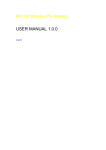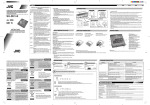Download F5-23xx Series E1/T1 over IP Converter - ICT
Transcript
F5-23xx Series E1/T1 over IP Converter V1.1 Beijing Fibridge Co., Ltd. E1/T1 over IP Converter User Manual Content 1. Overview .................................................................................................................... 2 2. Features ..................................................................................................................... 2 2.1. Hardware Features............................................................................................ 2 2.2. Software Features ............................................................................................. 3 3. Interface Specification .............................................................................................. 4 3.1. Ethernet Port ..................................................................................................... 4 3.2. E1 Port .............................................................................................................. 4 4. General ....................................................................................................................... 4 4.1. Device Size ....................................................................................................... 4 4.2. Power Supply .................................................................................................... 4 4.3. Environment ...................................................................................................... 5 5. Appearance................................................................................................................ 5 5.1. Front Panel........................................................................................................ 5 5.2. Rear Panel ........................................................................................................ 5 5.3. LEDs on the Device........................................................................................... 5 6. Typical Applications .................................................................................................. 7 7. Management Port Setting ......................................................................................... 7 7.1. RS-232 Management Port................................................................................. 7 7.2. Twist-pair Management Port * ........................................................................... 7 7.3. Default User and Password............................................................................... 7 7.4. Default IP Address * .......................................................................................... 7 8. Installation ................................................................................................................. 8 9. Order information...................................................................................................... 8 9.1. Model ................................................................................................................ 8 9.2. Part Number ...................................................................................................... 8 Page 1 E1/T1 over IP Converter User Manual 1. Overview F5-23xx is a low-cost and high-efficient converter, which could transmit up to 4 E1/T1 channels over the IP networks. The device supports framed and unframed E1/T1 channel, and supports all of the traditional E1/T1 service, such as voice, data, fax, signaling, and the other all kinds of communication services. And furthermore, F5-23x5 provides an additional 10/100Mbps Ethernet channel to transmit traditional IP data, protecting customer’s investment at most. With the inside compensation mechanism for the delay variation introduced by the IP networks, F5-23xx supports up to 256ms delay time for E1 or 340ms for unframed T1 signal transmitting over IP networks, to ensure data transmission with high stability and efficiency. And also, it supports IEEE802.1Q VLAN. F5-23xx complements VoIP in those cases where VoIP is not applicable and in those cases where VoIP price/performance is not sufficient. Most importantly, F5-23xx provides higher voice quality with much lower latency than VoIP. Unlike VoIP, F5-23xx can support all applications that run over E1/T1 circuits, not just voice. F5-23xx is widely used for TDM services over Ethernet MAN, broadband wireless, CATV, 2G/2.5G cellular backhaul over IP, PSTN-IP network bridging, SS7 transport over IP, etc. More information about software, please refer to software user manual for reference. 2. Features 2.1. Hardware Features z Transmit Framed and Unframed E1/T1 signal over IP network z Provide up to 4 E1/T1 channels z All E1 channels support 75 Ohm unbalanced and 120 Ohm balanced PnP(Plug and Play) z Provide one 10/100Mbps Ethernet port for uplink, and another one for traditional IP data transmission z IP network transmission delay compensation inside, supporting up to 256ms delay time for each E1 channel, and up to 340ms delay time for unframed T1 channel z Four clock sources selectable, Internal Clock, External Clock, Network Adaptable Clock and Recovered from E1 Channel Clock z Ensure Network Adaptable Clock jitter and wander levels conform to ITU-G G.823/824 Page 2 E1/T1 over IP Converter User Manual recommendation, even for networks that introduce high packets delay variation and packet loss z Fully compliant with IEEE802.3, 802,3u, 802.3x standards on Ethernet ports z Fully compliant with ITU-T G.703, G.704, G.823, G.824 recommendation z E1 information transmitted on the IP network with QoS guaranteed z Support IEEE802.1Q VLAN z Convenient and easy to use, no complicated configuration z Transmitted package based on the IP address, through switches, routers network equipment etc z General UTP Ethernet interface, 10/100Mbps, half/full duplex auto-negotiation and force mode z Provide external 2Mbps or 2Mbits reference clock input for option z Support Console, SNMP and WEB management * z Support 220VAC and -48VDC power supply 1+1 hot-redundant mode 2.2. Software Features 2.2.1. System z Support Console, WEB and SNMP-based management * z Tree-view structure makes it easy to manage many chassis from a single management software based on SNMP * z Support firmware updating, with the update tool and new version firmware file download from our website z Support SNMP management. Set Trap Destination, Community Name, and authority * z Provide MIB file, make it easy to be integrated into the third-party SNMP management software * z Reset device to factory default 2.2.2. Monitor and Setting z Show details of system information, including device name, location information, management IP address, start-up time, software and hardware version z View & configure the working status of device, including connection status, port status, E1/T1 mode selection, timing source selection, and so on z Provide Ethernet packet size and delay time setting to adapt to various IP networks z Set the speed(bandwidth) limitation of the Ethernet port from 0Mbps to 100Mbps with step of 32Kbps on uplink port and local Ethernet data port z Support IEEE802.1Q VLAN * Page 3 E1/T1 over IP Converter User Manual z Support local loop back test function * z Summarize the data flow information and show the communication state of each port 2.2.3. Alarm * z Real-time Alarm can be added to a float window automatically or pop up to get more attention z History alarm message window for searching, deleting and printing alarm messages at real time 2.2.4. Security z 3 levels of the user authority to advance the security of the software system and device management 3. Interface Specification 3.1. Ethernet Port 1) Fully compliant with IEEE 802.3, 802.3u and 802.3x standards 2) Data Rate: 10/100Mbps auto-negotiation or forced manually 3) Half/full duplex mode auto-negotiation or forced manually 4) Connectors: RJ45 Jack 5) Support automatic MDI/MDI-X crossover 3.2. E1 Port 1) Compliant with ITU-T G.703, G.704, G.823, G.824 recommendation 2) Data rate: 2.048Mbps for unframed E1, N*64Kbps(N=1~31) for framed E1 3) Code type: HDB3 4) Impedance: 75Ω unbalanced and 120Ω balanced PnP(plug and play) 5) Connector: BNC coaxial connectors for 75Ω, RJ45 jack for 120Ω 4. General 4.1. Device Size Width × Depth × Height: 434mm × 200mm × 44mm 4.2. Power Supply AC: 100V~240V, 50/60Hz DC: -48V Power Consumption: < 15W with full load Page 4 E1/T1 over IP Converter User Manual 4.3. Environment z Working environment: Temperature: 5℃ ~ 40℃; Humidity: 30% ~ 90% (25℃); Atmosphere pressure: 86 kPa ~ 106 kPa. z Store and transportation environment: Temperature: -20℃ ~ 60℃; Humidity: 20% ~ 90% (25℃); Atmosphere pressure: 86 kPa ~ 106 kPa. 5. Appearance 5.1. Front Panel Uplink Port LAN Port Switch Button Management Console Port LEDs Power Button Management Ethernet Port Reset Button 5.2. Rear Panel 220VAC Power Jack -48VDC External Power REF Clock Connector E1 75Ω and 120Ω Connectors Figure 1 Front Panel and Rear Panel 5.3. LEDs Description Table 1 LEDs Description LED Color PWR Green Function Yellow Description ON Power Supply Ok OFF No Power Supply Power Status Embedded RUN Status BLINK software running status ON/OFF Page 5 Embedded software running normally Embedded software stopped accidentally E1/T1 over IP Converter User Manual ALM Link/ ACT1 FDX1 SPD1 Link/ ACT2 FDX2 SPD2 LOSn Red Yellow Green Device alarm ON At least one alarm on device indication OFF No alarm ON Uplink port linked Uplink port BLINK OFF Uplink port not linked Uplink port ON Full duplex duplex mode OFF Half duplex Uplink port speed ON 100Mbps OFF 10Mbps ON LAN port linked Green Yellow Green LAN port Link/Act BLINK LAN port is transferring data status OFF LAN port not linked LAN port duplex ON Full duplex mode OFF Half duplex LAN port speed ON 100Mbps OFF 10Mbps ON E1 loss of signal OFF No E1 loss of signal ON E1 AIS indication OFF No E1 AIS Green Red E1 loss of signal n=1~4 AISn Uplink port is transferring data Link/Act status Red E1 AIS indication n=1~4 5.4. Switch Button Description Table 2 Switch Button Description Name Mask Remote* Function Status UP All alarms masked DOWN Alarms unmasked Mask Alarms Toggle Local/Remote alarms UP DOWN UP Mute* Description LEDs showing local alarms LEDs showing remote alarms Alarm sound not muted Mute the alarm sound DOWN Page 6 Alarm sound muted E1/T1 over IP Converter User Manual 6. Typical Applications PSTN E1/T1 10/100Mbps WLAN Bridge 10/100Mbps E1/T1 PSTN F5-23xx F5-23xx E1/T1 Transmission over WLAN PSTN E1/T1 10/100Mbps IP Network 10/100Mbps F5-23xx F5-23xx Use IP network to Transmit E1 signal (IP network including switches and/or routers) Figure 2 Typical Application Topology of E1/T1 over IP 7. Management Port Setting 7.1. RS-232 Management Port Baud Rate: 57600 Data Width: 8 Odd/Even Parity: None Stop Bit: 1 Flow Control: None Connector: DB9, Male 7.2. Twist-pair Management Port * Support 10/100Mbps, Half/Full duplex mode auto-negotiation Support MDI/MDI-X auto-crossover Connector: RJ45 jack 7.3. Default User and Password Name: admin Password: None 7.4. Default IP Address * The default IP address of the chassis: 192.168.0.216 Page 7 E1/T1 PSTN E1/T1 over IP Converter User Manual 8. Installation 1) Put the device on a flat desk or mount it into the 19 inch wide standard chassis 2) Connect the uplink cable to Uplink Port, and E1/T1 cable to E1/T1 ports 3) Connect the device to a management computer with a console cable and/or a twist-pair Ethernet cable 4) Connect the power supply, turn on the power switch on the front panel 5) After power-on self test, the device starts operation with the LED RUN blinking 6) Open the program HyperTerminal in Windows, you could view and configure the device easily 9. Order information 9.1. Model F5-4511 9.2. Part Number F5-2315A 1E1, 1 Uplink Ethernet port, 1 LAN port Standalone,220VAC power supply F5-2315D 1E1, 1 Uplink Ethernet port, 1 LAN port Standalone,-48VDC power supply F5-2325A 2E1, 1 Uplink Ethernet port, 1 LAN port Standalone,220VAC power supply F5-2325D 2E1, 1 Uplink Ethernet port, 1 LAN port Standalone,-48VDC power supply F5-2345A 4E1, 1 Uplink Ethernet port, 1 LAN port Standalone,220VAC power supply F5-2345D 4E1, 1 Uplink Ethernet port, 1 LAN port Standalone,-48VDC power supply F5-1345 4E1, 1 Uplink Ethernet port, 220VAC and -48VDC 1+1 hot-redundant power supply * Please contact us to confirm the availability of this function NOTE: We Reserve the right to vary descriptions and specifications without notice due to Fibridge’s policy of continuous product improvement. Page 8