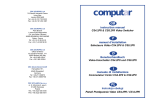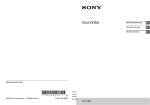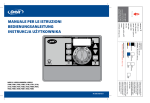Download computar - IP CCTV GmbH
Transcript
CBC (EUROPE) Ltd 7/8 Garrick Industrial Centre Irving Way London NW9 6AQ Tel: +44 (0) 181 732 3333 Fax: +44 (0) 181 202 3387 computar GB CBC (EUROPE) Ltd Paris Branch 1 avenue des Marguerites Z.A. des Petits Carreaux 94389 BONNEUIL SUR MARNE Cedex France Tel: +33 (1) 43 99 04 24 Fax: +33 (1) 43 99 59 06 CBC (EUROPE) Ltd Ufficio di Milano Via Carolina Romani, 1/11 20091 Bresso (MI) Italy Tel: +39 2 665 03210 Fax: +39 2 665 03204 CBC (Deutchland) GmbH Hansaallee 191, 40549 Düsseldorf, Germany Tel: +49-211-530670 Fax: +49-211-53067180 CBC (POLAND) Sp.z o.o. ul. G. Morcinka 5, paw 6 01 496 Warszawa Poland TEL: +48 (0)22 638 4440 FAX: +48 (0)22 638 4541 instruction manual CS 16.4P Remote Switcher-II F manuel d’installation Séquenceur Télécommandable CS 16.4P-II D Benutzerhandbuch Mini-Matrixsystem CS 16.4P-II I manuale di installazione Mini-Matrice CS 16.4P-II PL Instrukcja obs∏ugi Panelu Zdalnego Prze∏àczania CS 16.4P-II GB p3 Installation Instructions for CS 16.4P II Remote Switcher F p12 Instructions d’Installation du Séquenceur Télécommandable CS 16.4P II D s22 Installationsanweisung für das Mini-Matrixsystem CS 16.4P II I p32 Istruzioni per l’installazione della mini-matrice CS 16.4P II PL p41 Instrukcja instalacji Panelu Zdalnego Prze∏àczania CS 16.4P-II 2 Sekwencja (kolejnoÊç pracy) Dla ka˝dego wyjÊcia monitora dost´pna jest niezale˝nie ustawialna sekwencja. Regulowany czasokres zatrzymania w miejscu (Dwell-time) od 1 do 60 sekund, w 15 krokach. Programowalne omijanie kamer przy wykonywaniu sekwencji. Sterowanie Mo˝liwoÊç kontrolowania z panelu prze∏àczania - do 4-ech niezale˝nych pozycji, przy u˝yciu selektorów podporzàdkowanych CS 4S, CS 8S oraz CS 16S w dowolnej kombinacji. Programowalna dost´pnoÊç "z kamery - na monitor" oraz "z monitora - na sterownik". Zasilanie Z sieci 230v 50Hz (znamionowe). Zakres 216 do 254 V .Zapotrzebowanie mocy poni˝ej 6VA. SzerokoÊç pasma video Ponad 8 MHz (-3dB). Installation Instructions for CS 16.4PII Remote Switcher 1) IMPORTANT SAFETY INSTRUCTIONS The CS 16.4PII remote video switcher must only be installed by suitably qualified personnel. Before commencing with the installation of this equipment read these instructions carefully and act on the information herein. Never attempt to gain access to the equipment without first disconnecting the mains supply to the unit. Consideration should be given as to the correct installation of the unit. The equipment has been designed for indoor use only and must not be installed in any situation where air flow around the unit is restricted, where there are strong heat sources (such as intense direct sunlight, radiators etc.) or in areas of extreme damp or cold. Do not push any objects into openings. Do not use the equipment whilst drinking or allow the equipment to be used near to areas which may get wet. Spillages will invariably cause damage to the unit and may result in personal injury. "Przes∏uchy" (zak∏ócenia interferencyjne) Poni˝ej -48dB pomi´dzy sàsiednimi wejÊciami video. WejÊcia alarmów 16 szt. wejÊç, pod∏àczone poprzez dwucz´Êciowy roz∏àczalny blok zaciskowy. WejÊcia typu NO lub NC - bez-napi´ciowe This equipment forms part of a fixed installation and so in order to comply with EN60950 it must be provided with a suitable device to enable the isolation of the mains supply to the equipment. 2) Unpacking WejÊcie dla podtrzymywania (przed∏u˝ania) stanu alarmu; pozwala na podtrzymanie wyjÊcia - panelu prze∏àczania - w stanie alarmu tak d∏ugo, jak dzia∏a wy∏àcznik czasowy alarmu VCR Carefully unpack your Remote Switcher. Your package should contain the following items: 1 off CS16.4P Remote Video Switcher Unit 1 off IEC Mains lead 2m long. These Instructions If any item is missing or damaged DO NOT ATTEMPT TO USE THIS EQUIPMENT. Contact your supplier immediately. Retain the packing material. WyjÊcie alarmów Styk NO (normalnie otwarty), dla uruchamiania VCR itd., pràd znamionowy 28v pr. st. , maks. 0,5 A 3) Description Regulator (wy∏àcznik) czasowy alarmów Do ustawiania czasokresu trwania zamkni´cia przekaênika wyjÊcia alarmu oraz automatycznego wyÊwietlania obrazu kamery w stanie alarmu. Mo˝liwoÊç ustawieƒ na 10, 30, 60 lub 120 sekund. Wymiary G∏´b. 73mm Szer. 390mm. WysokoÊç 102mm Ci´˝ar 0.35Kg. The CS 16.4PII is a 16 video input, 4 monitor output remote switcher which can be controlled from upto 4 independent positions using CS 4S, 8S, or 16S slave selectors. One slave can control all four outputs. It is designed to be wall-mounted and is 'Telemetry Ready' i.e. it can transmit coaxial telemetry data to functional cameras, only requiring the addition of a CS TXP or CS TXPJ telemetry keypad at the slave selector. Viewing of particular cameras can be prevented on certain monitors for covert surveillance purposes. Control of monitor outputs can also be restricted. Programmable on-screen alpha-numeric camera identification is provided on all four monitor outputs. Montowanie obudowy NaÊcienne, z wykorzystaniem dwóch otworów blokujàcych, znajdujàcych si´ na bocznych ko∏nierzach obudowy. Synchronization of camera sequence switching to a VCR head pulse is possible on the Monitor D output. 50 3 It is equipped with a 16 input alarm interface to enable automatic switching of cameras to monitors on external alarm events. aktualnego stanu. Maksymalna jego zdolnoÊç prze∏àczania wynosi 28 V pr. zm. / pr. st. przy 0,5A; mo˝e on byç stosowany dla sterowania magnetowidem VCR itp. The unit can be controlled remotely by a PC or other device via an optional RS232 serial data interface. Styk ten znajduje si´ na listwie zacisków, oznaczony jako 'Aux. Relay' (Przekaênik dodatkowy) It is possible to control cameras using an optional RS485 twisted-pair telemetry data interface. 4) Connection of cameras, monitors and power supply 4.1) Power Connection The CS 16.4PII unit is, unless otherwise stated, powered by 230v 50Hz mains supply. IMPORTANT The equipment MUST always be earthed. Failure to earth this unit will result in danger of electric shock, causing death or serious personal injury. Connect the mains supply to the unit using the lead provided. 9) Prze∏àczanie sekwencyjne, zsynchronizowane z g∏owicà VCR Z wyjÊcia monitora 'D' mo˝liwe jest wykonanie synchronizacji sekwencji ruchu kamery z impulsem g∏owicy magnetowidu VCR. Kamery pracujàce w sekwencji ruchu po∏àczonej z wysy∏aniem sygna∏u do VCR mo˝na programowaç tak jak normalnie, poprzez naciskanie przycisku 'Mon' na selektorze podrz´dnym dotàd, a˝ zaÊwieci si´ wskaênik 'D'. Przytrzymaç wciÊni´ty przycisk 'HOLD' i wybraç potrzebne kamery. (Zapalone Êwiat∏o wskazuje, ze kamera jest w sekwencji.) Impuls prze∏àczania powinien byç w amplitudzie ujemnej z nap. 12V lub 5V. Poni˝ej pokazano pod∏àczenie VCR do 'CS 16.4PII:- This equipment forms part of a fixed installation and so in order to comply with EN60950 it must be provided with a suitable device to enable the isolation of the mains supply to the equipment. The supply should be fitted with a 3 Amp fuse. Connections are as follows:connected to LIVE BLUE connected to NEUTRAL 1 A YELLOW/GREEN 2 3 MONITORY B C 4 5 Podrz´dne D 1 3 4 5 6 7 CAMERA INPUTS 8 9 10 11 12 13 14 15 16 A D 1 SLAVES 2 3 4 1 2 3 4 5 6 7 8 9 10 11 12 13 14 15 18 Alarm Common Alarm sense Alarm Hold Alarm Relay Aux Relay Normal Program MONITORS B C 3 4 12 13 14 15 16 Tryb normalny Programowanie WejÊcie z sieci 230V AC 50/60Hz Skrzynka RJ45 Video Video Out In 2 2 11 connected to EARTH 4.2) Connection of cameras, monitors and slave selectors. Connect cameras, monitors and slave selectors to the relevant connectors. Refer to the connector label on the top of the CS16.4PII Remote Switcher. 1 WEJÂCIA KAMERY 7 8 9 10 6 1 2 3 4 5 6 7 8 9 10 11 12 13 14 15 18 Wspólny dla alarmów Wykrywanie alarmów Podtrzymywanie stanu alarmuAlarm przekaênik Pomocniczy przekaênik BROWN 4 GND CLK Uwaga: Pod∏àczenie to mo˝e byç wykonywane do ka˝dego z czterech portów podrz´dnych 1 do 4. Mains Input 230V AC 50/60Hz 10) Specyfikacja techniczna WejÊcia i wyjÊcia video 16 wejÊç video, 4 niezale˝ne wyjÊcia na monitory, standardowy sygna∏ ca∏kowity (z∏o˝ony) video o parametrach: 1V pik - do - piku, 625 linii CCIR/PAL., Impedancja 75R, na konektorach BNC. Od∏àczalne rezystory wyjÊciowe, poprzez usuni´cie ∏àczy wewn´trznych. 49 7.4) Urzàdzenie do przed∏u˝ania aktywnego stanu alarmu Panel prze∏àczania mo˝e byç blokowany w stanie alarmu (poza czas nastawiony na przekaêniku) przy u˝yciu styku zewn´trznego (np. styku wyjÊcia alarmu VCR) w ten sposób, ˝e wyjÊcie panelu prze∏àczania b´dzie utrzymywane na kamerze w stanie alarmu prze czasokres dzia∏ania wy∏àcznika alarmu VCR. Aby to wykonaç, nale˝y pod∏àczyç zewn´trzny styk wyjÊcia alarmu VCR (bez-napi´ciowy) pomi´dzy wejÊciem 'Alarm Hold' (Podtrzymanie alarmu) i 'Alarm Common' (Wspólny alarm). 7.5) Automatyczny ruch kamerà do uprzednio ustawionych pozycji, po otrzymaniu alarmu. Istnieje mo˝liwoÊç automatycznego wysy∏ania kamery do uprzednio ustawionej pozycji '2' w przypadku otrzymania sygna∏u alarmu pod warunkiem, ˝e u˝ywany interfejs alarmów z selektorem CS jest wyposa˝ony w telemetryczny blok klawiaturowy typu 'CS TXP' lub 'CS TXPJ'. Panel prze∏àczania jest fabrycznie tak ustawiony, ˝e funkcja ta jest niedost´pna (wy∏àczona). 5 ) Programming the CS16.4PII Remote Switcher Programming is carried out by connecting a slave selector to the CS 16.4PII remote switcher via the slave port to be programmed and putting the Program Switch on the remote switcher from the 'Normal' to the 'Program' position. Refer to the connection diagram in Section 4.2 for the location of this switch. It is possible to program which cameras are available to be viewed on each monitor output. It is also possible to program which of the four slave selector ports can control which of the four monitor outputs of the switcher. It is recommended that this be programmed first. 5.1) Programming Monitor Availability The CS 16.4PII is supplied programmed so that Slave Ports 1 & 2 have access to Monitors A & B only, Slave Ports 3 & 4 have access to Monitors C & D only. Slave-to-Monitor availability is programmable to be in any combination. To make a monitor unavailable from a particular port: Connect a slave selector to the Slave Port to be programmed. Put the NORMAL/PROGRAM switch on the remote switcher to PROGRAM. Aby umo˝liwiç dzia∏anie tej funkcji, nale˝y nacisnàç i przytrzymaç przycisk 'PROGRAM' (znajdujàcy si´ na telemetrycznym bloku klawiaturowym) i nacisnàç przycisk 'WIPE', aby zmieniç ustawienie. Gdy 'WIPE' si´ Êwieci, wtedy - w momencie otrzymania alarmu kamera przesunie si´ do swojej (uprzednio ustawionej) pozycji '2', a gdy Êwiat∏o 'WIPE' nie Êwieci si´ to funkcja ruchu kamery jest wy∏àczona. Zwolniç przycisk 'PROGRAM' w celu zachowania tego ustawienia w pami´ci i powrotu do normalnego trybu pracy. Uwaga: Aby mo˝na by∏o zastosowaç tà funkcj´, kamera musi byç wyposa˝ona w odpowiedni sprz´t sterujàcy; tj. odbiornik telemetryczny 'CS RXP', g∏owic´ do panoramowania / wychylania w pionie (z mo˝liwoÊcià uprzedniego wprowadzania nastaw ruchu) oraz odpowiedni obiektyw. WA˚NE - JeÊli wejÊcia alarmu sà pod∏àczone bezpoÊrednio do odbiornika telemetrycznego lub gdy urzàdzenie "CS APCB" jest pod∏àczone do przetwornika "CS PCDII Protocol Converter" w celu przestawiania kamery (lub obudowy) w uprzednio ustawione pozycje, wtedy ww. funkcja (panelu prze∏àczania) ustawiania kamery w pozycje alarmowe MUSI byç wy∏àczona. JeÊli tego nie zrobimy to kamera nie b´dzie si´ przemieszczaç do prawid∏owej (uprzednio ustawionej) pozycji, po otrzymaniu sygna∏u alarmu przez odbiornik telemetryczny. 8) WyjÊcie przekaênika dodatkowego Panel prze∏àczania "CS 16.4PII " jest wyposa˝ony w (normalnie otwarte) wyjÊcie przekaênika dodatkowego, które jest obs∏ugiwane przez przycisk 'AUX' na telemetrycznym bloku klawiaturowym "CS TXP" lub "CS TXPJ". Jest to przekaênik blokujàcy, wyposa˝ony we wskaênik Êwietlny (nad swoim przyciskiem na klawiaturze) w celu pokazywania swojego 48 Press the 'MON' button until the monitor to be made unavailable is selected, as shown by the ABCD lights next to the 'MON' button. Press and hold the 'SKIP' button on the slave selector. Camera lights will come on to indicate which cameras are available to this monitor (and, hence, that the monitor is available). With the 'SKIP' button still held, press the 'MON' button. All of the camera lights will go OFF to indicate that this monitor is now NOT available. Release the 'SKIP' button. Press the 'MON' button to select the next monitor to be programmed. Repeat this for all of the monitor outputs for which access is to be denied to this slave port. To make a monitor available from a particular port: Repeat the process described above, but press the 'MON' button so that the camera lights come ON to indicate which cameras are available to this monitor ( and, hence, that the monitor is available). To program monitor availability from another slave port connect the slave selector to this port and repeat the above process. When programming is complete, put the NORMAL/PROGRAM switch to NORMAL to store the program in non-volatile memory and exit to normal operation. 5 5.2) Programming Camera Availability. NOTE The CS 16.4PII is supplied programmed so that only camera inputs 1 to 4 are available to monitor outputs A, B, C & D. Camera-to-Monitor availability is programmable to be in any combination. To change which cameras can be seen on which monitors :Connect the slave selector with the most camera select buttons in use in the system to any Slave Port on the remote switcher. Check that the NORMAL/PROGRAM switch is set to PROGRAM. Press and hold the 'SKIP' button on the slave selector. Camera lights will come on to indicate which cameras can be switched to the currently selected monitor (indicated by the ABCD lights next to the 'MON' button). Press a camera select button to enable or disable selection of that camera to this monitor. With the camera light ON then this camera is available. aktywnoÊci alarmu, prze∏àczniki podrz´dne wrócà z powrotem do takiego ustawienia sterowania monitorami, jaki by∏ przed zdarzeniem alarmowym. 7.1) Ustawianie wejÊç sygna∏ów alarmu WejÊcia alarmów sà standardowo ustawione na styki NO (normalnie otwarte). Aby u˝ywaç wejÊç jako normalnie zamkni´tych, nale˝y przeprowadziç kabel ∏àczàcy pomi´dzy 'Alarm Sense' i 'Alarm Common'. Wtedy wszystkie wejÊcia b´dà pracowaç jako normalnie zamkni´te. 7.2) Ustawianie przekaênika (regulatora) czasu trwania alarmu Przekaênik czasu trwania alarmu s∏u˝y do ustawienia czasu wyÊwietlenia obrazu danej kamery, po uaktywnieniu alarmu, jak równie˝ - tego czasu, przez który przekaênik wyjÊcia alarmu jest zamkni´ty. Regulator ten jest fabrycznie ustawiany na 10 sekund. Aby zmieniç ten czas, nale˝y: Pod∏àczyç selektor podrz´dny do dowolnego portu podrz´dnego na panelu zdalnego prze∏àczania. Release the 'SKIP' button. Ustawiç prze∏àcznik NORMAL/PROGRAM panelu prze∏àczania na PROGRAM. To program camera availability on another monitor, press and release the 'MON button until its light (A, B, C or D) is ON. Press and hold the 'SKIP' button on the slave selector and press camera select buttons as before, releasing the 'SKIP' button when complete. Put the NORMAL/PROGRAM switch to NORMAL to store the program in non-volatile memory and exit to normal operation. Nacisnàç przycisk '1' kamery, aby ustawiç wy∏àcznik czasowy na 10 sekund; przycisk '2' na 30 sekund, przycisk '3' - na 60 sekund oraz przycisk '4' - na 120 sekund. Ustawiç z powrotem prze∏àcznik NORMAL/PROGRAM na NORMAL, aby zachowaç ustawienie w pami´ci trwa∏ej i wyjÊç z tego trybu do trybu normalnej pracy. Styk wyjÊcia alarmu jest oznaczony na zaciskach jako 'Alarm Relay' (Przekaênik alarmu). 5.3) Programming Camera Captions. To program captions it is necessary to have a monitor connected to one of the monitor outputs of the CS 16.4PII and a CS16S (or CS 8S) Slave Selector connected to one of the slave ports on the remote switcher. Select the monitor for control on the slave selector. Put the NORMAL/PROGRAM switch on the CS 16.4PII to 'PROGRAM' i.e. towards the mains connector. 7.3) Programowanie, wyjÊcia monitora reagujàcego na alarmy Urzàdzenie "CS 16.4PII" mo˝e byç tak zaprogramowane, ˝e zaalarmowane kamery b´dà pokazywaç obraz albo tylko na monitorze 'A', albo na monitorach 'A' i 'B'. Aby zmieniç ten sposób reagowania, nale˝y: Pod∏àczyç selektor podrz´dny do dowolnego portu podrz´dnego w panelu prze∏àczania. Ustawiç prze∏àcznik NORMAL/PROGRAM panelu prze∏àczania na PROGRAM. Hold the 'MON' button on the slave selector for 3 seconds and the first character of the caption for the current camera will begin to flash. To change this character press '1' or '2' until the required character is shown. To move right, onto the next character position press '4' and press '3' to move left to the previous position. Nacisnàç przycisk 'AUTO' w celu zmiany ustawienia. Wtedy podÊwietlony wskaênik 'AUTO' oznacza, ˝e na alarmy reagujà monitory A i B; gdy wskaênik 'AUTO' gaÊnie, - tylko monitor A b´dzie pokazywa∏ alarmy. Ustawiç prze∏àcznik NORMAL/PROGRAM na NORMAL, aby zachowaç ustawienie w pami´ci sta∏ej i wyjÊç z tego trybu do normalnej pracy. Each caption may be upto 24 characters in length 6 47 W poni˝szej tabeli pokazano, które Êwiat∏a b´dà Êwieciç przy ka˝dym ustawieniu czasu zatrzymania. Âwiat∏a kamery Zatrzymanie Czas 1 2 1 sek. ✷ ❍ 2 sek. ❍ ✷ 3 sek. ✷ ✷ 4 sek. ❍ ❍ 5 sek. ✷ ❍ 3 ❍ ❍ ❍ ✷ ✷ Âwiat∏a kamery Zatrzymanie Czas 1 2 3 6 sek. ❍ ✷ ✷ 8 sek. ✷ ✷ ✷ 10 sek. ❍ ❍ ❍ 12 sek. ✷ ❍ ❍ 15 sek. ❍ ✷ ❍ 4 ❍ ❍ ❍ ❍ ❍ 4 ❍ ❍ ✷ ✷ ✷ Âwiat∏a kamery Zatrzymanie Czas 1 2 20 sek. ✷ ✷ 30 sek. ❍ ❍ 40 sek. ✷ ❍ 50 sek. ❍ ✷ 60 sek. ✷ ✷ 3 ❍ ✷ ✷ ✷ ✷ 4 ✷ ✷ ✷ ✷ ✷ The available characters are split into two groups, which are shown below: A B Y Z a b y z C D E F G H I J K L M N O P Q R S T U V W - : . / Ä Å ß É Ñ Ö Ü à á è é ì í ò ó ù c d e f g h i j k l m n o p q r s t u v w 0 1 2 3 4 5 6 7 8 9 â å ç ê ë î ï ô ö û ä To quickly step from the upper set to the lower set of characters, press the 'AUTO' button. ✷ = Âwiat∏o Êwieci ❍ = Âwiat∏o nie Êwieci To change the position of the caption on the monitor into one of the four corners of the screen, press buttons '5' to '8'. 7) Interfejs alarmów A 2 3 MONITORY B C 4 5 WEJÂCIA KAMERY 7 8 9 10 6 Podrz´dne D 1 2 3 4 11 12 13 14 15 16 1 2 3 4 5 6 7 8 9 10 11 12 13 14 15 18 Wspólny dla alarmów Wykrywanie alarmów Podtrzymywanie stanu alarmuAlarm przekaênik Pomocniczy przekaênik 1 Tryb normalny Programowanie WejÊcie z sieci 230V AC 50/60Hz When the caption has been programmed, move the cursor to the last character to be displayed and press 'SKIP'. The caption will be saved and displayed normally for 1 second before the next camera is selected and the caption for this camera can be programmed. If you do not move the cursor to the end of the caption then the characters after the cursor will be lost and will have to be reprogrammed. Selection of a camera input with no video connected will display the default "No video n" message but the caption may still be programmed. When caption programming for all the required cameras is complete, hold the 'MON' button for 3 seconds to exit. Panel prze∏àczania "CS 16.4PII Remote Switcher" jest wyposa˝ony w 16-wejÊciowy interfejs alarmów. WejÊciami tymi mogà byç wszystkie styki bez-napi´ciowe typu NO (normalnie otwarte) lub NC (normalnie zamkni´te). When all programming is complete, put the NORMAL/PROGRAM switch on the CS 16.4PII to 'NORMAL' i.e. away from the mains connector. 6) Changing the Sequence Dwell-Time Setting using CS Slave Selectors Po otrzymaniu sygna∏u alarmu, na monitorze ukarze si´ ta kamera, która odpowiada za dany alarm (Alarm 1 = Kamera 1, itd.) oraz zostanie zamkni´ty przekaênik wyjÊcia alarmu przez taki okres czasu, jaki jest ustawiony na przekaêniku czasowym alarmów. Przekaênik ten mo˝na ustawiaç na 10, 30, 60 lub 120 sekund. Na koƒcu ustawionego czasu alarmu, panel prze∏àczania powróci do stanu, który istnia∏ przed uaktywnieniem alarmu. Mo˝na wybraç, które z dwóch dost´pnych wyjÊç monitora b´dzie reagowaç na alarmy. Mogà one byç pokazywane tylko na monitorze 'A' lub na obu monitorach 'A i B'. Panel prze∏àczania jest fabrycznie tak ustawiony, ˝e alarmy sà pokazywane tylko na monitorze 'A'. To alter the sequence dwell-time, press the 'Auto' button on the CS Slave Selector so that the sequence is running. Press and release the 'AUTO' button again to go into dwell-time setting mode. The lights above buttons 1, 2, 3 and 4 flash to indicate the current dwell-time setting. Press either the ' Camera 1' button to decrease, or the ' Camera 2' button to increase the time. Each press alters the time by one step, which can be set from approximately 1 second upto 60 secs. in 15 steps. Gdy na monitorze 'A' jest pokazywane zdarzenie alarmowe, wtedy prze∏àcznik podrz´dny '1' b´dzie automatycznie prze∏àcza∏ sterowanie na ten monitor. Podobnie, gdy na monitorze 'B' jest pokazywane zdarzenie alarmowe, wtedy prze∏àcznik podrz´dny '2' b´dzie automatycznie prze∏àcza∏ sterowanie na monitor 'B'. Po up∏ywie ustawionego czasu 46 7 When the time has been set, press the 'Auto' button to exit dwell setting mode. Refer to the table below to see which lights will flash at each dwell-time setting. Camera Lights Dwell Time 1 secs. 2 secs. 3 secs. 4 secs. 5 secs. 1 ✷ ❍ ✷ ❍ ✷ 2 ❍ ✷ ✷ ❍ ❍ 3 ❍ ❍ ❍ ✷ ✷ Camera Lights Dwell Dwell Time 1 2 3 4 6 secs. ❍ ✷ ✷ ❍ 8 secs. ✷ ✷ ✷ ❍ 10 secs.❍ ❍ ❍ ✷ 12 secs.✷ ❍ ❍ ✷ 15 secs.❍ ✷ ❍ ✷ 4 ❍ ❍ ❍ ❍ ❍ ✷ = Light Flashing Camera Lights Time 20 secs. 30 secs. 40 secs. 50 secs. 60 secs. 1 ✷ ❍ ✷ ❍ ✷ 2 ✷ ❍ ❍ ✷ ✷ 3 ❍ ✷ ✷ ✷ ✷ 4 ✷ ✷ ✷ ✷ ✷ 2 3 4 5 6 7 CAMERA INPUTS 8 9 10 11 12 13 14 15 16 A D 1 SLAVES 2 3 4 1 2 3 4 5 6 7 8 9 10 11 12 13 14 15 18 Alarm Common Alarm sense Alarm Hold Alarm Relay Aux Relay Normal Program MONITORS B C Aby zmieniç pozycj´ nag∏ówka na wyÊwietleniu monitora, tj. przemieÊciç go do jednego z czterech rogów ekranu, nale˝y naciskaç '5' do '8'. Po zaprogramowaniu nag∏ówków, nale˝y przejÊç kursorem do ostatniego wyÊwietlonego znaku i nacisnàç 'SKIP'. Wtedy nag∏ówek zostanie zachowany w pami´ci i wyÊwietlony w normalny sposób przez jednà sekund´, zanim zostanie wybrana nast´pna kamera do programowania nag∏ówka. JeÊli nie przesuniesz kursora do ostatniego znaku nag∏ówka to znaki poza kursorem zostanà utracone i programowanie trzeba b´dzie zaczàç od nowa. Wybranie wejÊcia kamery bez pod∏àczenia sygna∏u video spowoduje wyÊwietlenie komunikatu domyÊlnego "No video n" (Brak sygna∏u video) lecz nie b´dzie to przeszkadzaç w programowaniu nag∏ówka. ❍ = Light Off 7) The Alarm Interface 1 Aby szybko przejÊç z górnego do dolnego zestawu znaków, naciÊnij przycisk 'AUTO'. Mains Input 230V AC 50/60Hz Po zakoƒczeniu programowaniu nag∏ówków dla wszystkich potrzebnych kamer, nale˝y przytrzymaç wciÊni´ty przez 3 sekundy przycisk 'MON', aby wyjÊç z tego trybu. Po zakoƒczeniu ca∏ego programowania, ustawiç prze∏àcznik NORMAL/PROGRAM (w 'CS 16.4PII') na 'NORMAL' (tj. w przestawiajàc go w kierunku - od ∏àcznika sieciowego). 6) Zmiana ustawienia funkcji "Dwell-Time" (Czas zatrzymania) w sekwencji pracy kamery, przy u˝yciu selektorów podporzàdkowanych CS. The CS 16.4PII Remote Switcher is equipped with a 16 input alarm interface. The inputs can be either all normally-open or all normally-closed volt-free contacts. Aby zmieniç 'czas zatrzymania' w sekwencji pracy kamery, naciÊnij przycisk 'Auto' na selektorze podrz´dnym "CS Slave Selector" w celu uruchomienia sekwencji. When an alarm is received, the camera corresponding to the alarm will be shown on the monitor (Alarm 1 = Camera 1 etc.) and the alarm output relay will be closed for the duration of the alarm timer. This timer can be set at 10, 30, 60 or 120 seconds. At the end of the alarm time the switcher will return to the state that existed before the alarm became active. Naciskaj i zwalniaj ponownie przycisk 'AUTO' , aby dojÊç do trybu ustawiania funkcji 'dwelltime' (czasu zatrzymania). Zacznà Êwieciç wskaêniki powy˝ej przycisków 1, 2, 3 i 4, wskazujàc w ten sposób aktualne ustawienie czasu zatrzymania. It is possible to set which of two monitor outputs respond to alarms. They can be shown on Monitor A only or on both Monitors A & B. The switcher is factory set such that only monitor A will show alarms. Naciskaj przycisk ' Camera 1' w celu zmniejszenia lub przycisk ' Camera 2' w celu zwi´kszenia tego czasu. Ka˝de takie naciÊniecie powoduje zmian´ tego czasu o przedzia∏ czasowy, który mo˝e byç ustawiany od ok. 1 do 60 sekund, w 15 etapach. When an alarm event is being shown on Monitor A then Slave 1 will automatically switch to controlling this monitor. Also if Monitor B is showing an alarm, then Slave 2 will switch to controlling Monitor B. After the alarm has timed out then the slaves will revert back to controlling the monitors selected prior to the alarm event. Po ustawieniu czasu, naciÊnij przycisk 'Auto', aby wyjÊç z trybu ustawiania czasu zatrzymania. 7.1) Alarm Input Sense Setting The alarm inputs are normally-open as standard. To use normally closed inputs connect a wire link between 'Alarm Sense' and 'Alarm Common' . All of the inputs will then be normallyclosed. 8 45 danym monitorze. Gdy zaÊwieci si´ Êwiat∏o kamery, wtedy ta kamera jest dost´pna. Zwolniç przycisk 'SKIP'. Aby zaprogramowaç dost´pnoÊç kamery na innym monitorze, nale˝y naciskaç i zwalniaç przycisk 'MON' dotàd, a˝ zaÊwieci si´ jego wskaênik Êwietlny (A, B, C lub D) . Nacisnàç i przytrzymaç przycisk 'SKIP' na selektorze podrz´dnym i naciskaç przyciski wyboru kamery, jak to by∏o wykonywane poprzednio, zwalniajàc przycisk 'SKIP' po zakoƒczeniu. Ustawiç przycisk NORMAL/PROGRAM na NORMAL, aby zachowaç program w pami´ci trwa∏ej i wyjÊç z trybu programowania do normalnej pracy. 5.3) Programowanie nag∏ówków (wyÊwietleƒ opisu) w kamerze. Aby zaprogramowaç opis nag∏ówków, nale˝y po∏àczyç monitor do jednego z wyjÊç monitorowych na selektorze podrz´dnym "CS 16.4PII" i "CS16S" (lub CS 8S), a selektor pod∏àczyç do jednego z portów podrz´dnych na panelu zdalnego prze∏àczania. 7.2) Alarm Timer Setting The alarm timer sets how long a camera will be displayed for when an alarm becomes active and also the time that the Alarm Output relay is closed. The timer is factory-set at 10 seconds. To alter this timer :Connect a slave selector to any slave port on the Remote Switcher. Put the NORMAL/PROGRAM switch on the remote switcher to PROGRAM. Press camera button 1 to set the timer to 10 seconds, button 2 to set 30 secs, button 3 to set 60 secs and button 4 to set 120 seconds. Put the NORMAL/PROGRAM switch to NORMAL to store the setting in non-volatile memory and exit to normal operation. The Alarm Output contact is across the terminals marked 'Alarm Relay' 7.3) Programming which monitor outputs respond to alarms The CS 16.4PII can be programmed so that either Monitor A only, or Monitors A & B show alarmed cameras. To alter the alarm response :- Wybraç monitor, przy u˝yciu którego ma byç sterowany selektor podrz´dny. Connect a slave selector to any slave port on the Remote Switcher. Ustawiç prze∏àcznik NORMAL/PROGRAM w "CS 16.4PII" na 'PROGRAM' (tj. w przestawiajàc go kierunku ∏àcznika sieciowego). Put the NORMAL/PROGRAM switch on the remote switcher to PROGRAM. Przytrzymaç przez 3 sekundy wciÊni´ty przycisk 'MON' na selektorze podrz´dnym, wtedy zacznie migaç pierwszy znak nag∏ówka dla danej (aktualnie ustawianej) kamery. Press the 'AUTO' button to change the setting. With the 'AUTO' light OFF then Monitors A & B respond to alarms, with the 'AUTO' light ON then only Monitor A will show alarms. Put the NORMAL/PROGRAM switch to NORMAL to store the setting in non-volatile memory and exit to normal operation. Aby zmieniç ten znak, naciskaj '1' lub '2' dotàd, a˝ uka˝e si´ potrzebny znak nag∏ówka. Aby przejÊç z ustawianiem w prawo (do nast´pnej pozycji znaków nag∏ówka), naciÊnij '4'; naciÊni´cie '3' spowoduje powrót w lewo, do poprzednio ustawianej pozycji. Ka˝dy nag∏ówek mo˝e mieç do 24 znaków. Dost´pne do wyÊwietlania znaki sà podzielone na dwie grupy znaków, jak to pokazano poni˝ej: - A B Y Z C D E F G H I J K L M N O P Q R S T U V W - . / Å ß É Ñ Ö Ü à á è é ì í ò ó ù : Ä a b c d e f g h i j k l m n o p q r s t u v w y z 0 1 2 3 4 5 6 7 8 9 â å ç ê ë î ï ô ö û 44 ä 7.4) Alarm Hold Facility It is possible to hold the Remote Switcher output in an alarm condition using an external contact, e.g. a VCR alarm output contact so that the switcher output is held on the alarmed camera for the duration of the VCR alarm timer. To do this, connect the external Alarm Output contact (volts-free) of the VCR between the 'Alarm Hold' input and 'Alarm Common'. 7.5) Sending Cameras to Presets Automatically on Receipt of an Alarm. When using the Alarm Interface with a CS slave selector equipped with a CS TXP or CS TXPJ Telemetry Keypad it is possible to send the camera to it's preset position 2 when an alarm is received. The switcher is factory set with this feature disabled. To enable this facility, press and hold the 'PROGRAM' button on the Telemetry Keypad and press the 'WIPE' button to change the setting. With the 'WIPE' light ON then the camera will go to it's Preset 2 on receipt of an alarm and with the 'WIPE' light OFF then this feature is disabled. Release the 'PROGRAM' button to store the setting and return to normal operation. 9 Note that the camera must be equipped with suitable control equipment, i.e. CS RXP telemetry receiver and preset pan/tilt head and lens to use this facility. IMPORTANT - If alarm inputs are connected directly to the telemetry receiver or a CS APCB connected into a CS PCDII Protocol Converter to send the camera or dome to preset positions then the facility of sending presets from alarms at the switcher, described above, MUST be disabled. If this is not done then the camera will not go to the correct preset position when the telemetry receiver receives an alarm. Nacisnàç i przytrzymaç przycisk 'SKIP' (Pomiƒ) na selektorze podrz´dnym. ZaÊwiecà si´ wtedy Êwiat∏a tych kamer, które sà teraz dost´pne na tym monitorze (co równie˝ wskazuje dost´pnoÊç tego monitora). Trzymajàc przycisk 'SKIP' nadal wciÊni´ty, nacisnàç przycisk 'MON'. Wtedy zgasnà Êwiat∏a wszystkich kamer, wskazujàc w ten sposób, ˝e ten monitor jest teraz NIE DOST¢PNY. Zwolniç przycisk 'SKIP'. 8) Auxiliary Relay Output The CS 16.4PII Remote Switcher is equipped with a normally-open auxiliary relay output which is operated by the 'AUX' button on a CS TXP or CS TXPJ Telemetry Keypad. This relay is latching, with a light above the button on the keypad to indicate its current state. The maximum switching capacity of this relay is 28v AC/DC 0.5A and can be used for VCR control etc. This contact is across the terminals marked 'Aux. Relay' 9) VCR Head-Synchronized Sequence Switching Synchronization of camera sequencing to the VCR head switching pulse is possible from the monitor D output. The cameras that are in the sequence to be sent to the VCR can be programmed as normal by pressing the 'Mon' button on the slave selector until the 'D' light is lit. Hold down the 'SKIP' button and select the cameras required. (light ON indicates that the camera is in sequence). The switching pulse should be negative-going and be either 12v or 5v in amplitude. 2 3 4 5 6 7 CAMERA INPUTS 8 9 10 11 12 13 14 15 16 MONITORS B C D 1 SLAVES 2 3 4 1 2 3 4 5 6 7 8 9 10 11 12 13 14 15 18 Alarm Common Alarm sense Alarm Hold Alarm Relay Aux Relay Normal Program A RJ45 Breakout Box Video Video Out In GND Powtarzaç powy˝szà operacj´ dla wszystkich wyjÊç monitorów, dla których chcemy zabroniç dost´pu poprzez ten port podrz´dny. Aby uczyniç monitor dost´pnym z danego portu: Powtórzyç powy˝szà procedur´ lecz naciskajàc przycisk 'MON' w ten sposób, ˝eby Êwiat∏a kamer zaÊwieci∏y si´ (zamiast zgasnàç), wskazujàc w ten sposób, które kamery b´dà dost´pne z tego monitora (jak równie˝, ˝e ten monitor jest dost´pny z tych kamer). Aby zaprogramowaç dost´pnoÊç monitora z innego portu podrz´dnego, nale˝y do tego portu pod∏àczyç selektor podrz´dny, a nast´pnie powtórzyç ww. procedur´. Gdy programowanie jest zakoƒczone, ustaw prze∏àcznik NORMAL/PROGRAM na NORMAL, aby zachowaç program w pami´ci trwa∏ej i wyjÊç z trybu programowania do trybu normalnej pracy. 5.2) Programowanie dost´pnoÊci kamery. UWAGA: Urzàdzenie "CS 16.4PII" jest zaprogramowane fabrycznie w ten sposób, ˝e dla wyjÊç A, B, C & D monitorów sà dost´pne tylko wejÊcia kamer 1 do 4. Connection of the VCR to the CS 16.4PII is as shown below :- 1 Nacisnàç przycisk 'MON' , aby wybraç nast´pny monitor, który ma byç zaprogramowany. Dost´pnoÊç linii kamera - monitor mo˝e byç programowana w dowolnej kombinacji. Aby zmieniç dost´pnoÊç oglàdania na monitorach obrazu z kamer, nale˝y:- Mains Input 230V AC 50/60Hz Pod∏àczyç selektor podrz´dny (wyposa˝ony w najcz´Êciej u˝ywane w systemie klawisze wybierania kamery) z dowolnym portem podporzàdkowanym na panelu zdalnego prze∏àczania. Sprawdziç, czy prze∏àcznik NORMAL/PROGRAM jest ustawiony na PROGRAM. CLK Nacisnàç i przytrzymaç przycisk 'SKIP' (Pomiƒ) na selektorze podrz´dnym. ZaÊwiecà si´ wtedy Êwiat∏a tych kamer, które mogà byç prze∏àczone do aktualnie wybranego monitora (co jest wskazywane przez wskaêniki Êwietlne ABCD obok przycisku 'MON'). Note that connection can be made to any of the four slave ports 1 to 4. 10 Nacisnàç przycisk wybierania kamery w celu w∏àczenia lub wy∏àczenia danej kamery na 43 4.2) Pod∏àczenie kamer, monitorów i selektorów podporzàdkowanych. Kamery, monitory i selektory podporzàdkowane nale˝y pod∏àczyç do odpowiednich ∏àczników (∏àczówek), zgodnie z tabliczkà monta˝owà, umieszczonà w górnej cz´Êci panelu zdalnego prze∏àczania "CS16.4PII". A 2 3 MONITORY B C 4 5 WEJÂCIA KAMERY 7 8 9 10 6 Podrz´dne D 1 2 3 4 11 12 13 14 15 16 1 2 3 4 5 6 7 8 9 10 11 12 13 14 15 18 Wspólny dla alarmów Wykrywanie alarmów Podtrzymywanie stanu alarmuAlarm przekaênik Pomocniczy przekaênik 1 Tryb normalny Programowanie WejÊcie z sieci 230V AC 50/60Hz 5) Programowanie panelu zdalnego prze∏àczania "CS16.4PII" Programowanie urzàdzenia jest mo˝liwe po pod∏àczeniu selektora podporzàdkowanego 'CS 16.4PII' - poprzez programowalny port podrz´dny oraz przestawienie prze∏àcznika programowania "Program Switch" (na panelu zdalnego prze∏àczania) z pozycji 'Normal' na pozycj´ 'Program'. Po∏o˝enie prze∏àcznika mo˝na znaleêç na schemacie po∏àczeƒ, podanym w rozdziale 4.2. Mo˝na zaprogramowaç, które kamery b´dà przesy∏aç obraz na dane wyjÊcie monitorowe. Mo˝na tak˝e zaprogramowaç, poprzez który z czterech portów selektora podrz´dnego b´dzie mo˝na sterowaç wybranym wyjÊciem panelu prze∏àczania na dany (jeden z czterech dost´pnych) monitor. Rozpocz´cie programowania od tego etapu jest zalecane. 5.1) Programowanie dost´pnoÊci monitorów Urzàdzenie 'CS 16.4PII' jest fabrycznie zaprogramowane w ten sposób ˝e: Porty podrz´dne '1' i '2' dajà dost´p tylko do monitorów 'A' i 'B', a porty podrz´dne '3' i '4' dajà dost´p tylko do monitorów 'C' i 'D'. Dost´pnoÊç linii "Port podrz´dny - Monitor" mo˝e byç programowana w dowolnej kombinacji. 10) Specification Video Inputs and Outputs 16 video inputs, 4 independent monitor outputs, 1v peak to peak 625 line CCIR/PAL standard composite video signal, impedance 75R, on BNC connectors. Termination resistors disconnected by removal of internal links. Sequence Independent sequence settable for each monitor output. Dwell-time adjustable from approximately 1 to 60 seconds in 15 steps. Programmable skip of cameras in sequence. Control Switcher controlled from up to 4 independent positions using CS 4S, CS 8S and CS 16S slave selectors in any combination. Programmable 'Camera-to-Monitor' and 'Monitor-toController' availability. Power Supply 230v 50Hz (Nominal) Mains. Range 216 to 254 V . Consumption less than 6VA. Video Bandwidth Greater than 8 MHz (-3dB). Cross-talk Less than -48dB between adjacent video inputs. Alarm Inputs 16 off inputs, connected via two-part disconnectable terminal blocks. Inputs either all Normally Open or all Normally Closed volt free contacts. Alarm hold input. Holds switcher output onto the alarmed camera for the duration of VCR alarm timer. Alarm Output Normally Open contact, for VCR triggering etc, rated 28v DC 0.5A Max. Alarm Timer Sets duration of alarm output relay closure and automatic alarm camera display. Settable as 10, 30, 60 or 120 seconds. Aby ustawiç monitor jako niedost´pny z danego, wybranego portu, nale˝y: Po∏àczyç selektor podrz´dny z tym portem podrz´dnym, który ma byç programowany. Dimensions Depth 73mm Ustawiç prze∏àcznik NORMAL/PROGRAM (Praca normalna / Programowanie) na pozycj´ PROGRAM. Weight 0.35Kg. Naciskaç przycisk 'MON' (Monitor) dotàd, a˝ zostanie wybrany ten monitor, który ma byç niedost´pny; kolejnoÊç tego wybierania jest pokazywana przez zapalajàce si´ wskaêniki ABCD obok przycisku 'MON'. Case Mounting Wall mounting via 2 no. keyhole slots on side flanges 42 Width 390mm. 11 Height 102mm Instructions pour l’installation de la matrice CS16.4PII 1) INSTRUCTIONS DE SECURITE IMPORTANTES La matrice CS 16.4PII ne doit être installé que par un personnel compétent en la matière. Avant de commencer l’installation de cet équipement, lisez attentivement ces instructions et procédez suivant les informations fournies. Ne jamais tenter d’accéder à l’équipement sans avoir au préalable déconnecté l’unité de l’alimentation secteur. Veiller à ce que l’installation de l’unité soit exécutée de manière correcte. Cet équipement a été conçu pour une utilisation en lieux clos et ne doit en aucun cas être installé dans un endroit où la circulation de l’air autour de l’unité serait trop confinée, où il y des sources de chaleur intenses (telles que la lumière solaire intense et directe) ou dans des endroits où règne une humidité et un froid extrêmes. Ne pas introduire d’objets dans les ouvertures. Ne pas utiliser cet équipement tout en buvant ou en permettre l’utilisation à proximité d’endroits où il pourrait être mouillé. Des déversements causeront immanquablement des dommages de l’unité et peuvent causer des blessures . Cet équipement fait partie d’une installation fixe; par conséquent, afin de se conformer avec les instructions EN60950, un dispositif adéquat doit être installé afin de permettre l’isolation de l’équipement de l’alimentation secteur. Urzàdzenie to jest przystosowane do montowania na Êcianie i jest "telemetryczne gotowe" tj. mo˝e przesy∏aç dane kablem koncentrycznym do pracujàcych kamer; wymaga jedynie dodania bloku klawiatury telemetrycznej typu CS TXP lub CS TXPJ do selektora podporzàdkowanego. Daje on mo˝liwoÊç zablokowania wglàdu do obrazu z wybranych kamer w celu wykonywania ukrytego podglàdu terenu, jak równie˝ ograniczania dost´pu do sterowania wyjÊciami monitora. Na wszystkich czterech wyjÊciach monitorów jest zainstalowany allanumeryczny uk∏ad identyfikacji kamery, który mo˝na dowolnie programowaç. Na wyjÊciu Monitora D, mo˝liwe jest wykonywanie synchronizacji sekwencyjnego prze∏àczania kamery z sygna∏em g∏owicy VCR. Urzàdzenie to jest wyposa˝one w 16-wejÊciowy interfejs alarmów, umo˝liwiajàcy automatyczne prze∏àczanie kamer na monitory, w przypadku zaistnienia alarmu zewn´trznego. Zestaw ten mo˝e byç sterowany zdalnie komputerem PC lub innym urzàdzeniem sterujàcym, poprzez (opcjonalnie dost´pny) szeregowy interfejs danych 'RS232'. Istnieje mo˝liwoÊç sterowania kamerami przy u˝yciu telemetrycznego interfejsu danych 'RS232' (dost´pnego w opcji) oraz kabla wieloparowego. 2) Contenu de l’emballage Déballer soigneusement votre matrice. Votre emballage devrait contenir les articles suivants: - 1 sélecteur vidéo à distance CS 16.4P - 1 câble électrique IEC de 2m de long - ce manuel d’instructions NE PAS TENTER D’UTILISER CET EQUIPEMENT si un de ces articles venait à manquer ou bien se trouve endommagé, prendre immédiatement contact avec votre fournisseur. Garder l’emballage d’origine. 3) Description 4) Pod∏àczanie kamer, monitorów oraz zasilania 4.1) Pod∏àczanie zasilania elektrycznego Zestaw "CS 16.4PII" jest zasilany pràdem 230 V 50Hz z sieci, chyba ˝e w danym przypadku podano w instrukcji inaczej. WA˚NE ! urzàdzenie MUSI byç zawsze uziemione. Brak uziemienia urzàdzenia spowoduje niebezpieczeƒstwo pora˝enia elektrycznym, a w rezultacie - wypadek Êmiertelny lub ci´˝kie obra˝enie cia∏a. pràdem Le CS 16.4PII est une matrice à 16 entrées vidéo et 4 sorties moniteurs, qui peut être contrôlé à partir de 4 postes de commande indépendants (au maximum), en utilisant les sélecteurs asservis CS 4S, 8S ou 16S. Un contrôleur asservi peut contrôler l’ensemble des quatre sorties. Urzàdzenie nale˝y ∏àczyç do zasilania sieciowego za pomocà kabla dostarczonego wraz z nim. Il est conçu pour être fixé sur un mur et pour accepter des commandes de télémétrie c’est à dire qu’il peut transmettre des données de télémétrie par un câble coaxial vers des caméras sur tourelles (ou dôme); pour ce faire, il suffit d’ajouter un clavier de télémétrie CS TXP ou CS TXPJ au sélecteur asservi. Urzàdzenie to jest cz´Êcià sta∏ej instalacji i dlatego musi spe∏niaç wymogi normy EN60950; musi ono byç wyposa˝one w sprz´t umo˝liwiajàcy od∏àczenie go od zasilania elektrycznego. Zasilanie powinno byç wyposa˝one w bezpiecznik 3 A. Pod∏àczenia kabli zasilania sà nast´pujàce:- Le visionnement d’images en provenance de certaines caméras peut être empêché dans le cadre d’une surveillance secrète. On peut également limiter le contrôle des sorties moniteur. 12 BRÑZOWY NIEBIESKI ˚Ó¸TY / NIEBIESKI pod∏àczony do FAZY pod∏àczony do ZERA UZIEMIONY 41 1) WA˚NE INSTRUKCJE BEZPIECZE¡STWA Panel zdalnego prze∏àczania "CS 16.4PII" mo˝e byç instalowany wy∏àcznie przez odpowiednio wykwalifikowany personel. Przed rozpocz´ciem instalowania nale˝y dok∏adnie przeczytaç poni˝sze instrukcje oraz wykonywaç prace zgodnie z nimi. Nigdy nie wolno próbowaç otwieraç urzàdzenia nie od∏àczywszy uprzednio jego zasilania elektrycznego. Przed rozpocz´ciem instalowania urzàdzenia, nale˝y dobrze rozwa˝yç sposób i miejsce jego instalowania. Urzàdzenie to zosta∏o zaprojektowane wy∏àcznie do stosowania wewnàtrz pomieszczeƒ oraz do pracy miejscach, gdzie nie jest ograniczony przep∏yw powietrza wokó∏ niego i nie ma silnych êróde∏ ciep∏a (np. bezpoÊredniego nas∏onecznienia, blisko stojàcych grzejników, itp.) lub du˝ej wilgoci i zimna. Nie wolno wk∏adaç ˝adnych przedmiotów do otworów urzàdzenia. Nie wolno u˝ywaç urzàdzenia podczas picia napoi oraz w miejscach gdzie mo˝e ono ulec zamoczeniu. Rozlane p∏yny niezawodnie spowodujà uszkodzenie urzàdzenia, a tak˝e mogà spowodowaç pora˝enie pràdem. Urzàdzenie to jest cz´Êcià sta∏ej instalacji i dlatego musi spe∏niaç wymogi normy EN60950; musi ono byç wyposa˝one w sprz´t umo˝liwiajàcy od∏àczenie go od zasilania elektrycznego 2) Rozpakowywanie Panel zdalnego prze∏àczania nale˝y rozpakowywaç ostro˝nie. W opakowaniu powinny znajdowaç si´ nast´pujàce pozycje: Zespó∏ panelu zdalnego prze∏àczania "CS16.4P Remote Video Switcher Unit" - 1 szt. Przewód zasilania, o d∏ugoÊci 2 m, zgodny z IEC - 1 szt. Niniejsza instrukcja JeÊliby brakowa∏o którejÊ z ww. pozycji to NIE WOLNO ROZPOCZYNAå U˚YWAå URZÑDZENIA. Nale˝y skontaktowaç si´ niezw∏ocznie ze swoim dostawcà oraz nie wyrzucaç opakowania. 3) Opis urzàdzenia Les quatres sorties moniteurs sont toutes équipées pour l’affichage à l’écran de l’identification alphanumérique des caméras. La sélection des séquences de caméras peut être synchronisée avec les têtes vidéo du magnétoscope grâce à la sortie du moniteur D. Ce sélecteur est équipé avec une interface d’alarme munie de 16 entrées pour permettre l’affichage automatique des caméras sur les moniteurs au cas où une alarme extérieure survient. Cette unité peut être contrôlée à distance par ordinateur ou par un autre moyen en utilisant l’interface de données de série RS232. Il est possible de contrôler les caméras en utilisant le protocole RS485 proposé en option pour la transmission des données de télémétrie par paire torsadée. 4) Connexion des caméras, des moniteurs et de l’alimentation 4.1) Alimentation Sauf indication contraire, l’unité CS 16.4PII est alimentée par une alimentation principale de 230V, 50Hz. IMPORTANT: cet équipement doit être relié à une prise de terre. Si tel n’est pas le cas, il se produira un risque d’électrocution qui peut être mortelle ou causer des blessures corporelles graves. Connecter l’alimentation principale à l’unité en utilisant le câble fourni à cet effet. Cet équipement fait partie d’une installation fixe; par conséquent, afin de se conformer aux instructions EN60950, par conséquent il doit être équipé d’un dispositif adéquat pour permettre l’isolation de l’équipement de l’alimentation principale. L’alimentation doit être munie d’un fusible de 3 Amp. Les branchements se font comme suit: MARRON BLEU JAUNE/VERT 4.2) Connexion des caméras, des moniteurs et des sélecteurs asservis Connecter les caméras, les moniteurs et le sélecteurs asservis aux connecteurs correspondants. Veuillez vous référer à l’étiquette du connecteur qui se trouve sur le dessus de la matrice CS 16.4PII 1 Urzàdzenie "CS 16.4PII" jest panelem do zdalnego prze∏àczania, wyposa˝onym w cztery wyjÊcia monitorowe oraz 16 wejÊç video, które mo˝e byç sterowane z maksymalnie czterech niezale˝nych miejsc, za pomocà selektorów podporzàdkowanych typu CS 4S, 8S lub 16S. Jeden selektor mo˝e sterowaç wszystkimi czterema wyjÊciami. 40 connecté à la PHASE connecté au NEUTRE connecté à la TERRE 2 3 4 5 6 ENTREES CAMERAS 7 8 9 10 11 12 13 14 15 16 Normal Program A MONITEURS B C D 1 SELECTEURS 2 3 4 1 2 3 4 5 6 7 8 9 10 11 12 13 14 15 18 Alarm Common Alarm sense Alarm Hold Alarm Relay Aux Realy Instrukcja instalacji panelu zdalnego prze∏àczania "CS 16.4PII Remote Switcher" 13 Alimentation 230V CA 50/60Hz 5) Programmation de la matrice à distance CS16.4PII La programmation s’effectue en connectant le sélecteur asservi à la matrice CS 16.4PII par le biais du port asservi à programmer et en placant le switch de sélection de la matrice sur la position "normal" vers "program". Veuillez vous référer au schéma de connexion décrit dans la section 4.2 pour situer ce bouton. Il est possible d’effectuer une programmation des caméras disponibles pour l’affichage sur chaque sortie de moniteur. Il est recommandé de procéder à cette programmation au préalable. 5.1)Programmation de la disponibilité du moniteur Le sélecteur CS 16.4PII est fourni programmé de telle sorte que les ports asservis 1 & 2 aient uniquement accès aux moniteurs A & B, les ports asservis 3 &4 , aux moniteurs C &D uniquement. Il est possible de programmer l’accessibilité du sélecteur asservi dans une quelconque combinaison à partir d’un sélecteur asservi. Pour rendre un moniteur indisponible à partir d’un port particulier: Connecter un sélecteur asservi au port asservi à programmer. Controllo Controllo indipendente da 4 postazioni (utilizzando tastiere CS 16S, CS 8S o CS 4S). Partizioni Telecamere/Monitor e Monitor/Tastiera programmabili. Ingressi di allarme 16 Ingressi, configurabili come NA o NC. Contatti esenti da potenziale. Ingresso "Hold" per mantenimento situazione di allarme. Uscite di allarme Contatto NA, max 28V cc/ca, 0,5A. Durata allarme Impostabile a 10, 30, 60° 120 s. Ampiezza di banda Maggiore di 8 Mhz (-3 dB). CrossTalk Minore di –48 dB (tra ingressi video adiacenti). Tourner le commutateur NORMAL / PROGRAM de la matrice sur PROGRAM. Appuyer sur le bouton "MON" jusqu’à ce que le moniteur que l’on désire rendre indisponible soit sélectionné, suivant les indications des voyants ABCD situés près du bouton "MON". Appuyer sur le bouton "SKIP" du sélecteur asservi et maintenir. Les voyants de la caméras vont s’allumer, indiquant ainsi quelles caméras apparaissent sur ce moniteur ( et par conséquent, que le moniteur est disponible) Tout en maintenant le bouton "SKIP" enfoncé, appuyer sur le bouton "MON". Tous les voyants des caméras vont s’éteindre, indiquant ainsi que ce moniteur n’est pas en fonction. Alimentazione 216-254V ca (50Hz) Mains. Nominale 230V ca. Consumo. Minore di 6 W Dimensioni & Peso 102mm (A) x 390mm (L) x 73mm (P) 0.35Kg. Montaggio A parete, tramite due tasselli su flange laterali. Relâcher le bouton "SKIP". Appuyer sur le bouton "MON" pour sélectionner le prochain moniteur à programmer. Répéter l’opération pour l’ensemble des sorties moniteur dont l’accès doit être indisponible au port asservi. Pour rendre un moniteur accessible à partir d’un port particulier Répéter l’opération décrite ci-dessus, cependant, appuyer sur le bouton "MON" afin que les voyants de caméras s’allument pour indiquer lesquelles apparaissent sur ce moniteur ( et par conséquent, que ce moniteur est en fonction) Pour programmer la mise en marche d’un moniteur à partir d’un autre port asservi, connecter le sélecteur asservi à ce port et répéter l’opération ci-dessus. A la fin de la programmation, tourner de nouveau le commutateur NORMAL / PROGRAM vers la position NORMAL afin d’enregistrer le programme dans une mémoire permanente et revenir à un mode de fonctionnement normal. 14 39 porterà alla posizione corretta. 8) Uscita relè ausiliaria 5.2) Programmation de la mise en marche des caméras NOTE: la matrice CS 16.4PII est programmée d’usine de telle sorte que seules les entrées caméras 1 à 4 soient accessibles aux sorties moniteurs A,B,C & D. La matrice CS 16.4P II è dotata di un uscita a relè (NA) ausiliaria, utilizzabile agendo sul pulsante "AUX" della tastiera di telemetria CS TXP o CS TXPJ. Questo relè è bistabile: la spia relativa indica lo stato corrente. La massima capacità di commutazione è 28V ca/cc, 0.5A e può essere utilizzata per controllare VCR, ecc.. L’accessibilité des caméras sur les moniteurs peut être programmée selon n’importe quelle combinaison. Il est possible de modifier le choix ,quant à déterminer quelles caméras peuvent être visionnées sur quels moniteurs. Connecter le sélecteur asservi CS16S (ou CS8S ou CS4S) qui possède le plus grand nombre de sélection de caméras utilisé dans le système à un port asservi quelconque sur la matrice. Questa uscita opera tramite i terminali 'Aux. Relay' 9) Commutazione sincronizzata al VCR L’uscita video corrispondente al monitor D può essere utilizzata per registrare una sequenza direttamente sul VCR (senza passare, come di solito è necessario, attraverso un multiplexer). Le telecamere che devono essere incluse nella sequenza possono essere programmate premendo il pulsante "MON" fino a selezionare il monitor D. Occorre in seguito premere il pulsante "SKIP", per visualizzare quali telecamere sono attualmente incluse in sequenza (spie accese indicano che le telecamere sono incluse). L’impulso di sincronismo deve essere attivo basso (negativo) con ampiezza pari a 12V o 5V e durata pari a 20ms. Vérifier que le commutateur NORMAL / PROGRAM est bien réglé sur PROGRAM: Appuyer sur le bouton "SKIP" du sélecteur asservi et maintenir. Les voyants des caméras vont s’allumer, indiquant ainsi quelles caméras peuvent être transférées sur le moniteur actuellement sélectionné (indiqué par les voyants A,B,CD situés près du bouton "MON"). Appuyer sur un bouton de sélection de caméra pour activer ou désactiver la sélection de cette caméra par ce moniteur. Si le voyant de la caméra est allumé, cela signifie que la caméra est disponible. I collegamenti sono mostrati in figura: Relâcher le bouton "SKIP". Pour programmer l’accessibilité d’une caméra sur un autre moniteur, appuyer sur le bouton "MON", puis relâcher jusqu’à ce que le voyant correspondant (A,B,C ou D) s’allume. 1 2 3 4 5 6 7 INGRESSI VIDEO 8 9 10 11 12 13 14 15 16 A USCITE VIDEO B C D 1 TASTIERE 2 3 4 1 2 3 4 5 6 7 8 9 10 11 12 13 14 15 18 Alarm Common Alarm sense Alarm Hold Alarm Relay Aux Relay Normal Program Alimentazione 230V AC 50/60Hz Appuyer sur le bouton "SKIP" du sélecteur asservi et appuyer sur le bouton de sélection de caméra comme indiqué précédemment; relâcher ensuite le bouton "SKIP" à la fin de l’opération. Régler le commutateur NORMAL / PROGRAM sur NORMAL afin d’enregistrer le programme sur une mémoire permanante et retourner au mode de fonctionnement normal. Video Video Out In GND 5.3) Programmation des sous-titres Pour programmer les sous-titres, il est indispensable de disposer d’un moniteur connecté à l’une des sorties moniteur de la matrice CS 16.4PII et d’un sélecteur asservi CS 16S (ou CS 8S) relié à l’un des ports asservis sur la matrice. CLK Sélectionner le moniteur à contrôler sur le sélecteur asservi. 10) Specifiche tecniche Ingressi e uscite video 16 ingressi, 4 uscite, Segnale Video Composito 1V p/p, 75 W, 625 linee CCIR/PAL, connettori BNC. Régler le commutateur NORMAL / PROGRAM de la matrice CS 16.4PII sur PROGRAM c’est à dire vers le connecteur secteur. Maintenir enfoncé pendant 3 secondes le bouton "MON" sur le sélecteur asservi et la première lettre du sous-titre de la caméra en marche commencera à apparaître. Sequenze Sequenze indipendenti su ogni uscita monitor. Tempo di commutazione selezionabile tra 1 e 60 s in 15 passi. Esclusione di telecamere programmabile. Pour modifier cette lettre, appuyer sur "1" ou "2" jusqu’à ce que le caractère désiré apparaisse. 38 15 Pour se déplacer à droite vers le caractère suivant, appuyer sur "4" et sur "3" pour revenir sur la gauche vers la position précédente. La longueur de chaque sous-titre peut comporter jusqu’à 24 caractères. Les caractères disponibles sont répartis en deux groupes indiqués ci-dessous: A B Y Z C D E F G H I J K L M N O P Q R S T U V W - . / Å ß É Ñ Ö Ü à á è é ì í ò ó ù : Ä a b c d e f g h i j k l m n o p q r s t u v w y z 0 1 2 3 4 5 6 7 8 9 â å ç ê ë î ï ô ö û ä Pou passer rapidement de la série supérieure de caractères à la série inférieure, appuyer sur le bouton "AUTO". Pour changer la position du sous titre affiché sur le moniteur et la transformer en l’un des sous-titres arrivant sur l’écran, appuyer sur les boutons "5" à "8". Lorsque le sous-titre a été programmé, déplacer le curseur vers le dernier caractère à afficher et appuyer sur "SKIP". Le sous-titre sera enregistré et affiché normalement pendant une seconde avant la sélection de la caméra suivante et la programmation de son soustitre. Si vous ne déplacez pas le curseur vers la fin du sous-titre, alors les caractères qui se trouvent derrière le curseur seront perdus et devront être reprogrammés. La sélection d’une entrée caméra sans connexion vidéo va avoir pour effet l’affichage d’un message d’erreur " no vidéo n" , cependant la programmation du sous-titre reste possible. Lorsque la programmation des sous-titres de toutes les caméras concernées est achevée, régler le commutateur NORMAL / PROGRAM de la matrice CS 16.4PII vers la position NORMAL, c’est à dire vers le connecteur d’alarme. 6) Modification du réglage de temps de cycle de séquence par l’utilisation des sélecteurs CS asservis Pour modifier le temps de cycle d’une séquence, appuyer sur le bouton "AUTO" du sélecteur CS asservi pour que le séquence se déroule. Appuyer sur le bouton "AUTO" et relâcher à nouveau pour passer au mode de réglage du temps de pause. Les voyants au dessus des boutons 1,2,3 et 4 clignotent pour indiquer le temps de cycle en vigueur à ce moment. Appuyer soit sur le bouton "caméra 1" pour réduire le temps de cycle soit sur "caméra 2" pour l’augmenter. Chaque pression modifie le temps d’un palier; il peut être réglé sur des valeurs approximativement comprises entre 1 et 60 secondes, en 15 paliers. 7.2) Durata del periodo di allarme Il timer di allarme indica per quanto tempo una telecamere viene visualizzata a schermo dopo un evento di allarme (che corrisponde al tempo di attivazione dell’uscita a relè). Di fabbrica questo parametro vale 10 s. Per modificare il valore: Collegate una tastiera CS 16S alla porta 1. Posizionate l’interruttore NORMAL/PROGRAM sulla posizione PROGRAM. Premete il pulsante "Camera 1" per impostare il timer a 10 s, "Camera 2" per 30 s, "Camera 3" per 60 s e "Camera 4" per 120 s. Quando la fase di programmazione è terminata, NORMAL/PROGRAM sulla posizione NORMAL. posizionate l’interruttore L’uscita di allarme è riferita ai terminali indicati come "Alarm Relay" 7.3) Monitor di allarme La matrice CS 16.4P II può essere programmata in modo da visualizzare gli eventi di allarme sui monitor A, B o entrambi. Per impostare questi parametri: Collegate una tastiera CS 16S alla porta 1. Posizionate l’interruttore NORMAL/PROGRAM sulla posizione PROGRAM. Premete il pulsante 'AUTO'. Se la spia relativa a questo pulsante è spenta, i monitor A & B visualizzeranno le telecamere in allarme. Invece, se la spia è accesa, le telecamere in allarme saranno visualizzate solo sul monitor A. Quando la fase di programmazione è terminata, posizionate l’interruttore NORMAL/PROGRAM sulla posizione NORMAL. 7.4) Alarm Hold È possibile mantenere la matrice in stato di allarme utilizzando un contatto esterno (per esempio il contatto di uscita di un VCR). A questo scopo, collegate l’uscita di allarme di una periferica esterna agli ingressi "Alarm Hold" e "Alarm Common". 7.5) Allarmi e Preset Se si utilizza una tastiera di telemetria CS TXP o CS TXPJ, è possibile, in caso di allarme, selezionare automaticamente la posizione di preset 2. DI fabbrica, questa funzione è disabilitata.. Per abilitarla tenete premuto il pulsante "PROGRAM" sulla tastiera di telemetria e premete il pulsante "WIPE" per attivare la funzione. Se la spia relativa al pulsante "WIPE" è accesa, la telecamera, in caso di allarme, si sposterà al preset 2. Se la spia è spenta, la funzione è disabilitata. Alla fine della procedura, rilasciate il pulsante "PROGRAM". NB: la telecamera deve essere opportunamente equipaggiata per poter utilizzare le funzioni di preset (es. ricevitore CS RXP, brandeggio ed obiettivo con preset, ecc.). Lorsque le temps de cycle a été fixé, appuyer sur le bouton "Auto" pour sortir du mode de réglage du temps de cycle. Consulter le tableau ci-dessous pour voir quels voyants vont se IMPORTANTE – Se gli ingressi di allarme sono collegati direttamente ai ricevitori di telemetria oppure se un’interfaccia CS APCB è collegata ad un convertitore di protocollo CS PCD II per la selezione automatica della posizione di preset, è necessario che la funzione di selezione automatica sia disabilitata sulla matrice. In caso contrario la telecamera non si 16 37 Quando siete soddisfatti, premete il pulsante "AUTO". Fate riferimento alla tabella sottostante per vedere la corrispondenza tra tempi e accensione delle spie. Spie Tempo 1 sec. 2 sec. 3 sec. 4 sec. 5 sec. 1 ✷ ❍ ✷ ❍ ✷ 2 ❍ ✷ ✷ ❍ ❍ 3 ❍ ❍ ❍ ✷ ✷ 4 ❍ ❍ ❍ ❍ ❍ Spie Tempo 6 sec. 8 sec. 10 sec. 12 sec. 15 sec. 1 ❍ ✷ ❍ ✷ ❍ Spie 2 ✷ ✷ ❍ ❍ ✷ 3 ✷ ✷ ❍ ❍ ❍ 4 ❍ ❍ ✷ ✷ ✷ Tempo 20 sec. 30 sec. 40 sec. 50 sec. 60 sec. 1 ✷ ❍ ✷ ❍ ✷ 2 ✷ ❍ ❍ ✷ ✷ 3 ❍ ✷ ✷ ✷ ✷ 4 ✷ ✷ ✷ ✷ ✷ mettre à clignoter à chaque réglage de temps de cycle. Voyants de caméra Temps de cycle 1 2 3 4 1 sec ✷ ❍ ❍ ❍ 2 sec ❍ ✷ ❍ ❍ 3 sec ✷ ✷ ❍ ❍ 4 sec ❍ ❍ ✷ ❍ 5 sec ✷ ❍ ✷ ❍ Voyants de caméra Temps de cycle 1 2 3 4 6 sec ❍ ✷ ✷ ❍ 8 sec ✷ ✷ ✷ ❍ 10 sec ❍ ❍ ❍ ✷ 12 sec ✷ ❍ ❍ ✷ 15 sec ❍ ✷ ❍ ✷ ✷ = les voyants clignotent Voyants de caméra Temps de cycle 1 2 3 4 20 sec ✷ ✷ ❍ ✷ 30 sec ❍ ❍ ✷ ✷ 40 sec ✷ ❍ ✷ ✷ 50 sec ❍ ✷ ✷ ✷ 60 sec ✷ ✷ ✷ ✷ ❍ = les voyants sont éteints ✷ = Spia lampeggiante ❍ = Spia spenta 7) L’interface d’alarme 7) Interfaccia allarmi 2 3 4 5 6 1 11 12 13 14 15 2 3 4 5 6 ENTREES CAMERAS 7 8 9 10 1 TASTIERE 2 3 4 1 2 3 4 5 6 7 8 9 10 11 12 13 14 15 18 Alarm Common Alarm sense Alarm Hold Alarm Relay Aux Relay USCITE VIDEO B C D 12 13 14 15 16 Normal Program Normal Program A 11 16 Alimentazione A 230V AC 50/60Hz La matrice CS 16.4P II è dotata di un’interfaccia allarmi a 16 ingressi (uno per ogni telecamera collegata) esenti da potenziale, che possono essere configurati NA o NC. Quando il sistema riceve un evento di allarme, la telecamera corrispondente viene visualizzata sul monitor (Allarme 1 = Telecamera 1, etc.) e il relè di uscita viene eccitato (per la durata impostata). Il timer può essere programmato a 10, 30, 60 o 120 secondi. Alla fine dell’intervallo di allarme si ritornerà alla condizione immediatamente precedente l’arrivo del segnale di allarme. MONITEURS B C D 1 SELECTEURS 2 3 4 1 2 3 4 5 6 7 8 9 10 11 12 13 14 15 18 Alarm Common Alarm sense Alarm Hold Alarm Relay Aux Realy 1 INGRESSI VIDEO 7 8 9 10 Alimentation 230V CA 50/60Hz La matrice CS 16.4PII est équipée d’une interface d’alarme à 16 entrées. Les entrées peuvent être soit normalement ouvertes soit normalement fermées à contact sec. Lorsqu’une alarme est détectée, la caméra correspondante va être affichée sur le moniteur ( Alarme 1= caméra 1 ..) et le relais de la sortie alarme va être fermé pendant la durée de la minuterie de l’alarme. Ce minuteur peut être réglé pour durer 10,30,60 ou 120 secondes. A la fin de l’alarme, le sélecteur retournera à l’état précédent le déclenchement de l’alarme. È possibile selezionare quale uscita monitor dovrà visualizzare le telecamere in allarme. Gli allarmi possono essere visualizzate sui monitor A e B. L’impostazione di fabbrica fa visualizzare gli allarmi solo sul monitor A. Il est possible de déterminer à l’avance lequel des deux sorties moniteur va traiter les alarmes. Les images de celles-ci peuvent être affichées uniquement sur le moniteur A ou sur les deux moniteurs A & B. Le sélecteur est pré-réglé en usine pour que seul le moniteur A affiche les images lors de déclenchements d’alarmes. All’arrivo del primo evento di allarme, la tastiera collegata alla porta 1 viene automaticamente commutata per il controllo del monitor A. Inoltre, se il monitor B è abilitato e presenta un allarme, la tastiera collegata alla porta 2 viene commutata per controllarlo. Al termine del periodo di allarme, le tastiere si riporteranno alla condizione precedente l’evento di allarme. Lorsqu’un événement suite à une alarme est affichée sur le moniteur A, le sélecteur asservi 1 va automatiquement se placer en contrôle de ce moniteur. De même, si le moniteur B affiche une alarme, le sélecteur 2 va automatiquement se placer en contrôle du moniteur B. A la fin de l’alarme, les sélecteurs asservis vont reprendre le contrôle des moniteurs sélectionnés avant le déclenchement de l’alarme. 7.1) Tipologia di ingresso di allarme Normalmente gli ingressi di allarme sono considerati NA. Per utilizzare contatti NC collegate un conduttore tra i pin 'Alarm Sense' e 'Alarm Common'. Tutti gli ingressi diventeranno NC. 7.1) Réglage du sens d’une entrée Alarme Les entrées alarme sont en position normalement ouvertes. Pour utiliser des entrées en position normalement fermées, brancher un câble entre "Alarm Sense" et "Alarm Common". L’ensemble des entrées vont se trouver alors en position normalement fermées. 36 17 7.2) Réglage de la minuterie de l’alarme La minuterie de l’alarme détermine la durée pendant laquelle les images en provenance d’une caméra vont être affichées au moment du déclenchement de l’alarme ainsi que le temps pendant lequel le relais de la sortie Alarme va être fermé. La minuterie est pré-réglée à 10 secondes en usine. Pour modifier la minuterie: Connecter un sélecteur asservi à n’importe quel port asservi sur la matrice. 5.3) Programmazione della titolazione. Per la programmazione dei testi di identificazione delle telecamere occorre collegare alla matrice una tastiera CS 16S (porta 1) ed un monitor (uscita video 1). Posizionate l’interruttore di programmazione sulla posizione "PROGRAM". Tenete premuto il pulsante "MON" per 3 secondi: il primo carattere della stringa di titolazione comincerà a lampeggiare. Régler le commutateur NORMAL / PROGRAM de la matrice sur PROGRAM. Appuyer sur le bouton de caméra 1 pour régler la minuterie à 10 secondes., sur le bouton 2 pour le régler à 30 secondes, sur le bouton 3 pour le régler à 60 secondes et sur le bouton 4 pour le régler à 120 secondes . Per variare il carattere premete i pulsanti "1" o "2", fino a selezionare il carattere corretto. Per muoversi verso destra o sinistra premete i pulsanti "4" o "3". Ogni titolazione può contenere un massimo di 24 caratteri. I caratteri disponibili sono divisi in due gruppi (cfr. la figura successiva): Régler le commutateur NORMAL / PROGRAM sur NORMAL pour enregistrer le réglage sur la mémoire permanente et pour retourner à un mode opératoire normal. Le contact à la sortie Alarme se fait par le biais de terminaux marqués "Alarm Relay" 7.3) Programmation du choix du moniteur qui va traiter les alarmes La matrice CS16. 4PII peut être programmée de telle sorte que seul le moniteur A ou soit les moniteurs A & B affichent les images des caméras en alarmes . Pour modifier la sélection de réponse d’alarme: Connecter un sélecteur asservi à n’importe quel port asservi sur la matrice. Appuyer sur le bouton "AUTO" pour modifier le réglage. Si le voyant "AUTO" est éteint, alors les moniteurs A & B vont traiter les alarmes; si le voyant "AUTO" est allumé, alors seul le moniteur A va afficher les séquences d’alarme Régler le commutateur NORMAL / PROGRAM sur NORMAL pour enregistrer le réglage sur la mémoire permanente et retourner au mode opératoire normal. 7.4) Fonction de maintien de l’alarme Il est possible de maintenir la sortie de la matrice dans un état de veille d’alarme en utilisant un contact externe, par ex un contact à la sortie alarme d’un magnétoscope, de telle sorte que le sélecteur reste sur la caméra où l’alarme s’est déclenchée pendant la durée de minuterie du magnétoscope. Pour ce faire, connecter le contact externe à la sortie alarme (contact sec) du magnétoscope entre l’entrée "Alarm Hold" et "Alarm Common". A B Y Z a b y z C D E F G H I J K L M N O P Q R S T U V W - : . / Ä Å ß É Ñ Ö Ü à á è é ì í ò ó ù c d e f g h i j k l m n o p q r s t u v w 0 1 2 3 4 5 6 7 8 9 â å ç ê ë î ï ô ö û ä Per passare velocemente da un gruppo all’altro, premete il pulsante "AUTO". Per modificare la posizione della titolazione sull’immagine a monitor, premete i tasti da "5" a "8" (corrispondenti ai quattro angoli dello schermo). Quando la titolazione è completa spostatevi sull’ultimo carattere che deve essere visualizzato e premete il pulsante "SKIP": il testo verrà memorizzato. Poi si passerà automaticamente alla programmazione della titolazione successiva. Se il cursore non verrà mosso sull’ultimo carattere utile, tutti i caratteri a destra del cursore verranno ignorati e sarete costretti a ripetere la programmazione. Potrete programmare la titolazione di un canale video senza che sia effettivamente collegata una telecamera. Quando tutte le titolazioni sono complete, tenete premuto il pulsante "MON" per tre secondi. Tornerete al funzionamento normale. Quando la fase di programmazione è terminata, NORMAL/PROGRAM sulla posizione NORMAL. posizionate l’interruttore 6) Modificare l’intervallo di commutazione 7.5) Envois des caméras sur les positions presets à réception d’une alarme L’utilisation d’une interface d’alarme avec un sélecteur CS asservi équipé d’un clavier de commande de télémétrie CS TXP ou CS TXPJ permet d’envoyer la caméra sur la position preset 2 lors de la réception d’une alarme. Le sélecteur est pré-réglé en usine avec cette fonction désactivée. Pour activer cette fonction, appuyer sur le bouton "PROGRAM" du clavier de commande de télémétrie et maintenir, puis appuyer sur le bouton marqué "WIPE" pour modifier le réglage. Si le voyant du bouton "WIPE" est allumé, alors la caméra va être envoyée sur sa position 18 Per modificare l’intervallo di commutazione premete il pulsante "AUTO", in modo da iniziare la sequenza. Premete ancora il pulsante "AUTO": si accenderanno alcune spie relative ai pulsanti "1", "2","3" e "4" (dipende dalla configurazione attuale). Premete il pulsante ' Camera 1' per diminuire, o ' Camera 2' per aumentare il tempo di commutazione. Ogni pressione aumenta (o diminuisce) di un passo. L’intervallo di commutazione può essere impostato da 1 s a 60 s in quindici passi. 35 Per rendere un monitor non controllabile da una tastiera Collegate la tastiera CS 16S alla porta Slave da programmare. Posizionate l’interruttore NORMAL/PROGRAM sulla posizione PROGRAM. preset 2 à réception d’une alarme; si ce voyant est éteint, cette fonction sera désactivée. Relâcher le bouton "PROGRAM" pour enregistrer le réglage et revenir au mode opératoire normal. Premete il pulsante "MON" e selezionate il monitor che deve non essere controllabile (verificate che la spia corrispondente sia accesa). Noter que la caméra doit être équipée d’un équipement de contrôle adéquat tel que le récepteur de télémétrie CS RXP , de tourelles à preset ainsi que d’objectifs pour permettre l’utilisation de cette fonction. Tenete premuto il pulsante "SKIP", si accenderanno le spie relative alle telecamere attualmente accessibili. Mantenendo premuto il pulsante "SKIP", premete il pulsante "MON"; tutte le spie si spegneranno, indicando che il monitor non è più selezionabile. Rilasciate il pulsante "SKIP". Per ogni porta di controllo, ripetete questa procedura per impostare la modalità di selezione di tutti i monitor presenti nel sistema. IMPORTANT- Si les sorties alarme sont directement connectées au récepteur de télémétrie ou si l’interface d’alarme CS APCB est connectée au convertisseur de protocole CS PCDII pour envoyer la caméra ou le dôme sur les positions presets correspondantes, Ia fonction qui permet d’envoyer les caméras sur les presets à réception d’une alarme sur le sélecteur , comme décrit ci-dessus DOIT être désactivée. Si tel n’est pas le cas, la caméra ne va pas être envoyée sur la bonne position à réception d’une alarme sur le récepteur de télémétrie. 8) Sortie relais auxiliaire Per rendere un monitor controllabile da una tastiera Ripetete la procedura descritta nel paragrafo precedente, ma limitatevi ad utilizzate il pulsante "MON" per evidenziare che le telecamere siano accessibili dalla tastiera (e, di conseguenza, che il monitor sia controllabile). Per ogni porta di controllo, ripetete questa procedura per impostare la modalità di selezione di tutti i monitor presenti nel sistema. La matrice CS 16.4PII est équipé d’une sortie relais auxiliaire actionnée par le bouton "AUX" sur le clavier de commande de télémétrie CS TXP ou CS TXPJ. Ce relais est verrouillé et est muni d’un voyant au-dessus du bouton du clavier qui indique son état du moment. Ce relais peut être utilisé pour le contrôle d’un magnétoscope etc..Il a une amplitude maximale de 28V CA/CC 0,5A. Ce contact se trouve de l’autre côté des bornes marquées "Aux. relay" 9) Synchronisation de la séquence avec un magnétoscope Quando la fase di programmazione è terminata, posizionate l’interruttore NORMAL/PROGRAM sulla posizione NORMAL. Verranno memorizzate le impostazioni e si tornerà al funzionamento normale. 5.2) Programmazione della selezione delle telecamere. NB: la matrice CS 16.4P II viene programmata in fabbrica in modo che le telecamere selezionabili siano quelle corrispondenti agli ingressi da 1 a 4. La synchronisation du séquençage d’une caméra avec le signal d’impulsion des têtes vidéo du magnétoscope est possible à partir de la sortie moniteur D. Le partizioni monitor/telecamere sono programmabili in ogni combinazione. Les caméras qui sont comprises dans la séquence à envoyer vers le magnétoscope peuvent être programmées sur le mode normal en appuyant sur le bouton "MON" du sélecteur esclave jusqu’à ce que le voyant "D" s’allume. Maintenir le bouton "SKIP" enfoncé et sélectionner les caméras désirées ( le voyant ON indique que la caméra est incluse dans la séquence) Collegate una tastiera CS 16S alla porta di controllo 1. Posizionate l’interruttore di programmazione sulla posizione "PROGRAM". Le signal d’impulsion doit être sur front descendant; il doit avoir soit respectivement une amplitude de 12v , soit de 5v et une durée minimale de 20mS. Selezionate il monitor da programmare (utilizzando il pulsante "MON"); tenete premuto il pulsante "SKIP": si accenderanno le spie relative alle telecamere attualmente accessibili. Premete il pulsante relativo alla telecamera di interesse per abilitarla (spia accesa) o disabilitarla (spia non accesa). Rilasciate il pulsante "SKIP". Per programmare il monitor successivo, selezionatelo e ripetete la procedura. Quando la fase di programmazione è terminata, posizionate l’interruttore NORMAL/PROGRAM sulla posizione NORMAL. Verranno memorizzate le impostazioni e si tornerà al funzionamento normale. 34 19 La connexion du magnétoscope au sélecteur CS 16.4PII se fait comme indiqué ci-dessous: È possibile controllare la matrice tramite PC utilizzando l’interfaccia RS232 opzionale. È possibile altresì controllare le unità di ripresa remote utilizzando un’interfaccia di telemetria in standard RS485 su doppino twistato (opzionale). 1 2 3 4 5 6 ENTREES CAMERAS 7 8 9 10 11 12 13 14 15 16 A Video Video Out In GND MONITEURS B C D 1 SELECTEURS 2 3 4 1 2 3 4 5 6 7 8 9 10 11 12 13 14 15 18 Alarm Common Alarm sense Alarm Hold Alarm Relay Aux Realy Normal Program 4) Collegamento di telecamere, monitor e alimentazione Alimentation 230V CA 50/60Hz 4.1) Alimentazione La matrice CS 16.4P II deve, salvo diversamente specificato, essere alimentata con tensione pari a 230V ca, 50 Hz. IMPORTANTE: La linea di alimentazione deve essere dotata di messa a terra. Se non si rispetta questa specifica sarà possibile esporsi al rischio di shock elettrico ed ad un possibile pericolo di gravi danni a cose e/o persone. CLK Collegate il cavo di alimentazione fornito in dotazione alla matrice secondo questo schema: Marrone BLU GIALLO/VERDE Noter que la connexion peut se faire sur n’importe lequel des quatre ports asservis 1 à 4. 10) Spécifications Collegato alla FASE Collegato al NEUTRO Collegato alla TERRA 4.2) Collegamenti a telecamere, monitor e tastiere di controllo. Collegate l’equipaggiamento esterno come da figura. Séquence Chaque séquence est réglable de façon indépendante pour chaque sortie moniteur. Le temps de cycle est réglable sur une valeur comprise entre 1 et 60 secondes en 15 paliers. Fonction de suppression de certaines caméras d’une séquence. Contrôle Le sélecteur peut être contrôlé à partir de 4 positions indépendantes au maximum en utilisant les sélecteurs esclaves CS 4S, CS 8S et CS 16S dans n’importe quelle combinaison. Programmation possible de l’accessibilité "Caméra-Moniteur" et "MoniteurContrôleur". 1 2 3 4 5 6 7 CAMERA INPUTS 8 9 10 11 12 13 14 15 16 Normal Program A MONITORS B C D 1 SLAVES 2 3 4 1 2 3 4 5 6 7 8 9 10 11 12 13 14 15 18 Alarm Common Alarm sense Alarm Hold Alarm Relay Aux Relay Entrées et sorties vidéo 16 entrées vidéo, 4 sorties moniteur indépendantes, 1Vpp, 625 TVL, signal vidéo composite standard CCIR/PAL, impédance 75W, connecteurs BNC, les résistances de teminaison peuvent être déconnectées en enlevant les pontets internes. Mains Input 230V AC 50/60Hz 5 ) Programmazione Prima di iniziare la procedura di programmazione è necessario collegare una tastiera di controllo CS 16S alla porta di comunicazione 1 (SLAVE 1). Posizionate l’interruttore di programmazione sulla posizione "PROGRAM" (fate riferimento alla figura precedente). Alimentation Alimentation par secteur 230v 50Hz (nominal), 216 à 254 V. Consommation : moins de 6VA È possibile programmare quale telecamera sia disponibile sui monitor. Inoltre è possibile assegnare ad una delle tastiere collegate (fino a quattro) il controllo di uno o più monitor. Si consiglia di programmare questa funzione per prima. Largeur de bande vidéo Plus de 8MHZ (-3dB) 5.1) Programmazione del controllo dei monitor Di fabbrica, la matrice CS 16.4P II è impostata in modo che le porte Slave 1 e 2 accedano esclusivamente ai monitor A e B. Le porte 3 e 4 possono accedere esclusivamente ai monitor C e D. Qualsiasi partizione tastiera/monitor è possibile. Signal/bruit Moins de -48dB entre deux entrées vidéo adjacentes. 20 33 Istruzioni di installazione per matrice video CS 16.4P II 1) Informazioni di sicurezza Prima di intraprendere l’installazione di questa apparecchiatura, Vi preghiamo di leggere attentamente le istruzioni allegate. Prima di dare inizio a qualsiasi attività accertatevi di avere sconnesso l’alimentazione dell’apparecchiatura. Non manipolate mai l’apparecchiatura con le mani bagnate. Questo materiale è stato realizzato esclusivamente per un uso indoor. Le apparecchiature non devono essere installate in postazioni dove manchi un corretto ricambio d’aria, vicino a sorgenti di calore (termosifoni, esposizione diretta alla luce solare,…) oppure in aree estremamente fredde. Fate attenzione a non rovesciare sostanze liquide sull’apparecchio. L’ingresso di liquido all’interno ne causerà il non funzionamento e potrà causare danni a cose e/o persone. 2) Apertura della confezione Aprite con attenzione l’imballo. Dovrete trovare i seguenti oggetti: Entrées alarme 16 entrées connectées par un double bloc de bornes à vis. Toutes les entrées sont à contact sec et peuvent soit être sur la position N/O (normalement ouvert) ou N/C ( normalement fermé), Entrée alarm hold. Maintient la sortie de la matrice sur la caméra où l’alarme s’est produite pendant la durée de la minuterie du magnétoscope. Sortie alarme contact N/O pour actionner le magnétoscope etc.., 28v CA, 0,5A max. Minuterie de l’alarme Détermine la durée de fermeture du relais à la sortie alarme et l’affichage automatique de la caméra où l’alarme s’est produite. Réglable sur 10,30,60 ou 120 secondes. Dimensions et Poids P: 73mm Largeur: 390mm hauteur: 102mm Montage du boîtier Fixation murale par 2 trous de fixation sur les rebords latéraux. Matrice CS 16.4P II Cavo di alimentazione Istruzioni di montaggio e uso (questo manuale). È consigliabile conservare il materiale di imballo per uso futuro. Se una o più parti sono danneggiate, NON UTILIZZATE LE APPARECCHIATURE e contattate immediatamente il fornitore. 3) Descrizione del prodotto La matrice CS 16.4P II è dotata di 16 ingressi video e 4 uscite monitor indipendenti che possono essere controllate da fino a quattro diversi operatori (utilizzando una tastiera CS 4S, CS 8S o CS 16S). Per l’uso e programmazione della matrice è necessario utilizzare almeno una tastiera CS 16S. La matrice CS 16.4P II è dotata di interfaccia allarmi (16 ingressi) per consentire la commutazione automatica delle immagini video in caso di evento di allarme. Questa apparecchiatura è stata progettata per essere montata a muro ed è dotata di un sistema di trasmissione dati su cavo coassiale (utilizzando una o più tastiere per telemetria CS TXP o CS TXPJ). Per motivi di sicurezza è possibile partizionare telecamere e monitor; è inoltre possibile limitare, su una o più tastiere, l’accesso all’insieme dei monitor. La matrice è dotata di titolazione alfanumerica programmabile su ogni uscita video È possibile utilizzare un segnale di clock esterno per sincronizzare la commutazione delle telecamere e permettere la registrazione diretta su VCR. 32 21 Installationsanweisung für das Mini-Matrixsystem CS 16.4PII 1) Wichtige Sicherheitshinweise Das Mini-Matrixsystem CS 16.4PII darf nur durch ausgebildetes Fachpersonal installiert werden. Bevor Sie mit der Installation des Gerätes beginnen, lesen Sie sorgfältig diese Anweisungen und gehen Sie wie nachfolgend beschrieben vor. Trennen Sie immer alle Geräte vom Netz, bevor Sie mit der Installation beginnen. Achten Sie darauf, daß das Gerät unter den vorgeschriebenen Bedingungen installiert wird. Das Gerät ist ausschließlich für die Verwendung im Innenbereich vorgesehen und darf nicht an Standorten installiert werden, an denen die Luft nicht zirkulieren kann. Es darf nicht in der Nähe von starken Wärmequellen installiert werden (z.B. Heizkörpern oder direkter Sonnenbestrahlung) und nicht in besonders kalter oder feuchter Umgebung. Führen Sie keine Gegenstände in Gehäuseöffnungen oder Anschlußbuchsen ein. Benutzen Sie die Geräte nicht, während Sie Getränke zu sich nehmen oder in der Nähe von Bereichen, die naß werden können. Verschüttete Flüssigkeiten zerstören die Geräte irreparabel und können Personenschäden verursachen. Dieses Gerät ist Teil einer festen Anlage. Um EN60950 zu entsprechen, muß es mit einer Vorrichtung zur Isolierung des Netzanschlusses versehen sein. Betriebsspannung 230 V, 50 Hz nominal (216 ... 254 V in Übereinstimmung mit der europäischen Normung), Stromaufnahme <6 VA. Videobandbreite Größer als 6 MHz (-3 dB). Übersprechen Geringer als –48 dB zwischen benachbarten Videoeingängen. Alarmeingänge 16 Eingänge, angeschlossen über 2teilige abnehmbare Klemmenleisten. Eingänge wahlweise alle als Schließer oder alle als Öffner potentialfrei verwendbar. Alarm-Halt-Eingang. Hält den Alarmausgang auf der Alarmkamera in Abhängigkeit vom Alarmsignal des Videorecorders. Alarmausgang Schließkontakt, zur Steuerung eines Videorekorders usw., 28 V Gleichspannung, max. 0,5 A Alarmzeitgeber Legt die Dauer des Alarmzustandes (Relaisschaltung und automatische Anzeige der Alarmkamera) fest, einstellbar auf 10, 30, 60 oder 120s. 2) Auspacken Abmessungen Breite 390 mm Tiefe 73 mm Höhe (ohne Anschlußbuchsen) 102 mm Packen Sie den Umschalter vorsichtig aus. In der Verpackung finden Sie die folgenden Einzelteile: - 1 Mini-Matrixsystem CS 16.4PII, - 1 Netzkabel, 2 m lang - diese Installationsanweisung. Gewicht 0,35 kg Montage Wandmontage über 2 Schlüsselloch-Bohrungen in den seitlichen Flanschen Wenn etwas fehlt oder beschädigt ist, versuchen Sie nicht, das Gerät in Betrieb zu nehmen! Wenden Sie sich sofort an Ihren Lieferanten! Bewahren Sie das Verpackungsmaterial auf. 3) Produktbeschreibung Das CS 16.4PII ist ein Mini-Matrixsystem für 16 Videoeingänge und 4 Monitorausgänge, das mit Hilfe der Nebentastaturen CS 4S, 8S oder 16S (4-, 8- oder 16-Kanal) von bis zu 4 abgesetzten Positionen aus gesteuert werden kann. Eine Nebentastatur reicht aus, um alle 4 Ausgänge zu steuern. Es ist für die Wandmontage vorgesehen und für Telemetrie-Anwendungen vorbereitet. Das heißt, lediglich eine der Telemetrie-Tastaturen CS TXP oder CS TXPJ muß hinzugefügt werden, um Telemetrie-Signale über Koaxialleitungen zu den Kameras übertragen zu können. 22 31 9) Synchronisation der Kameraumschaltung mittels Videorekorderimpuls Die Kameraumschaltung kann über den Synchronisationsimpuls eines Videorekorders am Monitorausgang D synchronisiert werden. Drücken Sie die Taste MON der Nebentastatur solange, bis die Monitorlampe D leuchtet, um die gewünschten Kameras mit dem Videorekorderimpuls zu synchronisieren. Halten Sie die Taste SKIP gedrückt und wählen Sie die gewünschten Kameras aus (Die leuchtende Kameralampe zeigt an, daß die Kamera synchronisiert ist). Für die verdeckte Überwachung kann die Anzeige bestimmter Kamerabilder auf ausgewählten Monitoren unterbunden werden. Die Steuerung der Monitorausgäng kann ebenfalls eingeschränkt werden. Das System unterstützen die programmierbare On-screen-Identifizierung von Kameras über eingeblendete Bildschirmtexte an allen Monitorausgängen. Die Kameraumschaltung kann über den Synchronisationsimpuls eines Videorekorders am Monitorausgang D synchronisiert werden. Der Umschaltimpuls sollte negativ sein und eine Amplitude von 12 V oder 5 V haben. Das Gerät ist mit einer Schnittstelle für 16 Alarmeingänge ausgerüstet und kann Kameras und Monitore bei Alarmauslösung durch externe Sensoren automatisch umschalten. Der Anschluß des Videorekorders an den Videoumschalter CS 16.4PII erfolgt wie im folgenden gezeigt: Das System mittels PC über eine optionale serielle RS232-Schnittstelle gesteuert werden. Es besteht außerdem die Möglichkeit, die Kameras mittels optionaler ZweidrahtSchnittstelle RS485 zu steuern. 1 2 3 4 5 6 7 CAMERA INPUTS 8 9 10 11 12 13 14 15 16 A Video Video Out In GND MONITORS B C D 1 SLAVES 2 3 4 1 2 3 4 5 6 7 8 9 10 11 12 13 14 15 18 Alarm Common Alarm sense Alarm Hold Alarm Relay Aux Relay Normal Program 4) Anschluß von Kameras, Monitor und Netzzuleitung Mains Input 230V AC 50/60Hz 4.1) Netzanschluß Das CS 16.4PII wird, wenn nicht anders angegeben, mit 230 V, 50 Hz Netzspannung betrieben. ACHTUNG! Das Gerät muß stets geerdet sein! Ein Fehler in der Erdung des Gerätes kann einen elektrischen Stromschlag hervorrufen, der Tod oder schwere Verletzungen von Personen zur Folge hat. CLK Verwenden Sie für den Netzanschluß das mitgelieferte Netzkabel. Sie können den Videorekorder an jeden der Nebentastaturausgänge 1 bis 4 anschließen. Dieses Gerät ist Teil einer festen Anlage. Um EN60950 zu entsprechen, muß es mit einer Vorrichtung zur Isolierung des Netzanschlusses versehen sein. Der Netzanschluß sollte mit einer 3A-Sicherung ausgestattet sein. Anschlußbelegung: 10) Technische Daten Videoeingänge und -ausgänge 16 Videoeingänge, 4 unabhängige Monitorausgänge, 1 VS-S, 625 Linien CCIR/PAL Standard-Kompositsignal, Impedanz 75 W, BNC-Anschlüsse. Entfernen der Abschlußwiderstände durch Trennen der internen Verbindung. Braun = Phase Blau = Nulleiter Grün/Gelb = Erde 4.2) Anschluß von Kameras, Monitoren und Nebentastaturen Sequenzielles Umschalten Sequenz für jeden Monitorausgang getrennt einstellbar. Verweilzeit von ca. 1s bis 60s in 15 Stufen einstellbar. Überspringen von Kameras programmierbar. Steuerung Von bis zu 4 abgesetzten Positionen steuerbar bei Verwendung der Nebentastaturen CS 4S, CS 8S und CS 16S in beliebiger Kombination. Programmierbare Zuordnung von Kameras und Monitoren. 30 Schließen Sie Kameras, Monitore und Nebentastaturen an die entsprechenden Anschlüsse an. Beachten Sie die Anschlußkennzeichnungen auf der Oberseite des Mini-Matrixsystems CS 16.4PII. 23 1 2 3 4 5 6 7 CAMERA INPUTS 8 9 10 7.4) Alarm-Halt-Einrichtung 11 12 13 14 15 16 A MONITORS B C D 1 SLAVES 2 3 4 1 2 3 4 5 6 7 8 9 10 11 12 13 14 15 18 Alarm Common Alarm sense Alarm Hold Alarm Relay Aux Relay Normal Program Mains Input 230V AC 50/60Hz Es ist möglich, den Alarmzustand am Alarmausgang des CS 16.4PII durch Verwenden eines externen Kontaktes, z.B. den Alarmausgang eines Videorecorders, aufrecht zu erhalten. Verbinden Sie dazu den externen potentialfreien Kontakt mit den Kontakten „Alarm Hold" und „Alarm Common". 5) Programmieren des Mini-Matrixsystems CS 16.4PII 7.5) Kameras bei Alarm auf Festpositionen fahren Gehen Sie zur Programmierung wie folgt vor. Schließen Sie eine Nebentastatur an denjenigen Anschluß des CS 16.4PII an, der programmiert werden soll. Stellen Sie den Programmschalter des CS 16.4PII von NORMAL auf PROGRAM um. Die Position des Programmschalters entnehmen Sie bitte der Zeichnung in Abschnitt 4.2. Bei Verwendung der Alarmschnittstelle mit einem Nebenumschalter, der mit der TelemetrieTastatur CS TXP oder CS TXPJ ausgestattet ist, ist es möglich, die Kamera im Alarmfall auf die Festposition 2 zu bewegen. Werksseitig ist diese Funktion der Tastatur deaktiviert. Es ist programmierbar, welche Kameras auf jedem Monitorausgang gezeigt werden. Ebenfalls kann programmiert werden, welche der 4 Nebentastaturen welchen der 4 Monitore steuern kann. Wir empfehlen, dies zuerst zu programmieren. Um diese Funktion zu aktivieren, gehen Sie wie folgt vor: Halten Sie die Taste PROGRAM auf der Telemetrie-Tastatur gedrückt und drücken Sie die Taste WIPE, um die Einstellung zu ändern. Wenn die Lampe WIPE leuchtet, fährt die Kamera im Alarmfall auf die Festposition 2, wenn die Lampe WIPE aus ist, ist diese Funktion deaktiviert. Lassen Sie die Taste PROGRAM los, um die Einstellung zu speichern und zum normalen Betrieb zurückzukehren. 5.1) Monitorzugang programmieren Das CS 16.4PII ist so vorprogrammiert, daß die Nebentastatur-Anschlüsse 1 und 2 nur Zugang zu den Monitoren A und B haben, die Anschlüsse 3 und 4 nur Zugang zu den Monitoren C und D. Jede andere Kombination ist programmierbar. Beachten Sie, daß die Kamera zur Nutzung dieser Funktion mit passenden Steuereinrichtungen ausgestattet sein muß, z.B. mit dem Telemetrie-Empfänger CS RXP, sowie einem entsprechenden Schwenk-/Neigekopf und einem voreinstellbaren Objektiv. Stellen Sie den Programmschalter auf die Position PROGRAM. ACHTUNG! Wenn Alarmgeber direkt mit dem Telemetrie-Empfänger verbunden sind oder ein CS APBC mit dem Protokollkonverter CD PCDII verbunden ist, um die Kamera oder die Domkamera auf Festpositionen zu fahren, muß die oben beschriebene Einrichtung der Alarmbearbeitung durch die Nebentastatur deaktiviert werden. Geschieht dies nicht, bewegt sich die Kamera nicht auf die korrekte Position, wenn der Telemetrie-Empfänger einen Alarm erhält. Drücken Sie die Taste MON, bis der gewünschte Monitor ausgewählt ist, sichtbar an den Lampen A, B, C und D neben der Taste MON. 8) Zusätzlicher Relaisausgang Den Zugang zu einem Monitor sperren: Schließen Sie eine Nebentastatur an den zu programmierenden Anschluß an. Halten Sie die Taste SKIP der Nebentastatur gedrückt. Die Kameralampen zeigen, welche Kameras für den Monitor verfügbar sind (und damit, daß der Monitor selbst zugänglich ist). Halten Sie die Taste SKIP weiter gedrückt und drücken Sie die Taste MON. Alle Kameralampen sind aus und zeigen damit, daß der Monitor jetzt nicht mehr zugänglich ist. Das Mini-Matrixsystem CS 16.4PII ist mit einem zusätzlichen Relaisausgang (Schließer) ausgerüstet, der mit der Taste AUX der Telemetrie-Tastatur CS TXP oder CS TXPJ geschaltet wird. Dieses Relais arbeitet mit Verzögerung; eine Lampe auf der Tastatur zeigt den aktuellen Status an. Die maximale Schaltkapazität beträgt 28 V Wechsel/Gleichspannung, 0,5 A. Das Relais kann z.B. für die Steuerung eines Videorekorders verwendet werden. Lösen Sie die Taste SKIP. Dieser Kontakt befindet sich gegenüber der Klemmleiste mit der Bezeichnung „Aux. Relay" Drücken Sie die Taste MON, um den nächsten Monitor für die Programmierung auszuwählen. Wiederholen Sie den Vorgang für alle Monitorausgänge, die für diesen NebentastaturAnschluß nicht verfügbar sein sollen. 24 29 entweder nur auf Monitor A gezeigt oder auf beiden Monitoren A und B. Die werksseitige Einstellung zeigt Alarme nur auf Monitor A. Während ein Alarm auf Monitor A gezeigt wird, schaltet die Nebentastatur 1 automatisch auf die Steuerung dieses Monitors um. Ebenso schaltet die Nebentastatur 2 automatisch auf die Steuerung des Monitors B um, wenn dieser einen Alarm zeigt. Nach Ablauf der Alarmzeit kehren beide Nebentastaturen wieder zu Ihren ursprünglichen Einstellungen zurück. Den Zugang zu einem Monitor herstellen: Wiederholen Sie den oben beschriebenen Vorgang, aber drücken Sie die Taste MON, bis die Kameralampen leuchten, um die verfügbaren Kameras anzuzeigen (und damit, daß der Monitor selbst zugänglich ist). 7.1) Schaltverhalten der Alarmeingänge festlegen Um den Monitorzugang für einen anderen Nebentastatur-Anschluß zu programmieren, schließen Sie die Nebentastatur an den entsprechenden Anschluß an und wiederholen Sie den oben beschriebenen Vorgang. In der Grundeinstellung arbeiten die Alarmeingänge als Schließer. Um die Kontakte als Öffner zu verwenden, stellen Sie eine Drahtverbindung zwischen den Kontakten „Alarm Sense" und „Alarm Common" her. Alle Eingänge sind dann im Ruhezustand geschlossen. Wenn die Programmierung beendet ist, stellen Sie den Programmschalter auf die Position NORMAL, um die Programmierung zu speichern und um in den normalen Betrieb zu wechseln. 7.2) Alarmzeit einstellen 5.2) Kamerazugang programmieren Die Alarmzeit gibt an, wie lange ein Kamerabild im Alarmfall angezeigt wird und ferner, wie lange das Alarmrelais geschlossen bleibt. Die Alarmzeit ist werksseitig auf 10s eingestellt. Um die Alarmzeit zu ändern, gehen Sie folgendermaßen vor: HINWEIS. Der CS 16.4PII ist so vorprogrammiert, daß nur die Kameraeingänge 1 bis 4 für alle 4 Monitorausgänge zur Verfügung stehen. Jede andere Kombination ist programmierbar. Um die Zuordnung von Kameras zu Monitoren zu ändern, gehen Sie folgendermaßen vor: Schließen Sie eine Nebentastatur an einen beliebigen Nebentastatur-Eingang an. Stellen Sie den Programmschalter auf die Position PROGRAM. Drücken Sie die Kamerataste 1, um die Alarmzeit auf 10s einzustellen, oder die Taste 2 (30s), 3 (60s) oder 4 (120s). Schließen Sie die Nebentastatur mit den meisten Kameratasten an einen beliebigen Nebentastatur-Anschluß des CS 16.4PII an. Prüfen Sie, daß der Programmschalter auf der Position PROGRAM steht. Stellen Sie den Programmschalter auf die Position NORMAL, um die Programmierung zu speichern und zum normalen Betrieb zurückzukehren. Halten Sie die Taste SKIP der Nebentastatur gedrückt. Die Kameralampen zeigen, welche Kameras für den aktuell ausgewählten Monitor verfügbar sind (erkennbar an den Monitorlampen A, B, C und D neben der Taste MON). Der Alarmkontakt befindet sich gegenüber der Klemmleiste mit der Bezeichnung „Alarm Relay". Drücken Sie eine Kamerataste, um die entsprechende Kamera für den Monitor auszuwählen. Wenn die Lampe leuchte, ist diese Kamera für den Monitor zugänglich. 7.3) Monitor für die Alarmanzeige wechseln Lösen Sie die Taste SKIP. Sie können einstellen, ob die Alarme nur auf Monitor A oder auf beiden Monitoren A und B gezeigt werden. Um die Alarmanzeige zu ändern, gehen Sie folgendermaßen vor: Um die Kameraverfügbarkeit für einen anderen Monitor zu programmieren, drücken Sie die Taste MON, bis die entsprechende Monitorlampe (A, B, C oder D) leuchtet. Schließen Sie eine Nebentastatur an einen beliebigen Nebentastatur-Eingang an. Halten Sie die Taste SKIP der Nebentastatur gedrückt und drücken Sie wie zuvor die gewünschten Kameratasten. Lösen Sie abschließend die Taste SKIP. Stellen Sie den Programmschalter auf die Position PROGRAM. Drücken Sie die Taste AUTO, um die Einstellung zu ändern. Wenn die Lampe AUTO aus ist, werden Alarme auf beiden Monitoren A und B gezeigt, wenn die Lampe AUTO leuchtet, werden Alarme nur auf Monitor A gezeigt. Stellen Sie den Programmschalter auf die Position NORMAL, um die Programmierung zu speichern und um in den normalen Betrieb zurückzukehren. 5.3) Kameranamen programmieren Stellen Sie den Programmschalter auf die Position NORMAL, um die Programmierung zu speichern und zum normalen Betrieb zurückzukehren. Schließen Sie einen Monitor an einen Monitorausgang und eine Nebentastatur CS 16S (oder CS 8S) an den CS 16.4PII an. 28 25 Wählen Sie den Monitor, den Sie steuern möchten, an der Nebentastatur aus. 6) Verweilzeit mit Hilfe der Nebentastatur ändern Stellen Sie den Programmschalter des CS 16.4PII auf die Position PROGRAM. Um die Verweilzeit zu ändern, drücken Sie die Taste AUTO der Nebentastatur. Die Sequenz wird gestartet. Halten Sie Taste MON der Nebentastatur 3 Sekunden gedrückt. Der Anfangsbuchstabe der ausgewählten Kamera beginnt zu blinken. Um den Buchstaben zu ändern, drücken Sie die Tasten 1 oder 2 solange, bis der gewünschte Buchstabe angezeigt wird. Drücken Sie die Taste 3, um den Cursor nach rechts zum nächsten Buchstaben zu bewegen, und die Taste 4, um den Cursor nach links zu bewegen. Jeder Kameraname kann bis zu 24 Zeichen lang sein. Drücken Sie die Taste AUTO noch einmal, um die Verweilzeit einzustellen. Die Lampen über den Tasten 1, 2, 3 und 4 blinken und zeigen die aktuelle Verweilzeit. Drücken Sie entweder die Kamerataste 1, um die Verweilzeit zu verkürzen oder die Kamerataste 2, um die Verweilzeit zu verlängern. Jeder Tastendruck ändert die Verweilzeit um eine Stufe. In 15 Stufen kann die Zeit von ca. 1 Sekunde bis zu 60 Sekunden eingestellt werden. Wenn die Zeit eingestellt ist, drücken Sie die Taste AUTO, um den Einstellmodus zu verlassen. Die nachfolgende Tabelle zeigt, welche Lampen bei jeder Zeitstufe blinken. Die verfügbaren Zeichen sind in den folgenden beiden Gruppen zusammengefaßt: B Y Z C D E F G H I J K L M N O P Q R S T U V W - . / Å ß É Ñ Ö Ü à á è é ì í ò ó ù : Ä a b c d e f g h i j k l m n o p q r s t u v w y z 0 1 2 3 4 5 6 7 8 9 â å ç ê ë î ï ô ö û ä Drücken Sie die Taste AUTO, um schnell von der oberen in die untere Gruppe zu gelangen. Kameralampen Verweilzeit Zeit 1 2 3 4 1 s ✷ ❍ ❍ ❍ 2 s ❍ ✷ ❍ ❍ 3 s ✷ ✷ ❍ ❍ 4 s ❍ ❍ ✷ ❍ 5 s ✷ ❍ ✷ ❍ ✷ = Lampe blinkt Drücken Sie die Tasten 5 bis 8, um den Text aus der Mitte des Monitors in eine der 4 Ecken zu verschieben. Nachdem Sie den Kameranamen programmiert haben, bewegen Sie den Cursors an des Ende des Namens und drücken Sie die Taste SKIP. Der Kameraname wird gespeichert und anschließend etwa 1 Sekunde lang angezeigt, bevor die nächste Kamera zur Programmierung ausgewählt wird. Falls Sie den Cursor nicht an das Namensende bewegen, gehen alle Zeichen hinter dem Cursor verloren und Sie müssen den Namen erneut programmieren. Die Auswahl eines nichtbelegten Kameraeingangs wird durch die Meldung „No video n" angezeigt. Sie können aber auch einen Namen für einen nichtbelegten Kameraeingang programmieren. Nachdem Sie alle Kameranamen programmiert haben halten, Sie die Taste MON 3 Sekunden gedrückt, um die Programmierung zu beenden. Stellen Sie den Programmschalter des CS 16.4PII auf die Position NORMAl, nachdem die Programmierung beendet ist. 26 Kameralampen Verweilzeit Zeit 1 6 s ❍ 8 s ✷ 10 s ❍ 12 s ✷ 15 s ❍ 2 ✷ ✷ ❍ ❍ ✷ 3 ✷ ✷ ❍ ❍ ❍ Kameralampen Verweilzeit Zeit 1 2 3 4 20 s ✷ ✷ ❍ ✷ 30 s ❍ ❍ ✷ ✷ 40 s ✷ ❍ ✷ ✷ 50 s ❍ ✷ ✷ ✷ 60 s ✷ ✷ ✷ ✷ 4 ❍ ❍ ✷ ✷ ✷ ❍ = Lampe aus 7) Alarmschnittstelle 1 2 3 4 5 6 7 CAMERA INPUTS 8 9 10 11 12 13 14 15 16 Normal Program A MONITORS B C D 1 SLAVES 2 3 4 1 2 3 4 5 6 7 8 9 10 11 12 13 14 15 18 Alarm Common Alarm sense Alarm Hold Alarm Relay Aux Relay A Mains Input 230V AC 50/60Hz Das CS 16.4PII ist mit einer Alarmschnittstelle für 16 Alarmeingänge ausgerüstet. Die Eingänge können entweder alle als potentialfreie Öffner oder alle als Schließer arbeiten. Bei Alarmauslösung wird das Bild der dem Alarm zugeordneten Kamera auf dem Monitor gezeigt (Alarm 1 = Kamera 1 usw.) und der Kontakt „Alarmausgang" wird für die eingestellte Zeit (10s, 30s, 60s oder 120s) geschlossen. Nach Ablauf der gewählten Zeit kehrt die Tastatur in ihren ursprünglichen Zustand zurück. Sie können einstellen, auf welchem Monitor die Alarme gezeigt werden. Alarme werden 27