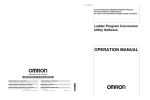Download PAC T100P / T110P
Transcript
PAC T100P / T110P PORTABLE AIR-CONDITIONER CONDITIONNEUR D’AIR PORTATIF SISTEMA DE AIRE ACONDICIONADO PORTÁTIL CONDIZIONATORE D’ARIA Register this product on-line and receive a free trial issue of Cook's Illustrated. Visit www.prodregister.com/delonghi. Visit www.delonghi.com for a list of service centers near you. (U.S. Only) Enregistrez ce produit en ligne et recevez un numéro gratuit de Cook's Illustrated. Visitez www.prodregister.com/delonghi. Visitez www.delonghi.com pour y voir une liste des centres de réparation proches de chez vous. (É.-U. uniquement) Registre este producto en línea y reciba un ejemplar gratis de Cook's Illustrated. Visite www.prodregister.com/delonghi. Visite www.delonghi.com para ver la lista de centros de servicios cercanos a usted. (Solamente en los Estados Unidos) Registra questo prodotto "on-line" per ricevere una copia omaggio della rivista. Visita www.prodregister.com/delonghi. Visita www.delonghi.com per una lista dei centri di servizio a te piu vicini. (Solo negli Stati Uniti) Instructions for use Keep these instructions Mode d'emploi Conservez cette notice Instrucciones para el uso Repase y guarde estas instrucciones Istruzioni per l’uso Leggere e conservare queste istruzioni ELECTRICAL SPECIFICATIONS 115V ~ 60Hz DONNEES ELECTRIQUES 115V~60Hz CARACTERISTICAS ELECTRICAS 115V ~ 60Hz CARATTERISTICHE ELETTRICHE 115V~60Hz DESCRIPTION • DESCRIPTION D E S C R I P TC I Ó N • D E S C R I Z I O N E 2 7 1 4 5 6 9 8 10 3 • See description at page 3 for english • Véase d e s c r i p c i ó n a l a pág 35 para español • • Vo i r d é s c r i p t i o n à l a p a g e 1 9 p o u r l e Fra n ç a i s Ve d i d e s c r i z i o n e a p a g i n a 5 1 p e r l ’ i t a l i a n o 12 14 11 13 19 15 22 16 BOO ST SWING 20 SPEED 17 18 21 23 2 IMPORTANT SAFEGUARDS • Use this appliance only as described in this instruction manual. As with any electrical appliance, the instructions aim to cover as many eventualities as possible. Caution and common sense should be used when operating and installing this air conditioner. • This appliance has been manufactured to cool and dehumidify domestic environments and should not be used for other purposes. • It is dangerous to alter or modify the unit's characteristics in any way. • The appliance must be installed in line with the relevant national legislation. • Should repairs be necessary, contact the nearest authorized De’Longhi Repair Service Center. Unauthorized De’Longhi servicing can be dangerous. • This appliance is to be used by adults only; keep away from children. • In the case that the power cord becomes damaged, this must be substituted only by specialized personnel authorized by the manufacturer. • Always ensure the appliance is grounded. If you have any doubts check with a qualified electrician. • We strongly discourage the use of an extension cord due to potential safety hazards. For temporary situations, use only CSA certified and UL Listed 3-wire grounded extension cord, rated 15 A, 125 V. • Before cleaning or maintenance operations, always unplug the unit from the outlet. • Do not pull on or place strain on the power cord when moving the appliance. • The appliance should not be installed where the atmosphere may contain combustible gases, oil or sulphur, or near heat sources. • Do not rest hot or heavy objects on the appliance. • Clean the filters at least once a week. • Avoid using heaters near the unit. • The unit should be transported in a vertical position. If this is not possible secure the unit at an angle, do not lie it horizontally. • Before transporting the appliance, completely empty the internal circuit of water by pressing the MODE and SPEED buttons simultaneously for a few seconds without removing the tank. Then empty the tank. • After transportation, wait at least 1 hour before switching the unit on. • Use the appliance as described in this instruction manual only. As with all electrical equipment, whilst the instructions aim to cover as many eventualities as possible. Caution and common sense should be applied when operating and installing this appliance. • At the end of its working life, consign the appliance to a specialist collection centre. • The packaging materials can be recycled. You are therefore recommended to place them in the special containers for differentiated waste collection. SAVE THESE INSTRUCTIONS DESCRIPTION 1 air outlet grille 2 3 4 5 6 7 8 9 10 11 control panel castors handles air exhaust hose housing condenser air intake grille evaporator air intake grille with dust filter condensate tank continuous condensate drain connection power cable 2 flange caps 12 13 14 15 16 17 18 19 20 21 22 23 air exhaust hose 2 window outlets suckers (only on some models) castor locks remote control single hole window bracket double holes window bracket air inlet hose 3M® electrostatic filter continuous drain hose with coupling suckers with velcro (only on some models) Window bracket without holes (only on some models) 3 What are the Pinguino portable air conditioners? D uring the summer, you feel comfortable at a temperature of between 75 and 81°F (24 and 27°C) with a relative humidity of about 50%. An air conditioning unit removes excess moisture and heat from the room where it is located. Compared with installed models, portable air conditioning units have the advantage that they can be moved from one room to another in the home or be transported from one building to another. Hot air from the room is passed through a coil cooled by refrigerant gas. Excess heat and moisture are removed before the air is re-emitted into the room. In single unit models (as this model), a small part of this air is used to cool the refrigerant gas and then, when hot and damp, is discharged outside. 4 Installing your por table air-conditioner ELECTRICAL CONNECTIONS Before plugging the appliance into the electrical socket, check that: • the power supply corresponds to the value indicated on the rating plate on the back of the appliance; • the socket and electrical circuit are adequate for the appliance; • the socket matches the plug. If this is not the case, have the plug replaced; • the socket is adequately grounded. Failure to follow these important safety instructions absolves the manufacturer of all liability. The power cord must be replaced by a qualified professional only. The instructions below will enable you to prepare your air conditioning unit for operation as efficiently as possible. Before use, make sure the air intake and outlet grilles are unobstructed. NON PERMANENT INSTALLATION Just a few simple steps and your comfort is ensured with Pinguino: • Fit the air exhaust hose (11) in the housing (5) at the back of the appliance. Insert it as shown in figure A. In order to improve the performance of the appliance in air conditioning and boost (super-conditioning) modes, you can also fit the intake hose accessory (19) in its housing in the back of the appliance as shown in figure A1. This step is optional. 1 A bracket by using the pin then lower the window onto the bracket. Insert the window outlet (13) of the exhaust hose (12) into the slot, then connect the hose to the air conditioner (fig. B and B1). Thanks to the locking pins, it’s possible to use the window bracket also for sliding windows. Position the hole of the bracket so to allow a correct installation of the exhaust hose. B B1 2 A1 • Fit the window outlets (13) to the end of the hose (12/19). • Place the air conditioning unit near a window or French window. • Make sure the air exhaust hose is unobstructed. If you have a very large window, in order to cover your window aperture, use the additional window bracket without holes (23) extending it to the desired dimension, then fix the bracket by using the pins provided (see figure) When extracting the window bracket and joining the two pieces pay attention you do not cover the hole or holes Keep air hoses as short and free of curves as possible to avoid constrictions. 3 Sash window For optimum results: • If you have a sash window, place the bracket (17) or (18) according to your needs, on the window sill, extend the bracket fully within the window frame, fix the 2 1 5 Installing your por table air-conditioner 4.17 inches (106 mm) French window Open the French window slightly and position the outlet (13) . Use the suction pads (14) or (22) (depending on models) to hold the two parts of the window together (fig. D and D1). 2 1 in the window pane F in the wooden kickboard of a French window in the wall: you are recommended to insulate the section of wall using suitable insulation. D Keep the air hoses as short and free of curves as possible to avoid constrictions. • Fit the flange accessory (11) provided in the hole • Fit the hose (12/19) in the housing at the back of the appliance (fig. A / A1 page 5). • Fit the end of the hose (12/19) to the flange (11) as shown in fig. G. G D1 MAX 39.37 inches MAX100 cm SEMI-PERMANENT INSTALLATION If required, the Pinguino can also be installed semi-permanently (Fig. E and E1). MIN 13.77 inches MIN 35 cm 11.8 11,8 inches 30 cm es inch cm 11.8 E es inch cm 30 30 11,8 inches 30 cm E1 Proceed as follows: • Drill a hole in an outside wall or through a window pane. Respect the height and dimensions of the hole given in figures F and G. 6 When the hose (12/19) is not fitted, the drilled hole can be closed with the flange cap (11). NOTE. When installing the air conditioning unit semipermanently, you should leave a door slightly open (as little as 1/2 inches (1 cm) ) to guarantee correct ventilation. Control panel THE CONTROL PANEL V T U P S R Q MN O L I H G A F EDC B Z DESCRIPTION OF THE CONTROL PANEL A ON/Stand-by button B MODE selection button Air conditioning, dehumidifying, air purifying/fan, Smart. C Air conditioning mode indicator light D Dehumidifying mode indicator light E Fan mode with air filtration indicator light F “Sleep” function indicator light (can be selected from remote control only) G Increase temperature/humidity/programmed operating time button H Timer button I Timer in operation indicator light L Display visualising temperature/humidity values set and operating time M Temperature indicator light N Humidity indicator light O BOOST button P Reduce temperature/humidity/programmed operating time button Q/R/S/T Fan speed and AUTO mode indicator lights U Fan SPEED selection button V Grille flaps SWING button Z “Smart” function (indicator lights C/D/E) Note: The SWING button (V) moves the grille flaps to distribute the cool air uniformly in the room. When the button (V) is pressed once and the flaps have begun moving alternately forwards and backwards, pressing the button again will lock the flaps in their current position. Pressing the button again will restart the flaps moving forwards and backwards. When the appliance is turned off, they will close irrespective of their position. 7 Operation Depending on the model, the temperature in the display is shown in °C or in °F , however all the drawings show anly °C. TURNING THE APPLIANCE ON Plug the appliance into the socket. Two lines appear on the display indicating that the appliance is in standby. You can control the appliance with the remote control (see page 11) or with the control panel. OPERATION WITH CONTROL PANEL Press the ON/STAND BY button (A). When turned on, the air conditioning unit starts operating in the same mode as when it was turned off. Press the MODE (B) button until the indicator light corresponding to the required mode lights up: Indicator light (C): air-conditioning mode Indicator light (D): dehumidifying mode Indicator light (E) : fan mode with air filtration Indicator light (C-D-E) together: smart mode After selection, the flaps open at a preset angle. When the air conditioner is turned off, the flaps will close. AIR-CONDITIONING MODE Ideal for hot humid weather when you need to cool and dehumidify the room. To set the operation of the appliance correctly, press the + (G) or - (P) buttons until the desired temperature is displayed. 78 Then select the fan speed by pressing the SPEED button (U) until the indicator light corresponding to the required fan speed lights up MAX: the air conditioning unit operates at maximum to reach the required temperature as rapidly as possible MED: reduces noise levels but still maintains a good level of comfort MIN: for silent operation AUTO: the appliance automatically selects the most suitable fan speed in relation to the temperature set on the digital display. The most suitable temperature for the room during the summer varies from 75° - 81° F (24 to 27°C). You are recommended, however, not to set a temperature excessively lower than the outside temperature. DEHUMIDIFYING Ideal for reducing humidity in spring and autumn, during rainy spells or in damp rooms. Place the appliance in the room without fitting the air exhaust hose (12) and the intake hose (19). After selecting dehumidifying mode, the light (D) comes on. Press the “+“ or “-“ buttons until the required humidity level is displayed. At the same time, the Auto fan light comes on as the appliance automatically selects the most appropriate speed. Water is removed from the air and collected in the tank at the back of the air conditioner (8). 8 50 Operation When full, the appliance shuts down and (tank full) appears on the display. The tank must be extracted and emptied (fig. H). Once emptied, replace the tank: the appliance starts up again. The accessory continuous drain hose (21) enables the condensate produced to be eliminated without requiring the tank to be emptied periodically. Fit the hose with the rapid coupling (21) as shown in fig. I. NB: In order for the continuous drain function to operate correctly, make sure the accessory is fully connected to the coupling. To release, press the drain connection (9). H FAN MODE WITH AIR FILTRATION Adjust fan speed by pressing the SPEED button (U) as described for the air-conditioning mode. Remember that the higher the speed, the more air is filtered. If you select "Min" speed, less air is filtered but the appliance is also less noisy. In this mode, Auto cannot be selected. The fan speed selected will be displayed. 1 PUS H 2 "3M Filtrete" air purifying filter I This is ideal for dusty rooms. In addition to removing dust, the 3M FiltreteTM electrostatic air purifying filter also captures the smallest drain connection impurities (down to 0.003 mm), such as cigarette smoke. To use the air purifying filter: A) Remove the intake grille (7). B) Remove the filter (20) from the packaging. C) Use the two plastic edges to attach the filter to the hooks on the dust filter inside the intake grille. D) Replace the grille on the appliance. When removing the evaporator air intake grille (7), do not touch the evaporator’s metallic wings because they are very sharp and they could be dangerous. SMART MODE In “SMART” mode the air conditioner unit decides the best way to operate, to guarantee maximum comfort. Press the MODE button repeatedly until all three indicator lights, (C/D/E), on the control panel come on. The word appears on the display. Note: in “SMART” mode, temperature is controlled automatically. However, if the required temperature has not yet been reached, it can be reduced or increased by a maximum of 4°F (approx. 2°C) by pressing the buttons on the remote control. The appliance will automatically set the operating mode (air conditioning or fan/air purifying) and optimum speed. BOOST MODE Press the button (O) to set the “BOOST” mode. In this mode, the appliance operates at maximum air conditioning power, rapidly cooling the room. The symbol is displayed and fan speed is at maximum. AUTOMATIC SLEEP MODE This mode can be activated by the remote control only. For more information, see the paragraph "AUTOMATIC SLEEP FUNCTION" on the remote control (page 14). When this function is activated, the SLEEP indicator light (F) on the control panel comes on. 9 Operation SETTING THE TIMER The timer can be used to delay appliance start up or shut down. This avoids wasting electricity by optimizing operating periods How to program delayed start up • Plug the appliance into a socket and press the ON/STAND BY (A) button, then select the required operating mode and other settings (temperature, fan speed, etc). • Press the ON/STAND BY (A) button again to place the appliance in standby mode. • Press the timer button (H). The two centre segments flash on the display. • Use the “+” (G) o “-” (P) buttons to set the number of hours delay before the appliance comes on. The setting is increased or decreased by an hour at a time; however, when the buttons are held down for more than two seconds, the time runs rapidly up to a maximum of 24 hours. Wait a few seconds for the data to be acquired. • The indicator light (I) flashes until the appliance starts up. • You can set the appliance to come on with a delay of up to 24 hours. • To cancel the timer setting, press the timer button (H), and use the “-” button (P) to set the time to “00”. The indicator light (I) will stop flashing. How to program delayed shut down • Delayed shut down can be programmed in any operating mode. • Press the timer button (H). The two centre segments flash on the display. • Use the “+” (G) o “-” (P) button to set the number of hours delay before the appliance goes off. The setting is increased or decreased by an hour at a time; however, when the buttons are held down for more than two seconds, the time runs rapidly up to a maximum of 24 hours. Wait a few seconds for the data to be acquired. • The indicator light (I) flashes until the appliance shuts down. • To cancel the timer setting, press the timer button (H), and use the “-” button (P) to set the time to zero. The indicator light (I) will stop flashing. 10 The remote control Depending on the model, the temperature in the display is shown in °C or in °F , however all the drawings show anly °C. THE REMOTE CONTROL Inserting/replacing batteries (included) • Remove the back cover (see figure). • Insert two new batteries (not rechargeable) making sure the (+) and (-) are in the correct positions. • Replace the back cover. NB: Alkaline batteries should be used (LR03 AAA type). 1 2 When replacing or disposing of the remote control, the batteries must be removed and disposed of according to the legislation in force, being harmful to the environment. Warning: Do not mix old and new batteries. Do not mix alkaline, standard (carbon-zinc) or rechargeable (nickel-cadmium) batteries. Do not dispose of batteries in fire: batteries may explode or leak. If the remote control is not be used for a certain length of time, remove the batteries. CORRECT USE • Aim the remote control at the signal receiver on the air-conditioner. • Maximum distance: around 23 ft. (7 metres) (without obstacles between the remote control and the receiver). • The remote control should be handled with extreme care: without dropping it, without exposing it to direct sunlight or near sources of heat. 11 Description of the remote control THE REMOTE CONTROL A. MODE button Selects the operating mode (air conditioning, dehumidification, air filtration, smart). B. Buttons for SETTING THE ROOM TEMPERATURE Set room temperature or program the timer. %RH I H A BOO ST B G C. SPEED button Sets fan speed to automatic, high, medium or low in sequence. D. SWING button Activates the motorized lowers. B F SWING SPEED E. TIMER button Sets or cancels the timer. F. SLEEP button ( ) Sets or cancels the automatic SLEEP function. THE DISPLAY E D C Signal transmission Air-conditioning indicator Dehumidifying indicator Air filtration indicator BOOST indicator SMART indicator SLEEP indicator Automatic fan speed High fan speed Medium fan speed Low fan speed Used to set the temperature in SMART mode (see page 14 for further information) 12 G. SMART button ( ) When this button is pressed, the appliance automatically establishes the most suitable operating mode for maximum comfort. H. BOOST button ( ) Starts or stops rapid cooling. In the rapid cooling mode, the fan operates at high speed with the temperature automatically set to 64°F (18°C). I. ON/STAND BY button Press this button to turn the appliance on and in stand by. NB: the settings are displayed even when the air conditioner is in stand by. Remote control functions AIR-CONDITIONING MODE • Press the button to turn the appliance on. • The symbol flashes on the display and a beep indicates that the air-conditioning unit is on. • Press the MODE button a number of times until the air-conditioning symbol appears on the display. • Now set the temperature using the buttons. • To select fan speed, press the SPEED button repeatedly until the required fan speed is selected (automatic, high, medium, low). NB: in air-conditioning mode, the appliance automatically removes excess moisture from the atmosphere. F 75 DEHUMIDIFYING • Activate this function when humidity is high. • Press the button to turn the appliance on. The symbol flashes on the display and a beep indicates that the air conditioner has started up. • Press the MODE button a number of times until the dehumidifying symbol appears on the display. • Set the required humidity level using the buttons. • In dehumidifying mode, fan speed is selected by the appliance automatically. • Place the appliance in the room without fitting the air exhaust hose. 60 %RH FAN MODE WITH AIR FILTRATION In humid but not particularly hot days, the fan function alone may be adequate. • Press the button. The symbol flashes on the display and a “beep” indicates that the air-conditioning unit is on. • Press the MODE button a number of times until the fan symbol appears on the display. • Once purifying mode has been selected, press the SPEED button until the required speed is reached (low, medium, high). BOOST FUNCTION “BOOST” function is used to obtain rapid cooling. The fan is set to high speed and the temperature is automatically set to 64°F (18°C). To select “BOOST” function, proceed as follows: • Press the button to turn the appliance on. The symbol flashes on the display and a “beep” indicates that the air-conditioning unit is on. • Press the BOOST button to set the function. The symbol is displayed. • To go back to the previous mode, press the BOOST button again. With the “BOOST” function activated, the display on the control panel shows . SMART FUNCTION In “SMART” function, the air-conditioning unit decides the best way to operate to guarantee maximum comfort. • Press the button to turn the appliance on. The symbol flashes on the display and a “beep” indicates that the air-conditioning unit is on. • Press the SMART button. The appliance functions automatically 13 Remote control functions and the symbol appears on the display. NB: in “SMART” function, the temperature is controlled automatically. However, if the required temperature has not yet been reached, it can be reduced or increased by a maximum of 4°F (approx. 2°C) by pressing the buttons. The appliance automatically establishes the operating mode (airconditioning, fan, heating) and the optimum fan speed. With the “SMART” function activated the display on the control panel shows and the three indicator lights (C/D/E) will come on. SLEEP FUNCTION The automatic “SLEEP” function is ideal for the night-time as it enables operation of the air-conditioning unit in the air-conditioning mode to be gradually reduced until it shuts down completely (after eight hours). To select “SLEEP” function, proceed as follows: • Press the button to turn the appliance on. • The symbol flashes on the display and a “beep” indicates that the air-conditioning unit is on. • Press the MODE button a number of times until the symbol of the function required appears on the display. • Then select the required temperature by pressing the buttons. • Now press the SLEEP button to set the night function. The symbol is displayed. With the “SLEEP” function activated, the fan operates at low speed. On the control panel the indicator light (F) comes on. Press the SLEEP button again to go back to the previous mode. 79 The SLEEP function maintains the room temperature at the optimum level, avoiding excessive increases or drops in the temperature, with silent operation. The flow of air decreases, while the room temperature varies gradually according to the comfort requirements: increases of approx. 2°F (approx.1°C) after 60 minutes and approx. 4°F (approx.2°C) after 2 hours (it switches off altogether after eight hours). PROGRAMMING THE TIMER The timer can be used to delay appliance start up or shut down. This avoids wasting electricity by optimising operating periods. Programming shut-down • With the air-conditioning unit on, press the TIMER button. The time is displayed and the “h” symbol flashes. Set the time when you want the appliance to go off using the buttons (from 30 minutes to 24 hours). During the first ten hours, you can select half hour intervals. For times greater than ten hours, one hour intervals can be selected. • Press the TIMER button again to confirm the selection. A countdown of the time left is displayed. • At the end of the set time the appliance switches off automatically. • To cancel the set time, press the TIMER button again. You will hear a “beep”. Programming start-up • With the air-conditioning unit off, press the TIMER button. The time is displayed and the “h” symbol flashes. Set the time when you want the appliance to come on using the buttons (from 30 minutes to 24 hours). During the first ten hours, you can select half hour intervals. For times greater than ten hours, one hour intervals can be selected. • Press the TIMER button again to confirm the selection. • At the end of the set time the appliance switches on automatically. • To cancel the set time, press the TIMER button again. You will hear a “beep”. 14 18 F Self diagnosis/Troubleshooting SELF DIAGNOSIS The appliance has a self diagnosis system to identify a number of malfunctions. IF THE DISPLAY SHOWS … pf FI …WHAT SHOULD YOU DO? LOW TEMPERATURE (frost prevention) When appears on the display, the ice prevention device has been triggered. The appliance starts up again automatically when the defrosting process is completed. PROBE FAILURE (sensor damaged) If this is displayed, contact your service centre. FULL TANK Empty the tank on the back of the appliance and replace it correctly. The continuous drain hose is not connected correctly or is obstructed and the air conditioner is draining into the tank. FAILURE 1 If this is displayed, contact your service centre. TROUBLESHOOTING PROBLEM CAUSE REMEDY The air conditioning unit does not start • • • no electricity it is not plugged into the socket the safety device has tripped • • • restore electricity plug into the socket reset the safety plug ( see pag. 17) The air conditioning unit works for a short time only • the air exhaust hose or the intake hose has a constriction the air exhaust hose or the intake hose is blocked • • position the exhaust hose or the intake hose correctly check there are no obstacles obstructing air discharge or the intake hose there are tight bends in the air exhaust hose or the intake hose • eliminate the tight bends The air conditioning • unit works, but does • not cool the room • • • window open there are heat sources in the room (lamp, etc) the exhaust hose is detached air filters clogged Inadequate size of the room (too large) • • close the window eliminate the heat source • • connect the exhaust hose clean or replace the filters Particular odour in the room air filter clogged • clean or replace the filter it is normal for the compressor to start after three minutes • wait for three minutes • • • The air conditioning • unit does not operate for about three minutes after turning it on. / P F/ /F I appears on the display • See "Self-diagnosis" section 15 Tips To get the best from your air conditioning unit, follow these recommendations: • close the windows and doors in the room to be air conditioned. • Never use the appliance in very damp rooms (laundries for example). • Never use the appliance outdoors. The only exception is when the appliance is installed through a hole in the wall. In this case, you are recommended to leave a slight draught through a door or window to guarantee correct ventilation. close blinds or curtains close doors and windows • Protect the room from direct exposure to the sun by partially closing curtains and/or blinds to make the appliance much more economical to run; • Never rest objects of any kind on the air conditioning unit; • Never obstruct the air intakes (6 and 7) or outlet (1) grilles; • Make sure there are no heat sources in the room. do not cover the appliance 16 • Make sure the air conditioning unit is on a level floor. If necessary, place the two castor locks (15) under the front wheels (3). 3M® ELECTROSTATIC FILTER To use the 3M® electrostatic filter, remove it from the packaging and attach it to the dust filter by inserting the two plastic profiles on the 3M® filter onto the tabs on the dust filter (see figure). Reposition the assembled filters in the grill and replace in the appliance. When removing the evaporator air intake grille (7), do not touch the evaporator’s metallic wings because they are very sharp and they could be dangerous. Cleaning and Maintenance Before cleaning or maintaining, turn the appliance off by pressing the ON/STAND BY button (A) or button (I) on the remote control and always unplug the appliance from the socket. CLEANING THE CABINET You should clean the appliance with a slightly damp cloth then dry with a dry cloth. For safety reasons, never wash the air conditioning unit with water. Precautions Never use petrol, alcohol or solvents to clean the appliance. Never spray insecticide liquids or similar. CLEANING THE FILTERS To keep your air conditioning unit working efficiently, you should clean the dust filter every week of operation. The filter is housed in the intake grille. When removing the evaporator air intake grille (7), do not touch the evaporator’s metallic wings because they are very sharp and they could be dangerous. To clean the filters, proceed as follows 1. Remove the intake grille by rotating outwards (Fig. L). Use a vacuum cleaner to remove the dust collected on the filter. If the dust filter is very dirty, immerse in warm water and rinse a number of times. The water should never be hotter than 105 °F (40°C). After washing, leave the filter to dry. To replace, put the filters back in the intake grille then attach the intake grille to the appliance. Do not wash the 3M® ectrostatic filter when it is worn-out: change it with a new filter. START OF SEASON CHECKS Make sure the power cord and plug are undamaged and properly grounded. Follow the installation instructions precisely. END OF SEASON OPERATIONS Place the appliance in stand-by. To completely empty the internal circuit of water, press the MODE and SPEED buttons simultaneously for a few seconds without removing the tank (8). . 1 PU SH 2 L 2. Remove the dust filter by detaching it from the grille (Fig. M). Remove 3M® electrostatic filter if it is mounted. 3M® electrostatic filter dust filter intake grille N The water in the internal circuit will drain into the tank (8) or through the continuous drain hose (21) if connected (Fig. N) Make sure the other end of the hose is near a suitable drain. When completely drained, disconnect the continuous drain hose. Clean the filters and dry thoroughly before putting them back. M 17 Technical specification TECHNICAL SPECIFICATION LIMIT CONDITIONS Room temperature range of the air-conditioned space 64-95°F (18 - 35°C) Power supply voltage Max. power input during air conditioning Refrigerant Cooling capacity Appliance dimensions: • width 18.6 inc. • height 36.8 inc. • depth 16.1 inc. • weight 75 Lbs see rating plate “ “ “ 495 940 410 34 mm mm mm kg Transport, filling, cleaning, recovery and disposal of refrigerant should be performed by a technical service centre appointed by the manufacturer only. The appliance should be disposed of by a specialist centre appointed by the manufacturer only. NEVER TURN THE APPLIANCE UPSIDE DOWN OR ON ITS SIDE. IF THIS OCCURS, WAIT AT LEAST 1 HOURS BEFORE TURNING THE APPLIANCE ON SAFETY PLUG The appliance is fitted with a safety plug to protect the power cable. If power is cut off, unplug from the mains and make sure the power cable is undamaged. If the cable is damaged, call the service center immediately. If power cuts off frequently and the power cable is undamaged, contact a qualified electrician. OPERATION OF THE SAFETY PLUG If the safety device incorporated in the plug trips and cuts off the power supply, check that the power cable and plug are not damaged. If the power cable is undamaged, to restore operation press the "RESET" button. To verify correct operation of the plug, press the "TEST" button periodically and make sure the appliance disconnects. If this is not the case, contact the service center. To restore operation, press the "RESET" button. 18 Limited Warranty De’Longhi is the distributor of Kenwood home appliances. This warranty applies to all home appliances with De’Longhi or Kenwood brand names. FOR CONTIGUOUS UNITED STATES ONLY Limited Warranty We warrant each De’Longhi AIR CONDITIONER to be free from defects in material and workmanship. From the purchase date, our obligation under this warranty is to provide one (1) year free parts and labor on the entire AIR CONDITIONER, with an additional four (4) years free on any part of the sealed system consisting of the compressor, evaporator, condenser and factory connected refrigerant tubing. Labor and all other parts during the additional four (4) year warranty are to be paid by the owner. All AIR CONDITIONERS in need of repair are to be shipped to an authorized De’Longhi service center at the owner’s expense, and De’Longhi will then incur the return shipping costs. After the first five (5) years of ownership, all expenses (all parts, labor and shipping) are to be paid by the owner of the unit. This warranty shall apply only if the AIR CONDITIONER is used in accordance with the factory directions that accompany it, and on an Alternating Current (AC) circuit. This warranty is in lieu of all other warranties and representations, expressed or implied, and all other obligations or liabilities on our part. We do not authorize any other person or company to assume for us any liability in connection with the sale or use of our AIR CONDITIONER. This warranty shall not apply to any AIR CONDITIONER that has been repaired or altered outside our factory nor shall it apply to any AIR CONDITIONER that has been subjected to misuse, negligence or accidents. If repairs become necessary, see contact information below: U.S. Residents: Please contact our toll free hotline at 1-800-322-3848 or log onto our website at www.delonghi.com. For all accessories, spare parts or replacement parts, please contact our parts division at 1-800865-6330. CANADA Residents: Please contact our toll free hotline at 1-888-335-6644 or log onto our website at www.delonghi.com. Other countries: Please visit: www.delonghi.com. 19 MESURES DE PROTECTION IMPORTANTES • Utilisez cet appareil en suivant exclusivement ce manuel d’instructions. Comme pour tous les appareils électriques, ces instructions visent à traiter autant de situations que possible. Vous devez faire preuve de bon sens et de prudence lors de l’utilisation et de l’installation de ce conditionneur d’air. • Cet appareil a été conçu pour refroidir et déshumidifier les locaux domestiques et n’est pas destiné à un tout autre usage. • Il est dangereux d’altérer ou de modifier d’une façon quelconque les caractéristiques de cet appareil. • L’appareil doit être installé selon les normes en vigueur dans le pays de destination. • Pour d’éventuelles réparations, contactez le Centre de service après vente De’Longhi agréé le plus près de chez vous. Les réparations effectuées par un personnel non-agréé peuvent être risquées. • Cet appareil doit être utilisé par des adultes exclusivement; gardez hors de la portée des enfants. • Si le cordon d’alimentation est endommagé, il doit être remplacé par un personnel spécialisé autorisé par le fabricant exclusivement. • L’appareil doit toujours être relié à une mise à la terre. Si vous avez des doutes, vérifiez avec un électricien qualifié. • Évitez d’utiliser des rallonges pour le cordon d’alimentation pour des raisons de sécurité. En cas de besoin, utilisez exclusivement des rallonges à trois fils à 15 A et 125 V, avec mise à la terre, reconnues UL et certifiées CSA. • Avant le nettoyage ou l’entretien, débranchez l’appareil. • Ne tirez pas sur le cordon pour déplacer l’appareil. • N'installez pas l'appareil dans des locaux où l'air peut contenir du gaz, de l'huile ou du soufre, ni à proximité de sources de chaleur. • Ne placez pas d’objets chauds ou lourds sur l’appareil. • Nettoyez les filtres au moins une fois par semaine. • Évitez d’utilisez des appareils de chauffage à proximité de l’appareil. • L’appareil doit être transporté en position verticale ou à la limite en angle, mais ne le transportez jamais à l'horizontal. • Avant de transporter l’appareil, videz complètement l’eau du circuit interne en appuyant sur les touches MODE et SPEED en même temps pendant quelques secondes sans retirer le réservoir. • Après le transport, attendez au moins 1 heure avant de remettre l’appareil en marche. • Utilisez cet appareil en suivant exclusivement ce manuel d’instructions. Comme pour tous les appareils électriques, ces instructions visent à traiter autant de situations que possible. Vous devez faire preuve de bon sens et de prudence lors de l’utilisation et de l’installation de ce conditionneur d’air. • Au terme de la durée de fonctionnement, recyclez l’appareil dans un centre de recyclage spécialisé. • Les matériaux d’emballage sont recyclables. Il est donc recommandé de les déposer dans les contenants prévus à cet effet. CONSERVEZ LES PRESENTES INSTRUCTIONS PRODUIT À USAGE DOMESTIQUE UNIQUEMENT DESCRIPTION 1 air outlet grille 2 3 4 5 6 7 8 9 10 11 20 panneaux de commande roulettes poignées logement du tuyau d’évacuation d’air grille d’aspiration du condenseur à air grille d’aspiration de l’évaporateur à air avec filtre à poussière réservoir de condensas raccord du tuyau d’écoulement continu cordon d’alimentation 2 bouchons de la bride 12 tuyau d’évacuation d'air 13 2 embouts de fenêtre 14 ventouses (seulement sur certains modèles) 15 cale-roulettes 16 télécommande 17 traverse avec 1 fente 18 traverse avec 2 fentes 19 tuyau d’admission d’air 20 filtre électrostatique 3M® 21 tuyau d'écoulement continu avec raccord 22 ventouse avec Velcro (seulement sur cer tains modèles) 23 traverse sans fente (seulement sur certains modèles) Les conditionneurs d’air Pinguino P endant les mois d’été, les conditions de confort sont atteintes avec une température comprise entre 75 et 81°F (24°C et 27°C) et avec une humidité relative d’environ 50%. Un appareil de conditionnement de l’air élimine l’humidité et la chaleur de la pièce dans laquelle il est placé. Comparés aux modèles à installation fixe, les conditionneurs d’air portables présentent l’avantage de pouvoir être déplacés non seulement d’une pièce à l’autre dans la maison, mais aussi d’un édifice à l’autre. L’air chaud de votre pièce passe, sous l’effet du gaz réfrigérant, à travers une batterie de refroidissement où il cède la chaleur et l’humidité en excès avant d’être réintroduit dans la pièce. Dans les modèles monobloc (comme ce modèle), une petite partie de cet air est utilisée pour refroidir le gaz réfrigérant ; ensuite, une fois chaude et humide, elle est évacuée vers l’extérieur. 21 Installation du conditionneur d’air por tatif BRANCHEMENTS ÉLECTRIQUES Avant de brancher la fiche dans la prise électrique, vérifiez que: • la tension correspond à celle indiquée sur la plaque signalétique au dos de l’appareil ; • la prise et le circuit électrique peuvent supporter la charge requise; • la prise correspond à la fiche de l’appareil. Sinon faites-la remplacer. • la prise est convenablement mise à la terre. Le fabricant décline toute responsabilité en cas de non-respect de ces instructions de sécurité importantes. Le cordon d’alimentation doit être remplacé par un professionnel qualifié seulement Vous trouverez ici-bas les instructions nécessaires à la préparation du fonctionnement de votre conditionneur d’air. Avant d’utiliser l’appareil, assurez-vous que les grilles d’admission et de sortie d’air ne sont pas obstruées. rieur du cadre de la fenêtre, attachez la traINSTALLATION TEMPORAIRE verse en utilisant la goupille, puis abaissez la Seulement quelques étapes simples et Pinguifenêtre sur la traverse. Insérez l’embout de no assure votre confort : fenêtre (13) du tuyau d'évacuation (12) dans • Réglez le tuyau d’évacuation d’air (11) dans le la fente et raccordez ensuite le tuyau au logement correspondant (5) à l’arrière de conditionneur d’air (fig. B and B1). l’appareil. Insérez-le tel qu’illustré à la figure A. Afin d’améliorer le rendement de l’appareil Grâce aux goupilles de verrouillage, il est dans les modes conditionnement et boost aussi possible d’utiliser l’embout de la fenêtre (super conditionnement), vous pouvez égalepour glisser les fenêtres. Positionnez le trou de ment insérer le tuyau d’admission d’air (19) la traverse afin de permettre une installation dans son logement à l’arrière de l’appareil tel adéquate du tuyau d’évacuation. qu’illustré à la figure A1. Cette étape est optionnelle. B B1 1 A 2 A1 • Réglez les embouts de fenêtre (13) à l’extrémité des tuyaux (12/19). • Placez le conditionneur d’air près d’une fenêtre ou d’une porte-fenêtre. • Assurez-vous que le tuyau d’évacuation d’air n’est pas obstrué. Si vous possédez des fenêtres de grandes dimensions, utilisez la traverse sans fente (23) (si fournie) pour couvrir l’ouverture de votre fenêtre en la déployant à la grandeur désirée, puis bloquez-la avec les goupilles (voir la figure ci-dessous). Faites attention de ne pas couvrir le trou ou les trous de la bouche de la fenêtre. Gardez les tuyaux d’air aussi courts et droits que possible pour éviter les étranglements. 3 Fenêtre à guillotine Pour de meilleurs résultats : • Si vous possédez une fenêtre à guillotine, placez la traverse (17) ou (18) conformément à vos besoins, sur l’appui de la fenêtre, déployez complètement la traverse à l'inté22 2 1 Installation du conditionneur d’air por tatif 4.17 inches (106 mm) Fenêtre à deux volets Ouvrez légèrement la fenêtre et positionnez l’embout (13). Utilisez les ventouses (14) ou (22) (selon les modèles) pour maintenir les deux parties de la fenêtre ensemble (fig. D et D1). 2 1 dans la vitre F D dans le mur : Nous conseillons d’isoler la partie murale en utilisant les matériaux d’isolation adéquats. dans le socle en bois de la portefenêtre Gardez les tuyaux d’air aussi courts et droits que possible pour éviter les étranglements. • Réglez la bride (11) fournie dans le trou • Réglez le tuyau (12/19) dans le logement correspondant à l’arrière de l’appareil (fig. A / A1 page 22). • Réglez l’extrémité du tuyau (12/19) à la bride (11) tel qu’illustré à la fig. G. D1 G MAX 39.37 inches MAX100 cm INSTALLATION SEMI-PERMANENTE Si vous le désirez, Pinguino peut également être installé de manière semi permanente (Fig. E et E1). MIN 13.77 inches MIN 35 cm 11.8 11,8 inches 30 cm es inch cm 11.8 E es inch cm 30 30 11,8 inches 30 cm E1 Procédez comme suit: • Percez un trou dans un mur extérieur ou à travers la vitre. Respectez la hauteur et les dimensions du trou données aux figures F et G. Quand le tuyau (12/19) n’est pas en place, le trou percé peut être fermé avec le bouchon de la bride (11). REMARQUE Pendant l’installation du conditionneur d'air de manière semi permanente, vous devez laisser une porte légèrement ouverte (aussi peu que 1/2 pouce (1 cm)) pour assurer une bonne ventilation. 23 Panneau de commande PANNEAU DE COMMANDE V T U P S R Q MN O L I H G A F EDC B Z DESCRIPTION DU PANNEAU DE COMMANDE A Touche ON/OFF et Stand-By (veille) B Touche de sélection du MODE Conditionnement d’air, déshumidification, filtration/ventilation, Smart. C Témoin du mode conditionnement d’air D Témoin du mode déshumidification E Témoin du mode ventilation avec filtration F Témoin de la fonction " Sleep " (peut être sélectionnée à partir de la télécommande seulement) G Touche d'augmentation de la température/de l’humidité/du temps de fonctionnement programmé H Touche Timer (minuterie) I Témoin de la minuterie en fonction L Écran pour l’affichage de la température/humidité réglée et temps de fonctionnement M Témoin de la température N Témoin de l’humidité O Touche BOOST P Touche de réduction de la température/de l’humidité/du temps de fonctionnement programmé Q/R/S/T Témoins de la vitesse du ventilateur et du mode AUTO U Touche de sélection de la vitesse du ventilateur (SPEED) V Touche SWING des volets de la grille Z Fonction " Smart " (témoins C/D/E) REMARQUE : La touche SWING (V) déplace les volets de la grille pour distribuer l’air frais uniformément dans la pièce. Quand la touche (V) est enfoncée une fois et que les volets commencent à bouger alternativement d’en avant en arrière, appuyer de nouveau sur la touche verrouillera les volets dans leur position actuelle. Appuyer sur la touche une autre fois redémarre les mouvements des volets. Quand l’appareil est éteint, ils se ferment peu importe leur position. 24 Fonctionnement Selon le modèle, la température à l'écran s’affiche en °C ou en °F. Cependant, toutes les représentations graphiques dans le manuel sont en °F. METTRE L’APPAREIL EN MARCHE Branchez l’appareil dans la prise. Deux lignes s’affichent à l’écran indiquant que l’appareil est en veille. Vous pouvez contrôler l’appareil avec la télécommande (voir la page ??) ou avec le panneau de commande FONCTIONNEMENT DEPUIS LE PANNEAU DE COMMANDE Appuyez sur la touche ON/STAND BY (A). Une fois en marche, le conditionneur d’air commence à fonctionner au mode dans lequel il a été éteint. Appuyez sur la touche MODE (B) jusqu’à ce que le témoin correspondant au mode désiré s’allume : Témoin (C): Mode conditionnement d’air Témoin (D): Mode déshumidification Témoin (E) : Mode ventilation avec filtration Témoins (C-D-E) ensemble: mode Smart Après la sélection, les volets s’ouvrent à un angle préréglé. Quand le conditionneur d’air est éteint, les volets ferment. MODE CONDITIONNEMENT D’AIR Idéal pour la température chaude et humide quand vous désirez rafraîchir et déshumidifier la pièce. Pour régler l’appareil en fonction, appuyez sur les touches + (G) or - (P)jusqu'à ce que la température désirée s’affiche. 78 Puis, sélectionnez la vitesse du ventilateur en appuyant sur la touche SPEED (U) jusqu’à ce que le témoin correspondant à la vitesse désirée s’allume. MAX: Le conditionneur d’air fonctionne au maximum pour atteindre la température aussi rapidement que possible. MED: réduit le niveau du bruit, mais maintient un niveau de confort agréable MIN: pour un fonctionnement silencieux AUTO: l’appareil choisit automatiquement la vitesse du ventilateur la plus adéquate selon la température réglée à l’écran. La température convenable pour une pièce pendant l'été varie entre 75° - 81° F (24 à 27°C). Nous conseillons toutefois de ne pas régler la température excessivement basse comparée à la température extérieure. MODE DÉSHUMIDIFICATION Idéal pour réduire l'humidité au printemps et en automne, pendant les jours de pluie ou dans les pièces humides. Placez l’appareil dans la pièce sans régler le tuyau d’évacuation d’air (12) et le tuyau d’admission (19). Le témoin (D) s’allume quand le mode déshumidification est sélectionné. Appuyez sur les touches “+“ ou“-“ jusqu’à ce que le niveau d’humidité désiré s’affiche. En même temps, le témoin du ventilateur Auto AUTO s’allume alors que l’appareil choisit automatiquement la vitesse appropriée. L’eau est prélevée de l’air et accumulée dans le réservoir à l’arrière du conditionneur d’air (8). 50 25 Fonctionnement L’appareil s’éteint et (tank full) s’affiche à l’écran quand vous devez vider le réservoir. TRetirez alors le réservoir et videz-le (fig. H). Once emptied, replace the tank: the appliance starts up again. Replacez-le une fois vidé: l’appareil se remet en marche. Le tuyau d'écoulement continu (21) permet au condensas produit d'être éliminé sans réservoir à vider régulièrement. Réglez le tuyau avec la prise rapide (21) tel qu’illustré à la fig. I. NB: Afin que la fonction d’écoulement continu fonctionne correctement, assurez-vous que l’accessoire est complètement raccordé à la prise. Pour le libérer, appuyez sur le raccord d'écoulement (9). H MODE VENTILATION AVEC FILTRATION Réglez la vitesse du ventilateur en appuyant sur la touche SPEED (U) tel que décrit au mode conditionnement d’air. N’oubliez pas que plus la vitesse est grande, plus la quantité d'air filtré est grande. Si vous sélectionnez la vitesse "Min" moins d’air est filtré, mais l’appareil est également moins bruyant. Dans ce mode, Auto ne peut pas être sélectionné. La vitesse du ventilateur sélectionnée s’affiche. 1 PUS H 2 I Filtre de purification d’air " 3M Filtrete " Idéal pour les pièces poussiéreuses. De plus, pour éliminer la poussière, le filtre de purification d’air électrostatique 3M Filtrete MC raccord d’écoulement capte aussi les plus petites impuretés (aussi petites que 0,003 mm) telles que la fumée de cigarette. Pour utiliser le filtre de purification d’air : A) Déposez la grille d’aspiration (7). B) Retirez le filtre (20) de l’emballage. C) Utilisez les deux extrémités de plastique pour attacher le filtre aux crochets sur le filtre à poussière à l’intérieur de la grille d’aspiration. D) Replace the grille on the appliance. Lors du retrait de la grille d’aspiration de l’évaporateur d’air (7), ne touchez pas aux ailes métalliques de l’évaporateur parce qu'elles sont très pointues et pourraient être dangereuses. MODE SMART Au mode “SMART” le conditionneur d’air choisit le meilleur fonctionnement afin d’assurer le maximum de confort. Appuyez sur la touche MODE plusieurs fois jusqu’à ce que les trois témoins (C/D/E), sur le panneau de commande s'allument. Le mot s’affiche à l’écran. Remarque: au mode “SMART” la température est contrôlée automatiquement. Cependant, si la température désirée n’est pas atteinte, elle peut être réduite ou augmentée d’un maximum de 4°F (environ 2°C) en appuyant sur les touches sur la télécommande. L’appareil règle automatiquement le mode de fonctionnement (conditionnement de l’air ou ventilation/purification de l’air) et la vitesse optimale. MODE BOOST Appuyez sur la touche (O) pour régler le mode “BOOST”. Au mode Boost, l'appareil fonctionne à une puissance maximum de conditionnement d'air pour rafraîchir la pièce rapidement. Le symbole s'affiche et la vitesse du ventilateur est au maximum. MODE SLEEP AUTOMATIQUE Ce mode peut être activé à l’aide de la télécommande seulement. Pour en savoir plus, consultez le paragraphe "FONCTION SLEEP" de la télécommande (page 31). Quand cette fonction est activée, le témoin SLEEP (F) sur le panneau de commande s’allume. 26 Fonctionnement PROGRAMMATION DE LA MINUTERIE La minuterie peut être utilisée pour différer la mise en marche ou l'arrêt de l'appareil. Ceci permet d’optimiser les périodes de fonctionnement en économisant l’électricité. Comment programmer le démarrage différé • Branchez l’appareil dans la prise et appuyez sur la touche ON/STAND BY (A) sélectionnez ensuite le mode de fonctionnement désiré et les réglages suivants (température, vitesse du ventilateur, etc.). • Appuyez sus la touche ON/STAND BY (A) une autre fois pour mettre l’appareil au mode standby (veille). • Appuyez sur la touche Timer (H). Les deux segments du centre clignotent à l'écran. • Utilisez les touches “+” (G) ou “-” (P) ) pour régler le nombre d'heures à passer avant que l'appareil se mette en marche. Le réglage est augmenté ou réduit d'une heure à la fois; toutefois, quand les touches sont enfoncées pendant plus de deux secondes, le temps défile rapidement jusqu'à un maximum de 24 heures. Patientez pendant quelques secondes afin que les données soient enregistrées. • Le témoin (I) clignote jusqu'à ce que l'appareil se mette en marche. • Vous pouvez régler l’appareil jusqu'à un maximum de 24 heures en différé. • Pour annuler le réglage de la minuterie, appuyez sur la touche Timer (H), et utilisez la touche “-” (P) pour régler l'heure à “00”. Le témoin (I) arrête de clignoter. Comment programmer l’arrêt différé • L’arrêt différé peut être programmé dans n’importe quel mode. • Appuyez sur la touche Timer (H). Les deux segments du centre clignotent à l'écran. • Utilisez les touches “+” (G) ou “-” (P) pour régler le nombre d'heures à passer avant que l'appareil s’éteigne. Le réglage est augmenté ou réduit d'une heure à la fois; toutefois, quand les touches sont enfoncées pendant plus de deux secondes, le temps défile rapidement jusqu'à un maximum de 24 heures. Patientez pendant quelques secondes afin que les données soient enregistrées. • Le témoin (I) clignote jusqu'à ce que l'appareil s’éteigne • Pour annuler le réglage de la minuterie, appuyez sur la touche (H), et utilisez la touche “-” (P) pour remettre l'heure à zéro. Le témoin (I) arrête de clignoter. 27 La télécommande Selon le modèle, la température à l'écran s’affiche en °C ou en °F. Cependant, toutes les représentations graphiques dans le manuel sont en °F. LA TÉLÉCOMMANDE Insertion/remplacement des piles (fournies) • Retirez le couvercle arrière (voir figure). • Insérez deux nouvelles piles (non rechargeables) en vous assurant que le (+) et le (-) sont dans la bonne position. • Refermez le couvercle. NB: Alkaline batteries should be used (LR03 AAA type). Lors du remplacement ou de l’élimination de la télécommande, les piles doivent être retirées et éliminées conformément aux lois en vigueur, étant donné qu’elles sont nuisibles à l'environnement. Avertissement: Ne combinez pas des piles neuves avec des piles usées. Ne combinez pas de piles alcalines, standards (carbone zinc) ou rechargeables (nickel cadmium). Ne jetez pas de piles dans le feu : elles pourraient exploser ou s’écouler. Si la télécommande n’est pas utilisée pendant une longue période, retirez les piles. UTILISATION ADÉQUATE • Dirigez la télécommande vers le récepteur signaux du conditionneur d’air. • Distance maximum: près de 23 pieds (7 metres) (without obstacles between the remote control and the receiver). • La télécommande doit être manipulée avec soin : évitez de la laisser tomber, de l'exposer à la lumière directe du soleil ou de la laisser près des sources de chaleur. 28 1 2 Description de la télécommande LA TÉLÉCOMMANDE A. Touche MODE Sélectionne le mode de fonctionnement (conditionnement d’air, déshumidification, filtration de l’air, smart). B. Touches pour le RÉGLAGE DE LA TEMPÉRATURE DE LA PIÈCE Règle la vitesse du ventilateur à automatique, élevée, moyenne ou basse. %RH I A H C. Touche SPEED Règle la vitesse du ventilateur à automatique, élevée, moyenne ou basse BOO ST B G B F SWING E SPEED D C L’ÉCRAN Signal de transmission Témoin du conditionneur d’air Témoin déshumidification Témoin de filtration d’air Témoin BOOST Témoin SMART D. Touche SWING Active les volets motorisés. E. Touche TIMER Règle ou annule la minuterie. F. Touche SLEEP ( ) Règle ou annule la fonction automatique SLEEP. G. Touche SMART ( ) Quand cette touche est enfoncée, l’appareil établit automatiquement le mode de fonctionnement approprié pour le maximum de confort. H. Touche BOOST ( ) Démarre ou arrête le rafraîchissement. En mode de rafraîchissement rapide, le ventilateur fonctionne à la vitesse élevée avec la température automatiquement réglée à 64°F (18°C). Témoin SLEEP Vitesse du ventilateur automatique Vitesse du ventilateur élevée Vitesse du ventilateur moyenne Vitesse du ventilateur basse I. Touche ON/STAND BY Appuyez sur cette touche pour mettre l’appareil en marche ou en veille. NB: Les réglages s'affichent même quand le conditionneur d’air est en veille. Utilisé pour régler la température en mode SMART (voir page 30 pour en savoir plus) 29 Fonctions de la télécommande MODE CONDITIONNEMENT D’AIR • Appuyez sur la touche pour mettre l’appareil en marche. • Le symbole clignote sur l’écran et un bip signale que le conditionneur d'air est en marche. • Appuyez sur la touche MODE un certain nombre de fois jusqu’à ce que le symbole de conditionnement d’air s’affiche à l’écran. • Réglez ensuite la température en utilisant les touches . • Pour sélectionner la vitesse du ventilateur, appuyez sur la touche SPEED à plusieurs reprises jusqu'à ce que la vitesse du ventilateur désirée soit sélectionnée (automatique, élevée, moyenne, basse). NB : au mode de conditionnement d’air, l’appareil prélève automatiquement l’excès d’humidité de l’atmosphère. F 75 MODE DÉSHUMIDIFICATION • Activez cette fonction quand le niveau d'humidité est élevé. • Appuyez sur la touche pour mettre l’appareil en marche. Le symbole clignote à l’écran et un bip signale que le conditionneur d'air est en marche. • Appuyez sur la touche MODE à plusieurs reprises jusqu’à ce que le symbole de déshumidification s’affiche à l’écran. • Réglez le niveau d’humidité désiré en utilisant les touches . • En mode déshumidification, la vitesse du ventilateur est automatiquement sélectionnée par l’appareil. • Placez l’appareil dans la pièce sans régler le tuyau d’évacuation d’air. MODE VENTILATION AVEC FILTRATION Pendant les jours humides, mais pas particulièrement chauds, la fonction du ventilateur peut être suffisante. • Appuyez sur la touche button. Le symbole fclignote à l’écran et un bip signale que le conditionneur d'air est en marche. • Appuyez sur la touche MODE à plusieurs reprises jusqu’à ce que le symbole du ventilateur s’affiche à l’écran. • Une fois que le mode purification est sélectionné, appuyez sur la touche SPEED jusqu’à ce que la vitesse soit atteinte (basse, moyenne, élevée). FONCTION BOOST La fonction " BOOST " est utilisée pour obtenir un rafraîchissement rapide. Le ventilateur est réglé à la vitesse élevée et la température est automatiquement réglée à 64°F (18°C). Pour sélectionner la fonction " BOOST ", procédez comme suit • Appuyez sur la touche pour mettre l’appareil en marche. Le symbole clignote à l’écran et un bip signale que le conditionneur d'air est en marche. • Appuyez sur la touche BOOST pour régler la fonction. Le symbole s’affiche. • Pour revenir au mode précédent, appuyez sur la touche BOOST une deuxième fois. Quand la fonction “BOOST”est activée, l’écran sur le panneau de commande affiche . FONCTION SMART Au mode " Smart " le conditionneur d’air choisit le meilleur fonctionnement afin d’assurer le maximum de confort. • Appuyez sur la touche pour mettre l’appareil en marche. Le symbole clignote à l’écran et un bip signale que le conditionneur d'air est en marche. • Appuyez sur la touche SMART. L'appareil fonctionne automatiquement et le symbole s'affiche à l'écran. NB : au mode " SMART ", la température est contrôlée automatiquement. Cependant, si la température désirée n’est pas atteinte, elle peut être réduite ou augmentée d’un maximum de 4°F (environ 30 60 %RH Remote control functions 2°C) en appuyant sur les touches . L’appareil règle automatiquement le mode de fonctionnement (conditionnement de l’air, ventilation, chauffage) et la vitesse du ventilateur optimale. Lorsque la fonction " SMART " est activée, s'affiche à l'écran du panneau de commande et les trois témoins (C/D/E) s'allument. FONCTION SLEEP La fonction automatique " SLEEP " est idéale pour la nuit puisqu’elle permet le fonctionnement du conditionneur d’air en mode de conditionnement d’air réduisant graduellement jusqu’à ce que l’appareil s’éteigne complètement (après huit heures). Pour sélectionner la fonction " SLEEP ", procédez comme suit: • Appuyez sur la touche pour mettre l’appareil en marche. • Le symbole l clignote à l’écran et un bip signale que le conditionneur d'air est en marche. • Appuyez sur la touche MODE à plusieurs reprises jusqu’à ce que le symbole de la fonction désirée s’affiche à l’écran. • Sélectionnez ensuite la température désirée en appuyant sur les touches . • Appuyez ensuite sur la touche SLEEP pour régler la fonction de nuit. Le symbole ss’affiche. Lorsque la fonction " SLEEP " est activée, le ventilateur fonctionne à basse vitesse. Le témoin (F) s'allume sur le panneau de commande. . Appuyez sur la touche SLEEP une deuxième fois pour revenir au mode précédent. 79 F La fonction SLEEP maintient la température de la pièce au niveau optimal, en évitant les augmentations ou les réductions de température excessives silencieusement. Le débit d’air baisse alors que la température de la pièce varie graduellement conformément aux exigences de confort : augmente d’environ 2°F (environ 1°C) après 60 minutes et d’environ 4°F (environ 2°C) après 2 heures (il s’éteint après huit heures). PROGRAMMATION DE LA MINUTERIE La minuterie peut être utilisée pour différer le démarrage ou l'arrêt de l'appareil. Ceci permet d’optimiser les périodes de fonctionnement en économisant l’électricité. Programmation de l’arrêt • une fois l’appareil en marche. L’heure s'affiche et le symbole "h" clignote. Réglez l’heure à laquelle vous désirez que l’appareil s’éteigne en utilisant les touches (de 30 minutes à 24 heures). Pendant les premières 10 heures, vous pouvez sélectionner des intervalles de 30 minutes. Pour les heures plus avancées, des intervalles d'une heure peuvent être sélectionnés. • Appuyez sur la touche TIMER une autre fois pour confirmer la sélection. Un décompte du temps restant s’affiche. • Au terme de l’heure réglée l’appareil s’éteint automatiquement. • Appuyez sur la touche TIMER une autre fois pour annuler l’heure réglée. Un bip se fait entendre. Programmation du démarrage • Appuyez sur la touche TIMER button. une fois l’appareil en marche. L’heure s'affiche et le symbole "h" clignote. Réglez l’heure à laquelle vous désirez que l’appareil se mette en marche en utilisant les touches (de 30 minutes à 24 heures). Pendant les premières 10 heures, vous pouvez sélectionner des intervalles de 30 minutes. Pour les heures plus avancées, des intervalles d'une heure peuvent être sélectionnés. • Appuyez sur la touche TIMER une autre fois pour confirmer la sélection. • Au terme de l’heure réglée l’appareil se mets en marche automatiquement. • Appuyez sur la touche TIMER une autre fois pour annuler l’heure réglée. Un bip se fait entendre. 18 31 Autodiagnostic AUTODIAGNOSTIC L’appareil possède un système d’autodiagnostic pour identifier certaines défectuosités SI L'ÉCRAN AFFICHE … … QUE DEVEZ-VOUS FAIRE ? LOW TEMPERATURE (température basse) (prévention du gel) Quand s’affiche à l’écran, le dispositif de prévention de glace est déclenché. L’appareil se remet en marche automatiquement quand le dégivrage est terminé PROBE FAILURE (panne du capteur) (capteur endommagé) Si cela s'affiche, contactez votre centre de service après-vente FULL TANK (réservoir plein) Videz le réservoir à l’arrière de l’appareil et replacez-le correctement. Le tuyau d’écoulement continu n’est pas raccordé correctement ou est obstrué et le conditionneur d’air s'écoule dans le réservoir. FAILURE 1 (PANNE 1) Si cela s'affiche, contactez votre centre de service. pf FI DÉPANNAGE PROBLÈME CAUSE SOLUTION Le conditionneur • d’air ne se mets pas • • en marche il n'y a pas d'électricité il n’est pas branché dans la prise. le dispositif de sûreté a chuté Le conditionneur d’air fonctionne pendant un court moment seulement le tuyau d’évacuation d’air ou d’admission a • un étranglement le tuyau d’évacuation d’air ou d’admission est bloqué • rétablissez l’électricité branchez l’appareil dans la prise réinitialisez la fiche de sûreté • il y a des plis serrés dans le tuyau d’évacuation d’air et d’admission d’air • positionnez le tuyau d’évacuation d’air ou d’admission correctement vérifiez qu’il n’y a pas d’obstacle obstruant le tuyau d'évacuation ou d'admission éliminez les plis serrés Le conditionneur d’air fonctionne, mais ne rafraîchit pas la pièce • • il y a une fenêtre ouverte il y a des sources de chaleur dans la pièce (lampe, etc.). le tuyau d'évacuation est détaché les filtres à air sont obstrués grandeur de la pièce incorrecte (trop grande) • • fermez la fenêtre éliminez la source de chaleur • • branchez le tuyau d’évacuation nettoyez ou remplacez les filtres Odeur particulière dans la pièce • les filtres à air sont obstrués • nettoyez ou remplacez le filtre Le conditionneur • d’air ne fonctionne pas avant 3 minutes après l’avoir mis en marche il est normal que le compresseur se mette en marche après 3 minutes • attendez pendant 3 minutes • / P F/ /F I s’affichent à l’écran Consultez la section " Autodiagnostic " 32 • • • • • • • • Conseils Pour optimiser le rendement de votre conditionneur, suivez les recommandations suivantes: • Fermez les fenêtres et les portes dans la pièce à conditionner. • N’utilisez jamais l’appareil dans des pièces très humides (buanderie par exemple). • N’utilisez jamais l’appareil à l’extérieur. La seule exception est quand l’appareil est installé à travers un trou dans le mur. Dans ce cas, vous devez laisser une mince ouverture à travers une porte ou une fenêtre pour assurer une bonne ventilation. • Fermez les rideaux ou les stores Fermez les portes et les fenêtres Évitez que la lumière directe du soleil pénètre dans la pièce en fermant partiellement les rideaux et/ou les stores pour que l’appareil fonctionne plus économiquement; • Ne posez jamais d’objet quelconque sur le conditionneur d'air; • N’obstruez jamais les grilles d’aspiration d’air (6 et 7) ou d’évacuation (1). • Assurez-vous qu’il n’y a pas de sources de chaleur dans la pièce. • Assurez-vous que le conditionneur d’air est sur un plancher plat. Placez deux caleroulettes (15) sous les roues avant (3) si nécessaire. FILTRE ÉLECTROSTATIQUE 3M® Pour utiliser le filtre électrostatique 3M®, retirez-le de l’emballage et attachez-le au filtre de poussière en insérant les deux profils en plastique sur le filtre 3M® sur les onglets du filtre à poussière (voir figure). Repositionnez les filtres assemblés sur la grille et replacez-la dans l’appareil. Lors du retrait de la grille d’aspiration de l’évaporateur d’air (7), ne touchez pas aux ailes métalliques de l’évaporateur parce qu'elles sont très pointues et pourraient être dangereuses. Ne recouvrez pas l’appreil 33 Nettoyage et entretien Avant le nettoyage et l’entretien, éteignez l’appareil en appuyant sur la touche ON/STAND BY (A) ou la touche (I) de la télécommande et débranchez toujours l’appareil de la prise. NETTOYAGE DU CABINET Nettoyez l’appareil avec un linge légèrement humide puis séchez avec un linge sec. Pour des raisons de sécurité, ne nettoyez jamais le conditionneur d’air avec de l’eau. Précautions N’utilisez pas d’essence, d’alcool ou de solvants pour nettoyer l’appareil. Ne vaporisez jamais d’insecticides ou de liquides semblables sur l’appareil. CLEANING THE FILTERS Pour que le conditionneur d’air fonctionne efficacement, vous devez : nettoyer le filtre à poussière chaque semaine d’utilisation. Le filtre est abrité dans la grille d’aspiration. Lors du retrait de la grille d’aspiration de l’évaporateur d’air (7), ne touchez pas aux ailes métalliques de l’évaporateur parce qu'elles sont très pointues et pourraient être dangereuses. 2. Retirez le filtre à poussière en le détachant de la grille (Fig. M). Retirez le filtre électrostatique 3M® s’il est installé. Si le filtre à poussière est très sale, immergez-le dans l’eau chaude et rincez-le plusieurs fois. If the dust filter is very dirty, immerse in warm water and rinse a number of times. L’eau ne doit pas être plus chaude que 105 °F (40°C). Après le nettoyage, laissez le filtre sécher. Pour le remplacer, replacez les filtres sur la grille d'aspiration puis, attachez la grille d'aspiration à l'appareil. Ne nettoyez pas le filtre électrostatique 3M® quand il est usé : changez-le par un nouveau filtre. VÉRIFICATIONS EN DÉBUT DE SAISON Assurez-vous que le cordon d'alimentation et que la fiche ne sont pas endommagés et qu’ils sont convenablement mis à la terre. Suivez les instructions d’installation à la lettre. OPÉRATIONS DE FIN DE SAISON Réglez l’appareil en veille. Pour vider complètement l’eau du circuit interne, appuyez sur les touches MODE et . 1 PU SH 2 L Pour nettoyer les filtres, procédez comme suit 1. Déposez la grille d’aspiration en la tournant vers l’extérieur (Fig. L). Filtre 3M® électrostatique filtre à poussière grille d’aspiration M 34 N SPEED en même temps pendant quelques secondes sans retirer le réservoir (8). The water in the internal circuit will drain into the tank (8) or through the continuous drain hose (21) if connected (Fig. N) Make sure the other end of the hose is near a suitable drain. Une fois complètement vide, débranchez le tuyau d'écoulement continu. Nettoyez les filtres et séchez complètement avant de les remettre en place. Caractéristique technique CONDITIONS DE FONCTIONNEMENT CONSEILLÉES Température dans la pièce en conditionnement 64-95°F (18 - 35°C) CARACTÉRISTIQUE TECHNIQUE Tension d’alimentation Voir la plaque signalétique Puissance maximum admise Pendant le conditionnement de l’air Réfrigérant Puissance réfrigérante “ “ “ Dimensions de l’appareil : • largeur 18.6 inc. • hauteur 36.8 inc. • profondeur 16.1 inc. • poids 75 Lbs mm mm mm kg 495 940 410 34 Le transport, la charge, le nettoyage, la récupération et l’élimination du réfrigérant doit être exclusivement effectué par un centre de service agréé par le fabricant. L’appareil soit être exclusivement éliminé par un personnel spécialisé agréé par le fabricant. NE TOURNEZ JAMAIS L’APPAREIL À L’ENVERS OU SUR LE CÔTÉ. SI CELA SE PRODUIT, ATTENDEZ AU MOINS 1 HEURE AVANT DE REMETTRE L’APPAREIL EN MARCHE FICHE DE SÛRETÉ L’appareil est muni d'une fiche de sûreté qui protège le cordon d'alimentation. En cas de panne d’électricité, débranchez l’appareil de la prise et assurez-vous que le cordon d’alimentation n’est pas endommagé. Si le cordon est endommagé, téléphonez immédiatement au centre de service. Si le courant est fréquemment coupé et que le cordon d’alimentation est en parfait état, contactez un électricien. FONCTIONNEMENT DE LA FICHE DE SÛRETÉ Si le dispositif de sûreté incorporé dans la fiche se déclenche et coupe l’alimentation, vérifiez que le cordon d’alimentation et la fiche ne sont pas endommagés. Si le cordon n’est pas endommagé, pour restaurer le fonctionnement, appuyez sur la touche " RESET ". Pour vérifiez le bon fonctionnement de la fiche, appuyez sur la touche " TEST " régulièrement et assurez-vous que l’appareil se débranche. Si tel n’est pas le cas, contactez le centre de service. Pour restaurer le fonctionnement, appuyez sur la touche " RESET ". 35 Garantie limitée De’Longhi est le distributeur de électroménagers de marque Kenwood. Cette garantie s’applique à tous les électroménagers portant les marques De’Longhi ou Kenwood. RÉSERVÉ UNIQUEMENT AUX ÉTATS-UNIS CONTIGUS Garantie limitée Nous garantissons que chaque CLIMATISEUR de DeLonghi est exempt de défauts de matériau et de fabrication. À compter de la date d’achat, notre obligation selon cette garantie est d’offrir une (1) année de pièces de rechange et de main-d’œuvre gratuites sur le CLIMATISEUR entier, avec quatre (4) années supplémentaires de pièces de rechange gratuites pour le système scellé consistant en le compresseur, l’évaporateur, le condenseur et les tubes frigorifiques connectés à l’usine. La main-d’œuvre et toutes les autres pièces pendant les quatre (4) années supplémentaires de garantie doivent être payées par le propriétaire. Tout CLIMATISEUR devant être réparés doit être expédié à un centre de réparation autorisé de DeLonghi aux frais du propriétaire et D_Longhi encourra alors les frais du transport de retour. Après les cinq (5) premières années de possession, tous les frais (pour les pièces de rechange, la main-d’œuvre et le transport) devront être payés par le propriétaire de l’appareil. Cette garantie ne s’appliquera que si le CLIMATISEUR est utilisé conformément aux instructions de l’usine qui l’accompagnent et sur un circuit électrique à courant alternatif (c.a.). Cette garantie remplace toute autre garantie et représentation, explicite ou implicite, et toute autre obligation ou responsabilité de notre part. Nous n’autorisons aucune autre personne ou société à assumer, en notre nom, des obligations associées à la vente ou l’utilisation de notre CLIMATISEUR. Cette garantie ne s’appliquera ni aux CLIMATISEURS qui ont été réparés ou modifiés en dehors de notre usine ni aux CLIMATISEURS qui ont fait l’objet d’une mauvaise utilisation, d’une négligence ou d’accidents. Si des réparations sont nécessaires, consultez les coordonnées ci-dessous: Résidents des É.-U. : Veuillez appeler, sans frais, notre ligne téléphonique au 1-800-322-3848 ou visitez notre site Web à www.delonghi.com. Pour tous les accessoires, des pièces détachées ou des pièces de rechange, veuillez contacter notre service des pièces détachées au 1-800-865-6330. Résidents des CANADA. : Veuillez appeler, sans frais, notre ligne téléphonique au 1-888-335-6644 ou visitez notre site Web à www.delonghi.com. Résidents en outres pays: Visitez notre site Web à www.delonghi.com. 36