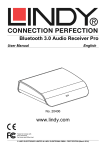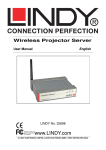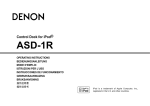Download LINDY Manual
Transcript
Quad Drive Enclosure SFF-8470 SAS / Multilane / Infiniband User Manual Benutzerhandbuch Manuel Utilisateur Manuale d’uso English Deutsch Français Italiano English Manual Deutsches Benutzerhandbuch Introduction EINFÜHRUNG Thank you for purchasing the LINDY Quad Drive Enclosure. It is designed to accept four 3.5”/2,5” SATA Hard Disks and connect them via a single SFF-8470 SAS / SATA Multilane / Infiniband cable to your host controller. Wir gratulieren Ihnen zum Kauf des LINDY Quad Drive Gehäuse. Es nimmt vier 3.5”/2,5“ SATA Festplatten auf und schließt diese über nur ein SFF-8470 SAS / SATA Multilane / Infiniband Kabel an Ihren Host Controller an. Once connected the four HDDs are mapped on the computer according to the setting in your SAS / SATA Multilane / Infiniband controller. Die Platten erscheinen am Rechner entsprechend der Einstellung Ihres SAS / SATA Multilane / Infiniband Controllers. Package Contents 1x Quad Drive Enclosure with 4x HDD frame Screw driver with 20 screws for 2.5” HDDs 1x Mains cable This User Manual Installation 1. Disconnect the unit from the power before you start the installation 2. Each HDD is mounted on its own tray. To remove the tray from the Quad Drive enclosure, put two fingers into the grooves on the front panel and press them together towards the middle. Then pull out the tray. 3. Insert the 3,5” hard drive from the top onto the tray and carefully bend the left and right side plastic holders slightly outside until the hard drive slides down into the tray. 4. Adjust the hard disk so that the four bolts fully slide into the fixing screw holes of the hard disk. 5. 2,5” hard drives must be each fixed by four enclosed screws in the back of each tray. 6. Put the tray back into the Quad Drive enclosure. 7. Repeat this for all four hard disks. 8. You are now ready to connect the unit to your computer. LIEFERUMFANG 1x Quad Drive Gehäuse mit 4 HDD Rahmen Schraubendreher mit 20 Schrauben für 2,5“ Festplatten 1x Stromkabel Dies Handbuch INSTALLATION 1. Bitte ziehen Sie das Stromkabel ab bevor Sie Festplatten installieren. 2. Jede Festplatte wird auf einem eigenen Träger montiert. Um den Träger aus dem Quad Drive-Gehäuse zu entnehmen legen Sie zwei Finger in die Vertiefung an der Frontblende und drücken Sie sie zur Mitte zusammen. Ziehen Sie dann den Träger heraus. 3. Setzen sie die 3,5“ Festplatte von oben auf den Träger und biegen Sie die seitlichen Kunststoffhalter rechts und links leicht nach außen bis die Platte nach unten in den Träger gleitet. 4. Justieren Sie die Festplatte so, dass die vier Stifte in die Befestigungsschraubenlöcher der Festplatte voll einrasten. 5. 2,5“ Festplatten werden jeweils mit 4 der beiliegenden Schrauben hinten auf einem Träger montiert. 6. Schieben Sie den Träger zurück in das Gehäuse. 7. Wiederholen Sie die Schritte für alle Festplatten. 8. Das Gehäuse kann nun an den Rechner und die Stromversorgung angeschlossen und in Betrieb genommen werden LINDY No. 42827 www.LINDY.com For Home and Office Use Tested to Comply with FCC Standards © LINDY ELECTRONICS LIMITED & LINDY-ELEKTRONIK GMBH - FIRST EDITION (MAY 2014) Radio Frequency Energy, Certifications CE Certification This equipment complies with the requirements relating to Electromagnetic Compatibility Standards EN55022/EN55024 and the further standards cited therein. It must be used with shielded cables only. It has been manufactured under the scope of RoHS compliance. CE Konformitätserklärung Dieses Produkt entspricht den einschlägigen EMV Richtlinien der EU für IT-Equipment und darf nur zusammen mit abgeschirmten Kabeln verwendet werden. Diese Geräte wurden unter Berücksichtigung der RoHS Vorgaben hergestellt. Die formelle Konformitätserklärung können wir Ihnen auf Anforderung zur Verfügung stellen LINDY Herstellergarantie - Hinweis für Kunden in Deutschland LINDY gewährt für dieses Produkt über die gesetzliche Regelung in Deutschland hinaus eine zweijährige Hersteller-garantie ab Kaufdatum. Die detaillierten Bedingungen dieser Garantie finden Sie auf der LINDY Website aufgelistet bei den AGBs. FCC Warning This equipment has been tested and found to comply with the limits for a Class B Digital device, pursuant to part 15 of the FCC Rules. These limits are designed to provide reasonable protection against harmful interference in a residential installation. This equipment generates, uses, and can radiate radio frequency energy and, if not installed and used in accordance with the instructions, may cause harmful interference to radio communications. However, there is no guarantee that interference will not occur in a particular installation. You are cautioned that changes or modifications not expressly approved by the party responsible for compliance could void your authority to operate the equipment. WEEE (Waste of Electrical and Electronic Equipment), Recycling of Electronic Products Manuel Utilisateur Manuale Manuale d’uso Introduction Introduzione Merci d’avoir choisi le boîtier Quad Drive LINDY. Il est conçu pour accepter 4 disques durs 3.5”/2,5” SATA et les connecter via un câble SAS / SATA Multilane / Infiniband vers le contrôleur. Grazie per aver scelto il LINDY Quad Drive. E’ un alloggiamento per 4 Hard Disk SATA da 3.5”/2,5” connessi direttamente al controller tramite un cavo SAS / SATA Multilane / Infiniband SFF-8470. Une fois connectés, les quatre HDD seront mappés sur l’ordinateur selon les paramètres de votre contrôleur SAS / SATA Multilane / Infiniband. Una volta collegati, i 4 HDD sono riconosciuti dal computer Contenu de l’emballage 1x Alloggiamento LINDY Quad Drive con 4x frame per HDD Cacciavite con 20 viti per HDD 2.5" 1x cavo alimentazione Questo manuale Installation Prima di iniziare con l’installazione, scollegate l’unità dall’alimentazione 2. Ogni HDD è montato sul proprio vassoio. Per rimuovere il vassoio, premere verso il centro posizionando due dita sul pannello frontale. Estrarre il vassoio. 3. Inserire l'HDD 3.5" nel vassoio superiore piegando leggermente i supporti di plastica laterali, fino a quando gli HDD non sono all'interno. 4. Regolare il disco rigido per poter fissarlo con le viti. 5. Gli HDD da 2.5" devono essere fissati con 4 viti sul retro di ciascun vassoio. Ajustez le disque dur de sorte que les quatre broches glissent parfaitement dans les trous de fixation du disque dur. 6. Inserire il vassoio nella custodia Quad Drive. 7. Ripetere questa operazione per tutti e 4 i dischi rigidi. 5. Les disques durs 2,5” doivent chacun être vissés à l’arrière de chaque support à l’aide de quatre vis fournies. 8. Ora siete pronti per collegare l'unità al computer. 6. Insérez à nouveau le support dans le boîtier Quad Drive. 2. 3. Germany Die Europäische Union hat mit der WEEE Direktive umfassende Regelungen für die Verschrottung und das Recycling von Elektro- und Elektronikprodukten geschaffen. Diese wurden von der Bundesregierung im Elektro- und Elektronikgerätegesetz – ElektroG in deutsches Recht umgesetzt. Dieses Gesetz verbietet das Entsorgen von entsprechenden, auch alten, Elektro- und Elektronikgeräten über die Hausmülltonne! Diese Geräte müssen den lokalen Sammelsystemen bzw. örtlichen Sammelstellen zugeführt werden! Dort werden sie kostenlos entgegen genommen. Die Kosten für den weiteren Recyclingprozess übernimmt die Gesamtheit der Gerätehersteller. France En 2006, l'union Européenne a introduit la nouvelle réglementation (DEEE) pour le recyclage de tout équipement électrique et électronique. Chaque Etat membre de l’ Union Européenne a mis en application la nouvelle réglementation DEEE de manières légèrement différentes. Veuillez suivre le décret d’application correspondant à l’élimination des déchets électriques ou électroniques de votre pays. Italy Nel 2006 l’unione europea ha introdotto regolamentazioni (WEEE) per la raccolta e il riciclo di apparecchi elettrici ed elettronici. Non è più consentito semplicemente gettare queste apparecchiature, devono essere riciclate. Ogni stato membro dell’ EU ha tramutato le direttive WEEE in leggi statali in varie misure. Fare riferimento alle leggi del proprio Stato quando si dispone di un apparecchio elettrico o elettronico. Per ulteriori dettagli fare riferimento alla direttiva WEEE sul riciclaggio del proprio Stato. Tested to comply with FCC Standards. For home and office use LINDY No. 42827 © LINDY ELECTRONICS LIMITED & LINDY-ELEKTRONIK GMBH - First Edition – MAY 2014 Installazione 1. 1. Europe & United Kingdom In 2006 the European Union introduced regulations (WEEE) for the collection and recycling of all waste electrical and electronic equipment. It is no longer allowable to simply throw away electrical and electronic equipment. Instead, these products must enter the recycling process. Each individual EU member state has implemented the WEEE regulations into national law in slightly different ways. Please follow your national law when you want to dispose of any electrical or electronic products. More details can be obtained from your national WEEE recycling agency. 1 boîtier Quad Drive avec 4 supports HDD 1 câble d’alimentation Tournevis avec 20 vis pour HDD 2,5’’ Ce manuel d’utilisateur Contenuto della confezione 4. Veuillez débrancher le câble d’alimentation avant de débuter l’installation. Chaque HDD est monté dans son propre support. Pour retirer le support du boîtier Quad Drive, appuyez avec deux doigts en même temps dans les gorges sur le panneau avant et pressez ensemble vers le milieu. Retirez ensuite le support de son logement. Insérez le disque dur 3,5” par le haut dans le support et pliez avec précaution les supports plastiques latéraux droit et gauche vers l’extérieur jusqu’à ce que le disque dur glisse dans son emplacement. 7. Répétez ces opérations pour tous les disques durs. Vous pouvez maintenant connecter l’unité à votre ordinateur et rebrancher le câble d’alimentation.