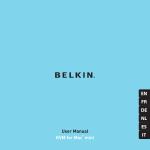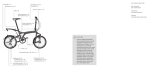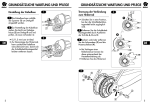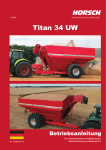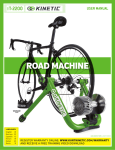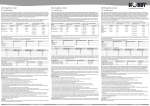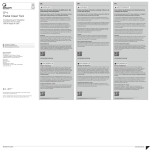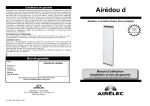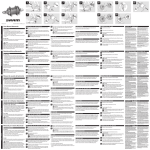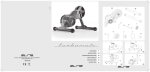Download EN DE Gebrauchsanweisung NL Gebruikershandleiding FR
Transcript
JAN 2015 & Owner Manual EN Gebrauchsanweisung DE Gebruikershandleiding NL Manuel d’utilisateur FR ™ Harmony & Harmony H|Sync Systems - NuVinci Optimized ™ ™ ® The NuVinci Optimized Harmony & Harmony H|Sync Intelligent Drivetrains The Harmony and Harmony H|Sync intelligent drivetrain systems are the first continuously variable automatic shifting systems for bicycles. Each system combines electronic shifting with the award-winning N360™ CVP. The Harmony system has two handlebar controller options, offering ultimate flexibility and control. EN The Harmony H|Sync system is intregrated completely with leading eBike drivetrain systems, utilizing the eBike user interface and allowing optimized interaction between the eBike and Harmony H|Sync shifting system. The NuVinci Optimized CVP The NuVinci Optimized technology is a continuously variable planetary (CVP) drivetrain offering an infinite number of ratios inside its wide ratio range. Ratio changes occur within the hub smoothly via internals that are sealed for life and maintenance-free. 2 Owner manual The Harmony Controllers Harmony Advanced Controller Manual Shift Mode Easier Ratio for Climbing Mode Button Faster Ratio for Speed The Harmony Advanced Controller offers both fully automatic and manual shifting options. The rider switches between “Automatic” and “Manual” modes by pressing the “Mode” Button on the Advanced Controller housing. Automatic Shift Mode Faster Pedal Cadence Setting In Manual Mode, the rider is able to shift on their own with “ride by wire” technology. Like the cable-shift system, the steeper the orange “hill” on the LED display, the easier the ratio for climbing. Note: The NuVinci Optimized CVP cannot be shifted completely through the ratio range when stationary. The Harmony system will intelligently wait for pedaling or wheel movement if wide ratio changes are commanded while stationary. EN Harmony Base Controller “Fast” Cadence Setting Slower Pedal Cadence Setting In Automatic Mode, Harmony automatically adjusts ratio to maintain the rider’s preferred cadence. The rider can choose their ideal cadence setting by rotating the grip. The blue LED “RPM” display indicates the cadence setting. “Medium” Cadence Setting “Slow” Cadence Setting The Harmony Base Controller makes automatic shifting as simple as pressing a button to choose your pedal cadence. The cadence settings (typically slow, medium or fast) are preset by the eBike manufacturer according to the bike and gearing specification. 3 Recalibrating, Upgrading and Troubleshooting Recalibrating Harmony If system operation is inconsistent or incorrect, your Harmony system may need to be recalibrated. EN Top & Bottom Buttons To do this: Turn system power on Pedal the bicycle lightly through the entire calibration procedure (preferably on a stand with the rear wheel off the ground): A dvanced Controller: Hold down the “Mode” Button until the rear hub begins shifting (5-7 seconds typically), then release the button. Mode Button C ontinue pedaling lightly while the system shifts from “low” to “high” ratio multiple times and completes calibration. Upgrading If the rider wishes to upgrade from the Base Controller to the Advanced Controller at a later date, it’s a simple “plug and play” installation. Contact your dealer or NuVinci Cycling Service and Support for more details. (www.fallbrooktech.com/cycling/contact) Troubleshooting B ase Controller: Press and hold the Top and Bottom buttons simultaneously until the rear hub begins shifting (5-7 seconds typically), then release the buttons. 4 Contact your dealer if there are questions as to how the Harmony system operates for your bicycle. Please visit our website for up-to-date product and troubleshooting information: www.nuvinci.com/cycling Owner manual Harmony H|Sync shifting modes Harmony H|Sync Automatic Shift Mode In Automatic Mode, Harmony H|Sync automatically adjusts ratio to maintain the rider’s preferred cadence. The rider can choose their ideal cadence by operating the eBike user interface, as documented in your eBike system manual. Harmony H|Sync Manual Shift Mode If supported by your eBike manufacturer, Manual Mode allows the rider to shift on their own with “ride by wire” technology. The rider can choose their ideal ratio by operating the eBike user interface, as documented in your eBike system manual. EN 5 Recalibrating and Troubleshooting Harmony H|Sync System Recalibrating Harmony H|Sync If system operation is inconsistent or incorrect, your Harmony H|Sync system may need to be recalibrated. To do this: Turn system power on Pedal the bicycle lightly through the entire calibration procedure (preferably on a stand with the rear wheel off the ground): Initiate your eBike Harmony H|Sync calibration (reference your eBike system manual for Harmony H|Sync calibration instructions) C ontinue pedaling lightly while the system shifts from “low” to “high” ratio multiple times and completes calibration. EN Troubleshooting Contact your dealer if there are questions as to how the Harmony H|Sync system operates for your bicycle. Please visit our website for up-to-date product and troubleshooting information: www.nuvinci.com/cycling 6 Owner manual Basic Maintenance and Care Disconnecting the Rear Wheel 1 S witch eBike power “off” and dis connect the eBike battery (if possible). 1 R emove the Harmony or Harmony H|Sync Main Connector at the rear wheel. Grab the connector at the ribbed location (1) and pull lightly away from the Harmony or Harmony H|Sync Hub Interface. 1 2 3 Do not pull on the cable, only at the ribbed connector half as shown. The connector supplies electrical power to the Harmony or Harmony H|Sync unit. Protect the connector from water or other conductive elements when disconnected, as shock or damage to the system could result. 2 L oosen and remove the axle nuts (2) and the no-turn washers(3). EN 2 2 3 3 For rim and roller brake applications, disconnect the rear brake according to the manufacturer’s instructions. 3 Remove the rear wheel. S ome bicycles may require rotating the CVP Axle and Harmony or Harmony H|Sync Hub Interface to allow removal of the bicycle chain. In some cases, it is easiest to remove the chain from the front chain ring to ease rear wheel removal. 7 Basic Maintenance and Care Fitting the Rear Wheel 4 lace the rear wheel into the frame, 4 P making sure not to obstruct or pinch the Harmony or Harmony H|Sync wire harness and Main Connector. O rient the chain around the Harmony or Harmony H|Sync Hub Interface and onto the sprocket. In some cases, it is easiest to remove the chain from the front chain ring to ease rear wheel installation. EN Note location of wheel speed sensor (4) at rear wheel - the chain should not catch on this sensor when fitting the wheel. 5 S lide one no-turn washer (3) onto each axle end. The serrations of the no-turn washer must bear against the dropout of the frame. The rectangular boss must engage the dropout of the frame. 4 4 5-6 2 3 3 6 M ount the axle nuts (2). Tightening torque 30 - 40 Nm (266-350 in lbs). F or rim and roller brake applications, connect the rear brake according to the manufacturer’s instructions. 7 7 Install the Harmony or Harmony H|Sync Main Connector by lining up the arrows (5) and carefully pressing together. 5 8 Owner manual 2 Maintenance and Repair Cleaning Repair Work Y our NuVinci Optimized components are sealed and well protected from the external environment. However, do not use water under pressure (such as pressure washers or water jets) for cleaning to prevent malfunctions due to water penetration. During the winter, you should clean your bicycle in shorter intervals so that winter road salt cannot cause any damage. Do not use aggresive cleaners. O nly a qualified bike dealer should perform any necessary work on the N360, Harmony or Harmony H|Sync systems. U nauthorized work on your N360, Harmony or Harmony H|Sync system could endanger you, and your warranty may become void. P lease contact your qualified bike dealer regarding any questions or problem you may have. Wear Parts H andlebar grips, sprockets and bike chains are wear parts. Please check these parts regularly and replace them as necessary. Additional Information R efer to our website for additional service information at www.nuvinci.com EN Lubrication T he NuVinci Optimized CVP is provided with permanent lubrication and the CVP internals are maintenance-free for the life of the product. The NuVinci Optimized CVP internal freewheelmechanism is serviceable. Regular lubrication will extend the chain’s service life. 9 Intellectual Property notice The NuVinci Optimized N360, Harmony & Harmony H|Sync control units EN Intellectual Property Notice By purchasing and/or using these NuVinci Optimized components and/or the bicycle incorporating them, you agree to the following terms and conditions. If you do not want to be bound by these terms and conditions, you must return the NuVinci Optimized components to your vendor within three (3) days for a full refund. The NuVinci Optimized components sold herewith are to be used only in the rear wheel of a bicycle for usual and customary rear hub purposes and in accordance with the accompanying instructions. You agree not to use the NuVinci Optimized components for any other use or purpose, including without limitation reverse engineering or reproduction. Any unauthorized use of the NuVinci Optimized components is not recommended, will void any applicable warranties and, to the extent such use leads to any improvements to or inventions from those components, and as allowed under applicable law, Fallbrook Technologies Inc. and its licensees shall have a royalty free, worldwide, perpetual, non-exclusive license to all rights in any such inventions or improvements. The NuVinci Optimized components sold herewith, including, but not limited to the rearHub, controller and gear shifter, are protected by U.S. patents 7,871,353; 7,885,747; 7,959,533; 8,321,097, 8,376,903; 8,398,518; 8,506,452; 8,626,409; and European Patents EP2171312; EP2234869; Dansk Patent No. 1954959; Spanish Patent ES2424652; as well as other patents. Other U.S. and foreign patent applications are pending for Fallbrook Technologies Inc. and its subsidiary Fallbrook Intellectual Property Co. LLC. The Harmony and H|Sync products also include software, firmware or other digital information (collectively the “Software”) that may be embedded or is available from Fallbrook Technologies or its authorized representatives for use with the products. The Software is protected by copyright laws in each jurisdiction or country and any unauthorized reproduction, display, use, publication or adaptation is strictly prohibited. Fallbrook, NuVinci, N360, Harmony, Harmony H|Sync and their stylized logos and associated elements are trademarks or registered trademarks of Fallbrook Technologies Inc. All rights reserved. © 2015 10 Owner manual Warranty The NuVinci N360, Harmony & Harmony H|Sync warranty statement for bicycles What does this warranty cover? Fallbrook Technologies Inc. (Fallbrook) warrants any NuVinci Optimized continuously variable planetary (CVP), Harmony or Harmony H|Sync control unit that is defective in materials or workmanship. This warranty only extends to the original purchaser and is not transferable. (Some states or countries do not allow restriction of warranty coverage to the original buyer, so this restriction may not apply to you). If you purchased your NuVinci Optimized CVP as part of another product, this warranty in no way replaces or is an extension of the warranty of the manufacturer of that product, which warranty is the sole responsibility of that product’s manufacturer. How long does this warranty last? The warranty period lasts two years from the date of original purchase. What will Fallbrook do? Fallbrook will, at Fallbrook’s sole option, repair, replace or refund the cost of the defective unit. What does this warranty not cover? This warranty does not apply to any of the following: • Normal wear and tear to components subject to wear, such as, for example, rubber seals and rings, jockey wheels on chain tensioner (if applicable), twist grip rubber, and shifter cables. • Damage to parts not manufactured by Fallbrook or its related entities (such as dropouts, chains, and freewheels). • Labor required to remove, re-fit or re-adjust the product within the bicycle assembly • A product used in any installation other than a single rider bicycle. Tandems are not covered. • A product that has been incorrectly installed and/or not adjusted according to the NuVinci N360, Harmony or Harmony H|Sync technical installation manual, which can be found at www.fallbrooktech.com. • A product that has been disassembled into its components beyond the scope of service documentation (N360 Owner and Technical Manuals, Harmony Owner and Technical Manuals, and Harmony H|Sync Owner and Technical Manuals). • A product that has been modified or where the serial number or date code has been altered, defaced or removed. • Except as pre-approved in writing by Fallbrook, a product utilized for commercial purposes. • Damage to the product: o determined by Fallbrook to be caused by a crash, impact, or abuse of the product; o resulting from use of the product in what Fallbrook, in its sole discretion, considers extreme applications such as, but not limited to, downhill, freeride, “North Shore” style, and BMX; o resulting from powering of the product with electric motors rated over 250 Watts, or any powering of the product with internal combustion engines; o caused by the use of parts that are not compatible, suitable and/or authorized by Fallbrook for use with the product; o occurring during shipment of the product. How to get warranty service Claims under this warranty must be made through the dealer where the vehicle or the Fallbrook component was purchased, or through an authorized dealer of NuVinci Optimized components. Please return the Fallbrook component to the dealer together with the original, dated invoice or receipt. The dealer will contact Fallbrook customer service to handle your warranty claim. Dealers requesting a warranty claim should contact Fallbrook customer service to obtain a Warranty Return Authorization. The dealer will then need to return the product to Fallbrook together with satisfactory proof of the date of purchase. EN 11 Warranty LIMITATIONS OF WARRANTY EN THIS LIMITED WARRANTY IS THE SOLE AND EXCLUSIVE WARRANTY MADE BY FALLBROOK WITH RESPECT TO THE PRODUCT, AND IS GIVEN IN LIEU OF ANY OTHER WARRANTY. TO THE EXTENT ALLOWED BY APPLICABLE LAW, ANY AND ALL EXPRESS OR IMPLIED WARRANTIES NOT SET FORTH HEREIN ARE WAIVED AND DISCLAIMED, INCLUDING ANY IMPLIED WARRANTY OF MERCHANTABILITY OR FITNESS FOR A PARTICULAR USE. FALLBROOK LIABILITY UNDER THIS LIMITED WARRANTY IS LIMITED SOLELY TO THOSE LIABILITIES SET FORTH ABOVE. IN THE EVENT THAT ANY PROVISION OF THIS LIMITED WARRANTY SHOULD BE OR BECOME INVALID OR UNENFORCEABLE UNDER APPLICABLE LAW, THE REMAINING TERMS AND CONDITIONS HEREOF SHALL REMAIN IN FULL FORCE AND EFFECT AND SUCH INVALID OR UNENFORCEABLE PROVISION SHALL BE CONSTRUED IN SUCH A MANNER AS TO BE VALID AND ENFORCEABLE. Fallbrook reserves the right to revise this limited warranty without notice. North American Office Fallbrook Technologies Inc. 2620 Brushy Creek Loop Cedar Park, Texas 78613 USA 1-888-NuVinci (688-4624) Tel: +1 (512) 279-6200 Fax: +1 (512) 267-0159 [email protected] NuVinci CYCLING European Support and Service +31 38 7200 711 BENELUX Support +49 2289 2939 079DE Support +31 38 7200 712 CH & AT Support +31 38 7200 713Europe General Support [email protected] Popovstraat 12 8013 RK Zwolle, The Netherlands +31 38 7 200 710 [email protected] www.nuvinci.com 12 Owner manual Die Harmony & Harmony H|Sync Systeme - NuVinci Optimized ™ ™ ® Die intelligenten NuVinci Optimized Harmony & Harmony H|Sync Fahrradantriebe Die intelligenten Fahrradantriebe Harmony und Harmony H|Sync sind die ersten stufenlosen Automatikschaltungen für Fahrräder. Jedes System vereinigt elektronisches Schalten mit dem preisgekrönten N360™ CVP. Das HarmonySystem bietet zwei Controller-Optionen am Lenker und dadurch ultimative Flexibilität und Kontrolle. Das Harmony H|Sync-System ist vollständig in führende eBike-Antriebssysteme integriert. Es nutzt die Benutzerschnittstelle des eBikes und ermöglicht die optimierte Interaktion zwischen dem eBike und dem Harmony H|Sync-Schaltsystem. DE Das NuVinci Optimized CVP Die NuVinci Optimized Technologie bietet ein stufenloses Planetengetriebe (CVP), das eine unendliche Zahl von Übersetzungen in einer weiten Übersetzunsbandbreite bietet. Übersetzungsänderungen erfolgen weich innerhalb der Nabe über interne Schaltelemente, die auf Lebenszeit versiegelt und wartungsfrei sind. 13 Die Harmony Controllers Harmony Komfort-Controller Hand-Betrieb Schnellere Übersetzung für Geschwindigkeit Modus-Taste DE Der Harmony Komfort-Controller ermöglicht vollautomatische und manuelle Schaltung. Der Fahrer schaltet zwischen Automatik- und Hand-Betrieb durch Drücken der Modus-Taste auf dem Gehäuse des Komfort-Controllers. Automatik-Betrieb Schnellere Pedal Trittfrequenz Im Hand-Betrieb schaltet der Fahrer individuell durch “Ride by wire”-Technologie. Wi e beim Kabelschaltsystem ist die Übersetzung umso leichter für Steigungen, je steiler der orange “Hügel” auf dem LED-Display ist. Hinweis: Das NuVinci Optimized CVP-Getriebe kann im Stand nicht durch den gesamten Übersetzungsbereich geschaltet werden. Werden hohe Übersetzungsänderungen im Stand gewählt, so wartet das Harmony-System intelligent auf eine Pedal- oder Radbewegung. Harmony Basis-Controller “Schnellere” Trittfrequenz “Mittlere” Trittfrequenz Langsamere Pedal-Trittfrequenz “Langsame” Trittfrequenz In Automatik-Betrieb, passt das HarmonySystem die Überstzung automatisch an die bevorzugte Trittfrequenz des Fahrers an. Der Fahrer kann die für ihn ideale Trittfrequenz durch Drehen des Griffs wählen. Die blaue LED “RPM” zeigt die Tritteinstellung an. 14 Der Harmony Basis-Controller macht automatisches Schalten einfach - ein Tastendruck genügt, um die Pedal-Trittfrequenz zu wählen. Die TrittfrequenzStufen (in der Regel langsam, mittel oder schnell) werden vom eBike-Hersteller je nach Fahrrad- und Getriebespezifikation eingestellt. Gebrauchsanweisung Neukalibrieren, Upgrade und Störungsbehebung Neukalibrieren des Harmony Systems Obere und untere Taste Falls das System unbeständig oder fehlerhaft arbeitet, muss das Harmony-System möglicherweise neu kalibriert werden. Gehen Sie dazu folgendermaß vor: Schalten Sie das System ein. Treten Sie die Pedale des Fahrrads leicht während des gesamten Kalibriervorgangs (vorzugsweise auf einem Ständer mit dem Hinterrad vom Boden abgehoben: Komfort-Controller: Halten Sie die Modus-Taste gedrückt, bis die Hinterradnabe zu schalten beginnt (normalerweise nach 5 bis 7 Sekunden). Lassen Sie dann die Taste los. Modus-Taste T reten Sie weiterhin leicht die Pedale, während das System mehrmals von einer “niedrigen” zu einer “hohen” Übersetzung schaltet und die Kalibrierung abgeschlossen wird. Upgrade Wenn der Fahrer zu einem späteren Zeitpunkt vom Basis-Controller zum Komfort-Controller aufrüsten möchte, ist dies durch eine einfache “Plug-and-Play”Installation möglich. Näheres erfahren Sie von Ihrem Händler oder direkt von NuVinci Cycling. DE Störungsbehebung Basis-Controller: Halten Sie die obere und untere Taste gleichzeitig gedrückt, bis die Hinterradnabe zu schalten beginnt (normalerweise nach 5 bis 7 Sekunden). Lassen Sie dann die Tasten los. Wenden Sie sich Ihren Händler, wenn Sie Fragen dazu haben, wie das HarmonySystem für Ihr Fahrrad funktioniert. Bitte besuchen Sie unsere Website für aktuelle Informationen zu Produkten und zur Störungsbehebung: www.nuvinci.com/cycling 15 Das Harmony H|Sync System Harmony H|Sync Automatik-Betrieb Im Automatik-Betrieb passt das Harmony H|Sync-System die Übersetszung automatisch an die bevorzugte Trittfrequenz des Fahrers an. Der Fahrer kann über die Benutzerschnittstelle des eBikes die ideale Trittfrequenz wählen. Siehe dazu die Gebrauchsanleitung Ihres eBikes. Harmony H|Sync Hand-Betrieb Im Hand-Betrieb kann der Fahrer individuell durch die “Ride by wire”-Technik schalten, falls dies das eBike unterstützt. Der Fahrer kann über die Benutzerschnittstelle des eBikes die ideale Übersetzung wählen. Siehe dazu die Gebrauchsanleitung Ihres eBikes. DE 16 Gebrauchsanweisung Neukalibrieren und Störungsbehebung des Harmony H|Sync-Systems Neukalibrieren des Harmony H|Sync-Systems Falls das System unbeständig oder fehlerhaft arbeitet, muss das Harmony H|SyncSystem möglicherweise neu kalibriert werden. Gehen Sie dazu folgendermaßen vor: Schalten Sie das System ein. Treten Sie die Pedale des Fahrrads leicht während des gesamten Kalibriervorgangs (vorzugsweise auf einem Ständer mit dem Hinterrad vom Boden abgehoben): Starten Sie die Kalibrierung des Harmony H|Sync-Systems (siehe die Gebrauchsanleitung Ihres E-Bikes für Anweisungen zur Harmony H|Sync-Kalibrierung). Treten Sie weiterhin leicht die Pedale, während das System mehrmals von einer “niedrigen” zu einer “hohen” Übersetzung schaltet und die Kalibrierung abgeschlossen wird. Störungsbehebung Wenden Sie sich an Ihren Händler, wenn Sie fragen dazu haben, wie das Harmony H|Sync-System für Ihr Fahrrad funktioniert. DE Bitte besuchen Sie unsere Website für aktuelle Informationen zu Produkten und zur Störungsbehebung: www.nuvinci.com/cycling 17 Grundsätzliche Wartung und Pflege Trennung der Verbindung zum Hinterrad S chalten Sie Ihr eBike “aus” und nehmen Sie den Akku des eBikes ab (wenn möglich). damit die Fahrradkette abgenommen werden kann. In einigen Fällen ist es am einfachsten die Kette vom Frontkettenring zu entfernen, um das Hinterrad leichter zu demontieren. 1 1 Entfernen Sie den Hauptstecker des Harmony- oder Harmony H|SyncSystems am Hinterrad. Packen Sie den Stecker im gerippten (1) Bereich und ziehen Sie ihn vorsichtig von der Schnittstelle des Harmonyoder Harmony H|Sync-Systems ab. DE Ziehen Sie nicht am Kabel, sondern nur am gerippten Teil des Steckers wie abgebildet. Der Stecker versorgt das Harmonyoder Harmony H|Sync-System mit Strom. Schützen Sie den Stecker beim Abziehen vor Wasser oder anderen leitfähigen Elementen, da Stromschlag oder die Beschädigung des Systems die Folge sein könnten. 1 2 3 2 2 3 2 L ockern und entfernen Sie die Achsmuttern (2) und die Nasenscheiben (3). 3 B ei Vorliegen einer Felgen- und Rollenbremse trennen Sie die Hinterradbremse entsprechend der Herstelleranleitung ab. 3 Entfernen Sie das Hinterrad. B ei einigen Fahrrädern müssen die CVP-Achse und die Harmony H|SyncNabenschnittstelle gedreht werden, 18 Gebrauchsanweisung Grundsätzliche Wartung und Pflege Montage des Hinterrads 4 S etzen Sie das Hinterrad in den Rahmen. Achten Sie dabei darauf, dass Kabel und Hauptstecker des Harmony- oder Harmony H|SyncSystems nicht behindert oder eingeklemmt werden. aufeinander ausrichten und den Stecker eindrücken. 4 Legen Sie die Kette um die Harmony oder Harmony H|Sync-Nabenschnittstelle und auf das Kettenrad. In einigen Fällen ist es am einfachsten, die Kette vom Frontkettenring zu entfernen, um das Hinterradleichter zu montieren. Achten Sie auf die Lage des Raddrehzahlsensors (4) am Hinterrad - die Kette darf nicht auf diesen Sensor treffen, wenn das Rad montiert wird. chieben Sie jeweils eine Nasen5 S scheibe (3) auf jedes Achsenende auf. Die Verzahnung der Nasenscheibe muss zum Hinterbau des Rahmens gerichtet sein. Die rechteckige Nase muss in den Hinterbau des Rahmens eingreifen. 6 Z iehen Sie die Achsmuttern (2) fest. Anziehmoment 30 - 40 Nm. 4 4 5-6 2 3 2 DE 3 7 Bei Vorliegen einer Felgen- und Rollenbremse schließen Sie die Hinterradbremse entsprechend der Herstelleranleitung an. 7 S chließen Sie den Hauptstecker des Harmony- oder Harmony H|SyncSystems an, indem Sie die Pfeile (5) 5 19 Grundsätzliche Wartung und Pflege Reinigung Die Komponenten des NuVinci Optimized Systems sind versiegelt und vor Umwelteinflüssen gut geschützt. Dennoch sollten Sie kein Wasser, das unter Druck steht (z. B. per Hochdruckreiniger oder Wasserdruckstrahl) zum Reinigen verwenden, um Fehlfunktionen durch Wassereintritt zu verhindern. Im Winter sollten Sie Ihr Fahrrad in kürzeren Abständen reinigen verwenden, um Schäden durch Streusalz zu verhindern. DE V erwenden Sie keine aggressiven Reinigungsmittel. Verschleißteile L enkergriffe, Kettenräder und Fahrradketten sind Verschleißteile. Bitte kontrollieren Sie diese Teile regelmäßig und ersetzen Sie sie, falls nötig. Reparaturarbeiten N otwendige Arbeiten am N360, Harmony- oder Harmony H|SyncSystem sollten nur vom einem qualifizierten Zweirad-Fachhändler ausgeführt werden. U nautorisierte Arbeiten an Ihrem N360, Harmony- oder Harmony H|Sync-System können Sie gefährden und die Garantie außer Kraft setzen. B itte wenden Sie sich mit allen Fragen oder eventuellen Problemen an Ihren qualifizierten Zweirad-Fachhändler. Zusätzliche Informationen Z usätzliche Serviceinformationen finden Sie auf unserer Website www.nuvinci.com Schmierung D as NuVinci Optimized CVP ist mit einer Dauerschmierung versehen, die die Innenmechanik des CVP über die gesamte Produktlebensdauer schützt. D er Freilauf des NuVinci Optimized CVP sollte regelmäßig gereinigt werden. D urch regelmäßige Schmierung der Kette kann die Lebensdauer entscheidend verlängert werden. 20 Gebrauchsanweisung Hinweis zu geistigem Eigentum Kontrolleinheiten für NuVinci Optimized N360, Harmony, und Harmony H|Sync Durch den Kauf bzw. die Verwendung dieser NuVinci Optimized Komponenten bzw. des damit ausgestatteten Fahrrads erklären Sie sich mit den folgenden Geschäftsbedingungen einverstanden. Wenn Sie nicht an diese Bedingungen gebunden sein wollen, bringen Sie die NuVinci Optimized Komponenten binnen drei (3) Tagen Ihrem Händler für eine vollständige Kaufpreisrückerstattung zurück. Die NuVinci Optimized Komponenten, die hiermit verkauft werden, sind ausschließlich für die bestimmungsgemäße Verwendung im Hinterrad eines Fahrrads in Zusammenhang mit den dazu gehörigen Anweisungen bestimmt. Sie verpflichten sich , die NuVinci Optimized Komponenten für keine anderen Anwendungen oder Zwecke, einschließlich u. a. Nachbau oder Reproduktion, einzusetzen. Jegliche unautorisierte Verwendung der NuVinci Optimized Komponenten wird nicht empfohlen und setzt die entsprechende Garantie außer Kraft. Sollte eine solche Verwendung zu Weiterentwicklungen oder zu Erfindungen auf Basis dieser Komponenten führen, erhalten Fallbrook Technologies Inc. und deren Lizenznehmer nach Maßgabe anwendbaren Rechts eine lizenzgebührenfreie, weltweite, nicht ausschließliche Dauerlizenz auf alle Rechte an diesen Erfindungen oder Weiterentwicklungen. DE Die NuVinci Optimized Komponenten, die hiermit verkauft werden, einschließlich aber nicht reduziert auf die Getriebenabe die Schalter und Kontrolleinheiten werden durch die US-Patente 7,871,353; 7,885,747; 7,959,533; 8,321,097, 8,376,903; 8,398,518; 8,506,452; 8,626,409; und die europäischen Patente EP2171312; EP2234869; das dänische Patent-Nr. 1954959; das Spanische Patent ES2424652; sowie andere Patente geschützt. Weitere US- und internationale Patente für Fallbrook Technologies Inc. und ihre Tochtergesellschaft Fallbrook Intellectual Property Co. LLC. sind angemeldet. Die Harmony und H|Sync Produkte umfassen außerdem Software, Firmware oder andere digitale Information (zusammengefasst „Software“) die entweder eingebettet sein kann oder bei Fallbrook Technologies bzw. autorisierten Repräsentanten für den Gebrauch mit den jeweiligen Produkten erhältlich ist. Die Software ist mit Kopierrechten in den jeweiligen Rechtssystemen oder Ländern geschützt. Unbefugte Reproduktion, Wiedergabe, Nutzung oder Anpassung ist strengstens verboten. Fallbrook, NuVinci, N360, Harmony, Harmony H|Sync und ihre stilisierten Logos und zugehörigen Designelemente sind Marken oder eingetragene Marken von Fallbrook Technologies Inc. Alle Rechte vorbehalten. © 2015 21 Garantie The NuVinci N360, Harmony und Harmony H|Sync eingeschränkte Garantie für Fahrräder Worauf erstreckt sich die Garantie? Fallbrook Technologies Inc. (Fallbrook) übernimmt die Garantie für das stufenlose NuVinci Optimized Planetengetriebe (Continuously Variable Planetary - CVP) sowie die Harmony- oder Harmony H|Sync-Kontrolleinheit im Falle von Materialfehlern oder Verarbeitungsmängeln. Diese Garantie gilt nur für den ursprünglichen Käufer. Deshalb gilt diese Beschränkung der Garantie für den ursprünglichen Käufer. Deshalb gilt diese Beschränkung möglicherweise nicht für Sie. Wenn Sie das NuVinci Optimized CVP-System als Teil eines anderen Produkts gekauft haben, ersetzt oder erweitert diese Garantie unter keinen Umständen die Garantie des Produktherstellers, dessen Garantie in die alleinige Verantwortung des Produktherstellers fällt. DE 22 Wie lange gilt die Garantie Die Garantie gilt für einen Zeitraum von zwei Jahren ab dem ursprünglichen Kaufdatum. Was tut Fallbrook bei einem Garantieanspruch? Fallbrook wird das defekte Produkt nach alleinigem Ermessen entweder reparieren, ersetzen oder den Kaufpreis erstatten. Worauf erstreckt sich die Garantie nicht? Diese Garantie gilt nicht für Folgendes: • Normaler Verschleiß von Komponenten, die als Verschleißteile gelten, z. B. Gummidichtungen und -ringe, Spannrollen bei Kettenspannern (falls zutreffend), Gummidrehgriffschalter, Gangschaltkabel. • Beschädigungen an Teilen, die nicht von Fallbrook Technologies hergestellt wurden (Hinterbauten, Kette, Freilauf usw.). • Arbeitszeit, die für die Entfernung, Nachrüstung oder Neujustierung des Produkts am Fahrrad notwendig ist. • Ein Produkt, das auf andere Weise als in einem Ein-Personen-Fahrrad eingesetzt wird. Für Tandems gilt keine Garantie. • Ein Produkt, das nicht gemäß dem Technischen Handbuch für NuVinci N360, Harmony oder Harmony H|Sync, welches unter www.fallbrooktech.com erhältlich ist, ordnung gemäß installiert und/oder justiert wurde. • Ein Produkt, das über den Umfang der Wartungsdokumentation (N360, Harmony oder Harmony H|Sync Benutzerhandbuch und Technisches Handbuch) hinaus in seine Komponenten zerlegt wurde. • Ein Produkt, das abgeändert wurde oder bei dem die Seriennummer oder der Datumscode verändert, beschädigt oder entfernt wurde. • Ein für gewerbliche Zwecke eingesetztes Produkt, es sei denn, es liegt eine vorherige schriftliche Genehmigung von Fallbrook vor. •S chaden am Produkt: od er nach der Einschätzung von Fallbrook aufgrund eines Unfalls, Zusammenstoßes oder durch Missbreauch entstanden ist. od er sich aus einem Einsatz ergibt, der im alleinigen Ermessen von Fallbrook als Extremanwedung gilt, wie z. B. u. a. Bergabfahrten, Freeriding, “North Shore”-Stil, BMX. od urch Antrieb des Produkts mit einem Elektromotor über 250 Watt Leistung oder mit einem Verbrennungsmotor. oa ufgrund der Verwendung von Teilen, die nicht kompatibel, geeignet und/oder nicht von Fallbrook für die Verwendung zusammen mit dem Produkt genehmigt wurden. o der beim Versand des Produkts entstanden ist. Gebrauchsanweisung Garantie Stellen eines Garantieanspruchs Garantieansprüche müssen über den Händler, bei dem das Fahrrad bzw. die Fallbrook-Komponente gekauft wurde, oder bei einem autorisierten NuVinci-Händler geltend gemacht werden. Bitte geben Sie die Fallbrook-Komponenten zusammen mit der datierten Originalrechnung oder -quittung an den Händler zurück. Der Händler wird sich mit dem Kundendienst von NuVinci Cycling zwecks Bearbeitung Ihres Garantieanspruchs in Verbindung setzen. Händler müssen zur Anmeldung eines Garantieanspruchs zunächst eine Rücksendenummer (Warranty Return Authorization) vom NuVinci Cycling-Kundendienst einholen. Anschließend muss der Händler das Produkt zusammen mit einem ausreichenden Nachweis des Kaufdatums an NuVinci Cycling zurücksenden. DE 23 Garantie Garantieeinschränkungen DIESE EINGESCHRÄNKTE GARANTIE ist die einzige und ausschliessliche garantie, die fallbrook in bezug auf das produkt abgibt, und wird anstelle anderer garantien abgegeben. im erlaubten gesetzlichen umfang wird auf alle hier nicht angegebenen ausdrücklichen oder stillschweigenden garantien verzichtet und werden diese abgelehnt, einschliesslich einer stillschweigenden garantie der marktgängigkeit oder eignung für einen bestimmten zweck. die haftung von fallbrook gemäss geltendem gesetz ungültig oder nicht durchsetzbar, bleiben die verbleibenden bedingungen vollumfänglich in kraft und die ungültigen oder nicht durchsetzbaren bedingungen werden so ausgelegt, dass sie gültig und durchsetbas sind. NuVinci und ihre stilisierten Logos und zugehörigen Designelemente sind Marken oder eingetragene Marken von Fallbrook Technologies Inc. Alle Rechte vorbehalten. ©2015 DE Fallbrook behält sich das Recht vor, die eingeschränkte Garantie ohne Vorankündigung zu ändern. North American Office Fallbrook Technologies Inc. 2620 Brushy Creek Loop Cedar Park, Texas 78613 USA 1-888-NuVinci (688-4624) Tel: +1 (512) 279-6200 Fax: +1 (512) 267-0159 [email protected] NuVinci CYCLING European Support and Service +31 38 7200 711 BENELUX Support +49 2289 2939 079DE Support +31 38 7200 712 CH & AT Support +31 38 7200 713Europe General Support [email protected] Popovstraat 12 8013 RK Zwolle, The Netherlands +31 38 7 200 710 [email protected] www.nuvinci.com 24 Gebrauchsanweisung De Harmony - & Harmony H|Sync -systemen - NuVinci Optimized ™ ™ ™ ® De NuVinci Optimized Harmony & Harmony H|Sync intelligente versnellingsnaven De Harmony en Harmony H|Sync intelligente versnellingsnaven zijn de eerste traploos variabele automatische schakelsystemen voor fietsen. In elk systeem wordt elektronisch schakelen gecombineerd met de veelgeprezen N360™ CVP-versnellingsnaaf. Het Harmony-systeem heeft twee controlleropties op het stuur, welke het ultieme op het gebied van flexibiliteit en controle bieden. Het Harmony H|Sync-systeem is volledig geïntegreerd in de voornaamste eBikeversnellingsnaven, waarbij gebruik wordt gemaakt van de eBike gebruikers-interface en wat een optimale interactie tussen de eBike en Harmony H|Sync -versnellingsnaaf mogelijk maakt. NL De NuVinci Optimized CVP De NuVinci Optimized technologie is een continu variabele planetaire (CVP)versnellingsnaaf die een oneindig aantal overbrengings-verhoudingen binnen haar brede versnellingsbereik biedt. Veranderingen in de overbrengings-verhouding vinden soepel plaats via een intern naafmechanisme dat volledig geseald en onderhoudsvrij is. 25 De Harmony controllers Harmony geavanceerde controller Handmatige schakelmodus Eenvoudigere verhouding voor klimmen Mode-knop De Harmony geavanceerde controller biedt zowel volledig automatische als handmatige schakelopties. De fietser kan schakelen tussen de modi ‘Automatic’ (Automatisch) en ‘Manual’ (Handmatig) door op de knop ‘Mode’ (Modus) op de behuizing van de geavanceerde controller te drukken. NL Automatische schakelmodus Instelling voor snellere pedaalcadans In de handmatige modus kan de fietser zelf schakelen met behulp van de ‘ride by wire’-technologie. Net als bij het systeem dat met een kabel wordt bediend, geeft de oranje ‘berg’ op het led display aan dat hoe steiler de berg is, hoe lichter de versnelling om te kunnen klimmen is. Opmerking: De NuVinci Optimized CVP kan niet volledig door het totale overbrengingsbereik worden geschakeld zonder de pedalen te bewegen. Het Harmony-systeem zal pas reageren als er een pedaalslag of beweging van het wiel wordt waargenomen indien grote veranderingen van de over-brengingsverhouding wordt gevraagd vanuit stilstand. Harmony Basiscontroller Hogere cadans Gemiddelde cadans Lagere cadans Instelling voor lagere pedaalcadans In de automatische modus past het Harmonysysteem automatisch de overbrengings verhouding aan zodat de fietser zijn/haar gewenste cadans kan vasthouden. De fietser kan zijn/haar ideale cadans instellen door aan de handgreep te draaien. Het blauwe leddisplay ‘RPM’ (Toeren per minuut) geeft de cadansinstelling aan. 26 De Harmony-basiscontroller maakt automatisch schakelen zo eenvoudig dat alleen maar een knop hoeft te worden ingedrukt om uw pedaalcadans te kiezen. De cadansinstellingen (meestal laag – medium – hoog) zijn vooraf ingesteld door de fabrikant van de eBike conform het type fiets en de specificaties van de overbrengingsverhoudingen. Gebruikershandleiding Opnieuw kalibreren, upgraden en problemen oplossen Opnieuw kalibreren van de Harmony Bovenste en onderste knop Als het systeem niet consistent of onjuist werkt, moet uw Harmony-systeem opnieuw worden ingesteld. Dit gaat als volgt: Zet het systeem aan Fiets tijdens de totale calibratieprocedure rustig met de fiets (het makkelijkst gaat dit op een rollentrainer met het achterwiel van de grond): G eavanceerde controller: houd de ‘Mode-knop’ ingedrukt totdat de achternaaf begint te schakelen (duurt meestal 5-7 seconden), en laat dan de knop los. Modus-Taste Blijf licht doortrappen terwijl het systeem zelf meerdere malen van ‘laag’ naar ‘hoog’ schakelt en het kalibratieproces afrondt. Upgraden Als de fietser in een later stadium wil upgraden van de basiscontroller naar de geavanceerde controller, dan is dit een kwestie van een eenvoudige ‘plug and play’-procedure. Neem voor meer informatie contact op met uw dealer of met NuVinci. NL Problemen oplossen B asiscontroller: houd de bovenste en onderste knop tegelijkertijd ingedrukt totdat de achternaaf begint te schakelen (duurt meestal 5-7 seconden), en laat de knoppen dan los. Neem contact op met uw dealer als u vragen hebt over de werking van het Harmony-systeem op uw fiets. Ga naar onze website voor actuele productinformatie en hulp bij het oplossen van problemen: www.nuvinci.com/cycling 27 De Harmony H|Sync schakelmodus Harmony H|Sync automatische schakelmodus In de automatische modus past Harmony H|Sync automatisch de overbrengingsverhouding aan zodat de fietser zijn gewenste cadans kan vasthouden. De fietser kan zijn/haar ideale cadans kiezen door middel van de eBike-gebruikersinterface, zoals aangegeven staat in de gebruikershandleiding van het eBike-systeem. Harmony H|Sync handmatige schakelmodus Als dit wordt ondersteund door de fabrikant van de eBike, kan de fietser met de handmatige modus zelf schakelen door middel van de ‘ride by wire’-technologie. De fietser kan zijn/haar ideale overbrengingsverhouding kiezen door middel van de eBike-gebruikersinterface, zoals aangegeven staat in de gebruikshandleiding van het eBike-systeem. NL 28 Gebruikershandleiding Opnieuw kalibreren en problemen oplossen van de Harmony H|Sync Opnieuw kalibreren van de Harmony H|Sync Als het systeem niet consistent of onjuist werkt, moet uw Harmony H|Sync-systeem opnieuw worden ingesteld. Dit gaat als volgt: Zet het systeem aan Fiets tijdens de totale kalibratieprocedure rustig met de fiets (bij voorkeur op een rollentrainer met het achterwiel van de grond): Start de Harmony H|Sync-kalibratie van de eBike op (raadpleeg de handleiding van het eBike-systeem voor instructies voor het kalibreren van de Harmony H|Sync). Blijf licht doortrappen terwijl het systeem zelf meerdere malen van ‘laag’ naar ‘hoog’ schakelt en het kalibratieproces afrondt. Problemen oplossen Neem contact op met uw dealer als u vragen hebt over de werking van het Harmony H|Sync-systeem op uw fiets. Ga naar onze website voor actuele productinformatie en hulp bij het oplossen van problemen: www.nuvinci.com/cycling NL 29 Basisonderhoud en verzorging Demontage van het achterwiel Schakel de stroom van de eBike uit en verwijder de eBike-batterij (indien mogelijk). erwijder de hoofdstekker van het 1 V Harmony- of Harmony H|Syncsysteem aan het achterwiel. In sommige gevallen is het makkelijker om de ketting van het voortandwiel te halen zodat het achterwiel kan worden verwijderd. 1 P ak de stekker vast op het geribde gedeelte (1) en trek hem voorzichtig los van de Harmony- of Harmony H| Sync-naafinterface. Trek nooit aan de kabel zelf, maar uitsluitend aan de geribde stekker zoals getoond wordt in de afbeelding. NL De stekker voorziet de Harmony- of Harmony H|Sync-unit van stroom. Bescherm de stekker tegen water of andere geleidende stoffen als u deze lostrekt, anders kunt u blootgesteld worden aan een schok of kan het systeem beschadigd raken. raai de asmoeren (2) los en verwijder 2 D ze samen met de onderlegringen (3) die het draaien van de as tegengaan. Bij velg- en rollerremapplicaties maakt u de achterrem los volgens de instructies van de fabrikant. 1 2 3 2 2 3 3 3 Verwijder het achterwiel. B ij sommige fietsen moet de CVP-as en de Harmony- of Harmony H|Sync-naaf interface worden gedraaid om de ketting te kunnen verwijderen. 30 Gebruikershandleiding Basisonderhoud en verzorging Montage van het achterwiel 4 P laats het achterwiel in het frame en let er daarbij op dat de Harmonyof Harmony H|Sync-bedrading en de hoofdstekker niet klem komen te zitten. 4 L eg de ketting over de Harmony- of Harmony H|Sync-naafinterface en op het achtertandwiel. In sommige gevallen is het makkelijker om de ketting van het voortandwiel te halen zodat het achterwiel makkelijker kan worden gemonteerd. 4 4 Let op de plaatsing van de snelheidssensor (4) in het achterwiel – de ketting mag de sensor niet raken tijdens de montage van het wiel. chuif op de beide uiteinden van 5 S de as een onderlegring (3) die het draaien van de as tegengaat. De gekartelde rand in de onderlegring moet tegen de uitvaleinden van het frame worden geplaatst. De rechthoekige opstaande rand moet in het uitvaleinde van het frame vallen. 6 M onteer de asmoeren (2). Haal ze aan tot 30 - 40 Nm (266 - 350 in-lb). 5-6 3 2 NL 2 3 7 B ij velg- en rollerremapplicaties bevestigt u de achterrem volgens de instructies van de fabrikant. 7 M onteer de Harmony hoofdstekker door de pijlen (5) op de behuizing tegenover elkaar te zetten en de stekker voorzichtig vast te drukken. 5 31 Reinigen en reparatie NL Reinigen Reparatie U w NuVinci Optimized componenten zijn geseald en goed beschermd tegen invloeden van buiten. Gebruik echter geen hogedrukreiniger of waterjet voor het schoonmaken van uw fiets, want daardoor kan water in de naaf doordringen, hetgeen tot storingen kan leiden. In de winter kunt u uw fiets beter iets vaker schoonmaken zodat strooizout geen schade kan aanbrengen. Gebruik geen agressieve reinigingsmiddelen. R eparatiewerkzaamheden aan de N360, Harmony- of Harmony H|Syncsystemen mogen uitsluitend worden uitgevoerd door een gekwalificeerde fietsendealer. Ongeautoriseerde werkzaamheden aan uw N360, Harmony- of Harmony H|Sync-systemen kan uzelf in gevaar brengen en uw garantie laten vervallen. Neem contact op met uw gekwalificeerde fietsendealer als u vragen of problemen hebt. Slijtage van onderdelen Extra informatie H andvatten, tandwielen en fiets-kettingen zijn onderdelen die aan slijtage onderhevig zijn. Controleer deze onderdelen regelmatig en vervang ze als dat nodig is. Kijk op onze website voor aanvullende onderhoudsinformatie op www.nuvinci.com Smering D e NuVinci Optimized CVP-naaf is voorzien van een permanente smering en de interne onderdelen van de CVPnaaf zijn tijdens de gehele levensduur van het product onderhoudsvrij. Er kan wel onderhoud worden gepleegd aan het NuVinci Optimized CVP interne freewheelmechanisme. Regelmatig smeren zal de levensduur van de ketting verlengen. 32 Gebruikershandleiding Kennisgeving betreffende intellectueel eigendom De NuVinci Optimized N360-, Harmony- en Harmony H|Sync bedieningsunits KENNISGEVING BETREFFENDE INTELLECTUEEL EIGENDOM Door deze NuVinci Optimized technologiecomponenten en/of de fiets waarin ze zijn opgenomen, te kopen en/of te gebruiken, gaat u akkoord met de volgende algemene voorwaarden. Als u niet door deze voorwaarden gebonden wilt worden, moet u voor een volledige terugbetaling de NuVinci Optimized technologiecomponenten binnen drie (3) dagen retourneren aan uw verkoper. De hierbij verkochte NuVinci Optimized technologiecomponenten mogen alleen worden gebruikt in het achterwiel van een fiets als gewone en speciale achternaaf, en conform de bijgeleverde instructies. U gaat ermee akkoord de NuVinci Optimized technologiecomponenten niet te gebruiken voor een ander doel, waaronder zonder beperking, herontwikkeling of reproductie. Elk ongeautoriseerd gebruik van de NuVinci Optimized technologiecomponenten wordt niet aanbevolen, maakt alle toepasselijke garanties nietig en in de mate waarin een dergelijk gebruik leidt tot verbeteringen aan of tot uitvindingen op basis van deze componenten, en in zoverre toegestaan onder de toepasselijke wetgeving, zullen Fallbrook en zijn licentiehouders een royaltyvrije, wereldwijde, permanente, niet-exclusieve licentie hebben op alle rechten met betrekking tot dergelijke uitvindingen of verbeteringen die aan deze componenten worden uitgevoerd. De hierbij verkochte NuVinci Optimized componenten, waaronder, maar niet beperkt tot de achternaaf, controller en de versnellingshendel, worden beschermd door Amerikaanse octrooien 7,871,353; 7,885,747; 7,959,533; 8,321,097, 8,376,903; 8,398,518; 8,506,452; 8,626,409; Europese patentnummers. EP2171312; EP2234869; Deens patentnummer 1954959; Spaans patentnummer ES2424652; en andere buitenlandse patenten. Andere Amerikaanse en buitenlandse octrooiaanvragen zijn ingediend voor Fallbrook Technologies Inc. en haar dochteronderneming Fallbrook Intellectual Property Co LLC. NL De Harmony en H|Sync producten omvatten ook software, firmware of andere digitale informatie (gezamenlijk de “Software”) die kunnen worden ingebed of verkrijgbaar zijn bij Fallbrook Technologies of zijn gemachtigde vertegenwoordigers voor gebruik van de producten. De Software is beschermd door het auteursrecht in elk rechtsgebied of land en elke ongeoorloofde reproductie, weergave, gebruik, publicatie of aanpassing is strikt verboden. Fallbrook, NuVinci, N360, Harmony, Harmony H|Sync en hun gestileerde logo’s en bijbehorende elementen zijn handelsmerken of gedeponeerde handelsmerken van Fallbrook Technologies Inc. Alle rechten voorbehouden. © 2015 33 Garantie Overzicht van de beperkte garantie voor fietsen met NuVinci N360, Harmony en Harmony H|Sync WAT WORDT ER ONDER DEZE GARANTIE GEDEKT? Fallbrook Technologies Inc. (Fallbrook) geeft garantie op elke NuVinci Optimized continu variabele planetaire (CVP)-, Harmony- of Harmony H|Sync -bedieningsunit die materiaaldefecten of afwerkingsfouten vertoont. Deze garantie geldt alleen voor de oorspronkelijke koper en is niet overdraagbaar. (Sommige staten staan beperking van de garantiedekking voor de oorspronkelijke koper niet toe, en om die reden is het mogelijk dat deze beperking niet op u van toepassing is.) Als u uw NuVinci CVP hebt gekocht als onderdeel van een ander product, treedt deze garantie op geen enkele manier in de plaats van de garantie van de fabrikant van dat product en is daar ook geen uitbreiding van, omdat die garantie de uitsluitende verantwoordelijkheid is van de fabrikant van dat product. HOELANG IS DEZE GARANTIE GELDIG? The warranty period lasts two years from the date of original purchase. WAT DOET FALLBROOK? Fallbrook zal, naar eigen keuze, de defecte unit repareren, vervangen of de kosten van de defecte unit vergoeden. WAT VALT NIET ONDER DEZE GARANTIE? Deze garantie is niet van toepassing op het volgende: NL 34 •N ormale slijtage van onderdelen die blootstaan aan slijtage zoals bijvoorbeeld rubber af dichtingen en ringen, geleidewieltjes op de kettingspanner (indien van toepassing), de rubberen draaigreep, en de schakelkabels. • Schade aan onderdelen die niet zijn geproduceerd door Fallbrook of bij Fallbrook aangesloten bedrijven (uitvaleinden, kettingen, freewheel senz.). • Werkzaamheden die nodig zijn voor het demonteren, opnieuw monteren of afstellen van het product tijdens de fietsassemblage. • Een product dat wordt gebruikt in een andere toepassing dan een door één persoon te berijden fiets (geen tandems). • Een product dat onjuist geïnstalleerd en/of aangepast is volgens de technische installatie handleiding van NuVinci N360, NuVinci Harmony of NuVinci Harmony H|Sync, die gevonden kan worden op www.fallbrooktech.com. • Een product dat in strijd met de servicedocumentatie is gedemonteerd (N360-gebruikers handleiding en technische handleiding, Harmony-gebruikershandleiding en technische handleiding, en de Harmony H|Sync-gebruikershandleiding en technische handleiding). • Een product dat is gewijzigd of waarvan het serienummer of de datumcode is gewijzigd, afgevijld of verwijderd. • Schade aan het product: o ter beoordeling van Fallbrook als gevolg van een val, botsing of misbruik van het product; o als gevolg van het gebruik van het product in gevallen waarin Fallbrook, en slechts in zijn beoordeling, van mening is dat er sprake is van extreme toepassingen zoals, maar niet beperkt tot, downhill, freeride, ‘North Shore’-stijl, BMX enzovoort; o als gevolg van het aandrijven van het product met elektromotoren met een vermogen van meer dan 250 watt, of aandrijving van het product met verbrandingsmotoren; o veroorzaakt door het gebruik van onderdelen die niet compatibel, geschikt en/of goedgekeurd zijn door Fallbrook voor gebruik met het product; o die ontstaan is tijdens het transport van het product. Gebruikershandleiding Garantie Service onder garantie Claims die onder deze garantie vallen, moeten worden afgehandeld via de dealer waar het voertuig of het Fallbrook-onderdeel werd gekocht, of via de erkende NuVinci-dealer. Stuur het Fallbrook-onderdeel naar de dealer samen met de originele gedateerde factuur of een aankoopbon. De dealer neemt contact op met de klantenservice van NuVinci Cycling om uw garantieclaim verder af te handelen. Dealers die met een garantieclaim te maken krijgen, moeten contact opnemen met de klantenservice van NuVinci Cycling voor een garantieretourautorisatie (Warranty Return Authorization). De dealer moet vervolgens het product retourneren aan NuVinci Cycling samen met een passend bewijs van de datum van aankoop. NL 35 Garantie GARANTIEBEPERKINGEN DEZE BEPERKTE GARANTIE IS DE ENIGE EN EXCLUSIEVE GARANTIE DIE FALLBROOK GEEFT MET BETREKKING TOT HET PRODUCT, EN WORDT VERSTREKT TER VERVANGING VAN ELKE ANDERE GARANTIE. IN DE MATE DIE IS TOEGESTAAN ONDER TOEPASSELIJKE WETGEVING WORDEN ALLE UITDRUKKELIJKE OF STILZWIJGENDE GARANTIES DIE HIERIN NIET ZIJN BESCHREVEN, AFGEWEZEN WAARONDER ALLE STILZWIJGENDE GARANTIES VAN VERKOOPBAARHEID OF GESCHIKTHEID VOOR EEN BEPAALD DOEL DE AANSPRAKELIJKHEID VAN FALLBROOK VOLGENS DEZE BEPERKTE GARANTIE IS UITSLUITEND BEPERKT TOT DE HIERBOVEN VERMELDE AANSPRAKELIJKHEDEN. IN HET GEVAL DAT EEN BEPALING VAN DEZE BEPERKTE GARANTIE ONGELDIG OF ONUITVOERBAAR IS OF WORDT, ONDER DE TOEPASSELIJKE WETGEVING, BLIJVEN DE RESTERENDE VOORWAARDEN ERVAN VOLLEDIG VAN KRACHT EN WORDEN DE ONGELDIGE OF ONUITVOERBARE BEPALINGEN ZODANIG GEÏNTERPRETEERD ALS ZIJNDE GELDIG EN UITVOERBAAR. NuVinci en de gestileerde logo’s en bijbehorende elementen zijn handelsmerken of gedeponeerde handelsmerken van Fallbrook Technologies Inc. Alle rechten voorbehouden. ©2015 NL Fallbrook behoudt zich het recht voor om deze beperkte garantie zonder voorafgaande kennisgeving te wijzigen. North American Office Fallbrook Technologies Inc. 2620 Brushy Creek Loop Cedar Park, Texas 78613 USA 1-888-NuVinci (688-4624) Tel: +1 (512) 279-6200 Fax: +1 (512) 267-0159 [email protected] NuVinci CYCLING European Support and Service +31 38 7200 711 BENELUX Support +49 2289 2939 079DE Support +31 38 7200 712 CH & AT Support +31 38 7200 713Europe General Support [email protected] Popovstraat 12 8013 RK Zwolle, The Netherlands +31 38 7 200 710 [email protected] www.nuvinci.com 36 Gebruikershandleiding Les systèmes Harmony et Harmony H|Sync - NuVinci Optimized ™ ™ ® NuVinci Optimized systèmes de traction intelligents Harmony et Harmony H|Sync Les systèmes de traction intelligents Harmony et Harmony H|Sync sont les premiers systèmes de passage automatique de vitesses à variation continue destinés aux vélos. Chaque système combine une boîte de vitesses électronique avec le système de traction N360™ qui a été primé. Le système Harmony a deux options de commande au guidon, ce qui permet une souplesse et un contrôle parfaits. Le système Harmony H|Sync est totalement intégré dans les systèmes de traction d’eBike leaders et utilise l’interface utilisateur eBike, ce qui permet une interaction optimisée entre l’eBike et l’embrayage Harmony H|Sync. Le système de traction CVP NuVinci Optimized FR La technologie NuVinci Optimized consiste en un système de traction planétaire variable en continu (CVP) qui permet un nombre infini de rapports dans sa vaste fourchette de rapports. Les changements de rapports se font en douceur au niveau du moyeu grâce à des éléments internes scellés à vie et ne nécessitant pas d’entretien. 37 Les commandes Harmony Commande avancée Harmony Mode passage manuel Rapport plus facile pour grimper Bouton mode Rapport plus rapide pour la vitesse La commande avancée Harmony offre les options automatique et manuelle pour passer les vitesses. Le cycliste permute entre les modes “Automatique” et “Manuel” en appuyant sur le bouton “Mode” qui se trouve sur le boîtier de la commande avancée. En mode manuel, le cycliste peut passer la vitesse lui-même grâce à la technologie “ride by wire” (roulez au câble). Comme pour le système de changement de vitesse par câble, plus la “colline” orange est raide sur l’écran LED, plus le rapport de pente est facile. Note : Le système de traction CVP NuVinci Optimized ne peut pas être permuté complètement dans la fourchette de rapport quand le vélo est à l’arrêt. Le système Harmony intelligent attend un mouvement des pédales ou des roues si de gros changements de rapport sont commandés à l’arrêt. Mode passage automatique FR Réglage cadence de pédalage rapide Commande de base Harmony Paramétrage de cadence “Rapide” Réglage cadence de pédalage lente Paramétrage de cadence “Moyenne” Paramétrage de cadence “Lente” En mode automatique, Harmony ajuste automatiquement le rapport pour maintenir la cadence préférée du cycliste. Le cycliste peut régler sa cadence de prédilection en tournant la poignée. L’écran LED bleu “RPM” affiche le réglage de cadence. 38 La commande de base Harmony rend la boîte de vitesses automatique aussi simple qu’un appui sur un bouton pour choisir la cadence de pédalage. Les paramétrages de cadence (habituellement lente, moyenne ou rapide) sont préétablis par le fabricant d’eBike en fonction des spécifications du vélo et de l’embrayage. Manuel d’utilisateur Réétalonnage, mise à niveau et dépannage Réétalonnage de l’Harmony Si le fonctionnement du système est imprécis ou incorrect, il est possible qu’il faille réétalonner votre système Harmony. Pour le faire: Mettez le système sous tension. Pédalez lentement sur le vélo en suivant toute la procédure d’étalonnage (de préférence sur une béquille avec la roue arrière décollée du sol): Commande avancée : maintenez le bouton “Mode” enfoncé jusqu’à ce que le moyeu arrière commence à permuter (habituellement dans les 5 à 7 secondes) puis relâchez le bouton. Bouton mode Boutons du haut et du bas C ontinuez à pédaler lentement pendant que le système passe du rapport “bas” au rapport “haut” à de multiples FR reprises pour terminer l’étalonnage. Mise à niveau Si le cycliste souhaite passer plus tard de la commande de base à la commande avancée, il lui suffira de faire une simple installation “plug and play”. Contactez votre revendeur ou NuVinci Cycling pour plus d’informations. (www.fallbrooktech.com/cycling/contact) Dépannage Contactez votre revendeur si vous avez des questions sur la manière dont le système Harmony fonctionne sur votre vélo. Commande de base : Enfoncez et maintenez les boutons du haut et du bas en même temps jusqu’à ce que le moyeu arrière commence à permuter (habituellement dans les 5 à 7 secondes) puis relâchez les boutons. FR Veuillez consulter notre site Internet pour des informations actualisées sur les produits et pour résoudre les éventuels problèmes: www.nuvinci.com/cycling 39 Les modes de changement de vitesses Harmony H|Sync Mode passage de vitesses automatique Harmony H|Sync En mode automatique, Harmony H|Sync ajuste automatiquement le rapport pour maintenir la cadence préférée du cycliste. Le cycliste peut choisir sa cadence de prédilection en actionnant l’interface utilisateur d’eBike comme indiqué dans votre manuel de système eBike. Mode passage de vitesses manuel Harmony H|Sync Si le fabricant de votre eBike l’a prévu, le mode manuel permet au cycliste de passer les vitesses lui-même grâce à la technologie “ride by wire” (roulez au câble). Le cycliste peut choisir sa cadence idéale en actionnant l’interface utilisateur d’eBike comme indiqué dans votre manuel de système eBike. FR 40 Manuel d’utilisateur Réétalonnage et dépannage du système Harmony H|Sync Réétalonnage de l’Harmony H|Sync Si le fonctionnement du système est imprécis ou incorrect, il est possible qu’il faille réétalonner votre système Harmony H|Sync. Pour le faire: Mettez le système sous tension. Pédalez lentement sur le vélo en suivant toute la procédure d’étalonnage (de préférence sur une béquille avec la roue arrière décollée du sol): Initiez votre étalonnage d’eBike Harmony H|Sync (voir votre manuel de système eBike pour les instructions d’étalonnage de l’Harmony H|Sync) Continuez à pédaler lentement pendant que le système passe du rapport “bas” au rapport “haut” à de multiples reprises et termine l’étalonnage. Dépannage Contactez votre revendeur si vous avez des questions sur la manière dont le système Harmony H|Sync fonctionne sur votre vélo. Veuillez consulter notre site Internet pour des informations à jour sur les produits et résoudre les éventuels problèmes: www.nuvinci.com/cycling FR 41 Maintenance et entretien de base Déconnexion de la roue arrière 1 M ettez l’eBike hors tension et débranchez la batterie de l’eBike (si possible). 1 Retirez la prise principale de l’Harmony ou l’Harmony H|Sync de la roue arrière. S aisissez la prise FR par la partie nervurée (1) et éloignez-la légèrement de l’interface de moyeu Harmony ou Harmony H|Sync. Ne tirez pas sur le câble, seulement au niveau de la partie nervurée du milieu de la prise. La prise alimente l’unité Harmony ou Harmony H|Sync en énergie électrique. Protégez la prise de l’eau ou d’autres éléments conducteurs quand elle est débranchée car ils pourraient être source de chocs électriques et endommager le système. FR 2 D esserrez et retirez les écrous d’essieu (2) et les rondelles fixes (3). 1 2 3 2 2 3 3 P our les applications à jante et banc à rouleaux, débranchez le frein arrière en suivant les instructions du fabricant. 3 E nlevez la roue arrière. S ur certains vélos, il peut être nécessaire de tourner le moyeu et l’interface pour faciliter l’enlèvement de la roue arrière (modèle Harmony ou l’Harmony H|Sync) pour pouvoir retirer la chaîne du vélo. Dans certains cas, il est plus facile de retirer la chaîne depuis le plateau 42 Manuel d’utilisateur Maintenance et entretien de base Installation de la roue arrière 4 4 P osez la roue arrière dans le cadre en faisant attention de ne pas pincer ou entraver le faisceau de câblage de l’Harmony ou l’Harmony H|Sync et la prise principale. Orientez la chaîne autour de l’interface de moyeu Harmony ou Harmony H|Sync et vers le dessus du pignon d’entraînement. Dans certains cas, il est plus facile de retirer la chaîne depuis le plate au avant pour faciliter l’installation de la roue arrière. Notez l’emplacement du capteur de vitesse de roue (4) sur la roue arrière - La chaine ne doit pas s’accrocher à ce capteur quand on ajuste la roue. 5 G lissez une rondelle fixe (3) sur chaque bout de l’axe. Les crans de la rondelle fixe doivent s’engager dans la patte du cadre. Le moyeu rectangulaire doit s’engager dans la patte du cadre. 6 M ontez les écrous d’essieu (2). Couple de serrage de 30 à 40 Nm (266 à 350 in-lbs). 4 4 5-6 2 3 2 FR 3 7 Pour les applications à jante et banc à rouleaux, raccordez le frein arrière suivant les instructions du fabricant. 7 Installez la prise principale de l’Harmony ou l’HHarmony H|Sync en alignant les flèches (5) puis branchez la fiche. 5 43 Maintenance et réparation Nettoyage V os composants NuVinci Optimized sont scellés et bien protégés de l’environnement extérieur. Toutefois, n’utilisez pas d’eau pressurisée (comme des nettoyeurs à pression ou des jets d’eau) pour nettoyer l’appareil afin d’éviter les dysfonctionnements dus à l’infiltration d’eau. E n hiver, nettoyez plus souvent votre vélo pour éviter sa détérioration par le salage des routes. N ’utilisez pas de détergents agressifs. Pièces d’usure L es poignées du guidon, les pignons et les chaînes sont des pièces d’usure. Contrôlez ces pièces régulièrement et changez-les en cas de besoin. Lubrification FR Réparations S eul un revendeur qualifié est habilité à réaliser toutes opérations sur les systèmes de traction N360, Harmony ou Harmony H|Sync. T oute opération non autorisée sur votre système de traction N360, Harmony ou Harmony H|Sync peut vous faire courir un danger et vous faire perdre votre garantie. Veuillez contacter votre revendeur de cycles qualifié pour tout problème ou toute question. Informations complémentaires V euillez consulter notre site Internet pour des informations complémentaires concernant l’assistance sous www.nuvinci.com L e système de traction CVP NuVinci Optimized est lubrifié à vie et ses éléments internes sont sans entretien pendant toute la durée d’utilisation du produit. L e mécanisme de roue libre interne du CVP NuVinci Optimized peut être entretenu. U n graissage régulier permet de prolonger la durée de vie de la chaîne. 44 Manuel d’utilisateur Note concernant la propriété intellectuelle Unités de commande NuVinci Optimized N360, Harmony et Harmony H|Sync Note concernant la propriété intellectuelle En achetant et en utilisant ces pièces NuVinci Optimized et/ou le vélo dans lequel elles sont intégrées, vous acceptez les dispositions et conditions suivantes. Si vous ne souhaitez pas être lié par ces dispositions et conditions, vous devez retourner les pièces NuVinci Optimized à votre revendeur dans les trois (3) jours pour vous faire rembourser intégralement. Les pièces NuVinci Optimized vendues sont destinées à être utilisées uniquement sur la roue arrière d’un vélo pour servir exclusivement à un usage courant sur le moyeu arrière et conformément aux instructions fournies en accompagnement. Vous êtes d’accord pour ne pas utiliser les pièces NuVinci Optimized pour tout autre usage ou toutes autres fins, y compris et non limitativement pour les transformer ou les reproduire. Toute utilisation non autorisée des pièces NuVinci Optimized est déconseillée, entraînera l’annulation de toutes les garanties applicables et, dans la mesure où une telle utilisation aboutirait à des perfectionnements ou à des inventions partant de ces pièces et comme l’autorise la loi applicable, Fallbrook Technologies Inc. et ses licenciés détiendront une licence perpétuelle mondiale non exclusive et exempte de redevances sur tous les droits attachés à ces inventions et perfectionnements. Les pièces NuVinci Optimized vendues, incluant de façon non limitative le moyeu arrière, le contrôleur et le changement de vitesses, sont protégées par les brevets américains 7,871,353; 7,885,747; 7,959,533; 8,321,097, 8,376,903; 8,398,518; 8,506,452; 8,626,409; les brevets créatifs européens numéros EP2171312; EP2234869; le brevet danois n°1954959; le brevet espagnol ES2424652; ainsi que par d’autres brevets étrangers. Des demandes de brevets américains et étrangers supplémentaires sont en cours pour Fallbrook Technologies Inc. et sa filiale Fallbrook Intellectual Property Co LLC. FR Les produits Harmony et H|Sync comprennent également des logiciels, des microprogrammes ou d’autres informations numériques (appelés conjointement le « Logiciel ») qui peuvent être insérés ou sont disponibles auprès de Fallbrook Technologie ou de leurs représentants autorisés pour l’utilisation des produits. Le Logiciel est protégé par le droit d’auteur dans chaque domaine du droit ou pays, et toute reproduction, représentation, utilisation, publication ou modification non autorisée est interdite Fallbrook, NuVinci, N360, Harmony, Harmony H|Sync et leurs logos stylisés et éléments associés sont des marques commerciales ou marques déposées de Fallbrook Technologies Inc. Tous droits réservés © 2015 45 Garantie The NuVinci N360, Harmony et Harmony H|Sync declaration de garantie limitee pour velos FR 46 Que couvre cette garantie? Fallbrook Technologies Inc. (Fallbrook) garantit tout système de traction planétaire variable en continu (CVP) NuVinci Optimized et toute unité de commande Harmony ou Harmony H|Sync qui sont défectueux au niveau des matériaux ou de la fabrication. Cette garantie ne couvre que l’acheteur d’origine et n’est pas transférable. (Certains États ne permettent pas la restriction de garantie à l’acheteur d’origine et il est possible que cette restriction ne s’applique pas à vous). Si vous avez acheté votre CVP NuVinci Optimized en tant qu’élément d’un autre produit, cette garantie ne remplace pas ou n’est en aucun cas une extension de la garantie du fabricant de ce produit, laquelle relève de l’unique responsabilité du fabricant de ce produit. Combien de temps cette garantie dure-t-elle? La période de garantie est de deux ans à partir de la date d’achat d’origine. Qu’est-ce que Fallbrook fera? Fallbrook décidera à son gré de réparer, remplacer ou rembourser le prix de l’unité défectueuse. Qu’est ce que cette garantie ne couvre pas? Cette garantie ne s’applique pas dans les cas suivants : • Usure normale des pièces sujettes à usure, comme par exemple les joints et bagues en caoutchouc, les roues de jauge de tendeurs de chaîne (le cas échéant), les poignées en caoutchouc tournantes et les câbles de dérailleurs. • Les dommages subis par des pièces non fabriquées par Fallbrook ou ses affiliés (comme les pattes, chaînes et roues libres). • La main d’œuvre nécessaire pour démonter, remonter ou rajuster l’article dans le vélo • Tout article utilisé dans tout dispositif autre qu’un vélo destiné à une personne. Les tandems ne sont pas couverts. • Tout article incorrectement installé et/ou non ajusté conformément au manuel d’installation technique NuVinci N360, Harmony ou Harmony H|Sync qui est disponible sur www.fallbrooktech.com. • Tout produit qui a été démantelé en pièces détachées au-delà du cadre prévu par la documentation d’entretien (manuels techniques et d’utilisateur du N360, manuel de l’utilisateur et manuel technique de l’Harmony et manuels techniques et d’utilisateur de l’Harmony H|Sync). • Tout article ayant été modifié ou dans lequel le code de numéro de série ou de date a été modifié, dénaturé ou enlevé. • Sauf autorisation écrite préalable de Fallbrook, tout article utilisé à des fins commerciales. • Dommages subis par le produit: o dont Fallbrook a détecté qu’ils sont dus à un écrasement, un impact ou une utilisation abusive du produit; o r ésultant d’un usage du produit que Fallbrook, à sa discrétion, considère comme des applications extrêmes, comme par exemple mais non limitativement, la descente VTT, le freeride, le style “North Shore” et le BMX; o r ésultant de l’équipement de l’article avec des moteurs électriques de puissance nominale supérieure à 250 watts ou de tout équipement de l’article avec des moteurs à combustion interne; od us à l’utilisation de pièces incompatible, inadaptées et/ou non autorisées par Fallbrook pour une utilisation avec le produit ; o s urvenant au cours de l’expédition du produit. Manuel d’utilisateur Comment faire jouer la garantie Les demandes de prise en garantie doivent être faites par l’intermédiaire du revendeur chez qui le véhicule ou la pièce Fallbrook a été acheté ou par l’intermédiaire d’un revendeur NuVinci Optimized. Veuillez retourner la pièce Fallbrook accompagnée de la facture ou du ticket de caisse originaux datés. Le revendeur prendra contact avec le service clientèle de Fallbrook pour traiter votre demande de prise en garantie. Les revendeurs sollicitant une prise en garantie doivent contacter le service clientèle de Fallbrook pour obtenir une autorisation de renvoi pour prise en garantie. Le revendeur devra ensuite retourner le produit à Fallbrook avec un justificatif de la date d’achat. FR 47 Garantie LIMITATIONS DE LA GARANTIE CETTE GARANTIE LIMITEE EST LA SEULE ET UNIQUE GARANTIE ACCORDEE PAR FALLBROOK CONCERNANT CE PRODUIT ET ANNULE ET REMPLACE TOUTE AUTRE GARANTIE. DANS LA MESURE PERMISE PAR LA LOI APPLICABLE, TOUTES LES GARANTIES EXPLICITES OU IMPLICITES NON CITEES ICI SONT NULLES ET SERONT DECLINEES, Y COMPRIS TOUTE GARANTIE OU APTITUDE A LA COMMERCIALI SATION OU ADEQUATION IMPLICITE POUR UN USAGE PARTICULIER; LA RESPONSABILITE DE FALLBROOK DANS LE CADRE DE CETTE GARANTIE LIMITEE SE LIMITE EXCLUSIVEMENT AUX RESPONSABILITES EXPOSEES PLUS HAUT. DANS L’EVENTUALITE OU UNE DISPOSITION QUELCONQUE DE CETTE GARANTIE LIMLITEE SERAIT OU DEVIENDRAIT CADUQUE OU INAPPLICABLE DU FAIT DE LA LOI APPLICABLE, LES AUTRES DISPOSITIONS ET CONDITIONS DE CELLE-CI RESTERONT ENTIEREMENT APPLICABLES ET EFFECTIVES ET LA DISPOSITION CADUQUE OU INAPPLICABLE SERA REMANIEE DE MANIERE A ETRE VALABLE ET APPLICABLE. Fallbrook se réserve le droit de réviser cette garantie limitée sans préavis. North American Office FR Fallbrook Technologies Inc. 2620 Brushy Creek Loop Cedar Park, Texas 78613 USA 1-888-NuVinci (688-4624) Tel: +1 (512) 279-6200 Fax: +1 (512) 267-0159 [email protected] NuVinci CYCLING European Support and Service +31 38 7200 711 BENELUX Support +49 2289 2939 079DE Support +31 38 7200 712 CH & AT Support +31 38 7200 713Europe General Support [email protected] Popovstraat 12 8013 RK Zwolle, The Netherlands +31 38 7 200 710 [email protected] www.nuvinci.com 48 Manuel d’utilisateur www.nuvinci.com North American Office Europe Fallbrook Technologies Inc. Popovstraat 12 2620 Brushy Creek Loop 8013 RK Zwolle Cedar Park, TX 78613 USAThe Netherlands 1-888-NuVinci (688-4624) +31 38 7200 710 Tel: +1 (512) 279-6200 [email protected] Fax: +1 (512) 267-0159 [email protected] [email protected] EN Fallbrook Technologies, NuVinci, Harmony, Harmony H|Sync and their stylized logos and associated elements are trademarks or registered trademarks of Fallbrook Technologies Inc. All rights reserved. © 2015 Harmony-OM-1-2012. Printed in Taiwan. Harmony OWNER MANUAL *B35-HARM-00* *B35-HARM-00* 49