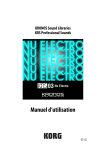Download KRS‐02 STR‐1/MOD‐7 Phase II Manuel d`utilisation
Transcript
KRONOS Sound Libraries KRS Professional Sounds Manuel d’utilisation F 1 Nous vous remercions d’avoir choisi KRS‐02 STR‐1/MOD‐7 Phase II pour Korg KRONOS. Cette bibliothèque exploite deux générateurs de sons complexes, STR‐1 et MOD‐7, offrant des possibilités illimitées. Créée en grande partie par le fameux sound designer Katsunori Ujiie, cette collection est appelée à poser un nouveau jalon. Les pianos électriques classiques et les basses du MOD‐7 ainsi que de nouveaux sons de synthé inégalés, produits avec le STR‐1, attestent du talent et du savoir‐faire de leur créateur. Enrichissez votre musique avec ces sons splendides! Transférer les sons de votre ordinateur Après avoir téléchargé les sons: 1. Ouvrez le fichier d’archive téléchargé. Cette archive zip contient le fichier KRS‐02.PCG et un dossier de manuels. • KRS‐02.PCG • Dossier de manuels ‐ KRS‐02_OM_E1.PDF ‐ KRS‐02_OM_F1.PDF ‐ KRS‐02_OM_G1.PDF ‐ KRS‐02_OM_J1.PDF 2. Sauvegardez le fichier .PCG sur un disque dur USB ou une mémoire flash USB. 3. Branchez le dispositif de mémoire USB au KRONOS. 4. Appuyez sur le bouton DISK pour passer en mode Disk. Attendez quelques secondes que le dispositif USB soit reconnu. 5. Utilisez “Drive Select” pour choisir le dispositif de mémoire USB. 6. Affichez la page “Disk Utility”. 2 7. Utilisez la commande de menu “Copy” pour copier le fichier .PCG sur le disque dur du KRONOS. Dans la fenêtre de dialogue “Copy”, réglez “Drive Select” sur “HDD: INTERNAL HD” puis rendez‐vous à l’emplacement voulu pour les fichiers et appuyez sur le bouton [Paste]. 3 Charger les sons dans la mémoire interne Avant le chargement, veillez à archiver vos données importantes sur le disque interne ou sur un dispositif de mémoire USB. Quand vous chargez le fichier PCG dans une banque de programmes en mémoire, les données se trouvant dans cette banque sont remplacées. Par défaut, les programmes sont chargées dans la banque USER‐G. Cependant, vous pouvez les charger dans n’importe quelle autre banque de programmes si vous le souhaitez. Charger les programmes dans la banque par défaut Pour charger les programmes dans la banque par défaut, USER‐G: 1. Affichez la page “Disk Load”. 2. Sélectionnez le fichier “KRS‐02.PCG”. 3. Appuyez sur le bouton [Load]. Une fenêtre de dialogue apparaît. 4. Laissez le paramètre “.PCG Contents” réglé sur “All”. 5. Appuyez sur [OK]. Les programmes sont chargées dans la banque USER‐G. Charger les programmes dans une autre banque Pour charger les programmes dans une autre banque: 1. Affichez la page “Disk Load”. 2. Sélectionnez le fichier “KRS‐02.PCG”. 3. Appuyez sur le bouton [Load]. Une fenêtre de dialogue apparaît. 4. Réglez “.PCG Contents” sur “Bank U‐G”. A droite de ce paramètre, le paramètre “To” apparaît. 4 5. Le paramètre “To” permet de sélectionner la banque dont le contenu sera remplacé. 6. Appuyez sur [OK]. Les programmes sont chargés dans la banque sélectionnée. Sélectionner les nouveaux sons 1. Appuyez sur le bouton COMBI pour passer en mode Combination. 2. Appuyez sur le bouton Bank I‐E si le chargement a eu lieu dans la banque par défaut ou sur le bouton Bank approprié s’il a eu lieu dans une autre banque. 3. Utilisez les boutons Inc/Dec, la molette VALUE ou le menu déroulant “Select” pour faire votre choix parmi les nouvelles programmes. 5 Les programmes KRS-02 requièrent les sons d’usine Les programmes KRS‐02 utilisent des programmes et des kits de batterie (“Drum Kits”) chargés en usine. Si les banques d’usine ont été modifiées ou n’ont pas été chargées, les programmes ne sonneront pas convenablement. Si nécessaire, archivez d’abord vos sons actuels puis rechargez les sons d’usine. Les sons d’usine sont conservés dans les fichiers PRELOAD.PCG et PRELOAD.KSC situés dans le dossier FACTORY sur le disque interne. Assistance Si vous avez la moindre question concernant les bibliothèques de sons pour KRONOS, adressez‐vous au distributeur Korg de votre pays. Vous trouverez des informations sur les distributeurs Korg du monde entier sur le site Korg: http://www.korg.co.jp/English/Distributors/ 6 Voice Name List Programs Bank USER-G [EXi] # 000 001 002 003 004 005 006 007 008 009 010 011 012 013 014 015 016 017 018 019 020 021 022 023 024 025 026 027 028 029 030 031 032 033 034 035 036 037 038 039 040 041 042 043 044 045 046 047 048 049 050 051 052 053 054 055 056 057 058 059 060 061 062 063 Name Touch Sitar AT Inside the Monster VPM Rich Strings Cristal Castles Unison Bass Water Pluck FMmy E.Piano Wonder E.Piano Simply Funky! Reso E.Piano Rich VPM E.Piano Brassy E.Piano Funky Keys Alien Klav Wah Clav Power Clav Harmonic Clav Formant Clav Pulse Organ FMmy ORGAN Ensem-Bell Crystal Bell Village Mallets Bright Celeste Glass Of Water Strings Vox Pad Specular World Universal Choir Autumn Voices Airy Pop Vox Pad Spectone Arts VoicecioV VPM Flute PM Mellow Guitar Missouri Mood Layered DSP Guitar Ac Steel Guitar Ac/Elec Guitar/Bass FMmy Jazzy Guitar Clean EG w/Chorus Crystal Strums Talk Mod Guitar Metal Fuzzy E.Guitar Metal Gtr (Aft=Feedback) Plucked Digi Piano Syn Koto Velo Synth Sitar SynKlavier Big Synth Decay Gentle Pluck Introspective Pluck Plate Pan Dulcimer Metal Koto New Pick Bass Anthony Flange Bass Big Unison Slap Acidy Bass PickUp Moving Bass Grunge Bass Harmonics Bass Roger Pick Bass Sitar Feel Bass Jaco Bass VPM Pad Strings Category Guitar/Plucked MotionSynth Strings Bell/Mallet Bass/Synth Bass MotionSynth Keyboard Keyboard Keyboard Keyboard Keyboard Keyboard Keyboard Keyboard Keyboard Keyboard Keyboard Keyboard Organ Organ Bell/Mallet Bell/Mallet Bell/Mallet Bell/Mallet Vocal/Airy Vocal/Airy Vocal/Airy Vocal/Airy Vocal/Airy Vocal/Airy Vocal/Airy Vocal/Airy Woodwind/Reed Guitar/Plucked Guitar/Plucked Guitar/Plucked Guitar/Plucked Guitar/Plucked Guitar/Plucked Guitar/Plucked Guitar/Plucked Guitar/Plucked Guitar/Plucked Guitar/Plucked Guitar/Plucked Guitar/Plucked Guitar/Plucked Guitar/Plucked Guitar/Plucked Guitar/Plucked Guitar/Plucked Guitar/Plucked Guitar/Plucked Bass/Synth Bass Bass/Synth Bass Bass/Synth Bass Bass/Synth Bass Bass/Synth Bass Bass/Synth Bass Bass/Synth Bass Bass/Synth Bass Bass/Synth Bass Bass/Synth Bass SlowSynth # 064 065 066 067 068 069 070 071 072 073 074 075 076 077 078 079 080 081 082 083 084 085 086 087 088 089 090 091 092 093 094 095 096 097 098 099 100 101 102 103 104 105 106 107 108 109 110 111 112 113 114 115 116 117 118 119 120 121 122 123 124 125 126 127 Sub Category Plucked Motion Ensemble Bell Synth Bass Motion Synth E.Piano Synth E.Piano Synth E.Piano Synth E.Piano Synth E.Piano Synth E.Piano Clav/Harpsi Clav/Harpsi Clav/Harpsi Clav/Harpsi Clav/Harpsi Clav/Harpsi E.Organ E.Organ Bell Bell Bell Mallet Airy Airy Airy Airy Airy Airy Airy Airy Woodwind A.Guitar A.Guitar A.Guitar A.Guitar A.Guitar E.Guitar E.Guitar E.Guitar E.Guitar E.Guitar E.Guitar Plucked Plucked Plucked Plucked Plucked Plucked Plucked Plucked Plucked Synth Bass Synth Bass Synth Bass Synth Bass E.Bass E.Bass E.Bass E.Bass E.Bass E.Bass Bright 4015-2 Yanokuchi, Inagi-city, Tokyo 206-0812 Japan © 2011 KORG INC. 7 Name VPM goes Analog Big String Pad Breathy Pad Swirling Shiny Pad Rich Syn Strings Bowed Metal Asian Meditation Violissima Old Strings Machine Fat Syn Brass Waveguide Pad Peace Pad Windy Planet Church Pad Cavern Symphony MOD-7 Orchestra Eloquence (Ribbon) King Synth PWM Stab Ana-Obie-Reed Synth Ana-VPM Synth Brass Analog City Funky Wah Synth VPM AnaLead 80's Stack Comfortable Pad Big COMP Sweet Ice Synth Ice Queen Big Fat Synth Sweet Bright Comp Fuze Lead RM Lead 1 Touch Lead Bowed Reed Lead RM Lead 2 Take a Solo! RM Lead 3 'Spresso Lead (octaves) Galactical Flares Slow Reso Pad Deep Thinking Wave Splash Past & Future Water World Pulsations Son of Chomp Comp Big Tom Seq. Hardcore Room SW1 Little Ben Crystal Planet Space Trip Dark Moon Mad Gong Modern Music SW2 Wind SFX Devil SFX Tree Trunk Chromium Nugget Noise Bell Clavy Comp Arp Seq. Square Arp Seq. Saw Eastern Perc Category SlowSynth SlowSynth SlowSynth SlowSynth SlowSynth SlowSynth SlowSynth SlowSynth SlowSynth SlowSynth SlowSynth SlowSynth SlowSynth SlowSynth SlowSynth SlowSynth SlowSynth FastSynth FastSynth FastSynth FastSynth FastSynth FastSynth FastSynth FastSynth FastSynth FastSynth FastSynth FastSynth FastSynth FastSynth LeadSynth LeadSynth LeadSynth LeadSynth LeadSynth LeadSynth LeadSynth LeadSynth MotionSynth MotionSynth MotionSynth MotionSynth MotionSynth MotionSynth MotionSynth MotionSynth MotionSynth MotionSynth SFX SFX SFX SFX SFX SFX SFX SFX Short Decay/Hit Short Decay/Hit Short Decay/Hit Short Decay/Hit Short Decay/Hit Short Decay/Hit Drums Sub Category Bright Bright Bright Bright Bright Bright Bright Bright Bright Bright Dark Dark Dark Dark Dark Dark Dark Short Release Short Release Short Release Short Release Short Release Short Release Short Release Short Release Short Release Short Release Short Release Long Release Long Release Long Release Hard Hard Hard Hard Hard Hard Soft Soft Motion Motion Motion Motion Motion Motion Rhythmic Rhythmic Rhythmic Rhythmic Natural Synthetic Synthetic Synthetic Synthetic Synthetic Synthetic Synthetic Short Decay Short Decay Short Decay Short Decay Short Decay Short Decay Perc