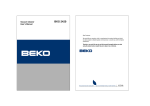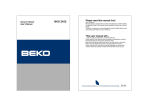Download Nuvo V7 operating table
Transcript
USER MANUAL Nuvo V7 operating table Document: DO1123-2-0.en Version: DRAFT (2-0 11.10.2011) A member of the Medical Illumination International Group 5368 Kuhl Road • Erie, PA 16510-4703 (800) 663-1152 • (814) 899-4220 Fax: (814) 8991410 www.nuvosurgical.com 1 WARNINGS, CAUTIONS AND NOTES 4 2 GENERAL 12 3 2.1 Intended use 12 2.2 Operating characteristics 13 PRODUCT USE 14 3.1 Unpacking 14 3.2 Construction 15 3.2.1 Structural elements 15 3.2.2 Product symbol and label markings 15 3.2.3 Permitted table top configurations 17 3.2.4 Transporting a patient on the table 18 3.2.5 Attaching and removing sections 19 3.2.6 Integrated kidney bridge back section 21 3.2.7 Mattresses 22 3.2.8 Hand control units 23 3.2.9 Software controlled limits 27 3.2.10 Override panel 28 3.2.11 Foot control unit 29 3.2.12 Main switch 30 3.2.13 Recharging of battery and mains use 31 3.2.14 Equipotential connector 32 3.2.15 Manual use of floor lock 32 3.2.15.1 Location of the releasing knob 4 TECHNICAL DATA 4.1 Identification plate 32 33 33 4.1.1 Labeling and symbols 34 4.1.2 Surface materials 34 4.2 Specifications 35 4.2.1 Environmental specifications 35 4.2.2 Electrical specifications 35 4.2.3 Classification data 35 4.2.4 Adjustment ranges 36 4.2.5 Weights and dimensions 36 5 6 7 ACCESSORIES 5.1 Operating table accessories 37 CLEANING 38 6.1 Cleaning instructions 38 6.2 Cleaning 38 6.3 Disinfection 38 6.4 Mattresses and pads 38 RECYCLING 7.1 Metals and plastics 8 39 39 7.1.1 Hydraulic cylinders and gas springs 39 7.1.2 Oil 39 7.1.3 Electronic waste and batteries 40 MAINTENANCE AND REPAIR 8.1 Safety during maintenance procedures 41 41 8.1.1 Daily service 42 8.1.2 Monthly service 42 8.1.3 Annual service 42 8.2 Troubleshooting 9 37 43 EMC GUIDANCE 45 ORDER FORM 49 NOTES 50 1. WARNINGS, CAUTIONS AND NOTES ! In order to ensure optimal surgical safety, all operating table users should carefully read the operating table and maintenance instructions before using the table. The entire surgical ward staff should be familiar with the correct use of the operating table as well as all warnings, cautions and notes concerning it. Warnings and notes found in this user manual are indicated as follows: WARNING! Please observe to ensure user, maintenance personnel and patient safety AVERTISSEMENT !Doit être respecté pour garantir la sécurité de l’utilisateur, du personnel d’entretien et du patient. ! CAUTION! Please observe in order to avoid causing damage to the equipment or its parts. NOTE! Please observe in order to improve operating table properties. WARNINGS! Operating table should only be used in facilities made for medical purposes. No modification of this equipment is allowed. IP X4 classification is valid only when the mains cord is disconnected. Connect the mains cord only to earthed power supply. Operating table shall be operated from it’s internal battery if the integrity of the protective earth conductor arrangement is in doubt. Activate the floor lock before adjusting the table. Only trendelenburg and back rest adjustments are functioning if floor lock is not activated! Place the patient in the longitudinal center line of the table top. In NORMAL mode max. patient weight with sliding seat section is 275 kg ( 600 lbs ). In NORMAL mode max. patient weight with fixed seat section is 325 kg ( 700 lbs ). In REVERSE mode max. patient weight is 180 kg ( 400 lbs ). 4 WARNINGS, CAUTIONS AND NOTES ! Adjust the table top to the horizontal position ( 0-position ) with the hand control unit before transporting a patient on the operating table. Transporting of patients weighing up to 180 kg ( 400 lbs ) is only allowed when table top is in horizontal position ( 0-position ) and the height of the table is max 900 mm ( 3 ft ). Transporting of patients weighing 180-225 kg ( 400-500 lbs ) is only allowed when the table is in NORMAL mode, in horizontal position ( 0-position ) and in the lowest position. Transporting of patients weighing 225-325 kg ( 500-700 lbs ) is not allowed. Use extreme caution when transporting the table with a patient on. Transporting of the table with a patient on requires two persons. To maximize patient safety utilize proper restraint methods during transport. To avoid endangering the patient's respiratory system, nerve pathways and circulatory system, the patient should be positioned properly and kept under observation! Check that table top sections latches lock correctly. Incorrect attachment of table sections is dangerous and can cause personal injury or equipment damage! Use only accessories recommended by the table manufacturer. When adjusting the operating table, take care to avoid collision between accessories and the operating table. Do not use worn or damaged accessories. When using the table, ensure that all accessories are properly mounted and check the function of the accessory locking and adjustments. When adjusting the operating table, take care that the fingers, hands or other parts of the body of the patient are not placed between edges of back, leg or seat section frames and pivoting points. Use only permitted table top configurations illustrated in this manual. Ensure before adjusting the operating table that table top will not hit external obstacles. Ensure before adjusting the operating table that NORMAL/REVERSE mode has been chosen correctly and is the same as patient's orientation on the table top. After use of main switch NORMAL mode is set as default. 5 WARNINGS, CAUTIONS AND NOTES ! Always follow manufacturer instructions when using diathermy or defibrillation equipment. When using high frequency surgical equipment take care to prevent the patient coming into contact with metal parts of the operating table or accessories. Do not place the patient on wet or damp surfaces or electrically conductive pads. Hazard of burn injuries! Combustible anaesthetic gases must not be used with the operating table. Use potential equalization conductor with patient monitoring equipment. Connector placed at the table base. When recharging the battery first plug the mains cord to table appliance inlet, after that to wall socket. Mains switch can be used as an emergency stopping device ( demanded by the standards ). Normally the switch lever is in up position. When the lever is turned down in OFF position all table functions are cancelled. Table movement stops immediately. When recharging is completed. Disconnect the mains cord first from the wall socket, after that from the table appliance inlet. Disconnect the mains cord from the table and turn the main switch to OFF position before cleaning of the table. Disconnect the mains cord from the table before any service procedures. 100-240 V ~ used in power unit placed in table base. Hazard of electric shock! Operating table has been tested to EN60601-1-2 to ensure proper electromagnetic compatibility. Other products used in the vicinity of operating table should also comply with this standard. If they do not comply, interference between products in unintended responses may occur. Please contact the appropriate manufacturer if any problems arise. Portable and mobile RF-communications equipment can affect operating table. 6 AVERTISSEMENTS, MISES EN GARDE ET REMARQUES ! AVERTISSEMENTS! La table d’opération doit être utilisée uniquement dans les installations conçues pour un usage médical. Aucune modification de cet équipement n'est autorisée. La classification IP X4 est valable uniquement lorsque le cordon d’alimentation secteur est débranché. Raccorder le cordon d’alimentation secteur uniquement à une alimentation électrique mise à la terre. La table doit être alimentée par sa batterie interne si l’intégrité de la mise à la terre est mise en doute. Actionner le système de fixation au sol avant de régler la table. Seuls les réglages de la position de Trendelenburg et du dossier fonctionnent si le système de fixation au sol n’est pas actionné ! Placer le patient sur la ligne médiane longitudinale du plateau de la table. En mode NORMAL, le poids max. du patient avec le siège coulissant est de 275 kg (600 lb). En mode NORMAL, le poids max. du patient avec le section fixe de siège est de 325 kg (700 lb). En mode INVERSÉ, le poids max. du patient est de 180 kg (400 lb). Régler le plateau de la table en position horizontale (position 0) avec la commande manuelle pour transporter un patient sur la table d’opération. Le transport de patients de 180 kg (400 lb) au maximum est seulement autorisé lorsque le plateau de la table est en position horizontale (position 0) et la hauteur de la table est de 900 mm (3’) au maximum. Le transport de patients de 180–225 kg (400–500 lb) est seulement autorisé lorsque la table est en mode NORMAL,en position horizontale (position 0) et dans la position la plus basse. Le transport de patients de 225–325 kg (500–700 lb) n’est pas autorisé. Faire preuve d’une extrême prudence lors du transport d’un patient sur la table. Le transport d’un patient sur la table exige la présence de deux personnes. Pour optimiser la sécurité du patient, utiliser des méthodes de retenue appropriées pendant le transport. 7 AVERTISSEMENTS, MISES EN GARDE ET REMARQUES ! Afin d’éviter d’endommager l’appareil respiratoire, le système nerveux et le système circulatoire du patient, le patient doit être correctement positionné et maintenu sous observation ! Vérifier que les verrous des sections du plateau de la table se ferment correctement. La fixation incorrecte des sections de la table est dangereuse et risque de provoquer des blessures corporelles ou des dommages matériels. Utiliser uniquement les accessoires recommandés par le fabricant de la table. Lors du réglage de la table d’opération, éviter les collisions entre les accessoires et la table d’opération. Ne pas utiliser d’accessoires usés ou endommagés. Lors de l’utilisation de la table, s’assurer que tous les accessoires sont correctement montés et que les systèmes d’immobilisation et de réglage des accessoires fonctionnent correctement. Lors du réglage de la table d’opération, éviter de coincer les doigts, les mains ou toute autre partie du corps du patient entre les bords des cadres du dossier, du support pour membres inférieurs ou du siège ou aux endroits de rotation. N’utiliser que les configurations autorisées du plateau de la table illustrées dans ce manuel. Avant de régler la table d’opération, vérifier que le plateau de la table ne risque pas de heurter des obstacles externes. Avant de régler la table d’opération, vérifier que le mode NORMAL/INVERSÉ a été correctement choisi et qu’il correspond à l’orientation du patient sur le plateau de la table. Après l’utilisation de l’interrupteur principal, la table est en mode NORMAL par défaut. Toujours suivre les instructions du fabricant lors de l’utilisation d’équipement de diathermie ou de défibrillation. 8 AVERTISSEMENTS, MISES EN GARDE ET REMARQUES ! Lors de l’utilisation d’un générateur chirurgical à haute fréquence, éviter que le patient n’entre en contact avec des pièces métalliques de la table d’opération ou des accessoires. Ne pas placer le patient sur une surface mouillée ou humide ou sur des rembourrages conducteurs d’électricité. Risque de brûlures ! Ne pas utiliser de gaz anesthésique combustible avec la table d’opération. Utiliser la barre d’équipotentiel lorsque l’on se sert d’un dispositif de monitorage du patient. Connecteur placé sur le socle de la table. Pour recharger la batterie, d’abord brancher le cordon d’alimentation secteur sur la prise de la table, puis sur la prise murale. L’interrupteur peut servir de système d’arrêt d’urgence (exigé par les normes). Normalement, le levier de l’interrupteur est en position haute. Lorsque le levier est abaissé en position d’arrêt, toutes les fonctions de la table sont annulées. Le mouvement de la table cesse immédiatement. Lorsque la batterie est entièrement rechargée, d’abord débrancher le cordon d’alimentation secteur de la prise murale, puis de celle de la table. Débrancher le cordon d’alimentation secteur de la table et mettre l’interrupteur principal en position d’arrêt avant de nettoyer la table. Débrancher le cordon d’alimentation secteur de la table avant les procédures d’entretien. Tension de 100– 240 V ~ utilisée sur le bloc d’alimentation placé dans le socle de la table. Risque de choc électrique ! La table d’opération a été testée conformément à la norme EN60601-1-2 afin d’en vérifier la compatibilité électromagnétique. Les autres produits utilisés à proximité de la table d’opération doivent aussi être conformes à cette norme. S’ils ne sont pas conformes, des interférences risquent de se produire entre les produits et de provoquer des réactions inattendues. Contacter le fabricant concerné en cas de problème. Les équipements de communication RF portables et mobiles peuvent provoquer des interférences avec la table d’opération. 9 WARNINGS, CAUTIONS AND NOTES ! CAUTIONS! If the operating table has been in the cold, allow it to warm up at room temperature for at least 6 hours before recharging the battery or switching on, to allow any condensation formed to evaporate. Recharge the battery prior to use. See the starting instructions attached to table base panel. OVERRIDE panel is only for returning the table top to the horizontal position in the case of electronic malfunction. Override makes it possible to adjust table without the controlling processor and any of the programmed restrictions are not functioning. Downwards adjusted leg or back section may hit the table base or column casings depending on the used height or tilt angle adjustments. Can cause damage to the operating table and creating pinching hazard! Do not place any objects on the base of the operating table! Danger of damage during adjustments! The best place to store the hand control unit especially during transport is the lever under the head section. Head section gas spring can be disposed of as metal waste after nitrogen gas and oil has been removed. Instructions for gas releasing available from your sales representative. Operating table has been classified as splash proof equipment. Use of pressurized water is not allowed. Cleaning and disinfecting should be made according to this manual. Do not pull or push the shields of back and leg section joints. Check during adjustment that there is no foreign obstacles between shields. It is possible to adjust the SLIDE adjustment only when back or leg section are in horizontal or above horizontal position. Slide adjustment will stop automatically before collision if back or leg section in under the horizontal position. SLIDE adjustment is only possible when table top is in horizontal position. Use of SLIDE adjustment is restricted with tilted table top. Mattresses should be cleaned only with neutral detergent ( ph 7-8 ). The antistatic properties of the operating table require the use of original brand mattresses and antistatic flooring. 10 WARNINGS, CAUTIONS AND NOTES ! Simultaneous max angles of Trendelenburg / reversed Trendelenburg and side tilt are limited with software. Turn the main switch to OFF position before connecting / disconnecting any electronical components in order to protect them from voltage surges. ! NOTES! It’s recommended to recharge the battery overnight after day’s use. Table will be always ready for use and the battery will have longer service life. If the main switch is turned to OFF position ( downwards ), all table functions are blocked including recharging of the battery. Check that the green led above the charging inlet lights up when you connect the mains cord to the table. When mains cord is connected to operating table the cooling fan of the power unit is activated causing a humming sound. After disconnecting the mains cord the cooling fan still runs for few seconds. Turn the main switch to OFF position ( downwards ) when the table is not in use or stored for longer period of time. This eliminates the possibility of unintended use and is also saving the battery capacity. Activate the floor lock before adjusting the table. Only trendelenburg and back rest adjustments are functioning if floor lock is not activated. Cardboard packing material should be recycled. Wood and plastics are energy waste. Batteries contain lead and if replaced, need to be recycled in accordance with local environmental regulations. Velcro tapes on table top plates can be cleaned with pressurized air. Velcro tape can also be replaced; spare parts and instructions available from your sales representative. Floor lock can be deactivated with a release knob placed at the table base if normal deactivating with hand control unit or override panel can’t be done. Turn the knob 90° clockwise and the table will descend on to its castors. Turn the knob back to its original position after releasing. 11 2. GENERAL Operating table is designed to conform ISO 9001 Quality Management and ISO 14001 Environmental Management System Standards. In addition the operating table meets the following standards for medical devices: EN 60601-1, EN 60601-2-46, UL 60601-1, CAN/CSA-C22.2 No. 601-1-M90 and EN 60601-1-2 ( EMC ). The table complies with directive 93/42/EEC ( MDD ) product class I. 2.1 Intended use Operating table is intended for general surgical use. It is also well suited for: • Day surgery • ENT surgery • Plastic surgery • Orthopedics • Arthroscopy • Gynecology • Urology • Pediatrics • Neurosurgery Expertise is essential The patient is the most important part of treatment. This is precisely why the equipment used in treatment must be absolutely safe and convenient to use. As a health care professional, you deserve the very best tools, allowing you to concentrate on your own field of expertise. We are experts in providing hospital equipment. Products have been designed to function efficiently and flexibly during the various stages of treatment. They assist you in the performance of your work, without distracting you from the task at hand. Our modular equipment system includes state-of-the-art equipment for hospital procedures and hospital room environments as well as for nursing homes and home care applications. For more information about the products, contact our Sales Office. For matters related to equipment servicing, contact Technical Service. 12 2.2 Operating characteristics This medical device is transportable electro-hydraulic battery and mains operated operating table. It is microprocessor controlled and its function parameters are reprogrammable with special PC-operated service program. Table can be connected to 100–240 VAC mains power and its secondary voltage is 24 VDC. The table electronics are safely earthed and it has equipotential connection. Table top consists of fixed or sliding seat section and detachable 25 and 40-sections. You can arrange the sections as you wish depending on the surgical concept and operation. Look at the page 17. The width of the table top is 540 mm, ( 21 1/4 inch ) without rails and length 2100 mm ( 82 inch ). Table top plates are x-ray translucent material. Operating table can be adjusted with cable connected hand control unit, IR-hand control unit or foot switch. It can also be adjusted with override panel in case of electronical malfunction ( hand control unit or table microprocessor defective ). Safe and fault-free use and maintenance of the equipment requires careful aquainting to these instructions. When mounting accessories to the equipment, the instructions provided with them must be followed closely. Always keep the instructions for accessories together with this manual. 13 3. PRODUCT USE 3.1 Unpacking • Check the package for possible transport damages. • Remove strappings around the package and lift the sides and top of package by lifting them upwards. • Remove covering plastic bag, other packing material and possible accessories. • Remove M10 nuts ( 1 ) 8 pcs, M10 bolts and fixing parts ( 2 ) 4 pcs on the castors. • Remove wooden fixing parts ( 3 ) 4 pcs carefully, without damaging the castors. • Place the top of the package as shown in below to form a ramp for the table and transfer the table on to the floor. • WARNING! Be careful, table weights about 300 kg ( 660 lbs )! 2 1 3 If the table has been in cold temperatures during transport or storage, allow it to warm up to room temperature at least 6 hours before recharging the battery or connecting power. This ensures that the possible condensed humidity has time to evaporate. Recharge the battery prior to use. See the starting instructions attached to table base panel. ! Cardboard packing material should be recycled. Wood and plastics are energy waste. 14 3.2 Construction 3.2.1 Structural elements Head section 25-section 25-section 40 gyn-section Seat section 40-section Override panel IR-receiver Foot and hand control connections Floor lock feet Main switch and appliance inlet 3.2.2 Product symbol and label markings - Mains power connection and fuses: • Voltage range 100 – 240 V • Alternating Current, AC ~ • AC-frequency range 47 – 63 Hz • Mains fuses T6,3AL / 250 V 15 - Equipotential connector: - Main switch: ON OFF • All table functions will be ceased when toggle is turned to OFF position - Protective grounding: • Placed inside the table base - Foot switch, PC and hand control unit connections: Foot Switch USB Foot control unit Hand Control Unit USB-connection Remote control - Warning label for patient transport WARNING Consult user manual for right transporting of patient AVERTISSEMENT Consulter le manuel d'utilisation pour un transport correct du patient VARNING Konsultera användarmanualen för korrekt transport av patienter - Pinch point warning label • Keep hands and fingers clear during the head section adjustment. Etiquette de point de pincement - Garder vos mains loing de cette surface. 16 3.2.3 Permitted table top configurations Normal: With sliding seat section With fixed seat section Max 275 kg Max 325 kg Reverse: With sliding seat section With fixed seat section Max 180 kg Max 180 kg Head section Normal: With sliding seat section, Max 225 kg Head section attached to 40-section Max 325 kg With fixed seat section Reverse: With sliding seat section, Head section attached to 40-section With fixed seat section Max 225 kg Max 325 kg Head section Gynecologic: With sliding seat section With fixed seat section • Max 180 kg Max 180 kg Table top can be assembled in several different configurations. Figures above show the permitted configurations and relevant max. patient load. 17 3.2.4 Transporting a patient on the table Place the patient in the longitudinal center line of the table top. Placer le patient sur la ligne médiane longitudinale du plateau de la table. In REVERSE mode max. patient weight is 180 kg ( 400 lbs ). n mode INVERSÉ, le poids max. du patient est de 180 kg (400 lb). In NORMAL mode max. patient weight with sliding seat section is 275 kg ( 600 lbs ). En mode NORMAL, le poids max. du patient avec le siège coulissant est de 275 kg (600 lb) In NORMAL mode max. patient weight with fixed seat section is 325 kg ( 700 lbs ). En mode NORMAL, le poids max. du patient avec le section fixe de siège est de 325 kg (700 lb). Adjust the table top to the horizontal position ( 0-position ) with the hand control unit before transporting a patient on the operating table. Régler le plateau de la table en position horizontale (position 0) avec la commande manuelle pour transporter un patient sur la table d’opération Transporting of patients weighing up to 180 kg ( 400 lbs ) is only allowed when table top is in horizontal position ( 0-position ) and the height of the table is max 900 mm ( 3 ft ). Le transport de patients de 180 kg (400 lb) au maximum est seulement autorisé lorsque le plateau de la table est en position horizontale (position 0) et la hauteur de la table est de 900 mm (3 ft) au maximum. max. 3-housing shrouds visible Use extreme caution when transporting the table with a patient on. Transporting of the table with a patient on requires two persons. To maximize patient safety utilize proper restraint methods during transport. Faire preuve d’une extrême prudence lors du transport d’un patient sur la table. Le transport d’un patient sur la table exige la présence de deux personnes. Pour optimiser la sécurité du patient, utiliser des méthodes de retenue appropriées pendant le transport. 18 Transporting of patients weighing 180-225 kg ( 400- 500 lbs ) is only allowed when the table is in Normalmode, in horizontal position ( 0-position ) and in the lowest position. Le transport de patients de 180–225 kg (400–500 lb) est seulement autorisé lorsque la table est en mode normal, en position horizontale (position 0) et dans la position la plus basse. Transporting of patients weighing 225-325 kg ( 500-700 lbs ) is not allowed. Le transport de patients de 225–325 kg (500–700 lb) n’est pas autorisé. 3.2.5 Attaching and removing sections All the table sections except seat section in operating table are detachable and removable. You can arrange the sections as you wish depending on the surgical concept and operation. Normally it's not needed to remove the 40-sections. Check that table top sections latches lock correctly. Incorrect attachment of table sections is dangerous and can cause personal injury or equipment damage! Vérifier que les verrous des sections du plateau de la table se ferment correctement. La fixation incorrecte des sections de la table est dangereuse et risque de provoquer des blessures corporelles ou des dommages matériels. Use only permitted table top configurations illustrated on page 17 in this manual. N’utiliser que les configurations autorisées du plateau de la table illustrées à la page 17 de ce manuel. 19 ATTACHING: • Max. 3-sections on the one side of the column, head section included. • First attach the 40-sections to both sides of the seat section. Insert the guide pins of the 40sections to the holes of seat section joints. When the attached section is fully inserted the locking latches will snap into place. 25-sections or head section will be attached to the holes of 40-sections. For safety reasons it is important to check that both latches are properly locked! REMOVING: • Pull locking latches outwards on both sides. Hold the section which is to be removed with both hands and pull section towards yourself. 40-section 25-section Locking latch 20 3.2.6 Integrated kidney bridge back section Factory assembled kidney bridge back section adds more versatility to use the operating table on thorax area procedures with simple adjustment of an adjustment crank handle. Become familiar using Kidney bridge and body elevator before operation. Table top can be constructed normally with desired configuration. Crank handle fixing Kidney bridge and body elevator system Crank handle for kidney bridge adjustment Insert the crank handle to the kidney bridge adjusting pin located either side of the back section. Check that handle is fully inserted before adjusting. Start adjusting slowly counterclockwise to rising the angle. Adjust until the proper angle is reached. Maximum height is about 150 mm. Back section angle can be adjusted normally from the hand control unit or back-up-control panel. Long combined seat and back section mattress is used with the kidney bridge back section system. WARNING! Notice, labeling of pinching risk which may occur If adjustment is made carelessly. Keep the crank handle safe place and remove before operation and when operating table is transported. 21 3.2.7 Mattresses Surface of the mattresses is electrically conductive. Cleaning of the mattresses should be done with neutral detergent ( pH 7-8 ) and warm water applied with a single use wipe. Moulded mattresses are fixed to the table top with pins. Place the mattress on the top plate so that the pins and holes are contacting. Press mattress slightly to lock it in place. • To remove the mattress lift it upwards from the edge. • Other mattresses are fixed with Velcro tape to table top plates. • Velcro tapes on table top plates can be cleaned with pressurized air. Velcro tape can also be replaced as spare parts. Instructions available from Technical Service. • To remove the mattress lift it upwards from the edge. Press mattress slightly to lock it in place Fixing pin The antistatic properties of the table are depending on the use of the original mattress set and the use of conductive floor coating. Velcro tapes on table top plates can be cleaned with pressurized air. 22 3.2.8 Hand control units When adjusting the operating table, take care that the fingers, hands or other parts of the body of the patient are not placed between edges of back and leg or seat section frames and pivoting points. Ensure before adjusting the operating table that table top will not hit other obstacles. Ensure before adjusting the operating table that NORMAL/REVERSE mode has been chosen correctly and is the same as patient's orientation on the table top. After use of main switch NORMAL mode is set as default. Lors du réglage de la table d’opération, éviter de coincer les doigts, les mains ou toute autre partie du corps du patient entre les bords des cadres du dossier et du support pour membres inférieurs ou du siège ou aux endroits de rotation. Avant de régler la table d’opération, vérifier que le plateau de la table ne risque pas de heurter d’autres obstacles. Avant de régler la table d’opération, vérifier que le mode NORMAL/INVERSÉ a été correctement choisi et qu’il correspond à l’orientation du patient sur le plateau de la table. Après l’utilisation de l’interrupteur principal, la table est en mode NORMAL par défaut. HAND CONTROL UNITS: - Remote control with cable - IR-remote control unit ( Infra red ) - Hand control unit with cable is connected to the receptacle placed on the OR-panel on the left side of the column. CONNECTING THE HAND CONTROL UNIT: - Open the dust cap of the receptacle and insert the connector carefully. Note the red dots on the connector and the receptacle. They must be aligned before inserting! DISCONNECTING THE HAND CONTROL UNIT: - Support the receptacle and pull downwards from the connector cover 23 FUNCTION BUTTONS AND SIGNAL LIGHTS: ON/OFF Battery condition indicators IR-control unit signal lights Floor Lock OFF Floor Lock ON 5th wheel OFF 5th wheel ON Reverse mode Normal mode ReFlex preset Flex preset 0 position Beach Chair preset Rev. Trendelenburg Trendelenburg Height adjustment UP Height adjustment DOWN Side tilt Left Side tilt Right Back section UP Back section DOWN Leg section UP Leg section Down Left leg section separately Right leg section separately Forward Slide Reverse Slide Memory 1 Memory 2 Back Light 24 ADJUSTING THE TABLE WITH CABLED HAND CONTROL UNIT: • Hand control unit is normally in stand by mode to save the battery. Function buttons of the hand control unit are not active to protect the table against accidental actuating. No movement of the table occurs if buttons are pressed. • Activate the table by pressing the ON/OFF button. - Battery condition indicator lights up ( green, yellow or red ), Hand control unit is ready for use - If the battery indicator does not light up, the main switch of the table is in OFF position. Check and try again. • Deactivating the table - Press ON/OFF button again - The table returns automatically to stand by mode if the buttons are not pressed in 4 minutes. • Activating or deactivating Floor Lock: - Next to function buttons there are indicator lights showing the present Floor Lock mode. - To activate Floor Lock press relevant button at least 2 seconds. Activating time is about 5 seconds and table base and castors will be raised automatically off the floor with 4 hydraulic support feet. - Floor Lock activating/deactivating can be cancelled by pressing the opposite button. - Deactivating takes about 5 seconds. - Only trendelenburg, antitrendelenburg and backrest adjustments are possible when Floor Lock is deactivated. • 5th wheel (factory assembled option) - Active mode is shown with indicator light on the OR-panel and hand control unit. - To activate 5th wheel, press relevant button steadily at least 2 second. - Activating time is about 3 seconds. - 5th wheel activating/deactivating can be cancelled by pressing the opposite button. - Deactivating takes about 3 seconds. • Choose NORMAL or REVERSE mode according to patient orientation on the table. - Active mode is shown with indicator light next to button. - To change patient orient mode press relevant button for 2 seconds - Orient mode change is informed with audial signal ( - - - ) - After using Main Switch, Normal mode is set as default 25 • To adjust the table press relevant button steadily - If audial signal is heard twice the Floor Lock is probably deactivated. Only Trendelenburg and backrest adjustments are possible when Floor Lock is deactivated. - Correct with activating the Floor Lock. - The chosen adjustment movement continues as long as the button is pressed or till the end position of the movement is reached. - The movement can also stop before the desired position because some combinations of adjustments are resitricted with table electronics. Audial signal ( - - ) informs this situation. • Preset positions - ReFlex, Flex, Beach Chair and 0-preset - Press relevant function button and the table starts the automatic positioning in phases: First side tilt to full horizontal then Trendelenburg, Slide, back rest and leg section in phases. This order can vary depending on the starting position of the table. - Preset position is ready when audial signal ( - ) is heard. - Search procedure can be stopped by releasing the button. - Use extreme caution when using preset positions with patient on the table. • Adjusting the divided leg section - Press first L or R button and after that simultaneously Leg section Up or Leg section Down button. - Devided leg section can be adjusted parallel by pressing L and R buttons simultaneously. - Use extreme caution when adjusting divided leg section with patient on the table. • Back Light button - Back Light illuminates the hand control unit for 5 seconds when activated or for 5 seconds from the release of last used function button. • Memory buttons M1 and M2 - Adjust the table to the desired position - Press R-button and M1 or M2 button simultaneously for 2 seconds - The desired position is saved to table's MPC, audial signal ( ) when OK. - When needed saved position can be recalled by pressing M1 or M2 button. Functioning similar to preset positions. 26 ADJUSTING THE TABLE WITH IR-HAND CONTROL UNIT: • IR-control units are individually coded to operate with one specific table. • Using of IR-hand control unit is similar to normal hand control unit. • Indicator lights for battery condition, Floor Lock, 5th wheel and NORMAL/REVERSE mode are not available in IR-control unit. Indicator lights for these are on override panel if needed. • Aim the IR-hand control unit towards the black round IR-receivers on the table column casings and press needed function button. • When pressing function button the IR-indicator light will flash showing the IR-battery condition: - Green: Battery OK - Red: Battery capacity lowered, replace with DURACELL ULTRA M3 LR6 AA 1.5V 4 pcs 3.2.9 Software controlled limits It is possible to adjust the SLIDE adjustment only when back or leg section are in horizontal or above horizontal position. Slide adjustment will stop automatically before collision if back or leg section is under the horizontal position. SLIDE adjustment is only possible when table top is in horizontal position. Use of SLIDE adjustment is restricted with tilted table top. Simultaneous max. angles of Trendelenburg/Reversed Trendelenburg and Side tilt are limited with software. OVERRIDE panel is only for returning the the table top to the horizontal position in the case of electronical malfunction. With OVERRIDE it is possible to adjust table without the controlling processor and any of the programmed restrictions are not functioning 27 3.2.10 Override panel When adjusting the operating table, take care that the fingers, hands or other parts of the body of the patient are not placed between edges of back/leg or seat section frames and pivoting points. Ensure before adjusting the operating table that table top will not hit other obstacles. Lors du réglage de la table d’opération, éviter de coincer les doigts, les mains ou toute autre partie du corps du patient entre les bords des cadres du dossier/support pour membres inférieurs ou du siège ou aux endroits de rotation. Avant de régler la table d’opération, vérifier que le plateau de la table ne risque pas de heurter d’autres obstacles. • OVERRIDE panel is only for returning the the table top to the horizontal position in the case of malfunction. - Malfunction of control electronics - Broken or not functioning control device • Override makes it possible to adjust table without the controlling processor and any of the programmed restrictions are not functioning. • Audial signal during override adjustment ( - - - - - - - ) FUNCTION BUTTONS AND INDICATORS Floor Lock ON Reverse mode 5th wheel ON Activate button Floor Lock OFF 5th wheel OFF Normal mode ADJUSTING THE TABLE WITH OVERRIDE-PANEL: • Press and keep pressed some of the function buttons • Press the Activate button, movement starts • Stop the movement by releasing both buttons • Corresponding adjustment button symbols are presented on the page 23 28 3.2.11 Foot control unit When adjusting the operating table, take care that the fingers, hands or other parts of the body of the patient are not placed between edges of back/leg or seat section frames and pivoting points. Ensure before adjusting the operating table that table top will not hit other obstacles. Ensure before adjusting the operating table that NORMAL/REVERSE mode has been chosen correctly and is the same as patient's orientation on the table top. After use of main switch NORMAL mode is set as default. Lors du réglage de la table d’opération, éviter de coincer les doigts, les mains ou toute autre partie du corps du patient entre les bords des cadres du dossier/support pour membres inférieurs ou du siège ou aux endroits de rotation. Avant de régler la table d’opération, vérifier que le plateau de la table ne risque pas de heurter d’autres obstacles. Avant de régler la table d’opération, vérifier que le mode NORMAL/INVERSÉ a été correctement choisi et qu’il correspond à l’orientation du patient sur le plateau de la table. Après l’utilisation de l’interrupteur principal, la table est en mode NORMAL par défaut - Foot switch is connected to the receptacle placed on the OR-panel on the left side of the column. CONNECTING THE FOOT SWITCH: Open the dust cap of the receptacle and insert the connector carefully. Note the red dots on the connector and the OR-panel receptacle. They must be aligned before inserting! DISCONNECTING THE FOOT SWITCH: Support the OR-panel receptacle and pull downwards to the connector cover. Model: 60850 Connector Trendelenburg Side tilt, Slide or back section adjustment Height 29 ADJUSTING THE TABLE WITH FOOT SWITCH: • Activate the table by pressing ON/OFF button ( at hand control unit ). • Press the desired movement pedal twice. Movement starts only after second pressing. • Movement stops when pedal is released. • Single pressing will start the movement, if the switch is pressed again in 5 seconds. 3.2.12 Main switch Main switch can be used as an emergency stopping device (demanded by the standards). Normally the switch lever is in up position. When the toggle is turned down in OFF position all table functions are ceased. Table movement stops immediately. L’interrupteur principal peut servir de système d’arrêt d’urgence (exigé par les normes). Normalement, le levier de l’interrupteur est en position haute. Lorsque le bouton est abaissé en position d’arrêt, toutes les fonctions de la table sont interrompues. Le mouvement de la table cesse immédiatement. Turn the main switch to OFF position before connecting/disconnecting any electronical components in order to protect them from voltage surges. Mettre l’interrupteur principal en position d’arrêt avant de brancher/débrancher des composants électroniques afin de les protéger des surtensions. ! ! Turn the main switch to OFF position (downwards) when the table is not in use or stored for longer period of time. This eliminates the possibility of unintended use and is also saving the battery capacity. If the main switch is turned to OFF position (downwards), all table functions are blocked including recharging of the battery. Check that the green led above the charging inlet lights up when you connect the mains cord to table. Main switch Charging indicator Equipotential connector Appliance inlet with protective cover 30 3.2.13 Recharging of battery and mains use When recharging the battery first plug the mains cord to table appliance inlet, after that to wall socket. Connect the mains cord only to earthed power supply. Raccorder le cordon d’alimentation secteur uniquement à une alimentation électrique mise à la terre. • Charge condition of the table battery is indicated with the lights on the cabled hand control unit and override panel. Green: Good Yellow: Lowered Red: Low, start recharging • • When the mains cord is connected to the table the charging sequence starts automatically. Yellow flashing: Charging in progress Green flashing: Charging completed Adjustments can be used normally when recharging the table battery. When recharging is completed disconnect the mains cord first from the wall socket, after that from the table appliance inlet. Disconnect the mains cord from the table before any service procedures. 100-240 V ~ used in power unit placed in table base. Hazard of electric shock! IP X4 classification is valid only when the mains cord is disconnected. La classification d'IP X4 est valide seulement quand la cordon d’alimentation secteur est disconnected ! When mains cord is connected to operating table the cooling fan of the power unit is activated causing a humming sound. After disconnecting the mains cord the cooling fan still runs for few seconds. If the Main switch is turned to OFF position (downwards), all table functions are blocked including recharging of the battery. Check that the green led above the appliance inlet lights up when you connect the mains cord to table. If the table has been in cold temperature during transport or storage, allow it to warm up to room temperature at least 6 hours before recharging the battery or connecting power. This ensures that the possible condensed humidity has time to evaporate. 31 ! ! Batteries contain lead and if replaced, they need to be recycled in accordance with local environmental regulations. It's recommended to recharge the battery overnight after day's use. Table will be always ready for use and the battery will have a longer service life. 3.2.14 Equipotential connector The connector for potential equalization is placed at the table base. It's recommended to utilize potential equalization always when using patient monitoring equipment. Consult manufacturers instructions. Use potential equalization conductor with patient monitoring equipment. Connector placed at the table base. Utiliser la barre d’équipotentiel lorsque l’on se sert d’un dispositif de monitorage du patient. Connecteur placé sur le socle de la table. Conductor for equalization available on request. - Code: 7134261, cable 5 m 3.2.15 Manual use of floor lock Knob for floor lock manual release is placed at the rear end of the table base. • Manual release is needed if floor lock can't be deactivated with hand control unit or override panel. Turn the knob 90° counterclockwise and the table will descend on to its castors. Time to descend is about 5 seconds. Turn the knob back to its normal position after releasing procedure. Operating table can be normally transported to service or battery recharging. 3.2.15.1 Location of the releasing knob Releasing knob 32 4. TECHNICAL DATA 4.1 Identification plate Identification plate is located on the bottom surface of the left side seat section tube. Consult accompanying documents Maximum power Primary voltage and frequency Manufacturing date WEIGHT: 325 kg Safe max. working load SWL B-type applied part ETL mark • Ingress Protection Splash proof Before use check the actual product information printed on the installed identification plate! Consult accompanying documents Maximum power Primary voltage and frequency Manufacturing date WEIGHT: 325 kg Ingress Protection Splash proof Safe max. working load SWL Mark of ETL certification B-type applied part Recycling ! NOTE! Safe working load vary depending on operating table seat section construction! • SLIDING SEAT SECTION TYPE: SWL 275 kg / 600 lbs • FIXED SEAT SECTION (B3): SWL 325 kg / 700 lbs 275 kg =180 Maximum load with sliding seat section (including patient, mattresses and accessories) 325 kg =180 Maximum load with fixed seat section (including patient, mattresses and accessories) 33 4.1.1 Labeling and symbols ~ Alternating current B-type applied part Attention, consult accompanying documents RECYCLING! Product must be recycled separately! Marking in accordance with European Council Directive 93/42 EEC Marking of ETL certification 4.1.2 Surface materials Surface materials used in operating table with possibility to skin contact: Epoxy coated steel Frame constructions Zinc plated steel Frame constructions Stainless steel Accessory rails, column casings, frame constructions Aluminium bronze Pivot pins High pressure laminate Table top plates PUR Mattresses Anodized aluminium Table top section sides Polycarbonate ( PC ) Hand cntrol unit B-cover and battery cover Silicon Hand control unit A-cover EPDM-rubber Bellows ABS+PMMA Base and castor covers PC/ABS-composite Override panel ABS IR-receivers 34 4.2 Specifications 4.2.1 Environmental specifications Operating table is designed to be used in following environmental conditions: Ambient temperature +10 – +40 °C Ambient pressure 700–1060 mbar Relative humidity 30 % – 75 % Transport temperature - 10 – +40 °C Storage temperature +10 – +40 °C 4.2.2 Electrical specifications Primary voltage 100–240 V~ Frequency 47 – 63 Hz Secondary voltage Nom. 24V DC Maintenance-free lead- acid battery 24V / 18 Ah Max. power consumption 700 VA Main fuses T6,3AL ( 5x20 2 pcs ) Normal recharging time 5 - 10 h ( depending on battery charge level ) Operation time with full battery approx. 180 min. Max. uninterrupted operating time 2 min / 10 min ( ED 20 % ) If you would like more detailed information, please contact the Technical Service. 4.2.3 Classification data Operating table is classified according to EN 60601-1 as follows: Electric shock protection Class I equipment, internally powered Degree of electric protection B-type Protection against liquids IP X4 / Splash proof equipment Cleaning and disinfecting According to instructions, on page 37. Operating rate Intermittent operation / ED 20 % Protection against flammable anaesthetic gases Do not use with combustible gases Safe working load SWL 325 / 275 / 225 / 180 kg incl. patient, mattresses and accessories. 35 4.2.4 Adjustment ranges SLIDING SEAT FIXED SEAT TOLERANCE Height 650–1110 mm 610 –1070 mm ( 0 / +10 mm – +/ -5 mm ) Longitudinal shift “SLIDE” 410 mm Lateral tilt ± 25° Back section - 45° – +80° - 45° – +80° ( +4° / -1° – +1° / -4° ) Leg section - 105° – +70° - 95° – +70° ( +4° / -1° – +1° / -4° ) Trendelenburg and antitrendelenburg ± 35 Headrest ( Std. ) - 45° – +45° 4.2.5 – ( 0 / -10 mm ) ± 20° ( ±2,5 ° ) ± 35 ( ±2,5 ° ) - 45° – +45° ( 0 / +5 ° – 0 / -5 ° ) Weights and dimensions SLIDING SEAT SECTION FIXED SEAT SECTION Table top 6-sections 6-sections Weight of table 325 kg 300 kg Length (A) 2100 mm 2100 mm Width (B) 610 mm 610 mm Height (C) 650–1110 mm 610–1070 mm Lenght of the base (D) 1200 mm 1200 mm Table top width without rails (E) 540 mm 540 mm Table top width with rails (F) 594 mm 594 mm Floor clearance (G) 25 mm ( 0 / + 3 mm ) 25 mm ( 0 / + 3 mm ) Castors ∅ 125 mm 125 mm Longitudinal Shift 410 mm – Distance between the castors (H) 1100 mm 1100 mm A F E 250 500 400 400 250 G C 300 H D B 36 5. ACCESSORIES 5.1 Operating table accessories Use only accessories recommended by the table manufacturer. ! When adjusting the operating table, take care to avoid collision between accessories and the operating table. Do not use worn or damaged accessories. When using the table, ensure that all accessories are properly mounted to it and check the function of accessory lockings and adjustments. Accessories for operating table listed in separate accessory brochure. Ensure compatibility! Ne pas utiliser d’accessoires usés ou endommagés. Lors de l’utilisation de la table, s’assurer que tous les accessoires sont correctement montés et que les systèmes d’immobilisation et de réglage des accessoires fonctionnent correctement. Les accessoires de la table sont présentés dans le manuel. Compatibilité garantie! 37 6. CLEANING 6.1 Cleaning instructions Disconnect the mains cord from the table and turn the main switch to OFF position before cleaning of the table. ! Operating table has been classified as a splash proof equipment. Use of pressurized water is not allowed. ! Do not pull or push the shields of back and leg section joints. Check during adjustment that there is no ! Surface of the operating table mattresses is electrically conductive. Cleaning of the mattresses should be Cleaning and disinfecting should be made according to this manual. foreign obstacles between the shields. done with neutral detergent (pH 7-8) and warm water applied with a single use wipe. 6.2 Cleaning • Remove accessories and mattresses. • Clean by wiping down with a mild alkaline detergent (pH 7-8). 6.3 Disinfection • Remove accessories and mattresses. • Disinfect only when necessary. • Wipe down the equipment with the surface disinfectant used at the facility in accordance with manufacturer instructions, unless the surface disinfectant contains phenols and alcohol, which can corrode plastic parts and mattresses. ! • Dry the operating table carefully immediately after cleaning or disinfecting. 6.4 Mattresses and pads ! Read the care instructions for mattresses and pads. Disinfection e.g. chloramine based diluted disinfectant. Cleaned as stated on the mattress or described in section 6.2. 38 7. RECYCLING 7.1 Metals and plastics When disposing of a product or replacing any of its parts, check the recyclability of each item. A majority of the metal used in operating table is stainless steel or epoxy/zinc coated steel. Other metals used are anodized aluminium and aluminium bronze. When recycling plastic parts, determine the material type. Refer to the surface materials table, which is found in this user manual, page 33 to confirm whether or not recycling is possible. For more information about recycling, contact your local waste management facility or visit related sites on the internet. Below are recycling symbols, which are marked on parts made of plastic. Products marked with these symbols can be used as energy waste. 7.1.1 Hydraulic cylinders and gas springs Hydraulic cylinders and gas springs can be disposed of as metal waste when all oil has been removed. Gas springs contains pressurized nitrogen gas, which should be removed. WARNING! Head section gas spring can be disposed as metal waste after nitrogen gas and oil has been removed, which should be done according to the work instruction T401932. Releasing nitrogen gas is strictly prohibited without following the proper instructions. Gas spring dismantling instructions are available from your sales representative. AVERTISSEMENT ! Le dégagement d’azote sans se conformer aux instructions correspondantes est strictement interdit. Les ressorts pneumatiques contiennent de l’azote sous pression qui doit être évacué conformément à la consigne de travail T401932. Votre représentant commercial vous transmettra les instructions relatives à l’élimination correcte des ressorts pneumatiques. ! NOTE! Maintenance free sealed lead acid batteries used in operating table are environmentally hazardous and should be disposed of according to local waste regulations. 7.1.2 Oil Hydraulic oil used in operating table: ARAL Vitam DE 32 or BP Energol HLP-HM 32. Hydraulic oil should be disposed of according to local waste regulations. • Avoid unnecessary skin contact with oil. 39 7.1.3 Electronic waste and batteries Electronic components and devices should be disposed of according to local waste regulations. Symbol informs that the product contains electronic devices and cannot be disposed with general waste. If so, the product must be recycled separately and cannot be disposed of along with general waste. 40 8. MAINTENANCE AND REPAIR 8.1 Safety during maintenance procedures Maintenance allowed only to persons specialized to operating table service work. Seules les personnes spécialisées dans l’entretien de la table sont autorisées à en effectuer l’entretien. Disconnect the mains cord from the table before any service procedures. 100-240 V ~ is used power unit placed in table base. Hazard of electric shock! ! Turn the main switch to OFF position before connecting or disconnecting any of electronic connections or ! Static charges can cause sparks harming sensitive electronic components. Ground yourself to metallic parts components in order to protect them against voltage surges. of table before touching electronic components. Disconnecting any of the hydraulic hoses can cause uncontrolled and dangerous movement of the table. Support the table parts before disconnecting any hydraulic hoses! ! When mains cord is connected to operating table the cooling fan of the power unit is activated causing a humming sound. After disconnecting the mains cord the cooling fan still runs for few seconds. ! Débrancher le cordon d’alimentation secteur de la table avant les procédures d’entretien. Une tension de ! Mettre l’interrupteur principal en position d’arrêt avant de brancher ou de débrancher des composants ! Les charges électrostatiques peuvent provoquer des étincelles et endommager les composants 100–240 V ~ est utilisée sur le bloc d’alimentation placé dans le socle de la table. Risque de choc électrique électroniques afin de les protéger des surtensions. électroniques sensibles. Se mettre à la terre en touchant des pièces métalliques de la table avant de toucher des composants électroniques. ! Le débranchement d’un flexible hydraulique peut provoquer le mouvement incontrôlé et dangereux de la table. Soutenir les parties de la table avant de débrancher des flexibles hydrauliques! 41 8.1.1 Daily service • During normal cleaning, a general visual examination should be made checking for table condition. Contact service personnel if needed. • We recommend that you charge the table battery every day. This is to ensure sufficient battery charge level and long service life. • Check the mains cord condition. • Operating table must be cleaned after each surgical procedure! 8.1.2 Monthly service • Clean and lubricate guide pins, latches, spring-loaded pins and pivoting points with light machine oil or spray vaceline. • Check that castors roll smoothly and floor lock is functioning correctly. • Test table functions by adjusting them to extreme position and back. • Check hand control unit and foot switch cables, connector and receptacle. 8.1.3 Annual service • Perform all daily and monthly service actions. • Check the functioning of table section's latches. • Visual check at the hydraulic hoses, connections and piston rods, regarding external leakage or wear marks. If visible wearing is noticed, maintenance is needed immediately. • Check the oil level in oil tank. All electrical repairs must be performed by a licenced electrician. Toutes les réparations électriques doivent obligatoirement être réalisées par un électricien agréé. 42 8.2 Troubleshooting POSSIBLE SITUATIONS: PROBLEM: Table will not activate when pressing ON/OFF-button PROCEDURE: CAUSE: -Main Switch in OFF position Turn to ON position -Hand Control Unit not connected properly Check the connection -Faulty Hand Control Unit Replace the hand control unit -Broken Hand Control Unit cable Replace the cable -Table battery not charged Connect mains cable -Battery fuse blown Check and replace -Faulty MPC Replace MPC PROBLEM: Table adjustment not functioning when pressing function button, table activated PROCEDURE: CAUSE: -Floor lock not activated Press activation button -Making adjustment table program restricts Check the table positioning -Adjustment already in its end position Check the table positioning PROBLEM: Table movement won’t stop although function button is released PROCEDURE: CAUSE: -Severe functioning failure of electronics MAIN SWITCH to OFF position CAUSE : - Grave dysfonctionnement électronique INTERRUPTEUR PRINCIPAL en position d’arrêt -Faulty hand control unit MAIN SWITCH to OFF position - Commande manuelle défectueuse INTERRUPTEUR PRINCIPAL en position d’arrêt 43 PROBLEM: Back section moves when leg section button is pressed or vice versa PROCEDURE: CAUSE: -Normal/Reverse – mode wrongly selected Check the mode PROBLEM: Table not responding to IR-hand control unit commands PROCEDURE: CAUSE: -Control unit wrongly aimed Aim towards the table -Distance between table and control Check the distance -IR-receiver blocked Check -IR-control unit battery depleted Replace -IR-control unit wrongly coded Set code again PROBLEM: One piece leg section can not be adjusted PROCEDURE: CAUSE: -One piece leg sections not attached to seat section correctly Check the latches -Faulty inductive sensor Contact service PROBLEM: Hydraulic unit starts but no movement occurs PROCEDURE: CAUSE: -Valve block solenoid defective or loose Contact service -Table adjustment in its end position Check the table positioning CONTACT: Further information of operating table service advice and spare parts available from your local dealer or from: Nuvo, inc (800) 663-1152 (814) 899-4220 Fax: (814) 899-1410 Technical service (800) 663-1152, ext. 60 (814) 899-4220 E-mail [email protected] Internet www.nuvosurgical.com 44 9. USER GUIDANCE FOR EMC 9.1 Guidance and manufacturer's declaration Operating table has been tested to IEC/EN 60601-1-2 to ensure proper electromagnetic compatibility. Portable and mobile RF-communications equipment can affect operating table. Other products used in the vicinity of operating table should also comply with this standard. The operating table intended for use in the electromagnetic environment specified in this quidance. The customer or the user of the operating table should assure that these are used in such an environment. Guidance and manufacturer's declaration - Electromagnetic emissions Emissions test Compliance Electromagnetic environment guidance RF emissions IEC/EN 55011 Group 1 Operating table does not create intentionally RF energy. Therefore it's RF emissions are low and are not likely to cause any interference in nearby electronic equipment. RF emissions IEC/EN 55011 Class A Harmonic current emissions IEC/EN 61000-3-2 Class A Operating table is suitable for use in all establishment other than domestic and those directly connected to the public low voltage power supply network that supplies buildings used for domestic purposes. Voltage changes, fluctuations and flicker IEC/EN 61000-3-3 Complies Table 1. Electromagnetic emissions 45 Guidance and manufacturer's declaration - Electromagnetic immunity Operating table is intended for use in the electromagnetic environment specified below. The customer or the user of operating table should assure that it is used in such an environment Immunity test IEC/EN 60101-1-2 test level Compliance level Electromagnetic environment - guidance Electrostatic discharge (ESD) IEC/EN 61000-4-2 +/- 6 kV contact +/- 8 kV air +/- 6 kV contact +/- 8 kV air The antistatic properties of the table are depending on the use of original mattress set and the use of conductive floor material. Radiated, radio frequency, electromagnetic field immunity test IEC/EN 61000-4-3 3 V/m 80 - 2500 MHz 3 V/m 80 - 2500 MHz Portable and mobile RF communications equipment can affect operating table and should be used no closer to any part of operating table, including cables, than the recommended separation distance calculated from the equation applicable to the frequency of the transmitter. Recommended separation distance: d = 1, 2 P 80 MHz - 800 MHz d = 2, 3 P 800 MHz - 2,5 GHz where P is the maximum output power rating of the transmitter in watts (W) according to the transmitter manufacturer and d is the recommended separation distance in metres (m). Fields strengths from fixed RF transmitters, as determined by an electromagnetic site survey, should be less than the compliance level in each frequency range. Interference may occur in the vicinity of equipment marked with symbol: Table 2. Electromagnetic immunity part 1 46 Electrical fast transient/ burst immunity test IEC/EN 61000-4-4 ±2 kV for power supply lines ±2 kV for power supply lines Mains power quality should be that of a typical hospital environment. Table is mainly operated with internal battery. Surge immunity test IEC/EN 61000-4-5 Line to line 1kV Line to ground 2 kV Line to line 1kV Line to ground 2 kV Mains power quality should be that of a typical hospital environment. Table is mainly operated with internal battery. Immunity to conducted disturbances, induced by radio-frequency fields IEC/EN 61000-4-6 0.15 - 80 MHz 3 Vrms 0.15 - 80 MHz 3 Vrms Portable and mobile RF communications equipment can affect operating table and should be used no closer to any part of operating table, including cables, than the recommended separation distance calculated from the equation applicable to the frequency of the transmitter. Recommended separation distance: d = 1, 2 P where P is the maximum output power rating of the transmitter in watts (W) according to the transmitter manufacturer and d is the recommended separation distance in metres (m) Fields strengths from fixed RF transmitters, as determined by an electromagnetic site survey, should be less than the compliance level in each frequency range Interference may occur in the vicinity of equipment marked with symbol: Power frequency magnetic field immunity test IEC/EN 61000-4-8 3A/m 3A/m Operating table can be used together with medical devices complying IEC/EN 60601-1-2 Voltage dips, short interruptions and voltage variations immunity test IEC/EN 61000-4-11 30% 500 ms 60% 100 ms 100 % 10 ms 100% 5000 ms 30% 500 ms 60% 100 ms 100 % 10 ms 100% 5000 ms Mains power quality should be that of a typical hospital environment. Table is mainly operated with internal battery. Table 3. Electromagnetic immunity part 2 47 Recommended separation distances between portable and mobile RF communications equipment and operating table patient bed. Operating table is intended for use in the electromagnetic environment in which radiated RF disturbances are controlled. The customer or the user of operating table can help prevent electromagnetic interference by maintaining a minimum distance between portable and mobile RF communications equipment (transmitters) and operating table as recommended below, according to the maximum output power of the communications equipment. Rated maximum output power of transmitter W Separation distance according to frequency of transmitter m 150 kHz to 80 MHz 80 MHz to 800 MHz 800 MHz to 2.5 GHz d = 1, 2 P d = 1, 2 P d = 2, 3 P 0.01 0.12 0.12 0.23 0.1 0.38 0.38 0.73 1 1,2 1.2 2.3 10 3,8 3.8 7.3 100 12 12 23 For transmitters rated at a maximum output power not listed above, the recommended separation distance d in meters (m) can be estimated using the equation applicable to the frequency of the transmitter, where P is the maximum output power rating of the transmitter in watts (W) according to the transmitter manufacturer. Note 1: At 80 MHz and 800 MHz, the separation distance for the higher frequency range applies. Note 2: These guidelines may not apply in all situations. Electromagnetic propagation is affected by absorption and reflection from structures, objects and people. Table 4. Recommended separation distances 48 ORDER FORM Orderer: Invoicing address: Delivery address: Mark / Reference: Order date: Pcs Part Code Part name Information: Dealer 49 Transport mode: NOTES