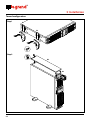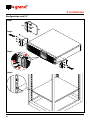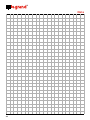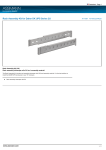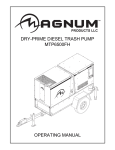Download Daker DK 4.5, 6, 10 kVA
Transcript
® Daker DK 4.5, 6, 10 kVA Manuel d’installation • Installation manual Part. LE05380AB-07/12-01 GF ® Daker DK 4.5, 6, 10 kVA 2 fr français uk fr english 21 IT ITALIANO 39 DE DEUTSCH 57 ES ESPAÑOL 75 3 FR Daker DK 4.5, 6, 10 kVA Indice 1 Introduction 4 2 Conditions d’utilisation 4 3 Panneau LCD 5 4 Panneau arrière 7 5 Installation 9 6 Logiciel d’autodiagnostic ups communicator 16 7 Dysfonctionnements possibles 16 8 Caractéristiques techniques 17 3 ® 1 Introduction Ce manuel contient les informations concernant l’utilisation des modèles Daker DK 4.5, 6, 10 kVA. Il est recommandé de lire attentivement ce manuel avant de procéder à l’installation de l’onduleur et de respecter scrupuleusement les instructions ci-dessous. Les UPS Daker DK 4.5, 6, 10 kVA sont conçus pour une utilisation civile ou industrielle. Ils ne sont pas conformes aux réglementations pour appareils électriques médicaux. En cas de problème sur l’UPS, il est recommandé de lire le présent manuel avant de contacter le service d’assistance technique ; la section “Éventuels problèmes et solutions” permet en effet de résoudre la plupart des problèmes rencontrés durant l’utilisation du groupe de continuité. 2 Conditions d’utilisation • L’UPS est conçu pour alimenter des appareillages de traitement de données ; la charge appliquée ne doit pas dépasser celle indiquée sur l’étiquette apposée au dos de l’UPS. • Le bouton ON/OFF de l’UPS n’isole pas électriquement les parties internes. Pour isoler l’UPS, le débrancher de la prise d’alimentation du secteur. • Ne pas ouvrir le conteneur de l’UPS car des parties peuvent être sous tension dangereuse à l’intérieur, même si la prise du secteur est débranchée. Dans tous les cas, à l’intérieur de l’onduleur, aucune pièce ne peut être réparée par l’utilisateur. • Le panneau frontal de contrôle est prévu pour des opérations manuelles ; ne pas appuyer sur le panneau avec des objets pointus ou coupants. • Les UPS Daker DK ont été conçus pour fonctionner dans un environnement fermé, propre, sans liquide inflammable ou substances corrosives et non excessivement humide. • Ne pas positionner l’onduleur à proximité d’appareils qui génèrent de forts champs électromagnétiques et/ou d’appareils sensibles aux champs électromagnétiques (moteurs, disquettes, haut-parleurs, transformateurs, écrans, video, etc...). • Ne pas verser de liquides sur ou dans l’UPS. • Éviter d’exposer l’UPS à la lumière directe du soleil ou à proximité de sources de chaleur. • Maintenir toujours propres les fentes d’aération et ne pas les obstruer afin de permettre la dissipation de la chaleur interne de l’UPS. • Brancher l’UPS à une installation équipée d’un conducteur de mise à la terre. • Ne pas utiliser l’UPS pour alimenter des imprimantes laser à cause de leur courant de démarrage élevé. • Ne pas utiliser l’UPS pour alimenter des électroménagers comme les sèche-cheveux, les climatiseurs, les réfrigérateurs, etc. 4 FR Daker DK 4.5, 6, 10 kVA 3 Panneau LCD 1 3 4 2 5 9 11 10 12 8 6 7 1. Panneau LCD 2. Le LED vert allumé indique que l’UPS peut fonctionner en redondance. 3. Le LED vert allumé indique que l’alimentation sur secteur est comprise entre 160 et 288 Vca. Le LED vert clignotant indique que l’alimentation sur secteur est hors des limites acceptables. 4. Le LED vert allumé indique que le réseau de By-pass est présent. 5. Bouton d’allumage UPS/Désactivation avertisseur sonore 6. Bouton de sélection de la page précédente ou de changement réglage 7. Bouton de confirmation de sélection 8. Bouton de sélection de la page suivante 9. Bouton d’extinction UPS 10. Bouton menu d’accès aux fonctions spéciales, log in/out 11. Led de fonctionnement en modalité ECO 12. Led d’alarme 5 ® EPO Er05 Symboles écran LCD Réf. Symbole Description Réf. Symbole Er06 1 LINE Alimentation sur secteur 17 Er10 Courant excessif variateur fréquence 2 Niveau batterie fiable 18 Er11 Surchauffe 3 Batterie endommagée 19 Er12 Surcharge en sortie 4 Surcharge 20 Er14 Ventilateurs défectueux 5 Fonctionnement en Service Mode 21 Er15 Erreur procédure “Mode Maintenance” 6 Blackout en sortie UPS 22 Er28 By-pass prolongé 7 Ligne By-pass hors tolérance 23 Er** Autres alarmes 8 Secteur d’alimentation hors tolérance 9 OFF UPS éteint 10 LINE OFF Extinction anormale 11 Schéma de fonctionnement UPS 12 Visualisation mesures 13 Indique le paramètre mesuré 14 EPO Extinction EPO 15 Er05 Batterie faible ou à changer 16 Er06 Court-circuit en sortie Er10 6 3 Panneau LCD Er11 Description FR Daker DK 4.5, 6, 10 kVA 4 Panneau arrière 14 19 15 RS232 13 EPO Parallel Work Comm. Bus Not Intended to TNV Communication Network OUTPUT OFF S1 ON Ext. Battery G2 N22 G1 N1 3 100 56 3 100 57 L12 G + CB1 Utility Input Breaker 16 20 17-18 20 17-18 16 19 Ext. Battery - UTILITY INPUT BREAKER EPO G + 14 CH B SLOT 3 100 58 S1 RS232 BYPASS INPUT BREAKER Not Intended to TNV Communication Network ON OFF US 6906501, TW 202668 19 20 13 3 100 53 3 100 54 PAT. NO.: G1 INPUT N1 L12 14 OUTPUT G2 N22 L21 Utility Input Breaker EPO Slot 15 L21-N22: UPS OUTPUT L12-N1: UTILITY INPUT G2: OUTPUT EARTH G1: INPUT EARTH GROUND GROUND Parallel Work Comm. Bus Not Intended to TNV Communication Network RS232 13 INPUT L21 - TB1 15 TB2 17-18 13. Port de communication RS232 17. Connexions d’entrée 14. Coupure d’urgence alimentation (EPO) 18. Connexions de sortie 15. L ogement pour cartes de communication en option 19. Interrupteurs de protection d’entrée 16. Connecteur expansion autonomie 20. Ventilateurs de refroidissement 7 ® 4 Panneau arrière Réglages Interface 3 100 53/54/55/56 OUTPUT G2 N22 L21 G1 INPUT N1 L12 L21-N22: UPS OUTPUT L12-N1: UTILITY INPUT G2: OUTPUT EARTH G1: INPUT EARTH GROUND GROUND 3 100 57 TB1 TB2 TB1 OUTPUT TB2 INPUT G2 G1 N1 N22 L21 UTILITY BYPASS L12 L11-N1 : bornes non utilisées sur cette version L12-N1 : bornes de branchement au réseau d’entrée UPS G1 : borne de branchement câble de terre entrée UPS L21-N22 : bornes de branchement de sortie UPS G2 : 8 borne de branchement câble de terre sortie UPS L11 DIM ONLY FR Daker DK 4.5, 6, 10 kVA 5 Installation Contrôler le contenu de l’emballage : • Mode d’emploi • Câble de communication RS232 • Accessoires de configuration Tower/rack 3 100 53/54/55/56 A4 A5 x1 A6 x1 A7 x2 x2 3 100 57 A8 A9 x1 A10 x1 x2 A7 x2 B4 A1 B3 B1 B2 x4 A3 x2 x2 x2 x2 x1 S1 6.0 ±1.0mm M3 3 100 53/54/55/56 x6 3 100 57 x7 S2 6.0 ±1.0mm S3 8.0 ±1.0mm M3 M4 x8 x6 9 ® 5 Installation Configuration tower Step 1 A1 A1 A1 A1 Step 2 A3 A2 10 FR Daker DK 4.5, 6, 10 kVA Ups + armoire batterie Step 1 Step 2 A4 11 ® 5 Installation Configuration rack 19” Step 1 B1 S3 Step 2 Step 3 90° Step 4 12 B2 FR Daker DK 4.5, 6, 10 kVA Step 5 Step 6 13 ® 5 Installation Au dos du groupe de continuité sont prévus les branchements suivants : • Prises de sortie [19] et connecteur d’entrée [18] : à ces deux connecteurs, brancher le câble d’alimentation et les câbles de sortie fournis à cet effet. • Prise de branchement interface sérielle de l’ordinateur type RS232 (9 pôles femelle) [4] : à utiliser dans le cas où l’on souhaiterait utiliser le logiciel de diagnostic et gestion extinction. • Connexion prévue pour batteries supplémentaires [17]. 3 100 53/54/55/56 A7 S1 A6 S1 A5 A4 S1 60 - 70 3 100 57 A7 S1 S1 A9 A10 A8 S1 Tableau section câbles a. Entrée et sortie CA (câble en cuivre minimum 75°C) Modèle Courant maximum Section conducteur Force de torsion 3 100 53/56 25 A 2 AWG #10/4 mm 17,7/ 11 lb-in 3 100 54/57 33 A 2 AWG # 8/6 mm 17,7/ 11 lb-in 3 100 58 54,3 A AWG # 6/10 mm2 23 lb-in b. Entrée Batterie 14 Modèle Courant maximum Section conducteur 3 100 53/56 19 A AWG #10/4 mm2 3 100 54/57 25 A AWG #10/4 mm2 3 100 58 41 A AWG #10/4 mm2 FR Daker DK 4.5, 6, 10 kVA AVERTISSEMENT Pour des raisons de sécurité, il est recommandé de ne pas modifier les câbles fournis ; en outre, il est nécessaire de s’assurer que le prise de secteur à laquelle le groupe de continuité est branché dispose d'une bonne connexion au circuit de terre comme requis par la norme. AVERTISSEMENT La prise d’alimentation sur secteur ou le dispositif de sectionnement doit être installé à proximité de l’appareillage et doit être facile d’accès. Procéder à l’installation comme suit : 1) Positionner le groupe de continuité de telle sorte que les fentes de ventilation ne soient pas obstruées. 2) Au connecteur d’entrée [18], brancher le câble d’alimentation et les câbles de sortie aux connecteurs correspondants [19]. 3) Brancher les charges aux câbles de sortie en s’assurant que les interrupteurs des différents dispositifs sont sur la position Off. 4) Brancher la fiche d’alimentation à une prise de courant adaptée à la tension et au courant requis. Allumage 1) Allumer le groupe de continuité à l’aide du bouton prévu à cet effet [7] en le maintenant enfoncé pendant 3 secondes environ jusqu’à ce que l’UPS émette un signal sonore ; ensuite, les , et s’allument au bout de 30 secondes environ. leds LINE , 2) Allumer les charges et s'assurer de l'absence de signaux d'alarme. 3) Il est recommandé d’effectuer une commutation sur batteries, en coupant l'alimentation sur secteur, avant de brancher les charges critiques à l’UPS pour s’assurer que les batteries fonctionnent correctement. Extinction OFF sur le bouton d’extinction [8] en le maintenant enfoncé pendant 5 secondes environ 1) Appuyer FAIL jusqu’à ce que l’UPS émette un signal sonore. L'UPS coupe l’alimentation sur les connecteurs de sortie. Tous les LEDs s’éteignent mais les ventilateurs continuent à fonctionner tant que l’alimentation sur secteur est présente. Connexion Er05 L’UPS est doté d’une interface de communication sérielle RS232 grâce à laquelle il est possible d'accéder,Er06 par l’intermédiaire d’un ordinateur, à une série de données relatives au fonctionnement Er10 et à l’historique de l’UPS. La fonction est utilisable par l’intermédiaire du programme d’interface pour WINDOWS (*), en connectant un port sériel du PC au prise d’interface présent au dos de Er11 l’UPS, à l’aide d’un câble RS 232. Er12 Er** 15 ® 6 Logiciel d’autodiagnostic ups communicator Sur le site www.ups.legrand.com, il est possible de télécharger gratuitement un logiciel d’autodiagnostic pour WINDOWS (16 et 32 bits) et Linux. Ce logiciel fournit les fonctions suivantes : - Visualisation de toutes les données de fonctionnement et de diagnostic en cas de problème. - Configuration des fonctions spéciales. - Extinction automatique de l’ordinateur local (avec logiciel d’exploitation Windows et Linux). * Windows est une marque enregistrée de Microsoft Corporation. 7 Dysfonctionnements possibles L’UPS marche toujours avec alimentation batterie : • la tension de secteur n’est pas présente ; • la tension de secteur est hors des limites de la plage de l’UPS ; • le câble d’alimentation n’est pas correctement branché à la prise d’alimentation. • l’interrupteur magnétothermique est en position relevée. • la prise d’alimentation est défectueuse. L’UPS signale une surcharge : • des charges supplémentaires, en plus de celles normalement connectées, ont été involontairement branchées ; • vérifier toutes les charges branchées en sortie. L’UPS ne fonctionne pas avec alimentation batterie (il se bloque ou signale immédiatement une réserve autonomie): • l’UPS a marché pendant longtemps sans alimentation de secteur et n’a pas pu recharger sa batterie. La recharger pendant au moins 6 heures en branchant l’onduleur à l’alimentation secteur, allumé. • la batterie est déchargée à cause d’une longue période d’inactivité de l’UPS. La recharger pendant au moins 6 heures en branchant l’onduleur à l’alimentation secteur. • la batterie s’est épuisée à cause de son utilisation fréquente, des conditions environnementales ou du dépassement de la durée moyenne de vie, elle doit être remplacée. L’UPS ne fournit pas de tension en sortie: • vérifier que les charges sont correctement branchées aux prises de sortie. 16 FR Daker DK 4.5, 6, 10 kVA 8 Caractéristiques techniques Spécifications de construction Poids Dimensions L x H x P en millimètres Protections électroniques 3 100 53 3 100 54 52 Kg 52 Kg 440 x 176 x 680 440 x 176 x 680 Contre les surcharges et les courts-circuits Blocage du fonctionnement dû à la fin d’autonomie et à la surchauffe Extinction automatique due à l’activation des protections Spécifications environnementales Température de fonctionnement Humidité relative pour le fonctionnement de 0 à +40 °C de 20 à 80% sans condensation Niveau de protection suivant IEC529 IP21 Niveau de bruit à 1 mètre < 50 dBA Caractéristiques électriques d’entrée Tension nominale d’entrée 230 V Tension d’entrée de 160 V à 288 V Fréquence nominale d’entrée 50 ou 60 Hz ± 5% Courant maximum d’entrée 25 Arms Nombre des phases d’entrée 33 Arms monophasé Forme d’onde de sortie Avec fonctionnement batterie sinusoïdale Type de fonctionnement line interactive Caractéristiques électriques de sortie avec alimentation secteur Tension nominale de sortie 230 V ± 1% Puissance active de sortie avec charge nominale 4,05kW 5,4 kW Puissance apparente de sortie avec charge nominale 4,5kVA 6 KWA Capacité de surcharge Nombre des phases de sortie 105% continuativo 120% per 30 secondi 140% per 10 secondi monophasé 17 ® 8 Caractéristiques techniques Spécifications de construction 3 100 53 3 100 54 Caractéristiques électriques de sortie avec alimentation Tension nominale de sortie 230 V ± 1% Fréquence de sortie 50/60 Hz ± 5% Puissance active de sortie sur charge non linéaire 4,05kW 5,4kW Puissance apparente de sortie sur charge non linéaire 4,5kVA 6kVA 6 min. 4 min. Fonctionnement avec batterie Autonomie à 80% de la charge Temps de recharge à 90% de la charge Données techniques et quantité de batteries 4 heures 20 sans entretien, au plomb, scellée 12V 5Ah 20 sans entretien, au plomb, scellée 12V 5Ah Normes Compatibilité électromagnétique immunité - émissions Répondant aux normes EN 62040 - 2 Sécurité électrique Répondant aux normes EN 62040-1 Prestations caractéristiques Répondant aux normes EN 62040 -3 ATTENTION Les batteries sont considérées comme des déchets dangereux et doivent être éliminées suivant la réglementation en vigueur. 18 FR Daker DK 4.5, 6, 10 kVA Spécifications de construction Poids Dimensions L x H x P en millimètres Protections électroniques 3 100 56 3 100 57 3 100 58 25 Kg 25 Kg 26 Kg 440 x 88 x 680 440 x 88 x 680 440 x 132 x 680 Contre les surcharges et les courts-circuits Blocage du fonctionnement dû à la fin d’autonomie et à la surchauffe Extinction automatique due à l’activation des protections Spécifications environnementales Température de fonctionnement Humidité relative pour le fonctionnement de 0 à +40 °C de 20 à 80% sans condensation Niveau de protection suivant IEC529 IP21 Niveau de bruit à 1 mètre < 50 dBA Caractéristiques électriques d’entrée Tension nominale d’entrée 230 V Tension d’entrée de 160 V à 288 V Fréquence nominale d’entrée 50 ou 60 Hz ± 5% Courant maximum d’entrée 25 Arms Nombre des phases d’entrée 33 Arms 54,3 Arms monophasé Forme d’onde de sortie Avec fonctionnement batterie sinusoïdale Type de fonctionnement line interactive Caractéristiques électriques de sortie avec alimentation secteur Tension nominale de sortie 230 V ± 1% Puissance active de sortie avec charge nominale 4,05kW 5,4 kW 9 kW Puissance apparente de sortie avec charge nominale 4,5kVA 6 KWA 10 KWA Capacité de surcharge Nombre des phases de sortie 105% sans interruption 120% pendant 30 secondes 140% pendant 10 secondes monophasé 19 ® 8 Caractéristiques techniques Spécifications de construction 3 100 56 3 100 57 3 100 58 Caractéristiques électriques de sortie avec alimentation Tension nominale de sortie 230 V ± 1% Fréquence de sortie 50/60 Hz ± 5% Puissance active de sortie sur charge non linéaire 4,05kW 5,4kW 9kW Puissance apparente de sortie sur charge non linéaire 4,5kVA 6kVA 10kW Temps de recharge à 90% de la charge 4 heures 5 heures Normes Compatibilité électromagnétique immunité - émissions Répondant aux normes EN 62040 - 2 Sécurité électrique Répondant aux normes EN 62040-1 Prestations caractéristiques Répondant aux normes EN 62040 -3 ATTENTION Les batteries sont considérées comme des déchets dangereux et doivent être éliminées suivant la réglementation en vigueur. 20 Daker DK 4.5, 6, 10 kVA 1 Introduction 22 2 Conditions of use 22 3 LCD Panel 23 4 Rear panel 25 5 Installation 27 6 UPS communicator self-diagnostic software 34 7 Possible malfunctioning 34 8 Technical features 35 21 UK Index ® 1 Introduction This manual contains information for users of the Daker DK 4.5, 6, 10 kVA models. You are advised to read this handbook carefully before installing your uninterruptible power supply, meticulously following the instructions given herein. The UPS Daker DK is only been made for civil or industrial use; it is not in conformity with the standards for electro-medical equipment. In case of problems with the UPS, please read this manual before contacting technical support; The “Troubleshooting” section can in fact help resolving most of the problems encountered while using the uninterruptible power supply. 2 Conditions of use • The UPS has been designed for the power supply of the data processing equipment; The load applied must not exceed the one indicated on the rear label of your UPS. • The ON/OFF button of your UPS does not electrically isolate the internal parts. To isolate your UPS unplug it from the mains power socket. • Do not open the UPS container since there may be parts inside with dangerously high voltage even when the mains plug is disconnected; there are no parts inside that the user can repair. • The front control panel is provided for manual operations; Do not press on the panel with sharp or pointed objects. • The UPS Daker DK has been designed to work in closed, clean rooms where there are no inflammable liquids or corrosive substances and where it is not too damp. • Do not place near equipments that generate strong electro-magnetic fields and/or near equipments that are sensible to electro-magnetic fields. (engines, floppy disks, speakers, adapters, monitors, video, etc...) • Do not pour any liquid on the UPS or inside the UPS. • Do not place the UPS in humid environment or near liquid, such as water, chemical solution… • Do not expose the UPS to the direct sunlight or any heat sorces. • Keep the ventilation slits clean to dissipate the heat of the UPS. • Use grounded power cable to connect the UPS to the mains supply. • Do not plug laser printers into the UPS because of their high start-up current. • Do not plug house electric equipments, such as hair dryer,air conditioner, and refrigerator into the UPS outlets. 22 Daker DK 4.5, 6, 10 kVA 3 LCD Panel 3 4 2 11 12 UK 1 5 9 10 8 6 7 1. LCD panel 2. Green LED indicates that the UPS is able to run under redundancy mode. 3. Solid green LED indicates that the utility input voltage is within the window. Flashing green LED indicates that the utility input voltage is outside the acceptable window. 4. Green LED indicates that Bypass Input is normal. 5. UPS ON/Alarm Silence 6. Go to previous page or change the setting of the UPS. 7. Confirm a changed setting. 8. Go to the next page. 9. UPS OFF Switch 10. Special functions log in/out 11. UPS is working under ECO (Economical) mode. 12. UPS alarm LED 23 ® EPO Er05 Display LCD symbols Item Symbol Er06 Utility or Bypass Source 17 Er10 Inverter Over-current 2 Battery Low 18 Er11 The UPS is overheated 3 Battery Abnormal 19 Er12 UPS Output Overloading 4 UPS Overloading 20 Er14 Fan Error 5 UPS Working in specified mode* 21 Er15 Wrong Procedure to Enter Maintenance Mode 6 A Blackout Transfer occurred in UPS Output 22 Er28 Bypass Overload Time out 7 Bypass Input Abnormal, UPS fails to transfer to bypass 23 Er** Other Error code 8 Utility Input Abnormal Item Symbol 1 LINE 9 10 OFF Description UPS Shutoff LINE OFF UPS Abnormal Lock 11 UPS Flow Chart 12 4-Digit Measurement Display 13 Indicates the item to be measured 14 EPO Emergency Power Off 15 Er05 Battery Weak or Dead 16 Er06 Output Short Circuit Er10 24 3 LCD Panel Er11 Description Daker DK 4.5, 6, 10 kVA 4 Rear panel 14 19 15 RS232 13 EPO Ext. Battery G2 N22 G1 N1 3 100 56 3 100 57 L12 G + CB1 Utility Input Breaker 16 20 17-18 20 17-18 16 19 Ext. Battery - UTILITY INPUT BREAKER EPO G + 14 CH B SLOT 3 100 58 S1 RS232 BYPASS INPUT BREAKER Not Intended to TNV Communication Network ON OFF US 6906501, TW 202668 19 20 13 3 100 53 3 100 54 PAT. NO.: G1 INPUT N1 L12 14 OUTPUT G2 N22 L21 Utility Input Breaker EPO Slot 15 L21-N22: UPS OUTPUT L12-N1: UTILITY INPUT G2: OUTPUT EARTH G1: INPUT EARTH GROUND GROUND Parallel Work Comm. Bus Not Intended to TNV Communication Network RS232 13 INPUT L21 - UK Parallel Work Comm. Bus Not Intended to TNV Communication Network OUTPUT OFF S1 ON TB1 15 TB2 17-18 13. RS-232 Port 17. AC utility power connection 14. E mergency Power Off (EPO) Dry Contact Signal inputs 18. AC Outlets power connection 15. Communication Card Options Slot 20. Cooling Fans 16. External Battery Connector 19. Utility Input circuit breaker 25 ® 4 Rear panel Interface Settings 3 100 53/54/55/56 OUTPUT G2 N22 L21 G1 INPUT N1 L12 L21-N22: UPS OUTPUT L12-N1: UTILITY INPUT G2: OUTPUT EARTH G1: INPUT EARTH GROUND GROUND 3 100 57 TB1 TB2 TB1 OUTPUT TB2 INPUT G2 G1 N1 N22 L21 UTILITY BYPASS L12 L11-N1 : clamps not used in this version L12-N1 : clamps for connection to the UPS input line G1: clamp for UPS input ground cable connection L21-N22: clamps for UPS output connection G2: 26 clamp for UPS output ground cable connection L11 DIM ONLY Daker DK 4.5, 6, 10 kVA 5 Installation Check for the following standard package contents: • User Manual • RS-232 communication cable • Tower/Rack Accessories Kit as below: 3 100 53/54/55/56 A5 A6 A7 UK A4 x1 x1 x2 x2 3 100 57 A8 A9 x1 A10 x1 x2 A7 x2 B4 A1 B3 B1 B2 x4 A3 x2 x2 x2 x2 x1 S1 6.0 ±1.0mm M3 3 100 53/54/55/56 x6 3 100 57 x7 S2 6.0 ±1.0mm S3 8.0 ±1.0mm M3 M4 x8 x6 27 ® 5 Installation Tower configuration setup Step 1 A1 A1 A1 A1 Step 2 A3 A2 28 Daker DK 4.5, 6, 10 kVA UPS + battery cabinet UK Step 1 Step 2 A4 29 ® 5 Installation Configuration rack 19” Step 1 B1 S3 Step 2 Step 3 90° Step 4 30 B2 Daker DK 4.5, 6, 10 kVA UK Step 5 Step 6 31 ® 5 Installation On the rear of the uninterruptible power supply are the following connections: • Output sockets [19] input connector [18]: connect to these connectors the power cable and the output cables included. • Socket for connecting computer serial interface RS232 (9 female pins) [4]: required when using the diagnostic and shutdown management software. • Presetting for the connection of additional batteries [17]. 3 100 53/54/55/56 A7 S1 A6 S1 A5 A4 S1 60 - 70 3 100 57 A7 S1 S1 A9 A10 A8 S1 Cable section table a. AC input and output (minimum 75°C copper wire) Model Maximum Current Conductor Section Torque 3 100 53/56 25 A 2 AWG #10/4 mm 17.7/ 11 lb-in 3 100 54/57 33 A 2 AWG # 8/6 mm 17.7/ 11 lb-in 3 100 58 54.3 A AWG # 6/10 mm2 23 lb-in b. Entrée Batterie 32 Model Maximum Current Conductor Section 3 100 53/56 19 A AWG #10/4 mm2 3 100 54/57 25 A AWG #10/4 mm2 3 100 58 41 A AWG #10/4 mm2 Daker DK 4.5, 6, 10 kVA WARNING For safety reasons it is advised not to modify the cables supplied; it is also necessary to make sure that that the mains socket the uninterruptible power supply is connected to is fitted with a safe connection to the earth system, and appropriate protection in accordance with current regulations. WARNING The mains supply socket, or the disconnection device, must be installed nearby the equipment, and must be easily accessible. Proceed to the installation as follows: 1) Position the uninterruptible power supply so that the vents are not obstructed. 2) Connect the input connector [18], the power cable, and the output cables to the appropriate connectors [19]. 3) Connect the loads to the output cables, ensuring that the switches of the various users are off. 4) Connect the power supply plug to a power socket with suitable voltage and current. Start 1) Switch on the uninterruptible power supply using the appropriate pushbutton [7], holding it , and down for approximately 3 seconds, until an audible signal is heard from the UPS; LINE , will come on after approximately 30 seconds. 2) Switch the loads on, and check that there are no alarm notifications. 3) A battery switching is recommended, disconnecting the power line voltage, before connecting UPS critical loads, to ensure that the batteries are working correctly. Shutdown OFF until an 1) Press the shutdown pushbutton [8], holding it down for approximately 5 seconds, audible signal is heard from the UPS. The UPS will switch off the power supply FAIL to the output connectors. . All the LEDs will go off, but the fans will continue operating while power from the mains is present. Connection Er05 The UPS has an RS232 serial communication interface that provide access, through a processor, Er06 to a range of data for the operation and the history of the UPS. Er10 This function can be accessed through a WINDOWS (*) interfacing program, connecting a serial port of the PC to the interface socket that can be found on the back of the Er11 UPS using an Er12 RS232 cable. Er** 33 UK ® 6 UPS communicator self-diagnostic software From the website www.ups.legrand.com it is possible to download free of charge a self-diagnostic software running on WINDOWS (16 e 32 bit) e Linux platforms. This software can be used for the following functions: - Display of all the operation and diagnostic data in case of problems. - Setup of special functions. - Automatic shutdown of the local computer (Windows and Linux operating systems). * Windows is a registered trademark of Microsoft Corporation. 7 Possible malfunctioning The UPS always operates on batteries: • There is no line voltage • Line voltage is out of allowed UPS range • The power supply cable is not correctly connected to mains socket. • The input circuit breaker has to be reset • The mains socket is defective The UPS signals overloading: • Additional loads to the ones normally connected have involuntarily been connected on the output line. • Check all the loads connected to the output The UPS doesn’t operate in battery mode (it shuts down or immediately signals it is close to the operating limit): • The UPS has operated with no mains voltage for a long time and has not been able to recharge the battery. Recharge it for at least 6 hours by connecting the uninterruptible power supply to the mains. • The battery is flat due to not using the UPS for a long period. Recharge it for at least 6 hours by connecting the uninterruptible power supply to the mains. • The battery has run down due to being used frequently, to ambient conditions, or to having exceeded its average service life; it is necessary to change it. The UPS doesn’t deliver power to the output: • Check that the loads are correctly connected to the output sockets 34 Daker DK 4.5, 6, 10 kVA Construction Specifications Weights Dimensions L x H x P in mm Protection 3 100 53 3 100 54 52 Kg 52 Kg 440 x 176 x 680 440 x 176 x 680 Electronic protection against overloading and short-circuiting. Shutdown on reaching operating limit and overheating. Automatic shutdown due to protection triggering Ambient specifications Operating temperature range Operating relative humidity range from 0 to +40 °C from 20 to 80% non-condensing Degree of protection as per IEC529 IP21 Noise level at 1 meter < 50 dBA Electrical input specifications Rated input voltage 230 V Range of input voltage from 160 V to 288 V Rated input frequency 50 or 60 Hz ± 5% Maximum input current 25 Arms Number of input phases 33 Arms Single phase Waveform on output With battery operation sinusoidal Type of operation line interactive Electrical specifications on output Rated output voltage 230 V ± 1% Active output capacity on nominal load 800W 1.6 kW Apparent output capacity on nominal load 1kVA 2 KWA Overload capacity Number of phases on output 105% continuous 120% for 30 seconds 140% for 10 seconds Single phase 35 UK 8 Technical features ® 8 Technical features Construction Specifications 3 100 53 3 100 54 Electrical specifications on output with battery operation Rated output voltage 230 V ± 1% Output frequency 50/60 Hz ± 5% Active output capacity on non-linear load 4.05kW 5.4kW Apparent output capacity on non-linear load 4.5kVA 6kVA 6 min. 4 min. Battery operation Operating time to 80% of the load Charging time to 90% of the load Technical data and number of batteries 4 hours n°20 maintenance- free, sealed, lead battery 12V 5Ah n°20 maintenance-free, sealed, lead battery 12V 5Ah Standards Electromagnetic compatibility Emission - Immunity Conforms to EN 62040 - 2 Safety Conforms to EN 62040 -1 Performance and features Conforms to EN 62040 -3 NOTICE The batteries are considered hazardous waste and should be disposed of in accordance with current regulations. 36 Daker DK 4.5, 6, 10 kVA Weights Dimensions L x H x P in mm Protection 3 100 56 3 100 57 3 100 58 25 Kg 25 Kg 26 Kg 440 x 88 x 680 440 x 88 x 680 440 x 132 x 680 Electronic protection against overloading and short-circuiting. Shutdown on reaching operating limit and overheating. Automatic shutdown due to protection triggering UK Construction Specifications Ambient specifications Operating temperature range Operating relative humidity range from 0 to +40 °C from 20 to 80% non-condensing Degree of protection as per IEC529 IP21 Noise level at 1 meter < 50 dBA Electrical input specifications Rated input voltage 230 V Range of input voltage from 160 V to 288 V Rated input frequency 50 or 60 Hz ± 5% Maximum input current 25 Arms Number of input phases 33 Arms 54,3 Arms Single phase Waveform on output With battery operation sinusoidal Type of operation line interactive Electrical specifications on output Rated output voltage 230 V ± 1% Active output capacity on nominal load 4.05kW 5.4 kW 9 kW Apparent output capacity on nominal load 4.5kVA 6 KWA 10 KWA Overload capacity Number of phases on output 105% continuous 120% for 30 seconds 140% for 10 seconds Single phase 37 ® 8 Technical features Construction Specifications 3 100 56 3 100 57 3 100 58 Electrical specifications on output with battery operation Rated output voltage 230 V ± 1% Output frequency 50/60 Hz ± 5% Active output capacity on non-linear load 4.05kW 5.4kW 9kW Apparent output capacity on non-linear load 4.5kVA 6kVA 10kW Charging time to 90% of the load 4 hours 5 hours Standards Electromagnetic compatibility Emission - Immunity Conforms to EN 62040 - 2 Safety Conforms to EN 62040 -1 Performance and features Conforms to EN 62040 -3 NOTICE The batteries are considered hazardous waste and should be disposed of in accordance with current regulations. 38 Daker DK 4.5, 6, 10 kVA Indice 40 2 Condizioni d’uso 40 3 Pannello LCD 41 4 Pannello posteriore 43 5 Installazione 45 6 Software autodiagnostico Ups communicator 52 7 Possibili malfunzionamenti 52 8 Caratteristiche tecniche 53 IT 1 Introduzione 39 ® 1 Introduzione Questo manuale contiene le informazioni per l’utente relative ai modelli Daker DK 4.5, 6, 10 kVA. Si consiglia di leggere attentamente questo manuale prima di procedere all’installazione del gruppo di continuità, attenendosi scrupolosamente a quanto di seguito riportato. Gli UPS Daker DK 4.5, 6, 10 kVA sono realizzati per uso civile o industriale; non sono conformi alle normative per apparecchiature elettromedicali. In caso di problemi con l’UPS, si consiglia di leggere questo manuale prima di contattare il servizio di assistenza tecnica; la sezione “Possibili malfunzionamenti ”, infatti, può aiutare a risolvere la maggior parte degli inconvenienti incontrati durante l’utilizzo del gruppo di continuità. 2 Condizioni d’uso • L’UPS è stato progettato per alimentare apparecchiature per elaborazione dati, il carico applicato non deve superare quello indicato sull’etichetta posteriore dell’UPS. • Il pulsante ON/OFF dell’UPS non isola elettricamente le parti interne. Per isolare l’UPS, scollegarlo dalla presa di alimentazione di rete. • Non aprire il contenitore dell’UPS, in quanto, all’interno, vi possono essere parti a tensione pericolosa anche con spina di rete scollegata; comunque all’interno non sono presenti parti riparabili dall’utente. • Il pannello frontale di controllo è previsto per operazioni manuali; non premere sul pannello con oggetti affilati o appuntiti • Gli UPS Daker DK sono stati progettati per funzionare in ambienti chiusi, puliti, privi di liquidi infiammabili e di sostanze corrosive e non eccessivamente umidi. • Non posizionare vicino ad apparati che generano forti campi elettromagnetici e/o ad apparati sensibili ai campi elettromagnetici (motori, floppy disk, altoparlanti, trasformatori, monitor, video, ecc...). • Non versare liquidi sopra o dentro l’UPS. • Evitare di esporre l’UPS alla luce diretta del sole o in vicinanza di fonti di calore. • Mantenere pulite e non ostruire le feritoie di ventilazione per consentire la dissipazione del calore interno dell’UPS. • Collegare l’UPS a impianto provvisto di conduttore di terra. • Non utilizzare l’UPS per alimentare stampanti laser a causa della loro elevata corrente di spunto. • Non usare l’UPS per alimentare elettrodomestici quali asciugacapelli, condizionatori, frigoriferi ecc. 40 Daker DK 4.5, 6, 10 kVA 3 Pannello LCD 3 4 5 2 11 9 12 10 8 6 7 IT 1 1. Pannello LCD 2. LED verde acceso indica che l’UPS può funzionare in ridondanza. 3. LED verde acceso fisso indica che la rete di alimentazione è all’interno del range 160-288 VAC. LED verde lampeggiante indica che la rete di alimentazione è fuori dal range accettabile. 4. LED verde acceso indica che la rete di Bypass è presente 5. Pulsante di accensione UPS/Tacitazione buzzer 6. Pulsante di selezione schermata precedente o cambio setting 7. Pulsante di conferma selezione 8. Pulsante di selezione schermata seguente 9. Pulsante spegnimento UPS 10. Pulsante menu accesso funzioni Speciali, log in/out 11. Led funzionamento ECO mode 12. Led allarme 41 ® EPO Er05 Simboli LCD Display Item Symbol Er06 Description Sorgente di linea 17 Er10 Corrente eccessiva Inverter 2 Livello batteria basso 18 Er11 Sovratemperatura 3 Batteria danneggiata 19 Er12 Sovraccarico in uscita 4 Sovraccarico 20 Er14 Ventole difettose 5 Funzionamento in Service Mode 21 Er15 Errore procedura “Modo Manutenzione” 6 Blackout in uscita UPS 22 Er28 Bypass prolungato 7 Linea Bypass fuori tolleranza 23 Er** Altri Allarmi 8 Rete di alimentazione fuori tolleranza Item Symbol 1 LINE 9 10 OFF Description UPS Spento LINE OFF Spegnimento anormale 11 Schema di funzionamento UPS 12 Visualizzazione misure 13 Indica quale parametro si sta misurando 14 EPO Spegnimento EPO 15 Er05 Batteria scarsa o da cambiare 16 Er06 Corto circuito in uscita Er10 42 3 Pannello LCD Er11 Daker DK 4.5, 6, 10 kVA 4 Pannello posteriore 14 19 15 RS232 13 EPO Parallel Work Comm. Bus Not Intended to TNV Communication Network OUTPUT OFF S1 ON Ext. Battery G2 N22 G1 N1 3 100 56 3 100 57 L12 G + CB1 Utility Input Breaker 16 20 17-18 20 17-18 16 IT 19 Ext. Battery - UTILITY INPUT BREAKER EPO G + 14 CH B SLOT 3 100 58 S1 RS232 BYPASS INPUT BREAKER Not Intended to TNV Communication Network ON OFF US 6906501, TW 202668 19 20 13 3 100 53 3 100 54 PAT. NO.: G1 INPUT N1 L12 14 OUTPUT G2 N22 L21 Utility Input Breaker EPO Slot 15 L21-N22: UPS OUTPUT L12-N1: UTILITY INPUT G2: OUTPUT EARTH G1: INPUT EARTH GROUND GROUND Parallel Work Comm. Bus Not Intended to TNV Communication Network RS232 13 INPUT L21 - TB1 15 TB2 17-18 13. Porta di comunicazione RS232 17. Connessioni di ingresso 14. Emergency power Off (EPO) 18. Connessioni di uscita 15. Slot per schede di comunicazione opzionali 19. Interruttori di protezione di ingresso 16. Connettore espansione autonomia 20. Ventole di raffreddamento 43 ® 4 Pannello posteriore Interface Settings 3 100 53/54/55/56 OUTPUT G2 N22 L21 G1 INPUT N1 L12 L21-N22: UPS OUTPUT L12-N1: UTILITY INPUT G2: OUTPUT EARTH G1: INPUT EARTH GROUND GROUND 3 100 57 TB1 TB2 TB1 OUTPUT TB2 INPUT G2 G1 N1 N22 L21 UTILITY BYPASS L12 L11 DIM ONLY L11-N1 : terminali non utilizzati in questa versione L12-N1 : terminali per il collegamento alla rete di ingresso UPS G1: terminale per collegamento cavo di terra ingresso UPS L21-N22: terminali per il collegamento di uscita UPS G2: 44 terminale per collegamento cavo di terra uscita UPS Daker DK 4.5, 6, 10 kVA 5 Installazione Verificare il corretto contenuto dell’imballo: • Manuale d’uso • Cavo di comunicazione RS232 • Accessori per configurazione Tower/rack 3 100 53/54/55/56 A4 A5 x1 A6 x1 A7 x2 x2 3 100 57 A9 A10 A7 IT A8 x1 x1 x2 x2 B4 A1 B3 B1 B2 x4 A3 x2 x2 x2 x2 x1 S1 6.0 ±1.0mm M3 3 100 53/54/55/56 x6 3 100 57 x7 S2 6.0 ±1.0mm S3 8.0 ±1.0mm M3 M4 x8 x6 45 ® 5 Installazione Configurazione Tower Step 1 A1 A1 A1 A1 Step 2 A3 A2 46 Daker DK 4.5, 6, 10 kVA UPS + armadio batteria Step 1 IT Step 2 A4 47 ® 5 Installazione Configurazione rack 19” Step 1 B1 S3 Step 2 Step 3 90° Step 4 48 B2 Daker DK 4.5, 6, 10 kVA IT Step 5 Step 6 49 ® 5 Installazione Nel retro del gruppo di continuità sono predisposti i seguenti collegamenti: • Prese di Uscita [19], connettore di ingresso [18]: collegare a questi connettori il cavo di alimentazione ed i cavi di uscita in dotazione. • Presa per collegamento interfaccia seriale computer tipo RS232 (9 poli femmina) [4]: da utilizzarsi nel caso si voglia sfruttare il software diagnostica e gestione shutdown. • Predisposizione per collegamento batterie aggiuntive [17]. 3 100 53/54/55/56 A7 S1 A6 S1 A5 A4 S1 60 - 70 3 100 57 A7 S1 S1 A9 A10 A8 S1 Tabella sezione cavi a. Input e output CA (filo in rame da 75°C minimo) Modello Corrente massima Sezione conduttore Coppia 3 100 53/56 25 A 2 AWG #10/4 mm 17,7/ 11 lb-in 3 100 54/57 33 A 2 AWG # 8/6 mm 17,7/ 11 lb-in 3 100 58 54,3 A AWG # 6/10 mm2 23 lb-in b. Input batteria 50 Modello Corrente massima Sezione conduttore 3 100 53/56 19 A AWG #10/4 mm2 3 100 54/57 25 A AWG #10/4 mm2 3 100 58 41 A AWG #10/4 mm2 Daker DK 4.5, 6, 10 kVA AVVERTENZA Per motivi di sicurezza si consiglia di non modificare i cavi forniti; inoltre è necessario assicurarsi che la presa di rete a cui si collega il gruppo di continuità abbia una sicura connessione al circuito di terra ed un’adeguata protezione come richiesta da normativa. AVVERTENZA La presa di alimentazione di rete, o il dispositivo di sezionamento, devono essere installati in prossimità dell’apparecchiatura e devono essere facilmente accessibili. Procedere all’installazione nel modo seguente: 1) Posizionare il gruppo di continuità in modo che le feritoie di ventilazione non risultino ostruite. 2) Collegare al connettore di Ingresso [18] il cavo di alimentazione ed i cavi di uscita ai relativi connettori [19]. 3) Collegare i carichi ai cavi di uscita, verificando che gli interruttori dei vari utilizzatori siano spenti. 4) Collegare la spina di alimentazione ad una presa di corrente adeguata alla tensione e alla corrente richieste. 1) Accendere il gruppo di continuità con l’apposito pulsante [7] tenendolo premuto per circa 3 secondi fino a quando l’UPS emetterà un segnale acustico; i led LINE , ,e si accenderanno dopo circa 30 secondi. 2) Accendere i carichi e verificare che non siano presenti segnalazioni di allarme. 3) Si consiglia di effettuare una commutazione a batteria, togliendo la tensione di rete, prima di collegare i carichi critici all’UPS per assicurare che le batterie funzionino correttamente. Spegnimento OFF secondi fino a 1) Premere il pulsante di spegnimento [8] tenendolo premuto per circa cinque FAIL ai connettori di quando l’UPS emetterà un segnale acustico. L’UPS spegnerà l’alimentazione uscita. Tutti i LED si spegneranno, ma le ventole continueranno a funzionare fino a quando l’alimentazione di rete sarà presente. Connessione Er05 L’UPS è dotato di una interfaccia di comunicazione seriale RS232 grazie allaEr06 quale é possibile accedere, tramite un elaboratore, ad una serie di dati relativi al funzionamento eEr10 alla storia dell’UPS. La funzione é utilizzabile tramite il programma di interfacciamento per ambiente WINDOWS (*), Er11 connettendo una porta seriale del PC alla presa di interfacciamento [Indicare numero riferimento] Er12 presente sul retro dell’UPS, tramite un cavo RS 232. Er** 51 IT Accensione ® 6 Software autodiagnostico Ups communicator Dal sito www.ups.legrand.com è possibile scaricare gratuitamente un software autodiagnostico per ambienti WINDOWS (16 e 32 bit) e Linux. Questo software implementa le funzioni di: - Visualizzazione di tutti i dati di funzionamento e diagnostica in caso di problemi. - Impostazioni delle funzioni speciali. - Shutdown automatico del computer locale (con sistemi operativi Windows e Linux). * Windows è un marchio registrato della Microsoft Corporation. 7 Possibili malfunzionamenti L’UPS funziona sempre a batteria: • la tensione di rete non è presente • la tensione di rete è fuori dal range dell’UPS • il cavo di alimentazione non è correttamente collegato alla presa di alimentazione • l’interruttore magnetotermico è in posizione alzata • la presa di alimentazione è difettosa. L’UPS segnala un sovraccarico: • sulla linea d’uscita sono stati involontariamente collegati dei carichi in aggiunta a quelli normalmente connessi. • verificare tutti i carichi collegati in uscita. L’UPS non funziona a batteria (si blocca o segnala immediatamente riserva autonomia): • l’UPS ha funzionato per lungo tempo in assenza di rete e non ha avuto modo di ricaricare la batteria. Ricaricarla per almeno 6 ore connettendo il gruppo di continuità alla rete, acceso. • la batteria é scarica a causa di un lungo periodo di inattività dell’UPS. Ricaricarla per almeno 6 ore connettendo il gruppo di continuità alla rete. • la batteria si é esaurita a causa dell’utilizzo frequente, delle condizioni ambientali o del superamento del tempo medio di vita; occorre sostituirla. L’UPS non eroga tensione in uscita: • verificare la corretta connessione dei carichi alle prese di uscita. 52 Daker DK 4.5, 6, 10 kVA 8 Caratteristiche tecniche Specifiche costruttive Pesi Dimensioni L x H x P in millimetri Protezioni Elettroniche 3 100 53 3 100 54 52 Kg 52 Kg 440 x 176 x 680 440 x 176 x 680 Contro sovraccarichi e cortocircuito Blocco del funzionamento per fine autonomia e surriscaldamento Spegnimento automatico per intervento protezioni Specifiche ambientali Gamma di temperatura per il funzionamento da 0 a +40 °C Gamma di umidità relativa per il funzionamento da 20 a 80% non condensante Grado di protezione come da IEC529 IP21 < 50 dBA IT Rumore acustico a 1 metro Caratteristiche elettriche di ingresso Tensione nominale di ingresso 230 V Gamma della tensione di ingresso da 160 V a 288 V Frequenza nominale di ingresso 50 o 60 Hz ± 5% Corrente massima di ingresso 25 Arms Numero delle fasi di ingresso 33 Arms monofase Forma d’onda di uscita In funzionamento a batteria sinusoidale Tipo di funzionamento line interactive Caratteristiche elettriche di uscita in funzionamento a rete Tensione nominale di uscita 230 V ± 1% Potenza attiva di uscita con carico nominale 4,05kW 5,4 kW Potenza apparente di uscita con carico nominale 4,5kVA 6 KWA Capacità di sovraccarico Numero delle fasi di uscita 105% continuativo 120% per 30 secondi 140% per 10 secondi monofase 53 ® 8 Caratteristiche tecniche Specifiche costruttive 3 100 53 3 100 54 Caratteristiche elettriche di uscita in funzionamento a batteria Tensione nominale di uscita 230 V ± 1% Frequenza di uscita 50/60 Hz ± 5% Potenza attiva di uscita su carico non lineare 4,05kW 5,4kW Potenza apparente di uscita su carico non lineare 4,5kVA 6kVA 6 min. 4 min. Funzionamento a batteria Autonomia all’80% del carico Tempo di ricarica al 90% del carico Dati tecnici e quantità delle batterie 4 ore n° 20 senza manutenzione, al piombo, sigillata 12V 5Ah n° 20 senza manutenzione, al piombo, sigillata 12V 5Ah Normative Compatibilità elettromagnetica immunità - emissioni Rispondente alle normative EN 62040 - 2 Sicurezza Elettrica Rispondente alle normative EN 62040 -1 Prestazioni caratteristiche Rispondente alle normative EN 62040 -3 ATTENZIONE Le batterie sono considerate rifiuti pericolosi e vanno smaltite secondo la normativa in vigore. 54 Daker DK 4.5, 6, 10 kVA Specifiche costruttive Pesi Dimensioni L x H x P in millimetri Protezioni Elettroniche 3 100 56 3 100 57 3 100 58 25 Kg 25 Kg 26 Kg 440 x 88 x 680 440 x 88 x 680 440 x 132 x 680 Contro sovraccarichi e cortocircuito Blocco del funzionamento per fine autonomia e surriscaldamento Spegnimento automatico per intervento protezioni Specifiche ambientali Gamma di temperatura per il funzionamento da 0 a +40 °C Gamma di umidità relativa per il funzionamento da 20 a 80% non condensante Grado di protezione come da IEC529 IP21 < 50 dBA IT Rumore acustico a 1 metro Caratteristiche elettriche di ingresso Tensione nominale di ingresso 230 V Gamma della tensione di ingresso da 160 V a 288 V Frequenza nominale di ingresso 50 o 60 Hz ± 5% Corrente massima di ingresso 25 Arms 33 Arms Numero delle fasi di ingresso 54,3 Arms monofase Forma d’onda di uscita In funzionamento a batteria sinusoidale Tipo di funzionamento line interactive Caratteristiche elettriche di uscita in funzionamento a rete Tensione nominale di uscita 230 V ± 1% Potenza attiva di uscita con carico nominale 4,05kW 5,4 kW 9 kW Potenza apparente di uscita con carico nominale 4,5kVA 6 kWA 10 kWA Capacità di sovraccarico Numero delle fasi di uscita 105% continuativo 120% per 30 secondi 140% per 10 secondi monofase 55 ® 8 Caratteristiche tecniche Specifiche costruttive 3 100 56 3 100 57 3 100 58 Caratteristiche elettriche di uscita in funzionamento a batteria Tensione nominale di uscita 230 V ± 1% Frequenza di uscita 50/60 Hz ± 5% Potenza attiva di uscita su carico non lineare 4,05kW 5,4kW 9kW Potenza apparente di uscita su carico non lineare 4,5kVA 6kVA 10kW Tempo di ricarica al 90% del carico 4 ore 5 ore Normative Compatibilità elettromagnetica immunità - emissioni Rispondente alle normative EN 62040 - 2 Sicurezza Elettrica Rispondente alle normative EN 62040 -1 Prestazioni caratteristiche Rispondente alle normative EN 62040 -3 ATTENZIONE Le batterie sono considerate rifiuti pericolosi e vanno smaltite secondo la normativa in vigore. 56 Daker DK 4.5, 6, 10 kVA Index 58 2 Gebrauchsbedingungen 58 3 LCD-Tafel 59 4 Zurück Bedienungsfeld 61 5 Installation 63 6 Software selbstdiagnose ups communicator 70 7 Mögliche Fehlfunktionen 70 8 Technische Angaben 71 DE 1 Einführung 57 ® 1 Einführung Die in diesem Handbuch enthaltenen Informationen beziehen sich auf die Modelle Daker DK 4.5, 6, 10 kVA Plus. Das Handbuch sollte vor der Installation der USV-Anlage aufmerksam durchgelesen werden. Alle nachstehenden Anweisungen müssen strikt befolgt werden. Die USV-Anlagen Daker DK 4.5, 6, 10 kVA Plus sind für den zivilen und industriellen Gebrauch bestimmt; sie entsprechen nicht den Bestimmungen für elektromedizinische Geräte. Sollten Störungen an der USV-Einheit auftreten, empfehlen wir Ihnen dieses Handbuch aufmerksam durchzulesen bevor Sie den technischen Kundendienst anrufen. Der Abschnitt „Mögliche Fehlfunktionen“ kann Ihnen helfen, die meisten Störungen zu beheben, die während des Gebrauchs der USV-Einheit auftreten könnten. 2 Gebrauchsbedingungen • Die USV-Einheit ist für die Speisung von Datenverarbeitungsgeräten konzipiert worden; die angelegte Last darf den auf dem Etikett auf der Rückseite der USV angegebenen Wert nicht übersteigen. • Die Taste ON/OFF der USV bewirkt keine elektrische Isolierung der internen Teile. Zur Isolierung der USV muss der Netzstecker gezogen werden. • Öffnen Sie das Gehäuse der USV nie, da die Bauteile auch dann eine gefährliche Spannung aufweisen können, wenn der Netzstecker gezogen ist. Innerhalb des Gehäuses befinden sich auch keine Teile, die der Anwender selbst reparieren kann. • Die vordere Steuertafel dient den von Hand gesteuerten Funktionen. Drücken Sie nicht mit scharfen oder spitzen Gegenständen auf die Tafel. • Die USV wurde für den Betrieb in geschlossenen und sauberen Räumen konzipiert, in denen sich keine entflammbaren Flüssigkeiten oder korrosiven Substanzen befinden und die keine hohe Feuchtigkeit aufweisen. • Nicht in der Nähe von Apparaten positionieren, die elektromagnetische Kraftfelder erzeugen und/ oder die empfindlich auf elektromagnetische Felder sind (Motoren, Floppy Disk, Lautsprecher, Transformatoren, Monitore, Video etc. ...) • Verschütten Sie keine Flüssigkeiten über oder in die USV • Setzen Sie die USV keinem direkten Sonnenlicht aus und vermeiden Sie die Nähe zu Wärmequellen • Halten Sie die Lüftungsschlitze sauber und unverschlossen, um den Wärmeverlust im Inneren der USV zuzulassen. • Schließen Sie die USV an die Anlage, die mit dem Erdseil versehen ist, an. • Verwenden Sie die USV aufgrund des hohen Anlassspitzenstroms nicht zur Versorgung von Laserdruckern • Verwenden Sie die USV nicht zur Versorgung von elektrischen Haushaltsgeräten wie z. B. Haartrockner, Klimatisierungsgeräten, Kühlschränken etc. 58 Daker DK 4.5, 6, 10 kVA 3 LCD-Tafel 1 3 4 2 5 9 11 10 12 8 6 7 1. LCD-Tafel 2. Grüne LED, wenn sie leuchtet kann die USV redundant betrieben werden. 3. Grüne LED, wenn sie fest leuchtet liegt die Stromnetzversorgung zwischen 160 und 288 Vac. Wenn die grüne LED blinkt, liegt das Stromnetz außerhalb des zugelassenen Bereichs. 4. Wenn die grüne LED fest leuchtet, ist das Bypass-Netz vorhanden 5. USV-Einschaltetaste / Summer quittieren DE 6. Wahltaste für vorhergehendes Fenster oder Ändern der Einstellung 7. Bestätigungstaste 8. Wahltaste für nachfolgendes Fenster 9. USV-Ausschaltetaste 10. Menütaste Zugriff auf Sonderfunktionen, Login/Logout 11. Led ECO-Modus-Betrieb 12. Alarmleuchte (Led) 59 ® EPO Er05 Symbole am LCD-Display Nr. Symbol Er06 Leitungsquelle 17 Er10 Überstrom Inverter 2 Niedriges Batterieniveau 18 Er11 Übertemperatur 3 Batterie defekt 19 Er12 Überlast am Ausgang 4 Überlast 20 Er14 Defekte Gebläse 5 Betriebsmodus Service 21 Er15 Fehler Prozedur „Wartungsmodus“ 6 Blackout am USV-Ausgang 22 Er28 Verlängerter Bypass 7 Bypass-Leitung außer Toleranz 23 Er** Andere Alarme 8 Stromnetz außer Toleranz Nr. Symbol 1 LINE 9 10 OFF Beschreibung USV Aus LINE OFF Normal ausschalten 11 USV-Betriebsschema 12 Anzeige der Messungen 13 Gibt an, welcher Parameter gemessen wird 14 EPO EPO ausschalten 15 Er05 Batterie erschöpft oder zu ersetzen 16 Er06 Kurzschluss am Ausgang Er10 60 3 LCD-Tafel Er11 Beschreibung Daker DK 4.5, 6, 10 kVA 4 Zurück Bedienungsfeld 14 19 15 RS232 13 EPO Parallel Work Comm. Bus Not Intended to TNV Communication Network OUTPUT OFF S1 ON Ext. Battery G2 N22 G1 N1 3 100 56 3 100 57 L12 G + CB1 Utility Input Breaker 16 20 17-18 20 17-18 16 19 UTILITY INPUT BREAKER EPO + CH B SLOT 3 100 58 S1 RS232 14 DE Ext. Battery G BYPASS INPUT BREAKER Not Intended to TNV Communication Network ON OFF US 6906501, TW 202668 19 20 13 3 100 53 3 100 54 PAT. NO.: G1 INPUT N1 L12 14 OUTPUT G2 N22 L21 Utility Input Breaker EPO Slot 15 L21-N22: UPS OUTPUT L12-N1: UTILITY INPUT G2: OUTPUT EARTH G1: INPUT EARTH GROUND GROUND Parallel Work Comm. Bus Not Intended to TNV Communication Network RS232 13 INPUT L21 - TB1 15 TB2 17-18 13. RS232-Kommunikationsport 17. Eingangsanschlüsse 14. Emergency power Off (EPO) 18. Ausgangsanschlüsse 15. Slot für weitere Kommunikationskarten 19. Schutzschalter am Eingang 16. Verbinder für Autonomieerweiterung 20. Kühlgebläse 61 ® 4 Zurück Bedienungsfeld Schnittstelleneinstellungen 3 100 53/54/55/56 OUTPUT G2 N22 L21 G1 INPUT N1 L12 L21-N22: UPS OUTPUT L12-N1: UTILITY INPUT G2: OUTPUT EARTH G1: INPUT EARTH GROUND GROUND 3 100 57 TB1 TB2 TB1 OUTPUT TB2 INPUT G2 G1 N1 N22 L21 UTILITY BYPASS L12 L11 DIM ONLY L11-N1: Anschlüsse, die bei dieser Ausführung nicht gebraucht L12-N1: Anschlüsse zur Verbindung an das USV-Eingangsnetz G1: Anschluss zur Verbindung des Erdleiters am USV-Eingang L21-N22: Anschlüsse zur Verbindung des USV-Ausgangs G2: 62 Anschluss zur Verbindung des Erdleiters am USV-Ausgang Daker DK 4.5, 6, 10 kVA 5 Installation Kontrollieren Sie bitte den Verpackungsinhalt: • Gebrauchsanweisungen • RS232-Kommunikationskabel • Zubehör für die Konfiguration Tower/Rack 3 100 53/54/55/56 A4 A5 x1 A6 x1 A7 x2 x2 3 100 57 A8 A9 x1 A10 x1 x2 A7 x2 B4 A1 B3 B2 DE B1 x4 A3 x2 x2 x2 x2 x1 S1 6.0 ±1.0mm M3 3 100 53/54/55/56 x6 3 100 57 x7 S2 6.0 ±1.0mm S3 8.0 ±1.0mm M3 M4 x8 x6 63 ® 5 Installation Tower-konfiguration Step 1 A1 A1 A1 A1 Step 2 A3 A2 64 Daker DK 4.5, 6, 10 kVA USV + batteriefach Step 1 Step 2 DE A4 65 ® 5 Installation Konfiguration rack 19“ Step 1 B1 S3 Step 2 Step 3 90° Step 4 66 B2 Daker DK 4.5, 6, 10 kVA Step 5 DE Step 6 67 ® 5 Installation An der Rückseite der USV-Einheit sind folgende Anschlussmöglichkeiten vorgesehen: • Ausgangsbuchse [19], Eingangsverbinder [18]: Schließen Sie das Stromkabel und die mitgelieferten Kabel an diese Steckbuchsen an. • Steckbuchse zum Anschluss der PC-Serienschnittstelle Typ RS232 (9-polige Buchse) [4]: zu verwenden, wenn die Software für Diagnostik und Shutdown eingesetzt werden soll. • Vorbereitung zum Anschluss weiterer Batterien [17]. 3 100 53/54/55/56 A7 S1 A6 S1 A5 A4 S1 60 - 70 3 100 57 A7 S1 S1 A9 A10 A8 S1 Tabelle der Kabelschnitte a. AC input and output (Minimum 75°C Kupferdraht) Modell Max. Spannung Leiterschintt Drehmoment 3 100 53/56 25 A AWG #10/4 mm 3 100 54/57 33 A 3 100 58 54,3 A 2 17,7/ 11 lb-in 2 AWG # 8/6 mm 17,7/ 11 lb-in AWG # 6/10 mm2 23 lb-in b. Batterieausgang 68 Modell Max. Spannung Leiterschintt 3 100 53/56 19 A AWG #10/4 mm2 3 100 54/57 25 A AWG #10/4 mm2 3 100 58 41 A AWG #10/4 mm2 Daker DK 4.5, 6, 10 kVA HINWEIS Aus Sicherheitsgründen empfehlen wir die mitgelieferten Kabel nicht zu verändern. Vergewissern Sie sich zudem, dass die Steckdose des Netzes an das die USV-Einheit angeschlossen wird, geerdet und vorschriftsgemäß gesichert ist. HINWEIS Die Netzsteckdose oder die Trennvorrichtung müssen in der Nähe des Geräts installiert und leicht erreichbar sein. Installieren Sie die Einheit folgendermaßen: 1) Stellen Sie die USV-Einheit so auf, dass die Belüftungsschlitze nicht abgedeckt werden. 2) Schließen Sie das Stromkabel und die Ausgangskabel [18] an die entsprechenden Steckbuchsen [19] an. 3) Schließen Sie die Lasten an die Ausgangskabel an und vergewissern Sie sich, dass die Schalter der verschiedenen Geräte ausgeschaltet sind. 4) Stecken Sie den Stecker des Stromkabels in eine Steckdose, die für die erforderliche Spannung und den Strom ausgelegt ist. Einschalten 1) Die USV-Einheit über den entsprechenden Schalter [7] einschalten und den Schalter circa 3 Sekunden lang gedrückt halten bis die USV-Einheit ein akustische Signal erzeugt. Die Leuchten LINE , , und leuchten 30 Sekunden lang auf. 2) Schalten Sie die Lasten ein und stellen Sie sicher, dass keine Alarmmeldungen vorhanden sind. 3) Wir empfehlen die Einheit auf Batteriebetrieb zu schalten, das Stromnetz abzutrennen und die kritischen Lasten an die USV-Einheit zu schließen, um sicherzustellen, dass die Batterie richtig funktioniert. OFF Abschalttaste [8] drücken und circa fünf Sekunden lang gedrückt halten bis die USV1) Die FAIL Einheit ein akustisches Signal erzeugt. Die USV-Einheit schaltet die Stromversorgung an den Ausgangsverbindern aus. Alle LEDs erlöschen während die Lüfter noch weiter laufen solange die Stromnetzversorgung vorhanden bleibt. Verbindung Er05 Die USV-Einheit ist mit einer serielle Kommunikationsschnittstelle RS232 ausgestattet, die mit Hilfe Er06 einesEr10 Rechners den Zugriff auf eine Reihe von Betriebsdaten und auf den USV-Register ermöglicht. Die Funktion kann über das Schnittstellenprogramm für WINDOWS (*) verwendet werden, indem Er11 ein serieller Port des PCs an die Schnittstellenbuchsen an der Rückseite der USV-Einheit durch ein Er12 Kabel RS 232 angeschlossen wird. Er** 69 DE Ausschalten ® 6 Software selbstdiagnose ups communicator Von der Seite www.ups.legrand.com können Sie die Software für WINDOWS (16 und 32 bit) und für Linux kostenlos herunterladen. Mit dieser Software können folgende Funktionen implementiert werden: - Anzeige aller Betriebsdaten und Diagnostik im Falle von Störungen - Einstellen von Sonderfunktionen - Automatisches Shutdown des lokalen Computers (mit Betriebssystemen Windows und Linux). * Windows ist eine eingetragene Marke der Microsoft Corporation. 7 Mögliche Fehlfunktionen Die USV ist immer im Batteriebetrieb: • keine Netzspannung vorhanden • die Netzspannung ist außerhalb des eingestellten Bereichs der USV • das Speisekabel ist nicht korrekt mit der Versorgungssteckerbuchse verbunden • der magnetothermische Schalter ist erhoben • die Versorgungssteckerbuchse ist defekt Die USV zeigt eine Überlastung an: • mit der Ausgangsleitung wurden versehentlich Lasten, zusätzlich zu denen die normalerweise angeschlossen sind, verbunden. • Prüfen Sie alle angeschlossenen Lasten Die USV funktioniert im Batteriebetrieb nicht (die USV blockiert sich oder meldet sofort autonome Reserve): • Die USV war lange Zeit ohne Netzanschluss in Betrieb und hatte keine Möglichkeit die Batterie aufzuladen. Laden Sie die Batterie für wenigstens 6 Stunden wieder auf, indem Sie die eingeschaltete USV ans Netz anschließen. • Die Batterie ist aufgrund einer langen inaktiven Phase der USV entladen. Laden Sie die Batterie für wenigstens 6 Stunden wieder auf, indem Sie die USV ans Netz anschließen. • Die Batterie ist aufgrund des häufigen Gebrauchs, Umwelteinflüsse oder der Überschreitung der durchschnittlichen Lebensdauer aufgebraucht; sie muss ersetzt werden Die UVS liefert keine Ausgangsspannung: • Prüfen Sie, ob die Lasten korrekt mit der Steckerbuchse am Ausgang verbunden sind. 70 Daker DK 4.5, 6, 10 kVA 8 Technische Angaben Konstruktive Angaben 3 100 53 3 100 54 52 Kg 52 Kg 440 x 176 x 680 440 x 176 x 680 Gewichte Abmessungen L x H x P (mm) Schutzvorrichtungen Vor Überlastungen und Kurzschlüssen Unterbrechung des Betriebs bei Ablauf der autonomen Zeit und Überhitzung Angaben zur Umgebung Temperaturbereich für den Betrieb von 0 bis +40 °C Feuchtigkeitsbereich für den Betrieb von 20 bis 80 % nicht conkondensiereng Schutzgrad gemäß IEC 529 IP21 Lärmpegel in 1 meter Abstand < 50 dBA Elektrische Eigenschaften des Eingangs Nominaleingangsspannung 230 V Bereich der Eingangsspannung von 160 V bis 288 V Nominaleingangsfrequenz 50 oder 60 Hz ± 5% Maximale Eingangsstromstärke 25 Arms Anzahl der Eingangsphasen 33 Arms einphasig Wellenausgangsform sinusförmige Betriebsart DE In Batteriebetrieb line interactive Elektrische Eigenschaften des Ausgangs bei Netzbetrieb Nominale Ausgangsspannung 230 V ± 1% Aktive Ausgangsleistung mit nominaler Last 800W 1,6 kW Scheinbare Ausgangsleistung mit nominaler Last 1kVA 2 KWA Überlastungskapazität Anzahl der Ausgangsphasen 105% im Dauerbetrieb 120% für 30 Sekunden 140% für 10 Sekunden einphasig 71 ® 8 Technische Angaben Konstruktive Angaben 3 100 53 3 100 54 Elektrische Eigenschaften des Ausgangs bei Batteriebetrieb Nominalausgangsspannung 230 V ± 1% Ausgangsfrequenz 50/60 Hz ± 5% Aktive Ausgangsleistung an nicht linearer Last 4,05kW 5,4kW Scheinbare Ausgangsleistung an nicht linearer Last Batteriebetrieb 4,5kVA 6kVA 6 min. 4 min. Batteriebetrieb Autonomie zu 80% der Belastung Aufladezeit zu 90% der Belastung Technische Daten und Quantität der Batterien 4 Stunden 20 wartungsfreie, bleihaltige Batterien, versiegelt 12V 5Ah 20 wartungsfreie, bleihaltige Batterien, versiegelt 12V 5Ah Bestimmungen Elektromagnetische Kompatibilität Immunität – Emissionen Entspricht der Norm EN 62040 - 2 Schutzvorrichtungen Entspricht der Norm EN 62040-1 Charakteristische Leistung Entspricht der Norm EN 62040 -3 ACHTUNG Die Batterien sind als Sondermüll zu behandeln und gemä der geltenden Bestimmungen zu entsogen. 72 Daker DK 4.5, 6, 10 kVA Konstruktive Angaben Gewichte Abmessungen L x H x P (mm) Schutzvorrichtungen 3 100 56 3 100 57 3 100 58 25 Kg 25 Kg 26 Kg 440 x 88 x 680 440 x 88 x 680 440 x 132 x 680 Vor Überlastungen und Kurzschlüssen Unterbrechung des Betriebs bei Ablauf der autonomen Zeit und Überhitzung Angaben zur Umgebung Temperaturbereich für den Betrieb von 0 bis +40 °C Feuchtigkeitsbereich für den Betrieb von 20 bis 80 % nicht conkondensiereng Schutzgrad gemäß IEC 529 IP21 Lärmpegel in 1 meter Abstand < 50 dBA Elektrische Eigenschaften des Eingangs Nominaleingangsspannung 230 V Bereich der Eingangsspannung von 160 V bis 288 V Nominaleingangsfrequenz 50 oder 60 Hz ± 5% Maximale Eingangsstromstärke 25 Arms Anzahl der Eingangsphasen 33 Arms 54,3 Arms einphasig Wellenausgangsform sinusförmige Betriebsart DE In Batteriebetrieb line interactive Elektrische Eigenschaften des Ausgangs bei Netzbetrieb Nominale Ausgangsspannung 230 V ± 1% Aktive Ausgangsleistung mit nominaler Last 4,05kW 5,4 kW 9 kW Scheinbare Ausgangsleistung mit nominaler Last 4,5kVA 6 KWA 10 KWA Überlastungskapazität Anzahl der Ausgangsphasen 105% im Dauerbetrieb 120% für 30 Sekunden 140% für 10 Sekunden einphasig 73 ® 8 Technische Angaben Konstruktive Angaben 3 100 56 3 100 57 3 100 58 Elektrische Eigenschaften des Ausgangs bei Batteriebetrieb Nominalausgangsspannung 230 V ± 1% Ausgangsfrequenz 50/60 Hz ± 5% Aktive Ausgangsleistung an nicht linearer Last 4,05kW 5,4kW 9kW Scheinbare Ausgangsleistung an nicht linearer Last Batteriebetrieb 4,5kVA 6kVA 10kW Aufladezeit zu 90% der Belastung 4 Stunden 5 Stunden Bestimmungen Elektromagnetische Kompatibilität Immunität – Emissionen Entspricht der Norm EN 62040 - 2 Schutzvorrichtungen Entspricht der Norm EN 62040-1 Charakteristische Leistung Entspricht der Norm EN 62040 -3 ACHTUNG Die Batterien sind als Sondermüll zu behandeln und gemä der geltenden Bestimmungen zu entsogen. 74 Daker DK 4.5, 6, 10 kVA Índice 76 2 Condiciones de uso 76 3 Panel LCD 77 4 Panel trasero 79 5 Instalación 81 6 Software de autodiagnóstico ups communicator 88 7 Posibles funcionamientos anómalos 88 8 Características técnicas 89 ES 1 Introducción 75 ® 1 Introducción Este manual contiene las informaciones para el usuario relativas a los modelos Daker DK 4.5, 6, 10 kVA. Se aconseja leer detenidamente este manual antes de proceder a instalar el grupo de alimentación ininterrumpida (SAI), ajustándose terminantemente a cuanto presentado a continuación. Los SAI Daker DK 4.5, 6, 10 kVA están fabricados para uso residencial o industrial; no son conformes a las normas para aparatos electromédicos. En caso de inconvenientes con el SAI, se aconseja leer este manual antes de contactar con el servicio de asistencia técnica; la sección “ Posibles funcionamientos anómalos”, le podrá ayudar a solucionar la mayoría de los inconvenientes encontrados durante el uso del grupo de alimentación ininterrumpida (SAI). 2 Condiciones de uso • El SAI ha sido proyectado para alimentar equipos de procesamiento de datos, la carga aplicada no deberá exceder la indicada en la etiqueta situada en la parte trasera del SAI. • El pulsador ON/OFF del SAI no aísla eléctricamente las partes internas. Para aislar el SAI hay que desenchufarlo de la toma de alimentación de red. • No abrir la carcasa del SAI, ya que dentro puede haber partes bajo tensión peligrosa también con la clavija de red desenchufada; de todas maneras al interior no hay partes que el usuario pueda reparar. • El panel frontal de control se usa para operaciones manuales; no utilizar sobre el panel objetos afilados o puntiagudos. • Los SAI Daker DK han sido diseñados para funcionar en ambientes al cubierto, limpios, exentos de líquidos inflamables y de sustancias corrosivas y en ambientes no excesivamente húmedos. • No se debe colocar cerca de aparatos que generen fuertes campos electromagnéticos y/o de aparatos sensibles a los campos electromagnéticos (motores, unidades floppy disk, altavoces, transformadores, monitores, pantallas, etc.). • No se deben verter líquidos encima ni dentro del SAI. • Hay que evitar exponer el SAI a la luz directa del sol y no se debe situar cerca de fuentes de calor. • Es necesario mantener limpias y libres las ranuras de ventilación para consentir la disipación del calor generado al interior del SAI. • Conectar el SAI a una red dotada de conductor de tierra. • No utilizar el SAI para alimentar impresoras láser debido a su fuerte absorción de corriente al arranque. • No utilizar el SAI para alimentar electrodoméstico como secadores de pelo, acondicionadores, frigoríficos, etc. 76 Daker DK 4.5, 6, 10 kVA 3 Panel LCD 1 3 4 2 5 9 11 10 12 8 6 7 1. Panel LCD 2. El LED verde encendido indica que el SAI puede funcionar de forma redundante. 3. El LED verde encendido fijo indica que la red de alimentación se encuentra en el rango 160-288 Vac. El LED verde parpadeante indica que la red de alimentación está fuera del rango aceptable. 4. El LED verde encendido indica que la red de bypass está presente 5. Pulsador de encendido del SAI/apagado del zumbador 6. Selector de pantalla anterior o cambio de ajustes 7. Pulsador de confirmación de la selección 8. Selector de pantalla siguiente 9. Pulsador de apagado del SAI 10. Pulsador menú acceso funciones especiales, log in/out 11. Led de funcionamiento ECO mode ES 12. Led alarma 77 ® EPO Er05 Símbolos LCD Display ítem Símbolo Er06 Descripción Fuente de línea 17 Er10 Corriente excesiva inversor 2 Nivel batería bajo 18 Er11 Sobretemperatura 3 Batería dañada 19 Er12 Sobrecarga en salida 4 Sobrecarga 20 Er14 Ventiladores defectuosas 5 Funcionamiento en Service Mode 21 Er15 Error del procedimiento “Modo Mantenimiento” 6 Apagón en la salida SAI 22 Er28 Bypass prolongado 7 Línea Bypass fuera de tolerancia 23 Er** Otras alarmas 8 Red de alimentación fuera de tolerancia ítem Símbolo 1 LINE 9 10 OFF Descripción SAI apagado LINE OFF Apagado anormal 11 Esquema de funcionamiento SAI 12 Visualización de medidas 13 Indica qué parámetro se está midiendo 14 EPO Apagado EPO 15 Er05 Batería agotada o que hay que cambiar 16 Er06 Cortocircuito en salida Er10 78 3 Panel LCD Er11 Daker DK 4.5, 6, 10 kVA 4 Panel trasero 14 19 15 RS232 13 EPO Parallel Work Comm. Bus Not Intended to TNV Communication Network OUTPUT OFF S1 ON Ext. Battery G2 N22 G1 N1 3 100 56 3 100 57 L12 G + CB1 Utility Input Breaker 16 20 17-18 20 17-18 16 19 Ext. Battery - UTILITY INPUT BREAKER EPO G + 14 CH B SLOT 3 100 58 S1 RS232 BYPASS INPUT BREAKER Not Intended to TNV Communication Network ON OFF US 6906501, TW 202668 19 20 13 3 100 53 3 100 54 PAT. NO.: G1 INPUT N1 L12 14 OUTPUT G2 N22 L21 Utility Input Breaker EPO Slot 15 L21-N22: UPS OUTPUT L12-N1: UTILITY INPUT G2: OUTPUT EARTH G1: INPUT EARTH GROUND GROUND Parallel Work Comm. Bus Not Intended to TNV Communication Network RS232 13 INPUT L21 - TB1 15 TB2 13. Puerto de comunicación RS232 17. Conexiones de entrada 14. Emergency power Off (EPO) 18. Conexiones de salida 15. R anura para tarjetas de comunicación opcionales 19. Interruptores de protección de entrada 16. Conector de expansión autonomía ES 17-18 20. Ventiladores de enfriamiento 79 ® 4 Panel trasero Ajustes de la interfaz 3 100 53/54/55/56 OUTPUT G2 N22 L21 G1 INPUT N1 L12 L21-N22: UPS OUTPUT L12-N1: UTILITY INPUT G2: OUTPUT EARTH G1: INPUT EARTH GROUND GROUND 3 100 57 TB1 TB2 TB1 OUTPUT TB2 INPUT G2 G1 N1 N22 L21 UTILITY BYPASS L12 L11 DIM ONLY L11-N1: terminales no utilizados en esta versión L12-N1: terminales de conexión a la red de la entrada del SAI G1: terminal de conexión cable de puesta a tierra de la entrada del SAI L21-N22: terminal de conexión de salida del SAI G2: 80 terminal de conexión cable de puesta a tierra del SAI Daker DK 4.5, 6, 10 kVA 5 Instalación Comprobar el correcto contenido del embalaje: • Manual de uso • Cable de comunicación RS232 • Accesorios para configurar Tower/rack 3 100 53/54/55/56 A4 A5 x1 A6 x1 A7 x2 x2 3 100 57 A8 A9 x1 A10 x1 x2 A7 x2 B4 A1 B3 B1 B2 x4 A3 x2 x2 x2 x2 x1 6.0 ±1.0mm M3 3 100 53/54/55/56 x6 3 100 57 x7 S2 6.0 ±1.0mm S3 8.0 ±1.0mm M3 M4 x8 ES S1 x6 81 ® 5 Instalación Configuración tower Step 1 A1 A1 A1 A1 Step 2 A3 A2 82 Daker DK 4.5, 6, 10 kVA SAI + armario batería Step 1 Step 2 ES A4 83 ® 5 Instalación Configuración rack 19” Step 1 B1 S3 Step 2 Step 3 90° Step 4 84 B2 Daker DK 4.5, 6, 10 kVA Step 5 ES Step 6 85 ® 5 Instalación En la parte trasera del SAI se encuentran las siguientes conexiones: • Tomas de salida [19], conector de de entrada [18]: enchufar a estos conectores el cable de alimentación y los cables de salida incluidos. • Toma para conectar la interfaz serial al ordenador tipo RS232 (9 polos hembra) [4]: sirve si se utiliza el software de diagnóstico y gestión del apagado. • Predisposición para conectar las baterías adicionales [17]. 3 100 53/54/55/56 A7 S1 A6 S1 A5 A4 S1 60 - 70 3 100 57 A7 S1 S1 A9 A10 A8 S1 Tabla sección de los cables a. Entrada y salida AC (temperatura mínima del cable de cobre: 75ºC ) Modelo Corriente máxima Sección del conductor Par de fuerzas 3 100 53/56 25 A AWG #10/4 mm 2 17,7/ 11 lb-in 3 100 54/57 33 A 2 AWG # 8/6 mm 17,7/ 11 lb-in 3 100 58 54,3 A AWG # 6/10 mm2 23 lb-in b. Entrada de la batería 86 Modelo Corriente máxima Sección del conductor 3 100 53/56 19 A AWG #10/4 mm2 3 100 54/57 25 A AWG #10/4 mm2 3 100 58 41 A AWG #10/4 mm2 Daker DK 4.5, 6, 10 kVA ADVERTENCIA Por razones de seguridad, se aconseja no modificar los cables suministrados; también es necesario verificar que la toma de red a la que se conecta el SAI tenga una conexión segura al circuito de tierra y una adecuada protección según la normativa. ADVERTENCIA La toma de alimentación de red, o el seccionador deberán instalarse cerca del equipo y deben estar fácilmente accesibles. Instalar de la manera siguiente: 1) Situar el SAI de manera que las ranuras de ventilación no se encuentren tapadas. 2) Enchufar el conector de entrada [18], el cable de alimentación y los cables de salida a los relativos conectores [19]. 3) Conectar las cargas a los cables de salida, verificando que los interruptores de los varios dispositivos estén apagados. 4) Conectar el enchufe de alimentación a una toma de corriente adecuada a la tensión y corriente necesarias. Encendido 1) Encender el SAI con el pulsador [7] manteniéndolo apretado unos 3 segundos hasta que el SAI emita una señal acústica; los leds LINE , ,y se encenderán al cabo de unos 30 segundos. 2) Encender las cargas y verificar que no haya señales de alarma. 3) Se aconseja conmutar al funcionamiento con batería, desenchufando la tensión de red, antes de conectar las cargas críticas al SAI para comprobar que las baterías funcionen correctamente. Apagado 1) Apretar el pulsador de apagado [8] manteniéndolo apagado unos cinco segundos hasta que el OFF SAI emita una señal acústica. El SAI cortará la alimentación a los conectores de salida. Todos los FAIL leds se apagarán pero los ventiladores seguirán funcionando hasta cuando la alimentación de red esté presente. Conexión El SAI está dotado de una interfaz Er05 de comunicación serial RS232 gracias a la cual es posible acceder, por medio de un procesador, Er06 a una serie de datos relativos al funcionamiento y al historial del SAI. La función puede usarse mediante la aplicación para entorno WINDOWS (*), Er10 conectando un puerto serial del PC a la toma de conexión presente en la parte trasera del SAI, Er11 mediante un cable RS 232. Er12 ES Er** 87 ® 6 Software de autodiagnóstico ups communicator En el sitio www.ups.legrand.com es posible descargar gratis un software de autodiagnóstico para entorno WINDOWS (16 e 32 bits) y Linux. Este software implementa las funciones de: - Visualización de todos los datos de funcionamiento y diagnóstico en caso de problemas. - Configuración de las funciones especiales. - Apagado automático del PC local (con sistemas operativos Windows y Linux). * Windows es una marca registrada de Microsoft Corporation. 7 Posibles funcionamientos anómalos El SAI funciona siempre con batería: • Falta tensión de red • La tensión de red está fuera del rango del SAI • El cable de alimentación no está correctamente enchufado en la toma de red • El interruptor magnetotérmico está en posición subida • La toma de alimentación es defectuosa El SAI señala una sobrecarga: • En la línea de salida se han conectado involuntariamente unas cargas adicionales con respecto a las normalmente conectadas. • Comprobar todas las cargas conectadas en salida. El SAI no funciona con batería (se bloquea o señala inmediatamente la reserva de autonomía): • El SAI ha funcionado por mucho tiempo sin red y no ha podido recargar la batería. Recargarla durante por lo menos 6 horas conectando el SAI a la red, encendido. • La batería está descargada debido a un largo periodo de inactividad del SAI. Recargarla durante por lo menos 6 horas conectando el SAI a la red. • La batería se ha agotado debido al uso frecuente, a las condiciones ambientales o a que ha llegado al término de su vida útil; es necesario cambiarla. El SAI no proporciona tensión en salida: • o Comprobar que sea correcta la conexión de las cargas en las tomas de salida. 88 Daker DK 4.5, 6, 10 kVA 8 Características técnicas Especificaciones constructivas Pesos Medidas A x H x P en milímetros Protecciones Electrónicas 3 100 53 3 100 54 52 Kg 52 Kg 440 x 176 x 680 440 x 176 x 680 Contra sobrecarga y cortocircuito Bloqueo del funcionamiento por fin de autonomía y recalentamiento Apagado automático por actuación de protecciones Especificaciones ambientales Rango de temperatura para el funcionamiento da 0 a +40 °C Rango de humedad relativa para el funcionamiento de 20 a 80 % non condensante Grado de protección conforme a IEC529 IP21 Ruido acústico a 1 metro < 50 dBA Características eléctricas de entrada Tensión nominal en entrada 230 V Rango de la tensión en entrada de 160 V a 288 V Frecuencia nominal en entrada 50 o 60 Hz ± 5% Corriente máxima en entrada 25 Arms Número de las fases en entrada 33 Arms monofásico Forma d’onda di uscita En funcionamiento con batería Tipo de funcionamiento sinusoidal interactivo en línea Características eléctricas de salida en funcionamiento con red Tensión nominal en salida 230 V ± 1% Potencia activa en salida con carga nominal 800W 1,6 kW Potencia aparente en salida con carga nominal 1kVA 2 KWA Número de las fases en salida 105% continuada 120% por 30 segundos 140% per 10 segundos ES Capacidad de sobrecarga monofásico 89 ® 8 Características técnicas Especificaciones constructivas 3 100 53 3 100 54 Características eléctricas de salida en funcionamiento con batería Tensión nominal en salida 230 V ± 1% Frecuencia en salida 50/60 Hz ± 5% Potencia activa en salida con carga no lineal 4,05kW 5,4kW Potencia aparente en salida con carga no lineal 4,5kVA 6kVA 6 min. 4 min. Funcionamiento con batería Autonomía a 80% de la carga Tiempo de recarga a 90% de la carga Datos técnicos y número de baterías 4 horas N° 20 sin mantenimiento, de plomo, sellada 12V 5 Ah n° 20 sin mantenimiento, de plomo sellada 12V 5 Ah Normas Compatibilidad electromagnética inmunidad - interferencias Conforme a las normas EN 62040 - 2 Seguridad Eléctrica Conforme a las normas EN 62040-1 Prestaciones características Conforme a las normas EN 62040 -3 ATENCIÓN Las baterías son consideradas residuos peligrosos y deben ser eliminadas según las normas vigentes. 90 Daker DK 4.5, 6, 10 kVA Especificaciones constructivas Pesos Medidas A x H x P en milímetros Protecciones Electrónicas 3 100 56 3 100 57 3 100 58 25 Kg 25 Kg 26 Kg 440 x 88 x 680 440 x 88 x 680 440 x 132 x 680 Contra sobrecarga y cortocircuito Bloqueo del funcionamiento por fin de autonomía y recalentamiento Apagado automático por actuación de protecciones Especificaciones ambientales Rango de temperatura para el funcionamiento da 0 a +40 °C Rango de humedad relativa para el funcionamiento de 20 a 80 % non condensante Grado de protección conforme a IEC529 IP21 Ruido acústico a 1 metro < 50 dBA Características eléctricas de entrada Tensión nominal en entrada 230 V Rango de la tensión en entrada de 160 V a 288 V Frecuencia nominal en entrada 50 o 60 Hz ± 5% Corriente máxima en entrada 25 Arms 33 Arms Número de las fases en entrada 54,3 Arms monofásico Forma d’onda di uscita En funcionamiento con batería sinusoidal Tipo de funcionamiento interactivo en línea Características eléctricas de salida en funcionamiento con red 230 V ± 1% Potencia activa en salida con carga nominal 4,05kW 5,4 kW 9 kW Potencia aparente en salida con carga nominal 4,5kVA 6 KWA 10 KWA Capacidad de sobrecarga Número de las fases en salida 105% continuada 120% por 30 segundos 140% per 10 segundos ES Tensión nominal en salida monofásico 91 ® 8 Características técnicas Especificaciones constructivas 3 100 56 3 100 57 3 100 58 Características eléctricas de salida en funcionamiento con batería Tensión nominal en salida 230 V ± 1% Frecuencia en salida 50/60 Hz ± 5% Potencia activa en salida con carga no lineal 4,05kW 5,4kW 9kW Potencia aparente en salida con carga no lineal 4,5kVA 6kVA 10kW Tiempo de recarga a 90% de la carga 4 horas 5 horas Normas Compatibilidad electromagnética inmunidad - interferencias Conforme a las normas EN 62040 - 2 Seguridad Eléctrica Conforme a las normas EN 62040-1 Prestaciones características Conforme a las normas EN 62040 -3 ATENCIÓN Las baterías son consideradas residuos peligrosos y deben ser eliminadas según las normas vigentes. 92 Daker DK 4.5, 6, 10 kVA Note 93 ® Note 94 ® World Headquarters and International Department 87045 LIMOGES CEDEX FRANCE : 33 5 55 06 87 87 Fax : 33 5 55 06 74 55 www.legrandelectric.com Legrand se réserve le droit de modifier à tout moment le contenu de cet imprimé et de communiquer, sous n’importe quelle forme et modalité, les changements apportés.