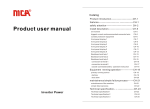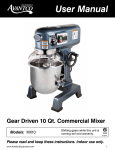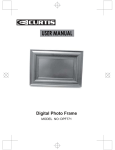Download Notice XO5 XO7 fran, angl
Transcript
Notice d'utilisation Amplificateurs XO5 et XO7 INDEX 1 -- Instructions de sécurité 6 -- Connections d’entrée du signal 2 -- Caractéristiques 7 -- Connections de sortie du signal 3 -- Précautions 8 -- Fonctionnement 4 -- Face Avant 9 -- Entretien 5 -- Face Arrière 10 -- En cas de problème 11 -- Spécifications techniques 1. Instructions de sécurité 1) Attention aux risques de chocs électriques, ne pas ouvrir l'appareil. Il ne contient aucune pièce nécessitant un entretien. 2) Afin de prévenir tout risque de feu, chocs électriques ou mauvais fonctionnement, n'exposez pas cette unité à la pluie ou à l'humidité, n'introduisez pas d'objet métallique et ne renversez pas de liquide à l'intérieur. 3) N'obstruez pas les entrées et sorties de ventilation cela risquerait d'entrainer une surchauffe, placez toujours cette unité dans un endroit bien ventilé, n'installez pas cette unité à proximité d'une source de chaleur ou une source d'humidité. 4) En cas de problème ne tentez pas de réparer cette unité, confiez là à un revendeur agréé par la marque. 2. Caractéristiques La série A de Hortus Audio est une gamme d'amplificateurs professionnelle, elle est spécialement étudiée pour un usage intensif permettant d'avoir suffisamment de puissance et une qualité acoustique satisfaisante. Les amplificateurs de cette série sont équipés de : - limiteur automatique - système de protection contre les courts circuits - protection contre les défauts d'alimentation - protection contre la surchauffe - protection générale Ils peuvent être branchés en parallèle, stéréo ou en bridge. Les entrées se font par prises Combo et XLR pour relier plusieurs amplificateurs. Les sorties se font par connecteurs Speakon. Ils sont équipés d'indicateurs de mise en marche, de signal et de protection. Ver :- 1 3. Précautions 1) Avant tout branchement de l'unité assurez vous que celle ci est sur OFF 2) Assurez-vous que le voltage de l'unité correspond à celui de votre pays 3) Assurez que l'alimentation est adaptée et n'allumez pas tous vos amplificateurs en même temps 4) Assurez vous que tous les connecteurs sont branchés au bon endroit et qu'ils sont tous en parfait état 5) Avant toute mise en route, assurez-vous que le sélectionneur de mode est en bonne position (stéréo, bridge ou parallèle) 6) Vérifiez que les volumes sont au minimum (à gauche) avant toute mise en route 4. Face Avant 1) Protect (LED ROUGE) Ces LED indiquent que votre unité est en protection Elle peut s'allumer pour 3 raisons : – – – Vos enceintes ne sont pas raccordées à l'amplificateur La température à l'intérieur de l'unité est trop élevée Il y a un défaut électrique à l'intérieur de l'unité 2) Limit LED (LED ROUGE) Quand le signal d'entrée est trop élevé, la LED s'éclaire 3) Signal (LED VERTE) Quand le signal est présent la LED s'éclaire Ver :- 2 4) Power (LED VERTE) Cette LED signifie que l'unité est sous tension 5) CH A / CH B contrôle du niveau de volume Permet de contrôler le niveau du canal A ou du canal B si vous êtes en mode Bridge seul CH A fonctionne 6) Interrupteur Cet interrupteur permet de mettre l'unité sous tension, après quelques secondes votre amplificateur est prêt à fonctionner. 5. Face Arrière 1) Entrée Combo CH A (CHANNEL A) et CH B (CHANNEL B) Prises Combo permettant d'entrer le signal soit par JACK soit par XLR 2) Entrée XLR CH A et CH B Prises XLR permettant de relier l'unité à d'autres unités (pontage de signal) 3) Sélecteur de mode Ce sélecteur permet de passer du mode Stéréo au mode Bridge ou parallèle, en mode bridge ou parallèle seule l'entrée CH A est prise en compte 4) Sélecteur de sensibilité Ce sélecteur permet de choisir la sensibilité d'entrée (par défaut 0,775 V) de 0,775V, 1 V ou 1,44 V Ver :- 3 5) Sortie Speakon Utilisez des connecteurs standard Speakon 1+, 1-, 2+, 26) Sortie Speakon pour mode BRIDGE uniquement 7) Entrée d'alimentation électrique 8) Fusible de protection Pour amplificateur A1 fusible : 7A T 125/250 V Pour amplificateur A2 fusible : 11A T 125/250 V 9) Sélecteur de masse (ground) Ce sélecteur permet, en cas de bruit résiduel, de changer de mode de masse" 6. Connections d'entrée du signal 1) Entrées asymétriques le connecteur est un Jack 6,35 mm MONO le schéma indique le branchement 2) Entrées symétriques le connecteur est un XLR mâle Pin 1 = la masse Pin 2 = Signal + Pin 3 = Signal - Ver :- 4 3) Link de plusieurs amplificateurs le connecteur est un XLR femelle 7. Connections de Sortie du signal 1) En mode stéréo branchement de votre speakon 1+, 2+ au + de votre enceinte 1-, 2- au – de votre enceinte Ver :- 5 2) en mode Bridge le branchement du spreakon est identique 3) en mode Parallèle le signal d'entrée se fait uniquement sur le canal A le signal de sortie se fait sur A et B 8. Fonctionnement 1) Général a.) Branchez les enceintes correspondantes b.) S'assurer que les connexions entrée et sortie sont correctes et branchées correctement c.) Vérifiez que le voltage correspond d.) Branchez l'appareil de signal, comme la table de mixage, sur l'entrée e.) Réglez le volume au minimum f.) Activez le bouton du mode choisi (stéréo, bridge ou parallèle) g.) Activez l'appareil de signal, puis l'amplificateur h.) Ajustez le niveau d'entrée sur l'intensité voulue. Ver :- 6 2) Fonctionnement du mode Stéréo, Bridge et Parallèle A) Mode stéréo a.) Eteignez l'amplificateur b.) Branchez les enceintes sur les entrées CHA et CHB c.) Enclenchez le mode "stéréo" d.) Signal d'entrée CHA et CHB e.) Allumez l'amplificateur f.) Réglez le volume du signal CHA et CHB Attention : l'amplificateur se mettra en protection en utilisation continue sous 2 Ohms B) Mode Bridge a.) Eteignez l'amplificateur b.) Branchez les enceintes sur les sorties "bridge" c.) Enclenchez le mode "bridge" d.) Signal d'entrée CHA e.) Allumez l'amplificateur f.) Réglez le volume du signal CHA Attention: l'amplificateur se mettra en protection en utilisation continue sous 4 Ohms C) Mode Parallèle a) Eteignez l'amplificateur b) Enclenchez le mode "Parallèle" c) Signal d'entrée CHA d) Signal de sortie CHA et CHB (branchement aux 2 enceintes) e) Allumez l'amplificateur f) Ajustez les gains CHA et CHB Attention : l'amplificateur se mettra en protection en utilisation continue sous 2 Ohms 9. Entretien 1) Nettoyez régulièrement votre unité avec un chiffon sec et doux, n'utilisez jamais, de liquide détergent ou d'alcool. 2) Soufflez régulièrement la ventilation afin de dégager les aérations et ainsi maintenir les capacités de ventilation de l'unité. Ver :- 7 10. En cas de problème En cas de problème pensez à vérifier les quelques points suivants : L'unité ne s'allume pas Cause possible : Il n'y a pas de son : Dépannage suggéré 1. l'inter n'est pas sur ON 1. mettez l'inter sur ON 2. le câble d'alimentation est mal connecté 2. rebranchez le câble d'alimentation mal connecté 3. le fusible est HS 3. changez le fusible 1. il n'y a pas de signal d'entrée 1. mettez la source de signal sous tension vérifiez votre câblage 2. l'ampli fonctionne mais 2. vérifiez vos connections et Le niveau de pas les enceintes cables vérifiez vos enceintes sortie est inadapté : 3. problème de 3. vérifiez l'ensemble de vos connections connections 4. éteignez l'amplificateur afin 4. la protection thermique qu'il refroidisse, vérifiez les est activée ventilations Le niveau de sortie est inadapté : Ver :- 1. problème du signal d'entrée 1. ajustez le volume de source 2. le voltage de la source est inadapté 2. utilisez le sélecteur de tension d'entrée 8 11. .Spécifications techniques Modèle puissance de sortie : 1 KHz THD+N < 0,1% A1 A2 Stéréo 8 Ω 2X500W 2X800W Stéréo 4 Ω 2X750W 2X1200W Stéréo 2 Ω 2X900W 2X1440W Bridge 8Ω 1500W 2400W Bridge 4Ω 1800W 2800W Parrallèle 8Ω 2X500W 2X800W Parrallèle 4Ω 2X750W 2X1200W Parrallèle 2Ω 2X900W 2X1440W Important : Les amplis Hortus Audio A1 et A2 disposent d'un système Protect qui peut se mettre en route lors d'une utilisation sous 2 ohms pendant une trop longue période au niveau de puissance maximale Fréquence de réponse 20Hz~20KHz, 1KHz, +0.5dB, -1.0dB Sensibilité d'entrée 0.775V/1.0V/ 1.44V S/N Ratio >100dB Crosstalk 8 ohms à 1 Khz >70dB Protection Thermique, électrique, court-circuit limiteur automatique Indicateurs PROTECT, LIMIT, SIGNAL, POWER Connections entrée : 2 COMBO + 2 XLR pour link Sortie : 3 SPEAKON Système de refroidissement ventilation à vitesse variable Alimentation électrique AC 230V~50Hz Dimensions (L x P x H) 483 x 425 x 88 mm 483 x 452 x 88 mm Poids (NET) 20.0KG 26.5 KG Amplificateurs Professionnels Les données imprimées dans ce mode d'emploi sont susceptibles d'être modifiées sans préavis. Ver :- 9 USER MANUAL Professional Power Amplifiers A1 & A2 INDEX 1- Safety instructions 6- Connection (signal input) 2- Main features 7- Connection (signal output) 3- Precaution 8- General Operation 4- Front panel 9- Maintenance 5- Rear panel 10- Troubleshooting 11- Specification Ver :- 10 1. Safefy Instructions 1) 2) 3) 4) 2. Caution: Avoid the risk of electric shock, do not remove the cover. No user serviceable parts inside. To prevent fire or shock hazard, do not expose the unit to rain or moisture. Do not place metal objects or spill liquid inside the unit; electric shock or malfunction may result. Don't cover any ventilation slots as this may result in overheating. Always install the unit in a well ventilated place. Avoid presence of heat source, and avoid places which are dusty and humid. Do not repair the unit by yourself. Check or repair the unit by qualified personnel only. Main features A Series Professional amplifiers come with enough power reserve, enabling it to have good sound performance. The amplifiers feature: - Automatic current limiter - Short circuit protection - DC fault protection - High temperature protection - Overloaded protection The amplifiers can be connected in 3 modes: parallel, stereo or bridge. Input connectors: Combo and XLR male connectors for daisy chain linkage Output connectors: Speakon Power, Protect, Limit & Signal Indicators. Ver :- 11 3. Precaution 1) 2) 3) Make sure the mains power of the unit is turned off before installation. Make sure the mains supply matches to the unit's rated voltage. Use an adequate power source, do not turn on several amplifiers at the same time. Make sure all the connectors are well connected in their indicated position firmly. Before turning on the power, please check carefully if the mode switch is in its correct position– stereo, bridge or parallel. Set the input volume controls to the left ( minimum) before you turn on the power. In case the amplifier cannot work properly, stop use it immediately. Do not fix it by yourself, contact your dealer for service. 4) 5) 6) 7) 4. Front panel 1) PRO (Protect LED – Red) The Led will be on under the following three conditions: 1-1/ During first seconds after switching on/ switching off the amplifier. The protection Led is on when the speakers are disconnected from the amplifier. 1-2/ When the temperature of the power stage becomes too high. 1-3/ In case of a technical defect: DC protection. 2) Limit LED (red) When the input signal voltage is too high, the LED lights. 3) SGL (Signal LED – green) When the signal is present, the LED lights. 4) Power LED (green) When the amplifier is working, the LED lights. Ver :- 12 5) CHA / CHB input level control These potentiometers are used to control the input volume of the amplifier. In bridge mode, only CHA is active. 6) Power switch This switch sets the power on. After a few seconds, the amplifier is ready to work. 5. Rear panel 1) CHA (Channel A) & CHB (Channel B) Input COMBO connectors Using a standard XLR and 6.35 (1/4") JACK 2) CHA & CHB Input XLR (male) XLR input for connecting another amplifier in daisy chain. 3) Mode selector You can select between Stereo, Bridge or Parallel mode. In Bridge or Parallel Mode, the input signal must be applied to CH A only. 4) Input sensitivity selector For 0.775V, 1.00V or 1.44V selection 5) Output Speakon Using a standard Speakon connector 1+, 16) Speakon output for bridge mode 7) Mains power input 8) Fuse circuit breaker A1: 7A T 125/250V A2: 11 A T 125/250V Ver :- 13 9) Ground / Lift Switch This switch allows to change the Ground / Lift position in case of nasty hum noises. 6. Connections (Signal Input) 1) Unbalanced Input (Combo connector) Input 6.35 mm (1/4") phone JACK: The diagram below indicates the connection Photo (1) 2) Balanced Input (Combo connector) Input female XLR Pin 1 = Ground Pin 2 = Signal + Pin 3 = Signal- Photo (2) 3) CHA & CHB Link Input male XLR for linking to another amplifier Photo (3) Ver :- 14 7. Connections (Signal Output) 1) Stereo Mode CHA & CHB stereo output connection: 1+ Signal output (+) 1- Signal output (-) connect to speaker (+) connect to speaker (-) Photo (4) 2) Bridge Signal input only on CH A Signal output only on bridge output Volume control is done with the volume switch A Photo (5) 3) Parallel Mode The input signal is from CHA only, the output signal is from CHA and CHB. Photo (6) Ver :- 15 8. General Operation 1) General Operation: a.) b.) c.) d.) e.) f.) g.) h.) Connect to the matching speakers Make sure all the input & output connections are correct and well connected Make sure the mains power matches the units rated voltage Connect ht signal source equipment, like Mixer, to the amplifier's signal input Set amplifier's input level to the minimum Set the mode switch to the mode (stereo, bridge, or parallel) required Turn on the power of signal source equipment, then the amoplifier Then adjust the input level to the intensity required. 2) Operation procedure of Stereo, Bridge & Parallel Mode: A.) Stereo Mode: a.) b.) c.) d.) e.) f.) Turn off the power of the amplifier Speakers connect to CHA and CHB outputs Set mode switch to "stereo" mode Input signal from CHA and CHB Turn on the power of amplifier Adjust CHA and CHB signal volume If used continuously at its maximum power under 2 Ohms, the amplifier will put itself into protection. B.) Bridge Mode: a.) b.) c.) d.) e.) f.) Turn off the power of the amplifier Speaker connect to the "bridge" speakon output Set mode switch to "bridge" mode Input signal from CHA Turn on the power of the amplifier Adjust CHA signal volume If used continuously at its maximum power under 4 Ohms, the amplifier will put itself into protection. C.) Parallel Mode: a.) b.) c.) d.) e.) f.) Turn off the power of the amplifier Set mode switch to "parallel" mode Input signal from CHA Output signal from CHA and CHB (connect to 2 speakers) Turn on the power of the amplifier Adjust CHA and CHB gain controls respectively for the output volume of CHA and CHB If used continuously at its maximum power under 2 Ohms, the amplifier will put itself into protection. Ver :- 16 9. Maintenance 1) Clean the unit by wiping with a slightly damp cloth. Avoid getting water inside the unit. Do not use alcohol or any volatile liquid that will damage the unit. 2) Clean the ventilation slots regularly with a vacuum cleaner. This increases the cooling capacity of the amplifier fans and help preventing temperature overheat. 10. Troubleshooting You can check some operation problems as mentioned below first before asking for help. Problem No response when power on Problem cause (s) Suggested Remedy 1、 Power did not turn on 1、 Turn on the power. 2、 Lost connection of the power cord 2、 Make sure the power cord is connected firmly to the mains supply before turn on the power of amplifier. 3、 Blown fuse 3、 Replace the fuse with same type only if the fuse is blown. 1、 No signal input 1、 Connect the signal source equipment to the amplifier, then turn on the power. 2、 Connection of the speaker lost or damaged speaker 2、 Make sure the speaker is well connected. Check if the speaker is in good condition. 3、 Wrong connection 3、 Make sure the connection between amplifier and speaker is correct. Please refer to the point 7 Connection (signal output) for more information. 4、 Thermal protection 4、 Avoid overloading the amplifier for a long time, or working in a bad ventilation area. Check if the fans work properly or the ventilation slots is clear of dust: 1、The signal input level (intensity) is set at minimum 1、Adjust the signal input level to the appropriate intensity 2、Low input voltage of the signal source equipment (CD Player) 2、Increase the input voltage of the signal source equipment Adjust the input sensitivity of the amplifier No sound Inadequate output volume Ver :- 17 11. .Specification Model A1 A2 Stereo 8Ω 2X500W 2X800W Stereo 4Ω 2X750W 2X1200W Stereo 2Ω 2X900W 2X1440W Bridge 8Ω 1500W 2400W Bridge 4Ω 1800W 2800W Parallel 8Ω 2X500W 2X800W Parallel 4Ω 2X750W 2X1200W Parallel 2Ω 2X900W 2X1440W Output Power : 1 KHZ THD+N < 0,1% Important: Hortus amplifiers feature a Protect system which will activate when the amplifier is used under 2 Ohms at its maximum power during long periods of time. Frequency Response 20Hz~20KHz, 1KHz, +0.5dB, -1.0dB Input Sensitivity 0.775V/1.0V/ 1.44V S/N Ratio >100dB Crosstalk at rated output 8Ohms1KHz >70dB Protection Short circuit, DC fault, AC line fuse, thermal cut off, soft start, automatic current limiter Indicators PROTECT, LIMIT, SIGNAL, POWER Connector Input: 2 COMBO + 2 XLR link male Output : 3 SPEAKON Cooling System Variable speed fan Power Supply AC 230V~50Hz Dimensions (L x P x H) 483 x 425 x 88 mm 483 x 452 x 88 mm Weight (NET) 20.0KG 26.5 KG A Series Professional Power Amplifiers Specification is subject to change without prior notice. Ver :- 18