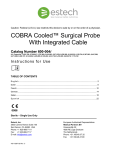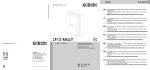Download Consort
Transcript
Consort MANUAL HANDLEIDING MODE D’EMPLOI ANLEITUNG EV202 EV215 EV231 EV232 EV233 EV245 EV261 EV262 EV265 December 2012 Index General informations.....................................................................................1 Very important.............................................................................................2 Set-up.......................................................................................................3 Method programming.....................................................................................4 Manual programming.....................................................................................5 Temporarily changing parameters......................................................................5 Data-logging................................................................................................6 Alarms.......................................................................................................6 Algemene informatie.....................................................................................7 Zeer belangrijk............................................................................................8 Instellen....................................................................................................9 Methode programmatie.................................................................................10 Manuele programmatie.................................................................................11 Tijdelijk parameters wijzigen.........................................................................11 Gegevens opslaan........................................................................................12 Alarmen...................................................................................................12 Informations générales.................................................................................13 Très important...........................................................................................14 Configurer.................................................................................................15 Programmation méthode...............................................................................16 Programmation manuelle...............................................................................17 Changer temporairement les paramètres............................................................17 Enregistrer des données................................................................................18 Alarmes....................................................................................................18 Allgemeine Informationen..............................................................................19 Sehr wichtig..............................................................................................20 Einstellen.................................................................................................21 Methode Programmierung..............................................................................22 Manuelle Programmierung..............................................................................23 Zeitlich Parameter ändern.............................................................................23 Daten speichern..........................................................................................24 Alarme.....................................................................................................24 Frequently Asked Questions............................................................................25 EV2xx Calibration........................................................................................26 Specifications............................................................................................27 General informations Introduction This instrument is manufactured with the latest technology and needs no particular maintenance. Consort certifies that this instrument was thoroughly inspected and tested at the factory prior to shipment and found to meet all requirements defined by contract under which it is furnished. However, dimensions and other physical characteristics may differ. The normal operating temperature should be between 0° and 40°C. Never use the instrument in a room with high humidity (>95 %) or at very low temperatures (condensation water!). Manufacturer Consort bvba Parklaan 36 B2300 Turnhout Belgium Tel (+32)(14)41 12 79 Fax (+32)(14)42 91 79 E-mail: [email protected] Warranty This instrument (excluding all accessories) is warranted against defective material and workmanship for a period of thirty-six (36) months from the date of shipment ex factory. Consort will repair all defective equipment returned to it during the warranty period without charge, provided the equipment has been used under normal laboratory conditions and in accordance with the operating limitations and maintenance procedures in this instruction manual and when not having been subject to accident, alteration, misuse or abuse. A return authorisation must be obtained from Consort before returning any product for warranty repair on a freight prepaid basis! Consort is not liable for consequential damages arising out of the use or handling of its products. Servicing In the event of this instrument being returned for servicing, the owner is requested NOT to send the following items unless they are suspect: Manual Cables Accessories If serious malfunctioning occurs, stop using the unit immediately and consult your local Consort dealer. Keyboard éê = Button for entering a value or for selecting a function. SET/ENTER = Button for programming the desired parameters. RUN/STOP = Button to start or stop an experiment. 1 Very important This electrophoresis power supply is a high technology instrument available in several versions. As it is capable of giving dangerous voltage levels by which high power is involved, we suggest that you take a few moments to read this manual thoroughly. Although this instrument is equipped with all necessary safety features against abuse and other accidental failures, caution should be exercised when working with high voltage equipment. 1. Avoid to touch the outlets with any conducting object and make sure there is a second person present for your safety in case of any severe electric shock. 2. Never touch any part of the assembly (power supply, leads or tank) before having switched off. 3. Never manipulate with wet hands. 4. Do not ground any of the outputs or the buffer in the tank. 5. Connect the outlets only to an insulated electrophoresis tank with safety cover. 6. Never make any other connections, such as e.g. putting several power supplies in series or in parallel. 7. In order to prevent electric shock, never open the back plate nor remove the cover. 8. Do not expose the unit to rain or any other liquid. 9. Do not spill liquid or insert metal objects inside the unit.Take care so that the power supply is not dropped to avoid damaging the cabinet which defeats safeguards or injuring yourself. 10. If the unit has been dropped or the cabinet has been damaged, unplug it and have it checked by an authorised service technician to restore the safeguards. 11. The fact that the unit operates satisfactorily does not imply that the unit is properly earthed or that it is completely safe. If in any doubt about the effective earthing of the unit, contact a qualified electrician. 12. Never block the ventilation holes or place the unit in any enclosure unless proper ventilation is provided. 13. Never place the unit near or over a radiator, heat register or stove. 14. Avoid locations where the instrument is exposed directly to the sun light. 2 Set-up ---- STAND-BY ---SET-UP ---- SET-UP ---LANGUAGE CHOOSE LANGUAGE: ENGLISH ---- SET-UP ---CONTRAST ---- SET-UP ---ALARM CURRENT<1mA ALARM: 1. 2. 3. 4. 5. 6. 7. Select SET-UP and press SET. Select LANGUAGE and press SET. Select the desired language and press SET. Select CONTRAST and press SET. Adjust the contrast of the display and press SET. Select ALARM and press SET. Decide whether or not the output voltage should shut down at a too low output current and press SET. 8. Select POWER FAIL and press SET. 9. Decide whether or not the instrument should proceed with the experiment for the remaining time after a power failure and press SET. 10. Select PASSWORD and press SET. 11. A private code can be programmed to avoid undesired set-up of the instrument. The user can then only run or stop the experiment. Select [YES] or [NO] and press SET to enter your secret sequence of 5 keys. Repeat your code. 12. Select STAND-BY and press SET to return. • Select INFO and press SET to see general information about the electrophoresis power supply. YES ---- SET-UP ---POWER FAIL POWER FAIL DETECTION: YES PASSWORD ENABLE: YES ENTER PASSWORD ***** REPEAT ***** ---- SET-UP ---STAND-BY ---- SET-UP ---INFO 3 Method programming Method programming permits to store up to 9 different methods, each with 9 steps, of frequently used parameters in the non-volatile memory for future recall. Each step is able to recall a next one, providing a flexible multiple step function for special techniques. The method mode also permits to program a linear voltage gradient for any step provided the limiting current or power is not attained. Parameters can be changed temporarily without interrupting the run. 1. Verify if the instrument is switched off. 2. Connect the electrophoresis tank to the instrument. 3. Switch the instrument on. If the timer is still running after switching on, the power supply will automatically proceed with the experiment for the remaining time. Press STOP (within 10 seconds) if you want to go in stand-by during the run. The parameters can then be changed eventually. Press RUN to proceed with the experiment or press SET, during 2 seconds, to go in stand-by again. 4. Select the METHOD mode and press SET. 5. Select the desired method and press SET. 6. Select the desired step and press SET. 7. Decide whether or not a voltage gradient has to be performed and press SET. 8. Enter the desired voltage limit and press SET (= the voltage end point in case of a gradient step). 9. Enter the desired current limit and press SET (this limit is automatically set to maximum and cannot be changed in case of a gradient step). 10. Enter the desired power limit and press SET (this limit is automatically set to maximum and cannot be changed in case of a gradient step). 11. Enter the desired time-units (h of kVh) and press SET. 12. Enter the desired time and press SET. 13. Decide if the experiment should automatically proceed with a next step (resuming from point 6) or stop after this step. Enter the desired procedure and press SET. 14. Press RUN to start the experiment. • • • • • At any time, you can return in the stand-by mode by holding SET pressed during 2 seconds. At any time, you can avoid programming unnecessary parameters. To do so, simply press RUN instead of SET after entering the last relevant value and the instrument will immediately start the experiment keeping the other parameters to their previous values. To ensure that the desired parameter is kept constant, we suggest to preset all other parameters to maximum. A blinking unit of the controlling parameter appears when the regulation is complete. The timer will always count down. 4 TIMER ACTIVE! STOP NOW? 10s ---- STAND-BY ---METHOD ENTER METHOD: 1∫1 1 ENTER STEP: 1∫1 1 ENTER GRADIENT: 1∫1 NO ENTER VOLTAGE: 1∫1 400V ENTER CURRENT: 1∫1 500mA ENTER POWER: ENTER TIME UNIT: ENTER TIME: 1∫1 h 1∫1 99:59h ENTER END METHOD: RUN 400V 1∫1 50W 1∫1 YES 1∫1 99:59h 500mA 50W Manual programming TIMER ACTIVE! STOP NOW? 10s ---- STAND-BY ---MANUAL ENTER VOLTAGE: 400V ENTER CURRENT: 500mA ENTER POWER: ENTER TIME UNIT: ENTER TIME: RUN 400V 50W Manual programming permits to set voltage, current, power and time limits for a simple routine electrophoresis run. Parameters can be changed temporarily without interrupting the run. 1. Verify if the instrument is switched off. 2. Connect the electrophoresis tank to the instrument. 3. Switch the instrument on. If the timer is still running after switching on, the power supply will automatically proceed with the experiment for the remaining time. Press STOP (within 10 seconds) if you want to go in stand-by during the run. The parameters can then be changed eventually. Press RUN to proceed with the experiment or press SET, during 2 seconds, to go in stand-by again. 4. Select the MANUAL mode and press SET. 5. Enter the desired voltage limit and press SET. 6. Enter the desired current limit and press SET. 7. Enter the desired power limit and press SET. 8. Enter the desired time-units (hours or kilovolthours) and press SET. 9. Enter the desired time and press SET (pre-set to [--:--] if no timing is required). 10. Press RUN to start the experiment. • h 99:59h 99:59h 500mA 50W • • • • At any time, you can return in the stand-by mode by holding SET pressed during 2 seconds. At any time, you can avoid programming unnecessary parameters. To do so, simply press RUN instead of SET after entering the last relevant value and the instrument will immediately start the experiment keeping the other parameters to their previous values. To ensure that the desired parameter is kept constant, we suggest to preset all other parameters to maximum. A blinking unit of the controlling parameter appears when the regulation is complete. The timer will always count down. However, when no time limit has been programmed it will count up. Temporarily changing parameters SET 400V 1∫1 99:59h 500mA 50W SET 400V 1∫1 99:59h 500mA 50W SET 400V 1∫1 99:59h 500mA 50W SET 400V 1∫1 99:59h 500mA 50W Only the parameters of the running step can be changed. A gradient step can never be changed. 1. Press SET to change temporarily the parameters without interrupting the run. 2. Change the actual voltage limit and press SET. 3. Change the actual current limit and press SET. 4. Change the actual power limit, and press SET. 5. Change the actual time and press SET. 6. The power supply will now continue the run. • • Temporarily changed parameters are not been kept in memory! The instrument will automatically return to the run mode when no button has been pressed during 10 seconds. 5 Data-logging 1. 2. 3. 4. 5. 6. Select SET-UP and press SET. Select DATA and press SET. Select DURATION and press SET. Select the desired time for the data-logging and press SET. Select LOG and press SET. Decide whether or not all data (voltage, current, power, time) during the next experiments should be logged and press SET. 7. Select SET-UP and press SET to return. • • • Starting a new experiment will erase the previous data in memory. Stored data can be transferred to a computer via the RS232 output using free available software (www.consort.be). At any time, you can return in the stand-by mode by holding SET pressed during 2 seconds. ---- STAND-BY ---SET-UP ---- SET-UP ---DATA ----- DATA ----DURATION LOG DATA FOR: 10h ----- DATA ----LOG LOG DATA: YES ----- DATA ----SET-UP Alarms GROUND LEAKAGE A dangerous ground leakage is present (check thoroughly the complete assembly). Your power supply is NOT defective! See Frequently Asked Questions at the end of this manual. SHORT-CIRCUIT Connected tank is short-circuited or has a very low resistance (check thoroughly the complete assembly). Your power supply is NOT defective! See Frequently Asked Questions at the end of this manual. OVERLOAD Connected tank has a too low resistance (check specifications). Your power supply is NOT defective! See Frequently Asked Questions at the end of this manual. CURRENT<1mA The output current is lower than 1 mA (switch the alarm off in the SETUP menu). Your power supply is NOT defective! See Frequently Asked Questions at the end of this manual. CALL SERVICE Failure in the electronics. See Support on www.consort.be. • You could also try a general RESET: switch the instrument on while holding SET pressed. Attention! All stored programs and data will be erased! 6 *** ERROR *** GROUND LEAKAGE *** ERROR *** SHORT-CIRCUIT *** ERROR *** OVERLOAD *** ERROR *** CURRENT<1mA *** ERROR *** CALL SERVICE Algemene informatie Inleiding Dit toestel is gebouwd volgens de modernste technologie en hoeft niet speciaal te worden onderhouden. Consort bevestigt dat dit toestel grondig werd nagekeken en getest alvorens te worden verstuurd, en beantwoordt aan alle vereisten van het aankoopkontrakt. Er kunnen echter wel afwijkingen optreden in de afmetingen en andere fysische eigenschappen. De normale werktemperatuur moet tussen 0° en 40°C liggen. Gebruik het toestel nooit in een ruimte met hoge vochtigheidsgraad (>95 %) of bij zeer lage temperaturen (condenswater!). Fabrikant Consort bvba Parklaan 36 B2300 Turnhout Belgium Tel (+32)(14)41 12 79 Fax (+32)(14)42 91 79 E-mail: [email protected] Waarborg Dit toestel (uitgezonderd alle toebehoren) is gewaarborgd tegen defect materiaal of constructiefouten voor een periode van zesendertig (36) maanden vanaf de verzenddatum af fabriek. Consort zal elk toestel gratis herstellen, binnen de waarborgperiode, voor zover het werd gebruikt onder normale laboratorium omstandigheden volgens de werkvoorschriften en onderhoudsprocedures uit deze gebruiksaanwijzing en wanneer de oorzaak van het defect niet een ongeluk, een aanpassing, verkeerd gebruik of misbruik is. Er moet eerst een toelating van Consort verkregen worden vooraleer eender welk toestel franco terug te sturen voor herstelling onder waarborg! Consort kan niet aansprakelijk worden gesteld voor eventuele schadelijke gevolgen van het gebruik of behandeling van zijn producten. Onderhoud Mocht dit toestel worden teruggestuurd voor onderhoud, gelieve volgende toebehoren NIET mee te sturen, tenzij ze verdacht zijn: Handleiding Kabels Toebehoren In geval van ernstige storing, stop onmiddellijk het gebruik van het toestel en raadpleeg uw plaatselijke Consort verdeler. Toetsenbord éê = Toetsen voor het instellen van een waarde of voor het kiezen van een functie. SET/ENTER = Toets om de gewenste parameters te programmeren. RUN/STOP = Toets om het experiment te starten of te stoppen. 7 Zeer belangrijk Deze elektroforesevoeding maakt gebruik van de modernste technieken en is verkrijgbaar in verschillende versies. Omdat het gevaarlijk hoge spanningen kan geven met een hoog vermogen, is het zeer belangrijk om deze handleiding eerst grondig door te nemen. Niettegenstaande dit toestel voldoende beveiligd is tegen verkeerd gebruik en mogelijke accidentele fouten, moet toch ten zeerste worden opgepast wanneer met hoge spanningen wordt gewerkt. 1. Vermijd om de uitgangen met gelijk welk geleidend voorwerp aan te raken en zorg er steeds voor dat een tweede persoon aanwezig is om voor uw veiligheid te zorgen in geval van een ernstige elektrische schok. 2. Raak geen enkel deel van de opstelling (voeding, kabels of tank) aan zonder eerst het toestel uitgeschakeld te hebben. 3. Werk nooit met natte handen. 4. Verbind nooit één van de uitgangen of de buffer in de tank met de aarde. 5. Verbind de uitgangen enkel met een goed geïsoleerde elektroforesekamer met veiligheidsdeksel. 6. Maak nooit andere verbindingen, zoals b.v. verschillende voedingen in serie of in parallel schakelen. 7. Om mogelijke elektrische schokken te vermijden, de achterwand of het deksel nooit verwijderen. 8. Stel het toestel niet bloot aan regen of enige andere vloeistof. 9. Mors geen vloeistoffen of steek geen metalen voorwerpen in het toestel. 10. Draag er zorg voor om de voeding niet te laten vallen zodat ze niet beschadigd wordt, de veiligheidsvoorzieningen onklaar worden of Uzelf gekwetst wordt. 11. Indien men het toestel heeft laten vallen of de kast beschadigd werd, het netsnoer verwijderen en het toestel door een erkend technicus laten nakijken op zijn veiligheid. 12. Het feit dat het toestel naar wens werkt betekent niet dat het voldoende geaard is of dat het volledig veilig is. Bij elke twijfel hieromtrent een bevoegd elektricien raadplegen. 13. De verluchtingsgaten nooit dicht maken of het toestel in een kast plaatsen zonder voldoende ventilatie. 14. Plaats het toestel verwarmingselement. nooit nabij of op een radiator, kachel 15. Vermijd plaatsen waar het toestel aan direct zonlicht wordt blootgesteld. 8 of Instellen ---- STAND-BY ---INSTELLEN ---- INSTELLEN ---TAAL TAAL KIEZEN: NEDERLANDS ---- INSTELLEN ---CONTRAST ---- INSTELLEN ---ALARM STROOM<1mA ALARM: 1. 2. 3. 4. 5. 6. 7. Kies INSTELLEN en druk op SET.--Kies TAAL en druk op SET. Kies de gewenste taal en druk op SET. Kies CONTRAST en druk op SET. Stel het contrast van de aflezing in en druk op SET. Kies ALARM en druk op SET. Beslis of de uitgangsspanning al of niet moet wegvallen bij een te lage uitgangsstroom en druk op SET. 8. Kies STROOMVERLIES en druk op SET. 9. Beslis of het toestel al of niet automatisch moet verder gaan met het experiment voor de nog overblijvende tijd in geval van stroomverlies en druk op SET. 10. Kies PASWOORD en druk op SET. 11. Om een ongewenste instelling van het toestel te vrijwaren, kan men een paswoord programmeren. De gebruiker kan dan enkel nog beginnen of stoppen met een experiment. Kies [JA] of [NEE] en druk op SET om uw geheime volgorde van 5 toetsen in te geven. Herhaal de ingave, 12. Kies STAND-BY en druk op SET om terug te keren. • Kies INFO en druk op SET om algemene informatie over de elektroforese voeding te zien. JA ---- INSTELLEN ---STROOMVERLIES STROOMVERLIES DETECTIE: JA PASWOORD GEBRUIKEN: JA INGAVE PASWOORD ***** HERHALEN ***** ---- INSTELLEN ---STAND-BY ---- INSTELLEN ---INFO 9 Methode programmatie Met de methode programmatie kunnen tot 9 verschillende methoden, elk met 9 stappen, van veel gebruikte parameters in het geheugen opgeslagen worden voor later gebruik. Elke stap kan een volgende oproepen voor speciale technieken met meervoudige stapfunctie. Voor elke stap kan ook een lineaire spanningsgradiënt geprogrammeerd worden indien de stroom- en vermogens-limieten niet overschreden worden. De parameters van de lopende stap kunnen tijdelijk gewijzigd worden zonder het experiment te onderbreken. 1. Ga na of het toestel wel degelijk uitgeschakeld is. 2. Verbind de elektroforesekamer met het toestel. 3. Schakel het toestel aan. Indien, na aanschakelen, de tijdsklok nog steeds loopt zal de voeding automatisch verder gaan met het experiment voor de nog overblijvende tijd. Druk binnen de 10 seconden op STOP om het experiment te onderbreken (‘stand-by’). Nu kunnen eventueel de parameters gewijzigd worden. Druk op RUN om verder te gaan met het experiment of druk gedurende 2 seconden op SET om terug naar ‘stand-by’ te keren. 4. Kies METHODE en druk op SET. 5. Kies de gewenste methode en druk op SET. 6. Kies de gewenste stap en druk op SET. 7. Beslis of al of niet een spanningsgradiënt moet uitgevoerd worden en druk op SET. 8. Geef de gewenste spanningslimiet in en druk op SET (= eindspanning in geval van een gradiënt). 9. Geef de gewenste stroomlimiet in en druk op SET (deze limiet wordt automatisch op maximum gezet in geval van een gradiënt). 10. Geef de gewenste vermogenslimiet in en druk op SET (deze limiet wordt automatisch op maximum gezet in geval van een gradiënt). 11. Kies de gewenste tijdseenheden (h of kVh) en druk op SET. 12. Geef de gewenste tijd in en druk op SET. 13. Beslis of het experiment automatisch met een volgende reeks parameters moet voortgaan (ga terug naar punt 6) of moet beëindigd worden na deze stap. Kies het gewenste verloop en druk op SET. 14. Druk op RUN om het experiment te beginnen. • • • • • Men kan steeds terug in de stand-by mode komen door gedurende 2 seconden te blijven drukken op SET. Men kan steeds uit de programmatieprocedure springen om het ingeven van onnodige parameters te vermijden. Druk op RUN i.p.v. op SET na ingave van de laatste gewenste waarde en het toestel begint onmiddellijk het experiment met alle andere parameters op hun voorgaande waarde. Om een bepaalde parameter constant te houden stelt men best alle andere parameters op maximum in. Een knipperende eenheid van de constante parameter verschijnt nadat de regeling volledig is. De tijdsklok telt steeds af. 10 TIMER ACTIEF! NU STOPPEN? 10s ---- STAND-BY ---METHODE INGEVEN METHODE: 1 INGEVEN STAP: 1∫1 1 INGEVEN GRADIENT: 1∫1 NEE INGEVEN SPANNING: 1∫1 400V INGEVEN STROOM: INGEVEN VERMOGEN: INGEVEN TIJDEENHEID: INGEVEN KLOK: INGEVEN EINDE METH.: RUN 400V 1∫1 500mA 1∫1 50W 1∫1 h 1∫1 99:59h 1∫1 JA 1∫1 99:59h 500mA 50W Manuele programmatie TIMER ACTIEF! NU STOPPEN? 10s ---- STAND-BY ---MANUEEL INGEVEN SPANNING: INGEVEN STROOM: INGEVEN VERMOGEN: INGEVEN TIJDEENHEID: INGEVEN KLOK: 400V 500mA 50W h Met de manuele programmatie kunnen spanning, stroom, vermogen en tijd ingesteld worden voor een eenvoudige routine elektroforese. De parameters kunnen tijdelijk gewijzigd worden zonder het experiment te onderbreken. 1. Ga na of het toestel wel degelijk uitgeschakeld is. 2. Verbind de elektroforesekamer met het toestel. 3. Schakel het toestel aan. Indien, na aanschakelen, de tijdsklok nog steeds loopt zal de voeding automatisch verder gaan met het experiment voor de nog overblijvende tijd. Druk binnen de 10 seconden op STOP om het experiment te onderbreken (‘stand-by’). Nu kunnen eventueel de parameters gewijzigd worden. Druk op RUN om verder te gaan met het experiment of druk gedurende 2 seconden op SET om terug naar ‘stand-by’ te keren. 4. Kies MANUEEL en druk op SET. 5. Geef de gewenste spanningslimiet in en druk op SET. 6. Geef de gewenste stroomlimiet in en druk op SET. 7. Geef de gewenste vermogenslimiet in en druk op SET. 8. Kies de gewenste tijdseenheden (h of kVh) en druk op SET. 9. Geef de gewenste tijd in en druk op SET. Stel in op [--:--], wanneer geen tijdsfunktie gewenst is. 10. Druk op RUN om het experiment te beginnen. • • 99:59h • RUN 400V 99:59h 500mA 50W • • Men kan steeds terug in de stand-by mode komen door gedurende 2 seconden te blijven drukken op SET. Men kan steeds uit de programmatieprocedure springen om het ingeven van onnodige parameters te vermijden. Druk op RUN i.p.v. op SET na ingave van de laatste gewenste waarde en het toestel begint onmiddellijk het experiment met alle andere parameters op hun voorgaande waarde. Om een bepaalde parameter constant te houden stelt men best alle andere parameters op maximum in. Een knipperende eenheid van de constante parameter verschijnt nadat de regeling volledig is. De tijdsklok telt steeds af tenzij geen tijdfunctie ingesteld is. Tijdelijk parameters wijzigen SET 400V 1∫1 99:59h 500mA 50W SET 400V 1∫1 99:59h 500mA 50W SET 400V 1∫1 99:59h 500mA 50W SET 400V 1∫1 99:59 500mA 50W Enkel parameters van de lopende stap kunnen gewijzigd worden. Een gradiënt stap kan nooit gewijzigd worden. 1. Druk op SET om de parameters tijdelijk te wijzigen zonder het experiment te onderbreken. 2. Wijzig de actuele spanningslimiet en druk op SET. 3. Wijzig de actuele stroomlimiet en druk op SET. 4. Wijzig de actuele vermogenslimiet en druk op SET. 5. Wijzig de actuele tijd en druk op SET. 6. De voeding gaat nu verder met het experiment. • • Tijdelijk gewijzigde parameters worden niet in het geheugen bewaard! Het toestel gaat automatisch verder met het experiment indien gedurende 10 seconden geen enkele toets gedrukt werd. 11 Gegevens opslaan 1. 2. 3. 4. 5. 6. Kies INSTELLEN en druk op SET. Kies DATA en druk op SET. Kies TIJDSDUUR en druk op SET. Kies de gewenste tijdsduur voor de data-opslag en druk op SET. Kies OPSLAAN en druk op SET. Beslis of alle gegevens (spanning, stroom, vermogen, tijd) gedurende de volgende experimenten al of niet moeten opgeslagen worden en druk op SET. 7. Kies INSTELLEN en druk op SET om terug te keren. • • • De vorige gegevens worden in het geheugen gewist bij het opstarten van een nieuw experiment. De opgeslagen gegevens kunnen naar een computer verzonden worden via de RS232 uitgang. Gratis software is hiervoor verkrijgbaar (www.consort.be). Men kan steeds terug in de stand-by mode komen door gedurende 2 seconden te blijven drukken op SET. ---- STAND-BY ---INSTELLEN ---- INSTELLEN ---DATA ----- DATA ----TIJDSDUUR DATA OPSLAAN GEDURENDE: 10h ----- DATA ----OPSLAAN DATA OPSLAAN: JA ----- DATA ----INSTELLEN Alarmen AARDLEK Een gevaarlijke aardlekstroom is aanwezig (controleer grondig de gehele opzet). De hoogspanningsbron is NIET defect! Zie Frequently Asked Questions op het einde van deze handleiding. KORTSLUITING De aangesloten elektroforesekamer is kortgesloten of heeft een zeer kleine weerstand (controleer grondig de gehele opzet). De hoogspanningsbron is NIET defect! Zie Frequently Asked Questions op het einde van deze handleiding. OVERBELASTING De aangesloten elektroforesekamer heeft een te kleine weerstand (controleer grondig de gehele opzet). De hoogspanningsbron is NIET defect! Zie Frequently Asked Questions op het einde van deze handleiding. STROOM<1mA De uitgangstroom is kleiner dan 1 mA (schakel het alarm uit in de SET-UP menu). De hoogspanningsbron is NIET defect! Zie Frequently Asked Questions op het einde van deze handleiding. SERVICE VEREIST Fout in de elektronica. Zie Support op www.consort.be. • Men kan ook trachten een algemene RESET uit te voeren: SET ingedrukt houden en het toestel aanschakelen. Opgelet! Alle opgeslagen programma's en gegevens worden gewist! 12 *** FOUT *** AARDLEK *** FOUT *** KORTSLUITING *** FOUT *** OVERBELASTING *** FOUT *** STROOM<1mA *** FOUT *** SERVICE VEREIST Informations générales Préface Cet appareil est construit selon les dernières technologies et ne nécessite aucun entretien particulier. Consort certifie que cet appareil a été contrôlé et vérifié sévèrement à l'usine avant livraison afin de convenir aux exigences définies par le contrat d'achat. Néanmoins, il peut y avoir des différences dans les dimensions ou autres caractéristiques physiques. La température d'utilisation normale doit être entre 0° et 40°C. N'utilisez jamais l'appareil dans un lieu humide (>95 %) ou à une température très basse (condensation d'eau!). Fabricant Consort bvba Parklaan 36 B2300 Turnhout Belgium Tel (+32)(14)41 12 79 Fax (+32)(14)42 91 79 E-mail: [email protected] Garantie Cet appareil (sauf tous les accessoires) est garanti pendant trente-six (36) mois, à partir de la date d'expédition départ usine, contre toute faute du matériel et main d’œuvre. Consort réparera gratuitement chaque appareil défectueux, qui lui est retourné, à condition que l'appareil a été utilisé dans des conditions nor males de laboratoire selon les limitations opérationnelles et les procédés d'entre tien de ce mode d'emploi et que le défaut n'est pas dû à un accident, une adaptation, un mal-traitement ou un abus. Avant de retourner, aux frais de l'utilisateur, tout appareil pour réparation sous garantie, il faut d'abord obtenir l'approbation de Consort! Consort décline toute responsabilité pour des dommages éventuels causés par l'usage ou la manipulation de ses produits. Service En cas de retour de cet appareil pour service après vente, NE PAS renvoyer les accessoires suivants, sauf s'ils sont suspects: Mode d'emploi Câbles Accessoires En cas de mauvais fonctionnement sérieux, arrêtez d'utiliser l'appareil immédiatement et consultez votre agent Consort local. Le clavier éê = Boutons pour rentrer manuellement une valeur ou pour choisir une fonction. SET/ENTER = Bouton pour programmer les paramètre désirés. RUN/STOP = Bouton pour démarrer ou arrêter l'expérience. 13 Très important Ce générateur d'électrophorèse à haute performance est livré en plusieurs versions différentes. De très hautes tensions pouvant être fournies, il est important de lire le mode d'emploi à fond avant la mise en service. Bien que cet appareil soit équipé de toutes les dispositions nécessaires pour garantir la sécurité de l'utilisateur en cas de manipulations incorrectes ou autres fautes accidentelles, il faut néanmoins prendre les précautions nécessaires pour le travail avec des équipe ments à haute tension. 1. Évitez de toucher les sorties avec n'importe quel objet métallique et garantissez vous de la présence d'une seconde personne pour votre sécurité en cas d'un choc électrique sévère. 2. Ne jamais toucher n'importe quel partie de l'ensemble (générateur, câbles ou cuve) avant d'avoir vérifié que l'appareil est éteint. 3. Ne faites aucune manipulation avec des mains mouillées. 4. Ne jamais relier les sorties du générateur ou le tampon de la cuve à la terre. 5. Raccordez les sorties uniquement à une cuve d'électrophorèse équipée d'un couvercle de sécurité. 6. Ne faites jamais d'autres connexions, comme p.e. mettre plusieurs générateurs en série ou en parallèle. 7. Afin de prévenir tout risque de choc électrique, ne jamais démonter vous même le panneau inférieur ou ouvrir le couvercle. 8. Conservez l'appareil à l'abri de tout liquide et n'introduisez jamais d'objet métallique ou de liquide à l'intérieur. 9. Prenez soin de ne pas laisser tomber l'appareil, ce qui risque de l'endommager et de vous blesser. 10. Si l'appareil est tombé, ou si le boîtier a été endommagé, contactez un service technique autorisé afin de contrôler les dispositions de sécurité. 11. Un fonctionnement satisfaisant de l'appareil n'implique pas forcément que le raccordement à la terre est réalisé, et ne garantit pas la sécurité de l'installation. En cas de doute, veuillez contacter un électricien qualifié. 12. Veillez à ne pas boucher les orifices de ventilation. 13. Ne disposez jamais l'appareil dans un coffret de rangement dépourvu d'orifices d'aération appropriés. 14. Ne disposez jamais l'appareil à la proximité de ou sur un chauffage, un réchaud, etc... 15. Évitez de disposer en un lieu directement exposé aux rayons solaires. 14 Configurer ---- STAND-BY ---CONFIGURER ---- CONFIGURER ---LANGAGE CHOISIR LANGAGE: FRANCAIS ---- SET-UP ---CONTRASTE ---- CONFIGURER ---ALARME COURANT<1mA ALARME: 1. 2. 3. 4. 5. 6. 7. Choisissez CONFIGURER et appuyez sur SET. Choisissez LANGAGE et appuyez sur SET. Choisissez le langage désiré et appuyez sur SET. Choisissez CONTRASTE et appuyez sur SET. Ajustez le contraste de l'affichage et appuyez sur SET. Choisissez ALARME et appuyez sur SET. Décidez si la tension doit être coupée en cas d'un courant trop bas et appuyez sur SET. 8. Choisissez PERTE DE COURANT et appuyez sur SET. 9. Décidez si le générateur doit poursuivre automatiquement l’expérience pour le temps qui reste, si la minuterie n’a pas encore fini, et appuyez sur SET. 10. Choisissez MOT DE PASSE et appuyez sur SET. 11. Afin de protéger la configuration de l'appareil, un code personnel peut être programmé. Alors l'utilisateur ne pourra que démarrer ou arêtter une expérience. Choisissez [OUI] ou [NON]et appuyez sur SET pour entrer votre séquence secrète de 5 touches. 12. Choisissez STAND-BY et appuyez sur SET pour retourner. • Choisissez INFO et retourner en appuyez sur SET pour voir des informations générales sur le générateur d'électrophorèse. OUI ---- CONFIGURER ---PERTE DE COURANT PERTE DE COURANT DETECTION: OUI ---- CONFIGURER ---STAND-BY MOT DE PASSE ACTIVER: OUI ENTREZ MOT DE P. ***** REPETEZ ***** ---- CONFIGURER ---INFO 15 Programmation méthode La programmation méthode permet de sauvegarder 9 méthodes différentes, chaque avec 9 pas, de paramètres dans la mémoire non volatile. Chaque pas peut enchaîner un suivant pour des migrations complexes ou multiples utilisations. Le mode méthode permet aussi de programmer un gradient de tension tant que les consignes du courant et puissance ne sont pas atteints. Les paramètres peuvent être changés temporairement sans interrompre l'expérience. 1. Vérifiez si l’instrument est éteint. 2. Branchez les cuves d’électrophorèse à l’appareil. 3. Allumez l’appareil. Âpres avoir allumé le générateur l'expérience se poursuit automatiquement pour le temps qui reste, si la minuterie n’a pas encore fini. Appuyez sur STOP (dans les 10 secondes) pour interrompre l'expérience (‘stand-by’). Maintenant on peut changer éventuellement les consignes. Appuyez sur RUN pour poursuivre l’expérience ou appuyez sur SET, pendant 2 secondes, pour retourner en ‘stand-by’. 4. Choisissez METHODE et appuyez sur SET. 5. Choisissez la méthode désirée et appuyez sur SET. 6. Choisissez le pas désiré et appuyez sur SET. 7. Décidez si un gradient de tension doit être parcourue et appuyez sur SET. 8. Entrez la consigne pour la tension et appuyez sur SET (= la tension finale en cas de gradient). 9. Entrez la consigne pour le courant et appuyez sur SET (cette valeur est mise automatiquement au maximum en cas de gradient). 10. Entrez la consigne pour la puissance et appuyez sur SET (cette valeur est mise automatiquement au maximum en cas de gradient). 11. Choisissez les unités de temps (h ou kVh) et appuyez sur SET. 12. Entrez le temps désiré et appuyez sur SET. 13. Décidez si l’expérience doit se poursuivre automatiquement avec un pas suivant (continuez à partir du point 6) ou s'arrêter ici. Choisissez le déroulement désiré et appuyez sur SET. 14. Appuyez sur RUN pour commencer l’expérience. • • • • • On peut toujours retourner en stand-by en appuyant sur SET pendant 2 secondes. Si vous désirez éviter d'entrer des paramètres inutiles, appuyez sur RUN au lieu de SET après avoir corrigé la dernière valeur nécessaire et l’expérience démarre immédiatement en gardant tous les paramètres non utilisés à leur valeur précédente. Afin de tenir un paramètre constant pendant l’expérience, il faut programmer tous les autres paramètres au maximum. Les témoins du passage automatique en mode constant (unités clignotantes) ne s'allument que si l'un des paramètres reste constant et si la régulation est complète. La minuterie décompte toujours. 16 MINUTEUR ACTIF! ARRETER? 10s ---- STAND-BY ---METHODE ENTREZ METHODE: 1∫1 1 ENTREZ PAS: 1∫1 1 ENTREZ GRADIENT: 1∫1 NON ENTREZ TENSION: 1∫1 400V ENTREZ COURANT: ENTREZ PUISSANCE: ENTREZ UNITE TEMPS: ENTREZ DUREE: ENTREZ FIN METHODE: RUN 400V 1∫1 500mA 1∫1 50W 1∫1 h 1∫1 99:59h 1∫1 OUI 1∫1 99:59h 500mA 50W Programmation manuelle MINUTEUR ACTIF! ARRETER? 10s ---- STAND-BY ---MANUELLE ENTREZ TENSION: ENTREZ COURANT: ENTREZ PUISSANCE: ENTREZ UNITE TEMPS: 400V 500mA 50W h La programmation manuelle permet de programmer la tension, le courant, la puissance et le temps pour une électrophorèse de routine. Les paramètres peuvent être changés temporairement sans interrompre l'expérience. 1. Vérifiez si l’instrument est éteint. 2. Branchez les cuves d’électrophorèse à l’appareil. 3. Allumez l’appareil. Âpres avoir allumé le générateur l'expérience se poursuit automatiquement pour le temps qui reste, si la minuterie n’a pas encore fini. Appuyez sur STOP (dans les 10 secondes) pour interrompre l'expérience (‘stand-by’). Maintenant on peut changer éventuellement les consignes. Appuyez sur RUN pour poursuivre l’expérience ou appuyez sur SET, pendant 2 secondes, pour retourner en ‘stand-by’. 4. Choisissez MANUELLE et appuyez sur SET. 5. Entrez la consigne pour la tension et appuyez sur SET. 6. Entrez la consigne pour le courant et appuyez sur SET. 7. Entrez la consigne pour la puissance et appuyez sur SET. 8. Choisissez les unités de temps (h ou kVh) et appuyez sur SET (EV222: l'unité de temps est fixe sur heurs). 9. Entrez le temps désiré et appuyez sur SET (pour éliminer la temporisation, programmez un temps [--.--]). 10. Appuyez sur RUN pour commencer l’expérience. • ENTREZ DUREE: RUN 400V 99:59h 99:59h 500mA 50W • • • • On peut toujours retourner en stand-by en appuyez sur SET pendant 2 secondes. Si vous désirez éviter d'entrer des paramètres inutiles, appuyez sur RUN au lieu de SET après avoir corrigé la dernière valeur nécessaire et l’expérience démarre immédiatement en gardant tous les paramètres non utilisés à leur valeur précédente. Afin de tenir un paramètre constant pendant l’expérience, il faut programmer tous les autres paramètres au maximum. Les témoins du passage automatique en mode constant (unités clignotantes) ne s'allument que si l'un des paramètres reste constant et si la régulation est complète. La minuterie décompte toujours sauf quand on n'a pas programmée une limite. Changer temporairement les paramètres SET 400 1∫1 99:59h 500mA 50W SET 400V 1∫1 99:59h 500mA 50W SET 400V 1∫1 99:59h 500mA 50W SET 400V 1∫1 99:59 500mA 50W On ne peut changer les paramètres que du pas en cours. Un gradient de tension ne peut jamais être changé. 1. Appuyez sur SET pour changer les paramètres sans interrompre l'expérience. 2. Changez la tension actuelle et appuyez sur SET. 3. Changez le courant actuel et appuyez sur SET. 4. Changez la puissance actuelle et appuyez sur SET. 5. Changez le temps actuelle et appuyez sur SET. 6. Le générateur continuera maintenant avec l'expérience. • • Des paramètres changés ne sont pas sauvegardés dans la mémoire! L'instrument continuera automatiquement avec l'expérience si aucune touche a été appuyée pendant 10 secondes. 17 Enregistrer des données 1. 2. 3. 4. Choisissez CONFIGURER et appuyez sur SET. Choisissez DONNEES et appuyez sur SET. Choisissez DUREE et appuyez sur SET. Choisissez le temps désiré pour l'enregistrement des données et appuyez sur SET. 5. Choisissez ENREGISTRER et appuyez sur SET. 6. Décidez si tous les données (tension, courant, puissance, temps) doivent être enregistrées pendant l'expérience et appuyez sur SET. 7. Choisissez CONFIGURER et appuyez sur SET pour retourner. • • • Les données sont effacées dans la mémoire quand on commence une nouvelle expérience. Les données en mémoire peuvent être transférées à un ordinateur en utilisant un câble RS232 et un logiciel gratuit (www.consort.be). On peut toujours retourner en stand-by en appuyez sur SET pendant 2 secondes. ---- STAND-BY ---CONFIGURER ---- CONFIGURER ---DONNEES ----- DONNEES ----DUREE ENREGISTREMENT DUREE: 10h ----- DONNEES ----ENREGISTRER ENREGISTRER LES DONNEES: OUI ----- DONNEES ----CONFIGURER Alarmes FUITE A LA TERRE Un dangereuse perte de courant à la terre est présente (vérifier profondément l'ensemble complet). Votre générateur n'est PAS défectueux! Voir Frequently Asked Questions à la fin de ce mode d'emploi. COURT-CIRCUIT La cuve branchée est court-circuitée ou a une résistance très basse (vérifier profondément l'ensemble complet). Votre générateur n'est PAS défectueux! Voir Frequently Asked Questions à la fin de ce mode d'emploi. SURCHARGE La cuve branchée a une résistance trop basse (vérifier les spécifications). Votre générateur n'est PAS défectueux! Voir Frequently Asked Questions à la fin de ce mode d'emploi. COURANT<1mA Le courant de sortie est inférieure à 1 mA (mettez la détection du courant de fuite hors service dans le menu CONFIGURER). Votre générateur n'est PAS défectueux! Voir Frequently Asked Questions à la fin de ce mode d'emploi. SERVICE EXIGE Foute dans l'électronique. Voir Support sur www.consort.be. • Vous pouvez toujours essayer un RESET général: allumez l'appareil en tenant la touche SET appuyée. Attention! Tous les paramètres et données en mémoire seront effacés! 18 *** ERREUR *** FUITE A LA TERRE *** ERREUR *** COURT-CIRCUIT *** ERREUR *** SURCHARGE *** ERREUR *** COURANT<1mA *** ERREUR *** SERVICE EXIGE Allgemeine Informationen Einführung Dieses Gerät wurde mit der neuesten Technologie hergestellt und benötigt keine besondere Wartung. Consort bescheinigt, dass dieses Gerät vor dem Versand gründlich geprüft wurde und allen Anforderungen des Kaufvertrags entspricht. Dennoch können bezüglich der Abmessungen und anderer physikalischer Eigenschaften geringwertige Abweichungen auftreten. Die normale Arbeitstemperatur soll zwischen 0° und 40°C liegen. Das Gerät nie bei hoher Luftfeuchtigkeit (>95 %) oder bei sehr niedrige Temperaturen (Kondensation!) betreiben. Hersteller Consort bvba Parklaan 36 B2300 Turnhout Belgium Tel (+32)(14)41 12 79 Fax (+32)(14)42 91 79 E-mail: [email protected] Garantie Dieses Gerät (Zubehör ausgenommen) besitzt eine Garantie gegen fehlerhaftes Material und Konstruktionsfehler von sechsunddreißig (36) Monaten ab dem Lieferdatum bei Versand ab Werk. Consort verpflichtet sich zu kostenloser Reparatur aller fehlerhaften Geräte, die in der Garantiezeit beanstandet wurden, unter der Bedingung, dass das Gerät unter normalen Laboratoriumskonditionen und der Gebrauchsanleitung gemäß verwendet wurde, nicht jedoch bei einem Unfall, falscher Behandlung und Handhabung oder Modifikation des Gerätes. Bevor ein Gerät während der Garantiezeit zur Reparatur frei Haus an Consort zurückgeschickt wird, ist eine Genehmigung einzuholen. Consort haftet nicht für Schäden, die aus dem Gebrauch oder der Handhabung seiner Produkte entstehen. Service Sollte dieses Gerät zur Reparatur eingeschickt werden, so wird der Kunde gebeten folgende Artikel NICHT mitzuschicken, außer bei vermuteten Defekten: Bedienungsanleitung Kabel Zubehör Bei auftretenden ernsthaften Fehlfunktionen das Gerät sofort abschalten, und einen Consort Fachhändler aufsuchen. Bedienungsfeld éê = Taste, um einen bestimmten Wert ein zu stellen oder um einen Funktion zu wählen. SET/ENTER = Taste zur Programmierung der erwünschten Parameter. RUN/STOP = Taste zum Starten oder Beenden eines Laufes. 19 Sehr wichtig Dieses Elektrophoresenetzgerät ist ein hoch-technologisches Gerät, dass in verschiedenen Versionen erhältlich ist. Da es gefährliche Spannungsniveaus mit hoher Leistung liefern kann, möchten wir Sie bitten, sich ein wenig Zeit zu nehmen, die se Anleitung gründlich durchzulesen. Obwohl dieses Gerät nach allen erforderlichen Gesichtspunkten der Sicherheit gegen falschen Gebrauch und gegen andere zufällige Fehler ausgerüstet ist, sollten Sie dennoch vorsichtig sein, wenn mit höher Spannung gearbeitet wird. 1. Vermeiden Sie das Berühren der Ausgänge mit stromleitenden Gegenständen und vergewissern Sie sich, daß eine zweite Person, im Falle eines Stromschlages, anwesend ist. 2. Berühren Sie niemals Teile der Montage (Netzgerät, Leitungen oder Kammer), bevor Sie nicht das Gerät ausgeschaltet haben. 3. Hantieren Sie niemals mit nassen Händen. 4. Sie sollten weder die Ausgänge des Netzgerätes noch den Puffer der Kammer erden. 5. Verbinden Sie die Ausgänge nur mit einer isolierten Elektrophoresekammer mit Sicherheitsdeckel. 6. Alle anderen Verbindungen, wie z.B. das In-Reihe- oder Parallel-schalten mehrerer Netzgeräte sind unzulässig. 7. Um einen Stromschlag zu vermeiden, sollten Sie niemals die Rückplatte abnehmen, oder das Gehäuse öffnen. 8. Setzen Sie das Gerät nicht irgendwelchen Flüssigkeiten aus. 9. Achten Sie darauf, daß keine Metallstücke oder Flüssigkeiten in das Gerät gelangen. 10. Beachten Sie, daß das Gerät nicht fallengelassen wird, um mögliche Schäden am Gerät zu vermeiden, die die Außerkraftsetzung der Schutzvorrichtungen zur Folge haben könnten, und um sich nicht zu verletzen. 11. Wenn das Gerät fallengelassen wurde oder beschädigt ist, ziehen Sie den Stecker und lassen es von einem Techniker überprüfen, der die Schutzvorrichtungen wieder instand setzt. 12. Die Tatsache, daß das Gerät zu ihrer Zufriedenheit arbeitet, beinhaltet nicht, daß es ordnungsgemäß geerdet oder vollständig gesichert ist. Sollten irgendwelche Zweifel über die Richtigkeit der Erdung bestehen, wenden Sie sich an einen qualifizierten Elektriker. 13. Verschließen Sie nie die Ventilationsöffnungen, und stellen Sie das Gerät so hin, daß ausreichende Lüftung gewährleistet ist. 14. Stellen Sie das Gerät niemals neben oder auf einen Heizkörper oder Ofen. 15. Auch Standorte, an denen das Gerät direkter Sonneneinstrahlung ausgesetzt ist, sollten vermieden werden. 20 Einstellen ---- STAND-BY ---EINSTELLEN ---- EINSTELLEN ---SPRACHE SPRACHE WÄHLEN: DEUTSCH ---- EINSTELLEN ---KONTRAST ---- EINSTELLEN ---ALARM STROM<1mA ALARM: 1. 2. 3. 4. 5. 6. 7. Wählen Sie EINSTELLEN und drücken Sie SET. Wählen Sie SPRACHE und drücken Sie SET. Wählen Sie die gewünschte Sprache und drücken Sie SET. Wählen Sie KONTRAST und drücken Sie SET. Stellen Sie den Kontrast der Anzeige ein und drücken Sie SET. Wählen Sie ALARM und drücken Sie SET. Entscheiden Sie sich ob das Gerät die Spannung abschalten soll bei zu einen niedrigen Ausgangsstrom und drücken Sie SET. 8. Wählen Sie STROMVERLUST und drücken Sie SET. 9. Entscheiden Sie sich ob das Experiment, nach ein Stromverlust, in der verbleibenden Zeit automatisch fortgesetzt werden soll oder nicht und drücken Sie SET. 10. Wählen Sie KENNWORT und drücken Sie SET. 11. Damit unbefugten Personen die Einstellung des Gerätes verwehrt wird, wählen Sie [JA] oder [NEE] und drücken Sie SET um Ihren Geheimcode von 5 Tastenlängen ein zu geben. Wiederholen Sie Ihre Geheimcode. Der Anwender dann das Experiment nur starten oder stoppen. 12. Wählen Sie STAND-BY und um zurückkehren und drücken Sie SET. • JA Wählen Sie INFO und drücken Sie SET um allgemeine Information über das Elektrophoresenetzgerät anzuzeigen. ---- EINSTELLEN ---STROMVERLUST STROMVERLUST DETEKTION: JA KENNWORT ANWENDEN: JA EINGABE KENNWORT ***** WIEDERHOLEN ***** ---- EINSTELLEN ---STAND-BY ---- EINSTELLEN ---INFO 21 Methode Programmierung Es können 9 Methode mit jeweils bis zu 9 Stufen gespeichert werden. Am Ende kann jede Stufe die nächste aufrufen um eine fortschrittliche Programmierung zu bilden. Innerhalb jede Stufe kann ein linearer Spannungsgradient programmiert werden, vorausgesetzt die Grenzwerte von Strom und Leistung werden nicht überschritten. Die Parameter können auch während eines Laufs geändert werden, ohne die Elektrophorese zu unterbrechen. 1. Vergewissern Sie sich, daß das Gerät abgeschaltet ist. 2. Verbinden Sie die Elektrophoresekammer mit dem Gerät. 3. Schalten Sie das Gerät ein. Wenn die Zeitschaltuhr nach Anschalten noch läuft, ist das vorangegangene Experiment unterbrochen worden und wird mit der verbleibenden Zeit automatisch fortgesetzt. Um dieses zu unterbrechen oder ggf. die Parameter zu ändern, drücken Sie innerhalb von 10 Sekunden STOP (’stand-by’-Modus). Jetzt können die Parameter eventuell geändert werden. Drücken Sie nach Ändern RUN, um das Experiment fortzusetzen oder Drücken Sie 2 Sekunden lang SET, um in den ’stand-by’-Modus zurückzukehren. 4. Wählen Sie METHODE und drücken Sie SET. 5. Wählen Sie die gewünschte Methode und drücken Sie SET. 6. Wählen Sie den gewünschten Schritt und drücken Sie SET. 7. Entscheiden Sie, ob Sie ein Gradientenprogramm durchführen möchten oder nicht und drücken Sie SET. 8. Wählen Sie den gewünschten Spannungsgrenzwert und drücken Sie SET (= Endspannung im Fall eines Gradientverfahrens). 9. Wählen Sie den gewünschten Stromgrenzwert und drücken Sie SET (= automatisch Maximum im Fall eines Gradientverfahrens). 10. Wählen Sie den gewünschten Leistungsgrenzwert und drücken Sie SET (= automatisch Maximum im Fall eines Gradientverfahrens). 11. Wählen Sie die gewünschte Zeiteinheit (h oder kVh) und drücken Sie SET. 12. Wählen Sie den gewünschten Zeitgrenzwert und drücken Sie SET. 13. An dieser Stelle können Sie die Programmierung abschließen oder durch Wiederholen der Schritte 6-13 im Falle eines mehrstufigen Programms die nächste Stufe definieren. Wählen Sie den gewünschten Verlauf und drücken Sie SET. 14. Drücken Sie RUN, um das Experiment zu beginnen. • • • • • Mann kann immer in den 'stand-by’-Modus zurückkehren, indem man 2 Sekunden lang die Taste SET gedrückt hält. Um die Programmierung abzukürzen und sofort den Lauf zu starten, drücken Sie einfach nach Definieren des letzten Parameters RUN an Stelle von SET. Um einen bestimmten Parameter konstant zu halten, programmieren Sie alle übrigen Parameter auf Maximum. Die Anzeigen der automatischen Bereichsumschaltung leuchten nur auf, wenn die Regelungen vollständig ausgeführt sind und einer der Parameter konstant gehalten wird. Die Zeitschaltuhr zählt immer rückwärts. 22 TIMER AKTIV! NUN STOPPEN? 1s ---- STAND-BY ---METHODE EINGABE METHODE: 1∫1 1 EINGABE SCHRITT: 1∫1 1 EINGABE GRADIENT: 1∫1 NEE EINGABE SPANNUNG: 1∫1 400V EINGABE STROM: EINGABE LEISTUNG: EINGABE ZEITEINHEIT: EINGABE ZEIT: EINGABE ENDE METH.: RUN 400V 1∫1 500mA 1∫1 50W 1∫1 h 1∫1 99:59h 1∫1 JA 1∫1 99:59h 500mA 50W Manuelle Programmierung TIMER AKTIV! NUN STOPPEN? 1s ---- STAND-BY ---MANUELL EINGABE SPANNUNG: EINGABE STROM: EINGABE LEISTUNG: EINGABE ZEITEINHEIT: EINGABE ZEIT: 400V 500mA 50W h 99:59h Mit der manuellen Programmierung können Sie die Parameter für eine einstufige Routine-Elektrophorese definieren. Die Parameter können auch während eines Laufs geändert werden, ohne die Elektrophorese zu unterbrechen. 1. Vergewissern Sie sich, dass das Gerät abgeschaltet ist. 2. Verbinden Sie die Elektrophoresekammer mit dem Gerät. 3. Schalten Sie das Gerät ein. Wenn die Zeitschaltuhr nach anschalten noch läuft, wird das Experiment in der verbleibenden Zeit automatisch fortgesetzt. Um dieses zu unterbrechen oder ggf. die Parameter zu ändern, drücken Sie innerhalb von 10 Sekunden STOP (’stand-by’-Modus). Jetzt können die Parameter eventuell geändert werden. Drücken Sie nach Ändern RUN, um das Experiment fortzusetzen oder Drücken Sie 2 Sekunden lang SET, um in den ’stand-by’-Modus zurückzukehren. 4. Wählen Sie MANUELL und drücken Sie SET. 5. Wählen Sie den gewünschten Spannungsgrenzwert und drücken Sie SET. 6. Wählen Sie den gewünschten Stromgrenzwert und drücken Sie SET. 7. Wählen Sie den gewünschten Leistungsgrenzwert und drücken Sie SET. 8. Wählen Sie die gewünschte Zeiteinheit (h oder kVh) und drücken Sie SE). 9. Wählen Sie den gewünschten Zeitgrenzwert und drücken Sie SET. Setzen Sie die Zeit auf [--.--], wenn keine Zeitfunktion gewünscht wird. 10. Drücken Sie RUN, um das Experiment zu beginnen. • RUN 400V 99:59h 500mA 50W • • • • Mann kann immer in den 'stand-by’-Modus zurückkehren, indem man 2 Sekunden lang die Taste SET gedrückt hält. Um die Programmierung abzukürzen und sofort den Lauf zu starten, drücken Sie einfach nach Definieren des letzten Parameters RUN an Stelle von SET. Um einen bestimmten Parameter konstant zu halten, programmieren Sie alle übrigen Parameter auf Maximum. Die Anzeigen der automatischen Bereichsumschaltung leuchten nur auf, wenn die Regelungen vollständig ausgeführt sind und einer der Parameter konstant gehalten wird. Die Zeitschaltuhr zählt immer rückwärts (wenn kein Zeitgrenzwert eingegeben wurde, zählt die Zeitschaltuhr aufwärts). Zeitlich Parameter ändern SET 400 1∫1 99:59h 500mA 50W SET 400V 1∫1 99:59h 500mA 50W SET 400V 1∫1 99:59h 500mA 50W SET 400V 1∫1 99:59 500mA 50W Nur laufende Parameter können geändert werden. Spannungsgradienten können nicht während eines Laufes geändert werden. 1. Drücken Sie SET, um die Parameter zeitlich zu ändern, ohne das Experiment zu unterbrechen. 2. Ändern Sie den aktuellen Spannungsgrenzwert und drücken Sie SET. 3. Ändern Sie den aktuellen Stromgrenzwert und drücken Sie SET. 4. Ändern Sie den aktuellen Leistungsgrenzwert und drücken Sie SET. 5. Ändern Sie den aktuellen Zeitgrenzwert und drücken Sie SET. 6. Das Experiment wird fortgesetzt. • Zeitlich geänderte Parameter werden nicht gespeichert! • Die Elektrophorese wird automatisch fortgesetzt, wenn 10 Sekunden lang keine Taste getätigt wurde. 23 Daten speichern 1. 2. 3. 4. Wählen Sie EINSTELLEN und drücken Sie SET. Wählen Sie DATEN und drücken Sie SET. Wählen Sie ZEITDAUER und drücken Sie SET. Wählen Sie das erwünschte Zeitdauer für den Speicherungen und drücken Sie SET. 5. Wählen Sie SPEICHERN und drücken Sie SET. 6. Entscheiden Sie sich ob die Daten (Spannung, Strom, Leistung, Zeit) während die nächte Experimente gespeichert werden müssen oder nicht und drücken Sie SET. 7. Wählen Sie EINSTELLEN und drücken Sie SET um zurückkehren. • • • Es werden immer nur die Daten des aktuellen Laufs gespeichert. Die Daten des vorangegangenen Laufs werden automatisch mit Beginn des neuen Laufs gelöscht. Alle gespeicherten Werte können über die RS232-Schnittstelle ausgelesen werden. Dazu ist beim Hersteller eine Software erhältlich (www.consort.be). Mann kann immer in den 'stand-by’-Modus zurückkehren, indem man 2 Sekunden lang die Taste SET gedrückt hält. ---- STAND-BY ---EINSTELLEN ---- EINSTELLEN ---DATEN ----- DATEN ----ZEITDAUER DATEN SPEICHERN WÄHREND: 10h ----- DATEN ----SPEICHERN DATEN SPEICHERN: JA ----- DATEN ----EINSTELLEN Alarme ERDSCHLUSSSTROM Es existiert ein gefährlicher Leckstrom zum Boden (prüfen Sie das komplette System). Das Netzgerät ist NICHT defekt! Sehen Sie Frequently Asked Questions am Ende dieser Anleitung. KURZSCHLUß Die angeschlossene Kammer ist kurzgeschlossen oder hat einen zu niedrigen Widerstand (prüfen Sie das komplette System). Das Netzgerät ist NICHT defekt! Sehen Sie Frequently Asked Questions am Ende dieser Anleitung. ÜBERLASTET Die angeschlossene Kammer hat einen zu niedrigen Widerstand (prüfen Sie das komplette System). Das Netzgerät ist NICHT defekt! Sehen Sie Frequently Asked Questions am Ende dieser Anleitung. STROM<1mA Der Ausgangsstrom ist niedriger wie 1 mA (schalten Sie den Alarm im EINSTELLEN-Menü aus). Das Netzgerät ist NICHT defekt! Sehen Sie Frequently Asked Questions am Ende dieser Anleitung. SERVICE ANRUFEN Elektronikfehler im Gerät. Sehen Sie Support auf www.consort.be. • In manchen Fällen ist es hilfreich, das System auf Werkseinstellungen zurückzusetzen: SET eingedrückt halten und das Gerät anschalten. Achtung! Alle gespeicherte Einstellungen und Daten werden gelöscht! 24 *** FEHLER *** ERDSCHLUßSTROM *** FEHLER *** KURZSCHLUß *** FEHLER *** ÜBERBELASTET *** FEHLER *** STROM<1mA *** FEHLER *** SERVICE ANRUFEN Frequently Asked Questions What are the relations between Voltage, Current, Power and Resistance? Power (W) = Voltage (V) x Current (A) Resistance (Ω) = Voltage (V) / Current (A) How does a power supply react after pressing RUN? The internal generator will start building up the high voltage at the output terminals while voltage and current are constantly measured and power calculated. When one of the pre-set parameters is exceeded, the generator stops and will keep that parameter constant. How important is the resistance of an electrophoresis unit? The resistance of an electrophoresis unit depends on its size, gel thickness, amount of buffer, buffer conductivity and temperature. This resistance will normally decrease in time due to a slowly increasing temperature. Electrophoresis units which have a resistance below the minimum load resistance of a power sup ply will trigger an alarm! Read the output voltage and current during a run to measure the resistance and use above formula to calculate the value. How to keep a constant voltage during a run? Program the desired voltage and a higher current and power then the maximum expected values: Current > Voltage / Resistance Power > Voltage x Current How to keep a constant current during a run? Program the desired current and a higher voltage and power then the maximum expected values: Voltage > Current x Resistance Power > Voltage x Current How to keep a constant power during a run? Program the desired power and a higher voltage and current then the maximum expected values: Voltage > Current x Resistance Current > Voltage / Resistance Why are my output values different from those of a similar experiment? Either your programmed parameters are not equal to those described or the resistance of your electrophoresis unit is different (see above). It cannot be due to e.g. an other model of power supply as the relations between Voltage, Current, Power and Resistance are monitored in the same way by any instrument (the electrical laws cannot be disregarded!). What about connecting more than one unit to the same power supply? The outlets being in parallel each electrophoresis unit will be supplied with exactly the same voltage. However, current and power may differ due to differences between them even when exactly the same model, gel, buffers, etc... are used. Therefore, it is recommended to run several electrophoresis units only in the constant voltage mode on the same power supply. 25 EV2xx Calibration 1. Reset the power supply by switching on while holding SET pressed. 2. Switch the power supply off. SYSTEM SET=Yes 3. Switch the power supply on while holding RUN pressed. 4. Adjust the contrast of the display and press SET or RUN. ENTER CONTRAST: RESET? STOP=No 2 Short circuit output! RUN=OK 5. Short circuit the output and press RUN. The uncalibrated output values are shown for a while. Please wait! 4V 3mA 0W Leave output open! RUN=OK 6. Remove the short circuit, leave the output open and press RUN. The uncalibrated output values are shown for a while. 7. The zero points of all output values are now calibrated. • For software versions <1.2 (EV245: 1.4) the sequence of points 5. and 6. are inverted. Please wait! 4V 3mA 0W END CALIBRATION WARRANTY CERTIFICATE This instrument (excluding all accessories) is warranted against defective material and workmanship for a period of thirty-six (36) months from the date of shipment ex factory. Accessories and breakable items such as electrodes are not warranted unless proven to be defective before shipment. The original purchase order numbers, Consort invoice numbers and serial numbers of the products must be provided. CONSORT will repair all defective equipment returned to it during the warranty period without charge (CIF Turnhout prepaid by sender), provided the equipment has been used under normal laboratory conditions and in accordance with the operating limitations and maintenance procedures described in the instruction manual and when not having been subject to accident, alteration, misuse or abuse. If the products have been used with or have come into contact with fluids, an MSDS (material safety data sheet) must be supplied prior to issuing a return authorisation. A return authorisation must be obtained from CONSORT before returning any product for warranty repair on a freight prepaid basis! 26 Specifications 27 DECLARATION OF CONFORMITY We declare under our sole responsibility that the product Multi-channel analysers content of the type numbers EV2xx series to which this declaration relates is in conformity with the following standards EN61010 LOW VOLTAGE DIRECTIVE 73/23/EEG EN50081-1 EN50082-1 EN60555-2 EMC DIRECTIVE 89/336/EEG Consort bvba Parklaan 36, B-2300 Turnhout, Belgium Tel: (+32) (0)14 41 12 79 Fax: (+32) (0)14 42 91 79 Sales: [email protected] The electro-magnetic susceptibility has been chosen at a level that gains proper operation in residential areas, on business and light industrial premises and on small-scale enterprises, inside as well as outside of buildings. All places of operation are characterised by their connection to the public low voltage power supply system. 28 Consort bvba Parklaan 36 • B-2300 Turnhout • Belgium Tel: (+32) (0)14 41 12 79 Fax: (+32) (0)14 42 91 79 Sales: [email protected] Support: [email protected] Information: [email protected]