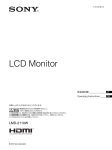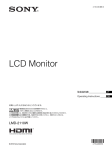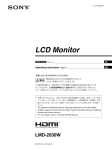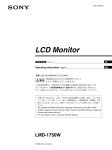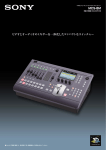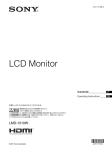Download LCD Monitor
Transcript
2-593-387-09 (1) LCD Monitor 取扱説明書 _________________________________________________ JP Operating Instructions __________________________________ GB お買い上げいただきありがとうございます。 電気製品は安全のための注意事項を守らないと、 火災や人身事故になることがあります。 この取扱説明書には、事故を防ぐための重要な注意事項と製品の取り扱いかたを示してあり ます。この取扱説明書をよくお読みのうえ、製品を安全にお使いください。お読みになった あとは、いつでも見られるところに必ず保管してください。 LMD-9050 LMD-9030 LMD-9020 © 2005 Sony Corporation 安全のために ソニー製品は正しく使用すれば事故が起きないように、 安全には十分配慮して設計されています。しかし、電気 製品はまちがった使いかたをすると、火災や感電などに より死亡や大けがなど人身事故につながることがあり、 危険です。 事故を防ぐために次のことを必ずお守りください。 警告表示の意味 この取扱説明書および製品では、次のような表示 をしています。表示の内容をよく理解してから本 文をお読みください 安全のための注意事項を守る 4 ∼ 6 ページの注意事項をよくお読みください。製品全般 の安全上の注意事項が記されています。 8 ページの「使用上のご注意(性能を保持するために)」 もあわせてお読みください。 この表示の注意事項を守らないと、破裂、発熱、 液漏れにより死亡や大けがになります。 定期点検をする 長期間安全に使用していただくために、定期点検を実施 することをおすすめします。点検の内容や費用について は、ソニーのサービス担当者または営業担当にご相談く ださい。 この表示の注意事項を守らないと、火災や感電な どにより死亡や大けがなど人身事故につながるこ とがあります。 故障したら使わない すぐに、お買い上げ店またはソニーのサービス窓口にご 連絡ください。 万一、異常が起きたら ・ 煙が出たら この表示の注意事項を守らないと、感電やその他 の事故によりけがをしたり周辺の物品に損害を与 えたりすることがあります。 注意を促す記号 ・ 異常な音、においがしたら ・ 内部に水、異物が入ったら ・ 製品を落としたり、キャビネットを破損したと きは 行為を禁止する記号 a 電源を切ります。 b 電源コードや接続ケーブルを抜きます。 c お買い上げ店またはソニーのご相談窓口までご相談く ださい。 JP 2 行為を指示する記号 目次 警告 .......................................................................................4 注意 .......................................................................................5 電池についての安全上のご注意 .........................................7 使用上のご注意(性能を保持するために) .......................8 液晶画面について ............................................................................. 8 輝点・滅点について ........................................................................ 8 お手入れのしかた ............................................................................. 8 ラックマウントについて ............................................................. 8 破棄するときは ................................................................................... 8 ファンエラーについて .................................................................. 8 主な特長 ...............................................................................9 各部の名称と働き .............................................................11 前面パネル .......................................................................................... 11 入力信号と調整・設定項目 ..................................................... 13 後面パネル .......................................................................................... 14 ラックへの取り付け .........................................................15 電源 ....................................................................................16 AC アダプターおよびバッテリーパックの取り付け JP かた ........................................................................................................... 16 AC 電源コードを接続するとき ........................................... 16 基本設定の選択 .................................................................17 メニュー表示言語の切り換え ..........................................18 メニューの操作方法 .........................................................19 メニューを使った調整 .....................................................21 項目一覧 ................................................................................................ 21 調整と設定 .......................................................................................... 21 設定状態メニュー .............................................................. 21 ホワイトバランスメニュー......................................... 21 ユーザーコントロールメニュー.............................. 22 ユーザー設定メニュー.................................................... 22 リモートパラレルメニュー......................................... 24 キーロックメニュー......................................................... 25 故障かな?と思ったら .....................................................25 保証書とアフターサービス ..............................................26 保証書 ..................................................................................................... 26 アフターサービス .......................................................................... 26 主な仕様 ............................................................................26 寸法図 ................................................................................29 この取扱説明書について 本書では以下の機種について説明しています。 ・ LMD-9050 ・ LMD-9030 ・ LMD-9020 イラストは LMD-9050 を使用して説明してあります。 説明が異なる場合は、別々に説明してありますので該 当する部分をお読みください。 3 JP 警告 下記の注意を守らないと、 火災や感電により死亡や大けがにつながる ことがあります。 油煙、湯気、湿気、ほこりの多い場 所では設置・使用しない 上記のような場所に設置すると、火災や感 電の原因となります。 取扱説明書に記されている仕様条件以外の 環境での使用は、火災や感電の原因となり ます。 内部を開けない 内部には電圧の高い部分があり、キャビ ネットや裏ぶたを開けたり改造したりする と、火災や感電の原因となることがありま す。内部の調整や設定、点検、修理はお買 い上げ店またはソニーのサービス窓口にご 依頼ください。 指定の電源電圧で使う 取扱説明書に記されている電源電圧でお使 いください。 DC(直流)電源で動作できるモニターは、 取扱説明書に記されている電源アダプター でお使いください。 指定外の電源電圧での使用は、火災や感電 の原因となります。 安全アースを接続する 安全アースを接続しないと、感電の原因と なることがあります。 次の方法でアースを接続してください。 プラグから出ている緑色のアース線を建物 に備えられているアース端子に接続してく ださい。 安全アースを取り付けることができない場 合は、ソニーのサービス担当者または営業 担当者にご相談ください。 JP 4 警告 電源コードを傷つけない 電源コードを傷つけると、火災や感電の原 因となることがあります。 ・ 設置時に、製品と壁やラック、棚などの 間に、はさみ込まない。 ・ 電源コードを加工したり、傷つけたりし ない。 ・ 重いものをのせたり、引っ張ったりしな い。 ・ 熱器具に近づけたり、加熱したりしない。 ・ 電源コードを抜くときは、必ずプラグを 持って抜く。 万一、電源コードが傷んだら、お買い上げ 店またはソニーのサービス窓口に交換をご 依頼ください。 内部に水や異物を入れない 水や異物が入ると火災や感電の原因となる ことがあります。 万一、水や異物が入ったときは、すぐに電 源を切り、電源コードや接続コードを抜い て、お買い上げ店またはソニーのサービス 窓口にご相談ください。 注意 下記の注意を守らないと、 けがをしたり周辺の物品に損害を与えることがあります。 転倒、移動防止の処置をする 安定した場所に設置する 本機をラックに取り付け・取りはずしする 製品が倒れたり、搭載した機器が落下して ときは、転倒・移動防止の処置をしないと、 倒れたり、動いたりして、けがの原因とな けがをすることがあります。 十分な強度がある水平な場所に設置してく ることがあります。 安定した姿勢で注意深く作業してください。 ださい。 また、ラックの設置状況、強度を充分にお 確かめください。 直射日光の当たる場所や熱器具の近 くに設置・保管しない ぬれた手で電源プラグをさわらない 内部の温度が上がり、火災や故障の原因と なることがあります。 ぬれた手で電源プラグを抜き差しすると、 感電の原因となることがあります。 通気孔をふさがない 不安定な場所に設置しない 通気孔をふさぐと内部に熱がこもり、火災 や故障の原因となることがあります。風通 ぐらついた台の上や傾いたところなどに設 置すると、倒れたり落ちたりしてケガの原 しをよくするために次の項目をお守りくだ さい。 因となることがあります。 また、設置・取付け場所の強度を充分にお ・ 壁から 10cm 以上離して設置する。 ・ 密閉された狭い場所に押し込めない。 確かめください。 ・ 毛足の長い敷物(じゅうたんや布団など) の上に設置しない。 指定された電源ケーブル、接続ケー ブルを使う ・ 布などで包まない。 ・ あお向けや横倒し、逆さまにしない。 この取扱説明書に記されている電源ケーブ ル、接続ケーブルを使わないと、火災や故 接続の際は電源を切る 障の原因となることがあります。 電源コードや接続コードを接続するときは、 コード類は正しく配置する 電源コードや接続ケーブルは、足に引っか けると本機の落下や転倒などによりけがの 原因となることがあります。 電源を切ってください。感電や故障の原因 となることがあります。 お手入れの際は、電源を切って電源 プラグを抜く 十分注意して接続・配置してください。 電源を接続したままお手入れをすると、感 電の原因となることがあります。 電源コードのプラグおよびコネク ターは突きあたるまで差し込む 移動の際は電源コードや接続コード を抜く まっすぐに突きあたるまで差し込まないと、 火災や感電の原因となります。 コード類を接続したまま本機を移動させる と、コードに傷がついて火災や感電の原因 となることがあります。 注意 5 JP 下記の注意を守らないと、 けがをしたり周辺の物品に損害を与えることがあります。 定期的に内部の掃除を依頼する 長い間、掃除をしないと内部にホコリがた まり、火災や感電の原因となることがあり ます。1 年に 1 度は、内部の掃除をお買い 上げ店またはソニーのサービス窓口にご依 頼ください。(有料) 特に、湿気の多くなる梅雨の前に掃除をす ると、より効果的です。 水のある場所に設置しない 水が入ったり、ぬれたりすると、火災や感 電の原因となることがあります。雨天や降 雪中、海岸や水辺での使用は特にご注意く ださい。 密閉環境に設置する際は注意する 本機をラックやモニター棚に収納した際、 上下および周辺の機器によりモニター周辺 の通風が妨げられ動作温度が上がり、故障 や発熱の原因となる可能性があります。 本機の動作条件温度 0 ℃から 40 ℃を保つよ うに上下および周辺機器との隙間を充分に 取り、通気孔の確保や通気ファンの設置等 の配慮をしてください。 付属の AC パワーアダプターは指定 された製品以外には使用しない 付属の AC パワーアダプターは LMD-9050、 9030、9020 専用のアダプターです。 他の機器に使用すると、火災や感電の原因 となります。 アクセサリーの取り付けや、本機の 分離・合体を確実に行う アクセサリーの取り付けかたや、本機の分 離・合体の方法を誤ると、本機やアクセサ リーが落下して、けがの原因となることが あります。 オペレーションマニュアルに記載されてい る方法に従って、確実に行ってください。 JP 6 注意 指定された方法でラックマウントす る ラック取扱説明書に記載された方法を守ら ないと、落下して怪我の原因になることが あります。 安定した姿勢でラックマウントする 本機をラックマウントするとき、および取 り外すとき、バランスを崩すと機器が落下 してけがの原因となることがあります。 安定した姿勢で注意深く作業してください。 電池についての安全上のご注意 ここでは、本機での使用が可能なソニー製リチウムイオン 電池についての注意事項を記載しています。 万一、異常が起きたら ・ 煙が出たら 1 機器の電源スイッチを切るか、バッテリー チャージャーの電源プラグを抜く。 2 ソニーのサービス担当者に連絡する。 ・ 電池の液が目に入ったら すぐきれいな水で洗い、ただちに医師の治療を受ける。 ・ 電池の液が皮膚や衣服に付いたら すぐにきれいな水で洗い流す。 ・ バッテリー収納部内で液が漏れたら よくふき取ってから、新しい電池を入れる。 下記の注意事項を守らないと、破裂・発 火・発熱・液漏れにより、死亡や大けがに なることがあります。 ・ 充電には、ソニーの専用バッテリーチャージャーを使用 する。 ・ 充電のしかたについては、バッテリーチャージャーの取 扱説明書をよくお読みください。 下記の注意事項を守らないと、破裂・発 熱・液漏れにより、死亡や大けがなどの人 身事故になることがあります。 ・ 所定の充電時間を超えても充電が完了しない場合は、充 電をやめる。 ・ 電池使用中や充電、保管時に異臭がしたり、発熱・液漏 れ・変色・変形などがあったときは、すぐに使用や充電 をやめ、火気から遠ざける。 下記の注意事項を守らないと、破裂・液漏 れにより、けがをしたり周辺の物品に損害 を与えたりすることがあります。 ・ 投げつけない。 ・ 水や海水につけたり、濡らしたりしない。 ・ 火中に投入、加熱、はんだ付け、分解、改造をしない。 ・ 分解、改造をしない。 ・ 直射日光の当たるところ、炎天下の車内、ストーブのそ ばなど高温の場所で、使用・放置・充電をしない。 ・ ハンマーでたたくなどの強い衝撃を与えたり、踏みつけ たりしない。 ・ 接点部や 3 極と # 極をショートさせたり、金属製のも のと一緒に携帯・保管をしない。 リチウムイオン電池は、リサイクルできます。不要に なったリチウムイオン電池は、金属部にセロハンテープ などの絶縁テープを貼ってリサイクル協力店へお持ちく ださい。 充電式電池の収集・リサイクルおよびリサイクル協力店 については、有限責任中間法人 JRBC ホームページ http:/ /www.jbrc.net/hp/contents/index.html を参照してくださ い。 電池についての安全上のご注意 7 JP 外装のお手入れについて 使用上のご注意(性能を保持 するために) 液晶画面について 液晶画面を太陽にむけたままにすると、液晶画面を痛め てしまいます。窓際や室外に置くときなどはご注意くだ さい。 液晶画面を強く押したり、ひっかいたり、上にものを置 いたりしないでください。画面にムラが出たり、液晶パ 表面の仕上げを傷めたり、表示が消えてしまうことがあ るので、使用しないでください。 ・ 布にゴミが付着したまま強く拭いた場合、傷が付くこと があります。 ・ ゴムやビニール製品に長時間接触させると、変質した り、塗装がはげたりすることがあります。 ラックマウントについて 引いて見えたり、画面が暗く見えたりすることがありま すが、故障ではありません。温度が上がると元に戻りま ラックマウント時は、性能維持のため上下に 1 U 空けて、 りますが、時間の経過とともに元に戻ります。 使用中に画面やキャビネットがあたたかくなることがあ りますが、故障ではありません。 輝点・滅点について 画面上に常時点灯している輝点(赤、青、緑など)や滅 点がある場合があります。 液晶パネルは非常に精密な技術で作られており、99.99% 以上の有効画素がありますが、ごくわずかの画素欠けや 常時点灯する画素があります。 お手入れのしかた お手入れをする前に、必ず電源プラグをコンセントから 抜いてください。 モニター画面のお手入れについて モニターの画面は反射による映り込みを抑えるため、特 殊な表面処理を施してあります。誤ったお手入れをした 場合、性能を損なうことがありますので、以下のことを お守りください。 ・ スクリーン表面についた汚れは、クリーニングクロスや メガネ拭きなどの柔らかい布で軽く拭いてください。 ・ 汚れがひどいときは、クリーニングクロスやメガネ拭き などの柔らかい布に水を少し含ませて、拭きとってくだ さい。 ・ アルコールやベンジン、シンナー、酸性洗浄液、アルカ リ性洗浄液、研磨剤入り洗浄剤、化学ぞうきんなどはス クリーン表面を傷めますので、絶対に使用しないでくだ さい。 8 ときは、薄い中性洗剤溶液を少し含ませた布で拭きと り、乾いた布でカラ拭きしてください。 ・ アルコールやベンジン、シンナー、殺虫剤をかけると、 ネルの故障の原因になります。 寒い所でご使用になると、横縞が見えたり、画像が尾を す。 静止画を継続的に表示した場合、残像を生じることがあ JP ・ 乾いた柔らかい布で軽く拭いてください。汚れがひどい 使用上のご注意(性能を保持するために) 通気孔の確保や通気ファンの設置を行ってください。 破棄するときは ・ 一般の廃棄物と一緒にしないでください。 ごみ廃棄場で処分されるごみの中にモニターを捨てない でください。 ・ 本機の蛍光管の中には水銀が含まれています。破棄の際 は、地方自治体の条例または規則に従ってください。 ファンエラーについて 本機には冷却用ファンが内蔵されています。「ファンエ ラー」という警告が出た場合は、電源を切りお買い上げ 店、またはソニーのサービス窓口にご連絡ください。 アナログ RGB/ コンポーネント入力端子 主な特長 高性能 LCD パネル 高輝度、高コントラスト LCD パネルの採用および広い視 野角特性により、様々な照明環境で鮮明に映像を再現で きます。屋外で使用するときは、遮光フードとコネク タープロテクターおよびキャリングハンドルの組み立て キット(モニター ENG キット VF-509、別売り)をお使 いください。 ラックマウント機能 LMD-9050、9030、9020 は別売りのマウンティングブラ ケット MB-525 を使って EIA19 インチラックマウントに 標準で最大 2 台搭載できます。放送中継車など限られた 設置環境に、より多くの機器を搭載可能にした省スペー ス設計です。 モニタースタンド ビデオ機器のアナログ RGB、コンポーネント信号を入力 することができます。 Y/C 入力端子 ビデオ機器などの映像信号を、輝度信号(Y)と色信号 (C)の 2 つに分離したまま入力することができます。 外部同期信号入力端子 外部同期信号発生器などからの同期信号を入力すること ができます。EXT SYNC ボタンを押すと、外部同期で動 作します。 自動終端解放( マークの付いた端子のみ) 後面の入力端子は、出力端子に何も接続していないとき は、内部で 75Ω で終端されています。出力端子にケーブ ルが接続されると、内部の終端が自動的に解放され、入 力端子に入力された信号が出力端子に出力されます (ループスルー) 。 スタンドを立てるとモニター画面を 90°にして設置する ことができます。 色温度/ガンマ切り換え機能 軽量薄型と AC パワーアダプター搭載機能 マを用途やお好みに応じて選択することができます。色 温度は好みに応じて設定することもできます。 軽量薄型設計のため放送中継車への重量負担が軽減され、 より広い作業空間が得られます。また、AC パワーアダプ ターをモニター背面に搭載できるなど、実際のシステム 運用に細かく配慮した設計を施しています。 3 色タリーランプ 赤、緑、アンバーと 3 色表示できるタリーランプを搭載。 放送中かどうかなど各入力画像のモニタリング状態を瞬 時に把握できます。 モノラルスピーカー搭載 音の再生用にスピーカーを搭載しました。 2 カラー方式 NTSC と PAL の 2 つのカラー方式に対応しており、入力 信号に合った方式で画像を再現します。 ブルーオンリーモード ブルーオンリーモードにすると、入力信号の青色成分が 表示されます。色の濃さ(クロマ)や色相(フェーズ) の調整、VTR ノイズの監視に便利です。 SDI(HD/D1-SDI)入力端子(LMD-9050/9030) ビデオ機器の HD-SDI 信号(LMD-9050) 、D1-SDI 信号 (LMD-9050/9030)を入力することができます。 高/低 2 つの色温度とあらかじめ設定された 5 つのガン アスペクト切り換え機能 入力ビデオ信号に応じて 4:3 と 16:9 の画角を切り換えるこ とができます。 豊富なマーカー装備 センターマーカーなど種々のフィルムアスペクト比に対 応したフレーム領域を表示することができます。 スキャン切り換え機能 ビデオ信号入力時に 0%/5% オーバースキャン、− 3% ア ンダースキャン、ズームの画面サイズが選択できます。 スクリーンメニュー機能 画面にメニューを出して、接続するシステムに最適なモ ニターの設定や調整をすることができます。 キーロック機能 各種調整キーの誤操作を防ぐため、調整キーをロックで きます。 多言語メニュー表示 メニュー画面より、英語、ドイツ語、フランス語、イタ リア語、スペイン語、日本語、中国語の 7ヶ国語から選ん で画面を表示することが可能です。 主な特長 9 JP 外部リモート機能 接続した外部機器からの操作で、選択したい入力やアス ペクト等を直接選ぶことができます。 バッテリーオペレーション機能 放送業務用のリチウムイオンバッテリーパック BP-L40A で約 3 時間、BP-L90A で約 4.5 時間の操作が可能です。 JP 10 主な特長 各部の名称と働き 前面パネル LMD-9050/9030 2 3 4 5 6 7 APERTURE BRIGHT CHROMA PHASE CONTRAST VOLUME 8 9 RESET MENU POWER 1 LINE A RGB/ LINE B COMPONENT SDI-1 SDI-2 EXT SYNC SCAN ASPECT MARKER BLUE ONLY MONO ENTER KEY INHIBIT qs qd qf qg qh qj qk ql w; wa ws wd LMD-9020 2 3 4 5 6 7 APERTURE BRIGHT CHROMA PHASE CONTRAST VOLUME 8 9 RESET MENU POWER LINE A EXT SYNC RGB/ LINE B COMPONENT SCAN ASPECT MARKER BLUE ONLY MONO ENTER KEY INHIBIT qs qd qf 0 a タリーランプ 入力画面のモニター状態を色によって表示することがで きます。 入力信号によって、赤、緑、アンバーで点灯します。 qj qk ql w; wa ws wd qa コントラストを調整します。 右にまわすとコントラストが強くなり、左に回すと弱く なります。 g VOLUME(音量)調整つまみ b APERTURE(アパチャー)調整つまみ 右にまわすと音量が大きくなり、左に回すと小さくなり シャープネスを調整します。 右にまわすとくっきりし、左に回すと柔らかになります。 ます。 c BRIGHT(明るさ)調整つまみ メニュー画面の表示や設定をします。 h メニュー操作ボタン 明るさを調整します。 右にまわすと画面が明るくなり、左に回すと暗くなりま す。 M/m/</,(矢印)ボタン メニューに表示されるカーソルを動かすときや、項 目の数値を変えるときに使います。 d CHROMA(色の濃さ)調整つまみ 色の濃さを調整します。 右にまわすと色が濃くなり、左に回すと薄くなります。 MENU(メニュー)ボタン メニューを表示したり非表示にしたりするときに使 e PHASE(色相)調整つまみ います。 もう 1 度押すとメニューは消えます。 色合いを調整します。 右にまわすと肌色が緑がかり、左に回すと紫がかります。 f CONTRAST(コントラスト)調整つまみ RESET(リセット)ボタン 調整した項目の調整値を調整前の状態に戻すときに 押します。 各部の名称と働き 11 JP メニュー画面の項目を調整中(画面に表示中)に働 s ASPECT(アスペクト)切り換えボタン きます。 画面のアスペクト(縦横比)について、4:3 または 16:9 を 選びます。 ENTER(決定)ボタン メニューで内容を決定するときに使います。 i POWER(電源)スイッチとインジケーター スイッチを押すと電源が入り、インジケーターが緑色に 点灯します。もう 1 度押すと、電源が切れます。 パワーセービング(節電)状態のときはオレンジ色に点 灯します。 j スタンド t MARKER(マーカー)ボタン このボタンを押すと、エリアマーカーが表示されます。 u BLUE ONLY(ブルーオンリー)ボタン このボタンを押すと、赤と緑の信号がカットされ、入力 信号の青色成分が表示されます。色の濃さ(クロマ)や 色相(フェーズ)の調整、VTR ノイズの監視が容易に行 えます。 後ろに引き出すとモニター画面を 90°にして設置するこ v MONO(白黒)ボタン とができます。( 「スタンドの使いかた」参照) 。 このボタンを押すと、画面が白黒になります。もう一度 k スピーカー 前面の入力切り換えボタンで選んだ入力の音が出力され ます。 ヘッドホン端子が接続されているときは音が出力されま せん。 l LINE A ボタン LINE A 入力端子からの信号をモニターするときに押しま す。 押すとカラーに戻ります。 w KEY INHIBIT(キーロック)インジケーター キーロックが働いているときに点灯します。 キーロックについては「キーロックメニュー」(25 ペー ジ)をご覧ください。 スタンドの使いかた m LINE B ボタン LINE B 入力端子からの信号をモニターするときに押しま す。 n RGB/COMPONENT ボタン RGB/COMPONENT 入力端子からの信号をモニターする ときに押します。 o SDI-1 ボタン(LMD-9050/9030) SDI IN-1 端子からの信号をモニターするときに押します。 11.5˚ p SDI-2 ボタン(LMD-9050/9030) SDI IN-2 端子からの信号をモニターするときに押します。 q EXT SYNC(外部同期)ボタン EXT SYNC IN 端子から入力された外部同期信号で同期を とるときはこのボタンを押します。 EXT SYNC ボタンはコンポーネント /RGB 入力時のみ動 作します。 r SCAN(スキャン)切り換えボタン 画像のスキャンサイズを変えることができます。 このボタンを押すとノーマルスキャン(5% オーバース キャン)、-3% アンダースキャン、メニューの「スキャン」 (23 ページ)で設定したゼロスキャン、ズーム表示になり ます。 JP 12 各部の名称と働き 後ろに出す。 入力信号と調整・設定項目 入 力 信 号 項目 ビデオ、Y/C コントラスト *1 白黒信号 コンポーネント RGB SDI SD HD SD HD D1*3 HD*4 a a a a a a a a a a a a a a a a a a a × × × APERTURE a a a a × × × a × × × × a a (NTSC) × × a a 色温度 a a a a a a a a 垂直シャープネス a a a × × a a (480/60I) × × × × × a × × × × × a マトリクス *2 × × × × × a (NTSC) a (480/60I) × × × × × × ガンマ a a a a a a a a EXT SYNC × × a a a a × × SCAN a a a a a a a a ASPECT a a a × a × a × MARKER a a a a a a a a BLUE ONLY a a a a a a a MONO a × × a a × × a a パワーセービング a a a a a a a a ブライト クロマ *1 *1 フェーズ *1 コンポーネントレベル NTSC セットアップレベル *1 SUB CONTROL の設定も同様です。 ○:調整・設定できる項目 *2 コンポーネント信号(480/60I または 480/60P)入力 で、コンポーネントレベルが SMPTE に設定されてい ×:調整・設定できない項目 るときのみ切り換えできます。 *3 LMD-9050、9030 に対応します。 *4 LMD-9050 のみ対応します。 各部の名称と働き 13 JP 後面パネル LMD-9020 LMD-9050/9030 1 2 1 3 2 3 LINE B VIDEO LINE A LINE A Y/C IN LINE A LINE B VIDEO VIDEO IN Y/C IN IN Y/C IN LINE B VIDEO VIDEO IN VIDEO IN IN OUT OUT IN OUT OUT OUT OUT OUT OUT AUDIO IN G/Y IN AUDIO IN AUDIO IN AUDIO IN RGB/COMPONENT R/PR B/PB IN IN RGB/COMPONENT B/PB R/PR IN IN EXT SYNC IN AUDIO IN AUDIO AUDIO OUT PARALLEL REMOTE G/Y IN HEADPHONES i IN-1 4 6 78 RGB/COMPONENT B/PB R/PR IN IN EXT SYNC IN 4 AUDIO IN AUDIO AUDIO OUT AUDIO IN EXT SYNC IN G/Y IN AUDIO IN OUT IN-1 AUDIO AUDIO OUT PARALLEL REMOTE HEADPHONES PARALLEL REMOTE i AUDIO IN SDI(HD/D1-SDI) MONITOR OUT IN-2 HEADPHONES i SDI(HD/D1-SDI) IN-2 MONITOR OUT 1 5* 6 78 9 a LINE A 入出力端子 Y/C 分離信号、コンポジットビデオ信号の入出力端子と 音声信号の入力端子です。OUT 端子はループスルー出力 端子です。 前面の LINE A ボタンを押してモニターします。 Y/C 入力と VIDEO 入力を同時に接続した場合、Y/C 入 力が優先となります。 Y/C IN/OUT(4 ピンミニ DIN) Y/C 分離の入出力端子です。VTR やビデオカメラ、他 のモニターなど外部機器の Y/C 分離出力および入力端 AUDIO IN(ミニジャック) 音声の入力端子です。VTR などの外部機器の音声出力 端子と接続します。 c AUDIO OUT(音声出力)端子(ミニジャック) 前面の入力切り換えボタンで選ばれた機器の音声信号が 出力されます。SDI-1、SDI-2 を選択した場合は、ユーザー 設定メニューで設定された入力が出力されます。(23 ペー ジ参照) d RGB/COMPONENT 入力端子 アナログ RGB またはコンポーネント(Y、PB、PR)信号 の入力端子です。 前面の RGB/COMPONENT ボタンを押してモニターしま VIDEO IN/OUT (BNC 型 ) コンポジットビデオの入出力端子です。VTR やビデオ カメラ、他のモニターなど、外部機器のコンポジット映 す。 AUDIO IN(ミニジャック) 音声信号の入力端子です。VTR などの外部機器の音声 出力端子と接続します。 b LINE B 入出力端子 コンポジットビデオ信号の入力端子とループスルー出力 端子、および音声信号の入力端子です。 前面の LINE B ボタンを押してモニターします。 VIDEO IN/OUT (BNC 型 ) コンポジットビデオの入出力端子です。VTR やビデオ カメラ、他のモニターなど、外部機器のコンポジット映 像出力および入力端子と接続します。 14 qa 子と接続します。 像出力および入力端子と接続します。 JP 0 各部の名称と働き G/Y、B/PB、R/PR IN(BNC 型) アナログ RGB およびコンポーネント(Y、PB、PR)信 号の入力端子です。入力時は、通常 G/Y 信号に含まれ ている同期信号で動作します。 EXT SYNC IN(外部同期入力) (BNC 型) 本機を外部同期で動作させるときに外部同期信号発生器 などからの基準信号を入力します。 外部同期信号を使う場合は前面の EXT SYNC ボタンを 押します。 ご注意 本機へジッターなどがあるビデオ信号を入力すると、画 像が乱れることがあります。その場合は、TBC(タイ ムベースコレクター)の使用をお勧めします。 AUDIO IN(ミニジャック) 映像信号としてアナログ RGB またはコンポーネントを 入力する場合に、音声信号の入力端子として使用しま す。VTR など、外部機器の音声出力端子と接続します。 e SDI(HD/D1-SDI)入出力端子(LMD-9050) ラックへの取り付け マウンティングブラケット MB-525(別売り)を使用し て、本機を最大2台搭載することができます。 SDI(D1-SDI)入出力端子(LMD-9030) シリアルデジタルコンポーネント信号の入力端子(2 系 統)とシリアルデジタルコンポーネントモニター信号の 出力端子です。前面の SDI-1 ボタンまたは SDI-2 ボタンを 押してモニターします。 *1 LMD-9030 では、SDI(D1-SDI)と印字されています。 IN-1(BNC 型) シリアルデジタルコンポーネント信号を入力します。 IN-2(BNC 型) シリアルデジタルコンポーネント信号を入力します。 MONITOR OUT (BNC 型) 前面の SDI-1 ボタンまたは SDI-2 ボタンで選んだ信号が 出力されます。 ご注意 MONITOR OUT 出力は、本線系としての出力規格を満た していません。 f PARALLEL REMOTE(パラレルリモート)端子 (モジュラーコネクター) パラレルコントロールスイッチを構成してモニターを外 部操作します。 ◆ピン配置と出荷時の各ピンへの機能の割付について詳 しくは、28 ページをご覧ください。 g サービス用端子 サービス用の端子です。 h HEADPHONES 端子 モノラルの音声が出力されます。ステレオヘッドホンを 挿入すると両耳にモノラルの音声が出力されます。 i EJECT ボタン このボタンを押しながら AC アダプターおよびバッテ リーパックを取りはずします。 j AC アダプター取り付け部 AC アダプターおよびバッテリーパックを取り付けます。 k DC 12V IN ジャック(XLR 型、4 ピン) 外部電源 DC 12V を接続することにより、本機を動作させ ることができます。 ラックへの取り付け 15 JP 電源 AC 電源コードを接続するとき AC アダプターをモニターに取り付けてから付属の電源 コードを接続します。 AC アダプターおよびバッテリー パックの取り付けかた AC 電源コード(付属) 取り付けかた AC プラグホルダー(付属) AC プラグホルダーをはめて、 プラグが抜けないように固定 する。 ご注意 ・ アース接続は必ず電源プラグを電源につなぐ前に行って ください。アース接続をはずす場合は、必ず電源プラグ を切り離してから行ってください。 取りはずしかた ・ このモニターには、必ず付属の電源コードをご使用くだ さい。他の電源コードを使用する場合には、このモニ ターは VCCI の規格に適合しない可能性があります。 警告 本機は一次電源遮断スイッチを備えていません。 設置の際には、容易にアクセスできる固定配線内に専用 遮断装置を設けるか、使用中に、容易に抜き差しできる、 機器に近いコンセントに電源プラグを接続してください。 万一、異常が起きた際には、専用遮断装置を切るか、電 源プラグを抜いてください。 ご注意 ・ AC アダプターは LMD-9050、9030、9020 専用です。他 の製品には使用できません。 ・ AC アダプターを取りはずすときは、必ず先に電源コー ドをはずしてから行ってください。 ・ バッテリーパックをお使いになるときは、バッテリー パックの取扱説明書もあわせてご覧ください。 JP 16 電源 基本設定の選択 はじめてお使いになるときはお使いになる地域の選択を 行ってください。 地域を選択すると、メニュー内の各項目がお使いの地域 に合った値に設定されます。 地域別基本設定値 3 5 LMD-9050/9030 1 APERTURE BRIGHT CHROMA PHASE CONTRAST VOLUME RESET MENU POWER LINE A RGB/ LINE B COMPONENT SDI-1 SDI-2 EXT SYNC SCAN ASPECT MARKER BLUE ONLY MONO ENTER KEY INHIBIT 4 3 2 3 2~3 1 LMD-9020 APERTURE BRIGHT CHROMA PHASE CONTRAST VOLUME RESET MENU POWER LINE A 1NORTH AMERICA PAL&PAL-N AREA NTSC&PAL-M AREA BETA7.5 7.5 SMPTE 0 PARAGUAY Low SMPTE 0 URUGUAY Low SMPTE 0 OTHER AREA Low BETA7.5 7.5 Low SMPTE 0 NTSC AREA Low BETA7.5 7.5 PAL AREA Low SMPTE 0 High SMPTE 0 EUROPE MIDDLE-EAST 5JAPAN NTSC セット アップ Low 3AFRICA AUSTRALASIA 4ASIA EXCEPT JAPAN コンポー ネント レベル Low ARGENTINA 2LATIN AMERICA 色温度 RGB/ LINE B COMPONENT EXT SYNC SCAN ASPECT MARKER BLUE ONLY MONO ENTER KEY INHIBIT 2~3 1 1 POWER スイッチを押す。 本機の電源が入り、SELECT SETTING 画面が表示 されます。 1 北アメリカ S E L EC T S E T T I NG xN O R T H A M E R I C A • L A T I N AMER I CA • AFR I CA AUSTRA L AS I A EUROP E M I DD L E - E A S T • AS I A EXCEPT J APAN • J APAN 2 ラテンアメリカ 3 アフリカ、オーストラ リア / ニュージーランド、 ヨーロッパ、中東、ロシア 4 日本を除くアジア 5 日本 2 M または m ボタンを押して、 本機をお使いになる地域 を選び、, または ENTER ボタンを押す。 LATIN AMERICA(ラテンアメリカ) 、ASIA EXCEPT JAPAN(日本以外のアジア)が選ばれた ときは次の画面が表示されます。 基本設定の選択 17 JP 2LATIN AMERICA が選ばれたとき: PAL、PAL-N 地域 L A T I N AMER I CA xP A L & P A L - N A R E A ARGEN T I NA P ARAGUA Y URUGUA Y • NTSC&PA L - M AREA OTHER AREA アルゼンチン パラグアイ ウルグアイ NTSC、PAL-M 地域 他の地域 4ASIA EXCEPT JAPAN が選ばれたとき: 下の地図でグレーに色付けされた地域でお使いの場 合は、NTSC AREA を選んでください。 メニュー表示言語の切り 換え メニュー画面やメッセージの表示言語を 7 言語 (ENGLISH、 DEUTSCH、 FRANÇAIS、 ITALIANO、 ESPAÑOL、日本語、中文)の中から選ぶことができま す。 地域設定で JAPAN を選んだ場合はメニュー表示言語は自 動的に「日本語」に設定されますが、それ以外の地域を 選んだ場合は、「ENGLISH」 (英語)に設定されます。 メニュー画面のイラスト上の x マーク部分に現在の設定 値が表示されます。 他の地域でお使いの場合は、PAL AREA を選んでく ださい。 LMD-9050/9030 APERTURE BRIGHT CHROMA PHASE CONTRAST VOLUME RESET MENU POWER LINE A RGB/ LINE B COMPONENT SDI-1 SDI-2 EXT SYNC SCAN ASPECT MARKER BLUE ONLY MONO ENTER KEY INHIBIT AS I A EXCEPT xN T S C A R E A J APAN 3~5 2 1 NTSC 地域 LMD-9020 • PAL AREA PAL 地域 APERTURE BRIGHT CHROMA PHASE CONTRAST VOLUME RESET MENU POWER LINE A RGB/ LINE B COMPONENT EXT SYNC SCAN ASPECT MARKER BLUE ONLY MONO ENTER KEY INHIBIT 3 M または m ボタンを押してさらに地域を限定し、, または ENTER ボタンを押す。 SELECT SETTING 画面が消えて、自動的にメ ニュー内の各項目が、選択した地域に合った値に設 定されます。 ご注意 地域を間違えて設定した場合は、メニューを使い以下の 項目を変更してください。 色温度(22 ページ) コンポーネントレベル(22 ページ) NTSC セットアップ(22 ページ) 設定値については「地域別基本設定値」 (17 ページ)をご 覧ください。 JP 18 メニュー表示言語の切り換え 3~5 2 1 1 2 POWER スイッチを押して、電源を入れる。 MENU ボタンを押す。 メニュー画面が表示されます。 現在選択されているメニューが黄色いボタンで表示 メニューの操作方法 されます。 S TAT U S ( 1 / 2 ) R r F O R M AT COLOR TEMP GAMMA COMP LEVEL NTSC SETUP RGB/COMP SEL SCAN MODE 3 本機では、画質調整や入力信号の設定、初期設定の変更 xxxxx xxxxxxxx xxxx x xxxxx xx xxxx xxxx M ボタンまたは m ボタンを押してUSER CONFIG 1/2 (ユーザー設定 1/2)メニューを選び、 , または など、各種調整や設定をメニュー画面で行います。メ ニュー画面表示の言語を切り換えることもできます。 ◆表示言語を変えるには、「メニュー表示言語の切り換 え」(18 ページ)をご覧ください。 メニュー画面のイラスト上の■マーク部分に現在の設定 値が表示されます。 ENTER ボタンを押す。 選んだメニューの設定項目(アイコン)が黄色で表 示されます。 USER CONFIG (1/2) Rr · RGB/COMP SEL xxxx · M AT R I X xxx · COMP LEVEL xxxxx · NTSC SETUP x · GAMMA x · F O R M AT D I S P xxxx xL A N G U A G E ENGLISH · S D I AU D I O xxxxxxx LMD-9050/9030 ご注意 APERTURE BRIGHT CHROMA PHASE CONTRAST VOLUME RESET MENU POWER LMD-9020 では、「SDI オーディオ」の項目は表示さ LINE A RGB/ LINE B COMPONENT SDI-1 SDI-2 EXT SYNC SCAN ASPECT MARKER BLUE ONLY MONO ENTER れません。 4 KEY INHIBIT M ボタンまたは m ボタンを押して「LANGUAGE」を 選び、 , または ENTER ボタンを押す。 2~4 1 LMD-9020 選んだ項目が黄色で表示されます。 APERTURE BRIGHT CHROMA PHASE CONTRAST VOLUME RESET MENU POWER 5 M ボタンまたは m ボタンを押して表示させたい言語 LINE A RGB/ LINE B COMPONENT EXT SYNC SCAN ASPECT MARKER BLUE ONLY MONO ENTER KEY INHIBIT を選び、ENTER ボタンを押す。 画面表示が選んだ言語に切り換わります。 ʰ˂ʀ˂ᜫް ᴥ±¯²ᴦRr ˁRGB/COMPʅʶɹʒ xxxx ˁʨʒʴɹʃ xxx ˁɽʽʧ˂ʗʽʒʶʣʵ xxxxx ˁNTSCʅʍʒɬʍʡ x ˁɶʽʨ x ˁʟɳ˂ʨʍʒ᚜ᇉ xxxx x ஓట ˁÓÄÉɴ˂ʑɭɴ xxxxxxx ご注意 LMD-9020 では、「SDI オーディオ」の項目は表示さ れません。 2~4 1 1 MENU ボタンを押す。 メニュー選択画面が表示されます。 現在選択されているメニューが黄色いボタンで表示 されます。 ᜫްৰ ᴥ±¯²ᴦ Rr αհʟɳ˂ʨʍʒ xxxxxxxxx xxxxxxxx xxx x xxxxx x xxxx xxxx ᓨຣ࣊ ɶʽʨ ɽʽʧ˂ʗʽʒʶʣʵ NTSCʅʍʒɬʍʡ RGB/COMPʅʶɹʒ ʑɭʃʡʶɮʬ˂ʓ メニュー画面を消すには MENU ボタンを押す。 約 1 分間操作をしないとメニューは自動的に消えます。 メニューの操作方法 19 JP 2 M ボタンまたは m ボタンを押してメニューを選び、 , または ENTER ボタンを押す。 選んだメニューのアイコンが黄色で表示され、設定 項目が表示されます。 ʰ˂ʀ˂ᜫް ᴥ±¯²ᴦRr ˁRGB/COMPʅʶɹʒ xxxx ˁʨʒʴɹʃ xxx ˁɽʽʧ˂ʗʽʒʶʣʵ xxxxx ˁNTSCʅʍʒɬʍʡ x ˁɶʽʨ x ˁʟɳ˂ʨʍʒ᚜ᇉ xxxx ஓట x ˁÓÄÉɴ˂ʑɭɴ xxxxxxx ご注意 LMD-9020 では、「SDI オーディオ」の項目は表示さ れません。 3 項目を選ぶ。 M ボタンまたは m ボタンを押して設定項目を選び、 , または ENTER ボタンを押す。 変更する項目が黄色で表示されます。 ご注意 項目が複数メニューページにおよぶ場合、 M ボタン または m ボタンを押して必要なメニューページに入 ります。 4 設定項目の調整や設定をする。 数値を変更する項目の場合: 数値を大きくするときは、 M ボタンを押す。 数値を小さくするときは、 m ボタンを押す。 ENTER ボタンを押すと確定され、元の画面に戻り ます。 設定を選ぶ場合: M ボタンまたは m ボタンを押して設定を選び、 ENTER ボタンを押す。 ご注意 ・ 設定項目で青色表示の項目はアクセスできない状 態を意味します。白色表示にかわるとアクセスが 可能になります。 ・ キーロックがオンに設定されている場合、すべて 設定項目が青色表示になります。設定変更が必要 な場合は、キーロックをオフに設定しなおしてか ら行ってください。 ・ 項目によって上記説明と異なる操作があります。 ◆キーロックについて詳しくは、25 ページをご覧く ださい。 JP 20 メニューの操作方法 メニュー画面を消す MENU ボタンを押す。 約 1 分間操作をしないとメニューは自動的に消えます。 設定値の記憶について 設定値は自動的に本体に記憶されます。 設定値をリセットする メニュー内の項目を調整中に RESET ボタンを押すと調整 前の値に戻ります。 メニューを使った調整 項目一覧 本機のスクリーンメニューは次のような構成になってい ます。 設定状態(表示のみ) 信号フォーマット 色温度 ガンマ コンポーネントレベル NTSC セットアップ RGB/COMP セレクト ディスプレイモード パワーセービング モデル シリアル NO. ホワイトバランス キーロック キーロック 調整と設定 設定状態メニュー 本機の現在の設定状況を表示します。表示される項目は 以下のとおりです。 ᜫްৰ ᴥ±¯²ᴦ Rr αհʟɳ˂ʨʍʒ xxxxxxxxx xxxxxxxx xxx ɶʽʨ x ɽʽʧ˂ʗʽʒʶʣʵ xxxxx ÎÔÓÃʅʍʒɬʍʡ x RGB/COMPʅʶɹʒ xxxx ʑɭʃʡʶɮʬ˂ʓ xxxx ᓨຣ࣊ ᜫްৰ ᴥ²¯²ᴦ Rr ʛʹ˂ʅ˂ʝʽɺ ʬʑʵ ʁʴɬʵÎÏ® ǽ xx ÌÍĹ°øø xxxxxxx 色温度 マニュアル調整 ・ 信号フォーマット ユーザーコントロール サブコントロール ピクチャーコントロール ユーザー設定 RGB/COMP セレクト マトリクス コンポーネントレベル NTSC セットアップ ガンマ フォーマット表示 言語 SDI オーディオ(LMD-9050/9030) パワーセービング マーカー センターマーカー マーカーレベル マーカーマット マーカーライン スキャン ・ 色温度 ・ ガンマ ・ コンポーネントレベル ・ NTSC セットアップ ・ RGB/COMP セレクト ・ ディスプレイモード ・ パワーセービング ・ モデル ・ シリアル NO. ホワイトバランスメニュー 画質のホワイトバランスを調整するメニューです。 ホワイトバランスの調整には測定器が必要です。 推奨品:コニカミノルタ社製カラーアナライザー CA-210 ʥʹɮʒʚʳʽʃ xᓨຣ࣊ ʨʕʯɬʵᝩ ˁɼɮʽᝩ®®® ˁʚɮɬʃᝩ®®® ˁൈໄϏɥɽʞ˂ xxxxxx xxx リモートパラレル 1 ピン 2 ピン 3 ピン 4 ピン 6 ピン 7 ピン 8 ピン メニューを使った調整 21 JP ユーザー設定メニュー サブメニュー 設定 色温度 色温度を「高」、「低」、「ユーザー設定」か 言語の選択などを設定します。 ら設定します。 マニュアル調整 色温度を「ユーザー設定」にしたとき、表 示が青色から白色にかわり、調整できるよ うになります。 ・ ゲイン調整 ...:カラーバランス(ゲイ ン)を調整します。 ・ バイアス調整 ...:カラーバランス(バ ʰ˂ʀ˂ᜫް ᴥ±¯²ᴦ Rr xRGB/COMPʅʶɹʒ xxxx ˁʨʒʴɹʃ xxx ˁɽʽʧ˂ʗʽʒʶʣʵ xxxxx ˁNTSCʅʍʒɬʍʡ x ˁɶʽʨ x ˁʟɳ˂ʨʍʒ᚜ᇉ xxx ˁ xxx ˁÓÄÉɴ˂ʑɭɴ xxxxxxx イアス)を調整します。 ・ 標準値をコピー:「高」または「低」を 選択すると、選択された色温度のホ ワイトバランスデータが、「ユー ザー設定」にコピーされます。 ユーザーコントロールメニュー 画質を調整するメニューです。 入力信号によって調整できない項目は青色で表示されま す。 ʰ˂ʀ˂ɽʽʒʷ˂ʵ ᴥ±¯²ᴦ Rr ɿʠɽʽʒʷ˂ʵ xɽʽʒʳʃʒ ˁʠʳɮʒ ˁɹʷʨ ˁʟɱ˂ʄ x x x x ご注意 LMD-9020 では、「SDI オーディオ」の項目は表示さ れません。 ʰ˂ʀ˂ᜫް ᴥ²¯²ᴦ Rr xʛʹ˂ʅ˂ʝʽɺ ˁʨ˂ɵ˂ ˁʅʽʉ˂ʨ˂ɵ˂ ˁʨ˂ɵ˂ʶʣʵ ˁʨ˂ɵ˂ʨʍʒ ˁʨ˂ɵ˂ʳɮʽ ˁʃɷʭʽ xx xxx xxx x xxx xxxx xxx サブメニュー 設定 RGB/COMP セレクト RGB/COMPONENT 入力端子からの信号 をモニターするときに、入力する信号に応 じて「RGB」または「コンポーネント」を ʰ˂ʀ˂ɽʽʒʷ˂ʵ ᴥ²¯²ᴦ Rr ʞɹʋʭ˂ɽʽʒʷ˂ʵ xٹᄽʁʭ˂ʡʗʃ 選択します。 x マトリクス 480/60I、480/60P 信号にのみに働きます。 コンポーネントレベル 以下の 3 種類のなかから、入力されている 601 または 709 を選択します。 コンポーネント信号の種類を選択します。 ・ SMPTE:100/0/100/0 のコンポーネ ント信号のとき サブメニュー 設定 サブコントロール 前面の CONTRAST、BRIGHT、 ・ BETA 0:100/0/75/0 のコンポーネン ト信号のとき ・ BETA 7.5:100/7.5/75/7.5 のコン CHROMA、PHASE 調整つまみの調整範囲 ポーネント信号のとき を微調整します。 ・ コントラスト:コントラストを調整しま NTSC セットアップ す。 します。日本は 0 で、アメリカでは 7.5 で ・ ブライト:明るさを調整します。 運用されています。このため輸入ソフトに ・ クロマ:色の濃さを調整します。設定値 が大きくなると濃くなり、小さくな ると薄くなります。 は 7.5 のものがあります。 ガンマ が 3 のとき、CRT とほぼ同じガンマ(2.2) 設定値が大きくなると緑がかり、小 入力信号と調整・設定項目については、13 ページをご覧ください。 ピクチャーコント 画像を調整します。 ロール ・ 垂直シャープネス:垂直方向にシャープ ネスを付加してくっきりした画像を 出すことができます。 設定値が大きくなるとくっきりしま す。 JP 22 メニューを使った調整 画像に合わせて最適な状態を選びます。5 段階の中から選ぶことができます。設定値 ・ フェーズ:色相(色あい)を調整します。 さくなると紫がかります。 NTSC 信号のセットアップのレベルを選択 となります。 フォーマット表示 フォーマットが表示されます。 ・ オン:常に表示されます。 ・ オフ:表示されません。 ・ オート:信号入力開始後約 10 秒間表示 されます。 サブメニュー 設定 サブメニュー 設定 言語 メニュー表示やメッセージの表示言語を以 スキャン 前面の SCAN 切り換えボタンを押したと 下の 7 言語から選択できます。 きに動作するディスプレイモードを設定し ・ ENGLISH:英語 ます。 ・ DEUTSCH:ドイツ語 ・ オフ:「ノーマル」と「アンダースキャ ・ FRANÇAIS:フランス語 ・ ITALIANO:イタリア語 ・ ESPAÑOL:スペイン語 ・ 日本語:日本語 ・ 中文:中国語 SDI オーディオ (LMD-9050/9030) SDI 信号の音声チャンネルの設定をしま ン」と「ゼロスキャン」が動作しま す。 ・ ズーム:「ノーマル」、「アンダースキャ ン」と「ズーム」が動作します。 ・ ゼロ&ズーム:「ノーマル」、「アンダー す。 CH1、CH2、CH3、CH4、CH5、CH6、 CH7、CH8、CH9、CH10、CH11、CH12、 CH13、CH14、CH15、CH16、オフ から選択できます。 パワーセービング ン」が動作します。 ・ ゼロ:「ノーマル」、「アンダースキャ 節電モードのオン、オフの切り換えを設定 します。「オン」に設定すると、本体に信 スキャン」、 「ゼロスキャン」と 「ズーム」が動作します。 ご注意 「ズーム」はアスペクトが 16:9 のときのみ 動作します。 号が入力されない状態が約 1 分以上続くと 節電モードになります。 マーカー フィルムのフレーム枠を画面に表示させる とき、フィルムに合わせてアスペクト比を 選択できます。 ・ ASPECT ボタンで 16:9 が選ばれてい るとき 4:3、15:9、14:9、13:9、 1.85:1、2.35:1、1.85:1 & 4:3、 オフから選択します。 ・ ASPECT ボタンで 4:3 が選ばれている とき 16:9、オフから選択します。 センターマーカー 画像のセンターを表すマーカーを表示する とき「オン」に設定します。表示しないと きは「オフ」に設定します。 マーカーレベル 「マーカー」表示の輝度を設定します。 設定値が小さくなると暗くなります。 ご注意 センターマーカーの輝度は変わりません。 マーカーマット マーカー表示の外側の部分の画像にマット をかけるかどうかを設定します。 ・ オフ:マットの設定をしません。 ・ ハーフ:画像が暗くなるマットをかけ ます。 ・ ブラック:黒いマットをかけます。 マーカーライン マーカーの線幅を設定します。 「ファイン」、 「スタンダード」、「ボールド」 と線幅が変わります。 ご注意 センターマーカーの線幅は変わりません。 メニューを使った調整 23 JP スキャン表示 出力信号 入力信号 ゼロスキャン ノーマルスキャン アンダースキャン ズーム (5% オーバースキャン) 4 3 16 9 SD 信号 16 9 HD 信号 リモートパラレルメニュー PARALLEL REMOTE 端子で機能を変更したいピンを選 択します。 1 ∼ 4、6 ∼ 8 ピンに各機能を割り付けられます。割り付 け可能な機能は以下のとおりです。 ʴʬ˂ʒʛʳʶʵ x±ʞʽ ˁ²ʞʽ ˁ³ʞʽ ˁ´ʞʽ ˁ¶ʞʽ ˁ·ʞʽ ˁ¸ʞʽ xxxxx xxxxx xxxxxxx xxxxxxx xxxxxxxx xxxxxxxxx xxxx リモートパラレル ・ - -( 「- -」は機能の割付なし。) ・ LINE A ・ LINE B ・ RGB ・ コンポーネント ・ SDI 1(LMD-9050/9030) ・ SDI 2(LMD-9050/9030) ・ タリー赤 ・ タリー緑 ・ タリーアンバー ・ ノーマル ・ ゼロスキャン ・ アンダースキャン ・ ズーム ・ 16:9 JP 24 メニューを使った調整 ・ 4:3 ・ 外部同期 ・ ブルーオンリー ・ MONO ・ 16:9 マーカー ・ 15:9 マーカー ・ 14:9 マーカー ・ 13:9 マーカー ・ 4:3 マーカー ・ 1.85:1 & 4:3 マーカー ・ 1.85:1 マーカー ・ 2.35:1 マーカー ・ センターマーカー ご注意 パラレルリモートを使用する場合は、配線が必要です。 詳しくは 28 ページをご覧ください。 キーロックメニュー ɷ˂ʷʍɹ xɷ˂ʷʍɹ xx 故障かな?と思ったら お買い上げ店などにご相談いただく前に、次の事項をご 確認ください。 ・ RGB/COMPONENT 入力端子に入力した信号で画面 各種設定項目の変更が効かないように、キーロックを掛 けることができます。 オフあるいはオンを選択します。 「オン」に設定した場合、他のメニューの設定項目はすべ て青色表示となり、変更できなくなります。 前面パネルの KEY INHIBIT インジケーターが点灯しま が緑色や紫色になる t ユーザー設定メニューの RGB/ COMP セレクト設定で、入力した信号に応じて「RGB」 または「コンポーネント」のどちらか正しい方を選択し てください。 ・ 操作ボタンを押しても操作できない t キーロックが 働いています。キーロックメニューでキーロックの設定 をオフに切り換えてください。 す。キーロックをオンにしても、音声ボリュームは調整 することができます。 故障かな?と思ったら 25 JP 保証書とアフターサービ ス 保証書 主な仕様 画像系 LCD パネル 画面サイズ LMD-9050:170.5 × 127.9 × 213.1 mm LMD-9030/9020:170.9 × 128.2 × 213.6 ・ この製品には保証書が添付されていますので、お買い上 げの際お受け取りください。 ・ 所定事項の記載内容をお確かめのうえ、大切に保存して ください。 アフターサービス mm(幅×高さ×対角) LMD-9050:1024 × 768 ドット(XGA) 解像度 LMD-9030/9020:640 × 480 ドット (VGA) 有効画素率 視野角 調子が悪いときはまずチェックを この説明書をもう一度ご覧になってお調べください。 それでも具合の悪いときはサービスへ a-Si TFT アクティブマトリックス 8.4 型 99.99% 85°/85°/85°/85°(typical) (上/下/左/右、 アスペクト コントラスト比> 10:1) 4:3 色再現性 1677 万色 お買い上げ店、または添付保証書の「ソニー業務用製品 ご相談窓口のご案内」にあるソニーサービス窓口にご相 入出力 談ください。 入力 LINE A 入力 保証期間中の修理は Y/C 入力 4 ピンミニ DIN (1)、 Y:1Vp-p +3dB、− 6 dB 負同期 保証書の記載内容に基づいて修理させていただきます。 詳しくは保証書をご覧ください。 C:0.286 Vp-p ± 3 dB(NTSC burst signal level) 保証期間経過後の修理は 修理によって機能が維持できる場合は、ご要望により有 料修理をさせていただきます。 VIDEO 入力 0.3 Vp-p ± 3dB(PAL burst signal level) BNC 型(1)、1 Vp-p + 3 dB、 − 6 dB 負同期 AUDIO 入力 ミニジャック(1)、− 5 dBu 47 kΩ 以上 LINE B 入力 VIDEO 入力 BNC 型(1)、1 Vp-p + 3 dB、 − 6dB 負同期 AUDIO 入力 ミニジャック(1)、− 5 dBu 47 kΩ 以上 RGB/COMPONENT 入力 BNC 型(3) RGB 入力 0.7 Vp-p + 3 dB、− 6dB(Sync On Green 0.3 Vp-p 負同期) コンポーネント入力 0.7 Vp-p + 3 dB、− 6dB(75% クロ ミナンス標準カラーバー信号時) AUDIO 入力 ミニジャック(1)、− 5 dBu 47 kΩ 以上 EXT SYNC 入力 BNC 型(1)0.3 ∼ 4Vp-p 正負両極性 3 値または負極性 2 値 JP 26 保証書とアフターサービス / 主な仕様 SDI(HD/D1-SDI)入力(LMD-9050) 質量 AC アダプター装着時 約 3.8 kg サンプリング周波数 D1-SDI:Y/R-Y/B-Y 13.5MHz 量子化 モジュラーコネクター 8 ピン(1) 出力 LINE A 出力 Y/C 出力 4 ピンミニ DIN (1)、ループスルー、 VIDEO 出力 75Ω 自動終端機能付き BNC 型(1)、ループスルー、75Ω 自動終端機能付き LINE B 出力 VIDEO 出力 BNC 型(1)、ループスルー、75Ω 自動終端機能付き SDI(HD/D1-SDI)MONITOR 出力(LMD-9050) SDI(D1-SDI)MONITOR 出力(LMD-9030) LMD-9020 は SDI 未対応 BNC 型(1)、 出力信号振幅:800mVp-p ± 10% AUDIO 出力 出力インピーダンス:75Ω 負平衡 ミニジャック(1)、ループスルー HEADPHONES 出力 ミニジャック(1)、ループスルー 内蔵スピーカー出力 0.5 W(モノラル) その他 電源 約 3.7 kg 動作条件 温度 推奨使用温度 0 ∼ 40 ℃ 20 ∼ 30 ℃ 湿度 気圧 30 ∼ 85% 以下 ( 結露のないこと ) 700 ∼ 1060 hPa 保存・輸送条件 温度 湿度 気圧 付属品 − 20 ∼ 60 ℃ 0 ∼ 90% 700 ∼ 1060 hPa AC 電源コード (1) AC アダプター (1) AC プラグホルダー (1) 取扱説明書 (1) CD-ROM (1) CD-ROM マニュアルの使いかた (1) 保証冊子 (1) 別売りアクセサリー マウンティングブラケット MB-525 マウンティングパネル MB-528 モニター ENG キット VF-509 リチャージャブルバッテリーパック BP-L90A、BP-L60S、BP-L40A、 BP-GL95、BP-GL65 AC100V、50/60 Hz、 0.82 A LMD-9050:DC12V、2.2A LMD-9030:DC12V、1.6A LMD-9020:DC12V、1.5A 消費電力 LMD-9020:約 3.0 kg AC アダプター装着時 HD-SDI:Y/PB/PR 74.25MHz 10 ビット / サンプル リモート入力 パラレルリモート LMD-9050:約 3.2 kg AC アダプター装着時 約 3.9 kg LMD-9030:約 3.1 kg SDI(D1-SDI)入力(LMD-9030) LMD-9020 は SDI 未対応 SDI IN-1/SDI IN-2 LMD-9050:28W(AC アダプター装着 時) LMD-9030:22W(AC アダプター装着 時) LMD-9020:20W(AC アダプター装着 時) * 別売りアクセサリーは予告なく販売終 了とさせていただく場合もあります。 本機の仕様および外観は、改良のため予告なく変更する ことがありますが、ご了承ください。 この装置は、情報処理装置等電波障害自主規制協議会 (VCCI)の基準に基づくクラス A 情報技術装置です。 この装置を家庭環境で使用すると電波妨害を引き起こす ことがあります。この場合には使用者が適切な対策を講 ずるよう要求されることがあります。 最大外形寸法(幅/高さ/奥行き) 約 216 × 230 × 159.5 mm AC アダプター装着時 約 216 × 230 × 210 mm 主な仕様 27 JP ピン配列 1 8 PARALLEL REMOTE 端子 モジュラーコネクター (8 ピン) ピン番号 機能 1 入力信号 LINE A を指定 2 入力信号 LINE B を指定 3 入力信号コンポーネントを指定 4 入力信号 SDI 1 を指定(LMD-9050/9030)/ タリー ランプ緑の ON/OFF(LMD-9020) 5 GND 6 タリーランプ赤の ON/OFF 7 ゼロスキャンの選択 8 アスペクト比 16 : 9 の選択 機能割り付けは、リモートパラレルメニューで変更できま す(24 ページ) 。 リモートコントロールを使用するための配線 リモートコントロールで使用したい機能をアース(5 ピン) に接続します。 信号方式 本機は下記信号方式に対応しています。 入 力 システム 575/50I(PAL) 総走査 線数 有効走 査線数 フレーム レート *3 走査方式 625 575 25 2:1 インターレース アスペクト比 16:9/4:3 信号規格 アナログ SDI (HD/D1-SDI) *4 EBU N10 PAL: ITU-R BT.656 (PAL: ITU-R BT.624) 480/60I(NTSC) 525 483 30 2:1 インターレース 16:9/4:3 SMPTE 253M SMPTE-259M (NTSC: SMPTE 170M) 576/50P 625 576 50 プログレッシブ 16:9/4:3 ITU-R BT.1358 − 480/60P 525 483 60 プログレッシブ 16:9/4:3 SMPTE 293M − *1 1125 1080 24 2:1 インターレース 16:9 SMPTE RP211 SMPTE-292M 1080/50I 1125 1080 25 2:1 インターレース 16:9 SMPTE 274M SMPTE-292M * 1035/60I 2 1125 1035 30 2:1 インターレース 16:9 SMPTE 260M/BTA S-001B SMPTE-292M 1080/60I 1125 1080 30 2:1 インターレース 16:9 SMPTE 274M/BTA S-001B SMPTE-292M 720/60P 750 720 60 プログレッシブ 16:9 SMPTE 296M SMPTE-292M 720/50P 750 720 50 プログレッシブ 16:9 SMPTE 296M SMPTE-296M 1080/24PsF *1 画面上のフォーマット表示は 1080/48I と表示されます。 *2 画面上のフォーマット表示は 1080/60I と表示されます。 16:9 の画角内に 1035/1080 の比率で実際の映像が表示されるため、縦上部がやや潰れ下方向にずれて表示されます。 *3 フレームレート 1/1.001 にも対応します。 *4 HD-SDI は LMD-9050 のみ対応します。 D1-SDI は LMD-9050/9030 に対応します。 JP 28 主な仕様 背面 17.9 寸法図 170.5 101 17.5 118.6 192.5 15.2 18.5 上面 側面 正面 107.5 66.5 120 31 206 37 11.5 222.5 216 142 24 17.5 単位:mm *イラストは LMD-9050 を示しています。 寸法図 29 JP English Owner’s Record The model and serial numbers are located at the rear. Record these numbers in the spaces provided below. Refer to these numbers whenever you call upon your Sony dealer regarding this product. Model No. ____________________ Serial No. ____________________ WARNING To reduce the risk of fire or electric shock, do not expose this apparatus to rain or moisture. Dangerously high voltages are present inside the unit. Do not open the cabinet. Refer servicing to qualified personnel only. This symbol is intended to alert the user to the presence of uninsulated “dangerous voltage” within the product’s enclosure that may be of sufficient magnitude to constitute a risk of electric shock to persons. This unit contains substances which can pollute the environment if disposed carelessly. Please contact our nearest representative office or your local environmental office in case of disposal of this unit. WARNING THIS APPARATUS MUST BE EARTHED. WARNING This unit has no primary power switch. When installing the unit, incorporate a readily accessible disconnect device in the fixed wiring, or connect the power cord to socket-outlet which must be provided near the unit and easily accessible. If a fault should occur during operation of the unit, operate the disconnect device to switch the power supply off, or disconnect the power cord. For the customers in Europe This product with the CE marking complies with both the EMC Directive (89/336/EEC) and the Low Voltage Directive (73/23/EEC) issued by the Commission of the European Community. Compliance with these directives implies conformity to the following European standards: • EN60950-1: Product Safety • EN55103-1: Electromagnetic Interference (Emission) • EN55103-2: Electromagnetic Susceptibility (Immunity) This product is intended for use in the following Electromagnetic Environment(s): E1 (residential), E2 (commercial and light industrial), E3 (urban outdoors), E4 (controlled EMC environment, ex. TV studio). This symbol is intended to alert the user to the presence of important operating and maintenance (servicing) instructions in the literature accompanying the appliance. In the event of a malfunction or when maintenance is necessary, consult an authorized Sony dealer. Warning on power connection Use a proper power cord for your local power supply. The United States, Canada Continental Europe UK, Ireland, Australia, New Zealand Plug type VM0233 COX-07/636 _ 1) Female end VM0089 COX-02/VM0310B VM0303B Cord type SVT H05VV-F CEE(13)53rd (O, C) Rated Voltage & Current 10A/125V 10A/250V 10A/250V Safety approval UL/CSA VDE VDE 1) Use an appropriate rating plug which is applied to local regulations. GB 2 For the Customers in the USA This equipment has been tested and found to comply with the limits for a Class A digital device, pursuant to Part 15 of the FCC Rules. These limits are designed to provide reasonable protection against harmful interference when the equipment is operated in a commercial environment. This equipment generates, uses, and can radiate radio frequency energy and, if not installed and used in accordance with the instruction manual, may cause harmful interference to radio communications. Operation of this equipment in a residential area is likely to cause harmful interference in which case the user will be required to correct the interference at his own expense. You are cautioned that any changes or modifications not expressly approved in this manual could void your authority to operate this equipment. All interface cables used to connect peripherals must be shielded in order to comply with the limits for a digital device pursuant to Subpart B of Part 15 of FCC Rules. For the customers in the USA This product(fluorescent lamp in the liquid crystal display) contains mercury. Disposal of this product may be regulated if sold in the United States. For disposal or recycling information, please contact your local authorities or the Electronics Industries Alliance(www.eiae.org http://www.eiae.org) For the customers in the USA and Canada RECYCLING LITHIUM-ION BATTERIES Lithium-Ion batteries are recyclable. You can help preserve our environment by returning your used rechargeable batteries to the collection and recycling location nearest you. For more information regarding recycling of rechargeable batteries, call toll free 1-800-822-8837, or visit http://www.rbrc.org/ Caution: Do not handle damaged or leaking Lithium-Ion batteries. Voor de Klanten in Nederland Gooi de batterij niet weg maar lever deze in als klein chemisch afval( KCA). Attention-when the product is installed in Rack: 1.Prevention against overloading of branch circuit When this product is installed in a rack and is supplied power from an outlet on the rack, please make sure that the rack does not overload the supply circuit. 2.Providing protective earth When this product is installed in a rack and is supplied power from an outlet on the rack, please confirm that the outlet is provided with a suitable protective earth connection. 3.Internal air ambient temperature of the rack When this product is installed in a rack, please make sure that the internal air ambient temperature of the rack is within the specified limit of this product. GB 4.Prevention against achieving hazardous condition due to uneven mechanical loading When this product is installed in a rack, please make sure that the rack does not achieve hazardous condition due to uneven mechanical loading. 5.Install the equipment while taking the operating temperature of the equipment into consideration Please ensure the amount of air flow required for safe operation of this product. For the operating temperature of the equipment, refer to the specifications of the Operation Manual. 3 GB Important Safety Instructions • Read these instructions. • Keep these instructions. • Heed all warnings. • Follow all instructions. • Do not use this apparatus near water. • Clean only with dry cloth. • Do not block any ventilation openings. Install in accordance with the manufacturer's instructions. • Do not install near any heat sources such as radiators, heat registers, stoves, or other apparatus (including amplifiers) that produce heat. • Do not defeat the safety purpose of the polarized or grounding-type plug. A polarized plug has two blades with one wider than the other. A grounding type plug has two blades and a third grounding prong. The wide blade or the third prong are provided for your safety. If the provided plug does not fit into your outlet, consult an electrician for replacement of the obsolete outlet. • Protect the power cord from being walked on or pinched particularly at plugs, convenience receptacles, and the point where they exit from the apparatus. • Only use attachments/accessories specified by the manufacturer. • Use only with the stand or bracket specified by the manufacturer, or sold with the apparatus. • Unplug this apparatus during lightning storms or when unused for long periods of time. • Refer all servicing to qualified service personnel. Servicing is required when the apparatus has been damaged in any way, such as power-supply cord or plug is damaged, liquid has been spilled or objects have fallen into the apparatus, the apparatus has been exposed to rain or moisture, does not operate normally, or has been dropped. GB 4 Français AVERTISSEMENT Afin de réduire les risques d’incendie ou d’électrocution, ne pas exposer cet appareil à la pluie ou à l’humidité. Des courants de hautes tensions dangereuses sont présents à l’intérieur de cet appareil. Ne pas ouvrir le coffret. Confier l’entretien de cet appareil exclusivement à un personnel qualifié. Dans le cas d’une défaillance ou de nécessité d’entretien, consulter un revendeur Sony autorisé. Cet appareil contient des substances susceptibles de causer une pllution de l’environnement si elles sont éliminées de façon non conforme. Consultez votre bureau local de préservation de l’environnement pour savoir comment vous débarrasser de cet appareil. AVERTISSEMENT CET APPAREIL DOIT ETRE RELIE A LA TERRE. AVERTISSEMENT Cet appareil ne dispose pas d’un commutateur d’alimentation principal. Lorsque vous installez l’appareil, incorporez un dispositif de déconnexion accessible dans le câblage fixe ou branchez le cordon d’alimentation à une prise de courant située près de l’appareil et facilement accessible. En cas d’incident pendant le fonctionnement de l’appareil, actionnez le dispositif de déconnexion afin de le mettre hors tension ou débranchez le cordon d’alimentation. Pour les clients européens Ce produit portant la marque CE est conforme à la fois à la Directive sur la compatibilité électromagnétique (EMC) (89/336/CEE) et à la Directive sur les basses tensions (73/23/CEE) émises par la Commission de la Communauté européenne. La conformité à ces directives implique la conformité aux normes européennes suivantes : • EN60950-1 : Sécurité des produits • EN55103-1 : Interférences électromagnétiques (émission) • EN55103-2 : Sensibilité électromagnétique (immunité) Ce produit est prévu pour être utilisé dans les environnements électromagnétiques suivants : E1 (résidentiel), E2 (commercial et industrie légère), E3 (urbain extérieur) et E4 (environnement EMC contrôlé ex. studio de télévision). Pour les utilisateurs aux Etats-Unis et au Canada. RECYCLAGE DES ACCUMULATEURS AUX IONS DE LITHIUM Les accumulateurs aux ions de lithium sont recyclables. Vous pouvez contribuer à preserver l'environnement en rapportant les piles usées dans un point de collection et recyclage le plus proche. Pour plus d'informations sur le recyclage des accumulateurs, téléphonez le numéro gratuity 1-800822-8837 (Etats-Unis et Canada uniquement), ou visitez http://www.rbrc.org/ Avertissment: Ne pas utiliser des accumulateurs aux ions de lithium qui sont endommagées ou qui fuient. Avertissement concernant le raccordement au secteur Utilisez un cordon d’alimentation adapté à la tension secteur. Etats-Unis, Canada Europe continentale Royaume-Uni, Irlande, Australie, NouvelleZélande Type de fiche VM0233 COX-07/636 _ 1) Extrémité femelle VM0089 COX-02/VM0310B VM0303B Type de cordon SVT H05VV-F CEE(13)53rd (O, C) Intensité et tension nominales 10A/125V 10A/250V 10A/250V Certification de sécurité UL/CSA VDE VDE 1) Utilisez une fiche présentant les valeurs nominales appropriées et conforme à la réglementation locale en vigueur. 5 GB Deutsch WARNUNG Um die Gefahr von Bränden oder elektrischen Schlägen zu verringern, darf dieses Gerät nicht Regen oder Feuchtigkeit ausgesetzt werden. Im Inneren des Geräts liegen sehr hohe Spannungen an. Öffnen Sie das Gehäuse nicht. Überlassen Sie Wartungsarbeiten stets nur qualifiziertem Fachpersonal. Sollten am Gerät Probleme auftreten oder eine Wartung erforderlich werden, wenden Sie sich an einen autorisierten Sony -Händler. Dieses Gerät enthält Substanzen, die bei unsachgemäßer Entsorgung die Umwelt belasten. Bitten wenden Sie sich an unsere nächste Niederlassung oder an Ihr Umweltschutzamt, wenn Sie das Gerät entsorgen wollen. WARNUNG DIESES GERÄT MUSS GEERDET WERDEN. WARNUNG Dieses Gerät verfügt über keinen Hauptnetzschalter. Fügen Sie beim Einbau des Geräts einen leicht zugänglichen Schalter in die Verkabelung ein oder verbinden Sie das Netzkabel mit einer leicht zugänglichen Steckdose in der Nähe des Geräts. Wenn beim Betrieb des Geräts ein Fehler auftritt, können Sie mit dem Schalter die Spannungsversorgung unterbrechen oder den Stecker ziehen. Für Kunden in Europa Dieses Produkt besitzt die CE-Kennzeichnung Und erfüllt die EMV-Richtlinie (89/336/EWG) sowie die Niederspannungsrichtlinie (73/23/EWG) der EGKommission. Angewandte Normen: • EN60950-1: Sicherheitsbestimmungen • EN55103-1: Elektromagnetische Verträglichkeit (Störaussendung) • EN55103-2: Elektromagnetische Verträglichkeit (Störfestigkeit), Dieses Produkt ist für den Einsatz unter folgenden elektromagnetischen Bedingungen ausgelegt: E1 (Wohnbereich), E2 (kommerzieller und in beschränktem Maße industrieller Bereich), E3 (Stadtbereich im Freien) und E4 (kontrollierter EMVBereich, z. B. Fernsehstudio). Für Kunden in Deutschland Entsorgungshinweis: Bitte werfen Sie nur entladene Batterien in die Sammelboxen beim Handel oder den Kommunen. Entladen sind Batterien in der Regel dann, wenn das Gerät abschaltet und signalisiert „Batterie leer“ oder nach längerer Gebrauchsdauer der Batterien „nicht mehr einwandfrei funktioniert“. Um sicherzugehen, kleben Sie die Batteriepole z.B. mit einem Klebestreifen ab oder geben Sie die Batterien einzeln in einen Plastikbeutel. Warnhinweis zum Netzanschluss Verwenden Sie ein für die Stromversorgung in Ihrem Land geeignetes Netzkabel. USA, Kanada Kontinental-Europa Großbritannien, Irland, Australien, Neuseeland Steckertyp VM0233 COX-07/636 _ 1) Buchse VM0089 COX-02/VM0310B VM0303B Kabeltyp SVT H05VV-F CEE(13)53rd (O, C) Nennspannung & Stromstärke 10A/125V 10A/250V 10A/250V Sicherheitszertifizi erung UL/CSA VDE VDE 1) Verwenden Sie einen geeigneten Netzstecker, der die örtlichen Bestimmungen erfüllt. GB 6 Italiano ATTENZIONE Per ridurre il rischio di incendi o scosse elettriche, non esporre questo apparato alla pioggia o all’umidità. All’interno dell’apparecchio sono presenti tensioni pericolosamente alte. Non aprire l’apparecchio. Per le riparazioni rivolgersi esclusivamente a personale qualificato. Nel caso di malfunzionamenti o di necessarie riparazioni dell’apparecchio, consultare un rivenditore autorizzato Sony. Questo apparecchio contiene sostanze che possono inquinare l’ambiente se non vengono smaltite con le dovute cautele. Per informazioni sulle normative in caso di smaltimento di questo apparecchio, si prega di contattare il nostro rappresentatnte locale o il centro di informazioni ambientali di zona. AVVERTENZA QUESTO APPARECCHIO DEVE ESSERE COLLEGATO A MASSA. ATTENZIONE Questo apparecchio non è dotato di un interruttore di alimentazione primaria. Durante l’installazione dell’apparecchio, incorporare un dispositivo di scollegamento prontamente accessibile nel cablaggio fisso, oppure collegare il cavo di alimentazione alla presa di corrente, che dovrà trovarsi nei pressi dell’apparecchio ed essere facilmente accessibile. Qualora si verifichi un guasto durante il funzionamento dell’apparecchio, azionare il dispositivo di scollegamento per interrompere il flusso di corrente oppure scollegare il cavo di alimentazione. Per i clienti in Europa Questo prodotto recante il marchio CE è conforme sia alla direttiva sulla compatibilità elettromagnetica (EMC) (89/336/CEE) che alla direttiva sulle basse tensioni (73/23/CEE) emesse dalla Commissione della Comunità Europea. La conformità a queste direttive implica la conformità alle seguenti normative europee: • EN60950-1: Sicurezza dei prodotti • EN55103-1: Interferenza elettromagnetica (Emissione) • EN55103-2: Sensibilità ai disturbi elettromagnetici (Immunità) Il presente prodotto è stato progettato per l’impiego in uno o più dei seguenti ambienti elettromagnetici: E1 (residenziale), E2 (commerciale e di industria leggera), E3 (esterni urbani) e E4 (ambiente controllato EMC, ad esempio uno studio televisivo). Avvertenza sul collegamento dell’alimentazione Utilizzare un cavo di alimentazione adeguato all’alimentazione del Paese in cui ci si trova. Stati Uniti, Canada Europa continentale Regno Unito, Irlanda, Australia, Nuova Zelanda Giappone Tipo di spina VM0233 COX-07/636 _ 1) Terminale femmina VM0089 COX-02/VM0310B VM0303B Tipo di cavo SVT H05VV-F CEE(13)53rd (O, C) Tensione e corrente nominale 10A/125V 10A/250V 10A/250V Approvazione di sicurezza UL/CSA VDE VDE 1) Utilizzare una presa con voltaggio adeguato conforme alle normative locali. 7 GB Español ADVERTENCIA Para reducir el riesgo de incencio o de electrocución, no exponga este aparato a la lluvia ni a la humedad. En el interior de la unidad hay presente alta tensión. No abra la unidad. Solicite asistencia técnica únicamente a personal especializado. En caso de mal funcionamiento o cuando sea necesario el servicio de mantenimiento, consulte a su proveedor Sony. Esta unidad contiene sustancias que pueden contaminar el medio ambiente si no se desecha adecuadamente. Póngase en contacto con nuestro departamento de representatión más próximo o con el departamento local de medio ambiente cuando vaya a desechar esta unidad. ADVERTENCIA ESTE APARATO DEBE CONECTARSE A TIERRA. ADVERTENCIA Esta unidad no dispone de interruptor de alimentación primario. Al instalar la unidad, incluya un dispositivo de desconexión fácilmente accesible en el cableado fijo, o conecte el cable de alimentación a una toma de corriente que debe estar cerca de la unidad y ser de fácil acceso. Si se produce una anomalía durante el funcionamiento de la unidad, accione el dispositivo de desconexión para desactivar la alimentación o desconecte el cable de alimentación. Para los usuarios en Europa Este producto con la marca CE cumple con las Directivas EMC (89/336/CEE) y de Baja Tensión (73/ 23/CEE) emitidas por la Comisión de la Comunidad Europea. El cumplimiento de estas directivas implica la conformidad con los siguientes estándares europeos: • EN60950-1: Seguridad del producto • EN55103-1: Interferencias electromagnéticas (Emisión) • EN55103-2: Susceptibilidad electromagnética (Inmunidad) Este producto está diseñado para utilizarse en los siguientes entornos electromagnéticos: E1 (residencial), E2 (comercial e industria ligera), E3 (exteriores urbanos) y E4 (entorno de EMC controlada, ej. estudio de TV). Para clientes de los EE UU y CANADÁ RECYCLADO DE BATERIAS DE IONES DE LITIO Las baterías de iones de litio son reciclables. Usted podrá ayudar a conservar el medio ambiente devolviendo las baterías usadas al punto de reciclaje mas cercano. Para más información sobre el reciclado de baterías, llame al número gratuito 1-800-822-8837, o visite http://www.rbrc.org/ Precaución: No utilice baterías de iones de litio dañadas o con fugas. Advertencia sobre la conexión de alimentación Utilice un cable de alimentación adecuado al suministro eléctrico loca. Estados Unidos y Canadá Europa continental Reino Unido, Irlanda, Australia y Nueva Zelanda Tipo de enchufe VM0233 COX-07/636 _ 1) Extremo hembra VM0089 COX-02/VM0310B VM0303B Tipo de cable SVT H05VV-F CEE(13)53rd (O, C) Corriente y tensión nominal 10A/125V 10A/250V 10A/250V Aprobación de seguridad UL/CSA VDE VDE 1) Utilice un enchufe de valor nominal adecuado que cumpla con la normativa local. GB 8 9 GB GB 10 11 GB Table of Contents Precaution ............................................................ 13 On Safety .......................................................... 13 On Installation .................................................. 13 Handling the LCD Screen ................................ 13 About the Fluorescent Tube ............................. 13 On Cleaning ..................................................... 13 On Repacking ................................................... 13 On Mounting on a Rack ................................... 14 On Fan Error .................................................... 14 Features ................................................................ 14 Location and Function of Parts and Controls .. 16 Front Panel ....................................................... 16 Input Signals and Adjustable/Setting Items ..... 18 Rear Panel ........................................................ 19 Installing to the Rack .......................................... 21 Power Sources ...................................................... 21 Attaching the AC Adaptor or Battery Pack ...... 21 Connecting the AC Power Cord ....................... 22 Selecting the Default Settings ............................. 22 Selecting the Menu Language ............................ 24 Using the Menu .................................................... 25 Adjustment Using the Menus ............................. 26 Items ................................................................. 26 Adjusting and Changing the Settings ............... 27 STATUS menu............................................. 27 COLOR TEMP/BAL menu ......................... 27 USER CONTROL menu.............................. 27 USER CONFIG menu.................................. 28 REMOTE PARALLEL menu...................... 31 KEY INHIBIT menu.................................... 31 Troubleshooting ................................................... 32 Specifications ....................................................... 32 Dimensions ........................................................... 36 GB 12 Precaution On Safety • Operate the unit only with a power source as specified in the “Specifications” section. • A nameplate indicating operating voltage, power consumption, etc., is located on the bottom. • Should any solid object or liquid fall into the cabinet, unplug the unit and have it checked by qualified personnel before operating it any further. • Do not drop or place heavy objects on the power cord. If the power cord is damaged, turn off the power immediately. It is dangerous to use the unit with a damaged power cord. • Unplug the unit from the wall outlet if it is not to be used for several days or more. • Disconnect the power cord from the AC outlet by grasping the plug, not by pulling the cord. • The socket-outlet shall be installed near the equipment and shall be easily accessible. On Installation • Allow adequate air circulation to prevent internal heat build-up. Do not place the unit on surfaces (rugs, blankets, etc.) or near materials (curtains, draperies) that may block the ventilation holes. • Do not install the unit in a location near heat sources such as radiators or air ducts, or in a place subject to direct sunlight, excessive dust, mechanical vibration or shock. Handling the LCD Screen • Bright or dark points of lights (red, blue or green) may appear on the LCD screen. This is not a malfunction. The LCD screen is made with high-precision technology with more than 99.99 % of the picture elements intact. However, some picture elements may not appear intermittently. • Do not leave the LCD screen facing the sun as it can damage the LCD screen. Take care when you place the unit by a window. • Do not push or scratch the LCD monitor’s screen. Do not place a heavy object on the LCD monitor’s screen. This may cause the screen to lose uniformity. • If the unit is used in a cold place, horizontal lines or a residual image may appear on the screen. This is not a malfunction. When the monitor becomes warm, the screen returns to normal. • If a still picture is displayed for a long time, a residual image may appear. The residual image will eventually disappear. • The screen and the cabinet become warm during operation. This is not a malfunction. About the Fluorescent Tube A specially designed fluorescent tube is installed as the lighting apparatus for this unit. If the LCD screen becomes dark, unstable or does not turn on, consult your Sony dealer. On Cleaning Before cleaning Be sure to disconnect the AC power cord from the AC outlet. On cleaning the monitor screen The monitor screen surface is especially treated to reduce reflection of light. As incorrect maintenance may impair the performance of the monitor, take care with respect to the following: • Wipe the screen gently with a soft cloth such as a cleaning cloth or glass cleaning cloth. • Stubborn stains may be removed with a soft cloth such as a cleaning cloth or glass cleaning cloth lightly dampened with water. • Never use solvent such as alcohol, benzene or thinner, or acid, alkaline or abrasive detergent, or chemical cleaning cloth, as they will damage the screen surface. On cleaning the cabinet • Clean the cabinet gently with a soft dry cloth. Stubborn stains may be removed with a cloth lightly dampened with mild detergent solution, followed by wiping with a soft dry cloth. • Use of alcohol, benzene, thinner or insecticide may damage the finish of the cabinet or remove the indications on the cabinet. Do not use these chemicals. • If you rub on the cabinet with a stained cloth, the cabinet may be scratched. • If the cabinet is in contact with a rubber or vinyl resin product for a long period of time, the finish of the cabinet may deteriorate or the coating may come off. On Repacking Do not throw away the carton and packing materials. They make an ideal container which to transport the unit. Precaution 13 GB On Mounting on a Rack Leave 1U space empty above and below the monitor to ensure adequate air circulation or install a fan to maintain the monitor’s performance. If you have any questions about this unit, contact your authorized Sony dealer. On Fan Error The fan for cooling the unit is built in. When the “FAN ERROR” message is displayed, turn off the power and contact an authorized Sony dealer. Features High brightness LCD panel Because of the monitor’s high brightness, high contrast and wide viewing angle technology, it can be used under various lighting conditions. Use the light intercepting hood, connector protector and carrying handle (optional Sony VF-509 monitor ENG kit) for outdoor use. Rack mount monitors The LMD-9050, LMD-9030 and LMD-9020 can be installed in a standard 19-inch rack using an optional rack mounting bracket MB-525. This is essential when space is paramount in crowded OB vehicles. Monitor stand You can set the monitor display in 90 degrees by using the stand. Lightweight, thin design/AC power adaptor mount function The lightweight, thin design reduces the load for an OB vehicle and the space needed for the equipment. Also, an AC power adaptor can be installed to the rear of the monitor for easy use. 3-color tally lamp The tally lamp lights in red, green or amber to monitor each input picture and check the on-air mode. Monaural speaker The monitor has a monaural speaker to reproduce sound. Two color systems available The monitor can display NTSC and PAL signals by connecting this unit. The appropriate color system is selected automatically. Blue only mode In the blue only mode, the blue element of the input signal is displayed. This mode is convenient for chroma and phase adjustment, and for monitoring VTR noise. SDI (HD/D1-SDI) input connectors (for LMD9050/9030) The HD-SDI signal (LMD-9050) or D1-SDI signal (LMD-9050/9030) of the video equipment is input. Analog RGB/component input connectors Analog RGB or component signals from video equipment can be input through these connectors. Y/C input connectors The video signal, split into the luminance signal (Y) and the chrominance signal (C), can be input through this connector. GB 14 Features External sync input When the EXT SYNC button is in the on position, the unit can be operated on the sync signal supplied from an external sync generator. Automatic termination (connector with mark only) The input connector is terminated internally at 75 ohms when nothing has been connected to the output connector. If a cable is connected to the output connector, the internal terminal is automatically released and the signals input to the input connector are output to the output connector (loop-through). Select color temperature and gamma mode You can select the color temperature from among two (high and low) settings and gamma mode from among five settings. You can also adjust the color temperature to the appropriate setting. Aspect setting You can set the monitor to 4:3 or 16:9 display mode according to the input video signal. Various markers Displays frame boundaries such as the center marker, etc. and supports the various film aspect ratios. Scan setting You can set the display size to 0%/5% over scan, -3% under scan or zoom mode. On-screen menus You can set the appropriate settings according to the connected system by using the on-screen menus. Key inhibit function You can inhibit a key, function to prevent misoperation. Select language display You can select from seven display languages English, German, French, Italian, Spanish, Japanese and Chinese. External remote control function You can directly select the input signal, aspect, etc., by operating the equipment connected to the PARALLEL REMOTE terminal. Battery operation function You can operate this unit for about three hours with the lithium ion battery pack BP-L40A or for about four and half hours with the BP-L90A. Features 15 GB Location and Function of Parts and Controls Front Panel LMD-9050/9030 2 3 4 5 6 7 APERTURE BRIGHT CHROMA PHASE CONTRAST VOLUME 8 RESET 9 MENU POWER LINE A 1 RGB/ LINE B COMPONENT SDI-1 SDI-2 EXT SYNC SCAN ASPECT MARKER BLUE ONLY MONO ENTER KEY INHIBIT qs qd qf qg qh qj qk ql w; wa ws wd LMD-9020 2 3 4 5 6 7 APERTURE BRIGHT CHROMA PHASE CONTRAST VOLUME 8 RESET 9 MENU POWER LINE A RGB/ LINE B COMPONENT EXT SYNC SCAN ASPECT MARKER BLUE ONLY MONO ENTER KEY INHIBIT qs qd qf 0 a Tally lamp You can check the status of the monitor by the color of the tally lamp. The tally lamp lights in red, green or amber according to the input signals. b APERTURE control Adjusts the picture sharpness. Turn the control clockwise to increase the sharpness or counterclockwise to decrease it. c BRIGHT (brightness) control Adjusts the picture brightness. Turn the control clockwise to increase the brightness or counterclockwise to decrease it. d CHROMA control Adjusts the color intensity. Turn the control clockwise to increase the color intensity or counterclockwise to decrease it. e PHASE control Adjusts color tones. Turn the control clockwise to make the skin tones greenish or counterclockwise to make them purplish. GB 16 Location and Function of Parts and Controls qj qk ql w; wa ws wd qa f CONTRAST control Adjusts the picture contrast. Turn the control clockwise to make the contrast higher or counterclockwise to make it lower. g VOLUME control Turn the control clockwise to increase the volume or counterclockwise to decrease it. h Menu operation buttons Displays or sets the on-screen menu. M/m/</, (arrow) buttons Select the menu or make various adjustments. MENU button Press to display the on-screen menu. Press again to clear the menu. RESET button Resets the value of an item back to the previous value. This button functions when the menu item is adjusted (displayed) on the screen. ENTER button Press to confirm a selected item on the menu. i POWER switch and indicator Press to turn on the power. The indicator lights in green. Press again to turn off the power. The indicator lights in amber in power saving mode. j Stand You can set the monitor display in 90 degrees by using the stand (see “Using the stand” on page 17). k Speaker The audio signal which is selected by the input select button on the front panel is output. When the headphones are inserted, the sound is not output. v MONO button Press this button to display a monochrome picture. When the button is pressed again, the monitor switches automatically to color mode. w KEY INHIBIT indicator When the key inhibit function works, the indicator lights. For the key inhibit function, refer to “KEY INHIBIT menu” on page 31. Using the stand l LINE A button Press to monitor the signal through the LINE A input connectors. m LINE B button Press to monitor the signal through the LINE B input connectors. n RGB/COMPONENT button Press to monitor the signal through the RGB/ COMPONENT input connectors. o SDI-1 button (for LMD-9050/9030) Press to monitor the signal from the SDI IN-1 connector. 11.5˚ Pull out toward rear side. p SDI-2 button (for LMD-9050/9030) Press to monitor the signal from the SDI IN-2 connector. q EXT SYNC (external sync) button Press to operate the unit on an external sync signal through the EXT SYNC IN connector. The EXT SYNC button works when the component/ RGB signals are input. r SCAN select button You can change the scan size of the picture. When you press the button, the scan size is changed to the normal scan (5% over scan), -3% under scan or zero scan or zoom set on the menu (see page 29). s ASPECT select button Sets the aspect ratio of the picture, 4:3 or 16:9. t MARKER button When the button is pressed, an area marker is displayed. u BLUE ONLY button Press this button to eliminate the red and green signals. Only blue signal is displayed on the screen. This facilitates “chroma” and “phase” adjustments and observation of VCR noise. Location and Function of Parts and Controls 17 GB Input Signals and Adjustable/ Setting Items Input signal Item Video, Y/C B&W Component SD HD SD HD D1* HD*4 a a a a a a a a BRIGHT*1 a a a a a a a a CHROMA*1 a a a × × × APERTURE a a a a × × × a × × × × a a(NTSC) × × a a COLOR TEMP a a a a a a a a V SHARPNESS a a a a a COMP LEVEL × × a(480/60I) NTSC SETUP a(NTSC) a(480/60I) × × × × × × × × × × a × × × × × × × × × GAMMA a a a a a a a a EXT SYNC × × a a a a × × SCAN a a a a a a a a ASPECT a a a × a × a × MARKER a a a a a a a a BLUE ONLY a a a a a a a MONO a × × a a × × a a POWER SAVING a a a a a a a a 1 MATRIX* 2 *1 Adjustment of SUB CONTROL is the same. *2 When a component signal (480/60I or 480/60P) is input and the COMP LEVEL is set to SMPTE, this can be switchable. *3 Available for LMD-9050/9030 *4 Available for LMD-9050 only 18 SDI 3 CONTRAST*1 PHASE* GB RGB Location and Function of Parts and Controls × × a : Adjustable/can be set × : Not adjustable/cannot be set Rear Panel LMD-9020 LMD-9050/9030 1 2 1 3 2 3 LINE B VIDEO LINE A LINE A Y/C IN LINE A LINE B VIDEO VIDEO IN IN OUT OUT Y/C IN Y/C IN LINE B VIDEO VIDEO IN IN OUT OUT VIDEO IN IN OUT OUT OUT OUT AUDIO IN G/Y IN AUDIO IN AUDIO IN AUDIO IN RGB/COMPONENT R/PR B/PB IN IN G/Y RGB/COMPONENT B/PB R/PR IN IN EXT SYNC IN AUDIO IN AUDIO AUDIO OUT PARALLEL REMOTE G/Y IN HEADPHONES i IN-1 4 6 78 RGB/COMPONENT B/PB R/PR IN IN EXT SYNC IN 4 AUDIO IN AUDIO AUDIO OUT AUDIO IN EXT SYNC IN IN AUDIO IN OUT IN-1 AUDIO AUDIO OUT PARALLEL REMOTE AUDIO IN PARALLEL REMOTE HEADPHONES i SDI(HD/D1-SDI) MONITOR OUT IN-2 HEADPHONES i SDI(HD/D1-SDI) IN-2 MONITOR OUT 5* 1 6 78 9 a LINE A IN/OUT connectors Input connectors for a Y/C separate signal and for a composite video signal, their loop-through output connectors and input connector for an audio signal. Press the LINE A button on the front panel to monitor the input signal through these connectors. If you input signals to both Y/C IN and VIDEO IN, the signal input to the Y/C IN is selected. Y/C IN/OUT (4-pin mini-DIN) These are the input/output connectors for a Y/C separate signal. Connect them to the Y/C separate input/output connectors on equipment such as a VCR, video camera, or another monitor. VIDEO IN/OUT (BNC) These are the input/output connectors for a composite video signal. Connect them to the composite video input/output connectors on equipment such as a VCR, video camera, or another monitor. AUDIO IN (mini jack) This is the input jack for an audio signal. Connect it to the audio output jack on equipment such as a VCR. b LINE B IN/OUT connectors Input connector for a composite video signal, its loopthrough output connector and input connector for an audio signal. Press the LINE B button on the front panel to monitor the signal input through these connectors. 0 qa VIDEO IN/OUT (BNC) These are the input/output connectors for a composite video signal. Connect them to the composite video input/output connectors on equipment such as a VCR, video camera, or another monitor. AUDIO IN (mini jack) This is the input jack for an audio signal. Connect it to the audio output jack on equipment such as a VCR. c AUDIO OUT connector (mini jack) The audio signal which is selected by the input select button on the front panel is output. When SDI-1 or SDI-2 is selected, the input signal which is selected in the USER CONFIG menu (on page 28) is output. d RGB/COMPONENT input connectors Analog RGB signal or component (Y, PB, PR) signal input connectors. Press the RGB/COMPONENT button on the front panel to monitor the signal input through these connectors. G/Y, B/PB, R/PR IN (BNC) These are the input connectors for an analog RGB and a component (Y, PB, PR) signal. Unless an external sync signal is input, the monitor is synchronized with the sync signal contained in the G/Y signal. Location and Function of Parts and Controls 19 GB EXT SYNC IN (external sync) connectors (BNC) When this unit operates on an external sync signal, connect the reference signal from a sync generator to this connector. Press the EXT SYNC button to use the sync signal through this connector. h HEADPHONES jack The monaural sound is output. When the stereo headphones are inserted, the monaural sound is heard from both left and right channels. i EJECT button While sliding this button, remove the AC adaptor or battery pack. Note When inputting a video signal with the jitters, etc. the picture may be disturbed. We recommend using the TBC (time base corrector). AUDIO IN (mini jack) When using an analog RGB or a component signal as a video signal, use this jack for the input of an audio signal. Connect it to the audio output jack on equipment such as a VCR. e SDI (HD/D1-SDI) input/output connectors (for LMD-9050 only) SDI (D1-SDI) input/output connectors (for LMD-9030) There are input connectors (two) for serial digital component signal and output connector for serial digital component monitor signal. Select by the SDI-1 or SDI-2 button on the front panel. *1 The SDI (HD/D1-SDI) connectors are printed as SDI (D1SDI) for LMD-9030. IN-1 (BNC) Input the serial digital component signals. IN-2 (BNC) Input the serial digital component signals. MONITOR OUT (BNC) Output the signals selected by the SDI-1 or SDI-2 button on the front panel. Note The signal from the MONITOR OUT connector does not safisfy the ON-LINE signal specifications. f PARALLEL REMOTE terminal (modular connector) Forms a parallel switch and controls the monitor externally. For safety, do not connect the connector for peripheral device wiring that might have excessive voltage to this modular connector. For details on the pin assignment and factory setting function assigned to each pin, see page 34. g Service terminal This connector is for use by service personnel only. GB 20 Location and Function of Parts and Controls j AC adaptor attachment place Attach the supplied AC adaptor or battery pack. k DC 12V IN jack (XLR-type, 4-pin) Connects the DC 12V external power source to use the monitor. Installing to the Rack Up to two models are installed by using the Mount Bracket MB-525 (optional). Power Sources Attaching the AC Adaptor or Battery Pack Attaching Removing Notes • Use the supplied AC adaptor for the LMD-9050, LMD-9030 and LMD-9020 only. It is dangerous to use the AC adaptor for models other than these. • To remove the AC adaptor, first unplug the AC power cord and then remove the AC adaptor. • When you use the battery pack, refer to the Operating Instructions supplied with the battery pack. Installing to the Rack / Power Sources 21 GB Connecting the AC Power Cord Attach the AC adaptor to the monitor, and then connect the supplied AC power cord. Selecting the Default Settings When you turn on the unit for the first time after purchasing it, select the area where you intend to use this unit from among the options. AC power cord (supplied) The default setting values for each area AC plug holder (supplied) 3 Attach the AC plug holder to the AC power cord, and connect it to the AC IN connector so that the cord does not come loose. 5 4 3 2 3 Note Connect a ground before connecting the AC plug. To disconnect the ground, first disconnect the AC plug and then the ground. 1NORTH AMERICA 2LATIN AMERICA PAL&PAL-N AREA NTSC&PAL-M AREA 5JAPAN 22 Selecting the Default Settings COMP LEVEL NTSC SETUP Low BETA7.5 7.5 Low SMPTE 0 PARAGUAY Low SMPTE 0 URUGUAY Low SMPTE 0 OTHER AREA Low BETA7.5 7.5 Low SMPTE 0 Low BETA7.5 7.5 EUROPE MIDDLE-EAST 4ASIA EXCEPT JAPAN COLOR TEMP ARGENTINA 3AFRICA AUSTRALASIA GB 1 NTSC AREA PAL AREA Low SMPTE 0 High SMPTE 0 2 If LATIN AMERICA is selected: PAL&PAL-N area L A T I N AMER I CA xP A L & P A L - N A R E A ARGEN T I NA P ARAGUA Y URUGUA Y • NTSC&PA L - M AREA OTHER AREA Argentina Paraguay Uruguay NTSC&PAL-M area Other area 4 If ASIA EXCEPT JAPAN is selected: Customers who will use this unit in the shaded areas shown in the map below should select NTSC AREA. Other customers should select PAL AREA. LMD-9050/9030 APERTURE BRIGHT CHROMA PHASE CONTRAST VOLUME RESET MENU POWER LINE A RGB/ LINE B COMPONENT SDI-1 SDI-2 EXT SYNC SCAN ASPECT MARKER BLUE ONLY MONO ENTER KEY INHIBIT 2~3 1 LMD-9020 APERTURE BRIGHT CHROMA PHASE CONTRAST VOLUME RESET MENU POWER LINE A RGB/ LINE B COMPONENT EXT SYNC SCAN ASPECT MARKER BLUE ONLY MONO ENTER KEY INHIBIT 2~3 1 1 Press the POWER switch. The power is turned on and the SELECT SETTING screen appears. 1 North America S E L EC T S E T T I NG xN O R T H A M E R I C A • L A T I N AMER I CA • AFR I CA AUSTRA L AS I A EUROP E M I DD L E - E A S T • AS I A EXCEPT J APAN • J APAN 2 Latin America AS I A EXCEPT xN T S C A R E A J APAN NTSC area 3 Africa Australia/New Zealand, Europe, Middle East, Russia • PAL AREA PAL area 4 Asia Except Japan 5 Japan 2 3 Press the M or m button to select the area where you intend to use the unit and press the , or ENTER button. If you select either LATIN AMERICA or ASIA EXCEPT JAPAN, one of the following screens appears. Press the M or m button to narrow the area further and then press the , or ENTER button. The SELECT SETTING screen disappears and the menu item settings suitable for the selected area are applied. Note When you have selected the wrong area, set the following items using the menu. COLOR TEMP (on page 27) COMP LEVEL(on page 28) NTSC SETUP (on page 28) See “The default setting values for each area” (on page 22) on the setting value. Selecting the Default Settings 23 GB 3 Selecting the Menu Language Press the M or m button to select the USER CONFIG 1/2 (User Configuration 1/2) menu, then press the , or ENTER button. The setting items (icons) in the selected menu are displayed in yellow. You can select one of seven languages (English, German, French, Italian, Spanish, Japanese, Chinese) for displaying the menu and other on-screen displays. When JAPAN is selected in the default setting, the language is automatically set to (Japanese), but when the other area is selected, it is automatically set to ENGLISH (English). The current settings are displayed in place of the x marks on the illustrations of the menu screen. USER CONFIG (1/2) Rr · RGB/COMP SEL xxxx · M AT R I X xxx · COMP LEVEL xxxxx · NTSC SETUP x · GAMMA x · F O R M AT D I S P xxxx xL A N G U A G E ENGLISH · S D I AU D I O xxxxxxx Note The USER CONFIG menu “SDI AUDIO” is not displayed in LMD-9020. 4 Press the M or m button to select “LANGUAGE,” then press the , or ENTER button. The selected item is displayed in yellow. 5 Press the M or m button to select a language, then press the ENTER button. The menu changes to the selected language. USER CONFIG (1/2) Rr · RGB/COMP SEL xxxx · M AT R I X xxx · COMP LEVEL xxxxx · NTSC SETUP x · GAMMA x · F O R M AT D I S P xxxx xL A N G U A G E ENGLISH · S D I AU D I O xxxxxxx LMD-9050/9030 APERTURE BRIGHT CHROMA PHASE CONTRAST VOLUME RESET MENU POWER LINE A RGB/ LINE B COMPONENT SDI-1 SDI-2 EXT SYNC SCAN ASPECT MARKER BLUE ONLY MONO ENTER KEY INHIBIT 3~5 2 1 LMD-9020 APERTURE BRIGHT Note CHROMA PHASE CONTRAST VOLUME RESET MENU POWER LINE A RGB/ LINE B COMPONENT EXT SYNC SCAN ASPECT MARKER BLUE ONLY MONO ENTER The USER CONFIG menu “SDI AUDIO” is not displayed in LMD-9020. KEY INHIBIT To clear the menu 3~5 2 1 1 Press the POWER switch to turn on the unit. 2 Press the MENU button. The menu appears. The menu presently selected is shown as a yellow button. S TAT U S ( 1 / 2 ) R r F O R M AT COLOR TEMP GAMMA COMP LEVEL NTSC SETUP RGB/COMP SEL SCAN MODE GB 24 Selecting the Menu Language xxxxx xxxxxxxx xxxx x xxxxx xx xxxx xxxx Press the MENU button. The menu disappears automatically if a button is not pressed for one minute. The menu icon presently selected is shown in yellow and setting items are displayed. Using the Menu The unit is equipped with an on-screen menu for making various adjustments and settings such as picture control, input setting, set setting change, etc. You can also change the menu language displayed in the on-screen menu. USER CONFIG (1/2) Rr · RGB/COMP SEL xxxx · M AT R I X xxx · COMP LEVEL xxxxx · NTSC SETUP x · GAMMA x · F O R M AT D I S P xxxx xL A N G U A G E ENGLISH · S D I AU D I O xxxxxxx To change the menu language, see “Selecting the Menu Language” on page 24. Note The current settings are displayed in place of the x marks on the illustrations of the menu screen. The USER CONFIG menu “SDI AUDIO” is not displayed in LMD-9020. 3 Select an item. Use the M or m button to select the item, then press the , or ENTER button. The item to be changed is displayed in yellow. Note If the menu consists of multiple pages, press M or m to go to the desired menu page. 4 LMD-9050/9030 APERTURE BRIGHT CHROMA PHASE CONTRAST VOLUME RESET MENU POWER LINE A RGB/ LINE B COMPONENT SDI-1 SDI-2 EXT SYNC SCAN ASPECT MARKER BLUE ONLY MONO ENTER Make the setting or adjustment on an item. When changing the adjustment level: To increase the number, press the M button. To decrease the number, press the m button. Press the ENTER button to confirm the number, then restore the original screen. KEY INHIBIT 2~4 1 LMD-9020 APERTURE BRIGHT CHROMA PHASE CONTRAST VOLUME RESET MENU POWER LINE A RGB/ LINE B COMPONENT EXT SYNC SCAN ASPECT MARKER BLUE ONLY MONO 2~4 1 Press the MENU button. The menu appears. The menu presently selected is shown as a yellow button. S TAT U S ( 1 / 2 ) R r F O R M AT COLOR TEMP GAMMA COMP LEVEL NTSC SETUP RGB/COMP SEL SCAN MODE 2 Notes ENTER KEY INHIBIT 1 When changing the setting: Press the M or m button to change the setting. Press the ENTER button to confirm the setting. • An item displayed in blue cannot be accessed. You can access the item if it is displayed in white. • If the key inhibit has been turned on, all items are displayed in blue. To change any of the items, turn the key inhibit to OFF first. • The operation may be different from the explanation above. For details on the key inhibit, see page 31. To clear the menu xxxxxxxxx xxxxxxxx xxx x xxxxx x xxxx xxxx Use the M or m button to select a menu, then press the , or ENTER button. Press the MENU button. The menu disappears automatically if a button is not pressed for one minute. About the memory of the settings The settings are automatically stored in the monitor memory. Using the Menu 25 GB To reset items that have been adjusted Pressing the RESET button while you are adjusting any of the menu items resets the menu item to the previous setting. Adjustment Using the Menus Items The screen menu of this monitor consists of the following items. STATUS (the items indicate the current settings.) FORMAT COLOR TEMP GAMMA COMP LEVEL NTSC SETUP RGB/COMP SEL SCAN MODE POWER SAVING MODEL SERIAL NO. COLOR TEMP/BAL COLOR TEMP MANUAL ADJ USER CONTROL SUB CONTROL PICTURE CONTROL USER CONFIG RGB/COMP SEL MATRIX COMP LEVEL NTSC SETUP GAMMA FORMAT DISP LANGUAGE SDI AUDIO (for LMD-9050/9030) POWER SAVING MARKER CENTER MARKER MARKER LEVEL MARKER MAT MARKER LINE SCAN GB 26 Adjustment Using the Menus REMOTE PARALLEL COLOR TEMP/BAL menu The COLOR TEMP/BAL menu is used for adjusting the picture white balance. You need to use the measurement instrument to adjust the white balance. Recommended: Konicaminolta color analyzer CA-210 1 PIN 2 PIN 3 PIN 4 PIN 6 PIN 7 PIN 8 PIN COLOR TEMP/BAL xC O L O R T E M P M A N UA L A D J · ADJUST GAIN··· · ADJUST BIAS··· · COPY FROM KEY INHIBIT xxxx xxx KEY INHIBIT Adjusting and Changing the Settings STATUS menu The STATUS menu is used to display the current status of the unit. The following items are displayed: S TAT U S ( 1 / 2 ) R r F O R M AT COLOR TEMP GAMMA COMP LEVEL NTSC SETUP RGB/COMP SEL SCAN MODE S TAT U S ( 2 / 2 ) R r P O W E R S AV I N G MODEL S E R I A L N O. • • • • • • • • • • Signal format Color temperature Gamma Component level NTSC setup RGB/COMP SEL Scan mode Power saving Model name Serial No. xxxxx xxxxxxxx xxxx x xxxxx xx xxxx xxxx Submenu Setting COLOR TEMP Select the color temperature from among HIGH, LOW and USER setting. MANUAL ADJ If you set the COLOR TEMP to USER setting, the item displayed is changed from blue to white, which means you can adjust the color temperature. • ADJUST GAIN...: Adjusts the color balance (GAIN). • ADJUST BIAS...: Adjusts the color balance (BIAS). • COPY FROM: If you select HIGH or LOW, the white balance data for the selected color temperature will be copied in the user setting. xx LMD-90xx xxxxxxx USER CONTROL menu The USER CONTROL menu is used for adjusting the picture. Items that cannot be adjusted depending on the input signal are displayed in blue. USER CONTROL (1/2) Rr SUB CONTROL xC O N T R A S T · BRIGHT · CHROMA · PHASE x x x x USER CONTROL (2/2) Rr PICTURE CONTROL xV S H A R P N E S S x Adjustment Using the Menus 27 GB Submenu Setting SUB CONTROL PICTURE CONTROL The adjustment range of the CONTRAST, BRIGHT, CHROMA and PHASE controls is adjusted precisely. • CONTRAST: Adjusts the picture contrast. • BRIGHT: Adjusts the picture brightness. • CHROMA: Adjusts color intensity. The higher the setting, the greater the intensity. The lower the setting, the lower the intensity. • PHASE: Adjusts color tones. The higher the setting, the more greenish the picture. The lower the setting, the more purplish the picture. For details of input signals and adjustable/ setting items, see page 18. You can adjust the picture. • V SHARPNESS: A crisp image can be displayed. When the setting is higher, the picture becomes even more crisp. USER CONFIG menu Submenu Setting RGB/COMP SEL When a signal input via the RGB/ COMPONENT connector is being monitored, based on the signal being input, select RGB or COMP. MATRIX Applied to 480/60I or 480/60P signal. Select 601 or 709. COMP LEVEL Select the component level from among three modes. • SMPTE for 100/0/100/0 signal • BETA 0 for 100/0/75/0 signal • BETA 7.5 for 100/7.5/75/7.5 signal NTSC SETUP Select the NTSC setup level from two modes. The 7.5 setup level is used mainly in North America. The 0 setup level is used mainly in Japan. GAMMA Selects the appropriate gamma mode. You can select from among 5 settings. When “3” is selected, the setting is roughly same as the gamma mode of the CRT (2.2). FORMAT DISP Select the display mode of the signal format. • ON: The mode is always displayed. • OFF: The display is hidden. • AUTO: The format is displayed for about 10 seconds when the input of the signal begins. LANGUAGE You can select the menu or message language from among seven languages. • ENGLISH: English • DEUTSCH: German • FRANÇAIS: French • ITALIANO: Italian • ESPAÑOL: Spanish • : Japanese • : Chinese SDI AUDIO (for LMD-9050/9030) Selects an SDI audio channel. CH1, CH2, CH3, CH4, CH5, CH6, CH7, CH8, CH9, CH10, CH11, CH12, CH13, CH14, CH15, CH16, OFF POWER SAVING Sets the power saving mode on or off. When set to ON, the monitor goes into power saving mode if no signal is input for about one minute. You can select a language, etc. USER CONFIG (1/2) Rr xR G B / C O M P S E L xxxx · M AT R I X xxx · COMP LEVEL xxxxx · NTSC SETUP x · GAMMA x · F O R M AT D I S P xxx · L A N G UAG E xxx · S D I AU D I O xxxxxxx Note The USER CONFIG menu “SDI AUDIO” is not displayed in LMD-9020. USER CONFIG (2/2) Rr xP O W E R S AV I N G · MARKER · CENTER MARKER · MARKER LEVEL · M A R K E R M AT · MARKER LINE ·SCAN GB 28 Adjustment Using the Menus xx xxx xxx x xxx xxxx xxxx Submenu Setting MARKER When the frame of the film is displayed on the screen, select the aspect ratio according to the film. • When 16:9 aspect ratio is selected with the ASPECT button You can select from among 4:3, 15:9, 14:9, 13:9, 1.85:1, 2.35:1, 1.85:1 & 4:3 and OFF. • When 4:3 aspect ratio is selected with the ASPECT button You can select from among 16:9 and OFF. CENTER MARKER Select ON to display the center mark of the picture and OFF not to display. MARKER LEVEL Sets the luminance to display the MARKER. When the setting is low, the marker is displayed dark. Note The luminance of the center marker does not change. MARKER MAT Selects whether you put mat on the outside of the marker display. • OFF: No mat is put. • HALF: Gray mat is put. • BLACK: Black mat is put. MARKER LINE Adjust the size of the marker line. Select from among FINE, STANDARD and BOLD. Note The size of the marker line does not change. SCAN Enable to select the scan mode by the SCAN select button. • OFF: Enable to select NORMAL and UNDER SCAN. • ZERO: Enable to select NORMAL, UNDER SCAN and ZERO SCAN. • ZOOM: Enable to select NORMAL, UNDER SCAN and ZOOM. • ZERO & ZOOM: Enable to Select NORMAL, UNDER SCAN, ZERO SCAN and ZOOM. Note When the aspect ratio is set to 16:9, ZOOM functions. Adjustment Using the Menus 29 GB Scan display Output Input 4 3 16 9 SD signal 16 9 HD signal GB 30 Adjustment Using the Menus ZEROSCAN NORMAL SCAN (5% OVERSCAN) UNDER SCAN ZOOM REMOTE PARALLEL menu Select the PARALLEL REMOTE connector pins for which you want to change the function. You can assign various functions to 1 to 4 pins and 6 to 8 pins. The following lists the functions you can assign to the pins. R E M O T E PA R A L L E L x1 P I N xxxxx · 2PIN xxxxx · 3PIN xxxxxxx · 4PIN xxxxxxx · 6PIN xxxxxxxx · 7PIN xxxxxxxxx · 8PIN xxxx • • • • • • • • • • • • • • • • • • • • • • • • • • • • – – (“– –”: No function is assigned.) LINE A LINE B RGB COMPONENT SDI 1 (for LMD-9050/9030) SDI 2 (for LMD-9050/9030) TALLY R TALLY G TALLY AMBER NORMAL ZEROSCAN UNDERSCAN ZOOM 16:9 4:3 EXT SYNC BLUE ONLY MONO 16:9 MARKER 15:9 MARKER 14:9 MARKER 13:9 MARKER 4:3 MARKER 1.85:1 & 4:3 MARKER 1.85:1 MARKER 2.35:1 MARKER CENTER MARKER KEY INHIBIT menu KEY INHIBIT xK E Y I N H I B I T xxx You can lock the setting so that they cannot be changed by an unauthorized user. Select OFF or ON. If you set ON, all items are displayed in blue, indicating the items are locked. The KEY INHIBIT indicator on the front panel lights. The audio volume is adjustable even when KEY INHIBIT is set to ON. Note If you use the PARALLEL REMOTE function, you need to connect cables. For more details, see page 34. Adjustment Using the Menus 31 GB Troubleshooting This section may help you isolate the cause of a problem and as a result, eliminate the need to contact technical support. • The display is colored in green or purple t Select the correct input by pressing RGB or COMPONENT button. • The unit cannot be operated t The key protection function works. Set the KEY INHIBIT setting to OFF in the KEY INHIBITmenu. Specifications Picture performance LCD panel Picture size a-Si TFT Active Matrix 8.4 type LMD-9050: 170.5 × 127.9 × 213.1 mm (W/H/Diagonal) (63/4 × 51/8 × 81/2 inches) LMD-9030/9020: 170.9 × 128.2 × 213.6 mm (W/H/Diagonal) (63/4 × 51/8 × 81/2 inches) Resolution LMD-9050: 1024 × 768 dots (XGA) LMD-9030/9020: 640 × 480 dots (VGA) Pixel efficiency 99.99 % Viewing angle 85°/85°/85°/85° (typical) (up/down/left/right, contrast>10:1 ) Aspect 4:3 Display color 16,770,000 Input/output connectors Input LINE A input connectors Y/C input 4-pin mini-DIN (1), Y: 1 Vp-p +3 dB, –6 dB negative synchronization C: 0.286 Vp-p ±3 dB (NTSC burst signal level) 0.3 Vp-p ±3 dB (PAL burst signal level) VIDEO input BNC type (1), 1 Vp-p +3 dB, –6 dB negative synchronization AUDIO input Mini jack (1), –5 dBu 47 kilohms or higher LINE B input connectors VIDEO input BNC type (1), 1 Vp-p +3 dB, –6 dB negative synchronization AUDIO input Mini jack (1), –5 dBu 47 kilohms or higher RGB/COMPONENT input connectors BNC type (3) RGB input 0.7 Vp-p +3 dB, –6 dB (Sync On Green, 0.3 Vp-p negative sync.) Component input 0.7 Vp-p +3 dB, –6 dB (75 % chrominance standard color bar signal) AUDIO input Mini jack (1), –5 dBu 47 kilohms or higher GB 32 Troubleshooting / Specifications EXT SYNC input BNC type (1), 0.3 to 4 Vp-p ± bipolarity ternary or negative polarity binary SDI (HD/D1-SDI) input (for LMD-9050) SDI (D1-SDI) input (for LMD-9030) SDI is not available for LMD-9020. SDI IN-1/SDI IN-2 Sampling frequency D1-SDI: Y/R-Y/B-Y 13.5 MHz HD-SDI: Y/PB/PR 74.25 MHz Quantization 10 bits/sample PARALLEL REMOTE input terminal Parallel remote Modular connector 8-pin (1) Output LINE A output connectors Y/C output 4-pin mini-DIN (1), Loop-through, with 75 ohms automatic terminal function VIDEO output BNC type (1), Loop-through, with 75 ohms automatic terminal function LINE B output connectors VIDEO output BNC type (1), Loop-through, with 75 ohms automatic terminal function SDI (HD/D1-SDI) MONITOR output (for LMD-9050) SDI (D1-SDI) MONITOR output (for LMD-9030) SDI is not available for LMD-9020. BNC type (1), Output signal amplitude: 800 mVp-p ±10% Output impedance: 75-ohms unbalanced AUDIO output Mini jack (1), Loop-through HEADPHONES output Mini jack (1), Loop-through Built-in speaker output 0.5 W (mono) General Power AC100 to 240 V, 50/60 Hz, 0.82 A to 0.42 A LMD-9050: DC 12 V, 2.2 A LMD-9030: DC 12 V, 1.6 A LMD-9020: DC 12 V, 1.5 A Power consumption LMD-9050: 28 W (When AC adaptor is attached) LMD-9030: 22 W (When AC adaptor is attached) LMD-9020: 20 W (When AC adaptor is attached) Peak inrush current (1) Power ON, current probe method: 75 A (240 V) (2) Hot switching inrush current, measured in accordance with European standard EN55103-1: 20 A (230 V) Dimensions Approx. 216 × 230 × 159.5 mm (not including the projection parts) (85/8 × 91/8 × 63/8 inches) When AC adaptor is installed 216 × 230 × 210 mm (85/8 × 91/8 × 83/8 inches) (w/h/d) Mass LMD-9050: Approx. 3.2 kg (7 lb 1 oz) When AC adaptor is installed Approx. 3.9 kg (8 lb 10 oz) LMD-9030: Approx. 3.1 kg (6 lb 13 oz) When AC adaptor is installed Approx. 3.8 kg (8 lb 6 oz) LMD-9020: Approx. 3.0 kg (6 lb 10 oz) When AC adaptor is installed Approx. 3.7 kg (8 lb 3 oz) Operating conditions Temperature0 °C to 40 °C (32 °F to 104 °F) Recommended temperature 20 °C to 30 °C (68 °F to 86 °F) Humidity 30% to 85% (no condensation) Pressure 700 hPa to 1060 hPa Storage and transport conditions Temperature–20 °C to 60 °C (–4 °F to 140 °F) Humidity 0% to 90% Pressure 700 hPa to 1060 hPa Accessories supplied AC power cord (1) AC power adaptor (1) AC plug holder (1) Operating Instructions (1) CD-ROM (1) Warranty Card (1) Using the CD-ROM Manual (1) Optional accessories Mounting bracket MB-525 Mounting panel MB-528 Monitor ENG kit VF-509 Rechargeable battery pack BP-L90A, BP-L60S, BP-L40A, BP-GL95, BP-GL65 * The sale of the optional accessories may end without notice. Design and specifications are subject to change without notice. Specifications 33 GB Pin assignment PARALLEL REMOTE terminal Modular connector (8-pin) Pin number 1 8 Functions 1 Designating LINE A input signal 2 Designating LINE B input signal 3 Designate COMPONENT input signal 4 Designate SDI 1 input signal (for LMD-9050/ 9030)/setting tally lamp Green ON/OFF (LMD-9020) 5 GND 6 Setting tally lamp Red ON/OFF. 7 Selecting zero scan 8 Selecting aspect ratio 16:9 You can allocate functions using the REMOTE PARALLEL menu (see page 31). Wiring required to use the Remote Control Connect the function you want to use with a Remote Control to the Ground (Pin 5). GB 34 Specifications Video signal formats The unit is applicable to the following signal formats. Input Total lines Active lines Frame rate*3 Scanning format Aspect ratio 575/50I (PAL) 625 575 25 2:1 interlace 480/60I (NTSC) 525 483 30 576/50P 625 576 525 1125 System 480/60P 1080/24PsF *1 Signal standard Analog SDI (HD/D1-SDI)*4 16:9/4:3 EBU N10 (PAL: ITU-R BT.624) PAL: ITU-R BT.656 2:1 interlace 16:9/4:3 SMPTE 253M (NTSC: SMPTE 170M) SMPTE-259M 50 Progressive 16:9/4:3 ITU-R BT.1358 – 483 60 Progressive 16:9/4:3 SMPTE 293M – 1080 24 2:1 interlace 16:9 SMPTE RP211 SMPTE-292M 1080/50I 1125 1080 25 2:1 interlace 16:9 SMPTE 274M SMPTE-292M 1035/60I *2 1125 1035 30 2:1 interlace 16:9 SMPTE 260M/BTA S-001B SMPTE-292M 1080/60I 1125 1080 30 2:1 interlace 16:9 SMPTE 274M/BTA S-001B SMPTE-292M 720/60P 750 720 60 Progressive 16:9 SMPTE 296M SMPTE-292M 720/50P 750 720 50 Progressive 16:9 SMPTE 296M SMPTE-296M *1The signal format is displayed as 1080/48I on the screen. *2The signal format is displayed as 1080/60I on the screen. A slightly squashed picture is displayed at a little lower position, because the picture is displayed in 1035/1080 picture ratio on a 16:9 screen. *3 The frame rate is also compatible with 1/1.001. *4 HD-SDI signal is available for LMD-9050 only. D1-SDI signal is available for LMD-9050/9030. Specifications 35 GB Rear 17.9 ( 23 / 32 ) Dimensions 170.5 (6 3 / 4 ) 17.5 ( 23 / 32 ) 118.6 (4 3 / 4 ) 101 (4) 192.5 (7 5 / 8 ) 15.2 ( 5/ 8) 18.5 ( 3 / 4 ) Top Side Front 107.5 (4 1 / 4 ) 66.5 (2 5 / 8 ) 31 (1 1 / 4 ) 120 (4 3 / 4 ) 206 (8 1 / 8 ) 37 (1 1 / 2 ) 17.5 ( 23 / 32 ) 142 (5 5 / 8 ) 222.5 (8 7 / 8 ) 216 (8 5 / 8 ) 24 ( 31 / 32 ) 11.5˚ Unit: mm (inches) * The illustrations above are of the LMD-9050. GB 36 Dimensions Sony Corporation Printed in Korea 69




































































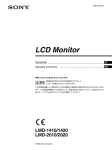





![取扱説明書[EH-SC50] (1.82 MB/PDF)](http://vs1.manualzilla.com/store/data/006535735_2-1cbb4db04173b4665a2bca7979860b15-150x150.png)