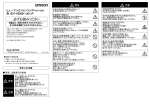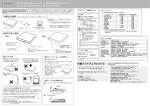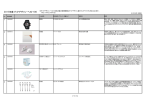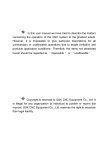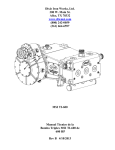Download 形 E3NW-DS
Transcript
形 E3NW-DS 分散ユニット 安全上のご注意 このたびは当社の分散ユニット形E3NW-DSをお買い求め いただきまして誠にありがとうございました。 安全にご使用いただくために、本紙と形E3NW-DSマニュア ルを必ずお読みください。 参照マニュアルは、当社の最寄りの営業所に連絡し、最新 のものをご使用ください。 また本紙と参照マニュアルは、大切に保管していただくととも に、最終ユーザー様までお届けくださいますようお願いいたし ます。 オムロン株式会社 * 9 9 0 8 9 7 3 - 8 C * © OMRON Corporation 2013 All Rights Reserved. (1/2) 安全上のご注意 ●警告/注意表示の意味 警告 注意 正しい取扱いをしなければ、この危険のために、 軽症・中程度の傷害を負ったり、万一の場合に は重症や死亡に至る恐れがあります。また、同 様に重大な物的損害をもたらす恐れがありま す。 正しい取扱いをしなければ、この危険のため に、時に軽症・中程度の傷害を負ったり、あ るいは物的損害を受ける恐れがあります。 ●警告表示 通電中は、端子部に触れたり、ユニットを分解して内 部に触れたりしないでください。感電の恐れがありま す。 プログラマブルコントローラ(PLC)の故障や外部要 因による異常が発生した場合も、システム全体が安全 側に働くように、PLC の外部で安全対策を施してくだ さい。 異常動作により、重大な事故につながる恐れがありま す。 (1) 非常停止回路、インターロック回路、リミット回路など、 安全保護に関する回路は、必ず PLC 外部の制御回路で構 成してください。 (2) PLC は、自己診断機能で異常を検出したときや運転停止 故障診断(FALS)命令を実行したとき、運転を停止しま す。このとき、システムが安全側に動作するよう、PLC の外部で対策を施してください。 (3) 出力リレーの溶着や焼損、出力トランジスタの破壊など によって、PLC の出力が ON または OFF になったままに なることがあります。このとき、システムが安全側に動 作するよう、PLC 外部で対策を施してください。 (4) PLC の DC24V 出力(サービス電源)が過負荷の状態または 短絡されると、電圧が降下し、出力は OFF となることが あります。このとき、システムが安全側に動作するよう、 PLC 外部で対策を施してください。 運転を停止している状態(プログラムモード)に おいてCPUユニットは、I/Oリフレッシュを行って います。 したがって、以下のいずれかの操作によって、出 力ユニットに割り付けられた出力リレーエリアの データ、または高機能I/Oユニット/CPU高機能ユ ニットに割り付けられた各リレーエリアのデータ を変更する場合、十分に安全を確認してから行っ てください。出力ユニットまたは高機能I/Oユニッ ト/CPU高機能ユニットに接続された負荷が思いが けない動作をする恐れがあります。 ・周辺ツール(パソコンツール)による、I/Oメモ リのCPUユニットへの転送操作 ・周辺ツールによる、現在値変更操作 ・周辺ツールによる、強制セット/リセット操作 ・メモリカードまたはEMファイルメモリからの、 I/OメモリファイルのCPUユニットへの転送操作 ・ネットワーク上の他のPLCまたは上位コンピュー タからの、I/Oメモリの転送操作 安全上のご注意 ●信号線の断線、瞬時停電による異常信号などに備えて、 ご使用 者側でフェールセーフ対策を施してください。 ●安全のために、インターロック回路、 リミット回路などを、 必ず PLCの外部回路に組み込んでください。 ●本マニュアルで指定した電源電圧で使用してください。 ●電源事情が悪い場所では、定格の電圧や周波数の電源を供給 できるようにしてご使用ください。 ●外部配線の短絡に備えて、 ブレーカを設置するなど安全対策 を施してください。 ●据え付け工事の際は、必ずD種接地(第3種接地)をしてくださ い。 ●DINレール取り付けは、確実に行ってください。 ●本体を組み立てる際は電源をOFFにしてください。 ●配線やスイッチの設定に間違いがないかを十分確認してから 通電してください。 ●次の操作を行うときは設備に影響がないことを確認してくださ い。 ・PLC動作モードの変更 ・リレー接点の強制セット/リセット ・ユーザプログラム上の設定値や現在値の変更 ●部品を交換する際は、必ず仕様が正しいことを確認した上で 行ってください ●運転再開に必要なデータメモリや保持リレーの内容、パラメー タおよびデータは、交換したCPUユニット、高機能I/Oユニット に転送してから運転を再開してください。 ●本製品を分解して修理や改造をしないでください。 ●端子台のねじはマニュアルで指定した規定トルクで締めてくだ さい。ねじが緩むと、発火、誤動作、故障の原因となります。 ●ケーブルの取り付けねじは、マニュアルで指定した規定トルク で締めてください。 ●配線をする際は、正しい配線部品をご使用ください。 ●配線を十分に確認してから通電してください。 ●配線および施工の際は、ユニット内部に金属屑が入らないよう に注意してください。 ●配線時は端子の極性に注意してください。 ●通信路と電源の配線およびI/O渡し時の配線時には、電圧仕様 に注意してください。間違った場合、故障の原因となります。 ●マニュアルに示すとおり、正しく配線してください。 ●端子台、通信ケーブルなどロック機構のあるものは、必ずロッ クしていることを確認してから使用してください。 ●製品を落下させたり、異常な振動や衝撃を加えたりしないでく ださい。故障や誤動作の原因になります。 ●ユニットを輸送するときは、専用の梱包箱を使用してくださ い。また、輸送中に過度な振動や衝撃が加わらないように注意 してください。 ●作成したユーザプログラムは、十分な動作確認を行った後、 本運転に移行してください。 ●接地された金属に触れるなどして、人体の静電気を放電させ てからユニットに触れてください。 ●ケーブルを無理に曲げたり、引っ張ったりしないでください。 ●通信ケーブル、コネクタは必ず指定のものをご使用ください。 ●通信ケーブルの配線時には、以下の注意を守ってください。 ・通信ケーブルは、動力線、高圧線からは離してください。 ・通信ケーブルを折り曲げないでください。 ・通信ケーブルを過度に引っ張らないでください。 ・通信ケーブルにものを載せないでください。 ・通信ケーブルは、必ずダクト内に配線してください。 ●通信距離および接続台数は仕様の範囲内でご使用ください。 ●複数のシステムにて使用する場合、干渉による動作の不安定 を防ぐために、各ケーブル同士は、束ねずに必ず5mm以上離 してください。 ●配線をする際は、正しい配線工具をご使用ください。 参照マニュアル 形式/マニュアル名称 形 E3NW-ECT 形 E3NW-DS 使用上の注意 ●参照マニュアルに示すとおり、正しく設置してください。 ●次のような環境には設置しないでください。 ・日光が直接当たる場所 ・周囲温度や相対湿度が仕様値の範囲を超える場所 ・温度の変化が急激で結露するような場所 ・腐食性ガス、可燃性ガスのある場所 ・ちり、ほこり、塩分、鉄粉が多い場所 ・本体に直接振動や衝撃が伝わる場所 ・水、酸、油、薬品などの飛沫がかかる場所 ●次のような場所で使用する際は、遮蔽対策を十分に行ってくだ さい。 ・静電気などによるノイズが発生する場所 ・強い電界や磁界が生じる場所 ・放射能を被曝する恐れのある場所 ・電源線や動力線が近くを通る場所 ● E3NW-DSをご使用の場合、通信ユニットの左側最右のアンプ ユニットの右側に付属のエンドプレートを必ず取り付けDIN レールへの取り付けを確実に行ってください。 ●分散ユニット間の通信ケーブルのシールド線は、 どちらか一方 の分散ユニットの24VDCの-端子にのみ接続してください。両 方のユニットにシールド線を接続しないでください。 ●通信ケーブルの両端に、同梱(型式:ZCAT1730-0730、メーカ: TDK株式会社)のフェライトコアを取り付けてください。 マニュアルNo. E3NW-ECT ユーザーズマニュアル SCHE-763 ご使用に際してのご承諾事項 ①安全を確保する目的で直接的または間接的に人体を検出する用途に、本製品を使用 しないでください。同用途には、当社センサカタログに掲載している安全センサをご使用 ください。 ②下記用途に使用される場合、当社営業担当者までご相談のうえ仕様書などによりご確 認いただくとともに、定格・性能に対し余裕を持った使い方や、万一故障があっても危 険を最小にする安全回路などの安全対策を講じてください。 a)屋外の用途、 潜在的な化学的汚染あるいは電気的妨害を被る用途 またはカタログ、取扱説明書等に記載のない条件や環境での使用 b)原子力制御設備、 焼却設備、鉄道・航空・車両設備、医用機械、 娯楽機械、 安全装置、 および行政機関や個別業界の規制に従う設備 c)人命や財産に危険が及びうるシステム・機械・装置 d)ガス、 水道、電気の供給システムや24時間連続運転システムなどの 高い信頼性が必要な設備 e)その他、 上記 a) ∼ d) に準ずる、 高度な安全性が必要とされる用途 *上記は適合用途の条件の一部です。当社のベスト、総合カタログ・データシート等最新版 のカタログ、 マニュアルに記載の保証・免責事項の内容をよく読んでご使用ください。 Suitability for Use インダストリアルオートメーションビジネスカンパニー ●製品に関するお問い合わせ先 お客様相談室 0120-919-066 クイック オムロン 携帯電話・PHS・IP電話などではご利用いただけませんので、下記の電話番号へおかけください。 電話 055-982-5015(通話料がかかります) ■営業時間:8:00∼21:00 ■営業日:365日 ●FAXやWebページでもお問い合わせいただけます。 FAX 055-982-5051 / www.fa.omron.co.jp ●その他のお問い合わせ 納期・価格・サンプル・仕様書は貴社のお取引先、または貴社 担当オムロン販売員にご相談ください。 オムロン制御機器販売店やオムロン販売拠点は、Webページで ご案内しています。 A r 2012年 8月 E3NW-DS Safety Precautions Application Precautions Distributed sensor unit OMRON Corporation © OMRON Corporation 2013 All Rights Reserved WARNING TRACEABILITY INFORMATION: Representative in EU: Manufacturer: Omron Europe B.V. Omron Corporation, Wegalaan 67-69 Shiokoji Horikawa, Shimogyo-ku, 2132 JD Hoofddorp, Kyoto 600-8530 JAPAN The Netherlands Shanghai Factory No.789 Jinji Road, Jinqiao Export Processing District, Pudong New Area,Shanghai,201206 CHINA 9908973-8C Thank you for purchasing an OMRON Distributed sensor unit. To ensure safe operation, please be sure to read this document along with the manuals for EtherCAT Slave Unit. Please be sure you are using the most recent versions of the user manuals. Contact your nearest OMRON representative to obtain manuals. Keep this document and all user manuals in a safe location and be sure that they are readily available to the final user of the products. General Precautions The user must operate the product according to the performance specifications described in the operation manuals. Before using the product under conditions which are not described in the manual or applying the product to nuclear control systems, railroad systems, aviation systems, vehicles, combustion systems, medical equipment, amusement machines, safety equipment, petrochemical plants, and other systems, machines, and equipment that may have a serious influence on lives and property if used improperly, consult your OMRON representative. Make sure that the ratings and performance characteristics of the product are sufficient for the systems, machines, and equipment, and be sure to provide the systems, machines, and equipment with double safety mechanisms. Safety Precautions Definition of Precautionary Information DANGER WARNING Caution Indicates an imminently hazardous situation which, if not avoided, will result in death or serious injury. Indicates a potentially hazardous situation which, if not avoided, could result in death or serious injury Indicates a potentially hazardous situation which, if not avoided, may result in minor or moderate injury, or property damage. Warnings and Cautions WARNING Do not attempt to take any Unit apart while the power is being supplied. Doing so may result in electric shock. WARNING WARNING WARNING Do not touch any of the terminals or terminal blocks while the power is being supplied. Doing so may result in electric shock. Do not attempt to disassemble, repair, or modify any Units. Any attempt to do so may result in malfunction, fire, or electric shock. Provide safety measures in external circuits, i.e., not in the Programmable Controller (CPU Unit including associated Units; referred to as “PLC”), in order to ensure safety in the system if an abnormality occurs due to malfunction of the PLC or another external factor affecting the PLC operation. Not doing so may result in serious accidents. Emergency stop circuits, interlock circuits, limit circuits, and similar safety measures must be provided in external control circuits. The PLC will turn OFF all outputs when its self-diagnosis function detects any error or when a severe failure alarm (FALS) instruction is executed. As a countermeasure for such errors, external safety measures must be provided to ensure safety in the system. The PLC outputs may remain ON or OFF due to deposition or burning of the output relays or destruction of the output transistors. As a countermeasure for such problems, external safety measures must be provided to ensure safety in the system. When the 24-VDC output (service power supply to the PLC) is overloaded or shortcircuited, the voltage may drop and result in the outputs being turned OFF. As a countermeasure for such problems, external safety measures must be provided to ensure safety in the system. WARNING Fail-safe measures must be taken by the customer to ensure safety in the event of incorrect, missing, or abnormal signals caused by broken signal lines, momentary power interruptions, or other causes. Not doing so may result in serious accidents. WARNING The CPU Unit is I/O refreshing even in an operation-stopped state (Programming Mode). Therefore, confirm safety when changing data of Output bits allocated to Output Units, or of each CIO Area allocated to Special I/O Units or CPU Bus Units. Unexpected operation may occur in the loads connected to Output Units, Special I/O Units, or CPU Bus Units. Transferring the contents of I/O Memory Area to the CPU Unit with a Programming Device Changing the present values with a Programming Device Force-setting/force-resetting any bit in memory with a Programming Device Transferring the contents of I/O Memory Area to the CPU Unit with a Memory Card or EM File Memory Transferring the contents of I/O Memory by another PLC or a host computer on the network Caution Pay careful attention to the polarities (+/-) when wiring. A wrong connection may cause malfunction of the system. Caution Tighten the screws on the terminal blocks to the torque specified in the operation manual. The loose screws may result in burning, malfunction, or a failure. Operating Environment Precautions Caution Do not install the Unit in the following places: Locations subject to direct sunlight Locations subject to temperatures or humidity outside the range specified in the specifications Locations subject to condensation as the result of severe changes in temperature Locations subject to corrosive or flammable gases Locations subject to dust (especially iron dust) or salts Locations subject to exposure to water, oil, or chemicals (excluding the waterproof type) Locations subject to exposure to oil, acid, or chemicals (only for the waterproof type) Locations subject to shock or vibration Caution Take appropriate and sufficient countermeasures when using the Unit in the following locations: Locations subject to static electricity or other forms of noise Locations subject to strong electromagnetic fields Locations subject to possible exposure to radioactivity Locations close to power supplies Caution The operating environment of the PLC System can have a large effect on the longevity and reliability of the system. Improper operating environments can lead to malfunction, failure, and other unforeseeable problems with the PLC System. Be sure that the operating environment is within the specified conditions at installation and remains within the specified conditions during the life of the system. Always heed these precautions. Failure to abide by the following precautions could lead to serious or possibly fatal injury. Always connect to 100 Ω or less when installing the Units. Not connecting to a ground of 100 Ω or less may result in electric shock. Mount the Units securely to a DIN Track or with screws. Always turn OFF the power supply to the PLC, Slave Units, and communication devices, before attempting any of the following. Not turning OFF the power supply may result in malfunction or electric shock. Mounting or dismounting I/O Units, CPU Units, Power Supply Units, Memory Cassettes, Master Units, or any other Units Mounting or dismounting terminal blocks on Remote I/O terminals Assembling the Units Setting DIP switches or rotary switches Connecting or wiring the cables Caution Failure to abide by the following precautions could lead to faulty operation of the PLC or the system, or could damage the PLC or PLC Units. Always heed these precautions. Always use the power supply voltage specified in the operation manuals. An incorrect voltage may result in malfunction or burning. Take appropriate measures to ensure that the specified power with the rated voltage and frequency is supplied. Be particularly careful in places where the power supply is unstable. An incorrect power supply may result in malfunction. Install external breakers and take other safety measures against short-circuiting in external wiring. Insufficient safety measures against short-circuiting may result in burning. Do not apply voltages to the Input Units in excess of the rated input voltage. Excess voltages may result in burning. Do not apply voltages or connect loads to the Output Units in excess of the maximum switching capacity. Excess voltage or loads may result in burning. Install the Unit properly as specified in the operation manual. Improper installation of the Unit may result in malfunction. Be sure that all the terminal screws and cable connector screws of Slave Units are tightened to the torque specified in the relevant manuals. Incorrect tightening torque may result in malfunction. Use correct wiring parts for wiring. Wire correctly and double-check all the wiring or the setting switches before turning ON the power supply. Incorrect wiring may result in burning. Do not let a piece of metal enter the Units when wiring or installing. Be careful of voltage ratings when wiring a communication path with the Power Supply Unit and I/O Units. Wrong wiring may cause a failure. Wire correctly as specified in the manual. Be sure that the terminal blocks, communication cables, and other items with locking devices are properly locked into place. Improper locking may result in malfunction. Check the user program for proper execution before actually running it on the Unit. Not checking the program may result in an unexpected operation. Do not drop the Units or give the Units excessive vibration or shock. Doing so may cause a failure or malfunction. Confirm that no adverse effect will occur in the system before attempting any of the following. Not doing so may result in an unexpected operation. Changing the operating mode of the PLC Force-setting/force-resetting any bit in memory. Changing the present value or any set value of any word in a user program Resume operation only after transferring to the new CPU Unit and/or Special I/O Units the contents of the DM and HR Areas required for resuming operation. Not doing so may result in an unexpected operation. Tighten the screws on the cover to the specified torque after setting the rotary switches and wiring. Insufficient tightening torque may result in an inadequate protective structure. (Only for the waterproof type) Do not pull on the cables or bend the cables beyond their natural limit. Doing either of these may break the cables. Always use specified communication cables and connectors. Be careful of the following when wiring communication cables. Keep communication cables away from power lines and high-voltage lines. Do not bend communication cables. Do not pull communication cables excessively. Do not place objects on top of communication cables. Always wire communication cables through a duct. Abide by the specifications for a communication distance and the number of Units to be connected. When replacing parts, be sure to confirm that the rating of a new part is correct. Not doing so may result in malfunction or burning. Before touching the Unit, be sure to first touch a grounded metallic object in order to discharge any static built-up. Not doing so may result in malfunction or damage. Use a dedicated packing box to transport the Unit. Avoid excessive shock or vibration during transportation. Always use two end plates to keep certainly connection side by side (E3NW-DS). Please connect shield wire of a communication cable between the Distributed sensor unit to only a negative terminal of 24VDC of the dispersion unit of either. Please don't connect shield wire to both units. Mount the included ferrite cores (model: ZCAT1730-0730, manufacturer: TDK Corporation) on both sides of the communication cable. Unit Assembly Precautions When connecting the Power Supply Unit, CPU Unit, I/O Units, Special I/O Units, or CPU Bus Units, slide the upper and lower sliders until a click sound is heard to lock them securely. Desired functionality may not be achieved unless Units are securely locked in place. Be sure to mount the end cover supplied with the CPU Unit to the rightmost Unit. Unless the end cover is properly mounted, the CJ-series PLC may not function properly. Reference Manuals Please be sure to read the related user manuals in order to use the PLC safely and properly. Be sure you are using the most current version of the manual. Model/Manual name E3NW-ECT E3NW-DS E3NW-ECT Operation Manual Cat No. E429 Suitability for Use THE PRODUCTS CONTAINED IN THIS SHEET ARE NOT SAFETY RATED. THEY ARE NOT DESIGNED OR RATED FOR ENSURING SAFETY OF PERSONS, AND SHOULD NOT BE RELIED UPON AS A SAFETY COMPONENT OR PROTECTIVE DEVICE FOR SUCH PURPOSES. Please refer to separate catalogs for OMRON's safety rated products. OMRON shall not be responsible for conformity with any standards, codes, or regulations that apply to the combination of the products in the customer's application or use of the product. Take all necessary steps to determine the suitability of the product for the systems, machines, and equipment with which it will be used. Know and observe all prohibitions of use applicable to this product. NEVER USE THE PRODUCTS FOR AN APPLICATION INVOLVING SERIOUS RISK TO LIFE OR PROPERTY WITHOUT ENSURING THAT THE SYSTEM AS A WHOLE HAS BEEN DESIGNED TO ADDRESS THE RISKS, AND THAT THE OMRON PRODUCT IS PROPERLY RATED AND INSTALLED FOR THE INTENDED USE WITHIN THE OVERALL EQUIPMENT OR SYSTEM. See also Product catalog for Warranty and Limitation of Liability. EUROPE OMRON EUROPE B.V. Sensor Business Unit Carl-Benz Str.4, D-71154 Nufringen Germany Phone:49-7032-811-0 Fax: 49-7032-811-199 NORTH AMERICA OMRON ELECTRONICS LLC One Commerce Drive Schaumburg,IL 60173-5302 U.S.A. Phone:1-847-843-7900 Fax : 1-847-843-7787 ASIA-PACIFIC OMRON ASIA PACIFIC PTE. LTD. No. 438A Alexandra Road #05-05-08(Lobby 2), Alexandra Technopark, Singapore 119967 Phone : 65-6835-3011 Fax :65-6835-2711 CHINA OMRON(CHINA) CO., LTD. Room 2211, Bank of China Tower, 200 Yin Cheng Zhong Road, PuDong New Area, Shanghai, 200120, China Phone : 86-21-5037-2222 Fax :86-21-5037-2200 OMRON Corporation o OCT, 2009 E3NW-DS 分散单元 安全注意事项 感谢您购买本公司生产的分散单元,型号E3NW-DS。 为了您能安全地使用本产品,请务必阅读本说明书和 E3NW-DS的操作手册。 最新版操作手册可从本公司代理商处获取。 请妥善保管本说明书和操作手册,并确保向最终客户 提供这些资料。 欧姆龙株式会社 © OMRON Corporation 2013 All Rights Reserved. 9908973-8C (2/2) 安全注意事项 ●警告/注意标示的含义 警告 注意 若使用不当,则有可能对人身造成轻度或中度伤 害,严重情况下甚至导致重伤或死亡。此外,还 可能造成重大的经济损失。 若使用不当,则有可能对人身造成轻度或中度 伤害,或造成经济损失。 ●警告标示 请勿在通电状态下触摸端子、拆解本产品或触 摸产品内部,否则会有触电危险。 考虑到即使可编程控制器(PLC)发生故障、或PLC外 部原因导致异常发生时,系统整体也能安全运行,请 务必在PLC外部采取安全措施。 异常动作可能会引起重大事故发生。 (1) 请务必在PLC外部的控制回路中构成异常停止回 路、互锁回路、限制回路等安全保护相关的回路。 (2) 当PLC通过自检功能检测出异常、或执行运行中止 故障诊断(FALS)指令时,PLC会停止运行。此 时,请在PLC外部采取相应措施,以确保系统能在 安全的状态下运行。 (3) 可能会因输出继电器的热熔或烧毁、输出晶体管损 坏等原因,导致PLC的输出始终停留在ON或OFF状 态。此时,请在PLC外部采取相应措施,以确保系 统能在安全的状态下运行。 (4) PLC的DC24V输出(工作电源)过载或短路时,可 能会导致电压下降、输出进入OFF状态。此时,请 在PLC外部采取相应措施,以确保系统能在安全的 状态下运行。 因为CPU在运转停止的状态下(编程模式),也可以 进行I/O刷新,所以在更改输出单元的输出位分配、 或更改高功能I/O单元、CPU高功能单元的输出位分 配时,请充分确认安全后再执行操作。 当负载被连接在输出单元或高功能I/O单元、CPU高 功能单元时,可能会发生意外动作。 ・使用编程设备(计算机工具)传送I/O存储区数据 至CPU单元 ・使用编程设备变更当前值 ・使用编程设备强制置位/复位存储器中的任意位 ・使用存储卡或EM文件存储器,传送I/O存储区数据 至CPU单元 ・通过网络上的其它PLC或上位电脑,传送I/O存储 区数据 安全注意事项 ●为了防止信号线的断线或瞬间停电导致的信号异常,请用户使 用故障安全防护装置。 ●为了确保安全,请务必在PLC的外部回路中追加互锁回路、限 制回路等。 ●请使用操作手册中规定的电源电压。 ●当供电状况欠佳时,请确保电源可以满足额定电压和频率。 ●为防止外部排线短路,请设置电流断路器等安全对策。 ●安装时请务必进行D类接地方式(第3种接地)。 ●请正确安装DIN导轨。 ●安装主机时,请切断电源。 ●请充分确认排线、开关的设定等正确后,再接通电源。 ●执行以下操作时,请确保不会对设备产生影响。 ・ 变更PLC动作模式 ・ 强制置位/复位存储区中的任意位 ・ 变更用户程序上的设定值或当前值 ●更换部件时,请确认新部件的规格是否正确。 ●请将恢复运行所必须的数据存储、以及保持继电器的内容、参 数和数据,在传送给更换后的CPU单元和高功能I/O单元后, 再开始运行。 ●请勿擅自拆卸、修理、改造本产品。 ●请按照操作手册上规定的扭矩,紧固接线排上的螺钉。螺钉松 脱会导致起火、误动作、故障的发生。 ●请按照操作手册指定的扭矩对电缆进行紧固安装。 ●排线时请使用正确的排线部件。 ●请仔细确认排线正确后再接通电源。 ●排线及施工时,请注意不要让金属碎屑掉入单元内部。 ●排线时请看清端子的极性。 ●给电源单元和I/O单元的回路排线时,请注意电压规格。出错 的话会导致故障发生。 ●请按照操作手册所述正确排线。 ●接线排、通信电缆上有锁定结构装置的时候,请确认其处于锁 定状态后使用。 ●请小心产品掉落,也勿施加异常的震动或冲击,否则会导致故 障或误动作的发生。 ●运送单元时请使用专用的包装箱。运输过程中请尽量避免过度 的震动和冲击。 ●运行用户程序前,请先确认程序的可行性。 ●接触单元前,为释放人体所积聚的静电,请务必先触摸接地金 属。 ●请勿过度拽拉或弯折电缆。 ●请务必使用指定的通信电缆、连接器。 ●通信电缆排线时,请遵守以下注意事项。 ・通信电缆请远离电源线、高压线 ・请勿弯折通信电缆 ・请勿过度拽拉通信电缆 ・请勿在通信电缆上堆放物体 ・请在电线槽内给通信电缆排线 ●请在规格范围内使用通信距离和连接台数。 ●多个系统同时使用时,为避免相互干扰导致运行不稳定,请注 意各通信电缆间保持5mm以上距离。 ●排线时,请使用正确的排线工具。 参考手册 型号/手册名称 型号 E3NW-ECT 型号 E3NW-DS E3NW-ECT用户操作手册 手册No. SCHE-763 使用注意事项 ●请按操作手册所述正确设置。 ●请勿在以下环境中使用。 ・阳光直射的场所 ・环境温度或相对湿度超过规格要求的场所 ・温度变化剧烈、容易引起结露的场所 ・有腐蚀性或可燃性气体的场所 ・污垢、粉尘、盐分、铁粉较多的场所 ・会直接向主机传导震动或冲击的场所 ・有水、酸、油、药品等飞溅的场所 ●在以下场所使用时,请采取充分的遮蔽措施。 ・因静电等原因产生干扰的场所 ・有较强电磁场的场所 ・可能被辐射的场所 ・靠近电源线的场所 ●在DIN导轨上使用E3NW-DS时,请在通讯单元左侧和放大器最 右侧,各安装一块边缘导轨。 ●使用通信导线为本产品(分散单元)之间排线时,只需要在其 中一个分散单元的24VDC电源负端子上连接屏蔽线即可。请勿 在两台产品上同时连接屏蔽线。 ●请在通信用导线两端安装产品连带附属品的铁氧体磁环(型 号:ZCAT1730-0730。品牌:TDK株式会社)。 使用时的承诺事项 ①为了确保安全,请勿将本产品直接或间接用于人体检测。需要 使用该用途时,请选用本公司传感器综合样本中刊登的安全传 感器。 ②使用于下列用途时,请与本公司营业担当商谈、并根据规格书 等确认后,采用相对于额定性能留有一定余裕度的使用方法或 者采取即使出现故障也能使危险度降低到最小的安全电路的对 策。 a)屋外使用、用于有潜在的化学污染或者有电气妨害时,或者 是产品手册、使用说明书等没有记载的条件或环境中使用时 b)用于原子能控制设备、焚烧设备、铁路・航空・车辆设备、 医疗设备、娱乐器械、安全装置以及按照行政机关或个别业 界规定制造的设备时 c)用于可能危及生命、财产的系统・机械・装置时 d)用于煤气、水道、电力供给系统或者24小时连续运转系统等 的高可靠性设备时 e)用于其他,以上述a)~d)为基准,需要高度安全性的用途时 *上述内容是适用条件的一部分。请参阅本公司综合产品手册・ 数据等最新版商品目录、手册中记载的保证・免责事项内容后 再使用。 技术咨询 欧姆龙(中国)有限公司 地址:中国上海市浦东新区银城中路200号 中银大厦2211室 电话:(86)21-5037-2222 技术咨询热线:400-820-4535 网址:http://www.fa.omron.com.cn a