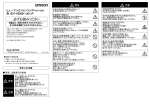Download EtherCAT 分岐 スレーブ 形GX-JC03/JC06 使用上の注意 警告 注意
Transcript
• 外部配線の短絡に備えて、ブレーカを設置するなど安全対策を施してくださ い。 • 信号線の断線、瞬間停電による異常信号などに備えて、ご使用者側でフェー ルセーフ対策を施してください。 • 作成したユーザプログラムは、十分な動作確認を行った後、本運転に移行し てください。 • 配線やスイッチの設定に間違いがないかを十分確認してから通電してくださ い。 形GX-JC03/JC06 EtherCAT 分岐 スレーブ 取扱説明書 このたびは当社の形GX-JC03/JC06 EtherCAT分岐スレーブをお買い求めいた だきまして誠にありがとうございました。 安全にご使用いただくために、本紙を必ずお読みください。 本説明書は、大切に保管していただくとともに、最終ユーザ様までお 届けくださいますようお願いいたします。 EtherCAT(R) はドイツのBeckhoff Automation GmbHの登録商標であり、特 許で保護されている技術です。 ©OMRON Corporation 2011 All Rights Reserved. 2104229-8B 安全上のご注意 ● 警告/注意表示の意味 警告 注意 ● 正しい取扱いをしなければ、この危険のために、軽症・中 程度の傷害を負ったり、万一の場合には重症や死亡に至る 恐れがあります。また、同様に重大な物的損害をもたらす 恐れがあります。 正しい取扱いをしなければ、この危険のために、時に軽 症・中程度の傷害を負ったり、あるいは物的損害を受け る恐れがあります。 警告表示 警告 通電中は、端子部に触れたり、本製品を分解して内部に触れたりし ないでください。また、カバーを開けた状態で通電しないでくださ い。感電の恐れがあります。 使用上の注意 • 本説明書に示すとおり、正しく設置してください。正しく設置しないと、故 障するおそれがあります。 • 製品を落下させたり、異常な振動や衝撃を加えたりしないでください。故障 や誤動作の原因になります。 • 次のような環境には設置しないでください。 • 日光が直接当たる場所 • 周囲温度や相対湿度が仕様値の範囲を超える場所 • 温度の変化が急激で結露するような場所 • 腐食性ガス、可燃性ガスのある場所 • ちり、ほこり、塩分、鉄粉が多い場所 • 水、油、酸、薬品などの飛沫がかかる場所 • 本体に直接振動や衝撃が伝わる場所 • 次のような場所で使用する際は、遮蔽対策を十分に行ってください。 • 静電気などによるノイズが発生する場所 • 強い電界や磁界が生じる場所 • 放射能を被曝する恐れのある場所 • 電源線が近くを通る場所 • 本説明書に示すとおり、正しく配線してください。 • 配線をする際は、正しい配線部品をご使用ください。 • 通信路と電源の配線時には、電圧仕様に注意してください。間違った場合、 故障の原因となります。 • GX-JC06は全ポートにLANケーブルが接続されている時、先にポート4,5, 6を外してから、ポート1,2,3を外してください。 • ノードの初期設定は「0」になっています。使用時にツールで設定してくだ さい。 • 本スレーブは、弊社製品のEtherCAT対応位置制御ユニット 形CJ1W-NC□81/□82とは接続できません。 各部の名称 直流電源を配線するときは、+/-極性に注意してください 。 接続を誤ると、システムが異常動作をする恐れがあります。 安全上の要点 • 製品を輸送するときは、専用の梱包箱を使用してください。また、輸送中に 過度な振動や衝撃が加わらないように注意してください。 • DIN レール取付は、確実に行ってください。 • 複数のシステムにて使用する場合、干渉による動作の不安定を防ぐために、 各ケーブル同士は、束ねずに必ず5mm 以上離してください • 端子台、通信ケーブルなどロック機構のあるものは、必ずロックしているこ とを確認してからご使用ください。 • 通信距離および接続台数は仕様の範囲内でご使用ください。 • 配線および施工の際は、製品内部に金属屑がはいらないように注意してくだ さい。 • 通信ケーブル、コネクタは必ず指定のものをご使用ください。 • 配線時は端子の極性に注意してください。 • 本説明書で指定した電源電圧で使用してください。 • ケーブルを無理に曲げたり、引張ったりしないでください。 • 通信ケーブルの配線時には、以下の注意を守ってください。 • 通信ケーブルは、動力線、高圧線からは離してください。 • 通信ケーブルを折曲げないでください。 • 通信ケーブルを過度に引張らないでください。 • 通信ケーブルにものを載せないでください。 • 通信ケーブルは、必ずダクト内に配線してください。 • 接地された金属に触れるなどして、人体の静電気を放電させてからユニット に触れてください。 • PLC およびすべてのスレーブをOFF にして、通信ケーブルを配線してくだ さい。 • 電源事情が悪い場所では、定格の電圧や周波数の電源を供給できるようにし てご使用ください。 24V DC + 過電流保護 (制限電流:4A) 電線サイズ 制限電流 24 AWG 2A 22 AWG 20 AWG 3A 4A 線種 適用電線サイズ むき線長さ AWG16-24 9mm 単線/撚線 棒端子での配線は使用せず、直接単線または撚線を端子台の穴に挿入し てください。 ■ LAN ケーブル 仕様 説明 ツイストペアケーブル 100BASE-TX 対応(カテゴリ5以上) (下記コネクタ付きも可) 二重シールド(アルミテープ+編組) RJ45コネクタ カテゴリ5以上シールド対応 垂直方向に取り付けてください。 GX-JC06 DINレール DIN レール LAN ポート 3ポート: GX-JC03 6ポート: GX-JC06 L/A LED: Link, ACT 電源コネクタ +24V GND FG(接地端子) FK-MCP1.5/3-ST-3.81 ■ 表示 LED PWR L/A ■ ClassⅠ、Div.2 への適合について 緑 消灯: 電源OFF 点灯: 電源ON 緑 消灯: 接続なし、又は接続時リンク 確立せず 点灯: リンク確立,データ通信なし 点滅: リンク確立, データ通信中 入出力配線はClassⅠ、Div.2 の配線方法に従って配線してください。 1. この機器はClassⅠ、Div.2、グループA、B、C、D または危険場所 以外のみに適合しています。 2. 警告: 爆発の危険 部品の交換はClassⅠ、Div.2 の適合性を損なう可能性があります。 3. 警告: 爆発の危険 機器の電源状態や周囲の安全性が不明な場合は機器を外さないでくだ さい。 ■ LAN ポート ユニット表示 1/IN 2 3 4 5 6 ツール表示 IN X2 X3 X4 X5 X6 トラブルシューティング 説明 Port1 (IN port) Port2 (OUT port) Port3 (OUT port) Port4 (OUT port) Port5 (OUT port) Port6 (OUT port) PWR L/A 消灯 消灯 UL規格/CSA規格適合のための注意事項 点灯 米国またはカナダで本製品をご使用になるお客様へ 本製品は UL規格(UL1604)/CSA 規格№22.2 に対応しておりますが、UL 規 格/CSA 規格の適合条件を満足するためには、お客様に以下の内容にご注意 していただく必要があります。なおこの内容は米国およびカナダの電気工 事配線規定に従った配線条件となっており、製品のマニュアルや安全上の ご注意に記載している内容と異なる場合があります。 消灯 内容 原因 電源供給 ①電源未供給、 電源未接続 異常 ②内部回路故障 リンク 未確立 電源電圧 DC 20.4V~28.8V 消費電流 GX-JC03: 80mA; GX-JC06: 170mA 使用周囲温度 -10 ~ 55 °C 使用周囲湿度 25% ~ 85% (結露のないこと) 保存周囲温度 -25 ~ 65 °C 保存周囲湿度 25% ~ 85% (結露のないこと) 外形寸法 GX-JC03: 25mm×78mm×90mm; GX-JC06: 48mm×78mm×90mm EC指令の適合について ■ 通信電源の適用電線 GX-JC03 本製品に入力する電圧/電流は、定められた範囲で入力してください。 範囲外の電圧/電流を使用すると故障や火災の原因となります。 注意 ユニット電源 (絶縁電源) 表示 LED PWR: 電源 非常停止回路、インターロック回路、リミット回路など、安全保護 に関する回路は必ず本製品の外部で制御回路を構成してください。 一般仕様 ユニット電源には絶縁電源を使用し、制限電流4A の過電流保護を入れてく ださい。 ■ 取り付け方向 本製品を分解して修理や改造はしないでください。 感電の恐れがあります。 信号線の断線、瞬時停電による異常信号などに備えて、ご使用者側 でフェールセーフ対策を施してください。 異常動作により重大な事故につながる恐れがあります。 ■ ユニット電源コネクタへの配線 ①LANケーブルの 抜け、未接続、短路 ②スレーブのハード ウェア故障 ③マスターの未起動 対策 ①電源供給と電源ケー ブルの配線を確認 ②本体の交換 ①LANケーブルの接続確 認。断線、短路の場合 は、LANケーブルの交換 ②本体の交換 ③マスターのステータス 確認 • この商品はシステムに組み込まれた状態で、 EMC 指令に適合しています。 お客様の機械・装置をEC 指令に適合させるにあたり、以下の注意が必要で す。 1. 本製品は、必ず制御盤内に設置してください。 2. DC 電源ユニットおよび I/O ユニットに接続する DC電源は、強化絶縁、 または二重絶縁されたものを使用してください。 3.(EN61131-2,EN61000-6-4)に適合していますが、特に Radiated emission (10m 法)に関しては、ご使用になる制御盤の構成、接続される他の機器と の関係、配線等により変化することがあります。したがって、EC 指令適合 品である本製品をご使用の場合でも、お客様にて機械・装置全体でEC 指令 適合性を確認・対応していただく必要があります。 • この商品は「class A」(工業環境商品)です。住宅環境でご利用されると、 電波妨害の原因となる可能性があります。その場合には電場妨害に対する適 切な対策が必要となります。 • 推奨電源(形S8V )にて、EMC規格の適合性を確認しています。 ご使用に際してのご承諾事項 下記用途に使用される場合、当社営業担当者までご相談のうえ仕様 書などによりご確認いただくとともに、定格・性能に対し余裕を持 った使い方や、万一故障があっても危険を最小にする安全回路など の安全対策を講じてください。 a)屋外の用途、潜在的な化学的汚染あるいは電気的妨害を被る用途 またはカタログ・取扱説明書などに記載のない条件や環境での使 用 b)原子力制御設備、焼却設備、鉄道・航空・車両設備、医用機械、 娯楽機械、安全装置、および行政機関や個別業界の規制に従う 設備 c)人命や財産に危険が及びうるシステム・機械・装置 d)ガス、水道、電気の供給システムや24時間連続運転システムなど 高い信頼性が必要な設備 e)その他、上記a)~d)に準ずる、高度な安全性が必要とされる用 途 *上記は適合用途の条件の一部です。当社のベスト、総合カタログ、 データーシート等最新版のカタログをよく読んでご使用ください。 OMRON Corporation Industrial Automation Company Tokyo, JAPAN Contact: www.ia.omron.com Regional Headquarter OMRON EUROPE B.V. Wegalaan 67-69-2132 JD Hoofddorp The Netherlands Tel: (31)2356-81-300 Fax: (31) 2356-81-388. OMRON ASIA PACIFIC PTE.LTD No.438A Alexandra Road # 05-05/08 (Lobby 2), Alexandra Technopark, Singapore 119967 Tel: (65) 6835-3011 Fax: (65) 6835-2711 OMRON ELECTRONICS LLC One Commerce Drive Schaumburg, IL 60173-5302 U.S.A Tel: (1) 847-843-7900 Fax: (1) 847-843-7787 OMRON (CHINA) CO., LTD. Room 2211, Bank of China Tower, 200 Yin Cheng Zhong Road, Pu Dong New Area, Shanghai, 200120, China Tel: (86) 21-5037-2222 Fax: (86) 21-5037-2200 Note: Specifications subject to change without notice. • Fail-safe measures must be taken by the customer to ensure safety in the event of incorrect, missing, or abnormal signals caused by broken signal lines, momentary power interruptions, or other causes. • Check the user program for proper execution before actually running it on the Unit. Not checking the program may result in unexpected operation. • Check all wiring and switch settings to be sure they are correct. Model GX-JC03/JC06 EtherCAT Junction Slave Instruction Manual Thank you for purchasing an OMRON EtherCAT Junction slave, Model GX-JC03/JC06. To secure safe operation, please be sure to read this manual. Keep this instruction manual in a safe location and be sure that it is readily available to your final users of the product. EtherCAT (R) is registered trademark and patented technology, licensed by Beckhoff Automation GmbH, Germany. ©OMRON Corporation 2011 All Rights Reserved. 2104229-8B Safety Precautions ● Meanings of Signal Words Warning Indicates a potentially hazardous situation which, if not avoided, could result in death or serious injury. Additionally, there may be severe property damage. Caution Indicates a potentially hazardous situation which, if not avoided, may result in minor or moderate injury, or property damage. ● Warning Symbols Warning Do not attempt to disassemble this unit and do not touch the interior of any Unit while the power is being supplied. In addition, do not turn on electricity in the state that founded a cover. Doing so may result in electric shock. Do not attempt to disassemble, repair, or modify this unit. Any attempt to do so may result in malfunction, fire, or electric shock. Precautions for Correct Use • Install correctly according to instructions in the instruction manual. Improper installation of the Unit may result in malfunction. • Do not drop any Unit or subject any Unit to excessive shock or vibration. Otherwise, Unit failure or malfunction may occur. • Do not operate the control system in the following locations: • Locations subject to direct sunlight. • Locations subject to temperatures or humidity outside the range specified in the specifications. • Locations subject to condensation as the result of severe changes in temperature. • Locations subject to corrosive or flammable gases. • Locations subject to dust (especially iron dust) or salts. • Locations subject to exposure to water, oil, acid, or chemicals. • Locations subject to shock or vibration. • Take appropriate and sufficient countermeasures when installing systems in the following locations: • Locations subject to static electricity or other forms of noise. • Locations subject to possible exposure to radioactivity. • Locations close to power lines. • Locations subject to strong electromagnetic fields. • Wire all connections correctly according to instructions in the instruction manual. • Use the correct wiring materials to wire the Units. • Confirm voltage specifications when wiring communications, the power supply. Incorrect wiring may result in malfunction. • Please pull out the connector inserted in Port 4,5,6 at first when all the ports of GX-JC06 is used. • Default node setting is 0, please set the node by tool. • Please do not connect EtherCAT Junction unit with OMRON position control unit, Model CJ1W-NC□81/ □82. Take a fail-safe countermeasures by the customer to secure safety in case of an abnormal signal casued by broken signal line and momentary power interruption. Not doing so may result in serious accidents. Precautions for Safe Use • When transporting this product, use special packing boxes and protect it from being to excessive vibration or impact during transportation. • Mount the Units securely using DIN track. • Always separate cables by at least 5 mm to prevent unstable operation due to interference. Do not bundle cables. • Make sure that the terminal blocks, communications cables, and other items with locking devices are properly locked into place. Improper locking may result in malfunction. • Do not extend connection distances or the number of connected nodes beyond the ranges given in the EtherCAT specifications. • Do not allow foreign matter to enter this product. • Always use the specified communications cables and connectors. • Confirm the polarity of all terminals before wiring them. • Always use the power supply voltage specified in the instruction manual. An incorrect voltage may result in malfunction or burning. • Do not bend cables past their natural bending radius or pull on cables. • Observe the following precautions when wiring the communications cable. • Separate the communications cables from the power lines or high-tension • Do not bend the communications cables past their natural bending radius. • Do not pull on the communications cables. • Do not place heavy objects on top of the communications cables. • Always lay communications cable inside ducts. • Be sure to ground when installing the unit. • Turn off the power of Controller and all slaves before wiring the communication • Take appropriate measures to ensure that the specified power with the rated voltage and frequency is supplied. Be particularly careful in places where the power supply is unstable. An incorrect power supply may result in malfunction. • Install external breakers and take other safety measures against short-circuiting in external wiring. Insufficient safety measures against short-circuiting may result in burning. Unit Power Supply Isolated source + 24V DC Over-current protection (Current limitation: 4A) Minimum Wire size Ampere rating of protection 24 AWG 2A 22 AWG 3A 20 AWG 4A ■ Applicable wire size for Unit power source terminal block. Type Wire size Strip lengh Solid/Strand AWG16-24 9mm Do not use ferrule terminals. Insert the strand or solid wire directly into the holes on the terminal block. ■ LAN Cable Product name Comment Twist-pair cable (Cable with connectors below are also allowed) 100BASE-TX (Category 5 or higher) Double-shield (aluminum tape + braided shielding) RJ45 connector Category 5 or higher Shielded ■ Direction for installation Vertical only GX-JC03 DIN Rail GX-JC06 DIN Rail Indication LED PWR: Power Supply ■ Compliance with Class I Division 2 Hazardous Location: Input and output wiring must be in accordance with Class In Div.2 wiring methods and in accordance with the authority having jurisdiction. 1. This equipment is suitable for use in Class I, Div.2, Group A, B, C, D or Non-Hazardous Locations Only. 2. WARNING : Explosion Hazard - Substitution of Components may Impair Suitability for Class I, Div.2. 3. WARNING : Explosion Hazard - Do not Disconnect Equipment Unless Power Has Been Switched off or the Area Is Known to Be Non-Hazardous. 4. This device is open-type and is required to be installed in an enclosure suitable for the environment and can only be accessed with the use of a tool or key. Power Supply Connector +24V GND FG FK-MCP1.5/3-ST-3.81 ■ LED PWR L/A Green Extinction: Power OFF Lit: Power ON Green Extinction: No connect or No link when connection Lit: Link, No data communication Blinking: Link, Data communication ■ LAN PORT Name on Unit 1/IN 2 3 4 5 6 Specification Power supply Voltage DC 20.4V~28.8V Consumption Electric Power GX-JC03: 80mA; GX-JC06: 170mA Ambient operating temperature -10 to 55 °C Ambient operating humidity 25% to 85% (with no condensation) Storage temperature -25 to 65 °C Storage humidity 25% to 85% (with no condensation) Dimension GX-JC03: 25mm×78mm×90mm; GX-JC06: 48mm×78mm×90mm Conformance to EC Directives • This product is EMC-compliant when assembled in PLC system . To ensure the EC Directive conformance of customer’s machinery or equipment in which the product is incorporated, be sure to observe the following precautions. 1. This product is defined as an in-panel device and must be installed within a control panel. 2. Reinforced insulation or double insulation must be used for the DC power supply connected to the DC power supply unit, communication unit, and I/O unit. 3. This product complies with the common emission standard (EN61131-2, EN61000-6-4) with regard to EMI. For the radiated emission requirement (10-m regulations), in particular, please note that the actual emission varies depending on the configuration of the control panel to be used, the connected devices, and wiring methods. Therefore, the customer must confirm the EC Directive conformance of the overall machinery or equipment by themselves, even if this EC conforming product is used. • This is a class A product. In residential areas it may cause radio interference, in which case the user maybe required to take adequate measures to reduce interference. • This product is EMC-compliant when the recommend power supply(S8**) is used SUITABILIT Y FOR USE LAN Port 3ports: GX-JC03 6ports: GX-JC06 L/A LED: Link, ACT Do not apply the voltage/current outside the specified range to this product. It may cause a malfunction or fire. Pay careful attention to the polarities(+/-) when the DC power supply. A wrong connection may cause malfunction of the system. The external power supply must be an isolated DC source. It must be equipped with an over-current protection with current limitation in 4A. Each Part Name Emergency stop circuits, interlock circuits, limit circuits, and similar safe measures must be externally provided to Slave Unit. Caution ■ Wiring for Unit power connector Name on Tool IN X2 X3 X4 X5 X6 Detail Port1 (IN port) Port2 (OUT port) Port3 (OUT port) Port4 (OUT port) Port5 (OUT port) Port6 (OUT port) Precautions for Complicance with UL Standatds and CSA Standards 1. Cet equipement convient a l'utilisation dans des emplacements de Classe I, Division 2, Groupes A, B, C, D, ou ne convient qu'a l'utilisation dans des endroits non dangereux. 2. AVERTISSEMENT : Risque d'explosion - La substitution de composants peut rendre ce materiel inacceptable pour les emplacements de Classe I, Division 2. 3. AVERTISSEMENT : Risque d'explosion - Avant de debrancher l'equipement, couper le courant ou s'assurer que l'emplacement est designe non dangereux. 4. Ce dispositif est de type ouvert et doit etre installe dans un coffret adapte a l'environnement et auquel on ne pourra acceder uniquement au moyen d'un outil ou d'une cle. Troubleshooting [PWR] [L/A] indicator LED OFF OFF ON NEVER USE THE PRODUCTS FOR AN APPLICATION INVOLVING SERIOUS RISK TO LIFE OR PROPERTY WITHOUT ENSURING THAT THE SYSTEM AS A WHOLE HAS BEEN DESIGNED TO ADDRESS THE RISKS, AND THAT THE OMRON PRODUCTS ARE PROPERLY RATED AND INSTALLED FOR THE INTENDED USE WITHIN THE OVERALL EQUIPMENT OR SYSTEM. See also product catalogs for Warranty and Limitations of Liability. OMRON Corporation Industrial Automation Company Tokyo, JAPAN Contact: www.ia.omron.com Contents Power supply error Notice to Users of EtherCAT Junction Slave in the USA and Please use the following installation information instead of the general information in the instruction manuals in order to use the product under certified conditions of UL and CSA when the product is installed in the USA or Canada. These conditions are required by NFPA 70, National Electrical Code in the USA and the Canadian Electrical Code, Part in Canada and may vary from information given in the product manuals or safety precautions. OMRON shall not be responsible for conformity with any standards, codes, or regulations that apply to the combination of products in the customer ’s application or use of the products. Take all necessar y steps to determine the suitability of the product for the systems, machines, and equipment with which it will be used. Please know and obser ve all prohibitions of use applicable to the products. Without OFF establishing Link ①Without power supply, power supply disconnection ②Internal power supply is broken. ①Check the power supply unitand cables. ②Replace the slave. Regional Headquarter OMRON EUROPE B.V. Wegalaan 67-69-2132 JD Hoofddorp The Netherlands Tel: (31)2356-81-300 Fax: (31) 2356-81-388. ①Communication cable comes off, disconnection and short. ②Slave’s hardware is broken. ③Host master hasn’t been started ①Check the connection of communication cable, Change the communication cable ② Replace the slave ③ Check status of the host master. Note: Specifications subject to change without notice. Cause Measures OMRON ASIA PACIFIC PTE.LTD No.438A Alexandra Road # 05-05/08 (Lobby 2), Alexandra Technopark, Singapore 119967 Tel: (65) 6835-3011 Fax: (65) 6835-2711 OMRON ELECTRONICS LLC One Commerce Drive Schaumburg, IL 60173-5302 U.S.A Tel: (1) 847-843-7900 Fax: (1) 847-843-7787 OMRON (CHINA) CO., LTD. Room 2211, Bank of China Tower, 200 Yin Cheng Zhong Road, Pu Dong New Area, Shanghai, 200120, China Tel: (86) 21-5037-2222 Fax: (86) 21-5037-2200