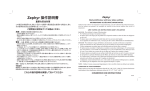Download ZephyrOI REV D for singles.indd
Transcript
Operating Instructions 操作説明書 Rev D Zephyr Operating Instructions important safeguards Zephyr by Dry & Store® is for household use. When using electrical products, especially when children are present, basic safety precautions should always be followed, including: read all instructions before using danger - To reduce the risk of electrocution: • • • • Do not use while bathing. Do not place or store product where it can fall or be pulled into a tub or sink. Do not place in or drop into water or other liquid. Do not reach for this device if it has fallen into water. Unplug immediately. warning - To reduce the risk of burns, electrocution, fire, or injury to persons: • Closely supervise use by, on or near children or invalids. • Use this product only for its intended use as described in this manual. • Never operate this product if it has a damaged cord or plug, if it is not working properly, if it has been dropped or damaged, or dropped into water. Return it to the place of purchase or service center for examination and repair. • Never place the product on a soft surface such as a couch or bed. Keep any air openings free of lint, hair, and the like. • Do not use outdoors or operate where aerosol (spray) products are being used or where oxygen is being administered. • The AC adapter included with your unit is made specifically for this product. Do not use it with another appliance, and do not use an adapter from any other electrical device in its place. note - Zephyr is not designed to diagnose, prevent, monitor, treat, or alleviate disease. operating conditions Zephyr operates at a temperature range of 97° to 104° F (36° to 40° C). It will function properly at indoor ambient temperatures from 65° to 80° F (18° to 27° C). save these instructions Rev D Introduction Useddaily,Zephyrremovesdamagingmoistureaccumulation,driesearwaxandremovesodors.Zephyr canmakehearinginstrumentssoundbetter,anditcanalsoextendzinc-airbatterylifeinhighhumidity locations. Preparation for Use (Important) 1. Activate the desiccant: AdisposableDry-Brik®,whichmustbereplaced everytwomonths,canbefoundintheaccessorybox.Usingthepulltab, remove the foil cover, which activates the desiccant (Figure 1). Do not removethefoiluntilyouarereadytousetheDry-Brik,becauseonceitis removedtheDry-Brikwillbeginadsorbingmoisture. 2. Start the Timestrip®: To alert you when it is time for replacement, aTimestrip® timing device is attached to each Dry-Brik. Start the timer byfirmlypressingdownonthebubbleinthemiddle(Figure 2).Youmay alsouseabluntobjectsuchastheeraserendofapenciltopressonthe bubble(Figure 3).Do not use a sharp object to start the Timestrip! This willreleaseadyeintothetimerwindow.NOTE:Startingthetimerdoes NOTactivatetheDry-Brik.Itisactivatedwhenthefoilisremoved. WhentheTimestriphasbeensuccessfullystarted,athinverticallinewill appear on the left within five minutes. If this line does not appear, try again. (IfyouhavetroublestartingtheTimestrip,markthestartingdateor endingdateontheDry-Brikcontainerandreplaceitatthe60-daymark.) Eachdaytheredlinewillgetalittlelonger(fastatthestart,sloweras itapproachestheend),andattheendoftwomonths,thetimerwindow willbecompletelyred.ReplaceitwithanewDry-Brikatthattime,and depositthedepletedDry-Brikinhouseholdrefuse. 3. Place the activated Dry-Brik in Zephyr (Figure 4). 4. Connect the AC adapter:PlugtheACadapterintoanon-switchedelectricaloutlet,thenfitthesmall circular plug into the rear of the unit. NOTE:Instructionsfortheoptionalrechargeablemetalcanisterdesiccantcanbefoundonpage27. Operating Your Zephyr 1. Wipe excess moisture and earwax from your hearing aids before placing them in the front of the dryingtray.Youmayleavethebatteriesin,butopenthebatterycovertoallowforaircirculation. Rev D 2. Check the Timestrip on the Dry-Brik before each use. If the thin timer window is completely red, the Dry‑Brik should be replaced. 3. Close the lid and press the on/off button on the right side of the unit. The green indicator will illuminate for the duration of the eight-hour cycle, after which the unit will turn off automatically. Zephyr can also be turned off by pressing the on/off button a second time. Best results come from an entire Zephyr cycle, but drying will occur from periods as short as one hour. Using Zephyr with Cochlear Implant Equipment Behind-the-ear processors and other implant hardware must be kept dry to function properly. Regular Zephyr use can also make a significant difference in zinc-air battery life, especially in hot and humid weather. (Individual results may vary.) Leave zinc-air batteries in the processor (where applicable) but remove the battery cover. Place the processor, headpiece and cable in the front compartment and follow the instructions for use to the left. General Product Care Do not operate Zephyr in high-humidity locations such as a bathroom. Keep the lid closed at all times, because the effectiveness of the Dry-Brik will be reduced due to moisture adsorption from the surrounding air. Clean surfaces with a soft cloth. Never use strong cleaning agents or abrasives. Do not spray any liquid into the tray. Troubleshooting Zephyr Problems • Unit will not start (no green light is visible after pressing on/off button): Make sure that the on/off button has been firmly pushed. Verify that the AC adapter is securely connected to both the rear of the unit and the outlet/mains. Is the outlet/mains controlled by a wall switch? If still no success, try another AC adapter (available from the place of purchase, at www.dryandstore.com, or from a service center). Replace it only with an AC adapter provided by the manufacturer. • Unit is noisy: Check for any obstruction blocking the fan. If still noisy, the fan must be replaced. • Green light is on, but unit is not drying properly: Has the Dry-Brik been replaced regularly? It is important that it be replaced every two months according to the instructions. Check for fan movement. If no fan sound can be heard, return the unit to the place of purchase or service center for evaluation. If none of the above solves the problem: In North America, call 1-888-327-1299 or visit www.dryandstore.com Outside North America, contact the place of purchase or a service center for evaluation. Rev D Zephyr 操作説明書 重要な安全対策 この製品は家庭用です。特に小児がいる場所で電気製品を使用する場合は、常に 次の基本的な安全注意事項に従ってください。 ご使用前に説明をすべてお読みください 危険 – 感電死の危険性を回避するために: •入浴中に使用しないでください。 •製品を浴槽または流しに落下したり、入ったりする恐れのある場所に置いたり保管したりしないで ください。 •水あるいは他の液体の中に入れたり落としたりしないでください。 •もし水中に落ちた場合は、 この装置に手を伸ばさないでください。 すぐにコンセントを外してください。 警告 – 火傷、感電死、火災または人的損傷の危険性を回避するために: •小児または病人による使用、 または彼らに対してあるいは彼らの近くで使用する場合は、 しっかり 監督してください。 •この製品は、本マニュアルに記載されている使用目的にのみご使用ください。 •コードまたはコンセントが壊れている場合、正常に作動しない場合、落としたり損傷した場合、水中 に落下した場合には、 この製品は絶対に使用しないでください。購入先またはサービスセンターに 返品して、検査および修理を受けて下さい。 •この製品をソファまたはベッドなどの柔らかい面に絶対に置かないでください。綿ほこり、髪の毛な どのない状態に空気を保ってください。 •戸外で使用したり、 エアゾール (スプレー)製品が使われているまたは酸素が吸入されている場所 で作動させないでください。 •装置に付属の交流アダプタは、 この製品のために特別に製造されたものです。 同じ場所で他の機器 と一緒に使ったり他の電気機器のアダプタを使ったりしないでください。 注記 – Zephyr は、疾病を診断、予防、監視、治療、 または緩和するためのものではありません。 作動条件 Zephyr は、華氏97度から104度まで (摂氏36度から40度まで) の温度範囲で作動します。室内の 周囲温度が華氏65度から80度(摂氏18度から27度) の場合、正常に機能します。 これらの操作説明は保管しておいてください Rev D はじめに 毎日使用すると、Zephyrから損傷の原因となる溜まった湿気が取り除かれ、耳垢を乾燥さ せて悪臭を取り除きます。Zephyrを使用すると補聴器の音がよく聞こえるようになり、湿 度の高い場所に置かれた空気亜鉛電池の寿命を延ばすこともできます。 アセンブリ ® 1. 乾燥剤を作動させる:使い捨てのDry-Brik(乾燥剤) は、 アク セサリ ボックスに入っています。 この乾燥剤は必ず2ヶ月ごと に取り換えてください。赤い爪部分を引っ張り、 フォイルカバー を取り外します (図1)。乾燥剤からフォイルカバーをはがして しまうと、吸湿が始まりますので、使用直前まではがさないで ください。 2. Timestrip®を作動させる:Dry-Brikを取り換える時を知らせ る警告信号を出すために、Timestrip®と呼ばれる調時装置が 各乾燥剤に含まれています。シールの真ん中の水色ボタンを 親指でしっかりと押します (図2)。 もしくは、消しゴムのように 先が尖っていないものを使うこともできます (図3)。これで数 分後にシール・タイマーの端に色がつきます。3分以内にこの 線が現れない場合は、 やり直してください。注意: 乾燥剤は フォイルカバーをはがすことにより吸湿し始めます。 シール・タ イマーを開始しなくても消耗されてしまいます。 シール・タイマーは少しずつ赤くなります。左側から右側へ赤 い線が伸び、 2ヵ月後、 シール・タイマーは完全に赤くなりま す。完全に赤くなったら新しい乾燥剤と交換し、使用済みの Dry-Brikは家庭ゴミとして廃棄してください。注意: 赤い線 の伸びる速さは始め速く、段々遅くなっていきます。 3. 作動済みのDry-BrikをZephyrの中に入れます。(図4) 4. 交流アダプタを接続します。交流アダプタをスイッチ式でない電気コンセントに差し込 んでから、小さな円形プラグを装置の後部に取り付けます。 Rev D Zephyrの操作 1. 前部の乾燥ケースに入れる前に、補聴器から余分な湿気および耳垢を拭き取ってくだ さい。電池をそのまま入れておいても構いませんが、電池カバーを開けて空気の入れ換 えをしてください。 2. 使用前に毎回Dry-Brik上のタイムストリップを確認してください。 タイムストリップが完 全に赤く表示されている場合は、Dry-Brikを取り換えてください。 3. ふたを閉め、装置の右側のon/offボタンを押してください。緑色のインジケータが8 時間サイクル中ずっと光り、 その後自動的に消えます。 1秒間on/offボタンを押すと Zephyrの電源も消すことができます。Zephyrの全8時間サイクル終了後に最良の結 果が得られますが、乾燥は1時間という短い時間内に発生します。 人口内耳装置と共にZephyrを使用する 正しく機能するよう、耳介プロセッサやその他の移植ハードウェアの後ろは乾燥を保ってく ださい。定期的にZephyrを使用することで、特に高温で湿度の高い気候での空気亜鉛電 池の寿命に大きな違いをもたらします (個々の結果は様々です)。空気亜鉛電池をプロセッ サ (適切な場合) の中に残しますが、電池カバーは取り外します。 プロセッサ、 ヘッドピースお よびケーブルを乾燥区画に入れ、on/offボタンを押すと、 よく聞こえるようになります。 一般的な製品の手入れ Zephyrは浴室などの湿度の高い場所で使用しないでください。 周囲の空気からの湿気を 吸収することでDry-Brikの効果が弱くなりますので、常時、蓋を閉じておいてください。柔 らかい布で拭いてください。絶対に強力な洗剤や研磨剤を使わないでください。 トレーに液 体をスプレー掛けしないでください。 Rev D Zephyrのトラブルシューティング • 装置が起動しない (on/offボタンを押しても緑色のライトが点灯しない)。交流アダプタ が装置とコンセント/主電源の両方の後部にしっかりと接続されているか確認してくだ さい。 コンセント/主電源は壁スイッチに制御されていますか。 それでもうまくいかない 場合は、別の交流アダプターで試してみてください (購入した店、 サービスセンター、 また はホームページwww.dryandstore.com で入手可能)。 メーカーが支給するアダプタ ーとのみ交換してください。 • 装置に雑音がある。障害断絶ファンを確認してください。 それでも雑音がある場合は、 フ ァンを取り換えてください。 • 緑色のライトは点灯するが、装置がうまく乾かない。Dry-Brikを定期的に交換していま すか。取扱説明書に従って2ヶ月ごとに交換することが重要です。 ファンの動きを確認し てください。 ファンの音が聞こえない場合、装置を購入した店またはサービスセンターに 返却して、評価を受けます。 上記のいずれを試してもトラブルが解決しない場合: 北米の場合、1-888-327-1299にご連絡いただくか、 www.dryandstore.comを参照してください。 北米以外のお客様は、評価については購入店またはサービスセンタ ーへお問い合わせください。 Rev D Zephyr by Dry & Store® Physical Properties • • • Outside dimensions are 5.9" x 3.6" x 2.8" (150 mm x 92 mm x 72 mm). The drying tray has two compartments: the forward drying area measures 3.2" x 2.6" x 1.0" (80 mm x 65 mm x 24 mm), and a small Dry-Brik® compartment is in the rear of the tray. Weight as shipped is approximately 1 lb, 4 oz (582 g). Power Supply Input: 100-240 volts AC, 50/60 Hz, 1.0A max. Output: 24 VDC at 15W max. Zephyr power supplies are interchangeable with Dry & Store® Global and are CE Marked. They are certified to ETL, UL, and CSA standards, and carry GS (Germany), PSE/JET (Japan), C-Tick (Australia/New Zealand), and SABS (South Africa) certifications. Operating Features • Ball-bearing fan continuously circulates warm, dry air for the entire operating cycle, causing moisture to move out of the hearing instruments by diffusion. A desiccant in the airflow path strips the moisture out of the air, ensuring continuous dry operation. • Dry & Store will remove the moisture from cerumen, making it easier to remove. • Zephyr turns off automatically after 8 hours unless the on/off button on the side is pressed. • Batteries do not have to be removed from hearing devices. • Dry & Store is not designed to diagnose, prevent, monitor, treat, or alleviate disease. Desiccant A disposable Dry-Brik®, which must be replaced every two months, is included with each Zephyr. (See Preparations for Use on page 4.) Rechargeable Canister Desiccant (optional) A small number of international configurations are shipped with an optional metal canister desiccant instead of a Dry-Brik. The protective label should be removed from both sides before use. As moisture is adsorbed by the desiccant, the indicator will change from orange (good) to green (bad), or from blue (good) to light pink (bad), depending on the model. The color change signals that the desiccant can no longer adsorb moisture. To restore function, place the metal can in a conventional oven for 3 hours or more at a temperature of 105°-150°C (225°-300°F). The color will change back to orange or blue. Warning: Never place metal in a microwave oven! After recharging, allow the hot metal can to cool before use. Best results will occur if the can is covered by a glass during the cooling period. Rev D Zephyr by Dry & Store® is protected by U.S. Patents D536,491 and 5,852,879. EarTechnologyCorporation P.O.Box1017 JohnsonCity,TN37605-1017 USA [email protected] www.dryandstore.com © Ear Technology Corporation, 2008 Group 1, REV D 09/08