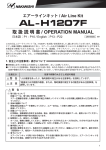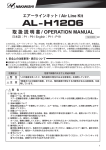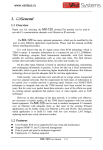Download AQUAVOLT 3500 取扱説明書
Transcript
フィックスアクアボルト 3500 AQUAVOLT 3500 取扱説明書 PRODUCT MANUAL CONTENTS <Introduction> ●For Safety ●Product Characteristics / Specifications ●Name of Parts ●Display on the LCD Panel ・・・・・・・・・・・・・・・・・・・・・・・・・・・・17 ・・・・・・・・・・・・・・・・・・・・・・・・・・・・19 ・・・・・・・・・・・・・・・・・・・・・・・・・・・・20 ・・・・・・・・・・・・・・・・・・・・・・・・・・・・20 <Use Method> ●How to Operate ●Installation of YS adapter ●Disconnecting the Battery ●Charging Battery ・・・・・・・・・・・・・・・・・・・・・・・・・・・・22 ・・・・・・・・・・・・・・・・・・・・・・・・・・・・22 ・・・・・・・・・・・・・・・・・・・・・・・・・・・・23 ・・・・・・・・・・・・・・・・・・・・・・・・・・・・24 <Maintenance> ●O-ring Check ●Recommendation for Overhaul ●Pre-diving Check ●After use and storage ●Spare O-ring diagram ・・・・・・・・・・・・・・・・・・・・・・・・・・・・25 ・・・・・・・・・・・・・・・・・・・・・・・・・・・・25 ・・・・・・・・・・・・・・・・・・・・・・・・・・・・26 ・・・・・・・・・・・・・・・・・・・・・・・・・・・・26 ・・・・・・・・・・・・・・・・・・・・・・・・・・・・27 ●Options ●Warranty Conditions ●Warranty Card ・・・・・・・・・・・・・・・・・・・・・・・・・・・・28 ・・・・・・・・・・・・・・・・・・・・・・・・・・・・29 ・・・・・・・・・・・・・・・・・・・・・・・・・・・・32 About this product manual * Contents of this Manual subject to change without notice. * If this Manual has errors, omissions, mistakes or unclear content please contact Fisheye or your local supplier for clarification. * This Manual may not be copied, transmitted or otherwise used in whole or part for any reason except personal use. - 16 - INTRODUCTION For Safety * Thank you for purchasing the Fisheye FIX AQUAVOLT3500. * To ensure proper use please read and understand this Manual fully, and keep in convenient place for future reference. * Improper use of this product may cause un-repairable damage or water leakage. * Use this product in accordance with this Manual, and always perform indicated pre-dive checks, inspections and maintenance. * Fisheye and its agents are not responsible for any damages, including personal, physical or material, caused by improper use, not in accordance with this user manual, or when product is repaired, modified or disassembled by any unauthorized person or facility. When the following marks are shown it means there could be serious consequence. Very important information regarding safety is noted, which must be fully understood before using this product. DANGER Ignoring this mark and misusing product can likely lead to death or severe injury. WARNING Ignoring this mark and misusing product may possibly lead to death or severe injury. CAUTION Ignoring this mark and misusing product may lead to injury and property damage. DANGER * To prevent electric shock, fire and explosion absolutely do not disassemble or modify this product. * To prevent electric shock, fire and explosion absolutely do not disassemble or modify this product. * For night, cave or any other low light diving environments, always carry a backup light, to help prevent panic or trouble in the event a battery becomes exhausted, a lamp burns out, or the primary light stops operating etc. WARNING * Do not store or leave this product in the presence of infants, children or others unable to understand potential dangers of using this product. Store out of reach of children. * Do not store this product with battery installed. Gas or liquids may be released, causing safety hazards. * Do not shine the light into your own or any other person's eyes. Vision loss or damage may occur. * Only use the lithium ion batteries specified for this product. Use of other batteries may damage light or cause emission of gas, leading to dangerous condition. * Do not touch or handle battery, battery charger or AC adapter with wet or moist hands, to avoid electric shock. Always thoroughly dry hands first. * Do not eat provided O-ring or O-ring grease. * This product is for underwater use only. Do not turn on the light in air. Heat build-up may cause injury. Rapid thermal change may cause glass lens and parts to break, injury may result. - 17 - CAUTION * This product is designed to withstand depths of 100 meters (330 feet). Using this product at greater depths, or even shallower depths, strong impact shock combined with depth pressure may cause water leakage. Use caution to monitor depth and protect product from shock. * To prevent water leakage and damage, first read and understand this Manual thoroughly, inspect product before and after use and perform necessary maintenance at appropriate intervals. * This product is for underwater use only. Do not turn on the light in air. Heat build-up may cause glass lens and parts to break, or light body to deform. * This product can be used above water, in air. However, extended use in air will cause front body to become very hot, so use caution when handling. * Do not place or store the light in areas of extremely high or low temperatures, or areas where there is extreme temperature fluctuation. Doing so may cause components to degrade, causing possibility of water leakage and damage. * Absolutely do not open rear body or front body in areas with much sand, mud, lint, dust or other contaminants. Opening is such areas may cause such contaminants to stick to waterproofing parts, damaging watertight integrity, leading to water leakage. * When traveling by aircraft, remove main O-ring so rear cap does not become difficult to remove due to air pressure change. Not doing so may lead to damage when rear body must be forcibly removed. * If this product emits unusual noise or smell, or smoke, or appears to have burnt or melted, immediately remove batteries and contact your supplier for advice and service. * Do not expose this product to alcohol, benzene, thinner or any other organic solvents, to prevent deformation of plastic. * In the event flooding occurs or is suspected, immediately turn power OFF, stop using and remove battery. When opening rear cap, water and air pressure may cause the rear cap to fly off with high force, so use caution when opening. - 18 - PRODUCT CHARACTERISTICS / SPECIFICATIONS * With 24 high intensity white LEDs emitting 3500 lumens. From center to edge, uniform wide beam without waves or hotspots. Excellent for digital camera, video and general diving applications. * Subtle lighting with light intensity dial which can be adjusted by 2% increments available. * Various information displayed on back light installed LCD panel, makes visual confirmation easy. * Overpressure relief valve equipped. * With lithium ion batteries, discharging or refreshing not necessary. Batteries are removable so quickly changing to a second set of batteries allows second dive while first battery set recharges. * The battery is removable so it is available to take on a plane. * When the battery charge becomes low, it automatically switches the light to low power mode to save enough light source for divers to rise to the surface safely. * In hot temperatures, it automatically switches the light to low power mode to prevent heat generation. * Remote controller ready (Option). Lamp Type 1.2W high intensity white LED diodes x 24 Color Temperature 6,500K~7,000K Light Output 3,500 lumen maximum Battery Type Li-Ion Charge Time 180 min. maximum Continuous Burn Times 60 min. (max. output) + 20 min. (20% low output) Usability in Air Not useable Beam Angle Approx. 115 degrees Depth Rating 100 meters (300 feet) Lamp Life Approx. 35,000 hours Materials Corrosion resistant aluminum alloy Dimensions Diameter 65.5 mm x 152.6 mm Weight 498 grams (In air with battery) 295 grams (Underwater with battery) Included Items Rechargable Li-Ion Battery Multi-volt AC Cable Charging Cradle YS Adapter Hand Grip Battery Protect Cover x2 O-ring removal tool Spare O-ring set O-ring Grease User Manual / Warranty Card (printed on back page) - 19 - Name of Parts Rear Body Front Body Optical Fiber Connector (for optional Remote Controller) Adapter Holder Power / Light Output Adjustment Button LCD Panel Overpressure relief valve Light Output Adjustment Dial Display on the LCD Panel Lighting display Inside temperature display Remaining battery charge display ■ Lighting display ■ Inside temperature display ■ Remaining battery charge display ■ Remaining lighting time display Remaining lighting time display Current irradiation lighting is displayed in 2% increments. Current inside temperature is displayed in 1℃ increments. Current remaining battery charge is displayed in 5 level bars. Current remaining lighting time is displayed in 1-second increments. Remaining lighting time display on the LCD panel Remaining lighting time displayed on the LCD panel is the theoretical value calculated by remaining battery charge and irradiation lighting. Please note that there may be a difference between this value and the actual lighting time depending on the battery condition or usage environments such as surrounding water temperature. Safety mode (refer to page 6) automatically engages when the battery voltage becomes lower than a certain level irrespective of the LCD panel display. - 20 - Protection mode at high temperature When the light head goes over 60℃ during use, the protection mode engages and reduces the lighting to 20% maximum. High temperature mark [Hot!] will be displayed on the LCD panel. If the protection mode at high temperature engages, turn off the power switch and cool down the light head. Also be aware of handling the light head with bare hands as the temperature is high. Normal mode is reset when the temperature goes under 55℃. CAUTION ・ This product is designed on the assumption of underwater usage. Please be aware that the light–emitting part gets hot and may become a cause of burns if it ・ is left on for a long time on land. Please be aware that the light–emitting part gets hot and the glass may break or the body case may become distorted and lead to leakage if it is left on for a long time on land. Safety mode (Automatic lighting reduction function) When the remaining battery charge bar reaches one, the lighting is reduced to 20% maximum. It will remain lit on this condition for 20 minutes and then turn off automatically. CAUTION ・ Please surface immediately after it switches to automatic lighting reduction mode for your safety. Remote control (optional) When the optional remote control is connected, remote control mark [ panel. Please refer to the remote control manual for details. - 21 - ] will be displayed on the LCD USE METHOD How to operate Power / Light Output Adjustment Button Light Output Adjustment Dial Turning on the light The light turns on 100% when [Power/Light Intensity Button] is pressed once when it is fully recharged. Fisheye logo will be displayed on the LCD panel for about 2 seconds after it is turned on. HINT Light intensity with Power/Light Intensity Button Every time the Power/Light Intensity Button is pressed, the lighting intensity changes in the order of [80%]⇒[50%]⇒[30%]⇒[100%]. Light intensity with Light Intensity Dial When the Light Intensity Dial is rotated clockwise, the lighting increases by 2% increments. When the Light Intensity Dial is rotated anti-clockwise, the lighting decreases by 2% increments. HINT When the [Light Intensity Dial] is rotated about 180 degrees clockwise, the lighting status becomes 0%. (The power does not turn off.) Turning off the light When the [Power/Light Intensity Button] is pressed and held for about 2 seconds, it flashes 3 times and the light turns off. Installation of YS Adapter The screw hole which fixes YS Adapter 1. Attach the YS adapter to the adapter holder. 2. Tighten up the screw to fix. YS adapter fixed screw insertion direction HINT Direct Base from Ultralight Control Systems (optional) can also be attached. - 22 - Disconnecting Battery 1. Hold the front body firmly and rotate the rear body anticlockwise with the other hand to remove. 2. Tilt the front body and take out the battery. HINT Follow the opposite procedure when installing the battery. 2 1 CAUTION Do not work with wet hands or under wet circumstances as it may result in electric shock or damage. Perform O-ring check for O-ring, O-ring groove and O-ring contact surface for contaminants like dust, sand etc and grease O-ring before assembling the rear cap. Be careful not to drop the battery. It may result in not only damaging the battery but also personal injury etc. HINT Battery can be loaded from either side. CAUTION Please put the battery protection cap to prevent any short-circuit while keeping the battery autside. - 23 - Charging Battery 1. Take the battery out of the light. 2. Connect the AC adapter to the recharging cradle and insert the plug into a power outlet. The indicator lamp on the right side will become red. 3. Set the battery in the cradle. The ind icator lamp will become green. (The lamp on the right side will flash depending on the recharge level.) 4. When recharging is complete, all the indicator lamps will be green.(Recharging time: about 3 hours maximum) 5. Remove the battery from the cradle. DANGER Do not charge on paper, carpet or anything potentially flammable as battery and charger may become hot during use. Do not charge with coiled cables as heat build-up may result in fire. Do not handle charging work with wet hands or charge under wet circumstances to avoid electric shock. WARNING Do not charge batteries that have been flooded, or are suspected of having water intrusion. CAUTION Charger is multi-volt compatible (100-240V), but using on a resort or a cruise ship with in-house power generation may cause highly unstable voltage output and result in damage to the charger. It is recommended to use a converter with a built-in safety circuit. Do not charge in temperatures above 30 degrees C (86F) or in direct sunlight. Charge in a stable position to avoid the plug being disconnected from vibration, impact shock or dropping. In case of the plug being disconnected during charge, do not charge again while the battery is hot. Cool it to room temperature before recharging, as the temperature sensor may not allow it to take a full charge. Do not unplug the AC adapter from the plug socket while the charging plug is still inserted. Doing so may cause over discharge and may not allow the battery to take a subsequent charge. HINT When the battery is set in the recharging cradle without connecting the AC adapter, an estimate of the remaining charge can be gauged by the indicator displayed. However, do not leave it as it is for a long time. The battery may overdischarge and lead to deterioration. Displayed in 5 levels by indicator lamp - 24 - MAINTENANCE O-ring Check The FIX AQUAVOLT 3500 is waterproof due to an O-ring seal. There is one user serviceable O-ring. CAUTION Regarding O-ring care & maintenance, pay attention to the following points to ensure the O-ring's waterproof integrity and prevent water leakage. 1. Using the included O-ring removal tool, remove the light body rear O-ring that the rear body fits over. Never use metal or sharp objects to remove the O-ring, such as scissors, needles, box cutter blades etc. 2. As you remove each O-ring, place on a clean surface in the order removed. 3. To prevent wear and damage to the O-ring, lightly coat it with a thin film of the included O-ring grease. Be careful that no hair, lint, dust, sand etc. adheres to the greased O-ring, or water will leak. If there are any such contaminants on the O-ring, wash off first and then grease-up. Also, don't put too much grease on the O-ring or it will attract more contaminants, possibly causing water leakage. Just a thin film spread with your fingertips is fine. 4. Check the O-ring surface for cracks or cuts and always replace with a new O-ring if you see any such damage. 5. Check the groove where the O-ring seats, and the water-sealing O-ring contact surface, for sand, hair, dirt etc. and wipe clean as necessary, using a cotton tipped swab for example. Also, when inspecting the O-ring groove and contact surface, carefully check for scratches or cracks, which will cause water leakage. Do not use product if you find such damage. 6. Once you have checked above points, install the correct lightly greased O-ring onto the Battery Box Lid groove, making sure it is uniform with no twists or bulges. 7. Always perform this O-ring, O-ring contact groove & contact surface inspection and O-ring grease-up every time you open the light. Recommendation for Overhaul Regular overhaul is recommended once every 1-2 years, regardless of the frequency of use of the product. Waterproof O-rings that cannot be exchanged by customers are used inside of the product. Please ask our customer service for overhaul after a certain period of time to exchange and maintain these to prevent accidents and extend the life of the product. - 25 - Pre-diving Check Leakage check is recommended before using the product. Submerge the product by horizontally lowering in a tub or bowl filled with water. Take out of the water at 3 second, 30 second and 3 minute intervals, open the rear case and make sure that there is no sign of leakage inside the body. After use and storage 1. After use in salt water, before opening rear cap, loosen arm fixing screw and soak in fresh water for 10-20 minutes. While in the water, manipulate and rotate the Power / Light Output Adjustment Dial and arm fixing screw to work out salt deposits. HINT Using salt damage inhibitor SALT-AWAY included in FIX maintenance kit, sold separately, is even more effective. CAUTION When soaking in water absolutely do not rotate or loosen the rear body or front body. * After use in salt water, if salt deposits are allowed to remain and dry in small gaps, salt crystals will form which will not subsequently dissolve. These salt crystals will wear, crack and damage rubber O-rings, or compromise O-ring seal, causing water leakage. Always rinse thoroughly with fresh water. 2. After removing from rinse tank, rinse with slow flowing running water. Do not use high pressure water, which will compromise O-ring seal and cause water leakage. 3. After rinsing, wipe off remaining water with a soft dry cloth. Do not dry in direct sunlight and do not dry in a dryer or oven, or parts may deform or be damaged. 4. Then lightly grease-up and install O-rings and store light. Install a new O-ring once per year, even if the current O-ring shows no signs of wear or damage. 5. For long term storage, avoid areas of extreme high temperature and humidity, extreme cold environments and direct sunlight. 6. Do not store in areas having chemical fumes, organic solvents or strong cleaning agents, which can cause deformation and other damage. - 26 - Spare O-ring Diagram Light Body (Front) Inner diameter 49.5mm Light Body (Rear) Inner diameter 49.5mm - 27 - OPTIONS ●FIX AQUAVOLT3500 Li-Ion Battery ●FIX AQUAVOLT3500 Battery Protection Cap ●FIX AQUAVOLT3500 Remote Controller ●FIX AQUAVOLT3500 Cradle ●FIX AQUAVOLT3500 AC Adapter ●FIX AQUAVOLT3500 Spare O-ring set ●Ultralight Control Systems Direct Base ●FIX Maintenance Kit ●FIX Maintenance Kit Light - 28 - WARRANTY CONDITIONS Fisheye Co., Ltd. warrants and will repair or replace the product free of charge for one year from purchase, when used in accordance with this User Manual. However, this Warranty does not cover any losses, damage or water intrusion to any other equipment for any reason. Please obtain insurance for all your equipment. Also, this Warranty does not cover any losses resulting from use of product, or malfunction of this product, including but not limited to travel expenses or unattained profits from inability to use product. User shall bear shipping expense to Fisheye's designated repair facility both during and after warranty period. During warranty period the following cases are not free of charge. Any authorized repairs will be charged at normal rates. 1. Damage caused by improper use, not in accordance with User Manual. 2. When repaired, modified or disassembled by an unauthorized person or facility. 3. After purchase, if damaged during transport, if dropped, or if subject to strong impact shock. 4. If damaged in fire or natural disaster such as earthquake, flood, lightning etc. 5. If stored in area of high temperature or humidity fluctuation, or in area with fumes, organic solvents or other chemicals. 6. When damaged due to operation when covered with sand, mud etc. 7. When returned for warranty service not accompanied with Warranty Card, or if Warranty Card is altered. 8. When User Registration Card is not returned within 14 days of purchase. Fisheye Co., Ltd. reserves the right to modify product, change specifications, change design, alter price etc. without prior notification. - 29 - MEMO - 30 - MEMO - 31 - 保証書 Warranty Information お名前 Customer Name ご住所 Address 電話番号 Tel / Email 保証期間 Warranty Period ご購入日より一年間 One year from purchase date 購入日 Purchase Date 品名 Product Name FIX LIGHT 品番 Model Name FIX AQUAVOLT3500 製造番号 Serial Number 販売店名 Dealer Name *必ず販売店名印を押して下さい。 「販売店名印」「購入日」の記入をご確認ください。 記入無き場合は無効となりますので、直ちにお買い上げ店までお申し出ください。 本書は再発行致しませんので、紛失しないよう大切に保存してください。 Dealer: Fill your company name & contact information, purchase date, model name and serial number. Customer: Copy and Send the above information when returning the housing for services. Not valid unless all information provided above. Contact your dealer immediately if any information is missing. 株式会社フィッシュアイ〒171-0052 東京都豊島区南長崎5-29-7 TEL:03-5996-5637 FAX:03-5996-7202 www.fisheye-jp.com E-mail:[email protected] ご購入後のメンテナンス・修理等は株式会社フィッシュアイにて承ります フィッシュアイカスタマーサービス International Distribution & Service Fisheye Co., Ltd. www.fisheye-jp.com 03-5988-0191 [email protected] 5-29-7 Minami Nagasaki Toshima-ku, Tokyo 171-0052 JAPAN TEL +81-3-5996-5637 FAX +81-3-5996-7202 E-mail:[email protected]