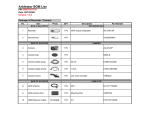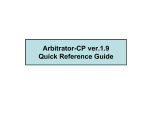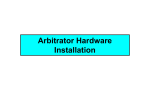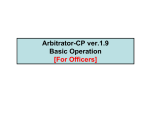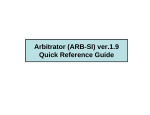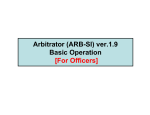Download 取扱説明書 Operating Instructions
Transcript
Operating Instructions 取扱説明書 Color Camera カラーカメラ AG-CK10P ENGLISH Model No. 日本語 Before operating this product, please read the instructions carefully and save this manual for future use. このたびは、パナソニック製品をお買い上げいただき、まことにありがとう ございます。 ●取扱説明書をよくお読みのうえ、正しく安全にお使いください。 ●ご使用前に「安全上のご注意」を必ずお読みください。 ●保証書は「お買い上げ日・販売店名」などの記入を確かめ、取扱説明書と ともに大切に保管してください。 S0806K4088 -M Printed in Japan VQT1A21-4 Read this first! WARNING: • TO REDUCE THE RISK OF FIRE OR SHOCK HAZARD, DO NOT EXPOSE THIS EQUIPMENT TO RAIN OR MOISTURE. • TO REDUCE THE RISK OF FIRE OR SHOCK HAZARD, KEEP THIS EQUIPMENT AWAY FROM ALL LIQUIDS. USE AND STORE ONLY IN LOCATIONS WHICH ARE NOT EXPOSED TO THE RISK OF DRIPPING OR SPLASHING LIQUIDS, AND DO NOT PLACE ANY LIQUID CONTAINERS ON TOP OF THE EQUIPMENT. CAUTION: TO REDUCE THE RISK OF FIRE OR SHOCK HAZARD AND ANNOYING INTERFERENCE, USE THE RECOMMENDED ACCESSORIES ONLY. indicates safety information. E-1 FCC Note: This equipment has been tested and found to comply with the limits for a class A digital device, pursuant to Part 15 of the FCC Rules. These limits are designed to provide reasonable protection against harmful interference when the equipment is operated in a commercial environment. This equipment generates, uses, and can radiate radio frequency energy, and if not installed and used in accordance with the instruction manual, may cause harmful interference to radio communications. Operation of this equipment in a residential area is likely to cause harmful interference in which case the user will be required to correct the interference at his own expense. Warning: To assure continued FCC emission limit compliance, the user must only use shielded interface cables when connecting to external units. Also, any unauthorized changes or modifications to this equipment could void the user’s authority to operate it. • This camera is designed for use and installation in a vehicle. • The installation of this equipment must only be performed by a professional installer. • The rating plate is on the underside of this equipment. indicates safety information. E-2 ENGLISH Read this first! (continued) IMPORTANT SAFETY INSTRUCTIONS (1) Read these instructions. (2) Keep these instructions. (3) Heed all warnings. (4) Follow all instructions. (5) Do not use this equipment near water. (6) Clean only with a dry cloth. (7) Do not block any ventilation openings. Install in accordance with the manufacturer’s instructions. (8) Do not install near any heat sources such as radiators, heat registers, stoves, or any other equipment (including amplifiers) that produce heat. (9) Only use attachments/accessories specified by the manufacturer, and as outlined in this manual. (10) Refer all servicing requests to qualified service personnel. Servicing is required when the equipment has been damaged in any way, such as damage to the power supply cord or plug, liquid being spilled on or objects have fallen into the equipment, the equipment has been exposed to rain or moisture and does not operate normally, or has been dropped. E-3 Contents ENGLISH Read this first! ..................................................................................... E-1 IMPORTANT SAFETY INSTRUCTIONS .............................................. E-3 Included accessories .......................................................................... E-4 Control reference guide ...................................................................... E-5 Connector signals ............................................................................... E-6 Connections ......................................................................................... E-7 Camera operation ................................................................................ E-8 Troubleshooting .................................................................................. E-9 Specifications .................................................................................... E-10 Worldwide Product Warranties ........................................................ E-11 Included accessories Wide conversion lens (installed on the Color Camera) .......................................... 1 Camera cable (divided into 2 pieces) ..................................................................... 1 Camera mount∗ ...................................................................................................... 1 ∗ Contact your supplier when installing this unit using a camera mount. This Color Camera is designed for use only with the AG-CPD15P Memory Card Video Recorder and AG-CPD10CRUP Memory Card Video Recording System. Do not attempt to use it with any models other than the AG-CPD15P or AG-CPD10CRUP. Caution regarding laser beams The CCD may be damaged if it is subjected to light from a laser beam. When using the camera-recorder in locations where laser irradiation equipment is used, be careful not to allow the laser beam to shine directly on the lens. E-4 Control reference guide Front Rear Top A B REC lamp REC button You can set this to light or blink during recording, or to stay unlit all the time. For details on configuring settings, refer to the Operating Instructions of the Memory Card Video Recorder, or contact your supplier. Pressing this button causes the Memory Card Video Recorder to start recording. To stop an ongoing recording, keep pressing the [REC] button for about 2 seconds. Sunshade The supplied camera mount can be attached here. When the wide conversion lens is mounted, use the front hole (A). When the wide conversion lens is removed, use the rear hole (B). Contact your supplier when installing the camera. Protects the lens from direct sunlight. Wide conversion lens The wide conversion lens enables a wider viewing angle when recording video. Backlight compensation button Controls the backlight compensation function. (see page E-8) Light button Switches the camera operation button illumination between lit and unlit. (see page E-8) Camera cable connector Use the supplied camera cable to connect the camera to the Memory Card Video Recorder. Zoom buttons Control the zoom function. The [W] button serves to zoom out and the [T] button to zoom in. AUTO ZOOM button Pressing this button causes the camera to automatically zoom in, pause for a certain period, and zoom out. (see page E-8) E-5 Camera mount holes Notes: • Use only the wide conversion lens that was mounted on the camera when delivered. • Use only the specified camera mount positions to install the camera. Connector signals 10 9 12 1 11 5 Pin number 1 2 3 4 5 6 7 8 9 10 11 12 Signal GND (SHIELD) REC_LED_L RxD TxD GND (TxD/RxD) GND (V_OUT) DC_IN GND (DC_IN) REC_L AUTO_ZOOM_L BL_L V_OUT ENGLISH Camera cable connector (female) E-6 Connections • Because of the fire hazard, contact your supplier for assistance with installation and connection. Refer to the connector illustration on the previous page and the Operating Instructions of the Memory Card Video Recorder to ensure that you make connections correctly. IN CAR MIC AUDIO OUT VIDEO OUT USB GPS-ANT. (OPTION) CONTROL PANEL AUDIO IN CAMERA 2 CAMERA 1 GPIO/SERIAL Memory Card Video Recorder (separately sold) 7.5 m (24.6 feet) camera cable (provided) To connect : 0.5 m (1.64 feet) camera cable (provided) Color Camera Align the “ ” and “ ” marks to connect. To disconnect : Slide in the reverse direction of the arrow to disconnect the connector. To connect : Grasp on the 0.5 m (1.64 feet) camera cable, and align with the camera cable connector. Rotate the plug to find the position where the guides match, and insert it in the direction of the arrow. Camera cable connector To disconnect : Grasp and pull the plug out in the direction of the arrow. E-7 Camera operation Zoom function The camera has the capability for optical zoom (x22) and digital zoom (x10). The zoom function is controlled with the [W] button and the [T] button. The maximum zoom factor is x220. Note: When zooming in on a subject from the wide end, zooming automatically pauses at the x22 limit of the optical zoom. To zoom beyond this limit with the digital zoom, release the zoom button momentarily and press it again, holding it down until the desired zoom factor is reached. Auto zoom function When you press the [AUTO ZOOM] button, the camera will automatically zoom in, pause for a certain period, and zoom out. Refer to the Operating Instructions of the Remote Control Panel for the setup procedures for zooming and stop time. When you press the Backlight compensation button, the backlight compensation function is activated. Each push of the button toggles the function between ON and OFF. Light button Pressing this button activates the camera operation button illumination. Press this button to switch between lit and unlit. E-8 ENGLISH Backlight compensation function Troubleshooting Starting up Symptom Confirmation Details Power does not come on. • Is the camera cable connected correctly? Refer to the connections on page E-7. Unusual sound is heard. • Some operating sounds may be evident when powering on, switching IR modes and zooming. Sounds in such cases do not necessarily indicate a problem. During operating Symptom Confirmation Details Video is distorted or not recorded. (Refer to the Operating Instructions of the Remote Control Panel.) • Are camera and video monitoring equipment connected properly? • Are both the video input connector selection and the input selection made with the Remote Control Panel the same? • Are the video output settings correct for the connected equipment? Connect a monitor to the [VIDEO OUT] connector on the rear panel of the Memory Card Video Recorder and check the picture. Recorded video is in black and white. • The IR function was enabled, which results in a B/W picture. Focusing does not work. • Are you attempting to record video of scenes that are hard to focus? In the following conditions, focusing may be difficult. examples are listed below: • The field of view includes both distant and near objects. • The camera is shooting through dirty window glass. • Ambient lighting is low. • There are bright and reflective surfaces around the object. • The camera is shooting a rapidly moving object. • The object has little contrast. • A close-by object is being shot at high zoom ratio. • The camera can also be focused manually. For details, refer to the Operating Instructions of the Remote Control Panel. E-9 Specifications indicates a safety related item. Operating temperature: 0 °C to 45 °C (32 °F to 113 °F) Operating humidity: 10 % to 80 % (no condensation) Weight 520 g (1.15 lb) Dimensions (W x H x D) 72 mm x 82 mm x 166 mm (2-27/32 inches x 3-7/32 inches x 6-17/32 inches) (Including sunshade) Connectors: Power / control signal input and output / video output (12-pin round connector) Image sensor 1/4 inch CCD 380,000 pixels (effective area) Lens Focal length: (optical zoom x22, digital zoom x10) (without wide conversion lens): f = 3.79 mm - 83.4 mm (with wide conversion lens): f = 2.65 mm - 58.4 mm Maximum aperture ratio: F1.6 (WIDE) - F3.0 (TELE) Field angle: (without wide conversion lens): (Horizontal) 2.6 ° (TELE) - 52.3 ° (WIDE) (with wide conversion lens): (Horizontal) 3.5 ° (TELE) - 68.4 ° (WIDE) Sensitivity 0.7 lx (Color, AGC HIGH) 0.04 lx (B/W, AGC HIGH) Weight and dimensions are approximate. Specifications are subject to change without notice. E-10 ENGLISH Power requirements: 12 V DC Input current: 0.52 A Panasonic Computer Solutions Company Worldwide Product Warranties Section 1: Limited Warranty - Hardware Panasonic Computer Solutions Company (referred to as "Panasonic") will repair the products listed below with new or rebuilt parts, free of charge in the U.S.A. or other Panasonic approved location for the period specified below from the date of original purchase in the event of a defect in materials or workmanship. These warranties are extended solely to the original purchaser. A purchase receipt or other proof of date of original purchase will be required before warranty performance is rendered. • Laptop Computers – 3 Years • PDRC - LCD and Keyboard Assemblies – 3 Years • MDWD – Mobile Computer and Wireless Display Assemblies - 3 Years • Hand-held Computers (P1/P2) – 1 Year • Arbitrator Video Camera – 1 Year • Arbitrator Recorder Unit – 1 Year • Arbitrator Remote Control Panel – 1 Year • Arbitrator Wireless Receiver Unit – 1 Year • Arbitrator P2 Card(s) (All Sizes) – 1 Year • Arbitrator Wireless Microphone(s) / Transmitter – 90 Days • Arbitrator System Component Interconnect Cables – 90 Days Main Battery The battery supplied with the product is covered under the warranty for one (1) year from date of purchase, except as excluded in Section 3. Batteries purchased separately are covered under the warranty for one (1) year from the date of purchase. A battery furnished under the warranty is covered for the remaining period of the one year warranty on the original or purchased battery. Options and Accessories The below listed Panasonic brand or supplied options and accessories are covered under this limited warranty for the period specified from the date of purchase or as specifically stated: • AC Adapter / Power Cord – 3 Years • Memory Card (Panasonic Brand) – 3 Years • Car Mount Docking Station PCB or Complete Vehicle Docking Station – 3 Years • Port Replicator / I-O Box – 3 Years • Antenna Pass-through Cable – 3 Years • Backlit or Full-sized keyboard - 3 Years or assumes warranty of the unit in which it is installed • Integrated Panasonic supplied options and kits including, but not limited to Wireless Modems, Media Bay Drives (Floppy, CD, DVD, Combo), GPS, Bluetooth, Smartcard Reader, and Fingerprint readers – 3 Years or assumes warranty period of the unit in which it is installed provided the integration was performed by Panasonic or an Authorized Options Integrator • Hard Drive (separately purchased) – 1 Year • External USB Drives (CD / DVD / Floppy / Hard Drive) – 1 Year • Optional Battery – 1 Year • Battery Charger – 1 Year • Standard or Digitizer Stylus Pens – 90 Days (physical damage excluded) Section 2 - Limited Warranty - Software Panasonic Computer Solutions Company (referred to as "Panasonic") warrants to you only that the disk(s) or other media on which the Programs are furnished will be free from defects in material and workmanship under normal use for a period of sixty (60) days from the date of delivery thereof to you, as evidenced by your purchase receipt. This is the only warranty Panasonic makes to you. Panasonic does not warrant that the functions contained in the Programs will meet your requirements or that the operation of the Programs will be uninterrupted or error free. Panasonic shall have no obligation for any defects in the disk(s) or other media on which the Programs are furnished resulting from your storage thereof, or for defects that have been caused by operation of the disk(s) or other media. Panasonic’s entire liability and your exclusive remedy under this warranty shall be limited to the replacement, in the United States or other Panasonic designated location, of any defective disk or other media which is returned to Panasonic's Authorized Service Center, together with a copy of the purchase receipt, within the aforesaid warranty period. The customer is responsible for ensuring that all data is backed up and made secure during normal use and before sending a unit for service. Section 3 - Limited Warranty Exclusions Specifically excluded from the warranty are: • All consumable items; such as screen protection films, logo badges, labels, cleaning cloths, carry cases, manuals, cables, straps, belts, holsters, tethers, and harnesses and any other options and accessories not listed above or covered under a separate warranty • Failures related to the product operating system, hard drive image, software setup, software program, virus, other program(s) or file(s) on the hard drive or in any computer memory location • Failures due to BIOS settings or changes, as well as any cosmetic or physical damage to the unit • Any unit or device with a missing or altered model number or serial number label • Damage which occurs in shipment • Failures which are caused by products not supplied by Panasonic • Failures which result from alteration, accident, misuse, introduction of liquid or other foreign matter into the unit, abuse, neglect, installation, maladjustment of consumer controls, improper maintenance or modification, use not in accordance with product use instructions • Failures due to service by anyone other than a Panasonic Authorized Service Provider • Failures caused by improper integration by any company other than Panasonic Configuration and Integration Centers • Damage, failure, or loss due to the unit being stolen, lost, misplaced, or used by anyone other than the original purchaser • Damage that is attributable to acts of God This warranty only covers failures due to defects in materials or workmanship which occur during normal use. Other Limits and Exclusions: There are no other express warranties except as listed above. PANASONIC SHALL NOT BE LIABLE FOR LOSS OF DATA OR OTHER INCIDENTAL OR CONSEQUENTIAL DAMAGES RESULTING FROM THE USE OF THIS PRODUCT, OR ARISING OUT OF ANY BREACH OF THIS WARRANTY. ALL EXPRESS AND IMPLIED WARRANTIES, INCLUDING THE WARRANTIES OF MERCHANTABILITY AND FITNESS FOR A PARTICULAR PURPOSE ARE LIMITED TO THE APPLICABLE WARRANTY PERIOD SET FORTH ABOVE. Some states do not allow the exclusion or limitation of incidental or consequential damages, or limitations on how long an implied warranty lasts, so the above limitations or exclusions may not apply to you. This limited warranty gives you specific legal rights, and you may also have other rights which vary from state to state. For technical support or to arrange for service on your Panasonic computer product, call our toll-free 24 hour hotline at 1-800-LAPTOP5. E-11 もくじ 安全上のご注意・・・・・・・・・・・・・・・・・・・・・・・・・・・ J-2 付属品・・・・・・・・・・・・・・・・・・・・・・・・・・・・・・・ J-4 各部の名称と機能・・・・・・・・・・・・・・・・・・・・・・・・・・ J-5 コネクターの信号・・・・・・・・・・・・・・・・・・・・・・・・・・ J-6 接続・・・・・・・・・・・・・・・・・・・・・・・・・・・・・・・・ J-7 カメラの操作・・・・・・・・・・・・・・・・・・・・・・・・・・・・ J-8 修理を依頼される前に・・・・・・・・・・・・・・・・・・・・・・・・ J-9 保証とアフターサービス・・・・・・・・・・・・・・・・・・・・・・・J-10 ENGLISH 定格・・・・・・・・・・・・・・・・・・・・・・・・・・・・・・・・J-11 日本語 本機は、メモリーカードレコーダー(AG-CPD15)専用のカラーカメラです。 AG-CPD15以外の機器には使用できません。 レーザー光線についてのご注意 レーザー光線がCCD に照射されると、CCD を破損するおそれがあります。 レーザー照射機器が使用されている環境で撮影する場合は、レンズにレーザー 光線が照射されないよう、十分ご注意ください。 J-1 安全上のご注意 必ずお守りください お使いになる人や他の人への危害、財産への損害を未然に防止するため、 必ずお守りいただくことを、次のように説明しています。 ■表示内容を無視して誤った使い方をしたときに生じる危害や損害の程 度を、次の表示で区分し、説明しています。 警告 この表示の欄は、「死亡または重傷などを負う可能 性が想定される」内容です。 注意 この表示の欄は、 「傷害を負う可能性または物的損 害のみが発生する可能性が想定される」内容です。 ■お守りいただく内容の種類を、次の絵表示で区分し、説明しています。 (下記は絵表示の一例です) このような絵表示は、してはいけない「禁止」内容です。 この絵表示は、必ず実行していただく「強制」内容です。 警告 水場で使用しない 水場 使用禁止 火災の原因になり ます。 ・雨や水滴などがかからない場 所でご使用ください。 カメラケーブルが破損 するようなことはしない (傷つけたり、加工した り、熱器具に近づけたり、 無理に曲げたり、ねじっ たり、引っ張ったり、重 いものを載せたり、束ね たりしない) 傷んだまま使用す ると、火災・ショー トの原因になります。 ・ケーブルの修理は、お買い上 げの販売店にご相談ください。 J-2 安全上のご注意(つづき) 分解や改造をしない 火災の原因になりま す。また、使用機器 を損傷することがあ ります。 指定外の製品と接続し ない 火災や、事故を起こ す原因になります。 ・内部の点検や修理などは、お買い 上げの販売店にご相談ください。 内部に金属物を入れたり、 水などの液体をかけたり ぬらしたりしない ショートや発熱によ り、火災・故障の原 因になります。 乗り物を運転しながら 使わない 万一、故障(映像が 映らない、音が出な いなど)や異常(異 物が入った、水がか かった、煙が出る、 異音・異臭がするな ど)が起きた場合は、 ただちに使用を中止 し、必ずお買い上げ の販売店にご相談く ださい。 そのまま使用を続け ると、火災や事故の 原因になります。 事故の誘発につなが ります。 J-3 日本語 ・機器の近くに水などの液体の 入った容器や金属物を置かな いでください。 故障や異常な状態のまま 使用しない 安全上のご注意(つづき) 注意 配線・取り付け/取り外 しは、専門技術者に依頼 する 配線・取り付け/取 り外しには、専門技 術と経験が必要です。 安全のため、必ずお 買い上げの販売店に ご依頼ください。 本機の上に重いものを置い たり、つり下げたりしない ・落下したり倒れた りして壊れ、けが の原因になります。 ・重量で外装ケース が変形し、内部部 品 が 破 損 す る と、 火災・故障の原因 になります。 落下したり動かないよう に、確実に固定する 確実に固定しない と、 事 故 の 原 因 に なります。 付属品 ワイドコンバージョンレンズ(カラーカメラに搭載済).......... 1 カメラケーブル(長短ケーブル2本で構成)............... 1 カメラマウント∗ ........................... 1 ∗ カメラマウントを使用して本機を取り付ける際は、お買い上げの販売店にご相 談ください。 J-4 各部の名称と機能 フロント リア トップ A B RECランプ RECボタン 設定により、記録中の点灯および点滅、 または常時消灯にすることができます。 設定方法は、メモリーカードレコー ダーの取扱説明書を参照するか、お買 い上げの販売店にご相談ください。 メモリーカードレコーダーが記録を 開始します。記録中に約2秒間押し 続けると、記録は停止します。 サンシェード レンズを直射日光から保護します。 ワイドコンバージョンレンズ 逆光補正ボタン 逆光補正を行います。 (J-8ページ参照) 照明ボタン カメラの操作ボタンが点灯します。 (J-8ページ参照) カメラケーブル端子 付属のカメラケーブルを使用してメモ リーカードレコーダーと接続します。 付属のカメラマウントを取り付けま す。ワイドコンバージョンレンズが 付いた状態では、前側(A)の取り 付け穴に取り付けてください。ワイ ドコンバージョンレンズを外した状 態では、後ろ側(B)に取り付けて ください。取り付けの際は、お買い 上げの販売店にご相談ください。 お願い: ・ワイドコンバージョンレンズは、必 ず工場出荷時に取り付けられていた ものをご使用ください。 ・カメラマウントの取り付け位置は、必 ず指定の位置に取り付けてください。 ズームボタン ズーム動作を行います。ズームアウ ト(Wボタン)とズームイン(Tボ タン)の動作を行います。 AUTO ZOOMボタン ズームイン、一定時間停止、ズーム アウトの動作を自動的に行います。 (J-8ページ参照) J-5 日本語 より広角な映像をとらえるためのレ ンズです。 カメラマウント取り付け穴 コネクターの信号 カメラケーブル端子 (メス型) 10 9 12 1 11 5 J-6 ピンNo 1 2 3 4 5 6 7 8 9 10 11 12 信号内容 GND (SHIELD) REC_LED_L RxD TxD GND (TxD/RxD) GND (V_OUT) DC_IN GND (DC_IN) REC_L AUTO_ZOOM_L BL_L V_OUT 接続 ・火災の恐れがあるため、取り付けや接続は、お買い上げの販売店にご相談くだ さい。 前ページのコネクター信号の図とメモリーカードレコーダーの取扱説明書をよく お読みのうえ、正しく接続してください。 IN CAR MIC AUDIO OUT VIDEO OUT USB GPS-ANT. (OPTION) CONTROL PANEL AUDIO IN CAMERA 2 7.5 mカメラ ケーブル (付属) CAMERA 1 GPIO/SERIAL メモリーカードレコーダー(別売) “▲” と “ ” を 取り付け時: 合わせるように接続する 日本語 “ ” の向きと反対方向に 取り外し時: を スライドさせて取り外す 0.5 mカメラ ケーブル (付属) 本機 取り付け時: 0.5 mカメラケーブルの○を持ち、 ○とカメ ラケーブル端子を合わせて、左右に軽く回 転させ、 ガイドが合った位置で 方向にまっ すぐ差し込む カメラ ケーブル端子 取り外し時: ○を持ち、 方向にまっすぐ引いて取り外す J-7 カメラの操作 ■ ズーム機能 カメラは、 光学22倍、 デジタル10倍のズーム機能をもっています。 [W] ボタン、 または[T]ボタンを操作することにより、ズーム動作を行うことができます。 最大220倍のズームが可能です。 お知らせ: WIDE側からズームすると、一旦、光学22倍の時点でズーム動作が停止し ます。22倍以上のデジタルズームを行う際は、一旦ボタンを押すのをやめ、 再度押すと、指定倍率までズームが可能となります。 ■ オートズーム機能 [AUTO ZOOM]ボタンを押すことにより、ズームイン、一定時間停止、ズー ムアウトの一連の動作を行います。ズーム倍率と停止時間の設定方法は、コン トロールパネルの取扱説明書を参照してください。 ■ 逆光補正機能 逆光補正ボタンを押すことにより、逆光補正を行います。ボタンを押すごとに ON/OFF が切り替わります。 ■ 照明機能 照明ボタンを押すことにより、カメラの操作ボタンの照明を点灯することがで きます。ボタンを押すごとに点灯と消灯が切り替わります。 J-8 修理を依頼される前に ■ 電源 症 状 確認内容 電源が入らない ・カメラケーブルを正しく接続していますか。 J-7ページの接続を参照してください。 異音がする ・電源起動時やIRモードの切り替え時またはズー ム動作中に、動作音がします。カメラの故障で はありません。 ■ 操作 症 状 確認内容 記録した映像が白黒である ・IR機能により白黒の映像となっていませんか。 ピントが合わない ・ピントが合いにくい場面を撮影していませんか。 以下のようなピントの合いにくい場面があります。 ピントの合いにくい場面の例: ・遠くと近くのものを撮る ・汚れたガラスの向うのものを撮る ・暗い場所を撮る ・キラキラと光るものが周りにあるものを撮る ・動きの速いものを撮る ・コントラストの少ないものを撮る ・高倍率で近くのものを撮る ・マニュアルフォーカスでピントを合わせること もできます。コントロールパネルの取扱説明書 を参照してください。 J-9 日本語 映像が乱れたり、記録され (コントロールパネルの取扱説明書を参照してく ていなかったりする ださい。 ) ・カメラや映像出力機器を正しく接続していますか。 ・映像の入力端子とコントロールパネルで選択し た入力端子は合っていますか。 ・接続している機器の映像出力は適切ですか。 メモリーカードレコーダーのリアパネルの [VIDEO OUT]端子にモニターを接続し、映 像出力を確認してください。 保証とアフターサービス(よくお読みください) 故障・修理・お取扱い などのご相談は、まず、 お買い上げの販売店 へ、お申し付けください。 お買い上げの販売店がご不明の場合は、当社(裏表紙) までご連絡ください。 ※ 内容により、お近くの窓口をご紹介させていただく場合がございますのでご了承ください。 ■ 保証書(別添付) ■ 保守・点検 お買い上げ日・販売店名などの記入 を必ずお確かめの上、お買い上げの 販売店からお受け取りください。 内容をよくお読み頂いた上、大切に 保存してください。 万一、保証期間内に故障を生じた場 合には、保証書記載内容に基づき、 「無料修理」させていただきます。 保証期間:お買い上げ日から本体1年間 ■ 補修用性能部品の保有期間 6年 保守・点検は機器の機能を常に良好 な状態に維持し、お客様が安心して ご使用していただくためのものです。 部品の劣化、ごみ、ホコリの付着な どにより突発的な故障、トラブルを 未然に防ぐとともに、安定した機能、 性能の維持のために、定期的な保守・ 点検を推奨いたします。 保守・点検(有料) についての詳しい 内容は、お買い上げの販売店にご相 談ください。 当社は、この カラーカメラ の補修 用性能部品を、製造打ち切り後6年 保有しています。 ※ 補修用性能部品とは、その製品 の機能を維持するために必要な 部品です。 修理を依頼されるとき この取扱説明書を再度ご確認の上、お買い上げの販売店までご連絡ください。 ◆ 保証期間中の修理は.. 保証書の記載内容に従って、 修理させていただきます。詳 しくは保証書をご覧ください。 ◆ 保証期間経過後の修理は.. 修理により、機能、性能の回復 が可能な場合は、ご希望によ り有料で修理させて頂きます。 J-10 ご連絡いただきたい内容 品 名 カラーカメラ 品 番 AG-CK10P 製造番号 お買い上げ日 故障の状況 定格 電源: DC12 V 入力電流: 0.52 A は安全項目です。 動作周囲温度 :0 ℃∼ 45 ℃ 動作周囲湿度 :10 %∼ 80 % (結露無し) 質量 :520g 外形寸法(幅×高さ×奥行き): 72 mm × 82 mm × 166 mm (サンシェード含む) 接続端子 :電源/制御信号入出力 /映像出力(12ピン 丸型コネクター) ■撮像素子 1/4インチCCD 38万画素 ■レンズ 焦点距離: (光学22倍 デジタル10倍) (ワイドコンバージョンレンズなし): f=3.79 mm ∼ 83.4 mm (ワイドコンバージョンレンズあり): f=2.65 mm ∼ 58.4 mm 最大口径比: F1.6 (WIDE) ∼ F3.0 (TELE) 画角 (ワイドコンバージョンレンズなし): (水平)2.6 ° (TELE) ∼ 52.3 ° (WIDE) (ワイドコンバージョンレンズあり): (水平)3.5 ° (TELE) ∼ 68.4 ° (WIDE) ■感度 0.7 lx(カラー、AGC HIGH) 0.04 lx(白黒、AGC HIGH) J-11 日本語 この仕様は、性能向上のため変更する ことがあります。 Panasonic Computer Solutions Company 50 Meadowlands Parkway, Panazip 2F-5, Secaucus, NJ 07094 Ʒモヷヤ モヷヤ ɕɋɐɷʀȷɁ᰷チチチȿɁɎɨ̗Ꮱȸɳʀɟ ɕɋɐɷʀȷɁ᰷ ȿɁɎɨ̗Ꮱȸɳʀɟ lj ブヘヒノベブパピƷগ⬰ಊ⫨᭙లነ⊡ᨊ⿁ᨯ⿀⿄ۥチチチ © 2006 チドパプナチプペパヒ ʀ ヒヒプヒ P