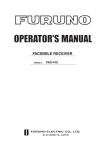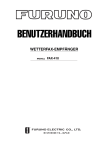Download FAX-410 - Furuno
Transcript
OPERATOR'S MANUAL FACSIMILE RECEIVER MODEL FAX-410 www.furuno.co.jp 取扱説明書 ファクシミリ受画装置 FAX-410 この取扱説明書には本機を安全に使用していただくた めに必要な注意事項、使用方法が記載されています。 本機を使用する前に、この取扱説明書をよく読んで、十 分に理解したうえで使用してください。また、これらの書 類はいつでも参照できるところに大切に保管し、使用方 法がわからなくなったときにお読みください。 This manual is printed with soy ink. PUB. NO. OMC-62610-D (0906, AKMU) FAX-410 www.furuno.co.jp IMPORTANT NOTICES General • The operator of this equipment must read and follow the descriptions in this manual. Wrong operation or maintenance can cancel the warranty or cause injury. • Do not copy any part of this manual without written permission from FURUNO. • If this manual is lost or worn, contact your dealer about replacement. • The contents of this manual and equipment specifications can change without notice. • The example screens (or illustrations) shown in this manual can be different from the screens you see on your display. The screens you see depend on your system configuration and equipment settings. • Save this manual for future reference. • Any modification of the equipment (including software) by persons not authorized by FURUNO will cancel the warranty. • All brand and product names are trademarks, registered trademarks or service marks of their respective holders. How to discard this product Discard this product according to local regulations for the disposal of industrial waste. For disposal in the USA, see the homepage of the Electronics Industries Alliance (http://www.eiae.org/) for the correct method of disposal. How to discard a used battery Some FURUNO products have a battery(ies). To see if your product has a battery(ies), see the chapter on Maintenance. Follow the instructions below if a battery(ies) is used. In the European Union The crossed-out trash can symbol indicates that all types of batteries must not be discarded in standard trash, or at a trash site. Take the used batteries to a battery collection site according to your national legislation and the Batteries Directive 2006/66/EU. Cd In the USA The Mobius loop symbol (three chasing arrows) indicates that Ni-Cd and lead-acid rechargeable batteries must be recycled. Take the used batteries to a battery collection site according to local laws. Ni-Cd Pb In the other countries There are no international standards for the battery recycle symbol. The number of symbols can increase when the other countries make their own recycling symbols in the future. i SAFETY INSTRUCTIONS The user and installer must read the appropriate safety instructions before attempting to install or operate the equipment. WARNING Indicates a potentially hazardous situation which, if not avoided, could result in death or serious injury. CAUTION Indicates a potentially hazardous situation which, if not avoided, may result in minor or moderate injury. Warning, Caution Prohibitive Action Mandatory Action Safety Instructions for the Operator WARNING WARNING Do not open the equipment except to replace paper. Make sure no rain or water splash leaks into the equipment. Only qualified personnel should work inside the equipment. Fire or electrical shock can result if water leaks in the equipment. Immediately turn off the power at the switchboard if water leaks into the equipment or something is dropped into the equipment. Use the proper fuse. Continued use of the equipment can cause fire or electrical shock. Contact a FURUNO agent for service. Handle the LCD with great care. Strong shock may break it. Fire, electrical shock or serious injury can result. If the LCD breaks, LCD liquid may leak out. Do not swallow or touch the liquid - it is toxic if swallowed. If it is swallowed or contacts eyes, rinse the contacted area thoroughly with water and contact a physician immediately. Do not place liquid-filled containers on the top of the equipment. The power supply shall conform to the recommended rating. Fire or electrical shock can result if a liquid spills into the equipment. Fire or electrical shock may result if an improper power supply is used. Do not disassemble or modify the equipment. Immediately turn off the power at the switchboard if the equipment is emitting smoke or fire. Continued use of the equipment can cause fire or electrical shock. Contact a FURUNO agent for service. ii Use of a wrong fuse can result in damage to the equipment or cause fire. CAUTION Do not use commercial cleaners to clean the main unit. Commercial cleaners may remove paint and markings. Remove dust from the main unit with a soft cloth. For stubborn dirt, use water-diluted mild detergent and a soft cloth. WARNING LABEL A warning label is attached to the main unit. Do not remove the label. If the label is missing or damaged, contact a FURUNO agent or dealer about replacement. WARNING To avoid electrical shock, do not remove cover. No user-serviceable parts inside. Name: Warning Label 1 Type: 86-003-1011-2 Code No.: 100-236-232-10 Safety Instructions for the Installer WARNING Turn off the power at the switchboard before beginning the installation. CAUTION Observe the following compass safe distances to prevent interference to a compass: Fire or electrical shock can result if the power is left on. Securely ground the equipment. Ground the equipment to prevent electrical shock. Facsimile Receiver Standard compass Steering compass 1.0 m 0.7 m Observe the following cautions when choosing a mounting location: - Locate away from area subject to rain or water splash. - Provide adequate ventilation. - Locate out of direct sunlight. - Choose location where shock and vibration are minimal. iii TABLE OF CONTENTS FOREWORD .................................................................................................................. vi EQUIPMENT LIST......................................................................................................... vii SYSTEM CONFIGURATION ........................................................................................ viii 1. OPERATION.............................................................................................................1 1.1 1.2 1.3 1.4 1.5 Control Description .................................................................................................................1 Turning the Power On/Off.......................................................................................................3 Adjusting LCD Contrast ..........................................................................................................3 Adjusting LCD Brilliance and LED Brightness........................................................................3 Channel and Frequency Displays...........................................................................................3 1.5.1 Channel setting ...........................................................................................................3 1.5.2 Fine adjustment of frequency, selection of desired frequency ...................................4 1.6 Automatic Receiving ...............................................................................................................4 1.7 Manual Receiving ...................................................................................................................5 1.8 Timer Receiving ......................................................................................................................6 1.8.1 Registering timer programs ........................................................................................6 1.8.2 Choosing timer programs for timer reception .............................................................7 1.8.3 Disabling timer operation when awaiting reception ....................................................7 1.8.4 Unlocking keyboard during timer reception ................................................................7 1.8.5 Confirming timer programs .........................................................................................8 1.9 Processing Facsimile Images.................................................................................................9 1.9.1 Speed and IOC ...........................................................................................................9 1.9.2 Manual phasing.........................................................................................................10 1.9.3 Synchronization ........................................................................................................10 1.9.4 Reverse mode...........................................................................................................10 1.10 Sleep Timer...........................................................................................................................11 10.1.1 Activating the sleep timer..........................................................................................11 10.1.2 Unlocking keyboard during sleep timer ....................................................................11 10.1.3 Disabling the sleep timer ..........................................................................................11 1.11 Setting the Date and Time ....................................................................................................12 1.12 Adding Facsimile Channels ..................................................................................................13 1.13 ISB Function .........................................................................................................................14 1.13.1 Enabling, disabling ISB function ...............................................................................14 1.13.2 Setting ISB shift width ...............................................................................................14 1.14 Operation with an External Receiver....................................................................................15 1.14.1 Enabling, disabling external receiver use.................................................................15 1.14.2 Operation ..................................................................................................................15 2. MAINTENANCE .....................................................................................................17 2.1 2.2 2.3 2.4 2.5 iv Backup Battery .....................................................................................................................17 Lubrication and Cleaning ......................................................................................................17 Replacement of Fuse............................................................................................................18 Replacement of Recording Paper ........................................................................................18 Clearing the RAM .................................................................................................................21 3. INSTALLATION ......................................................................................................23 3.1 Main Unit...............................................................................................................................23 3.2 Antenna.................................................................................................................................24 3.2.1 General antenna connection.....................................................................................24 3.2.2 Whip or wire antenna ................................................................................................25 3.2.3 Installation of optional preamp unit (FAX-5) .............................................................25 3.3 Wiring....................................................................................................................................26 3.3.1 Power connection .....................................................................................................26 3.3.2 Ground ......................................................................................................................27 3.3.3 External equipment ...................................................................................................27 3.3.4 Whip or wire antenna ................................................................................................28 3.3.5 Setting of S1 on RCV board (preamp unit is used) ..................................................29 FACSIMILE STATION TABLES ....................................................................................31 SPECIFICATIONS.....................................................................................................SP-1 PACKING LISTS ......................................................................................................... A-1 OUTLINE DRAWINGS ................................................................................................ D-1 INTERCONNECTION DIAGRAM................................................................................ S-1 v FOREWORD A Word to the Owner of the FAX-410 FURUNO Electric Company thanks you for purchasing the FURUNO FAX-410 Facsimile Receiver. We are confident you will discover why the FURUNO name has become synonymous with quality and reliability. For over 60 years FURUNO Electric Company has enjoyed an enviable reputation for quality and reliability throughout the world. This dedication to excellence is furthered by our extensive global network of agents and dealers. Your equipment is designed and constructed to meet the rigorous demands of the marine environment. However, no machine can perform its intended function unless properly installed and maintained. Please carefully read and follow the operation, installation and maintenance procedures set forth in this manual. We would appreciate feedback from you, the end-user, about whether we are achieving our purposes. Thank you for considering and purchasing FURUNO. Features The FAX-410 uses an Individual scanning recording thermal head to produce high quality facsimile images. • Electronic scanning with thermal head recording system provides clear image, quiet operation. • Programmed with all existing facsimile stations and frequencies. User may also program channels and edit existing channels. • Fully automatic facsimile operation with built-in schedule timer. Storage for 16 timer programs. • Fully automatic selection of speed, IOC, phase alignment and frequency. Manual selection also available. • 9-tone gradation recording provides clear and detailed weather images from satellites. • ISB shift function tracks frequency of SSB multiplex broadcasts whose frequencies typically shift 1-2 kHz. • Signal from external receiver may also be recorded. • Automatic start/stop circuit provided in accordance with WMO standard. vi EQUIPMENT LIST Standard supply Name Type Code No. Qty - 1 Remarks Facsimile Receiver FAX-410 Installation Materials CP08-02001 000-161-812 1 set DC spec. CP08-02002 000-161-813 1 set AC spec. Accessories FP08-00900 000-161-814 1 set Spare Parts SP08-02201 000-161-815 1 set DC spec. SP08-02202 000-161-816 1 set AC spec. See the Packing Lists followed. Optional supply Name Type Code No. Remarks Preamp Unit FAX-5 000-075-016 w/15 m cable Preamp Unit FAX-5 000-075-049 w/1 m cable Whip Antenna 04S4176 000-153-122 2.6 m, for use with FAX-5 FAW-6R2 000-572-108 6m FAW-6R2A 000-107-921 6 m, w/mounting bracket Hose Clamp OP08-11 005-946-960 For mounting preamp unit Matching Box ARD-1 005-502-230 Antenna Cable Extension Kit OP04-2 *10M* 000-041-174 10 m, 3D-2V, w/MP3 connector at both ends OP04-2 *20M* 000-041-175 20 m, 3D-2V, w/MP3 connector at both ends OP04-2 *30M* 000-041-176 30 m, 3D-2V, w/MP3 connector at both ends OP04-2 *40M* 000-041-177 40 m, 3D-2V, w/MP3 connector at both ends OP04-2 *50M* 000-041-178 50 m, 3D-2V, w/MP3 connector at both ends FM-MP-7 000-108-859 MP-M3A 000-108-860 MP-M5A 000-108-861 Coaxial Plug Adapter vii SYSTEM CONFIGURATION Choose one WHIP ANTENNA (2.6 m) PREAMP UNIT FAX-5 WHIP ANTENNA (6 m) OR MATCHING BOX ARD-1 12-24 VDC OR 100/115/200/230 VAC BK FACSIMILE RECEIVER FAX-410 TIMER PRG FRQ 1 2 3 RCD DIM CH 4 5 6 SYNC SPD REV 7 8 9 IOC RCD C 0 E TUNE POWER ON VOLUME OFF : Standard supply : Optional suppply : Local supply viii FACSIMILE RECEIVER FAX-410 FACSIMILE RECEIVER FAX-410 WIRE ANTENNA 1. OPERATION 1.1 Control Description TIMER PRG FRQ 1 2 3 RCD DIM CH 4 5 6 SYNC SPD REV 7 8 9 IOC RCD C 0 E TUNE POWER ON VOLUME OFF FACSIMILE RECEIVER FAX-410 FACSIMILE RECEIVER FAX-410 Control panel Paper cutter Paper release lever Upward position: Release Downward position: Lock Paper feed control Paper compartment lid TIMER PRG FRQ 1 2 3 RCD DIM CH 4 5 6 SYNC SPD REV 7 8 9 IOC RCD C 0 E TUNE POWER ON VOLUME FACSIMILE RECEIVER FAX-410 OFF Control description Control, indicator POWER ON Description Turns power on and off. OFF VOLUME SYNC Adjusts volume of receive signal and key beep. Fine tunes the phasing signal. 1 1. OPERATION Control description (con’t from previous page) Control, indicator PRG Description • Enables a setting mode (in combination with numeric key). Press the key followed by appropriate numeric key to choose setting mode. 1- Choose internal or external receiver. 2- Set timer reception functions. 3- Set sleep timer. 4- Add or edit channels. 5- Set date and time. 6- Set ISB shift. 7- Adjust LCD contrast. 9- Clear RAM. • Returns to top page in setting mode. FRQ • Changes from channel mode to frequency mode. • Sets frequency in frequency mode. DIM Adjusts LCD brilliance and LED brightness, in five levels. CH • Changes from frequency mode to channel mode. • Sets channel in channel mode. SPD Chooses recording speed. REV • Reverses recording format of image currently being received. • Inserts decimal point when entering frequency, asterisk when entering channel. • Chooses + or - IOC Chooses IOC (Index of Cooperation). RCD Starts and stops recording. E Confirms setting. C • Clears data in setting mode. • Switches from setting mode to standby mode. 2 Raises channel in channel mode, or raise frequency in frequency mode. 4 Manual phasing (leftward) in recording. Each press shifts the recording leftward by 6.4 mm. 5 Displays date and time. 6 Manual phasing (rightward) in recording. Each press shifts the recording rightward by 6.4 mm. 8 Lowers channel in channel mode, or lowers frequency in frequency mode. TUNE The top, middle or bottom LED lights when the receive frequency is higher, the same or lower than programmed frequency, respectively. TIMER RCD 2 Lights when the timer mode or sleep mode is active. • Lights when recording is in progress. • Flashes when receiving start signal. 1. OPERATION 1.2 Turning the Power On/Off Press the POWER key to turn the power on or off. When the power is applied, the last-used channel appears. 1.3 Adjusting LCD Contrast 1. Press the PRG key. 2. Press the 7 key to show the contrast setting screen. SET CONTRAST by S/T KEY 3. Press ▲ or ▼ key to adjust the contrast, in ten (0-9) levels. The chosen level appears on the LCD. 4. Press the E key. 5. Press the C key to return to the standby display. 1.4 Adjusting LCD Brilliance and LED Brightness Use the DIM key to adjust LCD brilliance and LED brightness, in five levels. 1.5 Channel and Frequency Displays The channel display may be chosen with the CH key; the frequency display with the FRQ key. The channel number is displayed in three figures. The left-two digits are the station number and the last digit is the frequency code. In the example below the channel number is 000. CH No. Call Sign "C" denotes channel display mode. C000 S120 JMH I576 Speed IOC Channel display 1.5.1 Frequency 3622.5 CH No. Call Sign Frequency 000 S120 3622.5 JMH I576 Speed IOC F "F" denotes frequency display mode. Frequency display Channel setting In the channel display mode, press ▲ or ▼ key to choose channel number. A channel may also be selected manually by pressing the CH key in the channel display mode and then entering channel number (3 digits) with the numeric keys. An asterisk (*) may be entered at the 3rd digit location (with REV key) to receive the most sensitive frequency of a channel group automatically. 3 1. OPERATION 1.5.2 Fine adjustment of frequency, selection of desired frequency In the frequency display mode, use the ▲ or ▼ key to fine tune a frequency, in resolution of 0.1 kHz. When properly tuned, the center TUNE LED (green) lights. If the upper TUNE LED (red) is lit, use the ▲ key, and if the lower TUNE LED (red) is lit, use the ▼ key. Frequency may also be entered manually by pressing the FRQ key in the frequency display mode, and then entering frequency (4-5 digits) by using the numeric keys and the REV key (for entering decimal point). The available frequency range is 2000.0 – 24999.9 kHz. 1.6 Automatic Receiving Once you choose the facsimile station from which to receive, the system goes into standby to await the start signal from the facsimile station. Recording starts when the start signal is received. 1. If the frequency display mode is active, press the CH key to show the channel display. C00* S120 JMH I576 3622.5 * Asterisk indicates automatic frequency selection. 2. Press the ▲ or ▼ key to choose channel desired. Note: Alternatively, you may enter the frequency of the broadcasting station by pressing the FRQ key and entering frequency with the numeric keys and the REV/ key (for decimal point). z When the start signal is received, the message "AUTO START SEARCHING FRAME" appears and the RCD LED (orange) flashes. Speed and IOC are automatically adjusted when recording starts. The RCD LED lights during recording. Note: The TUNE LED goes off when the RX level goes below a certain level or the equipment is not receiving. Even if the TUNE LED goes off, the equipment records the fax signal as long as the S/N ratio is suitable. Therefore, this is not a sign of TUNE LED trouble or equipment malfunction. Stopping recording Recording stops automatically when the stop signal is received. You may also stop the recording manually by pressing the RCD key. The RCD LED goes off when recording is stopped. 4 1. OPERATION 1.7 Manual Receiving This section shows you to manually receive a facsimile broadcast. For example, you may want to receive a facsimile broadcast already in progress or receive from a facsimile station that does not use start and stop signals. 1. If the frequency display mode is active, press the CH key to show the channel display. C000 S120 JMH I576 3622.5 2. Press the ▲ or ▼ key to choose channel desired. Note: Alternatively, you may enter the frequency of the broadcasting station by pressing the FRQ key and entering frequency with the numeric keys and the REV/ key (for decimal point). z 3. Press the RCD key. MANUAL START SEARCHING FRAME appears on the display and RCD LED (orange) flashes. 4. If recording does not start after a while, press the RCD key again. The RCD LED stops flashing and lights. 5. If necessary, use the SPD and IOC keys to choose rotation speed and IOC, respectively, referring to paragraph 1.9.1. Stopping recording Recording is automatically stopped when the stop signal is received. To stop recording manually, press the RCD key. The RCD LED goes off when recording is stopped. 5 1. OPERATION 1.8 Timer Receiving Most facsimile stations transmit facsimile images in accordance with a schedule issued by relative meteorological observatory. (You can find facsimile schedules in the publication “Meteorological Facsimile Broadcasts,” available through meteorological observatory bodies.) If you wish to receive a certain facsimile broadcast on a regular basis, therefore, the timer mode will virtually allow you “hands-off” automatic operation. 16 timer programs may be set. 1.8.1 Registering timer programs 1. Press the PRG key. [PRG] key C000 S120 JMH I576 SET PRG. No. 1-9 ESC PUSH C KEY 3622.5 [C] key Standby display Setting mode 2. Press the 2 key to show the timer reception setting mode. TIMER RCV : 1-OFF 2-ON 3-RCL 4-STR 3. Press the 4 key to choose STR (Store). STORE TIMER REG SET REG No. 0-F 4. Use the ▲ or ▼ key to choose timer program number and press the E key. For example, choose “1” and the display then looks something like the one below. R1 SET CHANNEL No. in 3 FIGURES 5. Enter channel number and press the E key. For automatic selection of frequency, press REV after entering third digit. R1 C000 SET DAY of THE WEEK by ST 6. Set the day of the week which to receive the program, using the ▲ or ▼ key. Choose the asterisk (*) to get a broadcast daily at the same time. 7. Press the E key. R1 C000 MON SET START/STOP 8. Set start and end times, in 24-hour notation, using the numeric keys. (When registering programs which follow one another consecutively, the time between programs should be set at least one minute apart. For example, you have two programs to register, the first at 12:00-12:30 and the second at 12:30-13:00. In this case set the time for the second program to 12:31-13:00.) 9. Press the E key. 10. Press the C key to return to the standby display. 6 1. OPERATION 1.8.2 Choosing timer programs for timer reception Choose timer programs for timer reception as follows: 1. Press the PRG key and the 2 key to show the timer reception setting mode. TIMER RCV : 1-OFF 2-ON 3-RCL 4-STR 2. Press the 2 key to choose ON. SET REG No. 0-F PUSH S/T&X& E KEY 3. Use the ▲ or ▼ key to choose timer program number and press the ► key. TIMER RCV No.: 4 0123 4. Repeat step 3 as necessary to choose other programs. 5. After choosing all programs necessary, press the E key. The start and stop times of the earliest program are displayed. The TIMER LED (orange) lights when timer recording is enabled. Note that all keys except the PRG key are locked. 1.8.3 Disabling timer operation when awaiting reception To cancel a timer program awaiting reception (next program’s start and stop times appear on the display), do the following: 1. Press the PRG key and the message shown below appears. TIMER RCV : OFF? PUSH E KEY 2. Press the E key. 1.8.4 Unlocking keyboard during timer reception All keys except the PRG key are locked during recording to prevent accidental adjustment of the equipment. If you need to operate the keyboard when timer reception is active, do the following: 1. Press the PRG key, and the following screen appears. KEY LOCK : OFF? PUSH E KEY 2. Press the E key to unlock the keyboard. 7 1. OPERATION 1.8.5 Confirming timer programs Do the following to confirm timer programs which you have entered. 1. Press the PRG key and the 2 key to show the timer reception setting mode. 2. Press the 3 key to choose RCL (Recall). RECALL TIMER REG SET REG No. 0-F 3. Use the ▲ or ▼ key to choose timer program number, and the contents of the timer program selected are displayed. 4. Press the C key several times to return to the standby display. 8 1. OPERATION 1.9 Processing Facsimile Images Speed, IOC, phasing, synchronization and image format may be adjusted during recording. 1.9.1 Speed and IOC Choose the correct speed and IOC, otherwise the image will be received as shown in the illustration below. Wrong Speed or IOC and Image Wrong speed: "60" chosen instead of "120" Two images are displayed. Wrong speed: "120" chosen instead of "60" Overlapped image appears. Wrong IOC The image will be extended (or foreshortened) when "288" (or 576) is selected for transmission with the IOC of "576 (or 288)." Speed Speed is the rotation speed of the drum (on which the original image is fitted) at the facsimile transmitter: 60, 90 or 120 rpm. To choose speed, do the following: 1. Press the SPD key to show the speed display. SPEED: 120 1-120 2-90 3-60 2. Press the 1, 2 or 3 key as appropriate to choose correct speed. 9 1. OPERATION IOC IOC is the line density standard assigned by WMO: IOC 576, high density, IOC 288, low density. To choose IOC, do the following: 1. Press the IOC key to show the IOC display. IOC: 576 1-576 2-288 2. Press the 1 or 2 key as appropriate to choose correct IOC. 1.9.2 Manual phasing When the FAX-410 starts recording a broadcast already in progress, or noise prevents detection of the phasing signal, a dead sector (black or white stripe) may appear on the recording. This phenomenon is due to phase mismatching. When this occurs, correct phase mismatching, after the facsimile has been received. Dead sector (can be white) To adjust phasing, use the ◄ or ► key. Press ◄ to shift leftward; ► to shift rightward. Each press shifts the recording leftward (rightward) by about 6.4 mm. 1.9.3 Synchronization If the dead sector is plotted at an angle even when the phase is properly selected, adjust the synchronization to display the dead sector straightly, using the SYNC control. (SYNC) Rotate counterclockwise 1.9.4 Rotate clockwise Reverse mode Most facsimile stations transmit facsimile images with black text on a white background. Some stations, however, print reversely of that format. If you want to record a facsimile in a format different from how it is being received, press the REV key to display the screen shown below. Then, press the 1 key to turn OFF reverse or the 2 key to turn ON reverse. REVERSE: OFF 1-OFF 2-ON 10 1. OPERATION 1.10 Sleep Timer The sleep timer feature sleeps the set after reception has passed. Fax signal will not be received when the sleep timer is active. 10.1.1 Activating the sleep timer 1. Press the PRG key. 2. Press the 3 key to show the sleep mode setting mode. SLEEP MODE : OFF 1-OFF 2-ON 3. Press the 1 key to disable the sleep timer or the 2 key to activate it. 4. If the 1 key was pressed at step 3, press the E key to turn off the sleep mode. If the 2 key was pressed, the display shown below appears. Go to step 5. SLEEP TIME: SET SLEEP TIME 5. Using the numeric keys, set the amount of time (within 23h59m) to sleep the set. To sleep the set 30 minutes, for example, enter [0], [0], [3], [0]. 6. Press the E key. The TIMER LED (orange) lights. IN SLEEP!! is displayed when the sleep function becomes active. 10.1.2 Unlocking keyboard during sleep timer All keys except the PRG key are locked when the sleep timer function is active (before specified time passes). To unlock the keyboard when the sleep timer is active, do the following: 1. Press the PRG key to show the following menu. KEY LOCK : OFF? PUSH E KEY 2. Press the E key to unlock the keyboard and enable all operations. 10.1.3 Disabling the sleep timer To disable the sleep timer, do the following: 1. Press the PRG key to show the following menu. SLEEP MODE : OFF PUSH E KEY 2. Press the E key. 11 1. OPERATION 1.11 Setting the Date and Time 1. Press the PRG key. 2. Press the 5 key to display the screen shown below. SET MONTH by S/T KEY 3. Use the ▲ or ▼ key to set month and press the E key. FEB SET DATE in 2FIG 4. Use the numeric keys to set date and press the E key. FEB 22 SET DAY of THE WEEK by ST 5. Use the ▲ or ▼ key to set day of the week and press the E key. FEB SET 22 WED YEAR in ' 2FIG 6. Use the numeric keys to set year and press the E key. SET : TIME in 4FIG 7. Using 24-hour notation, enter time in four digits and press the E key. The date and time appear momentarily. Press the C key to return to the standby display. 12 1. OPERATION 1.12 Adding Facsimile Channels The FAX-410 provides a free memory for the user to store newly added channels (450-724). The procedure below shows how to add facsimile channels, using CH711 as an example. 1. Press the PRG key followed by the 4 key. CHANNEL PROGRAM SET CH in 3 FIGS 2. Enter channel number with the numeric keys and press the E key. For example, enter 711. C711 SET CALL SIGN by ST WX KEY 3. Press any arrow key to go the call sign entry screen. Cursor (flashing) CALL SIGN: JMH PUSH E KEY 4. Enter call sign (3 characters), using the arrow keys, and press the E key. Use the ◄ or ► key to choose location (with the cursor); use the ▲ or ▼ key to change character. For example, enter JMH. C711 JMH 0.0 SET FREQUENCY 5. Enter frequency (5-6 figures), using the numeric keys and the REV key (for decimal point), and press the E key. For example, enter 13511.0. SET SPEED 120-60 1-120 2-90 3-60 6. Press the 1, 2 or 3 key as appropriate to choose speed and press the E key. SET IOC 576/288 1-576 2-288 7. Press the 1 or 2 key as appropriate to choose IOC and press the E key. SET REVERSE 1-OFF 2-ON 8. Press the 1 key to print facsimile in the format it is received, or the 2 key for format reversal. 9. Press the E key. The data for the channel is momentarily displayed and then the setting mode display appears. 10. Press the C key. Existing channels may be edited similarly. Choose existing channel at step 2 and follow the remaining steps. 13 1. OPERATION 1.13 ISB Function The frequency of certain SSB multiplex broadcasts (fax and teletype) randomly shifts 1-2 kHz. To receive these broadcasts steadily, enable the ISB (Independent Sideband*) function to track frequency. * ISB is a single sideband mode which is used with some SSB transmissions. Normally each sideband carries identical information, but ISB modulates two different input signals one on the upper sideband, the other on the lower sideband. 1.13.1 Enabling, disabling ISB function 1. Press the PRG key followed by the 6 key. ISB +0.0kHz : OFF 1-OFF 2-ON 3-QTY 2. Press the 1 or 2 key to disable or enable the ISB function, respectively. 3. Press the E key. 4. Press the C key. When the ISB function is enabled, the ISB shift width set in the procedure below is applied to the frequency shown on the frequency display. Further, the frequency shift is applied to ALL channels. 1.13.2 Setting ISB shift width Set the ISB shift width (from the nominal frequency) as follows: 1. Press the PRG key followed by the 6 key. 2. Press the 3 key to choose QTY. SET +/- 3. 4. 5. 6. 14 ISB in 2FIGS by KEY Press the REV key to display the + or – sign as appropriate. Enter ISB shift width in two digits, using the numeric keys. Press the E key. Press the C key to return to the standby display. 1. OPERATION 1.14 Operation with an External Receiver When the receive signal is particularly weak or the internal receiver is producing only blurred recordings, you may wish to receive facsimile broadcasts with an external receiver. 1.14.1 Enabling, disabling external receiver use 1. Press the PRG key followed by the 1 key. AF IN : INT 1-INT 2-EXT 2. Press the 1 key to use the internal receiver, or press the 2 key to use an external receiver. 3. Press the E key. 1.14.2 Operation Beat adjustment When using an external receiver whose beat frequency is adjustable within a range of ±2 kHz or more by means of a beat knob, set the frequency dial so the deflection of the receiver’s S-meter is maximum, and adjust the beat knob so that the center LED of the tuning indicator of this unit is lit. When a signal from a station with ISB communication (U.S. Naval Station Guam, Pearl Harbor, San Francisco, etc.) is received, sometimes an adjustment of the frequency is necessary, with a variable condenser, because the frequency may shift from the nominal frequency of the station by ±2 kHz. Bandwidth Increase bandwidth when noise is few, and lower bandwidth by about 1 kHz when noise is great. Recording Set up for recording referring to paragraph 1.6 (automatic) or paragraph 1.7 (manual). For reverse reception, set the mode on the external receiver to BFO (Beat Frequency Oscillator), or switch between LSB (Lower Sideband) and USB (Upper Sideband). 15 1. OPERATION This page intentionally left blank. 16 2. MAINTENANCE NOTICE WARNING 2.1 Do not open the equipment except to replace paper and oil paper feed gears. Do not apply paint, anti-corrosive sealant or contact spray to coating or plastic parts of the equipment. Only qualified personnel should work inside the equipment. Those items contain organic solvents that can damage coating and plastic parts, especially plastic connectors. Backup Battery The manganese lithium battery inside the main unit is used to keep the clock running, and its life is about five years. When the battery voltage is low the time is “slow.” Have a qualified technician replace the battery when this occurs. Part Type Battery 2.2 U130002 (CR2032) Code No. 000-159-813 Lubrication and Cleaning Lubrication Lubricate the paper feed gears with 1-2 drops of machine oil or clock oil every 2-3 months. The gears may be accessed by opening the paper access lid. Paper feed gears Cleaning Dust and dirt may be removed from the main unit with a soft cloth. DO NOT use chemicalbased cleaners to clean the cabinet or control panel, as they can remove paint and markings. Clean the thermal head with the cotton cleaner (supplied) monthly. Ethyl alcohol may be used to remove stubborn foreign material. DO NOT use any other liquid besides ethyl alcohol to clean the thermal head. 17 2. MAINTENANCE 2.3 Replacement of Fuse Two 2A (AC set) or 7A (DC set) fuses on the power cable protect the equipment from overvoltage (AC power) or overcurrent (DC power) and equipment fault. If the power cannot be turned on, the fuse may have blown. Parts name Type Code No. Remarks Fuse FGBO 250V 2A PBF 000-155-829-10 For AC Fuse FGBO 125V 7A PBF 000-155-831-10 For DC 2.4 Replacement of Recording Paper Use only the recording paper specified by FURUNO. Use of the other recording paper not only may degrade performance but also damage the recording head and prevent detection of “paper out”. When the roll paper is nearly empty the message PAPER OUT!! appears on the screen and recording is automatically stopped. When about 3 m of paper remains a red line of 2-3 mm in width is marked on the paper. When this happens, replace the paper as shown in the procedure below. Parts name Recording paper 18 Type F220VP Code No. 000-159-871-10 2. MAINTENANCE Replacement of recording paper 1. Detach the paper compartment lid and open the paper cutter. Put the paper feed lever in the upward position. See Figure 1. Paper compartment lid (1) Paper cutter Figure 1 2. Set the roll paper to the holder by pressing the paper guide leftward. See Figure 2. Note: The paper guide can be moved about 3 cm leftward, and can be locked by rotating it clockwise (about 90 degrees). (2) Paper guide Support plate (left) Figure 2 3. Pull out the end of the paper upwards from above the rubber roller. See Figure 3. Figure 3 19 2. MAINTENANCE 4. Pull the paper feed lever forward. Draw out the paper so that it will be a little past the front of the unit. See Figure 4. Gjh/ 4! (3) Gjh/ 5! Figure 4 5. Attach the paper compartment lid. See Figure 5. Figure 5 6. Attach the paper cutter. See Figure 6. Figure 6 20 2. MAINTENANCE 2.5 Clearing the RAM The RAM stores frequency data of fax transmitting stations throughout the world. If part of the RAM was deleted in error, the data for fax transmitting stations can be retrieved from the ROM. In this case it is necessary to first clear the RAM. Be sure that it is all right to clear the RAM as all data stored there will be deleted. 1. Press the PRG key followed by the 9 key. RAM CLEAR ! ! PUSH E KEY 2. Press the E key to clear the RAM. 3. Press the C key to go to the standby display. Note: Do not confuse RAM error with keyboard lockup. The keyboard may lock if some abnormal operation is detected. If this occurs, turn the power off and on again. 21 2. MAINTENANCE This page intentionally left blank. 22 3. INSTALLATION 3.1 Main Unit The main unit may be mounted on a tabletop or a bulkhead, using 5x25 self-tapping screws (supplied). When choosing a mounting location, consider the following points: • It is essential that the mounting surface is flat, otherwise blurred recordings may result, as in the example below. If it is necessary to level the unit, insert flat washer (supplied) between unit and mounting surface at appropriate location(s). Self-tapping screw Blurred recording Washer • Locate the unit out of direct sunlight because of heat that can build up inside the cabinet. • For bulkhead mounting, be sure the mounting location is strong enough to support the unit under the vibration normally encountered on board the vessel. • Choose a location where vibration and shock are minimal. • Choose a location where the control panel can be easily operated. • Leave sufficient space around the unit for servicing and maintenance. • Locate the unit away from areas subject to water splash and rain. • A magnetic compass will be disturbed if the FAX-410 is placed too close to it. Separate the FAX-410 from a magnetic compass by the distance noted on page ii to prevent interference to the compass. 23 3. INSTALLATION 3.2 Antenna The performance of the facsimile receiver is directly related to the antenna installation. In general, the antenna should be installed as high as possible on the vessel, free from the influence of nearby antennas, rigging and masts. Be sure to locate the antenna well away from TX antennas and noise generating equipment. Pay particular attention to the antennas for MF and HF radio equipment - they can damage the facsimile receiver through induction. (For better protection against induction, use the preamp unit.) The FAX-410 can use the following antennas: • Preamp unit FAX-5 (optional supply) + 2.6 m whip antenna (optional supply) • Whip antenna (6 m, optional supply) • Wire antenna (local supply) 3.2.1 General antenna connection Connect the antenna to the facsimile receiver as shown below. Connect BK if ship carries MF/HF transmitter, to protect against RF induction. For details about BK connection, see “BK connection” on page 27. Wire Antenna 6 m Whip Antenna 2.6 m Whip Antenna OR Matching Box Coaxial Cable Facsimile ANT Receiver BK Facsimile Receiver BK*1 *1 It is recommended to connect BK line if ship carries MF/HF transmitter. Preamp Used 24 ANT BK BK*2 *2 Connect BK line if ship carries MF/HF transmitter. Preamp Not Used 3. INSTALLATION 3.2.2 Whip or wire antenna • Either a long wire or whip antenna may be used. A wire antenna should be 10 meters or longer including the vertical section. A whip antenna should be 6 meters long. Generally a whip antenna is suitable for reception over 6 MHz and wire antenna is suitable for reception under 6 MHz. • The antenna can be shared with other receivers; use an antenna switch. • If, when using a wire antenna, sensitivity is low, install the preamp unit (option). 3.2.3 Installation of optional preamp unit (FAX-5) Small boats may not afford the space to install a long wire antenna. In this case it is recommended to install the preamp unit with 2.6 meter whip antenna. The preamp unit can be installed two ways: • The base of the preamp unit is designed to accept a threaded extension of one-inch diameter. The pitch of the thread should be 14 threads per inch. The mast itself should be no longer than 1.5 meters to prevent flexing in heavy winds. • Attach the preamp unit to a mounting post with stainless steel hose clamps (option). Mounting 1. Fix the preamp unit to the mounting location. 2. Screw the whip antenna onto the preamp unit. 3. If the mast is metallic, run a ground wire (local supply) between the mast and the ground terminal on the preamp unit. 4. Waterproof the junction and other exposed metallic parts with silicone sealant. 5. Connect its coaxial cable directly to the antenna connector on the FAX-410. Note that an extension cable kit (option) is available, in lengths of 10, 20, 30, 40 and 50 m. 50 Thread (14 threads/inch) Inch Pipe INCH PIPE Spring Washer Hose Clamp (option) 2.6 m Whip Antenna Post Ground Spot HOSE CLAMP (option) ON POST Screw Antenna Wire Wire Antenna Fixture Preamp Unit WIRE ANTENNA Note 1: A wire antenna several meters in length can be connected instead of the whip antenna. In this case, install the wire antenna fixture (supplied with preamp unit) between the antenna wire and the preamp unit as illustrated above. Note 2: The preamp unit is powered by the facsimile receiver. To power the preamp unit, turn on the Switch S1 on the RCV board in the main unit. See page 29 for the location of the DIP switch. 25 3. INSTALLATION 3.3 Wiring See the diagram on page S-1 for detailed wiring information. 3.3.1 Power connection DC power Connect black wire to “-“ (negative) and red wire to “+” (positive). 7A fuse + : Red - : Black AC power The operating voltage (100/115/200/230 VAC) is preset at the factory in accordance with customer’s request. To change the operating voltage, see the paragraph below. 2A fuse HOT: Gray COLD: Gray Voltage setting for AC power Referring to the figure at right, set two short plugs in accordance with required voltage. For example, set the short plugs to CN4 and CN5 in case of 100 VAC. Set short plugs to the jacks shaded. 26 AC Power assy, cover opened. 3. INSTALLATION 3.3.2 Ground Run the ground wire (supplied) between the GND terminal at the rear of the main unit and ship’s superstructure. 3.3.3 External equipment External equipment (BK, external receiver, etc.) are terminated at the terminal board at the rear of the main unit. How to connect wiring to the terminal board Terminal at rear of main unit. Spring-loaded button Depress button with screwdriver. Peel off vinyl sheath by about 10 mm. TERMINAL Board Wire Wire hole Insert wire in hole while depressing button. BK connection If the set is installed on a boat equipped with a high power MF/HF transmitter, RF induction at the facsimile antenna may occur. If the preamp unit is installed, protection against RF induction (with BK) is not necessary, since the preamp is designed to withstand a 30 Vrms antenna input. However, if a long-wire antenna and/or whip antenna is connected directly to the facsimile receiver, high power RF induction (Tx output more than 200 W) may damage the facsimile receiver’s front end. To protect the facsimile receiver from RF induction, a BK (break-in) facility is provided in the receiver circuit. BK relay (24V) is actuated when BK signal is applied. Connect to BK terminal of transmitter. Terminal indication Objective BK IN 1 BK IN 2 BK signal Condition 24 VDC BK activates when voltage is applied (no polarity). Connection point Connect to BK terminal on receiver (transmitter). 27 3. INSTALLATION External receiver connection An external receiver may be used in place of the internal receiver. In this case, the receiver should have a local oscillator with very good frequency stability. Connect the external receiver to the EXT AF IN terminal at the rear of the set. This terminal operates against an input of greater than 50 mV. Excessive input is protected with a protective circuit. However, if direct current is used, input should be passed through a non-polarized capacitor of about 1 µF. FACSIMILE RECEIVER EXT AF IN (+) (-) EXTERNAL RECEIVER 1 μF capacitor 3.3.4 Whip or wire antenna If a whip antenna or wire antenna is used (preamp unit is not used), a matching box is required. Connect a feeder line between the antenna and matching box. Attach a connector to the coaxial cable and connect it between the receiver and the antenna. Use coaxial cable RG-10/UY or RG-12/UY. How to attach M-connector 1. 2. 3. 4. 5. 6. Remove sheath by 30 mm. Make the length of the conductor 23 mm. Expose braided shield by 5 mm. Insert coupling ring onto cable. Insert plug assembly onto cable. Solder braided shield and plug assy. through hole in plug assy. Tighten coupling ring to plug assy. 30 mm Sheath Plug assy. 5 mm Contact sleeve 2 mm Solder here. Conductor Braided shield Insulator Coupling ring Cut conductor here. Solder both sides of hole. 28 3. INSTALLATION 3.3.5 Setting of SW S1 on the RCV board (preamp unit is used) If the preamp unit is installed, turn on SW S1 on the RCV board in the facsimile receiver to power the preamp unit. 1. Unfasten two screws at the front of the unit and remove the cover. 2. Use a plastic-bladed screwdriver to change the position of S1 to ON. 3. Close the cover. WARNING OFF ON S1 29 3. INSTALLATION This page intentionally left blank. 30 FACSIMILE STATION TABLES This section shows the location and frequency data of all the existing frequencies of facsimile transmitting stations programmed into this unit’s ROM. This data is for reference purposes. Data is subject to change without notice. Location of facsimile transmitting stations Area map of sxisting stations RBW VFA VFF GYA Šû OXT DDK SVJ IM B RCC CKN RBV RBX AOK ATP BA F 3SD Šû HLL BDF Šû BM F Šû JM H ŠûJFC JJC VCO Šû Šû CFH NMF NM C NMG KVM HSW 9âVU Šû OXT NOJ 5YE PWZ VM W VM C ZSJ CBV ZKLF LOR 31 32 JFC JFC JFC JFC JFC HLL 020 021 022 023 024 030 BAF BAF BAF BAF BAF 041 042 043 044 045 BAF JJC 015 040 JJC 014 HLL JJC 013 034 JJC 012 HLL JJC 011 033 JJC 010 HLL JMH 002 HLL JMH 001 032 JMH 000 031 CALL SIGN CHANNEL NO. BEIJING BEIJING BEIJING BEIJING BEIJING BEIJING SEOUL SEOUL SEOUL SEOUL SEOUL JAPAN JAPAN JAPAN JAPAN JAPAN MALAYSIA MALAYSIA MALAYSIA MALAYSIA MALAYSIA MALAYSIA JAPAN JAPAN JAPAN STATION 18236.9 16025.9 14366.9 10116.9 8121.9 5526.9 13570.0 9165.0 7433.5 5857.5 5385.0 16907.5 13074.0 8658.0 6414.5 4274.0 17430.0 22542.0 17069.6 16971.0 12745.5 8467.5 13988.5 3622.5 7795.0 [kHz] FREQUENCY 094 093 092 091 090 084 083 082 081 080 074 073 072 071 070 064 063 062 061 060 052 051 050 CHANNEL NO. VMC VMC VMC VMC VMC ZKLF ZKLF ZKLF ZKLF ZKLF BMF BMF BMF BMF BMF BDF BDF BDF BDF BDF 3SD 3SD 3SD CALL SIGN FACSIMILE STATION TABLE CHARLEVILLE CHARLEVILLE CHARLEVILLE CHARLEVILLE CHARLEVILLE AUCKLAND AUCKLAND AUCKLAND AUCKLAND AUCKLAND TAIPAI TAIPAI TAIPAI TAIPAI TAIPAI SHANGHAI SHANGHAI SHANGHAI SHANGHAI SHANGHAI BEIJING BEIJING BEIJING STATION 20469.0 13920.0 11030.0 5100.0 2628.0 16340.1 13550.5 9459.0 5807.0 3247.4 18560.0 13900.0 8140.0 5250.0 4616.0 18940.0 11420.0 7420.0 5100.0 3241.0 16903.9 12831.9 8461.9 [kHz] FREQUENCY FACSIMILE STATION TABLES HSW ATP ATP 131 140 141 ZSJ ZSJ ZSJ ZSJ 170 171 172 173 5YE HSW 130 5YE KV M 123 161 KV M 122 160 KV M 121 GYA KV M 120 153 V LM 110 GYA V MW 104 152 V MW 103 GYA V MW 102 GYA V MW 101 150 V MW 100 151 CALL SIGN CHANNEL NO. CAPE NAV AL CAPE NAV AL CAPE NAV AL CAPE NAV AL NAIROBI NAIROBI PERSIAN GULF PERSIAN GULF PERSIAN GULF PERSIAN GULF NEW DELHI NEW DELHI BANGKOK BANGKOK HONOLULU HONOLULU HONOLULU HONOLULU CASEY WILUNA WILUNA WILUNA WILUNA WILUNA STATION 18238.0 13538.0 7508.0 4014.0 17447.5 9044.9 18261.0 14436.0 6834.0 3289.5 14842.0 7404.9 17520.0 7396.8 23331.5 16135.0 11090.0 9982.5 7470.0 18060.0 15615.0 10555.0 7535.0 5755.0 [kHz] FREQUENCY CFH CFH 242 243 CFH CFH NMF NMF NMF NMF NMG 241 240 233 232 231 230 223 NMG NMG 222 NMG 221 CBV 212 220 CBV CBV PWZ 211 210 201 PWZ LOR 191 200 LOR 6V U 6V U 6V U CALL SIGN 190 182 181 180 CHANNEL NO. HALIFAX HALIFAX HALIFAX HALIFAX BOSTON BOSTON BOSTON BOSTON NEW ORLEANS NEW ORLEANS NEW ORLEANS NEW ORLEANS V ALPARAISO V ALPARAISO V ALPARAISO RIO DE JANEIRO RIO DE JANEIRO PUERTO BELGRANO PUERTO BELGRANO DAKAR DAKAR DAKAR STATION 13510.0 10536.0 6496.4 4271.0 12750.0 9110.0 6340.5 4235.0 17146.4 12789.9 8503.9 4317.9 17146.4 8677.0 4228.0 16978.0 12665.0 12672.0 5705.0 19750.0 13667.5 4790.5 [kHz] FREQUENCY FACSIMILE STATION TABLES 33 34 NOJ NMC NMC NMC NMC NMC IMB IMB IMB SV J SV J 310 311 312 313 314 320 321 322 330 331 ATHENS ATHENS ROMA ROMA ROMA PT.REYES PT.REYES PT.REYES PT.REYES PT.REYES KODIAK KODIAK KODIAK 303 AIRBORNE ICE T. NOJ XL17 282 AIRBORNE ICE T. 302 XL17 281 AIRBORNE ICE T. KODIAK XL17 280 INUV IK NOJ V FA 270 SYDNEY,NOV A SCOTIA NOJ V CO 261 SYDNEY,NOV A SCOTIA 301 V CO 260 IQALUIT & RESOLUTE 300 V FF 251 IQALUIT & RESOLUTE COST GUARD ICE B. V FF 250 STATION 290 CALL SIGN CHANNEL NO. 8105.0 4481.0 13597.4 8146.6 4777.5 22527.0 17151.2 12786.0 8682.0 4346.0 12412.5 8459.0 4298.0 2054.0 14770.0 7708.1 6915.1 4616.0 8457.8 6915.0 4416.0 7710.0 3253.0 [kHz] FREQUENCY 393 OXT OXT OXT 391 392 OXT 390 DDK DDK 382 DDH 381 GYA GYA GYA GYA RBW RBW RBW RBW 380 373 372 371 370 363 362 361 360 RCH ROM 354 RIJ RBX 353 352 351 RBX RBV 345 350 RCH RBX 344 343 RPJ RBV 342 RBV CALL SIGN 341 340 CHANNEL NO. SKAMLEBAEK SKAMLEBAEK SKAMLEBAEK SKAMLEBAEK HAMBURG HAMBURG HAMBURG NORTHWOOD NORTHWOOD NORTHWOOD NORTHWOOD MURMANSK MURMANSK MURMANSK MURMANSK TASHKENT2 TASHKENT2 TASHKENT2 TASHKENT2 TASHKENT2 TASHKENT TASHKENT TASHKENT TASHKENT TASHKENT TASHKENT STATION 17510.0 13855.0 9360.0 5850.0 13882.5 7880.0 3855.0 11086.5 8040.0 4610.0 2618.5 10130.0 7908.8 6445.5 5336.0 13947.0 9150.0 8083.0 5285.0 3280.0 14982.5 9340.0 7570.0 5890.0 4365.0 3690.0 [kHz] FREQUENCY FACSIMILE STATION TABLES CALL SIGN RCC RCC RCC RCC RCC RDD RCC PRIV CHANNEL NO. 400 401 402 403 404 405 406 410 - 733 MOSCOW MOSCOW MOSCOW MOSCOW MOSCOW MOSCOW MOSCOW STATION x5 12961.0 11617.0 10980.0 7695.0 6987.0 5008.0 3830.0 [kHz] FREQUENCY CHANNEL NO. CALL SIGN STATION [kHz] FREQUENCY FACSIMILE STATION TABLES 35 FURUNO FAX-410 SPECIFICATIONS OF FACSIMILE RECEIVER FAX-410 1 RECEIVER 1.1 Reception Synthesized double superheterodyne 1.2 Frequency range MF/HF 2.0000 – 24.99999 MHz 1.3 Mode F3C 1.4 Selectivity 2.0 kHz at -6 Db 1.5 Number of channels 314 channels (150 pre-set channels, 164 user channels) 1.6 Sensitivity MF/HF 2µV at 20 dB SINAD 1.7 Channel selection Automatic or manual, digital with numeric keys 1.8 Tuning indicator 3 LEDs 1.9 Display LCD, 32 characters in 2 lines 1.10 External signal input 1500 Hz (black) and 2300 Hz (white), FSK or FM signal 2 RECORDER 2.1 Recording system Electronic scanning w/thermal head 2.2 IOC Index of Cooperation, 576 and 288 2.3 Recording speed 60, 90, 120 scans per minute 2.4 Gradation 9 tones (white, 7 gray levels and black) 2.5 Recording paper Thermal paper (257 mm × 30 m) 2.6 Line density 8 dots/mm (total number of dots: 2016) 3 AUTOMATIC CONTROL 3.1 Start/stop Automatic start or stop by timer program and/or WMO Standard, remote control signal (or manual) 3.2 Recording rate Automatic selection of recording rate (or manual) 3.3 IOC Automatic selection of IOC by WMO start signal (or manual) 3.4 Phase Automatic selection of phase matching by passing signal (or manual) 4 POWER SOURCE 4.1 Facsimile receiver 12-24 VDC: 2.3-1.15 A 100/115/200/230 VAC: 0.3/0.26/0.15/0.13 A, single phase, 50/60 Hz SP - 1 E6261S01D FURUNO FAX-410 5 ENVIRONMENTAL CONDITIONS 5.1 Temperature -10°C to +50°C 5.2 Humidity 95% relative humidity (35°C) 5.3 Waterproofing (IEC60529) IPX0 5.4 Vibration 6 COATING COLOR 6.1 Facsimile receiver 7 PREAMP UNIT FAX-5 (option) 7.1 Frequency range 80 kHz – 30 MHz 7.2 Antenna Wire antenna or 2.6 m whip antenna 7.3 Input protection Withstand a 30 Vrms antenna input for 15 minutes 7.4 Output impedance 50 ohms 7.5 Power 9 VDC, fed from facsimile receiver via coaxial cable 3 mm/480 rpm - 0.2 mm/3000 rpm Choose one from among the following: 2.5GY5/1.5 N3.3 7.5BG7/2 2.5G7/2 N7.0 2.5GY7.5/0.5 5Y7/1 2.5Y9/2 5GY8.5/0.5 SP - 2 E6261S01D 36; #:: #:: 䋨⇛࿑䈱ኸᴺ䈲䇮ෳ⠨୯䈪䈜䇯㩷㩷㪛㪠㪤㪜㪥㪪㪠㪦㪥㪪㩷㪠㪥㩷㪛㪩㪘㪮㪠㪥㪞㩷㪝㪦㪩㩷㪩㪜㪝㪜㪩㪜㪥㪚㪜㩷㪦㪥㪣㪰㪅䋩 1/% /575 :575 (/52/% ) %2 (82 (2 ()$18#2$( 52 (#: &'5%4+26+10%1&'ͳ 䋨⇛࿑䈱ኸᴺ䈲䇮ෳ⠨୯䈪䈜䇯㩷㩷㪛㪠㪤㪜㪥㪪㪠㪦㪥㪪㩷㪠㪥㩷㪛㪩㪘㪮㪠㪥㪞㩷㪝㪦㪩㩷㪩㪜㪝㪜㪩㪜㪥㪚㪜㩷㪦㪥㪣㪰㪅䋩 &1%7/'06 +056#..#6+10/#6'4+#.5 #%%'5514+'5 176.+0' 㪫㪮㪦㩷㪫㪰㪧㪜㪪㩷㪘㪥㪛㩷㪚㪦㪛㪜㪪㩷㪤㪘㪰㩷㪙㪜㩷㪣㪠㪪㪫㪜㪛㩷㪝㪦㪩㩷㪘㪥㩷㪠㪫㪜㪤㪅㩷㩷㪫㪟㪜㩷㪣㪦㪮㪜㪩㩷㪧㪩㪦㪛㪬㪚㪫㩷㪤㪘㪰㩷㪙㪜㩷㪪㪟㪠㪧㪧㪜㪛㩷㪠㪥㩷㪧㪣㪘㪚㪜㩷㪦㪝㩷㪫㪟㪜㩷㪬㪧㪧㪜㪩㩷 㪧㪩㪦㪛㪬㪚㪫㪅㩷㪨㪬㪘㪣㪠㪫㪰㩷㪠㪪㩷㪫㪟㪜㩷㪪㪘㪤㪜㪅 12'4#6145/#07#. ขᛒ⺑ᦠ ࿑ᦠ (.#69#5*'4 ዊဳਣᐔᐳ㊄ 5'.(6#22+0)5%4'9 㩏㩗㩨㩊㨹㩕㩩㩧㩒㩆㩨㩆㨷 %1#:+#.%100'%614/6;2' 㩄㩒㩂㩊 / )4170&+0)9+4' &% 㨻㨺㩇✢ &% Ꮏ᧚ᢱ 4'%14&+0)2#2'4 ᗵᾲ⸥㍳⚕ ઃዻຠ ).#5567$'(75' 㩕㨷㨺㩇㩨 52#4'2#465 70+6 ဳᑼ㪆䍘䍎䍢䍼⇟ภ䈏䋲Ბ䈱႐ว䇮ਅᲑ䉋䉍Ბ䈮ઍ䉒䉎ㆊᷰᦼຠ䈪䈅䉍䇮䈬䈤䉌䈎䈏䈦䈩䈇䉁䈜䇯䇭䈭䈍䇮ຠ⾰䈲ᄌ䉒䉍䉁䈞䉖䇯 ੍ຠ (#%5+/+.'4'%'+8'4 㩖㨱㩂㩆㩚㩢ฃ↹ⵝ⟎ 0#/' 㪫㪮㪦㩷㪫㪰㪧㪜㪪㩷㪘㪥㪛㩷㪚㪦㪛㪜㪪㩷㪤㪘㪰㩷㪙㪜㩷㪣㪠㪪㪫㪜㪛㩷㪝㪦㪩㩷㪘㪥㩷㪠㪫㪜㪤㪅㩷㩷㪫㪟㪜㩷㪣㪦㪮㪜㪩㩷㪧㪩㪦㪛㪬㪚㪫㩷㪤㪘㪰㩷㪙㪜㩷㪪㪟㪠㪧㪧㪜㪛㩷㪠㪥㩷㪧㪣㪘㪚㪜㩷㪦㪝㩷㪫㪟㪜㩷㪬㪧㪧㪜㪩㩷 㪧㪩㪦㪛㪬㪚㪫㪅㩷㪨㪬㪘㪣㪠㪫㪰㩷㪠㪪㩷㪫㪟㪜㩷㪪㪘㪤㪜㪅 ࡙࠾࠶࠻ A-2 ဳᑼ㪆䍘䍎䍢䍼⇟ภ䈏䋲Ბ䈱႐ว䇮ਅᲑ䉋䉍Ბ䈮ઍ䉒䉎ㆊᷰᦼຠ䈪䈅䉍䇮䈬䈤䉌䈎䈏䈦䈩䈇䉁䈜䇯䇭䈭䈍䇮ຠ⾰䈲ᄌ䉒䉍䉁䈞䉖䇯 1/% /575 :575 (/52/% ) %2 (82 (2 ()$8#2$( 52 (#: &'5%4+26+10%1&'ͳ #:: 䍘㪄䍢䍼⇟ภᧃየ䈱㪲㪁㪁㪴䈲䇮ㆬᛯຠ䈱ઍ䍘䍎䍢䍼䉕䈚䉁䈜䇯 㪚㪦㪛㪜㩷㪥㪬㪤㪙㪜㪩㩷㪜㪥㪛㪠㪥㪞㩷㪮㪠㪫㪟㩷㩹㪁㪁㩹㩷㪠㪥㪛㪠㪚㪘㪫㪜㪪㩷㪫㪟㪜㩷㪚㪦㪛㪜㩷㪥㪬㪤㪙㪜㪩㩷㪦㪝㩷㪩㪜㪧㪩㪜㪪㪜㪥㪫㪘㪫㪠㪭㪜㩷㪤㪘㪫㪜㪩㪠㪘㪣㪅 &1%7/'06 +056#..#6+10/#6'4+#.5 #%%'5514+'5 52#4'2#465 176.+0' (#:㧔&% 㧼㧭㧯㧷㧵㧺㧳ޓ㧸㧵㧿㨀 䍘㪄䍢䍼⇟ภᧃየ䈱㪲㪁㪁㪴䈲䇮ㆬᛯຠ䈱ઍ䍘䍎䍢䍼䉕䈚䉁䈜䇯 㪚㪦㪛㪜㩷㪥㪬㪤㪙㪜㪩㩷㪜㪥㪛㪠㪥㪞㩷㪮㪠㪫㪟㩷㩹㪁㪁㩹㩷㪠㪥㪛㪠㪚㪘㪫㪜㪪㩷㪫㪟㪜㩷㪚㪦㪛㪜㩷㪥㪬㪤㪙㪜㪩㩷㪦㪝㩷㪩㪜㪧㪩㪜㪪㪜㪥㪫㪘㪫㪠㪭㪜㩷㪤㪘㪫㪜㪩㪠㪘㪣㪅 12'4#6145/#07#. ขᛒ⺑ᦠ ࿑ᦠ (.#69#5*'4 ዊဳਣᐔᐳ㊄ 5'.(6#22+0)5%4'9 㩏㩗㩨㩊㨹㩕㩩㩧㩒㩆㩨㩆㨷 %1#:+#.%100'%614/6;2' 㩄㩒㩂㩊 / )4170&+0)9+4' #% 㨻㨺㩇✢ #% Ꮏ᧚ᢱ 4'%14&+0)2#2'4 ᗵᾲ⸥㍳⚕ ઃዻຠ (75').#5567$'6;2' 㩕㨷㨺㩇㩨 ੍ຠ (#%5+/+.'4'%'+8'4 㩖㨱㩂㩆㩚㩢ฃ↹ⵝ⟎ 70+6 36; ࡙࠾࠶࠻ 0#/' (#:㧔#% #:: A-1 㧼㧭㧯㧷㧵㧺㧳ޓ㧸㧵㧿㨀 D-1 Nov.20'06 T.Matsuguchi D-2 D-3 D-4 D-5 Jan. 27 '05 H.Hayashi D-6 Jul.07'06 T.Matsuguchi S-1 1 2 3 A 選択 SELECT 6m *2 ホイップアンテナ WHIP ANTENNA FAW-6R2/6R2A 2.6m ホイップアンテナ WHIP ANTENNA 04S4176 *2 プリアンプ PREAMP UNIT FAX-5 *2 空中線接続箱 MATCHING BOX ARD-1 *2 ファクシミリ受画装置 FACSIMILE RECEIVER FAX-410 C D 選択 SELECT 12-24VDC W07 ASSY2, 2.70m アカ RED クロ BLK W07 ASSY1, 100/115/ ハイ GRY 200/230VAC 2.70m ハイ GRY 1φ,50/60Hz FUSE 7A FUSE 2A DC (+) (-) AC (U) (V) ANT *1 IV-8sq. 1m *3 M-P-3 *1 FMA-1 *2 M-P-7 *3 M-P-3 *1 FMA-1 *3 M-P-3 *1 RG-10/UY B *1 *1 RG-12/UY or RG-10/UY 1 2 1m *1 IV-2sq. M-P-7 *3 M-P-3 3D-2V,15m,φ6 *3 M-P-3 延長ケーブルキット CABLE EXTENSION KIT *2 OP04-2,10/20/30/40/50m,φ6 BK IN (+) EXT IN (-) (+) AF OUT (-) *1 DPYC-1.5 *1 DPYCS-1.5 BK信号 BK SIGNAL 外部受信機 EXTERNAL RECEIVER GND 343200G01,2m(AC用) 343200G02,2m(DC用) 注記 *1)造船所手配。 *2)オプション。 *3)プラグは工場で取付済み。 NOTE *1. SHIPYARD SUPPLY *2. OPTION *3. CONNECTOR PLUG FITTED AT FACTORY. DRAWN Jul.14,'06 CHECKED APPROVED SCALE DWG.No. TITLE Maki 名称 TAKAHASHI.T Y. Hatai MASS C6261-C01- D NAME kg REF.No. FAX-410 ファクシミリ受画装置 相互結線図 FACSIMILE RECEIVER INTERCONNECTION DIAGRAM FURUNO FAX-410 6.塗装色 (1) ファクシミリ受画装置 9 色から選択 2.5GY5/1.5 N3.3 7.5BG7/2 2.5G7/2 N7.0 2.5GY7.5/0.5 5Y7/1 2.5Y9/2 5GY8.5/0.5 7.プリアンプ FAX-5(オプション) (1) 周波数範囲 80kHz~30MHz (2) 適合アンテナ ワイヤーアンテナまたは 2.6m ホイップアンテナ (3) 入力保護 30Vrms のアンテナ入力に 15 分以上耐える (4) 出力インピーダンス 50Ω (5) 電源 DC9V(同軸ケーブルを介して、本体より供給) SP-2 J6261S01B FURUNO FAX-410 ファクシミリ受画装置 FAX-410 仕 様 1.受信部 (1) 受信方式 シンセサイザ方式ダブルスーパーヘテロダイン (2) 周波数範囲 MF/HF 2.0000~24.9999MHz (3) 電波型式 F3C (4) 通過帯域幅 2.0kHz(-6dB) (5) チャンネル数 314 チャンネル(既存: 150 波、空きチャンネル: 164 波) (6) 受信感度 MF/HF 2μV 以下(SINAD 20dB) (7) 選局方式 自動(選択された局内で最大感度の周波数選択) 手動 1(キーにて希望チャンネル選択) 手動 2(キーにて任意の周波数入力) (8) 同調表示 3 点 LED (9) LCD 表示 16 文字/行、2 行表示 (10) 外部信号入力 1500Hz(黒)、2300Hz(白)の FM または FSK 信号、0dBm(600Ω) 2.記録部 (1) 記録方式 ラインサーマルヘッドによる個体走査記録方式 (2) 協動係数 576/288 (3) 走査速度 60/90/120rpm (4) 記録階調 9 階調(白、灰色 7 階調、黒) (5) 記録紙 感熱記録紙(幅 257mm×長さ 30m) (6) 主走査分解能 8 ドット/mm(総ドット数 2016) 3.記録制御 (1) 起動・停止 内蔵スケジュールタイマーまたは WMO 勧告による自動起動・停止、 または手動 (2) 走査速度 走査速度の自動選択、または手動選択 (3) 協動係数 WMO スタート信号による協動係数の自動選択、または手動選択 (4) 位相整合 位相信号による位相整合の自動選択、または手動選択 4.電源 (1) ファクシミリ受画装置 DC12-24V: 2.3-1.15A AC100/115/200/230V: 0.3/0.26/0.15/0.13A、単相、50/60Hz 5.環境条件 (1) 使用温度範囲 -10℃~+50℃ (2) 相対湿度 95%RH(+35℃) (3) 防水(IEC60529) IPX0 (4) 耐振動 3mm/480rpm~0.2mm/3000rpm SP-1 J6261S01B RCC RCC RCC RDD RCC 402 403 404 405 406 PRIV RCC 401 733 RCC 400 410 CALL SIGN CHANNEL NO. MOSCOW MOSCOW MOSCOW MOSCOW MOSCOW MOSCOW MOSCOW STATION 5 12961.0 11617.0 10980.0 7695.0 6987.0 5008.0 3830.0 [kHz] FREQUENCY CHANNEL NO. CALL SIGN STATION [kHz] FREQUENCY ファクシミリ局リスト 35 34 NOJ NMC NMC NMC NMC NMC IMB IMB IMB SV J SV J 310 311 312 313 314 320 321 322 330 331 ATHENS ATHENS ROMA ROMA ROMA PT.REYES PT.REYES PT.REYES PT.REYES PT.REYES KODIAK KODIAK KODIAK 303 AIRBORNE ICE T. AIRBORNE ICE T. NOJ XL17 282 NOJ XL17 281 AIRBORNE ICE T. 302 XL17 280 INUV IK 301 V FA 270 SYDNEY,NOV A SCOTIA KODIAK V CO 261 SYDNEY,NOV A SCOTIA NOJ V CO 260 IQALUIT & RESOLUTE 300 V FF 251 IQALUIT & RESOLUTE COST GUARD ICE B. V FF 250 STATION 290 CALL SIGN CHANNEL NO. 8105.0 4481.0 13597.4 8146.6 4777.5 22527.0 17151.2 12786.0 8682.0 4346.0 12412.5 8459.0 4298.0 2054.0 14770.0 7708.1 6915.1 4616.0 8457.8 6915.0 4416.0 7710.0 3253.0 [kHz] FREQUENCY 393 OXT OXT OXT 391 392 OXT 390 DDK DDK 382 DDH 381 GYA GYA GYA GYA RBW RBW RBW 380 373 372 371 370 363 362 361 RBW ROM 354 360 RCH RIJ RBX 353 352 351 RBX RBV 345 350 RCH RBX 344 343 RPJ RBV 342 RBV CALL SIGN 341 340 CHANNEL NO. SKAMLEBAEK SKAMLEBAEK SKAMLEBAEK SKAMLEBAEK HAMBURG HAMBURG HAMBURG NORTHWOOD NORTHWOOD NORTHWOOD NORTHWOOD MURMANSK MURMANSK MURMANSK MURMANSK TASHKENT2 TASHKENT2 TASHKENT2 TASHKENT2 TASHKENT2 TASHKENT TASHKENT TASHKENT TASHKENT TASHKENT TASHKENT STATION 17510.0 13855.0 9360.0 5850.0 13882.5 7880.0 3855.0 11086.5 8040.0 4610.0 2618.5 10130.0 7908.8 6445.5 5336.0 13947.0 9150.0 8083.0 5285.0 3280.0 14982.5 9340.0 7570.0 5890.0 4365.0 3690.0 [kHz] FREQUENCY ファクシミリ局リスト V MW V MW V LM KV M KV M KV M KV M HSW HSW ATP ATP 103 104 110 120 121 122 123 130 131 140 141 ZSJ ZSJ ZSJ ZSJ 172 173 5YE 161 170 5YE 160 171 GYA GYA 152 153 GYA V MW GYA V MW 101 102 150 V MW 100 151 CALL SIGN CHANNEL NO. CAPE NAV AL CAPE NAV AL CAPE NAV AL CAPE NAV AL NAIROBI NAIROBI PERSIAN GULF PERSIAN GULF PERSIAN GULF PERSIAN GULF NEW DELHI NEW DELHI BANGKOK BANGKOK HONOLULU HONOLULU HONOLULU HONOLULU CASEY WILUNA WILUNA WILUNA WILUNA WILUNA STATION 18238.0 13538.0 7508.0 4014.0 17447.5 9044.9 18261.0 14436.0 6834.0 3289.5 14842.0 7404.9 17520.0 7396.8 23331.5 16135.0 11090.0 9982.5 7470.0 18060.0 15615.0 10555.0 7535.0 5755.0 [kHz] FREQUENCY CFH CFH 242 243 CFH CFH NMF NMF NMF NMF NMG 241 240 233 232 231 230 223 NMG NMG 222 NMG 221 CBV 212 220 CBV CBV PWZ 211 210 201 PWZ LOR 200 LOR 191 6V U 6V U 6V U CALL SIGN 190 182 181 180 CHANNEL NO. HALIFAX HALIFAX HALIFAX HALIFAX BOSTON BOSTON BOSTON BOSTON NEW ORLEANS NEW ORLEANS NEW ORLEANS NEW ORLEANS V ALPARAISO V ALPARAISO V ALPARAISO RIO DE JANEIRO RIO DE JANEIRO PUERTO BELGRANO PUERTO BELGRANO DAKAR DAKAR DAKAR STATION 13510.0 10536.0 6496.4 4271.0 12750.0 9110.0 6340.5 4235.0 17146.4 12789.9 8503.9 4317.9 17146.4 8677.0 4228.0 16978.0 12665.0 12672.0 5705.0 19750.0 13667.5 4790.5 [kHz] FREQUENCY ファクシミリ局リスト 33 ファクシミリ局リスト 32 ファクシミリ局リスト 本機の ROM(読み出し専用メモリー)には、150 波のファクシミリ送信局の情報が記憶されてい ます。ここでは、各局の場所と周波数を紹介します。 注) 本リストは参考用であり、予告なく変更することがあります。 ファクシミリ送信局の配置図 Area map of sxisting stations RBW VFA VFF GYA Šû OXT DDK SVJ IM B RCC CKN RBV RBX AOK ATP BA F 3SD Šû HLL BDF Šû BM F Šû JM H ŠûJFC JJC VCO Šû Šû CFH NMF NM C NMG KVM HSW 9âVU Šû OXT NOJ 5YE PWZ VM W VM C ZSJ CBV ZKLF LOR 31 3. 装備 このページは空白です。 30 3. 装備 3.3.5 RCV 基板 S1 スイッチの設定(プリアンプ使用時のみ) プリアンプを使用する場合は、RCV 基板上にある S1 スイッチを「ON」にしてください。 1. 本体手前にある 2 本のネジを緩めて、カバーを外します。 2. S1 スイッチを「ON」にします。 下図の穴からドライバーなどを差し込み、スイッチの ON/OFF を切り替えてください。 3. カバーを取り付けます。 OFF ON S1 29 3. 装備 外部受信機の接続 本機は、内部受信機の代わりに外部受信機を使用することができます。この場合、特に局部発信 回路の周波数安定度が良い受信機を使用してください。外部受信機は本機背面の[EXT AF IN]端 子に接続します。[EXT AF IN]端子は 50mV 以上の入力があれば動作します。通常の外部受信機で あれば、本機内に保護回路が入っているので過大な入力に対しては問題ありません。しかし、直 流が印加されている場合は、必ず 1μF 程度の無極性コンデンサを介して入力してください。 EXT AF IN 3.3.4 ホイップアンテナまたはワイヤーアンテナ プリアンプを使用しない場合は、オプションの空中線接続箱が必要です。また、アンテナと空中 線接続箱の間は引込み線で接続します。50Ωの同軸ケーブルに M 型コネクタ(工事材料として支 給)を半田付けして、本機と空中線接続箱を接続します。同軸ケーブルには、RG-10/UY または RG-12/UY を使用してください。 M 型コネクタの取付け方法 1. 同軸ケーブルのシースを 30mm はぎます。 2. 芯線が 23mm 出るように絶縁物を取り除きます。シールド編組は 5mm 残して切り取りま す。 3. クランプナットをケーブルにはめ込みます。 4. プラグ本体をケーブルにねじ込みます。 5. 半田付け用穴でシールド編組とプラグ本体を半田付けします。コンタクトピンを芯線に はめ込んで半田付けします。 6. クランプナットをプラグ本体に締め付けます。 30 mm 5 mm 2 mm 同軸ケーブルの端末処理 28 3. 装備 3.3.2 接地 本機背面にあるアース端子と船体をアース線(工事材料として支給)で接続します。 3.3.3 外部機器 外部機器(BK、外部受信機)は、本機背面にある端子台に接続します。 端子台への結線方法 BK の接続 中波~短波送信機と本機を併設するときは、BK 接続を考慮する必要があります。プリアンプユ ニットが装備されている場合は、プリアンプ自身が 30Vrms の誘起電圧に耐えますので、BK の接 続は不要です(ただし、送信アンテナから可能な限り離してください) 。ロングワイヤー、また はホイップアンテナからの同軸ケーブルを本体に直接接続する場合は、送信出力が 200W 以上で あれば、RF 部に回り込むことによって受信部初段が損傷することがあります。このような場合 は、必ず BK を接続してください。 端子台の表示 BK IN 1 BK IN 2 目的 BK 信号 条件 接続先 DC24V 送(受)信機の BK 端子に 電圧がかかると BK が働く 接続。 (極性なし)。 27 3. 装備 3.3 結線 詳細は、S-1 ページの相互結線図を参照してください。 3.3.1 電源の接続 DC 電源 DC 電源(10V~40V)内蔵タイプの場合は、黒い線を「-」 (マイナス)、赤い線を「+」 (プラス) に接続します。 + - AC 電源 AC 電源(100/115/200/230V)内蔵タイプの場合、入力電圧は工場出荷時にお客様の注文に合わ せて設定されています。入力電圧を変更する場合は、下記の「電圧設定」を参照してください。 電圧設定(AC 電源用) 使用する入力電圧に合わせて、ショートプ ラグを付け替えます(右図参照) 。たとえば、 AC100V に設定する場合は、CN4 と CN5 にシ ョートプラグを差し込みます。 26 3. 装備 3.2.3 プリアンプ(FAX-5)を使用する場合 船が小さくて長いワイヤーアンテナが張れない場合や、誘導による障害が予想される場合は、プ リアンプと 2.6m ホイップアンテナの使用をお薦めします。プリアンプの装備には 2 種類ありま す。 • プリアンプ基部をネジ溝がある 1 インチのパイプにねじ込む方法。 パイプの長さは、1.5m 程度にしてください。これ以上長くなると、パイプの径が小さいので 強風に耐えられません。 • プリアンプをパイプにパーカークランプ(オプション)で縛り付けて固定する方法。 取付け方法 1. プリアンプの胴の部分をパーカークランプで パイプやマストの先端に縛り付けて固定しま す。 2. 2.6m ホイップアンテナをプリアンプの先端に 確実にねじ込みます。 3. 金属マストに取り付けた場合は、プリアンプ の底面から出ているアース線をマストに接続 します。 4. アンテナのねじ込み部分やアース線の先端などの金属露出部分をシリコンゴムやパテ で防水処理をします。 5. 本機背面の[ANT]ポートに同軸ケーブルを接続します。 同軸ケーブルの延長にはオプションの延長ケーブルキット(10、20、30、40、または 50m) があります。 注 1) ホイップアンテナの代わりに数 m のアンテナ 線を張ることができます。ワイヤー取付金具 でプリアンプと接続します。 注 2) プリアンプは本機から電源を供給する必要が あります。プリアンプに電源を供給するには、 RCV 基板の S1 スイッチを「ON」にします(3.3.5 項参照)。 25 3. 装備 3.2 アンテナの取付け 機器本来の性能を発揮できるかどうかはアンテナの良し悪しにかかっています。高い場所は必ず しも必要ありませんが、周囲がステーやマストなどの金属構造物で遮られていない場所、他の送 信アンテナやノイズを発生する機器からできるだけ離れている場所を選んでください。特に中波 から短波で運用される送(受)信機を搭載している場合は、これから発射された信号が本機に印 加(誘導)して故障の原因となることがありますので、このようなアンテナからは可能な限り離 してください。誘導による障害を防止するには、プリアンプを使用してください。 本機には、次のアンテナを使用することができます。 • プリアンプ FAX-5(オプション)+2.6m ホイップアンテナ(オプション) • 6m ホイップアンテナ(オプション) • ワイヤーアンテナ(現地手配) 3.2.1 アンテナの接続形態 本機はプリアンプ(FAX-5)を使うか使わないかによって、下図のように 2 種類の装備方法があ ります。 船上に MF/HF 送信機がある場合は、BK ラインを接続します。詳細は、「BK の接続」を参照してく ださい(27 ページ参照) 。 ANT BK 3.2.2 • ANT BK BK BK ホイップアンテナまたはワイヤーアンテナ ワイヤーアンテナを使用する場合は、有効長 10m 程度のアンテナを使用してください。ホイ ップアンテナの場合は 6m 型が適当です。一般的に約 6MHz 以上の受信ではホイップアンテナ、 約 6MHz 以下の受信ではワイヤーアンテナが適しています。 • アンテナ切換器または空中線共用装置(AC-206)で、アンテナを他の受信機と共用すること もできます。 • ワイヤーアンテナを張って感度が低いようであれば、プリアンプ(オプション)を使用する 必要があります。 24 3. 装備 3.1 本体の取付け 本体は卓上、壁掛け装備が可能です。5x25 の+ナベタッピンネジ(4 本,工事材料として支給)を 使って、装備場所に本体を固定します。 取付け場所を選ぶときには次の点に注意してください。 • 取付け面が平らなところ。 平らな場所に取り付けないと、記録部分の左右どちらかの濃度が薄くなったり、かすれたり することがあります。このような場合は、下図のように平座金(工事材料として支給)、ま たは適当なものを薄くなった側の前部取付金具の下に入れ、取付け面が水平になるように調 整し、全体が濃くなるようにしてください。 • 直射日光の当たらないところ。 直射日光に当たると、内部温度が過度に上昇します。 • 壁掛け装備の場合は、機器の重さや船の振動に耐えられるところ。 • 振動やショックの少ないところ。 • 操作しやすいところ。 • 保守・点検が容易に行えるように、十分なサービス空間を確保できるところ(外寸図参照) 。 • 雨や水しぶきのかからないところ。 • コンパス安全距離を確保できるところ(iii ページ参照)。 磁気コンパスの近くに取り付けると、磁気コンパスに誤差が生じます。 23 2. 保守点検 このページは空白です。 22 2. 2.5 保守点検 メモリー(RAM)の初期化 本機の RAM には、全世界のファクシミリ送信局の周波数データが記憶されています。間違って RAM の一部を消去した場合、ROM からファクシミリ送信局のデータを復旧することができます。 このような場合は、RAM の初期化を実行してください。この操作を行うと登録していた周波数な どのデータも消えてしまいますので、注意してください。 1. [PRG]、[9]と順にキーを押します。 RAM CLEAR ! ! PUSH E KEY 2. [E]キーを押して、メモリーの初期化を行います。 3. [C]キーを押して、標準モードに戻ります。 注) RAM エラーとキーロックを間違えないでください。何らかの異常な操作を検出すると、 キーがロックする可能性があります。このような場合は、電源をいったん切り、もう一 度入れ直してください。 21 2. 保守点検 4. 感熱記録紙の先端を少し引っ張りながら、紙 Gjh/ 4! 送りレバーを③方向に倒します。 Gjh/ 5! 5. 紙切板を元に戻します。 6. 前面カバーを取り付けます。 このとき、感熱記録紙の先端が前面カバーの上 に出るようにしてください。 注) 感熱ヘッドは、結露などの水分を嫌います。 感熱記録紙が水分を含んでいる場合は、紙送 りを余分に行い使用してください。 20 2. 保守点検 1. 前面カバーを外して、紙切板を上側に起 こします。紙送りレバーを①方向に倒し ます。 2. ゴムローラ下側より感熱記録紙を挿入し、 紙ガイドを②方向に押しながら感熱記録 紙を固定します。 注 1) 左側記録紙押え板は、②方向に押して回 すと広がった状態で固定することがで き、記録紙挿入後に元に戻すと、より容 易に記録紙の交換ができます。 注 2) 紙検出レバーを変形させないように注 意してください。 3. 紙検出レバーとゴムローラの間に感熱記 録紙を通します。 ゴムローラの下にある紙の先端を持って、 上方向に引き出します。 19 2. 保守点検 月に 1 回程度、市販の綿棒で軽くヘッドをふいてください。付着物が落ちない場合は、少量のエ チルアルコールを綿棒に含ませてふきとってください。エチルアルコール以外は、絶対にヘッド の清掃に使用しないでください。 2.3 ヒューズの交換 2 個のヒューズ(2A: AC 用、7A: DC 用)は電源ケーブル内にあります。内部の故障などで過電 流が発生するとヒューズが切れます。ヒューズが切れた場合は、交換する前に原因を調べる必要 があります。 名称 2.4 型式 コード番号 備考 管入りヒューズ FGBO 250V 2A PBF 000-155-829-10 AC 用 ヒューズ FGBO 125V 7A PBF 000-155-831-10 DC 用 感熱記録紙の交換 感熱記録紙には、必ず当社指定のものを使用してください。当社指定以外のものを使用すると、 本機の性能が十分に発揮できないだけでなく、ヘッドを傷めたり、紙切れ検出器が動作しない恐 れがあります。 紙切れになると“PAPER OUT”というメッセージが画面に表示され、記録は自動的に停止します。 記録紙の残りが約 3m になると、紙の両端に 2~3mm 幅の赤いエンドマークが現れます。次の要領 で感熱記録紙を交換してください。 名称 感熱記録紙 18 型式 F220VP コード番号 000-159-871-10 2. 保守点検 2.1 バックアップ電池の交換 本機の内部には、時計のバックアップ電池としてマンガンリチウム電池が使用されています。電 池の寿命は約 5 年です。 「時計が遅れる」などの症状が現れた場合には、お買い上げ店に連絡い ただき、電池の交換を依頼してください。 名称 電池 2.2 型式 U130002(CR2032) コード番号 000-159-813 注油と清掃 注油 2∼3 ヵ月ごとに、ミシンまたは時計用の油を紙送りギアに 1∼2 滴注油してください。ギアは、 前面カバーを外して紙切板を上側に起こすと現れます。 清掃 清掃にシンナーやアセトン、アルコール、ベンジンなどのプラスチック溶剤は使用しないでくだ さい。表面の塗装や操作パネルの文字などが溶ける場合があります。ほこりや汚れは、柔らかい 乾いた布でふき取ってください。ひどい汚れは薄めた中性洗剤をしみ込ませた布でふいたあと、 柔らかい布で空ぶきしてください。 線や多数の斑点が記録画に見受けられる場合、感熱記録紙のカス(白い粉状のもの)やほこりが ヘッドに付着している可能性があります。このような場合は、ヘッドの清掃が必要です。 17 1. 操作 このページは空白です。 16 1. 操作 1.14 外部受信機を使ったファックス受信 受信信号が特に微弱であり、 内蔵の受信機で受信した場合に不鮮明な画像しか得られない場合は、 外部の高感度受信機でファックス放送を受信し、その信号で画像を描かせることができます。 1.14.1 内部受信機と外部受信機を切り替える 1. [PRG]、[1]と順にキーを押して、次のような画面を表示します。 AF IN : INT 1-INT 2-EXT 2. 内部受信機を使用する場合は[1]キー、外部受信機を使用する場合は[2]キーを押します。 3. [E]キーを押します。 1.14.2 操作 ビート調整 ビート周波数の調整範囲がビートツマミで±2kHz 以上ある外部受信機を使用する場合は、主バ リコンまたはスプレッドバリコンで受信機の“S”メータの振れが最大になるように同調し、ビー トツマミで本機の[TUNE](同調)の中央ランプが緑色で点灯するように調整します。 パールハーバー、 サンフランシスコなど米国海軍管理の局からの SSB 多重通信信号を受信する場 合は、各々の指定周波数±2kHz の範囲で主バリコンまたはスプレッドバリコンで探索しなけれ ばならないことがあります。 帯域幅 雑音が少ない場合は帯域幅を広く、雑音が多い場合は帯域幅を 1kHz 程度まで狭くすると、画質 は良くなります。 記録 記録に関しては、1.6 節(自動) 、または 1.7 節(手動)を参照してください。画像を白黒反転 する場合は、外部受信機の BFO1 を調整するか、LSB2/USB3 を切り替えてください。 1 2 3 Beat Frequency Oscillator: ビート周波数発振器 Lower SideBand: 下側波帯 Upper SideBand: 上側波帯 15 1. 操作 9. [E]キーを押します。 チャンネルのデータが一瞬表示されます。 10. [C]キーを押して、標準モードに戻ります。 登録済みのチャンネルも同様の方法で変更することができます。手順 2 で変更するチャンネルを 選び、続けて必要なところを修正してください。 1.13 ISB 機能 SSB の多重放送(ファックス、テレタイプ)の周波数は、時々1kHz から 2kHz 変わることがあ ります。ISB1機能を使うと、確実にこれらの放送を受信することができます。 1.13.1 ISB 機能を設定する/解除する 1. [PRG]、[6]と順にキーを押して、次のような画面を表示します。 ISB +0.0kHz : OFF 1-OFF 2-ON 3-QTY 2. ISB 機能を解除する場合は[1]キー、設定する場合は[2]キーを押します。 3. [E]キーを押します。 4. [C]キーを押して、標準モードに戻ります。 手順 2 で[2]キーを押した場合は、現在の周波数表示に次項で設定している ISB シフト幅の 値が反映されます。 注) 周波数シフトは、すべてのチャンネルに反映されます。 1.13.2 ISB シフト幅を設定する ここでは、公称周波数から何 kHz ずれているかを設定します。 1. [PRG]、[6]と順にキーを押します。 2. [3]キーを押して、[QTY]を選びます。 SET +/- ISB in 2FIGS KEY by 3. [REV/・]キーを押して、+または-を表示します。 4. 数字キーを使って、ISB シフト幅(2 桁)を入力します。 5. [E]キーを押します。 6. [C]キーを押して、標準モードに戻ります。 1 Independent SideBand: 独立側波帯 14 1. 操作 1.12 ファクシミリチャンネルの追加 本機には、お客様が自由に追加できる空チャンネルが最大 164 波分あります。新しくできたファ クシミリ局を追加する場合は、次の操作を行ってください。 1. [PRG]、[4]と順にキーを押して、次のような画面を表示します。 CHANNEL PROGRAM SET CH in 3 FIGS 2. 数字キーを使ってチャンネル番号を入力し、[E]キーを押します。 たとえば、CH711 を追加する場合は「711」と入力します。 C711 SET CALL SIGN by ST WX KEY ▲ 、または ▼ )を押して、次のような画面を表示します。 3. 任意の矢印キー(▲、▼、 CALL SIGN: JMH PUSH E KEY 4. 矢印キーを使ってコールサイン(3 文字)を設定し、[E]キーを押します。 ▲ または ▼ キーを押して、カーソル位置を移動します。▲または▼キーを押して文字を設 定します。たとえば、 「JMH」と設定した場合は、次のような表示になります。 C711 JMH 0.0 SET FREQUENCY 5. 数字キーと[REV/・]キーを使って周波数を入力し、[E]キーを押します(2000.0~ 24999.9kHz)。 SET SPEED 120-60 1-120 2-90 3-60 6. [1]キー(120 回転) 、[2]キー(90 回転)、または[3]キー(60 回転)を押して、放送局 に対応した回転数を選び、[E]キーを押します。 SET IOC 576/288 1-576 2-288 7. [1]キー(576)、または[2]キー(288)を押して、放送局に対応した協動係数を選び、 [E]キーを押します。 SET REVERSE 1-OFF 2-ON 8. [1]キー(反転しない)、または[2]キー(白黒反転する)を押して、画像の形式を選び ます。 13 1. 操作 1.10.3 スリープタイマーを解除する スリープタイマー中にタイマーを解除するときは、次の操作を行ってください。 1. [PRG]キーを押して、次のような画面を表示します。 SLEEP MODE : OFF PUSH E KEY 2. [E]キーを押します。 スリープタイマーが解除され、標準モードに戻ります。 1.11 日付と時刻の設定 1. [PRG]キーを押します。 2. [5]キーを押して、次のような画面を表示します。 SET MONTH by S/T KEY 3. ▲または▼キーを押して月を選び、[E]キーを押します。 FEB SET DATE in 2FIG 4. 数字キーを使って日付(2 桁)を入力し、[E]キーを押します。 FEB 22 SET DAY of THE WEEK by ST 5. ▲または▼キーを押して曜日を選び、[E]キーを押します。 FEB SET 22 WED YEAR in ' 2FIG 6. 数字キーを使って年(西暦下 2 桁)を入力し、[E]キーを押します。 SET : TIME in 4FIG 7. 数字キーを使って時刻(4 桁: 24 時間表示)を入力し、[E]キーを押します。 日付と時刻が一瞬表示されます。 8. [C]キーを押して、標準モードに戻ります。 12 1. 操作 1.10 スリープタイマー スリープタイマーとは、指定した時刻が経過すると自動的に休止状態になる機能です。休止状態 の間は、ファックス信号を記録しません。 1.10.1 スリープタイマーを設定する 1. [PRG]、[3]と順にキーを押して、次のような画面を表示します。 SLEEP MODE : OFF 1-OFF 2-ON 2. [2]キーを押して、[ON]を選びます。 SLEEP TIME : SET SLEEP TIME 3. 数字キーを使って、休止したい時間を入力します(23 時間 59 分以内)。 たとえば、30 分後に休止したい場合は、[0]、[0]、[3]、[0]と順にキーを押します。 4. [E]キーを押します。 [TIMER](タイマー)ランプが橙色で点灯します。 指定した時刻が経過すると、 “IN SLEEP!!”というメッセージが画面に表示され、休止状態 になります。 1.10.2 キーロックを解除する スリープタイマー待機中(指定した時刻が経過する前)は、[PRG]以外のキーにロックがかかっ ています。スリープタイマー待機中にキーロックを解除するときは、次の操作を行ってください。 1. [PRG]キーを押して、次のような画面を表示します。 KEY LOCK : OFF? PUSH E KEY 2. [E]キーを押します。 キーロックは解除され、すべての操作が可能になります。 注) スリープタイマー待機中にタイマーを解除するときは、[PRG]、[3]、[1]、[E]、[C]と 順にキーを押してください。 11 1. 操作 協動係数 協動係数(IOC)とは、線の密度のことをいいます(576: 高密度、288: 低密度)。 1. [IOC]キーを押して、次のような画面を表示します。 IOC: 576 1-576 2-288 2. [1]キー(576)、または[2]キー(288)を押して、放送局に対応した線の密度を選びま す。 1.9.2 記録位置を調整する 画像を途中から受信した場合、あるいはノイズの影響で位相信号を検出できなかった場合には、 黒いバー信号(白いときもある)が記録紙上の両端に出ず、画像が 2 つに分割されます。これは 同期ずれによる現象です。このような場合は、記録位置を調整してください。 ▲ または ▼ キーを押します。 ▲ キーを押すごとに、記録位置は約 記録位置を調整する場合は、 ▼ キーを押すごとに、記録位置は約 6.4mm 右にずれます。 6.4mm 左にずれます。 1.9.3 同期をとる 紙送り方向に対してバー信号が平行に記録されず、斜めに曲がっているときは、[SYNC](同期) つまみを回して、画像が真っ直ぐになるように調整してください。 [SYNC] 1.9.4 画像を白黒反転する 通常、ファックス画像は白地に黒文字で送信されます。反対に、反転画像(黒地に白文字)で送 信している局もあります。このような場合は、画像を白黒反転してください。 1. [REV/・]キーを押して、次のような画面を表示します。 REVERSE: OFF 1-OFF 2-ON 2. [1]キー(反転しない)、または[2]キー(白黒反転する)を押して、画像の形式を選び ます。 10 1. 操作 1.9 ファクシミリ画像の調整 回転数、協動係数、記録位置、同期、および画像の形式を調整することができます。 1.9.1 回転数と協動係数を設定する ファクシミリ放送局に対応した回転数と協動係数を選びます。間違った設定を行うと、次のよう な画像になります。 回転数 回転数とは、ファクシミリ放送局のドラムの回転速度のことをいいます(60、90、または 120 回転)。 1. [SPD]キーを押して、次のような画面を表示します。 SPEED: 120 1-120 2-90 3-60 2. [1]キー(120 回転) 、[2]キー(90 回転)、または[3]キー(60 回転)を押して、放送局 に対応した回転数を選びます。 9 1. 操作 1.8.4 キーロックを解除する 記録中は、誤ってファクシミリ放送局などの設定値が変わらないように、[PRG]以外のキーにロ ックがかかっています。このため、通常のキー操作は行えません。 記録中にキーロックを解除するときは、次の操作を行ってください。 1. [PRG]キーを押して、次のような画面を表示します。 KEY LOCK : OFF? PUSH E KEY 2. [E]キーを押します。 記録中であっても、キーロックは解除され、すべての操作が可能になります。 1.8.5 予約内容を確認する 予約した内容を確認するときは、次の操作を行ってください。 1. [PRG]、[2]と順にキーを押します。 2. [3]キーを押して、[RCL]を選びます。 RECALL TIMER REG SET REG No. 0-F 3. ▲または▼キーを押して確認する予約番号(0~F)を選びます。 現在、選んでいる予約番号の内容が画面に表示されます。 4. [C]キーを数回押して、標準モードに戻ります。 8 1. 操作 1.8.2 タイマー受信を設定する 1.8.1 項で予約した内容を有効にするときは、次の操作を行ってください。 1. [PRG]、[2]と順にキーを押して、次のような画面を表示します。 TIMER RCV : 1-OFF 2-ON 3-RCL 4-STR 2. [2]キーを押して、[ON]を選びます。 SET REG No. 0-F PUSH S/T&X& E KEY ▼ キーを押します。 3. ▲または▼キーを押して設定する予約番号を選び、 TIMER RCV No.: 1 1 4. 他の予約も設定する場合は、手順 3 の操作を繰り返します。 5. すべての予約を設定した後、[E]キーを押します。 画面に最も早い予約番組の開始および終了時刻が表示されると同時に、[TIMER](タイマー) ランプが橙色で点灯します。[PRG]以外のキー操作が出来なくなります。 1.8.3 タイマー受信を解除する タイマー待機時(画面に次の予約番組の開始および終了時刻を表示している間)にタイマー受信 を解除するときは、次の操作を行ってください。 1. [PRG]キーを押して、次のような画面を表示します。 TIMER RCV : OFF? PUSH E KEY 2. [E]キーを押します。 1.8.2 項で設定したタイマー受信が解除され、標準モードに戻ります。 7 1. 操作 2. [2]キーを押して、次のような画面を表示します。 TIMER RCV : 1-OFF 2-ON 3-RCL 4-STR 3. [4]キーを押して、[STR]を選びます。 STORE TIMER REG. SET REG No. 0-F 4. ▲または▼キーを押して予約番号(0~F)を選び、[E]キーを押します。 たとえば、[1]を選んだ場合は、次のような表示になります。 R1 SET CHANNEL No. in 3 FIGURES 5. 数字キーを使ってチャンネル番号を入力し、[E]キーを押します。 最適周波数を自動選択する場合は、3 桁目で[REV/・]キーを押してください。 R1 C000 SET DAY of THE WEEK by ST 6. ▲または▼キーを押して、放送する曜日を選びます。設定した時刻に毎日受信したい場 合は、[*]を選びます。 7. [E]キーを押します。 R1 C000 MON SET START/STOP 8. 数字キーを使って開始および終了時刻を入力し、[E]キーを押します(24 時間表示) 。 9. 他の番組も予約する場合は、手順 2~8 の操作を繰り返します。 2 つの番組を続けて予約する場合は、1 分以上時刻をずらして設定してください。 たとえば、予約番号 1 が 12:00~12:30 の場合は、予約番号 2 には 12:31~13:00 と入力し てください。 10. [C]キーを押して、標準モードに戻ります。 6 1. 操作 1.7 手動受信 ここでは、ファックス放送の手動受信について説明します。たとえば、すでに始まっている放送 を受信するとき、 またはスタート信号とストップ信号を送信していない放送を受信するときに使 います。 1. 周波数表示モードが表示されている場合は、[CH]キーを押します。 C000 S120 JMH I576 3622.5 2. ▲または▼キーを押して、チャンネル番号を選びます。 注) 放送局の選択をチャンネル番号ではなく周波数で行う場合は、[FRQ]キーを 2 回押 して、数字キーと[REV/・]キーで任意の周波数を入力してください。 3. [RCD]キーを押します。 “MANUAL START SEARCHING FRAME”というメッセージが画面に表示されると同時に、[RCD] (記録)ランプが橙色で点滅します。 4. しばらく待っても記録を開始しない場合は、もう一度[RCD]キーを押します。 [RCD]ランプは点滅から点灯に変わり、記録を開始します。 5. 画像を見ながら、放送局に対応した回転数と線の密度を選びます(1.9.1 項参照)。 記録を停止する ストップ信号を受信すると、 記録は自動的に停止します。また、手動で記録を停止したい場合は、 [RCD]キーを押してください。[RCD]ランプは消灯します。 1.8 タイマー受信 ほとんどのファクシミリ放送局は、時間をあらかじめ決めて放送しています。放送番組の内容お よび時間帯についての詳細は、日本気象協会発行の「気象模写放送スケジュールと解説」をご覧く ださい。希望の番組の開始時刻と終了時刻を設定すれば、毎日その時間になると自動的に受信を 行うことができます。予約は最大 16 番組までです。 1.8.1 タイマー受信を予約する 希望の番組を予約するときは、次の操作を行ってください。予約後、1.8.2 項の操作を行うとタ イマー受信が有効になります。 1. [PRG]キーを押して、設定モードにします。 C000 S120 JMH I576 3622.5 SET PRG. No. 1-9 ESC PUSH C KEY 5 1. 操作 1.5.1 チャンネルを設定する チャンネル表示モードで、▲または▼キーを押してチャンネル番号を選びます。また、チャンネ ルは手動で入力することもできます。チャンネル表示モードで[CH]キーを押したあと、数字キー で任意のチャンネル番号(3 桁)を入力します。チャンネル入力時に、3 桁目で[REV/・]キーを 押すと「*」が表示され、その局内で最も感度の良い周波数を自動的に受信します。 1.5.2 周波数を設定する、周波数を微調整する 周波数は手動で任意の値を設定することができます。周波数表示モードで[FRQ]キーを押したあ と、数字キーで任意の周波数(4~5 桁)を入力し、[REV/・]キーを押して小数点を挿入し、最 後に下 1 桁を入力します。設定範囲は 2000.0~24999.9kHz です。 周波数表示モードで、受信の同調時などに▲または▼キーを押して周波数を微調整します (0.1kHz 刻み) 。適切な同調が取れると、[TUNE](同調)の中央ランプが緑色で点灯します。 [TUNE]の上ランプが赤色で点灯しているときは▲キー、下ランプが赤色で点灯しているときは▼ キーを押して、中央ランプが緑色で点灯するように調整してください。 1.6 自動受信 いったん受信するチャンネルを設定しておくと、放送局からのスタート信号を受信するまで、本 機は待受状態になります。 1. 周波数表示モードが表示されている場合は、[CH]キーを押します。 チャンネル表示モードに切り替わります。 C00 S120 JMH I576 3622.5 2. ▲または▼キーを押して、チャンネル番号を選びます。 注) 放送局の選択をチャンネル番号ではなく周波数で行う場合は、[FRQ]キーを 2 回押 して、数字キーと[REV/・]キーで任意の周波数を入力してください。 スタート信号を受信すると、 “AUTO START SEARCHING FRAME”というメッセージが画面に表示さ れると同時に、[RCD](記録)ランプが橙色で点滅します。回転数および協動係数が自動的に調 整されると、記録を開始します。記録中は、[RCD]ランプが橙色で点灯します。 注) 受信レベルが低い場合、または受信していない場合には、[TUNE]ランプは消灯します。 本機は受信レベルが低くても、S/N 比が良ければファックス信号を記録します。したが って、[TUNE]ランプが消灯していても本機の不良ではありません。 記録を停止する ストップ信号を受信すると、 記録は自動的に停止します。また、手動で記録を停止したい場合は、 [RCD]キーを押してください。[RCD]ランプは消灯します。 4 1. 操作 キーの説明(前ページからの続き) キー、表示 説明 タイマー予約中、またはスリープモード中に点灯します。 TIMER • スタート信号を受信中に点滅します。 • 記録中に点灯します。 RCD 1.2 電源のオン/オフ [POWER]スイッチを押して、電源をオン/オフします。電源を入れると、電源を切る前に使用して いたチャンネルが表示されます。 1.3 LCD(画面)のコントラスト調整 1. [PRG]キーを押します。 2. [7]キーを押して、次のような画面を表示します。 SET CONTRAST by S/T KEY 3. ▲([2])または▼([8])キーを押して、コントラストを調整します(0~9)。 ▼キーを続けて押すと、0→1→・・・→9→0→・・・と連続的に変化します。設定値は画面上に 現れます。 4. [E]キーを押します。 5. [C]キーを押して、標準モードに戻ります。 1.4 照明の調整 LCD の照明とランプの明るさは、[DIM]キーで調整することができます(5 段階)。 1.5 チャンネルおよび周波数の表示 チャンネル表示モードは[CH]キー、周波数表示モードは[FRQ]キーで選ぶことができます。 チャンネル番号は 3 桁の数字で表します。下図の例では、チャンネル番号は 000 です。 C000 S120 JMH I576 3622.5 000 S120 JMH I576 F 3622.5 3 1. 操作 キーの説明(前ページからの続き) キー、表示 説明 • 標準モードから設定モードに切り替えます。[PRG]キーを押したあと、続け PRG FRQ て該当する数字キーを押すと、以下の設定を行うことができます。 1: 内部受信機または外部受信機の選択 2: タイマー受信機能の設定 3: スリープタイマーの設定 4: チャンネルの追加/変更 5: 日付と時刻の設定 6: ISB 機能の設定 7: LCD のコントラスト調整 9: RAM の初期化 • 設定モードのトップ画面に戻します。 • チャンネル表示モードから周波数表示モードに変更します。 • 周波数表示モードで周波数を設定します。 DIM LCD の照明とランプの明るさを調整します(5 段階)。 CH • 周波数表示モードからチャンネル表示モードに変更します。 • チャンネル表示モードでチャンネルを設定します。 SPD 回転数を選びます。 REV • 画像を白黒反転します。 • 周波数入力時に小数点、チャンネル入力時に*を挿入します。 • +または-を選びます。 IOC 線の密度(協動係数)を選びます。 RCD 手動で記録を開始/停止します。 E C 2 設定を確定します。 • • • • 設定モード内で各設定値を取り消します。 設定モードから標準モードに切り替えます。 チャンネル表示モードでチャンネルの値を上げます。 周波数表示モードで周波数の値を上げます。 4 記録中は押すごとに記録位置を約 6.4mm 左にずらす。 5 日付と時刻を表示します。 6 記録中は押すごとに記録位置を約 6.4mm 右にずらす。 8 • チャンネル表示モードでチャンネルの値を下げます。 • 周波数表示モードで周波数の値を下げます。 TUNE 設定周波数より実際の受信周波数が高いときは上ランプ、同じのときは中央 ランプ、低いときは下ランプが点灯します。 2 1. 操作 1.1 キーの説明 TIMER PRG FRQ 1 2 3 RCD DIM CH 4 5 6 SYNC SPD REV 7 8 9 IOC RCD C 0 E TUNE POWER ON VOLUME OFF FACSIMILE RECEIVER FAX-410 FACSIMILE RECEIVER FAX-410 TIMER PRG FRQ 1 2 3 RCD DIM CH 4 5 6 SYNC SPD REV 7 8 9 IOC RCD C 0 E TUNE POWER ON VOLUME FACSIMILE RECEIVER FAX-410 OFF キーの説明 キー、表示 説明 POWER ON 電源をオン/オフします。 OFF VOLUME 受信信号、およびキー操作音の音量を調整します。 SYNC 同期を合わせます。 1 システム構成 TIMER PRG FRQ 1 2 3 RCD DIM CH 4 5 6 SYNC SPD REV 7 8 9 IOC RCD C 0 E TUNE POWER ON VOLUME OFF viii FACSIMILE RECEIVER FAX-410 FACSIMILE RECEIVER FAX-410 構成表 標準支給品 名称 ファクシミリ受画装置 工事材料 付属品 予備品 型式 FAX-410 コード番号 数量 − 1 CP08-02001 000-161-812 CP08-02002 000-161-813 FP08-00900 000-161-814 SP08-02201 000-161-815 SP08-02202 000-161-816 1式 備考 DC 用 AC 用 1式 1式 パッキングリスト参照 DC 用 AC 用 オプション 名称 型式 コード番号 備考 FAX-5 000-075-016 15m ケーブル付き FAX-5 000-075-049 1m ケーブル付き 04S4176 000-153-122 2.6m FAW-6R2 000-572-108 6m、押え金具無し FAW-6R2A 000-107-921 6m、押え金具有り パーカークランプ OP08-11 005-946-960 プリアンプ用 空中線接続箱 ARD-1 005-502-230 OP04-2 *10M* 000-041-174 10m、3D-2V、両端 M-P-3 付き OP04-2 *20M* 000-041-175 20m、3D-2V、両端 M-P-3 付き OP04-2 *30M* 000-041-176 30m、3D-2V、両端 M-P-3 付き OP04-2 *40M* 000-041-177 40m、3D-2V、両端 M-P-3 付き OP04-2 *50M* 000-041-178 50m、3D-2V、両端 M-P-3 付き FM-MP-7 000-108-859 MP-M3A 000-108-860 MP-M5A 000-108-861 プリアンプ ホイップアンテナ 延長ケーブルキット 同軸プラグ アダプタ vii 目次 2. 保守点検 ............................................... 17 2.1 バックアップ電池の交換 ................................. 17 2.2 注油と清掃 ............................................. 17 2.3 ヒューズの交換 ......................................... 18 2.4 感熱記録紙の交換 ....................................... 18 2.5 メモリー(RAM)の初期化 ................................ 21 3. 装備 ................................................... 23 3.1 本体の取付け ........................................... 23 3.2 アンテナの取付け ....................................... 24 3.2.1 アンテナの接続形態 .............................. 24 3.2.2 ホイップアンテナまたはワイヤーアンテナ .......... 24 3.2.3 プリアンプ(FAX-5)を使用する場合 ............... 25 3.3 結線 ................................................... 26 3.3.1 電源の接続 ...................................... 26 3.3.2 接地 ............................................ 27 3.3.3 外部機器 ........................................ 27 3.3.4 ホイップアンテナまたはワイヤーアンテナ .......... 28 3.3.5 RCV 基板 S1 スイッチの設定(プリアンプ使用時のみ) 29 ファクシミリ局リスト ......................................... 31 仕様 ..................................................... SP-1 相互結線図 .................................................. S-1 外寸図 ...................................................... D-1 パッキングリスト ............................................ A-1 vi 目次 構成表...................................................... vii システム構成............................................... viii 1. 操作 .................................................... 1 1.1 キーの説明 .............................................. 1 1.2 電源のオン/オフ ......................................... 3 1.3 LCD(画面)のコントラスト調整 ........................... 3 1.4 照明の調整 .............................................. 3 1.5 チャンネルおよび周波数の表示 ............................ 3 1.5.1 チャンネルを設定する ............................. 4 1.5.2 周波数を設定する、周波数を微調整する ............. 4 1.6 自動受信 ................................................ 4 1.7 手動受信 ................................................ 5 1.8 タイマー受信 ............................................ 5 1.8.1 タイマー受信を予約する ........................... 5 1.8.2 タイマー受信を設定する ........................... 7 1.8.3 タイマー受信を解除する ........................... 7 1.8.4 キーロックを解除する ............................. 8 1.8.5 予約内容を確認する ............................... 8 1.9 ファクシミリ画像の調整 .................................. 9 1.9.1 回転数と協動係数を設定する ....................... 9 1.9.2 記録位置を調整する .............................. 10 1.9.3 同期をとる ...................................... 10 1.9.4 画像を白黒反転する .............................. 10 1.10 スリープタイマー ....................................... 11 1.10.1 スリープタイマーを設定する ...................... 11 1.10.2 キーロックを解除する ............................ 11 1.10.3 スリープタイマーを解除する ...................... 12 1.11 日付と時刻の設定 ....................................... 12 1.12 ファクシミリチャンネルの追加 ........................... 13 1.13 ISB 機能 ................................................ 14 1.13.1 ISB 機能を設定する/解除する ...................... 14 1.13.2 ISB シフト幅を設定する ........................... 14 1.14 外部受信機を使ったファックス受信 ....................... 15 1.14.1 内部受信機と外部受信機を切り替える .............. 15 1.14.2 操作 ............................................ 15 v はじめに このたびは、当社製ファクシミリ受画装置 FAX-410 をお買い求めいただき、誠にありがとうござ います。当社は 60 年以上にわたって数々の舶用電子機器を製造販売しており、性能、品質、信 頼性については全世界のユーザーの方々から高い評価を受けています。本機は、厳しい品質管理 のもとで設計・製造されていますので、性能・耐久性ともに安心してご使用いただけます。この 取扱説明書をよくお読みいただき、本来の性能を十分に発揮させていただきますようお願い申し 上げます。 特徴 本機は、感熱ヘッドによる個体走査記録方式を採用した高感度なファクシミリ受画装置です。 • 無臭で静かな記録、鮮明な画像記録を可能にする感熱式個体走査記録方式を採用。 • 利用可能な全世界のファクシミリ放送局を登録済み。ファクシミリ放送局の追加および変更 可能。 • 内蔵のスケジュールタイマーを使った全自動ファクシミリ動作。1 週間単位で 16 番組までの 予約が可能。 • 回転数、協動係数、記録位置調整、および周波数の全自動選択。手動選択も可能。 • 9 階調の濃淡表現により、雲画像を鮮明かつ詳細に記録可能。 • ISB シフト機能により、通常 1∼2kHz 変わる SSB の多重放送の周波数を確実に受信可能。 • 外部受信機からの信号も記録可能。 • WMO 勧告に準拠した自動起動/停止機能を内蔵。 iv 安全にお使いいただくために WARNING To avoid electrical shock, do not remove cover. No user-serviceable parts inside. 警 告 感電の恐れあり。 サービスマン以外の方はカバーを開け ないで下さい。内部には高電圧部分が 数多くあり、万一さわると危険です。 設置上の安全事項 iii 安全にお使いいただくために [必ずお守りください] お使いになる人や他の人への危害、財産への損害を未然に防止するため、以下のことを必ずお守 りください。表示内容を無視して誤った使い方をしたときに生じる危害や損害の程度を、本書で は次の表示で区分し、説明していますので十分に気をつけてください。 取扱い上の安全事項 ii 重要なお知らせ • 取扱説明書の一部または全部の転載、複写は著作権者である当社の許諾が必要です。無断転 載することを固くお断りします。 • 本書を紛失または汚損されたときは、お買い上げの販売店または最寄りの当社各支店・営業 所でお買い求めください。 • 製品の仕様ならびに取扱説明書の内容は予告なく変更することがあります。 • 画面に表示される内容は、システムの設定や動作状態によって異なります。したがって、本 書内に掲載してあるイラストは画面の表示と異なる場合があります。 • お客様が本書の内容に従わずに本機を取り扱われたり、または当社および当社指定の者以外 の第三者により改造・変更されることに起因して生じる障害等については、当社は責任を負 いかねますのでご了承ください。 • お買い上げの機器を廃棄するときは、産業廃棄物として地方自治体の条例または規則に従っ て処理してください。詳しくは、各地方自治体に問い合わせてください。 • 本マニュアルに記載されている社名、製品名は、一般に各開発メーカーの登録商標または商 標です。 i





































































































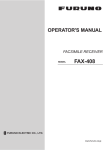
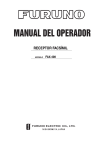
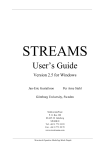
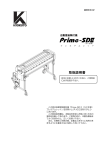


![[垂直コントロール]](http://vs1.manualzilla.com/store/data/006573331_2-ca34d6e9aa105212aa83d09cd1df80c9-150x150.png)