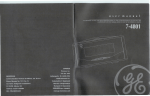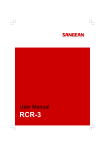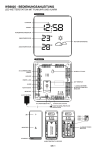Download ker Sandra
Transcript
CONRAD IM INTERNET http://www.conrad.com BEDIENUNGSANLEITUNG OPERATING INSTRUCTIONS MODE D’EMPLOI GEBRUIKSAANWIJZING Version 100 % Recyclingpapier. Chlorfrei gebleicht. Impressum 100 % recycling paper. Bleached without chlorine. Imprint Diese Bedienungsanleitung ist eine Publikation der Conrad Electronic GmBH. Alle Rechte einschließlich Übersetzung vorbehalten. Reproduktionen jeder Art, z. B. Fotokopie, Mikroverfilmung, oder die Erfassung in elektronischen Datenverarbeitungsanlagen, bedürfen der schriftlichen Genehmigung des Herausgebers. Nachdruck, auch auszugsweise, verboten. Diese Bedienungsanleitung entspricht dem technischen Stand bei Drucklegung. Änderung in Technik und Ausstattung vorbehalten. © Copyright 2005 by Conrad Electronic GmbH. Printed in Germany. These operating instructions are published by Conrad Electronic GmBH, Klaus-Conrad-Straße 1, 92240 Hirschau/Germany. No reproduction (including translation) is permitted in whole or part e.g. photocopy, microfilming or storage in electronic data processing equipment, without the express written consent of the publisher. The operating instructions reflect the current technical specifications at time of print. We reserve the right to change the technical or physical specifications. © Copyright 2005 by Conrad Electronic GmbH. Printed in Germany. Note de l´éditeur 100% papier recyclé. Blanchi sans chlore. Cette notice est une publication de la société Conrad Electronic GmBH, Klaus-ConradStraße 1, 92240 Hirschau/Allemagne. Tous droits réservés, y compris traduction. Toute reproduction, quel que soit le type, par exemple photocopies, microfilms ou saisie dans des traitements de texte electronique est soumise à une autorisation préalable écrite de l`éditeur. Impression, même partielle, interdite. Cette notice est conforme à la règlementation en vigueur lors de l´impression. Données techniques et conditionnement soumis à modifications sans aucun préalable. © Copyright 2005 par Conrad Electronic GmbH. Imprimé en Allemagne. Impressum 100 % Recyclingpapier. Chloorvrij gebleekt. Deze gebruiksaanwijzing is een publicatie van Conrad Electronic Ned BV. Alle rechten, inclusief de vertaling, voorbehouden. Reprodukties van welke aard dan ook, fotokopie, microfilm of opgeslagen in een geautomatiseerd gegevensbestand, alleen met schriftelijke toestemming van de uitgever. Nadruk, ook in uittreksel, verboden. Deze gebruiksaanwijzing voldoet aan de technische eisen bij het ter perse gaan. Wijzigingen in techniek en uitrusting voorbehouden. © Copyright 2005 by Conrad Electronic Ned BV. Printed in Germany. *01-05/AH 01/05 Funk-Tisch-Wecker Sandra Seite 3 - 18 Table Radio Alarm Clock Sandra Page 19 - 34 Réveil Sandra à signal radio Page 35 - 50 Radiografische tafelwekker Sandra Best.-Nr. / Item-No. / No de commande: Page 51 - 66 64 04 71 Diese Bedienungsanleitung gehört zu diesem Produkt. Sie ent- hält wichtige Hinweise zur Inbetriebnahme und Handhabung. Achten Sie hierauf, auch wenn Sie dieses Produkt an Dritte weitergeben. Heben Sie deshalb diese Bedienungsanleitung zum Nachlesen auf! Eine Auflistung der Inhalte finden Sie in dem Inhaltsverzeichnis mit Angabe der entsprechenden Seitenzahlen auf Seite 4. These Operating Instructions accompany this product. They contain important information on setting up and using your Voltage Detector. You should refer to these instructions, even if you are buying this product for someone else. Please retain these Operating Instructions for future use! A list of the contents can be found in the Table of contents, with the corresponding page number, on page 20. Le présent mode d'emploi fait partie intégrante du produit. Il comporte des directives importantes pour la mise en service et la manipulation de l'appareil. Tenir compte de ces remarques, même en cas de transfert du produit à un tiers. Conserver ce mode d'emploi afin de pouvoir le consulter à tout moment. La table des matières avec indication des pages correspondantes se trouve à la page 36 Deze gebruiksaanwijzing hoort bij dit product. Zij bevat belangrijke informatie over de inbedrijfstelling en het gebruik. Let hierop, ook wanneer u dit product aan derden overhandigt. Bewaar daarom deze gebruiksaanwijzing om in voorkomende gevallen te kunnen raadplegen. In de inhoudsopgave op pagina 52 vindt u een lijst met inhoudspunten met vermelding van het bijbehorende . 2 67 Verwijdering van lege batterijen/accu´s! U bent als eindverbruiker volgens de KCA-voorschriften wettelijk verplicht alle lege batterijen en accu’s in te leveren; verwijdering via het huisvuil is niet toegestaan! Op batterijen/accu´s die schadelijke stoffen bevatten, vindt u speciale symbolen. Deze mogen niet via het huisvuil worden verwijderd. De aanduidingen voor zware metalen zijn: Cd = cadmium, Hg = kwik, Pb = lood. Lege batterijen en niet meer oplaadbare accu´s kunt u gratis inleveren bij de verzamelplaatsen van uw gemeente, onze filialen of andere verkooppunten van batterijen en accu´s. Zo voldoet u aan de wettelijke verplichtingen voor afvalscheiding en draagt u bij aan de bescherming van het milieu! Einführung Sehr geehrte Kundin, sehr geehrter Kunde, wir bedanken uns für den Kauf des "Funk-Tisch-Wecker Sandra". Mit diesem Gerät haben Sie ein Produkt erworben, welches nach dem heutigen Stand der Technik gebaut wurde. Dieses Produkt erfüllt die Anforderungen der geltenden europäischen und nationalen Richtlinien. Um diesen Zustand zu erhalten und einen gefahrlosen Betrieb sicherzustellen müssen Sie als Anwender diese Bedienungsanleitung beachten! Bei Fragen wenden Sie sich an unsere Technische Beratung Deutschland: Tel.-Nr.: Fax-Nr.: e-mail: Mo. - Fr. 0180/5 31 21 11 09604/40 88 48 [email protected] 8.00 bis 18.00 Uhr Österreich: Tel.-Nr.: Fax-Nr.: e-mail: Mo. - Do. 0 72 42/20 30 60 0 72 42/20 30 66 [email protected] 8.00 bis 17.00 Uhr, Fr. 8.00 bis 14.00 Uhr Schweiz: Tel.-Nr.: Fax-Nr.: e-mail: Mo. - Fr. 0848/80 12 88 0848/80 12 89 [email protected] 8.00 bis 12.00 Uhr, 13.00 bis 17.00 Uhr Conformiteitsverklaring Hierbij verklaren wij, Conrad Electronic, Klaus-Conrad-Straße 1, 92240 Hirschau, dat dit product in overeenstemming is met de fundamentele eisen en andere relevante voorschriften van de richtlijn 1999/5/EG. ☞ De bij dit product behorende verklaring van conformiteit kunt u vinden op www.conrad.de. Technische gegevens Bedrijfsspanning:......................1,5VDC Batterij:.....................................1xmignon (AA) Bedrijfstemperatuurbereik: .......0°C tot 50°C Relatieve luchtvochtigheid: .......< 90 % (niet condenserend) 66 3 Inhaltsverzeichnis Einführung ......................................................................................3 ☞ Inhaltsverzeichnis ...........................................................................4 Bestimmungsgemäße Verwendung .................................................5 Wanneer u vooraf de weergave van de tijd in het 12uurs formaat het geselecteerd, wordt de alarmtijd nu ook in het 12-uurs formaat weergegeven. Let op de weergave „AM“ voor voormiddag en „PM“ voor namiddag, zodat het alarm in het juiste dagdeel afgaat. Sicherheitshinweise ........................................................................5 Produktbeschreibung ......................................................................6 Anzeige- und Bedienelemente.........................................................7 Displayverlichting Druk op de toets SNOOZE/LIGHT om de displayverlichting in te schakelen. De verlichting gaat na korte tijd automatisch uit. DCF Empfang..................................................................................8 Einlegen und Wechseln der Batterie ................................................9 Bedienung ....................................................................................10 Starten und automatisches Einstellen .......................................10 Manuelles Einstellen des Kalenders und der Uhrzeit .................11 Einstellen der Sprache für den Wochentag................................12 Uhranzeige im 12- oder 24-Stundenformat ..............................13 Zeitzonenfunktion.....................................................................13 Alarm 1 einstellen ....................................................................14 Alarm 2 einstellen ....................................................................15 Alarmfunktionen und SNOOZE (Weckwiederholung) benutzen...16 Anzeigebeleuchtung .................................................................17 Onderhoud, reiniging en verzorging Het apparaat mag uitsluitend worden gerepareerd/geopend door een technicus die op de hoogte is van de risico’s resp. toepasselijke voorschriften. Het apparaat is nagenoeg onderhoudsvrij en mag absoluut niet worden geopend. Als u het apparaat opent, vervalt de aanspraak op garantie. De buitenkant van het apparaat dient slechts met een zachte, iets vochtige doek of droge borstel te worden gereinigd. Gebruik in geen geval agressieve schoonmaakmiddelen of chemische oplossingen, aangezien hierdoor de behuizing kan worden aangetast of de functies kunnen worden beperkt. Wartung, Reinigung und Pflege .....................................................17 Entsorgung ...................................................................................17 Konformitätserklärung ..................................................................18 Verwijdering Technische Daten .........................................................................18 Verwijder het onbruikbaar geworden apparaat volgens de geldende wettelijke voorschriften. 4 65 Alarmfunctie en SNOOZE (sluimerfunctie) gebruiken 1 1 • Druk op de toets SET resp. SET om de alarmfunctie voor alarm 1 resp. alarm 2 in- of uit te schakelen. Wanneer de alarmfunctie is ingeschakeld, verschijnt op de display het betreffende alarmsymbool 1 resp. 1 • Zodra de actuele tijd de ingestelde alarmtijd bereikt, volgt een reeks pieptonen. 1 1 • Druk op de toets SET of SET om het alarm te beëindigen. De volgende dag gaat de wekker opnieuw af op de ingestelde tijd. • Wanneer tijdens het alarm de toets SNOOZE/LIGHT wordt ingedrukt, wordt deze gedurende de vooraf ingestelde SNOOZE-tijd onderbroken. Standaard is deze tijd ingesteld op 4 minuten. De SNOOZE-tijd kan tussen 1 minuut en 59 minuten worden ingesteld, zie hoofdstuk „Alarm 1 instellen“ resp. „Alarm 2 instellen“. Wanneer het apparaat in de SNOOZE-functie staat, knippert op de display het symbool „ZZ“. • Het alarm wordt automatisch beëindigd wanneer niet binnen 4 minuten de toets SET 1 of SET 1 , resp. SNOOZE/LIGHT wordt ingedrukt. Het alarmsignaal voor alarm 1 is een zogenoemd „crescendo“ alarm, d.w.z. de pieptoon neemt in intensiteit toe. Het alarmsignaal voor alarm 2 is een continu alarm. 64 Bestimmungsgemäße Verwendung Das Produkt dient als Tischwecker mit Uhrzeit- (DCF-genau) und Kalenderanzeige. Es verfügt über eine Alarmfunktion mit zwei voneinander unabhängig einstellbaren Alarmzeiten. Das Gerät ist nur für den Betrieb in trockenen Innenräumen geeignet. Zur Spannungsversorgung des Produktes darf nur eine 1,5V Mignonbatterie benutzt werden. Eine andere Verwendung als zuvor beschrieben führt zur Beschädigung dieses Produktes, darüber hinaus ist dies mit Gefahren verbunden. Sicherheitshinweise Lesen Sie bitte vor Inbetriebnahme die komplette Anleitung durch, sie enthält wichtige Hinweise zum korrekten Betrieb. Bei Schäden, die durch Nichtbeachten dieser Bedienungsanleitung verursacht werden, erlischt der Garantieanspruch! Für Folgeschäden übernehmen wir keine Haftung! Bei Sach- oder Personenschäden, die durch unsachgemäße Handhabung oder Nichtbeachten der Sicherheitshinweise verursacht werden, übernehmen wir keine Haftung! In solchen Fällen erlischt jeder Garantieanspruch. • Aus Sicherheits- und Zulassungsgründen (CE) ist das eigenmächtige Umbauen und/oder Verändern des Gerätes nicht gestattet. • Das Gerät darf keinen extremen Temperaturen (<0°C / >+50°C), starken Vibrationen, starken mechanischen Beanspruchungen, keiner direkten intensiven Sonneneinstrahlung und hoher Feuchtigkeit ausgesetzt werden. Ansonsten kann das Gerät beschädigt werden. 5 • Dieses Gerät ist kein Spielzeug und gehört nicht in Kinderhände. Kinder können die Gefahren, die im falschen Umgang mit elektrischen Geräten auftreten können nicht einschätzen. • Beim Aufstellen des Gerätes ist auf einen stabilen Untergrund und sicheren Stand des Gerätes zu achten. Das Gerät muss sicher stehen, durch ein Herunterfallen könnten Personen verletzt oder das Gerät bzw. der Boden beschädigt werden. • Lassen Sie Verpackungsmaterial nicht achtlos liegen. Plastikfolien/-tüten, Styroporteile, etc. könnten für Kinder zu einem gefährlichen Spielzeug werden. den de instelmodus zelfstandig en keert het terug naar de normale weergavemodus. Alarm 2 instellen • Druk op en houd de toets SET 2 (ca. 3 seconden) ingedrukt, totdat de uurwaarde voor alarm 2 begint te knipperen. Druk op de toets + of de toets – om de uurwaarde in te stellen. AM PM D M AM PM 1 2 S AL2 2 Produktbeschreibung • DCF (Funk) gesteuerte Uhr- und Datumseinstellung • Großes LC-Display • Displayanzeige mit Stunden, Minuten, Sekunden, Monat, Datum, Wochentag • Zeitzonenfunktion (-9 Stunden bis +9 Stunden) • Sommerzeitindikator • Zwei Alarmzeiten mit programmierbarer Snoozedauer • Alarm 1 mit Crescendo Alarmton (ansteigender Alarmton) und Alarm 2 mit kontinuierlichem Alarmton • Anzeige der Uhrzeit im 12- oder 24-Stundenformat • Anzeige des Wochentages in 5 Sprachen wählbar • Batterie-Entladeanzeige • Hintergrundbeleuchtung • Druk op de toets SET , deminuutwaarde voor alarm 2 begint te knipperen. Druk op de toets + of de toets – om de minuutwaarde in te stellen. AM PM D M AM PM AL2 1 2 S 2 • Druk op de toets SET , deSNOOZEtijd (sluimerfunctie) begint te knipperen. Druk op de toets + of de toets – om de gewenste SNOOZE-tijd (1 minuut tot 59 minuten) in te stellen. AM PM D M AM PM AL2 1 2 S SNOOZE-tijd = Wanneer tijdens het alarm de toets SNOOZE/LIGHT wordt ingedrukt, gaat het alarm 2 na de hier ingestelde tijd opnieuw af. 2 • Druk op de toets SET om de instelling voor de alarmtijd 2 af te sluiten en tegelijkertijd de alarmfunctie te activeren. Wanneer er geen toets wordt ingedrukt, verlaat het apparaat na 30 seconden de instelmodus zelfstandig en keert het terug naar de normale weergavemodus. 6 63 • Druk op en houd de toets + (ca. 3 seconden) vast, terwijl het apparaat in de weergave van de tijdzonetijd staat. Op de display gaat het symbool F uit. Anzeige- und Bedienelemente RADIO CONTROLLED • Laat de toets + los, het apparaat geeft nu weer de lokale tijd aan. Alarm 1 instellen • Druk op en houd de toets SET 1 (ca. 3 seconden) vast, totdat de uurwaarde voor alarm 1 begint te knipperen. Druk op de toets + of de toets – om de uurwaarde in te stellen. • Druk op de toets SET 1 , deminuutwaarde voor alarm 1 begint te knipperen. Druk op de toets + of de toets – om de minuutwaarde in te stellen. • Druk op de toets SET 1 , deSNOOZEtijd (sluimerfunctie) begint te knipperen. Druk op de toets + of de toets – om de gewenste SNOOZE-tijd (1 minuut tot 59 minuten) in te stellen. D D M AM PM AL1 1 2 1 SET SET 1 2 S MODE Anzeige AM PM D M AM PM AL1 1 2 Bedeutung ZZ SNOOZE Funktion aktiv D Datum M Monat F Zeitzonen Indikator PM AM AM PM D Anzeige DCF Signal Bedeutung S S Sommerzeit Indikator PM (im 12 Stundenformat) 1 Alarm 1 AM (im 12 Stundenformat) 2 Alarm 2 DCF-Signal schwach M AM PM AL1 1 2 S SNOOZE-tijd = Wanneer tijdens het alarm de toets SNOOZE/LIGHT wordt ingedrukt, gaat het alarm 1 na de hier ingestelde tijd opnieuw af. • Druk op de toets SET 1 om de instelling voor de alarmtijd 1 af te sluiten en tegelijkertijd de alarmfunctie te activeren. Wanneer er geen toets wordt ingedrukt, verlaat het apparaat na 30 secon- 62 M AL1 2 AM PM Tastenfunktionen: MODE Taste • Anzeige der Alarmzeit 1 oder der Alarmzeit 2 • Manuelle Zeiteinstellung • Einstellen der Zeitzone + Taste • Erhöhen des Stunden-, Minuten-, des Jahres-, Monats- und Datumswertes während der Einstellphase • Umschalten der Uhrzeitanzeige zwischen dem 12- und 24-Stundenformat 7 • Umschalten zwischen der Ortszeit und der Zeitzonenzeit (zweite einstellbare Uhrzeit) - Taste • Verringern des Stunden-, Minuten-, des Jahres-, Monats- und Datumswertes während der Einstellphase • Auswahl der Sprache für die Anzeige des Wochentages 1 SET Taste • Einstellen des Alarm 1 • Ein-/Ausschalten des Alarm 1 2 SET Taste • Einstellen des Alarm 2 • Ein-/Ausschalten des Alarm 2 SNOOZE/LIGHT Taste • Einschalten der Displayhintergrundbeleuchtung • Einschalten der SNOOZE-Funktion (Weckwiederholung) während des Alarms DCF Empfang Das Gerät arbeitet nach dem DCF Prinzip. Das DCF77-Zeit-Signal (77,5kHz) wird von einem Sender in Mainflingen nahe Frankfurt gesendet (Reichweite ca. 1500km). Der "Funk-Tisch-Wecker Sandra" ist mit einer elektronischen Schaltung ausgestattet, die das DCF Signal empfängt und auswertet. Die Uhr synchronisiert somit automatisch auf die aktuelle Uhrzeit. Ein manuelles Einstellen, z.B. bei der Umstellung von Sommer- auf Winterzeit, ist nicht nötig. Das Gerät führt stündlich automatisch die Synchronisation auf das DCF Signal durch. 8 Spaans (SP). Laat de toets – los zodra de gewenste taal verschijnt. De weekdag wordt nu in de ingestelde taal weergegeven. Het apparaat keert na het loslaten van de toets – weer terug naar de normale modus. Tijdweergave in 12- of 24-uurs formaat Met de toets + kan tussen de tijdweergave in 12-uurs of 24-uurs formaat worden geschakeld. In de 12-uurs weergave verschijnen op de display de letters „AM“ voor voormiddag en „PM“ voor namiddag. Tijdzonefunctie Het apparaat kan een tweede tijd aangeven die afwijkt van de lokale tijd. Deze tijd kan bijvoorbeeld op de actuele tijd van een ander land worden ingesteld. • Druk op en houd de toets + (ca. 3 seconden) vast terwijl het apparaat in de normale modus (tijd en datum worden weergegeven) staat. Op de display verschijnt naast het zendmastsymbool het symbool F . • Laat de toets + los, het apparaat geeft nu de tijdzonetijd aan. • Druk op en houd de toets MODE (ca. 3 seconden) vast, totdat de uurwaarde begint te knipperen. • Druk op de toets + of de toets – om de van de lokale tijd (DCF-tijd) afwijkende uurwaarde van de tijdzonetijd in te stellen. Het apparaat staat een maximale afwijking van +/- 9 uur m.b.t. de actuele lokale tijd toe. • Druk op de toets MODE; de tijdzone is ingesteld. Wanneer er geen toets wordt ingedrukt, verlaat het apparaat na 30 seconden zelfstandig de instelmodus. 61 • Druk op de toets MODE, de maandwaarde begint te knipperen. Druk op de toets + of de toets – om de maand in te stellen. • Druk op de toets MODE, de datum begint te knipperen. Druk op de toets + of de toets – om de datum in te stellen. De juiste weekdag wordt door het apparaat op basis van de ingestelde datum zelf bepaald. ☞ AM PM D M AM PM AL1 1 2 S AM PM D M AM PM AL1 1 2 S • Druk op de toets MODE om de instelling af te sluiten. Wanneer geen toets wordt ingedrukt, verlaat het apparaat na 30 seconden de instelmodus zelfstandig en keert het terug naar de normale weergavemodus. ☞ Voor een snelle instelling van de betreffende knipperende waarde houdt u de toets + resp. de toets – ingedrukt in plaats van deze alleen even aan te raken. De in te stellen waarde stijgt resp. daalt nu snel. Taal instellen voor de weekdag De afkorting voor de weekdag kan in 5 verschillende talen worden weergegeven. • Druk op en houd de toets – (ca. 3 seconden) ingedrukt terwijl het apparaat in de normale modus (tijd en datum worden weergegeven) staat. Op de display wordt in plaats van de weekdag nu de taal van de weekdag weergegeven. De weergave doorloopt alle beschikbare talen Engels (EN), Duits (GE), Italiaans (IT), Frans (FR), 60 Beachten Sie bitte folgende Hinweise, um dem Gerät einen korrekten Empfang des DCF-Funksignals zu ermöglichen. Der Funksignalempfang des Gerätes kann durch Störquellen, wie z.B. Computer, Handys, Funktelefone, TV Geräte, starke Motoren usw. beeinträchtigt werden. Platzieren Sie das Gerät in einiger Entfernung (1,5 bis 2m) zu solchen Störquellen. Ebenfalls kann der Empfang durch Stahlbetonwände und andere funkwellendämpfende Materialien beeinflusst werden. Erfahrungsgemäß ist der Empfang in der Nähe von Fenstern und Nachts (weniger Störquellen) am Besten. Der Empfang ist von der Lage des Gerätes zum DCFSender abhängig, experimentieren Sie, falls Sie keinen Empfang haben, etwas mit dem Aufstellort. Einlegen und Wechseln der Batterie Batterien gehören nicht in Kinderhände. Achten Sie beim Einlegen der Batterie auf die richtige Polung. Lassen Sie die Batterie nicht offen herumliegen, es besteht die Gefahr, dass diese von Kindern oder Haustieren verschluckt wird. Suchen Sie im Falle eines Verschluckens sofort einen Arzt auf. Ausgelaufene oder beschädigte Batterien können bei Berührung mit der Haut Verätzungen verursachen, benutzen Sie entsprechende Schutzhandschuhe. Die Batterie darf nicht kurzgeschlossen, geöffnet oder ins Feuer geworfen werden. Sie darf außerdem nicht aufgeladen werden. Es besteht Explosionsgefahr. 9 Ein Batteriewechsel ist nötig, wenn die Anzeige stark an Kontrast verliert. Das Batteriefach befindet sich auf der Rückseite des Gerätes. Öffnen Sie das Batteriefach und legen Sie eine neue 1,5V Alkaline-Mignonbatterie (AA) polungsrichtig ein. Die korrekte Polung (Plus und Minus) ist anhand der Aufschrift im Batteriefach zu erkennen. Schließen Sie den Batteriefachdeckel. Nach dem Einlegen der Batterie leuchten kurz alle Displayzeichen auf. Danach meldet sich das Gerät mit der Displayanzeige "0:00" Uhr und "1D 1M WE", die Alarmzeit für den Alarm1 ist auf 7:00Uhr voreingestellt. ☞ Benutzen Sie eine Alkaline-Mignon-Batterie, um eine möglichst lange Betriebsdauer zu erreichen. Um eine Beschädigung des Gerätes durch eine auslaufende Batterie zu vermeiden, entfernen Sie die Batterie, wenn Sie das Gerät für längere Zeit nicht benutzen. Bedienung Starten und automatisches Einstellen Nach dem Einlegen der Batterien beginnt das Gerät mit dem Empfangsversuch für das DCF Signal. In der Anzeige erscheint pulsierend das Symbol für den DCF-Empfang. In der Regel dauert die Synchronisation auf das DCF-Signal zwischen 3-5 Minuten (je nach Empfangslage). Ist die Synchronisation erfolgreich abgeschlossen, erscheint das Symbol nicht mehr pulsierend und die aktuelle Uhrzeit und das Datum werden angezeigt. Sollte die Synchronisation auf das DCF-Empfang nicht innerhalb von 5 Minuten erfolgt sein, bricht das Gerät den Synchronisationsversuch ab. Das Symbol wird dann nicht angezeigt. 10 Probeer door het apparaat te draaien of een andere plaats te kiezen een betere ontvangst te krijgen. Start de synchronisatie opnieuw door de batterij uit het apparaat te verwijderen en te wachten totdat de display uitgaat. Plaats de batterij terug. Het apparaat start een nieuwe DCF-synchronisatiepoging. Wanneer desondanks geen DCF-signaal wordt ontvangen, kunt u de tijd zoals hieronder beschreven handmatig instellen. Het product werkt dan als een gewone kwartsklok. Het apparaat probeert zich nu automatisch elk uur met het DCF-signaal te synchroniseren. Wanneer de synchronisatiepoging succesvol is, wordt de handmatig ingestelde tijd door de DCF-nauwkeurige tijd vervangen. Handmatig instellen van kalender en tijd • Druk op en houd de toets MODE (ca. 3 seconden) vast, totdat de uurwaarde begint te knipperen. Druk op de toets + of de toets – om de uurwaarde in te stellen. • Druk op de toets MODE, de min-uutwaarde begint te knipperen. Druk op de toets + of de toets – om de minuutwaarde in te stellen. AM PM D M AM PM AL1 2 AM PM D M 1 AM PM AL1 • Druk op de toets MODE, het jaar-tal begint te knipperen. Druk op de toets + of de toets – om het jaar in te stellen. 1 S 2 S AM PM D M AM PM AL1 1 2 S 59 U dient de batterij te vervangen als het contrast van de display verslechtert. Het batterijvak bevindt zich aan de achterkant van het apparaat. Open het batterijvak en plaats een nieuwe 1,5 V alkalinemignonbatterij (AA) volgens de juiste poolrichting in het vak. De juiste poolrichting (plus en min) kunt u in het batterijvak aflezen. Sluit het deksel van het batterijvak. Na het plaatsen van de batterij branden even alle displaytekens. Daarna verschijnt op de display „0:00“ uur en „1D 1M WE“, de alarmtijd voor alarm 1 is standaard op 7:00 uur ingesteld. ☞ Gebruik voor een zo lang mogelijke gebruiksduur een alkalinebatterij van het type mignon. Verwijder de batterij als u het apparaat gedurende langere tijd niet gebruikt om te voorkomen dat het door een lekkende batterij beschadigd raakt. Bediening Starten en automatisch instellen Na het plaatsen van de batterijen gaat het apparaat op zoek naar het DCF-signaal. Op het display verschijnt pulserend het symbool voor de DCF-ontvangst. Normaal gesproken duurt de synchronisatie met het DCF-signaal tussen 3-5 minuten (afhankelijk van de ontvangst). Wanneer de synchronisatie met succes is afgesloten, verschijnt het symbool niet meer pulserend en de actuele tijd en de actuele datum worden weergegeven. Wanneer de synchronisatie met het DCF-signaal niet binnen 5 minuten is uitgevoerd, breekt het apparaat de synchronisatiepoging af. Het symbool wordt dan niet weergegeven. 58 Versuchen Sie durch Drehen des Gerätes oder einen Wechsel der Aufstellortes einen besseren Empfang zu erzielen. Starten Sie die Synchronisation nochmals, indem Sie die Batterie des Gerätes entnehmen und warten, bis die Displayanzeige erlischt. Setzen Sie die Batterie wieder ein. Das Gerät beginnt mit einem neuen DCF-Synchronisationsversuch. Sollte trotzdem kein DCF-Signal empfangen werden, stellen Sie die Uhrzeit wie nachfolgend beschrieben manuell ein. Das Produkt arbeitet dann wie eine normale Quarz-Uhr. Das Gerät versucht jetzt automatisch jede Stunde sich auf das DCF-Signal zu synchronisieren. Ist der Synchronisationsversuch erfolgreich, wird die manuell eingestellte Uhrzeit durch die DCF genaue Uhrzeit ersetzt. Manuelles Einstellen des Kalenders und der Uhrzeit • Drücken und halten Sie die Taste MODE AM (ca. 3 Sekunden), bis der Stundenwert PM zu blinken beginnt. Drücken Sie die Taste + oder die Taste – um den Stundenwert einzustellen. D • Drücken Sie die Taste MODE, der Minutenwert beginnt zu blinken. Drücken Sie die Taste + oder die Taste –, um den Minutenwert einzustellen. M AM PM AL1 2 AM PM D M 1 AM PM AL1 • Drücken Sie die Taste MODE, die Jahreszahl beginnt zu blinken. Drücken Sie die Taste + oder die Taste –, um das Jahr einzustellen. 1 S 2 S AM PM D M AM PM AL1 1 2 S 11 • Drücken Sie die Taste MODE, der Monatswert beginnt zu blinken. Drücken Sie die Taste + oder die Taste –, um den Monat einzustellen. • Drücken Sie die Taste MODE, das Datum beginnt zu blinken. Drücken Sie die Taste + oder die Taste –, um das Datum einzustellen. Der richtige Wochentag wird vom Gerät aufgrund des eingestellten Datums selbst ermittelt. van zomer- naar wintertijd, is niet nodig. Het apparaat voert elk uur automatisch de synchronisatie met het DCF-signaal uit. AM PM D M AM PM AL1 ☞ 1 2 S AM PM D M AM PM AL1 1 2 S • Drücken Sie die Taste MODE, um die Einstellung abzuschließen. Wird keine Taste gedrückt, verlässt das Gerät nach 30 Sekunden den Einstellmodus selbständig und kehrt in den normalen Anzeigemodus zurück. ☞ Um eine beschleunigte Einstellung der jeweils blinkenden Werte zu erzielen, halten Sie Taste + bzw. die Taste – gedrückt, statt sie nur kurz anzutippen. Der einzustellende Wert läuft dann schnell nach oben bzw. nach unten. Einstellen der Sprache für den Wochentag Das Wochentagskürzel kann in 5 verschiedenen Sprachen dargestellt werden. • Drücken und halten Sie die Taste – (ca. 3 Sekunden) während sich das Gerät im Normalmodus (Uhrzeit und Datum wird angezeigt) befindet. Im Display wird statt des Wochentages jetzt die Sprache des Wochentages angezeigt. Die Anzeige durchläuft alle verfügbaren Sprachen Englisch (EN), Deutsch (GE), Italienisch (IT), 12 Neem de volgende instructies in acht om een goede ontvangst van het DCF-signaal mogelijk te maken. De ontvangst van het DCF-signaal kan door storingsbronnen zoals bijv. computers, gsm’s, draadloze telefoons, tv-toestellen, sterke motoren enz. worden beïnvloed. Zet het apparaat niet in de buurt van dergelijke storingsbronnen, maar op een afstand van 1,5 tot 2m. De ontvangst kan eveneens worden beïnvloed door muren van gewapend beton en andere storende materialen. Uit ervaring blijkt dat de ontvangst het beste is in de buurt van ramen en met name ´s nachts (minder storingsbronnen). De ontvangst is afhankelijk van de positie van het apparaat ten opzichte van de DCF-zender. Zet de klok als u geen ontvangst heeft steeds op een andere plaats of in een andere richting, totdat de ontvangst goed is. Plaatsen en vervangen van de batterij Houd batterijen buiten bereik van kinderen. Let bij het plaatsen van de batterij op de juiste poolrichting. Laat batterijen niet achteloos liggen; zij kunnen eventueel door kinderen of huisdieren worden ingeslikt. Raadpleeg bij inslikken onmiddellijk een arts. Lekkende of beschadigde batterijen kunnen bij huidcontact bijtende wonden veroorzaken. Draag in dit geval beschermende handschoenen. Zorg dat de batterij niet wordt kortgesloten, geopend of in vuur worden geworpen. De batterij mag niet worden opgeladen. Er bestaat explosiegevaar. 57 • In de tijdweergave wisselen tussen 12- en 24-uurs formaat • Wisselen tussen de lokale tijd en de tijdzonetijd (tweede instelbare tijd) - toets • Verlagen van uren-, minuten-, jaar-, maand- en datumwaarde tijdens de instelfase • Selectie van de taal voor de weergave van de weekdag 1 SET toets • Instellen van alarm 1 • In-/uitschakelen van alarm 1 1 SET toets • Instellen van alarm 2 • In-/uitschakelen van alarm 2 SNOOZE/LIGHT toets • Inschakelen van de achtergrondverlichting van de display • Inschakelen van de SNOOZE-functie (sluimerfunctie) tijdens het alarm DCF-ontvangst Het apparaat werkt volgens het DCF-principe. Het DCF77-tijdsignaal (77,5kHz) wordt door een zender in Mainflingen in de buurt van Frankfurt uitgezonden (bereik ca. 1.500 km). De „radiografische tafelwekker Sandra“ is voorzien van een elektronische schakeling die het DCFsignaal ontvangt en verwerkt. De klok wordt zo automatisch op de actuele tijd ingesteld. Handmatig instellen, bijv. bij het overschakelen 56 Französisch (FR), Spanisch (SP). Lassen Sie die Taste – los, sobald die gewünschte Sprache erscheint. Der Wochentag wird jetzt in der eingestellten Sprache dargestellt. Das Gerät ist nach dem Loslassen der Taste – wieder im Normalmodus. Uhranzeige im 12- oder 24-Stundenformat Mit der Taste + kann zwischen der Anzeige der Uhrzeit im 12- oder 24-Stundenformat umgeschaltet werden. Im 12 Stundenformat erfolgt im Display die Anzeige "AM" für vormittags und "PM" für nachmittags. Zeitzonenfunktion Das Gerät kann eine zur Ortszeit abweichende zweite Uhrzeit anzeigen. Diese Uhrzeit kann z.B. auf die aktuelle Uhrzeit eines anderen Landes eingestellt werden. • Drücken und halten Sie die Taste + (ca. 3 Sekunden) während sich das Gerät im Normalmodus (Uhrzeit und Datum wird angezeigt) befindet. Im Display erscheint neben dem Funkturmsymbol das Symbol F . • Lassen Sie die Taste + los, das Gerät zeigt jetzt die Zeitzonenzeit an. • Drücken und halten Sie die Taste MODE (ca. 3 Sekunden) bis der Stundenwert zu blinken beginnt. • Drücken Sie die Taste + oder die Taste – um den von der Ortszeit (DCF-Zeit) abweichenden Stundenwert der Zeitzonenzeit einzustellen. Das Gerät erlaubt eine maximale Abweichung von +/- 9 Stunden zu der aktuellen Ortszeit. • Drücken Sie die Taste MODE die Zeitzone ist eingestellt. Wird keine Taste gedrückt, verlässt das Gerät nach 30 Sekunden den Einstellmodus selbständig. 13 • Drücken und halten Sie die Taste + (ca. 3 Sekunden) während sich das Gerät in der Anzeige der Zeitzonenzeit befindet. Im Display erlischt das Symbol F . Weergave- en bedieningselementen RADIO CONTROLLED • Lassen Sie die Taste + los, das Gerät zeigt jetzt wieder die Ortszeit an. D M 1 2 AL1 Alarm 1 einstellen • Drücken und halten Sie die Taste SET 1 (ca. 3 Sekunden), bis der Stundenwert für den Alarm 1 zu blinken beginnt. Drücken Sie die Taste + oder die Taste –, um den Stundenwert einzustellen. 2 1 SET SET AM PM D M AM PM AL1 1 2 S MODE 1 • Drücken Sie die Taste SET , der Minutenwert für den Alarm 1 beginnt zu blinken. Drücken Sie die Taste + oder die Taste –, um den Minutenwert einzustellen. Weergave Anzeige AM PM D M AM PM AL1 D 1 2 F S PM AM 1 • Drücken Sie die Taste SET , die SNOOZE-Zeit (Weckwiederholung) beginnt zu blinken. Drücken Sie die Taste + oder die Taste –, um die gewünschte SNOOZE-Zeit (1 Minute bis 59 Minuten) einzustellen. AM PM D M AM PM AL1 1 2 S SNOOZE-Zeit = Wird während der Alarmton erklingt die Taste SNOOZE/LIGHT gedrückt, so erfolgt der Alarm 1 erneut nach der hier eingestellten Zeitspanne. 1 • Drücken Sie die Taste SET , um die Einstellung für die Alarmzeit 1 abzuschließen und gleichzeitig die Alarmfunktion zu aktivie- 14 Weergave Betekenis Betekenis Bedeutung Bedeutung Anzeige DCF-signaal SNOOZE-functie actief ZZ SNOOZE Funktion aktiv DCF Signal Datum Maand Monat Datum M Tijdzone-indicator Zomertijdindicator Sommerzeit Indikator Zeitzonen Indikator S 1 Alarm PM (in formaat) Alarm 11 (im12-uurs 12 Stundenformat) 2 AM (in 12-uurs formaat) Alarm AM (im 12 Stundenformat) Alarm 22 DCF-signaal zwak DCF-Signal schwach Toetsfuncties: MODE toets • Weergave van alarmtijd 1 of alarmtijd 2 • Handmatige tijdinstelling • Instellen van de tijdzone + toets • Verhogen van uren-, minuten-, jaar-, maand- en datumwaarde tijdens de instelfase 55 • Het apparaat is geen speelgoed. Houd het buiten bereik van kinderen. Kinderen kunnen niet inschatten welke gevaren aan een verkeerd gebruik van elektrische apparatuur zijn verbonden. • Plaats het apparaat altijd op een stabiele en veilige ondergrond. Het apparaat moet stevig staan; als de wekker omlaag valt, kunnen personen gewond en het apparaat of vloer beschadigd raken. • Laat verpakkingsmateriaal niet achteloos slingeren. Plasticfolie, plastic zakken, stukken piepschuim etc. kunnen voor kinderen gevaarlijk speelgoed zijn. Productomschrijving • DCF (radiografisch) gestuurde klok- en datuminstelling • Groot LC-display • Display met weergave van uren, minuten, seconden, maand, datum, weekdag • Tijdzonefunctie (-9 uur tot +9 uur) • Zomertijdindicator • Twee alarmtijden met programmeerbare snoozeduur • Alarm 1 met crescendo alarmsignaal (alarm neemt in intensiteit toe) en alarm 2 met continu alarmsignaal • Tijdweergave in 12- of 24-uurs formaat • Weergave van weekdag kan in 5 talen worden weergegeven • Batterij-ontladingsindicator • Achtergrondverlichting ren. Wird keine Taste gedrückt, verlässt das Gerät nach 30 Sekunden den Einstellmodus selbständig und kehrt in den normalen Anzeigemodus zurück. Alarm 2 einstellen • Drücken und halten Sie die Taste SET 2 (ca. 3 Sekunden), bis der Stundenwert für den Alarm 2 zu blinken beginnt. Drücken Sie die Taste + oder die Taste –, um den Stundenwert einzustellen. AM PM D M AM PM 1 2 S AL2 2 • Drücken Sie die Taste SET , der Minutenwert für den Alarm 2 beginnt zu blinken. Drücken Sie die Taste + oder die Taste –, um den Minutenwert einzustellen. AM PM D M AM PM AL2 1 2 S 2 • Drücken Sie die Taste SET , die SNOOZE-Zeit (Weckwiederholung) beginnt zu blinken. Drücken Sie die Taste + oder die Taste –, um die gewünschte SNOOZE-Zeit (1 Minute bis 59 Minuten) einzustellen. AM PM D M AM PM AL2 1 2 S SNOOZE-Zeit = Wird während der Alarmton erklingt die Taste SNOOZE/LIGHT gedrückt, so erfolgt der Alarm 2 erneut nach der hier eingestellten Zeitspanne. 2 • Drücken Sie die Taste SET , um die Einstellung für die Alarmzeit 2 abzuschließen und gleichzeitig die Alarmfunktion zu aktivieren. Wird keine Taste gedrückt, verlässt das Gerät nach 30 54 15 Sekunden den Einstellmodus selbständig und kehrt in den normalen Anzeigemodus zurück. Alarmfunktionen und SNOOZE (Weckwiederholung) benutzen 1 2 • Drücken Sie die Taste SET bzw. SET , um die Alarmfunktion für den Alarm 1 bzw. für den Alarm 2 ein- oder auszuschalten. Ist die Alarmfunktion eingeschaltet, erscheint im Display das jeweilige Alarmsymbol 1 bzw. 2 . • Sobald die aktuelle Uhrzeit die eingestellte Alarmzeit erreicht erfolgt eine Reihe von Pieptönen. 1 Het product dient als tafelwekker met tijd- (DCF-nauwkeurig) en kalenderweergave. Het apparaat beschikt over een alarmfunctie met twee van elkaar onafhankelijk instelbare alarmtijden. De wekker is uitsluitend geschikt voor gebruik in droge ruimten binnenshuis. Voor de spanningsverzorging van het product mag alleen een 1,5V mignonbatterij worden gebruikt. Een andere toepassing dan hierboven beschreven, kan leiden tot beschadiging van het product en brengt risico´s met zich mee. 2 • Drücken Sie die Taste SET oder SET , um den Alarm zu beenden. Der Alarm erfolgt am nächsten Tag zur eingestellten Zeit erneut. • Wird während der Alarmton erklingt die Taste SNOOZE/LIGHT gedrückt, so wird dieser für die zuvor eingegebene SNOOZE-Zeit unterbrochen. In der Grundeinstellung des Gerätes sind dies 4 Minuten. Die SNOOZE-Zeit kann zwischen 1 Minute und 59 Minuten eingestellt werden, siehe Kapitel "Alarm 1 einstellen" bzw. "Alarm 2 einstellen". Während sich das Gerät in der SNOOZEFunktion befindet , blinkt im Display das Symbol "ZZ". • Der Alarm wird automatisch beendet, wenn innerhalb von 4 Minuten nicht die Taste SET 1 oder SET 2 , bzw. SNOOZE/LIGHT gedrückt wird. Der Alarmton für den Alarm 1 ist ein sogenannter "Crescendo" Alarm, d.h. ein ansteigender Piepton. Der Alarmton für den Alarm 2 ist ein kontinuierlicher Piepton. 16 Voorgeschreven gebruik Veiligheidsinstructies Lees voor ingebruikneming de volledige gebruiksaanwijzing door; deze bevat belangrijke instructies voor het juiste gebruik. Bij schade veroorzaakt door het niet opvolgen van de gebruiksaanwijzing, vervalt het recht op garantie! Voor vervolgschade die hieruit ontstaat, zijn wij niet aansprakelijk! Wij kunnen niet aansprakelijk worden gesteld voor materiële schade of persoonlijk letsel als gevolg van ondeskundig gebruik of het negeren van de veiligheidsvoorschriften! In dergelijke gevallen vervalt elke aanspraak op garantie. • Om veiligheids- en keuringsredenen (CE) is het eigenmachtig ombouwen en/of veranderen van het apparaat niet toegestaan. • Het apparaat mag niet worden blootgesteld aan extreme temperaturen (<0°C / >+50°C), sterke trillingen, sterke mechanische belastingen, direct intensief zonlicht en een hoge vochtigheid. Hierdoor kan het apparaat worden beschadigd. 53 Inhoudsopgave Inleiding........................................................................................51 ☞ Inhoudsopgave..............................................................................52 Voorgeschreven gebruik................................................................53 Veiligheidsinstructies ....................................................................54 Productomschrijving .....................................................................55 Weergave- en bedieningselementen .............................................56 Haben Sie zuvor die Anzeige der Uhrzeit im 12-Stundenformat gewählt, wird auch die Alarmzeit im 12Stundenformat dargestellt. Achten Sie auf die Anzeige "AM" für vormittags und "PM" für nachmittags, damit der Alarm zur richtigen Tageshälfte erfolgt. Anzeigebeleuchtung Drücken Sie die Taste SNOOZE/LIGHT, um die Displaybeleuchtung einzuschalten. Die Beleuchtung erlischt automatisch nach kurzer Zeit. DCF-ontvangst..............................................................................57 Plaatsen en vervangen van de batterij ...........................................58 Bediening .....................................................................................58 Starten en automatisch instellen...............................................59 Handmatig instellen van kalender en tijd ..................................60 Taal instellen voor de weekdag ................................................61 Tijdweergave in 12- of 24-uurs formaat ...................................61 Tijdzonefunctie.........................................................................62 Alarm 1 instellen ......................................................................63 Alarm 2 instellen ......................................................................64 Alarmfunctie en SNOOZE (sluimerfunctie) gebruiken.................16 Displayverlichting .....................................................................65 Wartung, Reinigung und Pflege Eine Reparatur oder ein Öffnen des Gerätes darf nur durch eine Fachkraft erfolgen, die mit den damit verbundenen Gefahren bzw. einschlägigen Vorschriften vertraut ist. Das Produkt ist wartungsfrei, öffnen Sie es deshalb niemals. Durch ein Öffnen des Produkts erlischt der Garantieanspruch. Äußerlich sollte das Gerät nur mit einem weichen, leicht feuchten Tuch oder trockenen Pinsel gereinigt werden. Verwenden Sie auf keinen Fall aggressive Reinigungsmittel oder chemische Lösungen, da dadurch das Gehäuse angegriffen oder die Funktion beeinträchtigt werden könnte. Onderhoud, reiniging en verzorging...............................................65 Verwijdering..................................................................................65 Entsorgung Conformiteitsverklaring .................................................................66 Entsorgen Sie das unbrauchbar gewordene Gerät gemäß den geltenden gesetzlichen Vorschriften. Technische gegevens ...................................................................66 52 17 Entsorgung von gebrauchten Batterien/Akkus! Sie als Endverbraucher sind gesetzlich (Batterieverordnung) zur Rückgabe aller gebrauchten Batterien und Akkus verpflichtet; eine Entsorgung über den Hausmüll ist untersagt! Schadstoffhaltige Batterien/Akkus sind mit Symbolen gekennzeichnet, die auf das Verbot der Entsorgung über den Hausmüll hinweisen. Die Bezeichnungen für das ausschlaggebende Schwermetall sind: Cd = Cadmium, Hg = Quecksilber, Pb = Blei. Ihre verbrauchten Batterien/Akkus können Sie unentgeltlich bei den Sammelstellen Ihrer Gemeinde unseren Filialen oder überall dort abgeben, wo Batterien/Akkus verkauft werden! Sie erfüllen damit die gesetzlichen Verpflichtungen und leisten Ihren Beitrag zum Umweltschutz! Konformitätserklärung Hiermit erklären wir, Conrad Electronic, Klaus-Conrad-Straße 1, 92240 Hirschau, dass sich dieses Produkt in Übereinstimmung mit den grundlegenden und den anderen relevanten Vorschriften der Richtlinie 1999/5/EG befindet. ☞ Inleiding Geachte klant, hartelijk dank voor de aanschaf van de „radiografische tafelwekker Sandra“. Met dit product heeft u een apparaat gekocht dat volgens de huidige stand van de techniek is ontwikkeld. Dit product voldoet aan de voorwaarden van de geldende Europese en nationale richtlijnen. Volg de instructies van de gebruiksaanwijzing op om deze status van het apparaat te handhaven en een veilige werking te garanderen! Bij vragen kunt u zich wenden aan onze Technische helpdesk: Nederland: Tel. 053-428 54 80 Fax 053-428 00 28 e-mail: [email protected] Ma. t/m do. van 8:30 tot 20:00 uur Vr. van 8:30 tot 18:00 uur Die Konformitätserklärung zu diesem Produkt finden Sie unter www.conrad.com. Technische Daten Betriebsspannung: 1,5VDC Batterie: 1xMignon (AA) Arbeitstemperaturbereich: 0°C bis 50°C Relative Luftfeuchtigkeit: < 90 % (nicht kondensierend) 18 51 Elimination des piles et accumulateurs usagés ! Le consommateur final est légalement tenu (ordonnance relative à l´élimination des piles usagées) de rapporter toutes les piles et accumulateurs usés; il est interdit de les jeter dans les ordures ménagères ! Les piles et accumulateurs qui contiennent des substances toxiques sont caractérisés par des symboles qui indiquent l’interdiction de les jeter dans les ordures ménagères. Les désignations pour le métal lourd décisif sont : Cd = cadmium, Hg = mercure, Pb = plomb. Vous pouvez rapporter gratuitement vos piles et accumulateurs usagés aux centres de récupération de votre commune, à nos succursales ou à tous les points de vente de piles et d’accumulateurs. Vous respectez ainsi les obligations légales et contribuez à la protection de l’environnement ! Introduction Sehr geehrte Kundin, sehr geehrter Kunde, wir bedanken uns für den Kauf des „Funk-Tisch-Wecker Sandra“. With this appliance, you have purchased a product whose design complies with state-of-the-art technology. This product meets the requirements of all applicable European and national guidelines. To maintain this status and to ensure risk-free operation, you, as the user must comply with these operating instructions! Pour toutes questions, adressez vous à notre service conseil technique France: Tél. 0892 897 777 Fax 0892 896 002 e-mail: [email protected] du lundi au vendredi de 8h00 à 18h00 le samedi de 8h00 à 12h00 Suisse: Tél. 0848/80 12 88 Fax 0848/80 12 89 e-mail: [email protected] du lundi au vendredi de 8h00 à 12h00, 13h00 à 17h00 Déclaration de conformité Conrad Electronic, Klaus-Conrad-Strasse 1, 92240 Hirschau, déclare que le produit est en conformité avec les exigences fondamentales et autres prescriptions concernées de la directive 1999/5/CE. ☞ Vous trouverez la déclaration de conformité du produit à l’adresse www.conrad.com. Caractéristiques techniques Tension de service :..................1,5 Vcc Pile : ........................................1xmignon (AA) Plage de températures de service : 0°C à 50°C Humidité relative de l’air : .........< 90 % (sans condensation) 50 19 Table of Contents Introduction ..................................................................................19 ☞ Table of Contents..........................................................................20 Intended Use.................................................................................21 Safety Instructions ........................................................................21 Product Description.......................................................................22 Display and Control Elements........................................................23 Si vous avez choisi préalablement l´affichage de l´heure en format 12 heures, l´heure d´alarme sera également représentée dans ce format. Respectez l´affichage « AM » pour le matin et « PM » pour l´après-midi afin que l´alarme ait lieu à l´heure de la journée désirée. Eclairage de l´affichage Appuyez sur la touche SNOOZE/LIGHT pour mettre l’éclairage de l´affichage en marche. L´éclairage s´éteint automatiquement après un court instant. DCF Reception ..............................................................................24 Inserting and Replacing the Battery...............................................25 Operation......................................................................................26 Starting and Automatic Setting .................................................26 Manual Setting of Calendar and Time .......................................27 Setting the Language for the Day of the Week ..........................28 Maintenance, nettoyage et entretien Toute réparation ou ouverture de l’appareil doivent uniquement être effectuées par un technicien qualifié connaissant parfaitement les risques potentiels encourus et les prescriptions spécifiques en vigueur. Clock Display in the 12/24-Hour Format ...................................29 Time Zone Function..................................................................29 Setting Alarm 1 ........................................................................30 Setting Alarm 2 ........................................................................30 Using Alarm Functions and SNOOZE (Alarm Repetition).............31 Display Illumination ..................................................................33 Le produit ne nécessite aucun entretien, par conséquent, ne jamais l´ouvrir. L’ouverture du produit a pour effet d’annuler la garantie. L’extérieur de l’appareil doit uniquement être nettoyé avec un chiffon doux, légèrement humide ou un pinceau sec. N’utiliser en aucun cas des nettoyants agressifs ou des solutions chimiques car ces produits attaquent le boîtier ou peuvent nuire au bon fonctionnement de l’appareil. Maintenance, Cleaning and Service Instructions............................33 Disposal........................................................................................33 Elimination des éléments usés Declaration of Conformity..............................................................34 Si l’appareil est devenu inutilisable, il conviendra alors de procéder à son élimination, conformément aux prescriptions légales en vigueur. Technical Data..............................................................................34 20 49 Utilisation des fonctions d’alarmes et SNOOZE (répétition d’alarme) 1 1 • Appuyez sur la touche SET ou SET , pour activer ou désactiver la fonction d’alarme 1 ou 2. Si la fonction d’alarme est activée, le symbole d’alarme correspondant 1 ou 1 apparaît. • Dès que l’heure actuelle atteint l’heure définie pour l’alarme, une suite de bips retentit. 1 Intended Use The product is used as a table alarm clock with time (DCF-exact) and calendar display It is provided with an alarm function offering two alarm times which can be set separately. The product is approved only for the operation in dry rooms. Only a 1.5V mignon battery may be used for the power supply. Use other than that described above will lead to damage to the product and also involves additional risks. 1 • Appuyez sur la touche SET ou SET pour arrêter l’alarme. L´alarme sonne de nouveau le lendemain à l´heure d´alarme réglée. • Si vous appuyez sur la touche SNOOZE/LIGHT pendant l’alarme, l’alarme est interrompue jusqu’à l’heure SNOOZE définie. Dans le réglage par défaut de l’appareil, cet intervalle est de 4 minutes. L’heure SNOOZE peut être réglée entre 1 minute et 59 minutes, voir le chapitre „Réglage de l’alarme 1“ ou „Réglage de l’alarme 2“. Alors que l’appareil se trouve dans la fonction SNOOZE, le symbole „ZZ“ clignote. • L’alarme s’arrête automatiquement, lorsque vous n’appuyez par sur la touche SET 1 ou SET 1 ou SNOOZE/LIGHT pendant 4 minutes. L’alarme 1 est une alarme en „crescendo“, la tonalité augmente progressivement. L’alarme 2 a une tonalité continue. Safety Instructions Please read through the operating instructions completely before setting up the system; they include important information necessary for the correct operation. The warranty will lapse in case of damage caused by failure to comply with these operating instructions! We shall not be held liable for any consequential damage or loss! We shall not accept any liability for damage to property or personal injury caused by incorrect handling or non-compliance with the safety instructions! In such cases the guarantee will lapse. • For safety and licensing reasons (CE), unauthorised conversion and/or modification of the device is not permitted. • The device may not be exposed to extreme temperatures (<0°C / >+50°C), strong vibration, heavy mechanical loads, direct sunlight and high degrees of humidity. This could damage the device. 48 21 • This product is not a toy and has no place in the hands of children. Children cannot estimate the risks which can arise through incorrect handling of electrical appliances. • Make sure that the device is set up on a secure and stable surface. The clock must be set up in a stable position. If it falls down, persons could be injured or the appliance or the floor could be damaged. • Do not leave packaging material lying around carelessly. In the hands of children, plastic foil and/or bags and polystyrene parts etc. can turn into dangerous toys. Product Description • DCF (radio) controlled time and date settings • Large LC display • Display indicating the hours, minutes, seconds, month, date, day of the week • Time zone function (-9 hours up to + 9 hours) • Summer time indicator • Two alarm times with programmable snooze period • Alarm 1 with crescendo audio signal (increasing audio signal) and alarm 2 with constant audio signal • Display of the time in the 12- or 24-hour format • Indication of the day of the week selectable in 5 languages • Battery discharge indication • Background illumination Réglage de l’alarme 2 • Appuyez et maintenez enfoncée pendant env. 3 secondes la touche SET 2 jusqu´à ce que l´heure de l’alarme 2 commence à clignoter. Appuyez sur la touche + ou la touche – pour régler l’heure. • Appuyez sur la touche SET 2 , les minutes pour l’alarme 2 commencent à clignoter. Appuyez sur la touche + ou la touche – pour régler les minutes. AM PM D M AM PM 1 2 S AL2 AM PM D M AM PM AL2 1 2 S 2 • Appuyez sur la touche SET , l’heure SNOOZE (répétition de l’alarme) commence à clignoter. Appuyez sur la touche + ou la touche –, pour régler l’heure SNOOZE (1 minute à 59 minutes). AM PM D M AM PM AL2 1 2 S Heure SNOOZE = Si vous appuyez sur la touche SNOOZE/LIGHT pendant l’alarme, l’alarme 2 retentit à nouveau après l’intervalle défini. 2 • Appuyez sur la touche SET , pour quitter le réglage de l’alarme 2 et activer la fonction d’alarme. Si aucune touche n’est actionnée, l’appareil quitte seul le mode de réglage au bout de 30 secondes et revient au mode d’affichage normal. 22 47 • Appuyez et maintenez enfoncée la touche + (env. 3 secondes) pendant que l’appareil est en mode d’affichage de l’heure du fuseau. Le symbole F disparaît ! Display and Control Elements RADIO CONTROLLED • Relâchez la touche +, l’appareil affiche à nouveau l’heure locale. Réglage de l’alarme 1 • Appuyez et maintenez enfoncée (3 secondes) la touche SET 1 jusqu´à ce que l´heure de l’alarme 1 commence à clignoter. Appuyez sur la touche + ou la touche – pour régler l’heure. D M 1 2 AL1 AM PM D 2 M AM PM AL1 1 SET SET 1 2 S MODE • Appuyez sur la touche SET 1 , les minutes pour l’alarme 1 commencent à clignoter. Appuyez sur la touche + ou la touche – pour régler les minutes. AM PM Display Anzeige D M AM PM AL1 1 2 S D • Appuyez sur la touche SET 1 , l’heure SNOOZE (répétition de l’alarme) commence à clignoter. Appuyez sur la touche + ou la touche –, pour régler l’heure SNOOZE (1 minute à 59 minutes). F AM PM D PM AM M AM PM AL1 1 2 Meaning Bedeutung DCF DCFsignal Signal Date Datum Summer time indicator Zeitzonen Indikator PM (in (imthe 12 12-hour Stundenformat) PM format) AM format) AM (in (imthe 1212-hour Stundenformat) DCF signal weak DCF-Signal schwach Display Anzeige ZZ M S 1 2 Meaning Bedeutung SNOOZE active SNOOZEfunction Funktion aktiv Month Monat Summer timeIndikator indicator Sommerzeit Alarm Alarm 11 Alarm Alarm 22 S Heure SNOOZE = Si vous appuyez sur la touche SNOOZE/LIGHT pendant l’alarme, l’alarme 1 retentit à nouveau après l’intervalle défini. Key functions: MODE key • display of alarm time 1 or alarm time 2 • manual time setting • setting the time zone 1 • Appuyez sur la touche SET , pour quitter le réglage de l’alarme 1 et activer la fonction d’alarme. Si aucune touche n’est actionnée, l’appareil quitte seul le mode de réglage au bout de 30 secondes et revient au mode d’affichage normal. 46 + key • increasing the hour, minute, year, month and date values during the setting phase • switching the time display from the 12- to the 24-hour format 23 • switching between the local time and the time zone time (second time which can be set) - key • decreasing the hour, minute, year, month and date values during the setting phase • selecting the language for the indication of the day of the week 1 SET key • setting alarm 1 • switching alarm 1 on/off 1 SET key • setting alarm 2 • switching alarm 2 on/off SNOOZE/LIGHT key • switching on the display background illumination • switching on the SNOOZE function (alarm repetition) during the alarm DCF reception The device operates according to the DCF principle. The DCF77 time signal (77.5kHz) is sent by a transmitter in Mainflingen near Frankfurt on the Main (range of about 1.500km). The Table Radio Alarm Clock Sandra is provided with an electronic system which receives and evaluates the DCF signal. Thus, the clock synchronises automatically the current time. Therefore, a manual setting, e.g. the change from winter to summer time, is not required. The device performs the synchronisation to the DCF signal once per hour. 24 français (FR), espagnol (SP). Relâchez la touche -, dès que la langue souhaitée apparaît. Le jour de la semaine s’affiche désormais dans la langue choisie. L’appareil repasse en mode normal après relâchement de la touche. Affichage de l´heure en format 12 ou 24 heures La touche 12/24 permet de commuter entre l´affichage de l´heure en format 12 et en format 24 heures. En format 12 heures, « AM » s´affiche en plus sur l´écran pour le matin et « PM » pour l´aprèsmidi. Fonction fuseau horaire L’appareil peut afficher une deuxième heure, différente de l’heure locale. Cette heure peut être calée sur l’heure d’un autre pays. • Appuyez et maintenez enfoncée la touche + (env. 3 secondes) pendant que l’appareil est en mode normal (la date et l’heure sont affichées). Le symbole s’affiche à l’écran, à côté du symbole F de la tour radio. • Relâchez la touche +, l’appareil affiche l’heure du fuseau horaire. • Appuyez et maintenez enfoncée pendant env. 3 secondes la touche MODE jusqu´à ce que l´heure commence à clignoter. • Appuyez sur la touche + ou la touche – pour régler l’heure du fuseau horaire différant de l’heure locale (heure DCF). L’appareil permet un écart maximal de +/- 9 heures avec l’heure locale actuelle. • Appuyez sur la touche MODE, le fuseau horaire est réglé. Si vous n’appuyez sur aucune touche, l’appareil quitte le mode de réglage au bout de 30 secondes. 45 • Appuyez sur la touche MODE, le mois commence à clignoter. Appuyez sur la touche + ou la touche – pour régler le mois. • Appuyez sur la touche MODE, la date commence à clignoter. Appuyez sur la touche + ou la touche – pour régler la date. L’appareil détermine seul le jour de la semaine sur la base de la date. ☞ AM PM D M AM PM AL1 1 2 S AM PM D M AM PM AL1 1 2 S • Appuyez sur la touche MODE pour terminer le réglage. Si aucune touche n’est actionnée, l’appareil quitte seul le mode de réglage au bout de 30 secondes et revient au mode d’affichage normal. ☞ Pour obtenir un réglage rapide des valeurs qui clignotent, maintenez enfoncée la touche + ou la touche –, au lieu d’appuyer brièvement dessus. La valeur à régler défile alors rapidement vers le haut ou le bas. Réglage de la langue pour le jour de la semaine Le sigle du jour de la semaine peut être affiché en 5 langues au choix. • Appuyez et maintenez enfoncée la touche – (env. 3 secondes) pendant que l’appareil est en mode normal (la date et l’heure sont affichées). L’écran indique maintenant la langue du jour de la semaine, au lieu du jour de la semaine. L’écran fait défiler toutes les langues d’affichage anglais (EN), allemand (GE), italien (IT), 44 Please observe the following information to ensure a correct reception of the DCF radio signal. The radio signal reception of the device can be impaired by sources of interference, such as computers, mobile phones, TV sets, strong motors, etc. Place the device in a considerable distance (1.5 to 2m) from such sources of interference. The reception can also be negatively influenced by reinforced steel walls and other radio attenuation materials, Experience has shown that the reception is the best in the vicinity of windows and during the night (less sources of interference). The reception of the device depends on its position to the DCF transmitter; therefore, look for a more suitable location if the device does not receive the signals. Inserting and Replacing the Battery Keep batteries away from children. Observe the correct polarity when inserting the battery. Do not leave the battery lying around in the open; there is the risk of being swallowed by children or domestic animals. If swallowed, consult a doctor immediately. Leaking or damaged batteries may cause cause burning if they come into contact the with skin. For this reason you should use suitable protective gloves. You may not short-circuit the battery or throw it into the fire. Moreover, it is not permitted to recharge it. Danger of explosion. 25 It is necessary to replace the battery if the display contrast becomes considerably weak. The battery compartment is located on the rear side of the clock. Open the battery compartment and insert a new 1.5V alkaline mignon battery (AA) paying attention to the polarity. The correct polarity (plus and minus) can be recognised by the sign in the battery compartment. Close the battery compartment lid again. After inserting the battery all the display signs are flashing briefly. Afterwards, the device responds with the display „0:00“ o’clock and „1D 1M WE“; the alarm time for alarm 1 is set to 7 o’clock. ☞ Use an alkaline battery to ensure the longest possible service life. In order to prevent damage to the device by a leaking battery, remove the battery if you do not use the device for a longer period of time. Operation Starting and Automatic Setting After inserting the battery, the device starts to test the reception of the DCF signal. The display shows the pulsating symbol for the DCF reception. Normally, the synchronisation to the DCF signal takes between 3 to 5 minutes (depending on the reception location). If the synchronisation has been successfully completed, the display shows the symbol not pulsating any longer and the current time and date will be indicated. If the synchronisation to the DCF reception is not successfully completed after 5 minutes, the devices will cancel the synchronisation attempt. The symbol willnot be indicated then. 26 Essayez d´obtenir une meilleure réception en tournant l´appareil ou en changeant l´emplacement. Redémarrez la synchronisation en retirant la pile de l’appareil et attendez que l’affichage s’éteigne. Réinstallez la pile. L´appareil commence à effectuer une nouvelle opération de synchronisation DCF. Si aucun signal DCF n’est toujours reçu, réglez l’heure manuellement comme décrit ci-dessous. Le produit fonctionne ensuite comme une horloge à quartz normale. L´appareil cherche maintenant automatiquement toutes les heures à se synchroniser sur le signal DCF. Si l’essai de synchronisation réussit, l’heure réglée manuellement est remplacée par l’heure exacte DCF. Réglage manuel du calendrier et de l´heure • Appuyez puis maintenez enfoncée pendant env. 3 secondes la touche MODE jusqu´à ce que l´heure commence à clignoter. Appuyez sur la touche + ou la touche – pour régler l’heure. • Appuyez sur la touche MODE, les minutes commencent à clignoter. Appuyez sur la touche + ou la touche – pour régler les minutes. AM PM D M AM PM AL1 2 AM PM D M 1 AM PM AL1 • Appuyez sur la touche MODE, l’année commence à clignoter. Appuyez sur la touche + ou la touche – pour régler l’année. 1 S 2 S AM PM D M AM PM AL1 1 2 S 43 Un remplacement de la pile est nécessaire lorsque l’affichage perd sensiblement de sa netteté. Le logement de la pile se trouve au dos de l´appareil. Ouvrez le logement de la pile et insérez-y une pile mignon alcaline neuve (AA) de 1,5 V en respectant la polarité. La polarité correcte (plus et moins) est indiquée par l´inscription correspondante dans le logement des piles. Refermez le couvercle du logement de la pile. Après avoir inséré la pile, tous les symboles d’affichage s’allument brièvement. Puis, l’appareil indique „0:00“ et „1D 1M WE“, l’horaire de l’alarme 1 est préréglé sur 7:00. ☞ Utilisez une pile mignon alcaline afin d’atteindre une durée de fonctionnement maximale. En cas d´inutilisation prolongée de l´appareil, retirez la pile afin d´éviter que la pile ne fuie et endommage ainsi l´appareil. Commande Démarrage et réglage automatique Après l’installation de la pile, l´appareil commence à essayer de recevoir le signal DCF. Le symbole de réception du signal DCF apparaît en clignotant dans l´affichage. En général, la synchronisation sur le signal DCF dure entre 3 et 5 minutes (selon la situation de réception). Quand la synchronisation est correctement terminée, le symbole ne clignote plus, l´heure et la date actuelles s´affichent. Si la synchronisation sur la réception DCF ne se fait pas dans les 5 minutes, l’appareil interrompt l’essai de synchronisation. Le symbole ne s’affiche plus. 42 Try to achieve a better reception by turning the devices or by changing the location. Start the synchronisation process anew by removing the battery out of the clock and waiting till the display goes out. Insert the battery again. The device starts a new synchronisation attempt. If nevertheless a DCF signal cannot be received, set the time manually as described below. Then, the product operates like a normal quartz clock. Now, the device tries to synchronise itself to the DCF signal once per hour. If the synchronisation is successful, the manually set time will be replaced by the DCF-exact time. Manual Setting of Calendar and Time • Press the MODE key and keep it pressed (ca. 3 seconds) till the hour value starts to flash. Press the + key or the – key to set the hour. AM PM D M AM PM AL1 • Press the MODE key, the minute value starts to flash. Press the + key or the – key to set the minutes. 2 AM PM D M AM PM AL1 • Press the MODE key, the year value starts to flash. Press the + key or the – key to set the year. 1 S 1 2 S AM PM D M AM PM AL1 1 2 S 27 • Press the MODE key, the monthvalue starts to flash. Press the + key or the – key to set the month. passage de l´heure d´été à l´heure d´hiver. L´appareil effectue automatiquement une fois par heure la synchronisation sur le signal DCF. AM PM D M AM PM AL1 • Press the MODE key, the date starts to flash. Press the + key or the – key to set the date. Based on the date setting, the correct day of the week will be determined by the device automatically. ☞ 1 2 S AM PM D M AM PM AL1 1 2 S • Press the MODE key to finish the setting. If no key is activated, the device exits the setting mode automatically after 30 seconds and returns to the normal display mode. ☞ To achieve an accelerated setting of the individually flashing values keep the „+“ key or the „-“ key pressed instead of pressing it only briefly. Then, the value to be set runs quickly upwards or downwards. Setting the Language for the Day of the Week The abbreviation of the day of the week can be displayed in 5 different languages. • Press the „-“ key and keep it pressed (ca. 3 seconds) while the device is in the normal mode (time and date indication). Now, the language of the day of the week is displayed instead of the day of the week itself. The display runs through all languages provided: English (EN), German (DE), Italian (IT), French (FR) and Spanish (SP). Release the „-“ key as soon as the language desired appears. 28 Respectez les consignes suivantes afin d´assurer une bonne réception du signal radiopiloté DCF. Des sources de parasites telles qu´ordinateurs, téléphones mobiles, radiotéléphones, téléviseurs, moteurs puissants etc peuvent nuire à la réception du signal DCF de l´appareil. Placez l´appareil à une certaine distance (1,5m à 2m) par rapport aux sources de parasites. La réception peut également être influencée par des murs en béton armé et autres matériaux entravant le passage des ondes radio. L´expérience montre que la réception est la meilleure la nuit et à proximité de fenêtres (sources parasites réduites) . La réception dépend de la position de l´appareil par rapport à l´émetteur DCF ; en cas de non-réception du signal, faites des essais avec le lieu d´installation de l´appareil. Mise en place/remplacement de la pile Les piles ne doivent pas être laissées à la portée des enfants ! Respecter la polarité lors de la mise en place de la pile. Ne pas laisser la pile à la portée de tous, les enfants ou les animaux domestiques risqueraient de les avaler. Dans ce cas, consulter immédiatement un médecin ! En cas de contact avec la peau, les piles qui fuient ou qui sont endommagées peuvent occasionner des brûlures par acide ; veuillez utiliser des gants de protection correspondants. Ne pas court-circuiter, ouvrir ou jeter la pile dans le feu. Ne pas la recharger. Danger d’explosion. 41 • Commutation de l’affichage de l’heure entre les formats 12 et 24 heures • Commutation entre l’heure locale et l’heure d’un fuseau (deuxième heure réglable séparément) Touche • Réduction de la valeur des heures, minutes, année, mois et date pendant la phase de réglage • Sélection de la langue d’affichage du jour de la semaine 1 Touche SET • Réglage de l’alarme 1 • Marche/Arrêt de l’alarme 1 2 Touche SET • Réglage de l’alarme 2 • Marche/Arrêt de l’alarme 2 Touche SNOOZE/LIGHT • Activation du rétro-éclairage • Activation de la fonction SNOOZE (répétition de l’alarme) pendant l’alarme Réception DCF L´appareil fonctionne d´après le principe DCF. Le signal horaire DCF (77,5 kHz) est envoyé centralement par un émetteur situé à Mainflingen, près de Francfort (portée d´environ 1500 km). Le réveil Sandra à signal radio est équipé d´un circuit électronique qui reçoit et évalue le signal DCF. Ainsi, l´horloge se synchronise automatiquement sur l´heure actuelle. Il n´est pas utile de procéder à un réglage manuel permettant, par ex., le 40 Now, the day of the week will be indicated in the language set. The device is again in the normal mode, if the „-“ key is released. Clock Display in the 12/24-Hour Format You can select between the time display in 12 or 24 hours by activating the „+“ key. In the 12-hour format, the acronym „AM“ will be displayed for times before 12:00 o’clock and „PM“ after 12.00 o’clock. Time Zone Function The device can display a second time value which deviates from the local time. This time value can for example be set to the current time of another country. • Press the + key and keep it pressed (ca. 3 seconds), while the device is in the normal mode (time and date indication). The symbol will be shown beside the radio tower symbol. F . • Release the „+“ key; the device displays the time zone now. • Press the MODE key and keep it pressed (ca. 3 seconds) till the hour value starts to flash. • Press the + key or the – key to set the hour value of the time zone deviating from the local time (DCF time). The device allows a maximum deviation of +/- 9 hours from the current local time. • Press the MODE key to finish the setting. If no key is activated, the device exits the setting mode automatically after 30 seconds. • Press the + key and keep it pressed (ca. 3 seconds), while the device is in the time zone indication mode. The symbol F goes out in the display . • Release the „+“ key; now the device displays again the local time. 29 Eléments d’affichage et de commande Setting Alarm 1 • Press the SET 1 key and keep it pressed (ca. 3 seconds) till the hour value for the alarm 1 will start to flash. Press the + key or the – key to set the hour. AM PM D M RADIO CONTROLLED 1 AM PM 2 AL1 S D • Press the SET 1 key; the minute value for alarm 1 starts to flash. Press the + key or the – key to set the minutes. M 1 2 AL1 AM PM 2 D M 1 SET SET 1 AM PM 2 AL1 S MODE • Press the SET 1 key; the SNOOZE time (alarm repetition) starts to flash. Press the + key or the – key to set the SNOOZE time desired (from 1 minute to 59 minutes). AM PM D M 1 AM PM 2 AL1 S Ecran Anzeige D SNOOZE time = If the SNOOZE/LIGHT key is pressed during the alarm signal, alarm 1 will become active again after the period of time set here. F PM AM Signification Bedeutung Signal DCF DCF Signal Date Datum Indicateur Zeitzonenfuseaux Indikatorhoraires PM (format (im 12 Stundenformat) PM 12 heures) AM 12 heures) AM (format (im 12 Stundenformat) Signal DCF faible DCF-Signal schwach Ecran Anzeige ZZ M S 1 2 Signification Bedeutung Fonction activée SNOOZESNOOZE Funktion aktiv Mois Monat Indicateur heure d’été Sommerzeit Indikator Alarme Alarm 11 Alarme Alarm 22 1 • Press the SET key both to finish the setting for the alarm time 1 and to activate the alarm function simultaneously. If no key is activated, the device exits the setting mode automatically after 30 seconds and returns to the normal display mode. Setting Alarm 2 • Press the SET 1 key and keep itpressed (ca. 3 seconds) till the hour value for the alarm 2 will start to flash. Press the + key or the – key to set the hour. 30 Fonctions des touches : Touche MODE • Affichage de l’horaire de l’alarme 1 ou de l’horaire de l’alarme 2 • Réglage manuel de l’heure • Réglage du fuseau horaire AM PM D M AM PM AL2 1 2 S Touche + • Augmentation de la valeur des heures, minutes, année, mois et date pendant la phase de réglage 39 • Ne pas exposer l’appareil aux rayons directs du soleil, à des températures extrêmes (<0°C / >+50°C), de fortes vibrations, à une humidité élevée ou de fortes sollicitations mécaniques. Cela pourrait endommager l’appareil. • Cet appareil n´est pas un jouet, il ne doit pas être laissé à la portée des enfants. Ceux-ci ne sont pas en mesure d´estimer les risques susceptibles d´apparaître lors d´une manipulation erronée des appareils électriques. • Pour installer l´appareil, veillez à un support stable et à une position sûre de l´appareil. Celui-ci doit sera stabilisé sans risque de blesser quelqu´un ou d´endommager l´appareil ou le sol. • Ne laissez pas le matériel d’emballage sans surveillance. Les films et sachets plastique, le polystyrène, etc. peuvent constituer des jouets dangereux pour les enfants. Description du produit • Réglage par commande DCF (radio) de l´heure et de la date • Grand afficheur à cristaux liquides • Affichage des heures, minutes, secondes, jour de la semaine, date et mois • Fonction fuseau horaire (-9 heures à +9 heures) • Indicateur d’heure d’été • Deux horaires d’alarme avec intervalle de répétition programmable • Alarme 1 avec sonnerie à tonalité en crescendo et alarme 2 avec sonnerie à tonalité continue • Affichage de l´heure en format 12 ou 24 heures • Affichage du jour de la semaine en 5 langues au choix • Affichage de l’état de la pile • Rétroéclairage 38 2 • Press the SET key; the minute value for alarm 2 starts to flash. Press the + key or the – key to set the minutes. AM PM D M AM PM AL2 1 2 S 2 • Press the SET key; the SNOOZE time (alarm repetition) starts to flash. Press the + key or the – key to set the SNOOZE time desired (from 1 minute to 59 minutes). AM PM D M AM PM AL2 1 2 S SNOOZE time = If the SNOOZE/LIGHT key is pressed during the alarm signal, alarm 2 will be active again after the period of time set here. 2 • Press the SET key both to finish the setting for the alarm time 2 and to activate the alarm function simultaneously. If no key is activated, the device exits the setting mode automatically after 30 seconds and returns to the normal display mode. Using Alarm Functions and SNOOZE (Alarm Repetition) 2 2 • Press the SET key or SET , to switch the alarm function for alarm 1 or alarm 2 on or off. If the alarm function is switched on, the corresponding alarm signal 1 or 1 appears in the display. • As soon as the current time of the alarm time set is reached, a number of beep tones are output. 1 2 • Press the SET key or SET to stop the alarm signal. The alarm will sound the next day again at the time set. 31 • If the SNOOZE/LIGHT key is pressed during the alarm signal, it will be interrupted for a SNOOZE period of time entered before. In the basic setting of the device these are 4 minutes. The SNOOZE time can be set from 1 minute to 59 minutes. For this purpose, see chapters „Setting Alarm 1“ or „Setting Alarm 2“. When the SNOOZE function of the device is active, the „ZZ“ symbol flashes in the display. 1 • The alarm will be stopped automatically, if the SET key or SET 1 or SNOOZE/LIGHT is not pressed within 4 minutes. The alarm sound for alarm 1 is an audio signal known as „crescendo“ alarm; that is an increasing beep. The alarm sound for alarm 2 is a continuous beep. Utilisation conforme Ce produit est un réveil de poche avec affichage de l’heure (précision DCF) et de la date. Il dispose d’une fonction d’alarme avec deux heures d’alarme réglables séparément. L´appareil est conçu uniquement pour être utilisé dans des locaux d´intérieur secs. L’alimentation électrique de l’appareil est assurée exclusivement par une pile mignon 1,5V. Toute utilisation autre que celle décrite précédemment peut détériorer le produit, de plus elle entraîne l’apparition de dangers. Consignes de sécurité Avant de mettre en service le produit, lire intégralement le mode d’emploi ; il contient des indications importantes pour son bon fonctionnement. Tout dommage résultant d’un non-respect des présentes instructions a pour effet d’annuler la garantie ! Nous déclinons toute responsabilité pour les dommages consécutifs ! De même, nous n’assumons aucune responsabilité en cas de dommages matériels ou corporels résultant d’une utilisation non conforme aux spécifications de l’appareil ou d’un non-respect des présentes consignes ! Dans ces cas, tout droit à la garantie est annulé. • Pour des raisons de sécurité et d’homologation (CE), toute transformation ou modification à titre individuel de l’appareil sont interdites. 32 37 Table des matières Introduction ..................................................................................35 ☞ Table des matières .......................................................................36 Utilisation conforme ......................................................................37 Consignes de sécurité...................................................................37 Description du produit...................................................................38 Eléments d’affichage et de commande..........................................39 Réception DCF ..............................................................................40 If you have selected the time indication in the 12-hour format before, the alarm time is also shown in the 12hour format. Pay attention to the „AM“ indication for times before 12:00 o’clock and „PM“ for times after 12.00 o’clock so that the alarm signal is output at the correct part of the day. Display Illumination Press the SNOOZE/LIGHT key to switch on the display illumination. The illumination will go out automatically after a short period of time. Mise en place/remplacement de la pile .........................................41 Commande ...................................................................................42 Démarrage et réglage automatique ..........................................42 Réglage manuel du calendrier et de l´heure ..............................43 Réglage de la langue pour le jour de la semaine .......................44 Affichage de l´heure en format 12 ou 24 heures .......................45 Fonction fuseau horaire ............................................................45 Réglage de l’alarme 1 .............................................................46 Réglage de l’alarme 2 .............................................................47 Utilisation des fonctions d’alarmes et SNOOZE (répétition d’alarme) .................................................................48 Eclairage de l´affichage ............................................................49 Maintenance, Cleaning and Service Instructions Only a specialist who is familiar with the risks and relevant regulations may carry out repairs or open the appliance. The device is maintenance-free. For this reason, you should never open it. If you do open the product, the guarantee will lapse. The outside of the device should be cleaned with a soft, slightly damp cloth or dry brush. Do not use aggressive cleaning agents or chemical solutions which could damage the housing or impair operation. Maintenance, nettoyage et entretien .............................................49 Elimination des éléments usés ......................................................49 Disposal Déclaration de conformité .............................................................50 Once the product becomes unusable, dispose of it in accordance with the relevant statutory regulations. Caractéristiques techniques ..........................................................50 36 33 Disposal of flat batteries/accumulators! You, as the end user, are legally obliged (Battery Ordinance) to return all used batteries and accumulators. Disposal in the household waste is prohibited! Batteries/accumulators containing hazardous substances are marked by the symbols alongside. These symbols also indicate that it is prohibited to dispose of these batteries in the household waste. The heavy metals concerned are: Cd = cadmium, Hg = mercury, Pb = lead. You can return flat batteries/accumulators free of charge to the collection points in your community, our branches or anywhere else where batteries or accumulators are sold. You thus fulfil the legal requirements and make your contribution to the protection of the environment! Introduction Chère Cliente, cher Client, nous vous remercions d’avoir acheté le réveil Sandra à signal radio. Avec cet appareil, vous avez acquis un produit à la pointe du développement technique et bénéficiant d’une grande sécurité de fonctionnement. Ce produit répond aux exigences des directives européennes et nationales en vigueur. Afin de maintenir le produit dans son état actuel et pour un fonctionnement sans risques, les utilisateurs sont tenus de suivre les instructions contenues dans le présent mode d’emploi ! Pour toutes questions, adressez vous à notre service conseil technique France: Tél. 0 892 897 777 Fax 0 892 896 002 du lundi au vendredi de 8h00 à 18h00 le samedi de 8h00 à 12h00 Suisse: Tél. 0848/80 12 88 Fax 0848/80 12 89 e-mail: [email protected] du lundi au vendredi de 8h00 à 12h00,13h00 à 17h00 Declaration of Conformity We, Conrad Electronic, Klaus-Conrad-Str. 1, 92240 Hirschau, hereby declare that this product adheres to the fundamental and the other relevant regulations of the directive 1999/5/EG. ☞ You can find the Declaration of Conformity for this product under www.conrad.com Technical Data Operating voltage:.....................1.5VDC Battery:.....................................1xmignon (AA) Operating temperature range: ...0°C to 50°C Relative air humidity: ................<90% (non-condensing) 34 35