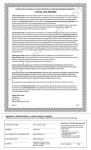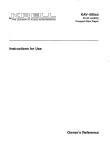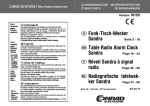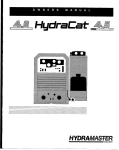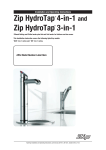Download GE 1-Jul User's Manual
Transcript
DI: . FCCInformation . . . Thisdevicecomplies with Part15 ofthe FCCRules. Operation is subject to the following two conditions: (1)Thisdevicemaynotcauseharmful interference, and (2) this device must accept any interference received, including interference that may cause undesired operation. In accordance with FCCrequirements, changes or modifications not expresslyapproved by Thomson Ine.could void the user's authority to operate this product. This device generates and uses radio frequency ( (RF) : . . . . : . .: .i : . . A THE LIGHTNING FLASHAND ARROWHEAD WITHIN THE TRIANGLE IS A WARNING SIGN ALERTING YOU OF "DANGEROUS VOLTAGE" INSIDE THE PRODUCT. RISKOFELECTRIC SHOCK DONaTOPEN CAUTION: TO REDUCE THE RISK OF ELECTRIC SHOCK, DO NOT REMOVE COVER (OR BACK). NO USERSERV.ICEABLE PARTS INSIDE. REFER SERVICING TO QUALIFIED SERVICE PERSONNEL. A THE EXCLAMATION POINT WITHIN THE TRIANGLE IS A WARNING SIGN ALERTING YOU OF IMP 0 R TAN T INSTRUCTIONS ACCOMPANYING TH E PRO DU CT. to radio . Ifthis equipment does cause interference to radio or television reception (which you can determine by unplugging the unit), try to correct the . interference by one or more of the following . measures: . Re-orient the receiving antenna (that is, the antenna for the radio or television that is . "receiving" the interference). . Move the unit away from the equipment that is . receiving interference. . Plugthe unit into a different wall outlet so that the unit and the equipment receiving interference are on different branch circuits. . If these measures do not eliminate the . interference, please consult your dealer or an . experienced radioltelevision technician for . additional suggestions. Also, the Federal . Communications Commission has prepared a helpful booklet, "How To Identify and Resolve . Radio 1V Interference Problems." This booklet is . availablefrom the U.S. Government Printing . Office,Washington, DC20402. Pleasespecifystock . number 004-000-00345-4 when ordering copies. . . :. . The AC power plug is polarized(oneblade iswider thantheother)andonlyfits ~ into ACpower outlets one ~ ; way. If the plug will not go into the outlet completely, turn the plug over and try to insert it the other. way. If it still does not fit, contact a qualified' electrician to change the outlet, or use a different. one. Donot attemptto bypassthis safety feature. . For Your Records In the event that service should be required, you' may need both the model number and the serial. number. In the space below, record the date and' place of purchase: Date of Purchase: Place of Purchase: Service Information This product should be serviced only by those: specially trained in appropriate servicing. techniques. For instructions on how to obtain' service, refer to the warranty included in this. Guide. : SEE MARKING ON BOTTOM I BACK OF pAODUCT WARNING: TO PREVENT FIRE OR ELECTRICAL SHOCK HAZARD, DO NOT EXPOSE THIS PRODUCT TO RAIN OR MOISTURE. ' """""""'" . ..."....... . ' :mI (iJQ\ ~ ~ energy, and if not installed and used properly, . this equipment may cause interference : and television reception. .lR8 For Your Safety .. ~: Thisclockradio isequippedwith a memory :IB Power Failure Indicator 8iIiIiI. holding systemthat can be poweredwith : 9V battery (not included). The power When the AC power is interrupted' . failureprotectioncircuitwill notoperate .. (disconnected)for a short period of time, . . unlessbattery is installed. . When normal household power is interrupted, or ACcord is unplugged,the batterywill powerthe clockradio to keep track of time and alarm settings programmedinto the memory.Whenthe battery backup functions, the digital display will not light, however, the function of alarm still occursduring the power interruption if remaining battery powerisadequate. Normaloperationwill . resumeafter ACpower is restoredsoyou will not have to reset the time or the alarm. . both time and alarm settings will change' (unlessoptional battery isinstalled). After AC power is restored (reconnected),the Digital Displaywill blink to indicate that' power was interrupted and you should re-adjustthe time and alarmsettings. .- . . . . . : 1.Press the (locatedat the bottom of the radio) by applying thumb pressure to area indicated on battery door andthen lift the door out and off the cabinet. . 2. Connecta 9Vbattery to the connector plug. 3. Insertbattery in the compartmentand replacethe compartment door. . . 2 on all product and operational """"""""""""""""""""""" : " will flash c:::::J No icon will be flashing if all selectors are set, if you see any icon flashing or FWD [::::;1 to set the time. . 3. AM or PMiconwill showbesidethe . time. and characteristics in this owner's manual are for the purpoie of general reference only and not as a guarantee. In order to provide you with the highest quality product, we may make changes or modifications without prior notice. The English version serves as the final reference other languages. SET button, the" on the display. . 2. PressREV . Thedescriptions . Tip: . Setting time: Installbattery as below: . 1. Removebatterycompartmentdoor on display, press the SET button repeatedly confirm everything is set correctly. to . . . details should any discrepancies arise in . ' " . 3 theRadio :IBI EI: TV",NG .~ ~ . Tuning the Stations : 1. PressON to turn on the radio. . 2. Slide the FM/AM switch to the desired . broadcast band. 3. Turn the TUNING knob to select a : . station. Antennas AM Antenna - A built-in ferrite rod antenna eliminates the need for an outside antenna for AM reception. Rotating. the unit slightly may improve the recep- . tion of distant AM stations. 4. PressOFF to turn off the radio. . Built-In AFC : The Built In Automatic Frequency Control . (AFC)works only on FM. It helps reducing . drift on FM reception and keeping the radio locked in on the FM station to which it is tuned. : . . When tuning in FM stations, you may notice that the station you are tuning can be well-tuned on two or three nearby . points on the dial. Always tune carefully loudest and clearest point. . at the FM antenna - The power cord acts as your' FM antenna. It picks up moderate to . strong stations and eliminates the need for: an external antenna in most strong signal' areas. Be sure the power cord is stretched' to its full length. Do not coil or bunch the: cord together. Changing position of the' power cord may improve reception. . Listening to compact disc 1. Lift to open the CD compartment 2. Insert a disc and close the door. . 3. PressPLAY/PAUSE 1>00. : 1. Start CD playback. 2. During playback, press CD MODE to toggle between different play mode. . 4. Adjust volume to your desired level. 5.Press REVc:::::Jor FWD [::::;:I to skip back- : ward and forward. . 6. PressSTOP to stop CD playback. . Note: . When there is no disc in the CD REPEATONE C- repeatthe : currenttrack. REPEATALLC :>- repeat the whole disc. . SHUFFLE@ - play tracks randomly. SHUFFLEREPEATCIW::::>- play random track repeatedly. compartment, "nd" will show on display. Tip: Youmaytry to movethe powercord in order to improveth~ reception. ' 4"""""""""""""""""""""""" Selecting play mode door. . . 5 , iI ,I j IEJ: . c:> cD ",.",'NA tf/ PM'C'.C'C'wa r:tJ AM.. 1. Pressthe SET button until WAKE 1 / : WAKE : 2 icon is blinking. 2. Press REV o:::::J or FWD : 3. After set the wake o:::::Jor FWD [:::::0. the WAKE time is set, press SET : repeatedly until no icon You may be woken up by WAKE 'If, RADIO' darCDO. : . 1. Select an AM or FM station. 2. Set wake time (see above directions). [:::::0 to : time. The time decrements or increments : will follow by a faster rate when you press . and hold either REV . .-. Waking by SelectedSource Your digital clock operates on a 12 hour standard mechanism. 3. Press WAKE 2 or WAKE 1 to select wak- . ing up by WAKE <!t, RADIOd or CD O. : Correspondingindicator will be up next . to the selected setting. . : . . the alarm tone volume will increase : graduallyto its maximumin about 30 to 45 : seconds. : If youset the SLEEPfunction with low . volume level before going to bed, we advise : using WAKE <!t mode to wake you up since be shown again. The radio or CD will turn off when the preset time elapses. If you decide to turn off the radio or CD sooner, 'r.r\'8I :...- press SNOOZE or OFF. 4. When SLEEPisactivated again, the sleep time will be the same as the one you have setbefore. Turningoff Alarm Silence the alarm momentarily PressSNOOZE.Thealarmwill soundagain: when the snooze period is over. (See' "Snooze Alarm Operation"). 5. PressSLEEPto read the remaining sleep Stop the alarm PressOFF.The alarm will sound on the' following day at the sametime. NapMode Disable the alarm permanently You can select your CD wake track by the' following procedures. This function wakes you up after a short 1. PressCANCEL. period of time. Simply: 2. The WAKE indicator will be flashing. 1. PressWAKE UP CD TRACK. 1. PressNAP and release. The NAP indica- 2. While pressing, press [:::::0to : Tip: PressNAPor follow "Turning off Alarm". 4. Adjust the volume by turning VOLUME. : Theunitequipswith GRAD-U-WAKE . feature, range is from 1 minute to 2 hours. 3. Release SLEEPand the current time will . time. is blinking. : Tip: Stopthe Napalarm 1. Pressand hold NAP to cancelthe nap' setting. : 1. Listen to CD or radio. 2. Only alarm soundcan be selected. . 2. While holding SLEEP,pressREV o:::::Jor 3. Nap alarm is equipped with GRAD-U- . . FWD [:::::0 to set the sleeptime. The time WAKEfeature. ke : Settingthe WAKETime Sleep Mode : In sleepmode,the radio or CD will turn . off automatically. Simply: REV o:::::J or FWD select your desired CDwake up track. . Note: Whenyou turn off the alarm by pressing' OFF, the alarm will turn on at the same' time tomorrow. . : tor will flash. 3. PressWAKE 1 or WAKE 2 within 3 During this period, adjust : seconds to deactivate the corresponding' alarm function permanently. . . NAP time by pressing REV or FWD [:::::0. Tip: The range is from 10 minutes to 2 hours. 2. The clock will be shown after 5 seconds Youcan activate the : if no button is pressed. The NAP indicator o:::::J previouslyset alarm time by pressingWAKE 1 or WAKE2. . will lit up. 3. PressNAP once to show time left. : its volume will automatically increase. ' 6 """""""""""""" . '. . . . . . . . . . . . . . . . . . . . . . . . . . . . . . . . . . . . . . . . . . . . . .' 7 -~.,"_.". 11m: Snooze Alarm Operation : This operation allows extra sleep time. after the alarm is on. The alarm will turn . off by pressingSNOOZEuntil the snooze period is over. Snoozefunction can be . usedrepeatedlyup to 2 hours.After this, . the alarmwill turn off until the nextalarm conditionsare met.Setthe "quiet" period . asfollow: : : : 1. Pressand hold SNOOZE. . 2.Press REVo:::J or FWDr:::oto set the "quiet" period (the default time is 9 min: utes) from 1 minute to 30 minutes. Re. leasethe button, then the "quiet" period isset. . The unit maydisplayin seconds. . . . 0ndsdisplay. o:::Jor FWD r:::o to return . :IB warranty covers: Defectsin materialsor workmanship. : For how 1.Press REVo:::Jor FWDr:::oto showsec2. Release REV . . Whatyour Seconds Ti~e Display long after your purchase: Oneyear from date of purchase. Thewarranty period for rental unitsbeginswith the first rental or 45 daysfrom date of shipmentto the' . rental firm, whichevercomesfirst. : What we will do: . Provide you with a new, or at our option, a refurbishedunit. Theexchangeunit isunderwarranty for' . to the hour and minute display. Brightness control Youcan adjustthe backlight by adjusting the BRIGHTNESS switchat the backof . the unit, there are two modes you may' select from: . High - Stronger Backlight. Low- Weaker Backlight. : . .-: the remainderof the original product'swarranty period. . Proofof purchasein the form of a bill of saleor receiptedinvoice which is evidence that the product iswithinthe warrantyperiodmustbe presentedto obtainwarrantyservice.Forrental firms, proof of first rental isalso required. : . . How to make a warranty claim: . .Properlypack your unit. Includeany cables,etc., which were originally provided with the product. : We recommendusingthe original carton and packingmaterials. . Includeevidenceof purchasedate suchasthe bill of saie. Also print your nameand addressand a . . . . . . descriptionof the defect. Sendvia standard UPSor its equivalent to: Thomson Inc. Product Exchange Center 11721 B Alameda Avenue Socorro, Texas 79927 . .. route Insureyour shipmentfor of lossor damage. Thomsonacceptsno liability in caseof damageor lossen . to Thomson. . . .. Pay any charges billed to you by the Exchange Center for service not covered by the warranty. A new or refurbished unit will be shippedto you freight prepaid. :. . What your warranty does not cover: Customerinstruction.(YourOwner'sManual providesinformationregardingoperatingInstructions' . and usercontrols.Foradditionalinformation,askyourdealer.) : .Installation . :. . . and setup service adjustments. Batteries. . Damage Products from misuse or neglect. which have been modified : .Products purchased or serviced outside the USA. . 8 """"""" ' or incorporated into other products. . Acts of nature, such as but not limited to lightning damage. '. . . . . . . . . . . . . . . . . . . . . . . . . . . . . . . . . . . . . . . . . . . . . . .' 9 I I ~. Limitation of Warranty: ..w: .THEWARRANTYSTATEDABOVEISTHEONLYWARRANTYAPPLICABLETOTHISPRODUCT.ALL: . OTHERWARRANTIES, EXPRESSOR IMPLIED (INCLUDING ALL IMPLIED WARRANTIESOF : MERCHANTABILITY . OR FITNESS FOR A PARTICULAR PURPOSE) ARE HEREBY DISCLAIMED. NO . . VERBAL OR WRITTEN INFORMATION GIVEN BY THOMSON INC., ITS AGENTS OR EMPLOYEES . SHALL CREATE A GUARANTY OR IN ANY WAY INCREASE THE SCOPE OF THIS WARRANTY. . REPAIR OR REPLACEMENT AS PROVIDED UNDER THIS WARRANTY IS THE EXCLUSIVE REMEDY. . . OF THE CONSUMER. THOMSON INC. SHALL NOT BE LIABLE FOR INCIDENTAL OR CONSEQUENTIAL' . DAMAGES . ANY EXPRESS OR IMPLIED WARRANTY ON THIS PRODUCT. THIS DISCLAIMER OF WARRANTIES' RESULTING FROM THE USE OF THIS PRODUCT OR ARISING OUT OF ANY BREACH : AND LIMITEDWARRANTYAREGOVERNEDJlYTHELAWSOF THESTATEOF INDI~NA. OF EXCEPT: . TO THE EXTENT PROHIBITED BY APPLICABLE LAW, ANY IMPLIED WARRANTY OF MERCHANTABILITY OR FITNESS FOR A PARTICULAR PURPOSE ON THIS PRODUCT IS LIMITED TO . . : . ThomsonMultimedia Ltd.warrants to the purchaseror gift recipient that if any manufacturing defect ..". . becomesapparent in this product within 1yearfrom the original date of purchase,it will be replaced :Mi8 free of charge,including return transportation. : This warranty does not include damage to the product resulting from accidents,misuseor leaking' . batteries. . Shouldyour product not perform properly during the warranty period, either: 1. Return it to the selling dealer with proof of purchasefor replacement, OR 2. Removethe batteries(whereapplicable),and packproduct completewith accessories in the original carton (or equivalent). Mail prepaid (with proof of purchase)and insuredto: . . . THEAPPLICABLE WARRANTYPERIODSETFORTHABOVE. : How state law relates to this warranty: . . . Somestatesdo not allowthe exclusion norlimitationof incidentalor consequential damages, or limitations onhowlonganimpliedwarrantylasts,sotheabovelimitationsorexclusions maynotapply' . to you. . This warranty gives you specific legal rights, and you also may have other rights that vary from state . . to state. : If you purchased your product outside . the USA: Thiswarranty doesnot apply. Contactyour dealer for warranty information. Thomson Multimedia 6200 Edwards Blvd" Ltd. Mississauga, Canada LST 2V7 Ontario The provisionsof this written warranty are in addition to and not a modification of or subtractionfrom' : the statutory warranties and other rights and remediescontained in any applicablelegislation,and to : . the extent that any suchprovisionspurport to disclaim,excludeor limit any suchstatutory warranties. . and other rights and remedies,suchprovisionsshall be deemedto beamendedto the extent necessary. to complytherewith. . If you are unableto find a qualified servicerfor out of warranty service,you maywrite to: . ThomsonIne. . P.O. Box 0944 . Indianapolis, . Attach your salesreceiptto this booklet for future reference.This information is required if serviceis neededduring the warranty period. . PURCHASE DATE Indiana, U.S.A., 46206-0944 . NAMEOFSTORE ' 10' . . . . . . . . . . . . . . . . . . . . . . . . . . . . . . . . . . . . . . . . . . . . . . . . , . 11