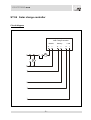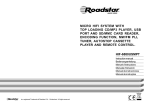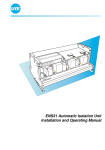Download IKS Solar Trainer Profi Introduction Manual 2011
Transcript
SOLARTRAINER Profi ST 98 Instruction manual IKS Photovoltaik SOLARTRAINER Profi Important ! Please read before setting the devices into operation ! For losses arising from disregarding the instruction manual, every warranty claim becomes expired. For consequential losses we do not assume any del credere liability. Table of contents Notes on safety ............................................................................................ 2 Non-liability ................................................................................................... 4 Intended use ................................................................................................ 4 Warranty ...................................................................................................... 5 Description of the devices and technical data............................................... 6 IKS Photovoltaik GmbH An der Kurhessenhalle 16B 34134 Kassel / Germany Tel. +49 (0)561 / 9 53 80 50 Fax +49 (0)561 / 9 53 80 51 [email protected] www.iks-photovoltaik.de Duplication as a whole or in parts is authorised only after written approval of the editor. Kassel, August 2010 -1 - SOLARTRAINER Profi Notes on Safety ▪ The assemblies may only be operated when connected to the voltage intended for them. ▪ If the power cord is damaged, it may only be replaced by an expert. ▪ Operation of the system only with delivered frame ST 99. The Operating position is vertical. ▪ When pulling out the power cord, always pull the plug never the cord. Never put heavy objects on the cord and do not bend it in a narrow circle or around sharp edges. ▪ The permitted ambient temperature (room temperature) during operation may not fall below or exceed 10 °C and 40 ° C, respectively. ▪ The system is intended for use in dry and clean rooms. ▪ In case of condensed water a time for acclimatization of up to 5 hours must be adhered to. ▪ Operation of the system in the open or in moist rooms is not permitted. ▪ Protect the system from humidity, splash water and heat. ▪ The system may not be used in connection with easily inflammable and combustible liquids, gases or dusts. ▪ The devices are not for childrens hand ▪ The modules may only be operated under the supervision and guidance of a competent teacher. In schools and other educational facilities, the operation of the system is to be supervised carefully by trained and qualified personnel. ▪ In case of industrial associations, the accident prevention regulations of the industrial trade cooperative association concerning electric plants and appliances are to be adhered to. ▪ If a module needs repair, use only original replacement parts! The use of deviating replacement parts can lead to considerable material and personal damage! ▪ A repair may only be carried out by a qualified expert! ▪ Always disconnect the system from the supply voltage after use. ▪ If liquid leaks into a module, this could lead to damages. If any liquid has been spilled over the assembly, the device must be disconnected from the power supply and tested by a qualified expert. ▪ When working with products in connection with electric voltage, adhere to the valid VDE (German Electrotechnicians' Association) regulations, especially VDE 0100, VDE 0550 / 0551, VDE 0700, VDE 0711 and VDE 0860. ▪ Before opening the module, always pull out the power plug and make sure the device is dead. ▪ Operation of the devices only if scoop-proofed connected before. Connecting only dead. ▪ Connection to the power supply network should only be made via a fault-current circuit breaker and a circuit with emergency switch. -2 - SOLARTRAINER Profi ▪ Cabling may only be made using (the enclosed) all-insulated measuring cables. ▪ During operation of the modules, strictly adhere to the characteristic values for electric units mentioned in the respective description. ▪ Experimental assemblies always need to be checked with regard to their correct cabling / connection by qualified teaching or supervising personnel before commissioning. ▪ If the modules are used for experimental assemblies that are not described in these instructions, always check if the respective modules are fit for such use. If in doubt, always check with the manufacturer. ▪ Cleaning of the components may not be done using solvents. Clean with soft, dry or only slightly moist cloth. ▪ It is not allowed to cover the devices or to hinder the aeration. ▪ It is not allowed to pile the devices one upon the other or to put materials on them. ▪ The factory-mounted signs and labels may not be modified, removed or made indecipherable. -3 - SOLARTRAINER Profi Non-liability The company IKS Photovoltaik GmbH cannot control the adherance to these instructions nor the conditions and methods in terms of connection, operation, use and maintenance of the system. Please note that operating and connection errors are beyond our control. A faulty connection or operation can lead to material damages and in consequence, to health hazards. Therefore, we do not assume responsibility and liability for losses, damages or costs resulting from faulty connection, improper operation or improper use and maintenance or being in any way connected with it. We reserve the right to modify the product, its technical data or operating / experimenting instructions without prior notification. Intended Use The Intended Use of the individual modules is described in the previous pages and the instructions. Any use deviating from this is not permitted and done at the user's own risk. -4 - SOLARTRAINER Profi Warranty 1. The delivered goods are to be inspected for transport damages by the customer immediately after arrival at their destination. Complaints concerning incomplete or wrong deliveries are to be notified to us no later than 8 working days after arrival of the good at their destination with sufficient justification. When this period has passed, the delivery shall be considered completed as per agreement. 2. We shall be liable for any hidden defects that could not be detected in immediate inspection, for a period of 24 months after the day of delivery, repair or replacement of the defective material at our discretion. If such a repair or replacement is impossible, failed or unacceptable, the customer can only demand a reduction of the purchase price or a cancellation of the defective part of the purchase agreement. In any case, the defective part is to be sent to our address for the purpose of repair or delivery of a replacement part and also in case of a cancellation of the agreement by the customer. For essential foreign products, the liability of the supplier shall be limited to the transfer of the liabilities he has towards the supplier of the foreign products. 3. The customer's right to assert claims from defects, shall expire in any case after six months from the time of due notification, but no sooner than with the expiry of the warranty. 4. Natural wear, improper use, negligence, damaging influence of unauthorized persons, use without supervision, as well as modifications of the delivered goods by the customer or third parties without our written consent, shall exclude our liability for defect and warranty obligation without exception. 5. The customer has to give us sufficient time and opportunity to rectify defects. If the customer is not willing to do this, or willing only under unacceptable conditions, any warranty obligation from our side shall expire. This also applies to notifications of defects according to point 1. 6. The warranty period for the replacement part and the repair shall be three months, but expiring no sooner than the original warranty period for the delivered object. The period for the liability of defects at the delivered object shall be extended by the duration of the downtime caused by the repair works. Further warranty and damage claims of the customer in any form are excluded, in particular any claim to damages that did not occur at the delivered object itself as well as claims of the customer from unpermitted actions of the supplier, if such an exclusion is permitted by law. In as far as the above-mentioned nonliability is not permitted by law, our liability shall be limited to 5% of the purchase price of the material having caused the damage or being subject of the claim or in any way connected therewith, notwithstanding the legal argument. -5 - ST 01 ST 02 ST 03 ST 04 ST 05 ST 06 ST 07 ST 08 ST 09 ST 10 ST 11 ST 12 ST 13 ST 14 ST 15 ST 16 ST 17 ST 18 ST 19 ST 20 ST 21 ST 22 ST 23 ST 24 ST 25 ST 26 ST 27 ST 28 ST 29 ST 30 Solar module connection - indoor Solar module - simulated Generator terminal box Charge controller Inverter - grid connection Inverter - island system AC load connection DC load connection Battery connection Electric meter Input / Supply meter Automatic Insulation Unit Mains supply Module rack Solar module connection - outdoor Diode / Diode series connection Shunt resistor Measuring cables Mobile rack with measuring cables Elektric loads Solar battery Solar module outdoor DC meter Set multimeter Power supply for ST 16 Solarmodule polycrystalline for ST 14 Solarmodule amorpheous for ST 14 Safety box ST 96 ST 99 Laboratory desk Take up frame SOLARTRAINER Profi ST 01 Solar module connection - indoor - Description This training panel is for the connection of the solar module of ST 14 module rack to the multipolar front socket (Attention: release button on the top of the plug when pulling the plug out!!) The voltage for the described experiments is supplied via the + and - sockets at the front of the solar module which is shown schematically. Measuring instruments The voltage generated by the ST 14 solar module and the flowing current are displayed. The sockets below the amperemeter have to be bridged by jumper. External measuring instruments An additional external measuring device can be connected to the sockets below the voltmeter. When measuring with an additional external amperemeter, loop this one in instead of the jumper. Technical data Input: Multipolar front connecting socket Only for plug of solar module ST 14 module rack Output: Nominal power Short-circuit current No-load voltage see type label of the photovoltaic module of ST 14 -1 - SOLARTRAINER Profi ST 01 Solar module connection - indoor - Circuit diagram A Photovoltaic module Solarmodulconnection anschluß front side Rückseite + V - -2 - SOLARTRAINER Profi ST 02 Solar module - simulated - Description This module represents the characteristic curve of a solar module. Connection to supply system Please use enclosed power cord and connect it to the plug on the backside. Switch on / off with the power switch on the front side. Adjustment of the current Takes place via the 4 level switch “Module current” Position Position Position Position 1 2 3 4 = = = = 0.4 A 0.8 A 1.2 A variable current, Adjustment via 10-turn potentiometer above the 4 level switch Bypass diode Between + and - above the black sockets “Bypass diode”, there is a diode in blocking direction. The diode is connected to + and - via bridges of the sockets. Measuring instruments The voltage generated and the current are displayed at the instruments. External measuring devices The sockets below the voltmeter enable connecting an external measuring device. When measuring with an additional external amperemeter, loop this one in instead of the jumper. -1 - SOLARTRAINER Profi ST 02 Solar module - simulated - Series connection The series connection of up to 2 modules St 02 is permitted. Note: Due to very small performance tolerances, this may lead to inconsistent voltage indications. Before switching the current values, disconnect the series connection and reconnect when switching has been completed. ATTENTION Supply voltage 230 V , do not open housing. Disconnect device from supply voltage after the end of the experiment. Technical data Power connection: 230 V / 50 – 60 Hz (for use with 115 V mains use ST 95 series transormer 115 V ~ / 230 V ~ ) 35 W Fuse 1 A T Output: Nominal power Short-circuit current No-load voltage Fuse 24.0 1.5 23.1 2.5 Wp A V= AT -2 - SOLARTRAINER Profi ST 02 Solar module - simulated - Circuit diagram A Simulator D1 + V - 230 V ~ -3 - SOLARTRAINER Profi ST 03 Generator terminal box (with string fuses) Description For parallel switching of 4 solar modules / solar module simulators or interconnected solar modules / solar module simulators (strings), each via a fuse (double-pole) to an output. Over-voltage conductor only for display purposes (without function). Technical data Input: 4 x max. 48 V = / 2.5 A each Parallel switching to an output One fuse (double-pole) for each string Output: 1 x max. 48 V = / 12 A -1 - SOLARTRAINER Profi ST 03 Generator terminal box (with string fuses) Circuit diagram F1 F2 Inputs + + Eingänge F3 F4 Ausgang + Output + Ausgang Output - F5 F6 Eingänge Inputs - - F7 F8 -2 - SOLARTRAINER Profi ST 04 Solar charge controller Description The solar charge controller monitors the state of charge of the battery, controls the charging process as well as the connection and disconnection of the loads. Please also read the instructions of the manufacturer. Connection Attention! Observe connection order! 1. Battery 2. Solar generator or solar module simulator 3. Load More details can be found in the instructions of the manufacturer. Displays Details see instructions of the manufacturer. -1 - SOLARTRAINER Profi ST 04 Solar charge controller Measuring instruments The solar module voltage present and the current are displayed at the instruments. The sockets below the amperemeter have to be bridged by jumper. External measuring instruments An additional external measuring device can be connected to the sockets below the voltmeter. When measuring with an additional external amperemeter, loop this one in instead of the jumper. Particularity In case of operation with solar simulators ST 02 at the PV input of the charge regulator, this regulator shortly closes the input as a pulse towards the end of the battery charging process (shunt regulator). The pulse length depends on the state of charge of the battery. The voltage of the simulators collapses in case of a short circuit and the current increases ( power = 0) like with a “real” solar module. Correspondingly, this can be seen at the dithering instrument display. This operating condition should only be maintained for a very short time for demonstration purposes in order to prevent the instruments from damage. Connection of ST 06 Inverter – Island grid Please connect ST 06 Inverter – Island grid via ST 08 directly to ST 21 Solar battery, not to load connection ST 04. Remove connecting cables after the end of the experiment. Technical data Input PV 12 V / 8 A max. Battery connection 12 V, type lead gel Load connection 12 V / 8 A max. see also instruction of the manufacturer -2 - SOLARTRAINER Profi ST 04 Solar charge controller Circuit diagram Laderegler Solar charge controller Module Modul + A V -3 - Battery Batterie + - Load Last + - PHOTOVOLTAIK - PHOTOVOLTAIC - PHOTOVOLTAIQUE - FOTOVOLTAICA Operating instructions SolarChargeController 10 A / 15 A / 0 A / 30 A EN 708.19 | 08.44 Contents 1. Safety instructions and liability disclaimer......................................... 3 1.1. The safety instructions are marked as follows.................................... 3 1.2. General Safety Instructions................................................................ 3 1.3. Scope of Application......................................................................... 4 1.4. Liability Disclaimer............................................................................. 4 2. Installation......................................................................................... 5 2.1. Installation Site . ............................................................................... 5 2.2. Connecting the Regulator . ............................................................... 5 2.3. Grounding......................................................................................... 6 3. Protective functions of the controller ............................................... 6 4. Operating the system regulator......................................................... 7 4.1. Display and Operation Elements........................................................ 7 4.2. Display Window................................................................................. 7 4.2.1. SOC Window..................................................................................... 7 4.2.2. Voltage window................................................................................ 7 4.2.3. Module current.................................................................................. 8 4.2.4. Charging current............................................................................... 8 4.2.5. Load current...................................................................................... 8 4.2.6. Ah – Battery charging meter.............................................................. 8 4.2.7. Ah – Battery discharging meter......................................................... 8 4.2.8. Warning deep discharge protection................................................... 8 4.2.9. Load disconnection............................................................................ 8 5. Function Overview............................................................................. 8 5.1. SOC Calculation................................................................................ 8 5.2. PWM Charge Control ........................................................................ 9 5.3. Deep Discharging Protection............................................................. 9 6. Regulator Settings............................................................................. 9 6.1. Calling up and Modifying the Settings.............................................. 9 6.2. SOC Setting / Voltage Control............................................................ 9 6.3. Gel / Liquid Battery Type Setting ..................................................... 10 6.4. Night Light Function Setting............................................................ 10 6.5. Default Setting (Presetting) Activation............................................. 10 6.6. Auto-test......................................................................................... 10 6.7. Serial Number Query........................................................................ 11 7. Error Messages .............................................................................. 11 8. Legal Guarantee.............................................................................. 13 9. Technicel Data.................................................................................. 14 Subject to change without prior notice! 708.219 | 08.44 1. Safety instructions and liability disclaimer 1.1.The safety instructions are marked as follows In this manual, safety instructions for personal protection are marked with this symbol. The relevant operational safety notes of the system and regulator are marked in bold. 1.2.General Safety Instructions Observe the following while installing the regulator and handling the battery: Danger of explosion due to improper handling of batteries! Corrosive hazard by leaking battery acid! Keep children away from batteries and acid! Smoking, fire and naked lights are prohibited when handling batteries. Prevent sparking and wear eye protection gear during installation. Observe and follow the handling instructions in the user manual and on the battery. Solar modules generate power from light incidence. Even by low light incidence solar modules carry the full voltage. Therefore, work cautiously and avoid sparking during all work. Observe the corresponding safety precautions. During installation and electrical installation, the photovoltaic system’s DC circuit may carry twice its system voltage value (in the 12 V system up to 24 V, 24 V system up to 48 V). Use only well-isolated tools! Do not use any technical measuring equipment that you know is damaged or defective! When installing the power line ensure that no fire safety measures are damaged. The regulator may not be installed and operated in moist rooms (e.g. restrooms), or rooms, in which easily flammable gasoline mixtures may be present, such as by gas bottles, paint, lacquer, solvents etc. Do not store any of the mentioned mixtures in the room, in which the solar regulator is installed! If the regulator is operated in a manner not specified by the manufacturer, the regulator’s constructive protective measures can deteriorate. The factory signs and marking may not be modified, removed or made unrecognizable. All work must be performed in conformity with the national electrical specifications and related local regulations! When installing the regulator in foreign countries, information concerning regulations and protective measures must be obtained from the relevant institutions / authorities. Do not begin the installation until you are sure that you have technically understood the manual and perform the work only in the order provided in this manual! The manual must be available during all work performed on the system, third parties included. This manual is a component of the system regulator and must be included with the regulator when given to a third person. 708.219 | 08.44 1.3.Scope of Application This manual describes the function and installation of a regulator for photovoltaic (PV) systems for charging 12 V or 24 V lead batteries for recreational, residential, business, commercial areas and small businesses. The charge regulator is only suitable for regulating photovoltaic solar modules. Never connect another charging source to the charge regulator. This can destroy the regulator and / or source. Consult your specialized dealer or installer if other charging sources should be used and observe the ”5.1. SOC Calculation” item in this manual. The regulator is only suitable for the following chargeable 12 V or 24 V battery types: - Lead storage batteries with liquid electrolytes - Sealed lead storage batteries; AGM, GEL The respective battery type must be set on the regulator, see ”6.3. Battery Type Gel / Li”. Observe the manufacturer’s instructions before connecting the battery. Important! The regulator is not suited for nickel cadmium, nickel metal hydride, lithium ions or other rechargeable or non-rechargeable batteries. Such batteries may not be connected to the regulator. Observe the respective battery’s safety instructions. The corresponding manufacture’s installation manual must be observed when installing the remaining components, e.g. solar module, battery or consumer. The regulator is not for outdoor use. The regulator must be installed so that it is protected against exposure to the elements, such as rain and direct sunlight. Vents may not be covered. Do not expose the battery regulator to rain. The regulator may only be used for the particular solar applications provided. Also, observe that the permitted, model-specific, nominal currents and voltages are not exceeded. No liability shall be assumed for any non-compliant usage. Carefully handle the product. 1.4.Liability Disclaimer The manufacturer cannot monitor the compliance to this manual as well as the conditions and methods during the installation, operation, usage and maintenance of the system regulator. Improper installation can cause damages and endanger people. Therefore, we assume no responsibility and liability for losses, damages or costs that result due to incorrect installation, improper operation, usage and maintenance or in any manner associated therewith. Similarly, we assume no responsibility for patent right or other right infringements of third parties caused by usage of this system regulator. The manufacturer reserves the right, without prior notification, to make modifications concerning the product, technical data or installation and operating manual. Caution: Opening the regulator, manipulation and repair attempts as well as improper operation voids the guarantee. 708.219 | 08.44 2. Installation 2.1.InstallationSite Only install the regulator near the battery on a suitable surface. This surface should be solid, stabile, even, dry and nonflammable. The battery cable should be as short as possible (1- m) and have a suitable cable diameter size to minimize loss, e.g. use .5 mm² at 10 A and m length; 4 mm² at 0 A and m length; 6 mm² at 30 A and m length. The regulator and battery should have same temperature ratio for the temperature compensation function of the charging voltage. When the battery is placed far away from the regulator, an external temperature sensor is available as an accessory unit. Do not assemble the charge controller outdoors. The regulator must be installed so that it is protected against humidity, dripping, splashing and rain water as well as direct and indirect warming e.g. sunlight. The regulator also generates heat during normal operation. The installation or assembly into another housing may not obstruct the rear vents necessary for cooling the device. To ensure the air circulation for cooling the regulator, an area of 15 cm on each side of the regulator must be kept free. The temperature at the installation site may never fall below or exceed the maximal permitted ambient temperature. 15 cm 15 cm 15 cm 15 cm The integrated LC display should be protected against UV rays (e.g. sunlight). Chronic exposure to UV rays can permanently discolor the LCD. 2.2.ConnectingtheRegulator Connect the individual components to the symbols provided. Observe the following connection sequence during commissioning: 1. Connect the battery to the charge regulator - plus and minus . Connect the photovoltaic module to the charge regulator - plus and minus 3. Connect the consumer to the charge regulator - plus and minus The reverse order applies when deinstalling! Pleaseobservethattheautomaticadjustmentto12V/24Vsystems doesnotfunctionproperly,ifthissequenceorderisnotfollowed.An impropersequenceordercandamagethebattery! 708.19 | 08.44 5 2.3.Grounding Grounding the regulator is not technically required when installing a standalone solar system. Observe, however, the corresponding applicable national regulations.One ground is possible for all positive connections; however, only one connection is possible for a negative ground. 96 MADE IN GERMANY X X 187 44 44 96 MADE IN GERMANY Observe that there is no common connection, e.g. across a ground connection, the minus module connections, battery minus and load minus. Non-observance can damage the regulator! 187 3. Protective functions of the controller The regulator is equipped with various devices to protect its electronics, battery and load. If the regulator’s maximal permitted data are exceeded, the regulator can break down despite the protective functions. Never improperly connect more than one component to the regulator! Error messages (Point 7. Error messages) display any protective devices triggered. The protective function is automatically reset after remedying the error. • Protection against reverse polarity of solar modules The solar module’s power may not exceed the regulator’s nominal power! • Protection against reverse polarity of the connected consumer at the load output Protects the regulator, not the consumer. • Protection against reverse polarity of connected battery Charging and discharging the battery is prevented. • Short-circuiting at the module input • Short-circuiting at the load output • Protection against over charging Regulator disconnects the connection to the battery and turns off the consumer. • Open circuit-proof during operation without battery or consumer Load output is protected from high module open circuit voltage directly flowing to load side. • Reverse current protection at night Prevents reverse current in the solar module at night. An additional reverse current diode is not necessary! • Overvoltage and undervoltage protection Immediately turns off the load output during insufficient or excessive battery voltage. • Excess temperature protection If the temperature inside the regulator is too high, the regulator’s load output is turned off to reduce power loss. • Overload protection at load output If the permitted load current is exceeded, the load output is turned off. • Transient overvoltage protection A varistor at the module input protects against overvoltage >47 V. The component limits the diverted energy to 4.4 joules. • Deep discharging protection / low voltage disconnect Prevents excessive deep discharging or overloading the battery. • Meets the European CE standards 708.219 | 08.44 4. Operating the system regulator The display shows a variety of system data by symbols and digits. Both buttons control all settings and display windows. Display window for system information and messages 96 MADE IN GERMANY 4.1. Display and Operation Elements Button for switching display windows or calling up the settings 44 Manual load switch, or confirmation button in program mode 4.2. Display Window 187 Symbols for current direction Battery symbol Sun: Charging/day Moon: Night Symbol for load Tools for error messages Face symbol for system status SOC Bar display SOC %V kA h Units display 7-Segment display for text and numbers Change the display windows with the left button. After switching windows, the window selected remains. To return to the beginning, simply press the left button until the SOC window appears. The bar display shows the actual battery level (SOC = state of charge) of the battery in each window. If the regulator is set to voltage control, the SOC bar display does not appear and the battery voltage value replaces the SOC percentage value! Please observe that the accuracy of the regulator’s display is not comparable to that of a measuring device! 4.2.1. SOC Window Displays the charge level, day / night level and consumer on / off. Instead of the SOC value, the battery voltage is displayed during voltage control. 4.2.2. Voltage window Displays the battery voltage measured by the regulator. 708.219 | 08.44 4.2.3. Module current Displays the actual produced solar module‘s current output. 4.2.4. Charging current Displays the charging current flowing into battery from the solar module. 4.2.5. Load current Displays the current drawn by the load output. 4.2.6. Ah – Battery charging meter Displays the accumulative sum of recharged Ah since the initial installation or reset. Press both buttons for 3 seconds to reset the meter to 0. Ever when the battery is disconnected the value remains. When 99.9 KAh are reached, it will switch back to 0 Ah. 4.2.7. Ah – Battery discharging meter Displays the accumulative sum of Ah drawn by load since the initial installation or reset. Press both buttons for 3 seconds to reset the meter to 0. When 99.9 KAh are reached, it will switch back to 0 Ah. 4.2.8. Warning deep discharge protection As an early warning, the SOC bar or the voltage value flashes. The face still looks friendly! 4.2.9. Load disconnection If the deep discharging protection has been activated the SOC bar or the voltage value flashes. The face looks sad until the reconnection setpoint is reached. 5. Function Overview This charging regulator has basic functions for specifying the charging state (SOC), charging specification and deep discharge protection that are described in the following section. Additional functions that can be activated such as the settings, night light function, auto-test, presetting and serial number query are explained under the corresponding menu items in chapter 6. 5.1. SOC Calculation During operation, the regulator monitors various parameters (U; I) of the battery and from that calculates the battery’s charge level (SOC = state of charge). The charge level is the energy level still available in the battery. Modifications in the system, e.g. the battery’s aging process are automatically taken into consideration by the system’s continuous learning process. 708.219 | 08.44 Using this SOC information, you always have an accurate overview on the actual battery level. Using the SOC, the regulator also controls the selection of the charging procedure and the deep discharging protection in order to ideally maintain the battery. If one of the parameters cannot be recorded because for example, a consumer or charging source is directly connected to the battery, the SOC calculation is invalid. The regulator can then be set to the more simplified voltage-guided control, see chapter 6.2. The SOC calculation is restarted each time the regulator is reinstalled. 5.2.PWM Charge Control The regulator applies a constant voltage charging to the battery. The entire available electricity provided by the charging source is used for charging the battery until the final voltage is reached. A pulse width modulator (PWM) regulates the charging current by briefly closing the module input (shunt charge controller) in the charge control area. Depending on the actual battery level, various charging procedures, float charging, boost charging and equalization charging are automatically performed. In doing so, the settings for the battery and control type are factored in. The final charging voltage is temperature compensated. Every 30 days a test is automatically performed to determine if an equalization charging must be carried out. 5.3.Deep Discharging Protection The regulator protects the connected battery against an excessive discharging. If the battery falls below a specified charge level (during SOC control) or battery voltage (during the voltage-controlled function), the load output is disconnected and the discharge of the battery is prevented. The display shows the early warning and disconnection during deep discharging. The setpoints of the deep discharging protection are predefined and cannot be reset. 6. Regulator Settings The battery type, control type and night light function can be set in the regulator. Points for the auto-test and the serial number query are also located within the menu. The settings remain when the battery is disconnected. 6.1.Calling up and Modifying the Settings Press the left button for at least 3 seconds to open the first setting window (control type). Press the left button again to call up the various windows. Press the right button to modify settings. The display begins to flash. Now, with the left button select the settings options. The setting must be saved with the right button. The display then stops flashing. The normal window reappears after a 30 second waiting period or pressing the left button for 3 seconds. This applies to all windows. 6.2.SOC Setting / Voltage Control The SOC control is the factory setting. This way, the charging procedure and the deep discharging protection are controlled by the calculated SOC value for ideal battery usage. Only fixed voltage thresholds are used and the SOC bar display is faded out in all windows during voltage-guided control (UoL). 708.219 | 08.44 6.3.Gel / Liquid Battery Type Setting The standard setting is “Li”. The setting of the battery type influences the cutoff voltage of the controller. If you use a Gel or AGM battery, you have to change the battery type to GEL. Caution! An incorrect battery type setting can damage the battery! 6.4.Night Light Function Setting This setting provides three options in the following order: • OFF: The function is deactivated (default). • Operating time-choice of 1 to 8 hours. • ON: The consumer output remains on for the entire night. This function controls the load output only when it is dark (at night). During daylight the consumer output remains off. The connected solar module records information on the light intensity. The load is activated once the solar module detects that it is dark. Once it becomes light, the regulator deactivates the consumer output regardless which illumination duration has been selected. Due to different properties of various modules, the twilight threshold cannot be specified accurately. An activation delay cannot be set when twilight sets in. 6.5.Default Setting (Presetting) Activation Calling up the default settings (PRE) deletes the previous settings and resets the charge controller to the factory settings. The default setting is: SOC Control / Gel Storage Battery / Night Light OFF 6.6.Auto-test The auto-test can determine whether the charge controller is fully operational and localize all possible windows simultaneously. The following preparations must be met before you can start the text using the menu item. Non-compliance can lead to incorrect test results. A) Disconnect the solar module from the charge regulator (both connections). The battery must be connected. B) Connect a small functional DC consumer, e.g. an energy-saving lamp, to the load output. C) Press the right button to manually disconnect the load. The load symbol no longer appears in the display. After these preparations, call up the auto-test menu item and continue as follows: D) Press the right button. The display begins to flash. 10 708.219 | 08.44 E) Start the auto-test with the left button. The test expires quickly and automatically. F) If there is no error, this window is displayed shortly (1. sec.) Afterwards, all LCD segments fade in and out for 1 second. Then the auto-test window reappears in the display. G) If there is an error, an error code is displayed. Note the code – your Steca distributor can help you find the error with this information. After 30 seconds the display returns to the auto-test window. During this the display flashes. H) In the flashing auto-test window, press the left button again to repeat the test or the right button to end the test. 6.7.Serial Number Query Each regulator has a serial number that can be queried using this window. Press the right button and the SN display begins to flash. Now, press the left button to display the number. The digits are displayed successively: - - - 1 2 3 4 5 6 7 8 - - - . Press the right button to stop or continue the display. Note the order of the digits for the complete serial number. 7. Error Messages Caution! Please do not open the regulator or attempt to replace components when troubleshooting. Improper maintenance can be hazardous to the user and the system. If the regulator detects errors or unauthorized operating states, it flashes error codes on the display. Error codes can generally be differentiated, whether there is a temporary malfunction, e.g. regulator overload or a more serious system error that can be remedied by appropriate external measures. Since not all errors can be simultaneously displayed, the error with the highest error number (priority) is displayed. If several errors are present, the second error code is displayed after remedying the more significant error. The following meaning is assigned to the different error codes: Display 708.219 | 08.44 Meaning Cause / Remedy Communication error with the internal memory (EEPROM). Disconnect consumer, solar module and battery. Reinstall the device. If the error reoccurs, please contact your specialized dealer. Communication error on the external bus (6-pole edge connector). Check the 6-pole plug-in connection on the edge connector, power supply and function of the external extension. If the error reoccurs, please contact your specialized dealer. Short-circuit at the external temperature sensor. Check the contact of the 2pole edge connector, remove short-circuit. Check sensor. 11 Display Meaning Cause / Remedy Excessive temperature regulator turned off the consumer due to internal over heating. Let regulator cool. Check the cause for overheating (installation site, other heat sources). Possible reduce charge or load current. Ensure the regulator has proper ventilation. No solar module connected. Check module connection. Module connected with reverse polarity, perhaps the module feed wire is disrupted. (Detection lasts approx. 15 minutes) Battery voltage too low. Voltage <10.5 V or <21.0 V Battery voltage too high. Voltage >15.5V or >31 V. Check installation. Check battery voltage, possibly recharge battery manually. Consumer connected directly to the battery can deep-discharge the battery. Check installation. Check battery voltage, possibly check additional charge sources. Load current too high. The regulator’s permitted consumer current has been exceeded, the load output has therefore been disconnected. Reduce the load current using the consumer output. Module current too high. Reduce the load current or module power. Perhaps current spikes are occurring through the consumer. Try reconnecting the load. The regulator’s permitted input current has been exceeded. Short-circuiting at the Remove short-circuit, disload output. connect consumer and try to reconnect. 12 If there is a short circuit in the module, the moon symbol appears during the day. The module input is protected by an internal electronic fuse. 708.219 | 08.44 Display Meaning Cause / Remedy No battery connected or connection interrupted. Supply only by solar module. Connect battery to regulator and check battery fuse. Storage battery connected with reverse polarity. Disconnect battery and connect to regulator with correct polarity. 8. Legal Guarantee In accordance with German statutory regulations, there is a 2-year legal guarantee on this product for the customer. The seller will remove all manufacturing and material faults that occur in the product during the legal guarantee period and affect the correct functioning of the product. Natural wear and tear does not constitute a malfunction. Legal guarantee does not apply if the fault can be attributed to third parties, unprofessional installation or commissioning, incorrect or negligent handling, improper transport, excessive loading, use of improper equipment, faulty construction work, unsuitable construction location or improper operation or use. Legal guarantee claims shall only be accepted if notification of the fault is provided immediately after it is discovered. Legal guarantee claims are to be directed to the seller. The seller must be informed before legal guarantee claims are processed. For processing a legal guarantee claim an exact fault description and the invoice / delivery note must be provided. The seller can choose to fulfil the legal guarantee either by repair or replacement. If the product can neither be repaired nor replaced, or if this does not occur within a suitable period in spite of the specification of an extension period in writing by the customer, the reduction in value caused by the fault shall be replaced, or, if this is not sufficient taking the interests of the end customer into consideration, the contract is cancelled. Any further claims against the seller based on this legal guarantee obligation, in particular claims for damages due to lost profit, loss-of-use or indirect damages are excluded, unless liability is obligatory by German law 708.219 | 08.44 13 9. Technicel Data The technical data is suject to alterations by the manufacture. Elektrical Data Operating voltage 12 V or 24 V; automatic recognition Voltage range 12 V 6.9 V – 17.2 V Voltage range 24 V 17.3 V – 43.0 V Permitted operating temperature range -10 °C to +50 °C Permitted storage temperature range -20 °C to +80 °C Power consumption mA 12,5 mA PWM-Frequency 30 Hz Maximum input voltage < 47 V Minimum battery voltage 6.9 V Currents PR 1010 PR 1515 PR 2020 PR 3030 Max. continuous module current at 25 °C 10 A 15 A 20 A 30 A Max. continuous load current at 25 °C 10 A 15 A 20 A 30 A Excess Temperature Protection Disconnect load >85 °C Reconnect loadt <75 °C Data for final charging voltage Liquid elektrolyte (Li) Depends on set battery type Gel – storage battery (GEL) Float charge 14.1 V / 28.2 V 13.9 V / 27.8 V Boost charge; for 2:00 h 14.4 V / 28.8 V 14.4 V / 28.8 V Equalization charging; for 2:00 h --- 14.7 V / 29.4V 30 day maintenance charge, if necessary 14.4 V (28.8 V) 14.7 V (28.8 V) (for 2:00 h) (for 2:00 h) Temperature compensation -4 mV per °K and cells (internal sensor present, optional external sensor possible) 14 708.219 | 08.44 Charge controller activation Activation threshold of the charge type SOC Control Float charge SOC >=70 % Voltage control >=12.7 V resp. >= 25.4 V Boost charge SOC 40 % - 69 % 11.7 V - 12.4 V; resp. Equalization charge SOC < 40 % < 11.7 V resp. 23.4 V 30 day maintenance charge if within 30 days no equalization or boost charge was active. 23.4 V - 24.8 V Load disconnection SOC Control Voltage control Early warning load disconnection SOC <40 % < 11.7 V / 23.4 V Load disconnection SOC <30 % < 11.1 V / 22.2 V Load reconnection SOC >50 % > 12.6 V / 25.2 V Mechanical Data Protection type IP 32 Installation wall installation Weight 350 g Housing recycledable, plastic housing Dimensions L x B x H 187 x 96 x 44 mm Fastening hole clearance vertical 60 mm; horizontal 177 mm Terminals (fine / strand) 16 mm²/ 25 mm² 708.219 | 08.44 / AWG: 6 / 4 mm² 15 708219 SOLARTRAINER Profi ST 05 Inverter - grid connection Description The Inverter - grid connection - converts direct current to sinusoidal alternating current and and feeds in the electric power to the grid (single-phase current ( L1 )). The voltage generation takes place only after connection to the mains. Input Direct current of 28 - 50 V, max.55 V, see technical data. Observe polarity! Output 230 V + 10% / - 20%, 50 Hz 1 Hz, ca. 125 Watt , see technical data. Observe polarity! Operation Connect output to the mains first. For operation, turn grid disconnector to "on" position. Attention! Supply voltage, do not open housing! Voltage at the connections can occur until 5 minutes after disconnection. Disconnect device on the direct current side and then from supply voltage after the end of the experiment. Please note the local regulations of the energy supply company concerning the supply of current for the network. In unsupervised operation, turn grid disconnector to “off” position. -1 - SOLARTRAINER Profi ST 05 Inverter - grid connection Technical data Input Solar module range 28 - 55 V DC Max. no load voltage 55 V MPP range 28 – 50 V Nominal start voltage 32 V Supply function from 2.5 W (with 28 V DC) Switch-off below 24 V Output 230 V + 10% / - 20%, 50 Hz 1,0 Hz max. 0.45 A (with 120 W PV - power) Fuse 1 A T (internal) Own consumption 0 W Efficiency factor 89 % max. Ambient temperature -25 …+70° C Safety Protection class IP 65 Switch-off in case of network fault or direct current fault Switch-off below 28 V DC Switch-off below 230 V ~ -10% / above 20% Switch-off below 49.0 Hz or above 51.0 Hz Switch-off above 75° C operating temperature Attention! For operation, turn grid disconnector to "on" position. In unsupervised operation, turn grid disconnector to “off” position. -2 - SOLARTRAINER Profi ST 05 Inverter - grid connection Circuit diagram Inverter Wechselrichter Netztrennschalter Grid disconnector + L1 - N PE -3 - SOLARTRAINER Profi ST 06 Inverter - Island system Description The inverter - island system - converts direct current to rectangular alternating current to create an island grid system. Input Direct current of 10.8 - 14.9 V, see technical data Output 210 - 230 V data , 50 Hz +/- 2 Hz, 100 Watt, switch-on power 200 W max., see technical Operation Connect input with ST 08 (direct current load connection) output. Then connect input of ST 08 directly to ST 21 (Solar battery), do not connect to output “load” of ST 04. Switch on / connect 230 V load . ATTENTION Only designed as inverter in island system operation. Do n o t connect output to the mains supply. Supply voltage 230 V, do not open housing! Voltage at the connections can occur until 5 minutes after disconnection. Disconnect device on the direct current side after the end of the experiment. Use devices of protection class 2 only! -1 - SOLARTRAINER Profi ST 06 Inverter - Island system Technical data Input 10.8 - 14.9 V = Nominal voltage 12 V = Switch-off below 10.0 V = and above 15.3 V = Own consumption 3 W Output 210 - 230 V , 50 Hz + 2 Hz 100 Watt, switch-on power 200 W max. Safety Switch-off below 10.0 V = / advance warning through beep and above 15.3 V = Switch-off in case of overload Correct measurement of the output voltage is possible only with analogue instrument. -2 - SOLARTRAINER Profi ST 06 Inverter - Island system Circuit diagram Inverter Wechselrichter Island system Inselnetz L1 A + N V - -3 - SOLARTRAINER Profi ST 06 A Inverter - Island system Description The inverter - isolated system converts direct current to sinusoidal alternating current to create an isolated system. Input Direct current of 10.3 – 16.1 V, see technical data Output 230 V ~ , 50 Hz, 100 Watt (deviating from the datasheet, as input current 8 A max., see technical data) Operation Connect input with ST 08 (direct current load connection) output. Then connect input of ST 08 directly to ST 21 (Solar battery), do not connect to output “load” of ST 04. Attention to correct polarity, otherwise the device will be destroyed. Connect 115 V load / switch on load. Operating status see bottom side of the inverter, details see table technical data. Standard / Automatic mode Switched by the push-button beside the LED lamps. In the automatic mode the connected load is continuously checked. In case the load is above a specific threshold value the inverter starts operating. Below this threshold the inverter remains in a standby mode with an own consumption of 0.5 W compared to 2.0 W in the standard mode. ATTENTION Only designed as inverter in isolated system operation. Do n o t connect output to the mains supply Supply voltage 230 V, do not open housing! Voltage at the connections can occur until 5 minutes after disconnection. Disconnect device on the direct current side after the end of the experiment. Use devices of protection class 2 only! -1 - SOLARTRAINER Profi ST 06 A Inverter – Island system Technical data Input 10.3 – 16.1 V = Low voltage cut off 10.2 V / switch on 10.9 V High voltage cut off 16.2 V / Switch on 15.4 V Nominal voltage 12 V = Own consumption 0.5 / 2 W Output 230 V ~ + 3% / - 10%, 50 Hz + 0,05% 100 Watt (deviating from the datasheet, as input current 8 A max., see technical data) Efficiency factor 91 % max. Operating temperature – 15° C to + 60° C Safety Switch-off below 10.5 V = / and above 16 V = Switch-off in case of overload / short-circuit / excess temperature Display LED continuously green Operational, output 230 V AC LED flashes red Switch-off below 10.2 V = / and above 16.2 V = Switch-off in case of overload / short-circuit / excess temperature Switch-on attempt every 20 sec. -2 - SOLARTRAINER Profi ST 06 A Inverter - Island system Operating status LED LED green LED red Operating status off off Battery low or not connected on off Inverter in operation on (flashing long on, short off) off Automatic mode, inverter in operation off (flashing long off off, short off) Automatic mode, inverter in standby mode flashing slow on Input voltage to low flashing fast on Input voltage to high off flashing fast Overload off on Excess temperature -3 - SOLARTRAINER Profi ST 06A Inverter - Island system Circuit diagram Inverter island system L1 A + N V - -4 - Stand-Alone Inverters KI Series Top performance even in difficult situations. Reliable current despite an overload lasting several minutes? Even at high ambient temperatures? No problem! The stand-alone inverters of the KI series were designed for independent power supply in areas remote from the grid under extreme conditions. The galvanically isolated units with MOSFET semiconductors convert the DC volt- age of a battery into AC voltage. They are extremely resistant to overload and supply purely sinusoidal voltage with a high degree of efficiency that can be used for trouble-free operation of sensitive electronics such as televisions, laptops and refrigerators. Using this standalone inverter is often more economical than purchasing low performance 12 V DC devices. KI 250 KI 1000 KI 2000 12 V / 24 V 24 V / 48 V Input variables Input voltage 12 V Over and undervoltage shutdown -15% to +35% Max. input voltage EN 31000611-02-090519 Electrical data +50% Output variables Rated power * 0.2 kW / kVA 0.8 kW / kVA 1.6 kW / kVA Rated power 30 min * 0.25 kW / kVA 1.0 kW / kVA 2.0 kW / kVA Rated power 5 min * 0.36 kW / kVA 1.3 kW / kVA 2.88 kW / kVA Peak power 5 sec * 0.46 kW / kVA 2.2 kW / kVA 4.8 kW / kVA Current limit Electronically regulated Output voltage 230 V / 115 V*** Safety shutdown 0.7 kW 2.8 kW Rated frequency 5.6 kW 50 Hz / 60 Hz*** cos phi Every value allowed < 3% Distortion factor at rated power General electrical data Max. efficiency 91% 93% 94% Rated efficiency 80% 88% 91% Internal consumption: Standby 0.5 W 1.0 W 1.0 W Internal consumption: No-load 2.0 W 10 W Load-dependent starting and shutdown Approx. 15 VA 20 W > 10 VA adjustable EN 60950, EN 55014, EN 61000-6-3, EN 61000-3-2, EN 55022, ECE R10 Standards Mechanical data Displays LED LCD Interfaces (remote starting, status messages) Optional Connections Cable Ambient temperature -15 °C ... +60 °C ** Cooling Temperature-controlled fan Protection class H x W x D in mm Weight Integrated charge regulator / charge current IP20 130 x 88 x 216 274 x 125 x 354 274 x 125 x 454 3.3 kg 15 kg 23 kg Optional / 15 A Optional / 30 A Available locally from: Gottfried-Leibniz-Straße 1 · 74172 Neckarsulm · Germany · Phone +49 7132 3818-0 · Fax +49 7132 3818-703 · [email protected] · www.kaco-newenergy.de * 30 °C / ** Power derating at high ambient temperatures / *** In accordance with country-specific requirements Stand-Alone Inverters KI Series Sinusoidal voltage, galvanically isolated between input and output The text and figures reflect the current technical state at the time of printing. Subject to technical changes. Errors and omissions excepted. Type of output voltage KACO STROMVERSORGUNGEN KACO power supplies Die neuen Sinus-Wechselrichter für Solar-Insel-Anlagen New pure-sine-wave-inverter for solar-island-grid applications 250VA 1000VA 2000VA FAKTEN INFO PRINZIP Reine Sinusspannung Pure-sine-wave INSEL WECHSELRICHTER DC-Kopplung mit internem Laderegler DC-coupling with integrated solar charge regulator Generator G Hoher Wirkungsgrad, geringe Kabelverluste High peak efficiency, low cable losses PV-Generator Wechselrichter inverter Batterien batteries Extrem überlastfähig Extreme high peak power Verbraucher Nennbetrieb bei hoher Umgebungstemperaturen (30°C) möglich Nominal power at high ambient temperature (30°C) possible optional DC-Kopplung load DC-coupling DC-Kopplung mit externem Laderegler Generator Hohe Ausfallsicherheit High reliability optional mit internem Laderegler Optional with internal solar controller Laderegler STAND-ALONE “ISLAND” INVERTERS G PV-Generator Einsatz in rauher Umgebung möglich (Platinenbeschichtung) Applicable in rough ambient conditions (coated pcb) LR LR Batteriebank Inselwechselrichter Verbraucher KACO GERÄTETECHNIK GmbH Gottfried-Leibniz-Straße 1 D-74172 Neckarsulm Telefon +49 (0) 7132 / 38 18 - 0 Telefax +49 (0) 7132 / 38 18 - 22 e-Mail: [email protected] www.kaco-geraetetechnik.de Die batteriegekoppelten Insel-Wechselrichter der KI-Serie dienen der unabhängigen Energieversorgung in Gebieten, in denen kein oder nur ein sehr unzuverlässiges öffentliches Stromnetz zur Verfügung steht. Sie wandeln die Gleichspannung (z. B. 12V, 24V oder 48V) einer Batterie in 230V / 50Hz (alternativ 115V / 60Hz) Wechselspannung um. Mit der nun zur Verfügung stehenden Wechselspannung haben Sie die Möglichkeit handelsübliche 230V Verbraucher, wie z. B. Radios, Fernseher, PCs oder Kühlschränke, zu betreiben. Dies kann in vielen Anwendungen erheblich preiswerter sein, als teure und oftmals leistungsschwache und verbrauchsintensive 12 V-Geräte zu kaufen. Die Tatsache, dass es sich bei der Ausgangsspannung des Wechselrichters um eine reine SinusSpannung handelt hat den Vorteil, dass auch empfindliche Verbraucher damit betrieben werden können. Gute Beispiele sind hierfür Energiesparlampen, Fernsehgeräte, Kühlschränke, SatAnlagen oder Laptops. Lösungen mit einer „modifizierten SinusSpannung“ (Trapez, bzw. Dreiecksform) oder Rechteckspannungen können empfindlichen Verbrauchern schaden. optional DC-Kopplung The battery-coupled stand-alone inverters of our KI series are suitable for independent energy supply in areas where no (or no reliable) public grid is available. Using an battery, these stand-alone inverters convert direct current (e.g. 12V, 24V or 48V) into alternating current (230V/50 Hz or, alternatively, 115V/60Hz). The AC current now available can be used to operate common consumers, such as radios, TV sets, or refrigerators. For many applications, this can be much more favorable than buying expensive 12V devices, which are often weak in terms of power but exhibit high energy consumption. Due to the fact that the output voltage of the inverter is a genuine sine voltage, even sensitive devices can be operated. Good examples are energysaving lamps, TV sets, refrigerators, SAT devices or laptops. Solutions with “modified sine voltage” (trapezoidal or triangular waveform), or square-wave voltage may damage sensitive consumers. Ihr Händler 31000219-01-060619 KACO STROMVERSORGUNGEN KACO power supplies Gerätetyp Type Nennleistung 30min, P30 30°C [VA,W] nominal power 30min 30°C [VA,W] Nennleistung dauernd nominal power Nennleistung 5min, P0 30°C [VA,W] nominal power 5min Spitzenleistung für 5sek 30°C [VA,W] peak power 5sec Sofortabschaltung bei: 30°C [VA,W] current shut down Ausgangsspannung [V] output voltage Art der Ausgangsspannung type of output voltage Ausgangsfrequenz [Hz] output frequency möglicher cos phi permissible cos phi Crestfaktor crestfaktor max. Klirrfaktor (ohm. Belast., Ubatt nenn) [%] max. distortion (ohm. load, Ubatt nominal) Strombegrenzung, Ausgang over current shut down lieferbare Varianten Eingangsspannung [V] available versions inputvoltage Eingangsleistung stand by / Leerlauf [VA] inputpower stand by / idling Unter- und Übersp. Abschaltung / maximale Eingangsspannung under- and overvoltage shut down / maximum inputvoltage max. Strom, interner Laderegler (optional) [A] max. current, internal solar charge controler (optional) Batterietyp / empfohlene minimale Kapazität [Ah] Typ of battery / recommended min. capacity max. Wirkungsgrad [%] peak efficiency Wirkungsgrad, Nennbetrieb [%] rated efficiency Normen standards zulässige Umgebungstemperatur permissible ambient tempratur Kühlung cooling Geräuschentwicklung noice Anzeige display Gehäusemaße [mm] dimensions Befestigung [mm] fixing Farbe color Gewicht / Schutzart [kg] weight / protection Anschluß DC Eingang / AC Ausgang connection DC input / AC output Ferneinschaltung Wechselrichter, Meldung Batterie Unterspannung remote control inverter / indication battery undervoltage lastabhänige Ein- und Ausschaltung [VA] load controlled automatic Unser Lieferprogramm our products tech. Änderungen vorbehalten subject to change without notice Version: 31000219-01-060619 KACO GERÄTETECHNIK GmbH Gottfried-Leibniz-Straße 1 D-74172 Neckarsulm Telefon +49 (0) 7132 / 38 18 - 0 Telefax +49 (0) 7132 / 38 18 - 22 e-Mail: [email protected] www.kaco-geraetetechnik.de SINUS-WECHSELRICHTER PURE-SINE-WAVE-INVERTER KI250 KI1000 KI2000 250 1000 2000 200 800 1600 360 1300 2880 460 2200 4800 700 2800 5600 230 optional 115V Sinus Spannung, galvanisch getrennt zw. Ein- und Ausgang pure-sine-wave, electrically isolated between input and output 50 optional 60 jeder Wert möglich all power factors allowed ca. / approx. 3 <3% elektronisch geregelt through electronic current limitation 12, 24 12, 24 24, 48 0,5 / 2 1 / 10 1 / 20 -15% to +35% / +50% 15 30 30 Bleibatterie (flüssig/gel) leadacid battery (flooded or gel) / 6 x P30/Ubatt (example 2000VA inverter: 6 x 2000VA / 24V = 500Ah Battery) 91 93 94 80 88 91 EN60950, EN55014, EN61000-6-1, EN61000-6-3, EN61000-3-2, EN55022, ECE R10 -15°C - +60°C temperaturgesteuerter Lüfter temp. controled fan <40dB (bei Lüfterbetrieb, ansonsten geräuschlos / fan operation, otherwise noiseless) LED LC-Display LC-Display HxBxT 88 x 130 x 216 LB x LT x d 94 x 171 x 4,5 HxBxT 125 x 274 x 354 LB x LT x d 218 x 295 x 5,5 HxBxT 125 x 274 x 454 LB x LT x d 218 x 395 x 5,5 silber / blau silver / blue 3,3 / IP20 15 / IP20 23 / IP20 Kabel cable Kabel cable Kabel cable nicht möglich not possible optional optional ca. 15 >10VA einstellbar adjust. >10VA einstellbar adjust. Wechselrichter, Ladegeleichrichter, DC/DC Wand., Sonderanfertig. inverter, charging rectifire, DC/DC conv., custom made products case example: KI250 Kurzanleitung KACO KI-250 Serie 1 Installation Gefahr! Gefahr durch lebensgefährliche Spannungen! Insbesondere an dem am Gerät angebrachten AC-Kabel sind lebensgefährliche Spannungen vorhanden. 1.1 DC-Anschluss Bei Anschluss des Wechselrichter ist darauf zu achten das das rote Kabel mit dem + Pol und das schwarze Kabel mit dem – Pol der Batterie verbunden wird. Ansonsten wird der Wechselrichter zerstört! 1.2 AC-Anschluss An das am Gerät angebrachte AC-Kabel kann eine handelsübliche Steckdose (nicht mitgeliefert) angeschlossen werden. Alternativ kann der Wechselrichter auch an eine schon vorhandene Infrastruktur angeschlossen werden. Wichtig! Nie den Wechselrichter mit dem öffentlichen Netz verbinden! An den 230V Ausgang des Wechselrichters keine Spannungsquelle anschließen! Der Wechselrichter wird sonst zerstört! 2.3 LED-Anzeigen Sobald der Wechselrichter mit der Batterie verbunden ist, wird der Betriebszustand durch die LEDs signalisiert. LED grün LED rot AUS AUS AN AUS AN (blinken) AUS AUS (blinken) AUS langsames BLINKEN schnelles BLINKEN AN AN AUS schnelles BLINKEN AUS AN Betriebszustand Batterie ist Tiefentladen oder nicht angeschlossen Wechselrichter ist in Betrieb Automatikmodus: Wechselrichter ist in Betrieb Automatikmodus: Wechselrichter ist in Standby Die Eingangsspannung ist zu gering Die Eingangsspannung ist zu hoch Die Last ist zu hoch Die Temperatur im Wechselrichter ist zu hoch 1.3 Typenschild Das Typenschild mit der genauen Gerätebezeichnung befindet sich auf der Unterseite des Gehäuses. 2 Bedienung 2.1 Taster Der Taster (rechts neben den LEDs) wird zum Umschalten zwischen dem Standart- und dem AutomatikModus des Wechselrichters benötigt. 2.2 Automatik-Modus Im Automatik-Modus überprüft der Wechselrichter kontinuierlich die angeschlossene Last. Erst wenn diese über einer bestimmten Schwelle liegt, schaltet sich der Wechselrichter ein. Fällt die Last wieder unter diese Schwelle, wird der Wechselrichter wieder in den Standby-Modus geschaltet. Gespeichert :03.08.2007 15:26 Kurzbeschreibung KI-250 V1_vorläufig.doc SOLARTRAINER Profi ST 07 Alternating current load connection Description For connection to the mains supply ( via ST 13 mains connection ) and operation of alternating current loads of 450 W max. Or for connection to the inverter - island system ST 06 and operation of the alternating current loads of 100 W max. Only connection of devices of protection class 2 and euroconnector permitted. Input 230 V / 50 – 60 Hz , left socket line Output 2 outlets 230 V / 50 – 60 Hz / 2 A max. Measuring instruments The voltage existing at the input and the current flowing via the outlets are measured. ATTENTION Supply voltage 230 V, do not open housing! Disconnect device after the end of the experiment. Use only devices of protection class 2 with euroconnector in case of experimental setup involving island system inverter! -1 - SOLARTRAINER Profi ST 07 Alternating current load connection Technical data Input Operating voltage 230 V ~ / 50 – 60 Hz Output 2 outlets 230 V ~ / 50 – 60 Hz, 2 A max. Fuse 2 A T -2 - SOLARTRAINER Profi ST 07 Alternating current load connection Circuit diagram V F1 A L1 N PE socket socket L1 N PE PE -3 - N L1 SOLARTRAINER Profi ST 08 Direct current load connection Description For connection to the charge controller ST 04 and operation of direct current loads of 12 V / 7.5 A max. Input 12 V = Output Positive / Negative socket 7.5 A max. Fuse 7.5 A KFZ (flat) Measuring instruments The voltage present at the input and the current flowing via the output sockets are measured. ATTENTION Disconnect device after the end of the experiment. -1 - SOLARTRAINER Profi ST 08 Direct current load connection Technical data Input Operating voltage 12 V = Output Sockets positive / negative 7.5 A max. Fuse 7.5 A KFZ (flat) -2 - SOLARTRAINER Profi ST 08 Direct current load connection Circuit diagram V F1 A + - + Output Ausgang F2 - -3 - SOLARTRAINER Profi ST 09 Battery connection Description For connection between battery ST 21 and charge controller ST 04. Input Battery 12 V = Output via switch disconnector / Fuses 7.5 A KFZ (flat) (for connection “Battery” of the solar charge controller ST 04) Measuring instruments The battery voltage present at the input and the battery current in both directions (positive values = charging current, negative values = discharging current) are measured. External measuring devices An additional external measuring device can be connected to the sockets below the voltmeter. The current can be measured at the sockets below the amperemeter. The bridge is removed for this purpose. ATTENTION Disconnect device after the end of the experiment. -1 - SOLARTRAINER Profi ST 09 Battery connection Technical data Input Battery 12 V = Output via switch disconnector Fuses 7.5 A KFZ (flat) -2 - SOLARTRAINER Profi ST 09 Battery connection Circuit diagram F1 A + Charge Laderegler controller - + Battery Batterie V F2 - -3 - SOLARTRAINER Profi ST 10 Electric meter (solar generated energy) Description Single-phase electronic alternating current meters for measuring the solar generated energy into the mains system. Input Respective left socket line 230 V / 50 Hz Output Respective right socket line 230 V / 60 Hz Maximum current 6 A Supply voltage 230 V ~ / 50 Hz via L1 and N Operation Immediately upon the connection of the meter (1.5 sec display self test) Functions of the keys: Voltage (Spannung): Supply voltage L1 / N (Volt). Time (Zeit): Measuring time since connected to the mains. Pushing button once more the time period of feed in is displayed. Data preservation even if disconnected from the mains. Power (Leistung): Effective power (Watt / kW) Energy (Energie): Feed in energy since connected to the mains. Data preservation even if disconnected from the mains. -1 - SOLARTRAINER Profi ST 10 Electric meter (solar generated energy) Costs (Kosten): see manual Reset: Push button “Zeit” for 3 sec. until „rES“ is displayed. Please reset before you start with the experiments. For further information see enclosed operating instruction of the manufacturer. ATTENTION Supply voltage, do not open housing! Operation only with pre-fuse, 6 A max. Disconnect device from supply voltage after the end of the experiment. Operation only in network circuits with sinusoidal currents - not appropriate for island system inverters with rectangular currents or modified sinus current (device damage). -2 - SOLARTRAINER Profi ST 10 Electric meter (solar generated energy) Technical data Input Left socket line 230 V / 50 Hz Output Right socket line 230 V / 50 Hz Maximum current 6 A Supply voltage 230 V ~ / 50 Hz via L1 and N For further information see enclosed operating instruction of the manufacturer. -3 - SOLARTRAINER Profi ST 10 Electric meter (solar generated energy) Circuit diagram L1 N PE -4 - SOLARTRAINER Profi ST 11 Input / Supply meter Description Single-phase electronic alternating current meters for measuring the energy input fed into the mains system (left-hand side, input meter) as well as the energy supplied by the mains system (right-hand side, supply meter). Input Respective left socket line 230 V / 50 Hz Output Respective right socket line 230 V / 50 Hz Maximum current 6 A Supply voltage 230 V ~ / 50 Hz via L1 and N Protection class 2 Data storage through EEPROM Operation Immediately upon the connection of the meter, a display test is performed, lasting 1.5 s. Functions of the keys: Voltage: Supply voltage L1 / N in Volt. Time: Total measuring time since connection, repeated actuation shows the input time or supply time (ED appears in the display). Data storage even after disconnection from the network. -1 - SOLARTRAINER Profi ST 11 Input / Supply meter Power: Effective Power in W or kW Energy: Energy input or output so far. Data storage even after disconnection from the network. Cost: see enclosed operating instruction of the manufacturer Reset: Press “Time” key for about 3 s until “rES” appears in the display. Energy counter, cost counter as well as data for the total operating time, switch-on time, cost prognosis are reset. Perform reset before the start of each experiment. For further information see enclosed operating instruction of the manufacturer. ATTENTION Supply voltage, do not open housing! Operation only with pre-fuse, 6 A max. Disconnect device from supply voltage after the end of the experiment. Operation only in network circuits with sinusoidal currents - not appropriate for isolated system inverters with rectangular currents (device damage). -2 - SOLARTRAINER Profi ST 11 Input / Supply meter Technical data Input Left socket line 230 V / 50 Hz Output Right socket line 230 V / 50 Hz Maximum current 6 A Supply voltage 230 V ~ / 50 Hz via L1 and N Own consumption approx. 1.3 W Accuracy 1% + / - 3 digit Energy measurement from 1 W Protection class 2 Data storage through EEPROM Return stop -3 - SOLARTRAINER Profi ST 11 Input / Supply meter Circuit diagram L1 L1 N N PE -4 - SOLARTRAINER Profi ST 12 Automatic Insulation Unit (G59) Description The automatic, single-phase isolation unit is an automatic switching unit used to connect decentralised power generators safely to the public electricity supply. The ST 12 isolation unit has been conceived as an independent unit for monitoring single-phase power feeding systems. It prevents uncontrolled island effects following failure or shutdown of the public electricity supply. Feeding system left socket line 230 V / 50 Hz Grid connection right socket line 230 V / 50 Hz Maximum current 1.5 A Operation Check that the mains power lines and power feed line (phase) are not conducting electricity. Connect the system to the inverter and mains. Please take care that phase and the neutral conductor are correctly connected. Connect to the mains. The ST 12 starts up automatically after switching on the mains power supply. Speciality In the electronic circuit is used a capacitor for measuring purposes. This causes a reactive current of around 0.7 A (displayed for inst. by the ammeter of ST 13) Operation status Indication by LED and LCD display, details see enclosed operationg manual Disconnect device from supply voltage after the end of the experiment. -1 - SOLARTRAINER Profi ST 12 Automatic Insulation Unit (G59) Technical data Feeding system left socket line 230 V / 50 Hz Grid connection right socket line 230 V / 50 Hz Settings: Undervoltage: Overvoltage: Over frequency: Under frequency: 207.0 264.0 50.5 47.0 V~ V~ Hz Hz Own consumption 1.5 W Operation status Indication by LED and LCD display, details see enclosed operationg manual For further information see enclosed operating instruction of the manufacturer. -2 - SOLARTRAINER Profi ST 12 Automatic Insulation Unit (G59) Circuit diagram inverter mains L1 N PE -3 - ENS26 Automatic Isolation Unit Operating Manual Issue 09/2005 UfE Umweltfreundliche Energieanlagen GmbH Joachim-Jungius-Straße 9 D–18059 Rostock Tel.: +49 3 81 / 405 97 05 Fax: +49 3 81 / 405 97 03 E-mail: [email protected] web: www.ufegmbh.de Note If you have any queries and need to contact UfE GmbH, always have the serial number close to hand in order to make reference to it. We do not claim the documentation is free of errors and mistakes. Please inform UfE GmbH of any errors found in the documentation. © Copyright This operating manual is the copyright of UfE GmbH. This manual is intended for the operator and electrician. It contains instructions and information which must not be copied, distributed or transferred by technical data methods nor used for the purpose of competition, either as an entirety or as extracts, without the necessary authorisation. Contravention could lead to prosecution and obligation to pay damages. All rights reserved, particularly in the case of patent application or other registrations. We reserve the right to make technical modifications without notice. Note The ENS26 isolation unit and the measuring method are protected by patent. Page 2 of 24 Operating Manual ENS26 Version: A.02 Issue: 20.09.2005 Declaration of Conformity We UfE Umweltfreundliche Energieanlagen GmbH Joachim-Jungius-Straße 9 18059 Rostock declare in sole responsibility that the product Type: Serial number: ENS26 Automatic Isolation Unit _____________________ fulfils the applicable health and safety requirements in the EU Directives 89/336/EEC (Electromagnetic Compatibility EMC) and 73/23/EEC (low voltage guidelines) and the law reorganising the safety of technical apparatus and consumer products (law on equipment and product safety), as well as the requirements stipulated in other applicable, harmonised European Norms In addition, the following directive is also fulfilled: 89/391/EEC (employee safety and health protection) Rostock, ___________ K.-W. Köln Manager Version: A.02 Issue: 20.09.2005 Operating Manual ENS26 Page 3 of 24 Table of Contents 1 Safety .......................................................................................5 1.1 1.2 1.3 1.4 1.5 1.6 1.7 1.8 1.9 2 System Description ..............................................................12 2.1 2.2 2.3 3 3.2 3.3 4.3 Page 4 of 24 Switching the system on ..............................................15 3.1.1 Optional LCD displays during the power-on routine..........................................................15 3.1.2 LED indicators during the power-on routine.16 LCD displays during operation (optional).....................16 Switching the system off ..............................................18 Troubleshooting ...................................................................19 4.1 4.2 5 Principles of functioning...............................................12 LCD display and LEDs ................................................13 Connections.................................................................14 Operation...............................................................................15 3.1 4 General information .......................................................5 Safety symbols used in this operating manual...............5 Obligations.....................................................................6 1.3.1 Obligations of the proprietor...........................6 1.3.2 Obligation of personnel ..................................6 Guarantee and liability...................................................7 Accident prevention regulations.....................................8 Intended use..................................................................9 1.6.1 Exclusive purpose..........................................9 1.6.2 Observe information and regulations .............9 Installation and connection ..........................................10 Operation.....................................................................10 Rating plate and CE symbol ........................................11 General information .....................................................19 Error indications in the optional LCD ...........................19 4.2.1 Error status for voltage.................................19 4.2.2 Error status for frequency ............................19 4.2.3 Error status for impedance...........................20 4.2.4 Faults in the ENS 26 isolation unit ...............20 4.2.5 Error texts for mains power fluctuations.......21 Error indication through LEDs......................................22 Technical Data ......................................................................23 Operating Manual ENS26 Version: A.02 Issue: 20.09.2005 Chapter 1 Safety 1 1.1 Safety General information This chapter contains information on safety and rules of conduct. It is essential to observe the information and rules so that any residual risks represented by the product do not lead to a fault or an accident. The device must be connected to the local power supply. Therefore, all the normal risks involved in the use of electrical power are present here, too. 1.2 Safety symbols used in this operating manual The following symbols are used at the relevant points throughout this manual. Pay strict attention to the information provided in these sections and proceed with the utmost care. Meaning of the safety symbols: Danger This symbol indicates the risk of fatal or personal injury if certain rules of conduct are disregarded. When this symbol appears in the operating manual, take all the necessary safety precautions. Attention This symbol indicates the risk of property damage as well as financial and legal disadvantages (e.g. loss of rights to claims under the terms of guarantee, liability, etc.). Note This symbol indicates important information on working efficiently, economically and ecologically. Version: A.02 Issue: 20.09.2005 Operating Manual ENS26 Page 5 of 24 Chapter 1 Safety 1.3 1.3.1 Obligations Obligations of the proprietor The proprietor is obliged only to allow suitably trained personnel to work with the ENS26 isolation unit who • are familiar with the basic regulations on safety and accident prevention, • have read the operating manual, the chapter on safety and the safety symbols, have understood them and confirmed this with their signature. The proprietor must always ensure the entire product documentation is at the disposal of operating personnel. Danger The proprietor bears the responsibility for safety. This responsibility cannot be delegated. 1.3.2 Obligation of personnel Personnel must: • be in possession of a license to connect electronic equipment to the public electricity supply, • always ensure for themselves that third-parties and the equipment are safe, • maintain the safety and connection regulations of the power supply provider, • have read and understood the operating instructions, the chapter on safety and warning labels, • observe the applicable regulations concerning industrial safety and accident prevention. Danger This concerns the safety of yourself and other persons in the vicinity of the ENS26 as well as safety when working with the mains electricity supply. Page 6 of 24 Operating Manual ENS26 Version: A.02 Issue: 20.09.2005 Chapter 1 Safety 1.4 Guarantee and liability Our "General Terms of Sale and Delivery" apply. The proprietor has claim to these on conclusion of the contract at the latest. Rights to claims under the terms of guarantee and liability in respect of persons and property are considered void when they are the result of one or more of the following causes: • Unintended use of the ENS26, • Improper start up, operation and service of the ENS26, • Failure to observe information in the overall documentation in respect of – installation, connection – starting up – operation – cleaning/servicing • Unauthorised constructional modifications to the ENS26, • Damage through overvoltage, overload, short circuit, mechanical interference, moisture, • Case of catastrophe caused by foreign body or Act of God. Attention No modification may be carried out on the ENS26 without the approval of the manufacturer. Attention Never attempt to repair the device yourself. All rights to claims under the terms of guarantee are annulled in the case of tampering. Version: A.02 Issue: 20.09.2005 Operating Manual ENS26 Page 7 of 24 Chapter 1 Safety 1.5 Accident prevention regulations Any faults which occur that affect safety must be eliminated immediately. The ENS26 may not be operated until the fault has been cleared. Danger Solar modules conduct electricity as soon as they are exposed to daylight. Observe this when laying and connecting the cables and take the necessary precautions. Danger It is forbidden to open the unit. The box can continue to conduct dangerous residual voltage some minutes after being switched off. Page 8 of 24 Operating Manual ENS26 Version: A.02 Issue: 20.09.2005 Chapter 1 Safety 1.6 Intended use The ENS26 has been built according to state-of-the-art technology and accepted safety regulations. However, when the unit is used, there remains a risk of fatal and personal injury to the user and third-parties as well as impairment of the unit and other property damage. 1.6.1 Exclusive purpose The ENS26 is exclusively intended for monitoring voltage, frequency and impedance of one phase of the electricity network at the feeding point of a power generating system. On detecting over- and undervoltages, frequency deviation or impedance jumps, the ENS26 disconnects all poles of the feeding point from the public electricity supply. Any other use is considered unintended use. The manufacturer is not liable for any consequential damage in such cases. 1.6.2 Observe information and regulations Intended use also includes • observing all information provided in this operating manual and • maintaining the connection and installation conditions prescribed by the manufacturer. Version: A.02 Issue: 20.09.2005 Operating Manual ENS26 Page 9 of 24 Chapter 1 Safety 1.7 Installation and connection Observe the separate Installation Manual with regard to installing and connecting the ENS26. Danger It is forbidden to open the unit. The unit can continue to conduct dangerous residual voltage some minutes after being switched off. 1.8 Operation Operation of the ENS26 is impermissible: • for monitoring tasks for which the unit is not designed, • when using accessories which have not been approved by the manufacturer, • when the proprietor has made constructional modifications. Functional faults must be analysed immediately. If necessary, the proprietor must request specialist assistance. The equipment may only be put into operation again when there is no doubt about its safety. The ENS26 is intended for operation at room temperatures between - 20 °C and + 40 °C (also refer to Chapter 5, Technical Data). Contact a suitably trained electrician or the manufacturer in the following cases: • connection cable is damaged, • liquids or foreign bodies have got inside the unit, • the unit has been exposed to water or rain, • the unit has fallen down or is mechanically damaged, • the unit behaves in a way indicating a fault (e.g. indication or message on the optional LCD, constant switching). Page 10 of 24 Operating Manual ENS26 Version: A.02 Issue: 20.09.2005 Chapter 1 Safety 1.9 Rating plate and CE symbol The manufacturer has provided the following information on the ENS26 at the positions indicated: A B A) Serial number The manufacturer’s serial number for the ENS26 is provided at this point. B) CE symbol The CE symbol is located at the bottom right corner of the front side: Note Always make reference to the ENS26 serial number in the case of inquiries, orders and contracts. This simplifies communication with the manufacturer and prevents errors when processing requests. Version: A.02 Issue: 20.09.2005 Operating Manual ENS26 Page 11 of 24 Chapter 2 System Description 2 2.1 System Description Principles of functioning The automatic, one-phase ENS26 isolation unit is an automatic switch which is used to connect decentralised electricity generators to the public electricity supply. In the event of faults in the mains supply, the ENS26 interrupts the feeding of electricity of the monitored phase into the mains to prevent an island effect. The following deviations are monitored: • overvoltage and undervoltage • frequency deviation • impedance jumps The isolation unit replaces an otherwise prescribed manual isolation unit to which the power supply authorities must have permanent access. Note Further information on the principles of functioning is available on our Internet site at www.ufegmbh.de. Page 12 of 24 Operating Manual ENS26 Version: A.02 Issue: 20.09.2005 Chapter 2 System Description 2.2 LCD display and LEDs The following indicators are provided on the front side of the ENS26: X XXXXX A B C A) LCD display (optional) The equipment status as well as the status of the monitored phase are provided in a 2-line LC display. Each line can contain 16 characters. B) LEDs of the phase monitoring In addition to the optional LCD display, the unit status and status of the monitored phase are also indicated by the three LEDs (red, green, yellow): C) LED of the self-monitoring (green) This LED flashes during normal operation and indicates that the selfmonitoring feature is active. Note The meaning of the LCD display and LED indicators is described in Chapter 3 Operation and Chapter 4 Troubleshooting. Version: A.02 Issue: 20.09.2005 Operating Manual ENS26 Page 13 of 24 Chapter 2 System Description 2.3 Connections The following connections are provided at the top edge of the ENS26: L N L <EINSPEISER A N <NETZ B A 2 connection terminals to connect one phase and the neutral conductor (feeding unit) B 2 connection terminals to connect one phase and the neutral conductor (mains) Note The connection of the unit is described in the Installation Manual. Page 14 of 24 Operating Manual ENS26 Version: A.02 Issue: 20.09.2005 Chapter 3 Operation 3 3.1 Operation Switching the system on The ENS26 starts up automatically after switching on the mains power supply. 3.1.1 Optional LCD displays during the power-on routine The optional LCD indicates the status of the power-on routine: D 220,9V 49,9Hz E26_4_0 Ok 1 The first character indicates the status of the ENS. The following states can occur during the power-on routine: Indicator Version: A.02 Issue: 20.09.2005 Meaning i Following a reset, the ENS26 is in its initialised state. w After initialisation, all the error bits are deleted and the system waits a fixed time. r The ENS26 is waiting for a return signal. ^ The ENS26 switches on after the waiting period. D F I The ENS26 is switched on, the mains power is within a permissible range and power is fed. The mains power is monitored constantly. The letters indicate: D = Setting for Germany, Austria and Switzerland, F = Setting for France, I = Setting for Italy. X The ENS26 has interrupted power feed. Operating Manual ENS26 Page 15 of 24 Chapter 3 Operation 3.1.2 LED indicators during the power-on routine The three indicator LEDs for unit and phase status light up as follows during the power-on routine: Indicator Meaning All LEDs light up to begin with. After approx. 1 sec., a running light is activated. The mains power is in order and the ENS26 switches it on. During operation, the yellow LED can flash or light up continually. 3.2 LCD displays during operation (optional) The LCD runs through the following display modes cyclically: First display Country identification, mains voltage, mains frequency, power-on routines since last rest, mains condition and software version or error messages. A B C D 220,9V 49,9Hz E26_4_0 Ok 1 F E D Indicator Page 16 of 24 Meaning A Country identification plus error status. Country identification letters signify the following: D = Setting for Germany, Austria and Switzerland, F = Setting for France, I = Setting for Italy. B Mains voltage of the monitored phase. C Mains frequency. D Number of power-ons since the last reset. E Mains power status ok. F Software version or error messages (if applicable). Operating Manual ENS26 Version: A.02 Issue: 20.09.2005 Chapter 3 Operation Second display Data from the 10-minute average values. A Ua: 231V Ul: 252V B Indicator Meaning A 10-minute average value of voltages plus error status of the mains supply. B Upper shutdown threshold for the 10-minute average value. Third display Impedances of the monitored phase and shutdown thresholds. A B C D Z= 0,44 24P 97% -0,20 0,03 0,20 G F Indicator A Version: A.02 Issue: 20.09.2005 E Meaning Phase status. B Estimated value for absolute impedance of this phase. C Number of measuring pulses per second. D Own share of the ENS26 in the total measuring signal. E Dynamic upper shutdown threshold for the impedance jump. F Last established impedance jump. G Dynamic lower shutdown threshold for the impedance jump. Operating Manual ENS26 Page 17 of 24 Chapter 3 Operation Fourth display Last error which occurred, information is lost following ENS reset. A B C 1d ago 30 s 2 Imp.ToHi R= 9.20 E D Indicator Meaning A Time since last error (s = seconds, m = minutes, h = hours, d = days, w = weeks, a = years) B Duration of last error (s = seconds, m = minutes, h = hours, d = days, w = weeks, a = years) C Power-on routines since last reset. D Error text (also refer to Chapter 4) E Error value (in the example: the impedance of the phase was too high = 9.2 ohm) If hardware or mains errors occur, the bottom line of the first display contains an error text. Note The meaning of the error texts and error status displays are described in Chapter 4 “Troubleshooting”. Attention Check the functionality of the ENS26 regularly. If, for example, a red LED lights up constantly, the ENS26 may be defective and no power is fed in (also refer to Chapter 4 “Troubleshooting”). 3.3 Switching the system off The ENS26 cannot be switched off. The unit switches to an idling state if no voltage is supplied. It resumes its tasks as soon as sufficient power is available. Page 18 of 24 Operating Manual ENS26 Version: A.02 Issue: 20.09.2005 Chapter 4 Troubleshooting 4 4.1 Troubleshooting General information In the case of repeated problems with the mains supply (e.g. frequent deactivation due to mains overvoltage or undervoltage), contact the public electricity supply authority and have the mains power quality checked at the feeding point. A frequent disconnection from the mains power supply can be observed particularly in rural areas and areas with strong power fluctuations due to the proximity of industrial plants. 4.2 4.2.1 Error indications in the optional LCD Error status for voltage LCD indication 4.2.2 Cause ^250 Overvoltage v150 Undervoltage /280 Undervoltage in the case of fast shutdown _130 Undervoltage in the case of fast shutdown M250 Overvoltage in 10minute average value Recommended action If the mains power fluctuations occur frequently, contact your public electricity supply authority. Error status for frequency LCD indication Version: A.02 Issue: 20.09.2005 Cause ^50.90 Frequency is too high v48.00 Frequency is too low j48.00 Frequency jump was detected (RoCoF) Operating Manual ENS26 Recommended action If the mains power fluctuations occur frequently, contact your public electricity supply authority. Page 19 of 24 Chapter 4 Troubleshooting 4.2.3 Error status for impedance LCD indication 4.2.4 Cause ^ 9,25 Impedance is implausibly too high. v -0,99 Impedance is implausibly too low (negative). n 0,33 p 0,44 Impedance jumps have been detected. Recommended action If the mains power fluctuations occur frequently, contact your public electricity supply authority. Faults in the ENS 26 isolation unit In the event of errors, the following text appears in the bottom line of the first display: LCD indication Hardware1Err### Hardware2Err### Hardware3Err### TimeErr### Meaning A measuring error or hardware error has caused in the ENS26 has caused a shutdown. The following digits (###) are error codes for reference by the manufacture. If the error occurs only briefly, it is probably due to a measuring error. If the ENS26 does not switch on at all, it must be replaced. Note The ENS26 cannot be repaired on site. Please inform the specialist workshop that a replacement is required. Page 20 of 24 Operating Manual ENS26 Version: A.02 Issue: 20.09.2005 Chapter 4 Troubleshooting 4.2.5 Error texts for mains power fluctuations In the event of a power fluctuation, one of the following texts appears in the bottom line of the first display: LCD indication Version: A.02 Issue: 20.09.2005 Meaning Imp.PJp dR= 1.20 Imp.NJp dR=-1.20 An impedance jump has been detected Imp.ToHi R= 9.20 Imp.ToLo R=-0,99 The impedance is too high or too low. Freq.ToHi F=50.83 Freq.ToLo F=46.83 The frequency is too high or too low. Frq.Jmp dF=-600 Shutdown following RoCoF, value in mHz/s Spa.THi Ua=260.0 The mains voltage is too high, response time 10 minutes. Spa.ToHi U=265.3 Spa.ToLo U=130.4 The mains voltage is too high or too low, response time 200 ms. Spa.THi Uf=310.0 Spa.TLo Uf=120.3 The mains voltage is too high or too low, response time 20 ms, fast shutdown to protect unit Operating Manual ENS26 Page 21 of 24 Chapter 4 Troubleshooting 4.3 Error indication through LEDs LCD indication Cause Recommended action Frequency error Red lights up, green flashes Voltage error Red and green flash simultaneously Impedance error Wait until the mains is switched on again. Contact the pubic electricity authority in the case of longer power failures. Red and green flash alternately or Display of impedance jump threshold value: lights up briefly = 0.1 ohm lights up longer = 0.5 ohm. short, short, long = 0.1 + 0.1 + 0.5 = 0.7 Ohm LED continually on: threshold is set to 1 ohm or more. Measuring error or ENS26 has failed Red lights up If the LED lights up longer than 1 minute with mains available, the ENS26 is defective. Have the ENS26 replaced by a specialist workshop. Note The ENS26 cannot be repaired on site. Please inform the specialist workshop that a replacement is required. Page 22 of 24 Operating Manual ENS26 Version: A.02 Issue: 20.09.2005 Chapter 5 Technical Data 5 Technical Data Switched power max. 5750 W Own consumption 1.5 W Housing Plastic, suitable for assembly on the top hat rail Overall dimensions (W x H x D) 146 mm x 111 mm x 80 mm Cut-out dimensions (W x H) 146 mm x 73 mm Ambient conditions - 20 °C to + 40 °C, 10 to 90 % relative humidity, non-condensating Nominal current of power feeder max. 25 A The unit disconnects the mains under the following defined conditions (complying with standard DIN VDE 0126): Version: A.02 Issue: 20.09.2005 Overvoltage (fast shutdown) > 300 V (response time 0.02 s) Overvoltage > 264 V (response time 0.2 s) Overvoltage (average) 230 V + 10% over 10 minutes Undervoltage (fast shutdown) < 130 V (response time 0.02 s) Undervoltage < 185 V (response time 0.2 s) Frequency deviation + 0.2 Hz / -2,5 Hz (response time 0.2 s) RoCoF = Rate of Change of Frequency > 1 Hz/s Impedance jump detection > 0.5 Ohm (response time 0.5 s) Operating Manual ENS26 Page 23 of 24 Chapter 5 Technical Data For your notes Page 24 of 24 Operating Manual ENS26 Version: A.02 Issue: 20.09.2005 ENS26 Automatic Isolation Unit Installation Manual Issue 09/2005 UfE Umweltfreundliche Energieanlagen GmbH Joachim-Jungius-Straße 9 D–18059 Rostock Tel.: +49 3 81 / 405 97 05 Fax: +49 3 81 / 405 97 03 E-mail: [email protected] web: www.ufegmbh.de Note If you have any queries and need to contact UfE GmbH, always have the serial number close to hand in order to make reference to it. We do not claim the documentation is free of errors and mistakes. Please inform UfE GmbH of any errors found in the documentation. © Copyright This Installation Manual is the copyright of UfE GmbH. This manual is intended for the electrician. It contains instructions and information which must not be copied, distributed or transferred by technical data methods nor used for the purpose of competition, either as an entirety or as extracts, without the necessary authorisation. Contravention could lead to prosecution and obligation to pay damages. All rights reserved, particularly in the case of patent application or other registrations. We reserve the right to make technical modifications without notice. Note The ENS26 isolation unit and the measuring method are protected by patent. Page 2 of 20 Installation Manual ENS26 Version: A.02 Issue: 20.09.2005 Table of Contents 1 Safety.......................................................................................4 1.1 1.2 1.3 1.4 1.5 1.6 1.7 1.8 1.9 2 Connections and Indicators ................................................12 2.1 2.2 3 Version: A.02 Issue: 20.09.2005 Basic configuration ......................................................17 Circuitry .......................................................................17 Disconnection..............................................................18 Function Test ........................................................................19 5.1 5.2 6 Transport and unpacking.............................................14 Conditions for installation ............................................14 Preparing the electrical/meter cabinet .........................15 Mounting on the top hat rail.........................................15 Removing from the top hat rail ....................................16 Electrical Connections .........................................................17 4.1 4.2 4.3 5 Connections ................................................................12 LCD display and LEDs ................................................13 Mechanical Installation ........................................................14 3.1 3.2 3.3 3.4 3.5 4 General information.......................................................4 Safety symbols used in this operating manual ..............4 Obligations ....................................................................5 1.3.1 Obligations of the proprietor ..........................5 1.3.2 Obligation of personnel..................................5 Guarantee and liability...................................................6 Accident prevention regulations ....................................7 Intended use..................................................................8 1.6.1 Exclusive purpose .........................................8 1.6.2 Observe information and regulations.............8 Installation and connection............................................9 Operation ....................................................................10 Rating plate and CE symbol ........................................11 Switching the system on..............................................19 Indicators during operation..........................................19 Technical Data ......................................................................20 Installation Manual ENS26 Page 3 of 20 Chapter 1 Safety 1 1.1 Safety General information This chapter contains information on safety and rules of conduct. It is essential to observe the information and rules so that any residual risks represented by the product do not lead to a fault or an accident. The device must be connected to the local power supply. Therefore, all the normal risks involved in the use of electrical power are present here, too. 1.2 Safety symbols used in this operating manual The following symbols are used at the relevant points throughout this manual. Pay strict attention to the information provided in these sections and proceed with the utmost care. Meaning of the safety symbols: Danger This symbol indicates the risk of fatal or personal injury if certain rules of conduct are disregarded. When this symbol appears in the operating manual, take all the necessary safety precautions. Attention This symbol indicates the risk of property damage as well as financial and legal disadvantages (e.g. loss of rights to claims under the terms of guarantee, liability, etc.). Note This symbol indicates important information on working efficiently, economically and ecologically. Page 4 of 20 Installation Manual ENS26 Version: A.02 Issue: 20.09.2005 Chapter 1 Safety 1.3 1.3.1 Obligations Obligations of the proprietor The proprietor is obliged only to allow suitably trained personnel to work with the ENS26 isolation unit who • are familiar with the basic regulations on safety and accident prevention, • have read the operating manual, the chapter on safety and the safety symbols, have understood them and confirmed this with their signature. The proprietor must always ensure the entire product documentation is at the disposal of operating personnel. Danger The proprietor bears the responsibility for safety. This responsibility cannot be delegated. 1.3.2 Obligation of personnel Personnel must: • be in possession of a license to connect electronic equipment to the public electricity supply, • always ensure for themselves that third-parties and the equipment are safe, • maintain the safety and connection regulations of the power supply provider, • have read and understood the operating instructions, the chapter on safety and warning labels, • observe the applicable regulations concerning industrial safety and accident prevention. Danger This concerns the safety of yourself and other persons in the vicinity of the ENS26 as well as safety when working with the mains electricity supply. Version: A.02 Issue: 20.09.2005 Installation Manual ENS26 Page 5 of 20 Chapter 1 Safety 1.4 Guarantee and liability Our "General Terms of Sale and Delivery" apply. The proprietor has claim to these on conclusion of the contract at the latest. Rights to claims under the terms of guarantee and liability in respect of persons and property are considered void when they are the result of one or more of the following causes: • Unintended use of the ENS26, • Improper start up, operation and service of the ENS26, • Failure to observe information in the overall documentation in respect of – installation, connection – starting up – operation – cleaning/servicing • Unauthorised constructional modifications to the ENS26, • Damage through overvoltage, overload, short circuit, mechanical interference, moisture, • Case of catastrophe caused by foreign body or Act of God. Attention No modification may be carried out on the ENS26 without the approval of the manufacturer. Attention Never attempt to repair the device yourself. All rights to claims under the terms of guarantee are annulled in the case of tampering. Page 6 of 20 Installation Manual ENS26 Version: A.02 Issue: 20.09.2005 Chapter 1 Safety 1.5 Accident prevention regulations Any faults which occur that affect safety must be eliminated immediately. The ENS26 may not be operated until the fault has been cleared. Danger Solar modules conduct electricity as soon as they are exposed to daylight. Observe this when laying and connecting the cables and take the necessary precautions. Danger It is forbidden to open the unit. The box can continue to conduct dangerous residual voltage some minutes after being switched off. Version: A.02 Issue: 20.09.2005 Installation Manual ENS26 Page 7 of 20 Chapter 1 Safety 1.6 Intended use The ENS26 has been built according to state-of-the-art technology and accepted safety regulations. However, when the unit is used, there remains a risk of fatal and personal injury to the user and third-parties as well as impairment of the unit and other property damage. 1.6.1 Exclusive purpose The ENS26 is exclusively intended for monitoring voltage, frequency and impedance of one phase of the electricity network at the feeding point of a power generating system. On detecting over- and undervoltages, frequency deviation or impedance jumps, the ENS26 disconnects all poles of the feeding point from the public electricity supply. Any other use is considered unintended use. The manufacturer is not liable for any consequential damage in such cases. 1.6.2 Observe information and regulations Intended use also includes • observing all information provided in this manual and • maintaining the connection and installation conditions prescribed by the manufacturer. Page 8 of 20 Installation Manual ENS26 Version: A.02 Issue: 20.09.2005 Chapter 1 Safety 1.7 Installation and connection The unit is designed for installation in an electrical cabinet or meter cabinet. If there insufficient space in the cabinets available, a separate cabinet must be provided for the ENS26 and contactors. Never place the cabinet containing the ENS26 above or in the vicinity of a heater. Pay attention to sufficient ventilation. Connection to the public electricity supply may only be performed by a properly qualified electrician. The safety regulations of the electricity supply authority must be observed. Do not place anything on the connection cable. Lay all the cables so that they do not present a risk of tripping. Fix all cables to the wall, ceiling etc. Pay attention to the cable cross-section requirements for all connection cables. Never attempt to repair the unit yourself. Opening the unit can expose components conducting dangerously high levels of voltage. Repairs may only be made by the manufacturer or an authorised specialist. Danger It is forbidden to open the unit. The unit can continue to conduct dangerous residual voltage some minutes after being switched off. Version: A.02 Issue: 20.09.2005 Installation Manual ENS26 Page 9 of 20 Chapter 1 Safety 1.8 Operation Operation of the ENS26 is impermissible: • for monitoring tasks for which the unit is not designed, • when using accessories which have not been approved by the manufacturer, • when the proprietor has made constructional modifications. Functional faults must be analysed immediately. If necessary, the proprietor must request specialist assistance. The equipment may only be put into operation again when there is no doubt about its safety. The ENS26 is intended for operation at room temperatures between - 20 °C and + 40 °C (also refer to Chapter 5, Technical Data). Contact a suitably trained electrician or the manufacturer in the following cases: • connection cable is damaged, • liquids or foreign bodies have got inside the unit, • the unit has been exposed to water or rain, • the unit has fallen down or is mechanically damaged, • the unit behaves in a way indicating a fault (e.g. indication or message on the optional LCD, constant switching). Page 10 of 20 Installation Manual ENS26 Version: A.02 Issue: 20.09.2005 Chapter 1 Safety 1.9 Rating plate and CE symbol The manufacturer has provided the following information on the ENS26 at the positions indicated: A B A) Serial number The manufacturer’s serial number for the ENS26 is provided at this point. B) CE symbol The CE symbol is located at the bottom right corner of the front side: Note Always make reference to the ENS26 serial number in the case of inquiries, orders and contracts. This simplifies communication with the manufacturer and prevents errors when processing requests. Version: A.02 Issue: 20.09.2005 Installation Manual ENS26 Page 11 of 20 Chapter 2 Connections and Indicators 2 2.1 Connections and Indicators Connections The following connections are provided at the top edge of the ENS26: L N L <EINSPEISER A N <NETZ B A 2 connection terminals to connect one phase and the neutral conductor (feeding unit) B 2 connection terminals to connect one phase and the neutral conductor (mains) Page 12 of 20 Installation Manual ENS26 Version: A.02 Issue: 20.09.2005 Chapter 2 Connections and Indicators 2.2 LCD display and LEDs The following indicators are provided on the front side of the ENS26: X XXXXX A B C A) LCD display (optional) The equipment status as well as the status of the monitored phase are provided in a 2-line LC display. Each line can contain 16 characters. B) LEDs of the phase monitoring In addition to the optional LCD display, the unit status and status of the monitored phase are also indicated by the three LEDs (red, green, yellow): C) LED of the self-monitoring (green) This LED flashes during normal operation and indicates that the selfmonitoring feature is active. Note The meaning of the LCD display and LED indicators is described in the operating manual. Version: A.02 Issue: 20.09.2005 Installation Manual ENS26 Page 13 of 20 Chapter 3 Mechanical Installation 3 3.1 Mechanical Installation Transport and unpacking When transporting the ENS26 isolation unit, pay attention that it is always protected against contact with dirt and damage through impacts and setting down too hard. Remove the ENS26 from the transport packaging and pull off the protective foil, if necessary. After transport and before installation, check that the ENS26 isolation unit is in a perfect condition. 3.2 Conditions for installation The ENS26 is intended for installation on a top hat rail in an electrical cabinet or in a meter cabinet. It cannot be installed anywhere. The cabinet must be sufficiently large to house the ENS26 and protect the unit from moisture, dust, dirt and heat. If there is not enough space in the cabinets available, a separate electrical cabinet must be mounted to accommodate the ENS26. Attention Never position the electrical cabinet containing the ENS26 above or in the vicinity of a heater. Ensure sufficient ventilation. The ENS26 should be mounted as near as possible to the mains power outlet and as far as possible from the electricity feeding source. Note These measures reduce the effect of voltage increase by the current source. Page 14 of 20 Installation Manual ENS26 Version: A.02 Issue: 20.09.2005 Chapter 3 Mechanical Installation 3.3 Preparing the electrical/meter cabinet Determine the installation position of the ENS26 on the top hat rail. Saw a cut-out in the cabinet cover at the installation position of the ENS26 so that you can see the ENS26 and its indicators (LEDs and optional LCD) without opening the cabinet. The cut-out must have the following dimensions: 145 mm 73 mm X XXXXX 3.4 Mounting on the top hat rail Set the isolation unit with its top housing holder (A) on the top hat rail and turn it downwards against the top hat rail (B). Use a little force to press on the bottom housing section until the housing holder engages in the top hat rail. A B Version: A.02 Issue: 20.09.2005 Installation Manual ENS26 Page 15 of 20 Chapter 3 Mechanical Installation 3.5 Removing from the top hat rail The ENS26 can be removed from the top hat rail. Insert the tip of a screwdriver in the grooves (A) in the clamps at the ends of the housing. Pull the clamps downwards (B). The ENS26 is released. Remove the ENS26 by turning it a little (C) away from the top hat rail. C A B Attention Never remove the ENS26 from the top hat rail using brute force. This could damage the housing holders. Page 16 of 20 Installation Manual ENS26 Version: A.02 Issue: 20.09.2005 Chapter 4 Electrical Connections 4 4.1 Electrical Connections Basic configuration The ENS 26 is connected directly and without any switchin elements between the mains and the feeding point of a phase. Danger Connection to the public electricity supply may only be performed by a properly qualified and authorized electrician. The ENS26 must be protected by a pre-fuse in the respective phase of the mains feed circuit (min. 6 A, max. 25 A). Observe the circuit diagram. 4.2 Circuitry N N L L MAINS FEEDER UNIT Check that the mains power lines and power feed line (phase) are not conducting electricity. Switch the power generator (feeder) and the ENS26 as follows: * L N FEEDER N L MAINS UfE - ENS26 Note The additional pre-fuse (*) is only necessary if the direct mains power fuse protection exceeds 25 A. Version: A.02 Issue: 20.09.2005 Installation Manual ENS26 Page 17 of 20 Chapter 4 Electrical Connections The terminals on the ENS26 are arranged as follows: Mains Feeder Attention The ground conductor should always bypass the unit. The neutral conductor MUST be connected to the ENS26 otherwise the unit may be damaged. If the ENS26 is switched on and off by means of a system control unit, the phase connection (L) of the ENS26 can be switched by means of a relay. Note When switching on via a relay, the delay until the contactors are activated can be up to 30 seconds because the ENS26 must test the power feed conditions again. 4.3 Disconnection Switch off the power supply to the mains power lines and the line from the power generator (feeder). Wait until the isolation unit has removed all the residual voltages. Danger The isolation unit can still conduct dangerously high residual voltage some minutes after being switched off. Risk of accident! Disconnect the mains power lines and the feeder line. Insulate bare contacts from mains power lines and feeder line. The ENS26 can then be removed from the top hat rail (also refer to Chapter 3.5). Page 18 of 20 Installation Manual ENS26 Version: A.02 Issue: 20.09.2005 Chapter 5 Function Test 5 5.1 Function Test Switching the system on Switch the isolation unit on first and then the power generator (feeder). The ENS starts up automatically after switching on the mains supply. The following appears on the optional LCD display after a successful selftest and mains test: D 220,9V 49,9Hz E26_4_0 Ok 1 When the voltage, frequency and mains impedance are in the permissible range for 20 to 30 seconds, the relays are triggered and power feed in the public electricity supply begins. The mains power is then monitored. 5.2 Indicators during operation After switching on, the values for voltage, impedance and frequency are displayed alternately (refer to the Operating Manual). Version: A.02 Issue: 20.09.2005 Installation Manual ENS26 Page 19 of 20 Chapter 6 Technical Data 6 Technical Data Switched power max. 5750 W Own consumption 1.5 W Housing Plastic, suitable for assembly on the top hat rail Overall dimensions (W x H x D) 146 mm x 111 mm x 80 mm Cut-out dimensions (W x H) 146 mm x 73 mm Ambient conditions - 20 °C to + 40 °C, 10 to 90 % relative humidity, non-condensating Nominal current of power feeder max. 25 A The unit disconnects the mains under the following defined conditions (complying with standard DIN VDE 0126): Page 20 of 20 Overvoltage (fast shutdown) > 300 V (response time 0.02 s) Overvoltage > 264 V (response time 0.2 s) Overvoltage (average) 230 V + 10% over 10 minutes Undervoltage (fast shutdown) < 130 V (response time 0.02 s) Undervoltage < 185 V (response time 0.2 s) Frequency deviation + 0.2 Hz / -2,5 Hz (response time 0.2 s) RoCoF = Rate of Change of Frequency > 1 Hz/s Impedance jump detection > 0.5 Ohm (response time 0.5 s) Installation Manual ENS26 Version: A.02 Issue: 20.09.2005 ENS26 Automatic Isolation Unit Product Description Issue 09/2005 UfE Umweltfreundliche Energieanlagen GmbH Joachim-Jungius-Straße 9 D–18059 Rostock Tel.: +49 3 81 / 405 97 05 Fax: +49 3 81 / 405 97 03 E-mail: [email protected] web: www.ufegmbh.de Note If you have any queries and need to contact UfE GmbH, always have the serial number close to hand in order to make reference to it. We do not claim the documentation is free of errors and mistakes. Please inform UfE GmbH of any errors found in the documentation. © Copyright This Product Description is the copyright of UfE GmbH. This manual is intended for the customers and project planner. It contains instructions and information which must not be copied, distributed or transferred by technical data methods nor used for the purpose of competition, either as an entirety or as extracts, without the necessary authorisation. Contravention could lead to prosecution and obligation to pay damages. All rights reserved, particularly in the case of patent application or other registrations. We reserve the right to make technical modifications without notice. Note The ENS26 isolation unit and the measuring method are protected by patent. Page 2 of 20 Product Description ENS26 Version: A.02 Issue: 20.09.2005 Table of Contents 1 Purpose of the Product ..........................................................4 2 System Description ................................................................5 2.1 2.2 2.3 3 Behaviour of the Isolation Unit..............................................8 3.1 3.2 3.3 3.4 3.5 3.6 3.7 3.8 3.9 4 General information ........................................................8 Fluctuations in the mains power supply..........................8 Deviation of the mains power frequency.........................9 Impedance jumps ...........................................................9 Influence of isolation units on each other .....................10 Optimised impedance measurement process ..............10 Automatic calibration of the impedance measurement .11 Automatic adaptation of switching thresholds to the mains power conditions ................................................12 Automatic synchronisation / limitation of signal strength in the case of frequent use of the ENS .........................13 Installation.............................................................................14 4.1 4.2 Version: A.02 Issue: 20.09.2005 Principles of functioning..................................................5 LCD display and LEDs ...................................................6 Connections ...................................................................7 Mechanical installation .................................................14 4.1.1 Transport and unpacking .............................14 4.1.2 Conditions for installation ............................14 4.1.3 Preparing the electrical/meter cabinet .........15 4.1.4 Mounting on the top hat rail .........................15 Electrical connection.....................................................16 4.2.1 Basic configuration ......................................16 4.2.2 Circuitry .......................................................16 5 Advantages for the Customer .............................................18 6 Technical Data ......................................................................19 Product Description ENS26 Page 3 of 20 Chapter 1 Purpose of the Product 1 Purpose of the Product The automatic, one-phase isolation unit is an automatic switching unit used to connect decentralised power generators safely to the public electricity supply. The ENS26 isolation unit has been conceived as an independent unit for monitoring one-phase power feeding systems. It prevents uncontrolled island effects following failure or shutdown of the public electricity supply. The ENS26 complies with DIN VDE 0126-1-1 and is approved as a substitute for manual isolation devices up to a 5.75 kW feeding power. By implementing this automatic isolation unit, it is possible to dispense with a manual isolation unit which must be accessible to the public electricity supply authorities at all times. The feeding systems (one-phase systems) can be: • photovoltaic systems, • small hydroelectric power stations, • block-type thermal power stations, • fuel cells, • small wind energy plants. Page 4 of 20 Product Description ENS26 Version: A.02 Issue: 20.09.2005 Chapter 2 System Description 2 2.1 System Description Principles of functioning The ENS26 automatic isolation unit continually monitors • overvoltage and undervoltage • frequency deviation • impedance jumps in the public electricity supply. In the event of faults in the mains supply, the ENS26 interrupts the feeding of electricity in the mains to prevent island effects. The disconnection of L and N is accomplished by two relays. Each relay is specified for a switching current of 25 A. The contact distance within the relay is in accordance to the overvoltage category 2 at 250 V AC. The safety functions are executed in a dual channel system, whereby each channel monitors the proper function of the other channel. In case of a failure the channels disconnect independently from each other. The channels monitor each other mutually (refer to the error protection in accordance with DIN VDE 0126) to increase error protection. Therefore, recurrent tests can be dispensed with. Note Further information on the principles of functioning is available on our Internet site at www.ufegmbh.de. Version: A.02 Issue: 20.09.2005 Product Description ENS26 Page 5 of 20 Chapter 2 System Description 2.2 LCD display and LEDs The following indicators are provided on the front side of the ENS26: X XXXXX A B C A) LCD display (optional) The equipment status as well as the status of the monitored phase are provided in a 2-line LC display. Each line can contain 16 characters. B) LEDs of the phase monitoring In addition to the optional LCD display, the unit status and status of the monitored phase are also indicated by the three LEDs (red, green, yellow): C) LED of the self-monitoring (green) This LED flashes during normal operation and indicates that the selfmonitoring feature is active. Note The meaning of the LCD display and LED indicators is described in the Operating Manual. Page 6 of 20 Product Description ENS26 Version: A.02 Issue: 20.09.2005 Chapter 2 System Description 2.3 Connections The following connections are provided at the top edge of the ENS26: L N L <EINSPEISER A N <NETZ B A 2 connection terminals to connect one phase and the neutral conductor (feeding unit) B 2 connection terminals to connect one phase and the neutral conductor (mains) Note The connection of the unit is described in the Installation Manual. Version: A.02 Issue: 20.09.2005 Product Description ENS26 Page 7 of 20 Chapter 3 Behaviour of the Isolation Unit 3 3.1 Behaviour of the Isolation Unit General information The ENS26 monitors the mains power supply and prevents uncontrolled island effects developing in the event of a power failure or the mains being switched off. It reacts to fluctuations in: • voltage, • frequency, • impedance. Note The default settings can be changed, if necessary. The ENS manufacturer must be informed of these requirements, however, prior to configuration. 3.2 Fluctuations in the mains power supply The threshold values for the mains power supply are set as follows: Fluctuation Page 8 of 20 Threshold value Test interval Overvoltage 300 V Every 20 ms (fast shutdown) Overvoltage 264 V Every 200 ms Undervoltage 130 V Every 20 ms (fast shutdown) Undervoltage 184 V Every 200 ms Average of the mains voltage above set value 253 V 10-minute average Product Description ENS26 Version: A.02 Issue: 20.09.2005 Chapter 3 Behaviour of the Isolation Unit 3.3 Deviation of the mains power frequency The testing of the frequency is performed directly at the mains voltage. The threshold values for the mains frequency are set as follows: Fluctuation Threshold value Test interval Overfrequency 50.2 Hz Every 200 ms Underfrequency 47.5 Hz Every 200 ms Channel 1 also measures the phase position between the outer conductors. In the event of a phase difference in excess of 30 degrees, the feeding point is disconnected from the power supply. If the rate of change of the frequency (RoCoF) exceeds 1 Hz/s, disconnection from the supply is also triggered. 3.4 Impedance jumps The mains impedance is monitored. The time-dependent change of voltage near the crossover (phase shift), caused by test signals, with various voltage values forms the basis for calculating the mains impedance. All the impedances measured in one second are used to establish an average value. The number of measuring pulses is dependent on the number of ENS connected in the network. Depending on the power characteristics, the triggering threshold for an impedance jump is adapted between 1 ohm and 0.2 ohm. Note A threshold of 0.5 ohm is set ex works. The automatic adaptation of the switching threshold is described in Section 3.8. Version: A.02 Issue: 20.09.2005 Product Description ENS26 Page 9 of 20 Chapter 3 Behaviour of the Isolation Unit 3.5 Influence of isolation units on each other When isolation units of the type ENS26 are used, they can be implemented in dense proximity in the public electricity supply without it leading to operational problems. Even in the case of long network spurs and a mains supply subject to frequent faults, unproblematic operation can be guaranteed. The ENS26 automatically adapts to these difficult power supply conditions. To achieve this, the following processes are integrated in the ENS26: • optimised impedance measurement process, • automatic calibration of the measured impedance change, • automatic adaptation of switching thresholds to frequent fluctuations and interference levels • automatic synchronisation and limitation of signal strength in the case of frequent use of the ENS 3.6 Optimised impedance measurement process The optimised impedance measurement process improves the resolution and interference resistance of the impedance measurement on a large scale. Centralised ripple control signals and frequency converters hardly influence measurements. An island effect is recognised by a sudden increase in the mains power impedance. average voltage supply phase shift measured by the ENS test signal ENS island formation Page 10 of 20 local power supply Product Description ENS26 Version: A.02 Issue: 20.09.2005 Chapter 3 Behaviour of the Isolation Unit 3.7 Automatic calibration of the impedance measurement A precision resistor in the ENS performs an automatic, continuous calibration of the impedance measurements and, at the same time, a continuous, automatic self-test. Manual calibration is no longer necessary. To complete the calibration, the precision resistor is electronically bridged several times per second and the resulting impedance changes used as a reference for the calibration. ENS Version: A.02 Issue: 20.09.2005 Product Description ENS26 mains Page 11 of 20 Chapter 3 Behaviour of the Isolation Unit 3.8 Automatic adaptation of switching thresholds to the mains power conditions A distinction can be made between an overreaction of the ENS and an uncontrolled island effect. In the case of an overreaction by the ENS, the power supply remains available after disconnection of the feeding point from the mains. If an overreaction is detected, the switching threshold for the next shutdown is adapted to a value which is a little above the current threshold value that has lead to a shutdown. Before the switching threshold is adapted to a less sensitive value, the ENS26 switches off briefly in order to check whether the power supply is still available. The threshold is only changed to a less sensitive value when it is recognised that the situation does not concern an uncontrolled island effect. In the case of stable, undisturbed mains supply feeding points, the switching threshold is slowly set to a value (i.e. over several days) which is about double that of the recurrent fluctuations which occurred (safety clearance). As a result of this automatic adaptation to the mains power conditions, safety is considerably increased without limiting the availability of the system. If the interference level repeatedly exceeds the switching threshold, the switching threshold is incremented and the slow adaptation begins again from the start. switching threshold interference level Page 12 of 20 Product Description ENS26 Version: A.02 Issue: 20.09.2005 Chapter 3 Behaviour of the Isolation Unit 3.9 Automatic synchronisation / limitation of signal strength in the case of frequent use of the ENS A “team” of parallel connected ENS units at the same feeding point generate a joint, stronger test signal through synchronisation. This enables even higher measuring accuracy. Faulty triggering is practically zero and operation is more stable. The parallel connected ENS units generate a “decentral test tone”. As the number of ENS devices increases, more and more enter a passive operating state. They only generate a few signals themselves and use the jointly generated test signal as a pilot tone which can be measured at the mains power connection point. ENS ENS local power supply ENS Version: A.02 Issue: 20.09.2005 Product Description ENS26 Page 13 of 20 Chapter 4 Installation 4 Installation Danger This chapter only serves for informative purposes. The actual installation must be performed according to the instructions in the Installation Manual enclosed. 4.1 4.1.1 Mechanical installation Transport and unpacking When transporting the ENS26 isolation unit, pay attention that it is always protected against contact with dirt and damage through impacts and setting down too hard. Remove the ENS26 from the transport packaging and pull off the protective foil, if necessary. After transport and before installation, check that the ENS26 isolation unit is in a perfect condition. 4.1.2 Conditions for installation The ENS26 is intended for installation on a top hat rail in an electrical cabinet or in a meter cabinet. It cannot be installed anywhere. The cabinet must be sufficiently large to house the ENS26 and protect the unit from moisture, dust, dirt and heat. If there is not enough space in the cabinets available, a separate electrical cabinet must be mounted to accommodate the ENS26. Attention Never position the electrical cabinet containing the ENS26 above or in the vicinity of a heater. Ensure sufficient ventilation. The ENS26 should be mounted as near as possible to the mains power outlet and as far as possible from the electricity feeding source. Note These measures reduce the effect of voltage increase by the current source. Page 14 of 20 Product Description ENS26 Version: A.02 Issue: 20.09.2005 Chapter 4 Installation 4.1.3 Preparing the electrical/meter cabinet Determine the installation position of the ENS26 on the top hat rail. Saw a cut-out in the cabinet cover at the installation position of the ENS26 so that you can see the ENS26 and its indicators (LEDs and optional LCD) without opening the cabinet. The cut-out must have the following dimensions: 145 mm 73 mm X XXXXX 4.1.4 Mounting on the top hat rail Set the isolation unit with its top housing holder (A) on the top hat rail and turn it downwards against the top hat rail (B). Use a little force to press on the bottom housing section until the housing holder engages in the top hat rail. A B Version: A.02 Issue: 20.09.2005 Product Description ENS26 Page 15 of 20 Chapter 4 Installation 4.2 4.2.1 Electrical connection Basic configuration The ENS 26 is connected directly and without any switchin elements between the mains and the feeding point of a phase. Danger Connection to the public electricity supply may only be performed by a properly qualified and authorized electrician. The ENS26 must be protected by a pre-fuse in the respective phase of the mains feed circuit (min. 6 A, max. 25 A). Observe the circuit diagram. 4.2.2 Circuitry N N L L MAINS FEEDER UNIT Check that the mains power lines and power feed line (phase) are not conducting electricity. Switch the power generator (feeder) and the ENS26 as follows: * L N FEEDER N L MAINS UfE - ENS26 Note The additional pre-fuse (*) is only necessary if the direct mains power fuse protection exceeds 25 A. Page 16 of 20 Product Description ENS26 Version: A.02 Issue: 20.09.2005 Chapter 4 Installation The terminals on the ENS26 are arranged as follows: Feeder Mains Attention The ground conductor should always bypass the unit. The neutral conductor MUST be connected to the ENS26 otherwise the unit may be damaged. If the ENS26 is switched on and off by means of a system control unit, the phase connection (L) of the ENS26 can be switched by means of a relay. Note When switching on via a relay, the delay until the contactors are activated can be up to 30 seconds because the ENS26 must test the power feed conditions again. Version: A.02 Issue: 20.09.2005 Product Description ENS26 Page 17 of 20 Chapter 5 Advantages for the Customer 5 Advantages for the Customer Customers have the following advantages: • simple connection, easy installation, • high degree of safety through monitoring voltage, frequency and impedance jumps, • high degree of reliability through automatic, continuous calibration of the impedance measurement, • continuous automatic self-test of the isolation unit, • replaces the isolation unit provided by the public electricity supplier which must be permanently accessible, • avoids inadvertent triggering through automatic adaptation of switching thresholds to the mains supply conditions, • minimum energy consumption, minimum heating up, • automatic, maintenance-free operation without recurrent tests, • automatic synchronisation and limitation of signal strength following frequent use (several ENSs in local mains power supply). Page 18 of 20 Product Description ENS26 Version: A.02 Issue: 20.09.2005 Chapter 6 Technical Data 6 Technical Data Switched power max. 5750 W Own consumption 1.5 W Housing Plastic, suitable for assembly on the top hat rail Overall dimensions (W x H x D) 146 mm x 111 mm x 80 mm Cut-out dimensions (W x H) 146 mm x 73 mm Ambient conditions - 20 °C to + 40 °C, 10 to 90 % relative humidity, non-condensating Nominal current of power feeder max. 25 A The unit disconnects the mains under the following defined conditions (complying with standard DIN VDE 0126): Version: A.02 Issue: 20.09.2005 Overvoltage (fast shutdown) > 300 V (response time 0.02 s) Overvoltage > 264 V (response time 0.2 s) Overvoltage (average) 230 V + 10% over 10 minutes Undervoltage (fast shutdown) < 130 V (response time 0.02 s) Undervoltage < 185 V (response time 0.2 s) Frequency deviation + 0.2 Hz / -2,5 Hz (response time 0.2 s) RoCoF = Rate of Change of Frequency > 1 Hz/s Impedance jump detection > 0.5 Ohm (response time 0.5 s) Product Description ENS26 Page 19 of 20 Chapter 6 Technical Data For your notes Page 20 of 20 Product Description ENS26 Version: A.02 Issue: 20.09.2005 SOLARTRAINER Profi ST 13 Mains supply Description Three-phase alternating current connection for connection to the mains supply via a 5pin CEE coupler 16 A to the training system. Connection only with max. 16 A protection with fuse and emergency switch. Input CEE coupler, 5 pin, 16 A 230 / 400 V 3 , 50 Hz Output 230 / 400 V 3 , 50 Hz Maximum current 1.5 A per phase Fuse 2.5 A T per phase Measuring instruments The phase voltage L1 - N and the phase current L1 are displayed. The sockets below the amperemeter have to be bridged. External measuring devices An additional external measuring device can be connected to the sockets below the voltmeter. An additional external measuring device can be connected to the sockets below the amperemeter instead of the bridge. ATTENTION Supply voltage, do not open housing! Operation only with pre-fuse 16 A per phase, fuse and emergency switch Disconnect from supply voltage after the end of the experiment. -1 - SOLARTRAINER Profi ST 13 Mains supply Technical data Input CEE coupler, 5 pin, 16 A 230 / 400 V 3 , 50 Hz Output 230 / 400 V 3 , 50 Hz Maximum current 1.5 A per phase Fuse 2.5 A T per phase -2 - SOLARTRAINER Profi ST 13 Mains supply Circuit diagram V F1 L1 A L1 F2 L2 L2 F3 L3 L3 N N PE PE -3 - SOLARTRAINER Profi ST 14 Module rack Description The ST 14 module rack is a device for the artificial irradiation of a 10 W solar module using a 500 W halogen lamp with brightness regulation. The inclination of the solar module as well as the height and the distance of the lamp from the solar module can be adjusted. Vernier adjustment of the lamp inclination is also possible. The halogen lamp can be rotated 180° around the solar module. Adjustments Solar module On the “eastern side” of the rack, there is a clamp lever below the solar module which allows adjusting the angle of inclination of the solar module. To adjust the angle, turn lever to the left, loosen the clamp slightly, set the solar module to the desired angle using the opposing disc in degrees and retighten clamp lever. If the movement of the lever is not sufficient, proceed as follows: Press the button of the clamp lever with the thumb, pull lever towards yourself with the fingers and turn to more suitable position. Release the lever and tighten. Height adjustment of the halogen lamp Fasten upper section of the stainless steel pipe with the hand, slightly loosen the knob (turn to the left) and hold clamp coupling. Bring stainless steel pipe to the desired height with slight rotating movement to the left right (red / green / blue ring marks), retighten knob. For the correct height adjustment, the coloured ring mark must be flush with the top edge of the clamp coupling. Be careful not to change the direction of irradiation of the halogen lamp. Caution with hot lamp housing - Risk of burns! -1 - SOLARTRAINER Profi ST 14 Module rack Distance adjustment of the halogen lamp Slightly loosen the clamp knob on the upper and of the stainless steel pipe at the coupling (turn left). Also slightly loosen the clamp knob below the mounting bracket of the lamp (turn left). Hold the pipe with one hand, rotate the mounting bracket of the lamp by 180° backward at the lowermost part with the other hand, while maintaining the direction of irradiation to the solar module. Do not move the lamp upwards while rotating it. Retighten the two clamp knobs. Caution with hot lamp housing - Risk of burns! Rotating the halogen lamp around the solar module For a simulation of a daily course, the halogen lamp can be rotated by 180° around the solar module. Correspondingly, the “directions” EAST and WEST via SOUTH are marked on a disc below the swivel arm. The arm can be fastened in any intermediate position. Each position has a coloured mark for the height adjustment of the lamp. Caution with hot lamp housing - Risk of burns! Inclination of the halogen lamp At the start of the experiments, the lamp has to be aligned to the solar module in such a way* as to obtain the maximum short-circuit current of the solar module. For this purpose, the angle of inclination of the lamp can be adjusted as follows: Hold the black plastic housing of the lamp with one hand. Carefully loosen the clamp knob at the upper mounting bracket of the lamp with the other hand (turn left). Move the lamp with the plastic housing as lever until the maximum has been reached and retighten the clamp screw. * The lamp must also be in the height position “red” and have the adjustments “Near” and “South”. Caution with hot lamp housing - Risk of burns! -2 - SOLARTRAINER Profi ST 14 Module rack Switch-on and brightness regulation of the lamp To switch the lamp on and off, press the control button of the control housing behind the lamp. Turn knob from 0 to 100 to adjust the brightness. Minimum start power 60 W. Caution with hot lamp housing - Risk of burns! Adjustment to maximum short-circuit current of the solar module At the start of some experiments, the lamp has to be aligned to the solar module in such a way* as to obtain the maximum short-circuit current of the solar module. For this purpose, make the following adjustments: 1. 2. 3. 4. 5. Solar module inclination approx. 30° Height of the lamp on red mark Distance of the halogen lamp ‘Near’ Position ‘South’ of the lamp Optimum inclination (irradiation angle) of the halogen lamp (obtain through experiment) The maximum short-circuit current that can be obtained is within the range of 240 to 300 mA. Caution with hot lamp housing - Risk of burns! ATTENTION Supply voltage, do not open housing! Replacement of the halogen bulb: Disconnect mains plug and let lamp cool off completely. Put on safety glasses. Loosen screw on front lid and move front cover carefully down. Take halogen lamp with glove or cloth, push slightly to the right or left and take it out. Always use a branded halogen bulb (luminance). To insert new bulb, proceed in reverse order. Replace faulty glass lid Disconnect from supply voltage after the end of the experiment. -3 - SOLARTRAINER Profi ST 14 Module rack Temperature display for solar module Assembly (re-fitting) Clean surface of the solar module with ethyl alcohol, remove adhesive protective tape at the rear and attach as illustrated. Function The green area shows the current temperature. If there is no green area, the current temperature is shown through the transition from the blue to the brown area. If no colour can be seen the temperature is outside the measuring range. -4 - SOLARTRAINER Profi ST 14 Module rack Technical data Halogen lamp 230 V , 50 / 60 Hz 500 W Brightness regulation 60 - 500 W Solar module see type label of the module For mains 115 V ~ / 60 Hz use series transformer 115 V~ / 230 V ~ -5 - SOLARTRAINER Profi ST 14 Module rack Circuit diagram F2 L1 N PE + - -6 - SOLARTRAINER Profi ST 15 Solar module connection - outdoor - Description This training panel is for the connection of the solar module ST 22 (or similar) to the front socket. The voltage for the experiments is supplied via the + and - sockets at the front of the schematically shown solar module. Measuring instruments The voltage generated by the ST 22 solar module and the flowing current are displayed. External measuring instruments An additional external measuring device can be connected to the sockets below the voltmeter. The current can be measured at the sockets below the amperemeter. Remove the bridge for this purpose. Technical data Input: Front connecting socket Only for plug of solar module - outside - ST 22. Output: Nominal power: Short-circuit current : No-load voltage: see type plate ST 22 “ “ -1 - SOLARTRAINER Profi ST 15 Solar module connection - outdoor - Circuit diagram A + Solar module connection front side + V - - -2 - SOLARTRAINER Profi ST 16 Diode / Diode series connection Description This training panel is for the performance of the basic experiments “Characteristic curve of a diode” and “Characteristic curve of a diode series connection” I = f (Uanode / cathode). The voltage supply is ensured via an external constant voltage source 24 V = with 1 A current limiting (e.g. ST 27 lab power supply unit). Diode (top layout) The voltage supply is ensured via an external constant voltage source 24 V = with 1 A current limiting (e.g. ST 27 lab power supply unit). An amperemeter for measuring the diode current is connected to the sockets ID (measuring range until 500 mA). A voltmeter for measuring the voltage decrease at the diode is connected to the sockets UD (measuring range 1V). The current is directed through the diode in forward direction via P1. Diode series connection (bottom layout) The voltage supply is ensured via an external constant voltage source 24 V = with 1 A current limiting (e.g. ST 27 lab power supply unit). An amperemeter for measuring the diode series connection current is connected to the sockets ID (measuring range until 500 mA). A voltmeter for measuring the voltage decrease at the diode series connection is connected to the sockets UD (Measuring range 20 V). The current is directed through the diode series connection in forward direction via P2. Technical data Input: Voltage supply via constant voltage source 24 V = / 1 A current limiting ( e.g. ST 27 lab power supply unit ). Fuses F1 / F2: 1 A T -1 - SOLARTRAINER Profi ST 16 Diode / Diode series connection Circuit diagram F1 R 24 V P1 D1 0V F2 R 24 V P2 D1...D26 0V -2 - SOLARTRAINER Profi ST 17 Shunt resistor Description Shunt resistor for measuring currents as voltage drop at the shunt resistor. Technical data Maximum current 1.5 A 1.5 A correspond to 60 mV Cl. 0.5 Circuit diagram Identical with training panel imprint -1 - SOLARTRAINER Profi ST 18 Measuring cables Description Highly flexible safety connecting cables with 4 mm safety plugs. Plug - socket part gold-plated brass, land from hard copper alloy, gold plated. Measuring cable holder with 21 consoles for mounting on the wall. Technical data Temperature range - 10 °C .... + 70 °C Max. current load 32 A Rated voltage up to 1,000 V Cross-section 2.5 mm2 Contact resistance 0.3 m Ohm Lengths: Colour red 6x 4x 1x 0.50 m 0.75 m 1,50 m Colour blue 10x 7x 1x 0.50 m 0.75 m 1.50 m Colour black 4x 4x 0.50 m 0.75 m Colour yellow / green 3x 3x 0.50 m 0.75 m -1 - SOLARTRAINER Profi ST 19 Mobile laboratory stand with measuring cables Description Mobile laboratory stand Movable by 5 rolls with lock - function. Measuring cable holder with 2x 21 consoles Measuring cables Highly flexible safety connecting cables with 4 mm safety plugs. Plug - socket part gold-plated brass, land from hard copper alloy, gold plated. Technical data Temperature range - 10 °C .... + 70 °C Max. current load 32 A Rated voltage up to 1,000 V Cross-section 2.5 mm2 Contact resistance 0.3 m Ohm Lengths: Colour red 6x 4x 1x 0.50 m 0.75 m 1,50 m Colour blue 10x 7x 1x 0.50 m 0.75 m 1.50 m Colour black 4x 4x 0.50 m 0.75 m -1 - SOLARTRAINER Profi ST 19 Mobile laboratory stand with measuring cables Colour yellow / green 3x 3x 0.50 m 0.75 m -2 - SOLARTRAINER Profi ST 20 Electric loads Description Electric loads training panel. ST 20 A Lamps Connection via inlet connector for non-heating apparatuses and switch 2 x 230 V / 60 W light bulb 1 x 230 V / 7 W energy saving lamp Connection via lab sockets and switch 1 x 12 V = / 50 Watt light bulb ST 20 B Adjustable resistors 1 x Adjustable resistor 325 Ohm / 1,2 A 1 x Adjustable resistor 170 Ohm / 1,7 A 1 x Adjustable resistor 15,8 K.Ohm / 0.17 A 1 x Adjustable resistor 15 Ohm / 5,5 A ATTENTION Supply voltage 230 V ~ , do not open housing! Disconnect devices after the end of the experiment. -1 - SOLARTRAINER Profi ST 21 Solar battery Description Closed lead gel battery. Connection to ST 04 charge regulator to build up an island grid system with energy storage. Technical data 12 V = / 26 Ah C100 Charging end voltage max. 2.4 V / cell with 20 °C Max. charging / discharging current 7.5 A. Fuse 7.5 A KFZ (flate) per pin. Store only in charged state. Do not open battery. -1 - SOLARTRAINER Profi ST 22 Solar module outdoor Description Solar module for experiments outside, can be moved on two wheels. Height adjustment at the two rear legs through screw plug in the leg. Angle of inclination adjustable by loosening the clamp knob, adjustment of the desired angle of inclination at the scale and locking by pulling the clamp knob. To be set up on an even surface, find the direction with the compass. In case of strong wind, weight down the holding frame. Technical data Module type polycristalline Nominal power: Short-circuit current : Rated current: No-load voltage: rated Voltage: Datas see type label on solar module Connection via connecting plug to ST 15 solar module connection - outdoor - . -1 - SOLARTRAINER Profi ST 22 Solar module outdoor Circuit diagram Connecting plug solar module Terminal box solar module - 2 - + 1 + -2 - SOLARTRAINER Profi ST 23 DC meter Description Elektronic DC meter for measuring the generated solar electric power or for measuring the energy in DC systems (e.g. charge- / discharge energy of batteries in island grid systems) Input Respective left socket line 12 – 24 V DC Output Respective right socket line Maximum current 8 A Display Watthours (Wh) Watt (W) Reset display with reset button Operation Immediately upon the connection of the meter (+ and -) Reset before starting measurement. -1 - SOLARTRAINER Profi ST 23 DC meter Attention Disconnect device from supply voltage after the end of the experiment. Before connecting the the device again, pelease wait not less than 5 s. Technical data Input Respective left socket line 12 – 24 V DC Output Respective right socket line Maximum current 8 A Display Power (W) Energy (Wh) Reset display with reset button Power supply by connected circuit Measuring device Precision 3% (Related to 10 A) Own consumption approx. 20 mA / 0,25 W -2 - SOLARTRAINER Profi ST 23 DC meter Circuit diagram Display Reset Meßwertumformer Shunt 10 A/ 60 mV + + output input - - -3 - TrueRMS-Multimeter IP 67 Bedienungsanleitung ELV Elektronik AG • PF 1000 • D-26787 Leer Telefon 0491/6008-88 • Telefax 0491/6008-244 1 Bitte lesen Sie diese Bedienungsanleitung vor der Inbetriebnahme komplett und bewahren Sie die Bedienungsanleitung für späteres Nachlesen auf. Wenn Sie das Gerät anderen Personen zur Nutzung überlassen, übergeben Sie auch diese Bedienungsanleitung. ELV - www.elv.com - Art.-Nr. 80236 1. Ausgabe Deutsch 06/2008 Dokumentation © 2008 eQ-3 Ltd. Hongkong Alle Rechte vorbehalten. Ohne schriftliche Zustimmung des Herausgebers darf dieses Handbuch auch nicht auszugsweise in irgendeiner Form reproduziert werden oder unter Verwendung elektronischer, mechanischer oder chemischer Verfahren vervielfältigt oder verarbeitet werden. Es ist möglich, dass das vorliegende Handbuch noch drucktechnische Mängel oder Druckfehler aufweist. Die Angaben in diesem Handbuch werden jedoch regelmäßig überprüft und Korrekturen in der nächsten Ausgabe vorgenommen. Für Fehler technischer oder drucktechnischer Art und ihre Folgen übernehmen wir keine Haftung. Alle Warenzeichen und Schutzrechte werden anerkannt. Printed in Hong Kong Änderungen im Sinne des technischen Fortschritts können ohne Vorankündigung vorgenommen werden. 80236 Y2008V1.0 2 1. Funktion und bestimmungsgemäßer Einsatz.................................4 2. Sicherheitshinweise.......................................................................5 3. Vorbereitung zum Betrieb..............................................................8 3.1. Batterie einlegen/wechseln/Low-Bat-Anzeige...............................8 3.2. Verwendung von Messleitungen....................................................8 4. Funktionsbeschreibung..................................................................9 4.1. Drehschalter...................................................................................9 4.2. Taste MODE ..................................................................................9 4.3. Taste Hz%......................................................................................9 4.4. Taste RANGE.................................................................................9 4.5. Taste HOLD (Hold-Funktion).........................................................9 4.6. Taste REL.....................................................................................10 4.7. Taste für Displaybeleuchtung.......................................................10 4.8. Mess-/Anschlussbuchsen............................................................10 4.8.1. V/Ω/Hz-Buchse...........................................................................10 4.8.2. COM-Buchse...............................................................................10 4.8.3. mA-Buchse..................................................................................10 4.8.4. 10A-Buchse.................................................................................10 4.9. Display.........................................................................................11 4.10. Überlaufanzeige...........................................................................11 4.11. Auto Power Off (Automatische Abschaltung)...............................11 5. Messungen...................................................................................11 5.1. Undefinierte Anzeigen..................................................................11 6. Spannungsmessungen AC/DC....................................................11 7. Strommessung AC/DC.................................................................12 8. Widerstandsmessung..................................................................14 9. Diodentest....................................................................................14 10. Durchgangsprüfung.....................................................................15 11. Kapazitätsmessung......................................................................16 12. Frequenz-/Tastverhältnismessung...............................................17 13. Temperaturmessung....................................................................17 14. Sicherungswechsel......................................................................17 15. Allgemeiner Umgang, Wartung und Pflege..................................18 16. Technische Daten allgemein........................................................18 17. Messbereiche, Messgenauigkeit..................................................19 18. Entsorgung...................................................................................21 3 1. Funktion und bestimmungsgemäßer Einsatz Das IP 67 ist ein batteriebetriebenes, mobiles Handmessgerät mit umfangreichen Messmöglichkeiten. Es ist besonders robust ausgelegt: staub- und wasserdicht nach IP 67 und bietet dank CAT IV (600 V) ein Höchstmaß an Sicherheit bei allen Elektroarbeiten bis hin zu Messungen an Betriebsmitteln in der Einspeisungsebene. Es verfügt über folgende Gebrauchseigenschaften und Ausstattungen: - Automatische/manuelle Bereichswahl - Weiß beleuchtbares Display, 4000 Digit - Auch mit Handschuhen bedienbar - Schutzart IP 67, Sicherheit nach CAT III (1000 V) und CAT IV (600 V) - Gleich- und Wechselspannungsmessung - Gleich- und Wechselstrommessung - Echteffektivwertmessung bei Wechselgrößen (TrueRMS) - Widerstandsmessung - Kapazitätsmessung - Frequenz-/Tastverhältnismessung - Temperaturmessung mit extrenem K-Type-Sensor - Dioden-Test-Funktion - Durchgangsprüfung, akustisch - Hold- und Relativwert-Messfunktion In dieser Anleitung sind die Sicherheitshinweise wie folgt eingestuft: Warnung Kennzeichnet Gefahren für den Benutzer, die durch Handlungen oder Bedingungen entstehen können. Achtung Kennzeichnet Verhaltensweisen, die das Messobjekt oder das Messgerät beschädigen können. 4 Bestimmungsgemäßer Einsatz Das Messgerät entspricht der Überspannungskategorie CAT III (1000 V) sowie CAT IV (600 V) nach EN 61010-1. Der Einsatzbereich nach CAT III ist die Verteilungs-Ebene, z. B. Messungen an festen Verteilungen, Schalttafeln und an Mehrphasenmotoren. Der Einsatzbereich nach CAT IV ist die Einspeisungsebene, z. B. Messungen an Zählern und am Hauptanschluss. Das Messgerät ist für die Messung von Gleich-/Wechselspannungen bis 1000 V, Gleich- und Wechselströmen bis 10 A, von Widerständen bis 40 MΩ, Frequenzen bis 5,999 MHz, Kapazitäten bis 100 µF, Durchgangsprüfung, Diodentest, Temperturen (-20 °C bis +760 °C) mit den mitgelieferten Messleitungen/Adaptern unter den in den Technischen Daten genannten Bedingungen vorgesehen. Wenn dieses Produkt in einer vom bestimmungsgemäßen Gebrauch abweichenden Art verwendet wird, kann dies Sach- sowie Personenschäden zur Folge haben, die Garantie erlischt. Für Folgeschäden, die aus Nichtbeachtung dieser Gebrauchsregeln und der Bedienungsanleitung resultieren, übernehmen wir keine Haftung, Gewährleistungsansprüche erlöschen ebenfalls. 2. Sicherheitshinweise Dieses Messgerät wurde nach IEC 1010, Teil 1 (EN 61010-1): Sicherheitsbedingungen für elektronische Messgeräte, gefertigt und geprüft und entspricht damit allen herstellerseitigen Möglichkeiten zur Vermeidung von Unfällen. Um einen sicheren Betrieb des Messgerätes zu gewährleisten, sind folgende Sicherheitshinweise zu befolgen: Warnung - Bei Zweifel über die Arbeitsweise, die Sicherheit oder den Anschluss des Gerätes eine Fachkraft oder unseren Service kontaktieren. - Das Gerät nicht verwenden, wenn es von außen erkennbare Schäden z. B. am Gehäuse, an Bedienelementen oder an den Anschlussleitungen bzw. eine Funktionsstörung aufweist. Im Zweifelsfall das Gerät von einer Fachkraft oder unserem Service prüfen lassen. 5 - Das Gerät ist kein Spielzeug. Es darf nicht im Zugriffsbereich von Kindern aufbewahrt oder betrieben werden. - Verpackungsmaterial nicht achtlos liegen lassen. Plastikfolien/-tüten, Styroporteile etc. könnten für Kinder zu einem gefährlichen Spielzeug werden. - Das Gerät darf nicht verändert oder umgebaut werden. - Bei Arbeiten an Spannungen mit mehr als 30 V AC eff. bzw. 42 V DC die nötige Vorsicht walten lassen, da die Gefahr eines Stromschlages besteht. - Zwischen den Anschlüssen bzw. zwischen den Anschlüssen und Erde nie eine Spannung anlegen, die die angegebene Nennspannung des Messgerätes überschreitet. - Die Messleitungen bezüglich beschädigter Isolation untersuchen. Durchgang der Messleitungen prüfen, beschädigte Messleitungen austauschen. Zusätzlich die Isolation der Messgerätebuchsen prüfen. - Vor dem Gebrauch die Funktion des Messgerätes durch Messen einer bekannten Spannung sicherstellen. - Das Messgerät nicht in Umgebungen mit explosiven Gasen, Dampf oder Staub verwenden. - Das Messgerät nicht benutzen, wenn die Batteriefachabdeckung oder andere Teile des Gehäuses entfernt wurden. - Zur Vermeidung falscher Messwerte, die zu Stromschlag oder Verletzungen führen können, die Batterie ersetzen, sobald das Batteriesymbol auf dem Display erscheint. - Die an der Masse anliegende Messleitung vor der stromführenden Messleitung anschließen. Beim Abnehmen der Messleitungen in umgekehrter Reihenfolge vorgehen, d. h. die stromführende Messleitung zuerst abtrennen. - Bei der Verwendung von Messleitungen die Finger stets hinter dem Fingerschutz am Fühlergriff halten. - Nur die mitgelieferten oder gem. EN 61010-1 CAT III/IV (1000/600 V) zugelassene Messleitungen für den Betrieb des Messgerätes verwenden. - Starke mechanische Beanspruchungen, wie z. B. Druck oder Vibration sind zu vermeiden. - Das Gerät nur mit einem weichen Tuch reinigen, das bei starken Verschmutzungen langefeuchtet sein darf. Zur Reinigung keine lösemittelhaltigen Reinigungsmittel verwenden. Darauf achten, dass keine Feuchtigkeit in das Geräteinnere gelangt. - Das Gerät darf ausschließlich mit 1 Batterie vom Typ 6LR61 (9-V-Block) betrieben werden. Es darf nicht an einer anderen Spannung, mit anderen Batterietypen oder einer anderen Energieversorgung betrieben werden. 6 - Vor der Messung von Widerstand, Kapazität, Kontinuität (Durchgang), Dioden den Strom des Stromkreises abschalten und alle Kondensatoren entladen. - Vor der Strommessung die geräteinternen Sicherungen überprüfen. Vor dem Anschließen des Messgerätes an einen Stromkreis ist der Strom des Stromkreises abzuschalten. - Vor jeder Spannungsmessung ist sicherzustellen, dass sich das Messgerät nicht im Strommessbereich befindet. - Vor jedem Wechsel des Messbereichs sind die Messspitzen vom Messobjekt zu entfernen. Die Logos und Beschriftungen im Bereich der Messbuchsen und auf der Geräterückseite sollen Sie daran erinnern, dass Sie bei bestimmten Messungen auch bestimmte Verhaltensmaßregeln beachten sollten. Hier einige Erläuterungen dazu: Warnung! Zugehörige Bedienungsanleitung lesen! Besondere Vorsicht bei Messungen an berührungsgefährlichen Spannungen (>30VAC/42 VDC) ! Nicht die Messbuchsen und Messspitzen berühren! Keine höheren Spannungen als 1000 V AC/DC anlegen! CAT III CAT IV Gerät entspricht Überspannungskategorie III (1000 V) gerät entspricht Überspannungskategorie IV (600 V) 10 A Maximal messbarer Strom: 10 A. Diese Diese Buchse ist intern abgesichert Maximale Messdauer 30 s. Max. 400 mA Maximal messbarer Strom 400 mA. Diese Buchse ist intern abgesichert Keine höheren Spannungen als 1000 V AC/DC zwischen Massebuchse und Erde anlegen. Gerät entspricht Schutzklasse II (doppelt isoliert) 7 3. Vorbereitung zum Betrieb 3.1. Batterie einlegen/wechseln/Low-Bat-Anzeige Warnung Das Gerät benötigt eine 9-V-Blockbatterie des Typs 6LR61. Bei erschöpfter Batterie erscheint im Display ein Batteriesymbol. Für eine ordnungsgemäße Funktion sollten Sie die Batterie dann so bald als möglich wechseln. Achtung! Beachten Sie die bereits gegebenen Sicherheitshinweise! Schalten Sie das Gerät ab und entfernen Sie alle Messleitungen aus den Gerätebuchsen, bevor Sie die Rückwand des Gerätes öffnen! 1. Nehmen Sie das Holster ab. 2. Lösen Sie die Schraube des Batteriefachs und nehmen Sie den Batteriefachdeckel ab. 3. Legen Sie die Batterie polrichtig in das Batteriefach ein. 4. Setzen Sie den Batteriefachdeckel in das Messgerät ein, sichern Sie ihn mit der Schraube und ziehen Sie das Holster auf das Gehäuse, Arbeiten Sie erst wieder mit dem Gerät, wenn das Gehäuse komplett und sicher verschlossen ist. Batterieverordnung beachten! Batterien gehören nicht in den Hausmüll. Nach der Batterieverordnung sind Sie verpflichtet, verbrauchte oder defekte Batterien an den örtlichen Batteriesammelstellen bzw. an Ihren Händler zurückzugeben! 3.2. Verwendung von Messleitungen Warnung - Nur die mitgelieferten oder gem. EN 61010-1 (entsprechend der Überspannungskategorie III/IV (1000/600 V)) zugelassenen Messleitungen für den Betrieb des Messgerätes verwenden. - Bei der Verwendung von Messleitungen die Finger stets hinter dem Fingerschutz am Fühlergriff halten. 8 4. Funktionsbeschreibung Dieser Abschnitt beschreibt die Funktionen, Bedienelemente und Anzeigen des Multimeters. 4.1. Drehschalter Ermöglicht die Auswahl der einzelnen Messarten und z. T. Messbereiche sowqie Ein- und Ausschalten des Messgerätes. Achtung - Vor jedem Wechsel eines Messbereiches bzw. einer Messart sind die Messspitzen vom Messobjekt zu entfernen. 4.2. Taste MODE - Für die Funktionsauswahl in den Messarten Widerstand, Kapazität, Durchgangstest, AC/DC-Messung. 4.3. Taste HZ% - Für die Funktionsauswahl bei Frequenzmessung zwischen Frequenzund Tastverhältnismessung sowie zur alternativen Anzeige von Frequenz/Tastverhältnis bei AC-Strom-/Spannungsmessungen (Taste wiederholt drücken, Bereiche siehe S. 21). 4.4. Taste RANGE - Für die Umschaltung zwischen automatischer („AUTO” im Display) und manueller Messbereichswahl. Bei manueller Messbereichswahl Bereich durch wiederholtes Drücken der Taste wählen. Rückkehr zur automatischen Messbereichswahl: Taste 2 Sek. drücken, bis „AUTO” im Display erscheint. 4.5. Taste HOLD (Hold-Funktion) - Die Hold-Funktion speichert den aktuellen Messwert im Display (außer Dioden- und Durchgangstest). Bedienung - Drücken Sie kurz die Taste „HOLD”, im Display erscheint „HOLD”. Der aktuelle Messwert wird im Display gespeichert - Für das Verlassen dieses Messmodes drücken Sie die Taste „HOLD” erneut. 9 Warnung - Zur Vermeidung eines Stromschlages ist zu beachten, dass eine Veränderung der Spannung an den Messbuchsen bei aktivierter HoldFunktion auf dem Display nicht erkennbar ist. 4.6. Taste REL - Zur vergleichenden Messung gegenüber einem speicherbaren Referenzwert. Im Display wird nur die Differenz zwischen Referenz- und Messwert angezeigt. Bedienung: - Legen Sie den Referenzwert in der jeweiligen Messart an die Messbuchsen an. - Drücken Sie die REL-Taste zur Speicherung des Referenzwertes. Im Display erscheint „REL”. - Bei den folgenden Messungen erscheint nun allein die Differenz zwischen Referenz-und Messwert im Display. - Für die Rückkehr zur naormalen Messung drückenSie die Taste „REL” nochmals. 4.7. Taste für Displaybeleuchtung - Schaltet die Hintergrundbeleuchtung des Displays ein. Automatische Abschaltung nach 10 Sek. 4.8. Mess-/Anschlussbuchsen 4.8.1. V/Ω/Hz/CAP/°C/°F-Buchse (ff. Buchse „V/Ω” genannt) Plus-Anschluss für alle Messarten außer Strommessung 4.8.2. COM-Buchse Massebezugspunkt für alle Messarten. Hier wird die Messleitung zum Massepunkt des Messobjekts angeschlossen. 4.8.3. mA-Buchse Zum Anschluss des Messobjekts für Strommessungen bis 400 mA. 4.8.4. 10-A-Buchse Zum Anschluss des Messobjekts für Strommessungen bis zu 10 A. 10 4.9. Display Das Display zeigt die Messwerte in 4000 Digits mit automatischer Polaritäts- und Messbereichsanzeige und Dezimalpunktsetzung an. Ferner erfolgen weitere Statusanzeigen. 4.10. Überlaufanzeige Überschreitet der Messwert die Bereichsgrenze des eingestellten Messbereichs, so erscheint im Display „OL”. 4.11. Auto Power Off (Automatische Abschaltung) Zur Batterieschonung schaltet sich das Multimeter 30 Minuten nach der letzten Bedienhandlung ab. Bei jeder Bedienhandlung beginnt die 30-Minuten-Spanne erneut. - Das Wiedereinschalten erfolgt nach Trennen der Messleitungen vom Messobjekt durch Drehen des Wahlschalters auf „OFF” und Wiedereinschalten. 5. Messungen 5.1. Undefinierte Anzeigen Bei offenen Messeingängen bzw. bei Berühren der Messeingänge mit der Hand kann es zu undefinierten Anzeigen kommen. Dies ist keine Betriebsstörung, sondern eine Reaktion des empfindlichen Messeingangs auf vorhandene Störspannungen. Im Normalfall ohne hohen Störpegel am Arbeitsplatz sowie bei einem Kurzschluss des Messeingangs erfolgt sofort die Null-Anzeige bzw. bei Anschluss des Messobjekts die exakte Messwertanzeige. Schwankungen der Anzeige um wenige Digit sind systembedingt und liegen innerhalb der Toleranz. Hat man den Widerstandsmessbereich, den Durchgangs-Prüfungsbereich oder den Diodentest gewählt, erscheint bei offenem Messeingang die Überlaufanzeige. 6. Spannungsmessungen AC/DC Warnung - Bei Arbeiten an Spannungen mit mehr als 30 V AC eff. oder 42 V DC die nötige Vorsicht walten lassen, da die Gefahr eines Stromschlages besteht. - Zwischen den Anschlüssen bzw. zwischen den Anschlüssen und Erde nie eine Spannung anlegen, die die angegebene Nennspannung des Messgerätes überschreitet (siehe Gehäuseaufdruck). 11 - Die Messleitungen bezüglich beschädigter Isolation untersuchen. Durchgang der Messleitung prüfen, beschädigte Messleitungen austauschen. Zusätzlich die Isolation der Messgerätebuchsen prüfen. - Vor dem Gebrauch die Funktion des Messgerätes durch Messen einer bekannten Spannung sicherstellen. - Die an der Masse anliegende Messleitung vor der stromführenden Messleitung anschließen. Beim Abnehmen der Messleitungen in umgekehrter Reihenfolge vorgehen, d.h., die stromführende Messleitung zuerst abtrennen. Achtung - Vor jeder Spannungsmessung ist sicherzustellen, dass sich das Messgerät nicht im Strommessbereich befindet. - Zeigt das Gerät sofort nach dem Anschließen an das Messobjekt Überlauf (OL) an, so entfernen Sie sofort die Messleitungen vom Messobjekt, nachdem Sie dieses abgeschaltet haben. - Keine Motoren im Messkreis während der Messung ein- oder ausschalten. Hohe Spannungsspitzen könnten das Messgerät zerstören. Bedienung: 1. Schalten Sie den Drehschalter in den Spannungsmessbereich, und wählen Sie mit der Taste „MODE” die gewünschte Messart (AC - Wechselspannungsmessung; DC - Gleichspannungsmessung). 2. Stecken Sie den Stecker der roten Messleitung in die Messbuchse V/Ω und den der schwarzen Messleitung in die Messbuchse COM. 3. Verbinden Sie beide Messspitzen mit dem Messobjekt (Bei Gleichspannungsmessung polrichtig: rot an plus, schwarz an minus). Bei negativer Eingangsspannung erscheint ein Minus vor dem Messwert. 4. Erhalten Siebei manueller Bereichswahl eine Überlaufanzeige („OL”), so schalten Sie sofort in den nächst höheren Bereich (Taste „RANGE”). Ist der höchste Bereich eingestellt bzw. automatische Messbereichswahl gewählt, so schalten Sie bei Erscheinen der Überlaufanzeige sofort die Spannung am Messobjekt ab und trennen das Messgerät vom Messobjekt. 7. Strommessung AC/DC Warnung - Bei Arbeiten an Spannungen mit mehr als 30 V AC eff. oder 42 V DC 12 die nötige Vorsicht walten lassen, da die Gefahr eines Stromschlages besteht. Achtung - Vor dem Anschließen des Messgerätes an einen Stromkreis ist der Strom des Stromkreises abzuschalten. Kondensatoren sind zu entladen. - Zur Strommessung unterbrechen Sie den zu überprüfenden Stromkreis und schalten das Messgerät in diesen Kreis in Serie mit dem Verbraucher. - Schließen Sie nie eine Spannungsquelle an die Messbuchsen des Multimeters an, wenn ein Strommessbereich gewählt ist. Ein Kurzschluss und bei genügend leistungsfähiger Spannungsquelle ein Brand sowie Verbrennungen können die Folge sein. - Im Messkreis darf keine höhere Spannung als 1000 V (CAT III) bzw. 600 V (CAT IV) gegen Erde vorhanden sein. Bedienung: 1. Schalten Sie den Drehschalter je nach erwartetem Messstrom auf den µA-, mA- oder 10-A-Bereich und wählen Sie mit der Taste „MODE” zwischen Gleichstrom- (Anzeige DC) und Wechselstrommessung (Anzeige „AC”) aus. 2. Stecken Sie den Stecker der roten Messleitung je nach Bereichswahl in die Messbuchse mA oder 10 A und den der schwarzen Messleitung in die Messbuchse COM. 3. Schalten Sie die Spannung am Messobjekt ab und verbinden Sie die Messspitzen mit dem Messobjekt (in Reihenschaltung wie beschrieben, bei Gleichstrommessung möglichst polrichtig (rot an plus, schwarz an minus)). Bei negativem Stromfluss erscheint ein Minus vor dem Messwert. 4. Erhalten Sie eine Überlaufanzeige („OL”), so schalten Sie bei manueller Messbereichswahl sofort in den nächst höheren Bereich. Ist der höchste Bereich eingestellt bzw. automatische Messbereichswahl eingestellt, so schalten Sie bei Erscheinen der Überlaufanzeige sofort die Spannung am Messobjekt ab und trennen das Messgerät vom Messobjekt. 5. Erhalten Sie keine Anzeige und alle Verbindungen sind exakt ausgeführt, kann eine defekte interne Sicherung die Fehlerursache sein, die die Strommessbereiche absichert. Näheres zum Sicherungswechsel finden Sie im Abschnitt „Sicherung”. 6. Hat der Messstrom einen Wert kleiner 400 mA und Sie haben vorher zur Sicherheit den 10 A-Bereich gewählt, so können Sie die rote Messleitung auf die mA-Buchse umstecken und auf den mA-Bereich umschalten. Hier erhalten Sie eine höher aufgelöste Anzeige als im 10 A-Bereich. 13 Bitte beachten! - Bei Messungen von höheren Strömen ab 400 mA im 10 A-Bereich ist eine maximale Messzeit von 30 s je Messung einzuhalten. Anderenfalls kann das Gerät durch zu starke Erwärmung beschädigt werden. 8. Widerstandsmessung Achtung - Vor der Messung von Widerständen, Kontinuität (Durchgang), Dioden den Strom des Stromkreises abschalten und alle Kondensatoren entladen. Bedienung: 1. Schalten Sie den Drehschalter in den Widerstandsmessbereich (CAP/Ω/ ) und wählen Sie mit der Taste „MODE” die Widerstandsmessung (Anzeige „MΩ”) an. 2. Stecken Sie den Stecker der roten Messleitung in die Messbuchse V/Ω und den der schwarzen Messleitung in die Messbuchse COM. 3. Verbinden Sie die Messleitungen mit dem Messobjekt. Beachten Sie bei der Messung auch die folgenden Hinweise: - Bei Messungen im höchsten Messbereich braucht das Messgerät u. U. einige Zeit, um einen stabilen Wert anzuzeigen. Dies ist im Messprinzip begründet und stellt keine Fehlfunktion dar. - Weitere Hinweise siehe Kapitel „Messbereiche”. - Bei sehr niedrigen Widerstandswerten (400 Ω-Bereich) können bereits die internen Widerstände der Messleitungen und Messbuchsen zu einer verfälschten Anzeige führen. Bei kurzgeschlossenen Messspitzen wird der angezeigte Widerstandswert notiert und bei den folgenden Messungen vom Messwert abgezogen. 9. Diodentest Diese Funktion ermöglicht den Test von Halbleiterstrecken auf Durchgang und Sperrfunktion. Achtung - Vor der Messung von Widerständen, Kontinuität (Durchgang), Dioden oder Kapazität den Strom des Stromkreises abschalten und alle Kondensatoren entladen. 14 Bedienung: 1. Schalten Sie den Drehschalter auf „CAP/Ω/ / ” und wählen Sie mit der Taste „MODE” den Diodentest (Anzeige „ “) an. 2. Stecken Sie den Stecker der roten Messleitung in die Messbuchse V/Ω und den der schwarzen Messleitung in die Messbuchse COM. 3. Verbinden Sie die Messleitungen mit dem Messobjekt, z. B. einer Diode. Zeigt das Display dabei sofort Overload (OL) an, so tauschen Sie die Anschlüsse der Messleitungen am Messobjekt. 4. Zeigt das Display nun einen Wert an, so ist das Bauelement in Ordnung, es wird die Durchlassspannung des Bauelements angezeigt (bei GEDioden ca. 0,2 V, bei SI-Dioden ca. 0,5 V). 5.Zeigt das Display trotz Messleitungstauschs Overload („OL”) an, so ist die gemessene Halbleiterstrecke unterbrochen. 6.Zeigt das Display in beiden Anschlussrichtungen, also auch nach dem Tausch der Messleitungen, einen Spannungswert nahe Null an, so ist die Halbleiterstrecke kurzgeschlossen. Die Polarität des Bauelements ist wie folgt feststellbar: Wenn Sie z. B. die Diode mit dem Messgerät verbunden haben und das Gerät zeigt eine Spannung an, so liegt die rote Messleitung (an Buchse „V/Ω”) an der Anode des Bauelements. 10. Durchgangsprüfung Die Durchgangsprüfung ermöglicht den Test von Stromkreisen, Leitungen, Bauelementen usw. auf elektrischen Durchgang (d. h., Widerstandswerte unter ca. 150 Ω). Achtung - Vor der Messung von Widerständen, Kontinuität (Durchgang), Dioden den Strom des Stromkreises abschalten und alle Kondensatoren entladen. Bedienung: 1. Schalten Sie den Drehschalter auf (CAP/Ω/ ) und wählen Sie mit der Taste „MODE” die Durchgangsprüfung (Anzeige „ “) an. 2. Stecken Sie den Stecker der roten Messleitung in die Messbuchse V/Ω und den der schwarzen Messleitung in die Messbuchse COM. 3. Verbinden Sie die Messleitungen mit dem Messobjekt, z. B. einem zu überprüfenden Leiterzug. 15 4. Liegt der Widerstand des Messobjekts unter ca. 150 Ω, so ertönt der Summer und der exakte Widerstand wird im Display angezeigt. 11. Kapazitätsmessung Achtung! Entladen Sie jeden Kondensator vor der Messung! Im Kondensator gespeicherte Restspannung kann das Messgerät zerstören! Entladen Sie den Kondensator nicht durch einen Kurzschluss, sondern durch Überbrücken der Anschlüsse mit einem 100 kΩ-Widerstand. - Verbinden Sie die Messleitungen niemals mit einer Spannungsquelle. Dies zerstört das Messgerät. - Messen Sie zur Sicherheit vor einer Kapazitätsmessung nach, ob sich noch eine Restladung im Kondensator befindet (DCV-Bereich benutzen). Bedienung 1. Schalten Sie den Drehschalter auf„CAP/Ω/ / ” und wählen Sie mit der Taste „MODE” die Kapazitätsmessung (Anzeige „nF”) 2. Stecken Sie den Stecker der roten Messleitung in die Messbuchse V/Ω und den der schwarzen Messleitung in die Messbuchse COM. 3.Schließen Sie den zu testenden Kondensator an die Messspitzen an. Elkos sind polrichtig anzuschließen (+ an Rot, – an Schwarz). Da die Ladevorgänge im Kondensator eine gewisse Zeit beanspruchen, erfolgt die Anzeige um bis zu 30 s verzögert. Dies ist kein Fehler, sondern systembedingt. Warten Sie eine stabile Anzeige ab, bevor Sie den Messwert ablesen. Bitte beachten: - Ein defekter Kondensator äußert sich mit der Anzeige „Null” bzw. um Null herum in allen Bereichen, wenn er unterbrochen ist. - Beachten Sie, dass Elektrolytkondensatoren innerhalb ihres Toleranzbereiches erhebliche Streuungen aufweisen können. - Restspannungen im Kondensator, beschädigte Isolierschichten/Dielektrika können erhebliche Ergebnisverfälschungen hervorrufen. 16 12. Frequenz-/Tastverhältnismessung Bedienung: 1. Schalten Sie den Drehschalter auf den Frequenzmessbereich (Hz%). 2. Stecken Sie den Stecker der roten Messleitung in die Messbuchse V/Ω und den der schwarzen Messleitung in die Messbuchse COM. 3. Verbinden Sie die Messleitungen mit dem Messobjekt. Jetzt wird die Frequenz angezeigt. 4. Für Tastverhältnismessungen drücken Sie die Taste „Hz%“. 13. Temperaturmessung - Verbinden Sie die Messeingänge niemals mit einer Spannungsquelle. Dies zerstört das Messgerät. Bedienung: 1. Schalten Sie den Drehschalter auf „° C” oder „° F”. 2. Stecken Sie die Anschlüsse des Temperatursensors polrichtig in die Buchsen „COM” und „V/Ω”. 3. Führen Sie die Messpitze des Temperatursensors an das Messobjekt und warten Sie, falls möglich, ca. 30 Sek. ab, bis ein stabiler Messwert angezeigt wird. 4. Trennen Sie den Temperatursensor von den Messbuchsen, bevor Sie in eine andere Messart schalten. 14. Sicherungswechsel Achtung! Schalten Sie das Gerät ab und entfernen Sie die Messleitungen aus den Messbuchsen, bevor Sie das Gerät öffnen! Ersetzen Sie die internen Sicherungen stets nur durch eine Sicherung des jeweils gleichen Typs, nie einer höheren Stromstärke oder gar durch ein Provisorium! Unfallgefahr, Zerstörung des Gerätes und Garantieverlust sind die Folge. 1. Öffnen Sie die Rückwand durch Lösen der Schraube am Sicherungsfach. 17 2. Wechseln Sie die defekte Sicherung aus: 400 mA-Bereich: 0,5 A/1000 V F 10-A-Bereich: 10 A/1000 V F 3. Setzen Sie die Abdeckung wieder ein und sichern Sie diese durch Festziehen der Schraube. Arbeiten Sie erst wieder mit dem Gerät, wenn das Gehäuse komplett und sicher verschlossen ist. 15. Allgemeiner Umgang, Wartung und Pflege Ihr Digitalmultimeter ist ein hochwertiges Präzisionsinstrument, das entsprechend behandelt werden sollte. Achtung - Starke mechanische Beanspruchungen, wie z. B. Druck oder Vibration sind zu vermeiden. - Das Gerät nur mit einem weichen Leinentuch reinigen, das bei starken Verschmutzungen angefeuchtet sein darf. Zur Reinigung keine lösemittelhaltigen Reinigungsmittel verwenden. Darauf achten, dass keine Feuchtigkeit in das Geräteinnere gelangt. Aufgrund der hohen Integration des Gerätes und der Gefahr, die Genauigkeit zu beeinflussen, sollten Sie nie in das Gerät selbst eingreifen. Für Reparaturen und Kalibrierungsarbeiten sollten Sie in jedem Falle unser qualifiziertes Servicepersonal in Anspruch nehmen. Setzen Sie nur volle und auslaufgeschützte Gerätebatterien, z. B. hochwertige Alkaline-Typen (6LR61) ein. Nehmen Sie bei längerer Nichtbenutzung die Batterie aus dem Gerät. 16. Technische Daten, allgemein Anzeigeumfang: .........................................................3 3/4 Stellen (4.000) Messrate:.........................................................................................2/Sek. Maximaler Messstrom: ..........................................................10 A AC/DC Arbeitstemperatur/-luftfeuchte: ............................0˚C-50˚C/max. 70% rH Batterie: ................................................................. 1 x 6LR61 (9-V-Block) Abmessungen (B x H x T): . ......................................... 82 x 182 x 55 mm Gewicht: .................................................................ca. 412 g mit Batterie 18 17. Messbereiche, Messgenauigkeit Funktion DC Spannung Re = 7,8 MΩ Bereich Genauigkeit 400 mV ±1,0% + 2 Digit 4 V ±1,2% + 2 Digit 40 V 400 V 1000 V ±1,5% + 5 Digit Auflösung 100 µV 1 mV 10 mV 100 mV 1V AC Spannung* 400 mV ±1,5% + 70 Digit 4 V ±2,0% + 5 Digit 40 V 400 V 1000 V ±2,0% + 8 Digit 100 µV 1 mV 10 mV 100 mV 1V DC** Strom AC** Strom 400 µA ±1,0% + 3 Digit 4 mA ±1,5% + 3 Digit 40 mA 400 mA 10 A ±2,5% + 5 Digit 100 nA 1 µA 10 µA 100 µA 10 mA 400 µA ±2,0% + 5 Digit 4 mA ±2,5% + 5 Digit 40 mA 400 mA 10 A ±3,0% + 7 Digit 100 nA 1 µA 10 µA 100 µA 10 mA Widerstand*** 400 Ω ±1,2% + 4 Digit 4 kΩ ±1,0% + 2 Digit 40 kΩ ±1,2% + 2 Digit 400 kΩ 4 MΩ 40 MΩ ±2,0% + 3 Digit 0,1 Ω 1Ω 10 Ω 100 Ω 1 kΩ 10 kΩ Kapazität*** 40 nF ±5,0% + 7 Digit 400 nF ±3,0% + 5 Digit 4 µF 40 µF 100 µF ±5,0% + 5 Digit 0,01 nF 0,1 nF 1 nF 10 nF 100 nF 19 Funktion Bereich Genauigkeit Frequenz**** Tast- verhältnis***** 5,999 Hz k.A. 59,99 Hz ±1,5% + 5 Digit 599,9 Hz ±1,2% + 3 Digit 5,999 kHz 59,99 kHz 599,9 kHz 5,999 MHz ±1,5% + 4 Digit 0,001 Hz 0,01 Hz 0,1 Hz 1 Hz 10 Hz 100 Hz 1 kHz 0,1-99,9% 0,1% ±1,2% + 2 Digit Temperatur****** -20°C bis +760°C ±3,0% ±5°C/9°F -4°F bis +1400°F Auflösung 1°C 1°F Diode*** Testspannung: ca. 1,5 V ±10% + 5 D. 1 mV Teststrom typ 0,3 mA Durchgangs- prüfung*** Signalton bei ≤150 Ω Teststrom typ. 0,3 mA * Eingangswiderstand: 7,8 MΩ; Frequenzbereich: TrueRMS 50 Hz bis 400 Hz, Automatische Messbereichswahl außer 400 mV ** Messung im 10-A-Bereich für max. 30 s *** Überlastgeschützt bis 600 V DC/ACrms **** Eingangsempfindlichkeit: >0,5 Vrms bis 100 kHz, >8 V ab 100 kHz, Überlastgeschützt bis 600 V DC/ACrms ***** Pulsweite: 100 µs bis 100 ms, Frequenzbereich: 5 Hz bis 150 kHz, Eingangsempfindlichkeit: >0,5 Vrms, Überlastgeschützt bis 600 V DC/ACrms Strommessbereiche bis 400 mA (mA-Buchse) abgesichert: Sicherung F 0,5 A/1000 V Strommessbereich 10 A (10 A Buchse) abgesichert: Sicherung F 10 A/1000 V 20 Genauigkeit bezogen auf eine Umgebungstemperatur von 23 ˚C ± 5˚C und max. 70% rel. Luftfeuchte. Messbereiche, Eingangsempfindlichkeit, Frequenzbereich bei Frequenzmessungen in den DC/AC-Spannungs-/Strommessbereichen (Orientierungswerte) Bereich (DC/AC) Eingangsempfindlichkeit Frequenzbereich 4V ≥2 Vrms 5 Hz - 10 kHz 40/400 V ≥15 Vrms 5 Hz - 20 kHz ≥25 Vrms 5 Hz - 100 kHz 1000 V ≥450 Vrms 50 Hz - 1 KHz 400 mA ≥5 mArms 5 Hz - 5 kHz 10 A ≥5 Arms 5 Hz - 1 kHz 18. Entsorgungshinweis Gerät nicht im Hausmüll entsorgen! Elektronische Geräte sind entsprechend Richtlinie über Elektro- und ElektronikAltgeräte über die örtlichen Sammelstellen für ElektronikAltgeräte zu entsorgen! 21 22 23 ELV Elektronik AG • PF 1000 • D-26787 Leer Telefon 0491/6008-88 • Telefax 0491/6008-244 24 SOLARTRAINER Profi ST 27 Power supply for ST 16 Description see enclosed manual. -1 - SOLARTRAINER Profi ST 28 Solar module polycrystalline for ST 14 Description Solarmodule with variable mounting for module rack ST 14 to perform comparing measurements. For replacing unfix the lower finger screws, remove present solar module and mount the solarmodule polycrystalline. Technical data Nominal power No-load voltage Shurt circuit current Current MPP Voltage MPP 10,0 W 21,6 V 0,61 A 0,57 A 17,6 V Connecting via connector to the socket front side of ST 01 Solar module connection inside - . -1 - SOLARTRAINER Profi ST 29 Solar module amorpheous for ST 14 Description Solarmodule with variable mounting for module rack ST 14 to perform comparing measurements. For replacing unfix the lower finger screws, remove present solar module and mount the solarmodule amorpheous. Technical data Type Schott Solar ASI-F 5/12 Max. Pover Open circuit voltage short circuit current Current MPP Volatge MPP 5,2 W 22,8 V 0,4 A 0,31 A 16,8 V Connecting via connector to the socket front side of ST 01 Solar module connection inside - . -1 - SOLARTRAINER Profi ST 30 Safety box with residual-current circuit-braker Description Three-phase alternating current connection with residual-current circuit-braker for connection to the mains supply via a 5-pin CEE coupler 16 A to the training system. Input CEE coupler, 5 pin, 16 A 230 / 400 V 3 , 50 Hz Output 230 / 400 V 3 , 50 Hz CEE coupler, 5 pin, 16 A residual-current circuit-braker 4 – pole Fehlerstrom-Schutzschalter / triggering current 0,03 A Position 1”ON” Position 0 “OFF” Test button T: By activating the button the device has to go in “OFF” position ATTENTION Supply voltage, do not open housing! Disconnect from supply voltage after the end of the experiment. -1 - SOLARTRAINER Profi ST 96 Laboraty roller desk Description For Take up frame ST 99, including 2 fixing screws. Rolls lockable. Table board dimensions 1.250 x 620 mm. -1 -