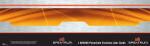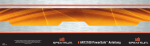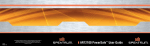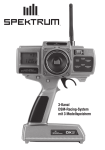Download Flugmodul System für MC-24 - mr
Transcript
Flugmodul System für MC-24 Inhaltsverzeichnis Einleitung....................................................................................................3 Funktionen und Vorteile..............................................................................4 Spezifikationen............................................................................................4 DSM Flugmodule...............................................................................4 Wichtige Modul Informationen....................................................................5 Antenneneinbau (intern)..............................................................................6 Empfängereinbau......................................................................................11 AR9000 Einbau................................................................................12 Bindung....................................................................................................14 Bindungsverfahren...........................................................................14 Fail Safe Funktionen.................................................................................17 SmartSafe........................................................................................17 Empfängerfunktion...........................................................................17 Nach dem Anschließen....................................................................17 Voreinstellung Fail Safe............................................................................18 Empfängerfunktion...........................................................................18 Nach dem Anschließen....................................................................18 Programmierung SmartSafe (alle SPM Empfänger).........................18 Programmierung Voreingestelltes Fail Safe (AR9000/9100)............18 Besonderheiten ........................................................................................19 Reichweitentest Modulsysteme.................................................................20 Durchführung des Reichweitentests.................................................20 Flight Log mit AR9000..............................................................................21 Einsatz des Flight Logs....................................................................21 EU-Konformitätserklärung.........................................................................22 Garantie und Service Informationen..........................................................24 Warnhinweise...................................................................................24 Garantiezeitraum .............................................................................24 Beschränkte Haftung........................................................................24 Schadeneinschränkungen................................................................25 Sicherheitshinweise.........................................................................25 Fragen, Service................................................................................25 Überprüfung und Reparatur ............................................................25 Garantiereparatur.............................................................................26 Kostenpflichtige Reparatur ..............................................................26 Kontaktinformationen.......................................................................26 Sicherheitshinweise ........................................................................27 Horizon Hobby ist nicht der Hersteller und auch nicht der Vertriebspartner für MC24 Fernsteueranlagen. Wir haben das Produkt als Zubehör im Rahmen eines Zusatzmoduls entwickelt und in der Einsatzumgebung der MC24 auf Kompatibilität getestet. Spektrum wird mit Einwilligung von Bachmann Industries Inc. verwendet 2 Spektrum Flugmodul Einleitung Spektrum Flugmodul Systeme bieten einen überragende Übertragungstrecke zu Ihrem Flugmodell. Sie brauchen nicht länger auf eine freie Frequenz warten oder sich Sorgen um Störungen durch schlechte Elektromotoren, Zündsystemen oder HF Störungen zu machen. Die Spektrum Modulsysteme basieren auf der originären DSM2 Technologie, der 2. Generation der Digitalen Spread Spektrum Modulation und bieten eine störungsfreie Verbindung zu dem Modell. Das Modul arbeitet auf der Frequenz von 2,4GHz, dem weltweit eingesetzten ISM Frequenzband. Jedes Modul ist mit dem GUID, einem eindeutigen seriellen Digital Code versehen. Wenn ein Empfänger programmiert wird (mit dem Bindungsprozess), speichert er diesen Code und verarbeitet nur die Signale, die mit diesem Code markiert sind. Alle anderen Signale werden ignoriert. Spektrum Flugmodule sind kompatibel mit allen Spektrum DSM2 Flugempfängern (nicht mit dem AR6000) und allen DSM2 2,4GHz Empfängern von JR. Hinweis: Module sind nicht mit dem AR6000 Empfänger kompatibel. Warnung: Wenn Sie das Modul mit einem AR6100 Empfänger einsetzen, sollte dieser nur Park- und Slowflyern sowie in kleinen Hubschraubern eingesetzt werden. Fliegen Sie diese Kombination nicht in großen Modellen insbesondere mit Besinmotoren oder großen elektrischen Antriebssystemen, da hier Signalverluste in größerer Entfernung auftreten können. Spektrum Flugmodul 3 Funktionen und Vorteile • • • • • • • Nutzt das 2,4GHz Band und ist international einzusetzen Kein Warten auf eine freie Frequenz Keine Störung durch Kanaldoppelbelegungen Völlige Sicherheit gegen fremde HF Quellen wie Mobiltelefone, WIFI oder andere Übertragungssysteme Immun gegen alle Störquellen im Modell (E-Motoren, Metallgetriebe, Zündsysteme) Wartungsfrei Fail Safe System für den Gaskanal (siehe Seite 17) Spezifikation DSM Flugmodule Frequenz - 2400–2483MHz Spektrale Kapazität - 40 Anlagen Modulation - Direct Sequence Spread Spektrum DSSS Kodierungsverstärkung - 18dB Diversity - Multi Verbindung: Weg, Zeit und Frequenz Strom Modul - 200mA Strom Empfänger - 70mA Empfängerspannung - 3.5-9V Servokanäle - 9 Auflösung - 1024 mit 4x Oversampling 4 Spektrum Flugmodul Wichtige Modulinformationen • Stellen Sie unbedingt sicher, dass der Sender auf PPM18 programmiert ist. Ziehen Sie die Anleitung Ihrer Anlage heran, um dies einzustellen. Hinweis: Spektrum Module arbeiten nicht im PCM Mode oder einem anderen PPM Mode. • Schalten Sie niemals das Modul ohne Antenne ein. Dadurch wird die Elektronik überlastet, was zu dauerhaften Schäden führt. • Vor dem ersten Einsatz muss der Empfänger gebunden werden (siehe Seite 14 dieser Anleitung). Im Bindungsprozess wird der unverwechselbare Digitalcode (GUID) im Empfänger gespeichert. In diesem Prozess werden auch die Failsafe Daten gespeichert. Es wird empfohlen, dass System nach der Programmierung der Anlage nochmals zu binden, um sicherzustellen, dass die richtigen Failsafe Positionen vorhanden bleiben. • Vor jedem Einsatz sollte die Reichweite getestet werden (sieh Seite 20), um sicherzustellen, dass das System korrekt arbeitet. • Das Modul sollte mit dem AR6100 nur in Parkfliegern und kleinen Hubschraubern eingesetzt werden. Fliegen Sie diesen Empfänger in keinem Fall in größeren Modellen, besonders nicht mit Motorantrieb. Reflexionen des Signals können zu Signalausfällen in größerer Reichweite führen. • Das Modul enthält die DSM2 Technologie und ist kompatibel zu allen DSM2 Empfängern. Damit kann das Modul mit dem DSM1 Empfänger AR6000 nicht betrieben werden. Spektrum Flugmodul 5 Antenneneinbau 1. Entfernen Sie die Rückplatte. 3. Entfernen Sie den Modulrahmen (3 Schrauben). 2. Entfernen Sie die vorhandene Pin Leiste (zwei Schrauben). 4. Entfernen Sie das Antennenkabel (rot). 6 Spektrum Flugmodul Antenneneinbau 5. Entfernen Sie die Druckplatte für die Antenne (3 Schrauben). Spektrum Flugmodul 6. Entfernen Sie die Antennenaufnahme. 7 Antenneneinbau 7. 9. Stecken Sie die 2,4GHz Antenne ein. Bauen Sie die Druckplatte mit zwei Schneidschrauben und einer Druckschraube ein. Beachten Sie die PIN Position 8. 8 Bauen Sie die Druckscheibe ein. Spektrum Flugmodul Antenneneinbau 10. Bauen Sie den Rahmen wieder ein. 11. Schrauben Sie die neue Steckerleiste an. Spektrum Flugmodul 12. Ziehen Sie den JST Stecker von der alten Steckleiste ab und stecken Sie es auf die neue auf. 13. Stecken Sie das 2,4GHz Modul ein. 9 Antenneneinbau 14. Verbinden Sie die Spektrum Antenne. Warnung: Betreiben Sie das Modul nie ohne Antenne! 16. Setzen Sie die neue Rückplatte ein. 15. Fertiger Einbau. 10 Spektrum Flugmodul Einbau des Empfängers Das Modul ist mit allen DSM2 Empfängern kompatibel: AR500, AR6200, AR7000, AR7100, AR7100R, AR9000 und AR9100 für volle Reichweite sowie Parkfliegerempfänger AR6100, AR6100e und AR6300. DSM2 EMPFÄNGER MIT VOLLER REICHWEITE PARKFLIEGEREMPFÄNGER • AR6200 • AR6100 • AR6100E • AR7000 • AR9000 • AR6300 Hinweis: Das optionale Flight Log (SPM9540) ist für die Empfänger AR7000, AR7100, AR7100R, AR9000 und AR9100 für die Aufzeichnung von Daten verfügbar. Sie können Daten zur HF Verbindung anzeigen lassen und so den Einbau des Empfangssystems optimieren. Details am Beispiel eines AR9000 finden Sie ab Seite 21. • AR7100 Spektrum Flugmodul • AR7100R • AR9100 11 Empfängereinbau Einbau des AR9000 Der AR9000 besitzt zwei interne Empfänger und einen oder zwei externe Empfänger. Damit bietet er einen ausgezeichneten Schutz der HF Verbindung durch optimale Mehrwegtechnologie. Die beiden internen Empfänger befinden sich auf der Hauptplatine. Der externen Empfänger muss in einen der Ports am Gehäuse gesteckt werden, damit er arbeitet. Zusätzlich kann ein weiterer externer Empfänger an den verbleibenden Port angesteckt werden, so das maximal 4 Empfänger betrieben werden können. Durch die Platzierung dieser Empfänger an verschiedenen Orten im Modell befindet sich jeder der Empfänger in seiner eignen HF Umgebung, was zu einer herausragenden Wegdiversity führt (die Fähigkeit des Empfängers, das Signal aus allen Richtungen zu empfangen). Wenden Sie beim Einbau des Empfängers die gleiche Methode an, wie bei einem konventionellen Empfänger. Wickeln Sie den Empfänger in Schaumstoff ein und befestigen Sie ihn mit Gummibändern oder Klettband. Bei Elektro oder Turbinenmodellen kann der Empfänger auch mit Doppelklebeband befestigt werden. Die externen Empfänger werden an untersschiedlichen Stellen eingebaut, um die Weg Diversity zu optimieren. Jeder so abgesetzte Empfänger sieht seine eigene HF Umgebung und ist der Schlüssel zu der überragenden Sicherheit dieser HF Verbindung. Dies gilt auch für Modelle mit vielen induktiven Materialien, wie Gastrubinen, Schubrohre, Carbon, Resorohre und ähnliches, die Signale beeinflussen können. Verwenden Sie Doppelklebeband, um die externen Empfänger zu montieren. Die Antennen sollten dabei einen Abstand von mindestens 51mm von den Antennen des Hauptempfängers haben. Ideal ist zudem der Einbau in der Form, dass die Antenne des externen Empfängers rechtwinklig zu den Hauptantennen ist. Wir haben herausgefunden, dass dies nicht unbedingt erforderlich ist. Verbindungskabel mit verschiedenen Längen sind erhältlich. In anspruchsvollen Flugzeugen hat sich die Platzierung der externen Empfängern an verschiedenen Orten des Modells bewährt. Dabei sollte der Abstand zu konduktiven Materialien so groß wie praktisch möglich sein. Verlängerungskabel für externe Empfänger Hinweis: Der AR9000 kann nur mit mindestens einem externen Empfänger betrieben werden. 12 6-inch (152mm) 9-inch (228mm) 12-inch (305mm) 24-inch (610mm) SPM9010 SPM9011 SPM9012 SPM9013 36-inch (914mm) SPM9014 Spektrum Flugmodul Empfängereinbau Dies ist eine typische Installation mit dem Empfänger an konventioneller Stelle und die externen Empfänger in der Spitze und im Leitwerk. Bei einem Hubschrauber ist im Servorahmen in der Regel genug Platz für eine fachgerechte Installation. Der externe Empfänger ist hier auf einem Stück durchsichtigen Kunststoff montiert. Spektrum Flugmodul 13 Binden Es ist erforderlich, das Modul mit dem Empfänger zu binden, so dass der Empfänger nur die Signale dieses spezifischen Empfängers verarbeitet. Ohne Bindung arbeitet das System nicht. Außerdem werden beim Binden die Fail Safe Positionen abgespeichert. 1. Bauen Sie das Empfänger System so auf und stecken Sie den Bindungsstecker in die Ladebuchse des Schalterkabels. Die folgenden Instruktionen beziehen sich auf einen AR9000 Empfänger, sind aber sinngemäß auch auf die anderen Empfänger anzuwenden. Bindungsverfahren Der AR9000 empfänger muss mit dem Modul gebunden werden. Hier wird der spezifische serielle Digitalcode des Senders übermittelt. Nach dem Binden wird der Empfänger nur mit diesem Modul funktionieren bis er neu gebunden wird. Hinweis: Das Binden mit einem Schalterkabel kann nur mit dreiadrigen Kabeln, wie bei SPM9530, durchgeführt werden. Hinweis: Um ein System mit einem Regler mit BEC zu binden, stecken Sie bitte den Bindungsstecker in den Batterieport des Empfängers. 14 Spektrum Flugmodul Binden 2. Schalten Sie den Empfänger ein. Hinweis: Die LED beider Empfänger müssen hochfrequent blinken und zeigen so an, dass sie zum Binden bereit sind. Spektrum Flugmodul 3. Nehmen Sie die gewünschte Failsafe Position am Sender ein, normalerweise Gas auf Neutral und die andere Kanäle neutral. 15 Binden 4. 16 Drücken und halten Sie den Bindungsknopf am Modul während Sie den Sender einschalten. Der Bindungsknopf blinkt und die Bindung erfolgt innerhalb der nächsten Sekunden. Das System ist fertig gebunden, wenn die LED an den Empfängern dauerhaft blinken. 5. 6. Ziehen Sie den Bindungsstecker ab und bewahren Sie ihn gut auf. Nach der Programmierung des Senders ist es wichtig, Ihr System noch einmal zu binden, damit die tatsächlichen Knüppelstellungen für die Fail Safe Funktion übertragen werden können. Spektrum Flugmodul Fail Safe Funktion Alle Spektrum Empfänger verfügen über das SmartSafe System während der AR9000 über zwei Systeme verfügt, SmartSafe und Voreingestelltes Fail Safe. SmartSafe Dieser Fail Safe Typ wird für alle Elektromodelle und in den meisten Fällen auch für Verbrenner Modelle und Hubschrauber empfohlen. SmartSafe funktioniert so: Hinweis: Die Fail Safe Position beim Gas wird beim AR500 über die Gasknüppelposition definiert. Nach dem Anschließen Schaltet man den Sender ein und verbindet sich dieser mit dem Empfänger können alle Kanäle normal betrieben werden. Nach der Verbindung und bei einem Signalverlust fährt SmartSafe nur das Gas Servo in die vorgesehene Fail Safe Position. Alle anderen Kanäle werden eingefroren. Wird die Verbindung wieder hergestellt, übernimmt das System sofort wieder die Kontrolle (weniger als 4ms). Hinweis: Der AR500 nimmt alle Servo Pulse zurück außer den Puls für den Gaskanal. Empfängerfunktion Wenn nur der Empfänger eingeschaltet ist (Sendersignal liegt nicht vor), fahren alle Servos in der Regel auf neutral und das Fahrwerk wird ausgefahren, bis auf das Gas. Diese Positionen werden beim Binden im Empfänger gespeichert. Zu diesem Zeitpunkt gibt es kein Ausgangssignal am Gas, um das armieren eines Reglers zu verhindern. Bei Verbrennermodellen bekommt das Gasservo kein Signal und bleibt in der vorhandenen Stellung. Spektrum Flugmodul 17 Voreingestelltes Failsafe Voreingestelltes Failsafe ist ideal für Segler Piloten und für einige Piloten mit Verbrenner Modellen. Programmierung SmartSafe (alle Spektrum Empfänger) Empfängerfunktion Der Bind Stecker verbleibt während des gesamten Bindungsprozess (Seite 14) im Empfänger. Er wird erst entfernt, wenn der Empfänger mit dem Sender verbunden ist, was durch Anlaufen aller Servos bestätigt wird. SmartSafe ist programmiert. Wenn nur der Empfänger eingeschaltet ist (Sendersignal liegt nicht vor), fahren alle Servos in der Regel auf neutral und das Fahrwerk wird ausgefahren, bis auf das Gas. Diese Positionen werden beim Binden im Empfänger gespeichert. Zu diesem Zeitpunkt gibt es kein Ausgangssignal am Gas, um das armieren eines Reglers zu verhindern. Bei Verbrennermodellen bekommt das Gasservo kein Signal und bleibt in der vorhandenen Stellung. Verbindung Wenn der Sender nach dem Einschalten sich mit dem Empfänger verbindet, funktionieren alle Servos normal. Geht das Signal verloren, werden alle Servos in die vorgesehene Fail Safe Position gefahren. Für Segler wird empfohlen, Klappen und Spoiler auszufahren, um ein Davonfliegen zu verhindern. Einige Piloten möchten eine leichte Kurve mit Schleppgas für das Fail Safe programmieren. Ist das Signal zurück, übernimmt das System sofort die Kontrolle (weniger als 4ms). 18 Programmierung Failsafe voreingestellt (nur AR9000 und AR9100) Für den Bindungsprozess wird der Bind Stecker in die Ladebuchse des Schalterkabels oder den Batterieport des Empfängers gesteckt. Wird Strom eingeschaltet, blinken die LED an den Empfängern. Bevor Sie nun den Empfänger binden, ziehen Sie den Bind Stecker aus dem Empfänger wieder ab. Die LED blinken immer noch. Bringen Sie die Knüppel und Schalter in die gewünschte Fail Safe Position und schalten Sie den Sender mit gedrücktem Bindungsstecker ein. Innerhalb der nächsten 15 Sekunden wird die Bindung hergestellt. Der Empfänger ist auf voreingestelltes Fail Safe programmiert. Hinweis. Die Failsafe Positionen werden über die Knüppel und Schalterstellung am Sender definiert. Spektrum Flugmodul Modul Sonderhinweis Bevor Ihren neuen Modul übertragen kann, muss der Sender in PPM18 programmiert sein. Dies wird über das Menü Modulation eingestellt, welches Sie in der Anleitung der MC24 beschrieben finden. Binden Sie jetzt den Empfänger (siehe Seite 14). Ihr System ist nun einsatzbereit. Spektrum Flugmodul 19 Reichweitentest des Spektrum Moduls Vor jedem Einsatz insbesondere mit einem neuen Modell, ist es wichtig, die Reichweite zu testen. Dieser Test wird mit dem Bindungsknopf am Modul durchgeführt. Durch Drücken des Knopfes wird die Sendeleistung reduziert, um den Test durchzuführen. Reichweitentest des Moduls 1. 2. Stellen Sie das Modell an den Boden und entfernen Sie sich 30 Schritte (28 m). Wenden Sie sich dem Modell so zu, als würden Sie fliegen und drücken Sie den Bindungsknopf. 3. Sie sollten volle Kontrolle über das Modell haben. 4. Wenn Sie Probleme haben, wenden Sie sich an den Horizon Produkt Service: European Union: +49 4121 46199 66 (Deutschland) +44 1279 641 097 (United Kingdom) United States: 1-877-504-0233 20 30 30 paces (90 (90 ft/28ft/28 m) m) Schritte Drücken und halten Sie button Press and hold the bind den Bindungsknopf Spektrum Flugmodul Flight Log mit AR9000 Das Flight Log (SPM9540) mit Spektrum ist mit den Empfängern AR7000, AR7100, AR7100e, AR9000 und AR9100 kompatibel. Das Flight Log gibt Auskunft über die Güte des HF Links, den Empfang an den Antennen und die Daten der externen Empfänger. Zusätzlich wird die Empfängerspannung angezeigt. Drücken Sie den Knopf für die folgenden Informationen: A - Antennen Ausblendung Antenne A B - Antennen Ausblendung Antenne B L - Antennen Ausblendung linke externe Antenne R - Ausblendung rechte externe Antenne F - Frame Verlust H - Hold Antennen Ausblendung gibt den Verlust eines Bits an Information an der entsprechenden Antenne an. Es ist normal 50-100 Ausblendungen pro Antennen während eines Fluges zu haben. Wenn eine Antennen über 500 Ausblendungen im Flug aufweist, sollte die Antennen neu positioniert werden. Frame Verlust ist die gleichzeitige Ausblendung aller Antennen zur gleichen Zeit. Der HF Link arbeitet optimal, wenn weniger als 20 Frame Verluste pro Flug auftreten. Einsatz des Flight Logs Stecken Sie das Flight Log in den Daten Port des Empfängers, bevor Sie diesen oder den Sender ausschalten. Das Display zeigt automatisch die Empfängerspannung i.e 6V2=6.2Volt. Spektrum Flugmodul Ein Hold stellt sich ein, wenn 45 Frames hintereinander verloren gehen. Wird ein Hold angezeigt, muss das gesamte System sorgfältig geprüft werden. Dabei müssen die Antennenpositionen genauso überprüft werden, wie der Sender und Empfänger selbst. Hinweis: Sie können eine Servoverlängerung verwenden, um das Flight Log einzusetzen, ohne die Kabinenhaube öffnen zu müssen. In Modellen, in denen ausreichend Platz vorhanden ist, können Sie das Flight Log auch fest mit Doppelklebeband einbauen. Bei Hubschraubern erfolgt dies zum Beispiel am Hauptchassis. 21 EU-Konformitätserklärung Konformitätserklärung gemäß Gesetz über Funkanlagen und Telekomunikationseinrichtungen (FTEG) und der Richtlinie 1999/5/EG (R&TTE) Declaration of conformity in accordance with the Radio and Telecommunications Terminal Equipment Act (FETG) and directive 1999/5/EG (R&TTE) Horizon Hobby Deutschland GmbH Otto Hahn Str. 9a D-25337 Elmshorn erklärt das Produkt: Spektrum 9K Modulsystem mit AR9000 Empfänger (SPMMS2040) declares the product: Geräteklasse: equipment class 2 den grundlegenden Anforderungen des § 3 und den übrigen einschlägigen Bestimmungen des FTEG (Artikel 3 der R&TTE) entspricht. complies with the essential requirments of § 3 and other relevant provisions of the FTEG (Article 3 of the R&TTE directive). 22 Spektrum Flugmodul Angewendete harmonisierte Normen: Harmonised standards applied: EN 60950-1:2001 + A11:2004 Gesundheit und Sicherheit gemäß § 3 (1) 1. (Artikel 3(1)a)) EN 301 489-1 V1.6.1 (2005-09) Schutzanforderungen in Bezug auf elektromagnetische EN 301 489-17 V1.2.1 (2002-08) Verträglichkeit § 3 (1) 2, (Artikel 3 (1) b)) Protection requirement concerning electromagnetic compatibility § 3 (1) 2, (article 3 (1)b)) EN 300 328 V1.7.1 (2004-11) Maßnahmen zur effizienten Nutzung des Frequenzspektrums § 3 (2)(Artikel 3 (2)) Health and safety requirments pursuant to § 3 (1) 1.(article 3(1)a)) Measures for the efficient use of the radio frequency spectrum § 3 (2) (Article 3 (2)) Elmshorn, 01.07.2008 Jörg Schamuhn, Geschäftsführer Managing Director Deutschland die USA Kanada Vereinigtes Königreich Österreich Spanien Irland Australien Finnland die Niederlande Schweden Dänemark Spektrum Flugmodul 23 Garantie und Service Informationen Warnung Ein ferngesteuertes Modell ist kein Spielzeug. Es kann, wenn es falsch eingesetzt wird, zu erheblichen Verletzungen bei Lebewesen und Beschädigungen an Sachgütern führen. Betreiben Sie Ihr RC-Modell nur auf freien Plätzen und beachten Sie alle Hinweise der Bedienungsanleitung des Modells wie auch der Fernsteuerung. Garantiezeitraum Exklusive Garantie – Horizon Hobby Inc (Horizon) garantiert, dass das gekaufte Produkt (Produkt) frei von Material- und Montagefehlern ist. Der Garantiezeitraum entspricht den gesetzlichen Bestimmung des Landes, in dem das Produkt erworben wurde. In Deutschland beträgt der Garantiezeitraum 6 Monate und der Gewährleistungszeitraum 18 Monate nach dem Garantiezeitraum. Einschränkungen der Garantie (a) Die Garantie wird nur dem Erstkäufer (Käufer) gewährt und kann nicht übertragen werden. Der Anspruch des Käufers besteht in der Reparatur oder dem Tausch im Rahmen dieser Garantie. Die Garantie erstreckt sich ausschließlich auf Produkte, die bei einem autorisierten Horizon Händler erworben wurden. Verkäufe an dritte werden von dieser Garantie nicht gedeckt. Garantieansprüche werden nur angenommen, wenn ein gültiger Kaufnachweis erbracht wird. Horizon behält sich das Recht vor, diese Garantiebestimmungen ohne Ankündigung zu ändern oder modifizieren und widerruft dann bestehende Garantiebestimmungen. (b) Horizon übernimmt keine Garantie für die Verkaufbarkeit des Produktes, die Fähigkeiten und die Fitness des Verbrauchers für einen bestimmten Einsatzzweck des Produktes. Der Käufer allein ist dafür verantwortlich, zu prüfen, ob das Produkt seinen Fähigkeiten und dem vorgesehenen Einsatzzweck entspricht. (c) Ansprüche des Käufers – Es liegt ausschließlich im Ermessen von Horizon, ob das Produkt, bei dem ein Garantiefall festgestellt wurde, repariert oder ausgetauscht wird. Dies sind die exklusiven Ansprüche des Käufers, wenn ein Defekt festgestellt wird. Horizon behält sich vor, alle eingesetzten Komponenten zu prüfen, die in den Garantiefall einbezogen werden können. Die Entscheidung zur Reparatur oder zum Austausch liegt nur bei Horizon. Die Garantie schließt kosmetische Defekte oder Defekte, hervorgerufen durch höhere Gewalt, falsche Behandlung des Produktes, falscher Einsatz des Produktes, kommerziellen Einsatz oder Modifikationen irgendwelcher Art aus. Die Garantie deckt Schäden, die durch falschen Einbau, falsche Handhabung, Unfälle, Betrieb, Service oder Reparaturversuche, die nicht von Horizon ausgeführt wurden, aus. Rücksendungen durch den Käufer direkt an Horizon oder eine seiner Landesvertretung bedürfen der schriftlichen. 24 Spektrum Flugmodul Schadensbeschränkung Horizon ist nicht für direkte oder indirekte Folgeschäden, Einkommensausfälle oder kommerzielle Verluste, die in irgendeinem Zusammenhang mit dem Produkt stehen nicht verantwortlich, unabhängig ab ein Anspruch im Zusammenhang mit einem Vertrag, der Garantie oder der Gewährleistung erhoben werden. Horizon wird darüber hinaus keine Ansprüche aus einem Garantiefall akzeptieren, die über den individuellen Wert des Produktes hinaus gehen. Horizon hat keine Einfluss auf den Einbau, die Verwendung oder die Wartung des Produktes oder etwaiger Produktkombinationen, die vom Käufer gewählt werden. Horizon übernimmt keine Garantie und akzeptiert keine Ansprüche für in der folge auftretende Verletzungen oder Beschädigungen. Mit der Verwendung und dem Einbau des Produktes akzeptiert der Käufer alle aufgeführten Garantiebestimmungen ohne Einschränkungen und Vorbehalte. Wenn Sie als Käufer nicht bereit sind, diese Bestimmungen im Zusammenhang mit der Benutzung des Produktes zu akzeptieren, werden Sie gebeten, dass Produkt in unbenutztem Zustand in der Originalverpackung vollständig bei dem Verkäufer zurückzugeben. Sicherheitshinweise Dieses ist ein hochwertiges Hobby Produkt und kein Spielzeug. Es muss mit Vorsicht und Umsicht eingesetzt werden und erfordert einige mechanische wie auch mentale Fähigkeiten. Ein Versagen, das Produkt sicher und umsichtig zu betreiben kann zu Verletzungen von Lebewesen und Sachbeschädigungen erheblichen Ausmaßes führen. Dieses Produkt ist nicht für den Gebrauch durch Kinder ohne die Aufsicht eines Erziehungsberechtigten vorgesehen. Die Anleitung enthält Sicherheitshinweise und Vorschriften sowie Hinweise für die Wartung und den Betrieb des Produktes. Es ist unabdingbar, diese Hinweise vor der ersten Inbetriebnahme zu lesen und zu verstehen. Nur so kann der falsche Umgang verhindert und Unfälle mit Verletzungen und Beschädigungen vermieden werden. Fragen, Hilfe und Reparaturen Ihr lokaler Fachhändler und die Verkaufstelle können eine Garantiebeurteilung ohne Rücksprache mit Horizon nicht durchführen. Dies gilt auch für Garantiereparaturen. Deshalb kontaktieren Sie in einem solchen Fall den Händler, der sich mit Horizon kurz schließen wird, um eine sachgerechte Entscheidung zu fällen, die Ihnen schnellst möglich hilft. Wartung und Reparatur Muss Ihr Produkt gewartet oder repariert werden, wenden Sie sich entweder an Ihren Fachhändler oder direkt an Horizon. Packen Sie das Produkt sorgfältig ein. Beachten Sie, dass der Originalkarton in der Regel nicht ausreicht, um beim Versand nicht beschädigt zu werden. Verwenden Sie einen Paketdienstleister mit einer Tracking Funktion und Versicherung, da Horizon bis zur Annahme keine Verantwortung für den Versand des Produktes übernimmt. Bitte legen Sie dem Produkt einen Kaufbeleg bei, sowie eine ausführliche Fehlerbeschreibung und eine Liste aller eingesendeten Einzelkomponenten. Weiterhin benötigen wir die vollständige Adresse, eine Telefonnummer für Rückfragen, sowie eine Email Adresse. Spektrum Flugmodul 25 Garantie und Reparaturen Garantieanfragen werden nur bearbeitet, wenn ein Originalkaufbeleg von einem autorisierten Fachhändler beiliegt, aus dem der Käufer und das Kaufdatum hervorgeht. Sollte sich ein Garantiefall bestätigen wird das Produkt repariert oder ersetzt. Diese Entscheidung obliegt einzig Horizon Hobby. Kostenpflichtige Reparaturen Liegt eine kostenpflichtige Reparatur vor, erstellen wir einen Kostenvoranschlag, den wir Ihrem Händler übermitteln. Die Reparatur wird erst vorgenommen, wenn wir die Freigabe des Händlers erhalten. Der Preis für die Reparatur ist bei Ihrem Händler zu entrichten. Bei kostenpflichtigen Reparaturen werden mindestens 30 Minuten Werkstattzeit und die Rückversandkosten in Rechnung gestellt. Sollten wir nach 90 Tagen keine Einverständniserklärung zur Reparatur vorliegen haben, behalten wir uns vor, das Produkt zu vernichten oder anderweitig zu verwerten. Achtung: Kostenpflichtige Reparaturen nehmen wir nur für Elektronik und Motoren vor. Mechanische Reparaturen, besonders bei Hubschraubern und RC-Cars sind extrem aufwendig und müssen deshalb vom Käufer selbst vorgenommen werden. Europäische Union: Elektronik und Motoren müssen regelmäßig geprüft und gewartet werden. Für Servicezwecke sollten die Produkt an die folgende Adresse gesendet werden: Horizon Technischer Service Otto Hahn Str. 9a 25337 Elmshorn, Germany Bitte rufen Sie +49 4121 4619966 an oder schreiben Sie uns ein Email an [email protected] um jede mögliche Frage zum Produkt oder der Garantieabwicklung zu stellen. 26 Spektrum Flugmodul Sicherheit und Warnungen • • • • • • • Als Anwender des Produktes sind Sie verantwortlich für den sicheren Betrieb aus dem eine Gefährdung für Leib und Leben sowie Sachgüter nicht hervorgehen soll. Befolgen Sie sorgfältig alle Hinweise und Warnungen für dieses Produkt und für alle Komponenten und Produkte, die Sie im Zusammenhang mit diesem Produkt einsetzen. Ihr Modell empfängt Funksignale und wird dadurch gesteuert. Funksignale können gestört werden, was zu einem Signalverlust im Modell führen würde. Stellen Sie deshalb sicher, dass Sie um Ihr Modell einen ausreichenden Sicherheitsabstand einhalten, um einem solchen Vorfall vorzubeugen. Betreiben Sie Ihr Modell auf einem offenen Platz, weit ab von Verkehr, Menschen und Fahrzeugen. Betreiben Sie Ihr Fahrzeug nicht auf einer öffentlichen Straße. Betreiben Sie Ihr Modell nicht in einer belebten Straße oder einem Platz. Betreiben Sie Ihren Sender nicht mit leeren Batterien oder Akkus. Folgen Sie dieser Bedienungsanleitung mit allen Warnhinweisen sowie den Bedienungsanleitungen aller Zubehörteile, die Sie einsetzen. Halten Sie Chemikalien, Kleinteile und elektrische Komponenten aus der Reichweite von Kindern. Feuchtigkeit beschädigt die Elektronik. Vermeiden Sie das Eindringen von Wasser, da diese Komponenten dafür nicht ausgelegt sind. Entsorgung in der Europäischen Union Dieses Produkt darf nicht über den Hausmüll entsorgt werden. Es ist die Verantwortung des Benutzers, dass Produkt an einer registrierten Sammelstelle für Elektroschrott abzugeben diese Verfahren stellt sicher, dass die Umwelt geschont wird und natürliche Ressourcen nicht über die Gebühr beansprucht werden. Dadurch wird das Wohlergehen der menschlichen Gemeinschaft geschützt. Für weitere Informationen, wo der Elektromüll entsorgt werden kann, können Sie Ihr Stadtbüro oder Ihren lokalen Entsorger kontaktieren. Spektrum Flugmodul 27 13775 © 2008 Horizon Hobby, Inc. 4105 Fieldstone Road Champaign, Illinois 61822 (877) 504-0233 www.horizonhobby.com www.spektrumrc.com Horizon Hobby UK, LTD. Units 1-4 Ployters Rd. Staple Tye, Southern Way Harlow, Essex CM18 7NS United Kingdom +44 1279 641 097 www.horizonhobby.co.uk Horizon Hobby Deutschland GmbH Otto Hahn Strasse 9A Elmshorn, Germany +49 4121 46199 60 www.horizonhobby.de Air Module System for MC-24 Table of Contents Introduction................................................................................................3 Features and Benefits..................................................................................4 Specifications.............................................................................................4 DSM Air modules..............................................................................4 Important Module Information....................................................................5 Antenna Installation (Internal).....................................................................6 Installing the Receiver...............................................................................11 Installing the AR9000.......................................................................12 Binding.....................................................................................................14 How to Bind.....................................................................................14 Fail-Safe Functions...................................................................................17 SmartSafe........................................................................................17 Receiver Power Only........................................................................17 After Connection..............................................................................17 Preset Fail-Safe.........................................................................................18 Receiver Power Only........................................................................18 After Connection..............................................................................18 Programming SmartSafe(All Spektrum Aircraft Receivers)...............18 Programming Preset Fail-safe(AR9000/9100 Spektrum Receivers).18 Module Special Instructions.....................................................................19 How to Range Test the Spektrum Module System.....................................20 Range Testing the Module System...................................................20 Flight Log—Optional for the AR9000.......................................................21 Using the Flight Log........................................................................21 FCC Information.......................................................................................22 Warranty and Service Information.............................................................24 Warning...........................................................................................24 Warranty Period...............................................................................24 Limited Warranty..............................................................................24 Damage Limits.................................................................................24 Safety Precautions...........................................................................25 Questions, Assistance, and Repairs.................................................25 Inspection or Repairs.......................................................................25 Warranty Inspection and Repairs.....................................................25 Non-Warranty Repairs......................................................................26 Contact Information.........................................................................26 Safety, Precautions, and Warnings...................................................27 Horizon Hobby is neither producer of nor distribution partner for MC-24 radios. We have independently developed our product as an add-on to the MC-24 radio and have tested the compatibility with the MC-24 radio. The Spektrum trademark is used with permission of Bachmann Industries, Inc. 2 Spektrum Air Module Introduction Spektrum’s Aircraft Module systems offer the ultimate in radio link security. No longer will you have to wait for an open frequency, or struggle with interference caused from noisy motors, ignition systems or other RF noise-generating sources. Spektrum’s module systems utilize proprietary DSM2™ second generation Digital Spread Spectrum Modulation technology, providing an impenetrable radio link. Operating within the ultra high frequency 2.4GHz worldwide ISM band, each module is programmed with its own unique serial code called GUID (Globally Unique Identification code). Once a receiver is programmed to a specific module (called binding), the receiver will only recognize and respond to that module ignoring signals from any other sources. Spektrum’s module systems are compatible with all Spektrum™ DSM2™ and JR™/DSM™ receivers (which excludes AR6000). Note: The Module system is not compatible with the AR6000 first generation DSM receivers. Important: When using the Module system with the AR6100 parkflyer receivers, it’s imperative that this receiver only be flown in parkflyer type models. This includes all types of small electric airplanes and mini and micro helicopters. Do not fly the AR6100 receiver in large gas, glow or large electric aircraft as loss of control at extended range due to signal blocking issues can occur. Spektrum Air Module 3 Features and Benefits • • • • • • • Operates on the 2.4GHz ISM band allowing international use No more waiting for an open frequency Eliminates the possibility of interference from an unintentional turn-on Bulletproof interference rejection of all outside RF sources like cell phones, WiFi systems, other transmitters, etc. Impervious to model-generated RF interference (like noisy electric motors, metal-to-metal noise or ignition systems) No maintenance or tuning ever required Fail-safe system drives the throttle to preset position at loss of signal (see fail-safe options on page 17) Specifications DSM Air Modules Frequency - 2.400–2.483GHz Spectral capacity - 40 Systems Type - Direct Sequence Spread Spectrum DSSS coding gain - 18dB Diversity - MultiLink: Path, Time and Frequency Module current - 200mA Receiver current - 70mA Receiver voltage range - 3.5–9V DC Servo channels - 9 Servo channel resolution - 1024 with 4X oversampling 4 Spektrum Air Module Important Module Information • Be sure the transmitter is in PPM18 modulation mode. If necessary, refer to the instructions included with your radio system for details on how to program your transmitter to PPM modulation. Note: The Spektrum module system will not operate in PCM modulation mode. • Never power up the module unless the antenna is connected. Doing so can overload the module’s electronics causing damage to the module. • Before operating, the receiver must be bound to the module (see page 14 for binding instructions). Binding is the process of teaching the receiver the transmitter’s specific GUID (globally unique identifier) code. Binding also sets the fail-safe positions. It’s also recommended that the system be rebound again after radio setup to establish and confirm the desired fail-safe positions. • Before each flying session, it’s imperative that you do a range check (see page 20 for details) to confirm that the system is working properly. • When using the Module system with the AR6100 parkflyer receiver, it’s imperative that this receiver only be flown in parkflyer type models. This includes all types of small electric airplane and mini and micro helicopters. DO NOT fly the AR6100 receiver in large gas or glow aircraft as loss of control at extended range due to signal blocking issues can occur. • The Module system features DSM2 technology and is compatible will all DSM2 compatible receivers. The Module system is not compatible with the AR6000 DSM first generation receiver. Spektrum Air Module 5 Antenna Installation 1. Remove backplate. 3. Remove module tray (three screws). 2. Remove existing pin board (two screws). 4. Remove legacy antenna wire (red). 6 Spektrum Air Module Antenna Installation 5. Remove antenna tension plate (three screws). Spektrum Air Module 6. Remove legacy antenna assembly. 7 Antenna Installation 7. 9. Install Spektrum 2.4GHz antenna assembly. Reinstall antenna tension plate using two self-tapping screws and one tensioner screw. Note keyed roll pin location. 8. 8 Install antenna tensioning washers (these can be adjusted to feel). Spektrum Air Module Antenna Installation 10. Replace module tray. 12. Unplug JST connector from the old pin board and plug it into the new one. 13. Plug new Spektrum module into the module tray. 11. Install new pin board. Spektrum Air Module 9 Antenna Installation 14. Connect Spektrum antenna. Warning: Do not operate without antenna connected 16. Replace with new supplied Spektrum backplate. 15. Completed installation. 10 Spektrum Air Module Installing the Receiver The Module system is compatible with all Spektrum DSM2 and JR/DSM receivers including the AR500, AR6200, AR7000, AR7100, AR7100R, AR9000 and AR9100 fullrange receivers as well as the AR6100, AR6100E and AR6300 parkflyer receivers. FULL RANGE DSM2 AIRCRAFT RECEIVERS PARKFLYER RECEIVERS • AR6200 • AR6100 • AR6100E • AR7000 • AR9000 • AR6300 Note: An optional Flight Log (SPM9540) RF data recorder is available for the AR7000, AR7100, AR7100R, AR9000 and AR9100 receivers. The Flight Log records RF link flight data and displays this information onscreen, allowing you to evaluate the RF link performance of each individual receiver. See page 21 for more details about the optional Flight Log RF data recorder for the AR9000 receiver. • AR7100 Spektrum Air Module • AR7100R • AR9100 11 Installing the Receiver Installing the AR9000 The AR9000 incorporates dual internal receivers, and one or two remote receivers offering the security of up to four simultaneous RF links for the ultimate in multipath RF security. Two internal receivers are located on the main PC board, while a third remote receiver must be plugged into one of the antenna ports in order for the system to operate. Optionally, a second remote antenna can be plugged into the remaining remote antenna port giving a total of four operational receivers. By locating these receivers in different locations throughout the aircraft, each receiver is exposed to its own RF environment, greatly improving path diversity (the ability of the receiver to see the signal in all conditions). Note: The AR9000 requires that at least one remote receiver be installed. Install the main receiver using the same method you would use to install a conventional receiver in your aircraft. Typically wrap the main receiver in protective foam and fasten it in place using rubber bands or hook and loop straps. Alternately in electric or turbine-powered models, it’s acceptable to use thick double-sided foam tape to fasten the main receiver in place. Mounting the remote receiver(s) in a different location(s), from the primary receiver, gives tremendous improvements in path diversity. Essentially each receiver sees a different RF environment and this is the key to maintaining a solid RF link, even in aircraft that have substantial conductive materials, (i.e. turbine engines with metal tail pipes, carbon fiber, tuned pipes, etc.) which can attenuate the signal. Using double-sided foam tape (servo tape), mount the remote receiver(s) keeping the remote antenna(s) at least 2 inches (51mm) away from the primary antenna. Ideally the antennas will be oriented perpendicular to each other, however, we’ve found this to not be critical. Leads of varying length are available (see table below), and in sophisticated aircraft we’ve found it best to mount the remote receivers in different parts of the aircraft, keeping the remote antennas as far away as practical from any conductive materials. Remote Receiver Extensions 6-inch (152mm) 9-inch (228mm) 12-inch (305mm) 24-inch (610mm) SPM9010 SPM9011 SPM9012 SPM9013 36-inch (914mm) SPM9014 12 Spektrum Air Module Installing the Receiver A typical installation would include the main receiver mounted in the conventional location in the fuselage and the remote antennas in the nose (jets) in the top turtle deck and even in the tail. The optimum location is as far away from any conductive materials as is practical. In helicopters, there is generally enough room on the servo tray to achieve the necessary separation. If necessary, a mount can be made using clear plastic to mount the remote antenna as shown. Spektrum Air Module 13 Binding It’s necessary to program the receiver to the specific module so that the receiver will only recognize that module, ignoring signals from any other sources. If the receiver is not bound to the module, the system will not operate. During binding the servo’s fail-safe positions are stored. 1. With the system hooked up as shown, insert the bind plug in the charge plug receptacle. The following sequence shows the binding procedure for the AR9000, however, all Spektrum aircraft receivers are bound in the same way. How to Bind The AR9000 receiver must be bound to the module before it will operate. Binding is the process of teaching the receiver the specific code of the transmitter so it will connect to that specific module. Once bound, the receiver will only connect to that module. Note: When binding using a switch harness, a 3-wire switch harness must be used such as SPM9530. Note: To bind an aircraft with an electronic speed controller that powers the receiver through the throttle channel (BEC), insert the bind plug into the battery port and proceed to Step #2. 14 Spektrum Air Module Binding 2. Turn on the receiver switch. Note that the LED’s on both receivers should be flashing, indicating that the receiver is ready to bind. Spektrum Air Module 3. Establish the desired fail-safe stick positions: normally low throttle and flight controls neutral. 15 Binding 4. 16 Press and hold the bind button on the back of the module while turning on the power switch. The bind button will flash and within a few seconds the system will connect. The LED’s on the receivers will go solid, indicating the system has connected. 5. 6. Remove the bind plug and store it in a convenient place. After you’ve programmed your model, it’s important to rebind the system so the true low throttle and neutral control surface positions are programmed. Spektrum Air Module Fail-Safe Functions All of Spektrum’s aircraft receivers feature a unique SmartSafe™ fail-safe system, while the AR9000 features two types of fail-safe: SmartSafe and preset fail-safe. SmartSafe This type of fail-safe is especially ideal for most types of electric aircraft and is also recommended for most types of gas- and glow-powered airplanes and helicopters. Here’s how SmartSafe works. Note: The AR500 throttle fail-safe position is stored via the throttle stick position on the transmitter. Receiver Power Only After Connection When the transmitter is turned on and after the receiver connects to the transmitter, normal control of all channels occurs. After the system makes a connection, if loss of signal occurs SmartSafe drives the throttle servo only to its preset fail-safe position (low throttle) that was set during binding. All other channels hold their last position. When the signal is regained, the system immediately (less than 4 ms) regains control. Note: The AR500 removes servo output pulses to all channels except the throttle channel during fail-safe. When the receiver only is turned on (no transmitter signal is present), all servos except for the throttle are driven to their preset fail-safe positions, normally control surfaces at neutral and the landing gear down. These fail-safe positions are stored in the receiver during binding. At this time the throttle channel has no output, to avoid operating or arming the electronic speed control. In glow-powered models, the throttle servo has no input so it remains in its current position. Spektrum Air Module 17 Preset Fail-Safe Preset fail-safe is ideal for sailplanes and is preferred by some modelers for their glow- and gas-powered aircraft. Programming SmartSafe (All Spektrum Aircraft Receivers) Receiver Power Only During the binding process (see page 14), the bind plug is left in throughout the process and is removed only after the receiver connects to the transmitter. After the connection is made, confirmed by operating the servos, the bind plug can be removed. The receiver is now programmed for SmartSafe. When the receiver only is turned on (no transmitter signal is present) all servos except for the throttle are driven to their preset fail-safe positions, normally control surfaces at neutral and the landing gear down. These fail-safe positions are stored in the receiver during binding. At this time the throttle channel has no output, to avoid operating or arming the electronic speed control. In glow-powered models, the throttle servo has no input so it remains in its current position. After Connection When the transmitter is turned on and after the receiver connects to the transmitter, normal control of all channels occurs. After the system makes a connection, if loss of signal occurs preset fail-safe drives all servos to their preset fail-safe positions. For sailplanes it’s recommended that the spoilers/ flaps deploy to de-thermalize the aircraft, preventing a flyaway. Some powered modelers prefer to use this fail-safe system to program a slight turn and low throttle to prevent their aircraft from flying away. When the signal is regained, the system immediately (less than 4 ms) regains control. 18 Programming Preset Fail-safe (AR9000 and AR9100 SPM Receivers Only) During the binding process the bind plug is inserted in the bind port or in the charge jack (as shown on page 14), then the receiver is powered up. The LED’s in each receiver should blink, indicating that the receiver is in bind mode. Now before binding the receiver to the transmitter and with the receiver in bind mode, remove the bind plug. The LED’s will still be blinking. With the control sticks and switches in the desired fail-safe positions, bind the transmitter to the receiver by pressing and holding the bind buttons on the back of the transmitter/module and turning on the transmitter. The system should connect in less than 15 seconds. The receiver is now programmed for preset fail-safe. Note: Fail-safe positions are stored via the stick and switch positions on the transmitter during binding. Spektrum Air Module Module Special Instructions Before your new module can transmit, the radio must be placed in PPM18 mode. This is done in the modulation menu in your transmitter’s programming. See your MC24 radio manual for specific details if necessary. Bind the receiver to the transmitter. See page 14 for instructions on binding. Your system is now operational. Spektrum Air Module 19 How to Range Test the Spektrum Module System Before each flying session, and especially with a new model, it’s important to perform a range check. The Spektrum Module systems incorporate a range testing system which, when the bind button on the module is pressed and held, reduces the output power, allowing a range check. Range Testing the Module System 1. With the model resting on the ground, stand 30 paces (approx. 90 ft/28 m) away from the model. 2. Face the model with the transmitter in your normal flying position and depress and hold the bind button on the back of the transmitter. This causes reduced power output from the transmitter. 3. You should have total control of the model with the button depressed at 30 paces (90 ft/28 m). 4. If control issues exist, call Horizon Product Support for further assistance. United States: 1-877-504-0233 European Union: +44 1279 641 097 (United Kingdom) +49 4121 46199 66 (Germany) 20 30 paces (90 ft/28 m) Press and hold the bind button Spektrum Air Module Flight Log—Optional for the AR9000 Spektrum’s Flight Log (SPM9540) is compatible with Spektrum AR7000, AR7100, AR7100E, AR9000 and AR9100 receivers. The Flight Log displays overall RF link performance as well as the individual internal and external receiver link data. Additionally it displays receiver voltage. Press the button to display the following information: A - Antenna fades on internal antenna A B - Antenna fades on internal antenna B L - Antenna fades on the left external antenna R - Antenna fades on the right external antenna F - Frame loss H - Holds Antenna fades—represents the loss of a bit of information on that specific antenna. Typically it’s normal to have as many as 50 to 100 antenna fades during a flight. If any single antenna experiences over 500 fades in a single flight, the antenna should be repositioned in the aircraft to optimize the RF link. Frame loss—represents simultaneous antenna fades on all attached receivers. If the RF link is performing optimally, frame losses per flight should be less than 20. Using the Flight Log After a flight and before turning off the receiver or transmitter, plug the Flight Log into the Data port of the receiver. The screen will automatically display voltage i.e. 6v2= 6.2 volts Note: When the voltage reaches 4.8 volts or less, the screen will flash indicating low voltage. Spektrum Air Module A hold occurs when 45 consecutive frame losses occur. This takes about one second. If a hold occurs during a flight, it’s important to re-evaluate the system, moving the antennas to different locations and/or checking to be sure the transmitter and receivers are all working correctly. Note: A servo extension can be used to allow the Flight Log to be more conveniently plugged in without having to remove the aircraft’s hatch or canopy. On some models, the Flight Log can be plugged in, attached and left on the model using double-sided tape. This is common with helicopters, mounting the Flight Log conveniently to the side frame. 21 FCC Information FCC ID: BRWDAMTX10 IC: 6157A-BRWDAMT This device complies with part 15 of the FCC rules. Operation is subject to the following two conditions: (1) This device may not cause harmful interference, and (2) this device must accept any interference received, including interference that may cause undesired operation. Caution: Changes or modifications not expressly approved by Horizon Hobby, Inc. could void the user’s authority to operate the equipment. This product contains a radio transmitter with wireless technology which has been tested and found to be compliant with the applicable regulations governing a radio transmitter in the 2.400GHz to 2.4835GHz frequency range. The following countries’ associated regulatory agencies recognizing the noted certifications for this product as authorized for sale and use are: 22 USA Canada Denmark Germany Finland Netherlands Spain Sweden UK Ireland Austria Australia Spektrum Air Module Declaration of conformity in accordance with the Radio and Telecommunications Terminal Equipment Act (FETG) and directive 1999/5/EG (R&TTE) Horizon Hobby Deutschland GmbH Otto Hahn Str. 9a D-25337 Elmshorn declares the product: Spektrum 9-Channel Module System (SPMMS2040) equipment class: 2 complies with the essential requirments of § 3 and other relevant provisions of the FTEG (Article 3 of the R&TTE directive). Harmonised standards applied: EN 60950-1:2001 + A11:2004 Health and safety requirments pursuant to § 3 (1) 1.(article 3(1)a)) EN 301 489-1 V1.6.1 (2005-09) Protection requirement concerning electromagnetic compatibility § 3 (1) 2, (article 3 (1)b)) EN 301 489-17 V1.2.1 (2002-08) EN 300 328 V1.7.1 (2004-11) Elmshorn, 01.07.2008 Spektrum Air Module Measures for the efficient use of the radio frequency spectrum § 3 (2) (Article 3 (2)) Jörg Schamuhn, Geschäftsführer Managing Director 23 Warranty and Service Information Warning An RC aircraft is not a toy! If misused, it can cause serious bodily harm and damage to property. Fly only in open areas, preferably at AMA (Academy of Model Aeronautics) approved flying sites, following all instructions included with your radio. Keep loose items that can get entangled in the propeller away from the prop, including loose clothing, or other objects such as pencils and screwdrivers. Especially keep your hands away from the propeller. Warranty Period Exclusive Warranty - Horizon Hobby, Inc., (Horizon) warranties that the Products purchased (the “Product”) will be free from defects in materials and workmanship for a period of 1 year from the date of purchase by the Purchaser. Limited Warranty (a) This warranty is limited to the original Purchaser ("Purchaser") and is not transferable. REPAIR OR REPLACEMENT AS PROVIDED UNDER THIS WARRANTY IS THE EXCLUSIVE REMEDY OF THE PURCHASER. This warranty covers only those Products purchased from an authorized Horizon dealer. Third party transactions are not covered by this warranty. Proof of purchase is required for warranty claims. Further, Horizon reserves the right to change or modify this warranty without notice and disclaims all other warranties, express or implied. (b) Limitations- HORIZON MAKES NO WARRANTY OR REPRESENTATION, EXPRESS OR IMPLIED, ABOUT NON-INFRINGEMENT, MERCHANTABILITY OR FITNESS FOR A PARTICULAR PURPOSE OF THE PRODUCT. THE PURCHASER ACKNOWLEDGES THAT THEY ALONE HAVE DETERMINED THAT THE PRODUCT WILL SUITABLY MEET THE REQUIREMENTS OF THE PURCHASER’S INTENDED USE. (c) Purchaser Remedy- Horizon's sole obligation hereunder shall be that Horizon will, at its option, (i) repair or (ii) replace, any Product determined by Horizon to be defective. In the event of a defect, these are the Purchaser's exclusive remedies. Horizon reserves the right to inspect any and all equipment involved in a warranty claim. Repair or replacement decisions are at the sole discretion of Horizon. This warranty does not cover cosmetic damage or damage due to acts of God, accident, misuse, abuse, negligence, commercial use, or modification of or to any part of the Product. This warranty does not cover damage due to improper installation, operation, maintenance, or attempted repair by anyone other than Horizon. Return of any goods by Purchaser must be approved in writing by Horizon before shipment. Damage Limits HORIZON SHALL NOT BE LIABLE FOR SPECIAL, INDIRECT OR CONSEQUENTIAL DAMAGES, LOSS OF PROFITS OR PRODUCTION OR COMMERCIAL LOSS IN ANY WAY CONNECTED WITH THE PRODUCT, WHETHER SUCH CLAIM IS BASED IN CONTRACT, WARRANTY, NEGLIGENCE, OR STRICT LIABILITY. Further, 24 Spektrum Air Module in no event shall the liability of Horizon exceed the individual price of the Product on which liability is asserted. As Horizon has no control over use, setup, final assembly, modification or misuse, no liability shall be assumed nor accepted for any resulting damage or injury. By the act of use, setup or assembly, the user accepts all resulting liability. If you as the Purchaser or user are not prepared to accept the liability associated with the use of this Product, you are advised to return this Product immediately in new and unused condition to the place of purchase. Law: These Terms are governed by Illinois law (without regard to conflict of law principals). Safety Precautions This is a sophisticated hobby Product and not a toy. It must be operated with caution and common sense and requires some basic mechanical ability. Failure to operate this Product in a safe and responsible manner could result in injury or damage to the Product or other property. This Product is not intended for use by children without direct adult supervision. The Product manual contains instructions for safety, operation and maintenance. It is essential to read and follow all the instructions and warnings in the manual, prior to assembly, setup or use, in order to operate correctly and avoid damage or injury. Questions, Assistance, and Repairs Your local hobby store and/or place of purchase cannot provide warranty support or repair. Once assembly, setup or use of the Product has been started, you must contact Horizon directly. This will enable Horizon to better answer your questions and service you in the event that you may need any assistance. See page 26 for contact information. Inspection or Repairs If this Product needs to be inspected or repaired, please call for a Return Merchandise Authorization (RMA). Pack the Product securely using a shipping carton. Please note that original boxes may be included, but are not designed to withstand the rigors of shipping without additional protection. Ship via a carrier that provides tracking and insurance for lost or damaged parcels, as Horizon is not responsible for merchandise until it arrives and is accepted at our facility. A Service Repair Request is available at www.horizonhobby.com on the “Support” tab. If you do not have internet access, please include a letter with your complete name, street address, email address and phone number where you can be reached during business days, your RMA number, a list of the included items, method of payment for any non-warranty expenses and a brief summary of the problem. Your original sales receipt must also be included for warranty consideration. Be sure your name, address, and RMA number are clearly written on the outside of the shipping carton. Warranty Inspection and Repairs To receive warranty service, you must include your original sales receipt verifying the proof-of-purchase date. Provided warranty conditions have been met, your Product will be repaired or replaced free of charge. Repair or replacement decisions are at the sole discretion of Horizon Hobby. Spektrum Air Module 25 Non-Warranty Repairs Should your repair not be covered by warranty the repair will be completed and payment will be required without notification or estimate of the expense unless the expense exceeds 50% of the retail purchase cost. By submitting the item for repair you are agreeing to payment of the repair without notification. Repair estimates are available upon request. You must include this request with your repair. Non-warranty repair estimates will be billed a minimum of ½ hour of labor. In addition you will be billed for return freight. Please advise us of your preferred method of payment. Horizon accepts money orders and cashiers checks, as well as Visa, MasterCard, American Express, and Discover cards. If you choose to pay by credit card, please include your credit card number and expiration date. Any repair left unpaid or unclaimed after 90 days will be considered abandoned and will be disposed of accordingly. Please note: non-warranty repair is only available on electronics and model engines. United States: Electronics and engines requiring inspection or All other Products requiring warranty inspection or repair should be shipped to the following address: repair should be shipped to the following address: Horizon Service Center Horizon Product Support 4105 Fieldstone Road 4105 Fieldstone Road Champaign, Illinois 61822 Champaign, Illinois 61822 Please call 877-504-0233 or e-mail [email protected] with any questions or concerns regarding this product or warranty. European Union: Electronics and engines requiring inspection or repair should be shipped to the following address: Horizon Hobby UK Horizon Technischer Service Units 1-4 Ployters Rd Otto Hahn Str. 9a Staple Tye, Southern Way 25337 Elmshorn, Germany Harlow, Essex CM18 7NS Please call +49 4121 46199 66 or email [email protected] United Kingdom with any questions or concerns regarding this product or warranty. Please call +44 1279 641 097 or email [email protected] with any questions or concerns regarding this product or warranty. 26 Spektrum Air Module Safety, Precautions, and Warnings • • • • • • • As the user of this product, you are solely responsible for operating it in a manner that does not endanger yourself and others or result in damage to the product or the property of others. Carefully follow the directions and warnings for this and any optional support equipment (chargers, rechargeable battery packs, etc.) that you use. This model is controlled by a radio signal that is subject to interference from many sources outside your control. This interference can cause momentary loss of control so it is necessary to always keep a safe distance in all directions around your model, as this margin will help to avoid collisions or injury. Always operate your model in an open area away from cars, traffic, or people. Avoid operating your model in the street where injury or damage can occur. Never operate the model out into the street or populated areas for any reason. Never operate your model with low transmitter batteries. Carefully follow the directions and warnings for this and any optional support equipment (chargers, rechargeable battery packs, etc.) that you use. Keep all chemicals, small parts and anything electrical out of the reach of children. Moisture causes damage to electronics. Avoid water exposure to all equipment not specifically designed and protected for this purpose. Instructions for Disposal of WEEE by Users in the European Union This product must not be disposed of with other waste. Instead, it is the user’s responsibility to dispose of their waste equipment by handing it over to a designated collection point for the recycling of waste electrical and electronic equipment. The separate collection and recycling of your waste equipment at the time of disposal will help to conserve natural resources and ensure that it is recycled in a manner that protects human health and the environment. For more information about where you can drop off your waste equipment for recycling, please contact your local city office, your household waste disposal service or where you purchased the product. Spektrum Air Module 27 13775 © 2008 Horizon Hobby, Inc. 4105 Fieldstone Road Champaign, Illinois 61822 (877) 504-0233 www.horizonhobby.com www.spektrumrc.com Horizon Hobby UK, LTD. Units 1-4 Ployters Rd. Staple Tye, Southern Way Harlow, Essex CM18 7NS United Kingdom +44 1279 641 097 www.horizonhobby.co.uk Horizon Hobby Deutschland GmbH Otto Hahn Strasse 9A Elmshorn, Germany +49 4121 46199 60 www.horizonhobby.de