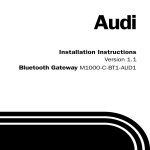Download Multimedia Interface Bedienungsanleitung Instruction manual 36429
Transcript
1 Multimedia Interface Bedienungsanleitung Instruction manual 36429 / 36431 Audiotechnik Dietz® Vertriebs-GmbH ● Benzstr. 12 ● 67269 Grünstadt ● [email protected] ● www.dietz.biz Copyright © by Audiotechnik Dietz® Vertriebs-GmbH ● Germany Rev 1, Stand: 06 / 2009 D E U T S C H 2 Inhaltsverzeichnis Inhaltsverzeichnis ....................................................................................................................................................2 Allgemeine Hinweise ...............................................................................................................................................2 Lieferumfang............................................................................................................................................................3 Allgemeine Sicherheitshinweise ..............................................................................................................................3 Hinweise auf Voraussetzungen für den Bestimmungsmäßigen Betrieb .................................................................4 Installationshinweise Bluetooth Freisprecheinrichtung FISCON.............................................................................5 Bluetooth FSE Versionenvergleich..........................................................................................................................6 Bluetooth FSE Funktionen.......................................................................................................................................6 Installationshinweise - A3 (8P), A4 (8E), A6 (4B), TT (8J) ......................................................................................7 Codierung ................................................................................................................................................................8 Installationshinweise - A4 (8K), A5 (8T), Q5 (8R) ...................................................................................................9 Installationshinweise - Codierung A4 (8K), A5 (8T), Q5 (8R) ...............................................................................10 FISCON Setup per Mobiltelefon ............................................................................................................................13 Bedienungshinweise „Basic-Plus“ - RNS-E...........................................................................................................14 FAQ .......................................................................................................................................................................18 Wartungshinweise .................................................................................................................................................19 Technische Daten..................................................................................................................................................19 Allgemeine Hinweise Sehr verehrter Kunde, vielen Dank, dass Sie sich für ein Produkt der Firma Audiotechnik Dietz entschieden haben. Sie haben eine hervorragende Wahl getroffen. Bei der Entwicklung des Produktes wurde besonders auf Ihre persönliche Sicherheit, kombiniert mit bestmöglichstem Bedienungskomfort, modernem Design und aktuelle Produktionstechniken geachtet. Aber trotz größtmöglicher Sorgfalt kann es bei unsachgemäßer Installation oder Benutzung, oder bei falscher Bedienung zu Verletzungen oder/und Sachschäden kommen. Bitte lesen Sie deshalb die Ihnen vorliegende Bedienungsanleitung sorgfältig und vollständig durch und bewahren Sie diese auf! Dieses Produkt erfüllt die Anforderungen der geltenden europäischen und nationalen Richtlinien. Die Konformität wurde nachgewiesen, die entsprechenden Unterlagen und Erklärungen sind beim Hersteller hinterlegt. Alle Artikel aus unserer Produktion durchlaufen eine 100%ige Prüfung – zu Ihrer Sicherheit. Wir behalten uns vor, jederzeit technische Änderungen durchzuführen, die dem Fortschritt dienen. Je nach Artikel und Einsatzzweck ist es eventuell notwendig, vor der Installation bzw. Inbetriebnahme die gesetzlichen Bestimmungen des jeweiligen Landes zu prüfen. Das Gerät ist bei Garantieansprüchen in der Originalverpackung mit beigelegtem Kaufbeleg und detaillierter Fehlerbeschreibung dem Verkäufer einzuschicken. Beachten sie hierbei die Rücksendebestimmungen des Herstellers (RMA). Es gelten die gesetzlichen Gewährleistungsvorschriften. Der Garantieanspruch und auch die Betriebserlaubnis erlischt durch: a) unbefugte Änderungen am Gerät oder Zubehör, die nicht vom Hersteller oder dessen Partnern durchgeführt oder genehmigt wurden b) öffnen des Gehäuses eines Gerätes c) selbst ausgeführte Reparaturen am Gerät d) unsachgemäße Nutzung / nicht bestimmungsgemäße Nutzung / Betrieb e) Gewalteinwirkung auf das Gerät (Herabfallen, mutwillige Zerstörung, Unfall, etc.) Beachten Sie beim Einbau alle sicherheitsrelevanten und gesetzmäßigen Bestimmungen. Das Gerät darf nur durch geschultes Fachpersonal oder ähnlich qualifizierte Personen eingebaut werden. Copyright © by Audiotechnik Dietz® Vertriebs-GmbH ● Germany Rev 1, Stand: 06 / 2009 3 Lieferumfang • Bluetooth Interface • Kabelsatz • Mikrofon • Einbauanleitung Allgemeine Sicherheitshinweise WARNUNG Die Installation darf nur durch geschultes Fachpersonal durchgeführt werden. Installationen nur im spannungslosen Zustand vornehmen. Dafür z.B. die Batterie vom Bordnetz trennen, beachten Sie dabei bitte die Vorgaben des Fahrzeugherstellers. • • • Verwenden Sie niemals sicherheitsrelevante Schrauben, Bolzen oder sonstige Befestigungspunkte an Lenkung, Bremssystem oder anderen Komponenten, um Ihre eigene Fahrsicherheit nicht zu gefährden. Schließen Sie das Gerät nur an 12V KFZ Spannung mit Masseverbindung zur Karosserie an. Diese Unterbaugruppe ist nicht zugelassen zum Einsatz in LKWs oder anderen KFZ mit 24V Bordspannung. Vermeiden Sie den Einbau des Gerätes an Stellen wodurch die Fahrsicherheit oder die Funktionstüchtigkeit anderer im Fahrzeug verbauter Unterbaugruppen eingeschränkt würde. HINWEIS Bitte verwenden Sie die in dieser Montageanleitung vorgeschriebenen Anschlüsse zur Montage des Gerätes. Die hier aufgeführten Hinweise treffen zwar auf die meisten, aber nicht auf alle Produkte gleichermaßen zu! Sollten Sie Fragen hierzu haben, wenden Sie sich bitte an Ihren Händler. Lassen Sie das Gerät nicht fallen! Vermeiden Sie Beschädigungen! Ist das Gerät heruntergefallen, oder ist das Gehäuse beschädigt, wenden Sie sich bitte an einen Servicepartner. Achtung! Gefahr von Elektroschock! Öffnen Sie nie das Gehäuse! Es gibt keine zu wartenden Teile im Inneren. Lassen Sie Service- oder Reparaturarbeiten nur von qualifizierten Personen durchführen. Achtung! Gefahr von Brand oder Elektroschock! Setzen Sie das Gerät keinem Regen oder anderer Feuchtigkeit (Badewanne, Schwimm- oder Spülbecken) aus. Stellen Sie keine wasserbeinhaltenden Objekte wie beispielsweise Trinkgläser oder Blumenvasen auf dem Gerät ab. Achtung! Gefahr von Elektroschock! Vermeiden Sie bei Gewitter eine Berührung mit dem Gehäuse und ziehen Sie die Stecker der Spannungsversorgung und Antennen vom Gerät ab, um Schäden zu vermeiden. Achtung! Gefahr von Brand oder Elektroschock! Überlasten Sie auf keinen Fall die Stromanschlüsse oder die Verlängerungskabel. Achtung! Gefahr von Brand oder Elektroschock! Stecken Sie niemals Fremdkörper in die Öffnungen am Gehäuse! Die Gegenstände können Kurzschlüsse verursachen. Achtung! Gefahr von Brand oder Elektroschock! Sollte das Kabel oder der Anschlußstecker des Gerätes beschädigt sein, ziehen Sie den Stecker heraus und wenden Sie sich an einen Servicepartner. Achtung! Gefahr von Brand oder Elektroschock! Sorgen Sie dafür, dass das Stromanschlußkabel nicht gequetscht wird. Copyright © by Audiotechnik Dietz® Vertriebs-GmbH ● Germany Rev 1, Stand: 06 / 2009 D E U T S C H D E U T S C H 4 Schalten Sie bei Rauch-, Geräusch- und/oder Geruchsentwicklung das Gerät sofort ab und trennen Sie es sofort von der Spannungsversorgung. Benutzen Sie das Gerät nicht weiter! Setzen Sie das Gerät keiner starken Sonnenbestrahlung oder anderen starken Hitzeeinwirkungen aus! Montieren Sie das Gerät nie in der Nähe von oder gar über Radiatoren, Warmluftschläuchen oder anderen Wärmequellen. Sorgen Sie für genügend Luftzirkulation um Schäden an den Gerätekomponenten zu vermeiden. Ziehen Sie bitte den Stecker der Stromversorgung, wenn: a) Sie das Gerät längere Zeit nicht benutzen b) Sie das Gerät reinigen möchten (benutzen Sie keine feuchten- oder Sprüh-Reiniger. Verwenden Sie nur trockene Tücher zur Reinigung). c) das Gerät trotz Überprüfung mit Hilfe der Fehlersuche nicht funktioniert (wenden Sie sich in diesem Falle an einen unserer Servicepartner) Platzieren Sie das Gerät nie in staubiger Umgebung. Staubzusammenballung infolge von Temperatureinwirkung kann das Gerät zerstören. Verstopfen Sie keine Öffnungen am Gehäuse, an der Rückseite oder am Boden. Stellen Sie das Gerät nie auf ein Bett, Sofa oder ähnliche Oberflächen. Auch hier können die Öffnungen verdeckt werden. Stellen Sie das Gerät nie in geschlossen umbaute Möbel, wenn dadurch die Luftzirkulation gefährdet wird. Stellen Sie das Gerät nicht auf instabile Unterkonstruktionen. Durch Herunterfallen des Gerätes könnten Sie verletzt und das Gerät beschädigt werden. Lassen Sie Reparaturen immer nur von unseren Servicepartnern durchführen! Bei selbst reparierten Geräten erlischt der Garantieanspruch! Wenn Sie eine durchgeschmolzene Sicherung ersetzen müssen, schalten Sie das Gerät ab und trennen Sie es von der Spannungsversorgung. Benutzen Sie nur Sicherungen gleicher Stärke als Ersatz, um Schäden am Gerät zu vermeiden! Hinweise auf Voraussetzungen für den Bestimmungsmäßigen Betrieb Setzen Sie das Gerät nur in dem ihm zugedachten Bereich ein. Bei zweckfremdem Gebrauch, nicht fachgerechter Installation oder bei Umbauten erlöschen die Betriebserlaubnis und der Garantieanspruch. Copyright © by Audiotechnik Dietz® Vertriebs-GmbH ● Germany Rev 1, Stand: 06 / 2009 5 Installationshinweise Bluetooth Freisprecheinrichtung FISCON „Basic-Plus“ Artikelnr. 36431 für Navigation RNS-E BNS 5.0 für Radio Concert (A4 8K, A5 8T, Q5 8R)** Symphony (A4 8K, A5 8T, Q5 8R)** „Basic“ Artikelnr. 36429 für Radio Chorus III (Doppel DIN) Concert III (Doppel DIN) Symphony III (Doppel DIN) für Navigation RNS-E BNS 5.0 Audi A3 (8P) Sportback, Cabrio Audi A4 (8E) B6, B7 Audi A6 (4B)* Audi A8 (4D)* ab SW-index 1.65 Audi TT (8J) Roadster, Coupe´ Audi A4 (8K) Audi A5 (8T) Audi Q5 (8R) *ab Baujahr 2000 ** ab Softwarestand 1.43 Copyright © by Audiotechnik Dietz® Vertriebs-GmbH ● Germany Rev 1, Stand: 06 / 2009 D E U T S C H D E U T S C H 6 Bluetooth FSE Versionenvergleich Bedienungsmöglichkeit mittels... Radio- Navigationseinheit Multifunktionslenkrad (MFL) Basic Basic-Plus nein ja ja ja Für Fahrzeuge ohne Multifunktionslenkrad entfällt die menügeführte Bedienung der Freisprecheinrichtung. Es erfolgt lediglich die Rufnummernanzeige im Fahrerinformationssystem (FIS). Die Bedienung ist über das jeweilige Mobiltelefon vorzunehmen. Bluetooth FSE Funktionen • Gesamtintegration in das Infotainmentsystem des Fahrzeuges • Bedienung über die Radioeinheit Concert, Symphony (A4 8K, A5 8T, Q5 8R), Navigationseinheit RNS-E, BNS 5.0 (Nur Basic-Plus) • Bedienung über Multifunktionslenkrad (falls vorhanden) • A2DP Audiostreaming zum Abspielen von Musikdateien über die Fahrzeuglautsprecher • Umfangreiche Setup Möglichkeiten: • Regulierung der Mikrofon Verstärkung zur Optimierung der Sprachqualität • Lautstärkeregulierung bezüglich A2DP, Telefongespräch, Klingelton • Auswahl der Landessprache • Uneingeschränkte Möglichkeit von Software Updates • Nutzen der folgenden Telefonfunktionen: • Aufrufen der Telefonbucheinträge (Abhängig vom Telefon, Darstellung im FIS) • Gespräche aufbauen, annehmen und beenden • Lautstärkeregelung • Alle serienmäßigen Funktionen bleiben vollständig erhalten • Unkomplizierte Montage, kein Durchtrennen von Leitungen notwendig ACHTUNG: Ihre Aufmerksamkeit ist erstrangig dem Straßenverkehr zu widmen. Eine Bedienung des Telefons sollte nur erfolgen, wenn es die Verkehrs-, Wetter- und Straßenverhältnisse erlauben. Wählen Sie die Telefonlautstärke so, dass Sie jederzeit akustische Warnsignale (Feuerwehr, Polizei) wahrnehmen können. ACHTUNG: Vor Installation ist zu prüfen, ob das Fahrzeug mit Video Adaptern von Fremdmarken ausgestattet ist. Sollte ein Video Interface nicht von Audiotechnik Dietz® verbaut sein, wird für die uneingeschränkte Funktion der Freisprechanlage nicht garantiert. Gegebenenfalls ist das markenfremde Video Interface aus dem Fahrzeug zu entfernen. Aus Gründen einer stabilen Kommunikation ist auf folgende Installationsreihenfolge zu achten: Fahrzeug FISCON Multimedia (IMU®, TV-Freischalter) Das FISCON System kann in Kombination mit dem IMU® Multimedia Adapter genutzt werden. Weiterhin sind jegliche Handyvorbereitungen, welche mit dem CAN Bus kommunizieren aus dem Fahrzeug zu entfernen! Copyright © by Audiotechnik Dietz® Vertriebs-GmbH ● Germany Rev 1, Stand: 06 / 2009 7 Installationshinweise - A3 (8P), A4 (8E), A6 (4B), TT (8J) Demontieren Sie bitte mit dem dafür vorgesehenen Entriegelungswerkzeug Ihre Radio- Navigationseinheit. Der Plug & Play Anschluss des Kabelsatzes erfolgt an der Rückseite der Head Unit (Abbildung 1). Entriegeln Sie die originale Steckverbindung und integrieren Sie den gelieferten Kabelsatz zwischen der jeweiligen Radio- Navigationseinheit und dem Stecker vom Fahrzeug kommend. Weiterhin verlegen Sie den Anschluss zum FSE Interface in Richtung Handschuhfach. Sorgen Sie für eine geeignete, leicht zugängliche (bezüglich Updates) Positionierung des Interface im Fahrzeuginnenraum. Der Mikrofonanschluss ist über die A-Säule in Richtung Sonnenschutzblende zu verlegen. HINWEIS: Aus Gründen der Sprachqualität darf das Mikrophon nicht versteckt in der Innenleuchte positioniert werden. ACHTUNG: Verfügt das Fahrzeug über Airbags an der A-Säule ist aus Sicherheitsgründen darauf zu achten, dass die Mikrophonleitung HINTER dem Airbag und nicht auf Spannung verlegt wird. NICHT für Fahrzeuge mit Navigation BNS 4.X Copyright © by Audiotechnik Dietz® Vertriebs-GmbH ● Germany Rev 1, Stand: 06 / 2009 D E U T S C H D E U T S C H 8 Codierung Nach erfolgreicher Installation ist das Fahrzeug mittels Diagnose auf Telefon zu codieren. Dazu bitte einen VW Audi Partner bzw. eine Fachwerkstatt mit Diagnosesoftware aufsuchen. RNS-E Adresse 56 0xxx?xx 7 eintragen (für US-Modelle eine 6) Die Navigationseinheit sollte mind. über einen Softwarestand von 350 verfügen. RNS-E RESET Nach erfolgreicher Codierung ist ein RESET der Navigationseinheit notwendig. Hierzu bitte das Gerät ausschalten und beim Einschalten den Knopf solange gedrückt halten (ca. 45 Sek.) bis das Gerät einen Neustart durchführt. BNS 5.0 Adresse 56 0xx?xxx +02 (um 2 erhöhen) Concert III Symphony III Adresse 56 0?xxxxx +04 (um 4 erhöhen) Zusatz Audi A4 8E Audi A6 4B Adresse 17 (Kombiinstrument) Zusatz Audi A4 8E Adresse 16 (Lenksäulenelektronik) 02xxx 03xxx Zusatz Audi A6 4B Adresse 16 (Lenksäulenelektronik) 0xxx2 0xxx1 Zusatz Audi A3 8P Audi TT 8J Adresse 19 (CAN Gateway) Bei einigen Fahrzeugen Anpassungskanal 62 Byte 03 Bit 7 Byte 05 Bit 2 Telefon Telefon Copyright © by Audiotechnik Dietz® Vertriebs-GmbH ● Germany Rev 1, Stand: 06 / 2009 +02 (um 2 erhöhen) 9 Installationshinweise - A4 (8K), A5 (8T), Q5 (8R) Hebeln Sie behutsam mit einem geeigneten Demontagekeil (um Beschädigungen zu vermeiden) die Blende für das Display aus seiner Fassung (Bild 1). Trennen Sie die Steckverbindung der Airbag Kontrollleuchte. Bild 1 Bild 2 Bild 3 Ebenfalls sind die Lüftungsdüsen (Bild 2) sowie das Klimabedienteil (Bild 3) mit einem geeignetem Haken aus Ihrer Fassung zu lösen. Diese sind nur gesteckt. Lösen Sie die 4 Schrauben der Radioanlage und ziehen Sie diese nach vorn heraus. Entriegeln Sie die Steckverbindung und entnehmen Sie den Quadlock Stecker. Der Plug & Play Anschluss des Kabelsatzes erfolgt an der Rückseite der Head Unit (Abbildung 1). Entriegeln Sie die originale Steckverbindung und integrieren Sie den gelieferten Kabelsatz zwischen dem Radio und dem Stecker vom Fahrzeug kommend. Weiterhin verlegen Sie den Anschluss zum FSE Interface in Richtung Handschuhfach. Sorgen Sie für eine geeignete, leicht zugängliche (bezüglich Updates) Positionierung des Interface im Fahrzeuginnenraum. Der Mikrofonanschluss ist über die A-Säule in Richtung Sonnenschutzblende zu verlegen. HINWEIS: Aus Gründen der Sprachqualität darf das Mikrophon nicht versteckt in der Innenleuchte positioniert werden. ACHTUNG: Verfügt das Fahrzeug über Airbags an der A-Säule ist aus Sicherheitsgründen darauf zu achten, dass die Mikrophonleitung HINTER dem Airbag und nicht auf Spannung verlegt wird. Copyright © by Audiotechnik Dietz® Vertriebs-GmbH ● Germany Rev 1, Stand: 06 / 2009 D E U T S C H D E U T S C H 10 Installationshinweise - Codierung A4 (8K), A5 (8T), Q5 (8R) Nach erfolgreicher Installation ist das Fahrzeug mittels Diagnose auf Telefon zu codieren. Dazu bitte einen VW Audi Partner bzw. eine Fachwerkstatt mit Diagnosesoftware aufsuchen. Codierung Diagnoseinterface Adresse 19 Zur Durchführung der Fahrzeugcodierung ist im Diagnosegerät die Fahrzeug-Eigendiagnose zu wählen. Bitte führen Sie die Codierung Schritt für Schritt gemäß den folgenden Abbildungen durch. Fahrzeugdiagnose 008 – Codierung Codierung mit OK bestätigen Eigendiagnose 008.02 – Verbauliste codieren Adresse 19 auswählen (Diagnoseinterface) 77 – Telefon auswählen Codierung in der Verbauliste ist durchgeführt Copyright © by Audiotechnik Dietz® Vertriebs-GmbH ● Germany Rev 1, Stand: 06 / 2009 Telefon codiert 11 Codierung Radio Adresse 56 Die Codierung beginnt wiederum beim Menüpunkt Fahrzeug-Eigendiagnose. Bitte führen Sie die Codierung Schritt für Schritt gemäß den folgenden Abbildungen durch. Adresse 56 – Radio 008 – Codierung Master auswählen Byte 3 auswählen BIN (Binär) anwählen Codierwert 10000010 eingeben und bestätigen Codierung Soundsystem Adresse 47 Nur für Fahrzeuge mit Audi Sound System or BANG & OLUFSEN Sound System! Adresse 47 - Byte 0 Bit 0 auf 1 Bit 1 auf 0 PIN Belegung FISCON Interface Interface Belegung zum Anschluss an Radiosysteme aus dem After Market Bereich. Zusätzlich sind folgende PIN-Belegungen mit dem Radio zu verbinden (Blaue Markierung). Für Schäden, die durch unsachgemäße Montage oder Verwendung ungeeigneter Anschlüsse entstehen, übernimmt die Audiotechnik Dietz® keine Haftung. Copyright © by Audiotechnik Dietz® Vertriebs-GmbH ● Germany Rev 1, Stand: 06 / 2009 D E U T S C H D E U T S C H 12 Bedienelemente Multifunktionslenkrad (A4 B7, TT 8J, A3 8P, A4 8K, A5 8T, Q5 8R) Durch Betätigung der MODE Taste am Multifunktionslenkrad gelangen Sie in das Menü der Freisprecheinrichtung. Mittels Scrollrad haben Sie die Möglichkeit die jeweiligen Optionen der Freisprecheinrichtung auszuwählen sowie Einstellungen vorzunehmen. Die nachfolgende Menü-Struktur gibt eine detaillierte Auflistung über die einzelnen Einstellungsmöglichkeiten. Multifunktionslenkrad (A4 B6, A6 4B) Durch wiederholte Betätigung der „<“ - Taste am MFL gelangen Sie zum Telefonmenü. Mittels Pfeil-Tasten „Λ“ - „V “ springen Sie zwischen den jeweiligen Auswahlmöglichkeiten. Mit der „>“-Taste erfolgt die Auswahl des jeweiligen Menüpunktes. Zum Verlassen des Menüs wählen Sie bitte die „<“ - Taste. Fiscon Menüstruktur (eingeschränkt A4 8K, A5 8T, Q5 8R) Copyright © by Audiotechnik Dietz® Vertriebs-GmbH ● Germany Rev 1, Stand: 06 / 2009 13 FISCON Setup per Mobiltelefon Weiterhin besteht die Möglichkeit Interface - Einstellungen mittels Mobiltelefon vorzunehmen. Vorraussetzung dafür ist, dass das Mobiltelefon die Rufnummernübertragung unterstützt. Sollte Ihr Mobiltelefon nicht über diese Funktion verfügen, ist ein Telefon zu verwenden welches die Rufnummernübertragung unterstützt. Setup Durchführung • Bitte stellen Sie wie gewohnt eine Bluetoothverbindung zwischen Telefon und FISCON Anlage her. • Verwenden Sie folgenden Setup - Code: *582#xxyy • Entnehmen Sie aus der folgenden Tabelle die Werte für xx sowie yy. Sprachauswahl - 30 00 = Sprache vom Fahrzeug 01 = Deutsch 04 = Italienisch 05 = Französisch 02 = Englisch 06 = Niederländisch 03 = Spanisch 07 = Portugiesisch • Nach Eingabe des gewünschten Codes betätigen Sie bitte die Wählen - Taste. Copyright © by Audiotechnik Dietz® Vertriebs-GmbH ● Germany Rev 1, Stand: 06 / 2009 D E U T S C H D E U T S C H 14 Bedienungshinweise „Basic-Plus“ - RNS-E Die im Folgenden beschriebenen Bedienungshinweise gelten äquivalent zu der Navigationseinheit BNS 5.0 sowie Radio Concert, Symphony im Audi A4 8K, A5 8T, Q5 8R (Abweichungen bedingt durch original Tastenbelegung sowie Funktionsumfang). Verfügt das Fahrzeug werksseitig nicht über eine FSE erscheint bei Betätigung der TEL Taste Bild 4. Sobald die Installation sowie Codierung durchgeführt und das FSE Interface verbunden ist erscheint auf der Navigationseinheit die Darstellung aus Bild 5. Bild 4 Bild 5 Anlernen 1. 2. 3. 4. 5. Betätigen Sie die TEL Taste an der Navigationseinheit. Aktivieren Sie an Ihrem Mobiltelefon die Bluetooth Funktion. Suchen Sie mittels Mobiltelefon nach neuen Bluetooth Geräten. Sobald die FSE gefunden wurde wählen Sie diese bitte aus und starten den Pairing Vorgang. Passworteingabe am Mobiltelefon - 1234. Nachdem das Anlernen abgeschlossen wurde erscheint Bild 6 auf der Telefonoberfläche. Ebenfalls wird, falls vom Telefon unterstützt, der Name des Telefonanbieters sowie die Feldstärke dargestellt (Kompatibilitätsliste beachten). Es besteht die Möglichkeit bis zu 5 Mobiltelefone zu hinterlegen. Bild 6 Im Fall eines sechsten zu hinterlegenden Telefons sind die Werkseinstellungen zurückzusetzen. Wird die Werkseinstellung aktiviert, werden sämtliche vorher angelernte Telefone gelöscht. HINWEIS: Bei Aktivierung der Werkseinstellung darf keine Bluetoothverbindung mit dem FISCON System bestehen. Wählen Sie nach Betätigung der SETUP Taste die Menüpunkte dargestellt in Bild 7 – 9 aus. Bild 7 Bild 8 Copyright © by Audiotechnik Dietz® Vertriebs-GmbH ● Germany Rev 1, Stand: 06 / 2009 Bild 9 15 Eingehende Anrufe Ein eingehender Anruf bewirkt folgende Systemreaktion: 1. Aktivierung der Stummschaltung - Der Klingelton des Mobiltelefons wird generiert. 2. Anzeige des Anrufers mit Namen (Falls vom Telefon unterstützt). Bei nicht hinterlegtem Namen erfolgt die Rufnummernanzeige im Fahrerinformationssystem. Anruf annehmen, beenden Um einen eingehenden Anruf anzunehmen drücken Sie bitte die Annehmen Taste. Möchten Sie das Gespräch beenden betätigen Sie bitte die Auflegen Taste. Bild 10 Annahme eines zweiten Anrufes Erfolgt während eines bestehenden Gespräches ein zweiter Anruf erscheint die Darstellung aus Bild 11. Mittels Drehregler besteht die Möglichkeit den bestehenden Anruf zu ersetzen oder den neuen Anruf abzulehnen. Bild 11 Gespräche aufbauen In Abhängigkeit von Ihrem Mobiltelefon stehen Ihnen verschiedene Möglichkeiten zum Gesprächsaufbau zur Verfügung. Wählscheibe 1. Betätigen Sie die TEL Taste. 2. Geben Sie mittels Drehregler die gewünschte Telefonnummer ein und betätigen Sie die Wählen Taste. Bild 12 Copyright © by Audiotechnik Dietz® Vertriebs-GmbH ● Germany Rev 1, Stand: 06 / 2009 D E U T S C H D E U T S C H 16 Gewählte Rufnummern (Falls vom Telefon unterstützt) 1. Betätigen Sie die TEL Taste. 2. Betätigen Sie die Speicher Taste. 3. Über den Menüpunkt Gewählte Rufnummern können Sie eine Telefonnummer wählen welche Sie zuvor angerufen haben. Bild 13 Weiterhin haben Sie die Möglichkeit vom System gespeicherte Nummern aus den Menüpunkten: „Angenommene Anrufe“ (Falls vom Telefon unterstützt) sowie „Anrufe in Abwesenheit“ (Falls vom Telefon unterstützt) aufzurufen. Telefonbuch Hinweis: Nicht jedes Mobiltelefon unterstützt die Telefonbuchsynchronisation. Unterstützt Ihr Mobiltelefon die Synchronisation haben Sie die Möglichkeiten auf das Telefonbuch des Mobiltelefons zuzugreifen. Die Telefonbuchfunktion der Freisprecheinrichtung ist auf 1000 Einträge begrenzt. Hinweis: Die Telefonbuchsynchronisation kann bei einer großen Anzahl an Rufnummern eine gewisse Zeit in Anspruch nehmen. Vermeiden Sie Unterbrechungen während dem Synchronisationsvorgang. 1. Betätigen Sie die TEL Taste. 2. Betätigen Sie die Speicher Taste. 3. Über den Menüpunkt Telefonbuch können Sie eine Telefonnummer aus dem Telefonbuch Ihres Mobiltelefons wählen. Bild 14 Hinweis: Durch schnelles Betätigung des Scrollrads springen Sie zum nächsten Anfangsbuchstaben im Telefonbuch. Telefonbucheintrag suchen 1. Wählen Sie den Menüpunkt Telefonbuch. 2. Wählen Sie den Menüpunkt Eintrag suchen. 3. Mittels Drehregler haben Sie die Möglichkeit nach Telefonbucheinträgen zu suchen. Bild 15 Copyright © by Audiotechnik Dietz® Vertriebs-GmbH ● Germany Rev 1, Stand: 06 / 2009 17 A2DP Audiostreaming Über das Multifunktionslenkrad wählen Sie den Menüpunkt A2DP. Falls vom Telefon unterstützt, erfolgt über den Menüpunkt A2DP STARTEN der Zugriff auf die im Mobiltelefon gespeicherten Musikdateien. Mittels Scrollrad erfolgt die Titelauswahl. Für Fahrzeuge ohne MFL ist der jeweilige Musiktitel am Telefon auszuwählen. Sobald eine Titelauswahl erfolgte, wird dieser durch die bestehende Bluetoothverbindung über die Fahrzeuglautsprecher wiedergegeben. Über den Menüpunkt A2DP BEENDEN wird die Wiedergabe der im Mobiltelefon gespeicherten Musikdateien beendet. Hinweis: Bei Audi A4 8K, A5 8T, Q5 8R ist die A2DP Funktion vom Telefon aus zu starten. Bluetooth PIN vergeben Im Fall einer Änderung der Bluetooth PIN wählen Sie nach Betätigung der Menüpunkte SETUP sowie Telefoneinstellungen die Menüpunkte dargestellt in Bild 16 - 18 aus. Über den Drehregler können Sie eine neue Bluetooth PIN festlegen und bestätigen. Bild 16 Bild 17 Bild 18 Mailboxnummer hinterlegen Nach Betätigung der SETUP Taste können Sie über den Menüpunkt Mailboxnummer Ihre persönliche Telefonnummer Ihrer Mailbox hinterlegen (Bild 19). Nun können Sie bei Betätigung der Speicher Taste sofort den Menüpunkt Mailbox anrufen auswählen (Bild 20). Bild 19 Copyright © by Audiotechnik Dietz® Vertriebs-GmbH ● Germany Rev 1, Stand: 06 / 2009 Bild 20 D E U T S C H D E U T S C H 18 FAQ Warum erscheint mein Telefonbuch nicht im Display der Radio- Navigationseinheit? • • Nicht jedes Mobiltelefon unterstützt die Telefonbuchfunktion - Kompatibiltätsliste beachten! Die Telefonbuchsynchronisation kann beim ersten Verbindungsaufbau sowie einer großen Anzahl an Rufnummern eine gewisse Zeit in Anspruch nehmen. Warum habe ich keinen Zugriff auf Menüpunkte vom Telefon wie „Gewählte Nummern“, „Angenommene Anrufe“, „Anrufe in Abwesenheit“? • • • Nicht jedes Mobiltelefon unterstützt diese Funktionen. Das System ist spezifisch nach Radio sowie Fahrzeug zu codieren (siehe Codierung Seite 7, 9, 10). Menügeführte Bedienung im FIS nur bei Fahrzeugen mit Multifunktionslenkrad. Das FISCON System wird von meinem Fahrzeug nicht erkannt. • • • • • Ist ein markenfremdes Video Interface im Fahrzeug verbaut, wird eine fehlerfreie Funktion nicht gewährleistet. Jegliche Handyvorbereitungen, welche mit dem CAN Bus kommunizieren sind aus dem Fahrzeug zu entfernen! Das System ist spezifisch nach Radio sowie Fahrzeug zu codieren (siehe Codierung Seite 7, 9, 10). Nach der Codierung ist bei der Navigation RNS-E ein Reset durchzuführen. Bei meinem Audi A4 8E, A6 4B erfolgt keine Rufnummernanzeige im FIS (Tacho). • Das Kombiinstrument ist zu codieren (siehe Codierung Seite 7) Warum kann ich die FSE nicht über die Tasten der Naviagtionseinheit RNS-E / BNS 5.0 bedienen? • Eine Bedienung über die originalen Tasten der Navigationseinheit RNS-E / BNS 5.0 ist nur mit der FISCON Version „Basic-Plus“ möglich. Warum erfolgt keine Menüführung im FIS (Tacho)? • • • Menügeführte Bedienung im FIS nur bei Fahrzeugen mit Multifunktionslenkrad. Bei Fahrzeugen ohne MFL ist die Bedienung über das Mobiltelefon vorzunehmen. Das System ist spezifisch nach Radio sowie Fahrzeug zu codieren (siehe Codierung Seite 7, 9, 10). Warum wechselt die Multifunksanzeige ständig die Darstellung? • Im Fahrzeug befindet sich bereits eine verbaute Freisprecheinrichtung. Diese ist zu deinstallieren. Warum setzt die Stummschaltung in bestimmten Zeitintervallen aus? • Im Fahrzeug befindet sich bereits eine verbaute Freisprecheinrichtung. Diese ist zu deinstallieren. Copyright © by Audiotechnik Dietz® Vertriebs-GmbH ● Germany Rev 1, Stand: 06 / 2009 19 Wartungshinweise Das Gerät bedarf keiner Wartung. Zum Reinigen des Gerätes benutzen Sie bitte nur ein trockenes Tuch zum Abwischen. Gegebenenfalls können Sie bei stärkerer Verschmutzung das Gerät vorsichtig mit einem leicht angefeuchteten Tuch reinigen. Benutzen Sie keinesfalls scharfe Reinigungsmittel zum Säubern des Gerätes. Technische Daten Software: 1.67 Spannungsversorgung: 12 V DC Spannungs-Arbeitsbereich: 10,0 – 14,6 V DC Ruhestrom: 0,2 mA Leistungsaufnahme max.: 2,8 W Temperaturbereich: -40 bis +85 °C Gewicht: 0,310 kg Abmessungen: 100 x 100 x 30 mm Das Gerät ist für den automotiven Bereich gedacht und hat daher eine Lebensdauer von maximal 10 Jahren. Audiotechnik Dietz® Vertriebs-GmbH Benzstr. 12 D-67269 Grünstadt Germany [email protected] www.dietz.biz Copyright © by Audiotechnik Dietz® Vertriebs-GmbH ● Germany Rev 1, Stand: 06 / 2009 D E U T S C H 20 Table of content E N G L I S H Table of content .....................................................................................................................................................20 General advice.......................................................................................................................................................20 Scope of delivery ...................................................................................................................................................21 General safety instructions ....................................................................................................................................21 References of legal regulations for operation........................................................................................................22 The interface can be used with following cars.......................................................................................................23 Bluetooth Hands free kit versions..........................................................................................................................24 Bluetooth Hands free kit ........................................................................................................................................24 Installation - A3 (8P), A4 (8E), A6 (4B), TT (8J)....................................................................................................25 Coding ...................................................................................................................................................................26 Installation - A4 (8K), A5 (8T), Q5 (8R) .................................................................................................................27 Installation - Coding A4 (8K), A5 (8T), Q5 (8R).....................................................................................................28 Control elements....................................................................................................................................................30 FISCON Setup through mobile phone...................................................................................................................31 Operating instruction „Basic-Plus“ - RNS-E ..........................................................................................................32 FAQ .......................................................................................................................................................................36 Service notes .........................................................................................................................................................37 Technical data .......................................................................................................................................................37 General advice Dear client, many thanks for having chosen an Audiotechnik Dietz product. You have made a magnificent choice. While developing this product, your personal safety combined with the best operating service, modern design and an up-to-date production technique was especially taken into account. Unfortunately, despite the utmost care injuries and/or damages might occur due to improper installation and/or use. Please read the attached instruction manual completely with great care and keep it! This product meets the actual European and national directions. The conformity was proved, the respective documents and explanations are stored with the manufacturer. All articles of our production line pass through a 100 % check - for your safety and security. We reserve the right to carry out technical changes which serve the improvement at any time. According to each article and purpose, it is sometimes necessary to check each country’s legal regulations before installing and starting the unit. In case of guarantee claims, the device has to be sent back to the seller in the original packaging with the attached bill of purchase and detailed defect's description. Please pay attention to the manufacturer's return requirements (RMA). The legal warranty directions are valid. The guarantee claim as well as the operating permission becomes invalid due to: a) unauthorized changes to the device or accessories which have not been approved or carried out by the manufacturer or its partners b) opening the device's frame c) device's repairs carried out by one's own d) improper use / operation e) brute force to the device (drop, wilful damage, accident etc.) During installation, please pay attention to all safety relevant and legal directions. The device has only to be installed by trained personnel or similarly qualified people. Copyright © by Audiotechnik Dietz® Vertriebs-GmbH ● Germany Rev 1, Stand: 06 / 2009 21 Scope of delivery - 1 pc. instruction manual - 1 pc. Bluetooth interface - 1 pc. microphone - 1 pc. cable kit General safety instructions WARNINGS Installation requires special knowledge. Do not install the unit yourself. For safe and reliable installation, consult a dealer having special knowledge. Installation may only be done during idle status. Disconnect the battery from the car’s electrical system, for example. Thereby, please pay attention to the car’s manufacturer-requirements. • • • Never use bolts or nuts from the car’s safety devices for installation. If bolts or nuts from the steering wheel, brakes or other safety devices are used for installation of the unit, it may cause an accident. Use the unit with a DC 12V negative ground car. This unit cannot be used in large trucks which use a DC 24V battery. If it is used with a DC 24V battery, it may cause a fire or accident. Avoid installing the unit in following places: - Where it would hinder your safe driving. - Where it could damage the car’s fittings. CAUTION Since there may be legal regulations defining the permissible installation locations for this unit, be sure to install it in a location complying with any such laws. The references in this chapter apply to most of our products, but not to all. If you have further questions, please contact your local dealer. Do not hit this product. Avoid any damage. Warning! Risk of electric shock! Never remove the cover. There are no user-serviceable parts inside. Refer servicing to qualified personal. Warning! Risk of fire or electric shock! Do not use this product near water (for example bathtub, washbowl, etc.) or in wet basements (swimming pool). To reduce the risk of casualties, never expose the unit any moisture. Never put a wet object (like a flower pot) on the unit. Warning! Risk of electric shock! To protect the unit against damage, unplug the power cable and the antennas of the unit if a thunder is present. Warning! Risk of fire or electric shock! Do not overload wall outlets and extension cords. Warning! Risk of fire or electric shock! Never insert objects of any kind into this product through openings. They can cause short circuits, which could result in fire or electric shock. Warning! Risk of fire or electric shock! When the cable or plug of this product is broken, please pull out the plug and refer servicing to qualified personal. Copyright © by Audiotechnik Dietz® Vertriebs-GmbH ● Germany Rev 1, Stand: 06 / 2009 E N G L I S H 22 Warning! Risk of fire or electric shock! Don’t put anything on the power cable! This can damage the cable. If smoking, abnormal sound or peculiar smell happens, disconnect the power source. Stop using this unit. E N G L I S H Protect the unit against any kind of heat. Never mount it close to heat sources. This product should never be placed near or over a radiator or under the sun. This product should not be placed in a built-in installation such as a bookcase or rack unless proper ventilation is provided. Unplug the power cable if: a. the unit is unused for a long time b. you want to clean the unit. (Do not use liquid cleaners or aerosol cleaners. Use a dry cloth for cleaning). c. the unit doesn’t work, even after you have consulted the troubleshooting chapter (in this case, please contact a service-partner). Do not place this unit on extension dust. If the temperature is highly damp, agglomerate dust will damage the unit. Do not block Slots and openings in the cabinet or in the back or bottom. The openings should never be blocked by placing the product on a bed, sofa, rug or other similar surfaces. This product should not be placed in a built-in installation such as a bookcase or rack unless proper ventilation is provided. Do not place this product on an unstable cart, stand, table, etc. The product may fall, causing serious injury and serious damage to the product. Repairs should only be made by our service-partners. Never do a repair self, otherwise the claim of guarantee expires. Unplug the unit from the power source if you have to replace a burned fuse. Only use fuses of the same kind and size. Wrong fuses can damage the unit! References of legal regulations for operation Only use this unit in the intended domain. If you use it in a foreign domain, if the unit is not installed properly, or if the unit will be reconstructed, the guarantee will expire. Copyright © by Audiotechnik Dietz® Vertriebs-GmbH ● Germany Rev 1, Stand: 06 / 2009 23 The interface can be used with following cars „Basic-Plus“ part no. 36431 for Navigation RNS-E BNS 5.0 for Radio Concert (A4 8K, A5 8T, Q5 8R)** Symphony (A4 8K, A5 8T, Q5 8R)** „Basic“ part no. 36429 for Radio Chorus III (2 DIN) Concert III (2 DIN) Symphony III (2 DIN) for Navigation RNS-E, BNS 5.0 Audi A3 (8P) Sportback, Cabrio Audi A4 (8E) B6, B7 Audi A6 (4B)* Audi A8 (4D)* SW-index 1.65 on Audi TT (8J) Roadster, Coupe´ Audi A4 (8K) Audi A5 (8T) Audi Q5 (8R) * model 2000 on ** Software index 1.43 on Copyright © by Audiotechnik Dietz® Vertriebs-GmbH ● Germany Rev 1, Stand: 06 / 2009 E N G L I S H 24 Bluetooth Hands free kit versions Operating by... E N G L I S H Basic Basic-Plus Head unit no yes Multifunction steering wheel yes Yes Vehicles not equipped with multifunctional steering wheel (MFSW) do not support the guided menu displayed in the passenger information system (cluster). The system will still display the caller (depends on mobile phone) into the cluster. In case the caller is not stored by name the number will be displayed in the cluster. Without MFSW you need to operate the system by using the mobile phone. Bluetooth Hands free kit • • • • • Complete Integration into the Infotainment system of the vehicle. Operation by Radio Concert, Symphony (A4 8K, A5 8T, Q5 8R) as well as head unit RNS-E, BNS 5.0 (only for Basic-Plus version) Operation by multifunctional steering wheel - MFSW (if available) A2DP Audio streaming in order to transfer music to the Infotainment system of the vehicle Numerous Setup possibilities: • Microphone adjustment in order to optimize the voice quality • Volume control regarding A2DP, Conversation, Ring tone ... • Setting of national language • Use of the following telephone operations: • Access to the phonebook (depends on mobile phone, display through the cluster) • Placing, answering as well as ending calls • Volume control • • Easy installation, No cutting of wires necessary Unlimited Software Updates NOTE: The road traffic has to have your full attention. Telephone operations should only be done by suitable traffic and weather situations. The volume need to be set that you are still able to realize acoustic warn signals (Police, fire brigade). NOTE: Before installing the FISCON system you need to check whether the car is retrofitted with a video interface not developed by Audiotechnik Dietz®. In case a non- Audiotechnik Dietz® video interface is fitted we are not able to guaranty the absolute operation of the FISCON system. You may need to remove the video interface. In order to achieve a proper communication you need to keep installation sequence as follows: Vehicle FISCON Multimedia (IMU®, TV-in motion) The FISCON system can be used in combination with the IMU® Multimedia Adapter. Furthermore you need to remove any mobile phone preparations, which are communicating with the CAN Bus system of the vehicle! Copyright © by Audiotechnik Dietz® Vertriebs-GmbH ● Germany Rev 1, Stand: 06 / 2009 25 Installation - A3 (8P), A4 (8E), A6 (4B), TT (8J) Please remove the head unit using suitable tools, after removing disconnect the necessary wiring. With a plug & play connection you will complete the fitting of the hands free kit. Please see scheme below. Unlock the connection and put the delivered wiring between the head unit and the connector coming from the vehicle. Wire the loom for the interface connection towards the glove box. Find a suitable location for the interface box within the vehicle. Make sure you will reach the interface at any time (regarding to software updates). The connector for the microphone has to be wired along the A-column towards the sun shield. NOTE: Regarding to the voice quality do not fit the microphone covered inside the interior light. ATTENTION: Does the vehicle have airbags fitted along the A-column it is essential to wire the loom for the microphone BEHIND the airbag. Wire the loom without putting tension on it. Not for vehicles fitted with Navigation BNS 4.X Copyright © by Audiotechnik Dietz® Vertriebs-GmbH ● Germany Rev 1, Stand: 06 / 2009 E N G L I S H 26 Coding After installation you need to code the system to telephone. Please contact an Audi VW dealer or workshop with diagnostic system. E N G L I S H RNS-E Address 56 0xxx?xx set it to 7 (for USA it has to become 6) The head unit need to have a software index of at least 350. RNS-E RESET After coding you need to complete a RESET of the head unit RNS-E. Please turn the device off. By turning on the head unit again please keep the button (around 45 Sec) until the head unit will re-start again. BNS 5.0 Address 56 0xx?xxx +02 (add 2) Concert III Symphony III Address 56 0?xxxxx +04 (add 4) in addition Audi A4 8E Audi A6 4B Address 17 (Instrument cluster) channel 62 +02 (add 2) in addition Audi A4 8E Address 16 (Steering wheel) 02xxx 03xxx in addition Audi A6 4B Address 16 (Steering wheel) 0xxx2 0xxx1 in addition Audi A3 8P Address 19 (CAN Gateway) Audi TT 8J in same cases Byte 03 Bit 7 Byte 05 Bit 2 Copyright © by Audiotechnik Dietz® Vertriebs-GmbH ● Germany Rev 1, Stand: 06 / 2009 Telephone Telephone 27 Installation - A4 (8K), A5 (8T), Q5 (8R) Please remove the cover of the display by using suitable tools in order to avoid damages (image 1). Disconnect the connection for airbag. E N G L I S H Image 1 Image 2 Image 3 Please remove the vent (image 2) as well as the climate control (image 3) by using suitable tools. Loose the 4 screws of the head unit and remove it. After removing disconnect the necessary wiring. With a plug & play connection you will complete the fitting of the hands free kit. Please see scheme below. Unlock the connection and put the delivered wiring between the head unit and the connector coming from the vehicle. Wire the loom for the interface connection towards the glove box. Find a suitable location for the interface box within the vehicle. Make sure you will reach the interface at any time (regarding to software updates). The connector for the microphone has to be wired along the A-column towards the sun shield. NOTE: Regarding to the voice quality do not fit the microphone covered inside the interior light. ATTENTION: Does the vehicle have airbags fitted along the A-column it is essential to wire the loom for the microphone BEHIND the airbag. Wire the loom without putting tension on it. Copyright © by Audiotechnik Dietz® Vertriebs-GmbH ● Germany Rev 1, Stand: 06 / 2009 28 Installation - Coding A4 (8K), A5 (8T), Q5 (8R) After installation you need to code the system to telephone. Please contact an Audi VW dealer or workshop with diagnostic system. Coding Diagnostic interface Address 19 E N G L I S H In order to code the vehicle system you need to choose the Self-Diagnosis. Please complete the coding step by step like shown on images below. Vehicle Self-Diagnosis 008 – Coding Conform coding with OK Self-Diagnosis 008.02 –coding part list Coding complete Copyright © by Audiotechnik Dietz® Vertriebs-GmbH ● Germany Rev 1, Stand: 06 / 2009 select address 19 (Diagnostic interface) 77 – select Telephone Telephone 29 Coding Radio Address 56 You need to select the menu Self-Diagnosis again. Please complete the coding step by step like shown on images below. Address 56 – Radio 008 – Coding select Master select Byte 3 select BIN (Binär) Enter value 10000010 – Confirmation Coding Soundsystem Address 47 Only for car’s with AUDI sound system or BANG & OLUFSEN sound system! Address 47 - Byte 0 Bit 0 to 1 Bit 1 to 0 PIN Configuration FISCON Interface PIN Configuration in order to connect the FISCON system to after market radios. You need to connect in addition the following PIN‘s to the after market radio (Blue marked figures). For damage impact caused by faulty installation, unsuitable connections Audiotechnik Dietz® assume no liability. Copyright © by Audiotechnik Dietz® Vertriebs-GmbH ● Germany Rev 1, Stand: 06 / 2009 E N G L I S H 30 Control elements Multifunctional steering wheel (A4 B7, TT 8J, A3 8P, A4 8K, A5 8T, Q5 8R) E N G L I S H By pushing the MODE button on MFSW you will reach the menu of the hands free kit. By using the SCROLL you will select the single options as well as complete the different settings. Multifunctional steering wheel (A4 B6, A6 4B) By pushing the „<“ - button you will reach the phone menu. By using the arrow buttons „Λ“ - „V “ you will choose the single options. By using the „>“- button you will confirm the single selections. In order to leave the menu please selects the button „<“. FISCON Menu (limited A4 8K, A5 8T, Q5 8R) Copyright © by Audiotechnik Dietz® Vertriebs-GmbH ● Germany Rev 1, Stand: 06 / 2009 31 FISCON Setup through mobile phone You are able to complete Interface settings by using your mobile phone. Condition is that the mobile transmits the number to the head unit. In case your mobile doesn‘t support that feature you need to use a phone which does. Setup • Establish a Bluetooth connection between your telephone and the FISCON unit. • Use the following setup - Code: *582#xxyy • Please see the table below for the values xx as well as yy. Language – 30 00 = Vehicle language 04 = Italian 01 = German 05 = French 02 = Englisch 06 = Dutch 03 = Spanisch 07 = Portuguese • After entering the values please press the Call - button. Copyright © by Audiotechnik Dietz® Vertriebs-GmbH ● Germany Rev 1, Stand: 06 / 2009 E N G L I S H 32 Operating instruction „Basic-Plus“ - RNS-E E N G L I S H The following operating instruction is also valid for the head unit BNS 5.0 as well as Radio Concert, Symphony for Audi A4 8K, A5 8T, Q5 8R (certain variations in consequence of original operating as well as range of functions). Does the vehicle not have factory fitted Hands free kit image 4 will appear by choosing the TEL button. As soon as the installation as well as the coding has been finished and the interface is connected the telephone screen will display image 5. Image 4 Image 5 Pairing 1. Press the TEL button on RNS-E Radio. 2. Make sure the Bluetooth feature is turned on. 3. Start the pairing procedure on your mobile phone. 4. When prompted for a passkey, enter 1234 on your mobile phone. Once pairing is complete, you should see image 3 on the RNS-E radio. You will see the network provider‘s name as well as the coverage if supported from mobile phone (please check compatibility list). You may pair up to 5 different mobile phones. Image 6 In case you would like to pair the sixth mobile phone you need to restore the factory settings. In case of activating the factory settings all stored mobile phones get lost. NOTE: At the time of activating the factory settings you need to cancel any Bluetooth connection to the FISCON system. After choosing the SETUP button please complete procedure shown on image 7 - 9. Image 7 Image 8 Copyright © by Audiotechnik Dietz® Vertriebs-GmbH ● Germany Rev 1, Stand: 06 / 2009 Image 9 33 Incoming calls An incoming call will cause system operations as follows: 1. Mute activation - The ring tone of the mobile will be generated. 2. Display of the caller name (depends on mobile phone). In case the caller is not stored by name the number will be displayed in the cluster. Answer a call In order to answer a call please select the button Annehmen (answer). Would you like to end a call press the button Auflegen (end). Image 10 Answer a second call In case of receiving a second call during an already started conversation the screen will show image 11. By using the knob you are able to switch to the second call as well as ignore the second call. Image 11 Placing calls Depending on your mobile phone you have got several possibilities to place a call. Dial plate 1. Press TEL button. 2. By using the knob you are able to enter the telephone number you are going to call. Image 12 Copyright © by Audiotechnik Dietz® Vertriebs-GmbH ● Germany Rev 1, Stand: 06 / 2009 E N G L I S H 34 Dialed numbers (If supported by mobile phone) 1. Press TEL button. 2. Press Speicher button. 3. By choosing the menu item Dialed numbers you are able to call a telephone number you dialed before. E N G L I S H Image 13 You may also dial numbers stored under the following: „Accepted calls“ (If supported by mobile phone) as well as „Missed calls“ (If supported by mobile phone). Phonebook Note: The phonebook feature is not supported by all mobile phones. Does your mobile phone support the phonebook feature you will have access to the phonebook. The phonebook feature is limited to 1000 phonebook entries. Note: Phonebooks that have a large number of entries can take quite a long time to synchronise. Please avoid cancelations during synchronisation. 1. Press TEL button. 2. Press Speicher button. 3. By choosing the menu item Phonebook you are able to call a telephone number stored in your phonebook. Image 14 Note: By using the scroll - button in a fast way you will get to the next initial letter of the phonebook. Search contact 1. Press Phonebook. 2. Press Eintrag suchen. 3. By using the knob you are able to search for contacts. Image 15 Copyright © by Audiotechnik Dietz® Vertriebs-GmbH ● Germany Rev 1, Stand: 06 / 2009 35 A2DP Audio streaming By using the MFSW you will select the menu A2DP. By choosing the menu START A2DP the system will have access to the music files stored on the mobile phone (if supported by mobile phone). By using the scroll wheel you can choose the single files. For vehicles without MFSW you need to select the music files through the mobile phone. As soon as you start playing music on your mobile phone it will be transferred to the speakers of the vehicle. By choosing the menu STOP A2DP the music playback will be stopped. Note: In case of Audi A4 8K, A5 8T, Q5 8R you need to start the A2DP function from your mobile phone. Enter Bluetooth PIN In case you want to change the Bluetooth PIN please press SETUP as well as Telephone settings. Please complete procedure shown on image 16 - 18. By using the knob you are able to enter and store a new Bluetooth PIN. Image 16 Image 17 Image 18 Enter Mailbox number Press SETUP and choose the menu item Mailbox number. Now you are able to enter your personal mailbox number (Image 19). Image 19 Copyright © by Audiotechnik Dietz® Vertriebs-GmbH ● Germany Rev 1, Stand: 06 / 2009 Image 20 E N G L I S H 36 FAQ Why does not pop up the phonebook on the screen of the head unit? • The phonebook feature is not supported by all mobile phones. Please check compatibility list! • Phonebooks that have a large number of entries can take quite a long time to synchronise. E N G L I S H I don‘t have any access to the phone menus like „Dialled numbers“, „Accepted calls“, „Missed calls“? • These features are not supported by all mobile phones. Please check compatibility list! • The system need to be coded specific to the radio as well as vehicle (see coding page 25, 27, 28). • Guided menu through the cluster just available for vehicles with multifunctional steering wheel. The FISCON system won‘t be accepted by the vehicle? • In case a non-Audiotechnik Dietz® video interface is fitted we are not able to guaranty the absolute operation of the FISCON system. • Any mobile phone preparations which are communicating with the CAN Bus system of the vehicle have to be removed! • The system has to be coded specific to the radio as well as vehicle (see coding page 25, 27, 28). • After coding you need to complete a RESET of the head unit RNS-E. No number of callers will be displayed in the cluster (Audi A4 8E, A6 4B)? • The cluster has to be coded (see coding page 25) I‘m not able to operate the hands free kit by using the buttons of the head unit RNS-E / BNS 5.0? • Operation by using the original buttons of the RNS-E / BNS 5.0 head unit only available with FISCON version „Basic Plus“. I do not have the guided menu within the cluster? • Guided menu through the cluster just available for vehicles with multifunctional steering wheel. • For vehicles not equipped with MFSW you need to operate the hands free kit by mobile phone. • The system need to be coded specific to the radio as well as vehicle (see coding page 25, 27, 28). Why is the DIS changing the display continuously? • The vehicle is already equipped with an hands free kit. This hands free kit has to be removed. Why does the mute function cut of continuously? • The vehicle is already equipped with a hands free kit. This hands free kit has to be removed. Copyright © by Audiotechnik Dietz® Vertriebs-GmbH ● Germany Rev 1, Stand: 06 / 2009 37 Service notes This unit does not need any servicing. Do not open the housing. There are no user-serviceable parts inside. Wipe gently with a dry cloth over the surface to clean the unit. If there is more tough dirt, first use a light wet cloth and then uses a dry one. Never use corrosive cleaners to clean the unit. Technical data Software: 1.67 Power supply: 12 V DC Working Voltage: 10,0 – 14,6 V DC Quiescent current: 0,2 mA Power consumption: 2,8 W Temperature range: -40 - +85 °C Weight: 0,310 kg Dimensions: 100 x 100 x 30 mm This unit is only for automotive use and has therefore a lifetime of max. 10 years. Audiotechnik Dietz® Vertriebs-GmbH Benzstr. 12 D-67269 Grünstadt Germany [email protected] www.dietz.biz Copyright © by Audiotechnik Dietz® Vertriebs-GmbH ● Germany Rev 1, Stand: 06 / 2009 E N G L I S H