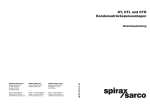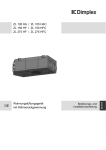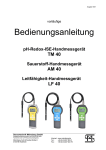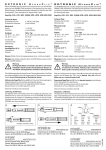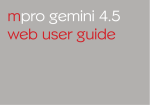Download DE_EN Bedienungsanleitung HygroMaxx
Transcript
Operating instructions Bedienungsanleitung HygroMaxx R/S/M Humidity / temperature measurement instrument for climatic control systems Feuchte / Temperatur Messinstrument zur Steuerung und Regelung von Klimaanlagen www.novasina.com -1- © Novasina AG 2012 Printed in Switzerland -2- Technical data subject to modification Technische Änderungen vorbehalten Product description................................................................................................................... 4 Scope of delivery...................................................................................................................... 4 Safety....................................................................................................................................... 4 Installation................................................................................................................................ 4 Startup...................................................................................................................................... 5 Configuration possibilities......................................................................................................... 6 System status signals............................................................................................................... 7 Technical support..................................................................................................................... 7 Device versions........................................................................................................................ 7 Accessories.............................................................................................................................. 7 Technical data ......................................................................................................................... 8 Spare parts .............................................................................................................................. 8 Factory settings........................................................................................................................ 8 -3- English Table of contents 1. Product description 3. Safety English The Novasina HygroMaxx R, S and M transmitters are robust precision measuring instruments for the use in climate control systems (HVAC). They measure permanently up to 3 times per second the relative air humidity and temperature, display the values on a big LCD screen and give an accurate analogue output signals for both parameters. For measurements in rooms the HygroMaxx S is recommended and the HygroMaxx R and M for duct or external measurements. Special features : •Big LC-Display for RH & T contemporaneously •Easy and intuitive menu (3 buttons) •2 analogue outputs for %RH & Temp. (U/I) freely scalable •Adjustment capabilities %RH & T (3 points for RH / 1 point for T) •Average value display (1/4 : 1 : 3 h : displayed for 5 sec.) •Password protection for all settings •Switch to Aout U / I and display °C or °F •Permanent online monitoring of all functions • The instruments leave the factory in a faultless condition. No imappropriate manipulations or modifications are allowed. Please consider all notices and warning signs on the instrument and in this operating manual. • The HygroMaxx instrument has been developed only for the measurement of fresh air within the defined specifications. Use and run the instrument only for this purpose. In case of other utilisation beyond the intended use, the supplier declines all eventually caused damages. All risks are assumed by the user. • The installation work shall be only done by skilled personnel (electrician). • The HygroMaxx instrument may only be operated under the specified operating conditions (see page xx). • Anywhere faults may occur and cause damages to material and people, additional safety precautions have to be implemented. In case of any faults, the defined operating conditions have to be assured (e.g. limit switch etc.). • The HygroMaxx instrument is not adequate for the installation in rooms with explosion hazard. • The professional installation has to be effected by observance of the local electrical installation regulations as well as this operating manual. • The HygroMaxx contains ESD-sensitive parts. Please follow the indicated safety measures. HygroMaxx R HygroMaxx S • Use only original Novasina accessories and spare parts. • Without any written approval by Novasina no adaptations and modifications shall be undertaken on the HygroMaxx. HygroMaxx M 4. Installation General : 1.Read carefully this operating manual prior to start with the installation of the HygroMaxx. 2. Scope of delivery The HygroMaxx R/S/M delivery contains: • RH/T measuring instrument including sensor for room, duct or extended version • Strain relief plate including screw set and pcs distance holder • Operating manual • Mounting instructions 4 2.Check the performance data on the label fixed on the instrument and make sure that they correspond with your application. Is the instrument suitable for your application? 3.Choose the adequate mounting place according to the application and specifications. Check the completeness of the delivery. Incomplete deliveries will be replaced by your Novasina distributor. -4- 4.Respect unconditionally the device specifications and the maximum permissible concentration of chemical burden in working environments. English 5.Avoid to expose the instrument and the sensing element to a corrosive environment. Mounting : 1. Remove the bottom of the instrument. If needed up to 4 holes can be broken through for the mounting to a wall using screws. For mounting to an air duct you may use the Novasina duct flange. In this case the 4 holes shall remain closed. Only this way the impermeability of the housing can be assured. 2. In case of unevenness of a wall, please use the delivered 4 distance holders for screwing the housing to the wall. 3. Pull the cables through the housing bottom. Prior to this operation break through the membrane. Use a needle for punching small holes in the membrane. 4.For a strain relief use the delivered strain relief plate. 5. After drilling the holes in the wall and fixing the dowels, the housing bottom can be now screwed to the wall. 6. Screw now the cables to the core connectors. Follow the diagram of the electrician and the connection diagram of the instrument. 7. Check the wiring carefully before you plug the connectors to the housing cover with integrated electronics. 8. Lead the cover to the upper fastener and click the cover laterally on the bottom housing part. Check that the cover is well fixed on the bottom part. 9.After switching on the power supply, the HygroMaxx announces the functioning on the display. Electrical connection : EMC notice : 1. Disturbing circuits of measurement or analysis units have to be separated by open ground. 2. Avoid whenever possible the parallel guidance of measurement circuits and power electro cables. 3. Shield if necessary the measurement circuits and connect the shielding only one-sided to the defined ground. 4. Unshielded circuits shall be always twisted by pairs and kept as short as possible. Recommended wiring : Power supply : 24 VDC +/- 25% Single cord of 0.5...0.75 mm2 (22 ... 18 AWG) with PVC isolation or corresponding 2-fold cable. AOUT : 0...10 VDC / 0... 20 mA Single cord of 0.25...0.5 mm2 (24 ... 20 AWG) twisted eventually shielded with PVC isolation or corresponding 2/3/4-fold cables. 5. Startup Before you start the system, please check the wiring of the power supply and the configuration of the analogue outputs (U/I switch).Close the housing cover of the HygroMaxx before you switch on the power supply. Check the fuse protection of the power supply according to the local regulations. Voltages over +35VDC lead to a destruction of the instrument. This device is factory calibrated and has a basic accuracy of +/- 3.0 % RH (option +/- 1.5 % RH with factory calibration certificate). After switching on the power supply an automatic startup *S TST* is performed. On the upper LCD line the actual software version appears for 2 seconds. Afterwards the measurement is started immediately and the actual air humidity and temperature is displayed. In case of any faults on hard- or software the system reports an „Error“ message with an error code. The system disposes of an online monitoring that reports faults immediately. The analogue outputs are protected against shortcircuits, not against external supply though. 6. Configuration possibilities The HygroMaxx instrument is delivered in operational status. At best the analogue outputs and the display options have to be configured. Thereto the HygroMaxx disposes of an intuitive menu structure, which can be started with the „Enter“ button. -5- Operation : English ENTER : -> Menu and submenu pushing for 2 sec. for measur. mode [ ↑ ]* : -> Menu up, increases the flashing digit [ ↓ ]* : -> Menu down, decreases the flashing digit * Average function in measuring mode Following menu points can be selected : • • • • Measuring mode (standard display) Calibration (adjustment) of RH Calibration (adjustment) of T Adjustment of analogue outputs (U : 0...10V / 2...10V I : 0...20 mA / 4...20 mA) and free scalable ranges • Switching the unit °C or °F • Button lock (password protection) Each menu point can be selected with [ ↑ ], [ ↓ ] Measuring mode : In order to switch from a menu point to the measuring mode press the „Enter“ button for min. 2 seconds. The measuring mode is activated automatically 2 minutes after the last button activation. The RH and T value are displayed at the contemporaneously. In case of any faults the error code is shown instead of the temperature. If you want to display the average RH or T value of you may push the [ ↓ ] button in the measuring mode. After this operation the average value of the last 1/4 hour (1 arrow on the upper right corner of the LCD). Pushing twice shows the average of 1h and 3 times the one of 3 hours. After 3 seconds the arrows disappear and the system switches back to the measuring mode. Calibration RH : You can access this menu point by pressing ENTER 2 times and then [ ↓ ]. It is possible to adjust 3 RH points (Low/Medium/ High) individually. Thereby there are no range limits. -6- E.g. an adjustment is performed using a SAL-SC 33% humidity standard. • Put the SAL-SC 33% RH with mounted Adapter „CH“ over the sensor probe after shaking and visually checking it. Make sure that the cylinder fits tightly on the sensor probe head. • Wait at least 30 minutes (necessary for reaching a RH equilibrium inside the cylinder). The environmental temperature shall not vary during this time. • Go ahead by pressing the ENTER button to activate the adjustment mode -> „*CAL RH“ • Intercalate the humidity value using the table label on the SAL-SC according to the actual environment temperature (displayed on the HygroMaxx) • Press the ENTER button again to go to the adjustment menu -> „CAL 1“. By pressing ENTER again, you activate the parameter setting function. The first digit flashes and you can change the value of the digit by pressing [ ↑ ] or [ ↓ ]. (Press ENTER again for proceeding to the next digit) • Once you have finished all digits, press ENTER -> the system asks if you want to save the calibration and proposes „no SAVE“. • Press [ ↑ ], [ ↓ ] to change to „YES“ and then ENTER to store the data. • The adjustment of CAL 1 is now finished. For the next CAL point please repeat the same procedure with the next SAL-SC standards for CAL 2 and CAL 3. Calibration temperature T : The temperature adjustment can be done at 1 point (offset of the temperature curve) The procedure is the same as for the RH calibration. The set point can also be cancelled with the „CAL CLR“ function. (offsett range +/- 4.0 °C) With the „Exit“ function the menu point can be left. Analogue outputs : The analogue output range can be scaled and the range can be set (0....? / 2,4...?). „Range L“ : low humidity value. -> Normally = 0.0 % RH -> Normally = 100.0 % RH „Range H“ : High humidity value. „Range L“ : Low temperature value -> Normally = -20.0 °C „Range H“ : High temperature value -> Normally = 80.0 °C (ANA OUT switch to 4..20mA I) 0 % RH 100 % RH -20 °C +80°C -> 4 mA -> 20 mA AOUT 1 -> 4 mA -> 20 mA AOUT 2 „ANA OUT“ : outputs can be varied depending on the position of the „Aout“ switch : [ ↓ ] : 0...10V / 0...20mA or 2...10V / 4...20mA Settings display : In this menu point can you adjust the contrast (0...9) of the LCD display and the temperature unit can be changed from °C (ISO unit) to US unit °F. The commutation is done by the buttons [ ↑ ], [ ↓ ]. 7. System status signals *S TST“: *DONE“: *CODE?“ : *---.-“ : *SPACE“: *RANGE“ : *Power“ : *FATAL“: *DATA“ : power ON reset action effected successfully password input necessary sensor element fault CAL points to close (2.0%RH) range overstepping operating voltage out of limits fatal error not enough data for moving average Error messages : A severe error is always shown with a error code on the display. This code is important for a later failure analysis. Please indicate in such cases always the failure code. 8. Technical support Settings & activation Password : In the factory setting the password is deactivated. You can activate the 4-digit password independently. Attention : The password activation happens immediately after setting the code >< „0000“. Don’t forget the password! The password reset can be only done by a reset to factory settings and therefore all configuration data will be cancelled! Reset to factory settings : All parameters, including the password code will be set back to factory settings. This function is activated as following : • Switch off the power supply • Push and keep pushed the [ ↑ ] button and switch on again the power supply of the HygroMaxx. • The following text is displayed on the LCD : „FA SET?“ • Select with the buttons [ ↑ ], [ ↓ ] „YES“ • „DONE“ is displayed and the instrument is being restarted. Thus the instrument is reset to the factory settings. Novasina has a worldwide well developed distribution network. This partners offer a continuous technical support and are available at any time. Please report any failure to your local Novasina distributor. You can find the address on www.novasina.com. 9. Device versions Denomination article no. HygroMaxx S 252 3054 HygroMaxx R 252 3129 HygroMaxx M 252 3130 Measurement ranges: T: -20 ... +80°C %RH : 0 ...100 %RH 10. Accessories • Duct mounting plate with sensor clamp • Factory calibration 3 points %RH / 1 point T • Novasina humidity standards SAL-SC : SAL-SC 11%RH SAL-SC 33%RH SAL-SC 53%RH SAL-SC 75%RH SAL-SC 84%RH SAL-SC 90%RH 111 0885 111 0855 111 0857 111 0859 251 8965 111 0896 ( SAL-SC 90% needs > 6h!! for a stable humidity equilibrium ) • Adapter „CH“ to SAL-SC 110 7345 • Thermo styrobox 111 1302 -7- English Example : 11. Technical data English Type HygroMaxx S HygroMaxx R HygroMaxx M Article no. 252 3054 252 3129 252 3130 Power supply 24 VDC +/- 25 % ( no galvanic isolation input-output ) Power consumption min. 20 mA typ. 50 mA max. 90 mA ( current outputs ) Measuring range -20... +80 °C 0...100.0 % RH Operating range 0... +50°C ( electronics ) -20... +80°C ( sensor ) fresh air measuring ( max. permissible chemical burden to be respected ) Humidity/temperature sensor digital capacitive humidity and temperature measuring system Measurement accuracy / standard +/- 0.4 °C ( at 25°C ) +/- 1.2 °C ( 0...+50°C ) +/- 3.0 % RH ( 20...80 %RH ) +/- 5.0 % RH ( 0... 100 %RH ) Accuracy / factory calibration +/- 0.2 °C ( at cal. point ) +/- 0.5 °C ( 0...+50°C ) (3 point %RH and 1 point Temp.) +/- 1.5 % RH ( 10...90 %RH ) +/- 4.0 % RH ( 0... 100 %RH ) Measurement hysteresis humidity +/- 0.1°C ( 0...+50°C ) +/- 1.0 % RH Measurement interval 330 ... 500 ms Temperature influence on measurement typical 0.06 % RH / °C Analogue output resolution typical 5 mV : 5 uA Analogue output accuracy typical 0.05% FS ( full scale ) Housing protection IP 54 Housing material POM Sensor protection IP 54 (with optional polymer membrane filter for S-type,standard for R- and M-type) Sensor material stainless steel / POM Storage temperature range 5... + 55°C not condensing EMC - CE tests EN 61326-1 / EN 61326/A1 / EN 61010-1 Information to Novasina humidity standards : 12. Spare parts Denomination Article no. Lower part housing 252 3135 Room sensor Duct sensor Remote sensor connector set 252 3131 252 3132 252 3133 252 3134 Novasina humidity standards are high efficient and easy to handle humidity generators, which are based on a chemical-physical basis of saturated salt solutions. The cylindric SAL-SC can be put over the sensor element and are generting inside its hollow space an accurate relative humidity as stated on its label. The SAL-SC a r e multiple use standards and can be easily checked visually and maintained by adding distilled water if necessary. Please follow the following instructions for a safe handling of the standards : UKAS certified humidity standards : SAL-SC 11% / UKAS 111 1044 SAL-SC 33% / UKAS 111 1037 SAL-SC 53% / UKAS 111 1040 SAL-SC 75% / UKAS 111 1035 SAL-SC 90% / UKAS 111 1032 ( SAL-SC 90% needs min. 6h for RH equilibrium ) Check visually the SAL-SC according the attached information sheet. • Use the Adapter „CH“ for assuring an absolutely tight 13. Factory settings Display temp. : -20... +80°C humidity: 0... 100.0 % RH AOUT 1 : temp. : 4... 20 mA / -20...+80°C AOUT 2 : humidity : 4... 20 mA / 0...100% RH Password : “0000” -> deactivated Factory calibration : precalibrated (standard) Optional calibration : “CAL RH” L/M/H ( 3 points ) “CAL T” ( 1 point ) -8- fitting of the SAL-SC onto the sensor head. • Each SAL-SC has to be adapted to the environmental temperature (room/duct temp.) prior to the use • During the humidity check and adjustment the environmental temperatur may not vary (max. +/- 0,1°C) • Avoid any infiltration of air during the checking and adjustment operation (closed windows, doors) • Shake the SAL-SC before use • The slots of the sensor head have to be completely inside the hollow space of the SAL-SC • Consult the humidity table on the SAL-SC label for a correct calibration and adjustement procedure Inhaltsverzeichnis Produkt Beschreibung.............................................................................................................. 10 Lieferumfang........................................................................................................................... 10 Sicherheit................................................................................................................................. 10 Installation................................................................................................................................ 10 Inbetriebnahme........................................................................................................................ 11 Konfigurationsmöglichkeiten.................................................................................................... 12 Systemmeldungen................................................................................................................... 13 Technischer Support................................................................................................................. 13 Geräteversionen....................................................................................................................... 13 Zubehör.................................................................................................................................... 13 Technische Daten .................................................................................................................... 14 Ersatzteile ................................................................................................................................ 14 Deutsch Werkseinstellungen.................................................................................................................. 14 -9- 1. Produkt Beschreibung 3. Sicherheit Der Novasina HygroMaxx R, S und M Transmitter ist ein robustes Präzisions-Messinstrument für den Einsatz in klimatechnischen Steuerungs- und Regelsystemen. Es misst permanent bis zu 3 mal pro Sekunde die relative Luftfeuchte sowie die aktuelle Lufttemperatur und gibt den Messwert auf eine grosse LCD Anzeige und parallel dazu auf zwei hochpräzisen analogen Ausgängen aus. Für Messungen in Räumen kommt der HygroMaxx S, für Messungen in Klimakanälen der - R, sowie -M auch für externe Messung zum Einsatz. Deutsch Besondere Eigenschaften : • Grosses LCD für gleichzeitige Anzeige von %rH & Temperatur • Einfache intuitive Menüführung (3 Tasten) • 2 analoge Ausgänge für Messgrösse %rH und Temperatur (U oder I), frei skalierbar • Möglichkeit der Justierung von %rH und Temperatur (3 Punkte %rH / 1 Punkt Temp.) • Mittelwert Anzeige (1/4 : 1 : 3 h Anzeige für 3 sek.) • Passwort-Schutz für alle Einstellungen • Umschaltung Aout U / I und der Anzeige °C/°F • Permanente Onlineüberwachung sämtlicher Funktionen • Dieses Gerät hat das Werk in sicherheitstechnisch einwandfreiem Zustand verlassen. Es dürfen keinenfalls unsachgemässe Mani-pulationen oder Veränderungen erfolgen. Beachten sie alle Hinweis und Warnschilder auf dem Instrument und in der Bedienungs-anleitung. • Der HygroMaxx ist ausschliesslich zur Messung von Atemluft innerhalb der Spezifikationen entwickelt worden. Verwenden und Betreiben Sie dieses Instrument aus-schliesslich für diesen Zweck. Eine andere oder darüber hinaus gehende Benutzung gilt als nicht bestimmungsgemäss. Der Hersteller/Lieferant haftet nicht für mögliche entstandene Schäden. Das Risiko trägt allein der Anwender. • Die Montage- und Installationsarbeiten dürfen nur durch ausgewiesenes Fachpersonal (Elektriker oder Fachkraft mit gleichwertiger Ausbildung) ausgeführt werden. • Der HygroMaxx darf nur unter den spezifizierten Betriebsbedingungen betrieben werden (siehe Seite xx). • Überall dort, wo auftretende Fehler oder Fehlfunktionen grosse Material- oder Personenschäden verursachen können, sind zusätzliche Schutz- sowie externe Sicherheitsvorkehrungen zu treffen, so dass im Fehlerfall ein definierter Betriebszustand gewährleistet wird (z.B. Grenzwertschalter usw.). • Der HygroMaxx ist nicht für den Einsatz in explosionsgefährdeten Räumen geeignet. HygroMaxx R HygroMaxx S • Die fachgerechte Installation soll durch Beachtung der lokalen Elektro Installationsvorschriften sowie dieser Bedienungsanleitung erfolgen. • Der HygroMaxx enthält ESD-empfindliche Bauteile. Beachten Sie bitte die entsprechenden Sicherheitsmassnahmen. HygroMaxx M • Verwenden Sie ausschliesslich Original-Zubehör und Ersatzteile von Novasina. • Ohne schriftliche Genehmigung seitens Novasina dürfen am HygroMaxx keine An- und Umbauten vorgenommen werden. 2. Lieferumfang Der HygroMaxx R/S/M enthält: • RH/T Messinstrument inklusive Sensor in Raum-, Kanal- bzw. ext. Version • Zugentlastungsplatte inklusive Schrauben-Set und 4 Stk. Distanzhalter • Bedienungsanleitung • Montageanleitung 4. Installation Überprüfen Sie die Vollständigkeit des Lieferumfangs. Unvollständige Lieferungen können von Ihrer Novasina Vertretung umgehend ergänzt werden. - 10 - Allgemeines : 1.Vor der Installation des HygroMaxx Instruments ist die Bedienungsanleitung sorgfältig zu lesen. 2.Überprüfen Sie die Leistungsdaten auf dem Leistungsschild des Instruments und ob diese für Ihre Anwendung geeignet ist. Montage : 1. Entfernen Sie zuerst den Boden des Instruments. Bei Bedarf können maximal 4 Durch-brüche für die Montage an einer Wand oder am Lüftungskanal ausgebrochen werden. Bei der Montage an einem Lüftungskanal mittels Novasina Kanalflansch sollten die Durchbrüche geschlossen bleiben. Nur so kann die Gehäusedichtigkeit gewährleistet bleiben. 2. Bei Unebenheit der Montagewand können zusätzlich die 4 Distanzhalter montiert werden. 3. Führen Sie die entsprechenden Kabel über die im Boden vorhandene Membrane ein, indem Sie kleine Löcher mit einer spitzigen Anreisnadel in die Membrane stechen und danach die Kabel (nur Einfach -Isolation) durch die Löcher stossen. 4.Für eine Kabel-Zugentlastung bitte die Zugentlastungsplatte verwenden. 5. Nach dem Setzen der Dübel bzw. bohren der entsprechenden Löcher in der Wand kann der Boden angeschraubt werden. 6. Nun können die Kabel auf die Stecker mit Aderendhülsen geschraubt werden. Dazu beachten Sie bitte die entsprechenden Elektroschemas des Planers bzw. des Instruments. 7. Überprüfen Sie die Verkabelung genau, bevor die Stecker auf den Deckel mit der integrierten Elektronik angeschlossen werden. 8. Führen Sie den Deckel in die oberen Halterungen ein und klicken Sie ihn seitlich auf den Boden ein. Überprüfen Sie den korrekten Sitz. 9.Nach dem Einschalten der Speisespannung meldet sich der HygroMaxx über die Anzeige. Elektrische Anschlüsse : EMV Hinweise : 1. Störungsaussendende Leitungen von Messoder Auswerteinheiten sind räumlich zu trennen. 2. Vermeiden Sie, wo immer möglich die parallel Führung von Messleitungen und LeistungsElektrokabeln. 3. Schirmen Sie, wenn nötig, die Messleitungen ab und verbinden Sie den Schirm nur einseitig mit einem definierten Massepotential. 4. Ungeschirmte Leitungen immer paarweise verdrillen und möglichst kurz halten. Empfohlene Verkabelung : Speisung : 24 VDC +/- 25% Einzel-Litzen von 0.5...0.75 mm2 (22 ... 18 AWG) mit PVC Isolation oder entsprechende 2-fach Litzenkabel. AOUT : 0...10 VDC / 0... 20 mA Einzel-Litzen von 0.25...0.5 mm2 (24 ... 20 AWG) verdrillt evtl. geschirmt mit PVC Isolation oder entsprechende 2/3/4-fach Litzenkabel. 5. Inbetriebnahme Überprüfen Sie bitte vor der Inbetriebnahme noch einmal die richtige Speisungsverdrahtung und die Konfiguration der analogen Ausgänge (U/I Schalter). Schliessen Sie den Deckel des HygroMaxx bevor Sie die Stromversorgung einschalten. Überprüfen Sie die Absicherung der Speisung gemäss den geltenden lokalen Vorschriften. Spannungen über +35VDC führen zur Zerstörung des Messinstruments! Der HygroMaxx ist werkskalibriert auf eine Grundgenauigkeit von +/- 3.0 % rH. (Option +/- 1.5 % rH mit Werkszertifikat). Nach dem Einschalten der Speisespannung erfolgt ein automatischer Startup *S TST* des Instruments. Auf der oberen Zeile der Anzeige wird für 2 Sekunden die aktuelle Software Version angezeigt. Danach wird sofort die Messung gestartet und die aktuelle relative Luftfeuchte und Temperatur angezeigt. Bei allfälligen Fehlern der Hard- oder Software meldet sich das System mit „Error“ und einem Fehler-Code. Das Gerät verfügt über eine Online Überwachung, welche Fehler sofort meldet. Die analogen Ausgänge sind gegen Kurzschluss, jedoch nicht gegen Fremd-Einspeisung geschützt. - 11 - Deutsch 3.Wählen Sie den geeigneten Montagestandort je nach Applikation und Spezifikation (evtl. in Zusammenarbeit mit dem Planer) aus. 4.Beachten Sie unbedingt, dass die Geräte-spezifikationen und die MAK-Werte (maximale Arbeits Konzentration für chemische Belastungen für Handwerkberufe) übereinstimmen. 5.Vermeiden Sie, dass das Instrument und der Sensor einer ätzenden Umgebungsluft ausgesetzt wird. 6. Konfigurationsmöglichkeiten Der HygroMaxx wird funktionsbereit ausgeliefert. Allenfalls müssen die analogen Ausgänge sowie die Anzeigeoptionen für die Anwendung konfiguriert werden. Dazu verfügt das Instrument über eine intuitive Menüstruktur, die über die Taste „Enter“ gestartet wird. Bedienung : ENTER : -> Menü und Untermenüs 2 Sek. drücken für Wechsel [ ↑ ]* : -> Menü nach oben, erhöht die blinkende Ziffer [ ↓ ]* : -> Menü nach unten, verringert die blinkende Ziffer * Average Funktion im Messmodus Folgende Menü Punkte können aufgerufen werden: Deutsch Messmodus (Standard & Mittelwert Anz.) Kalibration (Justierung) der rel. Feuchte Kalibration (Justierung) der Temperatur Justierung der analogen Ausgänge (U: 0,2...10V - I: 0,4...20 mA) und freie Skalierung der Bereiche • Umschaltung Einheit °C oder °F • Tastensperrcode (Passwortschutz) • • • • Jeder Menüpunkt kann über [ ↑ ], [ ↓ ] angewählt werden. Messmodus : Um von einem Menüpunkt direkt in den Messmodus zu kommen drücken Sie für mind. 2 Sek. die „Enter“ Taste. Der Messmodus wird 2 Min. nach dem letzten Tastendruck automatisch aktiviert. Es werden gleichzeitig die relative Luftfeuchte und Temperatur (in °C od. °F) angezeigt. Bei Fehlern wird anstelle der Temperatur ein Fehlercode angezeigt. Soll der arithmetische Mittelwert der rel. Luftfeuchte rsp. der Temperatur angezeigt werden, so kann im Messmodus die Taste [ ↓ ] gedrückt werden. Es erscheint dann der Mittelwert der letzten 1/4 h (1Pfeil rechts oben auf der LCD). Zweimaliges drücken zeigt den Mittelwert von 1h und 3-maliges drücken den Mittelwert der letzten 3h an. Nach rund 3 sek. erlöschen alle Pfeile und das System geht in den aktuellen Messmodus über. - 12 - Kalibration RH : Sie erreichen diesen Menüpunkt indem Sie ENTER -> „*CAL RH“ -> ENTER -> „CAL 1“ -> ENTER drücken. Es besteht die Möglichkeit 3 Feuchte Messpunkte (1: Low / 2: Medium / 3 : High) einzeln zu justieren. Dabei bestehen keine Einschränkungen. Als Bsp. wird im folgenden die Justierung mittels eines SAL-SC 33% aufgezeigt. • Stülpen Sie das SAL-SC 33% rH zusammen mit dem Adapter „CH“ über den Sensor nach dem Sie das SAL-SC entsprechend visuell überprüft und geschüttelt haben. Vergewissern Sie sich, dass der Zylinder dicht über dem Sensor liegt. • Warten Sie mind. 30 min. (nötig für Ausgleich der Feuchte im Innern des Zylinders). Dabei darf die Umgebungstemperatur möglichst nicht ändern (SAL-SC 90%RH >3h warten!). • Gehen Sie durch drücken der ENTER Taste um in den Änderungsmode zu gelangen • Lesen Sie auf der Tabelle des SAL-SC den erzeugten Feuchtewert bei der entsprechenden Raumtemperatur ab (auf HygroMaxx). Ev. ist es nötig den Wert entsprechend zu interpolieren. • Stellen Sie nun mit den Tasten [ ↑ ], [ ↓ ] den gewünschten Feuchtewert ein (ENTER für die nächste Ziffer!) • Nach der letzten Ziffer erscheint die Anzeige „no SAVE?“ Durch drücken der Tasten [ ↑ ], oder [ ↓ ] wechseln sie auf „YES SAVE?“ und schliessen Sie die Funktion mit der ENTER Taste ab (kurz erscheint „*DONE*“ auf der Anzeige). • Der Justierpunkt „CAL 1“ ist nun beendet. Kalibration Temperatur : Die Justierung der Temperaturmessung erfolgt nur in 1 Punkt (Offsetverschiebung der Temp. Kurve) Die Vorgehensweise ist gleich wie bei der Kalibration RH. Auch hier kann ein eingegebener Punkt mittels der weiteren Menü-Funktion „CAL CLR“ einfach gelöscht werden. (Bereich +/- 4.0 °C) Mit „Exit“ verlassen Sie diesen Menüpunkt wieder. Analoge Ausgänge : In dieser Funktion kann die Skalierung der analogen Ausgänge sowie der Bereich 0....10V/0...20mA oder 2...10V/4...20mA eingestellt werden. „Range L“ : Unteren % RH Feuchtewert -> Normalerweise = 0.0 % RH Beispiel : (ANA OUT : 4 - 20 / Schalter I) 0.0 % RH -> 4 mA 100.0 % RH -> 20 mA AOUT 1 - 20.0 °C -> 4 mA +80.0 °C -> 20 mA AOUT 2 „ANA OUT“ : Ausgänge können abhängig von der Schalterstellung „Aout“ verändert werden: [↓] U : 0 - 10V <-> 2 - 10V I : 0 - 20mA <-> 4 - 20mA Einstellung Display : In diesem Menüpunkt kann einerseits der Kontrast der LCD Anzeige, sowie die Einheit der Temperatur von °C (ISO Einheit) auf das US Format °F umgeschaltet werden. Die Umschaltung erfolgt durch drücken der Tasten [ ↑ ], [ ↓ ]. Einstellung & Aktivierung Passwort : Werkseitig ist das Passwort deaktiviert. Sie können ein Passwort (4 Ziffern) selbständig aktivieren. Achtung : Die Aktivierung des Passwortes erfolgt durch setzen des Codes >< „0000“ und aktivieren im Menü „Lock“ spätestens jedoch nach 2 Min (ohne Bedienung). Notieren Sie Ihr Passwort. Das Rücksetzen des Passworts kann nur über die Werksrücksetzfunktion erfolgen. Damit werden auch alle Konfigruationsdaten gelöscht und die Werkseinstellungen übernommen. Menü : *KEYLO -> ENTER -> CODE -> ENTER -> Setzen des Passwortes -> [ ↑ ] LOCK & ENTER -> Passwort aktiviert *DONE* Rücksetzung auf Werkseinstellungen : Alle Parameter inkl. Passwort Code werden auf die Werkseinstellung zurückgesetzt. Diese Funktion wird folgendermassen aktivitert : • Schalten Sie die Speisespannung aus. • Drücken und halten Sie bei ausgeschalteter Speisung die [ ↑ ] Taste und schalten Sie die Speisung des HygroMaxx wieder ein. • Auf der Anzeige erscheint folgender Text : „FA SET?“ • Selektieren Sie mit den Tasten [ ↑ ], [ ↓ ] „YES“ • „DONE“ wird angezeigt und das Instrument neu gestartet. Das Gerät ist somit auf die Werkseinstellungen zurück gesetzt. 7. Systemmeldungen *S TST“ : *DONE“ : *CODE?“: *---.-“ : *SPACE“: *RANGE“: *Power“ : *FATAL“ : *DATA“ : Power ON reset Aktion erfolgreich ausgeführt Eingabe Passwort nötig Sensor Element defekt CAL Punkte liegen zu nahe (2.0%RH) Bereichsüberschreitung Betr.Spannung ausserhalb der Limiten Schwerwiegender Fehler Zu wenig Daten für Moving Average Fehler-Meldungen : Ein schwerwiegender Fehler wird zusammen mit einem Fehlercode angezeigt. Dieser ist für die Fehleranalyse wichtig. Bitte übermitteln Sie uns in solchen Fällen immer auch den Fehlercode. 8. Technischer Support Novasina hat weltweit ein gut ausgebautes Vertreternetz, welches mit versierten Technikern einen jederzeit präsenten Service anbietet. Melden Sie allfällige Störungen Ihrem lokalen Novasina-Vertreter. www.novasina.com. 9. Geräteversionen Bezeichnung Artikel Nr. HygroMaxx S HygroMaxx R HygroMaxx M 252 3054 252 3129 252 3130 Messbereich T : %RH Betriebsbereiche : Elektronik / Gehäuse Sensor (ext. / Kanal) : : -20 ... +80°C : 0 ... 100 %RH 0... +50°C -20... +80°C 10. Zubehör • Kanalmontageplatte mit Sensorklemmung • Werkskalibrierung 3 Pkte %RH / 1 Pkt Temp. • Novasina Feuchte Standards SAL-SC : SAL-SC 11%RH SAL-SC 33%RH SAL-SC 53%RH SAL-SC 75%RH SAL-SC 84%RH SAL-SC 90%RH 111 0885 111 0855 111 0857 111 0859 251 8965 111 0896 ( SAL-SC 90% braucht eine Wartezeit von -> zu 6h für das Feuchtegleichgewicht) • Adapter „CH“ zu SAL-SC 110 7345 • Thermo Styrobox (Isolation) 111 1302 - 13 - Deutsch „Range H“ : Oberen % RH Feuchtewert -> Normalerweise = 100.0 % RH „Range L“ : Unteren Temperaturwert -> Normalerweise = -20.0 °C „Range H“ : Oberen Temperaturwert ->Normalerweise = +80.0 °C 11. Technische Daten Typ Artikel-Nr. Versorgungsspannung Stromverbrauch Messbereich Einsatzbereich Feuchte/Temperatur Sensor Messgenauigkeit Standard Messgenauigkeit Option ( mit 3 Pkt RH / 1 Pkt T Werksjustierung ) Messhysterese Temperatur / Feuchte Messintervall Temperatureinfluss auf Messung Auflösung der analogen Ausgänge Genauigkeit der analogen Ausgänge Schutzklasse Gehäuse Material Gehäuse Schutzklasse Sensor Material Sensor Lager-Temperaturbereich EMV - CE Prüfungen HygroMaxx S HygroMaxx R HygroMaxx M 252 3054 252 3129 252 3130 24 VDC +/-25% ( keine galv.Ioslation von Ein & Ausgang ) min. 20 mA typisch 50 mA max. 80 mA ( Stromausgänge ) -20... +80°C 0... 100.0 % RH 0... +50°C ( Elektronik ) -20... +80°C ( Sensor ) Atemluft Messung ( MAK Werte eingehalten ) Digitales kapazitives Feuchte- / Temperatur-Messsystem +/- 0.4 °C ( bei 25°C ) +/- 1.2 °C ( 0...+50°C ) +/- 3.0 % RH ( 20...80 % RH ) +/- 5.0 % RH ( 0... 100 % RH ) +/- 0.2 °C ( bei 25°C ) +/- 1.0 °C ( 0...+50°C ) +/- 1.5 % RH ( 10...90 % RH ) +/- 4.0 % RH ( 0... 100 % RH ) +/- 0.1°C +/- 1.0 % RH 330 ... 500 ms typisch 0.06 % RH / °C typisch 5 mV : 5 uA typisch 0.05% FS ( vom gesamten Messbereich ) IP 54 POM IP 54 ( mit Polymer Membranfilter für S-Typ als Option, standard for R- und M-Typ ) Rostfreier Edelstahl / POM 5... + 55°C nicht kondensierend ! EN 61326-1 / EN 61326/A1 / EN 61010-1 Informationen zu den Novasina Feuchte Standards: 12. Ersatzteile Deutsch Bezeichnung Novasina Feuchte Standards sind äusserst effiziente, einfach zu handhabende „Feuchte Generatoren“ die auf chemisch- physikalischer Basis von gesättigten Salzlösungen basieren. Die zylinderförmigen SAL-SC können über den Sensor gesteckt werden und erzeugen im Inneren eine präzise relative Luftfeuchte. Diese Werte sind auf der am Zylider aufgeklebten Etikette ersichtlich. Die SAL-SC mehrmals verwendet werden und lassen sich einfach und schnell visuell überprüfen und warten (nachfüllen von VE- Wasser). Bitte beachten Sie folgende Punkte für eine sichere und sachgemässe Anwendung : Artikel Nr. Gehäuseboden 252 3135 Raumsensor 252 3131 Kanalsensor 252 3132 Ext. Sensor 3m 252 3133 Steckerset 252 3134 UKAS zertifizierte Feuchte-Standards : SAL-SC 11% / UKAS 111 1044 SAL-SC 33% / UKAS 111 1037 SAL-SC 53% / UKAS 111 1040 SAL-SC 75% / UKAS 111 1035 SAL-SC 90% / UKAS 111 1032 Überprüfen sie visuell das SAL-SC gemäss den FeuchteStandards beigelegtem Informationsblatt. ( SAL-SC 90% braucht eine Wartezeit bis zu 6h für das Feuchtegleichgewicht !! ) 13. Werkseinstellungen Anzeige : Temp. : -20... +80°C Feuchte : 0... 100.0% RH AOUT 1 : Temp. : 4... 20 mA / -20...+80°C AOUT 2 : Feuchte: 4... 20 mA / 0...100% RH Passwort : “0000” -> deaktiviert Werksjustierung : vorkalibriert (standard) Opt. Kalibrierung : “CAL RH” L/M/H ( 3 Pkt ) “CAL T” ( 1 Pkt ) - 14 - • Verwenden Sie den Adapter „CH“ für einen dichten und festen Sitz des SAL-SC auf dem Sensor. • Jedes SAL-SC muss vor der Verwendung auf die entsprechende Umgebungstemperatur gebracht werden (z.B. Lagerung in Raum) • Während der Überprüfung und Justierung darf die Umgebungstemperatur nicht variieren. (+/- 0,1°C) • Vermeiden Sie Zugluft am System während der Überprüfung • Schütteln Sie das SAL-SC kräftig unmittelbar vor dem Gebrauch. • Die Schlitze des Sensors müssen unbedingt vollständig von SAL-SC befinden. • Konsultieren Sie unbedingt die auf dem SAL-SC aufgeklebte Tabelle für eine korrekte Justierung. - 15 - Deutsch We would like to thank you for your confidence and hope you will enjoy and obtain successful measurements with the HygroMaxx instrument and its manifold options. In case of any further questions, Novasina and its agencies will be happy to advise you at any time. Manufacturer : Novasina AG Neuheimstrasse 12 CH - 8853 Lachen SZ Switzerland Tel. : +41/ (0)55-642-67-67 Fax.: +41/ (0)55-642-67-70 Internet : www.novasina.com E- Mail : [email protected] www.novasina.com - 16 - Your Novasina Team 252 3179 / 300’000’251.02 Technical changes possible Technische Änderungen vorbehalten Modifications techniques sous réserve