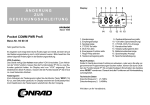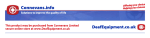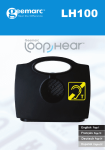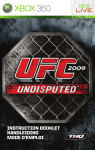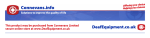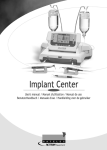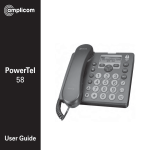Download NL 200 - Hearing Direct
Transcript
BluetoothE−Induktionsschleife für Hörgeräte BluetoothE Induction Loop for Hearing Aids Boucle d’induction BluetoothE pour aides auditives BluetoothE inductielus voor gehoorapparaten Bedienungsanleitung Operating Instructions Mode d’emploi Gebruiksaanwijzing NL 200 2 NL 200 Bedienungsanleitung . . . . . . . . . . . . . . . . . . . . . 3 Operating Instructions . . . . . . . . . . . . . . . . . . . . 11 Mode d’emploi . . . . . . . . . . . . . . . . . . . . . . . . 19 Gebruiksaanwijzing . . . . . . . . . . . . . . . . . . . . . 28 Sicherheitsinformationen 1 Achtung: Wenn Sie einen Herzschrittmacher tragen und die Induktionsschleife NL200 benutzen möchten, bitten wir Sie, dieses vorsorglich mit Ihrem Arzt abzustimmen. Die Induktionsschleife muss sofort ausgeschaltet werden, wenn Sie irgendwelche Beeinträchtigungen spüren oder vermuten. Sicherheitsinformationen Bestimmungsgemäße Verwendung Die NL200 Induktionsschleife ist für die Verbindung mit Bluetooth−fähigen Mobiltelefonen entwickelt. Sie dient in Verbindung mit einem Bluetooth−Telefon als Freisprecheinrichtung für Hörgeräteträger. Jede andere Verwendung gilt als nicht bestimmungsgemäß. Eigenmächtige Veränderungen oder Umbauten sind nicht zulässig. Öffnen Sie unter keinen Umständen das Gerät oder führen selbst etwaige Reparaturarbeiten durch. Bitte lesen Sie diese Bedienungsanleitung sorgfältig durch. Kompatibilität mit Hörgeräten Das Produkt ist mit den meisten Hörgeräten auf dem Markt kompatibel. Allerdings besteht aufgrund des breiten Sortiments an verfügbaren Hörgeräten keine Garantie, dass das Produkt mit jedem Modell problemlos arbeitet. (HAC Hearing Aid Compatible to T3 Rating) Netzteil Achtung: Verwenden Sie das mitgelieferte Steckernetzteil, andere Netzteile können zu Beschädigungen führen. Zugang zum Steck− ernetzteil nicht durch Möbel oder andere Gegenstände versperren. Service−Hotline Deutschland: Tel. 0180 5 001388 Kosten bei Drucklegung: 14 ct/Min. aus dem dt. Festnetz; maximal 42 ct/Min. aus den Mobilfunknetzen 3 Sicherheitsinformationen Entsorgung Wollen Sie Ihr Gerät entsorgen, bringen Sie es zur Sammelstelle Ihres kommunalen Entsorgungsträgers (z. B. Wertstoffhof). Nach dem Elektro− und Elektronikgerätegesetz sind Besitzer von Altgeräten gesetzlich verpflichtet, alte Elektro− und Elektronikgeräte einer getrennten Abfallerfassung zuzuführen. Das nebenstehende Symbol bedeutet, dass Sie das Gerät auf keinen Fall in den Hausmüll werfen dürfen! Gefährdung von Gesundheit und Umwelt duch Akkus und Batterien! Akkus und Batterien nie öffnen, beschädigen, verschlucken oder in die Umwelt gelangen lassen. Sie können giftige und umweltschädliche Schwermetalle enthalten. 4 Sie sind gesetzlich verpflichtet, Akkus und Batterien beim batterievertreibenden Handel sowie bei zuständigen Sammelstellen, die entsprechende Behälter bereitstellen, sicher zu entsorgen. Die Entsorgung ist unentgeltlich. Die nebenstehenden Symbole bedeuten, dass Sie Akkus und Batterien auf keinen Fall in den Hausmüll werfen dürfen und sie über Sammelstellen der Entsorgung zugeführt werden müsssen. Verpackungsmaterialien entsorgen Sie entsprechend den lokalen Vorschriften. Service−Hotline Deutschland: Tel. 0180 5 001388 Kosten bei Drucklegung: 14 ct/Min. aus dem dt. Festnetz; maximal 42 ct/Min. aus den Mobilfunknetzen Inbetriebnahme 2 Inbetriebnahme Verpackungsinhalt prüfen Zum Lieferumfang gehören: Inhalt NL200 Bluetooth Induktionsschleife 1 Netzteil 1 Bedienungsanleitung 1 Laden des Akkus 1. Schließen Sie das Netzteil an den Netzteil−Anschluss (7) an. 2. Wenn die NL200 lädt, leuchtet die Status−LED (3) rot. 3. Wenn die NL200 vollständig geladen ist, leuchtet die Status−LED (3) nicht. Die Ladezeit beträgt 5 Stunden. Verwenden Sie nur das mitgelieferte Netzteil mit den Ausgangsdaten 5 VDC, 200 mA. Akku schwach Wenn der Akku der NL200 schwach wird, ertönt während des Gesprächs ein Hinweiston. Laden Sie den Akku wie im Kapitel Laden des Akkus beschrieben. Bedienelemente 1 2 3 7 4 1 2 3 4 5 6 7 5 6 Induktionsschleife Mikrofon Status−LED Power−Taste Lauter−Taste Leiser−Taste Netzteil−Anschluss Service−Hotline Deutschland: Tel. 0180 5 001388 Kosten bei Drucklegung: 14 ct/Min. aus dem dt. Festnetz; maximal 42 ct/Min. aus den Mobilfunknetzen 5 Verwendung der NL200 3 Verwendung der NL200 Die NL200 verwendet ein Induktionsschleifensystem, das mit ihrem Hörgerät zusammen arbeitet. Um die NL200 nutzen zu können müssen Sie diese um den Hals hängen und eine Verbindung zu Ihrem Mobiltelefon aufbauen. Beachten Sie unbedingt die Sicherheitshinweise in Kapitel 1. Im folgenden Kapitel sind die einzelnen Funktionen der NL200 beschrieben. Anmeldung der NL200 am Mobiltelefon Vor der ersten Verwendung muss die NL200 an das für die Nutzung vorgesehene Mobiltelefon angemeldet werden. 1. Schalten Sie die Bluetooth-Funktion Ihres Mobiltelefons ein. 2. Halten Sie die Power-Taste (4) an der NL200 so lange gedrückt, bis die Status−LED (3) abwechselnd blau und rot blinkt. 6 3. Aktivieren Sie in Ihrem Mobiltelefon die Suchfunktion für Bluetooth−Geräte. 4. Warten Sie, bis Ihr Mobiltelefon die NL200 gefunden hat. 5. Im Display Ihres Mobiltelefons sollte nun das Gerät mit dem Namen KSY−01" angezeigt werden. 6. Wählen Sie dieses Gerät aus und geben Sie den Code 0000" ein. 7. Wenn die Anmeldung erfolgreich war und die NL200 mit ihrem Mobiltelefon verbunden ist, dann blinkt die Status−LED (3) blau. Einschalten der NL200 Bei erneuter Verwendung der NL200 ist es nicht notwendig, die Anmeldung an das Mobiltelefon erneut durchzuführen. Nachdem die NL200 eingeschaltet wird, meldet sie sich automatisch an das eingerichtete Mobiltelefon an. Die Bluetooth−Funktion des Mobiltelefons muss aktiviert sein. Service−Hotline Deutschland: Tel. 0180 5 001388 Kosten bei Drucklegung: 14 ct/Min. aus dem dt. Festnetz; maximal 42 ct/Min. aus den Mobilfunknetzen Verwendung der NL200 1. Halten Sie die Power-Taste (4) an der NL200 so lange gedrückt, bis die Status−LED (3) blau aufleuchtet. 2. Kurze Zeit später blinkt die Status−LED (3) blau und die Anmeldung am Mobiltelefon ist erfolgt. Ausschalten der NL200 1. Halten Sie die Power-Taste (4) an der NL200 so lange gedrückt, bis die Status−LED (3) nicht mehr aufleuchtet. Lautstärke erhöhen 1. Drücken Sie während eines Gesprächs die Lauter−Taste (5) so lange, bis die gewünschte Lautstärke erreicht ist. 2. Wenn die maximale Lautstärke erreicht ist, ertönt ein Warnsignal. Lautstärke verringern 1. Drücken Sie während eines Gesprächs die Leiser−Taste (6) so lange, bis die gewünschte Lautstärke erreicht ist. 2. Wenn die minimale Lautstärke erreicht ist, ertönt ein Warnsignal. Mikrofon stumm schalten 1. Drücken Sie während eines Gesprächs gleichzeitig die Leiser− und Lauter−Taste (5 + 6) für zwei Sekunden. Dieser Schritt wird vom NL200 durch ein Hinweissignal bestätigt. 2. Wenn das Mikrofon der NL200 abgeschaltet ist, ertönt alle vier Sekunden ein Hinweissignal und die Status−LED (3) blinkt fortwährend dreimal in kurzen Abständen. 3. Um das Mikrofon der NL200 wieder einzuschalten, drücken Sie die Lauter−Taste (5). Dieser Schritt wird vom NL200 durch ein Hinweissignal bestätigt. Gespräch umschalten Sie können während eines Gesprächs zwischen dem Mobiltelefon und der NL200 umschalten. 1. Drücken Sie während eines Gesprächs die Lauter-Taste (5) und halten Sie diese für zwei Sekunden gedrückt. 2. Das Gespräch ist auf das Mobiltelefon umgeschaltet. Service−Hotline Deutschland: Tel. 0180 5 001388 Kosten bei Drucklegung: 14 ct/Min. aus dem dt. Festnetz; maximal 42 ct/Min. aus den Mobilfunknetzen 7 Pflegehinweise / Garantie 3. Um das Gespräch wieder auf die NL200 umzuschalten, drücken Sie erneut die Lauter-Taste (5) und halten Sie diese für zwei Sekunden gedrückt. 4. Das Gespräch ist wieder auf die NL200 umgeschaltet. Letzte gewählte Nummer anrufen 1. Wenn sich die NL200 im Stand−by−Modus befindet, dann drücken Sie die Lauter-Taste (5) zwei Sekunden lang. 2. Das Mobiltelefon wählt die zuletzt angerufene Nummer erneut. Wählvorgang unterbrechen / Anruf beenden 1. Drücken Sie kurz die Power−Taste (4), um den Wählvorgang zu unterbrechen und/oder um den Anruf zu beenden. Eingehenden Anruf annehmen 1. Drücken Sie kurz die Power−Taste (4), um den Anruf anzunehmen. Eingehenden Anruf abweisen 1. Drücken Sie die Power−Taste (4) zwei Sekunden lang, um den Anruf abzuweisen. 8 Sprachsteuerung Sie können die Sprachsteuerung Ihres Mobiltelefons über die NL200 steuern. Voraussetzung ist, dass Ihr Mobiltelefon diese Funktionen unterstützt. Für nähere Information sehen Sie bitte in der Bedienungsanleitung Ihres Mobiltelefons nach. 1. Wenn sich die NL200 im Stand−by−Modus befindet, drücken Sie kurz die Power−Taste (4). 2. Das Mobiltelefon empfängt nun die Sprachbefehle über das Mikrofon der NL200. 4 Pflegehinweise / Garantie Pflegehinweise Reinigen Sie die Gehäuseoberflächen mit einem weichen und fusselfreien Tuch. Verwenden Sie keine Reinigungsmittel oder Lösungsmittel. Service−Hotline Deutschland: Tel. 0180 5 001388 Kosten bei Drucklegung: 14 ct/Min. aus dem dt. Festnetz; maximal 42 ct/Min. aus den Mobilfunknetzen Pflegehinweise / Garantie Garantie AMPLICOM − Geräte werden nach den mo− dernsten Produktionsverfahren hergestellt und geprüft. Ausgesuchte Materialien und hochentwickelte Technologien sorgen für einwandfreie Funktion und lange Lebensdauer. Die Garantie gilt nicht für die in den Produkten verwendeten Batterien, Akkus oder Akkupacks. Die Garantiezeit beträgt 24 Monate, gerechnet vom Tage des Kaufs. Innerhalb der Garantiezeit werden alle Mängel, die auf Material− oder Herstellungsfehler zurückzuführen sind, kostenlos beseitigt. Der Garantieanspruch erlischt bei Eingriffen durch den Käufer oder durch Dritte. Schäden, die durch unsachgemäße Behandlung oder Bedienung, natürliche Abnutzung, durch falsches Aufstellen oder Aufbewahren, durch unsachgemäßen Anschluss oder Installation sowie durch höhere Gewalt oder sonstige äußere Einflüsse entstehen, fallen nicht unter die Garantieleistung. Wir behalten uns vor, bei Reklamationen die defekten Teile auszubessern, zu ersetzen oder das Gerät auszutauschen. Ausgetauschte Teile oder ausgetauschte Geräte gehen in unser Eigentum über. Schadenersatzansprüche sind ausge- schlossen, soweit sie nicht auf Vorsatz oder grober Fahrlässigkeit des Herstellers beruhen. Sollte Ihr Gerät dennoch einen Defekt innerhalb der Garantiezeit aufweisen, wenden Sie sich bitte unter Vorlage Ihrer Kaufquittung ausschließlich an das Geschäft, in dem Sie Ihr AMPLICOM − Gerät gekauft haben. Alle Gewährleistungsansprüche nach diesen Bestimmungen sind ausschließlich gegenüber Ihrem Fachhändler geltend zu machen. Nach Ablauf von zwei Jahren nach Kauf und Übergabe unserer Produkte können Gewährleis− tungsrechte nicht mehr geltend gemacht werden. Konformitätserklärung Dieses Gerät erfüllt die Anforderungen der EU−Richtlinie: 1999/5/EG Richtlinie über Funkanlagen und Telekommunikationsendeinrichtungen und die gegenseitige Anerkennung ihrer Konformität. Die Konformität mit der o. a. Richtlinie wird durch das CE−Zeichen auf dem Gerät bestätigt. Für die komplette Konformitätserklärung nutzen Sie bitte den kostenlosen Download von unserer Website www.amplicom.eu. Service−Hotline Deutschland: Tel. 0180 5 001388 Kosten bei Drucklegung: 14 ct/Min. aus dem dt. Festnetz; maximal 42 ct/Min. aus den Mobilfunknetzen 9 Wichtige Garantiehinweise Die Garantiezeit für Ihr AMPLICOM − Produkt beginnt mit dem Kaufdatum. Ein Garantieanspruch besteht bei Mängeln, die auf Material− oder Herstellungsfehler zurückzuführen sind. Der Garantieanspruch erlischt bei Eingriffen durch den Käufer oder durch Dritte. Schäden, die durch unsachgemäße Behandlung oder Bedienung, natürliche Abnutzung, durch falsches Aufstellen oder Aufbewahren, durch unsachgemäßen Anschluss oder Installation sowie durch höhere Gewalt oder sonstige äußere Einflüsse entstehen, fallen nicht unter die Garantieleistung. BITTE WENDEN SIE SICH IM GARANTIEFALL AUSSCHLIESSLICH AN DEN HÄNDLER, BEI DEM SIE DAS GERÄT GEKAUFT HABEN, UND VERGESSEN SIE NICHT, DEN KAUFBELEG VORZULEGEN. UM UNNÖTIG LANGE WARTEZEITEN ZU VERMEIDEN, SENDEN SIE REKLAMATIONSGERÄTE BITTE NICHT AN UNSERE BÜROADRESSE. BEI FRAGEN ZUR BEDIENUNG UND GARANTIELEISTUNG LESEN SIE BITTE DIE BEDIENUNGSANLEITUNG ODER WENDEN SIE SICH AN UNSERE HOTLINE: 0180 5 001388 (Kosten bei Drucklegung:14ct/Min. aus dem dt. Festnetz, maximal 42 ct/Min. aus den Mobilfunknetzen) AUDIOLINE GmbH Neuss Internet: www.amplicom.eu − E−mail: [email protected] Version 1.1 − 18.11.2009 Safety Information 1 Safety Information Intended use The NL200 induction loop has beed developed to establish a connection with Bluetooth−compatible mobile phones. When connected to a Bluetooth phone, it can be used as a handsfree communication device for people who wear a hearing aid. Any other use is considered unintended use. Unauthorized modification or reconstuction is not permitted. Under no circumstances open the device or complete any repair work on it yourself. Please read this operating instruction manual thoroughly. Compatibility with hearing aids The product is compatible with most popular hearing aids on the market. However, due to the wide range of hearing aids, there is no guarantee that the product will operate trouble−free with all hearing aids. (HAC Hearing Aid Compatible to T3 Rating) Attention: If you have a pacemaker implanted and want to use the NL200 induction loop, please consult your doctor first. Switch the induction loop off immediately if you notice or suspect any interference. Power adapter plug Service−Hotline: Tel. 0844 800 6503 Attention: Only use the power adapter plug supplied because other power adapter plugs could lead to equipment damage. Ensure access to the power adapter plug is not obstructed by furniture or such. 11 Starting Up Disposal In order to dispose of your device, take it to a collection point provided by your local public waste authorities (e.g. recycling centre). According to laws on the disposal of electronic and electrical devices, owners are obliged to dispose of old electronic and electrical devices in a separate waste container. The adjacent symbol indicates that the device must not be disposed of in normal domestic waste! Batteries represent a hazard to both health and the environment! Never open, damage or swallow batteries, nor allow them to get into the environment. They may contain toxic and ecologically hazardous heavy metals. 12 You are legally obliged to dispose of batteries at the point of sale or at appropriate collection points provided by your local public waste authorities. Disposal is free of charge. The adjacent symbols indicate that batteries must not be disposed of in normal domestic waste and but at authorised collection points. Packaging materials must be disposed of according to local regulations. 2 Starting Up Checking the package contents The package contains: Content NL200 Bluetooth induction loop 1 Power adapter plug 1 Operating manual 1 Service−Hotline: Tel. 0844 800 6503 Starting Up Charging the battery 1. Connect the power adapter plug to the connection socket (7). 2. When the NL200 is charging, the Status LED (3) lights up red. 3. When the NL200 is fully charged, the Status LED (3) does not light up. The charging time is 5 hours. Operating elements 1 2 7 Only use the power adapter plug supplied labelled with output data 5 VDC, 200 mA. Low battery charge When the battery charge in the NL200 becomes low, an acoustic alert signal is issued during the call. 3 4 1 2 3 4 5 6 7 5 6 Induction loop Microphone Status LED Power button Volume Up key Volume Down key Power adapter socket Service−Hotline: Tel. 0844 800 6503 13 Using the NL200 3 3. Using the NL200 The NL200 implements an induction loop system which operates together with your hearing aid. In order to be able to use the NL200, you must hang it around your neck and establish a connection to your mobile phone. It is essential to pay attention to the safety information in Chapter 1. The individual functions provided by the NL200 are described below. Registering the NL200 on the mobile phone Prior to using the NL200 for the first time, it must be registered on the relevant mobile phone. 1. Switch on your mobile phone’s Bluetooth function. 2. Press and hold the Power button (4) on the NL200 until the Status LED (3) flashes blue and red alternately. 14 Activate the search function for Bluetooth devices on the mobile phone. 4. Wait until the mobile phone has found the NL200. 5. The mobile phone should now display the device with the name KSY−01". 6. Select this device and enter the code 0000". 7. If registration has been completed successfully and the NL200 is linked to your mobile phone, the Status LED (3) flashes blue. Switching the NL200 on The next time you intend to use the NL200, there is no need to complete the procedure for registration on the mobile phone again. After the NL200 has been switched on, it is automatically registered on the relevant mobile phone. Service−Hotline: Tel. 0844 800 6503 The Bluetooth function must be activated on the mobile phone. Using the NL200 1. Press and hold the Power button (4) on the NL200 until the Status LED (3) lights up blue. 2. A short time later, the Status LED (3) flashes blue and the NL200 is registered on the mobile phone. Switching the NL200 off 1. Press and hold the Power button (4) on the NL200 until the Status LED (3) no longer lights up. Increasing the volume 1. During a call, press and hold the Volume Up button (5) until the required volume is set. 2. An acoustic alert signal is issued on reaching the maximum volume. Reducing the volume 1. During a call, press and hold the Volume Down button (6) until the required volume is set. 2. An acoustic alert signal is issued on reaching the minimum volume. Muting the microphone 1. During a call, press the Volume Up and Volume Down buttons (5 + 6) simultaneously for two seconds. This step is confirmed by the NL200 through an acoustic alert signal. 2. When the microphone in the NL200 has been switched off, an acoustic alert signal is issued every four seconds and the Status LED (3) flashes three times at short intervals. 3. To switch the microphone in the NL200 back on, press the Volume Up button (5). This step is confirmed by the NL200 through an acoustic alert signal. Transferring calls You can switch calls between the mobile phone and NL200 while a call is in progress. 1. During a call, press and hold the Volume Up button (5) for two seconds. 2. The call is then transferred to the mobile phone. 3. To transfer the call back to the NL200, press and hold the Volume Up button (5) for two seconds again. Service−Hotline: Tel. 0844 800 6503 15 Maintenance / Guarantee 4. The call is then switched back to the NL200. Redialling the last number dialled 1. If the NL200 is in Standby mode, press and hold the Volume Up button (5) for two seconds. 2. The mobile phone redials the last number dialled. Cancelling the dialling process / Ending a call 1. Press the Power button (4) briefly to cancel the dialling process and/or end the call. Taking a call 1. Press the Power button (4) briefly to take a call. Rejecting an incoming call 1. Press the Power button (4) for two seconds to reject a call. 16 Voice command You can control the voice command functions of the mobile phone via the NL200. A condition for this is that your mobile phone supports the functions. For more information, refer to the operating manual provided with your mobile phone. 1. If the NL200 is in Standby mode, press Power button (4) briefly. 2. The mobile phone now receives the voice commands via the microphone in the NL200. 4 Maintenance / Guarantee Maintenance Clean the housing surfaces with a soft, fluff−free cloth. Never use cleaning agents or solvents. Service−Hotline: Tel. 0844 800 6503 Maintenance / Guarantee Guarantee AMPLICOM equipment is produced and tested according to the latest production methods. The implementation of carefully chosen materials and highly developed technologies ensure trouble−free functioning and a long service life. The terms of guarantee do not apply to the batteries or power packs used in the products. The period of guarantee is 24 months from the date of purchase. All deficiencies related to material or manufacturing errors within the period of guarantee will be redressed free of charge. Rights to claims under the terms of guarantee are annulled following tampering by the purchaser or third parties. Damage caused as the result of improper handling or operation, normal wear and tear, incorrect positioning or storage, improper connection or installation or Acts of God and other external influences are excluded from the terms of guarantee. In the case of complaints, we reserve the right to repair defect parts, replace them or replace the entire device. Replaced parts or devices become our property. Rights to compensation in the case of damage are excluded where there is no evidence of intent or gross negli- gence by the manufacturer. If your device does show signs of a defect within the period of guarantee, please contact the sales outlet where you purchased the AMPLICOM device, producing the purchase receipt as evidence. All claims under the terms of guarantee in accordance with this agreement can only be asserted at the sales outlet. No claims under the terms of guarantee can be asserted after a period of two years from the date of purchase and hand− over of the product. Declaration of Conformity This device fulfils the requirements stipulated in the EU directive: 1999/5/EC directive on radio equipment and telecommunications terminal equipment and the mutual recognition of their conformity. Conformity with the above mentioned directive is confirmed by the CE symbol on the device. To view the complete Declaration of Conformity, please refer to the free download available on our web site www.amplicom.eu. Service−Hotline: Tel. 0844 800 6503 17 Important Notes on the Guarantee The period of guarantee for the AMPLICOM product begins on the date of purchase. Rights to claims under the terms of guarantee relate to deficiencies resulting from material or production faults. Rights to claims under the terms of guarantee are annulled following intervention by the purchaser or third parties. Damage caused as a result of improper handling or operation, normal wear and tear, incorrect positioning or storing, improper connection or installation, Acts of God or other external influence are not covered by the terms of guarantee. CLAIMS UNDER THE TERMS OF GUARANTEE MAY ONLY BE ASSERTED TO THE RETAILER WHERE THE EQUIPMENT WAS PURCHASED, WHEREBY THE PURCHASE RECEIPT MUST ALSO BE SUBMITTED. TO PREVENT UNNECESSARY LONG DELAYS, PLEASE DO NOT SEND EQUIPMENT UNDER COMPLAINT TO OUR OFFICE ADDRESS. IN THE CASE OF QUESTIONS CONCERNING OPERATION OR THE TERMS OF GUARANTEE, PLEASE REFER TO THE OPERATING MANUAL OR CONTACT OUR HOTLINE: 0844 800 6503 AUDIOLINE GmbH Neuss Internet: www.amplicom.eu − E−mail: [email protected] Version 1.1 − 18.11.2009 Informations de sécurité 1 Attention : Si vous portez un stimulateur cardiaque et que vous désirez utiliser la boucle à induction NL200, nous vous prions de consulter votre médecin à titre préventif. Éteignez immédiatement la boucle d’induction quand vous sentez ou supposez un trouble quelconque. Informations de sécurité Utilisation conforme aux prescriptions La boucle à induction NL200 est conçue pour la liaision avec des téléphones mobiles aptes à fonctionner avec Bluetooth. Utilisée en relation avec un téléphone Bluetooth, elle sert de poste mains−libres pour les porteurs d’aides auditives. Toute autre utilisation est considérée comme non conforme à son utilisation. Des modifications ou changements effectués d’un propre gré ne sont pas autorisés. N’ouvrez en aucun cas l’appareil et n’effectuez vous−même aucun essai de réparation éventuel. Veuillez lire ce mode d’emploi attentivement et complètement. Compatibilité avec les appareils auditifs Ce produit est compatible avec la plupart des aides auditives en vente sur le marché. Toutefois, en raison de l’importante gamme d’appareils auditifs, nous ne pouvons pas garantir que ce produit fonctionne avec chaque modèle. (HAC Hearing Aid Compatible to T3 Rating) Bloc secteur Attention : Utilisez le bloc secteur fourni avec l’appareil, d’autres pouvant endommager votre boucle d’induction. Ne bloquez pas l’accès au bloc secteur par des meubles ou d’autres objets. Assistance téléphonique au 0826 805 674 (numéro indigo) 19 Informations de sécurité Élimination Si vous ne voulez plus vous servir de votre appareil, veuillez l’apporter au centre de collecte de l’organisme d’élimination des déchets de votre commune (par ex. centre de recyclage). D’après la loi relative aux appareils électriques et électroniques, les propriétaires d’appareils usagés sont tenus de mettre tous les appareils électriques et électroniques usagés dans un collecteur séparé. L’icône ci−contre signifie que vous ne devez en aucun cas jeter votre appareil dans les ordures ménagères ! Mise en danger de la santé et de l’environnement par les piles et les piles rechargeables ! Ne jamais ouvrir, endommager, avaler les piles et piles rechargeables ou les faire parvenir dans l’environnement. Elles peuvent contenir des métaux lourds toxiques et nuisibles à l’environnement. 20 Vous êtes tenus par la loi d’éliminer de manière sûre les piles et les piles rechargeables chez le revendeur de piles ainsi que dans des centres de collecte compétents qui tiennent à votre disposition des collecteurs appropriés. L’élimination est gratuite. Les icônes ci−contre signifient que les piles et piles rechargeables ne doivent en aucun cas être jetées dans les ordures ménagères mais qu’elles doivent être éliminées par l’intermédiaire de centres de collecte. Éliminez les matériaux d’emballage conformément au règlement local. Assistance téléphonique au 0826 805 674 (numéro indigo) Mise en service 2 2. Mise en service Contrôle du contenu du paquet Les éléments suivants font partie de la livraison : Contenu NL200 Boucle à induction Bluetooth 1 Bloc secteur 1 Mode d’emploi 1 Chargement de la pile rechargeable 1. Raccordez le bloc secteur à la prise prévue pour celui−ci (7). Quand la boucle NL200 se recharge, la diode d’état électroluminescente (3) rouge est allumée. 3. Quand la boucle NL200 est entièrement rechargée, la diode d’état électroluminescente (3) ne s’allume pas. Le temps de chargement est de 5 heures. Veuillez n’utiliser que le bloc secteur fourni avec l’appareil ayant les données de sorties 5 VDC, 200 mA. Pile rechargeable faible Quand la pile rechargeable de la boucle NL200 est faible, une tonalité d’avertissement se fait entendre pendant la communication. Chargez la pile rechargeable comme décrit au chapitre Chargement de la pile rechargeable. Assistance téléphonique au 0826 805 674 (numéro indigo) 21 Utilisation de la boucle NL200 Éléments de manipulation 1 2 3 3 7 4 1 2 3 4 5 6 7 22 5 6 Boucle à induction Microphone Diode d’état électroluminescente Touche marche/arrêt Touche d’augmentation du volume sonore Touche de diminution du volume sonore Prise de raccordement du bloc secteur Utilisation de la boucle NL200 La NL200 utilise un système de boucle d’induction qui travaille avec votre appareil auditif. Pour pouvoir vous servir de la NL200, vous devez la mettre autour du cou et établir une liaison avec votre téléphone mobile. Veuillez impérativement tenir compte des consignes de sécurité mentionnées au chapitre 1. Le chapitre suivant décrit les fonctions individuelles de la NL200. Déclaration de la boucle NL200 sur un téléphone mobile Avant le premier emploi, la boucle NL200 doit être déclarée sur le téléphone mobile prévu à cet effet. 1. Activez la fonction Bluetooth de votre téléphone mobile. 2. Maintenez appuyée la touche marche/arrêt (4) de la NL200 jusqu’à ce que la diode d’état électroluminescente (3) clignote en bleu et rouge alternativement. Assistance téléphonique au 0826 805 674 (numéro indigo) Utilisation de la boucle NL200 3. Activez sur votre téléphone mobile la fonction de recherche pour les appareils Bluetooth. 4. Attendez jusqu’à ce que le téléphone mobile ait trouvé la boucle NL200. 5. L’appareil portant le nom KSY−01" doit apparaître maintenant sur l’écran de votre téléphone mobile. 6. Sélectionnez cet appareil et saisissez le code 0000". 7. Si la déclaration a réussi et que la boucle NL200 est en liaison avec votre téléphone mobile, alors la diode d’état électroluminescente (3) clignote en bleu. Allumer la boucle NL200 Lors d’un nouvel emploi de la NL200, il n’est pas nécessaire d’effectuer à nouveau la déclaration sur le téléphone mobile. Après que la NL200 a été allumée, elle se manifeste automatiquement sur le téléphone mobile paramétré. La fonction Bluetooth du téléphone mobile doit être activée. 1. Maintenez appuyée la touche marche/arrêt (4) de la NL200 jusqu’à ce que la diode d’état électroluminescente bleue (3) s’allume. 2. Peu de temps après, la diode d’état électroluminescente (3) clignote en bleu et la déclaration s’est faite sur le téléphone mobile. Éteindre la boucle NL200 1. Maintenez appuyée la touche marche/arrêt (4) de la NL200 jusqu’à ce que la diode d’état électroluminescente bleue (3) ne soit plus allumée. Augmenter le volume sonore 1. Appuyez sur la touche d’augmentation du volume sonore (5) pendant une communication jusqu’à obtenir le volume sonore désiré. 2. Quand le volume sonore maximal est atteint, un signal d’avertissement se fait entendre. Réduire le volume sonore 1. Appuyez sur la touche de diminution du volume sonore (6) pendant une Assistance téléphonique au 0826 805 674 (numéro indigo) 23 Utilisation de la boucle NL200 communication jusqu’à obtenir le volume sonore désiré. 2. Quand le volume sonore minimal est atteint, un signal d’avertissement se fait entendre. Mettre le microphone sur silencieux 1. Appuyez simultanément pendant deux secondes sur la touche d’augmentation et sur celle de diminution du volume sonore (5 + 6). La boucle NL200 confirmera cette opération par un signal indicateur. 2. Quand le microphone de la NL200 est désactivé, un signal indicateur se fait entendre toutes les quatre secondes et la diode d’état électroluminescente (3) clignote continuellement trois fois à intervalles courts. 3. Pour activer à nouveau le microphone de la NL200, appuyez sur la touche d’augmentation du volume sonore (5). La boucle NL200 confirmera cette opération par un signal indicateur. 24 Permuter la communication Pendant une communication, vous pouvez passer du téléphone mobile à la boucle NL200 et inversement. 1. Appuyez pendant une communication sur la touche d’augmentation du volume sonore (5) et maintenez−la appuyée pendant deux secondes. 2. La communication passe sur le téléphone mobile. 3. Pour reprendre la communication sur la boucle NL200, appuyez de nouveau sur la touche d’augmentation du volume sonore (5) et maintenez−la appuyée pendant deux secondes. 4. La communication est repassée sur la boucle NL200. Appeler le dernier numéro composé 1. Quand la NL200 se trouve en mode veille, appuyez alors sur la touche d’augmentation du volume sonore (5) pendant deux secondes. 2. Le téléphone mobile compose à nouveau le numéro appelé en dernier. Assistance téléphonique au 0826 805 674 (numéro indigo) Remarques d’entretien / Garantie Interrompre la composition du numéro / Terminer la communication 1. Appuyez un instant sur la touche marche−arrêt (4) pour interrompre la composition du numéro et / ou pour terminer la communication. Prendre un appel entrant 1. Appuyez un instant sur la touche marche−arrêt (4) pour prendre l’appel. Refuser l’appel entrant 1. Appuyez sur la touche marche−arrêt (4) pendant deux secondes pour refuser l’appel. Reconnaissance vocale Vous pouvez commander la reconnaissance vocale de votre téléphone mobile via la boucle NL200 à condition que votre téléphone mobile supporte ces fonctions. Pour obtenir de plus amples informations, veuillez consulter le mode d’emploi de votre téléphone mobile. 1. Si la NL200 se trouve en mode veille, appuyez un instant sur la touche marche−arrêt (4). 2. 4 Le téléphone mobile reçoit maintenant les instructions vocales via le microphone de la boucle NL200. Remarques d’entretien / Garantie Remarques d’entretien Nettoyez les surfaces du boîtier avec un chiffon doux et non pelucheux. N’utilisez pas de produits nettoyants ou de solvants. Garantie AMPLICOM − Les appareils sont fabriqués et testés selon les procédés de production les plus modernes. Des matériaux sélectionnés et des technologies de pointe ont pour effet un fonctionnement irréprochable et une longue durée de vie. La garantie n’est pas valable pour les piles, les piles rechargeables ou les packs de piles utilisés dans le produit. La durée de la garantie est de 24 mois à partir de la date d’achat. Pendant la période de garantie, tous les défauts dus à des erreurs de matériel et de fabrication sont réparés gratuitement. Le droit à la garantie expire en cas d’intervention de Assistance téléphonique au 0826 805 674 (numéro indigo) 25 Remarques d’entretien / Garantie l’acheteur ou de tiers. Les dommages provenant d’un maniement ou d’une manipulation incorrects, d’une usure naturelle, d’une mauvaise mise en place ou d’une mauvaise conservation, d’un raccordement ou d’une installation incorrects ainsi que d’un cas de force majeure ou autres influences extérieures sont exclus de la garantie. En cas de réclamations, nous nous réservons le droit de réparer, de remplacer les pièces défectueuses ou d’échanger l’appareil. Les pièces ou appareils échangés passent en notre propriété. Les demandes de dommages et intérêts sont exclues tant qu’elles ne reposent pas sur l’intention ou une négligence grossière du fabricant. Si votre appareil devait malgré tout présenter une défectuosité pendant la période de garantie, veuillez vous adressez, muni de la quittance d’achat, exclusivement au magasin où vous avez acheté votre appareil AMPLICOM. Tous les droits de garantie basés sur ces dispositions ne peuvent être revendiqués qu’auprès de votre revendeur. Deux ans après l’achat et la remise de nos produits, il n’est plus possible de faire valoir les droits à la garantie. 26 Déclaration de conformité Cet appareil répond aux exigences des directives de l’union européenne (UE) : 1999/5/CE : Directive sur les installations de radio et de télécommunication et la reconnaissance réciproque de leur conformité. La conformité avec la directive mentionnée ci− dessus est confirmée sur l’appareil par le symbole CE. Pour la déclaration de conformité complète, veuillez utiliser le téléchargement gratuit de notre site Internet www.amplicom.eu. Assistance téléphonique au 0826 805 674 (numéro indigo) Remarques importantes concernant la garantie La période de garantie de votre produit AMPLICOM commence à la date d’achat. Une prétention à la garantie existe en cas de défauts provenant de vices de matériel ou de production. Le droit à la garantie expire en cas d’intervention de l’acheteur ou de tiers. Les dommages provenant d’un maniement ou d’une manipulation incorrects, d’une usure naturelle, d’une mauvaise mise en place ou d’une mauvaise conservation, d’un raccordement ou d’une installation incorrects ainsi que d’un cas de force majeure ou autres influences extérieures sont exclus de la garantie. EN CAS DE GARANTIE, VEUILLEZ VOUS ADRESSER EXCLUSIVEMENT À VOTRE REVENDEUR APRÈS DUQUEL VOUS AVEZ ACHETÉ L’APPAREIL, ET N’OUBLIEZ SURTOUT PAS DE PRÉSENTER VOTRE BON D’ACHAT. AFIN D’ÉVITER DE LONGS TEMPS D’ATTENTE INUTILES, N’ENVOYEZ PAS VOS APPAREILS SUJETS À RÉCLAMATION À NOTRE ADRESSE DE BUREAU. EN CAS DE QUESTIONS CONCERNANT LA MANIPULATION ET LA PRESTATION DE GARANTIE, VEUILLEZ LIRE LE MODE D’EMPLOI OU VOUS ADRESSER À NOTRE HOTLINE : 0826 805 674 AUDIOLINE GmbH Neuss Internet: www.amplicom.eu − Email: [email protected] Version 1.1 − 18.11.2009 Veiligheidsinformatie 1 Bedoeld gebruik De NL200 inductielus is bedoeld voor verbinding met Bluetooth compatibele mobiele telefoons. Hij dient in combinatie met een Bluetooth−telefoon voor het handenvrij telefoneren met een gehoorapparaat. Alle overige toepassingen zijn niet bedoeld. Eigenmachtige wijzigingen of ombouw zijn niet toegestaan. Maak het apparaat in geen geval open en voer zelf nooit reparatiewerkzaamheden uit. Lees deze gebruiksaanwijzing aandachtig door. Compatibiliteit met gehoorapparaten Het product is compatibel met de meeste gehoorapparaten op de markt. Op grond van het grote aantal beschikbare gehoorapparaten wordt echter geen garantie gegeven dat het product met elk model zonder problemen werkt. (HAC Hearing Aid Compatible to T3 Rating) 28 Let op: Als u een pacemaker draagt en de inductielus NL200 wilt gebruiken, verzoeken wij u om dit preventief met uw arts te bespreken. De inductielus moet direct worden uitgeschakeld als u nadelige effecten opmerkt of vermoedt. Veiligheidsinformatie Netadapter Let op: Gebruik alleen de bijgeleverde netadapter omdat andere netadapters het apparaat kunnen beschadigen. U mag de toegang tot de netadapter niet versperren door meubels of andere voorwerpen. Veiligheidsinformatie Gescheiden inzameling Als u het toestel wilt afdanken, brengt u het naar een inzamelingspunt (bijvoorbeeld milieustraat). Volgens de wet op elektrische en elektronische apparaten zijn eigenaars van oude apparaten verplicht om oude elektrische en elektronische apparaten naar een gescheiden afvalinzameling te brengen. Het pictogram hiernaast betekent dat u het apparaat in geen geval bij het huisvuil mag gooien! Gevaar voor de gezondheid en het milieu door accu’s en batterijen! Maak accu’s en batterijen nooit open. Voorkom beschadiging en inslikken en laat ze niet in het milieu terechtkomen. Ze kunnen giftige zware metalen bevatten die schadelijk zijn voor het milieu. U bent wettelijk verplicht om accu´s en batterijen veilig af te voeren via desbetreffende verkooppunten of officiële inzamelingspunten, waar inzamelingsbakken klaar staan. De afvoer is voor u kosteloos. De pictogrammen hiernaast betekenen dat u accu’s en batterijen in geen geval in het huisvuil mag gooien en dat ze via inzamelingspunten moeten worden afgevoerd. Verpakkingsmaterialen voert u volgens de plaatselijke voorschriften af. 29 Ingebruikneming 2 Ingebruikneming Inhoud van de verpakking controleren In de verpakking treft u het volgende aan: Inhoud NL200 Bluetooth inductielus 1 Netadapter 1 Gebruiksaanwijzing 1 Accu opladen 1. Sluit de netadapter aan op de hiervoor bestemde connector (7). 2. Als de NL200 wordt opgeladen, brandt de status−led (3) rood. 3. Als de NL200 volledig opgeladen is, brandt de status−led (3) niet. De oplaadtijd bedraagt 5 uur. Gebruik alleen de bijgeleverde netadapter met de uitgangsgegevens 5 V DC, 200 mA. 30 Accu zwak Als de accu van de NL200 zwak wordt, hoort u gedurende het gesprek een waarschuwingstoon. Laad de accu op zoals beschreven in de paragraaf Accu opladen. Bedieningselementen 1 2 3 7 4 1 2 3 4 5 6 7 5 6 Inductielus Microfoon Status−led Power−knop Harder−knop Zachter−knop Netadapter−aansluiting Gebruik van de NL200 3 Gebruik van de NL200 De NL200 gebruikt een inductielussysteem dat samenwerkt met uw gehoorapparaat. Om de NL200 te kunnen gebruiken moet u hem om uw nek hangen en een verbinding met uw mobiele telefoon opbouwen. Houd u beslist aan de veiligheidsinstructies in hoofdstuk 1. In het volgende hoofdstuk vindt u de afzonderlijke functies van de NL200. NL200 op aan uw mobiele telefoon aanmelden Voordat u de NL200 voor de eerste keer gebruikt, moet u hem op uw mobiele telefoon aanmelden. 1. Schakel de Bluetooth-functie van uw mobiele telefoon in. 2. Houd de Power-knop (4) van de NL200 ingedrukt totdat de status−led (3) afwisselend blauw en rood knippert. 3. Activeer in uw mobiele telefoon de zoekfunctie voor Bluetooth−apparaten. 4. Wacht totdat uw mobiele telefoon de NL200 gevonden heeft. 5. Op het display van uw mobiele telefoon moet het apparaat nu met de naam ’KSY−01’ worden weergegeven. 6. Selecteer dit apparaat en toets de code ’0000’ in. 7. Als de aanmelding geslaagd is en de NL200 met uw mobiele telefoon verbonden is, knippert de status−led (3) blauw. NL200 inschakelen Als u de NL200 later opnieuw gebruikt, hoeft de aanmelding op uw mobiele telefoon niet te worden herhaald. Nadat de NL200 ingeschakeld is, meldt hij zich automatisch bij de geconfigureerde mobiele telefoon aan. De Bluetooth−functie van de mobiele telefoon moet geactiveerd zijn. 1. Houd de Power-knop (4) van de NL200 ingedrukt totdat de status−led (3) afwisselend blauw brandt. 31 Gebruik van de NL200 2. Korte tijd later knippert de status−led (3) blauw en is de aanmelding op de mobiele telefoon voltooid. NL200 uitschakelen 1. Houd de Power-knop (4) van de NL200 ingedrukt totdat de status−led (3) niet meer brandt. Volume verhogen 1. Druk tijdens een gesprek op de Harder−knop (5) totdat het gewenste volume bereikt is. 2. Als het maximale volume bereikt is, hoort u een waarschuwingssignaal. Volume verlagen 1. Druk tijdens een gesprek op de Zachter−knop (6) totdat het gewenste volume bereikt is. 2. Als het minimale volume bereikt is, hoort u een waarschuwingssignaal. Microfoon uitschakelen 1. Druk tijdens een gesprek tegelijk op de Zachter− en Harder−knop (5 + 6) en houd ze twee seconden ingedrukt. Deze stap wordt door de NL200 door een waarschuwingstoon bevestigd. 32 2. Als de microfoon van de NL200 uitgeschakeld is, hoort u elke vier seconden een waarschuwingstoon en de status−led (3) knippert driemaal met korte tussenpozen. 3. Om de microfoon van de NL200 weer in te schakelen drukt u op de Harder−knop (5). Deze stap wordt door de NL200 door een waarschuwingstoon bevestigd. Gesprek omschakelen U kunt tijdens een gesprek omschakelen tussen de mobiele telefoon en de NL200. 1. Druk tijdens een gesprek op de Harder-knop (5) en houd hem twee seconden ingedrukt. 2. Het gesprek is naar de mobiele telefoon omgeschakeld. 3. Om het gesprek weer naar de NL200 om te schakelen drukt u nogmaals op de Harder-knop (5) en houd hem twee seconden ingedrukt. 4. Het gesprek is weer naar de NL200 omgeschakeld. Informatie over de verzorging/garantie Laatstgekozen nummer bellen 1. Als de NL200 zich in de stand−bymodus bevindt, drukt u op de Harder-knop (5) en houd u hem twee seconden ingedrukt. 2. De mobiele telefoon kiest het laatstgekozen nummer opnieuw. Kiezen onderbreken/Oproep beëindigen 1. Druk kort op de Power−knop (4) om het kiezen te onderbreken en/of om de oproep te beëindigen. Ingaande oproep beantwoorden 1. Druk kort op de Power−knop (4) om de oproep te beantwoorden. Ingaande oproep afwijzen 1. Druk op de Power−knop (4) en houd hem twee seconden ingedrukt om de oproep af te wijzen. Spraakbesturing U kunt de spraakbesturing van uw mobiele telefoon via de NL200 besturen. Voorwaarde is dat uw mobiele telefoon deze functies ondersteunt. Meer informatie vindt u in de gebruiksaanwijzing van uw mobiele telefoon. 1. 2. 4 Als de NL200 zich in de stand−bymodus bevindt, drukt u kort op de Power−knop (4). De mobiele telefoon ontvangt nu spraakcommando’s via de microfoon van de NL200. Informatie over de verzorging/garantie Informatie over de verzorging Reinig de oppervlakken van de behuizing met een zachte, niet−pluizende doek. Gebruik geen reinigingsmiddelen of oplosmiddelen. 33 Informatie over de verzorging/garantie Garantie AMPLICOM apparaten worden gefabriceerd en gecontroleerd volgens de modernste fabricagemethoden. Zorgvuldig gekozen materialen en geavanceerde technologieën waarborgen voor een storingvrije werking en lange levensduur. De garantie geldt niet voor de accu’s of accupacks die in de producten worden gebruikt. De garantieperiode bedraagt 24 maanden, gerekend vanaf de dag van aankoop. Binnen de garantieperiode worden alle gebreken die het gevolg zijn van materiaal− of fabricagefouten, kosteloos verholpen. De aanspraak op garantie vervalt bij ingrepen door de koper of derden. Schade die het gevolg is van onjuiste behandeling of bediening, natuurlijke slijtage, verkeerde plaatsing of verkeerd opbergen, van foutieve aansluiting of installatie valt evenals schade door overmacht of overige externe invloeden niet onder de garantie. Wij behouden ons het recht voor om bij reclamaties de defecte onderdelen te repareren of te vervangen dan wel het complete apparaat te vervangen. Vervangen onderdelen en vervangen apparaten worden ons eigendom. Schadeclaims zijn uitgesloten, 34 tenzij sprake is van opzet of grove nalatigheid van de fabrikant. Als het AMPLICOM apparaat binnen de garantieperiode een defect vertoont, breng het dan terug naar de leverancier en neem de aankoopbon mee. De leverancier is verplicht om u garantie te geven volgens de hier genoemde bepalingen. Na afloop van twee jaar na aankoop en overgave van onze producten kan geen aanspraak meer worden gemaakt op garantie. Verklaring van overeenstemming Dit apparaat voldoet aan de eisen van de EU−richtlijn: Richtlijn 1999/5/EG betreffende radioapparatuur en telecommunicatie−eindapparatuur en de wederzijdse erkenning van hun conformiteit. De overeenstemming met de bovengenoemde richtlijn wordt bevestigd door het CE−merk op het apparaat. Een volledige versie van de Verklaring van overeenstemming kunt u kosteloos downloaden op onze website www.amplicom.eu. 35 Belangrijke garantie−informatie De garantieperiode voor uw AMPLICON product begint op de datum van aankoop. De garantie dekt gebreken die het gevolg zijn van materiaal− of fabricagefouten. De garantie vervalt bij ingrepen door koper of derden. Schade die het gevolg is van onjuiste behandeling of bediening, natuurlijke slijtage, verkeerde plaatsing of verkeerd opbergen, van foutieve aansluiting of installatie valt evenals schade door overmacht of overige externe invloeden niet onder de garantie. WEND U VOOR GARANTIE ALLEEN TOT DE LEVERANCIER VAN HET APPARAAT EN VERGEET NIET OM DE AANKOOPBON MEE TE NEMEN. VOORKOM ONNODIG LANGE WACHTTIJDEN EN STUUR HET APPARAAT NIET NAAR ONS. RAADPLEEG BIJ VRAGEN OVER DE BEDIENING EN GARANTIE DEZE GEBRUIKSAANWIJZING AUDIOLINE GmbH Neuss Internet: www.amplicom.eu − E−mail: [email protected] Versie 1.1 − 18−11−2009