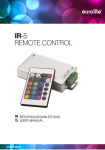Download DE - EA-Elektro Automatik
Transcript
Bedienungsanleitung Instruction Manual EA-PSI 800 R Abb. ähnlich / Figure similar to actual product 1000W / 1500W PSI 880-40R : PSI 880-60R : PSI 8360-10R : PSI 8360-15R : 21 540 407 21 540 408 21 540 409 21 540 410 DE Impressum Elektro-Automatik GmbH & Co. KG Helmholtzstrasse 31-33 41747 Viersen Germany Telefon: 02162 / 37850 Fax: 02162 / 16230 Web: www.elektroautomatik.de Mail: [email protected] © Elektro-Automatik Nachdruck, Vervielfältigung oder auszugsweise, zweckentfremdete Verwendung dieser Bedienungsanleitung sind verboten und können bei Nichtbeachtung rechtliche Schritte nach sich ziehen. Sicherheitshinweise • Der Querschnitt der Lastanschlußkabel muß für den maximalen Ausgangsstrom des jeweiligen Gerätes ausgelegt sein! • Der Netzanschluss darf nur von entsprechendem Fachpersonal ausgeführt werden! • Es ist sicherzustellen, daß keine Gegenstände in die Lüftungsöffnungen gelangen! • Die Lufteinlässe und Luftaustritte sind immer frei und sauber zu halten! • Um eine ausreichende Kühlung zu gewährleisten ist auf die korrekte Einbaurichtung und auf die Einhaltung eines ausreichenden Abstandes zu anderen Teilen zu achten! • Das Gerät ist vor direkter Sonneneinstrahlung und Feuchtigkeit zu schützen! • Das Abdeckblech des Schnittstelleneinschubs ist bei nicht bestückter Schnittstellenkarte unbedingt zu montieren, um ein Hineingreifen in das Gerät zu verhindern! Bedienungsanleitung PSI 800 R Serie Stand: 11.05.2015 3 DE Inhaltsverzeichnis Seite 1.Allgemeines........................................................................................................................................... 5 1.1Einleitung........................................................................................................................................ 5 1.2Sichtprüfung................................................................................................................................... 5 1.3Lieferumfang................................................................................................................................... 5 2.Installation.............................................................................................................................................. 5 2.1Montage.......................................................................................................................................... 5 2.2Netzanschluß.................................................................................................................................. 5 2.3 Anschluß DC-Ausgang und Fernfühlung........................................................................................ 5 2.4 Anschluß Analoge Schnittstelle...................................................................................................... 6 3.Funktionsbeschreibung.......................................................................................................................... 6 3.1Allgemein........................................................................................................................................ 6 3.2 Fernfühlung (Remote sense) ......................................................................................................... 6 3.3 Überspannungsschutz (OVP) ........................................................................................................ 6 3.4 Wiedereinschaltung nach Netzausfall............................................................................................ 6 3.5 Übertemperaturabschaltung (OT)................................................................................................... 6 3.6Unterspannungsüberwachung........................................................................................................ 7 3.7 Konfigurierbare Spannungsprofile.................................................................................................. 7 3.8Bedienorte...................................................................................................................................... 7 3.9 Technische Daten........................................................................................................................... 8 3.10 Mechanische Zeichnungen............................................................................................................. 9 4.Bedienung.............................................................................................................................................11 4.1 Bedien- und Anzeigeeinheit...........................................................................................................11 4.2 Spannungsprofil auswählen..........................................................................................................11 4.3 Spannungsprofil anpassen........................................................................................................... 12 4.4 Stromsollwert einstellen................................................................................................................ 12 4.5 Direktes Einstellen der Sollspannung........................................................................................... 12 4.6 Das Menü..................................................................................................................................... 12 4.7Alarme ......................................................................................................................................... 14 5.Fernsteuerung...................................................................................................................................... 14 5.1 Über digitale Schnittstelle............................................................................................................. 14 5.2 Über analoge Schnittstelle............................................................................................................ 14 6. Weitere Anwendungen......................................................................................................................... 16 6.1Reihenschaltung........................................................................................................................... 16 6.2Parallelschaltung.......................................................................................................................... 16 7.Sonstiges............................................................................................................................................. 17 7.1 Zubehör und Optionen.................................................................................................................. 17 7.2Firmwareaktualisierung................................................................................................................ 17 7.3 Ersatzableitstrommessung nach VDE 0701................................................................................. 17 © 2006, Elektro-Automatik GmbH & Co. KG Irrtümer und Änderungen vorbehalten 4 Stand: 11.05.2015 Bedienungsanleitung PSI 800 R Serie DE Beschreibung 1. Allgemeines 1.1 Einleitung Das microcontrollergesteuerte Einbaunetzgerät der Serie PSI 800 R ist sowohl für den Festspannungsbetrieb im normalen Industrieeinsatz als auch für einen variablen Spannungsbetrieb konzipiert. Die Netzgeräte der Serie PSI800R sind für die Wandmontage bestimmt und verfügen über eine Kühlung durch einen temperaturgesteuerten Lüfter. Aufgrund der vielfältigen Einstellmöglichkeiten und der flexiblen, leistungsgeregelten Ausgangsstufe können verschiedene Spannungen bei gleichbleibender, maximaler Ausgangsleistung ausgewählt werden. So kann mit nur einem Gerät ein breites Anwendungsspektrum abgedeckt werden. Zum Schutz angeschlossener Verbraucher sind die Geräte mit einem Überspannungsschutz (OVP) ausgestattet, der bei Auftreten dev Leistungsausgang abschaltet. Selbiges geschieht bei zu hoher Gerätetemperatur (OT). Nach Abkühlung des Gerätes wird der Leistungsausgang automatisch wieder eingeschaltet. Die Geräte verfügen standardmäßig über eine analoge Schnittstelle. Optional können die Geräte auch über steckbare, digitale Schnittstellenkarten wie RS232, USB oder CAN gesteuert und überwacht werden. 1.2 Sichtprüfung Das Gerät ist nach der Lieferung auf Beschädigungen zu überprüfen. Sind Beschädigungen erkennbar, darf das Gerät nicht angeschlossen werden. Sollten Beschädigungen oder technische Fehler erkennbar sein, so sollte unverzüglich der Händler verständigt werden, der das Gerät geliefert hat. 1.3 Lieferumfang 1 x Netzgerät 1 x Gedruckte Bedienungsanleitung 1 x Montagekit Bedienungsanleitung PSI 800 R Serie 2. Installation 2.1 Montage Das Gerät ist für die Wandmontage konzipiert und so zu montieren, daß die Lüftungsein- und auslässe sich in vertikaler Richtung befinden und mindestens 15cm Abstand über und unter dem Gerät eingehalten werden. Das beiliegende Montagekit enthält Montagestreifen, die am Gerät entweder vertikal oder horizontal befestigt werden und Bohrungen für Schrauben bis 5mm Gewinde bieten. Siehe auch Maßzeichnung auf Seite 9. 2.2 Netzanschluß Alle Modelle sind mit einer aktiven PFC (Power Factor Correction) ausgerüstet und verfügen somit über einen weiten Eingangsspannungsbereich. Sie können mit AC-Eingangsspannungen von 90V bis 264V und einer Frequenz von 45Hz bis 65Hz betrieben werden. Der Netzanschluss erfolgt an der 3poligen Netzanschlußklemme „Power Input“, die sich auf der Vorderseite oben befindet. Der Anschluß muß entsprechend des Aufdruckes auf der Frontplatte des Gerätes erfolgen und ist von einer Elektrofachkraft unter Berücksichtigung der Sicherheitsbestimmungen durchzuführen. Der Leitungsquerschnitt der Netzleitung muß dem Eingangsstrom des anzuschließenden Gerätes entsprechen. Es ist bei der Installation zu berücksichtigen, daß das Gerät über keinen eigenen Netzschalter verfügt. Der Netzeingang des Gerätes ist über eine im Sicherungshalter neben der Netzanschlußklemme befindliche Feinsicherung von T16A, Typ 5x20mm, abgesichert. 2.3 Anschluß DC-Ausgang und Fernfühlung Der DC-Ausgang und die Fernfühlungseingänge sind an der Vorderseite nebeneinander angebracht und sind vom selben Typ Klemmverbinder, der einen Kabelquerschnitt von 0,08mm² (28 AWG) bis 4mm² (12 AWG) aufnehmen kann. Es sind, wenn möglich, Aderendhülsen zu benutzen. Vorgehensweise: Stand: 11.05.2015 5 DE Beschreibung 2.4 Anschluß Analoge Schnittstelle Die 12polige Klemme der Analogschnittstelle ist in Press-Klemm-Technik gehalten und für Kabelquerschnitte von 0,1mm² (26 AWG) bis 0,5mm² (20 AWG) geeignet. Es sind, wenn möglich, Aderendhülsen zu benutzen. Niemals die Massen DGND oder AGND der analogen Schnittstelle mit dem Minusausgang einer externen Steuereinheit verbinden, wenn dieser bereits mit dem Minusausgang des Gerätes verbunden ist! Es entsteht eine Masseschleife und es kann Laststrom über die Steuerleitungen fließen und das Gerät sowie die Steuereinheit beschädigt werden! Um das zu vermeiden kann eine Sicherung in die „schwache“ Masseleitung integriert werden. Vorgehensweise: Ob die Fernfühleingänge genutzt werden, wird von dem Gerät selbständig erkannt. Werden die Fernfühleingänge nicht genutzt, können diese unbeschaltet bleiben. Eine Verbindung zu den Ausgangsklemmen des Netzgerätes ist nicht erforderlich. Der Leitungsquerschnitt der Senseleitungen ist unkritisch. 3.3 Überspannungsschutz (OVP) Die Ausgangsspannung kann hinsichtlich einer Überspannung überwacht werden. Die Überspannung kann im Menü des angewählten Spannungssystems eingestellt werden. Überschreitet die Spannung an dem eingeschalteten Leistungsausgang die eingestellte OVP-Schwelle, wird innerhalb kürzester Zeit der Leistungsausgang abgeschaltet. Im Display wird der Alarm angezeigt. Der Alarm muß mit Taste quittiert werden, bevor der Leistungsausgang wieder eingeschaltet werden kann. Der Alarm wird ebenfalls über den digitalen Ausgang „ERROR“ der analogen Schnittstelle signalisiert, bis er quittiert wird. 3.4 Wiedereinschaltung nach Netzausfall Nach einem Netzausfall rekonstruiert das Gerät alle vorherigen Einstellungen. 3. Funktionsbeschreibung 3.1 Allgemein Das Netzgerät ist auf 0V Ausgangsspannung und 100% Ausgangsstrom voreingestellt. Die Ausgangsspannung wird hinsichtlich der einstellbaren Unter- und Überspannungsschwellen überwacht. Über die Bedien- und Anzeigeeinheit kann das Netzgerät eingestellt und überwacht werden. Alternativ dazu kann es über die integrierte, analoge Schnittstelle oder eine optionale, nachrüstbare digitale Schnittstellenkarte ferngesteuert werden. 3.2 Fernfühlung (Remote sense) Um Spannungsabfälle auf den Lastkabeln kompensieren zu können, stehen Fernfühleingänge (Sense) zur Verfügung. Werden die Fernfühleingänge entsprechend des Frontplattenaufdrucks direkt und polrichtig mit der Last verbunden, können Spannungsverluste bis einem gewissen Grad kompensiert werden. Siehe technische Daten. 6 Stand: 11.05.2015 Die Wiedereinschaltung des Leistungsausgangs nach einem Netzausfall, kann im Menü über den Parameter „Power ON = OFF“ abgewählt werden. Mit der Einstellung „Power ON = restore“, erfolgt bei Netzwiederkehr die Wiederherstellung des Zustandes des Leistungsausgangs wie vor dem Netzausfall. 3.5 Übertemperaturabschaltung (OT) Die Geräte sind mit einer internen Temperaturüberwachung ausgestattet. Wird eine bestimmte Innentemperatur überschritten, führt dieses zur Abschaltung des Ausganges und einer Alarmmeldung. Der Alarm wird über die analoge Schnittstelle vom Ausgang ERROR signalisiert und in der Anzeige als Symbol dargestellt. Eine automatische Wiedereinschaltung kann nach Abkühlung des Gerätes erfolgen. In der Anzeige wird während der bestehenden Übertemperatur die kommende, ©automatische Wiedereinschaltung des 2006, Elektro-Automatik GmbH & Co. KG Irrtümer und Änderungen vorbehalten Ausgangs mit „auto ON“ angezeigt. Nach dem Wiedereinschalten bleibt die Meldung „OT“ in der Anzeige und am Ausgang ERROR der analogen Schnittstelle bis zur Quittierung mit Taste bestehen. Die Wiedereinschaltung nach Ende der Übertemperaturphase kann im Menü über den Parameter „OT disappear = OFF“ abgewählt werden. Bedienungsanleitung PSI 800 R Serie 3.6 Unterspannungsüberwachung Die Überwachung der Unterspannung erfolgt über zwei Unterspannungsschwellen. Die Überwachung wird 250ms nach dem Einschalten des Leistungsausgangs aktiv und reagiert immer erst nach >1s, damit kurzzeitige Spannungseinbrüche nicht zum versehentlichen Abschalten des Ausganges führen. Falls nach dem Einschalten die Ausgangsspannung unter der 1. Unterspannungsschwelle („UV warning“) liegt, wird eine Warnung ausgegeben. Eine Warnung wird in der Anzeige angezeigt und muß dort quittiert werden, da sie, auch wenn der Alarm nicht mehr anliegt, weiterhin angezeigt wird. Eine Unterspannung im System kann so nicht unbemerkt bleiben. Nach dem Quittieren und falls kein Alarmzustand mehr besteht, verschwindet die Meldung aus der Anzeige. Die 2. Unterspannungsschwelle („UV shutdown“) generiert, falls durch die Ausgangsspannung unterschritten, einen Alarm und somit eine Abschaltung des Leistungsausgangs. Der Alarm wird auch über den Ausgang ERROR der analogen Schnittstelle signalisiert. Erst nach dem Quittieren des Alarms kann der Leistungsausgang wieder eingeschaltet werden. PSI880-40R / PSI880-60R 3.7 Konfigurierbare Spannungsprofile Es stehen mehrere vorkonfigurierte Spannungsprofile zur Verfügung, siehe die Tabellen unten. Das erste Spannungsprofil erlaubt die Einstellung von 0V bis zur Nennausgangsspannung. Alle anderen Spannungsprofile haben einen eingeschränkt einstellbaren Spannungsbereich. Desweiteren können bei allen Spannungsprofilen der max. Ausgangsstrom, die OVP-Schwelle und die beiden Unterspannungsschwellen verändert werden. Die Spannungsprofile sind abhängig von der entsprechenden Nennspannung des jeweiligen Netzgeräts. 3.8 Bedienorte Bedienorte sind die Zugriffsmöglichkeiten auf das Gerät. Bei dieser Serie gibt es mehrere Bedienorte, die dem Anwender durch einen Statustext in der Anzeige mitgeteilt werden: • local - wird durch den Anwender manuell aktiviert mit Taste . In diesem Zustand kann das Gerät nicht ferngesteuert werden. Die anschließende Freigabe und gleichzeitiges Beenden von local mit der Taste ermöglicht Fernsteuerung wieder, jedoch wird diese nicht automatisch wieder aktiviert. • remote - das Gerät wird durch eine der steckbaren digitalen Schnittstellen ferngesteuert und manueller Eingriff ist nicht möglich. Wechsel auf local, durch Drücken der Taste am Gerät, beendet remote. • extern - das Gerät wird die integrierte, analoge Schnittstelle ferngesteuert und manueller Eingriff Spannungsbereiche ist nicht möglich. Wechsel auf local, durch Drücken Profil 1 2 3 4 5 der Taste am Gerät, beendet extern. PSI8360-10R / PSI8360-15R Spannungsbereiche Profil 1 2 3 4 5 Name 0..80V 12V 24V 36V 48V U adj max 80.00V 14.40V 28.80V 43.20V 57.60V U adj min 0.00V 9.60V 19.20V 28.80V 38.40V U output 88.00V 12.00V 24.00V 36.00V 48.00V I output 0.. Inenn 0.. Inenn 0.. Inenn 0.. Inenn 0.. Inenn OVP 88.00V 13.20V 26.40V 39.60V 52.80V UV warning 0.00V 0.00V 0.00V 0.00V 0.00V UV alarm 0.00V 0.00V 0.00V 0.00V 0.00V Name 0..360V 24V 48V 60V U adj max 360.00V 28.80V 57.60V 72.00V U adj min 0.00V 19.20V 38.40V 48.00V U output 0.00V 24,00V 48.00V 60.00V I output 0.. Inenn 0.. Inenn 0.. Inenn 0.. Inenn OVP 396.00V 26.40V 52.80V 66.00V UV warning 0.00V 0.00V 0.00V 0.00V UV alarm 0.00V 0.00V 0.00V 0.00V Profil 1 Name 0..360V U adj max 360.00V U adj min 0.00V U output 0.00V I output 0.. Inenn OVP 396.00V UV warning 0.00V UV alarm 0.00V Spannungsbereiche 2 3 4 24V 48V 60V 28.80V 57.60V 72.00V 19.20V 38.40V 48.00V 24,00V 48.00V 60.00V 0.. Inenn 0.. Inenn 0.. Inenn 26.40V 52.80V 66.00V 0.00V 0.00V 0.00V 0.00V 0.00V 0.00V 110V 132.00V 88.00V 110.00V 0.. Inenn 121.00V 0.00V 0.00V 6 220V 264.00V 176.00V 220.00V 0.. Inenn 242.00V 0.00V 0.00V nicht veränderbar PSI8360-10R / PSI8360-15R e 4 5 36V 48V 3.20V 57.60V 8.80V 38.40V 6.00V 48.00V Inenn 0.. Inenn 9.60V 52.80V 0.00V 0.00V 0.00V 0.00V DE Beschreibung 5 110V 132.00V 88.00V 110.00V 0.. Inenn 121.00V 0.00V 0.00V 6 220V 264.00V 176.00V 220.00V 0.. Inenn 242.00V 0.00V 0.00V nicht veränderbar Bedienungsanleitung PSI 800 R Serie Stand: 11.05.2015 7 DE Beschreibung 3.9 Technische Daten PSI 880-40R Netzeingang Eingangsspannung Frequenz Leistungsfaktorkorrektur PSI 8360-10R PSI 880-60R PSI 8360-15R 90….264V 90….264V 90….264V 90….264V 45….65Hz 45….65Hz 45….65Hz 45….65Hz >0.99 >0.99 >0.99 >0.99 Eingangsstrom bei 230V und Vollast ca. 4.8A ca. 4.8A ca. 7.5A ca. 7.5A Eingangsstrom bei 100V und Vollast ca. 11.4A ca. 11.4A ca. 11.4A ca. 11.4A 16A 16A 16A 16A 80V 0V…UNenn 360V 0V…UNenn 80V 0V…UNenn 360V 0V…UNenn Sicherung Ausgang - Spannung Nennspannung UNenn Einstellbereich Genauigkeit* <0.2% <0.2% <0.2% <0.2% Stabilität bei 10-90% Last Stabilität bei ±10% ∆ UE <0.05% <0.05% <0.05% <0.05% <0.02% <10mVPP <5mVRMS <0.02% <30mVPP <12mVRMS <0.02% <10mVPP <5mVRMS <0.02% <30mVPP <12mVRMS Restwelligkeit (BWL 20MHz) Ausregelung 10-100% Last <2ms <2ms <2ms <2ms max. 2V max. 8V max. 2V max. 8V Einstellbereich 40A 0…INenn 10A 0…INenn 60A 0…INenn 15A 0…INenn Genauigkeit* Stabilität bei 0-100% ∆ UA <0.2% <0.2% <0.2% <0.2% <0.15% <0.15% <0.15% <0.15% <0.05% <100mAPP <0.05% <15mAPP <0.05% <100mAPP <0.05% <15mAPP 1000W 1000W 1500W 1500W 1000W 1000W 1000W 1000W 0.001kW 0.001kW 0.001kW 0.001kW 93% 93% 93% 93% Ausregelung Fernfühlung Ausgang - Strom Nennstrom Stabilität bei ±10% ∆ UE Restwelligkeit (BWL 20MHz) Ausgang - Leistung Nennleistung Nennleistung bei UE <150V Aulösung der Anzeige Wirkungsgrad Verschiedenes Betriebstemperatur 0….50°C 0….50°C 0….50°C 0….50°C Lagertemperatur -20….70°C -20….70°C -20….70°C -20….70°C Luftfeuchtigkeit <80% <80% <80% <80% Gehäusemaße (BxHxT) 90x360x240mm 90x360x240mm 90x360x240mm 90x360x240mm Einbaumaße (BxHxT), mindestens 90x400x350mm 90x400x350mm 90x400x350mm 90x400x350mm 6.4kg 6.4kg 6.6kg 6.6kg 21540407 21540409 21540408 21540410 Gewicht Artikel Nr. Spannungsfestigkeit Ausgang<->Gehäuse 500V DC Spannungsfestigkeit Eingang<->Ausgang 4200V DC Sicherheit EN 60950 EMV-Normen EN 61204, EN 55022 Klasse B Überspannungskategorie 2 Schutzklasse 1 2 Verschmutzungsgrad <2000m Betriebshöhe Analoge Programmierung 0…5V oder 0…10V, umschaltbar Eingangsbereich ©<0.2% 2006, Elektro-Automatik GmbH & Co. KG Irrtümer und Änderungen vorbehalten Genauigkeit * Bezogen auf den jeweiligen Nennwert Alle Werte sind typische Werte 8 Stand: 11.05.2015 Bedienungsanleitung PSI 800 R Serie DE Beschreibung 3.10 Mechanische Zeichnungen Hinweis: Das Bild zeigt ein Gerät ohne eingebaute, digitale Schnittstelle. Bei Nutzung der analogen oder einer digitalen Schnittstelle ist rechts neben dem Gerät ausreichend Platz für Kabel vorzusehen. Bild 1. Vorderseite Bedienungsanleitung PSI 800 R Serie Stand: 11.05.2015 9 DE Beschreibung © 2006, Elektro-Automatik GmbH & Co. KG Irrtümer und Änderungen vorbehalten Bild 2. Ansicht von rechts mit analoger und dig. Schnittstelle 10 Stand: 11.05.2015 Bedienungsanleitung PSI 800 R Serie DE Bedienung des Gerätes 4. Bedienung 4.1 Bedien- und Anzeigeeinheit 4.1.1 Aufteilung der Betriebsanzeige Die Anzeigeeinheit teilt sich auf in die Anzeige der Ausgangswerte, der Sollwerte, des Zustands des Leistungsausgangs und den Anzeigen der Tastenfunktionen. Die Funktion der Tasten wechselt interaktiv mit den möglichen Einstellungen und den ausgewählten Seiten. Die Symbole zeigen an, welche Funktionen die Taste unterhalb zurzeit hat. 4.2 Spannungsprofil auswählen Hinweis: Wechsel des Spannungsprofil und Veränderungen daran sind nur möglich bei Ausgang = aus! Nach Betätigung der Taste in der Betriebsanzeige kann aus den verschiedenen Spannungsprofilen eins ausgewählt werden. In der oberen linken Hälfte des Displays werden alle relevanten Informationen zur Ausgangsspannung angezeigt. In großer Schrift wird der Ausgangswert der Spannung dargestellt. Direkt darunter steht der gewählte Sollwert. Sofern das Leistungsteil auf den Sollwert der Spannung regelt, erscheint rechts neben dem Ausgangswert „CV“. In der rechten oberen Hälfte des Displays stehen entsprechend der Anzeige der Ausgangsspannung der Ausgangswert und der Sollwert des Stroms. „CC“ wird eingeblendet, wenn der gestellte Stromsollwert den Ausgangsstrom begrenzt. Unterhalb des Bereiches für die Ausgangsspannung wird die aktuelle abgegebene Leistung angezeigt. Der Zustand des Leistungsausgangs, Meldungen (Alarme, Warnungen, einfache Meldungen) und der Bedienort (siehe Abschnitt 3.8) werden im rechten unteren Bereich des Displays angezeigt. Bedienungsanleitung PSI 800 R Serie Hinweis: Nur das erste Spannungsprofil (hier im Beispiel: 0-65V) bietet bei einen uneingeschänkten Einstellbereich der Sollspannung. Alle anderen Spannungsprofile können nur in einem bestimmten Bereich verändert werden. Über die Tasten wird das gewünschte Spannungsprofil markiert. Mit der Taste wird dieses übernommen und in die Hauptanzeige zurückgesprungen. Es stellen sich nun die Sollwerte auf die im Spannungsprofil festgelegten Werte ein. Stand: 11.05.2015 11 DE Bedienung des Gerätes Wenn stattdessen die Taste betätigt wird, werden die Einstellungen des markierten Spannungsprofils eingeblendet. 4.3 Spannungsprofil anpassen Der Parameter, der eingestellt werden soll, kann über die Tasten ausgewählt werden. Über kann der markierte Parameter verändert werden und über die Taste werden die Einstellungen übernommen. Über die Taste wird in die nächsthöhere Ebene zurückgesprungen, ohne daß ein Parameter verstellt wird. Die Einstellungen bleiben dann unverändert. 4.5 Direktes Einstellen der Sollspannung Aus der Hauptanzeige heraus kann der Spannungssollwert auch direkt über die Taste eingestellt werden, ohne das entsprechende Spannungsprofil zu verändern. Analog zur Einstellung eines Parameters wird über die Taste der eingestellte Wert verworfen, mit der Taste kann die Position der Markierung verschoben werden, über die Tasten und kann der Wert an der markierten Stelle um eins erhöht oder verringert werden und über Taste wird der Sollwert übernommen und gestellt. Ändern der Parameter Über dieTasten und kann nun der Wert der angezeigten Stelle erhöht oder verringert werden. Über die Taste kann die Markierung verschoben werden. 4.6 Das Menü Über die Taste in der Betriebsanzeige wird in das Menü für die allgemeine Geräteeinstellung gewechselt.Die Werkseinstellung der entsprechenden Parameter ist im Diagramm auf der nächsten Seite dargestellt. Über die Taste wird in die nächsthöhere Ebene zurückgesprungen, ohne daß die Änderung übernommen wird. Nur wenn das Menü mit der Taste verlassen wird, werden die Einstellungen übernommen. 4.6.1 Menüpunkt „General settings“ 4.4 Stromsollwert einstellen Der Stromsollwert kann nur indirekt, aber für jedes Spannungsprofil separat eingestellt werden. Siehe Abschnitt „4.3 Spannungsprofil anpassen“. Zustand nach einer Netzabschaltung Unter dem Menüpunkt „General Settings“ kann das Zustand des Leistungsausganges nach einer Netzabschaltung, einer Übertemperaturabschaltung, sowie die Hintergrundbeleuchtung konfiguriert werden. Power ON (Voreinstellung: restore) Nach dem Einschalten des Netzgerätes oder einer Netzwiederkehr nach einem Netzspannungsausfall wird der Leistungsausgang, falls er zuletzt eingeschaltet war, wieder eingeschaltet, sofern die Einstellung Power ON auf restore steht. Mit der Einstellung Power ON = OFF bleibt der Leistungsausgang des© Netzgerätes ausgeschaltet. 2006, Elektro-Automatik GmbH & Co. KG Irrtümer und Änderungen vorbehalten Zustand nach einer Übertemperaturabschaltung OT disappear (Voreinstellung: autoON) Sollte nach einer Übertemperaturabschaltung eine automatische Wiedereinschaltung des Leistungsausgangs gewünscht sein, muss die Einstellung auf auto ON stehen. Ansonsten bleibt bei der Einstellung OFF der Leistungsausgang abgeschaltet. 12 Stand: 11.05.2015 Bedienungsanleitung PSI 800 R Serie DE Bedienung des Gerätes Hintergrundbeleuchtung Backlight (Voreinstellung: Delay 60s) Wenn Backlight = Delay 60s eingestellt wurde, wird die Hintergrundbeleuchtung des Displays nach dem Einschalten und nach jeder Betätigung einer Taste für 60s eingeschaltet. Soll die Hintergrundbeleuchtung dauerhaft eingeschaltet bleiben, ist Backlight = ON einzustellen. 4.6.2 Menüpunkt „Analogue interface“ Die analogen Eingänge und Ausgänge können sowohl im Bereich 0..5V als auch 0..10V für je 0...100% Nennwert arbeiten. Im Bereich 0..5V halbiert sich die Auflösung und Genauigkeit. Analogue in/out (Voreinstellung: 0...10V) Wenn Analogue voltage = 0...10V eingestellt wird, arbeiten sowohl die analogen Eingänge wie auch die analogen Ausgänge in einem Bereich von 0...10V für 0...100% Nennwert, ungeachtet des gewählten Spannungsprofils. Entsprechend verhält sich das Gerät bei einer Einstellung Analogue voltage = 0...5V in dem Bereich von 5V. Ist dieser gewählt, werden bei Spannungen >5V die Ausgangswerte auf 100% gehalten (clipping). Bedienungsanleitung PSI 800 R Serie Hinweis: analoge Fernsteuerung nur bei gewähltem Spannungsprofil 1. Ansonsten wird der Alarm EXT gemeldet. Digital inputs (Voreinstellung: LOW) Die digitalen Eingänge und Ausgänge können sowohl als low-aktives Signal als auch als high-aktives Signal arbeiten. Ein auf LOW eingestellter Eingang löst die Funktion, die der Signalname beschreibt, aus wenn der Eingang gegen GND geschaltet wird, während ein auf HIGH eingestellter Eingang bei einer Eingangsspannung > 5V reagiert. Digital outputs (Voreinstellung: LOW) Falls sich der Zustand einstellt, den der Signalname beschreibt, wird ein auf LOW eingestellter Ausgang gegen GND geschaltet und ein auf HIGH eingestellter Ausgang nach High-Potential geschaltet. Siehe technische Daten der analogen Schnittstelle. Stand: 11.05.2015 13 DE Bedienung des Gerätes 4.6.3 Menüpunkt „Communication“ Falls das Netzgerät mit einer digitalen Schnittstelle ausgerüstet ist, werden unter diesem Menüpunkt die Einstellungen für die verwendete Schnittstellenkarte vorgenommen. Die Einstellungsparameter der unterschiedlichen Schnittstellenkarten werden in der Bedienungsanleitung zu der Schnittstellenkarte erläutert. 4.6.4 Menüpunkt „Options“ Unter dem Menüpunkt Options kann das Gerät auf die Werkseinstellungen zurückgesetzt und die Tastenfunktionen für die Einstellung der Parameter mittels eines PIN-Code gesperrt werden. Reset configuration Wird nach der Sicherheitsabfrage „Are you sure?“, YES gewählt, werden nach der Bestätigung alle einstellbaren Parameter auf die Herstellerwerte zurückgesetzt. Bei einer Einstellung NO, bleiben nach der Bestätigung die vorher eingestellten Werte unverändert. Nach einem Zurücksetzen der Konfiguration muß in dem jeweils benutzen Spannungsprofil der Wert für „U output“ einmal bestätigt werden. Lock setup Nach der Eingabe eines vierstelligen PIN-Codes werden nach Bestätigung nur die Tastenfunktionen, die für die Einstellung der Parameter notwendig sind, gesperrt. Für jede der vier Stellen können Werte von 0 - 15 eingegeben werden. Eine Freischaltung der Tastenfunktionen ist nur durch die erneute Eingabe des korrekten PIN-Codes oder durch das Zurücksetzen auf die Herstellerwerte (Reset configuration) möglich. Achtung: wird Reset configuration ausgeführt werden alle Einstellungen auf die Herstellereinstellungen zurückgesetzt. 4.7 Alarme Das Gerät zeigt verschiedene Alarme durch das Symbol zusammen mit einem Kürzel an, und als Signal „ERROR“ (Pin 9) der integrierten, analogen Schnittstelle an. Diese Fehler müssen vom Anwender mittels Taste quittiert werden. Bei Fehlern, die den Ausgang abschalten (OT, OVP) kann dieser nach dem Quittieren wieder eingeschaltet werden. Einzige Ausnahme ist hier der OT-Alarm, wo sich der Ausgang nach Abkühlung von der Überhitzung automatisch wieder einschalten kann, wenn im Menü in „General settings“ die Einstellung „OT disappear = auto ON“ gewählt wurde. 14 Stand: 11.05.2015 4.7.1 Alarmtypen OT - Übertemperatur durch Überhitzung OVP - Überspannungsfehler (intern oder extern) EXT - Fernsteuerungsfehler Hinweise: • Bei Auftreten von OT und OVP wird der Ausgang ausgeschaltet, egal ob manuelle Bedienung aktiv oder Fernsteuerung • Der Alarm EXT zeigt an, daß versucht wurde, die Steuerung über analoge Schnittstelle zu aktivieren während eins der eingeschränkten Spannungsprofile 2-5 bzw. 2-6 gewählt war. Um auf Fernsteuerung mittels Analogschnittstelle umschalten zu können, gehen Sie zuvor mit Taste in die Spannungsprofilauswahl und wählen Sie Profil 1. Siehe auch Abschnitt 4.2. 5. Fernsteuerung 5.1 Über digitale Schnittstelle Über eine optionale, digitale, nachrüstbare Schnittstellenkarte (USB, RS232 oder CAN) kann das Gerät ferngesteuert und überwacht werden. Einzelheiten zu den Funktionen der Schnittstellenkarten sind im Handbuch zu den Schnittstellenkarten zu finden. Mit einer CAN-Schnittstelle können mehrere Netzgeräte vernetzt werden. 5.2 Über analoge Schnittstelle Sollwerte können extern über die Sollwerteingänge VSEL und CSEL mit Spannungen von 0...10V bzw. 0...5V vorgegeben werden. Die Ausgangswerte werden als Monitorspannungen VMON und CMON in einem Bereich von 0...10V bzw. 0....5V abgebildet. Um Sollwerte ferngesteuert stellen zu können, muß zuvor der Fernsteuerbetrieb aktiviert werden. Dazu wird Pin 7 „Remote“ nach Masse (DGND) gezogen. Es müssen beide Sollwerte für Strom und Spannung vorgegeben werden. Bei Bedarf kann einer der Sollwerte zu Pin VREF gebrückt werden und gibt dann 100% vor. Wenn das Geräte in den Fernsteuerbetrieb geschaltet ist, erscheint auf dem Display der Status „extern“. © 2006, Elektro-Automatik GmbH & Co. KG Hinweis: die digitalen Eingänge sind keine CMOS-ICIrrtümer und Änderungen vorbehalten Eingänge. Um einen Eingang auf 0V zu ziehen wird ein niederohmiger Schalter (Relais, Transistor usw.) benötigt. Digitale Schaltausgänge, wie z. B. von einer SPS, sind unter Umständen nicht geeignet. Hierfür sind die technischen Eigenschaften der steuernden Hardware zu beachten. Bedienungsanleitung PSI 800 R Serie DE Bedienung des Gerätes 5.2.1 Pinbelegung und technische Daten der analogen Schnittstelle Pin 1 Name VSEL 2 CSEL 3 Typ1 Bezeichnung AI Sollwert Spannung Pegel 0….10V entspricht 0….100% UNenn Elektrische Eigenschaften Genauigkeit < 0.2%, UMax = 12V AI Sollwert Strom 0….10V entspricht 0….100% INenn VREF AO Referenzspannung 10V / 5V Eingangsimpendanz >100k Genauigkeit < 0.1% bei IMax = 10mA Kurzschlußfest gegen AGND 4 VMON AO Istwert Spannung 0….10V entspricht 0….100% von UNenn 5 CMON AO Istwert Strom 0….10V entspricht 0….100% von INenn 6 AGND 7 Remote DI Umschaltung auf externe Steuerung Extern = Low (ULow<1V), Intern = High (UHigh>4V) 8 Rem_SB DI Leistungsausgang ein/aus Aus = Low (ULow<1V) Ein = High (UHigh>4V) 9 ERROR DO Diverse Fehler, wie Überspannung u.a. Low = Kein Fehler (ULow<1V) High = Fehler (UHigh>4V) 10 DGND 11 CV 12 +VCC 1) 2) Bezug für Analogsignale Für VSEL, CSEL, CMON, VMON, VREF Bezug für Digitalsignale DO Spannungsgeregelter Betrieb AO Hilfsspannung Genauigkeit 0.2% bei IMax = +2mA Kurzschlußfest gegen AGND UMax = 0…15V IMax = -3mA bei 30V UMax = 15V, IMax = -10mA Quasi-Open-Collector mit Pull-up gegen Vcc 2 Für Steuer- und Meldesignale UMax = 15V, IMax = -10mA Low = Spannungsregelung aktiv (ULow<1V) Quasi-Open-Collector mit High = Sromregelung aktiv (UHigh>4V) Pull-up gegen Vcc 2 IMax = 24mA 12….16V Kurzschlussfest gegen DGND AO = Analoger Ausgang, AI = Analoger Eingang, DO = digitaler Ausgang 12V...15V 5.2.2 Anwendungsbeispiele Monitor für Spannung und Strom Hinweis: empfohlener Querschnitt für die Verdrahtung der Klemmpins der Schnittstelle: 0,1mm² (AWG26) bis 0,5mm² (AWG20) DC-Ausgang ferngesteuert ein / aus Der DC-Ausgang des Gerätes kann auch ohne aktivierte Fernsteuerung über diesen Pin ausgeschaltet werden, außer wenn der Bedienort local aktiviert wurde (siehe 3.8). Der Pin stellt dann für das Wiedereinschalten, das in diesem Fall durch die Taste ON/OFF (Bedienfeld) erfolgen muß, eine Sperre dar. Ist der Pin auf LOW konfiguriert (siehe 4.6.2), kann das Einschalten dann nur wieder durch vorheriges Öffnen des Kontaktes/Schalters erfolgen. An den analogen Ausgängen werden die aktuellen Werte für Spannung und Strom in einem Spannungsbereich von 0....10V bzw. 0....5V dargestellt. 10V bzw. 5V entsprechen der Nennspannung des Gerätes. Während der Fernsteuerung über analoge Schnittstelle steuert ausschließlich der Pin den Zustand des DC-Ausgangs Bedienungsanleitung PSI 800 R Serie Stand: 11.05.2015 15 DE Bedienung des Gerätes Sollwerte stellen 1 6. Weitere Anwendungen 6.1 Reihenschaltung Mehrere Geräte gleichen Typs können zu einer Reihenschaltung zusammengeführt werden, wenn folgende Richtlinien beachtet werden: • Kein Master-Slave-Betrieb möglich • Die Massen der analogen Schnittstellen dürfen nicht miteinander verbunden werden. Das gilt auch jeweils für alle anderen Signale. Ist Fernsteuerung nötig, so sind alle Geräte parallel anzusteuern und nur über eine galvanische Trennung. • Die stromführenden Leitungen sind alle immer für mindestens den Strom auszulegen, der dem höchsten Nennstrom eines der verschalteten Geräte entspricht. Das Beispiel zeigt die gleichzeitige Ansteuerung von Strom und Spannung über zwei Potentiometer. Diese beziehen ihre Spannung vom Referenzausgang VREF. Der Wert der Potis sollte je mind. 10kOhm betragen. Sollwerte stellen 2 • Kein Minuspol der DC-Ausgänge der Geräte darf auf ein Potential >300V gegenüber Erde (PE) angehoben werden. 6.2 Parallelschaltung Achtung! Es dürfen nur Geräte gleichen Typs zusammengeschaltet werden. Die Sharebus-Verbindung dient bei Parallelschaltung von mehreren Geräten zur symmetrischen Stromaufteilung. Folgende Anschlüsse müssen realisiert werden: Es werden je alle + DC-Ausgänge und je alle – DCAusgänge miteinander verbunden. Die Pins (+) und (-) der Klemme Share Bus werden an allen Geräten parallel verbunden. Wichtig: bei dieser Verbindung bestimmt das Gerät mit der niedrigsten Ausgangsspannung die Gesamtausgangsspannung der Parallelschaltung. Das heißt, daß jedes Gerät, je nach Einstellung, die Ausgangsspannung bestimmen könnte. Es wird daher empfohlen, ein Gerät zu wählen, das gestellt werden soll und bei den anderen die Sollwerte von Strom, Spannung und Leistung. Das Beispiel zeigt die gleichzeitige Ansteuerung von Strom und Spannung über externe Spannungsquellen. Achtung! Niemals Spannungen >12V an den Eingängen anlegen! Sollwerte >10V bzw. 5V werden auf 100% Nennwert gesetzt (Clipping). 16 Stand: 11.05.2015 Hinweis: im Fall, daß ein Gerät wegen Überhitzung (OT) oder Überspannungsfehler (OVP) ausfällt, gibt das System keine Ausgangsspannung mehr heraus. Um das Gesamtsystem fernzusteuern reicht es aus, den Master über seine analoge oder digitale Schnittstelle ©anzusprechen. Der Spannungs-Istwert 2006, Elektro-Automatik GmbH & Co. KG Irrtümer und Änderungen vorbehalten gilt dann für alle Geräte in der Parallelschaltung. Der Strom-Istwert wird nicht automatisch summiert und muß daher vom Anwender mit der Anzahl der Geräte multipliziert werden. Alternativ können natürlich auch alle Einzelgeräte analog oder digital überwacht werden, um alle Istwerte zu erfassen. Bedienungsanleitung PSI 800 R Serie DE Bedienung des Gerätes 7. Sonstiges 7.1 Zubehör und Optionen Folgendes Zubehör ist erhältlich: Grafische Verdeutlichung der symmetrischen Schaltung: a) Digitale Schnittstellenkarten Steck- und nachrüstbare Schnittstellenkarten für USB, RS232 oder CAN sind erhältlich. Details zu den Schnittstellenkarten siehe Schnittstellenkartenhandbuch. Es steht ein Steckplatz zur Verfügung. 7.2 Firmwareaktualisierung Eine Firmwareaktualisierung sollte nur vorgenommen werden, wenn nachweislich Fehler in einer bestimmten Version der Firmware bestehen, die durch eine neuere Version behoben werden, oder wenn neue Funktionen integriert wurden. N PE Y L Y Netzeingang Beispieldarstellung aus der Norm, Bild C.3c, Schutzleiterstrommessung, Ersatzableitstrommeßverfahren: 2k G ~ mA Zur Aktualisierung werden eine dig. Schnittstellenkarte, eine neue Firmwaredatei und ein Hilfsmittel zur Aktualisierung, eine Software namens „Update Tool“ benötigt. Folgende Schnittstellenkarten sind zur Firmwareaktualisierung qualifiziert: • IF-U2 (USB) 1 PE L1 N • IF-R2 (RS232) Die Software und die für das Gerät passende Firmware sind auf der Internetseite des Herstellers zu finden oder werden ggf. auf Anfrage zugeschickt. Das „Update Tool“ führt durch die Aktualisierung, die nahezu automatisch abläuft. 7.3 Ersatzableitstrommessung nach VDE 0701 Die nach DIN VDE 0701-1 durchgeführte Ersatzableitstrommessung führt unter Umständen zu Ergebnissen, die außerhalb der Norm liegen. Grund: die Messung wird in erster Linie an sogenannten Netzfiltern am Wechselspannungseingang der Geräte durchgeführt. Diese Filter sind symmetrisch aufgebaut, das heißt, es ist unter Anderem jeweils ein Y-Kondensator von L und N nach PE geführt. Da bei der Messung L und N verbunden werden und der nach PE abfließende Strom gemessen wird, liegen somit bis zwei Kondensatoren parallel, was den gemessenen Ableitstrom verdoppelt. Dies ist nach geltender Norm zulässig. Zitat aus der Norm von 2008, Anhang D: 2 E A Projekt Diagramm Thema Projektleiter EA - Elektro Bearbeiter Automatik Art. Nr. CAD Sys. MS-Visio Ersatzableitstrom Hauptbild Staberock Datei : H:\dos\technik\Allgemeine Spezifikationen\andere\ersatzableitstrommessung.VSD „…Bei Geräten mit zweipoliger Abschaltung und symmetrischer kapazitiver Schaltung darf der Meßwert bei diesem Verfahren halbiert werden...“ Bedienungsanleitung PSI 800 R Serie Stand: 11.05.2015 17 EN About Elektro-Automatik GmbH & Co. KG Helmholtzstrasse 31-33 41747 Viersen Germany Phone: +49 2162 / 37850 Fax: +49 2162 / 16230 Web: www.elektroautomatik.de Mail: [email protected] © Elektro-Automatik Reprint, duplication or partly, wrong use of this user instruction manual are prohibited and might be followed by legal consequences. Instruction Manual PSI 800 R Series Safety instructions • The cross section of the load leads has to match the nominal current of the device! • Avoid any damage to the device, do not insert metal parts through the slots, do not obstruct the slots! • Mains connection must only be done by trained technical personnel! • Mains connection only with appropriate leads and under adherence of common safety measures! • Avoid direct sunlight and humidity! • Always attach the slot cover if the interface card is NOT equipped, in order to prevent someone to reach into the device! Date: 05-11-2015 19 Table of contents EN Page 1.General................................................................................................................................................ 21 1.1Introduction................................................................................................................................... 21 1.2 Visual check.................................................................................................................................. 21 1.3 Scope of delivery.......................................................................................................................... 21 2.Installation............................................................................................................................................ 21 2.1Mounting....................................................................................................................................... 21 2.2 Mains connection.......................................................................................................................... 21 2.3 DC output connection................................................................................................................... 21 2.4 Analog interface connection......................................................................................................... 22 3. Functional description.......................................................................................................................... 22 3.1General......................................................................................................................................... 22 3.2 Remote sense.............................................................................................................................. 22 3.3 Overvoltage protection (OVP) ..................................................................................................... 22 3.4 Output restoration after blackout.................................................................................................. 22 3.5 Overtemperature (OT).................................................................................................................. 22 3.6 Undervoltage supervision............................................................................................................. 23 3.7 Configurable voltage profiles........................................................................................................ 23 3.8 Control locations........................................................................................................................... 23 3.9 Technical specifications................................................................................................................ 24 3.10 Mechanical drawings.................................................................................................................... 25 4.Operation............................................................................................................................................. 27 4.1 Control and display panel............................................................................................................. 27 4.2 Selecting a voltage profile............................................................................................................ 27 4.3 Editing a voltage profile................................................................................................................ 28 4.4 Adjusting the set value for current................................................................................................ 28 4.5 Direct voltage adjustment............................................................................................................. 28 4.6 The setup menu............................................................................................................................ 28 4.7Alarms.......................................................................................................................................... 30 5. Remote control..................................................................................................................................... 30 5.1 Via digital interface....................................................................................................................... 30 5.2 Via analog interface...................................................................................................................... 30 6. Other applications................................................................................................................................ 32 6.1 Series connection......................................................................................................................... 32 6.2 Parallel connection....................................................................................................................... 32 7.Miscellaneous...................................................................................................................................... 33 7.1 Accessories and options............................................................................................................... 33 7.2 Firmware update........................................................................................................................... 33 20 Date: 05-11-2015 Instruction Manual PSI 800 R Series EN About the device 1. General 1.1 Introduction The microprocessor controlled power supplies of the PSI 800 R series are designed for wall mount and work with fan cooling. The functionality focuses industrial power supply. It means, the device will continue its work with the last settings after a blackout. All models feature fixed voltage ranges, as well a full voltage range. The fixed voltage ranges are configurable within certain limits, the full voltage range is not limited and offers 100% of all nominal values. The power output is short-circuit-proof and overload-proof. For protection of the loads, the devices also feature an overvoltage protection (OVP). At an overtemperature (OT) event, the power output will be switched off until the unit has cooled down and automatically switch on again. The devices are equipped with an analogue interface and an extension card slot by default, that enables remote control and monitoring by digital interfaces like USB, RS232 or CAN. 1.2 Visual check After receipt, the unit has to be checked for signs of physical damage. If any damage is found, the unit may not be operated. Also contact your dealer immediately. 1.3 Scope of delivery 1 x Power supply unit 1 x Printed user manual 1 x Mounting kit Instruction Manual PSI 800 R Series 2. Installation 2.1 Mounting The device is designed for wall mount. It is required to mount it in a way that allows unimpeded air flow through the ventilation slots. Take care for plenty of space (at least 15cm) below and above the device in order to ensure proper cooling. The included mounting kit contains strips that can be attached to the device in vertical or horizontal position. These strips have drill holes for screws with up to 5mm thread. Also see drawing on page 25. 2.2 Mains connection All models are equipped with an active PFC (power factor correction) and a wide range input. It can be operated at AC input voltages from 90V to 264V and mains frequencies of 45Hz up to 65Hz. The connection is done at the 3pole WAGO connector „Power Input“ on the front and according to the print. It must only be carried out by trained technical personnel. Main focus lies on an appropriate cross section of the mains lead, as well as the fact that the device does not feature a power switch. The mains input is fused by a standard 5x20mm fuse which is located in the fuse holder next to the unit clamp. 2.3 DC output connection The DC output and the remote sense inputs are located on the front of the device next to each other and are of same type (press & clamp). Cable cross section goes from 0.08mm² (28 AWG) to 4mm² (12 AWG). If possible, use cable end sleeves. Clamping procedure: Date: 05-11-2015 21 About the device 2.4 Analog interface connection The 12 pole analog interface on the top side is of type press & clamp. It is eligible for cable cross sections of 0.1mm² (26 AWG) to 0.5mm² (20 AWG). If possible, use cable end sleeves. Attention! Never connect grounds of the analogue interface to minus (negative) output of an external control application (PLC, for example), if that control application is already connected to the negative power supply output (ground loop). Load current might flow over the control leads and damage the device! In order to avoid this a fuse can be integrated in the „weak“ ground line. Clamping procedure: EN 3.3 Overvoltage protection (OVP) All models feature an overvoltage protection circuit which is set 110% of the nominal output voltage. In case of an overvoltage condition, whether caused by an internal defect or by external reasons, the power output is switched off and the error is indicated by the a status text „OV“ in the display and also by pin „ERROR“ of the analog interface. The error indication remains in the display until acknowledged by button . After the OV condition is gone, the output can be switched on again. 3.4 Output restoration after blackout After a mains blackout (same as switching the input voltage off by hand), the device will reconstruct the last condition by restoring output state and set values. The output state restoration can be deactivated in the setup menu by the parameter „Power ON = OFF“, while „Power ON = restore“ will set the output to the last condition before the blackout. 3.5 Overtemperature (OT) All models also feature an internal temperature supervision. In case of overheating, the power output will be temporarily switched off until the device has cooled down. 3. Functional description 3.1 General The power supply is pre-configured 0 output voltage and 100% output current. The output voltage is supervised for adjustable undervoltage thresholds. The control panel is used to set conditions, set up the device and to adjust output values. Alternatively, the device can be remotely controlled via the internal, analog interface or an option, digital interface card. The state of the output after an OT error can be configured in the setup. During an OT condition a status text „auto ON“ indicates that the output will be on after the OT condition is gone. This can be deactivated by the parameter „OT disappear = OFF“. The error indication remains in the display until it is acknowledged by the button . The condition is indicated by the status text „OT“ in the display and by pin „ERROR“ of the analog interface. The output state restoration can be deactivated in the setup menu by the parameter „OT disappear = OFF“. 3.2 Remote sense In order to compensate voltage drops along the load leads, the device features remote sense inputs on the front. Here the sensed voltage from the load is connected with correct polarity. Remote sense can compensate up to a certain level. Refer to the technical specifications about that level. When not using the sense inputs, they just remain open. It is not required to bridge them to the output. The cross section of the sense leads is non-critical. 22 Date: 05-11-2015 Instruction Manual PSI 800 R Series EN Handling the device 3.6 Undervoltage supervision The supervision of an undervoltage condition is done with two thresholds. It will be activated after 250ms and everytime the output is switched on. In case the output voltage is below the 1st undervoltage threshold („UV warning“) after the output has been switched on, the display will indicate a warning . The warning remains in the display until acknowledged by the button . This prevents unseen errors. The warning is removed if no error is persistent anymore and after it has been acknowledged. The 2nd undervoltage threshold („UV shutdown“) will generate an alarm if the output voltage falls below and switch off the output. This is indicated by and on the „ERROR“ pin of the analog interface. The output can be switched on again, after the alarm has been acknowledged. 3.7 Configurable voltage profiles The device feature several voltage profiles that are pre-configured for common applications. See tables below. The topmost profile allows to set voltage and current within the full nominal values, i.e. from 0...100%. The other profile are configurable, but within a limited voltage range. See the tables below. In all profiles there is also a set value for the OVP threshold and both undervoltage thresholds. The profile depend on the nominal output voltage of the device. 3.8 Control locations Control locations are places from where the device is accessed. With this series, there are several control locations which are indicated by status texts in the display: • local - is manually activated by the user with button . In this situation the device can not be controlled remotely. This can be useful to intercept during a permanent remote control and adjust some settings on the device. After enabling remote control again by leaving local with button , remote control is not activated automatically. • remote - the unit is remotely controlled by one of the digital interface cards and manual access is not possible. Pressing button changes to local and aborts remote. PSI880-40R, PSI880-60R Profile Name U adj max U adj min U output I output OVP UV warning UV alarm 1 0..80V 80.00V 0.00V Voltage ranges 2 3 4 12V 24V 36V 14.40V 28.80V 43.20V 9.60V 19.20V 28.80V • extern - the unit is remotely controlled by the inand manual access is not Voltage ranges possible. Pressing button changes to local 5 Profile 1 2 3 4 5 and aborts extern. PSI8360-10R, PSI8360-15R ternal analog interface 48V 57.60V 38.40V 88.00V 12.00V 24.00V 36.00V 48.00V 0.. Inom 0.. Inom 0.. Inom 0.. Inom 0.. Inom 88.00V 0.00V 0.00V 13.20V 0.00V 0.00V 26.40V 0.00V 0.00V 39.60V 0.00V 0.00V 52.80V 0.00V 0.00V 0..360V 360.00V 0.00V U output I output 0.00V 24,00V 48.00V 60.00V 110.00V 220.00V 0.. Inom 0.. Inom 0.. Inom 0.. Inom 0.. Inom 0.. Inom OVP 396.00V UV warning 0.00V UV alarm 0.00V 24V 28.80V 19.20V 26.40V 0.00V 0.00V 48V 57.60V 38.40V 52.80V 0.00V 0.00V 5 48V 3.20V 8.80V 57.60V 38.40V Voltage ranges 3 4 48V 60V Profile Name 1 0..360V 2 24V U adj max U adj min 360.00V 0.00V 28.80V 19.20V 6.00V 48.00V Inom 0.. Inom U output I output 0.00V 24,00V 48.00V 60.00V 110.00V 220.00V 0.. Inom 0.. Inom 0.. Inom 0.. Inom 0.. Inom 0.. Inom 9.60V 0.00V 52.80V 0.00V OVP 396.00V UV warning 0.00V 0.00V 0.00V UV alarm 0.00V 66.00V 121.00V 242.00V 0.00V 0.00V 0.00V 0.00V 0.00V 0.00V not editable PSI8360-10R, PSI8360-15R 4 36V 6 60V 110V 220V 72.00V 132.00V 264.00V 48.00V 88.00V 176.00V Name U adj max U adj min 57.60V 38.40V 26.40V 0.00V 52.80V 0.00V 0.00V 0.00V 5 110V 6 220V 72.00V 132.00V 264.00V 48.00V 88.00V 176.00V 66.00V 121.00V 242.00V 0.00V 0.00V 0.00V 0.00V 0.00V 0.00V not editable Instruction Manual PSI 800 R Series Date: 05-11-2015 23 EN Handling the device 3.9 Technical specifications PSI 880-40R PSI 8360-10R PSI 880-60R PSI 8360-15R Mains input Input voltage 90….264V 90….264V 90….264V 90….264V Frequency 45….65Hz 45….65Hz 45….65Hz 45….65Hz Power factor correction >0.99 >0.99 >0.99 >0.99 Input current at 230V and full load approx. 4.8A approx. 4.8A approx. 7.5A approx. 7.5A Input current at 100V and full load approx. 11.4A approx. 11.4A approx. 11.4A approx. 11.4A 16A 16A 16A 16A 80V 0V…UNom 360V 0V…UNom 80V 0V…UNom 360V 0V…UNom Fuse Output - Voltage Nominal voltage UNom Adjustable range Accuracy* <0.2% <0.2% <0.2% <0.2% Stability at 10-90% load Stability at ±10% ∆ UIn <0.05% <0.05% <0.05% <0.05% Ripple (BWL 20MHz) <0.02% <0.02% <0.02% <0.02% <10mVPP <5mVRMS <30mVPP <12mVRMS <10mVPP <5mVRMS <30mVPP <12mVRMS Regulation 10-100% load <2ms <2ms <2ms <2ms Regulation Remote sense max. 2V max. 8V max. 2V max. 8V Adjustable range 40A 0…INom 10A 0…INom 60A 0…INom 15A 0…INom Accuracy* Stability at 0-100% ∆ UOut <0.2% <0.2% <0.2% <0.2% <0.15% <0.15% <0.15% <0.15% <0.05% <100mAPP <0.05% <15mAPP <0.05% <100mAPP <0.05% <15mAPP 1000W 1000W 1500W 1500W 1000W 1000W 1000W 1000W 0.001kW 0.001kW 0.001kW 0.001kW 93% 93% 93% 93% Output - Current Nominal current Stability at ±10% ∆ UIn Ripple (BWL 20MHz) Output - Power Nominal power Nominal power at UIn <150V Resolution of display Efficiency Miscellaneous Operation temperature 0….50°C 0….50°C 0….50°C 0….50°C Storage temperature -20….70°C -20….70°C -20….70°C -20….70°C Humidity <80% <80% <80% <80% Dimensions of enclosure (WxHxD) 90x360x240mm 90x360x240mm 90x360x240mm 90x360x240mm Dimensions of installation (WxHxD), min. 90x400x350mm 90x400x350mm 90x400x350mm 90x400x350mm 6.4kg 6.4kg 6.6kg 6.6kg 21540407 21540409 21540408 21540410 Weight Article No. Isolation output to enclosure 500V DC Isolation input to output 4200V DC EN 60950 Safety EN 61204, EN 55022 Class B EMC standards Overvoltage category Class II Protection class Class I 2 Pollution degree <2000m Operational altitude Analogue programming 0…5V oder 0…10V, umschaltbar Input range <0.2% Accuracy * Related to the corresponding nominal value All values are typical values 24 Date: 05-11-2015 Instruction Manual PSI 800 R Series EN Handling the device 3.10 Mechanical drawings Note: The figure shows a unit without digital interface equipped. When using the analog or digital interface, it is required to leave some space next to right side of the unit, for the cables. Figure 1. Front Instruction Manual PSI 800 R Series Date: 05-11-2015 25 Handling the device EN Figure 2. Side view from the right, with analog and dig..interface 26 Date: 05-11-2015 Instruction Manual PSI 800 R Series EN Handling the device 4. Operation 4.1 Control and display panel 4.1.1 Layout of the display The display is separated into areas for set values, actual values, the output state, device status and the button assignments. The button assignment strip changes interactively according to the user‘s selection and is indicated by text or symbols which are dedicated to the buttons beneath. 4.2 Selecting a voltage profile Note: Switching voltage profiles is only possible during output = off. The voltage profile selection menu is accessed by the button in the main display. The upper left half of the display shows output voltage relevant values in big font. Directly beneath is the related set value. While the output is off, the text „CV“ right next to the voltage actual value indicates constant voltage operation. The upper right half of the display shows output current relevant values in big font. Directly beneath is the related set value. While the output is off, the text „CC“ right next to the current actual value indicates constant current operation. Beneath the voltage value area the actual output power is indicated. There is no adjustable power set value. The output state, status (alarms, warnings) and the control location (see section 3.8) are indicated in the lower right area of the display. Instruction Manual PSI 800 R Series Note: Only the first voltage profile (here: 0..65V) offers full output value adjustment. The other profiles allow adjustment, but for the voltage only within certain limit. The buttons are used to select the desired profile, which is then submitted with the button. The display will return to normal and the output values are changed to the ones as adjusted in the profile. Date: 05-11-2015 27 EN Handling the device If button is pushed instead, the selected profile is opened for adjustment. 4.3 Editing a voltage profile The parameter that is going to be adjusted is selected by the buttons. By pushing the selected parameter becomes adjustable and is submitted with the button or discarded with . 4.5 Direct voltage adjustment From the main display, the output voltage can also be directly accessed for adjustment by the button. It jumps into the currently selected voltage profile and selects the voltage for adjustment. Submission or abortion of the adjustment is done the same way as described above in „4.3 Editing a voltage profile“. Changing parameters If a parameter is selected for adjustment, the and buttons are used to increase or decrease the currently marked decimal place (cursor), while the button moves the cursor position. The button aborts the adjustment and returns to the previous menu. In order to submit the values in the menu, the button has to be used. 4.4 Adjusting the set value for current The set value for the output current can not be directly adjusted, but a separate setting can be defined for every voltage profile. See section „4.3 Editing a voltage profile“. 4.6 The setup menu The setup menu is accessed with the button . The menu structure and default settings are depicted in the figure on the next page. Note: modification of settings only possible during output = off. 4.6.1 Menu item „General settings“ The item „General Settings“ configures the power output state after mains returns, the behaviour of the power output at overtemperature and the LCD backlight. Output state after mains switch-on Power ON (default: restore) The output is restored to the condition it had the last time the device was switched off, if Power ON is set to restore. The other option, Power ON = OFF leaves the output off after every start. Output state after OT shut-off OT disappear (default: auto ON) If set to auto ON, the output will automatically switch on again after an overtemperature condition has occurred and is gone again. With setting OFF, the output will remain off and has to be switched on manually. Note: overtemperature shutdown of the output is an alarm condition and the alarm has to be acknowledged by the user by pressing the button. 28 Date: 05-11-2015 Instruction Manual PSI 800 R Series EN Handling the device Display illumination Backlight (default: Delay 60s) If Backlight = Delay 60s is set, the backlight is generally off and will be switched on for 60s after every push of a button. For permanent backlight select option Backlight = ON. 4.6.2 Menu item „Analogue interface“ This configures the built-in analog interface. The analog inputs and outputs can work with the common 0...5V and 0...10V control voltage ranges. In the range 0...5V the resolution and accuracy are halved. Note: analog remote control is only possible with voltage profile 1 selected. Otherwise, the device will signalise alarm EXT. Digital inputs (default: LOW) The digital inputs can be selected to be low-active or high-active. If set to LOW the input will execute its defined function at low input level. See the technical specifications table of the analog interface for details. If set to HIGH, the input will react to input level high. Analogue in./out. (default: 0...10V) If Analogue voltage = 0...10V is selected, the analog inputs and outputs will accept 0...10V for 0...100% nominal values. With 0...10V range selected, voltages >10V are clipped to 100%. The selection Analogue voltage = 0...5V will work accordingly. With 0...5V range selected, voltages >5V are clipped to 100%. Note: analog remote control is only possible with voltage profile 1 selected. Otherwise, an alarm EXT is generated. Instruction Manual PSI 800 R Series Digital outputs (default: LOW) The digital outputs can be selected to be low-active or high-active. The outputs will signalise their defined function with the selected output level, i.e. by switching to GND at LOW or to high potential at HIGH. See the technical specifications table of the analog interface for details. Date: 05-11-2015 29 EN Handling the device 4.6.3 Menu item „Communication“ In case the device is equipped with a digital interface card, this menu entry is used to configure communication settings. A detailed description of those settings can be found in the external user guide of the interface card. 4.6.4 Menu item „Options“ This menu page provides a possibility to reset the device to default settings and to lock the control panel with a pin code. Reset configuration If YES is selected at the confirmation prompt „Are you sure?“, all editable parameters are reset to their default values. With NO, all settings remain unaltered. After a configuration reset, the value „U output“ of the selected voltage profiles has to be submitted once again. Lock setup After entering a 4 digit PIN code with the arrow buttons, the control panel is locked, except the unlock button. The four numbers can be 0 - 15, which results in 65536 combinations. Unlocking is done the same way, by entering the PIN code again. If the PIN code is lost, the lock can only be removed by doing a „Reset configuration“. See above. 4.7 Alarms The device will indicate different alarms in the display using the symbol and an abbreviation, as well as the output pin ERROR on the analog interface. Those alarms have to be acknowledged by the user with button . Some alarms (OT, OVP) will switch off the output, which can be switched on again after acknowledgement. The only exception is the OT alarm, where the output can automatically switch on again after the device has cooled down, if in menu „General settings“ the option „OT disappear“ was set to „auto ON“. 4.7.1 Alarm types OT - Overtemperature shutdown due to overheating OVP - Overvoltage shutdown due to internal or external cause EXT - Remote control error Notes: • If OT or OVP occurs, the output is switched off, no matter if manual or remote control was active • The alarm EXT shows that an attempt was made to switch to remote control by analog interface while one of the voltage profiles 2-5 resp. 2-6 was selected. In order to switch to analog remote control, first select voltage profile 1 via button. Also see section 4.2. 5. Remote control 5.1 Via digital interface With the optionally available, digital interface cards (USB, RS232 or CAN) the device can be completely remotely controlled and monitored. For details of features and technical specifications see the user manual of the interface cards. With CAN, multiple power supplies can be networked. 5.2 Via analog interface Set values that control output voltage and current can be given to set value inputs VSEL and CSEL with control voltages of 0...10V or 0...5V, depending on the selected control voltage range (see section „4.6 The setup menu“). The actual output values of voltage and current are put out as monitoring voltages to outputs VMON and CMON with 0...10V or 0....5V, depending on the selected control voltage range (see section „4.6 The setup menu“). Before controlling the device remotely is has to be switched to remote control by pin 7 „Remote“. Both values must be given. If only one of both is going to be adjusted, the other one can be tied to VREF in order to be 100%. Note: the digital inputs are not CMOS compatible. In order to pull those down to GND, a low-resistive contact or switch like from a relay or transistor etc. is required. Digital outputs of a PLC or similar may not suffice here. Consult the technical documentation of your controlling hardware. 30 Date: 05-11-2015 Instruction Manual PSI 800 R Series EN Handling the device 5.2.1 Pin assignment and technical specifications of the analog interface Typ1 Description Pin Name Level 0….10V correspond to 0….100% UNom 1 VSEL AI Set value: voltage 2 CSEL AI Set value: current 0….10V correspond to 0….100% INom Input impendance >100k 3 VREF AO Reference voltage 10V / 5V Accuracy < 0.1% bei IMax = 10mA Short-circuit-proof against AGND 4 VMON AO Actual value: voltage 0….10V correspond to 0….100% von UNom Actual value: current 0….10V correspond to 0….100% von INom 5 CMON 6 AGND 7 Remote DI Activate external controls External = Low (ULow<1V), Internal = High (UHigh>4V) 8 Rem_SB DI Power output on/off Off = Low (ULow<1V) On = High (UHigh>4V) 9 Error DO Various errors like OVP, OT Low = No error (ULow<1V) High = Error (UHigh>4V) 10 DGND 11 CV DO Regulation mode Low = Voltage controlled (ULow<1V) High = Current controlled (UHigh>4V) 12 +VCC AO Auxiliary voltage 12….16V 1) 2) AO Reference for analogue signals Electrical specifications Accuracy 0.2%, UMax = 12V Accuracy < 0.2% bei IMax = +2mA Short-circuit-proof against AGND For VSEL, CSEL, CMON, VMON, VREF Reference for digital signals UMax = 0…15V IMax = -3mA bei 15V UMax = 15V, IMax = -10mA Quasi open collector with pull-up to Vcc 2 For control and condition signals UMax = 15V, IMax = -10mA Quasi open collector with pull-up to Vcc 2 IMax = 24mA Short-circuit-proof against DGND AI = Analogue input, AO = Analogue output, DO = digital output 12V...15V 5.2.2 Application examples Monitoring voltage and current Note: recommended cross section when wiring the clamp pins of the analog interface: 0,1mm² (AWG26) to 0,5mm² (AWG20). Remotely switching DC output on / off This input can be used to switch off the DC power output even without activated remote control, except the control location was set to local (also see section 3.8). In this situation the pin acts as a disabler, preventing the DC output from being switched on again, which would have to be done with ON/OFF button on the panel. If the input is configured to LOW (see section 4.6.2), then the power output can only be switched on again by opening the contact or releasing the switch. The analog monitoring outputs put out 0...5V or 0...10V, depending on the voltage range selection in the setup, which each corresponding to 0...100% of the nominal values. Reference is analog ground (AGND). During normal remote control via analog interface, this pin solely defines the state of the DC output. Instruction Manual PSI 800 R Series Date: 05-11-2015 31 EN Handling the device 6. Set values 1 Other applications 6.1 Series connection It is possible to connect multiple units of the same type to a series connection if these rules are followed: • No master-slave operation • The grounds of the analog interfaces MUST NOT be connected to each other. This also applies for any other signal on the analog interfaces. If remote control is required, it can be done using galvanic isolation amplifiers and by controlling all units in parallel. • Any load current leading conductor must be dimensioned for the maximum output current of the unit with the highest nominal output current. • No negative DC output pole of any device may have a potential >300V against earth (PE). The example shows how the set values can be controlled using the reference voltage (VREF) and potentiometers on the set value inputs. The potentiometer should be 10kOhm each or higher. Set values 2 6.2 Parallel connection Attention! Only units of the same type (voltage and current) must be used for this operation mode. Share bus operation is used to gain a symmetric load current distribution when running multiple units in parallel connection. Following connections are required: connect all (+) DC outputs of the units to each other and all (–) DC outputs to each other. Pins (+) and (-) of terminal Share Bus of all units are also connected in parallel. The example shows how to control voltage and current by means of external voltage sources. Attention! Never connect voltages >12V to these inputs! Set values >10V or >5V, depending on the voltage range selection in the setup, are clipped to 100% nominal value. 32 Date: 05-11-2015 Important: in this operation mode, the unit with the lowest output voltage controls and defines the output voltage of the whole parallel connection. It means, any unit of the system could be in charge. Thus it recommended to pick one unit that is used to control the whole system, while the set value of voltage, current and power for the remaining units are set to the required maximum. All units displays their own actual values, there will be no totals formation of the system‘s actual values. Note: in case of an error like overheating (OT) or overvoltage (OVP), the whole system will shut down the output voltage. In order to control the whole system remotely, it is sufficient to control the master via its analog or digital interface. When reading actual values, the voltage monitor value will represent the overall system voltage, but the current monitor only the output current of the master. In order to get accurate readings, either the actual current is multiplied by the number of units in the parallel connection (only applicable if all have the same nominal output current) or all units will have to be read separately. Instruction Manual PSI 800 R Series EN Mechanical drawing 7. Miscellaneous 7.1 Accessories and options Following accessories are optionally available: a) Digital interface cards Pluggable and retrofitable, digital interface cards for USB, RS232 or CAN are available. There is one interface card slot available with every model. 7.2 Firmware update A firmware update of the device should only be done if the device shows erroneous behaviour or if new features have been implemented. In order to update a device, it requires a certain digital interface card, a new firmware file and a Windows software called „Update tool“. These interfaces are qualified to be used for a firmware update: • IF-U2 (USB) • IF-R2 (RS232) In case none of the above interface types is at hand, the device can not be updated. Please contact your dealer for a solution. The update tool and the particular firmware file for your device are obtainable from the website of the device manufacturer, or are mailed upon request. The update tool will guide the user through the semi-automatic update process. Instruction Manual PSI 800 R Series Date: 05-11-2015 33 EA-Elektro-Automatik GmbH & Co. KG Entwicklung - Produktion - Vertrieb Helmholtzstraße 31-33 41747 Viersen Germany Telefon: +49 (0) 2162 / 37 85-0 Telefax: +49 (0) 2162 / 16 230 [email protected] www.elektroautomatik.de