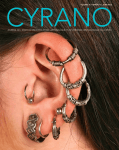Download Wöhler TD 600 Wöhler TD 610 IrDA
Transcript
Bedienungsanleitung Thermoschnelldrucker Operating manual Termofastprinter Istruzione d'uso Stampante rapida Mode d'emploi Thermo-imprimante haute vitesse Best.-Nr. 22011 – 2011-01-31 Wöhler TD 600 Wöhler TD 610 IrDA EN Inhalt Inhalt 1 Allgemeines ................................................. 3 1.1 1.2 1.3 1.4 1.5 1.6 Informationen zur Bedienungsanleitung ........ 3 Hinweise in der Bedienungsanleitung ........... 3 Bestimmungsgemäße Verwendung .............. 3 Lieferumfang ................................................. 3 Entsorgung .................................................... 4 Anschrift ........................................................ 4 2 Technische Daten ....................................... 5 3 Aufbau und Funktion .................................. 6 4 Vorbereitung zur Bedienung ...................... 7 4.1 4.2 Batterien einlegen/ wechseln ........................ 7 Papier einlegen ............................................. 7 5 Bedienung ................................................... 9 5.1 5.2 Bedienung von TD 600 und TD 610 IrDA ...... 9 Auswahl des Schnittstellenprotokolls (nur bei TD 610 möglich) ............................................ 9 5.2.1 HP-Modus ................................................... 10 5.2.2 IrDA-Modus ................................................. 10 5.2.3 Raw-Modus ................................................. 10 2 6 Fehlerbehebung ........................................ 11 6.1 Selbsttest .................................................... 11 7 Wartung ..................................................... 13 8 Zubehör ..................................................... 13 9 Garantie und Service ................................ 14 9.1 9.2 Garantie ...................................................... 14 Service ........................................................ 14 10 Konformitätserklärung ............................. 14 0BAllgemeines 1 1.1 Allgemeines Informationen zur Diese Bedienungsanleitung ermöglicht Ihnen die Bedienungsanlei- sichere Bedienung des Wöhler TD 600 Thermoschnelldrucker. Bewahren Sie diese Bedienungstung anleitung dauerhaft auf. Der Wöhler TD 600 Thermoschnelldrucker darf grundsätzlich nur von fachkundigem Personal für den bestimmungsgemäßen Gebrauch eingesetzt werden. Für Schäden, die aufgrund der Nichtbeachtung dieser Bedienungsanleitung entstehen, übernehmen wir keine Haftung. 1.2 Hinweise in der Bedienungsanleitung WARNUNG! Kennzeichnet Hinweise, bei deren Nichtbeachtung die Gefahr der Verletzung besteht. ACHTUNG! Kennzeichnet Hinweise auf Gefahren, die Beschädigungen des Geräts zur Folge haben können. HINWEIS! Hebt Tipps und andere nützliche Informationen hervor. 1.3 Bestimmungsgem Mit dem Wöhler TD 600 Thermoschnelldrucker äße Verwendung können Messdaten von Messgeräten, die über eine Infrarotschnittstelle verfügen, ausgedruckt werden 1.4 Lieferumfang Gerät Lieferumfang Wöhler TD 600 IR Thermoschnelldrucker 1 Rolle Thermopapier 4 Batterien 1,5 V AAA 3 0BAllgemeines 1.5 Entsorgung Elektronische Geräte dürfen nicht im Hausmüll entsorgt werden, sondern müssen gemäß den geltenden Umweltvorschriften entsorgt werden. Schadhafte Akkus gelten als Sondermüll und müssen zur Entsorgung in den vorgesehenen Sammelstellen abgegeben werden. 1.6 Anschrift Wöhler Messgeräte Kehrgeräte GmbH Schützenstr. 41 33181 Bad Wünnenberg Tel.: +49 2953 73-100 Fax: +49 2953 73-250 E-Mail: [email protected] Service-Hotline: +49 2953 73-200 4 1BTechnische Daten 2 Technische Daten Beschreibung Angabe Buchstabengröße 8 Punkte Druckerpapier 57 mm Papierbreite Schnittstelle Infrarot Batterien 4 x 1,5 V Leistungsbatterien Mignon (AA) Stromaufnahme Online: typ. 8 mA, Sleep: typ 200 μA Power off: <1 μA Arbeitstemperatur 0 °C bis 50°C -10 °C bis 60°C mit Spezialpapier Rel. Luftfeuchtigkeit 10 % bis 80 %, keine Kondensation Abmessungen 76,8 mm x 77,4 mm x 39,3 mm Gewicht Ca. 350 g inkl. Papierrolle 5 2BAufbau und Funktion 3 Aufbau und Funktion 5 4 3 1 2 7 8 6 Abb. 1: Geräteteile Vor- und Rückseite Legende 1 2 3 4 5 6 7 8 6 Taste I: Einschalten des Druckers und Papiervorschub Taste O: Ausschalten des Druckers LED: Bereitschaftsanzeige grün blinkend: Drucker in Betrieb rot blinkend: Fehlermeldung Papierfach Papierfachentriegelung Batteriefachabdeckung Druckverschluss für Batteriefachdeckel Fenster für IRSchnittstelle 3BVorbereitung zur Bedienung 4 4.1 Vorbereitung zur Bedienung Batterien einlegen/ wechseln Öffnen Sie den Batteriefachdeckel (6) auf der Rückseite des Druckers mit Hilfe einer Münze. Beim Einlegen der Batterien auf die Polung achten. Um eine optimale Leistung Ihres Drucker zu erreichen, verwenden Sie bitte nur hochwertige Alkali Batterien. HINWEIS! Wenn Sie beabsichtigen, den Drucker über einen längeren Zeitraum nicht zu nutzen, sollten Sie die Batterien entfernen. Sie können den Zustand der Batterien folgendermaßen überprüfen: Führen Sie zunächst den unter Punkt 6.1 beschriebenen Selbsttest durch. Der dabei generierte Ausdruck enthält eine Zeile mit der Batteriespannung Ubat. Abb. 2: Batteriewechsel HINWEIS! Neue Batterien sollten eine Spannung von 6 V aufweisen. 4.2 Papier einlegen • Öffnen Sie das Papierfach (4) durch Ziehen an der Papierfachentriegelung (5) . Abb. 3: Papierfach entriegeln 7 3BVorbereitung zur Bedienung • Der Papierfachdeckel lässt sich nun anheben. • Legen Sie die im Lieferumfang des Druckers enthaltene Rolle Thermopapier ein. Abb. 4: Papierfach ACHTUNG! Beachten Sie, dass die Papierrolle so in die Papiervorratsmulde einzulegen ist, dass die Außenseite zum Druckwerk zeigt. Abb. 5: Einlegen der Papierrolle • Schließen Sie den Deckel mit einem kräftigen Druck. HINWEIS! Der Deckel muss hörbar einrasten. Abb. 6: Deckel schließen 8 4BBedienung 5 Bedienung 5.1 Bedienung von TD 600 und TD 610 IrDA • Schalten Sie den Drucker durch Betätigen der Taste I ein (1). Die grün blinkende LED (3) zeigt die Betriebsbereitschaft des Druckers an. Sie können jetzt mit der Datenübertragung vom Messgerät aus beginnen. Beachten Sie, dass Infrarotübertragung nur auf Sicht funktioniert. Der Abstand zwischen Messgerät und Drucker sollte typischerweise 0,30 m betragen und einen Einstrahlwinkel von ± 15° nicht überschreiten. • Durch 3 Sekunden langes Halten der Taste O (2) können Sie den Drucker jederzeit abschalten. Hierbei leuchtet die rote LED einmal auf. • Um die Standzeit der Batterien zu erhöhen, schaltet sich der Drucker aus, wenn er mehr als 10 Minuten nicht benutzt worden ist, abgeschaltet. Drücken Sie einfach die Taste I (1), um den Drucker wieder einzuschalten. WARNUNG! Funktionsbedingt können im Bereich des Druckkopfes heiße Oberflächen entstehen. Wegen der damit verbundenen Verbrennungsgefahr ist der Kontakt mit dem Druckkopf unbedingt zu vermeiden. Bringen Sie keine wärmeempfindlichen Gegenstände in die Nähe der Hitzequelle. ACHTUNG! Ein sicherer Betrieb des Gerätes ist nicht mehr möglich, wenn das Gehäuse durch zu hohe mechanische Beanspruchung beschädigt ist oder wenn Wasser in das Geräteinnere gelangt ist. 5.2 Auswahl des Schnittstellenprotokolls (nur bei TD 610 möglich) Durch gleichzeitiges Drücken der Taste 0 und I gelangt man in den Konfigurationsmodus. Nach Drücken der Taste I werden folgende drei Optionen für das Schnittstellenprotokoll angezeigt: 1. 2. HP UrDA 3. Raw • Drücken Sie die Taste 0, um die gewählten Einstellungen zu speichern und das Konfigurationsmenü zu verlassen . 9 4BBedienung 5.2.1 • HP-Modus Aktivieren Sie den HP-Modus, wenn ein Ausdruck mit einem Wöhler-Gerät gemacht werden soll. 5.2.2 IrDA-Modus • Aktivieren Sie den IrDA-Modus, wenn der TD 610 mit einem handelsüblichen Pocket PC, Computer oder Laptop kommunizieren soll. • Wenn keine Wöhler-Software zur Kommunikation verwendet wird, muss eventuell ein zusätzlicher Treiber auf dem System installiert werden. 5.2.3 Raw-Modus Im Raw-Modus kann der TD 610 serielle Daten mit folgenden Schnittstelleneinstellungen empfangen: Bits pro Sekunde: 9600, Databits: 8, Parität: keine, Stoppbits: 1, Flusssteuerung: keine Abb. 7: Schnittstelleneinstellungen zum RAW-Mode 10 • Wenn Sie mit Windows XP arbeiten, gelangen Sie zu diesem Fenster unter Start>Systemsteuerung>System>Hardware> Gerätemanager>Anschlüsse>Kommunikationsanschluss COM1>Anschlusseinstellungen • Wenn Sie mit Windows Vista, Windows 7 arbeiten, gelangen Sie zu diesem Fenster unter Start>Systemsteuerung>Gerätemanager>Ans chlüsse>KommunikationsanschlussCOM1>An schlusseinstellungen 5BFehlerbehebung 6 6.1 Fehlerbehebung Selbsttest • Sollten Sie nicht sicher sein, ob der Drucker korrekt arbeitet, können Sie folgenden Test durchführen: • Schalten Sie den Drucker durch Halten der Taste O aus. Halten Sie die Taste I solange gedrückt, bis der Drucker anfängt zu drucken. Es wird nun ein Selbsttest durchgeführt. • Ist dies nicht der Fall, schalten Sie den Drucker nochmals ab und wiederholen Sie den Vorgang. Wird auch diesmal kein Selbsttest durchgeführt, obgleich die Batterien noch nicht verbraucht sind, ist das Gerät defekt. 11 5BFehlerbehebung Störung Mögliche Ursache Behebung Der Drucker scheint zu drucken, Papier wird vorgeschoben aber nicht geschwärzt. Die falsche Seite des Papiers ist am Druckkopf. Es kann nur eine Seite des Papiers bedruckt werden Papier richtig einlegen. Die thermoempfindliche Seite ist außen auf der Papierrolle. Drucker lässt sich nicht einschalten. Batterien nicht eingelegt/leer. Batterien einlegen/wechseln. Bei Druckstart leuchtet LED nur kurz. Die Stromversorgung ist nicht optimal. Die Batterien sind leer oder von schlechter Qualität. Legen Sie Batterien von hoher Qualität ein. 1. Es sind Informationen verloren gegangen, weil der Drucker die eingehenden Daten nicht schnell genug ausdruckt. 2. Der Drucker stellt fest dass auf Grund einer Störung oder Unterbrechung der Übertragung falsche Daten ausgedruckt wurden. Stellen Sie den Drucker näher zum Messgerät und achten Sie darauf, dass sich kein Hindernis zwischen Drucker und Gerät befindet. Papiervorschub funktioniert, Selbsttest aber nicht. Drucker druckt nur wenige Zeichen in einer Zeile. Es wird das Zeichen „?“ gedruckt Folgende Gründe können vorliegen: - Der Drucker steht zu weit vom Gerät entfernt oder in einem falschen Winkel zum Gerät. - Störung des Infrarotsignals oder Interferenz einer anderen Infrarotquelle. 12 6BWartung 7 Wartung Nach größeren Druckleistungen, abhängig von der Papierqualität und den Umgebungseinflüssen, ist es unter Umständen nötig, den Druckkopf, Sensor und die Antriebswalze zu reinigen. 1 2 • Papierfachdeckel öffnen und Papierrolle entfernen. • Mit einen kleinen Pinsel Verschmutzungen an Papier, Sensor sowie der Abreißkante lösen. • Wattestäbchen mit Isopropanol Alkohol tränken und die Druckleiste reinigen. 3 Abb. 8: Teile, die gereinigt werden müssen 1 Papierabreißkante 2 Druckkopf 3 Papiersensor 8 ACHTUNG! Niemals scharfe Objekte für die Reinigung benutzen, da diese den Druckkopf beschädigen können. Zubehör Thermopapier, 57 mm breit, 10 Rollen Best.-Nr. 4145 4 Alkali/Mangan Batterien 1,5 V AAA Best-Nr. 51291 13 8BGarantie und Service 9 Garantie und Service 9.1 Garantie Bei sachgemäßem Gebrauch beträgt die Garantiezeit auf den Wöhler TD 600 Thermodrucker 12 Monate ab Verkaufsdatum, ausgenommen sind Verschleißteile (z.B. Batterien). Die Kosten für den Transport und die Verpackung des Geräts im Reparaturfall werden von dieser Garantie nicht abgedeckt. Diese Garantie erlischt, wenn Reparaturen und Abänderungen von dritter, nicht autorisierter Stelle an dem Gerät vorgenommen wurden. 9.2 Service Der SERVICE wird bei uns sehr groß geschrieben. Deshalb sind wir auch selbstverständlich nach der Garantiezeit für Sie da. 10 • Sie schicken das Messgerät zu uns, wir reparieren es innerhalb weniger Tage und schicken es Ihnen mit unserem Paketdienst. • Sofortige Hilfe erhalten Sie durch unsere Techniker am Telefon. Konformitätserklärung Das Produkt: Produktname: Wöhler TD 600 / TD 600 IrDA Thermoschnelldrucker entspricht den wesentlichen Schutzanforderungen, die in den Richtlinien des Rates zur Angleichung der Rechtsvorschriften der Mitgliedsstaaten über die elektromagnetische Verträglichkeit festgelegt sind. Zur Beurteilung des Produkts hinsichtlich der elektromagnetischen Verträglichkeit wurden folgende Normen herangezogen: EN 55022 1998 EN 55024 2003 14 Contents EN Contents 1 General Information .................................. 16 1.1 1.2 1.3 1.4 1.5 1.6 Operation Manual Information ..................... 16 Notes in this manual .................................... 16 Intended use ................................................ 16 Components ................................................ 16 Information on disposal................................ 17 Address ....................................................... 17 2 Technical Data ........................................... 18 3 Operating elements ................................... 19 4 Starting ....................................................... 20 4.1 4.2 Inserting/exchanging batteries ..................... 20 Inserting paper ............................................. 20 5 Operation ................................................... 22 5.1 Selection of the interface protocol (only TD 610) ............................................................. 23 5.1.1 HP-Modus .................................................... 23 5.1.2 IrDA-Modus.................................................. 23 5.1.3 Raw-Modus.................................................. 23 6 Troubleshooting ........................................ 24 6.1 Selftest......................................................... 24 7 Cleaning ..................................................... 26 8 Accessories ............................................... 26 9 Warranty and Service ................................ 27 9.1 9.2 Warranty ...................................................... 27 Service ......................................................... 27 10 Declaration of confirmity .......................... 27 15 10BGeneral Information 1 1.1 General Information Operation Manual This operation manual allows you to safely work with the Wöhler TD 600 Thermofastprinter. Please Information keep this manual for your information. The Wöhler TD 600 Thermofastprinter should be used by trained professionals for its intended use only. Liability is void for any damages caused by not following this manual. 1.2 Notes in this manual WARINING! Not following this warning can cause injury or death. ATTENTION! Not following this note can cause permanent damage to the device. NOTE! Useful information 1.3 Intended use 1.4 Components The Wöhler TD 600 Thermofastprinter allows the user to obtain a hard copy of information held on their measuring device by utilizing the infrared communication Model Components Wöhler TD 600 Thermofastprinter with infrared interface 1 roll of thermo paper 4 batteries 1,5 V AAA 16 1.5 EN Information on disposal Electronic equipment does not belong into domestic waste, but must be disposed in accordance with the applicable statutory provisions. You may hand in any defective batteries taken out of the unit to our company as well as to recycling places of public disposal systems or to selling points of new batteries or storage batteries. 1.6 Address Wöhler Messgeräte Kehrgeräte GmbH Schützenstr. 41 33181 Bad Wünnenberg Tel.: +49 2953 73-100 Fax: +49 2953 73-250 E-Mail: [email protected] Service-Hotline: +49 2953 73-200 17 11BTechnical Data 2 18 Technical Data Description Data Letters 8 points Paper Thermopaper 57 mm wide Interface infrared Power 4 batteries 1,5 V AA Current consumption Online: 8 mA, Sleep: 200 μA Power off: <1 μA Operating temperature 0 °C to 50°C -10 °C to 60°C with special paper Rel. humidity 10 % to 80 %, non condensing Dimensions 7,8 mm x 77,4 mm x 39,3 mm Weight Ca. 350 g with paper 12BOperating elements 3 Operating elements EN 5 4 3 1 2 7 8 Fig. 1: Printer, front and back side 6 Legend 1 2 3 4 5 6 7 8 Button I: Power on and paper feed Button O: Power off LED: Status green flashing = Printer online red flashing = Error Paper box Opening lever for paper box Battery tray Opening lever for battery lid Window for IR transmitter/receiver 19 13BStarting 4 4.1 Starting Inserting/exchang The lid of the battery (6) compartment on the bottom of the printer can be opened by pressing a ing batteries coin against the spring latch (7). Each cell has to be oriented according to the polarity as shown at the bottom of the compartment (alternating from one position to the next). Note! If you do not use the printer for a longer period, it is recommended to remove the batteries. You can test the printer in the following way: Please run first the printer self-test as described in 6.1. The printout contains a line with the voltage of the batteries Ubat: x.xV. Note! New batteries should have a voltage of 6.0 V. Fig. 2: Changing the batteries 4.2 Inserting paper • Pull lever (5) to open the paper box. • You can lift the lid now. Fig. 3: Opening the paper box - 1 Fig. 4: Opening the paper box - 2 20 13BStarting • Put he paper roll in the paper box. EN Attention! Make sure that the outside is turned towards the printer mechanism. Fig. 5: Putting the paper roll in • Close the lid by pressing on it. Note! The lid should snap into place. Fig. 6: Closing the lid 21 14BOperation 5 Operation • Switch the printer on by pressing the Button I (1). The green flashing LED (3) shows that the printer is ready to use. You can start a transfer from your transmitting device now. The distance to the printer should be less than 2 m/ 6ft. and the angle to the printer less than ± 15°. • By holding the Button O (2) for 3 seconds you can turn the printer off at any time. The red LED will now flash once. • The printer activates a sleep mode after being idle for 10 minutes. You can restart the printer by pressing the Button I. (1). WARNING! During operation, the area near the print head may become hot. Therefore the contact with the print head has to be avoided. Do not place any heat sensitive objects near the print head. Attention! A sure operation of the device will no longer be possible, when the case is damaged or when water has penetrated into the case. 22 14BOperation 5.1 EN Selection of the interface protocol (only TD 610) Press the buttons O and I at the same time to enter the configuration mode. After pressing the button I the following three options of the interface log will be shown: HP UrDA Raw Press O to save the selected option and leave the configuration menu. 5.1.1 • HP-Modus Activate the HP-Mode, if you want to print data from a Wöhler device. 5.1.2 IrDA-Modus • Activate the IrDA-mode, if you want to print data from a standard Pocket PC, computer or laptop. If you do not use a Wöhler software, it might be necessary to install an additional driver. 5.1.3 Raw-Modus In the Raw-Modus the TD 610 can receive serial data, when the following interface options are chosen Bits per second: 9600, Data bits: 8, Parity: None, Stop bits: 1, Flow control: None • Windows XP: To do the Port settings select: Start>Control Panel >System>Hardware>Device Manager>Ports>Communications Port COM1>Port Settings • Vista, Windows 7 arbeiten, To do the Port settings select: Start> Control Panel > Device Manager>Ports>Communications Port COM1>Port Settings 23 15BTroubleshooting 6 6.1 24 Troubleshooting Selftest If you are not certain if the printer is operating correctly, run the selftest as follows: • Turn the printer off by holding the O button. Now hold the button I until the printer starts printing. Now a selftest will be startet. • If this is not the case, switch the printer off and repeat the process. If the selftest does not run, the device is defect. 15BTroubleshooting Problem Possible reason Solution The printer seems to print, the paper is fed forward but without lettering. The paper is inserted back to front. Only one side can be printed. Insert the paper correctly. The thermosensitive side of the paper is outside. The printer cannot be switched on. There are no batteries inserted or batteries are empty. Insert new batteries. After starting the device, the LED only blinks shortly. Batteries are empty or of bad quality. Insert high quality batteries.. EN The battery feed operates correctly, but the selftest not. The printer only prints a few letters in a line. Missing or misformed characters: ? The ? character is printed if information is lost because the printer cannot print fast enough to keep up with incoming data. The ? character will also be printed if the printer has detected incorrect data due to interference with, or interruption to, the stream of incoming information. Common causes for this error include incorrect positioning of the printer with reference to the instrument (this can either be due to the distance or the angle of operation), obstruction of the infrared signal or even interference from another infrared emitting source. 25 16BCleaning 7 Cleaning 1 2 Periodically and after a long print, it may be necessary to clean the print head, sensor and the platen roll, especially, if some areas are no longer printing properly. • open paper supply lid and remove paper • loosen dirt particles at the paper sensor and the tear-off bar with a small soft brush • blow forcefully into the paper supply compartment in order to remove the coarse dust • soak Q-tip in isopropanol (IPA) and gently clean the print head 3 Fig. 7: Details 1 paper tear-off bar 2 print head 3 paper sensor 8 Accessories Thermopaper, 57 mm, 10 rolls 4 Batteries 1,5 V AA 26 ATTENTION! Never use sharp objects for cleaning. This might cause damage to the print head. Part n° 4145 Part n° 51291 18BWarranty and Service 9 Warranty and Service EN 9.1 Warranty If used properly, the warranty period for the Wöhler TD 600/TD 610 IrDA Thermofastprinter will be 12 month from the date of sale. Not covered by the warranty are components subject to wear and the thermocouple, the flexible probe tube and the batteries. Service by non authorized personnel or making modifications to the analyzer voids any warranty. 9.2 Service Wöhler has built our reputation on excellence in customer service. Therefore, of course, we are readily available to assist you after the guarantee period ends. 10 • Send us the device, and we will repair it and return it to you with our package service. • Immediate help is provided by our technical staff over the telephone. Declaration of confirmity The product: Wöhler TD 600 / TD 600 IrDA Thermofastprinter Conforms with the essential protection requirements which are set out in the directives of the European Council for to adapt the legal provisions of the Member States in respect of electromagnetic compatibility (89/336/EWG) and to the low voltage directive (73/23/EEC). The following standards were availed of to evaluate the product in respect of electromagnetic compatibility. EN 55022 1998 EN 55024 2003 27 Indice 1 Generali ..................................................... 29 1.1 1.2 1.3 1.4 1.5 1.6 Informazioni importanti ................................ 29 Indicazioni importanti................................... 29 Impiego previsto .......................................... 29 Fornitura ...................................................... 29 Informazioni sullo smaltimento .................... 30 Commerciante ............................................. 30 2 Dati tecnici ................................................. 31 3 Elementi di comando ................................ 32 4 Istruzioni d’uso ......................................... 33 4.1 4.2 Sostituzione pile .......................................... 33 Sostituzione della carta: .............................. 33 5 Uso della stampante ................................. 35 5.1 Selezione del protocollo di transmissione (solo per TD 610) ................................................. 35 5.1.1 Protocollo HP .............................................. 36 5.1.2 Protocollo IrDA ............................................ 36 5.1.3 Protocollo Raw ............................................ 36 28 6 Riparazione del guasto............................. 37 6.1 Test stampante ........................................... 37 7 Pulizia ........................................................ 38 8 Accessori ................................................... 38 9 Garanzia e assistenza tecnica ................. 39 9.1 9.2 Garanzia...................................................... 39 Service ........................................................ 39 10 Dichiarazione de conformità CE .............. 39 20BGenerali 1 Generali 1.1 Informazioni importanti 1.2 Indicazioni importanti Queste istruzioni permettono l’uso corretto del Wöhler TD 600. Queste istruzioni devono essere sempre conservate. Il Wöhler TD 600 deve essere usato esclusivamente da tecnici qualificati e per lo scopo previsto. La ditta Wöhler non assume alcuna responsabilità per danni causati dalla non osservanza delle presenti istruzioni. ATTENZIONE! Indicazioni dove la non osservanza può provocare una lesione. ATTENZIONE! Indica pericoli di danneggiamento dell’apparecchio. INDICAZIONI! Consigli utili per l’uso. 1.3 Impiego previsto 1.4 Fornitura Il Wöhler TD 600 è una stampante rapida a carta termica e ricevimento dati attraverso la porta IR. La stampante TD 600 è adatta per tutti gli strumenti Wöhler predisposti a stampare. Strumento Fornitura Wöhler TA 600 Stampante rapida a carta termica 1 ruolo carta termica 4 batterie 1,5 V AAA 29 20BGenerali 1.5 Informazioni sullo smaltimento Le apparecchiature elettroniche non vanno collocate insieme ai rifiuti domestici, ma vanno condotte ad un centro di smaltimento qualificato. Batterie difettose ed estratte dall’apparecchiatura si possono consegnare sia nello stabilimento che in centri di raccolta di diritto pubblico o nei punti vendita per batterie nuove o accumulatori. 1.6 Commerciante Wöhler Messgeräte Kehrgeräte GmbH Schützenstr. 41 33181 Bad Wünnenberg Tel.: +49 2953 73-100 Fax: +49 2953 73-250 E-Mail: [email protected] Service-Hotline: +49 2953 73-200 30 21BDati tecnici 2 Dati tecnici Descrizione Indicazione Grandezza caratteri 8 punti Carta larghezza 57 mm Uscita Porta IR Pile 4 x 1,5 V Mignon (AA) Assorbimento Online: typ. 8 mA, Sleep: typ 200 μA Power off: <1 μA Temperatura di lavoro 0 °C fino 50°C -10 °C fino 60°C con carta speziale Umidità 10 % fino 80 %, non condensante Misure 76,8 mm x 77,4 mm x 39,3 mm Peso Ca. 350 g , comprensivo di rotolo carta 31 22BElementi di comando 3 Elementi di comando 5 4 3 1 2 7 8 Ill. 1: Elementi 6 Leggenda 1 2 3 4 5 6 7 8 32 Pulsante I: Accensione stampante avanzamento carta Pulsante O: spegnimento stampante LED: spia di funzionamento verde lampeggiante = stampante accesa rossa lampeggiante = messaggio d’errore Vano carta Leva apertura vano Vano pile Apertura vano pile Porta IR per ricezione dati di stampa 23BIstruzioni d’uso 4 4.1 Istruzioni d’uso Sostituzione pile Per aprire il vano delle pile (6) sul lato posteriore della stampante si deve premere la leva di chiusura (7) ed alzare il coperchio. Nella sostituzione fare molta attenzione alla polarità delle pile. Usare esclusivamente pile LR06 di alta qualità. INDICAZIONI! Si consiglia di togliere le pile se si prevede un periodo lungo di inutilizzo della stampante. Test stampante va eseguito a stampante spenta. Tenere premuto il pulsante I (1) fino a quando incomincia a stampare e lasciare subito il pulsante. Lo stato delle pile viene stampato nel rapporto test e dovrebbe alla fine:Ubat: 6.0V (tensione di pile nuove). Ill. 2: Sostituzione pile 4.2 Sostituzione della • carta: Aprire il vano carta (4) tirando la leva di apertura del vano carta (5). Ill. 3: Aprire il vano carta - 1 33 23BIstruzioni d’uso • Aprire ora il coperchio del vano carta (4) come indicato nella foto. • Inserire la carta termica della stampante nel vano carta. Ill. 4: Aprire il vano carta - 2 ATTENZIONE! Inserire la carta sempre in modo che la parte esterna della carta (parte chimica) sia rivolta verso i pulsanti. Usare solo carta adatta per la stampante! Ill. 5: Inserire la carta termica • Chiudere il coperchio tenendo una piccola parte di carta fuori dal vano. INDICAZIONI! Il coperchio deve essere chiuso bene e si deve sentire l’incastro. Ill. 6: Chiudere il coperchio 34 24BUso della stampante 5 Uso della stampante • Accensione della stampante premendo il pulsante I (1). • La stampante accesa si sede dal LED (3) che lampeggia verde. Ora la stampante può ricevere i dati direttamente da uno degli strumenti Wöhler, ricevendo i dati attraverso il ricevitore IR (8) • Distanza massima di ricezione è di 0,30 m nelle condizioni migliori e l’angolo deve essere inferiore a 15°. • Lo spegnimento si ottiene tenendo premuto il pulsante O (2) per minimo 3 secondi fino a quando si accende il LED rosso una volta (3). • Auto-spegnimento della stampante dopo 10 minuti • Avanzamento carta premendo il pulsante I (1). ATTENZIONE! Durante il funzionamento sono possibili zone calde nei paraggi della testina di stampa. Evitare assolutamente il contatto con la testina per evitare ustioni. Evitare di avvicinare materiali sensibili al calore.. ATTENZIONE! Il funzionamento non è più assicurato se la custodia è sottoposta a sforzi meccanici oppure se è entrata acqua. 5.1 Selezione del protocollo di transmissione (solo per TD 610) Premendo contemporaneamente il pulsante O e I si accede al menu di configurazione. Premendo il pulsante I si può scegliere tra i 3 protocolli: 4. 5. 6. HP UrDA Raw • Con el pulsante O si memorizza il protocollo e si abbandona il menu. 35 24BUso della stampante 5.1.1 • Protocollo HP Il protocollo HP si deve attivare quando si usa una stampante Wöhler. 5.1.2 Protocollo IrDA • Il protocollo IrDA permette al TD 610 di stampare direttamente da un Pocket PC, PC fisso o portatile. • Se non viene usato un programma Wöhler per la comunicazione si dovrà eventualmente installare un programma supplementare. 5.1.3 Protocollo Raw Il protocollo Raw permette al TD 610 di stampare secondo il protocollo qui sotto riportato nella figura: Bits per second: 9600, Data bits: 8, parity: none, Stop bits: 1, Flow control: none Ill. 7: protocollo Raw Mode 36 25BRiparazione del guasto 6 6.1 Riparazione del guasto Test stampante Test stampante va eseguito a stampante spenta. Tenere premuto il pulsante I (1) fino a quando incomincia a stampare e lasciare subito il pulsante Difetto Possibile causa Eliminazione La stampante sembra lavorare, la carta avanza ma non stampa. La carta è inserita al rovescio. La carta scrive solo su un lato. Inserire la carta correttamente con il lato ermico sopra. La stampante non si accende Mancano le pile o sono scariche. Inserire o cambiare le pile. Nella stampa il LED si accende solo per un momento. L’alimentazione scarsa, le pile sono scariche oppure di scarsa qualità. Inserire pile di alta qualità. Non funziona l’avvanzamento della carta. La stampante stampa solo pochi caratteri in una riga. il segno ? viene stampato distanza eccessiva dallo strumento·angolo eccessivo di trasmissione - disturbo del segnale da un altro strumento - disturbo del segnale da intensa luce solare o da lampada 37 26BPulizia 7 Pulizia 1 Nel tempo può essere necessario pulire la stampante dalle impurità della carta o delle condizioni ambientali: 2 • Aprire il vano carta e togliere el rotolo di carta. • Pulire con un pennello le impurità grossolane. • Togliere eventuali impurità dalla riga di scrittura con un’ astina di cotone e alcol isopropanolo. 3 Ill. 8: Pulizia 1 lama di taglio carta 2 Riga di scrittura 3 Sensore carta 8 ATTENZIONE! Mai usare attrezzi taglienti o a punta per non danneggiare la stampante. Accessori Carta stampante, 57 mm, 10 rotoli codice 4145 4 Batterie 1,5 V AAA codice 5145 38 28BGaranzia e assistenza tecnica 9 Garanzia e assistenza tecnica 9.1 Garanzia 9.2 Service Lo strumento è coperto da garanzia 12 mesi a partire dalla data d’acquisto, salvo pezzi di usura (come batterie). I costi di trasporto ed imballo dello strumento inviato per la riparazione non sono coperte dalla garanzia. La garanzia decade immediatamente se lo strumento viene aperto, riparato o trasformato da ditte o persone non espressamente autorizzate dalla ditta Wöhler. Da noi ASSISTENZA si scrive maiuscolo. Per cui vi assisteremo certamente anche dopo il periodo di garanzia: • • 10 Voi c’inviate l’apparecchio, noi lo ripariamo e lo rimandiamo a voi tramite il nostro servizio posta. Invece, per telefono, potete chiedere assistenza immediata ai nostri tecnici. Dichiarazione de conformità CE Per il seguente prodotto: Wöhler TD 600/TD 610 IrDA Stampante rapida si conferma che risponde alle prescrizioni legislative per gli stati comunitari CE per la compatibilità elettromagnetica (89/336/EWG) e degli apparecchi a bassa tensione (73/23/EWG) ed in particolare alla norma specifica: EN 55022 1998 EN 55024 2003 39 40 Sommaire Sommaire FR 1 Généralités ................................................. 42 1.1 1.6 Informations concernant les instructions de service ......................................................... 42 Consignes contenues dans les instructions de service ......................................................... 42 Utilisation conforme à l’usage ...................... 42 Détail de la fourniture................................... 42 Consignes concernant l’élimination des piles et de l’appareil ............................................. 43 Adresse ....................................................... 43 2 Caratéristiques techniques ...................... 44 3 Constitution et fonctions ......................... 45 4 Préparation à l'utilisation .......................... 46 4.1 4.2 Insertion / remplacement des piles .............. 46 Insertion du papier ....................................... 46 5 Emploi ........................................................ 48 1.2 1.3 1.4 1.5 5.1 Sélection du protocol interface (seulement TD 610 IrDA)................................................ 48 5.1.1 Mode HP ...................................................... 49 5.1.2 Mode IrDA.................................................... 49 5.1.3 Mode Raw ................................................... 49 6 Elimination d'anomalies ........................... 50 6.1 Auto-test ...................................................... 50 7 Maintenance............................................... 51 8 Accessoires ............................................... 51 9 Garantie et Service .................................... 52 9.1 9.2 Garantie ....................................................... 52 Service ......................................................... 52 10 Déclaration de conformité CE .................. 52 Points of sale and service .................................... 53 Généralités 1 Généralités Ces instructions de service vous permettront d’utiliser en toute sécurité l’imprimante TA 600. Conservez durablement ces instructions de service. Par principe, imprimante ne peut être employé que par un personnel qualifié pour une utilisation conforme à l’usage prévu. Nous n’assumerons aucune responsabilité pour les dommages résultant d’une non-observation de ces instructions de service. 1.1 Informations concernant les instructions de service 1.2 Consignes conteATTENTION ! nues dans les insDésigne des consignes signalant des dangers tructions de serdont la non-observation peut conduire à des vice dommages de l’appareil. A NOTER ! Met en évidence des conseils et d’autres informations utiles. 1.3 Utilisation conforme à l’usage 1.4 Détail de la fourniture Avec le Wöhler TD 600 Thermo-imprimante haute vitesse, des valeurs mesurés par des appareils avec une interface Bluetooth© peuvent être imprimées. Appareil Détail de la founiture Wöhler TD 600 Thermo-imprimante haute vitesse avec interface infrarouge 1 rouleau de papier thermique 4 piles 1,5 V AAA 42 Généralités FR 1.5 Consignes concernant l’élimination des piles et de l’appareil Les piles usées qui sont retirées de l’appareil peuvent - soit être remises à des points de collecte de l’entreprise publique chargée de l’élimination des déchets ou à cette entreprise elle-même (déchèterie), - soit être déposées aux points de vente de piles ou d’accumulateurs rechargeables neufs. 1.6 Adresse Wöhler Messgeräte Kehrgeräte GmbH Schützenstr. 41 33181 Bad Wünnenberg Tel.: +49 2953 73-100 Fax: +49 2953 73-250 E-Mail: [email protected] Hotline: +49 2953 73-100 Caratéristiques techniques 2 44 Caratéristiques techniques Description Indication Taille des lettres 8 points Papier imprimante Largeur de papier : 58 mm Interface Bluetooth Piles 4 piles 1,5 V haut rendement à Mignon (AA) Consommation de courant Online: typ. 8 mA, Sleep: type 200 μA Power off: <1 μA Température de travail 0 °C à 50 °C -10 °C à 60°C mit avec papier spécial Humidité relative de l'air 10 % à 80 %, pas de condensation Dimensions 76,8mm x 77,4 mm x 39,3 mm Poids env. 350 g. y ompris rouleau de papier Constitution et fonctions 3 Constitution et fonctions FR 5 4 3 1 2 7 8 Image 1: Front et verso 6 Légende 1 2 3 4 5 6 7 8 Touche I: Mise en marche de l'imprimante et de l'avancée papier Touche O: Arrêt de l'imprimante LED: Indicateur de disponibilité vert clignotant: imprimante en service rouge clignotant: Message d'erreur Compartiment papier Déverrouillage compartiment papier Compartiment à piles Fermeture à pression pour le couvercle du compartiment à piles Fenêtre IR Préparation à l'utilisation 4 4.1 Préparation à l'utilisation Insertion / remplacement des piles Ouvrez le couvercle du compartiment à piles (6) sur le côté arrière de l'imprimante avec une pièce de monnaie. Lors de l'insertion des piles, veillez au respect de la bonne polarité. Pour obtenir une performance optimale de votre imprimante, n'utilisez que des piles alcalines de haute qualité. INDICATION! Si vous comptez ne pas utiliser l'imprimante pendant une durée prolongée, nous vous recommandons d'enlever les piles. Vous pouvez contrôler l'état des piles comme suit: Effectuez d'abord l'auto-test décrit sous Fehler! Verweisquelle konnte nicht gefunden werden. . L'impression ainsi généré contient une ligne avec la tension de pile Ubat. INDICATION! Les nouvelles piles doivent avoir une tension de 6 V. Image 2: Insertion des piles 4.2 Insertion du papier Image 3: Ouvrir le compartiment papier 1 46 • Ouvrez le compartiment papier (4) en tirant le déverrouillage du compartiment papier (5). Préparation à l'utilisation FR • Maintenant, le couvercle du compartiment papier se laisse soulever. • Insérez le rouleau de papier thermique compris dans le volume de livraison de l'imprimante. Image 4: Ouvrir le compartiment papier 2 ATTENTION! Veillez à ce que le rouleau de papier soit inséré dans le compartiment de réserve de papier de sorte que le côté extérieure montre vers l'élément d'impression. Image 5: Insérer le rouleau de papier • Fermez le couvercle en appuyant fermement. INDICATION! Le couvercle doit s'encliqueter d'une manière audible. Image 6: Fermer le couvercle Emploi 5 Emploi • Mettez l'imprimante en marche en appuyant sur la touche I (1). La LED (3) clignotant en vert indique que l'imprimante est en état de service. Maintenant, vous pouvez commencer le transfert de données de l'appareil de mesure. • Grâce à la technologie infrarouge, l'imprimante atteint une distance de transmission jusqu’a 0,30 m, l’angle ne devrait dépasser 15°. • Vous pouvez déactiver l'imprimante à tout moment en maintenant la touche 0 (2) appuyée pendant 3 secondes. Ce faisant, la LED rouge s'allume une fois brièvement. • Pour augmenter la durée de vie des piles, l'imprimante s'arrête après une durée de non-utilisation de plus de 10 minutes. Il vous suffit d'appuyer sur la touche I (1) pour réenclencher l'imprimante. AVERTISSEMENT! Pour des raisons liées au fonctionnement, des surfaces chaudes peuvent se constituer dans le domaine de la tête d'impression. Evitez absolument tout contact avec la tête d'impression en raison des des risques de bûlure qui y sont liés. N'amenez pas d'objets thermosensibles à proximité de la source de chaleur. ATTENTION! Un fonctionnement sûr de l'appareil n'est plus possible lorsque le boîtier est endommagé suite à une sollicitation mécanique trop élevée ou lorsque de l'eau est entrée à l'intérieur de l'appareil. 5.1 Sélection du protocol interface (seulement TD 610 IrDA) Appuyez sur la touche O et I en même temps pour activer le mode de configuration. Appuyez sur la touche I. Il y aura trois options : 1. 2. 3. HP UrDA Raw • Appuyez sur la touche O pour sauvegarder la sélection y quitter le mode de configuration. 48 Emploi 5.1.1 • Mode HP FR Activez le mode HP, si vous voulez imprimer les donnés d’un appareil Wöhler. 5.1.2 Mode IrDA • Activez le mode IrDA, si vous voulez imprimer des données d’un Pocket PC, ordinateur ou ordinateur portable. • Si vous n’utilisez pas de logiciel Wöhler pour la communication entre ordinateur et imprimer, vous devez peut-être installer un autre logiciel pilote. 5.1.3 Mode Raw Dans le mode Raw le TD 610 peut recevoir des données sérielles. Sous l’onglet gestionnaire il faut choisir les paramètres suivants : Bits par seconde: 9600, Data bits: 8, Parité: aucun, Stopp bits: 1, contrôle: aucun Image 7: choisir les paramètres RAWMode • Si vous travaillez avec Windows XP: Start>Panneau de configuration>System>Hardware>Panel de Contrôle>Comports>ComPort COM1>Réglages • Si vous travaillez avec Windows Vista, Windows 7 : Start> Panneau de configuration > Panel de Contrôle>Comports>ComPort COM1>Réglages Elimination d'anomalies 6 Elimination d'anomalies 6.1 Auto-test Si vous n'êtes pas sûr que l'imprimante fonctionne correctement, vous pouvez effectuer le test suivant: • Arrêtez l'imprimante en poussant sur la touche O. Maintenez la touche I appuyée jusqu'à ce que l'imprimante commence à imprimer. Maintenant, un auto-test est effectué. • Si ceci n'est pas le cas, arrêtez plusieurs fois l'imprimante et répétez l'opération. Si un autotest n'est pas effectué bien que les piles ne soient pas encore épuisées, l'appareil est défectueux. Anomalie Cause possible Remède L'imprimante semble imprimer, le papier est avancé mais pas noirci. Le mauvais côté du papier repose contre la tête´d'impression. Seul un côté du papier se laisse imprimer. Insérer le papier correctement. La face thermosensible se trouve à l'extérieur du rouleau. L’appareil ne se laisse pas mettre en marche. Les piles ne sont pas insérées/sont vides. Insertion / remplacement des piles. Lors du démarrage de l'impression, la LED ne s'allume que brièvement. L'alimentation n'est pas optimale. Les piles sont vides ou de mauvaise qualité. Insérez des piles de haute qualité. L'avancée du papier fonctionne, l'auto-test ne fonctionne pas. L'imprimante n'imprime que peu de caractères dans une ligne. 50 Maintenance 7 Maintenance FR 1 2 Après des débits d'impression élevés, il peut, en dépendance de la qualité de papier et des influences environnementales, éventuellement s'avérer nécessaire de nettoyer la tête d'impression, le capteur et le rouleau d'entraînement. • Ouvrir le couvercle du compartiment papier et enlever le rouleau de papier. • Eliminer les encrassements sur le papier, le capteur et l'arête d'arrachage à l'aide d'un petit pinceau. • Imbiber des bâtonnets ouatés d'alcool isopropylique et nettoyer la barre d'impression. 3 Image 8: Maintenance 1 arête d'arrachage de papier 2 tête d'impression 3 capteur de papier 8 ATTENTION! Ne jamais utiliser des objets tranchants pour le nettoyage étant donné qu'ils risquent d'endommager la tête d'impression Accessoires Papier thermique, 57 mm de large, 10 rouleaux 4 piles 1,5 V AAA Réf. art. 4145 Réf. art. 51291 Garantie et Service 9 Garantie et Service 9.1 Garantie Chaque Imprimante Thermique Wöhler TA 600 a été testé dans toutes ses fonctions et ne quitte notre usine qu'après avoir été soumis à un contrôle de qualité approfondi. En cas d’utilisation correcte, la période de garantie est de 12 moins à compter de la date de vente. Cette garantie s'éteint lorsque des réparations et modifications ont été effectuées par un personnel non autorisé. 9.2 Service Pour nous, le SERVICE joue un rôle très important dans nos rapports avec nos clients. Voilà pourquoi nous sommes toujours à votre disposition même après l’expiration de la période de garantie. 10 • Si vous nous envoyez l'instrument, il vous sera renvoyé par notre service d'expédition après réparation en quelques jours seulement. • Vous pouvez solliciter l’aide directe de nos ingénieurs au téléphone. Déclaration de conformité CE WÖHLER Messgeräte Kehrgeräte GmbH Schützenstr. 41, D-33181 Bad Wünnenberg déclare que l’appareil suivant: Wöhler TD 600 / TD 610Imprimante IR est en conformité aux spécifications suivants: EN 55022 1998 EN 55024 2003 52 Points of sale and service Points of sale and service FR Germany Wöhler Messgeräte Kehrgeräte GmbH Schützenstr. 41 33181 Bad Wünnenberg Tel.: +49 2953 73-100 Fax: +49 2953 73-250 [email protected] http://mgkg.woehler.de Wöhler West Castroper Str. 105 44791 Bochum Tel.: +49 234 516993-0 Fax: +49 234 516993-99 [email protected] Wöhler Süd Gneisenaustr.12 80992 München Tel.: +49 89 1589223-0 Fax: +49 89 1589223-99 [email protected] International USA Wohler USA Inc. 20 Locust Street, Suite 205 Danvers, MA 01923 Tel.: +1 978 750 9876 Fax.: +1 978 750 9799 www.wohlerusa.com Italy Wöhler Italia srl Corso Libertà 9 39100 Bolzano Tel.: +390471402422 Fax: +39 0471 Czech Republic Wöhler Bohemia s.r.o. Za Naspern 1993 393 01 Pelhrimov Tel.: +420 5653 49019 Fax: +420 5653 23078 [email protected] Your contact: