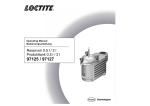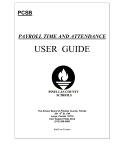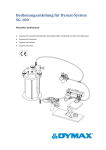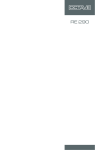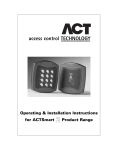Download CONT bar psi
Transcript
R 97102 9710 2 bar psi CO N T R 1 2 3 4 9710 2 5 6 bar psi CONT bar psi CO N T 8 7 R XS 1 XS : Start 2: R ese rv XS1 17 16 15 14 13 XS2 oir Loc tite Mad e in 90–2 60 cat. VA C/4 7– 2 A 63 H M z 12 11 Ge (Ire rman no.9 y 7102 10 lan d) L td. 9 3 Deutsch 6 – 28 English 29 – 51 5 Inhaltsverzeichnis 1 6 Bitte beachten Sie ............................................. 8 1.1 Hervorhebungen . . . . . . . . . . . . . . . . . . . . . . . . . . . . . . . . . . . . . . . . . . . . . . . . 8 1.2 Lieferumfang . . . . . . . . . . . . . . . . . . . . . . . . . . . . . . . . . . . . . . . . . . . . . . . . . . . 8 1.3 Zu Ihrer Sicherheit . . . . . . . . . . . . . . . . . . . . . . . . . . . . . . . . . . . . . . . . . . . . . . . 9 1.4 Einsatzbereich ................................................. 9 2 Gerätebeschreibung . . . . . . . . . . . . . . . . . . . . . . . . . . . . . . . . . . . . . . . . . . . . 10 2.1 Anzeigen, Bedienelemente und Anschlüsse . . . . . . . . . . . . . . . . . . . . . . . . . . . 10 2.2 Funktionsbeschreibung . . . . . . . . . . . . . . . . . . . . . . . . . . . . . . . . . . . . . . . . . . . 12 2.3 Funktionsablauf ................................................ 13 2.3.1 Zeitgesteuerter Betrieb . . . . . . . . . . . . . . . . . . . . . . . . . . . . . . . . . . . . . . . . . . . 13 2.3.2 Dauerbetrieb (Continuous Mode) . . . . . . . . . . . . . . . . . . . . . . . . . . . . . . . . . . . 13 3 Technische Daten . . . . . . . . . . . . . . . . . . . . . . . . . . . . . . . . . . . . . . . . . . . . . . 14 3.1 Energiebedarf . . . . . . . . . . . . . . . . . . . . . . . . . . . . . . . . . . . . . . . . . . . . . . . . . . 14 3.1.1 Elektrik . . . . . . . . . . . . . . . . . . . . . . . . . . . . . . . . . . . . . . . . . . . . . . . . . . . . . . . 14 3.1.2 Pneumatik 14 .................................................... 3.2 Anschlüsse und Anschlußmaße .................................... 14 3.3 Sonstige Daten . . . . . . . . . . . . . . . . . . . . . . . . . . . . . . . . . . . . . . . . . . . . . . . . . 14 4 Installieren . . . . . . . . . . . . . . . . . . . . . . . . . . . . . . . . . . . . . . . . . . . . . . . . . . . . 15 4.1 Umgebungsbedingungen . . . . . . . . . . . . . . . . . . . . . . . . . . . . . . . . . . . . . . . . . 15 4.2 Platzbedarf . . . . . . . . . . . . . . . . . . . . . . . . . . . . . . . . . . . . . . . . . . . . . . . . . . . . 15 4.3 Grundeinstellung des Gerätes . . . . . . . . . . . . . . . . . . . . . . . . . . . . . . . . . . . . . . 15 4.4 Anschließen des Gerätes 16 ......................................... Inhaltsverzeichnis 5 Dosieren . . . . . . . . . . . . . . . . . . . . . . . . . . . . . . . . . . . . . . . . . . . . . . . . . . . . . 16 5.1 Erste Inbetriebnahme . . . . . . . . . . . . . . . . . . . . . . . . . . . . . . . . . . . . . . . . . . . . 16 5.1.1 Füllen der Produktleitung ......................................... 16 5.1.2 Einstellen der Dosiermenge . . . . . . . . . . . . . . . . . . . . . . . . . . . . . . . . . . . . . . . . 17 5.1.2.1 Zeitgesteuerter Betrieb . . . . . . . . . . . . . . . . . . . . . . . . . . . . . . . . . . . . . . . . . . . 17 5.1.2.2 Dauerbetrieb (Continuous Mode) . . . . . . . . . . . . . . . . . . . . . . . . . . . . . . . . . . . 18 5.2 Nachfüllen des Produktbehälters . . . . . . . . . . . . . . . . . . . . . . . . . . . . . . . . . . . . 19 5.2.1 Produktbehälter mit Nachfüll- und Leermeldung (Automatikbehälter) . . . . . . . . . 19 5.2.2 Produktbehälter ohne Nachfüll- und Leermeldung ...................... 20 5.3 Außerbetriebnahme ............................................. 20 5.4 Erneute Inbetriebnahme . . . . . . . . . . . . . . . . . . . . . . . . . . . . . . . . . . . . . . . . . . 20 6 Pflege und Wartung . . . . . . . . . . . . . . . . . . . . . . . . . . . . . . . . . . . . . . . . . . . . 21 7 Beseitigen von Störungen . . . . . . . . . . . . . . . . . . . . . . . . . . . . . . . . . . . . . . . 21 8 Technische Unterlagen . . . . . . . . . . . . . . . . . . . . . . . . . . . . . . . . . . . . . . . . . . 23 8.1 Steckerbelegung . . . . . . . . . . . . . . . . . . . . . . . . . . . . . . . . . . . . . . . . . . . . . . . . 23 8.2 Belegung des Druckluftanschlusses . . . . . . . . . . . . . . . . . . . . . . . . . . . . . . . . . 26 9 Anhang . . . . . . . . . . . . . . . . . . . . . . . . . . . . . . . . . . . . . . . . . . . . . . . . . . . . . . 27 9.1 -Konformitätserklärungen ...................................... 27 9.2 Garantiebestimmungen . . . . . . . . . . . . . . . . . . . . . . . . . . . . . . . . . . . . . . . . . . . 28 9.3 Ansprechpartner für Service . . . . . . . . . . . . . . . . . . . . . . . . . . . . . . . . . . . . . . . 28 7 1 1.1 Bitte beachten Sie Hervorhebungen Gefahr! Verweist auf Sicherheitsregeln und fordert Vorsichtsmaßnahmen, die den Betreiber des Gerätes oder andere Personen vor Verletzungen oder Lebensgefahr schützen. Achtung! Hebt hervor, was getan oder unterlassen werden muß, um das Gerät oder andere Sachwerte nicht zu beschädigen. ☞ Hinweis Gibt Empfehlungen zum besseren Handhaben des Gerätes bei Bedien- und Einstellvorgängen sowie Pflegearbeiten. Die halbfett gedruckten Zahlen im Text beziehen sich auf die entsprechende Positionsnummer in der Abbildung auf der Seite 3. ● 1.2 Der Punkt hebt einen Handlungsschritt hervor. Handlungsschritte in Abbildungen sind durch Pfeile dargestellt. Werden mehrere Handlungsschritte in einer Abbildung dargestellt, bedeutet ein Schwarzer Pfeil = 1. Handlungsschritt Grauer Pfeil = 2. Handlungsschritt Weißer Pfeil = 3. Handlungsschritt Lieferumfang 1 Steuergerät 97102; 1 Netzkabel; 1 Bedienungsanleitung 97102. ☞ 8 Bedingt durch die technische Entwicklung können Abbildungen und Beschreibungen in dieser Bedienungsanleitung vom tatsächlich ausgelieferten Gerät in Details abweichen. 1 1.3 Bitte beachten Sie Zu Ihrer Sicherheit Für den gefahrlosen und erfolgreichen Einsatz des Gerätes diese Anleitung vollständig lesen. Werden die Anweisungen nicht befolgt, übernimmt der Hersteller keine Gewährleistung. Bei Schäden am Netzkabel oder Gehäuse kann es zum lebensgefährlichen Berühren spannungsführender Teile kommen. ● Vor jedem Gebrauch Netzkabel und Gerät kontrollieren. Ein beschädigtes Netzkabel oder Gerät nicht in Betrieb nehmen! Das beschädigte Netzkabel durch ein Neues ersetzen. ● Das Gerät darf nur vom autorisierten Loctite-Service geöffnet und repariert werden. 1.4 Einsatzbereich Das halbautomatische Steuergerät 97102 steuert das exakte Auftragen von LOCTITE-Produkten aus einem Produktbehälter über ein Dosierventil. Es kann mit folgenden LOCTITE-Geräten zu einem Dosiersystem kombiniert werden: 1 Produktbehälter (Produkttank oder Kartuschen-Entleerungsgerät mit oder ohne Nachfüll- und Leermeldung); 1 Pneumatisches Dosierventil. Je nach Gerätezusammenstellung des Dosiersystems ist es möglich – anaerob aushärtende, – mit UV-Licht aushärtende und – mit Luftfeuchtigkeit aushärtende Cyanacrylat-Klebstoffe zu dosieren. 9 2 Gerätebeschreibung 2.1 ☞ 1 Anzeigen, Bedienelemente und Anschlüsse ● Siehe Abbildung Seite 3. Digitalanzeige Anzeige der Dosierzeit [s] für einen Dosierablauf. – Während des Dosierens im zeitgesteuerten Betrieb wird die noch verbleibende Dosierzeit angezeigt. – Während des Dosierens im Dauerbetrieb wird die ablaufende Dosierzeit angezeigt. Anzeige des am Druckregler 8 eingestellten Dosierdruckes [bar] oder [psi]. Anzeige von Fehlermeldungen (siehe Kapitel 7). 2 Taste oder Tasten zum Verändern der Dosierzeit für einen Dosierablauf. Nach Drücken der Taste oder beginnt die Anzeige der Dosierzeit [s] in der Digitalanzeige zu blinken. Die angezeigte Dosierzeit wird mit der Taste verlängert und mit der Taste verkürzt. Die Dosierzeit ist von 0.01 bis 99.9 s einstellbar. 3 Taste Taste zum Speichern neu eingestellter Werte der Dosierzeit [s] und des Dosierdrucks [bar] oder [psi]. Wenn die Anzeige der Dosierzeit [s] in der Digitalanzeige blinkt, wird durch Drücken der Taste angezeigte Dosierzeit gespeichert, und die Anzeige hört auf zu blinken. die Bei einer Fehlermeldung „ Press. 0.83 NOK “ mit Piepton wird durch Drücken der Taste die Fehlermeldung quittiert. Der Wert 0.83 [bar/psi] ist nur ein Beispiel für den angezeigten Dosierdruck (siehe Kapitel 7). Bei der Fehlermeldung „ PRESS ENTER; >Tank Inactive< “ wird durch Drücken (PRESS) der Taste (ENTER) der Automatikbehälter (Tank) belüftet (siehe Abschnitt 5.2.1). 4 Taste Taste zum Füllen der Produktleitung (siehe Abschnitt 5.1.1). Die LED leuchtet, solange die Taste gedrückt wird. Beim Drücken der Taste im zeitgesteuerten Betrieb ändert sich die Anzeige der Dosierzeit nicht. Es wird solange Produkt dosiert, wie die Taste gedrückt wird. Beim Drücken der Taste im Dauerbetrieb ändert sich die Anzeige der Dosierzeit. (Siehe Abschnitt 2.3) 10 2 Gerätebeschreibung bar 5 Taste psi Taste zum Umschalten der Maßeinheit des Dosierdrucks in der Digitalanzeige. bar psi Nach jedem Drücken der Taste wechselt die Anzeige des eingestellten Dosierdrucks in der Digitalanzeige in die jeweils andere Maßeinheit [bar] oder [psi] mit dem entsprechenden Wert. 6 CONT Taste Taste zum Umschalten vom zeitgesteuerten Betrieb in den Dauerbetrieb (continuous mode). Die leuchtende LED in der Taste zeigt den Dauerbetrieb an (siehe Abschnitt 5.2.2.2). CONT Durch Drücken der Taste wird die Anzeige der Dosierzeit in der Digitalanzeige auf 0.00 s gesetzt und blinkt. Beim Dosieren wird in der Digitalanzeige jeweils von 0.00 s beginnend die ablaufende Dosierzeit angezeigt. Die zuletzt angezeigte Dosierzeit bleibt bis zum nächsten Start erhalten. CONT – Umschalten zurück in den zeitgesteuerten Betrieb ohne Speichern der Dosierzeit durch erneutes Drücken der Taste . Die LED in der Taste erlischt. In der Digitalanzeige erscheint wieder die zuvor im zeitgesteuerten Betrieb gespeicherte Dosierzeit. CONT CONT – Umschalten zurück in den zeitgesteuerten Betrieb mit Speichern der Dosierzeit durch Drücken der Taste . Die LED in der Taste erlischt. Die angezeigte Dosierzeit wird gespeichert, und die Anzeige hört auf zu blinken. CONT 7 Netzschalter I/O (EIN/AUS) Mit dem Netzschalter wird das Steuergerät ein- und ausgeschaltet. Bei Anschluß eines Produktbehälters gilt zusätzlich: Stellung I (EIN) – Der Behälter wird mit dem am Präzisionsdruckregler eingestellten Dosierdruck automatisch belüftet. Stellung O (AUS) – Der Behälter wird automatisch entlüftet. 8 Präzisionsdruckregler Präzisionsregler zum Einstellen des Dosierdrucks. Durch Drehen des Reglerknopfes wird der Dosierdruck im Bereich von 0.00 bar bis 7.00 bar (0.00 psi bis 100 psi) eingestellt. Erscheint die Fehlermeldung „ Press. 0.83 NOK “ mit Piepton, wurde der Dosierdruck um mehr als ± 10 % verändert. Der Wert 0.83 [bar/psi] ist nur ein Beispiel für den angezeigten Dosierdruck (siehe Kapitel 7). Durch Drücken der Taste wird der angezeigte Dosierdruck als neuer Vergleichswert für die automatische Drucküberwachung gespeichert. Die Fehlermeldung mit Piepton verschwindet. 11 2 Gerätebeschreibung 9 Abluft-Schalldämpfer 10 Steuerluftanschluß (Dosierventil), koaxial Hier wird der koaxiale Druckluftschlauch bzw. mit Anschlußadapter der einfache Druckluftschlauch zum Dosierventil angeschlossen (Belegung siehe Abschnitt 8.2). 11 Druckluftanschluß (Produktbehälter), koaxial Hier wird der koaxiale Druckluftschlauch vom Produktbehälter angeschlossen. Außenschlauch O – Versorgung des Steuergerätes mit ungeregelter Druckluft aus dem externen Druckluftnetz (Belegung siehe Abschnitt 8.2). Innenschlauch I – Versorgung des Produktbehälters mit geregelter Druckluft aus dem Steuergerät. ● Achten Sie darauf, daß die Schlauchenden des koaxialen Druckluftschlauches immer gerade und sauber abgeschnitten sind. Es kann sonst zu keinen oder fehlerhaften Funktionen der Dosiergeräte kommen. ☞ 12 Netzsicherung Entfernen, Überbrücken oder Außerkraftsetzen der Sicherheitseinrichtungen kann zu Schäden am Gerät führen und ist deshalb verboten! 13 Netzkabel 14 Netz-Gerätestecker 15 Fußschalter (als Zubehör extra zu bestellen!) Signalgeber zum Starten eines Dosierablaufs. Die Dosierzeit im zeitgesteuerten Betrieb entspricht dem Wert auf der Digitalanzeige und ist unabhängig davon, wie lange der Fußschalter gedrückt wird (siehe Abschnitt 2.3.1). Im Dauerbetrieb wird Produkt dosiert, solange der Fußschalter gedrückt wird (siehe Abschnitt 2.3.2). 16 Buchse XS1: Start Hier wird der Fußschalter 15 angeschlossen. 17 Buchse XS2: Reservoir Hier wird der Produktbehälter (Reservoir) angeschlossen. 2.2 Funktionsbeschreibung Das halbautomatische Steuergerät 97102 regelt den eingestellten Dosierdruck im Produktbehälter und steuert das pneumatische Öffnen des Dosierventils entsprechend der vorgegebenen Dosierzeit. Das Startsignal zum Dosieren wird von einem externen Fußschalter übernommen. Fehlermeldungen werden in der Digitalanzeige angezeigt und zusätzlich durch einen Piepton signalisiert (siehe Kapitel 7). 12 2 Gerätebeschreibung Bei Anschluß eines Produktbehälters wird durch das Ein- bzw. Ausschalten des Steuergerätes auch die automatische Be- bzw. Entlüftung des Behälters gesteuert. Nur der Automatikbehälter 97106 / 97108 wird nach erfolgter Leermeldung automatisch entlüftet. Das Steuergerät signalisiert, wenn der Automatikbehälter nachgefüllt wurde. Durch Bestätigung dieser Meldung mit der Taste wird der Automatikbehälter wieder belüftet. 2.3 2.3.1 Funktionsablauf Zeitgesteuerter Betrieb Siehe auch Abschnitt 5.1.2.1! Betätigungszeit des Startauslösers Dauer des Startsignals Dosierzeit t 2.3.2 Dauerbetrieb (continuous mode) Siehe auch Abschnitt 5.1.2.2! Betätigungszeit des Startauslösers Dauer des Startsignals Dosierzeit t 13 3 3.1 3.1.1 3.1.2 3.2 Technische Daten Energiebedarf Elektrik Netzanschluß 90 – 260 VAC; 47 – 63 Hz Leistungsaufnahme ca. 40 W Netzsicherung Glasrohr-Feinsicherung, 2 AM Interne Steuerspannungen 5 VDC; 12 VDC; 24 VDC Pneumatik Druckluftversorgung min. 2.00 bar (29.0 psi); max. 12.00 bar (174 psi) Qualität Wird die geforderte Qualität nicht erreicht, LOCTITE-Wartungseinheit installieren. gefiltert 10 µm, ölfrei, nicht kondensierend Regelbereich des Druckreglers 0.00 – 7.00 bar (0.00 – 100 psi) Druckanzeige 0.00 – 7.00 bar (0.00 – 100 psi) Zubehör-Bestellnummer 97120 Anschlüsse und Anschlußmaße Netzanschluß für Kaltgerätekupplung IEC 320 nach VDE 0625 Schlauchgröße Steuerluftanschluß, koaxial Außen-Ø 6,3 mm, TW06 B-20, Fa. SMC (Dosierventil) Schlauchgröße Druckluftanschluß, koaxial Außen-Ø 9,5 mm, TW09 B-20, Fa. SMC (Produktbehälter) Abmessungen 3.3 14 B x H x T: 145 x 230 x 260 mm Sonstige Daten Schutzgrad IP 33 nach VDE 0470, Teil 1 / EN 60529-1991 Betriebstemperatur +10 °C bis +40 °C (+50 °F bis +104 °F) Lagertemperatur -10 °C bis +60 °C (+14 °F bis +140 °F) Gewicht 2,8 kg Dauerschalldruckpegel < 70 dB(A) 4 4.1 Installieren Umgebungsbedingungen – Keine kondensierende Luftfeuchtigkeit – Kein Spritzwasser 4.2 Platzbedarf 145 mm min 150 mm 260 mm 230 mm 97102 R 4.3 Grundeinstellung des Gerätes 9710 2 bar psi CO NT R 15 4 4.4 Installieren Anschließen des Gerätes XS 1: XS Start 2: Re servo XS1 XS2 ir Loct Mad 260 VAC /47 2 AM–63 Hz 5 5.1 5.1.1 Ger (Irela man .no y .97 102 nd) Ltd. Dosieren Erste Inbetriebnahme Füllen der Produktleitung ● ☞ e in cat 90– ite Prüfen, daß der Produktbehälter, das Dosierventil und der Fußschalter gemäß deren Bedienungsanleitungen korrekt angeschlossen sind. Um Luftblasen beim Dosieren zu vermeiden, muß die Produktleitung gefüllt und dadurch entlüftet werden. ● Das Dosierventil gemäß dessen Bedienungsanleitung positionieren, um ein blasenfreies Füllen der Produktleitung zu gewährleisten. Auffangbehälter unter das Dosierventil stellen, da Produkt austreten wird. ● Den Netzschalter 7 auf Stellung I (EIN) umschalten. ● Mit dem Druckregler 8 den Dosierdruck 0.50 bar (ca. 7.00 psi) einstellen. ● Die Taste drücken, bis das Produkt blasenfrei aus der Dosiernadel fließt. 9710 2 ● Bei zähflüssigeren Produkten den Druck langsam schrittweise erhöhen, bis Produkt austritt. Das Dosierventil nach unten halten, um unkontrolliertes Herausspritzen von Produkt zu vermeiden. 16 bar psi CO NT bar psi R CONT 5 5.1.2 5.1.2.1 Dosieren Einstellen der Dosiermenge Zeitgesteuerter Betrieb Diese Betriebsart wird bei punktförmiger Benetzung bzw. Tropfendosierung genutzt. Mit den Tasten oder die Dosierzeit 0.50 s einstellen (Werkseinstellung). Die Anzeige der Dosierzeit in der Digitalanzeige beginnt zu blinken. ● Mit dem Druckregler 8 den Dosierdruck 0.50 bar (ca. 7 psi) einstellen. Eine Fehlermeldung „ Press. 0.83 NOK “ mit Piepton ist möglich. Der Wert 0.83 [bar/psi] ist nur ein Beispiel für den angezeigten Dosierdruck (siehe Kapitel 7). ● Die Taste drücken, um den eingestellten Dosierdruck als Vergleichswert für die automatische Drucküberwachung zu speichern. Die Fehlermeldung mit Piepton verschwindet. ● Den Fußschalter 15 drücken, um die Dosiermenge zu prüfen. 9710 2 bar psi CO NT bar psi CONT R ● bar psi CONT Ist die Dosiermenge zu klein: ● Den Dosierdruck erhöhen und speichern. Anschließend die Dosiermenge prüfen. Den Handlungsablauf wiederholen, bis die gewünschte Dosiermenge annähernd erreicht wird. Wurde die gewünschte Dosiermenge annähernd erreicht: ● Die Dosiermenge exakt einstellen durch Verändern der Dosierzeit mit den Tasten ● Den Fußschalter 15 drücken, um die Dosiermenge zu prüfen. oder . Speichern der eingestellten Dosiermenge für weitere Dosierungen: ● Die Taste drücken. Die Anzeige der Dosierzeit in der Digitalanzeige hört auf zu blinken. Wird die gewünschte Dosiermenge nicht erreicht: ● Mit größerer (bzw. kleinerer) Dosiernadel die Handlungsschritte gemäß Abschnitt 5.1.2.1 wiederholen. 17 5 5.1.2.2 Dosieren Dauerbetrieb (Continuous Mode) Diese Betriebsart wird bei wegabhängiger Benetzung bzw. Raupendosierung genutzt. ● Mit dem Druckregler 8 den Dosierdruck 0.50 bar (ca. 7 psi) einstellen. Eine Fehlermeldung „ Press. 0.83 NOK “ mit Piepton ist möglich. Der Wert 0.83 [bar/psi] ist nur ein Beispiel für den angezeigten Dosierdruck (siehe Kapitel 7). ● Die Taste drücken, um den eingestellten Dosierdruck als Vergleichswert für die automatische Drucküberwachung zu speichern. Die Fehlermeldung mit Piepton verschwindet. ● Die Taste drücken. Die leuchtende LED in der Taste zeigt den Dauerbetrieb an. Die Anzeige der Dosierzeit in der Digitalanzeige wird auf 0.00 s gesetzt und blinkt. 9710 2 bar psi CO NT bar psi R CONT CONT ● bar psi CONT Den Fußschalter 15 drücken, bis die Dosiermenge annähernd erreicht ist. Wird die Dosiermenge zu langsam erreicht: ● Den Dosierdruck erhöhen und speichern. Anschließend die Dosiermenge prüfen. Den Handlungsablauf wiederholen, bis die gewünschte Dosiermenge annähernd erreicht wird. ☞ – Umschalten zurück in den zeitgesteuerten Betrieb ohne Speichern der Dosierzeit durch erneutes Drücken der Taste . Die LED in der Taste erlischt. In der Digitalanzeige erscheint wieder die zuvor im zeitgesteuerten Betrieb gespeicherte Dosierzeit. CONT CONT – Umschalten zurück in den zeitgesteuerten Betrieb mit Speichern der Dosierzeit durch Drücken der Taste . Die LED in der Taste erlischt. Die angezeigte Dosierzeit wird gespeichert, und die Anzeige hört auf zu blinken. CONT Wird die gewünschte Dosiermenge nicht erreicht: ● Mit größerer (bzw. kleinerer) Dosiernadel die Handlungsschritte gemäß Abschnitt 5.1.2.2 wiederholen. 18 CONT 5 5.2 5.2.1 Dosieren Nachfüllen des Produktbehälters Produktbehälter mit Nachfüll- und Leermeldung (Automatikbehälter) Fehlermeldung „ --- Refill ---“ (Nachfüllen) (siehe Kapitel 7): 9710 2 Die Anzeige der Fehlermeldung blinkt. ● bar psi CO NT Produkt zum Nachfüllen bereitstellen. R Fehlermeldung „ --- Empty --- “ (Leer) mit Piepton: 9710 2 Die Anzeige der Fehlermeldung blinkt. Der Dosierablauf wird abgebrochen und es kann kein Dosierablauf mehr gestartet werden. ● ☞ Die Taste stellen. bar psi CO NT bar psi drücken, um den Piepton abzu- CONT R Der Automatikbehälter 97106 / 97108 wird nach der Leermeldung automatisch entlüftet. ● Den Automatikbehälter entsprechend dessen Bedienungsanleitung nachfüllen und wieder verschließen. „ PRESS ENTER >Tank Inactive< “ (Produktbehälter (Tank) nicht belüftet): ● Die Taste 1x drücken(PRESS ENTER). Der Automatikbehälter wird belüftet. Fehlermeldung In der Digitalanzeige blinkt die Fehlermeldung „ Press. 0.83 NOK “ mit Piepton. Der Wert 0.83 [bar/psi] ist nur ein Beispiel für den angezeigten Dosierdruck (siehe Kapitel 7). ☞ bar psi CONT Die Fehlermeldung „ Press. 0.83 NOK “ mit Piepton verschwindet von selbst, wenn der Dosierdruck im Produktbehälter nicht mehr als 10 % vom gespeicherten Vergleichswert der automatischen Druckkontrolle abweicht. Nachdem die Fehlermeldung „ Press. 0.83 NOK “ mit Piepton verschwunden ist: Das Dosieren mit den gespeicherten Werten für Dosierzeit und Dosierdruck fortsetzen. ● 19 5 5.2.2 ☞ Dosieren Produktbehälter ohne Nachfüll- und Leermeldung Wenn Luftblasen beim Dosieren auftreten, muß geprüft werden, ob der Produktbehälter leer ist. Beim Dosieren von Cyanacrylat-Klebstoffen den Produktbehälter sofort nachfüllen, weil Luft in der Produktleitung zu Aushärtungen von Produkt führt! ● Den Produktbehälter gemäß dessen Bedienungsanleitung von Hand entlüften und prüfen. ● 5.3 ● Die leere Produktflasche oder Kartusche im Produktbehälter gegen eine volle auswechseln. ● Den Produktbehälter wieder von Hand belüften. ● Das Dosieren mit dem eingestellten Dosierdruck fortsetzen. Außerbetriebnahme ● Den Netzschalter 7 auf Stellung O (AUS) umschalten. Außerbetriebnahme für längere Stillstandszeiten Bei Arbeitspausen von länger als 14 Tagen das System außer Betrieb nehmen, um Aushärtungen von Produkt zu vermeiden. ● Den Netzschalter 7 auf Stellung O (AUS) umschalten. ● 5.4 Produktbehälter und Dosierventil gemäß deren Bedienungsanleitungen außer Betrieb nehmen. Erneute Inbetriebnahme ● Den Netzschalter 7 auf Stellung I (EIN) umschalten. ● Das Dosieren mit den gespeicherten Werten fortsetzen oder die Dosiermenge gemäß Abschnitt 5.1.2 neu einstellen. Inbetriebnahme nach längeren Stillstandszeiten 20 ● Installation gemäß Kapitel 4 überprüfen. ● Inbetriebnahme gemäß Abschnitt 5.1. 6 Pflege und Wartung Das Gerät bedarf keiner besonderen Pflege und Wartung. 7 Beseitigen von Störungen Art der Störung Mögliche Ursachen Abhilfe Digitalanzeige leuchtet nicht. – Keine Netzspannung vorhanden. – Netzschalter 7 in Stellung O (AUS). – Netzsicherung 12 defekt. – Netzkabel 13 defekt. – Steuergerät defekt. ● Netzspannung – Keine Druckluft vorhanden. – Produktbehälter nicht eingeschaltet oder defekt. ● Druckluftzufuhr Keine Wertänderung auf Digitalanzeige. – Steuergerät defekt. In der Digitalanzeige blinkt die Fehlermeldung (mit Piepton): Press. (Pressure) = Dosierdruck. 0.83 [bar/psi] = Beispiel für den angezeigten Dosierdruck. NOK (Not O. K.) = Nicht in Ordnung. – Gerät war ausgeschaltet und der Druckregler 8 pegelt gerade den eingestellten Dosierdruck ein. Der angezeigte Dosierdruck wird ständig größer. – Druckregler 8 wurde versehentlich um mehr als ±10 % verstellt. – Dosierdruck wurde um mehr als ±10 % neu eingestellt. – Undichtigkeit im System. sicherstellen. 7 auf Stellung I (EIN). ● Netzsicherung 12 prüfen/erneuern. ● Netzkabel 13 austauschen. ● Loctite Service. ● Netzschalter sicherstellen überprüfen (siehe Bedienungsanleitung des Produktbehälters). ● Loctite Service ● Produktbehälter ● Abwarten, bis der Druckregler 8 den eingestellten Dosierdruck eingepegelt hat. Fehlermeldung und Piepton verschwinden, wenn der angezeigte Dosierdruck -10 % vom gespeicherten Vergleichswert erreicht hat. ● Druckregler 8 nachstellen, bis Fehlermeldung und Piepton verschwinden. ● Taste drücken, um den angezeigten Dosierdruck als neuen Vergleichswert für die automatische Drucküberwachung zu speichern. Danach verschwinden Fehlermeldung und Piepton. ● System auf Dichtheit prüfen. Loctite Service. Gewünschter Druck wird nicht erreicht. – Vordruck unzureichend. ● Vordruck Gefaßte Abluft bläst oder an den Koaxialverschraubungen bläst es. – Schlauch nicht korrekt montiert bzw. Schlauch nicht sauber abgeschnitten. ● Koaxialen erhöhen. Druckluftschlauch kontrollieren (siehe Abschnitt 2.1). 21 7 Beseitigen von Störungen Art der Störung Mögliche Ursachen Abhilfe Kein, zuwenig bzw. zuviel Produkt. – Dosierdruck nicht richtig eingestellt. – Druckluftschlauch nicht richtig angeschlossen. – Dosiernadel verstopft oder zu klein bzw. zu groß. – Dosierventil defekt. ● Dosierdruck oder CONT – LED defekt. ● Loctite – Automatikbehälter leer. In der Digitalanzeige blinkt die Fehlermeldung (mit Piepton): Empty = Leer. – Automatikbehälter nachgefüllt, aber noch nicht belüftet. In der Digitalanzeige blinkt die Fehlermeldung: – Stecker an Buchse XS1: Start 16 lose. – Fußschalter 15 defekt. – Steuergerät defekt. 22 auswechseln. – Steuergerät defekt. – Taste defekt. – Steuergerät defekt. Kein Startsignal ● Dosiernadel überprüfen (siehe Bedienungsanleitung Dosierventil). ● Produktbehälter überprüfen (siehe Bedienungsanleitung Produktbehälter). ● Loctite Service – Produktbehälter nicht eingeschaltet oder defekt. LED in Taste leuchtet nicht richtig einstellen. richtig anschließen. ● Druckluftschlauch ● Dosierventil Service. Wenn die Taste funktioniert (anhand der Digitalanzeige prüfen), ist bis zum Loctite Service ein Notbetrieb möglich. ● Loctite Service. ● Loctite Service. ● Automatikbehälter nachfüllen. In der Digitalanzeige erscheint vorher die Fehlermeldung: Refill = Nachfüllen. belüften. Taste 1x drücken (PRESS ENTER). Der Automatikbehälter wird belüftet. (Abschnitt 5.2.1) ● Automatikbehälter ● Netzschalter 7 auf Stellung O (AUS) umschalten. Stecker festschrauben. Netzschalter 7 auf Stellung I (EIN) umschalten. ● Fußschalter 15 auswechseln. ● Loctite Service. 8 8.1 Technische Unterlagen Steckerbelegung Niemals externe Spannung an Pol 9 von XS1 und XS2 anlegen! XS1: Start über Fußschalter Steuergerät XS1 Fußschalter 1 Start Signal 1 2 2 3 3 4 4 5 5 6 6 7 7 2 Start S1 1 0 1 8 9 Pot. 0 VDC +24 VDC output 8 9 XS1: Externer Start Steuergerät XS1 1 Externes Startsignal Start 1 2 2 3 3 4 4 5 5 6 6 7 7 1 2 +24 VDC Signal Start 1 0 8 9 Pot. 0 VDC 8 0 VDC 9 23 8 Technische Unterlagen XS1: Start über Näherungsschalter Näherungsschalter Steuergerät XS1 1 1 blau 2 2 schwarz 3 3 braun 4 4 Start Signal Start 5 0 VDC 6 7 7 9 Pot. 0 VDC + 24 VDC 0 PNP (Schließer) 5 6 8 1 8 9 XS2: Digitaler Produkttank mit Leermeldung Steuergerät XS2 1 1 blau 2 schwarz 3 3 braun 4 4 2 5 Tank nachfüllen Tank leer 0 VDC / GND 5 6 6 7 7 8 9 24 Digitaler Tank (1 Sensor) Tankerkennung 8 + 24 VDC 9 Tank leer PNP (Schließer) Signal 1 Tank leer 0 8 Technische Unterlagen XS2: Digitaler Produkttank mit Nachfüll- und Leermeldung Steuergerät XS2 1 Digitaler Tank (2 Sensoren) 1 blau 2 schwarz 3 3 braun 4 4 2 5 Tank nachfüllen Tank leer 0 VDC / GND 1 Tank nachfüllen PNP (Schließer) 6 blau 7 7 schwarz Tankerkennung 8 braun + 24 VDC 9 9 Tank nachfüllen 0 5 6 8 Signal 1 Tank leer PNP (Schließer) Tank leer 0 XS2: Automatischer Produkttank 97106 / 97108 Steuergerät XS2 1 2 Automatiktank Tank nachfüllen Tank leer 1 1 2 2 1 2 Signal 1 Tank nachfüllen 3 3 4 4 1 Tank leer 5 max. 1,8 W 0 VDC 5 6 6 7 7 8 9 Tankerkennung 8 + 24 VDC 9 0 0 GND Tank-Ventil Tank-Ventil 1 0 25 8 8.2 Technische Unterlagen Belegung des Druckluftanschlusses I 0 Geregelte Druckluft Vorschubeinheit vor Dosierventil (doppeltwirkender Betätigungszylinder) offen Ungeregelte Druckluft Vorschubeinheit zurück Dosierventil (doppeltwirkender Betätigungszylinder) geschlossen Dosierventil (durch Feder geschlossen): Diesen Ausgang schließen! 26 9 9.1 Anhang -Konformitätserklärungen Konformitätserklärung im Sinne der EG-Richtlinie über die elektromagnetische Verträglichkeit 89/336/EWG, Anhang I Loctite (Ireland) Ltd. Hersteller Tallaght Business Park Whitestown, Tallaght, Dublin 24, Ireland erklärt, daß das nachfolgend bezeichnete Gerät aufgrund seiner Konzipierung und Bauart den unten aufgeführten europäischen Richtlinien, harmonisierten Normen, nationalen Normen und technischen Spezifikationen entspricht. Bezeichnung des Gerätes Halbautomatisches Steuergerät Gerätenummer 97102 Einschlägige EG-Richtlinien EG-Richtlinie Elektromagnetische Verträglichkeit 89/336/EWG i. d. F. 93/68/EWG Angewandte harmonisierte Normen EN 50082-1 1992; EN 55014 / 4.1993; IEC 801-2, 3, 4 Bei einer nicht mit uns abgestimmten Änderung des Gerätes verliert diese Erklärung ihre Gültigkeit. Konformitätserklärung im Sinne der EG-Maschinen-Richtlinie 89/392/EWG, Anhang II A Hersteller Loctite (Ireland) Ltd. Tallaght Business Park Whitestown, Tallaght, Dublin 24, Ireland erklärt, daß das nachfolgend bezeichnete Gerät aufgrund seiner Konzipierung und Bauart den unten aufgeführten europäischen Richtlinien, harmonisierten Normen, nationalen Normen und technischen Spezifikationen entspricht. Bezeichnung des Gerätes Halbautomatisches Steuergerät Gerätenummer 97102 Einschlägige EG-Richtlinien EG-Maschinen-Richtlinie 89/392/EWG i. d. F. 93/68/EWG Angewandte harmonisierte Normen DIN EN 292 Teil 1 Datum / Hersteller-Unterschrift 1995 Angaben zum Unterzeichner President – Worldwide Manufacturing 11.1991; DIN EN 292 Teil 2 11.1991 (Peter G. Dowling) Bei einer nicht mit uns abgestimmten Änderung des Gerätes verliert diese Erklärung ihre Gültigkeit. 27 9 9.2 Anhang Garantiebestimmungen (nur für Deutschland) Garantieklausel 1 Soweit Fehler bei Produkten, auf welche sich diese Bedienungsanleitung unter Halbautomatisches Steuergerät 97102 (nachstehend „Produkte“ genannt) bezieht, vorhanden sein sollten, beträgt die Gewährleistungsfrist sechs Monate. 2 Die Gewährleistungsrechte des Bestellers setzen voraus, daß dieser seinen nach §§ 377, 378 HGB geschuldeten Untersuchungs- und Rügepflichten ordnungsgemäß nachgekommen ist. Loctite verpflichtet sich, innerhalb der Gewährleistungsfrist die von ihr gelieferten Produkte wahlweise zu reparieren, auszutauschen oder den Kaufpreis zu erstatten (zuzüglich Fracht- und Versicherungskosten, soweit solche vom Besteller bezahlt wurden.) Soweit sich nachstehend nichts anderes ergibt, sind weitergehende Ansprüche des Bestellers – gleich aus welchen Rechtsgründen – ausgeschlossen. Loctite haftet deshalb nicht für Schäden, die nicht am Liefergegenstand selbst entstanden sind; insbesondere haftet Loctite nicht für entgangenen Gewinn oder sonstige Vermögensschäden des Bestellers. Vorstehende Haftungsfreizeichnung gilt nicht, soweit die Schadensursache auf Vorsatz oder grober Fahrlässigkeit beruht. Sie gilt ferner dann nicht, wenn der Besteller wegen des Fehlens einer zugesicherten Eigenschaft Schadensersatzansprüche wegen Nichterfüllung gemäß §§ 463, 480 Abs. 2 BGB geltend macht. Wird innerhalb der Gewährleistungsfrist ein Mangel festgestellt, so ist das entsprechende Teil an Loctite zurückzusenden. Ein Begleitschreiben mit Angabe der Rechnungsnummer, unter der das Produkt bezogen wurde, sowie der Ursache für die Rücksendung ist beizufügen. Die Rücklieferung von Komponenten zur Reparatur muß ohne fremde Teile erfolgen; im Fall der Mängelbeseitigung trägt Loctite die Material-, Transport- und Arbeitskosten, soweit sich diese nicht dadurch erhöhen, daß die Kaufsache an einen anderen als den ursprünglichen Ort verbracht wurde (§ 476 a BGB). Die Kosten von Ein- und Ausbaumaßnahmen trägt Loctite nur zur Hälfte, maximal jedoch bis zur Höhe des Kaufpreises. Für Ersatzlieferung und Nachbesserung haftet Loctite sechs Monate. Wird eine Komponente und/oder ein von Loctite geliefertes Teil oder System ohne Zustimmung von Loctite geändert oder repariert, zweckentfremdet oder nicht in Übereinstimmung mit den Vorschriften von Loctite installiert und in Betrieb gesetzt, erlischt die Gewährleistung. Eine weitergehende Haftung auf Schadensersatz als in Ziffer 1 und 2 vorgesehen, ist – ohne Rücksicht auf die Rechtsnatur des geltend gemachten Anspruchs – ausgeschlossen. Die vorstehende Regelung gilt nicht für Ansprüche gemäß §§ 1 und 4 Produkthaftungsgesetz. Gleiches gilt bei anfänglichem Unvermögen oder zu vertretender Unmöglichkeit. Soweit die Haftung von Loctite ausgeschlossen oder beschränkt ist, gilt dies auch für die persönliche Haftung der Angestellten, Arbeitnehmer, Mitarbeiter, Vertreter und Erfüllungsgehilfen von Loctite. 9.3 Ansprechpartner für Service Wenden Sie sich an Ihre örtliche Loctite Vertretung. 28 Contents 1 Please observe the following . . . . . . . . . . . . . . . . . . . . . . . . . . . . . . . . . . . . . 31 1.1 Emphasized Sections . . . . . . . . . . . . . . . . . . . . . . . . . . . . . . . . . . . . . . . . . . . . 31 1.2 Items Supplied . . . . . . . . . . . . . . . . . . . . . . . . . . . . . . . . . . . . . . . . . . . . . . . . . 31 1.3 For Your Safety . . . . . . . . . . . . . . . . . . . . . . . . . . . . . . . . . . . . . . . . . . . . . . . . . 32 1.4 Usage . . . . . . . . . . . . . . . . . . . . . . . . . . . . . . . . . . . . . . . . . . . . . . . . . . . . . . . . 32 2 Description . . . . . . . . . . . . . . . . . . . . . . . . . . . . . . . . . . . . . . . . . . . . . . . . . . . 33 2.1 Displays, Operating Elements and Connections . . . . . . . . . . . . . . . . . . . . . . . . 33 2.2 Theory of Operation . . . . . . . . . . . . . . . . . . . . . . . . . . . . . . . . . . . . . . . . . . . . . 35 2.3 Functional Sequence ............................................ 36 2.3.1 Time Controlled Mode ........................................... 36 2.3.2 Continuous Mode . . . . . . . . . . . . . . . . . . . . . . . . . . . . . . . . . . . . . . . . . . . . . . . 36 Technical Data ................................................ 37 3.1 Energy Requirements . . . . . . . . . . . . . . . . . . . . . . . . . . . . . . . . . . . . . . . . . . . . 37 3.1.1 Electrics . . . . . . . . . . . . . . . . . . . . . . . . . . . . . . . . . . . . . . . . . . . . . . . . . . . . . . 37 3.1.2 Pneumatics . . . . . . . . . . . . . . . . . . . . . . . . . . . . . . . . . . . . . . . . . . . . . . . . . . . . 37 3.2 Connections and Dimensions . . . . . . . . . . . . . . . . . . . . . . . . . . . . . . . . . . . . . . 37 3.3 Other Data . . . . . . . . . . . . . . . . . . . . . . . . . . . . . . . . . . . . . . . . . . . . . . . . . . . . 37 4 Installation . . . . . . . . . . . . . . . . . . . . . . . . . . . . . . . . . . . . . . . . . . . . . . . . . . . . 38 4.1 Environmental Conditions . . . . . . . . . . . . . . . . . . . . . . . . . . . . . . . . . . . . . . . . . 38 4.2 Space Requirements ............................................ 38 4.3 Basic Settings of the Unit . . . . . . . . . . . . . . . . . . . . . . . . . . . . . . . . . . . . . . . . . 38 4.4 Connecting the Unit . . . . . . . . . . . . . . . . . . . . . . . . . . . . . . . . . . . . . . . . . . . . . 39 3 29 Contents 5 ................................................... 39 5.1 First Operation . . . . . . . . . . . . . . . . . . . . . . . . . . . . . . . . . . . . . . . . . . . . . . . . . 39 5.1.1 Priming the Feed Line . . . . . . . . . . . . . . . . . . . . . . . . . . . . . . . . . . . . . . . . . . . . 39 5.1.2 Adjusting the Dispensed Quantity . . . . . . . . . . . . . . . . . . . . . . . . . . . . . . . . . . . 40 5.1.2.1 Time Controlled Mode ........................................... 40 5.1.2.2 Continuous Mode . . . . . . . . . . . . . . . . . . . . . . . . . . . . . . . . . . . . . . . . . . . . . . . 41 Refilling the Product Reservoir ..................................... 42 5.2.1 Product Reservoir with Low Level Sensor (Automatic Reservoir) . . . . . . . . . . . . 42 5.2.2 Product Reservoir without Low Level Sensor .......................... 43 5.3 Shutdown . . . . . . . . . . . . . . . . . . . . . . . . . . . . . . . . . . . . . . . . . . . . . . . . . . . . . 43 5.4 Returning to Operation . . . . . . . . . . . . . . . . . . . . . . . . . . . . . . . . . . . . . . . . . . . 43 6 Care and Maintenance . . . . . . . . . . . . . . . . . . . . . . . . . . . . . . . . . . . . . . . . . . 44 7 Troubleshooting . . . . . . . . . . . . . . . . . . . . . . . . . . . . . . . . . . . . . . . . . . . . . . . 44 8 Documentation . . . . . . . . . . . . . . . . . . . . . . . . . . . . . . . . . . . . . . . . . . . . . . . . 46 8.1 Pin Connection Convention . . . . . . . . . . . . . . . . . . . . . . . . . . . . . . . . . . . . . . . . 46 8.2 Pneumatic Connection Convention . . . . . . . . . . . . . . . . . . . . . . . . . . . . . . . . . . 49 Annex ....................................................... 50 9.1 -Declarations of Conformity . . . . . . . . . . . . . . . . . . . . . . . . . . . . . . . . . . . . . 50 9.2 Warranty . . . . . . . . . . . . . . . . . . . . . . . . . . . . . . . . . . . . . . . . . . . . . . . . . . . . . . 51 9.3 Service Representative . . . . . . . . . . . . . . . . . . . . . . . . . . . . . . . . . . . . . . . . . . . 51 5.2 9 30 Dispensing 1 1.1 Please observe the following Emphasized Sections Warning! Refers to safety regulations and requires safety measures that protect the operator or other persons from injury or danger to life. Caution! Emphasizes what must be done or avoided so that the unit or other property is not damaged. ☞ Notice Gives recommendations for better handling of the unit during operation or adjustment as well as for service activities. The numbers printed in bold in the text refer to the corresponding position numbers in the illustration on page 3. ● 1.2 The point emphasizes an instruction step. Instruction steps in the illustrations are indicated with arrows. When several instruction steps are indicated in an illustration, the shading of the arrow has the following meaning: Black arrow = 1st step Grey arrow = 2nd step White arrow = 3rd step Items Supplied 1 Semi-Automatic Controller 97102; 1 Power Cord; 1 Instruction Manual 97102. ☞ As a result of technical development, the illustrations and descriptions in this instruction manual can deviate in detail from the actual unit delivered. 31 1 1.3 Please observe the following For Your Safety For safe and successful operation of the unit, read these instructions completely. If the instructions are not observed, the manufacturer can assume no responsibility. Damage to the power cord or the housing can result in contact with voltage carrying parts that is dangerous to life. ● Check the power cord and the unit before each use. If the power cord or the unit is damaged, do not operate! Replace a damaged power cord with a new one. ● The unit may be opened and repaired only by an authorized Loctite service representative. 1.4 Usage The Semi-Automatic Controller 97102 controls the exact application of LOCTITE Products from a product reservoir by means of a dispensing valve. It can be combined with the following LOCTITE Units to from a dispensing system: 1 Product reservoir (product tank or cartridge reservoir emptying unit with or without low level and empty sensor). 1 Pneumatic dispensing valve. Depending on the combination of components, it is possible to dispense the following products: – Anaerobic curing adhesives – UV light curing adhesives – Humidity curing cyanacrylate adhesives 32 2 Description 2.1 ☞ Displays, Operating Elements and Connections ● See the illustrationon page 3. 1 Digital Display Display of the dispensing time [s] for a dispensing sequence. – During dispensing in time controlled mode, the dispensing time remaining is indicated. – During dispensing in continuous mode, the elapsed dispensing time is indicated. Display of the dispensing pressure [bar] or [psi] set on the pressure regulator 8. Display of error messages (see Chapter 7). 2 Button or Buttons for changing the dispensing time for a dispensing sequence. When button or is pressed, the display of the dispensing time [s] in the digital display begins to blink. The dispensing time indicated is increased with button and decreased with button . The dispensing time is adjustable from 0.01 to 99.9 s. 3 Button Button for the storage of the new values set for the dispensing time [s] and the dispensing pressure [bar] or [psi]. When the indication of the dispensing time [s] in the digital display blinks, the indicated dispensing time is stored by pressing button and the display stops blinking. For an error message „ Press. 0.83 NOK “ with beeping, the error message is acknowledged by pressing button The value 0.83 [bar/psi] is only an example for the indication of a dispensing pressure (see Chapter 7). If the error message „ PRESS ENTER; >Tank Inactive< “ appears, the automatic reservoir ( Tank ) is pressurized by pressing ( PRESS ) button ( ENTER ) (see Section 5.2.1). 4 Button Button for filling the product line (see Section 5.1.1). The LED lights as long as button is pressed. When button is pressed in time-controlled mode, the dispensing time is not changed. The product is dispensed as long as button is pressed. When button in pressed in continuous mode, the dispensing time is changed (see Section 2.3) 33 2 Description bar 5 Button psi Button for switching the measuring units for the dispensing pressure in the digital display. After each pressing of button the indication of the selected dispensing pressure in the digital display changes to the other measuring unit [bar] or [psi] with the corresponding value. bar psi 6 CONT Button Button for switching from time controlled mode to continuous mode. The lighting of the LED in button indicates continuous mode (see Section 5.2.2.2). By pressing button the indication of the dispensing time in the digital display is set to 0.00 s and blinks. During dispensing, the elapsed dispensing time is indicated in the digital display beginning each time with 0.00 s. The last dispensing time remains displayed until the next start. – Switching back to time controlled mode without storage of the dispensing time by renewed pressing of button . The LED in button extinguishes. In the digital display, the dispensing time previously stored for the time controlled mode reappears. – Switching back to time controlled mode with storage of the dispensing time by pressing button . The LED in button extinguishes. The indicated dispensing time is stored and the display stops blinking. CONT CONT CONT CONT CONT 7 Power Switch I/O (ON/OFF) The control unit is switched on and off with the power switch. When a product reservoir is connected, the following also applies: Position I (ON) – The reservoir is automatically pressurized with the dispensing pressure set on the precision pressure regulator. Position O (OFF) – The reservoir is automatically depressurized. 34 8 Precision Pressure Regulator Precision regulator for adjusting the dispensing pressure. By turning the regulator knob, the dispensing pressure is adjusted in the range from 0.00 to 7.00 bar (0.00 to 100 psi). If the error message „ Press. 0.83 NOK “ appears with beeping, the dispensing pressure was changed more than ± 10 %. The value 0.83 [bar/psi] is only an example for the displayed dispensing pressure (see Chapter 7). By pressing button the indicated dispensing pressure is stored as the new comparison value for automatic pressure monitoring. The error message and beeping is eliminated. 9 Exhaust Air Silencer 2 Description 10 Control Air Connection (Dispensing Valve), Coaxial The coaxial pneumatic hose or, with adapter, the single pneumatic hose to the dispensing valve is connected here (for connections, see Section 8.2). 11 Pneumatic Supply (Product Reservoir), Coaxial The coaxial pneumatic hose from the product reservoir is connected here. Outer hose O – Supply for the control unit with unregulated pressurized air from the external pneumatic system (For connections, see Section 8.2). Inner hose I – Supply of the product reservoir with regulated pressurized air from the control unit. ● Please pay attention that the ends of the tubes of the co-axial air hose are cut in a straight and clean way. Otherwise the dispensing equipment can not function at all or only defectively. ☞ 12 Power Fuse Removing, jumpering or putting out of operation of the safety devices can result in damage to the unit and is therefore prohibited! 13 Power Cord 14 Power Supply Socket 15 Footswitch (Accessory to be ordered separately!) Signalling device for starting the dispensing sequence. The dispensing time in time-controlled mode corresponds to the value on the digital display and is independent of the length of time that the Footswitch is depressed (see Section 2.3.1). In continuous mode, the product is dispensed as long as the Footswitch is depressed (see Section 2.3.2). 16 Socket XS1: Start The Footswitch 15 is connected here. 17 Socket XS2: Reservoir The product reservoir is connected here. 2.2 Theory of Operation The Semi-Automatic Controller 97102 controls the selected dispensing pressure in the product reservoir and the pneumatic opening of the dispensing valve according to the selected dispensing time. The start signal for dispensing is provided by an external Footswitch. Error messages are shown on the digital display and are accompanied by a beeping tone (see Chapter 7). 35 2 Description When a product reservoir is connected, the pressurization or depressurization of the automatic reservoir is automatically controlled when the control unit is switched on or off. When an empty signal is received, the automatic reservoir 97106 / 97108 is automatically depressurized. The control unit indicates that the automatic reservoir was refilled. By acknowledging this message with button the automatic reservoir is again pressurized. 2.3 2.3.1 Functional Sequence Time Controlled Mode Also see Section 5.1.2.1! Activation time of the start switch Duration of the start signal Dispensing time t 2.3.2 Continuous Mode Also see Section 5.1.2.2! Activation time of the start switch Duration of the start signal Dispensing time t 36 3 3.1 3.1.1 3.1.2 3.2 Technical Data Energy Requirements Electrics Power supply 90 – 260 VAC; 47 – 63 Hz Power consumption Approx. 40 W Power protection Glass tube, fine wire fuse, 2 AM Internal control voltages 5 VDC; 12 VDC; 24 VDC Pneumatics Pneumatic supply min. 2 bar (29 psi); max. 12 bar (174 psi) Quality If the required quality is not achieved, install a LOCTITE filter regulator. Filtered 10 µm, oil-free, non-condensing Regulation range of the pressure regulator 0.00 – 7.00 bar (0.00 – 100 psi) Pressure indication 0.00 – 7.00 bar (0.00 – 100 psi) Accessory Order No. 97120 Connections and Dimensions Power connection Cold appliance coupl. IEC 320 acc. to VDE 0625 Pneum. hose size Control air conn., coaxial External dia. 6,3 mm, TW06 B-20, Co. SMC (Dispensing Valve) Pneumatic hose size Pneumatic supply, coaxial External dia 9,5 mm, TW09 B-20, Co. SMC (Product reservoir) Dimensions 3.3 W x H x D: 145 x 230 x 260 mm Other Data Protection grade IP 33 acc. to VDE 0470, Part 1 / EN 60529-1991 Operating temperature +10 °C to +40 °C (+50 °F to +104 °F) Storage temperature -10 °C to +60 °C (+14 °F to +140 °F) Weight 2,8 kg Continuous sound pressure level < 70 dB(A) 37 4 4.1 Installation Environmental Conditions – Non-condensing humidity – No splash water 4.2 Space Requirements 145 mm min 150 mm 260 mm 230 mm 97102 R 4.3 Basic Settings of the Unit 9710 2 bar psi CO NT R 38 4 4.4 Installation Connecting the Unit XS 1: XS Start 2: Re servo XS1 XS2 ir Loct Mad 260 VAC /47 2 AM–63 Hz 5 5.1 5.1.1 Ger (Irela man .no y .97 102 nd) Ltd. Dispensing First Operation Priming the Feed Line ● ☞ e in cat 90– ite Check that the product reservoir, the dispensing valve and the Footswitch are connected correctly according to their instruction manuals. To avoid air bubbles during dispensing, the product line must be filled and then purged of air. ● Position the dispensing valve as specified in its instruction manual to ensure bubble-free filling of the product line. Place a container under the dispensing valve since the product will flow out. Switch the power switch 7 to the position I (ON). ● With the pressure regulator 8, set the dispensing pressure to 0.50 bar (approx. 7.00 psi). ● Press button until the product flows free of bubbles from the dispensing needle. ● ● For viscous products, increase the pressure slowly in steps until the product flows out. 9710 2 bar psi CO NT bar psi CONT R Hold the dispensing valve pointing downward to prevent uncontrolled squirting out of the product. 39 5 5.1.2 5.1.2.1 Dispensing Adjusting the Dispensed Quantity Time Controlled Mode This mode of operation is used for spot shaped wetting or drop dispensing. With buttons or set the dispensing time to 0.50 s (factory setting). The indication of the dispensing time in the digital display begins blinking. ● With the pressure regulator 8 set the dispensing pressure to 0.50 bar (approx. 7 psi). An error message „ Press. 0.83 NOK “ with beeping is possible. The value 0.83 [bar/psi] is only an example for the indicated dispensing pressure (see Chapter 7). ● Press button to store the dispensing pressure setting as the comparison value for automatic pressure monitoring. The error message with beeping is eliminated. ● Press the Footswitch 15 to check the dispensed quantity. 9710 2 bar psi CO NT bar psi CONT R ● bar psi CONT If the dispensed quantity is too small: ● Increase the dispensing pressure and store. Check the dispensed quantity again. Repeat this sequence until the desired dispensed quantity is roughly achieved. When the desired dispensed quantity is roughly achieved: ● Set the exact dispensed quantity by changing the dispensing time with button ● Press the Footswitch 15 to check the dispensed quantity. or . Storing of the dispensed quantity setting for subsequent dispensings: ● Press button . The indication of the dispensing time in the digital display stops blinking. If the desired dispensed quantity is not achieved: ● With a larger (or smaller) dispensing needle, repeat the steps of Section 5.1.2.1. 40 5 5.1.2.2 Dispensing Continuous Mode This mode of operation is used for wettings of varying lengths or for the application of beads. With the pressure regulator 8 set the dispensing pressure to 0.50 bar (approx. 7 psi). An error message „ Press. 0.83 NOK “ with beeping is possible. The value 0.83 [bar/psi] is only an example for the indicated dispensing pressure (see Chapter 7). ● Press button to store the dispensing pressure setting as the comparison value for automatic pressure monitoring. The error message with beeping is eliminated. ● ● 9710 2 bar psi CO NT bar psi CONT R Press button . The lighting of the LED in button indicates continuous mode. The indication of the dispensing time in the digital display is set to 0.00 s and blinks. CONT CONT ● Press the Footswitch 15 until the dispensed quantity is roughly achieved. bar psi CONT When the dispensed quantity is achieved too slowly: ● Increase the dispensing pressure and store. Check the dispensed quantity again. Repeat this sequence until the desired dispensed quantity is roughly achieved. ☞ – Switching back to time controlled mode without storage of the dispensing time by renewed pressing of button . The LED in button extinguishes. In the digital display, the dispensing time previously stored for the time controlled mode reappears. CONT CONT – Switching back to time controlled mode with storage of the dispensing time by pressing button . The LED in button extinguishes. The indicated dispensing time is stored and the display stops blinking. CONT If the desired dispensed quantity is not achieved: ● With a larger (or smaller) dispensing needle, repeat the steps of Section 5.1.2.2. 41 5 5.2 5.2.1 Dispensing Refilling the Product Reservoir Product Reservoir with Low Level Sensor (Automatic Reservoir) Error message „ --- Refill ---“ (see Chapter 7): 9710 2 The error message display blinks. ● bar psi CO NT Prepare product for refilling. R Error message „ --- Empty --- “ with beeping: 9710 2 The error message display blinks. The dispensing sequence is interrupted and no further dispensing sequence can be started. ● Press the button bar psi CO NT bar psi to stop the beeping. CONT R ☞ The automatic reservoir 97106 / 97108 is automatically depressurized following the empty message. ● Refill the automatic reservoir according to its instruction manual and reconnect. Error message „ PRESS ENTER >Tank Inactive< “ (product reservoir ( Tank ) not pressurized): ● Press button once ( PRESS ENTER ). The automatic reservoir is pressurized. The error message „ Press. 0.83 NOK “ ( Press. = Dispensing pressure) blinks in the digital display with beeping. The value 0.83 [bar/psi] is only an example for the indication of the dispensing pressure (see Chapter 7). ☞ bar psi CONT The error message „Press 0.83 NOK“ with beeping disappears by itself when the dispensing pressure in the product reservoir does not deviate more than 10 % from the stored comparison value of the automatic pressure control. After the error message „ Press. 0.83 NOK “ with beeping has disappeared: ● Continue dispensing with the stored values for dispensing time and pressure. 42 5 5.2.2 ☞ Dispensing Product Reservoir without Low Level Sensor When air bubbles occur during dispensing, check if the product reservoir is empty. For the dispensing of cyanacrylate adhesives, refill the product reservoir immediately since air in the product line results in curing of the product! ● Purge the product reservoir of air by hand and check in accordance with its instruction manual. ● 5.3 ● Replace the empty product bottle or cartridge in the reservoir with a full one. ● Purge the product reservoir of air by hand again. ● Continue dispensing with the selected dispensing pressure. Shutdown ● Switch the power switch 7 to the position O (OFF). Shutdown for Longer Periods of Non-use For pauses in the work of longer than 14 days, place the system out of operation to prevent curing of the product. ● Switch the power switch 7 to the position O (OFF). ● Put the product reservoir and dispensing valve out of operation according to their instructions manuals. 5.4 Returning to Operation Switch the power switch 7 to the position I (ON). ● Continue dispensing with the stored values or readjust the dispensed quantity according to Section 5.1.2. ● Returning to Operation after Longer Periods of Non-use Check the installation according to Chapter 4. ● Return to operation according to Section 5.1. ● 43 6 Care and Maintenance The unit requires no special care and maintenance. 7 Troubleshooting Type of malfunction Possible causes Correction The digital display does not light. – No power voltage present. – Power switch 7 in position O (OFF). – Power fuse 12 is defect. – Power cord 13 is defect. – Control unit is defect. ● Check No change in the value on the digital display. – No air pressure present. – Product reservoir not switched on or defect. – Control unit is defect. ● Check The error message (with beeping) blinks in the digital display: – The unit was switched off and the pressure regulator 8 in now adjusting to the dispensing pressure setting. The indicated dispensing pressure is increased continuously. ● Wait Press. = Dispensing pressure 0.83 [bar/psi] = Example for the indication of dispensing pressure. NOK = Not O.K. – Pressure regulator 8 was unintentionally changed by more than ±10 %. – Dispensing pressure was set to a new value of more than ±10 %. – Leak in the system. the power voltage. power switch 7 to position I (ON). ● Check/replace fuse 12. ● Replace power cord 13. ● Loctite Service. ● Switch pneumatic supply. product reservoir (see instruction manual for product reservoir). ● Loctite Service ● Check until the pressure regulator 8 has adjusted the dispensing pressure. The error message and beeping are eliminated when the indicated dispensing pressure is within -10 % of the stored comparison value. ● Adjust pressure regulator 8 until the error message and beeping are eliminated. ● Press button to store the indicated dispensing pressure as the new comparison value for the automatic pressure monitoring. This eliminates the error message and beeping. ● Check system for leakage. Loctite Service. The desired pressure is not achieved. – Supply pressure inadequate. ● Increase Bundled exhaust air is blowing or at the co-axial thread joint it is blowing. – Co-axial air hose not correct connected or not cutted in a straight and clean way. ● Check 44 the supply pressure. co-axial air hose (see Section 2.1). 7 Troubleshooting Type of malfunction Possible causes Correction No product, too little or too much product. – Dispensing pressure not set correctly. – Pressure hose not properly connected. – Dispensing needle is clogged, too small or too large. – Dispensing valve not correctly connected or defect. – Product reservoir not switched on or defect. – Controller is defect. ● Adjust – LED defect. ● Loctite LED in button not light. or CONT does – Button defect. – Control unit is defect. No start signal. dispensing pressure setting. air pressure hose correctly. ● Replace the dispensing needle. ● Connect ● Check the dispensing valve (see instruction manual for dispensing valve). ● Check product reservoir (see instruction manual for product reservoir). ● Loctite Service. Service. When the button is operational (check by means of the digital display), the unit can be used until repaired by Loctite Service. ● Loctite Service. ● Loctite Service. – Automatic reservoir empty. The error message (with beeping) blinks in the digital display: ● Refill – Automatic reservoir refilled but not yet pressurized. The error message blinks in the digital display: ● Pressurize Tank = Automatic reservoir . Inactive = Not pressurized. – Plug on the socket XS1: Start 16 is loose. – Footswitch 15 defect. – Control unit is defect. automatic reservoir (see Section 5.2). The error message appears previously in the digital display: the automatic reservoir. Press button (ENTER). The automatic reservoir is pressurized. ● Switch the power switch 7 to the position O (OFF). Tighten the screws of the plug. Switch the power switch 7 to the position I (ON). ● Replace the Footswitch 15. ● Loctite Service. 45 8 8.1 Documentation Pin Connection Convention Never connect any external voltage on pin 9 of XS1 or XS2! XS1: Start via Footswitch Controller XS1 Footswitch 1 Start Signal 1 2 2 3 3 4 4 5 5 6 6 7 7 2 Start S1 1 0 1 8 9 Pot. 0 VDC +24 VDC output 8 9 XS1: External Start Controller XS1 1 External Start Start 1 2 2 3 3 4 4 5 5 6 6 7 7 1 2 +24 VDC Signal Start 1 0 8 9 46 Pot. 0 VDC 8 9 0 VDC 8 Documentation XS1: Start via Promixity Switch Controller XS1 1 Proximity Switch 1 blue 2 2 black 3 3 brown 4 4 Start Signal Start 5 0 VDC 6 7 7 9 Pot. 0 VDC + 24 VDC 0 PNP (Closer) 5 6 8 1 8 9 XS2: Digital Level Sensor Reservoir (Empty Signal) Controller XS2 1 Digital Level Sensor 1 blue 2 black 3 3 brown 4 4 2 5 Tank REFILL Tank EMPTY 0 VDC / GND 6 7 7 9 1 Tank EMPTY 0 5 6 8 Tank EMPTY PNP (Closer) Signal Identification Signal 8 + 24 VDC 9 47 8 Documentation XS2: Digital Level Sensor Reservoir (Refill and Empty Signal) Controller XS2 1 2 Digital Level Sensors 1 blue 2 black 3 3 brown 4 4 2 5 Tank REFILL Tank EMPTY 0 VDC / GND 1 Tank REFILL PNP (Closer) 6 blue 7 7 black Identification Signal 8 brown + 24 VDC 9 9 Tank REFILL 0 5 6 8 Signal 1 Tank EMPTY PNP (Closer) Tank EMPTY 0 XS2: Automatic Reservoir 97106 / 97108 Controller XS2 1 2 Automatic Reservoir Tank REFILL Tank EMPTY 1 1 2 2 1 2 Signal 1 Tank REFILL 3 3 4 4 5 5 1 Tank EMPTY max. 1,8 W 6 7 7 8 9 48 0 VDC 6 Identification Signal 8 + 24 VDC 9 0 0 GND Tank Valve Tank Valve 1 0 8 8.2 Documentation Pneumatic Connection Convention I 0 Regulated Pressure Advancing Slide forwards Dispensing Valve (doubled actuated) open Unregulated Pressure Advancing Slide backwards Dispensing Valve (doubled actuated) close Dispensing Valve (single actuated): Close this outlet! 49 9 9.1 Annex -Declarations of Conformity Declaration of Conformity In accordance with the EC Regulations for Electro-Magnetic Compatibility 89/336/EWG, Appendix I Loctite (Ireland) Ltd. Manufacturer Tallaght Business Park Whitestown, Tallaght, Dublin 24, Ireland declares that the unit designated in the following is, as a result of its design and construction, in accordance with the European regulations, harmonized standards, national standards and technical specifications listed below. Designation of the unit Semi-Automatic Controller Unit number 97102 Applicable EC Regulations EC Regulations for Electro-Magnetic Compatibility 89/336/EWG in the version 93/68/EWG Applicable harmonized standards EN 50082-1 1992; EN 55014 / 4.1993; IEC 801-2, 3, 4 For changes to the unit that were not approved by Loctite, this declaration loses its validity. Declaration of Conformity In accordance with the EC Machine Regulations 89/392/EWG, Appendix II A Manufacturer Loctite (Ireland) Ltd. Tallaght Business Park Whitestown, Tallaght, Dublin 24, Ireland declares that the unit designated in the following is, as a result of its design and construction, in accordance with the European regulations, harmonized standards, national standards and technical specifications listed below. Designation of the unit Semi-Automatic Controller Unit number 97102 Applicable EC Regulations EG-Machine Regulations 89/392/EWG, version 93/68/EWG Applicable harmonized standards DIN EN 292 Part 1 Date / Manufacturer’s signature 1995 Information regarding the Signer President – Worldwide Manufacturing 11.1991; DIN EN 292 Part 2 11.1991 For changes to the unit that were not approved by Loctite, this declaration loses its validity. 50 (Peter G. Dowling) 9 9.2 Annex Warranty (excluding Germany) STANDARD WARRANTY CLAUSE FOR USERS IN EUROPE Loctite expressly warrants that all products referred to in this Operating Manual under Semi-Automatic Controller 97102 (hereafter called “Products”) shall be free from defects in materials and workmanship. Loctite’s liability shall be limited, at its option, to replacing those Products which are shown to be defective either in materials or workmanship or to credit to the purchaser the amount of the purchase price thereof (plus freight and insurance charges paid therefore by the user). The purchaser’s sole and exclusive remedy for breach or warranty shall be such replacement or credit A claim of defect in materials or workmanship in any Products shall be allowed only when it is submitted to Loctite in writing within one month after discovery of the defect or after the time the defect should reasonably have been discovered [and in any event within twelve months after the delivery of the Products to the purchaser]. No such claim shall be allowed in respect of Products which have been neglected or improperly stored, transported, handled, installed, connected, operated, used or maintained or in the event of unauthorized modification or the Products [including, where products, parts or attachments for use in connection with the Products are available from Loctite, the use of products, parts or attachments which are not manufactured by Loctite.] No Products shall be returned to Loctite for any reason without Loctite’s prior written approval. Products shall be returned freight prepaid, in accordance with Loctite’s instructions. EXCEPT FOR THE EXPRESS WARRANTY CONTAINED IN THIS SECTION, LOCTITE MAKES NO WARRANTY OF ANY KIND WHATSOEVER, EXPRESS OR IMPLIED, WITH RESPECT TO THE PRODUCTS. ALL WARRANTIES OF MERCHANTABILITY, FITNESS FOR A PARTICULAR PURPOSE, AND OTHER WARRANTIES OF WHATEVER KIND (INCLUDING AGAINST PATENT OR TRADEMARK INFRINGEMENT) ARE HEREBY DISCLAIMED BY LOCTITE AND WAIVED BY THE PURCHASER. THIS SECTION SETS FORTH EXCLUSIVELY ALL OF LOCTITE’S LIABILITY TO THE PURCHASER IN CONTRACT, IN PART OR OTHERWISE IN THE EVENT OF DEFECTIVE PRODUCTS. WITHOUT LIMITATION OF THE FOREGOING, TO THE FULLEST EXTENT POSSIBLE UNDER APPLICABLE LAWS, LOCTITE EXPRESSLY DISCLAIMS ANY LIABILITY WHATSOEVER FOR ANY DAMAGES INCURRED DIRECTLY OR INDIRECTLY IN CONNECTION WITH THE SALE OR USE OF, OR OTHERWISE IN CONNECTION WITH, THE PRODUCTS, INCLUDING, WITHOUT LIMITATION, LOSS OF PROFITS AND SPECIAL, INDIRECT OR CONSEQUENTIAL DAMAGES, WHETHER CAUSED BY LOCTITE’S NEGLIGENCE OR OTHERWISE. 9.3 Service Representative Contact Your local Loctite Representative. 51 Loctite (Ireland) Ltd. Tallaght Business Park Whitestown, Tallaght, Dublin 24, Ireland © 1994 Loctite Corporation 8950062 – 05/99