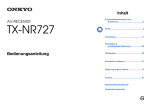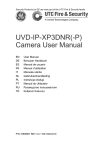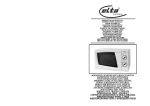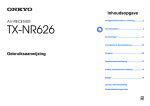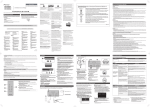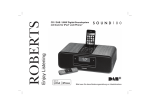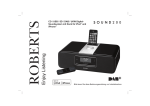Download XW-BTS7-T XW-BTS7-Q
Transcript
d de oa nl ow D m fro .v w w w d an .b re or b en e XW-BTS7-T XW-BTS7-Q WIRELESS SPEAKER SYSTEM ENCEINTE SANS FIL SISTEMA DE ALTAVOCES INALÁMBRICO KABELLOSES LAUTSPRECHERSYSTEM DIFFUSORE WIRELESS DRAADLOOS LUIDSPREKERSYSTEEM БЕСПРОВОДНАЯ АКУСТИЧЕСКАЯ СИСТЕМА Operating Instructions Instructions de fonctionnement Instrucciones de funcionamiento Bedienungsanleitung Istruzioni per l'uso Gebruiksaanwijzing Инструкции по эксплуатации de oa nl ow D d IMPORTANT m fro .v w w w d an WARNING To prevent a fire hazard, do not place any naked flame sources (such as a lighted candle) on the equipment. D3-4-2-1-7a_A1_En CAUTION The STANDBY/ON switch on this unit will not completely shut off all power from the AC outlet. Since the power cord serves as the main disconnect device for the unit, you will need to unplug it from the AC outlet to shut down all power. Therefore, make sure the unit has been installed so that the power cord can be easily unplugged from the AC outlet in case of an accident. To avoid fire hazard, the power cord should also be unplugged from the AC outlet when left unused for a long period of time (for example, when on vacation). D3-4-2-2-2a*_A1_En VENTILATION CAUTION When installing this unit, make sure to leave space around the unit for ventilation to improve heat radiation (at least 15 cm at top, 10 cm at rear, and 10 cm at each side). WARNING Slots and openings in the cabinet are provided for ventilation to ensure reliable operation of the product, and to protect it from overheating. To prevent fire hazard, the openings should never be blocked or covered with items (such as newspapers, table-cloths, curtains) or by operating the equipment on thick carpet or a bed. D3-4-2-1-7b*_A1_En This product is for general household purposes. Any failure due to use for other than household purposes (such as long-term use for business purposes in a restaurant or use in a car or ship) and which requires repair will be charged for even during the warranty period. K041_A1_En WARNING Store small parts out of the reach of children and infants. If accidentally swallowed, contact a doctor immediately. 2 e Operating Environment Operating environment temperature and humidity: +5 °C to +35 °C (+41 °F to +95 °F); less than 85 %RH (cooling vents not blocked) Do not install this unit in a poorly ventilated area, or in locations exposed to high humidity or direct sunlight (or strong artificial light) D3-4-2-1-7c*_A1_En WARNING This equipment is not waterproof. To prevent a fire or shock hazard, do not place any container filled with liquid near this equipment (such as a vase or flower pot) or expose it to dripping, splashing, rain or moisture. D3-4-2-1-3_A1_En .b D3-4-2-1-1_A1_En re The exclamation point within an equilateral triangle is intended to alert the user to the presence of important operating and maintenance (servicing) instructions in the literature accompanying the appliance. or CAUTION: TO PREVENT THE RISK OF ELECTRIC SHOCK, DO NOT REMOVE COVER (OR BACK). NO USER-SERVICEABLE PARTS INSIDE. REFER SERVICING TO QUALIFIED SERVICE PERSONNEL. b en The lightning flash with arrowhead symbol, within an equilateral triangle, is intended to alert the user to the presence of uninsulated “dangerous voltage” within the product’s enclosure that may be of sufficient magnitude to constitute a risk of electric shock to persons. de oa nl ow D Radio wave caution This unit uses a 2.4 GHz radio wave frequency, which is a band used by other wireless systems (Microwave ovens and Cordless phones, etc.). In this event noise appears in your television image, there is the possibility this unit (including products supported by this unit) is causing signal interference with the antenna input connector of your television, video, satellite tuner, etc. In this event, increase the distance between the antenna input connector and this unit (including products supported by this unit). • Pioneer is not responsible for any malfunction of the compatible Pioneer product due to communication error/malfunctions associated with your network connection and/or your connected equipment. Please contact your Internet service provider or network device manufacturer. • A separate contract with/payment to an Internet service provider is required to use the Internet. d AC adapter CAUTION • Make sure to grasp the body of the AC adapter when removing it from the power outlet. If you pull the power cord, it may become damaged which could lead to fire and/or electrocution. • Do not attempt to plug in or remove the AC adapter with wet hands. This may result in electrocution. • Do not insert the power cord of AC adapter into a power outlet where the connection remains loose despite inserting the prongs all the way into the outlet. Heat may be generated which could lead to fire. Consult with the retailer or an electrician regarding replacement of the power outlet. • The MAINS plug is used as the disconnect device, the disconnect device shall remain readily operable. m fro .v w w w d an For proper treatment, recovery and recycling of old products and used batteries, please take them to applicable collection points in accordance with your national legislation. By disposing of these products and batteries correctly, you will help to save valuable resources and prevent any potential negative effects on human health and the environment which could otherwise arise from inappropriate waste handling. For more information about collection and recycling of old products and batteries, please contact your local municipality, your waste disposal service or the point of sale where you purchased the items. These symbols are only valid in the European Union. For countries outside the European Union: If you wish to discard these items, please contact your local authorities or dealer and ask for the correct method of disposal. K058a_A1_En [For European Users] Discover the benefits of registering your product online at http://www.pioneer.co.uk (or http://www.pioneer.eu). 3 e These symbols on the products, packaging, and/or accompanying documents mean that used electrical and electronic products and batteries should not be mixed with general household waste. .b Information for users on collection and disposal of old equipment and used batteries re [For European Users] or b en Store the AC adapter out of the reach of children and infants. The AC adapter cord may accidentally wind around the neck and it may cause suffocation. d de oa nl ow D m fro .v w w w Table of contents d an Before Start .............................................................................................................5 b en .b re or Accessory Check Up Remote Control Check Up Connect DC Power e Part names and functions ....................................................................................7 Remote control Top Panel Back Panel Getting started ......................................................................................................10 Turning on APS mode iPod/iPhone playback ...........................................................................................11 Bluetooth Audio playback ....................................................................................13 Other Connections ................................................................................................17 Additional Information ..........................................................................................18 Troubleshooting Cautions on use About iPod/iPhone Specifications * There will not be additional notification in this booklet if there is/ or will be any design change to the product itself. * Thank you for the purchase of Pioneer product, please read Operating Instructions before use for the 1st time for correct operation. Keep this Operating Instructions for your future reference. 4 d de oa nl ow D Before Start fro m 1. Accessory Check Up .v w w w d an CAUTION • Do not use any batteries other than the ones specified. • When loading the battery into the remote control, set it in the proper direction, as indicated by the polarity marks ( and ). • Do not heat batteries, disassemble them, or throw them into flames or water. • Batteries may have different voltages, even if they look similar. • To prevent leakage of battery fluid, remove the battery if you do not plan to use the remote control for a long period of time (1 month or more). If the fluid should leak, wipe it carefully off the inside of the case, then insert new battery. If a battery should leak and the fluid should get on your skin, flush it off with large quantities of water. • When disposing of used batteries, please comply with governmental regulations or environmental public institution’s rules that apply in your country / area. • Danger of explosion if battery is incorrectly replaced. Replace only with the same or equivalent type recommended by the manufacturer. • Dispose of used battery cells immediately after replacement. Keep away from children. • If swallowed, please contact a doctor immediately. • Lithium batteries may present a fire or chemical burn hazard if misused. Do not disassemble, heat above 100 °C, or incinerate. 5 e WARNING • Do not use or store batteries in direct sunlight or other excessively hot place, such as inside a car or near a heater. This can cause batteries to leak, overheat, explode or catch fire. It can also reduce the life or performance of batteries. .b • Remove the insulation insert as shown in illustration (a) before 1st time use. • To replace battery, open the battery drawer in the direction as shown in illustration (b) re 2. Remote Control Check Up or b en Check the following items when opening the package: • AC adapter × 1 • Remote control × 1 • Rubber foot × 4 • Warranty card × 1 • Operating Instructions (This Document) d de oa nl ow D Before Start fro m Using the remote control The remote has a range of about 5 m (16 ft.) at an angle of about 30° from the remote sensor. .v w w w d an Keep in mind the following when using the remote control: b en .b re or • Make sure that there are no obstacles between the remote and the remote sensor on the unit. • Remote operation may become unreliable if strong sunlight or fluorescent light is shining on the unit’s remote sensor. • Remote controllers for different devices can interfere with each other. Avoid using remotes for other equipment located close to this unit. • Replace the batteries when you notice a fall off in the operating range of the remote e 3. Connect DC Power • Connect the AC adaptor’s DC plug to the DC IN jack on the back panel. Then connect the power plug on the other end to the power outlet. • Use only the AC adapter included in this package, do not use the power adapter of different specification. 6 d de oa nl ow D Part names and functions fro m Remote Control d an 5. VOL + Increase the volume. 6. VOL – Decrease the volume. 7. Mute Silence the unit or restore the sound. 8. Up Navigate up to select an item on iPhone/ iPod menu screen. 9. ENTER Confirm the selection on iPhone/iPod menu screen. 10. Down Navigate down to select an item on iPhone/ iPod menu screen. 11. Play / Pause • Play/pause/resume playback . PAIRING • Press and hold to perform pairing with Bluetooth device 12. Repeat Repeat one or repeat all 13. Forward / Next • Press and hold to fast forward of the current track. • Skip forward to the next track. 14. iPod/ USB • Switch between iPod(iPhone) and USB mode • The USB mode can only control and playback Apple Device 15. BT/AUX Switch between BT and AUX mode Note Up / Down / Menu / Enter keys are available for Apple device with iOS6 or below. iOS is a trademark on which Cisco holds the trademark right in the US and certain countries. 7 e 4. MENU Access iPod/iPhone menu. .b 3. Backward / Previous • Press and hold to fast reverse of the current track. • Skip backward to the beginning of the track or to the previous track. re or b en 2. Shuffle Random playback of music tracks. .v w w w 1. STANDBY/ON Switch between standby and on. d de oa nl ow D Part names and functions m fro .v w w w Top Panel d an .b re or b en e 1. Docking: Dock for iPod/iPhone Connect to the iPod/iPhone with Lighting connector 5. Mute Silence the unit or restore the sound. The corresponding mode Indicator would blind during Mute. 2. DOCK/USB indicator: • Light up Indicate green when the unit is in Docking mode • Light up Indicate red when the unit is in USB mode 6. VOL + / • Adjust the listening volume. ※ The listening volume has a range from 0 to 30 (however, the unit is not equipped with a display to visually indicate the volume level). 3. STANDBY/ON • Switch between standby and on. Press and hold to go into standby. INPUT • Switch the mode of iPod, USB, Bluetooth and AUX. 7. Bluetooth & AUX Indicator Bluetooth mode • Light up Indicate blue when Bluetooth device is connected. • Blink during pairing mode. AUX mode • Red for AUX in mode • In the standby mode, Flash Indicate red for 3 seconds when APS is OFF. • In the standby mode, light up Indicate red for 3 seconds when APS is ON. Refer to page for APS. 4. Play / Pause • Play /pause /resume playback. PAIRING • Press and hold to perform pairing with Bluetooth device 8. NFC sensor 8 d de oa nl ow D Part names and functions m fro .v w w w Back Panel d an .b re or b en e 1. DC IN Jack Connect the AC adapter. 2. AUX IN Jack Connect auxiliary components. 3. USB DOCK iPhone/iPod • Connect for iPhone/ iPod models for playback and charging. • This USB jack is designed base on specification for Apple device, it can only play and charge apple device. Other device cannot be played through this jack, whereas part of them may support charging. Attaching Rubber feet Apply the accessory rubber feet to the bottom surface of the unit. 9 d de oa nl ow D Getting Started fro m Turning on .v w w w d an Press [STANDBY/ON] button. The indicator would light. This unit switches to the last select mode. b en • Press and hold [Mute] button to turn off the APS mode in the standby mode and the indicator flash with red for about 3 seconds. • If the APS mode is turned on again, Press and hold the indicator lights red for about 3 seconds. [Mute] button in the standby mode and Note • When you play at low volume, this unit might switch to the standby mode automatically. Please increase the volume, or turn off the APS mode. 10 e How to turn off the APS mode .b • After this unit is kept inactive for 20 minutes, it automatically switches to the standby mode. • When 5 minutes before switching to the standby mode automatically, the indicator starts to blink. re or APS mode d de oa nl ow D iPod/iPhone playback fro m Merely by connecting your iPod/iPhone to this unit, you can enjoy high-quality sound from your iPod/iPhone. Playback and volume level setting for iPod/iPhone music can be performed from this unit or the iPod/iPhone itself. .v w w w d an .b re or b en e • This system has been developed and tested for the software version of iPod/iPhone indicated on the website of Pioneer.(http://pioneer.jp/homeav/support/ios/eu/) • Installing software versions other than the ones indicated on the website of Pioneer to your iPod/iPhone may result in incompatibility with this system. • When using an iPod/iPhone not supported by this unit, use a commercially available cable to connect the iPod/iPhone to the AUX IN jack of this unit. Note • Pioneer does not guarantee that this unit plays iPod/iPhone models other than the ones specified. • Some functions may be restricted depending on the model or software version. • iPod/iPhone is licensed for reproduction of non-copyrighted materials or materials the user is legally permitted to reproduce. • Features such as the equalizer cannot be controlled using this unit, and we recommend switching the equalizer off before connecting. • Pioneer cannot under any circumstances accept responsibility for any direct or indirect loss arising from any inconvenience or loss of recorded material resulting from iPod/iPhone failure. • For detailed instructions on using the iPod/iPhone, please refer to the manual supplied with the iPod/iPhone. 11 d de oa nl ow D iPod/iPhone playback fro m CAUTION • When your iPod/iPhone is connected to this unit and you wish to operate the iPod/ iPhone directly, be sure to hold the iPod/iPhone steady with the other hand to prevent malfunctions due to faulty contacts. • An iPod/iPhone universal dock adapter is not supplied with this unit. .v w w w d an Charging iPod/iPhone recharging occurs whenever an iPod/iPhone is connected to this unit. (This function is supported in the standby mode as well. Important If this unit cannot play your iPod/iPhone, perform the following troubleshooting checks: • Check whether the iPod/iPhone is supported by this unit. • Reconnect the iPod/iPhone to the unit. If this doesn’t seem to work, try resetting your iPod/iPhone. • Check the iPod/iPhone software is supported by this unit. ※ Charging current of dock & USB jack is 2A totally. 12 e Note: • Press Remote iPod/USB key or INPUT key on main unit to switch mode • When either one of the Dock/USB jack is already connected, if user connect another input, the unit would stay at the current device mode, and battery charge the new device .b You can also play your iPod/iPhone through at USB mode 1. Connect your iPod/iPhone to the USB jack at the back of the unit through the Apple cable provided with your iPod/iPhone 2. Press [iPod/USB] button on the remote (Dock/USB indicator: red) 3. Other control is same as using the dock. re or b en 1. Connect your iPod/iPhone to the dock . 2. To play an iPod/iPhone, press [iPod/USB] button on the remote control. (Dock/USB indicator : green) 3. This unit plays your iPod/iPhone automatically. If you cannot hear any sound after 20 seconds, reconnect your iPod/iPhone to the dock. (Before you connect your iPod/iPhone to the dock, make sure you are not playing a video.) 4. You can browse and control your iPod/iPhone with the dedicated iPod control keys under the grey circle area of the remote control. d de oa nl ow D Bluetooth Audio playback m fro .v w w w d an Bluetooth wireless technology enabled device: Cell phone Note • The Bluetooth wireless technology enabled device must support A2DP profiles. • Pioneer does not guarantee proper connection and operation of this unit with all Bluetooth wireless technology enabled devices. • The word mark and logos are registered trademarks owned by Bluetooth SIG, Inc. and any use of such marks by PIONEER HOME ELECTRONICS CORPORATION under license. Other trademarks and trade names are those of their respective owners. Pairing this unit and Bluetooth wireless technology device To enjoy music from a Bluetooth wireless technology enabled device, pairing is required with this product. Make sure to perform pairing first time you operate the system or any time pairing data is cleared. “Pairing” is the step necessary to register Bluetooth wireless technology device to enable Bluetooth communications. For more details, see also the operating instructions of your Bluetooth wireless technology device. • Pairing is required when you first use Bluetooth wireless technology device and this unit. • To enable Bluetooth communication, pairing should be done with both of your system and Bluetooth wireless technology device. 13 e This product enables you to enjoy listening to music wirelessly from a Bluetooth wireless technology enabled device (cell phone, digital music player, etc.).*1 You can also enjoy music from a non-Bluetooth wireless technology enabled device using a Bluetooth audio transmitter available in stores. For details, refer to the user manual for the Bluetooth wireless technology enabled device. .b Device not equipped with Bluetooth wireless technology: Digital music player + Bluetooth audio transmitter (commercially available) re or b en Bluetooth wireless technology enabled device: Digital music player d de oa nl ow D Bluetooth Audio playback m fro .v w w w Pairing with Bluetooth Device with NFC function 1. Press [BT/AUX] button on the remote control. (BT/AUX indicator: Blue) 2. The unit would be in Pairing mode for first time and the BT/AUX indicator would be blinking in blue. 3. Turn on the NFC function of your Bluetooth device. 4. Place your device surface near the NFC sensor area of the unit. • Remark: check the NFC antenna position of your Bluetooth device and place it close to the NFC sensor of the unit 5. Your mobile device would turn on and connect with the speaker automatically. • Remark: Some device screen may pop up message to confirm the speaker connection, select YES to accept it. • Pairing begins. 6. When Bluetooth wireless technology device is connected, the blue indicator on the top Panel will change from blinking to lit. 7. Start playback of music contents stored in Bluetooth wireless technology device. 8. To disable the connection, just place your device surface near the NFC sensor area of the speaker again or turn of the Bluetooth connection at your device, the unit then would go to pairing mode. d an .b e 14 re Connect the Latest Paired Bluetooth wireless technology Device When the unit is switch on again to Bluetooth mode next time, it will be connected automatically with equipment that has the latest connected device already. or b en Pairing with Bluetooth Device without NFC function 1. Press [BT/AUX] button on the remote control. (BT/AUX indicator: Blue) 2. The unit would be in Pairing mode for first time and the BT/AUX indicator would be blinking in blue Press and hold [PAIRING] button until you hear 2 consecutive “beep” sounds. Then, the blue indicator on top panel blinks quickly and the unit will enter the pairing mode. 3. Switch on the Bluetooth wireless technology device that you want to perform pairing with, place the device within 1 m (3.2 ft.) of the system, and set it to the pairing mode. Pairing begins. In case of entering PIN code, use “0000”. ( Only “0000” works for PIN code in this product. ) 4. When Bluetooth wireless technology device is connected, the blue indicator on the top panel will change from blinking to lit. 5. Start playback of music contents stored in Bluetooth wireless technology device. d de oa nl ow D Bluetooth Audio playback m fro .v w w w Connect previous Paired Bluetooth Device 1. If you want to connect other paired device instead of the latest paired one, please make sure the Bluetooth connection of the latest device disconnect. Then, the blue indicator on the top panel blinks and the unit will change to pairing mode. 2. Switch on other paired device, and select this unit from this device Bluetooth list. 3. Connection with other devices is successful,the blue indicator will change from blinking to lit. • Operating range of Bluetooth audio is up to 10 m (32 ft.). (Measured in open space. Walls and structures may affect range of device.) d an .b e 15 re Note • In the event noise appears in your television image, there is the possibility that a Bluetooth wireless technology enabled device or this unit (including products supported by this unit) are causing signal interference with the antenna input connector of your television, video, satellite tuner, etc. In this event, increase the distance between the antenna input connector and the Bluetooth wireless technology enabled device or this unit (including products supported by this unit). • If there is something obstructing the path between this unit (including devices supported by this unit) and the device equipped with Bluetooth wireless technology (such as a metal door, concrete wall, or insulation containing tinfoil), you may need to change the location of your system to prevent signal noise and interruptions. or b en Radio wave caution This unit uses a 2.4 GHz radio wave frequency, which is a band used by other wireless systems (see list below). To prevent noise or interrupted communication, do not use this unit nearby such devices, or make sure these devices are switched off during use. • Cordless phones • Cordless facsimiles • Microwave ovens • Wireless LAN devices • Wireless AV equipment • Wireless controllers for game systems • Microwave-based health aids • Some baby monitors Other, less common, equipment that may operate on the same frequency: • Anti-theft systems • Amateur radio stations (HAM) • Warehouse logistic management systems • Discrimination systems for train or emergency vehicles d de oa nl ow D Bluetooth Audio playback m fro .v w w w Scope of operation Use of this unit is limited to home use. (Transmission distances may be reduced depending on communication environment). In the following locations, poor condition or inability to receive radio waves may cause the audio to be interrupted or stopped: • In reinforced concrete buildings or steel framed or ironframed buildings. • Near large metallic furniture. • In a crowd of people or near a building or obstacle. • In a location exposed to the magnetic field, static electricity or radio wave interference from radio communication equipment using the same frequency band (2.4 GHz) as this unit, such as a 2.4 GHz wireless LAN device or microwave oven. • If you live in a heavily populated residential area(apartment, townhouse, etc.) and if your neighbor’s microwave is placed near your system, you may experience radio wave interference. If this occurs, move your unit to a different place. When the microwave is not in use, there will be no radio wave interference. d an .b re e 16 or b en Radio wave reflections The radio waves received by this unit include the radio wave coming directly from the device equipped with Bluetooth wireless technology (direct wave) and waves coming from various directions due to reflections by walls, furniture and building (reflected waves). The reflected waves (due to obstacles and reflecting objects) further produce a variety of reflected waves as well as variation in reception condition depending on locations. If the audio cannot be received properly due to this phenomenon, try moving the location of the device equipped with Bluetooth wireless technology a little. Also note that audio may be interrupted due to the reflected waves when a person crosses or approaches the space between this unit and the device equipped with Bluetooth wireless technology. d de oa nl ow D Other Connections m fro .v w w w • Before making or changing the connections, switch off the power and disconnect the power plug from the power outlet. • When playing music through AUX mode, the music volume will vary depending on the volume of the music player. If there is distortion when the volume is set at max, lower the music player’s volume and to avoid distortion. d an .b re or b en e 1.Connecting auxiliary components Connect the back panel AUX IN jack to your auxiliary playback component. • This method can be used to play music on this unit from iPod/iPhone that do not support use of the dock Digital audio player, etc. Stereo mini-plug cable (commercially available) This unit’s back panel 2.Press [BT/ AUX] button on the remote control. (BT/AUX indicator: Red) 3.Start playback of the auxiliary component. 17 d de oa nl ow D Additional Information fro m Troubleshooting w w .v w WARNING • Never remove the casing of this apparatus. Incorrect operation is often mistaken for trouble or malfunction. If you think that there is something wrong with this component, check the points below. Sometimes the trouble may lie in another component. Inspect the other components and electrical appliances being used. If the trouble cannot be rectified even after checking the points below, ask your nearest Pioneer authorized service center or your dealer to carry out repair work. • If the unit does not operate normally due to external effects such as static electricity, disconnect the power plug from the outlet and insert it again to return to normal operating conditions. d an • When no device is connected to the selected the dock or the AUX IN jack and this unit is not operated for 20 minutes or more after the respective mode is selected, power will automatically turn Off. (Only when APS mode is on) No sound is output when a mode is selected. • Make sure the component is connected correctly. Can’t operate the remote control. • Replace the battery. • Operate within 5 m, 30° of the remote sensor on the front panel. • Remove the obstacle or operate from another position. • Avoid exposing the remote sensor on the front to direct light Can’t operate the iPod/iPhone. • Make sure the iPod/iPhone is connected correctly. • If the iPod/iPhone is experiencing a hangup, try resetting the iPod/iPhone, and reconnect it to the unit. 18 e Power automatically switches to standby without user action. .b • Disconnect the power plug from the outlet, and insert again. re Remedy or b en Problem The power does not turn on d de oa nl ow D Additional Information m fro w w Remedy w Problem • Check that no object that emits electromagnetic waves in the 2.4 GHz band (microwave oven, wireless LAN device or Bluetooth wireless technology apparatus) is near the unit. If such an object is near the unit, set the unit far from it. Or, stop using the object emitting the electromagnetic waves. • Check that the Bluetooth wireless technology device is not too far from the unit and that obstructions are not set between the Bluetooth wireless technology device and the unit. Set the Bluetooth wireless technology device and the unit so that the distance between them is less than about 10 m* and no obstructions exist between them. • The Bluetooth wireless technology device may not be set to the communication mode supporting the Bluetooth wireless technology. Check the setting of the Bluetooth wireless technology device. • Check that pairing is correct. The pairing setting was deleted from this unit or the Bluetooth wireless technology device. Reset the pairing. • Check that the profile is correct. Use a Bluetooth wireless technology device that supports A2DP profile and AVRCP profile. .v d an e 19 .b may differ depending on surrounding conditions. re ※ The line-of-sight transmission distance is an estimate. Actual transmission distances supported or b en The Bluetooth wireless technology device cannot be connected or operated. Sound from the Bluetooth wireless technology device is not emitted or the sound is interrupted. d de oa nl ow D Additional Information fro Cautions on use m Do not expose to heat. Do not place this unit on top of an amplifier or other components that generate heat. When rack mounting it, to avoid the heat given off by the amplifier or other audio components, place it on a shelf below the amplifier. • Turn off the power of this unit when not using it. • Depending on signal conditions, striped patterns may appear on a TV screen and noise may enter the sound of radio broadcasts when the power of this unit is on. If this happens, turn off the power of this unit. w .v w w When moving this unit When moving this unit, be sure to first check that there is disconnect the iPod/ iPhone. Then press [STANDBY/ON] button, and then unplug the power cord. Damage may occur when another device is connected to the dock, or AUX IN jack. d an 20 e Do not place objects on this unit Do not place any objects on top of this unit. Do not obstruct the ventilation holes. Do not use this unit on shaggy rugs, beds, sofas, etc., or wrapped in cloth, etc. Doing so will prevent the heat from dispersing, leading to damage. .b Avoid the following locations: • Places exposed to direct sunlight • Humid or poorly ventilated places • Extremely hot places • Places exposed to vibrations • Places in which there is much dust or cigarette smoke • Places exposed to soot, steam, or heat (kitchens, etc.) re Cleaning the this unit • Unplug the power cord from the power outlet when cleaning this unit. • Clean this unit using a soft cloth. For tough dirt, apply some neutral detergent diluted in 5 to 6 parts water to a soft cloth, wring out thoroughly, wipe off the dirt, and then wipe again with a soft, dry cloth. • Alcohol, thinner, benzene, insecticides, etc., could cause the print or paint to peel off. Also, leaving rubber or vinyl products in contact with this unit for long periods of time could mar the cabinet. • When using chemical-impregnated wipes, etc., read the cautions included with the wipes carefully. or b en Place of installation • Choose a stable place near the TV being used with this unit. • Do not place this unit on top of a TV or color monitor. Also, install it away from cassette decks and other devices easily affected by magnetic forces. d de oa nl ow D Additional Information m Specifications fro About iPod/iPhone w w w .v • Amplifier section RMS Power Output: Front Left/Right....................15 W + 15 W (RMS, 1 kHz, 10 %, T.H.D., 6 Ω) d an .b re or b en iPhone, iPod, iPod classic, iPod nano, and iPod touch are trademarks of Apple Inc., registered in the U.S. and other countries. ”Made for iPod” and “Made for iPhone” mean that an electronic accessory has been designed to connect specifically to iPod or iPhone, respectively, and has been certified by the developer to meet Apple performance standards. Apple is not responsible for the operation of this device or its compliance with safety and regulatory standards. Please note that the use of this accessory with iPod or iPhone may affect wireless performance. • Miscellaneous iPod&USB...................................5V, 2A(Total) Power requirements ....................AC 100 V to 240 V, 50 Hz/60 Hz DC 18 V, 1.5 A Power consumption...............................27 W In standby............................................0.48 W Dimensions .....................293 (W)x 143 (H) x 148 (D) mm Weight (without package and AC adapter) ...............................................................2.1kg Note • Specifications and the design are subject to possible modifications without notice, due to improvements. • Accessories Remote control.............................................1 AC adapter...................................................1 Warranty card...............................................1 Rubber foot..................................................4 Operating instructions (This document) 21 e • Speaker section System.....................................1-way system Speakers: Fullrange......................7.7cm (3 in.) cone Frequency range...................65 Hz to 20 kHz d de oa nl ow D fro m IMPORTANT .v w w w AVERTISSEMENT Le point d'exclamation contenu dans un triangle équilatéral vise à alerter l'utilisateur de la présence d'instructions de fonctionnement et de maintenance (réparations) importantes dans la documentation fournie avec l'appareil. D3-4-2-1-1_A1_En Environnement de fonctionnement Température et humidité de l'environnement de fonctionnement : +5 à +35 °C (+41 à +95 °F); moins de 85 % d'humidité relative (trous de ventilation non bloqués) N'installez pas cet appareil dans une zone faiblement ventilée, ou dans des lieux exposés à une forte humidité ou au soleil (ou lumière artificielle forte) D3-4-2-1-7c*_A1_En AVERTISSEMENT Cet appareil n'est pas étanche. Pour éviter les incendies ou électrocutions, ne placez aucun contenant rempli d'eau près de cet appareil (par exemple vase ou pot de fleurs), et ne l'exposez pas aux versements d'eau, aux éclaboussures, à la pluie ou à l'humidité. D3-4-2-1-3_A1_En AVERTISSEMENT Pour éviter les risques d'incendie, ne placez pas de flammes nues (par exemple bougies allumées) sur l'appareil. D3-4-2-1-7a_A1_En AVERTISSEMENT L'interrupteur VEILLE/MARCHE de cet appareil n'éteindra pas complètement l'alimentation de la prise secteur. Comme le cordon d'alimentation sert de dispositif de déconnexion principal de l'appareil, vous devez le débrancher de la prise secteur pour éteindre complètement l'appareil. Ainsi, veillez à ce que l'appareil soit installé de façon à ce que le cordon d'alimentation puisse être facilement débranché de la prise secteur en cas d'accident. Pour éviter les risques d'incendie, le cordon d'alimentation doit aussi être débranché de la prise secteur lorsque vous ne prévoyez pas d'utiliser l'appareil pendant une longue période (par exemple lorsque vous partez en vacances). D3-4-2-2-2a*_A1_En AVERTISSEMENT CONCERNANT LA VENTILATION Lors de l'installation de cet appareil, veillez à laisser de l'espace autour de l'appareil pour la ventilation, afin d'améliorer l'évacuation de la chaleur (au moins 15 cm audessus, 10 cm en dessous et 10 cm de chaque côté). AVERTISSEMENT Les emplacements et ouvertures sur le boîtier servent à la ventilation, afin d'assurer le fonctionnement fiable du produit et de le protéger des surchauffes. Pour éviter les risques d'incendie, les ouvertures ne doivent jamais être bloquées ou couvertes par des objets (par exemple journaux, chiffons ou rideaux) ou l'équipement ne doit pas être utilisé sur un tapis épais ou un lit. D3-4-2-1-7b*_A1_En Ce produit est destiné à une utilisation domestique générale. Toute utilisation à des fins autres que domestiques (par exemple utilisation à long terme en entreprise dans un restaurant, ou dans une voiture ou un bateau) nécessitant des réparations fera l'objet d'une facturation, même pendant la période de garantie. K041_A1_En AVERTISSEMENT Stockez les petites pièces hors de portée des enfants et nourrissons. En cas d'ingestion accidentelle, contactez immédiatement un médecin. 2 e AVERTISSEMENT : POUR ÉVITER LES RISQUES D'ÉLECTROCUTION, NE RETIREZ PAS LE CAPOT (OU COUVERCLE ARRIÈRE). AUCUNE PIÈCE RÉPARABLE À L'INTÉRIEUR. CONFIEZ LES RÉPARATIONS À DU PERSONNEL QUALIFIÉ. .b re L'éclair avec le symbole de flèche contenu dans un triangle équilatéral vise à alerter l'utilisateur de la présence de « tensions dangereuses » non isolées dans le boîtier du produit, et dont l'ampleur peut constituer un risque d'électrocution pour des personnes. or nb de an RISQUES D'ÉLECTROCUTION NE PAS OUVRIR de oa nl ow D Avertissement concernant les ondes radio Cet appareil utilise une fréquence d'onde radio de 2,4 GHz, bande de fréquences utilisée également par d'autres systèmes sans fil (fours à micro-ondes, téléphones sans fil...). Si du bruit apparaît sur l'image de votre téléviseur, il est possible que cet appareil (y compris les produits pris en charge par cet appareil) cause l'interférence du signal avec le connecteur d'entrée d'antenne de votre téléviseur, lecteur vidéo, tuner satellite... Dans ce cas, augmentez la distance entre le connecteur d'entrée de l'antenne et cet appareil (y compris les produits pris en charge par cet appareil). • Pioneer n'est pas responsable des dysfonctionnements des produits Pioneer compatibles en raison d'erreur de communication/dysfonctionnements causés par votre connexion réseau ou l'équipement connecté. Veuillez contacter votre fournisseur d'accès à Internet ou fabricant d'appareil réseau. • Un contrat séparé avec/paiement à un fournisseur d'accès à Internet est requis pour utilisé Internet. d AVERTISSEMENT concernant l'adaptateur secteur • Veillez à tenir le corps de l'adaptateur secteur lorsque vous le retirez de la prise électrique. Si vous tirez sur le cordon d'alimentation, il peut être endommagé et causer des incendies ou électrocutions. • Ne tentez pas de brancher ou retirer l'adaptateur secteur avec des mains humides. Vous pourriez vous électrocuter. • N'insérez pas le cordon d'alimentation de l'adaptateur secteur dans une prise électrique lorsque la connexion reste lâche même en ayant inséré les broches au maximum. De la chaleur peut être générée et causer des incendies. Consultez le revendeur ou un électricien concernant le remplacement de la prise électrique. • La prise secteur sert de dispositif de déconnexion, l'appareil déconnecté doit rester fonctionnel à tout moment. m fro .v w w w Ces symboles sur les produits, emballages et documentations liées signifient que les produits électriques et électroniques et leurs piles ne doivent pas être jetés avec les ordures ménagères. Pour le traitement adapté, la récupération et le recyclage d'anciens produits et piles usées, déposez-les auprès des centres de récupération adéquats conformément à votre législation nationale. Exemplesdesymboles pourlespiles En jetant ces produits et piles correctement, vous contribuez à préserver des ressources précieuses et empêcher tout effet négatif sur la santé humaine et l'environnement qui pourraient sinon découler d'une gestion inappropriée des déchets. Pour plus d'informations sur la récupération et le recyclage des produits anciens et piles usées, contactez votre municipalité, votre service de mise au rebut des déchets ou le point de vente de vos produits. Ces symboles ne sont valides qu'en Union européenne. Pour les pays hors Union européenne : Si vous souhaitez jeter ces produits, contactez votre autorité ou revendeur local et demandez la bonne méthode de mise au rebut. K058a_A1_En [Pour les utilisateurs européens] Découvrez les avantages de l'enregistrement de votre produit en ligne sur http://www.pioneer.co.uk (ou http://www.pioneer.eu). 3 e Symbole pour l'équipement .b re Informations pour les utilisateurs concernant la récupération et la mise au rebut de l'équipement ancien et des piles usées or [Pour les utilisateurs européens] nb de an Stockez l'adaptateur secteur hors de portée des enfants et nourrissons. La cordon de l'adaptateur secteur peut accidentellement s'enrouler autour du cou et causer une suffocation. d de oa nl ow D m fro .v w w w Table des matières an de Avant de commencer........................................................................................................ 5 or nb Vérification des accessoires .b re Vérification de la télécommande e Connexion de l'alimentation CC Noms et fonctions des pièces........................................................................................ 7 Télécommande Panneau supérieur Panneau arrière Démarrage......................................................................................................................... 10 Mise en marche Le mode APS Lecture iPod/iPhone........................................................................................................11 Lecture audio Bluetooth................................................................................................ 13 Autres connexions.......................................................................................................... 17 Informations supplémentaires......................................................................................18 Dépannage Précautions lors de l'utilisation Des iPod/iPhone Spécifications * Aucune notification supplémentaire ne sera indiquée dans ce livret en cas de modification de la conception même du produit. * Merci d'avoir acheté ce produit Pioneer, veuillez lire les instructions d'utilisation avant la première utilisation pour un fonctionnement correct. Conservez ces instructions de fonctionnement pour référence future. 4 d de oa nl ow D Avant de commencer fro m 1. Vérification des accessoires .v w w w Vérifiez les éléments suivants lorsque vous ouvrez l'emballage : • Adaptateur secteur x 1 • Télécommande x 1 • Pied en caoutchouc x 4 • Carte de garantie × 1 • Instructions de fonctionnement (ce document) or nb de an e .b re 2. Vérification de la télécommande • Retirez l'insertion isolante comme montré sur l'illustration (a) avant la première utilisation. • Pour remplacer la pile, ouvrez le compartiment à pile dans la direction indiquée sur l'illustration (b) CR2025, 3 V AVERTISSEMENT • N'utilisez et ne stockez pas les piles en les exposant directement au soleil ou en les plaçant dans des endroits chauds, comme dans une voiture ou près d'un radiateur. Ceci peut causer la fuite, la surchauffe ou l'explosion des piles, ou des incendies. Ceci peut aussi réduire la durée de vie et la performance des piles. AVERTISSEMENT • N'utilisez pas des piles autres que celles spécifiées. • Lors du chargement de la pile dans la télécommande, placez-la dans la bonne direction, comme indiqué par les marques de polarité ( et ). • Ne chauffez pas les piles, ne les désassemblez pas et ne les jetez pas dans des flammes ou de l'eau. • Les piles peuvent avoir différentes tensions, même si elles semblent similaires. • Pour éviter les fuites de liquide de pile, retirez la pile si vous ne prévoyez pas d'utiliser la télécommande pendant une longue période (1 mois ou plus). Si du liquide fuit, essuyez-le soigneusement de l'intérieur de l'étui, puis insérez une nouvelle pile. Si une pile fuit et que le liquide touche votre peau, rincez-la à grandes eaux. • Lorsque vous mettez au rebut des piles usées, vérifiez la conformité aux réglementations gouvernementales ou règles des institutions environnementales publiques qui s'appliquent à votre pays/région. • Danger d'explosion si la pile est mal remplacée. Remplacez uniquement avec une pile du même type ou d'un type équivalent conseillé par le fabricant. • Mettez au rebut les cellules de batterie usées immédiatement après remplacement. Gardez hors de portée des enfants. • En cas d'ingestion, contactez immédiatement un médecin. • Les piles au lithium présentent des risques d'incendies ou brûlures chimiques en cas de mauvaise utilisation. Ne les désassemblez pas, ne les chauffez pas à plus de 100 °C et ne les incinérez pas. 5 d de oa nl ow D Avant de commencer fro m Utiliser la télécommande La télécommande offre une portée d'environ 5 m à un angle d'environ 30° depuis le capteur de la télécommande. .v w w w de an or nb Gardez ceci à l'esprit lors de l'utilisation de la télécommande : .b re e • Vérifiez qu'aucun obstacle n'est présent entre la télécommande et le capteur de la télécommande sur l'appareil. • Le fonctionnement de la télécommande peut perdre en fiabilité si une lumière fluorescente forte ou la lumière du soleil se reflète sur le capteur de la télécommande de l'appareil. • Des télécommandes de différents appareils peuvent causer des interférences mutuelles. Évitez d'utiliser des télécommandes pour d'autres équipements à proximité de l'appareil. • Remplacez la pile lorsque vous remarquez une chute de la plage de fonctionnement de la télécommande 5m 3. Connexion de l'alimentation CC • Connectez la prise CC de l'adaptateur secteur à la prise DC IN du panneau arrière. Puis branchez la prise d'alimentation sur l'autre extrémité de la prise électrique. • Utilisez uniquement l'adaptateur secteur inclus dans cet emballage, n'utilisez pas d'adaptateur d'alimentation avec d'autres spécifications. 6 d de oa nl ow D Noms et fonctions des pièces fro m Télécommande w .v w w 1. VEILLE/MARCHE Basculez entre veille et allumage. an de 2. Aléatoire or nb Lisez des pistes musicales de façon aléatoire. piste précédente. 4. MENU Accédez au menu iPod/iPhone. 5. VOL + Augmentez le volume. 6. VOL – Diminuez le volume. 7. Muet Coupe le son de l'appareil ou le rétablit. 8. Haut Naviguez vers le haut pour sélectionner un élément sur l'écran de menu de l'iPhone/ iPod. 9. ENTRER Confirmez la sélection sur l'écran de menu de l'iPhone/ iPod. 10. Bas Naviguez vers le bas pour sélectionner un élément sur l'écran de menu de l'iPhone/ iPod. 11. Lecture / Pause • Lire/mettre sur pause/reprendre la lecture. PAIRAGE • Appuyez et maintenez pour effectuer l'appariement avec un appareil Bluetooth 12. Répéter Répéter toutes les chansons ou une seule 13. Avance rapide / Suivant • Appuyez et maintenez pour effectuer une avance rapide sur la piste en cours. • Passez à la piste suivante. 14. iPod/ USB • Basculez entre le mode iPod (iPhone) et USB • Le mode USB peut seulement contrôler et lire sur des appareils Apple 15. BT/AUX Bascule entre les modes BT et AUX Remarque Les touches Haut / Bas / Menu / Entrée sont disponibles pour les appareils Apple avec iOS6 ou versions ultérieures. iOS est une marque commerciale sur laquelle Cisco possède des droits commerciaux aux États-Unis et dans certains pays. 7 e en arrière sur la piste en cours. • Revenez au début de la piste ou à la .b re 3. Retour / précédent • Appuyez et maintenez pour revenir d de oa nl ow D Noms et fonctions des pièces fro m Panneau supérieur .v w w w or nb de an e .b re 1. Station de recharge : Station pour iPod/iPhone Connectez à l'iPod/iPhone avec le connecteur Lighting 5. Muet Coupe le son de l'appareil ou le rétablit. Le voyant de mode correspondant sera éteint en mode muet. 2. Voyant DOCK/USB : • S'éclaire en vert lorsque l'appareil est en mode recharge • S'éclaire en rouge lorsque l'appareil est en mode USB 6. VOL + / • Ajustez le volume d'écoute. ※ Le volume d'écoute se répartit sur une plage de 0 à 30 (cependant, l'appareil n'est pas équipé d'un écran pour indiquer le niveau sonore de façon visuelle). 3. VEILLE/MARCHE • Basculez entre veille et allumage. Appuyez et maintenez pour entrer en veille. ENTRÉE • Basculer entre les modes iPod, USB, Bluetooth et AUX. 7. Voyant Bluetooth et AUX Mode Bluetooth • S'éclaire en bleu lorsqu'un appareil Bluetooth est connecté. • Clignote en mode appariement. Mode AUX • Rouge pour le mode AUX • En mode veille, le voyant clignote en rouge pendant 3 secondes lorsqu'APS est éteint. • En mode veille, le voyant s'éclaire en rouge pendant 3 secondes lorsqu'APS est allumé. Voir la page pour l'APS. 4. Lecture / Pause • Lire/mettre sur pause/reprendre la lecture. PAIRAGE • Appuyez et maintenez pour effectuer l'appariement avec un appareil Bluetooth 8. Capteur NFC 8 d de oa nl ow D Noms et fonctions des pièces m fro .v w w w Panneau arrière or nb de an e .b re 1. Prise DC IN Branchez l'adaptateur secteur. 2. Prise AUX IN Connectez des composants auxiliaires. 3. Station USB iPhone/iPod • Connectez des modèles iPhone/iPod pour la lecture et la recharge. • Cette prise USB est conçue sur la base des spécifications des appareils Apple, elle peut uniquement lire et recharger les appareils Apple. Les autres appareils ne peuvent pas être lus avec cette prise, bien que certains puissent prendre en charge la recharge. Fixer les pieds en caoutchouc Appliquez les pieds en caoutchouc facultatifs en bas de la surface de l'appareil. 9 d de oa nl ow D Démarrage fro m Mise en marche .v w w w nb de an Appuyez sur le bouton [VEILLE/MARCHE]. Le voyant devrait s'allumer. L'appareil bascule sur le dernier mode sélectionné. or Mode APS • Appuyez et maintenez le bouton [Mute] pour mettre le mode APS en mode veille : le voyant clignote en rouge pendant environ 3 secondes. • Si le mode APS est réactivé, appuyez et maintenez le bouton [Mute] en mode veille : le voyant s'allume en rouge pendant environ 3 secondes. Remarque • Lorsque vous lisez à faible volume, cet appareil peut basculer en mode veille automatiquement. Veuillez augmenter le volume ou désactiver le mode APS. 10 e Comment désactiver le mode APS .b re • Après 20 minutes d'inactivité de l'appareil, il bascule automatiquement en mode veille. • 5 minutes avant de basculer automatiquement en mode veille, l'indicateur commence à clignoter. d de oa nl ow D Lecture iPod/iPhone fro m Il vous suffit de connecter votre iPod/iPhone à cet appareil pour profiter du son haute qualité de votre iPod/iPhone. La lecture et le niveau de volume de la musique de votre iPod/iPhone peuvent se régler depuis cet appareil ou directement depuis votre iPod/iPhone. .v w w w or nb de an Remarque • Pioneer ne garantit pas que cet appareil lise des modèles d'iPod/iPhone autres que ceux indiqués. • Certaines fonctions peuvent être restreintes en fonction du modèle ou de la version du logiciel. • Les iPod/iPhone sont sous licence pour la reproduction de matériaux non soumis au droit d'auteur et ceux que l'utilisateur a le droit légal de reproduire. • Des fonctionnalités comme l'égaliseur ne peuvent pas être contrôlées avec cet appareil. Nous recommandons de désactiver l'égaliseur avant connexion. • Pioneer ne pourra en aucun cas être tenu responsable d'une perte directe ou indirecte résultant d'un endommagement ou d'une perte de matériel enregistré à cause d'une panne d'iPod/iPhone. • Pour plus d'instructions sur l'utilisation de l'iPod/iPhone, reportez-vous au manuel fourni avec l'iPod/iPhone. 11 e • Ce système a été développé et testé pour la version logicielle d'iPod/iPhone indiquée sur le site Web de Pioneer. (http://pioneer.jp/homeav/support/ios/eu/) • Installer des versions logicielles autres que celles indiquées sur le site Web de Pioneer sur votre iPod/iPhone peut causer une incompatibilité avec ce système. • Lorsque vous utilisez un iPod/iPhone non pris en charge par cet appareil, utilisez un câble disponible dans le commerce pour connecter l'iPod/iPhone à la prise AUX IN de cet appareil. .b re Conçu pour iPhone 5s iPhone 5c iPhone 5 iPhone 4s iPhone 4 iPhone 3GS iPhone 3G iPod Touch (1re, 2e, 3e, 4e et 5e génération) iPod Touch (3e, 4e, 5e, 6e et 7e génération) d de oa nl ow D Lecture iPod/iPhone fro m AVERTISSEMENT • Lorsque votre iPod/iPhone est connecté à cet appareil et que vous souhaitez utiliser directement l'iPod/iPhone, veillez à tenir fermement l'iPod/iPhone avec l'autre main pour éviter les dysfonctionnements causés par de mauvais contacts. • Aucun adaptateur universel de station iPod/iPhone n'est fourni avec cet appareil. .v w w w or nb de an 3. Cet appareil lit votre iPod/iPhone automatiquement. Si vous n'entendez aucun son après 20 secondes, reconnectez votre iPod/iPhone à la station. (Avant de connecter votre iPod/iPhone à la station, assurez-vous de ne pas lire de vidéo.) 4. Vous pouvez parcourir et contrôler votre iPod/iPhone avec les touches de contrôle dédiées à l'iPod sous la zone encerclée grise de la télécommande. Vous pouvez aussi lire votre iPod/iPhone via le mode USB 1. Connectez votre iPod/iPhone à la prise USB à l'arrière de l'appareil via le câble Apple fourni avec votre iPod/iPhone 2. Appuyez sur le bouton [iPod/USB] de la télécommande (voyant Dock/USB : rouge) 3. Les autres commandes sont les mêmes qu'avec la station. Remarque : • Appuyez sur la touche iPod/USB de la télécommande ou INPUT de l'appareil pour changer de mode • Lorsqu'une prise Dock/USB est déjà connectée, si l'utilisateur branche une autre entrée, l'appareil restera sur le mode actuel, et la batterie rechargera le nouvel appareil Recharge La recharge d'iPod/iPhone survient lorsqu'un iPod/iPhone est connecté à cet appareil. (Cette fonction est aussi prise en charge en mode veille. Important Si cet appareil ne peut pas lire votre iPod/iPhone, effectuez les vérifications de dépannage suivantes : • Vérifiez si l'iPod/iPhone est pris en charge par cet appareil. • Reconnectez l'iPod/iPhone à l'appareil. Si cela semble ne pas fonctionner, essayez de réinitialiser votre iPod/iPhone. • Vérifiez si le logiciel de l'iPod/iPhone est pris en charge par cet appareil. ※ Le courant de charge de la prise Dock/USB est de 2 A au total. 12 e [iPod/USB] de la télécommande. .b re 1. Connectez votre iPod/iPhone à la station. 2. Pour lire un iPod/iPhone, appuyez sur le bouton (Voyant DOCK/USB : vert) d de oa nl ow D Lecture audio Bluetooth m fro .v w w w Appareil sans fil Bluetooth : Téléphone portable Remarque • L'appareil compatible Bluetooth doit prendre en charge les profils A2DP. • Pioneer ne garantit pas la bonne connexion et le bon fonctionnement de cet appareil avec tous les appareils Bluetooth compatibles. • La marque et les logos sont des marques commerciales déposées appartenant à Bluetooth SIG, Inc. et toute utilisation de ces marques par PIONEER HOME ELECTRONICS CORPORATION se fait sous licence. Les autres marques commerciales et noms commerciaux appartiennent à leurs propriétaires respectifs. Apparier ce produit et l'appareil compatible Bluetooth Pour profiter de votre musique depuis un appareil compatible Bluetooth , l'appariement avec ce produit est requis. Veuillez à effectuer l'appariement la première fois que vous utilisez le système ou à chaque fois que les données d'appariement sont effacées. L'« appariement » est l'étape nécessaire pour enregistrer votre appareil compatible Bluetooth afin d'activer les communications Bluetooth . Pour plus de détails, consultez aussi les instructions d'utilisation de votre appareil compatible Bluetooth . • L'appariement est requis lorsque vous utilisez pour la première fois l'appareil compatible Bluetooth et ce produit. • Pour activer la communication Bluetooth , l'appariement doit être effectué par votre système et l'appareil compatible Bluetooth. 13 e Ce produit vous permet de profiter de l'écoute de votre musique sans fil avec un appareil compatible avec la technologie sans fil Bluetooth (téléphone portable, lecteur de musique numérique, etc.).*1 Vous pouvez aussi profiter de votre musique depuis un appareil non Bluetooth en utilisant un transmetteur Bluetooth disponible dans le commerce. Pour plus de détails, voir le manuel de l'utilisateur pour les appareils compatibles Bluetooth . .b re Appareil non équipé de la technologie sans fil Bluetooth : Lecteur de musique numérique + Transmetteur audio Bluetooth (disponible dans le commerce) or nb de an Appareil sans fil Bluetooth : Lecteur de musique numérique d de oa nl ow D Lecture audio Bluetooth [BT/AUX] de la télécommande. (Voyant BT/AUX : bleu) .v w w w 1. Appuyez sur le bouton m fro Appariement avec l'appareil Bluetooth avec la fonction NFC • Remarque : Sur certains appareils, un écran de confirmation peut s'afficher pour la connexion au haut-parleur, sélectionnez OUI pour l'accepter. • L'appariement commence. 6. Lorsque l'appareil compatible Bluetooth est connecté, le voyant bleu sur le panneau supérieur cessera de clignoter et restera allumé. 7. Commencez la lecture du contenu musical stocké sur l'appareil compatible Bluetooth . 8. Pour désactiver la connexion, placez simplement la surface de votre appareil à proximité de la zone du capteur NFC du haut-parleur, ou désactivez la connexion Bluetooth de votre appareil, et le produit entrera alors en mode appariement. Appariement avec l'appareil Bluetooth sans la fonction NFC 1. Appuyez sur le bouton [BT/AUX] de la télécommande. (Voyant BT/AUX : bleu) 2. L'unité sera en mode appariement pour la première fois et le voyant BT/AUX clignotera en bleu. Appuyez et maintenez le bouton [APPARIEMENT] jusqu'à entendre deux bips consécutifs. Le voyant bleu du panneau supérieur se mettra alors à clignoter rapidement et le produit entrera en mode appariement. 3. Allumez l'appareil compatible Bluetooth avec lequel vous souhaitez vous apparier, placez l'appareil à moins d'un mètre du système, et mettez-le en mode appariement. L'appariement commence. En cas de demande de saisie du code PIN, utilisez « 0000 ». (seul « 0000 » fonctionne pour le code PIN de ce produit.) 4. Lorsque l'appareil compatible Bluetooth est connecté, le voyant bleu sur le panneau supérieur cessera de clignoter et restera allumé. 5. Commencez la lecture du contenu musical stocké sur l'appareil compatible Bluetooth . Se connecter au dernier appareil compatible Bluetooth Lorsque l'appareil est à nouveau mis en mode Bluetooth la fois suivante, il sera automatiquement connecté à l'équipement auquel il a été connecté en dernier. 14 e • Remarque : vérifiez la position de l'antenne NFC de votre appareil Bluetooth et placez-la près du capteur NFC du produit 5. Votre appareil mobile s'allumera et se connectera automatiquement avec le haut-parleur. .b re 4. Placez la surface de votre appareil à proximité de la zone du capteur NFC de l'appareil. or nb de an 2. L'unité sera en mode appariement pour la première fois et le voyant BT/AUX clignotera en bleu. 3. Activez la fonction NFC de votre appareil Bluetooth . d de oa nl ow D Lecture audio Bluetooth m fro .v w w w Se connecter à un appareil Bluetooth connecté précédemment 1. Si vous souhaitez vous connecter à un autre appareil apparié au lieu du dernier, désactivez la connexion Bluetooth du dernier appareil connecté. Le voyant bleu du panneau supérieur se met alors à clignoter et le produit entre en mode appariement. 2. Basculez sur l'autre appareil apparié, et sélectionnez-le dans la liste Bluetooth de ce produit. 3. Si la connexion avec un autre appareil a réussi, le voyant bleu cessera alors de clignoter et restera allumé. • La plage de fonctionnement de l'audio Bluetooth s'étend jusqu'à 10 m. (Mesuré en espace ouvert. Les murs et structures peuvent affecter la portée de l'appareil.) e 15 .b re Remarque • Si du bruit apparaît sur l'image de votre téléviseur, il est possible qu'un appareil compatible Bluetooth ou cet appareil (y compris les produits pris en charge par cet appareil) cause l'interférence du signal avec le connecteur d'entrée d'antenne de votre téléviseur, lecteur vidéo, tuner satellite... Dans ce cas, augmentez la distance entre le connecteur d'entrée de l'antenne et l'appareil Bluetooth (y compris les produits pris en charge par cet appareil). • Si quelque chose gêne le chemin entre ce produit (y compris les produits pris en charge par cet appareil) et l'appareil compatible Bluetooth (par exemple portes métalliques, murs en béton ou isolations contenant du papier aluminium), vous pourriez avoir à modifier l'emplacement de votre système pour empêcher le bruit de signal et les interruptions. or nb de an Avertissement concernant les ondes radio Cet appareil utilise une fréquence radio de 2,4 GHz, une bande utilisée par d'autres systèmes sans fil (voir liste ci-dessous). Pour empêcher les bruits et communications interrompues, n'utilisez pas cet appareil à proximité d'autres appareils, et veillez à ce que les autres appareils soient éteints lors de l'utilisation. • Téléphones sans fil • Télécopieurs sans fil • Fours à micro-ondes • Appareils réseau sans fil • Équipement AV sans fil • Contrôleurs de jeu sans fil • Équipement de santé basé sur les micro-ondes • Certains interphones de bébé D'autres équipements moins communs peuvent fonctionner sur la même fréquence : • Systèmes antivol • Stations radio amateur (HAM) • Systèmes de gestion logistique d'entrepôt • Systèmes d'identification pour les trains et véhicules d'urgence d de oa nl ow D Lecture audio Bluetooth m fro .v w w w Portée de fonctionnement L'utilisation de cet appareil est restreinte à une utilisation domestique. (les distances de transmission peuvent être réduites selon l'environnement de communication). Dans les emplacements suivants, de mauvaises conditions ou l'impossibilité de recevoir des ondes radio peuvent causer l'interruption ou l'arrêt de l'audio : • Dans les bâtiments en béton armé ou à structure en acier/fer. • À proximité de grands meubles métalliques. • Dans une foule de personnes ou près de bâtiments ou obstacles. • Dans un emplacement exposé à un champ magnétique, de l'électricité statique ou des interférences d'ondes radio à partir d'équipement radio utilisant la même bande de fréquence (2,4 GHz) que cet appareil, comme un appareil réseau sans fil 2,4 GHz ou un four à micro-ondes. e 16 .b re Reflets d'ondes radio Les ondes radio reçues par cet appareil comprennent les ondes radio venant directement de l'appareil compatible Bluetooth (onde directe) et des ondes venant de plusieurs directions en raison des reflets des murs, meubles et bâtiments (ondes réfléchies). Les ondes réfléchies (en raison d'obstacles ou objets réfléchissants) produisent à leur tour de nombreuses ondes réfléchies ainsi que des conditions de réception variantes selon les emplacements. Si l'audio ne peut pas être reçu correctement à cause de ce phénomène, essayez de déplacer un peu l'appareil compatible Bluetooth. Notez aussi que l'audio peut être interrompu à cause des ondes réfléchies lorsqu'une personne traverse ou approche de l'espace entre cet appareil et l'appareil compatible Bluetooth. or nb de an • Si vous habitez dans une zone résidentielle très peuplée (appartement, maison de ville, etc.) et que le micro-ondes de votre voisin est placé près de votre système, vous pourriez noter des interférences d'ondes radio. Si cela survient, déplacez votre appareil à un autre endroit. Lorsque le micro-ondes n'est pas utilisé, aucune interférence d'ondes radio ne surviendra. d de oa nl ow D Autres connexions m fro .v w w w • Avant d'effectuer ou de modifier les connexions, éteignez le produit et débranchez la fiche d'alimentation de la prise. • Lorsque vous lisez de la musique en mode AUX, le volume dépendra du volume du lecteur musical. En cas de déformation lorsque le volume est au maximum, abaissez le volume du lecteur musical pour éviter la déformation. Le panneau arrière de l'appareil 2. Appuyez sur le bouton [BT/AUX] de la télécommande. (Voyant BT/AUX : rouge) 3.Démarrez la lecture du composant auxiliaire. 17 e Câbles mini-prise stéréo (disponibles dans le commerce) .b re Lecteurs audio numériques et autres or Connectez la prise AUX IN du panneau arrière à votre composant de lecture auxiliaire. • Cette méthode peut être utilisée pour lire de la musique sur cet appareil depuis des iPod/iPhone qui ne prennent pas en charge la station nb de an 1.Connexion de composants auxiliaires d de oa nl ow D Informations supplémentaires fro m Dépannage w w .v w AVERTISSEMENT • Ne retirez jamais le boîtier de cet appareil. Un fonctionnement incorrect est souvent considéré à tort comme une panne ou un dysfonctionnement. Si vous pensez qu'il y a un problème avec votre composant, vérifiez les points suivants. Parfois, le problème peut venir d'un autre composant. Inspectez les autres composants et appareils électriques utilisés. Si le problème n'est pas résolu même après avoir vérifié les points suivants, demandez au centre de service Pioneer agréé le plus proche ou à votre revendeur d'effectuer les travaux de réparation. • Si l'appareil ne fonctionne pas normalement en raison d'effets externes comme l'électricité statique, débranchez la fiche d'alimentation de la prise et insérez-la à nouveau pour revenir à des conditions de fonctionnement normales. • Lorsqu'aucun appareil n'est connecté à la station sélectionnée ou à la prise AUX IN et que cet appareil n'est pas utilisé pendant 20 minutes ou plus après la sélection du mode, l'alimentation s'arrêtera automatiquement. (seulement lorsque le mode APS est activé) Aucun son n'est émis lors de la sélection d'un mode. • Veillez à ce que le composant soit bien connecté. Impossible d'utiliser la télécommande. • Remplacez la batterie. • Utilisez à moins de 5 m, 30° du capteur de télécommande sur le panneau avant. • Retirez l'obstacle ou déplacez l'appareil. • Évitez l'exposition du capteur de télécommande avant à la lumière directe du soleil Impossible d'utiliser l'iPod/iPhone. • Veillez à ce que votre iPod/iPhone soit bien connecté. • Si votre iPod/iPhone est bloqué, essayez de le réinitialiser puis connectez-le à nouveau à l'appareil. 18 e L'alimentation passe automatiquement en veille sans action de l'utilisateur. .b re • Débranchez la fiche d'alimentation de la prise, et insérez-la à nouveau. or Solution nb de an Problème L'appareil ne se met pas en marche d de oa nl ow D Informations supplémentaires m fro .v w w Solution w Problème • Vérifiez qu'aucun objet émettant des ondes électromagnétiques sur la bande 2,4 GHz (four à micro-ondes, appareil réseau sans fil ou appareil compatible Bluetooth) ne se trouve près de l'appareil. Si un tel objet est près de l'appareil, placez l'appareil à distance. Ou arrêtez d'utiliser l'objet émettant les ondes électromagnétiques. • Vérifiez que l'appareil compatible Bluetooth n'est pas trop éloigné de l'appareil et qu'aucune obstruction n'est placée entre l'appareil compatible Bluetooth et l'appareil. Placez l'appareil compatible Bluetooth et l'appareil de façon à ce que la distance entre eux soit inférieure à 10 m* sans obstruction entre eux. • L'appareil compatible Bluetooth peut ne pas être défini sur un mode de communication prenant en charge le Bluetooth. Vérifiez le réglage de l'appareil compatible Bluetooth. • Vérifiez que l'appariement est correct. Le réglage d'appariement a été supprimé depuis cet appareil ou l'appareil compatible Bluetooth. Réinitialisez l'appariement. • Vérifiez que le profil est correct. Utilisez un appareil compatible Bluetooth prenant en charge les profils A2DP et AVRCP. or e .b re 19 nb ※ La distance de transmission directe est une estimation. Les distances de transmission réelles peuvent différer selon les conditions environnantes. de an L'appareil compatible Bluetooth ne peut pas se connecter ou ne fonctionne pas. Le son de l'appareil compatible Bluetooth n'est pas émis ou le son est interrompu. d de oa nl ow D Informations supplémentaires fro Précautions lors de l'utilisation m N'exposez pas le produit à la chaleur Ne placez pas cet appareil sur le dessus d'un amplificateur ou autres composants générant de la chaleur. Lorsque vous le montez en rack, pour éviter la chaleur émise par l'amplificateur ou d'autres composants audio, placez-le sur un meuble en dessous de l'amplificateur. • Éteignez l'appareil lorsque vous ne l'utilisez pas. • En fonction des conditions du signal, des motifs rayés peuvent apparaître sur un écran de TV et du bruit peut gêner le son des diffusions radio lorsque cet appareil est allumé. Si cela survient, éteignez cet appareil. .v w w w Lors du déplacement de cet appareil Lors du déplacement de cet appareil, veillez à d'abord vérifier que l'iPod/iPhone est 20 e Ne placez pas d'objets sur cet appareil Ne placez pas d'objets sur le dessus de cet appareil. D'obstruez pas les trous de ventilation. N'utilisez pas cet appareil sur des tapis épais, lits, canapés... ou enveloppé dans un tissu ou autre, au risque d'empêcher la dispersion de chaleur, causant ainsi des dommages. .b re Nettoyage de l'appareil • Débranchez le cordon d'alimentation de la prise lorsque vous nettoyez cet appareil. • Nettoyez cet appareil avec un chiffon doux. Pour les taches résistantes, appliquez du détergent neutre dilué dans 5 à 6 volumes d'eau sur un chiffon doux, essorez complètement, essuyez la tache puis essuyez à nouveau avec un chiffon doux et sec. • Les alcools, diluants, benzènes, insecticides, etc., peuvent causer l'effacement des impressions ou de la peinture. Placer des produits en caoutchouc ou en vinyle sur cet appareil sur de longues périodes peut endommager le boîtier. • Lors de l'utilisation de lingettes imprégnées de produits chimiques ou autres, lisez attentivement les instructions fournies. Évitez les emplacements suivants : • Lieux directement exposés à la lumière du soleil • Lieux humides ou mal ventilés • Lieux extrêmement chauds • Lieux exposés aux vibrations • Lieux en présence de poussière ou fumée de cigarette • Lieux exposés à la suie, la vapeur ou la chaleur (cuisines et autres) or Emplacement d'installation • Choisissez un endroit stable près de la TV utilisée avec cet appareil. • Ne placez pas cet appareil au-dessus d'une TV ou d'un écran couleur. Installez-le aussi loin des meubles à cassettes et autres appareils facilement affectés par les forces magnétiques. nb de an déconnecté. Puis appuyez sur le bouton [VEILLE/MARCHE] et débranchez le cordon d'alimentation. Des dommages peuvent survenir lorsqu'un autre appareil est connecté à la station ou à la prise AUX IN. d de oa nl ow D Informations supplémentaires m Spécifications fro À propos des iPod/iPhone w w .v w • Section amplificateur Sortie d'alimentation RMS : Avant gauche/droite.............15 W + 15 W (RMS, 1 kHz, 10 %, T.H.D., 6 Ω) • Divers iPod&USB................................5 V, 2 A (Total) Alimentation requise .......................100 V à 240 V CA, 50 Hz/60 Hz 18 V CC, 1,5 A Consommation électrique.......................27 W En veille...............................................0,48 W Dimensions .......................293 (L) x 143 (H) x 148 (P) mm Poids (sans emballage et adaptateur secteur) ...............................................................2,1 kg Remarque • Les spécifications et le design sont sujets à modifications sans préavis, à des fins d'amélioration. • Accessoires Télécommande..................................................1 Adaptateur secteur............................................1 Carte de garantie...............................................1 Pied en caoutchouc.......................................... 4 Instructions de fonctionnement (ce document) 21 e Pleine plage......................cône de 7,7 cm Plage de fréquences................65 Hz à 20 kHz .b re • Section haut-parleur Système...........................Système à une voie Haut-parleurs : or nb de an iPhone, iPod, iPod classic, iPod nano, et iPod Touch sont des marques commerciales d'Apple Inc., déposées aux États-Unis et dans d'autres pays. « Conçu pour iPod » et « Conçu pour iPhone » signifient qu'un accessoire électrique a été conçu pour se connecter spécifiquement à un iPod ou iPhone, respectivement, et que le développeur certifie qu'il répond aux normes de performances d'Apple. Apple n'est pas responsable du fonctionnement de cet appareil ou de sa conformité avec des normes de sécurité ou réglementaires. Veuillez noter que l'utilisation de cet accessoire avec un iPod ou iPhone peut affecter les performances sans fil. de oa nl ow D d IMPORTANTE m fro .v w w w PRECAUCIÓN RIESGO DE DESCARGA ELÉCTRICA NO ABRIR Condiciones medioambientales de funcionamiento Temperatura y humedad del entorno de funcionamiento +5 °C a +35 °C (+41 °F a +95 °F); inferior al 85% de HR (aberturas de ventilación no obstruidas) No instale esta unidad en un área mal ventilada ni en ubicaciones expuestas a una alta humedad o a la luz solar directa (o una luz artificial intensa). D3-4-2-1-7c*_A1_En ADVERTENCIA Este equipo no es a prueba de agua. Para evitar un incendio o descargas eléctricas, no coloque ningún contenedor relleno con líquido cerca de este equipo (como por ejemplo un jarrón o florero) ni lo exponga a goteos, salpicaduras, lluvia o humedad. D3-4-2-1-3_A1_En ADVERTENCIA Para evitar riesgo de incendio, no coloque ningún objeto con llamas (como por ejemplo una vela) en el equipo. D3-4-2-1-7a_A1_En PRECAUCIÓN El conmutador ESPERA/ENCENDIDO de esta unidad no desconectará completamente toda la energía de la toma de CA. Dado que el cable de alimentación se utiliza como dispositivo de desconexión principal para la unidad, necesita desenchufarlo de la toma de CA para desconectar completamente la energía. Por tanto, asegúrese de que la unidad se ha instalado de forma que el cable de alimentación se pueda desenchufar fácilmente de la toma de CA en caso de accidente. Para evitar riesgo de incendio, el cable de alimentación también se debe desenchufar de la toma de CA cuando el producto no se vaya a utilizar durante un prolongado período de tiempo (por ejemplo, cuando se vaya de vacaciones). D3-4-2-2-2a*_A1_En PRECAUCIÓN DE VENTILACIÓN Cuando instale esta unidad, asegúrese de dejar un espacio alrededor de la misma para proporcionar la ventilación adecuada y mejorar la expulsión del calor (al menos 15 cm en la parte superior, 10 cm en la parte trasera y 10 cm a cada lado). ADVERTENCIA El producto posee ranuras y aberturas en la carcasa para la ventilación para asegurar un funcionamiento fiable del producto y evitar un sobrecalentamiento. Para evitar el riesgo de incendio, las aberturas nunca se deben obstruir ni cubrir con objetos (como por ejemplo periódicos, manteles, cortinas, etc.); asimismo, el equipo tampoco se debe utilizar en una alfombra gruesa o una cama. D3-4-2-1-7b*_A1_En Este producto está diseñado para uso doméstico en general. Cualquier avería debida al uso no doméstico (como por ejemplo el uso continuado para fines empresariales en un restaurante o el uso en un vehículo o embarcación) que requiera reparación, se cobrará incluso durante el período de garantía. K041_A1_En ADVERTENCIA Guarde las piezas pequeñas fuera del alcance de los niños y bebés. Si alguna de ellas se traga accidentalmente, póngase en contacto con un médico inmediatamente. 2 e D3-4-2-1-1_A1_En .b re El símbolo de exclamación dentro de un triángulo equilátero pretende alertar al usuario de la existencia de importantes instrucciones de funcionamiento y mantenimiento (servicio técnico) en la documentación que acompaña al aparato. or PRECAUCIÓN: PARA EVITAR EL RIESGO DE DESCARGAS ELÉCTRICAS, NO RETIRE LA CARCASA (O LA PARTE POSTERIOR). EN EL INTERIOR NO HAY NINGUNA PIEZA QUE NECESITE MANTENIMIENTO POR PARTE DEL USUARIO. PÓNGASE EN CONTACTO CON EL PERSONAL DE SERVICIO CUALIFICADO CUANDO TENGA PROBLEMAS CON EL EQUIPO. nb de an El símbolo de rayo dentro de un triángulo equilátero pretende alertar al usuario de la existencia de "voltaje peligroso" no aislado en el interior del producto cuya magnitud puede ser lo suficientemente grande como para constituir un riesgo de descarga eléctrica a las personas. de oa nl ow D Precaución acerca de las ondas de radio Esta unidad utiliza una frecuencia de ondas de radio de 2,4 GHz, que es una banda utilizada por otros sistemas inalámbricos (hornos de microondas, teléfonos inalámbricos, etc.). En el caso de que aparezca ruido en la imagen del televisor, existe la posibilidad de que esta unidad (incluidos los productos soportados por la misma) cause interferencias de señal con el conector de entrada de antena del televisor, vídeo, sintonizador de satélite, etc. En este caso, aumente la distancia entre el conector de entrada de antena y la unidad (incluidos los productos soportados por esta). • Pioneer no asume ninguna responsabilidad por ningún mal funcionamiento del producto Pioneer compatible debido a errores de comunicación o malos funcionamientos asociados con la conexión de red y/o el equipo conectado. Póngase en contacto con su proveedor de servicio de Internet o con el fabricante del dispositivo de red. • Para utilizar Internet, se necesita un contrato independiente con un proveedor de servicio de Internet o pagar a dicho proveedor. d PRECAUCIÓN a tener en cuenta con el adaptador de CA • Asegúrese de agarrar la estructura principal del adaptador de CA cuando lo quite de la toma de corriente eléctrica. Si tira del cable de alimentación, se puede dañar, lo que puede provocar un incendio y/o electrocución. • No intente desenchufar o quitar el adaptador de CA con las manos mojadas. Si no sigue esta recomendación, se puede electrocutar. • No inserte el cable de alimentación del adaptador de CA en una toma de corriente eléctrica donde la conexión quede floja a pesar de insertar las clavijas completamente en dicha toma. Si no sigue esta recomendación, se puede generar calor, lo que puede provocar un incendio. Pida a su distribuidor o a un electricista que le cambie la toma de corriente eléctrica. • El enchufe de ALIMENTACIÓN PRINCIPAL se usa como dispositivo de desconexión. Dicho dispositivo siempre debe estar en funcionamiento. m fro .v w w w La existencia de estos símbolos en los productos, el embalaje y/o los documentos que los acompañan significa que los productos eléctricos y electrónicos y las pilas no se deben mezclar con la basura general de su domicilio. Para llevar a cabo el tratamiento, recuperación y reciclaje adecuados de productos y pilas usados, llévelos a puntos de reciclaje conforme a la legislación nacional vigente. Ejemplos de símbolos para pilas Si desecha estos productos y pilas siguiendo la normativa vigente contribuirá a proteger los valiosos recursos y a evitar que efectos negativos potenciales en la salud humana y en el medioambiente que, en caso contrario, pueden surgir si no se tratan los residuos de forma apropiada. Para obtener más información acerca de la recopilación y el reciclaje de productos y pilas utilizados, póngase en contacto con su ayuntamiento, con el servicio de basuras o con el punto de venta donde adquirió dichos productos. Estos símbolos solamente son válidos en la Unión Europea. Para otros países fuera de la Unión Europea: Si desea deshacerse de estos productos, póngase en contacto con las autoridades locales o con su distribuidor y pida información sobre el método de desecho adecuado. K058a_A1_En [Para usuarios europeos] Descubra las ventajas de registrar su producto en línea en http://www.pioneer.co.uk (o http://www.pioneer.eu). 3 e Símbolo para el equipo .b re Información para usuarios sobre la recolección y desecho de equipos y pilas usados or [Para usuarios europeos] nb de an Guarde el adaptador de CA fuera del alcance de los niños y bebés. El cable del adaptador de CA se puede enrollar accidentalmente alrededor del cuello, lo que puede provocar asfixia. d de oa nl ow D m fro .v w w w Tabla de contenido an de Antes de empezar.............................................................................................................. 5 or nb Comprobación de accesorios .b re Comprobación del mando a distancia e Conectar a la alimentación de CC Nombre de los componentes y funciones................................................................... 7 Panel superior Del mando a distancia Panel posterior Procedimientos iniciales................................................................................................10 Activar el Modo APS Reproducción en iPod/iPhone......................................................................................11 Reproducción de audio Bluetooth ............................................................................. 13 Otras conexiones.............................................................................................................17 Información adicional..................................................................................................... 18 Solucionar problemas Precauciones a la hora de utilizar el producto Acerca de iPod/iPhone Especificaciones * En este folleto no se proporcionará ninguna notificación adicional si se producen cambios en el diseño del propio producto, tanto en el presente como en el futuro. * Gracias por adquirir el producto Pioneer. Para conseguir un funcionamiento correcto, lea las instrucciones de funcionamiento antes de utilizar el producto por primera vez. Conserve estas instrucciones de funcionamiento por si tuviera que consultarlas en otro momento. 4 d de oa nl ow D Antes de empezar fro m 1. Comprobación de accesorios .v w w w PRECAUCIÓN • No utilice pilas distintas a las especificadas. • Cuando cargue la pila en el mando a distancia, colóquela en la dirección adecuada tal y como indican las marcas de polaridad ( y ). • No caliente las pilas, no las desmonte ni las exponga al fuego o al agua. • Las pilas pueden tener voltajes diferentes, incluso aunque parezcan similares. • Para evitar fugas del líquido de la pila, quítela si no pretende utilizar el mando a distancia durante un prolongado período de tiempo (1 mes o más). Si el líquido de las pilas se fuga, quítelo con cuidado del interior de la carcasa y, a continuación, inserte pila nueva. Si el líquido de las pilas se fuga y entra en contacto con su piel, elimínelo con grandes cantidades de agua. • Cuando elimine pilas usadas, asegúrese de cumplir los requisitos de los reglamentos gubernamentales y las normas de los organismos públicos de medioambiente que correspondan a su país o zona. • Si las pilas se cambian por unas incorrectas, existe el riesgo de explosión. Sustituya la batería únicamente por otra similar o de tipo equivalente recomendado por el fabricante. • Deshágase de las pilas usadas inmediatamente después de cambiarlas. Mantenga el producto alejado de los niños. • Si se tragan, póngase en contacto con un médico inmediatamente. • Las baterías de litio pueden suponer un riesgo de incendio o de quemaduras químicas y se utilizan inadecuadamente. No las desmonte, caliente por encima de los 100 °C o incinere. 5 e ADVERTENCIA • No utilice o almacene las pilas bajo la luz solar directa o en otros lugares con temperatura elevada, como el interior de un coche o cerca de un calefactor. Esto puede ocasionar que el contenido de las mismas se fugue, se sobrecalienten, exploten o se incendien. También se puede reducir la vida o el rendimiento de las mismas. .b re • Quite el añadido aislante tal y como se muestra en ilustración (a) antes de utilizar el producto por primera vez. • Para cambiar la pila, abra el contenedor de la misma en la dirección que se muestra en la ilustración (b). or 2. Comprobación del mando a distancia nb de an Cuando abra el paquete, compruebe que contiene los siguientes elementos: • Adaptador de CA × 1 • Mando a distancia × 1 • Pie de goma × 4 • Tarjeta de garantía × 1 • Instrucciones de funcionamiento (este documento) d de oa nl ow D Antes de empezar fro m Usar el mando a distancia El mando a distancia tiene un alcance aproximado de 5 m (16 ft) a un ángulo de 30° del sensor remoto. .v w w w de an or nb Tenga en cuenta lo siguiente cuando utilice el mando a distancia: .b re e • Asegúrese de que no hay obstáculos entre el mando a distancia y el sensor remoto situado en la unidad. • El funcionamiento del mando distancia puede llegar a no ser fiable si la luz del sol o una fluorescente intensa incide en el sensor remoto de la unidad. • Los controladores del mando a distancia de diferentes dispositivos pueden interferir entre sí. Evite utilizar mandos a distancia para otros equipos ubicados cerca de esta unidad. • Cambie las pilas cuando observe una disminución en el alcance de funcionamiento del mando a distancia. 5 m (16 ft) 3. Conectar a la alimentación de CC • Inserte el enchufe de CC del adaptador de CA en el conector ENTRADA DE CC del panel posterior. A continuación, conecte el enchufe de alimentación en el otro extremo de la toma de corriente eléctrica. • Utilice solamente el adaptador de CA incluido en este paquete; no utilice el adaptador de alimentación cuyas especificaciones sean diferentes. ENTRADA DE CC 6 nl ow D d de oa Nombre de los componentes y funciones fro m Mando a distancia w de an Permite cambiar entre el modo de espera y de encendido. .v w w 1. ESPERA/ENCENDIDO de la pista o a la pista anterior. 4. MENÚ Permite acceder al menú de iPod/iPhone. 5. VOL+ Permite subir el volumen. 6. VOL – Permite bajar el volumen. 7. Silencio Permite activar el silencio de la unidad o restaurar el sonido. 8. Arriba Permite navegar hacia arriba para seleccionar un elemento en la pantalla de menú de iPhone/iPod. 9. ENTRAR Permite confirmar la selección en la pantalla de menú de iPhone/iPod. 10. Abajo Permite navegar hacia abajo para seleccionar un elemento en la pantalla de menú de iPhone/iPod. 11. Reproducir/Pausar • Permite reproducir, pausar o reanudar la reproducción. ASOCIACIÓN • Presione sin soltar este botón para realizar la asociación con el dispositivo Bluetooth. 12. Repetir Permite repetir uno o repetir todo. 13. Avanzar / Siguiente • Presione sin soltar este botón para hacer avanzar rápidamente la pista actual. • Permite saltar hacia adelante a la pista siguiente. 14. iPod/USB • Permite cambiar entre los modos iPod(iPhone) y USB. • El modo USB solamente puede controlar y reproducir positivos Apple. 15. BT/AUX Permite cambiar entre los modos BT y AUX. Nota Los botones Arriba, Abajo, Menú, Entrar están disponibles para dispositivos USB con iOS6 o inferior. iOS es una marca comercial sobre la que Cisco mantiene los derechos de marca comercial en EE.UU. y en determinados países. 7 e retroceder rápidamente la pista actual. • Permite saltar hacia atrás hasta el principio .b re Permite reproducir aleatoriamente pistas de música. 3. Retroceder / Anterior • Presione sin soltar este botón para hacer or nb 2. Mezclar nl ow D de oa Nombre de los componentes y funciones d Panel superior m fro .v w w w or nb de an e .b re 1. Acoplamiento: Base de acoplamiento 5. Silencio para iPod/iPhone Permite establecer conexión con su iPod/iPhone mediante el conector Lighting. Permite activar el silencio de la unidad o restaurar el sonido. El indicador de modo correspondiente debe parpadear mientras el silencio está activado. 2. Indicador BASE DE ACOPLAMIENTO/USB: • Se ilumina en verde cuando la unidad se 6. VOL +/• Permite ajustar el volumen de escucha. ※ El volumen de escucha oscila entre 0 y encuentra en el modo de acoplamiento. • Se ilumina en rojo cuando la unidad se 30 (sin embargo, la unidad no está equipada con una pantalla para indicar visualmente el nivel de volumen). encuentra en el modo USB. 3. ESPERA/ENCENDIDO • Permite cambiar entre el modo de espera 7. Indicador AUX y Bluetooth y de encendido. Presione sin soltar este botón para activar el modo de espera. Modo Bluetooth • Se ilumina en azul cuando el dispositivo ENTRADA Bluetooth está conectado. • Permite cambiar a modo iPod, USB, • Parpadea durante el modo de asociación. Bluetooth y AUX. Modo AUX • Rojo para el modo de entrada AUX. • En el modo de espera, el indicador 4. Reproducir/Pausar • Permite reproducir, pausar o reanudar la parpadea en rojo durante 3 segundos cuando el modo APS está desactivado. reproducción. ASOCIACIÓN • En el modo de espera, el indicador se • Presione sin soltar este botón para realizar ilumina en rojo durante 3 segundos cuando el modo APS está desactivado. Consulte la página para obtener información sobre el modo APS. la asociación con el dispositivo Bluetooth. 8. Sensor NFC 8 nl ow D d de oa Nombre de los componentes y funciones m fro .v w w w Panel posterior or nb de an e .b re 1. Conector ENTRADA DE CC Conecte el adaptador de CA. 2. Conector ENTRADA AUXILIAR Permite conectar con ponentes auxiliares. 3. BASE DE ACOPLAMIENTO USB iPhone/iPod • Permite conectar los modelos iPhone/iPod para reproducción y carga. • Este conector USB está diseñado basándose en las especificaciones de dispositivos Apple y solamente puede reproducir y cargar este tipo de dispositivos. Otros dispositivos no se pueden reproducir a través de este conector, mientras que algunos de ellos pueden admitir la carga. Acoplar los pies de goma Aplique los pies de goma incluidos en la parte inferior de la unidad. 9 d de oa nl ow D Procedimientos iniciales fro m Encender el producto .v w w w nb de an Presione el botón [ESPERA/ENCENDIDO]. El indicador debe iluminarse. Esta unidad cambia al último modo seleccionado. or Modo APS • Presione sin soltar el botón [Silencio] para desactivar el modo APS en el modo de espera; el indicador parpadeará en rojo durante, aproximadamente, 3 segundos. • Si el modo APS se activa de nuevo, presione sin soltar el botón [Silencio] en el modo de espera y el indicador se iluminará en rojo durante, aproximadamente, 3 segundos. Nota • Si realiza la reproducción con un volumen bajo, esta unidad podría cambiar al modo de espera automáticamente. Aumente el volumen o desactive el modo APS. 10 e ¿Cómo desactivar el modo APS? .b re • Si esta unidad permanece inactiva durante 20 minutos, cambiará automáticamente al modo de espera. • 5 minutos antes de cambiar al modo de espera automáticamente, el indicador comenzará a parpadear. d de oa nl ow D Reproducción en iPod/iPhone fro m Simplemente conectando su iPod/iPhone a esta unidad, podrá disfrutar de sonido de alta calidad procedente de dichos dispositivos. La configuración de reproducción y de nivel de volumen para música de iPod/iPhone se puede realizar desde esta unidad o desde el propio iPod/iPhone. .v w w w or nb de an Nota • Pioneer no garantiza que esta unidad reproduzca los modelos de iPod/iPhone distintos a los especificados. • Algunas funciones pueden estar restringidas dependiendo del modelo o la versión de software. • iPod/iPhone tienen licencia para reproducir materiales no protegidos por derechos de autor o materiales para los que el usuario tiene permiso legal para reproducir. • Funciones como el ecualizador no se pueden controlar utilizando esta unidad, por lo que es recomendable desactivar el ecualizador antes de realizar la conexión. • Bajo ningún concepto, Pioneer asumirá ninguna responsabilidad por ninguna pérdida directa o indirecta derivada de cualquier problema o pérdida de material grabado como consecuencia de un fallo en su iPod/iPhone. • Para obtener instrucciones detalladas sobre cómo utilizar su iPod/iPhone, consulte el manual suministrado con estos dispositivos. 11 e • Este sistema ha sido desarrollado y probado para la versión de software de iPod/iPhone que se indica en el sitio Web de Pioneer. (http://pioneer.jp/homeav/support/ios/eu/) • Si instala otras versiones de software distintas a las que se indican en el sitio Web de Pioneer, su iPod/iPhone puede dejar de ser compatible con este sistema. • Cuando utilice un iPod/iPhone que no admita esta unidad, utilice un cable, que puede adquirir en cualquier tienda especializada, para conectar su iPod/iPhone al conector ENTRADA AUXILIAR de esta unidad. .b re Fabricado para iPhone 5s iPhone 5c iPhone 5 iPhone 4s iPhone 4 iPhone 3GS iPhone 3G iPod touch (1ª, 2ª, 3ª, 4ª y 5ª generación) iPod nano (3ª, 4ª, 5ª, 6ª y 7ª generación) d de oa nl ow D Reproducción en iPod/iPhone fro m PRECAUCIÓN • Cuando su iPod/iPhone esté conectado a esta unidad y desee utilizar aquellos directamente, asegúrese de sujetarlos firmemente con la otra mano para evitar malos funcionamientos debido a contactos defectuosos. • Con esta unidad no se suministra ningún adaptador de acoplamiento universal para iPod/iPhone. .v w w w .b re e 2. Para reproducir su iPod/iPhone, presione el botón [iPod/USB] del mando a distancia. (Indicador BASE DE ACOPLAMIENTO/USB: verde) 3. Está unidad reproduce su iPod/iPhone automáticamente. Si no puede escuchar sonido al cabo de 20 segundos, reconecte su iPod/iPhone a la base de acoplamiento. (Antes de conectar su iPod/iPhone a la base de acoplamiento, asegúrese de que no reproduce vídeo.) 4. Puede examinar y controlar su iPod/iPhone con los botones de control de su iPod dedicados que se encuentran en el área del círculo gris del mando a distancia. También puede reproducir su iPod/iPhone mediante el modo. 1. Conecte su iPod/iPhone al conector USB situado en la parte posterior de la unidad mediante el cable de Apple proporcionado con dichos dispositivos. 2. Presione el botón [iPod/USB] del mando a distancia (Indicador Base de acoplamiento/USB: rojo) 3. El resto de controles coincide con el uso de la base de acoplamiento. Nota: • Presione el botón iPod/USB del mando a distancia o el botón ENTRADA de la unidad principal para cambiar de modo. • Cuando uno de los conectores Base de acoplamiento/USB ya está conectado, si el usuario conecta otra entrada, la unidad permanecerá en el modo de dispositivo actual y se cargará la batería del nuevo dispositivo. Carga La recarga de su iPod/iPhone se produce siempre que hay un iPod/iPhone conectado a esta unidad. (Esta función también se admite en el modo de espera). Importante Si esta unidad no puede reproducir su iPod/iPhone, lleve a cabo las siguientes comprobaciones de solución de problemas: • Compruebe si esta unidad admite su iPod/iPhone. • Vuelva a conectar su iPod/iPhone a la unidad. Si no funciona, intente restablecer su iPod/iPhone. • Compruebe si esta unidad admite el software de su iPod/iPhone. ※ Corriente total de carga del conector de base de acoplamiento y USB es de 2 A. 12 or nb de an 1. Conecte su iPod/iPhone a la base de acoplamiento. nl ow D d de oa Reproducción de audio Bluetooth m fro .v w w w or nb de an Dispositivo con tecnología inalámbrica Bluetooth: Teléfono móvil Este producto le permite disfrutar de la música de forma inalámbrica en un dispositivo con tecnología Bluetooth (teléfono móvil, reproductor de música, etc.).*1 También puede disfrutar de música de un dispositivo con tecnología inalámbrica Bluetooth mediante un transmisor de audio Bluetooth disponible en tiendas especializadas. Para obtener detalles, consulte el manual del usuario del dispositivo con tecnología inalámbrica Bluetooth. Nota • El dispositivo con tecnología inalámbrica Bluetooth debe admitir perfiles A2DP. • Pioneer no garantiza la conexión y el funcionamiento adecuados de esta unidad con todos los dispositivos con tecnología inalámbrica Bluetooth. • Los logotipos y la marca de la palabra son marcas registradas propiedad deBluetooth SIG, Inc. y cualquier uso de tales marcas por parte de PIONEER HOME ELECTRONICS CORPORATION se realiza bajo licencia. Otras marcas comerciales y nombres de marca pertenecen a sus respectivos propietarios. Asociar esta unidad y dispositivos con tecnología inalámbrica Bluetooth Para disfrutar de la música de un dispositivo con tecnología inalámbrica Bluetooth es necesario realizar la asociación con este producto. Asegúrese de realizar la asociación la primera vez que utilice el sistema o siempre que se pierdan los datos de asociación. La “asociación” es el paso necesario para registrar el dispositivo con tecnología Bluetooth para poder realizar comunicaciones Bluetooth. Para obtener más detalles, consulte también las instrucciones de funcionamiento del dispositivo con tecnología inalámbrica Bluetooth. • La asociación es necesaria la primera vez que utilice el dispositivo con tecnología Bluetooth y esta unidad. • Para habilitar la comunicación Bluetooth, la asociación se debe realizar tanto con el sistema como con el dispositivo con tecnología inalámbrica Bluetooth. 13 e Dispositivo no equipado con tecnología inalámbrica Bluetooth: Reproductor de música digital + Transmisor de audio Bluetooth (disponible en cualquier tienda especializada) .b re Dispositivo con tecnología inalámbrica Bluetooth: Reproductor de música digital nl ow D d de oa Reproducción de audio Bluetooth [BT/AUX] del mando a distancia. (indicador BT/AUX: azul) .v w w w 1. Presione el botón m fro Asociación con dispositivos Bluetooth con la función NFC 6. Cuando el dispositivo con tecnología inalámbrica Bluetooth esté conectado, el indicador azul situado en el panel superior dejará de parpadear y se iluminará permanentemente. 7. Inicie la reproducción del contenido de música almacenado en el dispositivo con tecnología inalámbrica Bluetooth. 8. Para deshabilitar la conexión, simplemente coloque de nuevo la superficie del dispositivo cerca del área del sensor NFC del altavoz o desactive la conexión Bluetooth en el dispositivo. La unidad debería entrar en el modo de asociación. Asociación con dispositivos Bluetooth sin la función NFC 1. Presione el botón [BT/AUX] del mando a distancia. (indicador BT/AUX: azul) 2. La unidad debe entrar en el modo de asociación por primera vez y el indicador BT/AUX debe parpadear en azul. Presione sin soltar el botón [ASOCIACIÓN] hasta que escuche en 2 pitidos consecutivos. A continuación, el indicador azul situado en el panel superior parpadeará rápidamente y la unidad entrará en el modo de asociación. 3. Encienda el dispositivo con tecnología inalámbrica Bluetooth con el que desea realizar la asociación, coloque dicho dispositivo a una distancia no superior a 1 m (3,2 ft) del sistema y establézcalo en el modo de asociación. La asociación se iniciará. En el caso de especificar el código PIN, utilice “0000”. (Sólo “0000” funciona como código PIN en este producto.) 4. Cuando el dispositivo con tecnología inalámbrica Bluetooth esté conectado, el indicador azul situado en el panel superior dejará de parpadear y se iluminará permanentemente. 5. Inicie la reproducción del contenido de música almacenado en el dispositivo con tecnología inalámbrica Bluetooth. Conectarse con el dispositivo con tecnología inalámbrica Bluetooth con el que se ha realizado la última asociación Cuando la unidad se vuelva a encender y se active el modo Bluetooth, se conectará automáticamente con el equipo con el que se conectó por última vez. 14 e • Comentarios: Compruebe la posición de la antena NFC del dispositivo Bluetooth y colóquela cerca del sensor NFC de la unidad. 5. El dispositivo móvil se activará y conectará con el altavoz automáticamente. • Comentarios: La pantalla de algunos dispositivos puede mostrar un mensaje emergente para confirmar la conexión del altavoz. Seleccione SÍ para aceptarla. • La asociación se iniciará. .b re 4. Coloque la superficie del dispositivo cerca del área del sensor NFC de la unidad. or nb de an 2. La unidad debe entrar en el modo de asociación por primera vez y el indicador BT/AUX debe parpadear en azul. 3. Active la función NFC del dispositivo Bluetooth. nl ow D m fro Conectarse con un dispositivo Bluetooth asociado anteriormente d de oa Reproducción de audio Bluetooth .v w w w 1. Si desea conectarse con otro dispositivo asociado en lugar de conectarse con el dispositivo con el que se realizó la asociación más reciente, asegúrese de que la conexión Bluetooth del último dispositivo está interrumpida. A continuación, el indicador azul situado en el panel superior parpadeará y la unidad cambiará al modo de asociación. 2. Encienda otro dispositivo asociado y seleccione esta unidad desde la lista Bluetooth de este dispositivo. 3. Si la conexión con otros dispositivos se realiza correctamente, el indicador azul dejará de parpadear y se iluminará permanentemente. • El alcance de funcionamiento del audio Bluetooth es de hasta 10 m (32 ft). (Medición realizada en espacio abierto. Las paredes y estructuras pueden afectar al alcance del dispositivo.) e 15 .b re Nota • En el caso de que aparezca ruido en la imagen del televisor, existe la posibilidad de que un dispositivo con tecnología inalámbrica Bluetooth o esta unidad (incluidos los productos soportados por la misma) causen interferencias de señal con el conector de entrada de antena del televisor, vídeo, sintonizador de satélite, etc. En este caso, aumente la distancia entre el conector de entrada de antena y el dispositivo con tecnología inalámbrica Bluetooth o esta unidad (incluidos los productos soportados por esta). • Si hay algo que obstaculice la trayectoria entre esta unidad (incluidos los dispositivos soportados por la misma) y el dispositivo equipado con tecnología inalámbrica Bluetooth (como por ejemplo una puerta metálica, una pared de hormigón o papel de aluminio), puede que tenga que cambiar la ubicación del sistema para evitar ruido e interrupciones de señal. or nb de an Precaución acerca de las ondas de radio Esta unidad utiliza una frecuencia de ondas de radio de 2,4 GHz, que es una banda utilizada por otros sistemas inalámbricos (consulte la lista siguiente). Para evitar ruido o que la comunicación se interrumpa, no utilice esta unidad cerca de dichos dispositivos o asegúrese de que estos están apagados durante el uso de aquella. • Teléfonos inalámbricos • Facsímiles inalámbricos • Hornos de microondas • Dispositivos LAN inalámbricos • Equipos de AV inalámbricos • Controladores inalámbricos para sistemas de juegos • Sistemas de ayuda para la salud basados en microondas • Algunos sistemas de monitorización de bebés Otros equipos menos comunes que pueden funcionar en la misma frecuencia: • Bloqueo antirrobo • Emisoras de radio no profesionales (HAM) • Sistemas de administración logística de almacenes • Sistema de discriminación para trenes o vehículos de emergencia nl ow D d de oa Reproducción de audio Bluetooth m fro .v w w w Ámbito de funcionamiento Esta unidad está diseñada únicamente para uso doméstico. (Las distancias de transmisión pueden verse reducidas en función del entorno de comunicación). En las siguientes ubicaciones, unas malas condiciones o la imposibilidad de recibir ondas de radio puede provocar que el audio se interrumpa o detenga: • En edificios de hormigón reforzado o edificios con estructuras de acero o hierro. • Cerca de muebles metálicos grandes. • En un lugar con mucha gente o cerca de un edificio u obstáculo. • En lugares expuestos a campos electromagnéticos, electricidad estática o interferencias de ondas de radio procedentes de equipos de comunicación que utilicen la misma banda de frecuencia (2,4 GHz) que esta unidad, como por ejemplo un dispositivo LAN inalámbrico de 2,4 GHz o un horno de microondas. e .b re 16 or Reflejos de ondas de radio Las ondas de radio recibidas por esta unidad incluyen aquellas que proceden directamente del dispositivo equipado con tecnología inalámbrica Bluetooth (ondas directas) y ondas procedentes de varias direcciones debido a reflejos provocados por las paredes, el mobiliario y los edificios (ondas reflejadas). Las ondas reflejadas (por obstáculos y objetos reflectantes) generan una diversidad de ondas reflejadas así como una variación en la condición de recepción dependiendo de las ubicaciones. Si el audio no se puede recibir correctamente debido a este fenómeno, intente desplazar un poco la ubicación del dispositivo equipado con tecnología inalámbrica Bluetooth. Asimismo, tenga en cuenta que el audio se puede interrumpir debido a las ondas reflejadas cuando una persona cruza el espacio entre esta unidad y el dispositivo equipado con tecnología inalámbrica Bluetooth o se aproxima a dicho espacio. nb de an • Si vive en un área residencial densamente poblada (apartamento, piso, etc.) y el horno de microondas de su vecino está situado cerca de su sistema, puede experimentar interferencias de ondas de radio. En este caso, traslade la unidad a un lugar diferente. Cuando el horno de microondas no se utilice, no habrá interferencias de ondas de radio. d de oa nl ow D Otras conexiones m fro .v w w w • Antes de hacer o cambiar las conexiones, desconecte la alimentación y quite el enchufe de alimentación de la toma de corriente eléctrica. • Cuando reproduzca música a través del modo AUX, el volumen de la misma variará en función del volumen del reproductor de música. Si hay distorsiones cuando el volumen se establece al máximo, baje el volumen del reproductor de música para evitar dichas distorsiones. or nb de an .b re e 1. Conectar componentes auxiliares Enchufe el conector ENTRADA AUXILIAR del panel posterior al componente de reproducción auxiliar. • Este método se puede utilizar para reproducir música en esta unidad procedente de su iPod/iPhone que no admite el uso de la base de acoplamiento. Reproductor de audio digital, etc. Cable con minienchufe estéreo (disponible en cualquier tienda especializada) Panel posterior de esta unidad 2. Presione el botón [BT/AUX] del mando a distancia. (indicador BT/AUX: rojo) 3. Inicie la reproducción del componente auxiliar. 17 d de oa nl ow D Información adicional fro m Solucionar problemas w w .v w ADVERTENCIA • Nunca quite la carcasa de este aparato. El funcionamiento incorrecto suele confundirse con problemas o averías. Si cree que hay algo que va mal con este componente, compruebe los puntos que se indican a continuación. Algunas veces, el problema puede residir en otro componente. Inspeccione el resto de componentes y aparatos eléctricos que se estén utilizando. Si el problema no se puede solucionar incluso después de llevar a cabo las comprobaciones que se indican a continuación, solicite ayuda al centro de servicio autorizado más cercano de Pioneer o a su distribuidor para llevar a cabo la reparaciones pertinentes. • Si la unidad no funciona con normalidad debido a efectos externos como, por ejemplo, la electricidad estática, desconecte el cable de alimentación de la toma de corriente eléctrica e insértelo de nuevo para recuperar el estado de funcionamiento normal. La alimentación cambia automáticamente al modo de espera si el usuario no realiza ninguna acción. • Cuando no se conecte ningún dispositivo a la base de acoplamiento seleccionada o el conector ENTRADA AUXILIAR y esta unidad no funcionen durante 20 minutos o más después de seleccionar el modo correspondiente, la alimentación se desconectará automáticamente. (Solamente cuando el modo APS está activado) No se transmite sonido cuando se selecciona un modo. • Asegúrese de que el componente está conectado correctamente. No se puede utilizar el mando a distancia. • Cambie la pila. • Utilícelo a una distancia no superior a 5 m y con un ángulo no mayor de 30 del sensor remoto del panel delantero. • Retire cualquier obstáculo o utilícelo desde otra posición. • Evite exponer el sensor remoto a la luz directa. No se puede utilizar su iPod/iPhone. • Asegúrese de que su iPod/iPhone está conectado correctamente. • Si su iPod/iPhone se queda bloqueado, intente restablecerlo y vuelva a conectarlo a la unidad. 18 e • Desconecte el enchufe de alimentación de la toma de corriente eléctrica y vuelva a insertarlo. .b re Remedio or nb de an Problema La alimentación no se activa d de oa nl ow D Información adicional m fro .v w w Remedio w Problema • Compruebe que no hay ningún objeto que emita ondas electromagnéticas en la banda de 2,4 GHz (horno de microondas, dispositivo LAN inalámbrico o aparatos con tecnología Bluetooth) cerca de esta unidad. Si alguno de esos objetos está cerca de la unidad, aleje esta de aquellos. O bien, deje de utilizar el objeto que emite las ondas electromagnéticas. • Compruebe que el dispositivo con tecnología inalámbrica Bluetooth no está demasiado lejos de la unidad y que no hay obstáculos entre aquel y esta. Coloque el dispositivo con tecnología inalámbrica Bluetooth y la unidad de forma que la distancia entre ellos sea inferior a, aproximadamente, 10 m* y que no haya obstáculos entre ellos. • El dispositivo con tecnología inalámbrica Bluetooth puede no estar establecido en el modo de comunicación que admite dicha tecnología. Compruebe la configuración del dispositivo con tecnología inalámbrica Bluetooth. • Compruebe que la asociación es correcta. La configuración de asociación se eliminó de esta unidad o del dispositivo con tecnología inalámbrica Bluetooth. Restablezca la asociación. • Compruebe que el perfil es correcto. Utilice un dispositivo con tecnología inalámbrica Bluetooth que admita los perfiles A2DP y AVRCP. e .b re 19 or ※ La distancia de transmisión de línea de visión es una estimación. Las distancias de transmisión reales admitidas pueden ser diferentes en función de las condiciones del entorno. nb de an El dispositivo con tecnología inalámbrica Bluetooth no se puede conectar o utilizar. El sonido procedente del dispositivo con tecnología inalámbrica Bluetooth no se emite o se interrumpe. d de oa nl ow D Información adicional fro Precauciones a la hora de utilizar el producto m No exponer al calor. No coloque esta unidad sobre un amplificador u otros componentes que generen calor. Cuando instale la unidad en un bastidor, para evitar el calor emitido por el amplificador u otros componentes de audio, colóquela en una estantería por debajo de dicho amplificador. • Desconecte la alimentación de esta unidad cuando no la utilice. • Dependiendo de las condiciones de señal, pueden aparecer patrones de banda en una pantalla del televisor y se puede introducir ruido en el sonido de las difusiones de radio cuando la alimentación de esta esté conectada. Si se produce esta situación, desconecte la alimentación de esta unidad. w w .v w Cuando traslade esta unidad Cuando traslade esta unidad, asegúrese de comprobar primero que su iPod/iPhone está desconectado. A continuación, presione el Evite las siguientes ubicaciones: • Lugares expuestos a la luz directa del sol • Lugares húmedos o mal ventilados • Lugares con una temperatura extremadamente alta • Lugares expuestos a vibraciones • Lugares en los que haya mucho polvo o humo de cigarrillos • Lugares expuestos a hollín, vapor o calor (cocinas, etc.) No coloque objetos en esta unidad No coloque ningún objeto sobre esta unidad. No obstruya los orificios de ventilación. No utilice esta unidad en alfombras con mucho pelo, camas, sofás, etc., ni la envuelva en telas, etc. Si no sigue esta recomendación, impedirá que el calor se disperse, lo que puede producir daños. 20 e Limpiar esta unidad • Desenchufe el cable de alimentación de la toma de corriente antes de limpiar esta unidad. • Limpie esta unidad utilizando un paño suave. Para la suciedad rebelde, aplique un poco de detergente neutro diluido en 5 o 6 partes de agua a un paño suave, escúrralo completamente, limpie la suciedad y, a continuación, vuelva a pasar un paño suave y seco. • El alcohol, los diluyentes, el benceno, los insecticidas, etc., podrían despegar los textos impresos o la pintura. Asimismo, no deje productos de goma o vinilo en contacto con esta unidad durante prolongados períodos de tiempo, ya que la carcasa podría resultar dañada. • Cuando utilice paños impregnados con sustancias químicas, etc., lea atentamente las precauciones incluidas con dichos paños. .b re Lugar de instalación • Elija un lugar estable cerca del televisor que está utilizando con esta unidad. • No coloque esta unidad sobre un televisor o monitor en color. Asimismo, instálelo en un lugar alejado de platinas y de otros dispositivos a los que las fuerzas magnéticas les afecten fácilmente. or nb de an botón [ESPERA/ENCENDIDO] y, por último, desenchufe el cable de alimentación. Se pueden producir daños cuando se conecta otro dispositivo a la base de conexiones o al conector ENTRADA AUXILIAR. d de oa nl ow D Información adicional m Especificaciones fro Acerca de iPod/iPhone w w .v w • Sección del amplificador Salida de potencia RMS: Izquierdo y derecho frontal ....................15 W + 15 W (RMS, 1 kHz, 10 %, T.H.D., 6 Ω) or nb de an e .b re iPhone, iPod, iPod classic, iPod nano e iPod son marcas comerciales de Apple Inc., registradas en EE.UU. y en otros países. “Fabricado para iPod” y “Fabricado para iPhone” significan que un accesorio electrónico ha sido diseñado para conectarse específicamente a su iPod o iPhone, respectivamente, y ha sido homologado por el desarrollador para cumplir los estándares de rendimiento de Apple. Apple no se responsabiliza del uso de este dispositivo o de su compatibilidad con los estándares de seguridad y normativas. Tenga en cuenta que el uso de este accesorio con iPod o iPhone puede afectar el rendimiento inalámbrico. • Sección del altavoz Sistema....................Sistema unidireccionales Altavoces: Rango completo..................Cono de 7,7 cm (3 pulgadas) Intervalo de frecuencias..........65 Hz a 20 kHz • Varios iPod y USB..............................5 V, 2 A (Total) Requisitos de alimentación .......................100 VCA a 240 V, 50 Hz/60 Hz 18 VCC, 1,5 A Consumos de energía.............................27 W En espera............................................0,48 W Dimensiones .................293 (AN)x 143 (AL) x 148 (FO) mm Peso (sin el paquete ni el adaptador de CA) ...............................................................2,1 kg Nota • Debido a mejoras, las especificaciones y el diseño están sujetos a posibles modificaciones sin previo aviso. • Accesorios Mando a distancia............................................. 1 Adaptador de CA...............................................1 Tarjeta de garantía............................................1 Pie de goma.......................................................4 Instrucciones de funcionamiento (este documento) 21 de oa nl ow D d Wichtig m fro .v w w w Achtung D3-4-2-1-1_A1_En Betriebsumgebung Temperatur und Feuchtigkeit der Betriebsumgebung: 5 °C bis 35 °C; unter 85 % relative Luftfeuchte (Belüftungsöffnungen nicht blockiert) Installieren Sie dieses Gerät nicht an einem schlecht belüfteten Ort bzw. an Orten, an denen es hoher Feuchtigkeit oder direktem Sonnenlicht (bzw. intensivem Kunstlicht) ausgesetzt ist. D3-4-2-1-7c*_A1_En Warnung Dieses Gerät ist nicht wasserdicht. Zur Vermeidung von Brand- und Stromschlaggefahr dürfen Sie keine mit Wasser gefüllten Behälter (beispielsweise Vasen oder Blumentöpfe) in der Nähe dieses Gerätes aufstellen; setzen Sie es keinem Tropf- oder Spritzwasser, keinem Regen und keiner Feuchtigkeit aus. D3-4-2-1-3_A1_En Warnung Stellen Sie zur Vermeidung von Brandgefahr keine Quellen offener Flammen (z. B. angezündete Kerzen) auf dem Gerät auf. D3-4-2-1-7a_A1_En Achtung Die Ein-/Austaste an diesem Gerät trennt es nicht komplett von der Stromversorgung. Da das Netzkabel als Haupttrennvorrichtung des Gerätes fungiert, muss es zum vollständigen Unterbrechen der Stromversorgung aus der Steckdose gezogen werden. Achten Sie daher darauf, dass das Gerät so installiert ist, dass Sie das Netzkabel im Falle eines Problems ungehindert aus der Steckdose ziehen können. Zur Vermeidung von Brandgefahr sollte das Netzkabel auch bei längerer Nichtbenutzung (zum Beispiel während eines Urlaubs) aus der Steckdose gezogen werden. D3-4-2-2-2a*_A1_En Warnhinweise zur Belüftung Achten Sie bei der Installation dieses Gerätes darauf, zur Verbesserung der Wärmeableitung einen Freiraum für die Belüftung rund um das Gerät einzuhalten (mindestens 15 cm oberhalb, 10 cm an der Rückseite und 10 cm an den Seiten). Warnung Schlitze und Öffnungen im Gehäuse dienen der Belüftung; sie gewährleisten einen zuverlässigen Betrieb des Produktes und schützen es vor Überhitzung. Zur Vermeidung von Brandgefahr dürfen die Öffnungen niemals blockiert oder abgedeckt werden (bspw. durch Zeitungen, Tischdecken oder Gardinen); betreiben Sie das Gerät zudem niemals auf einem dicken Teppich oder einem Bett. D3-4-2-1-7b*_A1_En Dieses Produkt dient dem allgemeinen Hausgebrauch. Bei jeglichen Fehlern aufgrund nicht-privater Nutzung außerhalb der häuslichen Umgebung (z. B. langfristige Nutzung zu geschäftlichen Zwecken in einem Restaurant oder Verwendung in einem Fahrzeug oder auf einem Schiff), die eine Reparatur erfordern, tragen Sie die Kosten, selbst wenn die Garantiezeit noch nicht abgelaufen ist. Warnung Bewahren Sie Kleinteile außerhalb der Reichweite von Kindern und Kleinkindern auf. Falls solche Gegenstände versehentlich verschluckt werden, wenden Sie sich umgehend an einen Arzt. K041_A1_En 2 e Das Ausrufezeichen innerhalb eines gleichschenkligen Dreiecks soll den Nutzer auf wichtige Bedienungs- und Wartungsanweisungen (Reparaturhinweise) in der mit dem Gerät gelieferten Literatur hinweisen. .b re Achtung: Entfernen Sie die Abdeckung (oder Rückseite) nicht; andernfalls besteht Stromschlaggefahr. Es befinden sich keine vom Nutzer reparierbaren Teile im Inneren. Überlassen Sie Reparaturarbeiten qualifiziertem Servicepersonal. or Das Blitzsymbol mit Pfeilkopf innerhalb eines gleichschenkligen Dreiecks soll den Nutzer auf nicht isolierte gefährliche Spannung im Inneren des Produktgehäuses hinweisen, die ausreichend stark sein kann, Stromschläge zu verursachen. nb de an Stromschlaggefahr Nicht öffnen de oa nl ow D Warnhinweise zu Funkwellen Dieses Gerät nutzt eine 2,4-GHz-Funkwellenfrequenz, bei der es sich um ein von anderen Drahtlossystemen (Mikrowellenöfen, schnurlosen Telefonen etc.) verwendetes Band handelt. Falls Ihr Fernsehbild rauscht, verursacht möglicherweise dieses Produkt (einschließlich der von diesem Gerät unterstützten Produkte) Signalstörungen mit dem Antenneneingang Ihres Fernsehers, Videogerätes, Satellitenempfängers etc. Vergrößern Sie in diesem Fall den Abstand zwischen dem Antenneneingang und diesem Produkt (einschließlich der von diesem Gerät unterstützten Produkte). • Pioneer ist nicht für Fehlfunktionen kompatibler Pioneer-Produkte aufgrund von Kommunikationsfehlern/Fehlfunktionen im Zusammenhang mit Ihrer Netzwerkverbindung und/oder Ihren verbundenen Geräte verantwortlich. Bitte wenden Sie sich an Ihren Internetdienstanbieter oder Netzwerkgerätehersteller. • Ein separater Vertrag mit einem/Zahlung an einen Internetdienstanbieter ist zur Nutzung der Internetverbindung erforderlich. d Warnhinweise zum Netzteil • Achten Sie darauf, beim Ziehen aus der Steckdose das Gehäuse des Netzteils zu greifen. Falls Sie am Netzkabel ziehen, kann dieses beschädigt werden, was Brand- und/oder (lebensbedrohliche) Stromschlaggefahr bedeutet. • Versuchen Sie nicht, das Netzteil mit feuchten oder gar nassen Händen einzustecken oder zu trennen. Es besteht (lebensbedrohliche) Stromschlaggefahr. • Stecken Sie das Netzkabel des Netzteils nicht in eine Steckdose, bei der die Verbindung locker ist; es ist wichtig, dass alle Kontakte komplett in der Steckdose sitzen. Andernfalls kann Hitze erzeugt werden und einen Brand verursachen. Wenden Sie sich zum Auswechseln der Steckdose an den Händler oder einen Elektriker. • Der Netzstecker dient als Trennvorrichtung; die Trennvorrichtung muss stets zugänglich sein. m fro .v w w w Zur angemessenen Behandlung, Wiederherstellung und Wiederverwertung alter Produkte und gebrauchter Batterien bringen Sie diese bitte zu geeigneten Sammelstellen in Übereinstimmung mit der nationalen Gesetzgebung. Symbolbeispiele für Batterien Durch angemessene Entsorgung dieser Produkte und Batterien helfen Sie bei der Schonung wertvoller Ressourcen und verhindern mögliche negative Effekte auf die menschliche Gesundheit und Umwelt, die andernfalls durch unsachgemäße Abfallhandhabung auftreten können. Weitere Informationen zum Sammeln und Recyceln alter Produkte und Batterien erhalten Sie bei Ihrer örtlichen Stadtverwaltung, Ihrem Entsorgungsunternehmen oder in dem Laden, in dem Sie die Artikel erworben haben. Diese Symbole gelten nur in der Europäischen Union. Für Länder außerhalb der Europäischen Union: Falls Sie diese Artikel entsorgen möchten, wenden Sie sich bitte an Ihre örtliche Stadtverwaltung oder den Händler und erkundigen sich nach der richtigen Entsorgungsmethode. K058a_A1_En [Für europäische Nutzer] Erfahren Sie mehr über die Vorzüge der Online-Registrierung Ihres Produktes unter http://www.pioneer.co.uk (oder http://www.pioneer.eu). 3 e bedeuten, dass elektrische und elektronische Altgeräte und Batterien nicht mit dem allgemeinen Hausmüll entsorgt werden dürfen. .b re Informationen für Nutzer zur Sammlung und Entsorgung alter Geräte und verbrauchter Batterien Symbol für Diese Symbole an Produkten, Verpackung und/oder mitgelieferten Dokumenten Gerät or [Für europäische Nutzer] nb de an Bewahren Sie das Netzteil außerhalb der Reichweite von Kindern und Kleinkindern auf. Kinder könnten das Kabel des Netzteils versehentlich um ihren Hals wickeln und sich strangulieren. d de oa nl ow D m fro .v w w w Inhalt an de Vor dem Start...................................................................................................................... 5 or nb Zubehör prüfen Fernbedienung prüfen Netzanschluss e .b re Teile und Funktionen........................................................................................................ 7 Fernbedienung Obere Abdeckung Hintere Abdeckung Erste Schritte.................................................................................................................... 10 APS-Modus einschalten iPod/iPhone-Wiedergabe............................................................................................... 11 Bluetooth-Audiowiedergabe......................................................................................... 13 Andere Verbindungen.....................................................................................................17 Zusätzliche Informationen............................................................................................. 18 Problemlösung Warnhinweise zur Benutzung Über iPod/iPhone Technische Daten * Es gibt keine zusätzliche Anmerkung in diesem Handbuch, falls Designänderungen am Produkt vorliegen. * Vielen Dank für den Kauf eines Pioneer-Produktes; bitte lesen Sie die Bedienungsanleitung zur richtigen Benutzung vor der ersten Benutzung. Bewahren Sie diese Bedienungsanleitung zum künftigen Nachschlagen auf. 4 d de oa nl ow D Vor dem Start fro m 1. Zubehör prüfen .v w w w Prüfen Sie die folgenden Artikel beim Öffnen des Pakets: • Netzteil × 1 • Fernbedienung × 1 • Gummifuß × 4 • Garantiekarte × 1 • Bedienungsanleitung (dieses Dokument) or nb de an e .b re 2. Fernbedienung prüfen • Entfernen Sie die Isolierung vor der ersten Benutzung wie in Abbildung (a) gezeigt. • Öffnen Sie zum Auswechseln der Batterie die Batterieschublade wie in Abbildung (b) gezeigt. CR2025, 3 V Warnung • Verwenden und lagern Sie Batterien nicht im direkten Sonnenlicht oder an übermäßig heißen Orten, wie in einem Fahrzeug oder in der Nähe einer Heizung. Dies kann dazu führen, dass Batterien auslaufen, erhitzen, explodieren oder Feuer fangen. Dies kann außerdem die Lebenszeit oder Leistung der Batterien reduzieren. Achtung • Verwenden Sie nur die angegebenen Batterien. • Achten Sie beim Einsetzen der Batterie in die Fernbedienung auf die richtige Ausrichtung; orientieren Sie sich dabei an den Polaritätskennzeichnungen ( und ). • Erhitzen und demontieren Sie Batterien nicht; werfen Sie sich nicht in Feuer oder Wasser. • Batterien können verschiedene Spannungen aufweisen, selbst wenn sie ähnlich aussehen. • Damit keine Batterieflüssigkeit ausläuft, entfernen Sie die Batterie, wenn Sie die Fernbedienung voraussichtlich längere Zeit nicht benutzen (1 Monat oder länger). Falls die Flüssigkeit ausläuft, wischen Sie die Innenseite des Gehäuses vorsichtig ab; setzen Sie dann eine neue Batterie ein. Falls eine Batterie ausläuft und die Flüssigkeit auf Ihre Haut gelangen sollte, spülen Sie sie mit viel Wasser ab. • Bitte halten Sie sich beim Entsorgen verbrauchter Batterien an die staatlichen Richtlinien bzw. an die in Ihrem Land/Ihrer Region geltenden Regeln zum Umweltschutz. • Falls die Batterie falsch ersetzt wird, besteht Explosionsgefahr. Ersetzen Sie die Batterie nur durch den vom Hersteller empfohlenen oder einen gleichwertigen Typ. • Entsorgen Sie verbrauchte Batterien sofort nach dem Auswechseln. Halten Sie sie von Kindern fern. • Falls solche Gegenstände verschluckt werden, wenden Sie sich bitte umgehend an einen Arzt. • Lithium-Batterien können bei Missbrauch Brände oder chemische Verbrennungen verursachen. Nicht demontieren, nicht auf über 100 °C erhitzen, nicht verbrennen. 5 d de oa nl ow D Vor dem Start fro m Fernbedienung verwenden Die Fernbedienung hat eine Reichweite von etwa 5 m bei einem Winkel von ca. 30 ° zum Fernbedienungssensor. .v w w w de an or nb Beachten Sie bei Verwendung der Fernbedienung Folgendes: .b re e • Stellen Sie sicher, dass sich keine Hindernisse zwischen Fernbedienung und Fernbedienungssensor am Gerät befinden. • Die Steuerung per Fernbedienung kann unzuverlässig werden, falls starkes Sonnen- oder fluoreszierendes Licht auf den Fernbedienungssensor am Gerät fällt. • Fernbedienungen für verschiedene Geräte können sich gegenseitig beeinträchtigen. Verwenden Sie nach Möglichkeit keine Fernbedienung für andere Geräte in der Nähe dieses Gerätes. • Ersetzen Sie die Batterien, sobald sich die Betriebsreichweite der Fernbedienung merklich verringert. 5m 3. Netzanschluss • Verbinden Sie den Netzstecker des Netzteils mit dem Netzeingang an der Rückblende. Verbinden Sie dann den Netzstecker am anderen Ende mit einer Steckdose. • Verwenden Sie ausschließlich das mitgelieferte Netzteil; verwenden Sie kein Netzteil mit anderen technischen Daten. Netzeingang 6 d de oa nl ow D Teile und Funktionen fro m Fernbedienung 2. Gemischt zum vorherigen Titel. 4. MENU Zugriff auf das iPod/iPhone-Menü. 5. VOL + Erhöhen der Lautstärke. 6. VOL – Verringern der Lautstärke. 7. Stumm Stummschaltung des Gerätes bzw. Wiederherstellung des Tons. 8. Aufwärts Aufwärtsnavigation zur Auswahl eines Eintrags im iPhone/iPod-Menübildschirm. 9. ENTER Bestätigung der Auswahl im iPhone/iPod-Menübildschirm. 10. Abwärts Abwärtsnavigation zur Auswahl eines Eintrags im iPhone/iPod-Menübildschirm. 11. Wiedergabe / Pause • Starten/Unterbrechen/Fortsetzen der Wiedergabe. KOPPLUNG • Zum Koppeln mit einem Bluetooth-Gerät drücken und halten. 12. Wiederholen Wiederholung eines Titels oder Wiederholung aller Titel. 13. Vorlauf / Nächstes • Zum Aktivieren des Schnellvorlaufs des aktuellen Titels gedrückt halten. • Springen zum nächsten Titel. 14. iPod/USB • Wechsel zwischen iPod- (iPhone) und USB-Modus. • Der USB-Modus kann nur Apple-Geräte steuern und wiedergeben. 15. BT/AUX Wechsel zwischen BT- und AUX-Modus. Hinweis Die Tasten Aufwärts / Abwärts / MENU / ENTER sind bei Apple-Geräten mit iOS 6 oder älter verfügbar. iOS ist eine Marke, an der Cisco das Markenrecht in den Vereinigten Staaten und bestimmten anderen Ländern hat. 7 e des aktuellen Titels gedrückt halten. • Sprung zum Anfang des Titels bzw. .b re Zufällige Wiedergabe von Musiktiteln. 3. Rücklauf / Vorheriger • Zum Aktivieren des Schnellrücklaufs or nb de an Wechsel zwischen Bereitschafts- und Betriebsmodus. .v w w w 1. EIN-/AUSTASTE d de oa nl ow D Teile und Funktionen m fro .v w w w Obere Blende or nb de an e .b re 1. Docking: Dock für iPod/iPhone Per Lightning-Anschluss mit iPod/iPhone verbinden 5. Stumm Stummschaltung des Gerätes bzw. Wiederherstellung des Tons. Der entsprechende Modusindikator erlischt während der Stummschaltung. 2. DOCK/USB-Indikator: • Leuchtet grün, wenn sich das Gerät im Docking-Modus befindet. • Leuchtet rot, wenn sich das Gerät im USB-Modus befindet. 6. VOLUME + / • Anpassen der Lautstärke. ※ Die Lautstärke lässt sich auf 0 bis 30 einstellen (das Gerät verfügt jedoch nicht über ein Display zur visuellen Anzeige des Lautstärkepegels). 3. Bereitschaftsmodus/Ein • Wechsel zwischen Bereitschafts- und Betriebsmodus. Zum Aufrufen des Bereitschaftsmodus gedrückt halten. INPUT • Wechsel zwischen den Modi iPod, USB, Bluetooth und AUX. 7. Bluetooth- & AUX-Indikator Bluetooth-Modus • Leuchtet blau, wenn ein BluetoothGerät verbunden ist. • Blinkt während der Kopplung. AUX-Modus • Rot beim AUX-Eingangsmodus. • Blinkt im Bereitschaftsmodus 3 Sekunden rot, wenn APS inaktiv ist. • Leuchtet im Bereitschaftsmodus 3 Sekunden rot, wenn APS aktiv ist. Beachten Sie die Seite zu APS. 4. Wiedergabe / Pause • Starten/Unterbrechen/Fortsetzen der Wiedergabe. KOPPLUNG • Zum Koppeln mit einem BluetoothGerät drücken und halten. 8. NFC-Sensor 8 d de oa nl ow D Teile und Funktionen m fro .v w w w Hintere Abdeckung or nb de an e .b re 1. Netzeingang Zum Anschließen des Netzteils. 2. AUX-Eingang Zum Verbinden von Zusatzkomponenten. 3. USB-Dock für iPhone/iPod • Zum Verbinden von iPhone/iPod-Modellen zur Wiedergabe und Aufladung. • Dieser USB-Anschluss wurde auf Grundlage der Spezifikationen für Apple-Geräte konzipiert; er kann nur Apple-Geräte wiedergeben und aufladen. Andere Geräte können über diesen Anschluss nicht wiedergegeben werden, werden jedoch möglicherweise aufgeladen. Gummifüße anbringen Bringen Sie die mitgelieferten Gummifüße an der Unterseite des Gerätes an. 9 d de oa nl ow D Erste Schritte fro m Einschalten .v w w w nb de an Drücken Sie die -Taste [EIN-/AUSTASTE]. Die Anzeige leuchtet auf. Das Gerät wechselt zum zuletzt ausgewählten Modus. or APS-Modus • Halten Sie die Stumm-Taste -Taste zum Abschalten des APS-Modus im Bereitschaftsmodus gedrückt; der Indikator blinkt etwa 3 Sekunden rot. • Wenn Sie den APS-Modus wieder einschalten möchten, halten Sie die Stumm-Taste Bereitschaftsmodus erneut gedrückt; der Indikator blinkt etwa 3 Sekunden rot. im Hinweis • Wenn Sie bei geringer Lautstärke wiedergeben, wechselt das Gerät möglicherweise automatisch in den Bereitschaftsmodus. Bitte erhöhen Sie in diesem Fall die Lautstärke oder schalten den APS-Modus ab. 10 e APS-Modus abschalten .b re • Nach 20-minütiger Inaktivität wechselt das Gerät automatisch in den Bereitschaftsmodus. • 5 Minuten vor Aufrufen des Bereitschaftsmodus, beginnt die Anzeige zu blinken. d de oa nl ow D iPod/iPhone-Wiedergabe fro m Durch reines Anschließen Ihres iPod/iPhone an diesem Gerät können Sie hochwertigen Klang von Ihrem iPod/iPhone genießen. Wiedergabe- und Lautstärkeeinstellungen zu iPod/iPhone-Musik können Sie entweder an diesem Gerät oder am iPod/iPhone selbst vornehmen. .v w w w or nb de an Hinweis • Pioneer garantiert nicht, dass dieses Gerät weitere als die angegebenen iPod/iPhone-Modelle unterstützt. • Einige Funktionen sind je nach Modell und Softwareversionen möglicherweise beschränkt. • iPod/iPhone ist für die Reproduktion von nicht urheberrechtlich geschützten Materialien oder Materialien, zu deren Reproduktion der Nutzer berechtigt ist, lizenziert. • Funktionen, wie der Equalizer, können nicht über dieses Gerät gesteuert werden; wie empfehlen, den Equalizer vor der Verbindung abzuschalten. • Pioneer übernimmt unter keinen Umständen Verantwortung für jegliche direkten oder indirekten Verluste, die aus Unannehmlichkeiten oder dem Verlust aufgezeichneter Daten aufgrund von iPod/iPhone-Fehlern verursacht werden. • Detaillierte Anweisungen zur Nutzung des iPod/iPhone entnehmen Sie bitte der mit dem iPod/iPhone gelieferten Anleitung. 11 e • Dieses System wurde für die auf der Pioneer-Website angegebene iPod/iPhoneSoftwareversion entwickelt und getestet. (http://pioneer.jp/homeav/support/ios/eu/) • Eine Installation anderer als der auf der Pioneer-Website angegebenen Softwareversionen auf Ihrem iPod/iPhone kann Kompatibilitätsprobleme mit diesem System hervorrufen. • Wenn Sie ein nicht von diesem Gerät unterstütztes iPod/iPhone verwenden, schließen Sie das iPod/iPhone über ein handelsübliches Kabel am AUX-Eingang dieses Gerätes an. .b re Hergestellt für iPhone 5s iPhone 5c iPhone 5 iPhone 4s iPhone 4 iPhone 3GS iPhone 3G iPod touch (1., 2., 3., 4. und 5. Generation) iPod nano (3., 4., 5., 6. und 7. Generation) d de oa nl ow D iPod/iPhone-Wiedergabe fro m Achtung • Wenn Ihr iPod/iPhone mit diesem Gerät verbunden ist und Sie das iPod/iPhone direkt bedienen möchten, stützen Sie es bitte mit der anderen Hand, damit keine Fehlfunktionen aufgrund von Kontaktfehlern auftreten. • Ein iPod/iPhone-Universaldockadapter wird nicht mit diesem Gerät geliefert. .v w w w or nb de an 3. Dieses Gerät gibt automatisch die Inhalte Ihres iPod/iPhone wieder. Falls Sie nach 20 Sekunden immer noch nichts hören, verbinden Sie Ihr iPod/iPhone erneut mit dem Dock. (Stellen Sie vor Verbindung Ihres iPod/iPhone mit dem Dock sicher, dass Sie kein Video wiedergeben.) 4. Sie können Ihr iPod/iPhone über die speziellen iPod-Steuertasten unter dem grauen Kreis der Fernbedienung durchsuchen und steuern. Sie können Ihre iPod/iPhone-Inhalte auch über den USB-Modus wiedergeben 1. Verbinden Sie Ihr iPod/iPhone über das mit Ihrem iPod/iPhone gelieferte Apple-Kabel mit dem USB-Anschluss auf der Rückseite des Gerätes. 2. Drücken Sie die [iPod/USB]-Taste an der Fernbedienung (Dock/USB-Indikator: Rot). 3. Die restliche Bedienung ist mit der bei Verwendung des Docks identisch. Hinweis: • Drücken Sie zum Moduswechsel die iPod/USB-Fernbedienungstaste oder die INPUT-Taste am Hauptgerät. • Falls einer der Anschlüsse (Dock/USB) bereits verbunden ist, bleibt das Gerät im aktuellen Gerätemodus, wenn Sie eine weitere Quelle anschließen; das neu angeschlossene Gerät wird geladen. Aufladen Die iPod/iPhone-Aufladung erfolgt, wann immer ein iPod/iPhone an dieses Gerät angeschlossen ist. (Diese Funktion wird auch im Bereitschaftsmodus unterstützt.) Wichtig Falls dieses Gerät Ihre iPod/iPhone-Inhalte nicht wiedergeben kann, führen Sie folgende Schritte zur Problemlösung durch: • Prüfen Sie, ob das iPod/iPhone von diesem Gerät unterstützt wird. • Verbinden Sie das iPod/iPhone erneut mit dem Gerät. Falls dies nicht hilft, versuchen Sie es mit einem Neustart Ihres iPod/iPhone. • Prüfen Sie, ob die iPod/iPhone-Software von diesem Gerät unterstützt wird. ※ Der Ladestrom von Dock und USB-Anschluss beträgt insgesamt 2 A. 12 e an der .b re 1. Verbinden Sie Ihr iPod/iPhone mit dem Dock. 2. Drücken Sie zur Wiedergabe vom iPod/iPhone die [iPod/USB]-Taste Fernbedienung. (Dock/USB-Indikator: grün) d de oa nl ow D Bluetooth-Audiowiedergabe m fro .v w w w or nb de an Geräte mit BluetoothDrahtlostechnologie: Mobiltelefon Mit diesem Produkt können Sie Musik kabellos von Bluetooth-fähigen Geräten (Mobiltelefon, digitales Musikwiedergabegerät etc.) genießen.*1 Auch bei Geräten ohne Bluetooth können Sie Musik über einen handelsüblichen Bluetooth-Audiotransmitter wiedergeben. Einzelheiten entnehmen Sie bitte den Bedienungsanleitungen der Bluetooth-fähigen Geräte. Hinweis • Das Bluetooth-fähige Gerät muss A2DP-Profile unterstützen. • Pioneer garantiert nicht die problemlose Verbindung und Benutzung dieses Geräten mit sämtlichen Bluetooth-fähigen Geräten. • Die -Wortmarke sowie Logos sind eingetragene Marken der Bluetooth SIG, Inc.; jegliche Nutzung solcher Zeichen durch PIONEER HOME ELECTRONICS CORPORATION erfolgt unter Lizenz. Andere Marken und Markennamen sind Eigentum ihrer jeweiligen Inhaber. Dieses Gerät mit Bluetooth-fähigen Geräten koppeln Wenn Sie Musik von einem Bluetooth-fähigen Gerät genießen möchten, müssen Sie dieses zunächst mit dem Produkt koppeln. Denken Sie daran, bei der ersten Inbetriebnahme des Systems eine Kopplung durchzuführen; andernfalls werden Kopplungsdaten gelöscht. Die Kopplung dient der Registrierung des Bluetooth-fähigen Gerätes zur Aktivierung der Bluetooth-Kommunikation. Weitere Einzelheiten finden Sie zudem in der Bedienungsanleitung Ihres Bluetooth-fähigen Gerätes. • Die Kopplung ist bei der ersten Benutzung eines Bluetooth-fähigen Gerätes mit diesem Produkt erforderlich. • Zur Aktivierung der Bluetooth-Kommunikation müssen Sie zunächst Ihr System mit dem Bluetooth-fähigen Gerät koppeln. 13 e Geräte ohne BluetoothDrahtlostechnologie: Digitales Musikwiedergabegerät + Bluetooth-Audiotransmitter (auf dem Markt erhältlich) .b re Geräte mit BluetoothDrahtlostechnologie: Digitales Musikwiedergabegerät d de oa nl ow D Bluetooth-Audiowiedergabe m fro .v w w w Per NFC-Funktion mit Bluetooth-Gerät koppeln 1. Drücken Sie die [BT/AUX]-Taste an der Fernbedienung. (BT/AUX-Indikator: Blau) 2. Das Gerät ruft erstmals den Kopplungsmodus auf und der BT/AUX-Indikator blinkt blau. 3. Schalten Sie die NFC-Funktion Ihres Bluetooth-fähigen Gerätes ein. 8. Zum Deaktivieren der Verbindung positionieren Sie einfach Ihr Gerät erneut in der Nähe des NFC-Sensorbereichs am Lautsprecher oder schalten die Bluetooth-Verbindung an Ihrem Gerät aus; dadurch ruft das Produkt den Kopplungsmodus auf. Ohne NFC-Funktion mit Bluetooth-Gerät koppeln 1. Drücken Sie die [BT/AUX]-Taste an der Fernbedienung. (BT/AUX-Indikator: Blau) 2. Das Gerät ruft erstmals den Kopplungsmodus auf und der BT/AUX-Indikator blinkt blau. Halten Sie die Taste [KOPPLUNG] gedrückt, bis Sie 2 aufeinanderfolgende Signaltöne hören. Anschließend beginnt der blaue Indikator an der oberen Blende schnell zu blinken und das Gerät ruft den Kopplungsmodus auf. 3. Schalten Sie das Bluetooth-fähige Gerät ein, das Sie koppeln möchten; platzieren Sie das Gerät in einer Entfernung von maximal 1 m zum System und stellen es auf den Kopplungsmodus ein. Die Kopplung beginnt. Falls ein PIN-Code abgefragt wird, geben Sie „0000“ ein. (Nur „0000“ funktioniert als PIN-Code für dieses Produkt.) 4. Wenn das Bluetooth-fähige Gerät verbunden ist, hört der blaue Indikator an der oberen Blende auf zu blinken und leuchtet stattdessen. 5. Starten Sie die Wiedergabe von auf dem Bluetooth-fähigen Gerät gespeicherten Musikinhalten. Das zuletzt gekoppelte Bluetooth-fähige Gerät verbinden Wenn das Gerät das nächste Mal in den Bluetooth-Modus geschaltet wird, stellt es automatisch eine Verbindung zu dem zuletzt verbundenen Gerät her. 14 e 6. Wenn das Bluetooth-fähige Gerät verbunden ist, hört der blaue Indikator an der oberen Blende auf zu blinken und leuchtet stattdessen. 7. Starten Sie die Wiedergabe von auf dem Bluetooth-fähigen Gerät gespeicherten Musikinhalten. .b re • Anmerkung: Prüfen Sie die Position der NFC-Antenne Ihres Bluetooth-fähigen Gerätes und positionieren sie in der Nähe des NFC-Sensors am Produkt. 5. Ihr Mobilgerät schaltet sich ein und stellt automatisch eine Verbindung zum Lautsprecher her. • Anmerkung: Einige Geräte zeigen zur Bestätigung der Lautsprecherverbindung eine Meldung an; wählen Sie zum Akzeptieren Ja. • Die Kopplung beginnt. or nb de an 4. Platzieren Sie Ihr Gerät in der Nähe des NFC-Sensorbereichs am Produkt. d de oa nl ow D Bluetooth-Audiowiedergabe m fro .v w w w Zuvor gekoppeltes Bluetooth-Gerät verbinden 1. Falls Sie statt des zuletzt gekoppelten Gerätes ein anderes Gerät verbinden möchten, stellen Sie bitte sicher, dass die Bluetooth-Verbindung des letzten Gerätes getrennt ist. Anschließend beginnt der blaue Indikator an der oberen Blende zu blinken und das Gerät ruft den Kopplungsmodus auf. 2. Schalten Sie das andere gekoppelte Gerät ein und wählen dieses Gerät aus der Bluetooth-Geräteliste. 3. Die Verbindung mit anderen Geräten ist erfolgreich, wenn der blaue Indikator aufhört zu blinken und stattdessen leuchtet. • Die Betriebsreichweite von Bluetooth-Audio beträgt bis zu 10 m. (Gemessen auf freier Fläche. Wände und Strukturen können sich auf die Gerätereichweite auswirken.) e 15 .b re Hinweis • Falls Ihr Fernsehbild rauscht, verursachen möglicherweise ein Bluetooth-fähiges Gerät oder dieses Produkt (einschließlich der von diesem Gerät unterstützten Produkte) Signalstörungen mit dem Antenneneingang Ihres Fernsehers, Videogerätes, Satellitenempfängers etc. Vergrößern Sie in diesem Fall den Abstand zwischen dem Antenneneingang und dem Bluetooth-fähigen Gerät bzw. diesem Produkt (einschließlich der von diesem Gerät unterstützten Produkte). • Falls sich ein Hindernis zwischen diesem Produkt (einschließlich der von diesem Gerät unterstützten Produkte) und dem Bluetooth-fähigen Gerät befindet (bspw. eine Metalltür, eine Betonwand oder eine Isolierung mit Stanniol), müssen Sie zur Vermeidung von Signalrauschen und Unterbrechungen möglicherweise die Position Ihres Systems ändern. or nb de an Warnhinweise zu Funkwellen Dieses Gerät nutzt eine 2,4-GHz-Funkwellenfrequenz, bei der es sich um ein von anderen Drahtlossystemen verwendetes Band handelt (siehe Liste unten). Verwenden Sie dieses Gerät zur Verhinderung von Rauschen und Kommunikationsstörungen nicht in der Nähe solcher Geräte bzw. achten Sie darauf, dass diese Geräte während der Benutzung abgeschaltet sind. • Schnurlose Telefone • Schnurlose Faxgeräte • Mirkowellenöfen • WLAN-Geräte • Kabellose AV-Geräte • Kabellose Controller für Spielsysteme • Mikrowellen-basierte Medizingeräte • Einige Babyphones Andere weniger verbreitete Geräte, die mit derselben Frequenz arbeiten könnten: • Diebstahlschutzsysteme • Amateurfunkstationen (HAM) • Lagerverwaltungssysteme • Diskriminierungssysteme für Züge oder Einsatzfahrzeuge d de oa nl ow D Bluetooth-Audiowiedergabe m fro .v w w w Betriebsumfang Die Nutzung dieses Gerätes ist auf den Heimgebrauch beschränkt. (Übertragungsreichweiten verringern sich möglicherweise je nach Kommunikationsumgebung.) An folgenden Orten können schlechte Bedingungen oder die Unfähigkeit zum Empfang von Funkwellen die Audioausgabe unterbrechen oder beenden: or nb de an e .b re • In Stahlbetongebäuden oder Stahlskelett- bzw. Eisenskelettbauten. • In der Nähe großer metallischer Möbelstücke. • In einer Gruppe von Menschen oder in der Nähe von Gebäuden oder Hindernissen. • An einem Ort, der Störungen durch magnetische Felder, statische Elektrizität oder Funkwellen von Funkkommunikationsgeräten mit demselben Frequenzband (2,4 GHz) wie dieses Gerät ausgesetzt ist, z. B. 2,4-GHz-WLAN-Geräte oder Mikrowellenöfen. • Wenn Sie in einem dicht bevölkerten Umfeld (Apartment, Reihenhaus etc.) leben und Ihr Nachbar einen Mikrowellenofen in der Nähe Ihres Systems aufgestellt hat, können Störungen durch Funkwellen auftreten. Falls dies geschieht, bringen Sie Ihr Gerät an einen anderen Ort. Wenn der Mikrowellenofen nicht verwendet wird, treten keine Störungen durch Funkwellen auf. Reflektionen von Funkwellen Die von diesem Gerät empfangenen Funkwellen beinhalten Funkwellen, die direkt vom Bluetoothfähigen Gerät (Direktwellen) sowie durch Reflektion von Wänden, Mobiliar und Gebäuden aus verschiedenen Richtungen (reflektierte Wellen) kommen. Die reflektierten Wellen (aufgrund von Hindernissen und reflektierenden Gegenständen) erzeugen weiterhin eine Vielzahl reflektierter Wellen sowie eine Variation der Empfangsbedingung je nach Standort. Falls das Tonsignal aufgrund dieses Phänomens nicht richtig empfangen werden kann, versuchen Sie, die Position des Bluetooth-fähigen Gerätes leicht zu ändern. Beachten Sie außerdem, dass Tonsignale aufgrund der reflektierten Wellen unterbrochen werden können, wenn eine Person durch den Bereich zwischen diesem Gerät und dem Bluetooth-fähigen Gerät läuft bzw. sich diesem nähert. 16 d de oa nl ow D Andere Verbindungen m fro .v w w w • Schalten Sie das Gerät vor dem Herstellen oder Ändern von Verbindungen aus und ziehen den Netzstecker aus der Steckdose. • Bei der Musikwiedergabe per AUX-Modus variiert die Musiklautstärke je nach Lautstärke des Musikwiedergabegerätes. Falls es bei maximaler Lautstärkeeinstellung zu Verzerrungen kommt, verringern Sie zur Vermeidung dieses Problems die Lautstärke am Musikwiedergabegerät. or nb de an .b re e 1. Zusatzkomponenten anschließen Verbinden Sie den AUX-Eingang an der Rückblende mit Ihrem Zusatzwiedergabegerät. • Dadurch können Sie an diesem Gerät Musik von iPod/iPhone-Modellen wiedergeben, die nicht vom Dock unterstützt werden. Digitales Audiowiedergabegerät etc. Stereokabel (Miniklinke; handelsüblich) Rückblende dieses Gerätes 2. Drücken Sie die [BT/AUX]-Taste an der Fernbedienung. (BT/AUXIndikator: Rot) 3. Starten Sie die Wiedergabe am Zusatzgerät. 17 d de oa nl ow D Zusätzliche Informationen fro m Problemlösung w w .v w Warnung • Entfernen Sie niemals das Gehäuse dieses Gerätes. Das Ergebnis falscher Bedienung wird häufig für ein Problem oder eine Fehlfunktion gehalten. Falls Sie der Meinung sind, dass etwas mit diesem Gerät nicht stimmt, prüfen Sie die nachstehenden Punkte. Manchmal liegt das Problem an einer anderen Komponente. Prüfen Sie andere Komponenten und elektrische Geräte, die eingesetzt werden. Falls sich das Problem auch durch Prüfung der nachstehenden Punkte nicht beheben lässt, wenden Sie sich mit einer Reparaturanfrage an ein von Pioneer autorisiertes Kundencenter in Ihrer Nähe oder an Ihren Händler. • Falls das Problem aufgrund externer Faktoren, wie statische Elektrizität, nicht normal funktioniert, ziehen Sie zum Wiederherstellen normaler Betriebsbedingungen den Stecker aus der Steckdose und schließen ihn wieder an. Wenn ein Modus ausgewählt ist, wird kein Ton ausgegeben. • Stellen Sie sicher, dass die Komponente richtig angeschlossen ist. Die Fernbedienung funktioniert nicht. • Ersetzen Sie die Batterie. • Bedienen Sie die Fernbedienung aus einer Entfernung von 5 m und innerhalb eines Radius von 30 ° zum Fernbedienungssensor an der Frontblende. • Entfernen Sie Hindernisse oder ändern Sie Ihre Position. • Setzen Sie den Fernbedienungssensor an der Vorderseite keinem direkten Licht aus. Das iPod/iPhone lässt sich nicht bedienen. • Stellen Sie sicher, dass das iPod/iPhone richtig angeschlossen ist. • Falls das iPod/iPhone abstürzt, versuchen Sie, das iPod/iPhone neu zu starten und stellen erneut eine Verbindung zum Gerät her. 18 e • Wenn kein Gerät am ausgewählten Dock oder AUX-Eingang angeschlossen ist und das Gerät nach Auswahl des entsprechenden Modus 20 Minuten oder länger nicht bedient wird, schaltet es sich automatisch ab. (Nur, wenn APS-Modus aktiv ist) .b re Das Gerät wechselt ohne Zutun des Benutzers automatisch in den Bereitschaftsmodus. or • Ziehen Sie den Netzstecker aus der Steckdose und schließen ihn wieder an. nb Lösung de an Problem Das Gerät schaltet sich nicht ein. d de oa nl ow D Zusätzliche Informationen m fro .v w w Lösung w Problem • Stellen Sie sicher, dass sich kein Objekt, das elektromagnetische Wellen im 2,4-GHz-Band ausstrahlt (Mikrowellenöfen, WLAN-Geräte oder Bluetooth-fähige Geräte), in der Nähe des Gerätes befindet. Falls sich solch ein Objekt in der Nähe des Gerätes befindet, vergrößern Sie den Abstand. Oder schalten Sie das Objekt aus, das elektromagnetische Wellen ausstrahlt. • Stellen Sie sicher, dass sich das Bluetooth-fähige Gerät nicht zu weit vom Produkt entfernt befindet; achten Sie darauf, dass sich keine Hindernisse zwischen dem Bluetooth-fähigen Gerät und diesem Produkt befinden. Stellen Sie das Bluetooth-fähige Gerät und dieses Produkt so auf, dass sie weniger als 10 m* voneinander entfernt stehen und keine Hindernisse vorhanden sind. • Das Bluetooth-fähige Gerät ist möglicherweise nicht auf den Bluetooth-Kommunikationsmodus eingestellt. Prüfen Sie die Einstellung des Bluetooth-fähigen Gerätes. • Prüfen Sie, ob die Kopplung stimmt. Die Kopplungseinstellung wurde von diesem Gerät oder dem Bluetooth-fähigen Gerät gelöscht. Starten Sie die Kopplung neu. • Prüfen Sie, ob das Profil stimmt. Verwenden Sie ein Bluetooth-fähiges Gerät, das die Profile A2DP und AVRCP unterstützt. e .b re 19 or ※ Die Übertragungsreichweite ist ein Näherungswert. Die tatsächlich unterstützte Übertragungsreichweite kann je nach Umgebungsbedingungen abweichen. nb de an Das Bluetooth-fähige Gerät kann nicht verbunden oder bedient werden. Ton vom Bluetooth-fähigen Gerät wird nicht ausgegeben oder Tonausgabe wird unterbrochen. d de oa nl ow D Zusätzliche Informationen fro Warnhinweise zur Benutzung m Setzen Sie es keiner Hitze aus. Stellen Sie dieses Gerät nicht auf einen Verstärker oder andere Komponenten, die Hitze erzeugen. Stellen Sie es bei Rackmontage zur Vermeidung der vom Verstärker oder anderen Audiokomponenten ausgegebenen Hitze in ein Fach unter dem Verstärker. • Schalten Sie dieses Gerät bei Nichtbenutzung aus. • Je nach Signalbedingungen können beim Einschalten dieses Gerätes Streifenmuster auf einem Fernsehbildschirm auftreten und der Ton von Funkübertragungen rauschen. Schalten Sie dieses Gerät aus, falls das geschieht. .v w w w Beim Bewegen dieses Gerätes Wenn Sie dieses Gerät bewegen, müssen Sie zuerst sicherstellen, dass das iPod/iPhone getrennt ist. Drücken Sie dann die [EIN-/AUSTASTE]-Taste , ziehen Sie dann das Netzkabel. Wenn ein anderes Gerät mit dem Dock oder AUX-Eingang verbunden wird, können Schäden auftreten. • Feuchte oder schlecht belüftete Orte • Extrem heiße Orte • Orte, die Vibrationen ausgesetzt sind • Orte, an denen viel Staub oder Zigarettenrauch herrscht • Orte, die Ruß, Dampf oder Hitze ausgesetzt sind (Küchen etc.) Stellen Sie keine Gegenstände auf dieses Gerät Stellen Sie keine Gegenstände auf dieses Gerät. Blockieren Sie keine Belüftungsöffnungen. Verwenden Sie dieses Gerät nicht auf zotteligen Teppichen, Betten, Sofas etc. oder eingewickelt in Tüchern etc. Andernfalls kann die Hitze nicht abgeleitet werden, wodurch Schäden drohen. 20 e Dieses Gerät reinigen • Ziehen Sie bei Reinigung dieses Gerätes das Netzkabel aus der Steckdose. • Reinigen Sie dieses Gerät mit einem weichen Tuch. Bei hartnäckigem Schmutz tragen Sie etwas mit Wasser verdünnten Neutralreiniger (Verhältnis 5 zu 6) auf ein weiches Tuch auf, wringen es gründlich aus, wischen den Schmutz ab und wischen anschließend mit einem weichen, trockenen Tuch nach. • Durch Alkohol, Verdünner, Benzin, Insektizide etc. können sich bedruckte Stellen sowie Farbe lösen. Längerer Kontakt mit Produkten aus Gummi oder Vinyl kann das Gehäuse beschädigen. • Lesen Sie bei Verwendung chemisch imprägnierter Tücher etc. aufmerksam die beigefügten Warnhinweise. Vermeiden Sie folgende Orte: • Orte, die direktem Sonnenlicht ausgesetzt sind .b re Installieren Sie es außerdem nicht in der Nähe von Kassettendecks oder anderen Gerätes, die leicht durch Magnetkräfte beeinträchtigt werden. or • Stellen Sie dieses Gerät nicht auf einen Fernseher oder Farbmonitor. nb de an Aufstellungsort • Wählen Sie einen stabilen Ort in der Nähe des mit diesem Gerät verwendeten Fernsehers. d de oa nl ow D Zusätzliche Informationen m Technische Daten fro Über iPod/iPhone w w Verstärkerbereich RMS-Leistungsausgabe: Vorne links/rechts...................15 W + 15 W (RMS, 1 kHz, 10 %, T.H.D., 6 Ω) .v w • • Verschiedenes iPod & USB............................5 V, 2 A (gesamt) Leistungsanforderungen...........................100 V bis 240 V Wechselspannung, 50 Hz/60 Hz 18 V Gleichspannung, 1,5 A Stromverbrauch.......................................... 27 W Im Bereitschaftsmodus...........................0,48 W Abmessungen .........................293 (B) x 143 (H) x 148 (T) mm Gewicht (ohne Verpackung und Netzteil) .....................................................................2,1 kg • Zubehör Fernbedienung.................................................. 1 Netzteil................................................................1 Garantiekarte..................................................... 1 Gummifuß...........................................................4 Bedienungsanleitung (dieses Dokument) Hinweis • Technische Daten und Design können ohne Ankündigung aufgrund von Verbesserungen geändert werden. 21 e Full-Range............................ 7,7 cm, Konus Frequenzbereich...................65 Hz bis 20 kHz .b re Lautsprecherbereich System................. 1-Weg-Systemlautsprecher: or nb de an • iPhone, iPod, iPod classic, iPod nano und iPod touch sind Marken der Apple Inc., eingetragen in den Vereinigten Staaten und anderen Ländern. „Made for iPod“ und „Made for iPhone“ bedeuten, dass ein elektronischer Zubehörartikel speziell zum Verbinden mit iPod oder iPhone entwickelt wurde und entsprechend vom Hersteller in Übereinstimmung mit AppleLeistungsstandards zertifiziert wurde. Apple ist nicht für den Betrieb dieses Gerätes oder seine Konformität mit Sicherheits- und Richtlinienstandards verantwortlich. Bitte beachten Sie, dass die Nutzung dieses Zubehörs mit einem iPod oder iPhone die WLAN-Leistung beeinträchtigen kann. de oa nl ow D d IMPORTANTE m fro .v w w w ATTENZIONE D3-4-2-1-1_A1_En Ambiente operativo Temperatura e umidità dell'ambiente operativo: Da +5 °C a +35 °C (+da 41 °F a +95 °F); meno dell'85% di umidità relativa (bocchette di raffreddamento non ostruite) Non installare l'apparecchio in luoghi poco ventilati o esposti ad umidità elevata o luce diretta del sole (o forte luce artificiale) D3-4-2-1-7c*_A1_En AVVERTENZA Il presente apparecchio non è resistente all'acqua. Per evitare il pericolo di incendi o scosse elettriche, non collocare alcun contenitore colmo di liquido accanto all'apparecchio (ad esempio, un vaso di fiori) e non esporlo a gocce, schizzi, pioggia o umidità. D3-4-2-1-3_A1_En AVVERTENZA Per evitare il pericolo di incendi, non collocare fiamme vive (ad esempio, una candela accesa) sull'apparecchio. D3-4-2-1-7a_A1_En ATTENZIONE L'interruttore STANDBY/ON del presente apparecchio non disattiva completamente l'alimentazione dalla presa CA. Poiché il cavo di alimentazione funge da dispositivo di scollegamento principale per l'apparecchio, è necessario scollegarlo dalla presa CA per spegnere completamente l'alimentazione. Pertanto, assicurarsi che l'apparecchio sia stato installato in modo che il cavo di alimentazione possa essere facilmente scollegato dalla presa CA in caso di incidenti. Per evitare il pericolo di incendi, il cavo di alimentazione deve essere scollegato dalla presa CA se non viene utilizzato per un periodo di tempo prolungato (ad esempio, quando si è in vacanza). D3-4-2-2-2a*_A1_En PRECAUZIONI PER LA VENTILAZIONE Nell'installare questo apparecchio, accertarsi di lasciare spazio attorno all’apparecchio stesso per la ventilazione e per migliorare la dispersione del calore (almeno 15 cm in alto, 10 cm sul retro e sul davanti e 10 cm su ciascun lato). AVVERTENZA Le fessure e le bocchette della struttura servono a fornire un'adeguata ventilazione e assicurare un funzionamento corretto del prodotto video, nonché impedirne il surriscaldamento. Per evitare pericoli di incendio, le bocchette non devono essere né bloccate né coperte con oggetti (quali giornali, tovaglie, tende) o utilizzando l'apparecchio su un tappeto spesso o un letto. D3-4-2-1-7b*_A1_En AVVERTENZA Tenere i piccoli componenti lontano dalla portata dei bambini. Se ingeriti accidentalmente, consultare immediatamente un medico. Questo prodotto è destinato all'uso domestico. Qualsiasi danno causato da ulteriori usi (come uso prolungato in ristoranti, in auto o nave) che richiedono una riparazione, sarà a carico del proprietario anche durante il periodo di garanzia. K041_A1_En 2 e Il punto esclamativo all'interno di un triangolo equilatero ha la funzione di richiamare l'attenzione dell'utente sulla presenza di importanti istruzioni relative al funzionamento e alla manutenzione (assistenza tecnica) nella documentazione in dotazione con l'apparecchio. .b re ATTENZIONE: PER RIDURRE IL PERICOLO DI SCOSSE ELETTRICHE, NON RIMUOVERE IL COPERCHIO (O IL PANNELLO POSTERIORE). ALL'INTERNO NON SONO PRESENTI PARTI RIPARABILI DALL'UTENTE. PER LA MANUTENZIONE RIVOLGERSI A PERSONALE TECNICO QUALIFICATO. or Il simbolo del fulmine con la punta a freccia all'interno di un triangolo equilatero ha la funzione di mettere in guardia l'utente sulla presenza, nel contenitore del prodotto, di "tensioni pericolose" non isolate di entità tale da comportare il pericolo di scosse elettriche per le persone. nb de an RISCHIO DI SCOSSE ELETTRICHE NON APRIRE de oa nl ow D Precauzioni sulle onde radio Il presente apparecchio utilizza onde radio con frequenza a 2,4 GHz, che è una banda utilizzata da altri sistemi wireless (forni a microonde e telefoni cordless, ecc.). In caso di disturbi dell'immagine del televisore, è possibile che l'apparecchio (compresi i prodotti supportati dall'apparecchio) causino interferenze di segnale con il connettore di ingresso dell'antenna di televisore, video, sintonizzatore satellitare, ecc. In tal caso, aumentare la distanza tra il connettore di ingresso dell'antenna e l'apparecchio (compresi i prodotti supportati dall'apparecchio). • Pioneer non è responsabile di guasti al prodotto Pioneer compatibile dovuti ad errori di comunicazione/guasti associati alla connessione di rete e/o ad apparecchi collegati. Rivolgersi al proprio fornitore di servizi Internet o fornitore di dispositivi di rete. • Per usare Internet, è necessario un contratto a parte con/il pagamento a un fornitore di servizi per Internet. d PRECAUZIONI sull'adattatore CA • Quando lo si scollega dalla presa di corrente, assicurarsi di afferrare l'adattatore CA prendendolo dal corpo. Tirando il cavo di alimentazione, potrebbe danneggiarsi con conseguenti incendi e/o scosse elettriche. • Non tentare di inserire o rimuovere l'adattatore CA con le mani bagnate. Ciò potrebbe causare scosse elettriche. • Non inserire il cavo di alimentazione dell'adattatore CA in una presa di corrente in cui le connessioni non sono fissate bene, anche se è possibile inserire a fondo i conduttori. Potrebbe generarsi calore, con conseguente incendio. Rivolgersi al rivenditore o ad un elettricista per la sostituzione della presa di corrente. • La spina di rete viene utilizzata come dispositivo di scollegamento sempre operativo. m fro .v w w w Questi simboli sui prodotti, confezioni e/o documenti allegati indicano che i prodotti elettrici ed elettronici e le batterie usate non devono essere mescolate insieme ai rifiuti urbani indifferenziati. Per l'appropriato trattamento, recupero e riciclaggio di vecchi prodotti e batterie esaurite, fare riferimento ai punti di raccolta autorizzati in conformità alla legislazione nazionale. Esempi di simboli per le batterie Lo smaltimento corretto di tali prodotti e batterie consente di salvaguardare delle preziose risorse e di evitare eventuali conseguenze negative sulla salute delle persone e sull'ambiente causate da un inadeguato smaltimento dei rifiuti. Per ulteriori informazioni sulla raccolta e il riciclaggio di vecchi prodotti e batterie esaurite, rivolgersi al Comune di appartenenza, al servizio di raccolta o al punto vendita presso il quale si è acquistato l'articolo. Questi simboli sono validi solo nell’Unione Europea. Per i paesi al di fuori dell’unione Europea: Per smaltire questi prodotti, rivolgersi alle autorità locali o al punto vendita per il corretto metodo di smaltimento. K058a_A1_En [Per utenti europei] Scoprite i vantaggi delle registrazione online del prodotto sul sito http://www.pioneer.co.uk (o http://www.pioneer.eu). 3 e Simbolo per l'apparecchio .b re Informazioni per gli utenti sulla raccolta e lo smaltimento di vecchi apparecchi e batterie esaurite or [Per utenti europei] nb de an Conservare l'adattatore CA lontano dalla portata dei bambini. Il cavo dell'adattatore CA potrebbe accidentalmente avvolgersi intorno al collo e causare soffocamento. d de oa nl ow D m fro .v w w w Indice an de Prima di iniziare..................................................................................................................5 or nb Verifica degli accessori .b re Controllo del telecomando e Collegamento dell'alimentazione CC Nome delle varie parti e funzioni....................................................................................7 Telecomando Pannello superiore Pannello posteriore Come iniziare.................................................................................................................... 10 Accensione Modalità APS Riproduzione con iPod/iPhone.....................................................................................11 Riproduzione audio Bluetooth......................................................................................13 Altri collegamenti.............................................................................................................17 Informazioni aggiuntive..................................................................................................18 Risoluzione dei problemi Precauzioni per l’uso iPod/iPhone Dati tecnici * Non vi sarà alcuna notifica supplementare in questo documento in caso di modifica del design del prodotto stesso. * Grazie per aver acquistato questo prodotto Pioneer. Leggere attentamente le Istruzioni per l'uso prima di utilizzarlo correttamente per la prima volta. Conservare le presenti Istruzioni per l'uso per consultarle in futuro, quando necessario. 4 d de oa nl ow D Prima di iniziare fro m 1. Verifica degli accessori .v w w w AVVERTENZA • Non usare o conservare batterie in luce solare diretta o in altri luoghi eccessivamente caldi, ad esempio in un’automobile o vicino ad una sorgente di calore. Le batterie potrebbero perdere liquido, surriscaldarsi, esplodere o prendere fuoco. Anche la durata e le prestazioni delle batterie potrebbero risultare ridotte. ATTENZIONE • Non usare batterie diverse da quelle specificate. • Nel caricare la batteria nel telecomando, fare attenzione ad orientarla correttamente nel modo indicato dalle polarità ( e ). • Non riscaldare, smontare o gettare nel fuoco o in acqua le batterie. • Le batterie possono avere voltaggi differenti anche se sembrano simili. • Per evitare che perdano fluido, togliere la batteria se si pensa di non dover usare il telecomando per qualche tempo (1 mese o più). Se il fluido dovesse fuoriuscire, pulire bene il vano delle batterie prima di inserire una batteria nuova. Se una batteria dovesse perdere e del fluido dovessero toccare la pelle, lavarla con grandi quantità di acqua. • Nel gettare batterie usate, rispettare le norme di legge in vigore nel proprio paese o area in tema di protezione dell’ambiente. • Potrebbero verificarsi esplosioni se la batteria viene sostituita in modo non corretto. Sostituire solamente con lo stesso tipo di batteria, oppure con tipo equivalente raccomandato dal produttore. • Smaltire immediatamente le batterie usate dopo la sostituzione. Tenere lontano dalla portata dei bambini. • Se ingerite accidentalmente, consultare immediatamente un medico. • Le batterie al litio, se utilizzate in modo non corretto, potrebbero causare pericolo di incendi o ustioni chimiche. Non smontare, non riscaldare oltre 100 °C e non bruciare. 5 e CR2025, 3 V .b re • Rimuovere l'inserto isolante come mostrato in figura (a) prima del primo uso. • Per sostituire la batteria, aprire il vano batteria nella direzione indicata in figura (b). or 2. Controllo del telecomando nb de an Verificare che siano presenti i seguenti elementi quando si apre la confezione: • 1 Adattatore CA • 1 Telecomando • 4 Piedini in gomma • 1 Documento di garanzia • Istruzioni per l'uso (questo documento) d de oa nl ow D Prima di iniziare fro m Uso del telecomando Il telecomando ha una portata di circa 5 m con un angolo di circa 30° dal sensore remoto. .v w w w an or nb de Tenere presente quanto segue durante l'utilizzo del telecomando: e .b re • Assicurarsi che non vi siano ostacoli tra il telecomando e il sensore remoto dell'apparecchio. • Il telecomando potrebbe non funzionare correttamente nel caso in cui il sensore remoto dell'apparecchio sia esposto ad una forte luce del sole o a luce fluorescente. • I telecomandi di differenti dispositivi possono interferire tra loro. Evitare di utilizzare i telecomandi di altri apparecchi situati accanto all'apparecchio. • Sostituire le batterie quando si riduce il raggio d'azione del telecomando. 5m 3. Collegamento dell'alimentazione CC • Collegare la spina CC dell'adattatore CA alla presa CC IN sul pannello posteriore. Quindi collegare la spina di alimentazione all'altra estremità della presa di corrente. • Utilizzare solo l'adattatore CA incluso nella confezione. Non utilizzare un adattatore di alimentazione con specifiche differenti. 6 d de oa nl ow D Nome delle varie parti e funzioni m fro Telecomando .v w w Consente di passare tra standby e accensione. w 1. STANDBY/ON Consente di aumentare il volume. 6. VOL – Consente di abbassare il volume. 7. Disattiva audio Consente di disattivare o ripristinare l'audio dell'apparecchio. 8. Su Consente di navigare in alto per selezionare una voce sulla schermata del menu dell'iPhone/ iPod. 9. ENTER Consente di confermare la selezione sulla schermata del menu dell'iPhone/ iPod. 10. Giù Consente di navigare in basso per selezionare una voce sulla schermata del menu dell'iPhone/ iPod. 11. Riproduzione/Pausa • Consente di riprodurre/interrompere/riprendere la riproduzione. ASSOCIAZIONE • Tenere premuto per eseguire l'associazione con un dispositivo Bluetooth. 12. Ripetizione Consente di ripetere un brano o tutto. 13. Avanti/Successivo • Tenere premuto per l'avanzamento rapido del brano attuale. • Consente di saltare avanti al brano successivo. 14. iPod/USB • Consente di cambiare tra la modalità iPod(iPhone) e USB. • La modalità USB può controllare e riprodurre esclusivamente con dispositivi Apple. 15. BT/AUX Consente di cambiare tra la modalità BT e AUX Nota I tasti Su/Giù/Menu/Enter sono disponibili per dispositivi Apple con iOS6 o inferiore. iOS è un marchio di fabbrica di cui Cisco detiene i diritti negli Stati Uniti e in alcuni paesi. 7 e Consente di accedere al menu dell'iPod/iPhone. 5. VOL + .b re del brano o al brano precedente. 4. MENU or rapido del brano attuale. • Consente di saltare indietro all'inizio nb 3. Indietro/Precedente • Tenere premuto per il riavvolgimento de Consente la riproduzione casuale di brani musicali. an 2. Riproduzione casuale de oa nl ow D Nome delle varie parti e funzioni d Pannello superiore m fro .v w w w or nb de an e .b re 1. Docking: Dock per iPod/iPhone Consente il collegamento all'iPod/iPhone con un connettore Lighting 5. Disattiva audio Consente di disattivare o ripristinare l'audio dell'apparecchio. L'indicatore della relativa modalità si oscura durante Disattiva audio. 2. Indicatore DOCK/USB: • Si illumina di colore verde quando l'apparecchio è in modalità Docking • Si illumina di colore rosso quando l'apparecchio è in modalità USB 6. VOL + / • Consentono di regolare il volume di ascolto. ※ Il volume di ascolto è compreso tra 0 e 30 (tuttavia, l'apparecchio non è dotato di un display per un'indicazione visiva del livello del volume). 3. STANDBY/ON • Consente di passare tra standby e accensione. Tenere premuto per entrare in standby. INGRESSO • Consente di passare alla modalità iPod, USB, Bluetooth e AUX. 7. Indicatore Bluetooth e AUX Modalità Bluetooth • Si illumina di colore blu quando il dispositivo Bluetooth è collegato. • Lampeggia durante la modalità di associazione. Modalità AUX • Rosso per la modalità di ingresso AUX. • In modalità standby, l'indicatore lampeggia in rosso per 3 secondi quando l'APS è spento. • In modalità standby, l'indicatore si illumina di colore rosso per 3 secondi quando l'APS è acceso. Fare riferimento alla relativa pagina dell'APS. 4. Riproduzione/Pausa • Consente di riprodurre/interrompere/riprendere la riproduzione. ASSOCIAZIONE • Tenere premuto per eseguire l'associazione con un dispositivo Bluetooth. 8 8. Sensore NFC d de oa nl ow D Nome delle varie parti e funzioni m fro .v w w w Pannello posteriore or nb de an e .b re 1. Presa DC IN Consente di collegare l'adattatore CA. 2. Presa AUX IN Consente di collegare componenti ausiliari. 3. USB DOCK iPhone/iPod • Consente di collegare modelli di iPhone/iPod per la riproduzione e la carica. • Questa presa USB è stato progettata in base alle specifiche dei dispositivi Apple. Può riprodurre e caricare solo con dispositivi Apple. È possibile riprodurre con altri dispositivi tramite questa presa, mentre alcuni di essi possono supportare la carica. Montaggio dei piedini in gomma Applicare i piedini in gomma accessori alla superficie inferiore dell'apparecchio. 9 d de oa nl ow D Come iniziare fro m Accensione .v w w w nb de an Premere il tasto [STANDBY/ON]. L'indicatore si accende. L'apparecchio passa all'ultima modalità selezionata. or Modalità APS • Tenere premuto il tasto [Disattiva audio] per disattivare la modalità APS in modalità standby e l'indicatore lampeggia in rosso per circa 3 secondi. • Se la modalità APS viene riattivata, tenere premuto il tasto [Disattiva audio] in modalità standby e l'indicatore si accende in rosso per circa 3 secondi. Nota • Durante la riproduzione a basso volume, l'apparecchio potrebbe passare automaticamente in modalità standby. Aumentare il volume o disattivare la modalità APS. 10 e Come disattivare la modalità APS .b re • Se l'apparecchio rimane inattivo per 20 minuti, passa automaticamente alla modalità standby. • 5 minuti prima di passare automaticamente alla modalità standby, l'indicatore inizia a lampeggiare. d de oa nl ow D Riproduzione con iPod/iPhone fro m Collegando l'iPod/iPhone a questo apparecchio, è possibile ottenere un'elevata qualità audio dall'iPod/iPhone. La riproduzione e l'impostazione del livello di volume per la musica dell'iPod/iPhone possono essere effettuate da questo apparecchio o dall'iPod/iPhone stesso. .v w w w or nb de an Nota • Pioneer non garantisce che questo apparecchio sia in grado di riprodurre con modelli iPod/iPhone diversi da quelli specificati. • Alcune funzioni potrebbero essere limitate in base al modello o alla versione software. • Gli iPod/iPhone dispongono di licenza per la riproduzione di materiale non protetto da copyright o materiale che l'utente è autorizzato a riprodurre. • Funzioni quali l'equalizzatore non possono essere controllate utilizzando questo apparecchio e si consiglia di disattivare l'equalizzatore prima di effettuare il collegamento. • Pioneer non può, in nessun caso, assumersi la responsabilità per eventuali perdite dirette o indirette derivanti da inconvenienti o perdita di materiale registrato dovuti al guasto di un iPod/iPhone. • Per istruzioni dettagliate sull'uso dell'iPod/iPhone, fare riferimento al manuale in dotazione con l'iPod/iPhone. 11 e • Questo sistema è stato sviluppato e testato per la versione software di iPod/iPhone indicata sul sito web Pioneer. (http://pioneer.jp/homeav/support/ios/eu/) • L'installazione di versioni software diverse da quelle indicate sul sito web Pioneer nell'iPod/iPhone potrebbe causare incompatibilità con il sistema. • Quando si utilizza un iPod/iPhone non supportato da questo apparecchio, usare un cavo disponibile in commercio per collegare l'iPod/iPhone alla presa AUX IN dell'apparecchio. .b re Fatta per iPhone 5s iPhone 5c iPhone 5 iPhone 4s iPhone 4 iPhone 3GS iPhone 3G iPod touch (1ª, 2ª, 3ª, 4ª e 5ª generazione) iPod nano (3ª, 4ª, 5ª, 6ª e 7ª generazione) d de oa nl ow D Riproduzione con iPod/iPhone fro m ATTENZIONE • Quando si collega l'iPod/iPhone all'apparecchio e si desidera azionare direttamente l'iPod/iPhone, assicurarsi di tenere saldamente l'iPod/iPhone con l'altra mano per evitare anomalie causate da contatti difettosi. • L'adattatore dock universale per iPod/iPhone non è fornito con questo apparecchio. .v w w w or nb de an 3. Il presente apparecchio riproduce automaticamente iPod/iPhone. Se non si sente l'audio dopo 20 secondi, ricollegare l'iPod/iPhone al dock (prima di collegare l'iPod/iPhone al dock, assicurarsi che non si stia riproducendo alcun video.) 4. È possibile esplorare e controllare l'iPod/iPhone con i tasti di comando dedicati dell'iPod nell'area cerchiata in grigio del telecomando. È inoltre possibile riprodurre con l'iPod/iPhone in modalità USB 1. Collegare l'iPod/iPhone alla presa USB sul retro dell'apparecchio tramite il cavo Apple in dotazione con l'iPod/iPhone 2. Premere il tasto [iPod/USB] del telecomando (indicatore Dock/USB: rosso) 3. L'altro comando è simile all'utilizzo del dock. Nota: • Premere il tasto iPod/USB del telecomando o il tasto INGRESSO dell'apparecchio per commutare modalità • Quando una presa Dock/USB è già collegata, se l'utente collega un altro ingresso, l'apparecchio rimane nella modalità attuale del dispositivo e viene caricata la batteria del nuovo dispositivo Carica La carica dell'iPod/iPhone viene eseguita quando si collega l'iPod/iPhone a questo apparecchio (la presente funzione è supportata anche in modalità standby). Importante Se il presente apparecchio non è in grado di riprodurre con l'iPod/iPhone, eseguire le seguenti verifiche per la risoluzione dei problemi: • Controllare se l'iPod/iPhone è supportato dall'apparecchio. • Ricollegare l'iPod/iPhone all'apparecchio. Se il problema persiste, provare a resettare l'iPod/iPhone. • Controllare se il software dell'iPod/iPhone è supportato dall'apparecchio. ※ La corrente di carica fornita dalla presa Dock/USB è di 2 A in totale. 12 e [iPod/USB] del telecomando. .b re 1. Collegare l'iPod/iPhone al dock. 2. Per riprodurre con un iPod/iPhone, premere il tasto (Indicatore Dock/USB: verde) d de oa nl ow D Riproduzione audio Bluetooth m fro .v w w w or nb de an Dispositivo dotato di tecnologia wireless Bluetooth: Telefono cellulare Il presente prodotto consente l'ascolto di musica in modo wireless da un dispositivo dotato di tecnologia wireless Bluetooth (telefono cellulare, lettore musicale digitale, ecc.).*1 È inoltre possibile ascoltare musica da un dispositivo non dotato di tecnologia wireless Bluetooth tramite un trasmettitore audio Bluetooth disponibile in commercio. Per informazioni dettagliate, fare riferimento al manuale dell'utente del dispositivo dotato di tecnologia wireless Bluetooth. Nota • Il dispositivo dotato di tecnologia wireless Bluetooth deve supportare profili A2DP. • Pioneer non garantisce un collegamento e un funzionamento corretti di questo apparecchio a tutti i dispositivi dotato di tecnologia wireless Bluetooth . • Il marchio e i logo sono marchi registrati di proprietà di Bluetooth SIG, Inc. e l'uso di tali marchi da parte di PIONEER HOME ELECTRONICS CORPORATION è concesso in licenza. Altri marchi di fabbrica e denominazioni commerciali appartengono ai rispettivi proprietari. Associazione dell'apparecchio con un dispositivo dotato di tecnologia wireless Bluetooth Per ascoltare musica da un dispositivo dotato di tecnologia wireless Bluetooth, è necessaria l'associazione a questo prodotto. Assicurarsi di effettuare l'associazione la prima volta che si utilizza il sistema oppure ogni volta che si cancellano i dati di associazione. L'“associazione” è necessaria per registrare il dispositivo dotato di tecnologia wireless Bluetooth e consentire le comunicazioni Bluetooth. Per ulteriori dettagli, consultare le istruzioni per l'uso del dispositivo dotato di tecnologia wireless Bluetooth. • L'associazione è necessaria quando si usa per la prima volta il dispositivo dotato di tecnologia wireless Bluetooth e il presente apparecchio. • Per abilitare la comunicazione Bluetooth, l'associazione deve essere effettuata sul sistema e sul dispositivo dotato di tecnologia wireless Bluetooth. 13 e Dispositivo non dotato di tecnologia wireless Bluetooth: Lettore musicale digitale + Trasmettitore audio Bluetooth (disponibile in commercio) .b re Dispositivo dotato di tecnologia wireless Bluetooth: Lettore musicale digitale d de oa nl ow D Riproduzione audio Bluetooth .v w w [BT/AUX] del telecomando (indicatore BT/AUX: blu). w 1. Premere il tasto m fro Associazione del dispositivo Bluetooth con funzione NFC or nb de an 2. L'apparecchio entra in modalità di associazione per la prima volta e l'indicatore BT/AUX lampeggia in blu. 3. Attivare la funzione NFC del dispositivo Bluetooth. • Appunto: Alcune schermate del dispositivo potrebbero visualizzare un messaggio di conferma della connessione del diffusore. Selezionare SÌ per accettare. • L'associazione ha inizio. 6. Quando si connette il dispositivo dotato di tecnologia wireless Bluetooth, l'indicatore blu sul pannello superiore passa da lampeggiante ad acceso. 7. Avviare la riproduzione dei contenuti musicali archiviati nel dispositivo dotato di tecnologia wireless Bluetooth. 8. Per disabilitare la connessione, avvicinare di nuovo il dispositivo all'area del sensore NFC del diffusore o disattivare la connessione Bluetooth sul dispositivo. L'apparecchio entrerà in modalità di associazione. Associazione del dispositivo Bluetooth senza funzione NFC 1. Premere il tasto [BT/AUX] del telecomando (indicatore BT/AUX: blu). 2. L'apparecchio entra in modalità di associazione per la prima volta e l'indicatore BT/AUX lampeggia in blu. Tenere premuto il tasto [ASSOCIAZIONE] finché non si avvertono 2 “segnali acustici” consecutivi. Quindi, l'indicatore blu sul pannello superiore lampeggia rapidamente e l'apparecchio entra in modalità di associazione. 3. Accendere il dispositivo dotato di tecnologia wireless Bluetooth con il quale effettuare l'associazione, posizionare il dispositivo entro 1 m dal sistema e impostarlo in modalità di associazione. L'associazione ha inizio. In caso di immissione del codice PIN, utilizzare “0000”. (Solo “0000” funziona come codice PIN del presente prodotto) 4. Quando si connette il dispositivo dotato di tecnologia wireless Bluetooth, l'indicatore blu sul pannello superiore passa da lampeggiante ad acceso. 5. Avviare la riproduzione dei contenuti musicali archiviati nel dispositivo dotato di tecnologia wireless Bluetooth. Connessione dell'ultimo dispositivo dotato di tecnologia wireless Bluetooth La volta successiva che si porta l'apparecchio in modalità Bluetooth, viene connesso automaticamente all'apparecchio che dispone già dell'ultimo dispositivo connesso. 14 e • Appunto: controllare la posizione dell'antenna NFC del dispositivo Bluetooth e avvicinarla al sensore NFC dell'apparecchio 5. Il dispositivo mobile si accende e si connette automaticamente al diffusore. .b re 4. Posizionare la superficie del dispositivo accanto all'area del sensore NFC dell'apparecchio. d de oa nl ow D Riproduzione audio Bluetooth m fro .v w w w Connessione del precedente dispositivo Bluetooth associato 1. Per connettere un dispositivo associato diverso dall'ultimo, assicurarsi di chiudere la connessione Bluetooth dell'ultimo dispositivo. Quindi, l'indicatore blu sul pannello superiore lampeggia e l'apparecchio entra in modalità di associazione. 2. Accendere il dispositivo associato e selezionare questo apparecchio dall'elenco di dispositivi Bluetooth. 3. In caso di corretta connessione con altri dispositivi, l'indicatore blu passa da lampeggiante ad acceso. • Il raggio d'azione dell'audio Bluetooth è fino a 10 m (misurato in spazio aperto. Le pareti e le strutture potrebbero influire sul raggio d'azione del dispositivo). e 15 .b re Nota • In caso di disturbi dell'immagine del televisore, è possibile che un dispositivo dotato di tecnologia wireless Bluetooth o questo apparecchio (compresi i prodotti supportati dall'apparecchio) causino interferenze di segnale con il connettore di ingresso dell'antenna di televisore, video, sintonizzatore satellitare, ecc. In tal caso, aumentare la distanza tra il connettore di ingresso dell'antenna e dispositivo dotato di tecnologia wireless Bluetooth o l'apparecchio (compresi i prodotti supportati dall'apparecchio). • Nel caso in cui siano presenti ostacoli tra il presente apparecchio (compresi i dispositivi supportati dall'apparecchio) e il dispositivo dotato di tecnologia wireless Bluetooth (ad esempio, una porta metallica, una parete in cemento o un isolamento contenente una lamiera di stagno), potrebbe essere necessario cambiare la posizione del sistema per evitare disturbi e interruzioni del segnale. or nb de an Precauzioni sulle onde radio Il presente apparecchio utilizza una frequenza di onde radio a 2,4 GHz, che è una banda utilizzata da altri sistemi wireless (consultare l'elenco di seguito). Per evitare rumori o comunicazione interrotta, non utilizzare l'apparecchio nelle vicinanze di tali dispositivi o assicurarsi che tali dispositivi siano spenti durante l'uso. • Telefoni cordless • Fax cordless • Forni a microonde • Dispositivi LAN wireless • Apparecchi AV wireless • Controller wireless per sistemi di gioco • Apparecchiature sanitarie a microonde • Alcune apparecchiature di monitoraggio per neonati Altre apparecchiature, meno comuni, che potrebbero funzionare sulla stessa frequenza: • Sistemi antifurto • Stazioni radio amatoriali (HAM) • Sistemi per la gestione della logistica di magazzino • Sistemi di discriminazione per treni o veicoli di emergenza d de oa nl ow D Riproduzione audio Bluetooth m fro .v w w w Destinazione d'uso Questo prodotto è destinato all'uso domestico (le distanze di trasmissione possono risultare ridotte a seconda dell'ambiente di comunicazione). Nei seguenti luoghi, le condizioni non ottimali o la mancata capacità di ricezione di onde radio potrebbe determinare l'interruzione o l'arresto dell'audio: • In edifici in cemento armato o che presentano strutture in ferro o acciaio. • Accanto a mobili in metallo di grandi dimensioni. • In presenza di un elevato numero di persone o in prossimità di un edificio o di un ostacolo. • In luoghi esposti a campi magnetici, elettricità statica o interferenze radio provenienti da apparecchi di comunicazione radio che utilizzano la stessa banda di frequenza (2,4 GHz) del presente apparecchio, ad esempio un dispositivo LAN wireless a 2,4 GHz o un forno microonde. e 16 .b re Riflessione delle onde radio Le onde radio ricevute dal presente apparecchio comprendono l'onda radio proveniente direttamente dal dispositivo dotato di tecnologia wireless Bluetooth (onda diretta) e le onde che provengono da varie direzioni e riflesse da pareti, mobili ed edifici (onde riflesse). Le onde riflesse (a causa di ostacoli e oggetti riflettenti) producono una serie di onde riflesse, nonché una variazione nelle condizioni di ricezione, a seconda del luogo. Nel caso in cui l'audio non venga ricevuto correttamente a causa di questo fenomeno, tentare di modificare leggermente la posizione del dispositivo dotato di tecnologia wireless Bluetooth. Si noti inoltre che l'audio potrebbe essere interrotto a causa delle onde riflesse dovute al passaggio di una persona nello spazio tra il presente apparecchio e il dispositivo dotato di tecnologia wireless Bluetooth. or nb de an • Se si risiede in un'area densamente popolata (appartamento, condominio, ecc.) e il forno a microonde del vicino si trova in prossimità del sistema, potrebbero verificarsi interferenze causate dalle onde radio. In tal caso, spostare l'apparecchio in un luogo differente. Se il microonde non è in uso, non si verificano interferenze da onde radio. d de oa nl ow D Altri collegamenti m fro .v w w w • Prima di effettuare o modificare i collegamenti, spegnere l'apparecchio e scollegare la spina di alimentazione dalla presa di corrente. • Durante la riproduzione di musica in modalità AUX, il volume varia in base a quello del lettore musicale. In caso di distorsioni quando il volume è impostato al massimo, abbassare il volume del lettore musicale per evitare distorsioni. Pannello posteriore dell'apparecchio 2.Premere il tasto [BT/AUX] del telecomando (indicatore BT/AUX: rosso). 3.Avvisare la riproduzione del componente ausiliario. 17 e Cavo con mini spinotto stereo (disponibile in commercio) .b re Lettore audio digitale, ecc. or Collegare la presa AUX IN del pannello posteriore al componente di riproduzione ausiliario. • Questo metodo può essere utilizzato per riprodurre musica con questo apparecchio da iPod/iPhone che non supportano l'uso del dock. nb de an 1.Collegamento di componenti ausiliari d de oa nl ow D Informazioni aggiuntive fro m Risoluzione dei problemi w w .v w AVVERTENZA • Non rimuovere la struttura dell'apparecchio. L’uso scorretto dell’apparecchio viene spesso scambiato per un guasto. Se si ritiene che questo componente non funzioni bene, controllare la sezione che segue. A volte il problema risiede in un altro componente. Controllare tutti i componenti ed apparecchi elettronici usati. Se il problema non può venire eliminato neppure dopo aver fatto i controlli suggeriti, chiedere assistenza tecnica al più vicino centro assistenza o rivenditore autorizzato Pioneer. • Se l’apparecchio non funziona normalmente a causa di fattori esterni, come l’elettricità statica, scollegare la spina di alimentazione dalla presa di corrente e reinserirla per ripristinare le normali condizioni di funzionamento. Non viene emesso alcun audio quando si seleziona una modalità. • Assicurarsi che il componente sia collegato correttamente. Impossibile azionare il telecomando. • Sostituire la batteria. • Azionare entro 5 m e 30° dal sensore remoto del pannello anteriore. • Rimuovere l'ostacolo o azionare da un'altra posizione. • Evitare di esporre la parte anteriore del sensore remoto alla luce diretta. Impossibile azionare l'iPod/iPhone. • Assicurarsi che l'iPod/iPhone sia collegato correttamente. • Se l'iPod/iPhone si blocca, provare a resettare l'iPod/iPhone e ricollegarlo all'apparecchio. 18 e • Quando nessun dispositivo è collegato al dock o alla presa AUX IN selezionati e il presente apparecchio non viene azionato per almeno 20 minuti una volta selezionata la relativa modalità, l'apparecchio si spegne automaticamente (solo con la modalità APS attivata) .b re L'apparecchio passa automaticamente alla modalità standby senza alcuna azione da parte dell'utente. or • Scollegare la spina di alimentazione dalla presa di corrente e reinserirla. nb Soluzione de an Problema L’apparecchio non si accende. d de oa nl ow D Informazioni aggiuntive m fro .v w w Soluzione w Problema • Verificare che nelle vicinanze dell'apparecchio non vi siano oggetti che emettono onde elettromagnetiche nella banda a 2,4 GHz (forno a microonde, dispositivo LAN wireless o dispositivo dotato di tecnologia wireless Bluetooth). In caso contrario, allontanare l'apparecchio. Oppure cessare di utilizzare l'oggetto che emette onde elettromagnetiche. • Verificare che il dispositivo dotato di tecnologia wireless Bluetooth non sia troppo lontano dall'apparecchio e che non vi siano ostacoli tra il dispositivo dotato di tecnologia wireless Bluetooth e l'apparecchio. Posizionare il dispositivo dotato di tecnologia wireless Bluetooth e l'apparecchio ad una distanza inferiore a 10 m* e assicurarsi che non vi siano ostacoli tra essi. • Il dispositivo dotato di tecnologia wireless Bluetooth potrebbe non essere impostato nella modalità di comunicazione che supporta la tecnologia wireless Bluetooth. Controllare l'impostazione del dispositivo dotato di tecnologia wireless Bluetooth. • Controllare che l'associazione sia corretta. L'impostazione di associazione è stata eliminata dall'apparecchio o dal dispositivo dotato di tecnologia wireless Bluetooth. Ripristinare l'associazione. • Controllare che il profilo sia corretto. Utilizzare un dispositivo dotato di tecnologia wireless Bluetooth in grado di supportare i profili A2DP e AVRCP. e .b re 19 or ※ La distanza di trasmissione in linea di vista è solo una stima. Le distanze effettive di trasmissione supportate potrebbero variare in base alle condizioni ambientali. nb de an Il dispositivo dotato di tecnologia wireless Bluetooth non può essere connesso o azionato. Non viene emesso l'audio dal dispositivo dotato di tecnologia wireless Bluetooth oppure l'audio viene interrotto. d de oa nl ow D Informazioni aggiuntive fro Precauzioni per l’uso m Non esporre a calore. Non poggiare l'apparecchio su un amplificatore o altri dispositivi che generano calore. Se si usa un rack, per evitare la fuoriuscita di calore dall'amplifivatore o altri dispositivi audio, posizionarlo su uno scaffale sotto l'amplificatore. • Spegnere l'apparecchio, se non è in uso. • A seconda della qualità del segnale, sul televisore potrebbero apparire delle righe e l'audio della radio potrebbe essere disturbato quando l'apparecchio è acceso. In tal caso, spegnere l'apparecchio. .v w w w Quando si trasporta l'apparecchio Prima di spostare l'apparecchio, controllare che l'iPod/ iPhone sia scollegato. Quindi Non posare oggetti sopra l'apparecchio Non posare oggetti sopra l'apparecchio. Non ostruire i fori di ventilazione. Non utilizzare l'apparecchio su tappeti, letti, sofà, ecc. e non coprirlo con un panno, ecc. In tal modo, si ostacola la dispersione del calore e si possono causare danni. 20 e Evitare le seguenti posizioni: • Luoghi esposti a luce solare diretta • Luoghi umidi e poco ventilati • Luoghi estremamente caldi • Luoghi esposti a vibrazioni • Luoghi esposti a polvere o fumo di sigarette • Luoghi esposti a grasso, vapore o calore (cucine, ecc.) .b re Pulizia dell'apparecchio • Prima di pulire l'apparecchio, scollegare il cavo di alimentazione dalla presa di corrente. • Pulire l'apparecchio con un panno morbido. Per lo sporco tenace, applicare del detergente neutro diluito in 5 o 6 parti di acqua ad un panno soffice, strizzarlo bene, eliminare lo sporco, quindi asciugare con un panno morbido e asciutto. • Alcool, diluente, benzina, insetticidi, ecc. potrebbero danneggiare le finiture o la vernice. Inoltre, evitare di lasciare oggetti in gomma o vinile a contatto con l'apparecchio per lunghi periodi, dato che questo può danneggiare le finiture della struttura. • Se si usano panni trattati chimicamente o altri prodotti simili, leggere attentamente le istruzioni in dotazione. or Posizione di installazione • Selezionare una posizione stabile accanto al televisore utilizzato con l'apparecchio. • Non installare l'apparecchio sopra un televisore o monitor a colori. Installarlo, inoltre, lontano da registratori a cassette o altri dispositivi sensibili ai campi magnetici. nb de an premere il tasto [STANDBY/ON] e scollegare il cavo di alimentazione. Se un altro dispositivo è collegato al dock o alla presa AUX IN, potrebbero verificarsi danni. d de oa nl ow D Informazioni aggiuntive m Dati tecnici fro iPod/iPhone w w .v w • Sezione amplificatore Uscita alimentazione RMS: Sinistra/destra anteriori.........15 W + 15 W or nb de an e .b re (RMS, 1 kHz, 10%, D.A.C., 6 Ω) iPhone, iPod, iPod classic, iPod nano e iPod touch sono marchi di fabbrica di Apple Inc., registrati negli Stati Uniti e in altri paesi ”Fatta per iPod” e “Fatta per iPhone” significa che un accessorio elettronico è stato progettato per essere collegato specificatamente all'iPod o all'iPhone ed è stato certificato dallo sviluppatore per soddisfare gli standard di prestazioni di Apple. Apple non può essere considerata responsabile del funzionamento di questo dispositivo o della sua conformità alle norme di sicurezza e dei vari regolamenti. Si noti che l'uso di questo accessorio con un iPod o iPhone potrebbe influire sulle prestazioni wireless. • Sezione diffusori Sistema...................................Sistema a 1 via Diffusori: Tutta gamma......................Cono da 7,7 cm Gamma di frequenza..........Da 65 Hz a 20 kHz • Vare iPod e USB..............................5 V, 2 A (totale) Requisiti di alimentazione ..................CA da 100 V a 240 V, 50 Hz/60 Hz CC 18 V, 1,5 A Consumo energetico...............................27 W In standby............................................0,48 W Dimensioni .....................293 (L) x 143 (A) x 148 (P) mm Peso (senza imballaggio né adattatore CA) ...............................................................2,1 kg Nota • I dati tecnici ed il design sono soggetti a modifiche senza preavviso, dovute alle migliorie apportate. • Accessori Telecomando..................................................... 1 Adattatore CA.................................................... 1 Documento di garanzia.....................................1 Piedini in gomma...............................................4 Istruzioni per l’uso (questo documento) 21 de oa nl ow D d BELANGRIJK m fro .v w w w OPGELET D3-4-2-1-1_A1_En Bedrijfsomgeving Temperatuur en vochtigheid van de bedrijfsomgeving: +5 °C tot +35 °C; maximum 85 %RH (koeluitlaten niet geblokkeerd) Installeer dit apparaat niet in een slecht geventileerde ruimte of op een locatie die is blootgesteld aan hoge vochtigheid of direct zonlicht (of sterk kunstlicht) D3-4-2-1-7c*_A1_En WAARSCHUWING Deze apparatuur is niet waterdicht. Om het risico op brand of schokken te vermijden, mag u geen houder die met vloeistof is gevuld (zoals een vaas of bloempot) dicht bij het apparaat plaatsen. Stel het ook niet bloot aan druppels, spattend water, regen of vocht. D3-4-2-1-3_A1_En WAARSCHUWING Om het risico op brand te voorkomen, mag u geen bron met open vuur, (zoals een brandende kaars) op het apparaat zetten. D3-4-2-1-7a_A1_En OPGELET De schakelaar STAND-BY/AAN op dit toestel sluit niet alle stroom van het stopcontact af. Omdat de voedingskabel dienst doet als loskoppeling van de netstroom voor het apparaat, moet u de kabel uit het stopcontact trekken om alle stroom uit te schakelen. Zorg er daarom voor dat het apparaat zo is geïnstalleerd, dat de voedingskabel bij ongevallen gemakkelijk kan worden losgekoppeld van het stopcontact. Om het risico op brand te vermijden, moet de voedingskabel zijn losgekoppeld van het stopcontact wanneer u het apparaat gedurende langere tijd niet gebruikt (bijvoorbeeld wanneer u op vakantie gaat). D3-4-2-2-2a*_A1_En VENTILATIEWAARSCHUWING Wanneer u dit toestel installeert, moet u de ruimte rond het toestel vrijlaten voor ventilatie om de warmtestraling te verbeteren (minstens 15 cm bovenaan, 10 cm achteraan en 10 cm aan elke zijde). WAARSCHUWING Er zijn sleuven en openingen voorzien voor de ventilatie om een betrouwbare werking van het product te garanderen en het tegen oververhitting te beschermen. Om risico op brand te voorkomen, mogen de openingen nooit worden geblokkeerd of afgedekt met items (zoals kranten, tafellakens, gordijnen) of door het apparaat te gebruiken op een dik tapijt of een bed. D3-4-2-1-7b*_A1_En Dit product is bedoeld voor algemene huishoudelijke doeleinden. Elk defect, veroorzaakt door ander gebruik dan voor huishoudelijke doeleinden (zoals langdurig gebruik voor bedrijfsdoeleinden in een restaurant of voor gebruik in een wagen of boot) en waarvoor reparatie nodig is, wordt gefactureerd, zelfs als het defect tijdens de garantieperiode is opgetreden. K041_A1_En WAARSCHUWING Bewaar kleine onderdelen buiten het bereik van kinderen of baby's. Raadpleeg onmiddellijk een arts als een item wordt ingeslikt. 2 e Het uitroepteken binnen een gelijkzijdige driehoek is bedoeld om de gebruiker te waarschuwen voor de aanwezigheid van belangrijke gebruiks- en onderhouds(reparatie)-richtlijnen in de documentatie die bij het toestel is geleverd. .b re OPGELET: OM HET RISICO OP ELEKTRISCHE SCHOK TE VOORKOMEN MAG U DE KLEP (OF DE RUGZIJDE) NIET VERWIJDEREN). DIT APPARAAT BEVAT GEEN ONDERDELEN DIE DOOR DE GEBRUIKER KUNNEN WORDEN ONDERHOUDEN OF GEREPAREERD. LAAT ONDERHOUD EN REPARATIES OVER AAN BEVOEGDE ONDERHOUDSTECHNICI. or De bliksemflits met het pijlsymbool in de gelijkzijdige rechthoek is bedoeld om de gebruiker te waarschuwen voor de aanwezigheid van niet-geïsoleerde "gevaarlijke spanning" in het product die krachtig genoeg kan zijn om elektrische schokken te veroorzaken. nb de an GEVAAR VOOR ELEKTRISCHE SCHOK NIET OPENEN de oa nl ow D Waarschuwing radiogolven Dit apparaat gebruikt een radiogolffrequentie van 2.4 GHz. Dit is een band die ook wordt gebruikt door andere draadloze systemen (magnetrons en draadloze telefoons enz.). In dit geval verschijnt er ruis in uw televisiebeeld. Het is mogelijk dat dit apparaat (evenals de producten die door dit apparaat worden ondersteund) signaalstoring veroorzaakt in de antenneingang van uw televisietoestel, video, satelliettuner enz. Vergroot in dit geval de afstand tussen de antenneingang en dit apparaat (evenals de producten die door dit apparaat worden ondersteund). • Pioneer is niet verantwoordelijk voor defecten aan het compatibele Pioneer-product vanwege communicatiefouten/defecten die verwant zijn met uw netwerkverbinding en/of uw aangesloten apparatuur. Neem contact op met uw internetprovider of de fabrikant van uw netwerkapparaat. • Er is een afzonderlijk contract met of betaling aan een internetprovider vereist voor het gebruik van internet. d WAARSCHUWING wisselstroomadapter • Zorg dat u de behuizing van wisselstroomadapter vastneemt wanneer u deze uit het stopcontact trekt. Als u aan de voedingskabel trekt, kan deze schade oplopen wat kan leiden tot brand en/of elektrocutie. • Probeer de wisselstroomadapter niet aan te sluiten of te verwijderen wanneer uw handen nat zijn. Dit kan leiden tot dodelijke elektrische schok. • Stop de voedingskabel van de wisselstroomadapter niet in een stopcontact waar de aansluiting los blijft, ondanks het feit dat de polen helemaal in het stopcontact zijn gestopt. Er kan warmte worden gegenereerd waardoor brand kan worden veroorzaakt. Raadpleeg uw detailhandelaar of elektricien betreffende de vervanging van het stopcontact. • De stroomstekker wordt gebruikt als het apparaat voor het loskoppelen en het ontkoppelde apparaat zal bruikbaar blijven. m fro .v w w w Symbool voor de apparatuur Deze symbolen op de producten en/of de begeleidende documenten betekenen dat versleten elektrische en elektronische producten en batterijen niet met het algemeen huishoudelijk afval mogen worden gemengd. Voor een goede verwerking, herstel en recycling van oude producten en lege batterijen, dient u ze af te geven bij de toepasselijke inzamelpunten in overeenstemming met uw nationale wetgeving. Symboolvoorbeelden voor batterijen Door deze producten en batterijen op de juiste manier te verwijderen, helpt u waardevolle bronnen te sparen en potentiële negatieve effecten op de menselijke gezondheid en het milieu te verhinderen, die kunnen worden veroorzaakt door een ongeoorloofd omgaan met afval. Voor meer informatie over het inzamelen en recyclen van oude producten en batterijen, dient u contact op te nemen met uw gemeente, uw centrum voor afvalverwijdering of het verkooppunt waar u de items hebt aangeschaft. Deze symbolen zijn alleen geldig in de Europese Unie. Voor landen buiten de Europese Unie: Als u deze items wilt weggooien, dient u contact op te nemen met uw lokale instanties voor details over de gepaste methode voor afvalverwijdering. K058a_A1_En [Voor Europese gebruikers] Ontdek de voordelen van het online registreren van uw product op http://www.pioneer.co.uk (of http://www.pioneer.eu). 3 e Informatie voor gebruikers over het inzamelen en verwijderen van oude apparatuur en lege batterijen .b re [Voor Europese gebruikers] or nb de an Bewaar de wisselstroomadapter buiten het bereik van kinderen en baby's. De kabel van de wisselstroomadapter kan per ongeluk rond hun nek worden gewikkeld en verstikking veroorzaken. d de oa nl ow D m fro .v w w w Inhoudsopgave an de Voordat u begint.................................................................................................................5 or nb Controle accessoires Controle afstandsbediening Gelijkstroom aansluiten e .b re Namen en functies van onderdelen...............................................................................7 Afstandsbediening Bovenpaneel Achterpaneel Aan de slag........................................................................................................................10 De APSmodus inschakelen Afspelen via iPod/iPhone...............................................................................................11 Bluetooth-audio afspelen...............................................................................................13 Andere aansluitingen......................................................................................................17 Extra informatie................................................................................................................18 Probleemoplossing Waarschuwingen over het gebruik Over iPod/iPhone Specificaties * Er zal geen extra informatie in deze handleiding worden toegevoegd als er een wijziging aan het ontwerp van het product zelf wordt aangebracht. * Bedankt voor uw aankoop van het Pioneer-product. Lees de handleiding voordat u het apparaat de eerste keer gebruikt voor een juiste werking. Houd deze instructies bij de hand voor toekomstig gebruik. 4 d de oa nl ow D Voordat u begint fro m 1. Controle accessoires .v w w w 5 e LET OP • Gebruik geen andere batterijen dan het opgegeven type. • Wanneer u de batterij in de afstandsbediening stopt, moet u ze in de juiste richting plaatsen, zoals aangeduid door de polariteitsmarkeringen ( en ). • U mag de batterijen niet opwarmen, demonteren of in vuur of water werpen. • Batterijen kunnen verschillende spanningen hebben, zelfs als ze er hetzelfde uitzien. • Om lekkage van batterijvloeistof te voorkomen, moet u de batterij verwijderen als u de afstandsbediening niet wilt gebruiken gedurende een langere tijd (1 maand of meer). Als de vloeistof lekt, veegt u de binnenkant van de behuizing nauwgezet schoon en plaatst u een nieuwe batterij. Als een batterij lekt en de vloeistof op de huid terechtkomt, moet u deze afspoelen met grote hoeveelheden water. • Wanneer u lege batterijen weggooit, moet u de overheidsrichtlijnen of de voorschriften van de openbare milieurichtlijnen volgen die in uw land of regio van toepassing zijn. • Ontploffingsgevaar als de batterij verkeerd wordt vervangen. Alleen vervangen door hetzelfde of een equivalent type dat is aanbevolen door de fabrikant. • Gooi lege batterijcellen onmiddellijk weg nadat u ze hebt vervangen. Uit de buurt van kinderen houden. • Raadpleeg onmiddellijk een arts wanneer de batterij wordt ingeslikt. • Bij verkeerd gebruik kunnen lithiumbatterijen brand of chemische brandwonden veroorzaken. De batterij niet demonteren, verwarmen boven 100°C of verbranden. .b re WAARSCHUWING • U mag batterijen niet gebruiken of bewaren in direct zonlicht of op andere uitzonderlijk warme locaties, zoals in een auto of in de buurt van een verwarmingsapparaat. Hierdoor kunnen batterijen lekken, oververhitten, ontploffen of vuur vatten. Ook de levensduur of de prestaties van de batterijen kunnen worden beperkt. or • Verwijder het isolatie-inzetstuk zoals weergegeven in de afbeelding (a) vóór het eerste gebruik. • Om de batterij te vervangen, opent u de batterijlade in de richting zoals aangegeven in de afbeelding (b) nb 2. Controle afstandsbediening de an Controleer de volgende items wanneer u de verpakking opent. • Wisselstroomadapter x 1 • Afstandsbediening x 1 • Rubberen voetjes × 4 • Garantiekaart x 1 • Bedieningsinstructies (dit document) d de oa nl ow D Voordat u begint fro m De afstandsbediening gebruiken De afstandsbediening heeft een bereik van ongeveer 5 m in een hoek van ongeveer 30° ten opzichte van de afstandsbedieningssensor. .v w w w de an or nb Onthoud het volgende als u de afstandsbediening gebruikt: .b re e • Controleer of er geen obstakels zijn tussen de afstandsbediening en de afstandsbedieningssensor op het apparaat. • Het gebruik van de afstandsbediening kan onbetrouwbaar worden als er sterk zonlicht of TL-licht op de afstandsbedieningssensor van het apparaat schijnt. • Afstandsbedieningen voor verschillende apparaten kunnen elkaar verstoren. Vermijd het gebruik van afstandsbedieningen voor andere apparatuur die zich dicht bij dit apparaat bevindt. • Vervang de batterijen als u een verslechtering in het gebruiksbereik van de afstandsbediening opmerkt. 5m (487,68 cm.) 3. Gelijkstroom aansluiten • Sluit de gelijkstroomstekker van de wisselstroomadapter aan op de DC IN-aansluiting op het achterpaneel. Stop dan de voedingsstekker aan het andere uiteinde in het stopcontact. • Gebruik alleen de wisselstroomadapter die in deze verpakking is meegeleverd. Gebruik geen voedingsadapter met een andere specificatie. 6 d de oa nl ow D Namen en functies van onderdelen fro m Afstandsbediening .v w w w 1. STAND-BY/AAN Schakelen tussen stand-by en aan. an or nb de 2. Willekeurig Willekeurig afspelen van muzieknummers. 5. VOL + Verhoogt het volume. 6. VOL – Verlaagt het volume. 7. Dempen Het apparaat dempen of het geluid opnieuw weergeven. 8. Omhoog Navigeer omhoog om een item te selecteren op het iPhone/ iPod-menuscherm. 9. ENTER Bevestig de selectie op het iPhone/iPod-menuscherm. 10. Omlaag Navigeer omlaag om een item te selecteren op het iPhone/iPod-menuscherm. 11. Speel af/pauzeer • Afspelen/pauzeren/weergave hervatten. KOPPELEN • Ingedrukt houden om het koppelen met het Bluetooth-apparaat uit te voeren 12. Herhalen Eén herhalen of alles herhalen 13. Vooruit / Volgende • Ingedrukt houden om het huidige nummer snel vooruit te spoelen. • Vooruitspringen naar het volgende nummer. 14. iPod/ USB • Schakelen tussen iPod- (iPhone) en USB-modus • De USB-modus kan het Apple-apparaat alleen beheren en weergeven 15. BT/AUX Schakelen tussen BT- en AUX-modus Opmerking De toetsen omhoog/omlaag/menu/enter zijn beschikbaar voor het Apple-apparaat met iOS6 of lager. iOS is een handelsmerk waarvoor Cisco de handelsmerkrechten heeft in de V.S. en bepaalde landen. 7 e 4. MENU Het iPod/iPhone-menu openen .b re 3. Achteruit / Vorige • Ingedrukt houden om het huidige nummer snel terug te spoelen. • Achteruit springen naar het begin van het nummer of naar het vorige nummer. de oa nl ow D Namen en functies van onderdelen d Bovenpaneel m fro .v w w w or nb de an e .b re 1. Docking: Dock voor iPod/iPhone Verbindt de iPod/iPhone met de verlichtingsaansluiting 5. Dempen Het apparaat dempen of het geluid opnieuw weergeven. De overeenkomende modusindicator dooft tijdens het dempen. 2. DOCK/USB-indicator: • Licht groen op om aan te geven dat het apparaat in de dockingmodus is • Licht rood op om aan te geven dat het apparaat in de USB-modus is 6. VOL +/• Het luistervolume regelen. ※ Het luistervolume heeft een bereik van 0 tot 30 (het apparaat is niet uitgerust met een display om het volumeniveau visueel aan te geven). 3. STAND-BY/AAN • Schakelen tussen stand-by en aan. Ingedrukt houden om naar stand-by te gaan. INGANG • De modus schakelen tussen iPod, USB, Bluetooth en AUX. 7. Bluetooth- & AUX-indicator Bluetoothmodus • Licht blauw op om aan te geven dat het Bluetooth-apparaat is verbonden. • Knippert tijdens de koppelmodus. AUX-modus • Rood voor AUX-ingangsmodus • In de stand-bymodus knippert de indicator rood gedurende 3 seconden wanneer APS UIT is. • In de stand-bymodus licht de indicator rood op gedurende 3 seconden wanneer APS AAN is. Raadpleeg de pagina voor APS. 4. Afspelen /Pauzeren • Afspelen/pauzeren/weergave hervatten. KOPPELEN • Ingedrukt houden om het koppelen met het Bluetooth -apparaat uit te voeren 8. NFC-sensor 8 d de oa nl ow D Namen en functies van onderdelen m fro .v w w w Achterpaneel or nb de an e .b re 1. Gelijkstroomingang Sluit de wisselstroomadapter aan. 2. AUX IN-aansluiting Sluit hier overige externe apparaten aan. 3. USB-DOCK iPhone/iPod • Aansluiting voor iPhone/iPod-modellen voor weergeven en opladen. • Deze USB-aansluiting is ontworpen op basis van de specificaties voor Apple-apparaten en kan alleen een Apple-apparaat afspelen en opladen. Een ander apparaat kan niet worden weergegeven via deze aansluiting, maar in sommige gevallen is wel opladen mogelijk. Rubberen voetjes bevestigen Bevestig de bijgeleverde rubberen voetjes aan de onderkant van het apparaat. 9 d de oa nl ow D Aan de slag fro m Inschakelen .v w w w nb de an Druk op de knop [STAND-BY/ON]. De indicator licht op. Het apparaat schakelt naar de laatst geselecteerde modus. or APS-functie • Houd de knop [Dempen] ingeschakeld om de APS-modus uit te schakelen in de standbymodus; de indicator zal gedurende ongeveer 3 seconden rood knipperen. • Als de APS-modus opnieuw wordt ingeschakeld, houdt u de knop [Dempen] in standbymodus ingedrukt en licht de indicator rood op gedurende ongeveer 3 seconden. Opmerking • Wanneer u afspeelt op een laag volume, kan dit apparaat automatisch schakelen naar de standbymodus. Verhoog het volume of schakel de APS-modus uit. 10 e De APS-modus uitschakelen .b re • Wanneer dit apparaat gedurende 20 minuten inactief is, schakelt het automatisch naar de standbymodus. • 5 minuten voordat automatisch naar de stand-bymodus wordt geschakeld, begint de indicator te knipperen. d de oa nl ow D Afspelen via iPod/iPhone fro m U hoeft alleen uw iPod/iPhone aan te sluiten op dit apparaat om te genieten van het hoogwaardige geluid van uw iPod/iPhone. De weergave- en volumeniveau-instelling voor iPod/iPhone-muziek kan worden ingesteld via dit apparaat of op de iPod/iPhone zelf. .v w w w or nb de an Opmerkingen • Pioneer biedt geen garantie dat dit apparaat andere iPod/iPhone-modellen dan de opgegeven types ondersteunt. • Sommige functies kunnen beperkt zijn, afhankelijk van het model of de softwareversie. • iPod/iPhone is gelicentieerd voor reproductie van niet-auteursrechtelijk beschermde materialen of van materialen die de gebruiker wettelijk mag kopiëren. • Functies zoals de equalizer kunnen niet worden bediend met dit apparaat en wij raden u aan de equalizer uit te schakelen voordat u het apparaat aansluit. • Pioneer accepteert in geen geval de verantwoordelijkheid voor enig direct of indirect verlies dat voortvloeit uit storing of verlies van opgenomen materiaal, veroorzaakt door een fout van de iPod/iPhone. • Raadpleeg de handleiding die bij de iPod/iPhone is geleverd voor gedetailleerde instructies over het gebruik van de iPod/iPhone. 11 e • Dit systeem werd ontwikkeld en getest voor de softwareversie van de iPod/iPhone die is aangegeven op de website van Pioneer. (http://pioneer.jp/homeav/support/ios/eu/) • Als u andere softwareversies dan de versies die zijn aangegeven op de website van Pioneer op uw iPod/iPhone installeert, kan dit leiden tot incompatibiliteit met dit systeem. • Wanneer u een iPod/iPhone gebruikt die niet door dit apparaat wordt ondersteund, moet u een in de handel verkrijgbare kabel gebruiken om de iPod/iPhone aan te sluiten op de AUX INaansluiting van dit toestel. .b re Gemaakt voor iPhone 5s iPhone 5c iPhone 5 iPhone 4s iPhone 4 iPhone 3GS iPhone 3G iPod touch (1ste, 2de, 3de, 4de en 5de generatie) iPod nano (3de, 4de, 5de, 6de en 7de generatie) d de oa nl ow D Afspelen via iPod/iPhone fro m LET OP • Wanneer uw iPod/iPhone is aangesloten op dit apparaat en u de iPod/ iPhone direct wilt bedienen, moet u de iPod/iPhone stil houden met de andere hand om storingen door een slecht contact te vermijden. • Er is geen universele iPod/iPhone-dockadapter bij dit toestel geleverd. .v w w w or nb de an 2. Om een iPod/iPhone af te spelen, drukt u op de afstandsbediening op de knop [iPod/USB]. (Dock/USB-indicator: groen) 3. Dit apparaat speelt uw iPod/iPhone automatisch af. Als u na 20 seconden geen geluid hoort, sluit u uw iPod/iPhone opnieuw aan op het dock. (Controleer vóór het aansluiten van uw iPod/iPhone op het dock, of er geen video wordt afgespeeld.) 4. U kunt bladeren door uw iPod/iPhone en deze ook bedienen met de specifieke iPodbesturingstoetsen onder het gebied met de grijze cirkel van de afstandsbediening. U kunt uw iPod/iPhone ook afspelen via de USB-modus 1. Sluit uw iPod/iPhone aan op de USB-aansluiting op de achterkant van het apparaat via de Apple-kabel die bij uw iPod/iPhone is geleverd 2. Druk op de knop [iPod/USB] op de afstandsbediening (Dock/USB-indicator: rood) 3. De andere bedieningsknop heeft dezelfde functie als het gebruik van het dock. Opmerking: • Druk op de toets Remote iPod/USB of op de INPUT-toets op de hoofdeenheid om de modus te schakelen. • Wanneer er reeds een apparaat is aangesloten op de dock- of USB-ingang en de gebruiker een tweede apparaat op de andere ingang aansluit, blijft het apparaat in de huidige apparaatmodus en wordt de batterij van het tweede apparaat opgeladen. Opladen Het opladen van de iPod/iPhone wordt gestart zodra een iPod/iPhone op dit apparaat wordt aangesloten. (Deze functie wordt ook in de stand-bymodus ondersteund.) Belangrijk Als dit apparaat uw iPod/iPhone niet kan afspelen, moet u de volgende controles uitvoeren voor de probleemoplossing: • Controleer of de iPod/iPhone wordt ondersteund door dit apparaat. • Sluit de iPod/iPhone opnieuw aan op het apparaat. Als dat niet lijkt te werken, moet u proberen de iPod/iPhone te resetten. • Controleer of de iPod/iPhone-software wordt ondersteund door dit apparaat. ※ Oplaadstroom van dock & USB-aansluiting is volledig 2A. 12 e .b re 1. Sluit uw iPod/iPhone aan op het dock. d de oa nl ow D Bluetooth-audio afspelen m fro w w .v w Apparaat met draadloze Bluetoothtechnologie: Mobiele telefoon or nb de an Met dit product kunt u muziek draadloos beluisteren vanaf een apparaat met draadloze Bluetooth-technologie (mobiele telefoon, digitale muziekspeler enz.).*1 U kunt ook genieten van muziek vanaf een apparaat dat geen ondersteuning biedt voor draadloze Bluetooth -technologie door gebruik te maken van een Bluetooth-audiozender die in de handel verkrijgbaar is. Raadpleeg voor meer informatie de handleiding van het apparaat met ondersteuning voor de draadloze Bluetooth-technologie. Opmerkingen • Het apparaat met draadloze Bluetooth-technologie moet A2DP-profielen ondersteunen. • Pioneer biedt geen garantie op een goede verbinding en werking van dit apparaat met alle apparaten met draadloze Bluetooth-technologie. • Het -woordmerk en de logo's zijn gedeponeerde handelsmerken van Bluetooth SIG, Inc. en elk gebruik van deze merken door PIONEER HOME ELECTRONICS CORPORATION is onder licentie. Overige handelsmerken en merknamen zijn eigendom van hun betreffende eigenaars. Dit apparaat en het apparaat met draadloze Bluetooth technologie koppelen Om te genieten van muziek vanaf een apparaat met draadloze Bluetooth-technologie, is koppelen met dit product vereist. Zorg dat u het koppelen uitvoert wanneer u het systeem voor de eerste keer gebruikt of telkens wanneer de koppelingsgegevens worden gewist. "Koppelen" is de stap die nodig is voor het registreren van een apparaat met de draadloze Bluetooth-technologie om de Bluetooth-communicatie in te schakelen. Raadpleeg ook de gebruikersrichtlijnen van uw apparaat met draadloze Bluetooth-technologie voor meer details. • Het koppelen is vereist wanneer u het apparaat met draadloze Bluetooth-technologie en dit apparaat voor de eerste keer gebruikt. • Om de Bluetooth-communicatie in te schakelen, moet het koppelen zowel met uw systeem als met het apparaat met draadloze Bluetooth-technologie gebeuren. 13 e Apparaat niet uitgerust met draadloze Bluetooth-technologie: Digitale muziekspeler + Bluetooth-audiozender (in de handel verkrijgbaar) .b re Apparaat met draadloze Bluetoothtechnologie: Digitale muziekspeler d de oa nl ow D Bluetooth-audio afspelen w w [BT/AUX] op de afstandsbediening. (BT/AUX-indicator: blauw) .v w 1. Druk op de toets m fro Koppelen met Bluetooth -apparaat met NFC-functie • Opmerking: Sommige schermen van het apparaat kunnen een bericht tonen om de luidsprekeraansluiting te bevestigen. Selecteer JA om deze te accepteren. • Het koppelen begint. 6. Wanneer het apparaat met draadloze Bluetooth-technologie wordt verbonden, verandert de blauwe indicator op het bovenpaneel van knipperend naar opgelicht. 7. Start de weergave van de muziekinhoud die is opgeslagen in het apparaat met draadloze Bluetooth-technologie. 8. Om de verbinding uit te schakelen, plaatst u het apparaatoppervlak opnieuw dicht bij het NFC-sensorgebied van de luidspreker of schakelt u de Bluetooth-verbinding op uw apparaat uit. De eenheid gaat dan naar de koppelmodus. Koppelen met Bluetooth -apparaat zonder NFC-functie 1. Druk op de knop [BT/AUX] op de afstandsbediening. (BT/AUX-indicator: blauw) 2. Het apparaat gaat voor de eerste keer naar de koppelmodus en de BT/AUX-indicator knippert blauw Houd de knop [KOPPELEN] ingedrukt tot u twee opeenvolgende "pieptonen" hoort. Daarna knippert de blauwe indicator op het bovenpaneel snel en gaat het apparaat naar de koppelmodus. 3. Schakel het apparaat met de draadloze Bluetooth-technologie waarmee u wilt koppelen in. Plaats het apparaat binnen een afstand van 1 m van het systeem en zet het in de koppelmodus. Het koppelen begint. Als u de pincode invoert, gebruikt u “0000”. (Alleen “0000” werkt als pincode voor dit product.) 4. Wanneer het apparaat met draadloze Bluetooth-technologie wordt verbonden, verandert de blauwe indicator op het bovenpaneel van knipperend naar opgelicht. 5. Start de weergave van de muziekinhoud die is opgeslagen in het apparaat met draadloze Bluetooth-technologie. Het laatst gekoppelde apparaat met draadloze Bluetooth technologie verbinden Wanneer de eenheid de volgende keer wordt ingeschakeld in de Bluetooth-modus, maakt deze automatisch verbinding met de apparatuur die het laatst verbonden apparaat al bevat. 14 e • Opmerking: controleer de NFC-antennepositie van uw Bluetooth-apparaat en plaats het dichtbij de NFC-sensor van de eenheid. 5. Uw mobiel apparaat wordt ingeschakeld en automatisch verbonden met de luidspreker. .b re 4. Plaats het apparaatoppervlak in de buurt van het NFC-sensorgebied van de eenheid. or nb de an 2. Het apparaat gaat voor de eerste keer naar de koppelmodus en de BT/AUX-indicator knippert blauw. 3. Schakel de NFC-functie van uw Bluetooth-apparaat in. d de oa nl ow D Bluetooth-audio afspelen m fro .v w w w Een eerder gekoppeld Bluetooth-apparaat verbinden 1. Als u een ander dan het laatst gekoppelde apparaat wilt verbinden, moet u zorgen dat de Bluetooth-verbinding met het laatste apparaat is verbroken. Daarna knippert de blauwe indicator op het bovenpaneel en gaat het apparaat naar de koppelmodus. 2. Schakel het andere gekoppelde apparaat in en selecteer deze eenheid in de Bluetoothlijst van apparaten. 3. De verbinding met andere apparaten is gelukt. De blauwe indicator verandert van knipperend naar opgelicht. • Het bedrijfsbereik van Bluetooth-audio is maximaal 10 m. (Gemeten in open ruimte. Muren en gebouwen kunnen het bereik van het apparaat beïnvloeden.) e 15 .b re Opmerking • In het geval er ruis verschijnt in uw televisiebeeld, is het mogelijk dat een apparaat met draadloze Bluetooth-technologie of dit toestel (inclusief producten die door dit toestel worden ondersteund) signaalstoring veroorzaakt in de antenne-ingang van uw televisietoestel, video, satelliettuner enz. Vergroot in dit geval de afstand tussen de antenne-ingang en dit apparaat met draadloze Bluetooth-technologie of met dit apparaat (evenals de producten die door dit apparaat worden ondersteund). • Als het pad tussen dit apparaat (evenals de producten die door dit apparaat worden ondersteund) en het apparaat dat is uitgerust met de draadloze Bluetooth-technologie wordt gehinderd (bijv. door een metalen deur, een betonnen muur of isolatie die tinfolie bevat), moet u mogelijk de locatie van uw systeem veranderen om signaalruis en storingen te voorkomen. or nb de an Waarschuwing radiogolven Dit toestel gebruikt een radiogolffrequentie van 2.4 GHz. Dit is een band die ook door andere draadloze systemen wordt gebruikt (zie onderstaande lijst). Om ruis of onderbroken communicatie te voorkomen, mag u dit toestel niet gebruiken in de buurt van dergelijke apparaten of moet u zorgen dat die apparaten worden uitgeschakeld tijdens gebruik. • Draadloze telefoons • Draadloze faxapparaten • Magnetrons • Draadloze LAN-apparaten • Draadloze AV-apparatuur • Draadloze controllers voor spelsystemen • Op mircrogolven gebaseerde gezondheidshulpmiddelen • Sommige babymonitors Andere, minder gebruikelijke, apparatuur die kan werken op dezelfde frequentie: • Antidiefstalsystemen • Amateurradiozenders (HAM) • Warehousing en logistiek managementsystemen • Herkenningssystemen voor treinen of spoedvoertuigen d de oa nl ow D Bluetooth-audio afspelen m fro .v w w w Operationeel bereik Dit toestel is beperkt tot thuisgebruik. (De zendafstanden kunnen worden verminderd, afhankelijk van de communicatie-omgeving). Op de volgende locaties kan een slechte kwaliteit of de onmogelijkheid om radiogolven te ontvangen, het geluid storen of stoppen: • In gebouwen in gewapend beton of met een staal- of ijzerskelet. • Dicht bij een groot metalen meubelstuk. • In een mensenmenigte of in de buurt van een gebouw of obstakel. • Op een locatie die is blootgesteld aan een magnetisch veld, statische elektriciteit of radiogolfstoring door radiocommunicatie-apparatuur die dezelfde frequentieband (2,4 GHz) als dit apparaat gebruikt, zoals een draadloos 2,4 GHz LAN-apparaat of een magnetron. e .b re 16 or Radiogolfweerkaatsingen De radiogolven die door dit apparaat worden ontvangen, omvatten de radiogolf die direct van het apparaat komt dat is uitgerust met de draadloze Bluetooth-technologie (directe golf) en golven die uit verschillende richtingen komen door weerkaatsing op muren, meubilair en gebouwen (weerkaatste golven). De weerkaatste golven (door obstakels en weerkaatste objecten) produceren verder een variëteit van weerkaatste golven, evenals variatie in de ontvangstomstandigheden afhankelijk van de locaties. Als de audio niet goed kan worden ontvangen door dit fenomeen, kunt u proberen de locatie van het apparaat met de draadloze Bluetooth-technologie iets aan te passen. Houd er ook rekening mee dat het geluid kan worden onderbroken door weerkaatste golven wanneer een persoon de ruimte tussen dit toestel en het apparaat met de draadloze Bluetooth-technologie doorkruist of nadert. nb de an • Als u woont in een sterk bevolkt woongebied (flat, rijtjeshuis enz.) en als de magnetron van uw buurman dicht bij uw systeem is geplaatst, kunt u radiogolfstoring ondervinden. In dat geval moet u het apparaat verplaatsen. Wanneer de magnetron niet in gebruik is, zal er geen radiogolfstoring zijn. d de oa nl ow D Andere aansluitingen m fro .v w w w • Schakel de voeding uit voordat u de verbindingen maakt of wijzigt, en trek de stekker uit het stopcontact. • Wanneer u muziek afspeelt via de AUX-modus, zal het muziekvolume verschillen afhankelijk van het volume van de muziekspeler. Als er vervorming is wanneer het volume op het maximum is ingesteld, verlaagt u het volume van de muziekspeler om vervorming te vermijden. or nb de an .b re e 1. Hulpcomponenten verbinden Sluit de AUX IN-aansluiting op het achterpaneel aan op de component voor de hulpweergave. • Deze methode kan worden gebruikt voor het afspelen van muziek op dit toestel vanaf een iPod/iPhone die het gebruik van het dock niet ondersteunt. Digitale audiospeler enz. Stereo ministekkerkabel (in de handel verkrijgbaar) Het achterpaneel van dit apparaat 2. Druk op de knop [BT/AUX] op de afstandsbediening. (BT/AUX-indicator: rood) 3. Start het afspelen vanaf de externe bron. 17 d de oa nl ow D Extra informatie fro m Problemen oplossen w w .v w WAARSCHUWING • Verwijder nooit de behuizing van dit apparaat. Een onjuiste werking wordt vaak aangezien voor een probleem of defect. Als u denkt dat er iets verkeerd is met deze component, controleert u de onderstaande punten. Het probleem kan soms te wijten zijn aan een andere component. Inspecteer de andere componenten en elektrische apparaten die worden gebruikt. Als het probleem niet kan worden opgelost, zelfs nadat u de onderstaande punten hebt gecontroleerd, neem dan contact op met een erkend Pioneer-servicecentrum of met uw dealer. • Als het apparaat niet normaal werkt door externe effecten, zoals statische elektriciteit, trekt u de stekker uit het stopcontact en plaatst u deze terug om de normale gebruiksomstandigheden te herstellen. Er wordt geen geluid weergegeven wanneer een modus is geselecteerd. • Controleer of de component correct is aangesloten. Kan de afstandsbediening niet gebruiken. • Vervang de batterij. • Gebruik dit binnen 5 m, 30° van de afstandsbedieningssensor op het voorpaneel. • Verwijder het obstakel of gebruik vanaf een andere positie. • Vermijd blootstelling aan direct licht van de afstandsbedieningssensor op de voorkant Kan de iPod/iPhone niet bedienen. • Controleer of de iPod/iPhone correct is aangesloten. • Als de iPod/iPhone blijft hangen, moet u de iPod/iPhone resetten en vervolgens opnieuw verbinden met het apparaat. 18 e • Wanneer er geen apparaat is aangesloten op de geselecteerde dock of de AUX IN-aansluiting en dit apparaat niet wordt gebruikt gedurende 20 minuten of meer nadat de respectieve modus is geselecteerd, wordt de voeding automatisch uitgeschakeld. (Alleen wanneer de APS-modus aan is) .b re • Trek de stekker uit het stopcontact en plaats deze terug. or Oplossing nb De voeding schakelt automatisch naar stand-by zonder gebruikersactie. de an Probleem De voeding wordt niet ingeschakeld d de oa nl ow D Extra informatie m fro .v w w Oplossing w Probleem • Controleer of er geen object dat elektromagnetische golven uitstraalt in de 2,4 GHz band (magnetron, draadloos LANapparaat of apparaat met draadloze Bluetoothtechnologie) in de buurt van het apparaat staat. Als een dergelijk object in de buurt van het apparaat aanwezig is, moet u het verderaf plaatsen. Of stop het gebruik van het object dat elektromagnetische golven uitstraalt. • Controleer of het apparaat met draadloze Bluetooth-technologie zich niet te ver van het apparaat bevindt en of er geen hindernissen zijn tussen het apparaat met draadloze Bluetoothtechnologie en dit systeem. Plaats het apparaat met draadloze Bluetooth-technologie en de eenheid zo, dat de afstand ertussen kleiner is dan ongeveer 10 m* en dat er geen obstructies tussen staan. • Het apparaat met draadloze Bluetoothtechnologie wordt mogelijk niet ingesteld op de communicatiemodus die de draadloze Bluetoothtechnologie ondersteunt. Controleer de instelling van het apparaat met draadloze Bluetooth-technologie. • Controleer of de koppeling correct is. De koppelinstelling is verwijderd van dit systeem of van het apparaat met draadloze Bluetoothtechnologie. Stel de koppeling opnieuw in. • Controleer of het profiel correct is. Gebruik een apparaat met draadloze Bluetooth-technologie dat het A2DP- en AVRCP-profiel ondersteunt. or e .b re 19 nb ※ De zendafstand binnen de gezichtslijn is een schatting. De werkelijke ondersteunde zendafstanden kunnen verschillen afhankelijk van de omgevingsomstandigheden. de an Het apparaat met draadloze Bluetooth-technologie kan niet worden verbonden of gebruikt. Er wordt geen geluid weergegeven van het apparaat met draadloze Bluetooth-technologie of het geluid wordt onderbroken. d de oa nl ow D Extra informatie fro Waarschuwingen over het gebruik m Niet blootstellen aan warmte Plaats dit apparaat niet bovenop een versterker of andere componenten die warmte kunnen genereren. Bij plaatsing in een stelling is het aanbevolen het apparaat op een plank onder de versterker te plaatsen om te verhinderen dat er geen warmte wordt afgegeven door de versterker of andere audiocomponenten. • Schakel de voeding van dit apparaat uit wanneer u het niet gebruikt. • Afhankelijk van de signaalomstandigheden kunnen gestreepte patronen op het TV-scherm verschijnen en kan er ruis hoorbaar zijn in het geluid van radio-uitzendingen wanneer de voeding van dit apparaat is ingeschakeld. Schakel in dat geval de voeding van dit apparaat uit. .v w w w Wanneer u dit toestel gebruikt Wanneer u dit toestel verplaatst, moet u eerst controleren dat de verbinding van de iPod/ iPhone verbroken is. Druk dan op de 20 e Plaats geen objecten op dit apparaat Plaats geen objecten bovenop dit apparaat. Sluit de ventilatieopeningen niet af. Gebruik dit apparaat niet op ruige tapijten, bedden, sofa's enz. of gewikkeld in doek enz. Als u dat doet zal de warmte niet worden verspreid wat schade kan veroorzaken. .b re Dit apparaat reinigen • Koppel de voedingskabel los van het stopcontact wanneer u het apparaat reinigt. • Reinig dit apparaat met een zachte doek. Breng voor hardnekkig vuil wat neutraal reinigingsmiddel, opgelost in 5 tot 6 delen water, aan op een zachte doek. Wringt deze grondig uit, veeg het vuil af en veeg opnieuw schoon met een zachte, droge doek. • Alcohol, thinner, benzeen, insecticiden enz. kunnen het afpellen van opdruk of verf veroorzaken. Als rubber of vinyl producten lange tijd in contact zijn gekomen met dit apparaat, kan de behuizing eveneens beschadigd worden. • Wanneer u met chemische middelen geïmpregneerde doekjes enz. gebruikt, moet u de waarschuwingen die bij de doekjes zijn geleverd, aandachtig lezen. Vermijd de volgende locaties: • Plaatsen die aan direct zonlicht zijn blootgesteld • Vochtige of slecht geventileerde plaatsen • Extreem warme plaatsen • Plaatsen die zijn blootgesteld aan trillingen • Plaatsen waar veel stof of sigarettenrook is • Plaatsen die zijn blootgesteld aan roet, stoom of hitte (keuken enz.) or Installatielocatie • Kies een stabiele plaats dichtbij de TV die wordt gebruikt met dit apparaat. • Plaats dit apparaat niet bovenop een TV of kleurenmonitor. Installeer het ook op afstand van cassettedecks en andere apparaten die gemakkelijk worden beïnvloed door magnetische krachten. nb de an knop [STAND-BY/AAN] en trek dan de voedingskabel uit het stopcontact. Er kan schade worden veroorzaakt wanneer een ander apparaat wordt aangesloten op het dock of de AUX IN-aansluiting. d de oa nl ow D Extra informatie m Specificaties fro Over de iPod/iPhone w w .v w • Versterkergedeelte RMS-voedingsuitgang: Vooraan links/rechts.............15 W + 15 W (RMS, 1 kHz, 10 %, T.H.D., 6 Ω) • Accessoires Afstandsbediening.............................................1 Wisselstroomadapter........................................1 Garantiekaart..................................................... 1 Rubberen voetjes.............................................. 4 Bedieningsinstructies (dit document) Stroomverbruik........................................27 W In Stand-by...........................................0,48 W Afmetingen ......................... 293 (B)x 143 (H) x 148 (D) mm Gewicht (zonder verpakking en wisselstroomadapter) ......................................................................2,1kg 21 e Opmerking • Omwille van verbeteringen zijn specificaties en ontwerpen onderhevig aan mogelijke wijzigingen zonder kennisgeving. • Diversen iPod&USB................................... 5V, 2A(Totaal) Stroomvereisten ......................AC 100 V tot 240 V, 50 Hz/60 Hz DC 18 V, 1,5 A .b re • Luidsprekergedeelte Systeem............................ eenrichtingssysteem Luidsprekers: Volledig bereik........................ 7,7cm conus Frequentiebereik.....................65 Hz tot 20 kHz or nb de an iPhone, iPod, iPod classic, iPod nano en iPod touch zijn handelsmerken van Apple Inc., gedeponeerd in de V.S. en andere landen. “Made for iPod” en “Made for iPhone” betekenen dat een elektronisch accessoire is ontworpen om specifiek te worden aangesloten op een iPod of iPhone respectievelijk en dat het is gecertificeerd door de ontwikkelaar om te voldoen aan de prestatiestandaarden van Apple. Apple is niet aansprakelijk voor de werking van deze apparaten of voor de naleving door deze apparaten van de veiligheids- en regelgevende standaarden. Houd er rekening mee dat het gebruik van dit accessoire met de iPod of iPhone de draadloze prestaties kan beïnvloeden. de oa nl ow D d ВАЖНАЯ ИНФОРМАЦИЯ m fro .v w w w ОСТОРОЖНО D3-4-2-1-1_A1_En Условия эксплуатации Рабочая температура и влажность: от +5 до +35 °C; не более 85 % рт. ст. (отверстия охлаждения открыты) Не устанавливайте устройство в плохо проветриваемом помещении, в местах с повышенной влажностью или в местах с воздействием прямых солнечных лучей (или сильного искусственного освещения) D3-4-2-1-7c*_A1_En ВНИМАНИЕ Данное устройство не является водонепроницаемым. Во избежание пожара или поражения электрическим током не ставьте контейнеры с жидкостью вблизи оборудования (например, вазу или цветочный горшок) и не подвергайте устройство воздействию дождя или влаги. D3-4-2-1-3_A1_En ВНИМАНИЕ Во избежание пожара не ставьте на устройство источники открытого огня (например, зажженные свечи). D3-4-2-1-7a_A1_En ОСТОРОЖНО Переключатель ОЖИДАНИЕ/ВКЛ на устройстве не отключает сетевое питание полностью. Сетевой шнур служит основным разъединителем, поэтому для полного отключения питания устройства необходимо отключить его от розетки. Устройство следует устанавливать так, чтобы в случае аварии можно было без труда отключить сетевой шнур от розетки. Во избежание пожара отключайте сетевой шнур от розетки, если устройство не используется в течение длительного времени (например, во время отпуска). D3-4-2-2-2a*_A1_En ПРЕДУПРЕЖДЕНИЕ О ВЕНТИЛЯЦИИ При установке данного устройства оставляйте вокруг него место для вентиляции для улучшения теплоотдачи (не менее 15 см сверху, 10 см сзади и 10 см с каждой стороны). ВНИМАНИЕ Гнезда и отверстия в корпусе предназначены для вентиляции, обеспечения надежной работы устройства и защиты от перегрева. Во избежание пожара не закрывайте отверстия (например, газетой, скатертью, шторами), не устанавливайте работающее устройство на толстом ковре или кровати. D3-4-2-1-7b*_A1_En Данное устройство предназначено для бытового использования. В случае поломки устройства изза использования не по назначению (например, длительное использование в коммерческих целях в ресторане, автомобиле или на корабле) ремонт производится за счет пользователя, даже если это произошло во время гарантийного периода. K041_A1_En ВНИМАНИЕ Храните мелкие детали в местах, недоступных для детей. В случае проглатывания незамедлительно обратитесь к врачу. 2 e Восклицательный знак в равностороннем треугольнике предупреждает пользователя о наличии важных инструкций по эксплуатации и техническому обслуживанию (ремонту) в литературе, которая поставляется вместе с устройством. .b re ОСТОРОЖНО! ДЛЯ ПРЕДУПРЕЖДЕНИЯ ПОРАЖЕНИЯ ЭЛЕКТРИЧЕСКИМ ТОКОМ НЕ ОТКРЫВАЙТЕ КРЫШКУ (ИЛИ ЗАДНЮЮ ПАНЕЛЬ). ВНУТРИ УСТРОЙСТВА ОТСУТСТВУЮТ ДЕТАЛИ, ПОДЛЕЖАЩИЕ ОБСЛУЖИВАНИЮ ПОЛЬЗОВАТЕЛЕМ. ОБРАЩАЙТЕСЬ К КВАЛИФИЦИРОВАННЫМ СПЕЦИАЛИСТАМ СЕРВИСНОГО ЦЕНТРА. or Значок молнии со стрелкой в равностороннем треугольнике предупреждает пользователя о наличии неизолированного "опасного напряжения" внутри корпуса устройства, которое может вызвать поражение электрическим током. nb de an ОПАСНОСТЬ ПОРАЖЕНИЯ ЭЛЕКТРИЧЕСКИМ ТОКОМ НЕ ВСКРЫВАТЬ de oa nl ow D Предупреждение о радиочастотах В данном устройстве используются радиоволны частотой 2,4 ГГц. В этом диапазоне работают и другие беспроводные системы (микроволновые печи и беспроводные телефоны, и т.д.). Появление искажений телевизионного изображения может быть связано с работой данного устройства (включая те приборы, которые совместимы с ним), при чем появляется наложение сигнала на входном разъеме телевизионной антенны, видеомагнитофона, спутникового тюнера и т.д. В таком случае необходимо убрать данное устройство подальше от входного разъема антенны (включая те приборы, которые совместимы с данным устройством). • Компания Pioneer не несет ответственности за нарушения в работе совместимых устройств Pioneer в результате ошибок связи/нарушений в работе, связанных с подключением к сети и (или) подключенному оборудованию. Обратитесь к поставщику услуг Интернета или производителю сетевого устройства. • Пользование Интернетом осуществляется по отдельному договору с поставщиком услуг Интернета и за отдельную плату. d ПРЕДУПРЕЖДЕНИЕ об использовании сетевого адаптера • Отключая адаптер из розетки, держитесь за его корпус. Натяжение сетевого шнура приводит к его повреждению, в результате чего может случится пожар и (или) поражение электрическим током. • Запрещается включать и отключать сетевой адаптер мокрыми руками. Это приводит к поражению электрическим током. • Не включайте сетевой адаптер в розетку, если не удается установить надежное подключение даже после полной вставки вилки в розетку. В противном случае вилка нагревается и может стать источником возгорания. Для замены сетевой розетки обратитесь к продавцу или электрику. • Сетевая вилка служит разъединителем, поэтому следует поддерживать ее в исправном состоянии. m fro .v w w w для Данные символы на устройствах, упаковке и (или) сопровождающей документации означают, что отработанные электрические и электронные устройства и батарейки запрещается утилизировать вместе с бытовыми отходами. Для правильной утилизации и переработки отработанных устройств и батареек необходимо сдавать их в соответствующие пункты сбора в соответствии с требованиями местного законодательства. Примеры символов для Правильная утилизация этих устройств и батареек поможет сохранить ценные ресурсы и предупредить потенциальное негативное воздействие на здоровье людей и окружающую среду, которые возникают при неправильной утилизации отходов. За дополнительной информацией о сборе и утилизации устройств и батареек обращайтесь в местные органы власти, службы утилизации отходов или пункты продажи, в которых приобретались изделия. Данные символы действительны только на территории Евросоюза. Для стран, не входящих в Евросоюз: если вы решили избавиться от этих изделий, обратитесь в местные органы власти или к продавцу, чтобы узнать правильный способ утилизации. K058a_A1_En (Для пользователей в Европе) Узнайте о преимуществах регистрации устройства в сети: http://www.pioneer.co.uk (или http://www.pioneer.eu). 3 e Символ .b re Информация для пользователей о сборе и утилизации отработанного оборудования и батареек or (Для пользователей в Европе) nb de an Храните сетевой адаптер в местах, недоступных для детей. Обвитие сетевого шнура вокруг шеи может вызвать удушье. d de oa nl ow D m fro .v w w w Содержание an de Подготовка к эксплуатации.......................................................................................... 5 or nb Проверка принадлежностей .b re Проверка пульта ДУ e Подключение источника постоянного тока Наименования и функции деталей............................................................................ 7 Пульт ДУ Верхняя панель Задняя панель Знакомство с устройством.........................................................................................10 Включение Режима APS Воспроизведение на iPod/iPhone............................................................................. 11 Воспроизведение звука по Bluetooth..................................................................... 13 Прочие подключения................................................................................................... 17 Дополнительная информация.................................................................................. 18 Поиск и устранение неисправностей Меры предосторожности при эксплуатации Сведения о iPod/iPhone Технические характеристики * В случае изменения в конструкции или самом устройстве дополнительные уведомления в данный буклет не вносятся. * Благодарим вас за приобретение устройства Pioneer. Внимательно прочтите Инструкции по эксплуатации перед началом использования устройства. Сохраните Инструкции по эксплуатации для справки. 4 d de oa nl ow D Подготовка к эксплуатации fro m 1. Проверка принадлежностей .v w w w Вскройте упаковку и проверьте наличие следующих компонентов: • Сетевой адаптер — 1 шт. • Пульт ДУ — 1 шт. • Резиновая ножка — 4 шт. • Гарантийный талон — 1 шт. • Инструкции по эксплуатации (данный документ) or nb de an e .b re 2. Проверка пульта ДУ • Перед первым использованием извлеките изоляционный вкладыш, как показано на иллюстрации (а). • Чтобы заменить батарею, откройте батарейный отсек в направлении, показанном на иллюстрации (b) CR2025, 3 В ВНИМАНИЕ • Запрещается использовать или хранить батарейки под воздействием прямых солнечных лучей и при повышенной температуре, например в автомобиле или возле обогревателя. Это приводит к протечке батареек, перегреву, взрыву или возгоранию. При этом сокращаются срок службы и эффективность работы батареек. ОСТОРОЖНО • Разрешается использовать только батарейки указанного типа. • Устанавливая батарейки в пульт ДУ, соблюдайте полярность, указанную отметками ( и ). • Запрещается нагревать, разбирать батарейки и бросать их в огонь или в воду. • Похожие по внешнему виду батарейки могут иметь разное напряжение. • Чтобы избежать утечки электролита, извлекайте батарейки, если пульт ДУ не будет использоваться в течение длительного времени (более 1 месяца). В случае утечки электролита осторожно протрите внутреннюю часть корпуса и установите новую батарейку. При попадании протекшего электролита на кожу промойте ее под проточной водой. • При утилизации батареек соблюдайте нормы и правила местных органов власти и природоохранных учреждений, действующие в вашем регионе. • Существует опасность взрыва при неправильной замене батарейки. Замену следует производить на такие же или аналогичные батарейки, рекомендованные производителем. • Утилизируйте отработанные элементы батареек сразу после замены. Храните вне досягаемости детей. • В случае проглатывания незамедлительно обратитесь к врачу. • При неправильной эксплуатации литиевых батареек существует опасность взрыва и химических ожогов. Запрещается разбирать, нагревать более 100 °C и сжигать. 5 d de oa nl ow D Подготовка к эксплуатации fro m Функции пульта ДУ Пульт ДУ работает в диапазоне около 5 м под углом около 30° от дистанционного датчика. .v w w w de an or nb При использовании пульта ДУ проверьте следующее. .b re e • Убедитесь в отсутствии препятствий между пультом ДУ и дистанционным датчиком на устройстве. • В случае попадания интенсивных солнечных лучей или флуоресцентного света на дистанционный датчик устройства пульт ДУ может работать некорректно. • Пульты ДУ от различных устройств могут мешать работе друг друга. Не используйте пульты ДУ от другого оборудования вблизи данного устройства. • В случае уменьшения диапазона действия пульта ДУ замените батарейки 5м 3. Подключение источника постоянного тока • Включите вилку постоянного тока сетевого адаптера в разъем для подключения внешнего блока питания на задней панели. Затем подключите вилку на другом конце шнура к сетевой розетке. • Разрешается использовать только входящий в комплект сетевой адаптер. Не рекомендуется использовать сетевой адаптер с другими техническими характеристиками. Разъем для подключения внешнего блока питания 6 nl ow D d de oa Наименования и функции деталей m fro w Пульт ДУ .v w w 1. ОЖИДАНИЕ/ВКЛ de an Выбор активного и неактивного режимов работы. nb 2. В случайном порядке or Воспроизведение музыкальных композиций в случайном порядке. .b re e 3. Назад/Предыдущий • Нажмите и удерживайте кнопку для быстрой перемотки назад текущей композиции. • Вернуться назад, в начало композиции или к предыдущей композиции. 4. МЕНЮ VOL Вход в меню iPod/iPhone. 5. VOL + Увеличение громкости. 6. VOL – Уменьшение громкости. 7. Без звука Отключение и включение звука в устройстве. 8. Вверх Переход вверх для выбора элемента экранного меню iPhone/iPod. 9. ВВОД Подтверждение выбора элемента экранного меню iPhone/iPod. 10. Вниз Переход вниз для выбора элемента экранного меню iPhone/iPod. 11. Воспроизведение/Пауза • Воспроизведение/пауза/возобновление воспроизведения. СОПРЯЖЕНИЕ • Нажмите и удерживайте кнопку для сопряжения с устройством Bluetooth 12. Повтор Повторить одну или повторить все 13. Вперед/Следующий • Нажмите и удерживайте кнопку для быстрой перемотки вперед текущей композиции. • Переход вперед, к следующей композиции. 14. iPod/ USB • Выбор режима iPod(iPhone) или USB • Режим USB используется только для управления и воспроизведения с устройств Apple 15. BT/AUX Выбор режима BT или AUX Примечание Клавиши Вверх/Вниз/Меню/Ввод доступны для устройств Apple с iOS6 и предыдущих версий. iOS является товарным знаком, на который компании Cisco принадлежат права на территории США и некоторых других стран. 7 nl ow D de oa Наименования и функции деталей d Верхняя панель m fro .v w w w or nb de an e .b re 1. Стыковка: док-станция для iPod/iPhone Подключение к iPod/iPhone с помощью Лайтнинг разъема. 5. Без звука Отключение и включение звука в устройстве. Соответствующий индикатор режима не горит, если включен режим «Без звука». 2. Индикатор ДОК-СТАНЦИИ/USB • Загорается зеленый индикатор, если устройство находится в режиме стыковки. • Загорается красный индикатор, если устройство находится в режиме USB. 6. VOL + / • Регулировка громкости звука. ※ Громкость звука регулируется в диапазоне от 0 до 30 (при этом в устройстве отсутствует дисплей для визуального просмотра уровня громкости). 3. ОЖИДАНИЕ/ВКЛ • Выбор активного и неактивного режимов работы. Нажмите и удерживайте кнопку для перехода в режим ожидания. ВВОД • Переключение режима iPod, USB, Bluetooth и AUX. 7. Индикатор Bluetooth и AUX Режим Bluetooth • При подключении устройства Bluetooth загорается синий индикатор. • Мигает в режиме сопряжения. Режим AUX • Красный в режиме AUX 4. Воспроизведение/Пауза • Воспроизведение/пауза/возобновле ние воспроизведения. • В режиме ожидания красный индикатор мигает в течение 3 секунд, если APS ВЫКЛ. • В режиме ожидания красный индикатор горит в течение 3 секунд, если APS ВКЛ. См. стр. об APS. СОПРЯЖЕНИЕ • Нажмите и удерживайте кнопку для сопряжения с устройством Bluetooth. 8. NFC-датчик 8 nl ow D d de oa Наименования и функции деталей m fro .v w w w Задняя панель or nb de an e .b re 1. Разъем для подключения внешнего блока питания Подключение сетевого адаптера. 2. Разъем AUX IN Подключение дополнительных компонентов. 3. ДОК-СТАНЦИЯ USB iPhone/iPod • Разъем для подключения моделей iPhone/iPod для воспроизведения и зарядки. • USB-разъем разработан на основе характеристик устройств Apple. Он выполняет функции воспроизведения и зарядки устройств Apple. Воспроизведение с других устройств, подключенных к данному разъему, не выполняется, но некоторые из них поддерживают зарядку. Установка резиновых ножек Прикрепите дополнительные резиновые ножки на нижнюю поверхность устройства. 9 d de oa nl ow D Знакомство с устройством fro m Включение .v w w w nb de an Нажмите кнопку [ОЖИДАНИЕ/ВКЛ.]. Загорается индикатор. Устройство переключается на последний выбранный режим. or Режим APS Выключение режима APS • Нажмите и удерживайте кнопку [Без звука], чтобы отключить режим APS в режиме ожидания, при этом красный индикатор мигает в течение 3 секунд. • Если режим APS снова включился, нажмите и удерживайте кнопку [Без звука] в режиме ожидания, при этом красный индикатор горит в течение 3 секунд. Примечание • При прослушивании композиции с низкой громкостью устройство может автоматически перейти в режим ожидания. Прибавьте громкость или отключите режим APS. 10 e • За 5 минут до автоматического перехода в режим ожидания индикатор начинает мигать. .b re • При отсутствии активности в течение 20 минут устройство автоматически переходит в режим ожидания. d de oa nl ow D Воспроизведение на iPod/iPhone fro m Подключив к устройству iPod/iPhone, вы сможете прослушивать композиции с высоким качеством звука с iPod/iPhone. Настройку воспроизведения и громкости для композиций iPod/iPhone можно выполнить из данного устройства или iPod/iPhone. .v w w w or nb de an Примечание • Компания Pioneer не гарантирует, что данное устройство работает с моделями iPod/iPhone, не указанными производителем. • Некоторые функции могут отсутствовать в зависимости от модели и версии ПО. • iPod/iPhone имеет лицензию на воспроизведение незащищенных авторским правом материалов, а также материалов, воспроизведение которых юридически разрешено пользователю. • Управление такими функциями, как эквалайзер, данным устройством не выполняется. Рекомендуется отключать эквалайзер перед подключением к устройству. • Компания Pioneer ни при каких обстоятельствах не несет ответственность за прямые или непрямые убытки, возникшие в результате неудобств или утраты записей в связи с отказом iPod/iPhone. • Подробные инструкции по использованию iPod/iPhone представлены в руководстве к соответствующему iPod/iPhone. 11 e • Данная система разработана и протестирована с версией ПО iPod/iPhone, указанной на веб-сайте компании Pioneer (http://pioneer.jp/homeav/support/ios/eu/). • Установка в iPod/iPhone версий ПО, не указанных на веб-сайте Pioneer, может вызвать несовместимость с данной системой. • При использовании iPod/iPhone, не поддерживаемых данным устройством, используется приобретаемый отдельно кабель для подключения iPod/iPhone к разъему AUX IN устройства. .b re Изготовлено для iPhone 5s iPhone 5c iPhone 5 iPhone 4s iPhone 4 iPhone 3GS iPhone 3G iPod touch (1, 2, 3, 4 и 5 поколения) iPod nano (3, 4, 5, 6 и 7 поколения) d de oa nl ow D Воспроизведение на iPod/iPhone fro m ОСТОРОЖНО • Для непосредственного управления iPod/iPhone, подключенных к данному устройству, прочно держите iPod/iPhone в другой руке во избежание неполадок из-за повреждения контактов. • Универсальный док-адаптер для iPod/iPhone не входит в комплект поставки устройства. .v w w w or nb de an 2. Для воспроизведения композиций с iPod/iPhone нажмите кнопку [iPod/USB] на пульте ДУ. (Индикатор Док-станции/USB: зеленый) 3. Устройство автоматически воспроизводит композиции с iPod/iPhone. Если звук отсутствует по истечении 20 секунд, отключите и снова подключите iPod/iPhone к док-станции. (Перед подключением к док-станции iPod/iPhone убедитесь в том, что видеозапись не проигрывается.) 4. Для просмотра композиций и управления iPod/iPhone можно использовать специальные клавиши управления iPod под серым кружком на пульте ДУ. Также воспроизведение с iPod/iPhone выполняется в режиме USB. 1. Подключите iPod/iPhone к USB-разъему на задней панели устройства с помощью кабеля Apple в комплекте с iPod/iPhone. 2. Нажмите кнопку [iPod/USB] на пульте ДУ (индикатор Док-станции/USB: красный) 3. Другие элементы управления аналогичны функциям док-станции. Примечание. • Для переключения режима нажмите клавишу «Дистанционный iPod/USB» или ВВОД на главном устройстве • Если один из разъемов Док-станции/USB уже занят, а пользователь подключает другой источник сигнала, устройство остается в текущем режиме, выполняя зарядку батареи нового устройства Зарядка Подзарядка iPod/iPhone выполняется при подключении iPod/iPhone к данному устройству. (Данная функция также поддерживается в режиме ожидания.) Важная информация Если устройство не воспроизводит композиции с iPod/iPhone, выполните следующую проверку для выявления и устранения неполадок: • Проверьте, поддерживает ли устройство iPod/iPhone. • Отключите и снова подключите iPod/iPhone к устройству. Если это не помогло, сбросьте параметры iPod/iPhone. • Проверьте, поддерживает ли устройство ПО для iPod/iPhone. ※ Сила тока при зарядке от док-станции и USB-разъема в совокупности не превышает 2 А. 12 e .b re 1. Подключение iPod/iPhone к док-станции. nl ow D d de oa Воспроизведение звука по Bluetooth m fro w w .v w Устройство, поддерживающее технологию беспроводной связи Bluetooth: Сотовый телефон Примечание • Устройство, поддерживающее технологию беспроводной связи Bluetooth, должно поддерживать профили A2DP. • Компания Pioneer не гарантирует надлежащего подключения и работы устройства со всеми устройствами, поддерживающими технологию беспроводной связи Bluetooth. • Обозначение со словом и логотипы являются зарегистрированными товарными знаками компании Bluetooth SIG, Inc. Любое использование данных товарных знаков корпорацией PIONEER HOME ELECTRONICS CORPORATION производится по лицензии. Прочие товарные знаки и коммерческие наименования принадлежат соответствующим владельцам. Сопряжение данного устройства с устройством с технологией беспроводной связи Bluetooth Для прослушивания музыки с устройств, поддерживающих технологию беспроводной связи Bluetooth, выполните сопряжение с данным устройством. Сопряжение выполняется при первом включении системы, а также в случае удаления данных сопряжения. «Сопряжение» является обязательным действием для регистрации устройства с технологией беспроводной связи Bluetooth и включения связи по Bluetooth. Подробная информация представлена в инструкциях по эксплуатации устройства с технологией беспроводной связи Bluetooth. • Сопряжение выполняется при первом использовании устройства с технологией беспроводной связи Bluetooth с данным устройством. • Для включения связи по Bluetooth выполните сопряжение системы и устройства с технологией беспроводной связи Bluetooth. 13 e Данное изделие позволяет прослушивать музыку с устройств, поддерживающих технологию беспроводной связи Bluetooth (сотовых телефонов, цифровых музыкальных проигрывателей и т.д.). *1 Также можно прослушивать музыку с устройств, не поддерживающих технологию беспроводной связи Bluetooth, используя аудиопередатчик Bluetooth, имеющийся в продаже. Подробная информация представлена в руководстве к устройству, поддерживающему технологию беспроводной связи Bluetooth. .b re Устройство не оснащено технологией беспроводной связи Bluetooth: Цифровой музыкальный проигрыватель + Аудио передатчик Bluetooth (приобретается отдельно) or nb de an Устройство, поддерживающее технологию беспроводной связи Bluetooth: Цифровой музыкальный проигрыватель nl ow D d de oa Воспроизведение звука по Bluetooth .v w w [BT/AUX] на пульте ДУ. (Индикатор BT/AUX: синий) w 1. Нажмите кнопку m fro Сопряжение с устройством Bluetooth с функцией NFC • Примечание. В некоторых устройствах на экран выводится подтверждение о подключении к акустической системе. Выберите ДА, чтобы согласиться. • Начинается сопряжение. 6. При подключении устройства с технологией беспроводной связи Bluetooth синий индикатор на верхней панели перестает мигать и постоянно горит. 7. Запуск воспроизведения музыкальных композиций, хранящихся в устройстве с технологией беспроводной связи Bluetooth. 8. Чтобы разорвать подключение, снова установите устройство в области NFC-датчика акустической системы или выключите подключение по Bluetooth в своем устройстве. В этом случае акустическая система переходит в режим сопряжения. Сопряжение с устройством Bluetooth без функции NFC 1. Нажмите кнопку [BT/AUX] на пульте ДУ. (Индикатор BT/AUX: синий) 2. Устройство впервые переходит в режим сопряжения, при этом мигает синий индикатор BT/AUX Нажмите и удерживайте кнопку [СОПРЯЖЕНИЕ] до тех пор, пока не услышите 2 последовательных гудка. Çàòåì синий индикатор на верхней панели начинает быстро мигать, а устройство переходит в режим сопряжения. 3. Включите устройство с технологией беспроводной связи Bluetooth, с которым требуется выполнить сопряжение, установите его на расстоянии 1 м от системы и включите режим сопряжения. Начинается сопряжение. Если требуется ввести PIN-код, введите «0000». (PIN-код «0000» используется только для данного устройства.) 4. При подключении устройства с технологией беспроводной связи Bluetooth синий индикатор на верхней панели перестает мигать и постоянно горит. 5. Запуск воспроизведения музыкальных композиций, хранящихся в устройстве с технологией беспроводной связи Bluetooth. Подключение последнего сопряженного устройства с технологией беспроводной связи Bluetooth При последующих включениях в устройстве режима Bluetooth выполняется автоматическое подключение к оборудованию, подключенному к нему в прошлый раз. 14 e • Примечание. Проверьте расположение NFC-антенны устройства Bluetooth и установите ее возле NFC-датчика акустической системы 5. При включении мобильное устройство автоматически подключается к акустической системе. .b re 4. Установите устройство в области NFC-датчика акустической системы. or nb de an 2. Устройство впервые переходит в режим сопряжения, при этом мигает синий индикатор BT/AUX. 3. Включите функцию NFC в устройстве Bluetooth. nl ow D d de oa Воспроизведение звука по Bluetooth m fro w w Подключение предыдущего сопряженного устройства Bluetooth .v w 1. Чтобы подключить другие сопряженные устройства, кроме последнего, необходимо выключить подключение по Bluetooth в устройстве, подключенном в прошлый раз. Затем синий индикатор на верхней панели начинает мигать, а устройство переходит в режим сопряжения. В данном устройстве используются радиоволны частотой 2,4 ГГц. В этом диапазоне работают и другие беспроводные системы (список представлен ниже). Во избежание помех и прерываний связи не рекомендуется использовать акустическую систему возле таких устройств либо на время работы акустической системы данные устройства необходимо отключить. • Беспроводные телефоны • Беспроводные факсы • Микроволновые печи • Устройства беспроводной ЛВС • Беспроводное аудио/видеооборудование • Беспроводные контроллеры для игровых систем • Микроволновые медицинские приборы • Некоторые радионяни Прочее менее распространенное оборудование, работающее на той же частоте: • Системы защиты от взлома • Любительские радиостанции • Системы управления складской логистикой • Системы распознавания для поездов и оперативных транспортных средств Примечание • Появление искажений телевизионного изображения может быть связано с работой устройства, поддерживающего технологию беспроводной связи Bluetooth, или данной акустической системы (включая те приборы, которые совместимы с ней), при чем появляется наложение сигнала на входном разъеме телевизионной антенны, видеомагнитофона, спутникового тюнера и т.д. В таком случае необходимо убрать устройство, поддерживающее технологию беспроводной связи Bluetooth, или акустическую систему подальше от входного разъема антенны (включая те приборы, которые совместимы с ней). • При наличии предметов, мешающих прохождению сигнала между акустической системой (включая те устройства, которые совместимы с ней) и устройством с технологией беспроводной связи Bluetooth (например, металлической двери, бетонной стены или изоляции с содержанием оловянной фольги), необходимо установить акустическую систему в другое место, чтобы избежать появление искажений и прерываний сигнала. 15 e Предупреждение о радиочастотах .b re • Аудиоустройство Bluetooth работает в диапазоне до 10 м. (Измерено на открытом пространстве. Стены и конструкции могут уменьшить рабочий диапазон устройства.) or 3. Подключение к другим устройствам установлено, синий индикатор перестает мигать и постоянно горит. nb de an 2. Включите другое сопряженное устройство и выберите данную акустическую систему в списке Bluetooth данного устройства. nl ow D d de oa Воспроизведение звука по Bluetooth m fro w w Функции акустической системы .v w Данное устройство предназначено для домашнего пользования. (В зависимости от среды связи расстояние передачи сигнала можно уменьшить.) e • Возле габаритной металлической мебели. .b re • В зданиях из железобетона, стальных и металлических конструкций. or nb de an В перечисленных ниже местах при плохих условиях и невозможности приема радиоволн звуковоспроизведение может прерваться или прекратиться. • В местах большого скопления людей, возле зданий и других препятствий. • В местах, подверженных воздействию магнитных полей, статического электричества и интерференции радиоволн от оборудования радиосвязи, работающего в том же диапазоне частот (2,4 ГГц), что и акустическая система, например устройства беспроводной ЛВС 2,4 ГГц или микроволновой печи. • Если вы проживаете в густонаселенном жилом районе (квартире, таунхаусе и т.д.), а ваш сосед установил микроволновую печь возле стены, у которой находится ваша акустическая система, может возникнуть интерференция радиоволн. В этом случае установите акустическую систему в другом месте. Интерференция радиоволн появляется только во время работы микроволновой печи. Отражение радиоволн Акустическая система принимает радиоволны, испускаемые непосредственно устройством с технологией беспроводной связи Bluetooth (прямые волны), а также волны из разных направлений, в связи с отражением от стен, мебели и здания (отраженные волны). В зависимости от местоположения отраженные волны (от препятствий и других объектов) также образуют различные отраженные волны и отклонения в условиях приема. Если данное явление сказывается на качестве аудиосигнала, постарайтесь отодвинуть подальше устройство с технологией беспроводной связи Bluetooth. Также следует учитывать, что прерывание аудиосигнала может быть связано с отражением волн, если человек проходит между акустической системой и устройством с технологией беспроводной связи Bluetooth или приближается к этому месту. 16 d de oa nl ow D Прочие подключения m fro .v w w w • Перед подключением тех или иных устройств отключите питание и выньте вилку из розетки. • При прослушивании музыки в режиме AUX громкость музыки зависит от мощности музыкального проигрывателя. Если при установке максимальной громкости появляются искажения, необходимо уменьшить громкость музыкального проигрывателя. 2. Нажмите кнопку [BT/AUX] на пульте ДУ. (Индикатор BT/AUX: красный.) 3. Запуск воспроизведения дополнительного компонента. 17 e Задняя панель акустической системы .b re Стереокабель с мини-разъемом (приобретается отдельно) or Цифровой аудиоплеер и т.д. nb Подключите дополнительный компонент воспроизведения к разъему AUX IN на задней панели. • Данный способ можно использовать для воспроизведения музыки через акустическую систему с iPod/iPhone, который не используется с док-станцией de an 1. Подключение дополнительных компонентов d de oa nl ow D Дополнительная информация m fro Поиск и устранение неисправностей w w .v w ВНИМАНИЕ • Не вскрывайте корпус данного прибора. Неправильную эксплуатацию устройства часто принимают за нарушение в его работе или неисправность. Если вы считаете, что данный компонент неисправен, выполните следующую проверку. Иногда источником нарушений может являться другой компонент. Осмотрите другие компоненты и электроприборы. Если после выполнения перечисленных ниже действий неполадка не устранена, обратитесь в ближайший авторизованный сервисный центр Pioneer или к продавцу для выполнения ремонта. • Если нарушения в работе устройства связаны с внешними воздействиями, такими как статическое электричество, отключите и снова подключите вилку к розетке для возврата в нормальный режим работы. • Если к выбранной док-станции или разъему AUX IN не подключено никаких устройств и акустическая система не работает более 20 минут после выбора соответствующего режима, питание автоматически отключается. (Только при включении режима APS) • Проверьте правильность подключения компонента. При выборе режима отсутствует звук. • Замените батарейку. Не работает пульт ДУ. • Направляйте пульт ДУ на дистанционный датчик на передней панели под углом 30° на расстоянии не более 5 м. • Уберите препятствие или отойдите в другое место. • Защищайте дистанционный датчик на передней панели от прямых солнечных лучей Не работает iPod/iPhone. • Проверьте правильность подключения iPod/iPhone. • Если iPod/iPhone завис, сбросьте его настройки и снова подключите к акустической системе. 18 e Если пользователь не выполняет никаких действий, питание автоматически переходит в режим ожидания. .b re • Отключите и снова включите вилку в розетку. or Способ устранения nb de an Неисправность Питание не включается d de oa nl ow D Дополнительная информация m fro .v w w Способ устранения w Неисправность • Проверьте, не находятся ли возле акустической системы устройства, излучающие электромагнитные волны в диапазоне 2,4 ГГц (микроволновые печи, устройства беспроводной ЛВС или устройства с технологией беспроводной связи Bluetooth). Если рядом с акустической системой находится такое устройство, установите акустическую систему подальше от него. Либо прекратите использование устройства, излучающего электромагнитные волны. • Убедитесь в том, чтобы устройство с технологией беспроводной связи Bluetooth находилось не слишком далеко от акустической системы и чтобы между ними не было препятствий. Установите устройство с технологией беспроводной связи Bluetooth на расстоянии не более 10 м* от акустической системы; между ними не должно быть препятствий. • Устройство с технологией беспроводной связи Bluetooth нельзя переводить в режим связи с поддержкой технологии беспроводной связи Bluetooth. Проверьте настройку устройства с технологией беспроводной связи Bluetooth. • Проверьте правильность сопряжения. Параметры сопряжения были удалены из акустической системы или устройства с технологией беспроводной связи Bluetooth. Выполните сброс параметров сопряжения. • Проверьте правильность профиля. Устройство с технологией беспроводной связи Bluetooth должно поддерживать профили A2DP и AVRCP. e .b re 19 or ※ Расстояние передачи в зоне прямой видимости указано приблизительно. Фактическое расстояние передачи зависит от условий окружающей среды. nb de an Устройство с технологией беспроводной связи Bluetooth не подключается или не работает. Отсутствие или плохое качество звука от устройства с технологией беспроводной связи Bluetooth. d de oa nl ow D Дополнительная информация fro Меры предосторожности при эксплуатации m Защищайте акустическую систему от нагревания. Не ставьте акустическую систему на усилитель и другие компоненты, генерирующие тепло. При монтаже в стойку учитывайте влияние тепла от усилителя и других аудиокомпонентов, ставьте акустическую систему на полку под усилителем. • Если акустическая система не используется, отключайте питание. • В зависимости от условий сигнала на экране телевизора могут появиться полоски, а в радиотрансляции может появиться шум, если питание акустической системы не отключено. В этом случае отключите питание акустической системы. w w .v w Перемещение акустической системы Перемещая акустическую систему, сначала убедитесь, что iPod/ iPhone • Очень жаркие места • Места, подверженные воздействию вибрации • Места, в которых много пыли или сигаретного дыма • Места, подверженные воздействию копоти, пара или жара (кухни и т.д.) Не ставьте предметы на поверхность акустической системы Не ставьте предметы на поверхность акустической системы. Не закрывайте вентиляционные отверстия. Не ставьте акустическую систему на ворсистое покрытие, кровати, диваны и пр., не заворачивайте ее в ткань и другие материалы. При этом нарушается теплоотвод, а устройство выходит из строя. 20 e • Влажные и плохо проветриваемые места .b re Очистка акустической системы • Перед очисткой акустической системы отключите сетевой шнур от розетки. • Протрите акустическую систему мягкой салфеткой. Для трудновыводимых загрязнений можно использовать раствор нейтрального моющего средства в соотношении к 5 или 6 частям воды. Смочите и хорошо отожмите мягкую салфетку, сотрите грязь и снова протрите сухой салфеткой. • Спирт, растворитель, бензин, инсектициды и др. вещества могут испортить рисунок или покрытие на корпусе. Продолжительный контакт резиновых или виниловых предметов с акустической системой может привести к повреждению поверхности. • При использовании салфеток с химической пропиткой и аналогичных средств внимательно прочтите меры предосторожности на упаковке салфеток. Места, которых следует избегать: • Места, подверженные воздействию прямых солнечных лучей or Место установки • Выберите устойчивое место возле телевизора, с которым будет использоваться акустическая система. • Не ставьте акустическую систему на телевизор или цветной монитор. Не ставьте акустическую систему возле кассетной деки и других устройств, на которые воздействует сила магнитного поля. nb de an отключен. Нажмите кнопку [ОЖИДАНИЕ/ВКЛ.] и выньте вилку из розетки. В случае подключения другого устройства к док-станции или разъему AUX IN устройство может выйти из строя. d de oa nl ow D Дополнительная информация fro Технические характеристики m Сведения о iPod/iPhone w w .v w • Раздел усилителя Среднее значение мощности: Передний левый/правый...................... 15 Вт + 15 Вт (среднее значение, 1 кГц, 10 %, коэфф. гармонич. искаж., 6 Ом) • Разное iPod и USB............................. 5 В, 2A (Общее) Требования по электропитанию ................от 100 до 240 В переменного тока, 50/60 Гц 18 В постоянного тока, 1,5 А Энергопотребление.................................27 Вт В режиме ожидания............................. 0,48 Вт Размеры.........293 (Ш) x 143 (В) x 148 (Г) мм Вес (без упаковки и сетевого адаптера) ......................................................................2,1 кг • Принадлежности Пульт ДУ............................................................1 Сетевой адаптер ............................................ 1 Гарантийный талон ........................................ 1 Резиновая ножка ............................................ 4 Инструкции по эксплуатации (данный документ) Примечание • В результате улучшений в технические характеристики и конструкцию могут вноситься изменения без дополнительных уведомлений. 21 e Полнофункциональный....... 7,7 см конус Частотный диапазон..............от 65 до 20 кГц .b re • Раздел динамика Система................... одноканальная система динамиков: or nb de an iPhone, iPod, iPod classic, iPod nano и iPod touch являются товарными знаками корпорации Apple Inc., зарегистрированными на территории США и других стран. Надписи «Сделано для iPod» и «Сделано для iPhone» означают, что электронные принадлежности предназначены специально для подключения к iPod или iPhone, соответственно, у разработчика имеется сертификат соответствия стандартам производительности Apple. Корпорация Apple не несет ответственности за работу данного устройства и его соответствие требованиям по безопасности и нормативным стандартам. Следует учитывать, что использование принадлежности вместе с iPod или iPhone может ухудшить качество беспроводной связи. D nl ow d de oa fro m .b re or nb de an .v w w w e D nl ow d de oa fro m .b re or nb de an .v w w w e d de oa nl ow D m fro .v w w w d an .b re or b en e d de oa nl ow D m fro .v w w w d an .b re or b en e d de oa nl ow D m fro .v w w w d an .b re or b en e d de oa nl ow D m fro .v w w w d an .b re or b en e d de oa nl ow D m fro .v w w w d an .b re or b en e