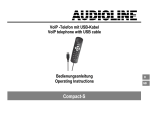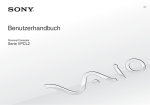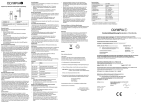Download Bedienungsanleitung Operating Instructions
Transcript
Voice over IP Telefon
Voice over IP telephone
IP8
Bedienungsanleitung
Operating Instructions
IP8
2
IP8
Bedienungsanleitung . . . . . . . . . . . . . . . . . . . . . 3
Operating Instructions . . . . . . . . . . . . . . . . . . . 19
1
1
2
3
4
5
6
7
8
9
10
11
12
Inhaltsverzeichnis
Sicherheitshinweise . . . . . . . . . . . . . . . . 4
Leistungsmerkmale . . . . . . . . . . . . . . . . . 5
Bedienelemente . . . . . . . . . . . . . . . . . . . 6
Anwendersoftware . . . . . . . . . . . . . . . . . 7
Inbetriebnahme . . . . . . . . . . . . . . . . . . . . 9
Konfiguration . . . . . . . . . . . . . . . . . . . . . 10
Wie bediene ich mein Telefon . . . . . . . . . . 11
Telefonieren Skypet . . . . . . . . . . . . . . . 12
Falls es Probleme gibt . . . . . . . . . . . . . . . 15
Technische Eigenschaften . . . . . . . . . . . . 16
Pflegehinweise / Garantie . . . . . . . . . . . . 17
Stichwortverzeichnis . . . . . . . . . . . . . . . . 18
Service-Hotline Deutschland: Tel. 0180 5 001388 (Kosten Telekom bei Drucklegung: 12 ct/min)
3
Sicherheitshinweise
1 Sicherheitshinweise
Lesen Sie diese Bedienungsanleitung sorgfältig durch.
Bestimmungsgemäße Verwendung
Dieses Telefon ist für den Betrieb über einen USB-Anschluss an einem PC, Laptop usw. entwickelt worden. Jede andere Verwendung gilt als nicht bestimmungsgemäß. Eigenmächtige Veränderungen oder Umbauten sind nicht zulässig. Öffnen Sie das Gerät in keinem Fall selbst und führen Sie keine eigenen
Reparaturversuche durch.
Achtung: Verwenden Sie dieses Produkt nur mit einer Stromquelle,die
die Anforderungen bezüglich ”begrenzter Stromquellen” gemäß IEC
60950 oder entsprechender Sicherheitsnormen erfüllt.
Aufstellungsort
Vermeiden Sie Belastungen durch Rauch, Staub, Erschütterungen, Chemikalien,
Feuchtigkeit, Hitze oder direkte Sonneneinstrahlung.
Verwenden Sie das Mobilteil nicht in explosionsgefährdeten Bereichen.
Stromausfall
Bei Stromausfall kann mit dem Telefon nicht telefoniert werden. Halten Sie für
Notfälle ein schnurgebundenes Telefon bereit, welches ohne Verbindung mit einem PC und dem Internet arbeitet.
Entsorgung
Wollen Sie Ihr Gerät entsorgen, bringen Sie es zur Sammelstelle Ihres
kommunalen Entsorgungsträgers (z. B. Wertstoffhof). Das nebenstehende Symbol bedeutet, das Sie das Gerät auf keinen Fall in den Hausmüll werfen dürfen! Nach dem Elektro- und Elektronikgerätegesetz sind
Besitzer von Altgeräten gesetzlich gehalten, alte Elektro- und Elektronikgeräte einer getrennten Abfallerfassung zuzuführen.
Verpackungsmaterialien entsorgen Sie entsprechend den lokalen Vorschriften.
4
Service-Hotline Deutschland: Tel. 0180 5 001388 (Kosten Telekom bei Drucklegung: 12 ct/min)
Leistungsmerkmale
2 Leistungsmerkmale
S
S
S
S
S
S
S
S
S
S
S
S
S
S
Leistungsstarkes VoIP-Telefon (geeignet zur Telefonkommunikation von PC
zu PC und zu Telefonen aller Art)
Tastatur mit Funktionstasten
Kompatibel zu allen VoIP-Providern und VoIP-Diensten
Unterstützt Microsoft Netmeeting für IP-Telefonie, MSN®- Messenger,
Skypet, Yahoo!®-Messenger, AOLt-Messenger und viele andere VoIP
Service-Anbieter
USB 1.1/2.0 - kompatibel
Nutzt USB-Spannungsversorgung (keine externe Spannungsversorgung
erforderlich)
Eigene Audio-Quelle (unabhängig von PC-Soundkarte und anderen Audio
Applikationen)
Piezo Schallgeber
Hochgeschwindigkeitskommunikation mit 12 Mbit/s
Magnetischer Auflege-Kontakt
Einfache Installation durch USB-Plug und Play-Technik
Ausgezeichnete Wiedergabequalität
Lautsprecher und Mikrofon akustisch isoliert zur Echo-Vermeidung
Headsetanschluss
Service-Hotline Deutschland: Tel. 0180 5 001388 (Kosten Telekom bei Drucklegung: 12 ct/min)
5
Bedienelemente
3 Bedienelemente
10
1
2
3
4
5
6
7
8
9
10
6
Hörer
Lautsprecher
Auflegetaste
Mikrofon
USB-Stecker
Leuchtdiode für Stummschalt-Status
Funktionstasten
Wähltasten
Hörerablage mit magnetischem Auflege-Kontakt
Headsetanschluss
Service-Hotline Deutschland: Tel. 0180 5 001388 (Kosten Telekom bei Drucklegung: 12 ct/min)
Anwendersoftware
4 Anwendersoftware
Einführung
VolP (Voice over Internet Protocol) ist eine Technologie, die das Internet nutzt,
um Telefongespräche zu führen.
Analoge Sprachsignale werden komprimiert und in digitale Form umgewandelt.
Diese digitalen Signale werden durch Computer-Netzwerke oder das Internet
übertragen.
Mit VolP können Sie unter entsprechenden Voraussetzungen kostenlos telefonieren.
Sie müssen gegebenenfalls nur die Kosten Ihres Internet-Providers bezahlen!
VolP schafft somit eine interessante Alternative zum traditionellen Telefonieren.
Ihr Telefon ist ein USB-VoIP-Telefon, das Sie an Ihren PC anschließen müssen,
um VolP-Telefonate führen zu können.
Zum Betrieb dieses Telefons wird eine Anwendersoftware benötigt.
In dieser Bedienungsanleitung wird der Betrieb des Telefons mit der Anwendersoftware Skypet beschrieben.
Weitere Anbieter für das VoIP-Telefonieren finden Sie im Internet.
Es werden dort die verschiedensten Dienste geboten. Das Angebot reicht von
”nur Internet-Telefonieren” bis hin zur ”vollständigen Erreichbarkeit in und aus
dem Fest- und / oder Mobilfunknetz”. Weitere Dienste mit neuen Entwicklungen
werden hinzukommen. Wählen Sie einen Anbieter aus, der Ihren Anforderungen
entspricht.
Generell
S
S
S
S
S
Entscheiden Sie sich für einen Anbieter.
Laden Sie stets den neuesten Stand der Anwendung aus dem Internet
herunter.
Installieren Sie die Software auf Ihrem PC.
Konfigurieren Sie ggf. Netzwerkzugang und andere Daten.
Richten Sie die Anwendersoftware bezüglich Erscheinungsbild,
Kontaktlisten, Favoriten und dergleichen nach Ihren Wünschen ein.
Detaillierte Auskünfte zum Einrichten der Anwendungen finden Sie auf
den Internetseiten der Anbieter Ihrer Anwendersoftware.
Service-Hotline Deutschland: Tel. 0180 5 001388 (Kosten Telekom bei Drucklegung: 12 ct/min)
7
Anwendersoftware
Skypet Information
Wenn Sie Skypet nach der Installation das erste Mal starten, öffnet sich die
Dialogbox Anwendungsfreigabe (siehe Abbildung).
S Um diese Dialogbox nicht mehr zu erhalten und dem Programm dauerhaft
den Zugriff auf Skypet zu gewähren, wählen Sie den ersten Punkt aus.
S Um diese Dialogbox bei jedem Start von Skypet zu erhalten, wählen Sie
den zweiten Punkt aus.
S Um den Zugriff auf Skypet zu verweigern und somit die Funktionen nicht
zu aktivieren, wählen Sie den dritten Punkt aus.
8
Service-Hotline Deutschland: Tel. 0180 5 001388 (Kosten Telekom bei Drucklegung: 12 ct/min)
Inbetriebnahme
5 Inbetriebnahme
Verpackungsinhalt prüfen
Zum Lieferumfang gehören das VoIP-Telefon, eine Treiber - CD und diese Bedienungsanleitung.
Telefon an den PC anschließen
Betriebssystem: Windows XP oder Windows 2000
Installieren Sie zuerst eine VoIP-Anwendung bevor Sie die nachfolgenden
Schritte durchführen (siehe Kapitel Anwendersoftware).
S Schalten Sie den PC ein.
S Deinstallieren Sie alle eventuell vorhandenen VoIP Treiber.
S Legen Sie die CD in das Laufwerk.
Das Installationsprogramm startet automatisch.
Wenn das Installationsprogramm nicht automatisch startet, navigieren
Sie zu Ihrem CD-Laufwerk und führen einen Doppelklick auf der
Setup-Anwendung aus.
S Folgen Sie den Anweisungen auf dem Monitor bis zum Abschluss der
Installation.
S Führen Sie einen Neustart durch, um die Änderungen wirksam werden zu
lassen.
S Verbinden Sie den USB-Stecker des Telefons mit einer USB-Buchse des
PCs. Das System erkennt die neue Komponente automatisch und
konfiguriert diese. Warten Sie bis zum Abschluss der Konfiguration.
S Überprüfen Sie gegebenenfalls die im Kapitel Konfiguration beschriebenen
Einstellungen.
Um Gespräche mit diesem Telefon zu führen oder zu empfangen, ist es
erforderlich, dass Sie über das Internet mit dem Anbieter Ihrer Anwendung verbunden sind.
Service-Hotline Deutschland: Tel. 0180 5 001388 (Kosten Telekom bei Drucklegung: 12 ct/min)
9
Konfiguration
6 Konfiguration
Alle erforderlichen Konfigurationen für Ihr Telefon werden über die von Ihnen benutzte Anwendersoftware oder über Ihr Betriebssystem vorgenommen.
Sollte dies nicht automatisch geschehen, führen Sie bitte die nachfolgend
beschriebenen Schritte aus.
Die Bezeichnung von Menüpunkten und Schaltflächen kann zwischen
den Betriebssystemen leicht variieren, z. B.: Sounds und Audiogeräte
= Multimedia. Die Installationsschritte sind jedoch identisch.
Konfiguration Skypet
Öffnen Sie die Skypet-Anwendung.
Wählen Sie Aktionen, Optionen und dann Audiogeräte.
Wählen Sie aus dem Pulldown-Menü Gerät das USB PHONE aus. Führen Sie
diesen Vorgang gegebenenfalls sowohl für die Soundwiedergabe als auch für
die Soundaufnahme durch.
Zur Übernahme dieser Einstellungen und zum Beenden des Pulldown-Menüs
klicken Sie auf die Schaltfläche Speichern.
Weitere und detaillierte Angaben entnehmen Sie bitte den Anleitungen
Ihrer Anwendersoftware.
Konfiguration Windows XP / 2000
Öffnen Sie das Start-Menü.
Wählen Sie Einstellungen, Systemsteuerung und dann Sounds und Audiogeräte.
Klicken Sie auf die Registerkarte Audio.
Wählen Sie aus dem Pulldown-Menü Standardgerät das Gerät aus, das Sie
verwenden wollen. Führen Sie diesen Vorgang gegebenenfalls sowohl für die
Soundwiedergabe als auch für die Soundaufnahme durch.
Zur Übernahme dieser Einstellungen und zum Beenden des Pulldown-Menüs
klicken Sie auf die Schaltfläche OK.
Weitere und detaillierte Angaben entnehmen Sie bitte dem Handbuch
zu Ihrem Betriebssystem.
10
Service-Hotline Deutschland: Tel. 0180 5 001388 (Kosten Telekom bei Drucklegung: 12 ct/min)
Wie bediene ich mein Telefon
7 Wie bediene ich mein Telefon
Darstellungen und Schreibweisen
Z
Nummern / Buchstaben eingeben
#
Taste drücken
{í}
Tonsignalisierung am Telefon
è
Telefon abnehmen
é
Telefon auflegen
Die Tasten werden in dieser Bedienungsanleitung mit einer einheitlichen Kontur
abgebildet. Abweichungen von Tastensymbolen Ihres Telefons gegenüber den
hier abgebildeten Tastensymbolen sind möglich.
Service-Hotline Deutschland: Tel. 0180 5 001388 (Kosten Telekom bei Drucklegung: 12 ct/min)
11
Telefonieren Skypet
8 Telefonieren Skypet
Informationen zu Skypet
Das Angebot bei Skypet reicht zur Zeit von nur Internet-Telefonie bis hin zur
vollständigen Erreichbarkeit in und aus dem Fest- und Mobilfunknetz sowie
Voicemail-Nutzung.
SkypeIn: Sie erhalten eine eigene Skype-Telefonnummer. Dadurch sind Sie an
Ihrem Skypet-Anschluss aus dem Fest- und Mobilfunknetz erreichbar.
SkypeVoicemail: Wenn Sie nicht direkt erreichbar sind, werden die Gespräche
aufgezeichnet und können später von Ihnen abgehört werden.
SkypeOut: Sie können von Ihrem Skypet-Anschluss Gespräche zum Fest- und
Mobilfunknetz führen.
Alle notwendigen Informationen über die Anmeldung zu diesen Diensten und eventuell entstehenden Kosten sowie Erklärungen zur Bedienung von Skypet erhalten Sie über die Menüs der Skypet-Anwendung.
Anruf annehmen
{í}, è
Anruf annehmen
Gespräch beenden
é oder ‚ (Taste an Hörer) Gespräch beenden
Anrufe über die Registerkarte Meine Kontakte führen
è, Ø
:, ;
ƒ
Registerkarte Meine Kontakte auswählen
Kontakt auswählen
Verbindung herstellen
Anrufe über die Kurzwahl führen
Nutzen Sie die Möglichkeiten der Skypet-Anwendung, um Teilnehmern aus der
Registerkarte Meine Kontakte eine Kurzwahlnummer zuzuweisen.
Kurzwahl über die Telefontastatur verwenden
è, Ø
Z
ƒ
12
Registerkarte Meine Kontakte auswählen
Kurzwahlnummer eingeben
Verbindung herstellen
Service-Hotline Deutschland: Tel. 0180 5 001388 (Kosten Telekom bei Drucklegung: 12 ct/min)
Telefonieren Skypet
Anrufe über die Registerkarte Ereignisprotokoll führen
è, Ø
:, ;
ƒ
Registerkarte Ereignisprotokoll auswählen
Kontakt auswählen
Verbindung herstellen
SkypeOut-Anrufe führen
Wenn Sie einen SkypeOut-Anruf führen wollen, müssen Sie die Nummer vollständig, mit Landes- und Ortsvorwahl eingeben.
Dies gilt auch für Ortsgespräche.
Erklärungen zur Bedienung von Skypet erhalten Sie über die Menüs
der Skypet-Anwendung.
Beispiele, unter Verwendung der Landesvorwahl 49 für einen Anruf in
Deutschland: 0049 4421 941699
Anrufe über die Registerkarte Wähltasten führen
Registerkarte Wähltasten auswählen
Nummer eingeben
Verbindung herstellen
è, Ø
ë
ƒ
Voicemail
Wenn neue Voicemails für Sie vorhanden sind, blinkt die rote LED
Hörer.
im
Voicemails werden abgespielt
è,
Die zuletzt eingegegangene Voicemail wird zuerst abgespielt.
vorherige Voicemail wird abgespielt
Einstellen der Hörerlautstärke
: oder ;
Während des Gesprächs Hörerlautstärke
einstellen. Der eingestellte Wert wird
automatisch gespeichert.
Wenn Sie ein Gespräch sehr leise geregelt haben, kann es sein, dass
Sie bei einem anderen, leiseren Gespräch den Gesprächspartner nicht
oder kaum hören. Regeln Sie die Lautstärke wieder lauter.
Service-Hotline Deutschland: Tel. 0180 5 001388 (Kosten Telekom bei Drucklegung: 12 ct/min)
13
Telefonieren Skypet
Mikrofon stummschalten
Drücken zum Einschalten
Drücken zum Ausschalten
—
—
Wenn das Mikrofon stumm geschaltet ist, leuchtet die rote LED neben
der Taste.
Headsetanschluss
Auf der rechten Seite des Telefons finden Sie eine Anschlussmöglichkeit für ein
Headset. Verwenden Sie ein Headset mit einem 2,5 mm Stereoklinkenstecker.
Eine Funktionsgarantie kann nicht übernommen werden.
14
Service-Hotline Deutschland: Tel. 0180 5 001388 (Kosten Telekom bei Drucklegung: 12 ct/min)
Falls es Probleme gibt
9 Falls es Probleme gibt
Service Hotline
Haben Sie Probleme mit Ihrem Telefon, kontrollieren Sie zuerst die folgenden
Hinweise. Bei technischen Problemen können Sie sich an unsere Service-Hotline unter Tel. 0180 5 001388 (Kosten Telekom bei Drucklegung: 12 ct/min) wenden. Bei Garantieansprüchen wenden Sie sich an Ihren Fachhändler. Die Garantiezeit beträgt 2 Jahre.
Fragen und Antworten
Fragen
Antworten
Kein Telefongespräch
möglich
- Das Telefon ist nicht korrekt angeschlossen
oder gestört.
- Der PC ist nicht eingeschaltet.
- Es liegt ein totaler Stromausfall vor.
- Die benötigte Anwendung ist nicht korrekt installiert oder wird nicht korrekt ausgeführt.
- Es gibt Störungen bei Ihrem Provider.
Verbindung abgehackt,
fällt aus
- Prüfen Sie die Konfiguration der Internetverbindung *).
Das System reagiert
nicht mehr
- Starten Sie den PC neu.
*) Der Verbindungsaufbau und gegebenenfalls auftretende Sprachverzögerungen werden unter anderem beeinflusst durch die
S aktuelle Auslastung Ihres PCs.
S Art und Geschwindigkeit Ihres Internetzugangs.
S Verwendung von Sicherheitseinrichtungen, wie zum Beispiel einer Firewall.
Service-Hotline Deutschland: Tel. 0180 5 001388 (Kosten Telekom bei Drucklegung: 12 ct/min)
15
Technische Eigenschaften
10 Technische Eigenschaften
Technische Daten
Merkmal
Wert
Standard
VoIP (Voice over Internet Protocol)
Stromversorgung
über die USB-Schnittstelle
Zulässige Umgebungstemperatur
10°C bis 30°C
Zulässige relative Luftfeuchtigkeit
20% bis 75%
Systemanforderungen
Betriebssystem
Windows XP
Windows 2000
Anschlüsse
USB Port ab USB1.1
Speicher
128 MB RAM oder höher
Prozessor
Pentium 400 MHz oder höher
Sonstiges
Internetverbindung ab 33kb/s oder
Breitband-Verbindung
Konformitätserklärung
Dieses Gerät erfüllt die Anforderungen der EU-Richtlinie:
1999/5/EG Richtlinie über Funkanlagen und Telekommunikationsendeinrichtungen und die gegenseitige Anerkennung ihrer Konformität.
Die Konformität mit der o. a. Richtlinie wird durch das CE-Zeichen auf
dem Gerät bestätigt.
Für die komplette Konformitätserklärung nutzen Sie bitte den kostenlosen Download von unserer Website www.audioline.de.
16
Service-Hotline Deutschland: Tel. 0180 5 001388 (Kosten Telekom bei Drucklegung: 12 ct/min)
Pflegehinweise / Garantie
11 Pflegehinweise / Garantie
Pflegehinweise
S
S
Reinigen Sie die Gehäuseoberflächen mit einem weichen und fusselfreien
Tuch.
Verwenden Sie keine Reinigungsmittel oder Lösungsmittel.
Garantie
AUDIOLINE- Geräte werden nach den modernsten Produktionsverfahren hergestellt und geprüft. Ausgesuchte Materialien und hoch entwickelte Technologien
sorgen für einwandfreie Funktion und lange Lebensdauer. Ein Garantiefall liegt
nicht vor, wenn die Ursache einer Fehlfunktion des Gerätes bei dem Telefonnetzbetreiber oder einer eventuell zwischengeschalteten Nebenstellenanlage liegt.
Die Garantie gilt nicht für die in den Produkten verwendeten Batterien, Akkus
oder Akkupacks. Die Garantiezeit beträgt 24 Monate, gerechnet vom Tage des
Kaufs.
Innerhalb der Garantiezeit werden alle Mängel, die auf Material- oder Herstellungsfehler zurückzuführen sind, kostenlos beseitigt. Der Garantieanspruch erlischt bei Eingriffen durch den Käufer oder durch Dritte. Schäden, die durch unsachgemäße Behandlung oder Bedienung, durch falsches Aufstellen oder
Aufbewahren, durch unsachgemäßen Anschluss oder Installation sowie durch
höhere Gewalt oder sonstige äußere Einflüsse entstehen, fallen nicht unter die
Garantieleistung. Wir behalten uns vor, bei Reklamationen die defekten Teile
auszubessern, zu ersetzen oder das Gerät auszutauschen. Ausgetauschte Teile
oder ausgetauschte Geräte gehen in unser Eigentum über. Schadenersatzansprüche sind ausgeschlossen, soweit sie nicht auf Vorsatz oder grober Fahrlässigkeit des Herstellers beruhen.
Sollte Ihr Gerät dennoch einen Defekt innerhalb der Garantiezeit aufweisen,
wenden Sie sich bitte unter Vorlage Ihrer Kaufquittung ausschließlich an das Geschäft, in dem Sie Ihr AUDIOLINE - Gerät gekauft haben. Alle Gewährleistungsansprüche nach diesen Bestimmungen sind ausschließlich gegenüber Ihrem
Fachhändler geltend zu machen. Nach Ablauf von zwei Jahren nach Kauf und
Übergabe unserer Produkte können Gewährleistungsrechte nicht mehr geltend
gemacht werden.
Service-Hotline Deutschland: Tel. 0180 5 001388 (Kosten Telekom bei Drucklegung: 12 ct/min)
17
Stichwortverzeichnis
12 Stichwortverzeichnis
A
Anruf annehmen, 12
Anrufe über die Registerkarte Ereignisprotokoll
führen, 13
Anrufe über die Registerkarte Meine Kontakte
führen, 12
Anrufe über die Registerkarte Wähltasten
führen, 13
Anrufen, 12
Anwendersoftware, 7
Aufstellungsort, 4
B
Bedienelemente, 6
Bestimmungsgemäße
Verwendung, 4
D
Darstellungen und
Schreibweisen, 11
E
Einstellungen Skype, 10
Einstellungen Windows XP /
2000, 10
Entsorgung, 4
F
Falls es Probleme gibt, 15
Fehlerbehebung, 15
Fragen und Antworten, 15
G
Garantie, 17
Gespräch beenden, 12
18
H
Headsetanschluss, 14
Hinweis zu Softwareund Hardware-Bezeichnungen , 16
Hörerlautstärke, 13
I
Inbetriebnahme, 9
Informationen zu Skype, 12
K
T
Technische Daten, 16
Telefon an den PC
anschließen, 9
Telefonieren Skype, 12
V
Voicemail, 13
W
Wie bediene ich mein
Telefon, 11
Konfiguration, 10
Konfiguration Skype, 10
Konfiguration Windows XP /
2000, 10
Konformitätserklärung, 16
L
Leistungsmerkmale, 5
M
Mikrofon stummschalten, 14
P
Pflegehinweise, 17
S
Service Hotline, 15
Sicherheitshinweise, 4
Skype Anrufe über die
Kurzwahl führen, 12
SkypeIn, 12
SkypeOut, 12
SkypeOut-Anrufe führen, 13
SkypeVoicemail, 12
Stromausfall, 4
Systemanforderung, 16
Service-Hotline Deutschland: Tel. 0180 5 001388 (Kosten Telekom bei Drucklegung: 12 ct/min)
2
3
1
2
3
4
5
6
7
8
9
10
11
12
Contents
Safety Information . . . . . . . . . . . . . . . . . . 20
Features . . . . . . . . . . . . . . . . . . . . . . . . . 21
Operating Elements . . . . . . . . . . . . . . . . . 22
Application Software . . . . . . . . . . . . . . . . 23
Starting Up . . . . . . . . . . . . . . . . . . . . . . . 25
Configuration . . . . . . . . . . . . . . . . . . . . . 26
How to Operate the Telephone . . . . . . . . . 27
Telephoning using Skypet . . . . . . . . . . . 28
In the Case of Problems . . . . . . . . . . . . . 31
Technical Properties . . . . . . . . . . . . . . . . 32
Maintenance / Guarantee . . . . . . . . . . . . . 33
Index . . . . . . . . . . . . . . . . . . . . . . . . . . . 34
Service-Hotline Germany: Tel. 0180 5 001388 (cost via Telekom at time of going to print: 12 ct/min)
19
Safety Information
1 Safety Information
Please read this operating instruction manual thoroughly.
Intended use
This telephone has been developed for operation when connected to a PC, laptop etc. via a USB connection. Any other use is considered unintended use. Unauthorised modification or reconstruction is not permitted. Under no circumstances open the device or complete any repair work yourself.
Caution: This product may only be used in connection with a source of
electrical power which fulfils the requirements in respect of “sources of
limited power” in compliance with IEC 60950 or corresponding safety
standards.
Installation location
Prevent excessive exposure to smoke, dust, vibration, chemicals, moisture, heat
and direct sunlight.
Do not use the handset in potentially explosive areas.
Power failure
The telephone cannot be used to make calls in the event of a power failure.
Always have a standard cable-connected telephone close to hand, which can
be used without connection to a PC and Internet, for emergencies.
Disposal
In order to dispose of your device, bring it to a collection point provided
by your local public waste authorities (e.g. recycling centre). The adjacent symbol indicates that the device must not be disposed of in normal
domestic waste! According to laws on the disposal of electronic and
electrical devices, owners are obliged to dispose of old electronic and
electrical devices in a separate waste container.
Packaging materials must be disposed of according to local regulations.
20
Service-Hotline Germany: Tel. 0180 5 001388 (cost via Telekom at time of going to print: 12 ct/min)
Features
2 Features
S
S
S
S
S
S
S
S
S
S
S
S
S
S
High performance VoIP telephone (suitable for telephone communication
from PC to PC and telephones of all types)
Keypad with function buttons
Compatible to all VoIP providers and VoIP services
Supports Microsoft Netmeeting for IP Telephony, MSN® Messenger,
Skypet, Yahoo!® Messenger, AOLt Messenger and many more VoIP
service providers
Compatible to USB 1.1/2.0
Uses the USB power supply (no external power supply required)
Own audio source (independent of PC sound card and other audio
applications)
Piezoelectric sound generator
High-speed communication at 12 Mbit/s
Magnetic on-hook contact
Simple installation through USB Plug and Play technology
Excellent sound quality
Loudspeaker and microphone acoustically isolated to prevent echo
Headset connection port
Service-Hotline Germany: Tel. 0180 5 001388 (cost via Telekom at time of going to print: 12 ct/min)
21
Operating Elements
3 Operating Elements
10
1
2
3
4
5
6
7
8
9
10
22
Receiver
Loudspeaker
On-hook key
Microphone
USB plug
LED for muting function status
Function keys
Dialling keys
Receiver cradle with magnetic hook contact
Headset connection port
Service-Hotline Germany: Tel. 0180 5 001388 (cost via Telekom at time of going to print: 12 ct/min)
Application Software
4 Application Software
Introduction
VolP (Voice over Internet Protocol) is a technology which uses the Internet to
transmit telephone conversations.
Analogue voice signals are compressed and converted to a digital form. These
digital signals are transmitted via computer networks or the Internet.
Under the corresponding conditions, VolP can be used to telephone free of charge. It
may only be necessary for payment to cover the costs of your Internet provider!
As a result, VolP represents an interesting alternative to traditional telephony.
This telephone is a USB-based VoIP telephone which only needs to be connected to your PC in order to carry out VolP telephone calls.
An application software is required in order to operate the telephone.
Operation of the telephone is described in this manual using the Skypet application software.
Other providers for VoIP telephony are available in the Internet.
The various services are offered there. The offer ranges from “Internet telephony
only” to “full availability inside and outside dedicated and/or mobile telecommunication networks”. More services with new developments will be added. Select a
provider which complies with your demands.
General information
S
S
S
S
S
Choose a provider.
Always download the latest version of the application from the Internet.
Install the software on your PC.
Configure network access and other data, if necessary.
Setup the application software according to your needs with regard to
appearance, contact lists, favourites and such.
Detailed information on setting up the applications is available on the
Internet pages of the application software provider.
Service-Hotline Germany: Tel. 0180 5 001388 (cost via Telekom at time of going to print: 12 ct/min)
23
Application Software
Skypet information
When Skypet is started for the first time following installation, the Another program wants to use Skype dialogue box (refer to figure below).
S To prevent the dialogue box appearing again and automatically ensure the
program always accesses Skypet, select the first option.
S To ensure the dialogue box appears each time Skypet is started, select the
second option.
S To refuse access to Skypet and, thus, prevent the functions being
activated, select the third option.
24
Service-Hotline Germany: Tel. 0180 5 001388 (cost via Telekom at time of going to print: 12 ct/min)
Starting Up
5 Starting Up
Checking the package contents
The material supplied consists of the VoIP telephone, a driver CD and this operating manual.
Connecting the telephone to a PC
Operating system: Windows XP or Windows 2000
Install a VoIP application first before completing the following steps (refer to
Chapter Application Software).
S Switch the PC on.
S Deinstall any existing VoIP drivers.
S Insert the CD in the drive.
The installation program starts up automatically.
If the installation program does not start automatically, navigate to the
CD drive and double-click on the Setup application.
S Follow the instructions which appear on the screen until the installation is
completed.
S Initiate a restart in order that the modifications take effect.
S Connect the USB plug on the telephone to a USB socket on the PC. The
system automatically detects the new component and configures it. Wait for
the configuration routine to finish.
S Check the settings described in Chapter Configuration, if necessary.
In order to make or take calls with the telephone, it is necessary that you
are connected to your application provider via Internet.
Service-Hotline Germany: Tel. 0180 5 001388 (cost via Telekom at time of going to print: 12 ct/min)
25
Configuration
6 Configuration
All the necessary configurations for the telephone are made via the application
software used or your operating system.
If this is not done automatically, please carry out the following steps.
The names of the menu items and buttons may vary slightly according
to the operating system being used, e.g.: Sound and audio devices =
Multimedia. The steps for installation, however, are identical.
Configuring Skypet
Open the Skypet application.
Select Tools, Options and then Sound Devices.
Select USB Phone from the Sound Device pulldown menu. Complete this process for both the Audio Out as well as the Audio In.
Click on the Save button to apply the settings and close the pulldown menu.
Refer to the instructions in your application software for further, more
detailed information.
Configuring Windows XP / 2000
Open the Start menu.
Select Settings, Control Panel and then Sounds and Audio Devices.
Click on the Audio tab control.
Select the device to be used from the Default device pulldown menu. Complete
this process for both the Sound playback as well as the Sound recording.
Click on the OK button to apply the settings and close the pulldown menu.
Please refer to the operating system documentation for further, more
detailed information.
26
Service-Hotline Germany: Tel. 0180 5 001388 (cost via Telekom at time of going to print: 12 ct/min)
Operating the Telephone
7 How to Operate the Telephone
Display and notation of operation sequences
Z
Enter digits / letters
#
Press the button
{í}
Acoustic signal on the telephone
è
Take the telephone off-hook
é
Replace the telephone on-hook
The buttons in this operating manual are depicted with a uniform contour. Variations in the symbols on the telephone buttons compared to those depicted here
are possible.
Service-Hotline Germany: Tel. 0180 5 001388 (cost via Telekom at time of going to print: 12 ct/min)
27
Telephoning using Skypet
8 Telephoning using Skypet
Information on Skypet
The services offered by Skypet currently range from simple Internet telephony
up to complete availability in and out of conventional and mobile communication
networks and voicemail facilities.
SkypeIn: You receive your own Skype telephone number. This ensures you can
be reached from conventional and mobile communication networks via the
Skypet connection.
SkypeVoicemail: If you cannot be accessed directly, calls are recorded and you
can play them back later.
SkypeOut: You can make calls to conventional and mobile communication networks from the Skypet connection.
All the necessary information regarding registration for these services
and any costs involved as well as explanations on operating Skypet
is available in the Skypet application menus.
Taking a call
{í}, è
Take the call
Ending a call
é or ‚ (Key on receiver)
End the call
Making calls via the Contacts tab control
è, Ø
:, ;
ƒ
Select the Contacts tab control
Select Contact
Dial the number
Making calls via quick dial
Use the Skypet application options to assign a quick dial number to subscribers
on the Contacts tab control.
Using quick dial via the telephone keypad
è, Ø
Z
ƒ
28
Select the Contacts tab control
Enter the quick dial number assigned
Dial the number
Service-Hotline Germany: Tel. 0180 5 001388 (cost via Telekom at time of going to print: 12 ct/min)
Telephoning using Skypet
Making calls via the History tab control
è, Ø
:, ;
ƒ
Select the History tab control
Select Contact
Dial the number
Making Call Phones calls
To make a Call Phones call, enter the complete number including international
and local access codes.
This also applies to local calls.
Instructions on how to operate Skypet are available in the Skypet
application menus.
Example using the international dialling code 49 for a call in Germany:
0049 4421 941699
Making calls via the Dial tab control
Select the Dial tab control
Enter the number
Dial the number
è, Ø
ë
ƒ
Voicemail
When new voicemails have been recorded for you, the red
the receiver.
LED flashes in
Voicemails are played back
è,
The last voicemail received is played first.
The previous voicemail is played
Receiver volume control
Use the + and/or - buttons on the telephone keypad to adjust the receiver volume
during a call. The value set is automatically stored.
If you have set a call to very quiet, it is possible that a subsequent caller
can hardly be heard if they talk quietly. In such cases, increase the volume again.
Service-Hotline Germany: Tel. 0180 5 001388 (cost via Telekom at time of going to print: 12 ct/min)
29
Telephoning using Skypet
Muting the microphone
Press the button to activate the function
Press the button to deactivate the function
—
—
When the muting function is on, the red LED beside the button lights up.
Connecting the headset
The headset can be connected using a connection port located on the right-hand
side of the telephone. Use a 2.5 mm stereo phone jack to connect the headset.
There is no guarantee the headset will function properly.
30
Service-Hotline Germany: Tel. 0180 5 001388 (cost via Telekom at time of going to print: 12 ct/min)
In the Case of Problems
9 In the Case of Problems
Service Hotline
Should problems arise with the telephone, please refer to the following information first. In the case of technical problems, you can contact our hotline service,
tel. 0180 5 00 13 88 (cost via Telekom at time of going to print: 12 ct/min). In the
case of claims under the terms of guarantee, contact your sales outlet. There is a
2 year period of guarantee.
Problems and solutions
Problems
Solutions
No telephone calls
possible
- The telephone is not connected properly or is
defective.
- The PC is switched on,
- A complete power failure has occurred.
- The required application is not properly installed
or is not executed correctly,
- The provider is experiencing faults.
Connection is disturbed
or cut off
- Check the configuration of the Internet connection *).
The system no longer
responds
- Restart the PC.
*) Establishing a connection and possible voice delays could be caused by:
S the current PC utilisation rate,
S the type and speed of the Internet connection,
S the use of security features, such as a firewall.
Service-Hotline Germany: Tel. 0180 5 001388 (cost via Telekom at time of going to print: 12 ct/min)
31
Technical Properties
10 Technical Properties
Technical data
Feature
Value
Standard
VoIP (Voice over Internet Protocol)
Power supply
Via the USB port
Permissible ambient temperature
10°C to 30°C
Permissible relative humidity
20% to 75%
System requirements
Operating system
Windows XP
Windows 2000
Ports
USB port from USB1.1
Memory
128 mb RAM or more
Processor
Pentium 400 MHz or higher
Miscellaneous
Internet connection from 33 kb/s or
broadband connection
Declaration of Conformity
This device fulfils the requirements stipulated in the EU directive:
1999/5/EU directive on radio equipment and telecommunications terminal
equipment and the mutual recognition of their conformity. Conformity
with the above mentioned directive is confirmed by the CE symbol on
the device.
To view the complete Declaration of Conformity, please refer to the
free download available on our web site www.audioline.de.
32
Service-Hotline Germany: Tel. 0180 5 001388 (cost via Telekom at time of going to print: 12 ct/min)
Maintenance / Guarantee
11 Maintenance / Guarantee
Maintenance
S
S
Clean the housing surfaces with a soft, fluff-free cloth.
Never use cleaning agents or solvents.
Guarantee
AUDIOLINE equipment is produced and tested according to the latest production
methods. Carefully selected materials and highly developed technology ensure
perfect functioning and a long service life. The terms of guarantee do not apply
where the cause of equipment malfunction is the fault of the telephone network
operator or any interposed private branch extension system. The terms of guarantee do not apply to the batteries or power packs used in the products. The period of guarantee is 24 months from the date of purchase.
All deficiencies related to material or manufacturing errors within the period of
guarantee will be redressed free of charge. Rights to claims under the terms of
guarantee are annulled following tampering by the purchaser or third parties.
Damage caused as the result of improper handling or operation, incorrect positioning or storage, improper connection or installation or Acts of God and other
external influences are excluded from the terms of guarantee. In the case of complaints, we reserve the right to repair defect parts, replace them or replace the
entire device. Replaced parts or devices become our property. Claims for damages are excluded except in cases of intent or gross negligence on the part of
the manufacturer.
If your device does show signs of a defect within the period of guarantee, please
contact the sales outlet where you purchased the AUDIOLINE device, producing
the purchase receipt as evidence. All claims under the terms of guarantee in accordance with this agreement can only be asserted at the sales outlet. No claims
under the terms of guarantee can be asserted after a period of two years from the
date of purchase and hand-over of the product.
Service-Hotline Germany: Tel. 0180 5 001388 (cost via Telekom at time of going to print: 12 ct/min)
33
Index
12 Index
A
Application software, 23
C
Calls, 28
Configuration, 26
Configuring Skype, 26
Configuring Windows XP /
2000, 26
Connecting the headset, 30
Connecting the telephone
to a PC, 25
D
Declaration of Conformity, 32
Display and notation of
operation sequences, 27
Disposal, 20
E
Ending a call, 28
F
Features, 21
G
Guarantee, 33
H
How to operate the
telephone, 27
I
In the case of problems, 31
Information on Skype, 28
Information on software and
hardware names, 32
Installation location, 20
Intended use, 20
34
M
Maintenance , 33
Making Call Phones calls, 29
Making calls via the
Contacts tab control, 28
Making calls via the
Dial tab control, 29
Making calls via the History
tab control, 29
Making Skype calls via quick
dial, 28
Muting the microphone, 30
V
Voicemail, 29
W
Windows XP /
2000 settings, 26
O
Operating elements, 22
P
Power failure, 20
Problems and solutions, 31
R
Receiver volume control, 29
S
Safety information, 20
Service Hotline, 31
Skype settings, 26
SkypeIn, 28
SkypeOut, 28
SkypeVoicemail, 28
Starting up, 25
System requirements, 32
T
Taking a call, 28
Technical data, 32
Telephoning using Skype, 28
Troubleshooting, 31
Service-Hotline Germany: Tel. 0180 5 001388 (cost via Telekom at time of going to print: 12 ct/min)
Notizen
Notizen
35
Wichtige Garantiehinweise
Die Garantiezeit für Ihr AUDIOLINE - Produkt beginnt mit dem Kaufdatum. Ein
Garantieanspruch besteht bei Mängeln, die auf Material- oder Herstellungsfehler
zurückzuführen sind. Der Garantieanspruch erlischt bei Eingriffen durch den Käufer oder
durch Dritte. Schäden, die durch unsachgemäße Behandlung oder Bedienung, natürliche
Abnutzung, durch falsches Aufstellen oder Aufbewahren, durch unsachgemäßen
Anschluss oder Installation sowie durch höhere Gewalt oder sonstige äußere Einflüsse
entstehen, fallen nicht unter die Garantieleistung.
BITTE WENDEN SIE SICH IM GARANTIEFALL AUSSCHLIESSLICH AN DEN
HÄNDLER, BEI DEM SIE DAS GERÄT GEKAUFT HABEN, UND VERGESSEN SIE
NICHT, DEN KAUFBELEG VORZULEGEN.
UM UNNÖTIG LANGE WARTEZEITEN ZU VERMEIDEN, SENDEN SIE
REKLAMATIONSGERÄTE BITTE NICHT AN UNSERE BÜROADRESSE.
BEI FRAGEN ZUR BEDIENUNG UND GARANTIELEISTUNG LESEN SIE BITTE DIE
BEDIENUNGSANLEITUNG ODER WENDEN SIE SICH AN UNSERE HOTLINE:
0180 5 001388 (Kosten Telekom bei Drucklegung: 12 ct/min)
AUDIOLINE GmbH
Neuss
Service Hotline 0180 5 001388
(Kosten Telekom bei Drucklegung: 12 ct/min)
Internet: www.audioline.de - E-mail: [email protected]
Version 1.0 - 08.11.2006