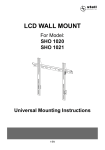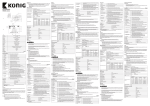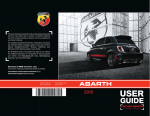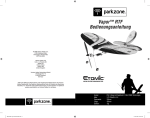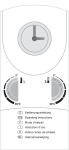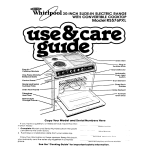Download Solarregler SR868
Transcript
Solarregler SR868C8 Ökotec 25 Aufstellungs- und Bedienungsanleitung Produktinformation Aufstellungs- und Bedienungsanleitung Produktinformation Solarregler SR868C8 1 2 3 4 5 6 7 8 Inhaltsverzeichnis, Sicherheitshinweise Technische Daten............................................................................................................................ 3 Bedienfeld....................................................................................................................................... 4 Installation...................................................................................................................................... 5 Inbetriebnahme............................................................................................................................... 7 Reglerfunktionen............................................................................................................................. 9 Schutzfunktionen............................................................................................................................. 16 Mögliche Betriebsstörungen........................................................................................................... 17 Lieferumfang................................................................................................................................... 19 Sicherheitshinweise Installation und Inbetriebnahme - Bei der Verlegung von Kabeln und Rohren ist darauf zu achten, dass das Gebäude in seinen Feuerschutzmaßnahmen unbeschädigt bleibt. - Installation, Wartungs- und Reparaturarbeiten sind von ausgebildeten Fachkräften durchzuführen, die weiters mit dieser Bedienungsanleitung vertraut sind. - Der Regler darf nicht in Räumen installiert werden, in denen sich leicht entflammbare Gasgemische befinden oder vor- kommen. - Nicht fachgerecht durchgeführte Installation, Wartung und Reparatur kann Sach- und Personenschäden zur Folge haben. Der Hersteller übernimmt in diesem Fall keine Verantwortung. - Die Angaben zu Umgebungsfeuchte, Temperatur, etc. sind für den sicheren Betrieb unbedingt einzuhalten. - Vor dem Anschluss ist zu überprüfen, ob die Stromversorgung mit den Spezifikationen des Reglers übereinstimmt. - Während der Garantiezeit ist der Hersteller für produkteigene Fehler, die nicht durch fehlerhafte Installation oder unsach- gemäßen Gebrauch entstanden sind - Alle angeschlossenen Geräte und Bauteile müssen mit den Spezifikationen des Reglers übereinstimmen. - Bei Wartungs- und Reparaturarbeiten am geöffnetem Reglergerät ist dieses von der Stromversorgung zu trennen. Die üblichen Sicherheitsvorkehrungen sind einzuhalten. - Wenn dem Benutzer offentsichtlich erscheint, dass das Gerät sicht mehr sicher betriebne werden kann (z.B. sichtbare Schäden), ist es schnellstmöglich außer Betrieb zu nehmen. Es ist weiters sicherzustellen, dass es bei einem Schaden nicht unbeabsichtigt wieder in Betrieb gehen kann. - Der Hersteller behält sich vor, Änderungen an Produktspezifi- kationen ohne Benachrichtigung der Kunden vorzunhemen. 2 Modelländerungen vorbehalten. Maße unverbindlich! Technische Daten 1 Technische Daten Reglertype Abmessungen SR868C8 mm Stromversorgung Stromverbrauch 120 x120 x 18 230 V/50 Hz W <3 Stromversorgung Pumpe 3 Phasen, ≤ 600 W Stromversorgung Elektroheizstab 1 Phase, ≤ 1500 W 1 x Kollektorfühler Pt1000 (≤ 500 °C) mit Silikonleitung (≤ 280 °C) Eingänge 2 x Speicherfühler NTC10 K, B=3950 (≤ 135 °C) mit PVC-Leitung (≤ 105 °C) 3 Relais für Zirkopumpen oder 3-Wege-Ventile Ausgänge 1 Relais für Elektroheizstab Messfehler °C ±2 Messbereich Kollektor °C -10 – 220 Messbereich Speicher °C 0 – 110 Zul. Umgebungstemperatur Regler °C -10 – 50 Schutzart IP40 Modelländerungen vorbehalten. Maße unverbindlich! 3 erroneous information and the resulting damage we do not take responsibility. 1.5 Description of symbols Bedienfeld Safety instruction: Solarregler SR868C8 The safety instructions in the manual are marked with a warning triangle. They indicate measures, which can lead to personal injury and safety risks. Operation steps: small triangle “►”is used to indicate operation step. 2 Bedienfeld Notes: Contains important information about operation or function. Aufbau 1.6 Description of operation button Legende: --------------------------------------------------------------------------------------------------------------------------------------------------1.) Betriebsanzeige LED -4- 2.) AN/AUS Taste 3.) „Clock“ (Uhr) Taste 4.) „Holiday“ (Urlaub) Taste (SR868C8 besitzt diese Funktion nicht) 5.) „Heating“ (Heizen) Taste für manuellen Betrieb 6.) „Recovery“ Taste 7.) „ESC“ (Ausgangs) Taste 8.) „SET“ (Bestätigungs) Taste 9.) „+“ Taste 10.)„-“ Taste 11.)LCD Display 4 Modelländerungen vorbehalten. Maße unverbindlich! Solarregler SR868C8 3 Installation Installation 3.2 Installation des Wandpanels Der Regler darf nur in trockenen Innenräumen, fern von Spritzwasser, Dampf oder banderen Schadquellen oder starken elektromagnetischen Feldern, installiert werden. 3.1 Installation des Bedienfeldes 1.) Der hintere Deckel des Gehäuses ist mit Hilfe eines Schrau- bendrehers abzunehmen (Abb. 1). 2.) Der Deckel ist mithilfe der Montagelöcher an der Wand zu montieren (Abb 2). 3.) Den Gehäuseteil mit dem Display kann nun auf dem fixierten Deckel aufgesetzt werden. Für sicheren Halt muss es korrekt eingerastet sein (Abb. 3). 1.) Es ist eine geeignete Stelle an der Wand für die Montage des Wandpanels zu finden. Operation manual of solar water controller SR868C8/SR868C8 Q 2.) Das Panel ist an der gewünschten Stelle anzuhalten und die Position der Montagelöcher mit einem Stift an der Wand zu markieren. Fixing the hang-panel of controller 3.) An den Markierungen sind anschließend die Löcher zu boh- a suitable ►Choose ren und passende Dübel insite der Wand zu versenken. ►Mark the position of hole 4.) Das Panel kann nun mit Schrauben an der Wand befestigt ►Drill werden.the fixing hole, insert the expansion screw the ist hanging plateaufzusetzen. by using screw auf das Panel 5.) ►Fix Der Regler ►Press the control unit on the hanging plate Operation manual of solar water controller SR868C8/SR868C8 Q Fixing the hang-panel of controller ►Choose a suitable site ►Mark the position of hole ►Drill the fixing hole, insert the expansion screw ►Fix Abb. 1 the hanging plate by using screw Preparing before wire connection Netzanschluss ►Press the control unit on the hanging plate 3.32.3 Montagelöcher Abb. 2 Beim erstmaligen Anschluss sowie beithe jedem anschließenden Öff-opening the Please switch-off power net before nen des Gehäuses ist sicherzustellen, dass das Gerät nicht mit der the regulation of local supply. Stromversorgung verbunden ist.electricity Gegebenenfalls ist die Stromversorgung am Hausanschluss bzw. Verteilerkasten zu trennen. Erst Open/ cover of terminal nachdem dasclose Gehäsethe wieder verschlossen ist, darf die Stromver►Loosen the screw ①②, move cover upwards sorgung wieder hergestellt werden. Es ist sicherzustellen, dass and dastake Gehäuse unbeschädigt ist. away the cover ►Close the cover: downwards close cover ►fix cover by using screw ①②。 3.3.1 Öffnen und Schließen der Reglergehäuseabdeckung Öffnen: Schrauben 1 und 2 (Abb. 4) sind zu entfernen. Die Abdeckung ist nach oben zu schieben und dann abzunehmen. 2.4 Power connection Schließen: Die Abdeckung ist von oben bis zum Anschlagnach Power can only be switched when theSchrauhouse of controller unten zu schieben. Anschließend ist sie on wieder mit den ebn zu befestigen. Please switch-off the power net before opening thethat controller andclass note of the controller is no make sure the IP cover, protection 2.3 Preparing before wire connection the regulation of local electricity supply. installation. Abb. 3 Open/ close the cover of terminal Depending on the type of installation, the cables may enter ►Loosen the screw ①②, move cover upwards and hole of the case ④or the lower side hole of the case ⑤ take away the cover Cable come from the rear ④: remove the plastic flaps from ►Close the cover: downwards close cover using an appropriate tool. ►fix cover by using screw ①②。 -------------------------------------------------------------------------------------------------------Abb. 4 2.4 Power connection Modelländerungen vorbehalten. Maße unverbindlich! Power can only be switched on when the house of controller is closed, an installer must make sure that the IP protection class of the controller is not damaged during -6- 5 Operation manual of solar water controller SR868C8/SR868C8 Q Solarregler SR868C8 Installation Cable come from the below⑤: cut the left and right plastic flaps using an appropriate Abhängig von Art der Installation können die Kabel aus dem RegFühlereingänge: Fühlereingänge T0 und T1 sind für Pt1000tool (e.g. and break them out of the(5)case.Fühler zur Kollektor- und Vorlauftemperatur. Die Fühlereingänge an denknife) hinterseitigen (4) oder an den unterseitigen lergehäuse Löchern hinausgeführt werden. Die gewünschen Löcher müssen je T2, T3 und T4 sind für NTC10K (B = 3950) Fühler für Rohr- und mit einem Messer ausgestanzt werden. Die Kabel müssen mit den Speichertemperatur. Notes: Klammern the flexible wire must fastened on the case using the clamps provided mitgelieferten am Gehäuse befestigtbe werden. peration manual of solar water controller SR868C8/SR868C8 Q Hinweise zur Installation der Temperaturfühler Die mitgelieferten Pt1000-Fühler sind zur Installation des Kollektors zu verwenden. Das dazugehörige 1,5 m Silikonkabel ist wetOperation manual of solar water controller SR868C8/SR868C8 Q terbeständig sowie temperaturbeständig bis 280 °C. Cable come from the below⑤: cut the left and right plastic flaps using an appropriate Die mitgelieferten NTC10K (B = 3950) Fühler sind zur Installation ler SR868C8/SR868C8 Q ool (e.g. knife) and break them out of the case. von Speicher und Rohrleitungen zu verwenden. Das dazugehörige Cable come from the below⑤: cut the left and right plastic flaps using an appropriate 1,5 m PVC-Kabel ist temperaturbeständig bis 105 °C. (e.g. knife) and them the using case. the clamps provided Notes: the tool flexible wire must bebreak fastened onout theofcase Alle Fühlerkabel arbeiten mit Kleinspannung von 12 V und benötigen einen Mindestabstand von 100 mm von 230 bzw. 400 V Kaout of the case. Sollten weitere induktive Quellen in der Nähe der InstalNotes: the flexible wire must be fastened on the case beln. using the sich clamps provided lation befinden (z.B. Starkstromkabel, Trafo-Stationen, Radio- udn Fernsehgeräte, Mikrowellengeräte, etc.), müssen die Kleinspanfastened on the case using the clamps provided nungsleitungen entsprechend abgeschirmt werden. ut the left and right plastic flaps using an appropriate 2.5 Terminal connection Before to open the terminal, please be sure to switch-off the power supplier and pay attention to the local electricity supply rules. Ausgänge Terminal layout .5 Terminal connection Fühlerleitungen können auf bis zu 100 m verlängert werden. Bei einer Länge von bis zu 50 m sollten 0,75 m2-Leitungen verwendet werden. Bei einer Länge von bis zu 100 m sollten 1,5 m2-Leitungen verwendet werden. Ausgang R1: Für Solarkreispumpe, SRC-Relais, Drehzahlregulierung möglich. Max. Schaltstrom 1 A. Ausgang P2: Für Warmwasserpumpe, elektromgnetisches Relais. Max. Schaltstrom 3,5 A. P2-Ports sind immer offen. Before to open the terminal, please be sure to switch-off the power supplier and pay attentionconnection to the local electricity supply rules. 2.5 Terminal Ausgang P1: für Bypass-Zirkulationspumpe oder -Ventil, elektromgnetisches Relais. Max. Schaltstrom 3,5 A. P1-Ports sind immer offen. Before to open the terminal, please be sure to switch-off the power supplier Terminal layout and pay attention to the local electricity supplyAusgang rules.H1: Für Elektroheizpatrone, , elektromgnetisches Relais. 3.3.2 Layout der Anschlüsse Max. Schaltstrom 10 A. H1-Ports sind immer offen. “ Reset” button:This button is on the terminal connection panel, when system program beTerminal layout inal, please sure to switch-off the power supplier is out of working, press “Reset” to recover the program of system to the factory local electricity supply rules. settings. Power connection Powerbutton connection terminal Input ports Reset” button:This is on the terminalis: connection panel, when system program R1 P2 P1 Ground line terminal is GND s out of working, press “Reset” to recover the program of system to the factory ettings. “ Reset” button is on the terminal connection panel, when system program button:This Display connection „Reset“-Knopf: Setzt den Regler auf die Fabrikseinstellungen out of working, press to recover the system factory Port 1: connect red“Reset” wire (+12V)Port 2: program connect of white wireto(the COM) zurück. Powerisconnection settings. Power connection terminal Siehe is: Input ports Stromanschluss: links in der oberen Abbildung. Ground line terminal GND AnschlussisBedienfeld: Siehe Detailansicht rechts. Der rote Power connection n the terminal connection panel, when system Draht--------------------------------------------------------------------------------------------------------------------------------------------------(12 V, +) wird mit Port 1 verbunden, der weißeprogram (-) mit Port 2. Power connection terminal is: Input ports Display connection -7Die Erdung auf Port 3 ist schwarz ausgeführt. o recover the program of system to the factory Port 1: connect red wire (+12V)Port 2: connect white wire ( COM) Ground line terminal is GND 6 Modelländerungen vorbehalten. Display connection Maße unverbindlich! Port 1: connect red wire (+12V)Port 2: connect white wire ( COM) -------------------------------------------------------------------------------------------------------------------------------------------------7put ports Solarregler SR868C8 Inbetriebnahme Operation manual of solar water controller SR868C8/SR868C8 Q 4 Inbetriebnahme 3.2 Menu structure 4.2 Menüaufbau 4.2.1 Regler SR868C8 Vor dem Anschluss an das Stromnetz ist sicherzustellen, dass die Menu of controller SR868C8Q Fühler sowe die Pumpen oder Umschaltventile mit dem Regler verbunden sind. Nach dem Einschalten müssen zuerst Uhrzeit, Passwort und Systemparameter eingegeben werden. Menu of controller SR868C8 Passwort roller SR868C8/SR868C8 Q der Inbetriebnahme ist die elektrische HeizAchtung: Bei ays open, patrone über einen Schütz zu schalten! Hauptmenü 4.1 Zeit- und Tageseinstellung rical heater, electromagnetic relay, and max. switching 1.) Für die Einstellung der Uhrzeit ist zuerst die „Clock“ (Uhr) Taste zu drücken. Die Stundenanzeige am Display blinkt und zeigt „00“. Mit den Tasten „+“ und „-“ kann die Stunde eingestellt werden. rts are always open. pumps or switching valves to theder controller before youMinuten 2.) Bei erneutem Betätigen „Clock“ Taste blinkt die anzeige. Sie kann ebenso wie die Stunden eingestellt wer- ply! den. 3.) Wird die „Clock“ Taste ein drittes Mal gedrückt, blinkt die Wochentagsanzeige. Sie zeigt Anfangs „MO“ für Montag. Mit den Tasten „+“ und „-“ kann der Wochentag eingestellt werden. e controller, firstly it will ask for to set the time, password Untermenü 4.) Durch Drücken der „ESC“ Taste oder nach 20 Sekunden ohne Eingabe verlässt man das Menü. displays on screen, hour selection area “00” blinks on ur of clock again, minute nute of clock. rea “MO” blinks ek. 20 seconds to exit program automatically. Week day Submenu: Through submenu, customer can set the parameter as desired value, please check it carefully. Monday Tuesday Wednesday --------------------------------------------------------------------------------------------------------------------------------------------------Thursday - 10 - Friday Saturday Sunday --------------------------------------------------------------------------------------------- Modelländerungen vorbehalten. Maße unverbindlich! 7 Operation manual of solar water controller SR868C8/SR868C8 Q Solarregler SR868C8 4.2.2 Menülegende Code Code (Hauptmenü) (Untermenü) DT O DT F THET TEMP EM CMX CMN CFR SMX REC C-F FUN DVWG CIRC BYPR Inbetriebnahme HDN PASS LOAD BYPA By pass (high temperature) Manual controlling Password set Recovery to factory set 4.3 Systembeschreibung T3 ist ein alternativer Fühlereingang. Wenn auf T3 kein 3.4 SystemHinweis: description Fühler an der Oberseite des Speichers installiert ist, verwendet Note: der Regler das Signal von T2 zur Steuerung der elektrischen HeizEinschalttemp. DifferenzT3 is alternative sensor, when no sensor (T3) is installed in the top part of tan patrone odersignal der Solarkreispumpe. controller will use the of sensor T2 automatically to control the auxiliary Ausschalttemp. Differenz or the circulation pump. 1 Kollektorfeld – 1 Speicher – 1 Pumpe/Heizpatrone Zeiteinstellung Zusatzheizung 1 collector array – 1 storage tank – 1 pump and auxiliary heating Temperatur Die Solarkreispumpe (R1) schaltet sich ein, sobald die AnschaltAbschalttemp. Kollektor Description: Temperaturdifferenz (dTon) zwischen Kollektorfeld (T1) und dem The solar circuit pump is switched soon aszwischen the switch-on Max. Kollektortemperatur Speicher (T2) (R1) erreicht ist. Wenn on die as Temperatur dem temperat difference (△Ton) between the collector (T1)dieand the storage tank (T2) (Kühlfunktion) Kollektorfeld (T1) und dem Speicherarray (T2) unter Ausschalt-Temtemperature difference the collector peraturdifferenz (dToff ) fällt, bzw.between wenn die Temperatur desarray Spei- (T1) and st Min. Kollektortemperaturreached. If the tank (T2) drops switch-off temperature differenceerreicht, (△Toff), or the tem chersbelow (T3) diethe eingestellte maximale Speichertemperatur Frostschutzfunktion Kollektor of storage tank (T3)sich reaches the preset maximum storage temperature, then t schaltet die Solarkreispumpe (P2) ab. circuit pump ( R1) is switched off. Max. Speichertemperatur Beschreibung Zusatzheizung durch einen Heizkessel (siehe unten) Back-up heating by auxiliary boiler (detailed see paragraph 4.3): Im eingestellten Zeitintervall der Zusatzheizung schaltet sich die °C – °F Umschaltung Heizkreispumpe (H1) ein, wenn die heating, Temperaturif T3 die An- T3 is bel Within the preset time section of back-up theunter temperature Zusatzfunktionen schalttemperatur sinkt. T3 pump nach einer Zeitspanne des heating is t switch-on temperature, then theRegistriert circulation ( H1) of back-up Anti-Legionellen Funktion when T3 is heated to the die switch-off temperature, circulation H1 of bac Ausschalttemperatur, schaltet sich H1 pump ab. Kesselbetriebes Temperaturregelung WWheating is ceased. Pumpe Speicher Kühlfunktion Übertemperatur Bypass HDN Handbetrieb PASS Passworteinstellung LOAD Rücksetzung zu Fabrikseinstellung T0: Temperaturfühler für Wärmemengenzähler (optional) --------------------------------------------------------------------------------------------------------------------------------------- - 12 T1: Temperaturfühler für Kollektorfeld T2: Temperaturfühler für Unterseite des Scheichers T3: Temperaturfühler für Oberseite des Scheichers (optional) T4: Temperaturfühler im Warmwasserkreislauf (optional) R1: Solarkreispumpe P2: Heizkreispumpe (optionaler Ausgang) P1: Übertemperatur Bypass-Pumpe oder -Ventil (optionaler Ausgang) H1: Ausgang für elektrische Heizpatrone 8 Modelländerungen vorbehalten. Maße unverbindlich! Solarregler SR868C8 5 Reglerfunktionen Inbetriebnahme, Reglerfunktionen 868C8/SR868C8 Q 5.2 Einschalt-/Ausschalttemperatur DT O & DT F 68C8/SR868C8 Q Die Solarkreispumpe R1 wird durch die Temperatur-Differenzfunktion in/außer Betrieb gesetzt. nergy measuring ( optional sensor) 5.1 Einstieg Hauptmenü – Untermenü array part of tankAus 1. dem Standby-Modus gelangt man folgendermaßen ins nergy measuring ( optional sensor) trray of tank (optional sensor) Hauptmenü: circulation part of tankpipe 1. (optional sensor) 1.) Nach Drücken der „Set“ Taste erscheint „PWD 0000“ am of tank (optional sensor) Display. Die erste Ziffer blinkt und lässt sich mit den Tasten utput) circulation pipe (optional sensor) „+“output) und „-“ verändern. or valve (optional r utput) 2.) Die Fabrikseinstellung des Passworts ist 0000. Mit der „Set“ r valve (optional output) wird die Eingabe bestätigt und die nächste Ziffer blinkt. Taste r 3.) Nach Eingabe aller 4 Stellen und einer Bestätigung mit der „Set“ Taste gelangt man ins Hauptmenü. 4.) Mit den Tasten „+“ und „-“ kann der gewünschte Menüpunkt ausgewählt wing access main menu werden. plays on screen, blinks,man askdas forHauptmenü. 5.) Mitthe Hilfeleft derfirst „Esc“digital Taste verlässt ing access main menu password is “ 0000” plays digitalonofscreen, the left first digital blinks, ask for password is “ 0000” Beispiel: In den Fabrikseinstellungen sind die Anschalttemperatur-Differenz auf 8 °C und die Ausschalttemperatur-Differenz auf 4 °C gesetzt. Beträgt die Temperatur am Boden des Speichers 20 °C und die Kollektortemperatur 28 °C, schaltet sich die Solarkreispumpe ein. Fällt die Kollektortemperatur auf 24 °C, schaltet sich die Pumpe aus. Hinweis: Die Fabrikseinstellung der Temperaturdifferenzen muss nur in Sonderfällen (z.B. Wärmetransport über lange Leitungen) geändert werden. 5.2.1 Verändern der Einschalttemperatur-Differenz DT O 1.) Nach Auswahl des Hauptmenü-Punktes DT O mit der „Set“ Taste verscheint am Display „DT O 08 °C“. 2.) Die Anzeige „08 °C“ blinkt und kann mit den Tasten „+“ und „-“ verändert werden. 3.) Der Parameter wird automatisch gespeichert. Mit Hilfe der „Esc“ Taste verlässt man das Hauptmenü, ebenso durch 20 Sekunden ohne Eingabe. digital of nd digital nd digital second digital of password digital blinksNachdem die gewünsche Option im Hauptmenü ausgewählt econd of password wurde, ist es möglich, in den Untermenüpunkten Parameter zu digital digital of password verändern: digital blinks h digital blinks Durch Drücken der „Set“ Taste gelangt man ins Untermenü. digital of password th digital of 1.) password digitalmenu blinks 2.) Mit den Tasten „+“ und „-“ kann der gewünschte Menüpunkt main ausgewählt werden. h digital of password main menu main menu 3.) Durch Drücken der „Set“ Taste wird der angezeigte Parameter nu ain menu ausgewählt und kann nun mit den Tasten „+“ und „-“ verän- dert werden. „Esc“ Taste verlässt man das Untermenü und durch ein zwei- 5.2.2 Verändern der Ausschalttemperatur-Differenz DT F 1.) Nach Auswahl des Hauptmenü-Punktes DT F mit der „Set“ Taste erscheint am Display „DT F 04 °C“. 2.) Die Anzeige „04 °C“ blinkt und kann mit den Tasten „+“ und „-“ verändert werden. 3.) Der Parameter wird automatisch gespeichert. Mit Hilfe der „Esc“ Taste verlässt man das Hauptmenü, ebenso durch 20 Sekunden ohne Eingabe. nu 4.)submenu Der Parameter wird automatisch gespeichert. Mit Hilfe der owing access menu tes Mal Drücken das Hauptmenü. wing access submenu nu enu program, u program, ue of uesubmenu of ain menu. submenu For example: submenu For example: submenu ain menu. --------------------------------------------------------------------------------- 13 - -------------------------------------------------------------------------------- - 13 - 5.3 Zeiteinstellung Zusatzheizung THET Elektrische Heizpatrone, Öl/Gas- oder andere Heizkessel können mit dem Solarsystem als Zusatzheizung verbunden werden. Wenn die Speichertemperatur T3 unter die eingestellte Anschalttemperatur dieser Funktion fällt, schaltet sich die Zusatzheizung so lange ein, bis die Ausschalttemperatur erreicht ist. Im Zeitrahmen von 24 Stunden können mit diesem Regler drei zeitliche Auswahlen getroffen werden. 5.3.1 Fabrikseinstellung 4 – 5 Uhr. Während dieser Zeitspanne beträgt die Anschalttemperatur 40 °C und die Ausschalttemperatur 45 °C. 10 – 10 Uhr. Durch diese Einstellung geht die Zusatzheizung nicht in Betrieb. Modelländerungen vorbehalten. Maße unverbindlich! 9 ►Repress “SET” button again, “00” of minute time blinks on screen ►Press “+”“-” button to adjust minute of time ►Repress “SET” button, temperature “40℃”Reglerfunktionen blinks on screen Solarregler SR868C8 ►Press “+”“-” button, to set the switch-on temperature of heating ►Then, Press “ESC” to exit this set and to access the switch-off time and temperature 17 – 22 Uhr. Während set dieser Zeitspanne beträgt die Anschalttemperatur 50 °C und die Ausschalttemperatur 55 °C. 2. Intervall 1.) screen, Ist das erste wie beschrieben ►Press “+” button, “tH 1F 05:00” displays on theIntervall switch-off time and eingestellt, erscheint nach Betätigung der „+“ Taste „tH 2o 10:00“ auf dem Bild- Außerhalb der eingestellten Zeit geht die Zusatzheizung auch bei temperature for first time section of heating function can be set schirm. Unterschreiten der Speichertemperatur nicht in Betrieb. ►Press “SET” button, “05” of hour time blinks on screen. ►Press “+”“-” button to adjust hour of time 2.) Bei erneutem Drücken der „Set“ Taste blinkt die Stundenan- zeige und kann mit den Tasten „+“ und „-“ verändert werden. Hinweis: Die Zeiteinstellung kann nicht während eines Tages ►Repress “SET” button, “00” ofSoll minute über den Tageswechsel (0 bzw. 24 Uhr) hinausgehen. zum time 3.) Nach dem Bestätigen mit der „Set“ Taste kann die Minuten- Beispiel von 17 blinks – 6 Uhr zugeheizt werden, müsste die Einstellung on screen anzeige ebenso eingestellt werden. so aussehen: 17:00 – 23:59, 00:00 – 06:00. ►Press “+”“-” button to set minute of time 4.) Nach anschließendem Drücken der „Set“ Taste blinkt die Bei der Einstellung der Zusatzheizungs-Intervalle sollte darauf ge►Repress “SET” button, temperature “45℃” on screenund kann mit den Tasten „+“ und „-“ blinks Temperaturanzeige achtet werden, dass das Intervall der Betriebszeit kürzer als das verändert werden. ►Press of heating der betriebslosen Zeit ist. “+”“-” button, to set switch-off temperature ►Press “ESC” to exit this set program, parameters saved automatically 5.) Mit derare „Esc“ Taste wird die Einstellung gespeichert und am Display erscheint „tH 2F 10:00“. Hier kann die Ausschalt-Zeit 5.3.2 Verändern------------------------------------------------------------------------------------------------------------------der Zeiteinstellung Zusatzheizung THET und -Temperatur für das erste Zeitintervall auf die gleiche Weise wie die Anschaltzeit eingestellt werden. Nach Drü- 1. Intervall ►Press“+” button, “tH 2o 10:00” displays on timeZeit andvon 20 Sekunden ohne screen, cken der the „Esc“switch-on Taste oder einer temperature for the second section function canEinstellungen be set automatisch gespeichert. 1.) Nach Auswahl des Hauptmenü-Punktes tHET mittime der „Set“ of heating Eingabe werden die Taste erscheint am Display „tH button, 1o 04:00“.“10” Die Anzeige blinks on screen ►Press “SET” of hour„1o“ time steht für das 1. Intervall, An (On). Hier kann die Anschalt-Zeit ►Press “+”“-” button to adjust hour of time und -Temperatur für das erste Zeitintervall eingestellt werden. ►Repress “SET” button, “00” of minute time oller SR868C8/SR868C8 Q Operation manual of solar water controller SR868C8/SR868C8 Q blinks on screen 2.) Bei erneutem Drücken der „Set“ Taste blinkt die Stundenan- ►Press zeige und kann mit den“+”“-” Tastenbutton „+“ und to „-“ adjust verändertminute werden.of time ►Repress “SET” button, temperature “50℃” nd temperature for dem first Bestätigen time section of„Set“ heating 3.) Nach mit Taste kann die Minuten- ►Press “+”der button, “tH function 2F 10:00” displays on blinks on screen ►Press “+”“-” button to adjust temperature of heating anzeige ebenso eingestellt werden. screen, set the switch-off time switch-on and temperature ►Then press to of exit this and to access the switch-off time and temperature Drücken der „Set“ Taste blinktset die of second time“ESC” section heating function f hour time 4.) Nach anschließendem und kann mit den Tasten „+“ und „-“ Temperaturanzeige set ►Press “SET” button, “10” of hour time blinks verändert werden. on screen our of time 5.) Mit der „Esc“ Taste wird die Einstellung gespeichert und am --------------------------------------------------------------------------------------------------------------------------------------------------►Press “+”“-” button to adjust hour of time 3. Intervall Display erscheint „tH 1F 05:00“. Die Anzeige „1F“ steht für - 16 ►Repress “00” of minute “00” of minute time on 1. blinks Intervall, Ausscreen (oFF). “SET” Hier kannbutton, die Ausschalt-Zeit und time blinks on screen das 1.) Ist das zweite Intervall wie beschrieben eingestellt, erscheint -Temperatur►Press für das erste Zeitintervall die gleiche Weiseof time “+”“-” button auf to adjust minute nach Betätigung der „+“ Taste „tH 3o 17:00“ auf dem Bild- oller SR868C8/SR868C8 minute of time eingestellt werden. Nach Drücken der wie dieQAnschaltzeit schirm.on screen ►Repress “SET” button, temperature “55℃”blinks „Esc“ Taste oder einer Zeit von 20 Sekunden ohne Eingabe ►Press “+”“-” button,gespeichert. to adjust switch-off temperature of heating 2.) Bei erneutem Drücken der „Set“ Taste blinkt die Stundenan- blinks werdenon diescreen Einstellungen automatisch rature “40℃” nd temperature for first time section of heating function und kann mitautomatically den Tasten „+“ und „-“ verändert werden. zeige ► Press “ESC” to exit this set program, parameter is saved switch-on temperature of heating -----------------------------------------------------------------------------------------------------------------3.) Nach dem Bestätigen mit der „Set“ Taste kann die Minuten- s set and to access the switch-off time and temperature eingestellt werden. screen, anzeige ebenso ► Press “+” button, “tH 3o 17:00” displays on set the switch-on time and f hour time 4.) Nach anschließendem Drücken der „Set“ Taste blinkt die temperature of the third time section of heating function 0” displays on screen, the switch-off time and Temperaturanzeige und kann mit den Tasten „+“ und „-“ ►Press “SET” button, “17” of hour time blinks n of heating hour of time function can be set verändert werden. on screen our time blinks on screen. 5.) Mit der „Esc“ Taste wird die Einstellung gespeichert und am ►Press “+”“-” button, to adjust hour of time “00” oftime minute time blinks on screen our of Display erscheint „tH 3F 22:00“. Hier kann die Ausschalt-Zeit ►Repress “SET” button, “00” of minute time und -Temperatur für das erste Zeitintervall auf die gleiche f minute minute oftime time Weise wie die Anschaltzeit eingestellt werden. Nach Drü- blinks on screen cken der „Esc“ Taste oder einer Zeit von 20 Sekunden ohne ►Press “+”“-” button, to adjust minute of time ute of time erature “40℃” blinks on screen Eingabe werden die Einstellungen automatisch gespeichert. ►Repress “SET” button, temperature “50℃” blinks on screen rature “45℃” blinks on screen switch-on temperature of heating ►Press “+”“-” button, to adjust switch-on temperature of heating temperature of heating stch-off set and to access the switch-off time and temperature ►Press “ESC” to exit this set program and to the switch-off time and temperature set rogram, parameters are saved automatically ►Press “+” button, “tH 3F 22:00” displays on screen, the switch-off time and 0” displays on screen, the switch-off time and Modelländerungen vorbehalten. 10 ------------------------------------------------------------------------temperature of the third time section of heating function can be set Maße unverbindlich! n of heating function can be set ►Press “SET” button, “22” of hour time blinks our time blinks on screen. ” displays on screen, the switch-on time and on screen erature “55℃”blinks on screen switch-off temperature of heating t hourtoofadjust time tton, minute of time program, parameter is saved automatically of minute time button, temperature “50℃” blinks on screen Reglerfunktionen ------------------------------------------------------------------------tton, to adjust switch-on temperature of heating 00” displays on screen, set the switch-on time and t exit minute this of settime program and to the switch-off time and temperature set ction of heating function perature “50℃” on screen n, “tH 3F 22:00”blinks displays on screen, the switch-off time and our time blinks teswitch-on temperature of heating third time section of heating function can be set Solarregler SR868C8 program to the switch-off utton, “22”and of hour time blinks time and temperature set hour of time 00” displays on screen, the switch-off time and f minute time section heating tton, to of adjust hourfunction of time can be set hour time blinks button, “00” of minute time minute of time erature “50℃” blinks on screen t hour timeminute tton to of adjust of time switch-on temperature of heating of minute time button, temperature “55℃” blinks on screen rogram and to the switch-off time andoftemperature set tton to adjust switch-off temperature heating 0” displays on switch-offset time and exit menu, or screen, wait for the 20 seconds, parameters are saved minute of time ction of heating function can be set perature “55℃” blinks on im screen Hinweis: Wenn System keine Öl-/Gaskessel installiert sind, kannisein elektrischer Heizstab Zusatzheizung installiert our blinks as ortime oil boiler installed system,alselectrical heater can werbe installed switch-off temperature ofin heating Ist dieser in Betrieb, blinkt am Display das Symbol . den. e, when electrical heater is in operation status, signal blinks on or wait for 20 seconds, set parameters are saved hour of timeBei Verwendung eines Heizstabes muss dieser mit entsprechenden Sicherheitseinrichtungen ausgerüstet werden. er--------------------------------------------------------------------------------------------------------------------is installed f minute timein system, electrical heater can be installed - 17status, trical heater is in operation signal blinks on minute of time ----------------------------------------------------------------------------------------------erature “55℃” blinks on screen Hauptmenü TEMP -5.4 17 Temperatur switch-off temperature of heating Grundsätzlich sind die Fabrikseinstellungen auf den sicheren Betrieb dieses Solarsystems zugeschnitten. Sollte jedoch Grund zur Änderung bestehen, können folgende Parameter geändert is installed werden. in system, electrical heater can be installed wait for 20 seconds, set parameters are saved ical heater is in operation status, signal blinks on Funktion Einstellbereich Fabrikseinstellung Ausschalttemperatur 120–200 °C 130 °C 127 °C CMX Max. Kollektortemperatur (Kühlfunktion) 110–190 °C 110 °C 107 °C CMN Min. Kollektortemperatur 0–90 °C OFF CFR Frostschutzfunktion Kollektor -10–10 °C OFF SMX Max. Speichertemperatur 2–95 °C 60 °C --------------------------------------------------------------------------------------------- EM- Ausschalttemp. Kollektor - 17 REC Speicher Kühlfunktion C-F °C – °F Umschaltung 58 °C OFF °C – °F °C Modelländerungen vorbehalten. Maße unverbindlich! 11 Operation manual of solar water controller SR868C8/SR868C8 Q Operation manualmanual of solarofwater SR868C8/SR868C8 Q Operation solarcontroller water controller SR868C8/SR868C8 Q temperature reaches, tank temperature is ≥95℃ Setup steps: 4.5.1 EM Emergency collector temperature(Emergency temperature of then select submenu CM To switch-off access main menu TEMP, Reglerfunktionen 4.5.1manual EM Emergency collector temperature (Emergency switch-off temperature of 4.5.1 EM Emergency collector temperature (Emergency switch-off temperature of Operation of solar water controller SR868C8/SR868C8 Q collector) screen collector) collector) Function description: ►Press “SET” button, parameter “110℃” blinks. Function description: Function description: When collector temperature rises up to the limited3.)temperature this function is Durch erneutes(EM), Drücken Ausschalttemperatur Kollektor EM 4.5.1 EM 5.4.1 Emergency collector temperature (Emergency switch-off temperature of der „Set“ Taste kann der Parameter WhenWhen collector temperature rises up to the limited temperature (EM), this function isoftosystem collector temperature rises up to the limited temperature (EM), this function is der Parameter ►Press “+”“-” button, adjust the collector activated, solar circulation pump is stopped in order to avoid the damage aktiviert bzw. deaktiviert werden. Ist deakti- protection tem collector) Erreicht der Kollektor dei eingestellte Temperatur, wird diese activated, solar components circulation pumppump is stopped intemperature. order to avoid the damage system activated, solar circulation stopped in order to avoid the damage of of system The viert, erscheint „of CMX ---“. (100℃~190℃), factory other byis high adjustable range this set EMis 110℃ aktiviert und damit diecaused Solarkreispumpe gestoppt, um FunctionFunktion description: ►Repress “SET” button, activate and deactivate this func other Schäden components caused by high temperature. The adjustable range of this EM other components caused by high temperature. The adjustable range of this EM Nach Drücken „Esc“ Taste oder einer am System zuisverhindern. Fällt die Kollektortemperatur temperature (120℃~200℃), factory set is 4.) 130℃. Whender the temperature ofZeit von 20 Se- When collector temperature rises up to the limited temperature (EM),“CMX this function is -” displays on screen. temperature (120℃~200℃), factory setsowie isset 130℃. When the temperature ofbut circuit kunden ohne Eingabe werden die Einstellungen automatisch 127 °C,iswird dei wieder aktiviert auf temperature is Solarkreispumpe (120℃~200℃), factory issolar 130℃. When the of collector rises up to EM limited temperature, pump is temperature ceased, ►Press button to when exit the menu or wait for 20 seco activated,diese solar circulationdeaktiviert. pump is stopped in order to avoid the damage of “ESC” system gespeichert. Reglerfunktion collector rises up to EMtolimited temperature, circuit pump is ceased, but collector rises up EM limited temperature, circuit pump is ceased, butfunction when parameters arewhen saved automatically. collector temperature drops to 127℃,solar solarsolar circuit pump restarts, and this is other components caused by high temperature. The adjustable range of this EM 1.) Nach dem Anwählen desdrops Menüpunktes TEMP wird mitcircuit der pump collector temperature drops to 127℃, solar circuit pump restarts, and this function is collector temperature to 127℃, solar restarts, and this function is deactivated. temperature is (120℃~200℃), is 130℃. deactivated. „Set“ Taste das Untermenü EM factory bestätigt. set Es erscheint „EM When the temperature of deactivated. 130 °C“ auf dem Display. collector rises up to EM limited temperature, solar circuit pump is ceased, but when Setup steps: Drücken der „Set“ Taste blinkt die 2.) Nach anschließendem collector temperature drops to 127℃, solar circuit pump restarts, and this function is SetupSetup steps: steps: main Operation solar select water controller SR868C8/SR868C8 Q displays on screen to access menu TEMP, then submenu EM, “EM 130℃” Temperaturanzeige und kann manual mit den of Tasten „+“ und „-“ deactivated. to access main menu TEMP, then select submenu EM, “EM displays on screen main menu TEMP, then select submenu EM,130℃” “EM 130℃” displays on screen to access verändert werden. ►Press “SET” button, parameter “130℃” blinks. CMX signal displays on screen, it indicates that thi Durch erneutes Drücken der „Set“ Taste“130℃” kann der Parameter 3.) ►Press “SET” button, parameter “130℃” ►Press “SET” button, parameter blinks. temperature Setup steps: ►Press “+”“-” button, adjust EM blinks. temperature, adjustable range (120℃~200℃), 4.5.1 EM Emergency collector (Emergency switch-off temperature of ►Press aktiviert bzw. deaktiviert werden. Ist der Parameter deakti- 5.4.3 Minimale Kollektortemperatur CMN ►Press “+”“-” button, adjust EM temperature, adjustable range (120℃~200℃), “+”“-” button, adjust EM temperature, adjustable range (120℃~200℃), factory set is 130℃. to access main menu TEMP, then select submenu EM, “EM 130℃” displays on screen collector) „EM ---“. viert, factoryfactory set is erscheint 130℃. set is 130℃. ►Repress “SET” button, activate and deactivate this function, ifCMN deactivate the function, die Kollektortemperatur unter den eingestellten Mini- of collector Sinkt 4.5.3 low temperature protection Function description: ►Repress “SET” button, activate and deactivate this function, if deactivate the function, ►Repress “SET” button, activate and deactivate this function, if deactivate the function, “EM -” displays on screen. 4.) Nach Drücken der „Esc“ Taste oder einer Zeit von 20 Se malwert, wird die Solarkreispumpe deaktiviert, auch wenn die Description: ►Press “SET” button, parameter “130℃” blinks. “EM -“EM - -”kunden displays on screen. - - -”ohne displays on screen. When collector temperature rises up to the limited temperature (EM), this function is ►Press “ESC” button to exit menu or wait for 20 seconds to exit automatically, set Eingabe werden die Einstellungen automatisch zwischen Kollektor und Speicher über der Temperaturdifferenz When the temperature of collector is below preset CM ►Press “+”“-” button, adjust EM temperature, adjustable range (120℃~200℃), ►Press “ESC” buttonbutton to exit menu or wait for 20 seconds to exit automatically, set ►Press “ESC” to exit menu or wait for 20 seconds to exit automatically, set parameters are saved automatically. gespeichert. Anschalttemperatur-Differenz die Kollektortemperapump is ceased, even when theoftemperature differenc activated, solar circulation pump is stopped in order to avoidliegt. theSteigt damage system factory set is 130℃. parameters are saved automatically. parameters are saved automatically. aufthe überfunction, 3switch-on °C über die eingestellte Mindesttemperatur wieder exceeds temperature difference, solar pum ►Repress “SET” button, activate and deactivate this function, if deactivate other components caused by high temperature. The adjustable range of this EM that the preset C of collector is 3oCundhigher tur, wirdtemperature die Solarkreispumpe wieder aktiviert diese Funktion “EM - - -” displays on screen. temperature is (120℃~200℃), factorypump set isis 130℃. When the temperature of restarted, controller exits this program. ►Press “ESC” button to exit menu or wait for 20 seconds to exit deaktiviert. automatically, set collector rises up to EM limited temperature, solar circuit pump is ceased, but when parameters are saved automatically. Solarregler SR868C8 1.) Nach dem Anwählen des Menüpunktes TEMP wird mit der collector temperature drops to 127℃, solar circuit pump restarts, this Esfunction Setup „Set“ Taste steps: das Untermenü CMN and bestätigt. erscheintis deactivated. „CMN auf dem Display (Funktion ist ab Werk deaktiviert). To ---“ access main menu TEMP, then select submenu CMN, anschließendem der „Set“ Taste blinkt die default is off.Drücken function When this two signals of EM blinks on2.) theNach screen, itset indicates Operation manual ofthis solar water controller SR868C8/SR868C8 Q Anzeige „---“. steps: is inWenn diese beiden Symbole am Display blinken,ist When thisSetup two of EM on theon screen, it indicates When thissignals two ofblinks EM blinks screen, it indicates this function activated, and at thissignals moment temperature ofthe tanks reaches tothis its function maximum limited Operation manual of solar water controller SR868C8/SR868C8 Q is in activated, and atand this moment temperature of tanks reaches to its maximum limited is intemperature activated, at this moment temperature of tanks reaches to its maximum diese Funktion aktiv. Der Speicher hat bereits seine eingestellte Durch erneutes Drücken der limited „Set“ displays Taste kannon der screen Parameter 3.) submenu to access main menu TEMP, then select EM, “EM 130℃” temperature temperature erreicht. Maximaltemperatur aktiviert bzw. deaktiviert werden. Ist der Parameter aktiviert, ►Press “SET” button, default off signal “- - -” blinks on --------------------------------------------------------------------------------------------------►Press “SET” button, parameter “130℃” blinks. erscheint eine Gradanzeige. Diese kann mit den Tasten „+“ ►Repress “SET” button, to activate and deactivate this When only this EM blinks the screen, it indicates this function also - 20 When this two signals of EMofist blinks on theon screen, it►Press indicates this function Blinkt nur dieses Symbol amsignal Display, die Funktion eben “SET” button, defaultisoff signal “- - -” blinks on screen. und „-“ verändert werden. When only this signal of EM blinks on the screen, it indicates this function is also ►Press “+”“-” button, adjust EM temperature, adjustable range (120℃~200℃), When only this signal of EM blinks on the screen, it indicates this function is also activated, butmoment of tank doesn’t to ►Repress its maximum limited temperature is in activated, andallerdings at this temperature of tanks reach reaches to its maximum limited falls aktiv, hattemperature der Speicher seine Maximaltemperatur “SET” button, to activate andthe deactivate this function ►Press “+”“-” button, to adjust low protection tempe activated, but erreicht. temperature of tank reachreach to its maximum limitedlimited temperature activated, but temperature tank doesn’t to its maximum temperature factory setofisdoesn’t 130℃. temperature noch nicht 4.) Nach Drücken der „Esc“ Taste oder einer Zeit von 20 Se “+”“-” to adjust the lowthe protection temperature adjustable range after activate the functio ►Repress “SET” collector button, activate and ►Press deactivate thisbutton, function, if(00℃~90℃), deactivate function, 4.5.2 CMX Maximum temperature function) Operation manuallimited of solar water controller SR868C8/SR868C8 (collector kundenQohne cooling Eingabe werden die Einstellungen automatisch ► cooling Press “ESC” button toafter exit activate the menu wait for 20 s “EM - limited - -” displays on screen. adjustable range theorfunction, facto 4.5.2 CMX Maximum limited collector temperature (collector cooling function) 4.5.2 CMX collector temperature (collector function) When only this Maximum signal of EM blinks on the screen, it indicates function is (00℃~90℃), also this gespeichert. Function description: are saved automatically. ►Press “ESC”CMX button to exit menu or ► wait for parameters 20 seconds to exit automatically, set 5.4.2 Maximale Kollektortemperatur Press “ESC” button to exit the menu or wait for 20 seconds t activated, butThe temperature of tank doesn’t reach to the its maximum limited temperature Function description: Function description: collector cooling function delays vaporization of the heat transfer fluid. Shortly parameters are saved automatically. parameters are saved automatically. When tank temperature rises to its preset maximal temperature, solar circuit pump is The collector cooling function delays the vaporization ofofthe transfer fluid. Shortly TheKühlfunktion collector cooling function delays the vaporization ofheat the heat transfer fluid. Shortly before reaching the maximum temperature the collector, the solar pump starts Die des Kollektors verhindert, dass die Wärmeceased compulsively even the temperature difference is satisfied. If the sunshine before reaching the maximum temperature of the collector, the solar pump starts before reaching temperature of thefluid collector, theheat solar pump starts in is working in order tomaximum cool down the Bevor heat der transfer using the losses occurring 4.5.2 CMX Maximum limited collector temperature (collector cooling function) trägerflüssigkeit un denthe Dampfzustand übergeht. very good, as a result collector temperature will rise continuously, when working in order to cool down the heat transfer fluid using the heat losses occurring in working order cool down the heat transfer in pipelines andto storage cylinder. dieineingestellte Maximaltemperatur erreicht, wird diefluid using the heat losses occurringcollector FunctionKollektor description: temperature rises up to its maximal temperature, solar pump will be triggered again pipelines and storage cylinder. pipelines andaktiviert, storageumcylinder. Solarkreispumpe die Wärmeträgerflüssigkeit über The collector cooling function delays the vaporization of the heat transfer fluid. Shortly even at the case that tank temperature is already to its maximal temperature. And solar Rohrleitungen Speicher abzukühlen. before reaching the und maximum temperature of the collector, the solar pump starts pump works until the temperature of collector drops since this signal reversed circulation or CMN working inErreicht order to cool down the heat transfer fluid using the heat losses occurring in displays on screen, it indicates that th --------------------------------------------------------------------------------------------------------------------------------------------------jedoch die Speichertemperatur den Abschaltwert (95 °C), when tank temperature rises its emergency temperature (95 oC). pipelines and storage cylinder.deaktiviert. ----------------------------------------------------------------------------------------------------------------------------------------------------------------------------------------------------------------------------------------------------------------------------------------------------- 19 CMNSymbol signalzeigt displays on screen, it indicates that this funct wird die Solarkreispumpe Dieses die Aktivität dieser Funktion an. - 19 - - 19 When two signals blinks on the screen, this function When displays, andthis blinks theEM screen, it indicates thatit indicates tank emergency Erscheinen die Symbole und am Display zeigt dies an, on of 4.5.4 CFR frost protection of collector is in activated, and at this moment temperature of tanks reaches to its maximum limited dass die Abschalttemperatur desreaches, Speichers bereits erreicht oder is ≥95℃ temperature tank temperature --------------------------------------------------------------------------------------------------------------------------------------------------temperature 4.5.4 CFR frost protection of collector Description: überschritten wurde. - 19 In winter when the temperature of collector is bel Description: 1.) Nach dem Anwählen des Menüpunktes TEMP wird mit der o Setup steps: When only this signal of EM blinks on the screen, it indicates this isSolar also circuit In winter when the temperature collector is below the i temperature (factory set function is of 4 C), pump „Set“ Taste das Untermenü CMX bestätigt. Es erscheint o o activated, butmenu temperature tank doesn’t reach to its maximum limited temperature To access main TEMP, of then select submenu CMX “CMX 110℃” displays on temperature (T2) drops to 4 C, electrical heater is trig „CMX 110 °C“ auf dem Display. temperature (factory set is 4 C), Solar circuit o pump is trigger o screen temperature (T2) drops C, electrical heater triggered operation until T2tois4heated up to 20 C orisit is stoppeda 2.) Nach anschließendem „Set“ Tastelimited blinkt diecollector o o 4.5.2Drücken CMXder Maximum temperature (collector cooling function) operation until collector T2 is heated up to 20 rises C or itupisto stopped whencirc pr When temperature 7 C, solar und“SET” kann mitbutton, den Tasten „+“ und „-““110℃” Temperaturanzeige o ►Press parameter blinks. CFR exits automatically. Function description: verändert werden. When collector temperature rises up to 7 C, solar circuit pum The“+”“-” collector cooling function delays the vaporization of the heat transfer range fluid. Shortly ►Press button, to adjust the collector protection temperature, adjustable CFR exits automatically. Modelländerungen vorbehalten. 12 before reaching the maximum temperature of the collector, the solar pump starts Maße unverbindlich! (100℃~190℃), factory set down is 110℃ This is used system, which in use water as h working in order to cool the heat transfer fluidfunction using the heat in losses occurring ►Repress “SET” and deactivate this function, if deactivate the function, pipelines andbutton, storageactivate cylinder. This function is used in system, whichfluid. use water as heat tran freezing of solar heat transfer “CMX - - -” displays on screen. Description: When the DT between collector T1 and Tank 2 caters the switch-on DT of circulation, Setup steps: solar pump is triggered, but in order to avoid the high temperature inside tank, to access main menu TEMP, then select submenu EM, “EM 13 controller will check whether the temperature (T3) of top part of tank is higher than Reglerfunktionen CMN signal displays on screen, it indicates that this function is in activated. “SET” button, parameter “130℃” blinks. maximum temperature of tank, when T3 is►Press higher than preset SMX temperature, solar ►Press button, adjust EMtemperature temperature, adjustable range pump is ceased even at the case that DT caters “+”“-” condition. When tank factory set is 130℃. o Tasten „+“when und „-“ verändert werden. 5.4.4 Frostschutzfunktion CFR the SMX, solar pump drops andKollektor is 2 C below restarts caters condition. ►Repress “SET”DT button, activate and deactivate this function, 4.5.4 CFR frost protection of collector 4.) Nach Drücken der „Esc“ Taste oder einer Zeit von 20 Se- Wenn die Kollektortemperatur unter die eingestellte Frostschutz“EM - - -” displays on screen. Description: button to exit or wait for 20 seconds to e ►Press kunden“ESC” ohne Eingabe werden die menu Einstellungen automatisch temperatur fällt, Setup wird die steps: Solarkreispumpe aktiviert. Weiters, In winter when the temperature of collector is below thearepreset protection parameters saved frost automatically. Operation gespeichert. wenn die Speichertemperatur auf 4 °C fällt, wird o der elektrische manual of solar water60℃” controller SR868C8/SR868C8 Q To access main menu TEMP, then select submenu SMX, “SMX on (factory is 4 C), Solar circuit pump is triggered. Besides whendisplays tank aktiviert und bleibt so langeset in Betrieb, bis der Fühler Heizstabtemperature o drops to 4 C, electrical °C misstscreen. bzw. die(T2) Frostschutzfunktion deaktiviert wird.heater is triggered automatically and it is in an T2 20temperature o ►Press “SET” button, parameter “60℃”blinks Kollektortemperatur wird die Solarkreispumpe Erreicht die operation until T2 is7 °C, heated up to 20 C or it is stopped when program of CFR is exited. o 4.5.1 EM Emergency collector temperature(Emergency sw Frostschutzfunktion deaktiviert. sowie dieWhen ►Press “+”“―” button to adjust the value of circuit pump is ceased, program of collector temperature rises up to 7 C, solar collector) CFR ist exits automatically. Diese Funktion in Systemen, bei denen Wasser als Wärmeträmaximum temperature of tank1 adjustable Function description: gerflüssigkeit verwendet wird, unerlässlich. range is(2℃~95℃), default set is 60℃ When collector temperature rises up function is used in button system, which use as heat transfer liquid, to avoid the to the limited temperatu 1.) NachThis dem Anwählen des Menüpunktes TEMP mit der water ►Repress “SET” towird activate and deactivate function, ifAktivität function deactivated, Diesesthis Symbol zeigt die dieser Funktion When this two signals EM an. blinks on thetoscreen activated, solar circulation pump is of stopped in order avoid „Set“freezing Taste das Untermenü CFR transfer bestätigt. Es erscheint “SMX - - -”heat displays on the screen. of solar fluid. is in activated, and at this moment temperature of tanks reache „CFR ---“ auf► dem Display“ESC” (Funktion ist ab to Werk deaktiviert). Press button exit the menu or wait forcomponents 20 seconds caused to exit automatically, other by high temperature. The adjus temperature parameters are saved automatically. 5.4.6 Speicher Kühlfunktion REC steps: Drücken der „Set“ Taste blinkt die 2.) NachSetup anschließendem temperature is (120℃~200℃), factory set is 130℃. W Operation manual of solar water controller SR868C8/SR868C8 Q „---“. Anzeige When only this signal of EM blinks ondie thesolar screen, it indic To access main menu TEMP, thenon select submenu CFR, “CFR ----” displays screen, collector rises up to EMüber temperature, circuit pum Wenn die Speichertemperatur dieactivated. SMX steigt und SMX signal displays screen, it indicates that this function islimited inon activated, but temperature of tank doesn’t reach to its maximum 5 °C niedriger Speichertemperatur Kollektortemperatur 3.) Durchdefault erneutesset Drücken is off.der „Set“ Taste kann der Parameter collector temperature dropsalstodie127℃, solar circuit pump rest Solarregler SR868C8 ist, ändert die Solarkreispumpe die Drehrichtung und kühlt den aktiviert bzw. deaktiviert werden. default Ist der Parameter ►Press “SET” button, off “- - aktiviert, -” blinks. deactivated. ►Press “SET” button, default off signal “- - -” blinks on screen. über das Kollektorfeld sowie die Rohrleitungen ab, bis 4.5.2 CMX Maximum limited collector temperature (collect eine Gradanzeige. Diese kann mit den Tasten „+“ erscheint ►Repress “SET” button, to activate or deactivateSpeicher this function ►Repress “SET” to activate and deactivate 4.5.6button, REC Tank re-cooling function this function Speicher unter die Maximaltemperatur fällt. der und „-“ verändert werden. ►Press “+”“-” button, to adjust the frost protectionFunction function, description: adjustable range is ►Press “+”“-”Description: button, to adjust the low protection temperature of collector CMN, Setup steps: The collector cooling delays the vaporization of the h 1.) Nach dem Anwählen desfunction Menüpunktes TEMP wird mit der 4.) Nach Drücken der „Esc“ Taste oder einer Zeit von 20 Se- (-10℃~10℃), after function activated, default set is 4℃ If tank temperature is over tank’s maximum temperature, and at the same time, before reaching the maximum temperature of the collector to access main menu TEMP, then select submenu EM, “EM 13 adjustable range (00℃~90℃), after activate the function, setdas is Untermenü 10℃ factory „Set“ Taste REC bestätigt. Es erscheint kunden ohne Eingabe werden die Einstellungen automatisch ► Press “ESC” button to exit theo menu or wait forworking 20 seconds to exit automatically, in order to cool down the heat transfer fluid using the temperature, „RECtoOFF“ dem Display. ► “ESC” to exit the menu wait for 20 tank seconds exitaufautomatically, collector is 5 or C lower than then solar pump is triggered, Press gespeichert. button temperature parameters are saved automatically. pipelines and storage cylinder. ►Press “SET” button, parameter “130℃” blinks. parameters are savedthis automatically. through reversed circulation, tank temperature is reduced by der heat loss occurs in Parameter 2.) Durch erneutes Drücken „Set“ Taste kann der ►Press “+”“-” button, adjust EM temperature, adjustable range tank aktiviert bzw. deaktiviert werden. Ist der collector, solar pump keep in working until drops below its Parameter akti- factorytemperature set Operation manual of solar water controller SR868C8/SR868C8 Q is 130℃. „REC ON“. viert, erscheint ►Repress “SET” button, activate and deactivate this function, maximum temperature. -----------------------------------------------------------------------------------------------------------“EM - - -” displays on screen. 3.) Nach Drücken der „Esc“ Taste oder einer Zeit von- 20 19Se - - button to exit or wait for 20 seconds to e ►Press kunden“ESC” ohne Eingabe werden die menu Einstellungen automatisch Setup steps: parameters are saved automatically. gespeichert. --------------------------------------------------------------------------------------------------------------------------------------------------To access main menu TEMP, then select submenu “REC OFF” displays on CMNSymbol signal displays on screen, it indicates that this functionREC, is in activated. Dieses zeigt die Aktivität dieser Funktion an. - 22 screen, default set is off. --------------------------------------------------------------------------------------------------------------------------------------------------- 21 - blinks ►Press “SET” button, parameter “OFF” 4.5.4 CFR frost protection of collector on screen 5.4.5 Maximale Speichertemperatur SMX Description: ►Repress “SET” button to activate or Wenn die Temperaturdifferenz zwischen T1 und T2 (Kollektor In winter when the temperature of collector is below the preset frost protection und Speicher oben) die Anschalttemperatur-Differenz deactivate this function, aftererreicht, function activated; factory set is “REC ON” o temperature set isein. 4 C), Solar circuitnicht pump is triggered. Besides when tank schaltet sich die(factory Solarkreispumpe Damit der Speicher zeigt die Aktivität dieser Funktion When thisexit twoautomatically, signals of EM an. blinks on the screen ► Press “ESC” for 20Symbol seconds to o button to exit the menu or waitDieses temperature (T2) drops to 4 C, electrical heater automatically and it is in überhitzen kann, überwacht der Regler die Temperatur auf der is triggered is in activated, and at this moment temperature of tanks reache o parameters arediese saved automatically. Oberseite des Speichers Wenn deror eingestellten operation until T2 is (T3). heated up to über 20 C it is stopped when program of CFR is exited. temperature o Maximaltemperatur liegt, wird die Solarkreispumpe When collector temperature rises up to 7deaktiviert, C, solar circuit pump is ceased, program of 5.4.7 °C –that °F Umschaltung C-F auch wenn Anschalttemperatur-Differenz noch gegeben REC signal displays on screen, it indicates is inofactivated. CFR exitsdie automatically. Whenthis onlyfunction this signal EM blinks on the screen, it indic wäre. Sinkt die Speichertemperatur wieder auf 2 °C unter Anwählen des Menüpunktes wirdreach mit derto its maximum 1.) Nach dembut activated, temperature of tank TEMP doesn’t SMX schaltet sich die Solarkreispumpe wieder ein, sofern die „Set“ Taste das Untermenü C-F bestätigt. Es erscheint This function is used in gegeben system, transfer liquid, to avoid the Anschalttemperatur-Differenz ist.which use water as heat 4.5.2 „C__F“ aufMaximum dem Display. limited collector temperature (collect CMX 4.5.7 CF Celsius and Fahrenheit temperature transferring freezing of solar heatdes transfer fluid. TEMP wird mit der 1.) Nach dem Anwählen Menüpunktes 2.) Nach anschließendem Drücken der „Set“ Taste blinkt die Function description: „Set“ Taste das Untermenü SMX bestätigt. Es erscheint TheAnzeige „°C“.cooling function delays the vaporization of the h Setup steps: collector Setup steps: „SMX 60 °C“ auf dem Display. before reaching the ℃” maximum temperature To access main menu TEMP, then select submenu C-F, “C_F displays on 3.)“CFR Mit der „+“displays Taste kann zwischen °C und °F screen. gewechselt of the collector To main menuDrücken TEMP,der then select submenu ----” on screen, in order to cool down the heat transfer fluid using the 2.) access Nach anschließendem „Set“ Taste blinkt die CFR,working werden. pipelines and storage cylinder. default set„60 is off. Anzeige °C“. ►Press “SET” button, parameter “℃” blinks on the screen. 4.) Nach der „Esc“ Taste oder einer Zeit von 20 Se- ►Press “SET”►Press button, default off to “- -select -” blinks. and Drücken Fahrenheit temperature, factory set 3.) Durch erneutes Drücken“+” der button, „Set“ Taste kann der between Parameter Celsius ohne Eingabe werden die Einstellungen automatisch kunden ►Repress “SET” button, to activate or deactivate this function ℃ aktiviert bzw.isdeaktiviert werden. Ist der Parameter deakti- gespeichert. ►Press “+”“-”►Press button, to adjust the frost protection adjustable “ESC” button to kann exit menu wait -----------------------------------------------------------------------------------------------------------for 20 secondsrange to exitisautomatically, viert, erscheint „SMX ---“. Die Gradanzeige mit den orfunction, - 19 parameters saved automatically. (-10℃~10℃), after are function activated, default set Modelländerungen is 4℃ vorbehalten. 13 Maße unverbindlich! ► Press “ESC” button to exit the menu or wait for 20 seconds to exit automatically, parameters are saved automatically. 4.6 FUN Auxiliary function function needs an extra hot water circulation pump (connect output port R2) and a sensor, which is installed on the return pipe of hot water (connect input port T4). When accessed through menuthe “FUN” temperature signal of sensor T4 is less than the preset turning on temperature of Reglerfunktionen n------------------------------------------------------------------4.6.1 circulation pump, the hot water circulation pump (R2) triggers and works till the hot water circulation pump -------------------------------4.6.2 temperature exceeds the turning off temperature. Solarregler SR868C8 eed adjusting(RPM speed controlling)--------------4.6.3 5.5 Zusatzfunktionen FUN Um größere Messfehler zu vermeiden, sollte der Sensor an T4 konfiguraton. Für bestimmte Zusatzfunktionen ist der Anschluss 1.) Nach dem Anwählen des Menüpunktes FUN wird mit der „Set“ Taste das Untermenü CIRC bestätigt. Es erscheint „CIRC ---“ auf dem Display. (Funktion ist ab Werk deakti- viert). Anzeige „---“ o ference(for circuit pump speed set: adjusting)------4.6.3.1 Factory the desired hot water temperature is 40als C,1,5when temperature T4 werden. nicht weiter m vomreturn Speicher entfernt installiert o nach der jeweiligen Anlageno Zusatzfunktionne richten sich ump speedDie adjusting)------------------------------------4.6.3.2 drops to 35 C, circulation pump R2 is triggered, when T4 rises up to 40 C, circulation uring-------------------------------------------------------------4.6.4 pump R2 is ceased. weiterer Ein- oder Ausgänge am Regler nötig. -----------------------------------------------------------------4.6.4.1 Weiters nimmt der aktivierte/deaktivierte Zustand einiger quid------------------------------------------------------------4.6.4.2 Condition triggering hot waterdercirculation pump: only when tank temperature T2 Einfluss.for Beispiel: Nach Deaktivierung Funktionen auf andere o 2.) Nach anschließendem der „Set“ Tastejust blinkt die reezing liquid-------------------------------------------------.6.4.3 7 C die higher thanFMAX, the required water temperature, hot waterDrücken circulation pump werden Parameter MEDT undhot MED% Funktion OHQM is angezeigt. nicht mehr im Untermenü --------------------------------------------------------------------4.6.5 can be triggered. ------------------------------------------------------------------4.6.5.1 3.) Durch erneutes Drücken der „Set“ Taste kann der Parameter aktiviert bzw. deaktiviert werden. Ist der Parameter akti- -----------------------------------------------------------------4.6.5.2 Note: in order DVWG to avoid large measuring error, the sensor hot waterDiese return 5.5.1 Anti-Legionellen Funktion viert, erscheintT4 eineon Gradanzeige. kannpipe mit den Tasten ss function Alle 7 Tage überprüft should be installed 1.5m far away from tank. This function isn’t available in all systems. und „-“ verändert werden. „+“ der Regler die Speichertemperatur. Liegt ally adjusting) zu diesem Zeitpeunkt unter 70 °C, wird während der diese------------------------------------------------4.6.6 eingestellten Uhrzeit die Zusazheizung in Betrieb gesetzt, bis die Setup steps: 4.) Nach Drücken der „Esc“ Taste oder einer Zeit von 20 Se- kunden ohne Eingabe werden die Einstellungen automatisch Speichertemperatur 70 °C beträgt. gespeichert. To access main menu FUN, then select submenu CIRC, “CIRC-------” displays on function 1.) Nach dem Anwählen des Menüpunktes FUN wird mit der screen, factory is off. Operation manualset of solar water controller SR868C8/SR868C8 Q „Set“ Taste das Untermenü DVWG bestätigt. Es erscheint “SET” (Funktion button, ist parameter “- - -” blinks auf dem Display. ab Werk deakti- „DVWG OFF“►Press teria in water tank when on thescreen. temperature of tank is lower viert). check the temperature of tank every 7 days in a parameter period ►Repress “SET” 2.) Nach anschließendem Drücken der button, „Set“ Taste blinkt die “40℃” o 4.6.5.1 tSTPthis Pump intervaltime re of tank is never over 70 C during period, then at Anzeige „OFF“ blinks on screen Note: doesn’t have this function 01:00 on the seventh day of theSR868C8 periodbutton, auxiliary heating ►Press adjust the temperature of hot water return, adjustable range: 3.) Durch erneutes Drücken“+”“-” der o„Set“ Taste to kann der Parameter Setup steps: lly to heat water until it rises up to 70 C, bacteria is killed deaktiviert bzw. aktiviert werden. Ist der Parameter akti- 2℃~95℃), after function is activated, factory set is 40℃ To access main menu FUN, then select submenu tSTP, “tSTP 30” displays on screen. viert, erscheint „DVWG ON“. Laufzeit Pumpe tRUN er function is deactivated. ►Press “SET” button again, “- - -” blinks on5.5.3 screen, function is deactivated ►Press “SET” button, parameter on dem Anwählen des Menüpunktes FUN wird mit der 4.) Nach Drücken „Esc“ “ESC” Taste oder einer Zeit von 20 -“30” blinks 1.) Nach ►der Press button to exit theSemenu or wait for 20 seconds to exit automatically, kunden ohne Eingabe die set Einstellungen automatisch „Set“ Taste das Untermenü tRUN bestätigt. Es erscheint screen,werden factory is “30” minutes. parameters are saved automatically. gespeichert. “DVWG „FtRUN 10“ auf dem Display. ►Press “+”“-” button to adjust en select submenu DVWG, OFF” displays on the loading time, 2.) Nach anschließendem Drücken der „Set“ Taste blinkt die wait - 25 -Anzeige „10“ und kann mit den Tasten „+“ und „-“ verän- ►Press “ESC” button to exit the menu or dert werden. adjustable range: 10~60 minutes, --------------------------------------------------------------------------------------------------------------------------------------------------- ter” OFF” blinks for 20 seconds to exit automatically, parameters are saved automatically. 4.6.5.2 tRUN Pump running time Setup steps: 3.) Nach Drücken der „Esc“ Taste oder einer Zeit von 20 Se- kunden ohne Eingabe werden die Einstellungen automatisch gespeichert. ---------------------------------------------------------------------------------------------5.5.2 Temperaturregelung Warmwasserpumpe CIRC - 24 - To access main menu FUN, then select Der Regler verfügtsubmenu über eine temperaturgeregelte tRUN, “tRUN 10”Warmwasserdisplays on screen. Zirkulationsfunktion. Für den Betrieb dieser Funktion wird eine ►Press benötigt “SET” button, parameter “10” blinks weitere Zirkulationspumpe (Anschluss an P2), sowie on screen, factory setWenn is 15dersecond. ein Temperaturfühler am Rücklaufrohr (T4). Messwert. an T4 unter der Anschalttemperatur der Zirkulationspumpe liegt, ►Press “+”“-” button to adjust the running time, adjustable range: 5~120 seconds schaltet sich diese ein und bleibt aktiv, bis die Abschalttemperatur ►Press “ESC” button to exit the menu or wait for 20 seconds to exit automatically, erreicht ist. parameters are saved automatically. 5.5.4 Übertemperatur Bypass BYPR Fabrikseinstellung: Die Warmwassertemperatur ist auf 40 °C Für den Betrieb dieser Funktion ist eine weitere Pumpe bzw. eingestellt. Wenn die Rücklauftemperatur T4 auf 35 °C fällt, wird 4.6.6 BYPA High temperature by-pass function (tank temperature automatically elektromagnetisches Ventil (Anschluss an P1) erforderlich, deren P2 aktiviert bis T4 auf 40 °C steigt. Danach schaltet sich P2 ab. adjusting) Aufgabe es ist, die überschüssige Wärme aus dem Speicher an Vorraussetzungen: Nur wenn die Speichertemperatur T2 um 7 Description: Verbraucher abzugeben. °C höher als die gewünschte Warmwassertemperatur ist, wird die bypass role is independent of the solar system's operation; theauf extra Beispiel: Wenn der Wert der Bypass-Temperatur 70 °C einaktiviert. ZirkulationspumpeHigh-temperature thermal energy of tank can be transferredgestellt to other this function, wird,application wird, wenn through die Speichertemperatur an as T2 71 °C erreicht, die Pumpe oder das Ventil sowie P1 aktiviert. Fällt die a result the constant tank temperature can be kept. In order to transfer this extra energy, 14 it needs an extra pump or electromagneticModelländerungen valve. (Connect to output port R3). vorbehalten. Maße unverbindlich! For example: o ►Press “+” button, “HND3 off” displays on the R3 output is switched-off Operation manual of solar water controller SR868C8/SR868C8 Q screen, R3 output manually ►Press “ESC”set to exit R3 set program ►Press “SET” button, “HND3 on” displays on Reglerfunktionen the screen, R3 output ►Press “ESC” to exit is R2switched-on set program Solarregler SR868C8 ------------------------------------------------------------------------------------------------------------------►Repress “SET” again, “HND3 off” displays, -----------------------------------------------------------------------------------------------------------------R3 output“+” is button, switched-off ►Press “HND3 off” displays ►Press “+” button, “HND4 on off”the displays on the Speichertemperatur auf 67 °C, werden beide Bauteile wieder de►Press “ESC” to exit R3output setset program screen, R3 output manually screen, R4 manually set aktiviert. ►Press “SET” button, “HND3 on” displays on ►Press “SET” 1.) Nach dem Anwählen des Menüpunktes FUN wirdbutton, mit der “HND4 on” displays on ------------------------------------------------------------------------------------------------------------------the screen, R3 output is switched-on „Set“ manual Taste das bestätigt. Es erscheint the screen, R4 output is switched-on Operation of Untermenü solar waterBYPR controller SR868C8/SR868C8 Q „BYPR ---“ auf dem Display. ►Repress “SET” again, “HND3 off” displays, ►Repress “SET” again, “HND4 off” displays, ontroller SR868C8/SR868C8 Q ►Press “+” “HND4 off” displays on the R3 output isbutton, switched-off 2.) Nach anschließendem Drücken „Set“ Taste blinkt die R4der output is switched-off Anzeige „OFF“ screen, output manually ►PressR4 “ESC” to exit R3 setset program ►Press “ESC” to exit R4 set program Setup steps: ►Press button, “HND4 on” displays on 3.) Durch erneutes Drücken“SET” der „Set“ Taste kann der Parameter controller SR868C8/SR868C8 roller SR868C8/SR868C8 Q Q access deaktiviert bzw. aktiviert werden. Ist der akti- BYPR, “BYPR------” displays on To main menu FUN, then select submenu the screen, R4 output isParameter switched-on ----------------------------------------------------------------------------------------------------------------------------------------------------------------------------------------------------------------------------------- submenu viert, erscheint eine“BYPR------” Gradanzeige. displays on then select BYPR, screen. ►Repress “SET” again, “HND4 off” displays, 4.) Nach “SET” Drücken der „Esc““+” oder einer von Se- ►Press button, “-Taste -”blinks onZeit screen, R4 output is-button, switched-off ►Press “HND4 off”20displays on the activated,signal when manual mode on the screen, after 15 Symbol zeigt diedisplays Aktivität dieser Funktion an. Wenn kunden ohne Eingabe werdenNote: die Einstellungen automatisch is Dieses blinks on screen, default set is ►Press “OFF” “ESC” to exit R4 set program screen, R4 output manually set nach 15 minuten alle Ausgänge abgeschalten verlässt der minutes all outputs are switched-off, controller exits manual modesind, automatically. gespeichert. ►Repress “SET” button, to activate by-pass Regler denn Handbetrieb automatisch. ►Press “SET” button, “HND4 on” displays on , then select submenu BYPR, “BYPR------” displays en select submenu BYPR, “BYPR------” displays on on activate by-pass function, “BYPR displays on the screen, “80℃” blinks -----------------------------------------------------------------------------------------------------------------the 80℃” screen, R4 output is switched-on ays on the screen, “80℃” blinks to adjust ►Press “+”“-”►Repress button this parameter, adjustable range (5℃~120℃) PASS “SET” again, “HND4 off” displays, ”blinks on screen, nks on screen, 5.5.6 Passworteinstellung 4.8 PASS Password setting st this parameter, range ► Pressadjustable “ESC” tois(5℃~120℃) exit the menu 20 seconds to exit automatically, Note: when manual mode or is wait for activated,signal displays the screen, after R4button output switched-off Setup steps: 1.) Nach Auswahl deson Hauptmenü-Punktes PASS15 mit der „Set“ it the menu or wait for 20 seconds to exit automatically, parameters are saved automatically. minutes all outputs are switched-off, controller exits manual mode automatically. ►Press “ESC” to exit R4 set program Taste verscheint am Display „PWDC 0000“. Hier muss das activate by-pass tivate by-pass To access main menu PASS, momentan gültige Passwort eingegeben werden. matically. on the screen, “80℃” blinks slays on the screen, “80℃” blinks This signal displays on the screen, indicates by-pass function 2.)0000”, Die Ziffer außenisblinkt und ask kannfor mit to denenter Tastenthe „+“ -----------------------------------------------------------------------------------------------------------------ust parameter, adjustable range (5℃~120℃) thisthis parameter, range (5℃~120℃) Dieses adjustable Symbol zeigt die Aktivität dieser Funktionit“PWDC an. ►Press “SET” button, therechts left digital blinks, und „-“ verändert werden. Durch die Set Taste wird die ein- plays on the screen, it indicates by-pass function is activated. 4.8 PASS setting xit menu or wait for 20 seconds topassword, exit automatically, he the menu or wait for 20 seconds to Password exit automatically, factory set is “0000” gestellte Ziffer übernommen und die nächste kann einge- Setup steps:manual Note: when displays on the screen, after 15 matically. ically. ►Pressmode “+”“-”isbutton activated,signal to enter the first werden. digital stellt 5.5.5 Handbetrieb HND 4.7 HND Manual mode To access menu minutes allmain outputs arePASS, switched-off, exitsdigital manual mode automatically. ►Repress “SET” button,controller the second blinks 3.) Sind alle 4 Ziffern eingegeben, und mit Set bestätigt, er- der erstmaligen Verwendung oder Fehlerbehebung können die Bei When using controller first time or when debugging this controller, output of this splays on the screen, it this indicates by-pass function isbutton ys on the screen, it indicates by-pass function is ►Press “+”“-” to enter the second digital „PWDN 0000“ auf dem Display. Nun kann ein neues scheint Ausgänge R1, P2, P1 und R4 manuell angesteuert werden. rst time or controller when debugging this controller, output oftriggered this0000”,manually. (R1,R2,R3,R4)can be “On, blinks, OFF” control. ►Press “SET” button, “PWDC the left ask for to enter the digital Passwort eingegeben werden. Nach demmanually. Anwählen des Menüpunktes HND dieser mit der R4)can be1.)triggered “On, OFF”set control. password, factory is “0000” 4.8 PASS Password setting 4.) Nach Eingabe des neuen Passwortes muss dieses durch erneute Eingabe bestätigt werden; „PWDG 000“. Erscheint 2.) Durch erneutes Drücken der „Set“ Taste kann der Parameter -------------------------------------------------------------------------------------------------------------------------------------------------- „PWOK“ auf dem Display, ist das neue Passwort erfolgreich access main menu HND, ►Repress “SET”output button, digital blinks To access main menu PASS, irst orTo debugging this controller, output of second this timetime or when debugging this controller, of the this - 33 when deaktiviert bzw. aktiviert werden. gespeichert. ►Press “SET” button, “HND1 off” displays on the screen, R1 output manually set ►Press “+”“-” button to enter the second digital ,R4)can be triggered manually. OFF” control. 4)can be triggered manually. “On,“On, OFF” control. 3.) Nach Drücken der „Esc“ Taste werden die Einstellungen 5.) Mit Hilfe der „Esc“ Taste verlässt man das Menü, ebenso D1 off” displays on the “SET” screen,button, R1“SET” output manually set 0000”, the left digital blinks, ►Repress “HND1 on”“PWDC button, ask for to enter the automatisch►Press gespeichert. durch 20 Sekunden ohne Eingabe. „Set“ Taste. Es erscheint „HND1 OFF“ auf dem Display. Setup steps:►Press “+”“-” button to enter the first digital Setup steps: ND1 on” displays on the screen, R1 output password, factory setisis “0000” 4.) Anschließend wird der Benutzer in den nächsten Parameter output is switched-on ►Press “+”“-” HND4). buttonDiese to enter the D, weitergeleitet (HND2, HND3, werden auffirst die digital --------------------------------------------------------------------------------------------------------------------------------------------------Hinweis: Verliert man das Passwort, kann dieses auf die ►Repress “SET” again, “HND1 off” set ongleiche Weise eingestellt. - 33 ►Repress “SET” button, the blinks D1 displays on the screen, R1 output manually setsecond digital Fabrikseinstellung (0000) zurückgesetzt werden. Dies geschieht off” off” displays the screen, R1 output manually ND1 off” displays, R1 output is switched-off wie folgt: ►Press “+”“-” button to enter the second digital HND1 D1 on” on” hed-off output put is is ►Press “ESC” to exit R1 set program t program 1.) Die vordere Abdeckung des Reglergehäuses. 2.) Die Taste (ON/OFF) ist gedrückt zu halten. Währenddes- sen wird die RESET-Taste, die sich rechts über den Anschlüs- 1ND1 off” off” ------------------------------------------------------------------------------------------------------------------------------------------------------------------------------------------------------------------------------------------------------------------- sen befindet, zu betätigen. ----------------------------------------------------------------------------- 33 hed-off ►Press “+” button, “HND2 off” displays on d-off off” displaysthe onscreen, R2 output manually set et program rogram ally set ►Press “SET” button, “HND2on” displays on D2on” displays on the screen, R2 output is switched-on ------------------------------------------------------------------------------------------------------------------------------------------------------- tched-on ►Repress “SET” again, “HND2off” displays, off” displays on displays on ND2off” R2 output is switched-off ually y set setdisplays, 3.) Wenn dreimal ein Summerton ertönt, kann die ON/OFF Taste losgelassen werden. Nun sind die Fabrikseinstellungen wie- der hergestellt und ein neues Passwort kann eingestellt werden. D2on” displays on” displays on on itched-on ed-on --------------------------------------------------------------------------------------------------------------------------------------------------- 32 ND2off” displays, 2off” displays, -------------------------------------------------------------------------------------------------Modelländerungen vorbehalten. - 32 Maße unverbindlich! 15 ird digital Electrical heater, gas or oil boiler can be as back-up devices in a solar system R3 output is switched-off Description: controller can heater, achievegas constant temperature controller gets or oil boiler can be controlling, as back-up when devices in a solar sy ►Press “ESC” to exit R3 setElectrical program o temperature signal of top part tank (T3) is 2 C below the preset temperature, controller can achieve constant temperature controlling, when controller o heating will be triggered. temperature part tank reaches to temperature signal ofWhen top part tank (T3) isof2top C below the(T3) preset temperat ------------------------------------------------------------------------------------------------------------------temperature, heating is ceased. Reglerfunktionen, Schutzfunktionen heating will be triggered. When temperature of top part tank (T3) reaches Solarregler SR868C8 controller SR868C8/SR868C8 Q troller SR868C8/SR868C8 Q temperature, heating ►Press “+” button, “HND4 off” displays on the is ceased. Conditions for triggering manual heating function: the setting temperature sh screen, R4 output manually set 2oC Conditions higher thanfor tank temperature. manual heating function: the setting temperature ►Press “SET” button, “HND4 on” displaystriggering on he third digital SR868C8/SR868C8 Q etroller thirddigital digital urth Aktivieren/Deaktivieren dieser Funktion: trollerdigital SR868C8/SR868C8 Q hird er the third digital he fourth digital hird digital 2oC higher than tank temperature. the screen, R4 output is switched-on Activate/deactivate the function: 1.) “HND4 Durch Drücken der „Heating“ Taste erscheint eine Tempera- ►Repress “SET” again, off” displays, turanzeige am Bildschirm. Fabrikseinstellung ist 60 °C. Activate/deactivate the function: R4 output is switched-off ►Press “Heating” button, temperature “60℃” blinks on the screen. ►Press “ESC” to exit2.) R4Mit set den program Tasten „+“ und „-“ kann die Temperatur zwischen 10 ►Press “+”“-” button tobutton, adjust temperature switch-on temperature, adjustable range 10℃ ►Press “Heating” “60℃” blinks on the screen. e fourth digital 0000” displays the third digital hird digital a new ourth digital er the fourth digital the third digital enter the new DN 0000” displays ourth digital the third digital ing afourth new digital the ourth digital to0000” enterdisplays the new 0000” Nthe displays fourth digital und 80 °C eingestellt werden. factory set is“+”“-” 60℃.button to adjust switch-on temperature, adjustable range 1 ►Press -----------------------------------------------------------------------------------------------------------------20 seconds, this is activated, signal displays on the scree 3.)After Nach 20 Sekunden istfunction diese Funktion aktiviert und die Sym- factory set is 60℃. signal blinks also. heating bole und erscheinen am Display. seconds, this function is on activated, signal Note: when manual mode isAfter 20 activated,signal displays the screen, after 15displays on the sc ►Press “Heating” buttonblinks again,also. to switch-off manual heating function. heating signal minutes all outputs are controller exits mode automatically. 4.)switched-off, Durch erneutes Drücken dermanual „Heating“ Taste wird die Funkti- new gg0000” athe new “Heating” button again, to switch-off manual heating function. N displays on ►Press deaktiviert. the fourth digital DG 0000” displays Note: manual heating can only heat tank one time, after manual heating is eenter the new password, “PWOK” displays on the enter the new gering a new thedisplays new N 0000” when temperature of tank rises up toheat the tank preset temperature, manual heatin heatin Note: manual heating can only one time, after manual 4.8 PASS Password setting assword successfully. ual of solar water controller SR868C8/SR868C8 to reenter new password, “PWOK”Qdisplays on the enter the new Dietemperature manuelle Heizfunktion ist so ausgelegt, dass sie ifmanual Hinweis: and when manual heating function will be deactivated automatically, custome of tank rises up to the preset temperature, he g a new the Setup steps: program or wait for 20 seconds to exit automatically. Ggt 0000” displays denheat Speicher nur einmal aufheizt. Nach Erreichen der eingestellpassword successfully. again, you need redo according to above steps. and manual heating function will be deactivated automatically, if custo To access main menu PASS, enter the new ten Temperatur wird sieneed deaktiviert. tng setthe program or wait for 20 seconds to exit automatically. new heat again, you redo according to above steps. GSET” 0000” displays button, the third digital 4.13 Temperature query function reenter the new password, “PWOK” displays on the ►Press “SET” button, “PWDC 0000”, the left digital blinks, ask for to enter the the new Under standby status, query function Gng 0000” displays 4.13 Temperature password, factory set5.5.10 is “0000” ot possible to recover, but you can recover the password password successfully. -”reenter button tothe enter thepassword, third digital “PWOK” displays on the Statusabfrage new standby new to recover, but you can recover the password►Press “+”“-” button to enterUnder sng notthe possible the first digitalstatus, SET” button, the digital dit a password like above descript steps, like set program or fourth wait for 20 seconds to exit doing automatically. ►Press “+”“-” button can check the value ofDrücken temperature sensors T0~ T4, pu Im Standby-Status kannblinks durch gleichzeitiges der Tasten password successfully. reedit a password above descript steps, doing like ►Repress “SET” button, the second digital reenter the newlike password, “PWOK” displays on the (n%), accumulative operation time of circuit pump (Hp), daily thermal energy et. ►Press “+”“-” button can check the value of temperature und „-“ Temperatur ►Press “+”“-” button „+“ to enter the die second digital an T0–T4, die Pumpendrehzahl (n %),sensors T0~ T4 set program5.5.7 or wait for 20 seconds to exit automatically. ry set. password Rücksetzung zu Fabrikseinstellung -” button to successfully. enter the fourth digital accumulative thermal energy (KWH) or (MWH). (n%), accumulative operation(Hp), time die of circuit pump (Hp), Gesamtlaufzeit der Solarkreispumpe Wärmeenergie prodaily thermal en T” button, “PWDN 0000” set program or Nach wait fordisplays 20 seconds to exit automatically. accumulative thermal energy (KWH) or (MWH). Tag (dkWh) und die summierte Wärmeenergie (kWh oder MWh) Auswahl mit der „Set“ l cover, not possible to recover, but des youHauptmenü-Punktes can recover theLOAD password minal cover, 1.) When checking temperature, T0der – T4 will displays werden one by one, n, ask for entering a new aufgerufen werden.Bei Überprüfen Temperaturen T0– corresponding verscheint am Display „YES“. Taste --------------------------------------------------------------------------------------------------------------------------------------------------wn, then repressthe the recovery button, which is on the then repress recovery button, which is on the edit a password like above descript steps, doing like signal blinks. When checking T0 – T4 will displays one by one, correspon T4 nacheinander angezeigt, dabei blinkt jeweils das zugehörige oingpossible like abovetotorecover, enter thebut newyou can recover the password not - 33temperature, - 2.) Nun muss die Set Taste gedrückt gehalten werden, bis drei- set. a password like above descript steps, doing like edit to recover, mal ein Summerton not possible but youertönt. can recover the password times, then release button. Controller recovers to T” button, “PWDG 0000” displays es, then release button. Controller recovers to set. rd can be reset now. edit a password like above descript steps, doing likezurückge- 3.) Der Regler ist nun auf die Fabrikseinstellungen n, reentering anask befor reset now. the new al cover, tosetzt. Eine alternative Möglichkeit der Rücksetzung findet set. like above oing reenter the new password, “PWOK” displays on the n, then repress theunter recovery sich 5.5.15. button, which is on the ry setting al cover, dicate reentering password successfully. etting 4.) set Mit Hilfe der „Esc“ Taste verlässt man dasexit Menü, ebenso n, theprogram recovery button, which is on the C” buttonrepress to exit or wait for 20 seconds to automatically. al then cover, T, then release mes, button. Controller recovers to durch 20 Sekunden ohne Eingabe. n, displays then repress the recovery button, which is on the S” on the can be reset now. rning! mes, then release button. Controller recovers to ord is forgot, it is not possible to recover, but you can recover the password splays on the can then bemakes reset now. buzzer mes, release button. Controller recovers to t,setting then you can reedit a password like above descript steps, doing like se “SET” button.now. can betoreset ecover factory set. zer makes ry set, new paramters can be reset now. setting SET” button.or wait for 20 seconds to exit automatically. t set program connection setting terminal cover, et, and new paramters be reset now. displays on the thencan hold down, repress the recovery button, which is on the 5.5.8 ON/OFF t program wait for 20Taste seconds to exit automatically. --------------------------------------------------------------------------------------------------e. displays onorthe - 34 akes “du-----“ 3 times, then release button. fürController recovers uzzer makesDurch Drücken der Taste (ON/OFF) drei Sekunden wird to displays on the der Regler abgeschalten und „OFF“ erscheint am Display. a new password “SET” button. can be reset now. uzzer makes --------------------------------------------------------------------------------------------Durch Drücken wird er wieder in Betrieb genommen. set, new can be reset now. - paramters 34 - erneutes “SET”makes button. uzzer ecovery factory setting set programparamters or wait forcan 20 be seconds to exit automatically. set, reset now. s: “SET”new button. 5.5.9 Manuelle set or wait forcan 20Zusatzheizung seconds to exit automatically. main menu set,program newREST, paramters be reset now. ----------------------------------------------------------------------------------------------elektrische mit Öl/Gas Zusatzheizung kann set programEine or wait for 20oder seconds to betribenene exit automatically. -in34 das- Solarsystem integriert werden. Fällt die Speichertempera- T” button, “YES” displays on the n----------------------------------------------------------------------------------------------“SET” button, makes turbuzzer an T3 auf unter 2 °C unter die eingestellte Temperatur, schal- - 34 - tet sich die Zusatzheizung ein und bei Erreichen der eingestellten mes, then release “SET” button. ----------------------------------------------------------------------------------------------- wieder aus. -Temperatur 34set, covers to factory new paramters can be reset now. C” button to exit set program or wait for 20 seconds to exit automatically. ----------------------------------------------------------------------------------------------------------------------------- 16 - 34 - ►Press “ESC” button, week and tank temperature can be displayed. signal blinks. Fühlersymbol . ►Press “ESC” button, week and tank temperature can be displayed. Durch Drücken der „ESC“ Taste werden Speicher- und Kollektor------------------------------------------------------------------------------------------------------------------------------------angezeigt. temperatur - 36 - ------------------------------------------------------------------------------------------------------------------------------ Hinweis: Die Werte Gesamtlaufzeit der Solarkreispumpe (Hp), - 36 Wärmeenergie pro Tag (dkWh) und summierte Wärmeenergie (kWh oder MWh) können nur abgefragt werden, wenn die Funktion OHQM aktiviert wurde. 6 Schutzfunktionen 6.1 Speicherschutz Im Fall eines Stromausfalles behält der Regler die eingestellen Parameter bei. 6.2 Schutz vor Heizbetrieb bei leerem Speicher Sollte im Speicher nicht ausreichend Wasser vorhanden sein, muss die Heizspirale vor Beschädigung geschützt werden. Bei Aktivierung dieser Funktion erscheint „EE“ am Display. Alle Ausgänge an H1 werden deaktiviert. In jedem Fall sollte bei Bemerken dieses Problems die Stromversorgung abgeschalten und die Störung behoben werden, bevor der normale Betrieb wieder aufgenommen wird. Modelländerungen vorbehalten. Maße unverbindlich! to avoid the damage of electrical booster caused by dry heating, controller will start the anti-dry heating protection, “EE” displays on screen and controller switches off all outputs (H1). In this case, it ought to switch off power supply, check and resolve the Schutzfunktionen, Mögliche Betriebs- problems, and then switch on the power, controller restarts to work normally. Solarregler SR868C8 störungen 5.3 Screen protection 6.2When Bildschirmschoner no any press on button for 3 minutes, screen protection is activated automatically, and then LCD lamp is switched-off. Through press any button to Registriert der Regler für 3 Minuten keinelighting Eingabe des Benutzers, schaltet sich die LCD-Beleuchtung ab. light LCD lamp again. 6. Trouble shooting 7 Mögliche Betriebsstörungen 6.1 Trouble protection 7.1 Störanzeige a. When there is a break or short circuit between the connection of temperature Bei einer Unterbrechung oder einem Kurzschluss zwischen sensors, controller switches offRegler the corresponding Regler und Temperaturfühlern, schaltet der die zugehörigen functions and no more output signals Funktionen und Ausgänge ab. Es erscheit ein Störsymbol am are given, at the same time error signals are showed on the display. Display. Sollte ein Fehler auftreten, sind folgende Punkte zu überprüfen. Mit gleichzeitigem Drücken der Tasten „+“ und „-“ kann der Fehlercode angezeigt werden. --------------------------------------------------------------------------------------------------------------------------------------------------Fehlercode Bedeutung Ursache Maßnahme Problem mit Fühler an TO TO --- T1 --T2 --T3 --- T4 --- - 37 - Unterbrechung oder Kurzschluss im Kabel Widerstand überprüfen, bei Bedarf ersetzen Funktion OH M ist aktiv Fühler an TO nicht verbunden Fühler mit TO verbinden oder die Funktion abschalten Problem mit Fühler an T1 Unterbrechung oder Kurzschluss im Kabel Widerstand überprüfen, bei Bedarf ersetzen Problem mit Fühler an T2 Unterbrechung oder Kurzschluss im Kabel Widerstand überprüfen, bei Bedarf ersetzen Problem mit Fühler an T3 Unterbrechung oder Kurzschluss im Kabel Widerstand überprüfen, bei Bedarf ersetzen Problem mit Fühler an T4 Unterbrechung oder Kurzschluss im Kabel Widerstand überprüfen, bei Bedarf ersetzen Funktion CIRCist aktiv Fühler an T4 nicht verbunden Fühler mit T4 verbinden oder die Funktion abschalten Modelländerungen vorbehalten. Maße unverbindlich! 17 4. well-known problems should help the installer and operator to isolate the problem, so that the system can be place back into operation as quickly as possible and to avoid 5. Protection function unnecessary costs. Of course, not all possible problems can be listed here. However, otection function most of the normal problems encountered with the controller can be found in the list Mögliche Betriebsstörungen 5.1. Memory protection Solarregler SR868C8 below, only return the controller to seller when you are absolutely sure that none of the n case power failure occurs, controller keeps the parameter settings unchanged. Memory protection problems listed below is responsible for the fault. e power failure occurs, controller keeps the parameter settings unchanged. 5.2. Anti- dry7.2 heating protection Maßnahmen Symptoms Secondary symptoms Possible cause Procedure n case that no enough water is in tank when electrical heating is in operation, in order nti- dry heating protection Das Regelgerät ist für jahrelangen und reibungslosenController Betrieb aus-power Controller does Display shows o avoid the damage of electrical booster caused by dry heating, controller will startCheck the the controller e that no enough water is in tank when electrical heating is in operation, in order gelegt. Sollte es zu einer Störung kommen, ist oft nicht der Regler not appear “EE” to nothing,on no screen display and supply is switches off power anti-dry heating protection, displays controller all cable selbst das Problem, sondern anderebySystemkomponenten. Die foloid the damage offunction electrical booster caused dry heating, controller willorstart the Press reset button at all illumination interrupted outputs (H1). gende In thisBeschreibung case, it ought switch off power und supply, and resolve the zeigttomögliche Probleme derencheck Lösung ry heating protection, “EE” displays on screen and controller switches off all program is out of problems, andauf, then on the power, controller restarts to work normally. umswitch dieit Anlage möglichst und kostengünstig wieder in ts (H1). In this case, ought to switch schnell off power supply, check and resolve the work Betrieb nehmen zu können. ems, and then switch on the power, controller restarts to work normally. The solar pump The pump symbol in Pump power Check the pump 5.3 Screen protection doesn’ton button the blinks screensupply is power cable When no any press for display 3 minutes, protection is activated creen protection operate, interrupted automatically, and then LCD lighting Sekundäre lamp is switched-off. any button to Beschreibung Probleme Through press Mögliche Ursache no any press on button for 3 minutes, screen protection is activated despite the fact ight LCD lampRegler again. funktioniert Anzeige oderThrough Beleuchtung Keine Stromversorgung oder matically, and then LCD lighting lampKeine is switched-off. press any button to that switch-on nicht des Display Betriebsunterbrechung CD lamp again. conditions are Das Pumpensymbol blinkt am Display Solarkreispumpe satisfied 6. Trouble shooting läuft nicht, obwohl Pump doesn’t The pump symbol in Einschaltbedingungen operate the display doesn’t passen 6.1 Trouble protection ouble shooting Stromversorgung der Pumpe ist unterbrochen The maximum Maßnahme Stromversorgung überprüfen Drücken der Reset Taste Stromversorgung überprüfen No fault storage tank blink. temperature Das Pumpensymbol blinkt nicht Die (SMX) maximale Speichertemperatur ouble protection has been reached ist erreicht a. When there is a break or short circuit between the connectionSMX of temperature Lighted Theno maximum leuchtet auf Die output maximale Kollektortemperatur sensors, controller switches off the corresponding functions and more signals hen there is a break or short circuit between the connection of temperature EM ist erreicht collector are given, at the same time error signals are showed on the display. oder blinkt rs, controller switches off nicht the corresponding functions and no more output signals Pumpe läuft or blinks temperature (EM) (Fehlermeldung) ven, at the same time error signals T1 are---showed on the display. Störung an Fühler (Kurzschluss has been reached. Kein Fehler Strom/Spannung an Fühlereingängen messen Fault (short circuit On the controller, Alle defekten Fühler/Leitungen or open circuit) in a request the current ersetzen oder Unterbrechung) T1------ temperature values from all Solarkreispumpe läuft, Das Pumpensymbol blinkt Urlaubsfunktion, Frostschutzfunkti-------------------------------------------------------------------------------------------------------------------------------------------------- Kein Fehler connected aktiv obwohl Anschalton oder Tank-Kühlfunktion Wenn nötig, Funktion deaktivieren ----------------------------------------------------------------------------------------------------------------------------------------bedingungen nicht - 37 passen --------------------------------------------------------------------------------------------------------------------------------------------------Error- message 37 - sensor 39 - zu Die Funktion ist nicht im -Menü finden Eine Funktion kann nicht aktiviert werden Alle Ein- und Ausgänge sind belegt; sie können nicht doppelt verwendet werden Kein Fehler des Reglers 7.3 Widerstandswerte der Fühler Vor der Widerstandsmessung muss der Regler von der Stromversorgung getrennt werden. Für die Messung mit dem Ohmmeter muss der Fühler abgeklemmt werden. Die Messwerte sollen nicht mehtr als ± 1 % von den unten angegebenen Werten abweichen. Pt1000 Widerstandswerte °C 0 10 20 30 40 50 60 70 80 90 100 110 120 Ohm 1.000 1.039 1.077 1.116 1.155 1.194 1.232 1.270 1.309 1.347 1.385 1.422 1.460 NTC 10 K B=3950 Widerstandswerte °C 0 10 20 30 40 50 60 70 80 90 100 110 120 Ohm 33.620 20.174 12.535 8.037 5.301 5.588 2.486 1.759 1.270 933 697 529 407 18 Modelländerungen vorbehalten. Maße unverbindlich! Solarregler SR868C8 Lieferumfang 8 Lieferumfang Reglertype SR868C8 Bediengerät mit Display 1 Regelgerät 1 Pt1000-Fühler (6 x 5 mm, Leiterlänge 1,5 m) 1 NTC 10 K (6 x 5 mm, Leiterlänge 1,5 m) 2 Dübel 5 Schrauben 5 Klammer 1 Bedienungsanleitung 1 Modelländerungen vorbehalten. Maße unverbindlich! 19 Werkskundendienst: Telefon +43 (0)2622 23555 70-72 Fax +43 (0)2622 84344 [email protected] Strebelwerk GmbH www.strebel.at thermostromÒ Energietechnik Ges.m.b.H. GEBE Gesellschaft m.b.H. - 270091-93 Wiener Neustadt, Wiener Straße 118 Strasse 139-143 Linzer Ennser A Strasse Telefon +43 (0)2622 235 55-0 A-1140 Wien A-4407 Steyr-Dietachdorf +43 (0)2622 Telefon +43 (1) 786 51 26 TelefonFax +43 (0) 7252 38271 253 46 +43 (0) 7252 [email protected] Fax +43 (1) 786 51 26 200 Fax 38273-25 [email protected] [email protected] www.strebel.at Strebelwerk GmbH Wiener Strasse 118 A-2700 Wiener Neustadt Telefon +43 (0) 2622 235 55-0 Fax +43 (0) 2622 235 55-82 [email protected] STR, 0110