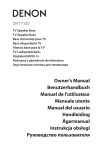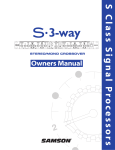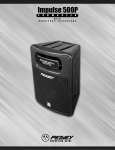Download DON Analog Localized.book
Transcript
DON Analog Localized.book Page i Monday, September 5, 2005 11:48 AM SAFETY & REGULATORY INFORMATION The following sections contain notices for various countries: Notice for the USA FCC Part 15: This equipment has been tested and found to comply with the limits for a Class B digital device, pursuant to Part 15 of the FCC Rules. These limits are designed to provide reasonable protection against harmful interference in a residential installation. This equipment generates, uses, and can radiate radio frequency energy and, if not installed and used in accordance with the instructions, may cause harmful interference to radio communications. However, this notice is not a guarantee that interference will not occur in a particular installation. If this equipment does cause harmful interference to radio or television reception, which can be determined by turning the equipment off and on, the user is encouraged to try one or more of the following measures: ❒ Reorient or relocate the receiving antenna. ❒ Increase the distance between the equipment and receiver. ❒ Connect the equipment to an outlet on a circuit different from that to which the receiver is connected. ❒ Consult the dealer or an experienced radio/ TV technician. CAUTION: To comply with the limits for the Class B digital device, pursuant to Part 15 of the FCC Rules, this device must be installed with computer equipment certified to comply with the Class B limits. All cables used to connect the computer and peripherals must be shielded and grounded. Operation with non-certified computers or non-shielded cables may result in interference to radio or television reception. Modifications Any changes or modifications not expressly approved by the guarantee of this device could void the user’s authority to operate the device. Notice for Canada This apparatus complies with the Class B limits for radio interference as specified in the Canadian Department of Communications Radio Interference Regulations. Cet appareil est conforme aux normes de CLASSE “B” d’interference radio tel que spe’cifie’ par le Ministère Canadien des Communications dans les règlements d’interfèrence radio. Important Notice Your product has a serial number. Write this serial number down and keep it in a secure area. CAUTION Take care to prevent the accidental operation of your new speakers at excessive sound pressure levels! If you do not hear sound from your new speakers, keep the volume controls at a low levels while trying to restore sound. This will prevent accidental operation at uncomfortably loud levels. DECLARATION OF CONFORMITY Manufacturer/Importer's Name: Creative Labs, Inc. Manufacturer/Importer's Address: 1901 McCarthy Boulevard Milpitas, CA. 95035 United States Tel: (408) 428-6600 declares under its sole responsibility that the product Trade Name:: Creative Labs Model Numbers: MF1510/MF1515 has been tested according to the CISPR13 requirement and found compliant with the following standards: EMI/EMC: CISPR 13 : 2003, FCC Part 15 Subpart B Complies with Canadian ICES-003 Class B European Compliance This product conforms to the following: EMC Directive 89/336/EEC as amended by 92/31/ EEC and 93/68/EEC. Mains operated products for the European market comply with LVD Directive 73/23/EEC as amended by 93/68/EEC. Communication / RF wireless products for the European market comply with Directive R&TTE 1999/5/EC. This device complies with part 15 of the FCC Rules. Operation is subject to the following two conditions: (1) This device may not cause harmful interference, and (2) This device must accept any interference received, including interference that may cause undesirable operation. Ce matériel est conforme à la section 15 des régles FCC. Son Fonctionnement est soumis aux deux conditions suivantes: (1) Le matériel ne peut étre source D'interférences et (2) Doit accepter toutes les interférences reques, Y compris celles pouvant provoquer un fonctionnement indésirable. Compliance Manager Creative Labs, Inc. June 1, 2005 IMPORTANT SAFETY INSTRUCTIONS READ INSTRUCTIONS - Read all safety and operating instructions before operating the product. RETAIN INSTRUCTIONS - Keep all safety and operating instructions for future reference. HEED WARNINGS - Take note of all warnings on the product and in the operating instructions. FOLLOW INSTRUCTIONS - All operating and usage instructions should be followed. CLEANING - Unplug this product from the power source before cleaning. Do not use liquid or aerosol cleaners. Use a dry cloth for cleaning. ATTACHMENTS - Do not use attachments or accessories not recommended by Creative as they may cause hazards. WATER AND MOISTURE - Do not use this product near any water source or water hazard - for example, near a bath tub, wash bowl, kitchen sink, or laundry tub; in a wet basement; or near a swimming pool; and the like. PLACEMENT - Place the product on a stable surface or recommended stand, or sold with the product. Otherwise, the product may fall and cause injury to a person, and damage to the product. Follow the manufacturer’s instructions for mounting the product. VENTILATION - To ensure reliable operation and to prevent overheating, do not block or cover ventilation openings and slots with fabrics or impermeable material. Do not place in a built-in installation such as a bookcase or a rack unless there is proper ventilation, or Creative’s instructions have been adhered to. “The speaker shall be positioned 5-cm (maximum) behind the front edge, 15-cm (minimum) free space along the sides and 30-cm (minimum) free space from top and depth behind. HEAT - Do not place this product anywhere near heat sources such as radiators, stoves, and other products (including amplifiers) that produce heat. POWER SOURCES - This product is specifically designed for operation within the electrical range(s) specified on the provided power adapter and use outside of this range shall be at your own risk. Please contact your local electric utility company if you have any questions about the electrical voltage at your intended location of use. POWER CORD - Grounding-type Plug - Do not defeat the Safety purpose of grounding-type plug. A grounding-type plug has two blades and a third grounding prong. The third prong is provided for your safety. If the provided plug does not fit into your socket, consult an electrician for replacement of the obsolete outlet. POWER-CORD PROTECTION - Arrange the power-cords to minimize the risk of damage from being walked on or pinched. Pay particular attention to the area near the plug head, the power source outlet and the connection from the product. LIGHTNING - Unplug the product from the power source during lightning storms or if unused for long periods of time. This will prevent lightning and power-line surge damage to the product. OVERLOADING - Do not overload wall outlets, extension cords, or integral power circuits as this can result in a risk of fire or electric shock. OBJECT AND LIQUID ENTRY - Never push any object through the product’s openings, as they can result in a fire, electric shock or damage. Do not spill liquids on the product. SERVICING - Do not attempt to service the product yourself. Refer all servicing to qualified service personnel. DAMAGE REQUIRING SERVICE - Unplug the product from the power source. Call for servicing when: c)the power-supply cord or plug is damaged. d)objects have fallen through or liquids have been spilled into the product’s openings. e)the product has been exposed to rain or water. f)the product does not operate normally when following g)the operating instructions. h)the product behaves differently. i)the product has been dropped or damaged in any way. REPLACEMENT PARTS - When replacing parts, check that the service technician has used replacement parts specified by Creative, or have the same characteristics as the original parts. Unauthorized substitutions may result in fire, electric shock, or other hazards. SAFETY CHECK - After servicing or repairing the product, get the service technician to perform safety checks to be sure that the product is working properly. WARNING: TO REDUCE THE RISK OF FIRE OR ELECTRIC SHOCK ❒ DO NOT EXPOSE THIS APPARATUS TO RAIN OR MOISTURE ❒ DO NOT EXPOSE THIS APPARATUS TO DRIPPING OR SPLASHING FLUIDS, AND ENSURE THAT NO OBJECTS FILLED WITH LIQUIDS — SUCH AS VASES — ARE PLACED ON THE APPARATUS. ❒ THE SPEAKER SHALL BE CONNECTED TO A MAINS SOCKET OUTLET WITH PROTECTIVE EARTHING CONNECTION The mains plug and appliance couple are used as the disconnecting devices. The speaker shall be placed near a socket outlet which is easily accessible and readily operable. i DON Analog Localized.book Page ii Monday, September 5, 2005 11:48 AM SAFETY WARNINGS The lightning flash arrowhead within an equilateral triangle is intended to alert the user to the presence of uninsulated, “dangerous voltage” within the product’s enclosure, that may be of sufficient magnitude to constitute risk of electric shock to persons. The exclamation point within an equilateral triangle is intended to alert the user to the presence of important operating and maintenance (servicing) instructions in the literature accompanying this product. CAUTION: This symbol indicates that the marked item may be Hot and should not be touched without proper care. ❒To minimize the risk of burns and other injuries to children, position the device such that hot surfaces are out of their reach. ❒To minimize the risk of fire, keep flammable materials like paper and cloth (for example, curtains) away from the hot surface. WARNING DO NOT OPEN TO PREVENT THE RISK OF ELECTRIC SHOCK, DO NOT REMOVE SPEAKER COVERS (OR BACKS). NO USER-SERVICEABLE PARTS INSIDE. REFER SERVICING TO QUALIFIED SERVICE PERSONNEL. AVISQUE POUR EVITER TOUT RISQUE DE CHOC ELECTRIQUE, NE PAS DEMONTER LE COUVERCLE DU HAUT PARLEUR. AUCUN ENTRETIEN DES PIECES INTERIEURES N EST REQUIS. TOUT SERVICE D ENTRETIEN NE DOIT ETRE EFFECTUE QUE PAR DU PERSONNEL D ENTRETIEN QUALIFIE. CAUTION: TO PREVENT THE RISK OF ELECTRIC SHOCK, MATCH WIDE BLADE OF PLUG TO WIDE SLOT. INSERT CAREFULLY. ATTENTION: POUR EVITER LES CHOCS ELECTRIQUES, INTRODUIRE LA LAME LA PLUS LARGE DE LA FICHE DANS LA BORNE CORRESPONDANTE DE LA PRISE ET POUSSER JUSQU AU FOND. IMPORTANT NOTICE: Your product has a serial number. Write this serial number down and keep it in a secure area. READ AND HEED IMPORTANT SAFETY WARNING ON REAR OF SPEAKER ENCLOSURE WARNING: The cord(s) included with this product may contain chemicals known to the State of California to cause cancer and birth defects or other reproductive harm. Wash hands after handling. The use of the WEEE Symbol indicates that this product may not be treated as household waste. By ensuring this product is disposed of correctly, you will help protect the environment. For more detailed information about the recycling of this product, please contact your local authority, your household waste disposal service provider or the shop where you purchased the product. ii DON Analog Localized.book Page 1 Monday, September 5, 2005 11:48 AM E-MU PM5 Precision Monitor Thank you for purchasing the E-MU® PM5 Precision Monitor. This extremely compact two-way, bi-amplified near-field reference monitor features custom audiophile amplifiers, world-class drivers, and innovative cabinet design to deliver hyper-accurate audio reproduction for all your critical monitoring needs. This package includes: • 1 x E-MU PM5 Precision Monitor • 1 x Power Cord • 1 x Owner's Manual • 1 x Warranty and Support Information Notes and tips Items of special interest are presented in this document as notes and tips: • Note. This highlights additional or important information about a feature. • Tip. This tells you about shortcuts or hints relating to a feature. Contents Overview ........................................... 2 Connecting Your Speaker ................ 2 Positioning Your Speaker ................. 3 Adjusting Speaker Controls ............. 4 To set input sensitivity ................. 4 To set tone controls .................... 4 Technical Specifications ................... 5 Information in this document is subject to change without notice and does not represent a commitment on the part of E-MU Systems, Inc. No part of this manual may be reproduced or transmitted in any form or by any means, electronic or mechanical, including photocopying and recording, for any purpose without the written permission of E-MU Systems, Inc. Version 1.0 September 2005 © 2005. E-MU Systems, Inc. All rights reserved. E-MU is a registered trademark of E-MU Systems, Inc. in the United States and in other countries. The Creative logo is a registered trademark of Creative Technology Ltd. in the United States and in other countries. All other logos, brand or product names are trademarks or registered trademarks of their respective holders and are hereby recognized as such. All specifications are subject to change without notice. Use of this product is subject to a limited warranty. Actual contents may differ slightly from those pictured. 1 DON Analog Localized.book Page 2 Monday, September 5, 2005 11:48 AM Overview The following section introduces you to the different components on your speaker. Speaker Components 1 Combination XLR/TRS balanced analog input connector 2 Balance (BAL)/Unbalance (UNBAL) switch Select either balanced (XLR or TRS) or unbalanced (RCA) analog inputs with this switch. 3 RCA unbalanced analog input connector 4 Input sensitivity control knob Adjusts the input sensitivity of your speaker. 5 Attenuation switches • Adjust the bass roll off with the LF (Low Frequency) switch • Adjust the treble tilt with the HF (High Frequency) switch • By default, both switches are set to zero. 6 Power socket • Disconnect the power adapter cable from the power socket if you do not intend to use your speaker for several days • Make sure that the voltage rating of your speaker matches the voltage standard of your country. 7 ON/OFF switch 8 Power LED • Lights up in blue when your speaker is turned on • Lights up in red when the overload protection circuitry engages. 1 2 3 4 5 6 7 8 Connecting Speakers Your speaker features a combination XLR/TRS balanced analog input connector and an RCA unbalanced analog input connector for connecting a wide variety of analog audio input devices. • Before connecting your speaker, make sure that the Input sensitivity control knob is turned fully counterclockwise. • Do not connect more than one audio input device to your speakers at any one time as this will cause the mixing of input signals and result in unwanted noise. You may hear a thump from your speaker when you turn it on and off. Make sure that your speaker is the last device to be turned on and the first device to be turned off in your audio set up to prevent this from occuring. 1 = Ground/Shield 2 = Hot (+) 3 = Cold (-) 2 3 Tip = Hot (+) 2 Ring = Cold (-) 1 3 Sleeve = Ground/Shield 1 Connector Connection 1 Balanced ¼-inch TRS 2 Balanced XLR male Connect either to the combination XLR/TRS balanced analog input connector 3 Unbalanced RCA Connects to the RCA unbalanced analog input connector After you have connected your audio device to your speaker, make sure that you select the appropriate input connection type using the Balanced (BAL)/Unbalanced (UNBAL) switch . 2 DON Analog Localized.book Page 3 Monday, September 5, 2005 11:48 AM Positioning Speakers How you position your speaker can greatly affect your speaker’s performance. While many factors such as room shape and wall material affect performance, there are general tips that you can follow to maximize performance in any room. The following section provides tips on speaker positioning. L R 30° 30° 2 High frequency driver Low frequency driver 3 1 Speaker positioning tips 1 Place your speakers on a flat, stable surface to minimize vibration. 2 Position your speakers at the same height, and maintain the same speaker-to-wall and speaker-to-listener distance for both speakers. 3 The acoustic axis of each speaker falls on the mid-point between the speaker’s high frequency driver and low frequency driver. Position your speakers such that the acoustic axes are at the same height as your ears. 3 DON Analog Localized.book Page 4 Monday, September 5, 2005 11:48 AM Adjusting Speaker Controls To set input sensitivity You can match the input sensitivity of your speakers to your output source device by adjusting the Input sensitivity knob . • Make sure that the Power LED does not light up in red when you adjust the Input sensitivity knob. • Adjust the input sensitivity to your speaker to match the source signal in order to avoid unnecessary clipping of the output signal. Scales for input sensitivity control dB dBu This is the input sensitivity For balanced professional use, scale in decibels as shown on the recommended input the back panel of your sensitivity level is +4dBu. speaker. V An input sensitivity of 0.66V will result in maximum output only when the Input sensitivity knob is turned fully clockwise. To set tone controls You can use the Attenuation switches to adjust the bass roll off (LF) and treble tilt (HF) of your speaker. The following graph illustrates how bass roll off and treble tilt affect the free field response of your speaker. 4 DON Analog Localized.book Page 5 Monday, September 5, 2005 11:48 AM Technical Specifications General Type Two-way, bi-amplified near-field reference monitor Frequency Response 67Hz - 20kHz (±2.5dB) Maximum Sound Pressure Level, short term Single: ≥100dB SPL @1m Pair: ≥103dB SPL @1m Drivers High Frequency: Type: Neodymium Soft Dome Size: 25.4mm (1") Low-Frequency: Type: Glass Fiber Cone Size: 127mm (5") Dimensions Height: 290mm (11.5") Width: 175mm (6.9") Depth: 245mm (9.7") Weight 6.5kg (14.3lbs) Power 120V, 60Hz or 220 V-240 Vca 50/60 Hz, depending on the region of purchase Crossover Network Type Active second-order Butterworth Inputs Input 1: XLR female balanced Input 2: ¼" Jack socket balanced Input 3: RCA unbalanced Input sensitivity control range -21 dB to 0dB Input impedance Balanced: 47K ohms Unbalanced: 47K ohms Crossover frequency 2.5kHz Amplifiers Type Custom discrete with Class-A input stage and MOSFET output stages High Frequency Amplifier Power: 40W RMS into 4 ohms Signal-to-Noise Ratio, referred to full output: > 98dB Distortion: THD < 0.2% Low Frequency Amplifier Power: 40W RMS into 4 ohms Signal-to-Noise Ratio, referred to full output: > 98dB Distortion: THD < 0.2% Fuse ratings 120Vac 60Hz model: T1AL. 250Vac. T1AL (where T = Time lag, Fuse rating 1A and L = low breaking capacity.) 220V-240Vac 50/60Hz model: T500mAL. 250Vac. T500mAL (where T = Time lag, Fuse rating 500mA and L = low breaking capacity.) 5 DON Analog Localized.book Page i Monday, September 5, 2005 11:48 AM INFORMATIONS DE SÉCURITÉ — NORMES Les chapitres qui suivent contiennent des informations qui s’appliquent à divers pays : Remarques pour les USA Réglementation fédérale FCC, alinéa 15 : Ce produit a été testé et répond aux normes sur les équipements numériques de Classe B, selon l’alinéa 15 des régulations fédérales FCC. Ces normes offrent une protection raisonnable contre les interférences en environnement résidentiel. Cet appareil génère, utilise et peut émettre des fréquences radio, et; s’il n’est pas installé et utilisé selon les instructions, peut causer des interférences nuisibles aux communications radio. Cela dit, ces remarques ne constituent pas une garantie contre toute apparition d’interférences en fonction de l’installation. Si cet appareil cause des interférences aux réceptions radio ou télévision, ce que vous pouvez déterminer en plaçant l’appareil sous/hors tension, essayez les solutions suivantes : ❒ Réorientez ou déplacez l’antenne de réception. ❒ Éloignez l’appareil du récepteur. ❒ Connectez l’appareil sur une ligne secteur différente de celle du récepteur. ❒ Consultez le revendeur ou un technicien radio/ TV. ATTENTION : Pour répondre aux normes sur les équipements numériques de Classe B, alinéa 15 de la réglementation fédérale FCC, cet appareil doit être installé avec des équipements informatiques certifiés et répondant aux normes de la Classe B. Tous les câbles utilisés pour connecter l’ordinateur et les périphériques doivent être blindés et mis à la masse. L’utilisation d’équipements informatiques qui ne répondent pas à ces normes ou l’utilisation de câbles non blindés peut générer des interférences radio ou télévision. Modifications Les changements ou modifications non expressément approuvés par la garantie de ce produit peuvent annuler vos droits à utiliser cet appareil. Remarques pour Canada This apparatus complies with the Class B limits for radio interference as specified in the Canadian Department of Communications Radio Interference Regulations. Cet appareil est conforme aux normes de Classe “B” sur les interférences radio, telles que spécifiées par le Ministère Canadien des Communications dans les réglementations sur les interférences radio. DÉCLARATION DE CONFORMITÉ Nom du fabriquant/Importateur : Creative Labs, Inc. Adresse du fabriquant/ Importateur : 1901 McCarthy Boulevard Milpitas, CA. 95035 USA Tél. : (408) 428-6600 déclare sous sa propre responsabilité que le produit Remarque importante Ce produit possède un numéro de série. Notez-le et conservez-le pour toute consultation ultérieure. MISE EN GARDE Évitez toute utilisation de ces enceintes à des niveaux sonores élevés ! Si les enceintes ne produisent aucun son, laissez le niveau sur un réglage très faible lorsque vous essayez de rétablir le son. Ceci évite toute utilisation accidentelle à des niveaux sonores dangereux. Nom commercial : Creative Labs Références du modèle : MF1510/MF1515 a été testé selon les alinéas de la norme CISPR13 et répond aux normes suivantes : EMI/EMC : CISPR 13 : 2003, FCC alinéa 15 sous-alinéa B Compatible avec la norme canadienne ICES-003 sur les équipements de Classe B Normes européennes Ce produit est conforme aux normes suivantes : Directive EMC 89/336/EEC, amendements 92/31/ EEC et 93/68/EEC. Les produits alimentés par secteur pour le marché européen répondent aux directives LVD 73/23/ EEC, amendement 93/68/EEC. Les produits de communication/HF sans fil pour le marché européen répondent aux directives R&TTE 1999/5/EC. Cet appareil est compatible avec l’alinéa 15 des réglementatioss fédérales. L’utilisation est sujette aux deux conditions suivantes : (1) Cet appareil ne doit pas générer d’interférence (2) Cet appareil doit accepter toutes les interférences reçues, dont les interférences pouvant causer un fonctionnement instable. Responsable de la normalisation Creative Labs, Inc. 1 juin, 2005 MISES EN GARDE IMPORTANTES SUR LA SÉCURITÉ LISEZ LES INSTRUCTIONS - Lisez toutes les instructions de sécurité et d’utilisation avant d’utiliser le produit. CONSERVEZ LES INSTRUCTIONS Conservez toutes les instructions de sécurité pour consultation future. RESPECTEZ LES MISES EN GARDE Lisez toutes les mises en garde sur le produit et dans le mode d’emploi. SUIVEZ LES INSTRUCTIONS - Vous devez suivre toutes les instructions d’utilisation. NETTOYAGE - Déconnectez le produit du secteur avant de le nettoyer. Ne pas utiliser de nettoyants liquides ou en aérosol. Utilisez uniquement un tissu sec. FIXATIONS - Ne pas utiliser de fixations ou accessoires non recommandés par Creative, car ils peuvent être source d’accident. EAU ET HUMIDITÉ - Ne pas utiliser ce produit près d’une source liquide - par exemple, à côté d’une baignoire, d’un lavabo, d’un évier, d’une machine à laver, dans un lieu humide, près d’une piscine, etc. PLACEMENT - Placez le produit sur une surface stable ou un support recommandé, ou vendu avec le produit. Dans le cas contraire, le produit peut chuter et blesser quelqu’un, ou s’endommager. Suivez les instructions du fabriquant pour le montage du produit. VENTILATION - Pour garantir une utilisation fiable et pour éviter toute surchauffe, veillez à ne pas boucher ou obstruer les ouïes de ventilation avec un tissu ou un matériau imperméable. Ne pas renfermer en installant, par exemple, dans un meuble ou un Rack, sauf si la ventilation correcte du produit est assurée. Suivez toujours les instructions de Creative. “L’enceinte doit être placée 5 cm maximum en arrière, avec un espace vide d’au moins 15 cm sur les côtés et d’au moins 30 cm sur le dessus et à l’arrière”. CHALEUR - Ne pas placer ce produit près d’une source de chaleur telle qu’un radiateur, poêle, et autres produits (dont les amplificateurs de puissance) générant de la chaleur. ALIMENTATION - Ce produit a été conçu pour être alimenté par une tension et une fréquence secteur spécifiées sur l’adaptateur secteur. L’utilisation d’une tension et/ou d’une fréquence secteur autre que celle indiquée entraîne des risques dont vous seul êtes responsable. Contactez votre fournisseur d’électricité si vous avez des questions sur la tension et la fréquence électrique de votre zone géographique. CORDON SECTEUR - Fiche avec terre - Ne jamais déconnecter la terre de la fiche. Les fiches avec secteur comportent trois bornes. La borne centrale correspond à la terre et garantit la sécurité de l’utilisateur. Si la fiche fournie ne correspond pas au format de votre prise secteur murale, consultez un électricien et faites remplacer la prise murale. PROTECTION DU CORDON SECTEUR Placez le cordon secteur de façon à éviter tout dommage (notamment en évitant que les personnes ne marchent dessus, ou en évitant tout pincement du cordon). Protégez le cordon près de sa sortie de l’appareil et près de la fiche. ORAGE - Déconnectez l’appareil du secteur en présence d’orage ou si vous ne l’utilisez pas pendant longtemps. Vous éviterez ainsi tout risque de dommage au produit par surtension. SURCHARGE - Veillez à ne pas surcharger les prises secteur, les rallonges, les prises multiples ou les circuits d’alimentation internes, car ceci constitue un risque d’incendie ou d’électrocution. INFILTRATION D’OBJET ET DE LIQUIDE - Ne jamais insérer d’objet dans les ouvertures du produit — ceci constitue un risque d’incendie, d’électrocution ou de dommage. Ne jamais renverser un liquide sur le produit. RÉPARATIONS - N’essayez pas de réparer vous-même le produit. Confiez toutes les réparations à un personnel compétent et qualifié. DOMMAGES NÉCESSITANT UNE RÉPARATION Déconnectez le produit de sa source d’alimentation. Faites réparer lorsque : a)Le cordon ou la fiche secteur est endommagé. b)Un objet ou un liquide s’est infiltré dans le produit. c)Le produit a été exposé à la pluie ou à un liquide. d)Le produit ne fonctionne pas normalement lorsque vous suivez les instructions d’utilisation. e)Le produit fonctionne anormalement. f) Le produit est tombé ou est endommagé. PIÈCES DE RECHANGE - Lorsque vous faites remplacer des pièces, assurez-vous que le technicien utilise les pièces de rechange spécifiées par Creative, ou par des pièces dont les caractéristiques sont identiques à celles des pièces d’origine. Les substitutions non agréées peuvent être source d’incendie, d’électrocution, ou autre. CONTRÔLE DE SÉCURITÉ - Après avoir fait réparer le produit, demandez au réparateur de vérifier la sécurité de l’appareil et que celui-ci fonctionne correctement. MISES EN GARDE : POUR RÉDUIRE LES RISQUES D’ÉLECTROCUTION OU D’INCENDIE : ❒ NE PAS EXPOSER CET APPAREIL À LA PLUIE OU À L’HUMIDITÉ. ❒ NE PAS EXPOSER CET APPAREIL À DES SOURCES LIQUIDES ET NE PAS POSER UN OBJET CONTENANT UN LIQUIDE — VASE, PAR EXEMPLE — SUR L’APPAREIL. ❒ LES ENCEINTES DOIVENT ÊTRE CONNECTÉES AU SECTEUR PAR UNE PRISE ÉQUIPÉE D’UNE PRISE DE TERRE POUR GARANTIR LA SÉCURITÉ DE L’UTILISATEUR. La fiche secteur et l’interrupteur secteur permettent de déconnecter l’appareil du secteur. L’enceinte doit être placée près d’une prise secteur facilement accessible et en bon état de fonctionnement. i DON Analog Localized.book Page ii Monday, September 5, 2005 11:48 AM CONSIGNES DE SÉCURITÉ L’éclair dans le triangle équilatéral prévient l’utilisateur que l’appareil contient des tensions électriques dangereuses, d’amplitude suffisante à constituer des risques d’électrocution aux personnes. WARNING DO NOT OPEN TO PREVENT THE RISK OF ELECTRIC SHOCK, DO NOT REMOVE SPEAKER COVERS (OR BACKS). NO USER-SERVICEABLE PARTS INSIDE. REFER SERVICING TO QUALIFIED SERVICE PERSONNEL. Le point d’exclamation dans le triangle équilatéral prévient l’utilisateur de la présence d’instructions d’utilisation et de maintenance importantes dans le manuel qui accompagne ce produit. MISE EN GARDE NE PAS OUVRIR POUR EVITER TOUT RISQUE D’ÉLECTROCUTION, NE PAS RETIRER LE COUVERCLE DE L’ENCEINTE. AUCUN ENTRETIEN DES PIÈCES INTERNES N’EST REQUIS. TOUTES LES RÉPARATIONS DOIVENT ÊTRE ÉFFECTUÉES UNIQUEMENT PAR UN PERSONNEL QUALIFIÉ. ATTENTION : Ce symbole indique que l’élément repéré peut être chaud et que vous ne devez pas le toucher sans avoir pris les précautions nécessaires. ❒Pour réduire les risques de brûlure et autre blessures aux enfants, placez l’appareil de sorte que les surfaces chaudes restent hors de leur portée. ❒Pour réduire les risques d’incendie, veillez à ne pas placer d’objets en papier, en tissu (rideaux, par exemple), etc., près de la surface chaude. CAUTION: TO PREVENT THE RISK OF ELECTRIC SHOCK, MATCH WIDE BLADE OF PLUG TO WIDE SLOT. INSERT CAREFULLY. ATTENTION : POUR ÉVITER TOUT RISQUE D’ÉLECTROCUTION, INTRODUIRE LA LAME LA PLUS LARGE DE LA FICHE SECTEUR DANS LA BORNE CORRESPONDANTE DE LA PRISE ET POUSSER JUSQU’AU FOND. REMARQUE IMPORTANTE : Ce produit possède un numéro de série. Notez ce numéro de série et conservez-le dans un lieu sûr pour toute référence ultérieure. LISEZ ET RESPECTEZ LES CONSIGNES DE SÉCURITÉ SÉRIGRAPHIÉES À L’ARRIÈRE DE L’ENCEINTE Ce symbole indique que ce produit ne peut pas être recyclé comme déchet ménager. En veillant à vous débarrasser correctement de ce produit, vous aiderez à protéger l’environnement. Pour obtenir de plus amples renseignements sur le recyclage de ce produit, contactez les autorités locales, votre centre de recyclage ou votre revendeur. ii DON Analog Localized.book Page 1 Monday, September 5, 2005 11:48 AM Moniteur E-MU PM5 Merci d’avoir choisi le moniteur E-MU® PM5 Precision. Ce moniteur de référence bi-amplifié à deux voies est extrêmement compact. Il est équipé d’amplificateurs spéciaux d’une extrême fidélité, de haut-parleurs haute qualité et d’une conception de baffle novatrice pour délivrer un signal audio d’une très haute fidélité et vous offrir un outil de Monitoring ultra précis. Les éléments fournis sont : • 1 moniteur E-MU PM5 Precision • 1 cordon secteur • 1 mode d’emploi • 1 carte de garantie et d’informations sur l’assistance Remarques et astuces Les éléments à prendre en considération sont présentés sous la forme de remarques et d’astuces : • Remarque. Souligne des informations supplémentaires ou importantes sur un point spécifique. • Astuce. Vous donne des astuces sur un point spécifique. Table des matières Généralités ........................................ 2 Connexion des enceintes ................. 2 Positionnement des enceintes ......... 3 Réglages sur les enceintes ................ 4 Réglage de la sensibilité d’entrée 4 Réglages de réponse ..................... 4 Caractéristiques techniques ............. 5 Les informations de ce document sont sujettes à modifications sans préavis et ne représentent aucun engagement ou responsabilité de la part d’E-MU Systems, Inc. Interdiction de reproduire ou de transmettre ce manuel en tout ou partie, quel que soit le moyen utilisé à cette fin (mécanique, ce qui comprend par photocopie, par enregistrement, etc.), sans la permission écrite d’E-MU Systems, Inc. Version 1.0 Septembre 2005 © 2005. E-MU Systems, Inc. Tous droits réservés. E-MU est une marque déposée de E-MU Systems, Inc. aux USA et dans d’autres pays. Le logo Creative est déposé par Creative Technology Ltd. aux USA et dans d’autres pays. Tous les autres logos, marques ou noms de produits sont déposés. Toutes caractéristiques sujettes à modification sans préavis. L’utilisation de ce produit est sujette à une garantie limitée. L’aspect du produit peut différer des photos fournies. 1 DON Analog Localized.book Page 2 Monday, September 5, 2005 11:48 AM Généralités La section suivante vous présente les différents éléments et fonctions du moniteur. Éléments du moniteur 1 Connecteur combiné d’entrée symétrique analogique XLR/Jack stéréo 6,35 mm 2 Sélecteur symétrique (BAL)/Asymétrique (UNBAL) Sélectionnez la position symétrique BAL (entrée XLR ou Jack stéréo) ou UNBAL (connecteur d’entrée RCA). 3 Entrée analogique asymétrique RCA 4 Potentiomètre de sensibilité d’entrée Règle la sensibilité d’entrée du moniteur. 5 Atténuateurs • Règle l’atténuation des basses fréquences par le sélecteur LF (Low Frequency). • Règle l’atténuation des hautes fréquences par le sélecteur HF (High Frequency). • Par défaut les deux sélecteurs sont réglés sur zéro. 6 Embase secteur • Déconnectez le cordon secteur de cette embase en cas d’inutilisation prolongée du moniteur (plusieurs jours). • Assurez-vous que la tension de fonctionnement du moniteur corresponde à celle de la tension secteur de votre pays. 7 Interrupteur de mise sous/hors tension ON/OFF 8 Led Power • S’allume en bleu lorsque le moniteur est sous tension. • S’allume lorsque le circuit de protection contre les surcharges s’active. 1 2 3 4 5 6 7 8 Connexion des moniteurs Ce moniteur est équipé d’un connecteur d’entrée combiné symétrique XLR/Jack stéréo 6,35 mm et d’un connecteur RCA asymétrique pour la connexion de la sortie de vos équipements audio analogiques. • Avant de connecter le moniteur, placez le réglage de sensibilité au minimum. • Veillez à ne connecter qu’une seule source à la fois, car le mélange de plusieurs signaux génère du bruit de fond indésirable. Il se peut que vous entendiez un bruit de “pop” lors de la mise sous ou hors tension du moniteur. Veillez à toujours placer le moniteur sous tension en dernier et hors tension en premier pour éviter ce problème. 1 = Masse/blindage 2 = Point chaud (+) 3 = Point froid (-) 2 3 Pointe = Point chaud (+) 2 Bague = Point froid (-) 1 3 Corps = Masse/blindage 1 Connecteur 1 Jack stéréo 6,35 mm symétrique 2 XLR symétrique mâle 3 RCA asymétrique Connexion Connectez votre signal d’entrée symétrique analogique à l’embase combine XLR/Jack stéréo 6,35 mm Connectez votre signal d’entrée asymétrique analogique à l’embase RCA Après avoir connecté votre équipement audio au moniteur, sélectionnez l’entrée utilisée avec le sélecteur BAL (symétrique)/ UNBAL (asymétrique) . 2 DON Analog Localized.book Page 3 Monday, September 5, 2005 11:48 AM Positionnement des enceintes La façon dont vous positionnez votre moniteur affecte sensiblement ses performances. Bien que certains facteurs restent difficilement modifiables (forme de la pièce, matériaux utilisés pour les murs, etc.) et affectent le son, voici quelques conseils que vous pouvez suivre pour optimiser les performances globales, quelle que soit la pièce utilisée. La section qui suit vous donne quelques conseils sur le placement des enceintes. L R 30° 30° 2 Tweeter 3 Woofer 1 Astuce de placement des moniteurs 1 Placez les enceintes sur une surface plate, stable pour minimiser les vibrations. 2 Placez les enceintes à la même hauteur, et respectez la même distance entre les enceintes et le mur et la même distance entre les enceintes et la position d’écoute pour les deux enceintes. 3 La hauteur du point d’écoute doit également être située horizontalement entre le Tweeter et le Woofer. 3 DON Analog Localized.book Page 4 Monday, September 5, 2005 11:48 AM Réglages du moniteur Pour régler la sensibilité d’entrée Vous pouvez adapter la sensibilité d’entrée au niveau de sortie de l’appareil audio connecté avec le bouton Input Sensitivity . • Assurez-vous que la Led Power ne s’allume jamais en rouge lors du réglage de sensibilité d’entrée. • Réglez la sensibilité d’entrée en fonction du niveau de sortie de l’appareil connecté tout en évitant tout écrêtage du signal de sortie. • Si vous utilisez deux moniteurs pour l’écoute en stéréo, assurez-vous que tous les réglages des deux moniteurs soient parfaitement identiques. Équivalences de réglages de sensibilité d’entrée dB Échelle de sensibilité d’entrée en Décibels telle que sérigraphiée au dos de l’enceinte. dBu V Une sensibilité d’entrée de Pour une utilisation avec des 0,66 V offre le niveau de sortie niveaux professionnels maximum, uniquement lorsque symétriques, utilisez une valeur le bouton Input sensitivity est de +4 dBu. réglé au maximum. Réglage de la réponse Vous pouvez utiliser les deux atténuateurs pour modeler l’atténuation dans les basses fréquences (LF) et dans les hautes fréquences (HF) du moniteur. Les courbes ci-dessous illustrent de quelle façon ces deux atténuateurs affectent la réponse en fréquence du moniteur. 4 DON Analog Localized.book Page 5 Monday, September 5, 2005 11:48 AM Caractéristiques techniques Généralités Type Moniteur de référence de proximité à deux voies, bi-amplifié Réponse en fréquence 67 Hz - 20 kHz (±2,5 dB) Niveau sonore maximum, réponse rapide Simple : ≥100 dB SPL à 1 m Paire : ≥103 dB SPL à 1 m Haut-parleurs Tweeter : Type : Néodymium, à dôme doux Taille : 25,4 mm (1 pouce) Woofer : Type : Membrane en fibre de verre Taille : 127 mm (5 pouces) Dimensions Hauteur : 290 mm (11,5 pouces) Largeur : 175 mm (6,9 pouces) Profondeur : 245 mm (9,7 pouces) Poids 6,5 kg Alimentation secteur 120 V, 60 Hz ou 220 V-240 Vca 50/60 Hz, selon le pays de distribution Filtrage Type Filtre actif Butterworth de deuxième ordre Entrées Entrée 1 : XLR femelle symétrique Entrée 2 : Jack stéréo 6,35 mm symétrique Entrée 3 : RCA asymétrique Plage de sensibilité d’entrée -21 dB à 0 dB Impédance d’entrée Symétrique : 47 kOhms Asymétrique : 47 kOhms Fréquence de coupure 2,5 kHz Amplificateurs Type Amplificateurs spéciaux à semi-conducteurs avec étage d’entrée à topologie de Classe-A et étages de sortie MOSFET Amplificateur du Tweeter Puissance : 40 W eff. dans 4 Ohms Rapport signal/bruit référencé au niveau maximum en sortie : > 98 dB Distorsion Harmonique Totale : < 0,2 % Amplificateur du Woofer Puissance : 40 W eff. dans 4 Ohms Rapport signal/bruit référencé au niveau maximum en sortie : > 98 dB Distorsion Harmonique Totale : < 0,2 % Fusibles Modèle 120 Vca 60 Hz : T1AL. 250 Vca. T1AL (T = Temporisation, Débit de fusion 1 A et L = faible résistance à la fusion). Modèle 220 V-240 Vca 50/60 Hz : T500mAL. 250 Vca. T500mAL (T = Temporisation, Débit de fusion 500 mA et L = faible résistance à la fusion). 5 DON Analog Localized.book Page i Monday, September 5, 2005 11:48 AM WICHTIGE SICHERHEITSVORKEHRUNGEN ANLEITUNGEN LESEN - Lesen Sie alle Sicherheits- und Bedienungsanleitungen, bevor Sie das Gerät in Betrieb nehmen. ANLEITUNGEN AUFBEWAHREN Heben Sie alle Sicherheits- und Bedienungsanleitungen für den zukünftigen Gebrauch auf. WARNUNGEN BEACHTEN - Beachten Sie alle Warnungen auf dem Produkt und in den Betriebsanleitungen. ANLEITUNGEN BEFOLGEN - Befolgen Sie alle Betriebs- und Nutzungsanleitungen. REINIGUNG - Ziehen Sie vor der Reinigung des Geräts den Netzstecker. Verwenden Sie keine Flüssig- oder Aerosolreiniger, sondern ein trockenes Tuch. BEFESTIGUNGEN - Verwenden Sie keine Befestigungen oder Zubehörteile, die nicht von Creative empfohlen wurden, da sie gefährlich sein könnten. WASSER UND FEUCHTIGKEIT - Benutzen Sie Geräte nicht in der Nähe von Wasser oder eines Wasserrisikos (z. B. Badewanne, Waschschüssel, Spülbecken, Wäschezuber, nasser Keller, Schwimmbecken usw.). PLATZIERUNG - Stellen Sie das Produkt auf eine stabile Oberfläche oder einen Ständer, der für das Produkt empfohlen oder mit ihm verkauft wurde. Andernfalls könnte das Produkt umfallen und Personen verletzen oder selbst beschädigt werden. Befolgen Sie die Anleitungen des Herstellers zur Montage des Produkts. BELÜFTUNG - Um einen zuverlässigen Betrieb sicherzustellen und Überhitzung zu verhindern, sollten Sie die Belüftungsöffnungen und -schlitze nicht mit Stoff oder undurchlässigem Material blockieren oder bedecken. Bauen Sie das Produkt nur dann ein, z. B. in ein Bücherregal oder Rack, wenn eine ausreichende Belüftung gewährleistet ist und Creatives Anleitungen befolgt wurden. “Die Box darf (höchstens) 5 cm hinter dem vorderen Rand stehen und muss (mindestens) 15 cm Freiraum an den Seiten und (mindestens) 30 cm Freiraum auf der gesamten Rückseite besitzen. HITZE - Stellen Sie das Gerät nicht in der Nähe von Heizkörpern, Heizungsklappen oder anderen Wärmequellen (inklusive Verstärker) auf. SPANNUNGSQUELLEN - Dieses Produkt ist speziell für den Betrieb innerhalb des elektrischen Bereichs konzipiert, der auf dem mitgelieferten Netzadapter angegeben ist. Die Verwendung außerhalb dieses Bereichs erfolgt auf eigenes Risiko. Setzen Sie sich bitte mit den zuständigen Stadtwerken in Verbindung, wenn Sie die elektrische Spannung an dem geplanten Betriebsort nicht kennen. NETZKABEL - Stecker mit Erdungsstift - Setzen Sie die Sicherheitsfunktion des Netzsteckers mit Erdungsstift nicht außer Kraft. Ein geerdeter Stecker besitzt zwei Klingen und einen dritten Erdungsstift. Der dritte Stift dient Ihrer Sicherheit. Falls der mitgelieferte Stift nicht in Ihre Netzsteckdose passt, lassen Sie die veraltete Steckdose von einem Elektriker ersetzen. SCHUTZ DES NETZKABELS - Verlegen Sie das Netzkabel so, dass niemand darüber laufen und es nicht geknickt und beschädigt werden kann. Achten Sie besonders auf den Bereich am Netzstecker, die Netzsteckdose und den Kabelanschluss am Gerät. GEWITTER - Bei Gewittern oder längerer Nichtbenutzung des Produkts sollten Sie dessen Netzstecker aus der Steckdose ziehen. Dadurch verhindern Sie, dass das Gerät durch Blitzschlag oder Spannungsspitzen beschädigt wird. ÜBERLASTUNG - Netzsteckdosen, Verlängerungskabel oder interne Stromkreise dürfen nicht überlastet werden, um die Gefahr eines Brandes oder Stromschlags auszuschließen. OBJEKTE ODER FLÜSSIGKEITEN - Schieben Sie keine Objekte in die Öffnungen des Produkts, da dies zu Bränden, Stromschlägen oder Beschädigungen führen könnte. Verschütten Sie keine Flüssigkeiten auf dem Produkt. WARTUNG - Versuchen Sie nicht, das Produkt zu warten. Überlassen Sie die Wartung qualifiziertem Fachpersonal. REPARATURBEDÜRFTIGE SCHÄDEN - Trennen Sie das Produkt vom Netz und rufen Sie den Kundendienst an, wenn: a)Stromkabel oder Netzstecker beschädigt wurden. b)Gegenstände oder Flüssigkeit in das Produkt gelangt sind. c)das Produkt Regen oder Feuchtigkeit ausgesetzt war. d)das Produkt sich nach der Betriebsanleitung nicht mehr normal bedienen lässt. e)das Produkt sich anders wie gewohnt verhält. f)das Produkt fallen gelassen oder beschädigt wurde. ERSTATZTEILE - Achten Sie beim Ersetzen von Bauteilen darauf, dass der Wartungstechniker die von Creative empfohlenen Ersatzteile benutzt oder diese die gleichen Eigenschaften wie die Originalteile besitzen. Unautorisierte Ersatzteile können zu Bränden, Stromschlägen und anderen Gefahren führen. SICHERHEITSPRÜFUNG - Nach der Wartung oder Reparatur des Produkts muss der Wartungstechniker Sicherheitsprüfungen durchführen, um sicherzustellen, dass das Produkt korrekt funktioniert. WARNUNG: UM DIE GEFAHR EINES BRANDES ODER STROMSCHLAGS ZU VERMEIDEN ❒ SOLLTEN SIE DIESES GERÄT WEDER REGEN NOCH FEUCHTIGKEIT AUSSETZEN ❒ SOLLTEN SIE DAS GERÄT KEINEN TROPFENDEN ODER SPRITZENDEN FLÜSSIGKEITEN AUSSETZEN UND SICHERSTELLEN, DASS KEINE MIT FLÜSSIGKEIT GEFÜLLTEN OBJEKTE - WIE VASEN USW. - AUF DEM GERÄT ABGESTELLT WERDEN. ❒ MÜSSEN SIE DIE BOX AN EINE NETZSTECKDOSE MIT SCHUTZERDE ANSCHLIESSEN. Der Netzstecker und die Gerätesteckvorrichtung dienen als Trennschalter. Die Box sollte in der Nähe einer Netzsteckdose aufgestellt werden, die leicht erreichbar und sofort betriebsbereit ist. SICHERHEITSWARNUNGEN Der Blitz mit Pfeilspitze im gleichseitigen Dreieck soll den Anwender vor nichtisolierter "gefährlicher Spannung" im Geräteinnern warnen. Diese Spannung kann so hoch sein, daß die Gefahr eines Stromschlags besteht. Das Ausrufezeichen im gleichseitigen Dreieck soll den Anwender auf wichtige Bedienungs- und Wartungsanleitungen aufmerksam machen, die im mitgelieferten Informationsmaterial näher beschrieben werden. WARNING DO NOT OPEN TO PREVENT THE RISK OF ELECTRIC SHOCK, DO NOT REMOVE SPEAKER COVERS (OR BACKS). NO USER-SERVICEABLE PARTS INSIDE. REFER SERVICING TO QUALIFIED SERVICE PERSONNEL. MISE EN GARDE NE PAS OUVRIR POUR EVITER TOUT RISQUE D’ÉLECTROCUTION, NE PAS RETIRER LE COUVERCLE DE L’ENCEINTE. AUCUN ENTRETIEN DES PIÈCES INTERNES N’EST REQUIS. TOUTES LES RÉPARATIONS DOIVENT ÊTRE ÉFFECTUÉES UNIQUEMENT PAR UN PERSONNEL QUALIFIÉ. VORSICHT: Dieses Symbol zeigt an, dass das markierte Objekt heiß sein könnte und nur mit den entsprechenden Vorkehrungen berührt werden sollte. ❒Um das Risiko von Verbrennungen und anderen Verletzungen bei Kindern zu verringern, platzieren Sie das Gerät so, dass heiße Oberflächen von Kindern nicht erreicht werden können. ❒Um das Risiko von Bränden zu verringern, halten Sie brennbare Materialien, wie Papier oder Stoff (z. B. Vorhänge), von heißen Oberflächen entfernt. VORSICHT: UM STROMSCHLÄGE ZU VERHINDERN, STECKEN SIE DIE BREITE KLINGE DES STECKERS IN DEN BREITEN SCHLITZ DER STECKDOSE. GEHEN SIE VORSICHTIG VOR. ATTENTION: POUR EVITER LES CHOCS ELECTRIQUES, INTRODUIRE LA LAME LA PLUS LARGE DE LA FICHE DANS LA BORNE CORRESPONDANTE DE LA PRISE ET POUSSER JUSQU AU FOND. WICHTIGER HINWEIS Ihr Produkt besitzt eine Seriennummer. Notieren Sie diese und heben Sie sie gut auf. BITTE LESEN UND BEACHTEN SIE DIE WICHTIGEN SICHERHEITSWARNUNGEN AUF DER BOXENRÜCKSEITE Die Verwendung des WEEE-Symbols zeigt an, dass dieses Produkt nicht als Haushaltsabfall behandelt werden darf. Durch eine sachgerechte Entsorgung tragen Sie zum Umweltschutz bei. Detailliertere Informationen über das Recycling dieses Produkts erhalten Sie bei Ihrer zuständigen Behörde, Ihrer Müllabfuhr oder dem Laden, in dem Sie das Produkt gekauft haben. i DON Analog Localized.book Page 1 Monday, September 5, 2005 11:48 AM E-MU PM5 Precision Monitor Herzlichen Dank für den Kauf des E-MU® PM5 Precision Monitors. Dieser extrem kompakte, Bi-Amp, 2-Weg, Nahfeld-Referenzmonitor zeichnet sich aus durch spezielle audiophile Verstärker, Weltklasse-Treiber und ein innovatives Gehäusedesign, das eine hyper-präzise Audio-Reproduktion für alle wichtigen Abhöranforderungen bietet. Dieses Paket enthält: • 1 x E-MU PM5 Precision Monitor • 1 x Netzkabel • 1 x Bedienungshandbuch • 1 x Garantie- und Support-Informationen Hinweise und Tipps Themen von besonderem Interesse sind in dieser Anleitung als Hinweise und Tipps dargestellt: • Hinweis. Markiert zusätzliche oder wichtige Informationen über eine Funktion. • Tipp. Beschreibt Shortcuts oder Details zu einer Funktion. Inhalt Übersicht ........................................... 2 Box anschließen ................................ 2 Box platzieren ................................... 3 Boxen-Regler einstellen ................... 4 Eingangsempfindlichkeit einstellen 4 Klangregler einstellen ................... 4 Technische Daten ............................. 5 Die Informationen dieses Handbuchs können unangekündigt geändert werden und stellen keine Verpflichtung seitens E-MU Systems, Inc. dar. Kein Teil dieses Handbuchs darf in irgendeiner Form und mit irgendwelchen Mitteln - ob elektronisch oder mechanisch, inklusive Photokopie und Aufzeichnung - für irgendeinen Zweck ohne die schriftliche Erlaubnis von E-MU Systems, Inc. reproduziert oder übertragen werden. Version 1.0, September 2005 © 2005. E-MU Systems, Inc. Alle Rechte vorbehalten. E-MU ist in den USA und anderen Ländern ein eingetragenes Warenzeichen von E-MU Systems, Inc. Das Creative Logo ist in den USA und anderen Ländern ein eingetragenes Warenzeichen von Creative Technology Ltd. Alle anderen Logos, Marken oder Produktnamen sind Warenzeichen oder eingetragene Warenzeichen der jeweiligen Besitzer und werden hiermit als solche anerkannt. Alle Technischen Daten können unangekündigt geändert werden. Der Einsatz dieses Produkts unterliegt einer eingeschränkten Garantie. Der tatsächliche Inhalt kann geringfügig vom abgebildeten Inhalt abweichen. E-MU Systems, Inc., Scotts Valley, CA 95066 1 DON Analog Localized.book Page 2 Monday, September 5, 2005 11:48 AM Übersicht Der folgende Abschnitt macht Sie mit den verschiedenen Komponenten Ihrer Box vertraut. Boxen-Komponenten 1 Symmetrischer, analoger XLR/TRS Kombi-Eingang 2 Balance (BAL)/Unbalance (UNBAL) Schalter Wählt entweder den symmetrischen (XLR oder TRS) oder asymmetrischen (Cinch) Analog-Eingang. 3 Asymmetrischer, analoger Cinch-Eingang 4 Input Sensitivity-Regler Regelt die Eingangsempfindlichkeit der Box. 5 Bedämpfungs-Schalter • Regelt die Bass-Absenkung mit dem LF (Low Frequency) Schalter • Regelt die Höhen-Dämpfung mit dem HF (High Frequency) Schalter • Beide Schalter sind auf „0“ voreingestellt. 6 Netzanschluss • Ziehen Sie das Netzadapterkabel aus dem Netzanschluss, wenn Sie die Box mehrere Tage lang nicht benutzen. • Stellen Sie sicher, dass der Spannungsnennwert Ihrer Box mit der in Ihrem Land üblichen Spannung übereinstimmt. 7 ON/OFF-Schalter 8 Power LED • Leuchtet blau, wenn die Box eingeschaltet ist. • Leuchtet rot, wenn der Überlastungsschutz aktiviert ist. 1 2 3 4 5 6 7 8 Boxen anschließen Ihre Box verfügt über einen symmetrischen, analogen XLR/TRS Kombi-Eingang und einen asymmetrischen, analogen Cinch-Eingang, an die sich die verschiedensten analogen Audio-Eingabegeräte anschließen lassen. • Beim Anschließen der Box muss der Input Sensitivity-Regler ganz nach links gedreht sein. • Schließen Sie immer nur ein Audio-Eingabegerät an Ihre Boxen an, da andernfalls die Eingangssignale gemischt werden und unerwünschte Störgeräusche entstehen. Beim Ein-/Ausschalten der Box hören Sie vielleicht ein Knackgeräusch. Um dies zu vermeiden, sollten Sie in Ihrem Audio-System die Boxen zuletzt einschalten und zuerst ausschalten. 1 = Erde/Abschirmung 2 = Heiß (+) 3 = Kalt (-) 2 3 Spitze = Heiß (+) 2 Ring = Kalt (-) 1 3 Schirm = Erde/Abschirmung 1 Anschluss Verbindung 1 Symm. ¼ “ TRS-Stecker 2 Symm. XLR-Stecker Anschluss an symmetrischen, analogen XLR/TRS Kombi-Eingang 3 Asymm. Cinch-Stecker Anschluss an asymmetrischen, analogen Cinch-Eingang Nachdem Sie Ihr Audiogerät an die Box angeschlossen haben, müssen Sie mit dem Balanced (BAL)/Unbalanced (UNBAL) Schalter den geeigneten Eingangsanschlusstyp wählen. 2 DON Analog Localized.book Page 3 Monday, September 5, 2005 11:48 AM Boxen platzieren Die Platzierung der Boxen kann deren Leistung stark beeinflussen. Obwohl viele Faktoren, wie Form des Raumes und Material der Wände, die Leistung beeinflussen, gibt es einige allgemeine Tipps, die bei der Maximierung der Boxenleistung in jedem Raum helfen. Der folgende Abschnitt gibt Ihnen Tipps zur Boxenplatzierung. L R 30° 30° 2 Hochfrequenz-Treiber Tieffrequenz-Treiber 3 1 Boxenplatzierungs-Tipps 1 Platzieren Sie Ihre Boxen auf einer ebenen, stabilen Oberfläche, um Vibrationen zu verringern. 2 Platzieren Sie die Boxen auf gleicher Höhe und halten Sie bei den Boxen die gleiche Entfernung zur Wand und zum Hörer ein. 3 Die akustische Achse der Box liegt in der Mitte zwischen Hochfrequenz- und Tieffrequenztreiber. Positionieren Sie die Boxen so, dass die akustischen Achsen auf der Höhe Ihrer Ohren liegen. 3 DON Analog Localized.book Page 4 Monday, September 5, 2005 11:48 AM Boxenregler einstellen Eingangsempfindlichkeit einstellen Mit dem Input Sensitivity-Regler .können Sie die Eingangsempfindlichkeit Ihrer Boxen an Ihr Ausgabegerät anpassen. • Beim Einstellen des Input Sensitivity-Reglers darf die Power LED nicht rot aufleuchten. • Stimmen Sie die Eingangsempfindlichkeit Ihrer Box auf das Quellensignal ab, um unnötiges Übersteuern des Ausgangssignals zu vermeiden. Skalen für den Input Sensitivity-Regler dB Dies ist die Input Sensitivity-Skala in Dezibel, wie sie auf der Boxen-Rückseite abgebildet ist. dBu Für den professionellen symmetrischen Einsatz wird ein Input Sensitivity-Pegel von +4dBu empfohlen. V Ein Input Sensitivity-Wert von 0,66V erzeugt nur dann maximale Ausgangsleistung, wenn der Input Sensitivity-Regler ganz nach rechts gedreht ist. Klangregler einstellen Mit den Attenuation-Schaltern können Sie die Bassabsenkung (LF) und Höhenbedämpfung (HF) Ihrer Box einstellen. Das folgende Schaubild zeigt, wie Bass Roll Off und Treble Tilt den Freifeld-Frequenzgang Ihrer Box beeinflussen. 4 DON Analog Localized.book Page 5 Monday, September 5, 2005 11:48 AM Technische Daten Allgemein Typ 2-Weg, Bi-Amp, Nahfeld-Referenzmonitor Frequenzgang 67 Hz - 20 kHz (±2,5 dB) Max. Schalldruckpegel, kurzzeitig Einzeln: ≥100 dB SPL @1m Paar: ≥103 dB SPL @1m Treiber Höhen: Typ: Neodym Soft Dome Größe: 25,4 mm (1") Bässe: Typ: Glasfaser-Konus Größe: 127 mm (5") Abmessungen Höhe: 290 mm (11,5") Breite: 175 mm (6,9") Tiefe: 245 mm (9,7") Gewicht 6,5 kg (14,3 lbs.) Leistungsaufnahme 120 V, 60 Hz oder 220 V-240 Vca 50/60 Hz Crossover-Netzwerk Typ Butterworth zweiter Ordnung, aktiv Eingänge Input 1: symmetrische XLR-Buchse Input 2: symmetrische ¼" Buchse Input 3: asymmetrische Cinch-Buchse Input Sensitivity-Regelbereich -21 dB bis 0dB Eingangsimpedanz symmetrisch: 47 kOhm asymmetrisch: 47 kOhm Crossover-Frequenz 2,5 kHz Verstärker Typ spezielle, getrennte Amps mit Class-A Eingangsstufe und MOSFET-Ausgangsstufen Höhen-Verstärker Leistung: 40 W RMS an 4 Ohm Geräuschspannungsabstand, bei voller Ausgangsleistung: > 98 dB Verzerrung: Klirrfaktor < 0,2 % Bass-Verstärker Leistung: 40 W RMS an 4 Ohm Geräuschspannungsabstand, bei voller Ausgangsleistung: > 98dB Verzerrung: Klirrfaktor < 0,2 % Sicherungs-Nennwerte 120 VAC 60 Hz Modell: T1AL. 250 VAC T1AL (wobei T = Verzögerungszeit, Sicherungsnennwert 1A und L = niedrige Abschaltleistung.) 220 V - 240 VAC 50/60 Hz Modell: T500 mAL. 250 VAC. T500 mAL (wobei T = Verzögerungszeit, Sicherungsnennwert 500mA und L = niedrige Abschaltleistung.) 5