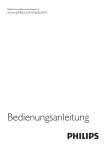Download www.philips.com/welcome
Transcript
Register your product and get support at www.philips.com/welcome BDP5200 DE Benutzerhandbuch 1 Anschließen und Wiedergeben Lesen Sie bitte die gesamte im Lieferumfang enthaltene Anleitung durch, bevor Sie diesen Blu-ray-DiscPlayer bedienen. Register your product and get support at www.philips.com/welcome BDP5200 BDP5200 PC & Mac EN User manual 1 VIDEO COAXIA A AL COAXIAL HDMI ( ) AU UDIO LINE OUT U OU UT AUDIO 3 2 1 HDMI HDMI VIDEO COAXIAL AUDIO LINE OUT 2 VIDEO+AUDIO LINE OUT HDMI VIDEO COAXIAL AUDIO LINE OUT IO LINE OUT AUDIO VIDEO O 4 3 COAXIAL HDMI VIDEO COAXIAL AUDIO LINE OUT COAXIA COAXIAL A AL 4 AUDIO LINE OUT HDMI VIDEO COAXIAL AUDIO LINE OUT AUDIO LINE OUT 5 3 4 5 1 2 SOURCE TV 6 6 2 BD/BD 3D DVD/VCD/CD DivX Plus HD/MKV MP3 / JPEG 1 3 4 USB 1 2 3 7 1 Anschließen und Wiedergeben 2-7 2 Verwenden des Blu-ray Disc-Players 10 10 11 13 13 14 14 15 15 16 17 17 18 19 Grundlegende Wiedergabesteuerung Audio-, Video- und Bildoptionen DivX-Videos Wiedergeben einer Diashow mit Musik BonusView über Blu-ray BD-Live über Blu-ray Wiedergeben eines Blu-ray 3D-Videos Einrichten des Netzwerks iPhone Durchsuchen des PCs (DLNA) Durchsuchen von Net TV Ausleihen von Online-Videos Philips Easylink 3 Ändern von Einstellungen 20 20 21 21 22 23 Bild Sound Netzwerk (Netzwerkstatus, Net TV ...) Voreinstellungen (Sprachen, Kindersicherung ...) Erweiterte Optionen (Speicher löschen ...) 4 Aktualisieren der Software 24 24 24 Aktualisieren der Software über das Internet Aktualisieren von Software über USB 5 Technische Daten 25 6 Fehlerbehebung 27 DE 9 D e u ts ch Inhaltsangabe 2 Verwenden des Blu-ray Disc-Players Herzlichen Glückwunsch zu Ihrem Kauf und willkommen bei Philips! Um die Unterstützung von Philips optimal nutzen zu können (z. B. Softwareaktualisierungen), registrieren Sie Ihr Produkt bitte unter www.philips.com/welcome. Grundlegende Wiedergabesteuerung Drücken Sie zum Steuern der Wiedergabe die folgenden Tasten: Taste / Aktion Stoppen der Wiedergabe. Gedrückt halten (länger als 4 Sekunden), um das DiscFach zu öffnen/schließen. Anhalten der Wiedergabe. Wiederholt drücken für einen langsamen Vorlauf Bild für Bild. Starten oder Fortsetzen der Wiedergabe. Springen zum vorherigen oder nächsten Track, Kapitel oder zur vorherigen/nächsten Datei. Schneller Rück- oder Vorlauf. / Durch mehrmaliges Drücken kann die Suchgeschwindigkeit geändert werden. Drücken Sie einmal , und drücken Sie dann , um einen langsamen Vorlauf zu starten. AUDIO Auswählen einer Audiosprache oder eines Fernsehsenders. SUBTITLE Auswählen der Untertitelsprache Aufrufen oder Verlassen des Disc-Menüs. DISC MENU / POP-UP MENU TOP Zugreifen auf das Hauptmenü einer Video-Disc. MENU Farbtasten Auswählen von Aufgaben oder Optionen für Blu-ray-Discs. In den Menüs navigieren Drücken Sie , um ein Bild während einer Diashow im oder gegen den Uhrzeigersinn zu drehen. OK Bestätigen einer Auswahl oder Eingabe. Zurückkehren zu einem vorherigen Bildschirmmenü / Zugreifen auf weitere Optionen während der Wiedergabe. 10 DE D e u ts ch Audio-,Video- und Bildoptionen Es stehen weitere Optionen für die Wiedergabe von Videos oder Bildern von einer Disc oder einem USB-Speichergerät zur Verfügung. Videooptionen 2 3 1 Zugreifen auf weitere Optionen während der Videowiedergabe. • [Audiosprache]: Auswählen einer Audiosprache. • [Untertitelsprache]: Auswählen einer Untertitelsprache. • [Untertitelverschiebung]: Anpassen der Untertitelposition auf dem Bildschirm. Drücken Sie , um die Untertitelposition zu ändern. • [Info]: Anzeigen von Wiedergabeinformationen. • [Zeichensatz]: Auswählen eines Zeichensatzes, der DivX-Untertitel unterstützt (nur für DivX-Videos). • [Zeitsuche]: Springen zu einem bestimmten Zeitpunkt über die Zifferntasten auf der Fernbedienung. • [Zweite Audiosprache]: Auswählen der zweiten Audiosprache (nur für Blu-ray-Discs, die BonusView unterstützen). • [2. Untertitelsprache]: Auswählen der zweiten Untertitelsprache (nur für Blu-ray-Discs, die BonusView unterstützen). • [Titel]: Auswählen eines Titels. • [Kapitel]: Auswählen eines Kapitels. • [Winkel-Liste]: Auswählen eines Kamerawinkels. • [Menüs]: Anzeigen des Disc-Menüs. • [PIP-Auswahl]: Anzeigen des Bild-in-Bild-Fensters. • [Zoom]: Vergrößern eines Videobilds. Drücken Sie , um einen Zoomfaktor auszuwählen. • [Wiederh.]: Wiederholen eines Kapitels bzw. Titels. • [A-B wiederh.]: Markieren von zwei Punkten innerhalb eines Kapitels für die Wiedergabewiederholung oder Ausschalten des Wiederholungsmodus. • [Bildeinstellung]: Auswählen einer vordefinierten Farbeinstellung. Hinweis • Die verfügbaren Video-Optionen hängen von der Video-Quelle ab. DE 11 Bildoptionen 2 3 1 Zugreifen auf weitere Optionen während der Diashow. • [+90° drehen]: Drehen eines Bilds um 90 Grad im Uhrzeigersinn. • [-90° drehen]: Drehen eines Bilds um 90 Grad gegen den Uhrzeigersinn. • [Zoom]: Vergrößern eines Bilds. Drücken Sie , um einen Zoomfaktor auszuwählen. • [Info]: Anzeigen von Bildinformationen. • [Dauer pro Folie]: Auswählen eines Intervalls für eine Diashow. • [Übergänge]: Auswählen eines Übergangseffekts für eine Diashow. • [Bildeinstellung]: Auswählen einer vordefinierten Farbeinstellung. • [Wiederh.]: Wiederholen eines ausgewählten Ordners Audiooptionen Drücken Sie wiederholt , um die folgenden Funktionen zu durchlaufen. • Wiederholen des aktuellen Titels. • Wiederholen aller Titel auf der Disc oder im Ordner. • Wiedergeben von Audiotracks in zufälliger Reihenfolge. • Ausschalten des Wiederholungsmodus. 12 DE D e u ts ch DivX-Videos Sie können DivX-Videos von einer Disc, einem USB-Speichergerät oder einem Online-Videoshop wiedergeben (siehe “Ausleihen von Online-Videos”). VOD-Code für DivX • Bevor Sie DivX-Videos kaufen und auf diesem Player wiedergeben, registrieren Sie diesen Player mit dem DivX VOD-Code unter www.divx.com. • So zeigen Sie den DivX VOD-Code an: Drücken Sie , und wählen Sie [Einrichtung] > [Erweit.] > [DivX® VOD-Code]. DivX-Untertitel • Drücken Sie SUBTITLE, um eine Sprache auszuwählen. • Wenn die Untertitel nicht richtig angezeigt werden, ändern Sie den Zeichensatz, der die DivX-Untertitel unterstützt. Wählen Sie einen Zeichensatz aus: Drücken Sie , und wählen Sie [Zeichensatz] aus. Zeichensatz Sprachen [Standard] Albanisch, Dänisch, Niederländisch, Englisch, Finnisch, Französisch, Gälisch, Deutsch, Italienisch, Kurdisch (Latein), Norwegisch, Portugiesisch, Spanisch, Schwedisch und Türkisch [Mitteleuropa] Albanisch, Kroatisch, Tschechisch, Niederländisch, Englisch, Deutsch, Ungarisch, Irisch, Polnisch, Rumänisch, Slowakisch, Slowenisch und Sorbisch [Kyrillisch] Bulgarisch, Belarussisch, Englisch, Mazedonisch, Moldauisch, Russisch, Serbisch und Ukrainisch [Griechisch] Griechisch Hinweis • Um DivX DRM-geschützte Dateien von einem USB-Speichergerät oder einem Online-Videoshop wiedergeben zu können, schließen Sie diesen Player über HDMI an einen Fernseher an. • Um die Untertitel verwenden zu können, vergewissern Sie sich, dass die Untertiteldatei den gleichen Namen wie die DivX-Videodatei trägt. Wenn die DivX-Videodatei zum Beispiel “Film.avi” heißt, speichern Sie die Untertiteldatei als “Film.srt” oder “Film.sub” ab. • Dieser Player kann Untertiteldateien in den folgenden Formaten wiedergeben: .srt, .sub, .txt, .ssa und .smi. Wiedergeben einer Diashow mit Musik Sie können eine Diashow mit Musik erstellen, bei der Musik und Bilder gleichzeitig wiedergegeben werden. 1 2 3 Geben Sie eine Musikdatei von einer Disc oder einem USB-Speichergerät wieder. 4 5 Drücken Sie , um die Diashow zu beenden. Drücken Sie , und wechseln Sie zum Bildordner. Wählen Sie ein Bild von der gleichen Disc oder dem gleichen USB-Gerät aus, und drücken Sie anschließend OK, um die Diashow zu starten. Drücken Sie erneut , um die Musikwiedergabe zu beenden. DE 13 BonusView über Blu-ray Zeigen Sie zusätzliche Inhalte (beispielsweise Kommentare) in einem kleinen Bildschirmfenster an. Diese Funktion gilt nur für Blu-ray-Discs, die mit BonusView (auch bekannt als Bild-in-Bild) kompatibel sind. 1 Drücken Sie während der Wiedergabe » Das Optionsmenü wird angezeigt. 2 Wählen Sie [PIP-Auswahl] > [PIP], und drücken Sie die Taste OK. » Die Bild-in-Bild-Funktionen [1]/[2] sind abhängig vom Videoinhalt. . » Das Videofenster für sekundäres Video wird angezeigt. 3 Wählen Sie [Zweite Audiosprache] oder [2. Untertitelsprache], und drücken Sie dann OK. BD-Live über Blu-ray Greifen Sie auf exklusive Online-Dienste zu, wie z. B. Filmtrailer, Spiele, Klingeltöne und andere Bonusinhalte. Diese Funktion gilt nur für Blu-ray-Discs, die mit BD-Live kompatibel sind. 1 Bereiten Sie die Internetverbindung vor, und richten Sie ein Netzwerk ein (siehe “Einrichten des Netzwerks”). 2 Verbinden Sie ein USB-Speichergerät oder eine SD-Karte mit dem Player. • Das USB-Speichergerät oder die SD-Karte dienen zum Speichern der heruntergeladenen BD-Live-Inhalte. 3 Wählen Sie ein USB-Speichergerät oder eine SD-Karte zum Speichern aus: Drücken Sie , und wählen Sie [Einrichtung] > [Erweit.] > [Lokaler Speicher] aus. • Um zuvor auf das USB-Speichergerät oder die SD-Karte heruntergeladene BD-Live-Inhalte zu löschen und Speicherplatz freizugeben, drücken Sie , und wählen Sie [Einrichtung] > [Erweit.] > [Speicher löschen]. 4 5 Geben Sie eine Disc mit BD-Live-Inhalten wieder. 6 Wählen Sie im Disc-Menü das Symbol für BD-Live, und drücken Sie OK. » BD-Live wird geladen. Die Ladezeit hängt von der Disc und der Internet-Verbindung ab. Wählen Sie in der BD-Live-Oberfläche ein Element aus, um darauf zuzugreifen. Hinweis • Die BD-Live-Dienste sind je nach Disc und Land unterschiedlich. • Wenn Sie BD-Live verwenden, greift der Inhaltsanbieter auf Daten auf der Disc und dem Player zu. • Verwenden Sie ein USB-Gerät oder eine SD-Karte mit mindestens 1 GB freiem Speicherplatz, um die heruntergeladenen Dateien zu speichern. 14 DE D e u ts ch Wiedergeben eines Blu-ray 3D-Videos Vergewissern Sie sich vorher, dass: • der Fernseher 3D-kompatibel ist und mit diesem Player über HDMI verbunden ist, • Ihre DVD eine Blu-ray 3D-Disc ist, • Sie eine mit Ihrem Fernseher kompatible 3D-Brille besitzen. 1 Vergewissern Sie sich, dass die 3D-Ausgabe eingeschaltet ist: Drücken Sie [Einrichtung] > [Video] > [3D-Video ansehen] > [Auto] aus. 2 3 Geben Sie ein Blu-ray 3D-Video wieder. , und wählen Sie Setzen Sie die 3D-Brille für den 3D-Effekt auf. • Um ein 3D-Video in 2D wiederzugeben, schalten Sie die Blu-ray 3D-Ausgabe aus (Drücken Sie , und wählen Sie [Video] > [3D-Video ansehen] > [Aus] aus.). Einrichten des Netzwerks Verbinden Sie diesen Player mit einem Computernetzwerk und dem Internet, um auf die Dienste zuzugreifen: • Durchsuchen des PCs (DLNA): Wiedergeben von Fotos, Musiktiteln und Videodateien von Ihrem Computer. • Durchsuchen von Net TV: Zugreifen auf Online-Dienste, wie zum Beispiel Bilder, Musik und Videoshops. • Software-Aktualisierung: Aktualisieren der Software dieses Players über das Internet • BD-Live: Zugang zu Online-Bonusfunktionen (nur für Blu-ray-Discs mit BD-Live) 1 Verbinden Sie diesen Player über eine kabelgebundene (Ethernet) oder kabellose Verbindung mit einem Computernetzwerk und dem Internet. • Dieser Player verfügt über eine integrierte WiFi-Funktion für eine kabellose Verbindung. PC (DLNA) PC (DLNA) DE 15 2 Führen Sie die Netzwerkinstallation durch. 1) Drücken Sie . 2) Wählen Sie [Einrichtung], und drücken Sie anschließend OK. 3) Wählen Sie [Netzw.] > [Netzwerkinstallation], und drücken Sie OK. 4) Befolgen Sie die Anweisungen auf dem Fernseher, um die Installation abzuschließen. Achtung • Bevor Sie eine Verbindung zu einem Netzwerk herstellen, machen Sie sich mit dem Netzwerkrouter, der Medienserversoftware für DLNA und den Netzwerkgrundlagen vertraut. Lesen Sie falls erforderlich die den Netzwerkkomponenten beiliegenden Dokumentationen. Philips übernimmt keinerlei Verantwortung für verloren gegangene oder beschädigte Daten. iPhone Über einen iPhone-Bildschirm als Fernbedienung können Sie Mediendateien auf einer Disc oder einem USB-Speichergerät suchen und auf diesem Player abspielen. Was wird benötigt? • Laden Sie im iTunes Store die Smartphone-Steueranwendung von Philips auf Ihr iPhone. • Verbinden Sie diesen Player mit einem Heimnetzwerk (siehe “Einrichten des Netzwerks”). • Verbinden Sie Ihr iPhone mit demselben Heimnetzwerk (weitere Informationen erhalten Sie im Benutzerhandbuch des iPhones). iPhone-Steuerung 1 2 3 Legen Sie eine Disc ein, oder setzen Sie ein USB-Speichergerät in den Player ein. Tippen Sie auf dem iPhone-Bildschirm auf das Smartphone-Steuersymbol. • Wenn das Steuersymbol nicht erscheint, laden Sie die Smartphone-Steueranwendung von Philips auf Ihr iPhone. • Nach einer Suche wird der Name dieses Players angezeigt. Wählen Sie den Player auf dem iPhone-Bildschirm aus. » Das iPhone, das für diesen Player als Fernbedienung verwendet wird, ist aktiviert. » Die Steuertasten werden auf dem iPhone-Bildschirm angezeigt, und die Steuerfunktionen können je nach Wiedergabemodus variieren. 4 Berühren Sie auf dem iPhone-Bildschirm die Quellen-Registerkarte, und wählen Sie anschließend die DISC- oder USB-Option aus. » Die Ordner auf der Disc oder dem USB-Speichergerät werden angezeigt. 5 6 Öffnen Sie einen Ordner, und wählen Sie eine Datei zur Wiedergabe aus. 16 Tippen Sie auf die Steuertasten auf dem iPhone-Bildschirm, um die Wiedergabe zu steuern. • Drücken Sie zum Schließen der Anwendung die Home-Taste auf dem iPhone. DE D e u ts ch Durchsuchen des PCs (DLNA) Mit diesem DLNA-zertifizierten Player, der mit einem Computernetzwerk verbunden ist, können Sie Video-, Musik- und Fotodateien von einem Computer abspielen. Hinweis • Um einen PC zu durchsuchen, vergewissern Sie sich, dass eine DLNA-Medienserversoftware (wie zum Beispiel Windows Media Player 11 oder höher) auf dem PC installiert ist. 1 2 Verbinden Sie diesen Player mit einem Computernetzwerk (siehe “Einrichten des Netzwerks”). Auf dem PC müssen Sie in der Software für den DLNA-Medienserver (wie zum Beispiel Windows Media Player 11 oder höher) Folgendes durchführen: a Freigeben Ihrer Medien für diesen Player (siehe Hilfeinformationen in der Medienserversoftware) b Freigeben von Dateien oder Hinzufügen von Dateien zur Bibliothek (siehe Hilfeinformationen in der Medienserversoftware) 3 4 5 Drücken Sie die Taste . Wählen Sie [PC durchsuchen], und drücken Sie dann die Taste OK. » Ein Content-Browser wird angezeigt. Wählen Sie eine Datei aus, und drücken Sie dann OK, um die Wiedergabe zu starten. • Sie können die Wiedergabe mit den Disc-Wiedergabefunktionen steuern. Durchsuchen von Net TV Mit diesem Player, der mit dem Internet verbunden wird, können Sie auf Net TV-Online-Dienste, wie z. B. Filme, Bilder, Musik und Spiele zugreifen. Hinweis • Koninklijke Philips Electronics N.V. übernimmt keinerlei Verantwortung für die von Net TV-Dienstanbietern angebotenen Inhalte. 1 2 3 Verbinden Sie den Player mit dem Internet (siehe “Einrichten des Netzwerks”). 4 Befolgen Sie die Anweisungen auf dem Bildschirm, und verwenden Sie die Fernbedienung zum Durchsuchen von Net TV. Drücken Sie die Taste . Wählen Sie [Net TV durchsuchen], und drücken Sie dann die Taste OK. » Die Net TV-Homepage wird angezeigt. DE 17 Taste Aktion Auswählen eines Dienstes oder Elements OK Bestätigen einer Auswahl Zurückkehren zu einer früheren Seite oder Löschen des Eingabetextes Zugreifen auf Optionen für eine aktuelle Aktivität Eingeben von Nummern oder Buchstaben (wie zum Beispiel eine E-Mail-Adresse und das Passwort) Um die Passwörter und Cookies von diesem Player zu entfernen, lesen Sie Abschnitt: Ändern von Einstellungen > Netzwerk (Netzwerkstatus, Net TV ...). Ausleihen von Online-Videos Leihen Sie Videos von Online-Shops über diesen Player aus. Was wird benötigt? • Eine Hochgeschwindigkeitsverbindung zwischen dem Internet und diesem Player. • Eine HDMI-Verbindung zwischen diesem Player und dem Fernseher. • Eine SD-Speicherkarte des Typs SDHC Class 6 mit mindestens 4 GB Speicher. Hinweis • Verwenden Sie eine leere SD-Karte. Durch das Formatieren einer SD-Karte wird der gesamte Inhalt auf der SD-Karte gelöscht. • Dieser Dienst ist länderspezifisch. 1 2 3 4 5 Verbinden Sie den Player mit dem Internet (siehe “Einrichten des Netzwerks”). Setzen Sie eine leere SD-Karte in den Anschluss SD CARD auf der Rückseite des Players ein. Drücken Sie die Taste . Wählen Sie [Net TV durchsuchen] > Videoshops aus. Wählen Sie einen Videoshop aus, und befolgen Sie die Anweisungen auf dem Bildschirm, um ein Video auszuleihen und anzusehen. » Das Video wird auf die SD-Karte heruntergeladen. Sie können das Video sofort oder zu jedem anderen Zeitpunkt innerhalb der Ausleihfrist anschauen. » Das auf die SD-Karte heruntergeladene Video können Sie nur auf diesem Player ansehen. 6 Verwenden Sie die Fernbedienung, um das Video abzuspielen und zu steuern. 18 DE Dieser Player unterstützt Philips EasyLink, das das HDMI-CEC-Protokoll verwendet. Sie können eine einzelne Fernbedienung verwenden, um EasyLink-kompatible Geräte zu bedienen, die über HDMI angeschlossen wurden. Philips garantiert keine 100% ige Interoperabilität mit allen HDMI CEC-Geräten. 1 Verbinden Sie HDMI-CEC-kompatible Geräte über HDMI, und schalten Sie HDMI-CEC auf dem Fernseher und anderen verbundenen Geräten ein (siehe Benutzerhandbuch des Fernsehers und der anderen Geräte). 2 3 4 Drücken Sie die Taste . Wählen Sie [Einrichtung] > [EasyLink]. Wählen Sie unter den Optionen [Ein] aus: [EasyLink], [One Touch Play] und [One Touch Standby]. » Die EasyLink-Funktion ist eingeschaltet. One Touch Play Wenn Sie eine Disc auf diesem Player wiedergeben, wechselt der Fernseher automatisch zur richtigen Videoeingangsquelle. One Touch Standby Wenn ein verbundenes Gerät (z. B. Fernseher) über die eigene Fernbedienung in den Standby-Modus versetzt wird, wechselt dieser Player automatisch ebenfalls in den Standby-Modus. DE 19 D e u ts ch Philips Easylink 3 Ändern von Einstellungen In diesem Abschnitt wird beschrieben, wie Sie die Einstellungen des Players ändern. 1 2 3 Watch 3D video Hinweis • Menüoptionen, die ausgegraut sind, können nicht geändert werden. • Um zum vorherigen Menü zurückzukehren, drücken Sie auf . Drücken Sie zum Verlassen des Menüs auf . Bild 1 2 • • • • • Drücken Sie die Taste . Wählen Sie [Einrichtung] > [Video] aus, um auf die Video-Einrichtungsoptionen zuzugreifen. [Bildformat]: Auswählen eines für den Fernsehbildschirm passenden Formats für die Bildanzeige. [HDMI-Video]: Auswählen einer HDMI-Videoauflösung. [HDMI Deep Colour]: Anzeigen von Farben mit mehr Schattierungen und Tönungen, wenn Videoinhalte mit Deep Color aufgezeichnet wurden und der Fernseher diese Funktion unterstützt. [Bildeinstellung]: Auswählen einer vordefinierten Farbeinstellung. [3D-Video ansehen]: Festlegen der 3D- oder 2D-Ausgabe während der Wiedergabe einer Blu-ray 3D-Disc. Der Player muss über HDMI mit einem 3D-Fernseher verbunden sein. Hinweis • Wenn Sie die Einstellungen ändern, vergewissern Sie sich, dass der Fernseher die neuen Einstellungen unterstützt. • Um Einstellungen für HDMI vornehmen zu können, muss der Fernseher über HDMI angeschlossen sein. • Wählen Sie bei einer Composite-Verbindung (über den VIDEO-Anschluss) unter [HDMI-Video] eine Videoauflösung von 480i/576i oder 480p/576p aus, um die Videoausgabe zu aktivieren. 20 DE 1 2 • • • • • Drücken Sie die Taste D e u ts ch Sound . Wählen Sie [Einrichtung] > [Audio] aus, um auf die Audio-Einrichtungsoptionen zuzugreifen. [Nachtmodus]: Auswählen von leisen Tönen oder dynamischem Sound. Der Nachtmodus verringert die Lautstärke lauter Töne und erhöht die Lautstärke leiser Töne, beispielsweise von Sprache. [Neo 6]: Aktivieren oder Deaktivieren des Surround Sound-Effekts, der von 2-Kanal-Audio konvertiert wird. [HDMI-Audio]: Festlegen eines HDMI-Audioformats, wenn dieser Player über HDMI verbunden ist. [Digital Audio]: Auswählen eines Audioformats für die Sound-Ausgabe, wenn dieser Player über einen digitalen Anschluss (koaxial) verbunden ist. [PCM-Downsampling]: Auswählen der Samplingrate für die PCM-Audioausgabe, wenn dieser Player über einen digitalen Anschluss (koaxial) verbunden ist. Hinweis • Um Einstellungen für HDMI vornehmen zu können, muss der Fernseher über HDMI angeschlossen sein. • Der Nachtmodus steht nur für Dolby-codierte DVD- und Blu-ray-Discs zur Verfügung. Netzwerk (Netzwerkstatus, Net TV ...) 1 2 • • • • • Drücken Sie die Taste . Wählen Sie [Einrichtung] > [Netzw.] aus, um auf die Netzwerk-Einrichtungsoptionen zuzugreifen. [Netzwerkinstallation]: Starten einer kabelgebundenen oder kabellosen Installation des Netzwerks. [Netzwerkeinstellungen anzeigen]: Anzeigen des aktuellen Netzwerkstatus. [Wirelesseinstellung anzeigen]: Anzeigen des aktuellen WiFi-Status. [Net TV-Speicher löschen]: Löschen des Verlaufs des Net TV-Browsers (wie zum Beispiel Cookies). [Benennen Ihres Netzwerks]: Ermöglichen der Änderung des angezeigten Player-Namens, wenn dieser Player an ein Netzwerk angeschlossen wird (nur für die iPhone-Steuerung). DE 21 Voreinstellungen (Sprachen, Kindersicherung ...) 1 2 • • • • • • • • • • • • Drücken Sie die Taste . Wählen Sie [Einrichtung] > [Voreinst.] aus, um auf die Voreinstellungs-Einrichtungsoptionen zuzugreifen. [Menüsprache]: Auswählen einer Sprache des Bildschirmmenüs. [Audio]: Auswählen einer Audiosprache bei Video-Discs. [Untertit.]: Auswählen einer Untertitelsprache bei Video-Discs. [Disk Menü]: Auswählen einer Menüsprache bei Video-Discs. [Kindersicherung]: Einschränken des Zugriffs auf Discs mit Altersfreigabe. Geben Sie “0000” ein, um auf die Einschränkungsoptionen zuzugreifen. Um alle Discs unabhängig von der Altersfreigabe wiedergeben zu können, wählen Sie Stufe “8”. [Bildschirmschoner]: Aktivieren oder Deaktivieren des Bildschirmschonermodus. Bei der Aktivierung wird der Bildschirm nach 10 Minuten Inaktivität in den Ruhemodus geschaltet. [Automatische Untertitelverschiebung]: Aktivieren oder Deaktivieren der Untertitelverschiebung. Bei Aktivierung wird die Position der Untertitel automatisch auf den Fernsehbildschirm angepasst (gilt nur für bestimmte Philips Fernseher). [Passwort ändern]: Festlegen oder Ändern des Kennworts für die Wiedergabe einer Disc mit Kindersicherung. Wenn Sie kein Kennwort haben oder das Kennwort vergessen haben, geben Sie “0000” ein. [Display]: Ändern der Display-Helligkeit des Players. [Auto. Standby]: Aktivieren oder Deaktivieren des automatischen Standby-Modus. Ist dieser Modus aktiviert, wechselt der Player automatisch in den Standby-Modus, wenn Sie 30 Minuten lang keine Aktivität ausführen (z. B. im Pause- oder Stoppmodus). [Schnellstart]: Aktivieren oder Deaktivieren des Players, um den Standby-Modus schneller zu verlassen. Wenn die Option zum schnellen Verlassen ausgeschaltet ist, wird im Standby-Modus weniger Strom verbraucht. [VCD PBC]: Anzeigen oder Überspringen des Inhaltsmenüs auf VCD- und SVCD-Discs. Hinweis • Wenn Ihre bevorzugte Disc-Sprache nicht verfügbar ist, können Sie in den Menüoptionen [Andere] wählen und den 4-stelligen Code eingeben, den Sie auf der Rückseite dieses Benutzerhandbuchs finden. • Wenn Sie eine Sprache auswählen, die auf der Disc nicht zur Verfügung steht, verwendet der Player die Standardsprache der Disc. 22 DE 1 2 • • • • • • • Drücken Sie die Taste D e u ts ch Erweiterte Optionen (Speicher löschen ...) . Wählen Sie [Einrichtung] > [Erweit.] aus, um auf die erweiterten Einrichtungsoptionen zuzugreifen. [BD-Live Sicherheit]: Einschränken oder Erlauben des Zugriffs auf BD-Live (nur für nicht kommerzielle, von Benutzern erstellte BD-Live Discs). [Software-Aktualisierung]: Aktualisieren der Software über das Netzwerk oder ein USB-Speichergerät. [Speicher löschen]: Löschen der zuvor heruntergeladenen BD-Live-Dateien auf dem USBSpeichergerät oder der SD-Karte. Es wird automatisch ein Ordner namens “BUDA” erstellt, um heruntergeladene BD-Live-Inhalte zu speichern. [Lokaler Speicher]: Auswählen eines USB-Speichergeräts oder einer SD-Karte zum Speichern der heruntergeladenen BD-Live-Inhalte. [DivX® VOD-Code]: Anzeigen des DivX®-Registrierungs- und Deregistrierungscodes für diesen Player. [Versionsinfo]: Anzeigen der Software-Version dieses Players. [Werkseinst. wiederherst.]: Zurücksetzen dieses Players auf die standardmäßigen Werkseinstellungen, ausgenommen des Passworts und der Altersfreigabestufe. Hinweis • Sie können den Internetzugriff von im Handel erhältlichen Blu-Ray-Discs nicht einschränken. • Bevor Sie DivX-Videos kaufen und auf diesem Player wiedergeben, registrieren Sie diesen Player mit dem DivX VOD-Code unter www.divx.com. DE 23 4 Aktualisieren der Software Prüfen Sie vor Aktualisierung der Player-Software die aktuelle Software-Version: • Drücken Sie , und wählen Sie dann [Einrichtung] > [Erweit.] > [Versionsinfo]. Drücken Sie anschließend OK. Aktualisieren der Software über das Internet 1 2 3 Verbinden Sie den Player mit dem Internet (siehe “Einrichten des Netzwerks”). 4 Folgen Sie den Anweisungen auf dem Fernseher, um die Software zu aktualisieren. » Wenn die Aktualisierung abgeschlossen ist, schaltet sich der Player automatisch aus und wieder ein. Drücken Sie , und wählen Sie [Einrichtung]. Wählen Sie [Erweit.] > [Software-Aktualisierung] > [Netzwerk]. » Wenn Medien für die Aktualisierung gefunden wurden, werden Sie aufgefordert, die Aktualisierung zu starten. Aktualisieren von Software über USB 1 Ermitteln Sie die aktuellste Softwareversion unter www.philips.com/support. • Suchen Sie nach Ihrem Modell, und klicken Sie auf “Software und Treiber”. 2 Laden Sie die Software auf ein USB-Speichergerät herunter. a Entpacken Sie die heruntergeladene Datei, und überprüfen Sie, ob ein Ordner mit dem Namen “UPG_ALL” extrahiert wurde. b Legen Sie den Ordner “UPG_ALL” im Stammverzeichnis ab. 3 4 5 Verbinden Sie das USB-Speichergerät mit dem 6 Folgen Sie den Anweisungen auf dem Fernseher, um die Software zu aktualisieren. » Wenn die Aktualisierung abgeschlossen ist, schaltet sich der Player automatisch aus und wieder ein. Drücken Sie (USB)-Anschluss des Players. , und wählen Sie [Einrichtung]. Wählen Sie [Erweit.] > [Software-Aktualisierung] > [USB]. » Wenn Medien für die Aktualisierung gefunden wurden, werden Sie aufgefordert, die Aktualisierung zu starten. Achtung • Während der Software-Aktualisierung dürfen Sie weder das Gerät ausschalten noch die Verbindung zum USB-Speichergerät trennen, da dadurch der Player beschädigt werden kann. 24 DE D e u ts ch 5 Technische Daten Hinweis • Technische Daten können ohne vorherige Ankündigung geändert werden. Regionalcode Der Player kann Discs mit folgenden Region-Codes wiedergeben. DVD Blu-ray Länder Europa, Großbritannien B Wiedergabefähige Medien • BD-Video, BD 3D • DVD-Video, DVD+R/+RW, DVD-R/-RW, DVD+R/-R DL (Dual Layer) • VCD/SVCD • Audio CD, CD-R/RW, MP3-, WMA- und JPEG-Dateien • DivX (Ultra)/DivX Plus HD-Medien, MKV-Medien • USB-Speichergerät Dateiformat • Video: .avi, .divx, .mp4, .mkv, .wmv • Audio: .mp3, .wma, .wav • Bild: .jpg, .gif, .png Video • Signalsystem: PAL/NTSC • Composite-Videoausgang: 1,0 Vss, (75 Ohm) • HDMI-Ausgabe 480p, 576p, 720p, 1080i, 1080p, 1080p24 Audio • Analoger 2-Kanal-Ausgang • Audio Front L&R : 2 Vrms (> 1 Kiloohm) • Digitalausgang: 0,5 Vp-p (75 Ohm) • Koaxial • HDMI-Ausgang • Sampling-Frequenz: • MP3: 32 kHz, 44,1 kHz, 48 kHz • WMA: 44,1 kHz, 48 kHz • Konstante Bitrate: • MP3: 112 Kbit/s bis 320 Kbit/s • WMA: 48 Kbit/s bis 192 Kbit/s DE 25 USB • Kompatibilität: High-Speed USB (2.0) • Unterstützte Klassen: USB Mass Storage Class • Dateisystem: FAT16, FAT32 • HDD-Unterstützung (tragbare Festplatte): ggf. ist eine externe Stromquelle erforderlich. Hauptgerät • Stromversorgung: 220 bis 240 VAC~, 50 Hz • Stromverbrauch: 18 W • Stromverbrauch im Standby-Modus (schnelles Verlassen deaktiviert): < 0,18 W • Abmessungen (B x H x T): 435 x 42 x 208,5 (mm) • Nettogewicht: 1,65 kg Zubehör im Lieferumfang • Fernbedienung und Batterien • Betriebsanleitung • CD-ROM mit mehrsprachigem Benutzerhandbuch (nur Kontinentaleuropa) Technische Laserdaten • Lasertyp (Diode): AlGaInN (BD), AlGaInP (DVD/CD) • Wellenlänge: 400~ 410 nm (BD), 650~ 663 nm (DVD), 770~ 800 nm (CD) • Ausgangsleistung (max. Leistung): 20 mW (BD), 7 mW (DVD), 7 mW (CD) 26 DE D e u ts ch 6 Fehlerbehebung Warnung • Stromschlaggefahr! Entfernen Sie auf keinen Fall das Gehäuse des Players. Bei eigenhändigen Reparaturversuchen verfällt die Garantie. Wenn Sie bei der Verwendung dieses Players Probleme feststellen, prüfen Sie bitte die folgenden Punkte, bevor Sie Serviceleistungen anfordern. Wenn das Problem weiter besteht, registrieren Sie Ihren Player, und holen Sie sich Unterstützung unter www.philips.com/welcome. Wenn Sie mit Philips Kontakt aufnehmen, werden Sie nach der Modell- und Seriennummer Ihres Players gefragt. Sie finden die Modell- und Seriennummer auf der Rückseite des Players. Notieren Sie die Nummern: Modell-Nr. __________________________ Serien-Nr. ___________________________ Hauptgerät Die Tasten auf dem Player funktionieren nicht. • Trennen Sie den Player einige Minuten lang von der Stromversorgung, und schließen Sie ihn dann wieder an. Bild Es wird kein Bild angezeigt. • Stellen Sie sicher, dass der Fernseher auf die richtige Eingangsquelle für den Player eingestellt ist. • Wählen Sie bei einer Composite-Verbindung (über den VIDEO-Anschluss) mit dem Fernseher auf dem Player unter [HDMI-Video] eine Videoauflösung von 480i/576i oder 480p/576p aus, um die Videoausgabe zu aktivieren. Kein Bild über die HDMI-Verbindung. • Vergewissern Sie sich, dass das HDMI-Kabel nicht fehlerhaft ist. Wenn das HDMI-Kabel fehlerhaft ist, ersetzen Sie es durch ein neues HDMI-Kabel. • Drücken Sie auf der Fernbedienung , und geben Sie dann mithilfe der Zifferntasten “731” ein, um die Bildanzeige wiederherzustellen. Oder warten Sie 10 Sekunden lang auf die automatische Wiederherstellung. • Wenn der Player über ein HDMI-Kabel mit einem nicht autorisierten Wiedergabegerät verbunden ist, kann das Audio-/Videosignal möglicherweise nicht ausgegeben werden. Die Disc spielt keine High-Definition-Videos ab. • Überprüfen Sie, ob die Disc tatsächlich High-Definition-Video enthält. • Überprüfen Sie, ob der Fernseher High-Definition-Video unterstützt. DE 27 Sound Keine Audioausgabe über den Fernseher. • Überprüfen Sie, ob die Audiokabel richtig mit den Audioeingängen des Fernsehers verbunden sind. • Stellen Sie sicher, dass der Fernseher auf die richtige Eingangsquelle für den Player eingestellt ist. Keine Audioausgabe über die Lautsprecher des externen Audiogeräts (Home EntertainmentSystem/Verstärker). • Überprüfen Sie, ob die Audiokabel richtig mit den Audioeingängen des Audiogeräts verbunden sind. • Stellen Sie auf dem externen Audiogerät die richtige Audioeingangsquelle ein. Kein Ton über die HDMI-Verbindung. • Wenn das angeschlossene Gerät nicht HDCP- oder nur DVI-kompatibel ist, hören Sie möglicherweise keinen Ton über den HDMI-Ausgang. Keine sekundäre Audioausgabe bei Bild-in-Bild-Funktion. • Wenn [Bitstream] unter dem Menü [HDMI-Audio] oder [Digital Audio] ausgewählt ist, wird die Stummschaltung für den interaktiven Sound und der sekundäre Sound für die Bild-in-BildFunktion aktiviert. Deaktivieren Sie [Bitstream]. Wiedergabe Ich kann keine Disc wiedergeben. • Reinigen Sie die Disc. • Achten Sie darauf, dass die Disc korrekt eingelegt ist. • Überprüfen Sie, ob der Player die Disc unterstützt. Siehe “Technische Daten”. • Überprüfen Sie, ob der Player den Region-Code der DVD oder BD unterstützt. • Überprüfen Sie bei DVD±RW oder DVD±R, ob die Disc finalisiert wurde. Ich kann DivX-Videodateien nicht wiedergeben. • Stellen Sie sicher, dass die DivX-Videodatei vollständig ist. • Stellen Sie sicher, dass die Erweiterung des Video-Dateinamens korrekt ist. • Um DivX DRM-geschützte Dateien von einem USB-Speichergerät wiedergeben zu können, schließen Sie diesen Player über HDMI an den Fernseher an. DivX-Untertitel werden nicht richtig angezeigt. • Vergewissern Sie sich, dass die Untertiteldatei den gleichen Namen wie die DivX-Videodatei trägt. • Vergewissern Sie sich, dass die Untertiteldatei eine von diesem Player unterstützte Dateierweiterung aufweist (.srt, .sub, .txt, .ssa oder .smi). Ich kann den Inhalt eines angeschlossenen USB-Speichergeräts nicht lesen. • Stellen Sie sicher, dass das Format des USB-Speichergeräts mit dem Player kompatibel ist. • Vergewissern Sie sich, dass das Dateisystem auf dem USB-Speichergerät vom Player unterstützt wird. • Bei HDDs (tragbaren Festplatten) ist ggf. eine externe Stromquelle erforderlich. Auf dem Fernseher wird das Symbol für “Keine Eingabe” oder “x” angezeigt. • Der Vorgang kann nicht ausgeführt werden. Die EasyLink-Funktion funktioniert nicht. • Vergewissern Sie sich, dass dieser Player mit einem Philips EasyLink-Fernseher verbunden und die EasyLink-Option aktiviert ist (siehe “Verwenden des Blu-ray-Disc-Players” > “Verwenden von Philips EasyLink”). 28 DE Netzwerk Das kabellose Netzwerk wurde nicht gefunden oder ist gestört. • Vergewissern Sie sich, dass das kabellose Netzwerk nicht von Mikrowellenherden, DECT-Telefonen oder anderen WiFi-Geräten in der Nähe gestört wird. • Wenn das kabellose Netzwerk nicht ordnungsgemäß funktioniert, probieren Sie eine kabelgebundene Netzwerkverbindung aus (siehe “Einrichten des Netzwerks”). Net TV funktioniert nicht. • Prüfen Sie die Routerverbindung (siehe Benutzerhandbuch des Routers). Durchsuchen des PCs und von Net TV ist sehr langsam. • Prüfen Sie im Benutzerhandbuch des kabellosen Routers die Informationen zur Reichweite im Innenbereich, zur Übertragungsrate und zu anderen Faktoren, die sich auf die Signalqualität auswirken. • Sie benötigen eine Hochgeschwindigkeits-Internetverbindung für den Router. 3D-Videos Ich kann den 3D-Effekt nicht sehen. • Vergewissern Sie sich, dass die 3D-Ausgabe eingeschaltet ist (siehe “Verwenden des Blu-rayDisc-Players” > “Wiedergeben eines Blu-ray 3D-Videos”). • Stellen Sie sicher, dass der wiedergegebene Disc-Titel Blu-ray 3D unterstützt. • Stellen Sie sicher, dass der Fernseher 3D- und HDMI-kompatibel ist und der 3D-Modus des Fernsehers aktiviert ist. • Stellen Sie sicher, dass die 3D-Brille aktiviert ist (Informationen dazu finden Sie im Benutzerhandbuch des Fernsehers). DE 29 D e u ts ch Ich kann nicht auf BD-Live-Funktionen zugreifen. • Vergewissern Sie sich, dass der Player mit dem Netzwerk verbunden ist (siehe Verwenden des Blu-ray-Disc-Players” > “Einrichten des Netzwerks”). • Vergewissern Sie sich, dass die Netzwerkinstallation abgeschlossen ist (siehe Verwenden des Blu-ray-Disc-Players” > “Einrichten des Netzwerks”). • Vergewissern Sie sich, dass die Blu-ray-Disc BD-Live-Funktionen unterstützt. • Löschen Sie den Speicher (siehe “Ändern von Einstellungen” > “Erweiterte Optionen (BD-Live-Sicherheit, Speicher löschen ...)”). Trademarks ‘Blu-ray’, ‘Blu-ray Disc’, ‘Blu-ray Disc’ logo, ‘Blu-ray 3D’ and ‘Blu-ray 3D’ logo are the trademarks of Blu-ray Disc Association. HDMI, and HDMI logo and High-Definition Multimedia Interface are trademarks or registered trademarks of HDMI licensing LLC in the United States and other countries. DLNA®, the DLNA Logo and DLNA CERTIFIED® are trademarks, service marks, or certification marks of the Digital Living Network Alliance. The Wi-Fi CERTIFIED Logo is a certification mark of the Wi-Fi Alliance. Manufactured under license from Dolby Laboratories. Dolby and the double-D symbol are trademarks of Dolby Laboratories. Manufactured under license under U.S. Patent #’s: 5,451,942; 5,956,674; 5,974,380; 5,978,762; 6,226,616; 6,487,535; 7,212,872; 7,333,929; 7,392,195; 7,272,567 & other U.S. and worldwide patents issued & pending. DTS and the Symbol are registered trademarks, & DTS-HD, DTS-HD Master Audio, and the DTS logos are trademarks of DTS, Inc. Product includes software. © DTS, Inc. All Rights Reserved. ABOUT DIVX VIDEO: DivX® is a digital video format created by DivX, Inc. This is an official DivX Certified® device that plays DivX video. Visit divx.com for more information and software tools to convert your files into DivX video. ABOUT DIVX VIDEO-ON-DEMAND: This DivX Certified® device must be registered in order to play purchased DivX Video-on-Demand (VOD) movies. To obtain your registration code, locate the DivX VOD section in your device setup menu. Go to vod.divx.com for more information on how to complete your registration. DivX®, DivX Certified®, DivX Plus™ HD and associated logos are registered trademarks of DivX, Inc. and are used under license. DivX Certified ® to play DivX® and DivX Plus™ HD (H.264/MKV) video up to 1080p HD including premium content. 30 BONUSVIEW™ ‘BD LIVE’ and ‘BONUSVIEW’ are trademarks of Blu-ray Disc Association. ‘DVD Video’ is a trademark of DVD Format/Logo Licensing Corporation. Java and all other Java trademarks and logos are trademarks or registered trademarks of Sun Microsystems, Inc. in the United States and/or other countries. 31 Abkhazian 6566 Afar 6565 Afrikaans 6570 Amharic 6577 Arabic 6582 Armenian 7289 Assamese 6583 Avestan 6569 Aymara 6589 Azerhaijani 6590 Bahasa Melayu 7783 Bashkir 6665 Belarusian 6669 Bengali 6678 Bihari 6672 Bislama 6673 Bokmål, Norwegian 7866 Bosanski 6683 Brezhoneg 6682 Bulgarian 6671 Burmese 7789 Castellano, Español 6983 Catalán 6765 Chamorro 6772 Chechen 6769 Chewa; Chichewa; Nyanja 7889 9072 Ё᭛ Chuang; Zhuang 9065 Church Slavic; Slavonic 6785 Chuvash 6786 Corsican 6779 Česky 6783 Dansk 6865 Deutsch 6869 Dzongkha 6890 English 6978 Esperanto 6979 Estonian 6984 Euskara 6985 6976 Faroese 7079 Français 7082 Frysk 7089 Fijian 7074 Gaelic; Scottish Gaelic 7168 Gallegan 7176 Georgian 7565 Gikuyu; Kikuyu 7573 Guarani 7178 Gujarati 7185 Hausa 7265 Herero 7290 Hindi 7273 Hiri Motu 7279 Hrwatski 6779 Ido 7379 Interlingua (International)7365 Interlingue 7365 Inuktitut 7385 32 Inupiaq Irish Íslenska Italiano Ivrit Japanese Javanese Kalaallisut Kannada Kashmiri Kazakh Kernewek Khmer Kinyarwanda Kirghiz Komi Korean Kuanyama; Kwanyama Kurdish Lao Latina Latvian Letzeburgesch; Limburgan; Limburger Lingala Lithuanian Luxembourgish; Macedonian Malagasy Magyar Malayalam Maltese Manx Maori Marathi Marshallese Moldavian Mongolian Nauru Navaho; Navajo Ndebele, North Ndebele, South Ndonga Nederlands Nepali Norsk Northern Sami North Ndebele Norwegian Nynorsk; Occitan; Provencal Old Bulgarian; Old Slavonic Oriya Oromo Ossetian; Ossetic Pali Panjabi Persian Polski Português 7375 7165 7383 7384 7269 7465 7486 7576 7578 7583 7575 7587 7577 8287 7589 7586 7579 7574 7585 7679 7665 7686 7666 7673 7678 7684 7666 7775 7771 7285 7776 7784 7186 7773 7782 7772 7779 7778 7865 7886 7868 7882 7871 7876 7869 7879 8369 7868 7878 7967 6785 7982 7977 7983 8073 8065 7065 8076 8084 Pushto Russian Quechua Raeto-Romance Romanian Rundi Samoan Sango Sanskrit Sardinian Serbian Shona Shqip Sindhi Sinhalese Slovensky Slovenian Somali Sotho; Southern South Ndebele Sundanese Suomi Swahili Swati Svenska Tagalog Tahitian Tajik Tamil Tatar Telugu Thai Tibetan Tigrinya Tonga (Tonga Islands) Tsonga Tswana Türkçe Turkmen Twi Uighur Ukrainian Urdu Uzbek Vietnamese Volapuk Walloon Welsh Wolof Xhosa Yiddish Yoruba Zulu 8083 8285 8185 8277 8279 8278 8377 8371 8365 8367 8382 8378 8381 8368 8373 8373 8376 8379 8384 7882 8385 7073 8387 8383 8386 8476 8489 8471 8465 8484 8469 8472 6679 8473 8479 8483 8478 8482 8475 8487 8571 8575 8582 8590 8673 8679 8765 6789 8779 8872 8973 8979 9085 License Texts and Acknowledgements for any open source software used in this Philips product Instructions to obtain source code for this software can be found in the user manual, or in the supplied safety leaflet (if available). 1. U-boot # # (C) Copyright 2000 - 2008 # Wolfgang Denk, DENX Software Engineering, [email protected]. # # See file CREDITS for list of people who contributed to this # project. # # This program is free software; you can redistribute it and/or # modify it under the terms of the GNU General Public License as # published by the Free Software Foundation; either version 2 of # the License, or (at your option) any later version. # # This program is distributed in the hope that it will be useful, # but WITHOUT ANY WARRANTY; without even the implied warranty of # MERCHANTABILITY or FITNESS FOR A PARTICULAR PURPOSE. See the # GNU General Public License for more details. # # You should have received a copy of the GNU General Public License # along with this program; if not, write to the Free Software # Foundation, Inc., 59 Temple Place, Suite 330, Boston, # MA 02111-1307 USA # A copy of the GPL is included below at item 2. 2. Linux kernel NOTE! This copyright does *not* cover user programs that use kernel services by normal system calls - this is merely considered normal use of the kernel, and does *not* fall under the heading of “derived work”. Also note that the GPL below is copyrighted by the Free Software Foundation, but the instance of code that it refers to (the linux kernel) is copyrighted by me and others who actually wrote it. Also note that the only valid version of the GPL as far as the kernel is concerned is _this_ particular version of the license (ie v2, not v2.2 or v3.x or whatever), unless explicitly otherwise stated. Linus Torvalds ---------------------------------------GNU GENERAL PUBLIC LICENSE Version 2, June 1991 Copyright (C) 1989, 1991 Free Software Foundation, Inc. 675 Mass Ave, Cambridge, MA 02139, USA Everyone is permitted to copy and distribute verbatim copies of this license document, but changing it is not allowed. Preamble The licenses for most software are designed to take away your freedom to share and change it. By contrast, the GNU General Public License is intended to guarantee your freedom to share and change free software--to make sure the software is free for all its users. This General Public License applies to most of the Free Software Foundation’s software and to any other program whose authors commit to using it. (Some other Free Software Foundation software is covered by the GNU Library General Public License instead.) You can apply it to your programs, too. When we speak of free software, we are referring to freedom, not price. Our General Public Licenses are designed to make sure that you have the freedom to distribute copies of free software (and charge for this service if you wish), that you receive source code or can get it if you want it, that you can change the software or use pieces of it in new free programs; and that you know you can do these things. 1 To protect your rights, we need to make restrictions that forbid anyone to deny you these rights or to ask you to surrender the rights. These restrictions translate to certain responsibilities for you if you distribute copies of the software, or if you modify it. For example, if you distribute copies of such a program, whether gratis or for a fee, you must give the recipients all the rights that you have. You must make sure that they, too, receive or can get the source code. And you must show them these terms so they know their rights. We protect your rights with two steps: (1) copyright the software, and (2) offer you this license which gives you legal permission to copy, distribute and/or modify the software. Also, for each author’s protection and ours, we want to make certain that everyone understands that there is no warranty for this free software. If the software is modified by someone else and passed on, we want its recipients to know that what they have is not the original, so that any problems introduced by others will not reflect on the original authors’ reputations. Finally, any free program is threatened constantly by software patents. We wish to avoid the danger that redistributors of a free program will individually obtain patent licenses, in effect making the program proprietary. To prevent this, we have made it clear that any patent must be licensed for everyone’s free use or not licensed at all. The precise terms and conditions for copying, distribution and modification follow. GNU GENERAL PUBLIC LICENSE TERMS AND CONDITIONS FOR COPYING, DISTRIBUTION AND MODIFICATION 0. This License applies to any program or other work which contains a notice placed by the copyright holder saying it may be distributed under the terms of this General Public License. The “Program”, below, refers to any such program or work, and a “work based on the Program” means either the Program or any derivative work under copyright law: that is to say, a work containing the Program or a portion of it, either verbatim or with modifications and/or translated into another language. (Hereinafter, translation is included without limitation in the term “modification”.) Each licensee is addressed as “you”. Activities other than copying, distribution and modification are not covered by this License; they are outside its scope. The act of running the Program is not restricted, and the output from the Program is covered only if its contents constitute a work based on the Program (independent of having been made by running the Program). Whether that is true depends on what the Program does. 1. You may copy and distribute verbatim copies of the Program’s source code as you receive it, in any medium, provided that you conspicuously and appropriately publish on each copy an appropriate copyright notice and disclaimer of warranty; keep intact all the notices that refer to this License and to the absence of any warranty; and give any other recipients of the Program a copy of this License along with the Program. You may charge a fee for the physical act of transferring a copy, and you may at your option offer warranty protection in exchange for a fee. 2. You may modify your copy or copies of the Program or any portion of it, thus forming a work based on the Program, and copy and distribute such modifications or work under the terms of Section 1 above, provided that you also meet all of these conditions: a) You must cause the modified files to carry prominent notices stating that you changed the files and the date of any change. b) You must cause any work that you distribute or publish, that in whole or in part contains or is derived from the Program or any part thereof, to be licensed as a whole at no charge to all third parties under the terms of this License. c) If the modified program normally reads commands interactively when run, you must cause it, when started running for such interactive use in the most ordinary way, to print or display an announcement including an appropriate copyright notice and a notice that there is no warranty (or else, saying that you provide a warranty) and that users may redistribute the program under these conditions, and telling the user how to view a copy of this License. (Exception: if the Program itself is interactive but does not normally print such an announcement, your work based on the Program is not required to print an announcement.) These requirements apply to the modified work as a whole. If identifiable sections of that work are not derived from the Program, and can be reasonably considered independent and separate works in themselves, then this License, and its terms, do not apply to those sections when you distribute them as separate works. But when you distribute the same sections as part of a whole which is a work based on the Program, the distribution of the whole must be on the terms of this License, whose permissions for other licensees extend to the entire whole, and thus to each and every part regardless of who wrote it. 2 Thus, it is not the intent of this section to claim rights or contest your rights to work written entirely by you; rather, the intent is to exercise the right to control the distribution of derivative or collective works based on the Program. In addition, mere aggregation of another work not based on the Program with the Program (or with a work based on the Program) on a volume of a storage or distribution medium does not bring the other work under the scope of this License. 3. You may copy and distribute the Program (or a work based on it, under Section 2) in object code or executable form under the terms of Sections 1 and 2 above provided that you also do one of the following: a) Accompany it with the complete corresponding machine-readable source code, which must be distributed under the terms of Sections 1 and 2 above on a medium customarily used for software interchange; or, b) Accompany it with a written offer, valid for at least three years, to give any third party, for a charge no more than your cost of physically performing source distribution, a complete machine-readable copy of the corresponding source code, to be distributed under the terms of Sections 1 and 2 above on a medium customarily used for software interchange; or, c) Accompany it with the information you received as to the offer to distribute corresponding source code. (This alternative is allowed only for noncommercial distribution and only if you received the program in object code or executable form with such an offer, in accord with Subsection b above.) The source code for a work means the preferred form of the work for making modifications to it. For an executable work, complete source code means all the source code for all modules it contains, plus any associated interface definition files, plus the scripts used to control compilation and installation of the executable. However, as a special exception, the source code distributed need not include anything that is normally distributed (in either source or binary form) with the major components (compiler, kernel, and so on) of the operating system on which the executable runs, unless that component itself accompanies the executable. If distribution of executable or object code is made by offering access to copy from a designated place, then offering equivalent access to copy the source code from the same place counts as distribution of the source code, even though third parties are not compelled to copy the source along with the object code. 4. You may not copy, modify, sublicense, or distribute the Program except as expressly provided under this License. Any attempt otherwise to copy, modify, sublicense or distribute the Program is void, and will automatically terminate your rights under this License. However, parties who have received copies, or rights, from you under this License will not have their licenses terminated so long as such parties remain in full compliance. 5. You are not required to accept this License, since you have not signed it. However, nothing else grants you permission to modify or distribute the Program or its derivative works. These actions are prohibited by law if you do not accept this License. Therefore, by modifying or distributing the Program (or any work based on the Program), you indicate your acceptance of this License to do so, and all its terms and conditions for copying, distributing or modifying the Program or works based on it. 6. Each time you redistribute the Program (or any work based on the Program), the recipient automatically receives a license from the original licensor to copy, distribute or modify the Program subject to these terms and conditions. You may not impose any further restrictions on the recipients’ exercise of the rights granted herein. You are not responsible for enforcing compliance by third parties to this License. 7. If, as a consequence of a court judgment or allegation of patent infringement or for any other reason (not limited to patent issues), conditions are imposed on you (whether by court order, agreement or otherwise) that contradict the conditions of this License, they do not excuse you from the conditions of this License. If you cannot distribute so as to satisfy simultaneously your obligations under this License and any other pertinent obligations, then as a consequence you may not distribute the Program at all. For example, if a patent license would not permit royalty-free redistribution of the Program by all those who receive copies directly or indirectly through you, then the only way you could satisfy both it and this License would be to refrain entirely from distribution of the Program. If any portion of this section is held invalid or unenforceable under any particular circumstance, the balance of the section is intended to apply and the section as a whole is intended to apply in other circumstances. It is not the purpose of this section to induce you to infringe any patents or other property right claims or to contest validity of any such claims; this section has the sole purpose of protecting the integrity of the free software distribution system, which is implemented by public license practices. Many people have made generous contributions to the wide range of software distributed through that system in reliance on consistent application of that system; it is up to the author/donor to decide if he or she is willing to distribute software through any other system and a licensee cannot impose that choice. 3 This section is intended to make thoroughly clear what is believed to be a consequence of the rest of this License. 8. If the distribution and/or use of the Program is restricted in cer tain countries either by patents or by copyrighted interfaces, the original copyright holder who places the Program under this License may add an explicit geographical distribution limitation excluding those countries, so that distribution is permitted only in or among countries not thus excluded. In such case, this License incorporates the limitation as if written in the body of this License. 9. The Free Software Foundation may publish revised and/or new versions of the General Public License from time to time. Such new versions will be similar in spirit to the present version, but may differ in detail to address new problems or concerns. Each version is given a distinguishing version number. If the Program specifies a version number of this License which applies to it and “any later version”, you have the option of following the terms and conditions either of that version or of any later version published by the Free Software Foundation. If the Program does not specify a version number of this License, you may choose any version ever published by the Free Software Foundation. 10. If you wish to incorporate parts of the Program into other free programs whose distribution conditions are different, write to the author to ask for permission. For software which is copyrighted by the Free Software Foundation, write to the Free Software Foundation; we sometimes make exceptions for this. Our decision will be guided by the two goals of preserving the free status of all derivatives of our free software and of promoting the sharing and reuse of software generally. NO WARRANTY 11. BECAUSE THE PROGRAM IS LICENSED FREE OF CHARGE, THERE IS NO WARRANTY FOR THE PROGR AM, TO THE EXTENT PERMITTED BY APPLICABLE LAW. EXCEPT WHEN OTHERWISE STATED IN WRITING THE COPYRIGHT HOLDERS AND/OR OTHER PARTIES PROVIDE THE PROGR AM “AS IS” WITHOUT WARR ANT Y OF ANY KIND, EITHER EXPRESSED OR IMPLIED, INCLUDING , BUT NOT LIMITED TO, THE IMPLIED WARR ANTIES OF MERCHANTABILIT Y AND FITNESS FOR A PARTICUL AR PURPOSE. THE ENTIRE RISK AS TO THE QUALIT Y AND PERFORMANCE OF THE PROGRAM IS WITH YOU. SHOULD THE PROGRAM PROVE DEFECTIVE, YOU ASSUME THE COST OF ALL NECESSARY SERVICING, REPAIR OR CORRECTION. 12. IN NO EVENT UNLESS REQUIRED BY APPLICABLE LAW OR AGREED TO IN WRITING WILL ANY COPYRIGHT HOLDER, OR ANY OTHER PARTY WHO MAY MODIFY AND/OR REDISTRIBUTE THE PROGRAM AS PERMITTED ABOVE, BE LIABLE TO YOU FOR DAMAGES, INCLUDING ANY GENERAL, SPECIAL, INCIDENTAL OR CONSEQUENTIAL DAMAGES ARISING OUT OF THE USE OR INABILITY TO USE THE PROGRAM (INCLUDING BUT NOT LIMITED TO LOSS OF DATA OR DATA BEING RENDERED INACCURATE OR LOSSES SUSTAINED BY YOU OR THIRD PARTIES OR A FAILURE OF THE PROGRAM TO OPERATE WITH ANY OTHER PROGRAMS), EVEN IF SUCH HOLDER OR OTHER PARTY HAS BEEN ADVISED OF THE POSSIBILITY OF SUCH DAMAGES. END OF TERMS AND CONDITIONS Appendix: How to Apply These Terms to Your New Programs If you develop a new program, and you want it to be of the greatest possible use to the public, the best way to achieve this is to make it free software which everyone can redistribute and change under these terms. To do so, attach the following notices to the program. It is safest to attach them to the start of each source file to most effectively convey the exclusion of warranty; and each file should have at least the “copyright” line and a pointer to where the full notice is found. <one line to give the program’s name and a brief idea of what it does.> Copyright (C) 19yy <name of author> This program is free software; you can redistribute it and/or modify it under the terms of the GNU General Public License as published by the Free Software Foundation; either version 2 of the License, or (at your option) any later version. This program is distributed in the hope that it will be useful, but WITHOUT ANY WARRANTY; without even the implied warranty of MERCHANTABILITY or FITNESS FOR A PARTICULAR PURPOSE. See the GNU General Public License for more details. You should have received a copy of the GNU General Public License along with this program; if not, write to the Free Software Foundation, Inc., 675 Mass Ave, Cambridge, MA 02139, USA. Also add information on how to contact you by electronic and paper mail. 4 If the program is interactive, make it output a short notice like this when it starts in an interactive mode: Gnomovision version 69, Copyright (C) 19yy name of author Gnomovision comes with ABSOLUTELY NO WARRANTY; for details type `show w’. This is free software, and you are welcome to redistribute it under certain conditions; type `show c’ for details. The hypothetical commands `show w’ and `show c’ should show the appropriate parts of the General Public License. Of course, the commands you use may be called something other than `show w’ and `show c’; they could even be mouse-clicks or menu items--whatever suits your program. You should also get your employer (if you work as a programmer) or your school, if any, to sign a “copyright disclaimer” for the program, if necessary. Here is a sample; alter the names: Yoyodyne, Inc., hereby disclaims all copyright interest in the program `Gnomovision’ (which makes passes at compilers) written by James Hacker. <signature of Ty Coon>, 1 April 1989 Ty Coon, President of Vice This General Public License does not permit incorporating your program into proprietary programs. If your program is a subroutine library, you may consider it more useful to permit linking proprietary applications with the library. If this is what you want to do, use the GNU Library General Public License instead of this License. 3. Busybox, the Linux IR control package and SquashFS Busybox, the Linux IR control package and SquashFS are subject to the GPL, a copy of which is included at item 2. 4. DirectFB, glibc, libusb-compat, libusb, e2fsprogs and mtd-utils DirectFB glibc, libmtp, libusb and e2fsprogs are subject to the following license: GNU LESSER GENERAL PUBLIC LICENSE Version 2.1, February 1999 Copyright (C) 1991, 1999 Free Software Foundation, Inc. 59 Temple Place, Suite 330, Boston, MA 02111-1307 USA Everyone is permitted to copy and distribute verbatim copies of this license document, but changing it is not allowed. [This is the first released version of the Lesser GPL. It also counts as the successor of the GNU Library Public License, version 2, hence the version number 2.1.] Preamble The licenses for most software are designed to take away your freedom to share and change it. By contrast, the GNU General Public Licenses are intended to guarantee your freedom to share and change free software--to make sure the software is free for all its users. This license, the Lesser General Public License, applies to some specially designated software packages--typically libraries--of the Free Software Foundation and other authors who decide to use it. You can use it too, but we suggest you first think carefully about whether this license or the ordinary General Public License is the better strategy to use in any particular case, based on the explanations below. When we speak of free software, we are referring to freedom of use, not price. Our General Public Licenses are designed to make sure that you have the freedom to distribute copies of free software (and charge for this service if you wish); that you receive source code or can get it if you want it; that you can change the software and use pieces of it in new free programs; and that you are informed that you can do these things. To protect your rights, we need to make restrictions that forbid distributors to deny you these rights or to ask you to surrender these rights. These restrictions translate to certain responsibilities for you if you distribute copies of the library or if you modify it. For example, if you distribute copies of the library, whether gratis or for a fee, you must give the recipients all the rights that we gave you. You must make sure that they, too, receive or can get the source code. If you link other code with the library, you must provide complete object files to the recipients, so that they can relink them with the library after making changes to the library and recompiling it. And you must show them these terms so they know their rights. We protect your rights with a two-step method: (1) we copyright the library, and (2) we offer you this license, which gives you legal permission to copy, distribute and/or modify the library. To protect each distributor, we want to make it very clear that there is no warranty for the free library. Also, if the library is modified by someone else and passed on, the recipients should know that what they have is 5 not the original version, so that the original author’s reputation will not be affected by problems that might be introduced by others. Finally, software patents pose a constant threat to the existence of any free program. We wish to make sure that a company cannot effectively restrict the users of a free program by obtaining a restrictive license from a patent holder. Therefore, we insist that any patent license obtained for a version of the library must be consistent with the full freedom of use specified in this license. Most GNU software, including some libraries, is covered by the ordinary GNU General Public License. This license, the GNU Lesser General Public License, applies to certain designated libraries, and is quite different from the ordinary General Public License. We use this license for certain libraries in order to permit linking those libraries into non-free programs. When a program is linked with a library, whether statically or using a shared library, the combination of the two is legally speaking a combined work, a derivative of the original library. The ordinary General Public License therefore permits such linking only if the entire combination fits its criteria of freedom. The Lesser General Public License permits more lax criteria for linking other code with the library. We call this license the “Lesser” General Public License because it does Less to protect the user’s freedom than the ordinary General Public License. It also provides other free software developers Less of an advantage over competing non-free programs. These disadvantages are the reason we use the ordinary General Public License for many libraries. However, the Lesser license provides advantages in certain special circumstances. For example, on rare occasions, there may be a special need to encourage the widest possible use of a certain library, so that it becomes a de-facto standard. To achieve this, non-free programs must be allowed to use the library. A more frequent case is that a free library does the same job as widely used non-free libraries. In this case, there is little to gain by limiting the free library to free software only, so we use the Lesser General Public License. In other cases, permission to use a particular library in non-free programs enables a greater number of people to use a large body of free software. For example, permission to use the GNU C Library in non-free programs enables many more people to use the whole GNU operating system, as well as its variant, the GNU/Linux operating system. Although the Lesser General Public License is Less protective of the users’ freedom, it does ensure that the user of a program that is linked with the Library has the freedom and the wherewithal to run that program using a modified version of the Library. The precise terms and conditions for copying, distribution and modification follow. Pay close attention to the difference between a “work based on the library” and a “work that uses the library”. The former contains code derived from the library, whereas the latter must be combined with the library in order to run. GNU LESSER GENERAL PUBLIC LICENSE TERMS AND CONDITIONS FOR COPYING, DISTRIBUTION AND MODIFICATION 0. This License Agreement applies to any software library or other program which contains a notice placed by the copyright holder or other authorized party saying it may be distributed under the terms of this Lesser General Public License (also called “this License”). Each licensee is addressed as “you”. A “library” means a collection of software functions and/or data prepared so as to be conveniently linked with application programs (which use some of those functions and data) to form executables. The “Library”, below, refers to any such software library or work which has been distributed under these terms. A “work based on the Library” means either the Library or any derivative work under copyright law: that is to say, a work containing the Library or a portion of it, either verbatim or with modifications and/or translated straightforwardly into another language. (Hereinafter, translation is included without limitation in the term “modification”.) “Source code” for a work means the preferred form of the work for making modifications to it. For a library, complete source code means all the source code for all modules it contains, plus any associated interface definition files, plus the scripts used to control compilation and installation of the library. Activities other than copying, distribution and modification are not covered by this License; they are outside its scope. The act of running a program using the Library is not restricted, and output from such a program is covered only if its contents constitute a work based on the Library (independent of the use of the Library in a tool for writing it). Whether that is true depends on what the Library does and what the program that uses the Library does. 1. You may copy and distribute verbatim copies of the Library’s complete source code as you receive it, in any medium, provided that you conspicuously and appropriately publish on each copy an appropriate copyright 6 2. 3. 4. 5. notice and disclaimer of warranty; keep intact all the notices that refer to this License and to the absence of any warranty; and distribute a copy of this License along with the Library. You may charge a fee for the physical act of transferring a copy, and you may at your option offer warranty protection in exchange for a fee. You may modify your copy or copies of the Library or any portion of it, thus forming a work based on the Library, and copy and distribute such modifications or work under the terms of Section 1 above, provided that you also meet all of these conditions: a) The modified work must itself be a software library. b) You must cause the files modified to carry prominent notices stating that you changed the files and the date of any change. c) You must cause the whole of the work to be licensed at no charge to all third parties under the terms of this License. d) If a facility in the modified Library refers to a function or a table of data to be supplied by an application program that uses the facility, other than as an argument passed when the facility is invoked, then you must make a good faith effort to ensure that, in the event an application does not supply such function or table, the facility still operates, and performs whatever part of its purpose remains meaningful. (For example, a function in a library to compute square roots has a purpose that is entirely well-defined independent of the application. Therefore, Subsection 2d requires that any application-supplied function or table used by this function must be optional: if the application does not supply it, the square root function must still compute square roots.) These requirements apply to the modified work as a whole. If identifiable sections of that work are not derived from the Library, and can be reasonably considered independent and separate works in themselves, then this License, and its terms, do not apply to those sections when you distribute them as separate works. But when you distribute the same sections as part of a whole which is a work based on the Library, the distribution of the whole must be on the terms of this License, whose permissions for other licensees extend to the entire whole, and thus to each and every part regardless of who wrote it. Thus, it is not the intent of this section to claim rights or contest your rights to work written entirely by you; rather, the intent is to exercise the right to control the distribution of derivative or collective works based on the Library. In addition, mere aggregation of another work not based on the Library with the Library (or with a work based on the Library) on a volume of a storage or distribution medium does not bring the other work under the scope of this License. You may opt to apply the terms of the ordinary GNU General Public License instead of this License to a given copy of the Library. To do this, you must alter all the notices that refer to this License, so that they refer to the ordinary GNU General Public License, version 2, instead of to this License. (If a newer version than version 2 of the ordinary GNU General Public License has appeared, then you can specify that version instead if you wish.) Do not make any other change in these notices. Once this change is made in a given copy, it is irreversible for that copy, so the ordinary GNU General Public License applies to all subsequent copies and derivative works made from that copy. This option is useful when you wish to copy part of the code of the Library into a program that is not a library. You may copy and distribute the Library (or a portion or derivative of it, under Section 2) in object code or executable form under the terms of Sections 1 and 2 above provided that you accompany it with the complete corresponding machine-readable source code, which must be distributed under the terms of Sections 1 and 2 above on a medium customarily used for software interchange. If distribution of object code is made by offering access to copy from a designated place, then offering equivalent access to copy the source code from the same place satisfies the requirement to distribute the source code, even though third parties are not compelled to copy the source along with the object code. A program that contains no derivative of any portion of the Library, but is designed to work with the Library by being compiled or linked with it, is called a “work that uses the Library”. Such a work, in isolation, is not a derivative work of the Library, and therefore falls outside the scope of this License. However, linking a “work that uses the Library” with the Library creates an executable that is a derivative of the Library (because it contains portions of the Library), rather than a “work that uses the library”. The executable is therefore covered by this License. Section 6 states terms for distribution of such executables. When a “work that uses the Library” uses material from a header file that is part of the Library, the object code for the work may be a derivative work of the Library even though the source code is not. 7 Whether this is true is especially significant if the work can be linked without the Library, or if the work is itself a library. The threshold for this to be true is not precisely defined by law. If such an object file uses only numerical parameters, data structure layouts and accessors, and small macros and small inline functions (ten lines or less in length), then the use of the object file is unrestricted, regardless of whether it is legally a derivative work. (Executables containing this object code plus portions of the Library will still fall under Section 6.) Otherwise, if the work is a derivative of the Library, you may distribute the object code for the work under the terms of Section 6. Any executables containing that work also fall under Section 6, whether or not they are linked directly with the Library itself. 6. As an exception to the Sections above, you may also combine or link a “work that uses the Library” with the Library to produce a work containing portions of the Library, and distribute that work under terms of your choice, provided that the terms permit modification of the work for the customer’s own use and reverse engineering for debugging such modifications. You must give prominent notice with each copy of the work that the Library is used in it and that the Library and its use are covered by this License. You must supply a copy of this License. If the work during execution displays copyright notices, you must include the copyright notice for the Library among them, as well as a reference directing the user to the copy of this License. Also, you must do one of these things: a) Accompany the work with the complete corresponding machine-readable source code for the Library including whatever changes were used in the work (which must be distributed under Sections 1 and 2 above); and, if the work is an executable linked with the Library, with the complete machine-readable “work that uses the Library”, as object code and/or source code, so that the user can modify the Library and then relink to produce a modified executable containing the modified Library. (It is understood that the user who changes the contents of definitions files in the Library will not necessarily be able to recompile the application to use the modified definitions.) b) Use a suitable shared library mechanism for linking with the Library. A suitable mechanism is one that (1) uses at run time a copy of the library already present on the user’s computer system, rather than copying library functions into the executable, and (2) will operate properly with a modified version of the library, if the user installs one, as long as the modified version is interface-compatible with the version that the work was made with. c) Accompany the work with a written offer, valid for at least three years, to give the same user the materials specified in Subsection 6a, above, for a charge no more than the cost of performing this distribution. d) If distribution of the work is made by offering access to copy from a designated place, offer equivalent access to copy the above specified materials from the same place. e) Verify that the user has already received a copy of these materials or that you have already sent this user a copy. For an executable, the required form of the “work that uses the library” must include any data and utility programs needed for reproducing the executable from it. However, as a special exception, the materials to be distributed need not include anything that is normally distributed (in either source or binary form) with the major components (compiler, kernel, and so on) of the operating system on which the executable runs, unless that component itself accompanies the executable. It may happen that this requirement contradicts the license restrictions of other proprietary libraries that do not normally accompany the operating system. Such a contradiction means you cannot use both them and the Library together in an executable that you distribute. 7. You may place library facilities that are a work based on the Library side-by-side in a single library together with other library facilities not covered by this License, and distribute such a combined library, provided that the separate distribution of the work based on the Library and of the other library facilities is otherwise permitted, and provided that you do these two things: a) Accompany the combined library with a copy of the same work based on the Library, uncombined with any other library facilities. This must be distributed under the terms of the Sections above. b) Give prominent notice with the combined library of the fact that part of it is a work based on the Library, and explaining where to find the accompanying uncombined form of the same work. 8. You may not copy, modify, sublicense, link with, or distribute the Library except as expressly provided under this License. Any attempt otherwise to copy, modify, sublicense, link with, or distribute the Library is void, and will automatically terminate your rights under this License. However, parties who have received copies, or rights, from you under this License will not have their licenses terminated so long as such parties remain in full compliance. 8 9. You are not required to accept this License, since you have not signed it. However, nothing else grants you permission to modify or distribute the Library or its derivative works. These actions are prohibited by law if you do not accept this License. Therefore, by modifying or distributing the Library (or any work based on the Library), you indicate your acceptance of this License to do so, and all its terms and conditions for copying, distributing or modifying the Library or works based on it. 10. Each time you redistribute the Library (or any work based on the Library), the recipient automatically receives a license from the original licensor to copy, distribute, link with or modify the Library subject to these terms and conditions. You may not impose any further restrictions on the recipients’ exercise of the rights granted herein. You are not responsible for enforcing compliance by third parties with this License. 11. If, as a consequence of a court judgment or allegation of patent infringement or for any other reason (not limited to patent issues), conditions are imposed on you (whether by court order, agreement or otherwise) that contradict the conditions of this License, they do not excuse you from the conditions of this License. If you cannot distribute so as to satisfy simultaneously your obligations under this License and any other pertinent obligations, then as a consequence you may not distribute the Library at all. For example, if a patent license would not permit royalty-free redistribution of the Library by all those who receive copies directly or indirectly through you, then the only way you could satisfy both it and this License would be to refrain entirely from distribution of the Library. If any portion of this section is held invalid or unenforceable under any particular circumstance, the balance of the section is intended to apply, and the section as a whole is intended to apply in other circumstances. It is not the purpose of this section to induce you to infringe any patents or other property right claims or to contest validity of any such claims; this section has the sole purpose of protecting the integrity of the free software distribution system which is implemented by public license practices. Many people have made generous contributions to the wide range of software distributed through that system in reliance on consistent application of that system; it is up to the author/donor to decide if he or she is willing to distribute software through any other system and a licensee cannot impose that choice. This section is intended to make thoroughly clear what is believed to be a consequence of the rest of this License. 12. If the distribution and/or use of the Library is restricted in cer tain countries either by patents or by copyrighted interfaces, the original copyright holder who places the Library under this License may add an explicit geographical distribution limitation excluding those countries, so that distribution is permitted only in or among countries not thus excluded. In such case, this License incorporates the limitation as if written in the body of this License. 13. The Free Software Foundation may publish revised and/or new versions of the Lesser General Public License from time to time. Such new versions will be similar in spirit to the present version, but may differ in detail to address new problems or concerns. Each version is given a distinguishing version number. If the Library specifies a version number of this License which applies to it and “any later version”, you have the option of following the terms and conditions either of that version or of any later version published by the Free Software Foundation. If the Library does not specify a license version number, you may choose any version ever published by the Free Software Foundation. 14. If you wish to incorporate parts of the Library into other free programs whose distribution conditions are incompatible with these, write to the author to ask for permission. For software which is copyrighted by the Free Software Foundation, write to the Free Software Foundation; we sometimes make exceptions for this. Our decision will be guided by the two goals of preserving the free status of all derivatives of our free software and of promoting the sharing and reuse of software generally. NO WARRANTY 15. BECAUSE THE LIBR ARY IS LICENSED FREE OF CHARGE, THERE IS NO WARR ANTY FOR THE LIBRARY, TO THE EXTENT PERMITTED BY APPLICABLE LAW. EXCEPT WHEN OTHERWISE STATED IN WRITING THE COPYRIGHT HOLDERS AND/OR OTHER PARTIES PROVIDE THE LIBRARY “AS IS” WITHOUT WARRANTY OF ANY KIND, EITHER EXPRESSED OR IMPLIED, INCLUDING, BUT NOT LIMITED TO, THE IMPLIED WARRANTIES OF MERCHANTABILITY AND FITNESS FOR A PARTICULAR PURPOSE. THE ENTIRE RISK AS TO THE QUALITY AND PERFORMANCE OF THE LIBRARY IS WITH YOU. SHOULD THE LIBRARY PROVE DEFECTIVE, YOU ASSUME THE COST OF ALL NECESSARY SERVICING, REPAIR OR CORRECTION. 16. IN NO EVENT UNLESS REQUIRED BY APPLICABLE LAW OR AGREED TO IN WRITING WILL ANY COPYRIGHT HOLDER, OR ANY OTHER PARTY WHO MAY MODIFY AND/OR REDISTRIBUTE THE LIBRARY AS PERMITTED ABOVE, BE LIABLE TO YOU FOR DAMAGES, INCLUDING ANY GENERAL, SPECIAL, INCIDENTAL OR CONSEQUENTIAL DAMAGES ARISING OUT OF THE USE OR INABILITY 9 TO USE THE LIBR ARY (INCLUDING BUT NOT LIMITED TO LOSS OF DATA OR DATA BEING RENDERED INACCURATE OR LOSSES SUSTAINED BY YOU OR THIRD PARTIES OR A FAILURE OF THE LIBRARY TO OPERATE WITH ANY OTHER SOFTWARE), EVEN IF SUCH HOLDER OR OTHER PARTY HAS BEEN ADVISED OF THE POSSIBILITY OF SUCH DAMAGES. END OF TERMS AND CONDITIONS How to Apply These Terms to Your New Libraries If you develop a new library, and you want it to be of the greatest possible use to the public, we recommend making it free software that everyone can redistribute and change. You can do so by permitting redistribution under these terms (or, alternatively, under the terms of the ordinary General Public License). To apply these terms, attach the following notices to the library. It is safest to attach them to the start of each source file to most effectively convey the exclusion of warranty; and each file should have at least the “copyright” line and a pointer to where the full notice is found. <one line to give the library’s name and a brief idea of what it does.> Copyright (C) <year> <name of author> This library is free software; you can redistribute it and/or modify it under the terms of the GNU Lesser General Public License as published by the Free Software Foundation; either version 2.1 of the License, or (at your option) any later version. This library is distributed in the hope that it will be useful, but WITHOUT ANY WARRANTY; without even the implied warranty of MERCHANTABILITY or FITNESS FOR A PARTICULAR PURPOSE. See the GNU Lesser General Public License for more details. You should have received a copy of the GNU Lesser General Public License along with this library; if not, write to the Free Software Foundation, Inc., 59 Temple Place, Suite 330, Boston, MA 02111-1307 USA Also add information on how to contact you by electronic and paper mail. You should also get your employer (if you work as a programmer) or your school, if any, to sign a “copyright disclaimer” for the library, if necessary. Here is a sample; alter the names: Yoyodyne, Inc., hereby disclaims all copyright interest in the library `Frob’ (a library for tweaking knobs) written by James Random Hacker. <signature of Ty Coon>, 1 April 1990 Ty Coon, President of Vice That’s all there is to it! 5. IJG: JPEG software decoder The authors make NO WARRANTY or representation, either express or implied, with respect to this software, its quality, accuracy, merchantability, or fitness for a particular purpose. This software is provided “AS IS”, and you, its user, assume the entire risk as to its quality and accuracy. This software is copyright (C) 1991-1998, Thomas G. Lane. All Rights Reserved except as specified below. Permission is hereby granted to use, copy, modify, and distribute this software (or portions thereof ) for any purpose, without fee, subject to these conditions: (1) If any part of the source code for this software is distributed, then this README file must be included, with this copyright and no-warranty notice unaltered; and any additions, deletions, or changes to the original files must be clearly indicated in accompanying documentation. (2) If only executable code is distributed, then the accompanying documentation must state that “this software is based in part on the work of the Independent JPEG Group”. (3) Permission for use of this software is granted only if the user accepts full responsibility for any undesirable consequences; the authors accept NO LIABILITY for damages of any kind. 6. WPA Supplicant Copyright (c) 2003-2009, Jouni Malinen <[email protected]> and contributors All Rights Reserved. Redistribution and use in source and binary forms, with or without modification, are permitted provided that the following conditions are met: 10 1. Redistributions of source code must retain the above copyright notice, this list of conditions and the following disclaimer. 2. Redistributions in binary form must reproduce the above copyright notice, this list of conditions and the following disclaimer in the documentation and/or other materials provided with the distribution. 3. Neither the name(s) of the above-listed copyright holder(s) nor the names of its contributors may be used to endorse or promote products derived from this software without specific prior written permission. THIS SOF T WARE IS PROVIDED BY THE COPYRIGHT HOLDERS AND CONTRIBUTORS “AS IS” AND ANY EXPRESS OR IMPLIED WARRANTIES, INCLUDING, BUT NOT LIMITED TO, THE IMPLIED WARRANTIES OF MERCHANTABILITY AND FITNESS FOR A PARTICULAR PURPOSE ARE DISCLAIMED. IN NO EVENT SHALL THE COPYRIGHT OWNER OR CONTRIBUTORS BE LIABLE FOR ANY DIRECT, INDIRECT, INCIDENTAL, SPECIAL, EXEMPLARY, OR CONSEQUENTIAL DAMAGES (INCLUDING, BUT NOT LIMITED TO, PROCUREMENT OF SUBSTITUTE GOODS OR SERVICES; LOSS OF USE, DATA, OR PROFITS; OR BUSINESS INTERRUPTION) HOWEVER CAUSED AND ON ANY THEORY OF LIABILITY, WHETHER IN CONTRACT, STRICT LIABILITY, OR TORT (INCLUDING NEGLIGENCE OR OTHERWISE) ARISING IN ANY WAY OUT OF THE USE OF THIS SOFTWARE, EVEN IF ADVISED OF THE POSSIBILITY OF SUCH DAMAGE. 7. Unicode Bidirectional Algorithm For the general privacy policy governing access to this site, see the Unicode Privacy Policy. For trademark usage, see the Unicode Consortium® Trademarks and Logo Policy. Notice to End User: Terms of Use Carefully read the following legal agreement (“Agreement”). Use or copying of the software and/or codes provided with this agreement (The “Software”) constitutes your acceptance of these terms Unicode Copyright. Copyright © 1991-2009 Unicode, Inc. All rights reserved. Certain documents and files on this website contain a legend indicating that “Modification is permitted.” Any person is hereby authorized, without fee, to modify such documents and files to create derivative works conforming to the Unicode® Standard, subject to Terms and Conditions herein. Any person is hereby authorized, without fee, to view, use, reproduce, and distribute all documents and files solely for informational purposes in the creation of products supporting the Unicode Standard, subject to the Terms and Conditions herein. Further specifications of rights and restrictions pertaining to the use of the particular set of data files known as the “Unicode Character Database” can be found in Exhibit 1. Each version of the Unicode Standard has further specifications of rights and restrictions of use. For the book editions, these are found on the back of the title page. For the online edition, certain files (such as the PDF files for book chapters and code charts) carry specific restrictions. All other files are covered under these general Terms of Use. To request a permission to reproduce any part of the Unicode Standard, please contact the Unicode Consortium. No license is granted to “mirror” the Unicode website where a fee is charged for access to the “mirror” site. Modification is not permitted with respect to this document. All copies of this document must be verbatim. Restricted Rights Legend. Any technical data or software which is licensed to the United States of America, its agencies and/or instrumentalities under this Agreement is commercial technical data or commercial computer software developed exclusively at private expense as defined in FAR 2.101, or DFARS 252.227-7014 (June 1995), as applicable. For technical data, use, duplication, or disclosure by the Government is subject to restrictions as set forth in DFARS 202.227-7015 Technical Data, Commercial and Items (Nov 1995) and this Agreement. For Software, in accordance with FAR 12-212 or DFARS 227-7202, as applicable, use, duplication or disclosure by the Government is subject to the restrictions set forth in this Agreement. Warranties and Disclaimers. This publication and/or website may include technical or typographical errors or other inaccuracies . Changes are periodically added to the information herein; these changes will be incorporated in new editions of the publication and/or website. Unicode may make improvements and/or changes in the product(s) and/or program(s) described in this publication and/or website at any time. If this file has been purchased on magnetic or optical media from Unicode, Inc. the sole and exclusive remedy for any claim will be exchange of the defective media within ninety (90) days of original purchase. EXCEPT AS PROVIDED IN SECTION C.2, THIS PUBLICATION AND/OR SOFTWARE IS PROVIDED “AS IS” WITHOUT WARRANTY OF ANY KIND EITHER EXPRESS, IMPLIED, OR STATUTORY, INCLUDING, BUT NOT LIMITED TO, ANY WARRANTIES OF MERCHANTABILITY, FITNESS FOR A PARTICULAR PURPOSE, 11 OR NON-INFRINGEMENT. UNICODE AND ITS LICENSORS ASSUME NO RESPONSIBILITY FOR ERRORS OR OMISSIONS IN THIS PUBLICATION AND/OR SOFTWARE OR OTHER DOCUMENTS WHICH ARE REFERENCED BY OR LINKED TO THIS PUBLICATION OR THE UNICODE WEBSITE. Waiver of Damages. In no event shall Unicode or its licensors be liable for any special, incidental, indirect or consequential damages of any kind, or any damages whatsoever, whether or not Unicode was advised of the possibility of the damage, including, without limitation, those resulting from the following: loss of use, data or profits, in connection with the use, modification or distribution of this information or its derivatives. Trademarks. Unicode and the Unicode logo are registered trademarks of Unicode, Inc. This site contains product names and corporate names of other companies. All product names and company names and logos mentioned herein are the trademarks or registered trademarks of their respective owners. Other products and corporate names mentioned herein which are trademarks of a third party are used only for explanation and for the owners’ benefit and with no intent to infringe. Use of third party products or information referred to herein is at the user’s risk. Miscellaneous. Jurisdiction and Venue. This server is operated from a location in the State of California, United States of America. Unicode makes no representation that the materials are appropriate for use in other locations. If you access this server from other locations, you are responsible for compliance with local laws. This Agreement, all use of this site and any claims and damages resulting from use of this site are governed solely by the laws of the State of California without regard to any principles which would apply the laws of a different jurisdiction. The user agrees that any disputes regarding this site shall be resolved solely in the courts located in Santa Clara County, California. The user agrees said courts have personal jurisdiction and agree to waive any right to transfer the dispute to any other forum. Modification by Unicode Unicode shall have the right to modify this Agreement at any time by posting it to this site. The user may not assign any part of this Agreement without Unicode’s prior written consent. Taxes. The user agrees to pay any taxes arising from access to this website or use of the information herein, except for those based on Unicode’s net income. Severability. If any provision of this Agreement is declared invalid or unenforceable, the remaining provisions of this Agreement shall remain in effect. Entire Agreement. This Agreement constitutes the entire agreement between the parties. -------------------------------------------------------------------------------EXHIBIT 1 UNICODE, INC. LICENSE AGREEMENT - DATA FILES AND SOFTWARE Unicode Data Files include all data files under the directories http://www.unicode.org/Public/, http://www. unicode.org/repor ts/, and http://www.unicode.org/cldr/data/ . Unicode Software includes any source code published in the Unicode Standard or under the directories http://www.unicode.org/Public/, http://www.unicode. org/reports/, and http://www.unicode.org/cldr/data/. NOTICE TO USER: Carefully read the following legal agreement. BY DOWNLOADING, INSTALLING, COPYING OR OTHERWISE USING UNICODE INC.’S DATA FILES (“DATA FILES”), AND/OR SOFTWARE (“SOFTWARE”), YOU UNEQUIVOCALLY ACCEPT, AND AGREE TO BE BOUND BY, ALL OF THE TERMS AND CONDITIONS OF THIS AGREEMENT. IF YOU DO NOT AGREE, DO NOT DOWNLOAD, INSTALL, COPY, DISTRIBUTE OR USE THE DATA FILES OR SOFTWARE. COPYRIGHT AND PERMISSION NOTICE Copyright © 1991-2009 Unicode, Inc. All rights reserved. Distributed under the Terms of Use in http://www. unicode.org/copyright.html. Permission is hereby granted, free of charge, to any person obtaining a copy of the Unicode data files and any associated documentation (the “Data Files”) or Unicode software and any associated documentation (the “Software”) to deal in the Data Files or Software without restriction, including without limitation the rights to use, copy, modify, merge, publish, distribute, and/or sell copies of the Data Files or Software, and to permit persons to whom the Data Files or Software are furnished to do so, provided that (a) the above copyright notice(s) and this permission notice appear with all copies of the Data Files or Software, (b) both the above copyright notice(s) and this permission notice appear in associated documentation, and (c) there is clear notice in each modified Data File or in the Software as well as in the documentation associated with the Data File(s) or Software that the data or software has been modified. THE DATA FILES AND SOFTWARE ARE PROVIDED “AS IS”, WITHOUT WARRANTY OF ANY KIND, EXPRESS OR IMPLIED, INCLUDING BUT NOT LIMITED TO THE WARRANTIES OF MERCHANTABILITY, FITNESS FOR A PARTICULAR PURPOSE AND NONINFRINGEMENT OF THIRD PARTY RIGHTS. IN NO EVENT SHALL THE COPYRIGHT HOLDER OR HOLDERS INCLUDED IN THIS NOTICE BE LIABLE FOR ANY CLAIM, OR ANY SPECIAL INDIRECT OR CONSEQUENTIAL DAMAGES, OR ANY DAMAGES 12 WHATSOEVER RESULTING FROM LOSS OF USE, DATA OR PROFITS, WHETHER IN AN ACTION OF CONTRACT, NEGLIGENCE OR OTHER TORTIOUS ACTION, ARISING OUT OF OR IN CONNECTION WITH THE USE OR PERFORMANCE OF THE DATA FILES OR SOFTWARE. Except as contained in this notice, the name of a copyright holder shall not be used in advertising or otherwise to promote the sale, use or other dealings in these Data Files or Software without prior written authorization of the copyright holder. -------------------------------------------------------------------------------Unicode and the Unicode logo are trademarks of Unicode, Inc., and may be registered in some jurisdictions. All other trademarks and registered trademarks mentioned herein are the property of their respective owners. -------------------------------------------------------------------------------- 8. OpenSSL. Open SSL is an Open Source toolkit implementing the Secure Sockets Layer (SSL v2/v3) and Transport Layer Security (TLS v1) protocols as well as a full-strength general purpose cryptography library. See http://www.openssl.org/, and in particular http://www.openssl.org/source/license.html. The license conditions are copied below. The OpenSSL toolkit stays under a dual license, i.e. both the conditions of the OpenSSL License and the original SSLeay license apply to the toolkit. See below for the actual license texts. Actually both licenses are BSD-style Open Source licenses. In case of any license issues related to OpenSSL, please contact openssl-core@openssl. org. OpenSSL License --------------/* ===================================================== * Copyright (c) 1998-2008 The OpenSSL Project. All rights reserved. * * Redistribution and use in source and binary forms, with or without * modification, are permitted provided that the following conditions * are met: * * 1. Redistributions of source code must retain the above copyright * notice, this list of conditions and the following disclaimer. * * 2. Redistributions in binary form must reproduce the above copyright * notice, this list of conditions and the following disclaimer in * the documentation and/or other materials provided with the * distribution. * * 3. All advertising materials mentioning features or use of this * software must display the following acknowledgment: * “This product includes software developed by the OpenSSL Project * for use in the OpenSSL Toolkit. (http://www.openssl.org/)” * * 4. The names “OpenSSL Toolkit” and “OpenSSL Project” must not be used to * endorse or promote products derived from this software without * prior written permission. For written permission, please contact * [email protected]. * * 5. Products derived from this software may not be called “OpenSSL” * nor may “OpenSSL” appear in their names without prior written * permission of the OpenSSL Project. * * 6. Redistributions of any form whatsoever must retain the following * acknowledgment: * “This product includes software developed by the OpenSSL Project * for use in the OpenSSL Toolkit (http://www.openssl.org/)” * * THIS SOFTWARE IS PROVIDED BY THE OpenSSL PROJECT ``AS IS’’ AND ANY 13 * EXPRESSED OR IMPLIED WARRANTIES, INCLUDING, BUT NOT LIMITED TO, THE * IMPLIED WARRANTIES OF MERCHANTABILITY AND FITNESS FOR A PARTICULAR * PURPOSE ARE DISCLAIMED. IN NO EVENT SHALL THE OpenSSL PROJECT OR * ITS CONTRIBUTORS BE LIABLE FOR ANY DIRECT, INDIRECT, INCIDENTAL, * SPECIAL, EXEMPLARY, OR CONSEQUENTIAL DAMAGES (INCLUDING, BUT * NOT LIMITED TO, PROCUREMENT OF SUBSTITUTE GOODS OR SERVICES; * LOSS OF USE, DATA, OR PROFITS; OR BUSINESS INTERRUPTION) * HOWEVER CAUSED AND ON ANY THEORY OF LIABILITY, WHETHER IN * CONTRACT, STRICT LIABILITY, OR TORT (INCLUDING NEGLIGENCE OR * OTHERWISE) ARISING IN ANY WAY OUT OF THE USE OF THIS SOFTWARE, * EVEN IF ADVISED OF THE POSSIBILITY OF SUCH DAMAGE. * ====================================================== * * This product includes cryptographic software written by Eric Young * ([email protected]). This product includes software written by Tim * Hudson ([email protected]). * */ Original SSLeay License ----------------------/* Copyright (C) 1995-1998 Eric Young ([email protected]) * All rights reserved. * * This package is an SSL implementation written * by Eric Young ([email protected]). * The implementation was written so as to conform with Netscapes SSL. * * This library is free for commercial and non-commercial use as long as * the following conditions are aheared to. The following conditions * apply to all code found in this distribution, be it the RC4, RSA, * lhash, DES, etc., code; not just the SSL code. The SSL documentation * included with this distribution is covered by the same copyright terms * except that the holder is Tim Hudson ([email protected]). * * Copyright remains Eric Young’s, and as such any Copyright notices in * the code are not to be removed. * If this package is used in a product, Eric Young should be given attribution * as the author of the parts of the library used. * This can be in the form of a textual message at program startup or * in documentation (online or textual) provided with the package. * * Redistribution and use in source and binary forms, with or without * modification, are permitted provided that the following conditions * are met: * 1. Redistributions of source code must retain the copyright * notice, this list of conditions and the following disclaimer. * 2. Redistributions in binary form must reproduce the above copyright * notice, this list of conditions and the following disclaimer in the * documentation and/or other materials provided with the distribution. * 3. All advertising materials mentioning features or use of this software * must display the following acknowledgement: * “This product includes cryptographic software written by * Eric Young ([email protected])” * The word ‘cryptographic’ can be left out if the rouines from the library * being used are not cryptographic related :-). * 4. If you include any Windows specific code (or a derivative thereof ) from * the apps directory (application code) you must include an acknowledgement: * “This product includes software written by Tim Hudson ([email protected])” * * THIS SOFTWARE IS PROVIDED BY ERIC YOUNG ``AS IS’’ AND ANY EXPRESS OR * IMPLIED WARRANTIES, INCLUDING, BUT NOT LIMITED TO, THE IMPLIED 14 * WARRANTIES OF MERCHANTABILITY AND FITNESS FOR A PARTICULAR * PURPOSE ARE DISCLAIMED. IN NO EVENT SHALL THE AUTHOR OR * CONTRIBUTORS BE LIABLE FOR ANY DIRECT, INDIRECT, INCIDENTAL, * SPECIAL, EXEMPLARY, OR CONSEQUENTIAL DAMAGES (INCLUDING, BUT * NOT LIMITED TO, PROCUREMENT OF SUBSTITUTE GOODS OR SERVICES; LOSS * OF USE, DATA, OR PROFITS; OR BUSINESS INTERRUPTION) HOWEVER * CAUSED AND ON ANY THEORY OF LIABILITY, WHETHER IN CONTRACT, * STRICT LIABILITY, OR TORT (INCLUDING NEGLIGENCE OR OTHERWISE) * ARISING IN ANY WAY OUT OF THE USE OF THIS SOFTWARE, EVEN IF ADVISED * OF THE POSSIBILITY OF SUCH DAMAGE. * * The licence and distribution terms for any publically available version or * derivative of this code cannot be changed. i.e. this code cannot simply be * copied and put under another distribution licence * [including the GNU Public Licence.] */ 9. Zlib general purpose compression library See http://www.zlib.net/, and in particular http://www.zlib.net/zlib_license.html. /* zlib.h -- interface of the ‘zlib’ general purpose compression library version 1.2.3, July 18th, 2005 Copyright (C) 1995-2005 Jean-loup Gailly and Mark Adler This software is provided ‘as-is’, without any express or implied warranty. In no event will the authors be held liable for any damages arising from the use of this software. Permission is granted to anyone to use this software for any purpose, including commercial applications, and to alter it and redistribute it freely, subject to the following restrictions: 1. The origin of this software must not be misrepresented; you must not claim that you wrote the original software. If you use this software in a product, an acknowledgment in the product documentation would be appreciated but is not required. 2. Altered source versions must be plainly marked as such, and must not be misrepresented as being the original software. 3. This notice may not be removed or altered from any source distribution. Jean-loup Gailly [email protected] Mark Adler [email protected] */ 10. cURL COPYRIGHT AND PERMISSION NOTICE Copyright (c) 1996 - 2009, Daniel Stenberg, <[email protected]>. All rights reserved. Permission to use, copy, modify, and distribute this software for any purpose with or without fee is hereby granted, provided that the above copyright notice and this permission notice appear in all copies. THE SOFTWARE IS PROVIDED “AS IS”, WITHOUT WARRANTY OF ANY KIND, EXPRESS OR IMPLIED, INCLUDING BUT NOT LIMITED TO THE WARR ANTIES OF MERCHANTABILIT Y, FITNESS FOR A PARTICULAR PURPOSE AND NONINFRINGEMENT OF THIRD PARTY RIGHTS. IN NO EVENT SHALL THE AUTHORS OR COPYRIGHT HOLDERS BE LIABLE FOR ANY CL AIM, DAMAGES OR OTHER LIABILITY, WHETHER IN AN ACTION OF CONTRACT, TORT OR OTHERWISE, ARISING FROM, OUT OF OR IN CONNECTION WITH THE SOFTWARE OR THE USE OR OTHER DEALINGS IN THE SOFTWARE. Except as contained in this notice, the name of a copyright holder shall not be used in advertising or otherwise to promote the sale, use or other dealings in this Software without prior written authorization of the copyright holder. 11. Freetype, a Free, High-Quality, and Portable Font Engine The software is based in part of the work of the FreeType Team. See http://freetype.sourceforge.net/, and in particular http://freetype.sourceforge.net/FTL.TXT. Portions of the relevant license conditions are copied below. 15 The FreeType Project LICENSE 2006-Jan-27 Copyright 1996-2002, 2006 by David Turner, Robert Wilhelm, and Werner Lemberg … 1. No Warranty -----------------THE FREETYPE PROJECT IS PROVIDED `AS IS’ WITHOUT WARR ANT Y OF ANY KIND, EITHER EXPRESS OR IMPLIED, INCLUDING, BUT NOT LIMITED TO, WARRANTIES OF MERCHANTABILITY AND FITNESS FOR A PARTICULAR PURPOSE. IN NO EVENT WILL ANY OF THE AUTHORS OR COPYRIGHT HOLDERS BE LIABLE FOR ANY DAMAGES CAUSED BY THE USE OR THE INABILITY TO USE, OF THE FREETYPE PROJECT. 2. Redistribution ------------------- … This license grants a worldwide, royalty-free, perpetual and irrevocable right and license to use, execute, perform, compile, display, copy, create derivative works of, distribute and sublicense the FreeType Project (in both source and object code forms) and derivative works thereof for any purpose; and to authorize others to exercise some or all of the rights granted herein, subject to the following conditions: … o Redistribution in binary form must provide a disclaimer that states that the software is based in part of the work of the FreeType Team, in the distribution documentation. We also encourage you to put an URL to the FreeType web page in your documentation, though this isn’t mandatory. 12. International Components for Unicode COPYRIGHT AND PERMISSION NOTICE Copyright (c) 1995-2009 International Business Machines Corporation and others All rights reserved. Permission is hereby granted, free of charge, to any person obtaining a copy of this software and associated documentation files (the “Software”), to deal in the Software without restriction, including without limitation the rights to use, copy, modify, merge, publish, distribute, and/or sell copies of the Software, and to permit persons to whom the Software is furnished to do so, provided that the above copyright notice(s) and this permission notice appear in all copies of the Software and that both the above copyright notice(s) and this permission notice appear in supporting documentation. THE SOFTWARE IS PROVIDED “AS IS”, WITHOUT WARRANTY OF ANY KIND, EXPRESS OR IMPLIED, INCLUDING BUT NOT LIMITED TO THE WARR ANTIES OF MERCHANTABILIT Y, FITNESS FOR A PARTICULAR PURPOSE AND NONINFRINGEMENT OF THIRD PARTY RIGHTS. IN NO EVENT SHALL THE COPYRIGHT HOLDER OR HOLDERS INCLUDED IN THIS NOTICE BE LIABLE FOR ANY CLAIM, OR ANY SPECIAL INDIRECT OR CONSEQUENTIAL DAMAGES, OR ANY DAMAGES WHATSOEVER RESULTING FROM LOSS OF USE, DATA OR PROFITS, WHETHER IN AN ACTION OF CONTRACT, NEGLIGENCE OR OTHER TORTIOUS ACTION, ARISING OUT OF OR IN CONNECTION WITH THE USE OR PERFORMANCE OF THIS SOFTWARE. Except as contained in this notice, the name of a copyright holder shall not be used in advertising or otherwise to promote the sale, use or other dealings in this Software without prior written authorization of the copyright holder. 13. Expat Copyright (c) 1998, 1999, 2000 Thai Open Source Software Center Ltd and Clark Cooper Copyright (c) 2001, 2002, 2003, 2004, 2005, 2006 Expat maintainers. Permission is hereby granted, free of charge, to any person obtaining a copy of this software and associated documentation files (the “Software”), to deal in the Software without restriction, including without limitation the rights to use, copy, modify, merge, publish, distribute, sublicense, and/or sell copies of the Software, and to permit persons to whom the Software is furnished to do so, subject to the following conditions: The above copyright notice and this permission notice shall be included in all copies or substantial portions of the Software. 16 THE SOFTWARE IS PROVIDED “AS IS”, WITHOUT WARRANTY OF ANY KIND, EXPRESS OR IMPLIED, INCLUDING BUT NOT LIMITED TO THE WARR ANTIES OF MERCHANTABILIT Y, FITNESS FOR A PARTICULAR PURPOSE AND NONINFRINGEMENT. IN NO EVENT SHALL THE AUTHORS OR COPYRIGHT HOLDERS BE LIABLE FOR ANY CL AIM, DAMAGES OR OTHER LIABILITY, WHETHER IN AN ACTION OF CONTRACT, TORT OR OTHERWISE, ARISING FROM, OUT OF OR IN CONNECTION WITH THE SOFTWARE OR THE USE OR OTHER DEALINGS IN THE SOFTWARE. 14. DNS Resolver The DNS resolver code, taken from BIND 4.9.5, is copyrighted both by UC Berkeley and by Digital Equipment Corporation. The DEC portions are under the following license: Portions Copyright (C) 1993 by Digital Equipment Corporation. Permission to use, copy, modify, and distribute this software for any purpose with or without fee is hereby granted, provided that the above copyright notice and this permission notice appear in all copies, and that the name of Digital Equipment Corporation not be used in advertising or publicity pertaining to distribution of the document or software without specific, written prior permission. THE SOFTWARE IS PROVIDED ``AS IS’’ AND DIGITAL EQUIPMENT CORP. DISCLAIMS ALL WARRANTIES WITH REGARD TO THIS SOFTWARE, INCLUDING ALL IMPLIED WARRANTIES OF MERCHANTABILITY AND FITNESS. IN NO EVENT SHALL DIGITAL EQUIPMENT CORPOR ATION BE LIABLE FOR ANY SPECIAL, DIRECT, INDIRECT, OR CONSEQUENTIAL DAMAGES OR ANY DAMAGES WHATSOEVER RESULTING FROM LOSS OF USE, DATA OR PROFITS, WHETHER IN AN ACTION OF CONTRACT, NEGLIGENCE OR OTHER TORTIOUS ACTION, ARISING OUT OF OR IN CONNECTION WITH THE USE OR PERFORMANCE OF THIS SOFTWARE. 15. getnameinfo, getaddrinfo The files inet/getnameinfo.c and sysdeps/posix/getaddrinfo.c are copyright (C) by Craig Metz and are distributed under the following license: /* The Inner Net License, Version 2.00 The author(s) grant permission for redistribution and use in source and binary forms, with or without modification, of the software and documentation provided that the following conditions are met: 0. If you receive a version of the software that is specifically labelled as not being for redistribution (check the version message and/or README), you are not permitted to redistribute that version of the software in any way or form. 1. All terms of the all other applicable copyrights and licenses must be followed. 2. Redistributions of source code must retain the authors’ copyright notice(s), this list of conditions, and the following disclaimer. 3. Redistributions in binary form must reproduce the authors’ copyright notice(s), this list of conditions, and the following disclaimer in the documentation and/or other materials provided with the distribution. 4. [The copyright holder has authorized the removal of this clause.] 5. Neither the name(s) of the author(s) nor the names of its contributors may be used to endorse or promote products derived from this software without specific prior written permission. THIS SOFTWARE IS PROVIDED BY ITS AUTHORS AND CONTRIBUTORS ``AS IS’’ AND ANY EXPRESS OR IMPLIED WARR ANTIES, INCLUDING, BUT NOT LIMITED TO, THE IMPLIED WARR ANTIES OF MERCHANTABILITY AND FITNESS FOR A PARTICULAR PURPOSE ARE DISCLAIMED. IN NO EVENT SHALL THE AUTHORS OR CONTRIBUTORS BE LIABLE FOR ANY DIRECT, INDIRECT, INCIDENTAL, SPECIAL, EXEMPL ARY, OR CONSEQUENTIAL DAMAGES (INCLUDING, BUT NOT LIMITED TO, PROCUREMENT OF SUBSTITUTE GOODS OR SERVICES; LOSS OF USE, DATA , OR PROFITS; OR BUSINESS INTERRUPTION) HOWEVER CAUSED AND ON ANY THEORY OF LIABILITY, WHETHER IN CONTRACT, STRICT LIABILITY, OR TORT (INCLUDING NEGLIGENCE OR OTHERWISE) ARISING IN ANY WAY OUT OF THE USE OF THIS SOFTWARE, EVEN IF ADVISED OF THE POSSIBILITY OF SUCH DAMAGE. If these license terms cause you a real problem, contact the author. */ 17 16. libpng This copy of the libpng notices is provided for your convenience. In case of any discrepancy between this copy and the notices in the file png.h that is included in the libpng distribution, the latter shall prevail. COPYRIGHT NOTICE, DISCLAIMER, and LICENSE: If you modify libpng you may insert additional notices immediately following this sentence. This code is released under the libpng license. libpng versions 1.2.6, August 15, 2004, through 1.2.41, December 3, 2009, are Copyright (c) 2004, 2006-2009 Glenn Randers-Pehrson, and are distributed according to the same disclaimer and license as libpng-1.2.5 with the following individual added to the list of Contributing Authors Cosmin Truta libpng versions 1.0.7, July 1, 2000, through 1.2.5 - October 3, 2002, are Copyright (c) 2000-2002 Glenn Randers-Pehrson, and are distributed according to the same disclaimer and license as libpng-1.0.6 with the following individuals added to the list of Contributing Authors Simon-Pierre Cadieux Eric S. Raymond Gilles Vollant and with the following additions to the disclaimer: There is no warranty against interference with your enjoyment of the library or against infringement. There is no warranty that our efforts or the library will fulfill any of your particular purposes or needs. This library is provided with all faults, and the entire risk of satisfactory quality, performance, accuracy, and effort is with the user. libpng versions 0.97, January 1998, through 1.0.6, March 20, 2000, are Copyright (c) 1998, 1999 Glenn RandersPehrson, and are distributed according to the same disclaimer and license as libpng-0.96, with the following individuals added to the list of Contributing Authors: Tom Lane Glenn Randers-Pehrson Willem van Schaik libpng versions 0.89, June 1996, through 0.96, May 1997, are Copyright (c) 1996, 1997 Andreas Dilger Distributed according to the same disclaimer and license as libpng-0.88, with the following individuals added to the list of Contributing Authors: John Bowler Kevin Bracey Sam Bushell Magnus Holmgren Greg Roelofs Tom Tanner libpng versions 0.5, May 1995, through 0.88, January 1996, are Copyright (c) 1995, 1996 Guy Eric Schalnat, Group 42, Inc. For the purposes of this copyright and license, “Contributing Authors” is defined as the following set of individuals: Andreas Dilger Dave Martindale Guy Eric Schalnat Paul Schmidt Tim Wegner The PNG Reference Library is supplied “AS IS”. The Contributing Authors and Group 42, Inc. disclaim all warranties, expressed or implied, including, without limitation, the warranties of merchantability and of fitness for any purpose. The Contributing Authors and Group 42, Inc. assume no liability for direct, indirect, incidental, special, exemplary, or consequential damages, which may result from the use of the PNG Reference Library, even if advised of the possibility of such damage. 18 Permission is hereby granted to use, copy, modify, and distribute this source code, or portions hereof, for any purpose, without fee, subject to the following restrictions: 1. The origin of this source code must not be misrepresented. 2. Altered versions must be plainly marked as such and must not be misrepresented as being the original source. 3. This Copyright notice may not be removed or altered from any source or altered source distribution. The Contributing Authors and Group 42, Inc. specifically permit, without fee, and encourage the use of this source code as a component to supporting the PNG file format in commercial products. If you use this source code in a product, acknowledgment is not required but would be appreciated. A “png_get_copyright” function is available, for convenient use in “about” boxes and the like: printf(“%s”,png_get_copyright(NULL)); Also, the PNG logo (in PNG format, of course) is supplied in the files “pngbar.png” and “pngbar.jpg (88x31) and “pngnow.png” (98x31). Libpng is OSI Certified Open Source Software. OSI Certified Open Source is a certification mark of the Open Source Initiative. Glenn Randers-Pehrson glennrp at users.sourceforge.net December 3, 2009 17. ezxml This product contains ezxml, which is copyright 2004, 2005 Aaron Voisine. 18. SQLite All of the deliverable code in SQLite has been dedicated to the HYPERLINK “http://en.wikipedia.org/wiki/Public_Domain”public domain by the authors. All code authors, and representatives of the companies they work for, have signed affidavits dedicating their contributions to the public domain and originals of those signed affidavits are stored in a firesafe at the main offices of HYPERLINK “http://www.hwaci. com”Hwaci. Anyone is free to copy, modify, publish, use, compile, sell, or distribute the original SQLite code, either in source code form or as a compiled binary, for any purpose, commercial or non-commercial, and by any means. The previous paragraph applies to the deliverable code in SQLite - those parts of the SQLite library that you actually bundle and ship with a larger application. Portions of the documentation and some code used as part of the build process might fall under other licenses. The details here are unclear. We do not worry about the licensing of the documentation and build code so much because none of these things are part of the core deliverable SQLite library. All of the deliverable code in SQLite has been written from scratch. No code has been taken from other projects or from the open internet. Every line of code can be traced back to its original author, and all of those authors have public domain dedications on file. So the SQLite code base is clean and is uncontaminated with licensed code from other projects. 19. aes-src Copyright (c) 1998-2008, Brian Gladman, Worcester, UK. All rights reserved. LICENSE TERMS The redistribution and use of this software (with or without changes) is allowed without the payment of fees or royalties provided that: 1. source code distributions include the above copyright notice, this list of conditions and the following disclaimer; 2. binary distributions include the above copyright notice, this list of conditions and the following disclaimer in their documentation; 3. the name of the copyright holder is not used to endorse products built using this software without specific written permission. 19 20. JSON-C Copyright (c) 2004, 2005 Metaparadigm Pte Ltd Permission is hereby granted, free of charge, to any person obtaining a copy of this software and associated documentation files (the “Software”), to deal in the Software without restriction, including without limitation the rights to use, copy, modify, merge, publish, distribute, sublicense, and/or sell copies of the Software, and to permit persons to whom the Software is furnished to do so, subject to the following conditions: The above copyright notice and this permission notice shall be included in all copies or substantial portions of the Software. THE SOFTWARE IS PROVIDED “AS IS”, WITHOUT WARRANTY OF ANY KIND, EXPRESS OR IMPLIED, INCLUDING BUT NOT LIMITED TO THE WARR ANTIES OF MERCHANTABILIT Y, FITNESS FOR A PARTICUL AR PURPOSE AND NONINFRINGEMENT. IN NO EVENT SHALL THE AUTHORS OR COPYRIGHT HOLDERS BE LIABLE FOR ANY CLAIM, DAMAGES OR OTHER LIABILITY, WHETHER IN AN ACTION OF CONTRACT, TORT OR OTHERWISE, ARISING FROM, OUT OF OR IN CONNECTION WITH THE SOFTWARE OR THE USE OR OTHER DEALINGS IN THE SOFTWARE. 21. JSON parser Copyright (c) 2005 JSON.org Permission is hereby granted, free of charge, to any person obtaining a copy of this software and associated documentation files (the “Software”), to deal in the Software without restriction, including without limitation the rights to use, copy, modify, merge, publish, distribute, sublicense, and/or sell copies of the Software, and to permit persons to whom the Software is furnished to do so, subject to the following conditions: The above copyright notice and this permission notice shall be included in all copies or substantial portions of the Software. The Software shall be used for Good, not Evil. THE SOFTWARE IS PROVIDED “AS IS”, WITHOUT WARRANTY OF ANY KIND, EXPRESS OR IMPLIED, INCLUDING BUT NOT LIMITED TO THE WARR ANTIES OF MERCHANTABILIT Y, FITNESS FOR A PARTICUL AR PURPOSE AND NONINFRINGEMENT. IN NO EVENT SHALL THE AUTHORS OR COPYRIGHT HOLDERS BE LIABLE FOR ANY CLAIM, DAMAGES OR OTHER LIABILITY, WHETHER IN AN ACTION OF CONTRACT, TORT OR OTHERWISE, ARISING FROM, OUT OF OR IN CONNECTION WITH THE SOFTWARE OR THE USE OR OTHER DEALINGS IN THE SOFTWARE. 20 2011_BDP5200/7600_V1.1_SG Deutsch HINWEIS SOFTWARE-ENDBENUTZER-LIZENZVEREINBARUNG DIESE SOFTWARE-ENDBENUTZER-LIZENZVEREINBARUNG („DIESE VEREINBARUNG“) IST EINE RECHTLICH BINDENDE VEREINBARUNG ZWISCHEN IHNEN (ALS EINZELPERSON ODER ALS UNTERNEHMEN) UND PHILIPS CONSUMER LIFESTYLE B.V., EINER NIEDERLÄNDISCHEN GESELLSCHAFT MIT BESCHRÄNKTER HAFTUNG MIT HAUPTSITZ IN HIGH TECH CAMPUS 37, 5656 AE EINDHOVEN, NIEDERLANDE UND IHREN TOCHTERGESELLSCHAFTEN (EINZELN UND ZUSAMMEN „PHILIPS“). IM RAHMEN DIESER VEREINBARUNG ERHALTEN SIE DAS RECHT ZUR NUTZUNG EINER BESTIMMTEN SOFTWARE (DER „SOFTWARE“) EINSCHLIESSLICH DER BENUTZERDOKUMENTATION IN ELEKTRONISCHER FORM, DIE SEPARAT ODER IN VERBINDUNG MIT EINEM PHILIPS PRODUKT (DEM „GERÄT“) ODER EINEM PC ZUR VERFÜGUNG GESTELLT WORDEN IST. DAS HERUNTERLADEN, INSTALLIEREN ODER DIE ANDERWEITIGE VERWENDUNG DER SOFTWARE WIRD ALS BINDENDE ANERKENNUNG ALLER NUTZUNGSBEDINGUNGEN DER VORLIEGENDEN LIZENZVEREINBARUNG GEWERTET. WENN SIE DIESEN BEDINGUNGEN NICHT ZUSTIMMEN, DÜRFEN SIE DIE SOFTWARE NICHT HERUNTERLADEN, INSTALLIEREN ODER SIE ANDERWEITIG VERWENDEN. WENN SIE DIE SOFTWARE OHNE GELEGENHEIT ZUR VORHERIGEN PRÜFUNG DER LIZENZBEDINGUNGEN AUF EINEM SEPARATEN MEDIUM (Z. B. EINER CD) ERWORBEN HABEN UND DIESEN BEDINGUNGEN NICHT ZUSTIMMEN, KÖNNEN ALLE FÜR DIE SOFTWARE AUFGEWENDETEN KOSTEN IN VOLLEM UMFANG ZURÜCKERSTATTET WERDEN, WENN SIE DIE SOFTWARE INNERHALB VON 30 TAGEN NACH DEM KAUFDATUM UNBENUTZT UND UNTER VORLAGE DES ZAHLUNGSBELEGS ZURÜCKGEBEN. 1. Lizenzerteilung. Mit dieser Vereinbarung wird Ihnen die nicht exklusive, nicht übertragbare und nicht unterlizenzierbare Lizenz erteil, ein (1) Exemplar der angegebenen Softwareversion auf dem Gerät oder einem PC in Objektcodeform zu installieren und ausschließlich für den persönlichen Gebrauch zu verwenden, wie in der Dokumentation angegeben. Die Software gilt als „verwendet“, wenn sie in den temporären oder permanenten Speicher (z. B. RAM-Speicher, Festplatte usw.) des PCs oder des Geräts geladen wird. 2. Eigentümer. Die Software wird lizenziert und nicht an Sie verkauft. Diese Vereinbarung gewährt Ihnen ausschließlich das Recht zur Verwendung der Software. Neben den in dieser Vereinbarung festgelegten Rechten erhalten Sie keine weiteren Rechte, weder ausdrückliche noch konkludente, an der Software. Philips und seine Lizenzgeber behalten sich alle Rechte, Titel und Erträge im Zusammenhang mit der Software vor, einschließlich aller zugehöriger Patente, Urheberrechte, Geschäftsgeheimnisse und anderer geistiger Eigentumsrechte. Die Software wird durch Urheberrechte, Bestimmungen internationaler Verträge und Gesetze zum geistigen Eigentum geschützt. Aus diesem Grund darf ohne vorherige schriftliche Genehmigung von Philips lediglich eine (1) Kopie der Software zu Sicherungszwecken erstellt werden, sofern es in diesem Dokument nicht anders vorgegeben ist. Die gedruckten Begleitmaterialien der Software dürfen nicht vervielfältigt werden. Abgesehen von einer (1) Sicherungskopie darf nur ein (1) Exemplar der in elektronischer Form bereitgestellten Benutzerdokumentation gedruckt werden. 3. Lizenzbeschränkungen. Sofern in diesem Dokument nicht anders festgelegt, dürfen Sie die Software nicht vermieten, verleasen, Unterlizenzen vergeben, verkaufen, abtreten, verleihen oder anderweitig übertragen. Weder Sie selbst noch eine durch Sie beauftragte dritte Partei dürfen die Software rückentwickeln, dekompilieren oder disassemblieren, sofern die voranstehende Beschränkung nicht im ausdrücklichen Widerspruch zum geltenden Recht steht. Produktbezeichnungen, Urheberrechts- und andere Eigentumsvermerke oder Beschränkungen dürfen nicht von der Software entfernt oder zerstört werden. Alle Titel, Marken und Vermerke zu Urheberrechten und eingeschränkten Rechten müssen unverändert auf der Sicherungskopie der Software enthalten sein. Sie dürfen die Software keinesfalls ändern oder anpassen, mit einem anderen Programm zusammenführen oder abgeleitete Produkte auf Basis dieser Software entwickeln. 4. Haftungsausschluss. DIE SOFTWARE WURDE MIT DEM ZIEL ENTWICKELT, IHNEN BEI DER WEITERLEITUNG VON MATERIAL BEHILFLICH ZU SEIN, DESSEN URHEBERRECHT SIE BESITZEN ODER FÜR DAS SIE EINE GENEHMIGUNG DES URHEBERRECHTSINHABERS ZUM ZUGRIFF UND ZUR WEITERLEITUNG ERHALTEN HABEN BESITZEN SIE DAS URHEBERRECHT NICHT ODER HABEN KEINE GENEHMIGUNG ZUM ZUGRIFF UND ZUR WEITERLEITUNG, VERSTOßEN SIE UNTER UMSTÄNDEN GEGEN DAS URHEBERRECHTSGESETZ; IN DIESEM FALL SIND SIE ZU SCHADENERSATZ VERPFLICHTET UND KÖNNEN ANDERE RECHTLICHE SCHRITTE EINGELEITET WERDEN. BEI UNSICHERHEIT ÜBER IHRE RECHTE SOLLTEN SIE SICH AN IHREN RECHTSBERATER WENDEN. SIE ÜBERNEHMEN DIE UNEINGESCHRÄNKTE VERANTWORTUNG FÜR DIE RECHTMÄßIGE UND VERANTWORTUNGSVOLLE NUTZUNG DER SOFTWARE. 5. Haftungsausschluss Dritter und Beschränkungen WM-DRM: WM-DRM: Inhaltsanbieter setzen die Digital Rights Management-Technologie für Windows Media („WM-DRM“) von Microsoft („WM-DRM“) ein, um die Integrität ihrer Inhalte („Sicherer Inhalt“) zu schützen, damit ihr geistiges Eigentum, einschließlich des Urheberrechts, in diesem Inhalt nicht widerrechtlich genutzt wird. Teile dieser Software und anderer Applikationen Dritter (“WMDRM Software”) nutzen WM-DRM, um sicheren Inhalt zu übertragen oder wiederzugeben. Wenn die Sicherheit der WM-DRM-Software gefährdet ist, können Eigentümer von sicherem Inhalt („Eigentümer von sicherem Inhalt“) fordern, dass Microsoft das Recht der WM-DRM-Software zum Kopieren, Anzeigen, Übertragen und/oder Wiedergeben des sicheren Inhalts widerruft. Durch den Widerruf wird die Fähigkeit der WM-DRM-Software, nicht geschützten Inhalt wiederzugeben, nicht beeinträchtigt. Eine Liste der widerrufenen WM-DRM-Software wird an Ihren Computer gesendet, wenn Sie eine Lizenz für sicheren Inhalt herunterladen. In Verbindung mit einer solchen Lizenz kann Microsoft im Namen der Eigentümer von sicherem Inhalt auch Widerruf-Listen auf Ihr Gerät laden. Eigentümer von sicherem Inhalt können Sie außerdem auffordern, einige der im Lieferumfang dieser Software enthaltenen WM-DRM-Komponenten zu aktualisieren („WM-DRM-Aktualisierungen“), bevor Sie auf den sicheren Inhalt dieser Eigentümer zugreifen können. Beim Versuch, diesen Inhalt wiederzugeben, werden Sie von der WM-DRM-Software von Microsoft benachrichtigt, dass eine WM-DRM-Aktualisierung erforderlich ist. Dieser Aktualisierung müssen Sie vor dem Herunterladen zustimmen. Dies kann auch bei der von Dritten genutzten WMDRM Software der Fall sein. Wenn Sie die Aktualisierung ablehnen, erhalten Sie keinen Zugriff auf den sicheren Inhalt, für den die WM-DRM-Aktualisierung erforderlich ist. Sie können allerdings nach wie vor auf ungeschützten und sicheren Inhalt zugreifen, für den keine Aktualisierung erforderlich ist. 6. Open Source-Software. (a) Diese Software enthält möglicherweise Komponenten, die Open-Source-Bedingungen unterliegen, wie in der Dokumentation zu diesem Gerät angegeben. Diese Vereinbarung gilt nicht für diese Software als solche. (b) Ihre Lizenzrechte im Rahmen dieser Vereinbarung umfassen keine Rechte oder Lizenz zur Nutzung, Distribution oder Erstellung abgeleiteter Bearbeitungen der Software in irgendeiner Weise, wodurch die Software den Open Source-Bedinungen unterliegen würde. „Open Source-Bedingungen“ bedeutet die Bedingungen einer beliebigen Lizenz, die direkt oder indirekt (1) Verpflichtungen für Philips in Bezug auf die Software und/oder davon abgeleitete Bearbeitungen mit sich bringen beziehungsweise vorgeben, diese mit sich zu bringen, oder (2) einer beliebigen Drittpartei Rechte oder Privilegien in Bezug auf geistiges Eigentum oder Eigentumsrechte an der Software oder davon abgeleiteten Bearbeitungen gewähren. 7. Beendigung. Diese Vereinbarung tritt mit der Installation bzw. der ersten Verwendung der Software in Kraft und endet, (i) wenn Sie nach dem Ermessen von Philips eine Bestimmung dieser Vereinbarung verletzt haben; oder (ii) wenn alle Kopien der von Philips im Rahmen der Vereinbarung bereitgestellten Software und zugehöriger Materialien vernichtet werden. Die Rechte von Philips sowie Ihre Verpflichtungen bleiben auch nach Beendigung dieser Vereinbarung bestehen. 8. Aktualisierungen. Philips behält sich das Recht vor, Aktualisierungen an der Software vorzunehmen, die durch eine allgemeine Veröffentlichung auf einer Website oder auf jede beliebige andere Weise oder Methode zur Verfügung gestellt werden. Es ist möglich, dass solche Aktualisierungen gemäß den Bestimmungen dieser Vereinbarung zur Verfügung gestellt werden oder dass Sie vor Freigabe solcher Aktualisierungen zur Annahme einer weiteren Vereinbarung verpflichtet werden. 9. Support-Leistungen. Philips ist nicht verpflichtet, technischen oder anderweitigen Support („Support-Leistungen“) für die Software zu leisten. Wenn Philips Ihnen Support-Leistungen gewährt, unterliegen diese separaten Bestimmungen, die vertraglich zwischen Ihnen und Philips festgelegt werden. 10. Eingeschränkte Software-Garantie. Philips stellt die Software in der vorliegenden Form zur Verfügung und gewährt keine Garantie, außer dass die Software über einen Zeitraum von neunzig (90) Tagen nach dem ersten Herunterladen, der ersten Installation oder dem ersten Gebrauch der Software (je nachdem, welches Ereignis zuerst eintritt) im Wesentlichen entsprechend der im Lieferumfang der Software enthaltenen Dokumentation funktioniert. Philips‘ gesamte Haftung und Ihr ausschließlicher Anspruch bei einer Verletzung dieser Garantie besteht nach Philips‘ Ermessen entweder (a) in einer Rückerstattung des von Ihnen für die Software gezahlten Preises (falls zutreffend) oder (b) in einer Reparatur oder einem Ersatz der Software, die die oben beschriebene Garantiebedingung nicht erfüllt und zusammen mit einer Kopie des Kaufbelegs an Philips zurückgesandt wird. Diese eingeschränkte Haftung erlischt, wenn der Defekt der Software durch Unfall, Missbrauch, falsche Verwendung oder zweckentfremdeten Gebrauch verursacht wird. Für jegliche Ersatz-Software gilt die eingeschränkte Garantie für die restliche Laufzeit der ursprünglichen Garantie bzw. für 30 Tage, je nachdem, welcher Zeitraum länger ist. Diese eingeschränkte Garantie gilt nicht, wenn Ihnen die Software ausschließlich zu Testzwecken kostenlos überlassen wurde. Diese Garantie beschränkt Ihre gesetzlichen Rechte als Verbraucher aus der Mängelhaftung nicht. 11. AUSSCHLUSS WEITERER GARANTIEN. ÜBER DIE OBEN BESCHRIEBENE GARANTIE HINAUS ÜBERNEHMEN PHILIPS UND SEINE LIZENZGEBER KEINE GARANTIE DAFÜR, DASS DIE SOFTWARE FEHLERFREI UND UNUNTERBROCHEN FUNKTIONIERT ODER DASS SIE IHREN ANFORDERUNGEN GENÜGT. DIE VERANTWORTUNG FÜR DIE AUSWAHL DER SOFTWARE ZUR ERREICHUNG IHRER ZIELE, FÜR DIE INSTALLATION UND VERWENDUNG DER SOFTWARE SOWIE FÜR DIE MIT DER SOFTWARE ERZIELTEN ERGEBNISSE LIEGT AUSSCHLIESSLICH BEI IHNEN. IN BEZUG AUF DIE SOFTWARE UND BEGLEITENDE MATERIALIEN LEHNEN PHILIPS UND SEINE LIZENZGEBER IN DEM NACH GELTENDEM RECHT MAXIMAL ZULÄSSIGEN UMFANG ALLE ANDEREN AUSDRÜCKLICHEN ODER STILLSCHWEIGENDEN GEWÄHRLEISTUNGEN UND BEDINGUNGEN AB, EINSCHLIESSLICH, JEDOCH NICHT BESCHRÄNKT AUF KONKLUDENTE GARANTIEN IN BEZUG AUF HANDELSÜBLICHKEIT, EIGNUNG FÜR EINEN BESTIMMTEN ZWECK ODER PRÄZISION BZW. VOLLSTÄNDIGKEIT VON ERGEBNISSEN. FÜR DIE VERLETZUNG DER RECHTE DRITTER WIRD KEINE HAFTUNG ÜBERNOMMEN. PHILIPS GEWÄHRLEISTET NICHT, DASS SIE IN DER LAGE SEIN WERDEN, SICHEREN INHALT HERUNTERZULADEN, ZU KOPIEREN, ZU SPEICHERN, ANZUZEIGEN, ZU ÜBERTRAGEN UND/ODER WIEDERZUGEBEN. 12. HAFTUNGSBESCHRÄNKUNG. UNTER KEINEN UMSTÄNDEN HAFTEN PHILIPS ODER SEINE LIZENZGEBER FÜR JEDWEDE SPEZIELLE, INDIREKTE, ZUFÄLLIGE ODER STRAFRECHTLICHE SCHÄDEN NOCH FÜR FOLGESCHÄDEN, EINSCHLIESSLICH, ABER NICHT BESCHRÄNKT AUF SCHÄDEN AUS GEWINN- ODER ERTRAGSVERLUSTEN, GESCHÄFTSAUSFÄLLEN, VERLUST GESCHÄFTLICHER ODER ANDERER DATEN, NUTZUNGSAUSFALL ODER ANDERE VERMÖGENSSCHÄDEN, SELBST WENN PHILIPS ODER SEINE LIZENZGEBER AUF DIE MÖGLICHKEIT SOLCHER SCHÄDEN HINGEWIESEN WURDEN. IN KEINEM FALL ÜBERSTEIGT DIE GESAMTHAFTUNG VON PHILIPS ODER SEINEN LIZENZGEBERN FÜR SCHÄDEN, DIE AUS DIESER VEREINBARUNG ENTSTEHEN, DEN VON IHNEN FÜR DIE SOFTWARE GEZAHLTEN PREIS ODER FÜNF EURO (5,00 €), JE NACHDEM, WELCHER BETRAG DER HÖHERE IST. Das gilt nicht, soweit ein Ausschluss bzw. eine Beschränkung der Haftung kraft Gesetzes ausgeschlossen ist. 13. Marken. Bei manchen in dieser Vereinbarung, in der Software oder in der gedruckten Benutzerdokumentation verwendeten Produkten und Philips Namen kann es sich um Marken von Philips, von seinen Lizenzgebern oder von Dritten handeln. Sie sind nicht zur Nutzung einer dieser Marken berechtigt. 14. Exportbestimmungen. Sie stimmen zu, die Software weder direkt noch indirekt in eines der Länder zu exportieren oder zu reexportieren, für die der „United States Export Administration Act“ oder ein anderes Gesetz bzw. eine andere Bestimmung der USA eine Exportgenehmigung oder eine andere Zustimmung der US-Regierung erfordert, es sei denn, die erforderliche Lizenz oder Genehmigung zum Export wurde bereits im Vorfeld eingeholt. Durch das Herunterladen oder die Installation der Software erklären Sie sich zur Einhaltung dieser Exportbeschränkung bereit. 15. Maßgebendes Recht. Diese Vereinbarung unterliegt dem Recht der Bundesrepublik Deutschland. Gerichtsstand ist Hamburg. Die Gerichtsstandsvereinbarung gilt nicht, soweit der Kunde kein Kaufmann oder eine juristische Person des öffentlichen Rechts ist. 16. Allgemeines. Diese Vereinbarung stellt die gesamte Vereinbarung zwischen Ihnen und Philips dar; sie setzt alle früheren Darstellungen, Verpflichtungen oder andere Verlautbarungen sowie Werbeaussagen im Hinblick auf die Software und die Benutzerdokumentation außer Kraft. Wenn ein Teil dieser Vereinbarung als ungültig befunden wird, behalten die verbleibenden Teile dieser Vereinbarung ihre volle Gültigkeit und Wirksamkeit. Diese Vereinbarung beeinträchtigt nicht die gesetzlichen Rechte einer beliebigen Partei, die als Verbraucher auftritt. EULA-German April 2010 © 2011 Koninklijke Philips Electronics N.V. All rights reserved. BDP5200_12_UM_V2.0_1102