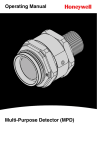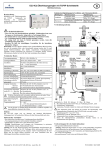Download Type SHC
Transcript
Type SHC SUPERHEAT CONTROLLER – OEM VERSION OPERATING INSTRUCTIONS GENERAL BEFORE INSTALLATION The OEM SHC Controller comes complete with base plate, main board, plug-in board, and a set of terminal blocks. IMPORTANT It is recommended that the SHC Controller be kept at room temperature for at least 24 hours before applying power; this is to allow the evaporation of any condensation resulting from low shipping / storage temperatures. CAUTION • • • • • • • Fig. 1. OEM SHC Controller There are five configurations to choose from, depending upon your desired application: Brine-to-Water Heat Pumps: Control algorithm for liquid/liquid refrigeration circuit is pre-selected. Applicationspecific settings available, upon request. Air-to-Water Heat Pumps: Control algorithm for air/liquid refrigeration circuit is pre-selected. Application-specific settings available, upon request. Air-to-Air Heat Pumps: Control algorithm for air/air refrigeration circuit is pre-selected. Application-specific settings available, upon request. Air Cooler: Control algorithm for air/air refrigeration circuit is pre-selected. Application-specific settings available, upon request. Brine Cooler (water chiller): Control algorithm for air/liquid refrigeration circuit is pre-selected. Applicationspecific settings available, upon request. For all applications the usage of Honeywell temperature sensor type TS-NFR and Honeywell pressure sensor type PSR is required. ® U.S. Registered Trademark ▪ All Rights Reserved. Copyright © 2012 Honeywell Inc. • • • • • • • The product may be mounted only by trained personnel who are thoroughly familiar with all pertinent electrical safety rules. To avoid electrical shock or equipment damage, you must turn OFF the power supply before attaching / removing connections to/from any terminals. Do not power the SHC with line voltage! If the product is mounted where unauthorized personnel has access, the relays may not be used for switching line voltage (230 Vac). In case of relays switching line voltage, two neighboring relays may switch the same phase, only. Sensors and secondary (output) of transformer may not be grounded simultaneously. Grounding of secondary (output) of transformer is not recommended. Alarm relay without power must be recognized as “alarm” if used. Sensors with current output 4...20 mA and ratiometric voltage output 0.5 V…4.5 V may not be used simultaneously. Connecting sensors by wires more than 6 m long may decrease the accuracy of measured values. To prevent damage to the compressor, the signal indicating whether the compressor is running or not must be connected to the SHC’s enabler input in case the SHC is in the Automatic Superheat Control mode while COLD STORE supervision is disabled. If the SHC is operating in the Automatic Superheat Control mode and COLD STORE supervision is simultaneously enabled, the enabler input can be used (e.g., for main power indication), but it may not be connected with compressor. If the SHC is operating in any mode other than the Automatic Superheat Control mode, the enabler input is ignored. If supply voltage has been accidentally applied to the voltage/current input, wait at least 15 minutes before switching the SHC ON. Disabling the Low superheat alarm and High superheat alarm is not recommended. A switch or circuit-breaker must be included in the installation; it must be installed in close proximity to the controller and must be marked as the disconnecting device for the controller. If one of the supported Honeywell transformers (see section Accessories) is not used to supply the SHC controller, protect the power input line G using an external 3A type T fuse. MU2B-0380GE51 R0813 OEM SHC CONTROLLER – OPERATING INSTRUCTIONS Approvals, Certifications, and Standards 40 181 Approvals and Certifications • • • CE-approved according to IEC60730 No hazardous substances according RoHS 2002/95/EC Waste disposal according Waste Electrical and Electronic Equipment Guideline WEEE 2002/96/EEC 110 Classification according to EN60730-1 Environmental conditions: For use in home (residential, commercial, and light-industrial) and industrial environments Pollution degree: 2 Installation class: 3 Protection against vibration: 5g as per IEC 60068-2-6 (10 … 500 Hz) (applicable for wall mounting, only) Protection against shock: 50g as per IEC 60068-2-27 (applicable for wall mounting, only) Fig. 2. OEM SHC Controller, dimensions (mm) DIN Rail Mounting/Dismounting The unit can be mounted onto a DIN rail simply by snapping it into place and securing it with a stopper to prevent sliding. It is dismounted by gently pulling the stirrup located in the base of the housing (see Fig. 3). Classification according to EN60529 SCREWING NOSE (oval hole) SCREWING NOSE (round hole) EYELETS FOR CABLE BINDERS (Degree of Protection Provided by Enclosures) IP00 Ambient Environmental Limits Operating temperature: Storage temperature: -25 … +60 °C at 5…90% r.H. -25 … +70 °C at 5…90% r.H. STIRRUP; PULL DOWN TO DISMOUNT UNIT FROM RAIL Temperature Control Accuracy Superheat temperature: Minimum stable signal: < 1.0 K < 2.0 K Weight Without screw terminals: With screw terminals: 220 g 290 g SCREWING NOSE (oval hole) SCREWING NOSE (oval hole) Fig. 3. Housing base (view from below) INSTALLATION Wall/Ceiling Mounting/Dismounting Mounting The unit can be mounted on walls or ceilings in any orientation desired. In the case of ceiling mounting, however, it should not be operated at ambient temperatures exceeding 45 °C. The unit is mounted by inserting 3.5-mm dowel screws through the corresponding screwing noses (see Fig. 4). The OEM SHC Controller has the dimensions: 181 x 110 x 40 mm (W x L x H). The OEM SHC Controller is suitable for mounting on both a standard rail (DIN EN 50022-35 x 7,5) and for installation in wiring cabinets, in fuse boxes, and on walls/ceilings. The controller can operate in both horizontal and vertical orientations. MU2B-0380GE51 R0813 EYELETS FOR CABLE BINDERS 2 OEM SHC CONTROLLER – OPERATING INSTRUCTIONS Terminal Assignment 154 mm The terminal blocks are arranged on two sides of the controller: the sensor side and the relay side. The terminals on the controller consist of multiple sockets for screw terminal plugs which come together with the controller. The sensor side (terminals 21-39) consists of terminals for six analog inputs, one analog output, and three digital inputs. The relay side (terminals 1-20) consists of terminals for power supply (24 Vac/dc), the output for the bipolar stepper motor, the RS485 interface, and the four relays. NOTE: According to VDE guidelines, it is not allowed to mix low-voltage and high-voltage signals on the relays. 100 mm round hole (diameter: 4 mm) oval hole (4x7 mm) Fig. 4. Drilling template (view from above) 32 31 30 29 28 R1 GND V5/15 GND R2 39 38 37 36 35 34 33 GND D1 D2 D3 GND GND AO digital inputs 24 Vac/dc 0...10 V output RS485 (isolated) bipolar stepper motor 24 Vbat G G0 BAT 1 2 3 inputs: 4...20 mA / ratiometric / 0...10 V EARTH OUT2B OUT2A OUT1B OUT1A 4 5 6 7 8 A 9 GNDX B 10 11 27 26 25 24 23 22 21 U2 V5/15 GND U1 T2 GND T1 inputs: Pt1000, NTC10k, NTC20k / ratiometric / 0...10 V relay 4 (SPDT) relay 1 (NO) relay 2 (NO) relay 3 (NO) C4 NO4 NC4 C1 NO1 C2 NO2 C3 NO3 12 13 14 15 16 17 18 19 20 Fig. 5. Terminal layout and location on controller 3 MU2B-0380GE51 R0813 OEM SHC CONTROLLER – OPERATING INSTRUCTIONS Table 1. Terminal assignment description voltage supply 24 Vac/dc (+) voltage supply 24 Vac/dc (-) reserved / do not connect term. # 1 2 3 name G G0 BAT 4 5 6 7 8 EARTH OUT2B OUT2A OUT1B OUT1A earth / shielding output 2B of stepped motor output 2A of stepped motor output 1B of stepped motor output 1A of stepped motor 9 10 11 A B GNDX RS485, A + conductor RS485, B - conductor RS485, isolated ground 12 13 14 15 16 17 18 19 20 C4 NO4 NC4 C1 NO1 C2 NO2 C3 NO3 relay 4, change-over contact relay 4, normally-open contact NOC relay 4, normally-closed contact NCC relay 1, change-over contact relay 1, normally-open contact NOC relay 2, change-over contact relay 2, normally-open contact NOC relay 3, change-over contact relay 3, normally-open contact NOC 21 22 23 24 25 26 27 T1 GND T2 U1 GND V5/15 U2 AIN1: AIN1/2: AIN2: AIN3: AIN3/4: AIN3/4: AIN3: temperature input 1 (NTC10K, NTC20K, Pt1000) ground for temperature inputs 1 + 2 temperature input 2 (NTC10K, NTC20K, Pt1000) universal input 1 (NTC10K, NTC20K, Pt1000, 0.5…4.5 V ratiometric, 0…10 V) ground for universal inputs 1 + 2 sensor voltage supply for universal inputs 1 + 2 universal input 2 (NTC10K, NTC20K, Pt1000, 0.5…4.5 V ratiometric, 0…10 V) 28 29 30 31 32 R2 GND V5/15 GND R1 AIN6: AIN6: AIN5/6: AIN5: AIN5: current/voltage input 2 (0.5…4.5 V, 0…10 V, 4…20 mA) ground for current/voltage input 2 sensor voltage supply for current/voltage inputs 1 + 2 ground for current/voltage input 1 current/voltage input 1 (0.5…4.5 V, 0…10 V, 4…20 mA) 33 34 35 36 37 38 39 AO GND GND D3 D2 D1 GND AO1: AO1: DI1/2/3: DI3: DI2: DI1: DI1/2/3: analog output 1 (0…10V) ground for analog output 1 ground for digital inputs 1 + 2 + 3 digital input 3 (log.1 = contact open or 24 Vac/dc, log.0 = short-circuit or < 2 Vac/dc) digital input 2 (log.1 = contact open or 24 Vac/dc, log.0 = short-circuit or < 2 Vac/dc) digital input 1 (log.1 = contact open or 24 Vac/dc, log.0 = short-circuit or < 2 Vac/dc) ground for digital inputs 1 + 2 + 3 LEDs The OEM SHC Controller features three LEDs: a green power LED (LED 1), a red alarm LED (LED 2), and a yellow status LED (LED 3). The various different possible blinking patterns and the corresponding meanings are listed in Table 2. After power-up, all of the LEDs are illuminated for a short time during a factory self-test. MU2B-0380GE51 R0813 4 OEM SHC CONTROLLER – OPERATING INSTRUCTIONS Table 2. LED blinking patterns and corresponding meanings LED behavior LED 1 ON (green power LED) LED 2 (red alarm LED) meaning Power is ON. always ON -- always OFF No alarm single blink Power failure (the SHC will then run on battery) 2 blinks Low superheat alarm is active 3 blinks High superheat alarm is active 4 blinks Sensor failure due to sensor break or sensor short-circuit 5 blinks LOP protection is active 6 blinks Configuration error 7 blinks Communication failure. Communication with appliance controller is missing. Periodic messages are not being received. Bus cable broken or appliance controller has been switched OFF. 8 blinks Hardware self-test alarm. One of the following voltages is outside the permitted range: motor voltage, relay supply voltage, sensor supply voltage, AO voltage always ON SHC is disabled or (due to any error or alarm condition) control is absent (which automatically disables the SHC) always OFF SHC is running without EEV movement single blink The EEV is opening, closing, or synchronizing. A single blink (until the OFF position is achieved; EEV in safety position) also indicates that the SHC is powering up. 2 blinks REV valve is moving (i.e., the REV delay time is currently elapsing) 3 blinks Start ramp (incl. holding time) is active LED 3 4 blinks (yellow status LED) “Pump down” is active or the compressor is waiting to switch ON, but the compressor min. OFF time is active. 5 blinks MOP protection is active. This LED behavior has a higher priority than “start-up ramp is active” (see above) 6 blinks Discharge temperature control protection is active. This LED behavior has a higher priority than “start-up ramp is active” (see above) 7 blinks Waiting for ALL Enabled conditions. If there is more than just one “SHC Enabled” condition, the SHC will wait until all “SHC Enabled” conditions are TRUE. The conditions can come from hardware (DI), network, or Cold store logic. 8 blinks EEV is in the manual override mode; no superheat control from PI control active. *Each blink has a duration of 300 msec, with intervals of 300 msec between multiple blinks. The blinking pattern is then repeated every few seconds. POWER SUPPLY 2 tails. Use a min. of 18 AWG (1.0 mm ) and a max. of 14 AWG 2 (2.5 mm ) for all power wiring. General Information Connecting to the Power Supply NOTE: Local wiring guidelines (e.g., VDE 0100) may take precedence over recommendations provided in these installation instructions. NOTE: To comply with CE requirements, devices having a voltage of 50...1000 Vac or 75...1500 Vdc but lacking a supply cord, plug, or other means for disconnecting from the power supply must have the means of disconnection incorporated in the fixed wiring. This means of disconnection must have a contact separation of at least 3 mm at all poles. All wiring must comply with applicable electrical codes and ordinances. Refer to job or manufacturers’ drawings for de- The power supply (24 Vac [±20%], 50/60 Hz or 24 Vdc [±10%]) is connected to terminals 1 and 2. NOTE: Do not reverse the polarity of the power connection cables and avoid ground loops (i.e. avoid connecting one field device to several controllers as this may result in short circuits damaging your device. The maximum power consumption will not be higher than 50 VA at 24 Vac ±20%. 5 MU2B-0380GE51 R0813 OEM SHC CONTROLLER – OPERATING INSTRUCTIONS INPUTS/OUTPUTS HARDWARE FEATURES The controller is equipped with removable screw-type terminal blocks which allow the terminal assignment to be made before plugging them into the unit and to be preserved after unplugging them from a unit requiring repair or replacement. The controller is able to drive bipolar stepper motors with 12 V or with 24 V supply voltage. The stepper motor is connected to terminals 4 to 8 (see terminal assignment) with shielded motor cable. Wiring the Inputs/Outputs Stepper Motor Parameters The screw-type terminals support wiring with flexible or massive cables of 0.35 mm² up to 2.5 mm². Two wires with a total thickness of 14 AWG can be twisted together and connected using a wire nut (include a pigtail with this wire group and attach the pigtail to the individual terminal block). Deviations from this rule can result in improper electrical contact. Local wiring codes may take precedence over this recommendation. Wire to the terminal blocks as follows: 1. Strip 5/16 in. (8 mm) insulation from the conductor. 2. Insert it at the required terminal location, and tighten the screw to complete the termination. Fix the cable using cable binders if required. Motor voltage General Information Stepper Motor Output Step frequency Motor current Holding current Max. no. of steps No. of opening steps 12 V or 24 V, current (chopper) control 10…62,5 steps/sec 80…800 mA 0…100% of the motor current, in approx. 10% steps 1…10,000 steps 1…1,000 steps Besides the Honeywell electronic expansion valve type EEV (models EV2, EV3, EV4), the controller provides presettings for the stepper motor valves listed in Table 3 with the corresponding parameters. These valves can be configured by just choosing the valve type. Other valves which fit to the above listed ranges of stepper motor parameters can be configured manually. Table 3. Supported valves (presettings) model Carel E2V, E3V, E4V min. step 50 max. step step close 480 520 steps / sec 50 peak [mA] 450 hold [mA] 100 duty [%] 30 RS485 Relay Outputs The controller provides an insulated RS485 communication interface which is connected to terminals 9 to 11 (see Table 1). The max. permissible number of devices simultaneously connected to RS485 output is 32. The RS485 cable is of impedance 120 Ohm with maximum length of 1000 m. Connection via STP (Shielded twist pair) is recommended. Terminal resistors 120 Ohm for terminal devices are recommended for length > 40 m. The communication frequency (baudrate) can be one of the following: 2400, 4800, 9600, 19200, 28800, 38400, 57600, or 115200. The controller provides in total 4 relay outputs: 1 change-over (SPDT) relay, connected to terminals 12 to 14 and 3 normally-open relays, connected to terminals 15/16, 17/18 and 19/20 according to terminal assignment (see Table 1). All four relays are designed for switching 230 VAC, 5 A. MU2B-0380GE51 R0813 6 OEM SHC CONTROLLER – OPERATING INSTRUCTIONS NOTES: In case of relays switching line voltage, two neighboring relays must switch the same phase, only. If the product is mounted on the wall or in an installation cabinet to which unauthorized personnel has access, the The change-over relay is always used as the alarm relay. relays must not be used for switching line voltage Each relay may be configured according to different relay (230 Vac). mode as described in Table 4. To switch a relay ON means to energize the relay coil. Alarm relay without power must be recognized as “alarm” if used. Table 4. Relay modes and corresponding constraints relay mode constraints / descriptions NOT_USED: The controller does not use the relay. It always remains OFF. ALARM relay REL_ALARM_DIRECT: The controller switches the relay ON if there is an alarm and OFF if there is no alarm. mode REL_ALARM_REVERSE: The controller switches the relay OFF if there is an alarm and ON if there is no alarm. SOLENOID relay mode REL_SOL_NOT_USED: The controller does not use the relay. It always remains OFF. REL_SOL_NO: If the flow of media in the refrigeration circuit has to be interrupted, the controller switches the relay ON. Otherwise, the relay is switched OFF. REL_SOL_NC: If the flow of media in the refrigeration circuit has to be interrupted, the controller switches the relay OFF. Otherwise, the relay is switched ON. REL_COMP_NOT_USED: The controller does not use the relay. It always remains OFF. REL_COMP_PROTECT_DIRECT / REL_COMP_PROTECT_REVERSE: The compressor relay is used to protect the compressor. In the event of a critical compressor situation, it is switched ON (direct) or OFF (reverse) to stop COMPRESS the compressor. If there is no critical situation, the relay is always OFF (direct) or ON (reverse). In device manual OR relay or remote mode, the compressor relay is switched to ON (direct) or OFF (reverse). mode REL_COMP_CONTROL_DIRECT / REL_COMP_CONTROL_REVERSE: The compressor relay is used to switch on and off the compressor depending on start-up, cold store, reversing / defrosting. This value can be set only if the COLD STORE supervision function is enabled. REVERSE relay mode REL_REV_REQ_NOT_USED: The controller does not use the relay. It always remains OFF. REL_REV_REQ_DIRECT: The controller switches the relay ON as long as refrigeration circuit has to be reversed. REL_REV_REQ_REVERSE: The controller switches the relay OFF as long as refrigeration circuit has to be reversed. ICE DETEC- REL_ICE_DETECT_NOT_USED: The controller does not use the relay. It always remains OFF. REL_ICE_DETECT_DIRECT: The controller switches the relay ON as long as ice is detected. TION relay mode REL_ICE_DETECT_REVERSE: The controller switches the relay OFF as long as ice is detected. Table 5. Factory default settings of relay outputs relay output terminals relay mode default setting 1 15, 16 unused none 2 17, 18 unused none 3 19, 20 unused none 4 12, 13, 14 alarm reverse mode Temperature Impact The temperature impact on AIN1 and AIN2 configured for PT1000 temperature sensors is max. ±1 K with respect to a reference temperature of 25 °C. The temperature impact on AIN1 and AIN2 configured for NTC10K or NTC20K temperature sensors is max. ±0.2 K with respect to a reference temperature of 25 °C. Further factory default settings are available, upon request. Universal Inputs (AIN3, AIN4) Temperature Inputs (AIN1, AIN2) The SHC Controller has two universal inputs (AIN3, AIN4 = terminals 24-27) which can be configured for PT1000, NTC10K, or NTC20K temperature sensors or voltage input (0.5 ... 4.5 V / 0 ... 10 V). The SHC Controller has two temperature inputs (AIN1, AIN2 = terminals 21-23) which can be configured for PT1000, NTC10K, and NTC20K temperature sensors. Accuracy (without sensor) Accuracy (without sensor) The accuracy of AIN3 and AIN4 configured for PT1000 is max: ±0.5 K in the range of -70 ... +120 °C. The accuracy of AIN3 and AIN4 configured for NTC10K, NTC20K is max: ±0.5 K in the range of -25 ... +120C. The accuracy of AIN3 and AIN4 configured for voltage input is max. ±1%. The accuracy of AIN1 and AIN2 configured for PT1000 temperature sensors is max. ±0.5 K in the range of -70 ... +120 °C. The accuracy of AIN1 and AIN2 configured for NTC10K or NTC20K temperature sensors is max: ±0.2 K in the range of -40 … +120 °C. 7 MU2B-0380GE51 R0813 OEM SHC CONTROLLER – OPERATING INSTRUCTIONS Temperature Impact (10 kOhm load) Input Resistance The temperature impact on the voltage output is max. ±100 mV with respect to a reference temperature of 25 °C. The input resistance of AIN3 and AIN4 configured for voltage input is min. 20 kOhm. Digital Inputs Temperature Impact The SHC Controller has three digital inputs (terminals 35-39). It is recommended to use potential free contacts as control signals. Digital inputs are capable of being configured to the following modes: the ENABLER digital input, the CLOSE digital input, and the REVERSE OPERATION digital input. The temperature impact on AIN3 and AIN4 configured for PT1000 sensors is max. ±1.5 K with respect to reference temperature 25°C. The temperature impact on AIN3 and AIN4 configured for NTC10K, NTC20K is max. ±0.2 K with respect to a reference temperature of 25°C. The temperature impact on AIN3 and AIN4 configured for voltage signals is max. ±1% with respect to a reference temperature of 25 °C. ENABLER Digital Input If the ENABLER digital input (terminals 38/39) changes from active to inactive, the SAFETY procedure is performed. Then the valve remains in the attained position until the ENABLER digital input becomes active again. If the ENABLER digital input changes from inactive to active, the power-up procedure is performed, followed by the start-up procedure. Voltage/Current Inputs (AIN5, AIN6) The SHC Controller has two voltage/current inputs (AIN5, AIN6 = terminals 28-32) which can be configured for voltage (0.5 … 4.5 V / 0 ... 10 V) or current (4 … 20 mA) input. Accuracy (without sensor) REVERSE OPERATION Digital Input The accuracy of AIN5 and AIN6 configured for voltage input is max. ±1%. The accuracy of AIN5 and AIN6 configured for current input is max. ±2.5%. If the REVERSE OPERATION digital input (terminals 37/39) is active, the appliance controller signals that the circuit is in the REVERSE mode. CLOSE Digital Input Input Resistance If the CLOSE digital input (terminals 36/35) changes from inactive to active, the valve is driven to CLOSED position and remains so until the CLOSE digital input becomes inactive again. The input resistance of AIN5 and AIN6 configured for voltage input is min. 20 kOhm. The input resistance of AIN5 and AIN6 configured for current input is max. 250 Ohm. Table 6. Digital Input parameters Temperature Impact parameter constraints / descriptions ENABLER input CLOSED: Active on CLOSED contact. OPEN: Active on OPEN contact. UNDEFINED: Input is not used. REVERSE op- CLOSED: Active on CLOSED contact. eration input OPEN: Active on OPEN contact. UNDEFINED: Input is not used. CLOSE input CLOSED: Active on CLOSED contact. OPEN: Active on OPEN contact. UNDEFINED: Input is not used. The temperature impact on AIN5 and AIN6 configured for voltage input is max. ±1% with respect to a reference temperature 25 °C. The temperature impact on AIN5 and AIN6 configured for current input is max. ±1% with respect to a reference temperature of 25 °C. Analog Output The SHC Controller provides one voltage output ( terminals 33-35) able to produce a voltage signal (0...10 V). Table 7. Factory default settings of digital inputs Max. Current Draw digital input The max. current drawn from the voltage output is 1 mA. Accuracy (10 kOhm load) The accuracy of the voltage output (with a 10 kOhm load) is max. ±25 mV. MU2B-0380GE51 R0813 terminals DI mode default setting 1 38, 35/39 ENABLER CLOSED 2 37, 35/39 REVERSE CLOSED 3 36, 35/39 CLOSE CLOSED Further factory default settings are available, upon request. 8 OEM SHC CONTROLLER – OPERATING INSTRUCTIONS APPLICATION INFO Sensor Locations The firmware of the SHC Controller supports sensors mounted in positions 1, 3, 6, 7, 9, 14, 17, and 20 defined in Table 8. NOTE: The max. permissible number of connected sensors at the same time is 6. Table 8. Sensor locations pos. description description 1 tE1 Evaporator fluid supply temperature in REVERSE mode 3 tMedia1 Media inlet temperature to the evaporator 6 to2 Suction line temperature 7 to1 Evaporating fluid supply temperature 9 tV2 Condenser fluid supply temperature 14 pV2 Condenser fluid supply pressure 17 po2 Suction line pressure Fig. 6. Supported sensors in DIRECT mode NOTES: Sensors and secondary (output) of transformer cannot be grounded simultaneously. Sensors with current output 4 ... 20 mA and ratiometric voltage output 0.5 V … 4.5 V cannot be used simultaneously. Connecting sensors by wires longer than 6 m might decrease the accuracy of measured values. If sensor is set incorrectly, the controller will signal configuration error. Fig. 7. Supported sensors in REVERSE mode 9 MU2B-0380GE51 R0813 OEM SHC CONTROLLER – OPERATING INSTRUCTIONS Sample Applications Air/Water Heat Pump Brine/Water Heat Pump A complete control system for the control of an air/water heat pump could consist of: SHC controller (SHC-X9999) Power supply (ETR2) EEV (EV2/EV3/EV4*) EEV cable (EEVCABS*) Pressure sensor (PSR*MS UB MP150) PSR cable (PSR-CAB300 MP150) Temperature sensor (TS-NFR) for superheat temperature Temperature sensor (TS-NFR) for air inlet temperature See also Fig. 9. 32 31 30 29 28 R1 GND V5/15 GND R2 39 38 37 36 35 34 33 GND D1 D2 D3 GND GND AO digital inputs 0...10 V output inputs: 4...20 mA / ratiometric / 0...10 V ENABLER (DRY CONTACT) PSR CABLE PSR-CAB300 MP150 32 31 30 29 28 R1 GND V5/15 GND R2 0...10 V output inputs: 4...20 mA / ratiometric / 0...10 V WHITE GND 39 38 37 36 35 34 33 GND D1 D2 D3 GND GND AO digital inputs TS-NFR AIR INLET TEMP. TS-NFR 24VAC N 27 26 25 24 23 22 21 U2 V5/15 GND U1 T2 GND T1 PRESSURE SENSOR PSR*MS UB MP150 3 2 GREEN 230VAC WHITE GREEN BROWN PSR CABLE PSR-CAB300 MP150 18...30VAC BROWN L TS-NFR ENABLER (DRY CONTACT) DPTM250 1 ETR2 PRESSURE SENSOR PSR*MS UB MP150 OUT (0-10V) A complete control system for the control of a brine/water heat pump could consist of: SHC controller (SHC-X9999) Power supply (ETR2) EEV (EV2/EV3/EV4*) EEV cable (EEVCABS*) Pressure sensor (PSR*MS UB MP150) PSR cable (PSR-CAB300 MP150) Temperature sensor (TS-NFR) See also Fig. 8. SUPERHEAT TEMP. 27 26 25 24 23 22 21 U2 V5/15 GND U1 T2 GND T1 inputs: Pt1000, NTC10k, NTC20k / ratiometric / 0...10 V inputs: Pt1000, NTC10k, NTC20k / ratiometric / 0...10 V SHC-X9999 GREEN A 9 B GNDX 10 11 C4 NO4 NC4 C1 NO1 C2 NO2 C3 NO3 12 13 14 15 16 17 18 19 20 4 EEVCABS* 5 6 7 8 GREEN 8 EARTH OUT2B OUT2A OUT1B OUT1A BROWN 7 G G0 BAT 1 2 3 RS485 (isolated) WHITE 6 relay 4 (SPDT) relay 1 (NO) relay 2 (NO) relay 3 (NO) bipolar stepper motor 24 Vbat 24VAC 5 BROWN 4 WHITE EARTH OUT2B OUT2A OUT1B OUT1A 24VAC G G0 BAT 1 2 3 RS485 (isolated) bipolar stepper motor 24 Vbat YELLOW 24 Vac/dc 24 Vac/dc YELLOW SHC-X9999 A 9 B GNDX 10 11 relay 4 (SPDT) relay 1 (NO) relay 2 (NO) relay 3 (NO) C4 NO4 NC4 C1 NO1 C2 NO2 C3 NO3 12 13 14 15 16 17 18 19 20 EEVCABS* ETR2 ETR2 L N 230VAC L N 230VAC EV2 EV2 Fig. 9. Wiring for air/water heat pump Fig. 8. Wiring for brine/water heat pump Warning: Ensure that the cable plug is properly connected to the stator of the EEV! See Fig. 10: Fig. 10. Correct plug connection on stator Accessories accessories transformer temperature sensor pressure sensor electronic expansion valve models CRT / ETR TS-NFN, TS-NFR, TS-RFH PSR EEV corresponding technical literature EN0B-0568GE51 EN0H-1950GE23 EN0H-1949GE23 EN0H-1945GE23 Description SHC OEM with customized configuration remarks Contact Honeywell Ordering Information OS no. SHC-X9999 MU2B-0380GE51 R0113 10 OEM SHC CONTROLLER – OPERATING INSTRUCTIONS MODBUS If SHC supports Modbus following table describes the Data Points. Table 9. Data Point List for SHC with Modbus Register Modbus Adress (in PDU) Access R = read W = write Unit Data type Note SHC identification Year of production Week of production Device serial number Firmware version - major Firmware version - minor Firmware version - build Communication parameters TRUE value sent via Modbus 0 1 2 3 4 5 R R R R R R N/A N/A N/A N/A N/A N/A int16 int16 int16 int16 int16 int16 Last two digits of year of production - yy Week of production - ww nnnn. The serial number on label is: wwyynnnn 10 RW N/A int16 Modbus address Baudrate 11 12 RW RW N/A N/A int16 enum Value 0x00FF is not allowed to be written. The value written will be used after response. Communication frame 13 RW N/A enum Requests SHC enabler request 20 RW N/A boolean Close EEV request 21 RW N/A boolean Reverse mode request 22 RW N/A boolean Reset request 23 RW N/A int16 Defrost start 24 RW K int16 Defrost end 25 RW K int16 Manual EEV position 26 RW % int16 Manual setpoint 27 RW K int16 11 The value written will be used after restart. 191 = 2 400 Bd 95 = 4 800 Bd 47 = 9 600 Bd 23 = 19 200 Bd 15 = 28 000 Bd 11 = 38 400 Bd 7 = 57 600 Bd 3 = 115 200 Bd The value written will be used after restart. 6 = 8N1 14 = 8N2 38 = 8E1 46 = 8E2 54 = 8O1 62 = 8O2 Value 0x00 means disabled, other values mean enabled. Value 0x00 means valve will be controlled by SHC, other values mean valve will be closed. Value 0x00 means direct mode, other values mean reverse mode. If value 0xFFFF is written, controller will restart. Other values are ignored. If value in range 1..3000, representing 0.01 .. 30K, is written, this temperature difference will be used for setpoint table correction after defrost. If value in range 3001..32766 is written, the temperature difference specified in dedicated register "Setpoint table correction value after defrost" will be used. Other values are not allowed. Writing any value except 0 and 32767 indicates that defrost has been finished. If other value than 0xFFFF is written, valve will be closed and then set to desired position. Writing 0xFFFF value, valve will be closed and then manual mode will be terminated and controller enters the automatic mode. Reading the variable returns the last written value. If other value than 0xFFFF is written, this value is used. Otherwise automatic setpoint is used. Reading the variable returns the last written value. MU2B-0380GE51 R0813 OEM SHC CONTROLLER – OPERATING INSTRUCTIONS SHC status SHC enabler status Close EEV status Reverse mode status EEV position Setpoint Alarm code 30 31 32 33 34 35 R R R R R R N/A N/A N/A % K N/A boolean boolean boolean int16 int16 enum SHC status code 36 R N/A enum Suction line temperature Suction line pressure Evaporating temperature Superheat dT1 Discharge/hotgas temperature Discharge/hotgas pressure Evaporator liquid inlet temperature Assumed cooling power Evaporator air inlet temperature Condenser air inlet temperature Condensing temperature Condenser liquid outlet temperature Application parameters Refrigerant 37 38 39 40 41 42 43 44 R R R R R R R R °C bar a °C K K °C bar a °C int16 int16 int16 int16 int16 int16 int16 int16 45 46 R R kW °C int16 int16 47 R °C int16 48 49 R R °C °C int16 int16 60 RW N/A enum EEV safety position Ramp up time direct Ramp valve position direct Holding time direct Ramp up time reverse Ramp valve position reverse Holding time reverse MOP pressure limit direct MOP pressure hysteresis direct MOP temperature limit direct MOP temperature hysteresis direct MOP pressure limit reverse MOP pressure hysteresis reverse MOP temperature limit reverse MOP temperature hysteresis reverse LOP ramping pressure limit 61 62 63 64 65 66 67 68 69 RW RW RW RW RW RW RW RW RW % sec % sec sec % sec bar a bar a int16 int16 int16 int16 int16 int16 int16 int16 int16 70 71 RW RW °C K int16 int16 72 73 RW RW bar a bar a int16 int16 74 75 RW RW °C K int16 int16 76 RW bar a int16 MU2B-0380GE51 R0113 12 TRUE value if SHC is enabled. TRUE value if valve is closed. TRUE value if SHC is in reverse mode. 2 = low superheat 3 = high superheat 4 = sensor failure 5 = low operating pressure 6 = configuration failure 8 = hardware self test failure 255 = no alarm 1 = stand by 2 or 7 or 10 = EEV closing 3 or 9 or 15 = reverse valve transitioning 5 = start up 6 = device running 13 = EEV driven manually or remotely 255 = powering up 0 = R407F 1 = R134a 2 = R404A 3 = R407C 4 = R410A 5 = R290 6 = customer specific refrigerant OEM SHC CONTROLLER – OPERATING INSTRUCTIONS direct LOP ramping temperature limit reverse LOP ramping temperature hysteresis reverse Discharge temperature control limit direct Discharge temperature control hysteresis direct Discharge temperature control additional EEV opening direct Discharge temperature control delay direct Discharge temperature control limit reverse Discharge temperature control hysteresis reverse Discharge temperature control additional EEV opening reverse Discharge temperature control delay reverse Setpoint table correction value after defrost Defrost duration timeout Evaporator air inlet temperature limit for defrost 82 RW °C int16 83 RW K int16 84 RW °C int16 85 RW K int16 86 RW % int16 87 RW sec int16 88 RW °C int16 89 RW K int16 90 RW % int16 91 RW sec int16 92 RW K int16 93 94 RW RW sec K int16 int16 All registers holding pressures, temperatures and positions have factor 100, e.g. temperature difference 12 K is represented as 1200. All registers holding times and power have factor 10, e.g. delay 5 seconds is represented as 50. PDU means Protocol Data Unit 13 MU2B-0380GE51 R0813 OEM SHC CONTROLLER – OPERATING INSTRUCTIONS OPERATION Mode of Operation Superheat Controller System Description The SHC’s basic mode of operation is “Superheat Controller.” In this mode, the SHC will be installed according to Fig. 11. Controlling the refrigerant’s superheat will be enabled via Digital Input (Enabler) or via RS485 communication. It can be applied for reversible systems (heating and cooling system) as well. The control algorithm determines the optimum setpoint by its own, intending to minimize the refrigerant’s superheat closest possible towards MSS characteristic of the evaporator system. At the same time SHC prevents the system from running in “wet” conditions to avoid any damage of the compressor. The SHC is an electronic superheat controller designed for use in refrigeration or heat pump applications. When equipped with an electronic expansion valve (EEV), one pressure transducer, and one temperature transducer, its primary function is to control the superheat at the evaporator output, aiming for optimal system performance and efficiency and at the same time ensuring a safe dry vapor at the compressor inlet. The SHC features a new adaptive algorithm which does not require any external setpoint. The superheat setpoint is determined by the SHC controller itself. The SHC controls the superheat at the lowest possible level at all operation conditions, resulting in superior system efficiency. DT1 Controller For systems with air cooled evaporator the SHC provides another mode called “DT1 Controller.” DT1 is the temperature difference between air inlet temperature of the evaporator and the evaporating temperature. When using this mode, an additional temperature sensor is necessary to measure the air inlet temperature. Superheat is also measured and used by the SHC for internal data processing. The algorithm is working nearby the same way as in the Superheat Control Mode choosing the lowest possible setpoint by its own and protecting the compressor from running wet. The performance of applications with an air-cooled evaporator can be improved by using DT1 Controller, so it is recommended to use this mode for these application types. Using DT1 needs to change some parameters. Valve Positioner The SHC can be configured and used as a simple valve driver either for bipolar stepper motor valves or for process valves with analog input of 0…10V. The input signal for SHC will be an analog signal 0…10V as well. Fig. 11. Principal schematic of a heat pump refrigerant circuit Coldstore Controller When there is a cooling request, the compressor starts up. The SHC needs to be informed. This is achieved by a digital input which may be configured as a dry contact and mounted as an auxiliary contact of the compressor contactor. The SHC will start to control the refrigerant flow by positioning the EEV according to measured signals of the suction line temperature and pressure. In addition, the SHC offers supervision and alarm functions such as MOP (Maximal Operating Pressure), LOP (Low Operating Pressure), Discharge temperature (High Condensation Temperature / Pressure), Low Superheat and High Superheat. If a failure state is detected, the controller outputs an alarm as optical LED alarm code and, if configured, switches the alarm relay. The SHC also provides a secondary function – a cold store control. This requires a second temperature sensor to be placed in the refrigerated area. The controller regulates then the cold store temperature to a pre-set temperature value without a need of superior appliance controller. Cold store control mode requires that the SHC has the ability to switch on/off the compressor. MU2B-0380GE51 R0113 Above superheat controls the SHC is able to drive a complete coldstore application (e.g., chiller) by means of thermostat function. The SHC is able to switch a compressor on and off (via relay output) and even to drive a converter via 0…10V analog output which controls the compressor. APPLICATIONS SHC supports five types of applications: • Air-water heat pump • Air-air heat pump • Brine-water heat pump • Air cooler • Brine cooler An air source heat pump (air-water or air-air) uses outside air as a heat source to provide hot water and room heating. A brine/water heat pump draws heat from the ground or groundwater. In both cases, the process can be reversible, i.e. heat pumps may be used also for cooling purposes, outside air or ground then serve as a heat sink. Coolers in general work on the same principle as heat pumps, but they are designed to control the temperature of the source medium: An air cooler transfers heat from the air into 14 OEM SHC CONTROLLER – OPERATING INSTRUCTIONS Power-Up / Booting Mode a refrigerated area to keep its temperature at a desired value, while a brine cooler transfers heat from a brine medium (brine is, e.g., a water/glycol solution to prevent freezing of the liquid at temperatures below 0°C). The controller enters into this mode after being powered on. Internal initialization. self-tests, and reference run of the EEV are performed. All three LEDs are on in this mode. After finishing this mode the controller enters the Standby mode. Brine/Water Heat Pump Standby Mode The Application Brine/Water Heat Pump can be pre-selected for controller configuration. A lot of basic parameters will be pre-set according to this application. All parameters can be changed later manually. The controller is in this mode when the ENABLER digital input is inactive – the controller is disabled – or an error condition has been detected during the Normal Operation Mode. The EEV is set to the safety position. All configured analog inputs are measured and all configured digital inputs are tested. Once the controller is enabled it leaves the Standby Mode and enters the Start Up Mode. Water/Water Heat Pump For the application Water/Water Heat Pump, the application Brine/Water Heat Pump can be pre-selected for controller configuration. The real operating conditions must be observed (e.g., concerning EEV valve sizing). A lot of basic parameters will be pre-set according to this application. All parameters can be changed later manually. Normal Operation Mode The Normal Operation Mode (Automatic Superheat Control) is the main operating mode of the controller, activated through digital input (Enabler) or by remote control. The controller controls superheat in this mode to achieve the best performance of the circuit. This mode is finished either by disabling the controller via the enable digital input or if an alarm condition has been detected. The controller then enters the Park System mode. Air/Water Heat Pump The application Air/Water Heat Pump can be pre-selected for controller configuration. A lot of basic parameters will be preset according to this application. All parameters can be changed later manually. Reference Run of the EEV Air/Air Heat Pump Because there is no feedback from the EEV about its real position, the controller performs the reference run of the EEV – the EEV is closed and additional steps are done to ensure full closing of the EEV. The EEV is then immediately set back to its required position. This reference run is performed once in the Power-Up/Booting mode and periodically in the Normal Operation Mode. The reference run in the Normal Operation Mode is started when the following two conditions are simultaneously met: • The required EEV position is below the Auto reference run limit – see the List of Stepper Motor Driver Parameters. • Period between 2 consecutive reference runs is longer than 10 min. The application Air/Air Heat Pump can be pre-selected for controller configuration. A lot of basic parameters will be preset according to this application. All parameters can be changed later manually. Water Chiller For the application Water Chiller, the application Cooler Brine can be pre-selected for controller configuration. A lot of basic parameters will be pre-set according to this application. All parameters can be changed later manually. Air (Gas) Cooler Park System Mode For the application Air (Gas) Cooler, the application Cooler Air can be pre-selected for controller configuration. A lot of basic parameters will be pre-set according to this application. All parameters can be changed later manually. The valve is fully closed. The controller stays in this mode until the valve reaches fully closed position and then either the PumpDown mode is entered if enabled or the controller enters the Stand By mode directly. Other Applications Manual or Remote Valve Control Mode OEM SHC can be used for other applications, as well. In this case, the most similar application type should be selected and the specific controller parameters have to be set manually according to the application. The controller can operate in the remote valve control when one analog input is configured as 0…10V remote control input. Then the valve is driven to position given by the voltage at this input: 0V = the valve is fully closed, 10V = the valve is fully opened. Superheat is not controlled in this mode. Any error condition is ignored. This mode has priority ahead of “Automatic Superheat Control.” CONTROLLER MODES The controller operates in several different modes, depending on actual digital input states and actual conditions in the circuit. 15 MU2B-0380GE51 R0813 OEM SHC CONTROLLER – OPERATING INSTRUCTIONS SENSOR-POSITIONS (DIRECT / REV.) If the Cold Store supervision function is required, then the air inlet temperature sensor tMedia1 (Pos 3) must be used. If the Discharge temperature control supervision function is required, then compressor discharge temperature sensor tV2 (Pos 9) must be used. The primary function of SHC – superheat control – requires two signals to be measured in the circuit: • Suction line temperature to2 (temperature at the evaporator outlet) • Evaporation temperature to Superheat actual value is calculated as a difference between these two values. The evaporation temperature may be measured: • Directly – using a temperature sensor (NTC thermistors or Pt1000) at the evaporator inlet measuring effectively evaporating fluid supply temperature (to1) which is an approximate of the evaporation temperature, neglecting a pressure drop across the evaporator • Indirectly – using a pressure transducer (ratiometric, 010V or 4-20mA) to measure evaporating pressure (po2) which is internally transformed to corresponding evaporation temperature for given refrigerant. In the case of air source heat pumps or air coolers, an additional temperature sensor is required to be installed: • evaporator air supply temperature tAir1 also named tMedia1 (Pos 3) ACTUATOR PARAMETERS The SHC controls the superheat by means of regulating refrigerant mass flow through an Electronic Expansion Valve (EEV). The controller may be configured for two different actuator types: Actuator Type Stepper Motor Positioner 0…10V EEV driven directly using the stepper motor driver of the controller EEV driven by the analog output 0…10V If Actuator Type is set to Stepper Motor, the valve type may be chosen from a list of pre-configured stepper motor driven EEV valves of different manufacturers according to section List of Valve Type Parameters. List of Valve Type Parameters Parameter Value Honeywell / Carel E2V, E3V, E4V Fig. 12. Sensor position in the circuit – direct mode Valve Type In the reverse mode the suction line temperature to2 is measured the same way as in the direct mode. However, a difference may occur in the case of evaporation temperature measurement when using a temperature sensor instead of a pressure transducer. In this case, the temperature sensor position is different: • Evaporator fluid supply temperature in reverse mode tE1 (in direct mode, this position represents the fluid temperature at the outlet of condenser; in reverse mode, the mass flow reverses and the condenser becomes an evaporator) If Valve Type is set to Customized Valve, the stepper motor parameters must be set manually according to the below list of parameters: List of Stepper Motor Driver Parameters Parameter Stepping frequency Motor current Holding current Full stroke number of steps Number of steps for opening Voltage of actuator Auto reference run limit If Actuator Type is set to Positioner 0…10V, the following parameters must also be set: Fig. 13. Sensor position in the circuit – reverse mode MU2B-0380GE51 R0113 Value / Range 10 ... 62.5 steps/s 80 ... 800 mA 0 ... 100 % (fixed increments) 1 ... 10000 steps 1 ... 1000 steps 12 V / 24 V 0 ... 25.4 % 16 OEM SHC CONTROLLER – OPERATING INSTRUCTIONS Parameter Valve Type Analog Output enabler Analog Output mode LOP Supervision Function Value Undefined Valve On Required valve position / Actual valve position If activated, the LOP (Low Operating Pressure) function drives two different processes: • LOP ramping during Start Up Function – (see ADDITIONAL FUNCTIONS/ Start Up function) • LOP Alarm during Automatic Mode – (see ALARM FUNCTIONS / LOP Alarm function) SUPERVISING FUNCTIONS MOP Supervision Function Discharge temperature control Function The MOP (Max. Operating Pressure) function limits the operating range of the EEV valve and it is analogous to the MOP function of TEV. It supports evacuation of the evaporator by the compressor. The MOP function checks the suction line pressure during Start Up and Normal operation modes. As long as the suction line pressure is below the MOP lower pressure limit, the controller drives the valve to control superheat. If the suction line pressure rises above the MOP lower pressure limit, then the controller closes moderately the valve to decrease the suction line pressure. When the suction line pressure reaches the MOP upper limit, then the valve will be fully closed. When the suction line pressure drops below the MOP lower pressure limit, then the controller leaves this MOP control mode and continues to control the superheat again. If the suction line pressure sensor is not used, then the evaporating fluid supply temperature sensor must be used instead. Then the MOP function checks the evaporating temperature. As long as the evaporating temperature is below the MOP lower limit, the controller drives the valve to control superheat. If the evaporating temperature rises above the MOP lower limit, then the controller closes moderately the valve to decrease the evaporating temperature. When evaporating temperature reaches the MOP upper limit, then the valve will be fully closed. When the evaporating temperature drops below the MOP lower limit, then the controller leaves this MOP control mode and continues to control the superheat again. The Discharge temperature control function checks discharge temperature during Start Up and Normal operation modes. As long as this temperature is below the Discharge temperature limit, the EEV is driven either by start-up function or by the automatic control mode. If the discharge temperature rises above the limit, then the controller opens moderately the EEV to limit the discharge temperature. The EEV position is updated in time intervals given by so called Discharge temperature control delay parameter. This delay allows the system to react to the EEV opening. When the discharge temperature increases above the Discharge temperature control upper limit and the EEV has already reached the maximal allowed opening position given by Discharge temperature control setup, the EEV will be driven to the closed position to force the system to be shut off by the low pressure hardware switch to prevent the compressor from being damaged. List of Discharge temperature control Set-Up Parameters There are two sets of Discharge temperature control parameters – one is used when the circuit works in direct mode and the second one is used when the circuit runs in reverse mode. Parameter Discharge temperature control enabled Discharge temperature lower limit direct Discharge temperature upper limit direct Discharge temperature lower limit reverse Discharge temperature upper limit reverse Discharge temperature delay Discharge temperature additional opening Low superheat supervision during HITCond MOP Limits MOP limits can be set either as pressure [bar(a)] or temperature [°C]. It is possible to use pressure limits even if the circuit is not equipped with the suction line pressure sensor. The evaporating temperature is then used in the MOP function. List of MOP Set-Up Parameters There are 2 sets of MOP parameters – one is used when the nd circuit works in direct mode and the 2 one is used when the circuit runs in reverse mode. Parameter MOP enabled MOP upper pressure limit direct MOP lower pressure limit direct MOP upper temperature limit direct MOP lower temperature limit direct MOP upper pressure limit reverse MOP low pressure limit reverse MOP high temperature limit reverse MOP low temperature limit reverse Value / Range on/off 90 ... 130 °C 91 ... 150 °C 90 ... 130 °C 91 ... 150 °C 0.1 ... 25 sec 0.01 ...100 % on/off Cold Store Supervision Function This function enables room temperature control without the presence of an appliance controller. If the air inlet temperature of the evaporator is above the upper limit, then the compressor is switched on and superheat is controlled in the automatic mode. If the air inlet temperature of the evaporator drops below the lower limit, the compressor is switched off, superheat is not controlled, and the valve is closed. Value / Range on/off 0 ... 45 bar(a) 0 ... 45 bar(a) -40 ... +25 °C -40 ... +25 °C 0 ... 45 bar(a) 0 ... 45 bar(a) -40 ... +25 °C -40 ... +25 °C List of Cold Store Set-Up Parameters There are two sets of Cold Store parameters – one is used when the circuit works in the direct mode and the other is used when the circuit runs in the reverse mode. 17 MU2B-0380GE51 R0813 OEM SHC CONTROLLER – OPERATING INSTRUCTIONS Parameter Cold Store enabled Air inlet temperature lower limit reverse Air inlet temperature upper limit reverse Air inlet temperature lower limit direct Air inlet temperature upper limit direct Table 11. Alarm LED signaling patterns Pattern Meaning The alarm LED is on for approx.3 sec after always on power up when the controller is booting always off No Alarm 1 pulse Power failure 2 pulses Low superheat alarm is active 3 pulses High superheat alarm is active Sensor failure due to disconnected sensor or 4 pulses sensor short cut 5 pulses LOP protection active 6 pulses Configuration error 7 pulses Not used Hardware self test alarm. One of the following voltages is out of the limits: Motor voltage, 8 pulses relay supply voltage, sensor supply voltage, AO voltage Value / Range on/off -40 ... 100 °C -40 ... 100 °C -40 ... 100 °C -40 ... 100 °C ALARM FUNCTIONS Alarm Checking Alarms are checked in all controller modes. When an alarm is detected, the controller behavior depends on the type of alarm - it is described in the following table. Table 10. Alarm check and signaling Controller Mode LOP Sensor Failure Low High Power super- superFail heat heat HW Self test Config error LOP Alarm (Low Operating Pressure) After powerup If enabled, the LOP alarm function monitors the suction line pressure continuously and if it drops below the lower limit, the LOP alarm is raised: • Alarm is signaled by the alarm relay and the alarm LED (red) – 5 flashes • If compressor relay is used, then compressor relay is switched off The LOP alarm is reset if the suction line pressure increases above the upper limit. Standby mode STOP Start-up mode Normal Operation mode STOP ramp to 100% STOP STOP STOP STOP STOP STOP STOP STOP STOP ramp to 0% STOP Park System mode List of LOP Alarm Function Parameters STOP STOP STOP There are two sets of LOP parameters – one is used when the circuit works in direct mode and the second one is used when the circuit runs in reverse mode. STOP Pump Down mode Remote Control Parameter *1) LOP ramping lower limit direct STOP Configuration *1) LOP ramping upper limit direct LOP ramping lower limit reverse Check alarm Signal alarm with LED and relay Stop the application – the EEV is driven to SAFETY position and the Standby mode is entered LOP ramping upper limit reverse *1) Possible LOP alarm will be erased automatically when entering the mode. Sensor Failure Alarm If enabled, the controller monitors continuously measured sensor values, and if they are out of range at least for a specified time, an alarm is raised: • Alarm is signaled by the alarm relay and the alarm LED (red) – 4 flashes • If compressor relay is used then compressor relay is switched off • If compressor relay is NOT used then EEV is driven to SAFE position Sensor failure alarm is reset if sensors are not in failure continuously at least for a specified time. Alarm LED Flashing When an alarm is detected, the red alarm LED starts flashing. Several flashes are followed by a gap and this flashing sequence is repeated as long as the alarm is detected. Timing of flashing is shown in Fig. 14. 0.6 sec 0.6 sec 0.6 sec 1.2 sec Fig. 14. An example of the alarm LED flashing – 3 flashes MU2B-0380GE51 R0113 Range 0 ... 45 bar(a) or -40 ... 25 °C 0.1 ... 70.0 bar(a) or -39.5 ... 45.0 K 0 ... 45 bar(a) or -40 ... 25 °C 0.1 ... 70.0 bar(a) or -39.5 ... 45.0 K 18 OEM SHC CONTROLLER – OPERATING INSTRUCTIONS List of Sensor Failure Alarm Function Parameters Parameter Time delay before the alarm is raised Time delay after reset of the alarm Because the circuit can start at various conditions, it is difficult to find the correct ramp-up position of the valve. Two other mechanisms are therefore implemented: low operating pressure (LOP) ramping and low superheat ramping. LOP ramping controls the valve position in this way: If the suction line pressure drops and reaches the upper LOP limit, the valve is opened moderately to increase the suction line pressure. If the suction line pressure reaches the lower limit, the valve is fully opened. Low superheat ramping controls the valve position in this way: If superheat drops and reaches the upper limit of low superheat ramping, the valve is closed moderately to increase superheat. If superheat reaches the lower limit of low superheat ramping, the valve is fully closed. If this Start Up function is not enabled, the controller enters directly the Normal Operation mode. Range 0 ... 10 s 0 ... 240 s Low Superheat Alarm If enabled, the low superheat alarm function monitors the actual superheat continuously, and if it drops below a specified limit for predefined time, an alarm is raised: • Alarm is signaled by the alarm relay and the alarm LED (red) – 2 flashes • The EEV is closed Low superheat alarm is reset if the superheat increases above the upper limit for predefined time limit. List of Start-Up Setup Parameters List of Low Superheat Alarm Function Parameters There are 2 sets of low superheat alarm function parameters – one is used when the circuit works in direct mode and the second one is used when the circuit runs in reverse mode. Parameter Low superheat lower limit direct Low superheat upper limit direct Low superheat lower limit reverse Low superheat upper limit reverse Time delay before the alarm is raised Time delay before the alarm is cleared Parameter Start Up enabled Start ram-up time Start Up ramp-up position Start Up holding time Range 0.5 ... 20.0 K 1.0 ... 40.0 K 0.5 ... 20.0 K 1.0 ... 40.0 K 0 ... 25.4 sec 0 ... 25.4 sec Parameter LOP ramping lower limit direct LOP ramping upper limit direct LOP ramping lower limit reverse High Superheat Alarm LOP ramping upper limit reverse If enabled, the high superheat alarm function monitors the actual superheat continuously, and if it exceeds the higher limit, an alarm is raised: • Alarm is signaled by the alarm LED (red) – 3 flashes High superheat alarm is reset if the superheat decreases below the lower limit. Range 0 ... 45 bar(a) or -40 ... 25 °C 0.1 ... 70.0 bar(a) or -39.5 ... 45.0 K 0 ... 45 bar(a) or -40 ... 25 °C 0.1 ... 70.0 bar(a) or -39.5 ... 45.0 K Parameter Low superheat ramping lower limit direct Low superheat ramping upper limit direct Low superheat ramping lower limit reverse Low superheat ramping upper limit reverse List of High Superheat Alarm Function Parameters Range 0.5 ... 20.0 K 0.5 ... 20.0 K 0.5 ... 20.0 K 0.5 ... 20.0 K Safety Procedure There are 2 sets of high superheat alarm function parameters – one is used when the circuit works in direct mode and the second one is used when the circuit runs in reverse mode. Parameter High superheat upper limit direct High superheat lower limit direct High superheat upper limit reverse High superheat lower limit reverse Value / Range on/off 1 ... 240 sec 0 ... 100 % 1 ... 240 sec SHC performs a safety procedure when the controller is disabled by the external signal or an alarm is detected to prevent possible damage of the circuit. Please see in chapter Alarm functions the Table 10. Alarm check and signaling for further information about controller behavior when an alarm is detected. The procedure consists of following steps: 1. Pump down procedure is performed if set so 2. If compressor relay is used, then compressor relay is switched off. 3. If solenoid relay is used then solenoid relay is switched off. 4. The EEV is driven to safe position Range 0.5 ... 20.0 K 1.0 ... 19.5 K 0.5 ... 20.0 K 1.0 ... 19.5 K ADDITIONAL FUNCTIONS Start-Up Function This Start-Up function allows correct start of the circuit. The EEV valve is opened to predefined ramp-up position within ramp-up time and stays in this position for predefined time – holding time. In this mode, the superheat is not controlled just low superheat alarm is checked. The SAFE position of the valve can be set in range 0 … 100%. Usually it is set to 0% or to small value (e.g., 1%) to allow equilibration of pressure in the circuit when the com- 19 MU2B-0380GE51 R0813 OEM SHC CONTROLLER – OPERATING INSTRUCTIONS pressor is stopped. The Safe position can be set to a moreopen position (e.g., 100%) only if the solenoid relay is used. List of Safety Procedure Parameters Parameter Safe position Range 0 ... 100 % Pump-Down Procedure If this function is enabled, the controller waits until the evaporator is evacuated. The compressor is kept running. The evacuation process lasts either for preset time or until the suction line pressure drops to the LOP lower limit. Then the controller activates the compressor relay to signalize that evacuation has been finished. List of Pump-Down Parameters Parameter Pump Down mode Pump Down time Value / Range disabled/LOP/time 1 ... 240 sec Reversing the Circuit The SHC is able to control the circuit in both directions – direct and reverse. Reversing the circuit means switching from heating mode to cooling mode, the original evaporator in direct mode becomes a condenser in reverse mode and original condenser becomes an evaporator. The reverse mode may be also used for defrosting the evaporator. To allow reversing, the circuit must contain a four-way reversing valve which changes the refrigerant flow direction through the evaporator, expansion valve, and condenser, keeping the same direction through compressor. Please see figures Fig. 15 and Fig. 16. Fig. 15. Circuit in direct mode MU2B-0380GE51 R0113 20 dedicated configuration file that customer may upload to the SHC within his production process. In general, the pre-configuration is done at Honeywell and is based on the customer’s data supplied in the application data questionnaire. Application Data (Questionnaire) Honeywell provides a special questionnaire (.XLS file) to collect customer-specific and application-specific data in a single file. The customer fills out the questionnaire with his application data, supported by Honeywell. Based on this data, Honeywell performs the valve sizing and the pre-calculation of PID parameters as well as the parameter setting to the SHC. Configuration Process Fig. 16. Circuit in reverse mode Reverse operation is handled by an appliance controller – reverse state of circuit is signaled by the appliance controller to the SHC (using SHC digital input) List of Reversing Procedure Parameters Parameter Reversing enabler Reversing valve runtime Value / Range reversing allowed / reversing not allowed 0.1 ... 1000.0 s CONFIGURATION Basic Configuration (Condition at Delivery) The OEM SHC controller comes with customized configuration settings according to the application data provided by customer upfront via SHC Questionnaire (XLS File). At first-time delivery, the SHC is always a functioning sample (OS# SHC-X9999) with basic pre-settings according to the application. This controller should be tested in the dedicated application to enable SHC learning the specific MSS and to enable parameter fine-tuning before creation of a serial configuration including learned MSS characteristic. This may lead to a new (customer- and application-specific) OS# or to a Following the Honeywell standard sample order process, the SHC sample is created manually and shipped to customer accordingly. In order to allow parameter fine tuning from the very beginning and to assure that the SHC achieves optimal performance, the installation at the customer site should be supported by Honeywell-trained specialists. The customer will not have any tool to make parameter settings on his own. Rather, he will be provided only with a configuration tool enabling him to read out the current configuration from SHC and to store it to a file on his computer as well as to upload a configuration file from his PC to the SHC controller. Initial Configuration The initial configuration performed at Honeywell can be identified by order number and by sample request number (specification number). Re-Configuration Any re-configuration or change in configuration should be done in accordance with Honeywell to assure proper documentation of complete settings. For any different type of application, a new pre-configuration should be performed, even for just different size of application within the same series. In case of any lack of security, please contact Honeywell. Manufactured for and on behalf of the Environmental and Combustion Controls Division of Honeywell Technologies Sàrl, Rolle, Z.A. La Pièce 16, Switzerland by its Authorized Representative: Automation and Control Solutions Honeywell GmbH Hardhofweg 74821 Mosbach / Germany Phone: (49) 62 61 / 81-475 Fax: (49) 62 61 / 81-461 E-mail: [email protected] http://www.honeywell-cooling.com Subject to change without notice. Printed in Germany MU2B-0380GE51 R0113 ÜBERHITZUNGSREGLER OEM VERSION – BETRIEBSANLEITUNG Type SHC ÜBERHITZUNGSREGLER – OEM VERSION BETRIEBSANLEITUNG ALLGEMEIN VORSICHT Der OEM SHC Überhitzungsregler wird komplett mit Grundplatte, Hauptplatine, Einsteckplatine und einem Anschlußstecker-Satz geliefert. • Das Produkt darf nur durch geschultes Personal montiert werden, das mit den einschlägigen elektrischen Sicherheitsbestimmungen vertraut ist. • Um einen elektrischen Schlag oder Zerstörung des SHC zu vermeiden, muß die Spannungsversorgung abgeschaltet werden, bevor Verbindungen an den Steckerleisten hergestellt oder geöffnet werden. • Schließen Sie den SHC Überhitzungsregler nicht an Netzspannung an! • Wenn nichtgeschultes Personal Zugang zu dem Gerät hat, dürfen die Relais nicht zum Schalten von Netzspannung (230 Vac) verwendet werden. • Falls die Relais Netzspannung schalten, dürfen zwei benachbarte Relais nur dieselbe Phase schalten. • Sensoren und Transformator-Ausgang dürfen nicht gleichzeitig geerdet werden. • Die Erdung des Trafo-Ausgangs ist nicht erforderlich. • Falls das Alarm-Relais benutzt wird, muß der spannungslose Zustand als „Alarm“ interpretiert werden. • Sensoren mit 4…20 mA Stromausgang und solche mit ratiometrischem Spannungsausgang 0,5…4,5 V können nicht gleichzeitig angeschlossen werden. • Bei Anschluß von Sensoren mit einer Leitungslänge von mehr als 6 m kann die Genauigkeit der gemessenen Größen reduziert werden. • Um Schäden am Verdichter zu vermeiden, ist das Signal „Verdichter in Betrieb“ an den Regler-Aktivierungs-Eingang anzuschließen, wenn der SHC im automatischen Überhitzungsregelungs-Modus und die Kühlstellenregelung inaktiv ist. Falls der SHC im automatischen Überhitzungsregelungs-Modus arbeitet und die Kühlstellenregelung gleichzeitig aktiv ist, kann der Regler-AktivierungsEingang genutzt werden (z.B. für Anzeige HauptSpannungsversorgung), aber es muß nicht mit dem Verdichter verschaltet sein. Falls der SHC in irgendeinem anderen Modus als dem automatischen Überhitzungsregelungs-Modus arbeitet, wird der Regler-Aktivierungs-Eingang ignoriert. • Warten Sie mindestens 15 Min. vor dem Einschalten des SHC, falls irrtümlich Versorgungsspannung an die Spannungs/Stromeingänge geschaltet wurde. • Alarm Niedrige Überhitzung und Alarm Hohe Überhitzung sollen nicht deaktiviert werden. • Bei der Installation des Regelsystems ist eine Abschalt- oder Trennvorrichtung vorzusehen, die in unmittelbarer Nähe des Reglers installiert und als Reglertrennvorrichtung gekennzeichnet sein muß. • Falls keiner der unter Zubehör genannten Honeywell Transformatoren benutzt wird (siehe „Fehler! Verweisquelle konnte nicht gefunden werden.“), muß der SHC Regler am Spannungseingang G mit einer externen 3A Träge abgesichert werden. Abb. 1. OEM SHC Überhitzungsregler Abhängig von der Anwendung kann aus fünf Konfigurationen gewählt werden: Konfiguration für Sole/Wasser Wärmepumpen: Der Regelalgorithmus für Flüssigkeitsverdampfer ist voreingestellt. Anwendungsspezifische Parametrierung ist auf Anfrage möglich. Konfiguration für Luft/Wasser Wärmepumpen: Der Regelalgorithmus für Luftverdampfer ist voreingestellt. Anwendungsspezifische Parametrierung ist auf Anfrage möglich. Konfiguration für Luft/Luft Wärmepumpen: Der Regelalgorithmus für Luftverdampfer ist voreingestellt. Anwendungsspezifische Parametrierung ist auf Anfrage möglich. Konfiguration für Luftkühler: Der Regelalgorithmus für Luftverdampfer ist voreingestellt. Anwendungsspezifische Parametrierung ist auf Anfrage möglich. Konfiguration für Kaltwassersätze: Der Regelalgorithmus für Flüssigkeitsverdampfer ist voreingestellt. Anwendungsspezifische Parametrierung ist auf Anfrage möglich. VOR INBETRIEBNAHME WICHTIG Der SHC Überhitzungsregler muß für mindestens 24 Stunden bei Raumtemperatur gelagert werden, bevor er an die Spannungsversorgung angeschlossen wird. Hierdurch kann das durch Transport bei tieferen Temperaturen entstandene Kondensat verdampfen. 95-7519 22 ÜBERHITZUNGSREGLER OEM VERSION – BETRIEBSANLEITUNG Zulassungen, Zertifikate und Standards Montage/Demontage auf DIN Schiene Zulassungen und Zertifikate • • • Der Regler kann durch einfaches Aufschnappen auf eine DIN Schiene montiert werden und mit einem Stopper gegen Verrutschen gesichert werden. Er wird demontiert durch leichtes Ziehen am Bügel an der Gehäuseunterseite. (Siehe Abb. 3). CE-Kennzeichnung gemäß IEC60730 Keine gefährlichen Stoffe gemäß RoHS 2002/95/EC Abfallbeseitigung gemäß Richtlinie WEEE 2002/96/EEC Klassifizierung gemäß EN60730-1 Umweltbedingungen: Kontaminationsklasse: Installationsklasse: Vibrationsfestigkeit: Stoßfestigkeit: SCREWING NOSE (oval hole) Für den Hausgebrauch und ähnliche Anwendungen sowie für industrielle Anwendungen. 2 3 5g gemäß IEC 60068-2-6 (10 … 500 Hz) (nur für Wandmontage) 50g gemäß IEC 60068-2-27 (nur für Wandmontage) SCREWING NOSE (round hole) EYELETS FOR CABLE BINDERS STIRRUP; PULL DOWN TO DISMOUNT UNIT FROM RAIL Klassifizierung gemäß EN60529 Schutzklasse IP00 Umgebungsbedingungen Betriebstemperatur: Lagertemperatur: SCREWING NOSE (oval hole) -25…+60°C bei 5…90% rel.Luftf. -25…+70°C bei 5…90% rel.Luftf. Wand/Decken Montage/Demontage < 1.0 K < 2.0 K Der Regler kann an Wände und Decken in jeder gewünschten Orientierung montiert werden. Bei Deckenmontage sollte die Umgebungstemperatur 45 °C nicht überschreiten. Die Montage erfolgt mit 3,5 mm Paßschrauben durch die entsprechenden Schrauben-Nasen (siehe Abb. 4). Gewicht Ohne Schraubklemmen: Mit Schraubklemmen: SCREWING NOSE (oval hole) Abb. 3. Gehäuseboden (Ansicht von unten) Genauigkeit der Temperaturregelung Überhitzungstemperatur: MSS Signal: EYELETS FOR CABLE BINDERS 220 g 290 g INSTALLATION Montage Der OEM SHC Regler hat die Abmessungen: 181 x 110 x 40 mm (B x L x H). Der OEM SHC Regler kann auf Standardschiene (DIN EN 50022-35 x 7,5) montiert werden, im Schaltschrank oder an der Wand oder der Decke. Der Regler kann in horizontaler und in vertikaler Position betrieben werden. 40 181 110 Abb. 2. OEM SHC Regler, Abmessungen (mm) 23 MU2B-0380GE51 R0113 ÜBERHITZUNGSREGLER OEM VERSION – BETRIEBSANLEITUNG Klemmenbelegung 154 mm Die Anschlußklemmen sind auf zwei Seiten des Reglers angeordnet: der Sensor-Seite und der Relais-Seite. Die Anschlüsse bestehen aus mehreren Sockeln für Schraubklemmen, die mit dem Regler geliefert werden. Die Sensorseite (Klemmen 21-39) besteht aus Klemmen für sechs Analogeingänge, einen Analogausgang und drei Digitaleingänge. Die Relaisseite (Klemmen 1-20) besteht aus Klemmen für die Spannungsversorgung (24 Vac/dc), den Steppermotor Ausgang, die RS485 Schnittstelle und die vier Relais. HINWEIS: Gemäß VDE Richtlinie ist eine Mischung von Hoch- und Niederspannungssignalen an den Relais nicht erlaubt. 100 mm round hole (diameter: 4 mm) oval hole (4x7 mm) Abb. 4. Bohrschablone (Draufsicht) 32 31 30 29 28 R1 GND V5/15 GND R2 39 38 37 36 35 34 33 GND D1 D2 D3 GND GND AO digital inputs 24 Vac/dc 0...10 V output RS485 (isolated) bipolar stepper motor 24 Vbat G G0 BAT 1 2 3 inputs: 4...20 mA / ratiometric / 0...10 V EARTH OUT2B OUT2A OUT1B OUT1A 4 5 6 7 8 A 9 GNDX B 10 11 27 26 25 24 23 22 21 U2 V5/15 GND U1 T2 GND T1 inputs: Pt1000, NTC10k, NTC20k / ratiometric / 0...10 V relay 4 (SPDT) relay 1 (NO) relay 2 (NO) relay 3 (NO) C4 NO4 NC4 C1 NO1 C2 NO2 C3 NO3 12 13 14 15 16 17 18 19 20 Abb. 5. Stecker-Anschlußplan und Lage auf dem Regler MU2B-0380GE51 R0113 24 ÜBERHITZUNGSREGLER OEM VERSION – BETRIEBSANLEITUNG Tabelle 1. Klemmenbelegung Beschreibung Spannungsversorgung 24 Vac/dc (+) Spannungsversorgung 24 Vac/dc (-) Belegt / nicht anschließen Kl.-Nr. 1 2 3 Name G G0 BAT 4 5 6 7 8 EARTH OUT2B OUT2A OUT1B OUT1A Masse / Abschirmung Ausgang Schrittmotor 2B Ausgang Schrittmotor 2A Ausgang Schrittmotor 1B Ausgang Schrittmotor 1A 9 10 11 A B GNDX RS485, Leitung A + RS485, Leitung B RS485, Isolierte Masse 12 13 14 15 16 17 18 19 20 C4 NO4 NC4 C1 NO1 C2 NO2 C3 NO3 Relais 4, Wechselkontakt Relais 4, Arbeitskontakt Relais 4, Ruhekontakt Relais 1, Wechselkontakt Relais 1, Arbeitskontakt Relais 2, Wechselkontakt Relais 2, Arbeitskontakt Relais 3, Wechselkontakt Relais 3, Arbeitskontakt 21 22 23 24 25 26 27 T1 GND T2 U1 GND V5/15 U2 AIN1: AIN1/2: AIN2: AIN3: AIN3/4: AIN3/4: AIN3: Temperatureingang 1 (NTC10K, NTC20K, Pt1000) Masse für Temperatureingänge 1 + 2 Temperatureingang 2 (NTC10K, NTC20K, Pt1000) Universaleingang 1 (NTC10K, NTC20K, Pt1000, 0,5…4,5 V ratiometrisch, 0…10 V) Masse für Universaleingänge 1 + 2 Sensor-Spannungsversorgung für Universaleingänge 1 + 2 Universaleingang 2 (NTC10K, NTC20K, Pt1000, 0,5…4,5 V ratiometrisch, 0…10 V) 28 29 30 31 32 R2 GND V5/15 GND R1 AIN6: AIN6: AIN5/6: AIN5: AIN5: Strom-/Spannungseingang 2 (0,5…4,5 V, 0…10 V, 4…20 mA) Masse für Strom-/Spannungseingang 2 Sensor-Spannungsversorgung für Strom-/Spannungseingänge 1 + 2 Masse für Strom-/Spannungseingang 1 Strom-/Spannungseingang 1 (0,5…4,5 V, 0…10 V, 4…20 mA) 33 34 35 36 37 38 39 AO GND GND D3 D2 D1 GND AO1: AO1: DI1/2/3: DI3: DI2: DI1: DI1/2/3: Analogausgang 1 (0…10V) Masse für Analogausgang 1 Masse für Digitaleingänge 1 + 2 + 3 Digitaleingang 3 (log.1 = Kontakt offen oder 24 Vac/dc, log.0 = Kurzschluß oder < 2 Vac/dc) Digitaleingang 2 (log.1 = Kontakt offen oder 24 Vac/dc, log.0 = Kurzschluß oder < 2 Vac/dc) Digitaleingang 1 (log.1 = Kontakt offen oder 24 Vac/dc, log.0 = Kurzschluß oder < 2 Vac/dc) Masse für Digitaleingänge 1 + 2 + 3 Leuchtdioden (LEDs) Der OEM SHC Regler verfügt über drei LEDs: Eine grüne Spannungsversorgungs-LED (LED 1), eine rote Alarm-LED (LED 2) und eine gelbe Status-LED (LED 3). Die verschiedenen Blinkmodi und die zugehörigen Bedeutungen sind in Tabelle 2 aufgelistet. Nach dem Einschalten des Reglers werden alle LEDs für kurze Zeit während des Selbsttests eingeschaltet. 25 MU2B-0380GE51 R0813 ÜBERHITZUNGSREGLER OEM VERSION – BETRIEBSANLEITUNG Tabelle 2. LED Blink-Kodierung LED LED 1 (grüne Spannungsvers.LED) Verhalten EIN Bedeutung Versorgungsspannung liegt an. immer EIN immer AUS 1 x blinken 2 x blinken 3 x blinken 4 x blinken 5 x blinken 6 x blinken -Kein Alarm Batterieversorgung Zu niedrige Überhitzung Zu hohe Überhitzung Sensor Fehler durch Sensorbruch oder Sensor Kurzschluss LED 2 LOP aktiv (rote Alarm-LED) Konfigurationsfehler. Kommunikationsfehler. Keine Kommunikation mit dem Appliance Controller. Periodische 7 x blinken Benachrichtigungen werden nicht erhalten. Buskabel ist beschädigt oder der Appliance Controller wurde ausgeschalten. Fehler in Hardware Selbsttest. Eine der Folgenden Spannungen ist außerhalb des zugelas8 x blinken senen Bereichs: Motorspannung, Relais Versorgungsspannung, Sensor Versorgungsspannung, Spannung am analogen Ausgang SHC ist deaktiviert oder (aufgrund eines Fehlers oder Alarmzustandes) ist der Controller immer EIN abwesend (was den SHC automatisch deaktiviert) immer AUS SHC ist ohne Bewegung des EEV in Betrieb Das EEV öffnet, schließt oder synchronisiert. Einmaliges Blinken (bis die AUS Position er1 x blinken reich ist; das EEV in Sicherheitsposition ist) weist darauf hin, dass der SHC hochfährt. 2 x blinken EEV ist in Bewegung (d.h. EEV Verzögerungszeit ist ablaufend) 3 x blinken Startrampe (inkl. Haltezeit) ist aktiv LED 3 4 x blinken Pumpdown íst aktiv oder Verdichterwiedereinschaltsperre aktiv (gelbe Status-LED) 5 x blinken MOP aktiv. Dieses LED Verhalten hat höhre Priorität als „Startrampe ist aktiv“ Heissgasüberwachung aktiv. Dieses LED Verhalten hat höhre Priorität als „Startrampe ist 6 x blinken aktiv“ Regler wartet auf ALLE Freigabebedingungen. Falls es mehrere Bedingungen gibt, wartet 7 x blinken der Regler, bis alle erfüllt sind. Die Bedingungen können von der Hardware (DI), Netzwerk oder Kühlstellen-Logik kommen. 8 x blinken EEV in manuellem Modus; Überhitzungsregelung inaktiv. *Jedes Blinken dauert 300 msec, mit Pausen von 300 msec zwischen verschiedenen Blinks. Die Blink-Sequenz wird alle paar Sekunden wiederholt. SPANNUNGSVERSORGUNG Allgemeine Information Anschluss an die Spannungsversorgung HINWEIS: Lokale Anschluß-Richtlinien (z.B. VDE 0100) können gegenüber den hier bereitgestellten Anforderungen Vorrang haben. HINWEIS: Um den CE Anforderungen zu entsprechen, müssen Geräte mit 50…1000 Vac oder 75…1500 Vdc, die kein Versorgungskabel, Stecker oder andere Vorrichtung zur Trennung von der Versorgungsspannung haben, eine entsprechende Trennvorrichtung in der festen Verdrahtung haben. Diese Trennvorrichtung muß einen Kontaktabstand von mindestens 3 mm an allen Kontakten haben. Sämtliche Verdrahtung muß anwendbaren Gesetzen und Vorschriften entsprechen. Siehe Hersteller-Zeichnungen. Für den Anschluß der Spannungsversorgung mindestens 18 AWG (1,0 mm²) und maximal 14 AWG (2,5 mm²) verwenden. Die Spannungsversorgung (24 Vac [±20%], 50/60 Hz oder 24 Vdc [±10%]) wird an Klemmen 1 und 2 angeschlossen. HINWEIS: Vertauschen Sie nicht die Polarität der Spannungsversorgungskabel und vermeiden Sie Masseschluß (vermeiden Sie z.B. den Anschluß eines Feldgerätes an verschiedene Regler, weil das zu Kurzschluß führen und Ihr Gerät beschädigen kann. Die maximale Leistungsaufnahme ist nicht höher als 50 VA bei 24 Vac ±20%. MU2B-0380GE51 R0113 26 ÜBERHITZUNGSREGLER OEM VERSION – BETRIEBSANLEITUNG EINGÄNGE/AUSGÄNGE HARDWARE FUNKTIONEN Der Regler ist mit steckbaren Schraubklemmen ausgestattet, die vor dem Aufstecken auf den Regler verdrahtet werden können. Die Verdrahtung bleibt auch nach Abstecken z.B. im Servicefall erhalten. Der Regler kann bipolare Schrittmotoren mit 12 V oder mit 24 V Versorgungsspannung antreiben. Der Schrittmotor wird mit abgeschirmtem Kabel an die Klemmen 4 bis 8 angeschlossen (siehe Tabelle 1). Verdrahtung der Ein- und Ausgänge Schrittmotor Parameter Die Schraubklemmen können mit flexiblem oder massivem Kabel mit Querschnitt von 0,35 mm² bis 2,5 mm² verdrahtet werden. Zwei Kabel mit einer Gesamtdicke von 14 AWG können miteinander verdrillt und mit passenden Aderendhülsen an die Schraubklemmen angeschlossen werden. Abweichungen von dieser Regel können unzureichenden elektrischen Kontakt bewirken. Lokale Anschluß-Richtlinien können gegenüber den hier beschriebenen Vorrang haben. Schließen Sie die Schraubklemmen wie folgt an: 1. 8 mm Isolierung vom Leiter abisolieren. 2. Leiter in die zugehörige Schraubklemme einstecken und die Schraube zur Befestigung anziehen. Das Kabel mit Kabelbindern befestigen falls erforderlich. Motorspannung Allgemeine Information Schrittmotor-Ausgang 12 V oder 24 V, Stromregelung (chopper) 10…62,5 Schritte/sec 80…800 mA 0…100% des Motorstroms, in ca. 10% Schritten 1…10.000 Schritte 1…1.000 Schritte Schrittfrequenz Motorstrom Haltestrom Max. Schrittzahl Öffnungsschrittzahl Neben den elektronischen Expansionsventilen Typ EEV von Honeywell (Modelle EV2, EV3, EV4) hat der Regler Voreinstellungen für die in Tabelle 3 gelisteten Schrittmotorventile mit den zugehörigen Parametern. Diese Ventile können einfach durch Anwahl des Ventiltyps konfiguriert werden. Andere Ventile, die den oben beschriebenen Schrittmotor Parametern entsprechen, können manuell konfiguriert werden. Tabelle 3. Unterstützte Ventile (Voreinstellungen) Modell Carel E2V, E3V, E4V min. Schritte 50 max. Schritte Schließschritte 480 520 Schritte / sec 50 Motorstrom [mA] 450 Haltestrom [mA] 100 ED [%] 30 RS485 Relais Ausgänge Der Regler verfügt über eine isolierte RS485 Kommunikationsschnittstelle an den Klemmen 9 - 11 (siehe Tabelle 1). Die max. zulässige Teilnehmeranzahl am RS485 Ausgang beträgt 32. Das RS485 Kabel hat eine Impedanz von 120 Ohm mit einer max. Länge von 1000m. Anschluß via STP (shielded twisted pair) ist vorgeschrieben. Bei Längen > 40m sind Abschlußwiderstände von 120 Ohm vorgeschrieben. Die Kommunikationsfrequenz kann eine der folgenden sein: 2400, 4800, 9600, 19200, 28800, 38400, 57600 oder 115200. Der SHC verfügt insgesamt über 4 Relais Ausgänge: 1 Wechselkontakt (SPDT) Relais, an Klemmen 12 bis 14 und 3 Schließer Relais (NO), an Klemmen 15/16, 17/18 und 19/20 entsprechend der Klemmenbelegung (siehe Tabelle 1). Alle vier Relais sind zum Schalten von 230 VAC, 5 A ausgelegt. 27 MU2B-0380GE51 R0813 ÜBERHITZUNGSREGLER OEM VERSION – BETRIEBSANLEITUNG HINWEISE: Falls die Relais Netzspannung schalten, dürfen zwei benachbarte Relais nur dieselbe Phase schalten. Bei Wandmontage und bei Montage im Schaltschrank, zu dem ungeschultes Personal Zugang hat, dürfen die Relais Das Wechsel-Relais wird immer als Alarm Relais verwennicht genutzt werden, um Netzspannung (230 Vac) zu det. Jedes Relais kann auf unterschiedliche Modi gemäß schalten. Tabelle 4 konfiguriert werden. Ein Relais einschalten bedeutet, die Spule zu bestromen. Das Alarm Relais signalisiert Alarm im spannungslosen Zustand. Tabelle 4. Relais Modi und zugehörige Grenzen Relaismodus Grenzen / Beschreibungen ALARM NOT_USED: Der Regler nutzt das Relais nicht. Es bleibt immer AUS. REL_ALARM_DIRECT: Der Regler schaltet das Relais EIN bei Alarm und AUS wenn kein Alarm besteht. REL_ALARM_REVERSE: Der Regler schaltet das Relais AUS bei Alarm und EIN wenn kein Alarm besteht. SOLENOID REL_SOL_NOT_USED: Der Regler nutzt das Relais nicht. Es bleibt immer AUS. REL_SOL_NO: Wenn der Kältemittel-Massenstrom unterbrochen werden soll, schaltet der Regler das Relais EIN, sonst wird das Relais AUS geschaltet. REL_SOL_NC: Wenn der Kältemittel-Massenstrom unterbrochen werden soll, schaltet der Regler das Relais AUS, sonst wird das Relais EIN geschaltet. KOMPRESSOR REL_COMP_NOT_USED: Der Regler nutzt das Relais nicht. Es bleibt immer AUS. REL_COMP_PROTECT_DIRECT / REL_COMP_PROTECT_REVERSE: Das Kompressor-Relais wird zum Schutz des Verdichters genutzt. In einer für den Verdichter kritischen Situation wird das Relais EIN (direct) oder AUS (reverse) geschaltet, um den Verdichter abzuschalten. Im Regler Modus Manuell oder Remote wird das Relais EIN (direct) oder AUS (reverse) geschaltet. REL_COMP_CONTROL_DIRECT / REL_COMP_CONTROL_REVERSE: Das Kompressore Relais wird genutzt, um den Verdichter abhängig von Startfunktion, Kühlstellenregelung, Kreislaufumkehr / Abtauung ein- und auszuschalten. Diese Funktionsweise ist nur möglich, wenn die Kühlstellenregelung aktiviert ist. REVERSE REL_REV_REQ_NOT_USED: Der Regler nutzt das Relais nicht. Es bleibt immer AUS. REL_REV_REQ_DIRECT: Der Regler schaltet das Relais EIN, solange der Kältekreislauf im Umkehrbetrieb laufen soll. REL_REV_REQ_REVERSE: Der Regler schaltet das Relais AUS, solange der Kältekreislauf im Umkehrbetrieb laufen soll. ICE DETECTION (Vereisungserkennung) REL_ICE_DETECT_NOT_USED: Der Regler nutzt das Relais nicht. Es bleibt immer AUS. REL_ICE_DETECT_DIRECT: Der Regler schaltet das Relais EIN, solange Vereisung erkannt wird. REL_ICE_DETECT_REVERSE: Der Regler schaltet das Relais AUS, solange Vereisung erkannt wird. Tabelle 5. Werkseinstellung der Konfiguration von Relaisausgängen Relais Klemmen Relaismodus Voreinstellung 1 15, 16 Nicht genutzt Keine 2 17, 18 Nicht genutzt Keine 3 19, 20 Nicht genutzt Keine 4 12, 13, 14 Alarm Reverse-Modus Die Genauigkeit von AIN1 und AIN2, konfiguriert für NTC10K oder NTC20K Temperatursensoren, beträgt max. ±0,2K im Bereich von -40 … +120 °C. Temperatureinfluss Weitere Werkseinstellungen sind auf Anfrage möglich. Der Temperatureinfluss auf AIN1 und AIN2, konfiguriert für PT1000 Temperatursensoren, ist max. ±1K bezogen auf eine Referenztemperatur von 25 °C. Der Temperatureinfluss auf AIN1 und AIN2, konfiguriert für NTC10K oder NTC20K Temperatursensoren, ist max. ±0,2K bezogen auf eine Referenztemperatur von 25 °C. Temperatur Eingänge (AIN1, AIN2) Universaleingänge (AIN3, AIN4) Der SHC Regler hat zwei Temperatureingänge (AIN1, AIN2 = Klemmen 21-23) die für PT1000, NTC10K und NTC20K Temperatursensoren konfiguriert werden können. Der SHC Regler hat zwei Universaleingänge (AIN3, AIN4 = Klemmen 24-27), die für PT1000, NTC10K, oder NTC20K Temperatursensoren oder als Spannungseingänge (0,5...4,5 V / 0...10 V) konfiguriert werden können. Genauigkeit (ohne Sensor) Genauigkeit (ohne Sensor) Die Genauigkeit von AIN1 und AIN2, konfiguriert für PT1000 Temperatursensoren, beträgt max. ±0,5K im Bereich von -70 ... +120 °C. MU2B-0380GE51 R0113 Die Genauigkeit von AIN3 und AIN4, konfiguriert für PT1000, ist max. ±0,5K im Bereich von -70...+120 °C. 28 ÜBERHITZUNGSREGLER OEM VERSION – BETRIEBSANLEITUNG Genauigkeit (10 kOhm Last) Die Genauigkeit von AIN3 und AIN4, konfiguriert für NTC10K/20K, ist max. ±0,5K im Bereich von -25...+120 °C. Die Genauigkeit von AIN3 und AIN4, konfiguriert als Spannungseingang, ist max. ±1%. Die Genauigkeit des Spannungsausgangs an einer 10 kOhm Last ist max. ±25 mV. Temperatureinfluss (10 kOhm Last) Eingangswiderstand Der Temperatureinfluss auf den Spannungsausgang ist max. ±100 mV bezogen auf eine Referenztemperatur von 25 °C. Der Eingangswiderstand von AIN3 und AIN4, konfiguriert als Spannungseingang, ist min. 20 kOhm. Digitaleingänge Temperatureinfluß Der SHC Regler hat drei digitale Eingänge (Klemmen 35-39), die auf die folgenden Modi konfiguriert werden können: ENABLER-Digitaleingang, CLOSE-Digitaleingang und REVERSE OPERATION-Digitaleingang. Der Temperatureinfluß auf AIN3 und AIN4, konfiguriert für PT1000 Temperatursensoren, ist max. ±1,5K bezogen auf eine Referenztemperatur von 25 °C. Der Temperatureinfluß auf AIN3 und AIN4, konfiguriert für NTC10K oder NTC20K Temperatursensoren, ist max. ±0,2K bezogen auf eine Referenztemperatur von 25 °C. Der Temperatureinfluß auf AIN3 und AIN4, konfiguriert als Spannungseingang, ist max. ±1% bezogen auf eine Referenztemperatur von 25 °C. ENABLER-Digitaleingang Wenn der ENABLER-Digitaleingang (Klemmen 38/39) von aktiv auf inaktiv schaltet, wird die SAFE Prozedur durchgeführt. Dann bleibt das Ventil in der erreichten Position bis der ENABLER-Digitaleingang wieder aktiv wird. Wenn der ENABLER-Digitaleingang von inaktiv nach aktiv schaltet, wird die Power-up-Prozedur durchgeführt, gefolgt von der START-Prozedur. Spannungs-/Stromeingänge (AIN5, AIN6) Der SHC Regler hat zwei Spannungs-/Stromeingänge (AIN5, AIN6 = Klemmen 28-32), die als Spannungseingänge (0.5…4.5 V / 0...10 V) oder als Stromeingänge (4..20 mA) konfiguriert werden können. REVERSE OPERATION Digitaleingang Genauigkeit (ohne Sensor) Wenn der REVERSE OPERATION-Digitaleingang (Klemmen 37/39) aktiv ist, indiziert der Anwendungsregler (Kühlstellenregler, Wärmepumpenregler), daß sich der Kreislauf im REVERSE-Modus befindet. Die Genauigkeit von AIN5 und AIN6, konfiguriert als Spannungseingang, ist max. ±1%. Die Genauigkeit von AIN5 und AIN6, konfiguriert als Stromeingang, ist max. ±2.5%. CLOSE-Digitaleingang Eingangswiderstand Wenn der CLOSE-Digitaleingang (Klemmen 36/35) von inaktiv nach aktiv wechselt, wird das Ventil in CLOSED-Position gefahren und verbleibt dort, bis der CLOSE-Digitaleingang wieder inaktiv wird. Der Eingangswiderstand von AIN5 und AIN6, konfiguriert als Spannungseingang, ist min. 20 kOhm. Der Eingangswiderstand von AIN5 und AIN6, konfiguriert als Stromeingang, ist max. 250 Ohm. Tabelle 6. Digitaleingang Parameter Parameter Temperatureinfluss Der Temperatureinfluss auf AIN5 und AIN6, konfiguriert als Spannungseingang, ist max. ±1% bezogen auf eine Referenztemperatur von 25 °C. Der Temperatureinfluss auf AIN5 und AIN6, konfiguriert als Stromeingang, ist max. ±1% bezogen auf eine Referenztemperatur von 25 °C. Analogausgang Der SHC Regler kann über einen Spannungsausgang (Klemmen 33-35) ein Spannungs-Ausgangssignal (0...10 V) bereitstellen. Grenzen / Beschreibungen ENABLERDigitaleingang CLOSED: Aktiv bei Kontakt GESCHLOSSEN OPEN: Aktiv bei Kontakt OFFEN UNDEFINED: Eingang nicht verwendet REVERSE OPERATIONDigitaleingang CLOSED: Aktiv bei Kontakt GESCHLOSSEN OPEN: Aktiv bei Kontakt OFFEN UNDEFINED: Eingang nicht verwendet CLOSEDigitaleingang CLOSED: Aktiv bei Kontakt GESCHLOSSEN OPEN: Aktiv bei Kontakt OFFEN UNDEFINED: Eingang nicht verwendet Tabelle 7. Werkseinstellungen der Digitaleingänge Max. Stromaufnahme Digitaleingang Die höchste Strombelastung des Spannungsausgangs ist 1 mA. 29 Klemmen DI Modus Voreinstellung 1 38, 35/39 ENABLER CLOSED 2 37, 35/39 REVERSE CLOSED 3 36, 35/39 CLOSE CLOSED MU2B-0380GE51 R0813 ÜBERHITZUNGSREGLER OEM VERSION – BETRIEBSANLEITUNG Weitere Werkseinstellungen sind auf Anfrage möglich. ANWENDUNGS-INFORMATIONEN Sensor-Positionen Die Gerätesoftware des SHC Reglers unterstützt Sensoren in den Positionen 1, 3, 6, 7, 9, 14, 17, und 20 gemäß Tabelle 8. HINWEIS: Die maximal erlaubte Anzahl gleichzeitig angeschlossener Sensoren ist 6. Tabelle 8. Sensor Positionen Pos. Bezeichnung Abb. 7. Unterstützte Sensoren im REVERSE Modus Beschreibung 1 tE1 Verdampfereintrittstemperatur im REVERSE Modus 3 tSole1 Lufteintrittstemperatur Verdampfer 6 to2 Sauggastemperatur 7 to1 Verdampfereintrittstemperatur 9 tV2 Heißgastemperatur 14 pV2 Kondensationsdruck 17 po2 Saugdruck HINWEISE: Sensoren und Transformator-Sekundärseite (Ausgang) dürfen nicht gleichzeitig geerdet werden. Sensoren mit Stromausgang 4...20 mA und mit ratiometrischem Spannungsausgang 0,5 V…4,5 V können nicht gleichzeitig verwendet werden. Der Anschluss von Sensoren mit Leitungen länger als 6 m kann die Genauigkeit der gemessenen Größen reduzieren. Wenn Sensor Einstellungen falsch gewählt werden, signalisiert der Regler Konfigurationsfehler. Abb. 6. Unterstützte Sensoren im DIRECT Modus MU2B-0380GE51 R0813 30 ÜBERHITZUNGSREGLER OEM VERSION – BETRIEBSANLEITUNG Anwendungsbeispiele Luft/Wasser-Wärmepumpe Sole/Wasser-Wärmepumpe Ein komplettes Regelsystem zur Regelung einer Luft/WasserWärmepumpe besteht aus: SHC Regler (SHC-X9999) Spannungsversorgung/Transformator (ETR2) EEV (EV2*) EEV Kabel (EEVCABS*) Drucksensor (PSR*MS UB MP150) PSR Kabel (PSR-CAB300 MP150) Temperatursensor (TS-NFR) für Überhitzungstemperatur Temperatursensor (TS-NFR) für Lufteintrittstemperatur Differenzdrucksensor (DPTM250) Siehe auch Fehler! Verweisquelle konnte nicht gefunden werden.. DPTM250 1 0...10 V output inputs: 4...20 mA / ratiometric / 0...10 V digital inputs 32 31 30 29 28 R1 GND V5/15 GND R2 0...10 V output GREEN B GNDX 10 11 24 Vac/dc C4 NO4 NC4 C1 NO1 C2 NO2 C3 NO3 12 13 14 15 16 17 18 19 20 G G0 BAT 1 2 3 EEVCABS* ETR2 EARTH OUT2B OUT2A OUT1B OUT1A 4 5 6 7 8 GREEN BROWN A 9 BROWN 8 RS485 (isolated) WHITE 7 bipolar stepper motor 24 Vbat YELLOW 6 inputs: Pt1000, NTC10k, NTC20k / ratiometric / 0...10 V SHC-X9999 relay 4 (SPDT) relay 1 (NO) relay 2 (NO) relay 3 (NO) 24VAC 5 WHITE 4 YELLOW EARTH OUT2B OUT2A OUT1B OUT1A 24VAC G G0 BAT 1 2 3 RS485 (isolated) bipolar stepper motor 24 Vbat SUPERHEAT TEMP. 27 26 25 24 23 22 21 U2 V5/15 GND U1 T2 GND T1 inputs: 4...20 mA / ratiometric / 0...10 V SHC-X9999 24 Vac/dc PSR CABLE PSR-CAB300 MP150 WHITE GND 39 38 37 36 35 34 33 GND D1 D2 D3 GND GND AO inputs: Pt1000, NTC10k, NTC20k / ratiometric / 0...10 V TS-NFR AIR INLET TEMP. TS-NFR 24VAC N 27 26 25 24 23 22 21 U2 V5/15 GND U1 T2 GND T1 PRESSURE SENSOR PSR*MS UB MP150 3 2 ENABLER (DRY CONTACT) 32 31 30 29 28 R1 GND V5/15 GND R2 39 38 37 36 35 34 33 GND D1 D2 D3 GND GND AO digital inputs 230VAC WHITE ENABLER (DRY CONTACT) GREEN PSR CABLE PSR-CAB300 MP150 BROWN TS-NFR 18...30VAC GREEN ETR2 L BROWN PRESSURE SENSOR PSR*MS UB MP150 OUT (0-10V) Ein komplettes Regelsystem zur Regelung einer Sole/Wasser-Wärmepumpe besteht aus: SHC Regler (SHC-X9999) Spannungsversorgung / Transformator (ETR2) EEV (EV2*) EEV Kabel (EEVCABS*) Drucksensor (PSR*MS UB MP150) PSR Kabel (PSR-CAB300 MP150) Temperatursensor (TS-NFR) Siehe auch Fehler! Verweisquelle konnte nicht gefunden werden.. A 9 B GNDX 10 11 relay 4 (SPDT) relay 1 (NO) relay 2 (NO) relay 3 (NO) C4 NO4 NC4 C1 NO1 C2 NO2 C3 NO3 12 13 14 15 16 17 18 19 20 EEVCABS* ETR2 L N 230VAC L N 230VAC EV2 EV2 Abb. 8. Anschlussbelegung für Sole/Wasser WP Abb. 9. Anschlussbelegung für Luft/Wasser WP Warnung: Es muss sichergestellt sein, das die Steckerverbindung richtig am Stator des EEV angebracht ist! Siehe Fig. 10: Zubehör Fig. 17. Richtige Steckerverbindung zum Stator Zubehör Model zugehörige technische Literatur Transformator CRT / ETR EN0B-0568GE51 Temperatursensor TS-NFN, TS-NFR, TS-RFH EN0H-1950GE23 Drucksensor PSR EN0H-1949GE23 Elektronisches Expansionsventil EEV EN0H-1945GE23 Bestellinformation Bestell-Nr. SHC-X9999 Beschreibung SHC OEM mit kundenspezifischer Konfiguration 31 Bemerkungen Contact Honeywell MU2B-0380GE51 R0813 ÜBERHITZUNGSREGLER OEM VERSION – BETRIEBSANLEITUNG MODBUS Folgende Tabelle beschreibt die Datenpunkte falls der SHC Modbus unterstützt. Tabelle 9. Liste der Datenpunkte für SHC mit Modbus Register Modbus Adresse (in PDU) Zugang R = lesen W = schreiben Einheit Datentyp Beschreibung 0 1 2 3 4 5 R R R R R R N/A N/A N/A N/A N/A N/A int16 int16 int16 int16 int16 int16 Die letzen Stellen des Produktionsjahres - yy Produktionswoche - ww nnnn. Dier Seriennummer des Etiketts: wwyynnnn SHC Identifikation Produktionsjahr Produktionswoche Geräteseriennummer Firmware Version - major Firmware Version - minor Firmware Version - build Kommunikationsparameter Wahrer Wert über Modbus gesendet Modbus Adresse Baudrate 10 RW N/A int16 11 12 RW RW N/A N/A int16 enum Geschriebener Wert wird nach Antwort genutzt. Kommunikationsrahmen 13 RW N/A enum Geschriebener Wert wird nach Neustart genutzt. 6 = 8N1 14 = 8N2 38 = 8E1 46 = 8E2 54 = 8O1 62 = 8O2 Befehle SHC Freigabe Anfrage 20 RW N/A boolean EEV geschlossen Anfrage 21 RW N/A boolean Umkehrbetrieb Anfrage 22 RW N/A boolean Grundstellung Anfrage 23 RW N/A int16 Abtauungsstart 24 RW K int16 Abtauungsende 25 RW K int16 Manuelle EEV Position 26 RW % int16 Manueller Einstellwert 27 RW K int16 MU2B-0380GE51 R0813 32 Wert 0x00FF darf nicht beschrieben werden. Geschriebener Wert wird nach Neustart genutzt. 191 = 2 400 Bd 95 = 4 800 Bd 47 = 9 600 Bd 23 = 19 200 Bd 15 = 28 000 Bd 11 = 38 400 Bd 7 = 57 600 Bd 3 = 115 200 Bd Wert 0x00 bedeutet deaktiviert, andere Werte bedeuten aktiviert Wert 0x00 bedeutet Ventil wird von SHC geregelt, andere Werte bedeuten Ventil wird geschlossen. Wert 0x00 bedeutet Normalbetrieb, andere Werte bedeuten Umkehrbetrieb. Wenn Wert 0xFFFF geschrieben wird, startet der Controller neu. Andere Werte werden ingnoriert. Wenn Wert im Bereich 1..3000, bedeutet 0.01 .. 30K, dann wird diese Temperaturdifferenz nach der Abtauung als Einstellwert verwendet. Wenn Wert im Bereich 3001..32766, dann wird die Temperaturdifferenz aus dem Register „Einstellwert Korrekturtabelle nach Abtauung“ verwendet. Andere Werte sind nicht erlaubt. Jeder Wert außer 0 und 32767 bedeutet, dass die Abtauug zu Ende ist. Wenn ein anderer Wert als 0xFFFF geschrieben ist, wird das Ventil geschlossen und dann auf die gewünschte Position gefahren. Bei 0xFFFF, wird das Ventil geschlossen und der manuelle Betrieb beendet und der Controller startet die Automatik. Beim Lesen der variable wird der zuletzt geschriebene Wert wiedergegeben. Wenn ein anderer Wert als 0xFFFF geschrieben wird, wird dieser Wert verwendet. Ansonsten wird der automatische Einstellwert verwendet. Beim Lesen der variable wird der zuletzt geschriebene Wert wiedergegeben. ÜBERHITZUNGSREGLER OEM VERSION – BETRIEBSANLEITUNG SHC Status SHC Aktivierungsstatus EEV geschlossen Status Umkehrbetrieb Status EEV Position Einstellwert Alarm Code 30 31 32 33 34 35 R R R R R R N/A N/A N/A % K N/A boolean boolean boolean int16 int16 enum SHC Status Code 36 R N/A enum Saugleitungstemperatur Saugleitungsdruck Verdampfungstemperatur Überhitzung dT1 Heißgastemperatur Heißgasleitung Druck Flüssigkeitstemperatur Angenommene Kälteleistung Verdampfer Lufteintrittstemperatur Verflüssiger Lufteintrittstemperatur Verflüssigungstemperatur Verflüssigeraustrittstemperatur Anwendungsparameter Kältemittel 37 38 39 40 41 42 43 44 45 46 R R R R R R R R R R °C bar a °C K K °C bar a °C kW °C int16 int16 int16 int16 int16 int16 int16 int16 int16 int16 47 R °C int16 48 49 R R °C °C int16 int16 60 RW N/A enum EEV Sicherheitsposition Anlaufzeit direkt Anlauf Ventilposition direkt Haltezeit direkt Anlaufzeit Umkehrbetrieb Anlauf Ventilposition Umkehrbetrieb Haltezeit Umkehrbetrieb MOP Druckgrenze direkt MOP Druck Hysterese direkt MOP Temperaturgrenze direkt MOP Temperatur Hysterese direkt MOP Druckgrenze Umkehrbetrieb MOP Druck Hysterese Umkehrbetrieb MOP Temperaturgrenze Umkehrbetrieb MOP Temperatur Hysterese Umkehrbetrieb LOP Anlauf Druckgrenze direkt 61 62 63 64 65 66 RW RW RW RW RW RW % sec % sec sec % int16 int16 int16 int16 int16 int16 67 68 69 70 71 RW RW RW RW RW sec bar a bar a °C K int16 int16 int16 int16 int16 72 RW bar a int16 73 RW bar a int16 74 RW °C int16 75 RW K int16 76 RW bar a int16 33 Wahrer Wert, wenn SHC aktiv ist. Wahrer Wert, wenn Ventil geschlossen ist. Wahrer Wert, wenn SHC im Umkehrbetrieb ist. 2 = niedrige Überhitzung 3 = hohe Überhitzung 4 = Sensor Fehler 5 = Niederdruck 6 = Konfigurationsfehler 8 = Hardware Selbsttest Fehler 255 = kein Alarm 1 = Standby 2 or 7 or 10 = EEV schließt 3 or 9 or 15 = Ventil wechsel in Umkehrbetrieb 5 = Start 6 = Gerät läuft 13 = EEV wird manuell- oder ferngesteuert 255 = hochfahren 0 = R407F 1 = R134a 2 = R404A 3 = R407C 4 = R410A 5 = R290 6 = Kundenspezifisches Kältemittel MU2B-0380GE51 R0813 ÜBERHITZUNGSREGLER OEM VERSION – BETRIEBSANLEITUNG LOP Anlauf Temperaturgrenze Umkehrbetrieb LOP Anlauf Temperatur Hysterese Umkehrbetrieb Heißgastemperatur Kontrollgrenze direkt Heißgastemperatur Kontrollhysterese direkt Heißgastemperatur Kontrolle zusätzlich EEV Öffnung direkt Heißgastemperatur Kontrollverzögerung direkt Heißgastemperatur Kontrollgrenze Umkehrbetrieb Heißgastemperatur Kontrollhysterese Umkehrbetrieb Heißgastemperatur Kontrolle zusätzlich EEV Öffnung Umkehrbetrieb Heißgastemperatur Kontrollverzögerung Umkehrbetrieb Einstellwert Korrektionstabellenwert nach Abtauung Abtauzeitunterbrechung Verdampfer Lufteintrittstemperurgrenze für Abtauung 82 RW °C int16 83 RW K int16 84 RW °C int16 85 RW K int16 86 RW % int16 87 RW sec int16 88 RW °C int16 89 RW K int16 90 RW % int16 91 RW sec int16 92 RW K int16 93 94 RW RW sec K int16 int16 Alle Register mit Druck, Temperatur und Position haben den Faktor 100, z.B. Temperaturdifferenz 12K wird als 1200 angezeigt. Alle Register mit Zeit und Leistung haben den Faktor 10, z.B. Verzögerung 5 Sekunden wird als 50 angezeigt. PDU bedeutet Protokoll-Dateneinheit (Protocol Data Unit) MU2B-0380GE51 R0813 34 ÜBERHITZUNGSREGLER OEM VERSION – BETRIEBSANLEITUNG BETRIEB Betriebseinstellungen Überhitzungsregelung Beschreibung Die Grundeinstellung des SHC ist die “Überhitzungsregelung”. In diesem Modus wir der SHC entsprechend Fig. 11 installiert. Die Überhitzungsregelung wird über den Digital Eingang (Enabler) oder über RS485-Kommunikation aktiviert. Der Modus kann bei reversiblen Systemen (Heizen und Kühlen) eingesetzt werden. Der Regelalgorithmus bestimmt den optimalen Sollwert selbständig um die kleinste mögliche Überhitzung möglichst nah an der MSS Charakteristik des Verdampfers zu erreichen. Gleichzeitig schützt der SHC das System vor Flüssigkeitsanteilen in der Saugleitung und schützt den Verdichter vor Folgeschäden. Der SHC ist ein elektronischer Überhitzungsregler für Kälteanlagen und Wärmepumpen. Versehen mit einem elektronischem Expansionsventil (EEV), einem Druck-aufnehmer und einem Temperaturaufnehmer ist seine Hauptfunktion die Überhitzungsregelung am Verdampfer-austritt mit dem Ziel optimaler Systemperformance und Effektivität. Zeitgleich sichert der SHC den Verdichter vor Flüssigkeitsschäden. Besonderes Merkmal des SHC ist ein neuer lernfähiger Algorithmus der keinen externen Setpoint benötigt. Die Führungsgröße der Überhitzung wird vom SHC selbständig definiert. Er regelt die Überhitzung auf ein Minimum bei allen Betriebsbedingungen mit dem Ziel der besten Systemeffektivität. DT1 Regelung Für Anlagen mit luftgekühlten Verdampfer unterstützt der SHC die Möglichkeit „DT1 Regelung“. DT1 ist der Temperaturunterschied zwischen Lufteintrittstemperatur in den Verdampfer und Verdampfungstemperatur. Hierfür ist ein weiterer Temperaturfühler erforderlich um die Lufteintrittstemperatur zu messen. Die Überhitzung wird ebenfalls gemessen und wird vom SHC für interne Datenverarbeitung genutzt. Der Algorithmus arbeitet sehr ähnlich wie die „Überhitzungsregelung“ und sucht den möglichst kleinsten Sollwert selbständig und schützt den Verdichter vor Flüssigkeitsschlägen. Die Leistungsfähigkeit von Anwendungen mit luftgekühltem Verdampfer kann durch die DT1 Regelung verbessert werden, daher wird dieser Modus empfohlen. Um diesen Modus zu nutzen sind Parameteränderungen erforderlich. Ventilantrieb Der SHC kann zum Antrieb eines elektronischen Ventils konfiguriert werden. Sowohl Ventile mit bipolarem Schrittmotor als auch Prozessventile mit analogen Eingangssignal von 0 bis 10V können angetrieben werden. Das Eingangssignal für den SHC ist ebenfalls 0 bis 10V. Fig. 18. Schema Kältekreislauf Bei Kälteanforderung startet der Verdichter, hierüber muss der SHC informiert werden. Dies geschieht durch einen Digitaleingang, welcher als Trockenkontakt konfiguriert wird und am Hilfskontakt vom Verdichterschütz montiert ist. Der SHC beginnt die Regelung des Massenstroms mittels Öffnung des EEV entsprechend der Sauggastemperatur und dem Saugasdruck Zusätzlich bietet der SHC Überwachungs- u. Alarmfunktionen wie MOP (Maximaler Saugdruck), LOP (Minimaler Sagdruck), HITCond (Heißgastemperatur und Druck), kleinste u. größte Überhitzung. Bei Fehlererkennung erfolgt die Alarmmeldung als optischer Signalkode und, wenn konfiguriert, über das Alarmrelais. Darüber hinaus unterstützt der SHC eine weitere Funktion, die Kühlstellenregelung. Dies erfordert einen zweiten Temperaturfühler der im Kühlraum positioniert wird. Der SHC regelt dann selbständig die Kühlraumtemperatur auf einen voreingestellten Sollwert ohne einen vorgesetzten Regler zu benötigen. Für die Kühlstellenregelung benötigt der SHC die Möglichkeit den Verdichter zu schalten. Kühlstellenregelung Zusätzlich zur Überhitzungsregelung ist eine thermostatische Kühlraumregelung (z. B. Chiller) möglich. Der SHC schaltet den Verdichter (über Relais) an und aus und regelt den Verdichter über den Analog - Ausgang (0 bis 10V) bei „Converter-Betrieb“ ANWENDUNGEN Der SHC unterstützt fünf Anwendungsarten: • Luft – Wasser Wärmepumpen • Luft – Luft Wärmepumpen • Sole – Wasser Wärmepumpen • Luft Kühler • Kaltwassersätze Eine luftgestützte Wärmepumpe (Luft-Wasser, Luft-Luft) nutzt die Umgebungsluft als Wärmequelle um Wasser oder Raumluft zu erwärmen. Eine Sole – Wasser Wärmepumpe entzieht die Wärme aus dem Boden oder Grundwasser. In beiden Fällen kann der Prozess reversibel betrieben werden, d.h. Wärmepumpen können zu ebenfalls zur Kühlung eingesetzt werden. 35 MU2B-0380GE51 R0813 ÜBERHITZUNGSREGLER OEM VERSION – BETRIEBSANLEITUNG REGLER MODI Kühler arbeiten gewöhnlich nach dem gleichen Prinzip wie Wärmepumpen, geregelt wird hier aber die des zu kühlenden Mediums: Ein Luftkühler entzieht die Wärme der zu kühlenden Luft umd deren Temperatur auf dem gewünschten Wert zu halten, während ein Solekühler der Sole die Wärme entzieht. (Sole, z.B. ein Wasser/Glykol Gemisch um das Gefrieren bei Temperaturen unter 0 °C zu verhindern) Der SHC arbeitet in mehreren verschiedenen Modi, abhängig vom derzeitigen Digitaleingangsstatus und von den jeweiligen Kreislaufbedingungen Power-Up / Booting Modus Sole – Wasser Wärmepumpe Der Regler beginnt in diesem Modus nach dem Einschalten. Interne Initialisierung, Selbsttests und Referenzlauf des EEV werden ausgeführt. Alle drei LED sind in diesem Modus an. Nach Beendigung erreicht der Regler den Standby Modus. Die Anwendung Sole – Wasser Wärmepumpe kann für die Konfiguration vor ausgewählt werden. Viele Grundparameter werden vorgewählt. Alle Parameter können später manuell geändert werden. Standby Modus Wasser – Wasser Wärmepumpe Für die Anwendung Wasser – Wasser Wärmepumpe kann die Vorauswahl Sole – Wasser Wärmepumpe gewählt werden. Die tatsächlichen Einsatzbedingungen müssen dann berücksichtigt werden (z. B. hinsichtlich Ventilgröße EEV). Viele Grundparameter werden vorgewählt. Alle Parameter können später manuell geändert werden. Der Regler ist in diesem Modus wenn der “Enabler Digital Eingang” (Freigabe) inaktiv ist – der Regler ist deaktiviert – oder ein Fehler wurde während des Normal Betriebsmodus erkannt. Das EEV ist in Sicherheitsposition gesetzt. Alle konfigurierten analogen Eingänge werden gemessen und alle konfigurierten Digitaleingänge werden getestet. Wird der Regler freigegeben wird der Standby Modus verlassen und der Start Up Modus beginnt. Luft – Wasser Wärmepumpe Normal Operation Modus Die Anwendung Luft – Wasser Wärmepumpe kann für die Konfiguration vor ausgewählt werden. Viele Grundparameter werden vorgewählt. Alle Parameter können später manuell geändert werden. Der Normal Operation Modus (Automatische Überhitzungsregelung) ist der Hauptbetriebsmodus, aktiviert durch den Digitaleingang (Enabler / Freigabe) oder durch die Fernbedienung. In diesem Modus wird die Überhitzung geregelt um den bestmöglichen Wirkungsgrad des Kältekreislaufs zu erreichen. Dieser Modus wird beendet durch Ausschalten des Regler via „Enabler Digital Eingang“ oder wen ein Alarmzustand erkannt wird. Der Regler geht dann in den Park System Modus. Luft – Luft Wärmepumpe Die Anwendung Luft – Luft Wärmepumpe kann für die Konfiguration vor ausgewählt werden. Viele Grundparameter werden vorgewählt. Alle Parameter können später manuell geändert werden. Referenzlauf EEV Für die Anwendung Luft (Gas) Kühler kann die Vorauswahl Cooler Air gewählt werden. Viele Grundparameter werden vorgewählt. Alle Parameter können später manuell geändert werden. Da es keine Rückmeldung über die reale Ventilposition gibt, verrichtet der Regler einen Referenzlauf für das Ventil – das EEV wird über die geschlossene Ventilstellung hinaus einige Schritte weiter geschlossen. um sicher zu stellen, das das Ventil ganz geschlossen ist. Anschließend wird das EEV zurück in seine erforderliche Position gefahren. Dieser Refernzlauf wird einmal im „Power-Up / Booting Modus“ durchgeführt und periodisch im „Normal Operating Mosdus“. Der Referenzlauf im „Normal Operating Mosdus“ wird gestartet wenn folgende zwei Bedingungen gleichzeitig vorliegen: • Die erforderliche EEV Position ist unterhalb der AutoReferenzlaufgrenze - siehe Liste Schrittmotorparameter • Der Abstand zwischen 2 aufeinanderfolgenden Referenzläufen ist länger als 10 min. Andere Anwendungen Park System Modus OEM SHC kann ebenfalls für andere Anwendungen genutzt werden. In diesem Fall sollte die nächstliegende Anwendung zur Vorauswahl benutzt werden und die Parameter, manuell entsprechend der Anwendung, angepasst werden. Das Ventil ist vollständig geschlossen. Der Regler befindet sich in diesem Modus bis das Ventil vollständig geschlossen ist und dann der PumpDown Modus erreicht wird, wenn eingegeben, oder der Regler den „Stand By Modus“ direkt errreicht. Kaltwassersatz Für die Anwendung Kaltwassersatz kann die Vorauswahl Cooler Brine gewählt werden. Viele Grundparameter werden vorgewählt. Alle Parameter können später manuell geändert werden. Luft (Gas) Kühler MU2B-0380GE51 R0813 36 ÜBERHITZUNGSREGLER OEM VERSION – BETRIEBSANLEITUNG Manual or Remote Valve Control Modus Der Regler arbeitet in diesem Modus wenn ein analoger Eingang als 0…10V Fernbedieneingang konfiguriert wurde. Die Ventilposition wird dann abhängig vom Spannungs-eingang angefahren: 0V = Ventil vollständig geschlossen, 10V = Ventil vollständig geöffnet. Die Überhitzung wird nicht geregelt. Jede Fehlermeldung wird ignoriert. Dieser Modus hat Priorität vor “Automatische Überhitzungsregelung”. FÜHLER POSITIONEN (DIRECT / REV.) Fig. 20. Sensor Positionierung im Kreislauf Umkehrbetrieb Die primäre Funktion des SHC – die Überhitzungregelung – benötigt zwei Messgrößen die im Kreislauf zu messen sind. • Die Sauggastemperatur to2 (Temperatur am Verdampfer ausgang) • Die Verdampfungstemperatur to Die aktuelle Überhitzung wird aus der Differenz dieser beiden Werte berechnet. Die Verdampfungstemperatur kann wie folgt bestimmt werden: • Direkt – über Temperatursensor (NTC Wiederstand oder Pt1000) wird am Verdampfereingang die Anfangsverdampfungstemperatur (to1) gemessen, welche die ungefähre Verdampfungstemperatur ist, unberücksichtigt ist der Druckabfall über dem Verdampfer. • Indirekt – über einen Druckumwandler (0-10V oder 4-20 mA) wird der Verdampfungsdruck (po2) gemessen, welcher intern in die zugehörige Verdampfungstemperatur des entsprechenden Kältemittels umgerechnet wird. Im Falle einer luftgestützten Wärmepumpe oder eines Luftkühlers ist ein weiterer Temperaturfühler erforderlich: • Lufteintrittstemperatur Verdampfer tAir1 auch tMedia1 genannt (Pos 3) – Wird die Kühlraumregelung / Überwachung benötigt ist die Lufteintrittstemperatur t Media1 (Pos 3) erforderlich Wird die HITCond Überwachung (Heißgasüberwachung) benötigt ist die Verdichtungsendtemperatur Pos 9) erforderlich. STELLMOTOR PARAMETER Der SHC regelt die Überhitzung in dem er den Kältemittelmassenstom über das elektronische Expansionsventil (EEV) reguliert. Der Regler kann für zwei Arten von Stellmotoren konfiguriert werden. Actuator Typ Schrittmotor Positioner 0…10V EEV direkt angetrieben durch den Schrittmotorantrieb des Reglers EEV angetrieben durch den Analogausgang 0…10V Wenn Actuator Type auf Stepper Motor gesetzt ist kann der Ventiltyp aus einer Liste vorkonfigurierter, schrittmotorgetriebener EEV verschiedenster Hersteller aus folgender Liste gewählt werden. Liste: Parameter Ventiltyp Parameter Value Honeywell / Carel E2V, E3V, E4V Fig. 19. Sensor Positionierung im Kreislauf – Normalbetrieb Im Umkehrbetrieb wird ebenfalls die Sauggastemperatur to2 gemessen. Es kann allerdings zu einer Abweichung kommen, wenn die Verdampfungstemperatur mit einem Temperatursensor anstelle eines Drucksensors aufge-nommen wird. In diesem Falle sich ändert die Position des Temperatursensors: • Verdampfereintrittstemperatur tE1 im Umkehrbetrieb (im Normalbetrieb wird an dieser Stelle die Verflüssigungsendtemperatur gemessen; im Umkehrbetrieb, wenn die Richtung des Massenstrom wechselt, wird der Verflüssiger zum Verdampfer) Ventiltyp Wird der Ventiltyp “Customized Valve” gewählt müssen die Parameter für den Schrittmotor entsprechend folgender Tabelle gesetzt werden: 37 MU2B-0380GE51 R0813 ÜBERHITZUNGSREGLER OEM VERSION – BETRIEBSANLEITUNG Tabelle: Parameter Schrittmotor Treiber Liste der MOP Set-Up Parameter Es gibt zwei MOP Parameter-Sätze – eines ist aktiv im Direkt Modus, das andere wenn der Umkehrbetriebsmodus aktiviert ist. Parameter Wert / Bereich Schrittfrequenz 10 ... 62,5 Schritte/s Motorstrom 80 ... 800 mA Haltestrom 0 . 100 % (Feste Schrittweite) Voller Hub: Zahl der Schritte 1 ... 10000 Schritte Zahl der Schritte zum Öffnen 1 ... 1000 steps Spannung Stellmotor 12 V / 24 V Auto Referenzlauf Grenze 0 ... 25.4 % Wird der Stellmotor auf die Position „0-10V“ gesetzt müssen ebenfalls die folgenden Parameter gesetzt werden: Parameter Ventiltyp Analogausgang Freigabe Analogausgang Modus Parameter MOP aktiviert MOP obere Druckbegrenzung Direkt MOP untere Druckbegrenzung Direkt MOP obere Temperaturbegrenzung Direkt MOP untere Temperaturbegrenzung Direkt MOP obere Druckbegrenzung Umkehr MOP untere Druckbegrenzung Umkehr MOP obere Temperaturbegrenzung Umkehr MOP untere Temperaturbegrenzung Umkehr Wert Unbekanntes Ventil An Benötigte Ventilposition / Aktuelle Ventilposition Niederdrucküberwachung (LOP Funktion) Wenn aktiviert, steuert die LOP Funktion (Low Operating Pressure) zwei unterschiedliche Prozesse: • LOP – Rampe während der Start Up Funktion – (siehe ZUSÄTZLICHE FUNKTIONEN / Start Up Funktion) • LOP Alarm während Automatik Modus – (siehe ALARM FUNKFUNKTION / LOP Alarm Funktion) ÜBERWACHUNGSFUNKTION MOP Druckbegrenzung Die MOP Überwachungsfunktion (Max. Operating Pressure) begrenzt den Arbeitsbereich des elektronisch Expansionsventils (EEV) und ist analog zu der MOP-Funktion eines thermostatischen Expansionsventils. Es schützt den Verdichter vor hohem Saugdruck. Die MOP Funktion prüft den Saugdruck während des des Start Up und des Normal Operation Modus. So lange der Sauggasdruck kleiner ist als die untere MOP Druckbegrenzung arbeitet der Regler als Überhitzungsregler. Steigt der Saugdruck über die untere MOP Druckbegrenzung schließt der Regler das Ventil moderat um den Saugdruck zu verringern. Wenn der Saugdruck die obere MOP Druckbegrenzung erreicht wird das Ventil vollständig geschlossen. Fällt der Saugdruck unter die untere MOP Druckbegrenzung verlässt der Regler den MOP Begrenzungsmodus und regelt wieder die Überhitzung. Wir der Saugdruckfühler nicht verwendet muss der statt dessen der Verdampfungstemperaturfühler verwendet werden. Die MOP Überwachungsfunktion prüft dann die Verdampfungstemperatur. So lange die Verdampfungstemperatur kleiner ist als die untere MOP Temperaturbegrenzung arbeitet der Regler als Überhitzungsregler. Steigt die Verdampfungstemperatur über die untere MOP Temperaturbegrenzung schließt der Regler das Ventil moderat um die Sauggastemperatur zu verringern. Wenn die Verdampfungstemperatur die obere MOP Temperaturbegrenzung erreicht wird das Ventil vollständig geschlossen. Fällt die Verdampfungstemperatur unter die untere MOP Temperaturbegrenzung verlässt der Regler den MOP Begrenzungsmodus und regelt wieder die Überhitzung. Heißgasüberwachung (HITCond Funktion) Die Heißgasüberwachung prüft die Verdichtungsendtemperatur während Start Up und Normalbetrieb Modus. Solange diese Temperatur unter der Heißgastemperaturgrenze liegt ist der Start Up oder der Normalbetrieb Modus aktiv. Steigt die Heißgastemperatur über die Grenze öffnet der Regler das EEV moderat um die Heißgastemperatur zu verringern. Die Ventilposition wird in Zeitintervallen aktualisiert, die von den “Hit Cond Delay Parametern“ gegeben werden. Diese Verzögerungen erlauben dem System auf die Ventilöffnung zu reagieren. Wenn die Verdichtungsendtemperatur über die Obergrenze steigt und das Ventil bereits die von der HITCond Funktion gegebene maximale Öffnungsposition erreicht hat wird das Ventil geschlossen um das Abschalten durch den Niederdruckschalter zu erzwingen und daduchr den Verdichter zu schützen. Liste der HITCond Set-Up Parameter Es gibts zwei Sätze an HITCond Parameter – einer wird verwendet wenn der Normalbetrieb aktiv ist und der zweite wird benötigt wenn der Umkehrbetrieb aktiv ist. Parameter Heißgasüberwachung aktiv Heißgasüberwachung Untergrenze Direkt Heißgasüberwachung Obergrenze Direkt Heißgasüberwachung Untergrenze Umkehr Heißgasüberwachung Obergrenze Umkehr Heißgasüberwachung Verzögerung Heißgasüberwachung zusätzl. Öffnung Low superheat supervision during HITCond MOP Grenzen MOP Grenzen können entweder als Druck- [bar (a)] oder als Temperaturbegrenzung [°C] gesetzt werden Druckbegrenzungen können verwendet ohne das ein Saugdruckaufnehmer installiert ist, in diesem Fall wird Der Verflüssigungstemperaturfühler verwendet. MU2B-0380GE51 R0813 Wert / Bereich on/off 0 ... 45 bar(a) 0 ... 45 bar(a) -40 ... +25 °C -40 ... +25 °C 0 ... 45 bar(a) 0 ... 45 bar(a) -40 ... +25 °C -40 ... +25 °C 38 Value / Range on/off 90 ... 130 °C 91 ... 150 °C 90 ... 130 °C 91 ... 150 °C 0.1 ... 25 sec 0.01 ...100 % on/off ÜBERHITZUNGSREGLER OEM VERSION – BETRIEBSANLEITUNG Kühlstellenüberwachung (Cold Store Supervision Function) ALARM FUNKTIONEN Diese Funktion ermöglicht die Temperaturregelung der Kühlstelle ohne weiteren Regler. Wenn die Lufteintrittstemperatur in dem Verdampfer über der oberen Grenze liegt wird der Verdichter eingeschaltet und die Überhitzung wird über den Automatik Modus geregelt. Sinkt die Lufteintrittstemperatur unter die untere Grenze wird der Verdichter abgeschaltet, die Überhitzung wird nicht geregelt und das Ventil ist geschlossen Alarme werden in jedem Regelmodus geprüft. Wenn ein Alarm festgestellt wird reagier der Regler abhängig vom Alarmtyp – siehe folgende Tabelle Table 12. Alarm Prüfung und Anzeige Alarmüberprüfung Regler Modus Überhitzung Hoch HW Konfig Power Selbst . Fehler test Fehler Standby Modus Es gibt zwei Cold Store Parametersätze - einer wird verwendet wenn der Normalbetrieb aktiv ist und der zweite wird benötigt wenn der Umkehrbetrieb aktiv ist. Cold Store aktiv Lufteintrittstemp. Untergrenze Umkehrbetrieb Lufteintrittstemp. Obergrenze Umkehrbetrieb Lufteintrittstemp. Untergrenze Normalbetrieb Lufteintrittstemp. Obergrenze Normalbetrieb Fühler Überhi Fehler tzung Tief Nach power-up Tabelle der Cold Store Set-Up Parameter Parameter LOP Start-up Modus Wert/Bereich on/off -40 ... 100 °C -40 ... 100 °C -40 ... 100 °C -40 ... 100 °C Normal Operation Modus STOP STOP ramp to 100% STOP STOP STOP STOP STOP STOP STOP STOP STOP STOP STOP ramp to 0% STOP Park System Modus STOP STOP Pump Down Modus Remote Modus *1) STOP Konfiguration *1) Prüft Alarm Alarmsignal über LED und Meldung Stoppt die Anwendung – Das EEV wird in die SAFETY Position gefahren und der Standby Modus aktiviert *1) Ein möglicher LOP Alarm wird automatisch zurüchgesetzt wenn dieser Modus aktiviert wird Alarm LED (Blinkt) Wenn ein Alarm registriert wird blinkt das rote Alarm-LED. Das LED blinkt mit Unterbrechung solange der Alarm vorliegt. Die folgende Abbildung Fig. 14 zeigt das zeitliche Verhalten. 0.6 sec 0.6 sec 0.6 sec 1.2 sec Fig. 21. Beispiel für das Blinken des Alarm LED 39 MU2B-0380GE51 R0813 ÜBERHITZUNGSREGLER OEM VERSION – BETRIEBSANLEITUNG Liste der Fühlerfehler Alarm Parameter Table 13. Alarm LED Signalmeldungen Pattern Meaning Das Alarm LED ist nach dem Power up ca. 3 Immer an Sek. an während der Regler bootet Immer aus Kein Alarm 1 Puls Power Fehler 2 Pulse Mindestüberhitzung Alarm ist aktiv 3 Pulse Maximalüberhitzung Alarm ist aktiv Fühlerfehler durch nicht angeschlossenen 4 Pulse Fühler oder Fühlerkurzschluss 5 Pulse LOP Schutz aktiv 6 Pulse Konfigurationsfehler 7 Pulse Nicht verwendet Hardware Selbsttest Alarm. Eine der folgenden Spannungen sind außerhalb der Gren8 Pulse zen: Motor Spannung, Relaisspannung, Fühlerspannung, AO Spannung Parameter Zeitverzögerung bis Alarm gesetzt wird Zeitverzögerung bis Alarm zurückgesetzt wird Mindestüberhitzung Alarm Wenn aktiviert überwacht diese Funktion die aktuelle Überhitzung. Fällt die Überhitzung unter einem festgelegten Wert für eine eingestellte Zeit wird der Alarm gesetzt. • Das Alarmrelais ist gesetzt und das Alarm-LED (rot) blinkt ( 2 Pulse) • Das EEV ist geschlossen Der Alarm wird zurückgesetzt wenn die Überhitzung für eine eingestellte Zeit über den Minimalwert steigt. Liste der Mindestüberhitzung Alarm Parameters LOP Alarm (Low Operating Pressure) Es gibt zwei Mindestüberhitzung Alarm Parametersätze einer wird verwendet wenn der Normalbetrieb aktiv ist und der zweite wird benötigt wenn der Umkehrbetrieb aktiv ist. Wenn aktiviert überwacht diese Funktion den Druck in der Sauggasleitung. Fällt er unter die Untergrenze wird der LOP Alarm gesetzt. • Das Alarmrelais ist gesetzt und das Alarm-LED (rot) blinkt ( 5 Pulse) • Wird das Verdichterrelais verwendet, wird der Verdichter abgeschaltet Der LOP Alarm wird zurückgesetzt wenn der Sauggasdruck wieder über die Untergrenze steigt. Parameter Mindestüberhitzung Untergrenze Direktm. Mindestüberhitzung Obergrenze Direktm. Mindestüberhitzung Untergrenze Umkehrm. Mindestüberhitzung Obergrenze Umkehrm. Zeitverzögerung bis Alarm gesetzt wird Zeitverzögerung bis Alarm zurückgesetzt wird Liste der LOP Alarm Parameter LOP ramping Untergrenze Direktm. LOP ramping Obergrenze Direktm. LOP ramping Untergrenze Umkehrm. LOP ramping Obergrenze Umkehrm. Wenn aktiviert überwacht diese Funktion die aktuelle Überhitzung. Steigt die Überhitzung über einen festgelegten Wert wird der Alarm gesetzt. • Das Alarm-LED (rot) blinkt ( 3 Pulse) Der Alarm wird zurückgesetzt wenn die Überhitzung unter den Maximalwert sinkt. Bereich 0 ... 45 bar(a) or -40 ... 25 °C 0.1 ... 70.0 bar(a) or -39.5 ... 45.0 K 0 ... 45 bar(a) or -40 ... 25 °C 0.1 ... 70.0 bar(a) or -39.5 ... 45.0 K Liste der Maximalüberhitzung Alarm Parameters Es gibt zwei Maximalüberhitzung Alarm Parametersätze einer wird verwendet wenn der Normalbetrieb aktiv ist und der zweite wird benötigt wenn der Umkehrbetrieb aktiv ist Fühlerfehler Alarm Parameter Maximalüberhitzung Obergrenze Direktm. Maximalüberhitzung Untergrenze Direktm. Maximalüberhitzung Obergrenze Umkehrm. Maximalüberhitzung Untergrenze Umkehrm. Wenn aktiviert überwacht diese Funktion die gemessenen Fühlerwerte. Wenn diese Werte für eine bestimmte Zeit außerhalb des zulässigen Bereichs sind wird der Alarm gesetzt. • Das Alarmrelais ist gesetzt und das Alarm-LED (rot) blinkt ( 4 Pulse) • Wird das Verdichterrelais verwendet, wird der Verdichter abgeschaltet • Wird das Verdichterrelais nicht verwendet, wird das EEV in SAVE Position gebracht Der Alarm wird zurückgesetzt wenn die Fühler für eine festgelegte Zeit fehlerfrei sind. MU2B-0380GE51 R0813 Bereich 0.5 ... 20.0 K 1.0 ... 40.0 K 0.5 ... 20.0 K 1.0 ... 40.0 K 0 ... 25.4 sec 0 ... 25.4 sec Maximalüberhitzung Alarm Es gibt zwei LOP Alarm Parametersätze - einer wird verwendet wenn der Normalbetrieb aktiv ist und der zweite wird benötigt wenn der Umkehrbetrieb aktiv ist. Parameter Bereich 0 ... 10 s 0 ... 240 s Bereich 0.5 ... 20.0 K 1.0 ... 19.5 K 0.5 ... 20.0 K 1.0 ... 19.5 K WEITERE FUNKTIONEN Start-Up Funktion Diese Funktion ermöglicht den korrekten Start des Kreislaufs. Das EEV wird für eine „ramp-up“ Zeit (holding time) auf eine vordefinierte „ramp-up“ Position geöffnet. Die Überhitzung wird nicht geregelt. Die Mindestüberhitzung wird kontrolliert. 40 ÜBERHITZUNGSREGLER OEM VERSION – BETRIEBSANLEITUNG Um den Prozess unter verschiedenen Bedingungen zu starten ist es schwierig die korrekte „ramp-up“ Position für das EEV zu finden, daher sind zwei weitere Mechanismen implementiert: Niederdruck (LOP) ramping und Mindestüberhitzung ramping. LOP ramping steuert die Ventilposition wie folgt: Wenn der Sauggasdruck fällt und die Obergrenze erreicht wird das Ventil moderat geöffnet um den Sauggasdruck zu steigern. Erreicht der Sauggasdruck die Untergrenze wird das Ventil voll geöffnet. Mindestüberhitzung ramping die Ventilposition wie folgt: Wenn die Mindestüberhitzung fällt und die Obergrenze erreicht wird das Ventil moderat geschlossen um die Überhitzung zu steigern. Erreicht die Überhitzung die Untergrenze wird das Ventil voll geschlossen. Ist diese Start UP Funktion nicht aktiviert erreicht der Regler sofort den Normal Betrieb Modus. einen kleinen Wert (z.B. 1%) gesetzt um einen Druckausgleich ermöglichen. Es ist möglich die Sicherheitsposition höher zu setzen (z.B. 100%) wenn ein Magnetventil eingesetzt wird. Liste der Sicherheitsprozedur Parameter Parameter Sicherheitsposition Pump-Down Prozedur (Evakuieren) Wenn diese Funktion aktiviert ist wartet der Regler bis der Verdampfer evakuiert ist. Der Verdichter wird laufen gelassen. Die Evakuierung dauert entweder bis die voreingestellte Zeit abgelaufen ist oder bis der Saugdruck unter die LOP Untergrenze fällt. Der Regler schaltet danach das Verdichter Relais um zu signalisieren das die Evakuierung abgeschlossen ist. List of Start-Up Setup Parameters Parameter Start Up aktiviert Start ram-up Zeit Start Up ramp-up Position Start Up holding time Parameter LOP ramping Untergrenze Direktm. LOP ramping Obergrenze Direktm. LOP ramping Untergrenze Umkehrm. LOP ramping Obergrenze Umkehrm. Liste der Pump-Down Parameter Wert / Bereich Ein/aus 1 ... 240 sec 0 ... 100 % 1 ... 240 sec Parameter Pump Down Modus Pump Down Zeit Bereich 0 ... 45 bar(a) or -40 ... 25 °C 0.1 ... 70.0 bar(a) or -39.5 ... 45.0 K 0 ... 45 bar(a) or -40 ... 25 °C 0.1 ... 70.0 bar(a) or -39.5 ... 45.0 K Parameter Mindestüberhitzung ramping Unter. Dirktm. Mindestüberhitzung ramping Ober. Dirktm. Mindestüberhitzung ramping Unter. Umkehrm. Mindestüberhitzung ramping Ober. Umkehrm. Range 0 ... 100 % Wert / Bereich aus/LOP/Zeit 1 ... 240 sec Kreislaufumkehrung (Umkehrmodus) Der SHC kann den Kältekreislauf in beide Richtungen Regeln – Direktmodus und Umkehrmodus. Umkehrung des Kreislauf heißt umschalten von Heizen auf Kühlen, der Verdampfer im Direktmodus wird zum Verflüssiger im Umkehrmodus und der Verflüssiger wird zum Verdampfer. Der Umkehrmodus kann ebenfalls zum Abtauen des Verdampfers benutzt werden. Zur Kreislaufumkehrung muss ein 4-Wege-Umkehrventil eingesetzt werden, welches den Kältemittelstrom ändert, durch den Verdampfer, dann zum Expansionsventil und zum Verflüssiger und wieder in gleicher Richtung durch den Verdichter. (s. Fig. 22 und 23) Bereich 0.5 ... 20.0 K 0.5 ... 20.0 K 0.5 ... 20.0 K 0.5 ... 20.0 K Sicherheitsprozedur Um möglichen Schaden am Kältekreislauf vorzubeugen führt der SHC einen Sicherheitsablauf durch, wenn der Regler durch ein externes Signal oder einen Alarm deaktiviert wird. Im Kapitel Alarm Funktionen Tabelle 11 „Alarm Prüfung und Anzeige“ finden sie weitere Informationen über das Reglerverhalten bei Alarmmeldung. Die Prozedur enthält die folgenden Schritte: 1 Pump down Prozedur wird durchgeführt, wenn gesetzt 2 Wenn Verdichter Relais verwendet wird, dann Verdichter Relais aus 3 Wenn Magnetventil Relais verwendet wird, dann Magnetventil Relais aus 4 Das EEV wird in Sicherheitsposition gefahren Die Sicherheitsposition des Ventils kann im Bereich von 0 bis 100% gesetzt werden. Normalerweise ist es auf 0% oder auf Fig. 22. Kreislauf im Direktmodus 41 MU2B-0380GE51 R0813 Applikation Daten (Fragebogen) Honeywell liefert einen speziellen Fragebogen (.XLS File) um Kundenspezifische und Applikationsspezifische Daten in einer Datei zu sammeln. Der Kunde füllt den Fragebogen, unterstützt durch Honeywell, mit seinen Applikationsdaten. Basierend auf diesen Daten erstellt Honeywell die Ventilauswahl, die Vorberechnung der PID Parameter und die Parametersätze für den SHC. Konfigurationsprozess Fig. 23. Kreislauf im Umkehrmodus Die Kreislaufumkehrung wir durch den Appliance Controller gehandhabt und dem SHC von dem Appliance Controller gemeldet (SHC Digital Eingang) Liste der Kreislaufumkehrung Parameter Parameter Kreislaufumkehr Freigabe Umkehrung Laufzeit Wert / Bereich zulässig / nicht zulässig 0.1 ... 1000.0 s KONFIGURATION Grund Konfiguration (Auslieferungszustand) Der OEM SHC wird mit kundenspezifischer Konfiguration entsprechend der Kundenapplikation ausgeliefert, nach einem durch den Kunden ausgefülltem SHC Fragebogen (XLS-File) Bei der Erstlieferung ist der SHC immer ein Funktionsmuster (OS# SHC-X9999) mit Grundvoreinstellungen passend zur Applikation. Dieser Regler soll in der zugehörigen Applikation getestet werden um zu ermöglichen das der SHC die spezifische MSS lernt und die Feineinstellungen der Parameter durchgeführt werden können bevor die Erstellung der Serienkonfiguration mit der erlernten MSS Charakteristik beginnt. Dies Kann zu einer neuen (Kunden- u. Applikationsspezifischen) OS# oder zu einem zugehörigem Konfigurationsfile führen, den der Kunde während seines Produktionsprozess in den SHC einlesen (uplaod) kann. Im allgemeinen erfolgt die Vorkonfiguration durch Honeywell und basiert auf den Kundendaten, welche aus den Applikationsdatenfragebogen stammen. Entsprechend dem Honeywell Standard Musterprozess, wird das SHC Muster manuell erstellt und entsprechend zum Kunden geliefert. Um die optimale Feineinstellung der Parameter von Anfang an zu ermöglichen und um sicherzugehen das die optimale Leistung erreicht wird sollte die Installation beim Kunde durch von Honeywell trainierte Spezialisten unterstützt werden. Der Kunde ist nicht in der Lage Parametersätze selber zu erstellen. Der Kunde erhält ein Konfigurationswerkzeug welches ihm ermöglicht die derzeitige Konfiguration zu lesen und auf eigenem Rechner als Datei zu speichern ebenso kann er die Konfigurationsdatei von seinem Rechner auf den SHC speichern. Anfangskonfiguration Die Anfangskonfiguration, erstellt durch Honeywell, kann durch die Auftragsnummer und durch die Musterantragsnummer (Spezifikationsnummer) erkannt weden. Re-Konfiguration Jede Re-Konfiguration oder Konfigurationsänderung soll in Abstimmung mit Honeywell erfolgen um die korrekte Dokumentation der Settings sicher zu stellen. Für jede verschiedene Applikation, sollte eine neue Vorkonfiguration erstellt werden, wie auch für jede verschiedene Größe der Applikation gleicher Serie. Bei Fragen oder Unsicherheiten, please contact Honeywell. Manufactured for and on behalf of the Environmental and Combustion Controls Division of Honeywell Technologies Sàrl, Rolle, Z.A. La Pièce 16, Switzerland by its Authorized Representative: Automation and Control Solutions Honeywell GmbH Hardhofweg 74821 Mosbach / Germany Phone: (49) 62 61 / 81-475 Fax: (49) 62 61 / 81-461 E-mail: [email protected] http://www.honeywell-cooling.com Subject to change without notice. Printed in Germany MU2B-0380GE51 R0813