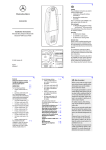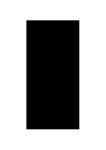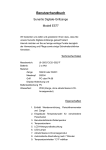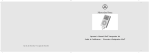Download Betriebsanleitung Fond-Entertainment System Owner's Manual Rear
Transcript
Betriebsanleitung Fond-Entertainment System
Owner’s Manual Rear Seat Entertainment System
Notice d'utilisation du système multimédia arrière
Instrucciones de servicio del sistema de entretenimiento trasero
Istruzioni d'uso Entertainment System nel vano posteriore
Bedieningshandleiding Fond-Entertainment System
Οδηγίες Χρήσης συστήµατος ψυχαγωγίας πίσω επιβατών
Bestellnummer / Order number / N° de commande / Núm. de pedido / N. ordinazione /
Bestelnummer / Αριθµς παραγγελίας / Номер для заказа / Order number / N° de commande
B6 782 70 51; B6 782 70 52; B6 782 70 53; B6 782 70 54; B6 782 70 55; B6 782 70 56
Руководство по эксплуатации Система развлечения пассажиров в задней части салона
Owner’s Manual Rear Seat Entertainment System
Notice d'utilisation du système de divertissement au siège arrière
This device complies with Part 15 of the FCC Rules.
Operation is subject to the following two conditions:
(1) this device may not cause harmful interference, and
(2) this device must accept any interference received,
including interference that may cause undesired operation.
Redaktion
Mercedes-Benz Accessories GmbH, Stuttgart ·
Ein Unternehmen der Daimler AG.
Änderungen von technischen Details gegenüber den Angaben und Abbildungen der
Betriebsanleitung sind vorbehalten. Nachdruck, Übersetzung und Vervielfältigung,
auch auszugsweise, sind ohne schriftliche Genehmigung nicht erlaubt.
Redaktionsschluss: 10.09.2009
Titelbild: M+P-03F-7635
03F032-09
Redactie
Mercedes-Benz Accessories GmbH, Stuttgart ·
Een onderneming van de Daimler AG.
Wijzigingen in specificaties en technische details ten opzichte van de specificaties
en afbeeldingen van deze handleiding voorbehouden. Nadruk, vertaling of verveelvoudiging ook ten dele, zijn zonder schriftliche toestemming niet toegestaan.
Redactiesluiting: 10.09.2009
Titelafbeelding: M+P-03F-7635
03F032-09
Σύνταξη
Issued by
Mercedes-Benz Accesories GmbH Stuttgart ·
Mercedes-Benz Accessories GmbH, Stuttgart ·
Μία εταιρεία του οµίλου της Daimler AG.
A Daimler AG Company.
The manufacturer reserves the right to change technical details from those shown Επιφυλασσµεθα για αλλαγές τεχνικών λεπτοµερειών σε σχέση µε τα στοιχεία
και τις απεικονίσεις των Οδηγιών Χρήσης. Η ανατύπωση, µετάφραση και
in data and illustrations contained in this Owner's Manual. Reprinting, translating
and reproduction, in whole or in part, are not permitted without our prior written αναπαραγωγή ακµη και αποσπασµατικά δεν επιτρέπεται χωρίς γραπτή έγκριση:
'Εκδοση της 10.09.2009
consent.
Φωτογραφία τίτλου: M+P-03F-7635
As at: 10.09.2009
03F032-09
Title Illustration: M+P-03F-7635
03F032-09
Редакция
Rédaction
"Мерседес-Бенц Аксессуары ГмбХ", Штутгарт ·
Mercedes-Benz Accessories GmbH, Stuttgart ·
Предприятие концерна "Даймлер АГ".
Une entreprise du groupe Daimler AG.
Изделие может отличаться в технических деталях от данных и иллюстраций,
Sous réserve de modification de détails techniques par rapport aux indications et il- приведенных в данном руководстве по эксплуатации. Перепечатка, перевод и
lustrations de cette notice d'utilisation. Toute reproduction, traduction ou publicaразмножение, в том числе выдержками, без письменного согласия не
tion, même partielle, interdite sans notre autorisation écrite.
разрешаются.
Fin de rédaction : 10.09.2009
Подписано в печать: 10.09.2009
Cliché de couverture : M+P-03F-7635
Титульная иллюстрация: M+P-03F-7635
03F032-09
03F032-09
Redacción
Issued by
Mercedes-Benz Accessories GmbH, Stuttgart ·
Mercedes-Benz Accessories GmbH, Stuttgart ·
Una empresa de Daimler AG.
A Daimler AG Company.
Nos reservamos el derecho de modificar detalles técnicos con respecto a los datos y The manufacturer reserves the right to change technical details from those shown
las figuras de las instrucciones de servicio. Prohibida la reimpresión, la traducción
in data and illustrations contained in these Operating Instructions. Reprinting,
y la reproducción, total o parcial, sin autorización por escrito.
translating and reproduction, in whole or in part, are not permitted without the prior
Cierre de redacción: 10.09.2009
written consent of Mercedes-Benz Accessories GmbH or Daimler AG .
Portada: M+P-03F-7635
As at: 10.09.2009
03F032-09
Title Illustration: M+P-03F-7635
03F032-09
Redazione
Mercedes-Benz Accessories GmbH, Stuttgart ·
Rédaction
Un’Azienda del Gruppo Daimler AG.
Mercedes-Benz Accessories GmbH, Stuttgart ·
Ci riserviamo la modifica di particolari tecnici rispetto ai dati ed alle illustrazioni
Une entreprise du groupe Daimler AG.
delle istruzioni d’uso. La ristampa, la traduzione e la riproduzione, anche parziali, Sous réserve de modification de détails techniques par rapport aux indications et ilnon sono permesse senza espressa autorizzazione scritta.
lustrations de cette notice d'utilisation. Toute reproduction, traduction ou publicaChiusura redazionale: 10.09.2009
tion, même partielle, interdite sans notre autorisation écrite.
Immagine di copertina: M+P-03F-7635
Fin de rédaction : 10.09.2009
03F032-09
Cliché de couverture : M+P-03F-7635
03F032-09
쮕
Betriebsanleitung Fond-Entertainment System
Seite
3
Owner's Manual Rear Seat Entertainment System
page
23
Notice d'utilisation du système multimédia arrière
page
43
Instrucciones de servicio del sistema de entretenimiento trasero
página
63
Instruzioni d'uso Entertainment System nel vano posteriore
pagina
83
Bedieningshandleiding Fond-Entertainment System
pagina 103
GR
Οδηγίες Χρήσης συστήµατος ψυχαγωγίας πίσω επιβατών
σελίδα 123
RUS
Руководство по эксплуатации Система развлечения пассажиров в
задней части салона
стр.
143
খ
Owner's Manual Rear Seat Entertainment System
page
163
먖
Notice d'utilisation du système de divertissement au siège arrière
page
183
1
2
Einleitung
Herzlichen Glückwunsch zu Ihrem
neuen Mercedes-Benz Fond-Entertainment System!
Das Fond-Entertainment System besteht
aus zwei Bildschirmen mit integrierten
CD-/DVD-Playern. Es ermöglicht den
Fondpassagieren sich während der Fahrt
z.B. einen DVD-Film anzusehen. Die Fondpassagiere hören den Ton über Kopfhörer;
somit wird der Fahrer nicht vom Verkehrsgeschehen abgelenkt.
Machen Sie sich zuerst mit Ihrem Fond-Entertainment System vertraut, und lesen Sie
diese Betriebsanleitung, bevor Sie das
Fond-Entertainment System in Betrieb
nehmen.
Mercedes-Benz passt sein Fond-Entertainment System ständig dem neuesten Stand
der Technik an und behält sich deswegen
Änderungen in Form, Ausstattung und
Technik vor. Daher können Sie aus den Angaben, Abbildungen und Beschreibungen
in dieser Betriebsanleitung keine Ansprüche ableiten.
Bitte bewahren Sie diese Betriebsanleitung
bei der Fahrzeug-Betriebsanleitung auf.
Wenn Sie weitere Fragen haben, wenden
Sie sich bitte an einen Mercedes-Benz
Service-Stützpunkt.
Mercedes-Benz Accessories GmbH
A Daimler Company
3
Inhaltsverzeichnis
Sicherheit ............................................. 5
Symbolerklärung ................................... 5
Allgemeine Sicherheitshinweise ............ 6
Störungsfreier Betrieb ........................... 6
Übersicht .............................................. 7
Bedienelemente .................................... 7
Fernbedienung ...................................... 8
Bildschirm ............................................. 9
Wechseln zwischen Datenträgern ......... 9
Bedienen im Detail ...........................
Einbau .................................................
Ein-/Ausschalten ................................
Kopfhörer ............................................
Grundeinstellungen .............................
DVD-Menü ..........................................
AUDIO-Menü .......................................
BILD-Menü ..........................................
SPRACHE-Menü ..................................
CD/DVD einlegen/auswerfen ............
Regionalcode ......................................
Funktionen der CD/DVD bedienen .....
MP3-Dateien abspielen .......................
Bilddateien (JPEG) anzeigen ................
Externe Geräte anschließen ................
4
10
10
10
10
11
12
13
14
14
14
15
15
17
18
19
Batteriewechsel und Pflege ............. 20
Batterien wechseln .............................. 20
Pflege ................................................. 20
Was tun, wenn... ................................ 21
Bildschirmsymbol ............................... 21
Störungen ........................................... 21
Technische Daten ..............................
Bildschirm ...........................................
DVD-Player .........................................
Fernbedienung ....................................
IR-Kopfhörer .......................................
22
22
22
22
22
Sicherheit
Symbolerklärung
GWarnhinweis
Ein Warnhinweis macht Sie auf mögliche
Gefahren für Ihre Gesundheit oder Ihr Leben
aufmerksam.
HUmwelthinweis
Die Daimler AG bekennt sich zu einem umfassenden Umweltschutz.
Ziele sind der sparsame Einsatz der Ressourcen und ein schonender Umgang mit den natürlichen Lebensgrundlagen, deren Erhaltung
Mensch und Natur dient.
Hinweis
Ein so gekennzeichneter Hinweis gibt
Ihnen Ratschläge und weiterführende
Informationen.
1. Diese Aufzählungen erklären Ihnen die
einzelnen Bedienschritte.
Bildschirmanzeigen sind in dieser
Schrift gedruckt.
• Diese Aufzählungen zeigen Ihnen
Auswahlmöglichkeiten auf.
Wichtig!
Ein so gekennzeichneter Text macht
Sie auf die Gefahr von Material- und
Funktionsschäden aufmerksam.
5
Sicherheit
Allgemeine Sicherheitshinweise
GUnfallgefahr
Widmen Sie Ihre Aufmerksamkeit vorrangig
dem Verkehrsgeschehen. Nehmen Sie als
Fahrer während der Fahrt keine Einstellungen
am Fond-Entertainment System vor. Das
Fond-Entertainment System darf während
der Fahrt nur von Fondpassagieren bedient
werden, wenn diese dabei angeschnallt
bleiben.
GVerletzungsgefahr
In den DVD-Playern kommen Laserstrahlen
zum Einsatz. Um jegliche Verletzungsgefahr
für die Augen und elektrische Schläge zu vermeiden, dürfen Wartungs- und/oder Reparaturarbeiten nur von einer qualifizierten
Fachwerkstatt durchgeführt werden, die die
notwendigen Fachkenntnisse und Werkzeuge
zur Durchführung der erforderlichen Arbeiten
hat.
Mercedes-Benz empfiehlt Ihnen hierfür einen
Mercedes-Benz Service-Stützpunkt.
6
GBrand- und Verletzungsgefahr
Legen Sie nur eine CD/DVD pro DVDLaufwerk ein und niemals einen anderen
Gegenstand. Gießen oder sprühen Sie keine
Flüssigkeiten über und/oder in die DVD-Player. Dies könnte einen Brand oder einen
Stromschlag zur Folge haben.
Störungsfreier Betrieb
Nachlaufzeit
Die Bildschirme mit den integrierten DVDPlayern sind nach dem Ausschalten der
Zündung (z. B. beim Tanken) noch für
ca. 3 Minuten betriebsbereit.
Hohe Temperaturen
Das Fond-Entertainment System vor andauernder direkter Sonneneinstrahlung
schützen.
Niedrige Temperaturen
Bei starken Temperaturschwankungen
kann es im Inneren des Fond-Entertainment Systems zu Kondensation kommen
und dadurch die Funktionsfähigkeit beeinträchtigt werden. Deshalb das Fond-Entertainment System erst einschalten, wenn es
sich an die Umgebungstemperatur angepasst hat.
CD/DVD
Um eine optimale Wiedergabe der CDs/
DVDs zu gewährleisten, sollten diese vor
Kälte, Hitze und übermäßiger Feuchtigkeit
geschützt werden. Die Oberfläche der CD/
DVD nicht berühren oder bekleben. Nur
runde CDs/DVDs mit 8 oder 12 cm Durchmesser verwenden.
Übersicht
Bedienelemente
(A) Vormontierter Bildschirm mit integriertem
DVD-Player (2 Stück)
(B) Fernbedienung
(C) Infrarot-Kopfhörer (2 Stück)
GVerletzungsgefahr
A
Sichern Sie die Fernbedienung sowie nicht benutzte
Kopfhörer während der Fahrt in den vorhandenen
Ablagen. Sonst können sie bei starkem Bremsen, bei
schnellen Richtungsänderungen oder bei einem Unfall herunterrutschen und/oder herumgeschleudert
werden und dadurch Sie oder andere Personen
verletzen.
SETUP
MODE
B
VOL
C
M+P-03F-7553
7
Übersicht
Fernbedienung
Ein-/Ausschalten
Wechsel zwischen Datenträgern
(DVD/USB/SD/AUX 1/AUX 2)
Wechsel ins Bedienmenü
SETUP
Anpassen der Bildschirmhelligkeit
MODE
Auswahl der Wiederholfrequenz
(bspw. Kapitel, Titel, Ordner)
8 Schneller Rücklauf
Steuerungstaste
9 Schneller Vorlauf
Steuerungstaste
Eingabe-Taste
Steuerungstaste
0 Sprung zum vorherigen Kapitel
VOL
Steuerungstaste
ß Sprung zum nächsten Kapitel
Aufrufen des auf dem Datenträger
hinterlegten Menüs
M+P-03F-7554
Abspielen/Pause
Lautstärke
a Stopp
8
Hinweis
Zur störungsfreien Funktion muss die
Fernbedienung aus weniger als 2 m
Entfernung genau auf den gewünschten
Bildschirm gerichtet werden.
Übersicht
Bildschirm
1
(1) DVD-Laufwerk
Wechseln zwischen Datenträgern
(2) Bildschirm
Das Fond-Entertainment System bietet die
Möglichkeit auf verschiedene Datenträger
zu zu greifen:
(3) Infrarot- Sender
2
(4)
Ein-/Ausschalten
(5) g Auswurf-Taste
4
5
(6)
Abspielen/Pause
6
7
8
9
(8)
Steuerungstaste
(9)
Steuerungstaste
(7) a Stopp
(10) SD-Kartenschacht
(11) USB-Buchse
(12) Stromanschluss (12 V)1
3
(13) AUX-Signalausgang (gelb)
(14) AUX-Signaleingang (schwarz)
(15) Kopfhörer-Buchse (grün)
• DVD (DVD-Laufwerk)
• USB (USB-Buchse)
• SD (SD-Kartenschacht)
• AUX 1 (AUX-Signaleingang)
• AUX 2 (der jeweils andere Bildschirm)
Ein verbundener Datenträger wird automatisch aktiviert. Ein manueller Wechsel
zwischen den Datenträgern ist möglich.
1. Taste
am Bildschirm kurz
drücken, um zum nächsten Datenträger zu wechseln.
oder
1. Taste
an der Fernbedienung kurz
drücken, um zum nächsten Datenträger zu wechseln.
10
11
12
13
14
15
DVD
M+P-03F-7565
1. Der externe Stromanschluss wird für das
im Fahrzeug verbaute Fond-Entertainment
System nicht benötigt.
AUX 2
USB
SD
AUX 1
M+P-03F-7566
9
Bedienen im Detail
Einbau
Ausschalten
Der Einbau des Fond-Entertainment Systems muss von einer qualifizierten Fachwerkstatt durchgeführt werden.
Mercedes-Benz empfiehlt Ihnen hierfür
einen Mercedes-Benz Service-Stützpunkt.
Ein-/Ausschalten
Einschalten
1. Taste
am gewünschten Bildschirm drücken.
Oder
1. Fernbedienung auf den gewünschten
Bildschirm richten und Taste
an
der Fernbedienung drücken.
Das Grundbild erscheint.
1. Taste
am gewünschten Bildschirm ca. 2 Sekunden drücken.
Oder
1. Fernbedienung auf den gewünschten
Bildschirm richten und Taste
an
der Fernbedienung drücken.
Der ausgewählte Bildschirm wird
ausgeschaltet.
Kopfhörer
GVerletzungsgefahr
Stellen Sie sicher, das vor dem Aufsetzen der
Kopfhörer die Lautstärke auf Minimum
einstellt ist, da sonst Ihr Gehör geschädigt
werden könnte.
IR-Kopfhörer einstellen
Hinweis
Beide Bildschirme werden ca. 3 Minuten
nach dem Ausschalten der Zündung
(z. B. beim Tanken) automatisch abgeschaltet.
1
2
3
M+P-03F-7567
M+P-03F-5973
10
1. Zum Aktivieren des IR-Kopfhörers,
beide Ohrmuscheln nach innen
schwenken.
Der IR-Kopfhörer ist eingeschaltet,
und die Leuchtdiode 1 leuchtet.
Bedienen im Detail
Hinweis
Achten Sie auf die richtige Seitenzuordnung "R" und "L" der IR-Kopfhörer, da
sonst keine Verbindung zwischen
IR-Kopfhörer und Bildschirm hergestellt
werden kann.
2. Den gewünschten Infrarot-Kanal (A
oder B) mit dem Schieberegler 2
einstellen.
Hinweis
Werkseitige Voreinstellung:
• Linker Bildschirm = Kanal A (CHA)
• Rechter Bildschirm = Kanal B (CHB)
Gewünschte Lautstärke einstellen:
Fernbedienung auf den gewünschten Bildschirm richten und Taste
drücken,
um vom Grundbild in die Menüauswahl zu
gelangen.
2. Mit den Tasten
und
die
Lautstärke für den angeschlossenen
Kopfhörer einstellen.
Mit den Tasten
und
zwischen
den einzelnen Menüpunkten navigieren.
Die angewählte Option ist mit einem gelben Balken hinterlegt.
Grundeinstellungen
Für die Grundeinstellung des Fond-Entertainment Systems stehen folgende Menüs
zur Auswahl:
• DVD: Voreinstellungen für die
Darstellung von CDs/DVDs ändern
3. IR-Kopfhörer aufsetzen.
• AUDIO: Systemeinstellungen für die
Audiowiedergabe ändern
4. Mit dem Regler 3 die Lautstärke des
jeweiligen IR-Kopfhörers einstellen.
• BILD: Systemeinstellungen für die
Bilddarstellung ändern
Zusätzliche Kopfhörer anschließen
Pro Bildschirm kann zusätzlich über die
Kopfhörer-Buchse je 1 Kopfhörer mit Kabel
angeschlossen werden, siehe Seite 9.
Navigation im Menü
1. Fernbedienung auf den gewünschten
Bildschirm richten und Taste
an
der Fernbedienung drücken.
Die Lautstärkeanzeige erscheint.
Taste
drücken, um eine Menüauswahl zu bestätigen.
Erneut Taste
drücken, um die Menüauswahl zu verlassen und zum Grundbild
zurückzukehren.
• SPRACHE: Sprache für Menüs und
Meldungen ändern
Hinweis
Die im Menü vorgenommenen Änderungen der Grundeinstellungen gelten nur
für den jeweils ausgewählten Bildschirm,
an welchem die Eingabe erfolgt.
11
Bedienen im Detail
DVD-Menü
Allgemeine Einstellungen
Bevorzugte Einstellungen
Das Abspielen von CDs/DVDs erfolgt
automatisch mit den im DVD-Menü
gewählten Optionen, wenn diese auf der
CD/DVD verfügbar sind.
• Tv-Monitor: Bildschirmformat
ändern
• Tv-Modell: TV-Standard einstellen
Allgemeine Einstellungen
Audio-Einstellungen
Video-Einstellungen
Hinweis
Norm = Format 4:3
Breit = Format 16:9
• Osd-Sprache: Sprache des
DVD-Menüs ändern
Hinweis
OSD (On Screen Display) = Bildschirmanzeige
Audio-Einstellungen
Bevorzugte Einstellungen
Kennwortschutz
• Lautsprecher Aufbau:
Modus des Abwärtsmischers ändern
• Dolby Ziffer Aufbau:
Dolby-Digital-Einstellungen ändern
Video-Einstellungen
Menüauswahl verlassen
• Kompon.: Farbmodell wählen
• Divx VOD: Gerätecode für DivX Video
on Demand
• Pbc: "Play back control" ein-/ausschalten
• Diskettenmenü: Sprache der
Tonwiedergabe ändern
Hinweis
Ist die ausgewählte Sprache nicht verfügbar, beginnt das Abspielen mit der
ersten auf der CD/DVD verfügbaren
Sprache.
Sprache während des Abspielens
ändern, siehe Seite 17.
• Untertitel: Sprache der Untertitel
ändern
Hinweis
Die Funktion Untertitel steht nicht
für alle DVDs zur Verfügung.
• Diskette Menü: Sprache des auf
der DVD hinterlegten Menüs ändern
Hinweis
Die Funktion Diskette Menü steht
nicht für alle DVDs zur Verfügung.
12
Bedienen im Detail
• Sperrfunktion: Einstellung der
Kindersicherung ändern
Einige DVDs haben Sperrfunktionen, die
der gesamten CD/DVD oder bestimmten Szenen zugeordnet sind. Diese ermöglichen, das Abspielen von Inhalten
zu verhindern, die für Kinder ungeeignet
sind.
Die Einstufungen von 1 bis 8 sind
landesspezifisch:
1 = Für alle Altersstufen geeignet
Bis
8 = Nur für Erwachsene geeignet
Hinweis
Die Einstellung Sperrfunktion kann
nur geändert werden, wenn sich keine
CD/DVD im DVD-Laufwerk befindet.
Durch zusätzliche Aktivierung des
Kennwortschutzes (Kennwortmodus)
kann ein ungewünschtes Verstellen der
Einstellung Sperrfunktion unterbunden werden.
• DRM: Gerätecode für DivX Video on
Demand
• Grundeinst: Werkseitige Voreinstellungen wieder herstellen
AUDIO-Menü
• BAS: Bässe einstellen
Hinweis
• TRE: Höhen einstellen
Die Einstellung der Kindersicherung wird
durch diese Funktion nicht geändert.
• IR KANAL: Infrarot-Kanal (A oder B)
für verwendeten Bildschirm festlegen,
um ggf. Audio-Frequenzüberschneidungen mit dem anderen Bildschirm zu
verhindern
Kennwortschutz
• Kennwortmodus: Kennwortschutz
ein-/ausschalten
• Kennwort: Kennwort ändern
Mit den Tasten
und
die
aktuelle Ziffer bearbeitet (hoch-/
runterzählen).
Mit den Tasten
und
nächsten/vorherigen Ziffer.
zur
Taste
drücken, um am Zeilenende
in die nächste Zeile zu wechseln.
Taste
drücken, um die Kennwortänderung zu bestätigen.
Hinweis
Das voreingestellte Kennwort lautet
"0000".
A
B
A
B
A
A
A
B
A
B
B
A
M+P-03F-7574
Hinweis
Bei der Verwendung eines dritten IRKopfhörers auf dem mittleren Sitzplatz
kann es zu Audio-Störungen kommen.
13
Bedienen im Detail
Hinweis
Den verwendeten Infrarot-Kanal ebenfalls am IR-Kopfhörer einstellen, siehe
Seite 10.
• RESET VOL: Zurücksetzen der Lautstärke beim Einschalten aktivieren/
deaktivieren
Die Systemlautstärke für über Kabel
angeschlossene Kopfhörer wird beim
Einschalten des jeweiligen Bildschirms
automatisch auf einen mittleren Wert
zurückgesetzt, wenn RESET VOL
eingeschaltet ist.
BILD-Menü
CD/DVD einlegen/auswerfen
In diesem Menü können KONTRAST,
SÄTTIGUNG, SCHÄRFE, HELLIGKEIT
und FARBTON der Bildschirmdarstellung
eingestellt werden.
Einlegen
SPRACHE-Menü
Die CD/DVD wird gelesen und automatisch abgespielt.
In diesem Menü kann die Bediensprache
des Fond-Entertainment Systems eingestellt werden.
Bildschirmhelligkeit
Taste
drücken, um die Bildschirmhelligkeit, beispielsweise bei Nacht, anzupassen. Es stehen 5 Einstellungsstufen zur
Verfügung.
CD/DVD mit dem Etikett nach vorne und
leichtem Druck in das DVD-Laufwerk
einlegen.
Hinweis
Ist bereits eine CD/DVD im DVD-Player
eingelegt, wird diese beim Einschalten
des DVD-Players automatisch abgespielt.
Auswerfen
Taste
14
am Bildschirm drücken.
Bedienen im Detail
Regionalcode
Funktionen der CD/DVD bedienen
Der Regionalcode ist permanent im Fond-Entertainment System gespeichert
und kann nicht geändert werden. Es können nur DVDs mit dem entsprechenden
Regionalcode vom System abgespielt werden.
1
5
2
Zur störungsfreien Funktion muss die Fernbedienung aus weniger als 2 m Entfernung genau auf
den gewünschten Bildschirm gerichtet werden.
Abspielen
1
6
Taste
drücken.
Pause
2
1
1. Taste
3
2
Hinweis
drücken.
2. Pause beenden: Taste
4
erneut drücken.
Schneller Rücklauf
1. Taste 8 so oft drücken, bis die gewünschte Rücklaufgeschwindigkeit erreicht ist
(Rücklauf 2x, 4x, 6x, 8x, 16x oder 32x).
5
2
4
M+P-03F-7575
Region 1: Kanada und USA
Region 2: Europa, Japan, Mittlerer Osten und Südafrika
Region 3: Südostasien
Region 4: Australien and Südamerika
Region 5: Afrika, Russland, Osteuropa und der Rest Asiens
Region 6: China
Region 7: Belegt
Region 8: Flugzeuge und Seefahrzeuge
2. Zum Abspielen in normaler Geschwindigkeit
Taste
drücken.
Schneller Vorlauf
1. Taste 9 so oft drücken, bis die gewünschte Vorlaufgeschwindigkeit erreicht ist (Vorlauf
2x, 4x, 6x, 8x, 16x oder 32x).
2. Zum Abspielen in normaler Geschwindigkeit
Taste
drücken.
15
Bedienen im Detail
Ausschalten:
Hinweis
Bei manchen DVDs kann in bestimmten
Szenen nicht vorgespult werden.
Um die Wiederholung auszuschalten,
die Taste
so oft drücken, bis Aus
angezeigt wird.
Voriges oder nächstes Stück/Kapitel
Die Anzeige erlischt nach 2 Sekunden
automatisch.
Taste 0 oder ß so oft drücken, bis
das gewünschte Stück/Kapitel erreicht
ist.
Stopp
1. Taste a drücken.
Das Abspielen wird unterbrochen.
2. Taste
drücken.
Das Abspielen wird an derselben
Stelle wieder aufgenommen.
Oder:
Taste a zweimal drücken.
Das Abspielen wird beendet.
Kapitel/Titel wiederholen
1. Taste
drücken.
während des Abspielens
Die aktuell ausgewählte Wiederholfrequenz wird angezeigt.
2. Taste
erneut drücken, um die
Wiederholfrequenz zu wählen.
16
Anzeige der abgelaufenen bzw. übrigen
Wiedergabezeit
1. Während des Abspielens zunächst
Taste
, anschließend Taste
drücken.
Die Wiedergabezeit wird angezeigt.
2. Taste
erneut drücken, um die
Anzeige zu wechseln.
Ausschalten:
Um die Wiedergabezeit auszublenden,
die Taste
so oft drücken, bis Aus
angezeigt wird.
Die Anzeige erlischt nach 2 Sekunden
automatisch.
Untertitel
Hinweis
Bei manchen DVDs kann auf diese Funktion nur über das auf der DVD hinterlegte
Menü zugegriffen werden.
Sprache ändern:
1. Taste
drücken.
während des Abspielens
Die aktuell ausgewählte Sprache wird
angezeigt.
2. Taste
erneut drücken, um eine
andere Sprache zu wählen.
Ausschalten:
Um den Untertitel auszublenden, die
Taste
so oft drücken, bis Aus
angezeigt wird.
Die Anzeige erlischt nach 2 Sekunden
automatisch.
Bedienen im Detail
Sprache ändern
Bei manchen DVDs kann auf diese Funktion nur über das auf der DVD hinterlegte
Menü zugegriffen werden.
während des Abspielens
Die aktuell ausgewählte Sprache wird
angezeigt.
2. Taste
erneut drücken, um eine
andere Sprache zu wählen.
Die Anzeige erlischt nach 2 Sekunden
automatisch.
Auf DVD hinterlegtes Menü aufrufen
1. Taste
Abspielen
Datei-Menü
Hinweis
1. Taste
drücken.
MP3-Dateien abspielen
drücken.
Das auf der DVD hinterlegte Menü
wird angezeigt.
2. Tasten
,
,
und
drücken, um die gewünschte Option
aus zu wählen.
3. Taste
drücken, um die Auswahl
zu bestätigen.
Datenträger mit MP3-Dateien einlegen/
anschließen.
00:30
001/020
video
MP3
Song_01
MP3
Song_02
MP3
Song_03
einen
3. Taste
drücken, um ausgewählten
Ordner zu öffnen.
04:45
mp3
c
Das Datei-Menü wird angezeigt.
2. Mit den Tasten
und
Ordner auswählen.
Das Datei-Menü wird angezeigt.
a
b
1. Datenträger mit MP3-Dateien einlegen/anschließen.
d
Hinweis
Um zur nächsthöheren Ordnerebene
zurückzukommen, Taste
drücken.
M+P-03F-5940
(a) Informationen zur aktuellen Auswahl
Zum Beispiel:
00:30: abgespielte Zeit (MP3-Datei)
04:45: Gesamtdauer (MP3-Datei)
Aktueller Abspielmodus:
Abspielen/Pause, a Stopp (MP3-Datei)
001/020: erste Datei im aktuellen
Ordner/20 Dateien im Ordner
4. Mit den Tasten
Datei auswählen.
und
eine
5. Taste
drücken, um ausgewählte
Datei abzuspielen.
Pause
1. Taste
drücken.
2. Pause beenden: Taste
drücken.
erneut
(b) Aktueller Pfad auf dem Datenträger
(c) Liste der Ordner und Dateien
(d) Vorschaubild (JPEG-Datei)
17
Bedienen im Detail
Schneller Rücklauf
Bilddateien (JPEG) anzeigen
1. Taste 8 so oft drücken, bis die
gewünschte Rücklaufgeschwindigkeit
erreicht ist (Rücklauf 2x, 4x, 6x, 8x,
16x oder 32x).
1. Datenträger mit Bilddateien (JPEG)
einlegen/anschließen.
2. Zum Abspielen in normaler Geschwindigkeit Taste
drücken.
2. Mit den Tasten
und
Ordner auswählen.
Schneller Vorlauf
1. Taste 9 so oft drücken, bis die
gewünschte Vorlaufgeschwindigkeit
erreicht ist (Vorlauf 2x, 4x, 6x, 8x, 16x
oder 32x).
2. Zum Abspielen in normaler Geschwindigkeit Taste
drücken.
Vorige oder nächste MP3-Datei
Taste 0 oder ß so oft drücken, bis
die gewünschte MP3-Datei erreicht ist.
Stopp
Taste a drücken, um das Abspielen
abzubrechen.
5. Taste
drücken, um ausgewähltes
Bild im Vollbildmodus anzuzeigen.
Vollbildmodus
Das Datei-Menü wird angezeigt, siehe
Seite 17.
einen
3. Taste
drücken, um ausgewählten
Ordner zu öffnen.
Hinweis
Um zur nächsthöheren Ordnerebene
zurückzukommen, Taste
drücken.
4. Mit den Tasten
Datei auswählen.
00:00
001/020
und
eine
mp3
video
d
Picture_02
Picture_03
Hinweis
Während der Wiedergabe von MP3Dateien können Bilddateien angezeigt
werden.
18
Wird keine Taste betätigt, werden nach
ca. 5 Sekunden die nachfolgenden Bilder
des Ordners nacheinander angezeigt.
Im Vollbildmodus stehen folgende
Bedienfunktionen zur Verfügung:
• Bild im Uhrzeigersinn drehen:
Taste
drücken.
• Bild gegen Uhrzeigersinn drehen:
Taste
drücken.
• Abspielen unterbrechen:
Taste
drücken.
Um die Pause zu beenden, Taste
drücken.
00:00
Picture_01
Hinweis
M+P-03F-5941
Eine Vorschau (d) des ausgewählten
Bildes wird angezeigt.
• Zum nächsten Bild:
Taste ß drücken.
• Zum vorigen Bild:
Taste 0 drücken.
• In das Datei-Menü zurückwechseln:
Taste a drücken.
Bedienen im Detail
• Nächste Vorschauseite anzeigen
Vorschaumodus
Beim Abspielen im Vollbildmodus
Taste
drücken.
Eine Vorschauseite der Bilder im aktuellen
Ordner wird angezeigt.
USB-Buchse
Oder:
Das Fond-Entertainment System unterstützt USB 1.1 und USB 2.01.
1. Taste
oder
drücken, bis
„Slideshow“ ausgewählt ist.
2. Taste
oder
drücken, bis
„Next“ ausgewählt ist.
3. Taste
drücken.
• Vorherige Vorschauseite anzeigen
Taste 0 drücken.
Slide Show
Menu
Prev Next
M+P-03F-5942
Im Vorschaumodus stehen folgende
Bedienfunktionen zur Verfügung:
• Bild anzeigen
1. Tasten
,
,
und
drücken, um das gewünschte Bild aus
zu wählen.
2. Taste
drücken, um das Bild im
Vollbildmodus anzuzeigen.
Externe Geräte anschließen
Taste ß drücken.
Oder:
1. Taste
oder
drücken, bis
„Slideshow“ ausgewählt ist.
2. Taste
oder
drücken, bis
„Prev“ ausgewählt ist.
3. Taste
drücken.
• In das Datei-Menü zurückwechseln
AUX-Signaleingang
Über den AUX-Signaleingang können
externe Geräte (z. B. iPod, iPhone, Spielekonsole) angeschlossen werden.
Die Steuerung der Bild-/Tonübertragung
erfolgt über das angeschlossene Gerät,
siehe Betriebsanleitung des angeschlossenen Geräts.
Hinweis
Am Fond-Entertainment System muss
der gleiche TV-Standard (NTSC oder
PAL) wie am externen Gerät eingestellt
sein, siehe Tv-Modell Seite 12.
Taste a drücken.
1. Aufgrund von Kompatibilitätsproblemen
werden nicht alle Geräte mit USB 2.0 unterstützt. Ausgenommen sind z. B. einige externe Festplatten und Digitalkameras.
19
Batteriewechsel und Pflege
Batterien wechseln
GVergiftungsgefahr
Batterien enthalten giftige und ätzende
Substanzen. Halten Sie daher Batterien von
Kindern fern.
Wenn eine Person eine Batterie verschluckt
hat, muss sie sofort zum nächsten Arzt gehen.
2. Alte Batterie entfernen, und neue Batterie mit Pluspol nach oben einsetzen.
Pflege
3. Batteriehalter 1 in die Fernbedienung 2 einschieben, bis er verriegelt.
Verwenden Sie zur Reinigung ein mit
Wasser angefeuchtetes, weiches, fusselfreies Tuch.
Batterien der IR-Kopfhörer wechseln
DVD-Laufwerk
1
Benutzen Sie regelmäßig eine Reinigungs-CD, um den angesammelten
Staub zu entfernen.
HUmwelthinweis
Werfen Sie Batterien nicht in den Hausmüll!
Sie enthalten hochgiftige Substanzen.
Geben Sie entladene Batterien bei einer
qualifizierten Fachwerkstatt ab, z. B. in einem
Mercedes-Benz Service-Stützpunkt oder bei
einer Rücknahmestelle für Alt-Batterien.
Batterie der Fernbedienung wechseln
1
2
M+P-03F-7576
1. Batteriehalter 1 aus der Fernbedienung 2 herausziehen.
20
Bildschirm
CDs/DVDs
2
M+P-03F-7577
1. Deckel 1 entriegeln und vom
Batteriefach 2 abnehmen.
2. Alte Batterien entfernen.
3. Neue Batterien einsetzen. Dabei die
Polmarkierungen im Gehäuse des
IR-Kopfhörers beachten.
4. Deckel 1 auf Batteriefach 2
aufsetzen und schließen.
Wischen Sie die CDs/DVDs mit einem
trockenen, weichen, fusselfreien Tuch in
durchgehenden Bewegungen von der Mitte
nach außen ab.
Was tun, wenn...
Bildschirmsymbol
Das von der Fernbedienung gesendete Kommando kann nicht ausgeführt
werden.
Störungen
Damit die Freude an den vielen Möglichkeiten Ihres Fond-Entertainment Systems
nicht durch Kleinigkeiten getrübt wird,
finden Sie im Folgenden eine Zusammenstellung häufig auftretender Fragen.
Wenn Sie weitere Fragen haben, wenden
Sie sich bitte an einen Mercedes-Benz
Service-Stützpunkt.
Was tun, wenn die Meldung „Falsche
Region“ beim Starten der DVD angezeigt wird?
• Diese Nachricht bedeutet, dass die DVD
nicht denselben Regionalcode enthält
wie der DVD-Player (siehe Seite 15).
Diese DVD kann nicht abgespielt
werden.
Was tun, wenn die Fernbedienung nicht
fehlerfrei funktioniert?
Was tun, wenn der Bildschirm schwarz
bleibt?
• Die Fernbedienung ist nicht auf den
Bildschirm gerichtet, oder sie ist zu weit
vom Bildschirm entfernt.
• Der DVD-Player ist ausgeschaltet.
Richten Sie die Fernbedienung aus
weniger als 2 m Entfernung genau auf
den Bildschirm.
• Die Spannung der Knopfbatterie ist zu
niedrig.
Ersetzen Sie die Knopfbatterie.
• Die Umgebungshelligkeit (z. B. Sonnenlicht) stört den Empfang des von der
Fernbedienung gesendeten Signals.
Bewegen Sie das Fahrzeug in einen
schattigen Bereich.
Was tun, wenn die Disk vom DVDLaufwerk nicht erkannt wird?
Schalten Sie den DVD-Player ein.
• Ein externes Gerät ist an den DVD-Player angeschlossen und ausgeschaltet.
Schalten Sie das externe Gerät ein, oder
trennen Sie die Verbindung.
• Die Zündung des Fahrzeugs ist länger
als 3 Minuten ausgeschaltet.
Schalten Sie die Zündung des Fahrzeugs ein.
• Trotz Einschalten der Zündung bleibt
der Bildschirm schwarz.
Lassen Sie die Sicherungen von einem
Mercedes-Benz Service-Stützpunkt
überprüfen.
• Das DVD-Laufwerk ist verunreinigt.
Reinigen Sie das DVD-Laufwerk mit
einer Reinigungs-CD.
21
Technische Daten
Bildschirm
AUX-Signaleingang/ AUX-Signalausgang
Bildschirmtyp
TFT-LCD
4 poliger Klinkenstecker 3,5 mm
Bildschirmgröße
7 Zoll
(Bilddiagonale 16:9)
Auflösung
(Breite x Höhe)
480 x 234 Pixel
Zahl der Pixel
112.320
4 poliger Klinkenstecker 3,5 mm
Eingänge
Ausgänge
Formate
1 2 3 4
M+P-03F-7605
USB-Buchse (USB 1.1
und USB 2.0)
(1) Audio L
SD-Kartenschacht
4 poliger Klinkenstecker 3,5 mm
(3) Masse
3 poliger Klinkenstecker 3,5 mm
DVD-Player
(2) Audio R
DVD Video
DVD Audio
DVD+R(RW)
DVD-R(RW)
CD Audio
Video CD (VCD)
Super Video CD (SVCD)
CD-R(RW)
MP3
WMA
JPEG
MPEG4/DivX ASP
Mögliche VideoPAL/NTSC
standards
DVD-Videoformat
720 x 480 Pixel
(Breite x Höhe)
(4) Video
Kopfhörer-Buchse
3 poliger Klinkenstecker 3,5 mm
Fernbedienung
Knopfbatterie
CR2025 (1x)
IR-Kopfhörer
1
2 3
M+P-03F-7606
(1) Audio L
(2) Audio R
(3) Masse
22
Batterie
Micro Typ AAA 1,5 V
(2x)
Introduction
Rear Seat Entertainment System
Thank you for choosing the new
Mercedes-Benz Rear Seat Entertainment
System!
The Rear Seat Entertainment System
consists of two monitors with integrated
CD/DVD players. This makes it possible
for the rear seat passengers to watch a
DVD during the journey. The rear passengers listen to the audio using headphones
so that the driver is not distracted from the
traffic situation.
Familiarise yourself with your Rear Seat
Entertainment System first, and read these
Operating Instructions before you start using the Rear Seat Entertainment System.
Mercedes-Benz is continuously updating
its Rear Seat Entertainment System to the
state of the art and therefore reserves the
right to introduce changes in design,
equipment and technical features. For this
reason, you cannot use the information,
figures and descriptions contained in
these Operating Instructions as a basis for
claims.
Please keep these Operating Instructions
together with the vehicle Owner's Manual.
Should you have any further questions,
please contact a Mercedes-Benz Service
Centre.
Mercedes-Benz Accessories GmbH
A Daimler Company
23
Contents
Safety .................................................. 25
Symbols used ....................................... 25
General safety precautions ................... 26
Problem-free use .................................. 26
Overview ............................................ 27
Control elements .................................. 27
Remote control ..................................... 28
Display .................................................. 29
Switching between mediums ................ 29
Controls in detail ............................... 30
Fitting ................................................... 30
Switching on/off................................... 30
Headphones.......................................... 30
Basic settings ....................................... 31
DVD MENU ........................................... 32
AUDIO MENU........................................ 33
SCREEN MENU ..................................... 34
LANGUAGE MENU ................................ 34
CD/DVD inserting/ejecting................. 34
Region code.......................................... 35
Operating the functions
of the CD/DVD .................................... 35
Playing MP3 files................................... 37
Displaying image files (JPEG) ................ 38
Connecting external devices................. 39
24
Replacing the battery and care........ 40
Changing batteries ............................... 40
Care...................................................... 40
What should I do if... ......................... 41
Screen icons........................................ 41
Malfunctions......................................... 41
Technical data ................................... 42
Display.................................................. 42
DVD player ........................................... 42
Remote control..................................... 42
IR headphones..................................... 42
Safety
Symbols used
GWarning
A warning notice draws your attention to possible hazards to your health or life.
HEnvironmental note
Daimler AG has committed itself to a comprehensive protection of the environment.
The objectives are for the natural resources
which form the basis of our existence on this
planet to be used sparingly and in a manner
which takes the requirements of both nature
and humanity into account.
Note
Information marked in this way contains
useful tips and additional details.
1. These items explain individual operating steps to you.
Screen displays are printed in this
font.
• Bullet lists present you with selections.
Important
Text marked in this way alerts you to
the risk of possible material damage
or malfunctions.
25
Safety
General safety precautions
GRisk of accident
Pay full attention to the traffic situation at all
times. As the driver, do not attempt to make
adjustments to the Rear-Seat Entertainment
System while driving. While the vehicle is in
motion, the Rear-Seat Entertainment System
may only be used and operated by the rearseat passengers, provided that they remain
seated with their seat belts fastened.
GRisk of injury
Laser beams are used in the DVD player. To
prevent any risk of injury to the eyes and/or
electrical shocks, maintenance and repairs
should only be carried out by a qualified specialist workshop which has the necessary
tools and technical expertise to perform the
work required.
Mercedes-Benz recommends that you use a
Mercedes-Benz Service Centre for this purpose.
26
GRisk of fire and injury
Insert only one CD/DVD per DVD drive and
never insert any other object. Do not pour or
spray fluids over and/or in the DVD player.
This could result in a fire or electrical shock.
Problem-free use
Run-on time
The screens with the integrated DVD player are operational for approximately 3 minutes after the ignition is switched off (e.g.
when refuelling).
High temperatures
Protect the Rear-Seat Entertainment
System from continuous direct sunlight.
Low temperatures
Strong temperature fluctuations can result
in condensation forming on the internal
parts of the Rear-Seat Entertainment System and interfering with its operating efficiency. Therefore, it is best to switch on
the Rear-Seat Entertainment System only
after it has had time to adapt to the ambient temperature.
CD/DVD
CDs and DVDs should be protected from
cold, heat and excessive humidity to ensure optimum playback. Do not touch the
surface of the CD/DVD and do not stick
anything on the CD/DVD. Only use
CDs/DVDs with a diameter of 3 or
4.75 inches.
Overview
Control elements
(A) Premounted screen with integrated DVD
player (2 pieces)
(B) Remote control
(C) Infrared headphones (2 in total)
GRisk of injury
A
Secure the remote control as well as unused headphones during the journey in the available storage
spaces. Otherwise, they could slide down and/or be
thrown about the vehicle interior in the event of
strong braking manoeuvres, sudden changes of direction or an accident, possibly injuring you or others.
SETUP
MODE
B
VOL
C
M+P-03F-7553
27
Overview
Remote control
Switching on/off
Switching between mediums
(DVD/USB/SD/AUX 1/AUX 2)
Switching to the operating menu
SETUP
Adjusting the screen brightness
MODE
Repeat mode selection
(example: chapter, title, folder)
8 Fast rewind
Control button
9 Fast forward
Control button
Enter button
Control button
0 Jump to previous chapter
VOL
Control button
ß Jump to next chapter
Call up the menu stored on
the medium
M+P-03F-7554
Play/Pause
Volume
a Stop
28
Note
For the remote control to function properly, it must be aimed precisely at the desired screen from a distance of less than
6 feet.
Overview
Screen
1
2
(1) DVD drive
Switching between data media
(2) Screen
(3) Infrared transmitter
The Rear-Seat Entertainment System can
access different storage media:
(4)
• DVD (DVD drive)
Switching on/off
(5) g Eject button
• USB (USB port)
4
5
(6)
• SD (SD card slot)
(7) a Stop
• AUX 1 (AUX signal input)
6
7
8
9
(8)
Cursor button
• AUX 2 (of the respective other screen)
(9)
Cursor button
A connected medium is automatically activated. Manually switching between the
storage media is possible.
Play/Pause
(10) SD card slot
(11) USB port
(12) Power connection (12 V)1
3
(13) AUX signal output (yellow)
(14) AUX signal input (black)
(15) Headphones socket (green)
10
1. Briefly press the
button on the
screen to switch to the next medium.
or
1. Briefly press the
button on the remote control to switch to the next medium.
DVD
11
12
13
14
15
AUX 2
USB
SD
AUX 1
M+P-03F-7566
M+P-03F-7565
1. The external power connection is not
required for the Rear-Seat Entertainment
System installed in the vehicle.
29
Controls in detail
Fitting
Switching off
The Rear-Seat Entertainment System must
be installed by a qualified specialist workshop. Mercedes-Benz recommends that
you use a Mercedes-Benz Service Centre
for this purpose.
Switching on/off
Switching on
1. Press the
screen.
1. Press the
button on the desired
screen for approx. 2 seconds.
Or
1. Aim the remote control at the desired
screen and press the
button on
the remote control.
Headphones
GRisk of injury
Before putting the headphones on, make sure
that the volume has been set to minimum, as
your hearing could otherwise be damaged.
Adjusting the IR headphones
The selected screen is switched off.
button on the desired
Or
1. Aim the remote control at the desired
screen and press the
button on
the remote control.
The basic display appears.
Note
Both screens are automatically switched
off approximately 3 minutes after the ignition is switched off (e.g. when refuelling.
1
2
3
M+P-03F-7567
M+P-03F-5973
30
1. To activate the IR headphones, tilt
both earpieces inward. The IR headphones are switched on and LED 1
lights up.
Controls in detail
Note
Observe the correct left and right
("L" and "R") positions of the IR headphones as no connection can otherwise
be established between the IR headphones and the screen.
2. Set the desired infrared channel
(A or B) with slide control 2.
Note
Default factory setting:
• Left screen = Channel A (CHA)
• Right screen = Channel B (CHB)
3. Put on the IR headphones.
4. Using control 3, adjust the volume of
the respective IR headphones.
Connecting additional headphones
Per screen, 1 additional set of headphones
can be connected via a cable using the
headphone jack. Please refer to page 29.
Setting the desired volume:
Menu navigation
1. Aim the remote control at the desired
screen and press the
button on
the remote control. The volume display appears.
Aim the remote control at the desired
screen and press the
button to go
from the basic display to the menu selection.
2. Set the volume using the buttons
and
for the connected headphones.
Navigate between the individual menu
items using the
and
buttons.
The selected option is highlighted by a yellow bar.
Basic settings
The following menus are available for adjusting the basic settings of the Rear-Seat
Entertainment System:
• DVD MENU: Change the default settings for the display of CDs/DVDs
Press the
selection.
button to confirm the menu
Press the
button again to leave the
menu selection and return to the basic display.
• AUDIO MENU: Change the system
settings for the audio playback
• SCREEN MENU: Change the settings
for the screen display
• LANGUAGE: Change the language for
menus and messages
Note
Changes made in the menu to the basic
settings only apply to the selected
screen on which the input occurs.
31
Controls in detail
DVD MENU
General settings
User preferences
CD/DVD playback occurs automatically
using the options selected in the DVD
menu, if these are available on the
CD/DVD.
• TV display: Change screen format
• TV type: Set TV standard
General settings
Audio settings
Note
Normal = Format 4:3
Wide = Format 16:9
• OSD Lang: Change language of the
DVD menu
Note
OSD – (On Screen Display)
Video settings
Audio settings
• Speaker Setup: Change mixer
mode
User preferences
Password protection
Leave menu selection
32
• Dolby Digital Setup: Change
Dolby Digital settings
Video settings
• Component: Select colour model
• Divx VOD: Equipment code for DivX
Video on Demand
• PBC: "Playback control" switch on/off
• Audio: Change playback language
Note
If the selected language is not available,
playback starts with the first available
language on the CD/DVD.
Change language during playback.
Please refer to page 37.
• Subtitles: Change subtitle
language
Note
Subtitles are not available on all
DVDs.
• Disc Menu: Change language of the
menu stored on the DVD
Note
The Disc Menu is not available for all
DVDs.
Controls in detail
• Parental: Change parental control
setting
Some DVDs have a locking function assigned to the entire CD/DVD or only to
certain scenes. This allows playback of
content to be prevented if it is unsuitable for children.
The ratings from 1 to 8 are countryspecific:
1 = Suitable for all ages
to
8 = Suitable for adults only
Note
The Parental setting can only be
changed when there is no CD/DVD in
the drive.
By additionally activating the password
protection (Password Mode), an undesired adjustment of the Parental
setting can be prevented.
• DRM: Equipment code for DivX Video
on Demand
AUDIO MENU
• Default: Restore default factory
settings
• BAS: Adjust the bass
Note
• TRE: Adjust the treble
The parental control setting remains
unchanged by this function.
• IR CH SEL: Specify infrared channel
(A or B) for screen used to prevent possible audio frequency interference with
the other screen
Password protection
• Password Mode: Switch password
protection on/off
A
B
A
B
A
A
A
B
A
B
B
A
• Password: Change password
Edit the current digit (counting up/
down) using the buttons
and
.
Move to the next/previous digit using
the buttons
and
.
Press the
button to switch at the
end of the line to the next line.
Press the
button to confirm the
password change.
Note
M+P-03F-7574
The default password is "0000".
Note
The use of a third IR headphone set in
the middle seat may cause interference
between audio sources.
33
Controls in detail
Note
Set the IR headphones to the infrared
channel used as well. Please refer to
page 30.
• VOLUME RESET: Activate/deactivate
the volume reset function when switching on
The system volume for headphones
connected via cable is reset automatically to a medium value when switching
on the respective screen when VOLUME
RESET is set.
SCREEN MENU
Inserting/ejecting a CD/DVD
The CONTRAST, SATURATION,
SHARPNESS, BRIGHTNESS and HUE of
the screen display can be adjusted in this
menu.
Inserting
LANGUAGE MENU
The CD/DVD is read and played back
automatically.
The operating language of the Rear-Seat
Entertainment System can be set in this
menu.
Screen brightness
Press the
button to adjust the screen
brightness, for example, for night viewing.
There are 5 setting levels.
Insert the CD/DVD with the label facing
forward and push it into the DVD drive with
light pressure.
Note
If there is already a CD/DVD in the DVD
player, it will automatically start playing
the CD/DVD back when the DVD player
is switched on.
Ejecting
Press the
34
button on the screen.
Controls in detail
Region code
Operating the functions of the CD/DVD
The region code is permanently stored in the Rear-Seat Entertainment System and
cannot be changed. Only DVDs with a region code which corresponds to that of
the system can be played.
1
5
2
For the remote control to function properly, it
must be aimed precisely at the desired screen
from a distance of less than 6 feet.
Play
1
6
Press the
button.
Pause
2
1
1. Press the
3
2
Note
button.
2. End pause: Press the
4
button again.
Fast-rewind
1. Press the 8 button repeatedly until the desired rewind speed is reached (rewind 2x, 4x,
6x, 8x, 16x or 32x).
5
2
4
M+P-03F-7575
Region 1: Canada and USA
Region 2: Europe, Japan, Middle East and South Africa
Region 3: Southeast Asia
Region 4: Australia and South America
Region 5: Africa, Russia, Eastern Europe and the rest of Asia
Region 6: China
Region 7: Reserved
Region 8: Aircraft and sea vessels
2. To play at normal speed, press the
button.
Fast-forward
1. Press the 9 button repeatedly until the desired fast-forward speed is reached (fast-forward 2x, 4x, 6x, 8x, 16x or 32x).
2. To play at normal speed, press the
button.
35
Controls in detail
On some DVDs, you cannot fast-forward
through certain scenes.
Previous or next section/chapter
Press the 0 or ß button repeatedly
until the desired section/chapter is
reached.
Stop
1. Press the a button.
Playback is interrupted.
2. Press the
button.
The disc is played again from the same
position where playback was previously interrupted.
Or:
Press the a button twice.
Playback is cancelled.
Repeat chapter/title
1. Press the
back.
button during play-
The currently selected repeat mode is
displayed.
2. Press the
button again to select
the repeat mode.
36
Subtitles
To switch off:
Note
To switch off repeat, press the
button until Off is displayed.
The display automatically disappears
after 2 seconds.
Display of the lapsed or remaining
playback time
1. During playback initially press
the
button, then press the
button.
The playback time is displayed.
2. Press the
the display.
button again to switch
To switch off:
Note
Some DVDs only allow access to this
function via the menu stored on the
DVD.
To change the language:
1. Press the
back.
button during play-
The currently selected language is displayed.
2. Press the
button again to select a
different language.
To switch off:
To hide the playback time, press
the
button until Off is displayed.
To hide the subtitles, press the
button until Off is displayed.
The display automatically disappears
after 2 seconds.
The display automatically disappears
after 2 seconds.
Controls in detail
To change the language
Some DVDs only allow access to this
function via the menu stored on the
DVD.
button during play-
The currently selected language is displayed.
2. Press the
button again to select a
different language.
The display automatically disappears
after 2 seconds.
Call up the menu stored on the DVD
1. Press the
Play
File menu
Note
1. Press the
back.
Playing MP3 files
button.
The menu stored on the DVD is displayed.
Insert/connect storage medium with MP3
files.
00:30
001/020
3. Press the
button to open the
selected folder.
04:45
mp3
c
video
MP3
Song_01
MP3
Song_02
MP3
Song_03
The file menu is displayed.
2. Select a folder using the
and
buttons.
The file menu is displayed.
a
b
1. Insert/connect storage medium with
MP3 files.
d
Note
Press the
button to go back to the
next highest folder level.
M+P-03F-5940
(a) Information on the current selection
For example:
00:30: current playback time
(MP3 file)
4. Select a file using the
buttons.
5. Press the
button to playback the
selected file.
Pause
04:45: total time (MP3 file)
1. Press the
2. Press the
,
,
and
buttons to select the desired option.
Current playback mode:
Play/
Pause, a Stop (MP3 file)
2. End pause: Press the
again.
3. Press the
selection
001/020: first file in current folder/
20 files in the folder
button to confirm the
and
button.
button
(b) Current path on the storage medium
(c) List of the folders and files
(d) Preview image (JPEG file)
37
Controls in detail
Fast-rewind
1. Press the 8 button repeatedly until
the desired rewind speed is reached
(rewind 2x, 4x, 6x, 8x, 16x or 32x).
2. To play at normal speed, press
the
button.
Fast-forward
Displaying image files (JPEG)
1. Insert/connect storage medium with
image files (JPEG).
The file menu is displayed. Please refer
to page 37.
2. Select a folder using the
and
buttons.
5. Press the
button to display the
selected image in full-screen mode.
Wide-screen mode
Note
If no button is pressed, the subsequent
images in the folder are displayed consecutively after approximately 5 seconds.
1. Press the 9 button repeatedly until
the desired fast-forward speed is
reached (fast-forward 2x, 4x, 6x, 8x,
16x or 32x).
Note
The following control functions are available in wide-screen mode:
2. To play at normal speed, press
the
button.
Press the
button to go back to the
next highest folder level.
• Rotate image clockwise: Press the
button.
4. Select a file using the
buttons.
• Rotate image anticlockwise: Press
the
button.
Previous or next MP3 file
Press the 0 or ß button repeatedly
until the desired MP3 file is reached.
Stop
3. Press the
button to open the selected folder.
00:00
001/020
and
• Pause playback: Press the
To end pause: Press the
00:00
• Next image: Press the ß button.
Press the a button to stop playback.
mp3
Note
Image files can be displayed during playback of MP3 files.
video
Picture_01
d
Picture_02
Picture_03
• Previous image: Press the 0 button.
• Switch back to the file menu:
Press the a button.
M+P-03F-5941
A preview (d) of the selected image is
displayed.
38
button.
button.
Controls in detail
• Display the next preview page
Preview mode
When playing back in full-screen mode,
press the
button.
A preview page of the images in the current folder are shown.
USB port
Or:
The Rear-Seat Entertainment System supports USB 1.1 and USB 2.01.
1. Press the
or
button until
"Slideshow" is selected.
2. Press the
or
"Next" is selected.
3. Press the
button until
button.
• Display the previous preview page
Press the 0 button.
Slide Show
Menu
Prev Next
M+P-03F-5942
The following control functions are available in preview mode:
• Display an image
1. Press the
,
,
and
buttons to select the desired image.
2. Press the
button to display the
image in full-screen mode.
Connecting external devices
Press the ß button.
Or:
1. Press the
or
button until
"Slideshow" is selected.
2. Press the
or
"Prev" is selected.
3. Press the
button.
• Return to the file menu
button until
AUX signal input
Via the AUX signal input, external devices
(e.g. iPod, iPhone, game console) can be
connected.
The image/sound playback occurs via the
connected device. Please see the operating instructions of the connected device.
Note
The same TV standard (NTSC or PAL)
that is on the external device must be set
on the Rear-Seat Entertainment System.
Please refer to the TV type section on
page 32.
Press the a button.
1. Not all devices with USB 2.0 are supported
due to compatibility problems. Some external hard drives and digital cameras are excluded, for example.
39
Replacing batteries and care
Changing batteries
2. Remove the discharged battery and insert the new battery with the positive
side facing up.
GRisk of poisoning
Batteries contains poisonous and caustic substances. You should therefore keep batteries
out of the reach of children. Should someone
swallow a battery, seek medical help immediately.
3. Insert the battery holder 1 into the
remote control 2 until it engages.
Replacing the batteries of the
IR headphones
Do not dispose of batteries with your household rubbish. They contain extremely poisonous substances. Hand over discharged
batteries to a qualified specialist workshop,
e.g. Mercedes-Benz Service Centre or a collection point for used batteries.
Changing the battery in the remote
control
CDs/DVDs
Wipe the CDs/DVDs with a dry, lint-free
cloth in a straight line from the middle to
the outer edge.
2
M+P-03F-7577
1. Unlock the cover 1 and remove from
the battery compartment 2.
3. Insert the new batteries. Observe the
terminal markings in the housing of
the IR headphones.
2
M+P-03F-7576
1. Pull battery holder 1 out of the remote control 2.
40
Use a soft, lint-free cloth moistened with
water to clean the outside of the DVD player and the screen.
Regularly use a cleaning CD to remove any
accumulated dust.
2. Remove the discharged batteries.
1
Screens
DVD drive
1
HEnvironmental note
Care
4. Place the cover 1 on the battery
compartment 2 and close.
What should I do if...
Screens symbol
The command transmitted
from the remote control
cannot be carried out.
Malfunctions
Below is a list of frequently asked questions so that minor problems do not spoil
any of the many entertainment features included with your Rear-Seat Entertainment
System. Should you have any further questions, please contact a Mercedes-Benz
Service Centre.
What should I do if "Wrong Region" is
displayed when a DVD starts?
• This message indicates that the DVD
does not contain the same region code
as the DVD player (Please refer to
page 35).
This DVD cannot be played.
What should I do if the remote control
does not function properly?
What should I do if the screens remain
black?
• The remote control is not aimed at the
screens, or it is too far from the
screens.
• The DVD player is switched off.
Aim the remote control from a distance
of less than 2 m directly at the screens.
• The battery voltage is too low.
Replace the battery.
• The brightness of the ambient light (e.g.
sunlight) is interfering with the reception of the signals sent out by the remote control.
Move the vehicle to a shaded area.
What should I do if the disc is not
recognised by the DVD drive?
Switch the DVD player on.
• An external device is connected to the
DVD player and switched off.
Switch on the external device, or disconnect it from the unit.
• The vehicle's ignition has been switched
off for more than 3 minutes.
Switch on the vehicle's ignition.
• The screens remain black although the
ignition has been switched on.
Have the fuses checked by a
Mercedes-Benz Service Centre.
• The DVD drive is dirty.
Clean the DVD drive using a cleaning
CD.
41
Technical data
Screens
AUX signal input/AUX signal output
Screen type
TFT-LCD
4-pole jack 3.5 mm
Screen size
7" (screen diagonal
16:9)
Resolution (width x
480 x 234 pixels
height)
Number of pixels
Inputs
Outputs
Formats
112.320
4-pole jack 3.5 mm
DVD player
1 2 3 4
M+P-03F-7605
USB port (USB 1.1
and USB 2.0)
(1) Audio L
SD card slot
4-pole jack 3.5 mm
(2) Audio R
(3) Earth
3-pole jack 3.5 mm
(4) Video
DVD Video
DVD Audio
DVD+R(RAW)
DVD-R(RAW)
CD Audio
Video CD (VCD)
Super Video CD (SVCD)
CD-R(RAW)
MP3
MA
JPEG
MPEG4/DivX ASP
Possible video
PAL/NTSC
standards
DVD video format
720 x 480 pixels
(width x height)
Headphones socket
3-pole jack 3.5 mm
Remote control
Battery
CR2025 (1x)
IR headphones
1
2 3
M+P-03F-7606
(1) Audio L
(2) Audio R
(3) Earth
42
Battery
Micro type AAA
1.5 V (2x)
Introduction
Félicitations pour l'acquisition de
votre nouveau Fond-Entertainment
System Mercedes-Benz !
Le Fond-Entertainment System comprend
2 écrans avec lecteurs de CD/DVD intégrés. Il permet aux passagers arrière de
visionner un film sur DVD pendant la marche. Les passagers arrière écoutent le film
au moyen de casques pour éviter de détourner l'attention du conducteur.
Nous vous recommandons de vous familiariser avec votre Fond-Entertainment System et de lire cette notice avant d'utiliser
le Fond-Entertainment System.
Mercedes-Benz adapte en permanence
son Fond-Entertainment System à une
technologie en constante évolution et se
réserve le droit d'en modifier la forme et
l'équipement, ainsi que d'adopter d'autres
solutions techniques. Nul ne pourra donc
se prévaloir d'aucune des indications, illustrations et descriptions contenues dans
cette notice à l'appui de revendications de
quelque nature que ce soit.
Veuillez conserver cette notice avec la
notice d'utilisation du véhicule.
Pour toute question, veuillez vous adresser
à un point de service Mercedes-Benz.
Mercedes-Benz Accessories GmbH
Une société Daimler
43
Table des matières
Sécurité............................................... 45
Symboles utilisés .................................. 45
Consignes générales de sécurité .......... 46
Bon fonctionnement ............................. 46
Remplacement des piles
et entretien ........................................ 60
Remplacement des piles....................... 60
Entretien............................................... 60
Vue d'ensemble ................................. 47
Eléments de commande ....................... 47
Télécommande ..................................... 48
Ecran .................................................... 49
Commutation entre les différents
supports de données .......................... 49
Que faire si......................................... 61
Symbole à l'écran ............................... 61
Défauts ................................................. 61
Commandes dans le détail ............... 50
Pose...................................................... 50
Mise en marche et arrêt........................ 50
Casques................................................ 50
Réglages de base.................................. 51
MENU DE DVD .................................... 52
MENU AUDIO ...................................... 53
MENU D'ÉCRAN .................................. 54
MENU LANGUE ................................... 54
Insertion/éjection des CD/DVD ........ 54
Code régional ...................................... 55
Utilisation des fonctions CD/DVD ..... 55
Lecture de fichiers MP3........................ 57
Affichage des fichiers image (JPEG) ...... 58
Raccordement d'appareils externes ..... 59
44
Caractéristiques techniques ............ 62
Ecran .................................................... 62
Lecteur de DVD .................................... 62
Télécommande ..................................... 62
Casque infrarouge .............................. 62
Sécurité
Symboles utilisés
GAvertissement
Ce symbole est utilisé pour attirer votre attention en cas de risque pour votre santé ou
votre vie.
HProtection de l'environnement
Daimler AG pratique une protection de l'environnement globale.
Les objectifs poursuivis sont une utilisation
parcimonieuse des ressources et une attitude responsable par rapport aux bases vitales
naturelles dont la sauvegarde sert autant
l'homme que la nature.
Nota
Ce type de remarque vous fournit des
conseils et des informations complémentaires.
1. Ce type d'énumération indique les différentes opérations à effectuer.
Les affichages sur l'écran apparaissent
dans cette police de caractères.
• Ce type d'énumération vous indique les
différentes possibilités dont vous
disposez.
Important !
Ce type de texte sert à attirer votre
attention sur les risques de dégradation du matériel et de dysfonctionnements.
45
Sécurité
Consignes générales de sécurité
GRisque d'accident
Concentrez votre attention en priorité sur la
circulation. En tant que conducteur, ne procédez à aucun réglage sur votre Fond-Entertainment System pendant la marche. Seuls
les passagers arrière sont autorisés à manipuler le Fond-Entertainment System pendant
la marche, à condition bien sûr qu'ils restent
attachés.
GRisque de blessure
Les lecteurs de DVD sont équipés de rayons
laser. Pour éviter les risques de blessure au
niveau des yeux et les chocs électriques, les
travaux de maintenance et/ou de réparation
doivent être exécutés par un atelier qualifié
disposant des connaissances et de l'outillage
nécessaires pour mener les travaux requis à
bien.
Mercedes-Benz vous recommande pour cela
de vous adresser à un point de service
Mercedes-Benz.
46
GRisque d'incendie et de blessure
Insérez un seul CD/DVD par lecteur. N'insérez jamais d'autres objets. Ne versez pas de
liquide sur les lecteurs de DVD et ne les aspergez pas. Ceci pourrait causer un incendie
ou une électrocution.
Bon fonctionnement
Temps de veille
Lorsque vous coupez le contact (par ex.
pour le ravitaillement en carburant), les
ecrans avec lecteurs de DVD intégrés continuent de fonctionner pendant 3 minutes
environ.
Températures élevées
N'exposez pas le Fond-Entertainment System à un rayonnement solaire direct et
prolongé.
Températures basses
En cas de fortes variations de température,
de la condensation peut se former à l'intérieur du Fond-Entertainment System qui
risque ainsi d'être endommagé. Par conséquent, nous vous conseillons d'allumer le
Fond-Entertainment System uniquement
lorsque la température ambiante est convenable.
CD/DVD
Afin de garantir une lecture optimale des
CD/DVD, protégez-les du froid, de la
chaleur et d'une trop grande humidité. Ne
touchez pas la surface des CD/DVD et ne
collez aucun autocollant dessus. Utilisez
uniquement des CD/DVD ronds de 8 ou
12 cm de diamètre.
Vue d'ensemble
Eléments de commande
(A) Ecran prémonté avec lecteur de DVD intégré (2 pièces)
(B) Télécommande
(C) Casques infrarouge (2 pièces)
GRisque de blessure
A
Rangez la télécommande et les casques non utilisés
pendant la marche dans les bacs de rangement disponibles. Sinon, ils risquent de tomber lors d'un freinage violent, d'un changement brusque de direction
ou d'un accident et/ou d'être projetés et de vous
blesser ou de blesser d'autres personnes.
SETUP
MODE
B
VOL
C
M+P-03F-7553
47
Vue d'ensemble
Télécommande
Mise en marche et arrêt
Commutation entre les différents
supports de données (DVD/USB/
SD/AUX 1/AUX 2)
Passage au menu de commande
SETUP
MODE
Réglage de la luminosité de l'écran
Sélection de la fréquence de répétition (par ex. chapitre,titre, dossier)
8 Retour rapide
Touche de commande
9 Avance rapide
Touche de commande
Touche Entrée
Touche de commande
VOL
0 Saut au chapitre précédent
Touche de commande
ß Saut au chapitre suivant
M+P-03F-7554
Appel du menu enregistré sur le
support de données
Lecture/Pause
Volume sonore
a Stop
48
Nota
Afin d'éviter tout problème de fonctionnement, dirigez la télécommande directement vers l'écran souhaité, à moins de
2 m de distance.
Vue d'ensemble
Ecran
(1) Lecteur de DVD
(2) Ecran
1
(3) Emetteur infrarouge
2
(4)
Mise en marche et arrêt
(5) g Touche éjection
4
5
(6)
Lecture/Pause
6
7
8
9
(8)
Touche de commande
(9)
Touche de commande
(7) a Stop
(10) Logement pour carte SD
(11) Port USB
(12) Prise d'alimentation (12 V)1
3
(13) Sortie AUX (jaune)
(14) Entrée AUX (noir)
(15) Prise pour casque (vert)
10
11
12
13
14
15
Commutation entre les différents
supports de données
Le Fond-Entertainment System vous permet d'accéder aux supports de données
suivants:
• DVD (lecteur de DVD)
• USB (port USB)
• SD (logement de la carte SD)
• AUX 1 (entrée AUX)
• AUX 2 (l'autre écran, suivant celui sélectionné)
Tout support de données raccordé est
automatiquement activé. Il est possible de
passer manuellement d'un support de données à l'autre.
1. Appuyez brièvement sur la
touche
de l'écran pour passer au
support de données suivant.
ou
1. Appuyez brièvement sur la
touche
de la télécommande pour
passer au support de données suivant.
DVD
M+P-03F-7565
1. Une alimentation externe n'est pas nécessaire lorsque le Fond-Entertainment System est
monté dans le véhicule.
AUX 2
USB
SD
AUX 1
M+P-03F-7566
49
Commandes dans le détail
Pose
Arrêt
La pose du Fond-Entertainment System
doit être effectuée par un atelier qualifié.
Mercedes-Benz vous recommande pour
cela de vous adresser à un point de service
Mercedes-Benz.
Mise en marche et arrêt
Mise en marche
1. Appuyez sur la touche
souhaité.
1. Appuyez sur la touche
de l'écran
souhaité pendant environ 2 secondes.
ou
1. Dirigez la télécommande vers l'écran
souhaité et appuyez sur la touche
de la télécommande.
Casques
GRisque de blessure
Avant de mettre les casques, veillez à ce que
le volume soit réglé sur le minimum. Sinon,
vous risquez d'avoir des problèmes d'ouïe.
Réglage des casques infrarouges
L'écran sélectionné est éteint.
sur l'écran
ou
1. Dirigez la télécommande vers l'écran
souhaité et appuyez sur la touche
de la télécommande.
L'affichage de base apparaît sur
l'écran.
Nota
Les 2 ecrans s'éteignent automatiquement environ 3 minutes après que vous
avez coupé le contact (par ex. pour le ravitaillement en carburant).
1
2
3
M+P-03F-7567
M+P-03F-5973
50
1. Pour activer le casque infrarouge,
tournez les 2 écouteurs vers l'intérieur. Le casque infrarouge est en marche, la diode 1 s'allume.
Commandes dans le détail
Nota
Veillez à positionner le casque conformément aux inscriptions «R» et «L» qui
figurent sur les écouteurs. Sinon, aucune
liaison ne pourra être établie entre le
casque infrarouge et l'écran.
2. Réglez le canal infrarouge souhaité
(A ou B) avec le curseur 2.
Nota
Préréglage d'usine :
• Ecran gauche = canal A (CHA)
• Ecran droit = canal B (CHB)
3. Mettez le casque infrarouge.
4. Réglez le volume sonore du casque infrarouge à l'aide du sélecteur 3.
Raccordement de casque
supplémentaires
Vous avez la possibilité de raccorder sur
chacun des ecrans 1 casque supplémentaire avec fil via la prise pour casque (voir
page 49).
Réglage du volume sonore désiré:
Navigation dans le menu
1. Dirigez la télécommande vers l'écran
souhaité et appuyez sur la touche
de la télécommande. L'affichage du
volume sonore apparaît.
Dirigez la télécommande vers l'écran souhaité et appuyez sur la touche
pour
passer de l'affichage de base au menu
principal.
2. Réglez le volume sonore du casque
avec les touches
et
.
Utilisez les touches
et
pour naviguer entre les différents points de menu.
L'option sélectionnée apparaît sur fond
jaune.
Réglages de base
Pour le réglage de base du Fond-Entertainment System, vous disposez des menus
suivants:
• MENU DE DVD: modification des préréglages pour l'affichage des CD/DVD
• MENU AUDIO: modification des réglages système pour la lecture audio
Appuyez sur la touche
la sélection effectuée.
pour confirmer
Appuyez de nouveau sur la touche
pour quitter le menu principal et revenir à
l'affichage de base.
• MENU D'ÉCRAN: modification des réglages système pour l'affichage des
images
• LANGUE: modification de la langue
pour les menus et les messages
Nota
Les modifications apportées aux réglages de base sont uniquement valables
pour l'écran utilisé lors de la saisie.
51
Commandes dans le détail
MENU DE DVD
Réglages généraux
Réglages préférés
La lecture des CD/DVD s'effectue automatiquement avec les options sélectionnées dans le MENU DE DVD, à condition
que celles-ci soient disponibles sur le
CD/DVD.
• Afficher Tv: modification du format de l'écran
• Type De Tv: réglage de la norme TV
Réglages généraux
Réglages audio
Nota
Normal = Format 4:3
Large = Format 16:9
• Langue Tv: modification de la langue
du MENU DE DVD
Nota
OSD (On Screen Display) = Affichage sur
l'écran
Réglages vidéo
Réglages préférés
Réglages audio
• Disposition Audio: modification
du mode du mélangeur abaisseur
• Disposition Dolby D: modification des réglages Dolby Digital
Protection par mot de passe
Sortie du menu principal
52
Réglages vidéo
• Composant: sélection du modèle de
couleur
• Divx VOD: code d'appareil pour DivX
Video on Demand
• Pbc: activation/désactivation de la
fonction «Play back control»
• Audio: modification de la langue de
retransmission du son
Nota
Si la langue sélectionnée n'est pas disponible, la lecture débute dans la première langue disponible sur le CD/DVD.
Modification de la langue pendant la lecture, voir page 57.
• Sous-Titre: modification de la langue des sous-titres
Nota
La fonction Sous-Titre n'est pas disponible pour tous les DVD.
• Menu Disque: modification de la
langue du menu enregistré sur le DVD
Nota
La fonction Menu Disque n'est pas
disponible pour tous les DVD.
Commandes dans le détail
• Parental: modification du réglage du
contrôle parental
Certains DVD disposent d'une fonction
de verrouillage qui s'applique à l'ensemble du CD/DVD ou à certaines scènes.
Cette fonction permet d'empêcher les
enfants de visualiser des contenus déconseillés.
Les catégories 1 à 8 sont spécifiques à
chaque pays:
1 = tous publics
à
8 = interdit aux moins de 18 ans
Nota
Le réglage Parental ne peut être modifié que lorsqu'il n'y a pas de CD/DVD
dans le lecteur de DVD.
En activant en plus la protection par mot
de passe (Mode Mot passe), il est
possible d'éviter toute modification non
souhaitée du réglage Parental.
• DRM: code d'appareil pour DivX Video
on Demand
• Par Défaut: rétablissement des préréglages d'usine
MENU AUDIO
• BAS: réglage des basses
Nota
• TRE: réglage des aigus
Cette fonction ne modifie pas le réglage
du contrôle parental.
• CANAL IR: définition du canal infrarouge (A ou B) pour l'écran utilisé afin
d'éviter d'éventuels chevauchements
de fréquences audio avec l'autre écran
Protection par mot de passe
• Mode Mot passe: activation/
désactivation de la protection par mot
de passe
A
B
A
B
A
A
A
B
A
B
B
A
• Mot de passe: modification du mot
de passe
Modifiez le chiffre actuel avec les touches
et
(chiffre supérieur/
inférieur).
Passez au chiffre suivant/précédent
avec les touches
et
.
Appuyez sur la touche
pour passer
à la ligne suivante en fin de ligne.
Appuyez sur la touche
pour valider
le nouveau mot de passe.
Nota
Le mot de passe est réglé par défaut sur
«0000».
M+P-03F-7574
Nota
L'utilisation d'un troisième casque infrarouge sur la place centrale peut entraîner des perturbations audio.
53
Commandes dans le détail
Nota
Réglez également le canal infrarouge utilisé sur le casque (voir page 50).
• REMISE DE VOL: activation/
désactivation de la réinitialisation du volume sonore à la mise en marche
Si la fonction REMISE DE VOL est
activée, le volume des casques reliés
par câble est automatiquement réinitialisé sur une valeur moyenne lors de la
mise en marche de l'écran correspondant.
MENU D'ÉCRAN
Insertion/éjection des CD/DVD
Ce menu permet de régler l'image, et notamment les paramètres suivants:
CONTRASTE, SATURATION, NETTETÉ,
LUMINOSIT et HUE.
Insertion
MENU LANGUE
Le CD/DVD est chargé et lu automatiquement.
Ce menu permet de configurer la langue
d'utilisation du Fond-Entertainment System.
Luminosité de l'écran
Appuyez sur la touche
pour adapter la
luminosité de l'écran, par exemple la nuit.
Vous disposez de 5 niveaux de réglage.
Insérez le CD/DVD dans le lecteur de DVD
en dirigeant l'étiquette vers l'avant et en
exerçant une légère pression.
Nota
Si un CD/DVD est déjà inséré dans le
lecteur de DVD, celui-ci est automatiquement lu lorsque vous activez le lecteur de
DVD.
Ejection
Appuyez sur la touche
sur l'écran.
54
qui se trouve
Commandes dans le détail
Code régional
Utilisation des fonctions CD/DVD
Le code régional est enregistré de manière permanente dans le Fond-Entertainment System et ne peut pas être modifié. Seuls les DVD ayant le même code régional peuvent être lus par le système.
1
5
2
Nota
Afin d'éviter tout problème de fonctionnement,
dirigez la télécommande directement vers
l'écran souhaité, à moins de 2 m de distance.
Lecture
1
6
1. Appuyez sur la touche
3
2
.
2. Désactivation de la fonction Pause: appuyez à
nouveau sur la touche
.
4
Retour rapide
5
2
4
M+P-03F-7575
Région 1: Canada et USA
Région 2: Europe, Japon, Moyen-Orient et Afrique du Sud
Région 3: Asie du Sud-Est
Région 4: Australie et Amérique du Sud
Région 5: Afrique, Russie, Europe de l'Est et autres régions d'Asie
Région 6: Chine
Région 7: Réservée
Région 8: Avions et bateaux
.
Pause
2
1
Appuyez sur la touche
1. Appuyez sur la touche 8 jusqu'à ce que la
vitesse de retour désirée soit atteinte (2x, 4x,
6x, 8x, 16x ou 32x).
2. Pour lire le fichier en vitesse normale, appuyez sur la touche
.
Avance rapide
1. Appuyez sur la touche 9 jusqu'à ce que la
vitesse d'avance désirée soit atteinte (2x, 4x,
6x, 8x, 16x ou 32x).
2. Pour lire le fichier en vitesse normale, appuyez sur la touche
.
55
Commandes dans le détail
Désactivation :
Nota
Sur certains DVD, l'avance rapide n'est
pas possible pour certaines scènes.
Morceau/chapitre précédent ou
suivant
Appuyez sur la touche 0 ou ß jusqu'à ce que le morceau/chapitre souhaité
soit atteint.
Stop
1. Appuyez sur la touche a.
La lecture est interrompue.
2. Appuyez sur la touche
.
La lecture est reprise au même endroit.
Autre possibilité :
Appuyez 2 fois sur la touche a.
La lecture est arrêtée.
Répétition d'un chapitre/titre
1. Appuyez sur la touche
lecture.
durant la
La fréquence de répétition actuellement sélectionnée apparaît.
2. Appuyez de nouveau sur la
touche
pour sélectionner la fréquence de répétition.
56
Pour désactiver la répétition, appuyez
sur la touche
jusqu'à ce que Non
s'affiche.
L'affichage disparaît automatiquement au bout de 2 secondes.
Affichage du temps de lecture écoulé/
restant
1. Pendant la lecture, appuyez sur la touche
, puis sur la touche
.
Le temps de lecture s'affiche.
2. Appuyez de nouveau sur la
touche
pour passer à l'affichage
suivant.
Désactivation :
Pour masquer le temps de lecture, appuyez sur la touche
jusqu'à ce
que Non s'affiche.
L'affichage disparaît automatiquement au bout de 2 secondes.
Sous-titres
Nota
Sur certains DVD, l'accès à cette fonction n'est possible que via le menu enregistré sur le DVD.
Modification de la langue :
1. Appuyez sur la touche
lecture.
durant la
La langue actuellement sélectionnée
apparaît.
2. Appuyez à nouveau sur la touche
pour sélectionner une autre langue.
Désactivation :
Pour masquer les sous-titres, appuyez
sur la touche
jusqu'à ce que Non
s'affiche.
L'affichage disparaît automatiquement au bout de 2 secondes.
Commandes dans le détail
Lecture de fichiers MP3
Modification de la langue
Nota
Sur certains DVD, l'accès à cette fonction n'est possible que via le menu enregistré sur le DVD.
1. Appuyez sur la touche
lecture.
durant la
La langue actuellement sélectionnée
apparaît.
2. Appuyez à nouveau sur la touche
pour sélectionner une autre langue.
L'affichage disparaît automatiquement au bout de 2 secondes.
Appel du menu enregistré sur le DVD
1. Appuyez sur la touche
.
Le menu disponible sur le DVD s'affiche.
2. Appuyez sur les touches
,
,
et
pour sélectionner l'option souhaitée.
3. Appuyez sur la touche
firmer la sélection.
pour con-
Lecture
Menu Fichier
Insérez ou raccordez le support de données avec les fichiers MP3.
Le menu Fichier s'affiche.
a
b
00:30
001/020
04:45
video
MP3
Song_01
MP3
Song_02
MP3
Song_03
Le menu Fichier s'affiche.
2. Sélectionnez un répertoire avec les
touches
et
.
3. Appuyez sur la touche
pour
ouvrir le répertoire sélectionné.
mp3
c
1. Insérez ou raccordez le support de
données avec les fichiers MP3.
d
M+P-03F-5940
(a) Informations sur la sélection actuelle
Exemple:
00:30: temps de lecture écoulé
(fichier MP3)
04:45: durée totale (fichier MP3)
Mode de lecture actuel:
Lecture/Pause, a Stop
(fichier MP3)
001/020: premier fichier du répertoire
actuel/20 fichiers dans le répertoire
Chemin d'accès au support
(b)
de données
(c) Liste des répertoires et des fichiers
(d) Image d'aperçu (fichier JPEG)
Nota
Pour revenir au niveau supérieur, appuyez sur la touche
.
4. Sélectionnez un fichier avec les touches
et
.
5. Appuyez sur la touche
fichier sélectionné.
pour lire le
Pause
1. Appuyez sur la touche
.
2. Désactivation de la fonction Pause:
appuyez à nouveau sur la touche
.
57
Commandes dans le détail
Retour rapide
1. Appuyez sur la touche 8 jusqu'à ce
que la vitesse de retour désirée soit atteinte (2x, 4x, 6x, 8x, 16x ou 32x).
2. Pour lire le fichier en vitesse normale,
appuyez sur la touche
.
Avance rapide
1. Appuyez sur la touche 9 jusqu'à ce
que la vitesse d'avance désirée soit atteinte (2x, 4x, 6x, 8x, 16x ou 32x).
2. Pour lire le fichier en vitesse normale,
appuyez sur la touche
.
Fichier MP3 précédent ou suivant
Appuyez sur la touche 0 ou la
touche ß jusqu'à ce que le fichier MP3
désiré soit atteint.
Stop
Appuyez sur la touche a pour interrompre la lecture du fichier.
Affichage des fichiers image (JPEG)
1. Insérez/raccordez le support de données avec les fichiers image (JPEG).
Le menu Fichier s'affiche (voir
page 57).
Il est possible d'afficher des fichiers image pendant la lecture de MP3.
58
Si aucune touche n'est actionnée, les différentes images du répertoire s'affichent
les unes après les autres au bout de 5 secondes environ.
3. Appuyez sur la touche
pour
ouvrir le répertoire sélectionné.
Nota
Pour revenir au niveau supérieur, appuyez sur la touche
.
4. Sélectionnez un fichier avec les touches
et
.
00:00
mp3
video
Picture_01
Nota
Nota
2. Sélectionnez un répertoire avec les
touches
et
.
00:00
001/020
5. Appuyez sur la touche
pour afficher l'image sélectionnée en plein
écran.
Mode plein écran
d
Picture_02
Picture_03
M+P-03F-5941
Vous obtenez un aperçu (d) de l'image
sélectionnée.
En mode plein écran, vous disposez des
fonctions de commande suivantes :
• Tourner l'image dans le sens des
aiguilles d'une montre: appuyez sur la
touche
.
• Tourner l'image dans le sens inverse
des aiguilles d'une montre: appuyez sur
la touche
.
• Interrompre la lecture: appuyez sur la
touche
. Pour désactiver la fonction Pause, appuyez à nouveau sur la
touche
.
• Aller à l'image suivante : appuyez sur la
touche ß.
• Aller à l'image précédente : appuyez sur
la touche 0.
• Revenir au menu Fichier:
appuyez sur la touche a.
Commandes dans le détail
• Affichage de la page d'aperçu suivante
Mode aperçu
Lorsque vous êtes en mode plein écran,
appuyez sur la touche
.
Une page d'aperçu des images disponibles
dans le répertoire actuel s'affiche.
Port USB
Autre possibilité :
Le Fond-Entertainment System est compatible avec les normes USB 1.1 et USB 2.01.
1. Appuyez sur la touche
ou
jusqu'à ce que «Slideshow» soit sélectionné.
2. Appuyez sur la touche
ou
jusqu'à ce que «Next» soit sélectionné.
3. Appuyez sur la touche
Slide Show
Menu
Prev Next
M+P-03F-5942
En mode aperçu, vous disposez des fonctions de commande suivantes :
• Affichage de l'image
1. Appuyez sur les touches
,
,
et
pour sélectionner l'image
souhaitée.
2. Appuyez sur la touche
pour afficher l'image en plein écran.
Raccordement d'appareils externes
Appuyez sur la touche ß.
.
• Affichage de la page d'aperçu précédente
Appuyez sur la touche 0.
L'entrée AUX permet de raccorder des périphériques externes (iPod, iPhone ou console de jeu, par ex.).
La transmission des images/du son se
gère directement sur l'appareil raccordé
(voir la notice d'utilisation de l'appareil raccordé).
Nota
Autre possibilité :
1. Appuyez sur la touche
ou
jusqu'à ce que «Slideshow» soit sélectionné.
2. Appuyez sur la touche
ou
jusqu'à ce que «Prev» soit sélectionné.
3. Appuyez sur la touche
Entrée AUX
La norme TV (NTSC ou PAL) réglée sur le
Fond-Entertainment System doit être la
même que sur le périphérique externe
(voir page 52, Type De Tv)
.
• Retour au menu Fichier
Appuyez sur la touche a.
1. En raison de problèmes de compatibilité,
tous les périphériques USB 2.0 ne sont pas
pris en charge. Certains disques durs externes et appareils photo numériques par
exemple ne sont pas compatibles.
59
Remplacement des piles et entretien
Remplacement des piles
2. Enlevez la pile usagée, puis mettez la
pile neuve en place en dirigeant le pôle
positif vers le haut.
GRisque d'intoxication
Les piles contiennent des substances toxiques et corrosives. Par conséquent, ne les
laissez sous aucun prétexte à portée des enfants. En cas d'ingestion d'une pile, consultez
immédiatement un médecin.
3. Poussez le support 1 dans la
télécommande 2 jusqu'à ce qu'il se
verrouille.
Remplacement des piles des casques
infrarouges
HProtection de l'environnement
2. Retirez les piles usagées.
1
1. Sortez le support 1 de la
télécommande 2.
60
M+P-03F-7577
1. Déverrouillez le couvercle 1 du compartiment des piles 2 et enlevez-le.
Remplacement de la pile de la
télécommande
2
2
M+P-03F-7576
Ecran
Pour le nettoyage, utilisez un chiffon doux,
non pelucheux, légèrement humide.
Lecteur de DVD
Utilisez régulièrement un CD de nettoyage
pour éliminer la poussière accumulée.
CD/DVD
Nettoyez les CD/DVD avec un chiffon sec,
doux et non pelucheux. Pour ce faire, partez du milieu vers l'extérieur.
1
Ne jetez pas les piles avec les ordures ménagères ! Elles contiennent des substances très
toxiques. Confiez les piles usagées à un atelier qualifié, un point de service
Mercedes-Benz par ex. ou un point de récupération pour piles usagées.
Entretien
3. Mettez les piles neuves en place. Pour
ce faire, respectez les marques de polarité figurant sur le boîtier du casque
infrarouge.
4. Placez le couvercle 1 sur le compartiment des piles 2 et refermez-le.
Que faire si...
Symbole à l'ecran
La commande émise par la
télécommande ne peut
pas être exécutée.
Défauts
Afin de vous faire profiter au maximum de
votre Fond-Entertainment System et de
vous éviter des désagréments dus à des
petits détails, nous avons rassemblé ici les
questions les plus fréquentes. Pour toute
question, veuillez vous adresser à un point
de service Mercedes-Benz.
Que faire si le message «Région
Incorrecte» apparaît lorsque vous
démarrez le DVD ?
• Ce message signifie que le DVD n'a pas
le même code régional que le lecteur de
DVD (voir page 55).
Ce DVD ne peut pas être lu.
Que faire si la télécommande ne
fonctionne pas correctement ?
• La télécommande n'est pas dirigée vers
l'ecran ou elle est trop éloignée de
l'ecran.
Dirigez la télécommande vers l'ecran, à
moins de 2 m de distance.
• La tension de la pile bouton est trop faible.
Remplacez la pile bouton.
• La luminosité ambiante (lumière du soleil, par ex.) perturbe la réception du signal émis par la télécommande.
Mettez le véhicule à l'ombre.
Que faire si le lecteur de DVD ne reconnaît pas le disque ?
Que faire si l'ecran reste noir ?
• Le lecteur de DVD est éteint.
Mettez le lecteur de DVD en marche.
• Un appareil externe est raccordé au lecteur de DVD et éteint.
Mettez l'appareil externe en marche ou
coupez la liaison.
• Le contact du véhicule est coupé depuis
plus de 3 minutes.
Remettez le contact.
• Malgré le fait que le contact soit mis,
l'ecran reste noir.
Faites vérifier les fusibles par un point
de service Mercedes-Benz.
• Le lecteur de DVD est encrassé.
Nettoyez le lecteur de DVD avec un CD
de nettoyage.
61
Caractéristiques techniques
Ecran
Entrée/sortie AUX
Type d'ecran
TFT-LCD
Prise jack 4 contacts 3,5 mm
Taille de l'ecran
7 pouces
(format 16:9)
Lecteur de DVD
Résolution (largeur
480 x 234 pixels
x hauteur)
Formats
Nombre de pixels 112320
Prise jack 4 contacts
3,5 mm
Entrées
Sorties
1 2 3 4
M+P-03F-7605
Port USB (USB 1.1
et USB 2.0)
(1) Audio G
Logement pour
carte SD
Prise jack 4 contacts
3,5 mm
(3) Masse
Prise jack 3 contacts
3,5 mm
(2) Audio D
Normes vidéo
possibles
Format DVD
vidéo (largeur x
hauteur)
(4) Vidéo
Prise pour casque
Prise jack 3 contacts 3,5 mm
DVD vidéo
DVD audio
DVD+R (RW)
DVD-R (RW)
CD audio
Vidéo CD (VCD)
Super Vidéo CD (SVCD)
CD-R (RW)
MP3
WMA
JPEG
MPEG4/DivX ASP
PAL/NTSC
720 x 480 pixels
Télécommande
Pile bouton
1
Casques infrarouge
2 3
M+P-03F-7606
(1) Audio G
(2) Audio D
(3) Masse
62
CR2025 (1x)
Pile
Type micro AAA
1,5 V (2x)
Introducción
¡Felicidades por la compra de su
nuevo Fond-Entertainment System
de Mercedes-Benz!
El sistema de entretenimiento trasero está
compuesto por dos pantallas con reproductores de CD/DVD integrados y permite a los pasajeros de la parte trasera ver,
por ejemplo, una película en DVD durante
la marcha. Los pasajeros de la parte trasera reciben el sonido a través de auriculares
para no distraer al conductor del tráfico.
Familiarícese con su sistema de entretenimiento trasero y lea primero las presentes
instrucciones de servicio antes de poner
en funcionamiento el sistema de entretenimiento trasero.
Mercedes-Benz adapta constantemente el
sistema de entretenimiento trasero al estado más actual de la técnica y, por tanto, se
reserva el derecho a introducir modificaciones en la forma, el equipamiento y la
técnica. Por ello no se podrá reclamar ningún derecho basándose en los datos, las
ilustraciones y las descripciones presentes
en estas instrucciones de servicio.
Conserve estas instrucciones de servicio
junto con las instrucciones de servicio del
vehículo.
Si tiene más preguntas, acuda a un taller
de servicio oficial Mercedes-Benz.
Mercedes-Benz Accessories GmbH
A Daimler Company
63
Índice
Seguridad ........................................... 65
Explicación de los símbolos .................. 65
Indicaciones generales referentes
a la seguridad ....................................... 66
Servicio sin perturbaciones................... 66
Sinopsis .............................................. 67
Elementos de mando ............................ 67
Telemando ............................................ 68
Pantalla................................................. 69
Cambio entre soportes de datos ......... 69
Manejo en detalle ............................. 70
Montaje ................................................ 70
Encendido/apagado............................. 70
Auriculares............................................ 70
Ajustes básicos..................................... 71
Menú DVD .......................................... 72
Menú AUDIO ........................................ 73
Menú PANTALLA ................................. 74
Menú IDIOMA ..................................... 74
Introducción/expulsión de
un CD/DVD.......................................... 74
Código regional..................................... 75
Manejo de las funciones
del CD/DVD......................................... 75
Reproducción de archivos MP3 ............ 77
Visualización de archivos
de imagen (JPEG) .................................. 78
Conexión de equipos externos ............ 79
64
Sustitución de las pilas
y cuidados .......................................... 80
Cambio de las pilas............................... 80
Cuidados .............................................. 80
¿Qué puedo hacer si...? ..................... 81
Símbolo de pantalla ............................ 81
Fallos .................................................... 81
Datos técnicos ................................... 82
Pantalla................................................. 82
Reproductor de DVD............................. 82
Telemando ............................................ 82
Auriculares infrarrojos ........................ 82
Seguridad
Explicación de los símbolos
GIndicación de advertencia
Mediante esta indicación se le advierte de
posibles peligros para su salud o vida.
HIndicación ecológica
Daimler AG es partidaria de una protección
integral del medio ambiente.
El objetivo consiste en el empleo moderado
de los recursos y la actitud positiva para con
los elementos básicos de la vida, por el bien
del hombre y de la naturaleza.
Indicación
Las indicaciones marcadas de esta forma le proporcionan consejos e información detallada.
1. Estas enumeraciones le explican los
distintos pasos de manejo.
Las indicaciones del visualizador presentan este tipo de letra.
• Estas enumeraciones indican distintas
posibilidades de selección.
¡Importante!
Los fragmentos de texto marcados de
esta forma le advierten del peligro de
daños materiales o funcionales.
65
Seguridad
Indicaciones generales referentes a
la seguridad
G¡Peligro de accidente!
Por favor, preste atención prioritariamente al
tráfico. Como conductor, nunca realice ajustes en el sistema de entretenimiento trasero
mientras conduzca. El sistema de entretenimiento trasero sólo debe ser utilizado durante la marcha por los pasajeros de la parte
trasera, siempre y cuando permanezcan
abrochados con el cinturón.
GPeligro de lesiones
Los reproductores de DVD funcionan con rayos láser. Para evitar cualquier peligro de lesiones en los ojos y descargas eléctricas, los
trabajos de reparación y mantenimiento deben llevarse a cabo únicamente por un taller
especializado que disponga de los conocimientos técnicos especiales y las herramientas para efectuar los trabajos necesarios.
Mercedes-Benz le recomienda al respecto un
taller de servicio oficial Mercedes-Benz.
66
GPeligro de lesiones e ignición
Introduzca sólo un CD/DVD por cada unidad
de DVD y nunca otro objeto. No vierta ni pulverice ningún líquido en o sobre el reproductor de DVD ya que podría producirse una
ignición o una descarga eléctrica.
Servicio sin perturbaciones
Periodo de postfuncionamiento
Las pantallas con reproductor de DVD integrado se encuentran en estado operativo
durante aprox. 3 minutos más tras desconectar el encendido (p. ej. al repostar).
Altas temperaturas
Proteja el sistema de entretenimiento trasero de una irradiación solar directa permanente.
Bajas temperaturas
En caso de que se produzcan fuertes oscilaciones de temperatura, puede producirse condensación en el interior del sistema
de entretenimiento trasero, mermando su
funcionamiento. Por este motivo, no encienda el sistema de entretenimiento trasero hasta que se haya adaptado a la
temperatura ambiente.
CD/DVD
Para garantizar una reproducción óptima
del CD/DVD, protéjalo contra el frío, el calor y la humedad excesiva. No toque ni pegue adhesivos sobre la superficie del
CD/DVD. Utilice únicamente CDs/DVDs
de 8 ó 12 cm de diámetro.
Sinopsis
Elementos de mando
(A) Pantalla premontada con reproductor de
DVD integrado (2 unidades)
(B) Telemando
(C) Auriculares infrarrojos (2 unidades)
GPeligro de lesiones
A
Durante la marcha, guarde el telemando y los auriculares que no estén en uso en los compartimentos correspondientes. De lo contrario, podrían caerse o salir
disparados en caso de frenada brusca, cambio de
sentido repentino o accidente, y ocasionarle lesiones
a Ud. y a otras personas.
SETUP
MODE
B
VOL
C
M+P-03F-7553
67
Sinopsis
Telemando
Encendido/apagado
Cambio entre los soportes de datos
(DVD/USB/SD/AUX 1/AUX 2)
Cambio al menú de manejo
SETUP
Adaptación del brillo de la pantalla
MODE
Selección de la frecuencia de repetición (p. ej. capítulo, título o carpeta)
8 Rebobinado rápido
Tecla de control
9 Avance rápido
Tecla de control
Tecla de introducción
Tecla de control
0 Salto al capítulo anterior
VOL
Tecla de control
ß Salto al capítulo siguiente
Acceso al menú guardado en el
soporte de datos
M+P-03F-7554
Reproducción/pausa
Volumen
a Stop
68
Indicación
Para que el telemando funcione correctamente, éste se ha de dirigir exactamente a la pantalla deseada a una
distancia inferior a 2 m.
Sinopsis
Pantalla
1
(1) Unidad de DVD
Cambio entre soportes de datos
(2) Pantalla
El sistema de entretenimiento trasero permite acceder a diferentes soportes de datos:
(3) Emisor de infrarrojos
2
(4)
Encendido/apagado
(5) g Tecla de expulsión
4
5
(6)
Reproducción/pausa
6
7
8
9
(8)
Tecla de control
(9)
Tecla de control
(7) a Stop
(10) Compartimento de tarjeta SD
(11) Hembrilla USB
(12) Conexión de corriente (12 V)1
3
(13) Salida de señales AUX (amarillo)
(14) Entrada de señales AUX (negro)
(15) Casquillo de auriculares (verde)
• DVD (unidad de DVD)
• USB (hembrilla USB)
• SD (compartimento de tarjeta SD)
• AUX 1 (entrada de señales AUX)
• AUX 2 (la otra pantalla respectivamente)
Un soporte de datos conectado se activa
automáticamente. Es posible un cambio
manual entre los soportes de datos.
1. Pulse brevemente la tecla
de la
pantalla para cambiar al soporte de datos siguiente.
O bien:
1. Pulse brevemente la tecla
del telemando para cambiar al soporte de
datos siguiente.
10
11
12
13
14
15
DVD
M+P-03F-7565
1. La conexión externa de corriente no es necesaria para el sistema de entretenimiento trasero incorporado en el vehículo.
AUX 2
USB
SD
AUX 1
M+P-03F-7566
69
Manejo en detalle
Montaje
Apagado
La instalación del sistema de entretenimiento trasero debe llevarse a cabo por un
taller especializado. Mercedes-Benz le recomienda al respecto un taller de servicio
oficial Mercedes-Benz.
Encendido/apagado
O bien:
1. Dirija el telemando a la pantalla deseada y pulse la tecla
del telemando.
La pantalla seleccionada se apaga.
Encendido
1. Pulse la tecla
seada.
1. Pulse la tecla
de la pantalla deseada durante aprox. 2 segundos.
de la pantalla de-
O bien:
1. Dirija el telemando a la pantalla deseada y pulse la tecla
del telemando.
Auriculares
GPeligro de lesiones
Antes de ponerse los auriculares, compruebe
que el volumen está al mínimo, ya que, de no
ser así, podría dañarse el oído.
Ajustar los auriculares infrarrojos
Indicación
Ambas pantallas se apagan automáticamente aprox. 3 minutos después de
desconectar el encendido (p. ej. al repostar).
Aparece la pantalla principal.
1
2
3
M+P-03F-7567
M+P-03F-5973
70
1. Para activar los auriculares infrarrojos,
gire hacia dentro ambas orejeras. Los
auriculares infrarrojos están conectados y el diodo luminoso 1 está encendido.
Manejo en detalle
Indicación
Preste atención a la asignación correcta
de los lados "R" y "L" de los auriculares
infrarrojos, ya que, de lo contrario, no se
puede establecer una conexión entre los
auriculares infrarrojos y la pantalla.
2. Ajuste el canal infrarrojo deseado (A
o B) con el regulador desplazable 2.
Indicación
Configuración predeterminada de fábrica:
• Pantalla izquierda = canal A (CHA)
• Pantalla derecha = canal B (CHB)
3. Póngase los auriculares infrarrojos.
4. Ajuste el volumen de los auriculares
infrarrojos correspondientes con el
regulador 3.
Conexión de auriculares adicionales
Es posible conectar adicionalmente por
cada pantalla un par de auriculares con cable mediante el casquillo de los auriculares, véase la página 69.
Ajuste el volumen deseado:
1. Dirija el telemando a la pantalla deseada y pulse la tecla
del telemando.
Aparece la indicación del volumen.
2. Con las teclas
y
puede ajustar el volumen de los auriculares conectados.
Navegación en el menú
Ajustes básicos
Pulse la tecla
para confirmar una selección de menú.
Para el ajuste básico del sistema de entretenimiento trasero dispone de los siguientes menús de selección:
• MENÚ DVD: modificación de la configuración predeterminada para la visualización de CDs/DVDs
• MENÚ AUDIO: modificación de los
ajustes de sistema para la reproducción
de audio
• MENÚ DE PANTALLA: modificación
de los ajustes de sistema para la visualización de imágenes
• IDIOMA: modificación del idioma de
los menús y mensajes
Dirija el telemando a la pantalla deseada y
pulse la tecla
para cambiar de la pantalla principal a la selección de menú.
Navegue con las teclas
y
por los
puntos de menú. La opción seleccionada
aparece marcada con una barra amarilla.
Pulse de nuevo la tecla
para salir de
la selección de menú y volver a la pantalla
principal.
Indicación
Las modificaciones de los ajustes básicos realizadas en el menú sólo se aplican
a la pantalla seleccionada en la que se
realiza la introducción.
71
Manejo en detalle
Menú DVD
Ajustes generales
Ajustes preferidos
La reproducción de CDs/DVDs se realiza
automáticamente con las opciones seleccionadas en el menú DVD siempre que estén disponibles en los CDs/DVDs.
• Pantalla de TV: modificación del
formato de la pantalla
• Tipo de TV: ajustes del estándar
de TV
Ajustes generales
Ajustes de audio
Ajustes de vídeo
Indicación
4:3 = formato 4:3
16:9 = formato 16:9
• Idioma de OSD: modificación del
idioma del menú DVD
Indicación
OSD (On Screen Display) = visualización
en pantalla
Ajustes de audio
Ajustes preferidos
• Conf. de Altavoces: modificación del modo del mezclador de frecuencias
Protección de contraseña
• Conf. Dolby Digital: modificación de los ajustes Dolby Digital
Salir de la selección de
menú
Ajustes de vídeo
• Componentes: selección del modelo
de color
• Divx VOD: código del aparato para
DivX Video on Demand
72
• PBC: conexión/desconexión de
"Play back control"
• Audio: cambio del idioma de
reproducción
Indicación
Si el idioma seleccionado no está disponible, la reproducción comienza con el
primer idioma disponible en el CD/DVD.
Para cambiar el idioma durante la reproducción, véase la página 77.
• Subtítulos: modificación del idioma
de los subtítulos
Indicación
La función Subtítulos no está disponible en todos los DVD.
• Menú de disco: modificación del
idioma del menú guardado en el DVD
Indicación
La función Menú de disco no está
disponible para todos los DVD.
Manejo en detalle
• Parental: modificación del ajuste del
seguro para niños
Algunos DVD tienen una función de
bloqueo que se aplica a determinadas
escenas o a todo el contenido del
CD/DVD. Con esta función se puede
impedir la reproducción de contenido
no apto para menores.
La clasificación de 1 a 8 es específica
de cada país:
1 = para todos los públicos
hasta
8 = sólo para adultos
Indicación
El ajuste Parental sólo se puede modificar si en la unidad de DVD no hay introducido ningún CD/DVD.
Activando adicionalmente la protección
de contraseña (Modo de Contraseña) se puede impedir un cambio no deseado del ajuste Parental.
• DRM: código del aparato para DivX
Video on Demand
• Por Defecto: restablecimiento
de la configuración predeterminada de
fábrica
Indicación
Esta función no modifica el ajuste del seguro para niños.
Protección de contraseña
• Modo de Contraseña: conexión/
desconexión de la protección de contraseña
Menú AUDIO
• BAJOS: ajuste de los bajos
• ALTOS: ajuste de los agudos
• CANAL INFRARROJO: determinación
del canal infrarrojo (A o B) para la pantalla utilizada, a fin de evitar, en caso
necesario, superposiciones de frecuencia de audio con la otra pantalla.
A
B
A
B
A
A
A
B
A
B
B
A
• Contraseña: modificación de la contraseña
Con las teclas
y
se edita la cifra actual (aumentar/disminuir la cifra).
Con las teclas
y
cifra siguiente/anterior.
se pasa a la
Pulse la tecla
para cambiar a la línea siguiente al llegar al final de la línea.
Pulse la tecla
para confirmar la
modificación de contraseña.
Indicación
La contraseña predeterminada es
"0000".
M+P-03F-7574
Indicación
Si se utilizan unos terceros auriculares
infrarrojos en el asiento central, se pueden producir interferencias de audio.
73
Manejo en detalle
Indicación
Ajuste también el canal infrarrojo utilizado en los auriculares infrarrojos, véase la
página 70.
• RESET VOLUMEN: reposición del volumen al activar/desactivar la conexión
El volumen de sistema para los auriculares conectados por cable se repone automáticamente a un valor medio al
encender la pantalla correspondiente si
está activado RESET VOLUMEN.
Menú PANTALLA
En este menú se pueden ajustar los siguientes elementos de la visualización de
pantalla: CONTRASTE, SATURACIÓN,
NITIDEZ, CLARIDAD y COLOR.
Menú IDIOMA
En este menú se puede ajustar el idioma
de manejo del sistema de entretenimiento
trasero.
Claridad de la pantalla
Pulse la tecla
para adaptar la claridad
de la pantalla, por ejemplo, de noche. Hay
disponibles 5 niveles de ajuste.
Introducción/expulsión de un
CD/DVD
Introducción
Introduzca el CD/DVD en la unidad de
DVD con la etiqueta hacia delante presionándolo levemente.
El CD/DVD se lee y reproduce automáticamente.
Indicación
Si ya se ha introducido un CD/DVD en el
reproductor de DVD, éste se reproduce
automáticamente al encender el reproductor de DVD.
Expulsión
Pulse la tecla
74
de la pantalla.
Manejo en detalle
Código regional
Manejo de las funciones del CD/DVD
El código regional está guardado de forma permanente en el sistema de entretenimiento trasero y no se puede modificar. El sistema sólo puede reproducir DVDs
con el código regional correspondiente.
1
5
2
1
Pulse la tecla
.
Pausa
2
1
1. Pulse la tecla
3
.
2. Para finalizar la pausa: vuelva a pulsar la
tecla
.
4
Rebobinado rápido
5
2
4
M+P-03F-7575
Región 1: Canadá y EE.UU.
Región 2: Europa, Japón, Oriente Medio y Sudáfrica
Región 3: Sureste asiático
Región 4: Australia y Sudamérica
Región 5: África, Rusia, Europa oriental y resto de Asia
Región 6: China
Región 7: asignado
Región 8: aviones y vehículos marinos
Para que el telemando funcione correctamente,
éste se ha de dirigir exactamente a la pantalla deseada a una distancia inferior a 2 m.
Reproducción
6
2
Indicación
1. Pulse la tecla 8 varias veces hasta alcanzar la velocidad de rebobinado deseada (velocidad 2x, 4x, 6x, 8x, 16x o 32x).
2. Para volver a la velocidad normal de reproducción, pulse la tecla
.
Avance rápido
1. Pulse la tecla 9 varias veces hasta alcanzar la velocidad de avance deseada (velocidad 2x, 4x, 6x, 8x, 16x o 32x).
2. Para volver a la velocidad normal de reproducción, pulse la tecla
.
75
Manejo en detalle
En algunos DVD existen determinadas
escenas en las que no se puede rebobinar.
Capítulo siguiente o anterior
Pulse la tecla 0 o ß varias veces
hasta llegar al capítulo deseado.
Stop
1. Pulse la tecla a.
La reproducción se detiene.
2. Pulse la tecla
.
La reproducción continúa desde el
mismo punto.
O bien:
Pulse la tecla a dos veces.
La reproducción finaliza.
Repetición de un capítulo/título
1. Pulse la tecla
ducción.
durante la repro-
Se visualiza la frecuencia de repetición
actualmente seleccionada.
2. Vuelva a pulsar la tecla
para seleccionar la frecuencia de repetición.
76
Subtítulos
Desactivación:
Indicación
Para desconectar la repetición, pulse
la tecla
varias veces hasta que se
visualice OFF.
La indicación desaparece automáticamente a los 2 segundos.
Indicación del tiempo reproducido o del
tiempo restante
1. Durante la reproducción, pulse
la tecla
y a continuación la
tecla
.
Se visualiza el tiempo reproducido.
2. Vuelva a pulsar la tecla
cambiar la indicación.
para
Desactivación:
Para ocultar el tiempo reproducido,
pulse la tecla
varias veces hasta
que se visualice OFF.
La indicación desaparece automáticamente a los 2 segundos.
Indicación
En algunos DVD sólo se puede acceder a
esta función desde el menú guardado en
el DVD.
Cambiar el idioma:
1. Pulse la tecla
ducción.
durante la repro-
Se visualiza el idioma actualmente seleccionado.
2. Vuelva a pulsar la tecla
leccionar otro idioma.
para se-
Desactivación:
Para ocultar el subtítulo, pulse la
tecla
varias veces hasta que se
visualice OFF.
La indicación desaparece automáticamente a los 2 segundos.
Manejo en detalle
Reproducción de archivos MP3
Cambio del idioma
Menú de archivos
Indicación
En algunos DVD sólo se puede acceder a
esta función desde el menú guardado en
el DVD.
1. Pulse la tecla
ducción.
durante la repro-
Se visualiza el idioma actualmente seleccionado.
2. Vuelva a pulsar la tecla
leccionar otro idioma.
para se-
La indicación desaparece automáticamente a los 2 segundos.
Acceso al menú guardado en el DVD
1. Pulse la tecla
.
Aparece el menú del DVD.
2. Pulse las teclas
,
,
y
para seleccionar la opción
deseada.
3. Pulse la tecla
selección.
Reproducción
para confirmar la
Introduzca/conecte en el soporte de datos archivos MP3.
00:30
001/020
3. Pulse la tecla
ta seleccionada.
04:45
mp3
c
video
MP3
Song_01
MP3
Song_02
MP3
Song_03
Se visualiza el menú de archivos.
2. Seleccione una carpeta con las
teclas
y
.
Se visualiza el menú de archivos.
a
b
1. Introduzca/conecte en el soporte de
datos archivos MP3.
d
para abrir la carpe-
Indicación
Para volver al nivel superior de la carpeta, pulse la tecla
.
M+P-03F-5940
(a) Información sobre la selección actual
Por ejemplo:
00:30: tiempo reproducido
(archivo MP3)
04:45: duración total (archivo MP3)
Modo actual de reproducción:
reproducción/pausa, a stop
(archivo MP3)
4. Seleccione un archivo con las
teclas
y
.
5. Pulse la tecla
para reproducir el
archivo seleccionado.
Pausa
1. Pulse la tecla
.
2. Para finalizar la pausa: vuelva a pulsar
la tecla
.
001/020: primer archivo de la carpeta actual/20 archivos en la carpeta
(b) Ruta actual del soporte de datos
(c) Lista de las carpetas y los archivos
(d) Vista preliminar (archivo JPEG)
77
Manejo en detalle
Rebobinado rápido
1. Pulse la tecla 8 varias veces hasta
alcanzar la velocidad de retroceso deseada (velocidad 2x, 4x, 6x, 8x, 16x
o 32x).
2. Para volver a la velocidad normal de
reproducción, pulse la tecla
.
Avance rápido
Visualización de archivos
de imagen (JPEG)
1. Introduzca/conecte en el soporte de
datos archivos de imagen (JPEG).
Se visualiza el menú de archivos, véase la página 77.
2. Seleccione una carpeta con las
teclas
y
.
5. Pulse la tecla
para visualizar la
imagen seleccionada en modo de pantalla completa.
Modo de pantalla completa
Indicación
Si no se pulsa ninguna tecla, después de
aproximadamente 5 segundos, se mostrarán sucesivamente las siguientes imágenes de la carpeta.
1. Pulse la tecla 9 varias veces hasta
alcanzar la velocidad de avance deseada (velocidad 2x, 4x, 6x, 8x, 16x
o 32x).
Indicación
En el modo de pantalla completa dispone
de las siguientes funciones:
2. Para volver a la velocidad normal de
reproducción, pulse la tecla
.
Para volver al nivel superior de la carpeta, pulse la tecla
.
• Girar imagen en el sentido de las agujas
del reloj: pulse la tecla
.
Archivo MP3 siguiente o anterior
Pulse la tecla 0 o ß varias veces
hasta llegar al archivo MP3 deseado.
Stop
Pulse la tecla a para detener la reproducción.
3. Pulse la tecla
ta seleccionada.
Durante la reproducción de archivos
MP3 se pueden visualizar archivos de
imagen.
78
• Girar imagen en sentido contrario al de
las agujas del reloj: pulse la tecla
.
4. Seleccione un archivo con las
teclas
y
.
00:00
001/020
• Interrumpir la reproducción: pulse la
tecla
. Para finalizar la pausa, pulse
la tecla
.
00:00
• Imagen siguiente: pulse la tecla ß.
mp3
video
Picture_01
Indicación
para abrir la carpe-
d
Picture_02
• Imagen anterior: pulse la tecla 0.
• Volver al menú de archivos:
Picture_03
M+P-03F-5941
Aparece una vista preliminar (d) de la
imagen seleccionada.
Pulse la tecla a.
Manejo en detalle
Modo de vista preliminar
Durante la reproducción en el modo de
pantalla completa, pulse la tecla
.
Aparece una página con una vista preliminar de las imágenes de la carpeta actual.
Slide Show
Menu
• Mostrar la página siguiente de vista preliminar
Pulse la tecla ß.
M+P-03F-5942
En el modo de vista preliminar dispone de
las siguientes funciones:
• Mostrar imagen
1. Pulse las teclas
,
,
y
para seleccionar la imagen
deseada.
2. Pulse la tecla
para visualizar
la imagen en modo de pantalla completa.
Hembrilla USB
El sistema de entretenimiento trasero soporta USB 1.1 y USB 2.01.
O bien:
1. Pulse la tecla
o
cionar "Slideshow".
hasta selec-
Entrada de señales AUX
2. Pulse la tecla
cionar "Next".
o
hasta selec-
Mediante la entrada de señales AUX se
pueden conectar aparatos externos (p. ej.
iPod, iPhone y videoconsolas).
3. Pulse la tecla
.
• Mostrar la página anterior de vista preliminar
Prev Next
Conexión de equipos externos
Pulse la tecla 0.
El control de la transmisión de imagen/
sonido se realiza por el aparato conectado,
véanse las instrucciones de servicio.
Indicación
O bien:
1. Pulse la tecla
o
cionar "Slideshow".
hasta selec-
2. Pulse la tecla
cionar "Prev".
o
hasta selec-
3. Pulse la tecla
.
En el sistema de entretenimiento trasero
ha de estar ajustado el mismo estándar
de TV (NTSC o PAL) que en el aparato
externo, véase Tipo de TV en la
página 72.
• Volver al menú de archivos
Pulse la tecla a.
1. Debido a problemas de compatibilidad, no
todos los aparatos soportan USB 2.0.
A excepción de, p. ej., algunos discos duros
externos y cámaras digitales.
79
Sustitución de las pilas y cuidados
Cambio de las pilas
2. Retire la pila usada y coloque una nueva con el polo positivo mirando hacia
arriba.
GPeligro de intoxicación
Las pilas contienen sustancias tóxicas y corrosivas. Mantenga las pilas alejadas de los niños. Si ingiere una pila, acuda urgentemente
a un médico.
3. Introduzca el soporte de la pila 1 en
el telemando 2 hasta que quede enclavado.
Cambio de las pilas de los auriculares
infrarrojos
HIndicación ecológica
¡No deseche las pilas con la basura doméstica! Las pilas contienen sustancias altamente
tóxicas. Deposite las pilas descargadas en un
taller especializado, por ejemplo, en un taller
de servicio oficial Mercedes-Benz o en un
punto de recogida de pilas usadas.
Cambio de la pila del telemando
M+P-03F-7577
2. Retire las pilas usadas.
2
M+P-03F-7576
1. Extraiga el soporte de la pila 1 del
telemando 2.
80
Para la limpieza, utilice un paño suave, que
no desprenda pelusas, humedecido en
agua.
Unidad de DVD
Utilice frecuentemente un CD de limpieza
para eliminar el polvo acumulado.
Limpie los CD/DVD con un paño suave
seco que no desprenda pelusas, pasándolo
desde el centro hasta el exterior.
1. Desenclave la tapa 1 y extráigala del
compartimento de las pilas 2.
1
Pantalla
CD/DVD
1
2
Cuidados
3. Coloque las pilas nuevas observando
las marcas de polaridad de la carcasa
de los auriculares infrarrojos.
4. Coloque la tapa 1 sobre el compartimento de las pilas 2 y ciérrela.
¿Qué puedo hacer si...?
Símbolo de pantalla
La orden enviada desde el
telemando no puede ejecutarse.
Fallos
Para que no deje de disfrutar de las múltiples posibilidades del sistema de entretenimiento trasero, a continuación se
presenta una recopilación de las preguntas más frecuentes. Si tiene más preguntas, acuda a un taller de servicio oficial
Mercedes-Benz.
¿Qué puedo hacer si aparece el
mensaje "Región Incorrecta" al iniciar
el DVD?
• Este mensaje significa que el DVD no
contiene el mismo código regional
que el reproductor de DVD (véase la
página 75).
¿Qué puedo hacer si el telemando no
funciona a la perfección?
¿Qué puedo hacer si la pantalla está en
negro?
• El telemando no está orientado hacia la
pantalla o está muy lejos de la pantalla.
• El reproductor de DVD está apagado.
Oriente el telemando hacia la pantalla a
una distancia máxima de 2 m.
• Se ha conectado un equipo externo al
reproductor de DVD y está apagado.
• La tensión de la pila de botón es demasiado baja.
Cambie la pila de botón.
• La luminosidad ambiental (por ejemplo,
la luz solar) interfiere en la señal enviada por el telemando.
Desplace el vehículo hasta un lugar a la
sombra.
¿Qué puedo hacer si la unidad de DVD
no reconoce el disco?
Encienda el reproductor de DVD.
Encienda el equipo externo o desconéctelo.
• El contacto del vehículo ha permanecido apagado durante más de 3 minutos.
Encienda el contacto del vehículo.
• A pesar de encender el contacto, la pantalla sigue en negro.
Acuda a un taller de servicio oficial
Mercedes-Benz para comprobar los
fusibles.
• La unidad de DVD está sucia.
Limpie la unidad de DVD con un CD de
limpieza.
No se puede reproducir este DVD.
81
Datos técnicos
Pantalla
Tipo de pantalla
TFT-LCD
Tamaño de la
pantalla
Resolución
(ancho x alto)
7 pulgadas (diagonal
de imagen 16:9)
Entrada de señales AUX/salida
de señales AUX
Conector de 4 polos de tipo jack de
3,5 mm
480 x 234 píxeles
Formatos
Número de píxeles 112.320
Conector de 4 polos
de tipo jack de
3,5 mm
Entradas
Salidas
Reproductor de DVD
Hembrilla USB
(USB 1.1 y USB 2.0)
Compartimento de
tarjeta SD
Conector de 4 polos
de tipo jack de
3,5 mm
1 2 3 4
M+P-03F-7605
(1) Audio L
(2) Audio R
(3) Masa
(4) Vídeo
Casquillo de auriculares
Conector de 3 polos de tipo jack de
3,5 mm
Conector de 3 polos
de tipo jack de
3,5 mm
Estándares de
vídeo posibles
Formato
de vídeo DVD
(ancho x alto)
DVD Video
DVD Audio
DVD+R(RW)
DVD-R(RW)
CD Audio
Video CD (VCD)
Super Video CD (SVCD)
CD-R(RW)
MP3
WMA
JPEG
MPEG4/DivX ASP
PAL/NTSC
720 x 480 píxeles
Telemando
Pila de botón
CR2025 (1x)
Auriculares infrarrojos
1
2 3
M+P-03F-7606
(1) Audio L
(2) Audio R
(3) Masa
82
Pila
Micro tipo AAA
1,5 V (2x)
Introduzione
Complimenti per aver scelto il nuovo Rear Seat Entertainment System
Mercedes-Benz!
Il Rear Seat Entertainment System è costituito da due schermi con lettore CD/DVD
integrato. Esso consente ai passeggeri
seduti sui sedili posteriori di vedere p. es.
un film su DVD durante un viaggio. Poiché
i passeggeri dei sedili posteriori ascoltano
la riproduzione audio attraverso le cuffie, il
guidatore non viene distratto durante la
guida.
Acquisisca familiarità con il Rear Seat Entertainment System e legga attentamente
le presenti Istruzioni d'uso prima di mettere in funzione il Rear Seat Entertainment
System.
La Mercedes-Benz adegua costantemente
il proprio Rear Seat Entertainment System
al livello tecnico più avanzato, riservandosi
pertanto il diritto di apportare modifiche
alla forma, all'equipaggiamento e al contenuto tecnologico. Per tali motivi non sono
rivendicabili diritti in base a dati, illustrazioni e descrizioni contenuti nelle presenti
Istruzioni d'uso.
Si prega di conservare le presenti Istruzioni
d'uso insieme alle Istruzioni d'uso del veicolo.
Per ulteriori chiarimenti è possibile rivolgersi ad un Punto di Assistenza
Mercedes-Benz.
Mercedes-Benz Accessories GmbH
Un'Azienda del Gruppo Daimler
83
Indice
Sicurezza ............................................ 85
Spiegazione dei simboli ........................ 85
Avvertenze generali di sicurezza ........... 86
Funzionamento senza problemi ............ 86
Sostituzione delle batterie
e cura ................................................ 100
Sostituzione delle batterie .................. 100
Cura.................................................... 100
Panoramica ........................................ 87
Elementi di comando ............................ 87
Telecomando ........................................ 88
Schermo ............................................... 89
Passaggio da un supporto
dati all'altro ......................................... 89
Cosa fare se... .................................. 101
Simbolo dello schermo ..................... 101
Anomalie............................................. 101
I comandi in dettaglio ....................... 90
Montaggio............................................. 90
Attivazione/disattivazione.................... 90
Cuffie .................................................... 90
Impostazioni di base ............................. 91
Menu DVD .......................................... 92
Menu AUDIO PICCOLO ....................... 93
MENU DELLO SCHERMO .................... 94
Menu LINGUA ..................................... 94
Inserimento/espulsione
del CD/DVD ....................................... 94
Codice regionale ................................. 95
Comando delle funzioni
del CD/DVD......................................... 95
Riproduzione di file MP3 ....................... 97
Visualizzazione di file
immagine (JPEG) ................................... 98
Collegamento
di apparecchi esterni ............................ 99
84
Dati tecnici....................................... 102
Schermo ............................................. 102
Lettore DVD........................................ 102
Telecomando ...................................... 102
Cuffia a infrarossi ............................. 102
Sicurezza
Spiegazione dei simboli
GAvvertenza
Questo simbolo e la relativa avvertenza richiamano l'attenzione su eventuali pericoli
per la salute e l'incolumità delle persone.
HAvvertenza per la tutela ambientale
La Daimler AG persegue un'ampia politica di
tutela ambientale.
Gli obiettivi sono l'impiego oculato delle risorse ed il rispetto delle condizioni di vita naturali il cui mantenimento giova all'uomo e alla
natura.
Avvertenza
Questa avvertenza indica consigli o ulteriori informazioni.
1. Gli elenchi numerati indicano le singole operazioni da eseguire.
Le visualizzazioni dello schermo sono
stampate con questo carattere.
• Gli elenchi puntati indicano le possibilità di selezione disponibili.
Importante!
Questo testo indica un pericolo di
danni materiali e anomalie di funzionamento.
85
Sicurezza
Avvertenze generali di sicurezza
GPericolo di incidenti
Il guidatore deve in primo luogo concentrare
la propria attenzione sulla circolazione stradale. Per questo motivo è opportuno che, durante la guida, il guidatore non modifichi le
regolazioni al Fond-Entertainment System.
Durante la marcia il Fond-Entertainment System può essere attivato esclusivamente dai
passeggeri che si trovano sui sedili posteriori,
che devono comunque mantenere allacciata
la cintura di sicurezza.
GPericolo di lesioni
Nei lettore DVD sono impiegati raggi laser. Al
fine di evitare qualsiasi pericolo di lesioni agli
occhi ed eventuali scosse elettriche, gli interventi di manutenzione e/o riparazione devono essere eseguiti esclusivamente presso
un'officina qualificata che disponga delle
competenze tecniche e delle attrezzature necessarie all'esecuzione degli interventi opportuni.
La Mercedes-Benz raccomanda di
rivolgersi ad uno dei punti di assistenza
Mercedes-Benz.
86
GPericolo d'incendio e di lesioni
Inserire un solo CD/DVD per ciascun lettore
DVD e non inserire mai altri oggetti. Non
spruzzare né versare liquidi al di sopra e/o
all'interno dei lettore DVD, poiché ciò potrebbe causare un incendio o una scossa elettrica.
Funzionamento senza problemi
Tempo supplementare di
funzionamento
Dopo il disinserimento dell'accensione,
p. es. in caso di rifornimento di carburante,
gli schermo con i lettore DVD integrati restano operativi per altri 3 minuti circa.
Temperature elevate
Il Fond-Entertainment System deve essere
protetto da un'esposizione diretta prolungata ai raggi solari.
Temperature basse
In presenza di forti escursioni termiche potrebbe prodursi della condensa all'interno
del Fond-Entertainment System che potrebbe compromettere il funzionamento
del sistema. Per questo motivo è opportuno attivare il Fond-Entertainment System
soltanto dopo un periodo di adattamento
alla temperatura ambiente.
CD/DVD
Per garantire una qualità di riproduzione
ottimale, i CD/DVD devono essere protetti dal freddo, dal calore e dall'umidità eccessiva. Non toccare né applicare adesivi
sulla superficie dei CD/DVD. Utilizzare
esclusivamente CD/DVD circolari aventi
un diametro di 8 o 12 cm.
Panoramica
Elementi di comando
(A) Schermo premontato con lettore DVD
integrato (2 unità)
(B) Telecomando
(C) Cuffie a infrarossi (2 unità)
GPericolo di lesioni
A
Durante la marcia riporre il telecomando e le cuffie
non utilizzate negli appositi vani portaoggetti. In caso
di brusca frenata, rapido cambiamento di direzione o
incidente, potrebbero infatti cadere e/o venire scaraventate all'interno dell'abitacolo, provocando così
lesioni agli occupanti del veicolo.
SETUP
MODE
B
VOL
C
M+P-03F-7553
87
Panoramica
Telecomando
Attivazione/disattivazione
Passaggio da un supporto dati all'altro (DVD/USB/SD/AUX 1/AUX 2)
Passaggio al menu di comando
SETUP
Adattamento della luminosità dello
schermo
MODE
Selezione della frequenza di ripetizione (p. es. capitolo, brano, cartella)
8 Riavvolgimento rapido
Tasto di comando
9 Avanzamento rapido
Tasto di comando
Tasto di immissione
Tasto di comando
VOL
0 Passaggio al capitolo precedente
Tasto di comando
ß Passaggio al capitolo successivo
M+P-03F-7554
Richiamo del menu contenuto nel
supporto dati
Riproduzione/pausa
Volume
a Stop
88
Avvertenza
Per garantire un funzionamento corretto
è necessario orientare il telecomando
esattamente verso lo schermo desiderato a una distanza massima di 2 m.
Panoramica
Schermo
(1) Lettore DVD
(2) Schermo
1
(3) Emettitore a infrarossi
2
(4)
Attivazione/disattivazione
(5) g Tasto di espulsione
4
5
(6)
Riproduzione/Pausa
6
7
8
9
(8)
Tasto di comando
(9)
Tasto di comando
(7) a Stop
(10) Slot per scheda SD
(11) Presa USB
(12) Collegamento alla corrente (12 V)1
3
(13) Uscita di segnale AUX (giallo)
(14) Ingresso di segnale AUX (nero)
(15) Ingresso delle cuffie (verde)
10
Passaggio da un supporto dati all'altro
Il Fond-Entertainment System consente di
accedere a diversi supporti dati:
• DVD (lettore DVD)
• USB (presa USB)
• SD (slot per scheda SD)
• AUX 1 (ingresso di segnale AUX)
• AUX 2 (altro schermo)
Un supporto dati collegato viene automaticamente attivato. Il passaggio da un supporto dati all'altro può essere effettuato
anche manualmente.
1. Premere brevemente il tasto
sullo schermo per passare al supporto
dati successivo.
Oppure
1. Premere brevemente il tasto
sul
telecomando per passare al supporto
dati successivo.
11
12
13
14
15
DVD
M+P-03F-7565
1. Il collegamento esterno alla corrente non è
richiesto per il Fond-Entertainment System
montato nel veicolo.
AUX 2
USB
SD
AUX 1
M+P-03F-7566
89
Uso in dettaglio
Montaggio
Spegnimento
Il montaggio del Rear Seat Entertainment
System deve essere eseguito presso un'officina qualificata. La Mercedes-Benz raccomanda di rivolgersi ad uno dei punti di
assistenza Mercedes-Benz.
1. Premere per circa 2 secondi il
tasto
sullo schermo desiderato.
Oppure
Attivazione/disattivazione
Accensione
1. Premere il tasto
desiderato.
Oppure
sullo schermo
1. Orientare il telecomando verso lo
schermo desiderato e premere il
tasto
sul telecomando.
Lo schermo selezionato viene disattivato.
Cuffie
GPericolo di lesioni
Prima di indossare le cuffie, accertarsi che il
volume sia impostato sul valore minimo; in
caso contrario potrebbero derivarne danni
all'udito.
Impostazione della cuffie a infrarossi
Avvertenza
1. Orientare il telecomando verso lo
schermo desiderato e premere il
tasto
sul telecomando.
Viene visualizzata la schermata di partenza.
Entrambi gli schermi vengono disattivati
automaticamente dopo circa 3 minuti
dal disinserimento dell'accensione
(p. es. in caso di rifornimento di carburante).
1
2
3
M+P-03F-7567
M+P-03F-5973
90
1. Per l'attivazione della cuffia a infrarossi, ribaltare verso l'interno entrambi i
padiglioni auricolari.
La cuffie a infrarossi viene pertanto attivata e il diodo luminoso 1 si accende.
Uso in dettaglio
Avvertenza
Prestare attenzione a non scambiare il
lato destro ("R") con quello sinistro ("L")
della cuffia a infrarossi; in caso contrario
non è possibile stabilire alcuna connessione tra la cuffia a infrarossi e lo schermo.
2. Impostare il canale a infrarossi desiderato (A o B) con il cursore 2.
Avvertenza
Preimpostazioni di fabbrica:
• Schermo sinistro = canale A (CHA)
• Schermo destro = canale B (CHB)
3. Indossare la cuffie a infrarossi.
4. Impostare il volume della relativa cuffie a infrarossi utilizzando il
regolatore 3.
Collegamento di altre cuffie
Ad ogni schermo è inoltre possibile collegare 1 cuffie con cavo tramite l'apposito
ingresso (vedi pagina 89).
Impostazione del volume desiderato:
Navigazione all'interno del menu
1. Orientare il telecomando verso lo
schermo desiderato e premere il
tasto
sul telecomando. Viene visualizzata l'indicazione del volume.
Orientare il telecomando verso lo schermo
desiderato e premere il tasto
per passare dalla schermata di partenza alla selezione menu.
2. Con i tasti
e
regolare il volume per la cuffia collegata.
Con i tasti
e
scorrere le singole
voci del menu. L'opzione selezionata viene
evidenziata con una barra gialla.
Impostazioni di base
Per effettuare l'impostazione di base del
Rear Seat Entertainment System sono disponibili i seguenti menu:
• DVD: modifica delle preimpostazioni
per la riproduzione di CD/DVD
• AUDIO PICCOLO: modifica delle impostazioni di sistema per la riproduzione audio
• MENU DELLO SCHERMO: modifica
delle impostazioni di sistema per le immagini
• LINGUA: modifica della lingua dei
menu e dei messaggi
Premere il tasto
lezione menu.
per confermare la se-
Premere nuovamente il tasto
per
uscire dalla selezione menu e tornare alla
schermata di partenza.
Avvertenza
Le modifiche delle impostazioni base apportate all'interno di un menu sono valide solo per lo schermo rispettivamente
selezionato sul quale viene effettuata
l'immissione.
91
Uso in dettaglio
Menu DVD
Impostazioni generali
Impostazioni preferite
I CD/DVD vengono riprodotti automaticamente con le opzioni selezionate nel menu
DVD, quando queste sono disponibili sul
CD/DVD.
• Visual. Al TV: modifica del formato dello schermo
• Tipo Tv: impostazione dello standard TV
Impostazioni generali
Impostazioni audio
Impostazioni video
Avvertenza
Normale = formato 4:3
Largo = formato 16:9
• Lingua Osd: modifica della lingua del
menu DVD
Avvertenza
OSD (On Screen Display) = visualizzazione sullo schermo
Impostazioni audio
Impostazioni preferite
Protezione tramite password
• Config. Altoparlanti: modifica
della modalità del down converter
• Dolby Digitale Setup: modifica
delle impostazioni Dolby Digital
Impostazioni video
Uscita dalla selezione menu
• Compon.: selezione del modello cromatico
• Divx VOD: codice apparecchio per la
tecnologia DivX Video-on-Demand
• Pbc: attivazione/disattivazione del
"Play back control"
• Audio: modifica della lingua della riproduzione del suono
Avvertenza
Se la lingua selezionata non è disponibile, la riproduzione inizia con la prima lingua disponibile sul CD/DVD.
Modificare la lingua durante la riproduzione (vedi pagina 97).
• Sub Title: modifica della lingua dei
sottotitoli
Avvertenza
La funzione Sub Title non è disponibile per tutti i DVD.
• Menu Disco: modifica della lingua
del menu contenuto nel DVD
Avvertenza
La funzione Menu Disco non è disponibile per tutti i DVD.
92
Uso in dettaglio
• Parentale: modifica dell'impostazione del filtro famiglia
Alcuni DVD sono provvisti di funzioni di
bloccaggio allo scopo di proteggere i
minori dalla visione di determinate scene o dell'intero contenuto del CD/DVD.
Ciò impedisce pertanto la riproduzione
di contenuti non adatti ai minori.
I livelli previsti da 1 a 8 sono specifici
per i singoli Paesi:
1 = livello adatto a tutte le fasce d'età
fino a
8 = livello adatto ad un pubblico di soli
adulti
Avvertenza
L'impostazione Parentale può essere
modificata solo se nel lettore DVD non
sono presenti CD/DVD.
Attivando anche la protezione mediante
password (Password Modo) è possibile impedire una modifica indesiderata
dell'impostazione Parentale.
• DRM: codice apparecchio per la tecnologia DivX Video-on-Demand
• Preimpostato: ripristino delle preimpostazioni di fabbrica
Menu AUDIO PICCOLO
• BAS: impostazione dei toni bassi
Avvertenza
• TRE: impostazione dei toni alti
Le impostazioni del filtro famiglia non
vengono modificate mediante questa
funzione.
• IR PRESCELTA: impostazione del canale a infrarossi (A o B) per lo schermo
utilizzato, per impedire eventuali sovrapposizioni di frequenze audio con
l'altro schermo
Protezione mediante password
• Password Modo: attivazione/
disattivazione della protezione mediante password
A
B
A
B
Con i tasti
e
modificare la cifra attuale (aumentarla/diminuirla).
A
A
A
B
Con i tasti
e
passare alla cifra
precedente/successiva.
A
B
B
A
• Password: modifica della password
Premere il tasto
per passare alla
riga successiva una volta raggiunta la
fine della riga.
Premere il tasto
per confermare la
modifica della password.
Avvertenza
La password preimpostata è "0000".
M+P-03F-7574
Avvertenza
Durante l'utilizzo di una terza cuffia a
infrarossi sul posto a sedere centrale,
possono verificarsi disturbi all'audio.
93
Uso in dettaglio
Avvertenza
Impostare il canale a infrarossi utilizzato
anche nella cuffia a infrarossi (vedi pagina 90).
• RESET VOL: attivazione/
disattivazione del ripristino del volume
all'accensione
Se è attivata la funzione RESET VOL, il
volume del sistema per le cuffie collegate tramite cavo viene ripristinato automaticamente su un valore medio
all'accensione del rispettivo schermo.
MENU DELLO SCHERMO
All'interno di questo menu è possibile impostare il CONTRASTO, la SATURAZIONE,
l'ACUTEZZA, la LUMINOSITÀ e l'HUE
dell'immagine video.
MENU LINGUA
All'interno di questo menu è possibile impostare la lingua di comando del Fond-Entertainment System.
Luminosità dello schermo
Premere il tasto
per adattare la luminosità dello schermo, p. es. di notte. Sono
disponibili 5 livelli di luminosità.
Inserimento/espulsione
del CD/DVD
Inserimento
Inserire il CD/DVD nel lettore DVD con
l'etichetta rivolta verso l'alto esercitando
una leggera pressione.
Il CD/DVD viene letto e automaticamente
riprodotto.
Avvertenza
Se nel lettore DVD vi è già inserito un
CD/DVD, esso viene riprodotto automaticamente all'accensione del lettore
DVD.
Espulsione
Premere il tasto
94
sullo schermo.
Uso in dettaglio
Codice regionale
Comando delle funzioni del CD/DVD
Il codice regionale è memorizzato in modo permanente nel Fond-Entertainment
System e non può essere modificato. Il sistema può riprodurre solo DVD con il codice regionale corrispondente.
1
5
2
1
6
2
1
Riproduzione
Premere il tasto
.
1. Premere il tasto
4
.
2. Fine della pausa: premere nuovamente il
tasto
.
5
Riavvolgimento rapido
2
4
M+P-03F-7575
Regione 1: Canada e USA
Regione 2: Europa, Giappone, Medio Oriente e Sudafrica
Regione 3: Sud-est asiatico
Regione 4: Australia e America del Sud
Regione 5: Africa, Russia, Europa orientale e resto dell'Asia
Regione 6: Cina
Regione 7: Occupato
Regione 8: Aerei e imbarcazioni
Per garantire un funzionamento corretto, il telecomando deve essere orientato esattamente verso lo schermo desiderato a una distanza
massima di 2 m.
Pausa
3
2
Avvertenza
1. Premere più volte il tasto 8 finché viene
raggiunta la velocità di riavvolgimento desiderata (riavvolgimento rapido 2x, 4x, 6x, 8x, 16x
o 32x).
2. Per la riproduzione a velocità normale, premere il tasto
.
Avanzamento rapido
1. Premere il tasto 9 finché viene raggiunta
la velocità di avanzamento desiderata (avanzamento rapido 2x, 4x, 6x, 8x, 16x o 32x).
2. Per la riproduzione a velocità normale, premere il tasto
.
95
Uso in dettaglio
In alcuni DVD, in determinate scene non
è consentito l'uso dell'avanzamento rapido.
Brano/capitolo precedente o
successivo
Premere il tasto 0 oppure ß finché
viene raggiunto il brano/capitolo desiderato.
Arresto
1. Premere il tasto a.
La riproduzione viene interrotta.
2. Premere il tasto
.
La riproduzione riprende dallo stesso
punto nel quale era stata interrotta.
Oppure:
Premere due volte il tasto a.
La riproduzione viene terminata.
Ripetizione del capitolo/brano
1. Premere il tasto
duzione.
durante la ripro-
Viene visualizzata la frequenza di ripetizione al momento selezionata.
2. Premere nuovamente il tasto
per
selezionare la frequenza di ripetizione.
96
Sottotitoli
Disattivazione:
Avvertenza
Per disattivare la ripetizione, premere
una o più volte il tasto
finché viene visualizzata l'indicazione OFF.
L'indicazione viene disattivata automaticamente dopo 2 secondi.
Indicazione del tempo di riproduzione
trascorso o residuo
1. Durante la riproduzione premere prima il tasto
, quindi il tasto
.
Viene visualizzato il tempo di riproduzione.
2. Premere nuovamente il tasto
cambiare l'indicazione.
per
Disattivazione:
Per disattivare l'indicazione del tempo
di riproduzione, premere una o più volte il tasto
finché viene visualizzata l'indicazione Off.
L'indicazione viene disattivata automaticamente dopo 2 secondi.
Avvertenza
In alcuni DVD è possibile accedere a
questa funzione soltanto attraverso il
menu contenuto nel DVD.
Modifica della lingua:
1. Premere il tasto
duzione.
durante la ripro-
Viene visualizzata la lingua attualmente selezionata.
2. Per selezionare un'altra lingua, premere nuovamente il tasto
.
Disattivazione:
Per disattivare la visualizzazione dei
sottotitoli, premere una o più volte il
tasto
finché viene visualizzata
l'indicazione Off.
L'indicazione viene disattivata automaticamente dopo 2 secondi.
Uso in dettaglio
Riproduzione di file MP3
Modifica della lingua
Menu File
Avvertenza
In alcuni DVD è possibile accedere a
questa funzione soltanto attraverso il
menu contenuto nel DVD.
1. Premere il tasto
duzione.
durante la ripro-
Viene visualizzata la lingua attualmente selezionata.
2. Per selezionare un'altra lingua, premere nuovamente il tasto
.
L'indicazione viene disattivata automaticamente dopo 2 secondi.
Richiamo del menu contenuto nel DVD
1. Premere il tasto
.
Viene visualizzato il menu contenuto
nel DVD.
2. Premere i tasti
,
,
e
per selezionare l'opzione desiderata.
3. Premere il tasto
la selezione.
Riproduzione
per confermare
Inserire/collegare il supporto dati contenente file in formato MP3.
00:30
001/020
04:45
mp3
c
video
MP3
Song_01
MP3
Song_02
MP3
Song_03
Viene visualizzato il menu File.
2. Con i tasti
cartella.
Viene visualizzato il menu File.
a
b
1. Inserire/collegare il supporto dati
contenente file in formato MP3.
d
e
selezionare una
3. Premere il tasto
tella selezionata.
per aprire la car-
Avvertenza
Per tornare al livello di cartelle precedente, premere il tasto
.
M+P-03F-5940
(a) Informazioni sulla selezione attuale
A titolo esemplificativo:
00:30: tempo di riproduzione trascorso (file MP3)
04:45: durata totale (file MP3)
Modalità di riproduzione attuale:
Riproduzione/pausa, a Stop (file
MP3)
4. Con i tasti
file.
5. Premere il tasto
file selezionato.
e
selezionare un
per riprodurre il
Pausa
1. Premere il tasto
.
2. Fine della pausa: premere nuovamente il tasto
.
001/020: primo file nella cartella
attuale/20 file nella cartella
(b) Percorso attuale sul supporto dati
(c) Elenco delle cartelle e dei file
(d) Anteprima (file JPEG)
97
Uso in dettaglio
Riavvolgimento rapido
1. Premere più volte il tasto 8 finché
viene raggiunta la velocità di riavvolgimento desiderata (riavvolgimento rapido 2x, 4x, 6x, 8x, 16x o 32x).
2. Per la riproduzione a velocità normale,
premere il tasto
.
Avanzamento rapido
Visualizzazione di file immagine
(JPEG)
1. Inserire/collegare un supporto dati
contenente file immagine (JPEG).
Viene visualizzato il menu File (vedi pagina 97).
2. Con i tasti
cartella.
e
selezionare una
3. Premere il tasto
tella selezionata.
per aprire la car-
5. Per visualizzare l'immagine selezionata nella modalità a schermo intero,
premere il tasto
.
Modalità a schermo intero
Avvertenza
Se non viene premuto alcun tasto, dopo
circa 5 secondi vengono visualizzate in
sequenza le immagini successive contenute nella cartella.
1. Premere il tasto 9 finché viene
raggiunta la velocità di avanzamento
desiderata (avanzamento rapido 2x,
4x, 6x, 8x, 16x o 32x).
Avvertenza
Nella modalità a schermo intero sono disponibili i seguenti comandi:
2. Per la riproduzione a velocità normale,
premere il tasto
.
Per tornare al livello di cartelle precedente, premere il tasto
.
• Rotazione dell'immagine in senso orario: premere il tasto
.
File MP3 precedente o successivo
Premere più volte il tasto 0
oppure ß finché viene raggiunto
il file MP3 desiderato.
Arresto
Premere il tasto a per interrompere la
riproduzione.
Avvertenza
Durante la riproduzione di file in formato
MP3 è possibile visualizzare file immagine.
98
4. Con i tasti
file.
00:00
001/020
e
selezionare un
• Rotazione dell'immagine in senso antiorario: premere il tasto
.
• Interruzione della riproduzione: premere il tasto
. Per terminare la pausa
premere il tasto
.
00:00
mp3
video
d
Picture_01
Picture_02
Picture_03
M+P-03F-5941
Viene visualizzata un'anteprima (d)
dell'immagine selezionata.
• Immagine successiva: premere il
tasto ß.
• Immagine precedente: premere il
tasto 0.
• Per tornare al menu File:
Premere il tasto a.
Uso in dettaglio
Modalità anteprima
Per avviare la riproduzione nella modalità a
schermo intero, premere il tasto
.
Viene visualizzata una pagina di anteprima
delle immagini contenute nella cartella attualmente selezionata.
• Visualizzazione della pagina di anteprima successiva
Premere il tasto ß.
1. Premere il tasto
o
finché
viene selezionata l'opzione "Slideshow".
2. Premere il tasto
o
finché
viene selezionata l'opzione "Next".
Slide Show
Menu
.
• Visualizzazione della pagina di anteprima precedente
Prev Next
M+P-03F-5942
Nella modalità anteprima sono disponibili i
seguenti comandi:
• Visualizzazione immagine
1. Premere i tasti
,
,
e
per selezionare l'immagine desiderata.
2. Per visualizzare l'immagine nella modalità a schermo intero, premere il
tasto
.
Presa USB
Il Fond-Entertainment System supporta gli
standard USB 1.1 e USB 2.01.
Oppure:
3. Premere il tasto
Collegamento di apparecchi esterni
Premere il tasto 0.
Oppure:
1. Premere il tasto
o
finché
viene selezionata l'opzione "Slideshow".
Ingresso di segnale AUX
Tramite l'ingresso di segnale AUX è possibile collegare apparecchi esterni (p. es.
iPod, iPhone, consolle per videogiochi).
La trasmissione audio/video viene comandata tramite l'apparecchio collegato
(vedi le relative istruzioni d'uso).
Avvertenza
Sul Fond-Entertainment System deve essere impostato lo stesso standard TV
(NTSC o PAL) dell'apparecchio esterno
(vedi Tipo Tv a pag. 92).
2. Premere il tasto
o
finché
viene selezionata l'opzione "Prev".
3. Premere il tasto
.
• Per ritornare al menu File
Premere il tasto a.
1. A causa di problemi di compatibilità, non tutti gli apparecchi con US B 2.0 vengono supportati. Fanno eccezione p. es. alcuni dischi
rigidi esterni e alcune fotocamere digitali.
99
Sostituzione delle batterie e cura
Sostituzione delle batterie
2. Rimuovere le batterie vecchie e sostituirle con batterie nuove, inserendole
con il polo positivo rivolto verso l'alto.
GPericolo di avvelenamento
Le batterie contengono sostanze velenose e
corrosive. Tenere pertanto le batterie fuori
della portata dei bambini. Nel caso in cui una
persona ingerisca accidentalmente una batteria, recarsi immediatamente dal medico più vicino.
3. Inserire il supporto della batteria 1
nel telecomando 2 finché si blocca.
Sostituzione delle batterie delle cuffie a
infrarossi
1
Sostituzione della batteria
del telecomando
1. Estrarre il supporto della batteria 1
dal telecomando 2.
100
M+P-03F-7577
1. Sbloccare il coperchio 1 e rimuoverlo
dal vano batterie 2.
3. Inserire le batterie nuove rispettando
la polarità indicata sulla custodia della
cuffia a infrarossi.
M+P-03F-7576
Per la pulizia deve essere utilizzato un panno morbido, privo di pelucchi e inumidito
con acqua.
Lettore DVD
Utilizzare a intervalli regolari un CD di pulizia per rimuovere la polvere accumulata.
Pulire i CD/DVD con un panno morbido,
asciutto e privo di pelucchi, passandolo sui
dischi con un movimento continuo dal centro verso l'esterno.
2. Rimuovere le batterie vecchie.
1
2
2
Schermo
CD/DVD
HAvvertenza per la tutela ambientale
Non gettare le batterie nei rifiuti domestici!Contengono sostanze altamente tossiche.Portare le batterie esaurite presso
un'officina qualificata, p. es. un Punto di Assistenza Mercedes-Benz, oppure presso un
punto di raccolta di batterie usate.
Cura
4. Inserire il coperchio 1 sul vano batterie 2 e chiuderlo.
Cosa fare se...
Simbolo dello schermo
Il comando inviato tramite
il telecomando non può essere eseguito.
Anomalie
Cosa fare se il telecomando non funziona correttamente?
• Il telecomando non è puntato verso lo
schermo oppure la distanza fra il telecomando e lo schermo è eccessiva.
Puntare il telecomando verso lo schermo da una distanza inferiore a 2 metri.
Per evitare che alcuni piccoli inconvenienti
non permettano di sfruttare appieno le numerose possibilità offerte dal Fond-Entertainment System, di seguito è riportata
una selezione delle domande più frequenti
riguardanti il funzionamento dell'apparecchio.Per ulteriori chiarimenti è possibile
rivolgersi ad un Punto di Assistenza
Mercedes-Benz.
• La batteria è quasi scarica.
Cosa fare se all'avvio del DVD
viene visualizzato il messaggio
"Falsa Regione"?
Cosa fare se il disco non viene riconosciuto dal lettore DVD?
• Questo messaggio indica che il DVD
non contiene lo stesso codice regionale
del lettore DVD (vedi pag. 95).
Sostituire la batteria.
• Le condizioni di luce dell'ambiente
(p. es. la luce solare) disturbano la
ricezione del segnale emesso dal telecomando.
Spostare il veicolo in una zona ombreggiata.
Cosa fare se lo schermo rimane nero?
• Il lettore DVD è spento.
Accendere il lettore DVD.
• Un apparecchio esterno è collegato al
lettore DVD ed è spento.
Accendere l'apparecchio esterno oppure staccare il collegamento.
• L'accensione del veicolo è stata disattivata da più di 3 minuti.
Attivare l'accensione del veicolo.
• Nonostante l'attivazione dell'accensione, lo schermo rimane nero.
Far controllare i fusibili presso un Punto
di Assistenza Mercedes-Benz.
• Il lettore DVD è sporco.
Pulire il lettore DVD con un CD di pulizia.
Questo DVD non può essere riprodotto.
101
Dati tecnici
Schermo
Ingresso/uscita di segnale AUX
Tipo di schermo
TFT-LCD
Collegamento a Jack da 3,5 mm a 4 poli
Dimensione dello
schermo
Risoluzione (larghezza x altezza)
7 pollici (diagonale
immagine 16:9)
Numero di pixel
112.320
480 x 234 pixel
Collegamento a Jack
da 3,5 mm a 4 poli
Ingressi
Uscite
Lettore DVD
Formati
1 2 3 4
M+P-03F-7605
Presa USB (USB 1.1 e
USB 2.0)
(1) Audio L
Slot per scheda SD
Collegamento a Jack
da 3,5 mm a 4 poli
(3) Massa
Collegamento a Jack
da 3,5 mm a 3 poli
(2) Audio R
(4) Video
Ingresso delle cuffie
Collegamento a Jack da 3,5 mm a 3 poli
DVD Video
DVD Audio
DVD+R (RW)
DVD-R (RW)
CD Audio
Video CD (VCD)
Super Video CD (SVCD)
CD-R (RW)
MP3
WMA
JPEG
MPEG4/DivX ASP
Standard video
PAL/NTSC
possibili
Formato video
DVD (larghezza x 720 x 480 pixel
altezza)
Telecomando
Batteria
1
Cuffie a infrarossi
2 3
M+P-03F-7606
(1) Audio L
(2) Audio R
(3) Massa
102
CR2025 (1pz)
Batteria
Micro tipo AAA
1,5 V (2pz)
Inleiding
Hartelijk gefeliciteerd met
uw nieuwe Mercedes-Benz
Fond-Entertainment System!
Het Fond-Entertainment System bestaat
uit twee beeldschermen met geïntegreerde cd-/dvd-spelers. Hiermee kunnen de
passagiers achterin tijdens de rit bijvoorbeeld een dvd-film bekijken. De passagiers
achterin horen het geluid via een hoofdtelefoon; hierdoor wordt de bestuurder niet
van het verkeer afgeleid.
Maak uzelf vertrouwd met de werking van
het Fond-Entertainment System en lees de
bedieningshandleiding, voordat u het
Fond-Entertainment System in werking
neemt.
Mercedes-Benz past zijn Fond-Entertainment System voortdurend aan de stand
van de techniek aan en behoudt zich daarom wijzigingen in vorm, uitrusting en techniek voor. Om deze redenen kunnen aan
de gegevens, de afbeeldingen en beschrijvingen in deze handleiding geen rechten
worden ontleend.
Bewaar deze bedieningshandleiding a.u.b.
bij de voertuighandleiding van uw auto.
Als u verdere vragen hebt, neemt u dan
a.u.b. contact op met een Mercedes-Benz
Service-steunpunt.
Mercedes-Benz Accessories GmbH
A Daimler Company
103
Inhoudsopgave
Veiligheid ......................................... 105
Symbolen............................................ 105
Algemene veiligheidsaanwijzingen...... 106
Storingsvrije werking .......................... 106
Batterijen vervangen
en onderhoud................................... 120
Batterijen verwisselen ........................ 120
Onderhoud.......................................... 120
Overzicht .......................................... 107
Bedieningselementen ......................... 107
Afstandsbediening .............................. 108
Beeldscherm....................................... 109
Omschakelen tussen
informatiedragers ............................... 109
Wat doen, wanneer... ...................... 121
Beeldschermsymbool ....................... 121
Storingen ............................................ 121
Bediening in detail........................... 110
Montage.............................................. 110
In-/uitschakelen................................. 110
Hoofdtelefoon ................................... 110
Basisinstellingen ................................. 111
Dvd-menu ......................................... 112
AUDIO-menu ..................................... 113
BEELD-menu ..................................... 114
TAAL-menu ......................................... 114
Cd/dvd plaatsen/uitwerpen ............. 114
Regionale code ................................... 115
Functies van de cd/dvd bedienen ...... 115
MP3-bestanden afspelen .................... 117
Beeldbestanden (JPEG) weergeven ..... 118
Externe apparaten aansluiten ............. 119
104
Technische gegevens...................... 122
Beeldscherm....................................... 122
Dvd-player .......................................... 122
Afstandsbediening .............................. 122
IR-hoofdtelefoon ............................... 122
Veiligheid
Symbolen
GWaarschuwingssymbool
Een waarschuwing wijst u op mogelijke gevaren voor uw gezondheid of uw leven.
HAanwijzing met betrekking tot
het milieu
De Daimler AG is voorstander van een geïntegreerde milieubescherming.
Deze doelstellingen houden een spaarzaam
gebruik in van hulpbronnen en het ontzien
van natuurlijke omgevingen, waarvan het behoud voor mens en natuur van belang is.
Opmerking
Een zo gemarkeerde opmerking geeft u
adviezen of nadere informatie.
1. Door deze puntsgewijze aanwijzingen,
worden u de afzonderlijke stappen uitgelegd.
Weergaven op het beeldscherm worden in
dit lettertype afgebeeld.
• Deze opsommingen tonen u keuzemogelijkheden.
Belangrijk!
Een zo gemarkeerde tekst wijst u op
het gevaar van materiaal- en functieschade.
105
Veiligheid
Algemene veiligheidsaanwijzingen
GKans op ongevallen!
Let vooral op de verkeerssituatie. Voer als bestuurder tijdens het rijden nooit instellingen
uit aan het Fond-Entertainment System. Het
Fond-Entertainment System mag tijdens het
rijden uitsluitend door passagiers achterin
worden bediend, indien deze hierbij hun gordel aanhouden.
GBrand- en letselgevaar
Slechts één cd/dvd in het dvd-loopwerk
plaatsen en ooit een ander voorwerp. Giet of
sproei geen vloeistoffen over en/of in de
dvd-player. Dit kan brand of een stroomstoot
ten gevolge hebben.
Storingsvrije werking
Uitschakelvertraging
De beeldscherm met geïntegreerde dvdplayer zijn na het uitschakelen van het contact (bijv. bij het tanken) nog gedurende
ca. 3 minuten ingeschakeld.
Hoge temperaturen
Het Fond-Entertainment System beschermen voor permanente directe zonnestraling.
GKans op letsel
Lage temperaturen
In de dvd-player worden laserstralen gebruikt. Om kans op letsel voor de ogen en
elektrische stoten te vermijden, mogen onderhouds en/of reparatiewerkzaamheden
uitsluitend door een gekwalificeerde vakwerkplaats worden uitgevoerd die beschikt
over de noodzakelijke vakkennis en gereedschappen voor het uitvoeren van de vereiste
reparaties.
Mercedes-Benz adviseert u hiervoor een
Mercedes-Benz Service-steunpunt.
Bij sterke temperatuurschommelingen kan
in het Fond-Entertainment System codensatie optreden, dit kan leiden tot een beperkte functionaliteit. Schakel het FondEntertainment System pas in, als het zich
aan de omgevingstemperatuur heeft aangepast.
106
Cd/dvd
Om een optimale weergave van de cd's/
dvd's te garanderen, dienen deze te worden beschermd tegen koude, hitte en bovenmatige vochtigheid. Het oppervlak van
de cd/dvd niet aanraken en hier niets opplakken. Alleen ronde cd's/dvd's met 8 of
12 cm diameter gebruiken.
Overzicht
Bedieningselementen
(A) Voorgemonteerd scherm met geïntegreerde dvd-speler (2 stuks)
(B) Afstandsbediening
(C) Infrarood-hoofdtelefoon (2 stuks)
GKans op letsel
A
Berg de afstandsbediening en de hoofdtelefoon, als u
ze niet gebruikt tijdens het rijden op in de aanwezige
opbergvakken. Anders kan de hoofdtelefoon tijdens
het rijden naar beneden glijden en/of rondgeslingerd
worden, bijvoorbeeld bij krachtig afremmen, plotselinge richtingsverandering of bij een ongeval en zo letsel veroorzaken aan u of andere personen.
SETUP
MODE
B
VOL
C
M+P-03F-7553
107
Overzicht
Afstandsbediening
In-/uitschakelen
Omschakelen tussen informatiedragers (DVD/USB/SD/AUX 1/AUX 2)
Omschakelen naar het bedieningsmenu
SETUP
MODE
Aanpassen van de beeldschermhelderheid
Selecteren van de herhaalfrequentie
(bijv. hoofdstuk, titel, map)
8 Snel terug
Bedieningstoets
9 Snel vooruit
Bedieningstoets
Toets Invoeren
VOL
Bedieningstoets
0 Springen naar vorig hoofdstuk
Bedieningstoets
ß Springen naar het volgende hoofdstuk
M+P-03F-7554
Oproepen van het menu dat op de informatiedrager is opgeslagen
Afspelen/Pauze
Volume
a Stop
108
Opmerking
Voor een storingsvrije werking moet de
afstandsbediening vanaf een afstand van
maximaal 2 m precies op het gewenste
beeldscherm worden gericht.
Overzicht
Beeldscherm
(1) Dvd-loopwerk
(2) Beeldscherm
1
(3) Infrarood-zender
2
(4)
In-/uitschakelen
(5) g Toets Uitwerpen (Eject)
4
5
(6)
Afspelen/Pauze
6
7
8
9
(8)
Bedieningstoets
(9)
Bedieningstoets
(7) a Stop
(10) SD-cardslot
(11) USB-bus
(12) Stroomaansluiting (12 V)1
3
(13) AUX-signaaluitgang (geel)
(14) AUX-signaalingang (zwart)
(15) Hoofdtelefoon-bus (groen)
10
11
12
13
14
15
Omschakelen tussen
informatiedragers
Het Fond-Entertainment System biedt de
mogelijkheid om verschillende informatiedragers te gebruiken:
• Dvd (dvd-loopwerk)
• USB (USB-bus)
• SD (SD-cardslot)
• AUX 1 (AUX-signaalingang)
• AUX 2 (van het andere beeldscherm)
Een aangesloten informatiedrager wordt
automatisch geactiveerd. Handmatig omschakelen tussen de informatiedragers is
mogelijk.
1. Toets
op het beeldscherm kort indrukken om om te schakelen naar de
volgende informatiedrager.
Of
1. Toets
op de afstandsbediening
kort indrukken om om te schakelen
naar de volgende informatiedrager.
DVD
M+P-03F-7565
1. Een externe stroomaansluiting is voor het
Fond-Entertainment Systemdat in de auto is
gemonteerd, niet nodig.
AUX 2
USB
SD
AUX 1
M+P-03F-7566
109
Bediening in detail
Montage
Uitschakelen
De montage van het Fond-Entertainment
System dient door een gekwalificeerde
vakwerkplaats te worden uitgevoerd.
Mercedes-Benz adviseert u hiervoor een
Mercedes-Benz Service-steunpunt.
In-/uitschakelen
Inschakelen
1. Toets
op het gewenste beeldscherm indrukken.
Of
1. afstandsbediening op het gewenste
beeldscherm richten en toets
op
de afstandsbediening indrukken.
Het basisscherm verschijnt.
1. Toets
op het bedieningssysteem
ongeveer 2 seconden indrukken.
Of
1. afstandsbediening op het gewenste
beeldscherm richten en toets
op
de afstandsbediening indrukken.
Hoofdtelefoon
GKans op letsel
Controleer voordat u de hoofdtelefoon opzet,
of het volume op minimum is ingesteld, anders kan uw gehoor worden beschadigd.
IR-hoofdtelefoon instellen
Het geselecteerde beeldscherm wordt
uitgeschakeld.
Opmerking
Beide beeldscherm worden ca.
3 minuten na het uitschakelen van het
contact (bijv. bij het tanken) automatisch uitgeschakeld.
1
2
3
M+P-03F-7567
M+P-03F-5973
110
1. Voor het activeren van de IR-hoofdtelefoon, beide oorschelpen naar binnen
draaien. De IR-hoofdtelefoon is ingeschakeld en de lichtdiode 1 brandt.
Bediening in detail
Opmerking
Let u a.u.b. op de juiste volgorde "R" en
"L" van de IR-hoofdtelefoon, omdat er
anders geen verbinding tussen IR-hoofdtelefoon en beeldscherm kan worden gemaakt.
2. Het gewenste infrarood-kanaal (A of B)
met de schuifbalk 2 afstellen.
Opmerking
Audiovoorinstelling af fabriek:
• Linker beeldscherm = kanaal A (CHA)
• Rechter beeldscherm = kanaal B (CHB)
3. IR-hoofdtelefoon opzetten.
4. Met de draaiknop 3 het volume instellen van de betreffende IR-hoofdtelefoon.
Extra hoofdtelefoon aansluiten
Per beeldscherm kan tevens via de hoofdtelefoon-bus 1 hoofdtelefoon met kabel
worden aangeslote, zie pagina 109.
Gewenst volume instellen
Navigatie in het menu
1. Afstandsbediening op het gewenste
beeldscherm richten en toets
op
de afstandsbediening indrukken. De
volumeweergave verschijnt.
Afstandsbediening op het gewenste beeldscherm richten en toets
indrukken
om van het basisscherm naar de menukeuze te gaan.
2. Met de toetsen
en
het volume voor de aangesloten hoofdtelefoon
afstellen.
Met de toetsen
en
tussen de afzonderlijke menupunten navigeren. De geselecteerde optie is door een gele balk
gemarkeerd.
Basisinstellingen
Voor de basisinstelling van het Fond-Entertainment System kunt u kiezen uit de volgende menu´s:
• DVD: voorinstelling voor het afspelen
van cd's/dvd's wijzigen
Toets
indrukken om een menukeuze
te bevestigen.
Opnieuw toets
indrukken om de menukeuze te verlaten en terug te keren naar
het basisscherm.
• AUDIO MENU: systeeminstellingen
voor de audio-weergave wijzigen
• BEELD MENU: systeeminstellingen
voor de beeldweergave wijzigen
• TAAL: taal voor menu's en meldingen
wijzigen
Opmerking
De in het menu uitgevoerde wijzigingen
van de basisinstellingen gelden alleen
voor het geselecteerde beeldscherm,
waarop de wijzigingen worden uitgevoerd.
111
Bediening in detail
DVD-menu
Algemene instellingen
Favoriete instellingen
Het afspelen van cd's/dvd's wordt automatisch uitgevoerd met de in het DVDmenu gekozen opties, als deze op de
cd/dvd beschikbaar zijn.
• Tv Weergave: beeldschermformaat
wijzigen
• Tv Type: TV-standaard instellen
Algemene instellingen
Audio-instellingen
Video-instellingen
Opmerking
Normaal = formaat 4:3
Breed = formaat 16:9
• Osd Taal: taal van het dvd-menu wijzigen
Opmerking
OSD (On Screen Display) = beeldschermweergave
Audio-instellingen
Favoriete instellingen
Beveiliging via wachtwoord
• Install Van spreker: modus van
de omlaagomzetter wijzigen
• Dolby Digital Instellingen:
Dolby-digitaal-instellingen wijzigen
Video-instellingen
Menukeuze verlaten
• Samenstelling: kleurmodel kiezen
• Divx VOD: toestelcode voor DivX
Video on Demand
• Pbc: "Play back control" in-/
uitschakelen
• Disk Menu: taal van de geluidsweergave wijzigen
Opmerking
Is de geselecteerde taal niet beschikbaar, dan begint het afspelen met de eerste taal die op de cd/dvd beschikbaar
is.
Taal tijdens het afspelen wijzigen, zie
pagina 117.
• Ondertitel: taal van de ondertitel
wijzigen
Opmerking
De functie Ondertitel is niet beschikbaar voor alle dvd's.
• Disk Menu: taal van het menu op de
dvd wijzigen
Opmerking
De functie Disk Menu is niet beschikbaar voor alle dvd's.
112
Bediening in detail
• Oudercontrole: instelling van kinderbeveiliging wijzigen
Enkele dvd's beschikken over blokkeerfuncties die de gehele cd/dvd of bepaalde scènes kunnen omvatten.
Hierdoor kunt u verhinderen dat inhoud
wordt afgespeeld, die niet geschikt is
voor uw kinderen.
De indeling van 1 tot 8 is specifiek voor
uw land.
1 = geschikt voor alle leeftijden
tot
8 = alleen geschikt voor volwassenen
Opmerking
De instelling Oudercontrole kan alleen worden gewijzigd als zich geen
cd/dvd in de dvd-speler bevindt.
Door extra activering van de wachtwoordbeveiliging (Wachtwoord
Modus) kan ongewenst instellen van de
instelling Oudercontrole worden
verhinderd.
• DRM: apparaatcode voor DivX Video on
Demand
• Standaard: voorinstelling af fabriek
herstellen
AUDIO MENU
• BAS: Bas instellen
Opmerking
• TRE: hoogte instellen
De instelling van de kinderbeveiliging
wordt door deze functie niet gewijzigd.
• IR KANAAL: Infrarood-kanaal (A of B)
voor gebruikte beeldscherm vastleggen
om eventuele audio-frequentieoverlappingen met het andere beeldscherm te
verhinderen
Beveiliging via wachtwoord
• Wachtwoord Modus: wachtwoordbeveiliging in-/uitschakelen
• Wachtwoord: wachtwoord wijzigen
A
B
A
B
A
A
A
B
A
B
B
A
Met de toetsen
en
het actuele cijfer (hoger/lager) zetten.
Met de toetsen
en
volgende/vorige cijfer.
naar het
Toets
indrukken, om aan het einde
van de regel door te gaan met de volgende regel.
Toets
indrukken om de wachtwoordwijziging te bevestigen.
Opmerking
M+P-03F-7574
Het ingestelde wachtwoord luidt "0000".
Opmerking
Bij gebruik van een derde IR-hoofdtelefoon uit de middelste zitplaats kunnen
audio-storingen worden veroorzaakt.
113
Bediening in detail
Opmerking
Het gebruikte infrarood-kanaal via de IRhoofdtelefoon instellen, zie pagina 110.
• RESET VOLUME: terugzetten van het
volume bij het inschakelen activeren/
deactiveren
Het systeemvolume voor via kabel aangesloten hoofdtelefoons wordt bij het
inschakelen van het betreffende beeldscherm automatisch teruggezet naar
een gemiddelde waarde, als RESET
VOLUME is ingeschakeld.
114
BEELD MENU
Cd/dvd plaatsen/uitwerpen
In dit menu kunnen CONTRAST,
VERZADIGING, SCHERPTE,
HELDERHEID en TINT van de beeldschermweergave worden ingesteld.
Plaatsen
TAAL-menu
In dit menu kan de bedieningstaal van de
Fond-Entertainment System worden ingesteld.
Beeldschermhelderheid
Toets
indrukken, om de beeldschermhelderheid, bijvoorbeeld 's nachts
aan te passen. U kunt kiezen uit 5 instellingsniveau's.
Cd/dvd met het etiket naar voren en met
lichte druk in de dvd-speler plaatsen.
De cd/dvd wordt gelezen en automatisch
afgespeeld.
Opmerking
Is al een cd/dvd in de dvd-player geplaatst, dan wordt deze bij het inschakelen van de dvd-player automatisch
afgespeeld.
Uitwerpen
Toets
op het beeldscherm indrukken
Bediening in detail
Regionale code
Functies van de cd/dvd bedienen
De regionale code is permanent in het Fond-Entertainment System opgeslagen en
kan niet worden gewijzigd. Er kunnen alleen dvd's met de betreffende regionale
code door het systeem worden afgespeeld.
1
5
2
1
6
2
1
Afspelen
Toets
indrukken.
1. Toets
4
indrukken.
2. Pauze beëindigen: toets
drukken.
5
opnieuw in-
Snel terug
2
4
M+P-03F-7575
Regio 1: Kanada en USA
Regio 2: Europa, Japan, Midden-Oosten en Zuid-Amerika
Regio 3: Zuidoost-Azië
Regio 4: Australië en Zuid-Amerika
Regio 5: Afrika, Rusland, Oost-Europa en de rest van Azië
Regio 6: China
Regio 7: Gereserveerd
Regio 8: Lucht- en scheepvaart
Voor een storingsvrije werking moet de afstandsbediening vanaf een afstand van maximaal 2 m
precies op het gewenste beeldscherm worden
gericht.
Pauze
3
2
Opmerking
1. Toets 8 zo vaak indrukken, dat de gewenste terugspoelsnelheid is bereikt (terugspoelen 2x, 4x, 6x, 8x, 16x of 32x).
2. Voor het afspelen in normale snelheid
toets
indrukken.
Snel vooruit
1. Toets 9 zo vaak indrukken, dat de gewenste voorspoelsnelheid is bereikt (voorspoelen 2x, 4x, 6x, 8x, 16x oder 32x).
2. Voor het afspelen in normale snelheid
toets
indrukken.
115
Bediening in detail
Uitschakelen:
Opmerking
Bij sommige dvd's kan in bepaalde scènes niet vooruit worden gespoeld.
Vorige of volgende stuk/hoofdstuk
Toets 0 of ß zo vaak indrukken, totdat het gewenste stuk/hoofdstuk is bereikt.
Stop
1. Toetsa indrukken.
Het afspelen wordt onderbroken.
2. Toets
indrukken.
Het afspelen wordt op dezelfde plek
voortgezet.
Of:
Toets a tweemaal indrukken.
Het afspelen wordt beëindigd.
Hoofdstuk/titel herhalen
1. Toets
drukken.
tijdens het afspelen in-
De actueel geselecteerde herhaalfrequentie wordt weergegeven.
2. Toets
opnieuw indrukken om de
herhaalfrequentie te selecteren.
116
Om de herhaling uit te schakelen, de
toets
zo vaak indrukken, tot OFF
wordt weergegeven.
De weergave dooft automatisch na
2 seconden.
Weergave van de afgelopen
of resterende afspeeltijd
1. Tijdens het afspelen eerst op
toets
, vervolgens op toets
drukken.
De afspeeltijd wordt getoond.
2. Toets
opnieuw indrukken om van
weergave te wisselen.
Uitschakelen:
Om de afspeeltijd onzichtbaar te maken, de toets
zo lang indrukken,
totdat Uit wordt weergegeven.
De weergave dooft automatisch na
2 seconden.
Ondertitels
Opmerking
Bij sommige dvd's kan deze functie alleen worden gebruikt via het menu dat
op de dvd is opgeslagen.
Taal wijzigen:
1. Toets
drukken.
tijdens het afspelen in-
De actueel geselecteerde taal wordt
weergegeven.
2. Toets
opnieuw indrukken om een
andere taal te selecteren.
Uitschakelen:
Om de ondertitels onzichtbaar te maken, de toets
zo lang indrukken,
totdat Uit wordt weergegeven.
De weergave dooft automatisch na
2 seconden.
Bediening in detail
MP3-bestanden afspelen
Taal wijzigen
Opmerking
Bij sommige dvd's kan deze functie alleen worden gebruikt via het menu dat
op de dvd is opgeslagen.
1. Toets
drukken.
tijdens het afspelen in-
De actueel geselecteerde taal wordt
weergegeven.
2. Toets
opnieuw indrukken om een
andere taal te selecteren.
De weergave dooft automatisch na
2 seconden.
Het menu op de dvd oproepen
1. Toets
indrukken.
Het menu dat op de dvd is opgeslagen
wordt getoond.
2. Toetsen
,
,
en
indrukken, om de gewenste optie te selecteren.
3. Toets
indrukken om de keuze te
bevestigen.
Afspelen
1. Informatiedrager met MP3-gegevens
plaatsen/aansluiten.
Bestand-menu
Informatiedrager met MP3-gegevens
plaatsen/aansluiten.
Het bestand-menu wordt weergegeven.
a
b
00:30
001/020
Het bestand Menu wordt weergegeven.
2. Met de toetsen
selecteren.
04:45
mp3
c
video
MP3
Song_01
MP3
Song_02
MP3
Song_03
d
M+P-03F-5940
(a) Informatie over de actuele keuze
Bijvoorbeeld:
00:30: afgespeelde tijd (MP3-bestand)
04:45: Gehele tijdsduur
(MP3-bestand)
Actuele afspeelmodus:
Afspelen/Pauze, a Stop
(MP3-bestand)
001/020: eerste bestand in de actuele map/20 bestanden in de map
en
een map
3. Toets
indrukken om de geselecteerde map te openen.
Opmerking
Om naar de volgende hogere map terug
te keren, toets
indrukken.
4. Met de toetsen
stand selecteren.
en
een be-
5. Toets
indrukken om geselecteerd bestand af te spelen.
Pauze
1. Toets
indrukken.
2. Pauze beëindigen: toets
indrukken.
opnieuw
(b) Actuele pad op de informatiedrager
(c) Lijst van de mappen en bestanden
(d) Preview-afbeelding (JPEG-bestand)
117
Bediening in detail
Snel terug
Beeldbestanden (JPEG) weergeven
1. Toets 8 zo vaak indrukken, dat de
gewenste terugspoelsnelheid is bereikt (terugspoelen 2x, 4x, 6x, 8x, 16x
of 32x).
1. Informatiedrager met beeldbestanden
(JPEG) plaatsen/aansluiten.
2. Voor het afspelen in normale snelheid
toets
indrukken.
2. Met de toetsen
selecteren.
Snel vooruit
1. Toets 9 zo vaak indrukken, dat de
gewenste voorspoelsnelheid is bereikt
(voorspoelen 2x, 4x, 6x, 8x, 16x oder
32x).
2. Voor het afspelen in normale snelheid
toets
indrukken.
Vorige of volgende MP3-bestand
Toets 0 of ß zo vaak indrukken, totdat het gewenste MP3-bestand is bereikt.
Stop
Toets a indrukken, om het afspelen te
onderbreken.
Het bestand-menu wordt weergegeven, zie pagina 117.
en
een map
3. Toets
indrukken om de geselecteerde map te openen.
Opmerking
Om naar de volgende hogere map terug
te keren, toets
indrukken.
4. Met de toetsen
stand selecteren.
00:00
001/020
en
een be-
mp3
video
d
Picture_02
Picture_03
Opmerking
Tijdens het afspelen van MP3-bestanden
kunnen beeldbestanden worden weergegeven.
118
Volledig scherm-modus
Opmerking
Wordt geen knop ingedrukt, dan worden
na ongeveer 5 seconden de opeenvolgende foto's van de map na elkaar getoond.
In volledig scherm-modus beschikt u over
de volgende bedieningsfuncties:
• Foto rechtsom draaien: toets
drukken.
• Foto linksom draaien: toets
drukken.
inin-
• Afspelen onderbreken: toets
indrukken. Om de pauze te beëindigen,
toets
indrukken.
00:00
Picture_01
5. Toets
indrukken om de geselecteerde foto in volledig schermmodus
te laten tonen.
M+P-03F-5941
Vervolgens wordt een voorbeeld (d)
van de geselecteerde foto getoond.
• Naar de volgende foto: toets ß indrukken.
• Naar de vorige foto: toets 0 indrukken.
• Naar het bestand-menu terugkeren
Toets a indrukken.
Bediening in detail
• Volgende voorbeeldpagina weergeven
Voorbeeld-modus
Bij het afspelen in de modus volledig
scherm toets
indrukken.
Er wordt een voorbeeldpagina van de foto's in de huidige map getoond.
USB-bus
Of:
Het Fond-Entertainment System ondersteunt USB 1.1 en USB 2.01.
1. toets
of
indrukken, tot
"Slideshow" is geselecteerd.
2. Toets
of
indrukken, tot
"Next" is geselecteerd.
3. Toets
indrukken.
• Vorige voorbeeldpagina weergeven
Toets 0 indrukken.
Slide Show
Menu
Prev Next
M+P-03F-5942
In de modus volledig scherm beschikt u
over de volgende bedieningsfuncties:
• Foto's weergeven
1. Toets
,
,
en
indrukken, om de gewenste foto te selecteren.
2. Toets
indrukken om de foto in
volledig scherm-modus te laten tonen.
Externe apparaten aansluiten
Toets ß indrukken.
Of:
1. toets
of
indrukken, tot
"Slideshow" is geselecteerd.
2. Toets
of
indrukken, totdat
"Prev" is geselecteerd.
3. Toets
indrukken.
• Naar het bestand-menu terugkeren
AUX-signaalingangen
Via de AUX-signaalingangen kunnen externe apparaten (bijv. iPod, iPhone, speelconsoles) worden aangesloten.
De regeling van de beeld-/
geluidsoverdracht geschiedt via het aangesloten apparaat, zie handleiding van het
aangesloten apparaat.
Opmerking
Op het Fond-Entertainment System
moet dezelfde TV-standaard (NTSC of
PAL) zijn ingesteld als op het externe apparaat, zie TV-model pagina 112.
Toets a indrukken.
1. Wegens compatibiliteitsproblemen worden
niet alle apparaten met USB 2.0 ondersteund. Uitgezonderd zijn bijv. enkele externe harddisks en digitale camera's.
119
Batterijen vervangen en onderhoud
Batterijen verwisselen
2. Oude batterij verwijderen en nieuwe
batterij met de pluspool naar boven in
houder plaatsen.
GKans op vergiftiging!
Batterijen bevatten giftige en bijtende stoffen.
De batterijen daarom uit de buurt van kinderen houden. Als een batterij per ongeluk ingeslikt is, direct naar een arts gaan.
3. Batterijhouder 1 in de afstandsbediening 2 schuiven, tot hij vergrendelt.
Batterijen van de IR-hoofdtelefoon
verwisselen
HAanwijzing met betrekking tot
Batterij van de afstandsbediening
vervangen
M+P-03F-7577
1. Deksel 1 ontgrendelen en van de
batterijhouder 2 nemen.
2. Oude batterijen verwijderen.
3. Nieuwe batterijen plaatsen. Hierbij letten op de poolmarkeringen in de behuizing van de IR-hoofdtelefoon.
1
2
M+P-03F-7576
1. Batterijhouder 1 uit de afstandsbediening 2 trekken.
120
Gebruik voor het reinigen een vochtige,
zachte, pluisvrije doek.
Dvd-speler
Gebruik regelmatig een reinigings-cd om
eventueel stof te verwijderen.
Wis de cd's/dvd's met een droge, zachte,
pluisvrije doek af in doorgaande bewegingen van het midden naar buiten af.
het milieu
2
Beeldscherm
Cd's/dvd's
1
Gooi batterijen niet bij het huisafval! Ze bevatten nog giftige stoffen. Geef de ontladen
batterijen altijd bij een gekwalificeerde vakwerkplaats af, bijvoorbeeld in een
Mercedes-Benz Service-steunpunt of bij een
innameplaats voor oude batterijen.
Onderhoud
4. Deksel 1 op de batterijhouder 2
aanbrengen en sluiten.
Wat doen, wanneer...
Beeldschermsymbool
Het commando dat door
de afstandsbediening
werd verzonden, kan niet
worden uitgevoerd.
Storingen
U vindt hieronder een samenvatting van
enkele veel voorkomende vragen. Zo kan
worden voorkomen dat u veel plezier beleeft met uw nieuwe Fond-Entertainment
System en alle mogelijkheden die het systeem biedt optimaal kunt benutten. Als u
verdere vragen hebt, neemt u dan a.u.b.
contact op met een Mercedes-Benz
Service-steunpunt.
Wat doe ik, wanneer de melding "Regio
Fout" wordt getoond bij het starten van
de dvd?
• Deze melding betekent dat de dvd niet
dezelfde regionale code heeft als de
dvd-player (zie pagina 115).
Deze dvd kan niet worden afgespeeld.
Wat doe ik, wanneer de afstandsbediening niet correct functioneert?
Wat doe ik, wanneer het beeldscherm
zwart blijft?
• De afstandsbediening is niet op het
beeldscherm gericht of is te ver van het
beeldscherm verwijderd.
• De dvd-player is uitgeschakeld.
Richt de afstandsbediening vanaf een
afstand van minder dan 2 meter precies
op het beeldscherm.
• De spanning van de batterijcel is te
gering.
Vervang hem door een nieuwe
batterijcel.
• De ontvangst van de afstandsbediening
wordt gestoord door omgevingslicht
(bijvoorbeeld zonnestraling).
Rijd het voertuig naar een schaduwrijke
plek.
Schakel de dvd-player in.
• Een extern apparaat is aangesloten aan
de dvd-player en is uitgeschakeld.
Schakel het externe apparaat in of verbreek de verbinding.
• Het contact van het voertuig is langer
dan 3 minuten uitgeschakeld.
Schakel het contact van het voertuig in.
• Ondanks dat het contact is ingeschakeld, blijft het beeldscherm zwart.
Laat de zekeringen door een
Mercedes-Benz Service-steunpunt
controleren.
Wat doe ik, wanneer de disk niet door
het dvd-loopwerk wordt herkend?
• Het dvd-loopwerk is vervuild.
Reinig het dvd-loopwerk met een reinigings-cd.
121
Technische gegevens
Beeldscherm
AUX-signaalingang/ AUX-signaaluitgang
Beeldschermtype
4-polige jackplug 3,5 mm
TFT-LCD
Beeldschermdia- 7 inch (beeldschermmeter
diameter 16:9)
Resolutie (breedte
480 x 234 pixels
x hoogte)
Aantal pixels
Ingangen
Uitgangen
Formaten
112.320
4-polige jackplug
3,5 mm
1 2 3 4
M+P-03F-7605
USB-bus (USB 1.1 en
USB 2.0)
(1) Audio L
SD-cardslot
4-polige jackplug
3,5 mm
(3) Massa
3-polige jackplug
3,5 mm
Dvd-player
(2) Audio R
DVD Video
DVD Audio
DVD+R (RW)
DVD-R (RW)
CD Audio
Video CD (VCD)
Super Video CD (SVCD)
CD-R (RW)
MP3
WMA
JPEG
MPEG4/DivX ASP
Mogelijke videoPAL/NTSC
standaards
Dvd-videoformaat (breedte
720 x 480 pixels
x hoogte)
(4) Video
Hoofdtelefoon-bus
3-polige jackplug 3,5 mm
Afstandsbediening
Batterijcel
1
IR-hoofdtelefoon
2 3
M+P-03F-7606
(1) Audio L
(2) Audio R
(3) Massa
122
CR2025 (1x)
Batterij
Micro type AAA
1,5 V (2x)
Εισαγωγή
Συγχαρητήρια για το καινούριο
σας Fond-Entertainment System
της Mercedes-Benz!
Το Fond-Entertainment System
αποτελείται απ
δύο οθ
νες µε
ενσωµατωµένα CD-/DVD-Player.
Επιτρέπει στους πίσω επιβάτες π.χ.
να βλέπουν ταινίες DVD στη
διάρκεια της διαδροµής. Ο ήχος
µεταδίδεται στους πίσω επιβάτες
µέσω ακουστικών και έτσι δεν
αποσπάται η προσοχή του οδηγού
απ
την κυκλοφορία.
Εξοικειωθείτε αρχικά µε το FondEntertainment System σας και
διαβάστε τις παρούσες οδηγίες
χρήσης, πριν θέσετε σε λειτουργία
το Fond-Entertainment System.
Η Mercedes-Benz προσαρµ
ζει το
Fond-Entertainment System
συνεχώς στις πιο επίκαιρες
εξελίξεις της τεχνολογίας και
επιφυλάσσεται για αυτ
το λ
γο για
τροποποιήσεις στην εµφάνιση,
εξοπλισµ
και τεχνολογία. Για αυτ
δεν µπορείτε να εγείρετε απ
τα
στοιχεία, τις απεικονίσεις και
περιγραφές των οδηγιών χρήσης
καµία απαίτηση.
Παρακαλούµε να φυλάσσετε τις
παρούσες Οδηγίες Χρήσης µαζί µε
τις Οδηγίες Χρήσης του οχήµατος.
Για περαιτέρω ερωτήσεις,
παρακαλούµε να απευθυνθείτε σε
κάποιο συνεργείο του δικτύου
Εξουσιοδοτηµένων Επισκευαστών
Mercedes-Benz.
Mercedes-Benz Accessories GmbH
Εταιρεία του οµίλου Daimler
123
Περιεχµενα
Ασφάλεια .................................... 125
Επεξήγηση συµβ
λου................. 125
Γενικές υποδείξεις
ασφαλείας .................................... 126
Λειτουργία χωρίς βλάβες........... 126
Επισκπηση................................. 127
Στοιχεία χειρισµού ...................... 127
Τηλεχειριστήριο .......................... 128
Οθ
νη .......................................... 129
Εναλλαγή µεταξύ φορέων
δεδοµένων ................................. 129
Λεπτοµερής χειρισµς .............. 130
Τοποθέτηση ................................. 130
Ενεργοποίηση/
Απενεργοποίηση ......................... 130
Ακουστικά ................................... 130
Βασικές ρυθµίσεις ..................... 131
Μενού DVD ................................. 132
Μενού AUDIO ............................. 133
Μενού ΟΘΟΝΗΣ ......................... 134
Μενού ΓΛΩΣΣΑΣ ........................ 134
Τοποθέτηση/εξαγωγή
CD/DVD ....................................... 134
Κωδικ
ς περιοχής ...................... 135
Χειρισµ
ς λειτουργιών
του CD/DVD................................ 135
Αναπαραγωγή αρχείων MP3 ..... 137
Εµφάνιση αρχείων
εικ
νας (JPEG) ........................... 138
Σύνδεση εξωτερικών
συσκευών.................................... 139
124
Αλλαγή µπαταριών
και φροντίδα............................... 140
Αλλαγή µπαταριών..................... 140
Φροντίδα..................................... 140
Τι να κάνω, ταν... ..................... 141
Σύµβολα οθ
νης ........................ 141
Βλάβες ........................................ 141
Τεχνικά χαρακτηριστικά ........... 142
Οθ
νη.......................................... 142
DVD-Player ................................ 142
Τηλεχειριστήριο.......................... 142
Ακουστικά υπερύθρων .............. 142
Ασφάλεια
Επεξήγηση συµβλου
GΥπδειξη προειδοποίησης
Μία προειδοποιητική υπ
δειξη σας
εφιστά την προσοχή σε πιθανούς
κινδύνους για την υγεία και τη ζωή
σας.
H Υπδειξη για το περιβάλλον
Η Daimler AG φροντίζει ουσιαστικά για
την προστασία του περιβάλλοντος.
Στ
χος είναι η οικονοµική χρήση των
π
ρων και η προσεκτική χρήση των
φυσικών βιοτικών π
ρων, η
διατήρηση των οποίων ωφελεί τον
άνθρωπο και τη φύση.
Οδηγία
Μία οδηγία που επισηµαίνεται
έτσι σας δίνει συµβουλές και
επιπρ
σθετες πληροφορίες.
1. Αυτές οι απαριθµήσεις σας
επεξηγούν τα µεµονωµένα
βήµατα χειρισµού.
Οι ενδείξεις της οθ
νης έχουν
εκτυπωθεί µε αυτή τη
γραµµατοσειρά: DVD
• Αυτές οι απαριθµήσεις σας
υποδεικνύουν τις δυνατ
τητες
επιλογής.
Σηµαντικ!
Ένα κείµενο που επισηµαίνεται
έτσι σας εφιστά την προσοχή για
κίνδυνο υλικών ζηµιών και βλαβών
λειτουργίας.
125
Ασφάλεια
Γενικές οδηγίες ασφαλείας
GΚίνδυνος ατυχήµατος
Να αφιερώνετε την προσοχή σας
πρωταρχικά στα κυκλοφοριακά
δρώµενα. Στη διάρκεια της
διαδροµής, µην πραγµατοποιείτε
ρυθµίσεις στο Fond-Entertainment
System ταν οδηγείτε. Ο χειρισµ
ς
του Fond-Entertainment System
επιτρέπεται να πραγµατοποιείται
µ
νο απ
τους πίσω επιβάτες στη
διάρκεια της διαδροµής, ταν φορούν
τη ζώνη ασφαλείας τους.
GΚίνδυνος τραυµατισµού
Στα DVD-Player χρησιµοποιούνται
ακτίνες λέιζερ. Για να αποτραπεί ο
ενδεχ
µενος κίνδυνος τραυµατισµού
στα µάτια και τυχ
ν ηλεκτροπληξία, οι
εργασίες συντήρησης ή/και επισκευής
επιτρέπεται να πραγµατοποιούνται
µ
νο απ
εξειδικευµένο συνεργείο, το
οποίο διαθέτει τις απαιτούµενες
ειδικές γνώσεις και τα εργαλεία για τη
διεξαγωγή των απαιτούµενων
εργασιών.
Η Mercedes-Benz συνιστά για αυτ
έναν Εξουσιοδοτηµένο Επισκευαστή
Mercedes-Benz.
126
GΚίνδυνος πυρκαγιάς και
τραυµατισµού
Τοποθετείτε µ
νο ένα CD/DVD ανά
DVD-drive και µην τοποθετείτε ποτέ
άλλα αντικείµενα. Μη ρίχνετε ή
ψεκάζετε υγρά πάνω ή/και µέσα στο
DVD-Player. Αυτ
µπορεί να
προκαλέσει πυρκαγιά ή
ηλεκτροπληξία.
Λειτουργία χωρίς βλάβες
Χρνος παράτασης λειτουργίας
Οι οθ
νη µε τα ενσωµατωµένα
DVD-Player βρίσκονται σε
ετοιµ
τητα λειτουργίας για
περίπου 3 λεπτά µετά την
απενεργοποίηση της ανάφλεξης
(π.χ. κατά την πλήρωση καυσίµου).
Υψηλές θερµοκρασίες
Προστατεύετε το Fond-Entertainment System απ
τη συνεχή έκθεση
στην άµεση ηλιακή ακτινοβολία.
Χαµηλές θερµοκρασίες
Σε περίπτωση έντονων
θερµοκρασιακών διακυµάνσεων
µπορεί να δηµιουργηθεί
συµπύκνωµα στο εσωτερικ
του
Fond-Entertainment System και να
επηρεαστεί µε αυτ
τον τρ
πο η
λειτουργικ
τητα. Για το λ
γο αυτ
,
ενεργοποιείτε το Fond-Entertainment System, ταν έχει
προσαρµοστεί στη θερµοκρασία
περιβάλλοντος.
CD/DVD
Για να διασφαλιστεί η βέλτιστη
αναπαραγωγή των CD/DVD, πρέπει
να προστατεύονται απ
το κρύο, τη
ζέστη και την υπερβολική υγρασία.
Μην αγγίζετε ή καλύπτετε την
επιφάνεια των CD/DVD.
Χρησιµοποιείτε µ
νο στρογγυλά
CD/DVD µε διάµετρο 8 ή 12 cm.
Επισκπηση
Στοιχεία χειρισµού
(A) Προεγκατεστηµένη οθ
νη µε
ενσωµατωµένο DVD-Player
(2 τεµάχια)
(B) Τηλεχειριστήριο
(C) Ακουστικά υπερύθρων (2 τεµάχια)
A
GΚίνδυνος τραυµατισµού
Φυλάσσετε στις θήκες τους το
τηλεχειριστήριο και τα ακουστικ
που δεν
χρησιµοποιείτε στη διάρκεια της διαδροµής.
∆ιαφορετικά, σε περίπτωση απ
τοµου
φρεναρίσµατος, αιφνίδιας αλλαγής
κατεύθυνσης ή ατυχήµατος µπορεί να
γλιστρήσουν ή/και να εκτοξευθούν και έτσι
να τραυµατίσουν εσάς ή άλλα άτοµα.
SETUP
MODE
B
VOL
C
M+P-03F-7553
127
Επισκπηση
Τηλεχειριστήριο
Ενεργοποίηση/
Απενεργοποίηση
Εναλλαγή µεταξύ φορέων
δεδοµένων (DVD/USB/ SD/
AUX 1/AUX 2)
SETUP
MODE
Εναλλαγή στο µενού χειρισµού
Προσαρµογή φωτειν
τητας
οθ
νης
Επιλογή συχν
τητας
επανάληψης (π.χ. κεφάλαιο,
τίτλος, φάκελος)
8 Γρήγορη επιστροφή
Πλήκτρο ελέγχου
9 Γρήγορη προώθηση
VOL
Πλήκτρο ελέγχου
Πλήκτρο εισαγωγής
Πλήκτρο ελέγχου
0 Μετάβαση στο προηγούµενο
κεφάλαιο
M+P-03F-7554
Πλήκτρο ελέγχου
ß Μετάβαση στο επ
µενο
κεφάλαιο
Ανάκλη ση του µενού που έχει
καταχωρηθεί στο φορέα
δεδοµένων
128
Αναπαραγωγή/παύση
Ένταση ήχου
a ∆ιακοπή
Οδηγία
Για την οµαλή λειτουργία, το
τηλεχειριστήριο πρέπει να
στοχεύει ακριβώς προς την
επιθυµητή οθ
νη σε απ
σταση
µικρ
τερη απ
2 m.
Επισκπηση
Οθνη
(1) DVD-drive
(2) Οθ
νη
1
(3) Ποµπ
ς υπερύθρων
2
(4)
4
5
6
7
8
9
Ενεργοποίηση/
Απενεργοποίηση
• DVD (DVD-drive)
(6)
• USB (υποδοχή USB)
Αναπαραγωγή/παύση
(7) a ∆ιακοπή
• SD (θήκη κάρτας SD)
(8)
Πλήκτρο ελέγχου
• AUX 1 (είσοδος σήµατος AUX)
(9)
Πλήκτρο ελέγχου
• AUX 2 (της άλλης οθ
νης)
(11) Υποδοχή USB
(12) Εξωτερική τροφοδοσία
ρεύµατος (12 V)1
(13) Έξοδος σήµατος AUX (κίτρινο)
(14) Είσοδος σήµατος AUX (µαύρο)
10
(15) Υποδοχή ακουστικών
(πράσινη)
11
12
13
14
15
M+P-03F-7565
Το Fond-Entertainment System
παρέχει τη δυνατ
τητα πρ
σβασης
σε διάφορους φορείς δεδοµένων:
(5) g Πλήκτρο εξαγωγής
(10) Θήκη κάρτας SD
3
Εναλλαγή µεταξύ φορέων
δεδοµένων
1. Η εξωτερική τροφοδοσία ρεύµατος
δεν είναι απαραίτητη για το Fond-Entertainment System που έχει
τοποθετηθεί στο χηµα.
Ο συνδεδεµένος φορέας δεδοµένων
ενεργοποιείται αυτ
µατα. Είναι
εφικτή η χειροκίνητη εναλλαγή
µεταξύ των φορέων δεδοµένων.
1. Πιέστε σύντοµα το πλήκτρο
στην οθ
νη, για να µεταβείτε
στον επ
µενο φορέα δεδοµένων.
ή
1. Πιέστε σύντοµα το πλήκτρο
στο τηλεχειριστήριο, για να
µεταβείτε στον επ
µενο φορέα
δεδοµένων.
DVD
AUX 2
USB
SD
AUX 1
M+P-03F-7566
129
Λεπτοµερής χειρισµς
Τοποθέτηση
Απενεργοποίηση
Η τοποθέτηση του Fond-Entertainment System πρέπει να
πραγµατοποιείται απ
εξειδικευµένο συνεργείο.
Η Mercedes-Benz συνιστά για
αυτ
έναν Εξουσιοδοτηµένο
Επισκευαστή Mercedes-Benz.
Ενεργοποίηση/Απενεργοποίηση
Ενεργοποίηση
1. Πιέστε το πλήκτρο
επιθυµητή οθ
νη.
στην
ή
1. Στοχεύστε µε το
τηλεχειριστήριο την επιθυµητή
οθ
νη και πιέστε το πλήκτρο
στο τηλεχειριστήριο.
Η επιλεγµένη οθ
νη
απενεργοποιείται.
Υπδειξη
ή
1. Στοχεύστε µε το
τηλεχειριστήριο την επιθυµητή
οθ
νη και πιέστε το πλήκτρο
στο τηλεχειριστήριο.
Εµφανίζεται η βασική εικ
να.
Και οι δύο οθ
νη
απενεργοποιούνται αυτ
µατα
περ. 3 λεπτά µετά την
απενεργοποίηση της ανάφλεξης
(π.χ. κατά την πλήρωση
καυσίµου).
Ακουστικ
GΚίνδυνος τραυµατισµού
M+P-03F-5973
130
Ρύθµιση ακουστικ υπερύθρων
1. Πιέστε για 2 δευτ. περίπου το
πλήκτρο
στην επιθυµητή
οθ
νη.
∆ιασφαλίστε, τι η ένταση ήχου έχει
ρυθµιστεί στο ελάχιστο πριν απ
την
τοποθέτηση των ακουστικών, δι
τι
διαφορετικά µπορεί να προκληθεί
βλάβη στην ακοή σας.
1
2
3
M+P-03F-7567
1. Για την ενεργοποίηση των
ακουστικών υπερύθρων,
στρέψτε προς τα µέσα τα δύο
τµήµατα των ακουστικών. Τα
ακουστικ
υπερύθρων έχουν
ενεργοποιηθεί, και η φωτοδίοδος 1 ανάβει.
Λεπτοµερής χειρισµς
Υπδειξη
Προσέξτε τη σωστή αντιστοίχηση
των πλευρών "R" και "L" των
ακουστικών υπερύθρων, δι
τι
διαφορετικά δεν είναι εφικτή η
σύνδεση των ακουστικών
υπερύθρων στην οθ
νη.
2. Ρυθµίστε το επιθυµητ
κανάλι
υπερύθρων (A ή B) µε το
διακ
πτη ολίσθησης 2.
Υπδειξη
Προεπιλεγµένη ρύθµιση απ
το
εργοστάσιο:
• Αριστερή οθ
νη = Κανάλι A
(CHA)
• ∆εξιά οθ
νη = Κανάλι B (CHB)
3. Τοποθέτηση ακουστικ
υπερύθρων.
4. Με το ρυθµιστή 3 ρυθµίστε την
ένταση ήχου των αντίστοιχων
ακουστικ
υπερύθρων.
Σύνδεση επιπρσθετων ακουστικ
Ανά οθ
νη µπορεί να συνδεθεί
επιπρ
σθετα µε καλώδιο µέσω του
ακροδέκτη των ακουστικών απ
1
ζεύγος ακουστικ
, βλέπε
σελίδα 129.
Ρύθµιση επιθυµητής έντασης ήχου:
1. Στοχεύστε µε το
τηλεχειριστήριο στην
επιθυµητή οθ
νη και πιέστε το
πλήκτρο
στο
τηλεχειριστήριο.Εµφανίζεται η
ένδειξη της έντασης ήχου.
2. Με τα πλήκτρα
και
ρυθµίστε την ένταση ήχου για
τα συνδεδεµένα ακουστικ
.
Βασικές ρυθµίσεις
Για τη βασική ρύθµιση του FondEntertainment System είναι
διαθέσιµα για επιλογή τα ακ
λουθα
µενού:
• DVD MENU: Αλλαγή
προεπιλεγµένων ρυθµίσεων για
την απεικ
νιση των CD/DVD
• AUDIO MENU: Αλλαγή ρυθµίσεων
συστήµατος για την
αναπαραγωγή ήχου
• SCREEN MENU: Αλλαγή
ρυθµίσεων συστήµατος για την
απεικ
νιση εικ
νων
Υπδειξη
Οι αλλαγές των βασικών
ρυθµίσεων που
πραγµατοποιούνται στο µενού,
ισχύουν µ
νο για την εκάστοτε
επιλεγµένη οθ
νη, στην οποία
πραγµατοποιείται η εισαγωγή.
Πλοήγηση στο µενού
Στοχεύστε το τηλεχειριστήριο στην
επιθυµητή οθ
νη και πιέστε το
πλήκτρο
, ώστε να µεταβείτε
απ
τη βασική εικ
να στην επιλογή
µενού.
Πλοηγηθείτε στις επιµέρους
εντολές µενού µε τα πλήκτρα
και
. Η επιλεγµένη επιλογή
καταχωρείται µε µια κίτρινη µπάρα.
Πιέστε το πλήκτρο
, για να
επιβεβαιώσετε µια επιλογή µενού.
Πιέστε εκ νέου το πλήκτρο
, για
να εγκαταλείψετε την επιλογή
µενού και να επιστρέψετε στη
βασική εικ
να.
• LANGUAGE: Αλλαγή γλώσσας για
µενού και µηνύµατα
131
Λεπτοµερής χειρισµς
Μενού DVD
Γενικές ρυθµίσεις
Η αναπαραγωγή CD/DVD
πραγµατοποιείται αυτ
µατα µε τις
επιλογές στο DVD MENU, ταν είναι
διαθέσιµες στο CD/DVD.
• TV display: Αλλαγή µορφής
οθ
νης
Γενικές ρυθµίσεις
Οδηγία
Normal = Μορφή 4:3
Wide = Μορφή 16:9
• OSD Lang: Αλλαγή γλώσσας του
DVD MENU
Ρυθµίσεις ήχου
Οδηγία
Ρυθµίσεις βίντεο
OSD (On Screen Display) =
Ένδειξη οθ
νης
Ρυθµίσεις ήχου
Προτιµώµενες
ρυθµίσεις
Προστασία κωδικού
πρ
σβασης
Έξοδος απ
την
επιλογή µενού
• Speaker Setup: Αλλαγή τρ
που
λειτουργίας του downmixer
• Dolby Digital Setup: Αλλαγή
ρυθµίσεων Dolby-Digital
Ρυθµίσεις βίντεο
• Component: Επιλογή µοντέλου
χρωµάτων
• Divx VOD: Κωδικ
ς συσκευής για
αίτηµα βίντεο DivX
Προτιµώµενες ρυθµίσεις
• TV Type: Ρύθµιση προτύπου
τηλε
ρασης
• PBC: Ενεργοποίηση/
απενεργοποίηση "Play back
control"
• Audio: Αλλαγή γλώσσας
µετάδοσης ήχου
Υπδειξη
Εάν δεν είναι διαθέσιµη η
επιλεγµένη γλώσσα, ξεκινά η
αναπαραγωγή µε την πρώτη
διαθέσιµη γλώσσα του CD/DVD.
Αλλαγή γλώσσας στη διάρκεια της
αναπαραγωγής, βλέπε σελίδα 137.
• Sub Title: Αλλαγή γλώσσας
υπ
τιτλων
Υπδειξη
Η λειτουργία Sub Title δεν είναι
διαθέσιµη για λα τα DVD.
• Disc Menu: Αλλαγή γλώσσας του
µενού που έχει καταχωρηθεί στο
DVD
Υπδειξη
Η λειτουργία Disc Menu δεν είναι
διαθέσιµη για λα τα DVD.
132
Λεπτοµερής χειρισµς
• Parental: Αλλαγή ρύθµισης της
παιδικής ασφάλειας
Ορισµένα DVD διαθέτουν
λειτουργίες κλειδώµατος, οι
οποίες έχουν αντιστοιχηστεί σε
λο το CD/DVD ή σε ορισµένες
σκηνές. Αυτές επιτρέπουν την
αποτροπή αναπαραγωγής
περιεχοµένου, το οποίο είναι
ακατάλληλο για παιδιά.
Οι διαβαθµίσεις 1 έως 8 είναι
ειδικές για τη χώρα:
1 = Κατάλληλο για λες τις ηλικίες
Έως
8 = Κατάλληλο µ
νο για ενήλικες
Υπδειξη
Η ρύθµιση Parental µπορεί να
τροποποιηθεί, µ
νο εφ
σον δεν
υπάρχει κανένα CD/DVD στο
DVD-drive.
Μέσω πρ
σθετης ενεργοποίησης
του κωδικού ασφαλείας (Password Mode) µπορεί να αποτραπεί
τυχ
ν ανεπιθύµητη αλλαγή της
ρύθµισης Parental.
• DRM: Κωδικ
ς συσκευής DivX
Video on Demand
• Default: Επαναφορά
εργοστασιακών ρυθµίσεων
Οδηγία
Η ρύθµιση της παιδικής ασφάλειας
δεν µεταβάλλεται µέσω αυτής της
λειτουργίας.
Προστασία κωδικού πρσβασης
• Password Mode: Ενεργοποίηση/
απενεργοποίηση κωδικού
πρ
σβασης
• Password: Αλλαγή κωδικού
πρ
σβασης
Με τα πλήκτρα
και
γίνεται η επεξεργασία του
τρέχοντος ψηφίου (ανοδική/
αντίστροφη µέτρηση).
Με τα πλήκτρα
και
γίνεται µετάβαση στο επ
µενο/
προηγούµενο ψηφίο.
Πιέστε το πλήκτρο
, για να
µεταβείτε στην επ
µενη σειρά
απ
το τέλος της σειράς.
Πιέστε το πλήκτρο
, για να
επιβεβαιώσετε την αλλαγή
κωδικού.
Μενού AUDIO
• BAS: Ρύθµιση µπάσων
• TRE: Ρύθµιση υψηλών
συχνοτήτων
• IRCH SEL: Καθορίστε το κανάλι
υπερύθρων (A ή B) για την οθ
νη
που χρησιµοποιείται, ώστε
ενδεχοµένως να αποτραπούν οι
αλληλοεπικαλύψεις των
συχνοτήτων ήχου µε την άλλη
οθ
νη
A
B
A
B
A
A
A
B
A
B
B
A
M+P-03F-7574
Υπδειξη
Ο προρυθµισµένος κωδικ
ς
πρ
σβασης είναι "0000".
133
Λεπτοµερής χειρισµς
Οδηγία
Σε περίπτωση χρήσης τρίτου
ζεύγους ακουστικών υπερύθρων
στο µεσαίο κάθισµα, µπορεί να
προκύψουν παρεµβολές ήχου.
Ρυθµίστε επίσης το κανάλι
υπερύθρων στα ακουστικά
υπερύθρων, βλέπε σελίδα 130.
• VOLUME RESET: Ενεργοποίηση/
απενεργοποίηση επαναφορά της
έντασης ήχου κατά την
ενεργοποίηση
Η ένταση ήχου του συστήµατος
για ακουστικά, που είναι
συνδεδεµένα µέσω καλωδίου,
επαναφέρεται αυτ
µατα σε µία
µέση τιµή κατά την
ενεργοποίηση της αντίστοιχης
οθ
νης, ταν έχει ενεργοποιηθεί
το VOLUME RESET.
134
Μενού SCREEN
Τοποθέτηση/εξαγωγή CD/DVD
Σε αυτ
το µενού είναι εφικτή η
ρύθµιση CONTRAST, SATURATION,
SHARPNESS, BRIGHTNESS και HUE
της απεικ
νισης οθ
νης.
Τοποθέτηση
Μενού LANGUAGE
Σε αυτ
το µενού είναι εφικτή η
ρύθµιση της γλώσσας χειρισµού
του Fond-Entertainment System.
Ένταση φωτισµού οθνης
Πιέστε το πλήκτρο
, για να
προσαρµ
σετε την ένταση
φωτισµού οθ
νης, π.χ. τη νύχτα.
Είναι διαθέσιµες 5 βαθµίδες
ρύθµισης.
Τοποθετήστε το CD/DVD µε την
ετικέτα προς τα εµπρ
ς και
πιέζοντας ελαφρώς µέσα στο DVDdrive.
Το CD/DVD διαβάζεται και
αναπαράγεται αυτ
µατα.
Υπδειξη
Εάν έχει τοποθετηθεί ήδη ένα CD/
DVD στο DVD-Player, αυτ
αναπαράγεται αυτ
µατα κατά την
ενεργοποίηση του DVD-Player.
Εξαγωγή
Πιέστε το πλήκτρο
στην οθ
νη.
Λεπτοµερής χειρισµς
Κωδικς περιοχής
Χειρισµς λειτουργιών του CD/DVD
Ο κωδικ
ς περιοχής βρίσκεται µ
νιµα αποθηκευµένος στο Fond-Entertainment System και δεν µπορεί να αλλάξει. Το σύστηµα µπορεί να
αναπαράγει µ
νο DVD µε τον αντίστοιχο κωδικ
περιοχής.
1
5
2
1
6
2
1
4
5
2
4
M+P-03F-7575
Περιοχή 1: Καναδάς και ΗΠΑ
Περιοχή 2: Ευρώπη, Ιαπωνία, Μέση Ανατολή και Ν
τια Αφρική
Περιοχή 3: Νοτιοανατολική Ασία
Περιοχή 4: Αυστραλία και Ν
τια Αµερική
Περιοχή 5: Αφρική, Ρωσία, Ανατολική Ευρώπη και υπ
λοιπο Ασίας
Περιοχή 6: Κίνα
Περιοχή 7: Κατειληµµένο
Περιοχή 8: Αεροπλάνα και πλοία
Για την οµαλή λειτουργία, το
τηλεχειριστήριο πρέπει να στοχεύει
ακριβώς προς την επιθυµητή οθ
νη σε
απ
σταση µικρ
τερη απ
2 m.
Αναπαραγωγή
Πιέστε το πλήκτρο
.
Παύση
1. Πιέστε το πλήκτρο
.
2. Τερµατισµ
ς παύσης: Πιέστε ξανά το
πλήκτρο
.
Γρήγορη επιστροφή
3
2
Υπδειξη
1. Πιέστε το πλήκτρο 8, έως του
επιτευχθεί η επιθυµητή ταχύτητα
επιστροφής (επιστροφή 2x, 4x, 6x, 8x,
16x ή 32x).
2. Για αναπαραγωγή σε κανονική
ταχύτητα, πιέστε το πλήκτρο
.
Γρήγορη προώθηση
1. Πιέστε το πλήκτρο 9, µέχρι να
επιτευχθεί η επιθυµητή ταχύτητα
προώθησης (προώθηση 2x, 4x, 6x, 8x,
16x ή 32x).
2. Για αναπαραγωγή σε κανονική
ταχύτητα, πιέστε το πλήκτρο
.
135
Λεπτοµερής χειρισµς
Υπδειξη
Σε ορισµένα DVD µπορεί να µην
πραγµατοποιείται προώθηση σε
συγκεκριµένες σκηνές.
Προηγούµενη ή επµενη εντητα/
κεφάλαιο
Πιέστε το πλήκτρο 0 ή ß, έως
του επιτευχθεί η επιθυµητή
εν
τητα/κεφάλαιο.
∆ιακοπή
1. Πιέστε το πλήκτρο a.
Η αναπαραγωγή διακ
πτεται.
2. Πιέστε το πλήκτρο
.
Η αναπαραγωγή ξεκινά ξανά
απ
το ίδιο σηµείο.
ή:
Πιέστε δύο φορές το
πλήκτρο a.
Η αναπαραγωγή τερµατίζεται.
Επανάληψη κεφαλαίου/τίτλου
1. Πιέστε το πλήκτρο
στη
διάρκεια της αναπαραγωγής.
Εµφανίζεται η τρέχουσα
επιλεγµένη συχν
τητα
επανάληψης.
2. Πιέστε εκ νέου το πλήκτρο
,
για να επιλέξετε τη συχν
τητα
επανάληψης.
136
Υπτιτλοι
Απενεργοποίηση:
Για να απενεργοποιήσετε την
επανάληψη, πιέστε το πλήκτρο
, έως του εµφανιστεί OFF.
Η ένδειξη σβήνει αυτ
µατα
µετά απ
2 δευτερ
λεπτα.
Εµφάνιση του παρερχµενου ή/και
του υπολειπµενου χρνου
αναπαραγωγής
1. Πιέστε στη διάρκεια της
αναπαραγωγής πρώτα το
πλήκτρο
, και έπειτα το
πλήκτρο
.
Απενεργοποίηση:
Για να µην εµφανίζεται ο
χρ
νος αναπαραγωγής, πιέστε
το πλήκτρο
, µέχρι να
εµφανιστεί OFF.
Η ένδειξη σβήνει αυτ
µατα
µετά απ
2 δευτερ
λεπτα.
Σε ορισµένα DVD αυτή η
λειτουργία είναι προσβάσιµη
µ
νο µέσω του µενού που έχει
καταχωρηθεί στο DVD.
Αλλαγή γλώσσας:
1. Πιέστε το πλήκτρο
στη
διάρκεια της αναπαραγωγής.
Εµφανίζεται η τρέχουσα
επιλεγµένη γλώσσα.
2. Πιέστε εκ νέου το πλήκτρο
για να επιλέξετε µια άλλη
γλώσσα.
Εµφανίζεται ο χρ
νος
αναπαραγωγής.
2. Πιέστε εκ νέου το πλήκτρο
για να αλλάξετε την ένδειξη.
Υπδειξη
,
Απενεργοποίηση:
Για να µην εµφανίζονται οι
υπ
τιτλοι, πιέστε το
πλήκτρο
, έως του
εµφανιστεί OFF.
Η ένδειξη σβήνει αυτ
µατα
µετά απ
2 δευτερ
λεπτα.
,
Λεπτοµερής χειρισµς
Αναπαραγωγή αρχείων MP3
Αλλαγή γλώσσας
Μενού αρχείου
Υπδειξη
Τοποθέτηση/σύνδεση φορέα
δεδοµένων µε αρχεία MP3.
Εµφανίζεται το µενού αρχείου.
Σε ορισµένα DVD αυτή η
λειτουργία είναι προσβάσιµη
µ
νο µέσω του µενού που έχει
καταχωρηθεί στο DVD.
a
b
1. Πιέστε το πλήκτρο
στη
διάρκεια της αναπαραγωγής.
c
,
(a)
Song_01
MP3
Song_02
MP3
Song_03
d
Πληροφορίες για την τρέχουσα
επιλογή
Για παράδειγµα:
00:30: χρ
νος αναπαραγωγής
(αρχείο MP3)
04:45: συνολική διάρκεια
(αρχείο MP3)
Τρέχων τρ
πος αναπαραγωγής:
Αναπαραγωγή/παύση,
a διακοπή (αρχείο MP3)
001/020: πρώτο αρχείο στον
τρέχοντα φάκελο/20 αρχεία στο
φάκελο
Ανάκληση µενού που έχει
καταχωρηθεί στο DVD
.
Εµφανίζεται το µενού που είναι
αποθηκευµένο στο DVD.
2. Πιέστε τα πλήκτρα
,
,
και
, για να κάνετε την
επιθυµητή επιλογή.
3. Πιέστε το πλήκτρο
, για να
επιβεβαιώσετε την επιλογή.
04:45
M+P-03F-5940
Η ένδειξη σβήνει αυτ
µατα
µετά απ
2 δευτερ
λεπτα.
1. Πιέστε το πλήκτρο
video
MP3
(b)
Κατάλογος φακέλων και
αρχείων
(d)
Εικ
να προεπισκ
πησης (αρχείο
JPEG)
Αναπαραγωγή
mp3
Εµφανίζεται η τρέχουσα
επιλεγµένη γλώσσα.
2. Πιέστε εκ νέου το πλήκτρο
για να επιλέξετε µια άλλη
γλώσσα.
00:30
001/020
(c)
Τρέχουσα διαδροµή στο φορέα
δεδοµένων
1. Τοποθέτηση/σύνδεση φορέα
δεδοµένων µε αρχεία MP3.
Εµφανίζεται το µενού αρχείου.
2. Επιλέξτε ένα φάκελο µε τα
πλήκτρα
και
.
3. Πιέστε το πλήκτρο
, για να
ανοίξετε τον επιλεγµένο
φάκελο.
Υπδειξη
Για να επιστρέψετε στο επ
µενο
υψηλ
τερο επίπεδο φακέλου,
πιέστε το πλήκτρο
.
4. Επιλέξτε ένα αρχείο µε τα
πλήκτρα
και
.
5. Πιέστε το πλήκτρο
, για να
αναπαράγετε το επιλεγµένο
αρχείο.
Παύση
1. Πιέστε το πλήκτρο
.
2. Τερµατισµ
ς παύσης: Πιέστε εκ
νέου το πλήκτρο
.
137
Λεπτοµερής χειρισµς
Γρήγορη επιστροφή
1. Πιέστε το πλήκτρο 8, έως
του επιτευχθεί η επιθυµητή
ταχύτητα επιστροφής
(επιστροφή 2x, 4x, 6x, 8x, 16x ή
32x).
2. Για αναπαραγωγή σε κανονική
ταχύτητα, πιέστε το
πλήκτρο
.
Γρήγορη προώθηση
1. Πιέστε το πλήκτρο 9, µέχρι να
επιτευχθεί η επιθυµητή ταχύτητα
προώθησης (προώθηση 2x, 4x,
6x, 8x, 16x ή 32x).
2. Για αναπαραγωγή σε κανονική
ταχύτητα, πιέστε το
πλήκτρο
.
Προηγούµενο ή επµενο αρχείο MP3
Πιέστε το πλήκτρο 0 ή ß,
µέχρι να φτάσετε στο επιθυµητ
αρχείο MP3.
∆ιακοπή
Πιέστε το πλήκτρο a, για να
διακ
ψετε την αναπαραγωγή.
Εµφάνιση αρχείων εικνας
(JPEG)
1. Τοποθέτηση/σύνδεση φορέα
δεδοµένων µε αρχεία εικ
νας
(JPEG).
Εµφανίζεται το µενού αρχείου,
βλέπε σελίδα 137.
2. Επιλέξτε ένα φάκελο µε τα
πλήκτρα
και
.
3. Πιέστε το πλήκτρο
, για να
ανοίξετε τον επιλεγµένο
φάκελο.
Υπδειξη
Για να επιστρέψετε στο επ
µενο
υψηλ
τερο επίπεδο φακέλου,
πιέστε το πλήκτρο
.
4. Επιλέξτε ένα αρχείο µε τα
πλήκτρα
και
.
00:00
001/020
00:00
mp3
video
Picture_01
Υπδειξη
Στη διάρκεια της αναπαραγωγής
αρχείων MP3 µπορεί να
απεικονίζονται αρχεία εικ
νας.
138
d
Picture_02
Picture_03
M+P-03F-5941
Εµφανίζεται µια προεπισκ
πηση
(d) της επιλεγµένης εικ
νας.
5. Πιέστε το πλήκτρο
, ώστε να
εµφανιστεί η επιλεγµένη εικ
να
σε λειτουργία πλήρους εικ
νας.
Λειτουργία πλήρους εικνας
Υπδειξη
Εάν δεν πατηθεί κανένα πλήκτρο,
µετά απ
περ. 5 δευτερ
λεπτα
εµφανίζονται διαδοχικά οι
επ
µενες εικ
νες του φακέλου.
Στη λειτουργία πλήρους εικ
νας
είναι διαθέσιµες οι ακ
λουθες
λειτουργίες χειρισµού:
• Περιστροφή της εικ
νας
δεξι
στροφα: Πιέστε το
πλήκτρο
.
• Περιστροφή της εικ
νας
αριστερ
στροφα: Πιέστε το
πλήκτρο
.
• ∆ιακοπή αναπαραγωγής: Πιέστε
το πλήκτρο
. Για να
τερµατιστεί η παύση, πιέστε το
πλήκτρο
.
• Επ
µενη εικ
να: Πιέστε το
πλήκτρο ß.
• Προηγούµενη εικ
να: Πιέστε το
πλήκτρο 0.
• Επιστροφή στο µενού αρχείου:
Πιέστε το πλήκτρο a.
Λεπτοµερής χειρισµς
Σύνδεση εξωτερικών συσκευών
• Εµφάνιση επ
µενης σελίδας
προεπισκ
πησης
Λειτουργία προεπισκπησης
Κατά την αναπαραγωγή σε
λειτουργία πλήρους εικ
νας,
πιέστε το πλήκτρο
.
Υποδοχή USB
Πιέστε το πλήκτρο ß.
Το Fond-Entertainment System
υποστηρίζει USB 1.1 και USB 2.01.
ή:
Εµφανίζεται µια σελίδα
προεπισκ
πησης των εικ
νων στον
τρέχοντα φάκελο.
1. Πιέστε το πλήκτρο
ή
,
µέχρι να επιλεχθεί "Slideshow".
2. Πιέστε το πλήκτρο
ή
µέχρι να επιλεχθεί "Next".
3. Πιέστε το πλήκτρο
,
.
Πιέστε το πλήκτρο 0.
Menu
Prev Next
M+P-03F-5942
Στη λειτουργία προεπισκ
πησης
είναι διαθέσιµες οι ακ
λουθες
λειτουργίες χειρισµού:
• Εµφάνιση εικ
νας
1. Πιέστε τα πλήκτρα
,
,
και
, για να επιλέξετε
την επιθυµητή εικ
να.
2. Πιέστε το πλήκτρο
, για να
εµφανιστεί η εικ
να σε
λειτουργία πλήρους εικ
νας.
ή:
1. Πιέστε το πλήκτρο
ή
,
µέχρι να επιλεχθεί "Slideshow".
2. Πιέστε το πλήκτρο
ή
έως του επιλεχθεί "Prev".
3. Πιέστε το πλήκτρο
.
• Επιστροφή στο µενού αρχείου
Πιέστε το πλήκτρο a.
Μέσω της εισ
δου σήµατος AUX
είναι εφικτή η σύνδεση εξωτερικών
συσκευών (π.χ. iPod, iPhone,
παιχνιδοκονσ
λες).
Ο έλεγχος της µετάδοσης εικ
νας/
ήχου πραγµατοποιείται µέσω της
συνδεδεµένης συσκευής, βλέπε
οδηγίες χρήσης της συνδεδεµένης
συσκευής.
• Εµφάνιση προηγούµενης
σελίδας προεπισκ
πησης
Slide Show
Είσοδος σήµατος AUX
,
Οδηγία
Στο Fond-Entertainment System
πρέπει να έχει ρυθµιστεί το ίδιο
πρ
τυπο τηλε
ρασης (NTSC ή
PAL) µε την εξωτερική συσκευή,
βλέπε TV Type σελίδα 132.
1. Λ
γω προβλήµατος συµβατ
τητας
δεν υποστηρίζονται λες οι
συσκευές µε USB 2.0. Εξαιρούνται
π.χ. ορισµένοι εξωτερικοί σκληροί
δίσκοι και ψηφιακές κάµερες.
139
Αλλαγή µπαταριών και φροντίδα
Αλλαγή µπαταριών
Αλλαγή µπαταρίας τηλεχειριστηρίου
GΚίνδυνος δηλητηρίασης
Οι µπαταρίες περιέχουν δηλητηριώδεις
και διαβρωτικές ουσίες. Για το λ
γο
αυτ
, κρατήστε τις µπαταρίες µακριά
απ
παιδιά. Εάν κάποιο άτοµο καταπιεί
µια µπαταρία, πρέπει να επισκεφτεί
αµέσως τον πλησιέστερο γιατρ
.
H Περιβαλλοντική οδηγία
Μην απορρίπτετε τις µπαταρίες στα
οικιακά απορρίµµατα! Περιέχουν πολύ
τοξικές ουσίες. Παραδώστε τις
αποφορτισµένες µπαταρίες σε κάποιο
εξειδικευµένο συνεργείο, π.χ. σε ένα
συνεργείο του δικτύου
εξουσιοδοτηµένων επισκευαστών
Mercedes-Benz ή σε ένα σηµείο
απ
ρριψης παλιών µπαταριών.
1
M+P-03F-7576
2
1. Αφαιρέστε τη βάση µπαταρίας 1
απ
το τηλεχειριστήριο 2.
2. Αφαιρέστε την παλιά µπαταρία,
και τοποθετήστε καινούρια
µπαταρία µε το θετικ
π
λο προς
τα πάνω.
3. Ωθήστε τη βάση µπαταρίας 1
στο τηλεχειριστήριο 2, µέχρι να
ασφαλίσει.
Αλλαγή µπαταριών στα ακουστικ
υπερύθρων
1
2
M+P-03F-7577
1. Απασφαλίστε το καπάκι 1 και
αφαιρέστε το απ
τη θήκη
µπαταριών 2.
140
2. Αφαιρέστε τις παλιές µπαταρίες.
3. Τοποθετήστε καινούριες
µπαταρίες. Ταυτ
χρονα
προσέξτε τις επισηµάνσεις
π
λων στο περίβληµα των
ακουστικών υπερύθρων.
4. Τοποθετήστε το καπάκι 1 στη
θήκη µπαταριών 2 και κλείστε τη.
Φροντίδα
Οθνη
Χρησιµοποιήστε για τον καθαρισµ
ένα µαλακ
, υγρ
πανί χωρίς
χνούδια.
DVD-drive
Χρησιµοποιείτε τακτικά ένα CD
καθαρισµού, για να αποµακρύνετε
τη σκ
νη που συσσωρεύεται.
CD/DVD
Σκουπίζετε τα CD/DVD µε στεγν
,
µαλακ
πανί χωρίς χνούδια µε
κυκλικές κινήσεις απ
το κέντρο
προς τα έξω.
Τι να κάνω, ταν...
Σύµβολο οθνη
∆εν είναι εφικτή η
πραγµατοποίηση της
εντολής που έχει
µεταδοθεί απ
το
τηλεχειριστήριο.
Βλάβες
Για να µην επισκιαστεί απ
µικροπροβλήµατα η χαρά για τις
πολλές δυνατ
τητες που σας
παρέχει το Fond-Entertainment
System, θα βρείτε παρακάτω µια
σύνοψη συχνών ερωτήσεων.Για
περαιτέρω ερωτήσεις,
παρακαλούµε να απευθυνθείτε σε
κάποιο συνεργείο του δικτύου
εξουσιοδοτηµένων επισκευαστών
Mercedes-Benz.
Τι να κάνω, ταν εµφανιστεί το
µήνυµα "Wrong Region" κατά την
έναρξη του DVD;
• Αυτ
το µήνυµα σηµαίνει, τι το
DVD δεν διαθέτει τον ίδιο κωδικ
περιοχής µε αυτ
του DVD-Player (βλέπε σελίδα 135).
Τι να κάνω, εάν το τηλεχειριστήριο
δεν λειτουργεί σωστά;
Τι να κάνω, ταν η οθνη παραµένει
µαύρη;
• Το τηλεχειριστήριο δεν στοχεύει
την οθ
νη, ή βρίσκεται σε µεγάλη
απ
σταση απ
την οθ
νη.
• Το DVD-Player έχει
απενεργοποιηθεί.
Στοχεύστε µε το τηλεχειριστήριο
ακριβώς την οθ
νη σε απ
σταση
µικρ
τερη απ
2 m.
• Η τάση της µπαταρίας σε σχήµα
κουµπιού (κοµβι
σχηµη) είναι
πολύ χαµηλή.
Αντικαταστήστε την µπαταρία σε
σχήµα κουµπιού.
• Η φωτειν
τητα περιβάλλοντος
(π.χ. φως ηλίου) παρεµβάλλεται
στη λήψη του σήµατος που
µεταδίδεται απ
το
τηλεχειριστήριο.
Μετακινήστε το χηµα σε µια
περιοχή µε σκιά.
Τι να κάνω, ταν δεν αναγνωρίζεται
το δισκάκι απ το DVD-drive;
• Το DVD-drive έχει ακαθαρσίες.
Ενεργοποιήστε το DVD-Player.
• Έχει συνδεθεί µια εξωτερική
συσκευή στο DVD-Player και έχει
απενεργοποιηθεί.
Ενεργοποιήστε την εξωτερική
συσκευή, ή διακ
ψτε τη
σύνδεση.
• Η ανάφλεξη του οχήµατος έχει
απενεργοποιηθεί για µεγαλύτερο
διάστηµα απ
3 λεπτά.
Ενεργοποιήστε την ανάφλεξη
του οχήµατος.
• Παρά την ενεργοποίηση της
ανάφλεξης, η οθ
νη παραµένει
µαύρη.
Αναθέστε τον έλεγχο των
ασφαλειών σε ένα συνεργείο του
δικτύου εξουσιοδοτηµένων
επισκευαστών Mercedes-Benz.
Καθαρίστε το DVD-drive µε ένα
CD καθαρισµού.
Αυτ
το DVD δεν είναι δυνατ
ν
να αναπαραχθεί.
141
Τεχνικά χαρακτηριστικά
Οθνη
Τύπος οθ
νη
TFT-LCD
7 ίντσες
Μέγεθος οθ
νη (διαγώνιος
οθ
νης 16:9)
Ανάλυση
(πλάτος x
480 x 234 Pixel
ύψος)
Αριθµ
ς Pixel
112.320
Βύσµα 4 επαφών
3,5 mm
Είσοδοι
Έξοδοι
Υποδοχή USB
(USB 1.1 και
USB 2.0)
Θήκη κάρτας SD
Βύσµα 4 επαφών
3,5 mm
Είσοδος σήµατος AUX/ έξοδος
σήµατος AUX
DVD-Player
Βύσµα 4 επαφών 3,5 mm
Φορµάτ
1 2 3 4
M+P-03F-7605
(1) Audio L
(2) Audio R
(3) Γείωση
(4) Βίντεο
Υποδοχή ακουστικών
DVD Video
DVD Audio
DVD+R(RW)
DVD-R(RW)
CD Audio
Video CD (VCD)
Super Video CD
(SVCD)
CD-R(RW)
MP3
WMA
JPEG
MPEG4/DivX ASP
Πιθανά
πρ
τυπα
PAL/NTSC
βίντεο
Μορφή βίντεο
DVD (πλάτος x 720 x 480 Pixel
ύψος)
Βύσµα 3 επαφών 3,5 mm
Βύσµα 3 επαφών
3,5 mm
Τηλεχειριστήριο
1
Μπαταρία σε
CR2025 (1x)
σχήµα κουµπιού
2 3
M+P-03F-7606
(1) Audio L
(2) Audio R
(3) Γείωση
142
Ακουστικ υπερύθρων
Μπαταρία
Micro Τύπος
AAA 1,5 V (2x)
Введение
Поздравляем Вас с
приобретением новой системы
развлечения пассажиров в
задней части салона
Fond-Entertainment System!
Система развлечения пассажиров в
задней части салона Fond-Entertainment System состоит из двух мониторов
с интегрированными проигрывателями
CD/DVD-дисков. Пассажиры в задней
части салона во время движения могут,
например, смотреть фильм на
DVD-диске. Звук передается через
наушники, поэтому водитель не
отвлекается от ведения автомобиля.
Ознакомьтесь с устройством Вашей
системы развлечения пассажиров в
задней части салона Fond-Entertainment System и прочтите настоящее
"Руководство по эксплуатации", перед
тем как включить систему Fond-Entertainment System.
"Мерседес-Бенц" постоянно
совершенствует систему развлечения
пассажиров в задней части салона
Fond-Entertainment System в
соответствии с последним уровнем
техники и ввиду этого оставляет за
собой право на внесение изменений в
форму, комплектацию и технические
решения. Поэтому предъявление
претензий на основе данных, рисунков
и описаний, содержащихся в
настоящем "Руководстве по
эксплуатации", исключается.
Храните настоящее "Руководство по
эксплуатации" вместе с руководством
по эксплуатации автомобиля.
При возникновении вопросов
просим Вас обращаться в пункт ТО
"Мерседес-Бенц".
"Мерседес-Бенц Аксессуары ГмбХ"
A Daimler Company
143
Содержание
Безопасность ................................. 145
Объяснение символов ...................... 145
Общие указания по безопасности ... 146
Бесперебойная эксплуатация ......... 146
Обзор ............................................... 147
Элементы управления ..................... 147
Пульт дистанционного
управления .......................................... 148
Монитор ........................................... 149
Переключение между носителями
данных .............................................. 149
Обслуживание (подробное
описание) ....................................... 150
Монтаж ............................................. 150
Включение/выключение ................ 150
Наушники ......................................... 150
Основные установки ........................ 151
Меню DVD-диска ............................ 152
Аудиоменю ...................................... 153
Меню изображения ........................ 154
Меню настроек языка ..................... 154
Установка/выброс
CD/DVD-диска .................................. 154
Код региона ...................................... 155
Управление функциями
CD/DVD ............................................ 155
Воспроизведение файлов в
формате MP3 ................................... 157
Индикация изображения
(формат JPEG) .................................. 158
Подключение периферийных
приборов ........................................... 159
144
Замена элементов питания
и уход ............................................. 160
Замена элементов питания ............. 160
Уход .................................................. 160
Что делать, если ... ........................ 161
Символ на мониторе ....................... 161
Неисправности ................................. 161
Технические характеристики ... 162
Монитор .......................................... 162
Проигрыватель DVD-дисков ........... 162
Пульт дистанционного
управления ..................................... 162
Наушники с инфракрасным
соединением .................................... 162
Безопасность
Объяснение символов
GПредостережение
Предостережения обращают Ваше
внимание на возможные опасности для
Вашего здоровья или Вашей жизни.
H Указание по охране окружающей
среды
"Даймлер АГ" придерживается принципа
комплексной охраны окружающей среды.
Целями такого подхода являются
экономия ресурсов и бережное
отношение к естественным основам
существования на благо человека и
природы.
Примечание
Примечания содержат рекомендации
или ссылки на дальнейшую
информацию.
1. В таких перечислениях объясняется
выполнение отдельных шагов
обслуживания.
Индикации на мониторе указываются
таким шрифтом: DVD
• В таких перечислениях
демонстрируются возможности
выбора.
Важно!
Обозначенный таким образом
текст обращает Ваше внимание на
возможность повреждения
материала или нарушения
функции.
145
Безопасность
Общие указания по безопасности
GОпасность аварии
В первую очередь обращайте внимание на
дорожную ситуацию. Водителю не
разрешено производить настройки
системы развлечения пассажиров в
задней части салона Fond-Entertainment
System во время движения. Систему
развлечения пассажиров в задней части
салона Fond-Entertainment System во
время движения разрешается
обслуживать только задним пассажирам,
если они при этом остаются
пристегнутыми ремнями безопасности.
GОпасность травмирования
В проигрывателях DVD-дисков
применяется лазерное излучение. Во
избежание опасности травмирования глаз
и предотвращения удара током ремонтные
работы и работы по техобслуживанию
разрешено проводить только в
специализированной мастерской,
располагающей соответствующими
специалистами и инструментом для
проведения требуемых работ.
"Мерседес-Бенц" рекомендует
воспользоваться для этого услугами
пункта ТО "Мерседес-Бенц".
146
GОпасность пожара и
травмирования
Вкладывайте в каждый дисковод только
по одному CD/DVD-диску и не
вкладывайте никакие прочие предметы.
Не допускайте попадания воды в или на
проигрыватель DVD-дисков. В противном
случае это может привести к
возникновению пожара или получению
удара током.
Бесперебойная эксплуатация
Продолжительность задержки
отключения
Мониторы со встроенными DVDпроигрывателями после выключения
зажигания (например, при заправке
автомобиля топливом) остаются в рабочем
режиме на протяжении прим. 3 минут.
Высокая температура
Не подвергайте систему развлечения
пассажиров в задней части салона FondEntertainment System продолжительному
воздействию прямых солнечных лучей.
Низкая температура
При возникновении резких колебаний
температуры внутри системы развлечения
пассажиров в задней части салона FondEntertainment System может скапливаться
конденсат, что негативно влияет на
эксплуатационную надежность системы.
Поэтому включайте систему развлечения
в задней части салона Fond-Entertainment
System только после адаптации к
температуре окружающей среды.
CD/DVD-диски
Для надежного воспроизведения CD/DVDдиски нельзя подвергать воздействию
чрезвычайно низкой и высокой
температуры или чрезмерной влажности.
Избегайте прикосновений к поверхности
CD/DVD-дисков и ничего не приклейвайте
на них. Используйте только круглые CD/
DVD-диски диаметром 8 или 12 см.
Обзор
Элементы управления
(A) Предварительно вмортированный
монитор со встроенным DVDпроигрывателем (2 шт.)
(B) Пульт дистанционного управления
(C) Наушники с инфракрасным
соединением (2 шт.)
A
GОпасность травмирования
Храните во время движения пульт
дистанционного управления и неиспользуемые
наушники в вещевых отсеках. В противном
случае при сильном торможении, резком
изменении направления движения или аварии
они могут свободно перемещаться по салону и
таким образом травмировать Вас или других
пассажиров.
SETUP
MODE
B
VOL
C
M+P-03F-7553
147
Обзор
Дистанционное управление
Включение/выключение
Переключение между носителями
данных (DVD/ USB/SD/AUX 1/
AUX 2)
Переход в меню управления
SETUP
MODE
Регулировка яркости монитора
Выбор частоты повтора
(напр.,глава, музыкальное
произведение, папка)
8 Ускоренное прокручивание назад
Кнопка управления
9 Ускоренное прокручивание
вперед
Кнопка управления
VOL
Кнопка ввода
Кнопка управления
0 Переход к предыдущей главе
Кнопка управления
ß Переход к следующей главе
M+P-03F-7554
Вывод меню носителя диска
Воспроизведение/пауза
Громкость1
a Остановка
148
Примечание
Бесперебойное функционирование
дистанционного управления
возможно при условии прямой
направленности в сторону желаемого
монитора на расстоянии, не
превышающем 2-х метров.
Обзор
Монитор
(1) Дисковод DVD
(2) Экран
1
(3) Передатчик инфракрасных
сигналов
2
(4)
4
5
6
7
8
9
Включение/выключение
(5) g Кнопка выброса
(6)
Воспроизведение/пауза
(7) a Остановка
(8)
Кнопка управления
(9)
Кнопка управления
(10) Слот для SD-карт
(11) Разъем USB
3
(12) Подключение к источнику тока
(12 В)1
(13) Выход AUX (желтый)
(14) Вход AUX (черный)
10
(15) Гнездо для подключения
наушников (зеленое)
11
12
13
14
15
M+P-03F-7565
1. Подключение установленной в
автомобиле системы развлечения
пассажиров в задней части салона
Fond-Entertainment System к внешнему
источнику тока не требуется.
Переключение между
носителями данных
Система развлечения пассажиров в
задней части салонаFond-Entertainment
System воспроизводит различные
носители данных:
• DVD (дисковод DVD)
• USB (разъем USB)
• SD (слот для SD-карт)
• AUX 1 (вход AUX)
• AUX 2 (второй соответствующий
монитор)
Подключенный носитель данных
активируется автоматически. Возможно
ручное переключение между носителями
данных.
1. Нажмите на мониторе на
кнопку
, чтобы произвести
переключение на другой носитель
данных.
Или
1. Нажмите на пульте дистанционного
управления на кнопку
, чтобы
произвести переключение на другой
носитель данных.
DVD
AUX 2
USB
SD
AUX 1
M+P-03F-7566
149
Обслуживание (подробное описание)
Выключение
Монтаж
Монтаж системы развлечения
пассажиров в задней части салона
Fond-Entertainment System должен
выполняться только
квалифицированными сотрудниками
специализированной мастерской.
"Мерседес-Бенц" рекомендует
воспользоваться для этого услугами
пункта ТО "Мерседес-Бенц".
Или
1. Направьте пульт дистанционного
управления на требуемый монитор
и нажмите кнопку
на пульте
дистанционного управления.
Наушники
GОпасность травмирования
Перед тем как надеть наушники,
убедитесь в том, что установлен
минимальный уровень громкости, так как
в противном случае возможно
повреждение слуха.
Регулировка наушников с
инфракрасным соединением
Выбранный монитор выключается.
Включение/выключение
Включение
1. Нажмите на кнопку
требуемом мониторе.
1. Нажмите на кнопку
на
требуемом мониторе и держите ее
нажатой в течение прибл. 2 секунд.
Примечание
на
Или
1. Направьте пульт дистанционного
управления на требуемый монитор
и нажмите кнопку
на пульте
дистанционного управления.
Появляется основная индикация.
Оба монитора автоматически
выключаются прим. через 3 минуты
после выключения зажигания
(например, при заправке автомобиля
топливом).
1
2
3
M+P-03F-7567
M+P-03F-5973
150
1. Для активирования наушников с
инфракрасным соединением
поверните оба амбушюра внутрь.
Наушники с инфракрасным
соединением включены, и
светодиод 1 светится.
Обслуживание (подробное описание)
Примечание
Соблюдайте правильность сторон
наушников с инфракрасным
соединением "R" (правая) и "L" (левая),
иначе в противном случае между
наушниками и монитором не
устанавливается соединение.
2. Установите с помощью
ползункового регулятора 2
желаемый канал инфракрасного
соединения (А или В).
Примечание
Заводские установки:
• Левый монитор = канал A (CHA)
• Правый монитор = канал B (CHB)
3. Наденьте наушники с
инфракрасным соединением.
4. С помощью регулятора 3
установите громкость звучания
соответствующих наушников с
инфракрасным соединением.
Подключение дополнительных
наушников
К каждому монитору можно
дополнительно подключить по одной
паре проводных наушников через
гнездо подключения наушников,
см. стр. 149.
Установка необходимой громкости:
1. Направьте пульт дистанционного
управления на требуемый монитор
и нажмите кнопку
на пульте
дистанционного
управления.Появляется индикация
регулировки громкости.
2. С помощью кнопок
и
установите громкость
подключенных наушников.
Переход в пределах меню
Основные установки
Для подтверждения выбора нажмите
на кнопку
.
Основные установки системы
развлечения пассажиров в задней
части салона производятся в
следующих меню:
• DVD: изменение предварительных
настроек для воспроизведения
видеоизображения CD/DVD-дисков.
• AUDIO: изменение системных
настроек для аудиовоспроизведения.
• BILD: изменение системных
настроек для изображения экрана.
• LANGUAGE: изменение языка меню
и сообщений на дисплее.
Направьте пульт дистанционного
управления на требуемый монитор и
нажмите на кнопку
, чтобы
перейти из основной индикации к
выбору меню.
Переходить от меню к меню можно
кнопками
и
. Выбранная
установка обозначена желтым фоном.
Для выхода из меню и возврата к
основной индикации нажмите на
кнопку
.
Примечание
Изменения основных установок
действительны только для
соответствующего монитора, в меню
которого были произведены установки.
151
Обслуживание (подробное описание)
Меню DVD
Общие настройки
Индивидуальные настройки
Воспроизведение CD/DVD-дисков
происходит автоматически по
установкам диска в меню DVD-MENU,
при условии наличия таковых на
CD/DVD-диске.
• TV display: изменение формата
изображения
• TV Type: установка
телевизионного стандарта
Общие настройки
Настройки аудио
Примечание
Normal = формат 4:3
Wide = формат 16:9
• OSD Lang: изменение языка
DVD-MENU.
Примечание
OSD (On Screen Display) =
изображение монитора
Настройки видео
Настройки аудио
Индивидуальные
настройки
• Speaker Setup: изменение
режима смесителя преобразователя
с понижением частоты
Защита паролем
• Dolby Digital Setup:
изменение настроек Dolby Digital
Настройки видео
Выход из обзора меню
• Component: выбор цветовой
модели
• Divx VOD: код устройства для DivX
Video on Demand
• PBC: включение или выключение
"Play back control"
• Audio: изменение языка
звуковоспроизведения
Примечание
Если выбранный язык отсутствует, то
воспроизведение CD/DVD-диска
начинается на первом имеющимся
языке.
Изменение языка во время
воспроизведения см. на стр. 157.
• Sub Title: изменение языка
субтитров
Примечание
Функция Sub Titlel имеется не на
всех DVD-дисках.
• Disc Menu: изменение языка
меню на DVD-диске
Примечание
Функция Disc Menu имеется не на
всех DVD-дисках.
152
Обслуживание (подробное описание)
• Parental: изменение настроек по
блокировке содержания во
избежание просмотра детьми.
Некоторые DVD-фильмы имеют
блокировочную функцию,
распространяющуюся на содержание
всего CD/DVD-диска или отдельных
эпизодов. С ее помощью
предотвращается воспроизведение
содержания, не допущенного для
просмотра детьми.
Градация от 1 до 8 различна в разных
странах:
1 = пригодно для просмотра всем
возростным группам
до
8 = пригодно для просмотра только
взрослым
Примечание
Настройки меню Parental могут
быть изменены только тогда, когда в
дисководе нет CD/DVD-диска.
Помимо этого, в случае
активирования защиты паролем
(Password Mode) предотвращается
нежелательное изменение настроек
меню Parental.
• DRM: код устройства для DivX Video
on Demand
• Default: восстановление
заводских установок
Примечание
Настройки блокировочной функции
при восстановлении заводских
установок не изменяются.
Защита паролем
• Password Mode: включение/
выключение защиты паролем
• Password: изменение пароля
С помощью кнопок
и
изменяется выделенная цифра (по
возрастающей/убывающей).
С помощью кнопок
и
производится выбор следующей/
предыдущей цифры.
Меню AUDIO
• BAS: регулировка басов
• TRE: регулировка высоких частот
• IRCH SEL: установка канала
инфракрасного соединения (A или B)
для используемого монитора во
избежание наложения
аудиозвучания или частоты трансляции с другим монитором в случае
необходимости
A
B
A
B
A
A
A
B
A
B
B
A
Нажатием на кнопку
производится переход с одной
строки на другую строку.
Нажатием на кнопку
подтверждается изменение пароля.
Примечание
Установленный в заводской
комплектации пароль: "0000".
M+P-03F-7574
Примечание
При использовании третьих наушников с
инфракрасным соединением на среднем
заднем сиденье могут возникнуть
помехи при аудиовоспроизведении.
153
Обслуживание (подробное описание)
Примечание
Настройте используемый канал
инфракрасного соединения также и
на соответствующих наушниках, см.
стр. 150.
• VOLUME RESET: изменение уровня
громкости при включении
активировать/деактивировать.
Громкость, установленная в системе,
автоматически изменяется до
среднего значения в подключенных
через кабель наушниках при
включении соответствующего
монитора, если включена функция
VOLUME RESET.
Меню SCREEN
В данном меню производятся такие
настройки изображения, как:
CONTRAST, SATURATION,
SHARPNESS, BRIGHTNESS è HUE.
Меню LANGUAGE
В этом меню можно изменить язык
системы развлечения пассажиров в
задней части салона Fond-Entertainment System.
Яркость монитора
Нажмите на кнопку
, чтобы
изменить яркость монитора, например,
ночью. Возможно 5 ступеней
регулировки.
Установка/выброс CD/DVDдиска
Установка
Вложите с легким нажатием CD/DVDдиск в дисковод лицевой стороной
вверх.
Содержимое CD/DVD-диска
считывается, и автоматически
начинается воспроизведение.
Примечание
Если CD/DVD-диск уже установлен в
проигрывателе DVD-дисков, то он
автоматически воспроизводится при
включении проигрывателя DVDдисков.
Выброс
Нажмите на кнопку
154
на мониторе.
Обслуживание (подробное описание)
Код региона
Управление функциями CD/DVD
Код региона введен в память системы развлечения пассажиров в задней
части салона Fond-Entertainment System и не подлежит изменению.Система
воспроизводит только DVD-диски с соответствующим кодом региона.
1
5
2
1
6
2
1
3
2
4
5
2
4
M+P-03F-7575
Регион 1: Канада и США
Регион 2: Европа, Япония, Средний восток и Южная Африка
Регион 3: Юго-восточная Азия
Регион 4: Австралия и Южная Америка
Регион 5: Африка, Россия, Восточная Европа и остальные регионы Азии
Регион 6: Китай
Регион 7: Зарезервирован
Регион 8: Самолеты и корабли
Примечание
Бесперебойное функционирование
дистанционного управления возможно при
условии прямой направленности в сторону
желаемого монитора на расстоянии, не
превышающем 2-х метров.
Воспроизведение
Нажмите на кнопку
.
Пауза
1. Нажмите на кнопку
.
2. Окончание паузы: повторно нажмите
на
.
Ускоренное прокручивание назад
1. Нажимайте на кнопку 8 до тех пор,
пока не будет достигнута желаемая
скорость прокручивания назад (назад со
скоростью 2x, 4x, 6x, 8x, 16x или 32x).
2. Для воспроизведения с нормальной
скоростью нажмите на кнопку
.
Ускоренное прокручивание вперед
1. Нажимайте на кнопку 9 до тех пор,
пока не будет достигнута желаемая
скорость прокручивания вперед (вперед
со скоростью 2x, 4x, 6x, 8x, 16x или 32x).
2. Для воспроизведения с нормальной
скоростью нажмите на кнопку
.
155
Обслуживание (подробное описание)
Примечание
Некоторые эпизоды определенных
DVD-дисков не поддаются
прокручиванию вперед.
Следующее или предыдущее
музыкальное произведение/глава
Нажимайте на кнопку 0 и ß до
тех пор, пока не установится нужное
музыкальное произведение/глава.
Стоп
1. Нажмите на кнопку a.
Воспроизведение прерывается.
2. Нажмите на кнопку
.
Воспроизведение возобновляется с
того же самого места.
Или:
Два раза нажмите на кнопку a.
Воспроизведение прекращается.
Повтор клавы/музыкального
произведения
1. Нажмите на кнопку
во время
воспроизведения.
Индицируется установленная
частота повтора.
2. Вновь нажмите на кнопку
,
чтобы выбрать частоту повтора.
156
Субтитры
Выключение:
Для выключения повтора
нажимайте на кнопку
до тех
пор, пока не появится индикация
OFF.
Индикация выключается
автоматически через 2 секунды.
,
Появляется индикация времени
воспроизведения.
2. Вновь нажмите на кнопку
чтобы сменить индикацию.
,
Выключение:
Для выключения индикации
времени воспроизведения
нажимайте на кнопку
до тех
пор, пока не появится индикация
OFF.
Индикация выключается
автоматически через 2 секунды.
В некоторых DVD-дисках эту
функцию можно включить только
через меню DVD-диска.
Изменение языка:
Индикация истекшего/оставшегося
времени воспроизведения
1. Во время воспроизведения
нажмите сначала на кнопку
затем на кнопку
.
Примечание
1. Нажмите на кнопку
воспроизведения.
во время
Индицируется установленный
язык.
2. Вновь нажмите на кнопку
чтобы выбрать другой язык.
,
Выключение:
Для выключения субтитров
нажимайте на кнопку
до тех
пор, пока не появится индикация
OFF.
Индикация выключается
автоматически через 2 секунды.
Обслуживание (подробное описание)
Изменение языка
Примечание
В некоторых DVD-дисках эту
функцию можно включить только
через меню DVD-диска.
Воспроизведение файлов в
формате MP3
(c) Перечень папок и файлов
Меню файлов
(d)
Вложите или подключите носитель
данных с MP3-файлами.
Воспроизведение
Индицируется меню файлов.
1. Нажмите на кнопку
воспроизведения.
Индицируется установленный
язык.
2. Вновь нажмите на кнопку
чтобы выбрать другой язык.
,
Вызов меню DVD-диска
.
Индицируется меню DVD-диска.
2. Для выбора необходимой опции
нажимайте на кнопки
,
,
и
.
3. Нажмите на кнопку
подтвердить выбор.
00:30
001/020
04:45
Индицируется меню файлов.
mp3
Индикация выключается
автоматически через 2 секунды.
1. Нажмите на кнопку
1. Вложите или подключите носитель
данных с MP3-файлами.
во время
a
b
, чтобы
c
video
MP3
Song_01
MP3
Song_02
MP3
Song_03
Предварительный просморт(формат
JPEG)
d
M+P-03F-5940
(a) Информация о выбранном файле
Например:
00:30: истекшее время
воспроизведения (MP3-файла)
04:45: общее время воспроизведения
(MP3-файла)
Выбранный режим воспроизведения:
воспроизведение/пауза,
a остановка (MP3-файла)
001/020: первый файл в выбранной
папке/20 файлов в папке
(b) Маршрут файла на носителе данных
2. Выберите папку кнопками
и
.
3. Нажмите на кнопку
, чтобы
открыть выбранную папку.
Примечание
Для перехода на папку более
высокого уровня нажмите на
кнопку
.
4. Выберите файл кнопками
и
.
5. Для воспроизведения выбранного
файла нажмите на кнопку
.
Пауза
1. Нажмите на кнопку
.
2. Окончание паузы: повторно
нажмите на
.
157
Обслуживание (подробное описание)
Ускоренное прокручивание назад
1. Нажимайте на кнопку 8 до тех
пор, пока не будет достигнута
желаемая скорость прокручивания
назад (назад со скоростью 2x, 4x,
6x, 8x, 16x или 32x).
2. Для воспроизведения с нормальной
скоростью нажмите на
кнопку
.
Ускоренное прокручивание вперед
1. Нажимайте на кнопку 9 до тех
пор, пока не будет достигнута
желаемая скорость прокручивания
вперед (вперед со скоростью 2x, 4x,
6x, 8x, 16x или 32x).
2. Для воспроизведения с нормальной
скоростью нажмите на
кнопку
.
Предудущий или последующий
файл в формате MP3
Нажимайте на кнопку 0 oder ß
до тех пор, пока установится нужный
MP3-файл.
Стоп
Для прекращения воспроизведения
нажмите на кнопку a.
Индикация изображения
(формат JPEG)
1. Вложите или подключите носитель
данных с видеофайлами (в формате
JPEG).
Индицируется меню файлов, см.
стр. 157.
2. Выберите папку кнопками
и
.
3. Нажмите на кнопку
, чтобы
открыть выбранную папку.
Примечание
Для перехода на папку более
высокого уровня нажмите на
кнопку
.
4. Выберите файл кнопками
и
.
00:00
001/020
00:00
mp3
video
Picture_01
d
Picture_02
Picture_03
M+P-03F-5941
Примечание
При воспроизведении MP3-файлов
может индицироваться изображение.
158
Выбранное изображение
индицируется в предварительном
просмотре (d).
5. Нажмите на кнопку
для
индикации выбранного
изображения в режиме полного
экрана.
Режим полного экрана
Примечание
Если не нажимается никакая кнопка,
то прим. через 5 секунд начинается
индикация всех последующих
видеофайлов данной папки.
В режиме полного экрана в Вашем
распоряжении – следующие функции
управления:
• Повернуть изображение по часовой
стрелке: нажать на кнопку
.
• Повернуть изображение против
часовой стрелки: нажать на
кнопку
.
• Прервать воспроизведение: нажать на
кнопку
. Чтобы прервать паузу,
нажмите на кнопку
.
• Переход к следующему
изображению: нажмите на
кнопку ß.
• Переход к предыдущему
изображению:нажмите на
кнопку 0.
• Возврат в меню файлов:
Нажмите на кнопку a.
Обслуживание (подробное описание)
Режим предварительного просмотра
Для воспроизведения в режиме
полного экрана нажмите на
кнопку
.
Нажмите на кнопку ß.
Индицируется страница всех
видеофайлов в выбранной папке в
режиме предварительного просмотра.
Slide Show
Menu
• Индикация следующей страницы
видеофайлов в режиме
предварительного просмотра
Или:
1. Нажмите на кнопку
или
для выбора "Slideshow".
2. Нажмите на кнопку
для выбора "Next".
или
3. Нажмите на кнопку
.
• Индикация предыдущей страницы
видеофайлов в режиме
предварительного просмотра
Prev Next
M+P-03F-5942
В режиме предварительного просмотра
в Вашем распоряжении – следующие
функции управления:
• Индикация изображения
1. Для выбора необходимого
изображения нажимайте на кнопки
,
,
и
.
2. Нажмите на кнопку
для
индикации изображения в режиме
полного экрана.
Нажмите на кнопку 0.
Или:
1. Нажмите на кнопку
или
для выбора "Slideshow".
2. Нажмите на кнопку
для выбора "Prev".
или
3. Нажмите на кнопку
.
• Возврат в меню файлов
Нажмите на кнопку a.
Подключение периферийных
приборов
Разъем USB
Система развлечения пассажиров в
задней части салона Fond-Entertainment System поддерживает USB 1.1 и
USB 2.01.
Вход для AUX
Через вход AUX к системе могут быть
подключены периферийные приборы
(например, iPod, iPhone, игровая
приставка).
Настройки видео- и звукопередачи
осуществляются на подключенном
приборе, см. руководство по
эксплуатации подключенного прибора.
Примечание
В системе развлечения пассажиров в
задней части салона Fond-Entertainment System должен быть установлен
тот же телевизионный стандарт (NTSC или PAL), как и на периферийном
приборе, см. TV Type, стр. 152.
1. Ввиду некомпатибельности некоторые
приборы с USB 2.0 не поддерживаются.
Исключение составляют, например,
некоторые внешние жесткие диски и
цифровые фотоаппараты.
159
Замена элементов питания и уход
Замена элементов питания
GОпасность отравления
Замена элементов питания пульта
дистанционного управления
Элементы питания содержат токсичные,
едкие вещества. Храните элементы
питания в недоступном для детей
месте.При проглатывании элемента
питания немедленно обратитесь к врачу.
1
Элементам питания не место в бытовом
мусоре! Они содержат
высокотоксичные вещества.Сдавайте
разряженные элементы питания в
специализированную мастерскую,
например, в пункт ТО "Мерседес-Бенц"
или в пункт приема отработавших
элементов питания.
2
M+P-03F-7576
1. Выведите фиксатор элемента
питания 1 из пульта
дистанционного управления 2.
2. Удалите старый элемент питания и
вставьте новый элемент питания
положительным полюсом вверх.
3. Вставьте фиксатор элемента
питания 1 в пульт дистанционного
управления 2 до полной фиксации.
Замена элементов питания
наушников с инфракрасным
соединением
1
2
160
4. Установите крышку 1 на отсек для
элементов питания 2 и закройте ее.
Уход
H Указание по охране окружающей
среды
2. Удалите старые элементы питания.
3. Вставьте новые элементы питания.
Следите за совпадением полюсов с
маркировкой на корпусе наушников
с инфракрасным соединением.
M+P-03F-7577
1. Разблокируйте крышку 1 и снимите
ее с отсека для элементов питания 2.
Монитор
Используйте для очистки мягкую
неворсистую ткань, смоченную водой.
Дисковод DVD
Регулярно применяйте очищающий
диск для удаления накопленной пыли.
CD/DVD-диски
Протирайте CD/DVD-диски сухой,
мягкой, неворсистой тканью прямыми
движениями от центра к краям.
Что делать, если ...
Символ на мониторе
Отправленная с пульта
дистанционного
управления команда не
может быть выполнена.
Неисправности
Для того чтобы проблемы не омрачали
радость эксплуатации системы
развлечения пассажиров в задней
части салона Fond-Entertainment System с ее многочисленными
возможностями, ниже приводится
обзор часто задаваемых вопросов. При
возникновении дополнительных
вопросов просим Вас обращаться в
пункт ТО "Мерседес-Бенц".
Что делать, если при запуске DVD
появляется сообщение "Wrong
Region"?
• Это сообщение означает,что код
региона DVD-диска не совпадает с
кодом региона проигрывателя DVDдисков (см. стр. 155).
Воспроизведение этого DVD-диска
невозможно.
Что делать, если пульт
дистанционного управления
работает со сбоями?
• Пульт дистанционного управления
не направлен на монитор или
находится на слишком большом
расстоянии от монитора.
Направьте пульт дистанционного
управления непосредственно на
монитор с расстояния, не
превышающего 2-х метров.
• Заряд таблеточного элемента
питания слишком низкий.
Замените таблеточный элемент
питания.
• Внешние световые условия
(например, яркое солнце)
препятствуют приему сигнала
пульта дистанционного управления.
Переставьте автомобиль в тень.
Что делать, если на мониторе
отсутствует изображение?
• Проигрыватель DVD-дисков
выключен.
Включите проигрыватель DVDдисков.
• К проигрывателю DVD-дисков
подключен периферийный прибор,
находящийся в выключенном
состоянии.
Включите периферийный прибор
или отсоедините его от системы.
• Зажигание автомобиля выключено
более 3 минут.
Включите зажигание автомобиля.
• Изображение отсутствует и после
включения зажигания.
Обратитесь в пункт ТО
"Мерседес-Бенц" для проверки
предохранителей.
Что делать, если DVD-диск не
распознается дисководом?
• Дисковод DVD-дисков загрязнен.
Произведите очистку дисковода
DVD-дисков с помощью очищающего
диска.
161
Технические характеристики
Монитор
Вход AUX/выход AUX
Тип монитора
4-контактный штекер на 3,5 мм
TFT-LCD
7 дюймов
Размер монитора (диагональ кадра
16:9)
Расширение
(ширина x
480 x 234 пикселей
высота)
Число пикселей
Входы
Выходы
Форматы
1 2 3 4
M+P-03F-7605
112 320
4-контактный
штекер на 3,5 мм
(1) Аудио, слева
Разъем USB
(USB 1.1 и USB 2.0)
(3) Масса
Слот для SD-карт
4-контактный
штекер на 3,5 мм
Проигрыватель DVD-дисков
(2) Аудио, справа
(4) Видео
Гнездо для подключения наушников
3-контактный штекер на 3,5 мм
3-контактный
штекер на 3,5 мм
Возможные
стандарты
PAL/NTSC
видеоизображен
ия
Видеоформат
DVD (ширина x 720 x 480 пикселей
высота)
Дистанционное управление
Таблеточный
элемент питания
1
2 3
CR2025 (1 шт.)
(1) Аудио, слева
Наушники с инфракрасным
соединением
(2) Аудио, справа
Элемент питания
M+P-03F-7606
(3) Масса
162
DVD Video DVD Audio
DVD+R(RW)
DVD-R(RW)
CD Audio
Video CD (VCD)
Super Video CD (SVCD)
CD-R(RW)
MP3
WMA
JPEG
MPEG4/DivX ASP
Micro òèï AAA 1,5 V
(2 øò.)
Introduction
Rear Seat Entertainment System
Thank you for choosing the new
Mercedes-Benz Rear Seat Entertainment
System!
The Rear Seat Entertainment System consists of two monitors with integrated CD/
DVD players. This makes it possible for the
rear seat passengers to watch a DVD during the journey. The rear passengers listen
to the audio using headphones so that the
driver is not distracted from the traffic situation.
Familiarise yourself with your Rear Seat
Entertainment System first, and read these
Operating Instructions before you start using the Rear Seat Entertainment System.
Mercedes-Benz is continuously updating
its Rear Seat Entertainment System to the
state of the art and therefore reserves the
right to introduce changes in design,
equipment and technical features.
Please keep these Operating Instructions
together with the vehicle Owner's Manual.
Should you have any further questions,
please contact a Mercedes-Benz Service
Centre.
Mercedes-Benz Accessories GmbH
A Daimler Company
163
Contents
Safety ................................................ 165
Symbols used ..................................... 165
General safety precautions ................. 166
Problem-free use ................................ 166
Overview .......................................... 167
Control elements ................................ 167
Remote control ................................... 168
Display ................................................ 169
Switching between mediums .............. 169
Controls in detail ............................. 170
Fitting ................................................. 170
Switching on/off ................................ 170
Headphones........................................ 170
Basic settings ..................................... 171
DVD MENU ......................................... 172
AUDIO MENU...................................... 173
SCREEN MENU ................................... 174
LANGUAGE MENU .............................. 174
CD/DVD inserting/ejecting .............. 174
Region code........................................ 175
Operating the functions of the
CD/DVD............................................. 175
Playing MP3 files................................. 177
Displaying image files (JPEG) .............. 178
Connecting external devices............... 179
164
Replacing the battery and care...... 180
Changing batteries ............................. 180
Care.................................................... 180
What should I do if... ....................... 181
Screen icons...................................... 181
Malfunctions....................................... 181
Technical data ................................. 182
Display................................................ 182
DVD player ......................................... 182
Remote control................................... 182
IR headphones................................... 182
Safety
Symbols used
GWarning
A warning notice draws your attention to possible hazards to your health or life.
HEnvironmental note
Daimler AG has committed itself to a comprehensive protection of the environment.
The objectives are for the natural resources
which form the basis of our existence on this
planet to be used sparingly and in a manner
which takes the requirements of both nature
and humanity into account.
Note
Information marked in this way contains
useful tips and additional details.
1. These items explain individual operating steps to you.
Screen displays are printed in this
font.
• Bullet lists present you with selections.
Important
Text marked in this way alerts you to
the risk of possible material damage
or malfunctions.
165
Safety
General safety precautions
GRisk of accident
Pay full attention to the traffic situation at all
times. As the driver, do not attempt to make
adjustments to the Rear-Seat Entertainment
System while driving. While the vehicle is in
motion, the Rear-Seat Entertainment System
may only be used and operated by the rearseat passengers, provided that they remain
seated with their seat belts fastened.
GRisk of injury
Laser beams are used in the DVD player. To
prevent any risk of injury to the eyes and/or
electrical shocks, maintenance and repairs
should only be carried out by a qualified
specialist workshop which has the necessary
tools and technical expertise to perform the
work required.
Mercedes-Benz recommends that you use a
Mercedes-Benz Service Center for this
purpose.
166
GRisk of fire and injury
Insert only one CD/DVD per DVD drive and
never insert any other object. Do not pour or
spray fluids over and/or in the DVD player.
This could result in a fire or electrical shock.
Problem-free use
Run-on time
The screens with the integrated DVD player are operational for approximately 3 minutes after the ignition is switched off (e.g.
when refueling).
High temperatures
Protect the Rear-Seat Entertainment
System from continuous direct sunlight.
Low temperatures
Strong temperature fluctuations can result
in condensation forming on the internal
parts of the Rear-Seat Entertainment
System and interfering with its operating
efficiency. Therefore, it is best to switch on
the Rear-Seat Entertainment System only
after it has had time to adapt to the ambient temperature.
CD/DVD
CDs and DVDs should be protected from
cold, heat and excessive humidity to ensure optimum playback. Do not touch the
surface of the CD/DVD and do not stick
anything on the CD/DVD. Only use CDs/
DVDs with a diameter of 3 or 4.75 inches.
Overview
Control elements
(A) Premounted screen with integrated DVD
player (2 pieces)
(B) Remote control
(C) Infrared headphones (2 in total)
GRisk of injury
A
Secure the remote control as well as unused headphones during the journey in the available storage
spaces. Otherwise, they could slide down and/or be
thrown about the vehicle interior in the event of
strong braking maneuvers, sudden changes of direction or an accident, possibly injuring you or others.
SETUP
MODE
B
VOL
C
M+P-03F-7553
167
Overview
Remote control
Switching on/off
Switching between mediums (DVD/
USB/SD/AUX 1/AUX 2)
Switching to the operating menu
SETUP
Adjusting the screen brightness
MODE
Repeat mode selection (example:
chapter, title, folder)
8 Fast rewind
Control button
9 Fast forward
Control button
Enter button
Control button
0 Jump to previous chapter
VOL
Control button
ß Jump to next chapter
Call up the menu stored on the
medium
M+P-03F-7554
Play/Pause
Volume
a Stop
168
Note
For the remote control to function properly, it must be aimed precisely at the
desired screen from a distance of less
than 6 feet.
Overview
Screen
1
2
(1) DVD drive
Switching between data media
(2) Screen
(3) Infrared transmitter
The Rear-Seat Entertainment System can
access different storage media:
(4)
• DVD (DVD drive)
Switching on/off
(5) g Eject button
• USB (USB port)
4
5
(6)
• SD (SD card slot)
(7) a Stop
• AUX 1 (AUX signal input)
6
7
8
9
(8)
Cursor button
• AUX 2 (of the respective other screen)
(9)
Cursor button
A connected medium is automatically activated. Manually switching between the
storage media is possible.
Play/Pause
(10) SD card slot
(11) USB port
(12) Power connection (12 V)1
3
(13) AUX signal output (yellow)
(14) AUX signal input (black)
(15) Headphones socket (green)
10
1. Briefly press the
button on the
screen to switch to the next medium.
or
1. Briefly press the
button on the remote control to switch to the next medium.
DVD
11
12
13
14
15
AUX 2
USB
SD
AUX 1
M+P-03F-7566
M+P-03F-7565
1. The external power connection is not required for the Rear-Seat Entertainment System installed in the vehicle.
169
Controls in detail
Fitting
Switching off
The Rear-Seat Entertainment System must
be installed by a qualified specialist workshop. Mercedes-Benz recommends that
you use a Mercedes-Benz Service Center
for this purpose.
Switching on/off
Switching on
1. Press the
screen.
1. Press the
button on the desired
screen for approx. 2 seconds.
Or
1. Aim the remote control at the desired
screen and press the
button on
the remote control.
Headphones
GRisk of injury
Before putting the headphones on, make sure
that the volume has been set to minimum, as
your hearing could otherwise be damaged.
Adjusting the IR headphones
The selected screen is switched off.
button on the desired
Or
1. Aim the remote control at the desired
screen and press the
button on
the remote control.
The basic display appears.
Note
Both screens are automatically switched
off approximately 3 minutes after the ignition is switched off (e.g. when refueling.
1
2
3
M+P-03F-7567
M+P-03F-5973
170
1. To activate the IR headphones, tilt
both earpieces inward. The IR headphones are switched on and LED 1
lights up.
Controls in detail
Note
Observe the correct left and right ("L"
and "R") positions of the IR headphones
as no connection can otherwise be established between the IR headphones
and the screen.
2. Set the desired infrared channel (A or
B) with slide control 2.
Note
Default factory setting:
• Left screen = Channel A (CHA)
• Right screen = Channel B (CHB)
3. Put on the IR headphones.
4. Using control 3, adjust the volume of
the respective IR headphones.
Connecting additional headphones
Per screen, 1 additional set of headphones
can be connected via a cable using the
headphone jack. Please refer to page 169.
Setting the desired volume:
Menu navigation
1. Aim the remote control at the desired
screen and press the
button on
the remote control. The volume display appears.
Aim the remote control at the desired
screen and press the
button to go
from the basic display to the menu selection.
2. Set the volume using the buttons
and
for the connected headphones.
Navigate between the individual menu
items using the
and
buttons.
The selected option is highlighted by a yellow bar.
Basic settings
The following menus are available for adjusting the basic settings of the Rear-Seat
Entertainment System:
• DVD MENU: Change the default settings for the display of CDs/DVDs
Press the
selection.
button to confirm the menu
Press the
button again to leave the
menu selection and return to the basic display.
• AUDIO MENU: Change the system
settings for the audio playback
• SCREEN MENU: Change the settings
for the screen display
• LANGUAGE: Change the language for
menus and messages
Note
Changes made in the menu to the basic
settings only apply to the selected
screen on which the input occurs.
171
Controls in detail
DVD MENU
General settings
User preferences
CD/DVD playback occurs automatically
using the options selected in the DVD
menu, if these are available on the CD/
DVD.
• TV display: Change screen format
• TV type: Set TV standard
General settings
Audio settings
Note
Normal = Format 4:3
Wide = Format 16:9
• OSD Lang: Change language of the
DVD menu
Note
OSD - (On Screen Display)
Video settings
Audio settings
• Speaker Setup: Change mixer
mode
User preferences
Password protection
Leave menu selection
172
• Dolby Digital Setup: Change
Dolby Digital settings
Video settings
• Component: Select color model
• Divx VOD: Equipment code for DivX
Video on Demand
• PBC: "Playback control" switch on/off
• Audio: Change playback language
Note
If the selected language is not available,
playback starts with the first available
language on the CD/DVD.
Change language during playback.
Please refer to page 177.
• Subtitles: Change subtitle language
Note
Subtitles are not available on all
DVDs.
• Disc Menu: Change language of the
menu stored on the DVD
Note
The Disc Menu is not available for all
DVDs.
Controls in detail
• Parental: Change parental control
setting
Some DVDs have a locking function assigned to the entire CD/DVD or only to
certain scenes. This allows playback of
content to be prevented if it is unsuitable for children.
The ratings from 1 to 8 are country-specific:
1 = Suitable for all ages
to
8 = Suitable for adults only
Note
The Parental setting can only be
changed when there is no CD/DVD in
the drive.
By additionally activating the password
protection (Password Mode), an undesired adjustment of the Parental
setting can be prevented.
• DRM: Equipment code for DivX Video
on Demand
• Default: Restore default factory settings
AUDIO MENU
• BAS: Adjust the bass
Note
• TRE: Adjust the treble
The parental control setting remains unchanged by this function.
• IR CH SEL: Specify infrared channel
(A or B) for screen used to prevent possible audio frequency interference with
the other screen
Password protection
• Password Mode: Switch password
protection on/off
A
B
A
B
A
A
A
B
A
B
B
A
• Password: Change password
Edit the current digit (counting up/
down) using the buttons
and
.
Move to the next/previous digit using
the buttons
and
.
Press the
button to switch at the
end of the line to the next line.
Press the
button to confirm the
password change.
Note
M+P-03F-7574
The default password is "0000".
Note
The use of a third IR headphone set in
the middle seat may cause interference
between audio sources.
173
Controls in detail
Note
Set the IR headphones to the infrared
channel used as well. Please refer to
page 170.
• VOLUME RESET: Activate/deactivate
the volume reset function when switching on
The system volume for headphones
connected via cable is reset automatically to a medium value when switching
on the respective screen when VOLUME
RESET is set.
SCREEN MENU
Inserting/ejecting a CD/DVD
The CONTRAST, SATURATION,
SHARPNESS, BRIGHTNESS and HUE of
the screen display can be adjusted in this
menu.
Inserting
LANGUAGE MENU
The CD/DVD is read and played back automatically.
The operating language of the Rear-Seat
Entertainment System can be set in this
menu.
Screen brightness
Press the
button to adjust the screen
brightness, for example, for night viewing.
There are 5 setting levels.
Insert the CD/DVD with the label facing
forward and push it into the DVD drive with
light pressure.
Note
If there is already a CD/DVD in the DVD
player, it will automatically start playing
the CD/DVD back when the DVD player
is switched on.
Ejecting
Press the
174
button on the screen.
Controls in detail
Region code
Operating the functions of the CD/DVD
The region code is permanently stored in the Rear-Seat Entertainment System and
cannot be changed. Only DVDs with a region code which corresponds to that of
the system can be played.
1
5
2
For the remote control to function properly, it
must be aimed precisely at the desired screen
from a distance of less than 6 feet.
Play
1
6
Press the
button.
Pause
2
1
1. Press the
3
2
Note
button.
2. End pause: Press the
4
button again.
Fast-rewind
1. Press the 8 button repeatedly until the desired rewind speed is reached (rewind 2x, 4x,
6x, 8x, 16x or 32x).
5
2
4
M+P-03F-7575
Region 1: Canada and USA
Region 2: Europe, Japan, Middle East and South Africa
Region 3: Southeast Asia
Region 4: Australia and South America
Region 5: Africa, Russia, Eastern Europe and the rest of Asia
Region 6: China
Region 7: Reserved
Region 8: Aircraft and sea vessels
2. To play at normal speed, press the
ton.
but-
Fast-forward
1. Press the 9 button repeatedly until the desired fast-forward speed is reached (fast-forward 2x, 4x, 6x, 8x, 16x or 32x).
2. To play at normal speed, press the
ton.
but-
175
Controls in detail
On some DVDs, you cannot fast-forward
through certain scenes.
Previous or next section/chapter
Press the 0 or ß button repeatedly
until the desired section/chapter is
reached.
Stop
1. Press the a button.
Playback is interrupted.
2. Press the
button.
The disc is played again from the same
position where playback was previously interrupted.
Or:
Press the a button twice.
Playback is cancelled.
Repeat chapter/title
1. Press the
back.
button during play-
The currently selected repeat mode is
displayed.
2. Press the
button again to select
the repeat mode.
176
Subtitles
To switch off:
Note
To switch off repeat, press the
button until Off is displayed.
The display automatically disappears
after 2 seconds.
Display of the lapsed or remaining
playback time
1. During playback initially press
the
button, then press the
button.
The playback time is displayed.
2. Press the
the display.
button again to switch
To switch off:
Note
Some DVDs only allow access to this
function via the menu stored on the
DVD.
To change the language:
1. Press the
back.
button during play-
The currently selected language is displayed.
2. Press the
button again to select a
different language.
To switch off:
To hide the playback time, press
the
button until Off is displayed.
To hide the subtitles, press the
button until Off is displayed.
The display automatically disappears
after 2 seconds.
The display automatically disappears
after 2 seconds.
Controls in detail
To change the language
Some DVDs only allow access to this
function via the menu stored on the
DVD.
button during play-
The currently selected language is displayed.
2. Press the
button again to select a
different language.
The display automatically disappears
after 2 seconds.
Call up the menu stored on the DVD
1. Press the
Play
File menu
Note
1. Press the
back.
Playing MP3 files
button.
The menu stored on the DVD is displayed.
Insert/connect storage medium with MP3
files.
00:30
001/020
video
MP3
Song_01
MP3
Song_02
MP3
Song_03
d
Note
Press the
button to go back to the
next highest folder level.
M+P-03F-5940
(a) Information on the current selection
For example:
00:30: current playback time
(MP3 file)
4. Select a file using the
buttons.
and
5. Press the
button to playback the
selected file.
Pause
04:45: total time (MP3 file)
1. Press the
2. Press the
,
,
and
buttons to select the desired option.
Current playback mode:
Play/
Pause, a Stop (MP3 file)
2. End pause: Press the
again.
3. Press the
selection
001/020: first file in current folder/
20 files in the folder
button to confirm the
and
3. Press the
button to open the selected folder.
04:45
mp3
c
The file menu is displayed.
2. Select a folder using the
buttons.
The file menu is displayed.
a
b
1. Insert/connect storage medium with
MP3 files.
button.
button
(b) Current path on the storage medium
(c) List of the folders and files
(d) Preview image (JPEG file)
177
Controls in detail
Fast-rewind
1. Press the 8 button repeatedly until
the desired rewind speed is reached
(rewind 2x, 4x, 6x, 8x, 16x or 32x).
2. To play at normal speed, press
the
button.
Fast-forward
Displaying image files (JPEG)
1. Insert/connect storage medium with
image files (JPEG).
The file menu is displayed. Please refer
to page 177.
2. Select a folder using the
and
buttons.
5. Press the
button to display the
selected image in full-screen mode.
Wide-screen mode
Note
If no button is pressed, the subsequent
images in the folder are displayed consecutively after approximately 5 seconds.
1. Press the 9 button repeatedly until
the desired fast-forward speed is
reached (fast-forward 2x, 4x, 6x, 8x,
16x or 32x).
Note
The following control functions are available in wide-screen mode:
2. To play at normal speed, press
the
button.
Press the
button to go back to the
next highest folder level.
• Rotate image clockwise: Press the
button.
4. Select a file using the
buttons.
• Rotate image anticlockwise: Press
the
button.
Previous or next MP3 file
Press the 0 or ß button repeatedly
until the desired MP3 file is reached.
Stop
3. Press the
button to open the selected folder.
00:00
001/020
and
• Pause playback: Press the
To end pause: Press the
00:00
• Next image: Press the ß button.
Press the a button to stop playback.
mp3
Note
Image files can be displayed during playback of MP3 files.
video
Picture_01
d
Picture_02
Picture_03
• Previous image: Press the 0 button.
• Switch back to the file menu:
Press the a button.
M+P-03F-5941
A preview (d) of the selected image is
displayed.
178
button.
button.
Controls in detail
• Display the next preview page
Preview mode
When playing back in full-screen mode,
press the
button.
A preview page of the images in the current folder are shown.
USB port
Or:
The Rear-Seat Entertainment System supports USB 1.1 and USB 2.01.
1. Press the
or
button until
"Slideshow" is selected.
2. Press the
or
"Next" is selected.
3. Press the
button until
button.
• Display the previous preview page
Press the 0 button.
Slide Show
Menu
Prev Next
M+P-03F-5942
The following control functions are available in preview mode:
• Display an image
1. Press the
,
,
and
buttons to select the desired image.
2. Press the
button to display the
image in full-screen mode.
Connecting external devices
Press the ß button.
Or:
1. Press the
or
button until
"Slideshow" is selected.
2. Press the
or
"Prev" is selected.
3. Press the
button.
• Return to the file menu
button until
AUX signal input
Via the AUX signal input, external devices
(e.g. iPod, iPhone, game console) can be
connected.
The image/sound playback occurs via the
connected device. Please see the operating instructions of the connected device.
Note
The same TV standard (NTSC or PAL)
that is on the external device must be set
on the Rear-Seat Entertainment System.
Please refer to the TV type section on
page 172.
Press the a button.
1. Not all devices with USB 2.0 are supported
due to compatibility problems. Some external hard drives and digital cameras are excluded, for example.
179
Replacing batteries and care
Changing batteries
2. Remove the discharged battery and insert the new battery with the positive
side facing up.
GRisk of poisoning
Batteries contains poisonous and caustic substances. You should therefore keep batteries
out of the reach of children. Should someone
swallow a battery, seek medical help immediately.
3. Insert the battery holder 1 into the
remote control 2 until it engages.
Replacing the batteries of the IR headphones
1
HEnvironmental note
Do not dispose of batteries with your household rubbish. They contain extremely poisonous substances. Hand over discharged
batteries to a qualified specialist workshop,
e.g. Mercedes-Benz Service Center or a collection point for used batteries.
Changing the battery in the remote
control
M+P-03F-7576
1. Pull battery holder 1 out of the
remote control 2.
180
Use a soft, lint-free cloth moistened with
water to clean the outside of the DVD player and the screen.
DVD drive
Regularly use a cleaning CD to remove any
accumulated dust.
Wipe the CDs/DVDs with a dry, lint-free
cloth in a straight line from the middle to
the outer edge.
2
M+P-03F-7577
1. Unlock the cover 1 and remove from
the battery compartment 2.
3. Insert the new batteries. Observe the
terminal markings in the housing of
the IR headphones.
2
Screens
CDs/DVDs
2. Remove the discharged batteries.
1
Care
4. Place the cover 1 on the battery
compartment 2 and close.
What should I do if...
Screens symbol
The command transmitted
from the remote control
cannot be carried out.
Malfunctions
Below is a list of frequently asked questions so that minor problems do not spoil
any of the many entertainment features included with your Rear-Seat Entertainment
System. Should you have any further questions, please contact a Mercedes-Benz
Service Center.
What should I do if "Wrong Region" is
displayed when a DVD starts?
• This message indicates that the DVD
does not contain the same region code
as the DVD player (Please refer to
page 175).
This DVD cannot be played.
What should I do if the remote control
does not function properly?
What should I do if the screens remain
black?
• The remote control is not aimed at the
screens, or it is too far from the
screens.
• The DVD player is switched off.
Aim the remote control from a distance
of less than 2 m directly at the screens.
• The battery voltage is too low.
Replace the battery.
• The brightness of the ambient light (e.g.
sunlight) is interfering with the reception of the signals sent out by the remote control.
Move the vehicle to a shaded area.
What should I do if the disc is not
recognized by the DVD drive?
Switch the DVD player on.
• An external device is connected to the
DVD player and switched off.
Switch on the external device, or disconnect it from the unit.
• The vehicle's ignition has been switched
off for more than 3 minutes.
Switch on the vehicle's ignition.
• The screens remain black although the
ignition has been switched on.
Have the fuses checked by a
Mercedes-Benz Service Center.
• The DVD drive is dirty.
Clean the DVD drive using a cleaning
CD.
181
Technical data
Screens
AUX signal input/AUX signal output
Screen type
TFT-LCD
4-pole jack 3.5 mm
Screen size
7" (screen diagonal
16:9)
Resolution (width x
480 x 234 pixels
height)
Number of pixels
Inputs
Outputs
Formats
112.320
4-pole jack 3.5 mm
DVD player
1 2 3 4
M+P-03F-7605
USB port (USB 1.1
and USB 2.0)
(1) Audio L
SD card slot
4-pole jack 3.5 mm
(2) Audio R
(3) Earth
3-pole jack 3.5 mm
(4) Video
DVD Video
DVD Audio
DVD+R (RAW)
DVD-R (RAW)
CD Audio
Video CD (VCD)
Super Video CD (SVCD)
CD-R (RAW)
MP3
MA
JPEG
MPEG4/DivX ASP
Possible video
PAL/NTSC
standards
DVD video format
720 x 480 pixels
(width x height)
Headphones socket
3-pole jack 3.5 mm
Remote control
Battery
CR2025 (1x)
IR headphones
1
2 3
M+P-03F-7606
(1) Audio L
(2) Audio R
(3) Earth
182
Battery
Micro type AAA
1.5 V (2x)
Introduction
Système de divertissement au
siège arrière
Merci d'avoir choisi le nouveau système de
divertissement au siège arrière MercedesBenz!
Le système de divertissement au siège
arrière est composé de deux écrans dotés
de lecteurs CD/DVD. Les passagers arrière peuvent ainsi regarder un DVD durant le
trajet. Les passagers arrière peuvent entendre le son à l'aide des écouteurs ce qui
permet de ne pas déranger le conducteur
de sorte qu'il puisse rester concentré sur
la route.
Dans un premier temps, il faut se familiariser avec le système de divertissement au
siège arrière et lire les directives d'utilisation avec attention avant de se servir de
l'appareil.
Mercedes-Benz effectue des mises à jour
continues de son système de divertissement au siège arrière à la fine pointe de la
technologie et se réserve le droit d'y apporter des modifications au niveau de la
conception, de l'équipement et des caractéristiques techniques.
Ces directives d'utilisation doivent être
rangées avec le Guide du conducteur du
véhicule.
Pour toute autre question, communiquer
avec son concessionnaire agréé
Mercedes-Benz.
Mercedes-Benz Accessories GmbH
Une entreprise de Daimler
183
Table des matières
Sécurité............................................. 185
Symboles utilisés ................................ 185
Mesures générales de sécurité ........... 186
Utilisation sans problème ................... 186
Remplacement de la pile et
entretien............................................ 200
Remplacement des piles..................... 200
Entretien............................................. 200
Aperçu général ................................ 187
Eléments de commande ..................... 187
Télécommande ................................... 188
Ecran .................................................. 189
Basculer d'un support à un autre ...... 189
Que dois-je faire si.... ...................... 201
Symbole d'écran ............................... 201
Anomalies........................................... 201
Détails des commandes.................. 190
Montage.............................................. 190
Mise en marche et arrêt...................... 190
Écouteurs............................................ 190
Réglages de base................................ 191
MENU DE DVD .................................. 192
MENU AUDIO .................................... 193
MENU ÉCRAN .................................... 194
MENU LANGUE ................................. 194
Insertion/éjection des CD/DVD ...... 194
Code de région ................................. 195
Utilisation des fonctions du
CD/DVD ........................................... 195
Lecture de fichiers MP3...................... 197
Affichage des fichiers image (JPEG) .... 198
Connexion d'appareils externes.......... 199
184
Caractéristiques techniques .......... 202
Ecran .................................................. 202
Lecteur DVD ....................................... 202
Télécommande ................................... 202
Écouteurs IR ..................................... 202
Sécurité
Symboles utilisés
GAvertissement
Un avertissement signale à l'attention de
l'utilisateur des dangers qui pourraient
mettre en jeu sa santé ou sa vie.
HRemarque sur l'environnement
Daimler AG s'est engagée dans un programme
élaboré de protection de l'environnement.
Les objectifs visent une utilisation modérée
des ressources naturelles qui constituent le
fondement de notre existence sur la terre,
laquelle tient compte à la fois des exigences
de l'humanité et de la nature.
Remarque
Les renseignements indiqués ainsi
contiennent des conseils pratiques et
des détails supplémentaires.
1. Ces éléments expliquent les différentes étapes d'utilisation.
Les saisies d'écran sont imprimées dans
cette police.
• Les listes à puce indiquent les différentes options offertes.
Important
Le texte indiqué ainsi informe l'utilisateur des risques pouvant causer
des dommages ou une défaillance du
matériel.
185
Sécurité
Mesures générales de sécurité
GRisque d'accident
Le conducteur doit toujours porter toute son
attention sur la circulation. En tant que conducteur, il ne doit pas tenter de régler le système de divertissement au siège arrière en
conduisant. Quand le véhicule est en déplacement, le système de divertissement au siège arrière ne doit être utilisé et activé que par
les passagers du siège arrière, dans la mesure où ils demeurent assis et gardent leur ceinture de sécurité bouclée.
GRisque de blessure
Le lecteur DVD utilise des faisceaux laser.
Pour éviter tout risque de blessure aux yeux
ou de choc électrique, l'entretien et les réparations doivent être effectués uniquement
par un technicien compétent d'un atelier spécialisé disposant des outils nécessaires et de
l'expertise technique lui permettant d'effectuer le travail requis.
À cet égard, Mercedes-Benz recommande de
s'adresser à un concessionnaire agréé
Mercedes-Benz.
186
GRisque d'incendie et de blessure
N'insérer qu'un seul CD/DVD par lecteur et
n'y insérer aucun autre objet que ce soit. Ne
rien verser ou vaporiser sur le lecteur DVD ou
dans celui-ci. Cela pourrait déclencher un incendie ou provoquer un choc électrique.
Utilisation sans problème
Durée de fonctionnement
Les écrans du lecteur DVD intégré restent
en fonction pendant environ 3 minutes
après avoir coupé le contact à l'allumage (p.
ex., durant le ravitaillement en carburant).
Températures élevées
Protéger le système de divertissement
DVD au siège arrière de toute exposition
directe et prolongée aux rayons du soleil.
Températures basses
De fortes fluctuations de température peuvent causer de la condensation sur les pièces internes du système de divertissement
au siège arrière et nuire à son bon fonctionnement. Par conséquent, il est conseillé de mettre en marche le système de
divertissement au siège arrière seulement
après un certain temps d'acclimatation à
la température ambiante.
CD/DVD
Pour assurer un rendement optimal des
CD et DVD, ceux-ci doivent être protégés
du froid, de la chaleur et de l'humidité excessive. Il ne faut pas toucher la surface du
CD/DVD et ne rien y apposer. Utiliser uniquement des CD et DVD d'un diamètre de
8 ou de 12 cm. collez aucun autocollant
dessus. Utilisez uniquement des CD/DVD
ronds de 3 ou 4.75 inches de diamètre.
Aperçu général
Éléments de commande
(A) Écran pré-monté avec lecteur DVD intégré
(2 pièces)
(B) Télécommande
(C) Écouteurs à infrarouges (2 en tout)
GRisque de blessure
A
Pour protéger la télécommande et les écouteurs s'ils
ne sont pas utilisés durant le trajet, les placer dans
les espaces de rangement prévus à cette fin. En cas
de manœuvre de freinage d'urgence ou de changement de direction soudain, ils risqueraient de glisser
ou d'être propulsés dans l'habitacle et de causer des
blessures ou même un accident.
SETUP
MODE
B
VOL
C
M+P-03F-7553
187
Aperçu général
Télécommande
Mise en marche/arrêt
Basculer d'un support à un autre
(DVD/USB/SD/AUX 1/AUX 2)
Basculer vers le menu des
commandes
SETUP
MODE
Réglage de la luminosité de l'écran
Sélection du mode de reprise
(p. ex., chapitre, titre,dossier)
8 Retour rapide
Touche de commande
9 Avance rapide
Touche de commande
Touche Entrer
Touche de commande
VOL
0 Passer au chapitre précédent
Touche de commande
ß Passer au chapitre suivant
Accéder au menu stocké sur le support
M+P-03F-7554
Lecture/Pause
Volume
a Arrêt
188
Remarque
Pour le bon fonctionnement de la télécommande, la pointer précisément dans
la direction de l'écran désiré à une distance de moins de 6 feet.
Aperçu général
Écran
1
(1) Lecteur DVD
Basculer d'un support à un autre
(2) Écran
Le système de divertissement au siège arrière peut accéder à différents supports de
stockage :
(3) Transmetteur infrarouge
2
(4)
Mise en marche/arrêt
(5) g Touche éjection
4
5
(6)
Lecture/Pause
6
7
8
9
(8)
Touche curseur
(9)
Touche curseur
(7) a Arrêt
(10) Fente pour carte mémoire flash
(11) Port USB
(12) Connexion alimentation (12 V)1
3
(13) Entrée audio AUX (jaune)
(14) Entrée audio AUX (noir)
(15) Prise pour écouteurs (vert)
10
• DVD (lecteur DVD)
• USB (port USB)
• SD (fente pour carte SD)
• AUX 1 (entrée audio AUX)
• AUX 2 (de l'autre écran)
Un support connecté est automatiquement
activé. Il est possible de basculer manuellement d'un support de stockage à un
autre.
1. Appuyer brièvement sur la
touche
à l'écran pour passer au
support suivant.
ou
1. Appuyer brièvement sur la
touche
de la télécommande pour
passer au support suivant.
11
12
13
14
15
DVD
M+P-03F-7565
1. La connexion d'alimentation externe n'est pas
requise pour le système de divertissement au
siège arrière installé dans le véhicule.
AUX 2
USB
SD
AUX 1
M+P-03F-7566
189
Détails des commandes
Montage
Arrêt
Le système de divertissement au siège
arrière doit être installé par un technicien
qualifié d'un atelier spécialisé. À cet égard,
Mercedes-Benz recommande de s'adresser à un concessionnaire agréé
Mercedes-Benz.
Mise en marche/arrêt
Ou
1. Pointer la télécommande dans la direction de l'écran désiré et appuyer
sur la touche
.
L'écran sélectionné est mis hors
tension.
Mise en marche
1. Appuyer sur la touche
désiré.
1. Appuyer sur la touche
de l'écran
désiré pendant environ 2 secondes.
de l'écran
Ou
1. Pointer la télécommande dans la direction de l'écran désiré et appuyer
sur la touche
.
L'affichage de base apparaît.
Écouteurs
GRisque de blessure
Avant de placer les écouteurs sur les oreilles,
s'assurer que le volume est réglé au niveau
minimum car cela risquerait d'endommager
les tympans ou l'ouïe.
Réglage des écouteurs IR
Remarque
Les deux écrans sont automatiquement
mis hors tension 3 minutes environ
après avoir coupé le contact à l'allumage
(p. ex., lors du ravitaillement en carburant).
1
2
3
M+P-03F-7567
M+P-03F-5973
190
1. Pour activer les écouteurs IR, faire
basculer les oreillettes vers l'intérieur.
Les écouteurs IR passent sous tension
et la DEL 1 s'allume.
Détails des commandes
Remarque
S'assurer du bon positionnement gauche et droit (« L » et « R ») des écouteurs
IR car aucune connexion ne pourra être
établie entre les écouteurs et l'écran s'il
y a inversion.
2. Régler le canal infrarouge désiré (A ou
B) à l'aide du curseur 2.
Remarque
Réglage usine par défaut :
• Écran gauche = Canal A (CHA)
• Écran droit = Canal B (CHB)
3. Placer les écouteurs IR sur les oreilles.
4. À l'aide de la commande 3, régler le
volume de chaque écouteur IR.
Branchement d'autres écouteurs
Un autre jeu d'écouteurs peut être branché à chaque écran à l'aide d'un câble et
de la prise pour écouteurs. Se référer à la
page 189.
Réglage du volume désiré :
Menu de navigation
1. Pointer la télécommande dans la direction de l'écran désiré et appuyer
sur la touche
. L'affichage du
volume apparaît.
Pointer la télécommande vers l'écran désiré et appuyer sur la touche
pour passer de l'affichage de base à la sélection du
menu.
2. Régler le volume à l'aide des
touches
et
des écouteurs
branchés.
Naviguer d'un élément du menu à un autre
à l'aide des touches
et
. L'option
sélectionnée est surligné en jaune.
Réglages de base
Les menus suivants sont offerts pour le réglage des fonctions de base du système de
divertissement au siège arrière :
• MENU DVD : Changer les réglages par
défaut de l'affichage des CD/DVD.
Appuyer sur la touche
la sélection du menu.
pour confirmer
Appuyer de nouveau sur la touche
pour quitter la sélection du menu et revenir
à l'affichage de base.
• MENU AUDIO : Changer les réglages
système de la lecture audio.
• MENU ÉCRAN : Changer les réglages
de l'affichage à l'écran.
• LANGUE : Changer la langue des menus et des messages.
Remarque
Les changements apportés aux réglages
de base dans le menu ne s'appliquent
qu'à l'écran sélectionné où l'entrée est
effectuée.
191
Détails des commandes
MENU DVD
Réglage général
Préférences utilisateur
La lecture de CD/DVD commence automatiquement en utilisant les options sélectionnées dans le menu DVD, si celles-ci
sont offertes sur le CD/DVD.
• Affichage TV : Changer le format
d'écran
• Type de TV : Régler à TV standard
• PBC: « Commande de lecture » en fonction/hors fonction
• Audio: Changer la langue de lecture
Réglage général
Remarque
Normal = Format 4:3
Large = Format 16:9
• Langue OSD : Changer la langue du
menu DVD.
Réglage audio
Remarque
OSD - (Affichage à l'écran)
Réglage vidéo
Préférences utilisateur
Protection de mot de passe
Quitter la sélection du menu
192
Réglage audio
• Configuration hautparleur : Changer le mode mélangeur de son.
• Configuration Dolby
Digital : Changer les réglages Dolby Digital
Réglages vidéo
• Composant : Sélectionner le modèle de couleur
• Divx VOD : Code d'équipement pour
vidéo sur demande DivX
Remarque
Si la langue sélectionnée n'est pas offerte, la lecture commence en fonction de
la première langue figurant sur le CD/
DVD. Changer la langue durant la lecture. Se référer à la page 197.
• Sous-titres : Changer la langue
du sous-titre
Remarque
Sous-titres non disponibles sur
tous les DVD.
• Menu du disque : Changer la langue du menu stocké sur le DVD.
Remarque
Le menu du disque n'est pas disponible sur tous les DVD.
Détails des commandes
• Parental : Changer le réglage du
contrôle parental.
Certains DVD sont dotés d'une fonction
de verrouillage touchant le CD/DVD
complet ou certaines scènes seulement. Cette fonction permet de bloquer
la lecture du contenu s'il ne convient
pas aux enfants.
Les cotes de 1 à 8 sont spécifiques au
pays :
1 = convient à tous les âges
à
8 = convient seulement aux adultes
Remarque
Le réglage parental peut être modifié
seulement si aucun CD/DVD ne se trouve dans le lecteur.
De plus, en activant la protection par mot
de passe (mode mot de passe), il
sera impossible d'apporter une modification non désirée du réglage parental.
• DRM : Code d'équipement pour vidéo
sur demande DivX
• Par défaut : Rétablir les réglages
usine par défaut.
Remarque
Cette fonction ne modifie en rien le réglage du contrôle parental.
Protection par mot de passe
• Mode mot de passe : Activer ou
désactiver la protection par mot de passe.
• Mot de passe : Changer le mot de
passe.
Modifier le chiffre courant (vers le haut/
vers le bas) à l'aide des touches
et
.
Passer au chiffre suivant ou précédent à
l'aide des touches
et
.
Appuyer sur la touche
pour passer
de la fin de ligne à la ligne suivante.
Appuyer sur la touche
pour confirmer le changement de mot de passe.
MENU AUDIO
• BAS: Régler les basses
• TRE: Régler les aigus
• IR CH SEL : Spécifier le canal infrarouge
(A ou B) de l'écran, utilisé pour bloquer
d'éventuelles interférences des fréquences sonores avec l'autre écran.
A
B
A
B
A
A
A
B
A
B
B
A
M+P-03F-7574
Remarque
Remarque
Le mot de passe par défaut est « 0000 ».
L'utilisation d'un troisième jeu d'écouteurs IR pour le passager du siège central pourrait causer des interférences
entre les sources audio.
193
Détails des commandes
Remarque
Régler également les écouteurs IR en
fonction du canal infrarouge utilisé. Se
référer à la page 190.
• VOLUME RESET : Activer ou désactiver la fonction de rétablissement du volume lors de la mise en marche.
Le volume du système pour les écouteurs branchés au moyen d'un câble est
rétabli automatiquement à une valeur
moyenne en mettant en marche l'écran
correspondant si l'option VOLUME
RESET est activée.
194
MENU ÉCRAN
Insertion/éjection d'un CD/DVD
Les options CONTRASTE, SATURATION,
SHARPNESS (NETTETÉ), BRIGHTNESS (LUMINOSITÉ) et HUE
(NUANCE) de l'affichage à l'écran peuvent être réglées dans ce menu.
Insertion
MENU LANGUE
La langue qu'utilise le système de divertissement au siège arrière ( peut être réglée
dans ce menu.
Luminosité de l'écran
Appuyer sur la touche
pour régler la
luminosité de l'écran, par exemple, pour le
visionnement de nuit. Il y a 5 niveaux de
réglage.
Insérer le CD/DVD en orientant l'étiquette
vers l'avant et d'une légère pression, l'introduire dans le lecteur DVD.
La lecture du CD/DVD commence automatiquement.
Remarque
S'il y a déjà un CD/DVD dans le lecteur
DVD, il commencera automatiquement à
jouer si le lecteur est mis en fonction.
Éjection
Appuyer sur la touche
à l'écran.
Détails des commandes
Code de région
Utilisation des fonctions du CD/DVD
Le code de région est stocké en permanence dans le système de divertissement
de siège arrière et ne peut être modifié. Seuls les DVD dont le code de région
correspond à celui du système pourront être lus par le système.
1
5
2
1
1. Appuyer sur la touche
3
2
4
M+P-03F-7575
Région 3 : Asie du Sud-Est
Région 4 : Australie et Amérique du Sud
Région 5 : Afrique, Russie, Europe de l'Est et autres régions de l'Asie
Région 7 : Réservé
Région 8 : Aéronefs et navires
.
Retour rapide
5
Région 2 : Europe, Japon, Moyen-Orient et Afrique du Sud
.
2. Reprendre la lecture : Appuyer de nouveau
sur la touche
.
4
Région 1 : Canada et É.-U.
Appuyer sur la touche
Pause
2
1
Région 6 : Chine
Pour le bon fonctionnement de la télécommande, la pointer précisément dans la direction de
l'écran désiré à une distance de moins de 6 feet
Lecture
6
2
Remarque
1. Appuyer à plusieurs reprises sur la
touche 8 jusqu'à ce que la vitesse de retour arrière désirée soit atteinte (2x, 4x, 6x,
8x, 16x ou 32x).
2. Pour une lecture à vitesse normale, appuyer
sur la touche
.
Avance rapide
1. Appuyer à plusieurs reprises sur la
touche 9 jusqu'à ce que la vitesse d'avance rapide désirée soit atteinte (2x, 4x, 6x, 8x,
16x ou 32x).
2. Pour une lecture à vitesse normale, appuyer
sur la touche
.
195
Détails des commandes
Pour annuler :
Remarque
Les DVD ne permettent pas tous l'avance rapide sur certaines scènes.
Section/Chapitre précédent ou suivant
Appuyer sur la touche 0 ou ß à
quelques reprises jusqu'à ce que la section
ou le chapitre désiré apparaisse.
Arrêt
1. Appuyer sur la touche a.
La lecture est interrompue.
2. Appuyer sur la touche
.
Le disque joue de nouveau depuis la
position où la lecture avait été interrompue.
Ou :
Appuyer deux fois sur la touche a.
La lecture est annulée.
Reprendre le chapitre/titre.
1. Appuyer sur la touche
lecture.
pendant la
Le mode de reprise sélectionné présentement s'affiche.
2. Appuyer de nouveau sur la
touche
pour sélectionner le
mode de reprise.
196
Pour annuler le mode reprise, appuyer
sur la touche
jusqu'à ce que la
mention Off s'affiche.
L'affichage disparaît automatiquement après 2 secondes.
Affichage du temps de lecture écoulé
ou restant
1. Durant la lecture, appuyer d'abord sur
la touche
, puis appuyer sur la
touche
.
Le temps de lecture s'affiche.
2. Appuyer de nouveau sur la
touche
pour changer l'affichage.
Pour annuler :
Sous-titres
Remarque
Certains DVD permettent d'accéder à
cette fonction uniquement par le menu
stocké sur le DVD.
Pour changer la langue :
1. Appuyer sur la touche
lecture.
pendant la
La langue sélectionnée présentement
s'affiche.
2. Appuyer de nouveau sur la
touche
pour sélectionner une
langue différente.
Pour annuler :
Pour masquer le temps de lecture, appuyer sur la touche
jusqu'à ce
que la mention Off apparaisse.
Pour masquer les sous-titres, appuyer
sur la touche
jusqu'à ce que la
mention Off apparaisse.
L'affichage disparaît automatiquement après 2 secondes.
L'affichage disparaît automatiquement après 2 secondes.
Détails des commandes
Lecture des fichiers MP3
Pour changer la langue
Menu fichier
Remarque
Certains DVD permettent d'accéder à
cette fonction uniquement par le menu
stocké sur le DVD.
1. Appuyer sur la touche
lecture.
pendant la
La langue sélectionnée présentement
s'affiche.
2. Appuyer de nouveau sur la
touche
pour sélectionner une
langue différente.
L'affichage disparaît automatiquement après 2 secondes.
Accéder au menu stocké sur le DVD
1. Appuyer sur la touche
.
Le menu stocké sur le DVD s'affiche.
2. Appuyer sur les touches
,
,
et
pour sélectionner l'option désirée.
3. Appuyer sur la touche
firmer la sélection.
Lecture
pour con-
Insérer ou connecter des supports de stockage avec fichiers MP3.
00:30
001/020
3. Appuyer sur la touche
le dossier sélectionné.
04:45
mp3
c
video
MP3
Song_01
MP3
Song_02
MP3
Song_03
Le menu du fichier s'affiche.
2. Sélectionner un dossier à l'aide des
touches
et
.
Le menu du fichier s'affiche.
a
b
1. Insérer ou connecter des supports de
stockage avec fichiers MP3.
d
pour ouvrir
Remarque
Appuyer sur la touche
pour revenir
au prochain niveau de dossier plus élevé.
M+P-03F-5940
(a) Information sur la sélection courante
Par exemple :
00:30: temps de lecture courant
(fichier MP3)
04:45: temps de lecture total (fichier
MP3)
Mode de lecture courant :
Lecture/Pause, a Arrêt (fichier MP3)
001/020 : premier fichier dans le dossier courant/20 fichiers dans le dossier
Chemin d'accès au support
(b)
de données
(c) Liste des dossiers et fichiers
(d) Aperçu de l'image (fichier JPEG)
4. Sélectionner un fichier à l'aide des
touches
et
.
5. Appuyer sur la touche
fichier sélectionné.
pour lire le
Pause
1. Appuyer sur la touche
.
2. Reprendre la lecture : Appuyer de
nouveau sur la touche
.
197
Détails des commandes
Retour rapide
1. Appuyer à plusieurs reprises sur la
touche 8 jusqu'à ce que la vitesse
de retour arrière désirée soit atteinte
(2x, 4x, 6x, 8x, 16x ou 32x).
2. Pour une lecture à vitesse normale,
appuyer sur la touche
.
Avance rapide
Affichage des fichiers images
(JPEG)
1. Insérer ou connecter le support de stockage avec les fichiers image (JPEG).
Le menu du fichier s'affiche. Se référer
à la page 197.
2. Sélectionner un dossier à l'aide des
touches
et
.
1. Appuyer à plusieurs reprises sur la
touche 9 jusqu'à ce que la vitesse
d'avance rapide désirée soit atteinte
(2x, 4x, 6x, 8x, 16x ou 32x).
Remarque
2. Pour une lecture à vitesse normale,
appuyer sur la touche
.
Appuyer sur la touche
pour revenir
au dossier du niveau supérieur suivant.
Fichier MP3 précédent ou suivant
Appuyer à plusieurs reprises sur la touche
0 ou ß jusqu'à ce que le fichier
MP3 désiré soit atteint.
Arrêt
Appuyer sur la touche a pour arrêter la
lecture.
Remarque
Les fichiers image peuvent être affichés
durant la lecture des fichiers MP3.
198
3. Appuyer sur la touche
le dossier sélectionné.
pour ouvrir
4. Sélectionner un fichier à l'aide des
touches
et
.
00:00
001/020
00:00
mp3
video
Picture_01
d
Picture_02
Picture_03
M+P-03F-5941
Un aperçu (d) de l'image sélectionnée
s'affiche.
5. Appuyer sur la touche
pour afficher l'image sélectionnée en mode
plein écran.
Mode écran large
Remarque
Si aucun bouton n'est enfoncé, les images subséquentes dans le dossier s'affichent consécutivement après environ
5 secondes.
Les fonctions de commande suivantes
sont disponibles en mode écran large :
• Tourner l'image dans le sens horaire :
Appuyer sur la touche
.
• Tourner l'image dans le sens
antihoraire : Appuyer sur la touche
.
• Interrompre la lecture : appuyer sur la
touche
. Reprendre la lecture : appuyer sur la touche
.
• Image suivante : Appuyer sur la
touche ß.
• Image précédente : Appuyer sur la
touche 0.
• Revenir au menu fichier :
Appuyer sur la touche a.
Détails des commandes
Mode d'aperçu
Pendant la lecture en mode plein écran,
appuyer sur la touche
.
Une page d'aperçu des images contenues
dans le dossier actuel s'affiche.
Slide Show
Menu
Prev Next
M+P-03F-5942
Les fonctions suivantes sont disponibles
en mode d'aperçu :
• Afficher une image
1. Appuyer sur les touches
,
,
et
pour sélectionner l'image
désirée.
2. Appuyer sur la touche
pour afficher l'image en mode plein écran.
• Afficher la page d'aperçu suivante
Appuyer sur la touche ß.
Ou :
1. Appuyer sur la touche
ou
jusqu'à ce que « diaporama » (slideshow) soit sélectionné.
2. Appuyer sur la touche
ou
jusqu'à ce que la mention « Next » soit
sélectionnée.
3. Appuyer sur la touche
.
• Afficher la page d'aperçu suivante
Appuyer sur la touche 0.
Ou :
1. Appuyer sur la touche
ou
jusqu'à ce que « diaporama » (slideshow) soit sélectionné.
2. Appuyer sur la touche
ou
jusqu'à ce que la mention « Prev »
(précédent) soit sélectionnée.
3. Appuyer sur la touche
.
• Revenir au menu fichier
Appuyer sur la touche a.
Connexion d'appareils externes
Port USB
Le système de divertissement au siège arrière prend en charge les ports USB 1.1 et
USB 2.01.
Entrée audio AUX
L'entrée audio AUX permet de connecter
des appareils externes (p. ex., iPod, iPhone, console de jeux).
La lecture d'image et de son s'effectue au
moyen de l'appareil connecté. Prière de
consulter les directives d'utilisation de
l'appareil connecté.
Remarque
La norme TV (NTSC ou PAL) figurant sur
l'appareil externe doit également être réglé sur le système de divertissement au
siège arrière. Prière de se référer à la
section Type de TV à la page 192.
1. Les appareils dotés de USB 2.0 ne sont pas
tous pris en charge en raison de problèmes de
compatibilité. À titre d'exemple, certains disques durs externes et caméras numériques
sont exclus.
199
Remplacement des piles et entretien
Remplacement des piles
2. Retirer la pile à plat et insérer la nouvelle pile en orientant la borne positive
vers le haut.
GRisque d'intoxication
Les piles contiennent des substances toxiques et corrosives. Par conséquent, ne les
laissez sous aucun prétexte à portée des enfants. En cas d'ingestion d'une pile, consultez
immédiatement un médecin.
3. Insérer le porte-piles 1 dans la télécommande 2 jusqu'à ce qu'il s'enclenche.
Remplacement des piles des
écouteurs IR
HProtection de l'environnement
Remplacement de la pile de la télécommande
1
2
1. Extraire le porte-piles 1 de la
télécommande 2.
200
M+P-03F-7576
2
Écrans
Utiliser un chiffon doux et non pelucheux,
légèrement humecté d'eau, pour nettoyer
l'extérieur du lecteur DVD et l'écran.
Lecteur DVD
Utiliser régulièrement un CD de nettoyage
pour éliminer toute accumulation de poussière.
1
Ne jetez pas les piles avec les ordures ménagères ! Elles contiennent des substances très
toxiques. Confiez les piles usagées à un atelier qualifié, un point de service
Mercedes-Benz par ex. ou un point de récupération pour piles usagées.
Entretien
CD/DVD
Essuyer les CD/DVD à l'aide d'un chiffon
sec et non pelucheux, en un mouvement linéaire droit allant du centre vers le côté
extérieur du disque.
M+P-03F-7577
1. Déverrouiller le couvercle 1 et retirer
le compartiment des piles 2.
2. Retirer les piles à plat.
3. Insérer les nouvelles piles. Observer
les repères des bornes sur le boîtier
des écouteurs IR.
4. Placer le couvercle 1 sur le compartiment de la pile 2 et fermer.
Que dois-je faire si...
Symbole d'écran
La commande transmise à
la télécommande ne peut
être effectuée.
Anomalies
La liste des questions les plus fréquentes
est présentée ci-dessous afin que les problèmes mineurs n'empêchent pas d'utiliser les nombreuses fonctions de votre
système de divertissement au siège arrière. Pour toute autre question, prière de
communiquer avec le concessionnaire
agréé Mercedes-Benz.
Que dois-je faire si le message « Wrong
Région » (région erronée) s'affiche en
début de lecture d'un DVD?
• Ce message indique que le DVD ne contient pas le même code de région que
celui du lecteur DVD (Se référer à la
page 195).
Impossibilité de lire ce DVD.
Que dois-je faire si la télécommande ne
fonctionne pas correctement?
Que dois-je faire si les écrans restent
noirs?
• La télécommande n'est pas pointée directement vers les écrans ou elle est
trop loin des écrans.
• Le lecteur DVD est hors fonction.
Mettre le lecteur DVD en fonction.
• Un appareil externe est connecté au
lecteur DVD et est hors fonction.
Mettre l'appareil externe en fonction ou
le déconnecter de l'unité.
• L'allumage du véhicule a été coupé pendant plus de 3 minutes.
Mettre le contact à l'allumage.
• Les écrans restent noirs bien que le
contact à l'allumage soit établi.
Faire vérifier les fusibles chez un concessionnaire agréé Mercedes-Benz.
• Pointer la télécommande directement
vers les écrans sur une distance de
moins de 2 m.
• La tension de la pile est trop faible.
• Remplacer la pile.
• La luminosité environnante (p. ex. la lumière solaire) gêne la réception des signaux envoyés par la télécommande.
• Déplacer le véhicule vers une zone ombragée.
Que dois-je faire si le lecteur ne reconnaît pas le disque?
• Le lecteur DVD est sale.
Nettoyer le lecteur DVD à l'aide d'un
disque de nettoyage.
201
Caractéristiques techniques
Écrans
Entrée audio AUX/sortie audio AUX
Type d'écran
ACL - TFT
Prise à 4 pôles de 3,5 mm
Taille de l'écran
7 po (diagonale 16:9)
Lecteur DVD
Résolution (largeur
480 x 234 pixels
x hauteur)
Nombre de pixels 112 320
Entrées
Sorties
Prise à 4 pôles de
3,5 mm
Port USB (USB 1.1 et
USB 2.0)
Fente pour carte mémoire flash
Prise à 4 pôles de
3,5 mm
Prise à 3 pôles de
3,5 mm
Formats
1 2 3 4
M+P-03F-7605
(1) Audio G
(2) Audio D
(3) Masse
Standards vidéo
possibles
Format vidéo
DVD (largeur x
hauteur)
(4) Vidéo
Prise pour écouteurs
Prise à 3 pôles de 3,5 mm
DVD Vidéo
DVD Audio
DVD+R (RAW)
DVD-R (RAW)
CD Audio
CD Vidéo (VCD)
Super CD vidéo CD
(SVCD) CD-R (RAW)
MP3
MA
JPEG
MPEG4/DivX ASP
PAL/NTSC
720 x 480 pixels
Télécommande
Pile
1
Écouteurs IR
2 3
M+P-03F-7606
(1) Audio G
(2) Audio D
(3) Masse
202
CR2025 (1x)
Pile
Micro type AAA
1,5 V (2x)