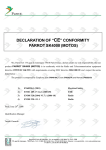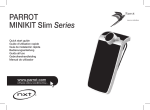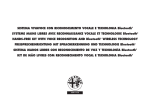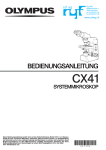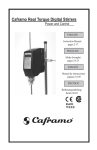Download PARROT SK4000
Transcript
PARROT SK4000 Quick start guide Hurtiginstallasjonsveiledning Snabb installationsguide Hurtig installationsguide Pikakäyttöopas Οδηγός γρήγορης εγκατάστασης Kit content / Contenu de l’emballage / Contenido del paquete / Verpackungsinhalt / Contenuto della confezione / Inhoud van de doos / Conteudo da embalagem - Remote control Télécommande Mando a distancia Fernbedienung Telecomando Afstandsbediening Controlo remoto - Control unit Unité de contrôle Centralita Bedienfeld Unità di controllo Headset Consola de controlo - Mini USB / Jack cable Câble Jack / Mini USB Cable Jack / Mini USB Jack-Kabel / USB-Minikabel Cavo Jack / mini USB Jack / mini USB kabel Cabo Jack / mini USB - - Allen key Clé allen Llave Allen Sechskantsteckschlüssel Chiave Allen Inbussleutel Chave Allen 5V / 0.5A mains adapter - 3V CR2025 battery Adaptateur secteur 5V / 0.5A - Pile 3V CR2025 Adaptador de alimentación de 5V / 0.5A - Pila 3V CR2025 Netzadapter 5V / 0.5A - 3V-Batterie CR2025 Un alimentatore di rete 5V / 0.5A - Pila da 3 V CR2025 5V / 0.5A netadapter - Batterij 3V CR2025 Transformador 5V / 0.5A - Pilha 3V CR2025 Parrot SK4000 Installation....................................... p.06 English............................................. p.27 Français........................................... p.33 Español............................................ p.41 Deutsch............................................ p.49 Italiano............................................. p.57 Nederlands...................................... p.65 Português........................................ p.73 General Information......................... p.81 www.parrot.com Warning / Attention / Atención / Wichtig / Attenzione / Let op! / Atenção If the remote control doesn’t seem to be associated to the control unit while using the Parrot SK4000 for the first time: 1. Reboot the control unit. > The LED turns on during seconds then it turns off. 2. As soon as the LED turns off, simultaneously hold down the + / – buttons of the remote control during 3 seconds. > The control unit LED blinks rapidly. > Now you can browse through the Parrot SK4000 menus using the remote control. Si lors de votre première utilisation du Parrot SK4000, la télécommande ne semble pas associée à l’unité de contrôle: 1. Redémarrez l’unité de contrôle. > La LED s’allume quelques secondes puis s’éteint. 2. Dès que la LED s’éteint, appuyez simultanément sur les boutons + et - de la télécommande pendant 3 secondes. > La LED de l’unité de contrôle clignote rapidement. > Vous pouvez maintenant naviguer dans les menus du Parrot SK4000 en utilisant la télécommande. Al utilizar su Parrot SK4000 por primera vez, si el mando a distancia no parece estar conectado a la unidad de control: 1. Reinicialice la unidad de control. > La LED se enciende durante algunos segundos y después se apaga. 2. Cuando se apague la LED, mantenga pulsados simultáneamente los botones + y – del mando a distancia durante 3 segundos. > La LED de la unidad de control parpadea rápidamente. > Ahora puede navegar por los menús del Parrot SK4000 mediante el mando a distancia. Bei der ersten Verwendung der Parrot SK4000 scheint keine Verbindung zwischen der Fernbedienung und den Bedienelementen zu bestehen: 1. Starten Sie die Bedieneinheit neu. > Die LED leuchtet einige Sekunden lang auf und erlischt dann. 4 2. Drücken Sie direkt nach dem Erlöschen der LED gleichzeitig die Tasten + und – auf der Fernbedienung und halten Sie diese 3 Sekunden. > Die LED auf der Bedieneinheit beginnt schnell zu blinken. > Jetzt können Sie die Fernbedienung für die Navigation in den Menüs der Parrot SK4000 verwenden. Se, al momento del primo utilizzo del Parrot SK4000, il telecomando non sembra essere associato all’unità di controllo: 1. Riavviare l’unità di controllo. > Il LED si illumina per alcuni secondi, quindi si spegne. 2. Dopo lo spegnimento del LED, tenere premuti contemporaneamente i tasti + e - del telecomando per 3 secondi. > Il LED dell’unità di controllo lampeggia rapidamente. > A questo punto, è possibile accedere ai menu del Parrot SK4000 utilizzando il telecomando. Als, wanneer u de Parrot SK4000 voor het eerst gebruikt, de afstandsbediening niet met de headset verbonden blijkt te zijn, ga dan als volgt te werk: 1. Start de headset opnieuw. > De LED gaat enkele seconden branden en gaat dan uit. 2. Zodra de LED uit is, drukt u 3 seconden lang gelijktijdig op de + en - knoppen op de afstandsbediening. > De LED van de headset knippert snel. > U kunt nu met behulp van de afstandsbediening in de menu’s van de Parrot SK4000 navigeren Se aquando da primeira utilização do Parrot SK4000 o controlo remoto não estiver associado à consola de controlo: 1. Reinicie a consola de controlo. > A luz LED acende-se durante alguns segundos e depois apaga-se. 2. Quando a luz LED se apagar, pressione em simultâneo os botões + e – do controlo remoto durante 3 segundos. > A LED da consola de controlo pisca rapidamente. > Poderá, agora, navegar nos menus do Parrot SK4000 utilizando o controlo remoto. 5 Installation / Instalación / Installazione / Installatie / Instalação 1 Slide the control unit downwards along the sliding panel until a clicking sound indicates that the control unit is locked in place. Insérez l’unité de contrôle dans la partie ronde jusqu’à entendre un « clac » sonore. Inserte la centralita en la parte circular hasta oír un « clac » sonoro. Schieben Sie das Bedienfeld in den runden Teil ein, bis es einrastet. Inserire l’unità di controllo nella parte arrotondata finché non scatta in posizione. Schuif de elektronische besturingseenheid in het ronde gedeelte van de headset totdat u een «klik» hoort. Introduza a consola de controlo na parte redonda até ouvir “clique”. 6 ac cl 1 7 2 Place the control unit between the protection foam and the external shell of your helmet, making sure of the microphone’s proper location. Placez l’unité de contrôle sur la coque de votre casque, entre la mousse de protection et la paroi externe, en vous assurant du bon emplacement du micro. Coloque la centralita entre la espuma de protección y la pared externa, asegurándose de la correcta posición del micrófono. Führen Sie die Halteklammer der Bedieneinheit zwischen Schutzpolsterung und Außenschale des Helms ein, wobei auf eine geeignete Positionierung des Mikrofons zu achten ist. Applicare il fermaglio dell’unità di controllo tra la schiuma protettiva e la parete esterna del casco, accertandosi di posizionare correttamente il microfono. Schuif de klem van de headset op uw helm tussen de schuimbekleding en de buitenwand, waarbij u erop let dat de microfoon goed geplaatst is. Introduza o clipe da consola de controlo na estrutura do seu capacete, entre a espuma de protecção e a superfície exterior, certificando-se de que o seu microfone está no local devido. 8 2 9 3 To ensure an optimal sound quality, the orientation of the microphone is very important. Make sure the microphone is located 2 to 4 cm off the corner of the mouth. Afin d’obtenir une qualité de son optimale, l’orientation du micro est essentielle. Veillez à le placer 2 à 4 cm sur le côté de votre bouche. Para obtener una máxima calidad de sonido, la posición del micrófono es esencial. Compruebe que sea colocado 2 a 4 cm al lado de la boca. Im Hinblick auf eine optimale Tonqualität ist die Ausrichtung des Mikrofons von grundlegender Bedeutung. Das Mikrofon sollte 2 bis 4 cm seitlich von Ihrem Mund entfernt angebracht werden. Ai fini di una qualità audio ottimale, l’orientamento del microfono è fondamentale, pertanto posizionarlo lateralmente, a 2-4 cm dalla bocca. Om optimale geluidskwaliteit te krijgen is de stand van de microfoon essentieel. Let erop dat deze zich op 2 à 4 cm naast uw mond bevindt. De modo a obter uma qualidade de som excepcional, a orientação do micro é fundamental. Coloque-o 2 a 4 cm ao lado da sua boca. 10 3 11 4 Attach the clamp of the Parrot SK4000 to your helmet with the allen key provided. Note: Before locking the control unit, make sure nothing blocks the insertion of the control unit. If it is not the case, use the extension pad provided with your Parrot SK4000. Attachez l’unité de contrôle du Parrot SK4000 à votre casque à l’aide de la clé allen fournie. Note: Avant de serrer l’unité de contrôle, assurez-vous que rien ne gêne l’insertion de l’unité de contrôle. Dans le cas contraire, utilisez la cale fournie avec votre Parrot SK4000. Fije la centralita de su Parrot SK4000 mediante la llave allen provista. Observación: Antes de fijar la centralita, compruebe que nada obstaculiza la inserción de la caja principal. En el caso contrario, utilice la extensión provista con su Parrot SK4000. Befestigen Sie das Bedienfeld der Parrot SK4000 mithilfe des im Lieferumfang enthaltenen Sechskantsteckschlüssels an Ihrem Helm. Hinweis: Bevor Sie das Bedienfeld fest anbringen, stellen Sie sicher, dass seine Integration in den Helm durch nichts behindert wird. Andernfalls ist das mit der Parrot SK4000 gelieferte Füllstück (Keil) zu verwenden. Applicare l’unità di controllo del Parrot SK4000 al casco utilizzando la chiave Allen in dotazione. Nota: prima di procedere al fissaggio, accertarsi che non vi siano ostacoli all’inserimento dell’unità di controllo. Diversamente, utilizzare lo spessore fornito con il Parrot SK4000. Bevestig de klem van de Parrot SK4000 headset aan uw helm met behulp van de meegeleverde inbussleutel. NB! Let erop, voordat u de houder vastzet, dat niets het insteken van de headset hindert. Gebruik in het tegenovergestelde geval het bij uw Parrot SK4000 meegeleverde opvulstuk. Fixe a consola de controlo do Parrot SK4000 no seu capacete com a ajuda de uma chave Allen fornecida. Nota: Antes de fixar a consola de controlo, certifique-se de que nada está a impedir a sua colocação. Caso contrário, utilize a cunha fornecida com o seu Parrot SK4000. 12 4 13 5 Route the cables inside the helmet, between the protection foam and the internal shell of your helmet. Placez les câbles des hauts parleurs à l’intérieur du casque, entre la mousse et la paroi interne du casque. Coloque los cables de los altavoces al interior del casco, entre la espuma de protección y la pared interna del casco. Ziehen Sie die Lautsprecherkabel im Helminneren entlang, zwischen Schutzpolsterung und Innenschale des Helms. Posizionare i cavi degli altoparlanti all’interno del casco, tra la schiuma protettiva e la parete interna del casco. Leid de draden van de speakers langs de binnenzijde van de helm, tussen de schuimbekleding en de binnenwand van de helm . Coloque os cabos dos altifalantes no interior do capacete, entre a espuma e a superfície interior do capacete. 14 5 15 6 Make sure the speakers are placed in front of the ears. Warning: If the internal padding of your helmet doesn’t allow to fix it correctly, use the adhesive tapes provided. Veillez à bien positionner les haut-parleurs au niveau des oreilles. Attention: Si le revêtement interne de votre casque ne permet pas d’assurer un maintien suffisant, utilisez les bandes auto-adhésives fournies. Compruebe que los altavoces están colocados al nivel de sus orejas. Advertencia: Si el revestimiento interno de su casco no permite mantenerlos correctamente, utilice las cintas adhesivas provistas. Die Lautsprecher sind sorgfältig in Ohrenhöhe anzubringen. Wichtig: Sollte die Innenverkleidung Ihres Helms keine ausreichende Befestigung zulassen, dann verwenden Sie die mitgelieferten Selbstklebestreifen. Accertarsi di posizionare correttamente gli altoparlanti, a livello delle orecchie. Attenzione: se il rivestimento interno del casco non consente di ottenere una tenuta sufficiente, utilizzare le bande autoadesive fornite. Let op dat u de speakers ter hoogte van uw oren plaatst. Opgelet! Als de binnenbekleding van uw helm geen goede bevestiging mogelijk maakt, gebruik dan de meegeleverde zelfhechtende strips. Coloque correctamente os altifalantes ao nível das orelhas. Atenção: No caso do revestimento interno do seu capacete não conseguir segurar suficientemente, utilize as bandas adesivas fornecidas. 16 6 17 7 Slide the remote control on the left grip of the handlebar by opening the clips of the remote control. Placez la télécommande sur la poignée gauche du guidon en écartant les deux bras de la commande. Coloque el mando en el manillar izquierdo abriendo los brazos del mando a distancia. Bringen Sie die Fernbedienung am linken Griff der Lenkstange an und öffnen Sie den Clip durch auseinanderdrücken. Posizionare il telecomando sulla manopola sinistra del manubrio, allontanando i due bracci del comando. Plaats de afstandsbediening op de linkerhandgreep van het stuur en buig de twee armen van de afstandsbediening uit elkaar. Coloque o controlo remoto no punho esquerdo do guiador abrindo os dois ganchos do comando. 18 7 19 A Use the power cable supplied to charge the battery of the control unit. Warning: Do not use your Parrot SK4000 during the charge. Utilisez le câble secteur fourni pour recharger la batterie de l’unité de contrôle du Parrot SK4000. Attention: Veillez à ne jamais utiliser votre Parrot SK4000 pendant la charge. Utilice el cable de alimentación provisto para recargar la batería de la centralita del Parrot SK4000. Advertencia: Nunca debe utilizar su Parrot SK4000 durante la carga. Laden Sie den Akku des Bedienfelds der Parrot SK4000 mithilfe des im Lieferumfang enthaltenen Netzkabels auf. Wichtig: Die Parrot SK4000 darf während des Ladevorgangs nicht verwendet werden. Utilizzare il cavo di rete in dotazione per ricaricare la batteria dell’unità di controllo del Parrot SK4000. Attenzione: non utilizzare mai il Parrot SK4000 durante la carica. Gebruik het meegeleverde netsnoer om de batterij van de headset van de Parrot SK4000 op te laden. Opgelet! Gebruik uw Parrot SK4000 nooit tijdens het opladen. Utilize o transformador fornecido para carregar a bateria da consola de controlo do Parrot SK4000. Atenção: Nunca utilize o seu Parrot SK4000 durante o carregamento. 20 A 21 B The remote control only works with a 3V CR2025 battery. You have to place it in the lateral specific battery compartment of the remote control. After having placed the battery, screw down the compartment with the provided allen key. L’autonomie de la télécommande est assurée par une pile de type 3V CR2025 uniquement. L’insertion de la pile s’effectue latéralement: elle doit être placée dans le tiroir à pile situé sur le côté de la télécommande. Après insertion, vissez le tiroir à pile à l’aide de la clé allen fournie. La autonomía del mando a distancia se hace únicamente por una pila de tipo 3V CR2025. Inserte la pila en la cara lateral del equipo, en el compartimento de las pilas. Tras haber insertado la pila, atornille el compartimento con la llave allen provista. Die Autonomie der Fernbedienung wird ausschließlich durch eine Batterie des Typs 3V CR2025 sichergestellt. Die Batterie wird seitlich eingeführt: Sie ist in das Batteriefach an der Seite der Fernbedienung einzuschieben. Anschließend wird das Batteriefach mithilfe des mitgelieferten Sechskantsteckschlüssels festgeschraubt. L’autonomia del telecomando è garantita esclusivamente da una pila da 3 V CR2025. Inserire la pila posizionandola nell’apposito scomparto posto nella parte laterale del telecomando. Una volta inserita la pila, avvitare lo scomparto utilizzando la chiave Allen in dotazione. De autonomie van de afstandsbediening wordt uitsluitend verzorgd door een batterij type 3V CR2025. Het inzetten van deze batterij gebeurt van opzij: de batterij moet in de batterijlade worden geplaatst, die zich aan de zijkant van de afstandsbediening bevindt. Na het inzetten van de batterij schroeft u de batterijlade dicht met de meegeleverde inbussleutel. A autonomia do controlo remoto é garantida apenas por uma pilha do tipo 3V CR2025. A pilha é introduzida lateralmente: deve ser colocada num compartimento para pilhas, situado na parte lateral do controlo remoto. Depois de inserido, aparafuse o compartimento para pilhas com a ajuda da chave Allen fornecida. 22 B 23 C Connect your audio player to the control unit with the mini USB / Jack cable provided. Branchez votre lecteur audio à l’unité de contrôle à l’aide du câble mini USB/Jack fourni. Conecte su lector de audio a la centralita del Parrot SK4000 mediante el cable mini USB/Jack provisto. Verbinden Sie Ihren Audio-Player mit dem Bedienfeld über das mitgelieferte Mini-USB/Klinkensteckerkabel. Collegare il lettore audio all’unità di controllo tramite il cavo mini USB/spinotto fornito. Sluit uw audiospeler op de headset aan met de meegeleverde mini-USB/jack-kabel. Ligue o seu leitor áudio à consola de controlo através do cabo mini USB/Jack fornecido. 24 C 25 26 English English This simplified guide of the Parrot SK4000 gives you the main instructions to easily use this product. For further information, refer to the user guide available on our website www.parrot.com. The availability of some functionality only depends on your mobile phone. > Refer to our website www.parrot.com, in the Compatibility section, for further information. Content Using the Parrot SK4000 for the first time...................... 27 Installing the Parrot SK4000.......................................... 27 Operating the Parrot SK4000........................................ 27 Pairing your phone with the Parrot SK4000.................. 27 Connecting your phone with the Parrot SK4000........... 28 Using the Telephony function.......................................... 28 Commands.................................................................... 28 Recording your contacts in the Parrot SK4000............. 29 Making a call ................................................................. 29 Using the PARROT SK4000 for the first time Installing the Parrot SK4000 ► Refer to the diagrams p.6 to install the Parrot SK4000. Operating the Parrot SK4000 - Press the key of the control unit to turn on the Parrot SK4000. - Hold down the key of the control unit to turn off the Parrot SK4000. ► For further information about charging and inserting the battery of the Parrot SK4000, refer to the diagrams A and B p.20 and 22. Using this device with both earphones simultaneously may be authorized only out of public traffic conditions. To activate the Stereo mode, enter the vocal menu and select Audio Settings > Stereo Mode. Using the voice recognition function............................. 30 Recording voice tags..................................................... 30 Making a call via voice recognition................................ 30 Receiving a call via voice recognition............................ 31 Using the Music Function................................................ 31 Using the FM radio function.......................................... 32 Using an analogue audio source................................... 32 Using the Audio Streaming function.............................. 32 Before using the Parrot SK4000 with your phone, you have to connect both devices. But if it is the first time you use this Pairing your phone with the Parrot SK4000 27 phone with the Parrot SK4000, you first have to pair them. This operation is only required once, except if: - you reset the device - the Parrot SK4000 is already paired with 10 devices. To reset the Parrot SK4000, press simultaneously the and keys of the control unit. 1. Turn on the kit. 2. Activate the Bluetooth® functionality on your phone and search for Bluetooth devices. For further information, refer to the user guide of your phone. 3. Once the search is complete, select the «Parrot SK4000» in the list of the peripherals detected. 4. Enter the pairing code “0000”. > Once the pairing is over, your phone connects with the kit. Connecting your phone with the Parrot SK4000 The connection between the hands-free kit and the phone is automatic. If it is not the case, press the key of the control unit or the key of the remote control to initiate the connection process. If the connection is lost, the kit connects automatically with the last connected phone. If the last connected phone is not near the kit, the connection will be realized following the order of the last connected phone list. 28 Using the telephony function Before using the telephony function of your Parrot SK4000, you first have to connect your phone with it. If it is the first time you use both devices, you first have to pair them. ► Refer to the Pairing your phone with the Parrot SK4000 and Connecting your phone with the Parrot SK4000 sections for further information. Commands • Control unit Button Functions - hang up - reject an incoming call - answer an incoming call - make a call via the voice recognition feature - transfer a call on the mobile phone (discreet mode) - exit the discreet mode - long press: redial function adjust the volume • Remote control Button Functions - answer an incoming call - enter the voice recognition mode - transfer a call on the mobile phone (discreet mode) - exit the discreet mode - long press: redial function - enter and scroll through the vocal menu - adjust the volume - end a call - reject an incoming call Recording your contacts in the Parrot SK4000 > A vocal message informs you that the synchronization is done successfully. > If it is not the case, refer to the Sending contacts via Object Push section. Only the contacts stored in the phone memory are synchronized. For further information about the recording of your contacts in your phone, refer to the user guide of your device. • Sending contacts via Object Push 1. Use the +/- keys to browse the vocal menu. key to select Receiving contacts > Waiting for a contact. 2. Press the 3. Refer to your phone’s user guide for further information about sending contacts via Object Push. This functionality only depends on your phone. Refer to your phone’s user guide for further information about sending contacts via Object Push. The recording of your contacts in the Parrot SK4000 is made by automatic synchronization or by Object Push. • Automatic synchronization At the first connection of your phone, the phonebook is automatically synchronized if your phone supports this functionality. - Selecting this functionality disconnects the kit from your phone. - You may also send several contacts via Object Push. Making a call • If the contact is in the phonebook of the kit: 1. Press one of the +/- keys of the remote control to enter the vocal menu. 29 > The kit says phonebook. 2. Press the key of the remote control. > The letters of the alphabet are enunciated by the kit. 3. Use the +/- keys to browse the list. 4. Press the key of the remote control to access the names starting with the selected letter. 5. Use the +/- keys to browse the list. 6. Press the key of the remote control to select the contact you want to call. > If you have recorded a voice tag for this contact, the voice tag is enunciated. Otherwise, the name is enuncia- ted by voice synthesis. 7. If this contact has several phone numbers, use the +/- keys to browse the list of the available numbers. 8. Press the key to make the call. Press the key of the control unit or the key of the remote control to get back to the main menu during the process. • If the contact is not in the phonebook of the kit, stop your vehicle in an appropriate place then dial the number directly on the keypad of your phone. > The call is automatically directed on the hands-free kit. 30 Using the voice recognition function Recording voice tags All your contacts, after synchronization or Object Push process, are directly provided with a voice tag in the Parrot SK4000. Consequently, you don’t have to record your own voice tag on each contact to make a call via the voice recognition process. However, if the Parrot SK4000 doesn’t understand the name of one of your contacts, you can record a new voice tag. ►Refer to the complete user guide of the Parrot SK4000 for further information. Making a call via voice recognition This functionality is only available if your contacts have already been recorded in the kit. 1. Press the key of the control unit or the key of the remote control to initiate the voice recognition process. 2. Say the « Call » keyword and the name of the contact you want to call. > The call is automatically launched if the voice tag is correctly understood. If it is not the case, a confirmation enter the vocal menu and select Magic words. message is asked by the kit. 2. Press the button of the remote control to activate / deactivate the magic words. You can make a call via voice recognition using several combinations of keywords. For example, « call ‘Paul’» or simply « ‘Paul’ ». You can also associate the type of number you want to call: «call ‘Paul’ at home», «’Paul’ ‘work’ », «‘Paul’ ‘on cell’», etc. Using the Music function Your kit allows listening to the FM radio, a Bluetooth source and an analogue one. Paul! Call Paul! Call Paul at home! Call Paul office! Paul mobile! Whatever the audio source is, the calls are priority. At the end of the call, the music file you were listening to gets back on. Press the SOURCE key to browse through the music files sources. Press it again to select the next available source. 3. Confirm by saying « Yes » or « Call ». > The call is initiated. > You successively access to the following functions : - Radio - Audio Analogue (if available) - Audio Bluetooth (if available) > A vocal message informs you about the selected source Receiving a call via voice recognition • The magic word «Accept» allows you to accept an incoming call. • The magic word «Reject» allows you to reject an incoming call. To use the magic words, you must activate them. To do so: 1. Press one of the +/- keys of the remote control to 31 • The remote control allows you to: Button s o u r c e selected station if it is available. Functions enter and scroll through the available audio sources selection menu ► Refer to the diagram C p.24 for further information. 1. Press the SOURCE key to browse through the music files sources. play next track* / radio station play previous track* / radio station * These functions are only available with an A2DP device. • Press the key of the control unit to stop playback or press the SOURCE key to get back to the Phone mode. Using the FM radio function 1. Press the SOURCE key to select the radio function in the audio sources menu. > The last selected station is broadcasted by default. 2. Select the radio station with the and keys of the remote control. > A vocal message informs you about the name of the 32 Connect your audio player to the control unit with the mini USB / Jack cable provided. adjust the volume Using an analogue audio source 2. Press the SOURCE key again to select Audio analogue. Using the Audio Streaming function The Parrot SK4000 allows you to play music files stored in a Bluetooth device which supports the A2DP profile. For the first use, pair and connect your device to the Parrot SK4000. ►Refer to the Pairing your phone with the Parrot SK4000 and Connecting your phone with the Parrot SK4000 sections for further information, and also the user guide of your audio player. Press the SOURCE key to select Audio Bluetooth in the music files sources. > The connection process begins automatically with the last connected A2DP device. Français Ce guide simplifié du Parrot SK4000 vous donne les instructions principales qui vous permettront d’utiliser facilement cet appareil. Pour plus d’informations, consultez le guide utilisateur disponible sur notre site web www.parrot.com. L’utilisation de certaines fonctionnalités dépend uniquement de votre téléphone. Consultez notre site web www.parrot.com, section Compatibilité pour plus d’informations. Sommaire Utiliser le Parrot SK4000 pour la première fois...............33 Installer le Parrot SK4000............................................... 33 Mettre en fonctionnement le Parrot SK4000.................. 33 Jumeler votre téléphone avec le Parrot SK4000............ 34 Connecter votre téléphone avec le Parrot SK4000........ 34 Utiliser la fonction Téléphonie......................................... 35 Commandes.................................................................. 35 Enregistrer vos contacts dans le Parrot SK4000........... 35 Emettre un appel .......................................................... 36 Utiliser la fonction Reconnaissance vocale................... 37 Enregistrer des empreintes vocales............................... 37 Emettre un appel par reconnaissance vocale................ 37 Recevoir un appel par reconnaissance vocale...............38 Utiliser la fonction Musique............................................. 38 Utiliser la fonction Radio FM.......................................... 39 Utiliser le Streaming via Bluetooth................................. 39 Utiliser une source audio analogique............................. 39 Utiliser le PARROT SK4000 pour la première fois Installer le Parrot SK4000 ► Consultez les schémas d’installation p.6 pour installer le Parrot SK4000. Mettre en fonctionnement le Parrot SK4000 - Appuyez sur la touche de l’unité de contrôle pour allumer le Parrot SK4000. - Appuyez 2 secondes sur la touche de l’unité de contrôle pour éteindre le Parrot SK4000. ► Pour plus d’informations sur la charge et l’insertion des piles du Parrot SK4000, consultez les schémas A et B p.20 et 22. L’utilisation simultanée des deux écouteurs peut être autorisée seulement hors voies de circulation publique. Pour activer le mode Stéréo, entrez dans le menu vocal et sélectionnez Réglages Audio > Mode Stéréo. 33 Jumeler votre téléphone avec le Parrot SK4000 Avant d’utiliser le Parrot SK4000 avec votre téléphone, vous devez connecter les deux appareils. Si c’est la 1ère fois que vous utilisez cet appareil avec le Parrot SK4000, vous devez tout d’abord effectuer un jumelage des deux appareils. Lorsque ces derniers se seront détectés mutuellement, il ne sera plus nécessaire de procéder à cette opération, sauf: - si vous réinitialisez l’appareil - si le Parrot SK4000 est déjà jumelé avec 10 appareils Pour réinitialiser le Parrot SK4000, appuyez simultanément sur les touches et de l’unité de contrôle. Pour jumeler votre téléphone au Parrot SK4000: 1. Allumez le kit mains libres. 2. Activez la fonctionnalité Bluetooth® de votre téléphone et effectuez une recherche de périphériques. Pour plus d’informations, consultez le manuel utilisateur de votre téléphone. 3. Sélectionnez le « Parrot SK4000 » dans la liste des périphériques détectés. 4. Une fois le kit mains libres détecté, entrez le code d’appairage « 0000 ». > Une fois le jumelage terminé avec succès, votre téléphone se connecte au kit mains libres. 34 Connecter votre téléphone au Parrot SK4000 La connexion entre le kit mains libres et votre téléphone se fait automatiquement. Dans le cas contraire, appuyez sur la touche de l’unité de contrôle ou de la partie télécommande, pour lancer la procédure de connexion. En cas de perte de connexion, le kit mains libres se reconnecte automatiquement avec le dernier téléphone connecté. Si le dernier téléphone connecté ne se trouve pas à proximité du kit mains libres, la connexion d’un téléphone se fera en fonction de l’ordre d’ancienneté des téléphones connectés. • Télécommande Utiliser la fonction Téléphonie Bouton Avant d’utiliser la fonction téléphonie de votre Parrot SK4000, vous devez tout d’abord connecter votre téléphone à ce dernier. Si vous utilisez cet appareil pour la 1ère fois, vous devez auparavant passer par la phase de jumelage. Fonctions ► Consultez les sections Jumeler le Parrot SK4000 avec un téléphone et Connecter le Parrot SK4000 avec un téléphone Bluetooth pour plus d’informations. - répondre à un appel entrant - accéder à la reconnaissance vocale - transférer l’appel sur ssu u votre vo o téléphone portable (mode discret) d sccrret) di dis ret eet) tt)) - sortir du mode discret iiscr crre ret - appui long : fonction ttion tio ion Bis Bs - accéder et naviguez ezz dans e da d ans a ns le menu vocal ns - régler le volume Commandes • Unité de contrôle Bouton - mettre fin à la communication - refuser un appel entrant - répondre à un appel entrant nce vocale voc le e - initier un appel par reconnaissance ho one ne portable portab orrtab r - transférer l’appel sur votre téléphone (mode discret) - sortir du mode discret - appui long : fonction Bis - mettre un terme à un appel app pe entrant pel p entra ant n - refuser un appel entrant Fonctions régler le volume ume Enregistrer vos contacts dans le Parrot SK4000 L’enregistrement de vos contacts dans le Parrot SK4000 se fait par synchronisation automatique ou par Object Push. Cette fonctionnalité dépend de votre téléphone portable. Consultez la notice d’utilisation de votre appareil pour savoir comment envoyer vos contacts via Object Push. 35 • Synchronisation automatique A la première connexion de votre téléphone, le répertoire se synchronise automatiquement sous réserve que votre téléphone dispose de cette fonctionnalité. > Un message vocal vous informe alors du succès de la synchronisation. > Dans le cas contraire, consultez le paragraphe Envoi de contact par Object Push. Seuls les contacts enregistrés dans la mémoire du téléphone se synchronisent. Pour plus d’informations sur l’enregistrement de vos contacts dans votre téléphone, consultez la notice d’utilisation de votre téléphone portable. • Envoi de contacts par Object Push Utilisez les touches +/- pour naviguer dans le menu vocal. 2. Appuyez sur la touche de la télécommande pour sélectionner Recevoir des contacts > Attente d’un contact. 3. Consultez la notice d’utilisation de votre appareil pour savoir comment envoyer vos contacts via Object Push. - L’accès à cette fonctionnalité entraine une déconnexion du kit mains libres avec le téléphone. - Vous pouvez également procéder à un envoi multiple de contacts. 36 Emettre un appel • Si le contact est dans le répertoire du kit: 1. Appuyez sur l’une des touches +/- de la partie télécom- mande pour accéder au menu vocal. > Le kit énonce Répertoire. 2. Appuyez sur la touche de la partie télécommande. > Vous accédez à la liste des lettres de l’alphabet. 3. Utilisez les touches +/- de la télécommande pour naviguer dans cette liste. 4. Appuyez sur la touche de la partie télécommande pour accéder aux contacts dont le nom commence par la lettre sélectionnée. 5. Utilisez les touches +/- pour naviguer dans la liste des contacts dont le nom commence par la lettre sélectionnée. 6. Appuyez sur la touche de la télécommande pour sélectionnez le contact que vous souhaitez appeler. > Si vous avez enregistré une empreinte vocale pour ce contact, cette empreinte est diffusée. Dans le cas contraire, le nom diffusé est obtenu par synthèse vocale. 7. Si ce contact possède plusieurs numéros de téléphone, utilisez les touches +/- pour naviguer dans la liste des numéros de téléphone associés à ce contact sélectionné. 8. Appuyez sur la touche ce numéro. pour lancer l’appel vers Lors de la navigation, appuyez sur la touche de l’unité de contrôle ou de la télécommande pour revenir au menu principal. • Si le contact n’est pas dans le répertoire du kit, arrêtez votre véhicule à un emplacement approprié puis composez le numéro de votre correspondant sur le clavier de votre téléphone. > La communication passe directement en mode mains libres. Utiliser la fonction reconnaissance vocale Enregistrer des empreintes vocales Tous vos contacts, après synchronisation ou envoi par Object Push, sont automatiquement dotés d’une empreinte vocale dans le Parrot SK4000. Vous n’avez donc pas à enregistrer votre propre empreinte sur chaque contact afin de procéder à un appel par reconnaissance vocale. Toutefois, si le Parrot SK4000 interprète mal le nom d’un de vos contacts, il vous est possible d’enregistrer une nouvelle empreinte. ► Pour plus d’informations, consultez la notice complète du Parrot SK4000. Emettre un appel par reconnaissance vocale Cette fonction n’est disponible que si vos contacts ont été préalablement enregistrés dans le kit mains libres. 1. Appuyez sur la touche de l’unité de contrôle ou de la télécommande pour initier le processus de reconnaissance vocale. 2. Prononcez le mot-clé « appeler » suivi du nom du contact que vous souhaitez appeler. > L’appel vers ce contact est automatiquement initié si la commande vocale a été bien comprise. Dans le cas contraire, le kit mains libres diffuse un message de confirmation. Vous avez la possibilité d’émettre un appel par plusieurs combinaisons de mots clés. Par exemple, « appelle ‘Paul’», « appeler ‘Paul’ », ou simplement « Paul ». Vous pouvez également y associer un type de numéro: «appelle ‘Paul’ ‘bureau/travail’ », « appeler ‘Paul’ ‘à la maison/au domicile’ » ou « ‘Paul’ ‘portable/mobile’ ». 37 Paul! Appelle Paul! Appeler Paul au bureau! Paul maison! Appeler Paul portable ! 3. Confirmez en prononçant « Oui », « Appelle » ou « Appeler ». > L’appel vers ce contact est alors lancé. Recevoir un appel par reconnaissance vocale • Le mot magique « Accepter » vous permet d’accepter un appel entrant. • Le mot magique « Rejeter » vous permet de refuser un appel entrant. Pour utiliser les mots magiques, vous devez auparavant les activer. Pour cela : 1. Appuyez sur l’une des touches +/- de la télécommande pour accéder au menu vocal et sélectionnez Mots magiques. 2. Appuyez sur la touche de la télécommande pour activer / désactiver les mots magiques. 38 Utiliser la fonction musique Votre kit mains libres permet la restitution de la radio FM ou d’une source audio connectée par Bluetooth ou par liaison analogique. Quelle que soit la source audio, les appels sont prioritaires. A la fin de l’appel, la lecture de vos fichiers musicaux reprend. Appuyez sur la touche SOURCE pour naviguer dans le menu de sélection de sources audio. Chaque nouvel appui vous permet de sélectionner la prochaine source disponible. > Vous accédez successivement aux fonctions : - Radio FM - Audio analogique (si disponible) - Audio Bluetooth (si disponible) > Un message vocal vous informe de la source sélectionnée. • La télécommande vous permet de: Bouton s o u r c e par défaut. 2. Sélectionnez la station de radio souhaitée à l’aide des touches et . > Un message vocal vous informe du nom de la station accéder et naviguer dans le menu de sélection des sources audio disponibles sélectionnée si l’information est disponible. Fonctions régler le volume Branchez votre lecteur audio à l’unité de contrôle à l’aide du câble mini USB/Jack fourni. accéder à la piste* / station de radio suivante ► Consultez le schéma C p.24 pour plus d’informations. accéder à la piste* / station de radio précédente * Ces fonctions ne sont disponibles qu’avec une source A2DP. • Appuyez sur la touche de l’unité de contrôle pour stopper la diffusion en cours ou appuyez sur la touche SOURCE pour revenir en mode Téléphone. Utiliser une source audio analogique Utiliser la fonction Radio FM 1. Appuyez sur la touche SOURCE pour accéder à la fonction radio dans le menu de sélection des sources. > La dernière fréquence sélectionnée est diffusée 1. Appuyez sur la touche SOURCE pour naviguer dans le menu de sélection de sources audio. 2. Appuyez sur la touche SOURCE jusqu’à sélectionner l’entrée Audio analogique. Utiliser le Streaming via Bluetooth Le Parrot SK4000 vous permet de lire des fichiers musicaux stockés dans un appareil Bluetooth supportant le profil A2DP. A la première utilisation, jumelez et connectez votre appareil au Parrot SK4000. ► Pour plus d’informations, consultez les chapitres Jumeler votre téléphone au Parrot SK4000 et Connecter votre téléphone au Parrot SK4000, ainsi que la notice d’utilisation 39 de votre lecteur audio. Appuyez sur la touche SOURCE jusqu’à sélectionner l’entrée Audio Bluetooth dans le menu de sélection de sources. > La procédure de connexion s’initie automatiquement vers le dernier appareil A2DP connecté. 40 Español Esta guía simplificada del Parrot SK4000 desarrolla las principales informaciones que le permiten utilizar fácilmente este aparato. Para obtener más informaciones, consulte el manual de usuario disponible en nuestro sitio web www.parrot.com. El uso de algunas funciones depende únicamente de su teléfono. Consulte la pestaña Compatibilidad de nuestro sitio web www.parrot.com, para más información. Indice Utilizar el Parrot SK4000 por primera vez....................... 41 Instalar el Parrot SK4000............................................... 41 Poner en marcha el Parrot SK4000............................... 41 Enlazar su teléfono al Parrot SK4000............................ 42 Conectar su teléfono al Parrot SK4000......................... 42 Utilizar el modo Teléfono.................................................. 43 Mandos.......................................................................... 43 Grabar sus contactos en el Parrot SK4000................... 43 Realizar una llamada ..................................................... 44 Utilizar la función Reconocimiento de voz......................45 Grabar sus etiquetas de voz.......................................... 45 Realizar una llamada por reconocimiento de voz...........45 Recibir una llamada mediante reconocimiento de voz............................................................................. 46 Utilizar el PARROT SK4000 por primera vez Instalar el Parrot SK4000 ► Consulte los esquemas de la p.6 para instalar el Parrot SK4000. Poner en marcha el Parrot SK4000 - Pulse el botón de la centralita para encender el Parrot SK4000. - Mantenga pulsado el botón de la centralita para apagar el Parrot SK4000. ► Para más información sobre la carga y la inserción de las pilas, consulte los esquemas A y B de la p.20 y 22. El uso simultáneo de los dos auriculares sólo puede ser autorizado fuera de las vías de circulación pública. Para activar el modo estéreo, entre en el menú vocal y seleccione Parámetros de audio > Modo estéreo. Utilizar el modo Música.....................................................46 Utilizar la función Radio FM............................................47 Utilizar una fuente de audio analógica............................47 Utilizar el Streaming vía Bluetooth..................................47 41 Enlazar su teléfono al Parrot SK4000 Antes de utilizar el Parrot SK4000 con su teléfono, debe conectar ambos aparatos. Si es la primera vez que utilice este aparato con el Parrot SK4000, primero debe enlazar ambos dispositivos. El proceso de enlace se requiere solamente una vez, salvo: - si reinicializa el aparato - si el Parrot SK4000 ya está enlazado con 10 dispositivos Para reinicializar el Parrot SK4000, pulse simultáneamente los botones y de la centralita. Para enlazar su teléfono con el Parrot SK4000: 1. Encienda el kit manos libres. 2. Desde su teléfono, inicie una búsqueda de dispositivos Bluetooth®. Para obtener más información, consulte el manual de usuario de su teléfono. 3. Seleccione el « Parrot SK4000 » en la lista de los dispositivos detectados. 4. Introduzca « 0000 » cuando se requiere el código PIN. > Una vez el enlace finalizado con éxito, su teléfono se conecta al kit manos libres. 42 Conectar su teléfono al Parrot SK4000 La conexión entre el kit manos libres y su teléfono móvil se realiza automáticamente. En el caso contrario, pulse el botón de la centralita o del mando, para iniciar el proceso de conexión del kit manos libres. Si se pierde la conexión, el kit manos libres se conecta de nuevo automáticamente con el último teléfono móvil conectado. Si el último teléfono conectado no se encuentra al lado del kit manos libres, la conexión se hará en función del orden de antigüedad de los teléfonos conectados. • Mando a distancia Utilizar el modo Teléfono Botones Antes de utilizar el modo Teléfono de su Parrot SK4000, debe previamente conectar su teléfono con este último. Si utiliza este aparato por primera vez, debe previamente realizar el proceso de enlace. ► Para más información, consulte las secciones Enlazar su teléfono al Parrot SK4000 y Conectar su teléfono al Parrot SK4000. Mandos Funciones - acabar una comunicación - rechazar una llamada - acabar una comunicación - rechazar una llamada - descolgar una llamada - llamar mediante el reconocimiento de e voz oz - transferir una llamada en su móvil (modo discreto) - salir del modo discreto - pulsación larga: función de rellamada lamada da olumen ajustar el volumen - descolgar una llamada - iniciar el reconocimiento de voz - transferir una llamada en el móvil (modo discreto) - salir del modo discreto - pulsación larga: función de rellamada - acceder y navegar por el menú vocal - ajustar el volumen • Centralita Botones Funciones Grabar sus contactos en el Parrot SK4000 La grabación de sus contactos en el Parrot SK4000 se hace por sincronización automática o por Object Push. Esta función depende de su teléfono móvil. Consulte el manual de usuario de su teléfono móvil para más información sobre el envío de contactos mediante Object Push. 43 • Sincronización automática A la primera conexión de su teléfono móvil, la agenda se sincroniza automáticamente si su teléfono tiene esta función. • Si el contacto que desea llamar está en la agenda del kit: > Un mensaje vocal le informa que la sincronización se acaba con éxito. 1. Pulse uno de los botones +/- del mando para acceder al menú vocal. > El kit enuncia Agenda. > En el caso contrario, consulte el párrafo Envío de contac- tos por Object Push. 2. Pulse el botón del mando. > Accede a una lista de las letras del alfabeto. Solo los contactos grabados en la memoria del teléfono se sincronizan. Para obtener más información sobre la grabación de sus contactos en su teléfono, consulte la guía de usuario de su teléfono móvil. • Envío de contactos por Object Push 1. Utilice los botones +/- para navegar en el menú vocal. 2. Pulse el botón del mando a distancia para seleccio- nar Recibir contactos > Espera de un contacto. 3. Consulte el manual de usuario de su teléfono móvil para más información sobre el envío de contactos mediante Object Push. - El acceso a esta función desconecta el kit del teléfono móvil. - Se puede realizar un envío múltiple de contactos. 44 Realizar una llamada 3. Utilice los botones +/- del mando para navegar en esta lista. 4. Pulse el botón del mando para acceder al primer nombre de la letra seleccionada. 5. Utilice los botones +/- para navegar en la lista de los contactos cuyo nombre empieza por la letra seleccionada. 6. Pulse el botón del mando para seleccionar el contacto que desea llamar. > Si ha grabado una etiqueta de voz para este contacto, esta etiqueta está utilizada. En el caso contrario, el nom- bre emitido se obtiene por síntesis vocal. 7. Si este contacto tiene varios números de teléfono, utilice los botones +/- para navegar en la lista de los números de teléfono asociados al contacto seleccionado. 8. Pulse el botón para realizar la llamada. Durante la navegación, pulse el botón de la centralita o del mando para volver al menú principal. • Si el contacto que desea llamar no está en la agenda del kit, pare su vehículo en un lugar adecuado y marque el número de teléfono utilizando el teclado de su móvil. > La llamada pasa directamente en modo manos libres. Utilizar la función Reconocimiento de voz Grabar sus etiquetas de voz Tras la sincronización o el envío por Object Push, a cada contacto se asignan etiquetas vocales. Entonces, no necesita grabar su propia etiqueta para llamar mediante reconocimiento de voz. Sin embargo, si el Parrot SK4000 interprete mal uno de los nombres de sus contactos, se puede grabar una nueva etiqueta. ► Para más información, consulte el manual de usuario completo del Parrot SK4000. Realizar una llamada por reconocimiento de voz Esta función solo está disponible tras haber enviado sus contactos al kit. 1. Pulse el botón de la centralita o del mando a distancia para empezar el proceso de reconocimiento de voz. 2. Diga la palabra clave « Llamar » seguida del nombre del contacto que desea llamar. > La llamada a este contacto se inicia automáticamente si el mando vocal ha sido bien entendido. Si no es el caso, el kit manos libres enuncia un mensaje de confirmación. 45 Se puede realizar una llamada por varias combinaciones de palabras clave. Por ejemplo, « llame a ‘Paul’ », « llamar ‘Paul’», o simplemente « Paul». Se puede también añadir el tipo de número del contacto: « llame a ‘Paul’ ‘casa’ », «llamar ‘Paul’ ‘a la oficina’ » o « ‘Paul’ ‘móvil’ ». Paul! Llamar a Paul! Llamar a Paul a la casa! LLamar Paul móvil! Paul oficina! 3. Confirme pronunciando « Sí », « Llama » o « Llamar ». > La llamada a este contacto se realiza. Recibir una llamada mediante reconocimiento de voz • La palabra mágica «Aceptar» le permite aceptar una llamada entrante. • La palabra mágica «Rechazar» le permite rechazar una llamada entrante. Para hacer esto: 1. Pulse uno de los botones +/- del mando a distancia para entrar en el menú vocal y seleccione Palabras mágicas. 2. Pulse el botón del mando a distancia para activar/ desactivar las palabras mágicas. Utilizar el modo Música Su kit manos libres permite escuchar la radio y fuentes de música conectadas por Bluetooth o analógicamente. Con cualquiera fuente que sea, las llamadas son prioritarias. Al final de la llamada, la lectura de sus archivos de música continúa. Pulse el botón SOURCE para navegar en el menú de selección de fuentes de audio. Cada vez que pulse este botón, accede a la próxima fuente disponible. > Accede sucesivamente a las funciones siguientes : - Radio FM - Audio analógico (si está disponible) - Audio Bluetooth (si está disponible) > Un mensaje vocal le informa de la fuente seleccionada. Para utilizar las palabras mágicas, antes tiene que activarlas. 46 • El mando a distancia le permite: Botones s o u r c e Funciones acceder al menú de selección de las fuentes de audio disponibles 2. Seleccione la frecuencia de radio deseada mediante los botones y . > Un mensaje vocal le informa del nombre de la emisora seleccionada si está disponible. En el caso contrario, la emisora seleccionada está emitida automáticamente. Utilizar una fuente de audio analógica ajustar el volumen Conecte su lector de audio a la centralita del Parrot SK4000 mediante el cable mini USB/Jack provisto. acceder a la canción* / radio siguiente ► Consulte el esquema C de la p.24 más información. acceder a la canción* / radio precedente 1. Pulse el botón SOURCE para navegar en el menú de selección de fuentes de música. * Estas funciones solo están disponibles con un dispositivo A2DP. • Pulse el botón de la centralita para parar la lectura o pulse el botón SOURCE para regresar en modo teléfono. Utilizar la función Radio FM 1. Pulse el botón SOURCE para acceder a la función radio en el menú de selección de fuentes. > La última emisora escuchada se difunde por defecto. 2. Pulse el botón SOURCE hasta seleccionar Audio analógico en el menú de selección de fuentes. Utilizar el Streaming vía Bluetooth El Parrot SK4000 le permite leer los archivos de música almacenados en un dispositivo Bluetooth que tiene el perfil A2DP. A la primera utilización, enlace y conecte su aparato al Parrot SK4000. ► Para más información, consulte los capítulos Enlazar su teléfono el Parrot SK4000 y Conectar su teléfono al Parrot SK4000 así como el manual de usuario de su lector de audio. 47 Pulse el botón SOURCE hasta seleccionar Audio Bluetooth en el menú de selección de fuentes. > El proceso de conexión empieza automáticamente con el último dispositivo A2DP conectado. 48 Deutsch Diese Installationsanleitung in Form einer Kurzübersicht für die Freisprechanlage Parrot SK4000 enthält alle grundlegenden Anweisungen und Installationsschritte, die eine problemlose Verwendung der Anlage garantieren. Zusätzliche Informationen finden Sie in der Bedienungsanleitung, die Ihnen auf unserer Website zur Verfügung steht: www.parrot.com. Inhalt Die Verfügbarkeit einiger Funktionen ist ausschließlich von Ihrem Telefon abhängig. Informationen diesbezüglich finden Sie auf der Website www.parrot.com. Erste Verwendung der Parrot SK4000 Installation der Parrot SK4000 Erste Verwendung der Parrot SK4000............................... 49 ► Die Installation der Parrot SK4000 wird anhand der Installation der Parrot SK4000 ...................................... 49 Installationspläne auf Seite 6 illustriert. Inbetriebnahme der Parrot SK4000................................49 50 Koppeln Ihres Telefons mit der Parrot SK4000.............. Herstellen einer Verbindung zwischen Ihrem Telefon Inbetriebnahme der Parrot SK4000 und der Parrot SK4000.................................................. 50 Verwenden der Telefoniefunktion...................................... 51 Bedienung...................................................................... 51 Speichern Ihrer Kontakte in der Parrot SK4000 .......... 51 Tätigen eines Anrufs...................................................... 52 Verwenden der Spracherkennung.................................... 53 Speichern von Stimmabdrücken.................................... 53 Verwenden der Spracherkennung................................. 53 Entgegennahme eines Anrufs über die Spracherkennung.......................................................... 54 Verwenden der Musikwiedergabefunktion........................ 55 Verwenden der UKW-Radiofunktion.............................. 56 Verwenden eine analogen Audioquelle ........................ 56 Verwenden von Audio-Streaming per Bluetooth............ 56 - Drücken Sie die Taste auf dem Bedienfeld, um die Parrot SK4000 einzuschalten. - Durch längeres Gedrückthalten der Taste auf dem Bedienfeld (2 Sekunden) wird die Parrot SK4000 ausgeschaltet. ► Detaillierte Informationen zum Laden und Einführen des Akkus der Parrot SK4000 können Sie den Abbildungen A und B auf den Seiten 20 und 22 entnehmen. 49 Die Verwendung beider Hörer Ihres Headsets kann u. U. außerhalb der öffentlichen Verkehrsstraßen – und nur dort – zulässig sein. Um einen Lautsprecher zu desaktivieren schalten Sie das Gerät auf den Mono Modus über das Menu Audio Einstellungen > Mono. 3. Geben Sie den PIN-Code „0000“ ein und bestätigen Sie die Eingabe. > Sie können jetzt eine Verbindung zur Parrot SK4000. Koppeln Ihres Telefons mit der Parrot SK4000 Bevor Sie die Parrot SK4000 mit Ihrem Telefon verwenden können, müssen Sie zwischen den zwei Geräten eine Verbindung herstellen. Wenn Sie das betreffende Gerät zum ersten Mal mit der Parrot SK4000- verwenden, müssen Sie beide Geräte darüber hinaus zunächst miteinander koppeln: Sobald sich die zwei Geräte einmal gegenseitig identifiziert haben, braucht dieser Vorgang nicht erneut durchgeführt zu werden, es sei denn nach einer Neuinitialisierung des Geräts, ausser : - Wenn Sie das Gerät neu initialisieren. - Wenn die Parrot SK4000 bereits mit 10 Geräten gekoppelt wurde. Für eine Neuinitialisierung der Parrot SK4000 müssen Sie gleichzeitig die Tasten und auf dem Bedienfeld drücken. 1. Starten Sie ausgehend von Ihrem Bluetooth®-Telefon eine Suche nach Bluetooth-Peripheriegeräten. Sehen Sie sich 50 diesbezüglich die Bedienungsanleitung Ihres Telefons an. > Die Liste aller verfügbaren Bluetooth-Geräte wird angezeigt. 2. Wählen Sie den Eintrag „Parrot SK4000“. Herstellen einer Verbindung zwischen Ihrem Telefon und der Parrot SK4000 Die Verbindung zwischen der Freisprechanlage und dem Telefon wird automatisch hergestellt. Ist das nicht der Fall, dann drücken Sie die Taste auf dem Bedienfeld bzw. die Taste auf der Fernbedienung, um den Verbindungsaufbau zu starten. Bei einem Verlust der Verbindung stellt die Freisprechanlage automatisch eine neue Verbindung mit dem zuletzt verbundenen Telefon her. Wenn sich das zuletzt verbundene Telefon nicht in der näheren Umgebung der Freisprechanlage befindet, erfolgt der Verbindungsaufbau mit einem anderen Telefon gemäß der chronologischen Reihenfolge der Telefonverbindungen. • Fernbedienung Verwenden der Telefoniefunktion Taste Bevor Sie die Telefoniefunktion der Parrot SK4000 verwenden können, müssen Sie eine Verbindung zu Ihrem Telefon/ PDA herstellen. Bei der ersten Verwendung des Geräts muss zudem zunächst eine Kopplung durchgeführt werden. Funktionen ► Detaillierte Informationen finden Sie in den Abschnitten Koppeln Ihres Telefons mit der Parrot SK4000 und Herstellen einer Verbindung zwischen Ihrem Telefon und der Parrot SK4000. Kurze Drücken : - Annahme eines eingehenden Anrufs - Aktivierung der Spracherkennung prr p prach - Umschaltung eines Gesprächs nees es laufenden lauf laauf au u uf auf das Telefon (diskreter disk dis d iskre krete reetee Modus) - Beenden des diskreten kkret etteeen n Modus M dus Langes Drücken : W Wahl der zuletzt Wah Wa ah hll d de u ulet gewählten Rufnummer mme m mer er - Aufrufen und Durchlaufen des Spra Sprachmenüs hlaufen hlauf h hla au ufen uf fen en d S - Einstellung der Lautstärke tst stärk st tärk rke Bedienung • Bedienfeld Taste - Auflegen - Ablehnen eines eingehenden Anrufs Funktionen - Auflegen - Ablehnen eines eingehenden Anrufs - Annahme eines eingehenden Anrufs - Tätigen eines Anrufs über die Spracherkennung herkennu herkenn erken enn - Umschaltung eines laufenden Gesprächs sp prä r hs rächs auf das Telefon (diskreter Modus)) - Beenden des diskreten Modus - Langes Drücken: Wahl der zuletzt gewählten Rufnummer Speichern Ihrer Kontakte in der Parrot SK4000 Die Speicherung Ihrer Kontakte in der Parrot SK4000 erfolgt durch automatische Synchronisation oder per Object Push. Die Verfügbarkeit dieser Funktion ist von Ihrem Mobiltelefon abhängig. Detaillierte Anweisungen zur Übertragung Ihrer Kontakte per Object Push finden Sie in der Bedienungsanleitung Ihres Telefons. Einstellung der Lauts Lautstärke ts 51 • Automatische Synchronisation Beim ersten Aufbau einer Verbindung zu Ihrem Telefon wird automatisch eine Synchronisation des Adressbuchs durchgeführt, vorausgesetzt, Ihr Telefon unterstützt diese Funktion. > Anhand einer Sprachmeldung werden Sie vom erfolgreichen Abschluss der Synchronisation in Kenntnis gesetzt. > Andernfalls finden Sie entsprechende Informationen im Abschnitt Senden der Kontakte per Object Push. Bei der Synchronisation werden nur die im Telefonspeicher abgelegten Kontakte berücksichtigt. Detaillierte Informationen zur Speicherung von Kontakten im Telefon können Sie der Bedienungsanleitung Ihres Mobiltelefons entnehmen. • Senden der Kontakte per Object Push 52 - Beim Zugriff auf diese Funktion wird die Verbindung zwischen Freisprechanlage und Telefon getrennt. - Es besteht ebenfalls die Möglichkeit, mehrere Kontakte gleichzeitig zu übertragen. Tätigen eines Anrufs • Der anzurufende Teilnehmer ist bereits als Kontakt im Adressbuch der Anlage gespeichert: 1. Drücken Sie eine der Tasten +/- auf der Fernbedienung, um auf das Sprachmenü zuzugreifen. > Die Freisprechanlage gibt Adressbuch aus. 2. Drücken Sie die Taste auf der Fernbedienung. > Dadurch wird die Liste der Buchstaben des Alphabets aufgerufen. 1. Durchlaufen Sie mithilfe der Tasten +/- das Sprachmenü. 3. Durchlaufen Sie die Liste mithilfe der Tasten +/- auf der Fernbedienung. 2. Drücken Sie die Taste auf der Fernbedienung, um die Option Kontakte empfangen > Warten auf Kontakt auszuwählen. 4. Drücken Sie die Taste auf der Fernbedienung, um auf alle Kontakte zuzugreifen, deren Namen mit dem ausgewählten Buchstaben beginnt. 3. Detaillierte Anweisungen zur Übertragung Ihrer Kontakte per Object Push finden Sie in der Bedienungsanleitung Ihres Telefons. 5. Durchlaufen Sie die Liste der ausgewählten Kontakte mithilfe der Tasten +/-. 6. Drücken Sie die Taste auf der Fernbedienung, um den Kontakt auszuwählen, den Sie anrufen möchten. > Wenn Sie für diesen Kontakt einen Stimmabdruck gespeichert haben, wird dieser ausgegeben. Andernfalls erfolgt die Namensausgabe per Stimmsynthese. 7. Wenn der betreffende Kontakt über mehrere Telefonnum mern verfügt, durchlaufen Sie die Liste der dem Kontakt zugeordneten Nummern mithilfe der Tasten +/-. 8. Drücken Sie die Taste Nummer anzurufen. , um die ausgewählte Während der Navigation können Sie jederzeit die Taste auf dem Bedienfeld bzw. die Taste auf der Fernbedienung drücken, um zum Hauptmenü zurückzukehren. • Wenn der anzurufende Kontakt nicht im Adressbuch der Anlage gespeichert ist, halten Sie an einem sicheren Ort an und geben Sie die Nummer des Teilnehmers über die Tastatur Ihres Telefons ein. > Das Gespräch wird direkt in den Freisprechmodus geschaltet. Verwenden der Spracherkennung Speichern von Stimmabdrücken Nach der Synchronisation oder der Übertragung per Object Push werden Ihre Kontakte in der Parrot SK4000 automatisch mit einem Stimmabdruck versehen. Sie selbst brauchen somit keine Stimmabdrücke für Ihre Kontakte aufzuzeichnen, sondern können für Ihre Anrufe direkt auf die Spracherkennung zurückgreifen. Es kann jedoch vorkommen, dass die Parrot SK4000 den Namen eines Kontakts falsch interpretiert. In diesem Fall kann für den betroffenen Kontakt ein neuer Stimmabdruck aufgezeichnet werden. ► Detaillierte Informationen hierzu finden Sie in der kompletten Bedienungsanleitung der Parrot SK4000. Verwenden der Spracherkennung Diese Funktion ist nur verfügbar, wenn Sie zuvor Ihre Kontakte in der Freisprechanlage aufgezeichnet haben. 1. Drücken Sie die Taste auf dem Bedienfeld bzw. die Taste auf der Fernbedienung, um den Prozess der Spracherkennung zu starten. 2. Sagen Sie das Schlüsselwort „Anrufen“ und ans chließend den Namen des anzurufenden Kontakts. 53 > Die Freisprechanlage stellt automatisch eine Verbindung mit dem anderen Teilnehmer her, vorausgesetzt, der Sprachbefehl wurde erkannt. Ist das nicht der Fall, dann wird eine Bestätigungsmeldung ausgegeben. Für das Tätigen eines Anrufs stehen Ihnen verschiedene Kombinationen der Schlüsselwörter zur Auswahl. Ein Beispiel: „Ruf an ‚Paul’“, „Anrufen ‚Paul’“ oder einfach nur „Paul“. Sie können auch direkt eine bestimmte Rufnummer angeben: „Ruf an ‚Paul’ ‚Büro/Arbeit’“, „Anrufen ‚Paul’ ‚Privat/ Zuhause’» oder „‘Paul’ ‚Handy/Mobiltelefon’“. Paul! Ruf an ‚Paul’! Anrufen ‚Paul’ ‚Zuhause’! Ruf an ‚Paul’ ‚Arbeit’! ‘Paul’ ‚Handy’! 3. Bestätigen Sie Ihre Anforderung in diesem Fall mit „Ja“, „Ruf an“ oder „Anrufen“. > Daraufhin wird die Verbindung hergestellt. 54 Entgegennahme eines Anrufs über die Spracherkennung • Das Zauberwort „Annehmen“ ermöglicht es Ihnen einen eingehenden Anruf entgegen zu nehmen. • Mit dem Zauberwort „Ablehnen“ können Sie einen einge henden Anruf ablehnen. Um die Zauberwörter verwenden zu können, müssen Sie sie vorerst aktivieren. Gehen Sie dazu vor wie folgt: 1. Drücken Sie eine der Tasten +/- auf der Fernbedienung, um auf das Sprachmenü zuzugreifen und wählen Sie Zauberwörter. 2. Drücken Sie auf die Taste der Fernbedienung, um die Zauberwörter zu aktivieren / deaktivieren. Verwenden der Musikwiedergabefunktion Ihre Freisprechanlage unterstützt die Wiedergabe von UKWRadiosendern sowie anderer per Bluetooth oder Analoganschluss verbundener Audioquellen. Ungeachtet der jeweils verbundenen Audioquelle wird einem Anruf stets absolute Priorität eingeräumt. Nach Beendigung des Anrufs wird die Wiedergabe der Musikdateien fortgesetzt. Drücken Sie die Taste SOURCE, um das Menü zur Auswahl der Audioquellen zu durchlaufen. Mit jedem neuen Drücken der Taste wird die jeweils nächste verfügbare Quelle ausgewählt. > Folgende Quellen werden nacheinander aufgerufen: - UKW-Radio - Audio Analog (sofern verfügbar) - Audio Bluetooth (sofern verfügbar) > Anhand einer Sprachmeldung werden Sie von Ihrer Quellenauswahl in Kenntnis gesetzt. • Über die Fernbedienung können Sie folgende Aktionen ausführen: Taste Funktionen s o u r c e Aufrufen und Durchlaufen des Menüs zur Auswahl einer der verfügbaren Audioquellen Einstellung der Lautstärke Zugreifen auf den nächsten Titel* / den nächsten Radiosender Zugreifen auf den vorhergehenden Titel* / den vorhergehenden Radiosender * Diese Funktionen sind nur mit einer A2DP-Quelle verfügbar. • Drücken Sie die Taste auf dem Bedienfeld, um die laufende Wiedergabe anzuhalten, bzw. die Taste SOURCE, um in den Telefonmodus zurückzukehren. 55 Verwenden der UKW-Radiofunktion 1. Drücken Sie die Taste SOURCE, um im Menü zur Auswahl der Audioquellen die Radiofunktion auszuwählen. > Standardmäßig wird die zuletzt abgestimmte Radiofrequenz eingestellt. 2. Wählen Sie den gewünschten Radiosender mithilfe der Tasten und . > In einer Sprachmeldung wird der Name des gewählten Senders ausgegeben, sofern diese Information zur Verfügung steht. Verwenden eine analogen Audioquelle Verbinden Sie Ihren Audio-Player über das mitgelieferte MiniUSB/Klinkensteckerkabel mit dem Bedienfeld. ► Detaillierte Angaben können Sie Abbildung C auf Seite 24 entnehmen. 1. Drücken Sie die Taste SOURCE, um das Menü zur Auswahl der Audioquellen zu durchlaufen. 2. Drücken Sie die Taste SOURCE, bis Audio Analog angegeben wird. 56 Verwenden von Audio-Streaming per Bluetooth Die Parrot SK4000 ermöglicht Ihnen die Wiedergabe der auf einem Bluetooth-fähigen Gerät gespeicherten Musikdateien, sofern das Gerät Unterstützung für das Profil A2DP bietet. Bei der ersten Verwendung müssen Sie das Gerät mit der Parrot SK4000 koppeln und eine Verbindung herstellen. ► Detaillierte Informationen hierzu finden Sie in den Abschnitten Koppeln Ihres Telefons mit der Parrot SK4000 und Herstellen einer Verbindung zwischen Ihrem Telefon und der Parrot SK4000 sowie in der Bedienungsanleitung Ihres Audio-Players. Drücken Sie die Taste SOURCE, um im Menü zur Auswahl der Audioquellen den Eintrag Audio Bluetooth auszuwählen. > Daraufhin wird automatisch eine Verbindung mit dem zuletzt verbundenen A2DP-fähigen Gerät hergestellt. Italiano Nella presente guida semplificata del Parrot SK4000 vengono illustrate in modo semplice le principali istruzioni per l’uso dell’apparecchio. Per ulteriori informazioni, consultare la guida all’uso disponibile sul nostro sito Web www.parrot.com. Indice Primo utilizzo del Parrot SK4000....................................... 57 Installazione del Parrot SK4000..................................... 57 Attivazione del Parrot SK4000....................................... 57 Associazione del telefono con il Parrot SK4000............ 58 Connessione del telefono al Parrot SK4000.................. 58 Uso della funzione telefono................................................ 59 Comandi..........................................................................59 Salvataggio dei contatti nel Parrot SK4000.................... 59 Come effettuare le chiamate........................................... 60 Uso della funzione di riconoscimento vocale................... 61 Salvataggio dei nomi vocali............................................ 61 Esecuzione delle chiamate mediante riconoscimento vocale.................................................... 61 Ricezione delle chiamate mediante riconoscimento vocale.................................................... 62 Uso della funzione musica................................................. 62 Uso della funzione radio FM........................................... 63 Uso di una sorgente audio analogica..............................63 Uso della funzione Streaming tramite Bluetooth............ 63 L’uso di alcune funzioni dipende esclusivamente dal telefono in uso. Per ulteriori informazioni, consultare il nostro sito Web www.parrot.com alla sezione dedicata alla compatibilità. Primo utilizzo del Parrot SK4000 Installazione del Parrot SK4000 ► Per installare il Parrot SK4000, consultare gli schemi di installazione a p.6. Attivazione del Parrot SK4000 - Premere il tasto dell’unità di controllo per accendere il Parrot SK4000. - Tenere premuto per 2 secondi il tasto dell’unità di controllo per spegnere il Parrot SK4000. ► Per ulteriori informazioni sulla carica e l’inserimento della pila del Parrot SK4000, consultare gli schemi A e B a p. 20 e a p. 22. 57 L’uso simultaneo dei due auricolari può essere consentito solo al di fuori delle strade pubbliche. Per attivare la Modalità Stereo, entra nel menu e seleziona Impostazioni Audio > Modalità Stereo. 3. Immettere « 0000 » sul telefono cellulare quando richiesto. > A questo punto, è possibile connettersi a Parrot SK4000. Associazione del telefono con il Parrot SK4000 Prima di utilizzare Parrot SK4000 con il telefono cellulare, è necessario effettuare la connessione tra i due apparecchi. Se è la prima volta che si utilizza l’apparecchio con Parrot SK4000, è necessario innanzitutto effettuare l’associazione dei due apparecchi; una volta che i due apparecchi si sono rilevati a vicenda, non sarà più necessario eseguire questa operazione, - Se l’apparecchio viene reinizializzato. - Se il Parrot SK4000 è già associato con 10 apparecchi. Per reinizializzare il Parrot SK4000, premere contemporaneamente i tasti e dell’unità di controllo. 1. Dall’apparecchio Bluetooth, avviare una ricerca delle periferiche Bluetooth. Per ulteriori informazioni, consultare le istruzioni del dispositivo in uso. > Viene visualizzato l’elenco delle periferiche Bluetooth disponibili. 58 2. Selezionare « Parrot SK4000 ». Connessione del telefono al Parrot SK4000 La connessione tra il kit viva voce e il telefono avviene automaticamente. Diversamente, premere il tasto dell’unità di controllo oppure il tasto del telecomando per avviare la procedura di connessione.In caso di perdita della connessione, il kit viva voce si riconnette automaticamente con l’ultimo telefono connesso. Se l’ultimo telefono connesso non si trova in prossimità del kit viva voce, la connessione di un telefono verrà effettuata cronologicamente, in base alle date in cui i telefoni sono stati connessi. • Telecomando Uso della funzione telefono Tasto Prima di utilizzare la funzione telefono di Parrot SK4000, è necessario innanzitutto effettuare la connessione tra quest’ultimo e il telefono/PDA. Se è la prima volta che si utilizza questo apparecchio, è necessario prima effettuare l’associazione. ► Per ulteriori informazioni, consultare le sezioni Associazione del telefono con il Parrot SK4000 e Connessione del telefono al Parrot SK4000. Comandi - disattivazione della la modalità la m mo od o d da privata p a priv priva Pressione prolungata: ata: at ta: p per e effettuare er una chiamata all'ultimo chiamato m numero mo n num um um a ocale o oca ca c ale le e re va va - Accesso al menu vocale relativa consultazione e - Per modificare il volume • Unità di controllo Tasto - Per terminare la chiamata - Per rifiutare una chiamata in arrivo Funzioni - Per terminare la chiamata - Per rifiutare una chiamata in arrivo Pressione breve: - Per rispondere a una chiamata in arrivo - Per effettuare una chiamata - Per attivare la funzione di riconoscimento vocale - Per trasferire una comunicazione in corso sul telefono cellulare (modalità privata) Pressione prolungata: per effettuare una chiamata all'ultimo numero chiamato Funzioni Pressione breve: - Per rispondere a una chiamata in arrivo - Per attivare la funzione zio di riconoscimento zzi zione vocale - Per trasferire unaa comunicazione comu co c omu om mu in corso sul telefono cellulare (modalità are a e (m modalità privata) mo p Salvataggio dei contatti nel Parrot SK4000 Il salvataggio dei contatti nel Parrot SK4000 viene effettuato tramite sincronizzazione automatica o tramite il profilo Object Push. Questa funzionalità dipende dal telefono cellulare. Per informazioni sull’invio dei contatti tramite il profilo Object Push, consultare le istruzioni dell’apparecchio in uso. Per modificare il volume 59 • Sincronizzazione automatica Alla prima connessione del telefono, la rubrica viene sincronizzata automaticamente, se il telefono in uso supporta tale funzionalità. > Se la sincronizzazione viene effettuata correttamente, viene emesso un messaggio vocale. > In caso contrario, consultare il paragrafo Invio dei contatti tramite Object Push. La sincronizzazione viene effettuata solo per i contatti salvati nella memoria del telefono. Per ulteriori informazioni sul salvataggio dei contatti nel telefono cellulare, consultare le istruzioni per l’uso del telefono stesso. • Invio dei contatti tramite Object Push 1. Utilizzare i tasti +/- per consultare il menu vocale. 2. Premere il tasto del telecomando per selezionare Ricevi contatti > In attesa di contatto. 3. Per informazioni sull’invio dei contatti tramite il profilo Object Push, consultare le istruzioni dell’apparecchio in uso. - L’accesso a questa funzionalità implica la disconnessione del kit viva voce dal telefono. - È comunque possibile procedere ad un invio multiplo dei contatti. 60 Come effettuare le chiamate • Se il contatto è memorizzato nella rubrica del kit: 1. Premere uno dei tasti +/- del telecomando per accedere al menu vocale. > Il kit pronuncia Rubrica. 2. Premere il tasto del telecomando. > Viene visualizzato l’elenco delle lettere in ordine alfabetico. 3. Per consultare questo elenco, utilizzare i tasti +/- del telecomando. 4. Per accedere ai contatti il cui nome inizia con la lettera selezionata, premere il tasto del telecomando. 5. Per consultare l’elenco dei contatti il cui nome inizia con la lettera selezionata, utilizzare i tasti +/-. 6. Per selezionare il contatto che si desidera chiamare, premere il tasto del telecomando. > Se per il contatto è stato registrato un nome vocale, questo viene emesso. Diversamente, verrà emesso un nome ottenuto tramite sintesi vocale. 7. Se il contatto possiede più numeri di telefono, utilizzare i tasti +/- per consultare l’elenco dei numeri associati al contatto selezionato. 8. Premere il tasto per avviare la chiamata al numero selezionato. Durante la consultazione, premere il tasto dell’unità di controllo oppure il tasto del telecomando per tornare al menu principale. • Se il contatto non è presente nella rubrica del kit, arrestare il veicolo in un luogo adatto, quindi comporre il numero desiderato utilizzando la tastiera del telefono. > La comunicazione passa direttamente alla modalità viva voce. Uso della funzione di riconoscimento vocale Salvataggio dei nomi vocali In seguito alla sincronizzazione o all’invio tramite il profilo Object Push, tutti i contatti vengono dotati automaticamente di un nome vocale nel Parrot SK4000. Pertanto, non è necessario salvare personalmente i nomi vocali per ciascun contatto per effettuare una chiamata tramite la funzione di riconoscimento vocale. Tuttavia, se il Parrot SK4000 interpreta erroneamente il nome di un contatto, è possibile salvare un nuovo nome vocale. ► Per ulteriori informazioni, consultare le istruzioni complete del Parrot SK4000. Esecuzione delle chiamate mediante riconoscimento vocale Questa funzione è disponibile solo se i contatti sono stati precedentemente salvati nel kit viva voce. 1. Premere il tasto dell’unità di controllo o il tasto del telecomando per avviare il processo di riconoscimento vocale. 2. Pronunciare la parola chiave «chiamare» seguita dal nome del contatto che si desidera chiamare. > Se il comando vocale è stato pronunciato in modo corretto e chiaro, la chiamata verso il contatto viene automaticamente avviata. Diversamente, il kit viva voce emette un messaggio di conferma. È possibile effettuare le chiamate utilizzando diverse combinazioni di parole chiave. Ad esempio, «chiama Paolo», «chiamare Paolo» o semplicemente «Paolo». Inoltre, è possibile associarvi un tipo di numero: «chiama Paolo ufficio/lavoro», «chiamare Paolo casa/domicilio» o «Paolo portatile/cellulare». 61 Paolo! Chiama Paolo! chiamare Paolo casa/ domicilio! chiama Paolo ufficio/lavoro! Paolo portatile/cellulare! 3. Confermare pronunciando «sì», «chiama» o «chiamare». > La chiamata verso il contatto viene quindi avviata. Ricezione delle chiamate mediante riconoscimento vocale • La parola magica «Accettare» consente di accettare una chiamata in arrivo. • La parola magica «Rifiutare» consente di rifiutare una chiamata in arrivo. Per utilizzare le parole magiche, occorre innanzitutto attivare la relativa funzione. A tale scopo: 1. Premere uno dei tasti +/- del telecomando per accedere al menu vocale, quindi selezionare Parole magiche. 2. Per attivare/disattivare la funzione relativa alle parole magiche, premere il tasto del telecomando. 62 Uso della funzione musica Il kit viva voce consente di ascoltare la radio FM o una sorgente audio connessa tramite Bluetooth o collegata in modo analogico. Indipendentemente dalla sorgente audio, le chiamate hanno la priorità. Al termine della chiamata, la lettura dei file audio viene ripristinata. Premere il tasto SOURCE per consultare il menu di selezione delle sorgenti audio. Ad ogni pressione, è possibile selezionare la successiva sorgente disponibile. > Successivamente, è possibile accedere alle funzioni: - Radio FM - Audio analogico (se disponibile) - Audio Bluetooth (se disponibile) Viene emesso un messaggio vocale ad indicare la sorgente selezionata. • Il telecomando consente di effettuare le seguenti operazioni: Tasto s o u r c e Funzioni Accesso al menu di selezione delle sorgenti audio disponibili e relativa consultazione Per modificare il volume Accesso alla traccia*/stazione radiofonica successiva Uso della funzione radio FM 1. Premere il tasto SOURCE per accedere alla funzione radio nel menu di selezione delle sorgenti. > Per impostazione predefinita, viene trasmessa l’ultima frequenza selezionata. 2. Selezionare la stazione radiofonica desiderata utilizzando i tasti e . > Viene emesso un messaggio vocale ad indicare il nome della stazione selezionata, se questa informazione è disponibile. Uso di una sorgente audio analogica Accesso alla traccia*/stazione radiofonica precedente Collegare il lettore audio all’unità di controllo tramite il cavo mini USB/spinotto fornito. ► Per ulteriori informazioni, consultare lo schema C a p. 24. *Queste funzioni sono disponibili solo con una sorgente A2DP. 1. Premere il tasto SOURCE per consultare il menu di selezione delle sorgenti audio. • Premere il tasto dell’unità di controllo per arres2. Premere il tasto SOURCE fino a selezionare l’ingresso tare la diffusione in corso oppure premere il tasto SOURCE per Audio analogico. tornare alla modalità telefono. Uso della funzione Streaming tramite Bluetooth Tramite il Parrot SK4000, è possibile effettuare la lettura dei file audio memorizzati in un apparecchio Bluetooth che 63 supporta il profilo A2DP. Al primo uso, procedere all’associazione e alla connessione dell’apparecchio con il Parrot SK4000. ► Per ulteriori informazioni, consultare le sezioni Associazione del telefono con il Parrot SK4000 e Connessione del telefono al Parrot SK4000 e fare riferimento alle istruzioni per l’uso del lettore audio. Premere il tasto SOURCE fino a selezionare l’ingresso Audio Bluetooth nel menu di selezione delle sorgenti. > La procedura di connessione viene avviata automaticamente con l’ultimo apparecchio A2DP connesso. 64 Nederlands In deze beknopte handleiding van de Parrot SK4000 vindt u de voornaamste instructies om dit apparaat snel te kunnen gebruiken. Uitgebreidere informatie vindt u in de gebruikershandleiding die beschikbaar is op onze website www.parrot.com. Het gebruik van bepaalde functies hangt uitsluitend af van uw telefoon. Kijk op onze website www. parrot.com rubriek ‘Support’ voor meer informatie. Inhoudsopgave Eerste ingebruikname van de Parrot SK4000................. 65 De Parrot SK4000 installeren......................................... 65 De Parrot SK4000 in werking stellen.............................. 65 Uw telefoon pairen met de Parrot SK4000.....................66 De verbinding tot stand brengen tussen uw telefoon en de Parrot SK4000.......................66 De telefoonfunctie gebruiken........................................... 67 Commando’s.................................................................. 67 Uw contacten opslaan in de Parrot SK4000.................. 67 Een oproep starten......................................................... 68 De spraakherkenningsfunctie gebruiken........................ 69 Gesproken namen opnemen.......................................... 69 Telefoneren via spraakherkenning.................................. 69 Een oproep aannemen door middel van spraakherkenning........................................................... 70 De muziekfunctie gebruiken.............................................70 De Radio FM functie gebruiken...................................... 71 Een analoge audiobron gebruiken..................................71 Streaming via Bluetooth gebruiken.................................71 Eerste ingebruikname van de Parrot SK4000 De Parrot SK4000 installeren ► Zie de installatietekeningen op p.6 voor het installeren van de Parrot SK4000. De Parrot SK4000 in werking stellen - Druk op de toets van de headset om de Parrot SK4000 aan te zetten. - Druk 2 seconden op de toets van de headset om de Parrot SK4000 uit te schakelen. ►Voor meer informatie over het opladen en inzetten van de batterij van de Parrot SK4000, zie de tekeningen A en B op p.20 en 22. Het gelijktijdig gebruik van beide speakers is alleen toegestaan buiten openbare verkeerswegen. Om de stereomodus te activeren, opent u het gesproken menu en selecteert Geluidsinstellingen > Stereomodus. 65 Uw telefoon pairen met de Parrot SK4000 Voordat u de telefoonfunctie van uw Parrot SK4000 kunt gebruiken, moet u eerst de verbinding met uw telefoon/PDA tot stand brengen. Als u dit apparaat voor het eerst samen met de Parrot SK4000 gaat gebruiken, moet u van te voren de koppelingsfase uitvoeren, behalve : - Als u het apparaat opnieuw initialiseert. - Als de Parrot SK4000 al met 10 apparaten gepaird is. Om de Parrot SK4000 opnieuw te initialiseren drukt u gelijktijdig op de en toetsen van de headset. 1. Start vanaf uw Bluetooth telefoon de zoekopdracht naar Bluetooth randapparaten. Zie de gebruiksaanwijzing van uw telefoon voor meer informatie. > De lijst van de beschikbare Bluetooth randapparaten verschijnt. 2. Selecteer « Parrot SK4000 ». 3. Voer de pincode « 0000 » in en bevestig. > U kunt nu verbinding maken met de Parrot SK4000. 66 De verbinding tot stand brengen tussen uw telefoon en de Parrot SK4000 De verbinding tussen de handsfree-set en uw telefoon wordt automatische tot stand gebracht. Als dit niet het geval is, drukt u op de toets van de headset of de toets van de afstandsbediening om de verbindingsprocedure te starten. Indien de verbinding verloren gaan, brengt de handsfree-set automatisch opnieuw een verbinding tot stand met de laatst verbonden telefoon. Als de telefoon waarmee de handsfree-set het laatst verbonden was zich niet in de buurt bevindt, wordt een verbinding met een telefoon tot stand gebracht in volgorde van anciënniteit van verbonden telefoons. • Afstandsbediening De telefoonfunctie gebruiken Knop Voordat u de telefoonfunctie van uw Parrot SK4000 kunt gebruiken, moet u eerst de verbinding met uw telefoon/PDA tot stand brengen. Als u dit apparaat voor het eerst samen met de Parrot SK4000 gaat gebruiken, moet u van te voren de koppelingsfase uitvoeren. ► Zie de gedeelten Uw telefoon pairen met de Parrot SK4000 en De verbinding tot stand brengen tussen uw telefoon en de Parrot SK4000 voor meer informatie. Commando’s Kort drukken: - Een inkomend gesprek opnemen - Een oproep starten n nin n ning ng starten s - De spraakherkenning Tijdens een gesprek pre rrek ek naar n naa aa a de telefoon overschakelen (privacy rriva acyy modus) ac m - De stille modus uitschakelen iitsc its ttsch chaake ake n Lang drukken: Een o op oproep prro p oe o e naarr h ep het et laatst gekozen nummer starten art arte ar a arten rte rten en navig n avig v n in het - Toegang krijgen tot en navigeren gesproken menu len en - De geluidssterkte regelen • Headset Knop Functies - Gesprek beëindigen - Een inkomend gesprek weigeren - Gesprek beëindigen - Een inkomend gesprek weigeren Kort drukken: pn ne eme men n - Een inkomend gesprek opnemen - Een oproep starten - De spraakherkenning starten n el - Tijdens een gesprek naar de telefoon y mo m odu overschakelen (privacy modus) en opro Lang drukken: Een oproep naar het laatst gekozen en numm nummer mer starten mer De geluidssterkte regelen id Functies Uw contacten opslaan in de Parrot SK4000 Het opslaan van uw contacten in de Parrot SK4000 gebeurt door automatische synchronisatie of via Object Push. Deze functie hangt af van uw mobiele telefoon. Zie de gebruiksaanwijzing van uw telefoon om te weten hoe u uw contacten via Object Push kunt verzenden. 67 • Automatische synchronisatie Bij de eerste verbinding met uw telefoon wordt het telefoonboek automatisch gesynchroniseerd, op voorwaarde dat uw telefoon over deze functie beschikt. > Een gesproken boodschap deelt u mee of de synchronisatie met succes is volbracht. > Is dit niet het geval, zie dan de paragraaf Contacten verzenden via Object Push. Alleen de in het geheugen van de telefoon geregistreerde contacten worden gesynchroniseerd. Voor meer informatie over het registreren van contacten in uw telefoon, zie de gebruiksaanwijzing van uw mobiele telefoon. • Contacten verzenden via Object Push 1. Gebruik de +/- toetsen om in het gesproken menu te navigeren. 2. Druk op de toets van de afstandsbediening om Contacten ontvangen > Wacht op een contact te selecteren. 3. Zie de gebruiksaanwijzing van uw telefoon om te weten hoe u uw contacten via Object Push kunt verzenden. - De toegang tot deze functie veroorzaakt het verbreken van de verbinding tussen de handsfree-set en de telefoon. - U kunt ook meerdere contacten tegelijk verzenden. 68 Een oproep starten • Als het contact in het telefoonboek van de handsfree-set staat: 1. Druk op de + of - toets van de afstandsbediening om toegang te krijgen tot het gesproken menu. > De handsfree-set zegt Telefoonboek. 2. Druk op de toets van de afstandsbediening. > U krijgt nu toegang tot de lijst van letters van het alfabet. 3. Gebruik de +/- toetsen van de afstandsbediening om in deze lijst te navigeren. 4. Druk op de toets van de afstandsbediening om toegang te krijgen tot de contacten wiens naam begint met de gekozen letter. 5. Gebruik de +/- toetsen om te navigeren in de lijst van contacten wiens naam begint met de gekozen letter. 6. Druk op de toets van de afstandsbediening om de contactpersoon te kiezen die u wilt bellen. > Als u voor dit contact een gesproken naam (voice tag) hebt opgenomen, wordt deze hardop genoemd. Is dit niet het geval dan wordt de hardop genoemde naam verkregen door spraaksynthese. 7. Als de contactpersoon meerdere telefoonnummers heeft, gebruikt u de +/- toetsen om te navigeren in de lijst van De spraakherkenningsfunctie gebruiken met de gekozen contactpersoon verbonden telefoonnummers . 8. Druk op de te starten. toets om de oproep naar dit nummer Druk tijdens het navigeren op de toets van de headset of op de toets van de afstandsbediening om terug te keren naar het hoofdmenu. • Als het contact niet in het telefoonboek van de handsfreeset staat, zet u uw vervoermiddel op een geschikte plaats stil en toetst het nummer van de persoon die u wilt bellen in op het toetsenpaneel van uw telefoon. > Het gesprek schakelt direct over op handsfree-modus Gesproken namen opnemen Na synchronisatie of verzending door Object Push wordt aan al uw contacten automatisch een gesproken naam (voice tag) toegevoegd in de Parrot SK4000. U hoeft dus niet zelf voor ieder contact een gesproken naam op te nemen om deze via spraakherkenning te kunnen bellen. Maar als de Parrot SK4000 de naam van een van uw contacten verkeerd uitspreekt, kunt u hiervoor een nieuwe voice tag opnemen. ► Voor meer informatie, zie de complete handleiding van de Parrot SK4000. Telefoneren via spraakherkenning Deze functie is enkel beschikbaar als uw contacten van tevoren in de handsfree-set zijn geregistreerd. 1. Druk op de toets van de headset of de toets van de afstandsbediening om het proces van spraakherkenning te starten. 2. Spreek het sleutelwoord «bellen» uit gevolgd door de naam van de persoon die u wilt bellen. > Als het spraakcommando goed begrepen is, wordt de oproep naar deze persoon automatisch gestart. Is dit niet het geval, dan vraagt de handsfree-kit om bevestiging. 69 U kunt een oproep starten door middel van verschillende combinaties van sleutelwoorden. Voorbeelden: «bel ‘Paul’», «‘Paul’ bellen», of alleen «Paul». U kunt er ook een type nummer aan toevoegen: «bel ‘Paul’ ‘kantoor/werk’», «‘Paul’ bellen ‘huis/thuis’» of «‘Paul’ ‘mobiel/GSM’». Paul! bel ‘Paul’! ‘Paul’ bellen ‘huis/thuis’! bel ‘Paul’ ‘kantoor/werk’! ‘Paul’ ‘mobiel/GSM’! 3. Bevestig door «ja», «bel» of «bellen» te zeggen. > De oproep naar de contactpersoon wordt nu gestart. Een oproep aannemen door middel van spraakherkenning • Met het trefwoord «Aannemen» kunt u een inkomen gesprek aannemen. • Met het trefwoord «Weigeren» kunt u een inkomend gesprek weigeren. Om de trefwoorden te kunnen gebruiken, moet u ze van tevoren activeren. Dit doet u als volgt: 70 1. Druk op één van de toetsen +/- van de afstandsbediening om toegang te krijgen tot het gesproken menu en selecteer Trefwoorden. 2. Druk op de toets van de afstandsbediening om de trefwoorden te activeren / deactiveren. De muziekfunctie gebruiken Uw handsfree-set is ook geschikt om te luisteren naar FM radiozenders of een via Bluetooth of analoge verbinding aangesloten audiobron. Ongeacht de audiobron hebben telefonische oproepen altijd voorrang. Na beëindiging van het gesprek wordt het afspelen van uw muziekbestanden hervat. Druk op de SOURCE toets om te navigeren in het menu voor het selecteren van audiobronnen. Telkens wanneer u opnieuw drukt, kunt u de volgende beschikbare audiobron selecteren. > U krijgt achtereenvolgens toegang tot de volgende bronnen: - Radio FM - Analoge audio (indien beschikbaar) - Bluetooth audio (indien beschikbaar) > Een gesproken boodschap deelt u de geselecteerde bron mede. • Met de afstandsbediening kunt u: Knop > Standaard wordt de laatst uitgezonden zender uitgezonden. Functies s o u r c e Toegang krijgen tot en navigeren in het menu voor het selecteren van de beschikbare audiobronnen 2. Selecteer de gewenste zender met de en toetsen. > Een gesproken boodschap deelt u de naam van de geselecteerde zender mede, als deze informatie beschikbaar is. De geluidssterkte regelen Toegang krijgen tot het volgende muzieknummer* / radiozender Sluit de uw audiospeler aan op de headset met behulp van de meegeleverde mini-USB/jack-kabel. ► Zie tekening C op p.24 voor meer informatie. Toegang krijgen tot het vorige muzieknummer* / radiozender * Deze functies zijn alleen beschikbaar bij een A2DP bron. • Druk op de toets van de headset om de uitzending die aan de gang is te stoppen of druk op de SOURCE toets om terug te keren naar de telefoonmodus. De Radio FM functie gebruiken 1. Druk op de SOURCE toets om toegang te krijgen tot de radio in het menu voor het selecteren van de bronnen. Een analoge audiobron gebruiken 1. Druk op de SOURCE toets om te navigeren in het menu voor het selecteren van audiobronnen. 2. Druk op de SOURCE toets om de optie Analoge audio te selecteren. Streaming via Bluetooth gebruiken Met de Parrot SK4000 kunt u muziekbestanden afspelen die zijn opgeslagen in een Bluetooth apparaat dat het A2DP profiel ondersteunt. Bij het eerste gebruik moet u het apparaat met de Parrot SK4000 pairen en de verbinding tot stand brengen. 71 ► Voor meer informatie, zie de hoofdstukken Uw telefoon pairen met de Parrot SK4000 en De verbinding tot stand brengen tussen uw telefoon en de Parrot SK4000 evenals de gebruiksaanwijzing van uw audiospeler. Druk op de SOURCE toets tot u de optie Bluetooth audio heeft in het menu voor het selecteren van bronnen. > De verbindingsprocedure met het laatst verbonden A2DP apparaat wordt automatisch gestart. 72 Português Este manual simplificado do Parrot SK4000 indica-lhe as principais instruções para utilizar facilmente este equipamento. Para mais informações, consulte o manual do utilizador disponível no nosso sítio da Internet www.parrot.com. A utilização de determinadas funcionalidades depende apenas do seu telefone. ► Para mais informações, visite o nosso sítio da Internet www.parrot.com, na secção de compatibilidade. Ìndice Utilizar o Parrot SK4000 pela primeira vez..................... 73 Instalar o Parrot SK4000................................................ 73 Colocar o Parrot SK4000 em funcionamento................ 73 Emparelhar o seu telefone com o Parrot SK4000.......... 73 Ligar o seu telefone ao Parrot SK4000...........................74 Utilizar a função de telefone.............................................75 Comandos...................................................................... 75 Registar os seus contactos no Parrot SK4000.............. 75 Fazer uma chamada....................................................... 76 Utilizar a função de reconhecimento de voz...................77 Registar os comandos de voz........................................ 77 Fazer uma chamada por reconhecimento de voz.......... 77 Receber uma chamada por reconhecimento de voz......78 Utilizar a função de música............................................. 78 Utilizar a função Rádio FM............................................ 79 Utilizar uma fonte de áudio analógica............................ 79 Utilizar o Streaming por Bluetooth................................. 79 Utilizar o Parrot SK4000 pela primeira vez Instalar o Parrot SK4000 ►Consulte os esquemas de instalação na p.6 para instalar o Parrot SK4000. Colocar o Parrot SK4000 em funcionamento - Prima a tecla da consola de controlo para activar o Parrot SK4000. - Prima a tecla da unidade de controlo durante 2 segundos para desligar o Parrot SK4000. ► Para mais informações sobre o carregamento e introdução da pilha do Parrot SK4000, consulte os esquemas A e B na p.20 e 22. A utilização em simultâneo dos dois auscultadores pode ser permitida apenas fora das vias de circulação pública. Para activar o modo Estéreo, entre no menu vocais e seleccione Ajuste do som > Modo de Estéreo. 73 Emparelhar o seu telefone com o Parrot SK4000 Antes de utilizar o Parrot SK4000 com o seu telefone ou leitor áudio (aparelho no qual os seus ficheiros de música são armazenados), deverá ligar os dois aparelhos. Se for a 1ª vez que utiliza este aparelho com o Parrot SK4000 deverá, em primeiro lugar, efectuar um emparelhamento dos dois aparelhos: depois de detectados os dois aparelhos em simultâneo, não será necessário voltar a executar esta operação, excepto: - Se reiniciar o aparelho. - Se o Parrot SK4000 já estiver emparelhado com 10 aparelhos. Para reinicializar o Parrot SK4000, prima em simultâneo as teclas e da consola de controlo. Emparelhar um telefone com o SK4000: 1. No seu aparelho Bluetooth, inicie uma procura de periféricos Bluetooth. Para obter mais informações, consulte o folheto informativo do seu aparelho. > É visualizada a lista de periféricos Bluetooth disponíveis. 2. Seleccione « Parrot SK4000 ». 3. Introduza « 0000 » no seu telefone quando este o pedir. > Pode agora ligar-se ao Parrot SK4000. 74 Ligar o seu telefone ao Parrot SK4000 A ligação entre o kit mãos-livres e o seu telefone é efectuada automaticamente. Caso não se verifique, prima a tecla na consola de controlo ou no controlo remoto, para iniciar o processo de ligação. Em caso de perda de ligação, o kit mãos-livres faz automaticamente a ligação ao último telefone ligado. No caso do último telefone ligado não se encontrar próximo do kit mãos-livres, a ligação de um telefone é efectuada por ordem dos telefones ligados anteriormente. • Controlo remoto Utilizar a função de telefone Botão Antes de utilizar a função de telefone do seu Parrot SK4000 deverá, em primeiro lugar, ligar o seu telefone/PDA a este último. No caso de utilizar este aparelho pela primeira vez, deverá antes proceder à fase de emparelhamento. ► Para obter mais informações, consulte as secções Ligar o seu telefone ao Parrot SK4000 e Emparelhar o seu telefone com o Parrot SK4000. Comandos - Aceder e navegar no o menu menu en de voz oz oz - Alterar o volume • Consola de controlo Botão Funções - Desligar - Rejeitar uma chamada recebida Pressão breve: eb bida d - Responder a uma chamada recebida - Iniciar uma chamada - Efectuar o reconhecimento de vozz rso rs - Transferir uma comunicação em curso no telefone (modo silêncio) a cham Pressão longa: Iniciar uma chamada para ro ma rc cado o último número marcado Funções Pressão breve: - Responder a uma chamada recebida - Iniciar uma chamada ad a ada d - Efectuar o reconhecimento de voz hecime hec he h c me cim me - Transferir uma comunicação em curso omunica omu om o mun un nic ic ica no telefone (modo do silêncio) ssilê ênc ) ê ênc Pressão longa: Iniciar uma para ciar c cia iar u um m chamada ma hamad a ama o último número marcado arca a ar ad ad do o - Desligar - Rejeitar uma chamada recebida Registar os seus contactos no Parrot SK4000 O registo dos seus contactos no Parrot SK4000 é efectuado por sincronização automática ou por Object Push. Esta funcionalidade varia consoante o telemóvel. Consulte o manual de utilização do seu aparelho para saber como enviar os seus contactos por Object Push. me Alterar o volume 75 • Sincronização automática Na primeira ligação do seu telefone, o directório sincronizase automaticamente desde que o seu telefone disponha desta funcionalidade. > Uma mensagem de voz informa-o do sucesso da sincronização. > Caso não aconteça, consulte o parágrafo Envio de contactos por Object Push. • Se o contacto estiver no directório do kit: 1. Prima uma das teclas +/- do controlo remoto para aceder ao menu vocais. > O kit indicará Directorio. Serão sincronizados apenas os contactos registados na memória do telefone. Para mais informações sobre o registo os contactos do seu telefone, consulte o manual de utilização do seu telemóvel. • Envio de contactos por Object Push 1. Utilize as teclas +/- para navegar no menu vocais. 2. Prima a tecla do controlo remoto para seleccionar Receber contactos > A aguardar contacto. 3. Consulte o manual de utilização do seu aparelho para saber como enviar os seus contactos por Object Push. - O acesso a esta função fará com que o kit mãoslivres se desligue do telefone. - Poderá efectuar também o envio de diversos contactos. Fazer uma chamada 2. Prima a tecla do controlo remoto. > Acederá à lista das letras do alfabeto. 3. Utilize as teclas +/- do controlo remoto para navegar nessa lista. 4. Prima a tecla do controlo remoto para aceder aos contactos cujo nome inicia pela letra seleccionada. 5. Utilize as teclas +/- para navegar na lista de contactos cujo nome inicia pela letra seleccionada. 6. Prima a tecla do controlo remoto para seleccionar o contacto ao qual pretende ligar. > No caso de ter registado um comando de voz para este contacto, esse comando será apresentado. Caso contrário o nome apresentado, será obtido por meio de síntese vocal. 7. No caso do contacto possuir diversos números de telefone, utilize as teclas +/- para navegar na lista de números de telefone associados ao contacto seleccionado. 8. Prima a tecla 76 para iniciar a chamada para esse número. Durante a navegação, prima a tecla na consola de controlo ou no controlo remoto de modo a regressar ao menu inicial. Esta função estará disponível apenas se os seus contactos forem previamente registados no kit mãos-livres. • No caso do contacto não se encontrar no directório do kit, pare o veículo num local adequado e componha o número do interlocutor usando o teclado do telefone. > A comunicação é directamente transferida para o modo mãos livres. Utilizar a função de reconhecimento de voz Registar os comandos de voz Todos os seus contactos, após a sincronização ou envio por Object Push, possuem automaticamente um comando de voz no Parrot SK4000. Não será necessário registar o seu próprio comando para cada contacto, de modo a efectuar uma chamada por meio de reconhecimento de voz. De qualquer modo, caso o Parrot SK4000 interprete incorrectamente o nome de um dos seus contactos, poderá adicionar um novo comando. ► Para mais informações, consulte o manual completo do Parrot SK4000. Fazer uma chamada por reconhecimento de voz 1. Prima a tecla da consola de controlo ou no controlo remoto, de modo a iniciar o reconhecimento de voz. 2. Pronuncie a palavra-chave “ligar” seguida do nome do contacto ao qual pretende ligar. > Se o comando de voz for correctamente entendido, a chamada para esse contacto é automaticamente iniciada. No caso de isso não acontecer, o kit mãos-livres emite uma mensagem de confirmação. Poderá efectuar uma chamada através de diversas combinações de palavras-chave. Por exemplo, “ligar ‘Paul’”, “ligar a ‘Paul’”, ou simplesmente “Paul”. Poderá associar a esta combinação um tipo de número ao nome: “ligar a ‘Paul’ ‘escritório/ trabalho’”, “ligar a ‘Paul’ ‘casa/domicilio” ou “‘Paul’ ‘telemóvel/móvel”. 77 Utilizar a função de música Paul! ligar ‘Paul’! ligar a ‘Paul’ ‘casa/domicilio! ligar a ‘Paul’ ‘escritório/trabalho’ ‘Paul’ ‘telemóvel/móvel! 3. Confirme proferindo “sim”, “chamada” ou “ligar”. > A chamada para esse contacto é iniciada. Receber uma chamada por reconhecimento de voz • A palavra mágica “Aceitar” permite-lhe aceitar uma chamada recebida. • A palavra mágica “Rejeitar” permite-lhe recusar uma chamada recebida. Para utilizar as palavras mágicas, deverá activá-las previamente. Para tal: 1. Prima uma das teclas +/- do controlo remoto para aceder ao menu vocais e seleccione Palavras mágicas. 2. Prima a tecla do controlo remoto para activar / desactivar as palavras mágicas. 78 O seu kit mãos-livres permite restituir a rádio FM ou uma fonte áudio ligada por Bluetooth ou por ligação analógica. Independentemente da fonte áudio, as chamadas serão prioritárias. No final da chamada, será retomada a reprodução dos seus ficheiros de música. Prima a tecla SOURCE de modo a navegar no menu de selecção das fontes áudio. Sempre que premir poderá seleccionar a próxima fonte disponível. > Irá aceder sucessivamente às funções: - Rádio FM - Áudio analógico (se possível) - Áudio Bluetooth (se possível) Surge uma mensagem de voz a informar qual a fonte seleccionada. • O controlo remoto permite: Botão seleccionada. Funções s o u r c e Aceder e navegar no menu de selecção das fontes áudio disponíveis 2. Seleccione a estação de rádio pretendida usando as teclas et . > Uma mensagem de voz informará qual o nome da estação seleccionada, no caso da informação estar disponível. Alterar o volume Aceder à faixa* / estação de rádio seguinte Utilizar uma fonte de áudio analógica Ligue o seu leitor áudio à unidade de controlo através do cabo mini USB/Jack fornecido. ► Para mais informações, consulte o esquema C na p.24. Aceder à faixa* / estação de rádio anterior * Estas funções estão disponíveis apenas com uma fonte A2DP. • Prima a tecla da consola de controlo para interromper a transmissão em curso ou prima a tecla SOURCE para passar ao modo Telefone. Utilizar a função Rádio FM 1. Prima a tecla SOURCE para aceder à função de rádio no menu de selecção das fontes. > Por definição, é transmitida a última frequência 1. Prima a tecla SOURCE de modo a navegar no menu de selecção das fontes áudio. 2. Prima a tecla SOURCE até seleccionar a entrada Áudio analógico. Utilizar o Streaming por Bluetooth O Parrot SK4000 permite-lhe ler os ficheiros de música memorizados num aparelho Bluetooth que suporta o perfil A2DP. Na primeira utilização, emparelhe e ligue o seu aparelho ao Parrot SK4000. Prima a tecla SOURCE até seleccionar a entrada Áudio Bluetooth no menu de selecção das fontes. 79 General Information Warranty Without prejudice of legal warranty, Parrot products are warranted during 1 year from the date of purchase for defects in materials and workmanship, provided that no deterioration to the product has been made, and upon presentation of proof of purchase (date of purchase, location of sale and product serial number) to the retailer or Parrot directly. Warranty does not cover: upgrading of the software items of the Parrot products with Bluetooth® cell phones for compatibility purpose, data recovery, deterioration of the external aspect due to normal use of the product, any damage caused by accident, misuse, misapplication, or non-Parrot products. Parrot is not responsible for storage, loss or damaged to data during transit or repair. Any product wrongfully declared to be defective will be returned to sender and inspection, process and carriage 80 costs will be invoiced to him. Parrot shall not be held responsible of any dysfunction caused by an installation which does not follow the instructions provided in this user guide or an incorrect installation. Correct disposal of This Product (Waste Electrical & Electronic Equipment) (Applicable in the European Union and other European countries with separate collection systems). This marking shown on the product or its literature, indicates that it should not be disposed with other household wastes at the end of its working life. To prevent possible harm to the environment or human health from uncontrolled waste disposal, please separate this from other types of wastes and recycle it responsibly to promote the sustainable reuse of material resources. Household users should contact either the retailer where they purchased this product, or their local government office, for details of where and how they can take this item for environmentally safe recycling. Business users should contract their supplier and the terms and conditions of the purchase contract. This product should not be mixed with other commercial wastes for disposal. Modifications The explanations and specifications in this guide are given for information purposes only and may be modified without prior notice. They are deemed to be correct at time of going to press. The utmost care has been taken when writing this guide,as part of the aim to provide you with accurate information. However, Parrot shall not be held responsible for any consequences arising from any errors or omissions in the guide, nor for any damage or accidental loss of data resulting directly or indirectly from the use of the information herein. Parrot reserves the right to amend or improve the product design or user guide without any restrictions and without any obligation to notify users. As part of our ongoing concern to upgrade and improve our products, the product that you have purchased may differ slightly from the model described in this guide. If so, a later version of this guide might be available in electronic format at Parrot’s website at www.parrot.com. FCC Compliance Statement This device complies with part 15 of the FCC rules. Operation is subject to the following two conditions: (1). this device may not cause harmful interference, and (2). this device must accept any interference received, including interference that may cause unde sired operation. Note: The manufacturer is not responsible for any radio or tv interference caused by unauthorized modifications to this equipment. Such modifications could void the user’s authority to operate the equipment. Declaration of Conformity We, Parrot S.A. 174 quai de Jemmapes, 75010 Paris, France, declare under our sole responsibility that our product, the Parrot SK4000 to which this declaration relates is in conformity with appropriate standards EN 300328 (2004), EN300220-1, for a class II receiver and EN 301 489-17 (2002), EN301489-3, EN60950, following the provision of Radio Equipment and Telecommunication Equipment directive 1999/5/EC R&TTE with requirements covering EMC directive 89/336/EEC and Low Voltage directive 73/23/EEC. Identification N. 394 149 496 R.C.S. PARIS - Parrot S.A. Protection and personal safety Carefully read the user guide and follow the indicated procedure when setting up the device. Do not dismantle or open the device and do not touch the electronic components or the drivers. Do not attempt to dismantle or modify either of the speakers. Never introduce any metal object to avoid the risks of electric shocks, fire, short circuits or dangerous emissions. If your device shows signs of faulty operation, call the approved Parrot technical support centre or an approved retailer. Never leave the Parrot SK4000 exposed to rain or chemical products; do not place them in a damp area or where they are likely to be splashed with water. Never place your device on a recipient containing any type of liquid, which might seep inside the device. Doing so will reduce the risks of electric shocks, short circuits, fire and injury. Copyrights Copyright © 2008 Parrot. All rights reserved. The total or even partial reproduction, transmission or storage of this guide in any form or by any process whatsoever (electronic, 81 mechanical, photocopy, recording or otherwise) is strictly prohibited without prior consent from Parrot. Licences The Bluetooth ® word mark and logos are owned by the Bluetooth SIG, Inc. and any use of such marks by Parrot S.A. is under license. Bluetooth QDID : B013328, B012423, B012424 MPEG LAYER-3 audio coding technology licensed from Fraunhaufer IIS and Thomson. Other trademarks and trade names are those of their respective owners. Warning Permanent hearing loss may occur if earbuds or headphones are used at high volume. Blast risks may occur if the battery is replaced with an incorrect battery type. 82 Throw used batteries in the garbage in compliance with the provided instructions. Informations générales Garantie Sans préjudice de la garantie légale, les produits Parrot sont garantis, pièces et main d’oeuvre, pendant 1 an à compter de la date d’achat, sauf altération du produit, et sur présentation d’une preuve d’achat (date et lieu d’achat n° de série du produit) au revendeur ou à Parrot directement. La garantie ne couvre pas la mise à jour des logiciels inclus dans les produits Parrot avec des téléphones mobiles Bluetooth® à des fins de compatibilité, la récupération de données, la détérioration extérieure du produit due à une utilisation normale du produit, tout dommage causé par accident, une utilisation anormale ou non autorisée du produit, un produit non Parrot. Parrot n’est pas responsable du stockage, de la perte ou de l’endommagement des données durant le transport ou la réparation. Tout produit s’avérant non défectueux sera retourné à l’expéditeur et les frais de traitement, de vérification et de transport lui seront facturés. Parrot ne saurait en aucun cas être responsable de tout dysfonctionnement dû à une installation non conforme aux instructions figurant sur la notice et/ou une installation non conforme effectuée par vous-même. Comment recycler ce produit Déchets d’équipements électriques et électroniques Le symbole sur le produit ou sa documentation indique qu’il ne doit pas être éliminé en fin de vie avec les autres déchets ménagers. L’élimination incontrôlée des déchets pouvant porter préjudice à l’environnement ou à la santé humaine, veuillez le séparer des autres types de déchets et le recycler de façon responsable. Vous favoriserez ainsi la réutilisation durable des ressources matérielles. Les particuliers sont invités à contacter le distributeur leur ayant vendu le pro- duit ou à se renseigner auprès de leur mairie pour savoir où et comment ils peuvent se débarrasser de ce produit afin qu’il soit recyclé en respectant l’environnement. Les entreprises sont invitées à contacter leurs fournisseurs et à consulter les conditions de leur contrat de vente. Ce produit ne doit pas être éliminé avec les autres déchets commerciaux. Modifications Les explications et spécifications contenues dans ce guide utilisateur ne sont fournies qu’à titre d’information et peuvent être modifiées sans notification préalable. Ces informations sont correctes au moment de l’impression et le plus grand soin est apporté lors de leur rédaction afin de vous fournir des informations les plus précises possible. Cependant, Parrot S.A. ne saurait être tenu responsable, directement ou indirectement, des éventuels préjudices ou pertes de données accidentelles 83 résultant d’une erreur ou omission au sein du présent document. Parrot S.A. se réserve le droit d’amender ou améliorer le produit ainsi que son guide utilisateur sans aucune restriction ou obligation de prévenir l’utilisateur. Dans le cadre de l’attention portée par Parrot S.A. sur l’amélioration de nos produits, il est possible que le produit que vous avez acheté diffère légèrement de celui décrit au sein du présent document. Dans ce cas, vous pourrez éventuellement trouver une nouvelle version du guide utilisateur au format électronique sur le site www. parrot.com. Déclaration de conformité Parrot SA, 174 quai de Jemmapes, 75010 Paris, France, déclare sous son unique responsabilité que le produit décrit dans le présent guide utilisateur est en conformité avec les normes techniques EN 300328 (2004), EN300220-1, pour un récepteur de classe II, EN 301 489-17 (2002), EN 301 489-3, EN 60950-1 (2001) suivant les dispositions de la directive R&TTE 99/5/EC et de la 84 directive EMC 89/336/EEC et Basse Tension 73/23/EEC. Copyright Copyright © 2008 Parrot. Tous droits réservés. Marques déposées Le nom et le logo Bluetooth sont des marques déposées de Bluetooth ® SIG, Inc. et toute utilisation de ces derniers par Parrot S.A. est faite sous licence. La technologie de codage audio MPEG Layer 3 est utilisée sous licence de Fraunhofer IIS et Thomson. Toutes les autres marques de commerce et marques déposées mentionnées dans le présent document sont protégées par Copyright et sont la propriété de leurs propriétaires respectifs. Avertissement A pleine puissance, l’écoute prolongée du baladeur peut endommager l’oreille de l’utilisateur. Il y a risque d’explosion si la batterie est remplacée par une batterie de type incorrect. Débarrassez vous des batteries usagées conformément aux législations en vigueur. Información general Garantía Sin perjudicar la garantía legal, Parrot garantiza sus productos, piezas y mano de obra incluidos, por el período de 1 año a partir de la fecha de compra, salvo en caso de alteración del producto. Esta fecha de compra debe estar certificada por una prueba de compra original del producto (fecha y lugar de compra, número de serie del producto) presentada al dependiente o directamente a Parrot. La garantía no cubre: la actualización de los programas incluidos en los productos Parrot con teléfonos móviles dotados de la función Bluetooth® con objetivo de compatibilidad, la recuperación de datos, la deterioración exterior del producto causada por la utilización cotidiana del producto, cualquier daño causado por un accidente, un uso anormal o no autorizado del producto, un producto de una marca diferente. Parrot no es responsable del almacenamiento de los datos, de sus pérdidas o de daños ocurridos durante el transporte o la reparación. Cualquier producto que no sería defectuoso se retornará al cliente, y los gastos de intervención y de transporte serán a su carga. Parrot no será responsable de ninguna disfunción resultante de una instalación no conforme con las instrucciones dadas en el manual y/o una instalación no conforme efectuada por usted. Eliminación correcta de este producto (material eléctrico y electrónico de descarte) La presencia de esta marca en el producto o en el material informativo que lo acompaña, indica que al finalizar su vida útil no deberá eliminarse junto con otros residuos domésticos. Para evitar los posibles daños al medio ambiente o a la salud humana que representa la eliminación incontrolada de residuos, separe este producto de otros tipos de residuos y recíclelo correctamente para promover la reutilización sostenible de recursos materiales. Los usuarios particulares pueden contactar con el establecimiento donde adquirieron el producto, o con las autoridades locales pertinentes, para informarse sobre cómo y dónde pueden llevarlo para que sea sometido a un reciclaje ecológico y seguro. Los usuarios comerciales pueden contactar con su proveedor y consultar las condiciones del contrato de compra. Este producto no debe eliminarse mezclado con otros residuos comerciales. Modificaciones Las explicaciones y especificaciones contenidas en este manual son meramente informativas y pueden ser modificadas sin previo aviso. Se consideran correctas en el momento de enviar la publicación a imprenta. Este manual 85 se ha redactado con el máximo cuidado, con el fin de proporcionarle una información precisa. Sin embargo, Parrot no asume responsabilidad alguna por las consecuencias derivadas de los errores u omisiones que pueda haber en el manual, ni por los daños o pérdidas accidentales de datos que se produzcan como consecuencia directa o indirecta del uso de la información aquí contenida. Parrot se reserva el derecho a modificar o mejorar el diseño del producto o el manual de usuario sin restricciones y sin la obligación de notificárselo a los usuarios. En aras de actualizar y mejorar nuestros productos, es posible que el producto que usted haya adquirido sea ligeramente distinto al modelo que se describe en este manual. En tal caso, tiene a su disposición una versión más reciente de este manual en formato electrónico en la página web de Parrot: www.parrot.com. Declaración de conformidad Parrot SA, 174 quai de Jemmapes, 75010 París, Francia, declara bajo su exclusiva responsabilidad la conformidad del producto descrito en este mismo manual de usuario con las siguientes normas técnicas: EN 300328 (2004), EN300220-1, por un receptor de clase II, EN 301 489-17 (2002), EN 301 489-3, EN 60950-1 (2001), de acuerdo con las disposiciones de la Directiva R&TTE 1999/5/EC y de la directiva EMC 89/336/EEC y Bajo Voltaje 73/23/ EEC. Número de identificación: N.394 149 496 R.C.S. París Marcas registradas El nombre y el logotipo Bluetooth son marcas registradas de Bluetooth ® SIG, Inc. y toda utilización de estos últimos por Parrot S.A se hace con una licencia. Technología de compresión de audío MPEG Layer-3 utilizada bajo licencia 86 de Fraunhofer IIS y THOMSON. Todas las otras marcas de comercio y las marcas registradas mencionadas en este documento están protegidas por el Copyright y pertenecen a sus respectivos propietarios. Copyright Copyright © 2008 Parrot. Todos los derechos reservados. Cualquiera reproducción, que sea total o parcial, del contenido de este documento con el objetivo de ser publicada o difundida por cualquier medio y bajo cualquiera forma que sea, incluso de manera gratuita, está prohibida sin la autorización previa y escrita de Parrot. Advertencia El uso de auriculares a un volumen elevado puede derivar en una pérdida permanente de audición. Hay riesgo de explosión si la bateria es sustituida por otra de tipo incorrecto. Tire las baterias gastadas de acuerdo con las instrucciones. Allgemeine Hinweise Kompatibilitätsprobleme Manche Kfz-Sondermodelle weichen in einigen Aspekten vom Originalmodell ab. Das kann zu Kompatibilitätsproblemen mit den Schnittstellen führen. Die Firma Parrot zeichnet nicht verantwortlich für etwaige Kompatibilitätsprobleme, die auf neue Ausstattungen oder vom Kfz-Hersteller ohne entsprechende Vorankündigung aufgerüstete Geräte zurückzuführen sind. Änderungen Die in dieser Anleitung enthaltenen Beschreibungen und technischen Kenndaten dienen ausschließlich der Information und können Änderungen ohne vorhergehende Ankündigung unterliegen. Zum Zeitpunkt des Drucks galten die enthaltenen Angaben als zutreffend. Bei der Verfassung dieser Anleitung wurde größte Sorgfalt auf deren Inhalt angewendet, damit Ihnen möglichst präzise Informationen bereitgestellt werden können. Parrot haftet jedoch weder für Folgen, die sich aus ggf. in dieser Anleitung enthaltenen Fehlern oder Unterlassungen ergeben, noch für Schäden oder den versehentlichen Verlust von Daten als direkte oder indirekte Folge der Verwendung der enthaltenen Informationen. Parrot behält sich das Recht vor, das Produktdesign oder die Bedienungsanleitung zu ändern bzw. zu verbessern, ohne dass diesbezüglich Beschränkungen vorliegen und ohne jede Verpflichtung, die Benutzer hiervon in Kenntnis zu setzen. Korrekte Entsorgung dieses Produkts (Elektromüll) (Anzuwenden in den Ländern der Europäischen Union und anderen europäischen Ländern mit einem separaten Sammelsystem). Die Kennzeichnung auf dem Produkt bzw. auf der dazugehörigen Literatur gibt an, dass es nach seiner Lebensdauer nicht zusammen mit dem normalen Haushaltsmüll entsorgt werden darf. Entsorgen Sie dieses Gerät bitte getrennt von anderen Abfällen, um der Umwelt bzw. der menschlichen Gesundheit nicht durch unkontrollierte Müllbeseitigung zu schaden. Recyceln Sie das Gerät, um die nachhaltige Wiederverwertung von stoffl ichen Ressourcen zu fördern. Private Nutzer sollten den Händler, bei dem das Produkt gekauft wurde, oder die zuständigen Behörden kontaktieren, um in Erfahrung zu bringen, wie sie das Gerät auf umweltfreundliche Weise recyceln können. Gewerbliche Nutzer sollten sich an Ihren Lieferanten wenden und die Bedingungen des Verkaufsvertrags konsultieren. Dieses Produkt darf nicht zusammen mit anderem Gewerbemüll entsorgt werden. Garantie Unbeschadet der gesetzlichen Garantie gilt für die Produkte von Parrot eine 1-jährige Garantie ab Kaufdatum für Ersatzteile und Reparaturkosten, sofern am Produkt 87 keine Änderungen vorgenommen werden. Für dieinformation herein. Inanspruchnahme der Garantie ist dem Fachhändler oder Parrot direkt ein Kaufnachweis (Datum und Ort des Erwerbs, Seriennummer des Produkts) vorzulegen. Die Garantie deckt weder die Aktualisierung der im Lieferumfang der Parrot-Produkte enthaltenen Softwareprogramme mit Bluetooth®Mobiltelefonen zu Kompatibilitätszwecken noch die Wiederherstellung von Daten, die äußere Abnutzung der Produkte aufgrund einer normalen Produktverwendung, die auf einen Unfall oder eine unsachgemäße bzw. nicht autorisierte Verwendung der Produkte zurückzuführenden Schäden oder Produkte anderer Hersteller. Parrot haftet keinesfalls für die Speicherung, den Verlust oder die Beschädigung von Daten während des Transports oder im Rahmen von Reparaturarbeiten. Jedes Produkt, an dem keine Mängel festzustellen sind, wird an den Absen- 88 der zurückgeschickt, wobei die Kosten für Bearbeitung, Prüfung und Transport dem Absender in Rechnung gestellt werden. Eingetragene Marken Die Marke und das Logo Bluetooth sind eingetragene Marken der Bluetooth. Die Audiocodiertechnologie MPEG Layer 3 wird unter Lizenz von Fraunhofer IIS und Thomson verwendet. Alle anderen Handelsmarken und eingetragenen Marken, die im vorliegenden Dokument erwähnt werden, sind durch Copyright geschützt und das Eigentum ihrer jeweiligen Inhaber. Hinweis Die Verwendung eines Audio-Players während eines längeren Zeitraums bei voller Leistungsstärke kann zu Gehörschäden beim Benutzer führen. Während des Autofahrens ist die Verwendung von Headsets untersagt. Verwenden Sie keinesfalls die Parrot SK4000 mit einem Headset an Orten, an denen Sie unbedingt alle Umgebungsgeräusche wahrnehmen müssen, um jegliche Gefahren zu vermeiden. Informazioni generali Garanzia Senza pregiudizio della garanzia legale, i prodotti Parrot sono garantiti, per sostituzione pezzi e mano d’opera, per 1 anno a partire dalla data di acquisto, salvo alterazioni del prodotto, e su presentazione di una prova di acquisto (data e luogo di acquisto, numero di serie del prodotto) al rivenditore o a Parrot direttamente. La garanzia non copre gli aggiornamenti dei software inclusi nei prodotti Parrot con i telefoni cellulari Bluetooth ® ai fini di compatibilità, il recupero di dati, il deterioramento esterno del prodotto dovuto al normale uso del prodotto stesso, i danni causati accidentalmente, da un uso anomalo o non autorizzato del prodotto, un prodotto non Parrot. Parrot non è responsabile della memoria, della perdita o del danneggiamento dei dati durante il trasporto o la riparazione. Date le caratteristiche tecniche del presente prodotto, l’installazione deve essere effettuata da un tecnico. Parrot non potrà in alcun caso essere ritenuta responsabile per eventuali problemi di funzionamento dovuti ad un’installazione non conforme a quanto indicato nelle istruzioni e/o ad un’installazione non conforme effettuata dall’utente stesso. Corretto smaltimento del prodotto (rifi uti elettrici ed elettronici) (Applicabile nei Paesi dell’Unione Europea e in quelli con sistema di raccolta differenziata) Il marchio riportato sul prodotto o sulla sua documentazione indica che il prodotto non deve essere smaltito con altri rifi uti domestici al termine del ciclo di vita. Per evitare eventuali danni all‘ambiente o alla salute causati dall‘inopportuno smaltimento dei rifi uti, si invita l‘utente a separare questo prodotto da altri tipi di rifi uti e di riciclarlo in maniera responsabile per favorire il riutilizzo sostenibile delle risorse materiali. Gli utenti domestici sono invitati a contattare il rivenditore presso il quale è stato acquistato il prodotto o l‘uffi cio locale preposto per tutte le informazioni relative alla raccolta differenziata e al riciclaggio per questo tipo di prodotto. Gli utenti aziendali sono invitati a contattare il proprio fornitore e verifi care i termini e le condizioni del contratto di acquisto. Questo prodotto non deve essere smaltito unitamente ad altri rifi uti commerciali. Modifiche Le spiegazioni e le specifiche riportate nella presente guida sono solo a scopo informativo e possono subire modifiche senza preavviso. Tali informazioni sono da considerarsi corrette al momento della pubblicazione. La presente guida è stata redatta prestando grande attenzione, al fine di fornire ai clienti informazioni precise e attendibili. Tuttavia, Parrot non può essere ritenuta responsabile per eventuali conseguenze derivanti da omissioni 89 o errori nella presente guida, né per eventuali danni o perdite accidentali di dati causati direttamente o indirettamente dall’uso delle informazioni ivi contenute. Parrot si riserva il diritto di modificare/migliorare il prodotto o la guida per l’utente senza limitazione alcuna e senza l’obbligo di notifica agli utenti. Poiché il costante impegno dell’azienda è volto a garantire continui aggiornamenti e miglioramenti, il prodotto acquistato dall’utente potrebbe risultare leggermente diverso dal modello descritto nella presente guida. In tal caso, verificare la disponibilità di una versione aggiornata della guida in formato elettronico nel sito Web di Parrot all’indirizzo www.parrot.com. Problemi di compatibilità Alcune auto in edizione speciale possono avere caratteristiche leggermente diverse rispetto al modello originale. Ciò potrebbe causare alcuni problemi di compatibilità con le interfacce. L’azienda non può essere ritenuta responsabile per eventuali problemi 90 di compatibilità causati da nuovi apparecchi o dispositivi, aggiornati dal produttore dell’auto senza preavviso. Marchi registrati Il nome e il logo Bluetooth sono marchi registrati di Bluetooth ® SIG, Inc. e il loro uso da parte di Parrot S.A. è soggetto a regolari contratti di licenza. La tecnologia di codifica audio MPEG Layer 3 è utilizzata su licenza di Fraunhofer IIS e Thomson. Tutti gli altri marchi commerciali e marchi registrati citati nel presente documento sono protetti da Copyright e sono di proprietà dei rispettivi proprietari. Avvertenza A piena potenza, l’ascolto prolungato di musica con il lettore portatile può danneggiare l’udito degli utenti. È vietato utilizzare gli auricolari durante la guida di un veicolo. Non utilizzare il Parrot SK4000 con gli auricolari nelle situazioni in cui è assolutamente necessario poter udire i rumori circostanti per evitare eventuali pericoli. Algemene informatie Garantie Op de Parrot producten rust gedurende 1 jaar vanaf de verkoopdatum garantie op onderdelen en arbeidsloon, behoudens aan het product aangebrachte veranderingen, tegen overlegging van de koopbon (met datum en plaats van aankoop en serienummer van het product) aan de leverancier of rechtstreeks aan Parrot. De garantie heeft geen betrekking op het voor doeleinden van compatibiliteit met de mobiele Bluetooth ® telefoons updaten van de in de Parrot producten inbegrepen software, het terughalen van gegevens, de uitwendige verslechtering van het product tengevolge van normaal gebruik van het product, per ongeluk veroorzaakte schade, abnormaal of ongeoorloofd gebruik van het product, een niet-Parrot product. Parrot is niet aansprakelijk voor de opslag, het verlies of de beschadiging van gegevens tijdens het transport of de reparatie. Ieder product dat niet defect blijkt te zijn zal aan de afzender worden geretourneerd en de kosten voor behandeling, verificatie en transport zullen hem in rekening worden gebracht. Wegens het technisch karakter van dit product raden wij u aan de installatie te laten verrichten door uw garagehouder. Parrot is in geen geval aansprakelijk voor een verkeerde werking veroorzaakt door een installatie die niet overeenkomt met de in de gebruiksaanwijzing gegeven aanwijzingen en/of een door uzelf uitgevoerde niet-conforme installatie. niet-gesorteerde stedelijke afvalstroom mag worden verwerkt. In plaats daarvan ligt de verantwoordelijkheid van de afvoer van dit product bij de gebruiker, die het dient aan te bieden bij een inzamelpunt voor de recyclage van afgedankte elektrische en elektronische apparatuur. De gescheiden inzameling van dit afval helpt de eventuele te recupereren materialen terug te winnen of te recycleren en vermindert de impact ervan op het milieu en de gezondheid van de mens. Voor meer informatie betreffende de juiste afvoermethode. Afgedankte elektrische en elektronische apparatuur (WEEE) In overeenstemming met de Europese richtlijn 2002/96/EG betreffende afgedankte elektrische en elektronische apparatuur (AEEA) geeft de vermelding van het hierboven vermelde symbool op het product of de verpakking aan dat dit artikel niet in de normale, Wijzigingen De in deze handleiding gegeven uitleg en technische gegevens dienen uitsluitend ter informatie en kunnen zonder voorafgaande kennisgeving worden gewijzigd. Deze gegevens worden geacht correct te zijn op het moment van het ter perse gaan van deze handleiding. Aan het opstellen van 91 deze handleiding is de uiterste zorg besteed in het kader van ons streven u accurate informatie te verschaffen. Parrot zal echter niet aansprakelijk gesteld kunnen worden voor de gevolgen die voortvloeien uit vergissingen of weglatingen in deze handleiding, evenmin als voor enige beschadiging of accidenteel verlies van gegevens die direct of indirect voortkomen uit het gebruik van de in deze handleiding vervatte informatie. Parrot behoudt zich het recht voor het productontwerp of de gebruikershandleiding te wijzigen of verbeteren zonder enige beperkingen en zonder de verplichting de gebruikers hiervan op de hoogte te stellen. In het kader van ons voortdurende streven om onze producten uit te breiden en te verbeteren, kan het door u gekochte product enigszins verschillen van het in deze handleiding beschreven model. In dit geval is mogelijk een recentere versie van deze handleiding in elektronische vorm beschikbaar op de Parrot website: www.parrot.com. 92 Gedeponeerde merken De naam en het logo Bluetooth zijn gedeponeerde merken van Bluetooth ® SIG, Inc. en ieder gebruik hiervan door Parrot S.A. gebeurt onder licentie. De MPEG Layer 3 technologie voor geluidscodering wordt gebruikt onder licentie van Fraunhofer IIS et Thomson. Alle andere in dit document vermelde handelsmerken en gedeponeerde merken worden door Copyright beschermd en zijn het eigendom van hun respectieve eigenaren. Waarschuwing Bij volle geluidssterkte kan langdurig luisteren naar de draagbare muziekspeler het oor van de gebruiker beschadigen. Informação geral Garantia Os produtos Parrot, peças e mão-deobra, têm garantia de 1 ano a contar da data de aquisição, salvo alteração do produto e mediante a apresentação da prova de compra (data e local de compra, n.º de série do produto) ao revendedor ou directamente à Parrot. A garantia não cobre a actualização dos softwares incluídos nos produtos Parrot com telemóveis Bluetooth ® com vista a torná-los compatíveis, a recuperação de dados, a deterioração exterior do produto causada pelo seu uso normal, qualquer dano resultante de acidentes, uma utilização anormal ou não conforme do produto, um produto que não seja Parrot. A Parrot não é responsável pela armazenagem, perda ou dano de dados durante o transporte ou reparação. Todos os produtos considerados sem defeito serão remetidos ao expedidor e os custos de tratamento, de verificação e transporte ser-lhe-ão imputados. Devido à especificidade técnica deste produto, recomendamos que a sua instalação seja feita pelo seu mecânico. Em nenhum caso a Parrot será responsável por qualquer dano causado por uma instalação que não esteja em conformidade com as instruções constantes no folheto informativo e/ou uma instalação incorrecta efectuada pelo cliente. Eliminação correta deste produto (Resíduos de Equipamentos Elétricos e Eletrônicos) Esta marca, apresentada no produto ou no seu manual indica que ele não deverá ser eliminado juntamente com os resíduos domésticos comuns no final do seu período de vida útil. Para impedir danos ao ambiente e à saúde humana causados pela eliminação incontrolada de resíduos, este equipamento deverá ser separado de outros tipos de resíduos e reciclado de forma responsável, para promover uma reutilização sustentável dos recursos materiais. Modificações As explicações e especificações presentes neste manual são meras informações concedidas, podendo ser modificadas sem aviso prévio. Poderão ainda ser sujeitas a correcções aquando da sua impressão. Este manual foi redigido com bastante atenção, visando o fornecimento de informação o mais precisa possível. No entanto, a Parrot não será responsável por consequências resultantes de erros ou omissões no presente manual, nem por danos ou perdas acidentais resultante directa ou indirectamente da utilização da informação aqui constante. A Parrot reserva-se o direito de alterar ou aperfeiçoar o design do produto ou o manual de utilização sem quaisquer restrições e sem qualquer obrigação de notificar o utilizador. Como parte da nossa preocupação contínua em actualizar e aperfeiçoar os nossos produtos, o produto que adquiriu pode ser ligeiramente dife93 rente do modelo descrito no presente manual. Se for o caso, poderá existir uma versão mais recente do presente manual em formato electrónico no sítio da Internet da Parrot, em www. parrot.com. Marca registada O nome e o logotipo Bluetooth são marcas registadas de Bluetooth ® SIG, Inc., e qualquer utilização pela Parrot S.A. encontra-se licenciada. A tecnologia de codificação áudio do MPEG Layer 3 é utilizada sob licença da Fraunhofer IIS e Thomson. Todas as outras marcas comerciais e marcas registadas indicadas no presente documento estão protegidas pelos Direitos de autor e são da exclusiva propriedade dos respectivos proprietários. Aviso Se o leitor estiver na sua potência máxima a escuta prolongada pode prejudicar o ouvido do utilizador. 94 Hotline Our hotline is at your disposal from Monday to Friday between 9 am and 6 pm (GMT + 1) [email protected] Italy : Spain : UK : Germany : USA : Hong Kong : France : Europe : [+39] 02 59 90 15 97 [+34] 902 404 202 [+44] (0)844 472 2360 0900 1727768 [+1] (877) 9 Parrot (toll free) [+852] 2736 1169 01 48 03 60 69 [+33] 1 48 03 60 69 (Spoken languages : French, English and Spanish) FCC ID: RKXMOTOS FCC ID: RKXMOTOSREM w w w. p a r ro t . c o m