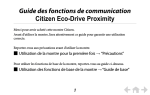Download Parrot PMK5800 - ACS Distributors
Transcript
Parrot PMK5800 ENG FRA ESP ITA DEU NL POR HAND-FREE CAR KIT USER MANUAL FOR BLUETOOTH® ENABLED MOBILE PHONES FM Transmitter Audio Streaming Pluggable Contents English.................. p. 7 Français................ p. 25 Spanish................. p. 43 Italiano.................. p. 59 Deutsch................ p. 77 Nederlands........... p. 97 Português............. p. 115 General Information FCC Compliance Statement Licences This device complies with part 15 of the FCC rules. Operation is subject to the following two conditions: (1). this device may not cause harmful interference, and (2). this device must accept any interference received, including interference that may cause undesired operation. Note: The manufacturer is not responsible for any radio or tv interference caused by unauthorized modifications to this equipment. Such modifications could void the user’s authority to operate the equipment. The Bluetooth word mark and logos are owned by the Bluetooth® SIG, Inc. and any use of such marks by Parrot S.A. is under license. Bluetooth QDID : - B012641 - B012423 - B012424 MP3 audio coding technology licensed from Fraunhaufer IIS and Thomson. Declaration of Conformity Correct Disposal of This Product (Waste Electrical & We, Parrot S.A. of 174 quai de Jemmapes, 75010 Paris, France, declare under our sole responsibility that our product, the Parrot PMK5800 to which this declaration relates in conformity with appropriate standards EN300328, EN301 357 and CEPT REC 70-03 Annex 13 as a Class 2 device and EN30148917, EN301489-9, EN60950 following the provision of Radio Equipment and Telecommunication Equipment directive (1999/5/EC R&TTE), with requirements covering EMC directive 89/336/EEC and Low Voltage directive 73/23/EEC. Identification n° : 394 149 496 R.C.S. PARIS Parrot S.A. Electronic Equipment) (Applicable in the European Union and other European countries with separate collection systems). This marking shown on the product or its literature, indicates that it should not be disposed with other household wastes at the end of its working life. To prevent possible harm to the environment or human health from uncontrolled waste disposal, please separate this from other types of wastes and recycle it responsibly to promote the sustainable reuse of material resources. Household users should contact either the retailer where they purchased this product, or their local government office, for details of where and how they can take this item for environmentally safe recycling. Business users should contract their supplier and the terms and conditions of the purchase contract. This product should not be mixed with other commercial wastes for disposal. 3 Compatibility problems Some special edition cars can be released with some differences from the original model. This could cause some compatibility problems with the interfaces. Our company is not responsible of compatibility problems caused by new equipment or devices updated by the car manufacturer without advise. Copyrights Copyright © 2007 Parrot. All rights reserved. The total or even partial reproduction, transmission or storage of this guide in any form or by any process whatsoever (electronic, mechanical, photocopy, recording or otherwise) is strictly prohibited without prior consent from Parrot. Registered trademarks All the names and trademarks mentioned in this document are copyrightprotected and are the property of their respective owners. MP3 audio coding technology licensed from Fraunhaufer IIS and Thomson Modifications The explanations and specifications in this guide are given for information purposes only and may be modified without prior notice. They are deemed to be correct at time of going to press. The utmost care has been taken when writing this guide, as part 4 of the aim to provide you with accurate information. However, Parrot shall not be held responsible for any consequences arising from any errors or omissions in the guide, nor for any damage or accidental loss of data resulting directly or indirectly from the use of the information herein. Parrot reserves the right to amend or improve the product design or user guide without any restrictions and without any obligation to notify users. As part of our ongoing concern to upgrade and improve our products, the product that you have purchased may differ slightly from the model described in this guide. if so, a later version of this guide might be available in electronic format at Parrot’s website at www.parrot.com. English Contents Introduction......................................................................... 09 Kit contents..........................................................................10 Using for the first time.........................................................10 1. Installing the Parrot PMK5800............................................10 2. Syntonizing your car radio with the Parrot PMK5800..........11 3. Pairing your phone with the Parrot PMK5800.....................12 4. Selecting the language of the Parrot PMK5800..................12 5. Setting the frequency......................................................... 13 6. Reversing the display orientation........................................13 Description du Parrot PMK5800......................................... 14 1. Scrolling through the menus...............................................16 2. Menu structure.................................................................. 16 Features............................................................................... 16 1. Voice recognition................................................................16 1.1 Recording keywords and magic words..............16 1.2 Saving contacts in the Parrot PMK5800............ 17 2. Telephony...........................................................................17 2.1 Making a call manually from the phone..............17 2.2 Making a call via the voice recognition feature... 18 2.3 Receiving a call..................................................18 2.4 Ending a call......................................................19 2.5 Redial function...................................................19 2.6 Adjusting the volume......................................... 19 2.7 Changing to discreet mode................................19 6 2.8 Sending DTMFs.......................................................19 2.9 Clearing the memory................................................19 2.10 Microphone mute.................................................. 20 3. Audio Streaming 3.1 Pairing your audio player with the Parrot PMK5800. 20 3.2 Playing music files................................................... 20 3.3 Pausing during playback......................................... 21 3.4 Stopping playback.................................................. 21 3.5 Adjusting the volume............................................... 21 3.6 Selecting music files................................................ 21 3.7 Fast forwarding / fast rewinding the current track.....21 4. Audio Streaming via audio cable.............................................. 21 Updating the software...............................................................22 Hotline........................................................................................22 Specification.............................................................................. 23 English Introduction The Bluetooth technology enables voice and data to be sent via a short-distance radio link. It allows several electronic devices to communicate with each other, particularly phones and hands-free kits. Parrot is drawing on its long years of experience in signal processing and voice recognition technology to offer a hands-free kit with superior audio quality during calls : the Parrot PMK5800. Thanks to its FM transmitter the Parrot PMK5800 offers you a faithful reproduction of your communication or music through the speakers of your car. This will allow you to enjoy the listening comfort of your cars’ audio system without installing anything. With the Parrot PMK5800, you will be able to make phone calls from your car while keeping your hands on the wheel. You can also use the audio streaming function on your handsfree kit to listen to the music files on your phone, PDA or audio player over your vehicle’s speakers (if your phone, PDA or audio player supports the audio streaming function). It will also allow you to stream your music files from any audio player using the USB/Jack audio cable. The Parrot PMK5800 acts as a real extension of your mobile phone. 7 Kit contents The kit includes : • Parrot PMK5800 • USB/Jack audio cable • Rubber tip • User guide • Parrot product guide The use of a FM transmitter is forbidden in certain countries. Please refer to national legislation or Recommandation 70-03 implementation table for current position http://www.ero.dk. 8 Using for the first time 1. Installing the Parrot PMK5800 Use the Parrot PMK5800 on your vehicle’s cigar lighter. The rubber tip will allow you to fit the Parrot PMK5800 to all types of cigar lighter sockets. If this rubber tip is necessary, screw it on the lower part of the device. You can position the screen of the Parrot PMK5800 correctly by adjusting the base of the device or by pressing the red button to reverse the display orientation. In some rare occasions, depending on the depth at which the cigar-lighter is placed, it is convenient to add an extender (not provided), so that the driver has the Parrot PMK5800 in full view. Make sure that the device stays stable and within reach if you are using it while driving. 2. Syntonizing your car radio English NOTE : YOU CAN USE THE PARROT PMK5800 IN ANY TYPE OF VEHICLE EXCEPT IN HEAVY TRUCKS (24V). After syntonization, set the volume of your car radio to a high level and press the scroll wheel. The Parrot PMK5800 will send out an audio signal that will be relayed through the speakers of your vehicle. This will confirm the syntonization. NOTE : IF THE PARROT PMK5800 AND YOUR CELL PHONE ARE NOT CORRECTLY SYNTONIZED, THE SPEAKERS OF YOUR VEHICLE WON’T RELAY ANY AUDIO SIGNALS. WE ADVISE YOU TO KEEP A FREQUENCY ON YOUR CAR RADIO EXCLUSIVELY FOR THE PARROT PMK5800. FOR MORE INFORMATION, REFER TO YOUR CAR RADIO’S USER GUIDE. with the Parrot PMK5800 Thanks to the FM transmitter of the Parrot PMK5800, your communications as well as audio streaming and vocal menus will be relayed through the vehicles speakers. But you first have to syntonize your car radio and your cell phone, that is to say to set your car radio and the Parrot PMK5800 to the same frequency. Preset NOTE : DO NOT CHOOSE FREQUENCIES WHICH CORRESPOND TO THE MAIN NATIONAL RADIO STATIONS. Geographical area Authorized frequencies North America 88 / 108 MHz Europe 87.6 / 107.9 MHz 9 3. Pairing your phone with the Parrot PMK5800 Prior to use the Parrot PMK5800 with your phone for the very first time, you must initially pair both devices. 1. Turn on your cell phone. 2. Plug the Parrot PMK5800 in the cigar lighter socket and switch on the ignition. > The Parrot PMK5800 says « Please Pair device ». 3. From your Bluetooth phone, search for Bluetooth peripherals (consult your phone’s user guide or refer to the «Support» heading on the www.parrot.com website). 4. Select «Parrot PMK5800». 5. Enter « 0000 » on your phone when prompted. > The Parrot PMK5800 says « Pairing successfull » when both devices are connected. > The language is automatically selected if your cell phone supports this feature. Otherwise, you can set the language manually (for more information, refer to the “Selecting the language” section). NOTE : YOU CAN PAIR UP TO 10 PHONES WITH THE PARROT PMK5800. 10 4. Selecting the language of the Parrot PMK5800 The default language of the Parrot PMK5800 is English. Depending on your cell phone, the language can also be set according to the information on your SIM card. If you set the language manually, the automatic selection will be disabled until the next memory erasing. If you want to set the language of the Parrot PMK5800 manually: 1. On your car radio, select the same frequency you chose on the Parrot PMK5800. 2. Quickly press the scroll wheel. > The Parrot PMK5800 says the selected language 3. Press the scroll wheel once more to enter the «Language» menu. 4. Use the scroll wheel to select the language. 5. Press the scroll wheel or the green button to confirm the language you selected. To get your communications as well as audio streaming relayed through the vehicles speakers, you first have to set your car radio and the Parrot PMK5800 to the same frequency. To do so, the Parrot PMK5800 allows you to memorize frequencies with the Preset button. 1. On your car radio, select the frequency you will attribute to the Parrot PMK5800 and assign this frequency to a preset button. For more information, refer to your car radio’s user guide. 2. Press the Preset button for 2 seconds to switch to the memorizing mode. > The Preset area blinks. 3. Select the same frequency you chose on your car radio with the scroll wheel. 4. Select the preset number you want to assign to this frequency by quickly pressing the Preset button. 5. Press the Preset button for 2 seconds to assign the frequency to the preset number you previously selected. > The blinking in the preset area stops : the frequency has been correctly assigned. English 5. Setting the frequency NOTE : - YOU CAN MEMORIZE UP TO 9 FREQUENCIES. - IF YOU RECORD SEVERAL FREQUENCIES ON THE PARROT PMK5800, A SHORT PRESS ON THE PRESET BUTTON WILL ALLOW YOU TO CHANGE TO THE NEXT PRESET. 6. Reversing the display orientation Press the red button for 2 seconds to reverse the display orientation Preset WARNING : FOR OBVIOUS REASONS OF SECURITY, DO NOT CHANGE THIS FREQUENCY WHILE YOU ARE DRIVING. 11 Description of the Parrot PMK5800 7 User interface 4 5 Microphone 6 Speaker 2 1 3 Cigar lighter plug 12 Red button 3 Hang up Preset button Select an already memorized frequency Exit the vocal menu Memorize a frequency Exit the Voice recognition mode 4 Scroll wheel Reject an incoming call Set the frequency Reverse the display orientation Navigate through the vocal menu 2 English 1 Green button Answer an incoming call Select/confirm 5 Redial the last number dialled 6 Make a call via the voice recognition feature Seek – button Play previous track Confirm Change to discreet mode during a call Seek + button Play next track Start a call 7 Play/Pause button Play the active track Pause / resume playback Stop playback (long press) Suspend music from the analogical source 13 1. Scrolling through the menus • On your car radio, select the same frequency you chose on the Parrot PMK5800. For more information, refer to the « Setting the frequency». • Press the central scroll wheel to access the menus. The kit says the name of the current menu. • Browse through the menus by turning the wheel and confirm with the green button or by pressing the scroll wheel. • To exit the menu, press the red button or wait a few seconds. 2. Menu structure • Language : This menu allows you to select the language of the Parrot PMK5800. Refer to the « Selecting the language» section. • Add voice tags : This menu allows you to transfer a contact via Bluetooth and add a voiceprint to this contact. • Record magic words : This menu allows you to record the « phone » magic word (to accept an incoming call or start the voice recognition feature) and the « Hang up » magic word (to terminate a call). It also allows you to activate/deactivate these words if you already recorded them. For more information, refer to the Voice recognition section. 14 • Record Keywords : This menu allows you to record keywords (which are useful in the event of a contact with several phone numbers). For more information, refer to the Voice recognition” section. • Software update: Enable this option before updating via Bluetooth (www.parrot.com, Download section). Doing so will increase the number of devices compatible with your Parrot PMK5800. Features 1. Voice recognition The Parrot PMK5800 will allow you to enjoy the voice recognition feature even if your phone does not support it. Using the voice recognition feature is particularly appropriate while you are driving. 1.1. Recording keywords and magic words To offer you as many features as possible, the Parrot PMK5800 lets you record keywords: «general», «mobile», «work», «home», «other», as well as magic words: «phone» and «hang up». To record keywords and magic words: 1. On your car radio, select the same frequency you chose on the Parrot PMK5800. For more information, refer to the « Setting the frequency». 2. Press the scroll wheel to enter the menu and select «Record keywords». 3. Follow the prompts given by the kit. You will need to record each keyword twice for better recognition. > When a keyword is correctly recorded, you can choose another keyword. Otherwise, it prompts you to record it again. > You can exit the menu at any time by pressing the red button and then go back to record or modify the keywords whenever required. 1.2. Saving contacts in the Parrot PMK5800 To use the voice recognition feature, your contacts must first be saved in the hands-free kit’s memory. Consequently you have to send your contacts to the Parrot PMK5800 via Bluetooth. To do so: English • The magic word «phone» lets you accept an incoming call, as well as start the voice recognition feature. • The magic word «hang up» lets you terminate a call. • In the event of a contact with several phone numbers, the keywords allow you to choose the number to call. on the Parrot PMK5800. For more information, refer to the «Setting the frequency» section. 2. Press the scroll wheel to enter the menu and select «Add voice tags». > The kit says “Awaiting a contact” 3. On your cell phone, select the contact and send it via Bluetooth. For more information, refer to your phone’s user guide. 4. Once received, add a voiceprint by following the prompts NOTE: THE USE OF CERTAIN FEATURES (VOICE RECOGNITION, SEND CONTACTS BY BLUETOOTH) DEPENDS EXCLUSIVELY ON YOUR PHONE. REFER TO THE SUPPORT HEADING ON OUR WEBSITE AT WWW.PARROT. COM FOR FURTHER INFORMATION. 2. Telephony 2.1 Making a call manually from the phone • Dial the number using the phone’s keypad and start the call. • The call automatically changes to hands-free mode. Otherwise, press the green button on the Parrot PMK5800. 1. On your car radio, select the same frequency you chose 15 Description du Parrot PMK5800 2.2 Making a call via the voice recognition feature IMPORTANT: YOU MUST HAVE FIRST RECORDED THE VOICE PRINTS ON YOUR PHONE OR THE KIT (REFER TO THE CHAPTER ENTITLED «VOICE RECOGNITION»). 1. On your car radio, select the same frequency you chose on the Parrot PMK5800. For more information, refer to the « Setting the frequency» section. 2. Quickly press the green button or say the “phone” magic word (only if you already recorded this magic word – refer to the Voice recognition section for more information). 3. Say the name of the person that you wish to call after the «beep». 4. If your contact has several phone numbers and if you are using the kit’s voice recognition feature, say «home», «work», «mobile», «general» or «other» after the second beep. If you do not do so, the default number of this contact will be dialled. NOTE: PRESS THE RED BUTTON TO EXIT THE VOICE RECOGNITION MODE OR WAIT FOR 5 SECONDS. NOTE: THE USE OF CERTAIN FEATURES (VOICE RECOGNITION, SEND CONTACTS BY BLUETOOTH) DEPENDS EXCLUSIVELY ON YOUR PHONE. REFER TO THE SUPPORT HEADING ON OUR WEBSITE AT WWW.PARROT.COM FOR FURTHER INFORMATION. 16 2.3 Receiving a call An incoming call is indicated by a ringtone and a blinking of the red and green LEDs. • If your car radio is already set on the frequency of the Parrot PMK5800, then press the green button to answer the call or the red button to reject it. • If your car radio is not set to the frequency of the Parrot PMK5800, switch to this frequency. By doing so, you automatically answer the call. • You can also answer this call with your phone (private conversation). Preset 2.7 Changing to discreet mode To end a call, press the red button on the Parrot PMK5800 or say “hang up” (only if you already recorded this magic word – refer to the Voice recognition section for more information). • During a call, if you want to continue the conversation on your phone (private conversation), press the green button on the Parrot PMK5800. The call is transferred to the phone. • If you want to switch back to the kit, press the green button again. English 2.4 Ending a call 2.8 Sending DTMFs Preset 2.5 Redial function Hold down the green key on the kit for two seconds to redial the last number dialled. 2.6 Adjusting the volume During the call, turn the volume control command of your car radio or set it with your phone. During a call, you can send DTMFs (Dual-Tone Multi-Frequency) for touch-tone dialling. This feature can be used for managing your voicemail, for example. 1. Press the scroll wheel - the kit says «0». 2. Turn the wheel to scroll through the numbers. 3. Press the scroll wheel to send the selected number to the phone. 4. Repeat this sequence to send other DTMFs. 2.9 Clearing the memory NOTE: THE USE OF CERTAIN FEATURES (VOLUME ADJUSTEMENT, SEND CONTACTS BY BLUETOOTH) DEPENDS EXCLUSIVELY ON YOUR PHONE. REFER TO THE SUPPORT HEADING ON OUR WEBSITE AT WWW.PARROT.COM FOR FURTHER INFORMATION. You can pair up to 10 devices. • If you attempt to pair a 11th device, the kit displays «memory full». • To pair a new phone, you must clear the memory by pressing simultaneously the red and green buttons. CAUTION: THIS WILL CLEAR ALL THE CONTACTS AND VOICEPRINTS ASSOCIATED WITH THE PHONE AT THE SAME TIME. 17 NOTE: THE USE OF CERTAIN FEATURES (DISCREET MODE, DTMF...) DEPENDS EXCLUSIVELY ON YOUR PHONE. REFER TO THE SUPPORT HEADING ON OUR WEBSITE AT WWW.PARROT.COM FOR FURTHER INFORMATION. 2.10 Microphone mute During a call, if you do not want the person on the other end of the line to hear you, quickly press the «Play» button on the remote controls of the Parrot PMK5800. Press the button again to cancel the mute. 3. Audio Streaming The streaming audio feature lets you play the music tracks recorded on your Bluetooth audio player over the vehicle’s speakers. This feature depends on your audio player. Some phones also incorporate this feature. For further information, refer to our website: www.parrot.com. Prior to use the Parrot PMK5800 with your audio player, you will need to pair both devices. 3.1. Pairing your audio player with the Parrot PMK5800 FOLLOWING PHASE IS NOT REQUIRED. YOUR PHONE IS ALREADY RECOGNISED BY THE KIT. 1. On your car radio, select the same frequency you chose on the Parrot PMK5800. For more information, refer to the « Setting the frequency». 2. From your Bluetooth audio player, search for Bluetooth peripherals (consult your audio player’s user guide or refer to the «Support» heading on the www.parrot.com website). 3. Select «Parrot PMK5800». 4. Enter «0000» on your audio player when prompted. > The Parrot PMK5800 says «pairing successful» when both devices are paired. The device sounds a beep when connected. 3.2. Playing music files 1. On your car radio, select the same frequency you chose on the Parrot PMK5800. For more information, refer to the «Setting the frequency». 2. If a connection for Audio Streaming is active, press the «Play / Pause» button to start playing the music files stored in your phone’s / player’s memory. NOTE: IF YOU ARE USING YOUR PHONE FOR THE HANDS-FREE AND STREAMING AUDIO FUNCTIONS AT THE SAME TIME, THE Preset 18 • When playing music files, quickly press the «Play / Pause» button to momentarily stop playback. • Quickly pressing the «Play / Pause» button resumes playback of the music track. English 3.3. Pausing during playback NOTE : IF YOUR AUDIO PLAYER SUPPORTS THIS FEATURE, THE NEXT/PREVIOUS ICONS ARE LIGHTENED. 3.4. Stopping playback Hold down the «Play / Pause» button to stop playback. The car stereo is once again played through the vehicle’s speakers. 3.5. Adjusting the volume Use the volume control command of your car radio to adjust the volume for the audio streaming. 3.6. Selecting music files When playing a music file, you can change to the next or previous track by pressing the «Next» and «Previous» buttons respectively. Preset 4. Audio Streaming via audio cable The streaming audio feature lets you play the music tracks recorded on your audio player over the vehicle’s speakers even if it does not support Bluetooth technology. To do so, simply connect your audio player to the Parrot PMK5800 with the USB/Jack audio cable. NOTE : IF YOUR AUDIO PLAYER SUPPORTS THIS FEATURE, THE NEXT/ PREVIOUS ICONS ARE LIGHTENED. 3.7. Fast forwarding / fast rewinding the current track During playback, you can fast forward or rewind by holding down the «Next» and «Previous» buttons respectively. 19 You will then have to use your audio player to control the music playing (selection of music files, Fast forwarding/rewinding…). Press the Play button of the Parrot PMK5800 to momentarily stop playback (only if your car radio and your phone are correctly syntonised). Updating the software You can update the software of your Parrot PMK5800 by Bluetooth. Simply enable this mode before updating. The update is performed by Bluetooth from a computer equipped with Bluetooth. Updating provides access to new features and improves compatibility with an even wider range of phones. For further information, visit our website to download the latest software version: www.parrot.com. 20 Hotline Our hotline is at your disposal. You can contact the hotline by email or telephone. Visit our website at www.parrot.com for further information. Italie : [+39] 02 86 39 14 63 Espagne : [+34] 902 404 202 UK : [+44] (0)870 112 5872 Allemagne : 0900 172 77 68 USA : [+1] (877) 9 Parrot (toll-free) Chine : [+86] (0)21 6460 1944 Hong Kong: [+852] 2736 1169 France : 01 48 03 60 69 Europe : [+33] 1 48 03 60 69 (spoken languages : English, French, Spanish and German). English Technical specifications Notes Bluetooth • Bluetooth 1.2 qualified. • Hands-free profile 1.0 and 1.5. • Object Push Profile. • Bluetooth PIN code «0000». • Maximum range: around 10 m. • Pairing of up to ten phones. Mechanics • Dimensions: 150 x 81 x 37 mm. • Weight: 85 g. Signal processing • Echo cancellation. • noise cancellation. • Built-in voice recognition. Compliance • FCC. • Bluetooth. • CE. 21 22 Français 23 Sommaire Introduction...................................................................... 27 Contenu de l’emballage................................................... 28 Première utilisation........................................................... 28 1. Installation...................................................................... 28 2. Syntonisation de votre autoradio avec le Parrot PMK5800....................................................................... 29 3. Jumeler votre téléphone au Parrot PMK5800................. 30 4. Sélectionner la langue du Parrot PMK5800 ................... 30 5. Réglage de fréquence d’émission................................... 31 6. Inverser l’orientation de l’affichage.................................. 31 Description du Parrot PMK5800...................................... 32 1. Navigation dans les menus............................................. 34 2. Arborescence des menus............................................... 34 Description et utilisation des fonctionnalités.................. 34 1. Reconnaissance vocale.................................................. 34 1.1. Enregistrer les mots clés et les mots magiques.... 34 1.2. Enregistrer des contacts dans le Parrot PMK5800............................................................ 35 2. Téléphonie...................................................................... 36 2.1. Passer un appel manuellement............................. 36 2.2. Passer un appel en reconnaissance vocale.......... 36 2.3. Recevoir un appel................................................ 36 2.4. Raccrocher un appel............................................ 37 2.5. Fonction Bis......................................................... 37 24 2.6. Réglage du volume............................................... 37 2.7. Mode discret........................................................ 37 2.8. Envoi de DTMF..................................................... 37 2.9. Effacer la mémoire................................................ 37 2.10. Coupure microphone.......................................... 38 3. Streaming audio par Bluetooth....................................... 38 3.1 Jumelage de votre lecteur audio avec le Parrot PMK5800....................................... 38 3.2 Lecture de fichiers musicaux................................ 38 3.3 Pause pendant la lecture de fichiers musicaux..... 39 3.4 Arrêt de la lecture de fichiers musicaux................ 39 3.5 Réglage du volume............................................... 39 3.6 Sélection de fichiers musicaux.............................. 39 3.7 Avance rapide / Retour rapide sur le fichier en cours de lecture............................ 39 4. Lecture par câble audio.................................................. 39 Mise à jour........................................................................ 40 Hotline............................................................................... 40 Spécification techniques.................................................. 41 Français Introduction La technologie Bluetooth permet d’établir des communications voix et données via une liaison radio courte distance. Elle permet à de nombreux équipements électroniques de communiquer entre eux, notamment les téléphones et les kits mains-libres. Le Parrot PMK5800 vous permettra de diffuser vos fichiers musicaux à partir de n’importe quel lecteur audio grâce à un câble audio USB/ Jack fourni. Le Parrot PMK5800 fonctionne comme une véritable extension de votre téléphone portable. Parrot tire bénéfice de ses longues années d’expérience en traitement du signal et reconnaissance vocale pour vous proposer un kit mains-libres d’une qualité audio supérieure lors des communications : le Parrot PMK5800. Le Parrot PMK5800 est un kit mains-libres Bluetooth permettant, par l’intermédiaire d’un émetteur FM, de restituer votre communication ou votre musique sur les haut-parleurs de votre véhicule. Vous pourrez ainsi bénéficier du confort d’écoute du système audio de votre véhicule et ceci grâce à un système qui ne nécessite aucune installation. Avec le Parrot PMK5800, vous allez pouvoir passer des appels téléphoniques depuis votre voiture tout en gardant les mains sur le volant. Vous pouvez également utiliser la fonction Streaming Audio de votre kit mains-libres pour écouter les fichiers musicaux de votre téléphone / PDA ou de votre lecteur audio sur les hauts-parleurs de votre véhicule (si votre téléphone/ PDA ou lecteur audio est compatible Bluetooth Stereo A2DP). 25 Contenu de l’emballage L’emballage contient : • Le kit Parrot PMK5800 • Câble audio USB / Jack • Un guide d’utilisation. • Un guide produits Parrot. Certaines législations n’autorisent pas l’utilisation d’un émetteur FM à titre privé, quelle que soit la puissance de celui-ci. Veuillez consulter la législation de votre pays ou le plan de mise en oeuvre de la Recommandation 7003 pour connaître la position actuelle http://www.ero.dk. 26 Première utilisation 1. Installation Le Parrot PMK5800 est un kit mains libres fonctionnant sur prise allume cigare. Le Parrot PMK5800 permet de s’adapter à tous types d’allume cigare grâce à la colerette en caoutchouc fourni. Selon la largeur de votre allume cigare cette colerette peut être nécessaire : vous pouvez la visser au niveau de la partie inférieure de l’appareil. Orientez correctement l’écran du Parrot PMK5800 en tournant la base de votre kit mains-libres ou en appuyant sur la touche rouge pour inverser l’orientation de l’affichage. Dans de très rares cas, à cause de la profondeur à laquelle est placée la prise allume-cigare, il est préférable d’ajouter un prolongateur de prise allume-cigare (non fourni). Veuillez cependant vous assurez qu’il reste facilement à votre portée et qu’il demeure dans une position stable durant la conduite et durant sa manipulation. 2. Syntonisation de votre autoradio avec le Parrot PMK5800 Le Parrot PMK5800 diffuse les menus vocaux, communications, et streaming audio à travers l’installation audio de votre véhicule. Le Parrot PMK5800 transmet ces données audio grâce à un émetteur FM. Pour cela vous devrez au préalable régler votre autoradio et votre Parrot PMK5800 sur une fréquence commune : cela correspond à la syntonisation de votre Parrot PMK5800 avec votre autoradio. Vous pouvez régler la fréquence du Parrot PMK5800 à travers la molette du kit mains-libres. Nous vous conseillons de sélectionner des fréquences non utilisées par des stations de radios à forte écoute. Français NOTE : LE PARROT PMK5800 FONCTIONNE DANS TOUS LES VÉHICULES ÉQUIPÉS D’UNE BATTERIE 12V ET D’UNE PRISE ALLUME-CIGARE. NOTE : LA BANDE DE FRÉQUENCE AUTORISÉE DÉPEND DE VOTRE ZONE GÉOGRAPHIQUE Zone Géographique Fréquences Autorisées Amérique du Nord 88 / 108 MHz Europe 87.6 / 107.9 MHz Après la syntonisation de votre Parrot PMK5800 avec votre autoradio, il vous est conseillé de régler le volume de votre autoradio à un niveau assez élevé puis d’appuyer sur la molette du Parrot PMK5800. Le kit mains libres jouera alors un signal sonore à travers les hauts parleurs de votre véhicule. Ce signal permettra au Parrot PMK5800 de s’assurer de la syntonisation effective avec votre autoradio. Preset ATTENTION ! SI LE PARROT PMK5800 N’EST PAS CORRECTEMENT SYNTONISÉ AVEC VOTRE AUTORADIO LA DIFFUSION D’INFORMATIONS AUDIO À TRAVERS VOTRE AUTORADIO N’EST PAS POSSIBLE. AUSSI NOUS VOUS CONSEILLONS DE RÉSERVER UNE FRÉQUENCE SUR VOTRE AUTORADIO POUR L’UTILISATION DU PARROT PMK5800. CECI PEUT SE FAIRE TRÈS SIMPLEMENT PAR LES FONCTIONS « PRESET » DE VOTRE AUTORADIO. 27 3. Jumeler votre téléphone au Parrot PMK5800 Lors de l’usage d’un appareil Bluetooth avec le Parrot PMK5800, il est nécessaire dans un premier temps que les deux appareils soient jumelés. NOTE : VOUS POUVEZ JUMELER JUSQU’À 10 TÉLÉPHONES AVEC LE PARROT PMK5800. 4. Sélectionner la langue du Parrot PMK5800 1. Allumez votre téléphone. 2. Branchez le Parrot PMK5800 sur l’allume cigare et mettez le contact. > Le Parrot PMK5800 annonce « Appairez le système s’il vous plait ». 3. Depuis votre téléphone Bluetooth, lancez une recherche de périphériques Bluetooth (consultez la notice de votre téléphone ou connectez-vous sur www.parrot.com, rubrique Support). 4. Sélectionnez «Parrot PMK5800». 5. Entrez le code « 0000 » sur votre téléphone lorsque celui-ci vous y invite. > Le Parrot PMK5800 annonce « Appairage réussi » lorsque les deux appareils sont jumelés. > La langue est sélectionnée automatiquement si votre téléphone supporte cette fonctionnalité. Sinon, vous pouvez régler la langue vous-même (pour plus d’informations, consultez la section «Sélectionner la langue»). 28 La langue du Parrot PMK5800 par défaut est l’anglais. Selon votre téléphone, elle peut également se régler en fonction des informations contenues sur la carte SIM. Si vous réglez la langue manuellement, la sélection automatique sera désactivée jusqu’au prochain effacement de la mémoire. Si vous souhaitez sélectionner la langue du Parrot PMK5800 manuellement : 1. Sélectionnez sur l’autoradio la fréquence d’émission du Parrot PMK5800. 2. Appuyez brièvement sur la molette. > Le Parrot PMK5800 annonce la langue actuellement sélectionnée. 3. Appuyez à nouveau sur la molette pour entrer dans le menu «Choix de la langue ». 4. Utilisez la molette pour sélectionner la langue. 5. Appuyez sur la molette ou sur le bouton vert pour valider la langue sélectionnée. La restitution de la communication et du streaming audio vers les hauts parleurs de votre véhicule implique que le Parrot PMK5800 et votre auto radio soient réglés sur la même fréquence. Pour un meilleur confort d’utilisation, le Parrot PMK5800 vous permet d’enregistrer des fréquences d’utilisation à travers la fonction « Présélection ». 1. Sur votre autoradio, choisissez une fréquence que vous attribuerez au Parrot PMK5800 et associez celle-ci à une touche de présélection. Consultez la notice de votre autoradio pour plus d’informations. 2. Appuyez 2 secondes sur le bouton Preset du Parrot PMK5800 pour passer en mode de mémorisation de fréquence. > La zone de Preset clignote. 3. En utilisant la molette, sélectionnez la fréquence que vous avez choisie sur votre autoradio. 4. Sélectionnez la plage de mémorisation (numéro de Preset associé à la fréquence) en appuyant brièvement sur le bouton Preset. 5. Appuyez 2 secondes sur le bouton Preset pour associer la fréquence à la plage sélectionnée. > Le clignotement de la zone de Preset s’arrête : la fréquence sélectionnée est bien associée à la plage mémoire. Français 5. Régler la fréquence d’émission ATTENTION : POUR DES RAISONS ÉVIDENTES DE SÉCURITÉ, NE MODIFIEZ PAS CETTE FRÉQUENCE PENDANT LA CONDUITE. NOTE : - VOUS POUVEZ MÉMORISER JUSQU’À 9 FRÉQUENCES D’ÉMISSION. - SI VOUS ENREGISTREZ PLUSIEURS FRÉQUENCES SUR LE PARROT PMK5800, UN APPUI COURT SUR LE BOUTON PRESET PERMET D’ACCÉDER À LA PLAGE ENREGISTRÉE SUIVANTE. 6. Inverser l’orientation de l’affichage Un appui long sur la touche rouge du Parrot PMK5800 permet d’inverser l’orientation de l’affichage. Preset 29 Description du Parrot PMK5800 7 Interface 4 5 Microphone 6 Haut-parleur 2 1 3 Prise Allume-cigares 30 Touche Rouge 3 Permet de sélectionner une fréquence d’émission préalablement enregistrée ; Permet de Raccrocher Permet de sortir de la navigation du menu vocal Permet de mémoriser une fréquence d’émission Permet de sortir du Mode de Reconnaissance Vocale Permet de refuser un appel entrant 4 Permet de naviguer dans le menu vocal Touche Verte Permet de Sélectionner / Valider Permet de répondre à un appel entrant Permet d’initier un appel Molette de navigation / Touche de sélection Permet de régler la fréquence d’émission Permet d’inverser l’orientation de l’affichage 2 Touche Preset Français 1 5 Touche Seek + Permet d’avancer d’une plage de lecture Permet d’initier un appel vers le dernier numéro appelé 6 Touche Seek - Permet de Sélectionner / Valider Permet de reculer d’une plage lecture Permet de basculer entre le mode normal et le mode discret (en communication) Permet d’initier un appel par reconnaissance vocale 7 Touche Lecture / Pause Permet d’initier la lecture de la plage active Permet de suspendre la lecture de la plage en cours Permet de stopper la lecture de musique (appui long) Permet de suspendre la restitution de musique de la source analogique 31 1. Navigation dans les menus • Sélectionnez sur l’autoradio la fréquence d’émission du Parrot PMK5800. Consultez la section « Régler la fréquence d’émission » pour plus d’informations. • Appuyez sur la molette centrale pour accéder aux menus. Le kit annonce le nom du menu atteint. • Naviguez dans les menus en tournant la molette, et validez avec le bouton vert ou en appuyant sur la molette. • Pour sortir du menu, appuyez sur le bouton rouge ou attendez quelques secondes. 2. Arborescence des menus • Choix de la Langue : Ce menu permet de sélectionner la langue du Parrot PMK5800. Consultez la section « Sélectionner la langue du Parrot PMK5800». • Ajouter des empreintes vocales : Ce menu permet de transférer un contact par Bluetooth depuis votre téléphone et de lui attribuer une empreinte vocale. • Enregistrer Mots magiques : Ce menu permet d’enregistrer les mots magiques « téléphone» (pour accepter un appel entrant et déclencher la reconnaissance vocale) et « raccrocher ». Il permet également de les activer/désactiver si ceux-ci ont été enregistrés au préalable, afin de bénéficier des fonctions avancées de la fonction reconnaissance vocale 32 du Parrot PMK5800. Pour plus d’informations, consultez la section « Reconnaissance vocale ». • Enregistrer Mots clés : Ce menu permet d’enregistrer les mots clés (utiles dans le cas où certains contacts disposent de plusieurs numéros de téléphone), afin de bénéficier des fonctions avancées de la fonction reconnaissance vocale du Parrot PMK5800. Pour plus d’informations, consultez la section « Reconnaissance vocale ». • Mise à jour du logiciel par Bluetooth : Activez cette option avant de faire la mise à jour par Bluetooth (www.parrot.com, rubrique Téléchargement). Ceci permet d’augmenter le nombre d’appareils compatibles avec votre Parrot PMK5800. Description et utilisation des fonctionnalités 1. Reconnaissance vocale 1.1. Enregistrer les mots clés et les mots magiques Afin de vous offrir un maximum de fonctionnalité, le Parrot PMK5800 vous permet d’enregistrer les mots clés « général », « mobile », « travail », « maison», « autre » ainsi que les mots 1.2. Enregistrer des contacts dans le Parrot PMK5800 • Les mots clés permettent de choisir le numéro de téléphones à appeler dans le cas de contact ayant plusieurs numéros de téléphone. • Le mot magique « Téléphone » vous permet d’accepter un appel entrant ainsi que de déclencher la fonction reconnaissance vocale. • Le mot magique « raccrocher » vous permet de raccrocher un appel. L’usage de la fonction reconnaissance vocale du Parrot PMK5800 nécessite au préalable que vos contacts soient enregistrés dans la mémoire du kit mains libres. Vous devez donc envoyer les contacts par Bluetooth depuis votre mobile vers le kit. Pour enregistrer les mots clés et mots magiques : 1. Sélectionnez sur l’autoradio la fréquence d’émission du Parrot PMK5800. Consultez la section « Régler la fréquence d’émission » pour plus d’informations. 2. Appuyez sur la molette pour entrer dans le menu et sélectionnez « Enregistrer mots clés ». 3. Suivez les indications données par le kit. Vous aurez besoin d’enregistrer deux fois chaque mot clé pour une meilleure reconnaissance. > Quand un mot clé est bien enregistré, vous pouvez sélectionner un autre mot clé. Sinon, le Parrot PMK5800 vous demande de le réenregistrer. 4. Quittez le menu à tout moment en appuyant sur le bouton rouge. Vous pourrez revenir enregistrer ou modifier les mots clés quand vous le souhaiterez. Français magiques « téléphone » et « raccrocher ». Pour cela : 1. Sélectionnez sur l’autoradio la fréquence d’émission du Parrot PMK5800. Consultez la section « Régler la fréquence d’émission » pour plus d’informations. 2. Appuyez sur la molette pour entrer dans le menu et sélectionnez « Ajouter des empreintes vocales ». 3. Une fois entré dans ce menu, l’indication sonore « Attente d’un contact » est restituée vous invitant à sélectionner le contact à envoyer. 4. Depuis votre téléphone, sélectionnez le contact et envoyez-le par Bluetooth. Pour plus d’informations, consultez la notice de votre téléphone. 5. Une fois le contact reçu, ajoutez une empreinte vocale en suivant les instructions. NOTE : L’UTILISATION DE CERTAINES DE CES FONCTIONNALITÉS (RECONNAISSANCE VOCALE, ENVOI DE CONTACTS...) DÉPEND UNIQUEMENT DE VOTRE TÉLÉPHONE. CONSULTEZ NOTRE SITE WWW. PARROT.COM RUBRIQUE SUPPORT POUR PLUS D’INFORMATIONS. 33 Description du Parrot PMK5800 2. Téléphonie 2.1 Passer un appel manuellement • Composez le numéro en utilisant le clavier du téléphone et lancez l’appel. • La communication passe automatiquement en mode mains libres. Si ce n’est pas le cas, appuyez sur le bouton vert du Parrot PMK5800. 2.2 Passer un appel en reconnaissance vocale IMPORTANT: VOUS DEVEZ AVOIR AU PRÉALABLE ENREGISTRÉ DES EMPREINTES VOCALES SUR VOTRE TÉLÉPHONE OU SUR LE KIT (VOIR CHAPITRE «RECONNAISSANCE VOCALE»). 1. Sélectionnez sur l’autoradio la fréquence d’émission du Parrot PMK5800. Consultez la section « Régler la fréquence d’émission » pour plus d’informations. 2. Appuyez brièvement sur le bouton vert ou prononcez le mot magique « téléphone ». Dans ce second cas les mots magiques doivent avoir été enregistrés au préalable (voir chapitre «Reconnaissance vocale»). > Un « Bip » vous informe du passage en reconnaissance vocale. 3. Prononcez le nom de votre correspondant après le « bip ». 4. Dans le cas de l’utilisation de la reconnaissance vocale du kit et si les mots magiques ont été enregistrés au préalables (voir chapitre «Reconnaissance vocale») 34 prononcez «Domicile», «Travail», «Mobile», «Général» ou «Autre» après le deuxième bip, sinon le numéro « préféré » (par défaut) du contact sera composé. NOTE : APPUYEZ SUR LE BOUTON ROUGE POUR SORTIR DU MODE DE RECONNAISSANCE VOCALE OU PATIENTEZ 5 SECONDES. NOTE : L’UTILISATION DE CERTAINES DE CES FONCTIONNALITÉS (RECONNAISSANCE VOCALE, BIS, MODE DISCRET) DÉPEND UNIQUEMENT DE VOTRE TÉLÉPHONE. CONSULTEZ NOTRE SITE WEB WWW.PARROT.COM RUBRIQUE SUPPORT POUR PLUS D’INFORMATIONS. 2.3 Recevoir un appel Un appel entrant est indiqué par une sonnerie sur le Parrot PMK5800 et les LEDs verte et rouge clignotent. • Si votre autoradio est déjà réglé sur la fréquence d’émission du Parrot PMK5800, appuyez sur le bouton vert pour décrocher ou sur le bouton rouge si vous souhaitez refuser cet appel. Preset 2.7 Mode discret Pour terminer une communication, appuyez sur le bouton rouge du Parrot PMK5800 ou prononcez le mot magique raccrocher. Dans ce second cas les mots magiques doivent avoir été enregistrés au préalable (voir chapitre «Reconnaissance vocale»). • En cours de communication, si vous voulez reprendre la communication sur votre téléphone (communication privée), appuyez sur le bouton vert du Parrot PMK5800. La communication bascule sur le téléphone. • Si vous voulez repasser sur le Parrot PMK5800, appuyez de nouveau sur le bouton vert. 2.8 Envoi de DTMF 2.5 Fonction Bis Preset Appuyez deux secondes sur le bouton vert pour rappeler le dernier appelant. 2.6 Réglage du volume En cours de communication, utilisez la commande de réglage de volume de la radio, ou réglez le volume directement depuis votre téléphone. Pendant une communication, vous pouvez envoyer des DTMF (Dual-Tone Multi-Frequency). Cela permet de gérer votre messagerie vocale par exemple. 1. Appuyez sur la molette, le kit énonce « 0 ». 2. Tournez la molette pour faire défiler les chiffres. 3. Appuyez à nouveau sur la molette pour envoyer ce numéro au téléphone. 4. Répétez cette séquence pour envoyer d’autres DTMF. 2.9 Effacer la mémoire NOTE : L’UTILISATION DE CERTAINES DE CES FONCTIONNALITÉS (REGLAGE DU VOLUME, MODE DISCRET) DÉPEND UNIQUEMENT DE VOTRE TÉLÉPHONE. CONSULTEZ NOTRE SITE WEB WWW.PARROT.COM RUBRIQUE SUPPORT POUR PLUS D’INFORMATIONS. Vous pouvez jumeler jusqu’à 10 appareils. • Si vous jumelez un onzième téléphone, le kit annonce « mémoire pleine ». • Vous devez effacer la mémoire en appuyant sur vert et rouge simultanément pendant 3 secondes. Ceci efface aussi tous les contacts et empreintes vocales associées. 35 Français 2.4 Raccrocher un appel NOTES : L’UTILISATION DE CERTAINES DE CES FONCTIONNALITÉS (RECONNAISSANCE VOCALE, BIS, MODE DISCRET) DÉPEND UNIQUEMENT DE VOTRE TÉLÉPHONE. CONSULTEZ NOTRE SITE WEB WWW.PARROT.COM RUBRIQUE SUPPORT POUR PLUS D’INFORMATIONS. NOTE : SI VOUS UTILISEZ VOTRE TÉLÉPHONE POUR LES FONCTIONS MAINS-LIBRES ET STREAMING AUDIO À LA FOIS, LA PHASE SUIVANTE N’EST PAS NÉCESSAIRE. VOTRE TÉLÉPHONE EST DÉJÀ RECONNU PAR LE KIT. 2.10 Coupure microphone 1. Sélectionnez sur l’autoradio la fréquence d’émission du Parrot PMK5800. Consultez la section « Régler la fréquence d’émission » pour plus d’informations. 2. Depuis votre lecteur audio Bluetooth, lancez une recherche de périphériques Bluetooth (référez-vous à la notice de votre lecteur audio ou connectez vous sur www.parrot.com, rubrique Support). 3. Sélectionnez «Parrot PMK5800». 4. Entrez « 0000 » sur votre lecteur audio lorsque celui-ci vous y invite. > Le Parrot PMK5800 annonce «jumelage réussi » lorsque les deux appareils sont appairés. > L’appareil émet un bip une fois connecté. • En cours de communication, si vous ne voulez pas que votre interlocuteur vous entende, appuyez brièvement sur le bouton «Lecture» du Parrot PMK5800. • Faites la même action pour reprendre la communication. 3. Streaming audio par Bluetooth Stereo A2DP La fonction Streaming Audio vous permet de lire sur les hauts parleurs de votre véhicule les morceaux de musique enregistrés sur votre lecteur audio Bluetooth. Cette fonction est dépendante de votre lecteur audio (profil Bluetooth A2DP). Certains téléphones intègrent également cette fonctionnalité. Pour plus d’information consultez notre site internet : www.parrot.com. 3.1. Jumelage de votre lecteur audio avec le Parrot PMK5800 36 3.2. Lecture de fichiers musicaux Si une connexion pour le Streaming Audio est active, appuyez sur le bouton “Lecture/ Pause” pour activer la lecture de fichiers musicaux stockés sur la mémoire de votre téléphone / lecteur. La fréquence d’émission du Parrot PMK5800 doit avoir été préalablement sélectionnée sur votre autoradio. Preset 3.7. Avance rapide / Retour rapide sur le fichier en cours de lecture • Pendant la lecture de fichiers musicaux, faites un appui bref sur le bouton « Lecture / Pause » pour stopper momentanément la lecture de fichiers musicaux. • Un bref appui sur le bouton « Lecture / Pause » redémarre la lecture du fichier musical. Pendant la lecture, vous pouvez effectuer des avances ou retours rapide en appuyant longuement sur les boutons « Suivant » et « Précédent ». 3.4. Arrêt de la lecture de fichiers musicaux NOTE : SI VOTRE LECTEUR AUDIO PERMET CETTE FONCTIONNALITÉ, LES LEDS AVANT/ARRIÈRE SUR LE PARROT PMK5800 SONT ÉCLAIRÉES. Appuyez longuement sur le bouton « Lecture / Pause » pour arrêter la lecture de fichiers musicaux. 3.5. Réglage du volume Le réglage du volume se fait exclusivement à travers votre autoradio. 3.6. Sélection de fichiers musicaux Pendant la lecture d’un fichier musical, vous pouvez passer au morceau suivant ou précédent en appuyant respectivement sur les boutons « Suivant » et « Précédent ». Français 3.3. Pause pendant la lecture de fichiers musicaux Preset 4. Lecture par câble audio Le Parrot PMK5800 vous permet de diffuser vos fichiers musicaux à travers les enceintes de votre véhicule, ceci même si votre lecteur audio n’est pas munis de la fonctionnalité Bluetooth ou du profil Bluetooth AD2P. Il vous suffit de relier votre lecteur audio au Parrot PMK5800 par le câble audio mini-USB / JACK fourni. NOTE : SI VOTRE LECTEUR AUDIO PERMET CETTE FONCTIONNALITÉ, LES LEDS AVANT/ARRIÈRE SUR LE PARROT PMK5800 SONT ÉCLAIRÉES. 37 La gestion de la musique diffusée (sélection des fichiers musicaux, lecture, arrêt et avance / retour rapide) se fait exclusivement à travers votre lecteur audio. Vous pouvez suspendre / reprendre la diffusion d’une source audio externe en appuyant sur la touche « Lecture » du Parrot PMK5800. Pour cela vous devez au préalable sélectionner sur l’autoradio la fréquence d’émission du Parrot PMK5800. Mise à jour Vous pouvez mettre à jour le logiciel de votre Parrot PMK5800 par Bluetooth. La mise à jour permet de nouvelles fonctionnalités, et d’améliorer la compatibilité avec un plus grand nombre de téléphones. Celle-ci s’effectue par Bluetooth depuis un ordinateur équipé de la technologie Bluetooth. La mise à jour s’effectue depuis une interface : le logiciel Parrot Flash Update Wizard. Vous trouverez ce logiciel ainsi qu’une procédure explicative dans la section Support de notre site internet : www.parrot.com 38 Hotline Notre hotline se tient à votre disposition pour vous aider. Vous pouvez la contacter par email ou par téléphone. Permanence du lundi au vendredi de 9h00 à 18h00 (GMT +1). Italie : [+39] 02 86 39 14 63 Espagne : [+34] 902 404 202 UK : [+44] (0)870 112 5872 Allemagne : 0900 172 77 68 USA : [+1] (877) 9 Parrot (appel gratuit) Chine : [+86] (0)21 6460 1944 Hong Kong: [+852] 2736 1169 France : 01 48 03 60 69 Europe : [+33] 1 48 03 60 69 (langues parlées : Anglais, Français, Espagnol et Allemand). Connectez-vous sur notre site Internet www.parrot.com pour plus d’informations. Français Spécifications Techniques Notes Bluetooth • Qualifié Bluetooth 1.2. • Handsfree Profile 1.0 et 1.5. • Object Push Profile. • Portée maximale : environ 10m. • Code PIN Bluetooth « 0000 ». • Jumelage jusqu’à 10 téléphones. Mécanique • Dimensions : 150 x 81 x 37 mm. • Poids : 85 gr. Traitement du signal • Annulation d’écho. • Suppression du bruit • Reconnaissance vocale intégrée. Qualifications • FCC. • Bluetooth. • CE. 39 40