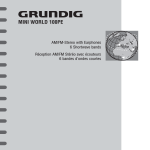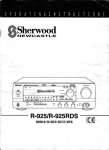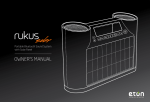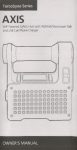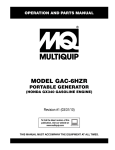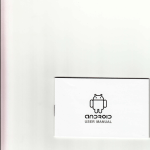Download Owner`s manual lextronix
Transcript
FRX2
Hand Turbine AM/FM/Shortwave Weather
Radio with USB Smartphone Charger
and LED Flashlight
Owner's manual
lextronix
FRX2 O W N ER'S MANUAL
NEED HELP? CONTACT US.
|- you need help,please contact us..Monday-Friday,
8.00 a.m.-4:30 p.m.. North American Pacific Time.
1-800-872-2228 from the U.S. 1-800-637-1648from
Canada. 650-903-3866. worldwide; FAX:650-903-3867;
web site, www.lextronixusc.ee; Lextronix.
‘ 015 Corporation Way. Palo Alto, CA 94303,USA
W ARNING
• Do not expose this appliance to rain or moisture
• Do not submerge orexpose for extended period to water.
• Protect from high humidity and rain.
• Only operate within specified temperature range
(0*Cto40*C).
• Unplug immediately if liquid has been spilled or any
object has fallen into the apparatus.
•Clean only with a dry doth. Do not use detergents o '
chemical solvents as this might damage the fin sh.
• Unplug and disconnect external antennas during
lightning storms
• Do not remove cover [or back].
• Refer servicing to qualified service personnel.
ENVIRONMENT
Disposal
According to the Europear Directive 2002/96/EC all
electrical and electronic products must be collected
separately by a localcollection system.
Please act according to vojr localrules and do not dispose
of your old products w ith your normalhousehold waste.
Please dispose of a l types of batteries per your
Government, State or Local rules and/or regulations.
If you are unsure,please caU the appropriate localau io rity
to find out how tc dispose of them safely and help prc:ect
the environment.
FRX2 OWNER'S MANUAL
FUNCTION KEYS
FRX2 OWNER'S MANUAL
POWER SOURCES
1. Rechargeable battery pack (included)
2. Direct AC
3. Built-in dynam o
CHARGING THE BATTERY PACK
Solar Charging
1. Put the radio in stro n g sunlight, the solar panel will stcre
the solar energy into the rechargeable battery pack
automatically.
2. When charging, the charging indicator T E *’ will be on.
N O TE : 10-12 hours in the sun will allow about 3 hours of
play depending on volum e levels.
Turbine Charging
1. Pull out the hand turbine a t the back of the unit, then turn.
The built-in dynamo w ill generate electricity and the unit w ill
store th e electric energy into the battery pack autom atically.
2 . When charging, the charging indicator 'SEX ' w ill be on.
N O TE : 5 m inutes of cranking w il' result in about 10 minutes
o f low volum e play or 2 hours of flashlight use.
USB/Adaptor Charging
1. Open th e rubber cover on th e side o f th e unit. Plug one
end o f th e m atching adaptor cable (included) into the AC
electronic socket, plug the other end of tte adaptor cable
h to the < mini U SB jack >.th e electric energy w ill store into
the b attery pack autom atically.
2. When charging, the charging indicator'5D T w ill be or
The b attery w ill be fu ll in about 3 hours.
©FM/AM-SW
SeectKnob
(D Tune Knob
(D Powef/Vckjme <ncb
@ Speater
© Frequency Windcw
4
© C iarg ng ndcarcr
© Ttining Incicatcr
©Heaqtonejacc
(Jj) Hand Turbine
©WniJSB'ack
© JHIFIashigh:
(C C -h S vj
<© USBPCfi
®
3
=l Shlight outton
© CiowinDalc
jjcator
5
FRX2 OWNERS MAINUAL
FRXZ OWNER'S MANUAlS
SMARTPHONE DUMP CHARGNC
Because cell phone batteries vary in their current ratings.
we cannot guarantee charging capabilities or usage time
1.Set POWER/VOLUME control to OFF position.
2. Pug one port of the USB into yourcell phone and the
other port into <USB Cell Phone Charge* >of jie u ri.
3. Set <FM/FM/SW SelectKnob >to CELL position.
NOTE: For crank-to-cel phone usage estimates. 10 tc 15
minutes of cranking may result in 1 or moreminutes
of talk tim e It is important to turn tie cankat east
2 revolutions per second, or until you see the
green LEO above the crank handle turn on. This is
an indication that the phone is receiving enough
powerfrom the radio Continue to crank at this rate
until you are satisfied that an appropriate level of
charge has been received by your c?H phone.If you
decide to stop cranking for whatever reason,please
wait at least 5 seconds before begrning to crank
again Not following these instructors nay cause
damage to your cell phone for w hin Eton disclaims
any liability and will not be held liabe foranyactual
or consequential damages related to this rna:ter.
USING THE LIGHT
Press the <Light> button and the light w ill beon
Press the button again to turn o ff the light
TURNING THE RADIO ON AND OFF
Turn it on with the VOLUME control.
To turn it off. set the VOLUME control
ADJUSTING THE VOLUME
TUNING IN STATIONS
1. Select your desired band, and then rotate the
<Frequency Knob >. The tuning indicator willbe
on when tie antenna receives a strong signal.
Shortw ave Frequency Scale
SW1 5.60-6.40 MHz
SW2 6.80-760 MHz
SW3 9.20-10.00 MHz
SW4 11.45-12 25 MHz
SW5 13.40-1420 MHz
SW6 15.00-15.90 MHz
SW7 17.10-18.00 MHz
GLOW IN DARK LOCATOR
After absorbing light energy, the glow in the dark locator
glows up to 8 hours allowing an easy locator.
EARPHONE JACK
Rug in earphones (not included).Sound is heard from toth
sides in monaural.
WARRANTY REGISTRATION
To ensurefullwarranty coverage or productupdates,
registration of your product should be completed as son
as possible after purchase or receipt.You may use onetf
the following optionsto register your product:
1 By visiting our website at www.lextronixusade
2 Mail menclosed warranty card
3. Mailyourregistration card or information to the foltcving
address; Include your name,full mailing address, ptioe
number,model purchased,date purchased, retail verlor
nameand product serial number (typically located Inr
near the battery compartment):
Set VOLUME controlto the desired level.
Lextronix
1015 Corporation Way
Palo Alto.CA 94303
6
F R X 2 M ANLAl D'OPÉRATION
FRX2 OWNER'S M AN Ufll
LIMITED WARRANTY
BESOIN D'AIDE? CONTACTEZ-NOUS.
Retain the w arranty inform ation from your warranty card
S<vous avez besoin d'aide, veuillez nous contacter.
Ou Lundiau Vendredi 8:00 à.-15:30.,F jseau horaire d.
Pacifique Amérique du Nord. 1-800-872-2228 depuis
les US A: 1-800-6B7-'648 depuis le Canada; 650-903-3866,
cileurs dans le monde; FA X 650-903-3867; site n te re t,
w ith your proof of purchase or the Limited W arranty
information can also be viewed at www.lextronixusa.de.
SERVICE FOR YOUR PRODUCT
www.lextronixusa.de: Lextronix. 1015 Corporation Wîy.
To obtain service for your product we recommend
first contacting an Lextronix service representative a t
1-800-872-2228(U S), 1-800-637-1648 (Canada) or
(650) 903-3866 (Worldwide) fo r problem determination
AVERTISSEM ENT
and trouble-shooting. If further service is required,
the technical staff will instruct how to proceed Dased
• Ne pas exposer cet appareil à la pluie ou à l'hum idité
• Nepas imme'ger eu exposer à l'eau pendant une 'ongie Dériode.
on whether the radio is still under warranty or needs
non-warranty service.
• Protéger d'une grande humidité e t de la pluie.
• Débrancher immédiatement si un liquide a été renversé sur
’’appareil ou s un objet quelconque est tombé à l'intérieu*.
• Nettoyer seulement avec un chiffon sec Ne pas ut liser
W A R R AN TY
If your product is still in w arranty and tie Lextronix service I
representative determ ines that warranty service is needed, ■
a return authorization w ill be issued ard instructions for
shipment to an authorized w arranty repair facility.
Do not ship your radio back w ithout obtaining the return
authorization number.
N O N W A R R A N TY
If your product is no longer under warranty and recuires sendee I
our technical staff w ill re fe ' you to the nearest repair *acWty ■
that w ill be able to best handle the repair.
For service outside of North America, please refer to tie
distributor inform ation included at tinre of purchase/recept.
FaioAlio.CA94303,USA.
de détergents ni de solvants chimiques qui pourra«**
endommager le fini.
• Débrancher et déconnecter l'antenne extérieure en cas (forages.
• Ne pas enlever le couvercle [ou l’arrière].
• S'adresser à du personnel qualifié pour la m aintenante.
ENVIRONNEMENT
Mise au rebut
Conformément à la D irective Européenne 20Q2/96/EC
tous les produits électriques e t électroniques doivent
ê*re récupérés séparément par un systèm e local de
collecte Veuillez agir suivant les régies locales e t nepas
m ettre au rebut vos vieux appareils avec vos déchets
m énagers ordinaires.
Veuillez m ettre au rebut tout type de piles selon vos lois/
règlem ents locaux, d'état, ou de gouvernem ent Si vous
n'ètes pas sûr de vous, veuillez appeler l'autorité locale
appropriée pour savoir comment les m ette au rebuten
sécu rité e t aider à protéger l’environnement.
8
9
FRX2 MANJAL D'OPÉRATION
FONCTIONS DES TOUCHES
FRX2 MANUAL D'OPÉRATION
ALIMENTATION
1.Batterie rechargeable(fournie)
2.Alimentation externeCA
3.Dynamo intégrée
RECHARGER LA BATTERIE
Recharge avec le Panneau Solaire
1.Exposez la radio au Soleil. Son panneau solaire convertit
l'énergie solaire et recharge automatiquement la batterie
rechargeable.
2.Pendant la recharge, le voyant de recharge «SU *»
est allumé.
REMARQUE: 10à 12heures de recharge au Soleil
permettent une autonomie de 3 heuresen
fonction du volume.
Recharge avec la Dynamo Manuelle
1.Sortez la manivelle présente au dos de l’appareil, puis
tournez-la. La dynamo intégrée génère de .'électricité et
recharge automatiquement la batterie interne.
Pendant la recharge, le voyant de recharge «'5-Jf»
est allumé.
REMARQUE: Tourner la manivelle pendant 5 minutes offre
une autonomie d'écoute de 10 minutes à faible
volume ou 2 heures d’utilisation du projecteur.
2.
Recharge avec Adaptateur/USB
1 Soulevez le capuchon en caoutchouc présent sur le côté de
l'appareil. Branchez l’une des extrémités du câble adaptateur
[fourni) dans une prise électrique CA. puis branchezson
autre extrémité dans le <port mini USB> La batterie se
recharge automatiquement.
Pendant la recharge, le voyant de recharge «T E*'» est
allumé. La batterie se recharge en 3 heures environ.
2.
©
Sélecteur de Bande
FM/AM/SW
© A ffich a g e de la
Fréouence
© B o u to n de
Syntonisation
<D Voyant cte R ecrw ge
® BoutonAlimsf.tat.on/
© Prise écouteurs
Volume
© ‘-aut-paieu
©
Voyant de Récepoon
© P o r t M in U SB
{En trée Œ 5V)
@ tatuse
Ci MênivEiiece
Dynarro H
1
© insrrijpterîrJfl
fVo.eç-eury j
Q Prcietteu-406.
3 Fositicn neul
Fuorescenflfl
FRX2 MANUAL D'OPÉRATION
FRX2 MANUAL D'OPÉRATON
RECHARGER UN TÉLÉPHONE PORTABLE
RÉGLER LE VOLUME
Les spécifications des batteries de téléphones portables
varient énormément nous re pouvons par conséquent pas
garantir leurs caractéristiques de recharge r i l'autonomie
Réglez le volume avec le bouton du VOLUME.
RÉGLER LA FRÉQUENCE
1.Sélectionnez une bande radio, puis tournez le <Bouton de
Syntonisation>. Le voyant de réception s'allume quand un
signal suffisamment fo rt e st reçu par l'appareil.
1. Positionnez le bouton ALMEMTATION/VOLUME sur OFF
(tors tension).
2. Branchez l'une des extrén tés du câble USB sur votre
téléphone et son autre ext'énité sur le <Port USB de
3.
Sh o rtw ave Frequency Scale
SV1 5.60-6.40MHz
SW2 6.80-7.60MHz
SW3 920-10.00 MHz
SW4 11.45-12.25 MHz
SV/5 13.40-14.20 MHz
SW 6 15.00-15.90 MHz
SV/7 17.10-18j00 MHz
Recharge de Téléphone» de la rad»o.
Positionnez le <Sélecteur je Bande FM/AM/SW>
surŒ LL (téléphone portailet
REMARQUE: Lors de la recharge d’un téléphone portable
avec la m anivelle actionner la manivelle 10
à 15 minutes permetau minimum 1 minute
d’autononie en communication. Il est
important de :oi/ner la manivelle à u ie vitesse
d'au moins 2 tjuis/secondes ou suffisamment
vite pour que e CEL verte présente aj-dessus
de la m arveiles'aJIurre. Cela indique que le
téléphone re ç:it jne alim entaticn suffisante de
l'appareil Continuez à tourner la marive Ile à la
même vitesse jusqu’à ce que le téléphone soit
suffisam nentrechargé. Si vous décicez d'arrêter
de tourner la narivelle pour quelque raison que
ce so it attendez au minimum 5 secordes avant
de recomnencer a te tourner. Le non-:espect de
ces instructions peut provoquer la détérioration
de votre télépnore portable,détérioration pour
laquelle Etôn rejette toute responsabilité, ainsi
que pour tous dommagesconsécutifs ou réels
qui y seraient fés
POSITIONNEUR FLUORESCENT
Auprèsavoir absorbé de l'énergie lumineuse,le positionneur
fluorescent s’ilumine jusqu’à 8 heures,ce qui permet de
retrouver la radio plus facilem entdans le noir.
PRISE ÉCOUTEURS
Branchez des écouteurs (non fournis). Le signalsonore
Tênsmis aux écouteurs droit et gauche est monophonique.
ENREGISTREMENT DE LA GARANTIE
M h d’assurer une couverture complète de la garantie et les
mises à jour du produit l'enregistrement de votre produit doit
§tre effectu é le plus tôt possible après l'achat ou la réception.
•/c js pouvez utiliser une des options suivantes pour
enregistrer votre produit:
1. En consultant notre site web www.lextronixusa.de
Par courrier avec la carte de garantie ci-jointe.
3. Envoyer votre carte d'enregistrement ou vos coordonnées
à l’adresse suivante; Il fau t indiquer votre nom, adresse
postale complète, n° de téléphone,le nom du modèle
acheté la date d’achat le nom du vendeur e t le numéro
ce série du produit (habituellem ent situé dans ou près du
compartiment du block-pile):
l.
UTILISER LE PROJECTEUR
Appuyez sur l'interrupteur<Projecteur>pour allumerle
projecteur. Appuyez de nouveau sur l'Interrupteur pour
éteindre le projecteur.
ALLUMER ET ÉTEINDRE LA RADIO
Tournez le bouton du VOLUME pour allumer la radio.
Tournez-le sur OFF (hors tensbnîpour éteindre la rado.
12
I
le x tro n ix
■ 1315 Corporation Way
Falo Alto, CA 94303
GUÍA DE FUNGONADMIENTO DE FRX2
FRXZ MANUAL COOPÉRATION
GARANTIE LIMITÉE
Conservez l’information de garante devotre carte de garantie
avec votre preuve d'achat ou bien finfornation de garantie
limitée peut être consultée sur www.lextronixusa.de
MAINTENANCE DE VOTRE PRODUIT
Pour obtenir la maintenancede vo:re pro luit, nous
recommandons de contacter d’abord teservice clientèle
Lextronix au 800-872-2228 U S,800-537-1548 Canada
or (650)903-3866 pourdéterminer le problème et le
dépannage. Si une intervention complémentaire est
nécessaire, l'équipe technique vous indicpera la façon de
procédersuivant que la radio est txjjoun sous garantie
ou si elle nécessite une intervention tors garantie.
G AR ANTIE
Si votre produit est toujours sous garantie et si te représentant
duservice clientele de Lextronix juge nécessaire une réparation
garantie, une autorisation de retoursera cteSvrée ansi queles
instructions pour l'expédition à un arelier agréé pour la réparation
sous garantie NE RENVOYEZ PAS votre radio sans avoirobtenu
le numéro d'autorisation de retour.
HORS GARANTIE
S ivotre produit n'est plus sous gaantie ît nécessite
une réparation,notre équipe technique vous adressera à
l’atelier de réparation le plus proche qui sera apte à réaliser
au mieux la réparation.
Pourune réparation hors de l’Amérique du Nord, veuillez
vous reporter à l’information sur les dist ¡buteurs qui vous
a été fournie lors de l'achat/réception.
¿NECESITA AYUDA? PÓNGASE EN
CONTACTOCONNOSOTROS.
Si usted necesita ayuda,porfavor póngase en contacto con
losotros, delunes a viernes,de 8:00 de la mañana a 4:30 de la
tarde.Hora del Pacifico Norteamericano. 1-800-872-2228 en
Estados Lindos; 1-800-637-1648en Canadá; 650-90B-B866.
:>arael resto delmundo;FAX:650-903-3867;sitio web,
mvwlextronixusa.de;Lextronix, 1015 Corporation Way,
PaloAlto. CA94303.USA.
ATENCIÓN
•No exponer este aparato a la lluvia ni a la humedad.
•Nosumergir ni exponeralaguadurante un período prolongado.
•Protegercontra la humedadalta y la lluvia.
•Desenchufar inmediatamente en caso de derrame de
líquidos o decaída decualquierobjeto sobre el aparata
•Limpiar únicamentecon un trapo seco No usar detergentes
ni solventes químicos,ya que estos podrían dañar el
acabadodel producto
•Desenchufar y desconectar antenas externas durante
tormentaseléctricas
•No retirar la tapa (ni laparte de atrás].
• Referir cualquierrevisión delaparato a personalde
servido cualificada
MEDIO AMBIENTE
Desecho
Según la Directiva Europea 2002/96/EC, todos los productos
eléctricos y electrónicosdeben ser recogidosde forma
separada porparte unsistema local de recogida. Por favor,
actúe de acuerdo asusleyes locales y no deseche sus
productosviejos en la basura normal de su casa.
3ara desechar cualquiertipo de baterías siga las normaso
eyes de sugobierno,estado o ciudad.Si no está seguro,
póngase en contacto con las autoridades locales apropiadas
jara sabercómodesecharlas de manera segura y así
proteger el medioambiente.
14
15
GUÍA DE FUNCIONADMIENTO DE FRX2
GUÍA 06 FFUNCIONADMIENTO OE FR X2
TECLAS DEFUNCIÓN
FUENTES DE AUMENTACIÓN
1. Batería recargable (incluida)
2. Alimentación CA directa
3. Dínamo integrado
RECARGA DE LA BATERÍA
Recarga solar
1.Coloque la radie bajo la luz directa del sol. El panel solar
2.
almacenará la energía solar en la batería recargable
automáticam ente.
Durante la recarga, el indicador de carga T E *
permanecerá iluminado
N O TA: 10-12 horas bajo el sol proporcionará alrededor de
3horas de reproducción dependiendo de los niveles
de volumen.
Recarga mediante turbina
1. Tire hacia fuera de la m anivela de la turbina, en la parte
p o ste o r de la unidad, y dele vueltas El dinamo interno
generará electricidad y la unidad almacenará la energía
eléctrica en la batería automáticamente.
2. Durante la recarga, el indicador de carga *50*
permanecerá iluminado
N O TA: 5minutos girando la manivela proporcionará unos
10 minutos de reproducción a un volumen bajo o
2 horas de luz usando la linterna.
Recarga mediante USB/Adaptador
1.Abra la cubierta de goma a un lado de la unidad Conecte
el extrem o adecuado del cable adaptador (incluido) a la
tom a de corriente CA y conecte el otro extremo delcable
adaptador en la <Entrada USB-nini>. La energía eléctrica
se almacenará en la batería automáticamente.
2. Durante la recarga, el indicador de carga
permanecerá
iluminado La batería estará recargada por completo en
unas 3horas.
® SelectorFMWVSW
( D inúcadcr ele carga
O Tirbna de iranlviii
©Sintonizador
(D Controldel
© Inácadcr efe sinfonía
© Botdn
(§ ) Entrada de aukulares
(Q) Lnterna -60
( D entrada de U S & m n
(loma de cementación
CCdeSV)
© Locateadorfue
0 Mtiws
6 ) Ventanía de
frecuencias
0 Ajeno USB
volumen
16
exenóóoi
óe Irteme
brttaenitoftruridad
17
GUÍA DE FUMCIOMADMfEíMTODE FRX2
GUÍA DE FUNCIONADMIENTCOE FRXZ
DESCARGA DIRECTA A SMARTPHONE
SINTONIZACIÓN DE EMISORAS
Dado que los teléfonos móviles tienen diferentes capacidades
nominales de corriente, no pojemos garantizar la duración o
capacidad de uso.
T.Selecciona la banda de frecuencia y gire el <Sintoniz¡dor>.
El indicadorde sintonía se iluminará cuando la anten< redba
1.Ajuste el control de ENCEN DO/VOLUMEN a la posición
OFF (Apagado).
2. Conecte un conector del cable USB 3su teléfono móvil
y elotro conector al <Carga<jor USB de teléfono móvil>
de la unidad.
3. Ajuste el <Selector FM/AM/$W> a le posición CEU (Móvil).
NOTA: Para una estimación de uso del teléfono móvü al
cargarlo con la manivela, 10-13 minutos de la manivela
pueden proporcionar' 0 más minutos de tienpo de
conversación. Es importante girar la manivela un minino
de 2 veces porsegundo o hasla que observe la luz LED
verde por encima de lqmanive a iluminada. Estoes ura
indicación de que el te>éfono está recibiendo suficiente
energía de la radio. Continúe rroviendo la manivela a
este ritmo hasta que ssté satisfecho con nivel de
carga de su teléfono ittóvil. Si cecide dejar de girar la
manivela porcualquiermotivo.espere 5 segundos
como mínimoantes de continuar dándole vueltas. B
incumplimiento de estas instrucciones puede causar
daños en su teléfono nóvil de os que Etón no se hace
responsable,nise har£ responsable por cualqjier daño
emergente o resultante relacionado con este punta
d
USO DE LA LINTERNA
Pulse el botón <Luz>para encender la interna.
Puise el botón de nuevo para alagarla.
ENCENDIDO Y APAGADO DE LA RADIO
Encienda la radio con el contro |¿el VOLUMEN.
Ajuste el controldel VOLUMEN para ap ígarla.
AJUSTE DEL VOLUMEN
una señal fuerte.
Sh ortw ave Freq uency Scale
lf
i
,
f
SWl 5.60-6.40 MHz
SW2 6.80-760 MHz
SW3 9.20-10.00 MHz
SW4 11.45-12.25 MHz
SW5 13.40-14.20 MHz
SW6 15.03-15.90 MHz
SW7 17.10*1800 MHz
LOCALIZADOR QUE BRILLA EN
LA OSCURIDAD
x
Después de absorberla energía de la luz,el localizador Ib en la
oscuridad 'asta 8 horas, lo que permite localizado con :aciidad.
ENTRADA DE AURICULARES
Conecte los auriculares (no incluidos). Ambos lados emten
unsonido monoaural.
REGISTRO DE LA GARANTÍA
Para asegirar una plena cobertura por parte de la garantía o
deactualizaciones del producto, usted deberá complear el
registro de su producto lo antes posible despuésde sucompra
o redbo. Sírvase de cualquiera de las opciones siguientes para
registrar su producto.
1.Visita a nuestro sitio web www.lextronixusa.de.
2.Envío porcorreo de la tarjeta de garantía incluida.
3.Envío de su tarjeta de registro o sus datos a la direccói
siguiente; incluyendo su nombre, su dirección com pila
de envío,su número de teléfono, el modelo comprad).
la fecha de compra,el nombre del establecimiento d? venta,
y el número de serie del producto (localizado generarrente
en cerca del compartimiento de las baterías):
Ajuste el volumen al nivel deseado con elcontroldelVOLUMEN.
Lextronlx
1015 Corporation Way
Palo A lta CA94303
18
19
GUÍA DE FU.NCIOMADMierrODE
FRXI
FRX2 BENUTZERHANDBUCH
GARANTÍA LIMITADA
BRAUCHEN SIE HILFE?
Conserve la información de la g aran tía presente ensu
Wenn Sie H tfe benötigen, b itte wenden Sie sich von
Montag-Freitag, von 8:30 Uhr.-l6 00 Uhr Nordamerikanische
Tarjeta de garantíajunto a su prueta c-de conpra; o bien
puede obtener información acerca je= la Garantía Lhitada
en www.lextronixusa.de
Pazifik Ortszeit an: 1-800-872-2228aus den U.S A.;
1-800-637-1548aus Kanada: 650-903-3866. W eltw eit:
FAX: 650-933-3867;Webseite, www.lextronixusa.de:
Lextronix, 1015 Corporation Way, Palo Alto, CA 94303, USA.
SERVICIO DE REPARACIÓN DE
SU PRODUCTO
Para obtener un servicio de reparadora de su producto,
recomendamos,lo primero, que usted tse penga en contacto
WARNUNG
4
con un representante del servicio oenieparaiíónde Lextronix.
llamando al 800-872-2228 EE.UU. 8000-637-1648Canadá ó ■
(650) 903-3866 para determinar e pr.robíema y su solución. S I
se requiriera un servicio adicional, el pnersonaltécnico le instruirá
acerca de cómo proceder, dependiendto de s la radioestá todavía
bajo garantía o de si necesita un s e v e tío de no garantía.
G A R A N TÍA
Si su producto aún se encuentra engsrantía y el representante
cte servicio de reparación de Lex tro n i« determina que es
necesario un servicio de garantía, s í esmitiré una autorización .
de envío de vuelta acompañada de hs-trucciones deenvio a
una tienda autorizada de servicio de reparación de garantía. No
envíe su radio de vuelta sin previa obte2nción de un rim ero de
autorización de devolución.
• Das Gerätnicht Regen oder Feuchtigkeit aussetzen.
• Dem Wasser nicht längere Z eit aussetzen.
• Vor große- Luftfeuchtigkeit und Regen schützen.
• Sofort gerät ausstecken wenn Flüssigkeiten
darüber verschüttet wurden oder Gegenstände
hineingefallen snd.
• Nur mit einem sauberen Tuch reinigen.Keine
Reinigungsm ittel oder Lösungsm ittel benutzen
da diese die Lackierung beschädigen könnten.
• Externe Antennen während Gew ittern ausstecken
und vom Gerät trennen.
• Abdeckung [oder die Rückabdeckung] nicht entfernen.
• Reparaturen einem qualifizierten Kundendienst
überlassen.
ENVIRONMENT
Entsorgung
N O G A R A N T ÍA
GemäB derEG-Verordnung Z002/967EC ist vorgeschrieben,
Sisu producto ya no se encuentra en garantía y requiere de
dass alle elektrischen Geräte und Elektroprodukte separat
servicio de reparación, nuestro persorval técnico le referirá a la
instalación de reparación más cercana i y quem ejor seaespaz ‘
de hacerse cargo de la reparación
von einem ertlichen Abfallbetrieb entsorgt werden müssen.
B itte halten S ie sich an die örtlichen Vorschriften und
entsorgen Sie ihre Altgeräte nicht in den Hausmüll.
Para el servicio de reparación fuera de ‘¡Norteam érica por
fevor refiérase a la información del dis'tribuicor induda en
B itte entsagen Sie alle Batterietypen gemäß der örtlich
geltenden Regierungsbestimmungen oder
Entsorgungsgesetzen. Wenn Sie unsicher sind, setzen Sie
elmomento de compra/recibo del podtucto
sich m it ihrer dafür zuständigen Behörde in Verbindung, um
Batterien umweltgerecht und sicher zu entsorgen.
20
21
FRX2 B6NUTZERHAN0BUCH
FRX2 BENUTZ6RHANDBU®
FUNKTIONSTASTEN
STROMVERSORGUNG
1.Akkupack(im Lieferjmfang enthalten)
2. Direkter AC-Netzbetrieb
3. Eingebat'.er Dynamo
AUFLADEN DES AKKUS
SolarladcgerSt
1.Stellen Sie das Radio an einem Ort. an dem es starkem
Sonnenlicht ausgesetzt wird; Oie Solarzelle speichert
Sonnenerergie automatisch in dem Akku.
Während des Ladevorgangs leuchtet die
Ladevorgangsanzeige
aut
ANMERKUNG: 10-1 Stunden in der Sonne erzeugen Strom
für 3 Stunden Wiedergabe (abhängigvon
der Lautstärke).
2.
2
Aufladen über Turbine
1. Ziehen Sie die auf der Rückseite des Gerätes befindliche
Handturbne heraus,und drehen Sie diese dann Der
eingebaute Dynamo erzeugtStrom, und das Gerät
speichertden Strom automatisch in dem Akku
Während Jes Ladevorgangs leuchtet die
Ladevorgangsanzeige I-D f auf.
ANMERKUNG: S Minuten Kurbeln reichen für ungefähr
10 Minuten Spielzeit bei niedriger Lautstärke
oder Stunden Leuchtzeit der Taschenlampe.
2
2
Aufladen Qber USB/Adapter
1.Öffnen Sie die Gummiabdeckung an der Seite des Geräts.
Stecken Sie ein Endedes passenden Adapterkabels
OmLieferunfang enthalten) in den AC-Anschluss, und das
andere Ende des Adapterkabels in den <Mini-USB-Port>;
der Strom «rird automatisch in dem Akku gespeichert.
Während des Ladevorgangs leuchtet die
Ladevorgangsanzeige 'tsDT auf. Es dauert ungefähr
3 Stunden um den Akku vollständig aufzuladen.
Z
Q
fwam/swAuswahttehknopf
d>Enste*cnop#
© Lautsprecher
©BrcMarzeiger
(D KopflUrebuchse
<§)Mn-US&Avt
PC in 5 VI
(DFreQuerufe^tef
© USBftrt
(|)5n-/Aus-/
Lautstärke Regler
22
(6) Banne
ladntandsaruaee
(Q ) Hanteurbd
©
Knopf f fr de
Taschenbio?
O LED-ascheriaoipe
©
In deDutKeliel'
leuchend*
PosWjnsgBtui
FRX2 BENUTZERHANDBUCI-
m l BENUTZERHANDBUC®
A U F L J A D E N VON SMARTPHONES MITHILFE
V O N B U M P -C H A R C IN C
Dadie Kapazitäten der Handy-Afckusurterschiedlichsind,
können v ^ 'r keine Aufladezeitbzw. Njtzungszeit festlegen. I
1. Steller» Sie den EIN/AUS/LAUTSTARKE-RegleraufAUS. *
?. Stecke-Sie ein Ende des USB-KabeJsin ihr Handy,und das m
andere? Ende in das <USB-Handy-LaGegerät> desGeräts. |
3. Stellen Sie den <FM/AM/SW-Schafte >auf CELL.
AN M ERKUN G: 10-15Minuten kurtelr reicht für urgefährl I
MinuteSprechzeit (odermehr)mitdem
Handy. Es ist wichtig,dassSie dieKurbelmit f l
mindestens2 Umdrehungen proSekunde I
drehen oderbis die grüne oder orange
LED überderKurbelaufleuchtet Dasist
ein Zeichen, dassdas Telefon ausreichend «fl
Ladung vom Radio empfängt KurbelnS*e in fl
diesem Tempoweiter, bis Sie finden,dass Ihr 1
Handy angemessen aufgeiaden ist Falls Sie fl
aus irgendeinem G ru n d aufhören zukurbeln. 1
warten Sie bitte mindestens 5 Sekunden. \
bevor Sie erneut zu kurbeln oeginnen.Die
Missachtung dieser Anleitungen kannIhr
Handybeschädigen. _extronix übernimmtfür j
diesen Fallkeine Haftung und kannnicht für 1
aktuelle oderFolgeschäden, die in Verbindung
mit dieserAngeiegenhetstehen, haftbar
gemacht werden.
BENUTZUNG DES LICHTS
drücken Siedle <LichPTaste, umdas Licht einzuschalten.
DrückenSie iie Taste erneut umdas Licht auszuschalten.
CIN-UND AUSSCHALTEN D ES RADIOS
Schalten Siedas Radio mit dem LAUTS'ÄRKE-Regler ein.
Schalten Sielas Gerät mit dem LAUTSTÄRKE-Regler aus.
REGULIEREN OER L A U TS TÄ R K E
Stellen Sie denLAUTSTÄRKE-Reglerau f o e gewünschte Stufe.
24
SENDER EINSTELLEN
1 Wähle'Siedasgewünschte Band und drehen Sie
anschließendden <Frequenzschalter >. DieTuning-Anzeige
leuchtetauf,wenn de Antenne ein starkes Signal empfängt.
Shortwave f requency Scale
SW1 5.60-6.40MHz
SW2 6.80-760MHz
SW3 920-1ODOMHz
SW4 11.45-12.Z5MHz
SW5 13.40-1420MHz
SW6 15.Q0-15.9OMHz
SW7 17.10-lftOOMHz
IN DER DUNKELHEIT LEUCHTENDER
POSITIONSGEBER
Nach Absorptionder Lichtenergie leuchtet derin der Dunkelheit
leuchtende Positionsgeberbiszu8 Stunden und ermöglicht ein
problemlosesOrten des Gerätes.
OHRHÖRERBUCHSE
VerbindenSiedieOhrhörer(nicht mitgeliefert).DerTon istvon
beiden Seitenmonaurai
GARANTIE REGISTRIERUNG
Um einevollständigeGarantieabdeckung oderProduktupdates
zu gewährleisten,sollte IhrProdukt möglichst bald nach
dem KaufoderderEmpfangsbestätigung registriert
werden.Siekönneneine der aufgeführten Möglichkeiten zur
Produktregrs7ierung nutzen:
1. BesuchstSe unsereWebsite www.lextronixusa.de.
2. SchickenSieIhre mitgelieferte Garantiekarte ein.
3 SchckenSieIhreRegistrierungskarte oder Information an
folgendeAdresse; Nennen Sie Ihren Namen, vollständige
Postadresse Telefonnummer,gekauftes Modell, kaufdatum,
VertriebshändlerundProduktseriennummer(meistensbei
oder nahecesBatteriefaches):
lextroab
1015CorporationWay
PaloAltftCA94303
25
FRX2
FRX2 MANUALE UTENTE
b e n u t z en a n c o »
BESCHRÄNKTE GARANTIE
HAIBISOGNO DIAIUTO?
Bewahren Sie eieGarantieinformation au 'f hrer G arxtie< atdH
zusammen mit den-,Kaufbeleg zusammen auf oderoe
Information für dtebeschränkte Garantie D efhdet sei
www.lextronixusa.de.
Se hai bisognediassistenza. contattaci dal Lunedi a Venerdi
dale 8:03 della mattina alie4:30 dei pomeriggio.,North
American Pacific Time. 1-800-872-2228 dagli Stati Uniti U.5;
1-800-637-1648 dal Canada; 650-903-3866.dal resto del
MondaFAX:650-903-3867; web site, www.lextronixusa.de;
Lextronix. 1015Corporation Way. Palo Alto, CA 94303,USA.
PRODUKTSERVICE
Für den Produktservice empfehlen wir unrsaren Kun^ndienst
beiLextronix unterder Nummer 800-872-2228 U S
800-637-1648 Kanada oder (650) 903-3865 fü r V ersu ch t.®
und -behebung.Wenn Sie weiteren Servi«:e benot ign fem 8
das technische Personal Ihnen w eiter belhifSchseinjnter I
Berücksichtigung ob das Radio noch unter Carant i^äuft |
oder ob ein ormalerDienst benötigt wird.
G AR AN TIE
Wenn Ihr Produkt noch eine Garantie besitzt und detextronlX
Kündendlenstmitarbeiter auf Garantiereparatur enicheidet ^
bekommen Sie eine Genehmigung zum Wiedererha;und
Anweisungen für cas Einschicken an ein e autorisier
Garantiereparaturwerkstatte. Sie sollten* Ihr Radior^mals fl
ohne diese Wiedererhaltautorisierungsrirnm er eirchic<en. ■
AWERTENZE
• Nonesporrequesto dispositivo a pioggia o umiditá.
• Non immergere il dispositivo inaequa.
• Proteggere ildispositivo da umiditá e pioggia.
• Se unliquideentra per sbaglio nel dispositivo, asciugarlo
immediatamenteper evitare problemi.
• Puürei dispositivo con un panno umido Nonutüizzare
detergenti osolventi chimici altrim enti il dispositivo
potretóe rompersi deltutto.
• Durante i temporali staccare la spina e scollegare l'antenna
• Non rimuovere la scocca del dispositivo.
• Far riferimerto ad un centro autorizzato o persónate
quafificato perriparare Üdispositivo.
SMAITIMENTO AMBIENTALE
KEINE G AR AN TIE
Dlsposizionl
Wenn Ihr Produkt keine Garantie mehr besitzt nenrthnen I
unser Kundendienst die nächstliegendeiFeparatup.arkstätte,
die die Reparatur durchführen kann.
In baseala oirettiva Europea 2002/96/EC,tutte le
apparecchiature elet triche ed elettroniche devono essere
dismesse separatámente e utilizzando contenítori appositi
Contattare le autorité locali che si occupano di questo tipo
di soluzioni persapeme di piü e non dismettere il dispositivo
neNastessa maniera rncuisi dism ettonoeltri tipi di rifiu tl
Außerhalb Nordamerikas sollten Sie siel- an den aulcem
Kaufbeleg genannten Vertriebshändler wenden.
Si pregadi smeitire le batterie in base alie leggivigentinel
proprioStato oGoverno, facen do attenzione anche
al'alegslazione regionale. Se non si é cert>. si prega di
contattare l'autorité apposita in modo da avere chiarimenti
in materia di protezione ambiéntate e smaltimentó.
26
27
FRX2 MANIKlEIJT I
FRX2 MANUALE UTENTE
FONTI DI ENERGIA
TASTI FUNZIONE
1. Cruppobam ie ricaricabile (incluso)
2. CAdrena
3. Cmamo incorporata
RIC ARICAD ELLA BATTER1A
Rícarica solare
1 M etiere la radio alia luce. II pannello solare immagazzina
cUiom aticanente Tenergia solare re í gruppo batteria
ncarícabile.
2.
Durante la ncarica, rm dicatore di carica ’S ) f si accende
NOTA: 10-12al sple corrispondono a circa 3 ore di riproduzione.
a secunda delvolume
Rícarica a manovella
1.Estrare la manovella nella parte posteriore dell unitá e
grarlaLa dnamo incorporata genera e lettricitá che viene
immagazzirata autom áticam ente nel gruppo batterie.
2.Durante la carica. 1‘indicatore di carica t& y si accende.
NOTA: 5m im ti di ncarica a m anovella garaniscono d rca 10
rrinuti di autonomía della radio a basso volurre e 2 ore
diuse della torcía.
Rícarica tramite USB/adattatore
1. Apri'e ilcoperchio di gomma sul lato dell‘un¡iá. In serte
jn'estrem itB d el cavo deiradattatore (incluso) nella presa CA
s loltraestrem ita nella presam ini U SB.L'energiaelettrica
viene autonaticam ente im m agazzinata nel gruppo batterie.
2 Durante la rícarica. I’indicatore di carica t E Jf si accende
La ricaricacom pleta della b atteria richiede circa 3 ore.
O Seíettore RVAM/SW
©Manopolad
simonozazcne
d)Manopotod
accensoTftVouTip
© Altoparlante
28
(D Finestra freouenza
(D Irdicatare d carca
(? ) rdicatcre d ántona
(D .ack de# aunoolar<
(§ ) Presa Mn>JSB
¡DC-in5y)
© brtcU SB
^
<3) M anilla cirlcirtó
<Ü) PjJsíite torcí»
© ‘orda'-ED A
O iag -aato e #
iinrcso
29
FI
FRX2M/MUAL£ifl6W
FRX2 MANUALE UTENTE
RICARICA DELLO SMARTPHH^HONE
SINTONIA DELLE STAZIONI
Foiché la capacité nomínale delle batterinsasrie del teleboocelufl
é variabile. non é possibile garantiré l’effifé= ffjcacia deK<r i c i a l
tempo di utilizzo.
1. Selezicnare il canale desiderato, cu indi girare la manopola
di selezione deilafrequenza. Quando I'antennariceve
una segnaledi potenza suff iciente, l inaicatore di
sintoníasiaccende.
1.Posizionare il comando di accensione/Xsnue/Volume si.DFF
2. Inserire un'estremitá del cavo USB nel
nel telefono
s~
¡
ceilulare e l'altra estrem itá nella porta W rta 'U SB Cellhone 1
Oiarger'’ dell'unitá.
3. Posizionare il selettore FM/AM/SW su Oe \»suCELL
NOTA: Una ricarica a manovella di 10-15 f-G -15equivale) crca 1o
piu minuti di tempo diconversazkfcg^azione.é im:Drtan:e
girare la manovella almeno 2 vallo* colte al secorjo cppur®
fino a quando si accende la spia L acj. a LEO vercfejpprala 1
manovella. Ció indica che il telefona ;«fono sta r iovereo uní
quantitá suff iciente dienergía do s »< dalla ra d iaio ct- u aj
a girare la manovella a questa v/ewt« velocitá finca quando]
il telefono é suficientem ente chdes canco.S e s&nettedl.
girare la manovella perqualsiasi tiaEfes motivo, asertare I
almeno 5 secondi prima di riprennarandere a giróla.La I
mancataosservanza di queste isi 5 7 ;e struzioni r^ n sartl
il danneggiamento del telefono corno cellulare, r;| q u ai c a g ) |
Lextronix declina ogni respon safeennsabilita per i«ntuali ta ir i
diretti o consequenzia i.
USO DELIA LUCE
Premere il tasto della luce per accendere sisfere la luce.
Premere di nuovo il tasto per spegnerla. .el11=
ACCENSIONE E SPEGNIMENVïNTO
DELLA RADIO
-er accendere e spegnere la radio, utllizz:siB:|izzare il co rjid o vO L M I
REGOLAZIONE DEL VOLUME MME
impostare il comando VOLUME sul livello>lte«| o desiderax
30
Shortwave Frequency Scale
SW1 5.60-6.40 MHz
SW2 &0O-7.6OMHz
SW3 920-10.00VHz
SW4 11.45-1225MHz
SW5 13.40-14.20MHz
SW6 15.00-15.90MHz
SW7 17.10-18.00MHz
SEGNALATORE LUMINOSO
Quando iurntà è arica, il segnalatore luminoso puô rimanere
accesofinoa 8 orepermettendo dilocalizzare con facilité
l'apparetdiio.
JACK DEGU AURICOLARI
CoNegaregiauncclari {non indusi). L’audio viene riprodotto in
entramûigliaureolan in modalité mona
REGISTRAZIONE APPARECCHIO
PERLAGARANZIA
Per assicurareprotezipne al prodotto e fare in modo che questo
siacopertodagaranzia contro riscnieproblemi. sarebbebene
registrare rapparecchio subito dopo
l'acquisto P possible registrare il prodotto utíizzando
una diquesteopzjoni:
1. Visitandoil nostro sito Internet ail'indirizzo
'.vww.lextronixu5a.de.
Inviarelagaranzia via posta tram ite l'apposita
bustacnesi trova nel prodotto.
B. Inviare lagaranzia vía posta alseguente indirizzo.
Indude'erome.indirizzo completo, numero ditelefono,
modele acquistato. data di acquisto, nome del venditore da
cui sièacQjistato il prodotto e numero seriale dello stesso
(di solitocollocatovidrio al vano batteñe)):
2.
Lextronix
1015 CorporationWay
Palo Alta CA94303
31
H IX 2 M ANU AJEfë f l
GARANZIA UMITATA
nfo:maz cni sulla garanzia e su i lim iti diquest'ultim a
possono essere anche consúltate su Internet all'ind riza I
www.lextronix usa.de
SERVIZI PER IL PRODOTT O
Per fruiré dé servizi associati a questo prodotto. si
contattare prima ditu tto un rappresentante di Lextrcr<al
numero 800-872-2228 per gli Stati U nit. a l800-637-M 8
per il Cañada o al numero (650} 903- 3865,per segna# 1
problemi e c fe tti. Se si richiecerá un rraggiore in te rn a ,
i tecnici daranno tu tte te informazioni oelcaso compre®
quelle che riguartíano la garanzia deli aoparecchio e se'
danno scoperto é passabHe o meno di garanzia.
PRODOTT OIN GARANZIA
Se >
1prodotto é ancora in garanzia e ii persónate Lex:rc'iix
ha sta M ito che ü gjasto puó essere risdto fruendo defe
garanzia. afora invierá i'autorizzazione per la riparaziore
direttam ente al cliente comprensiva ditu tte le istruzicni P ©
l‘invío del prodotto e la sua riparazione. Si raccomandaü n o
spedre il prodotto tino a guando non si sia ricevuts la rchi
di autorizzaziorecom prensiva di numero id eniif«catK-c
PRODOTT 0 NON IN GARANZIA
Se il prodotto non é piu in garanzia e richiede rin terverio
un técnico, il cliente sará indirizzato al centro riparazicni pi*
vicinoecomoGo.
Per usufrure del servizio al di fuori del Word America,
si prega di fare nferim ento a le informazioni ricevute al
momento dell'acquisto del prodotto o una vo lta c o n te tta fj
il produttore deüo stesso
USB Smart P ho n « Ladegerlt
USB Sm artphon« Charger
Im Dunkeln leuchtender Locator
Glow In Dark Locator
Solarmodul
Solar Panol
Deutsch
English
• AM, FM, WB Analog Radio
• USB Handy Ladegerät (Dump Ladung)
• Solarmodul
• Dynamo Motor/Hand Turbine
• LED Taschenlampe
• Im Dunkeln leuchtender Locator
• DC Input (Mini USB)
• Kopfhörer Output
• Interne wiederaufladebare Ni-MH Batterie
• Einschließlich: Handbuch. Garantiekarte,
Mini USB Kabel
• AM, FM, W8 analog radio
• USB cell phone charger (dump charge)
• Solar panel
• Dynamo motor/Hand turbine
• LED flashlight
• Glow in the dark locator
• DC input (mini USB)
• Headphone output
• Internal rechargeable Ni-MH battery
• Includes: manual, warranty card,
mini USB cable
tnnrion ohneAnkündigunggeändertwerden
‘Specifications subjaci torhange
Lextronix