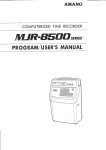Download cln)tot) - File Management
Transcript
cln)tot)
USER MANUAL
User's Guide forAndroid Series
of
Mobile phone
3 FUNCTION
MENU--
--------^-'5
3.'1 3p s956
-..-......... ... ... .............::.:'"-"
3.2ADvNcED T6K KTLLER ...-......-.:.--.-
3
-"-
22
3.26 E-tfiKE..
3.27 EMAL
3.28 GooGLE LAruDE.
I
''''''''-
"..".-... ..".-...23
Baslc Know.how
,.1
lntroduction
.
Thanks for $lecting GSM/GPRS Digitat-Mobite phone made by this @mpany. By @ding
this fianual, you
@n cmprehensivery unde*bnd the using ofthis mobire phone, experiencing ihe ioniptete fuictions
and simire
opeEtions of it.
Tiis cdorsq@n mobire phone compries wilh csM/GpRS technicar specifi@lions and has
certified
by
--_
domestrc
and oveGeas authoilties,
bq
some se*i@ items and featuros describ€d herein are subject.ro the netwoft and $hedur6d geryr@s.
Thererore some menu items in the user,s cen phone may be unaviilabfe anO tfro
fundions in different phones may vary
.
storfiuifilures;i;;;;;;
This company reserues lhe rights lo modify the @ntonls herein wilhout otheMise noliry the
usere in
advance.
I .2 Fo. your Safety
r your @lr phone is-rosr tr storen, prease notify the Tere@m seM@ center or distribulor to suspend the use
of your phone and srM card by othere for tuar ot the *oromic damages caused by
making jhoo.
r
4 TNPUT
TEXTS.--.--
---------------.25
_
r
yournamebyolhe6.
""rr"ln
YourlMElcodewhichshowedonlhesignofthebackoftheeilphone(removev@rbattervandfindit)shail
be prcvided to the Teto@m seMce @nhe or distributor when ffibcli"g *,ith
the numberfor future use.
Forfear of yourcell phone tEing misused, plea* lake lhes measures:
dfu;. Fi"r"Ltpy
"M ""r;
Sd you PIN Code for StM Card prcperty and revise it ih time uhen knM by other peopte:
Please don't put your phone in the plae whec is oasy lo be found whs fevinj
ftui en uaA nette. tate
along with you or lock it in your suil€se.
Set @llbaring.
1.3 Security Warning and precautions
Please carcfully read these Dremufio ns before
use in order to use the mobile phone securely.
1.3.1 Generul
precautions
'
t
f,"rXfi i":1"1T'i;:iffil.1"Jg:l?:1ff:isnated
I
;nflt"X"a";ffffiishake 'r
Never put the baflery
phone
bv rhis companv as rhe use orother products
may @use
lhrow vour mobile phone violentlv in fear of
cusins
troubres ro your mobire
mobile
and charger into lhe micrcMve oven or high pressure
equtpment, or jl
may cause the accidents like cirait damage and
fre, etc.
Please oon t use your mobile phone in th; areas
wtreie
" Rammatte
- '--'- and exDtosiv
-^P'us''e gases existed' or it mav
tro,uolgs
vour mobi[ iho;;and fire bumins.
I- '-"ilulg don-t discrose
lo
r- prease
your mobire phone under high{emperafure.
high_moisture or somewhere dusr
congesled, or it may cause koubles lo the mobile phon;.
_
r Putlhe mobile phone out of reach ofchitc,ren to
frlrJnG". pf.ying the phone as a toy and cause personal
t
mobile phone over the place where is uneven
or unstabte for fear of the troubtes or
5:"ffi"1Tif""J#jr
1.3.2 Notice fot using the mobilo Dhone
r Prease power offin the occasions when lhe use of mobire phone
!
is forbidden. rike on pran and in the hospihr.
etc as rhe mobire phone mav impad the nomar operafion
or er"ciioiiJ-.qurp."-,
."oicar apparatus,
so prease obserue the rerative requrations in these praces.
rn"
-"-uii" pr,r;#'ii "no
w.h timed auto
poweFon function, please check vour r
clock seting to make sure your mobile phone"qurpped
will never automatically
powef on during
Never use the mobile phone in olaces with weak
signals or near the high fidelity electronic devi@.
Radio
inrerference may tead ro the maL.neration of
ete;tro;i; d;;;e.a-ni,:il;"i:,1r"". ptease pay speciat
atention near the roilowins equipment
flight.
-
,";rr1;;;;;;,:#"iil,ll,"r"il",
,""u.ni".a.iui"i,
inu
r
.
I
_
r
I
I
_
.
r
detecloi automaric door and other aulo @ntbr device. prease
@nsu* wilh the phone manufacfurer or r@r
deatere for lhe influence or mobite ohone upon ,r" p"Lrir,Ji#i
ptease don't srike rhe
aerie.
LCD screen t""riry or r!"iiio-"i,ik;il;lii;:::.
"ii"irieiili.re*oni"
rhe LcD screen mav be
d€maged and the tiquid may teak our. The tiquia
;:i;'"y":;"y;?";;;;;;;ffi;::r",,i;
rhrs case, never rub rcur eves with hands. jusi
""t"d,ig
wu"rr
it-J,i!o ro rn" aoao, immediatery.
or re+quip t",boir" pn"*
"mir"""
"i"i"i"il
Liii.;;H;ffi;:,".
erectronic reakase and
t,:",",i,,::l;::".ante
ln few circumstances, the use of the mobile phone
in some care may influene some electronic equipment.
At this circumsbnce, ptease don,t use the m,iuite pt
on" ioi".lr-iJ
H@ase don l use $mething with sharp_poiil
sucir as needle, pen,point to press the keys, or it may
€use
damages lo the mobile phone or disooera[on.
lflhe anlenna is broken, please don,t use-Ile mobile phone,
oJ it may €use personat injury
Keep th€ mobile phone awav from tha magnetic
substances like mliocardJ, etc., as tne radiated
waves of
mobite phone may clearthe infomarion
sa-v"a
o" tn. noppv
ii"i",'u"ir"Jlii"
mobire prrone away from dmii"g_pil,
f:^"I-!",_:"rpl9"e.of.the
*n,"h
llio{;3"nn"t'"
Keepntheomobile
;
li"o
"*at "",0". works,
ir wil
mobite phone
phone ctry as water and other liquid may
cause the phone overhealing, creopage and
€n
atlract those smali met t p"rts
"idmly
"i;"-#'budspeaker
pJrionat inlury or
eus!
1.3.3 Noti@ for using the bafrory
'
r
r
ilke erecrric wire and needr.s or neckra@, as it mav
@use batrery
#n:
The battery liquid entering into eyes may euse the
danger of blindness, in this €se, n€ver rub your eles
wth hands. just wash with ctean water and then go t
'
'
th;o"i"iir;"dLi"i""
ln @se of any anomaty ot tempe.lure ris., ai""ilo-tio"
uno'ii"loilii,ii"larring ."n"ry use, charging or
sto€ge, ptease stop using it and repta@ with n." U;tt"+- - - -.' '-
*'-':r::::];:','Xr:'i;:LY
with clean
The liquid of the battery sPlashing to skin or clothing may @us skin bums, in this ese wash
wat6r immodiately or go to the dodor when ne@$ry
and
oxpl6ion
up
to
avoid
buming
plea*
fi6
sirifr it from open
I iiii..- tateru feati ouitiquid or smetts awtul,
I il.r* ."f,1 n" U.tt"ry damred, s ttre bariery may b€ overheated. bumed up and rotted'
r it may
high
tempecture,
or
with
the
car
pta@s
near
with
direct
aunshine,
I i.i"".. ,"" , ,rt U" fjattery in
;; ;;tt",y fiqrd l""kage ano'orertmting' and may rcdue the pe'fomanc6 and curtail the servi@ life'
su@my.
24
h@B
t Never charge dq
1.3.4 Chage the n 6ile PhM
and make sure to
i-' C6"G-6u -ofill" p'loe in the vanlitate p6@ with temperalu€ at 5iC to 40'C above zeromay
cause danger
use 6e ctrarger pr;uiaed by tlis @mpani U* of other chargers which are not certified
and make tte mranty seM@s invalid.
leakage'
electrcnic
may
€uae
current
of
other
Curent.
U*
r dhrm" ttr" ,"nii" ;h;re with 22OV Altemating
lire and damages to the mobile ph@e and lho charger
firo and
shock,
an
elechic
it
may
cause
or
bath@m,
pta@
high+umiditylike
with
r irfe""" U-;ti"i"rge in th6
damages to the charger
I
2 Before lJ$
2.1 Nafre and Description
ofAll Palts
New massage re@ived
Prcgram
d;mbading
DoMl@d finished
The
dam
is set and starl
Calling
Music playino
PrcqEm managemant open
Display battery powor
start up USB
t
Ace$
restric'ted
Connect
toWlFl
Sbrt up Bluet@th
NoSIM @rd
No SD card
2.2
Do$dptlon
Back key
sl
ryqu
rq*
Key
.Back to prcvious
mdu
.Display related options of he curenl menu
Search key
.GeneElly press ihis key to onter into the Google rosearch intefa@
Menu key
.ln any state, prcss hrs Keyto
at
DacK
b
me sEnoDy
lfi€tr4@
idu
ual
Key
Ce)
/:;-:
Side- kev
.Dialnumber and answerhomang @h
.ln any inteda@, viowthe dialed numbor record
@ power uN/uir
ln general, press this key to lock the phone
.Press mE lot a ongertme
.
a
a
Tum it up or down to tune up ordown the voume Men Elklnq;
Tum it uo tr down to tune up or down when MP3, MP4, FM and TV are playing
kef in this manual epresenls pressing the key and then release it at on@: 'Press a key for a
longer time' represenls pressing the key for 2 seconds or longet
Note: 'pross a
The description and some ofthe functions ofthe keys mentioned above depend on specific model.
On the main screen, lhere ae 41 touch keys that @n identify fingertips. Please read 'touch-ss@n
€libration'(details see 'Calibrator') befdre you use it to ensue you use it properly. Meanwhile, pleas follow
these inslructions:
r Don't touch the keys wilh wet hands.
r Donl press the keys for@fully.
r Don'i use any metal or eledicity conducling materials to touci the keys.
2.4 Connact the lnternal
2-4.1 ln*i and remyethe SIM Card
Please insert an effoctr've SIM €rd into the mobile phono bofoE use. SIM €rd seryes as the key to
a@essing digilal GSM network.
SIM Card maybetaken outfrcm your mobile phone and pul into anyGSM ell phonefor u*: the new mobile
phone willautomati@lly Ead SIM Card.
2.4.2 Powet On/off the Phffi
P€ss On/Off key for a longer time to equally porer on or ofi lhe mobile phone.
tt you have p@ered on tho mobile phone wjthout inserting SIM Card, lhe phone will @m you to insert SIM
Card. Afrer SIM C6rd is inserted, the mobile phone will automati@lly verity ifihe SIM Card is useful.
And then the following prompb will be disptayed on the s@n sequently :
Enier PlNl
lfyou have setthe SIM Card @de.
Enler mobile phone password -- tf you have setthe unl@k paword.
Searcfi network -- The mobile will sarch until the suitable network is found.
2.4.3 Untek SIM Cad
To prdvent the illegal use, SIM Card is prclected by lhe encrypl PlNl (peEonal identity number). When lhis
feature is *loct€d, you have to input PlNl @de upon startup every time to unlock )@ur SIM Card, lheh ]eu can
make or answer @lls nomally. The user en clear SIM Caad protoclion (Plea* rcfer to lhe "S*urily Settings").
But in this caso, SIM Card may be used illegally.
-
11
I
I
Press Hang-up key to start up the mobile phone;
lnout PtNl-Code, ;ick the clear key on the upper corner to clear the error characters inputted and then click
CbNFIRM b ond. For example. if PlNl code is set as 1234, just input :
perthe signal strength.
2.4.6 Make Calls
1234
When you input the @de in@rectly for su@essively thrice' your SIM Card will be locked by the.network
3lq
theellphonewiliaskpulorPlNlCod;.PbasedonotinputPUK1Codeifyoudon'tknowaboutit,justturnSllvl
Card to the netuork operator for pro@ssing. Please refer to the "Security Settings".
Note: your network plovider may set a standard PlNl code (4-8 digits) Ior your SIM Card; you are advised to
change in into your own private tassword as s@n as possible. Please refer to the "Security Settings" for details.
2.4.4 Unlock the Mobile Phone
Topreventtheillegaluse,you@nsetpassrcrdprotectionforyourmobilePhone'Whenthisfeatureis
\
activated. vou must kei in the phone password after having keyed in PIN1 Code (if you have set PIN code
prolection) every time, 6 unbckihe mobile phone and then make or answer €lls. The user mn clear the mobile
phone paisword (ptease refer to the 'security Setlings"), to prevent the mobile phonefrom being used illegallyi fey in the plione password and use the right soft keyto clear the Mong input and Press CONFIRM to end it'
For example, if your phone password is set as 1122' iust input
1122
ln case of having forgotten your mobile phone password, you should @ntact with your distdbutor or local
authorized maintonance seryice centerto unlock your mobile phone password.
2.4.5 Connect to Network
After SIM Card is de@ded successfully, the mobite phone will automati€lly search for the available network.
On@ being connected, the network provider names will appear on the blank area on standby intedace' you
r'
will click
iiand an infomation box of provide* wilt pop up, click it again and the information box will
disappear.
Note: when no signal is shown in lhe signal lield on screen, it indicales only EMERGENCY @lls are available, it
means that you aie out of the nomal network (seryi@) coverage, but you en still make the emergency calls as
12
I
When you €n check the network provider identities, you @n make oranswer €lls. The message baron the
left upper corner ofdisplay indicates the network signal strength.
Call quality is impacted by barie6, so just move within small scoPe to impove the call quality effectively.
2.4.7 Make Domastic Calls
lnput the telephone numbers with dial pad and then click Dial key to €ll. To change the telephone numbei
iust ctick Delete key to clearthe lasl character. The display screen will display the dialing animalion during dialing
and will display the call state and ;nformation after lhe €lled has answered the €ll. ll the Connected waming
tone is turned on, the waming tone will sound, it shall be supported by netwo*.
Press Hang-up key to end call afterthe convereation.
Area Code + Telephone Number + Dial Key
2.4-8 Dial Extensions of Fixed-line Telephones
Some extensions of fixed-line telephones cannot be d;aled directly. You can first dial the switch board, and
then extension numbel If you insefr a pause character "P" between @nhal exchange number and extension
number upon dialing, this mobile phone will complete the dial for you and dial the extension automatically. Just
press * for a longer time to input "P" and the display screen will shown "P".
Area Code +Switch Board+ P+ Extension No.+ Dial Key
Example of using the pause character:
For example, if you have voice mailbox information for the telephone number of 8880000 lhat is used by
dialing, with the mailbox number of6666 and password of 8888, then you can dial as below:
8880000P6666P8888
The first pan of number is used to dial the voi@ mailbox system.
When the call is answered, issue 6666 to selectthe mailbox.
13
Before issuing the password ot 8888, the se@nd pause character wil be derayed for o se@nds, the
first p
the €ll wailing and the second p indicates time delay of 5 seconds.
_
2.4.9-indicales
Make lntemational Calls
To dial overseas terophone numbei just press * key in Diar pad interfa@ for a ronger tme ti[ the
screen
displays lhe prefix "+" for intemational longdislan@ phone ca[, it will ailow you to dial infiafional etr trom
anv
@untrywhen you don't knowth; b€tintematonaleil prefix, e.g., the prefii is OO wfren you eil from China.
selected an option, you @n press SAVE to direcfly save the number intothe telephone book.
2.4.11 EmergencyCails
You can make the emergency calls when you are within lhe network mverage, you can see this by lhe
network signal skength indication bar on the lefr up corner of phone screen. lf youi network provider
doe; nor
p@ide the.roaming seM@ in the region, the screen wiil displaythe texts of "only EMERGENoV
@ll is avairable,;
lo tell you that youlan only make emergency calls. you can still make emergency ells even without slM card
if
you are localed within the neMork @veEge.
2.4.12 Cal Menu
..
.. . After having keyed in the prefix, you shafi input the @unti/ code and @mptete tatephone numbor to be
dialed rhe country codes are used @mmonly in global praclice, for insbnces, Gemany is49, British is 44
Sweden is 46 and so on.
Like calling the internationat numbe6,.iust ex.lude "o" before the city code during diating.
For example, to dial the Tel@om servi@ hollihe of Shanghai from oiher countriei, you ihall diat:
+86 21 114
and
+Counfy Code + Complete telephone number+ Dial Key
2.4.10 Dial Telephone Numbet frcm List
Every telephone you diared and answ.red wiil be saved into a rist in the phone and the telephone
numbere
you dialed and answered recenfly will be listed fi*t in this rist, please refer io "call Reoro"
in seaion i.i.r1.
Every telephone number is classified as per the diared numbet answercd number and unanswered
number, ani
the cell phone can prcvide arr terephone options for you to chek ail carr re@rds. when the terephone
number
stopwatch is stored furry, the ord numbere wiil be automaticaily deleted. To check rhe rist, prease
operate with the
following keys:
r
I
Dialed CaUs can be checked bythe option menu.
All telophone numbeB in the list may be operaled bythe option menu.
when the telephone number rist appea6, you can press coNFrRM to check the dotails and after having
This€ll.menuisontyvisibteduringcalts,andihefunctionsof@ltwaiting,@Ifomardingandmultiptepady
,,
cail, etc. shall be supported by lntemet connedion. please contacl with your
You can operate as below in the call option menu:
Mute
Do not send (send) locdl voice.
Hands-free
Tum on the microphone to magnifythe call voice.
Retain the call
Retain lhe current call or Restore the retained call.
End the €ll
End the curent call.
l\,lore
' S'tarl recording.
'Iurn on Bluetooth
Use the Bluetooth device to make a call when Bluetooth is set.
"Add call
Ivlake a new 6ll.
r
x
I
I
r
I
nltwo* providerfor
consultation.
Function Menu
(XSon
Xsome of the below_menlioned funclions
are subject to the specific support
of unit)
This music player is with e{cellent
Ut
3D display effect, and automaiic
uover rn tne rnternet, and the operation
acquisition of atbum
i":.::1"!1idi"9
downroad musrc coverli;; i,,;i;#;:.",,',:1
,11y:,1,,::Xl.,l,l::aily set on rhe ;ntu,nui unJ
3.1 3D Music
""J,"i'lLj
.1?"s:,#,1.{j"trffi
J?:,':#H"in:l-ft
::J
:i::,ill;:tr
""tthe
li is a software displaying
clock jn the st
il;frffi
dffi_:,f:ffi:p,Alns
ld
{i}
3.2 Advanced Task Kilte;
Task Killet very good program
manao
prosrums
that vou can freelv
close
whjch -;rl"s dy;l;;";i'?.":enl,sofh'€re
--- .Jsk Kirer. v* ,r"",#-ip",liu,;;t"d,l,::X.J"ll#"J::"J:1
serr-deriniiion.
Aldiko
3.3
Ebook
ar
Ebook and read
o,ine
calibralion ofscreen. The
rouch courd be more
3.s J::skactiollor
corect by caribration.
3.6 Dolphin Browser
al
x.Giils
network simurianeous
time.
onr,nc
^;.
s€.s!.h.k(App+wids*l
:,
lli@
Hs! cro.k.
Nrch(
""",1Hil:H:T:ffi"j,l!giy|;.x""liJ.:*fl,,ffi,y:il,S""lrpl;#::fr?:::E[t[:*anse,erc
.is
ffi
lIgJirJE::Elq
!:-. lll
j'{$-'-.
.
"
ffiererffi
;;""-'
9-s
-'.;.*.9'
ii_"__
_
ili"
^.,'..:.?f:ji'
*::.
-::-: -: i.:::::i
3.7 eBuddy
It js a website that integratos E-Mail and chatting functions. Now eBuddy only opens chafring and E-Mail
functions of MSN, Yahoo andAIM.
3.8 ES File BrowseE
You €n view and manage the files in the phone or the memory€rd.
3.9 Fa@book
Faoebook is an jnternet communi€tion w€bsite. Usere @n settheir
inlerest; users can leave their messaoe oublicly or privately; uiere
en
oM files including photos and pereonal
io oif,"i#.ro g.rp".
Gmail
"OO
Gmail is a frce network email seruice for coogle..ll can keep the important
emails, d@uments and pictures
-forever
It Gn make communi€tion simpler and m6re interestinti
doesn t have pop.up wincrows and advertisement oiany hash
.,Gmair
emair. you mn find infomalion more
easily
3.'10
by Google search.
3.'t, Google Tatk
This is a program that developed by Google for download and
chafting.
by 3G
orWl-Fl
3.16 The Weathor
You mn view the curent weather information and the crimate
in the few forowing days of one or more than
one city.
3.17 ThinkFree Mobite
rt is a powerfur mmmerciar office soflware, fury supporrs Microsoft ofiice
2oo7 fires, incruding word,
PowerPoint, Excel, and pDF.
Twltter
3.18
Twitter
communication network and micro_blogging website.
- _- SM cardis aToot
3.19
Bag
netuork provider. tf StM Card and the nolwork pbvider can not support
this
-^-;]li.-lT-19!]:
seryt@, ptease contactClovided.by
network provider
3.20 Voice
Google Voice can creale a separate phone number for you. you
Phone numbei voice mail and SMS
3.21 Wiki Mobile
0"n"fl,jl"111,:;","tf"wikipidia
ei.
p@ket vereion. you
€n
€n
use this number to manage all your
view the tatest news motion as weil as tookins up
3.22 You Tube
3.13 MSN Talk
It is a chatting tool that suPpo.ts group chat lt has no advertisement,
signature and color settings, etc..
3.14 Paper Toss
It is a very simple game that with an offi@ as background.
3.15 Robo Defense
Akind ofgame
keeps chatting record, supports image,
,i"*Y:rrr::rb;
i"
"n
Ontine Video service provider that prcvides high_quatity video
uptoad, distribute. disptay and
You Tube supporrs the common fomat, jncruc,ing AVr,MKV,MovMp4,Divx,FLV
and rheoE,MPEG-4,MPEG
gnd WMVetc..Besides. it atso suppons 3Gp, whicn c-ouU uptoao
3.23 Dial a number
when diar a numbei you can view the menu items on the top ofthe
screen, such as personar coileclion, @il
record, directory and numeric keyboard (for manual).
ntmsLy;;il;;;
3.2,t GPS
This swtem us6 GPS satellitg B@iver to pGition the cwnt l@iion and show on lhe navigation
eroaiont niap. rtre sv"tem wifl autmati€lly plan the tEv€l ,oute afrd th6 destination is s€l and at the $me lime
vbice prc;1pt will holp the driver to gpt to lhe
ot Gveting,
-
-
--
dGtioalis sably
and quickly'
OiS-navigatiins,item@[email protected],undortl'6kyoutd@Boratthowindwthatthesky
can be se6n.
i*
io u""' Solect "setting" in the main msu ini€rfa@, clicks "Lo@lion and safety', then klck'Use GPs
Satellite" lo enter inb th€ GPS menu.
Note: Ttre firet time of positioning necds lomins. or mo€ time.
3.25 t .p
I D;vid6s maps almost cover the sbeet6, satellile piclu6, mix-up pictuE ol the rcdd and
get the traffic infmatid and detailed ddving rcute, bus @de or walking rcute'
3.26 Efiarkct
Ent€r in this prcgEm to dMload afiPlietbn pograms that )ou n@d'
lnstall Andrcid applietim ProgEms
Doml@d appli;;us prcgms fmrthe Ailiioid market as the tollowing step6:
1
Enter into th; prcgram list, find and op€n Andrcid Effrtet.
nfrer entoring intJE-mai(et, you €n qelect lha progEm by uploading time or by populaJity'
.
Z.
i. wtt*
aren
You
€n
prcgtam (som6
Rnoini tt uppli@tion programs, you 6n ciick io viw lhe bri€l inhoduction of the
" screenshob) and Usr Rating lor you lo€valuate this progEm'
progEms p;vides
bottdn 1o stan
on
th€
butlon
prcgm.
lnstallalioh
click
lhe
instal a @bin
l- i' Gr arc wre
]ou @n
.l1" to
p,"sEm will iGbfl;d;mati@tly when th€ domload finished' Th€rc w@ld be a whdow
i",it"rl"ti""
ihe
imtallation'
to
finish
clid(
"Ag@'
need
to
oily
to
be
visited,
;*oures
leu
siro*ing tre
"y$",
3.27 Em.ll ,
You €n send Emails to anlpne who has an email addros
start, edit, and
Enter into the prcgram and sgt an a@dnt, then click lhe ac@unl to enter into it. uSeF €n
22
create a new ac@unt or derele just as re@iving and sending emairon the @mputer This prcgram
service.
3.28 Google Latitude
neds netrcrk
-. rt is a-kind of mobire phon€ sofllvarc with porertur tunctio* lhat use6 €n find.the t@ation wh€,e their
friends in. oI cou6e, the pe6on who was searched €n decide whether they are wiiiing to be searched
out you
can-k€gp close touch with your friends by mobile phohe or computer through Google Latitude.
3.29
.
Calculald
Yolr mobils phone p@ides you a €rcurator with four basic functions which are
for
)6ur
-nvenient
calculation.
Not : Please undeGtand lhat the precision of this @tculalor is not so high, with rcundd ercr
-3.30
-- Conbd
. You en add n*.conlacl direcdy or synchronire directory frm computen you Gn opon "Conbcf in the
mah screen or open it in applicalion program dial,.
3.31 BrowseE
You can surf on the internet or browsering webs as
the @mput6r you €n visit your favorite website on
the main screen.
3.32 Recorder
You en use to r@ord $und files.
3.33 Alam
T_his phone can set 3 grcup alarms. Selecl one of the alams to edil and
peEonal sellings.
_
.
- Cal6nd'r
3.34
You can visit the €lendar and rasks anytime, and you @n s@ one €rendaronetime ormore
@rendaE
s
*t
lime
3.35 Places
You @n search the neaby seryice ahd facilities afier positiming by GpS.
ohe
6 FAQ and
Solutions
r
ne pione wiil constanily taunch
nno
with p@r signal receiving
buildings or bas€ment.
he Mse
staton when
-gnEEE-
it
cannot
roceive any signals, so it will consume a
Iot of battery power and curtail the
standby
effet, tike high
and the Edio
ts4il to power on
orM uarc
intensive @mmunication time, e.g., rush
hout and the lins bloakade makes it
Eatrery
Fbrer 6
unecr ue Danely power
tow.
charce the
ercr
rrM uaro 6 not t@ded properly.
r
prcvider
to prcvide the servi@
Fa! to conned the
ne metat side of SIM Card is
dint
slM Card is inyatid
hail to make calls
shut ofi the mobile phoe
oa
Maxe sure stM Card is loaded
wrpe fre mehl @htact of S[t4
Cad dh
.b^6
rhh
seryie aroa with vour
netuo* .hvila.
I ry again in dae with stronoer
Weak siqnals
system setling.
h.fted
rnqurre me
up and r6dEl and repla@
The standby time is subject to lhe network
rry ag€tn in pla@ with shonos
sigmals or shut off the mo;h
phone tempoErily.
PIN
eror
Fail to charge
,n is
rrN uooe rs
sabld
nputted in@@{y for
oatr€r or cnarger E damaged
sionals.
H UaI Rstdclion setind
r your
netrc* provider
Kephe wilh n* battery d
maEer
i,,li
l..rrfiil
28















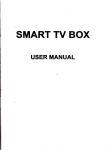




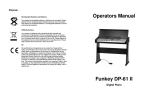
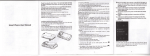
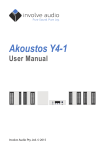
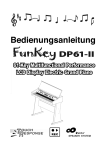
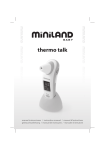
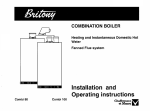
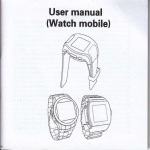

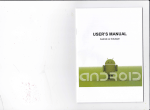

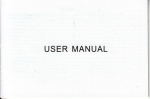
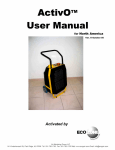
![ft.757gx ]i hf all mode computer aided transceiver](http://vs1.manualzilla.com/store/data/005735092_1-f8362b9c1e3279439f07a335507c2c8e-150x150.png)