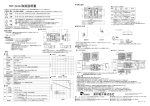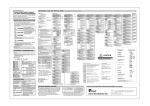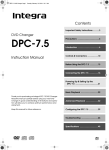Download TTM-i4N SERIES USER'S MANUAL
Transcript
TTM-i4N SERIES USER'S MANUAL WIRING OUTER DIMENSION 48 Thank you for purchasing model TTM-i4N SERIES Digital Temperature Controller. Please go through this Instruction Manual carefully and use the unit in proper manner. If the unit is used in a manner not specified by the manufacturer,the protection provided the unit may be impaired. 4 ( 2) 59 OUT2/EV2 NOTICE/WARNING BEFORE OPERATION USE : Cautions,Danger of Electric Shock : Reinforced/dual insulation When having the purchased controller at hand,please be sure that its correct model. See the following “Model Configuration” . The following symbol marks provide to prevent incident or damage.Kindly refer to the details of the WARNING/CAUTION when using for the first time. WARNING Due to mishandling,the serious damages may occur to the operator,such as death, electrocution or skin burn. OUT1 NO ② ③C Relay Output AC250V 3A (Load resistance) Watertight packing ※Clean the unit by well squeezed cloth with water. WARNING Make sure the correct wiring connection before turning on electricity. Mis-wiring may cause malfunction of the unit and fire. Never modify the unit to prevent damage or incident such as malfunction and fire etc. ・Please put this user's manual aside for your reference,when operating the unit. ・Copy or reprint of this manual,wholly or partially,is not allowed. ・The contents of this manual may change without notice in future. INSTALLATION CONDITIONS ・Indoor use ・Altitude up to 2000m ・Pollution Degree 2 ACCESSORY & CONFIGURATION TTM-i4N- -A Code R P +0.6 (48×n−3) 0 Installation Attachment ・Install the unit in either horizontal or vertical ( upward ) direction. ・When fitting the product,give more than 12 mm space between the upper / lower / left & right & backface portion to the product and the peripheral device or plates. CAUTION NO ⑦ ⑥C Relay Output AC250V 1A (Load resistance) Temp. INPUT ④ ⑧b ⑨B ⑩A ⑧⑨+ ⑩ ⑤ RTD TC ・Use specified size (M3.5 width 7.3 mm or less) crimped terminals for wiring and machines & tools. ・A conformity wire : copper / AWG18-24 / Temp.rating 80℃ ・Tightening torqe : 0.5 Nm ( 5 kgfm, 4.43 lb.fin) ・Make sure the wiring is done correctly for any wires with polarity ( + and - ). ・For relay contact output, “C : common” and “NO : normal open” . ・Temp.INPUT and OUT1 in case of SSR Output,only the secondary circuits with reinforced/dual insulation from the primary side can be connected. CAUTION ・This Controller is not equipped with overcurrent protection device ( Fuse ). Please prepare semi-time lag fuse ( rated voltage : 250V, rated current : 1A ) when making power source wiring. A Fuse is connected to the live side. M KEY For change of display F KEY For action of function setting ▲▼KEY Up down key for change of setting value. Holding the U/D keys changes value at a rapid rate. PV Measured value indication,Charactor indication SV Set value indication,Operation quantity indication OUT Output monitor(appears when OUT1 is ON) AL1 Alarm1 monitor(appears when EV1 is ON) AL2 Alarm2 monitor(appears when EV2 is ON) It also lights when OUT2 is ON in Heating/Cooling Control mode. RDY RDY lamp(It appears in Ready condition) ℃ ℉ It lights-up when the set value in the Temp. data is Celsius. It lights-up when the set value in the Temp. data is Fahrenheit. SPECIFICATIONS Input Power Requirments AC100 to 240V, 50/60Hz Event1 Relay Contact Output AC250V 1A MAX Operating Voltage Range OUT2 / EV2 ( Option ) Relay Contact Output AC250V 1A MAX Power Consumption 85% to 110% of the rated voltage 6VA MAX Operation Environment 0 to 50℃, 20 to 90%RH ( Avoid making of dew ) Memory Element EEPROM Storage Environment -25 to 75℃, 5 to 95%RH ( Avoid making of dew ) Input of Sensor a) Thermocouple Input ( type:K,J,R,T,N,S,B ) b) 3-wire Resistance Temperature Detector Input ( type:Pt100,JPt100 ) (Changeable by input type selection) Weight Less than 100 gms. a) Relay Contact Output AC250V 3A MAX b) SSR Driving Voltage Output DC12V 600Ω( or more ) ( Output type depends on the model. ) ⑦ ⑧ ⑨ ⑩ PARTS INDICATION ・This product is intended for use with industrial machineries,machine tools and measurement instruments.(It is not to be used with medical equipment which involves human lives). OUT1 (Control Output ) ② ③ ④ ⑤ EV1 ・Do not touch the terminal part while the power is on. OUT1 Relay Contact Output SSR Driving Voltage Output 3 kinds of PID,ON/OFF ⑥ ・When you use compressed lead wire to install multiple units,please be careful sufficiently not to touch the other lead wires. Option OUT2/EV2 Relay Contact Output Control Method ① WARNING Multiple Unit Installation Option Code B 100 to 240V AC 50/60HZ 6VA (NO polarity) Single Unit Istallation 1) Please be sure that the unit enclosed in packing carton is a right model before using. 2) Kindly check the following accessory being contained in that carton box. ・Installation Attachment ( For installation,please see “PANEL CUTOUT & INSTALLATION” on the right.) ・This user's manual : 1 copy 3) Model Configuration OUT1 ② + - ③ SSR Driving Voltage Output DC12V Exactly same potential wires for EV1 and EV2 circuits can be connected. POWER SUPPLY 45 60(or more) CAUTION ※Terminal ⑥ +0.6 0 +0. 6 0 CAUTION For prevention of its malfanction,do not push the front key with sharp points. Spare terminal must not be used for other purposes. ※This packing is not attached when Option-B is not specified. PANEL CUTOUT & INSTALLATION 45 Owing to mishandling,the operator may be inflicted with slight injury,or may cause some damage to the unit. WARNING ⑥C NO ① Relay Output AC250V 1A (Load resistance) 48 The meaning of the symbols indicated on the label found at the side of the unit is as follows. : Alternating current : Cautions,Danger,Refer to a manual ※OUT2 / EV2 is not available when Option-B is not specified. Installation Environment CAUTION BEFORE CONTROL ・Setting program is stored after power OFF,as non-volatile memory is equipped with TTM-i4N SERIES controllers for setting storage. ・Either thermocouple or R.T.D ( Pt100 / JPt100 ) is selectable input type. For suitable apprication,please select most appropriate input type and adjust input setup. ・PID or ON/OFF control is selective for the optimal performance and each detail of features is specified in the table as bellow. Merit ・Gas of corrosion,dust and oily smoke. ・The electrical noise of the generator. ・The influence of electromagnetic field. ・Mechanical vibration and shock. ・The direct sunlight. PID Control Better control result is achieved as opposed to that of ON/OFF control. Demerit Life span of relay is shorter,as output exists freduently with relay contact. Overvoltage Category Ⅱ Location of the Unit Setting Keep away from the following: CAUTION ・The use of Noise Filter close to the Power Supply terminal is recommended. Recommended Noise Filter:RSEL-2002W/A(available from TDK Lambda) Noise filter's terminal 3 and 4 should be connected to the unit. Noise filter's body may or may not to be connected to frame ground. Both are acceptable. Merit ON/OFF Control Life span of relay is generally longer,as it is ON when temperature is below SV and it is OFF when temperature is over SV ( For heating control ). Demerit Control value is worse in comparison with that of PID control. OPERATION FLOW AND SETTING MENU ●Setting mode ●POWER ON “Input type setting screen” appears for 4seconds, then it will oriceed to “Run mode” . <SET0 : Priority screen setting mode> <SET1 : Input setting mode> 1. Setting item selection screen 1. Setting item selection screen ▲KEY SET0 PR1 Setting for priority screen (Refer to Ex.1.) SET1 INP ▼KEY M key M key ●RUN mode Measured value Set value PRI1 M key B. Priority screens (1 ~ 9) PRI2 OFF PRI3 Select 3rd screen on Run mode B OFF M key (Press for 4 seconds) M key 5. Priority screen 4 setting M key (Press for 2 seconds) PRI4 Select 4th screen on Run mode B OFF ●Protect setting mode M key 6. Priority screen 5 setting Setting screen Mode to set the protection level PTLV 0 0 Non-Protect 1 ・Setting change for SV/Priority Screen is Possible PRI5 Select 5th screen on Run mode B OFF M key 7. Priority screen 6 setting ・The Setting Mode Parameter blinds parameters except for the following: PRI6 Select 6th screen on Run mode B OFF PV compasation zero setting Alarm reset AT start/reset Proportional band setting for OUT1/OUT2 Integral time setting Deviative time setting Control sensitivity setting for OUT1/OUT2 Upper limit setting for EV1/EV2 Lower limit setting for EV1/EV2 M key 8. Priority screen 7 setting PRI7 Select 7th screen on Run mode B OFF 100 PVS‘ 0 Select 8th display on Run mode B OFF M key 10. Priority screen 9 setting 2 ・Setting change is possible with SV only. ・The priority screen is with indication/ Setting Change not possible. ・All setting mode parameters will be blinded. PRI9 00 DP 0 *C 0 0 ‘1 ‘2 ‘3 Setting range : 0.0 ~ 99.9 Setting unit : seconds CNT ‘020++ ① ② ③ 0 0 Screen for Alarm reset of EV1/EV2 ※Press F key for 1 second to reset the alarm. (The indication momentarily disappears as the Alarm reset is executed). 0 0 1 1 M key , return to 1 0 1 0 1 DIR‘ 0 MV1‘ 00 ●EX1. Priority screens & its setting eg:Basic screen → OUT1 manipulated value → Setting high limit for EV1 <When select PID control> 8. Tuning type setting *Screen is shifted when pressing M key each time. <When select ON/OFF control> *1 1 ●EX2. Function key works This function is to enable F key to use as a specific key,for the following actions selected in F key setting belonging to setting mode. Function 1. Digit shift Setting digit shift is enabled when setting value is changed. Digit under selection will blink. Effective in all modes 2. RUN/READY AT(Auto -Tuning) starts instantly after pressing F key. Start and Reset are alternately switched by F key. Effective only in Operating mode 4. Timer Start / Reset Start and Reset are alternately switched by F key. Press once for function. 6. Enter Effective in all modes Press once for function. ATC 2 CP1 0 *1 Setting range : 0 ∼ 999 or 0.0 ∼ 999.9 Setting unit : ℃ or ℉ 0 *1 Over shoot protection PID *1 If control is unstable under self-tuning, please change to type A ,B or FUZZY and also ON/OFF control. 0 D ●EX4. ARW (Anti-Reset-Windup) 0 ・ARW controls integral action (PV accords with SV). ・If integral value goes down,it takes effects. If integral value is set “0” ,it stops integral action. 0.0 Setting -199.9 ~ 999.9 -199.9 ~ 850.0 - -199.9 ~ 400.0 -199.9 ~ 999.9 - - -199.9 ~ 500.0 -199.9 ~ 500.0 T1 20 *1 Setting range : 0 ~ 3600 Setting unit : seconds unit : ℃ ARW 1100 *1 MLH1 1000 MLL1 00 M key (Go to 21) P2 100 *1 T2 20 *1 1000 <When select ON/OFF control> *4 *5 Setting range : 0.10~10.00 Setting unit : Magnification to MV1 Setting range : 1 ∼ 120 Setting unit : seconds Setting range : MLL2 ~ 100.0 Setting unit : % 00 Setting range : 0.0 ~ MLH2 Setting unit : % M key (Go to 33) FDT2 0 NDT2 0 Setting unit : ℃ or ℉ Setting range : 0 ~ 999 or 0.0 ~ 999.9 Setting unit : ℃ or ℉ 00 00 *11 Setting range : 0 ∼ 9999 Setting unit : seconds A2T 0 A2F2 ②Add-on function 0 : None 1 : Hold 2 : Delay 3 : Hold+Delay *4 *7 M key 8. EV2 alarm function 3 setting A1F3 A2F3 EV1 alarm function 3 setting *6 *4 ②Add-on function 0 : None 1 : Hold *12*14 0 0 Normal open 1 Normal close M key , return to 1 0 Normal open 1 Normal close M key , return to 1 M key 6. Time setting TIM *12*17 00:00 Setting range : -100 ~ 100 -100.0 ~ 100.0 Setting unit : ℃ or ℉ Setting range : 0.0 ∼ 999.9 Setting unit : ℃/min. or ℉/min. ※Ramp function OFF at 0.0 Setting range : 0.0 ~ 10.0 Setting unit : ℃ or ℉ ※Control back up function OFF at 0.0 M key , return to 1 00 : 00 ~ 99 : 59 (Minute/second)) *18 Screen for remaining time monitor ※Timer start and stop are alternately switched by F key. M key , return to 1 *12 *1 *2 No indication when the type of control OUT1 is ON/OFF Control. No indication when the type of control OUT1 is PID Control. *3 *4 *5 *6 No indication when the OUT1 loop error determination time is “0” . No indication when the type of control OUT2 is either “None” or “EV2” . No indication when the type of control OUT2 is ON/OFF Control. No indication when the type of control OUT2 is PID Control. *7 No indication when the OUT2 loop error determination time is “0” . *8 No indication when the EV1 Function is set at “No Function” . *9 *10 *11 *12 No indication when the EV1 Function is not used in the Upper Limit Alarm. No indication when the EV1 Function is not used in the Lower Limit Alarm. No indication when the EV1 & 2 Functions to “No Function” . No indication when Option-B is not specified. *13 No indication when the type of Control OUT2 is set to anything other than “EV2” . *14 No indication when EV2 Function is set at “No Function” . *15 No indication when the EV2 Function is not used in the Upper Limit Alarm. *16 No indication when the EV2 Function is not used in the Lower Limit Alarm. *17 No indication when the EV 1 & 2 Functions to “No Function” . *18 No indication when the Timer Output is set to “Timer Not Used” . *19 No indication when the Timer Function is set to other than “SV Start” . Other Display Indication ~~~~ Displays whenever input value exceeds the high limit of display range. Also displays when the wire is snapped off thermocouple and that of R.T.D. ____ Displays whenever input value exceeds the low limit of display range. *12 ERR0cvDisplays at memory error. ERR1cvDisplays at input circuit error. LOC AT ●RUN mode M key (Press for 10 seconds) F key (Press for once) Displays when the parameter change is attempted during key lock mode. Displays during auto-tuning. FUNC Displays when the control mode change is attempted during which function keys are allocated to RUN/READY. TIME Displays when the control mode change is attempted during which the timer is in use.. Indication disappears momentarily *4 *18 Setting range : 00 : 00 ~ 99 : 59 (Hour/Minute) M key 7. Remaining time monitor TIA *12 Setting range : 0 ~ 999 or 0.0 ~ 999.9 Setting unit : ℃ or ℉ or when error occurs during the auto-tuning. “Input type setting screen” appears for 4 seconds, then it will procceed to “Run mode” . Setting range : 0.0 ~ 100.0% -100.0 ~ 100.0% (Heat / Cool) *18 ERR2cvDisplays when auto-tuning does not end after 3 hrs., Shift to Blind setting mode *1 M key , return to 1 ( ON delay ) ( ON delay ) ( ON delay ) ( OFF delay ) ( OFF delay ) ( OFF delay ) ( OFF delay ) ( ON delay ) ( OFF delay ) Manual start EV1 start Auto start Manual start EV1 start SV start EV2 start EV2 start 1 Hour / Minute 2 Minute / second M key 5. Start SV permissible range setting *18*19 00:00 ②Add-on function 0 : None 1 : Hold A2P A1P Setting range : 0 ~ 100 Setting unit : % H/M 0 EV2 alarm function 3 setting M key 9. EV2 alarm polarity setting M key 9. EV1 alarm polarity setting Auto start M key 4. Unit setting TSV ①Function 0 : None 1 : Loop error ② ① 0 *6 *4 *12*14 *16 00++ for loop anormaly ①Function 0 : None 1 : Loop error LRLV 1 ③Control mode interlocking function 0 : All modes 1 : RUN/ MANUAL mode only 2 : RUN mode only M key 8. EV1 alarm function 3 setting ② ① *12*14 *15 ②Add-on function 0 : None 1 : Hold 2 : Delay 3 : Hold+Delay ③Control mode interlocking function 0 : All modes 1 : RUN/ MANUAL mode only 2 : RUN mode only M key 4. Dimming Brightness setting ※“8” and “9” are not selectable when Option-B is not specified. ①Function 0 : None 1 : PV error ③ ② ① *18 Setting range : 0 ~ 9999 Setting unit : seconds ※No dimming function when set to “0” . 5 1 2 3 4 5 6 7 8 9 EV2 alarm function 2 setting 000++ for PV error ①Function 0 : None 1 : PV error 0 1 Setting range : 0 ~ 999 or 0.0 ~ 999.9 Setting unit : ℃ or ℉ Setting range : 0 ∼ 9999 Setting unit : seconds LRFT TMF ※In case of thermocouple R/S/B : -1999 ~ 3276 M key 6. EV2 alarm delay timer setting M key 3. Dimming function setting Non-use timer function Control EV1 output EV2 output M key 3. Function setting ●POWER ON M key 42. Control back up function setting PWZ 0 Setting range : 5 ~ 100 Setting unit : % 100 ※“3” is not selectable when Option-B is not specified. Setting unit : ℃ or ℉ M key 5. EV2 alarm sensitivity setting A2C 00++ for loop anormaly Setting range : 0 ~ 99 Setting unit : Minuites M key 41. Ramp time setting RMP *8 EV1 alarm function 2 setting 000++ for PV error *4 Setting range : 0 ~ 99 Setting unit : Minuites M key 40. Dead band setting 0 0 Setting unit : ℃ or ℉ A1F2 *4 *6 ※At “0” setting,there is no loop error PV threshold determination. 0 No Balance less / Bump less function 1 With Balance less / Bump less function M key 39. Manual reset setting DB A2L ※In case of thermocouple R/S/B : -1999 ~ 3276 M key LLV 0 ‘1 ‘2 ‘3 Setting unit : ℃ or ℉ Setting range : -1999 ~ 3276 or -199.9 ~ 999.9 Setting related to LCD LCD 2. Brightness setting 0 ※In case of thermocouple R/S/B : -1999 ~ 3276 M key 4. EV2 alarm lower limit setting Setting range : -1999 ~ 3276 or -199.9 ~ 999.9 1 00 *8 *10 Setting range : -1999 ~ 3276 or -199.9 ~ 999.9 M key 7. EV2 alarm function 2 setting ③ ② ① *4 *7 0 M key 7. EV1 alarm function 2 setting *4 *6 BMP PBB M key 30. Operating amout limiter lower limit for OUT2 *4 *5 MLL2 *4 : 0.0 ~ 100.0(%) : MLL2 ~ MLH2(%) M key 29. Operating amout limiter upper limit for OUT2 *4 *5 MLH2 0 A2H ※In case of thermocouple R/S/B : -1999 ~ 3276 M key 6. EV1 alarm delay timer setting A1T M key 3. EV2 alarm upper limit setting Setting range : -1999 ~ 3276 or -199.9 ~ 999.9 0 M key 38. Balance less / Bump less M key 28. Proportional cycle setting for OUT2 *4 *5 Setting range : MLL1 ~ 100.0 Setting unit : % Setting range : 0.0 ~ MLH1 Setting unit : % M key Setting range : 0 ∼ 999 or 0.0 ∼ 999.9 Setting unit : ℃ or ℉ M key 36. Protection OFF timer time setting for OUT2 *2 Displays operating amount for OUT2 and set the amount on manual control. 27. Proportional band setting for OUT2 *1 0 Setting range : 0 ~ 99 Setting unit : Minuites Display amount Setting amount TS2 0 ※At “0” setting,there is no loop error PV change determination. M key 35. Loop anormaly PV threshold for OUT2 *3 A1L ※At “0” setting,there is no loop error determination. Setting range : 0 ∼ 999 or 0.0 ∼ 999.9 Setting unit : ℃ or ℉ ③Control mode interlocking function 0 : All modes 1 : RUN/ MANUAL mode only 2 : RUN mode onl M key 4. EV1 alarm lower limit setting Setting range : 0 ~ 9999 Setting unit : seconds M key 37. Protection ON timer time setting for OUT2 <When select PID control> Setting range : 0.0 ~ 110.0 Setting unit : % M key 18. Operating amout limiter lower limit for OUT1 MV2‘ PS2 0 Setting range : 0 ~ 99 Setting unit : Minuites M key 26. Operating amount for OUT2 00 Setting range : 1 ∼ 120 Setting unit : seconds M key 17. Operating amout limiter upper limit for OUT1 NDT1 *3 0 Setting range : -199 ~ 999 or -199.9 ~ 999.9 Setting unit : ℃ or ℉ M key 34. Loop anormaly PV change threshold for OUT2 *2 M key 25. Protection ON timer time setting for OUT1 0 Setting range : 0 ~ 3600 Setting unit : seconds M key 16. ARW setting (see Ex.4) FDT1 0 ※At “0” setting,there is no loop error PV threshold determination. M key 24. Protection OFF timer time setting for OUT1 0 M key 15. Proportional cycle setting for OUT1 *1 ARW take effect for overshooting by over-integral of PID action. Table1. To select input sensors and setting range. *1 LOP2 ※At “0” setting,there is no loop error PV change determination. Setting range : 0 ∼ 999 or 0.0 ∼ 999.9 Setting unit : ℃ or ℉ CP2 M key 33.Loop anormaly time setting for OUT2 ※At “0” setting,there is no loop error determination. Setting range : 0 ∼ 999 or 0.0 ∼ 999.9 Setting unit : ℃ or ℉ Setting range : 0 ∼ 999 or 0.0 ∼ 999.9 Setting unit : ℃ or ℉ ③Control mode interlocking function 0 : All modes 1 : RUN/ MANUAL mode only 2 : RUN mode only *8 *9 SET7 ▼KEY TMO ①Function 0 : None 1 : Deviation upper and lower limits 2 : Deviation upper limit 3 : Deviation lower limit 4 : Deviation range 5 : Absolute value upper and lower limits 6 : Absolute value upper limit 7 : Absolute value lower limit 8 : Absolute value range ③ ② ① ▲KEY 2. Timer output setting EV2 alarm function 1 setting ②Add-on function 0 : None 1 : Hold 2 : Standby 3 : Delay 4 : Hold+Standby 5 : Hold+Delay 6 : Standby+delay 7 : Hold+standby+delay A1C Displays operating amount for OUT1 and set the amount on manual control. Display amount : 0.0 ~ 100.0(%) Setting amount : MLL1 ~ MLH1(%) M key 32. OFF point position setting for OUT2 0 Setting range : 0 ~ 9999 Setting unit : seconds M key 23. Loop anormaly PV threshold for OUT1 0 Setting range : 0.1 ~ 200.0 Setting unit : % per SLL ∼ SLH M key 14. Deviative time setting PS1 TS1 ※AT start and ATstop are alternately switched by F key. I *2 Setting range : -199 ~ 999 or -199.9 ~ 999.9 Setting unit : ℃ or ℉ M key 22. Loop anormaly PV change threshold for OUT1 0 OFF OFF AT stop ON AT start M key 13. Integral time setting LOP1 C2 A1H TIME Setting concerned with timer parameters <SET7 : LCD setting mode> 1. Setting item selection screen M key *12 ②Add-on function 0 : None 1 : Hold 2 : Standby 3 : Delay 4 : Hold+Standby 5 : Hold+Delay 6 : Standby+delay 7 : Hold+standby+delay M key 5. EV1 alarm sensitivity setting 0 : Reverse operation 1 : Forward operation 31. Sensitivity setting for OUT2 000++ M key 3. EV1 alarm upper limit setting M key 1 M key 21. Loop anormaly time setting for OUT1 Setting range : 0.1 ~ 10.0 Setting unit : times M key 11. AT start/stop 30 FUZZY Effectively control the over shoot in the beginning of PID control. -200 ~ 1372 -200 ~ 850 0 ~ 1700 -200 ~ 400 -200 ~ 1300 0 ~ 1700 0 ~ 1800 -200 ~ 500 -200 ~ 500 10 P1 Features of type A,B,FUZZY TypeA Basic PID Low limit ~ High limit ATG M key 12. Proportional band setting for OUT1 ●EX3. To select PID Symbol K Thermocouple J " R " T " N " S " B " Pt100 JPt100 M key 9. AT coefficient setting Setting range : 0 ∼ 999 or 0.0 ∼ 999.9 Setting unit : ℃ or ℉ M key 20. OFF point position setting for OUT1 : OUT1 : OUT1 : OUT2 : OUT2 : OUT1/OUT2 AT 5. Alarm Reset TypeB Auto-tuning Self -tuning Auto-tuning Self -tuning Auto-tuning M key 10. AT sensitivity setting Control stop(READY) and control performance(RUN) are alternately switched by F key. 3. AT Start / Reset 1 1 2 3 4 5 *2 19. Sensitivity setting for OUT1 C1 TUN ①Function 0 : TypeA 1 : TypeB 2 : Fuzzy M key 7. Operating amount for OUT1 M key , return to 1 This function enables the selection of the most necessary screen indication from all the screen indication found in the setting mode,and assign it to the RUN mode on priority basis. Please select priority screen indication through the priority screen setting mode. Setting for control mode M key 6. Forward/reverse operation setting No alarm occurrence Only EV1 is occurring Only EV2 is occurring Both EV1/EV2 are occurring EV1 alarm function 1 setting ①Function 0 : None 1 : Deviation upper and lower limits 2 : Deviation upper limit 3 : Deviation lower limit 4 : Deviation range 5 : Absolute value upper and lower limits 6 : Absolute value upper limit 7 : Absolute value lower limit 8 : Absolute value range Setting range : Low to high limit ※Keep the difference of more than 5 degrees(℃ or ℉) between Low and high limit of the SV limiter. SET6 M key A2F1 000++ ▲KEY <SET6 : Timer setting mode> 1.Setting item selection screen ▼KEY A1F1 ③ ② ① ③Control type of OUT2 0 : None 1 : PID control 2 : ON/OFF control 3 : EV2 output ※When Option B is not specified,Control type of OUT2 shall be fixed at “None” . ALRS M key , return to 1 : ℃ or ℉ ②Coutrol type of OUT1 1 : PID control 2 : ON/OFF control M key 4. Alarm reset ℃: Celsius ℉: Fahrenheit Setting range : Low to high limit ※Keep the difference of more than 5 degrees(℃ or ℉) between Low and high limit of the SV limiter. RUM RUN Control start RDY Control stop MAN Manual M key 5. Control type setting Lock OFF Lock all Lock run mode Lock except run mode AL2 ▼KEY EV2 output function setting 2. EV2 setting mode 4. Control mode setting MD SET5 2. EV1 setting mode M key ※Protect Level Setting is not subjected to Key-Lock Setting. 0:Not required 0.1:Required (Except R/S/B Thermocouple) AL1 Setting unit : ℃ or ℉ 0 M key 7. Temperature unit setting C/F SLL‘ ▲KEY EV1 output function setting <SET5 : EV2 setting mode>*12*13 1.Setting item selection screen M key M key 3. SV limiter lower limit LOC M key 6. Decimal point setting Select 9th screen on Run mode B OFF 3 ・SV is with indication / setting change not possible. ・Priority Screen is with indication / setting change not possible. ・All setting mode parameters will be blinded. Setting range : -199 ~ 999 -199.9 ~ 999.9 Setting unit : ℃ or ℉ SET4 ▼KEY Setting unit M key 3. Key-lock setting M key 5. PV Filter setting PDF SLH‘ 1200 ② Pressing time setting 0 : None 1 : Pressing time 1 second 2 : Pressing time 2 seconds 3 : Pressing time 3 seconds 4 : Pressing time 4 seconds 5 : Pressing time 5 seconds Setting range : 0.50 ~ 2.00 Setting unit : times <SET4 : EV1 setting mode> 1.Setting item selection screen M key ① Function setting 0 : None 1 : Digit shift 2 : RUN/READY 3 : AT start/stop 4 : Timer start/stop 5 : Alarm reset 6 : ENTER ② ① M key 4. PV compensation zero setting M key 9. Priority screen 8 setting PRI8 K Thermocouple J " R " T " N " S " B " Pt100 JPt100 ▲KEY 2. SV limiter upper limit FU M key 3. PV compensation gain setting PVG CNT ▼KEY 00++ 00 01 02 03 04 05 06 10 11 M key 4. Priority screen 3 setting Priority displays by setting and shows max.9 screens by setting. key functions M key 00 Select 2nd screen on Run mode B SET3 2. Function key function setting Select input type INP M key 3. Priority screen 2 setting Set the temperature required KEY ▼KEY 2. Input type setting Select 1st screen on Run mode B OFF SET2 M key 2. Priority screen 1 setting Press for 2 seconds A. Primary screen Setting related to input <SET2 : Key function setting mode> <SET3 : Control setting mode> 1. Setting item selection screen 1.Setting item selection screen ▲KEY ▲KEY Setting related to Setting related to control M key (Press for once) Blind setting mode **** Please select parameters to be blinded through the Blind setting mode. ON **** : Selected parameter is indicated. ON Value is indicated. OFF No indication ※ ON/OFF is changed by F key. ●RUN mode M key (Press for 2 seconds) SET0 ▲ SET1 ▲ SET2 ▲ SET3 ▲ SET4 ▲ SET5 ▲ SET6 ▲ SET7 ▲ to SET0 ON ▼ ON ▼ ON ▼ ON ▼ ON ▼ ON ▼ ON ▼ ON\ ▼ M key M key M key M key M key M key M key M key PRI1 INP FU SLH A1F1 A2F1 TMO LLV ON ON ON ON\ ON Reset the power for Blind setting mode OFF. ON ON ON TOHO ELECTRONICS INC. Head office: 2-4-3 NISHIHASHIMOTO MIDORI-KU SAGAMIHARA KANAGAWA 252-0131 JAPAN Phone: +81-50-3535-9960 Fax: +81-42-700-2118 E-Mail: [email protected] URL: http://www.toho-inc.com