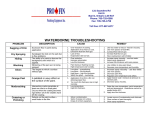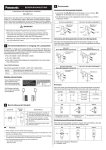Download Plate Chipping
Transcript
TROUBLESHOOTING PROCESS-OF-USE ISSUES Cyrel® Packaging Graphics Presented by Charlotte Cushing Sr. Technical Analyst Process-of-Use Issues 4 Plate chipping 4 Plate cracking 4 Uneven plate thickness 4 Pinholing 4 Release layer removal 4 Out of contact (analog) 4 Underexposure-Analog Plate 4 Premature plate wear Plate Chipping PRE-PRESS • Improper Bump Curve IMPROPER BUMP CURVE MIN. DOT Below Minimum Minimum Good Digital Highlight Dots Bad Digital Highlight Dots Plate Chipping PLATEMAKING Improperly exposed plate ³ Excessive main exposure ³ Insufficient back exposure ³ Excessive finishing ³ Excessive post exposure Plate Chipping Improper processing ³ Excessive washout ³ Washout solvent out of balance ³ Insufficient replenishment/dirty tank ³ Excessive washout brush pressure ³ Dirty/hard brushes Plate Chipping - Processor Plate Chipping On Press: • Solvent/plate incompatibility ³ Improper cleaning tool ³ Aggressive cleaning technique • Mechanical issues Plate Chipping - On Press Dot Chipping Plate Cracking • Incompatible inks/solvents • Overfinishing • Improper drying • Improper cleaning/storage • Exposure to light • Ozone Cyrel® Plate/Ink Compatibility Guide Esters 20% 20% 20% Lower max. % for extended press runs. Overfinished Plates /cmc Ozone Cracking OZONE RESISTANCE OF PLATES • High Resistance HIQS, HOS, TDR, NOW, NOWS DFH, DPI, DPU, DPC • Moderate Resistance UXL, EXL2, FDX, FD1, DFM, DPL • Low Resistance EXL, PLS Exposure to Light • No•UV on on NoProtection UV Protection lightslights or windows or windows Improper StorageStorage • Improper • Will causecause cracking • Will cracking Solvent Cracks Solvent Cracks Out of Contact - Loss of Resolution Overimpression Cracking Slight Overimpression V-Shaped Crack V-Crack Overimpression Cracking Overimpression - Anilox to Plate Cracks/Gouging Overimpression Cracking V-Crack Uneven Plate Thickness • Insufficient exposure • Excessive washout • Insufficient drying time • Dryer temperature too low • Back of plate not clean • Incompatible inks/solvents • Raw material Pinholing Plate-related • Dust, dirt, lint, etc ³ Under negative or coversheet ³ Exposure bulbs dirty ³ Poor housekeeping • Low humidity (static electricity) • Poor ventilation Exposure Issue • Insufficient Back Exposure • No Back Exposure • Insufficient Main Exposure Underexposure- Analog Plate Plate Print Release Layer Removal* • Solvent temperature incorrect • Dirty solvent/tank • Solvent out-of-balance • Incorrect brush pressure • Processor brushes too soft *Pink slipsheet on polymer that keeps negative from sticking Release Layer /cmc Out of Contact - Analog Plates • Incorrect film specifications • Poor vacuum drawdown • Masking strips not being used • Masking strips not used properly • Insufficient vinyl cover sheet contact (platemaking technique) Out of Contact (Hot Spot) Out of Focus/Unsharp Image (Digital Plate) • Dirt under the plate during the ablation process • Imager not calibrated • Run a focus test for each plate you image Laser Lines (Digital Plate) • Imager Not Calibrated Properly • The Stain Level on the plate is not correct. Premature Plate Wear Plate-related • Incorrect film specs • Improperly made plate – Insufficient exposure – Insufficient drying – Improper finishing/PX • Improper cleaning and/or storage Premature Plate Wear Press-related • Too much impression • Coarse substrate • Incompatible inks/solvents • Improper make-ready • Uneven plate mount • TIR out of round • Surface speed mismatch • Mechanical damage Premature Plate Wear Edge Wear Worn/Broken Dots /cmc Worn Dots Premature Plate Wear Abrasion-Capped Plate Worn Solid Summary Make a good plate the first time ³Train your platemaker, mounters, pressman ³Use recommended film specs ³Optimize all platemaking times ³Use control strips ³Maintain your equipment & solvent ³Good housekeeping ³Use the quality tools ³Document everything Troubleshooting Process-of-use Issues DuPont Imaging Technologies THANK YOU!