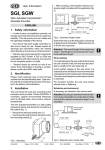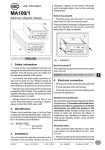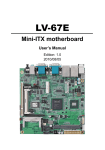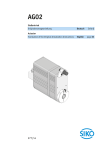Download MA47 user manual
Transcript
as sprayed water, dust, knocks, extreme temperatures. User Information Built-in housing EG MA47 Push the display into the panel cut-out (1) until the panel clips (2) hold the housing loosely. Electronic Display Press the lateral centering (3) slightly down and push the housing into the cut-out (1) until the panel clips (2) snap completely. 1 2 3 Fig. 1: Installation ENGLISH Bench housingTG 1. Safety information Remove rubber plugs before fixing the housing. • In order to carry out installation correctly, we strongly recommend this document is read very carefully. This will ensure your own safety and the operating reliability of the device. Attention ! The max. thread depth of 6.5 mm must be absolutely respected! • Your device has been quality controlled, tested and is ready for use. Please respect all warnings and information which are marked either directly on the device or in this document. • Warranty can only be claimed for components supplied by SIKO GmbH. If display MA47 is used together with other products, the warranty for the complete system is invalid. • Repairs should be carried out only at our works. If any information is missing or unclear, please contact the SIKO sales staff. 2. Identification Please check particular type of unit and type number from the identification plate. Type number and the corresponding execution are indicated in the delivery documentation. e.g. MA47-0023 4. Electrical connection • Wiring must only be carried out with power off! • Provide stranded wires with ferrules. • Check all lines and connections before switching on the equipment. Interference and distortion All connections are protected against the effects of interference. The location should be selected to ensure that no capacitive or inductive interferences can affect the translation module or the connection lines! Suitable wiring layout and choice of cable can minimise the effects of interference (eg. interference caused by switching power supplies, motors, cyclic controls and contactors). Necessary steps: 3. Installation • Only screened cable should be used. Screen should be connected to earth at both ends. Wire cross section is to be at least 0,14 mm², max. 0,5 mm². The unit should be used only according to the protection level provided. Protect MA47, if necessary, against environmental influences such • Wiring to the screen and the ground (0V) must be secured to a good point and a large surface area to allow minium impedance. type number type of unit MA47 Datum 16.06.2000 Art.Nr. 76671 Z.Nr. 8664049 Änd.Stand 201/00 7 • The unit should be positioned well away from cables with interference; if necessary a protective screen or metal housing must be provided. The running of wiring parallel to the mains supply should be avoided. • Contactor coils must be linked with spark suppression. • PE connection with 2.5 – 4 mm² via PE terminal (fig. 2). Power supply is made via mains connection on rear of the device. The correct supply voltage is indicated in the delivery documentation: Eg.: 24VDC ±20% No. 1 2 3 4 5 6 7 8 9 10 Function Terminal Strip +UB encoder supply Signal A Signal B Index signal (I/O) Earth screen / encoder supply RFS signal for reference point source Earth for reference point source PE protective conductor N/GND L/+UB 4.2 Conn., Bench Top Casing TG Reference switch Power consumption < 2 VA (without encoder) 4.1 Connection, Panel Mounting EG Encoder Power supply 230VAC/110VAC 24VDC ±20% 110 VAC -10% ... +6% 230 VAC -10% ... +6% Power supply 24VDC ±20% Proximity switch Fig. 4: Rear panel (type TG) Encoder supply: Via 9 pole SUB-D socket on rear of the unit (see fig. 4). Fig. 2: Connection diagram (type EG) Instead of mechanical reference value transmitter: proximity switch with NPN-output (ground switching). Fig. 3: Rear panel (type EG) Pin no. 1 2 3 4 5 6 7 8 9 Connection of reference switch: via rear socket and in accordence with the connection diagram below (fig. 4). Pin no. 1 2 3 8 MA47 Datum 16.06.2000 Function +UB A-Signal B-Signal I-Signal GND N.C. N.C. N.C. N.C. Art.Nr. 76671 Function RFS GND +UB Z.Nr. 8664049 Änd.Stand 201/00 5. Commissioning The four membrane keys are used for operating and programming display MA47. Key functions The keys’ functions depend upon the operating mode (see description ‘Programming mode’ and ‘Input mode’). The keys are pressed singly or in pairs (two together). 1 2 3 1. Programming mode: to program the display at initial installation. 2. Input mode: to enter parameters/select functions used during standard operation. 6. Programming mode Display MA47 is pre-programmed to standard values at our works. If the order defines customer-specific parameters, these will be pre-programmed at SIKO. For parameter modification enter into programming mode. Normally programming is only necessary at initial installation. Parameters can be modified and checked at any time. They are stored in a non-volatile memory. Each parameter’s designation, function and value range is shown on the following pages. To enter into programming mode: Press key for at least 5 s 4 1. Programming 2. Select ‘value’ 3. Select 'digit' 4. Store value To leave programming mode: Automatically, if no key has been pressed during approx. 30 s or press key until the end of the parameter list is reached. Fig. 5: Key functions To scroll through the parameters: Press key When switched on When switched on and correctly connected: • all LED segments are displayed (for approx. 1.5 s) • the software version ( eg.: 1.00) is displayed Subsequently the specific parameters of the machine can be programmed. Operational modes To change parameters: Use keys and To store parameters: Press key ; the parameters will scroll automatically. There are two operational modes accessible via the keyboard: List of parameters Fixed programming if combined with MSK01, MSK02 Angle display Linear display with MRI01 with MB320 Designation Display Value range Display after one revolution: Display divisor: Encoder pulses per rev.: _APU_ _Adl_ _Str_ 0...59 999 1; 10; 100; 1000 0...59 999 Counting direction: Type of index signal: Positions after the comma: Offset value: Type of reference switch: Referencevalue: Increm. measurement enable: Ref. value input enable: Offset input enable: Reset enable: _drEh_ _Ind_ _dP_ _oFF_ _rFS_ _rEF_ rEL_F rEF_F oFF_F SEt_F I, E I, O 0. ... 0.000 0.0 -199999...999999 Schl, oEFF, hAnd hAnd -199 999...999 999 EIn, AUS (on, off) EIn, AUS EIn, AUS EIn, AUS EIn (on) 3600 100 1 1 512(number of poles x 8 25 eg.64poles x8=512) MA47 Datum 16.06.2000 Art.Nr. 76671 Z.Nr. 8664049 0.0 hAnd EIn (on) Änd.Stand 201/00 9 Parameter description Display "Choice" Designation/ description _APU_ Display after 1 revolution: Value by which the display increases / decreases after 1 revolution of the encoder. This value corresponds eg. to the spindle pitch. _Adl_ Display divisor: Divisor by which the display accuracy is reduced compared to the measuring acuracy. _rEF_ Reference value: Absolute datum point (reference point) of the measuring system. This value is either set after system calibration or zeroed by activating the external reset input RFS. rEL_F Increm. measurement enable: For programming section 2 (input mode) via key and incremental measurement can be: - released - blocked "EIn" "AUS" Example: Due to an odd ratio, the measuring resolution is programmed to 1/1000 mm. The display, however, needs a resolution of 1/10 mm only. -> The display divisor is programmed to 100. rEF_F _Str_ Encoder pulses per revolution: Increments of the connected encoder. oFF_F _drEh_ Counting direction: Counting direction of the system: clockwise increasing value counter-clockwise increasing values "EIn" "AUS" Type of index signal: Reference mark on the encoder disk; appears only once per revolution; for defined reference point marking. Signal shape "O"; square signal with positive logic Signal shape "I": square signal with inverted logic "EIn" "AUS" "I" "E" _Ind_ "O" "I" _dP_ Positions after the comma: Determination of the decimal point position "EIn" "AUS" SEt_F Reference value input enable: for programming section 2 (input mode) reference value correction via key : - released - blocked Offset input enable: for programming section 2 (input mode): offset value correction via key . - released - blocked Reset enable: for programming section 2 (input mode) release reset via key : - released - blocked 7. Input mode Incremental measurement function Press keys + . to switch to incremental measurement function. The display is zeroed. The comma blinks. _oFF_ Offset value: Determination of a correction value (offset). Press keys + again, to block incremental measurement function and to restore display of the absolute position value. _rFS_ Type of reference switch: type of reference value transmitter; can either be a mechanical contact or a proximity switch. Precondition: Menu point ‘Increm. measurement enable’ (rEL_F) in programming mode must be programmed to "EIn". "Schl" Closing contact, which is normally open; only active, if encoder has index pulse. Reference value correction "oEFF" "hAnd" 10 Opening contact, which is normally closed; only active, if encoder has index pulse. Manual reset of the counter by activating input RFS (closing function). MA47 Datum 16.06.2000 Press key (for at least 3 seconds) to activate reference value correction. The display shows alternatingly the current reference value and the symbol „rEF“. Use the arrow keys to enter a new value. Art.Nr. 76671 Z.Nr. 8664049 Änd.Stand 201/00 Press key value. to confirm and store the new If key has not been pressed and no value has been entered during approx. 30 seconds, the display returns to display mode without making any value correction. Precondition: Menu point (rEF_F) in programming mode must be programmed to "EIn" . mounting of the reference point transmitter, please adjust the incremental encoder in such a way that the index pulse only appears when the reference point switch is activated. The contact of the reference switch must only e active for less than one revolution of the encoder (see fig. 7). Fig. 6 shows the mounting principle. one turn Offset value correction Press key (for at least 3 seconds) to activate offset value input. The display shows alternatingly the current reference value and the symbol „oFF“. signal A signal B type O indexsignal type I Use the arrow keys to enter a new value. Press key to confirm and store the new value. If key has not been pressed and no value has been entered during approx. 30 seconds, MA47 returns automatically to display mode. signal ref. point transmitter definitely passive definitely active definitely passive Fig. 6: Signal types for calibration Precondition: Menu point (oFF_F) in programming mode must be programmed to "EIn" . drive driving spindle Reset Press key to set the display to the programmed reference / offset value. increm. encoder ref. point transmitter Any programmed ‘incremental dimension’ (which is signaled by the blinking comma) will be taken into account. 8. Manual calibration For setting the display to the reference / offset value either • press key incremental display MA07 Fig. 7: Calibration setup or • briefly activate (by connecting to GND) input RFS (terminal no. 6). Information concerning the setting of the reference point: Precondition: Menu point_rFS_ in programming mode must have been programmed to "Hand" . The display can thus be zeroed, if the reference value was previously programmed to 0. Move the spindle exactly to the position which corresponds to the reference value programmed as per chapter 8. The mecanically mounted reference point transmitter must now be definitely active (see fig. 5). 9. Automatic calibration The encoder can be turned without causing any movement of the driving spindle, if you untighten the clamping ring or coupling. You can now search the index signal of the encoder (voltage change) by using for example a voltmeter and carry out the adjustment to the reference point. Electronic linking of the signals from a reference point transmitter (eg. cam switch or limit switch) with the index pulse (index marker) of the connected encoder will calibrate the measuring display, ie. a start position is defined. During MA47 Datum 16.06.2000 Art.Nr. 76671 Z.Nr. 8664049 Änd.Stand 201/00 11 When the index and reference point transmitter signals are positioned as described in fig. 5, the clamping ring and the coupling of the incremental encoder are retightened. 10. Trouble shooting Error states are recognized and shown in the display: Message: full Description: display overrun Elimination: control parameters and adjust them if necessary; calibrate display Message: blinking display of value 00000 Description: operating voltage too low Elimination: check voltage supply Message: blinking decimal point. Description: MA47 cannot be calibrated to the programmed offset/reference value. Elimination: MA47 is in ‘incremental measurement’ mode; press key to change to absolute measurement. SIKO GmbH DR.-ING. G. WANDRES Postanschrift / Postal address: Postfach 1106 D-79195 Kirchzarten Werk / Factory: Weihermattenweg 2 D-79256 Buchenbach Telefon / Phone 0 76 61 / 3 94 - 0 Telefax / Fax 0 76 61 / 3 94 - 388 Internet www.siko.de 12 MA47 Datum 16.06.2000 Art.Nr. 76671 Z.Nr. 8664049 Änd.Stand 201/00