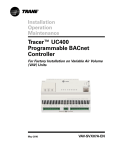Download User Manual - Rockwell Automation
Transcript
Allen-Bradley 1336 FORCE Adjustable Frequency AC Drive 0.75 – 485 kW (1 – 650 HP) Standard Adapter 5.01 PLC Communications Adapter 5.01 User Manual Important User Information Because of the variety of uses for the product described in this publication, those responsible for the application and use of this control equipment must satisfy themselves that all necessary steps have been taken to assure that each application and use meets all performance and safety requirements, including any applicable laws, regulations, codes and standards. The illustrations, charts, sample programs and layout examples shown in this guide are intended solely for purposes of example. Since there are many variables and requirements associated with any particular installation, Allen-Bradley Company does not assume responsibility or liability (to include intellectual property liability) for actual use based upon the examples shown in this publication. Allen-Bradley publication SGI-1.1 Safety Guidelines for the Application, Installation, and Maintenance of Solid-State Control (available from your local Allen-Bradley office), describes some important differences between solid-state equipment and eletromechanical devices that should be taken into consideration when applying products such as those described in this publication. Reproduction of the contents of this copyrighted publication, in whole or in part, without written permission of the Allen-Bradley Company, Inc. is prohibited. Throughout this manual we use notes to make you aware of safety considerations: ! ATTENTION: Identifies information about practices or circumstances that can lead to personal injury or death, property damage or economic loss. Attentions help you: • identify a hazard • avoid the hazard • recognize the consequences Important: Identifies information that is especially important for successful application and understanding of the product. Document Update 1336 FORCE AC Drive User Manual This document provides new and updated material for the 1336 FORCE Adjustable Frequency AC Drive User Manual, publication 1336 FORCE-5.12, dated September, 1998. Please place this document with your manual for future reference. HIM Upload/Download Errors The following information describes the possible errors that can be encountered during a HIM Upload/Download procedure. HIM Upload/Download Errors Fault Name HIM -> Drive Error Displayed Probable Cause ERROR 1 The HIM calculated a checksum for the file to be downloaded, then checked the EEPROM checksum of the download. The checksums did not match, indicating the file stored in the HIM is invalid and the download was not successful. ERROR 2 The number of parameters in the HIM file is different than the number of parameters in the drive file. The smaller of the two numbers is the number of parameters downloaded. The last downloaded parameter number is displayed. ERROR 3 ERROR 4 ERROR 5 ERROR 6 Drive -> HIM ERROR 1 Action Upload a valid, uncorrupted file from the source drive and then repeat the download. Verify that the correct file is being downloaded to the correct drive, then press the Enter key. Manually reprogram parameters with numbers higher than the last number downloaded or whose values were incorrect. None - Download not allowed. The file in the HIM is for a different type of drive than the drive to which it is connected (i.e. 1336 FORCE file to 1336 IMPACT drive). Downloads can only occur between like drive types. The value just transferred to the drive is an illegal value (out Record the parameter number displayed and then of range, too high or too low) for the parameter. press Enter to continue the download. Manually reprogram all recorded parameters after the download is complete. The download was attempted while the drive was running. Stop the drive and repeat the download attempt. The file in the HIM is for a different HP or voltage drive than If the download is desired, press the Enter key. If the drive to which it is connected (i.e. 1336 FORCE 10 HP not desired, press the ESCape key to end the file to 1336 FORCE 15 HP drive). download The HIM calculated a checksum as the file was uploaded Repeat the Upload. and compared it to the HIM file checksum stored after the upload. The checksums did not match, indicating the upload was not successful and the HIM file is now corrupted. Motor Control Board (v6.xx) The following changes should be noted if a v6.xx Motor Control Board is being used. 2 1336 FORCE AC Drive User Manual Page 1–6 The table has been updated to include v6.xx of the Motor Control Board. Software Compatibility MOTOR CONTROL BOARD v1.xx v2.xx v3.xx v5.xx/v6.xx Not Compatible Not Compatible Compatible with exception: ✘ Drive Comm #9–19 non–linkable. ✘ Drive Comm Tx/Rx #14–19 max value 219. ✘ Torque Stop Configuration #58 not available. ✘ Service Factor #94 not available. ✘ Feedback Device Type #150 mode 7 not available. ✘ Calculated Torque #267 not available. Compatible with exception: ✘ Drive Comm #9–19 non–linkable. ✘ Drive Comm Tx/Rx #14–19 max value 219. ✘ Torque Stop Configuration #58 not available. ✘ Service Factor #94 not available. ✘ Feedback Device Type #150 mode 7 not available. ✘ Calculated Torque #267 not available. ✘ Precharge Timeout #225 min value 0. ✘ Perunit Motor Voltage #186 not available. ✘ Transistor Diagnostics #257 bit 12 not available. ✘ Iq Rate Limit #181 max value 30%. ✘ Motor Overload Select #92 min value 150%. ✘ Motor Poles #233 max value 12. ✘ Base Motor Speed #229 max value 6000. Not Compatible Compatible with exception: Compatible with exception: ✘ Torque Stop Configuration #58 ✘ V3.04 VP must be used with V3.03 non–functional. AP and V3.03 Language or higher for B800 ‘H Frame’ drive support. ✘ Service Factor #94 non–functional. ✘ Feedback Device Type #150 mode 7 non–functional. ✘ Calculated Torque #267 non–functional. Compatible with exception: ✘ V3.04 VP must be used with V3.03 AP and V3.03 Language or higher for B800 ‘H Frame’ drive support. ✘ Perunit Motor Current #185 not available. ✘ Perunit Motor Current #186 not available. ✘ Transistor Diagnostics #257 bit 12 not available. ✘ Iq Rate Limit #181 max value 30% ✘ Motor Overload Select #92 min value 150%. ✘ Motor Poles #233 max value 12. ✘ Base Motor Speed #229 max value 6000. Not Compatible Compatible v1.xx Compatible v2.xx Not Compatible Compatible PLC COMM ADAPTER v3.xx BOARD v5.xx Not Compatible Compatible with exception: ✘ Torque Stop Configuration #58 non–functional. ✘ Service Factor #94 non–functional. ✘ Feedback Device Type #150 mode 7 non–functional. ✘ Calculated Torque #267 non–functional. ✘ Perunit Motor Current #185 non– functional. ✘ Perunit Motor Voltage #186 non– functional. ✘ Transistor Diagnostics #257 bit 12 non–functional. Key: VP = Velocity Processor MCC = Main Control Board Language Module APL = PLC Comm Language Module AP = Application Processor on PLC Comm Compatible with exception: ✘ V3.04 VP must be used with V3.03 AP and V3.03 Language or higher for B800 ‘H Frame’ drive support. ✘ Perunit Motor Current #185 non– functional. ✘ Perunit Motor Voltage #186 non– functional. ✘ Transistor Diagnostics #257 bit 12 non–functional. CP = Current Processor DP = Domino Processor on PLC Comm SAL = Std. Adapter Language Module SA = Std Adapter Processor 1336 FORCE AC Drive User Manual 3 Page 1–7 The table has been updated to include v6.xx of the Motor Control Board. A note was added to v5.xx of the Standard Adapter Board. MOTOR CONTROL BOARD v1.xx v2.xx v3.xx v5.xx/6.xx Compatible with exception: ✘ Drive Comm #9–19 non–linkable. ✘ Drive Comm Tx/Rx #14–19 max value 219. ✘ Torque Stop Configuration #58 not available. ✘ Service Factor #94 not available. ✘ Feedback Device Type #150 mode 7 not available. ✘ Calculated Torque #267 not available. ✘ Precharge Timeout #225 min value 0. ✘ Perunit Motor Current #185 not available. ✘ Perunit Motor Voltage #186 not available. ✘ Transistor Diagnostics #257 bit 12 not available. ✘ Iq Rate Limit #181 max value 30%. ✘ Motor Overload Select #92 min value 150%. ✘ Motor Poles #233 max value 12. ✘ Base Motor Speed #229 max val 6000. v1.xx Not Compatible Compatible Compatible with exception: ✘ Drive Comm #9–19 non–linkable. ✘ Drive Comm Tx/Rx #14–19 max value 219. ✘ Torque Stop Configuration #58 not available. ✘ Service Factor #94 not available. ✘ Feedback Device Type #150 mode 7 not available. ✘ Calculated Torque #267 not available. ✘ Precharge Timeout #225 min value 0 v3.xx Not Compatible Compatible with exception: ✘ Torque Stop Configuration #58 non–functional. ✘ Service Factor #94 non–functional. ✘ Feedback Device Type #150 mode 7 non–functional. ✘ Calculated Torque #267 non–functional. Compatible Compatible with exception: ✘ V3.04 VP must be used with V3.03 AP and V3.03 Language or higher for B800 ‘H Frame’ drive support. ✘ Perunit Motor Current #185 not available. ✘ Perunit Motor Voltage #186 not available. ✘ Transistor Diagnostics #257 bit 12 not available. ✘ Iq Rate Limit #181 max value 30% ✘ Motor Overload Select #92 min value 150%. ✘ Motor Poles #233 max value 12. ✘ Base Motor Speed #229 max val 6000. v4.xx Not Compatible Compatible with exception: ✘ Torque Stop Configuration #58 non–functional. ✘ Service Factor #94 non–functional. ✘ Feedback Device Type #150 mode 7 non–functional. ✘ Calculated Torque #267 non–functional. Compatible with exception: ✘ V3.04 VP must be used with V4.02 SA and V4.02 Language or higher for B800 ‘H Frame’ drive support. Compatible with exception: ✘ V5.xx VP must be used with V4.02 AP and V4.02 Language or higher for B800 ‘H Frame’ drive support. ✘ Perunit Motor Current #185 not available. ✘ Perunit Motor Voltage #186 not available. ✘ Transistor Diagnostics #257 bit 12 not available. ✘ Iq Rate Limit #181 max value 30% ✘ Motor Overload Select #92 min value 150%. ✘ Motor Poles #233 max value 12. ✘ Base Motor Speed #229 max valu 6000. v5.xx Not Compatible Compatible with exception: ✘ Torque Stop Configuration #58 non–functional. ✘ Service Factor #94 non–functional. ✘ Feedback Device Type #150 mode 7 non–functional. ✘ Calculated Torque #267 non–functi. ✘ Perunit Motor Curr #185 non–funct. ✘ Perunit Motor Volt #186 non–funct. ✘ Transistor Diag. #257 bit 12 non–funct. Compatible with exception: ✘ V3.04 VP MUST be used with V3.03 AP and V3.03 Language or higher for B800 ‘H Frame’ drive support. ✘ Calculated Torque #267 non–functi. ✘ Perunit Motor Curr #185 non–funct. ✘ Perunit Motor Volt #186 non–funct. ✘ Transistor Diag. #257 bit 12 non–funct. v5.xx - Compatible. v6.xx - Drive to drive communications only compatible at 125k baud, Not Compatible at 250k or 500k. STANDARD ADAPTER BOARD 4 1336 FORCE AC Drive User Manual Pages 3–20 through 3–24 GPT information does not apply. Page 5–31 Important note added to “Drive Link Baud Rate” description. Drive Link Baud Rate [D2D Baud Rate] This word parameter specifies the baud rate used on the drive-to-drive link (CAN) communication interface as follows: 00H = 125K baud 01H = 250K baud 02H = 500K baud Parameter Number Parameter Type Display Units Drive Units Factory Default Minimum Value Maximum Value 10 Sink Kbaud None 0 0 2 Important: If a v6.xx drive is added to the drive link that has v5.xx or less, it will only operate at 125k baud. If all drives on the drive link are v6.xx, it can operate at 250k and 500k baud. U.S. Allen-Bradley Drives Technical Support - Tel: (1) 262.512.8176, Fax: (1) 262.512.2222, Email: [email protected], Online: www.ab.com/support/abdrives www.rockwellautomation.com Power, Control and Information Solutions Headquarters Americas: Rockwell Automation, 1201 South Second Street, Milwaukee, WI 53204-2496 USA,Tel: (1) 414.382.2000, Fax: (1) 414.382.4444 Europe/Middle East/Africa: Rockwell Automation, Vorstlaan/Boulevard du Souverain 36, 1170 Brussels, Belgium,Tel: (32) 2 663 0600, Fax: (32) 2 663 0640 Asia Pacific: Rockwell Automation, Level 14, Core F, Cyberport 3, 100 Cyberport Road, Hong Kong,Tel: (852) 2887 4788, Fax: (852) 2508 1846 Publication 1336 FORCE-5.12DU2 – February, 2007 P/N 74002-113-01 (03) Supersedes 1336 FORCE-5.12DU2 dated February, 2006 Copyright © 2007 Rockwell Automation, Inc. All rights reserved. Printed in USA Summary of Changes Summary of Changes Summary of Manual Changes The 5.01 release of the 1336 FORCE 5.12 User Manual contains some new and updated information. The new and updated information is summarized in the table below. For further information, refer to the page numbers provided. Description of New or Updated Information Page Type H frame dimensions added Line fuse ratings updated Motor Cable requirements added H frame terminal block added Figure 2–17 upgraded H Frame Terminal Block Location added Frame D ControlNet connection info added ControlNet Parameter Table added Parameter 71 updated Parameter 92 updated Parameter 185 added Parameter 186 added Parameter 223 updated Parameter 224 updated Parameter 229 updated Parameter 233 updated Parameter 257 updated Parameter 258 updated Parameter 259 updated Parameter 294 updated Parameter 385 updated Understanding Precharge and Ridethru Faults Understanding the Bus Voltage Tracker Power structure and transistor Diag tests Sequential Torque Block Tuning H Frame Motor cable restrictions added B/C 700 & B/C 800 Derating Guidelines added 700 – 800 HP Schematic added Software Block Diagram updated Torque Block Firmware Diagram updated Lithium Battery Disposal information added CE mechanical configuration diagram added Spare Part Appendix added 2-7 2-7 2-16 2-22 2-29 2-34 2-43 5-24 5-35 5-39 5-51 5-52 5-53 5-53 5-54 5-54 5-57 5-57 5-57 5-62 5-76 6–9 6–15 6–20 6–24 A-4 A–15 A–25 A–32 A–45 A–54 B–5, B–6, B–7 D-1 New Clarification New New Clarification New New New Clarification Clarification New New Clarification Clarification Clarification Clarification Clarification Clarification Clarification Clarification Clarification New New New New New New New Clarification Clarification New New New This Page Intentionally Blank Table of Contents Introduction Chapter 1 Manual Objectives . . . . . . . . . . . . . . . . . . . . . . . . . . . . . . . . . . . . . . . . . . . . . Who Should Use This Manual . . . . . . . . . . . . . . . . . . . . . . . . . . . . . . . . . . . Terminology . . . . . . . . . . . . . . . . . . . . . . . . . . . . . . . . . . . . . . . . . . . . . . . . . Standard Drive Features . . . . . . . . . . . . . . . . . . . . . . . . . . . . . . . . . . . . . . . . Performance Specifications . . . . . . . . . . . . . . . . . . . . . . . . . . . . . . . . . . . . . . Control Specifications . . . . . . . . . . . . . . . . . . . . . . . . . . . . . . . . . . . . . . . . . . Options . . . . . . . . . . . . . . . . . . . . . . . . . . . . . . . . . . . . . . . . . . . . . . . . . . . . . Protective Features . . . . . . . . . . . . . . . . . . . . . . . . . . . . . . . . . . . . . . . . . . . . Environmental Specifications . . . . . . . . . . . . . . . . . . . . . . . . . . . . . . . . . . . . Electrical Specifications . . . . . . . . . . . . . . . . . . . . . . . . . . . . . . . . . . . . . . . . Feedback Devices . . . . . . . . . . . . . . . . . . . . . . . . . . . . . . . . . . . . . . . . . . . . . Software Compatibility . . . . . . . . . . . . . . . . . . . . . . . . . . . . . . . . . . . . . . . . . Installation/Wiring 1-1 1-1 1-1 1-2 1-2 1-2 1-3 1-3 1-4 1-4 1-5 1-6 Chapter 2 Chapter Objectives . . . . . . . . . . . . . . . . . . . . . . . . . . . . . . . . . . . . . . . . . . . . Mounting . . . . . . . . . . . . . . . . . . . . . . . . . . . . . . . . . . . . . . . . . . . . . . . . . . . . Dimensions . . . . . . . . . . . . . . . . . . . . . . . . . . . . . . . . . . . . . . . . . . . . . . . . . . Input/Output Ratings . . . . . . . . . . . . . . . . . . . . . . . . . . . . . . . . . . . . . . . . . . . AC Supply Source . . . . . . . . . . . . . . . . . . . . . . . . . . . . . . . . . . . . . . . . . . . . . Input Devices . . . . . . . . . . . . . . . . . . . . . . . . . . . . . . . . . . . . . . . . . . . . . . . . . Drive Output Disconnection . . . . . . . . . . . . . . . . . . . . . . . . . . . . . . . . . . . . . Input Power Conditioning . . . . . . . . . . . . . . . . . . . . . . . . . . . . . . . . . . . . . . . Input Fusing . . . . . . . . . . . . . . . . . . . . . . . . . . . . . . . . . . . . . . . . . . . . . . . . . . Electrical Interference – EMI/RFI . . . . . . . . . . . . . . . . . . . . . . . . . . . . . . . . . RFI Filtering . . . . . . . . . . . . . . . . . . . . . . . . . . . . . . . . . . . . . . . . . . . . . . . . . Grounding . . . . . . . . . . . . . . . . . . . . . . . . . . . . . . . . . . . . . . . . . . . . . . . . . . . Power Cabling . . . . . . . . . . . . . . . . . . . . . . . . . . . . . . . . . . . . . . . . . . . . . . . . Wire Size and Type . . . . . . . . . . . . . . . . . . . . . . . . . . . . . . . . . . . . . . . . . . . . Lug Kits . . . . . . . . . . . . . . . . . . . . . . . . . . . . . . . . . . . . . . . . . . . . . . . . . . . . . Power Wiring . . . . . . . . . . . . . . . . . . . . . . . . . . . . . . . . . . . . . . . . . . . . . . . . Control Wiring . . . . . . . . . . . . . . . . . . . . . . . . . . . . . . . . . . . . . . . . . . . . . . . Encoder Connections . . . . . . . . . . . . . . . . . . . . . . . . . . . . . . . . . . . . . . . . . . . Drive to Drive Communication . . . . . . . . . . . . . . . . . . . . . . . . . . . . . . . . . . Standard Adapter Board . . . . . . . . . . . . . . . . . . . . . . . . . . . . . . . . . . . . . . . . Control & Signal Wiring (Standard Adapter Board) . . . . . . . . . . . . . . . . . . . Interface Board Installation & Removal . . . . . . . . . . . . . . . . . . . . . . . . . . . . Standard Adapter Analog Inputs . . . . . . . . . . . . . . . . . . . . . . . . . . . . . . . . . . Standard Adapter Analog Outputs . . . . . . . . . . . . . . . . . . . . . . . . . . . . . . . . Standard Adapter Discrete Outputs . . . . . . . . . . . . . . . . . . . . . . . . . . . . . . . . Pulse Input (Standard Adapter Equipped Drives) . . . . . . . . . . . . . . . . . . . . Starting & Stopping the Motor (Standard Adapter Equipped Drives) . . . . . Control Interface Option – TB3 . . . . . . . . . . . . . . . . . . . . . . . . . . . . . . . . . . 2-1 2-1 2-2 2-7 2–7 2–9 2–10 2–10 2–10 2–12 2–13 2–14 2–16 2–16 2–17 2–20 2–23 2–24 2–24 2–26 2–26 2–27 2–28 2–29 2–29 2–29 2–32 2–33 i Table of Contents Control & Signal Wiring (PLC Comm Adapter Board) . . . . . . . . . . . . . . . . Switch Settings (PLC Comm Board) . . . . . . . . . . . . . . . . . . . . . . . . . . . . . . Discrete Outputs (PLC Comm Adapter) . . . . . . . . . . . . . . . . . . . . . . . . . . . . Discrete Inputs (PLC Comm Adapter) . . . . . . . . . . . . . . . . . . . . . . . . . . . . . Control Scheme . . . . . . . . . . . . . . . . . . . . . . . . . . . . . . . . . . . . . . . . . . . . . . . Computer Connections (Frame D Drives) . . . . . . . . . . . . . . . . . . . . . . . . . . . ControlNet Connections (Frame D Drives) . . . . . . . . . . . . . . . . . . . . . . . . . . Configuration (PLC Comm Adapter) . . . . . . . . . . . . . . . . . . . . . . . . . . . . . . Programming Terminals Chapter 3 Chapter Objectives . . . . . . . . . . . . . . . . . . . . . . . . . . . . . . . . . . . . . . . . . . . . HIM Description . . . . . . . . . . . . . . . . . . . . . . . . . . . . . . . . . . . . . . . . . . . . . . HIM Module Removal . . . . . . . . . . . . . . . . . . . . . . . . . . . . . . . . . . . . . . . . . HIM Operation . . . . . . . . . . . . . . . . . . . . . . . . . . . . . . . . . . . . . . . . . . . . . . . HIM Programming Steps . . . . . . . . . . . . . . . . . . . . . . . . . . . . . . . . . . . . . . . . GPT Description . . . . . . . . . . . . . . . . . . . . . . . . . . . . . . . . . . . . . . . . . . . . . . Keypad Description . . . . . . . . . . . . . . . . . . . . . . . . . . . . . . . . . . . . . . . . . . . . GPT Operation . . . . . . . . . . . . . . . . . . . . . . . . . . . . . . . . . . . . . . . . . . . . . . . GPT Programming Options . . . . . . . . . . . . . . . . . . . . . . . . . . . . . . . . . . . . . . Start–Up 3-1 3-1 3-4 3-4 3-19 3-20 3-21 3-22 3-24 Chapter 4 Introduction . . . . . . . . . . . . . . . . . . . . . . . . . . . . . . . . . . . . . . . . . . . . . . . . . . Safety Precautions . . . . . . . . . . . . . . . . . . . . . . . . . . . . . . . . . . . . . . . . . . . . . Required Tools and Equipment . . . . . . . . . . . . . . . . . . . . . . . . . . . . . . . . . . . Drive Information . . . . . . . . . . . . . . . . . . . . . . . . . . . . . . . . . . . . . . . . . . . . . General . . . . . . . . . . . . . . . . . . . . . . . . . . . . . . . . . . . . . . . . . . . . . . . . . . . . . Pre–Power Checks . . . . . . . . . . . . . . . . . . . . . . . . . . . . . . . . . . . . . . . . . . . . . Power On . . . . . . . . . . . . . . . . . . . . . . . . . . . . . . . . . . . . . . . . . . . . . . . . . . . . Startup Configuration Procedures . . . . . . . . . . . . . . . . . . . . . . . . . . . . . . . . . Quick Startup Procedure . . . . . . . . . . . . . . . . . . . . . . . . . . . . . . . . . . . . . . . . Manual Startup Mode . . . . . . . . . . . . . . . . . . . . . . . . . . . . . . . . . . . . . . . . . . Communication Configuration . . . . . . . . . . . . . . . . . . . . . . . . . . . . . . . . . . . Drive to Drive Communication . . . . . . . . . . . . . . . . . . . . . . . . . . . . . . . . . . I/O Communication Configuration . . . . . . . . . . . . . . . . . . . . . . . . . . . . . . . External Control Link Configuration . . . . . . . . . . . . . . . . . . . . . . . . . . . . . Analog I/O Parameter Configuration . . . . . . . . . . . . . . . . . . . . . . . . . . . . . SCANport Analog I/O Parameter Configuration . . . . . . . . . . . . . . . . . . . . Output Relay Configuration . . . . . . . . . . . . . . . . . . . . . . . . . . . . . . . . . . . . Pulse Input Configuration . . . . . . . . . . . . . . . . . . . . . . . . . . . . . . . . . . . . . . MOP Configuration . . . . . . . . . . . . . . . . . . . . . . . . . . . . . . . . . . . . . . . . . . . SCANport Image Configuration . . . . . . . . . . . . . . . . . . . . . . . . . . . . . . . . . SCANport Control Configuration . . . . . . . . . . . . . . . . . . . . . . . . . . . . . . . . ii 2–40 2–41 2–42 2–42 2–45 2–45 2–45 2–46 4-1 4-1 4-2 4-3 4-4 4-4 4-5 4-6 4-7 4-10 4-17 4-17 4-20 4-21 4-23 4-27 4-27 4-28 4-28 4-28 4-29 Table of Contents Control Interface Option . . . . . . . . . . . . . . . . . . . . . . . . . . . . . . . . . . . . . . . Using the SCANport Image: . . . . . . . . . . . . . . . . . . . . . . . . . . . . . . . . . . . . I/O Image Table . . . . . . . . . . . . . . . . . . . . . . . . . . . . . . . . . . . . . . . . . . . . . . SLC to SCANport Module . . . . . . . . . . . . . . . . . . . . . . . . . . . . . . . . . . . . . Serial Communications Module . . . . . . . . . . . . . . . . . . . . . . . . . . . . . . . . . . Remote I/O Communications Module . . . . . . . . . . . . . . . . . . . . . . . . . . . . . Programming Parameters Chapter 5 Introduction . . . . . . . . . . . . . . . . . . . . . . . . . . . . . . . . . . . . . . . . . . . . . . . . . . Terminology . . . . . . . . . . . . . . . . . . . . . . . . . . . . . . . . . . . . . . . . . . . . . . . . . Parameter Table Structure . . . . . . . . . . . . . . . . . . . . . . . . . . . . . . . . . . . . . . . Parameter Table (Numerical) . . . . . . . . . . . . . . . . . . . . . . . . . . . . . . . . . . . . Parameter Table (Alphabetical) . . . . . . . . . . . . . . . . . . . . . . . . . . . . . . . . . . . Standard Adapter Parameters . . . . . . . . . . . . . . . . . . . . . . . . . . . . . . . . . . . . PLC Comm Adapter Parameters . . . . . . . . . . . . . . . . . . . . . . . . . . . . . . . . . . Parameter Descriptions . . . . . . . . . . . . . . . . . . . . . . . . . . . . . . . . . . . . . . . . . ControlNet Parameters . . . . . . . . . . . . . . . . . . . . . . . . . . . . . . . . . . . . . . . . . Troubleshooting 4-29 4-30 4-31 4-32 4-33 4-34 5-1 5-1 5-2 5-3 5-11 5-16 5-20 5-24 5-80 Chapter 6 General . . . . . . . . . . . . . . . . . . . . . . . . . . . . . . . . . . . . . . . . . . . . . . . . . . . . . Required Equipment . . . . . . . . . . . . . . . . . . . . . . . . . . . . . . . . . . . . . . . . . . . Fault Descriptions . . . . . . . . . . . . . . . . . . . . . . . . . . . . . . . . . . . . . . . . . . . . . Fault Code Definition . . . . . . . . . . . . . . . . . . . . . . . . . . . . . . . . . . . . . . . . . . Main Control Board Fault Descriptions . . . . . . . . . . . . . . . . . . . . . . . . . . . . Standard Adapter Board Fault Descriptions . . . . . . . . . . . . . . . . . . . . . . . . . Fault/Warning Handling . . . . . . . . . . . . . . . . . . . . . . . . . . . . . . . . . . . . . . . . Current Processor Faults & Warnings . . . . . . . . . . . . . . . . . . . . . . . . . . . . . . Understanding Precharge and Ridethrough Faults . . . . . . . . . . . . . . . . . . . . Understanding the Bus Voltage Tracker . . . . . . . . . . . . . . . . . . . . . . . . . . . . Auto-Tuning Test Procedure . . . . . . . . . . . . . . . . . . . . . . . . . . . . . . . . . . . . . Power Structure and Transistor Diagnostics Tests . . . . . . . . . . . . . . . . . . . . Phase Rotation Tests . . . . . . . . . . . . . . . . . . . . . . . . . . . . . . . . . . . . . . . . . . . Sequential Torque Block Tuning . . . . . . . . . . . . . . . . . . . . . . . . . . . . . . . . . . Running the Resistance Test . . . . . . . . . . . . . . . . . . . . . . . . . . . . . . . . . . . . . Running the Flux Test . . . . . . . . . . . . . . . . . . . . . . . . . . . . . . . . . . . . . . . . . . Torque Block Update . . . . . . . . . . . . . . . . . . . . . . . . . . . . . . . . . . . . . . . . . . . Velocity Loop Autotune . . . . . . . . . . . . . . . . . . . . . . . . . . . . . . . . . . . . . . . . Hardware Testpoints . . . . . . . . . . . . . . . . . . . . . . . . . . . . . . . . . . . . . . . . . . . 6-1 6-1 6-2 6-2 6-3 6-4 6-5 6-7 6-9 6-15 6-20 6-20 6-24 6-24 6-26 6-29 6-31 6-32 6-34 iii Table of Contents Appendix Appendix A Motor Cables . . . . . . . . . . . . . . . . . . . . . . . . . . . . . . . . . . . . . . . . . . . . . . . . . Cable Termination . . . . . . . . . . . . . . . . . . . . . . . . . . . . . . . . . . . . . . . . . . . . . Enclosures . . . . . . . . . . . . . . . . . . . . . . . . . . . . . . . . . . . . . . . . . . . . . . . . . . . Derating Guidelines . . . . . . . . . . . . . . . . . . . . . . . . . . . . . . . . . . . . . . . . . . . . Drive Hardware Overview . . . . . . . . . . . . . . . . . . . . . . . . . . . . . . . . . . . . . . Schematic Diagrams . . . . . . . . . . . . . . . . . . . . . . . . . . . . . . . . . . . . . . . . . . . Gate Driver Board Connections . . . . . . . . . . . . . . . . . . . . . . . . . . . . . . . . . . Sensorless Application Notes . . . . . . . . . . . . . . . . . . . . . . . . . . . . . . . . . . . . Software Block Diagram – Standard Adapter . . . . . . . . . . . . . . . . . . . . . . . . Firmware Function Overview Diagrams . . . . . . . . . . . . . . . . . . . . . . . . . . . . Battery Disposal . . . . . . . . . . . . . . . . . . . . . . . . . . . . . . . . . . . . . . . . . . . . . . CE Conformity Appendix B EMC Directive . . . . . . . . . . . . . . . . . . . . . . . . . . . . . . . . . . . . . . . . . . . . . . . . Requirements for Conforming Installation . . . . . . . . . . . . . . . . . . . . . . . . . . Filter . . . . . . . . . . . . . . . . . . . . . . . . . . . . . . . . . . . . . . . . . . . . . . . . . . . . . . . Electrical Configuration . . . . . . . . . . . . . . . . . . . . . . . . . . . . . . . . . . . . . . . . Grounding . . . . . . . . . . . . . . . . . . . . . . . . . . . . . . . . . . . . . . . . . . . . . . . . . . . Mechanical Configuration . . . . . . . . . . . . . . . . . . . . . . . . . . . . . . . . . . . . . . . Required Knockout Assignments . . . . . . . . . . . . . . . . . . . . . . . . . . . . . . . . . User Parameter Values C-1 Appendix D Information Location . . . . . . . . . . . . . . . . . . . . . . . . . . . . . . . . . . . . . . . . . . . iv B-1 B-1 B-2 B-3 B-3 B-4 B-7 Appendix C Value Table . . . . . . . . . . . . . . . . . . . . . . . . . . . . . . . . . . . . . . . . . . . . . . . . . . Spare Parts Information A-1 A-5 A-5 A-7 A-16 A-17 A-27 A-30 A-32 A-34 A-54 D-1 Chapter 1 Introduction Manual Objectives The purpose of this manual is to provide the user with the necessary information to install, program, start up and maintain the 1336 FORCE Digital AC Drive. This manual should be read in its entirety before operating, servicing or initializing the 1336 FORCE Drive. Who Should Use This Manual This manual is intended for qualified service personnel responsible for setting up and servicing the 1336 FORCE AC Drive. You must have previous experience with and a basic understanding of electrical terminology, programming procedures, required equipment and safety precautions before attempting any service on the 1336 FORCE Drive. ! ! ! Terminology ATTENTION: Only personnel familiar with the 1336 FORCE Drive and the associated machinery should plan or implement the installation, start–up, and subsequent maintenance of the Drive. Failure to comply may result in personal injury and/or equipment damage. ATTENTION: An incorrectly applied or installed Drive can result in component damage or a reduction in product life. Wiring or application errors such as undersizing the motor, incorrect or inadequate AC supply or excessive ambient temperatures may result in damage to the Drive or motor. ATTENTION: This Drive contains ESD (Electrostatic Discharge sensitive parts and assemblies. Static control precautions are required when installing, testing, servicing or repairing this assembly. Component damage may result if ESD control procedures are not followed. If you are not familiar with static control procedures, reference Allen–Bradley Publication 8000–4.5.2, Guarding against Electrostatic Damage or any other applicable ESD protection handbook. Detailed definitions of industrial automation and technical terms used throughout this manual may be found in the INDUSTRIAL AUTOMATION GLOSSARY – a guide to Allen–Bradley technical terms, Publication AG–7.1. 1–1 Chapter 1 Introduction Standard Drive Features The Bulletin1336 FORCE Field Oriented AC Drive is a microprocessor controlled Digital AC Drive with the following features: • • • • • • • • • • • • • • • • 1 to 650 HP at 0 – 250 HZ constant torque Four Quadrant operation available High Performance Digital Velocity Loop Microprocessor controlled, field oriented current loop Simplified programming through the use of a Parameter Table that features data entries in engineering units with English descriptions Nonvolatile Parameter Storage Extensive diagnostics, including both logic board and power structure tests Time stamped nonvolatile Fault/Warning Queue Real Time Clock Reference Time Stamp Run Time Accumulator Enclosed Construction Multiple Communication Interfaces Complete Encoder Interface Drive to Drive Link SCANportTM Peripheral Interface Performance Specifications • • • • • • • • Speed Regulation to 0.001% of top speed. Torque Regulation to ± 5% of rated motor torque. Power Loss Ride–Thru capability of two seconds. Flying Start: Capability of starting into a spinning motor. Torque Linearity 1% Overload Capability: 150% for 1 minute, 200% of motor rating for 10 seconds, up to inverter limit. Programmable Accel/Decel rates from 0 to 6553 seconds Current limit programmable from 200% of rated output current. Control Specifications • Indirect Self–Organized, Field–Oriented Control, Current–regulated, sine coded PWM with programmable carrier frequency. HP Drive Rating Carrier Frequency 1–3 HP 4 kHz 1–12 kHz 7.5–30 HP 4 kHz 1–12 kHz 40–60 HP 4 kHz 1–12 kHz 75–125 HP 2 kHz 1–6 kHz 150–250 2 kHz 1–6 kHz 300–500 2 kHz 1–4 kHz 600–650 1.5 kHz 1–4 kHz 700–800 1 kHz 1–4 kHz Refer to Derating Guidelines in the Appendix of this manual • • • 1–2 Output Voltage Range – 0 to rated voltage Output Frequency Range – 0 to 250 Hz. Speed Regulation with Encoder Feedback – 0.001% of Top Speed over a 100.1 Speed Range. Chapter 1 Introduction • • • • Encoderless Speed Regulation – 1% of Top Speed over a 40:1 Speed Range. Accel/Decel – Independently programmable accel and decel times. Program from 0 to 6553 seconds in 0.1 second increments. Current Limit – Independent Motoring and Regenerative Limit Inverse Time Overload Capability – Class 20 protection with speed–sensitive response. Adjustable from 0–200% of rated output current in 3 speed ranges – 2:1, 4:1 & 10:1. UL Certified – Meets NEC Article 430. Options • • • • • Protective Features Standard Adapter Board which provides: – 2 Analog Inputs +/–10V – 2 Analog Outputs +/– 10V – One 4–20mA input – One 4–20mA output – 5 or 12 vdc pulse input – +/– 10V reference voltages – At Speed, Run, Fault and Alarm contacts PLC Communication Adapter Board which provides: – 4 Analog Inputs +/–10V – 4 Analog Outputs +/– 10V – +/– 10V Reference voltages – RIO/DHTM+ Communications (2 channels selectable) – Function Blocks DriveToolsTM; PC Windows TM based programming software compatible with the 1336 FORCE Drive and also other Allen–Bradley 1336 and 1395 products. Dynamic Braking AC Motor Contactor The 1336 FORCE Drive incorporates the following protective measures: • • • • • • • • Programmable Motor Overload Protection (I2T) investigated by UL to comply with NEC Article 430. Programmable Inverter Overload Protection (IT) Overspeed Detection, even when operating as a torque follower. Programmable Stall Detection Peak output current monitoring to protect against excessive current at the output due to a phase to ground or phase to phase short. Ground fault monitoring DC Bus Voltage monitoring to protect against under/over voltage conditions. Power Structure Heatsink Temperature Monitoring 1–3 Chapter 1 Introduction Environmental Specifications The following environmental guidelines apply to both the 1336 FORCE Drive and all devices and accessories connected to the Drive. • Ambient Operating Temperature: IP00, Open: 0 to 50 degrees C (32 to 122 degrees F). IP20, NEMA Type 1 Enclosed: 0 to 40 degrees C (32 to 104 degrees F). IP65, NEMA Type 4 Enclosed: 0 to 40 degrees C (32 to 104 degrees F). • Storage Temperature (all constructions): –40 to 70 degrees C (–40 to 158 degrees F). • Relative Humidity: 5 – 95% non–condensing • Altitude: 1000m (3300 ft) without derating. • Shock: 15g peak for 11ms duration (+ 1.0 ms). • Vibration: 0.006 inches (0.152 mm) displacement. 1G peak. Electrical Specifications • Input Voltage Rating: 200 – 240VAC, Standalone, 3 Phase, +10%, –15% nominal 380 – 480VAC, Standalone, 3 Phase, +10%, –15% nominal 500 – 600VAC Standalone, 3 Phase, +10%, –15% nominal 513 – 621 VDC, Common Bus, +10%, –15% nominal 776 VDC, Common Bus, +10%, –15% nominal • Input Power Rating: 2 – 134 KVA (230V) 2 – 437 KVA (380V) 2 – 555 KVA (460V) 2/3 – 578/694 KVA (500/600V) • • Input Frequency: 50/60HZ (±3HZ) Standard Output Voltage*: Four frame sizes are available. Each frame size is line dependent and can power a motor between the following voltages: 200 – 240 Vac (line dependent) 380 – 480 Vac (line dependent) 500 – 600 Vac (line dependent) *If voltage required for your application is not shown, contact Allen–Bradley for specific application. Output Current: 2.5 – 673A Output Power: 2 – 116 KVA (230V) 2 – 190 KVA (380V) 2 – 208 KVA (415V) 2 – 537 KVA (460V) 2 – 671 KVA (575V) Note: For information on factors that could effect the power output of the drive please refer to the Enclosure and Derating Guidelines in the Appendix of this manual. Output Horsepower (Continuous): 7.5 – 650HP Overload Capability: Continuous – 100% Fundamental current 1 minute – 150% • • • • 1–4 Chapter 1 Introduction • Output Frequency Range: 0 – 250 HZ • Output Waveform: Sinusoidal (PWM) • Max. Short Circuit Current Rating : 200,000A rms symmetrical, 600 volts (when used with specified AC input line fuses as detailed in Table 2.A). • Ride Through: 2 seconds minimum • Efficiency: 97.5% at rated amps, nominal line volts • Encoder: Incremental, dual channel; 12 volts, 500mA, Supply, 5/12 Volt 10ma Min Inputs, isolated with differential transmitter, 102.5 KHz max. Quadrature: 90° ±27° @ 25°C, Duty Cycle: 50% + 10%. • Speed Regulation with Encoder Feedback: 0.001% of Top Speed over a 100:1 Speed Range. Encoderless Speed Regulation: 0.5% of Top Speed over a 40:1 Speed Range. Feedback Devices 1–5 Chapter 1 Introduction Software Compatibility MOTOR CONTROL BOARD v1.xx v3.xx v5.xx Not Compatible Not Compatible Compatible with exception: ✘ Drive Comm #9–19 non–linkable. ✘ Drive Comm Tx/Rx #14–19 max value 219. ✘ Torque Stop Configuration #58 not available. ✘ Service Factor #94 not available. ✘ Feedback Device Type #150 mode 7 not available. ✘ Calculated Torque #267 not available. Compatible with exception: ✘ Drive Comm #9–19 non–linkable. ✘ Drive Comm Tx/Rx #14–19 max value 219. ✘ Torque Stop Configuration #58 not available. ✘ Service Factor #94 not available. ✘ Feedback Device Type #150 mode 7 not available. ✘ Calculated Torque #267 not available. ✘ Precharge Timeout #225 min value 0. ✘ Perunit Motor Voltage #186 not available. ✘ Transistor Diagnostics #257 bit 12 not available. ✘ Iq Rate Limit #181 max value 30%. ✘ Motor Overload Select #92 min value 150%. ✘ Motor Poles #233 max value 12. ✘ Base Motor Speed #229 max value 6000. Not Compatible Compatible with exception: Compatible with exception: ✘ Torque Stop Configuration #58 ✘ V3.04 VP must be used with V3.03 non–functional. AP and V3.03 Language or higher for B800 ‘H Frame’ drive support. ✘ Service Factor #94 non–functional. ✘ Feedback Device Type #150 mode 7 non–functional. ✘ Calculated Torque #267 non–functional. Compatible with exception: ✘ V3.04 VP must be used with V3.03 AP and V3.03 Language or higher for B800 ‘H Frame’ drive support. ✘ Perunit Motor Current #185 not available. ✘ Perunit Motor Current #186 not available. ✘ Transistor Diagnostics #257 bit 12 not available. ✘ Iq Rate Limit #181 max value 30% ✘ Motor Overload Select #92 min value 150%. ✘ Motor Poles #233 max value 12. ✘ Base Motor Speed #229 max value 6000. Not Compatible Compatible v1.xx Compatible v2.xx Not Compatible Compatible PLC COMM ADAPTER v3.xx BOARD v5.xx Key: 1–6 v2.xx Not Compatible Compatible with exception: ✘ Torque Stop Configuration #58 non–functional. ✘ Service Factor #94 non–functional. ✘ Feedback Device Type #150 mode 7 non–functional. ✘ Calculated Torque #267 non–functional. ✘ Perunit Motor Current #185 non– functional. ✘ Perunit Motor Voltage #186 non– functional. ✘ Transistor Diagnostics #257 bit 12 non–functional. Compatible with exception: ✘ V3.04 VP must be used with V3.03 AP and V3.03 Language or higher for B800 ‘H Frame’ drive support. ✘ Perunit Motor Current #185 non– functional. ✘ Perunit Motor Voltage #186 non– functional. ✘ Transistor Diagnostics #257 bit 12 non–functional. VP = Velocity Processor MCC = Main Control Board Language Module APL = PLC Comm Language Module AP = Application Processor on PLC Comm CP = Current Processor DP = Domino Processor on PLC Comm SAL = Std. Adapter Language Module SA = Std Adapter Processor Chapter 1 Introduction MOTOR CONTROL BOARD v1.xx v2.xx v3.xx v5.xx Compatible with exception: ✘ Drive Comm #9–19 non–linkable. ✘ Drive Comm Tx/Rx #14–19 max value 219. ✘ Torque Stop Configuration #58 not available. ✘ Service Factor #94 not available. ✘ Feedback Device Type #150 mode 7 not available. ✘ Calculated Torque #267 not available. ✘ Precharge Timeout #225 min value 0. ✘ Perunit Motor Current #185 not available. ✘ Perunit Motor Voltage #186 not available. ✘ Transistor Diagnostics #257 bit 12 not available. ✘ Iq Rate Limit #181 max value 30%. ✘ Motor Overload Select #92 min value 150%. ✘ Motor Poles #233 max value 12. ✘ Base Motor Speed #229 max val 6000. v1.xx Not Compatible Compatible Compatible with exception: ✘ Drive Comm #9–19 non–linkable. ✘ Drive Comm Tx/Rx #14–19 max value 219. ✘ Torque Stop Configuration #58 not available. ✘ Service Factor #94 not available. ✘ Feedback Device Type #150 mode 7 not available. ✘ Calculated Torque #267 not available. ✘ Precharge Timeout #225 min value 0 v3.xx Not Compatible Compatible with exception: ✘ Torque Stop Configuration #58 non–functional. ✘ Service Factor #94 non–functional. ✘ Feedback Device Type #150 mode 7 non–functional. ✘ Calculated Torque #267 non–functional. Compatible Compatible with exception: ✘ V3.04 VP must be used with V3.03 AP and V3.03 Language or higher for B800 ‘H Frame’ drive support. ✘ Perunit Motor Current #185 not available. ✘ Perunit Motor Voltage #186 not available. ✘ Transistor Diagnostics #257 bit 12 not available. ✘ Iq Rate Limit #181 max value 30% ✘ Motor Overload Select #92 min value 150%. ✘ Motor Poles #233 max value 12. ✘ Base Motor Speed #229 max val 6000. v4.xx Not Compatible Compatible with exception: ✘ Torque Stop Configuration #58 non–functional. ✘ Service Factor #94 non–functional. ✘ Feedback Device Type #150 mode 7 non–functional. ✘ Calculated Torque #267 non–functional. Compatible with exception: ✘ V3.04 VP must be used with V4.02 SA and V4.02 Language or higher for B800 ‘H Frame’ drive support. Compatible with exception: ✘ V5.xx VP must be used with V4.02 AP and V4.02 Language or higher for B800 ‘H Frame’ drive support. ✘ Perunit Motor Current #185 not available. ✘ Perunit Motor Voltage #186 not available. ✘ Transistor Diagnostics #257 bit 12 not available. ✘ Iq Rate Limit #181 max value 30% ✘ Motor Overload Select #92 min value 150%. ✘ Motor Poles #233 max value 12. ✘ Base Motor Speed #229 max valu 6000. v5.xx Not Compatible Compatible with exception: ✘ Torque Stop Configuration #58 non–functional. ✘ Service Factor #94 non–functional. ✘ Feedback Device Type #150 mode 7 non–functional. ✘ Calculated Torque #267 non–functi. ✘ Perunit Motor Curr #185 non–funct. ✘ Perunit Motor Volt #186 non–funct. ✘ Transistor Diag. #257 bit 12 non–funct. Compatible with exception: ✘ V3.04 VP MUST be used with V3.03 AP and V3.03 Language or higher for B800 ‘H Frame’ drive support. ✘ Calculated Torque #267 non–functi. ✘ Perunit Motor Curr #185 non–funct. ✘ Perunit Motor Volt #186 non–funct. ✘ Transistor Diag. #257 bit 12 non–funct. Compatible STADARD ADAPTER BOARD 1–7 Chapter 1 Introduction This Page Intentionally Blank 1–8 Chapter 2 Installation/Wiring Chapter Objectives Chapter 2 provides the information needed to properly mount and wire the 1336 FORCE Drive. Since most start–up difficulties are the result of incorrect wiring, every precaution must be taken to assure that the wiring is completed as instructed. All items must be read and understood before the actual installation begins. IMPORTANT: The end user is responsible for completing the installation, wiring and grounding of the 1336 FORCE drive and for complying with all National and Local Electrical Codes. ! Mounting ATTENTION: The following information is merely a guide for proper installation. The National Electrical Code and any other governing regional or local code will overrule this information. The Allen-Bradley Company cannot assume responsibility for the compliance or the noncompliance to any code, national, local or otherwise for the proper installation of this drive or associated equipment. A hazard of personal injury and/or equipment damage exists if codes are ignored during installation. When the 1336 FORCE drive is delivered in a NEMA Type 1 enclosure it must be mounted so that there is sufficient space at the top, sides and front of the cabinet to allow for heat dissipation as shown in Figure 2.1. Figure 2.1. Mounting Requirements ! Attention: Care must be taken to prevent debris (metal shavings, conduit knockouts, etc.) from falling into the drive while performing any installation work on or around the drive. A hazard of personal injury and/or equipment damage exists if foreign material lodges inside the drive. 152.4 mm (6.0 in.) 152.4 mm (6.0 in.) 101.6 mm (4.0 in.) ESC SEL ESC SEL JOG JOG UP 152.4 mm (6.0 in.) 152.4 mm (6.0 in.) 2–1 Chapter 2 Installation/Wiring Figure 2.2. IP20 (NEMA Type 1) Dimensions – Frames B and C A Y Z C Max. D AA E B BB CC Mounting Holes (4) 7.0 (0.28) Knockouts (Location Will Vary with HP) 7.0 (0.28) 12.7 (0.50) 12.7 (0.50) All Dimensions in Millimeters and (Inches) All Weights in Kilograms and (Pounds) Frame 1 Reference A B C Max. D E Y Z AA BB CC Knockouts 3–Dual Size, 1–Fixed Shipping Weight B1, B2 276.4 (10.88) 476.3 (18.75) 225.0 (8.86) 212.6 (8.37) 461.0 (18.15) 32.00 (1.26) 7.6 (0.30) 131.1 (5.16) 180.8 (7.12) 71.9 (2.83) 28.6/34.9, 22.2 (1.125/1.375, 0.875) 22.7 kg (50 lbs.) C 301.8 (11.88) 701.0 (27.60) 225.0 (8.86) 238.0 (9.37) 685.8 (27.00) 32.00 (1.26) 7.6 (0.30) 131.1 (5.16) 374.7 (14.75) 71.9 (2.83) 28.6/34.9, 22.2 (1.125/1.375, 0.875) 38.6 kg (85 lbs.) 2–2 Chapter 2 Installation/Wiring Figure 2.3. IP 20 (NEMA Type 1) Dimensions – Frame D A D Y Z C Max. AA E B BB Knockouts CC Mounting Holes (4) 7.0 (0.28) 7.0 (0.28) 12.7 (0.50) All Dimensions in Millimeters and (Inches) All Weights in Kilograms and (Pounds) 12.7 (0.50) Frame 1 Reference A D 381.5 (15.02) B 1240.0 (48.82) C Max. 270.8 (10.66) D 325.9 (12.83) E 1216.2 (47.88) Y 27.94 (1.10) Z 11.94 (0.47) AA 131.1 (5.16) BB 688.6 (27.11) CC 71.9 (2.83) Knockouts 3–Dual Size, 3–Fixed 62.7/76.2, 34.9/50.0, 34.9 (2.47/3.00, 1.38/1.97, 1.38) Shipping Weight 108.9 kg (240 lbs.) 2–3 Chapter 2 Installation/Wiring Figure 2.4. IP 20 (NEMA Type 1) Dimensions – Frame E Z A Y C Max. D EB BB KNOCKOUTS 3–DUAL SIZE, 6–FIXED Mounting Holes (4) 7.0 (0.28) CC 7.0 (0.28) 12.7 (0.50) All Dimensions in Millimeters and (Inches) All Weights in Kilograms and (Pounds) 12.7 (0.50) Frame 1 Reference E–Enclosed E–Open 2–4 BB CC Knockouts 3–Dual Size, 6–Fixed Shipping Weight 40.1 (1.61) AA 195.0 (7.68) 901.4 (35.49) 151.9 (5.98) 88.9/101.6, 12.7 (3.50/4.00, 0.50) 186 kg (410 lbs.) 40.1 (1.61) 138.4 (5.45) 680.0 (26.77) 126.3 (4.97) A B C Max. D E Y Z 511.0 (20.12) 1498.6 (59.00) 424.4 (16.71) 477.5 (18.80) 1447.8 (57.00) 16.8 (0.66) 511.0 (20.12) 1498.6 (59.00) 372.6 (14.67) 477.5 (18.80) 1447.8 (57.00) 16.8 (0.66) 163 kg (360 lbs.) Chapter 2 Installation/Wiring Figure 2.5. IP 20 (NEMA Type 1) Dimensions – Frame F 635.0 (25.00) 762.0 (30.00) 2286.0 (90.00) 252.7 (9.95) 37.9 (1.49) 193.0 (7.60) 1219.2 (48.00) 274.8 (10.82) 31.5 (1.24) 698.5 (27.50) All Dimensions in Millimeters and (Inches) Conduit Access Area 298.5 (11.75) Bottom View 50.8 (2.00) Shipping Weight 415.0 kg (915 lbs) 2–5 Chapter 2 Installation/Wiring Figure 2.6. IP 20 (NEMA Type 1) Dimensions – Frame G Removable Lifting Angle 63.5 (2.50) 660.4 (26.00) 50.8 (2.00) (Top) 431.8 (17.00) Conduit Access Area 2324.1 (91.50) 547.6 (21.56) 431.8 (17.00) 29.0 (1.14) Conduit Access Area 254.0 (10.00) 298.5 (11.75) (Bottom) 762.0 (30.00) 635.0 (25.00) 42.9 (1.69) 381.0 (15.00) 15.9 (0.63) Dia. – 2 Mtg. Holes – All Dimensions in Millimeters and (Inches) All Weights in Kilograms and (Pounds) Shipping Weight 453.6 kg (1000 lb) 2–6 Chapter 2 Installation/Wiring Figure 2.7. IP 20 (NEMA Type 1) Dimensions – Frame H Top Mounted Fan 635.0 (25.00) Manufacturer-dependent, may be shorter. Removable Lifting Angle 2324.1 (91.50) 762.0 (30) 508.0 (20) 635.0 (25) 1270.0 (50) 1270.0 (50) Conduit Access Area Bottom View Conduit Access Area 635.0 (25) Top View All Dimensions in Millimeters and (Inches) 2–7 Chapter 2 Installation/Wiring Input/Output Ratings The input and output current ratings grouped by drive voltage rating are provided in the following table: 200–240V Input Input Cat No. kVA Amps A001 2 5 A003 4–5 12 A007 10–12 28 A010 12–14 35 A015 17–20 49 A020 23–28 67 A025 25–30 73 A030 27–30 79 A040 43–51 123 A050 53–64 154 A060 60–72 174 A075 82–99 238 A100 100–120 289 A125 111–134 322 AC Supply Source 380–480V Output kVA 2 5 11 14 19 26 31 32 48 60 72 96 116 130 Output Amps 4.5 12 27.2 33.7 48.2 64.5 78.2 80 120.3 149.2 180.4 240 291.4 327.4 Input Input Cat No. kVA Amps B001 2 3 B003 4–5 6 B007 9–12 14 B010 14–18 22 B015 18–23 28 B020 23–29 35 B025 23–26 43 B030 32–41 49 BX040 40–50 62 B040 41–52 63 B050 48–60 75 BX060 62 75 B060 61–77 93 B075 78–99 119 B100 98–124 149 B125 117–148 178 BX150 148 178 B150 157–198 238 B200 191–241 290 BX250 231–291 350 B250 212–268 322 B300 265–335 403 B350 300–379 455 B400 330–416 501 B450 372–470 565 B500 391–494 594 B600 439–555 668 BP250 230–291 350 BP300 265–334 402 BP350 300–378 455 BP400 313–396 476 BP450 346–437 526 B700C 517–625 835 B800C 647–817 965 12B700C 517–625 835 12B800C 647–817 965 Output Amps 2.5 6.0 13.9 20.9 27.2 33.7 41.8 48.2 58.7 64.5 78.2 78.2 96.9 120.3 149.2 180.4 180.4 240.0 291.4 353.6 327.4 406.4 459.2 505.1 570.2 599.2 673.4 353.6 406.4 459.2 481.0 531.7 850 983 850 983 Cat No. C001 C003 C007 C010 C015 C020 C025 C030 C040 C050 C060 C075 C100 C125 C150 C200 C250 C300 C350 C400 C450 C500 C600 C650 C700 C800 12C700C 12C800C Input kVA 2–3 5–6 9–11 11–13 17–20 21–26 27–32 31–37 40–48 48–57 52–62 73–88 94–112 118–142 136–163 217–261 244–293 256–307 304–364 349–419 394–473 434–520 514–617 578–694 616–739 639–767 616–739 639–767 Input Amps 3 6 10 12 19 25 31 36 46 55 60 84 108 137 157 251 282 296 351 403 455 501 594 668 756 786 756 786 Output kVA 2 6 10 12 19 24 30 35 45 57 62 85 109 137 157 251 283 297 352 405 457 503 597 671 767 797 767 797 Output Amps 2.5 6 9.9 12 18.9 23.6 30 34.6 45.1 57.2 61.6 85.8 109.1 138.6 159.7 252.5 283.6 298 353.6 406.4 459.2 505.1 599.2 673.4 770 800 770 800 11–485 kW (7.5–650HP) drives are suitable for use on a circuit capable of delivering up to a maximum of 200,000 rms symmetrical amperes, 600 volts maximum when used with the AC input line fuses specified in Table 2.A. The 1336 FORCE does not contain input power short circuit fusing. Specifications for the recommended size and type to provide drive input power protection against short circuits are on the following pages. ! 2–8 575V Output kVA 2 5 11 17 22 27 33 38 47 52 61 61 76 96 120 143 143 191 233 282 259 324 366 402 454 477 537 282 324 366 383 424 677 783 677 783 ATTENTION: To guard against personal injury and/or equipment damage caused by improper fusing, use only the recommended line fuses specified in Table 2.A. Branch circuit breakers or disconnect switches cannot provide this level of protection for drive components. Chapter 2 Installation/Wiring Unbalanced Distribution Systems The drive is designed for use with conventional three–phase supplies which are symmetrical with respect to ground. Surge suppression devices are included to protect the drive from lightning–induced overvoltages between line and ground. For this reason the drive must not be used directly with supplies where one phase is grounded (Grounded Delta). In such cases an isolation transformer must be used to provide a supply balanced with respect to ground. Ungrounded Distribution Systems All 1336 FORCE drives are equipped with an MOV (Metal Oxide Varistor) that provides voltage surge protection and phase–to–phase plus phase–to–ground protection which is designed to meet IEEE 587. The MOV circuit is designed for surge suppression only (transient line protection), not continuous operation. With ungrounded distribution systems, the phase–to–phase MOV connection could become a continuous current path to ground. MOV line–to–line and line–to–ground voltages should not exceed the values listed below. Exceeding these values may cause physical damage to the MOV. Three-Phase AC Input Joules = (A) Joules = (A) Joules = (A) Joules = (B) R S T Ground Line-to-Line MOV Rating 1 2 3 4 Energy Rating = 2 x Line-Line Rating (A) Line-to-Ground MOV Rating Energy Rating = Line-Line (A) + Line-Ground (B) Frame Reference A B-C D-G Device Rating (V) 240 480 600 240 480 600 240 480 600 Line-Line (A) Line-Ground (B) 160 140 NA 220 220 NA 160 160 160 220 220 220 140 140 150 220 220 220 Line–to–Line MOV Rating Energy Rating = 320 Joules Turn On Voltage = 1020V (nominal) Line–to–Ground MOV Rating Energy Rating = 380 Joules Turn On Voltage = 1330V (nominal) Input Devices Starting and Stopping the Motor 2–9 Chapter 2 Installation/Wiring Input Devices Starting and Stopping the Motor ! ATTENTION: The drive start/stop control circuitry includes solid–state components. If hazards due to accidental contact with moving machinery or unintentional flow of liquid, gas or solids exist, an additional hardwired stop circuit is required to remove AC line power to the drive. When AC power is removed, there will be a loss of inherent regenerative braking effect & the motor will coast to a stop. An auxiliary braking method may be required. Repeated Application/Removal of Input Power ! ATTENTION: The drive is intended to be controlled by control input signals that will start and stop the motor. A device that routinely disconnects then reapplies line power to the drive for the purpose of starting and stopping the motor is not recommended. If this type of circuit is used, a maximum of 3 stop/start cycles in any 5 minute period (with a minimum 1 minute rest between each cycle) is required. These 5 minute periods must be separated by 10 minute rest cycles to allow the drive precharge resistors to cool. Refer to codes and standards applicable to your particular system for specific requirements and additional information. Bypass Contactors ! ATTENTION: An incorrectly applied or installed system can result in component damage or reduction in product life. The most common causes are: • Wiring AC line to drive output or control terminals. • Improper bypass or output circuits not approved by Allen– Bradley. • Output circuits which do not connect directly to the motor. • Incorrect or inadequate AC supply. • Excessive ambient temperature. Contact Allen–Bradley for assistance with application or wiring. 2–10 Chapter 2 Installation/Wiring Drive Output Disconnection Any disconnecting means wired to Drive output terminals M1, M2 and M3 must be capable of disabling the Drive if opened during Drive operation. If opened during Drive operation, the Drive will fault. It is recommended that the Drive Enable be removed before the contactor is opened. When the Drive Enable is removed, the Drive will stop modulating. Input Power Conditioning Typically the 1336 FORCE is suitable for direct connection to a three–phase, AC power line. There are however certain power line conditions which may introduce the possibility of drive input power component malfunction. To reduce the possibility of these malfunctions, a line reactor or isolation type transformer may be required. The basic rules for determining if a line reactor or isolation type transformer is required are as follows: 1. If the AC line supplying the drive has power factor correction capacitors connected, an AC line reactor or isolation type transformer must be connected between the capacitor bank and the input to the drive. 2. If the AC line frequently experiences transient power interruptions or significant voltage spikes, an AC line reactor or isolation type transformer may be required. Refer to “Unbalanced Distribution Systems”. Input Fusing ! ATTENTION: The 1336 FORCE does not provide input power short circuit fusing. Specifications for the recommended fuse size and type to provide drive input power protection against short circuits are provided in Table 2.A. Branch circuit breakers or disconnect switches cannot provide this level of protection for drive components. 2–11 Chapter 2 Installation/Wiring Table 2.A Maximum Recommended AC Input Line Fuse Ratings (fuses are user supplied) Drive Catalog kW (HP) Rating 200–240V Number Rating UL Class CC, T, J1 – BS88 (non-UL installations) 380–480V Rating 500–600V Rating 1336T– _ _ F10 0.75 (1) 10A 6A – 1336T– _ _ F30 2.2 (3) 25A 15A – 1336T– _ _ F50 3.7 (5) 40A 20A – 1336T– _ _ 001 0.75 (1) 10A 6A 6A 1336T– _ _ 003 2.2 (3) 15A 10A 10A 1336T– _ _ 007 5.5 (7.5) 40A 20A 15A 1336T– _ _ 010 7.5 (10) 50A 30A 20A 1336T– _ _ 015 11 (15) 70A 35A 25A 1336T– _ _ 020 15 (20) 100A 45A 35A 1336T– _ _ 025 18.5 (25) 100A 60A 40A 1336T– _ _ 030 22 (30) 125A 70A 50A 1336T– _ _ 040 30 (40) 150A 80A 60A 1336T– _ _ 050 37 (50) 200A 100A 80A 1336T– _ _ X060 45 (60) – 100A – 1336T– _ _ 060 45 (60) 250A 125A 90A 1336T– _ _ 075 56 (75) – 150A 110A 1336T– _ _ 100 75 (100) – 200A 150A 1336T– _ _ 125 93 (125) – 250A 175A 1336T– _ _ X150 112 (150) – 250A – 1336T– _ _ 150 112 (150) – 300A 225A 1336T– _ _ 200 149 (200) – 400A 350A 1336T– _ _ 250 187 (250) – 450A 400A 1336T– _ _ X300 224 (300) – – 400A Bussmann FWP/Gould Shawmut A–70C Semi–conductor Type 1336T– _ _ X250 187 (250) – 450A – 1336E– _ _ P2502 187 (250) – 450A2 – 1336T– _ _ 300T 224 (300) – 450A 400A 1336E– _ _ 3002 224 (300) – 500A2 450A 1336T– _ _ 350 261 (350) – 500A 450A 1336E– _ _ 3502 261 (350) – 600A2 1336T– _ _ 400 298 (400) – 600A 298 (400) – 600A2 1336T– _ _ 450 336 (450) – 800A 600A 600A 1336E– _ _ 4502 336 (450) – 700A2 1336T– _ _ 500 373 (500) – 800A 800A 1336T– _ _ 600 448 (600) – 900A 800A 1336T– _ _ 650 485 (650) – – 800A 1336T– _ _ 700C2 522 (700) – 600A3 700A3 – 700A3 700A3 1336T– _ _ 1 Both fast acting and slow blow are acceptable 2 Fuses are supplied with F and H Frame drives 3 Two fuses in parallel are required 2–12 500A 1336E– _ _ 4002 800C2 597 (800) Chapter 2 Installation/Wiring Electrical Interference – EMI/RFI Immunity The immunity of 1336 FORCE drives to externally generated interference is good. Usually, no special precautions are required beyond the installation practices provided in this publication. It is recommended that the coils of DC energized contactors associated with drives be suppressed with a diode or similar device, since they can generate severe electrical transients. In areas subject to frequent lightning strikes, additional surge suppression is advisable. Suitable MOVs connected between each line and ground should be used (see Figure 2–8). Emission Careful attention must be given to the arrangement of power and ground connections to the drive to avoid interference with nearby sensitive equipment. Refer to “Motor Cables” Appendix A. The cable to the motor carries switched voltages and should be routed well away from sensitive equipment. The ground conductor of the motor cable should be connected to the drive ground (PE) terminal directly. Connecting this ground conductor to a cabinet ground point or ground bus bar may cause high frequency current to circulate in the ground system of the enclosure. The motor end of this ground conductor must be solidly connected to the motor case ground. Shielded or armored cable may be used to guard against radiated emissions from the motor cable. The shield or armor should be connected to the drive ground terminal (PE) and the motor ground as outlined above. Common mode chokes are recommended at the drive output to reduce the common mode noise. An RFI filter can be used and in most situations provides an effective reduction of RFI emissions that may be conducted into the main supply lines. If the installation combines a drive with sensitive devices or circuits, it is recommended that the lowest possible drive PWM frequency be programmed. 2–13 Chapter 2 Installation/Wiring RFI Filtering 1336 FORCE drives can be installed with an RFI filter, which controls radio–frequency conducted emissions into the main supply lines and ground wiring. If the cabling and installation recommendation precautions described in this manual are adhered to, it is unlikely that interference problems will occur when the drive is used with conventional industrial electronic circuits and systems. Also refer to “Motor Cables” in the Appendix of this manual. However, a filter is recommended if there is a likelihood of sensitive devices or circuits being installed on the same AC supply or if the motor cable exceeds 50 meters (164 feet). Beyond this length, capacitance to ground will increase the supply emissions. Where it is essential that very low emission levels must be achieved or if conformity with standards is required (EN 55011, VDE0875, BSA, FCC) the optional RFI filter should be used. Important: The conformity of the drive and filter to any standard does not assure that the entire installation will conform. Many other factors can influence the total installation and only direct measurements can verify total conformity. RFI Filter Installation The RFI filter must be connected between the incoming AC supply line and the drive power input terminals. In general, it is best to install the filter on the same mounting plate, physically close (and with short connections) to the drive. Important: To assure that the RFI filter is effective, the motor cable must be shielded or armored and the guidelines given in this manual must be followed. Refer to “Motor Cables” in the Appendix. RFI Filter Leakage Current The optional RFI filter may cause ground leakage currents. Therefore an appropriate ground connection must be provided (refer to grounding instructions on the following page). ! 2–14 ATTENTION: To guard against possible equipment damage RFI filters can only be used with AC supplies that are nominally balanced with respect to ground. In some countries, three–phase supplies are occasionally connected in a 3–wire configuration with one phase grounded (Grounded Delta). The filter must not be used in Ground Delta supplies. Chapter 2 Installation/Wiring Grounding Refer to the grounding diagram on the following page. The drive must be connected to the system ground at the power ground (PE) terminal provided on the power terminal block (TB1). Ground impedance must conform to the requirements of national and local industrial safety regulations (NEC, VDE 0160, BSI, etc.) and should be inspected and tested at appropriate and regular intervals. In any cabinet, a single, low–impedance ground point or ground bus bar should be used. All circuits should be grounded independently and directly. The AC supply ground conductor should also be connected directly to this ground point or bus bar. Sensitive Circuits It is essential to define the paths through which the high frequency ground currents flow. This will assure that sensitive circuits do not share a path with such current, and to minimize the area enclosed by these paths. Current carrying ground conductors must be separated. Control and signal ground conductors should not run near or parallel to a power ground conductor. Motor Cable The ground conductor of the motor cable (drive end) must be connected directly to the drive ground terminal (PE), not to the enclosure bus bar. Grounding directly to the drive (and filter, if installed) provides a direct route for high frequency current returning from the motor frame and ground conductor. At the motor end, the ground conductor should also be connected to the motor case ground. If shielded or armored cables are used, the same grounding methods should be used for the shield/armor as well. Encoder Connections If encoder connections are required, they must be routed in grounded steel conduit. The conduit must be grounded at both ends. Ground the cable shield at the drive only. Discrete Control and Signal Wiring The control and signal wiring must be grounded at a single point in the system, remote from the drive. This means the 0V or ground terminal should be grounded at the equipment end, not the drive end. If shielded control and signal wires are used, the shield must also be grounded at this point. 2–15 Chapter 2 Installation/Wiring Signal Ground – TE The TE terminal block is used for all control signal shields internal to the drive. It must be connected to an earth ground by a separate continuous lead. Any PLC I/O communication link must be run in grounded steel conduit. The conduit should be bonded to ground at both ends. Ground the cable shield at the drive end only. The maximum and minimum wire size accepted by this block is 2.1 and 0.30 mm2 (14 and 22 AWG). Maximum torque is 1.36 N–m (12 lb.–in.). Use Copper wire Only. Safety Ground – PE This is the safety ground required by code. The ground bus can be connected to adjacent building steel (girder, joist) or a floor ground loop, provided grounding points comply with NEC regulations. RFI Filter Important: Using an optional RFI filter may result in relatively high ground leakage currents. Surge suppression devices are also incorporated in the filter to clamp line surges to a limited voltage above ground potential. Therefore, the filter must be permanently installed and solidly grounded. Grounding must not rely on flexible cables and should not include any form of plug or socket that would permit inadvertent disconnection. The integrity of this connection should be periodically checked. Figure 2.8. Recommended 1336 FORCE Grounding Conduit/4–Wire Cable R (L1) U (T1) ESC S (L2) W (T3) PE/Gnd. T (L3) PE RIO/DH+ Ground Rod Common Mode Core To Computer TE Ground 2–16 Shield V (T2) SEL JOG PE Common Mode Core +DC DC + Common Mode Chokes* *These are options that can be installed as needed Shield Motor Frame Motor Terminator PE Ground per Local Codes Chapter 2 Installation/Wiring Power Cabling Input and output power connections are performed through terminal block TB1 on the Gate Driver Board for Frame Size B (1–15 HP, 240V; 1–30 HP, 380V; 1–20 HP, 600V) drives. For larger horsepower drives (frame sizes C,D,E,G and H), TB1 terminal blocks are located on the bottom of the drive where both the input and output power connections are to be made. Important: For maintenance and setup procedures, the drive may be operated without a motor connected. Table 2.B TB1 Signals Terminal Description PE Power Earth Ground R (L1), S (L2), T (L3) AC Line Input Terminals +DC, –DC DC Bus Terminals U (T1), V (T2), W (T3) Motor Connection ! ATTENTION: The National Codes and standards (NEC, VDE, BSA etc.) and local codes outline provisions for safely installing electrical equipment. Installation must comply with specifications regarding wire types, conductor sizes, branch circuit protection and disconnect devices. Failure to do so may result in personal injury and/or equipment damage. Motor Cables A variety of cable types are acceptable for use with the 1336 FORCE. The choice of cable type is important to a successful application. Motor cables must have an insulation thickness in excess of 15 mils. The THHN type wire or any wire with a nylon coating is not recommended for installations where there is a reasonable risk of wire damage (including small nicks in coating or insulation) due to pulling through conduit or where moisture is present. If wire integrity can be assured and no moisture is present, THHN wire must have a minimum insulation thickness greater than 15 mils, if conduit is used. Refer to page 2–18 under Conduit for recommendations on the number of cables per conduit. Refer to the Cable recommendations section in the Appendix of this manual for additional information on specific cables. Wire Size and Type Wire sizes must be selected individually, observing all applicable safety and NEC and local regulations. Due to the drive overload capacity, the conductors for the transformer primary and secondary must be sized (at a minimum) for 125% of the maximum motor current. The motor conductors must also be rated for 125% of the full load motor current. The distance between the drive and motor may affect the size of the conductors used. 2–17 Chapter 2 Installation/Wiring Shielded type wire is recommended in control circuits for protection against interference. A shielded wire is required for all signal wires. The recommended conductor size must be a minimum of 16 AWG. The best interference suppression is obtained with a wire having an individual shield for every twisted pair. Figure 2.9 shows recommended cable shielding. Figure 2.9. Cable Shielding Recommendations TE TE TE Lug Kits 2–18 1241 1242 Shield 3682 3683 8271 8281 Shield 8291 8301 Shield 8311 8321 2 Conductor Shielded Cable Shield Connection 2 Conductor Shielded Cable Multi-Conductor Shielded Cable with Individual Shielded twisted Pairs D,E,F, and G frame drives have stud type terminals and/or bus bars/bolts that require standard crimp–type connectors for cable termination. Connectors such as T&B COLOR–KEYED Connectors or equivalent are recommended. Table 2.C shows the lug selection for one possible cable choice. Choose connectors for each installation based on the desired cable sizes, the application requirements, and all applicable national, state, and local codes. Chapter 2 Installation/Wiring Table 2.C Lug Selection Drive r e Catalog atalo Number AC Input R, S, T Output U, V, W and PE Cable (per Phase) T&B Part No.3 1336E–A040 1336E–A050 1336E–A060 1336E–A075 Qty. (1) (1) (1) (2) mm 2 (AWG) 1336E–A100 (2) 85.0 (3/0) 1336E–A125 (2) 107.2 (4/0) 1336E–B060 1336E–B075 1336E–B100 1336E–B125 1336E–BX150 1336E–B150 (1) (1) (1) (1) (1) (2) 42.4 (1) 53.5 (1/0) 85.0 (3/0) 107.2 (4/0) 107.2 (4/0) 53.5 (1/0) 1336E–B200 (2) 85.0 (3/0) 1336E–B250 (2) 107.2 (4/0) 1336E–BX250 1336E–BP250 1336E–B300 1336E–BP300 1336E–B350 1336E–BP350 1336E–B400 1336E–BP400 1336E–B450 1336E–BP450 1336E–B500 1336E–B600 1336E–C075 1336E–C100 1336E–C125 1336E–C150 1336E–C200 (3) (3) (3) (3) (3) (3) (3) (3) (3) (3) (3) (3) (1) (1) (1) (1) (2) 53.5 (1/0) 53.5 (1/0) 67.4 (2/0) 67.4 (2/0) 85.0 (3/0) 85.0 (3/0) 107.2 (4/0) 107.2 (4/0) 127.0 (250 MCM) 127.0 (250 MCM) 152.0 (300 MCM) 152.0 (300 MCM) 33.6 (2) 53.5 (1/0) 67.4 (2/0) 107.2 (4/0) 67.4 (2/0) 1336E–C250 (2) 85.0 (3/0) 1336E–CX300 1336E–C300 1336E–C350 1336E–C400 1336E–C450 1336E–C500 1336E–C600 1336E–C700C 1336E–C800C (3) (3) (3) (3) (3) (3) (3) 85.0 (3/0) 85.0 (3/0) 53.5 (1/0) 67.4 (2/0) 85.0 (3/0) 107.2 (4/0) 127.0 (250 MCM) – – 53.5 (1/0) 85.0 (3/0) 107.2 (4/0) 53.5 (1/0) Qty. (8) (8) (8) (8) (8) (8) (8) (8) (8) (8) (8) (8) (8) (8) (8) (8) (8) (8) (8) (8) (24) (24) (24) (24) (24) (24) (24) (24) (24) (24) (24) (24) (8) (8) (8) (8) (8) (8) (8) (8) (16) (16) (24) (24) (24) (24) (24) Number 54153 1 54163 1 54168 1 54109T 54109B 54111T 54111B 54112T 54112B 54147 1 54153 1 54163 1 54168 1 54168 1 54109T 54109B 54111T 54111B 54112T 54112B 54109 54109 54110 54110 54111 54111 54112 54112 54174 54174 54179 54179 54142 1 54153 1 54158 1 54111 54110T 54110B 54111T 54111B 54111 54111 54109 54110 54111 54112 54174 – – DC+ DC– 2 Cable (per Phase) mm 2 (AWG) T&B Part No.3 TE Cable (per Phase) mm 2 (AWG) T&B Part No.3 Qty. (1) (1) (1) (1) 13.3 (6) 13.3 (6) 13.3 (6) 33.6 (2) Qty. (2) (2) (2) (2) Number 54135 1 54135 1 54135 1 54109 Qty. (1) (1) (1) (1) 13.3 (6) 13.3 (6) 21.2 (4) 21.2 (4) Qty. (1) (1) (1) (1) Number 54135 1 54135 1 54139 1 54139 1 (1) 42.4 (1) (2) 54148 (1) 33.6 (2) (1) 54142 1 (1) 67.4 (2/0) (2) 54110 (1) 33.6 (2) (1) 54142 1 (1) (1) (1) (1) (1) (1) 8.4 (8) 13.3 (6) 13.3 (6) 26.7 (3) 26.7 (3) 33.6 (2) (2) (2) (2) (2) (2) (2) 54131 1 54135 1 54135 1 54147 1 54147 1 54110 (1) (1) (1) (1) (1) (1) 13.3 (6) 13.3 (6) 13.3 (6) 21.2 (4) 21.2 (4) 21.2 (4) (1) (1) (1) (1) (1) (1) 54135 1 54135 1 54135 1 54139 1 54139 1 54139 1 (1) 42.4 (1) (2) 54148 (1) 26.7 (3) (1) 54142 1 (1) 67.4 (2/0) (2) 54110 (1) 33.6 (2) (1) 54142 1 (1) (1) (1) (1) (1) (1) (1) (1) (1) (1) (1) (1) (1) (1) (1) (1) (1) 67.4 (2/0) 67.4 (2/0) 42.4 (1) 42.4 (1) 42.4 (1) 42.4 (1) 42.4 (1) 42.4 (1) 42.4 (1) 42.4 (1) 53.5 (1/0) 53.5 (1/0) 13.3 (6) 13.3 (6) 26.7 (3) 42.4 (1) 42.4 (1) (2) (2) (2) (2) (2) (2) (2) (2) (2) (2) (2) (2) (2) (2) (2) (2) (2) 54110 54110 54148 54148 54148 54148 54148 54148 54148 54148 54109 54109 54135 1 54135 1 54147 1 54148 54148 NA NA NA NA NA NA NA NA NA NA NA NA (1) (1) (1) (1) (1) 8.4 (8) 13.3 (6) 13.3 (6) 13.3 (6) 26.7 (3) NA NA NA NA NA NA NA NA NA NA NA NA (1) (1) (1) (1) (1) 54131 1 54135 1 54135 1 54135 1 54142 1 (1) 67.4 (2/0) (2) 54110 (1) 26.7 (3) (1) 54142 1 54118 54118 NA NA NA NA NA NA NA (1) 67.4 (2/0) (1) 67.4 (2/0) Consult Factory (3) 253.0 (500 MCM) (3) 253.0 (500 MCM) (6) (6) NA NA NA NA NA NA NA (1) 54110 (1) 54110 1 5/16” Stud. All other studs are 3/8”. Lugs shown for DC+/– are based on dynamic brake sizing of 50% of (motor rating X 1.25). Select proper lugs based on required braking torque. 3 T & B COLOR-KEYED Connectors require T & B WT117 or TBM–6 Crimper tool or equivalent. Lugs should be crimped according to manufacturer’s tool instructions. 2 2–19 Chapter 2 Installation/Wiring Table 2.D. Cable and Wiring Recommendations Category Wiring Class Signal Definition Signal Examples Cable Type Minimum Spacing in Inches between Classes – Steel Conduit/Tray Spacing 2/3/4 5/6 7/8 9/10/11 Notes 1 Power 1 AC Power (600V or greater) 2.3kV 3/Ph AC Lines per NEC & Local Codes 0 2 AC Power (less than 600V) 460V 3/Ph AC Lines per NEC & Local Codes 3 AC Power AC Motor per NEC & Local Codes 5 115V AC/DC Logic Relay Logic/PLC I/O Motor Thermostat per NEC & Local Codes Control Signal Example: 3/18 Note 6 1/2/5 3/9 0 3/6 3/12 Note 6 1/2/5 3/9 3/6 0 3/9 Note 6 1/2/5 3/9 0 1/3 2/3/4/5 1/3 0 Power Supplies, Instruments 24V AC/DC Logic PLC I/O per NEC & Local Codes Analog Signals, DC Supplies Reference/Feedback Signal, 5 to 24V DC Shielded Cable – Belden 8735, 3/ 8737, 8404 Digital (low speed) TTL 8 Digital (high speed) I/O, Encoder, Counter Pulse Tach 9 Serial Communication RS-232, 422 to Terminals/ Shielded Cable – Belden Printers RS-232 – 8735, 8737 RS-422 – 9729, 9730 11 Serial Communication (greater than 20k baud) PLC Remote I/O, PLC Data Highway 7 (Process) Signal (Comm) 3/9 115V AC Power 6 3/9 18 3/ 12 Shielded Cable – Belden 9728, 9730 Note 6 Twinaxial Cable – , A-B 1770-CD Spacing relationship between 480V AC incoming power leads and 24V DC logic leads. – 480V AC leads are Class 2 ; 24V DC leads are Class 6 – For separate steel conduits, the conduits must be 3 inches (76 mm) apart – In a cable tray, the two groups of leads are to be 6 inches (152 mm) apart Spacing Notes: 1. Both outgoing and return current carrying conductors are to be pulled in same conduit or laid adjacent in tray. 2. Cables of the following classes can be grouped together. A. Class 1; Equal to or above 601 volts B. Classes 2,3, and 4 may have their respective circuits pulled in the same conduit or layered in the same tray. C. Classes 5 and 6 may have their respective circuits pulled in the same conduit or layered in the same tray. Note: Bundle may not exceed conditions of NEC 310 D. Classes7 and 8 may have their respective circuits pulled in the same conduit or layered in the same tray. Note: Encoder cables run in a bundle may experience some amount of EMI coupling. The circuit application may dictate separate spacing. E. Classes 9, 10 and 11may have their respective circuits pulled in the same conduit or layered in the same tray. Communication cables run in a bundle may experience some amount of EMI coupling and corresponding communication faults. The application may dictate separate spacing. 3. All wires of class 7 thru 11 MUST be shielded per the recommendations 4. In cable trays, steel separators are advisable between the class groupings. 5. If conduit is used, it must be continuous and composed of magnetic steel 2–20 6. Spacing of communication cables classes 2 thru 6 is: CONDUIT SPACING THRU AIR 115 Volts – 1 inch 115 Volts – 2 inches 230 Volts – 1.5 inches 230 Volts – 4 inches 460/575 Volts – 3 inches 460/575 Volts – 8 inches 575 volts – proportional to 6” 575 volts proportional to 12” per 1000 volts. per 1000 volts General Notes 1. Steel conduit is recommended for all wiring classes. (Classes 7-11). 2. Spacing shown between classes is the minimum required for parallel runs less than 400 feet. Greater spacing should be used where possible. 3. Shields for shielded cables must be connected at one end only. The other end should be cut back and insulated. Shields for cables from a cabinet to an external device must be connected at cabinet end. Shields for cables from one cabinet to another must be connected at the source end cabinet. Splicing of shielded cables, if absolutely necessary, should be done so that shields remain continuous and insulated from ground. 4. Power wire is selected by load. 16AWG is the minimum recommended size for control wiring. Chapter 2 Installation/Wiring Power Wiring On 1 to 30 HP drives, input and output power connections are performed through a 10 position terminal block, TB1 located on the Gate Driver Board. On drives larger than 30 HP, input and output power connections are made at seperate terminal strips located at the bottom of the drive. The drive connections are illustrated in Figure 2.10. The C thru G configurations of TB1 are stud terminations and require the use of lug type connectors to terminate the field installed conductors. Cat. No. 1336–LUG–XXXX Lug Kits are available for use with these configurations of TB1. The wire size used is determined by selecting the proper lug kit based on the Cat. No. of the drive. Refer to Table 2.C to determine the correct lug kit for your application. Figure 2.10. Terminal Block TB1 B1 Frame 200–240V, 0.75–5.5 kW (1–7.5 HP) Terminal Designations 380–480/500–600V, 0.75–11 kW (1–15 HP) Terminal Designations PE PE R DC DC (L1) – + Dynamic Brake S (L2) T (L3) U (T1) V (T2) W (T3) To Motor To Motor 1 Required Branch Circuit Disconnect Required 1 Input Fusing AC Input Line 200–240V, 7.5–11 kW (10–15 HP) Terminal Designations 380–480V, 15–22 kW (20–30 HP) Terminal Designations 500–600V, 15 kW (20 HP) Terminal Designations B2 Frame PE R DC DC (L1) – + Dynamic Brake Required 1 To Motor Input Fusing PE S (L2) T (L3) 1 Required Branch U (T1) V (T2) W (T3) To Motor Circuit Disconnect AC Input Line 2–21 Chapter 2 Installation/Wiring Figure 2.10. Terminal Block TB1 cont. 200–240V, 15–22 kW (20–30 HP) Terminal Designations 380–480V, 30–45 kW (40–60 HP) Terminal Designations 500–600V, 18.5–45 kW (25–60 HP) Terminal Designations C Frame PE PE GRD GRD S (L2) DC DC R – + (L1) Dynamic Brake T (L3) Required 1 Input Fusing 1 Required Branch To Motor DC + Brake S (L2) T (L3) PE PE TE To Motor R (L1) S (L2) U (T1) T (L3) V (T2) To Motor 380–480V, 224–448 kW (300–600 HP) Terminal Designations 500–600V, 187–485 kW (250–650 HP) Terminal Designations G Frame DC + DC – Brake Brake W (T3) V (T2) Circuit Disconnect AC Input Line 200–240V, 30–45 kW (40–60 HP) Terminal Designations 380–480V, 45–112 kW (60–150 HP) Terminal Designations 500–600V, 56–112 kW (75–150 HP) Terminal Designations D Frame U (T1) R (L1) DC – Brake Required 1 Input Fusing 1 Required Branch W (T3) Circuit Disconnect U (M1) W (M3) V (M2) AC Input Line To Motor Brake terminals are located behind the “U” terminal. Access terminals from side of chassis To Motor R 1 Required Input Fusing 1 Required Branch Circuit Disconnect AC Input Line 2–22 S T typical terminal layout (located at top of drive) U V (located at bottom of drive) W Chapter 2 Installation/Wiring Figure 2.10. cont. Terminal Block TB1 200–240V, 56–75 kW (75–100 HP) Terminal Designations 380–480V, 112–187 kW (150–250 HP) Terminal Designations 500–600V, 112–149 kW (150–200 HP) Terminal Designations E Frame TE +DC – DC BUS PE PE To Motor Required 1 Input Fusing R–L1 S–L2 T–L3 INPUT U–M1 V–M2 W–M3 OUTPUT To Motor 1 Required Branch Circuit Disconnect AC Input Line 380-480V, 187-336 kW (250-450 HP) Terminal Designations F Frame R-L1 S-L2 T-L3 PE Input Fusing (Supplied) U-M1 V-M2 W-M3 To Motor 1 Required Branch Circuit Disconnect AC Input Line typical terminal DC – Brake DC + Brake 2–23 Chapter 2 Installation/Wiring Figure 2.10. cont. Terminal Block TB1 380-480V, 522-597 kW (700-800 HP) Terminal Designations 500-600V, 522-597 kW (700-800 HP) Terminal Designations DC + Brake H Frame T (L3) S (L2) R (L1) DC – Brake Required 1 Input Fusing U (M1) 1 Required Branch Circuit Disconnect V (M2) W (M3) AC Input Line To Motor U V (located at bottom of drive) 1 2–24 User supplied. W Chapter 2 Installation/Wiring Control Wiring ! ATTENTION: When user installed control and signal wiring with an insulation rating of less than 600V is used, this wiring must be routed inside the drive enclosure so that it is separated from any other wiring and uninsulated live parts. Failure to do so could result in equipment damage or unsatisfactory Drive performance. Encoder, Brake and Drive to Drive interface connections are performed on the Main Control Board (Fig. 2.11). The maximum and minimum wire size accepted by TB10 and TB11 on the Main Control Board is 3.3 and 0.06 mm2 (12 and 30 AWG). Maximum torque for both terminal blocks is 0.79 N–m (7 lb–in.). Use copper wire only. Figure 2.11. Terminal Block Locations Main Control Board DGND +5V +15V AGND –15V TP1 TP2 TP3 TP4 Flt Trp Enable VP Indicator CP Indicator TP5 D1 D2 D3 DC Bus FDBK TP14 10 Iq CMD TP18 5V Id CMD TP19 ENC B 5V ENC B ENC + 12V ENC – Encoder Feedback J4 (J3 & J4 must be set for same voltage) D2D 1 12V ISO SHIELD TE TP24 ISO COM STS PWR C_H C_L ENC A 1 2 3 J5 SHD ENC A J3 TP23 Drive to Drive Interface SHIELD 12V TP13 Ic FDBK V+ SHUNT – 1 2 3 TP16 IA FDBK Base Driver Board Control Signals SHUNT + TB10 TP9 TP17 J1 TP8 D4 D5 TB11 D43 D47 Jumper +5VDC +12VDC Purpose DGND V– J7 TP25 J3 1–2 2–3 J4 1–2 2–3 Encoder Voltage Selection Encoder Voltage Selection Adapter Board Interface D1 D2 D3 D4 D5 D43 D47 Green Green Red Green Red Amber Green Drive Enable VP Indicator VP Indicator CP Indicator CP Indicator Drive to Drive Status Drive to Drive Power ON – Drive Running, OFF – Drive Not Running ON – No Faults, OFF – See D3 Refer to Fault Codes in Table 4.A ON – No Faults, OFF – See D5 Refer to Fault Codes in Table 4.A Solid – OK, Blinking – Fault ON – Power, OFF – No Power 2–25 Chapter 2 Installation/Wiring Encoder Connections The Encoder connections are made at terminal block TB10 on the Main Control Board as detailed in Figure 2.12. Figure 2.12. Encoder Connections Encoder TB10 Encoder A 7 Encoder A 6 Encoder B 5 Encoder B 4 +12 Volts 3 Common 2 Shield 1 Drive to Drive Communication The TB11 connector on the Main Control Board (Figure 2.13) is used to connect the Drive to Drive Communication Interface. Figure 2.13. Drive to Drive Connections TB11 1 (V+) 2 (C_H) 3 (SHD) 4 (C_L) 5 RTN (V–) Drive to Drive Setup – The hardware setup for Drive to Drive (D2D) consists of a shielded cable going from CN+ and CN– between the drives. The shields are to be tied together and grounded at one point (TE). TB11–3 SHD is an open connection and is used to tie ground wire together. A wire must go from TB11–3 to TE Bus. Place a 120Ω terminating resistor on both ends of the cable. You must supply the 8 –18 VDC that powers the D2D. Figure 2.14 shows a typical D2D connection using the required Allen–Bradley Isolation Board. Recommended cable is Drive to Drive cable (A–B 1485–C–PI–C) which is available in 50, 150, 300 and 600 meter lengths. 2–26 Chapter 2 Installation/Wiring Figure 2.14. Drive to Drive Hardware Connection C1 . . C2 Isolator Board . 24V 1A Max . (PN 1336T – D2DIS) Output Input V– CL Shd CH V+ V– CL Shd CH V+ J2 RTN J1 +15V PE 8–18 VDC Power Supply (Customer Supplied) DRIVE 1 DRIVE 2 DRIVE 3 120Ω 120Ω V + C–H Shd C–L V – 1 2 3 4 5 V + C–H Shd C–L V – 1 2 3 4 5 V + C–H Shd C–L V – 1 2 3 4 5 To TE Bus 2–27 Chapter 2 Installation/Wiring Standard Adapter Board When installing and wiring the Standard Adapter board, you need to deal with the following issues: • Control and Signal Wiring • Interface Board Installation and Removal Control & Signal Wiring – If your 1336 FORCE Drive is equipped with a Standard Adapter Board, terminal blocks TB5, TB6 and TB7 located at the bottom center of the board (Figure 2.15) are used for control and signal wiring (Drive Permissives). The Standard Adapter Board is connected to the Main Control Board through J1, the Main Control Interface. The maximum and minimum wire size accepted by TB5, TB6 and TB7 is 3.3 and 0.06 mm2 (12 and 30 AWG). Maximum torque for these terminal blocks is 0.79 N–m (7 lb. – in.). Recommended control signal wire is: • Belden 8760 or equiv. – 0.750 mm2 (18 AWG), Twisted Pair, Shielded • Belden 8770 or equiv. – 0.750 mm2 (18 AWG), 3 – Conductor, Shielded • Belden 9460 or equiv. – 0.750 mm2 (18 AWG), Twisted Pair, Shielded Figure 2.15. Standard Adapter Board Connections LED LANGUAGE MODULE ÀÀÀÀÀÀ ÀÀÀÀÀÀ J1 Main Control Interface J5 +5V TP2 DGND TP3 BRAM EN TP1 TP5 TP6 DIS STATE D1 (Green) +15V AGND D2 (RED) –15V DESCRIPTION OFF D2 On or No Power Flashing Adapter Warning Fault Solid ON Adapter OK OFF D1 On or No Power Flashing Adapter Soft Fault Solid ON Adapter Hard Fault Refer to Fault Codes in Table 6.B TP7 Status D2 Port 1 J10 J12 1 J11 20 L OPTION BOARD Port 2 J9 20 1 J13 TE TB5 1 2–28 TP8 ISO COM 12V ISO D1 1 Jumper +5V DC +12V DC J13 1 to 2 2 to 3 TE 3 14 1 TB6 8 TB7 1 Purpose Pulse Input Voltage Selection 12 Jumper Position J5 1 to 2 2 to 3 Purpose BRAM Write Enable BRAM Write Disabled Chapter 2 Installation/Wiring Interface Board Installation and Removal – IMPORTANT: If the L Option Board is being installed, Standard Adapter Board jumpers at pins 3 & 4 and 17 & 18 of J10 must be removed and the proper Input Mode selected (Figure 2.16). If the L Option board is removed, these jumpers must be reinstalled and the Input Mode parameter must be programmed to “1”. Figure 2.16. Interface Board Jumper Locations ESC SEL JOG Figure 2.17. Reference Signal Connections (Standard Adapter Board) DC Power Supply 1 2 3 1 4 5 6 7 8 + – SH + – SH SH – 4 to 20ma + + – 4,5,6,7 0 to +/– 10V DC Input: Input Impedance = 20K Ohms 10,11 4 – 20ma Input: Input Impedance = 130 Ohms TE Pulse Input for Frequency Ref.: + SH 7 – SH + 0 to ±10V 8 – 4 – 20 ma Analog Outputs Signal +/– 10VDC, 50 mA per voltage 7,8 6 * External to Drive Shield Ground DC Power Supply SH – 0 to ±10V Pulse Source 1,2,3 1,2,4,5 TB7 + Terminal # SH 5 TB6 User Supplied Analog Device 13,14 TB6 4 9 10 11 12 13 14 0 to ±10V If using a potentiometer reference* 2.5K Ω minimum TB5 3 TB5 +10V Com –10V Terminal Block 2 +5V DC – Jumper xx Set to xx +12V DC – Jumper xx Set to xx Scale Factor (Pulse PPR) must be set Program mable* Run 1 2 Fault 3 4 Alarm 5 6 7 8 9 10 11 12 Shield Ground TB7 0 to +/– 10 V DC Output: Output Impedance = 100 Ohms Output Impedance = 100 Ohms 4 – 20 ma DC Output Output Impedance = 20 Ohms Logic Earth Ground / Shield Ground 4,5,6 Fault Contact Resistive Rating = 115VAC/30VDC, 5.0A Inductive Rating = 115VAC/30VDC, 2.0A 7,8,9 Alarm Contact Resistive Rating = 115VAC/30VDC, 5.0A Inductive Rating = 115VAC/30VDC, 2.0A TE TE Programmable Run Supply Fault Relay Alarm Relay Note: This output is programmable through P384 2–29 Chapter 2 Installation/Wiring Analog Inputs – There are (2) analog inputs to the Standard Adapter Board (Figure 2.18) that have a range of ±10V, (1) 4–20 mA analog input and (1) pulse source input with a digital resolution of 12 bits. These inputs are differential inputs with noise rejection filtering. Each input has a gain and offset adjustment. The A/D converter is a 12 bit device where an input value of +10V will result in a digital value of 2048. Likewise, an input value of –10V will result in a digital output value of –2048. NOTE: Analog input parameters must be linked to a velocity reference parameter as well as a scaling and offset parameter for an analog input to function. NOTE: Refer to Chapter 4, Startup, for Analog I/O configuration information. Figure 2.18 Analog Input Connections TB5 – 10V DC (POWER SUPPLY) 3 COM (POWER SUPPLY COMMON) 2 + 10V DC (POWER SUPPLY) 1 Connect to Either 1 or 3 (ONLY ONE) REFERENCE POT 2.5 kΩ MINIMUM IN + (ANALOG IN) 7 0 to ADC +/–10V IN (ANALOG IN) 8 6 Typical Connections for Unidirectional Operation Forward Reverse R Reverse Relay TB5 – 10V DC (POWER SUPPLY) 3 REVERSE COM (POWER SUPPLY COMMON) 2 + 10V DC (POWER SUPPLY) 1 FORWARD 0 to +/–10V REFERENCE POT 2.5 kΩ MINIMUM IN + (ANALOG IN) 7 ADC IN (ANALOG IN) 8 6 Typical Connections for Bidirectional Operation 2–30 Chapter 2 Installation/Wiring Analog Outputs – There are (2) analog outputs from the Standard Adapter Board that have a range of + 10V and (1) 4–20 mA output with a digital resolution of 12 bits. Discrete Outputs Fault outputs from the 1336 FORCE are supplied at terminal block TB7 on the Standard Adapter Board. Fault outputs provide warning or fault signals based on Drive Programming. Fault NC Fault Com Fault NO – A form C, NO/NC relay contact on the Standard Adapter Board programmed to provide external warning or fault change–of–state signals. Contact Ratings = 2A @ 115 VAC 2A @ 30 VDC Figure 2.19 Typical Digital Output (Standard Adapter) TB7 Fault NO (Digital Out) 6 Fault Com (Digital Out) 5 Fault NC (Digital Out) 4 Pulse Input The pulse input lets an external source provide the drive with a digital reference or trim signal. Pulse input is a differential input with a maximum frequency of 100 kHz. Figure 2.20 Pulse Input Connection TB5 TE 5 – 12V Pulse Input 100 kHz max. Unidirectional 12 13 14 The pulse input can be useful if you have a system with multiple drives and you want encoder magnetic pickup or other drives that provide a pulse to supply the reference for additional drives. You could use this reference to ensure that all drives run at the same speed or to ensure that the speed of the other drives is related to the speed of the reference. 2–31 Chapter 2 Installation/Wiring Configuration The 1336 FORCE Drive is shipped pre–configured, meaning that some of the inputs and outputs are linked to a predefined signal. Figure 2.21 shows the 1336 FORCE standard configuration when equipped with a Standard Adapter Board. The user has the flexibility to configure the Drive for a particular application. 2–32 Chapter 2 Installation/Wiring Figure 2.21. Standard Adapter Links TB5 +10V Ref Common –10V Ref +/– 10V In + – TE Pot In 1 + – TE 4–20mA Input + – TE 5–12V Pulse Input + Unidirectional – 1 2 3 4 5 6 7 8 9 10 11 12 13 14 Standard Adapter OFFSET SCALE 356 357 OFFSET SCALE 359 360 OFFSET SCALE 362 363 395 396 397 398 Motor Control Board 355 28 Proc Trim Fdbk 358 104 Vel Ref #2 Hi 370 146 Vel Fdbk 373 182 Computed Power 361 Pulse PPR Pulse Edge 399 PulseScale Pulse Offset TB6 + +/– 10V Analog Out 1 – TE +/– 10V Analog + Out 2 – TE + 4–20mA Output – 1 2 3 4 5 6 7 8 OFFSET SCALE 371 372 OFFSET SCALE 374 375 OFFSET SCALE 377 378 376 TB7 Programmable Comm Run N.C. FAULT Comm N.O. N.C. Comm ALARM N.O. Not Used TE TE HIM 1 384 Logic Status LO 56 Logic Status HI 57 2 From VP Enable Light 3 4 5 6 LOGIC STATUS 7 8 9 10 11 12 ÇÇÇÇÇÇÇÇ ÇÇÇÇÇÇÇÇ ÇÇÇÇÇÇÇÇ ÇÇÇÇÇÇÇÇ ÇÇÇÇÇÇÇÇ 1 2 3 4 5 SP Analog In Select 1 (Par 364) 1 2 3 4 5 SP Analog In Select 2 (Par 367) 1 2 3 4 5 Scale SP Analog In 1 (Par 365) 366 365 Scale SP Analog In 2 (Par 368) 369 368 55 (Bit 9) Local Output Status 56 Logic Status Lo 101 Vel Ref #1 Hi 269 Filtered Vel Fdbk SP Analog Out (Par 379) 379 2–33 Chapter 2 Installation/Wiring Starting & Stopping the Motor ! ATTENTION: The 1336 FORCE Drive control circuitry includes solid–state components. If hazards due to accidental contact with moving machinery or unintentional flow of liquid, gas or solids exist, an additional hardwired stop circuit is required to remove AC line power to the drive. When AC input power is removed, there will be a loss of inherent regenerative braking effect and the motor will coast to a stop. An auxiliary braking method may be required. Figure 2.22 illustrates the location of the terminal blocks that are used for interfacing control signals to a 1336 FORCE equipped with a Standard Adapter Board. Figure 2.22. Terminal Block Locations TB1 TB10, 11 TB3 TB4 TB6 TB9 TE Power Terminal Block Control & Signal Wiring Control Interface Option (For Factory Use Only) (For Factory Use Only) 480V Output (F Frame Only) Shield Terminals TB1 TB10, 11 TB3 TB4 TB6 TB9 TE Power Terminal Block Control & Signal Wiring Control Interface Option 24V DC Auxiliary Input High Voltage DC Auxiliary Input 480V Output (F Frame Only) Shield Terminals TB9 TB3 TB4 TB6 TB3 Control Interface Option TB10 TB10 Control Interface Option TB1 TB3 TB11 TB1 TB1 Location Frames B, C TB4 TB11 TE TB6 TB1 Location TB1 Brake Terminals TB1 Frames D, E R, S, T Frame F +, - TB3 TB3 TB10, 11 TE TB1 Location U, V, W & Brake Terminals TB10, 11 TE TB1 Location PE Ground Frame G 2–34 TB10, 11 TE U, V, W & Brake Terminals PE Ground Frame H Chapter 2 Installation/Wiring Control Interface Option – TB3 The Control Interface Option provides a means of interfacing various signals and commands to the 1336 FORCE by using contact closures. Six different versions of the option are available: L4 L4E L5 L5E L6 L6E Contact Closure Interface Contact Closure Interface with Encoder Feedback Inputs1 +24V AC/DC Interface +24V AC/DC Interface with Encoder Feedback Inputs1 115V AC Interface 115V AC Interface with Encoder Feedback Inputs1 1 Encoder feedback inputs are connected to TB10 on the FORCE Drive. Do Not connect Encoder Feedback inputs to the Control Interface Option card. The user inputs are connected to the option board through TB3. The L4, L5 and L6 options each have nine control inputs. The function of each input must be selected through programming as explained later in this section. The L4E, L5E and L6E options are similar to L4, L5 and L6 with the addition of encoder feedback inputs, which are not used with the 1336 FORCE. Available Inputs A variety of combinations made up of the following inputs are available. Start Stop/Clear Fault Reverse Digital Potentiometer (MOP) 2 Accel/Decel Rates 3 Speed Selects Enable Ext Flt 2 Stop Mode Selects Run Forward Run Reverse Local Control The available combinations are shown in Figure 2.24. Programming the [Input Mode] parameter to one of the Input Mode numbers listed, will select that combination of input functions. Important: The [Input Mode] parameter can be changed at any time, but the change will not affect drive operation until power to the drive has been removed and bus voltage has decayed completely. When changing the [Input Mode] parameter, the functions of the TB3 inputs will change when power is reapplied to the drive. Important: If a Control Interface Option is not installed, the [Input Mode] parameter must be set to 1 (default) and jumpers must be installed. If the drive was shipped from the factory without the option, these jumpers will have been installed. The programming options of the Control Interface Option allow the user to select an input combination to meet the needs of a specific installation. Appropriate selection of a combination may be done by using Figure 2.24. First determine the type of start/stop/direction control desired. Then select the remaining control functions available. Record the selected mode number below. Selected Mode Number: _____________________ 2–35 Chapter 2 Installation/Wiring Figure 2.23 provides the terminal designations for TB3. The maximum and minimum wire size accepted by TB3 is 2.1 and 0.30 mm2 (14 and 22 AWG). Maximum torque for all terminals is 1.36 N–m (12 lb.–in.). Use Copper wire only. Figure 2.23. TB3 Terminal Designations 31 32 33 34 35 36 Encoder A +12V (200mA max.) Encoder Common Common 30 Encoder NOT B 29 Encoder NOT A 28 Encoder B 27 Enable 26 Input 8 25 Input 7 24 Input 6 Common 23 Common Input 2 (Stop) 22 Input 5 21 Input 4 20 Input 3 19 Input 1 NOT USED Included on L4E, L5E & L6E Only NOTE: Terminals 31 thru 36 are not used with 1336 FORCE applications The following table defines the input state of the Speed Select inputs for a desired frequency source. Table 2.E Speed Select Input State vs. Frequency Source TB3 Speed Select 3 Terminal 26 O O O O X X X X Speed Select 2 Terminal 27 O O X X O O X X Speed Select 1 Terminal 28 O X O X O X O X Velocity Reference Source Interface Option (MOD L4,L5,L6) Ext Ref 1 Para 101* Preset Speed Ref 1 (P 119) Preset Speed Ref 2, (P 120) Preset Speed Ref 3, (P 121) Preset Speed Ref 4, (P 122) Preset Speed Ref 5, (P 123) External Reference 2 (P 104) Last State Equivalent truth table implemented in Parameter 52 Logic Command Word Para 52 Bit 14 O O O X X X X O Bit 13 O X X O O X X O Bit 12 X O X O X O X O Velocity Reference Source Bits Ext Ref 1 (P 101) Preset Speed Ref 1 (P 119) Preset Speed Ref 2 (P 120) Preset Speed Ref 3 (P 121) Preset Speed Ref 4 (P 122) Preset Speed Ref 5 (P 123) External Reference 2 (P 104) No Reference or Last State 0 = Open – input removed, X = Closed – input present * Unless otherwise configured, this will default to the HIM speed reference input. 2–36 Chapter 2 Installation/Wiring Figure 2.24. Input Mode Selection & Typical TB3 Connections [Input Mode] 1 Factory Default 19 Status 20 Not Stop/Clear Fault 3 21 Common 22 Status 23 Status 24 Status 25 Common 26 Status 27 Status 28 Status 29 Common 30 Enable 3 [Input Mode] 2–6, 17, 18 Three–Wire Control with Single–Source Reversing 19 Start 20 Not Stop/Clear Fault 3,7,8 21 Common 22 Rev/Fwd5 2 3 4 Mode 5,279 Jog Stop Type 2nd/1st Accel Speed Speed 2nd/1st Select 31 Select 31 Decel 23 24 Auxiliary 3 25 Common 26 27 Speed Select 2 1 28 Speed Select 1 1 29 30 Common Enable 3 1 See 6 17 18 Digital Pot Up Jog Proc Trim Flux En Jog Digital Pot Dn Local Control2 Ramp Reset Speed Select Table on previous page. 2 Drive must be stopped to take Local Control. Control by all other adapters is disabled (except Stop). 3 These inputs must be present before drive will start. 4 Bit 0 of [Direction Mask] must = 1 . 5 For Common Bus – Precharge Enable. 6 Bit 12 of Para 59 Logic Options must = 0 for Reverse Direction Control. 7 Soft Fault Reset Only, Must Cycle Power to Drive to Clear Hard Fault; Hard Fault = See Troubleshooting 8 Soft Fault Refer to Para 59 to Configure Start & Stop Type. Section 9 Digital Pot Value Zeroed When Stop Asserted. 2–37 Chapter 2 Installation/Wiring Figure 2.25. Input Mode Selection & Typical TB3 Connections [Input Mode] 7–11 Three–Wire Control with Multi–Source Reversing 19 Start 6 20 Not Stop/Clear Fault 3,7,8 21 Mode 7 Common Reverse 4, 6 Reverse 4,6 22 23 Forward 6 24 Ext Fault 3, 5 25 Common 27 28 Speed Select 1 1 29 Common 30 3 Enable 20 Not Stop/Clear Fault 3,7,8 Digital Reverse 4, 6 1st Spd/Tq3 Spd/Tq3 Rev Accel Pot Up Spd/Tq3 Forward 6 2nd Spd/Tq2 Spd/Tq2 Fwd Accel Spd/Tq2 Digital Pot Dn Digital Pot Up Spd/Tq1 Spd/Tq1 Ramp 1st Dis Decel Speed Speed Select 2 1 Select 2 1 Speed Select 2 1 Digital Pot Dn 2nd Proc Trim Flux En Decel 12 13 14 Local Control 2 Stop Type 2nd/1st Accel 15, 309 16 23 Reset 24 25 Digital Local Proc Pot Up Control 2 Trim Flux En Proc Trim Spd/Tq1 Spd Sel 2 Digital Pot Dn Reset 26 Jog Ext Fault 3, 5 Common Speed Speed 2nd/1st Select 3 1 Select 3 1 Decel Speed Select 2 1 28 Speed Select 1 1 1 See Table Stop Type Reset 2.E. 2 Drive must be stopped to take Local Control. Common Enable 3 Control by all other adapters is disabled (except Stop). 3 These inputs must be present before drive will start. 4 Bit 0 of [Direction Mask] must = 1 to allow operation. 5 For Common – Precharge Enable 6 Bit 12 of Para 59 Logic Options must = 0 for reverse direction control. 7 Soft Fault Reset Only, Must recycle power to drive to clear; Hard fault – see Troubleshooting 8 Refer to Para 59 to configure Start & Stop type. 9 Digital Pot Value Zeroed When Stop Asserted 2–38 22* Speed Select 3 1 Run Reverse 4, 6 27 30 21 Mode 26 29 20* Common 23 25 19* [Input Mode] 12–16 Two–Wire Control, Single–Source Control Run Forward 4, 6 24 11 * Parameter 53 (Spd/Trq Mode Sel) becomes read only 19 22 Forward 6 10, 299 Speed Select 3 1 Jog 26 21 9, 289 8 Ramp Dis Spd Sel 3 Chapter 2 Installation/Wiring Figure 2.26. Option L4/L4E Wiring L4, L4E Options Typical of Each Input 0.1µf 0.1µf 10.7k 10.7k 100 Typical NOT USED 681 Isolated +5V 5V JP4 470 0.1µf 12V 470 90.9 Isolated Ground IGND 19 20 21 22 23 24 25 26 27 28 29 30 31 A 32 33 A 34 ENC ENC 12V RET 35 36 TB3 Contacts shown are general, refer to Figure 2.24 for Input Mode selection and recommended contact types. Option L4/L4E – Contact Closure Interface Board Requirements Circuits used with Option L4/L4E must be capable of operating with low = true logic. Reed type input devices are recommended. In the low state, external circuits must be capable of a sinking current of approximately 10mA to pull the terminal voltage low to 3.0V DC or less. In the high state, external circuits must allow the terminal voltage to rise to a voltage of 4.0–5.0V DC. The L4/L4E option is compatible with the following Allen–Bradley PLC modules: • 1771–OYL • 1771–OZL 2–39 Chapter 2 Installation/Wiring Figure 2.27. Option L5/L5E Wiring L5, L5E Options 510 510 100 Typical 20k Typical 0.22µf NOT USED 681 5V JP4 510 12V 1k 90.9 19 20 21 22 23 24 25 26 27 28 29 30 31 A 32 33 A 34 ENC ENC 12V RET 35 36 TB3 Common User Supplied 24V AC/DC +24V Contacts shown are general, refer to Figures 2.24 & 2.25 for Input Mode selection and recommended contact types. Option L5/L5E – 24V AC/DC Interface Board Requirements Circuits used with Option L5/L5E must be capable of operating with high = true logic. DC external circuits in the low state must generate a voltage of no more than 8V DC. Leakage current must be less than 1.5 mA into a 2.5k ohm load. AC external circuits in the low state must generate a voltage of no more than 10V AC. Leakage current must be less than 2.5 mA into a 2.5k ohm load. Both AC and DC external circuits in the high state must generate a voltage of +20 to +26 volts and source a current of approximately 10 mA for each input. The L5/L5E option is compatible with these Allen–Bradley PLC modules: • 1771–OB • 1771–OQ16 • 1771–OB16 • 1771–OBD • 1771–OYL • 1771–OBN • 1771–OZL • 1771–OQ • 1771–OBB 2–40 Chapter 2 Installation/Wiring Figure 2.28. Option L6/L6E Wiring 100 L6, L6E Options 100 20k Typical of Each Input 0.15µf 100 Typical 0.22µf NOT USED 0.33f 681 5V 499k JP4 12V 49 90.9 19 20 21 22 23 24 25 26 27 28 29 30 31 A 32 33 A 34 ENC ENC 12V RET 35 36 TB3 Common Fuse 115V AC Fuse User Supplied 115V AC Contacts shown are general, refer to Figure 2.24 for Input Mode selection and recommended contact types. Option L6/L6E – 115V AC Interface Board Requirements Circuits used with Option L6/L6E must be capable of operating with high = true logic. In the low state, circuits must generate a voltage of no more than 30V AC. Leakage current must be less than 10 mA into a 6.5k ohm load. In the high state, circuits must generate a voltage of 90–115V AC +/–10% and source a current of approximately 20 mA for each input. The L6/L6E option is compatible with these Allen–Bradley PLC modules: • 1771–OW • 1771–OA • 1771–OWN • 1771–OAD (contact factory for recommended series/ rev. level.) 2–41 Chapter 2 Installation/Wiring PLC Communication Adapter Board Control and Signal Wiring – When installing and wiring the PLC Communication Adapter Board, you need to deal with the following issues: • Control and Signal Wiring • Jumper Settings for I/O Circuits If your 1336 FORCE Drive is equipped with a PLC Comm Adapter Board, terminal blocks TB20 & TB21 located at the bottom center of the PLC Comm Board (Figure 2.29) are used for control and signal wiring (Drive Permissives). Connector TB21 provides the interface for Analog Input and Output reference signals as detailed in Figure 2.30. Figure 2.29. PLC Comm Board Connections TP1 J1 AP Status D1 Fault Out D4 Ext Fault D5 Norm Stop D7 Motor Thermo D9 LANGUAGE MODULE D2 Drive Enable U2 Main Control BRAM Interface Enable EN DIS TP2 DGND +5V U3 TP3 +15V TP4 TP5 AGND –15V U4 ↑ ON CH A High ↑ ON CH A Low ↑ ON CH B High ↑ ON J3 U5 CH B Low Communication Modes DP Status D11 CH A Status D3 D6 D8 D10 D12 CH B Status D13 D14 D15 DOMINO ADAPTER RIO Channel A J4 Port 1 RIO Channel B J5 120 V 24 V 120 V 24 V 120 V 24 V 120 V 24 V Port 2 J11 X Flt J10 N Stop Fuse 1–4 J7 J9 M Therm Drive En J8 1 TB20 10 TB21 1 TP24 TP25 19 +10V Ref –10V Ref CHANNEL A Drive Permissives 1 SHIELD 2 1 SHIELD 2 DAC Inputs ADC Inputs Ref NOTE: For more information on the PLC Communication Board including LEDs and Jumpers, refer to the PLC Communication User Manual 1336 FORCE 5.13. CHANNEL B The maximum and minimum wire size accepted by TB20, TB21, Channel A and Channel B is 3.3 and 0.06 mm2 (12 and 30 AWG). Maximum torque for these terminal blocks is 0.79 N–m (7 lb. – in.). Only copper wire may be used. 2–42 Chapter 2 Installation/Wiring Figure 2.30. Reference Signal Connections (PLC Comm Adapter) Terminal Block TB20 Terminal Number(s) Signal 1 Drive Enable (NO) 2 Motor Thermoguard (NC) 3 Normal Stop (NC) 4 External Fault (NC) 1 2 3 4 5 6 7 8 9 10 TB20 5 6 Input Common 7 TB21 8 Fault Output (NC) 9 Fault Output (COM) Fault Output (NO) 10 1 OUT 1 2 COM 1 3 OUT 2 4 COM 2 5 OUT 3 6 COM 3 7 OUT 4 8 COM 4 9 IN 1+ 10 IN 1– 11 IN 2+ 12 IN 2– 13 IN 3 + 14 IN 3– 15 IN 4+ 16 IN 4 – 17 +10V 18 COM 19 –10V Common Drive Enable Fault Relay Norm Stop* Motor Thermo Ext Fault *Refer to Parameter 58 description for explanation of modes 1 2 3 4 5 6 7 8 9 10 11 12 13 14 15 16 17 18 19 TB21 +10 Comm –10 Analog Out 1 Analog Out 2 Analog Out 3 Analog Out 4 Analog In 1 Analog In 2 Analog In 3 Analog In 4 Note: If using a pot as an input 2.5KΩ min. Pin jumper J3 on the PLC Communication Adapter Board Enables or Disables the BRAM (Battery Backup RAM) Write function as follows: Jumpered 1 – 2 = Enabled Jumpered 2 – 3 = Disabled The PLC Communication Adapter Board 120V/24V jumper settings for I/0 circuits (J8 – J11) are detailed in the 1336 FORCE PLC Communications Adapter User Manual Publication 1336 FORCE– 5.13. Switch Settings – There are DIP switches and jumpers located on the PLC Communications Adapter Board that have been preset at the factory. Communication is received through Channels A and B. This communication protocol is defined through SW U2 – U5. If you need to reconfigure the switches or jumpers consult the 1336 FORCE PLC Communications Adapter User Manual. 2–43 Chapter 2 Installation/Wiring Discrete Outputs Fault outputs from the 1336 FORCE are supplied at terminal block TB20 on the PLC Communication Adapter Board. Fault outputs provide warning or fault signals based on drive programming. Fault NC Fault Com Fault NO – A form C, NO /NC relay contact on the Standard Adapter Board programmed to provide external warning or fault change–of–state signals. Contact Ratings = 2A @ 115 VAC 2A @ 30 VDC Figure 2.31. Typical Digital Output TB20 10 Fault NO (Digital Out) Fault Com (Digital Out) 9 Fault NC (Digital Out) 8 Discrete Inputs Discrete Inputs to the 1336 FORCE are only supplied when a PLC Communication Adapter Board is used. These inputs are supplied at terminal block TB20. Discrete inputs serve to enable and stop the Drive as well as provide checks on drive and motor operation. Figure 2.32. Typical Digital Output TB20 INPUT COM (Digital Common) (Common) 6 EXT FAULT (Digital Out) 4 115V AC/+24V DC (HIGH) EXTERNAL FAULT NORM STOP (Digital In) 3 STOP MOTOR THERMO (Digital In) 2 MOTOR THERMO DRIVE ENABLE (Digital In) 1 ENABLE 2–44 Chapter 2 Installation/Wiring Figure 2–33 illustrates a typical stop control scheme that might be used when the 1336 FORCE is equipped with a PLC Communication Adapter Board. For further information on PLC Communication Adapter board operation and configuration, refer to the PLC Communication Adapter Board User Manual 1336 FORCE 5.13. Figure 2.33. Control Scheme TB20 120V/24V Drive Enable 120/24V Motor Thermo 120/24V# Stop 120/24V* Ext Fault 120/24V# Input Common Input Common Fault NC Fault Com Fault NO Note: Terminal Blocks TB20 & TB21 are pull apart terminal blocks to aid in making cable connections. Both terminal blocks will accept wire sizes from 30–12 AWG (0.06 – 3.3 mm2). *This is a configurable stop, see parameter 59 under the Drive Logic group for Start and Stop options. #Input must be jumpered if not used. Computer Connections to Frame D drives In some cases it will be necessary to use a DH+ port connection kit when connecting some computers to a 1336 FORCE drive in FRAME D ONLY! Refer to the Installation instructions included with Frame D drives for more information on the use and installation of this kit. ControlNet Fiber Optic Cable Connections to Frame D drives If you are installing the fiber optic cable for ControlNet on a Frame D drive, special note should be taken of the following: – The strain relief/latching cover assembly must be removed from the cable connectors due to space constraints. The cable connectors must then be separately plugged into the ControlNet board connectors on Frame D drives ONLY! – Correct orientation of the loose cables is determined by the color of the connectors. The blue connector must be plugged into the dark grey connection on the board. The black connector plugs into the light grey connection on the board. The cable with the black connector is the transmit cable (TX) and the cable with the blue connector is the receive (RX) cable. Reset the drive after connecting the cables, and the ControlNet system should be ready to operate. 2–45 Chapter 2 Installation/Wiring Configuration The 1336 FORCE Drive is shipped pre-configured, which means that some of the inputs and outputs are linked to a predefined signal. Figure 2.34 shows the 1336 FORCE standard configuration when equipped with a PLC Communication Adapter Board. The user has the flexibility to configure the Drive for a particular application. Figure 2.34. PLC Comm Adapter Links 1336 FORCE Remote I/O Interface PLC CONTROLLER FULL 3/4 0 1 2 3 4 5 6 7 0/2 1/3 2/4 3/5 4/6 5/7 1/2 1/4 0/2/4 0/2/4/6 1/3/5 1/3/5/7 2/4/6 3/5/7 Reserved ForBlock Transfer 330 331 332 333 334 335 336 337 367 101 53 27 3/4 0 1 2 3 4 5 6 7 0/2 1/3 2/4 3/5 4/6 5/7 1/2 1/4 1 0/2/4 0/2/4/6 1/3/5 1/3/5/7 2/4/6 3/5/7 2 3 4 359 360 361 362 363 364 365 366 TB21 Filtered Vel Fdbk 1 2 3 4 5 6 7 8 Comm Computed Power Comm Motor Current Fdbk Comm Motor Voltage Fdbk Comm Ext Vel Ref #2 Hi Proc Trim Fdbk +10V Common –10V 2–46 Logic CMD In Port 6 Ext Vel Ref #1 Hi Torque Mode Select Process Trim Ref 1 – Full Rack 2 – 3/4 Rack 3 – 1/2 Rack 4 – 1/4 Rack INPUT IMAGE TABLE GROUP NUMBER FULL Drive Parameters PLC Comm Adapter Channel B OUTPUT IMAGE TABLE GROUP NUMBER + – + – + – + – + – + – 56 269 264 265 182 266 Analog Outputs OFFSET Logic Status Low Filtered Vel Fdbk Motor Current Fdbk Motor Voltage Fdbk Computed Power Stator Frequency Drive Parameters SCALE 400 401 OFFSET SCALE 402 403 OFFSET SCALE 404 405 OFFSET SCALE 406 407 387 269 Filtered Vel Fdbk 388 182 Computed Power 389 264 Motor Current Fdbk 390 265 Motor Voltage Fdbk 339 104 Ext Vel Ref #2 Hi 340 28 Analog Inputs 9 10 11 12 13 14 15 16 17 18 19 OFFSET – + – + – + – + COMM Power – Supply SCALE 392 393 OFFSET SCALE 394 395 OFFSET SCALE 316 317 OFFSET SCALE 318 319 341 342 Process Trim Fdbk Chapter 3 Programming Terminals Chapter Objectives Chapter 3 provides an overview of the optional Programming Terminals available for use with the 1336 FORCE Drive. The various controls and indicators found on the Human Interface Module (HIM) and the Graphic Programming Terminal (GPT) are both explained in this chapter. Additional in depth information on the Graphic Programming Terminal can be found in the GPT programming Manual. HIM Description When the drive mounted HIM is supplied, it will be accessible from the front of the drive as shown in Figure 3.1. The HIM has two main functions: • To provide a means of programming the drive and viewing operating parameters. • To allow different drive functions to be controlled. ! ATTENTION: When a drive mounted HIM is not supplied on enclosed NEMA Type 1 (IP 20) drives, the blank cover plate (option HAB) must be installed to close the opening in the front cover of the enclosure. Failure to install the blank cover plate allows access to electrically live parts which may result in personal injury and/or equipment damage. When a drive mounted HIM is supplied with enclosed NEMA Type 1 (IP 20) drives, but has been removed from its mounting cradle for remote operation, the blank cover plate must be installed in place of the HIM. The HIM is divided into two sections; Display Panel and Control Panel. The Display Panel provides a means of programming the Drive and viewing the various operating parameters. The Control Panel allows you to control different drive functions. Figure 3.1 Human Interface Module Location Display Panel Control Panel ESC SEL JOG Human Interface Module (HIM) 3–1 Chapter 3 Programming Terminals Figure 3.2 HIM Front Panel LCD Display AB0273A Key Descriptions Descriptions of the keys used with the 1336 FORCE Drive are presented in the following paragraphs. Remaining keys that are not described (shaded in figure above) are not used and reserved for future use. Escape When pressed, the ESCape key will cause the programming system to go back one level in the menu tree. AB0270A AB0282A Select Pressing the SELect key alternately causes the top or bottom line of the display to become active. The flashing first character indicates which line is active. Increment/Decrement These keys are used to increment and decrement a value or scroll through different groups or parameters. AB0295A AB0269A 3–2 AB0267A Enter When pressed, a group or parameter will be selected or a parameter value will be entered into memory. After a parameter has been entered into memory, the top line of the display will automatically become active, allowing another parameter (or group) to be chosen. Chapter 3 Programming Terminals Key Descriptions (continued) AB0285A AB0287A AB0275A Start By default, this key will initiate drive operation if hardware is enabled and no other control devices are sending a Stop command. To change this function, the [Command Mask] and [Typ 1 Logic Axis] parameters must be reconfigured. Refer to Chapter 5. Stop When pressed, a stop sequence will be initiated at the System Module causing a controlled stop to be initiated in each axis, as determined by [Stop Mode], [Stop Time Lim] and [Stopping Cur]. Jog By default, when this key is pressed the motor will jog at a speed determined by the [Jog Vel] parameter for any axis that is enabled (default will be 20% of motor rated speed). Releasing the key will stop the function. Change Direction (Jog/Digital Velocity Reference Modes Only) Pressing this key will cause the motor to change direction. The appropriate Direction Indicator will light to indicate direction. AB0281A AB0265A AB0295A AB0267A Note: Pot Range 0 – 32767 Direction LEDs (Indicators) These LEDs will illuminate to indicate the direction of motor rotation for Axis 0 (by default). Up/Down Arrows (only available with digital speed control) Pressing these keys will increase or decrease the HIM frequency command. An indication of this command will be shown on the visual Speed Indicator. The drive will run at this command if the HIM is the selected frequency reference. See [Freq Select 1/2]. Pressing both keys simultaneously stores the current HIM frequency command in HIM memory. Cycling power or removing the HIM from the drive will set the frequency command to the value stored in HIM memory. If the Analog Speed Potentiometer option has been ordered, the Up/Down keys and Speed Indicator will be replaced by the pot. Speed Indicator (only available with digital speed control) Illuminates in steps to give an approximate visual indication of the commanded speed. If the Analog Speed Potentiometer option has been ordered, the Up/Down keys and Speed Indicator will be replaced by the pot. AB0283A 3–3 Chapter 3 Programming Terminals Module Removal For handheld operation, the module can be removed and located up to 10 meters (33 feet) from the Drive. ! ATTENTION: Some voltages present behind the Drive front cover are at incoming line potential. To avoid an electric shock hazard, use extreme caution when removing/replacing the HIM. Important: Removing a HIM (or other SCANport device) from a drive while power is applied will cause a “Serial Fault,” unless the [Logic Mask] parameter has been set to disable this fault or Control Logic (Control Status menu) has been disabled (Series A, version 3.0 or Series B HIM). Setting Bit 1 of the [Logic Mask] parameter to “0” will disable “Serial Fault” from a HIM on port 1. Note that this also disables all HIM control functions except Stop. To remove the module: - 1. Assure that power has been removed, [Logic Mask] has been set or Control Logic has been disabled. - 2. Take the drive front cover off and simply slide the module down and out of its cradle. Remove cable from module. - 3. Remove HIM as described in the following sequence. If Jog control is required after the HIM is reconnected, repeat steps 1, but select “Enable.” - 4. Connect the appropriate cable between the HIM and the Communications Port (Adapter 2,3, 4 or 5). - 5. Reverse the above steps to replace the module. Apply power, reset Bit 1 of the [Logic Mask] or enable Control Logic. HIM Operation When power is first applied to the drive, the HIM will cycle through a series of displays. These displays will show drive name, HIM ID number and communication status. Upon completion, the Status Display (see Figure 3.3) will be shown. Figure 3.3 Status Display AB0286A This display shows the current status of the drive (i.e. “Stopped,” “Running,” etc.) or any faults that may be present (refer to Chapter 6 for fault information). On a Series A (version 3.0) or Series B HIM (see back of HIM) the Status Display can be replaced by the Process Display or Password Login menu. See appropriate sections on the following pages for more information. From this display, pressing any key will cause “Choose Mode” to be displayed. Pressing the Increment or Decrement keys will allow different modes to be selected as described on the pages that follow. 3–4 Chapter 3 Programming Terminals Display When selected, the Display mode allows any of the parameters to be viewed. However, parameter modifications are not allowed. Program Program mode provides access to the complete listing of parameters available for programming. Process The Process mode displays two user-selected parameters with text and scaling programmed by the user. EEPROM This mode allows all parameters to be reset to the factory default settings. In addition, a Series B HIM will allow parameter upload/download between the HIM and drive. BRAM (Battery Backup RAM) jumper must be in “Enable” position in order to change parameters. Search (Series A, version 3.0 or Series B HIM Only) This mode will search for parameters that are not at their default values. Control Status (Series A, version 3.0 or Series B HIM Only) Permits the drive logic mask to be disabled/enabled allowing HIM removal while drive power is applied. Disabling the logic mask with a Series A HIM below version 3.0 can be accomplished with [Logic Mask] as explained on page 3–4. This menu also provides access to a fault queue which will list the last four faults that have occurred. “Trip” displayed with a fault indicates the actual fault that tripped the drive. A clear function clears the queue – it will not clear an active fault. Link Link mode provides a method of transferring data from a source parameter to a linkable sink parameter. When a PLC Comm Adapter Board is used, up to (50) links are allowed. Links can be programmed only when the Drive is not running. Links are stored in BRAM and established at power up, BRAM recall, and/or system reset. Password The Password mode protects the drive parameters against programming changes by unauthorized personnel. When a password has been assigned, access to the Program/EEProm modes and the Control Logic/Clear Fault Queue menus can only be gained when the correct password has been entered. The password can be any five digit number between 00000 and 65535. Refer to the Password section of the example that follows. 3–5 Chapter 3 Programming Terminals Program Mode or or or or or The Program mode allows access to change parameters. From the Status Display, press Enter. “Choose Mode” will be shown. Choose Mode Display Press the Increment (or Decrement) key to show “Program” if it is not currently shown. Choose Mode Program Press Enter. The Choose File Display will appear. Use the Increment (or Decrement) key to select the ‘Diagnostics’, ‘Velocity Torque’, ‘Communication I/O’ or ‘Startup’ file. Choose File Velocity Torque Press Enter. The Choose Group Display will appear. Choose Group Logic Press the Increment (or Decrement) key until the desired group is displayed (In this case Torque Ref). Press Enter. Press the Increment (or Decrement) key to scroll to the desired parameter (In this case Parameter 53, Torque Mode Sel). If the parameter you have selected has bit definition information use the Select key to access the 2nd or 3rd line. Continue to press the Select key to access the desired bit. Use the Inc or Dec key to change the value. NOTE: If the cursor is a blinking underline instead of a flashing character, you are either in Display mode or are trying to change a read–only parameter. For detailed information on changing bit coded parameters refer to the Bit Enums section in this chapter. Press the Enter key to save your changes. 3–6 Choose Group Torque Ref Torque Mode Sel Chapter 3 Programming Terminals Display Mode or or or or The Display mode allows access to view parameters. From the Status Display, press Enter. “Choose Mode” will be shown. Choose Mode Process Press the Increment (or Decrement) key to show “Display” if it is not currently shown. Choose Mode Display Press Enter. The Choose File Display will appear. Use the Increment (or Decrement) key to select the ‘Diagnostics’, ‘Velocity Torque’, ‘Communication I/O’ or ‘Startup’ file. Choose File Velocity Torque Press Enter. The Choose Group Display will appear. Choose Group Monitor Press the Increment (or Decrement) key until the desired group is displayed (In this case Info). Choices include: Transistor Diag., Motor Overload, Fault Sel/Sts, Testpoints, Monitor, Linear List and Info. Press Enter. Press the Increment (or Decrement) key to scroll to the desired parameter (In this case Adapter ID, Param. 300). Choose Group Info Adapter ID 3–7 Chapter 3 Programming Terminals Bit ENUMs or With drive software versions above 2.00 and a Series A (software version 3.0) or Series B HIM, bit ENUMS (16 character text strings) will be displayed to aid interpretation of bit parameters. Masks Logic Mask TB3 X1111111 Select a bit parameter with the Increment (or Decrement) keys. Press the SELect key to view the ENUM of the first bit. Pressing this key again will move the cursor to the left one bit. A blinking underline cursor will indicate that you are in the Display mode or that a Read Only parameter as been accessed. A flashing character will indicate that the value can be changed. Individual bits of a Read/Write parameter can be changed in the same manner. Pressing the SELect key will move the cursor (flashing character) one bit to the left. That bit can then be be changed by pressing the Increment/Decrement keys. Link or or The Link Option allows you to view all current links in the drive and change or clear these links. From the Status display, press Enter. “Choose Mode” will be shown. Choose Mode Process Press the Increment or Decrement key to reach the Link Option. Choose Mode Link Press Enter and either the Clear Links or Set Links option screen will appear. Toggle between the screens using the Inc or Dec key. From the Clear Links screen use the Enter key to clear all links. or 3–8 To change links, use the Inc or Dec key to reach the link you wish to change. Use the Sel key to access the 2nd line in the display and then change the link using the Inc or Dec key. Link Clear All Links Drive SW Version < 1 > < – – 0 > Chapter 3 Programming Terminals Process Mode When selected, the Process mode will allow you to monitor 6 different pre–programmed processes. 2 of these processes can be displayed at one time. Use the Enter key to select the Process Mode. Choose Mode Process Press the Enter key again to access the Process Variable display. Process Var 1=1 Process Var 2=2 Press the Enter key again if you wish to monitor the processes under Process Variable 1. or Use the Inc/Dec keys to view the six processes that are currently programmed on line 1. + 0.00 Freq Cmd + 0.00 Vel FB To move to the second Process Variable Line, Press the Select key. This will allow you to access the six processes under Process Variable 2. To return to a previous level press the Escape key. Note: HIM Series B Version 1.06 will allow changing of the 6 process displays. 3–9 Chapter 3 Programming Terminals EEProm Mode Reset Defaults The EEProm mode is used to restore all settings to factory default values or upload/download parameters between the HIM and drive (Series B HIM, Only). To restore factory defaults: From the Status Display, press Enter (or any key). “Choose Mode” will be displayed. Press the Increment (or Decrement) key until “EEProm” is displayed. If EEProm is not in the menu, programming is password protected. Refer to Password Mode later in this section. or Choose Mode Display Choose Mode EEProm Press Enter. Press the Increment (or Decrement) key until “Reset Defaults” is displayed. or EEProm Reset Defaults Press Enter to restore all parameters to their original factory settings. Press ESC. Display returns to Choose Mode Screen. Choose Mode EEPROM Press the Stop key to reset the fault. AB0270A Note: Reset Defaults only modifies parameters in RAM. To save in EE, do a “Save” or to recall what is in EE to RAM do a “Recall”. AB0287A Stopped +0.00 Hz Important: If [Input Mode] was previously set to a value other than “1,” cycle drive power to reset. Drive –> HIM From the EEProm menu (see steps A-C above), press the Increment/Decrement keys until “Drive –> HIM” is displayed. or or AB0282A 3–10 To upload a parameter profile from the drive to the HIM, you must have a Series B HIM. Press Enter. A profile name (up to 14 characters) will be displayed on line 2 of the HIM. This name can be changed or a new name entered. Use the SEL key to move the cursor left. The Increment/ Decrement keys will change the character. EEProm Drive –> HIM Drive –> HIM 1 A Chapter 3 Programming Terminals Drive –> HIM (continued) Press Enter. An informational display will be shown, indicating the drive type and firmware version. Press Enter to start the upload. The parameter number currently being uploaded will be displayed on line 1 of the HIM. Line 2 will indicate total progress. Press ESC to stop the upload. “COMPLETE” displayed on line 2 will indicate a successful upload. Press Enter. If “ERROR” is displayed, see Chapter 6. HIM –> Drive 1336T Vector Version 3.02 Drive –> HIM 60 ||||| Drive –> HIM 210 COMPLETE To download a parameter profile from the HIM to a drive, you must have a Series B HIM. Important: The download function will only be available when there is a valid profile stored in the HIM. or or From the EEProm menu, press the Increment/Decrement keys until “HIM –> Drive” is displayed. Press the Enter key. A profile name will be displayed on line 2 of the HIM. Pressing the Increment/Decrement keys will scroll the display to a second profile (if available). Once the desired profile name is displayed, press the Enter key. An informational display will be shown, indicating the version numbers of the profile and drive. Press Enter to start the download. The parameter number currently being downloaded will be displayed on line 1 of the HIM. Line 2 will indicate total progress. Press ESC to stop the download. A successful download will be indicated by “COMPLETE” displayed on line 2 of the HIM. Press Enter. If “ERROR” is displayed, see Chapter 6. EEprom HIM –> Drive HIM –> Drive 1 A 1336T Vector 3.02 – > 3.02 HIM –> Drive 60 ||||| Drive –> HIM 210 COMPLETE 3–11 Chapter 3 Programming Terminals Search Mode The Search Mode is only available with a Series A (version 3.0) or Series B HIM. This mode allows you to search through the parameter list and display all parameters that are not at the factory default values. This mode also offers an option to search parameter links for links that are not factory defaults. From the Status Display, press Enter (or any key). “Choose Mode” will be shown. or or or Press the Increment (or Decrement) key until “Search” is displayed. Choose Mode Search Press Enter. The HIM will display the Search Parameters, or Search Links screen. Use the Increment or Decrement key to toggle between screens. Search Parameters From the Search Parameters display, press Enter. The HIM will search through all parameters and display any parameters that are not at their factory default values. Proc Trim Fdbk –0.03% 28 Press the Increment (or Decrement) key to scroll through the list. To search parameter links, toggle to the Search Links display from the Search Parameters display using the Increment or Decrement key. From the Search Links display, press Enter. The HIM will search through all links and display any links that are not at their factory default values. 3–12 Choose Mode Display Search Links Proc Trim Fdbk <28x – – – 355 Chapter 3 Programming Terminals Control Status Mode The Control Status mode is only available with a Series A (version 3.0) or Series B HIM. This mode allows the drive logic mask to be disabled, thus preventing a Serial Fault when the HIM is removed with drive power applied. The logic mask can be disabled with Series A HIM versions below 3.0 by using [Logic Mask] as explained on page 3.4. or Choose Mode Display Press the Increment (or Decrement) key until “Control Status” is displayed. Press Enter. Choose Mode Control Status Select “Control Logic” using the Increment/Decrement keys. Press Enter. or or AB0282A From the Status Display, press Enter (or any key). “Choose Mode” will be shown. Press the SELect key, then use the Increment (or Decrement) key to select “Disabled” (or “Enable”). Control Status Control Logic Control Logic Disabled Press Enter. The logic mask is now disabled (or enabled). 3–13 Chapter 3 Programming Terminals Control Status Mode (continued) Fault Queue/Clear Faults This menu provides a means to view the fault queue and clear it when desired. From the Control Status menu, press the Increment (or Decrement) key until “Fault Queue” is displayed. or Control Status Fault Queue Press Enter. Press the Increment (or Decrement) key until “View Queue” is displayed. or Press Enter. The fault queue will be displayed. “Trip” displayed with a fault will indicate the fault that tripped the drive. Use the Increment (or Decrement) key to scroll through the list. or If you wish to view the time and date of the fault occurrence, press the Enter key. or AB0270A 3–14 To clear the fault queue, press ESCape. Then use the Increment/Decrement keys to select “Clear Queue.” Press Enter. Please note that “Clear Queue” will not clear active faults. Fault Queue View Queue Serial Fault F 10 Trip 1 Reprogram Fault F 48 2 1:20:22 Fault Queue Clear Queue 1/1 Chapter 3 Programming Terminals Control Status Mode (continued) Warning Queue/Clear Warnings This menu provides a means to view the warning queue and clear it when desired. From the Control Status menu, press the Increment (or Decrement) key until “Warning Queue” is displayed. or Control Status Warning Queue Press Enter. Press the Increment (or Decrement) key until “View Queue” is displayed. or Press Enter. The warning queue will be displayed. If you wish to view the time and date of the warning occurrence, press the Enter key. or Reset Sequence or Vel Fdbk Lvl F 5048 5 Use the Increment (or Decrement) key to scroll through the list. or AB0270A Warning Queue View Queue To clear the warning queue, press ESCape. Then use the Increment/Decrement keys to select “Clear Queue.” Press Enter. Please note that “Clear Queue” will not clear active warnings. 1:20:22 1/1 Warning Queue Clear Queue A reset sequence is available on Series B HIMs with 1.06 or later software. From the Startup Completed display press the Enter key. Start Up Completed Press the Increment (or Decrement) key until “Startup Reset Sequence” is displayed. Press Enter. Start Up Reset Sequence Press the Enter key again to relaunch the Startup sequence. Entering Start Up Press ‘ENTER’ 3–15 Chapter 3 Programming Terminals Password Mode or The factory default password is 0 (which disables password protection). To change the password and enable password protection, perform the following steps. From the Status Display, press Enter (or any key). “Choose Mode” will be shown. Choose Mode Display Press the Increment (or Decrement) key until “Password” is displayed. Choose Mode Password Press Enter. or or Press the Increment (or Decrement) key until “Modify” is displayed. Password Modify Press Enter. “Enter Password” will be displayed. Enter Password < 0> Press the Increment (or Decrement) key to scroll to your desired new password. With a Series A (version 3.0) or Series B HIM, the SELect key will move the cursor. Press Enter to save your new password. or or 3–16 Enter Password < 123> Choose Mode Password Press Enter again to return to the Password Mode. Password Login Press the Increment (or Decrement) key until “Logout” is displayed. Password Logout Press Enter to log out of the Password mode. Choose Mode Password With a Series A (version 3.0) or Series B HIM, the Password mode can be programmed to appear when drive power is applied. Simultaneously press the Increment and Decrement keys while the Password display is shown. Sets Password Display as Power-Up Display Chapter 3 Programming Terminals Password Mode (continued) Login to the Drive or The Program/EEProm modes and the Control Logic/Clear Queue menus are now password protected and will not appear in the menu. To access these modes, perform the following steps. Press the Increment (or Decrement) key until “Password” is displayed. Press Enter. “Login” will be displayed. Press Enter, “Enter Password” will be displayed. or Press the Increment (or Decrement) key until your correct password is displayed. With a Series A (version 3.0) or Series B HIM, the SELect key will move the cursor. Press Enter. Choose Mode Password Password Login Enter Password < 0> Enter Password < 123> Choose Mode Password The Program and EEProm modes will now be accessible. To prevent future access to program changes, logout as described in step 1. Logout from the Drive or To prevent unauthorized changes to parameters, Logout must be performed as described below. Press the Increment (or Decrement) key until “Password” is displayed. Press Enter. or Choose Mode Password Password Login Press the Increment (or Decrement) key until “Logout” is displayed. Password Logout Press Enter to log out of the Password mode. Choose Mode Password 3–17 Chapter 3 Programming Terminals Startup Mode or An automated Quick Startup sequence is available on the HIM to lead you through all data entry, configuration and diagnostic tests that must be performed when starting up the 1336 FORCE drive. From the Status Display, press Enter (or any key). “Choose Mode” will be shown. Choose Mode Display Press the Increment (or Decrement) key until “Startup” is displayed. Press Enter. Choose Mode Startup The “Setup Motor Nameplate” display will appear. If you DO NOT need to enter motor nameplate data toggle to the No (N) selection and press Enter. A display asking you to run the Motor Connect Diagnostics will appear. or Setup Motor Nameplate Motor Connect Diagnostics? Y If you have not previously entered the Motor Nameplate data toggle to the Yes (Y) selection in the Setup Motor Nameplate display and press Enter. or The first motor informational screen will appear. Use the Select key to access the second line and make any changes with the Increment and Decrement keys. In subsequent displays you will be asked to provide the following motor information: Base Motor Current Base Motor Volts Base Motor Frequency Motor Poles Base Motor Speed Feedback Device Type NOTE: For more information on the complete Quick Startup sequence refer to Chapter 4. All tests and entries are covered in greater detail in the Startup chapter. 3–18 N Base Motor HP 30.0 HP Chapter 3 Programming Terminals Figure 3.4 HIM Programming Steps Operator Level Power–Up and Status Display or or or or Choose Mode Mode Level Display (Read Only) Process Program (Read/Write) Link Startup Process Display Reset Defaults Drive to HIM 2 HIM to Drive 2 Recall Values Save Values Clear Links Set Links Change Process Disp3 Parameter Files EEProm Continue Reset Seq. Search Param Links 1 Control 1 Status Password Control Logic Fault Queue Reset Drive 3 Warning Queue Login Logout Modify File Level (See Chapter 5) Group Level Parameter Groups (Linear List Available) (See Chapter 5) Element Level Parameters (See Chapter 5) 1 Him Versions 2.02 & Up 2 Series B HIM Only 3 Series B V 1.06 & up 3–19 Chapter 3 Programming Terminals GPT Description When an optional GPT (Figure 3.5) is supplied, it will be either mounted to the front of the Drive as a panel mount terminal, or supplied as a remote device with a 1.8 meter (6 foot) long cable. The GPT offers a 40 by 8 character display that can also be used as a graphics display to show trending graphs etc. Figure 3.5 1201 Graphic Programming Terminal F1 F2 D 7 A ALT 4 PRESET 4 1 PRESET 1 ESC JOG 3–20 E B PRESET 5 PRESET 2 F3 8 5 2 0 F C XREF 1 PRESET 3 9 6 3 F4 Chapter 3 Programming Terminals Keypad Description The GPT keyboard (Figure 3.5) is provided as either a 26 key version (non–runtime) or 30 key (runtime version). The runtime version as shown in Figure 3.6 provides additional Start, Stop, Jog and Direction keys. Figure 3.6 GPT Keypad F1 F2 D E 7 A B PRESET 4 5 PRESET 5 1 PRESET 1 F4 F 8 4 ALT F3 9 C 6 XREF 1 2 PRESET 2 3 PRESET 3 0 ESC JOG Start Key Stop Key 3–21 Chapter 3 Programming Terminals GPT Operation When power is first applied to the drive or device, a series of hardware diagnostic tests will run before the Power Up Logo Screen shown in Figure 3.7 appears. Once the initialization has been completed and all information from the drive is uploaded, the terminal will display either the Main Menu screen or the Process Display screen depending on the terminal setup information. Figure 3.7 GPT Power Up Logo Screen ÄÄ ÄÄ 1201 GPT Interface Allen Bradley Co Copyright 94, v1. 01 Initializing 0 25 50 75 100% If it has not been deactivated through the terminal during setup, the Process Display Screen (Figure 3.8) showing you the programmed process variables will appear next. If the Process Display Screen is deactivated, the Main Menu Screen (3.9) will appear first. Figure 3.8 Process Display Screen 0.00 Freq CMD 0.00 Vel FB 0.00 COMP PWR 0.00 MTR V FB 0.00 MTR I FB 0.00 Torq FB MainMenu Info Sts: Not Enabled Dir: Forward Out: DSP_Mode When the Process Display Screen is active, it is necessary to press the Main Menu Option (F2 soft designator) on the Process Display to reach the Main Menu. The Main Menu contains the password option that provides a highlighted dialog box for password entry. 3–22 Chapter 3 Programming Terminals The Configuration option (F1 soft designator) allows you to directly access Process parameters from the Process Display screen. The Display Mode option (F3 soft designator) allows you to enter the Logo, Status or Meter modes for the Process Display parameters. IMPORTANT: Main Menu screens are dynamic and will change based on functionality provided by adapter and drive status. Figure 3.9 Main Menu Screen Main Menu: 1 – Parameter 2 – Link Summary 3 – Fault Queue 4 – Warning Queue 5 – EEPROM/BRAM 6 – Clock Data 7 – Function Block* 8 – Special Password Help Help Text Description For Each Menu Item Selected ProcDspy IMPORTANT: Only 5 of the 8 Main Menu options are displayed at one time on the screen. Scroll with the Inc/Dec keys to access all eight selections. Figure 3.10 details the complete menu tree for the GPT Programming Terminal. This menu is dynamic and all options may not be supported by your Drive or SCANport device. If you need more detailed information on Key functions, Menu Screens or general Terminal operation refer to the appropriate chapter in the GPT user manual. 3–23 Chapter 3 Programming Terminals Figure 3.10 GPT Programming Options Process Config Screen Process Display Screen Power Up Logo Screen Process Program Screen Main Menu Screen + INC #1 Parameter FGE Mode ❷ File DEC #2 Link Summary Sink #3 Fault Queue #4 Warning Queue Fault List Warning Entry List Source 2. Set Ref 3. Load Ref Stamp Upload Command 4. Zero Acc Element 1. Clear Warning 2. Clear Warn Q Linear Mode Numerical Parameter Screens 2. Clear Flt Q 3. Drive Reset Autotune Tests ➊ This list is dynamic and will change for various Drive States and Drive Product functions. I/O Node 1. Save Par to EE 2. Recall EE Par 3. Init Par to RAM 4. Evnt File Store 5. Evnt File Recall 6. Evnt File Init 7. Proc FB Links 8. Clear FB Links 1. Clear Flt Startup File ID Change Password Version Info Save Recall Default 3–24 #8 Special ➊ #7 Function Block 1. Set Clock Group Trend Function #6 Clock Data #5 EE/BRAM Function Edit List Download Interval Event File Drive Identity Data Transfer HIM > GPT GPT > HIM Chapter 3 Programming Terminals This Page Intentionally Blank 3–25 Chapter 4 Start–Up Introduction This chapter describes the procedure for the proper start up and tuning of the 1336 FORCE AC drive. Among the procedures you must perform in this chapter are the following: • • • • • • Pre–power checks Power–on checks Communication Configuration Parameter Programming Motor and Feedback Polarity Checks Drive Tuning and Calibration Safety Precautions ! ATTENTION: Hazard of Electric Shock exists in this drive. Power circuits are optically isolated from control driver circuits. Power circuit components are “floating” with respect to “ground”. Use only approved methods of isolating test equipment when making measurements in power circuits. ! ATTENTION: Only qualified personnel familiar with the 1336 FORCE AC Drive and its associated machinery should plan and implement the installation, startup and subsequent maintenance of the Drive. Failure to comply may result in personal injury and/or equipment damage. ! ATTENTION: Working with energized industrial control equipment can be hazardous. Severe injury or death can result from electrical shock, burn, or unintended actuation of controlled equipment. Hazardous voltages may exist in the cabinet even with the circuit breaker in the off position. Multiple sources of power may be connected to this drive. Recommended practice is to disconnect and lock out control equipment from power sources, and discharge stored energy in capacitors, if present before coming in contact with any equipment in this cabinet. During startup it will be necessary to work in the vicinity of energized equipment. The Safety Related Practices of NFPA 70E, “ELECTRICAL SAFETY FOR EMPLOYEE WORKPLACES” must be followed at all times. DO NOT work alone on energized equipment! 4–1 Chapter 4 Startup Required Tools and Equipment ! ATTENTION: Potentially fatal voltages may result from improper useage of an oscilliscope and other test equipment. The oscilliscope chassis may be at potentially fatal voltage if not properly grounded. Allen–Bradley does not recommend use of an oscilliscope to directly measure high voltages. Use an isolated measuring device with a high voltage probe. Contact Allen–Bradley for recommendations. ! ATTENTION: This Drive contains ESD (Electro–Static Discharge) sensitive devices. Static control precautions are required when installing, testing, servicing or repairing this assembly. These precautions should be applied when working with logic boards AND any components in the power section. A properly grounded wrist strap should be worn when contacting any component in the drive. If you are not familiar with static control procedures, before servicing, reference Allen–Bradley Publication 8000–4.5.2, Guarding against Electrostatic Damage or any other applicable ESD protection handbook. The following equipment is required for start–up and tuning. • • • • Digital Multimeter (DMM) capable of 1000V DC/750V AC, with input resistance of at least 1 megohm. Hand Tachometer used to monitor motor velocities. User Manuals for optional equipment. DriveTools Software (optional) This start–up sequence specifies using hand instruments such as multimeters, tachometers, ammeters and an oscilliscope to carry out this start–up test procedure. If you have the optional DriveTools software for the 1336 FORCE Drive, it can be used to simplify the startup procedure. This option can be used to set input commands, manipulate parameters and verify frequencies and voltage levels. IMPORTANT: This startup sequence for a Series B Drive assumes that you have a HIM Programming Terminal. If a different programming device is used, you must alter the startup accordingly. 4–2 Chapter 4 Startup Drive Information During Startup the following information must be recorded for reference. It is important that an accurate list of drive components be maintained and referred to when contacting service personnel. Table 4.A. Data Checks – DRIVE NAMEPLATE DATA Catalog Number: Serial Number: Series: AC Input AC Output Horsepower Rating: Volts Volts kw Amps Amps MOTOR NAMEPLATE DATA: Catalog Number: Serial Number: Series: AC Input Horsepower Rating: Poles: RPM: Hz: Volts Amps kw ENCODER NAMEPLATE DATA: Catalog Number: Serial Number: Series: Input Power Supply: Input Signal Level: Volts Volts Output Type: Pulses Per Rev: Maximum Speed: Maximum Frequency: PPR MAIN CONTROL BOARD: Board Revision Level: PLC COMM BOARD: Board Revision Level: GATE DRIVER BOARD: Board Revision Level: STANDARD ADAPTER BOARD: Board Revision Level: Standard Adapter Board Jumper Settings: Position J5: 1 2 J10: 3 4 J13: 1 2 Position 2 3 17 18 2 3 PLC Comm Adapter Board Switch Settings: U2: 1 2 3 4 5 6 7 8 U3: 1 2 3 4 5 6 7 8 U4: 1 2 3 4 5 6 7 8 U5: 1 2 3 4 5 6 7 8 4–3 Chapter 4 Startup General Only qualified electrical technicians and/or electrical engineers familiar with solid state controls and circuitry should attempt a 1336 FORCE start–up. Figure 4.1 outlines the sequence that is required to start–up the 1336 FORCE Drive. Figure 4.1. Bulletin 1336 FORCE Start–Up Sequence PRE–POWER CHECKS External Wiring Checks Internal Drive Checks Communication Configuration LIVE–POWER CHECKS Voltage Measurements Standard I/O Checks PARAMETER PROGRAMMING POLARITY CHECKS Encoder Check Motor Check DRIVE TUNING Pre–Power Checks Pre–Power checks are meant to identify any problems prior to applying voltage to the system. The drive should be checked for any damage that may have occurred during shipment and installation. You should also verify that all jumpers and configuration controls are properly applied for the application at hand. Finally, you must check all wiring external to the drive for accuracy and reliability. External Wiring Checks: 1. Verify that all external I/O wires are properly terminated in the terminal blocks. A full point – to – point continuity check should be performed on all I/O wiring connected to the drive. 4–4 Chapter 4 Startup 2. Verify that the incoming power connections are properly connected and tight. Also verify that the power source is properly sized and protected for your particular drive. 3. Verify that the motor power connections are properly connected and tight. Motor Phasing should be checked, Motor Phase A should be connected to Drive output phase A, likewise Phase B and C should be properly terminated to their respective terminals. This phasing will be double checked later in this procedure. 4. Verify that the encoder feedback device is properly connected. The encoder should be a quadrature device with a 12V input power requirement and either 12V or 5V differential outputs. Jumpers J3 and J4 on the Main Control Board (Figure 2.7) must be set for the desired output. Phasing of the encoder should be checked in that A and /A, B and /B are properly terminated. This phasing will be double checked later in this procedure. 5. If your Drive is equipped with a Standard Adapter Board verify that the Pulse Input Voltage Selection jumper is set correctly for your application. Jumper J13 should be set across pins 1 and 2 for +5V DC input, and across pins 2 and 3 for +12V DC input voltage. 6. If your Drive is equipped with a PLC Comm Adapter Board, verify that the standard I/O inputs on the PLC Comm Board are configured for the proper input voltage level. The Standard I/O can be configured for operation at 24V DC or 120V AC. To select the proper voltage set the jumpers on J5, J6, J7 and J8 across pin 1 and 2 if the input voltage level is 120V AC, and across pins 2 and 3 if the input voltage level is 24V DC. Power On After all pre–power checks have been completed, the incoming power may be applied. The application of power for each system can be different. Make sure you know the safety controls associated with the system. Power should only be applied if you have a thorough understanding of the 1336 FORCE Drive and the associated system design. • Measure the incoming line voltage between L1 and L2, L2 and L3, and L1 and L3. Use the DMM on AC Volts, highest range (1000 VAC). The input voltage should equal the drive rated input voltage present on the drive’s nameplate within +/–10%. If the voltage is out of tolerance, verify the drive rating is correct for the application, if it is, adjust the incoming line voltage to within +/–10%. 4–5 Chapter 4 Startup Startup Configuration Procedures After you have completed all wiring and power up the drive, the parameter configuration procedure must be completed using one of the Startup Configuration Procedures (Quick, or Manual). The configuration procedures used here assumes you have a HIM programming terminal and a Standard Adapter Board in your Drive. If you are using a different programming method or a PLC Comm Adapter Board, the configuration procedure will have to be altered to match your particular setup. ! ATTENTION: Failure to complete the parameter configuration could result in injury to personnel, or damage to the drive and the motor, when attempting to perform the remaining steps in the Configuration Procedure. Apply power to the Drive. The HIM display will appear as shown in Figure 4.2. ! ATTENTION: During some startup procedures the motor will rotate. Hazard of personal injury exists due to unexpected starts, rotation in the wrong direction or contact with the motor shaft. If possible, uncouple the motor from the load and place a guard around the motor shaft. Figure 4.2 HIM Power–Up Display LCD Display AB0273A 4–6 Chapter 4 Startup Quick Start Procedure or or 1. An automated Quick Startup sequence is available on the HIM to lead you through all data entry, configuration and diagnostic tests that must be performed when starting up the 1336 FORCE drive. From the Status Display, press Enter (or any key). “Choose Mode” will be shown. Choose Mode Display Press the Increment (or Decrement) key until “Startup” is displayed. Press Enter. Choose Mode Startup The “Setup Motor Nameplate” display will appear. Setup Motor Nameplate N If you have not previously entered the Motor Nameplate data toggle to the Yes (Y) selection in the Setup Motor Nameplate display and press Enter. or The first motor informational screen will appear. Use the Select key to access the second line and make any changes with the Increment and Decrement keys. In subsequent displays you will be asked to provide the following motor information: 1. Base Motor Current 2. Base Motor Volts 3. Base Motor Frequency 4. Motor Poles 5. Base Motor Speed 6. Feedback Device Type When all motor and feedback data have been entered, a display asking you if you wish to run the Motor Connect Diagnostics will appear. Press the Enter key to initiate the test sequence. In subsequent displays you will be asked if you wish to run the following tests: 1. Inverter Diagnostics 2. Motor Rotation Test Press the green Start key to run the diagnostic test. Press the red Stop key when the Motor Rotation Test has completed. Base Motor HP 30.0 HP Motor Connect Diagnostics? Y Transistor Diag Press START! Check Motor Rotation? Y 4–7 Chapter 4 Startup Quick Start Procedure cont. 1. After Inverter Diagnostics has concluded, or if you answer NO to the Motor Connect Diagnostics question, a display will appear asking if you wish to run the Autotune Torque & Velocity sequence. Autotune Torque & Vel Loops Y Press the Enter key to initiate the test. If you answer YES to the Autotune Torque & Velocity question, the following configuration options will appear in sequence as each configuration operation is completed. 1. Measure Parameters 2. Autotune The Velocity Loop? 3. Change Velocity Bandwidth & recalculate Gains? 4. Configure Analog Inputs? 5. Continue CH#3 & #4 configuration? 6. Configure Analog Outputs? 7. Configure SCANport? ! or ATTENTION: Hazard of Personal Injury exists when running the Autotune Torque & Velocity sequence as motor rotation occurs with several of these tests. Autotune The Velocity Loop? Y Change Vel. BW & recalc. Gains ? Y Configure Analog Inputs? Continue CH #3 & #4 config? Y Configure Analog Outputs? Y Configure SCANport? Use the SELect key to access the 2nd line in any configuration display, and the INC or DEC keys to make any changes. When an option or enable operation is complete, use the Enter key to save this change. When all tests and enable operations have been completed, a Startup Complete display will appear. Press the Enter key to save all configuration data. A Startup Completed display will appear to indicate that the Quick Start Procedure has been successfully completed and saved. 4–8 Measure Param’s Press START! Startup Completed Y Y Chapter 4 Startup Quick Start Procedure cont. If you answer NO to the Autotune Torque & Velocity question, the following configuration options will appear in sequence as each configuration operation is completed 1. Configure I/O? 2. Configure Scanport? 3. Configure Input Mode? 4. Configure Pulse Input? 5. Configure MOP? 6. Configure Analog Input? 7. Configure Analog Output? Use the SELect key to access the 2nd line in any configuration display, and the INC or DEC keys to make any changes. When an option or enable operation is complete, use the Enter key to save this change. or When all tests and enable operations have been completed, a Startup Complete display will appear. Press the Enter key to save all configuration data. A Startup Completed display will appear to indicate that the Quick Start Procedure has been successfully completed and saved. Configure I/O Y Configure Scanport? Y Configure Input Mode? Y Configure Pulse Input? Y Configure MOP? Y Configure Analog Input? Y Configure Analog Output? Y Startup Complete Press ‘ENTER’ Startup Completed Startup Reset Sequence or If you wish to return to the Startup sequence to make additional changes, this can be accomplished from the Startup Completed display. After pressing the Enter key, use the INC or DEC key to toggle to Reset Sequence. Press the Enter key again and you can now re–enter the Startup routine. Startup Completed Reset Sequence 4–9 Chapter 4 Startup Manual Startup Mode or Drive Mode Menu Press the ESC key to access the Drive Mode Menu. The Choose Mode display should appear as shown below: Use the INC/DEC keys to scroll thru the Drive Mode menu selections until the PROGRAM selection is reached. Press the ENTER key to enter the Program Mode. The HIM display should appear as shown below: Choose MODE Program Use the INC/DEC keys to select the Startup File. Choose File Startup or Drive Mode Menu Selections: EEPROM PASSWORD DISPLAY PROCESS PROGRAM LINK SEARCH CONTROL STATUS STARTUP Press Enter. The Choose Group Display will appear. Press the INC or DEC key to reach LINEAR LIST. Choose Group LINEAR LIST Press the ENTER key to access the Linear List menu. The display should appear as shown below: Drive SW Version 3.01 1 or LINEAR LIST Parameter Number 1 Use the INC/DEC keys to scroll to Parameter 150. Parameter 150 is feedback device type; 1 = Encoder feedback 5 = Sensorless feedback (Similar to armature voltage feedback for a DC Drive.) Note: If choosing sensorless feedback, the bandwidth of the velocity loop will be significantly reduced. AB0282A or Press the SEL key to access the feedback device type selection and use the INC/DEC keys to toggle between the selections. Note: If sensorless feedback is selected, the drive will fault on feedback loss. You must set bit 0 in parms 88 and 89 from 1 to 0 before clearing this fault and proceeding with the autotune. The feedback device type can be accepted by pressing the ENTER key. The display should now appear as shown below: Sensorless feedback 4–10 Fdbk Device Type Vel Est wo/DB 150 LINEAR LIST Parameter Number 150 Chapter 4 Startup NOTE: It is important that you retain a record of the feedback device that was selected, because the bandwidth of the velocity regulator will be significantly reduced when the drive is used without an encoder. AB0270A After the feedback device type has been selected and accepted, press the ESC key to return to the Startup Menu. The display should appear as shown below: Linear List Startup or Use the INC/DEC keys to scroll thru the Startup Mode menu selections until DRIVE DATA is reached. Drive Data Startup STARTUP MENU: DRIVE DATA DRIVE TUNE LIMITS FAULT SETUP MONITOR LINEAR LIST Press the ENTER key to access the Drive Data menu. The HIM will allow you to toggle between the I/O Drive Data menu parameters using the INC/DEC keys. The definitions of the I/O Drive Data menu parameters is detailed below: • Language Select – This parameter indicates whether English or an alternate language will be used for parameter and fault display text. • Input Mode – Defines the function of the inputs on the “L” option board • Encoder PPR – Number of pulses per revolution for encoder. • Base Motor Speed – Motor Nameplate Speed • Base Motor HP – Motor Nameplate Horsepower • Base Motor Current – Motor Nameplate Current • Base Motor Volts – Motor Nameplate Voltage DRIVE DATA MENU: Language Select #304 Input Mode #385 Encoder PPR #235 Base Motor Speed #229 Base Motor HP #228 Base Motor Current #280 Base Motor Volts #231 Base Motor Freq #232 Torq Mode Select #53 Undervoltage Setpoint #224* Motor Poles #235 NOTE: These parameters are primarily motor/ encoder specific parameters that are used for scaling Drive output to motor input requirements. Not Used in Sensorless Mode *If using a 230V drive, parameter 224 should be set to a value of 200V. • Base Motor Frequency – Motor Nameplate Frequency 4–11 Chapter 4 Startup • Motor Poles – Number of Motor Poles (Nameplate) • Undervoltage Setpoint – Sets minimum threshold voltage for a Bus undervoltage condition. Should be set to a value of 200V for 230V AC drives, and 400V for a 460VAC drive. • Torque Mode Select – This parameter is used to select the source for the drive torque reference. (Must be set to Speed Mode for auto commission ing!) To change a value in any of 10 Drive Data menu parameters, the following sequence which shows you how to change motor base speed should be followed: Blinking AB0282A Blinking Box or and AB0270A Base Motor Speed 1750 RPM Press the SEL key to move from the Drive Data Menu parameter to the Drive Data Value. When this is successful, a blinking box will appear next to the Ram value as shown in the following figure: ÄÄ Base Motor Speed 1750 RPM Use the INC/DEC keys to scroll to the desired value, then press the ENTER key to accept the new value. When you have entered all Drive Data menu parameters, press the ESC key to return to the Startup Menu. The display should now appear as shown in the following example: DRIVE DATA STARTUP or and Use the INC/DEC keys to scroll thru the Startup menu until the Limits option is displayed. The HIM display should now appear as shown below. Press the ENTER key to move into the Limits menu. LIMITS STARTUP 4–12 ATTENTION: The Motor Pole Entry is critical to all Autotune tests. Make certain you are entering the correct number of poles for your motor before proceeding with the Autotune sequence. Chapter 4 Startup Limits Menu Selections: Fwd Speed Limit 1750 RPM Use the INC/DEC keys to scroll through the Limits menu selections. or AB0282A Blinking First then Blinking or AB0270A When you reach the Limit selection that you wish to change, press the SEL key to move the blinking cursor down to the value field. Fwd Speed Limit +1750 RPM Accel Rate 1 #389 Decel Rate 1 #391 Accel Rate 2 #390 Decel Rate 2 #391 Logic Options #59 Fwd Speed Limit #128 Rev Speed Limit #127 Pos Mtr Cur Lmt #179 Neg Mtr Cur Lmt #180 Pos Mtr Tor Lmt #175 Neg Mtr Tor Lmt #176 Motor Power Lmt #177 Regen Power Lmt #178 Di/Dt/ Limit #181 Once the cursor is in the value field, the INC/DEC keys can be used to scroll to the selected value. After the desired value is reached, the ENTER key must be pressed to accept the value. This process should be repeated for all of the the parameters in the Limit Menu selection. After all of the parameters in the Limit Menu have been set–up, press the ESC key to take you back to the Startup Menu. The HIM Display should now appear as shown below: Limits Startup You must now access the Drive Tuning option in the Startup menu. Use the INC/Dec keys to scroll through the Startup Menu until the Drive Tuning selection is reached. The HIM display should now appear as shown below Drive Tune Startup When Drive Tune appears, press the ENTER key to access the Drive Tune Menu. The Parameters you will need to set up in the Drive Tune sequence are detailed in the list located in the right column. For detailed descriptions of these parameters and their operation refer to Chapter 5 in this Manual under Group 1 “STARTUP FILE”. or Drive Tune Menu Selections: Autotune Diag Sel #256 Vel Feedback #146 Vel Desired BW #43 Auto Tune Status #44 Motor Inertia #234 Total Inertia #46 Ki Velocity Loop #139 Kp Velocity Loop #140 Kf Velocity Loop #141 Vel Damp Factor #45 Auto Tune Speed #41 Ph Rot Cur Ref #262 Ph Rot Freq Ref #263 The Drive Tune Parameters can be accessed by using the INC/DEC keys to scroll through the Drive Tune Menu. Using the default values for these parameters will work in most cases. If the default value does not work, refer to the parameter value ranges in Chap. 5 for possible alternate values. 4–13 Chapter 4 Startup AB0282A or Scroll to the Autotune Diag Sel parameter. Set Bit 0 to a value of 1, and then press the ENTER key and the START button. This will execute the Inverter Transistor Diagnostics test which will take 300 mSec to run. Bit 0 will automatically be set back to 0 upon successful completion of the Inverter Transistor Diagnostics test. If the test fails (non–zero value with flashing CP or VP light), refer to the Startup troubleshooting section of this manual (Chap 6). While you are performing the Inverter Transistor Diagnostics Test the HIM display should appear as shown below: Autotune Diag Sel 00000000 00000001 AB0282A or Bit 0 The purpose of the Inverter Transistor Diagnostic Test is to help you find any problems that might exist in the installation, as well as taking care of setting offset in both the Id & Iq regulators (Parameters 260 & 261 in the linear list). The next test you must run is the Phase Rotation Test. This is accomplished by setting bit 1 to a value of 1 in the Autotune Diag Sel parameter (Parm #256) and pressing the START key to execute the test. The HIM display should appear as shown below: Autotune Diag Sel 00000000 00000010 Bit 1 When the START key is pressed, the motor should rotate at a rate specified by both Phase Rotation Frequency Ref and a current output as specified by the Phase Rotation Currency Ref. Typically, default values for both Ph Rot Freq Ref and Ph Rot Cur Ref will work correctly. Interpreting Phase Rotation Results: 1. In phase rotation, the motor should turn in the direction you define as positive velocity. If the motor turns in the wrong direction, shut the drive down, remove power and reverse any two motor leads. 2. If no motor rotation occurs, refer to the Startup troubleshooting section of this manual. 3. In phase rotation with the motor now turning in the positve direction, the sign of the velocity feedback (P146) should be positive. If it is negative, reverse the A and /A (NOT A) encoder leads or the B and /B (Not B) leads. 4–14 ATTENTION: During this portion of the Autotune Sequence reverse motor rotation is a possiblity. If your process equipment could be damaged by rotation in the wrong direction you must uncouple the motor from the load before running the Phase Rotation test. Note: Step 3 is skipped with a sensorless drive. Chapter 4 Startup AB0282A or After the Phase Rotation test has been performed, and the motor rotates in the positive direction with positive encoder feedback, you are ready to tune both the Torq Loop and Velocity Loop of the Drive. Tuning both the Torq & Velocity loops requires setting bits 2 thru 8 to a value of 1 and then pressing ENTER followed by pressing the START key on the HIM. The HIM display should now appear as shown below: Autotune Diag Sel 00000001 11111100 AB0282A or or Blinking First then Blinking AB0282A or Performing both the Torq and Velocity Loop tests will take approximately 1 min 30 sec to complete. Shaft rotation will occur in the latter part of these tests. While the test is being executed, the green enable light on the Motor Control board will be on. Once these tests are complete, bits 2 through 8 in the Auto Tune Diag Sel parameter will be set back to a value of 0 and the green enable light will go out. If the Drive trips, a flashing or solid red VP or CP LED will be present on the Motor Control Board. When complete, save the parameters to EEPROM using the EEPROM–SAVE option under MENU. The fault that caused the drive to trip will appear on the HIM display. Refer to the Startup Troubleshooting section of this manual for possible solutions to the displayed fault. Perform both the Torque and Velocity loop autotune tests again after the problem has been resolved. When you have successfully completed the Torque and Velocity Tune tests, scroll to the Vel Desired Band Width (Parm 43) in the Drive Tune Menu using the INC/DEC keys. ÄÄ ÄÄ Vel Desired BW 10.00 R/S Enter the desired bandwidth by pressing the SEL key to cursor down to the value field. Use the INC and DEC keys to scroll to the desired BW. When the appropriate value is selected, the ENTER should be pressed to accept the entered value. Based on the value entered in the Vel Desired BW, the Kp & Ki Velocity Loop Values will change when Bit 8 is set in the Autotune Diag Sel (Parm. 256) and the START Key is pressed. The HIM display should now appear as shown below: Autotune Diag Sel 00000001 00000000 Bits 2 thru 8 Enter desired BW here Note: When using a sensorless version, the values listed in Table 4.B must be used. Bit 8 set to 1 to execute update of velocity regulator gains. 4–15 Chapter 4 Startup or AB0287A After the New Values for Kp & Ki have been calculated, you are now ready to start the Drive in Velocity mode. Before starting the Drive, use the INC/DEC keys to scroll to Vel Feedback in the Drive Tune Menu. Start the Drive by pressing the START key on the HIM. Press the SPEED INCREMENT key to slowly increment the velocity reference. Observe velocity feedback and motor shaft rotation making sure both are stable. If they are not (shaft produces a jittery, oscillating or judering rotation), press the STOP key immediately and readjust the desired bandwidth. This will enter new values for both Kp & Ki. After these new values have been entered, you are now ready to restart the Drive in velocity mode and observe motor shaft rotation and velocity feedback for stability. If problems still occur, refer to the Velocity Loop Autotune troubleshooting section of this manual (Chap 6). The HIM display should now appear as shown below: Vel Feedback 100.00 RPM This Figure should be stable (no wandering of RPM value) Additional Sensorless Drive Instructions: If the sensorless mode is being used (Param 150 = 5–7) set Param 43, Param 141 and Param 142 based on the measured inertia expressed in Parameter 46 (Autotune) in Table 4.B. Select Bit 8 of Param 156 and then attempt a Start. Table 4.B Sensorless Setup Values Param 43 Param 141 < 2 Sec 10 rad .7 50 rad 2–5 Sec 5 rad .7 25 rad 5–20 Sec 1 rad .7 25 rad >20 Sec .5 rad .7 25 rad Param 46 Param 142 • If the motor won’t start; increase the bandwidth (Param 43), select bit 8 of Param 256 and attempt a restart. • If the motor chatters, or velocity ripple is too high; decrease the bandwidth (Param 43), select bit 8 of Param 256 and restart. • If the motor continues to chatter, set Param 142 to zero. NOTE: For additional information on sensorless operation refer to Appendix A of this manual. 4–16 Chapter 4 Startup Communication Configuration Drive to Drive Communication – Drive to Drive Communication (D2D) provides high speed communications between drives. D2D is capable of connecting up to 64 Drives together using three different transfer rates, 125K (64 nodes), 250K (64 nodes), and 500K (32 nodes) baud. Hardware Setup – Refer to Chapter 2 Installation for Drive to Drive wiring, L Option wiring and Pulse Input Configuration. Data Transfer – The D2D which allows multiple transmitters to broadcast information based on priority to multiple receivers which choose the information they wish to receive. The D2D will operate at three different baud rates as shown in the following chart. Baud Rate Max. Distance (End to End) Data Rate Max. Transmitters (2ms task) 3 125k 330m 600us 250k 140m 300us 6 500k 50m 150us 13 The baud rate choices allow for different end to end distances and number of transmitters. The distance is based on the propagation delay of the signal through the wire and the maximum transmitters come from not exceeding the 2ms task. The propagation delay is based on CAN variables. The number of transmitters is based on the data rate. 2 ms 2 ms 600us (1) 600us (2) 600us (1) 600us(3) 600us(4) 600us (2) 600us(1) 2 ms 600us(3) 600us(2) 600us (1) 600us(3) 600us(1) 600us (2) 600us(3) 600us(2) 600us(3) Shown above is the D2D set at 125k baud with 3 and 4 transmitters. With 3 transmitters, the data rate never exceeds 2ms and all the data is received within the 2ms task. In the case of 4 transmitters, the fourth transmitter does not always get transmitted due to the priority of the transmitters. The lower the node address the higher the priority. All the data is not seen every 2ms task. Data transfer errors also effect how much data is transferred. Errors in the transfer will cause retransmission of the data and may cause the data rate to exceed 2ms. Within the drive itself, the Velocity Processor (VP) will be running the D2D in its 2ms task. With the use of D2D indirects, data can be transferred within 2–3ms from one drive to another and 4–5ms from one drive to another and back. D2D Xfer 150us 300us 600us D2D Tx Data Transmitted D2D Rx 2 ms Task Velocity D2D Tx Functions D2D Xfer 150us 300us 600us 2 ms Task D2D Tx Velocity Functions D2D Tx The D2D receive and transmit are on both sides of the velocity functions. This is to improve the data rate. 4–17 Chapter 4 Startup Message Transfer – The D2D allows each drive to transfer two words and receive two words from two different drives for a total words received of four (Figure 4.3). Figure 4.3. D2D Communication Transmit Receive 1 Receive 2 P11 Node Address P12 Node Address P13 Node Address P14 Data 1 Indirect P16 Data 1 Indirect P18 Data 1 Indirect P15 Data 2 Indirect P17 Data 2 Indirect P19 Data 2 Indirect P20 Data 1 P22 Data 1 P24 Data 1 P21 Data 2 P23 Data 2 P25 Data 2 Node Address – The node address for the transmit is the address at which the drive will transmit its two words of data. The node address for each of the receives is the address of the drive which you wish to receive two words of data from. If the node address is set to zero then the transmit or receive is disabled. It is up to you to make sure there are no duplicate transmit node addresses. If duplicate addresses exist, you must change one address. Refer to the example in Figure 4.4. Figure 4.4. Node Address Transmittal Drive #1 Drive #3 P11 Xmit Node Address 32 P11 Xmit Node Address 5 P12 Rcv 1 Node Address 5 P12 Rcv 1 Node Address 0 P13 Rcv 2 Node Address 27 P13 Rcv 2 Node Address 27 Drive #2 Drive #4 P11 Xmit Node Address 0 P11 Xmit Node Address 27 P12 Rcv 1 Node Address 5 P12 Rcv 1 Node Address 0 P13 Rcv 2 Node Address 32 P13 Rcv 2 Node Address 0 Note that a drive cannot receive its own address and both receives cannot be set to the same address unless it is zero. Data Indirect – The indirect function for the transmit indicates to the D2D transmit (TX) where it should obtain data. The receive it indicates to the D2D receive (RX) where it should put its data. Indirect parameters can have either VP or CP parameters entered into them, or they can have indirect data parameters entered into them as shown in the following examples. Transmitter Example: P14 Drive Transmit indirect 1 – Any VP/CP Parameter or – P20 (Drive Xmit Data 1) P20 would then have a value or be linked to a non VP/CP parm. 4–18 Chapter 4 Startup Receiver Example: P16 Drive Receive Indirect 1 – Any VP/CP Parameter or – P22 (Receive 1, Data 1) P22 would then have a value or a non VP/CP parm linked to it. Data – The D2D TX and RX data exists as non VP parameters in the parameter table. This allows data outside the Motor Control Board to get access to the D2D. Data parameter examples were shown in the previous transmitter and receiver examples. Master/ Slave Drive to Drive Communication – Figure 4.5 illustrates an example of D2D applied to a master/slave drive set up. The master drive receives its speed reference from a speed pot wired to analog input 1 on a PLC Comm board. P339 (Analog In1) is linked to P101 (Ext Vel Ref) on the master drive. P392 (Analog In 1 Offset) and P393 (analog In1 Scale) are set accordingly. Analog Input 1 must be passed from the master drive to the slave drive and connected to the P101 (Ext Vel Ref) using the D2D protocol. Setting up the Master drive requires that a transmit address be chosen. An address 1 is chosen in this example. P14 (Drive Xmit Indirect 1) will have a value of 20 entered into it (which means look to P20 (Drive Xmit Data 1)). P20 (Drive Xmit Data 1) must be linked to P339 (Analog In1). This is where the data comes from that will be transmitted. Figure 4.5 Master/Slave Communication Example Master P11 Drive Xmit Address – Transmitter Station Address – 1 P14 Drive Xmit Indirect 1 – VP/CP Parm. or P20 –20 P20 Drive Xmit Data 1 – Non VP/CP Parm Linked – 339 (Analog In 1) P339 (Analog In 1) linked P101) (Ext Vel Ref) P392 (Analog In1 Offset) P393 (Analog In 1 Scale) Analog Inputs Drive to Drive 0 – 10V Slave P12 Drive Receive 1 Address – Transmitter you are getting data from – 1 P16 Drive Receive Indirect 1 – VP/CP Parm. or P22 –101 (Ext Vel Ref) P102 (Vel Scale Factor) Used to Control Gear Ratio Drive to Drive 4–19 Chapter 4 Startup The slave drive is set up by first setting P12 (Drive Receive 1 Address). P12 contains the address of the tranmitter that you wish to receive data from. In this example, a value of 1 is entered, indicating that data should be read from transmitter 1. P16 (Drive Receive Indirect 1) should be set to P101 (Ext Vel Ref). It should be noted that the typical transmission time from the master to the slave is between 4ms to 6ms using links, otherwise using indirects it is only 2ms to 4ms. I/O Communication Configuration: The Standard I/O of the 1336 FORCE Drive must be checked to verify proper operation. The Standard I/O is used to interface control circuits into the drive. It is very important that this interface is functioning properly. Standard Adapter Board Equipped Drives: If a Control Interface option is installed, verify that the Stop, Enable and Ext Fault interlock inputs are present. Voltage level is dependent upon the Control Interface option installed. (Refer to Page 2.27 for Input Mode (Param 385) setting. IMPORTANT: The Stop, Enable, and Ext Fault inputs must be present before the drive will start. Refer to LEDs D1 and D2 shown in Figure 2.13 to determine Drive Status. If this option is not installed, verify that two jumpers are installed, one at pins 3& 4 and the other at pins 17 & 18 of J10. If an Ext Fault occurs, check the Fault Mask Programming In parameters 88 and 89, Bit 6 needs to be defined to mask the soft fault and warning indication. PLC Comm Adapter Board Equipped Drives: 1. The DRIVE ENABLE (TB20 terminal 1) on the PLC Comm Board input allows the drive to honor a START command. D11 on the PLC Comm board, a green LED, reflects the present state of the DRIVE ENABLE. If D11 is illuminated, then the drive is enabled and the transistors will be allowed to turn on. Parameter 54 bit 1 also reflects the status of the DRIVE ENABLE input. 2. The EXTERNAL FAULT (TB20 terminal 4) PLC Comm input allows you to tie a signal into the 1336 FORCE that will be monitored by the Velocity Processor (VP). If the input voltage is removed, the VP will issue a fault or warning based on the configuration of that fault and the red LED D5 on the PLC Comm board will be illuminated. When Input voltage is applied, D5 will not be illuminated. 3. The MOTOR THERMOGUARD (TB20 terminal 2) input allows you to tie a signal from the thermo–switch in the motor into the 1336 FORCE that will be monitored by the Velocity Processor (VP). The red LED D9 will illuminate if an overtemp condition occurs. 4–20 Chapter 4 Startup 4. The NORMAL STOP (TB20 terminal 3) input is stop command that will stop the drive according to the specified Stop Mode. The drive responds the same way it would if the STOP bit were set in any Logic Command. The red LED D7 reflects the present state of the STOP input. When a Stop is in effect the LED is illuminated and the Drive is not allowed to run. 5. The FAULT OUT (TB20 terminals 8,9,10) input is a Form C relay contact. Red LED D4 reflects the status of relay contact. If the LED is illuminated the contact is not energized. External Control Link Configuration: The 1336 FORCE AC Drive has been designed to accept control input through the use of Adapter Boards. A portion of the Drive Control has been designed to act as an interface from the point of view of external devices. In order to perform the control functions required by the specific application, it is necessary to configure various control and reference information such as logic commands, speed reference, and torque reference. Additionally, for the external control equipment to monitor operation conditions in the drive, (such as logic status, actual speed, actual torque) configuration provides a way for this information to be transferred to the external device. Configuration links must be made between sink and source parameters to allow this information to transfer. The source parameter provides the data to be sent to the receiving sink parameter. For Example: To send the information from Analog Input #1 (Parameter #355) to External Velocity Reference #1 (Parameter #101) of the drive, then P101 must be linked to P355. All sink and source parameters in the 1336 FORCE AC Drive are available to provide information, and sink parameters can receive information from source parameters. The drive is shipped with pre–configured links between the Standard Adapter board or PLC Comm board and the Main Control board. The user has the flexibility to reconfigure the drive for a particular application. For more information on how to use a particular programming device to configure the 1336 FORCE AC Drive, refer to the instruction manual for that particular device. Figure 4.6 shows the as shipped pre–configuration links for a 1336 FORCE AC Drive equipped with a Standard Adapter board. Refer to the PLC Communications Adapter User Manual (1336 FORCE 5.13) for information on pre–configured links for PLC Comm equipped drives. PLC COMM Adapter Board Equipped Drives: For PLC Comm Adapter Board Equipped Drives refer to the 1336 FORCE PLC Communication Adapter User Manual (1336 FORCE 5.13) for configuration information. 4–21 Chapter 4 Startup Figure 4.7. Standard Adapter Links Standard Adapter Motor Control Board TB5 1 2 3 4 5 6 7 8 9 10 11 12 13 14 +10V Ref Common –10V Ref +/– 10V In + – TE Pot In 1 + – TE 4–20mA Input + – TE 5–12V Pulse Input + Unidirectional – OFFSET SCALE 356 357 OFFSET SCALE 359 360 OFFSET SCALE 362 363 395 396 397 398 355 28 Proc Trim Fdbk 358 104 Vel Ref #2 Hi 370 146 Vel Fdbk 373 182 Computed Power 361 Pulse PPR Pulse Edge 399 PulseScale Pulse Offset TB6 + – TE +/– 10V Analog + Out 2 – TE + 4–20mA Output – +/– 10V Analog Out 1 1 2 3 4 5 6 7 8 OFFSET SCALE 371 372 OFFSET SCALE 374 375 OFFSET SCALE 377 378 376 TB7 Programmable Comm Run N.C. FAULT Comm N.O. N.C. Comm ALARM N.O. Not Used TE TE 1 384 Logic Status LO 56 Logic Status HI 57 2 3 From VP Enable Light 4 5 6 LOGIC STATUS 7 8 9 10 11 12 ÇÇÇÇÇÇÇÇÇ ÇÇÇÇÇÇÇÇÇ ÇÇÇÇÇÇÇÇÇ ÇÇÇÇÇÇÇÇÇ ÇÇÇÇÇÇÇÇÇ HIM 1 2 3 4 5 SP Analog In Select (Par 364) 1 2 3 4 5 SP Analog In Select 2 (Par 367) 1 2 3 4 5 4–22 Scale SP Analog In (Par 365) 366 365 Scale 369 55 (Bit 9) Local Output Status 56 Logic Status Lo 101 Vel Ref #1 Hi SP Analog In 2 (Par 368) 368 SP Analog Out (Par 379) 379 269 Filtered Vel Fdbk Chapter 4 Startup Analog I/O Parameter Configuration: When you have accomplished the hard wiring of the Analog I/O to the Standard Adapter Board terminals as was detailed in Chapter 2, it is still necessary to set up the parameters in the Drive to allow for data flow between the Adapter Board and the Drive. Each Input/Output has parameters associated with it as shown in Figure 4.7. Set-Up parameters are used to program the Standard Adapter Board functions, such as Scale and Offset. Configuration parameters allow the Standard Adapter Board to communicate with the Drive, and must be linked to analog inputs and outputs. Each analog input and output is associated with a scaling and offset set-up parameter. These parameters must be adjusted for each analog device. The Drive works with internal drive units. Each parameter is a 16 bit word, which allows a range of ± 32767 internal units. The Drive is scaled so that 4096 is equal to one unit of the quantity being regulated. A ± 10V DC signal applied to an analog input is converted to a digital value of ± 2048, providing a total range of 4096. When calibrating analog inputs, a scale factor is applied to this value, to provide an effective range of ± 32767 16 × 2048. The offset parameter determines the offset in volts, applied to the raw analog value before the scale factor is applied. This allows you to shift the range of the analog input by ± 4096 drive units (±20 volts). Figure 4.7. Analog I/O Links Standard Adapter TB5 +10V Ref Common –10V Ref 10V Input In1 + In1 – TE In1 + Pot In put In1 – TE 4–20mA Input Main+ Main – TE In1 + 5–12V Pulse Input In1 – 1 2 3 4 5 6 7 8 9 10 11 12 13 14 Power Supply 356 Offset 357 Scale 355 359 Offset 360 Scale 358 362 Offset 363 Scale 361 395 PPR 396 Edge 397 Scale 398 Offset 399 371 Offset 372 Scale 370 374 Offset 375 Scale 373 377 Offset 378 Scale 376 10V Input Pot Input mA Input Pulse Value TB6 Analog + Out 1 Analog + Out 2 mA Out + + – TE + – TE + – 1 2 3 4 5 6 7 8 Analog Output #1 Analog Output #2 mA Output 4–23 Chapter 4 Startup A 10V Input and a Pot Input will be used in detailing the scaling and offset parameters. At Pot Input, between TB5 terminals 7 and 8, a potentiometer with a range of ±10V DC has been connected. Parameter 358 has been linked to Parameter 104 (Velocity Reference 2 HI) in the Drive, which gives the potentiometer control of the external velocity reference. To calibrate the pot to control 100% base speed in both directions, the scaling parameter must be adjusted. The default value of the scale parameters allows a total range of 4096, –2048 to +2048. This allows only 50% base speed in each direction. By setting a scale factor of 2 in Parameter 360 (An In 1 Scale) the digital input is multiplied by 2, providing a range of – 4096 to + 4096, or 100% base speed in both directions. If the user wanted a range of ± 2 times base speed, the scale factor would have to be 4 (Base Speed = 4096, 2 times Base Speed = 8192, 2048 times 4 = 8192). Parameter 359 (Offset) will remain at the default value of zero, allowing the input range to be –10V to +10V. The range of the offset parameter is ± 20V DC as shown in Figure 4.8. Figure 4.8. Potentiometer with a +10V Range to Control 0 to +100% Base Speed ± 2048 (= ± 10V) A MULTIPLEXER D ±10V POT +2048 0 –2048 +10V 0 –10V OFFSET PAR 359 = 0 Pot Input SCALE PAR 360 X2 +2048 0 –2048 Par 358 VELOCITY REFERENCE 2 HI PAR 104 +4096 0 –4096 RANGE OF 20V 0 POTENTIOMETER DIGITAL VALUE SCALE FINAL VALUE PAR 401 –10V –2048 X2 –4096 0 0 0 +10V +2048 X2 +4096 For 10V Input, a 0 to 10 volt potentiometer will be used to adjust the Torque Reference from –100% to +100%. To accomplish this, both the scale and offset parameters will need to be adjusted. By linking Parameter 355 to Parameter 162, Torque Reference, the potentiometer connected to Analog Input becomes the Torque Reference Signal. This signal must be scaled and offset in order to get the entire ± 100% in the 0-10 volt range. A digital range of 8192 (± 4096) must now be scaled for an analog range of 10 volts, and must be offset so 5 volts on the potentiometer will indicate 0% Torque. 4–24 Chapter 4 Startup As shown in Figure 4.9, the offset voltage adds the corresponding digital value to the range. In this case, an offset of –5 volts adds a digital value of –1024 to the range. This causes 0 volts on the potentiometer to register as –1024 digital internal to the drive and 10 volts on the potentiometer will be +1024 to the drive. This can then be scaled by a factor of 4 (8192 drive units) so that 0 volts sends a digital value of –4096 for –100% torque, and 10 volts sends a digital value of +4096 for +100% torque. Figure 4.9. Potentiometer 0–10V Range to Control +/– 100% Torque Reference ± 2048 (= ± 10V) A MULTIPLEXER D 10V Input SCALE PAR 357 X4 Par 355 PAR 162 0–10V POT 0 to 2048 +0v 0 10v OFFSET Par 356 = –5V –1024 +1024 +4096 +4096 RANGE OF 20V POTENTIOMETER DIGITAL VALUE OFFSET BY –5V ADDING –1024 SCALE BY 4 –10V 0 –10V –2048 0 0 5V 1024 +10V +2048 –1024 –4096 0 0 +1024 +4096 10V Analog outputs are set up similar to analog inputs. Each output has a scale and offset parameter, along with a specific variable parameter used for linking. Differences occur because of the direction of information flow. The drive sends a digital value in drive units, which must be matched to the voltage of the monitoring device. Similar to analog inputs, the analog output converts a ±2048 to ±10VDC. Thus, when the drive sends ±100% Base Speed (equal to ±4096) it must be scaled by 0.5 to be in the proper range (±4096 × 0.5 = ±2048). Offset can be ± 20VDC, even though the physical limit is ±10VDC. This allows you to offset the signal anywhere within the entire range. 4–25 Chapter 4 Startup In Figure 4.10 Analog Output 1 is used as an example to detail the scaling and offset parameters. At Analog Output 1 a meter with a range of 0-10 V DC has been connected. Parameter 370 has been linked to Parameter 146 (Velocity Feedback). In order for the meter to indicate speed in both directions, the scale and offset parameters must be adjusted as shown in Figure 4.10. Working in the opposite direction as the analog inputs, apply the scale factor first. The drive sends a ±4096 digital value to indicate ±100% velocity feedback for a total digital range of 8192. The meter, having an analog range of 0-10V DC, requires a digital range of 2048. This is accomplished by applying a scale factor of 0.25 (8192 × 0.25 = 2048). In order to have the 0-10V DC meter indicate ±100% feedback, an offset must be applied. Offset parameters for analog outputs will again add the corresponding digital value to the range. In this case, an offset of 5 volts adds a digital value of 1024 to the range. This will allow full range deflection on the 0 to 10 volt meter, with 5 volts indicating zero speed. Figure 4.10. Analog Output 1 +/– 100% Speed Indication –100% B. SPD. VELOCITY FEEDBACK ANALOG OUT 1 PAR 146 PAR 370 OFFSET PAR 371 5V = 1024 (± 2048 = ± 10V) SCALE PAR 372 X 0.25 +4096 (+100% SPEED) 0 –4096 (–100% SPEED) +1024 0 –1024 D 0V A +2048 +1024 0 4–26 +100% B. SPD 5V +10V = + 100% BASE SPEED +5V = 0 SPEED 0V = –100% DIGITAL RANGE FROM DRIVE SCALED BY 0.25 OFFSET BY 5V, ADDING 1024 DIGITAL VALUE METER VOLTAGE % BASE SPEED 0 SPD. – 4096 0 4096 – 1024 + 1024 0 0 VOLTS – 100% 0 + 1024 0 5 VOLTS 0% + 1024 + 1024 2048 10 VOLTS + 100% 10V Chapter 4 Startup SCANport Analog I/O Parameter Configuration: SCANport analog I/O is what is received from and sent to the SCANport devices. Figure 4.11. SCANport I/O Parameter Configuration HIM 1 2 3 4 5 1 2 3 4 5 1 2 3 4 5 SP Analog In Select (Par 364) Default setting of Drive, Parameter 364 = 1 Scale SP Analog In (Par 365) 366 365 SP Analog In Select (Par 367) Default setting of Drive, Parameter 367 = 1 Scale SP Analog In (Par 368) 369 368 SP Analog Out (Par 379) 379 To receive analog input from a device, the SCANport Analog Input Select parameter 364 must be set to the SCANport device port number and the SCANport Analog Input parameter 365 must be linked to a sink. Set the scale as needed. For example; if the HIM is plugged into Port 1 and it is to control external velocity, you would then enter 1 for SCANport Analog Input Select (364) and link External Velocity (101) to SCANport Analog Input (365). You may scale the velocity through External Velocity Scale (102) or through SP Analog Scale (366). The Drive sends SCANport Analog Output parameter 379 to all devices connected to SCANport. To send data out to the SCANport devices, you must link SCANport Analog Output (379) to a source. For example; If the HIM is to receive Velocity Feedback, you would link SCANport Analog Output (379) to Velocity Feedback (269). Output Relay Configuration: The outputs consist of three (3) permanently configured and one (1) programmable output. The three permanently configured relays are Run, Warning, and Fault. Run is a normally open contact that closes when current is applied to the motor. It follows the enable LED on the Motor Control Board. Warning has a normally open and close contact that energizes when there is no warnings and de–energizes when there is a warning. Fault has a normally open and close contact that energizes when there are no faults and de–energizes when there is a fault. 4–27 Chapter 4 Startup The programmable relay is a normally open contact and is configured through the Output Select parameter 384. It allows the relay to follow a single bit within the Logic Status parameters 56 and 57. The relay can be configured to follow the bit function or the not of the bit function. For Example; When the motor is at set speed and you wish the contact to close, you must enter AT SET SPEED (8). When the motor is at set speed and you wish to have the contact open, you must enter NOT AT SET SPEED (40) into Output Select (384). Pulse Input Configuration: The pulse input allows an external source to provide the drive with a digital reference or trim signal (Fig. 4.12). It is a differential input with a maximum frequency of 100khz. The pulse input parameters consist of PPR (395). Scale (397), Edges (396), and Offset (398). The PPR is the number of pulses per one revolution. The scale determines the RPM at 1 per unit (4096). The edges are either one edge – rising edge of the pulse, or two edges – the rising and falling edge of the pulse. Two edges provide better resolution. The offset sets the minimum speed. For example: You have a lead drive with a 1024 PPR encoder with a base speed of 1750. The follower uses the lead drive’s encoder but runs at half the speed. The follower’s ppr should be 1024, scale should be set to 3500, offset should be 0, and a link should be made from external reference (101) to Pulse Value (399). Figure 4.12. Pulse Input Configuration MOTOR CONTROL BOARD Lead Drive Ä Ä 396 395 397 398 EDGE PPR SCALE OFFSET Lead RPM To calculate Scale: Follower Base Speed x Follower RPM 399 101 Pulse Value Ext Speed Ref ÄÄ ÄÄ MOP Configuration: The MOP function is controlled by the L Option I/O, modes 5, 9 and 15. The MOP up and MOP down, increment and decrement the MOP value parameter 394 based on the MOP increment parameter 393 which is in RPM per second. SCANport Image Configuration: The SCANport image is a mechanism for transferring data to and from SCANport devices. It operates the same way as a PLC image with its 1/4, 1/2, 3/4, and full racks. The SCANport image is setup by a SCANport device such as a GD1 module or a RIO to SCANport gateway. 4–28 Chapter 4 Startup SCANport Control Configuration: The SCANport controls are the functions that control the motor, like start, stop, jog etc. The control can come from up to 6 SCANport devices and L Option Inputs at the same time. The control is based on a ownership mechanism which allows certain functions to have only one owner and other functions to have multiple owners. Speed reference, direction and local functions are the only one owner functions. The other functions like start, stop, jog etc. are considered multiple owner functions. Ownership is when a SCANport device or L option Input commands a function. As long as that function is commanded, that device will be the owner of that function. For Example: Device 1 is commanding a forward direction, this is a one owner function. No other device can change the direction until Device 1 stops commanding the forward direction. If Device 1 is commanding a start which is a multiple owner function, other devices can also command a start. If device 1 stops commanding a start, the drive will continue to run if another device is still commanding a start. NOTE: A rising edge is required for start and jog functions. If jog is commanded and the drive has been stopped, Start and Jog functions will not operate from any device until the Jog command is stopped. The same holds true if a Start is commanded while the drive is stopped. The parameters in the range from 340 to 350 indicate the owner of each function. The owner is identified by the bit in the parameter as follows: Bit 0 – L Option Inputs Bit 1 – SCANport device 1 SCANport device number is Bit 2 – SCANport device 2 determined by the SCANport Bit 3 – SCANport device 3 connection. Bit 4 – SCANport device 4 Bit 5 – SCANport device 5 Bit 6 – Internal Gateway Bit 7 – Not Used This is very useful for determining who may own a function. Masking of the control functions allows control functions to be enabled or disabled for all or some of the devices. The parameter bit configuration is the same as the example detailed above with 0 indicating disable and 1 indicating enable. The masking control starts with the port enable mask which enables or disables all of the devices control functions, then the local control mask which allows a device to take full control of the drive, to the individual masks like start, jog, direction, speed reference, clear faults and reset. Control Interface Option The Control Interface Option Modes configure the Control Interface Option. The different modes are explained in Chapter 2. The modes allow the user to setup the inputs to meet the requirements of their application. The Input Mode parameter 385 sets the mode and takes effect on a power cycle or reset. The Input Status parameter 386 indicates the status of the input except for the enable input which can be seen in parameter 54 bit 1. The Stop Select parameters 387 & 388 select the way the stop input will function on the L 4–29 Chapter 4 Startup option only, based on the stop type in modes 3, 13 and 16. Stop from SCANport devices follow parameter 59 bits 4 & 5. The Accel Rates (389 & 390) and Decel Rates (391 & 392) are selected by modes 4, 11 and 14. NOTE: Mode 2, 3, 4, 5 and 6 take permanent ownership of the direction function. NOTE: If the Control Interface Option is other than 1, the Control Interface Option speed reference will take ownership of the speed reference. To allow other devices to control speed reference, disable the Control Interface Option speed reference with the speed reference mask (334). Using the SCANport Image: You can view the values in the SCANport image table by using parameters 310 through 317 for input and 320 through 327 for output. 1336 FORCE Logic Command Logic Status Reference Feedback SCANport Device 1 Data In A1 (Par 310) Data Out A1 (Par 320) SCANport Device 1 SCANport Device 2 Data In A2 (Par 311) Data Out A2 (Par 321) SCANport Device 2 Data In B1 (Par 312) Data Out B1 (Par 322) Data In B2 (Par 313) Data In C1 (Par 314) Data Out B2 (Par 323) Data Out C1 (Par 324) Data In C2 (Par 315) Data Out C2 (Par 325) Data In D1 (Par 316) Data Out D1 (Par 326) Data In D2 (Par 317) Data Out D2 (Par 327) SCANport Device 3 SCANport Device 4 SCANport Image In SCANport Device 5 SCANport Device 6 SCANport Image Out SCANport Device 3 SCANport Device 4 SCANport Device 5 SCANport Device 6 SCANport gateways or adapters to RIO, DF1/DH485, DeviceNet, SLC, and Flex I/O are some of the devices that can transfer data between the SCANport I/O image and another device. " 4–30 Refer to the appropriate manual for your specific adapter. Chapter 4 Startup Within the 1336 FORCE drive, the I/O image table resembles the following: Logic Command Word (parameter 52) Bit 0 Normal Stop Bit 1 Start➀ Bit 2 Jog 1➀ Bit 3 Clear Fault Bit 4 Forward Bit 5 Reverse Bit 6 Jog 2➀ Bit 7 Cur Lim Stop Bit 8 Coast Stop Bit 9 Spd Ramp Dis Bit 10 Flux Enable Bit 11 Process Trim Bit 12 Speed Ref A Bit 13 Speed Ref B Bit 14 Speed Ref C Bit 15 Reset Drive Logic Status LOW (parameter 56) Bit 0 Run Ready Bit 1 Running Bit 2 Command Dir Bit 3 Rotating Dir Bit 4 Accelerating Bit 5 Decelerating Bit 6 Warning Bit 7 Faulted Bit 8 At Set Speed Bit 9 Local A Bit 10 Local B Bit 11 Local C Bit 12 At Zero Spd Bit 13 Speed Ref A Bit 14 Speed Ref B Bit 15 Speed Ref C Logic Status HI (parameter 57) Bit 0 Flux Ready Bit 1 Flux Up Bit 2 Not Used Bit 3 Not Used Bit 4 Bus Ridethru Bit 5 Jogging Bit 6 Not Used Bit 7 Not Used Bit 8 At Limit Bit 9 Not Used Bit 10 At Setpoint 1 Bit 11 At Setpoint 2 1336 FORCE Drive Controller Logic Evaluation Block SP An 2 Sel (p. 367) Data In A1 (p. 310) Data In A2 (p. 311) Data In B1 (p. 312) Data In B2 (p. 313) Data In C1 (p. 314) Data In C2 (p. 315) Data In D1 (p. 316) Data In D2 (p. 317) Link Logic Command Wrd (p. 52) SP An 2 Scale (p. 369) Preset Speed 1 (p. 119) SP An In2 Value (p. 368) Link Speed Ref 1 (p. 101) Vel Scale Factor (p. 102) Logic Status LOW/HI (param 56/57) SP An Output (p. 379) Velocity Feedback (p. 146) Link Data Out A1 (p. 320) Motor Current Magnitude Feedback (p. 264) Data Out A2 (p. 321) Link Data Out B1 (p. 322) Data Out B2 (p. 323) Data Out C1 (p. 324) Data Out C2 (p. 325) Data Out D1 (p. 326) Data Out D2 (p. 327) ➀ These functions require an edge in order to take effect. The following examples are provided to show how the 1336 FORCE drive interfaces with some of the available adapters. These are only examples. You should also refer to the appropriate manual for your gateway for additional information. 4–31 Chapter 4 Startup SLC to SCANport Module: The following figure shows how the I/O image table for the SLC programmable controller relates to the 1336 FORCE drive. In this example, the drive is connected to channel 1 of the SLC module in enhanced mode. If this were an example of basic mode, only the O:1.2, O:1.3, I:1.2, and I:1.3 entries would be used. Backplane SCANport SLC I/O Image SLC to SCANport Module 1336 FORCE Drive Controller Logic Command Reference Datalink A1➁ Datalink A2➁ Datalink B1➁ Datalink B2➁ Datalink C1➁ Datalink C2➁ Datalink D1➁ Datalink D2➁ Logic Evaluation Block SP An 2 Sel (p. 367) Data In A1 (p. 310) Data In A2 (p. 311) Data In B1 (p. 312) Data In B2 (p. 313) Data In C1 (p. 314) Data In C2 (p. 315) Data In D1 (p. 316) Data In D2 (p. 317) Output Image O:1.2 O:1.3 O:1.8➀ O:1.9➀ O:1.10➀ O:1.11➀ O:1.12➀ O:1.13➀ O:1.14➀ O:1.15➀ Input Image I:1.2 I:1.3 I:1.8➀ I:1.9➀ I:1.10➀ I:1.11➀ I:1.12➀ I:1.13➀ I:1.14➀ I:1.15➀ Logic Status Feedback Datalink A1➁ Datalink A2➁ Datalink B1➁ Datalink B2➁ Datalink C1➁ Datalink C2➁ Datalink D1➁ Datalink D2➁ M Files Message Buffers ➀ Available only in enhanced mode. ➁ Optionally enabled via G file in SLC processor. 4–32 Logic Status LOW (p. 56) SP An Output (p. 379) Data Out A1 (p. 320) Data Out A2 (p. 321) Data Out B1 (p. 322) Data Out B2 (p. 323) Data Out C1 (p. 324) Data Out C2 (p. 325) Data Out D1 (p. 326) Data Out D2 (p. 327) Message Handler Chapter 4 Startup Serial Communications Module: The following figure shows how the I/O image table for the programmable controller relates to the 1336 FORCE drive when a Serial Communications Module is used. SCANport PLC, SLC, or PC DF1/DH485 Serial Messages (Write) DF1/DH485 Serial Messages (Read) 1203–Gx2 DF1/DH485 to SCANport 1336 FORCE Drive N40:0–63 N41:0➀ N41:1➀ N41:2➀ N41:3➀ N41:4➀ N41:5➀ N41:6➀ N41:7➀ N41:8➀ N41:9➀ BTW Emulation Logic Command Reference Datalink A1 Datalink A2 Datalink B1 Datalink B2 Datalink C1 Datalink C2 Datalink D1 Datalink D2 Message Handler Logic Evaluation Block SP An 2 Sel (p. 367) Data In A1 (p. 310) Data In A2 (p. 311) Data In B1 (p. 312) Data In B2 (p. 313) Data In C1 (p. 314) Data In C2 (p. 315) Data In D1 (p. 316) Data In D2 (p. 317) N40:0–63 N41:0➀ N41:1➀ N41:2➀ N41:3➀ N41:4➀ N41:5➀ N41:6➀ N41:7➀ N41:8➀ N41:9➀ BTR Emulation Logic Status Feedback Datalink A1 Datalink A2 Datalink B1 Datalink B2 Datalink C1 Datalink C2 Datalink D1 Datalink D2 Message Handler Logic Status Low (p. 56) SP An Output (p. 379) Data Out A1 (p. 320) Data Out A2 (p. 321) Data Out B1 (p. 322) Data Out B2 (p. 323) Data Out C1 (p. 324) Data Out C2 (p. 325) Data Out D1 (p. 326) Data Out D2 (p. 327) ➀ Optionally enabled using DIP switches on the adapter. 4–33 Chapter 4 Startup Remote I/O Communications Module: The following figure shows how the I/O image table for the programmable controller relates to the 1336 FORCE drive when a Remote I/O Communications Module is used. RIO PLC I/O Image SCANport Remote I/O Communications Module 1336 FORCE Drive Controller Output Image 8 words maximum O:010 O:011 O:012 O:013 O:014 O:015 O:016 O:017 Block Transfer Logic Command Reference Datalink A1➀ Datalink A2➀ Datalink B1➀ Datalink B2➀ Datalink C1➀ Datalink C2➀ Datalink D1➀ Datalink D2➀ Message Handler Logic Evaluation Block SP An 2 Sel (p. 367) Data In A1 (p. 310) Data In A2 (p. 311) Data In B1 (p. 312) Data In B2 (p. 313) Data In C1 (p. 314) Data In C2 (p. 315) Data In D1 (p. 316) Data In D2 (p. 317) Block Transfer Logic Status Feedback Datalink A1➀ Datalink A2➀ Datalink B1➀ Datalink B2➀ Datalink C1➀ Datalink C2➀ Datalink D1➀ Datalink D2➀ Message Handler Logic Status LO (p. 56) SP An Output (p. 379) Data Out A1 (p. 320) Data Out A2 (p. 321) Data Out B1 (p. 322) Data Out B2 (p. 323) Data Out C1 (p. 324) Data Out C2 (p. 325) Data Out D1 (p. 326) Data Out D2 (p. 327) Input Image 8 words maximum I:010 I:011 I:012 I:013 I:014 I:015 I:016 I:017 ➀ Optionally enabled using DIP switches on the module. Flex I/O Module: The following figure shows how the I/O image table for the programmable controller relates to the 1336 FORCE drive when a Flex I/O Module is used. Flex Adapter RIO DeviceNet ControlNet Others 4–34 1203–FM1 and 1203–FB1 Modules Logic Command Reference➀ Logic Status Feedback SCANport 1336 FORCE Drive Logic Evaluation Block SP An 2 Sel (p. 367) Logic Status Low (p. 56) SP An Output (p. 379) Chapter 4 Startup This Page Intentionally Blank 4–35 Chapter 5 Programming Parameters Introduction This chapter contains the information required to assist you in programming the 1336 FORCE AC Drive for a specific application after initial start–up. Drives are shipped programmed with default values and are preconfigured for the options installed. Parameters 0 thru 288 are the parameters for the 1336 FORCE Motor Control Board. Parameters 300 and above cover the Adapter Board of the 1336 FORCE DRIVE. The 1336 FORCE parameter table has been broken down into three different table types as follows: Table 5.A lists parameters in numeric order with page references. Table 5.B lists parameters alphabetically with page references Figures 5.2 & 5.3 list Standard Adapter and PLC Comm Adapter parameters by file and group. Parameters are divided into 4 Files to help ease programming and operator access as follows: 1. Startup File 2. Communications I/O File 3. Velocity Torque File 4. Diagnostics File These four Files are then divided into Groups with each parameter making up an Element in a specific group. Parameters may be used as Elements in more than one group. Refer to Table 5A for a numerical breakdown of the File/Group/Element designations. NOTE: Parameters that appear in more than one group in Table 5A are listed after the initial entry in italics. Terminology The definition of terms related to the parameter table include: Configuration – The process of linking Sink to Source parameters. Configuration Parameters – Parameters used to transfer data between the drive control and external devices. The Configuration Parameters are categorized into two types: 1. Source Parameters – Parameter used as a source of data. 2. Sink Parameters – Parameter used to receive data input. All parameters in the 1336 FORCE AC Drive can be used for evaluation (sink or source) and some can be modified dynamically (sink only) to meet application requirements. Drive Units – The actual value of the parameter as it is stored within the Drive parameter table. The drive units may be converted to engineering units or to hexidecimal for display using the Programming Terminal, or may be displayed directly in drive units. All internal values in the drive are in terms of Per Unit numbering. 5–1 Chapter 5 Programming Parameters Engineering Units – A label given to parameter data which specifies what units are to be used to display the parameter value on the Programming Terminal. Examples of engineering units include: RPM, % etc. Non–Volatile Memory – Data memory in the drive which retains the values of all data even when power is disconnected from the drive control. BRAM (Battery Backed Random Access Memory) chips are used for the non–volatile memory to store some of the drive parameters. Parameter Table – Table of parameter entries for all configuration and setup parameters used in the drive. Parameter Entry – Information stored in the drive which contains the parameter number, parameter data and all other information related to the specific parameter. Parameter – Memory location used to store drive data. Each parameter is given a number called the parameter number. The parameter value may be specified in decimal, or in hexadecimal. When specified in hexadecimal, the word “Hex” will appear after the parameter value. Per Unit Numbering – Per Unit numbering is a numbering system which defines a specific numeric value as representing 100% of a particular quantity being measured. The number 4096 is used in many places in the drive to represent 1 Per Unit (100%) [pu]. Parameter Table Structure All data used to perform the Drive functions is stored in the Parameter Table. Each parameter entry in the parameter table contains the following information: No. – The parameter number in decimal. Name – Parameter text as it appears on the Programming Terminal. Display Units – Specifies what engineering units will be used to display the parameter value on the Programming Terminal (RPM, % etc.). This is specified first in the Units column of the Parameter Table. Drive Units – Specifies the Conversion Units as seen in the Drive. Figure 5.1. Drive Units Example Engineering Units Drive Units 4096 Drive Units Conversion Formula 1750 RPM Factory Default – Parameter value as it will appear after the Drive Initialize (Init) command has been sent from the Programming Terminal. The Init values are the same as the default values listed in the Parameter Descriptions section of this chapter. Min – Minimum allowable value for the parameter. If no min value is given, the parameter has not been assigned a minimum limit. Max – Maximum allowable value for the parameter. If no max value is given, the parameter has not been assigned a maximum limit. Enum – Allows numbers or bits to be represented by text. 5–2 Chapter 5 Programming Parameters Parameter Table (Standard Adapter Equipped Drives) Note: For PLC Comm equipped drives refer to your PLC Comm User Manual for parameter descriptions. For ControlNet Adapter equipped drives, refer to your ControlNet Adapter Manual for parameter descriptions. Table 5.A – 1336 FORCE Numerical Parameter Table Param No. Parameter Name (Element) 01 05 08 09 10 11 12 13 14 15 16 17 18 19 20 21 22 23 24 25 26 27 28 29 30 31 32 33 34 35 36 37 38 40 Drive Software Version Drive Power Structure Type Motor Control Counter Drive Comm Task Interval Drive Comm Baud Rate Drive Comm Transmit Addr Drive Comm Receive 1 Address Drive Comm Receive 2 Address Drive Comm Transmit Indirect 1 Drive Comm Transmit Indirect 2 Drive Comm Receive 1, Indirect 1 Drive Comm Receive 1, Indirect 2 Drive Comm Receive 2, Indirect 1 Drive Comm Receive 2, Indirect 2 Drive Comm Transmit Data 1 Drive Comm Transmit Data 2 Drive Comm Receive 1, Data 1 Drive Comm Receive 1, Data 2 Drive Comm Receive 2, Data 1 Drive Comm Receive 2, Data 2 Process Trim Output Process Trim Reference Process Trim Feedback Process Trim Select Process Trim Filter Bandwidth Process Trim Data Process Trim KI Gain Process Trim KP Gain Process Trim Low Limit Process Trim High Limit Process Trim Output Gain Process Trim Testpoint Process Trim Setpoint Select Auto Tune Torque Limit 41 Auto Tune Speed 43 VP Desired Bandwidth 44 Autotune Status 45 VP Damping Factor 46 Total Inertia 47 Auto Tune Testpoint Data 48 Auto Tune Testpoint Select 52 Logic Command Word Group File (File No.) Info Info Monitor Drive to Drive Drive to Drive Drive to Drive Drive to Drive Drive to Drive Drive to Drive Drive to Drive Drive to Drive Drive to Drive Drive to Drive Drive to Drive Drive to Drive Drive to Drive Drive to Drive Drive to Drive Drive to Drive Drive to Drive Process Trim Process Trim Process Trim Process Trim Process Trim Process Trim Process Trim Process Trim Process Trim Process Trim Process Trim Process Trim Process Trim Velocity Autotune Torque Autotune Velocity Autotune Torque Autotune Drive Tune Velocity Autotune Drive Tune Velocity Autotune Drive Tune Velocity Autotune Drive Tune Velocity Autotune Drive Tune Velocity Autotune Testpoints Velocity Autotune Testpoints Logic Logic Diagnostics (4) Diagnostics (4) Startup (1) Communications I/O (2) Communications I/O (2) Communications I/O (2) Communications I/O (2) Communications I/O (2) Communications I/O (2) Communications I/O (2) Communications I/O (2) Communications I/O (2) Communications I/O (2) Communications I/O (2) Communications I/O (2) Communications I/O (2) Communications I/O (2) Communications I/O (2) Communications I/O (2) Communications I/O (2) Velocity Torque (3) Velocity Torque (3) Velocity Torque (3) Velocity Torque (3) Velocity Torque (3) Velocity Torque (3) Velocity Torque (3) Velocity Torque (3) Velocity Torque (3) Velocity Torque (3) Velocity Torque (3) Velocity Torque (3) Velocity Torque (3) Velocity Torque (3) Velocity Torque (3) Velocity Torque (3) Velocity Torque (3) Startup (1) Velocity Torque (3) Startup (1) Velocity Torque (3) Startup (1) Velocity Torque (3) Startup (1) Velocity Torque (3) Startup (1) Velocity Torque (3) Diagnostics (4) Velocity Torque (3) Diagnostics (4) Velocity Torque (3) Communications I/O (2) Param Descrpt. See Page 5–31 See Page 5–31 See Page 5–31 See Page 5–31 See Page 5–31 See Page 5–31 See Page 5–31 See Page 5–32 See Page 5–32 See Page 5–32 See Page 5–32 See Page 5–32 See Page 5–32 See Page 5–32 See Page 5–33 See Page 5–33 See Page 5–33 See Page 5–33 See Page 5–33 See Page 5–33 See Page 5–33 See Page 5–34 See Page 5–34 See Page 5–34 See Page 5–34 See Page 5–34 See Page 5–34 See Page 5–35 See Page 5–35 See Page 5–35 See Page 5–35 See Page 5–35 See Page 5–35 See Page 5–35 See Page 5–35 See Page 5–36 See Page 5–36 See Page 5–36 See Page 5–36 See Page 5–36 See Page 5–36 See Page 5–36 See Page 5–36 See Page 5–36 See Page 5–36 See Page 5–36 See Page 5–36 See Page 5–36 See Page 5–37 See Page 5–37 See Page 5–37 See Page 5–37 5–3 Chapter 5 Programming Parameters Table 5.A – 1336T Numerical Parameter Table (Cont.) Param No. Parameter Name (Element) 53 Torque Mode Select 54 Local Input Status 55 Local Output Status 56 Logic Status LOW 57 Logic Status HI 58 Torque Stop Configuration 59 Logic Options 60 At Setpoint 1 61 At Setpoint 2 62 Over Setpoint 1 63 Over Setpoint 2 64 Over Setpoint 3 65 Over Setpoint 4 66 Setpoint Select 67 Speed Setpoint Tolerance 68 Current Setpoint Tolerance 69 Zero Speed Tolerance 70 Logic Testpoint Data 71 Logic Testpoint Select 72 Stop Dwell 77 78 79 80 Maximum Dynamic Brake Power Maximum Dynamic Brake Temp Dynamic Brake Time Constant Powerup/Diagnostic Fault Status 81 Non–Configurable Fault Status 82 CP Configurable Fault Status 83 VP Configurable Fault Status 84 CP Configurable Warning Status 5–4 Group File (File No.) Torque Ref Drive Data Logic Logic Logic Logic Logic Logic Logic Logic Logic Logic Logic Logic Transistor Diag Limits Logic Logic Logic Logic Logic Logic Logic Logic Logic Logic Logic Logic Logic Logic Logic Logic Logic Logic Logic Logic Logic Logic Testpoints Logic Logic Testpoints Logic Logic Fault Select/Status Fault Select/Status Fault Select/Status Fault Select/Status Fault Select/Status Fault Select/Status Fault Select/Status Fault Select/Status Fault Select/Status Fault Select/Status Fault Select/Status Fault Select/Status Fault Select/Status Velocity Torque (3) Startup File (1) Velocity Torque (3) Communications I/O (2) Velocity Torque (3) Communications I/O (2) Velocity Torque (3) Communications I/O (2) Velocity Torque (3) Communications I/O (2) Communications I/O (2) Velocity Torque (3) Velocity Torque (3) Communications I/O (2) Diagnostics (4) Startup (1) Velocity Torque (3) Communications I/O (2) Velocity Torque (3) Communications I/O (2) Velocity Torque (3) Communications I/O (2) Velocity Torque (3) Communications I/O (2) Velocity Torque (3) Communications I/O (2) Velocity Torque (3) Communications I/O (2) Velocity Torque (3) Communications I/O (2) Velocity Torque (3) Communications I/O (2) Velocity Torque (3) Communications I/O (2) Velocity Torque (3) Comm I/O (2) Velocity Torque (3) Communications I/O (2) Diagnostics (4) Velocity Torque (3) Communications I/O (2) Diagnostics (4) Velocity Torque (3) Communications I/O (2) Diagnostics (4) Diagnostics (4) Diagnostics (4) Communications I/O (2) Diagnostics (4) Communications I/O (2) Diagnostics (4) Communications I/O (2) Diagnostics (4) Communications I/O (2) Diagnostics (4) Communications I/O (2) Diagnostics (4) Param Descrpt. See Page 5–37 See Page 5–37 See Page 5–38 See Page 5–38 See Page 5–38 See Page 5–38 See Page 5–38 See Page 5–38 See Page 5–38 See Page 5–38 See Page 5–39 See Page 5–39 See Page 5–39 See Page 5–39 See Page 5–39 See Page 5–39 See Page 5–39 See Page 5–39 See Page 5–39 See Page 5–39 See Page 5–39 See Page 5–39 See Page 5–39 See Page 5–39 See Page 5–40 See Page 5–40 See Page 5–40 See Page 5–40 See Page 5–40 See Page 5–40 See Page 5–40 See Page 5–40 See Page 5–40 See Page 5–40 See Page 5–40 See Page 5–40 See Page 5–40 See Page 5–40 See Page 5–40 See Page 5–41 See Page 5–41 See Page 5–41 See Page 5–41 See Page 5–41 See Page 5–41 See Page 5–41 See Page 5–41 See Page 5–42 See Page 5–42 See Page 5–42 See Page 5–42 See Page 5–42 See Page 5–42 See Page 5–42 See Page 5–42 See Page 5–43 See Page 5–43 Chapter 5 Programming Parameters Table 5.A – 1336T Numerical Parameter Table (Cont.) Param No. Parameter Name (Element) 85 VP Configurable Warning Status 86 CP Fault Configuration 87 CP Warning Configuration Select 88 VP Fault Configuration Select 89 VP Warning Configuration Select 90 91 92 Absolute Overspeed Threshold Stall Delay Motor Overload Limit 94 Service Factor 95 Motor Overload Speed 1 96 Motor Overload Speed 2 97 Minimum Overload Limit 98 99 100 101 102 103 104 105 106 107 108 Fault Testpoint Data Fault Testpoint Select Velocity Reference 1 LOW (FRACTION) Velocity Reference 1 HI (WHOLE, 32 bit) Velocity Scale Factor 1 Velocity Reference 2 LOW (FRACTION) Velocity Reference 2 HI (WHOLE, 32 bit) Velocity Scale Factor 2 Velocity Trim LOW Velocity Trim HI (32 bit) Velocity Reference Testpoint Data LOW 109 Velocity Reference Testpoint Data HI 110 Velocity Reference Testpoint Select 117 118 119 120 121 122 123 125 126 127 Jog Speed 1 Jog Speed 2 Preset Speed 1 Preset Speed 2 Preset Speed 3 Preset Speed 4 Preset Speed 5 Accel Time Decel Time Reverse Motor Speed Limit 128 129 Forward Motor Speed Limit Maximum Reverse Speed Trim Group Fault Select/Status Fault Select/Status Fault Select/Status Fault Setup Fault Select/Status Fault Select/Status Fault Setup Fault Select/Status Fault Select/Status Fault Setup Fault Select/Status Fault Select/Status Fault Setup Fault Select/Status Fault Setup Fault Setup Fault Setup Motor Overload Motor Overload Limits Fault Setup Motor Overload Fault Setup Motor Overload Fault Setup Motor Overload Testpoints Testpoints Velocity Ref Velocity Ref Velocity Ref Velocity Ref Velocity Ref Velocity Ref Velocity Ref Velocity Ref Velocity Ref Testpoints Velocity Ref Testpoints Velocity Ref Testpoints Velocity Ref Velocity Ref Velocity Ref Velocity Ref Velocity Ref Velocity Ref Velocity Ref * * Velocity Ref Limits Velocity Ref Velocity Ref File (File No.) Communications I/O (2) Diagnostics (4) Communications I/O (2) Startup (1) Diagnostics (4) Communications I/O (2) Startup (1) Diagnostics (4) Communications I/O (2) Startup (1) Diagnostics (4) Communications I/O (2) Startup (1) Diagnostics (4) Startup (1) Startup (1) Startup (1) Diagnostics (4) Diagnostics (4) Startup (1) Startup (1) Diagnostics (4) Startup (1) Diagnostics (4) Startup (1) Diagnostics (4) Diagnostics (4) Diagnostics (4) Velocity Torque (3) Velocity Torque (3) Velocity Torque (3) Velocity Torque (3) Velocity Torque (3) Velocity Torque (3) Velocity Torque (3) Velocity Torque (3) Velocity Torque (3) Diagnostics (4) Velocity Torque (3) Diagnostics (4) Velocity Torque (3) Diagnostics (4) Velocity Torque (3) Velocity Torque (3) Velocity Torque (3) Velocity Torque (3) Velocity Torque (3) Velocity Torque (3) Velocity Torque (3) * * Velocity Torque (3) Startup (1) Velocity Torque (3) Velocity Torque (3) Param Descrpt. See Page 5–43 See Page 5–43 See Page 5–43 See Page 5–43 See Page 5–43 See Page 5–44 See Page 5–44 See Page 5–44 See Page 5–44 See Page 5–44 See Page 5–44 See Page 5–44 See Page 5–44 See Page 5–44 See Page 5–45 See Page 5–45 See Page 5–45 See Page 5–45 See Page 5–45 See Page 5–45 See Page 5–45 See Page 5–45 See Page 5–45 See Page 5–45 See Page 5–45 See Page 5–45 See Page 5–46 See Page 5–46 See Page 5–46 See Page 5–46 See Page 5–46 See Page 5–47 See Page 5–47 See Page 5–47 See Page 5–47 See Page 5–47 See Page 5–47 See Page 5–47 See Page 5–47 See Page 5–47 See Page 5–48 See Page 5–48 See Page 5–48 See Page 5–48 See Page 5–48 See Page 5–48 See Page 5–48 See Page 5–49 See Page 5–49 See Page 5–49 See Page 5–49 See Page 5–49 See Page 5–49 See Page 5–49 See Page 5–49 * Can be viewed only with PLC Comm Board installed 5–5 Chapter 5 Programming Parameters Table 5.A – 1336T Numerical Parameter Table (Cont.) Param No. Parameter Name (Element) Group 130 131 132 133 134 135 Maximum Forward Speed Trim Droop Percent Velocity Reference Output LOW Velocity Reference Output HI (32 bit) Velocity Regulator Output Velocity Regulator Testpoint Data LOW 136 Velocity Regulator Testpoint Data HI 137 Velocity Regulator Testpoint Select 138 139 Velocity Error KI – Velocity Loop 140 KP – Velocity Loop 141 KF – Velocity Loop 142 143 KF Error Filter Bandwidth Velocity Feedback Testpoint Data LOW 144 Velocity Feedback Testpoint Data HI 145 Velocity Feedback Testpoint Select 146 Velocity Feedback 147 Scaled Velocity Feedback 148 Encoder Position Feedback LOW 149 Encoder Position Feedback HI 150 151 152 153 154 155 156 157 161 162 163 164 165 166 167 Fdbk Device Type Fdbk Tracker Gain Fdbk Filter Select Kn–Fdbk Filter Gain Wn–Fdbk Filter BW Tach Velocity Notch Filter Freq Notch Filter Q External Iq Reference External Torque Reference 1 Slave Torque Percent 1 External Torque Reference 2 Slave Torque Percent 2 External Torque Step Internal Torque Reference 168 Internal Iq Reference Velocity Ref Velocity Ref Velocity Ref Velocity Ref Velocity Reg Velocity Reg Testpoints Velocity Reg Testpoints Velocity Reg. Testpoints Velocity Reg. Velocity Reg Drive Tune Velocity Autotune Velocity Reg Drive Tune Velocity Autotune Velocity Reg Drive Tune Velocity Autotune Velocity Fdbk Velocity Fdbk Testpoints Velocity Fdbk Testpoints Velocity Fdbk Testpoints Velocity Fdbk Drive Tune Velocity Fdbk Monitor Velocity Fdbk Monitor Monitor Velocity Fdbk Monitor Monitor Velocity Fdbk Velocity Fdbk Velocity Fdbk Velocity Fdbk Velocity Fdbk Velocity Fdbk Torque Ref Torque Ref Torque Ref Torque Ref Torque Ref Torque Ref Torque Ref Torque Ref Torque Ref Monitor Torque Ref Monitor 5–6 File (File No.) Velocity Torque (3) Velocity Torque (3) Velocity Torque (3) Velocity Torque (3) Velocity Torque (3) Velocity Torque (3) Diagnostics (4) Velocity Torque (3) Diagnostics (4) Velocity Torque (3) Diagnostics (4) Velocity Torque (3) Velocity Torque (3) Startup (1) Velocity Torque (3) Velocity Torque (3) Startup (1) Velocity Torque (3) Velocity Torque (3) Startup (1) Velocity Torque (3) Velocity Torque (3) Velocity Torque (3) Diagnostics (4) Velocity Torque (3) Diagnostics (4) Velocity Torque (3) Diagnostics (4) Velocity Torque (3) Startup (1) Velocity Torque (3) Diagnostics (4) Velocity Torque (3) Startup (1) Diagnostics (4) Velocity Torque Startup (1) Diagnostics (4) Velocity Torque (3) Velocity Torque (3) Velocity Torque (3) Velocity Torque (3) Velocity Torque (3) Velocity Torque (3) Velocity Torque (3) Velocity Torque (3) Velocity Torque (3) Velocity Torque (3) Velocity Torque (3) Velocity Torque (3) Velocity Torque (3) Velocity Torque (3) Velocity Torque (3) Diagnostics (4) Velocity Torque (3) Diagnostics (4) Param Descrpt. See Page 5–50 See Page 5–50 See Page 5–50 See Page 5–50 See Page 5–50 See Page 5–50 See Page 5–50 See Page 5–50 See Page 5–50 See Page 5–51 See Page 5–51 See Page 5–51 See Page 5–51 See Page 5–51 See Page 5–51 See Page 5–51 See Page 5–51 See Page 5–51 See Page 5–51 See Page 5–51 See Page 5–51 See Page 5–51 See Page 5–46 See Page 5–46 See Page 5–46 See Page 5–46 See Page 5–46 See Page 5–46 See Page 5–46 See Page 5–46 See Page 5–46 See Page 5–46 See Page 5–53 See Page 5–53 See Page 5–53 See Page 5–53 See Page 5–53 See Page 5–53 See Page 5–53 See Page 5–53 See Page 5–53 See Page 5–53 See Page 5–53 See Page 5–54 See Page 5–54 See Page 5–54 See Page 5–54 See Page 5–54 See Page 5–54 See Page 5–54 See Page 5–54 See Page 5–55 See Page 5–55 See Page 5–55 See Page 5–55 See Page 5–55 Chapter 5 Programming Parameters Table 5.A – 1336T Numerical Parameter Table (Cont.) Param No. Parameter Name (Element) 172 Torque Reference Testpoint Data 173 Torque Reference Testpoint Select 174 Minimum Flux Level 175 Pos Torque Reference Limit 176 Neg Torque Reference Limit 177 Motoring Power Limit 178 Regen. Power Limit 179 Positive Motor Current Reference Limit 180 Negative Motor Current Reference Limit 181 DI/DT Limit 182 Computed Power 183 184 185 Torque Limit Status Torque Mode Status Perunit Motor Current 186 Perunit Motor Voltage 220 221 222 223 224 225 226 227 228 229 230 231 232 233 234 Rated Inverter Output Amps Rated Inverter Input Voltage Inverter Carrier Frequency Precharge/Ridethru Selection Undervoltage Setpoint Bus Precharge Timeout Bus Ridethru Timeout CP Operating Options Base Motor Horsepower Base Motor Speed Base Motor Current Base Motor Volts Base Motor Frequency Motor Poles Motor Inertia 235 236 237 238 240 241 242 243 244 245 246 Encoder PPR Rs Tune (Stator Resistance) Leakage Inductance Id Tune (Base Flux Current) Iq Tune (Base Torque Current) Vde Tune (Base Torque Voltage) Vqe Tune (Base Flux Voltage) Vde Maximum (Peak HP) Vqe Maximum (Constant HP) Vde Minimum K Slip (Base Slip Frequency) Group File (File No.) Torque Ref Testpoints Torque Ref Testpoints Torque Ref Limit Torque Ref Limits Torque Ref Limits Torque Ref Limits Torque Ref Limits Torque Ref Limits Torque Ref Limits Torque Ref Limits Torque Ref Monitor Monitor Torque Ref Torque Ref Monitor Monitor Monitor Monitor Info Info Torque Block Torque Block Torque Block Torque Block Torque Block Torque Block Drive Data Drive Data Drive Data Drive Data Drive Data Drive Data Drive Tune Velocity Autotune Drive Data Torque Autotune Torque Autotune Torque Autotune Torque Autotune Torque Autotune Torque Autotune Torque Autotune Torque Autotune Torque Autotune Torque Autotune Velocity Torque (3) Diagnostics (4) Velocity Torque (3) Diagnostics (4) Velocity Torque (3) Startup (1) Velocity Torque (3) Startup (1) Velocity Torque (3) Startup (1) Velocity Torque (3) Startup (1) Velocity Torque (3) Startup (1) Velocity Torque (3) Startup (1) Velocity Torque (3) Startup (1) Velocity Torque (3) Startup (1) Velocity Torque (3) Startup (1) Diagnostics (4) Velocity Torque (3) Velocity Torque (3) Startup (1) Diagnostics (4) Startup (1) Diagnostics Diagnostics (4) Diagnostics (4) Velocity Torque (3) Velocity Torque (3) Velocity Torque (3) Velocity Torque (3) Velocity Torque (3) Velocity Torque (3) Startup (1) Startup (1) Startup (1) Startup (1) Startup (1) Startup (1) Startup (1) Velocity Torque (3) Startup (1) Velocity Torque (3) Velocity Torque (3) Velocity Torque (3) Velocity Torque (3) Velocity Torque (3) Velocity Torque (3) Velocity Torque (3) Velocity Torque (3) Velocity Torque (3) Velocity Torque (3) Param Descrpt. See Page 5–55 See Page 5–55 See Page 5–55 See Page 5–55 See Page 5–56 See Page 5–56 See Page 5–56 See Page 5–56 See Page 5–56 See Page 5–56 See Page 5–56 See Page 5–56 See Page 5–56 See Page 5–56 See Page 5–56 See Page 5–56 See Page 5–56 See Page 5–56 See Page 5–57 See Page 5–57 See Page 5–57 See Page 5–57 See Page 5–57 See Page 5–57 See Page 5–57 See Page 5–57 See Page 5–57 See Page 5–58 See Page 5–58 See Page 5–58 See Page 5–58 See Page 5–58 See Page 5–59 See Page 5–59 See Page 5–59 See Page 5–59 See Page 5–60 See Page 5–60 See Page 5–60 See Page 5–60 See Page 5–60 See Page 5–60 See Page 5–60 See Page 5–60 See Page 5–61 See Page 5–61 See Page 5–61 See Page 5–61 See Page 5–61 See Page 5–61 See Page 5–61 See Page 5–61 See Page 5–61 See Page 5–62 See Page 5–62 See Page 5–62 5–7 Chapter 5 Programming Parameters Table 5.A – 1336T Numerical Parameter Table (Cont.) Param No. Parameter Name (Element) 246 247 248 249 250 251 252 256 Base Slip Frequency Base Slip Freq Max Base Slip Freq Min Kp – Slip Regulator Ki – Slip Regulator Kp – Flux Regulator Ki – Flux Regulator Autotune/Diagnostics Selection 257 258 259 260 261 262 Transistor Diagnostics Configuration Inverter Diagnostics Result #1 Inverter Diagnostics Result #2 Iq Offset Id Offset Phase Rotation Current Reference 263 Phase Rotation Frequency Reference 264 Motor Current Magnitude Feedback 265 Motor Voltage Magnitude 266 Stator Frequency 267 268 Calculated Torque DC Bus Voltage 269 Filtered Motor Velocity Feedback 270 Inverter Temperature Feedback 271 Limited Motor Flux 273 Testpoint Selection 274 Testpoint Data 275 276 277 278 279 280 281 282 283 284 285 286 287 288 289 290 Testpoint Selection #2 Testpoint Data #2 Testpoint Selection #3 Testpoint Data #3 Testpoint Selection #4 Testpoint Data #4 Testpoint Selection #5 Testpoint Data #5 Testpoint Selection #6 Testpoint Data #6 Selection for Test DAC 1 Selection for Test DAC 2 Ki Frequency Regulator Kp Frequency Regulator Kff Frequency Regulator Ksel Frequency Regulator 5–8 Group File (File No.) Torque Autotune Torque Autotune Torque Autotune Torque Autotune Torque Autotune Torque Autotune Torque Autotune Drive Tune Torque Autotune Velocity Autotune Transistor Diag. Transistor Diag Transistor Diag Transistor Diag Transistor Diag Transistor Diag Torque Autotune Drive Tune Torque Autotune Drivetune Monitor Monitor Monitor Monitor Monitor Monitor Velocity Torque (3) Velocity Torque (3) Velocity Torque (3) Velocity Torque (3) Velocity Torque (3) Velocity Torque (3) Velocity Torque (3) Startup (1) Velocity Torque (3) Velocity Torque (3) Diagnostics (4) Diagnostics (4) Diagnostics (4) Diagnostics (4) Diagnostics (4) Diagnostics (1) Velocity Torque (3) Startup (1) Velocity Torque (3) Startup (1) Startup (1) Diagnostics (4) Startup (1) Diagnostics (4) Startup (1) Diagnostics (4) Monitor Monitor Monitor Monitor Velocity Fdbk Monitor Monitor Monitor Monitor Testpoints Torque Autotune Testpoints Torque Autotune Factory Use Only Factory Use Only Factory Use Only Factory Use Only Factory Use Only Factory Use Only Factory Use Only Factory Use Only Factory Use Only Factory Use Only Factory Use Only Factory Use Only Torque Block Torque Block Torque Block Torque Block Startup (1) Diagnostics (4) Diagnostics (4) Startup (1) Velocity Torque (3) Startup (1) Diagnostics (4) Startup (1) Diagnostics (4) Diagnostics (4) Velocity Torque (4) Diagnostics (4) Velocity Torque (4) DO NOT USE DO NOT USE DO NOT USE DO NOT USE DO NOT USE DO NOT USE DO NOT USE DO NOT USE DO NOT USE DO NOT USE DO NOT USE DO NOT USE Velocity Torque (3) Velocity Torque (3) Velocity Torque (3) Velocity Torque (3) Param Descrpt. See Page 5–62 See Page 5–62 See Page 5–62 See Page 5–62 See Page 5–62 See Page 5–62 See Page 5–62 See Page 5–63 See Page 5–63 See Page 5–63 See Page 5–63 See Page 5–63 See Page 5–63 See Page 5–64 See Page 5–64 See Page 5–64 See Page 5–64 See Page 5–64 See Page 5–64 See Page 5–64 See Page 5–64 See Page 5–64 See Page 5–64 See Page 5–64 See Page 5–65 See Page 5–65 See Page 5–65 See Page 5–65 See Page 5–65 See Page 5–65 See Page 5–65 See Page 5–65 See Page 5–65 See Page 5–65 See Page 5–65 See Page 5–65 See Page 5–65 See Page 5–65 See Page 5–66 See Page 5–66 See Page 5–66 See Page 5–66 See Page 5–66 See Page 5–66 See Page 5–66 See Page 5–66 See Page 5–67 See Page 5–67 See Page 5–67 See Page 5–67 See Page 5–67 See Page 5–67 See Page 5–67 See Page 5–68 See Page 5–68 See Page 5–68 Chapter 5 Programming Parameters Table 5.A – 1336T Numerical Parameter Table (Cont.) Param No. Parameter Name (Element) 291 292 293 294 295 296 297 298 300 301 302 304 Frequency Tracking Filter Tracking Filter Type Freq Trim Filter Motor Phase Rot Errors Motor Inductance Test Errors Stator Resistance Test Errors Motor Flux (Id) Test Errors Torq Block Calc Errors Adapter ID Adapter Version Adapter Config Language Select 310 311 312 313 314 315 316 317 320 321 322 323 324 325 326 327 330 331 332 333 334 335 336 337 340 341 342 343 344 345 346 347 348 349 350 352 353 354 355 356 357 358 359 Data In A1 Data In A2 Data In B1 Data In B2 Data In C1 Data In C2 Data In D1 Data In D2 Data Out A1 Data Out A2 Data Out B1 Data Out B2 Data Out C1 Data Out C2 Data Out D1 Data Out D2 Port Enable Mask Direction Mask Start Mask Jog Mask Reference Mask Clear Fault Mask Reset Drv Mask Local Mask Stop Owner Dir. Owner Start Owner Jog 1 Owner Jog 2 Owner Set Ref Owner Local Owner Flux Owner Trim Owner Ramp Owner Clr Flt Owner 10 Volt In Fltr Pot In Filtr mA In Filtr 10 Volt Input 10 Volt Offset 10 Volt Scale Pot Input Pot Offset Group Torque Block Torque Block Torque Block Torque Autotune Torque Autotune Torque Autotune Torque Autotune Torque Autotune Info Info Info Info Drive Data SCANport I/O SCANport I/O SCANport I/O SCANport I/O SCANport I/O SCANport I/O SCANport I/O SCANport I/O SCANport I/O SCANport I/O SCANport I/O SCANport I/O SCANport I/O SCANport I/O SCANport I/O SCANport I/O SCANport Masks SCANport Masks SCANport Masks SCANport Masks SCANport Masks SCANport Masks SCANport Masks SCANport Masks SCANport Owners SCANport Owners SCANport Owners SCANport Owners SCANport Owners SCANport Owners SCANport Owners SCANport Owners SCANport Owners SCANport Owners SCANport Owners Analog Input Analog Input Analog Input Analog Input Analog Input Analog Input Analog Input Analog Input File (File No.) Velocity Torque (3) Velocity Torque (3) Velocity Torque (3) Velocity Torque (3) Velocity Torque (3) Velocity Torque (3) Velocity Torque (3) Velocity Torque (3) Diagnostics (4) Diagnostics (4) Diagnostics (4) Diagnostics (4) Startup (1) Communications I/O (2) Communications I/O (2) Communications I/O (2) Communications I/O (2) Communications I/O (2) Communications I/O (2) Communications I/O (2) Communications I/O (2) Communications I/O (2) Communications I/O (2) Communications I/O (2) Communications I/O (2) Communications I/O (2) Communications I/O (2) Communications I/O (2) Communications I/O (2) Communications I/O (2) Communications I/O (2) Communications I/O (2) Communications I/O (2) Communications I/O (2) Communications I/O (2) Communications I/O (2) Communications I/O (2) Communications I/O (2) Communications I/O (2) Communications I/O (2) Communications I/O (2) Communications I/O (2) Communications I/O (2) Communications I/O (2) Communications I/O (2) Communications I/O (2) Communications I/O (2) Communications I/O (2) Communications I/O (2) Communications I/O (2) Communications I/O (2) Communication I/O (2) Communication I/O (2) Communication I/O (2) Communication I/O (2) Communication I/O (2) Param Descrpt. See Page 5–68 See Page 5–68 See Page 5–68 See Page 5–68 See Page 5–69 See Page 5–69 See Page 5–69 See Page 5–69 See Page 5–70 See Page 5–70 See Page 5–70 See Page 5–70 See Page 5–70 See Page 5–70 See Page 5–70 See Page 5–70 See Page 5–71 See Page 5–71 See Page 5–71 See Page 5–71 See Page 5–71 See Page 5–71 See Page 5–71 See Page 5–71 See Page 5–72 See Page 5–72 See Page 5–72 See Page 5–72 See Page 5–72 See Page 5–72 See Page 5–73 See Page 5–73 See Page 5–73 See Page 5–73 See Page 5–73 See Page 5–74 See Page 5–74 See Page 5–74 See Page 5–74 See Page 5–74 See Page 5–75 See Page 5–75 See Page 5–75 See Page 5–75 See Page 5–75 See Page 5–76 See Page 5–76 See Page 5–76 See Page 5–76 See Page 5–76 See Page 5–76 See Page 5–77 See Page 5–77 See Page 5–77 See Page 5–77 See Page 5–77 5–9 Chapter 5 Programming Parameters Table 5.A – 1336T Numerical Parameter Table (Standard Adapter Parameters) Param No. Parameter Name (Element) 360 361 362 363 364 365 366 367 368 369 370 371 372 373 374 375 376 377 378 379 384 Pot Scale Milli Amp Input Milli Amp Input Offset Milli Amp Input Scale SP Analog Sel SP Analog In SP Analog 1 Scale SP Analog 2 Select SP Analog 2 In SP Analog 2 Scale Analog Output 1 Analog Output 1 Offset Analog Output 1 Scale Analog Output 2 Analog Output 2 Offset Analog Output 2 Scale mA Output mA Output Offset mA Output Scale SB Analog Out Output Select 385 Input Mode 386 Input Status 387 Stop Select 1 388 Stop Select 2 389 Accel Rate 1 390 Accel Rate 2 391 Decel Rate 1 392 Decel Rate 2 393 394 Mop Increment Mop Value 395 396 397 398 399 Pulse PPR Pulse Edge Pulse Scale Pulse Offset Pulse Value 404 405 SP Comm Retries Fault Select 406 Warning Select 407 Fault Status 408 Warning Status 5–10 Group Analog Input Analog Input Analog Input Analog Input Analog Input Analog Input Analog Input Analog Input Analog Input Analog Input Analog Output Analog Output Analog Output Analog Output Analog Output Analog Output Analog Output Analog Output Analog Output Analog Output Logic Logic Logic Logic Drive Data Monitor Monitor Logic Logic Logic Logic Velocity Ref Limits Velocity Ref Limits Velocity Ref Limits Velocity Ref Limits Velocity Ref Monitor Monitor Velocity Fdbk Velocity Fdbk Velocity Fdbk Velocity Fdbk Monitor Monitor Info Fault Select/Status Fault Select/Status Fault Select/Status Fault Select/Status Fault Select/Status Fault Select/Status Fault Select/Status Fault Select/Status File (File No.) Communications I/O (2) Communications I/O (2) Communications I/O (2) Communications I/O (2) Communications I/O (2) Communications I/O (2) Communications I/O (2) Communications I/O (2) Communications I/O (2) Communications I/O (2) Communications I/O (2) Communications I/O (2) Communications I/O (2) Communications I/O (2) Communications I/O (2) Communications I/O (2) Communications I/O (2) Communications I/O (2) Communications I/O (2) Communications I/O (2) Communication I/O (2) Velocity Torque (3) Communications I/O (2) Velocity Torque (3) Startup (1) Startup (1) Diagnostics (4) Velocity Torque (3) Communications I/O (2) Velocity Torque (3) Communications I/O (2) Velocity Torque (3) Startup (1) Velocity Torque (3) Startup (1) Velocity Torque (3) Startup (1) Velocity Torque (3) Startup (1) Velocity Torque (3) Startup (1) Diagnostics (4) Velocity Torque (3) Velocity Torque (3) Velocity Torque (3) Velocity Torque (3) Startup (1) Diagnostics (4) Diagnostics Diagnostics File Communications I/O (2) Diagnostics File Communications I/O (2) Diagnostics File Communications I/O (2) Diagnostics File Communications I/O (2) Param Descrpt. See Page 5–77 See Page 5–77 See Page 5–78 See Page 5–78 See Page 5–78 See Page 5–78 See Page 5–78 See Page 5–78 See Page 5–79 See Page 5–79 See Page 5–79 See Page 5–79 See Page 5–80 See Page 5–80 See Page 5–80 See Page 5–80 See Page 5–80 See Page 5–80 See Page 5–81 See Page 5–81 See Page 5–81 See Page 5–81 See Page 5–82 See Page 5–82 See Page 5–82 See Page 5–82 See Page 5–82 See Page 5–82 See Page 5–82 See Page 5–83 See Page 5–83 See Page 5–83 See Page 5–83 See Page 5–83 See Page 5–83 See Page 5–83 See Page 5–83 See Page 5–83 See Page 5–83 See Page 5–83 See Page 5–83 See Page 5–83 See Page 5–84 See Page 5–84 See Page 5–84 See Page 5–84 See Page 5–84 See Page 5–84 See Page 5–84 See Page 5–85 See Page 5–85 See Page 5–85 See Page 5–85 See Page 5–85 See Page 5–85 See Page 5–85 See Page 5–85 Chapter 5 Programming Parameters Table 5.B – 1336T Alphabetical Parameter Table Parameter Name (Element) Param No. Absolute Overspeed Threshold Accel Rate 1 Accel Rate 2 Accel Time Adapter Config. Adapter ID Adapter Version Analog Output 1 Analog Output 1 Offset Analog Output 1 Scale Analog Output 2 Analog Output 2 Offset Analog Output 2 Scale At Setpoint 1 At Setpoint 2 Autotune Diagnostics Selection Autotune Speed Autotune Status Autotune Testpoint Data Autotune Testpoint Select Autotune Torque Limit Base Motor Speed Base Slip Freq. Max Base Slip Freq. Min Bus Precharge Timeout Bus Ridethru Timeout Clear Fault Mask Clear Fault Owner Computed Power CP Configurable Fault Status CP Configurable Warning Status CP Fault Configuration Select CP Operating Options CP Warning Configuration Select Current Setpoint Tolerance Data In A1 Data In A2 Data In B1 Data In B2 Data In C1 Data In C2 Data In D1 Data In D2 Data Out A1 Data Out A2 Data Out B1 Data Out B2 Data Out C1 Data Out C2 Data Out D1 Data Out D2 DC Bus Voltage Decel Rate 1 Decel Rate 2 Decel Time Direction Owner 90 389 390 125 302 300 301 370 371 372 373 374 375 60 61 256 41 44 47 48 40 229 247 248 225 226 335 350 182 82 84 86 227 87 68 310 311 312 313 314 315 316 317 320 321 322 323 324 325 326 327 268 391 392 126 341 Page Ref. 5–45 5–83 5–83 5–49 5–70 5–70 5–70 5–79 5–79 5–80 5–80 5–80 5–80 5–39 5–39 5–63 5–36 5–36 5–36 5–37 5–35 5–38 5–38 5–38 5–59 5–59 5–73 5–76 5–57 5–42 5–43 5–43 5–60 5–44 5–40 5–70 5–70 5–70 5–71 5–71 5–71 5–71 5–71 5–71 5–71 5–71 5–71 5–71 5–71 5–71 5–72 5–65 5–83 5–83 5–49 5–74 5–11 Chapter 5 Programming Parameters Table 5.B – 1336T Alphabetical Parameter Table 5–12 Parameter Name (Element) Param No. Page Ref. Drive Comm Baud Rate Drive Comm Receive 1, Data 1 Drive Comm Receive 1, Data 2 Drive Comm Receive 2, Data 1 Drive Comm Receive 2, Data 2 Drive Comm Receive 1 Address Drive Comm Receive 2 Address Drive Comm Task Interval Drive Comm Transmit Address Drive Comm Transmit Data 1 Drive Comm Transmit Data 2 Drive Comm Transmit Indirect 1 Drive Comm Transmit Indirect 2 Drive Power Structure Type Drive Software Version Droop Percent Encoder Position Feedback LOW Encoder Position Feedback HI Encoder PPR External IQ Reference External Torque Reference 1 External Torque Reference 2 External Torque Step Fault Status Fault Select Fault Testpoint Data Fault Testpoint Select Feedback Device Type Feedback Filter Select Feedback Tracker Gain Filtered Vel Fdbk Flux Owner Forward Motor Speed Limit Frequency Tracker Filter Frequency Trim Filter Id OFFSET Id Tune (Base Flux Current) Input Mode Input Status Internal Torque Reference Internal Iq Reference Inverter Carrier Frequency Iq Offset Iq Tune (Base Torque Current) Jog Mask Jog 1 Owner Jog 2 Owner Jog Speed 1 Jog Speed 2 Kf Velocity Loop Kff Freq Regulator Ki Flux Regulator Ki Frequency Regulator Ki Slip Regulator Ki Velocity Loop Kn Feedback Filter Gain KP Flux Regulator 10 22 23 24 25 12 13 09 11 20 21 14 15 05 01 131 148 149 235 161 162 164 165 407 405 98 99 150 152 151 269 347 128 291 293 261 238 385 386 167 168 222 260 240 333 343 344 117 118 141 289 252 287 250 139 153 251 5–31 5–33 5–33 5–33 5–33 5–31 5–31 5–31 5–31 5–34 5–34 5–33 5–33 5–33 5–50 5–50 5–50 5–50 5–38 5–54 5–54 5–54 5–54 5–42 5–42 5–46 5–46 5–53 5–53 5–53 5–65 5–75 5–49 5–68 5–68 5–64 5–61 5–82 5–82 5–55 5–55 5–58 5–64 5–61 5–73 5–75 5–75 5–48 5–48 5–51 5–68 5–62 5–67 5–62 5–51 5–53 5–62 Chapter 5 Programming Parameters Table 5.B – 1336T Alphabetical Parameter Table Parameter Name (Element) Kp Frequency Regulator Kp Slip Regulator Kp Velocity Loop Ksel Freq. Regulator K Slip Language Select Leakage Inductance Lo Test Errors Local Owner Local Mask Local Input Status Local Output Status Logic Command Word Logic Options Logic Status Low Logic Status Hi Logic Testpoint Data Logic Testpoint Select mA In Filtr Maximum Dynamic Brake Power Maximum Dynamic Brake Temp Maximum Forward Speed Trim Maximum Reverse Speed Trim Milli Amp Input Milli Amp Input Offset Milli Amp Input Scale MilliAmp Output MilliAmp Output Scale Minimum Flux Level Minimum Overload Limit Motor Current Magnitude Feedback Motor Control Counter Motor Flux (Id) Test Errors Motor Inertia Motor Nameplate Amps Motor Nameplate Frequency Motor Nameplate Poles Motor Nameplate Volts Motor Overload Limit Motor Overload Speed 2 Motoring Power Limit Motor Voltage Magnitude Negative Motor Current Reference Limit Non–Configurable Fault Status Notch Filter Freq. Notch Filter Q Over Setpoint 1 Over Setpoint 2 Over Setpoint 3 Over Setpoint 4 Perunit Motor Current Perunit Motor Voltage Phase Rotation Errors Phase Rotation Frequency Reference Pot Input Pot In Filtr Param No. Page Ref. 288 249 140 290 246 304 237 295 346 337 54 56 52 59 56 57 70 71 354 77 78 130 129 361 362 363 376 378 174 97 264 08 297 234 230 232 233 231 92 95 177 265 179 81 156 157 62 63 64 65 185 186 294 263 358 353 5–68 5–62 5–51 5–68 5–62 5–70 5–61 5–69 5–75 5–74 5–38 5–38 5–37 5–39 5–38 5–38 5–40 5–41 5–76 5–41 5–41 5–50 5–49 5–77 5–78 5–78 5–80 5–81 5–56 5–45 5–64 5–31 5–69 5–60 5–60 5–60 5–60 5–60 5–45 5–45 5–56 5–64 5–56 5–42 5–54 5–54 5–39 5–39 5–40 5–40 5–57 5–57 5–68 5–64 5–77 5–76 5–13 Chapter 5 Programming Parameters Table 5.B – 1336T Alphabetical Parameter Table Parameter Name (Element) Pot Offset Pot Scale Powerup/Diagnostic Fault Status Positive Motor Current Reference Limit Positive Torque Ref Limit Precharge/Ridethru Selection Preset Speed 1 Preset Speed 2 Preset Speed 3 Preset Speed 4 Preset Speed 5 Process Trim Data Process Trim Feedback Process Trim Filter Bandwidth Process Trim KI Gain Process Trim KP Gain Process Trim High Limit Process Trim Low Limit Process Trim Output Process Trim Output Gain Process Trim Select Process Trim Setpoint Select Process Trim Testpoint Process Trim Reference Pulse Edge Pulse PPR Pulse Offset Pulse Scale Pulse Value Ramp Owner Rated Inverter Output Amps Rated Torque Voltage Reference Mask Regen Power Limit Reset Drive Mask Reverse Motor Speed Limit SP Analog 1 In SP Analog Out SP Analog 1 Select SP Analog 1 Scale SP Analog 2 In SP Analog 2 Select SP Analog 2 Scale SP Comm Retries Set Ref Owner Scaled Velocity Feedback Setpoint Select Selection for Test DAC 1 Selection for Test DAC 2 Slave Torque Percent 1 Slave Torque Percent 2 Speed Setpoint Tolerance Stop Dwell Stall Delay Start Mask Start Owner Stator Resistance 5–14 Param No. Page Ref. 359 360 80 179 175 223 119 120 121 122 123 31 28 30 32 33 35 34 26 36 29 38 37 27 396 395 398 397 399 349 220 241 334 178 336 127 365 379 364 366 368 367 369 404 345 147 66 285 286 163 165 67 72 91 332 342 236 5–77 5–77 5–42 5–56 5–56 5–59 5–48 5–48 5–48 5–49 5–49 5–34 5–34 5–34 5–34 5–35 5–35 5–35 5–34 5–34 5–34 5–35 5–35 5–34 5–84 5–84 5–84 5–84 5–84 5–76 5–58 5–61 5–73 5–56 5–74 5–49 5–78 5–81 5–78 5–78 5–79 5–79 5–79 5–84 5–75 5–52 5–40 5–67 5–67 5–54 5–54 5–40 5–41 5–45 5–73 5–74 5–61 Chapter 5 Programming Parameters Table 5.B – 1336T Alphabetical Parameter Table Parameter Name (Element) Stop Owner Stop Select 1 Stop Select 2 Tach Velocity Testpoint Data Testpoint Data #2 Testpoint Data #3 Testpoint Data #4 Testpoint Data #5 Testpoint Data #6 Testpoint Selection Testpoint Selection #2 Testpoint Selection #3 Testpoint Selection #4 Testpoint Selection #5 Testpoint Selection #6 Torque Calc Errors Torque Limit Status Torque Mode Status Torque Reference Testpoint Data Torque Reference Testpoint Select Transistor Diagnostics Configuration Trim Owner Undervoltage Setpoint Vde Minimum Vde Tune (Base Torque Voltage) Velocity Error Velocity Feedback Velocity Feedback Testpoint Data HI Velocity Feedback Testpoint Data LOW Velocity Feedback Testpoint Select Velocity Reference Testpoint Data HI Velocity Reference Testpoint Data LOW Velocity Reference Testpoint Select Velocity Reference 1 HI Velocity Reference 1 LOW Velocity Reference 2 HI Velocity Reference 2 LOW Velocity Reference Output HI Velocity Reference Output LOW Velocity Regulator Output Velocity Regulator Testpoint Data HI Velocity Regulator Testpoint Data LOW Velocity Regulator Testpoint Select Velocity Regulator Output Velocity Regulator Testpoint Data HI Velocity Regulator Testpoint Data LOW Velocity Regulator Testpoint Select Velocity Scale Factor 1 Velocity Scale Factor 2 Velocity Trim HI Velocity Trim LOW VP Configurable Fault Status VP Configurable Warning Status VP Damping Factor VP Desired Bandwidth VP Fault Configuration Select VP Warning Configuration Select Param No. Page Ref. 340 387 388 155 274 276 278 280 284 286 273 275 277 279 281 283 298 183 184 172 173 257 348 224 245 241 138 146 144 143 145 109 108 110 101 100 104 103 133 132 134 136 135 137 134 136 135 137 102 105 107 106 83 85 45 43 88 89 5–74 5–82 5–83 5–54 5–66 5–66 5–66 5–66 5–61 5–67 5–65 5–65 5–66 5–66 5–67 5–67 5–69 5–57 5–57 5–55 5–55 5–63 5–76 5–59 5–62 5–61 5–51 5–52 5–52 5–52 5–52 5–47 5–47 5–48 5–46 5–46 5–47 5–47 5–50 5–50 5–50 5–50 5–50 5–51 5–50 5–50 5–50 5–51 5–46 5–47 5–47 5–47 5–42 5–43 5–36 5–36 5–44 5–44 5–15 Chapter 5 Programming Parameters Table 5.B – 1336T Alphabetical Parameter Table Parameter Name (Element) Param No. Page Ref. 406 154 69 352 355 356 357 5–85 5–54 5–40 5–76 5–77 5–77 5–77 Warning Select Wn–Feedback Filter Bandwidth Zero Speed Tolerance 10 Volt In Filtr 10 Volt Input 10 Volt Offset 10 Volt Scale Standard Adapter Parameters If your 1336 FORCE Drive is equipped with a Standard Adapter Board, the parameters in the range from 300 to 500 are dedicated exclusively to the the Standard Adapter Board. Standard Adapter Parameters are divided into four files. The complete parameter table for a Standard Adapter equipped 1336 Force is detailed in Figure 5.2. The table has been divided into Files, Groups and Elements for ease of reference. Figure 5.2. 1336 FORCE Drive Equipped with Standard Adapter Board FILE 1 – Startup Drive Data 53 228 229 230 231 232 233 235 267* 275* 276* 277* 278* 279* 280* 281* 282* 283* 284* 285* 286* 304 385 Torque Mode Sel Base Motor HP Base Motor Speed Base Motor Curr Base Motor Volt Base Motor Freq Motor Poles Encoder PPR Calc Torque Torq TP Sel 2 Torq TP Data 2 Torq TP Sel 3 Torq TP Data 3 Torq TP Sel 4 Torq TP Data 4 Torq TP Sel 5 Torq TP Data 5 Torq TP Sel 6 Torq TP Data 6 Test DAC 1 Se1 Test DAC 2 Sel Language Select Input Mode Drive Tune 41 43 44 45 46 139 140 141 146 234 256 262 263 Fault Setup Group * Accessible only while using Drive Tools 5–16 86 87 88 89 90* 91* 92* 95* 96* 97* CP Faukt Select VP Fault Select CP Warn Select VP Warn Select Absolute Overspd Stall Delay Mtr Overload Lim Mtr Overload Spd 1 Motor Overload Spd 2 Min Overload Lmt Limits Group Auto Tune Speed Vel Desired BW Auto Tune Status Vel Damp Factor Total Inertia Ki Velocity Loop Kp Velocity Loop Kf Velocity Loop Vel Feedback Motor Inertia Autotune Diag Sel Ph Rot Cur Ref Phas Rot Freq Ref 59 94* 127 128 174 175 176 177 178 179 180 181 389 390 391 392 Logic Options Service Factor Rev Speed Limit Fwd Speed Limit Min Flux Level Pos Mtr Tor Lmt Neg Mtr Tor Lmt Motor Power Lmt Regen Power Lmt Pos Mtr Cur Lmt Neg Motor Cur Limit D1/Dt Limit Accel Rate 1 Accel Rate 2 Decel Rate 1 Decel Rate 2 Monitor 8 148 149 182 184 185 186 264* 265* 266* MCB Counter Enc Pos Fdbk Low Enc Pos Fdbk Hi Computed Power Perunit Motor Current Perunit Motor Voltage Torque Mode Status Motor Cur Fdbk Motor Volt Magn Freq Command 268* 269* 270* 271* 386* 394* 399* DC Bus Voltage Filt Vel Fdbk Inv Temp Fdbk Lim Motor Flux Input Status Mop Value Pulse Value Chapter 5 Programming Parameters Figure 5.2. Standard Adapter Parameters (cont.) FILE 2 – Communications I/O SCANport I/O 310 311 312 313 314 315 316 317 320 321 322 323 324 325 326 327 Data In A1 Data In A2 Data In B1 Data In B2 Data In C1 Data In C2 Data In D1 Data In D2 Data Out A1 Data Out A2 Data Out B1 Data Out B2 Data Out C1 Data Out C2 Data Out D1 Data Out D2 Logic 52 54 55 56 57 58 59 60 61 62 63 64 65 66 67 68 69 70 71 72 384 385 387 388 Drive to Drive 9 10 11 12 13 14 15 16 17 18 19 20 21 22 23 24 25 D2D Tsk Interval D2D Baud Rate D2D Xmit Addr D2D Rcv1 Addr D2D Rcv2 Addr D2D Xmit Ind 1 D2D Xmit Ind 2 D2D Rcv1 Ind1 D2D Rcv1 Ind2 D2D Rcv2 Ind1 D2D Rcv2 Ind2 D2D Xmit Data 1 D2D Xmit Data 2 D2D Rcv1 Data 1 D2D Rcv1 Data 2 D2D Rcv2 Data 1 D2D Rcv2 Data 2 Logic Command Local In Status Local Out Status Logic Status Low Logic Status Hi Torq Stop Config Logic Options At Setpoint 1 At Setpoint 2 Over Setpoint 1 Over Setpoint 2 Over Setpoint 3 Over Setpoint 4 Over Setpoint 5 Speed Setpoint Tol Cur Setpoint Tol Zero Speed Tol Logic Tstpt Data Logic Testpt Sel Stop Dwell Output Select Input Mode Stop Select 1 Stop Select 2 Fault Select/Status 80 81 82 83 84 85 86 87 88 89 405 406 407 408 Pwrup Flt Status Ncfg Flt Status CP Flt Status VP Flt Status CP Warn Status VP Warn Status CP Fault Select CP Warn Select VP Fault Select VP Warn Select SA Fault Select SA Warn Select SA Fault Status SA Warn Status Analog Input 352* 353* 354* 355 356 357 358 359 360 361 362 363 364 365 366* 367* 368* 369* 10 Volt in F1ltr Pot In Filtr mA In Filtr 10 Volt Input 10 Volt Offset 10 Volt Scale Pot Input Pot Offset Pot Scale mA Input mA Input Offset mA Input Scale SB Analog Sel SB Analog In SP Analog 1 Scale SP Analog 2 Set SP Analog 2 In SP Analog 2 Scale Analog Output 370 371 372 373 374 375 376 377 378 379 Analog Out 1 An Out 1 Offset An Out 1 Scale Analog Out 2 An Out 2 Offset An Out 2 Scale mA Output mA Output Offset mA Output Scale SP Analog Out * Std Adapter 4.xx equipped SCANport Owners 340 341 342 343 344 345 346 347 348 349 350 Stop Owner Direction Owner Start Owner Jog1 Owner Jog2 Owner Reference Owner Local Owner Flux Owner Trim Owner Ramp Owner Clr Fault Owner SCANport Masks 330 331 332 333 334 335 336 337 Port Enable Mask Direction Mask Start Mask Jog Mask Reference Mask Clear Fault Mask Reset Drive Mask Local Mask 5–17 Chapter 5 Programming Parameters Figure 5.2. Standard Adapter Parameters (cont.) FILE 3 – Velocity Torque Logic Velocity Ref 100 101 102 103 104 105 106 107 108 109 110 117 118 119 120 121 122 123 127 128 129 130 131 132 133 389 390 391 392 393 Vel Ref 1 Low Vel Ref 1 Hi Vel Scale Fctr 1 Vel Ref 2 Low Vel Ref 2 Hi Vel Scale Fctr 2 Vel Trim Low Vel Trim Hi Vel Ref TP Lo Vel Ref TP Hi Vel Ref TP Sel Jog Speed 1 Jog Speed 2 Preset Speed 1 Preset Speed 2 Preset Speed 3 Preset Speed 4 Preset Speed 5 Rev Speed Limit Fwd Speed Limit Max Rev Spd Trim Max Fwd Spd Trim Droop Percent Vel Ref Out Low Vel Ref Out Hi Accel Rate 1 Accel Rate 2 Decel Rate 1 Decel Rate 2 Mop Increment 52 54 55 56 57 58 59 60 61 62 63 64 65 66 67 68 69 70 71 72 384 385 387 388 Logic Command Local In Status Local Out Status Logic Status Low Logic Status Hi Torq Stop Config Logic Options At Setpoint 1 At Setpoint 2 Over Setpoint 1 Over Setpoint 2 Over Setpoint 3 Over Setpoint 4 Setpoint Select Speed Setpnt Tol Cur Setpt Tol Zero Speed Tol Logic Tstpt Data Logic Tstpt Sel Stop Dwell Output Select Input Mode Stop Select 1 Stop Select 2 Velocity Reg 134 135 136 137 138 139 140 141 5–18 Vel Reg Output Vel Reg TP Low Vel Reg TP Hi Vel Reg TP Sel Velocity Error Ki Velocity Loop Kp Velocity Loop Kf Velocity Loop Velocity Fdbk 142 143 144 145 146 147 148 149 150 151 152 153 154 155 269 395 396 397 398 Torque Ref 53 156 157 161 162 163 164 165 166 167 168 172 173 174 175 176 177 178 179 180 181 182 183 184 Torque Mode Sel Notch Filt Freq Notch Filt Q External Iq Ref Ext. Torq Ref 1 Slave Torque % 1 Ext Torq Ref 2 Slave Torque % 2 Ext Torque Step Int Torque Ref Internal Ig Ref Torque Ref TP Torq Ref TP Sel Min Flux Level Pos Mtr Tor Lmt Neg Mtr Tor Lmt Motor Power Lmt Regen Power Lmt Pos Mtr Cur Lmt Neg Mtr Cur Lmt Di/Dt Limit Computed Power Torq Lmt Stat Torq Mode Stat Torque Autotune Error Filter BW Vel Fdbk TP Low Vel Fdbk TP Hi Vel Fdbk TP Sel Vel Feedback Scaled Vel Fdbk Enc Pos Fdbk Low Enc Pos Fdbk Hi Fdbk Device Type Fdbk Track Gain Fdbk Filter Sel Fdbk Filter Gain Fdbk Filter BW Tach Velocity Filt Vel Fdbk Pulse PPR Pulse Edge Pulse Scale Pulse Offset 40 41 236 237 238 240 241 242 243 244 245 246 247 248 249 250 251 252 256 262 263 273 274 294 295 296 297 298 Auto Tune Torque Auto Tune Speed Stator Res Leakage Ind Base Flux Cur Base Torque Cur Base Torque Volt Base Flux Volt Vde Max Vqe Max Vde Min Base Slip Freq Base Slip Fr Max Base Slip Fr Min Kp Slip Ki Slip Kp Flux Ki Flux Autotun Diag Sel Ph Rot Cur Ref Ph Rot Freq Ref Torq TP Sel 1 Torq TP Data 1 Phs Test Rot Err Lo Test Error Rs Test Error Id Test Error Torq Calc Error Torque Block 222 223 224 225 226 227 287 288 289 290 291 292 293 PWM Frequency Prech/Rdthru Sel Undervoltage Setpt Bus Precharge Timeout Bus Ridethru Timeout CP Options Ki Freq Reg Kp Freq Reg Kff Freq Reg Ksel Freq Reg Freq Track Filt Track Filt Type Freq Trim Filt Process Trim 26 27 28 29 30 31 32 33 34 35 36 37 38 Proc Trim Output Proc Trim Ref Proc Trim Fdbk Proc Trim Select Proc Trim Filtr W Proc Trim Data Proc Trim Ki Proc Trim Kp Proc Trim Lo Lmt Proc Trim Hi Lmt Proc Trim Out K Proc Trim TP Proc Trim TP Sel Vel Autotune 40 41 43 44 45 46 47 48 139 140 141 234 256 Auto Tune Torque Auto Tune Speed Vel Desired BW Auto Tune Status Vel Damp Factor Total Inertia Auto Tune TP Auto Tune TP Sel Ki Velocity Loop Kp Velocity Loop Kf Velocity Loop Motor Inertia Autotun Diag Select Chapter 5 Programming Parameters Figure 5.2. Standard Adapter Parameters (cont.) FILE 4 – Diagnostics Monitor 147 148 149 167 168 182 185 186 264 265 266 268 269 270 271 386 394 399 Scaled Vel Fdbk Enc Pos Fdbk Low Enc Pos Fdbk Hi Int Torque Ref Internal Iq Ref Computed Power Perunit Motor Current Perunit Motor Voltage Motor Cur Fdbk Motor Volt Fdbk Freq Command DC Bus Voltage Filt Vel Fdbk Inv Temp Fdbk Lim Motor Flux Input Status Mop Value Pulse Value Testpoints 47 48 70 71 98 99 108 109 110 135 136 137 143 144 145 172 173 273 274 Transistor Diag 59 256 257 258 259 260 261 Logic Options Autotune Diag Sel Trans Diag Disable Inverter Diag 1 Inverter Diag 2 Iq Offset Id Offset Auto Tune TP Auto Tune TP Sel Logic Tstpt Data Logic Tstpt Sel Fault TP Fault TP Sel Vel Ref TP Low Vel Ref TP Hi Vel Ref TP Sel Vel Reg TP Lo Vel Reg TP Hi Vel Reg TP Sel Vel Fdbk TP Low Vel Fdbk TP Hi Vel Fdbk TP Sel Torq Ref TP Sel Torque Ref TP Torque TP Sel 1 Torque TP Data 1 Fault Sel/Sts 77 78 79 80 81 82 83 84 85 86 87 88 89 405 406 407 408 Motor Overload Info 1 5 220 221 300 301 302 304 404 Drive SW Version Drive Type Base Drive Curr Base Line Volt Adapter ID Adapter Version Adapter Config Language Select SP Comm Retries Max DB Power Max DB Temp DB Time Const Pwrup Flt Status Ncfg Flt Status CP Flt Status VP Flt Status CP Warn Status VP Warn Status CP Fault Select CP Warn Select VP Fault Select VP Warn Select SA Fault Select SA Warn Select SA Fault Status SA Warn Status 92 94 95 96 97 Mtr Overload Lim Service Factor Mtr Overld Spd 1 Mtr Overld Spd 2 Min Overload Lmt 5–19 Chapter 5 Programming Parameters PLC Comm Adapter Parameters If your 1336 FORCE Drive is equipped with a PLC Comm Adapter Board, the parameters in the range from 300 to 500 are dedicated exclusively to the PLC Comm Adapter Board rather than the Standard Adapter Board. PLC Comm Adapter Parameters are divided into four files as they are with a Standard Adapter Board equipped Drive. The complete parameter table for a PLC Comm Adapter equipped 1336 Force is detailed in Figure 5.3. The table has been divided into Files, Groups and Elements for ease of reference. For a detailed description of PLC Comm Adapter parameters refer to the PLC Comm Adapter Reference Manual. Figure 5.3. 1336 FORCE equipped with a PLC Comm Adapter Board FILE 1 – Startup Drive Data Group 53 228 229 230 231 232 233 235 309 Torque Mode Sel Base Motor HP Base Motor Speed Base Motor Curr Base Motor Volt Base Motor Freq Motor Poles Encoder PPR Language Select Drive Tune Group 41 43 44 45 46 139 140 141 146 234 256 262 263 Fault Setup Group 86 87 88 89 90 91 92 94* 95 96 97 5–20 CP/Flt/Warn Config VP/Flt/Warn Config CP Warn Config VP Warn Config Absolute Overspeed Stall Delay Motor Ovload Lim Service Factor Motor Ovload Speed 1 Motor Ovload Speed 2 Min Overload Lim Auto Tune Speed Vel Desired BW Auto Tune Status Vel Damp Factor Total Inertia KI Vel Loop KP Vel Loop KF Vel Loop Velocity Feedback Motor Inertia AT Diag Sel Phase Rot I Ref Phas Rot Req Ref Limits Group 59 125 126 127 128 174 175 176 177 178 179 180 181 Monitor Group 8 147* 148 149 167* 168* 182 184 185 186 264 265 266 268 269 270 271 Motor Control Cntr Scaled Velocity Feedback Enc Pos Fdbk Lo Enc Pos Fdbk Hi Internal Torque Fdbk Internal Iq Ref Computed Power Torq Mode Stat Perunit Motor Current Perunit Motor Voltage Motor I Magn. Fdbk Motor Volt Fdbk Stator Frequency DC Bus Voltage Filtered Velocity Fdbk Inverter Temp Fdbk Limited Motor Flux Logic Options Accel Time Decel Time Rev Speed Limit Fwd Speed Limit Min Flux Level Pos Motor Tor Limit Neg Motor Tor Limit Motoring Power Limit Regen Power Limit Pos Motor Cur Lim Neg Motor Cur Limit dI/dT Limit Chapter 5 Programming Parameters Figure 5.3. PLC Comm Adapter Parameters (cont.) FILE 2 – Communications I/O Channel A Group 322 323 324 325 326 327 328 329 351 352 353 354 355 356 357 358 427 ChA RIO In 0 ChA RIO In 1 ChA RIO In 2 ChA RIO In 3 ChA RIO In 4 ChA RIO In 5 ChA RIO In 6 ChA RIO In 7 ChA RIO Out 0 ChA RIO Out 1 ChA RIO Out 2 ChA RIO Out 3 ChA RIO Out 4 ChA RIO Out 5 ChA RIO Out 6 ChA RIO Out 7 Redund Chan Channel B Group 330 331 332 333 334 335 336 337 359 360 361 362 363 364 365 366 432 Fault Select/Status Group 77 78 79 80 81 82 83 84 85 86 87 88 89 425 426 430 431 436 437 438 439 440 441 442 443 Max Dyn Brake Pwr Max Dyn Brake Temp Max Dyn Time Const Pwrup Flt Status Non–config sts CP Flt Status VP Flt Status CP Warn Status CP Flt Status CP Flt Select CP Warn Select VP Flt Select VP Warn Select ChA Flt Sel ChA Warn Sel ChB Flt Sel ChB Warn Sel ChA Flt Status ChA Warn Status ChB Flt Status ChB Warn Sts SP Flt Select SP Warn Sel SP Flt Status SP Warn Sts ChB RIO In 0 ChB RIO In 1 ChB RIO In 2 ChB RIO In 3 ChB RIO In 4 ChB RIO In 5 ChB RIO In 6 ChB RIO In 7 ChB RIO Out 0 ChB RIO Out 1 ChB RIO Out 2 ChB RIO Out 3 ChB RIO Out 4 ChB RIO Out 5 ChB RIO Out 6 ChB RIO Out 7 ChB RIO Logic Group 52 56 57 59 367 368 Logic Cmd Logic Sts Lo Logic Sts Hi Logic Options chA Logic Cmd chB Logic Cmd SCANport Owners Group 369 370 371 372 373 374 375 376 377 378 379 Stop Owner Dir. Owner Start Owner Jog 1 Owner Jog 2 Owner Set Ref Owner Local Owner Flux Owner Trim Owner Ramp Owner Clr Flt Owner Analog Input Group Analog Output Group 338 339 340 341 342 392 393 394 395 396 397 398 399 386 387 388 389 390 400 401 402 403 404 405 406 407 SB Analog In Analog In 1 Analog In 2 Analog In 3 Analog In 4 Analog In 1 Off Analog In 1 Scale Analog In 2 Off Analog In 2 Scale Analog In 3 Off Analog In 3 Scale Analog In 4 Off Analog In 4 Scale SCANport Masks 408 409 410 411 412 413 414 415 Port Enable Mask Direction Mask Start Mask Jog Mask Reference Mask Clear Fault Mask Reset Drv Mask Local Mask SP Analog Out Analog Out 1 Analog Out 2 Analog Out 3 Analog Out 4 Analog Out 1 Analog Out 1 Off Analog Out 1 Scale Analog Out 2 Scale Analog Out 3 Off Analog Out 3 Scale Analog Out 4 Off Analog Out 4 Scale SCANport I/O 314 315 316 317 318 319 320 321 343 344 345 346 347 348 349 350 Data In A1 Data In A2 Data In B1 Data In B2 Data In C1 Data In C2 Data In D1 Data In D2 Data Out A1 Data Out A2 Data Out B1 Data Out B2 Data Out C1 Data Out C2 Data Out D1 Data Out D2 Drive To Drive 9 10 11 12 13 14 15 16 17 18 19 20 D2D Tsk Interval D2D Baud Rate D2D Xmit Addr D2D Rcv 1 Addr D2D Rcv 2 Addr D2D Xmit Ind 1 D2D Xmit Ind 2 D2D Rcv 1 Ind 1 D2D Rcv 1 Ind 2 D2D Rcv 2 Ind 1 D2D Rcv 2 Ind 2 D2D Xmit Data 1 21 22 23 24 25 D2D Xmit Data 2 D2D Rcv 1 Data 1 D2D Rcv 1 Data 2 D2D Rcv 2 Data 1 D2D Rcv 2 Data 2 5–21 Chapter 5 Programming Parameters Figure 5.3. PLC Comm Adapter Parameters (cont.) FILE 3 – Velocity Torque Velocity Ref 100 101 102 103 104 105 106 107 108 109 110 117 118 119 120 121 122 123 125 126 127 128 129 130 131 132 133 Vel Ref 1 Lo VeL Ref 2 Hi Vel Scale Factor 1 Vel Ref 2 Lo Vel Ref 2 Hi Vel Scale Factor 2 Vel Trim Lo Vel Trim Hi Vel Ref Testpt Lo Vel Ref Testpt Hi Vel Ref Testpt Sel Jog Speed 1 Jog Speed 2 Preset Speed 1 Preset Speed 2 Preset Speed 3 Preset Speed 4 Preset Speed 5 Accel Time Decel Time Rev Speed Limit Fwd Speed Limit Max Rev Speed Trim Max Fwd Speed Trim Droop Percent Vel Ref Out Lo Vel Ref Out Hi Logic 52 54 55 56 57 58 59 60 61 62 63 64 65 66 67 68 69 70 71 72 367 368 Logic Cmd Local Input Sts Local Output Sts Local Sts Lo Local Sts Hi Torq Stop Config. Logic Options At Setpt 1 At Setpt 2 Over Setpt 1 Over Setpt 2 Over Setpt 3 Over Setpt 4 Setpt Select Speed Stpt Tol Cur Setpt Tol Zero Speed Tol Logic Testpt Data Logic Testpt Sel Stop Dwell Pt6 Logic Cmd Pt7 Logic Cmd Velocity Reg 134 135 136 137 138 139 140 141 5–22 Vel Regulator Out Velocity Reg Testpt Lo Velocity Reg Testpt Hi Velocity Reg Testpt Sel Velocity Error KI Vel Loop KP Vel Loop KF Vel Loop Velocity Fdbk 142 143 144 145 146 147 148 149 150 151 152 153 154 155 269 Torque Ref 53 156 157 161 162 163 164 165 166 167 168 172 173 174 175 176 177 178 179 180 181 182 183 184 Torque Mode Sel Notch Filter Freq Notch Filter Que External Iq Ref Ext. Torque Ref 1 Slave Torque Percent 1 Ext. Torque Ref 2 Slave Torque Percent 2 External Torque Step Int. Torque Ref Int. Iq Ref Torque Ref Testpoint Data Torque Ref Testpnt Sel Min Flux Level Pos Torque Ref Limit Neg Torque Ref Limit Motor Power Limit Regen Power Limit Pos Motor Cur Limit Neg Motor Cur Limit dI/dT Limit Computed Pwr Torque Limit Status Torque Mode Status 40 41 236 237 238 240 241 242 243 244 245 246 247 248 249 250 251 252 256 262 263 273 274 294 295 296 297 298 AT Torque Limit AT Speed Stator Resistance Leakage Inductance Rated Flux Current Rated Torque Current Rated Torque Volt Rated Flux Voltage Vde Max Vqe Max Vde Minimum Base Slip Freq Base Slip Freq Max Base Slip Freq Min Kp Slip Regulator Ki Slip Regulator Kp Flux Regulator Ki Flux Regulator AT Diag Select Phase Rot Cur Ref Phase Rot Freq Ref Torque Testpoint Sel Torque Testpoint Data Phase Rot Errors Lo Test Errors Rs Test Errors Id Test Errors Torque Calc Errors Torque Block 222 223 224 225 226 227 287 288 289 290 291 292 293 Process Trim Torque Autotune KF Err Filt BW Vel Fdbk Testpt Lo Vel Fdbk Testpt Hi Vel Fdbk Tesetpt Sel Velocity Fdbk Scaled Vel Fdbk Enc. Pos Fdbk Lo Enc. Pos Fdbk Hi Fdbk Device Type Fdbk Tracker Gain Fdbk Filter Sel Kn–Fdbk Filter Gain Wn–Fdbk Filter BW Tach Velocity Filtered Vel Fdbk Inverter Carrier Freq. Precharge Ridethru Sel Undervoltage Setpt Bus Precharge Timeout Bus Ridethru Timeout CP Operating Options Ki Frequency Regulator Kp Frequency Regulator Kff Frequency Regulator Ksel Frequency Regulator Frequency Track Filter Track Filter Type Frequency Trim Filter 26 27 28 29 30 31 32 33 34 35 36 37 38 Process Trim Output Process Trim Ref Proc Trim Fdbk Proc Trim Select Proc Trim Filt BW Proc Trim Data Proc Trim KI Proc Trim KP Proc Trim Lo Lim Proc Trim Hi Lim Proc Trim Out Gain Proc Trim Testpt Proc Trim Testpt Sel Velocity Autotune 40 41 43 44 45 46 47 48 139 140 141 234 256 AT Torque Lim AT Speed VP Desired BW Auto Tune Status VP Damping Factor Total Inertia AT Testpt Data AT Tespt Sel KI Vel Loop KP Vel Loop KF Vel Loop Motor Inertia AT Diag Select Chapter 5 Programming Parameters Figure 5.3. PLC Comm Adapter Parameters (cont.) FILE 4 – Diagnostics Monitor 8 147 148 149 167 168 182 185 186 264 265 266 268 269 270 271 Motor Control Counter Scaled Velocity Fdbk Enc Pos Fdbk Lo Enc Pos Fdbk Hi Internal Torque Fdbk Internal Iq Ref Computed Power Perunit Motor Current Perunit Motor Voltage Motor I Magn. Fdbk Motor Volt Magn. Stator Frequency DC Bus Voltage Filtered Vel Fdbk Inverter Temp Fdbk Limited Motor Flux Testpoints 47 48 70 71 98 99 108 109 110 135 136 137 143 144 145 172 173 273 274 Transistor Diag 59 256 257 258 259 260 261 Logic Options AT Diag Select Trans Diag Config Inv. Dig. Result 1 Inv. Diag. Result2 Iq Offset Id Offset AT Testpt Data AT Testpt Sel Logic Testpt Data Logic Testpt Sel Fault Testpt Data Fault Testpt Sel Velocity Ref Testpt Lo Velocity Ref Testpt Hi Velocity Ref Testpt Sel Velocity Reg Testpnt Lo Velocity Reg Testpnt Hi Velocity Reg Testpt Sel Vel Fdbk Testpt Lo Vel Fdbk Testpt Hi Vel Fdbk Testpt Sel Torque Ref Tespt Data Torque Ref Testpt Sel Torque Testpt Select Torque Testpt Data 77 78 79 80 81 82 83 84 85 86 87 88 89 425 426 430 431 436 437 438 439 440 441 442 443 Info 1 5 220 221 300 301 302 303 304 305 306 307 309 Drive Software Ver Power Structure Type Rated Inverter Out Amps Rated Inverter In Volts Adapter ID Adapter Version Adapter Config ChA Dip Switch ChB Dip Switch ChA LED State CHB LED State PLC Comm Bd Sts Language Select Trend Setup* Fault Select/Status Max Dyn Brake Pwr Max Dyn Brake Temp Max Dyn Time Const Pwrup Flt sts Non–config sts CP Flt Status VP Flt Status CP Warn Status VP Warn Status CP Flt Select CP Warn Select VP Flt Select VP Warn Select ChA Flt Sel ChA Warn Sel ChB Flt Sel ChB Warn Sel ChA Flt Status ChA Warn Status ChB Flt Status ChB Warn Status SP Flt Select SP Warn Select SP Warn Sts SP Warn Sts 455 456 457 458 459 460 461 465 466 467 468 469 470 471 475 476 477 478 479 480 481 485 486 487 488 489 490 491 Trend 1 Operand X Trend 1 Operand Y Trend 1 Operator Trend 1 Rate Trend 1 Post Samples Trend 1 Continuous Trig Trend 1 Select Trend 2 Operand X Trend 2 Operand Y Trend 2 Operator Trend 2 Rate Trend 2 Post Samples Tr2 Cont Trigger Trend 2 Select Trend 3 Operand X Trend 3 Operand Parm Y Trend 3 Operator Trend 3 Rate Trend 3 Post Samples Trend 3 Continuous Trig Trend 3 Select Trend 4 Operand X Trend 4 Operand Y Trend 4 Operator Trend 4 Rate Trend 4 Post Samples Trend 4 Continuous Trig Trend 4 Select Trend I/O* 454 462 463 464 472 473 474 482 483 484 492 493 Trend In 1 Trend In 1 Status Trend Out 1 Trend In 2 Trend In 2 Status Trend Out 2 Status Trend In 3 Trend In 3 Status Trend Out 3 Trend In 4 Trend In 4 Status Trend Out 4 *Note: Trending Functions are NOT implemented in Version 2.xx software. 5–23 Chapter 5 Programming Parameters ControlNet Parameters The complete parameter table for a ControlNet Adapter Board equipped 1336 FORCE is detailed in Figure 5.4. The table has been divided into Files, Groups & Elements for ease of reference. For a detailed description of ControlNet parameters, refer to the ControlNet Adapter Reference Manual. Figure 5.4 1336 FORCE equipped with a ControlNet Adapter Board File 1 – Startup➀ Drive Data Group Drive Tune Group Limits Group Language Sel 309 Autotun Diag Sel 256 Accel Time 125 Encoder PPR 235 Vel Feedback 146 Decel Time 126 Base Motor Speed 229 Vel Desired BW 43 Logic Options Base Motor HP 228 Auto Tune Status 44 Fwd Speed Limit 128 Base Motor Curr 230 Motor Inertia 234 Rev Speed Limit 127 Base Motor Volt 231 Total Inertia 46 Pos Mtr Cur Lmt 179 Base Motor Freq 232 Ki Velocity Loop 139 Neg Mtr Cur Lmt 180 Motor Poles 233 Kp Velocity Loop 140 Pos Mtr Tor Lmt 175 53 Kf Velocity Loop 141 Neg Mtr Tor Lmt 176 Vel Damp Factor 45 Motor Power Lmt 177 Auto Tune Speed 41 Regen Power Lmt 178 Torque Mode Sel Fault Setup Group Ph Rot Cur Ref 262 Di/Dt Limit 181 Ph Rot Freq Ref 263 Min Flux Level 174 Monitor Group CP Flt/Warn Cfg 86 Filt Vel Fdbk 269 CP Warn/None Cfg 88 Scaled Vel Fdbk 147 VP Flt/Warn Cfg 87 Int Torque Ref 167 VP Warn/None Cfg 89 Internal Iq Ref 168 Absolute Overspd 90 Computed Power 182 Stall Delay 91 DC Bus Voltage 268 Mtr Overload Lim 92 Motor Volt Fdbk 265 Mtr Overload Spd1 95 Motor Curr Fdbk 264 Mtr Overload Spd2 96 Freq Command 266 Min Overload Lmt 97 Inv Temp Fdbk 270 Service Factor 94 Torque Mode Stat 184 Lim Motor Flux 271 Enc Pos Fdbk Low 148 Enc Pos Fdbk Hi 149 MCB Counter 8 ➀ Shaded parameters are Standard 1336 FORCE parameters. 5–24 59 Chapter 5 Programming Parameters File 2 – Communications I/O Channel A Group Logic Group CntrlNet In 0 322 ChA Logic Cmd In CntrlNet In 1 323 Logic Command CntrlNet In 2 324 CntrlNet In 3 325 CntrlNet In 4 326 CntrlNet In 5 327 CntrlNet In 6 328 CntrlNet In 7 CntrlNet Out 0 Analog Input Group Analog Output Group Analog In 1 339 Analog Out 1 387 52 An In 1 Offset 392 An Out 1 Offset 400 Logic Status Low 56 An In 1 Scale 393 An Out 1 Scale 401 Logic Status Hi 57 Analog In 2 340 Analog Out 2 388 Logic Options 59 An In 2 Offset 394 An Out 2 Offset 402 An In 2 Scale 395 An Out 2 Scale 403 Analog In 3 341 Analog Out 3 389 329 An In 3 Offset 396 An Out 3 Offset 404 351 An In 3 Scale 397 An Out 3 Scale 405 CntrlNet Out 1 352 Analog In 4 342 Analog Out 4 390 CntrlNet Out 2 353 An In 4 Offset 398 An Out 4 Offset 406 CntrlNet Out 3 354 An In 4 Scale 399 An Out 4 Scale 407 CntrlNet Out 4 355 SP Analog In 338 SP Analog Out 386 CntrlNet Out 5 356 SP Analog Sel 391 CntrlNet Out 6 357 CntrlNet Out 7 358 Fault Sel/Sts➂ Drv – Drv D2D Tsk Interval 9 SP Fault Sts D2D Baud Rate 10 SP Warn Sts D2D Xmit Addr 11 SP Fault Sel D2D Xmit Ind 1 14 D2D Xmit Data 1 20 D2D Xmit Ind 2 15 D2D Xmit Data 2 21 D2D Rcv 1 Addr 12 VP Flt Status D2D Rcv 1 Ind 1 16 D2D Rcv 1 Data 1 22 D2D Rcv 1 Ind 2 367 SCANport Owners SCANport Masks SCANport I/O Stop Owner 369 Port Enable Mask 408 Data In A1 314 Start Owner 371 Start Mask 410 Data In A2 315 440 Jog1 Owner 372 Jog Mask 411 Data In B1 316 SP Warn Sel 441 Jog2 Owner 373 Direction Mask 409 Data In B2 317 ICN Fault Sel 425 Direction Owner 370 Reference Mask 412 Data In C1 318 ICN Warn Sel 426 Set Ref Owner 374 Local Mask 415 Data In C2 319 CP Flt Status 82 Local Owner 375 Clear Fault Mask 413 Data In D1 320 83 Flux Owner 376 Reset Drive Mask 414 Data In D2 321 CP Warn Status 84 Trim Owner 377 Data Out A1 343 VP Warn Status 85 Ramp Owner 378 Data Out A2 344 17 CP Fault Select 86 Clr Fault Owner 379 Data Out B1 345 D2D Rcv 2 Data 2 23 CP Warn Select 87 Data Out B2 346 D2D Rcv 2 Addr 13 VP Fault Select 88 Data Out C1 347 D2D Rcv 2 Ind 1 18 VP Warn Select 89 Data Out C2 348 D2D Rcv 2 Data 1 24 Ncfg Flt Status 81 Data Out D1 349 D2D Rcv 2 Ind 2 19 PwrUp Flt Status 80 Data Out D2 350 D2D Rcv 2 Data 2 25 Max DB Power 77 Max DB Temp 78 DB Time Const 79 ➀ 442 443 Shaded parameters are Standard 1336 FORCE parameters. 5–25 Chapter 5 Programming Parameters File 3 – Velocity Torque➀ Velocity Ref Logic Preset Speed 1 119 ChA Logic Cmd In Preset Speed 2 120 Preset Speed 3 121 Preset Speed 4 Velocity Fdbk 367 Filt Vel Fdbk Logic Command 52 Torq Stop Confg 58 122 Logic Options Preset Speed 5 123 Jog Speed 1 Velocity Reg Torque Ref 269 Vel Reg Output 134 Torque Mode Sel 53 Vel Feedback 146 Ki Velocity Loop 139 Torq Mode Stat 184 Scaled Vel Fdbk 147 Kp Velocity Loop 140 Pos Mtr Cur Lmt 179 59 Enc Pos Fdbk Low 148 Kf Velocity Loop 141 Neg Mtr Cur Lmt 180 Logic Status Low 56 Enc Pos Fdbk Hi 149 Velocity Error 138 Int Torque Ref 167 117 Logic Status Hi 57 Fdbk Track Gain 151 Vel Reg TP Sel 137 Internal Iq Ref 168 Jog Speed 2 118 At Setpoint 1 60 Fdbk Filter Gain 153 Vel Reg TP Low 135 Computed Power 182 Vel Ref 1 Low 100 At Setpoint 2 61 Fdbk Filter BW 154 Vel Reg TP Hi 136 Torq Lmt Stat 183 Vel Ref 1 Hi 101 Over Setpoint 1 62 Fdbk Device Type 150 External Iq Ref 161 Vel Ref 2 Low 103 Over Setpoint 2 63 Fdbk Filter Sel 152 Ext Torq Ref 1 162 Vel Ref 2 Hi 104 Over Setpoint 3 64 Tach Velocity 155 Ext Torq Ref 2 164 Vel Scale Fctr 1 102 Over Setpoint 4 65 Error Filter BW 142 Slave Torque % 1 163 Vel Scale Fctr 2 105 Setpoint Select 66 Vel Fdbk TP Sel 145 Slave Torque % 2 165 Vel Trim Low 106 Speed Setpnt Tol 67 Vel Fdbk TP Low 143 Ext Torque Step 166 Vel Trim Hi 107 Cur Setpoint Tol 68 Vel Fdbk TP Hi 144 Notch Filter Freq 156 Vel Ref Out Low 132 Zero Speed Tol 69 Notch Filter Q 157 Vel Ref Out Hi 133 Local In Status 54 Min Flux Level 174 Accel Time 125 Stop Dwell 72 Pos Mtr Tor Lmt 175 Decel Time 126 Local Out Status 55 Neg Mtr Tor Lmt 176 Fwd Speed Limit 128 Logic Tstpt Sel 71 Motor Power Lmt 177 Rev Speed Limit 127 Regen Power Lmt 178 Max Rev Spd Trim 129 Di/Dt Limit 181 Max Fwd Spd Trim 130 Torq Ref TP Sel 173 Droop Percent 131 Torque Ref TP 172 Vel Ref TP Sel 110 Vel Ref TP Low 108 Vel Ref TP Hi 109 SP Default Ref 416 ➀ 5–26 Shaded parameters are Standard 1336 FORCE parameters. Chapter 5 Programming Parameters Torque Block➀ Process Trim Torque Autotune Velocity Autotune PWM Frequency 222 Proc Trim Ref 27 Autotun Diag Sel 256 Autotun Diag Sel 256 Prech Rdthru Sel 223 Proc Trim Fdbk 28 Ph Rot Cur Ref 262 Auto Tune Torque 40 Under Volt Stpnt 224 Proc Trim Output 26 Auto Tune Torque 40 Auto Tune Speed 41 Prechrg Timeout 225 Proc Trim Select 29 Auto Tune Speed 41 Total Inertia 46 Ridethru Timeout 226 Proc Trim Ki 32 Ph Rot Freq Ref 263 Motor Inertia 234 CP Options 227 Proc Trim Kp 33 Phs Test Rot Error 294 Auto Tune Status 44 Ki Freq Reg 287 Proc Trim Lo Lmt 34 Lo Test Error 295 Vel Desired BW 43 Kp Freq Reg 288 Proc Trim Hi Lmt 35 Rs Test Error 296 Vel Damp Factor 45 Kff Freq Reg 289 Proc Trim Fltr W 30 Id Test Error 297 Ki Velocity Loop 139 Ksel Freq Reg 290 Proc Trim Data 31 Torq Calc Error 298 Kp Velocity Loop 140 Freq Track Filt 291 Proc Trim Out K 36 Stator Res 236 Kf Velocity Loop 141 Track Filt Type 292 Proc Trim TP Sel 38 Leakage Ind 237 Auto Tune TP Sel 48 Freq Trim Filter 293 Proc Trim TP 37 Base Flux Cur 238 Auto Tune TP 47 Base Torque Cur 240 Base Torque Volt 241 Base Flux Volt 242 Vde Max 243 Vqe Max 244 Vde Min 245 Base Slip Freq 246 Base Slip Fr Max 247 Base Slip Fr Min 248 ➀ Kp Slip 249 Ki Slip 250 Kp Flux 251 Ki Flux 252 Torq TP Sel 1 273 Torq TP Data 1 274 Shaded parameters are Standard 1336 FORCE parameters. 5–27 Chapter 5 Programming Parameters File 4 – Diagnostics➀ Monitor Testpoints Fault Sel/Sts Filt Vel Fdbk 269 Vel Fdbk TP Sel 145 SP Fault Sts Scaled Vel Fdbk 147 Vel Fdbk TP Low 143 Int Torque Ref 167 Vel Fdbk TP Hi 144 Internal Iq Ref 168 Vel Reg TP Sel Computed Power 182 DC Bus Voltage 268 Motor Volt Fdbk 265 Motor Curr Fdbk 264 Freq Command Motor Overload 442 Mtr Overload Lim 92 SP Warn Sts 443 Mtr Overld Spd 1 95 SP Fault Sel 440 Mtr Overld Spd 2 96 137 SP Warn Sel 441 Min Overload Lmt 97 Vel Reg TP Low 135 ICN Flt Sel 425 Service Factor 94 Vel Reg TP Hi 136 ICN Warn Sel 426 Vel Ref TP Sel 110 CP Flt Status 82 Vel Ref TP Low 108 VP Flt Status 83 266 Vel Ref TP Hi 109 CP Warn Status 84 Inv Temp Fdbk 270 Auto Tune TP Sel 48 VP Warn Status 85 Torq Mode Stat 184 Auto Tune TP 47 CP Fault Select 86 Lim Motor Flux 271 Logic Tstpt Sel 71 CP Warn Select 87 Enc Pos Fdbk Low 148 Logic Tstpt Data 70 VP Fault Select 88 Enc Pos Fdbk Hi 149 Fault TP Sel 99 VP Warn Select 89 Fault TP 98 Ncfg Flt Status 81 MCB Counter ➀ 5–28 8 Torq Ref TP Sel 173 PwrUp Flt Status 80 Torque Ref TP 172 Max DB Power 77 Torq TP Sel 1 273 Max DB Temp 78 Torq TP Data 1 274 DB Time Const 79 Shaded parameters are Standard 1336 FORCE parameters. Chapter 5 Programming Parameters Transistor Diag➀ Autotun Diag Sel Trend I/O Trend Setup Info 256 Tr1 Status 462 Tr1 Opnd Parm X 455 Drive SW Version 59 Tr2 Status 472 Tr1 Opnd Parm Y 456 Drive Type Tran Diag Disabl 257 Tr3 Status 482 Tr1 Operator 457 Base Drive Curr 220 Inverter Diag 1 258 Tr4 Status 492 Tr1 Sample Rate 458 Base Line Volt 221 Inverter Diag 2 259 Trend In 1 454 Tr1 Post Samples 459 Adapter Version 301 Iq Offset 260 Trend In 2 464 Tr1 Cont Trigger 460 Adapter ID 300 Id Offset 261 Trend In 3 474 Tr1 Select 461 Language Sel 309 Trend In 4 484 Tr2 Opnd Parm X 465 SP Comm Retries 302 Trend Out 1 463 Tr2 Opnd Parm Y 466 ICN Status 307 Trend Out 2 473 Tr2 Operator 467 ChA LED State 305 Trend Out 3 483 Tr2 Sample Rate 468 DIP Switch ChA 303 Trend Out 4 493 Tr2 Post Samples 469 Logic Options ➀ Tr2 Cont Trigger 470 Tr2 Select 471 Tr3 Opnd Parm X 475 Tr3 Opnd Parm Y 476 Tr3 Operator 477 Tr3 Sample Rate 478 Tr3 Post Samples 479 Tr3 Cont Trigger 480 Tr3 Select 481 Tr4 Opnd Parm X 485 Tr4 Opnd Parm Y 486 Tr4 Operator 487 Tr4 Sample Rate 488 Tr4 Post Samples 489 Tr4 Cont Trigger 490 Tr4 Select 491 1 5 Shaded parameters are Standard 1336 FORCE parameters. 5–29 Chapter 5 Programming Parameters Parameter Descriptions A detailed description of each 1336 FORCE Parameter is contained in the following listing. The parameters are listed in numerical order. Take note that some parameters are used more than once in the 1336 FORCE, and may be located in more than one File and Group. To determine if a parameter is used in more than one application, refer to the numerical list which begins on Page 5-3. NOTE: The following parameter descriptions in the range from 300 to 500 cover the Standard Adapter Only! If you have a PLC Comm Adapter equipped drive, and wish to refer to PLC Comm parameter descriptions, refer to the PLC Comm User Manual. If you have a ControlNet Adapter equipped drive, parameter descriptions are provided at the end of this chapter. NOTE: If you wish to record parameter values and links that have been set for your particular application, a User Parameter Sheet is provided in Appendix C. 5–30 Chapter 5 Programming Parameters Drive Software Version [Drive SIO Version] This parameter stores the present software revision for the firmware product. The firmware value represents the software version in the range 00.0 to 99.9. Power Structure Type [Drive Type] This number is a unique code that identifies the drive’s current and voltage ratings. This number originates from a serial EE memory located on the Drive’s Base Drive Board. Motor Control Counter [MCB Counter] This parameter contains a counter that increments by 1 every 0.1 seconds. It is intended to be a monitor parameter to indicate that the Motor Control Board Velocity Processor firmware is executing. Drive Link Task Interval [D2D Tsk Interval] This parameter specifies the interval at which drive to drive data will be transmitted and received. The intervals are 2 ms intervals up to 20 ms. 1 = 2 ms scan 2 = 4 ms scan 3 = 6 ms scan 4 = 8 ms scan Parameter Number Parameter Type Display Units Drive Units Factory Default Minimum Value Maximum Value 01 Source x.xx Display units x 100 1.01 0.00 9.99 Parameter Number Parameter Type Display Units Drive Units Factory Default Minimum Value Maximum Value 05 Source x None 0 0 65635 Parameter Number Parameter Type Display Units Drive Units Factory Default Minimum Value Maximum Value 08 Source x.x sec None x 10 sec 0.0 sec 65535.5 sec Parameter Number Parameter Type Display Units Drive Units Factory Default Minimum Value Maximum Value 09 Sink x ms x/2 2 1 10 5 = 10 ms scan 6 = 12 ms scan 7 = 14 ms scan Drive Link Baud Rate [D2D Baud Rate] This word parameter specifies the baud rate used on the drive-to-drive link (CAN) communication interface as follows: 00H = 125K baud 01H = 250K baud 02H = 500K baud Drive Link Transmit Address [D2D Xmit Addr] This parameter specifies the node address at which two words of data will be transmitted. A value of zero disables the transmit function. Drive Link Receive 1 Address [D2D Rcv 1 Addr] This parameter specifies the node address at which two words of data will be received. A value of zero disables the receive function. 8 = 16 ms scan 9 = 18 ms scan 10 = 20 ms scan Parameter Number Parameter Type Display Units Drive Units Factory Default Minimum Value Maximum Value 10 Sink Kbaud None 0 0 2 Parameter Number Parameter Type Display Units Drive Units Factory Default Minimum Value Maximum Value 11 Sink x None 0 0 64 Parameter Number Parameter Type Display Units Drive Units Factory Default Minimum Value Maximum Value 12 Sink x None 0 0 64 Refer to Document Update 5–31 Chapter 5 Programming Parameters Drive Link Receive 2 Address [D2D Rcv 2 Addr] This parameter specifies the node address at which two words of data will be received. A value of zero disables the receive function. Drive Link Transmit Indirect 1 [D2D Xmit Ind 1] This is a word parameter defining the parameter number which data will be fetched from to be transmitted in the high speed communication network (CAN) for the first word location of the transmitted message. Drive Link Transmit Indirect 2 [D2D Xmit Ind 2] This is a word parameter defining the parameter number which data will be fetched from to be transmitted in the high speed communication network (CAN) for the 2nd word location of the transmitted message. Drive Link Receive 1, Indirect 1 [D2D Rcv 1, Ind 1] This parameter specifies the parameter number where the first word of data will be put after it has been received from the drive to drive communication. Drive Link Receive 1, Indirect 2 [D2D Rcv 1, Ind 2] This parameter specifies the parameter number where the second word of data will be put after it has been received from the drive to drive communication. Drive Link Receive 2, Indirect 1 [D2D Rcv 2, Ind 1] This parameter specifies the parameter number where the first word of data will be put after it has been received from the drive to drive communication. Drive Link Receive 2, Indirect 2 [D2D Rcv 2, Ind 2] This parameter specifies the parameter number where the second word of data will be put after it has been received from the drive to drive communication. 5–32 Parameter Number Parameter Type Display Units Drive Units Factory Default Minimum Value Maximum Value 13 Sink x None 0 0 64 Parameter Number Parameter Type Display Units Drive Units Factory Default Minimum Value Maximum Value 14 Sink x None 20 1 219 Parameter Number Parameter Type Display Units Drive Units Factory Default Minimum Value Maximum Value 15 Sink x None 21 1 219 Parameter Number Parameter Type Display Units Drive Units Factory Default Minimum Value Maximum Value 16 Sink x None 22 1 219 Parameter Number Parameter Type Display Units Drive Units Factory Default Minimum Value Maximum Value 17 Sink x None 23 1 219 Parameter Number Parameter Type Display Units Drive Units Factory Default Minimum Value Maximum Value 18 Sink x None 24 1 219 Parameter Number Parameter Type Display Units Drive Units Factory Default Minimum Value Maximum Value 19 Sink x None 25 1 219 Chapter 5 Programming Parameters Drive Link Transmit Data 1 [D2D Xmit Data1] This parameter is the default data location of the first word of data for transmit. Drive Link Transmit Data 2 [D2D Xmit Data2] This parameter is the default data location of the second word of data for transmit. Drive Link Receive 1, Data 1 [D2D Rcv 1, Data1] This parameter is the default data location of the first word of data for receive 1 Drive Link Receive 1, Data 2 [D2D Rcv 1, Data 2] This parameter is the default data location of the second word of data for receive 1 Drive Link Receive 2, Data 1 [D2D Rcv 2, Data 1] This parameter is the default data location of the first word of data for receive 2 Drive Link Receive 2, Data 2 [D2D Rcv 2, Data 2] This parameter is the default data location of the second word of data for receive 2 Process Trim Output [Proc Trim Output] This parameter represents the scaled and limited output of the process trim function. Process Trim consists of a general purpose PI regulator that uses unspecified reference and feedback inputs. Parameter Number Parameter Type Display Units Drive Units Factory Default Minimum Value Maximum Value 20 Sink +/– x None 0 –32767 +32767 Parameter Number Parameter Type Display Units Drive Units Factory Default Minimum Value Maximum Value 21 Sink +/– x None 0 –32767 32767 Parameter Number Parameter Type Display Units Drive Units Factory Default Minimum Value Maximum Value 22 Source +/– x None 0 –32767 32767 Parameter Number Parameter Type Display Units Drive Units Factory Default Minimum Value Maximum Value 23 Source +/– x None 0 –32767 32767 Parameter Number Parameter Type Display Units Drive Units Factory Default Minimum Value Maximum Value 24 Source +/– x None 0 –32767 32767 Parameter Number Parameter Type Display Units Drive Units Factory Default Minimum Value Maximum Value 25 Source +/– x None 0 –32767 32767 Parameter Number Parameter Type Display Units Drive Units Factory Default Minimum Value Maximum Value 26 Source +/– x.x% 4096 = 100% trim + 0.0% – 800.0% + 800.0% 5–33 Chapter 5 Programming Parameters Process Trim Reference [Proc Trim Ref] This is the reference input value for process trim. The Process Trim Output is updated based on the value of this input. Process Trim Feedback [Proc Trim Fdbk] This is the feedback input value for process trim. The Process Trim Output parameter is updated based on the value of this input. Process Trim Select [Proc Trim Sel] This is a bit coded word of data containing several selection options for the process trim regulator as follows: Bit 0 Bit 1 Bit 2 Bit 3 Bit 4 Bit 5 Trim the Velocity Reference Trim the Torque Reference Select Velocity Inputs Set Output Option Preset Integrator Option Force ON Trim Limit option Process Trim Filter Bandwidth [Proc Trim Fltr W] This parameter determines the bandwidth of a single pole filter used with the error input for process trim. The output of this filter is used as the input to the process trim regulator. Process Trim Data [Proc Trim Data] This parameter is used to preset the output of the process trim regulator when either the “Set Output Option” or “Preset Integrator Option” is selected in parameter 29. Process Trim KI Gain [Proc Trim Ki] This parameter controls the integral gain of the process trim regulator. If process trim equals 1.0, then the process trim PI regulator output will equal 1 pu in 1 second, for 1 pu process trim error. 5–34 Parameter Number Parameter Type Display Units Drive Units Factory Default Minimum Value Maximum Value 27 Sink +/– x.x% 4096 = 100% trim +0.0% –800.0% +800.0% Parameter Number Parameter Type Display Units Drive Units Factory Default Minimum Value Maximum Value 28 Sink +/– x.x% 4096 = 100% trim + 0.0% – 800.0% + 800.0% Parameter Number Parameter Type Display Units Drive Units Factory Default Minimum Value Maximum Value Enums: 29 Sink Bits None 0000 0000 0000 0000 0000 0000 0000 0000 0000 0000 0011 1111 Parameter Number Parameter Type Display Units Drive Units Factory Default Minimum Value Maximum Value 30 Sink x radians/sec 1 = radians/sec 0 radians/sec 0 radians/sec 240 radians/sec Parameter Number Parameter Type Display Units Drive Units Factory Default Minimum Value Maximum Value 31 Sink +/– x.x% 4096 = 100.0% preload +0.0% –800.0% +800.0% Parameter Number Parameter Type Display Units Drive Units Factory Default Minimum Value Maximum Value 32 Sink x.xxx 4096 = 1.000 Ki gain 1.000 0.000 16.000 Chapter 5 Programming Parameters Process Trim KP Gain [Proc Trim Kp ] This parameter controls the proportional gain of the process trim regulator. If the KP process trim is equal to 1.0, then the process trim PI regulator output will equal 1 pu for 1 pu process trim error. Process Trim Low Limit [Proc Trim Lo Lmt] The output of the process trim regulator is limited by adjustable high and low limits. This parameter specifies the low limit of the process trim output value. Process Trim High Limit [Proc Trim Hi Lmt] The output of the process trim regulator is limited by adjustable high and low limits. This parameter specifies the high limit of the process trim output value. Process Trim Output Gain [Proc Trim Out K] The output of the process trim regulator is scaled by a gain factor. This occurs just before the upper and lower limit. This parameter specifies the gain value to use. Process Trim Testpoint [Proc Trim TP] This parameter indicates the value of the internal location selected by the Process Trim Testpoint Select parameter. Process Trim Testpoint Select [Proc Trim TP Sel] This parameter selects which location of the Process Trim Controller will become the testpoint value as follows: Value Process Trim Access Point 0 Zero 1 Process Trim Error 2 Process Trim Filter Output 3 Process Trim Control Word Auto Tune Torque Limit [Auto Tune Torque] This parameter specifies the motor torque that is applied to the motor during the Velocity motor test and the Velocity system test. 4096 = 100% rated motor torque. Parameter Number Parameter Type Display Units Drive Units Factory Default Minimum Value Maximum Value 33 Sink x.xxx 4096 = 1.0000 Kp gain 1.000 0.000 16.000 Parameter Number Parameter Type Display Units Drive Units Factory Default Minimum Value Maximum Value 34 Sink +/– x.x% 4096 = 100% trim –100.0% –800.0% +800.0% Parameter Number Parameter Type Display Units Drive Units Factory Default Minimum Value Maximum Value 35 Sink +/– x.x% 4096 = 100% trim – 100% – 800% + 800% Parameter Number Parameter Type Display Units Drive Units Factory Default Minimum Value Maximum Value 36 Sink +/– x.xx 2048 = +1.00 gain + 1.00 – 16.00 + 16.00 Parameter Number Parameter Type Display Units Drive Units Factory Default Minimum Value Maximum Value 37 Source +/– x None +0 –32767 +32767 Parameter Number Parameter Type Display Units Drive Units Factory Default Minimum Value Maximum Value Enums: 38 Sink x None 0 0 3 Parameter Number Parameter Type Display Units Drive Units Factory Default Minimum Value Maximum Value 40 Sink x.x % 4096 @ rated motor torque 50.0 % 25.0 % 100.0 % 5–35 Chapter 5 Programming Parameters Auto Tune Speed [Auto Tune Speed] This parameter is the speed of the motor during an auto tune velocity motor test, system test, and system ID measure. 4096 is base speed VP Desired Bandwidth [Vel Desired BW] This parameter specifies the velocity loop bandwidth requested by the User and determines the dynamic behavior of the velocity loop. The maximum value for this parameter is changed by the drive when a request is made to update the the velocity loop gains. The vel loop becomes more responsive and is able to track a faster changing vel ref as bandwidth is increased. System and noise limitations will establish a practical upper limit however. Autotune Status [Auto Tune Status] This parameter indicates the status of certain conditions related to the autotune function. This is a bit–coded parameter that is not changeable by the user. Bit 0 = Executing Bit 1 = Complete Bit 2 = Fail Bit 3 = Abort Bit 4 = Flux Active Bit 5 = Not Ready Bit 6 = Not Zero Spd Bit 7 = Running VP Damping Factor [Vel Damp Factor] This parameter determines the dynamic behavior of the velocity loop. The damping factor influences the amount of overshoot the velocity loop will exhibit during a transient. Total Inertia [Total Inertia] This parameter represents the time, in seconds, for a motor coupled to a load to accelerate from zero to base speed, at rated motor torque. This parameter is calculated by the Autotune System Inverter Test. Autotune Testpoint Data [Auto Tune TP] This parameter indicates the value of the internal location selected by the Autotune TP Sel parameter, 48. 5–36 Parameter Number Parameter Type Display Units Drive Units Factory Default Minimum Value Maximum Value 41 Sink +/– x.x rpm 4096 @ Base Motor Speed 0.85 x Base Motor Speed 0.3 x Base Motor Speed Base Motor Speed Parameter Number Parameter Type Display Units Drive Units Factory Default Minimum Value Maximum Value 43 Sink x.xx rad/sec Display units x 100 5.00 rad/sec 0.01 rad/sec 100.00 rad/sec Parameter Number Parameter Type Display Units Drive Units Factory Default Minimum Value Maximum Value Enums: 44 Source bits value (of bits) 0000 0000 0000 0000 0000 0000 0000 0000 001100000.11111111 Bit 8 – 11 = Not Used Bit 12 = Timeout Bit 13 = No Trq Lim Parameter Number Parameter Type Display Units Drive Units Factory Default Minimum Value Maximum Value 45 Sink x.x 2048 = 1.0 damping 1.0 0.5 3.0 Parameter Number Parameter Type Display Units Drive Units Factory Default Minimum Value Maximum Value 46 Sink x.xx sec Display units x 100 2.00 sec 0.01 sec 655.00 sec Parameter Number Parameter Type Display Units Drive Units Factory Default Minimum Value Maximum Value 47 Source Bits None 0000 0000 0000 0000 0000 0000 0000 0000 1111 1111 1111 1111 Chapter 5 Programming Parameters Auto Tune Testpoint Select [Auto Tune TP Sel] This parameter selects what internal location of the Velocity Auto Tune Controller will become the testpoint value shown in P47. The internal locations available are: Parameter Number Parameter Type Display Units Drive Units Factory Default Minimum Value Maximum Value Enums: Select Value Autotune Access Point Zero 0 Autotune Status Bits 1 Autotune Inhibit Word (all zero = OK) 2 Autotune Error Word (all zero = OK) 3 Calculated Friction (4096 @ 1 pu) 4 Logic Command Word [Logic Command] This word parameter contains data used to Control Drive logic operation. If a bit is set the function is enabled, otherwise it is disabled (inactive). 48 Sink None None 0 0 10 Select Value Autotune Access Point 5 Torque Limit for autotune 6 Autotune State Word 1 7 Autotune State Word 2 8 Autotune Control Bits 9 Minimum Limit for di/dt to acheive requested bandwidth 10 Minimum error filter bandwidth Parameter Number Parameter Type Display Units Drive Units Factory Default Minimum Value Maximum Value 52 Source Bits None 0000 0000 0000 0000 0000 0000 0000 0000 1111 1111 1111 1111 BITS C B A 0 0 0 0 0 1 0 1 0 0 1 1 1 0 0 1 0 1 1 1 0 1 1 1 – Zero – External Ref – Preset Speed 1 – Preset Speed 2 – Preset Speed 3 – Preset Speed 4 – Preset Speed 5 – External Ref. 2 0 1 2 3 4 5 6 7 8 9 10 11 12 13 14 15 Torque Mode Select [Torque Mode Sel] This is a word parameter used to select the source for the drive torque reference. The operation of this parameter functions as a selector switch. The position of the selector determines the torque reference selection as follows: Value 0 1 2 Description Zero Torque Velocity Regulate External Torque – Ramp Stop – Start – Jog 1 – Clear Fault – Forward – Reverse – Jog 2 – Current Limit Stop – Coast Stop – Ramp Disable – Flux Enable – Process Trim Enable – Velocity Ref Select A – Velocity Ref Select B – Velocity Ref Select C – Reset Drive Parameter Number Parameter Type Display Units Drive Units Factory Default Minimum Value Maximum Value Value 3 4 5 53 Sink x None 1 0 5 Description Min Select Speed/Torque (Selects the smallest value when the torque reference and the torque generated from the speed are compared.) Max Select Speed/Torque (Selects the largest value when the torque reference and the torque generated from the speed are compared. Sum Speed and Torque (selects the sum of the torque reference and the torque generated from the speed.) 5–37 Chapter 5 Programming Parameters Local Input Status [Local In Status] Parameter Number Parameter Type Display Units Drive Units Factory Default Minimum Value Maximum Value Enums: This parameter indicates boolean input status conditions for the Velocity Processor. When a bit is set to 1, the corresponding input signal is true. Value 0 1 2 3 Value 4 5 6 7 Description Brake Request Drive Enable Motor Overtemp Thermoguard Discrete Stop Local Output Status [Local Out Status] Parameter Number Parameter Type Display Units Drive Units Factory Default Minimum Value Maximum Value Enums: This parameter indicates boolean output status conditions for the Velocity Processor. When a bit is set to 1, the corresponding input signal is true. Value 0 1 2 3 Description Brake Enable Turn On Delay Select Not Used Not Used Value 4 5 6 7 Description External Fault RMS Fault 0 = Parall Inv Single Lang Description Not Used Not Used Not Used Not Used Logic Status Low [Logic Status Low] Value 8 9 10 11 This parameter is the Low part of a double word that indicates boolean logic conditions within the Drive. When a bit is set to 1, the corresponding condition in the Drive is true. Parameter Number Parameter Type Display Units Drive Units Factory Default Minimum Value Maximum Value Value 0 1 2 3 Value 4 5 6 7 Description Ready to Run Drive Running Cmd Direction (1=FWD, 0=Rev) Rotation Direction (1=FWD, 0=Rev) Logic Status Hi [Logic Status Hi] This parameter is the Hi part of a double word that indicates boolean logic conditions within the Drive. When a bit is set to 1, the corresponding condition in the Drive is true. Value 0 1 2 3 5–38 Description Flux Ready Flux Up Not Used Not Used Value 8 9 10 11 Description Bus Ridethru Jogging Not Used Not Used Description Test Diag Inverter Status Contactor Verify Not Used Value 12 13 14 15 Description Not Used Not Used Not Used Not Used 55 Source Bits Bits 0000 0000 0000 0000 0000 0000 0000 0000 1111 1111 1111 1111 Description Not Used VP Enable Pilot Relay Not Used Value 12 13 14 15 Description VP Green LED VP Red LED Not Used Not Used 56 Source Bits Bits 0000 0000 0000 0000 0000 0000 0000 0000 1111 1111 1111 1111 Description Accelerating (1=Accel) Decelerating (1=Decel) Warning Faulted Parameter Number Parameter Type Display Units Drive Units Factory Default Minimum Value Maximum Value Enums: Value 4 5 6 7 54 Source Bits Bits 0000 0000 0000 0000 0000 0000 0000 0000 1111 1111 1111 1111 Value 8 9 10 11 Description At Set Speed Local A Local B Local C Value Description 12 At Zero Speed 13 Reference A 14 Reference B 15 Reference C CBA 000 No Change 001 Ref 1 010 Ref 2 011 Ref 3 100 Ref 4 101 Ref 5 110 Ref 6 111 Ref 7 57 Source Bits None 0000 0000 0000 0000 0000 0000 0000 0000 1111 1111 11111 1111 Value 8 9 10 11 Description At Limit Not Used At Setpoint 1 At Setpoint 2 Value 12 13 14 15 Description Over Setpoint 1 Over Setpoint 2 Over Setpoint 3 Over Setpoint 4 Chapter 5 Programming Parameters Torque Stop Configuration [Torq Stop Config] This parameter selects how the drive will react to a stop command when it occurs in a non–speed mode (ex. torque mode). Possible selections are: 0 = Normal Mode – Switch to speed mode. then perform a controlled stop. 1 = Stay in selected torque mode until zero speed is reached. 2 = Stay in selected torque mode until zero torque is reached. Logic Options [Logic Options] This parameter selects the options for logic operation of the drive as follows: bit# 0 1 2 3 4 5 6 7 Option Start Type A* Start Type B* Jog Ramp Enable = 1 / Jog Coast = 0 / Regen Stop STOP Input Type A** STOP Input Type B** Do Power Up Diag. Do Flux Up Diag At Setpoint 1 [At Setpoint 1] This parameter is used to specify the setpoint threshold for the At Setpoint 1 bit in Logic Status Hi. At Setpoint 2 [At Setpoint 2] This parameter is used to specify the setpoint threshold for the At Setpoint 2 bit in Logic Status Hi. Over Setpoint 1 [Over Setpoint 1] This parameter is used to specify the setpoint threshold for the Over Setpoint 1 bit in Logic Status Hi. Over Setpoint 2 [Over Setpoint 2] This parameter is used to specify the setpoint threshold for the Over Setpoint 2 bit in Logic Status Hi. Parameter Number Parameter Type Display Units Drive Units Factory Default Minimum Value Maximum Value Enums: 58 Sink x None 0 0 2 1NOTE: Coast indicates that the Inverter power has been disabled, but actual rotational stoppage of the motor is dependent on the friction of the connected load. This parameter has no effect if the drive is already in speed mode when a stop command occurs. Coast stop1 commands are also unaffected by this parameter. Parameter Number Parameter Type Display Units Drive Units Factory Default Minimum Value Maximum Value Enums: 8 9 10 11 12 59 Sink Bits None 0000 0000 0001 0010 0000 0000 0000 0000 1111 1111 1111 1111 Do Start Diag Not Used Not Used = 1 / AC Motor Contactor Present = 1 / Bipolar Ref +ref value = Forward Dir. – ref value = Reverse Dir. = 0 / Unipolar Bit 4 of P52 = 1, Forward Direction Bit 5 of P52 = 1 , Reverse Direction Parameter Number Parameter Type Display Units Drive Units Factory Default Minimum Value Maximum Value 60 Sink +/– x.x % 4096 = 100.0% setpoint +0.0% – 800.0% + 800.0% Parameter Number Parameter Type Display Units Drive Units Factory Default Minimum Value Maximum Value 61 Sink +/– x.x% 4096 = 100.0% setpoint +0.0% –800.0% +800.0% Parameter Number Parameter Type Display Units Drive Units Factory Default Minimum Value Maximum Value 62 Sink +/– x.x% 4096 = 100% setpoint +0% –800.0% +800.0% Parameter Number Parameter Type Display Units Drive Units Factory Default Minimum Value Maximum Value 63 Sink +/– x.x% 4096 = 100% setpoint + 0.0% –800.0% +800.0% * Start Type B A 0 0 Maint. Start, Rgen Stop 0 1 Maint. Start, Coast Stop 1 0 Momentary Start 1 1 Maint. Start, Rgen Stop ** Stop Type B A 0 0 Coast 0 1 Normal (Ramp–Regen) 1 0 I - Limit 1 1 Coast 5–39 Chapter 5 Programming Parameters Over Setpoint 3 [Over Setpoint 3] This parameter is used to specify the setpoint threshold for the Over Setpoint 3 bit in Logic Status Hi. Over Setpoint 4 [Over Setpoint 4] This parameter is used to specify the setpoint threshold for the Over Setpoint 4 bit in Logic Status Hi. Parameter Number Parameter Type Display Units Drive Units Factory Default Minimum Value Maximum Value 64 Sink +/– x.x% 4096 = 100.0% setpoint +0.0 % –800.0% +800.0% Parameter Number Parameter Type Display Units Drive Units Factory Default Minimum Value Maximum Value 65 Sink +/– x.x % 4096 = 100% setpoint +0.0 % –800% +800% Setpoint Select [Setpoint Select] Parameter Number Parameter Type This parameter makes a selection between Display Units Drive Units actual speed or internal Iq current reference for the At/Over Setpoint parameters. Factory Default Each Setpoint Status bit can be set for eiMinimum Value ther option ( 0 = Actual Speed; 1 = Iq RefMaximum Value erence). Enums: Bit 0 = At Setpoint 1 Bit 4 = Over Setpoint 3 Bit 1 = At Setpoint 2 Bit 5 = Over Setpoint 4 Bit 2 = Over Setpoint 1 Bit 3 = Over Setpoint 2 66 Sink Bits bit clear = speed, set = current 0000 0000 0000 0000 0000 0000 0000 0000 0000 0000 1111 1111 Speed Setpoint Tolerance [Speed Setpnt Tol] Parameter Number Parameter Type Display Units Drive Units Factory Default Minimum Value Maximum Value 67 Sink x.x rpm 4096 = base speed base sp / 100 0.0 rpm base speed /10 Parameter Number Parameter Type Display Units Drive Units Factory Default Minimum Value Maximum Value 68 Sink x.x% 4096 = 100.0% Iq 2.0% 0.0% 20.0% Parameter Number Parameter Type Display Units Drive Units Factory Default Minimum Value Maximum Value 69 Sink +/– x% 4096 = base speed base speed / 100 0.0 rpm 8 x base speed Parameter Number Parameter Type Display Units Drive Units Factory Default Minimum Value Maximum Value 70 Source Bits None 0000 0000 0000 0000 0000 0000 0000 0000 1111 1111 1111 1111 This parameter establishes a hysteresis band around the At Setpoints. It will be used to determine when to update the Setpoint Bits in the Logic Status Hi (P57), when configured for actual speed option. Current Setpoint Tolerance [Cur Setpoint Tol] This parameter establishes a hysteresis band around the Setpoints. It will be used to determine when to update the Setpoint Bits in Logic Status Hi (P57), when configured for commanded current option. Zero Speed Tolerance [Zero Speed Tol] This parameter establishes a band around zero speed that will be used to determine when to update the At Zero Speed bit in the Logic Status Low (P56). Logic Testpoint Data [Logic Tstpt Data] This parameter contains the logic control testpoint data that has been selected by the Logic Tstpt Sel parameter, P71. 5–40 Chapter 5 Programming Parameters Logic Testpoint Select [Logic Tstpt Sel] Parameter Number Parameter Type Display Units Drive Units Factory Default Minimum Value Maximum Value Enums: This parameter selects which internal location in the logic control software will become the testpoint value shown in P70. The value based upon the select will be stored in the Logic Tstpnt Data parameter. The internal locations of the logic control software accessible based on the select value are: Select Value Logic Access Point 0 Zero 1 Logic State 2 Edge Filtered Logic Command 3 Logic Control Word 4 Flux Inhibit Conditions 5 Run Inhibit Conditions 6 Current Processor Command Word 7 Current Processor Status Word 8 Diagnostic Request Flag 9 Requested Torque Mode 10 Contactor Fault Flag 11 Monitor Sample 12 Sys Status 13 Loss of CP Enable Acknowledge 14 Last Stop 15 Stop Event Stop Dwell [Stop Dwell] This sets an adjustable dwell time before the drive disables speed and torque regulators when a stop has occurred. Maximum Dynamic Brake Power [Max DB Power] This parameter defines the power rating for the optional Dynamic Brake resistor. This value is used to calculate the per unit R theta for the resistor. Select Value 16 17 18 19 20 21 22 23 24 25 26 27 28 29 30 71 Sink x None 0 0 30 Logic Access Point Diagnostic Inhibit bits Common Bus Precharge States Contactor Trip Condition Adapter handshake counter Longest handshake count Stop event – LED state Stop event – System mode register Stop event – Fault stop command Stop event – Powerup diagnostic status Stop event – Nonconfigurable fault status Stop event – Current Processor Config Fault Status Stop event – Velocity Processor Config Fault Status Stop event – Adapter fault status Stop event – Logic Command (parameter 52) Stop event – Local Inputs (parameter 54) Parameter Number Parameter Type Display Units Drive Units Factory Default Minimum Value Maximum Value 72 Sink x.x sec Display units x 10 0.0 sec 0.0 sec 10.0 sec Parameter Number Parameter Type Display Units Drive Units Factory Default Minimum Value Maximum Value 77 Sink x Watts None 0 Watts 0 Watts 30,000 Watts Maximum Dynamic Brake Temperature Parameter Number Parameter Type [Max DB Temp] This parameter defines the Maximum Tem- Display Units Drive Units perature Rating for the optional Dynamic Brake resistor. This value is used to estab- Factory Default lish setpoints for setting and clearing a Minimum Value Brake Overtemperature fault condition. Maximum Value 78 Sink x deg None 50 deg 50 deg 700 deg Dynamic Brake Time Constant [DB Time Const] 79 Sink x Sec None 10 sec 10 sec 600 sec This parameter defines the thermal time constant for the Optional Dynamic Brake resistor. This value is used in the brake resistor thermal model to predict brake temperature as a function of regenerative power. Parameter Number Parameter Type Display Units Drive Units Factory Default Minimum Value Maximum Value NOTE: Caution should be used when changing the dwell time from the factory setting. Extended dwell times may not be desirable from a safety standpoint in some applications. 5–41 Chapter 5 Programming Parameters Powerup/Diagnostic Fault Status [PwrUp Flt Status] This word parameter indicates a fault condition which has been detected during power up or reset of the drive. When a bit is “1”, the condition is true, otherwise the condition is false. Bit 0 1 2 3 4 5 6 7 8 This word parameter indicates fault conditions in the drive that Cannot be configured as warnings. When a bit is “1”, the condition is true, otherwise the condition is false. Bits 0 – 3 are detected by hardware. Bits 4–15 are detected by software. Condition DC Bus Overvoltage Trip Transistor Desaturation Ground Fault Instantaneous Overcurrent Adapter Comm Loss detected by CP Master/Slave Cable Loss CP Configurable Fault Status [CP Flt Status] This word parameter indicates conditions detected by the Current Processor (CP) that has been configured to report as a Drive fault condition. Each configuration bit matches the bit definitions of Parameter 84, 86 and 87. When a bit is “1” the condition is true, otherwise the condition is false. Bit Condition 0 Bus Ridethrough Timeout 1 Bus Precharge Timeout 2 Bus Drop (150 volts) VP Configurable Fault Status [VP Flt Status] This word parameter indicates conditions detected by the Velocity Processor (VP) that have been configured to report as fault conditions. Each configuration bit matches the definitions of Parameter 85, 88 and 89. When a bit is “1” the condition is true, otherwise the condition is false. Bit Condition 0 Feedback Loss 1 Inverter Overtemp Pending 2 Motor Overtemperature Tripped 3 Motor Overload Pending 4 Motor Overload Trip 5–42 Parameter Number Parameter Type Display Units Drive Units Factory Default Minimum Value Maximum Value Enums: Bit 6 7 8 9 Condition VP Internal RAM Failure VP External RAM Failure VP Stack RAM Failure CP Dualport RAM Failure detected by VP AP Dualport Ram Failure detected by VP Base Drive EE Failure Reserved, Leave Zero 81 Source Bits None 0000 0000 0000 0000 0000 0000 0000 0000 1111 1111 1111 1111 Condition Master/Slave Enable Timeout Not Used Handshake Timeout VP Absolute Overspeed Parameter Number Parameter Type Display Units Drive Units Factory Default Minimum Value Maximum Value Enums: Bit 3 4 5 Condition Motor stalled External Fault RMS Fault Not Used Parameter Limit Bit 10 11 12 13 14 15 Condition Analog Power Supply Tolerance Autocommisioning or Transistor Diagnostic Failure Inverter Temperature Trip Software Malfunction detected by VP Not Used Reserved, Leave Zero 82 Source Bits None 0000 0000 0000 0000 0000 0000 0000 0000 1111 1111 1111 1111 Condition Bus Undervoltage Bus Drop Cycles > 5 Fast Fluxup Current < 50% Parameter Number Parameter Type Display Units Drive Units Factory Default Minimum Value Maximum Value Enums: Bit 5 6 7 8 9 80 Source Bits None 0000 0000 0000 0000 0000 0000 0000 0000 1111 1111 1111 1111 Bit 9 10 11 12 13 14 15 Condition CP PROM Failure CP Internal RAM Failure CP External RAM Failure CP Stack RAM Failure VP Dualport RAM Failure detected by CP Not Used Not Used Not Used VP EPROM Failure Non–configurable Fault Status [Ncfg Flt Status] Bit 0 1 2 3 4 5 Parameter Number Parameter Type Display Units Drive Units Factory Default Minimum Value Maximum Value Enums: 83 Source Bits None 0000 0000 0000 0000 0000 0000 0000 0000 1111 1111 1111 1111 Bit 10 11 12 13 14 15 Condition Math Limit Dynamic Brake Overtemperature AC Motor Contactor Failure Inverter Overload Pending (IT) Drive to Drive Communication Fault Inverter Overload Trip (IT) Chapter 5 Programming Parameters CP Configurable Warning Status [CP Warn Status] This word parameter indicates conditions detected by the current processor (CP) that have been configured to report as a Drive Warning condition. Each configuration bit matches the bit definitions of parameters 82, 86 and 87. When a bit is set to “1” the corresponding condition in the Drive is true, otherwise it is false. Bit 0 1 2 3 4 5 This word parameter indicates conditions detected by the Velocity Processor (VP) that have been configured to report as a Drive warning condition. Each configuration bit matches the bit definitions of parameters 83, 88 and 89. When a bit is set to “1”, the corresponding condition in the Drive is true, otherwise it is false. Parameter Number Parameter Type Display Units Drive Units Factory Default Minimum Value Maximum Value Enums: Condition Encoder Feedback Loss Inverter Overtemp Pending Motor Overtemperature Tripped Motor Overload Pending (I2T) Motor Overload Trip (I2T) Motor Stalled External Fault RMS Fault Not Used Parameter Limit Math Limit CP Fault/Warning Configuration Select [CP Fault Select] This word parameter determines conditions detected by the Current Processor (CP) that will be reported as either a drive fault or drive warning condition. Each configuration bit matches the bit definitions of parameters 82, 84 and 87. When a bit is set to ”1”, the corresponding condition in the Drive will be reported as a FAULT, otherwise it will be reported as a WARNING. Bit 0 1 2 3 4 5 84 Source Bits None 0000 0000 0000 0000 0000 0000 0000 0000 1111 1111 1111 1111 Condition Bus Ridethrough Timeout Bus Precharge Timeout Bus Drop Bus Undervoltage Bus Drop Cycles > 5 Fast Flux Up Current < 50% VP Configurable Warning Status (bits) [VP Warn Status] Bit 0 1 2 3 4 5 6 7 8 9 10 Parameter Number Parameter Type Display Units Drive Units Factory Default Minimum Value Maximum Value Enums: Parameter Number Parameter Type Display Units Drive Units Factory Default Minimum Value Maximum Value Enums: 85 Source Bits None 0000 0000 0000 0000 0000 0000 0000 0000 1111 1111 1111 1111 Bit 11 12 13 14 15 Condition Dynamic Brake Resistor Overtemperature Motor Contactor Failure Inverter Overload Pending (IT) Drive to Drive Communication Fault Inverter Overload Foldback 86 Sink Bits None 0000 0000 0010 0011 0000 0000 0000 0000 1111 1111 1111 1111 Condition Bus Ridethrough Timeout Bus Precharge Timeout Bus Drop Bus Undervoltage Bus Drop Cycles > 5 Fast Flux Up Current < 50% 5–43 Chapter 5 Programming Parameters CP Warning/None Configuration Select [CP Warn Select] Parameter Number Parameter Type Display Units Drive Units Factory Default Minimum Value Maximum Value Enums: 87 Sink Bits None 0000 0000 0001 1111 0000 0000 0000 0000 1111 1111 1111 1111 Parameter Number Parameter Type Display Units Drive Units Factory Default Minimum Value Maximum Value Enums: 88 Sink Bits None 1111 1111 1111 1111 0000 0000 0000 0000 1111 1111 1111 1111 This word parameter determines conditions detected by the Current Processor (CP) that will be reported as either a drive fault or drive warning condition. Each configuration bit matches the bit definition of Parameter 82, 84 and 86. When a bit is set to “1”, the corresponding condition in the Drive will be reported as a FAULT, otherwise the condition is reported as a WARNING. Bit Condition 0 Bus Ridethrough Timeout 1 Bus Precharge Timeout 2 Bus Drop (150 volts) 3 Bus Undervoltage 4 Bus Drop Cycles 5 Fast Flux Up Current < 50% VP Fault/Warning Configuration Select [VP Fault Select] This word parameter determines conditions detected by the Velocity Processor (VP) that will be reported as either a drive FAULT or drive WARNING condition. Each configuration bit matches the bit definitions of Parameters 83, 85 and 89. When a bit is set to “1” the corresponding condition in the Drive will be reported as a FAULT, otherwise the condition is reported as a WARNING. Bit Condition 0 Encoder Feedback Loss 1 Inverter Overemp Pending 2 Motor Overtemperature Tripped 3 Motor Overload Pending (I2T) 4 Motor Overload Trip (I2T) 5 Motor Stalled 6 External Fault 7 RMS Fault 8 Reserved, Leave Zero Bit 9 10 11 12 13 14 15 VP Warning/None Configuration Select Parameter Number [VP Warn Select] Parameter Type Display Units This parameter determines conditions deDrive Units tected by the Velocity Processor (VP) that Factory Default will be reported as either a drive FAULT or WARNING or not reported (ignored). Each Minimum Value configuration bit matches the bit definitions Maximum Value of Parameters 83, 85 and 88. When a bit Enum: is set to “1”, the corresponding condition in the Drive will be reported as configured by parameter 88. If the bit is set to “0”, the condition is not reported. Bit Condition 0 Encoder Feedback Loss 1 Inverter Overtemp Pending 2 Motor Overtemperature Tripped 3 Motor Overload Pending (I2T) 4 Motor Overload Trip (I2T) 5 Motor Stalled 6 External Fault 7 RMS Fault 5–44 Condition Parameter Limit Math Limit Dynamic brake overtemp AC Motor Contactor Failure Inverter Overload Pending (IT) Drive to Drive Fault Inverter Overload Trip (IT) 89 Sink Bits None 1111 1111 1111 1111 0000 0000 0000 0000 1111 1111 1111 1111 Bit 8 9 10 11 12 13 14 15 Condition Not Used Parameter Limit Math Limit Dynamic brake overtemp AC Motor Contactor Failure Inverter Overload Pending (IT) Drive to Drive Fault Inverter Overload Foldback (IT) Chapter 5 Programming Parameters Absolute Overspeed Threshold [Absolute Overspd] This parameter indicates the incremental speed above Forward Speed Limit or below Reverse Speed Limit that is allowable before an Absolute Overspeed Fault is indicated. Stall Delay [Stall Delay] This parameter specifies the amount of time that the Drive must be in current limit and at zero speed before a Stall Fault will be indicated. Motor Overload Limit [Mtr Overload Lim] This parameter specifies the level of Iq current that will cause a Motor Overload Trip after 60 seconds. Service Factor [Service Factor] This parameter specifies the minimum level of Iq current that will cause a motor overload (IIT) trip under continuous operation. Current levels below this value will never result in an overload trip. Example – a service factor of 1.15 implies continuous operation up to 115% of nameplate motor current. Overload Speed 1 [Mtr Overld Spd 1] If the absolute value of motor speed is at or below the speed specified in this parameter, the motor overload will use the Min Overload Lmt (parameter #97) as its minimum current trip level. Motor Overload Speed 2 [Mtr Overld Spd 2] If the absolute value of motor speed is at or below the speed specified in this parameter, the motor overload will use 100% as its minimum current trip level. Minimum Overload Limit [Min Overload Lmt] This is the minimum motor overload trip level that will be in effect when the motor speed is at or below Mtr Overld Spd 2 (P96) Parameter Number Parameter Type Display Units Drive Units Factory Default Minimum Value Maximum Value 90 Sink x.x rpm 4096 = 100.0% overspeed 0.1 x base speed 0.0 rpm base speed Parameter Number Parameter Type Display Units Drive Units Factory Default Minimum Value Maximum Value 91 Sink x.x sec. sec. x 10.0 1.0 sec 0.1 sec 3276.7 sec Parameter Number Parameter Type Display Units Drive Units Factory Default Minimum Value Maximum Value 92 Sink xx.x% 4096 = 100% Iq for 60 sec. 200.0% 110.0% 400.0% Parameter Number Parameter Type Display Units Drive Units Factory Default Minimum Value Maximum Value 94 Sink x.xx 4096 = 1.00 1.00 1.00 2.00 Parameter Number Parameter Type Display Units Drive Units Factory Default Minimum Value Maximum Value 95 Sink +/– x.x rpm 4096 = Base Motor Speed 0.8 x Base Speed 0.0 rpm 2 x Base Speed Parameter Number Parameter Type Display Units Drive Units Factory Default Minimum Value Maximum Value 96 Sink +/– x.x rpm 4096 = Base Motor Speed 0.8 x Base Speed 0.0 rpm 2 x Base Speed Parameter Number Parameter Type Display Units Drive Units Factory Default Minimum Value Maximum Value 97 Sink x.x% 4096 = 100.0% current 100.0% 0.0 % 100.0% 5–45 Chapter 5 Programming Parameters Fault Testpoint Data [Fault TP] This parameter contains the fault control testpoint data that has been selected by the Fault TP Sel parameter(P99). See the description for the Fault TP Sel parameter 99 for a list of possible testpoints. Fault Testpoint Select [Fault TP Sel] This parameter selects which internal location in the fault control software will become the testpoint value. The value based upon the selection will be stored in the Fault TP parameter 98. The internal locations of the logic control software that are accessible based on the selected value are listed below: Select Value 0 1 2 3 4 5 6 7 8 9 10 11 12 13 14 15 16 17 Parameter Number Parameter Type Display Units Drive Units Factory Default Minimum Value Maximum Value 98 Source x None 0 0 65535 Parameter Number Parameter Type Display Units Drive Units Factory Default Minimum Value Maximum Value Enums: 99 Sink x None 0 0 32 Velocity Reference Access Point Zero Adapter Processor Faulted Actual Velocity when Overspeed occurred Motor Overload Calibration Constant (K) Heatsink NTC Analog Input Voltage Heatsink NTC Foldback Current Limit Negative Analog Supply and/or input voltage Positive Analog Supply and/or input Voltage Zero Motor Overload Integrator(I2T) level Dynamic Brake Resistor Temperature, Degrees C. Parameter Limit Status, Word 1 Parameter Limit Status, Word 2 Velocity Reference Math Overflow Status Velocity Feedback Math Overflow Status Velocity Regulator Math Overflow Status Torque Reference Math Overflow Status Process Trim Math Overflow Status Select Value 22 23 24 25 26 27 28 29 30 31 32 Velocity Ref Access Point Encoder Loss Level Iq Reference in per unit Inverter Units Motor Overload Integrator Output Level (IT) Motor Temperature, Degrees C. Drive to Drive fault status Base Drive EE fault status Base Drive EE drive type address Base Drive EE drive type data Heatsink Warn Temp, deg C. Heatsink Trip Temp, deg. C. Zero VELOCITY Feedback Error Conditions: 18 Acceleration Error 19 Illegal State Edge Samples 20 Illegal State Level 21 Encoder Loss Edge Samples Velocity Reference 1 LOW (Fraction) [Vel Ref 1 Low] This word supplies the fractional part of the external velocity reference 1 when external velocity control has been selected in Logic Command (P52). Velocity Reference 1 HI (Whole 32 bit) [Velocity Ref 1 Hi] This word supplies the whole number part of external velocity reference 1 when the external velocity control has been selected in Logic Command (P52). Velocity Scale Factor 1 [Vel Scale Fctr 1] This parameter sets the gain multiplier that will be used to scale velocity reference 1. 5–46 Parameter Number Parameter Type Display Units Drive Units Factory Default Minimum Value Maximum Value 100 Sink x None 0 0 65535 Parameter Number Parameter Type Display Units Drive Units Factory Default Minimum Value Maximum Value 101 Sink +/– x.x rpm 4096 = Base Motor Speed + 0.0 rpm – 8 x Base Speed +8 x Base Speed Parameter Number Parameter Type Display Units Drive Units Factory Default Minimum Value Maximum Value 102 Sink +/– x.xxxx 8192 = 1.0000 gain + 1.0000 – 4.0000 + 4.0000 Chapter 5 Programming Parameters Velocity Reference 2 LOW (Fraction) [Vel Ref 2 Low] This word supplies the fractional part of the external velocity reference 2 when the external velocity control has been selected in Logic Command (P52). Parameter Number Parameter Type Display Units Drive Units Factory Default Minimum Value Maximum Value 103 Sink x None 0 0 65535 Parameter Number Parameter Type This word supplies the whole number refer- Display Units Drive Units ence 2 when the external velocity control Factory Default has been selected in Logic Command (P52). Minimum Value Maximum Value 104 Sink +/– x.x rpm 4096 = Base Motor Speed + 0.0 rpm – 8 x Base Speed + 8 x Base Speed Velocity Scale Factor 2 [Vel Scale Fctr 2] Parameter Number Parameter Type Display Units Drive Units Factory Default Minimum Value Maximum Value 105 Sink +/– x.xxxx 8192 = 1.000 gain +1.0000 –4.0000 +4.0000 Parameter Number Parameter Type Display Units Drive Units Factory Default Minimum Value Maximum Value 106 Sink x Sec. None 0 0 65535 Parameter Number Parameter Type Display Units Drive Units Factory Default Minimum Value Maximum Value 107 Sink +/– x.x rpm 4096 = Base Motor Speed 0.0 rpm – 8 x Base Speed + 8 x Base Speed Velocity Reference 2 HI (Whole 32 bit) [Vel Ref 2 Hi] This parameter sets the gain multiplier that will be used to scale velocity reference 2. Velocity Trim LOW [Vel Trim Low] This word supplies the fractional number part of a 32 bit velocity reference trim. Velocity Trim Hi (32 bit) [Vel Trim Hi] This word supplies the whole number part of a 32 bit velocity reference trim. Velocity Reference Testpoint Data LOW Parameter Number [Vel Ref TP Low] Parameter Type Display Units This parameter indicates the LOW of the 32 bit value of the internal location selected Drive Units Factory Default by the Vel Ref TP Sel, (P110). Minimum Value Maximum Value Velocity Reference Testpoint Data HI (32 bit) [Vel Ref TP Hi] This parameter indicates the HI 32 bit value of the internal location selected by the Vel Ref TP Sel, (P110). Parameter Number Parameter Type Display Units Drive Units Factory Default Minimum Value Maximum Value 108 Source x 1 = 2 1/28 Base Motor Speed 0 0 65535 109 Source +/– x.x rpm 4096 = Base Motor Speed +0.0 rpm –8 x Base Speed +8 x Base Speed 5–47 Chapter 5 Programming Parameters Velocity Reference Testpoint Select [Vel Ref TP Sel] This parameter selects which internal location of the velocity reference will become the testpoint value shown in P108 and 109. The following are the internal locations based upon the select value: Select Value 0 1 2 3 4 5 6 7 8 Velocity Reference Access Point Zero Limit Status (HI) Reference Selection (LOW) Selected Reference (HI, LOW) Limited Reference (HI, LOW) Direction Selected Ref (HI, LOW) Fwd Speed Limit (HI) Rev Speed Limit (LOW) Ramp Input (HI, LOW) Ramp Output (HI, LOW) Velocity Trim Sum (HI, LOW) Jog Speed 1 [Jog Speed 1] This will be the velocity reference used by the Drive when Jog 1 has been selected in the Logic Command (P52). Jog Speed 2 [Jog Speed 2] This will be the velocity reference used by the Drive when Jog 2 has been selected in the Logic Command (P52). Preset Speed 1 [Preset Speed 1] This will be the velocity reference used by the Drive when preset 1 has been selected in Logic Command (P52). Preset Speed 2 [Preset Speed 2] This will be the velocity reference used by the Drive when preset 2 has been selected in Logic Command (P52). Preset Speed 3 [Preset Speed 3] This will be the velocity reference used by the Drive when preset 3 has been selected in Logic Command (P52). 5–48 Parameter Number Parameter Type Display Units Drive Units Factory Default Minimum Value Maximum Value Enums: 110 Sink x None 0 0 12 Select Value 9 10 11 12 13 14 15 16 Velocity Reference Access Point Internal Velocity Trim (HI, LOW) Trimmed Velocity Reference (HI, LOW) Maximum Frequency Limit (HI); Zero (LOW) Reference after Trim Limit (HI, LOW) Deadband In (HI, LOW) Encoderless On Freq (Low) Encoderless Off Freq (High) Encoderless Status (Low) Zero Parameter Number Parameter Type Display Units Drive Units Factory Default Minimum Value Maximum Value 117 Sink +/– x.x rpm 4096 = Base Motor Speed +0.0 rpm –8 x rpm +8 x rpm Parameter Number Parameter Type Display Units Drive Units Factory Default Minimum Value Maximum Value 118 Sink +/– x% 4096 = Base Motor Speed + 0.0 rpm –8 x rpm +8 x rpm Parameter Number Parameter Type Display Units Drive Units Factory Default Minimum Value Maximum Value 119 Sink +/– x.x rpm 4096 = Base Motor Speed +0.0 rpm –8 x Base Speed +8 x Base Speed Parameter Number Parameter Type Display Units Drive Units Factory Default Minimum Value Maximum Value 120 Sink +/– x.x rpm 4096 = Base Motor Speed +0.0 rpm –8 x Base Speed +8 x Base Speed Parameter Number Parameter Type Display Units Drive Units Factory Default Minimum Value Maximum Value 121 Sink +/– x.x rpm 4096 = Base Motor Speed +0.0 rpm –8 x Base Speed +8 x Base Speed Chapter 5 Programming Parameters Preset Speed 4 [Preset Speed 4] This will be the velocity reference used by the Drive when preset 4 has been selected in the Logic Command (P52). Preset Speed 5 [Preset Speed 5] This will be the velocity reference used by the Drive when preset 5 has been selected in Logic Command (P52). Accel Time [Accel Time] This parameter displays the ramp rate time for the velocity reference ramp. Time is seconds from zero to base motor speed. Zero will disable accel ramp. See Param 389 & 390 to set this rate. Note: This parameter not used with a Standard Adapter Board Equipped Drive. Decel Time [Decel Time] This parameter displays the deceleration ramp time. Similar to the parameter above, zero will disable the decel ramp. See param 391 & 392 to set this rate. Note: This parameter not used with a Standard Adapter Board Equipped Drive. Reverse Motor Speed Limit [Rev Speed Limit] This parameter sets a limit on velocity in the negative direction. The value entered must be Negative or Zero. The numeric range of this parameter is 0 to – 6 times base motor speed. Forward Motor Speed Limit [Fwd Speed Limit] This parameter sets a limit on velocity in the positive direction. The value entered must be Positive or Zero. The numeric range of this parameter is +6 x base speed rpm. Maximum Reverse Speed Trim [Max Rev Spd Trim] This parameter limits the minimum value of the velocity reference after the process trim output and the external velocity trim has been added. Parameter Number Parameter Type Display Units Drive Units Factory Default Minimum Value Maximum Value 122 Sink +/– x.x rpm 4096 = Base Motor Speed +0.0 rpm –8 x Base Speed +8 x Base Speed Parameter Number Parameter Type Display Units Drive Units Factory Default Minimum Value Maximum Value 123 Sink +/– x.x rpm 4096 = Base Motor Speed +0.0 rpm –8 x Base Speed +8 x Base Speed Parameter Number Parameter Type Display Units Drive Units Factory Default Minimum Value Maximum Value 125 Sink x.x Sec display units x 10 10.0 seconds 0.0 seconds 6,553.5 seconds Parameter Number Parameter Type Display Units Drive Units Factory Default Minimum Value Maximum Value 126 Sink x.x Sec display units x 10 10.0 seconds 0.0 seconds 6,553.5 seconds Parameter Number Parameter Type Display Units Drive Units Factory Default Minimum Value Maximum Value 127 Sink – x.x rpm – 4096 @ Base Motor Speed – Base Motor Speed – 8 x Base Motor Speed + 0.0 rpm Parameter Number Parameter Type Display Units Drive Units Factory Default Minimum Value Maximum Value 128 Sink x.x rpm + 4096 @ Base Motor Speed Base Motor Speed + 0.0 rpm 8 x Base Motor Speed Parameter Number Parameter Type Display Units Drive Units Factory Default Minimum Value Maximum Value 129 Sink +/– x.x rpm –4096 = Base Motor Speed – Base Speed – 6 x Base Speed + 6 x Base Speed 5–49 Chapter 5 Programming Parameters Maximum Forward Speed Trim [Max Fwd Spd Trim] This parameter limits the maximum value of the velocity reference after the process trim. Droop Percent [Droop Percent] This parameter specifies the percent of base speed that the velocity reference will be reduced when at full load torque. This feature can be used to cause motor velocity to droop with an increase in load. Velocity Reference Output LOW [Vel Ref Out Low] This is the low word portion of a 32 bit velocity reference quantity. It is the input term for the Velocity PI Regulator. Velocity Reference Output HI (32 bit) [Vel Ref Out High] This is the high word portion of a 32 bit velocity reference quantity. It is the input term for the Velocity PI Regulator. Parameter Number Parameter Type Display Units Drive Units Factory Default Minimum Value Maximum Value 130 Sink +/– x.x rpm 4096 = Base Motor Speed + Base Speed + 0.0 rpm + 6 x Base Speed Parameter Number Parameter Type Display Units Drive Units Factory Default Minimum Value Maximum Value 131 Sink x.x% Display units x 10 0% 0% 25.5% Parameter Number Parameter Type Display Units Drive Units Factory Default Minimum Value Maximum Value 132 Source x None 0 0 65535 Parameter Number Parameter Type Display Units Drive Units Factory Default Minimum Value Maximum Value 133 Source +/– x.x rpm 4096 = Base Motor Speed +0.0 rpm – 8 x Base Speed + 8 x Base Speed Velocity Regulator Output [Vel Reg Output] Parameter Number Parameter Type This parameter represents the torque refer- Display Units ence value that appears at the output of Drive Units the Velocity PI Regulator. It is the input to Factory Default the torque mode selector and is used as Minimum Value the drive’s torque reference value when in Maximum Value torque mode 1. 134 Source +/– x.x % 4096 = 100.0% Iq motor + 0.0 % – 300.0% +300.0% Velocity Regulator Testpoint Data LOW [Vel Reg TP Low] Parameter Number Parameter Type Display Units Drive Units Factory Default Minimum Value Maximum Value 135 Source x None 0 0 65535 Parameter Number Parameter Type Display Units Drive Units Factory Default Minimum Value Maximum Value 136 Source +/–x None 0 –32767 +32767 This parameter indicates the value of the internal location selected by the Velocity Regulator Testpoint Select parameter, P137. The select allows this parameter to be used as a testpoint for the velocity regulator. Velocity Regulator Testpoint Data HI (32 bit) [Vel Reg TP Hi] This parameter indicates the value of the internal location selected by the Vel Reg TP Sel parameter, P137. The select allows this parameter to be used as a testpoint for the velocity regulator. 5–50 Chapter 5 Programming Parameters Velocity Regulator Testpoint Select [Vel Reg TP Sel] Parameter Number Parameter Type Display Units Drive Units Factory Default Minimum Value Maximum Value 137 Sink x None 0 0 15 Parameter Number Parameter Type Display Units Drive Units Factory Default Minimum Value Maximum Value 138 Source +/– x.x rpm 4096 = Base Motor Speed +0.0 rpm – 8 x Base Speed rpm +8 x Base Speed rpm Parameter Number Parameter Type Display Units Drive Units Factory Default Minimum Value Maximum Value 139 Sink x.x Display units x 8 32.0 0.0 4096.0 Parameter Number Parameter Type Display Units Drive Units Factory Default Minimum Value Maximum Value 140 Sink x.x Display units x 8 8.0 0.0 200.0 Parameter Number Parameter Type Display Units Drive Units Factory Default Minimum Value Maximum Value 141 Sink x.xx Display units x 65535 1.00 0.50 1.00 Parameter Number Parameter Type Display Units Drive Units Factory Default Minimum Value Maximum Value 142 Sink x Radian/Seconds None 500 Radian/Seconds 0 1500 Radian/Seconds This parameter selects which internal location of the velocity reference will become the testpoint value shown in Vel Reg TP Low P135 & Vel Reg TP Hi P136. The following are the internal locations based upon the select value: Select Value Velocity Reference Access Point 0 Zero 1 Droop Speed Offset (32bit) 2 Drooped Velocity Reference (32 bit) 3 Kf Term (Low), Kf Err (High) 4 Kf Error Filter Output 1 (Low), Kf Error Filter Output 2 (High) 5 Kp Term (32 bit) 6 Or – 1st 16 bit (Low), 2nd 16 bit (High) 7 Or – 3rd 16 bit (Low), 4th 16 bit (High) 8 Of – 1st 16 bit (Low), 2nd 16 bit (High) 9 Of – 3rd 16 bit (Low), 4th 16 bit (High) 10 Oe – 1st 16 bit (Low), 2nd 16 bit (High) 11 Oe – 3rd 16 bit (Low), Not Used (High) 12 Oec1 – 1st 16 bit (Low), 2nd 16 bit (High) 13 Oec1 – 3rd 16 bit (Low), 4th 16 bit (High) 14 Ki Term (32 bit) 15 Logic Control Word (LOW) Integrator Enable Flag (HIGH) Velocity Error [Velocity Error] This parameter contains a value that is the difference between the whole number portion of the velocity regulator’s reference input and the velocity feedback. KI – Velocity Loop [Ki – Velocity Loop] This parameter controls the integral error gain of the velocity regulator. Gain has a resolution of 1/8, therefore a Ki gain of 1.0 is converted to internal drive units as a value of 8. KP – Velocity Loop [Kp – Velocity Loop] This parameter controls the proportional error gain of the velocity regulator. Gain has a resolution of 1/8, therefore a gain of 1.0 is converted to internal drive units as a value of 8. KF – Velocity Loop [Kf – Velocity Loop] This parameter controls the feed forward gain of the velocity regulator. Setting the Kf gain to less than one reduces velocity feedback overshoot in response to a step change in velocity reference. KF Error Filter Bandwidth [Error Filter BW] This parameter sets the bandwidths of two cascaded low pass filters in the Kf error path of the Velocity PI Regulator. Bandwidth is entered in units of radians per second. 5–51 Chapter 5 Programming Parameters Velocity Feedback Testpoint Data LOW Parameter Number [Vel Fdbk TP Low) Parameter Type Display Units This parameter contains the LOW part of Drive Units the 32 bit value of the internal location selected by the Vel Fdbk Factory Default TP Sel Parameter, P145. Minimum Value Maximum Value 143 Source +/– x None 0u 0u 65535u Parameter Number Parameter Type Display Units Drive Units Factory Default Minimum Value Maximum Value 144 Source +/– x None +0 –32767 +32767 Parameter Number Parameter Type Display Units Drive Units Factory Default Minimum Value Maximum Value Enums: 145 Sink x None 0 0 16 Velocity Feedback Testpoint Data HI (32 bit) [Vel Fdbk TP Hi] This parameter contains the HIGH part of the 32 bit value of the internal location selected by the Vel Fdbk TP Sel Parameter, P145. Velocity Feedback Testpoint Select [Vel Fdbk TP Sel] This parameter selects which internal location of the velocity reference will become the testpoint value shown in P143 & P144. The value based upon the select will be stored in the Vel Fdbk TP Low & Vel Fdbk TP Hi parameter. Select Value 0 1 2 3 4 5 6 7 8 9 10 11 12 13 14 15 16 Feedback Access Point Zero Encoder Velocity edge (Hi), Diff (Low) Selected Velocity (Low), Difference Velocity (High) 2 msec Scan Interval (Low), Zero (High) Edge Pulse Count (Low), Zero (High) Acceleration (Low), Acceleration Error (High) Edges Moved Count (Low), Zero (High) Delta Theta (32 bit) Count Direction (Low), Status Bits (High) Edge to Edge Time (Low), Zero (High) Equal Area Intervals (Low), Zero (High) Empty Intervals (Low), Zero (High) Active Feedback Device Limit Status (Low), Zero (High) Qf – 1st 16 bit (Low), 2nd 16 bit (High) Qf – 3rd 16 bit (Low), Not Used (High) Zero Velocity Feedback [Vel Feedback] This parameter indicates the latest measured motor velocity information from a feedback device (Tach, encoder etc.) The value is taken at the output of the selectable feedback filters. Scaled Velocity Feedback [Scaled Vel Fdbk] This parameter is a rescaled version of velocity feedback from parameter 146. The inverse of either Velocity Scale Factor 1 or 2 is used. 5–52 Parameter Number Parameter Type Display Units Drive Units Factory Default Minimum Value Maximum Value 146 Source +/– x.x rpm 4096 @ Base Motor Speed +0.0 rpm – 8 x Base Motor Speed + 8 x Base Motor Speed Parameter Number Parameter Type Display Units Drive Units Factory Default Minimum Value Maximum Value 147 Source +/– x None 0 –32767 +32767 Chapter 5 Programming Parameters Encoder Position Feedback LOW [Enc Pos Fdbk Low] This is the LOW word portion of a 32 bit encoder pulse accumulator. Each encoder quadrature edge will be counted, resulting in a 4X multiplication. As a result, this parameter will be scaled such that the position change per motor revolution is equal to 4 times the encoder PPR. Encoder Position Feedback HI [Enc Pos Fdbk HI] This is the HI word portion of a 32 bit encoder pulse accumulator that was described for the previous parameter. This word will change by 1 count for every change in low count of 65,536 4X encoder pulses. Parameter Number Parameter Type Display Units Drive Units Factory Default Minimum Value Maximum Value 148 Source x None 0 0 65535 Parameter Number Parameter Type Display Units Drive Units Factory Default Minimum Value Maximum Value 149 Source x None 0 0 65535 Feedback Device Type [Fdbk Device Type] Parameter Number Parameter Type This parameter selects the source for motor Display Units Drive Units velocity feedback: 0 – Encoder Feedback Factory Default 1 – Encoder Feedback Minimum Value 2 – Encoder Feedback w/tracker filter Maximum Value 150 Sink x None Encoder 0 7 Feedback Tracker Gain [Fdbk Track Gain] Parameter Number Parameter Type Display Units Drive Units Factory Default Minimum Value Maximum Value 151 Sink x.xxx 1024 @ 1.000 gain 1.000 0.043 1.000 Parameter Number Parameter Type Display Units Drive Units Factory Default Minimum Value Maximum Value 152 Sink x None 0 0 4 Parameter Number Parameter Type Display Units Drive Units Factory Default Minimum Value Maximum Value 153 Sink ±x.xx 256 = 1.00 gain + 1.00 – 5.00 +5.00 Parameter Number Parameter Type Display Units Drive Units Factory Default Minimum Value Maximum Value 154 Sink x Radian/Seconds None 100 Radian/Seconds 1 Radian/Seconds 900 Radian/Seconds 3 – Motor Simulator 4 – External Feedback 5 – Encoderless velocity estimate with deadband 6 – Encoderless velocity estimate without deadband 7 – Encoderless without deadband and low bandwidth Affects gain of the alpha–beta tracker filter used when Fdbk Device Type = 2. Smaller gains result in increased filtering. Typical Value: = 0.15 to 0.7 Use 1.0 to disable. Feedback Filter Select [Fdbk Filt Sel] 0 = No Filter 1 = “light” 35/49 radian feedback filter 2 = “heavy” 20/40 radian feedback filter 3 = Single pole Lead Lag feedback filter 4 = Notch Kn – Feedback Filter Gain [Fdbk Filt Gain] This is the Kn term of the single pole lead/ lag feedback filter. Kn greater than 1.0 will produce a lead filter, and less than 1.0 a lag filter. Kn equal to 1.0 will disable the feedback filter. Wn – Feedback Filter Bandwidth [Fdbk Filt BW] This parameter establishes the breakpoint radian frequency for the velocity feedback lead-lag filter. 5–53 Chapter 5 Programming Parameters Tach Velocity [Tach Velocity] This word supplies a motor velocity feedback signal when a source other than an encoder is used. This input will typically be linked to an analog input parameter from the adapter board. Notch Filter Frequency [Notch Filt Freq] This parameter sets the center frequency for an optional 2–pole notch filter. Thenotch filter is enabled by selecting a value of ‘4’ in parameter 152. Notch Filter Q [Notch Filter Q] This parameter sets the Quality Factor or Q for the 2–pole notch filter described in parameter 156. External Iq Reference [External Iq Ref] This parameter supplies an external Iq reference to the Drive. The external Iq reference is summed with the internal Iq reference just prior to the current limiter. External Torque Reference 1 [External Torque Ref 1] This word supplies an external motor torque reference to the Drive. The external torque reference can be selected by setting the Torque Mode Select parameter (Parm 53) to a value of “2”. Slave Torque Percent 1 [Slave Torque % 1] Ext Torq Ref 1 (P162) is multiplied by a gain that is specified by this parameter. This multiplier is scaled so that 4096 represents a gain of 1.0 (100%) External Torque Reference 2 [Ext Torq Ref 2] This word supplies an external motor torque reference to the Drive. The External Torque Reference can be selected by setting the Torque Mode Select parameter (Parm 53) to a value of “2”. Slave Torque Percent 2 [Slave Torque % 2] Ext Torq Ref 2 (P164) is multiplied by a gain that is specified by this parameter. This multiplier is scaled so that 4096 represents a gain of 1.0 (100%) 5–54 Parameter Number Parameter Type Display Units Drive Units Factory Default Minimum Value Maximum Value 155 Sink +/– x.xx rpm 4096 = Base Motor Speed 0.000 rpm – 8 x base speed + 8 x base speed Parameter Number Parameter Type Display Units Drive Units Factory Default Minimum Value Maximum Value 156 Sink x.x Hz 8 = 1.0Hz 135 Hz 5 Hz 135 Hz Parameter Number Parameter Type Display Units Drive Units Factory Default Minimum Value Maximum Value 157 Sink x None 50 2 500 Parameter Number Parameter Type Display Units Drive Units Factory Default Minimum Value Maximum Value 161 Sink +/– x.x % 4096 = 100% Iq motor +0.0% – 800.0% + 800.0% Parameter Number Parameter Type Display Units Drive Units Factory Default Minimum Value Maximum Value 162 Sink x% None + 0.0% – 800% + 800% Parameter Number Parameter Type Display Units Drive Units Factory Default Minimum Value Maximum Value 163 Sink +/– x.xx% 4096 = 1.0 gain + 100% – 200% + 200% Parameter Number Parameter Type Display Units Drive Units Factory Default Minimum Value Maximum Value 164 Sink +/– x.x% 4096 = rated torque + 0.0% –800.0% +800.0% Parameter Number Parameter Type Display Units Drive Units Factory Default Minimum Value Maximum Value 165 Sink +/– x.x % 4096 = 1.0 gain +100% – 200.0% + 200.0% Chapter 5 Programming Parameters External Torque Step [Ext Torque Step] This parameter supplies an external torque offset to the Drive. The Ext Torque Step is summed with the Torque Mode Sel (P53) output prior to the Torque Limiter. Internal Torque Reference [Int Torque Ref] This parameter shows the value of torque reference that is present at the output of the torque limiter. Internal Iq Reference [Internal Iq Ref] This parameter shows the value of the Iq reference that is present at the output of the Iq rate limiter. 4096 is 100% Iq motor current. Torque Reference Testpoint Data [Torque Ref TP] This parameter indicates the value of the internal location selected by the Torq Ref TP Sel parameter, P173. The select will allow this parameter to be used as a testpoint for the torque reference input. Torque Reference Testpoint Select [Torq Ref TP Sel] This parameter selects which internal location of the torque reference will become the testpoint value. The value based on the select will be stored in the Torque Ref TP (P172). Select Value 0 1 2 3 4 5 6 7 8 9 10 11 12 13 14 15 16 Parameter Number Parameter Type Display Units Drive Units Factory Default Minimum Value Maximum Value 166 Sink x.x % 4096 @ rated motor torque 0.0% – 800.0% + 800.0% Parameter Number Parameter Type Display Units Drive Units Factory Default Minimum Value Maximum Value 167 Source +/– x.x % 4096 = rated torque +0.0 % –800.0% +800.0% Parameter Number Parameter Type Display Units Drive Units Factory Default Minimum Value Maximum Value 168 Source +/– x.x% 4096 = rated torque +0.0 % – 800.0% + 800.0% Parameter Number Parameter Type Display Units Drive Units Factory Default Minimum Value Maximum Value 172 Source +/– x.x% 4096 = 100% (1.0 pu) + 0.0% – 800.0% + 800.0% Parameter Number Parameter Type Display Units Drive Units Factory Default Minimum Value Maximum Value Enums: 173 Sink x None 0 0 31 Torque Reference Access Point Zero NTC Limit Inverter Current Limit Overload Current Limit Positive IQ Limit Negative Iq Limit Zero (Not Used) Torque Limit (Low) Torque Limit (High) Scaled External Torque Reference 1 Scaled External Torque Reference 2 Torque Sum Torque Command Filtered Torque Reference Unlimited Iq Reference Current Limited Iq Reference Filtered Iq Reference Select Value 17 18 19 20 21 22 23 24 25 26 27 28 29 30 31 Torque Reference Access Point Torque Reference Status Torque Reference Math Overflow Status Active Torque Mode Positive Torque Power Limit Negative Torque Power Limit Rated Inverter Current Averaged Motor Flux lq Current Reference Adjusted for Motor Range lq Sum Torque Mode Select lq Ref Inverter Gain Motor Range Motor to Inverter Current Ratio DC Bus Ride-Thru Latch Current Processor Regulation Active Flag 5–55 Chapter 5 Programming Parameters Minimum Flux Level [Min Flux Level] This parameter sets the smallest level of flux that will be used to convert a torque to a current reference. Setting the parameter to 4096 will prevent flux reduction and bypass the torque to current conversion. Pos Torque Reference Limit [Pos Mtr Tor Lmt] This parameter provides a user settable torque limit for positive torque reference values. Positive motor torque reference will not be allowed to exceed this value. Neg Torque Reference Limit [Neg Mtr Tor Lmt] This parameter provides a user settable torque limit for negative torque reference values. Negative motor torque reference will not be allowed to exceed this value. Motoring Power Limit [Motoring Power Lmt] This parameter provides for a user entry of the maximum power level that will be supplied to the motor from the DC bus. The motoring power limit is used in a calculation that results in an internal torque limit. Regen Power Limit [Regen. Power Lmt] This parameter provides a user entry for the maximum power level that will be transferred from the motor to the DC bus. Parameter Number Parameter Type Display Units Drive Units Factory Default Minimum Value Maximum Value 174 Sink x.x% 4096 = 100.0% Flux 100.0% 12.5% 100.0% Parameter Number Parameter Type Display Units Drive Units Factory Default Minimum Value Maximum Value 175 Sink x.x% 4096 @ rated motor torque 200.0% 0.0% 800.0% Parameter Number Parameter Type Display Units Drive Units Factory Default Minimum Value Maximum Value 176 Sink – x.x% – 4096 @ rated motor torque – 200.0% – 800.0% 0.0 % Parameter Number Parameter Type Display Units Drive Units Factory Default Minimum Value Maximum Value 177 Sink x.x% 4096 @ rated motoring power 200.0% 0.0 % 800.0% Parameter Number Parameter Type Display Units Drive Units Factory Default Minimum Value Maximum Value 178 Sink – x.x% 4096 @ rated regen power – 200.0% – 800.0% 0.0% Positive Motor Current Reference Limit Parameter Number [Pos Mtr Cur Lmt] Parameter Type Display Units This parameter specifies the largest allowDrive Units able positive motor Iq axis current that will Factory Default be commanded. Bit 0 in Parm 183 indicates when this parameter is actively Minimum Value restricting Iq current. Maximum Value 179 Sink x.x % 4096 @ 100% Motor Current (I2) 100.0% 0.0 % 200.0% Parameter Number Parameter Type Display Units Drive Units Factory Default Minimum Value Maximum Value 180 Sink – x.x % 4096 @ 100% Motor Current (I2) – 100.0% – 200.0% + 0.0% Negative Motor Current Reference Limit [Neg Mtr Cur Lmt] This parameter determines the largest allowable negative motor Iq axis current that will be commanded. Bit 8 in Parm 183 indicates when this parameter is actively restricting Iq current. 5–56 Chapter 5 Programming Parameters Di/DT Limit [Di/Dt Limit] This parameter determines the largest allowable rate of change for the Iq reference signal. This number is scaled in units of maximum per unit Iq every 2 msec. Computed Power [Computed Power] Calculated product of Torque Reference time motor velocity feedback. A 125 msec filter is applied to this result. Positive values indicate motoring power, negative regenerative power. Torque Limit Status [Torq Lmt Stat] This parameter provides a bit coded summary of any condition that may be limiting either the IQ current or torque reference. 0 = Positive Motor IQ Limit 1 = Positive NTC Inverter Foldback 2 = Positive IT Inverter Foldback 3 = Positive Maximum Inverter Current 4 = Positive Torque Limit 5 = Positive Torque Power Limit 6 = Positive Autotune Torque 7 = Not Used 8 = Negative Motor Iq Limit Parameter Number Parameter Type Display Units Drive Units Factory Default Minimum Value Maximum Value 181 Sink x.x% 4096 = 100.0% Iq per 2msec 20.0% 0.0% 30.0% Parameter Number Parameter Type Display Units Drive Units Factory Default Minimum Value Maximum Value 182 Source +/–x.x% 4096 @ 100.0% power +0.0% –800.0% +800.0% Parameter Number Parameter Type Display Units Drive Units Factory Default Minimum Value Maximum Value Enums: 183 Source Bits None 0000 0000 0000 0000 0000 0000 0000 0000 1111 1111 1111 1111 9 = Negative NTC Inverter Protection Foldback 10 = Negative IT Inverter Protection Foldback 11 = Negative Maximum Inverter Current 12 = Negative Torque Limit 13 = Negative Torque Power Limit 14 = Negative Autotune Torque Limit 15 = Reserved, Leave Zero Torque Mode Status [Torq Mode Stat] Parameter Number Parameter Type This parameter provides a bit coded indica- Display Units Drive Units tion of the currently active torque mode. If the drive is running, this parameter reflects Factory Default the Torque Mode selected in Torque Mode Minimum Value Sel (P 53). If the drive is coasting or Maximum Value stopped this parameter will indicate the ac- Enums: 184 Source Bits None 0000 0000 0000 0000 0000 0000 0000 0000 1111 1111 1111 1111 tive torque mode is zero. If in min or max mode, then the corresponding min/max bit will be set along with the appropriate speed or torque mode bit, as determined by the outcome of the min/max selector. Bits are defined as: Bit 0 – Zero Torque (Iq = 0) Bit 1 – Speed Mode Bit 2 – Torque Mode Bit 3 – Minimum Speed/Torque Bit 4 – Maximum Speed/Torque Bit 5 – Sum Speed + Torque Bit 6 to Bit 15 – Reserved, Leave Zero Perunit Motor Current [Motor Cur Fdbk] Displays the perunit value of motor current as determined from the LEM current sensors. This data is scaled to read 1.0 pu at rated motor current. This is a version of parameter 264 that has been scaled to be compatible with analog outputs. This data is averaged and updated on a 50 millisecond basis. Parameter Number Parameter Type Display Units Drive Units Factory Default Minimum Value Maximum Value 185 Source x.x% 4096 = 100% motor current 0.0% 0.0% 800.0% 5–57 Chapter 5 Programming Parameters Parameter Number Parameter Type Displays the perunit value of motor voltage Display Units Drive Units as determined from an analog–to–digital converter input. This data is scaled to read Factory Default 1.0 pu at rated motor voltage. This is a Minimum Value version of parameter 265 that has been Maximum Value 186 Source x.x% 4096 = 100.0% motor voltage 0.0% 0.0% 800.0% Rated Inverter Output Amps [Base Drive Curr] Parameter Number Parameter Type Display Units Current rating of inverter. Automatically set by drive at powerup as a Drive Units function of Power Structure Type. Used for Factory Default current ref scaling and current processor Minimum Value feedback scaling. Maximum Value 220 Source x.x amps Display units x 10 20.0 amps 0.1 amps 3,276.7 amps Rated Inverter Input Voltage [Base Line Volt] 221 Source x volt Non 460 volt 75 volt 575 volt Perunit Motor Voltage [Motor Volt Fdbk] scaled to perunit to be compatible with analog outputs. This data is averaged and updated on a 50 millisecond basis. Drive Nameplate Voltage rating of inverter. Automatically set by drive at powerup as a function of Power Structure Type. Inverter Carrier Frequency [PWM Frequency] This parameter defines the drive carrier frequency in Hz. 5–58 Parameter Number Parameter Type Display Units Drive Units Factory Default Minimum Value Maximum Value Parameter Number Parameter Type Display Units Drive Units Factory Default Minimum Value Maximum Value 222 Sink x Hz None 4,000 Hz 1,000 Hz 12,000 Hz Chapter 5 Programming Parameters Precharge/Ridethru Selection [Prech/Rdethru Sel] Parameter 223 lets you choose options for the bus filter reference, precharge/ridethrough conditions, and braking. Use bits 0 through 4 to set the slew rate for the bus voltage tracker. The bus voltage tracker slowly tracks changes in the actual bus voltage. If none of the bits (0 through 4) are set, the slew rate is 0.05V/second. Parameter Number File:group Parameter Type Display Units Drive Units Factory Default Minimum Value Maximum Value Conversion: 223 Application:Bus Reg/Control linkable destination Bits None 0000 0000 0000 0000 0000 0000 0000 0000 1111 1111 1111 1111 1=1 The precharge function of the drive limits the current to the bus capacitors when power is initially applied to the drive. The precharge function is completed after a minimum 300 millisecond time delay and bus voltage at least 30 volts greater than the undervoltage setpoint and a stable bus voltage. Ridethrough provides extended logic operating time if the power lines drop out while the drive is running. If the precharge function is enabled, ridethrough also provides inrush current protection by starting a precharge, in case the incoming power returns. For additional information about Precharge/Ridethrough Selection, refer to Chapter 12, Troubleshooting The bits are defined as follows: 10 Bit 0 11 1 2 3 4 5 Bit 6 7 8 9 Description Slew Rate 1 Set to choose a slew rate of 10V/second Bit Slew Rate 2 Set to choose a slew rate of 5V/second Slew Rate 3 Set to choose a slew rate of 0.5V/second Slew Rate 4 Set to choose a slew rate of 0.05V/second Slew Rate 5 Set to choose a slew rate of 0.005V/second Reserved Leave 0 Undervoltage Setpoint [Under Volt Stpnt] This sets the minimum threshold voltage as a percent of line voltage that will be compared with the DC Bus Voltage as a check for a Bus Undervoltage condition. Bus Precharge Timeout [Prechrg Timeout] This parameter establishes a time delay period for DC Bus Precharge. If the Drive fails to finish a DC Bus Precharge in this time, a Precharge Timeout will occur. Bus Ridethru Timeout [Ridethru Timeout] This parameter establishes a time delay period for DC Bus Ridethrough. If the bus remains in a low bus ridethru condition longer than this time, a Bus ridethru timeout condition will occur. 12 13 14 15 Description Reserved Leave 0 Reserved Leave 0 Fast Fluxup Set to enable fast flux up Reserved Leave 0 Reserved Leave 0 Prech Exit Set to force an exit from precharge after the precharge timeout. En Comm Bus Set to enable common bus precharge. External fault input is used as precharge enable. Dis Prech Tm Set to disable bus precharge and undervoltage faults while the drive is disabled. Dis Mult Pre Set to disable all precharges after the first power up. Dis Ridethru Set to disable all ridethroughs. Parameter Number Parameter Type Display Units Drive Units Factory Default Minimum Value Maximum Value 224 Sink x.x% None 61.5% 10.0% 90.0% Parameter Number Parameter Type Display Units Drive Units Factory Default Minimum Value Maximum Value 225 Sink x.x Sec Display units x 10 30.0 Sec 10.0 Sec 6553.5 Sec Parameter Number Parameter Type Display Units Drive Units Factory Default Minimum Value Maximum Value 226 Sink x.xxx Sec. Display units x 1000 2.000 Sec. 0.000 Sec. 65.535 Sec. 5–59 Chapter 5 Programming Parameters CP Operating Options [CP Options] For proper operation, bits 0 to 6 must be left at zero. If bit 7 = 0, this allows the motor to coast to a stop after the flux test is completed. If bit 7 = 1, this brings the motor to a controlled stop after the flux test is completed. Motor Nameplate Horsepower [Base Motor HP] User entered value of nameplate motor horsepower. The drive uses this information in the Dynamic Brake Resistor temperature calculation. Base Motor Speed [Base Motor Speed] User entered value of nameplate motor speed in RPM. The drive uses this information to convert motor velocity RPM to/from drive per unit. Motor Nameplate AMPS [Base Motor Curr] Drive nameplate current rating of the motor. Used for current reference scaling and current processor feedback scaling. Motor Nameplate VOLTS [Base Motor Volt] Drive nameplate voltage rating of the motor. Motor Nameplate Frequency [Base Motor Freq] Drive nameplate frequency rating of the motor. Motor Nameplate Poles [Motor Poles] Total number of motor poles in motor. Motor Inertia [Motor Inertia] Time taken to accelerate an uncoupled motor from zero to base speed at rated torque. 5–60 Parameter Number Parameter Type Display Units Drive Units Factory Default Minimum Value Maximum Value 227 Sink Bits None 0000 0000 0000 0000 0000 0000 0000 0000 0000 0000 0011 0000 Parameter Number Parameter Type Display Units Drive Units Factory Default Minimum Value Maximum Value 228 Sink x.x HP Display units x 10 30.0 HP 1.0 HP HP Parameter Number Parameter Type Display Units Drive Units Factory Default Minimum Value Maximum Value 229 Sink x RPM x 1,750 RPM 1 RPM 15,000 RPM Parameter Number Parameter Type Display Units Drive Units Factory Default Minimum Value Maximum Value 230 Sink x.x amps Display units x 10 0.2 amps 0.1 amps Based on parameter 220 Parameter Number Parameter Type Display Units Drive Units Factory Default Minimum Value Maximum Value 231 Sink x Volt None 460 volt 75 volt 575 volt Parameter Number Parameter Type Display Units Drive Units Factory Default Minimum Value Maximum Value 232 Sink x.x Hz display units x 10 60 Hz 1 Hz 250 Hz Parameter Number Parameter Type Display Units Drive Units Factory Default Minimum Value Maximum Value 233 Sink x poles None 4 poles 2 poles 40 poles Parameter Number Parameter Type Display Units Drive Units Factory Default Minimum Value Maximum Value 234 Sink x.xx Sec Display units x 100 0.60 Sec 0.01 Sec 655 Sec Chapter 5 Programming Parameters Encoder PPR [Encoder PPR] User entered pulse per revolution rating of the feedback device when using an encoder to determine motor velocity. Parameter Number Parameter Type Display Units Drive Units Factory Default Minimum Value Maximum Value RS Tune [Stator Res] 235 Sink x PPR None 1,024 ppr 500 ppr 20,000 ppr Parameter Number Parameter Type Sum of the stator and cable resistances of Display Units the motor in a per unit (percent representa- Drive Units tion) This parameter is determined by the Factory Default autocommissioning routine. Minimum Value Maximum Value 236 Sink x.xx % 4096 = 100.00% Stator Res 1.50% 0.00% 100.00% Parameter Number Parameter Type Display Units Drive Units Factory Default Minimum Value Maximum Value 237 Sink x.xx% 4096 = 100% Leakage Ind. 18.00% 0.00% 100.00% Parameter Number Parameter Type Display Units Drive Units Factory Default Minimum Value Maximum Value 238 Sink x.x% 4096 = 100.0% motor amps 30.0% 0.0% 75.0% Parameter Number Parameter Type Display Units Drive Units Factory Default Minimum Value Maximum Value 240 Sink x.xx% 1024 = 100.00% Iq Motor 95.40 % 0.00% 100.00% Parameter Number Parameter Type Display Units Drive Units Factory Default Minimum Value Maximum Value 241 Sink x.x volts 16 = 1 volt (L–N) –75.0 volts –468.0 volts 0.0 volts Parameter Number Parameter Type Display Units Drive Units Factory Default Minimum Value Maximum Value 242 Sink x.x volts 16 = 1 volt (L–N) 367.0 volts 0.0 volts 468.0 volts Parameter Number Parameter Type Display Units Drive Units Factory Default Minimum Value Maximum Value 243 Sink x.x volts 16 = 1 volt line to neutral peak 112.5 volts 0.0 volts 468.0 volts Lsigma Tune [Leakage Inductance] [Leakage Ind] Sum of the motor stator and rotor leakage inductances and the motor cable inductance in a per unit base impedance. This parameter is determined by the autocommissioning routine. Id Tune [Base Flux Current] [Base Flux Cur] Magnetizing current which produces rated flux in the motor in a per unit (percent) representation. This parameter is determined by the autocommissioning routine but can be entered manually. Iq Tune (Rated Torque Current) [Base Torque Cur] Current which produces rated torque in the motor in a per unit (percent) representation. This parameter is determined by the autocommissioning routine but can be entered manually. Vde Tune (Base Torque Voltage) [Base Torque Volt] D axis voltage command to the motor at rated speed and rated current. Parameter calculated by autocommissioning routine and MUST NOT BE CHANGED. Data represented as X.X volts Vqe Tune (Rated Flux Voltage) [Base Flux Volt] Q axis voltage command to the motor at rated speed and rated current if motor is not in field weakening. Parameter calculated by autocommissioning routine and MUST NOT BE CHANGED. Data represented as X.X volts. Vde Maximum (Peak HP) [Vde Max] Maximum D axis voltage allowed on the motor. Parameter calculated by autocommissioning routine and MUST NOT BE CHANGED. Data represented as X.X volts. 5–61 Chapter 5 Programming Parameters Vqe Maximum (Constant HP) [Vqe Max] Q axis voltage at which the motor enters field weakening. Parameter calculated by autocommissioning routine and MUST NOT BE CHANGED. Data represented as x.x volts Vde Minimum (Constant HP) [Vde Min] D axis voltage below which the adaption to motor changes in the torque control is disabled. Parameter calculated by autocommissioning routine and MUST NOT BE CHANGED. Data represented as x.x volts Kslip (Base Slip Frequency) [Base Slip Freq] Base slip frequency of the motor. Parameter calculated by autocommissioning routine. Data represented as x.x Hz. Kslip Maximum [Base Slip Fr Max] Maximum slip frequency allowed on the motor. Parameter calculated by autocommissioning routine and MUST NOT BE CHANGED. Data represented as x.x Hz. Kslip Minimum [Base Slip Fr Min] Minimum slip frequency allowed on the motor. Calculated by autocommissioning routine and MUST NOT BE CHANGED. Data represented as x.x Hz. Kp – Slip Regulator [Kp Slip] Proportional Gain of the slip regulator. This parameter MUST NOT BE CHANGED. Data represented as x. Ki – Slip Regulator [Ki Slip] Integral Gain of the slip regulator. This parameter MUST NOT BE CHANGED. Data represented as x. Kp – Flux Regulator [Kp Flux] Proportional Gain of the Flux regulator. This parameter MUST NOT BE CHANGED. Data represented as x. 5–62 Parameter Number Parameter Type Display Units Drive Units Factory Default Minimum Value Maximum Value 244 Sink x.x volts 16 = 1 volt (L–N) 367.0 volts 0.0 volts 468.8 volts Parameter Number Parameter Type Display Units Drive Units Factory Default Minimum Value Maximum Value 245 Sink x.x Volts 16 = 1 volt line to neutral peak 3.0 volts 0.0 volts 50.0 volts Parameter Number Parameter Type Display Units Drive Units Factory Default Minimum Value Maximum Value 246 Sink x.xx Hz 256 = 1Hz/unit torque 0.832 Hz 0.000 Hz 10.000 Hz Parameter Number Parameter Type Display Units Drive Units Factory Default Minimum Value Maximum Value 247 Sink x.xx Hz 256 = 1Hz/unit torque 2.00 Hz 0.00 Hz 30.00 Hz Parameter Number Parameter Type Display Units Drive Units Factory Default Minimum Value Maximum Value 248 Sink x.xx Hz 256 = 1Hz / unit torque 0.50 Hz 0.00 Hz 10.00 Hz Parameter Number Parameter Type Display Units Drive Units Factory Default Minimum Value Maximum Value 249 Sink x None 153 0 32767 Parameter Number Parameter Type Display Units Drive Units Factory Default Minimum Value Maximum Value 250 Sink x None 306 0 32767 Parameter Number Parameter Type Display Units Drive Units Factory Default Minimum Value Maximum Value 251 Sink x None 300 0 32767 Chapter 5 Programming Parameters Ki – Regulator [Ki Flux] Integral gain of the slip regulator This parameter MUST NOT BE CHANGED. Data represented as x. Autotune/Diagnostics Selection [Autotun Diag Sel] This parameter allows selection of drive diagnostic and commisioning tests by setting individual bits in this parameter: Parameter Number Parameter Type Display Units Drive Units Factory Default Minimum Value Maximum Value 252 Sink x None 125 0 32767 Parameter Number Parameter Type Display Units Drive Units Factory Default Minimum Value Maximum Value Enums: 256 Sink Bits None 0000 0000 0000 0000 0000 0000 0000 0000 0000 0001 1111 1111 Parameter Number Parameter Type Display Units Drive Units Factory Default Minimum Value Maximum Value Enums: 257 Sink Bits None 0000 0000 0000 0000 0000 0000 0000 0000 1111 1111 1111 1111 Bit 0 = Inverter transistor Diagnostics Bit 1 = Motor Phase Rotation Test Bit 2 = Lsigma Measure Test Bit 3 = Rs Measure Test Bit 4 = Id Measure Test Bit 5 = Torque Block Calc Test Bit 6 = Motor Inertia Test Bit 7 = System Inertia Test Bit 8 = Velocity Loop Gain Transistor Diagnostics Configuration [Tran Diag Disabl] This parameter provides a means of disabling certain transistor diagnostic tests by setting the following bits: Bit 9 = Disable Power Trans V Lower, for all tests Bit 10 = Disable Power Trans W Upper, for all tests Bit 11 = Disable Power Trans W Lower, for all tests Bit 12 = High Induct* Bit 13 = Reserved (Always leave 0) Bit 14 = Reserved (Always leave 0) Bit 15 = Reserved (Always leave 0) *High Inductance motors may need extended test time to determine opens. Setting bit 12 increases the test time. Bit 0 = Disable I feedback phase U offset Bit 1 = Disable I feedback phase W offset Bit 2 = Disable Shorted Transistor Tests Bit 3 = Disable Ground Fault Tests Bit 4 = Disable Open device tests Bit 5 = Not Used Bit 6 = Disable Power Trans U Upper, for all tests Bit 7 = Disable Power Trans U Lower, for all tests Bit 8 = Disable Power Trans V Upper, for all tests Inverter Diagnostics Result #1 [Inverter Diag 1] The results of the Transistor Diagnostic Tests are given in parameter 258 & 259. Bit 0 = Bit 1 = Bit 2 = Bit 3 = Bit 4 = Bit 5 = Bit 6 = Bit 7 = Bit 8 = Parameter Number Parameter Type Display Units Drive Units Factory Default Minimum Value Maximum Value Enums: Software Fault No motor connected, or open bus fuse Phase U and W Shorted Phase U and V shorted Phase V and W shorted Shorted modules Ground fault Fault before shorted module ran Hardware overvoltage fault occurred 258 Source Bits None 0000 0000 0000 0000 0000 0000 0000 0000 1111 1111 1111 1111 Bit 9 = Hardware desaturation fault occurred Bit 10 = Hardware ground fault occurred Bit 11 = Hardware phase overcurrent fault occurred Bit 12 = Open power transistor(s) See bit 12 in parameter 257 Bit 13 = Current feedback fault(s) Bit 14 = Reserved. Leave Zero Bit 15 = Reserved, Leave Zero 5–63 Chapter 5 Programming Parameters Inverter Diagnostics Result #2 [Inverter Diag 2] Parameter Number Parameter Type Display Units The results of the Transistor Diagnostic Drive Units Tests are given in parameters 258 & 259. If any of the bits shown below are set, then Factory Default a problem with the associated test is Minimum Value indicated. Maximum Value Enums: 0 = Transistor U upper shorted 1 = Transistor U lower shorted 2 = Transistor V upper shorted 3 = Transistor V lower shorted 4 = Transistor W upper shorted 5 = Transistor W lower shorted Iq OFFSET [Iq Offset] This parameter contains the LEM U offset required to null the current error. (no motor current flowing) This offset is set automatically by running the transistor diagnostics. Id OFFSET [Id Offset] This parameter contains the LEM W offset required to null the current error. (no motor current flowing) This offset is set automatically by running the transistor diagnostics. Phase Rotation Current Reference [Ph Rot Curr Ref] This parameter sets the current reference that will be used when the Phase Rotation test is run (Parm 256, bit 1) Phase Rotation Frequency Reference [Phase Rot Freq Ref] This parameter sets the frequency reference that will be used when the Phase Rotation test is run (Parm 256, bit 1) 259 Source Bits None 0000 0000 0000 0000 0000 0000 0000 0000 1111 1111 1111 1111 6 = Current fdbk ph U offset too big 7 = Current fdbk ph W offset too big 8 = Transistor U upper open* 9 = Transistor U lower open* 10 = Transistor V upper open* *See Parameter 257, bit 12 Parameter Number Parameter Type Display Units Drive Units Factory Default Minimum Value Maximum Value 260 Sink +/– x None +0 –100 +100 Parameter Number Parameter Type Display Units Drive Units Factory Default Minimum Value Maximum Value 261 Sink +/– x None +0 –100 +100 Parameter Number Parameter Type Display Units Drive Units Factory Default Minimum Value Maximum Value 262 Sink x.x% 4096 = 100.0% Motor Current 50.0% 0.0% 100.0% Parameter Number Parameter Type Display Units Drive Units Factory Default Minimum Value Maximum Value 263 Sink x.x Hz 128 @ 1 Hz 3.0 Hz – 30.0 Hz +30.0 Hz Motor Current Magnitude Feedback [Motor Cur Fdbk] Parameter Number Parameter Type Displays the actual RMS value of the motor Display Units Drive Units current as determined from the LEM current sensors. This data is averaged and Factory Default updated on a 50 millisecond basis. Minimum Value Maximum Value 264 Source x.x Amp Display units x 10 0.0 amps 0.0 amps 6,553.5 amps Motor Voltage Magnitude [Motor Volt Fdbk] 265 Source x Volt None + 0 Volt – 3,000 Volt +3,000 Volt Displays the actual Line–to–Line RMS value of motor voltage. This data is averaged and updated on a 50 millisecond basis. 5–64 11 = Transistor V lower open* 12 = Transistor W upper open* 13 = Transistor W lower open* 14 = Current feedback phase U open* 15 = Current feedback phase W open* Parameter Number Parameter Type Display Units Drive Units Factory Default Minimum Value Maximum Value Chapter 5 Programming Parameters Stator Frequency [Freq Command] Displays the actual value of motor stator frequency. Units are in Hz times 128 (128 @ 1 Hz) Parameter Number Parameter Type Display Units Drive Units Factory Default Minimum Value Maximum Value Calculated Torque [Calc Torque] 266 Source x .xxx Hz 128 @ 1Hz 0 .000 Hz –255.992 Hz +255.922 Hz Parameter Number Parameter Type Display Units This parameter will display the calculated value of motor torque as determined by the Drive Units Velocity Processor. The actual value of Factory Default motor torque will be within 5% of this value. Minimum Value Scaling is 4096 at rated motor torque. This Maximum Value 267 Source +/– x.x% 4096 = 100.0 % 0.0 –800.0% +800.0% DC Bus Voltage [DC Bus Voltage] Parameter Number Parameter Type Display Units Drive Units Factory Default Minimum Value Maximum Value 268 Source x Vlt None 0 volts 0 volts 1,000 volts Parameter Number Parameter Type Display Units Drive Units Factory Default Minimum Value Maximum Value 269 Source x.x rpm 4096 = base motor speed 0.0 rpm – 8 x Base Speed +8 x Base Speed Parameter Number Parameter Type Display Units Drive Units Factory Default Minimum Value Maximum Value 270 Source +/– x deg None 0 deg – 50 deg +255 deg Parameter Number Parameter Type Display Units Drive Units Factory Default Minimum Value Maximum Value 271 Source x.x% 4096 = 100% flux 100% 12.5% 100% Parameter Number Parameter Type Display Units Drive Units Factory Default Minimum Value Maximum Value 273 Sink x None 0 0 100 data is updated on a 2 millisecond basis. This is the actual Bus Voltage as read by the software from an analog input port. Units are in volts. Filtered Velocity Feedback [Filt Vel Fdbk] This parameter contains a filtered version of velocity feedback. The value contained in this parameter is not meant to be used for control, only for display and monitoring purposes. Inverter Temperature Feedback [Inv Temp Fdbk] Inverter temperature determined by NTC device on heatsink power structure. Can be configured to generate either a warning or fault when heatsink reaches 80 degrees C. Limited Motor Flux [Lim Motor Flux] This parameter displays the level of motor field flux calculated by the current processor and limited by the Min Flux Level parameter (Param 174). Testpoint Selection #1 [Torq TP Sel 1] This parameter selects a torque block test point. The value of that test point can be read from Torq TP Data 1 (Parm 274). 5–65 Chapter 5 Programming Parameters Testpoint Data #1 [Torq TP Sel 1] This parameter contains the data selected by Testpoint Selection #1 (param 273). Testpoint Selection #2 [Torq TP Sel 2] This parameter selects a torque block test point. The value of that test point can be read from Testpoint Data #2 (Parm 276). Testpoint Data #2 [Torq TP Data 2] This parameter contains the data selected by Testpoint Selection #1 (param 275). Testpoint Selection #3 [Torq TP Sel 3] This parameter selects a torque block test point. The value of that test point can be read from Testpoint Data #3 (Parm 278). Testpoint Data #3 [Torq TP Data 3] This parameter contains the data selected by Testpoint Selection #3 (param 277). Testpoint Selection #4 [Torq TP Select 4] This parameter selects a torque block test point. The value of that test point can be read from Testpoint Data #4 (Parm 280). Testpoint Data #4 [Torq TP Data 4] This parameter contains the data selected by Testpoint Selection #4 (param 279). 5–66 Parameter Number Parameter Type Display Units Drive Units Factory Default Minimum Value Maximum Value 274 Source +/– x None 0 –32767 32767 Parameter Number Parameter Type Display Units Drive Units Factory Default Minimum Value Maximum Value 275 Sink x None 0 0 100 Parameter Number Parameter Type Display Units Drive Units Factory Default Minimum Value Maximum Value 276 Source +/– x None 0 –32767 32767 Parameter Number Parameter Type Display Units Drive Units Factory Default Minimum Value Maximum Value 277 Sink x None 0 0 100 Parameter Number Parameter Type Display Units Drive Units Factory Default Minimum Value Maximum Value 278 Source +/– x None 0 –32767 32767 Parameter Number Parameter Type Display Units Drive Units Factory Default Minimum Value Maximum Value 279 Sink x None 0 0 100 Parameter Number Parameter Type Display Units Drive Units Factory Default Minimum Value Maximum Value 280 Source +/– x None 0 –32767 32767 Chapter 5 Programming Parameters Testpoint Selection #5 [Torq TP Sel 5] This parameter selects a torque block test point. The value of that test point can be read from Testpoint Data #5 (Parm 282). Testpoint Data #5 [Torq TP Data 5] This parameter contains the data selected by Testpoint Selection #5 (param 281). Testpoint Selection #6 [Torq TP Sel 6] This parameter selects a torque block test point. The value of that test point can be read from Testpoint Data #6 (Parm 284). Testpoint Data #6 [Torq TP Data 6] This parameter contains the data selected by Testpoint Selection #6 (param 283). Selection for Test DAC 1 [Test DAC1 Sel] This parameter is for factory use only! DO NOT ATTEMPT TO USE. Selection for Test DAC 2 [Test DAC2 Sel] This parameter is for factory use only! DO NOT ATTEMPT TO USE. Ki Frequency Regulator [Ki Freq Reg] Integral gain of the frequency regulator in sensorless mode. This parameter must not be changed. Parameter Number Parameter Type Display Units Drive Units Factory Default Minimum Value Maximum Value 281 Sink x None 0 0 100 Parameter Number Parameter Type Display Units Drive Units Factory Default Minimum Value Maximum Value 282 Source +/– x None 0 –32767 32767 Parameter Number Parameter Type Display Units Drive Units Factory Default Minimum Value Maximum Value 283 Sink x None 0 0 100 Parameter Number Parameter Type Display Units Drive Units Factory Default Minimum Value Maximum Value 284 Source +/– x None 0 –32767 32767 Parameter Number Parameter Type Display Units Drive Units Factory Default Minimum Value Maximum Value 285 1 0 256 Parameter Number Parameter Type Display Units Drive Units Factory Default Minimum Value Maximum Value 286 4 0 256 Parameter Number Parameter Type Display Units Drive Units Factory Default Minimum Value Maximum Value 287 Sink x None 300 0 32767 5–67 Chapter 5 Programming Parameters Kp Frequency Regulator [Kp Freq Reg] Proportional gain of the frequency regulator in sensorless mode. This parameter must not be changed. Kff Freq Regulator [Kff Freq Reg] Feedforward gain of the frequency regulator in sensorless mode. This parameter must not be changed. Ksel Freq Regulator [Ksel Freq Reg] Low frequency gain boost of the frequency regulator in sensorless mode. This parameter must not be changed. Frequency Tracker Filter [Freq Track Filt] Rotor frequency regulator filter in sensorless mode. This parameter must not be changed. Parameter Number Parameter Type Display Units Drive Units Factory Default Minimum Value Maximum Value 288 Sink x None 800 0 32767 Parameter Number Parameter Type Display Units Drive Units Factory Default Minimum Value Maximum Value 289 Sink x 1 = 256 1 0 128 Parameter Number Parameter Type Display Units Drive Units Factory Default Minimum Value Maximum Value 290 Sink x.x None 67 0.0 32767 Parameter Number Parameter Type Display Units Drive Units Factory Default Minimum Value Maximum Value 291 Sink x None 5000 0 32767 Tracking Filter Type [Track Filt Type] Parameter Number Parameter Type Low frequency filter select of the frequency Display Units regulator in sensorless mode. This param- Drive Units Factory Default eter must not be changed by non–factory personnel. Minimum Value Maximum Value Frequency Trim Filter [Freq Trim Filt] Slip frequency regulator filter in sensorless mode. This parameter must not be changed. Motor Phase Rotation Errors [Phs Test Rot Err] Parameter Number Parameter Type Display Units Drive Units Factory Default Minimum Value Maximum Value Parameter Number Parameter Type This parameter indicates an error condition Display Units Drive Units detected during the motor phase rotation test. Factory Default 1 = Drive condition true Minimum Value 0 = Drive condition false Maximum Value Enums: Bits are defined as: Bit Condition Enable Drop Out 0 Reserved 1 to 15 5–68 292 Sink x None 1 (Self Adjust) 0 (Fixed) 128 293 Sink x None 5000 0 32767 294 Source Bit None 0000 0000 0000 0000 0000 0000 0000 0000 1111 1111 1111 1111 Chapter 5 Programming Parameters Motor Inductance Test Errors [Lo Test Error] This parameter indicates an error condition detected during the motor inductance test. 1 = Drive condition true 0 = Drive condition false Bits are defined as follows: Bit Condition 0 Motor Not at Zero Speed 1 Sign Error 2 Zero Current 3 A/D Overflow at min gain 4 Enable drop out 5 Sign error/Overflow 6 to 15 Reserved Motor Stator Resistance Test Errors [Rs Test Error] Low frequency gain boost of the frequency regulator in sensorless mode. This parameter must not be changed. Bits are defined as follows: Bit Condition 0 Motor Not at Zero Speed 1 Sign Error 2 Not Used 3 Zero Current 4 Not Used 5 Software Error 6 Not Used 7 Enable Drop Out 8–15 Reserved Motor Flux (Id) Test Errors [Id Test Error] This parameter indicates an error condition detected during the motor flux (Id) test. If a bit is set to “1” the Drive condition is true, otherwise the condition is false. Parameter Number Parameter Type Display Units Drive Units Factory Default Minimum Value Maximum Value 295 Source Bits None 0000 0000 0000 0000 0000 0000 0000 0000 1111 1111 1111 1111 Parameter Number Parameter Type Display Units Drive Units Factory Default Minimum Value Maximum Value 296 Source Bits None 0000 0000 0000 0000 0000 0000 0000 0000 1111 1111 1111 1111 Parameter Number Parameter Type Display Units Drive Units Factory Default Minimum Value Maximum Value 297 Source Bits None 0000 0000 0000 0000 0000 0000 0000 0000 1111 1111 1111 1111 Parameter Number Parameter Type Display Units Drive Units Factory Default Minimum Value Maximum Value Enums: 298 Source Bits None 0000 0000 0000 0000 0000 0000 0000 0000 1111 1111 1111 1111 Bits are defined as follows: Bit Condition 0 Autotune Speed Low (30% min) 1 Identified Id < zero 2 Identified Id > 100% motor current 3 Enable drop out 4–15 Reserved Torque Block Calculation Errors [Torq Calc. Error] This word parameter indicates an error condition which has been detected during the torque block calculations. If a bit is set to “1” the Drive condition is true, otherwise the condition is false. Bits are defined as: Bit 0 1 to 15 Condition Negative or Zero Slip Reserved 5–69 Chapter 5 Programming Parameters NOTE: The Parameters shown here in the range from 300 to 500 are Standard Adapter Parameters Only! Parameter descriptions for PLC Comm Adapter Parameters are covered in the PLC Comm Adapter User Manual. Adapter Identification Number [Adapter ID] This parameter displays the Standard Adapter ID. Adapter Software Version [Adapter Version] This parameter displays the software version number. Adapter Config [Adapter Config] (Not Used In Present Release) Language Select [Language Select] This parameter makes the selection between two languages: 0 – Primary Language 1 – Alternate Language Data In A1 [Data In A1] This parameter displays the SCANport to drive image which is received from some device on SCANport. Data In A2 [Data In A2] This parameter displays the SCANport to drive image which is received from some device on SCANport. Data In B1 [Data In B1] This parameter displays the SCANport to drive image which is received from some device on SCANport. 5–70 Parameter Number Parameter Type Display Units Drive Units Factory Default Minimum Value Maximum Value 300 Source x None 2 2 2 Parameter Number Parameter Type Display Units Drive Units Factory Default Minimum Value Maximum Value 301 Source x.xx None x.xx 0.00 9.99 Parameter Number Parameter Type Display Units Drive Units Factory Default Minimum Value Maximum Value 302 Source Parameter Number Parameter Type Display Units Drive Units Factory Default Minimum Value Maximum Value 304 Sink x None 0 0 1 Parameter Number Parameter Type Display Units Drive Units Factory Default Minimum Value Maximum Value 310 Source +/–x None 0 –32767 +32767 Parameter Number Parameter Type Display Units Drive Units Factory Default Minimum Value Maximum Value 311 Source +/–x None 0 –32767 +32767 Parameter Number Parameter Type Display Units Drive Units Factory Default Minimum Value Maximum Value 312 Source +/–x None 0 –32767 +32767 Chapter 5 Programming Parameters Data In B2 [Data In B2] This parameter displays the SCANport to drive image which is received from some device on SCANport. Data In C1 [Data In C1] This parameter displays the SCANport to drive image which is received from some device on SCANport. Data In C2 [Data In C2] This parameter displays the SCANport to drive image which is received from some device on SCANport. Data In D1 [Data In D2] This parameter displays the SCANport to drive image which is received from some device on SCANport. Data In D2 [Data In D2] This parameter displays the SCANport to drive image which is received from some device on SCANport. Data Out A1 [Data Out A1] This parameter displays the drive to SCANport image which is sent to some device on SCANport Data Out A2 [Data Out A2] This parameter displays the drive to SCANport image which is sent to some device on SCANport Data Out B1 [Data Out B1] This parameter displays the drive to SCANport image which is sent to some device on SCANport Parameter Number Parameter Type Display Units Drive Units Factory Default Minimum Value Maximum Value 313 Source +/–x None 0 –32767 +32767 Parameter Number Parameter Type Display Units Drive Units Factory Default Minimum Value Maximum Value 314 Source +/–x None 0 –32767 +32767 Parameter Number Parameter Type Display Units Drive Units Factory Default Minimum Value Maximum Value 315 Source +/–x None 0 –32767 +32767 Parameter Number Parameter Type Display Units Drive Units Factory Default Minimum Value Maximum Value 316 Source +/–x None 0 –32767 +32767 Parameter Number Parameter Type Display Units Drive Units Factory Default Minimum Value Maximum Value 317 Source +/–x None 0 –32767 +32767 Parameter Number Parameter Type Display Units Drive Units Factory Default Minimum Value Maximum Value 320 Sink +/–x None 0 –32767 +32767 Parameter Number Parameter Type Display Units Drive Units Factory Default Minimum Value Maximum Value 321 Source +/–x None 0 –32767 +32767 Parameter Number Parameter Type Display Units Drive Units Factory Default Minimum Value Maximum Value 322 Sink +/–x None 0 –32767 +32767 5–71 Chapter 5 Programming Parameters Data Out B2 [Data Out B2] This parameter displays the drive to SCANport image which is sent to some device on SCANport Data Out C1 [Data Out C1] This parameter displays the drive to SCANport image which is sent to some device on SCANport Data Out C2 [Data Out C2] This parameter displays the drive to SCANport image which is sent to some device on SCANport Data Out D1 [Data Out D1] This parameter displays the drive to SCANport image which is sent to some device on SCANport Data Out D2 [Data Out D2] This parameter displays the drive to SCANport image which is sent to some device on SCANport SCANport Port Enable Mask [Port Enable Mask] This parameter selects which SCANport devices can control the Drive. 1 = Permit Control 0 = Deny Control Bit 0 – TB3 Bit 1 – SCANport Device 1 Bit 2 – SCANport Device 2 5–72 Parameter Number Parameter Type Display Units Drive Units Factory Default Minimum Value Maximum Value 323 Sink +/–x None 0 –32767 +32767 Parameter Number Parameter Type Display Units Drive Units Factory Default Minimum Value Maximum Value 324 Sink +/–x None 0 –32767 +32767 Parameter Number Parameter Type Display Units Drive Units Factory Default Minimum Value Maximum Value 325 Sink +/–x None 0 –32767 +32767 Parameter Number Parameter Type Display Units Drive Units Factory Default Minimum Value Maximum Value 326 Sink +/–x None 0 –32767 +32767 Parameter Number Parameter Type Display Units Drive Units Factory Default Minimum Value Maximum Value 327 Sink –/–x None 0 –32767 +32767 Parameter Number Parameter Type Display Units Drive Units Factory Default Minimum Value Maximum Value Enums: 330 Sink Bits None 0111 1111 0000 0000 0111 1111 Bit 3 – SCANport Device 3 Bit 4 – SCANport Device 4 Bit 5 – SCANport Device 5 Bit 6 – SCANport Device 6 (Int Gateway) Bit 7 – Reserved Chapter 5 Programming Parameters SCANport Direction Mask [Direction Mask] This parameter selects which SCANport devices can issue a forward/reverse command. 1 = Permit Control 0 = Deny Control Bit 0 – TB3 Bit 1 – SCANport Device 1 Bit 2 – SCANport Device 2 Bit 3 – SCANport Device 3 Bit 4 – SCANport Device 4 Bit 5 – SCANport Device 5 SCANport Start Mask [Start Mask] This parameter selects which SCANport devices can issue a start command. 1 = Permit Control 0 = Deny Control Bit 0 – TB3 Bit 1 – SCANport Device 1 Bit 2 – SCANport Device 2 This parameter selects which SCANport devices can issue a Jog command. 1 = Permit Control 0 = Deny Control This parameter selects which SCANport device can issue a reference command. 1 = Permit Control 0 = Deny Control Parameter Number Parameter Type Display Units Drive Units Factory Default Minimum Value Maximum Value Enums: Bit 3 – SCANport Device 3 Bit 4 – SCANport Device 4 Bit 5 – SCANport Device 5 SCANport Clear Fault Mask [Clear Fault Mask] This parameter selects which SCANport devices can issue a Clear Faults command. 1 = Permit Control 0 = Deny Control Bit 0 – TB3 Bit 1 – SCANport Device 1 Bit 2 – SCANport Device 2 Parameter Number Parameter Type Display Units Drive Units Factory Default Minimum Value Maximum Value Enums: Bit 3 – SCANport Device 3 Bit 4 – SCANport Device 4 Bit 5 – SCANport Device 5 SCANport Reference Mask [Reference Mask] Bit 0 – TB3 Bit 1 – SCANport Device 1 Bit 2 – SCANport Device 2 Parameter Number Parameter Type Display Units Drive Units Factory Default Minimum Value Maximum Value Enums: Bit 3 – SCANport Device 3 Bit 4 – SCANport Device 4 Bit 5 – SCANport Device 5 SCANport Jog Mask [Jog Mask] Bit 0 – TB3 Bit 1 – SCANport Device 1 Bit 2 – SCANport Device 2 Parameter Number Parameter Type Display Units Drive Units Factory Default Minimum Value Maximum Value Enums: Parameter Number Parameter Type Display Units Drive Units Factory Default Minimum Value Maximum Value Enums: Bit 3 – SCANport Device 3 Bit 4 – SCANport Device 4 Bit 5 – SCANport Device 5 331 Sink Bits None 0111 1111 0000 0000 0111 1111 Bit 6 – SCANport Device 6 (Int Gateway) Bit 7 – Reserved 332 Sink Bits None 0111 1111 0000 0000 0111 1111 Bit 6 – SCANport Device 6 (Int Gateway) Bit 7 – Reserved 333 Sink Bits None 0111 1111 0000 0000 0111 1111 Bit 6 – SCANport Device 6 (Int Gateway) Bit 7 – Reserved 334 Sink Bits None 0111 1111 0000 0000 0111 1111 Bit 6 – SCANport Device 6 (Int Gateway) Bit 7 – Reserved 335 Sink Bits None 0111 1111 0000 0000 0111 1111 Bit 6 – SCANport Device 6 (Int Gateway) Bit 7 – Reserved 5–73 Chapter 5 Programming Parameters SCANport Reset Drive Mask [Reset Drive Mask] Parameter Number Parameter Type Display Units This parameter selects which SCANport devices can issue a Reset Drive command. Drive Units Factory Default 1 = Permit Control Minimum Value 0 = Deny Control Maximum Value Enums: Bit 0 – TB3 Bit 1 – SCANport Device 1 Bit 2 – SCANport Device 2 Bit 3 – SCANport Device 3 Bit 4 – SCANport Device 4 Bit 5 – SCANport Device 5 SCANport Local Control Mask [Local Mask] This parameter selects which SCANport devices can take local control. 1 = Permit Control 0 = Deny Control Bit 0 – TB3 Bit 1 – SCANport Device 1 Bit 2 – SCANport Device 2 Parameter Number Parameter Type Display Units Drive Units Factory Default Minimum Value Maximum Value Enums: Bit 3 – SCANport Device 3 Bit 4 – SCANport Device 4 Bit 5 – SCANport Device 5 336 Sink Bits None 0111 1111 0000 0000 0111 1111 Bit 6 – SCANport Device 6 (Int Gateway) Bit 7 – Reserved, Leave Zero 337 Sink Bits None 0111 1111 0000 0000 0111 1111 Bit 6 – SCANport Device 6 (Int Gateway) Bit 7 – Reserved, Leave Zero Parameter Number 340 Parameter Type Source Display Units Bits This parameter displays which SCANport Drive Units None devices are presently issuing a valid stop command. Factory Default 0000 0000 1 = Stop Input Present Minimum Value 0000 0000 0 = Stop Input Not Present Maximum Value 0111 1111 Enums: Bit 0 – TB3 Bit 4 – SCANport Device 4 Bit 1 – SCANport Device 1 Bit 5 – SCANport Device 5 Bit 2 – SCANport Device 2 Bit 6 – SCANport Device 6 (Int Gateway) Bit 3 – SCANport Device 3 Bit 7 – Reserved, Leave Zero SCANport Stop Owner [Stop Owner] SCANport Direction Owner [Direction Owner] This parameter displays which SCANport device currently has exclusive control of direction changes. 1 = Current Owner 0 = Non Owner Bit 0 – TB3 Bit 1 – SCANport Device 1 Bit 2 – SCANport Device 2 Bit 3 – SCANport Device 3 Parameter Number Parameter Type Display Units Drive Units Factory Default Minimum Value Maximum Value Enums: 341 Source Bits None 0000 0000 0000 0000 0111 1111 Bit 4 – SCANport Device 4 Bit 5 – SCANport Device 5 Bit 6 – SCANport Device 6 (Int Gateway) Bit 7 – Reserved, Leave Zero Parameter Number 342 Parameter Type Source Display Units Bits This parameter displays which SCANport Drive Units None devices are presently issuing a valid start Factory Default 0000 0000 command. 1 – Start Input Present Minimum Value 0000 0000 0 – Start Input Not Present Maximum Value 0111 1111 Enums: Bit 0 – TB3 Bit 4 – SCANport Device 4 Bit 1 – SCANport Device 1 Bit 5 – SCANport Device 5 Bit 2 – SCANport Device 2 Bit 6 – SCANport Device 6 (Int Gateway) Bit 3 – SCANport Device 3 Bit 7 – Reserved, Leave Zero SCANport Start Owner [Start Owner] 5–74 Chapter 5 Programming Parameters SCANport Jog 1 Owner [Jog 1 Owner] This parameter displays which SCANport devices are presently issuing a valid jog 1 command. 1 = Jog 1 Input present 0 = Jog 1 Input Not Present Bit 0 – TB3 Bit 1 – SCANport Device 1 Bit 2 – SCANport Device 2 Bit 3 – SCANport Device 3 This parameter displays which SCANport devices are presently issuing a valid jog 2 command. 1 = Jog 2 Input Present 0 = Jog 2 Input Not Present This parameter displays which SCANport device currently has exclusive control of the reference changes. 1 = Current Owner 0 = Non Owner This parameter displays which SCANport device currently has exclusive control of the drive. 1 = Current Owner 0 = Non Owner Parameter Number Parameter Type Display Units Drive Units Factory Default Minimum Value Maximum Value Enums: Bit 3 – SCANport Device 3 Bit 4 – SCANport Device 4 Bit 5 – SCANport Device 5 SCANport Flux Owner [Flux Owner] This parameter displays which SCANport devices are presently issuing a valid flux command. 1 = Flux Input Present 0 = Flux Input Not Present Bit 0 – TB3 Bit 1 – SCANport Device 1 Bit 2 – SCANport Device 2 Parameter Number Parameter Type Display Units Drive Units Factory Default Minimum Value Maximum Value Enums: Bit 3 – SCANport Device 3 Bit 4 – SCANport Device 4 Bit 5 – SCANport Device 5 SCANport Local Control Owner [Local Owner] Bit 0 – TB3 Bit 1 – SCANport Device 1 Bit 2 – SCANport Device 2 Parameter Number Parameter Type Display Units Drive Units Factory Default Minimum Value Maximum Value Enums: Bit 3 – SCANport Device 3 Bit 4 – SCANport Device 4 Bit 5 – SCANport Device 5 SCANport Reference Owner [Reference Owner] Bit 0 – TB3 Bit 1 – SCANport Device 1 Bit 2 – SCANport Device 2 343 Source Bits None 0000 0000 0000 0000 0111 1111 Bit 4 – SCANport Device 4 Bit 5 – SCANport Device 5 Bit 6 – SCANport Device 6 (Int Gateway) Bit 7 – Reserved, Leave Zero SCANport Jog 2 Owner [Jog 2 Owner] Bit 0 – TB3 Bit 1 – SCANport Device 1 Bit 2 – SCANport Device 2 Parameter Number Parameter Type Display Units Drive Units Factory Default Minimum Value Maximum Value Enums: Parameter Number Parameter Type Display Units Drive Units Factory Default Minimum Value Maximum Value Enums: Bit 3 – SCANport Device 3 Bit 4 – SCANport Device 4 Bit 5 – SCANport Device 5 344 Source Bits None 0000 0000 0000 0000 0111 1111 Bit 6 – SCANport Device 6 (Int Gateway) Bit 7 – Reserved, Leave Zero 345 Source Bits None 0000 0000 0000 0000 0111 1111 Bit 6 – SCANport Device 6 (Int Gateway) Bit 7 – Reserved, Leavc Zero 346 Source Bits None 0000 0000 0000 0000 0111 1111 Bit 6 – SCANport Device 6 (Int Gateway) Bit 7 – Reserved, Leave Zero 347 Source Bits None 0000 0000 0000 0000 0111 1111 Bit 6 – SCANport Device 6 (Int Gateway) Bit 7 – Reserved, Leave Zero 5–75 Chapter 5 Programming Parameters SCANport Process Trim Owner [Trim Owner] This parameter displays which SCANport devices are currently issuing a valid process trim command. 1 = Process Trim Input Present 0 = Process Trim Input Not Present Bit 0 – TB3 Bit 1 – SCANport Device 1 Bit 2 – SCANport Device 2 Bit 3 – SCANport Device 3 Bit 4 – SCANport Device 4 Bit 5 – SCANport Device 5 SCANport Ramp Owner [Ramp Owner] This parameter displays which SCANport devices are presently issuing a valid ramp command. 1 = Ramp Input Present 0 = Ramp Input Not Present Bit 0 – TB3 Bit 1 – SCANport Device 1 Bit 2 – SCANport Device 2 This parameter displays which SCANport devices are presently issuing a valid Clear Fault Command. 1 = Clear Fault Input Present 0 = Clear Fault Input Not Present Parameter Number Parameter Type Display Units Drive Units Factory Default Minimum Value Maximum Value Enums: Bit 3 – SCANport Device 3 Bit 4 – SCANport Device 4 Bit 5 – SCANport Device 5 10 Volt In Filtr [10 Volt In Filtr] This parameter establishes the breakpoint radian frequency for the 10 Volt Input. Pot In Filtr [Pot In Filter] This parameter establishes the breakpoint radian frequecy for the Pot Input. mA In Filtr [mA In Filter] This parameter establishes the breakpoint for the mA Input. 5–76 Parameter Number Parameter Type Display Units Drive Units Factory Default Minimum Value Maximum Value Enums: Bit 3 – SCANport Device 3 Bit 4 – SCANport Device 4 Bit 5 – SCANport Device 5 SCANport Clear Fault Owner [Clr Fault Owner] Bit 0 – TB3 Bit 1 – SCANport Device 1 Bit 2 – SCANport Device 2 Parameter Number Parameter Type Display Units Drive Units Factory Default Minimum Value Maximum Value Enums: Parameter Number Parameter Type Display Units Drive Units Factory Default Minimum Value Maximum Value Parameter Number Parameter Type Display Units Drive Units Factory Default Minimum Value Maximum Value Parameter Number Parameter Type Display Units Drive Units Factory Default Minimum Value Maximum Value 348 Source Bits None 0000 0000 0000 0000 0111 1111 Bit 6 – SCANport Device 6 (Int Gateway) Bit 7 – Reserved, Leave Zero 349 Source Bits None 0000 0000 0000 0000 0111 1111 Bit 6 – SCANport Device 6 (Int Gateway) Bit 7 – Reserved, Leave Zero 350 Source Bits None 0000 0000 0000 0000 0111 1111 Bit 6 – SCANport Device 6 (Int Gateway) Bit 7 – Reserved, Leave Zero 352 x.x r/s eng x 10 radian/sec. 0.0 r/s 0.0 r/s 200.0 r/s 353 x.x r/s eng. x 10 radian/sec 0.0 r/s 0.0 r/s 200.0 r/s 354 x.x r/s eng. x 10 radian/sec 0.0 r/s 0.0 r/s 200.0 r/s Chapter 5 Programming Parameters 10 Volt Input [10 Volt Input] This parameter displays the converted analog value of the +/– 10 volt input. 10 Volt Offset [10 Volt Offset] This parameter determines the offset applied to the raw analog value of the +/– 10 volt input before the scale factor is applied. This allows the user to shift the range of the analog input. 10 Volt Scale [10 Volt Scale] This parameter determines the scale factor or gain for the +/– 10 volt input. The +/– 10 volt input is converted to +/– 2048 and then the scale is applied which allows an effective digital range of +/– 32767. Pot Input [Pot Input] This parameter displays the converted analog value of the pot input. Pot Offset [Pot Offset] This parameter determines the offset applied to the raw analog value of the pot input before the scale factor is applied. This allows the user to shift the range of the of the analog input. Pot Scale [Pot Scale] This parameter determines the scale factor or gain for the pot input. The pot input is converted to a +/– 2048 and then the scale is applied allowing an effective digital range of +/– 32767 Milli Amp Input [mA Input] This parameter displays the converted analog value of the milli amp input. Parameter Number Parameter Type Display Units Drive Units Factory Default Minimum Value Maximum Value 355 Source +/– x None 0 –32767 +32767 Parameter Number Parameter Type Display Units Drive Units Factory Default Minimum Value Maximum Value 356 Sink +/– x.xx volt 205 = 1 volt +0.00 volt –20.00 volt +20.00 volt Parameter Number Parameter Type Display Units Drive Units Factory Default Minimum Value Maximum Value 357 Sink +/– x.xxx 2048 = 1 +2.000 –16.000 +16.000 Parameter Number Parameter Type Display Units Drive Units Factory Default Minimum Value Maximum Value 358 Source +/– x None 0 –32767 +32767 Parameter Number Parameter Type Display Units Drive Units Factory Default Minimum Value Maximum Value 359 Sink +/– x.xx volts 205 = 1 volt +0.000 volt –20.000 volt +20.000 volt Parameter Number Parameter Type Display Units Drive Units Factory Default Minimum Value Maximum Value 360 Sink +/– x.xxx 2048 = 1 +1.000 –16.000 +16.000 Parameter Number Parameter Type Display Units Drive Units Factory Default Minimum Value Maximum Value 361 Source x None +0 0 +32767 5–77 Chapter 5 Programming Parameters Milli Amp Input Offset [mA Input Offset] This parameter determines the offset applied to the raw analog value of the milli amp input before the scale factor is applied. This allows the user to shift the range of the analog input. Milli Amp Input Scale [mA Input Scale] This parameter determines the scale factor or gain for the milli amp input. The milli amp input is converted to a +/– 2048 and then the scale is applied which allows an effective digital range of +/– 32767. SCANport Analog1 Select [SB Analog Sel] This parameter selects which SCANport analog device is used in parameter 365 ‘SP Analog In’. 1 2 3 SCANport 1 SCANport 2 SCANport 3 4 5 6 SCANport Analog1 In [SB Analog1 In] This parameter displays the analog value of the SCANport device selected in parameter 364 ‘SP Analog Sel’. SP Analog1 Scale [SB Analog1 Scale] This parameter can be used to scale the value in Parameter 365. 5–78 Parameter Number Parameter Type Display Units Drive Units Factory Default Minimum Value Maximum Value 362 Sink + x.xxx mA 128 = 1mA +0.000 mA –32.000 mA +32.000 mA Parameter Number Parameter Type Display Units Drive Units Factory Default Minimum Value Maximum Value 363 Sink +/– x.xxx 2048 = 1 +2.000 –16.000 +16.000 Parameter Number Parameter Type Display Units Drive Units Factory Default Minimum Value Maximum Value Enums: 364 Sink x None 1 1 6 SCANport 4 SCANport 5 SCANport 6 Parameter Number Parameter Type Display Units Drive Units Factory Default Minimum Value Maximum Value 365 Source +/– x None 0 –32767 +32767 Parameter Number Parameter Type Display Units Drive Units Factory Default Minimum Value Maximum Value 366 Sink +/–x +/– 1, 1 = 32767 1 (32767) –1 (–32767) 1 (32767) Chapter 5 Programming Parameters SCANport Analog2 Select [SB Analog2 Sel] This parameter selects which SCANport analog device is used in parameter 368 ‘SB Analog In 2’. 1 2 3 Scanport 1 Scanport 2 Scanport 3 4 5 6 SCANport Analog2 In [SB Analog2 In] This parameter displays the analog value of the SCANport device selected in parameter 367 ‘SP Analog2 Sel’. SP Analog2 Scale [SB Analog2 Scale] This parameter can be used to scale the value in Parameter 368. Analog Output 1 [Analog Out 1] This parameter converts a +/– 32767 digital value to a +/– 10 volt output. Analog Output 1 Offset [An Out 1 Offset] This parameter determines the offset applied to the raw analog output 1. The offset is applied after the scale factor. Parameter Number Parameter Type Display Units Drive Units Factory Default Minimum Value Maximum Value Enums: 367 Sink x None 1 1 6 Scanport 4 Scanport 5 Scanport 6 Parameter Number Parameter Type Display Units Drive Units Factory Default Minimum Value Maximum Value 368 Source +/– x None 0 –32767 +32767 Parameter Number Parameter Type Display Units Drive Units Factory Default Minimum Value Maximum Value 369 Sink +/–x +/– 1, 1 = 32767 1 (32767) –1 (–32767) 1 (32767) Parameter Number Parameter Type Display Units Drive Units Factory Default Minimum Value Maximum Value 370 Sink +/–x None 0 –32767 +32767 Parameter Number Parameter Type Display Units Drive Units Factory Default Minimum Value Maximum Value 371 Sink +/– x.xxx volt 205 = 1 volt +0.000 volt –20.000 volt +20.000 volt 5–79 Chapter 5 Programming Parameters Analog Output 1 Scale [An Out 1 Scale] This parameter determines the scale factor or gain for Analog Output 1. A +/– 32767 digital value is converted by the scale factor which allows an effective digital range of +/– 2048 which is then offset to provide a +/– 10 volt range. Analog Output 2 [Analog Out 2] This parameter converts a +/– 32767 digital value to a +/– 10 volt output. Analog Output 2 Offset [An Out 2 Offset] This parameter determines the offset applied to the raw analog output 2. The offset is applied after the scale factor. Analog Output 2 Scale [An Out 2 Scale] This parameter determines the scale factor or gain for Analog Output 2. A +/– 32767 digital value is converted by the scale factor which allows abn effective digital range of +/– 2048 which is then offset to provide a +/– 10 volt range. Milli Amp Output [mA Output] This parameter converts a +/– 32767 digital value to a 4–20 mA output. Milli Amp Output Offset [mA Output Offset] This parameter determines the offset applied to the raw milli amp output. The offset is applied after the scale factor. 5–80 Parameter Number Parameter Type Display Units Drive Units Factory Default Minimum Value Maximum Value 372 Sink +/– x.xxx 32767 = 1 +0.500 –1.000 +1.000 Parameter Number Parameter Type Display Units Drive Units Factory Default Minimum Value Maximum Value 373 Sink +/– x None 0 –32767 +32767 Parameter Number Parameter Type Display Units Drive Units Factory Default Minimum Value Maximum Value 374 Sink +/– x.xxx volt 205 = 1 volt +0.000 –20.000 +20.000 Parameter Number Parameter Type Display Units Drive Units Factory Default Minimum Value Maximum Value 375 Sink +/– x.xxx 32767 = 1 +0.500 –1.000 +1.000 Parameter Number Parameter Type Display Units Drive Units Factory Default Minimum Value Maximum Value 376 Sink x None 0 0 +32767 Parameter Number Parameter Type Display Units Drive Units Factory Default Minimum Value Maximum Value 377 Sink +/– x.xxx mA 128 = 1mA 0.000 mA –32.000 mA +32.000 mA Chapter 5 Programming Parameters Milli Amp Output Scale [mA Output Scale] This parameter determines the scale factor or gain for milli amp output. A +/– 32767 digital value is converted by the scale factor which allows an effective digital range of +/– 2048 which is then offset to provide a +/– 20 mA range. SCANport Analog Output [SP Analog Out] This parameter displays the analog value that is sent to all SCANports Programmable Output Select [Output Select] This parameter selects the function of TB7–1 Output. The NOT column in the following table indicates the value for the inverse condition. For example: Entering a value of 0 will result in a Run Ready condition, while a value of 32 results in a NOT Run Ready condition. NOT 32 33 34 35 36 37 38 39 40 41 42 43 44 45 46 47 EN 0 1 2 3 4 5 6 7 8 9 10 11 12 13 14 15 RUN READY RUNNING COMMAND DIRECTION ROTATING DIRECTION ACCELERATING DECELERATING WARNING FAULTED AT SET SPEED LOCAL A LOCAL B LOCAL C AT ZERO SPEED REF A REF B REF C Parameter Number Parameter Type Display Units Drive Units Factory Default Minimum Value Maximum Value 378 Sink +/– x.xxx 32767 = 1 +0.500 –1.000 1.000 Parameter Number Parameter Type Display Units Drive Units Factory Default Minimum Value Maximum Value 379 Sink +/–x None 0 –32767 +32767 Parameter Number Parameter Type Display Units Drive Units Factory Default Minimum Value Maximum Value 384 Sink, x None 8 0 63 NOT 48 49 50 51 52 53 54 55 56 57 58 59 60 61 62 63 EN 16 FLUX READY 17 FLUX UP 18 DIAGNOSTIC COMPLETED 19 DIAGNOSTIC ABORTED 20 BUS RIDETHRU 21 JOGGING 22 AUTOTUNE STAT A 23 AUTOTUNE STAT B 24 AT LIMIT 25 NOT USED 26 AT SETPOINT 1 27 AT SETPOINT 2 28 OVER SETPOINT 1 29 OVER SETPOINT 2 30 OVER SETPOINT 3 31 OVER SETPOINT 4 Set P66 to the type of Set Point desired, Current or Speed. Then set the appropriate parameter (P60 – P65) to monitor your desired SetPoint. 5–81 Chapter 5 Programming Parameters Input Mode [Input Mode] Parameter Number Parameter Type Display Units Drive Units Factory Default Minimum Value Maximum Value Enums: This parameter selects the functions of the inputs 1-9 at TB3. Mode 1 2 3 4 5, 27 6 7 8 9, 28 10, 29 11 12 13 14 15, 30 16 17 18 19 20 21 22 23 24 25 26 Input 1 Status Start Start Start Start Start Start Start Start Start Start Run Fwd Run Fwd Run Fwd Run Fwd Run Fwd Start Start Start Start Start Start Run Fwd Run Fwd Run Fwd Run Fwd Input 2 Stop Stop Stop Stop Stop Stop Stop Stop Stop Stop Stop Stop Stop Stop Stop Stop Stop Stop Stop Stop Stop Stop Stop Stop Stop Stop Input 3 Status Rev/Fwd Rev/Fwd Rev/Fwd Rev/Fwd Rev/Fwd Rev Rev Pot Up Rev 1st Acc Run Rev Run Rev Run Rev Run Rev Run Rev Rev/Fwd Rev/Fwd Spd/Trq3 Spd/Trq3 Rev Spd/Trq3 Run Rev Run Rev Run Rev Run Rev Input 4 Status Jog Stop Type 1/2 Acc Pot Up Jog Fwd Fwd Pot On Fwd 2nd Acc Loc/Rem Stop Type 1/2 Acc Pot up Loc/Rem Proc Trim Flux En Spd/Trq2 Spd/Trq2 Fwd Spd/Trq2 Proc Trim Flux En Proc Trim Jog Input Status [Input Status] This parameter displays the on/off status of inputs 1-8 at TB3. 1 = ON 0 = Off Bit 0 1 2 Condition Input 1 Input 2 Input 3 Bit 3 4 5 Condition Input 4 Input 5 Input 6 I/O Stop Select 1 [Stop Select 1] This parameter selects the stopping mode for a valid stop command. 3 = Param 59 Bits 4 or 5 2 = Current limit stop 1 = Ramp Stop 0 = Coast Stop 5–82 Input 5 Status Ext Fault Ext Fault Ext Fault Ext Fault Ext Fault Ext Fault Ext Fault Ext Fault Ext Fault Ext Fault Ext Fault Ext Fault Ext Fault Ext Fault Ext Fault Ext Fault Ext Fault Ext Fault Ext Fault Ext Fault Ext Fault Ext Fault Ext Fault Ext Fault Ext Fault Input 6 Status Spd 3 Spd 3 1/2 Dec Pot Dn Loc/Rem Jog Spd 3 Spd 3 Pot Up 1st Dec Spd 3 Spd 3 1/2 Dec Pot Dn Stop Type Ramp Reset Spd/Trq1 Spd/Trq2 Ramp Spd/Trq1 Reset Reset Ramp Spd 3 Parameter Number Parameter Type Display Units Drive Units Factory Default Minimum Value Maximum Value Enums: Bit 6 7 385 Sink x None 1 1 30 Input 7 Status Spd 2 Spd 2 Spd 2 Spd 2 Spd 2 Spd 2 Spd 2 Spd 2 Pot Dn 2nd Dec Spd 2 Spd 2 Spd 2 Spd 2 Spd 2 Spd 2 Spd 2 Proc Trim Flux En Reset Spd 2 Spd 2 Spd 2 Spd 2 Spd 2 386 Source Bit None 0000 0000 0000 0000 1111 1111 Condition Input 7 Input 8 Parameter Number Parameter Type Display Units Drive Units Factory Default Minimum Value Maximum Value 387 Sink x None 0 0 3 Input 8 Status Spd 1 Spd 1 Spd 1 Spd 1 Spd 1 Spd 1 Spd 1 Spd 1 Spd 1 Spd 1 Spd 1 Spd 1 Spd 1 Spd 1 Spd 1 Spd 1 Spd 1 Spd 1 Spd 1 Spd 1 Spd 1 Spd 1 Spd 1 Spd 1 Spd 1 Chapter 5 Programming Parameters I/O Stop Select 2 [Stop Select 2] Parameter Number Parameter Type Display Units Drive Units Factory Default Minimum Value Maximum Value 388 Sink x None 0 0 3 Parameter Number Parameter Type Display Units Drive Units Factory Default Minimum Value Maximum Value 389 Sink x.x Sec 10 = 1 sec 10 sec 0.0 sec 6553.5 sec Parameter Number Parameter Type Display Units Drive Units Factory Default Minimum Value Maximum Value 390 Sink x.x sec 10 = 1 sec 10.0 sec 0.0 sec 6553.5 sec Parameter Number Parameter Type Display Units Drive Units Factory Default Minimum Value Maximum Value 391 Sink x.x sec. 10 = 1 sec 10.0 sec 0.0 sec 6553.5 sec Parameter Number Parameter Type Display Units This parameter determines the base speed Drive Units to 0 rpm ramp rate. Factory Default Minimum Value Maximum Value 392 Sink x.x sec 10 = 1 sec 10.0 sec 0.0 sec 6553.5 sec Mop Increment [Mop Increment] Parameter Number Parameter Type Display Units Drive Units Factory Default Minimum Value Maximum Value 393 Sink x.x RPM (RPM per sec) 4096= Base Speed 10% of base speed 0.0 RPM Base Speed Parameter Number Parameter Type Display Units Drive Units Factory Default Minimum Value Maximum Value 394 Source x RPM 4096 = Base Speed 0.0 Negative Speed Limit Positive Speed Limit This parameter selects the stopping mode for a valid stop command. 3 = Param 59 Bits 4 or 5 2 = Current limit stop 1 = Ramp Stop 0 = Coast Stop I/O Acceleration Rate 1 [Accel Rate 1] This parameter determines the 0 rpm to base speed ramp rate. I/O Acceleration Rate 2 [Accel Rate 2] This parameter determines the 0 rpm to base speed ramp rate. I/O Deceleration Rate 1 [Decel Rate 1] This parameter determines the base speed to 0 rpm ramp rate. I/O Deceleration Rate 2 [Decel Rate 2] This parameter determines the rate of increase or decrease to the MOP value per time. MOP Value [Mop Value] This parameter displays the MOP value. 5–83 Chapter 5 Programming Parameters Pulse PPR [Pulse PPR] This parameter determines the pulse input pulses per revolution. Pulse Single or Double Edge [Pulse Edge] This parameter determines if rising (single) or rising and falling (double) edges are counted for the pulse input. Pulse Scale [Pulse Scale] This parameter determines the pulse input speed that is equal to 4096 drive units. Pulse Offset [Pulse Offset] This parameter determines the minimum speed the pulse input will go to. Pulse Value [Pulse Value] This parameter displays the pulse input value. SP Comm Retries [SP Comm Retries] This parameter monitors the amount of SCANport communications errors that have occurred since power up. 5–84 Parameter Number Parameter Type Display Units Drive Units Factory Default Minimum Value Maximum Value 395 Sink x PPR None 1024 500 20000 Parameter Number Parameter Type Display Units Drive Units Factory Default Minimum Value Maximum Value Enums: 1 = 1 Edge 2 = 2 Edges 396 Sink None None 1 1 2 Parameter Number Parameter Type Display Units Drive Units Factory Default Minimum Value Maximum Value 397 Sink x RPM 4096 1750 –6000 +6000 Parameter Number Parameter Type Display Units Drive Units Factory Default Minimum Value Maximum Value 398 Sink x.x RPM None 0.0 – Pulse Scale + Pulse Scale Parameter Number Parameter Type Display Units Drive Units Factory Default Minimum Value Maximum Value 399 Source x.x RPM 4096 = Pulse Scale 0.0 –8 x Pulse Scale +8 x Pulse Scale Parameter Number Parameter Type Display Units Drive Units Factory Default Minimum Value Maximum Value 404 Source x. 0.0 0 65535 Chapter 5 Programming Parameters Fault Select [SA Fault Select] This parameter chooses whether a SCANport device causes a drive fault, a warning based on ‘SA Warn Sel’ (P406) or does nothing. 1 = Fault 0 = Warning/Nothing Bit 0 – Not Used Bit 1 – SCANport Device 1 Bit 2 – SCANport Device 2 Bit 3 – SCANport Device 3 Bit 4 – SCANport Device 4 Warning Select [SA Warn Select] This parameter selects whether a SCANport device timeout causes a warning or does nothing. 1 = Warning 0 = Does Nothing Bit 0 – Not Used Bit 1 – SCANport Device 1 Bit 2 – SCANport Device 2 Bit 3 – SCANport Device 3 Bit 4 – SCANport Device 4 405 Sink Bits None 0000 0000 0111 1111 0000 0000 0000 0000 0000 0001 0111 1111 Parameter Number Parameter Type Display Units Drive Units Factory Default Minimum Value Maximum Value Enums: 406 Sink Bits None 0000 0000 0111 1111 0000 0000 0000 0000 0000 0001 0111 1111 Bit 5 – SCANport Device 5 Bit 6 – SCANport Device 6 Bit 7 – Not Used Bit 8 – 4–20 mA Loss Bit 9–15 – Not Used Fault Status [SA Fault Status] This parameter displays the fault status of the SCANport device. 1 = Fault 0 = No Fault Bit 0 – Not Used Bit 1 – SCANport Device 1 Bit 2 – SCANport Device 2 Bit 3 – SCANport Device 3 Bit 4 – SCANport Device 4 Bit 5 – SCANport Device 5 Parameter Number Parameter Type Display Units Drive Units Factory Default Minimum Value Maximum Value Enums: Bit 5 – SCANport Device 5 Bit 6 – SCANport Device 6 Bit 7 – Not Used Bit 8 – 4–20 mA Loss Bit 9–15 – Not Used Parameter Number Parameter Type Display Units Drive Units Factory Default Minimum Value Maximum Value Enums: Bit 6 – SCANport Device 6 Bit 7 – Not Used Bit 8 – 4 – 20 mA Loss Bit 9 – Not Used Bit 10 – Not Used Bit 11 – Not Used Parameter Number Parameter Type This parameter displays the warning status Display Units Drive Units of the SCANport device timeouts. Factory Default 1 = Warning 0 = No Warning Minimum Value Maximum Value Enums: Bit 0 – Not Used Warning Status [SA Warn Status] Bit 1 – SCANport Device 1 Bit 2 – SCANport Device 2 Bit 3 – SCANport Device 3 Bit 4 – SCANport Device 4 Bit 5 – SCANport Device 5 Bit 6 – SCANport Device 6 407 Source Bits None 0000 0000 0000 0000 0000 0000 0000 0000 1110 0001 0111 1111 Bit 12 – Not Used Bit 13 – Illegal Drive Type (Not Configurable) Bit 14 – Diff Drive Type (Not Configurable) Bit 15 – SCANport error (Not configurable) 408 Source Bits None 0000 0000 0000 0000 0000 0000 0000 0000 0000 0001 0111 1111 Bit 8 – 4–20 mA Loss Bit 9–15 – Not Used 5–85 Chapter 5 Programming Parameters This Page Intentionally Blank 5–86 Chapter 6 Troubleshooting General Chapter 6 provides information to guide you in troubleshooting. The 1336 FORCE Drive employs extensive diagnostics to aid in correcting many malfunctions that may occur in the system. This guide is designed to help you interpret the diagnostic response of the Drive when a malfunction occurs. Possible corrective measures will be explained to help you get the Drive repaired or functional as quickly as possible for most types of malfunctions. ATTENTION: Only qualified personnel familiar with the 1336 FORCE drive system and the associated machinery should perform troubleshooting or maintenance functions on the Drive. Failure to comply may result in personal injury and/or equipment damage. ! During Start-up you should have recorded board jumper settings for each board, board software version numbers, and the drive and motor name plate data in Table 4.A. If it was not, record it at this time before beginning any troubleshooting sequences. Required Equipment For initial troubleshooting, a programming device is required to read fault codes. In addition to a programming device, the following should be available before initiating any troubleshooting procedures: ❏ ❏ ❏ Digital Multimeter (DMM) capable of 1000V DC/750VAC, with one megohm minimum input impedance. Clamp on Ammeter (AC/DC) with current ratings to 2X rated current output of 1336 FORCE AC Drive. Dual trace oscilliscope with differential capability, digital storage, two X10 and one X100 calibrated probes (optional but recommended). ! ❏ ❏ ATTENTION: Potentially fatal voltages may result from improper useage of an oscilliscope and other test equipment. The oscilliscope chassis may be at potentially fatal voltage if not properly grounded. Allen–Bradley does not recommend use of an oscilliscope to directly measure high voltages. Use an isolated measuring device with a high voltage probe. Contact Allen–Bradley for recommendations. Hand tachometer used to monitor motor velocities. Programming Device Instruction Manual and Adapter Board Reference Manuals. 6–1 Chapter 6 Troubleshooting Fault Descriptions Fault Display – Faults are indicated by showing a decimal number of up to 5 characters relating to the fault (Figure 6.1) or by flashing LED sequences on the Main Control Board. The fault will be displayed until a Drive reset or Clear Faults is initiated. A Drive Reset will clear all faults, but a Clear Faults Command will only clear soft and warning faults. Refer to Tables 6.A & 6.B for a listing and description of the various faults. When applicable, a possible solution will also be provided. Figure 6.1 Typical Fault Description Display 02 055 Fault Code Definition – The fault code is a 5 character decimal number that is defined as follows: SAXXX S = Source Designator A = Area Designator XXX = Internal Fault Code (0 thru 999) The Source Designator (S) is the 1st digit of the number: 0 = Main Board Velocity Processor (VP) 1 = Main Board Current Processor (CP) 2 = Adapter Processor (PLC Comm, Standard Adapter etc.) 3 = Domino Processor (DP) 4 = Reserved Area Designator (A) is the 2nd digit of a number: 0 = General 1 = Motor 2 = Inverter 3 = Mtr Control 4 = Adapter 5 = External Device 6 = Communications 7 = Reserved 8 = Reserved 9 = Converter/Brake Internal Fault Code (XXX) The internal fault codes (last three digits of number) are identified in Table 6.A thru 6.C. 6–2 Chapter 6 Troubleshooting Table 6.A 1336 FORCE Main Control Fault Descriptions Fault # Fault Text Parameter # Bit # LED Fault Type 13000 13001 13002 13003 13004 CP, Red 1 blink CP, Red 2 blink CP, Red 3 blink CP, Red 4 blink CP, Red 5 blink Soft Soft Soft Soft Soft CP EPROM Flt CP Int RAM Flt CP Ext RAM Flt CP Stack RAM Flt VP MBI Failure (Dual Port) 80 80 80 80 80 00 01 02 03 04 03008 03009 03010 03011 03012 03013 02014 VP, Red 1 blink VP, Red 2 blink VP, Red 3 blink VP, Red 4 blink VP, Red 5 blink VP, Red 6 blink VP, Red Flashing Soft Soft Soft Soft Soft Soft Hard VP EPROM Flt VP Int RAM Flt VP Ext RAM Flt VP Stack RAM Flt CP MBI Failure AP MBI Failure Power EEPROM Flt 80 80 80 80 80 80 80 08 09 10 11 12 13 14 12016 12017 12018 12019 14020 16021 16022 CP, Solid Red CP, Solid Red CP, Solid Red CP, Solid Red CP, Solid Red CP, Solid Red CP, Solid Red Hard Hard Hard Hard Hard Hard Hard Bus Overvoltage Transistor Desat Ground Fault IOC Fault SW Malfunction M/S Cable Loss M/S Ena Timeout 81 81 81 81 81 81 81 00 01 02 03 04 05 06 04024 03025 03026 12027 02028 03029 VP, Solid Red VP, Flashing Red VP, Flashing Red CP, VP, Flash Red VP, Solid Red VP, Solid Red Hard Soft Soft Soft Hard Hard AP Handshake Error Absolute Overspd Analog Spply Tol Atune/Diag Fail Inv Temperature VP – SW Error 81 81 81 81 81 81 08 09 10 11 12 13 12032 12033 12034 12035 12036 12037 CP, Flashing Red CP, Flashing Red CP, Flashing Red CP, Flashing Red CP, Flashing Red CP, Flashing Red Soft Soft Soft Soft Soft Soft Ridethrough Time Precharge Time Bus Drop Bus Undervolt Bus Drop Cycles >5 Open Circuit 82 82 82 82 82 82 00 01 02 03 04 05 05048 02049 01050 01051 01052 01053 05054 02055 03057 03058 09059 02060 02061 06062 02063 VP, Flashing Red VP, Flashing Red VP, Flashing Red VP, Flashing Red VP, Flashing Red VP, Flashing Red VP, Flashing Red VP, Flashing Red VP, Flashing Red VP, Flashing Red VP, Flashing Red VP, Solid Red VP, Flashing Red VP, Flashing Red VP Flashing Red Soft Soft Soft Soft Soft Soft Soft Soft Soft Soft Soft Hard Soft Soft Soft Vel FB Loss Inv Overtemp Pnd Mtr Temperature Motor Overld Pnd Motor Overld Trp Motor Stalled External Flt In RMS Fault Parameter Limit Math Limit DB Overtemp AC Contactor Inv Overld Pnd Drv to Drv Error Inverter Overload 83 83 83 83 83 83 83 83 83 83 83 83 83 83 83 00 01 02 03 04 05 06 07 09 10 11 12 13 14 15 6–3 Chapter 6 Troubleshooting The first digit in the 5 character fault number for Standard Adapter Board faults is always 2, indicating the source is an Adapter Processor: 0 = Velocity Processor (VP) 1 = Current Processor (CP) 2 = Adapter Processor (Standard Adapter or PLC Comm) 3 = Domino Processor (DP) The Area Designator (2nd digit) and internal fault codes (last three digits) remain the same as described under the Fault Code Definition on page 6–2. Listed below are the fault codes for the Standard Adapter Board. For a PLC Comm Adapter fault codes refer to the PLC Comm Adapter manual. Table 6.B 1336 FORCE Standard Adapter Fault Descriptions 6–4 Fault # Description Fault Text 24001 24002 24003 24004 24005 24006 24007 MBI Failure BRAM Failure VP Handshake Failure CP Handshake Failure VP Mode Failure CP Mode Failure SA Language Failure HW Malfunction HW Malfunction SW Malfunction SW Malfunction SW Malfunction SW Malfunction HW Malfunction Hard Fault Hard Fault Hard Fault Hard Fault Hard Fault Hard Fault Hard Fault Type 24017 24018 24019 24020 24021 24022 24024 SP Port 1 Failure SP Port 2 Failure SP Port 3 Failure SP Port 4 Failure SP Port 5 Failure SP Port 6 Failure 4 – 20Ma Loss SP PT1 Timeout SP PT2 Timeout SP PT3 Timeout SP PT4 Timeout SP PT5 Timeout SP PT6 Timeout 4 – 20Ma Loss Fault/Warning/None Fault/Warning/None Fault/Warning/None Fault/Warning/None Fault/Warning/None Fault/Warning/None Fault/Warning/None 24029 24030 24031 Drive Type Difference Illegal Drive Type SP Internal Failure Diff Drv Type Illegal Drv Type SW Malfunction Soft Fault Hard Fault Soft Fault Chapter 6 Troubleshooting Fault/Warning Handling The lights on the motor control board indicate the status of the Current and Velocity processors. Both the Current and Velocity processors have both Green and Red LED’s associated with their status. Table 6.C explains the meaning of the CP and VP status lights. Table 6.C CP and VP Status VP LED D2 D2 D3 D3 CP LED D4 D4 D5 D5 Status Solid Green Flashing Green Flashing Red Solid Red Meaning No Fault Drive Warning Drive Soft Fault Drive Hard Fault Hard Fault – A Drive hard fault is a fault that trips the Drive causing it to come to a stop. This type of fault requires the user to perform a Drive Reset to remove the fault. Soft Fault – A Drive soft fault will also cause the drive to trip and come to a stop. This type of fault can be removed by doing a Clear Faults command after the condition that caused the Drive to trip has been removed. Drive Warning – A Drive Warning is simply an undesirable condition that exists within the Drive. It will not cause the Drive to trip. A Clear Faults command after the warning condition has been alleviated, will remove the warning. Everytime the Drive has any of the faults or warnings decribed above, a fault/warning message is logged in either the fault or warning queue. This is designed to aid in troubleshooting. Motor Control Board Faults & Warnings – There are two types of fault and warning queues for the Main Control Board, configurable and nonconfigurable. Configurable Faults & Warnings – The configurable fault queue contains faults that can be set up to either trip the drive or provide only a visual warning while the drive continues to operate. Nonconfigurable Faults & Warnings – The nonconfigurable fault queue contains faults that you can’t disable. These faults are the result of a condition that could damage the Drive if allowed to persist. The non – configurable fault queue faults can be viewed in parameter 81 (Fig. 6.2). In addition to configurable & non–configurable faults, there are the “powerup faults”. Powerup Faults – The powerup faults appear in parameter 80 (Fig. 6.3). These faults primarily consist of problems that could occur with powerup of both the current and velocity processors. Adapter Board Faults – Adapter board faults are setup and displayed in separate parameters from the Main Control Board. 6–5 Chapter 6 Troubleshooting Figure 6.2 Parameter 81 (Non–configurable Fault Status) 15 14 13 12 11 10 9 8 7 6 5 4 3 2 1 0 O O O O O O O O. O O O O O O O O Bit# DC Bus Overvoltage Trip Transistor Desaturation Trip Groundfault Trip Instantaneous Overcurrent Trip Adapter Comm Loss detected by CP Master/Slave Cable Loss Master/Slave Enable Timeout Not Used Adapter Comm Loss detected by VP Absolute Overspeed Analog Power Supply Tolerance Autocommission or Transistor Diagnostic Fail Inverter Temperature Trip Software Malfunction detected by VP (Task Overrun) Software Malfunction detected by VP (Illegal Interrupt) NOT USED This word parameter indicates fault conditions in the Drive that CANNOT be configured as warnings. When a bit is set to “1”, the corresponding condition in the Drive is true, otherwise the condition is false. Bit 0–3 are detected by hardware and 4–15 are detected by software. Bit# Figure 6.3 Parameter 80 (Powerup/Diagnostic Fault Status) 15 14 13 12 11 10 9 8 7 6 5 4 3 2 1 0 O O O O O O O O. O O O O O O O O CP PROM Failure CP Internal RAM Failure CP External RAM Failure CP Stack RAM Failure CP/VP Dualport RAM Failure NOT USED NOT USED NOT USED VP Prom Failure VP Internal RAM Failure VP External RAM Failure VP Stack RAM Failure VP/CP Dualport RAM Failure VP/AP Dualport RAM Failure Base Drive EE Failure NOT USED This word parameter indicates a fault condition which has been detected during power up or reset of the drive. Where the bit is set to “1”, the corresponding condition in the Drive is true, otherwise the condition is false. 6–6 Chapter 6 Troubleshooting Current Processor Faults & Warnings – Both the fault and warning queues are configurable for either the Current or the Velocity processor. You can configure which Current processor faults you want to trip the Drive by setting Parameter 86. When the Drive trips on one of the faults set in parameter 86, the CP light on the Main Control board will turn red. When the drive trips, it will coast the motor to a stop. Parameter 87 has the same bit definitions as parameter 86, but instead of tripping, the Drive will display a warning fault, which in turn causes the CP light to flash green, indicating a warning. The Drive will continue to run when there is a CP warning. Parameter 82 displays which CP fault caused the Drive to trip, while parameter 84 displays any CP warnings that have occurred. Most of the setup for the current processor Fault/Warning configuration deals with DC Bus conditions. These Bus conditions deal with the Bus precharge and any type of ride through conditions. Configuring CP Faults and Warnings – You can configure which of the following faults you want to trip the drive by using CP Fault/Warning Configuration Select (parameter 86) and CP Warning/None Configuration Select (parameter 87). Parameters 86 and 87 both have the following bit definitions: This bit: 0 1 With this text: Is defined as: RidethruTime Prechrg Time A bus ridethrough timeout occurred. A precharge timeout occurred. A bus voltage drop of 150V below the bus tracker voltage. This is covered in detail later in this chapter. A bus voltage drop to a level below the value set in Undervoltage Setpoint (parameter 224). More than 5 ridethroughs occurred within a 20 second period. The fast flux up current is less than 50% of commanded. RESERVED, Always leave zero. 2 Bus Drop 3 Bus Undervlt 4 Bus Cycles>5 5 Open Circuit 6–15 For each condition that you want the drive to fault on, set the corresponding bit in Fault Select 1. When the drive trips on a condition that you set to fault the drive, how the drive reacts depends on which condition occurred. For bits 0 through 5: • The red CP light turns on. • The motor coasts to a stop. 6–7 Chapter 6 Troubleshooting For each condition that you want the drive to display a warning fault on, you need to: Fault Select bit = 1 Trips Drive Warning Select bit = 1 Reports as Warning Fault bit = 0 Reports as Warning bit = 0 No Report, Ignored 1. Set the corresponding bit in CP Warning / None Configuration Select 2. Make sure the corresponding bit in CP Fault / Warning Configuration Select is set to 0. When the drive trips on a condition that you set to display a warning: • The CP light flashes green. • The drive continues to run. If a particular bit is not set in either CP Fault / Warning Configuration Select or CP Warning / None Configuration Select, the drive ignores the condition when it occurs. Most of the fault/warning configuration options deal with DC bus conditions. These bus conditions deal with the bus precharge and any type of ridethrough conditions. The bus precharge and ridethrough conditions are covered later in this chapter. 6–8 Chapter 6 Troubleshooting Understanding Precharge and Ridethrough Faults To understand the precharge and ridethrough faults, you need a basic understanding of how these functions work, as well as the options that you can use to alter the way precharge and ridethrough operate in the 1336 FORCE drive. Understanding Precharge The precharge of the drive has different circuits depending on drive size. For the precharge operation for large horsepower (40 hp and larger) standalone drives, the precharge starts the SCR phase advance and completes precharge when the bus is stable. For all other drive types, precharge is completed after a stable bus voltage is achieved and the precharge device (SCR or relay) by–passes the precharge resistor. For common bus operation, set bit 12 in Precharge / Ridethrough Selection (parameter 223). The drive current and voltage ratings stored in EEProm determine the standalone operation. With the default configuration, the following conditions are needed to complete precharge: • a stable bus voltage for a minimum of 300 milliseconds • a bus voltage greater than the value set in Undervoltage Setpoint (parameter 224) • a valid control status from the precharge board, if present You can modify the default configuration for common bus drives by using the external fault (input) and the precharge exit option: • You can use the external fault input with a cabinet disconnect switch to force precharge when the disconnect is opened and the drive is disabled. This may reduce current stress when the disconnect is closed again. • You can use the exit precharge option to let the precharge complete after the precharge timeout period (30 seconds) when the bus voltage is not stable. All other conditions must be met. This is often used in the case of common or shared bus configurations where other drive(s) may be causing bus voltage variations. Only use this option where needed otherwise excessive inrush current could open or weaken the line fuses. NOTE: The precharge timeout fault (Parameter 86) must be disabled to use this option. Before you can enable the inverter, all drive types must complete a first time precharge. This is required even if you have set the disable precharge function by setting bit 14 of Precharge/Ridethrough Selection (parameter 223). 6–9 Chapter 6 Troubleshooting A filtered, or slow, average of the bus voltage is developed as a reference, or bus voltage tracker, to determine if a line drop out has occurred. If a 150 volt (or greater) drop in present bus voltage compared to the filtered bus voltage occurs, the drive can start a ridethrough. The ridethrough function: • disables the drive • restarts a precharge • waits for the bus to return to within 75 volts of the bus voltage tracker’s voltage value before starting again. You can use bits 0–4 of Bus/Brake Opts to control the slew rate of the bus voltage tracker. Refer to the section on the bus voltage tracker later in this chapter for additional information. Understanding Ridethrough Ridethrough provides current inrush protection and extended logic operating time if the power lines drop out while the drive is running. The drive is immediately disabled when it senses that the incoming power lines dropped out (bus capacitor voltage drop). The energy stored in the bus capacitors keeps the logic supplies running for an extended time. If the power lines return before the logic power supplies lose power, you can configure the drive to resume operation without system intervention (default). The ridethrough timeout is set for two seconds. This means that the drive is configured to fault (default setting) and not auto–restart if the dropout lasts more than two seconds. ! ATTENTION: You must determine safe auto–restart and fault configurations at the system and user level. Incorrect selection(s) may result in safety concerns and/or drive damage. CP Fault / Warning Configuration Select 1 (parameter 86) and CP Warning / None Configuration Select (parameter 87) let you specify how you want the drive to report specific precharge and ridethrough information. Ridethrough also protects the drive from excessive inrush current when the power returns by entering a precharge mode when ridethrough is initiated. After precharge has finished, the drive can complete ridethrough and resume normal drive operation. The drive is enabled again after the bus rises to within 75 volts of the bus voltage tracker value. 6–10 Chapter 6 Troubleshooting ! ATTENTION: If you are using an external logic power supply, the drive may be able to stay in an indefinite ridethrough state. If the power returns to the drive (much later), the drive automatically restarts. You must therefore handle the control of enable, faults, time–outs, drive configuration, and safety issues at the system level. Use the following parameters to configure the precharge and ridethrough functions: • • • • CP Fault / Warning Configuration Select (parameter 86) CP Warning / None Configuration Select (parameter 87) Precharge / Ridethrough Selection (parameter 223) Undervoltage Setpoint (parameter 224) In addition, Test Select 1 (parameter 93) and Test Data 1 (parameter 92) contain software testpoints that provide additional precharge information. Configuring the Faults and Warnings for Precharge You can use CP Fault / Warning Configuration Select and CP Warning / None Configuration Select to enable fault/warning conditions when the appropriate bit is set (1). If a bit is clear (0) in CP Fault/ Warning Configuration Select, you can choose to have the condition reported as a warning by setting the bit in CP Warning / None Configuration Select. The following are the bits that pertain to precharge: This bit: With this text: 0 RidethruTime 1 Prechrg Time 2 Bus Drop 3 Bus Undervlt 4 Bus Cycles>5 When set, generates a fault when: The ridethrough time exceeds 2 seconds (default see P226). The precharge time exceeds 30 seconds (default see P225). The bus voltage drops 150 volts below the bus tracker voltage. This is the level where the drive would normally enter ridethrough. The bus voltage drops below the level set in Undervoltage Setpoint (parameter 224). This is the level where the drive would enter ridethrough if it occurs before a 150 volt drop in bus voltage. At least 5 ridethrough cycles have occurred within a 20 second period. This indicates a converter problem or a problem with incoming power. Consider checking the incoming power for a phase loss. 6–11 Chapter 6 Troubleshooting Using Precharge / Ridethrough Selection to Change Precharge/Ridethrough Options You can use Precharge / Ridethrough Selection (parameter 223) to change how precharge and ridethrough work. Precharge / Ridethrough Selection is a bit encoded word that disables the following functions when the appropriate bit is set (1): This bit: 0 1 2 3 4 5 6 7 8 9 10 11 12 13 14 15 6–12 Has this definition: Sets the bus voltage tracker slew rate to 10 volts/second. Sets the bus voltage tracker slew rate to 5 volts/second. Sets the bus voltage tracker slew rate to 0.5 volts/second. Sets the bus voltage tracker slew rate to 0.05 volts/second. Sets the bus voltage tracker slew rate to 0.005 volts/second. Reserved. Leave zero. Reserved. Leave zero Setting this bit selects the slave drive of a Master–Slave combination to use the master drive analog frequency reference in place of the slave encoder input. Enables fast flux up. This is covered in more detail later in this chapter. Reserved, Leave zero. Reserved, Leave zero. Forces an exit from precharge after the precharge timeout. Identifies the drive as a common bus converter. Disables faults or warnings while the drive is disabled. This allows power up and down the bus for a common bus system without faulting even if the faults or warnings are enabled. For example, faults or warnings only occur if the drive is running. This may be desirable when external power supplies are used. Disables the precharge function after initial power up. Any bus drop or undervoltage will not result in precharge. This may destroy the drive if power returns to the system. This should be used where you control the input impedance or with a front end converter that is current limited. Disables the ridethrough and precharge functions. If the power lines drop out, the drive attempts to continue operation as long as any power is available. This may destroy the drive if power returns to the system. This should be used only where you control the system’s incoming power. Chapter 6 Troubleshooting Using Undervoltage Setpoint You can use Undervoltage Setpoint (parameter 224) to set the level of bus voltage that must be present to complete precharge and a level where ridethrough can be initiated. If configured as a fault/warning, Undervoltage Setpoint sets the bus voltage level that faults/warns the drive. The bus voltage level that is used is determined as follows: Undervoltage Setpoint * Rated Inverter Input Voltage (parameter 221) * sqrt(2) = bus voltage level for ridethroughs, faults, or warnings Using Testpoint Select 1 and Testpoint Data 1 to View Software Testpoints Additional information concerning precharges and ridethroughs is available through Testpoint Select #1 (parameter 273) and Testpoint Data #1 (parameter 274). Viewing the Calculated Undervoltage Value of Bus Voltage To view the value of the calculated undervoltage: 1. Enter a value of 24 into Testpoint Select #1. 2. Monitor Testpoint Data #1. You can use this to check the actual bus voltage that causes an undervoltage condition. Checking the Status of the Precharge To view the precharge status, enter a value of 12 into Testpoint Select #1, and then monitor Test Data #1 for the precharge status. The precharge status is bit encoded as follows: This bit: 0 1 2 3 4 When set, indicates that: The precharge function has been completed and the precharge device should be on. The drive can be enabled only after this bit is set. The drive is in ridethrough. Precharge must be completed and the bus must return to within 75 volts of the bus voltage tracker before normal drive operation can resume. A precharge–initiated condition is in ridethrough. A precharge has been requested due to an external fault (input). Common Bus Configuration only The converter is ready for precharge and the controller may start its precharge function. The external precharge board is ok, if present. 6–13 Chapter 6 Troubleshooting 5 6 7 8 9 10 11 12 13 The measured bus voltage is not stable (there is a variation of greater than ±25 volts) and the precharge cannot finish. The DC bus voltage is less than line undervolts. The precharge function cannot complete because the measured bus voltage is less than 75 volts below the bus voltage tracker. This only applies to precharging after a ridethrough. The precharge device has been commanded ON. Not used. An exit from precharge was requested. Precharge was skipped due to an enable dropout. An initial (first) precharge is executed. A high horsepower drive type is being used. Enabling Fast Flux Up You can use fast flux up to achieve rated flux conditions and consequently high torque as fast as possible after an enable. Under default conditions (no fast flux up), the drive brings the motor to rated flux conditions in a time proportional to the rotor time constant of the motor. These times range from 50 milliseconds for small motors to several seconds for large motors. If a high load is attempting to be started, no acceleration occurs until that time has elapsed. Enabling fast flux up can decrease that time by a factor of 5 to 10. You can enable the fast flux up function of the drive by setting bit 8 of Precharge / Ridethrough Selection (parameter 223). In this case: Use Testpoint Select #1 (parameter 273) to check the approximate fluxing time. Enter a value of 86 into Testpoint Select #1 to display the fluxing time in Testpoint Data #1 (parameter 274). The time delay is given in seconds x 0.000977. If the flux time is 0, no fast flux up occurs and the drive starts normally. If at least 50% of the commanded current is not measured, you can configure the drive to fault at this time using CP Fault Warning Configuration Select (P86). 6–14 Chapter 6 Troubleshooting Forcing the Drive to Complete a Precharge In some cases, the precharge may not complete due to external bus disturbances. Setting bit 11 in Bus/Brake Opts forces the precharge to complete at the precharge interval (default 30 seconds). This may cause precharge damage and should only be used when large inrush currents cannot occur. Understanding the Bus Voltage Tracker Precharge/Ridethrough Selection (parameter 223) also lets you select a rate, called a slew rate, for the bus voltage tracker. The bus voltage tracker slowly tracks changes in the actual bus voltage. If the actual bus voltage drops 150 volts or greater below the current value of the bus voltage tracker, the drive automatically disables modulation and enters precharge. Important: You should only use the bus voltage tracker if you are having ridethrough problems. The bus voltage tracker adjusts the bus sensitivity to ridethrough for cases where there is an unstable bus. By changing the rate used for the bus voltage tracker, you can make your system more or less sensitive to changes in the actual bus voltage. For example, if your drive currently enters precharge after the motor exits regeneration, you may need to change your slew rate. Figure 6.4 shows an example of the filtered bus voltage reference. Figure 6.4 Example Bus Voltage Line Volts A Bus voltage tracker B 150V C Actual bus voltage Time At point A, the motor was in regeneration, so the value of the bus voltage tracker slowly increased. 6–15 Chapter 6 Troubleshooting At point B, the motor was no longer in regeneration and the bus voltage had dipped below the nominal range. If the drive compared point B with point A, the drive would have seen a bus drop of 150V and entered precharge. However, because the drive compared point B with the bus voltage tracker, the bus drop was less than 150V and the drive continued operating. At point C, the bus voltage had dropped 150V and the drive entered a precharge state. Precharge / Ridethrough Selection provides the following options for changing the slew rate: This bit: With this text: 0 Slew Rate 1 1 2 3 Slew Rate 2 Slew Rate 3 Slew Rate 4 4 Slew Rate 5 Sets the slew rate to: 10V/second. This option is the most sensitive to changes in the actual bus voltage. 5V/second. 0.5V/second. 0.05V/second. 0.005V/second. This option is the least sensitive to changes in the actual bus voltage. If all bits are clear (0), the slew rate is 0.05V/second. If more than one bit is set, the first bit that is set is used for the slew rate. For most applications, the default slew rate of 0.05V/second, which is 1 volt in 20 seconds, should be appropriate. 6–16 Chapter 6 Troubleshooting Velocity Processor Faults & Warnings – You can configure which velocity processor faults you want to trip the drive by setting Parameter 88 (Figure 6.5). When there is a velocity processor fault, the VP light on the Main Control board will blink red (soft fault) for configurable VP faults. When this happens, the drive will shut off and coast the motor to a stop. VP faults can be viewed in parameter 83 (Figure 6.6). Configurable VP warnings can be setup in Parameter 89 (Figure 6.7) and viewed in parameter 85. When a configurable VP warning exists, the VP light will be flashing green, but the drive will continue to run. Velocity processor warning faults can be viewed in parameter 85 (Figure 6.8). Bit# Figure 6.5 Parameter 88 (VP Fault/Warning Configuration Select (bits)) 15 14 13 12 11 10 9 8 7 6 5 4 3 2 1 0 O O O O O O O O. O O O O O O O O Feedback Loss Inverter Overtemp Pending Motor Overtemperature Tripped Motor Overload Pending – IIT Motor Overload Trip – IIT Motor Stalled External Fault RMS Fault NOT USED Parameter Limit Math Limit Dynamic Brake Resistor Overtemperature AC Motor Contactor Failure Inverter Overload Pending (IT) Drive–to–Drive communication fault Inverter Overload Trip (IT) This word parameter indicates conditions detected by the Velocity Processor (VP) that have been configured to report as a Drive warning condition. Each configuration bit matches the bit definitions of Parameters 83, 85 and 89. When a bit is set to “1”, the corresponding condition in the Drive will be reported as a FAULT, otherwise the condition is reported as a WARNING. 6–17 Chapter 6 Troubleshooting Figure 6.6 Parameter 83 (VP Configurable Fault Status) Bit# 15 14 13 12 11 10 9 8 7 6 5 4 3 2 1 0 O O O O O O O O. O O O O O O O O Feedback Loss Inverter Overtemp Pending Motor Overtemperature Tripped Motor Overload Pending – IIT Motor Overload Trip – IIT Motor Stalled External Fault RMS Fault NOT USED Parameter Limit Math Limit Dynamic Brake Resistor Overtemperature AC Motor Contactor Failure Inverter Overload Pending (IT) Drive–to–Drive Communication Fault Inverter Overload Trip (IT) This word parameter indicates conditions detected by the Velocity Processor (VP) that have been configured to report as a Drive fault condition. Each configuration bit matches the bit definitions of Parameters 85, 88 and 89. When a bit is set to “1”, the corresponding condition in the Drive is true, otherwise the condition is false. Figure 6.7 Parameter 89 (VP Warning/None Configuration Select (bits)) 15 14 13 12 11 10 9 8 7 6 5 4 3 2 1 0 O O O O O O O O. O O O O O O O O Bit# Feedback Loss Inverter Overtemp Pending Motor Overtemperature Tripped Motor Overload Pending – IIT Motor Overload Trip – IIT Motor Stalled External Fault RMS Fault NOT USED Parameter Limit Math Limit Dynamic Brake Resistor Overtemperature AC Motor Contactor Failure Inverter Overload Pending (IT) Drive–to–Drive Communication Fault Inverter Overload Foldback (IT) This word parameter indicates conditions detected by the Velocity Processor (VP) that will be reported as either a drive fault or warning or not reported at all (ignored). Each configuration bit matches the bit definitions of Parameters 83, 85 and 88. When a bit is set to “1”, the corresponding condition in the Drive will be reported as configured by parameter 88. When the bit is set to “0”, the condition is not reported. 6–18 Chapter 6 Troubleshooting Bit# Figure 6.8 Parameter 85 (VP Configurable Warning Status (bits)) 15 14 13 12 11 10 9 8 7 6 5 4 3 2 1 0 O O O O O O O O. O O O O O O O O Feedback Loss Inverter Overtemp Pending Motor Overtemperature Tripped Motor Overload Pending – IIT Motor Overload Trip – IIT Motor Stalled External Fault RMS Fault NOT USED Parameter Limit Math Limit Dynamic Brake Resistor Overtemperature AC Motor Contactor Failure Inverter Overload Pending (IT) Drive–to–Drive communication fault Inverter Overload Foldback (IT) This word parameter indicates conditions detected by the Velocity Processor (VP) that have been configured to report as a Drive warning condition. Each configuration bit matches the bit definitions of Parameters 83, 88 and 89. When a bit is set to “1”, the corresponding condition in the Drive is true, otherwise the condition is false. 6–19 Chapter 6 Troubleshooting Auto–Tuning Test Procedure Auto–Tuning is a procedure which involves the running of a group of tests on the motor/drive combination. Some of these tests check the Drive hardware and others configure Drive parameters for torque control with the attached motor. NOTE: The Quickstart procedure in Chapter 4 will take you step–by–step throught the Autotuning Procedure. The information presented here explains how to manually tune specific areas. ! ATTENTION: Power must be applied to the Drive and the motor must be connected for some of the following tests. Some of the voltages present are at incoming line potential. To avoid electrical shock hazard or damage to equipment, only qualified service personnel should perform the following procedures. Test Overview: Auto–Tuning includes 6 tests, all of which can be performed on a motor which is either coupled or decoupled from load. These tests include: Power Structure and Transistor Diagnostics Tests The power structure and transistor diagnostics routines let you determine if any problems exist in the power structure of the drive and determine the probable cause of these problems. The diagnostic software determines hardware problems through a series of system tests. These tests are parameter dependent. The test results depend on drive size, motor size, system wiring, and other factors that affect system voltage and load impedance. In most cases, the software can properly determine if faults exist; however, there may be some installations where some faults cannot be properly checked. In general, test results are listed as failed if a questionable case is found. You must review test results with respect to the whole drive system to properly interpret whether a real problem exists. You can run the transistor diagnostics before a start by setting bits 6–8 of Logic Options (parameter 59). Transistor diagnostics require motor current, so a user–start transition is required to run the tests. To run the transistor diagnostics independently: 1. In Autotune/Dgn Sel (parameter 256), set bit 0 to 1. 2. Enable the drive. The green enable light (D1) turns on very briefly (approximately 300 ms) and then turns off. This runs only the transistor diagnostics and leaves the drive disabled after the diagnostics are complete. Autotune/Diagnostics Selection is automatically cleared to zero after the diagnostics have run. 6–20 Chapter 6 Troubleshooting Because the test results depend on your particular system, you can disable tests that may give questionable or nuisance faults. Use Transistor Diagnostics Configuration (parameter 257) to disable individual tests: If you want to disable: Current feedback phase U offset tests Current feedback phase W offset tests Shorted power transistor tests Ground fault tests Open transistor, open motor, open current feedback, open gate drive, and open bus fuse tests Power transistor U upper for all tests Power transistor U lower for all tests Power transistor V upper for all tests Power transistor V lower for all tests Power transistor W upper for all tests Power transistor W lower for all tests Then, set this bit: 0 1 2 3 4 6 7 8 9 10 11 Bits 5 and 13 through 15 are reserved. You must leave these bits 0. " Even though you set bits 6 through 11 to disable the individual tests, you will still get a fault with the other tests if there is an open in an individual section. To test specific modules within the power structure, you can disable any transistor or any combination of transistors. You must leave all transistors enabled under most conditions. Use sound judgement to verify that power transistor fault conditions do not exist before disabling tests. 6–21 Chapter 6 Troubleshooting Inverter Diagnostics Result #1 (parameter 258) and Inverter Diagnostics Result #2 (parameter 259) contain the results of the transistor diagnostic tests. Important: Serious component failures may occur if unverified power transistor fault conditions are ignored or tests are disabled before you proceed to run the drive under load. Inverter Diagnostics Result #1 (parameter 258) is defined as follows: When this bit is set (1): 0 1 2 3 4 5 6 7 8 9 10 11 12 13 Then: A software fault occurred. No motor is connected, or a bus fuse is open. Phase U and W shorted. Phase U and V shorted. Phase V and W shorted. There are shorted modules. A ground fault occurred. A fault occurred before the short module ran. A hardware overvoltage fault occurred. A hardware desat fault occurred. A hardware ground fault occurred. A hardware phase overcurrent fault occurred. There are open power transistor(s). There are current feedback faults. Bits 14 and 15 are reserved. 6–22 Chapter 6 Troubleshooting Inverter Diagnostics Result #2 (parameter 259) is defined as follows: When this bit is set (1): 0 1 2 3 4 5 6 7 8 9 10 11 12 13 14 15 Then: Transistor U upper shorted. Transistor U lower shorted. Transistor V upper shorted. Transistor V lower shorted. Transistor W upper shorted. Transistor W lower shorted. The current feedback phase U offset is too large. The current feedback phase W offset is too large. Transistor U upper open. Transistor U lower open. Transistor V upper open. Transistor V lower open. Transistor W upper open. Transistor W lower open. Current feedback phase U open. Current feedback phase W open. If any hardware fault occurs during the open transistor testing, then the following occur: • • • • The hardware fault is saved. A phase–to–phase fault is set. All subsequent testing is stopped. Some untested devices may be set as open. Typically, you should fix the hardware faults and run open tests again to determine if any opens exist. What Do Open Transistor Faults Indicate? Open transistor faults could indicate an open anywhere in the control or power section that turns on a given transistor. You should check the power transistor gate drive signal from the control board through the cabling to the opto–isolators continuing through the gate drives and finally through the cabling to the power transistor. This includes the power wiring to the motor terminals and the motor. If the bus voltage is too low, opens could occur; bus voltage should be greater than 85% of nominal line. 6–23 Chapter 6 Troubleshooting Phase Rotation Tests For proper drive operation it is necessary to have: A. A specific phase sequence of the motor leads (M1 M2 M3, M1 M3 M2 etc.) B. A specific sequence of encoder leads (pulse A leads B etc.) These sequences determine the direction of rotation of the motor shaft on application of torque. An improper sequence can result in either the motor rotating the wrong direction or no production of torque. This test is used to ensure the above conditions by applying a positive torque and manually checking motor rotation and velocity feedback. Sequential Torque Block Tuning Set parameter 256 (Autotune Diagnostics Selection) Bit 3 to a value of 1: Running the Inductance Test A measurement of the motor inductance is required to determine the references for the regulators that control torque. This test measures the motor inductance and displays it in Lsigma Tune [Leakage Inductance] (parameter 237). When running this test, you should be aware of the following: • The motor should not rotate during this test although rated voltages and currents are present and the possibility of rotation exists. For encoderless systems, you must visually verify that the motor does not rotate. • This test is run at rated motor current and by–passes the normal current limit functions. Before running the inductance test, make sure that you have entered the correct motor nameplate information. To run the inductance test: 1. Set bit 2 in Autotune/Diagnostics Selection (parameter 256). 2. Enable the drive. The drive enable light turns off when the test is complete. The inductance test runs for approximately 1 minute. When a reading is obtained in Lsigma Tune, perform the resistance test. Typical values for per unit inductance are in the range of 15% to 25% motor impedance. The value shown in Lsigma Tune is a percent value. If you are using long wiring runs, the typical value for per unit inductance should increase by the ratio of wiring inductance to motor inductance. 6–24 Chapter 6 Troubleshooting The motor inductance measuring routine contains several special faults. If the drive trips during the inductance test, check bits 0 through 5 of Motor Inductance Test Errors (parameter 295): If this bit is set (1): 0 1 2 3 4 5 Then: Motor Not at Zero Speed The motor is not at zero speed. Generally, this bit is set in two cases: • If the motor rotates during this test, an improper result is likely. Make sure the motor (decoupled from load or process) is not rotating just before or during the test. • If the motor is not rotating during this test, then investigate electrical noise creating encoder transitions. Improper encoder grounding or a noisy encoder power supply could cause noise. This fault cannot be determined for encoderless applications. You must visually check for this condition on encoderless systems. If your motor does rotate during this test, consult the factory. Sign Error A sign error fault occurs when the average voltage is negative. If you receive a sign error, you need to: 1. Run the test again. 2. Consider replacing the circuit boards. Zero Current If this bit is set, you need to: 1. Set the rated motor current in Nameplate Amps (parameter 4) to the correct value. 2. Run the test again. 3. Consider replacing the control board. A/D Overflow at Min gain The motor terminal voltage measuring circuit is not working properly. You need to: 1. Determine if the motor is connected. 2. Check cable connections between the gate drive and control boards. 3. Consider replacing the circuit boards. 4. Investigate any noise problems. Enable Dropout The drive enable was lost during the inductance test. Consider running the test again and monitor the drive enable (bit 9 of Inverter Status (parameter 54) and/or the Inv En LED on the main control board. Sign error / Overflow The calculated inductance is negative 1. Run the test again 2. Consider replacing the circuit boards 6–25 Chapter 6 Troubleshooting Running the Resistance Test The drive requires a motor resistance measurement to determine the references for the regulators that control torque. The motor resistance test measures the motor resistance and displays it in Rs Tune (parameter 236). The test runs for approximately 10 – 30 seconds. When running this test, you should be aware of the following: • The motor should not rotate during this test although rated voltages and currents are present and the possibility of rotation exists. For encoderless systems, you must visually verify that the motor does not rotate. • This test is run at rated motor current and by–passes the normal current limit functions. Before running the resistance test make sure that you have entered the correct motor nameplate information. To run the motor resistance test: 1. Set bit 3 in Autotune/Diagnostic Selection (parameter 256). 2. Enable the drive. The drive enable light turns off when the test is complete. When a reading is obtained in RS Tune, perform the flux test. Typical values for per unit motor resistance are in the range of 1% to 3% as displayed in RS Tune. The value in RS Tune increases as the length of wiring runs increase. 6–26 Chapter 6 Troubleshooting Several faults have been included to identify some problems that can occur in the resistance measuring routine. If the drive trips during the resistance test, check bits 0 through 7 of Motor Stator Resistance Test Errors (parameter 296): If this bit is set: 0 1 2 4 6 8 9 10 Then: Motor Not at Zero Speed The motor is not at zero speed. Generally, this bit is set in two cases: • If the motor rotates during this test, an improper result is likely. Make sure the motor (decoupled from load or process) is not rotating just before or during the test. • If the motor is not rotating during this test, then investigate electrical noise creating encoder transitions. Improper encoder grounding or a noisy encoder power supply could cause noise. This fault cannot be determined for encoderless applications. You must visually check for this condition on encoderless systems. If your motor does rotate during this test, consult the factory. Sign Error A sign error fault occurs when the average voltage is negative. If you receive a sign error, run the test again because the value returned is not reliable. Not Used Not Used Not Used Zero Current If this bit is set, you need to: 1. Set the rated motor current in Nameplate Amps (parameter 4) to the correct value. 2. Run the test again. 3. Consider replacing the control board. Software Error A software fault is generated when an improper sequence of events has occurred. Consider running the test again. Enable Dropout The drive enable was lost during the resistance test. Consider running the test again and monitor the drive enable (bit 9 of Inverter Status (parameter 54) and/or the Inv En LED on the main control board). 6–27 Chapter 6 Troubleshooting What Happens If Multiple Opens Occur? If multiple opens occur, several additional faults may be indicated. For example, if transistor U upper and U lower are open, the test also indicates that current feedback U phase is open. Because current cannot run through phase U, the current feedback device cannot be checked and therefore is listed as a malfunction The type of installation often determines which parts of the transistor diagnostics may or may not work. As a result, treat the software only as an aid for testing the power structure. What Do I Do If I Get a Software Fault? If bit 0 of Inverter Diagnostics Result # 1 (P 258) is set to 1, an improper sequence of events has occurred. Either the software cannot distinguish what is occurring, or there is noise in the system. If a fault occurs repeatedly, the problem may be a fault that the software cannot directly identify (for example, a voltage breakdown in a snubber). If this is the case, you need to determine through external measurements if the problem is real or if there is a noise problem. In cases where a specific test continually results in nuisance faults, use Transistor Diagnostics Configuration (parameter 257) to disable that test. 6–28 Chapter 6 Troubleshooting Running the Flux Test Rated motor flux is required in order to produce rated torque at rated current. Set Parameter 256 Bit 4 to a value of 1. This selects the Motor Flux Test. This test measures the amount of current required to produce rated motor flux and displays it in Parameter 238. The motor will accelerate to approximately two–thirds base speed and then coast for several seconds. This cycle may repeat several times. The motor will then decelerate to a low speed before disabling. If the motor will not accelerate; increase parameter 40 (Torque Limit) until the motor accelerates. Parameter 41 (Speed Limit) will change the speed the motor accelerates to. The Transistor Diagnostics, Phase Rotation, Inductance and Resistance Tests MUST be run before this test can be performed! Toggle the start bit in the logic command to start the test. The Drive enable light will go out when the test is complete. When a reading is obtained in Parameter 238, record it and then update the torque block gains. If the test still faults, refer to the flux test faults. Flux Test Faults: Typical values for rated motor flux range from 20% to 50%. Several faults have been added to identify some problems that can occur in the flux test. Should the drive trip while the flux test is being performed, the cause can be found using parameter 297. The possible faults are detailed in Table 6.D. Table 6.D Flux Test Fault Descriptions Bit # 0 1 2 3 4 5 6 7 Set Set Set Set Set Set Set Set Fault Parameter 41 set to less than 33% speed Parm 238 < 0 Current Parm 238 > 100% Drive current Master_Slave enable dropout fault Not Used Not Used Not Used Not Used Responses for faults: Parm 41 set to less than 33% speed: The Autotune speed must be set higher in order to get a meaningful result out of the flux test. Parm 238 < 0 Current: This indicates that either 1 or some of the parameters are incorrectly set, electrical noise is/was present, motor phasing could be incorrect or other problems exist. Parm 238 > 100% Drive Current: This identifies flux current greater than the drive rated current. This may be due to incorrect parameter settings, an undersized drive for the motor, or a problem motor. Master–Slave Enable Dropout: This cable interlock between the Master and Slave drive was opened during the test. 6–29 Chapter 6 Troubleshooting If you experience problems while running the Flux Test it may be necessary to verify that parameters are set properly. The parameters listed in Table 6.E are the parameters that directly effect the Flux Test. Table 6.E Flux Test Parameters Parameter Number Description 40 41 Autotune Torque Limit Autotune Speed 127 Reverse Speed Limit 128 Forward Speed Limit 175 Positive Torque Ref Limit 176 Negative Torque Ref Limit 177 Motoring Power Limit 178 Regen Power Limit 179 Positive Motor Current Ref Limit Negative Motor Current Ref Limit Cp Operating Options 180 227 Value/Comments 100% allows 1 p.u. torque during accel +/– 68% is the max. for the flux test, limited internally by the software. Set this to the limit of the application, if set to 0, the motor may not accelerate. Set this to the limit of the application, if set to 0, the motor may not accelerate. Set this to the limit of the application, if set too low, the motor may not accelerate. Set this to the limit of the application, if set too low, the motor may not accelerate. Set this to the limit of the application, if set too low, the motor may not accelerate. If set too high, you may trip out on a Bus Overvolts (see note). Set this to the limit of the application, if set too low, the motor may not accelerate. Set this to the limit of the application, if set too low, the motor may not accelerate. Set to 0 to allow the motor to coast to stop once the flux test is completed. Set to 128 to regen to stop even without a brake once the flux test is completed*. *Note: The option to regenerate to stop following identification of flux producing current should function properly with or without a brake or regeneration unit. However, if a bus overvoltage fault occurs during the regen to stop, the identified value of flux producing current can be retrieved and placed in P238 without re–running the flux identification test with the regen to stop disabled. The identified value of flux can be found by using Software Testpoint Parameter 273 and placing 67 into it. The value of flux can be read by the user in the corresponding testpoint data parameter #274. The value of 274 is the identified flux current and must then be entered into parameter 238. 6–30 Chapter 6 Troubleshooting Torque Block Update To update the Torque Block gains, bit 5 in Parameter 256 must be set to 1, and then a Start command must be given to the drive. Bit 5 of parameter 256 will automatically be set back to zero. The values in parameters 240 thru 248 will now to be updated. Calculations: This procedure takes the motor parameter information from Parameters 236, 237 and 238 along with the inverter and motor nameplate data and calculates the proper regulator references for torque control (Fig 6.9). Figure 6.9 Calculations Test Resistance Test Parameter 236 Inductance Test Parameter 237 Flux Test Parameter 238 Parameter 240 Parameter 241 . . Parameter 247 Calculations Parameter 248 MOTOR N.P. DATA (Parm 228–235) INVERTER DATA (Parm 220–227) 6–31 Chapter 6 Troubleshooting Velocity Loop Autotune The Velocity Loop Autotune procedure for the 1336 FORCE is designed to let you determine the maximum bandwidth for a particular system. You can select operation at any bandwidth at or below the maximum bandwidth that has been calculated. The velocity regulator is a PI regulator with a Velocity Feed Forward term (KF Parm 141). The KF term is user chosen and describes the system response to a change in velocity reference only. By decreasing the value of KF the overshoot of the system will be reduced. When KF is 1.0 the velocity loop behaves like a normal PI loop with the overshoot equaling approximately 10%. If KF is reduced to 0.7 (the recommended operating point) then the overshoot is typically less than 1%, if KF is reduced even further to 0.5 (the lowest recommended value) the response becomes underdamped with no overshoot. The velocity loop KI term (parm 139) is the integral term of the PI regulator. The KI term is adjusted to remove any steady state instabilities. The velocity loop KP term (Parm 140) is the proportional term of the PI regulator. The KP term is adjusted to determine how the drive responds to a step change in load. IMPORTANT: If the velocity regulator is tuned too responsive, the motor and load could potentially chatter. If tuned non–responsive, the regulator will seem sluggish. The value for Kp will increase as the system inertia increases. For High inertia systems, Kp may be greater than for KI. For low inertia systems (systems with inertias under 1 Sec.) KI will typically be larger than KP. Figure 6.10 Velocity Regulator Functional Diagram KF KI 50% Velocity KP 0% Time The list of parameters that must be set to achieve proper velocity loop tuning is detailed in Table 6.F. 6–32 Chapter 6 Troubleshooting Table 6.F Velocity Loop Parameters Parameter Number Description 40 41 Autotune Torque Limit Autotune Speed 53 Torq Mode Select 127 Reverse Speed Limit 128 Forward Speed Limit 150 175 Feedback Device Type Positive Torque Ref Limit 176 Negative Torque Ref Limit 177 Motoring Power Limit 178 Regen Power Limit 179 Positive Motor Current Ref Limit Negative Motor Current Ref Limit Encoder PPR 180 235 Value/Comments 75% allows 75% rated torque during accel 75% allows Autotune velocity to go to 75% Percent base motor velocity Set to Value of 1 for encoder fdbk Set this to the limit of the application, if set to 0, the motor may not accelerate. Set this to the limit of the application, if set to 0, the motor may not accelerate. Set to Value of 1 for encoder fdbk Set this to the limit of the application, if set too low, the motor may not accelerate. Set this to the limit of the application, if set too low, the motor may not accelerate. Set this to the limit of the application, if set too low, the motor may not accelerate. If set too high may trip on a Bus Overvoltage fault. Set this to the limit of the application, if set too low, the motor may not accelerate. Set this to the limit of the application, if set too low, the motor may not accelerate. Pulses Per Revolution 6–33 Chapter 6 Troubleshooting Hardware Testpoints The Hardware Testpoints on the Series B 1336 FORCE Control Board are illustrated in Figure 6.11. The accompanying table details the expected output from each testpoint. Figure 6.11 Main Control Board Test Points DGND +5V +15V AGND –15V TP1 TP2 TP3 TP4 Flt Trp Enable VP Indicator CP Indicator TP5 D1 D2 D3 DC Bus FDBK TP14 10 TB10 TP9 1 2 3 TP16 IA FDBK TP17 Iq CMD TP18 5V Id CMD TP19 TP13 J5 TP23 D2D V+ Drive to Drive Interface C_L ENC A ENC + ENC – 1 TP24 SHIELD TE ISO COM STS PWR C_H SHD 12V ISO SHIELD ENC B 12V Encoder Feedback J4 (J3 & J4 must be set for same voltage) SHUNT – ENC B 1 2 3 5V SHUNT + ENC A 12V J3 Ic FDBK Base Driver Board Control Signals J1 TP8 D4 D5 TB11 D43 D47 DGND V– J7 TP25 Adapter Board Interface Testpoint TP1 TP2 TP3 TP4 TP5 TP6 TP7 TP8 TP9 TP10 TP11 TP12 TP13 TP14 TP15 6–34 Application DGND +5V +15V AGND –15V –2.5 to 2.5 V 0 to 2.5V +5V when faulted CHA Encoder Fdbk 0 to 5 Square Wave with respect to TP1 or TP25 DGND Test DAC2 (Development Use Only) Square Wave (Follows Carrier Frequency) Test DAC1 (Development Use Only) CHB Encoder Fdbk 0 to 5V Square Wave with respect to TP1 or TP25 DGND Bus Voltage FDBK (4V = 650 vdc) Feed Forward Voltage (0 to +/– 7.5V sine wave) Testpoint TP16 TP17 TP18 TP19 TP20 TP21 TP22 TP23 TP24 TP25 Application Ia FDBK (0 to =/– 5V sine wave) same as Iq feedback Ic FDBK (0 to =/– 5V sine wave) same as Iq feedback Iqs Command (0 to +/– 10V sine wave) Ids Command (0 to +/– 10V sine wave) Master Reset (5V = Reset) Id FDBK (0 to +/– 5V sine wave) Feed Forward Voltage (0 to +/–/7.5V sine wave) ISO 12V for Tachometer/Encoder ISO RTN for Tachometer/Encoder DGND Chapter 6 Troubleshooting The Hardware Testpoints on the PLC Comm Adapter Board are illustrated in Figure 6.12. The accompanying table details the expected output from each testpoint. Figure 6.12 PLC Comm Board Test Points TP1 J1 AP Status D1 Fault Out D4 Ext Fault D5 Norm Stop D7 Motor Thermo D9 Drive Enable LANGUAGE MODULE D2 BRAM Enable EN U2 Main Control Interface TP2 DGND +5V U3 TP3 +15V TP4 TP5 AGND –15V U4 ↑ ON CH A High ↑ ON CH A Low ↑ ON CH B High ↑ ON DIS J3 U5 CH B Low Communication Modes DP Status D11 CH A Status D3 D6 D8 D10 D12 CH B Status TP9 TP10 TP11 TP12 TP13 TP14 DOMINO ADAPTER RIO Channel A D13 D14 D15 TP19 J4 Port 1 RIO Channel B J5 120 V 24 V 120 V 24 V 120 V 24 V 120 V 24 V N Stop J10 Fuse 1–4 J7 TP20 TP21TP22 TP23 TP15 TP16 TP17 TP18 J9 M Therm Drive En Port 2 J11 X Flt J8 TB20 1 10 TP24 TB21 1 TP25 19 +10V Ref –10V Ref Drive Permissives Testpoint TP1 TP2 TP3 TP4 TP5 TP9 TP10 TP11 TP12 TP13 TP14 Application DGND +5V +15V AGND –15V Not Used Not Used ISO +12 VDC ISO –5V ISO GND IGND DAC Inputs ADC Inputs Testpoint TP15 TP16 TP17 TP18 TP19 TP20 TP21 TP22 TP23 TP24 TP25 Ref Application AIN – 1 AIN – 2 AIN – 3 AIN – 4 +12V AOUT – 1 AOUT – 2 AOUT – 3 AOUT – 4 +10V Ref –10V Ref 6–35 Chapter 6 Troubleshooting This Page Intentionally Blank 6–36 A Appendix Appendix Motor Cables A variety of cable types are acceptable for 1336 FORCE drive installations. For many installations, unshielded cable is adequate, provided it can be separated from sensitive circuits. As an approximate guide, allow a spacing of 1 meter (3.3 feet) for every 10 meters (33 feet) of length. In all cases, long parallel runs must be avoided. The cable should be 4–conductor with the ground lead being connected directly to the drive ground terminal (PE) and the motor frame ground terminal. Shielded Cable – Shielded cable is recommended if sensitive circuits or devices are connected or mounted to the machinery driven by the motor. The shield must be connected to the drive ground terminal (PE) and the motor frame ground terminal. It is important that the connection be made at both ends to minimize the external magnetic field. If cable trays or large conduits are used to distribute the motor leads for multiple drives, shielded cable is recommended to reduce or capture the noise from the motor leads and minimize “cross coupling” of noise between the leads of different drives. The shield should be connected to the ground (PE) connections at both the motor and drive end. Armored cable also provides effective shielding. Ideally it should be grounded only at the the drive (PE) and motor frame. Some armored cable has a PVC coating over the armor to prevent incidental contact with grounded structure. If, due to the type of connector, the armor must be grounded at the cabinet entrance, shielded cable should be used within the cabinet to continue as far as possible to the coaxial arrangement of power cable and ground. In some hazardous environments it is not permissible to ground both ends of the cable armor. This is because of the possibility of high current circulating at the input frequency if the ground loop is cut by a strong magnetic field. This only applies in the proximity of powerful electrical machines. In this case, the ground connection at one end may be made through a capacitance which will block the frequency current but present a low impedance to RF. Because of the highly pulsed nature of the circulating current, the capacitor type used must be rated for AC–to–ground voltage. Consult factory for specific guidelines. Conduit – If metal conduit is preferred for cable distribution the following guidelines must be followed: 1. Drives are normally mounted in cabinets and ground connections are made at a common ground point in the cabinet. If the conduit is connected to the motor junction box and the drive end, no further conduit connections are necessary. A–1 Appendix A 2. No more than three sets of motor leads can be routed through a single conduit. This will minimize “cross talk” that could reduce the effectiveness of the noise reduction methods described. If more than three drive/motor connections per conduit are required, shielded cable as described above must be used. If practical, each conduit should contain only one set of motor leads. ! ATTENTION: To avoid a possible shock hazard caused by induced voltages, unused wires in the conduit must be grounded at both ends. For the same reason, if a drive sharing a conduit is being serviced or installed, all drives using this conduit should be disabled. This will eliminate the possible shock hazard from “cross coupled” drive motor leads. Motor Lead Length – Installations with long cables to the motor may require the addition of output reactors or cable terminators to limit voltage reflections at the motor. Refer to the following tables for the maximum length cable allowed for various installation techniques. A–2 Appendix A Table A.1 Maximum Motor Cable Length Restrictions in meters (feet) – 380V-480V Drives 1 No External Devices Motor Drive r e Frame rame A1 A B 1329 1329R, HR, L Drive r e kW W (HP) Motor kW W (HP) Any Cable able Any Cable able Any Cable able Any Cable able 0.37 (0.5) 0.37 (0.5) 0.75 (1) 0.75 (1) 12.2 (40) 12.2 (40) 12.2 (40) 12.2 (40) 12.2 (40) 12.2 (40) 7.6 (25) 7.6 (25) 7.6 (25) 7.6 (25) 7.6 (25) 7.6 (25) 7.6 (25) 7.6 (25) 7.6 (25) 7.6 (25) 7.6 (25) 7.6 (25) 7.6 (25) 7.6 (25) 7.6 (25) 7.6 (25) 12.2 (40) 12.2 (40) 18.3 (60) 18.3 (60) 33.5 (110) 33.5 (110) 33.5 (110) 33.5 (110) 33.5 (110) 33.5 (110) 12.2 (40) 12.2 (40) 12.2 (40) 12.2 (40) 12.2 (40) 12.2 (40) 12.2 (40) 12.2 (40) 12.2 (40) 12.2 (40) 12.2 (40) 12.2 (40) 12.2 (40) 12.2 (40) 12.2 (40) 12.2 (40) 30.5 (100) 53.3 (175) 53.3 (175) 53.3 (175) 114.3 (375) 114.3 (375) 114.3 (375) 114.3 (375) 114.3 (375) 114.3 (375) 114.3 (375) 114.3 (375) 114.3 (375) 114.3 (375) 114.3 (375) 114.3 (375) 114.3 (375) 114.3 (375) 114.3 (375) 114.3 (375) 114.3 (375) 114.3 (375) 114.3 (375) 114.3 (375) 114.3 (375) 114.3 (375) 114.3 (375) 114.3 (375) 114.3 (375) 114.3 (375) 0.37 (0.5) A2 1.2 (1.5) 1.2 (1.5) 0.75 (1) 0.37 (0.5) 1.5 (2) 1.5 (2) 1.2 (1.5) 0.75 (1) 0.37 (0.5) 2.2 (3) 2.2 (3) 1.5 (2) 0.75 (1) 0.37 (0.5) A3 3.7 (5) 3.7 (5) 2.2 (3) 1.5 (2) 0.75 (1) 0.37 (0.5) A4 B C D E F G 5.5-7.5 (7.5-10) 5.5-22 (7.5-30) 30-45 (X40-X60) 45-112 (60-X150) 112-187 (150-250) 187-336 (250-450) 187-448 (X250-600) 5.5-7.5 (7.5-10) 5.5-22 (7.5-30) 30-45 (40-60) 45-112 (60-150) 112-224 (150-300) 187-336 (250-450) 187-448 (250-600) Type A Motor Characteristics: Type B Motor Characteristics: 1329R Motors: Reactor at Drive2 Motor w/ 1204-TFB2 Term. Motor w/ 1204-TFA1 Terminator Motor A or B Cable Type Shld. 3 Unshld. A Cable Type Shld.3 Unshld. B Cable Type Shld.3 Unshld. 1329 A B or 1329 Any Cable able Any Cable able Any Cable able 30.5 (100) 30.5 (100) 30.5 (100) 30.5 (100) 30.5 (100) 30.5 (100) 30.5 (100) 30.5 (100) 30.5 (100) 30.5 (100) 30.5 (100) 30.5 (100) 30.5 (100) 61.0 (200) 61.0 (200) 61.0 (200) 91.4 (300) 91.4 (300) 91.4 (300) 91.4 (300) 182.9 (600) 182.9 (600) 182.9 (600) 182.9 (600) 182.9 (600) 182.9 (600) 182.9 (600) 182.9 (600) 182.9 (600) 182.9 (600) 22.9 (75) 22.9 (75) 22.9 (75) 22.9 (75) 22.9 (75) 22.9 (75) 22.9 (75) 22.9 (75) 22.9 (75) 22.9 (75) 22.9 (75) 22.9 (75) 22.9 (75) 22.9 (75) 22.9 (75) 22.9 (75) 22.9 (75) 22.9 (75) 22.9 (75) 24.4 (80) 24.4 (80) 76.2 (250) 61.0 (200) 182.9 (600) 182.9 (600) 182.9 (600) 182.9 (600) 182.9 (600) 182.9 (600) 182.9 (600) 182.9 (600) 182.9 (600) 182.9 (600) 182.9 (600) 182.9 (600) 182.9 (600) 182.9 (600) 182.9 (600) 182.9 (600) 182.9 (600) 182.9 (600) 182.9 (600) 182.9 (600) 182.9 (600) 182.9 (600) 182.9 (600) 182.9 (600) 182.9 (600) 91.4 (300) 182.9 (600) 182.9 (600) 182.9 (600) 1329 Any Cable able Use 1204-TFA1 Unlimited Applies to new installations using new e motors rs andd new e 91.4 drives. (300) 91.4 For retrofit (300) s u situations, s check with 182.9 (600) the motor u ur 182.9 manufacturer forr insulasu (600) tion rrating. 182.9 (600) 182.9 (600) 182.9 (600) 182.9 (600) 182.9 (600) 182.9 (600) 182.9 (600) 182.9 (600) 182.9 (600) 182.9 (600) 182.9 (600) 182.9 (600) 182.9 (600) 182.9 (600) 182.9 (600) 182.9 (600) 182.9 (600) 182.9 (600) 182.9 (600) 182.9 (600) 182.9 (600) 182.9 (600) 182.9 (600) 182.9 (600) 182.9 (600) 182.9 (600) 182.9 (600) 182.9 (600) 182.9 (600) 182.9 (600) 182.9 (600) 182.9 (600) 182.9 (600) 182.9 (600) 182.9 (600) 182.9 (600) 182.9 (600) 182.9 (600) 182.9 (600) 182.9 (600) 182.9 (600) 182.9 (600) 182.9 (600) 182.9 (600) 182.9 (600) 182.9 (600) 182.9 (600) 182.9 (600) 182.9 (600) 182.9 (600) 182.9 (600) 182.9 (600) 182.9 (600) 182.9 (600) 182.9 (600) 182.9 (600) 61.0 (200) 30.5 (100) 61.0 (200) 30.5 (100) 30.5 (100) 30.5 (100) 30.5 (100) 30.5 (100) 30.5 (100) 30.5 (100) 61.0 (200) 30.5 (100) 61.0 (200) 61.0 (200) 61.0 (200) 61.0 (200) 61.0 (200) 61.0 (200) 61.0 (200) 61.0 (200) 4T 2 Use 12 1204-TFB2 No phase paper or misplaced phase paper, lower quality insulation systems, corona inception voltages between 850 and 1000 volts. Properly placed phase paper, medium quality insulation systems, corona inception voltages between 1000 and 1200 volts. These AC Variable Speed motors are “Power Matched” for use with Allen-Bradley Drives. Each motor is energy efficient and designed to meet or exceed the requirements of the Federal Energy Act of 1992. All 1329R motors are optimized for variable speed operation and include premium inverter grade insulation systems which meet or exceed NEMA MG1. Part 31.40.4.2. A–3 Appendix A Table A.2 Maximum Motor Cable Length Restrictions in meters (feet) – 500V-600V Drives 4 No External Devices Motor w/Insulation V P–P Drive kW Drive Frame (HP) A4 0.75 (1) 1.5 (2) 2.2 (3) 3.7 (5) w/ 1204-TFB2 Terminator Motor w/ Insulation V P–P w/ 1204-TFA1 Terminator Motor w/ Insulation V P–P Reactor at Drive 2 Motor w/ Insulation V P–P 1000V 1200V 1600V 6 1000V 1200V 1600V 6 1000V 1200V 1600V 6 1000V 1200V 1600V 6 Motor kW (HP) 0.75 (1) Any Cable Any Cable Any Cable Any Cable Any Cable Any Cable Any Cable Any Cable Any Cable Any Cable Any Cable Any Cable NR NR 15.2 (50) NR 182.9 (600) 335.3 (1100) NR 61.0 (200) 182.9 (600) 0.37 (0.5) NR NR 15.2 (50) NR 182.9 (600) 335.3 (1100) NR 61.0 (200) 182.9 (600) 1.5 (2) NR NR 15.2 (50) NR 182.9 (600) 335.3 (1100) NR 61.0 (200) 182.9 (600) 1.2 (1.5) NR NR 15.2 (50) NR 182.9 (600) 335.3 (1100) NR 61.0 (200) 182.9 (600) 0.75 (1) NR NR 15.2 (50) NR 182.9 (600) 335.3 (1100) NR 61.0 (200) 182.9 (600) 0.37 (0.5) NR NR 15.2 (50) NR 182.9 (600) 335.3 (1100) NR 61.0 (200) 182.9 (600) 2.2 (3) NR NR 15.2 (50) NR 182.9 (600) 335.3 (1100) NR 61.0 (200) 182.9 (600) 1.5 (2) NR NR 15.2 (50) NR 182.9 (600) 335.3 (1100) NR 61.0 (200) 182.9 (600) 0.75 (1) NR NR 15.2 (50) NR 182.9 (600) 335.3 (1100) NR 61.0 (200) 182.9 (600) 0.37 (0.5) NR NR 15.2 (50) NR 182.9 (600) 335.3 (1100) NR 61.0 (200) 182.9 (600) 3.7 (5) NR NR 15.2 (50) NR 182.9 (600) 335.3 (1100) NR 61.0 (200) 182.9 (600) 2.2 (3) NR NR 15.2 (50) NR 182.9 (600) 335.3 (1100) NR 61.0 (200) 182.9 (600) 1.5 (2) NR NR 15.2 (50) NR 182.9 (600) 335.3 (1100) NR 61.0 (200) 182.9 (600) 0.75 (1) NR NR 15.2 (50) NR 182.9 (600) 335.3 (1100) NR 61.0 (200) 182.9 (600) 0.37 (0.5) NR NR 15.2 (50) NR 182.9 (600) 335.3 (1100) NR 61.0 (200) 182.9 (600) Not Recommended B 5.5-15 (7.5-20) 5.5-15 (7.5-20) NR 9.1 (30) 15.2 (50) 91.4 (300) 182.9 (600) 182.9 (600) NR 61.0 (200) 182.9 (600) 30.5 (100) 91.4 (300) 182.9 (600) C 18.5-45 (25-60) 18.5-45 (25-60) NR 9.1 (30) 12.2 (40) 91.4 (300) 182.9 (600) 182.9 (600) NR 61.0 (200) 182.9 (600) 30.5 (100) 91.4 (300) 182.9 (600) D 56-93 (75-125) 56-93 (75-125) NR 9.1 (30) 33.5 (110) 91.4 (300) 182.9 (600) 182.9 (600) NR 61.0 (200) 182.9 (600) 61.0 (200) 91.4 (300) 182.9 (600) E 112-224 (150-X300) 112-224 (150-X300) NR 9.1 (30) 21.3 (70) 91.4 (300) 182.9 (600) 182.9 (600) NR 61.0 (200) 182.9 (600) 182.9 (600) 182.9 (600) 182.9 (600) F 187-336 (250-450) 187-336 (250-450) NR 9.1 (30) 41.1 (135) 91.4 (300) 182.9 (600) 182.9 (600) NR 61.0 (200) 182.9 (600) 182.9 (600) 182.9 (600) 182.9 (600) G 224-448 (300-600) 224-448 (300-600) NR 9.1 (30) 41.1 (135) 91.4 (300) 182.9 (600) 182.9 (600) NR 61.0 (200) 182.9 (600) 182.9 (600) 182.9 (600) 182.9 (600) H 522-597 (700-800) 522-597 (700-800) NR 9.1 (30) 41.1 (135) 91.4 (300) 182.9 (600) 182.9 (600) NR 61.0 (200) 182.9 (600) 182.9 (600) 182.9 (600) 182.9 (600) NR = Not Recommended 1 Values shown are for 480V nominal input voltage and drive carrier frequency of 2 kHz. Consult factory regarding operation at carrier frequencies above 2 kHz. Multiply values by 0.85 for high line conditions. For input voltages of 380, 400 or 415V AC, multiply the table values by 1.25, 1.20 or 1.15, respectively. 2 A 3% reactor reduces motor and cable stress but may cause a degradation of motor waveform quality. Reactors must have a turn–turn insulation rating of 2100 volts or higher. 3 Includes wire in conduit. 4 Values shown are for nominal input voltage and drive carrier frequency of 2 kHz. Consult factory regarding operation at carrier frequencies above 2 kHz. Multiply values by 0.85 for high line conditions. 5 Information not available at time of printing. 6 1329R only. A–4 Appendix A Cable Termination Optional Cable Terminator Voltage doubling at motor terminals, known as reflected wave phenomenon, standing wave or transmission line effect, can occur when using drives with long motor cables. Inverter duty motors with phase–to–phase insulation ratings of 1600 volts or higher should be used to minimize effects of reflected wave on motor insulation life. Applications with non–inverter duty motors or any motor with exceptionally long leads may require an output inductor or cable terminator. An inductor or terminator will help limit reflection to the motor, to levels which are less than the motor insulation value. Tables 2.A & 2.B list the maximum recommended cable length for unterminated cables, since the voltage doubling phenomenon occurs at different lengths for different drive ratings. If your installation requires longer motor cable lengths, a reactor or cable terminator is recommended. Optional Output Reactor The reactors listed in the 1336 FORCE price list can be used for drive input and output. These reactors are specifically constructed to accomodate IGBT inverter applications with switching frequencies up to 20 KHz. They have a UL approved dielectric strength of 4000 volts, opposed to a normal rating of 2500 volts. The first two and last two turns of each coil are triple insulated to guard against insulation breakdown resulting from high dv/dt. When using motor line reactors, it is recommended that the drive PWM frequency be set to its lowest value to minimize losses in the reactors. Important: By using an output reactor the effective motor voltage will be lower because of the voltage drop across the reactors – this may also mean a reduction of the motor torque. Common Mode Cores – Common Mode cores will help reduce the common mode noise at the drive output, and guard against tripping of the drive caused by capacitive leakage effects. The capacitive currents are larger at higher PWM frequencies. Enclosures Customer Supplied Enclosure Requirements – 1336 FORCE drives installed in customer supplied enclosures may be mounted within an enclosure or may be mounted to allow the heatsink to extend outside the enclosure. Use the information in Table A.3 in combination with the enclosure manufacturer’s guidelines for sizing. A–5 Appendix A Table A.3 – Enclosure Requirements Catalog No. 200 – 240 V Drives 380 – 460 V Drives 1 Base Derate Amps are based on nominal voltage (240, 480 or 600V). If input voltage exceeds Drive Rating, Drive Output must be derated. Refer to Figure 31. 2 Drive Ambient Temperature Rating is 40°C. If ambient exceeds 40°C, the drive must be derated. Refer to Figures 1–29. 3 DriveRating is based on altitudes of 1,000m (3000 ft.) or less. If installed at a higher altitude, Drive must be derated. Refer to Figure 30. 4 Not available at time of publication. 5 Important: Two (2) 725 CFM fans are required if an open type drive is mounted in a user supplied enclosure. A–6 500 – 600 V Drives Base Derate Amps1 Derate Curve2,3 A001 A003 A007 A010 A015 A020 A025 A030 A040 A050 A060 A075 A100 A125 4.5 12 27 34 48 65 78 80 120 149 180 240 291 327 None None None Fig. 1 Fig. 2 Fig. 3 Fig. 4 B001 B003 B007 B010 B015 B020 B025 B030 BX040 B040 B050 BX060 B060 B075 B100 B125 BX150 B150 B200 B250 B300 BP300 B350 BP350 B400 BP400 B450 BP450 B500 B600 2.5 6 14 21 27 34 42 48 59 65 78 78 97 120 150 180 180 240 291 327 406 406 459 459 505 481 570 532 599 673 2.5 6 10 12 19 24 30 35 45 57 62 86 109 138 160 252 284 298 354 406 460 505 600 673 None None None None Fig. 10 Fig. 1 Fig. 11 Fig. 2 Fig. 12 Fig. 3 Fig. 4 Fig. 4 C001 C003 C007 C010 C015 C020 C025 C030 C040 C050 C060 C075 C100 C125 C150 C200 C250 C3005 C3505 C4005 C4505 C5005 C6005 C6505 4 Fig. 5 Fig. 6 Fig. 7 Fig. 8 Fig. 9 Fig. 16 4 Fig. 13 Fig. 14 Fig. 15 Fig. 15 Fig. 8 Fig. 9 Fig. 16 None Fig. 33 None Fig. 34 None Fig. 35 None Fig. 36 Fig. 17 Fig.18 4 4 4 4 4 4 4 4 4 4 4 Fig. 19 Fig. 20 Fig. 21 Fig. 22 Fig. 23 Fig. 24 None None Fig. 25 Fig. 26 Fig. 27 Fig. 28 Fig. 29 Heat Dissipation Drive Watts 2,3,4 Heatsink Watts 2 17 33 156 200 205 210 215 220 361 426 522 606 755 902 32 72 486 721 819 933 1110 1110 1708 1944 2664 2769 3700 4100 15 23 91 103 117 140 141 141 175 175 193 193 361 361 426 522 606 606 755 902 1005 619 1055 733 1295 793 1335 931 1395 1485 20 54 270 394 486 628 720 820 933 933 1110 1110 1708 1708 1944 2664 2769 2769 3700 4100 4805 5342 5455 6039 6175 6329 6875 7000 7800 8767 35 77 361 497 603 768 861 961 1108 1108 1303 1303 2069 2069 2370 3186 3375 3375 4455 5002 5810 5961 6510 6772 7470 7122 8210 7931 9200 10252 4 4 4 4 4 4 91 103 117 140 141 141 175 193 193 361 426 522 217 251 360 467 492 526 678 899 981 1553 1978 2162 4 4 308 354 477 607 633 667 853 1092 1174 1894 2504 2683 755 890 926 1000 1430 1465 1500 1610 1700 3065 3625 5015 5935 7120 8020 8925 10767 12000 3820 4515 5941 6935 8550 9485 10425 12377 1400 Total Watts 2 49 105 642 921 1024 1143 1325 1330 2069 2370 3186 3375 4455 5002 4 Appendix A Derating Guidelines Drive ratings can be affected by a number of factors. If more than one factor exists, consult Allen–Bradley Co. Standard Rating for Enclosed Drive in 40°C Ambient & Open Drive in 50°C Ambient Derating Factor for Enclosed Drive in Ambient between 41°C & 50°C. Figure 1 1336T–A010 and B020 % of Drive Rated Amps 100% 95% 90% 85% 80% 75% 70% 65% 1 2 3 4 5 6 7 8 9 10 11 12 Carrier Frequency in kHz Figure 2 1336T–A015 and B030 % of Drive Rated Amps 100% 95% 90% 85% 80% 75% 70% 65% 60% 55% 50% 1 2 3 4 5 6 7 8 9 10 11 12 9 10 11 12 9 10 11 12 Carrier Frequency in kHz Figure 3 1336T–A020 and B040 % of Drive Rated Amps 100% 95% 90% 85% 80% 75% 70% 65% 60% 1 2 3 4 5 6 7 8 Carrier Frequency in kHz Figure 4 1336T–A025, B050 and BX060 100% 95% % of Drive Rated Amps 90% 85% 80% 75% 70% 65% 60% 55% 50% 45% 1 2 3 4 5 6 7 8 Carrier Frequency in kHz A–7 Appendix A Standard Rating for Enclosed Drive in 40°C Ambient & Open Drive in 50°C Ambient Derating Factor for Enclosed Drive in Ambient between 41°C & 50°C. Figure 5 1336T–A040 % of Drive Rated Amps 100% 95% 90% 85% 80% 75% 70% 65% 1 2 3 4 5 6 7 8 9 10 11 12 9 10 11 12 9 10 11 12 Carrier Frequency in kHz Figure 6 1336T–A050 % of Drive Rated Amps 100% 95% 90% 85% 80% 75% 70% 65% 1 2 3 4 5 6 7 8 Carrier Frequency in kHz Figure 7 1336T–A060 % of Drive Rated Amps 100% 95% 90% 85% 80% 75% 70% 65% 60% 1 2 3 4 5 6 7 8 Carrier Frequency in kHz Figure 8 1336T–A075 and B150 % of Drive Rated Amps 100% 95% 90% 85% 80% 75% 70% 65% 1 2 3 4 Carrier Frequency in kHz A–8 5 6 Appendix A Standard Rating for Enclosed Drive in 40°C Ambient & Open Drive in 50°C Ambient Derating Factor for Enclosed Drive in Ambient between 41°C & 50°C. Figure 9 1336T–A100 and B200 % of Drive Rated Amps 100% 95% 90% 85% 80% 75% 70% 65% 1 2 3 4 5 6 Carrier Frequency in kHz Figure 10 1336T–B015 % of Drive Rated Amps 100% 95% 90% 85% 80% 75% 70% 65% 1 2 3 4 5 6 7 8 9 10 11 12 9 10 11 12 9 10 11 12 Carrier Frequency in kHz Figure 11 1336T–B025 % of Drive Rated Amps 100% 95% 90% 85% 80% 75% 70% 65% 60% 55% 1 2 3 4 5 6 7 8 Carrier Frequency in kHz Figure 12 1336T–BX040 % of Drive Rated Amps 100% 95% 90% 85% 80% 75% 70% 65% 1 2 3 4 5 6 7 8 Carrier Frequency in kHz Figure 13 1336T–B075 % of Drive Rated Amps 100% 95% 90% 85% 80% 75% 70% 60% 1 2 3 4 5 6 Carrier Frequency in kHz A–9 Appendix A Standard Rating for Enclosed Drive in 40°C Ambient & Open Drive in 50°C Ambient Derating Factor for Enclosed Drive in Ambient between 41°C & 50°C. Figure 14 1336T–B100 % of Drive Rated Amps 100% 95% 90% 85% 80% 75% 70% 65% 1 2 3 4 5 6 5 6 5 6 Carrier Frequency in kHz Figure 15 1336T–B125 and BX150 % of Drive Rated Amps 100% 95% 90% 85% 80% 75% 70% 65% 1 2 3 4 Carrier Frequency in kHz Figure 16 1336T–B250 % of Drive Rated Amps 100% 95% 90% 85% 80% 75% 70% 65% 60% 1 2 3 4 Carrier Frequency in kHz Figure 17 1336T–B500 % of Drive Rated Amps 100% 95% 90% 85% 80% 75% 70% 65% 60% 55% 1 2 3 4 Carrier Frequency in kHz Figure 18 1336T–B600 % of Drive Rated Amps 100% 95% 90% 85% 80% 75% 70% 65% 1 2 3 Carrier Frequency in kHz A–10 4 Appendix A Standard Rating for Enclosed Drive in 40°C Ambient & Open Drive in 50°C Ambient Derating Factor for Enclosed Drive in Ambient between 41°C & 50°C. Figure 19 1336T–C075 % of Drive Rated Amps 100% 95% 90% 85% 80% 75% 70% 65% 1 2 3 4 5 6 5 6 Carrier Frequency in kHz Figure 20 1336T–C100 % of Drive Rated Amps 100% 95% 90% 85% 80% 75% 70% 60% 1 2 3 4 Carrier Frequency in kHz Figure 21 1336T–C125 % of Drive Rated Amps 100% 95% 90% 85% 80% 75% 70% 65% 60% 1 2 3 4 5 6 5 6 5 6 Carrier Frequency in kHz Figure 22 1336T–C150 % of Drive Rated Amps 100% 95% 90% 85% 80% 75% 70% 65% 1 2 3 4 Carrier Frequency in kHz Figure 23 1336T–C200 % of Drive Rated Amps 100% 95% 90% 85% 80% 75% 70% 65% 60% 55% 50% 45% 1 2 3 4 Carrier Frequency in kHz A–11 Appendix A Standard Rating for Enclosed Drive in 40°C Ambient & Open Drive in 50°C Ambient Derating Factor for Enclosed Drive in Ambient between 41°C & 50°C. Figure 24 1336T–C250 % of Drive Rated Amps 100% 95% 90% 85% 80% 75% 70% 65% 60% 55% 50% 45% 40% 1 2 3 4 5 6 Carrier Frequency in kHz Figure 25 1336T–C400 % of Drive Rated Amps 100% 95% 90% 85% 80% 75% 70% 65% 1 2 3 4 Carrier Frequency in kHz Figure 26 1336T–C450 % of Drive Rated Amps 100% 95% 90% 85% 80% 75% 70% 65% 1 2 3 4 Carrier Frequency in kHz Figure 27 1336T–C500 % of Drive Rated Amps 100% 95% 90% 85% 80% 75% 70% 65% 1 2 3 Carrier Frequency in kHz A–12 4 Appendix A Standard Rating for Enclosed Drive in 40°C Ambient & Open Drive in 50°C Ambient Derating Factor for Enclosed Drive in Ambient between 41°C & 50°C. Figure 28 1336T–C600 % of Drive Rated Amps 100% 95% 90% 85% 80% 75% 70% 65% 60% 55% 1 2 3 4 Carrier Frequency in kHz Figure 29 1336T–C650 % of Drive Rated Amps 100% 95% 90% 85% 80% 75% 70% 65% 60% 55% 50% 1 2 3 4 Carrier Frequency in kHz Figure 30 All Drive Ratings % of Drive Rated Amps 100% 90% 80% 0 1,000 (3,300) 2,000 (6,600) 3,000 (9,900) 4,000 m (13,200) (ft) Altitude Figure 31 Required Only for the following drives: 1336T–A/B/C–025 18.5 kW (25 HP) at 8 kHz 1336T–A/B/C 22 kW (30 HP) at 6–8 kHz 1336T–A/B/C 45 kW (60 HP) at 6 kHz 100% % of Drive Rated Amps 90% 80% 240, 480 or 600V Nominal +2% +4% +6% +8% +10% Input Voltage A–13 Appendix A Figure 32 BP 250 Figure D-32 1336E-BP250 100% 90% % of Drive Rated Amps 80% 70% 60% 50% 2 4 6 Carrier Frequency in kHz Figure 33 BP 300 Figure D-33 1336E-BP300 100% 90% % of Drive Rated Amps 80% 70% 60% 50% 2 4 6 Carrier Frequency in kHz Figure 34 BP 350 Figure D-34 1336E-BP350 100% 90% % of Drive Rated Amps 80% 70% 60% 50% 2 4 6 Carrier Frequency in kHz Figure 35 BP 400 Figure D-35 1336E-BP400 100% 90% % of Drive Rated Amps 80% 70% 60% 50% 2 4 Carrier Frequency in kHz A–14 6 Appendix A Figure 36 BP 450 Figure D-36 1336E-BP450 100% 90% % of Drive Rated Amps 80% 70% 60% 50% 4 2 6 Carrier Frequency in kHz Figure 37 B700C & B800C 100% Figure D-36 1336E-B700C and B800C 90% 80% % of Drive Rated Amps 70% 60% 50% 40% 30% 20% 10% 0% 0 1000 2000 3000 4000 Carrier Frequency in Hz Figure 38 C700C & C800C 5000 6000 % of Drive Rating 700 HP % of Drive Rating 800 HP 100% Figure D-37 1336E-C700C and C800C 90% 80% % of Drive Rated Amps 70% 60% 50% 40% 30% 20% 10% 0% 0 1000 2000 3000 Carrier Frequency in Hz 4000 5000 6000 % of Drive Rating 700 HP % of Drive Rating 800 HP A–15 Appendix A Drive Hardware Overview – The following illustrations are functional block diagrams of the 1336 FORCE Drive detailing the difference in hardware between the various ratings. These are basic overviews of the 1336 FORCE hardware, and should be used as reference material only. A–16 Appendix A Schematic Diagram – 3 – 15 HP 230V, 3 – 15 HP 460V 3 – 20 HP 575V UNIVERSAL INVERTER BOARD CTL TB1 R C1 UP CAP BANK S B1 E1 P1 P2 T C1 VP B1 E1 P3 P4 C1 WP B1 E1 P5 P6 E1C2 MOV U + V E1C2 GND FAULT DC+ + W B2 E2 PE E1 DET UN WN VN B2 E2 P7 P8 DC– – E1C2 P9 P10 B2 E2 P12 P11 E2 PE E2 E2 BRIDGE TERMINAL SENSOR (NTC) BRIDGE J3 FAN +24V To Main Control J1 F1 GATE DRIVERS TB6 1 AUXBUS+ 3 AUXBUS– TB4 1 2 AUX 24V F1 1A TP1 +24V MAIN BUS DC – DC CONVERTER F3 +15V –15V +5V +12V –12V 24V DC – DC CONVERTER TP2 J1 TP3 TP5 TP6 TP4 TP8 TP11 +24V +15V –15V +5V +12V –12V TO NTC J5 J7 TB11 PWR 4 RTN 1 HI 3 LO 2 TB10 SHUNT+ 14 SHUNT– 13 SHD 12 TE J1 NTC I/F Y D–D COMM DRIVE– DRIVE I/F BRAKE CONTROL VP R P1 INV EN G G MAIN CONTROL BOARD CP R G VELOCITY PROC. IQS IDS VCAR SYNCH CURRENT REG CURRENT PROC. TP19 TP20 TP10 +12V ICOM TP12 TP17 ENCA ENCB ENCODER I/F TP15 TP22 TP25 VAFF VBFF VCFF TP14 TP16 TP18 TP23 TP11 TP9 TP2 TP1 TP3 TP4 TP5 TP26 TP27 TP13 VBUS IA IC ID DAC1 DAC2 +5V DGND +15V GND –15V +12V ISO COM ISO RTD I/F TB10 PWR 3 RTN 2 ENCA 7 ENCA 6 ENCB 5 ENCB 4 SHD 1 TE TB10 RTD1 11 RTD SEN 10 RTD2 9 SHD 8 A–17 Appendix A Schematic Diagram – 20–30 HP, 230 VAC 40–60 HP, 460 VAC 25–60 HP, 575 VAC L1 CONV+ PMC1 DC+ A TB1–3 C1 SCR3 SCR1 SEE TABLE 1 R–L1 TB1–5 FT 2/1 R1 2/2 C2 SCR5 R2 R3 2/3 3 FR FS C2 S–L2 TB1–6 T–L3 TB1–7 2 A 1 C4 C5 1/1 R4 1/2 C6 SCR5 SCR6 SCR4 R5 R6 1/3 TB1–4 BC DC– CONV– PCB, SNUBBER, STD E14 E13 STANDARD PRECHARGE BOARD F1 A–18 F2 F3 E12 E15 Appendix A Schematic Diagram – 20–30 HP, 230 VAC, 40–60 HP, 460VAC 25–60 HP, 575 VAC U–M1 E12 CAP PCB V–M2 TB1–8 W–M3 TB1–9 F1 TB1–10 INV+ SEE TABLE 1 CAP+ C10 PMI3 PMI2 U C1 CAP BANK C1 Q1 B1 C5 B1 B1 E1 E1 C2 E1 B2 E2 Q4 E2 E1 C2 C1 B1 C7 W C1 C3 A E13 CAP PCB PMI1 V E2 Q6 C2 C1 B1 C8 E2 E2 Q2 C9 C11 E2 –t NTC1 INV– TO CONTROL BOARD INTERFACE PCB MOUNT COMPONENT PCB ARTWORK PCB, SNUBBER, STD. 74101–101–XX–ASS’Y. 74101–099–SCH. J1 123 E7 456 E5 E9 E11 F1 F3 GATE DRIVERS TB6 1 F1 AUXBUS+ 1A AUXBUS– 3 TP1 TB4 1 2 +24V MAIN BUS DC – DC CONVERTER 24V DC – DC CONVERTER TP2 AUX 24V +15V –15V +5V +12V –12V TP3 TP5 TP6 TP4 TP8 TP11 +24V +15V –15V +5V +12V –12V J1 TO NTC J5 J1 VP J7 Y TB11 4 1 3 2 PWR RTN HI LO TB10 SHUNT+ 14 SHUNT– 13 SHD 12 TE D–D COMM R R VELOCITY PROC. DRIVE– DRIVE I/F BRAKE CONTROL G INV EN CP NTC I/F G P1 MAIN CONTROL BOARD +12V ICOM G SYNCH CURRENT REG CURRENT PROC. TP14 TP16 TP18 TP23 TP11 TP9 VBUS IA IC ID DAC1 DAC2 IQS IDS VCAR TP15 TP22 TP25 VAFF VBFF VCFF TP2 TP1 TP3 +5V DGND +15V TP19 TP20 TP10 TP12 TP17 TP4 TP5 TP26 GND –15V +12V ISO ENCA ENCB TP27 TP13 COM ISO ENCODER I/F RTD I/F TB10 PWR 3 RTN 2 ENCA 7 ENCA 6 ENCB 5 ENCB 4 SHD 1 TE TB10 RTD1 11 RTD SEN 10 RTD2 9 SHD 8 A–19 Appendix A Schematic Diagram – 75 & 100 HP, 230 VAC DC+ DC– CUSTOMER FUSING TO BLOWER CIRCUIT M1 CFI F1 R–L1 AC INPUT POWER 50/60HZ M2 CF2 SEE TABLE 2 M3 S–L2 CF3 MOV1 T–L3 SEE TABLE 1 SHEET 2 CM1 CAP BANK PE PE CM2 A13 GATE INTERFACE L1 1 C Ck J1 A23 CNV+ PM1 PM2 PM3 K1 K1 K1 G1 G1 G1 SCR1 SCR3 GATE INTERFACE (1) (2) DC+ 4 G G1 5 E Ek A26 GATE INTERFACE A27 Q4 K2 K2 K2 G2 G2 G2 SCR4 SCR6 4 G G1 5 E Ek A22 1 C Ck J1 A28 Q6 4 G G1 5 E Ek R22 Q5 GATE INTERFACE A21 1 C Ck J1 4 G G1 5 E Ek A25 Q3 4 G G1 5 E Ek A20 1 C Ck J1 R21 A24 Q1 1 C Ck J1 SCR5 1 C Ck J1 R20 GATE INTERFACE GATE INTERFACE INVERTER SNUBBER CONV SNUBBER A12 INVERTER SNUBBER CONV SNUBBER A11 +INV INVERTER SNUBBER CONV SNUBBER PE 4 G G1 5 E Ek Q2 –INV SCR2 To Gate Driver Board A1 CNV– (4) (3) To Gate Driver Board A1 To Gate Driver Board A1 DC– STD. PRECHARGE BD. GATE DRIVERS To Precharge Board A10 F1 F3 F1 F2 F3 TB6 1 AUXBUS+ 3 AUXBUS– TB4 1 2 AUX 24V F1 1A TP1 +24V MAIN BUS DC – DC CONVERTER +15V –15V +5V +12V –12V 24V DC – DC CONVERTER TP2 J1 TP3 TP5 TP6 TP4 TP8 TP11 +24V +15V –15V +5V +12V –12V TO NTC J5 TB11 PWR 4 RTN 1 HI 3 LO 2 TB10 SHUNT+ 14 SHUNT– 13 SHD 12 TE A–20 J1 NTC I/F Y D–D COMM DRIVE– DRIVE I/F BRAKE CONTROL VP R P1 INV EN G G MAIN CONTROL BOARD CP R G VELOCITY PROC. IQS IDS VCAR SYNCH CURRENT REG CURRENT PROC. TP19 TP20 TP10 +12V ICOM TP12 TP17 ENCA ENCB ENCODER I/F TP15 TP22 TP25 VAFF VBFF VCFF TP14 TP16 TP18 TP23 TP11 TP9 TP2 TP1 TP3 TP4 TP5 TP26 TP27 VBUS IA IC ID DAC1 DAC2 +5V DGND +15V GND –15V +12V ISO COM ISO TP13 RTD I/F TB10 PWR 3 RTN 2 ENCA 7 ENCA 6 ENCB 5 ENCB 4 SHD 1 TE TB10 RTD1 11 RTD SEN 10 RTD2 9 SHD 8 Appendix A Schematic Diagram – 150–250 HP 380/460V, 150 – 300 HP 575V DC+ TE DC– PE CUSTOMER FUSING TO BLOWER CIRCUIT CFI SEE SHEET 2 F1 R–L1 AC INPUT POWER 50/60HZ U–M1 CF2 SEE TABLE 2 S–L2 CF3 MOV1 T–L3 SEE TABLE 1 SHEET 2 AC OUTPUT POWER V–M2 W–M3 CM1 CAP BANK PE PE PE CM2 CONV SNUBBER A12 A13 GATE INTERFACE L1 1 C Ck J1 K1 K1 K1 G1 G1 G1 SCR1 (1) (2) DC+ PM3 SCR3 4 G G1 5 E Ek GATE INTERFACE 1 C Ck J1 SCR5 GATE INTERFACE A26 A27 Q4 K2 G2 SCR4 K2 3 AUXBUS– G2 A28 4 G G1 5 E Ek Q2 G2 SCR6 –INV SCR2 (4) (3) STD PRECHARGE BD. DC– To Gate Driver Board GATE DRIVERS F1 To Gate Driver Board F3 F1 F2 F3 To Precharge Board A10 F1 +24V MAIN BUS DC – DC CONVERTER 1A TP1 TB4 1 2 A22 1 C Ck J1 K2 CNV– AUXBUS+ R22 Q5 GATE INTERFACE Q6 4 G G1 5 E Ek To Gate Driver Board TB6 1 4 G G1 5 E Ek A21 1 C Ck J1 4 G G1 5 E Ek A25 Q3 4 G G1 5 E Ek A20 1 C Ck J1 R21 A24 Q1 INVERTER SNUBBER PM2 GATE INTERFACE 1 C Ck J1 R20 A23 CNV+ PM1 GATE INTERFACE INVERTER SNUBBER CONV SNUBBER A11 +INV INVERTER SNUBBER CONV SNUBBER PE +15V –15V +5V +12V –12V 24V DC – DC CONVERTER TP2 AUX 24V J1 TP3 TP5 TP6 TP4 TP8 TP11 +24V +15V –15V +5V +12V –12V TO NTC J5 J7 TB11 PWR 4 RTN 1 HI 3 LO 2 TB10 SHUNT+ 14 SHUNT– 13 SHD 12 TE J1 NTC I/F Y D–D COMM DRIVE– DRIVE I/F BRAKE CONTROL VP R P1 INV EN G G MAIN CONTROL BOARD CP R G VELOCITY PROC. IQS IDS VCAR SYNCH CURRENT REG CURRENT PROC. TP19 TP20 TP10 +12V ICOM TP12 TP17 ENCA ENCB ENCODER I/F TP15 TP22 TP25 VAFF VBFF VCFF TP14 TP16 TP18 TP23 TP11 TP9 TP2 TP1 TP3 TP4 TP5 TP26 TP27 TP13 VBUS IA IC ID DAC1 DAC2 +5V DGND +15V GND –15V +12V ISO COM ISO RTD I/F TB10 PWR 3 RTN 2 ENCA 7 ENCA 6 ENCB 5 ENCB 4 SHD 1 TE TB10 RTD1 11 RTD SEN 10 RTD2 9 SHD 8 A–21 Appendix A Schematic Diagram – X250 – 650 HP DC+ DC– CONV SNUBBER CONV SNUBBER CONV SNUBBER A11 A12 A13 L1 CNV+ DC+ PM1 TO BLOWER CIRCUIT SEE SHEET 2 CUSTOMER FUSING CF1 PM2 PM3 (1) K1 K1 K1 G1 G1 G1 SCR1 SCR3 SCR5 (2) R–L1 CF2 AC INPUT S–L2 A CF3 T–L3 MOV1 SEE TABLE 1 SHEET 2 PE K2 K2 K2 G2 G2 G2 SCR4 SCR6 SCR2 PE DC– CNV– (4) STANDARD PRECHARGE BOARD F1 A–22 F2 F3 (3) Appendix A Schematic Diagram – X250–650 HP PE PE PE U–M1 AC V–M2 OUTPUT W–M3 POWER THS1 R20 R21 R22 R23 R24 R25 INV+ Q11 Q12 Q31 Q32 1 C1 C40 J1 3 J2 1 3 B1 C1 B1 B1 E1 E1 3 J2 1 3 E1 C1 C1 B1 B1 E1 J1 3 J2 1 3 Q42 C1 B1 E1 E1 A21 Q41 CAP BANK Q52 1 J1 A20 A Q51 1 C1 A22 Q61 Q62 Q21 Q22 C1 C1 C1 C1 C1 C1 B1 B1 B1 B1 B1 B1 E1 E1 E1 E1 E1 E1 C41 INV– A23 A24 A25 A26 A27 A28 NTC TO GATE DRIVER TO GATE DRIVER TO GATE DRIVER TO GATE DRIVER TO GATE DRIVER TO GATE DRIVER TO MAIN CONTROL BOARD F1 F3 GATE DRIVERS TB6 1 3 TB4 1 2 AUXBUS+ F1 AUXBUS– 1A TP1 MAIN BUS DC – DC CONVERTER +24V TP2 AUX 24V TP3 +24V J1 +15V –15V +5V +12V –12V TP5 TP6 TP4 TP8 TP11 24V DC – DC CONVERTER +15V –15V +5V +12V –12V TO NTC J5 J7 D–D Y TB11 COMM 4 PWR 1 RTN DRIVE– DRIVE 3 HI I/F 2 LO TB10 SHUNT+ 14 13 SHUNT– SHD 12 TE BRAKE CONTROL J1 NTC I/F INV CP EN R G G VP R G VELOCITY PROC. TP14 TP16 TP18 VBUS IA IC CURRENT PROC. TP23 TP11 TP9 ID DAC1 DAC2 P1 MAIN CONTROL BOARD SYNCH CURRENT REG IQS IDS VCAR TP19 TP20 TP10 TP15 TP22 TP25 VAFF VBFF VCFF TP2 TP1 TP3 TP4 TP5 TP26 TP27 +5V DGND+15V GND –15V +12V COM ISO ISO +12V ICOM TP12 TP17 ENCA ENCODER ENCB I/F TP13 TB10 PWR 3 RTN 2 ENCA 7 ENCA 6 ENCB 5 ENCB 4 SHD 1 TE TB10 RTD1 11 RTD RTD SEN 10 I/F RTD2 9 SHD 8 A–23 Appendix A Schematic Diagram – 300–400 HP DC+ DC– TO BLOWER CIRCUIT CFI R–L1 U–M1 AC INPUT POWER S–L2 50/60HZ CF2 AC OUTPUT POWER V–M2 CF3 T–L3 W–M3 SEE TABLE 1 SHEET 2 PE PE CONV SNUBBER A12 A13 GATE INTERFACE GATE INTERFACE 1 C Ck J1 PM1 PM2 PM3 K1 K1 K1 G1 G1 G1 SCR1 SCR3 4 G G1 5 E Ek SCR5 A26 GATE INTERFACE A27 Q4 K2 K2 G2 3 AUXBUS– TB4 1 2 AUX 24V A28 4 G G1 5 E Ek Q2 –INV SCR2 STD PRECHARGE BD. DC– CNV– AUXBUS+ A22 1 C Ck J1 G2 SCR6 To Gate Driver Board A1 TB6 1 GATE INTERFACE Q6 4 G G1 5 E Ek R22 Q5 K2 G2 SCR4 4 G G1 5 E Ek A21 1 C Ck J1 4 G G1 5 E Ek A25 Q3 4 G G1 5 E Ek A20 1 C Ck J1 1 C Ck J1 R21 A24 Q1 GATE INTERFACE CAP BANK 1 C Ck J1 R20 INVERTER SNUBBER A23 CNV+ GATE INTERFACE INVERTER SNUBBER CONV SNUBBER A11 +INV INVERTER SNUBBER CONV SNUBBER PE To Gate Driver Board A1 GATE DRIVERS To Gate Driver Board A1 F1 F3 F1 F2 F3 To Precharge Board A10 F1 1A TP1 +24V MAIN BUS DC – DC CONVERTER +15V –15V +5V +12V –12V 24V DC – DC CONVERTER TP2 J1 TP3 TP5 TP6 TP4 TP8 TP11 +24V +15V –15V +5V +12V –12V TO NTC J5 J7 TB11 PWR 4 RTN 1 HI 3 LO 2 TB10 SHUNT+ 14 SHUNT– 13 SHD 12 TE A–24 J1 NTC I/F Y D–D COMM DRIVE– DRIVE I/F BRAKE CONTROL VP R P1 INV EN G G MAIN CONTROL BOARD CP R G VELOCITY PROC. IQS IDS VCAR SYNCH CURRENT REG CURRENT PROC. TP19 TP20 TP10 +12V ICOM TP12 TP17 ENCA ENCB ENCODER I/F TP15 TP22 TP25 VAFF VBFF VCFF TP14 TP16 TP18 TP23 TP11 TP9 TP2 TP1 TP3 TP4 TP5 TP26 TP27 VBUS IA IC ID DAC1 DAC2 +5V DGND +15V GND –15V +12V ISO COM ISO TP13 RTD I/F TB10 PWR 3 RTN 2 ENCA 7 ENCA 6 ENCB 5 ENCB 4 SHD 1 TE TB10 RTD1 11 RTD SEN 10 RTD2 9 SHD 8 Appendix A Schematic Diagram – 700–800 HP THS1 PE PE PE CNV+ CUSTOMER FUSING INV+ F4 1000:1 105061 R10 R12 R11 X R13 CAP BANK +DC CT3 –DC INV– 3 1 3 1 PS+V PS+V PSOM PS–V PS–V RL1–5 RL1–9 IN POS BUS IN NEG–BUS GATE CATHODE OUT POS BUS OUT NEG BUS User Supplied 120 VAC or 24 VDC 1 4 7 10 1 4 J1 J2 W1 1 3 TB1 24VDC 120VAC A10 1–2 2–3 W1 1 2 3 Precharge Common Bus Board 1 +SMP 4 –SMP 7 J3 8 9 10 11 12 +15V –15V COMMON 5V /CHARGE AC LINE A–25 Appendix A Schematic Diagram – 700 – 800 HP cont. +15 3 U_AMPS 2 –15 1 R20 R21 R22 Q11 Q12 Q31 Q32 1 C1 OUTPUT W–M3 POWER CT2 4000:1 R24 3 J2 1 3 E1 C1 C1 B1 B1 E1 J1 3 J2 1 3 Q52 1 E1 C1 C1 B1 B1 E1 A20 J1 3 J2 1 3 Q42 C1 B1 E1 E1 A21 Q41 R25 Q51 1 J1 B1 R23 AC V–M2 PE +15 3 W_Amps 2 –15 1 CT1 4000:1 U–M1 A22 Q61 Q62 Q21 Q22 C1 C1 C1 C1 C1 C1 B1 B1 B1 B1 B1 B1 E1 E1 E1 E1 E1 E1 PS+V PS+V PSCOM PS–V PS–V RL1–5 RL1–9 A23 A24 A25 A26 A27 A28 NTC TO GATE DRIVER TO GATE DRIVER TO GATE DRIVER TO GATE DRIVER TO GATE DRIVER TO GATE DRIVER U_AMPS W_Amps – BUS +BUS ACT2 A23–A28 Interface ACT1 +SMP –SMP 9 +15V 6 5 4 3 2 1 –15V COMMON +5V /CHARGE AC LINE 24V AUX+ 1 2 J2 12 1 4 J10 J7 Contactor Interface J5 J8 TB5 GATE A1 DRIVER BOARD J9 6 J13 TB4 J1 24V AUX– TO Main Control Board A–26 7 5 4 2 J6 A23–A28 Interface TB7 1 2 TE TO MAIN CONTROL BOARD Appendix A Gate Driver Board Connections The connections on 1336 FORCE Gate Driver Boards vary by frame size as indicated in the following illustrations: Frame Size B Gate Driver Board Connections 50 Main Control Board Interface J1 + BUS – BUS Motor E9 E10 E17 1 LEM1 E18 E12 E16 E14 J4 E15 E13 E11 LEM2 E27 Bus Switcher Fuse F1 FAN Precharge Resistor E8 E6 E5 E29 E1 E22 E26 E25 E19 E20 E21 10 TB1 1 PE PE GND GND DC DC + – R S T U V W (L1) (L2) (L3) (T1) (T2) (T3) Required Input Fusing To Motor Required Branch Circuit Disconnect AC Input Line A–27 Appendix A Frame Size C Gate Driver Board Connections J2 Ground Fault C.T. 50 J1 Main Control Board Interface F3 Bus Discharge Fuse 1 J6 Connection to Lower IGBT’s Current Feedback Interface J7 Main Switcher (Bus Volts > 24Vdc) Bus Switcher Fuse J8 F1 TB4 J10 Bus Input A–28 Connection to Upper IGBT’s J9 Standalone or Commonbus Precharge Board Interface Ext 24V Supply Input Appendix A Frame Size D Gate Driver Board Connections J2 Ground Fault CT Logic Level Supply 50 Main Control Board Interface J1 1 J6 F3 Bus Discharge Fuse Current Feedback Interface J7 Connection to Lower IGBT’s J8 Connection to Upper IGBT’s TB4 Ext 24V Supply Input Main Switcher (Bus Volts > 24Vdc) Main Switcher Bus Fuse F1 J10 Bus Input J9 Standalone or Common Bus Precharge Board Interface A–29 Appendix A Sensorless Application Notes Sensorless vs. Encoder Application Guidelines– – Sensorless is applicable when Speed Regulation requirements are greater than +/– 1.0% of base speed. Sensorless may be applicable for regulation requirements between 0.2% and 1.0% with manual adjustments. Encoder operation is recommended below 0.2%. – Sensorless is applicable when the minimum speed is greater than 1/40 of base speed (i.e. 45 RPM on a 60 Hz, 4 pole motor). Sensorless may be applicable down to speeds of 1/60 of base speed (30 RPM) if high bandwidth responses are not required. Encoder operation is recommended for speeds < 1/60 of base speed (30 RPM). – Maximum Speed is the same for sensorless and encoder operation. – The maximum velocity bandwidth achievable with sensorless is approximately twice the default bandwidth value. Bandwidths higher than this may require an encoder because the velocity ripple may be intolerable or there may be stability problems. The maximum bandwidth achievable with sensorless is half the bandwidth achievable with an encoder. Note that the maximum achievable bandwidths decrease with increasing inertia for both sensorless and encoder. – The starting torque available is the same with sensorless or encoder. Available starting torque is at least 150% motor torque and could be as high as 200% if the inverter can supply the current. – Minimum (current limit) acceleration and deceleration times are comparable with sensorless and encoder. – Torque regulation (+/–5%) is comparable with sensorless and encoder at velocities greater than approximately 25% of base speed. At lower speeds sensorless torque regulation may degrade with changing motor temperature. – Torque response is comparable with sensorless and encoder (400Hz). Sensorless Mode Selection – – Param 150 = 5 Minimum preset speed is 1/60 of base speed. When preset speed and actual speed are both <1/60 of base speed, torque is set to zero. When preset speed is > 1/60 of base speed, torque will be developed to accelerate the motor through the min. speed to the preset speed. When a motor is accelerated from a preset speed of 0 to a preset speed > 1/60 of base speed, the motor will accelerate at the accel rate set by the drive. But, if the accel rate in the drive is set to 0 or some low value and the acceleration is controlled by ramping the preset speed parameter with a PLC, the motor will not accelerate until the preset speed is > 1/60 base speed. This will result in an accel delay until that speed is reached, followed by an acceleration at the speed set by the PLC. If this is a problem, Mode 7 should be used. – Param 150 = 6 Minimum preset speed is 1/1000 of base speed. Preset speeds down to zero are permitted, although it is very likely that the motor will not operate smoothly at these low speeds. This mode will eliminate the problems associated with controlling the acceleration rate by ramping preset speeds from a PLC described in Mode 5 (Param 150 = 5). – Param 150 = 7 (Available in 3.01 version) Minimum present speed is 1/1000 of base speed. This mode is similar to mode 6 except that the motor can be expected to operate more smoothly and develop higher continuous torque at speeds < 1/60 of base speed. This mode will also allow operation with lower A–30 Appendix A velocity bandwidths than Mode 5 and allow smoother acceleration. The disadvantage of this mode is that the response to load changes at low speeds is not as fast as mode 5. Also, fast speed reversals may not work when the preset speed is ramped from a PLC and the drives accel/decel rate is set to 0. Sensorless Troubleshooting Procedures – – Problem: Motor won’t accelerate or doesn’t start smoothly – Possible Solutions: Increase the bandwidth. If the bandwidth is too low, there is a chance the motor won’t accelerate, although the current will increase to current limit. If the regen power limit is 0, increase it to at least –5%. Decrease the acceleration time. (faster acceleration) Change Param 150 to mode 7. – Problem: Motor oscillates after it is up to speed – Possible Solutions: Decrease the bandwidth if the process will allow. If this doesn’t help, set Param 142 to 1500. If unstable in field weakening, change Param 174 to 100%. – Problem: Inverter trips on absolute overspeed during starting Increase the bandwidth. If the overspeed occurs during a reversal, increase the deceleration time (slower deceleration). Sensorless Fine–Tuning Procedures – – Improving Speed Regulation Typically the speed regulation (as a function of load) in sensorless mode can be improved by adjusting Param 246 (Base Slip Frequency) after the drive has been completely auto–tuned. This parameter is originally calculated during the torque calculation section of auto–tune and is dependent on the nameplate speed of the motor. Ideally this adjustment is made while the motor is fully loaded and at its normal operating temperature. Adjust Param 246 until the actual speed, as measured by an independent source (i.e. hand tach), is equal to the desired speed. This should result in a minimum steady state speed deviation as load changes. The proper slip for good speed regulation is also motor temperature dependent, thus if the motor operating temperature normally varies between cold and hot, a compromise slip must be selected. – Minimizing Acceleration Time from 0 Speed After a start command is issued, there is a 0.5 sec flux up delay before the motor will start accelerating with sensorless control. This delay can be eliminated in subsequent accelerations from 0 speed by configuring the drive to decel down to a preset speed of 0 rather than decelerating to stop. – Increasing Speed Range Speeds down to zero speed may be commanded when Param 150 is set to 7. As operation nears 0, speed cogging may result. A–31 Appendix A Software Block Diagram – Standard Adapter SCANports SCANport Analog 1 Select (364) 1 2 3 SCANport Analog 1 Scale (366) 4 SCANport SCANport Analog 1 In (365) 1 5 2 6 3 SCANport Analog Out (379) 4 SCANport Analog 2 Select (367) 1 5 2 6 3 SCANport Analog 2 Scale (368) SCANport Analog 2 In (369) 4 5 6 SCANport Image In Data In A1 (310) 1 Data In A2 (311) Data In B1 (312) Data In B2 (313) Data In C1 (314) 2 3 4 Data In C2 (315) Data In D1 (316) 5 6 Data In D2 (317) Discrete I/O Input Mode (385)* Input Status (386) *Power Cycle or Reset required to take effect A A–32 Mode 1 2 3 4 5,27 6 7 8 9,28 10,29 11 12 13 14 15,30 16 17 18 19 20 21 22 23 24 25 26 TB3–19 Input 1 Status Start Start Start Start Start Start Start Start Start Start Run Fwd Run Fwd Run Fwd Run Fwd Run Fwd Start Start Start Start Start Start Run Fwd Run Fwd Run Fwd Run Fwd Fault Select (405) Warning Select (406) Fault Status (407) Warning Status (408) Bit 1 – SCANport 1 Timeout 2 – SCANport 2 Timeout 3 – SCANport 3 Timeout 4 – SCANport 4 Timeout 5 – SCANport 5 Timeout 8 – 4–20mA Loss 13 – Illegal Drive Type (Not Configurable) 14 – Different Drive Type (Not Configurable) 15 – SCANport Error (Not Configurable) TB3–20 Input 2 Not–Stop (P59), Clr Flt Not–Stop (P59), Clr Flt Not–Stop Clr Flt Not–Stop (P59), Clr Flt Not–Stop (P59), Clr Flt Not–Stop (P59), Clr Flt Not–Stop (P59), Clr Flt Not–Stop (P59), Clr Flt Not–Stop (P59), Clr Flt Not–Stop (P59), Clr Flt Not–Stop (P59), Clr Flt Not–Stop (P59), Clr Flt Not–Stop (P59), Clr Flt Not–Stop Clr Flt Not–Stop (P59), Clr Flt Not–Stop (P59), Clr Flt Not–Stop (P59), Clr Flt Not–Stop (P59), Clr Flt Not–Stop (P59), Clr Flt Not–Stop (P59), Clr Flt Not–Stop (P59), Clr Flt Not–Stop (P59), Clr Flt Not–Stop (P59), Clr Flt Not–Stop (P59), Clr Flt Not–Stop (P59), Clr Flt Not–Stop (P59), Clr Flt TB3–22 Input 3 Status Rev/Fwd Rev/Fwd Rev/Fwd Rev/Fwd Rev/Fwd Rev Rev MOP Inc Rev 1st Acc Run Rev Run Rev Run Rev Run Rev Run Rev Rev/Fwd Rev/Fwd Spd/Trq3 Spd/Trq3 Reverse Spd/Trq3 Run Rev Run Rev Run Rev Run Rev TB3–23 Input 4 Status Jog Stop Type 1st/2nd Acc MOP Inc. Jog Fwd Rwd MOP Dec Fwd 2nd Acc Loc/Rem Stop Type 1st/2nd Acc MOP Inc Loc/Rem PTrim En Flux Enable Spd/Trq2 Spd/Trq2 Forward Spd/Trq2 PTrim En Flux Enable PTrim En Jog TB3–24 Input 5 Status Ext Fault Ext Fault Ext Fault Ext Fault Ext Fault Ext Fault Ext Fault Ext Fault Ext Fault Ext Fault Ext Fault Ext Fault Ext Fault Ext Fault Ext Fault Ext Fault Ext Fault Ext Fault Ext Fault Ext Fault Ext Fault Ext Fault Ext Fault Ext Fault Ext Fault SCANport Image Out Data Out A1 (320) Data Out A2 (321) Data Out B1 (322) Data Out B2 (323) 1 Data Out A1 (324) Data Out A2 (325) Data Out D1 (326) 4 2 3 5 6 Data Out D2 (327) TB3–26 Input 6 Status Spd Sel 3 Spd Sel 3 1st/2nd Dec MOP Dec Loc/Rem Jog Spd Sel 3 Spd Sel 3 MOP Inc 1st Dec Spd Sel 3 Spd Sel 3 1st/2nd Dec MOP Dec Stop Type Ramp Dis Reset Spd/Trq 1 Spd/Trq 1 Ramp Dis Spd/Trq 1 Reset Reset Ramp Dis Spd Sel 3 TB3–27 Input 7 Status Spd Sel 2 Spd Sel 2 Spd Sel 2 Spd Sel 2 Spd Sel 2 Spd Sel 2 Spd Sel 2 Spd Sel 2 MOP Dec 2nd Dec Spd Sel 2 Spd Sel 2 Spd Sel 2 Spd Sel 2 Spd Sel 2 Spd Sel 2 Spd Sel 2 Ptrim En Flux Enable Reset Spd Set 2 Spd Set 2 Spd Set 2 Spd Set 2 Spd Set 2 TB3–28 Input 8 Status Spd Sel 1 Spd Sel 1 Spd Sel 1 Spd Sel 1 Spd Sel 1 Spd Sel 1 Spd Sel 1 Spd Sel 1 Spd Sel 1 Spd Sel 1 Spd Sel 1 Spd Sel 1 Spd Sel 1 Spd Sel 1 Spd Sel 1 Spd Sel 1 Spd Sel 1 Spd Sel 1 Spd Sel 1 Spd Sel 1 Spd Sel 1 Spd Sel 1 Spd Sel 1 Spd Sel 1 Spd Sel 1 TB3–30 Input 9 Enable Enable Enable Enable Enable Enable Enable Enable Enable Enable Enable Enable Enable Enable Enable Enable Enable Enable Enable Enable Enable Enable Enable Enable Enable Enable TB3–21 TB3–25 TB3–29 COMMON Stop Select 1 (387) Stop Select 2 (388) Accel Rate 1 (389) Accel Rate 2 (390) Decel Rate 1 (391) Decel Rate 2 (392) Appendix A Software Block Diagram – Standard Adapter A MOP Inc (393) 0 1 2 3 4 5 6 Logic Status (56) MOP Value (394) Logic Command (52) (Permanent Link) Port Enable Mask (330) Start Mask (332) Jog Mask (333) Clear Fault Mask (335) Direction Mask (331) Local Mask (337) CBA 0 0 0 – No Change 0 0 1 – External Ref 1 0 1 0 – Preset Speed 1 0 1 1 – Preset Speed 2 1 0 0 – Preset Speed 3 1 0 1 – Preset Speed 4 1 1 0 – Preset Speed 5 1 1 1 – External Ref 2 Reference Mask (334) Reset Drive Mask (336) Stop Owner (340) Direction Owner (341) Start Owner (342) Jog 1 Owner (343) Jog 2 Owner (344) Reference Owner (345) Local Owner (346) Flux Owner (347) Trim Owner (348) Ramp Owner (349) Clear Fault Owner (350) Bit 0 – Ramp Stop Bit 1 – Start Bit 2 – Jog 1 Bit 3 – Clear Fault Bit 4 – Forward Bit 5 – Reverse Bit 6 – Jog 2 Bit 7 – Current Limit Stop Bit 8 – Coast Stop Bit 9 – Velocity Ramp Available Bit 10 – Flux Enable Bit 11 – Process Trim Enable Bit 12 – Vel Reference Select A Bit 13 – Vel Reference Select B Bit 14 – Vel Reference Select C Bit 15 – Reset Drive Logic Status (57) Bit 0 – Flux Ready Bit 1 – Flux Up Bit 2 – Diagnostic Completed Bit 3 – Diagnostic Completed Bit 4 – Bus Ridethru Bit 5 – Jogging Bit 6 – Autotune Stat A Bit 7 – Autotune Stat B Bit 8 – At Limit Bit 9 – Not Used Bit 10 – At Setpoint 1 Bit 11 – At Setpoint 2 Bit 12 – Over Setpoint 1 Bit 13 – Over Setpoint 2 Bit 14 – Over Setpoint 3 Bit 15 – Over Setpoint 4 TB7–6 TB7–4 TB7–8 TB7–7 Output Select (384) Pot Offset (359) mA Input + TB5 – 10 – TB5 – 11 mA Input Offset (362) Filter Pot Scale (360) Pulse PPR (395) Pulse Edge (396) Pulse Scale (397) Filter TB7–2 TB7–3 Analog Output 1 (370) Analog Out 1 Scale (372) 10 Volt Scale (371) Analog Output 1 + TB6 – 1, – TB6 – 2 Pot Input (358) Analog Output 2 (373) Analog Out 1 Scale (375) 10 Volt Scale (374) Analog Output 2 +TB6 – 4, – TB6 – 5 mA Output Offset (377) mA Output + TB6 – 7, – TB6 – 8 354 mA Input Scale (363) TB7–1 10 Volt Input (355) 353 Pot Input + TB5 – 7 – TB5 – 8 +TB5–13 –TB5–14 Filter 10 Volt Scale (357) TB7–9 Warning 352 10 Volt Offset (356) TB7–5 Fault Enable (55 Bit 9) 10 Volt Input + TB5 – 4 – TB5 – 5 1 2 3 4 5 6 Bit 0 – Run Ready Bit 1 – Running Bit 2 – Command Direction 1 = FWD, 0 = REV) Bit 3 – Rotating Direction (1 = FWD, 0 = REV) Bit 4 – Accelerating Bit 5 – Decelerating Bit 6 – Warning Bit 7 – Faulted Bit 8 – AT Set Speed Bit 9 – Local A Bit 10 – Local B Bit 11 – Local C Bit 12 – AT Zero Speed Bit 13 – Ref A Bit 14 – Ref B Bit 15 – Ref C mA Input (361) Pulse Offset (398) mA Output 3 (376) mA Output Scale (378) Pulse Value (399) +10V Ref Com Ref –10V Ref TB5–1 TB5–2 TB5–3 A–33 Appendix A 36T Firmware Function (Motor Control Board Overview) 3 LOGIC COMMANDS 2 JOGS 2 LOGIC STATUS WORDS DRIVE LOGIC CONTROL VELOCITY LOOP AUTOTUNE FLUX INHIBIT, RUN INHIBIT COND. LC TORQUE TRIM L LC Tq Tpt TORQUE LIMIT 5 PRESETS 2 JOGS 2 EXTERNAL VELOCITY REFERENCES VELOCITY REFERENCE CONTROL B TRIM CONTROL VR VELOCITY PI REGULATOR TL TH PI GAINS PROCESS TRIM VF Q S φf TORQUE COMMAND Tq VELOCITY FEEDBACK CONTROL ENCODERLESS Sheet Connection Symbols B VELOCITY RAMP OUTPUT PI VELOCITY PI REGULATOR OUTPUT VR VELOCITY REFERENCE C CURRENT PROCESSOR COMMAND Q φf Tpt TORQUE TRIM If FILTERED Iq REFERENCE S FILTERED Iq REFERENCE Iq Iq REFERENCE TH TORQUE LIMIT HIGH VT VELOCITY TRIM TL TORQUE LIMIT LOW LC LOGIC CONTROL WORD Tq TORQUE COMMAND M ACTIVE TORQUE MODE VF VELOCITY FEEDBACK A–34 Appendix A 36T Firmware Function (Motor Control Board Overview) DRIVE FAULT DETECTION LOCAL INPUTS 4 FAULT STATUS WORDS C M If 2 EXTERNAL TORQUE REFERENCES TORQUE REFERENCE CONTROL Iq 1 EXTERNAL Iq Ref Iq REF. (AC) TORQUE BLOCK (DC TO AC CONVERTER) Id REF. (AC) fe ANALOG CURRENT REGULATOR AC MOTOR DIGITAL ENCODER ENCODERLESS A–35 Appendix A 36T Firmware Function (Velocity Reference Overview) PARAM 52 LOGIC COMMAND WORD PARM 52 PARM 52 AUTO TUNE ACTIVE 12,13,14 2, 6 A PARM 52 0,7,8 102 External Velocity Ref 1 100 101 SCALE 105 External Velocity Ref 2 0 Scale 8192 103 104 0 0 0 0 0 1 119 0 1 0 120 0 1 1 121 1 0 0 122 123 1 0 1 41 0 JOG 1 SPEED 117 AUTO TUNE REFERENCE SELECT 1 1 0 Scale 8192 1 1 1 JOG 2 SPEED 118 STOP COMMAND SCALE REFERENCE CONTROL SELECT JOG REFERENCE SELECT 3 P54 DISCRETE STOP INPUT PARM 52 MAX SELECT UNIPOLAR 0 2.6.7.9 –32767 BIPOLAR 59 12 FORWARD SPEED LIMIT PARM 52 4,5 Parm 59 Vel. Ref Type LOGIC OPTION 2 128 RAMP BYPASS LOGIC STATUS PARM 56 2 RAMP OUTPUT B X (–1) 127 DIRECTION SELECT ACCEL TIME 125 DECEL TIME 126 PROCESS TRIM VEL INPUT SELECT LINEAR ACCEL/DECEL RAMP REVERSE SPEED LIMIT 27 PROCESS TRIM FEEDBACK 28 VEL FBK. A–36 + PROCESS TRIM REFERENCE – 146 C Appendix A 36T Firmware Function (Trim Control Overview) PROCESS TRIM HIGH 109 LOW 108 + RAMP OUTPUT B + SELECT VELOCITY OUTPUT HIGH LIMIT 29 0 35 LOW PASS FILTER C STOP PROCESS TRIM PI REGULATOR 31 DATA 32 KI/4096 33 KP/4096 36 OUTPUT GAIN/2048 + + 0 0 LIMIT 106 34 VELOCITY TRIM LOW LIMIT SET OUTPUT OPTION 29 3 PRESET INTEG. OPTION 29 4 FROM DRIVE LOGIC 107 32 Bit External Velocity Trim ZERO REFERENCE Tpt TO TORQUE REFERENCE 0 Lc 11 P52 29 TORQUE TRIM 1 SELECT TORQUE VELOCITY TRIM TRIM LIMIT OPTION 29 FWD LIMIT 130 0 VR TO VELOCITY PI REGULATOR LIMIT TRIM LIMIT FREQ LIMIT 129 REV LIMIT 232 A–37 Appendix A 36T Firmware Function (Velocity Feedback Overview) ENCODER FEEDBACK SCALING CHAN A CHAN B ENCODER SIGNAL PROCESSING PULSE To PER UNIT CONVERSION ∅ t LOW SPEED ALGORITHM A DIVIDE DIGITAL ENCODER B SUM A–38 Appendix A 36T Firmware Function (Velocity Feedback Overview) Scale 1 Scale 2 Scaled Vel Feedback 102 105 147 SELECTED VELOCITY 143 8192 SCALE 2 VEL REF. SELECT 146 VELOCITY FEEDBACK TO VELOCITY PI REGULATOR 0 0 VF 1 A 1 35/49 FILTER 2 Alt. Encoder 2 3 FILTER Motor Sim. EXTERNAL FEEDBACK 125 ms FILTER 20/40 4 3 155 Lead/Lag 143 16 FILTER ENCODERLESS INTERNAL FEEDBACK 5,6,7 FILTER SELECT 0,1,2 B 152 Q FEEDBACK DEVICE 150 TYPE 4 153 154 Kn Wn Notch Filter TO VELOCITY PI REGULATOR 3,4,5, 6,7 FEEDBACK DEVICE SELECT FV TO MOTOR OVERLOAD FUNCTION I2T ABSOLUTE OVERSPEED SUM A–39 Appendix A 36T Firmware Function (Velocity PI Regulator Overview) VELOCITY PI REGULATOR Kf TERM 133 132 135 Kf ERROR 3 136 Kf Gain 4 136 LOW PASS FILTER – 65,535 65,535 142 135 + VELOCITY REFERENCE VR FROM TRIM CONTROL Wn 3 4 U FAULT TESTPOINT 15 96 Kf Velocity Loop 9 FEED FORWARD 141 Gain Auto Tune Active V 50 A Kp Velocity Loop 140 SELECT VELOCITY ERROR 138 + Auto Tune Active A FAULT TESTPOINT – 15 98 SELECT 8 MATH LIMIT W X HOLD DROOPED VELOCITY REFERENCE 136 135 2 HOLD + I S – + Y – 146 VELOCITY FEEDBACK INTEGRATOR VF FROM FEEDBACK CONTROL 98 15 3 MATH LIMIT Q FROM FEEDBACK CONTROL 131 DROOP GAIN A–40 98 12 15 DROOP PERCENT X.X% PARAMETER LIMIT Z Appendix A 36T Firmware Function (Velocity PI Regulator Overview) U LOGIC CONTROL WORD Kp 8 LC PROPORTIONAL GAIN 8 VELOCITY REGULATOR OUTPUT 134 V TO TORQUE REFERENCE CONTROL + 300% + PI OUTPUT LIMITED 136 W + 0 – 300% 13 REGULATOR ENABLE OR TORQUE LIMITER LIMIT STATUS 183 X =0 Y KI Gain 8 8 FAULT TESTPOINT 98 Kp VELOCITY LOOP 139 AUTO TUNE ACTIVE A INTEGRAL GAIN 15 1 2 MATH LIMIT SELECT Z A–41 Appendix A 36T Firmware Function (Torque Reference Overview) 172 FROM INVERTER OVERLOAD PROTECTION 172 LIMITED FLUX Limit Selection NTC LIMIT 271 1 3 POSITIVE MOTOR CURRENT LIMIT 179 MINIMUM SELECTOR FOR + LIMIT FLUX POSITIVE Iq LIMIT CURRENT TO TORQUE AUTOTUNE ACTIVE A LIMITED FLUX 271 * ( – 1) MAXIMUM SELECTOR FOR – LIMIT * ( – 1) NEGATIVE MOTOR CURRENT LIMIT 160 FLUX NEGATIVE Iq LIMIT CURRENT TO TORQUE Torque Selection SLAVE TORQUE % 1 172 19 ACTIVE TORQUE MODE 163 2 1 0 M EXTERNAL TORQUE REF. 1 162 TORQUE SELECT SCALE 0 SPEED 4096 From Trim Control TORQUE TRIM Tpt SLAVE TORQUE % 2 Torque Sum 172 TORQUE 11 C B A 2 1 0 LOGIC BITS 0 0 0 TORQ 166 STEP 0 0 1 0 1 0 0 TORQUE COMMAND + + MIN + 0 1 1 165 NOTCH FILTER + 152 = 4, Notch EXTERNAL TORQUE REF. 2 164 SCALE MAX TORQUE LIMIT 10 0 4096 183 From PI Velocity PI Regulator 172 134 SUM 26 LIMITS + 0 1 10 1 2 172 18 13 3 TORQUE MODE SELECT 4 5 6 A–42 Appendix A 36T Firmware Function (Torque Reference Overview) Power Limits 20 172 VELOCITY FEEDBACK POSITIVE TORQUE POWER LIMIT Positive Torque Limit +/– Torque Limit High 175 172 146 + FULL WAVE RECTIFY 8 1 177 MOTORING POWER LIMIT 178 REGEN POWER LIMIT Vf –/+ 1 Vf – MIN SELECT AUTOTUNE TORQUE LIMIT 40 NEGATIVE TORQUE POWER LIMIT X Multiply Torque Ref 172 21 167 Negative Torque Limit Computed Power Computed Power 182 % Torque Limit Low 176 172 7 MAX SELECT 40 * ( – 1) Autotune Torque Limit EXTERNAL IQ 161 Iq SUM 0 INTERNAL TORQUE REFERENCE 172 25 167 I + + FLUX Iq TORQUE TO CURRENT CURRENT LIMIT REFERENCE TO TORQUE REFERENCE Iq RATE LIMITER LIMIT STATUS – Iq LIMIT PARAM 8 9 NTC LIMIT 10 INVERTER (IT) LIMIT 11 INVERTER MAXIMUM 12 TORQUE LIM PARAM 13 POWER LIM PARAM 14 AUTOTUNE LIM PARAM CURRENT LIMITS 271 LIMITED FLUX MAX SELECT MOTOR FLUX MIN FLUX 174 TORQUE LIMITS A–43 Appendix A 36T Firmware Function (Torque Block Overview) DRIVE ENABLE CURRENT COMMAND CONDITIONING 172 168 MAX = 8192 (lq) 8192 R Iq FROM TORQUE REF. LIMITER MIN = –8192 R 172 Iq_CMD 1 4 4096^2–[238]^2 4096 SYNCHRONOUS TO MAX MOTOR CURRENT RANGE STATIONARY DRIVE ENABLE TRANSFORMATION MAX = 3072 RATED FLUX (Id) Id_CMD 1 4 238 LIMITER MIN = 0 MOTOR POLES 233 ENCODER FEEDBACK CONDITIONING COUNTER 2 2 + CHAN A HARDWARE CHAN B DELTA_COUNTS – COUNTERS DIGITAL ENCODER THETA e + [233] 4 THETA r 1024 *[235] + COUNTER 1 THETA s 235 ENCODER PPR SLIP REGULATOR KSLIP Iq_CMD 1024 fs(fslip) D DT A–44 + fr (rotor) + fe (eletrical or stator freq) Appendix A 36T Firmware Function (Torque Block Overview) ANALOG CURRENT REGULATOR IqOFFSET INVERTER GAIN 260 172 + + TP18 DAC BRIDGE GAIN IN TORQUE – TESTPOINT 27 WHEN PAR 173=27 + FEEDBACK CKT Iqs COMMAND TP1 – TP16 FEEDBACK 2048 [GAIN] CURRENT SENSORBURDEN RESISTOR VOLTAGE TP16=2.5V WITH PEAK RATEDMOTOR AMPS THROUGH THE MOTOR TP2 INVERTER GAIN 172 TP19 + DAC + VOLTAGE BETWEEN TP1 & TP2=2.5V WITH DRIVE PROVIDING PEAK RATED DRIVE AMPS + FEEDBACK CKT Ids COMMAND TP3 – TP21 FEEDBACK 2048 [GAIN] CURRENT SENSORBURDEN RESISTOR 261 IdOFFSET VOLTAGE TP21=5V WITH PEAK RATED MOTOR AMPS THROUGH THE MOTOR TP4 VOLTAGE BETWEEN TP3 & TP4=2.5V WITH DRIVE PROVIDING PEAK RATED DRIVE AMPS DAC TOTAL CURRENT U W V MOTOR CURRENT MAGNITUDE MAX ADC 264 X.X AMP MULT 220 INVERTER AMPS PERUNIT MOTOR CURRENT 185 X.X % A–45 Appendix A 36T Firmware Function (Drive Fault Detection) CONFIGURABLE FAULTS ENCODER VELOCITY FEEDBACK TESTPOINTS PHASE LOSS HSI.1 98 18 ACCEL ERROR 98 19 QUAD LOSS EDGE 98 20 QUAD LOSS LEVEL 98 21 PHASE LOSS EDGE 98 22 PHASE LOSS LEVEL 54 EXT. FAULT 4 BIT 6–FAULT CODE 5054 LOGIC STATUS 57 AT LIMIT 8 STALL DELAY STOPPED ZERO SPEED 12 56 AND 91 5 SPEED 2 MIN LIMIT I2T TRIP BIT 4 –CODE 1052 200% A –0.5 ABS. 2 INTG. B 0 LIMIT B A>B? A K BREAKPOINT OVERLOAD 92 LIMIT 4096 (100%) lq Y2 THRESH. CALC. 96 97 LC MOTOR STALLED MAX 1 BIT 5–FAULT CODE 1053 LOGIC CONTROL WORD 94 FILTERED FV VEL SPEED 1 95 DELAY XX.X SEC lq2 FILTERED lq lf SERVICE FACTOR FEEDBACK DEVICE BIT 0 = ENCODER (1) FAULT CODE 5048 150 EDGE, LEVEL DETECT QUAD LOSS HSI.0 3891 (95%) B A>B? I2T PENDING BIT 3 –CODE 1051 MOTOR OVERLOAD FUNCTION “I2T” FAULT TESTPOINTS (BIT FIELDS) 98 11 98 12 PARAM. LIMIT 2 98 13 MATH LIMIT – VEL. REF. 98 14 MATH LIMIT – VEL. FBK. 98 15 MATH LIMIT – VEL. REGULATOR BIT DESCRIPTION 98 16 MATH LIMIT – TORQUE REF. 0 BUS RIDETHROUGH TIMEOUT 98 17 MATH LIMIT – PROCESS TRIM 1 PRECHARGE TIMEOUT 2 BUS DROP PARAM. LIMIT 1 CP CONFIGURABLE FAULT/WARNING PARAMETERS 82,84,86 and 87 3 BUS UNDERVOLTAGE 4 BUS DROP CYCLES >5 5 OPEN CIRCUIT 6 RESERVED 7 RESERVED 8–15 A–46 NOT USED MOTOR OVERLOAD Appendix A 36T Firmware Function (Drive Fault Overview) NON–CONFIGURABE FAULTS 81 STATUS BITS 0–3 ARE HARDWARE FAULTS LOGIC CONTROL LC WORD NOT DRIVE STOPPED 5 Actual Velocity At Overspeed 98 FILTERED VELOCITY FV FEEDBACK ABSOLUTE OVERSPEED 90 FWD MOTOR SPEED LIMIT 128 REV MOTOR SPEED LIMIT 127 F 2 BIT 9 FAULT CODE 3025 HOLD R 100 msec DELAY LIMIT CHECK CODE 2028 ABSOLUTE OVERSPEED <–20_C OR >100_C 0.5 SEC DELAY 0 BUS OVERVOLTAGE TRIP 1 TRANSISTOR DESATURATION 2 GROUND FAULT 3 INSTANTANEOUS OVERCURRENT 4 SOFTWARE MALFUNCTION – (CP) 5 MASTER/SLAVE CABLE LOSS 6 MASTER/SLAVE ENABLE TIMEOUT 7 RESERVED 8 ADAPTER HANDSHAKE LOSS (VP) 9 ABSOLUTE OVERSPEED 10 ANALOG SUPPLY FAILURE 13 – 18V RGE 11 AUTOTUNE/DIAG FAIL 12 INVERTER TEMPERATURE TRIP 13 SOFTWARE MALFUNCTION – (VP) 14 ILLEGAL INTERRUPT 15 RESERVED INVERTER TEMPERATURE CHECK WARN/ NONE VP SEL 82 SELECT 83 POWERUP FAULTS CP 87 89 CONFIG. FAULT STATUS BITS CONFIG. WARN STATUS BITS VP 84 CP 85 VP X.X VOLTS 98 POWER TRANSISTOR HEATSINK TEMPERATURE (NTC) POWER TRANSISTOR HEAT TEMPERATURE, _C 80 TC 0 270 4 LOOK–UP TABLE NTC INPUT STATUS BITS > 80_C INVERTER OVERTEMP PENDING VP CONFIGURABLE FAULT/WARNING PARAMETERS 83,85,88 and 89 0.5 SEC DELAY BIT 1 FAULT CODE 2049 CP PROM FAILURE 1 CP INT. RAM FAILURE 2 CP EXT. RAM FAILURE 3 CP STACK RAM FAILURE 4 VP MBI FAILURE CP POWERUP CP 5 6 7 8 VP PROM FAILURE 9 VP INT. RAM FAILURE VP POWERUP 86 88 FAULT CONFIG. SELECT BIT DESCRIPTION BIT DESCRIPTION 10 VP EXT. RAM FAILURE 0 ENCODER FEEDBACK LOSS 8 11 VP STACK RAM FAILURE 1 INVERTER OVERTEMPERATURE PEND 9 PARAMETER LIMIT 12 CP MBI FAILURE 2 MOTOR OVERTEMPERATURE TRIP 10 MATH LIMIT 13 AP MBI FAILURE 3 MOTOR OVERLOAD PENDING – IIT 11 DYNAMIC BRAKE OVERTEMP 14 EEPROM FAILURE (BASE DRIVE BRD) 4 MOTOR OVERLOAD TRIP – IIT 12 AC MOTOR CONTACTOR 15 5 STALLED 13 INVERTER OVERLOAD PENDING – IT 6 EXTERNAL FAULT 14 DRIVE–TO–DRIVE FAULT 7 RMS FAULT 15 INVERTER OVERLOAD TRIP–IT or NTC A–47 Appendix A 36T Firmware Function (Inverter Overload) 168 MOTOR NAMEPLATE 230 AMPS INTERNAL Iq REFERENCE M M 23 [Iq] x M I _C RISE TRANSISTOR RJC I RATED INVERTER 220 OUTPUT AMPS 98 I I M 30°C CONVERT MOTOR TO INVERTER UNITS 172 22 172 2 100% x I M CONVERT INVERTER TO MOTOR UNITS I M MAXIMUM INVERTER 172 Iq (6144 @ 150%) A–48 6 Iq x I M CONVERT INVERTER TO MOTOR UNITS MULT Appendix A 36T Firmware Function (Inverter Overload) NTC FOLDBACK PROTECTION DEVICE JUNCTION TEMPERATURE, _C 98 NTC LIMIT LIMIT STATUS 172 25 300% ERROR 1 98 9 1 NTC LIMIT TO MOTOR CURRENT LIMIT SELECTION –100 S 120_C LIMITER 270 INTEGRATOR INVERTER HEATSINK TEMPERATURE, _C CONFIGURABLE FAULT/ WARNING 83 15 RATED INVERTER Iq IN MOTOR PER UNIT ’IT INVERTER PROTECTION A IT INVERTER B PROTECTION LIMIT STATUS 183 2 10 A OVERLOAD CURRENT LIMIT 172 (LIMITING) (NOT PENDING) 3 TO MOTOR CURRENT LIMIT SELECTION SELECT B 83 13 CONFIGURABLE FAULT/WARNING A–49 Appendix A VELOCITY LOOP AUTOTUNE AUTOTUNE/DIAGNOSTIC SELECTION AUTOTUNE TORQUE AUTOTUNE SPEED 256 40 41 INVERTER TRANSISTOR DIAG. 0 MOTOR PHASE ROTATION TEST 1 LO MEASURE 2 RS MEASURE 3 ID MEASURE 4 UPDATE TORQUE BLOCK CALC 5 MEASURE MOTOR INERTIA 6 MEASURE SYSTEM INERTIA 7 UPDATE VELOCITY LOOP GAINS 8 AUTOTUNE STATUS 47 0 WAIT 4 VELOCITY KI 139 VELOCITY KP 140 VELOCITY KF 141 AUTOTUNE INHIBIT FRICTION X.XX SEC 234 X.XX SEC 46 MOTOR INERTIA TOTAL INERTIA 47 LOGIC CONTROL DRIVE STOPPED 1 START 3 STOP 5 2 MEASURE LC TORQUE LIMIT AUTOTUNE STATES VELOCITY LOOP GAIN CALCULATIONS X.XX RAD/SEC DESIRED BANDWIDTH 43 181 I LOOP DIDT LIMIT X.X DAMPING FACTOR 45 142 V LOOP ERROR FILTER BW AUTOTUNE PROCEDURE 1. RUN TRANSISTOR DIAGNOSTICS – SET BIT 0 IN PARM. 256 AND TOGGLE START BIT IN LOGIC COMMAND. 2. RUN PHASE ROTATION TEST A–50 – SET BIT 1 IN PARM. 256 AND SET START BIT IN LOGIC COMMAND. CHECK SIGN OF VELOCITY FEEDBACK (PARM. 146) AGAINST FREQ. REF. (PARM. 263). STOP DRIVE AND CLEAR PARAMETER 256. SWAP ENCODER PHASES IF NECESSARY TO GET SIGNS TO MATCH. 3. RUN TORQUE AUTOTUNE – SET BITS 2 THROUGH 5 IN PARM. 256 AND TOGGLE START BIT IN LOGIC COMMAND. 4. RUN VELOCITY AUTOTUNE – ENTER DESIRED BANDWIDTH IN PARM. 43. SET BITS 6 THROUGH 8 IN PARM. 256 AND TOGGLE START BIT IN LOGIC COMMAND. CHECK DI/DT LIMIT IN PARM. 181. ERROR Appendix A 36T Firmware Function (Logic Control) BRAKE INTERFACE LOCAL DRIVE I/O DISCRETE INPUT DEBOUNCE ADAPTER TERMINALS J8 P2.4 BUS VOLTS 54 P1.2 0 BRAKE REQ. DRIVE ENABLE (N.O.) 1 1 DRIVE ENABLE MTR THERMO GUARD (N.C.) 2 2 MOTOR OVERTEMP STOP (N.C) 3 3 DISCRETE STOP EXTERNAL FAULT DISCONNECT (N.C.) 4 4 EXTERNAL STOP 5 RMS FAULT P0.2 6 0 = MASTER/SLAVE DRIVE 7 P0.3 8 TEST DIG. P0.5 9 INVERTER STATUS 10 CONTACTOR VERIFY 16 msec PSI BOARD P2.6 750 VOLTS J1 LOCAL INPUT STATUS 58 0 = NORMAL STOP 1 = TORQUE TO 0 SPEED 2 = TORQUE TO 0 TORQUE INVERTER ENABLE LED TORQUE STOP CONFIGURATION UMCI EPLD LOGIC COMMAND WORD LOCAL OUTPUT STATUS 52 55 P1.3 0 BRAKE ENABLE 1 TURN ON DELAY P1.4 ––––––––– 8 P2.7 9 VP ENABLE 10 PILOT RELAY P2.5 11 VP LED SYMBOL 12 GREEN LED 13 RED LED 14 PARAMETER XXX, DATA SINK 15 NORMAL STOP 0 START 1 EDGE JOG 1 2 EDGE CLEAR FAULT 3 EDGE FORWARD 4 REVERSE 5 JOG 2 6 CURRENT LIMIT STOP 7 COAST STOP 8 VEL RAMP DISABLE 9 FLUX ENABLE 10 PROCESS TRIM ENABLE 11 VEL REF SELECT A 12 VEL REF SELECT B 13 VEL REF SELECT C 14 RESET DRIVE 15 C EDGE B PARAMETER YYY, DATA SOURCE BIT VELOCITY REF. SELECT TESTPOINT OFF SHEET CONNECTION C B A 0 0 0 0 1 1 1 1 0 0 1 1 0 0 1 1 0 1 0 1 0 1 0 1 – ZERO TORQUE – EXTERNAL REF 1 – PRESET SPEED 1 – PRESET SPEED REF 2 – PRESET SPEED REF 3 – PRESET SPEED REF 4 – PRESET SPEED REF 5 – EXTERNAL REF. 2 70 11 50 MSEC SCAN INTERVAL 70 12 HIGH BYTE = HANDSHAKE ENABLE LOW BYTE = SYSTEM MODE 53 EDGE TORQUE MODE SELECT 70 0 – ZERO TORQUE 1 – SPEED REGULATOR 2 – TORQUE REGULATOR 3 – MIN. TORQUE OR SPEED 4 – MAX. TORQUE OR SPEED 5 – SUM SPEED & TORQUE 6 – ZERO TORQUE 7 – ZERO TORQUE Requested Torque 9 Mode A 258 259 INVERTER DIAG. RESULTS A–51 Appendix A 36T Firmware Function (Logic Control) LOGIC OPTION BITS 59 70 16 0 1 2 B A 0 0 1 1 0 1 0 1 0 START TYPE A 1 START TYPE B 2 JOG RAMP ENABLE 3 JOG COAST/(REGEN STOP = 0) 4 STOP INPUT TYPE A 5 STOP INPUT TYPE B 6 DO POWER–UP DIAG. 7 DO FLUX–UP DIAG. 8 DO START DIAG. FLUX ENABLED RUN INHIBIT MOTOR SPINNING 4 FLUX INHIBIT BITS 70 5 RUN INHIBIT BITS D DISCRETE STOP 3 70 MAINT. START, REGEN STOP MAINT. START, COAST STOP MOMENTARY START MAINT. START, REGEN STOP B A 0 0 1 1 0 1 0 1 COAST NORMAL I–LIMIT COAST 9 0 AUTOTUNE COAST 1 BUS PRECHARGE 2 COAST STOP (HW/SW) 3 COMMON BUS DISCONNECT (EXT FAULT) 4 COAST FAULT 5 NO DRIVE ENABLE, J8–1 10 11 AC CONTACTOR PRESENT = 1 12 1 = BIPOLAR VEL REF, 0 = UNIPOLAR 13 14 NOT USED 15 70 5 = 0 RUN INHIBIT 6 LOSS OF FLUX UP 7 AC CONTACTOR FAULT 54 FLUX INHIBIT C LOGIC STATE (0 – 4) 70 55 1 E 0 1 STOP START F G H FLUX 4 START, JOG, RESET DIAG B 3 2 STOPPING RUN J 8 9 DRIVE LOGIC STATES 10 SAVE 11 STOP EVENT 12 70 13 15 14 15 70 A 5 RUN INHIBIT BITS LOGIC COMMAND PROCESSING A–52 AT SETPOINT 1 60 AT SETPOINT 2 61 OVER SETPOINT 1 62 OVER SETPOINT 2 63 OVER SETPOINT 3 64 OVER SETPOINT 4 65 SETPOINT SELECT 66 SPD SETPOINT TOL 67 Iq SETPOINT TOL 68 ZERO SPEED TOL 69 STOP DWELL 72 K M 14 70 ACTIVE TORQUE MODE TO TORQUE REF. CONTROL 0 = NONE 1 = COAST 2 = NORMAL 3 = I – LIMIT LAST STOP TYPE 70 LOGIC TESTPOINTS 71 TESTPOINT SELECT Appendix A 36T Firmware Function (Logic Control) LOGIC OPTION BITS LOGIC STATUS LOGIC OPTION BITS 56 59 D E F G RUN READY 1 RUNNING 2 COMMAND DIRECTION 1= FWD. 0 = REV 3 ROTATING DIRECTION 1 = FWD, 0 = REV 4 ACCELERATING 5 DECELERATING 6 WARNING 7 FAULTED 8 AT SET SPEED 9 LOCAL A 10 LOCAL B 11 LOCAL C 12 AT ZERO SPEED 13 REF A 14 REF B 15 REF C 0 FLUX READY 1 FLUX UP 2 3 4 BUS RIDETHRU 5 JOGGING 6 7 8 AT LIMIT <183> Not = to 0 9 NOT USED 10 AT SETPOINT 1 LOGIC STATE C B A 0 0 0 0 1 0 0 1 1 0 0 1 0 1 0 STOP START RUN STOPPING DIAG. 11 AT SETPOINT 2 12 OVER SETPOINT 1 13 OVER SETPOINT 2 14 OVER SETPOINT 3 15 OVER SETPOINT 4 70 3 6 VP to CP BITS C 0 1 14 15 J 0 STATUS 70 H 57 59 70 0 1 2 4 5 15 LC TO CURRENT PROCESSOR FLUX ENABLE DIAGNOSTIC ENABLE ENCODERLESS DISABLE RIDETHRU ACK CP to VP BITS 7 FROM CURRENT PROCESSOR FLUX UP DIAGNOSTIC ACKNOWLEDGE DIAGNOSTIC ERROR MASTER INVERTER SLAVE INVERTER K 8 0 = NO REQ. NOT 0 = DO DIAG. TORQUE BLOCK INTERFACE DIAGNOSTIC REQUEST FLAG 70 LOGIC CONTROL WORD BITS TO FAULT CONTROL 13 0 = OK NOT 0 = LOSS OF CP FLUX–UP CP FLUX LOSS 70 0 VEL. REF. CONTROL A 1 VEL. REF. CONTROL B 2 VEL. REF CONTROL C 3 VEL. REF CONTROL D 4 1 = STOPPING 5 STOPPED 6 PRECHARGE REQUEST 7 RAMP CONTROL (1 = RAMP) 8 SPEED REGULATOR ENABLE 9 MOTOR SIMULATOR ENABLE 10 FLUX ENABLE 11 DIAGNOSTIC ENABLE 12 VP GAIN CALC. 13 RESET DRIVE 14 CLEAR FAULT 15 PROCESS TRIM ENABLE See Vel.Ref. Testpoint #1 A–53 Appendix A Battery Disposal When it becomes necessary to replace the battery that supports the real time clock on the 1336 FORCE, precautions must be taken when disposing of the old battery. The following procedure must be followed when disposing of lithium batteries: ! ATTENTION: Do not incinerate or dispose of lithium batteries in general trash collection. Explosion or violent rupture is possible. Batteries should be collected for disposal in a manner to prevent against short circuiting, compacting, or destruction of case integrity and hermetic seal. For disposal, batteries must be packaged and shipped in accordance with Federal, state, local or provincial laws to an appropriate Transfer, Storage and Disposal facility. The person disposing of the material is responsible for any hazards created in doing so, as the material may be considered toxic, reactive, or corrosive. A–54 B Appendix CE Conformity EMC Directive This apparatus is tested to meet Council Directive 89/336 Electromagnetic Compatibility (EMC) using a technical construction file and the following standards: • EN 50081–1, –2 – Generic Emission Standard • EN 50082–1, –2 – Generic Immunity Standard Marked for all applicable directives 1 Emissions EN 50081-1 EN 50081-2 EN 55011 Class A EN 55011 Class B Immunity EN 50082-1 EN 50082-2 IEC 801-1, 2, 3, 4, 6, 8 per EN50082-1, 2 Important: Requirements for Conforming Installation The conformity of the drive and filter to any standard does not guarantee that the entire installation will conform. Many other factors can influence the total installation and only direct measurements can verify total conformity. The following seven items are required for CE conformance: 1. Standard 1336 FORCE Drive 0.37-45 kW (1-60 HP) CE compatible (Series D or higher). 2. Factory installed EMC enclosure (-AE option) or field installed EMC Enclosure Kit (1336x-AEx – see page B–2) 3. Filter as called out on the following page. 4. Grounding as shown on page B–2. 5. Maximum cable length (drive to motor) of 75 meters (250 feet). 6. Input power (source to filter) and output power (filter to drive & drive to motor) wiring must be braided, shielded cable with a coverage of 75% or better, metal conduit or other with equivalent or better attenuation, mounted with appropriate connectors. For shielded cable it is recommended to use a compact strain relief connector with double saddle clamp for filter and drive input and compact strain relief connector with EMI protection for motor output. 7. Control (I/O) and signal wiring must be in conduit or have shielding with equivalent attenuation. B–1 Appendix B CE Conformity Filter Filter Selection: Filter Catalog Number 1336-RFB-30-A 1336-RFB-27-B 1336-RFB-48-B 1336-RFB-80-C 1336-RFB-150-D 1336-RFB-180-D 1336-RFB-340-E 1336-RFB-475-G 1336-RFB-590-G 1336-RFB-670-G Not Available Three-Phase Volts 200-240V 380-480V 200-240V 380-480V 200-240V 380-480V 200-240V 380-480V 200-240V 380-480V 200-240V 380-480V 200-240V 380-480V 380-480V 380-480V 380-480V 380-480V Used with . . . 1336T-A001 - A003 1336T-B001 - B003 1336T-A007 1336T-B007 - B015 1336T-A010 - A015 1336T-B020 - B030 1336T-A020 - A030 1336T-BX040 - BX060 1336T-A040 - A050 1336T-B060 - B100 1336T-A060 1336T-B125 - BX150 1336T-A075 - A125 1336T-B150 - B250 1336T-BX250 - B350 1336T-B400 - B450 1336T-B500 - B600 1336T-B700 - B800 Frame Reference A B B B B B C C D D D D E E G G G H EMC Enclosure Kit Selection Frame Reference B C D E F–H Enclosure Kit Catalog Number 380-480V Rating 500-600V Rating 200-240V Rating 1336-AE4 1336-AE4 1336-AE4 1336-AE5 1336-AE5 1336-AE5 1336-AE6 1336-AE6 1336-AE6 1336-AE7 1336-AE7 1336-AE7 Not Available RFI Filter Installation ! ATTENTION: To prevent electrical shock, disconnect the power source before installing or servicing. Important: Refer to the instructions supplied with the filter for details. The RFI filter must be connected between the incoming AC supply line and the drive input terminals. RFI Filter Leakage Current The RFI filter may cause ground leakage currents. Therefore a solid ground connection must be provided as shown in the electrical configuration scheme shown on the following page. B–2 Appendix B CE Conformity ! ATTENTION: To guard against possible equipment damage, RFI filters can only be used with AC supplies that are nominally balanced with respect to ground. In some installations, three-phase supplies are occasionally connected in a 3-wire configuration with one phase grounded (Grounded Delta). The filter must not be used in Grounded Delta supplies or in an ungrounded wye configuration. Electrical Configuration Conduit/4–Wire Cable R (L1) RFI Filter S (L2) ESC SEL JOG T (L3) PE Ground Rod/Grid or Building Structure Steel Grounding Shield Terminated in Cable Clamp on A Frame Drives RFI Filter Grounding Important: Using the RFI filter may result in relatively high ground leakage currents. Surge suppression devices are also incorporated into the filter. Therefore, the filter must be permanently installed and solidly grounded (bonded) to the building power distribution ground. Ensure that the incoming supply neutral is solidly connected (bonded) to the same building power distribution ground. Grounding must not rely on flexible cables and should not include any form of plug or socket that would permit inadvertent disconnection. Some local codes may require redundant ground connections. The integrity of all connections should be periodically checked. B–3 Appendix B CE Conformity Mechanical Configuration Important: A positive electrical bond must be maintained between drive and filter at all 4 corners. Star washers can be eliminated if a positive electrical bond is assured. 1 Three–Phase Input Star Washers Flat Washer Access Panel Bolt Conduit1 To Motor1 1336 FORCE .37 – 45 kW (1 – 60 HP) Frames B & C 1 Input power (source to filter) and output power (filter to drive & drive to motor) wiring must be in conduit or have shielding/armor with equivalent attenuation. See requirements on page B1 NOTE: 1336 FORCE 40–60 HP, 230V and 60HP, 460V mounted in D Frames are NOT CE approved and cannot be used with the RFB–80–C filter. B–4 Appendix B CE Conformity Important: Drive and filter must be mounted to a common back plane with a positive electrical bond. Spacing is determined by Conduit Box. Three-Phase Input 1 Filter Mounting Bracket Three-Phase Input 1 Access Panel and Input Terminal Block Lower Access Panel To Motor 1 To Motor 1 Conduit Box 1 Conduit Box 1 Filter Mounting Bracket Nipple/Fitting 1336 FORCE Through-the-Wall Mounting) 1336 FORCE (Conventional Mounting) Frames D & E 2 Frames D & E 2 1 Input power (source to filter) and output power (filter to drive and drive to motor) wiring must be in conduit or have shielding/armor with equivalent attenuation. Shielding/armor must be bonded to the metal bottom plate. See requirements 6 & 7 on page E–1. 2 Refer to the Filter Selection table on page B–2 for frame references and corresponding catalog numbers. B–5 Appendix B CE Conformity Filter Mounting (continued) Important: A positive electrical bond must be maintained between the enclosure and filter (including brackets), fans, and drive. To assure a positive electrical bond, any paint near all mounting points must be removed. All Dimensions in Millimeters and (Inches) Important: Cooling fans are required for proper drive operation. Refer to the User-Supplied Enclosures section in Chapter 2 for CFM recommendations. Typical Connection to Drive 75.0 (2.95) Mounting Brackets AC Input Terminals 831.0 (32.72) Important: This information represents the method used to mount 1336-RFB-475, 590 & 670 filters in an Allen-Bradley supplied EMC enclosure. User supplied EMC enclosures must follow all of the guidelines shown. Illustrations are only intended to identify structural mounting points and hardware shapes. You must design and fabricate steel components based on the actual mounting configuration, calculated loads and enclosure specifications. Refer to Chapter 2 for drive mounting requirements. Typical Bracket for Stability 1336 FORCE (Typical Mounting) Frame G 2 1 2 Input power (source to filter) and output power (filter to drive and drive to motor) wiring must be in conduit or have shielding/armor with equivalent attenuation. Shielding/armor must be bonded to the metal bottom plate. See requirements 6 & 7 on page E–1. Refer to the Filter Selection table on page B–2 for frame references and corresponding catalog numbers. B–6 Appendix B CE Conformity Required Knockout Assignments Frames A1 through A4 Control I/O Frames B and C Control I/O Motor Output Filter Input Filter Input Motor Output SCANport SCANport 22.2/28.6 (0.88/1.13) - 3 Plcs. Frame E Frame D Filter Input 22.2 (0.88) - 1 Plc. 28.6/34.9 (1.13/1.38) - 3 Plcs. 22.2 (0.88) - 1 Plc. Filter Input Motor Output Control I/O Motor Output SCANport (Side of Drive) Control I/O SCANport 34.9/50.0 (1.38/1.97) - 1 Plc. 34.9 (1.38) - 3 Plcs. 88.9/104.8 (3.50/4.13) 2 Plcs. 12.7 (0.50) 3 Plcs. 62.7/76.2 (2.47/3.00) - 2 Plcs. B–7 Appendix B CE Conformity This Page Intentionally Blank B–8 C Appendix User Parameter Values Use the tables on the following pages to record your particular parameter value setting for the current application. No. Name Default Value No. Name Default 1 Drive Software Ver 1.01 47 Autotune TP Data 0000 0000 0000 0000 5 Power Struct Type 0 48 Autotune TP Select 0 8 Motor Cntrl Counter 0.0 sec 52 Logic Cmd Word 0000 0000 0000 0000 9 Drv Comm Tsk Intrvl 1 53 Torque Mode Sel 1 10 Drv Comm Baud Rate 0 54 Local Input Status 0000 0000 0000 0000 11 Drv Comm Trans Addr 0 55 Local Output Status 0000 0000 0000 0000 12 Drv Comm Rcv 1 Addr 0 56 Logic Status Low 0000 0000 0000 0000 13 Drv Comm Rcv 2 Addr 0 57 Logic Status Hi 0000 0000 0000 0000 14 Dr Comm Xmit Ind 1 20 58 Torq Stop Config 0 15 Dr Comm Xmit Ind 2 21 59 Logic Options 0000 0001 1000 0010 16 Dr Comm Rcv 1 Ind 1 22 60 At Setpoint 1 +0.0% 17 Dr Comm Rcv 1 Ind 2 23 61 At Setpoint 2 +0.0% 18 Dr Comm Rcv 2 Ind 1 24 62 Over Setpoint 1 +0.0% 19 Dr Comm Rcv 2 Ind 2 25 63 Over Setpoint 2 +0.0% 20 Dr Comm Xmit Data 1 0 64 Over Setpoint 3 +0.0% 21 Dr Comm Xmit Data 2 0 65 Over Setpoint 4 +0.0% 22 Dr Comm Rcv1, Data 1 0 66 Setpoint Select 0000 0000 0000 0000 23 Dr Comm Rcv1, Data 2 0 67 Spd Setpoint Tol base speed/100 24 Dr Comm Rcv2, Data 1 0 68 Cur Setpoint Tol 2.0% 25 Dr Comm Rcv2, Data 2 0 69 Zero Spd Tolerance base speed/100 26 Process Trim Output +0.00% 70 Logic Testpoint Data 0000 0000 0000 0000 27 Process Trim Ref +0.00% 71 Logic Testpoint Sel 0 28 Process Trim Fdbk +0.00% 72 Stop Dwell 1.0 sec. 29 Process Trim Select 0000 0000 0000 0000 77 Max Dyn Brake Pwr 0 Watts 30 Proc Trim Fltr Bdwth 0 radian/seconds 78 Max Dyn Brake Tmp 50 deg 31 Proc Trim Data +0.0% 79 Dyn Brk Time Const 10 sec. 32 Proc Trim KI Gain 1.000 80 Pwr Up Diag Flt Sts 0000 0000 0000 0000 33 Proc Trim KP Gain 1.000 81 Non Config Flt Sts 0000 0000 0000 0000 34 Proc Trim Lo Lmt –100.0% 82 CP Config Flt Sts 0000 0000 0000 0000 35 Proc Trim Hi Lmt –100.0% 83 VP Config Flt Sts 0000 0000 0000 0000 36 Proc Trim Out Gain +1.00 84 CP Config Warn Sts 0000 0000 0000 0000 37 Process Trim Tstpnt +0 85 VP Config Warn Sts 0000 0000 0000 0000 38 Proc Trim TP Sel 0 86 CP Flt/Warn Sel 0000 0000 0000 0000 40 Auto Tune Trq Lmt 50.0% 87 CP Warn Config Sel 0000 0000 0000 0000 41 Auto Tune Speed 0.85 x Base Motor Spd 88 VP Fault Select 1111 1111 1111 1111 43 VP Desired BW 5.00 radian/seconds 89 VP Warn Config Sel 0000 0000 0000 0000 44 Autotune Status 50.00 radian seconds 90 Abslte Ovrspd Thrsh 0.1 x base speed 45 VP Damping Factor 1.0 91 Stall Delay 1.0 sec. 46 Total Inertia 20.0 sec. 92 Mtr Overload Limit 200.0% Value C–1 Appendix C User Parameter Values No. Name Default Value No. Name Default 94 Service Factor 1.00 144 Vel Fdbk TP HI +0 95 Mtr Ovrld Speed 1 0.8 x Base Speed 145 Vel Fdbk TP Select 0 96 Motor Ovrld Speed 2 0.8 x Base Speed 146 Vel Fdbk +0 0 rpm 97 Min Ovrld Lim 100.0% 147 Scaled Vel Fdbk 0 98 Fault Tstpt Data 0 148 Enc Pos Fdbk LOW 0 99 Fault Tstpt Sel 0 149 Enc Pos Fdbk HI 0 100 Vel Ref 1 LOW 0 150 Fdbk Device Type None 101 Vel Ref 1 HI 0.0 rpm 151 Fdbk Tracker Gain 1.000 102 Vel Scl Fctr 1 +1.000 152 Fdbk Filter Sel 0 103 Vel Ref 2 LOW 0 153 Kn Fdbk Filter Gain +1.00 104 Vel Ref 2 HI 0.0 rpm 154 Wn Fdbk Filter BW 100 radian/seconds 105 Vel Scl Fctr 2 +1.000 155 Tach Velocity +0.00 rpm 106 Vel Trim LOW 0 156 Notch Filter Freq. 135 Hz 107 Vel Trim HI 0.0 rpm 157 Notch Filter Q None 108 Vel Ref TP LOW 0 161 External Iq Ref +0.0% 109 Vel Ref TP HI 0 162 Ext Trq Ref 1 +0.0% 110 Vel Ref TP Sel 0 163 Slave Torque % 1 +100% 117 Jog Spd 1 +0.0 rpm 164 Ext Torq Ref 2 +0.0% 118 Jog Spd 2 +0.0 rpm 165 Ext Torque % 2 +0.0% 119 Preset Speed 1 +0.0 rpm 166 Ext Torq Step 0.0% 120 Preset Speed 2 +0.0 rpm 167 Int Torq Ref +0.0% 121 Preset Speed 3 +0.00 rpm 168 Internal Iq Ref +0.0% 122 Preset Speed 4 +0.0 rpm 172 Torq Ref TP Data +0.0% 123 Preset Speed 5 +0.0 rpm 173 Torq Ref TP Sel 0 125 Accel Time 10.0 seconds 174 Min Flux Level 100% 126 Decel Time 10.0 seconds 175 Pos Mtr Cur Ref Lmt 200% 127 Rev Motor Spd Lim – Base Motor Speed 176 Neg Mtr Cur Ref Lmt –200% 128 Fwd Motor Spd Lim Base Motor Speed 177 Motor Power Lmt 200% 129 Max Rev Spd Trim – base speed 178 Regen Power Lmt –200% 130 Max Fwd Spd Trim + Base Speed 179 Pos Mtr Cur Ref Lim 100% 131 Droop Percent 0% 180 Neg Mtr Cur Ref Lim –100% 132 Vel Ref Out LOW 0 181 Di/Dt Limit 40% 133 Vel Ref Out HI +0.0 rpm 182 Computed Power +0.0% 134 Vel Reg Out 0 183 Torque Limit Status 0000 0000 0000 0000 135 Vel Reg TP LOW 0 184 Torque Mode Status 0000 0000 0000 0000 136 Vel Reg TP HI 0 185 Perunit Motor Curr 0.0% 137 Vel Reg TP Sel 0 186 Perunit Motor Volt 0.0% 138 Velocity Error +0.0 rpm 220 Rtd Inv Out Amps 20.0 amps 139 KI Velocity Loop 32.0 221 Rtd Inv Input Volts 460 volt 140 KP Velocity Loop 8.0 222 Inverter Carrier Freq 4.000 Hz 141 KF Velocity Loop 1.00 223 Prech/Rdthru Sel 0000 0000 0000 0000 143 Vel Fdbk TP LOW 0 224 Undervolt Setpoint 400 volt C–4 Value Appendix C User Parameter Values No. Name Default Value No. Name Default 225 Bus Prech Timeout 30.0 Sec. 271 Lim Motor Flux 100% 226 Bus Ridethru Timout 1,750 RPM 273 TP Sel 1 0 227 CP Operat Options 0000 0000 0000 0000 274 TP Data 1 0 228 Base Motor HP 30.0 HP 275 TP Select #2 0 229 Base Motor Speed 1,750 RPM 273 TP Sel 1 0 230 Base Motor Current 0.2 Amps 274 TP Data 1 0 231 Base Motor Volts 460 Volts 275 TP Select #2 0 232 Base Motor Freq. 60 Hz 276 TP Data #2 0 233 Motor Poles 4 poles 277 TP Select #3 0 234 Mtr Inertia 0.60 sec. 278 TP Data #3 0 235 Encoder PPR 1,024 PPR 279 TP Select #4 0 236 RS Tune 1.50% 280 TP Data #4 100% 237 Lsigma Tune 18.00% 281 TP Select #5 0 238 Id Tune 30.0% 282 TP Data #5 0 240 Iq Tune 95.40% 283 TP Select #6 0 241 Vde Tune –75.0 volts 284 TP Data #6 0 242 Vqe Tune 367.0 volts 285 Select for Tst DAC1 0 243 Vde Maximum 356.0 volts 286 Select for Tst DAC2 0 244 Vque Maximum 367.0 volts 287 Ki Freq Reg 0 245 Vde Minimum 3.0 volts 288 Kp Freq Reg 0 246 Base Slip Freq 0.469 Hz 289 Kff Freq Reg 0 247 Base Slip Freq Max 2.00 Hz 290 Ksel Freq. Reg. 0 248 Base Slip Freq Min 0.50 Hz 291 Freq. Track Filt 0 260 Iq Offset +0 292 Track Filt Type 3 261 Id Offset +0 293 Freq Trim Filt 5000 262 Ph Rot Cur Ref 50% 294 Mtr Phs Rot Err 0000 0000 0000 0000 263 Ph Rot Freq Ref 3.0 Hz 295 Mtr InducTest Error 0000 0000 0000 0000 264 Mtr Cur Mag Fdbk 0.0 Amps 296 Stator RS Test Error 0000 0000 0000 0000 265 Mtr Volt Fdbk +0 Volts 297 Id Test Errors 0000 0000 0000 0000 266 Stator Freq 0.000 Hz 298 Torque Blk Calc 0000 0000 0000 0000 267 Calc Torque 0.0 300 Adapter ID 2 268 DC Bus Voltage 0 volts 301 Adapter Version x.xx 269 Filter Mtr Vel Fdbk 0.0 rpm 302 Adapter Config 270 Inv Temp Fdbk 0 deg 304 Language Select Value 0 C–1 Appendix C User Parameter Values No. Name Default Value No. Name Default 310 Data In A1 0 359 Pot Offset +0.000 311 Data In A2 0 360 Pot Scale +1.000 312 Data In B1 0 361 Milli Amp Input +0 313 Data In B2 0 362 Milli Amp In Offset +0.000 mA 314 Data In C1 0 363 Milli Amp In Scale +2.000 315 Data In C2 0 364 SP Analog Sel 1 316 Data In D1 0 365 Sp Analog In 0 317 Data In D2 0 366 Sp An1 Scale 1 (32767) 320 Data Out A1 0 367 Sp Analog Select 1 321 Data Out A2 0 368 Sp Analog2 In 0 322 Data Out B1 0 369 SP An2 Scale 1 (32767) 323 Data Out B2 0 370 Analog Output 1 0 324 Data Out C1 0 371 Analog Out 1 Offset +0.000 volt 325 Data Out C2 0 372 An Out 1 Scale +0.500 326 Data Out D1 0 373 An Out 2 Scale 0 327 Data Out D2 0 374 Analog Out 2 Offset +0.000 330 SP Port Enable Msk 0111 1111 375 An Out 2 Scale +0.500 331 SP Direction Mask 0111 1111 376 mA Output 0 332 SP Start Mask 0111 1111 377 mA Output Offset 0.000 mA 333 SP Jog Mask 0111 1111 378 Regen Power Lmt +0.500 334 SP Ref Mask 0111 1111 379 Pos Mtr Cur Lim 0 335 SP Clr Flt Mask 0111 1111 384 Select for Tst DAC2 8 336 SP Reset Drv Mask 0111 1111 385 Input Mode 1 337 SP Local Cntrl Mask 0111 1111 386 Input Status 0000 0000 340 SP Stop Owner 0000 0000 387 Stop Select 1 0 341 SP Dir. Owner 0000 0000 388 Stop Select 2 0 342 SP Start Owner 0000 0000 389 Accel Rate 1 10 sec. 343 SP Jog 1 Owner 0000 0000 390 Accel Rate 2 3 344 SP Jog 2 Owner 0000 0000 391 Decel Rate 1 5000 345 SP Ref Owner 0000 0000 392 Decel Rate 2 0000 0000 0000 0000 346 SP Local Owner 0000 0000 393 Mop Increment 0000 0000 0000 0000 347 SP Flux Owner 0000 0000 394 Mop Value 0000 0000 0000 0000 348 SP Trim Owner 0000 0000 395 Pulse PPR 0000 0000 0000 0000 349 SP Ramp Owner 0000 0000 396 Pulse Edge 0000 0000 0000 0000 350 SP Clr Fault Owner 0000 0000 397 Pulse Scale 1750 352 10 Volt In Filtr 0.0 r/s 398 Pulse Offset 0.0 353 Pot In Fltr 0.0 r/s 399 Pulse Value 0.0 354 mA In Filtr 0.0 r/s 404 SP Comm Retries 0.0 355 10 Volt Input 0 405 Fault Select 0000 0000 0111 1111 356 10 Volt Offset 0.00 Volt 406 Warning Select 0000 0000 0111 1111 357 10 Volt Scale +2.000 407 Fault Status 0000 0000 0000 0000 358 Pot Input 0 408 Warning Status 0000 0000 0000 0000 C–4 Value D Appendix Spare Parts Information Current 1336 FORCE spare parts information including recommended parts, catalog numbers and pricing can be obtained from the following sources: ● Allen–Bradley home page on the World Wide Web at: http://www.ab.com then select . . . “Drives and Motors” followed by . . . “1336 FORCE” from the Product Directory and . . . “Technical Support” . . . Select "Parts List" D–3 Appendix D Spare Parts This Page Intentionally Blank D–4 Appendix D Spare Parts This Page Intentionally Blank D–3 Appendix D Spare Parts This Page Intentionally Blank D–4 Index A D AC Supply Source, 2–8 AC Input Line Fuse Ratings, 2–12 Analog I/O Parameter Configuration, 4–22 Analog Inputs, 2–30 Analog Outputs, 2–31 Analog I/O Links, 4–22 Auto–Tuning Test Procedure, 6–20 Discrete Inputs, 2–44 Discrete Outputs, 2–44, 2–31 Display Mode, 3–7 Derating Guidelines, A–7 Drive to Drive Communication, 2–26 Drive to Drive Hardware Connection, 2–27 Drive to Drive Hardware Connection, 2–27 Drive Disconnection, 2–11 Drive Features, 1–12 Drive Hardware Overview, A–16 B Battery Disposal, A–54 Bi–Directional Operation, 2–30 Bit Enums, 3–8 Bus Voltage Tracker, 6–15 C Cable Termination, A–5 Cable and Wiring Recommendations, 2–20 CE Filter, B–2 CE Mechanical Configuration, B–4 CE Requirements, B–1 Configuration (Standard Adapter), 2–32 Configuration (PLC Comm Adapter), 2–46 Communication Configuration, 4–17 Control Link Configuration, 4–20 ControlNet Parameters, 5–24 Control Interface Option, 2–35 Control & Signal Wiring (Standard Adapter), 2–28 Control & Signal Wiring (PLC Comm Adapter), 2–42 Control Specifications , 1–2 Control Status Mode , 3–13 Control Wiring, 2–25 Current Processor Faults, 6–7 E Enclosure Requirements, A–6 Encoder Connections, 2–26 Encoderless Speed Regulation, 1–5 EMC Directive, B–1 EEPROM Mode, 3–10 EMI/RFI Emission, 2–13 EMI/RFI Emission, 2–13 Emmisions, 2–13 Environmental Specifications, 1–4 External Control Link Configuration, 4–21 F Fault Descriptions, 6–2 Fault/Warning Handling, 6–5 Faults&Warnings – Current Processor, 6–7 Flex I/O Module, 4–34 Frame D Drive Connections, 2–45 Faults&Warnings – Velocity Processor, 6–17 Feedback Devices, 1–5 Flux Test, 6–29 Frame Dimensions, 2–2 Firmware Function Overview, A–34 I-1 Index G M Gate Driver Board Connections, A–27 Graphic Programming Terminal, 3-20 Graphic Programming Terminal Operation, 3-22 Graphic Programming Terminal Keypad Description, 3–21 Grounding Discrete Control and Signal Wiring, 2–15 Grounding Encoder Connections, 2–15 Grounding Motor Cables, 2–15 Grounding Sensitive Circuits, 2–15 Master/Slave Drive to Drive Communication, 4–19 Motor Cables, 2–17 & A1 Mounting Clearances, 2–1 Mounting, 2–1 Multiple Opens, 6–28 H Hardware Testpoints, 6–34 HIM Control Panel, 3–1 HIM Key Descriptions, 3–2 HIM Module Removal, 3–4 HIM Operation, 3–4 HIM Programming Steps, 3–6 I Input Devices, 2–10 Input Fusing, 2–11 Input Power Conditioning, 2–11 I/O Communication Configuration, 4–19 I/O Ratings, 2–8 Immunity, 2–13 Interface Board Installation, 2–29 L Link Option, 3–8 Lug Selection, 2–18 Lug Kits, 2–18 L4/L4E Option, 2–39 L5/L5E Option, 2–40 L6/L6E Option, 2–41 I-2 Pulse Input, 2–31 Program Mode, 3–6 Q Quick Start Procedure, 4–7 R N Nuisance Faults, 6–23 O Options, 1–3 Option L4/L4E Wiring, 2–39 Option L5/L5E Wiring, 2–40 Option L6/L6E Wiring, 2–41 Output Relay Configuration, 4–27 Open Transistor Faults, 6–23 P Password Mode, 3–16 Parameter Descriptions, 5–24 Parameter Table, 5–3 PE Safety Ground, 2–16 Performance Specs, 1–2 PLC Comm Adapter Board Control Scheme, 2–45 PLC Comm Adapter Board Parameters, 5–23 Phase Rotation Test, 6–24 PLC Comm Adapter Board Control & Signal Wiring, 2–42 PLC Comm Switch Settings, 2–43 PLC Comm Adapter Board Connections, 2–43 Pre–Power Checks, 4–4 Protective Features, 1–3 Process Mode, 3–9 Power Application, 4–5 Power Cabling, 2–17 Power Wiring, 2–21 Power Structure Tests, 6–20 Power Conditioning, 2–11 Precharge Faults, 6–9 Remote I/O Comm Module, 4–34 Repeated Application/Removal of Input Power, 2–10 Resistance Test, 6–26 RFI Filter, 2–14, 2–16, B–2 RFI Filter Installation, B–2, 2–14 RFI Filter Leakage Current, B–2, 2–14 RFI Filter Grounding, B–3 Reference Signal Connections, (PLC Comm) 2–43 Ridethrough, 6–10 Ridethrough Faults, 6–9 S Safety Precautions, 4–1 Safety Ground – PE, 2–16 SCANport Control Configuration, 4–29 Schematic Diagrams, A–17 Search Mode, 3–12 Serial Communication Module, 4–33 Sequential Torque Block Tuning, 6–24 Sensorless Application Notes, A–30 Signal Ground – TE, 2–16 SLC to SCANport Module, 4–32 Software Block Diagram, A–32 Spare Parts, D–1 Speed Regulation with Encoder Feedback, 1–5 Standard Adapter Board Connections, 2–28 Standard Adapter Parameters, 5–16 Startup Configuration, 4–6 Index Startup Mode, 3–18 Startup Safety Precautions, 4–1 Starting and Stopping the Motor, 2–10, 2–45, 2–34 Switch Settings (PLC Comm), 2–43 T TE Signal Ground, 2–16 Terminal Block Locations (Main Control Board, 2–25 Terminal Block TB/Wiring, 2–21 Terminology, 1–1 Test Points, 6–34 TB–3, Control Interface Option, 2–35 TB–3, Terminal Designations, 2–36 Torque Block Tuning, 6–24 Torque Block Update, 6–31 Troubleshooting, 6–1 U Unbalanced Distribution Systems, 2–9 Undervoltage Setpoint, 6–13 Ungrounded Distribution System, 2–9 Uni–directional Operation, 2–30 V Velocity Loop Autotune, 6–32 Velocity Processor Faults, 6–17 W Wire Types, 2–20 I-3 Index This Page Intentionally Blank I-4 Index Publication 1336 FORCE-5.12 September, 1998 Supersedes Publication 1336 FORCE–5.12 — February, 1997 PN 74002-113-01 (02) Copyright 1995, Allen-Bradley Company, Inc. Printed in USA