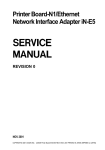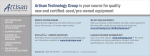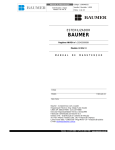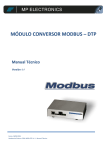Download User Manual - HI Tecnologia
Transcript
User Manual P7C Controller – HI tecnologia User Manual – P7C Controller Presentation Dear Client, We would like to thank and congratulate you for the acquisition of HI Tecnologia’s new Programmable Logic Controller, model P7C. The Product: It was developed in consonance to IEC61131-2 and reinforces our commitment in always offering products with a high technological content and the best relation cost/benefit. Example of the creativity, competence and quality of the national engineering, this equipment not only satisfies the immediate needs of the automation market, but also offers resources and features reserved for big-sized equipments. Just to exemplify this, we will list the intrinsic features of P7C: • • • • • • New processor, faster and provided by more resources (integer arithmetic, floating point, strings manipulation); More memory for data and programs; Functional design, exclusive and with compact dimensions; Multiple communication resources, providing RS232-C1, RS4851 and Ethernet1 10/100 Mbits1 serial channels; SPDSW/OPPE programming environment, with a big range of programming, debugging, supervising, documentation and local/remote communication resources (for free and available for download at our website); Training and technical support direct from the manufacturer; The Company: Innovating and contributing for national consolidation since 1989, HI has faced and overcome challenges through the systematical use of strategies, which among others, favor the opinion of clients, the continuous improvement, the complete domain of the technology applied (hardware and software) and the maintenance of a permanent communication channel that considers the market needs. HI Tecnologia has its Quality System certificated since 2003, according to ISO9001 standard, and re-certificated at ISO9001:2008. Compromises and Values: Transparence, quality, respect to the environment, to the legislation, satisfaction of our clients, suppliers and employees, support to institutions which share our ideals: these are some of the principles which lead our actions. We count on your opinion and suggestions to improve our products. For that, please, send your message to the following addresses: [email protected] and/or suporte@hitecnologia. com.br. Yours Faithfully, HI Tecnologia Ind e Com Ltda. Marketing Department Ref.: PMU107001 Version: 1.0.07 Release: 10/20/10 1 User Manual – P7C Controller Copyright and Disclaimer Copyright Except with the express authorization of HI Tecnologia, it is not allowed the multiplication of this documentation, as also the exploration and remit of its content to third-party. The disrespect to these regulations can result in compensation exigencies. All the rights reserved, specially the ones related to patent and model register, being all part of HI Tecnologia Ind. Com. Ltda property. Disclaimer This documentation content was checked according to the hardware and software described. However, it’s not possible to exclude potential detours, in a way that we are not responsible for the total conformity. This documentation data are regularly revised and the corrections and notes are included, in order to provide with promptness its more recent version. If necessary, contact us to solve doubts about this manual. Use the information below to make the service easier and faster: • Manual Reference: PMU.107001 Support Team email address: [email protected] Website: www.hitecnologia.com.br Ref.: PMU107001 Version: 1.0.07 Release: 10/20/10 2 User Manual – P7C Controller Preface Operation Manual Focus This manual gathers information about the Programmable Logic Controller P7C, its mechanical design, expansion modules, electrical and mechanical installation procedures, as also its compatibility, functionalities, technical specification, in order to instruct the user about its configuration and handling. Read attentively the instructions of this manual to use it correctly and avoid damages. Previous required knowledge Basic notions of controllers programming, electricity and instrumentation. Related documentation At our website there are several documents, not only related to this product, but also about its programming, besides additional instructions about its functionality. Check the Application Notes (ENA), Functional Descriptives (PDF) and others. How to get this manual? This User Manual is available for free download at our website. Use this link to download it: www. hitecnologia.com.br/download/PMU10700100.pdf Another way to get it is contacting our Support Team: Phone +55 (19) 2139-1700 or e-mail [email protected] Ref.: PMU107001 Version: 1.0.07 Release: 10/20/10 3 User Manual – P7C Controller Notes and Acronyms Ref.: PMU107001 ASCII Seven bits characters codification, based on the English alphabet, used at computer texts, communication devices and other devices that use texts Backplane Electronic module that has as its main function the interconnection of modules Bits The smaller standard of measurement for data transmission CBUS Communication channel via P7C controller data bus Connector The element that allows the connection between signals of two or more devices AD Converter Electronic component responsible for the analog signals conversions into the digital format Data Flash Memory used essentially to store process configuration and data Dip Switch Small switches used at electronic modules Encoder Electromechanical device that counts or reproduces electrical pulses, from its axis rotation movement Ethernet One of the standards used for information exchange between devices and a co4mmunication network GND Zero Volts potential in electric circuits Hot Swap It is the feature of an electronic module that allows to insert or remove it from the equipment without turning it off I/O I – Input and O – Output Impedance Opposition measurement of the electric current flow Jumper Device used for connecting two points at one electronic module Loader Device operation mode that allows a new firmware load mA Standard of measurement for electric current (Miliampère) Modbus Data communication protocol widely used at industrial automation equipments Modbus-RTU RTU Modbus protocol defined to be used in RS232-C / RS422 or RS485 physical layers. The data are transmitted in binary format (eight bits). Modbus-TCP Modbus protocol defined to be used in ethernet over TCP/IP transport protocol. NPN Type of digital input/output NV-RAM N-Non V-Volatile M-Memory – Memory used at electronic equipments and supplied by a battery, so its content can be kept in case of energy lack. Opto-couple/ Opto-couplers Connection between two points through optical devices, providing electrical isolation between both P7C PLC Model P7C from HI Tecnologia Version: 1.0.07 Release: 10/20/10 4 User Manual – P7C Controller Ref.: PMU107001 PLC P-Programmable L-Logic C-Controller PNP Type of digital input/output PPE Extended point-to-point - Operation mode of the communication channels that allows the automatic retransmission of communication packages from one channel to the other. RS232-C Standard of binary data serial exchange RS485 Multipoint communication standard for data transference in small quantities and rates up to 10 Mbps. RTC R-Real T-Time C-Clock – Electronic component responsible for generating day/time RD/RX R-Receive D-Data - Signal available in communication protocols to receive data from another device SCP-HI Communication protocol owned by HI Tecnologia Slot The space provided at one equipment where electronic modules can be inserted SPDSW Programming, documenting and supervising system developed for HI Tecnologia controllers – Windows version Strap Device used for interconnecting two points at one electric module connector Terminal block A sort of connector used mainly for the interconnection of electrical signals TX Transmit Data - Signal available in communication protocols to send data to another device UDP Ethernet network protocol without connection establishment WDT W-Watch D-Dog T-Timer – Electronic component responsible for reinitializing automatically one device even when it failed Version: 1.0.07 Release: 10/20/10 5 User Manual – P7C Controller Index SECURITY CONVENTIONS PRODUCT OVERVIEW Interface Resources Inputs/Outputs General Features Digital Input Digital Output Analog Input Analog Output Encoder INSTALLATION Introduction Electric panel project Electric panel component layout Electric panel internal wiring distribution General notes about items of the panel Insulation Transformer Grounding Line filters, RC filters and “Free Wheel” diodes Frequency Inverters Power Supply TECHNICAL SPECIFICATIONS Presentation Applicable Standards Technical Data - Main Rack AC (300.107.200.000) Technical Data - Main Rack DC (300.107.200.010) Technical Data - Expansion Rack (300.107.200.100) Racks connection Supply Earth-Protection Connector Addressing Racks addresing Termination Module - BBT260 Fixing the Rack on trails Removing the rack from trails Dimensions Main Rack Expansion Rack Part Number CPU300 TECHNICAL SPECIFICATIONS Presentation Technical Specification Block Diagram Process Interface Ground connectors Serial Communication Serial configuration (COM1 to COM2) Protocols Transmission rate Global Parameters COM1 channel factory parameters COM2 channel factory parameters Ethernet Communication Configuration Ethernet connector pin Protocols Ethernet channel factory parameters Loader Process interface leds operation Ethernet Channel Serial Channel Ref.: PMU107001 Version: 1.0.07 Release: 10/20/10 11 12 12 12 13 13 13 14 14 15 15 16 23 24 26 26 27 28 29 30 31 31 32 32 32 32 33 34 35 35 35 36 36 37 37 37 37 37 38 38 38 39 39 40 40 41 41 41 41 42 42 42 43 43 43 44 44 45 45 45 6 User Manual – P7C Controller Battery OPER FAIL Module Addressing Removing the module from the rack Dimensions Product Part Number DIM400/401 TECHNICAL SPECIFICATIONS Presentation Compatibility Technical Specification Technical Specification - Digital Input Process Interface Connections Block Diagram Operation as absolut encoder (DIM401) Ground Connector Module addressing Removing the module from the rack Utilisation example Process interface leds operation Dimensions Product Part Number DOM450/451 TECHNICAL SPECIFICATIONS Presentation Compatibility Technical Specification Technical Data - Outputs Process Interface Connections Block Diagram Ground Connector Module Addressing Removing the module from the rack Utilisation examples Process interface leds operation Dimensions Product Part Number AIO570/572 TECHNICAL SPECIFICATIONS Presentation Compatibility Technical Specification Technical Data - Input / Output Process Interface Connections Block Diagram Ground connector Module Addressing Removing the module from the rack Configurations Analog inputs utilisation examples Analog outputs utilisation examples Operation from 0 to 10V Others voltage configurations Process interface leds operation Analog inputs, configured for current at the range from 4 to 20 mA Analog inputs, configured for current at the range from 0 to 20 mA Analog inputs, configured for voltage at the range from 2 to 10 V Analog inputs, configured for voltage at the range from 0 to 10 V Analog Outputs, configured for current at the range from 4 to 20 mA Analog Outputs, configured for current at the range from 0 to 20 mA Analog Outputs, configured for voltage at the range from 0 to 10 V Module 24Vdc supply voltage Dimensions Product Part Number AIO571/573 TECHNICAL SPECIFICATIONS Presentation Compatibility Technical Specifications Technical Data - Input / Output Ref.: PMU107001 Version: 1.0.07 Release: 10/20/10 45 46 46 47 47 48 48 49 49 49 50 50 50 51 51 52 52 53 53 54 54 55 55 56 56 56 57 57 57 58 58 59 59 59 60 60 60 60 61 61 61 62 62 62 63 64 64 64 65 65 66 66 66 66 67 67 67 67 68 68 68 68 69 69 69 70 70 70 71 71 7 User Manual – P7C Controller Process Interface Connections Block Diagram Ground connector Module Addressing Removing the module from the rack Configurations Pt100 Inputs utilisation examples Utilisation examples of analog inputs of instrumentation Utilisation examples of analog outputs of instrumentation Operation from 0 to 10V Others voltage configurations Process interface leds operation pt100 inputs, configured at the range from -10 to +150ºC Analog inputs, configured for current at the range from 4 to 20 mA Analog inputs, configured for current at the range from 0 to 20 mA Analog inputs, configured for voltage at the range from 2 to 10V Analog inputs, configured for voltage at the range from 0 to 10 V Analog outputs, configured for current at the range from 4 to 20 mA Analog outputs, configured for current at the range from 0 to 20 mA Analog outputs, configured for voltage at the range from 0 to 10 V 24Vdc module power supply Dimensions Product Part Number MM2600 TECHNICAL SPECIFICATIONS Presentation Technical Specification Technical Data - Radio Module Process Interface Connections Serial configuration (Data / Diagnosis) Protocols Block Diagram Ground Connector Module Addressing Radio Operation Configuration Software Connection through DIAGNOSIS channel Connection through DATA channel Accesing the radio setup menu Manual activation Activation by remote command Navigation - (Menu) Removing the module from the rack ANATEL Certification Where is placed the registration number of Anatel? Utilisation examples Process interface leds operation MD led (Mode) ST Led Status CD led (Carrier Detect) TX1 led (Transmit) CTS leds (Clear To Send) Dimensions Product Part Number CDM710 TECHNICAL SPECIFICATIONS Presentation Technical Specification Technical Data - Digital Input Technical Data - Input (Encoder / Counter) Process Interface Connections Block Diagram Ground connector Module Addressing ENC 0 / ENC 1 functionalities - Encoder / Faster Counter Encoder Mode Fast Counter Mode Fast counter mode configurations Configuration 1 - Standard pulses counter Ref.: PMU107001 Version: 1.0.07 Release: 10/20/10 71 72 73 73 73 74 74 75 75 76 76 76 77 77 77 77 77 78 78 78 78 79 79 79 80 80 80 80 81 81 81 82 82 82 82 83 83 83 83 84 84 84 84 85 85 85 86 87 87 87 87 88 88 88 88 89 89 89 89 90 90 90 91 91 92 92 92 92 92 93 8 User Manual – P7C Controller Configuration 2 - Counter with (Enable / Disable) by status Configuration 3 - Counter with (Enable / Disable) - Trigger mode ENC 0 / ENC 1 functionalities - Digital Input Inputs mapping Removing the module from the rack Encoder / Counter utilisation examples Operation as fast counter - Configuration 1 Operation as fast counter - Configuration 2 Operation as fast counter - Configuration 3 Digital Inputs utilisation examples Process interface leds operation Dimensions Product Part Number DIO470/471 TECHNICAL SPECIFICATIONS Presentation Compatibility Technical Specifications Technical Data - Input Technical Data - Output Process Interface Connections Block Diagram Ground connector Module Addressing Removing the module from the rack Digital inputs utilisation examples Digital outputs utilisation example Process interface leds operation Dimensions Product Part Number MM2601 TECHNICAL SPECIFICATIONS Presentation Technical Specification Technical Data - Radio Module Process Interface Connections Protocols Block Diagram Ground connector Module Addressing Operation Modes Radio with data channel at COM3 serial Radio with data channel at SERIAL A Auxiliar Serial Mode - Loop Test Radio Operation Setup Software Connection through DIAGNOSIS channel Connection through DATA channel Accesing the radio setup menu Manual activation Activation by remote command Navigation - (Menu) Connecting the MM2601 at the CPU Removing the module from the rack ANATEL certification Where is placed the registration number of Anatel? Utilisation examples Process interface leds operation MD led (Mode) ST led (Status) CD led (Carrier Detect) TX led (Transmit) CTS led (Clear To Send) Dimensions Product Part Number CPU301 TECHNICAL SPECIFICATIONS Presentation Technical Information Block Diagram Ref.: PMU107001 Version: 1.0.07 Release: 10/20/10 93 94 94 95 95 95 96 96 96 96 97 97 97 98 98 98 99 99 99 99 100 101 101 101 102 102 103 103 104 104 105 105 105 105 106 106 107 107 107 108 108 108 109 109 110 110 110 110 111 111 111 112 112 112 112 113 113 114 115 115 116 116 116 116 117 117 118 118 118 119 9 User Manual – P7C Controller Process Interface Ground connector Serial Communication Serial (COM1 and COM2) Signals arrangement (COM1 and COM2) Serial (COM3) Protocols Transmission rate COM1 serial configuration Global Parameters COM1 channel factory parameters COM2 channel factory parameters COM3 channel factory parameters Ethernet Communication Configuration Ethernet connector pin Protocols Ethernet channel factory parameters Loader Process interface leds operation Ethernet Channel Serial Channel Battery OPER FAIL Module Addressing Removing the module from the rack Dimensions Product Part Number PPU305 TECHNICAL SPECIFICATIONS Presentation Technical Information Block Diagram Process Interface Ground connector Serial Communication Serial (COM1 and COM2) Signals arrangement (COM1 and COM2) Protocols Transmission Rate COM1 serial configuration Global Parameters COM1 channel factory parameters COM2 channel factory parameters Ethernet Communication Configuration Ethernet connector pin Protocols Ethernet channel factory parameters CBUS channel - Communication via Data Bus PPE communication via CPU301 Ladder-SCB communication via CPU301 Loader Process interface leds operation Ethernet Channel Serial Channel Battery OPER FAIL Access to PPU305 module via CPU301 Access via CPU301 Ethernet channel Access via CPU301 serial channel Module addressing Address for local access Address for PPE access - [Extended Point-to-Point] Removing the module from the rack PPU305 utilisation examples Data management via CPU ladder program Dimensions Product Part Number Ref.: PMU107001 Version: 1.0.07 Release: 10/20/10 119 120 120 120 121 121 121 121 122 122 122 122 123 123 123 124 124 124 124 126 126 126 126 126 127 128 128 129 129 130 130 130 131 131 132 132 132 133 133 133 133 133 134 134 134 135 135 135 136 136 136 136 137 138 138 138 138 138 139 140 140 140 141 141 141 142 142 143 143 143 10 User Manual - P7C Controller 01 Security Conventions Indicates a highly dangerous situation, that may result in death or serious injuries; Indicates a potential dangerous situation that, if not avoided, may result in serious injuries; Indicates a potential dangerous situation that, if not avoided, may result in small or moderated injuries; Indicates one danger of electric-shock situation that, if not avoided, may result in small or moderated injuries, fire or death; Disconnect the device from the energy plug BEFORE executing the following procedures; Important content: The information presented must be read with attention, because it may impact on the correct operation of the equipment; Attention when handling liquids over the equipment; Do not operate the equipment exposed to the weather; Possibility of damages to the device, if not observed the recommendation indicated; Components or devices sensitive to magnetic fields; Components or devices sensitive to electrostatic discharge. Handle it only under appropriate conditions; Security Conventions Ref.: PMU107001 Version: 1.0.07 Release: 10/20/10 11 User Manual - P7C Controller 02 Product Overview P7C1 programmable controllers line was developed for attending machine and process control applications. This PLC1 has up to 368 I/O1 points at its full configuration and offers all the other HI controllers versatility. Its design is based on expansible racks. The basic configuration is composed by a main rack with power supply and capacity up to four modules. On the other hand, the Full configuration can have up to five expansion racks, providing 24 slots1 for modules utilisation. Interface Resources This topic is only conceptual and presents, just to exemplify, the interface resources available at P7C1, to acquire configuration information, operation range and others. Check the item “Technical Specification” correspondent to each module. Inputs/Outputs General Features IMPORTANT: P7C1 controller has PNP1 inputs and outputs. 1 - Check the Notes and Acronysms List at the beggining of this document Ref.: PMU107001 Version: 1.0.07 Release: 10/20/10 Product Overview 12 User Manual - P7C Controller Digital Input Input for external PNP1 signals, able to identify two logic levels: 0 - Disabled: when there is no voltage applied at the input. 1 - Enabled: when there is voltage applied at the input. Application/Use: Contacts and keys reading. Digital Output PNP1 output able to switch two logic levels: 1 - Enabled: keeps the voltage signal at the output. 0 - Disabled: there is no voltage signal at the output. Application/Use: Relays activation, solenoid and control devices. Analog Input Input able to read voltage or current signals. The reading precision depends on AD converter1 resolution, which generally varies from 8 to 16 bits1. The most common scales are (4 to 20mA1) and (0 to 5V) Application/Use: Analog sensors reading (Pressure, Temperature and etc). 1 - Check the Notes and Acronysms List at the beggining of this document Ref.: PMU107001 Version: 1.0.07 Release: 10/20/10 Product Overview 13 User Manual - P7C Controller Analog Output It is able to generate current or voltage signals for external process control, being the precision determined by one AD converter 1 resolution. The most common scales are (4 to 20mA1) and (0 to 5V) Application/Use: Activation of analog devices (frequency inverters, proportional valves and etc). Incremental Encoder1 Input able to read the pulses created by encoder1 channels. The pulses treatment is executed internally by the module. Absolute Encoder1 1 - Check the Notes and Acronysms List at the beggining of this document Ref.: PMU107001 Version: 1.0.07 Release: 10/20/10 Product Overview 14 User Manual - P7C Controller 03 Installation Introduction This section aims to inform all the precautions necessary to install properly the controller P7C1 at one electrical panel that has others items. It is also important to mention that the recommendations exposed at this chapter are applicable to any electronic equipment installed into a electric panel. One of the biggest concerns about the project of one electrical panel is to minimize not only the problems related to electromagnetic interference, but also the harmonics created by the electrical noises at transmission cables, current oscilations at electrical motors, switching of coils at contactor, frequency inverters, etc. This way, it will be presented some recommendations that must be observed during the project, assembling and installation of the electric panel. Considering the protection against electromagnetic interference, it is necessary to remind that to obtain a total protection level, none of the items described below can be ignored, once that forgetting any one of them can result in allowing the panel vulnerable to this type of interference. In order to show the attention that must be adopted, lets consider a pannel project that uses a PLC1 P7C1 controlling two motors, one using a direct start and other using a frequency inverter. Additionally, at our project we’ll be activating pneumatic valves (with DC supply) besides monitoring analog signals of temperature and pressure. With this scenery, it is possible to exemplify the main cares that must be considered at the electric project of a panel containing one PLC1. Considering the electric project proposed, let’s implement the project of the electric panel, emphasizing the itens necessary for the safety and protection againt noise and electromagetical interference. The project will be implemented in the following steps: • • • • Electrical project Distribution of components at the electric panel Internal wiring distribution at the electric panel General considerations about panel devices • Insulation transformer • Grounding • Line filters, RC filters, protection diodes against DC outbreaks • Frequency Inverters • Power Supplies Considering the electromagnetic interference, it is necessary to consider that to have a total protection level, none of the items must be disrespected, once the lack of any item can turn the panel vulnerable to electromagnetical interference. This manual will not discuss theorical topics about these subjects. This way, we suggest the reading of technical documentation for a better comprehension. Note that the quantity of notes and cares that must be taken can seem exhaustive, but it is important to keep in mind that the use of the recommendations proposed is less onnerous than solving problems when the panel is already installed and the application/process is stopped due to fails at the panel project. 1 - Check the Notes and Acronysms List at the beggining of this document Ref.: PMU107001 Version: 1.0.07 Release: 10/20/10 Installation 15 User Manual - P7C Controller Electric panel project The following pages present the project of the electric panel proposed. Installation Ref.: PMU107001 Version 1.0.07 Release: 10/20/10 16 User Manual - P7C Controller Installation Ref.: PMU107001 Version: 1.0.07 Release: 10/20/10 17 User Manual - P7C Controller Installation Ref.: PMU107001 Version 1.0.07 Release: 10/20/10 18 User Manual - P7C Controller Installation Ref.: PMU107001 Version: 1.0.07 Release: 10/20/10 19 User Manual - P7C Controller Installation Ref.: PMU107001 Version 1.0.07 Release: 10/20/10 20 User Manual - P7C Controller Installation Ref.: PMU107001 Version: 1.0.07 Release: 10/20/10 21 User Manual - P7C Controller Installation Ref.: PMU107001 Version 1.0.07 Release: 10/20/10 22 User Manual - P7C Controller Electric panel component layout Once defined the electric project, it must be evaluated, in function of the components that will be used, the size of the electric panel in order to arrange all the items defined for the project. After this, it must be functionally shared the space of the panel layout circuit, in order to isolate the components at the following groups: Panel input supply (indicated by the number 1 at the image) Panel input connectors1 (indicated by the number 2 at the image) Items related to power (indicated by the number 3 at the image) Items related to process signals (digital/analog inputs, etc.) Exhaustion systems, auxiliar plugs, etc The following picture presents a possible layout for the electric panel, identifying the main blocks arrangement: 1 - Check the Notes and Acronysms List at the beggining of this document Ref.: PMU107001 Version: 1.0.07 Release: 10/20/10 Installation 23 User Manual - P7C Controller Electric panel internal wiring distribution Cables are a part of the installation process, being very vulnerable to electromagnetic noise. This way, it is necessary to adopt some actions to prevent against noise caption. While wiring electrical components inside a panel, it is common to use wires with a length bigger than what is necessary to facilitate possible maintenance procedures or even future relocations of the components. In this case, it is recommended to place the exceeding quantity of wire following a zig-zag path inside the wire compartment. This way, if a magnetic field incise at the conductor, the noise caused will be minimized due to the simultaneous incidence of the field and several sections of the conductor in different directions. For the analog signals cables, it is recommended to use them in a shorter length, in order to avoid excesses that may be vulnerable to the caption of noises. In addition, a care should be taken so that the power cables must not be placed together with I/O signals and communication wires compartment. This observation is of great importance because the power cables carry large amounts of electrical current. As a consequence, it will generate a magnetic field, whose intensity is sufficient to produce noise in the signal and communication cables. By designing the physical layout of the cables on the panel, choose separate paths between the power cables and other cables. Moreover, it is necessary to avoid placing signal cables alongside the power cables, as magnetic field produced by these cables can disrupt system operation. 1 - Check the Notes and Acronysms List at the beggining of this document Ref.: PMU107001 Version 1.0.07 Release: 10/20/10 Installation 24 User Manual - P7C Controller For analog cables, it is recommended to use cables with twisted pair and grounding shield. This shield should be grounded in only ONE of its ends, preferably at the end of the side panel. In environments with electromagnetic noise, whose frequencies are higher than 10MHz, such as places where there are communication radios (walkie-talkies), it is recommended to use double shielded cables. This cable consists of an inner layer of copper shield and an outer layer of aluminum foil. The inner layer of shielding is responsible for blocking noise in the network frequency (60Hz) and also frequencies below 10MHz, while the outer layer prevents the spread of noise with frequency greater than 10MHz. 1 - Check the Notes and Acronysms List at the beggining of this document Ref.: PMU107001 Version: 1.0.07 Release: 10/20/10 Installation 25 User Manual - P7C Controller The next picture will show this cable: When installing the cable with double shield, ground the copper shield on only one end (preferentially at the end connected to the electrical panel). On the other hand, the protection shield of aluminum foil should be grounded at BOTH ends of the cable. However, the grounding at both ends of cable must be ensured to guarantee the same potential over ground points. Otherwise, if there is a potential difference between grounds, there will be a current flow in grounding shield, which is an undesirable effect. In short, ground points shall not show difference in potential. General notes about items of the panel Insulation Transformer It is a single phase transformer used for feeding the circuits of the electric command. It usually has primary winding sized for 220 or 380 Vac and the secondary winding for 220 Vac. Its function is to generate a 220 Vac command voltage and isolate electrically the primary winding from secondary winding, as also to attenuate outbreaks or noises caused by the electric supply of the primary. The secondary winding is used for feeding the electric command equipments, as: power supplies, PLCs, lamps and etc. It is recommended to ground one side of all the secondary winding, because, this way, there will always be a neutral conductor and another phase one. However, when using solenoid valves or 220 Vac contactors, it is considered a good project practice to size the isolation transformer with two or more secondary. In this way, one of the secondary windings will feed exclusively electronic equipments (PLCs1, transmissors, sensors and theirs power supplies), and another secondary winding will feed only solenoid valves and contactors. The recommendation of sizing two or more secondary windings must be applied, because the solenoid valves and contactors are devices which produce electromagnetic noise (due by short current peaks) when turned off. Feeding them using another secondary winding other from the one which supplies electronic equipments may minimize the interference due to these transients. 1 - Check the Notes and Acronysms List at the beggining of this document Ref.: PMU107001 Version 1.0.07 Release: 10/20/10 Installation 26 User Manual - P7C Controller Grounding Grounding is an essential item in any electrical equipment. Its functions are: • • Protecting the user from the electrical equipment, providing a way for this passage of electric current when the occurrence of lightning or even a failure of insulation. Discharge static charges exist in the frame of the equipment to the earth. The location where the electric panel will be installed should be provided by a system of proper grounding. For the installation of a ground of good quality, it should be followed some criteria, such as measuring the soil strength, the physical distribution of copper bars (when there is more than one), soil acidity, etc. The technical literature on grounding is varied and quite deep, guiding the reader in detail. In designing the electric panel, or during its assembly, it should be provided a “grounding bar” in the electrical panel, whose fixing will be done in a point (the lowest possible) of the mounting platel. This grounding bar is made of copper and provided with several threaded bolts already set at the bar, through which the connection will be made with the equipment panel that need to be grounded. Each equipment that will be grounded must be connected to the grounding bar by using an exclusive conductor (green and yellow), uninterrupted, leads or amendments, once being related to grouding, it must follow specific standards, and they prohibit this sort of artifices. The life cycle of equipments as PLCs1 depends on the quality of the electrical installation, considering the grounding and power equipments, such as a line filter, for example. This way, one of the methods to extend the life of the PLC 1 is to provide a good grounding system to the electrical panel. 1 - Check the Notes and Acronysms List at the beggining of this document Ref.: PMU107001 Version: 1.0.07 Release: 10/20/10 Installation 27 User Manual - P7C Controller Line filters, RC filters and “Free Wheel” diodes Line Filters Electrical company power line usually carries along various types of disturbances and noise, which may be originated from the company itself, or even from a consumer in the neighbourhood. One example of it is the activation of an electric motor or any appliance (blender, hair dryer), which generates electromagnetic noise that is transmitted through its supplying. In order to minimize such problems, it is recommended to use line filter, whose function is to filter the power received at its input and provide it as free as possible of disturbances. Note that the quality of filtering is related to the quality of the line filter. RC filters and Free Wheel Diodes All inductor generates a transient voltage at the time when it is turned off, due to the energy stored on in, as a magnetic field. This way, the sudden decline in the value of your current at the time of shutdown creates a disturbance which is propagated as a noise to neighboring circuits. The more sensitive neighbors’ circuits will be affected at the time of transition. This way, for solenoid valves, contators and relays supplied by alternating current, it is recommended the use of RC filters, because, when turned off, this filter will absorb the remaining energy of the inductor, attenuating the generation and propagation of noises. For solenoids, contactors and relays feeded with direct current, it is recommended using a diode, called Freewheel, which physical installation is through an antiparallel link, with the element to be activated. So, at normal operation of the coil, the diode is reverselly biased. However, at the time of the shutdown, the inductor still has some energy and there will be a natural polarity reversal in the voltage produced by the coil (due to Lenz’s law), which makes the polarized LED directly. This way, there is a way for this energy to be dissipated through the diode and no longer radiated in the form of an electromagnetic disturbance or transient voltage. 1 - Check the Notes and Acronysms List at the beggining of this document Ref.: PMU107001 Version 1.0.07 Release: 10/20/10 Installation 28 User Manual - P7C Controller Frequency Inverters Frequency inverters are very versatile equipments. However, they generate a large amount of electromagnetic noise. This effect is the result of powering the internal switching circuits, for example, the PWM (Pulse Width Modulation, modulation per pulse width) circuits, as during the operation of this type of circuit there are very rapid transitions between states of conduction and block, generating large current peaks in supplying them. Moreover, for being a non-linear equipment (currents and voltages are not proportional to each other), there is the generation of harmonics. The presence of harmonics in the circuit cause the following effects: - Reduce the power factor at inverter’s input and if there are inverters in large quantities, there may be a decrease in overall power factor of the installation. - Excessive heating of the neutral conductor, if it is not sized properly. On systems with the presence of harmonics, there may be current flow in the neutral conductor, because the harmonic components do not cancel themselves, as well as the fundamental components are in the triphase systems. A solution to this problem would be to oversize the neutral conductor. However, this approach adds costs at the installation process. The harmonics of the input current depend on the values of the impedances in the circuit. This way, the addition of inductors increases the impedance of the input circuit, limiting the harmonic currents. This approach helps increasing the input power factor, and reducing the effective value of input current, eliminating the need to install oversized conductors. For more information about the sizing of these inductors, check the installation manual provided by the manufacturer of the frequency inverter. 1 - Check the Notes and Acronysms List at the beggining of this document Installation Ref.: PMU107001 Version: 1.0.07 Release: 10/20/10 29 User Manual - P7C Controller Besides creating harmonics, another unwanted effect of the frequency inverter performance is generating electromagnetic noise, because of the internal switching circuits present at the equipment. As in the case of inductors previously mentioned, it is recommended to install filters to remove these noises. Manufacturers typically offer their own line of filters for electromagnetic noise to be installed in their products, with information for sizing are available on installation manuals of the frequency inverters. In addition to the filter placement, it is recommended the use of shielded cable with double insulation (as mentioned in “Cabling”) for the connection between the frequency inverter output and the motor. If this option is not possible, there is the alternative of making the connection between the motor and the inverter, through individual cables placed insided a grounded metal wire pipe. It is recommended to use twisted pair and cooper shielded cables for the ones that transmit analog signals for control. Power Supply It is very common the use of switched power supplies to provide command voltages of 12 to 24 Vdc at electric panels. Besides providing 24Vdc for the internal equipments, for many times it is necessary to send this vol-tage to supply sensors and process actuators. This sending is done by using a conductor that connects the equipments in a process. However, the distances are usually large and the conductor passes through several places that may cause mechanical damages at the conductor (which may cause short-circuit) or even the caption of electromagnetic noises. On a situation like this, where it is necessary the supplying of the sensors or actuators in the field, it is recommended to use two power supplies, an exclusive for all the internal equipments , and other exclusive power supply for the instruments in the process. This is a very important recommendation, because if there is only one power supply at the panel and if a short-circuit happens at the 24Vdc field conductor, the voltage will drop immediately to zero. In this condition, the internal components of the panel will be affected because they will not be supplied with 24Vdc, while a short circuit is happening. This way, with two power supplies at the panel, if a short-circuit happens at one of the equipments in the process, not only the internal components will not stop being supplied, but also the internal equipments will not be affected by electromagnetic noises. 1 - Check the Notes and Acronysms List at the beggining of this document Ref.: PMU107001 Version 1.0.07 Release: 10/20/10 Installation 30 User Manual - P7C Controller 04 Technical Specifications Presentation P7C1 programmable controllers line was developed for attending machine and process control applications. This PLC1 has up to 368 I/O1 points at its full configuration and offers all the others HI controllers versatility, including also new and exclusive features. Its design is based on expansible racks, supporting up to 4 hardware modules per rack. The basic configuration is composed by a main rack with power supply and capacity up to 4 modules. On the other hand, the Full configuration can be composed by 1 main rack + 5 expansion racks, providing 24 slots1 for use. The racks interconnection must be done always on the right side of the rack, using the connector1 placed at the backplane1. Note: The modules can have lever connectors (for the new modules) or screw connectors. 1 - Check the Notes and Acronysms List at the beggining of this document Ref.: PMU107001 Version: 1.0.07 Release: 10/20/10 Technical Specifications 31 User Manual - P7C Controller Applicable Standards P7C1 controller was developed for attending CE certification requirements, being adherent to the standards defined by IEC61131-2. According to the criterion defined by IEC61131-2, the equipment is able to operate on the named “Zone B”, attending to the specification of the following standards: Standards Name CISPR11, CISPR16-1 Irradiated interference CISPR11, CISPR16-1 and CISPR16-2 Conducted interference IEC61000-4-2 Electromagnetic discharge immunity IEC61000-4-3 Irradiated eletromagnetic fields immunity IEC61000-4-4 Fast transients immunity IEC61000-4-5 Immunity against high energy outbreaks IEC61000-4-6 Immunity against conducted radiofrequency IEC61000-4-8 Immunity against electromagnetic fields Technical Data – Main Rack AC (300.107.200.000) Power Supply AC (PWS800) 85 to 265 VAC or 100 to 400 VDC automatic Consumption 25 Watts máx Operating temperature 0 to 60 Cº Storage temperature -25 Cº to 80 Cº Humidity ≤90% without condensation Rack weight 1,0 Kg approximately Box Aluminium and Carbon Steel Protection Degree IP30 Dimensions 150 (W) x 110 (H) x 115 (L) mm Technical Data – Main Rack DC (300.107.200.010) Power Supply DC (DCC850) 10 to 36 VDC automatic Consumption 30 Watts máx Operating temperature 0 to 60 Cº Storage temperature -25 Cº to 80 Cº Humidity ≤90% without condensation Rack weight 1,0 Kg approximately Box Aluminium and Carbon Steel Protection Degree IP30 Dimensions 150 (L) x 110 (A) x 115 (P) mm Technical Data – Expansion Rack (300.107.200.100) Power Supply Supplied by main rack Consumption - Operating temperature 0 to 60 Cº Storage temperature -25 °C to 80 °C 1 - Check the Notes and Acronysms List at the beggining of this document Ref.: PMU107001 Version: 1.0.07 Release: 10/20/10 Technical Specifications 32 User Manual - P7C Controller Humidity ≤90% without condensation Rack weight 0,5 Kg Box Aluminium and Carbon Steel Protection Degree IP30 Dimensions 110 (W) x 110 (H) x 115 (P) mm Maximum number 5 expansion racks Racks connection The expansion racks must be connected to the right side of the main rack. In the case of adding one expansion rack, it is necessary to remove the screw place at the main rack side (Picture A), and loosen the two screws placed on the rack back side, in order to fit the (red) locks, as shown on the picture (Picture B) and there the connection will be made. For that, approach both racks, in order to fit the locks and connectors1 together. Push both screws (M3x4) to fix the two locks as Picture C shows. IMPORTANT: Note the perfect racks connection: they must be aligned after the correct connection. The incorrect connection may result in bad performance or damages to the product. Picture A: Screw Picture B: Locks / Screws Picture C: Connection 1 - Check the Notes and Acronysms List at the beggining of this document Ref.: PMU107001 Version: 1.0.07 Release: 10/20/10 Technical Specifications 33 User Manual - P7C Controller Supply The power supply connector1 is a spring connector1 that does not need a screw to be tightened. To insert the wire in the terminal block1, use a screw-driver at the smaller hole (as indicated by A, at the following picture). Push the screw-driver until open the spring (as indicated by letter B at the following picture) and, after, insert the wire in the corresponding terminal block1. After this procedure, remove the screw-driver and make sure the connection was completed correctly. To remove the wire is possible to execute the same procedure indicated by letters A and B of the following picture. ATTENTION: Electric-shock danger: the bad utilisation may result in fire or death. Read and follow the instructions indicated at this manual: Make sure that the cables which will be connected to the power supply are disenergized before any operation; Inspect the cable before each utilisation. Do not use if the cable is damaged. Insert the cable completely into the terminal block1; Do not use excessive force to make the connections; Keep the equipment away from water. Do not use it if wet; Avoid the overheating. Unwind the cable and do not cover it with any material; Do not superimpose, drag or put objects above the cable; AC Rack (PWS800) Terminal nector1 Con- Signal 1 AC 2 AC 3 Ground DC Rack (DCC850) T e r m i n a l Signal Connector1 1 - Check the Notes and Acronysms List at the beggining of this document Ref.: PMU107001 Version: 1.0.07 Release: 10/20/10 1 - 2 + 3 Ground Technical Specifications 34 User Manual - P7C Controller IMPORTANT: The main Rack MRK AC power supply can be from 85 to 265 VAC or 100 to 400 VDC. The main Rack MRK DC power supply can be from 10 to 36VDC. We recommend the use of a rigid or flexible 2,5mm2 wire (7mm stripped) or flexible 1,5mm2 wire with eyelets terminal. Earth-Protection Connector OR Note: The modules can have lever connectors (for the new modules) or screw connectors. IMPORTANT: Use connector1 Faston 6.3 totally isolated for 1mm2 green and yellow cable. This connection with the rack can be made at the bottom side, on the top side or both ways. Addressing Racks addresing The expansion racks are coupled on the main rack right side, being possible to couple up to five expansions. Each rack has a three straps1 set named J1, J2, J3. This set, placed at the backplanes1, (between the connectors1 of the third and fourth slots1) must be configured according to the position of the rack, using jumpers1, as the following: Identification J1 J2 J3 Main Rack OFF OFF OFF Expansion Rack 01 ON OFF OFF Expansion Rack 02 OFF ON OFF Expansion Rack 03 ON ON OFF Expansion Rack 04 OFF OFF ON Expansion Rack 05 ON OFF ON Caption: ON: with jumper1 OFF: without jumper1 Caption: 1 - Check the Notes and Acronysms List at the beggining of this document Ref.: PMU107001 Version: 1.0.07 Release: 10/20/10 Technical Specifications 35 User Manual - P7C Controller Note: The modules can have lever connectors (for the new modules) or screw connectors. Termination Module – BBT260 The termination module must be, obligatorily, connected to the last expansion rack or, if it does not exist, then it must be connected to the main rack. IMPORTANT: The equipment does not work without the termination module; The module can not be connected and/or disconnected with the equipment turned on. Make sure the equipment is turned off before any opperation; Fixing the Rack on trails To fix the rack on the trail is necessary to fit the rack lower part (as indicated by number 1, at the picture), pushing from the bottom to the top. To put the rack in the trail just fit the lower part of the rack (as indicated by number 1 at the picture), pushing to the top and at the direction of the trail (as indicated by number 2 at the picture): 1 - Check the Notes and Acronysms List at the beggining of this document Ref.: PMU107001 Version: 1.0.07 Release: 10/20/10 Technical Specifications 36 User Manual - P7C Controller Removing the rack from trails To remove the rack from the trail, just push it to the top (as indicated by number 1, at the picture) and also move it to the front (as indicated by number 2, at the picture): Dimensions (mm) Main Rack Expansion Rack Note: The modules can have lever connectors (for the new modules) or screw connectors. Part Number Code Identification 300.107.200.000 P7C1 MRK AC main rack 300.107.200.010 P7C1 MRK DC main rack 300.107.200.100 P7C1 XRK expansion rack 1 - Check the Notes and Acronysms List at the beggining of this document Ref.: PMU107001 Version: 1.0.07 Release: 10/20/10 Technical Specifications 37 User Manual - P7C Controller 05 CPU300 Technical Specifications Presentation CPU300 module is the P7C1 processing module and provides to the user the application memory, data memory, Data Flash1, Real Time Clock RTC1) and non-volatile memory (NV-RAM1) for information storage. It has two RS232-C1 serial communication channels, being one of them configurable for RS4851 and one Ethernet1 channel configurable for 10Mbps or 100Mbps. Technical Specification Power supply 5 Vdc (supplied by main rack) Consumption 0,8 W Operation temperature 0 to 60 Cº Storage temperature -25 Cº to 80 Cº Humidity ≤90% without condensation Module weight 0,06 Kg approximately Dimensions 85 (W) x 83 (H) x 27 (L) mm Clock 14.5476 MHz x 2 Flash Memory 256 Kbytes WDT Yes RTC Yes 1 1 Battery Yes (RTC1 + NVRAM1) Data Flash 16 Mbits1 2 serial channels Yes 1 Ethernet channel 10 Mb or 100 Mb Time/Logic instructions 0,43µs 1 1 - Check the Notes and Acronysms List at the beggining of this document Ref.: PMU107001 Version: 1.0.07 Release: 10/20/10 CPU300 38 User Manual - P7C Controller Block Diagram Process Interface 1 - Check the Notes and Acronysms List at the beggining of this document Ref.: PMU107001 Version: 1.0.07 Release: 10/20/10 CPU300 39 User Manual - P7C Controller Ground connectors There are two ground connectors at the side of the module, which are responsible for the contact with the main rack structure. IMPORTANT: When handling the module, be careful to not hurt yourself with the ground connectors, because they have a sharp surface. Serial Communication Example of use that can be done with CPU300. To use the two serial (COM1 and COM2) it will be necessary to use an adapter to split the connector1, as indicated at the following picture: 1 - Check the Notes and Acronysms List at the beggining of this document Ref.: PMU107001 Version: 1.0.07 Release: 10/20/10 CPU300 40 User Manual - P7C Controller Serial configuration (COM1 to COM2) The module CPU300 has one DB9 connector1 female, which can be split in two others connectors1, providing COM1 and COM2. DB9 RS232-C1 RS4851 1 GND GND 2 RX1 3 TX1 1 1 4 5 1 +DT GND 6 GND 1 -DT 7 TX2 8 RX2 9 5Vdc 1 1 5Vdc Direction Description - 0 Volt Input Receive Data COM1 Output Transmit Data COM1 Input / Output +Transmit/Receive Data - 0 Volt Input / Output -Transmit/Receive Data Output Transmit Data COM2 Input Receive Data COM2 - 5 Volts Protocols - SCP-HI1 - MODBUS-RTU1 - MODBUS-TCP1 - ASCII1 (interface for scanners, bar code readers, biometric readers, etc) Transmission rate COM1 and COM2 channels can operate with Baud Rate from 1200 to 38400 Bauds IMPORTANT: Do not turn on the device with the Dip Switch1 (SW3) different from the configuration presented below. If turned on, it may cause damages to the communication interface of the equipment. COM1 - RS232-C1 Simple COM1 - RS4851 without termination COM1 - RS4851 with termination IMPORTANT: RS232-C1 serial simple has the signals: RX1, TX1 and GND1. When use RS4851, the termination must be inserted at the equipments placed at the extremity of a RS4851 network. Global Parameters Parameter Value Equipment communication identifier 1 PPE operation support Deactivated 1 1 - Check the Notes and Acronysms List at the beggining of this document Ref.: PMU107001 Version: 1.0.07 Release: 10/20/10 CPU300 41 User Manual - P7C Controller COM1 channel factory parameters Parameter Valor Baud rate 9600 Data bits 1 8 1 1 Stop bits Parity none Protocol SCP-HI1 Operation Mode Slave Transmission start delay ~2 ms Driver RS232-C1 (configuration defined at the hardware) Flow Control Not available COM2 channel factory parameters Parameter Value Baud rate 9600 Data bits 1 8 1 1 Stop bits Parity none Protocol SCP-HI1 Operation Mode Slave Transmission start delay 0 ms Driver RS232-C1 Flow Control Not available Ethernet Communication Use example interconnecting the module CPU300 with a computer, using a Crossover cable. 1 - Check the Notes and Acronysms List at the beggining of this document Ref.: PMU107001 Version: 1.0.07 Release: 10/20/10 CPU300 42 User Manual - P7C Controller Placing a CPU300 module on an Ethernet1 network (HUB), using a common cable. Configuration The module has an Ethernet1 channel able to operate with the following configuration: Speed Communication 10Mb Full Duplex 10Mb Half Duplex 100Mb Full Duplex 100Mb Half Duplex The configurations can be detected automatically by the module. Ethernet connector pin The module CPU300 has a RJ45 connector1 female, providing an standard Ethernet1 channel. RJ45 Ethernet1 Description 1 TD+ +Transmit Data 2 TD- 3 RD+ 1 -Transmit Data 1 1 +Receive Data 4 nu 5 nu not used 6 RD- 7 nu not used 8 nu not used not used 1 -Receive Data Protocols - TCP-IP1 - UDP1 - UDP-Broadcast Transporting the protocol SCP-HI1 or MODBUS-TCP1 1 - Check the Notes and Acronysms List at the beggining of this document Ref.: PMU107001 Version: 1.0.07 Release: 10/20/10 CPU300 43 User Manual - P7C Controller Ethernet channel factory parameters Parameter Value Device name P7C1: NNNN (*) Application protocol SCP-HI1 Transport protocol TCP/IP Mode Server Accepts connection any IP or Port IP address 192.168.0.200 Port 2016 Gateway IP 192.168.0.1 Subnet mask 255.255.255.000 Connection timeout 200 ms Connection trials number 8 Inactivity timeout 5 min. Destination IP 127.0.0.1 Destination Port 1001 Destination Gateway IP 127.0.0.1 Destination Subnet mask 255.255.255.000 Obs(*): NNNN => equipment part number Loader P7C1 controller from the loader1 version 2.1.00 on, when operating with the loader1 mode, provides communication resources through ethernet1 ports and COM1 of the processor module (module present at the slot1 0). At COM1 serial channel, the loader1 mode is configured to operate with the following parameters: Parameter Value Baud rate 38400 Data bits1 8 Stop bits 1 1 Parity none Protocol SCP-HI1 Driver RS232-C1 Flow control none At the Ethernet1 channel, the loader1 mode is configured to operate with the transport protocol UDP1 and with the access port 65520. The IP address used at the communication depends on the following operational conditions: 2.1 Loader1 activated remotely (through communication): In this case, the IP address used will be the same programmed at the PLC1, by the screen “Controller – Communication Setup” at the environment SPDSW1. 2.2 Loader1 activated locally (through the loader1 button, at the processor module’s panel): In this case, the IP address that will be used is defined by the switch SW2-1 placed at the processor module. 1 - Check the Notes and Acronysms List at the beggining of this document Ref.: PMU107001 Version: 1.0.07 Release: 10/20/10 CPU300 44 User Manual - P7C Controller SW2-1 IP Address OFF Uses the IP address programmed at the PLC1 base (the same of the condition 2.1) ON Uses the PLC1 default IP address: 192.168.0.200 2.3 Invalid communication configuration base: If the base that stores information about communication parameters is invalid (corrupted), the device will operate in loader1 mode with the default IP address (192.168.0.200). Process interface leds operation Ethernet1 Channel Led Status Condition Yellow On 100 Mbps connection Yellow Off 10 Mbps connection Led Status Condition Green On Ethernet1 connection established Green Blinking Exchanging data through Ethernet1 network Green Off No Ethernet1 link detected Led Status Condition 1 TX1 On Transmitting data to the remote device TX11 Off No communication proceeding or receiving data from the remote device Led Status Condition Low Battery On Low battery Low Battery Off Battery OK Serial Channel Battery 1 - Check the Notes and Acronysms List at the beggining of this document Ref.: PMU107001 Version: 1.0.07 Release: 10/20/10 CPU300 45 User Manual - P7C Controller OPER FAIL Fail at hardware initialization process Fail at modules identification process Hardware1 fail Invalid firmware or not authorized for the current device 1 - Check the Notes and Acronysms List at the beggining of this document Ref.: PMU107001 Version: 1.0.07 Release: 10/20/10 CPU300 46 User Manual - P7C Controller Device configuration incompatible with the current program Invalid application program Invalid “FORCE” base. The base that stores the status of forced inputs and outputs was corrupted Fail at COM1 communication channel initialization Fail at COM2 communication channel initialization Fail at COM3 communication channel initialization Module Addressing The module CPU300 has not addressing configuration using hardware (strap1/switch). It is provided automatically by the controller firmware when connected to the rack. Removing the module from the rack IMPORTANT: CPU300 modules CANNOT be replaced with the device turned on. To remove the module from the main rack, push the two locks, one against the other, to unlock the plastic frontal. At this moment, pull them in order to remove them from the rack. 1 - Check the Notes and Acronysms List at the beggining of this document Ref.: PMU107001 Version: 1.0.07 Release: 10/20/10 CPU300 47 User Manual - P7C Controller 1º - Press the locks, one against the other, using the two hands (it is not necessary to use a lot of force for that, just the enough to unlock. Each lock needs be moved at +/- 3mm (as indicated at the picture). 2º - With the locks pressed, pull them in order to disconnect the module from the rack (as indicated at the picture). Dimensions (mm) Product Part Number Code Identification 300.107.300.000 CPU module, RTC1, Flash 512K, 16Mbits1 DFlash, NVRam 128K, 2 RS + Ethernet1 channels 1 - Check the Notes and Acronysms List at the beggining of this document Ref.: PMU107001 Version: 1.0.07 Release: 10/20/10 CPU300 48 User Manual - P7C Controller 06 DIM400/401 Technical Specifications Presentation DIM400/401 modules were developed for the industrial controller P7C1. They provide to the user 16 digital input channels, totally independent, electrically isolated by opto-couplers, for signals from 12 to 30 Vdc1 PNP1 type and individual leds to indicate the output status (on / off). Both modules have automatic addressing, being allowed the simultaneous use of modules at P7C1. There are also frontal connectors1 of removable signals and wires connection using screws. They can be easily inserted/removed from the rack even if the controller is operating (Hot Swap1) Additionaly, the module DIM401 can be used as an absolut encoder interface up to 16 bits1, once the digitial signals acquistion process is executed in a synchronized manner. This feature is already integrated with the module and does not need any extra configuration. For more details, check the topic “Operation as absolut encoder”. Compatible with the module DIM400 Note: The modules can have lever connectors (for the new modules) or screw connectors. Compatibility The following table presents the CPU modules compatible with the modules used: P7C Controller Module CPU300 CPU301 DIM400* Yes Yes DIM401 No Yes (*) – It must not be used with controllers that have 2 expansion racks 1 - Check the Notes and Acronysms List at the beggining of this document Ref.: PMU107001 Version: 1.0.07 Release: 10/20/10 DIM400/401 49 User Manual - P7C Controller Technical Specification Power Supply 5 Vdc (supplied by main rack) Consumption 0,5 W Operation temperature 0 to 60 °C Storage temperature -25 °C to 80 °C Humidity ≤90% without condensation Module weight 0,06 Kg approximately Dimensions 85 (W) x 83 (H) x 27 (L) mm Technical Specification - Digital Input Input type PNP1 -12 to 30 Vdc Minimum voltage for high level detection 10 Vdc Maximum voltage for high level detection 30 Vdc Minimum voltage for low level detection 0 Vdc Maximum voltage for low level detection 4 Vdc Mininum pulse width for transition detection 290us Operation frequency It is directly dependent of the current ladder program scan time. Insulation voltage 5 kV rms Protection Against polarity inversion Process Interface Compatible with the module DIM400 Note: The modules can have lever connectors (for the new modules) or screw connectors. 1 - Check the Notes and Acronysms List at the beggining of this document Ref.: PMU107001 Version: 1.0.07 Release: 10/20/10 DIM400/401 50 User Manual - P7C Controller Connections The modules DIM400/401 have two process interface connectors1, which are identified as X1 (8 terminal blocks1) and X2 (10 terminal blocks1). These terminal blocks1 are numbered as the following tables will show: Terminal Block1 X1 Signal 1 00 digital input channel 2 01 digital input channel 3 02 digital input channel 4 03 digital input channel 5 04 digital input channel 6 05 digital input channel 7 06 digital input channel 8 07 digital input channel Terminal Block1 X2 Signal 1 08 digital input channel 2 09 digital input channel 3 10 digital input channel 4 11 digital input channel 5 12 digital input channel 6 13 digital input channel 7 14 digital input channel 8 15 digital input channel 9 I-0 to I-7 (-V1) inputs reference 10 I-8 to I-15 (-V2) inputs reference IMPORTANT: The negative references must be turned on at 0 Volt. The channels are classified in two different groups: the reference –V1 is used at I-0 to I-7 digital inputs and the reference –V2 is used I-8 to I-15 digital inputs. Block Diagram 1 - Check the Notes and Acronysms List at the beggining of this document Ref.: PMU107001 Version: 1.0.07 Release: 10/20/10 DIM400/401 51 User Manual - P7C Controller Operation as absolut encoder (DIM401) The module DIM401 has an internal mechanism for the simultaneous capture of the status of the digital inputs, allowing it to be used as an absolut encoder interface. This functionality does not impact on the use of this module as an interface for simple digital inputs. The 16bits1 value relating to digital inputs can be acquired at the ladder program, executing the move of I(X) to a M memory, where X is the number of the first channel at the module DIM401 and it is used for the interface with the absolut encoder. Example: Let’s suppose a P7C1 controller with two modules DIM401, where the first one is used only for simple digital inputs and the second will be used not only for interface with the 10 bits1 absolut encoder, but also for simple digital inputs. The following picture presents a part of the ladder program for this context: Ground Connector There are two ground connectors at the module side, which are responsible for the contact with the main rack structure. IMPORTANT: When handling the module, be careful to not hurt yourself with the ground connectors, because they have a sharp surface. 1 - Check the Notes and Acronysms List at the beggining of this document Ref.: PMU107001 Version: 1.0.07 Release: 10/20/10 DIM400/401 52 User Manual - P7C Controller Compatible with the module DIM400 Note: The modules can have lever connectors (for the new modules) or screw connectors. Module addressing The modules DIM400/401 have not addressing configuration using hardware (strap1/switch). It is provided automatically by the controller firmware when connected to the rack. Removing the module from the rack DIM400/401 modules CAN be replaced with the device turned on (Hot Swap1). To remove the module from the main rack, push the two locks, one against the other, to unlock the plastic frontal. At this moment, pull them in order to remove them from the rack. 1º - Press the locks, one against the other, using the two hands (it is not necessary to use a lot of force for that, just the enough to unlock. Each lock needs be moved at +/- 3mm (as indicated at the picture). 2º - With the locks pressed, pull them in order to disconnect the module from the rack (as indicated at the picture). 1 - Check the Notes and Acronysms List at the beggining of this document Ref.: PMU107001 Version: 1.0.07 Release: 10/20/10 DIM400/401 53 User Manual - P7C Controller Utilisation example Keys, stop switches, etc 3 wires sensors, optical, magnetic, ca pacitive, etc Compatible with the module DIM400 Note: The modules can have lever connectors (for the new modules) or screw connectors. Process interface leds operation Status Conf. Condition Diagnosis On I(0) to I(15) There is voltage signal at the input There is a valid minimal voltage level, present at the digital input. Off I(0) to I(15) No voltage signal at the input Inactive input signal; Device turned off: Module not operational: Compatible with the module DIM400 Note: The modules can have lever connectors (for the new modules) or screw connectors. 1 - Check the Notes and Acronysms List at the beggining of this document Ref.: PMU107001 Version: 1.0.07 Release: 10/20/10 DIM400/401 54 User Manual - P7C Controller Dimensions (mm) Product Part Number Code Identification 300.107.400.000 Module with 16 digital inputs channels (compatible with CPU300/301) 300.107.401.000 Module with 16 digital inputs channels (compatible with CPU301) 1 - Check the Notes and Acronysms List at the beggining of this document Ref.: PMU107001 Version: 1.0.07 Release: 10/20/10 DIM400/401 55 User Manual - P7C Controller 07 DOM450/451 Technical Specifications Presentation DOM450/451 are the P7C1 digital output modules and provide to the user 16 digital input channels, PNP1 type, totally independent, electrically isolated by opto-couplers1, for signals from 12 to 24 Vdc (external supply) / 500 mA1 maximum, short-circuit protection and individual leds to indicate the output status (on / off). Modules with automatic addressing, being allowed the simultaneous use of modules at P7C1. Frontal connectors1 of removable signals and wires connection using screws. Modules are easily inserted/removed from the rack. Compatible with the module DOM450 Note: The modules can have lever connectors (for the new modules) or screw connectors. Compatibility The following table presents the CPU modules compatible with the modules used: P7C Controller Module CPU300 CPU301 DOM450* Yes Yes DOM451 No Yes (*) – It must not be used with controllers that have 2 expansion racks 1 - Check the Notes and Acronysms List at the beggining of this document Ref.: PMU107001 Version: 1.0.07 Release: 10/20/10 DOM450/451 56 User Manual - P7C Controller Technical Specification Power Supply 5 Vdc (supplied by main rack) Consumption 0,5 W Operation temperature 0 to 60 °C Storage temperature -25 °C to 80 °C Humidity ≤90% without condensation Module weight 0,06 Kg approximately Dimensions 85 (W) x 83 (H) x 27 (P) mm Technical Data - Outputs Output type 12 to 24 Vdc / PNP1 Maximum Frequency 500 Hz (it varies in function of scan time) Isolation voltage 5 kV rms Protection Short-circuit protected Maximum current by channel 500 mA1 Maximum voltage 24 Vdc Process Interface Compatible with the module DOM450 Note: The modules can have lever connectors (for the new modules) or screw connectors. 1 - Check the Notes and Acronysms List at the beggining of this document Ref.: PMU107001 Version: 1.0.07 Release: 10/20/10 DOM450/451 57 User Manual - P7C Controller Connections The modules DOM450/451 have two process interface connectors1, identified as X1 (8 terminal blocks1) and X2 (10 terminal blocks1). These terminal blocks1 are numbered as the following tables will show: Terminal block1 X1 Signal 1 00 digital output channel 2 01 digital output channel 3 02 digital output channel 4 03 digital output channel 5 04 digital output channel 6 05 digital output channel 7 06 digital output channel 8 07 digital output channel Terminal block1 X2 Signal 1 08 digital output channel 2 09 digital output channel 3 10 digital output channel 4 11 digital output channel 5 12 digital output channel 6 13 digital output channel 7 14 digital output channel 8 15 digital output channel 9 Digital outputs negative reference (-V) 10 Digital outputs negative reference (+V) IMPORTANT: The negative references must be turned on at 0 Volt of the DC power supply in order to supply the process sensors. The positive reference must be connected into a voltage from 12 to 24 Vdc of the DC power supply used for supplying the process sensors and transmitters. If not connected to one of the references (negative, positive or both), the module execute its function. Block Diagram 1 - Check the Notes and Acronysms List at the beggining of this document Ref.: PMU107001 Version: 1.0.07 Release: 10/20/10 DOM450/451 58 User Manual - P7C Controller Ground Connector There are two ground connectors at the module side, which are responsible for the contact with the main rack structure. IMPORTANT: When handling the module, be careful to not hurt yourself with the ground connectors, because they have a sharp surface. Compatible with the module DOM450 Note: The modules can have lever connectors (for the new modules) or screw connectors. Module Addressing The modules DOM450/451 have not addressing configuration using hardware (strap1 / switch). It is provided automatically by the controller firmware when connected to the rack. Removing the module from the rack DOM450/451 modules CAN be replaced with the device turned on (Hot Swap1). To remove the module from the main rack push the two locks, one against the other, to unlock the plastic frontal. At this moment, pull them in order to remove them from the rack. 1º - Press the locks, one against the other, using the two hands (it is not necessary to use a lot of force for that, just the enough to unlock. Each lock needs be moved at +/- 3mm (as indicated at the picture). 2º - With the locks pressed, pull them in order to disconnect the module from the rack (as indicated at the picture). 1 - Check the Notes and Acronysms List at the beggining of this document Ref.: PMU107001 Version: 1.0.07 Release: 10/20/10 DOM450/451 59 User Manual - P7C Controller Utilisation examples Process interface leds operation Status Conf. Condition Diagonis On O(0) to O(15) There is voltage signal at the output (output on) There is a valid minimal voltage level, present at the digital input. Note: the led signalizing can keep active even if the output transistor be damaged Off O(0) to O(15) No voltage signal at the output (output off) Inactive input signal; Device turned off; Module not operational; Compatible with the module DOM450 Note: The modules can have lever connectors (for the new modules) or screw connectors. Dimensions (mm) Product Part Number Part Number Identificaion 300.107.450.000 Module with 16 digital output channels (compatible with CPU300/301) 300.107.451.000 Module with 16 digital output channels (compatible with com CPU301) 1 - Check the Notes and Acronysms List at the beggining of this document Ref.: PMU107001 Version: 1.0.07 Release: 10/20/10 DOM450/451 60 User Manual - P7C Controller 08 AIO570/572 Technical Specifications Presentation AIO570/572 are the P7C1 analog inputs and outputs modules and provide to the user 8 analog inputs channels of 10 bits1 resolution and 2 analog outputs of 10 bits1 resolution, with individual leds to indicate the status leds. Module with automatic addressing, being allowed the simultaneous use of modules at P7C1 Compatible with the module AIO570 Note: The modules can have lever connectors (for the new modules) or screw connectors. Compatibility The following table presents the CPU modules compatible with the modules used: P7C Controller Module CPU300 CPU301 AIO570* Yes Yes AIO572 No Yes (*) – It must not be used with controllers that have 2 expansion racks. 1 - Check the Notes and Acronysms List at the beggining of this document Ref.: PMU107001 Version: 1.0.07 Release: 10/20/10 AIO570/572 61 User Manual - P7C Controller Technical Specification Power Supply 5 Vdc (supplied by main rack) Consumption 0,7 W Operation Temperature 0 to 60 Cº Storage Temperature -25 Cº to 80 Cº Humidity ≤90% without condensation Module weight 0,06 Kg approximately Dimensions 85 (W) x 83 (H) x 27 (L) mm Technical Data – Input / Output Analog input 8 10 bits1 resolution channels with connection options of signals from 0 to 20 mA1, 4 to 20 mA1 (impedance1 of 125Ω) and 0 to 10 Vdc (impedance1 of 10 KΩ) Analog input protection Overvoltage protection Analog output 2 10 bits1 resolution channels for signals from 0 to 20 mA1 or 4 to 20 mA1. Analog output protection Short-circuit protected Process Interface Compatible with the module AIO570 Note: The modules can have lever connectors (for the new modules) or screw connectors. 1 - Check the Notes and Acronysms List at the beggining of this document Ref.: PMU107001 Version: 1.0.07 Release: 10/20/10 AIO570/572 62 User Manual - P7C Controller Connections The modules AIO570/572 have two process interface connectors1, identified as X1 (8 terminal blocks1) and X2 (8 terminal blocks1). These terminal blocks1 are numbered as the following tables will show: Terminal Connector1 X1 Signal 1 E0 analog input channel 2 E1 analog input channel 3 E2 analog input channel 4 E3 analog input channel 5 Analog inputs reference (0V) 6 E4 analog input channel 7 E5 analog input channel 8 E6 analog input channel Terminal Connector1 X2 Signal 1 E7 analog input channel 2 Analog inputs reference (0V) 3 S0 analog output channel 4 S1 analog output channel 5 Analog outputs reference (0V) 6 Analog outputs power supply 7 Analog outputs power supply reference 8 Cable shielding IMPORTANT: The analog outputs need an external 24Vdc power supply, that can be connected at the terminal blocks1 X2-6 (24Vdc) and X2-7 (0V). For analog signals, use cables with shielding, connecting them to the terminal block1 X2-8. 1 - Check the Notes and Acronysms List at the beggining of this document Ref.: PMU107001 Version: 1.0.07 Release: 10/20/10 AIO570/572 63 User Manual - P7C Controller Block Diagram Ground connector There are two ground connectors at the module side, which are responsible for the contact with the main rack structure. IMPORTANT: When handling the module, be careful to not hurt yourself with the ground connectors, because they have a sharp surface. Compatible with the module AIO570 Note: The modules can have lever connectors (for the new modules) or screw connectors. Module Addressing The modules AIO570/572 have not addressing configuration using hardware (strap1 / switch). It is provided automatically by the controller firmware when connected to the rack. 1 - Check the Notes and Acronysms List at the beggining of this document Ref.: PMU107001 Version: 1.0.07 Release: 10/20/10 AIO570/572 64 User Manual - P7C Controller Removing the module from the rack AIO570/572 modules CAN be replaced with the device turned on (Hot Swap1). To remove the module from the main rack, push the two locks, one against the other, to unlock the plastic frontal. At this moment, pull them in order to remove them from the rack. 1º - Press the locks, one against the other, using the two hands (it is not necessary to use a lot of force for that, just the enough to unlock. Each lock needs be moved at +/- 3mm (as indicated at the picture). 2º - With the locks pressed, pull them in order to disconnect the module from the rack (as indicated at the picture). Configurations The analog inputs E4, E5, E6 and E7 are configurable by using a set of keys available on a Dip Switch1 (SW1). The access to the keys is at the module component face. The others configurations of the module are executed using an specific software (SPDSW1). Analog Input DIP8 SW1 E4 1 ON OFF 2 OFF ON 3 ON OFF 4 OFF ON 5 ON OFF 6 OFF ON 7 ON OFF 8 OFF ON E5 E6 E7 Current Voltage IMPORTANT: The analog inputs E0, E1, E2 and E3 are not configurable by the user. Their original configuration (operate with current) comes from the manufacturer. The current offset 0 to 20mA1 or 4 to 20mA1 is configured using SPDSW1 from the version 2.x.xx on. 1 - Check the Notes and Acronysms List at the beggining of this document Ref.: PMU107001 Version: 1.0.07 Release: 10/20/10 AIO570/572 65 User Manual - P7C Controller Analog inputs utilisation examples Analog outputs utilisation examples Compatible with the module AIO570 Note: The modules can have lever connectors (for the new modules) or screw connectors. Operation from 0 to 10V The analog input can operate on a range from 0 to 10V. In this case, the configuration from 0 to 20mA1 must be kept and also closed the configuration strap associated to the output. Strap J3 – Related to S0 output Strap J4 – Related to S1 output Others voltage configurations It is possible to obtain other voltage ranges by using an external resistor, as the following example shows: - By using a 250Ω external resistor it is possible to obtain a range from 0 to 5V. ATTENTION: To use an external resistor, keep the straps J3 and J4 open. 1 - Check the Notes and Acronysms List at the beggining of this document Ref.: PMU107001 Version: 1.0.07 Release: 10/20/10 AIO570/572 66 User Manual - P7C Controller Process interface leds operation Analog inputs, configured for current at the range from 4 to 20 mA1 Leds Status Condition E(0) E(7) to On There is current signal at the input E(0) E(7) to Off There is no current signal at the input or voltage smaller then the range configured Diagnosis Open channel, equipment turned off or parameterization fail of the analog module Analog inputs, configured for current at the range from 0 to 20 mA1 Leds Status Condition Diagnosis E(0) E(7) to On There is current signal at the input E(0) E(7) to Off There is no current Equipment turned off signal at the input or parameterization fail of the analog module Analog inputs, configured for voltage at the range from 2 to 10 V Leds Status Condition Diagnosis E(4) E(7) and On *Note1 E(4) E(7) and Off Inoperational chan- Open channel, equipnel ment turned off or parameterization fail of the analog module *Note1: When the channel off-set (Current/Voltage) is zero, the condition “led on” indicates that the channel is operational. Compatible with the module AIO570 Note: The modules can have lever connectors (for the new modules) or screw connectors. 1 - Check the Notes and Acronysms List at the beggining of this document Ref.: PMU107001 Version: 1.0.07 Release: 10/20/10 AIO570/572 67 User Manual - P7C Controller Analog inputs, configured for voltage at the range from 0 to 10 V Leds Status Condition Diagnosis E(4) E(7) and On *Note1 E(4) E(7) and Off Inoperational chan- Equipment turned off nel or parameterization fail of the analog module *Note1: When the channel off-set (Current/Voltage) is zero, the condition “led on” indicates that the channel is operational. Analog Outputs, configured for current at the range from 4 to 20 mA1 Leds Status Condition Diagnosis S(0) S(1) and On Detected connection with the process S(0) S(1) and Off No connection with Equipment turned off the process or parameterization fail of the analog module Analog Outputs, configured for current at the range from 0 to 20 mA1 Leds Status Condition Diagnosis S(0) e S(1) On Detected connection with the process S(0) e S(1) Off No connection with Equipment turned off the process or parameterization fail of the analog module Analog Outputs, configured for voltage at the range from 0 to 10 V Leds Status Condition Diagnosis S(0) S(1) and On Continuously ON, not depending on the output (if it is connected to the process or not) S(0) S(1) and Off No 24V supply vol- Equipment turned off or tage not operational module Compatible with the module AIO570 Note: The modules can have lever connectors (for the new modules) or screw connectors. 1 - Check the Notes and Acronysms List at the beggining of this document Ref.: PMU107001 Version: 1.0.07 Release: 10/20/10 AIO570/572 68 User Manual - P7C Controller Module 24Vdc supply voltage Leds Status Condition 24V On Supply available 24V Off 24V Blinking Diagnosis voltage Equipment turned off or not operational module No supply voltage Compatible with the module AIO570 Note: The modules can have lever connectors (for the new modules) or screw connectors. Dimensions (mm) Product Part Number Part Number Identification 300.107.570.000 Module with 8 analog inputs and 2 analog outputs (compatible with CPU300/301) 300.107.572.000 Module with 8 analog inputs and 2 analog outputs (compatible with CPU301) 1 - Check the Notes and Acronysms List at the beggining of this document Ref.: PMU107001 Version: 1.0.07 Release: 10/20/10 AIO570/572 69 User Manual - P7C Controller 09 AIO571/573 Technical Specifications Presentation AIO571/573 are the P7C1 analog inputs, outputs and pt100 channels modules, providing to the user 4 analog inputs channels of 10 bits1 resolution (configurable for current or voltage), 2 analog outputs of 10 bits1 resolution and 2 channels with inputs for pt100 (3 wires), all them with individual leds to indicate the status leds. Module with automatic addressing, being allowed the simultaneous use of modules at P7C1. Compatible with the module AIO571 Note: The modules can have lever connectors (for the new modules) or screw connectors. Compatibility The following table presents the CPU modules compatible with the modules used: P7C Controller Module CPU300 CPU301 AIO571* Yes Yes AIO573 No Yes (*) – It must not be used with controllers that have 2 expansion racks 1 - Check the Notes and Acronysms List at the beggining of this document Ref.: PMU107001 Version: 1.0.07 Release: 10/20/10 AIO571/573 70 User Manual - P7C Controller Technical Specifications Power Supply 5 Vdc (supplied by main rack) Consumption 0,7 W Operation temperature 0 to 60 °C Storage temperature -25 °C to 80 °C Humidity ≤90% without condensation Module weight 0,06 Kg approximately Dimensions 85 (W) x 83 (H) x 27 (L) mm Technical Data – Input / Output PT100 input 2 pt100 (3 wires) sensor channels, with the standard operation range of -10 ... +150 °C. Reading maximum error 0,5% full scale Analog input 4 10 bits1 resolution channels with option of connections with signals from 0 to 20 mA1, 4 a 20 mA1 (impedance1 of 125 Ω) and 0 to 10 Vdc (impedance1 of 10 KΩ) Analog input protection Against overvoltage Analog output 2 10 bits1 resolution channels for signals from 0 to 20 mA1 or 4 to 20 mA1 Analog output protection Short-circuit protected Process Interface Compatible with the module AIO571 Note: The modules can have lever connectors (for the new modules) or screw connectors. 1 - Check the Notes and Acronysms List at the beggining of this document Ref.: PMU107001 Version: 1.0.07 Release: 10/20/10 AIO571/573 71 User Manual - P7C Controller Connections The modules AIO571/573 have two process interface connectors1, identified as X1 (8 terminal blocks1) and X2 (8 terminal blocks1). These terminal blocks1 are numbered as the following tables will show: X1 Terminal Block1 Signal 1 E0 temperature sensor negative input 2 E0 temperature sensor positive input 3 E1 temperature sensor negative input 4 E1 temperature sensor positive input 5 Analog inputs reference (0V) 6 E2 analog input channel 7 E3 analog input channel 8 E4 analog input channel X2 Terminal Block1 Signal 1 E5 analog input channel 2 Analog inputs reference (0V) 3 S0 analog output channel 4 S0 analog output channel 5 Analog outputs reference (0V) 6 Analog outputs supply 7 Analog outputs power supply reference 8 Cable shielding IMPORTANT: The analog outputs need an external 24Vdc power supply, that can be connected at the terminal blocks1 X2-6 (24vdc) and X2-7 (0V). For analog signals, use cables with shielding, connecting them to the terminal block1 X2-8. 1 - Check the Notes and Acronysms List at the beggining of this document Ref.: PMU107001 Version: 1.0.07 Release: 10/20/10 AIO571/573 72 User Manual - P7C Controller Block Diagram Ground connector There are two ground connectors at the module side, which are responsible for the contact with the main rack structure. IMPORTANT: When handling the module, be careful to not hurt yourself with the ground connectors, because they have a sharp surface. Compatible with the module AIO571 Note: The modules can have lever connectors (for the new modules) or screw connectors. Module Addressing The modules AIO571/573 have not addressing configuration using hardware (strap1 / switch). It is provided automatically by the controller firmware when connected to the rack. 1 - Check the Notes and Acronysms List at the beggining of this document Ref.: PMU107001 Version: 1.0.07 Release: 10/20/10 AIO571/573 73 User Manual - P7C Controller Removing the module from the rack AIO571/573 modules CAN be replaced with the device turned on (Hot Swap1). To remove the module from the main rack, push the two locks, one against the other, to unlock the plastic frontal. At this moment, pull them in order to remove them from the rack. 1º - Press the locks, one against the other, using the two hands (it is not necessary to use a lot of force for that, just the enough to unlock. Each lock needs be moved at +/- 3mm (as indicated at the picture). 2º - With the locks pressed, pull them in order to disconnect the module from the rack (as indicated at the picture). Configurations The analog inputs E2, E3, E4 and E5 are configurable by using a keys set available on a Dip Switch1 (SW1). The access to the keys is at the module component face. The others configurations of the module are executed using an specific software (SPDSW1). Analog Input DIP8 SW1 E2 1 ON OFF 2 OFF ON 3 ON OFF 4 OFF ON 5 ON OFF 6 OFF ON 7 ON OFF 8 OFF ON E3 E4 E5 Current Voltage IMPORTANT: The current offset 0 to 20mA1 or 4 to 20mA1 is configured using SPDSW1 from the version 2.x.xx on 1 - Check the Notes and Acronysms List at the beggining of this document Ref.: PMU107001 Version: 1.0.07 Release: 10/20/10 AIO571/573 74 User Manual - P7C Controller Pt100 Inputs utilisation examples The inputs E1 and E0 connection scheme, when connected to the sensor pt100 (3 wires), will be exemplified as it follows: In this case, the PLC1 will be able to read the temperature at channels E0 and E1. The standard range is -10 to +150ºC, and full scale can be calibrated from -120 to +250ºC. The reading maximum error is 0,5% full scale. The Pt100 second negative input must be connected to signal 0V (X1-5). The temperature values provided by the module for the Ladder program are set in Celsius degrees x 10, thus: Standard Temp. [ºC] Value obtained from Ladder program Description -10 to +150 -100 to 1500 -100 = -10.0ºC 1500 = 150.0ºC Utilisation examples of analog inputs of instrumentation Compatible with the module AIO571 Note: The modules can have lever connectors (for the new modules) or screw connectors. 1 - Check the Notes and Acronysms List at the beggining of this document Ref.: PMU107001 Version: 1.0.07 Release: 10/20/10 AIO571/573 75 User Manual - P7C Controller Utilisation examples of analog outputs of instrumentation Operation from 0 to 10V The analog input can operate on a range from 0 to 10V. In this case, the configuration from 0 to 20mA1 must be kept and it also must be closed the configuration strap associated to the output. Strap J3 – Related to S0 output Strap J4 – Related to S1 output Others voltage configurations It is possible to obtain other voltage ranges by using an external resistor, as the following example shows: - By using a 250Ω external resistor it is possible to obtain a range from 0 to 5V. ATTENTION: To use an external resistor, keep straps J3 and J4 open. Compatible with the module AIO571 Note: The modules can have lever connectors (for the new modules) or screw connectors. 1 - Check the Notes and Acronysms List at the beggining of this document Ref.: PMU107001 Version: 1.0.07 Release: 10/20/10 AIO571/573 76 User Manual - P7C Controller Process interface leds operation pt100 inputs, configured at the range from -10 to +150ºC Leds Status Condition Diagnosis E(0 and 1) On pt100 sensor con- Operational channel nected E(0 and 1) Off pt100 sensor nega- Sensor fail, discontive input discon- nected, equipment nected turned off or analog module parameterization fail Analog inputs, configured for current at the range from 4 to 20 mA1 Leds Status Condition Diagnosis E(2 and 5) On There is current sig- Operational channel nal at the input E(2 and 5) Off There is no current signal at the input or current smaller then the range configured Open channel, equipment turned off or parameterization fail of the analog module Analog inputs, configured for current at the range from 0 to 20 mA1 Leds Status Condition Diagnosis Operational channel E(2) E(5) to On *Note1 E(2) E(5) to Off Inoperational chan- Equipment turned off nel or parameterization fail of the analog module *Note1: When the channel off-set (Current/Voltage) is zero, the condition “led on” indicates that the channel is operational. Analog inputs, configured for voltage at the range from 2 to 10V Leds Status Condition E(2 and 5) On There is voltage signal at the input E(2 and 5) Off There is no voltage signal at the input or voltage smaller then the range configured Diagnosis Open channel, equipment turned off or parameterization fail of the analog module Compatible with the module AIO571 Note: The modules can have lever connectors (for the new modules) or screw connectors. 1 - Check the Notes and Acronysms List at the beggining of this document Ref.: PMU107001 Version: 1.0.07 Release: 10/20/10 AIO571/573 77 User Manual - P7C Controller Analog inputs, configured for voltage at the range from 0 to 10 V Leds Status Condition Diagnosis E(2) E(5) to On *Note1 E(2) E(5) to Off Inoperational chan- Equipment turned off nel or parameterization fail of the analog module *Note1: When the channel off-set (Current/Voltage) is zero, the condition “led on” indicates that the channel is operational. Analog outputs, configured for current at the range from 4 to 20 mA1 Leds Status Condition Diagnosis S (0 and 1) On Detected connection with the process S (0 and 1) Off No connection with Equipment turned off the process or parameterization fail of the analog module Analog outputs, configured for current at the range from 0 to 20 mA1 Leds Status Condition Diagnosis S (0 and 1) On Detected connection with the process S (0 and 1) Off No connection with Equipment turned off the process or parameterization fail of the analog module Analog outputs, configured for voltage at the range from 0 to 10 V Leds Status Condition Diagnosis S (0 and 1) On Continuously ON, not depending on the output (if it is connected to the process or not) S (0 and 1) Off No 24V power sup- Equipment turned off or ply module not operational Compatible with the module AIO571 Note: The modules can have lever connectors (for the new modules) or screw connectors. 1 - Check the Notes and Acronysms List at the beggining of this document Ref.: PMU107001 Version: 1.0.07 Release: 10/20/10 AIO571/573 78 User Manual - P7C Controller 24Vdc module power supply Leds Status Condition 24V On There is analog output power supply 24V Off 24V Blinking Diagnosis Equipment turned off or module not operational There is no analog output power supply Compatible with the module AIO571 Note: The modules can have lever connectors (for the new modules) or screw connectors. Dimensions (mm) Product Part Number Part Number Identification 300.107.571.000 Module with 2 pt100 (3 wires) inputs, 4 analog inputs and 2 analog outputs (compatible with CPU300/301) 300.107.573.000 Module with 2 pt100 (3 wires) inputs, 4 analog inputs and 2 analog outputs (compatible with CPU301) 1 - Check the Notes and Acronysms List at the beggining of this document Ref.: PMU107001 Version: 1.0.07 Release: 10/20/10 AIO571/573 79 User Manual - P7C Controller 10 MM2600 Technical Specifications Presentation MM2600 is the P7C1 module with frequency hopping technology, operating on a range from 902 to 928MHz, with programmable power, on the range from 5mW to 1000mW. This module has automatic addressing, being allowed the simultaneous use of several modules at the same equipment. It has, at its frontal panel, one connector for external antenna, 2 RS232-C1 serial channels (A and B) for data and diagnosis and leds to indicate the status of the operation. Technical Specification Power Supply 5 Vdc (supplied by main rack) Consumption 1,2 W Operation Temperature 0 to 60 °C Storage Temperature -25 °C to 80 °C Humidity ≤90% without condensation Module weight 0,06 Kg approximately Dimensions 85 (W) x 83 (H) x 27 (P) mm Technical Data – Radio Module Modulation Spread Spectrum GFSK 120 or 170 Kbps Frequency 902 – 928 MHz with configurable sub-ranges enabling/blocking. Power 5mW to 1 W Maximum reach 60 miles (96 Km) with clear view Operation mode Point to Point, Point to Multipoint and TDMA 1 - Check the Notes and Acronysms List at the beggining of this document Ref.: PMU107001 Version: 1.0.07 Release: 10/20/10 MM2600 80 User Manual - P7C Controller Serial channels Data channel Diagnosis channel Baud rate 1200 to 115 Kbauds (if up to 38400 it’s not necessary the flow control) Transmission current, maximum power 635 mA1 with 100% duty cycle Reception current 135 mA1 Maintenance current 19 mA1 The radio module has an internal data buffer of 512 bytes. When the application protocol limits the number of received/sent data, in each communication transaction smaller than this value (512 bytes), the radio can operate with a baudrate between 1200 and 115000 without needing a flow control using hardware. If not so, the maximum baud rate must be limited in 38400. SCP-HI1 and Modbus-RTU1 protocols allow programming the communication rate (baud rate) at all the range allowed by the radio. Process Interface Connections Serial configuration (Data / Diagnosis) MM2600 module has one DB9 connector1 female. DB9 Data Diagnosis Direction Note 1 CD Output Carrier Detect 2 TX Output Transmit Data SERIAL [A] 3 RX Input Receive Data SERIAL [A] 4 DTR Input Data Terminal Ready 5 GND - 0 Volt Output Diag Transmit Data 1 1 6 1 GND DTD 1 7 RTS Input Request To Send 8 CTS Output Clear To Send Input Diag Receive Data 9 DRD 1 - Check the Notes and Acronysms List at the beggining of this document Ref.: PMU107001 Description Version: 1.0.07 Release: 10/20/10 SERIAL [B] SERIAL [B] MM2600 81 User Manual - P7C Controller Protocols The radio operates with any serial protocol available IMPORTANT: The radio MM2600 has a maximum transmission power of 1000 mW. It is recommended that the transmission antenna be kept away from people, at least, 23cm, in order to attend the FCC RF limits. Block Diagram Ground Connector There are two ground connectors at the module side, which are responsible for the contact with the main rack structure. IMPORTANT: When handling the module, be careful to not hurt yourself with the ground connectors, because they have a sharp surface. Module Addressing The module MM2600 has not addressing configuration using hardware (strap1 / switch). It is provided automatically by the controller firmware when connected to the rack. 1 - Check the Notes and Acronysms List at the beggining of this document Ref.: PMU107001 Version: 1.0.07 Release: 10/20/10 MM2600 82 User Manual - P7C Controller Radio Operation Configuration Software MM2600 has a setup mode that allows the access to all the radio programming parameters. To access the setup mode, open a data terminal (ex: Windows hyperterminal), configure the terminal for a baudrate operation of 19200, 8 bits1, without parity, and 1 stop bit and after activate the terminal software connection. Connection through DIAGNOSIS channel The access through a diagnosis channel can be executed through an Y adaptor cable and one data cable. Make the connection as indicated at the picture. At this moment, if the radio diagnosis channel is enabled at the terminal software screen, a sequence of characters not organized will be shown. If the channel is disabled, any character will be shown. Connection through DATA channel The access through a data channel can be executed in two ways: direct or using an Y cable, as the picture shows: 1 - Check the Notes and Acronysms List at the beggining of this document Ref.: PMU107001 Version: 1.0.07 Release: 10/20/10 MM2600 83 User Manual - P7C Controller The cable Raio FreeWave – PC (302.029.010.000) does not provide the flow control signals RTS and CTS. The signals are connected each other through jumpers at the cables end. Accesing the radio setup menu Manual activation With the terminal open (as the item Software describes) and the communication cable connected, push the setup button, placed at the top of the frontal panel. The led (MD) will be shown, indicating that the radio is on the setup mode. On the terminal software screen it will be presented a menu of configuration options of the radio parameters. Activation by remote command When connected to a diagnosis channel, another way to open the setup menu is typing SHIFT + U at the computer’s keyboard. Note that in this option the Led (MD) is not activated. Note: The activation using a remote command does not work through a data channel. Navigation - (Menu) The menu navigation is provided by the numbers or letters in brackets associatead to actions. The return to the screens is made using the key ESC, and to leave the Setup Mode, push ESC a few times and the led (MD) will be é turned off, indicating that the radio is on the operation mode again. For more information about the radio programming, check the Software Note named “PNS0002700”, available at HI Tecnologia’s website. MM2600 1 - Consulte a lista de verbetes no início desse documento Ref.: PMU107001 Version: 1.0.07 Release: 10/20/10 84 User Manual - P7C Controller Removing the module from the rack MM2600 modules CAN be replaced with the device turned on (Hot Swap1). To remove the module from the main rack, push the two locks, one against the other, to unlock the plastic frontal. At this moment, pull them in order to remove them from the rack. 1º - Press the locks, one against the other, using the two hands (it is not necessary to use a lot of force for that, just the enough to unlock. Each lock needs be moved at +/- 3mm (as indicated at the picture). 2º - With the locks pressed, pull them in order to disconnect the module from the rack (as indicated at the picture). ANATEL Certification ANATEL stamp and 506 resolution Where is placed the registration number of Anatel? This number is placed at on the module, as indicated at the following picture: MM2600 1 - Consulte a lista de verbetes no início desse documento Ref.: PMU107001 Version: 1.0.07 Release: 10/20/10 85 User Manual - P7C Controller Utilisation examples The following example shows the most common connection: master x slave on a point to point connection. The next example shows an standard point to multipoint network: 1 - Check the Notes and Acronysms List at the beggining of this document Ref.: PMU107001 Version: 1.0.07 Release: 10/20/10 MM2600 86 User Manual - P7C Controller The next example shows the configuration using a repeater. It must be placed at the highest point of the obstacle between two communication radios (a place that emphasizes the master connection with the slave). Process interface leds operation MD led (Mode) Leds Condition Note On Active radio setup In this condition, using a serial termode minal application, it is possible to view and change the radio operation parameters Off Active radio data In this condition, the radio is able to transference mode Exchange application data Leds Condition On - Off Normal condition Led not used at the module firmware current version Leds Condition Obs. On Indicates that radio In this condition, the radio is able to has active link receive data Off Indicates that radio has no active link (porter not detected) ST Led Status Note CD led (Carrier Detect) 1 - Check the Notes and Acronysms List at the beggining of this document Ref.: PMU107001 Version: 1.0.07 Release: 10/20/10 MM2600 87 User Manual - P7C Controller TX1 led (Transmit) Leds Condition On Indicates that the radio is transmitting data Off Indicates that the radio is not transmitting data Leds Condition On Indicates that the radio is able to receive new data that will be transmitted Off Indicates that the radio is not able to receive new data that will be transmitted Note CTS leds (Clear To Send) Note Dimensions (mm) Product Part Number Code Identification 300.107.600.000 Radio module 900MHz / 1W 1 - Check the Notes and Acronysms List at the beggining of this document Ref.: PMU107001 Version: 1.0.07 Release: 10/20/10 MM2600 88 User Manual - P7C Controller 11 CDM710 Technical Specifications Presentation CDM710 is the P7C1 interface module for input channels and counters (simple and quadrature), providing 2 configurable counter channels, (simple and incremental encoder1), digital inputs, electrically isolated by opto-couplers1 for signals from 12 to 30 Vdc PNP1 type, individual leds to indicate the input status (on/off). ENC 0/1 signals are able to operate as encoder1/counter or as digital input. Module with automatic addressing, being allowed the simultaneous use of modules at P7C1 and also Hot Swap1. Frontal connector1 of removable signals and wires connection using screws. Modules are easily inserted/removed from the rack. Note: The modules can have lever connectors (for the new modules) or screw connectors. Technical Specification Power Supply 5 Vdc (supplied by main rack) Consumption 0,5 W Operation Temperature 0 to 60 Cº Storage Temperature -25 °C to 80 °C Humidity ≤90% without condensation Module weight 0,06 Kg approximately Dimensions 85 (W) x 83 (H) x 27 (L) mm Technical Data – Digital Input Input type 12 to 30 Vdc / PNP1 Maximum frequency 200 Hz (it varies in function of scan time) Isolation voltage 5 kV rms Protection Against polarity inversion 1 - Check the Notes and Acronysms List at the beggining of this document Ref.: PMU107001 Version: 1.0.07 Release: 10/20/10 CDM710 89 User Manual - P7C Controller Technical Data – Input (Encoder / Counter) Input type 12 to 30 Vdc / PNP1 Maximum frequency 3500 Hz Isolation voltage 5 kV rms Protection Against polarity inversion Process Interface Note: The modules can have lever connectors (for the new modules) or screw connectors. Connections The module CDM710 has two process interface connectors1, which are identified as X1 (8 terminal blocks1) and X2 (10 terminal blocks1). These terminal blocks1 are numbered as the following tables will show: X1 Terminal Connector1 Signal 1 0 digital input channel 2 1 digital input channel 3 2 digital input channel 4 3 digital input channel 5 4 digital input channel 6 5 digital input channel 7 6 digital input channel 8 7 digital input channel X2 Terminal Connector1 Signal 1 ENC0 channel [A] input or digital input channel 8 2 ENC0 channel [B] input or digital input channel 9 3 ENC0 channel [O] input or digital input channel 10 4 ENC0 channel [M] input or digital input channel 11 5 ENC1 channel [A] input or digital input channel 12 6 ENC1 channel [B] input or digital input channel 13 1 - Check the Notes and Acronysms List at the beggining of this document Ref.: PMU107001 Version: 1.0.07 Release: 10/20/10 CDM710 90 User Manual - P7C Controller 7 ENC1 channel [O] input or digital input channel 14 8 ENC1 channel [M] input or digital input channel 15 9 I0-I7 inputs reference (-VIN) 10 ENC 0 / ENC 1 (-V) channels reference IMPORTANT: The negative reference –VIN must be connected to 0 Volts of the DC power supply in use, in order to supply the process sensors connected to the digital inputs from 0 to 7. The negative reference –V must be connected to 0 Volts of the DC power supply in use, in order to supply pulse sensors or encoders1 connected to ENC 0 and ENC 1 inputs. If not connected to one of the references, the module will not work completely. Block Diagram Ground connector There are two ground connectors at the module side, which are responsible for the contact with the main rack structure. IMPORTANT: When handling the module, be careful to not hurt yourself with the ground connectors, because they have a sharp surface. Note: The modules can have lever connectors (for the new modules) or screw connectors. 1 - Check the Notes and Acronysms List at the beggining of this document Ref.: PMU107001 Version: 1.0.07 Release: 10/20/10 CDM710 91 User Manual - P7C Controller Module Addressing The module CDM710 has not addressing configuration using hardware (strap1 / switch). It is provided automatically by the controller firmware when connected to the rack ENC 0 / ENC 1 functionalities – Encoder / Faster Counter ENC 0 and ENC 1 channels are configurable and can operate as encoder1 or as fast counter. The operation mode is defined according to the input status [M] of the channel. The following tables will present the possible configurations of the channels. Encoder Mode Channel Input ENC 0 [A] Encoder A signal [B] Encoder1 B signal [O] Synchronism signal [M] OFF = Defines the operation mode as encoder1 [A] Encoder1 A signal [B] Encoder1 B signal [O] Synchronism signal [M] OFF = Defines the operation mode as encoder1 ENC 1 Description 1 Fast Counter Mode Channel Input ENC 0 [A] Pulse signal that will be counted ENC 1 Description [B] Count enabling mode (Check the configurations table) [O] Count enabling mode (Check the configurations table) [M] ON = It defines the operation mode as counter [A] Pulse signal that will be counted [B] Count enabling mode (Check the configurations table) [O] Count enabling mode (Check the configurations table) [M] ON = It defines the operation mode as counter Fast counter mode configurations The operation as fast counter provides 3 configuration with different functionalities, as indicated at the table below. Config. [O] [B] Functionality 1 OFF OFF Standard pulses counter 2 OFF X1 Counter with (Enable / Disable) by status - ON OFF Not used 3 ON X2 Counter with (Enable / Disable) – Trigger mode Note: [ON] = Active input, connected to a VDD potential [OFF] = Inactive input, open or connected to 0V 1 - Check the Notes and Acronysms List at the beggining of this document Ref.: PMU107001 Version: 1.0.07 Release: 10/20/10 CDM710 92 User Manual - P7C Controller [X1] = Enable / Disable count by status [X2] = Enable / Disable count in function of transitions from 0V to VDD VDD = Nominal voltage of input signals (12 to 24Vdc) Configuration 1 – Standard pulses counter It counts the amount of pulses applied at the input [A], and the counter reset is controller using Ladder. Configuration 2 – Counter with (Enable / Disable) by status In this configuration, the counter can or not be enabled in function of the signal status applied at [B], where: Input [B] = ON: It keeps the counter disabled Input [B] = OFF: It keeps the counter enabled 1 - Check the Notes and Acronysms List at the beggining of this document Ref.: PMU107001 Version: 1.0.07 Release: 10/20/10 CDM710 93 User Manual - P7C Controller Configuration 3 – Counter with (Enable / Disable) – Trigger mode In this configuration, the counter can or not be enabled, in function of the transitions of the signal applied in [B]. The way the module interprets the transition can be defined by the status of [B], at the moment that the reset of the counter block placed at the ladder program is released. Example 1: If at the moment that the counter block reset is release the estate [B] = OFF, the counter is enabled keeping in this condition until rising transition occurs of the signal applied in [B] disabling the counter. Example 2: If at the moment that the counter block reset is released, the status of [B] is active, the counter keeps initially disabled until there is a rising transition of the signal applied in [B], which will enable the counter. ENC 0 / ENC 1 functionalities – Digital Input ENC 0 and ENC 1channels are mapped as digital inputs from 8 to 15. This way, even using them with the mode (encoder1 / fast counter), the channels’ status can be read as a common digital input using a Ladder program. IMPORTANT: Note that this functionality does not need the configuration using hardware, so, for reading the status, insert a digital input operator at the Ladder program. 1 - Check the Notes and Acronysms List at the beggining of this document Ref.: PMU107001 Version: 1.0.07 Release: 10/20/10 CDM710 94 User Manual - P7C Controller Inputs mapping Channel Input Identifier ENC 0 [A] I08 input ENC 1 [B] I09 input [O] I10 input [M] I11 input [A] I12 input [B] I13 input [O] I14 input [M] I15 input Removing the module from the rack CDM710 modules CAN be replaced with the device turned on (Hot Swap1). To remove the module from the main rack, push the two locks, one against the other, to unlock the plastic frontal. At this moment, pull them in order to remove them from the rack. 1º - Press the locks, one against the other, using the two hands (it is not necessary to use a lot of force for that, just the enough to unlock. Each lock needs be moved at +/- 3mm (as indicated at the picture). 2º - With the locks pressed, pull them in order to disconnect the module from the rack (as indicated at the picture). Encoder / Counter utilisation examples Note: The modules can have lever connectors (for the new modules) or screw connectors. 1 - Check the Notes and Acronysms List at the beggining of this document Ref.: PMU107001 Version: 1.0.07 Release: 10/20/10 CDM710 95 User Manual - P7C Controller Operation as fast counter – Configuration 1 Operation as fast counter – Configuration 2 Operation as fast counter – Configuration 3 Digital Inputs utilisation examples Keys, stop switches, etc Note: The modules can have lever connectors (for the new modules) or screw connectors. 1 - Check the Notes and Acronysms List at the beggining of this document Ref.: PMU107001 Version: 1.0.07 Release: 10/20/10 CDM710 96 User Manual - P7C Controller 3 wires sensors, optical, magnetic, capacitive, etc Process interface leds operation Status Conf. Condition Diagnosis On I (0 to 7) There is signal There is a valid minimum at the input voltage level, present at the input Off I (0 to 7) There is no Inactive input signal; signal at the Equipment turned off; input Module not operational. Status Conf. Condition On E N C ( 0 There is signal There is a valid and 1) at the input minimum voltage level, present at the input Off ENC (0 There is no Inactive input signal; and 1) signal at the Equipment turned off; input Module not operational. Diagnosis Note: The modules can have lever connectors (for the new modules) or screw connectors. Dimensions (mm) Product Part Number Part Number Identification 300.107.710.000 2 quadrature counter channels (up to 3500 Hz) and 8 digital inputs 1 - Check the Notes and Acronysms List at the beggining of this document Ref.: PMU107001 Version: 1.0.07 Release: 10/20/10 CDM710 97 User Manual - P7C Controller 12 DIO470/471 Technical Specifications Presentation DIO470/471 are the P7C1 interface modules for digital inputs and outputs. They provide 8 digital inputs channels, electrically isolated by opto-coupler1 for signals from 12 to 30 Vdc PNP1 type, and 8 digital outputs channels, for PNP1 transistors, electrically isolated by opto-coupler1, being able to commute charges with voltages from 12 to 24 Vdc (external supply) / 500 mA1, short-circuit protection. All the channels have individual leds to indicate the input status (on/off). Modules with automatic addressing, being allowed the simultaneous use of modules at P7C1. Frontal connector1 of removable signals and wires connection using screws. Modules are easily inserted/removed from the rack. Compatible with the module DIO470 Note: The modules can have lever connectors (for the new modules) or screw connectors. Compatibility The following table presents the CPU modules compatible with the modules used: P7C Controller Module CPU300 CPU301 DIO470* Yes Yes DIO471 No Yes (*) – It must not be used with controllers that have 2 expansion racks 1 - Check the Notes and Acronysms List at the beggining of this document Ref.: PMU107001 Version: 1.0.07 Release: 10/20/10 DIO470/471 98 User Manual - P7C Controller Technical Specifications Power Supply 5 Vdc (supplied by main rack) Consumption 0,5 W Operation Temperature 0 to 60 °C Storage Temperature -25 °C to 80 °C Humidity ≤90% without condensation Module weight 0,06 Kg approximately Dimensions 85 (W) x 83 (H) x 27 (L) mm Technical Data - Input Input type 12 to 30 Vdc / PNP1 Maximum frequency 200 Hz (it varies in function of scan time) Isolation voltage 5 kV rms Protection Against polarity inversion Technical Data - Output Output type 12 to 24 Vdc / PNP1 Maximum frequency 500 Hz (it varies un function of the scan time) Isolation voltage 5 kV rms Protection Short-circuit protected Maximum current by channel 500 mA1 Maximum voltage (switching) 24 Vdc Process Interface Compatible with the module DIO470 Note: The modules can have lever connectors (for the new modules) or screw connectors. 1 - Check the Notes and Acronysms List at the beggining of this document Ref.: PMU107001 Version: 1.0.07 Release: 10/20/10 DIO470/471 99 User Manual - P7C Controller Connections The modules DIO470/471 have two process interface connectors1, identified as X1 (8 terminal blocks1 and X2 (10 terminal blocks1). These terminal blocks1 are numbered as the following tables will show:: X1 Terminal Connector1 Signal 1 0 digital input channel 2 1 digital input channel 3 2 digital input channel 4 3 digital input channel 5 4 digital input channel 6 5 digital input channel 7 6 digital input channel 8 7 digital input channel X2 Terminal Connector 1 Sginal 1 0 digital output channel 2 1 digital output channel 3 2 digital output channel 4 3 digital output channel 5 4 digital output channel 6 5 digital output channel 7 6 digital output channel 8 7 digital output channel 9 Channels negative reference (-V) 10 Channels positive reference (+V) IMPORTANT: The negative references must be turned on at 0 Volt of the DC power supply in order to supply the process sensors. The positive reference must be connected into a voltage from 12 to 24 Vdc of the DC power supply used for supplying the process sensors and transmitters. If not connected to one of the references (negative, positive or both), the module executes its function. 1 - Check the Notes and Acronysms List at the beggining of this document Ref.: PMU107001 Version: 1.0.07 Release: 10/20/10 DIO470/471 100 User Manual - P7C Controller Block Diagram Ground connector There are two ground connectors at the module side, which are responsible for the contact with the main rack structure. IMPORTANT: When handling the module, be careful to not hurt yourself with the ground connectors, because they have a sharp surface. Compatible with the module DIO470 Note: The modules can have lever connectors (for the new modules) or screw connectors. Module Addressing The modules DIO470/471 have not addressing configuration using hardware (strap1 / switch). It is provided automatically by the controller firmware when connected to the rack. 1 - Check the Notes and Acronysms List at the beggining of this document Ref.: PMU107001 Version: 1.0.07 Release: 10/20/10 DIO470/471 101 User Manual - P7C Controller Removing the module from the rack DIO470/471 modules CAN be replaced with the device turned on (Hot Swap1). To remove the module from the main rack, push the two locks, one against the other, to unlock the plastic frontal. At this moment, pull them in order to remove them from the rack.. 1º - Press the locks, one against the other, using the two hands (it is not necessary to use a lot of force for that, just the enough to unlock. Each lock needs to be moved at +/- 3mm (as indicated at the picture). 2º - With the locks pressed, pull them in order to disconnect the module from the rack (as indicated at the picture). Digital inputs utilisation examples Keys, stop switches, etc 3 wires sensors, optical, magnetic, capacitive, etc. 1 - Check the Notes and Acronysms List at the beggining of this document Ref.: PMU107001 Version: 1.0.07 Release: 10/20/10 DIO470/471 102 User Manual - P7C Controller Digital outputs utilisation example Compatible with the module DIO470 Note: The modules can have lever connectors (for the new modules) or screw connectors. Process interface leds operation Status Conf. Condition Diagnosis On I(0 to 7) There is vol- There is a valid minimal tage signal at voltage level, present at the input the digital input. Off I(0 to 7) There is no Inactive input signal; voltage signal Device turned off; at the input Module not operational. Status Conf. Condition Diagnosis On O(0 to 7) There is voltage signal at the output (output on) Output activating the load connected to it. Note: the led signalizing can keep active even if the output transistor be damaged. Off O(0 to 7) There is no Inactive output signal; voltage signal Device turned off; at the output Module not operational. (output off) Compatible with the module DIO470 Note: The modules can have lever connectors (for the new modules) or screw connectors. 1 - Check the Notes and Acronysms List at the beggining of this document Ref.: PMU107001 Version: 1.0.07 Release: 10/20/10 DIO470/471 103 User Manual - P7C Controller Dimensions (mm) Product Part Number Part Number Identification 300.107.470.000 8 digital inputs and 8 digital outputs module (compatible with CPU300/301) 300.107.471.000 8 digital inputs and 8 digital outputs module (compatible with CPU301) 1 - Check the Notes and Acronysms List at the beggining of this document Ref.: PMU107001 Version: 1.0.07 Release: 10/20/10 DIO470/471 104 User Manual - P7C Controller 13 MM2601 Technical Specifications Presentation MM2601 is the P7C1 radio module with frequency hopping technology, operating on a range from 902 to 928MHz, with programmable power on the range from 5mW to 1000mW. This module has automatic addressing, status and operation leds and two frontal connectors1, one for connection with the radio external antenna and another for serial communication, providing two serial RS232-C1 channels (A and B). Functionally, this module allows the direct communication of the CPU module with the radio, through a COM3 serial channel (factory defaults) and it also has the option of communicating the CPU and the radio module, through the frontal serial connector1 when operating on the mode “Radio with data channel on Serial A”. Another feature available at this module is the direct access to CPU’s COM3 serial channel. Technical Specification Power Supply 5 Vdc (supplied by main rack) Consumption 1,2 W Operation Temperature 0 to 60 °C Storage Temperature -25 °C to 80 °C Humidity ≤90% without condensation Module weight 0,06 Kg approximately Dimensions 85 (W) x 83 (H) x 27 (P) mm Technical Data – Radio Module Modulation Spread Spectrum GFSK 120 or 170 Kbps Frequency 902 – 928 MHz with configurable enabling/blocking of sub-ranges MM2601 1 - Check the Notes and Acronysms List at the beggining of this document Ref.: PMU107001 Version: 1.0.07 Release: 10/20/10 105 User Manual - P7C Controller Power 5mW to 1 W Maximum reach 60 miles (96 Km) with clear view Operation mode Point to Point, Point to Multipoint and TDMA Serial channels Data channel Diagnosis channel Baud rate 115 Kbauds (38400 without flow control) Transmission current, maximum power 635 mA1 with 100% duty cycle Reception current 135 mA1 Maintenance current 19 mA1 The radio module has an internal data buffer of 512 bytes. When the application protocol limits the number of received/sent data, in each communication transaction smaller than this value (512 bytes), the radio can operate with a baudrate between 1200 and 115000 without needing a flow control using hardware. If not so, the maximum baud rate must be limited in 38400. SCP-HI1 and Modbus-RTU1 protocols allow programming the communication rate (baud rate) at all the range allowed by the radio. Process Interface Connections The module MM2601 has a DB9 female connector1 where are available the serial channels A and B, as the following table shows. The signals are mapped in function of the operation mode determined through a Dip Switch1. For more information, check the topic “Operation Mode”. DB9 Direction Note 1 Output - 2 Output TX - Serial A 3 Input RX - Serial A 4 Input 5 - 0 Volt 6 Output TX - Serial B 7 Input RX - Serial B 8 Output - 9 Input - - 1 - Check the Notes and Acronysms List at the beggining of this document Ref.: PMU107001 Version: 1.0.07 Release: 10/20/10 MM2601 106 User Manual - P7C Controller Protocols The radio operates with any serial protocol available. IMPORTANT: The radio MM2601 has a maximum transmission power of 1000 mW. It is recommended that the transmission antenna be kept away from people, at least, 23cm, in order to attend the FCC RF limits. Block Diagram Ground connector There are two ground connectors at the module side, which are responsible for the contact with the main rack structure. IMPORTANT: When handling the module, be careful to not hurt yourself with the ground connectors, because they have a sharp surface. 1 - Check the Notes and Acronysms List at the beggining of this document Ref.: PMU107001 Version: 1.0.07 Release: 10/20/10 MM2601 107 User Manual - P7C Controller Module Addressing The module MM2601 has not addressing configuration using hardware (strap1 / switch). It is provided automatically by the controller firmware when connected to the rack. Operation Modes MM2601 can operate in function of the configuration of the Dip Switch1 – SW1. DIP 1 2 3 4 Flow Control OFF OFF OFF OFF No ON OFF OFF OFF Yes OFF ON OFF OFF No Serial [A] Radio DIAG. Serial [B] - Radio DATA Serial auxiliar (No radio) ON OFF OFF Yes X ON OFF No AUX - AUX ON X ON OFF No - - - - - - - Radio with data channel at COM3 Radio with data channel at SERIAL [A] OFF - Operation Mode - Radio DATA SW1 ON Radio DIAG. Serial [COM3] Loop test* “X” - The key status does not influence in the composition of the configuration (*) For any configuration different from the three first modes, the module will be kept under the condition Loop test. Radio with data channel at COM3 serial In this mode, the radio data channel will be connected to the serial channel (COM3) of CPU module and the diagnosis radio channel will be mapped at the DB9 connector1 placed in the front of the module. The order of DB9 connector1 signals, for this operation mode, is presented below: DB9 Signal Direction CD Output Carrier Detect 2 DTD Output Diag Transmit Data 3 DRD Input Diag Receive Data 4 DTR Input Data Terminal Ready 5 GND 6 NC Output - 7 NC Input - - 1 1 - Check the Notes and Acronysms List at the beggining of this document Ref.: PMU107001 Description 1 Version: 1.0.07 Release: 10/20/10 0 Volt MM2601 108 User Manual - P7C Controller 8 NC Output - 9 NC Input - “NC” - Not connected Radio with data channel at SERIAL A In this mode, the radio data channel will be mapped at (Serial A) the DB9 connector1 placed in the frontal of the module, operating identical to the module MM2600, where for the connection of the radio and the CPU module is necessary to use an external cable (PIC 302.107.600.000). The order of DB9 connector1 signals, for this operation mode, is presented below: DB9 Signal Direction Description 1 CD Output Carrier Detect 2 TX1 Output Transmit Data 3 RX Input Receive Data 4 DTR Input Data Terminal Ready 5 GND 6 DTD Output Diag Transmit Data 7 RTS * Input Request To Send 8 CTS * Output Clear To Send 9 DRD Input Diag Receive Data 1 - 1 0 Volt (*) – Available only if activated the flow control through the key SW1 - 1 Auxiliar Serial In this mode, the radio signals are disconnected from the serial channels and the module MM2601 operates as a simple serial interface for CPU’s COM3 channel. 1 - Check the Notes and Acronysms List at the beggining of this document Ref.: PMU107001 Version: 1.0.07 Release: 10/20/10 MM2601 109 User Manual - P7C Controller The order of DB9 connector1 signals, for this operation mode, is presented below: DB9 Signal Direction Description 1 NC Output 2 TX Output Transmit Data 3 RX Input Receive Data 4 NC 5 GND1 6 NC Output 7 CTS * Input Clear To Send 8 RTS * Output Request To Send 9 NC Input 1 1 - - Input - 0 Volt - - “NC” - Not connected (*) – Available only if activated the flow control through the key SW1 - 1 IMPORTANT: Only use cables associated to the modules MM2600/601, even when the module is configured as auxiliar serial, because the signals order follows the standard determined for “Freewave” radios, which is different from the standard used at HI Tecnologia’s PLCs1. Mode – Loop Test This mode keeps MM2601 in a loop state for testing the serial drivers. For effecting the test, the user must jumper the pins (1-CD => 4-DTR), (2-TX=> 3-RX), (7-RTS => 8-CTS), (6-DTD => 9-DRD) of DB9 connector 1 placed in the front of the module. If the serial driver are operational, interface leds (MD, ST, CD, TX, CTS) must blink simultaneously, with an approximated frequency of 1 Hz. Radio Operation Setup Software MM2601 has a setup mode that allows the access to all the radio programming parameters. To access the setup mode, open a data terminal (ex: Windows hyperterminal), configure the terminal for a baudrate operation of 19200, 8 bits1, without parity and 1 stop bit, and after activate the terminal software connection. Connection through DIAGNOSIS channel The access through a diagnosis channel is executed when the module is operating on the “default mode” [Radio with data channel at COM3 serial]. The connection of the module with the computer must be execued as the following picture indicates. At this moment, if the radio diagnosis channel is enabled at the terminal software screen, a sequence of characters not organized will be shown. If the channel is disabled, any character will be shown. If the channel is disabled, any character will be presented. 1 - Check the Notes and Acronysms List at the beggining of this document Ref.: PMU107001 Version: 1.0.07 Release: 10/20/10 MM2601 110 User Manual - P7C Controller Connection through DATA channel The acccess through data channel is executed when the module is on the operation mode [Radio with data channel at the Serial A]. In this configuration, the connection of the module with the computer can be executed in two ways: direct or through the cable Y, as indicated in the picture below: The cable Radio FreeWave – PC (302.029.010.000) does not provide the flow control signals RTS and CTS. The signals are connected each other through jumpers at the cables end. Accesing the radio setup menu Manual activation With the terminal open (as the item Software describes) and the communication cable connected, push the setup button, placed at the top of the frontal panel. The led (MD) will be shown, indicating that the radio is on the setup mode. On the terminal software screen it will be presented a menu of configuration options of the radio parameters. 1 - Check the Notes and Acronysms List at the beggining of this document Ref.: PMU107001 Version: 1.0.07 Release: 10/20/10 MM2601 111 User Manual - P7C Controller Activation by remote command When connected to a diagnosis channel, another way to open the setup menu is typing SHIFT + U at the computer’s keyboard. Note that in this option the Led (MD) is not activated. Note: The activation using a remote command does not work through a data channel. Navigation - (Menu) The menu navigation is provided by the numbers or letters in brackets associatead to actions. The return to the screens is made using the key ESC, and to leave the Setup Mode, push ESC a few times and the led (MD) will be é turned off, indicating that the radio is on the operation mode again. For more information about the radio programming, check the Software Note named “PNS0002700”, available at HI Tecnologia’s website. Connecting the MM2601 at the CPU The connection of the module MM2601 at the CPU must be made as shown at the pictures below: fit the two pin bars of the module MM2601 at the CPU connector1 and then connect the two modules mechanically, using two screws M3x4. Picture A: Fitting Picture B: Final assembly Removing the module from the rack MM2601 modules CAN be replaced with the device turned on (Hot Swap1). To remove the module from the main rack, push the two locks, one against the other, to unlock the plastic frontal. At this moment, pull them in order to remove them from the rack. 1 - Check the Notes and Acronysms List at the beggining of this document Ref.: PMU107001 Version: 1.0.07 Release: 10/20/10 MM2601 112 User Manual - P7C Controller 1º - Press the locks, one against the other, using the two hands (it is not necessary to use a lot of force for that, just the enough to unlock. Each lock needs be moved at +/- 3mm (as indicated at the picture). 2º - With the locks pressed, pull them in order to disconnect the module from the rack (as indicated at the picture). ANATEL certification ANATEL stamp and 506 resolution Where is placed the registration number of Anatel? This number is placed at on the module, as indicated at the following picture: 1 - Check the Notes and Acronysms List at the beggining of this document Ref.: PMU107001 Version: 1.0.07 Release: 10/20/10 MM2601 113 User Manual - P7C Controller Utilisation examples The following example shows the most common connection: master x slave on a point to point connection: This example shows an standard point to multipoint network: The next example shows the configuration using a repeater. It must be placed at the highest point of the obstacle between two communication radios (a place that emphasizes the master connection with the slave). 1 - Check the Notes and Acronysms List at the beggining of this document Ref.: PMU107001 Version: 1.0.07 Release: 10/20/10 MM2601 114 User Manual - P7C Controller Process interface leds operation MD led (Mode) Led Condition On Active mode Off Active radio data In this condition, the radio is able to transference mode Exchange application data radio 1 - Check the Notes and Acronysms List at the beggining of this document Ref.: PMU107001 Version: 1.0.07 Release: 10/20/10 Note setup In this condition, using a serial terminal application, it is possible to view and change the radio operation parameters MM2601 115 User Manual - P7C Controller ST led (Status) Led Condition Note On Serial communica- In this condition, the COM1 port tion using COM3 port keeps inactive is active Off Serial communica- In this condition, the COM3 port tion using COM1 port keeps inactive is active Led Condition On Indicates that radio In this condition, the radio is able to has active link receive data Off Indicates that radio has no active link (porter not detected) CD led (Carrier Detect) Note TX1 led (Transmit) Led Condition On Indicates that the radio is transmitting data Off Indicates that the radio is not transmitting data Led Condition On Indicates that the radio is able to receive new data that will be transmitted Off Indicates that the radio is not able to receive new data that will be transmitted Note CTS led (Clear To Send) 1 - Check the Notes and Acronysms List at the beggining of this document Ref.: PMU107001 Version: 1.0.07 Release: 10/20/10 Note MM2601 116 User Manual - P7C Controller Dimensions (mm) Product Part Number Part Number Identification 300.107.601.000 900MHz / 1W radio module with COM3 support 1 - Check the Notes and Acronysms List at the beggining of this document Ref.: PMU107001 Version: 1.0.07 Release: 10/20/10 MM2601 117 User Manual - P7C Controller 14 CPU301 Technical Specifications Presentation CPU301 is a processing module of P7C1. This CPU has direct access to all the I/O1 do modules of the equipment, being responsible for getting and updating all the process signals connected to the PLC1. It provides memory for the application program, data memory, Data Flash1, real time clock (RTC1) and non volatile memory (NV-RAM1) for information storage. It also has an Ethernet1 channel, operating on 10/100Mbps, two serial communication channels at one frontal connector1 DB9 and one internal serial channel for communication with the module placed quite on the right side of the main rack. Technical Information Power Supply 5 Vdc (supplied by main rack) Consumption 0,8 W Operation Temperature 0 to 60 °C Storage Temperature -25 °C to 80 °C Humidity ≤90% without condensation Module weight 0,06 Kg approximately Dimensions 85 (W) x 83 (H) x 27 (L) mm Clock 14.5476 MHz x 2 Flash Memory 512 Kbytes WDT Yes RTC Yes 1 1 Battery Yes (RTC1 + NVRAM1) Data Channel 16 Mbits1 COM1 Serial Channel RS232-C1 / RS4851 (configurable at the module) COM2 Serial Channel RS232-C1 Baudrate COM3 Serial Channel TTL (connector1 internal to the module) Ethernet1 Channel 10 / 100 Mb (automatic) Time/Logic instructions 0,43µs 1 - Check the Notes and Acronysms List at the beggining of this document Ref.: PMU107001 Version: 1.0.07 Release: 10/20/10 CPU301 118 User Manual - P7C Controller Block Diagram Process Interface 1 - Check the Notes and Acronysms List at the beggining of this document Ref.: PMU107001 Version: 1.0.07 Release: 10/20/10 CPU301 119 User Manual - P7C Controller Ground connector There are two ground connectors at the side of the module, which are responsible for the contact with the main rack structure. IMPORTANT: When handling the module, be careful to not hurt yourself with the ground connectors, because they have a sharp surface. Serial Communication Serial (COM1 and COM2) Example of use that can be done with CPU301 For using the two serial (COM1 and COM2) it will be necessary to use an adapter to split the connector1, as indicated at the following picture: 1 - Check the Notes and Acronysms List at the beggining of this document Ref.: PMU107001 Version: 1.0.07 Release: 10/20/10 CPU301 120 User Manual - P7C Controller Signals arrangement (COM1 and COM2) The module CPU301 has one DB9 connector1 female, which can be split in two others connectors1, providing COM1 and COM2. DB9 RS232-C1 RS4851 1 GND GND 2 3 Description 0 Volt RX1 Input Receive Data COM1 TX11 Output Transmit Data COM1 Input / Output +Transmit/Receive Data - 0 Volt Input / Output -Transmit/Receive Data 1 1 4 5 Direction - 1 +DT GND 6 GND 1 -DT 7 TX2 Output Transmit Data COM2 8 RX21 Input Receive Data COM2 9 5Vdc - 5 Volts 1 5Vdc Serial (COM3) CPU301 module provides at CN5 connector1 a simple serial for modules communication IMPORTANT: COM3 serial operates with voltage levels LVTTL for direct connection with P7C1 module. This way, do not use it with external equipments, because it may cause damages to the module. Protocols - SCP-HI1 - MODBUS-RTU1 - MODBUS-TCP1 - ASCII1 (interface for scanners, bar code readers, biometric readers, etc) Transmission rate COM1, COM2 and COM3 channels can operate with baud rate from 1200 to 115200 Bauds IMPORTANT: Do not turn on the device with the Dip Switch1 (SW3) different from the configuration presented below. If turned on, it may cause damages to the communication interface of the equipment. 1 - Check the Notes and Acronysms List at the beggining of this document Ref.: PMU107001 Version: 1.0.07 Release: 10/20/10 CPU301 121 User Manual - P7C Controller COM1 serial configuration COM1 - RS232-C1 Simple COM1 - RS4851 without termination COM1 - RS4851 with termination IMPORTANT: RS232-C1 serial simple has the signals: RX1, TX1 and GND1. When use RS4851, the termination must be inserted at the equipments placed at the extremity of a RS4851 network. Global Parameters Parameter Value Equipment communication identifier 1 PPE operation support Deactivated 1 COM1 channel factory parameters Parameter Value Baud rate 38400 Data bits 1 8 1 1 Stop bits Parity None Protocol SCP-HI1 Operation Mode Slave Transmission start delay ~2 ms Driver RS232-C1 (configuration defined at the hardware) Flow control Not available COM2 channel factory parameters Parameter Value Baud rate 38400 Data bits1 8 Stop bits 1 1 Parity None Protocol SCP-HI1 Operation Mode Slave Transmission start delay 0 ms Driver RS232-C1 Flow control Not available 1 - Check the Notes and Acronysms List at the beggining of this document Ref.: PMU107001 Version: 1.0.07 Release: 10/20/10 CPU301 122 User Manual - P7C Controller COM3 channel factory parameters Parameter Value Baud rate 38400 Data bits 1 8 1 1 Stop bits Parity None Protocol SCP-HI1 Operation mode Slave Transmission start delay 0 ms Driver RS232-C1 Flow control Not available Ethernet Communication Use example interconnecting the module CPU301 with a computer, using a Crossover cable. Placing a CPU301 module on an Ethernet1 network (HUB), using a common cable Configuration The module has an Ethernet1 channel, able to operate with the following configurations: Speed Communication 10Mb Full Duplex 10Mb Half Duplex 100Mb Full Duplex 100Mb Half Duplex The configurations can be detected automatically by the module. 1 - Check the Notes and Acronysms List at the beggining of this document Ref.: PMU107001 Version: 1.0.07 Release: 10/20/10 CPU301 123 User Manual - P7C Controller Ethernet1 connector pin The module CPU301 has a RJ45 connector1 female, providing an standard Ethernet1 channel. RJ45 Ethernet1 Description 1 TD+ +Transmit Data 2 TD- 3 RD+ 4 nu 5 nu 6 RD- 7 nu not used 8 nu not used 1 -Transmit Data 1 1 +Receive Data not used not used 1 -Receive Data Protocols - TCP-IP1 - UDP1 - UDP-Broadcast Transporting protocol SCP-HI1 or MODBUS-TCP1 Ethernet1 channel factory parameters Parameter Value Device name P7C: NNNN (*) Application protocol SCP-HI1 Transport protocol TCP/IP Mode Server Accepts connection any IP or Port IP address 192.168.0.200 Port 2016 Gateway IP 192.168.0.1 Subnet mask 255.255.255.000 Connection timeout 200 ms Connection trials number 8 Inactivity timeout 5 min. Destination IP 127.0.0.1 Destination Port 1001 Destination Gateway IP 127.0.0.1 Destination Subnet mask 255.255.255.000 Note(*): NNNN => equipment Part Number Loader P7C1 controller, from the loader1 version 2.1.00 on, when operating with the loader1 mode, provides communication resources through ethernet1 ports and COM1 of the processor module (module present at the slot1 0). At COM1 serial channel, the loader1 mode is configured to operate with the following parameters: 1 - Check the Notes and Acronysms List at the beggining of this document Ref.: PMU107001 Version: 1.0.07 Release: 10/20/10 CPU301 124 User Manual - P7C Controller Parameter Value Baud rate 38400 Data bits 1 8 1 1 Stop bits Parity None Protocol SCP-HI1 Driver RS232-C1 Flow control none At COM3 serial channel, the loader1 mode is configured to operate with the following parameters: Parameter Value Baud rate 38400 Data bits 1 8 1 1 Stop bits Parity None Protocol SCP-HI1 Driver RS232-C1 Flow control none At the Ethernet1 channel, the loader1 mode is configured to operate with the transport protocol UDP1 and with the access port 65520. The IP address used at the communication depends on the following operational conditions: 2.1 Loader1 activated remotely (through communication): In this case, the IP address used will be the same programmed at the PLC1, by the screen “Controller – Communication Setup” at the environment SPDSW1. 2.2 Loader1 activated locally (through the loader1 button, at the processor module’s panel): In this case, the IP address that will be used is defined by the switch SW2-1 placed at the processor module. SW2-1 IP Address OFF Uses the IP address programmed at the PLC1 base (the same of the condition 2.1) ON Uses the PLC1 default IP address: 192.168.0.200 2.3 Invalid communication configuration base: If the base that stores information about communication parameters is invalid (corrupted), the device will operate in loader1 mode with the default IP address (192.168.0.200). 1 - Check the Notes and Acronysms List at the beggining of this document Ref.: PMU107001 Version: 1.0.07 Release: 10/20/10 CPU301 125 User Manual - P7C Controller Process interface leds operation Ethernet Channel Led Status Condition Yellow On 100 Mbps connection Yellow Off 10 Mbps connection Led Status Condition Green On Ethernet1 connection established Green Blinking Exchanging data through Ethernet1 network Green Off No Ethernet1 link detected Led Status Condition 1 TX1 On Transmitting data to the remote device TX11 Off No communication proceeding or receiving data from the remote device Led Status Condition Serial Channel Battery Low Battery On Low battery Low Battery Off Battery OK OPER 1 - Check the Notes and Acronysms List at the beggining of this document Ref.: PMU107001 Version: 1.0.07 Release: 10/20/10 CPU301 126 User Manual - P7C Controller FAIL Fail at hardware initialization process Fail at modules identification process Hardware1 fail Invalid firmware or not authorized for the current device Device configuration incompatible with the current program Invalid application program 1 - Check the Notes and Acronysms List at the beggining of this document Ref.: PMU107001 Version: 1.0.07 Release: 10/20/10 CPU301 127 User Manual - P7C Controller Invalid “FORCE” base. The base that stores the status of forced inputs and outputs was corrupted. Fail at COM1 communication channel initialization Fail at COM2 communication channel initialization Fail at COM3 communication channel initialization Module Addressing The module CPU301 has not addressing configuration using hardware (strap1/switch). It is provided automatically by the controller firmware when connected to the rack. Removing the module from the rack IMPORTANT: CPU301 modules CANNOT be replaced with the device turned on. To remove the module from the main rack, push the two locks, one against the other, to unlock the plastic frontal. At this moment, pull them in order to remove them from the rack. 1 - Check the Notes and Acronysms List at the beggining of this document Ref.: PMU107001 Version: 1.0.07 Release: 10/20/10 CPU301 128 User Manual - P7C Controller 1º - Press the locks, one against the other, using the two hands (it is not necessary to use a lot of force for that, just the enough to unlock. Each lock needs be moved at +/- 3mm (as indicated at the picture). 2º - With the locks pressed, pull them in order to disconnect the module from the rack (as indicated at the picture). Dimensions (mm) Product Part Number Part Number Identification 300.107.301.000 CPU module, RTC1, Flash 512K, 16Mbits1 DFlash, NVRam 128K, 3 RS channels + Ethernet1 1 - Check the Notes and Acronysms List at the beggining of this document Ref.: PMU107001 Version: 1.0.07 Release: 10/20/10 CPU301 129 User Manual - P7C Controller 15 PPU305 Technical Specifications Presentation PPU305 is a peripherical processor for P7C1. Developed to operate as a co-processor of CPU301 module, it provides memory for application program, data memory, Data Flash1, real time clock (RTC) and non volatile memory (NV-RAM) for information storage. It has an Ethernet1 channel operating from 10/100Mbs, two communication serial channels at one frontal connector1 DB9 and one internal channel (CBUS1) used for data exchange with the module CPU301. PPU305 is recognized for CPU301 as an exclusive module for data processing. This way, this module has not resources for direct access to the other I/O1 modules of the equipment. All the access to the I/O1 information of the PLC1 are managed by CPU301, which must transmit them to the coprocessor module PPU305. Technical Information Power Supply 5 Vdc (supplied by main rack) Consumption 0,8 W Operation Temperature 0 to 60 °C Storage Temperature -25 °C to 80 °C Humidity ≤90% without condensation Module weight 0,06 Kg approximately Dimensions 85 (W) x 83 (H) x 27 (L) mm Clock 14.5476 MHz x 2 Flash Memory 512 Kbytes WDT Yes RTC Yes 1 1 Battery Yes (RTC1 + NVRAM1) Data Channel 16 Mbits1 COM1 Serial Channel RS232-C1 / RS4851 (configurable at the module) COM2 Serial Channel RS232-C1 Baudrate 1 - Consulte a lista de verbetes no início desse documento Ref.: PMU107001 Version: 1.0.07 PPU305 Release: 10/20/10 130 User Manual - P7C Controller Ethernet1 Channel 10 / 100 Mb (automatic) CBUS channel Access through data bus Time/Logic Instructions 0,43µs 1 Block Diagram Process Interface PPU305 1 - Consulte a lista de verbetes no início desse documento Ref.: PMU107001 Version: 1.0.07 Release: 10/20/10 131 User Manual - P7C Controller Ground connector There are two ground connectors at the side of the module, which are responsible for the contact with the main rack structure. IMPORTANT: When handling the module, be careful to not hurt yourself with the ground connectors, because they have a sharp surface. Serial Communication Serial (COM1 and COM2) Example of use that can be done with PPU305 For using the two serial (COM1 and COM2) it will be necessary to use an adapter to split the connector1, as indicated at the following picture: 1 - Check the Notes and Acronysms List at the beggining of this document Ref.: PMU107001 Version: 1.0.07 Release: 10/20/10 PPU305 132 User Manual - P7C Controller Signals arrangement (COM1 and COM2) The module PPU305 has one DB9 connector1 female, which can be split in two others connectors1, providing COM1 and COM2. DB9 RS232-C1 RS4851 1 GND GND 2 3 Description 0 Volt RX1 Input Receive Data COM1 TX11 Output Transmit Data COM1 Input / Output +Transmit/Receive Data - 0 Volt Input / Output -Transmit/Receive Data 1 1 4 5 Direction - 1 +DT GND 6 GND 1 -DT 7 TX2 Output Transmit Data COM2 8 RX21 Input Receive Data COM2 9 5Vdc - 5 Volts 1 5Vdc Protocols - SCP-HI1 - MODBUS-RTU1 - MODBUS-TCP1 - ASCII1 (interface for scanners, bar code readers, biometric readers etc) Transmission Rate COM1 and COM2 can operate with Baud Rate from 1200 to 115200 Bauds. IMPORTANT: Do not turn on the device with the Dip Switch1 (SW3) different from the configuration presented below. If turned on, it may cause damages to the communication interface of the equipment. COM1 serial configuration COM1 - RS232-C1 simple COM1 - RS4851 without termination COM1 - RS4851 with termination IMPORTANT: RS232-C1 serial simple has the signals: RX1, TX1 and GND1. When use RS4851, the termination must be inserted at the equipments placed at the extremity of a RS4851 network. Global Parameters Parameter Value Equipment communication identifier 1 PPE operation support Deactivated 1 1 - Check the Notes and Acronysms List at the beggining of this document Ref.: PMU107001 Version: 1.0.07 Release: 10/20/10 PPU305 133 User Manual - P7C Controller COM1 channel factory parameters Parameter Value Baud rate 38400 Data bits 1 8 Stop bits1 1 Parity None Protocol SCP-HI1 Operation Mode Slave Transmission start delay 0 ms (Normally, when operating on RS4851, the delay of transmission start must be 2ms approximately) Driver RS232-C1 (configuration defined at the hardware) Flow control Not available COM2 channel factory parameters Parameter Value Baud rate 38400 Data bits 1 8 1 1 Stop bits Parity None Protocol SCP-HI1 Operation Mode Slave Transmission start delay 0 ms Driver RS232-C1 Flow control Not available Ethernet Communication Use example interconnecting the module CPU301 with a computer, using a Crossover cable. 1 - Check the Notes and Acronysms List at the beggining of this document Ref.: PMU107001 Version: 1.0.07 Release: 10/20/10 PPU305 134 User Manual - P7C Controller Placing a PPU305 module on an Ethernet1 network (HUB), using a common cable Configuration The module has an Ethernet1 channel, able to operate with the following configurations: Speed Communication 10Mb Full Duplex 10Mb Half Duplex 100Mb Full Duplex 100Mb Half Duplex The configurations can be detected automatically by the module. Ethernet1 connector pin The module PPU305 has a RJ45 connector1 female, providing an standard Ethernet1 channel. RJ45 Ethernet1 Description 1 TD+ +Transmit Data 2 TD- 3 RD+1 +Receive Data 4 nu not used 5 nu 6 RD- 7 nu not used 8 nu not used 1 1 -Transmit Data not used 1 -Receive Data Protocols - TCP-IP1 - UDP1 - UDP-Broadcast Transporting protocol SCP-HI1 or MODBUS-TCP1 1 - Check the Notes and Acronysms List at the beggining of this document Ref.: PMU107001 Version: 1.0.07 Release: 10/20/10 PPU305 135 User Manual - P7C Controller Ethernet1 channel factory parameters Parameter Value Device name P7C: NNNN (*) Application protocol SCP-HI1 Transport protocol TCP/IP Mode Server Accepts connection any IP or Port IP address 192.168.0.200 Port 2016 Gateway IP 192.168.0.1 Subnet mask 255.255.255.000 Connection timeout 200 ms Connection trials number 8 Inactivity timeout 5 min. Destination IP 127.0.0.1 Destination Port 1001 Destination Gateway IP 127.0.0.1 Destination Subnet mask 255.255.255.000 Note(*): NNNN => equipment Part Number CBUS channel – Communication via Data Bus PPU305 provides a communication channel (CBUS1) which uses the internal data bus of P7C1 controller for data exchange with CPU301 module. CBUS1 channel of the module PPU305 can be used in two ways: PPE communication via CPU301 CBUS1 channel can be used via PPE1 - [Extended Point-to-Point]. This functionality allows the access to PPU305 module via COM1, COM2, COM3 and Ethernet channels of CPU301 module. Ladder-SCB communication via CPU301 CPU301 current ladder program can access the memories of PPU305 module, via CBUS1 channel. For that, it is necessary to use the function of remote access to the program, which is available at the block [SCB]. Note: In both cases, to define the access address to PPU305 module, check the information at “Module Addressing” item. CBUS1 channel operates only with SCP-HI1 protocol 1 - Check the Notes and Acronysms List at the beggining of this document Ref.: PMU107001 Version: 1.0.07 Release: 10/20/10 PPU305 136 User Manual - P7C Controller Loader The module PPU305 when operating on Loader1 mode, provides communication resources through COM1, Ethernet1 and CBUS1 via PPE1 - [Extended Point-to-Point]. At COM1 serial channel, loader1 mode is configurated to operate with the following parameters: Parameter Value Baud rate 38400 Data bits 1 8 1 1 Stop bits Parity None Protocol SCP-HI1 Driver RS232-C1 Flow control none At the Ethernet1 channel, the loader1 mode is configured to operate with the transport protocol UDP1 and with the access port 65520. The IP address used at the communication depends on the following operational conditions: 2.1 Loader1 activated remotely (through communication): In this case, the IP address used will be the same programmed at the PLC1, by the screen “Controller – Communication Setup” at the environment SPDSW1. 2.2 Loader1 activated locally (through the loader1 button, at the processor module’s panel): In this case, the IP address that will be used is defined by the switch SW2-1 placed at the processor module. SW2-1 IP Address OFF Uses the IP address programmed at the PLC1 base (the same of the condition 2.1) ON Uses the PLC1 default IP address: 192.168.0.200 2.3 Invalid communication configuration base: If the base that stores information about communication parameters is invalid (corrupted), the device will operate in loader1 mode with the default IP address (192.168.0.200). CBUS1 channel has support for use on loader mode, allowing the user to load the PPU305 firmware via CPU301, using PPE1 – [Extended Point to Point]. 1 - Check the Notes and Acronysms List at the beggining of this document Ref.: PMU107001 Version: 1.0.07 Release: 10/20/10 PPU305 137 User Manual - P7C Controller Process interface leds operation Ethernet Channel Led Status Condition Yellow On 100 Mbps connection Yellow Off 10 Mbps connection Led Status Condition Green On Ethernet1 connection established Green Blinking Exchanging data through Ethernet1 network Green Off No Ethernet1 link detected Led Status Condition 1 TX1 On Transmitting data to the remote device TX11 Off No communication proceeding or receiving data from the remote device Led Status Condition Serial Channel Battery Low Battery On Low battery Low Battery Off Battery OK OPER 1 - Check the Notes and Acronysms List at the beggining of this document Ref.: PMU107001 Version: 1.0.07 Release: 10/20/10 PPU305 138 User Manual - P7C Controller FAIL Fail at hardware initialization process Invalid firmware or not authorized for the current device Device configuration incompatible with the current program Invalid application program Invalid “FORCE” base. The base that stores the status of forced inputs and outputs was corrupted 1 - Check the Notes and Acronysms List at the beggining of this document Ref.: PMU107001 Version: 1.0.07 Release: 10/20/10 PPU305 139 User Manual - P7C Controller Fail at COM1 communication channel initialization Fail at COM2 communication channel initialization Fail at COM3 communication channel initialization Access to PPU305 module via CPU301 The access to PPU305 module can be done through the communication channels of CPU301 module using packages redirecting via PPE1 – [Extented Point-to-Point]. For that it is necessary to define the association between the channels, as indicated below: Access via CPU301 Ethernet channel Note: PPE1 association – [Ethernet1 <=> CBUS1] Access via CPU301 serial channel Note: PPE1 association – [COM1 <=> CBUS1] or [COM2 <=> CBUS1] 1 - Check the Notes and Acronysms List at the beggining of this document Ref.: PMU107001 Version: 1.0.07 Release: 10/20/10 PPU305 140 User Manual - P7C Controller Module addressing PPU305 addressing mode depends on the access type that will be executed. Address for local access When the access to PPU305 is executed locally via COM1, COM2 and Ethernet ports of the module, the access address is defined on “Controller ID” parameter, identically to CPU301. This way, the address is configurable and it can assume values from 1 to 255. Address for PPE access – [Extended Point-to-Point] When the access to PPU305 is executed using PPE resource via CPU301 module, the address of the module is a non configurable parameter, but automatically composed by: PPU305 address = (CPU301 address, “Controller ID” + Position of the module at the rack [SLOT]). Example: PPU305 address = (CPU301 address, “Controller ID” + Position of the module at the rack [SLOT]). Check the context below, where there’s a CPU module (A) and two PPU305 modules (B and C). Address PPU305 (B) = 2 (Main CPU address = 1 + Position of the module at the rack [SLOT = 1]). Address PPU305 (C) = 5 (Main CPU address = 1 + Position of the module at the rack [SLOT = 4]). 1 - Check the Notes and Acronysms List at the beggining of this document Ref.: PMU107001 Version: 1.0.07 Release: 10/20/10 PPU305 141 User Manual - P7C Controller Removing the module from the rack PPU305 modules CAN be replaced with the device turned on (Hot Swap1). To remove the module from the main rack, push the two locks, one against the other, to unlock the plastic frontal. At this moment, pull them in order to remove them from the rack. 1º - Press the locks, one against the other, using the two hands (it is not necessary to use a lot of force for that, just the enough to unlock. Each lock needs be moved at +/- 3mm (as indicated at the picture). 2º - With the locks pressed, pull them in order to disconnect the module from the rack (as indicated at the picture). PPU305 utilisation examples In cases in where it is necessary to use a great quantity of algorithms and process control functions, the performance is always an important point. In this context, with the use of only one control CPU, the processing necessary for the execution of complex tasks will be higher and it can interfere directly on the control performance, without considering that the complexity level of the ladder program tends to increase, because it must englobe other functions, like the management of I/O1 points With the use of PPU305 module, the “hard” processing can be shared with the co-processor modules, letting for the CPU module the management and control of the other tasks, as the treatment of data generated by co-processors, I/O1 points updates and others. The next block diagram presents an overview of the scenery described above, where via the CBUS1 channel, the current ladder program of CPU301 module accesses the data base of PPU305 module, and through the data bus I/O BUS, controls I/O1 modules. 1 - Check the Notes and Acronysms List at the beggining of this document PPU305 Ref.: PMU107001 Version: 1.0.07 Release: 10/20/10 142 User Manual - P7C Controller Data management via CPU ladder program Dimensions (mm) Product Part Number Part Number Identification 300.107.305.000 CPU module, RTC1, Flash 512K, 16Mbits1 DFlash, NVRam 128K, 3 RS channels + Ethernet1 + CBUS1 1 - Check the Notes and Acronysms List at the beggining of this document PPU305 Ref.: PMU107001 Version: 1.0.07 Release: 10/20/10 143