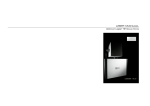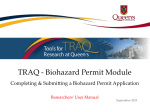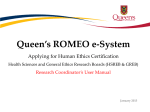Download NRVIS Data Class User Guide
Transcript
Natural Resources Values Information System (NRVIS) Data Class User Guide for MNR Sign Site Version 2.0 Issued: July 02, 2008 NRVIS Data Class User Guide MNR Sign Site Table of Contents Table of Contents _______________________________________________________ 2 Introduction ___________________________________________________________ 3 Disclaimer _________________________________________________________________ 3 Additional Information ______________________________________________________ 3 Preface:_______________________________________________________________ 4 General Business Area Rules:_____________________________________________ 4 Suggested Guidelines for Maintaining MNR Sign Sites in NRVIS________________ 6 Using NRVIS MNR Sign Site data: ________________________________________ 7 Examples of Populated NRVIS MNR Sign Site Attributes _____________________ 12 Document Control _______________________________________________________________ 16 Contributors ____________________________________________________________________ 16 Approvals______________________________________________________________________ 16 Version: 2.0 Issued: July 8, 2008 NRVIS_User_Data_Class_Guide_MNRSITE.pdf 2 NRVIS Data Class User Guide MNR Sign Site Introduction Disclaimer This technical documentation has been prepared by the Ministry of Natural Resources (the “Ministry”), representing Her Majesty the Queen in right of Ontario. No warranties or representations, express or implied, statutory or otherwise shall apply or are being made by the Ministry with respect to the documentation, its accuracy or its completeness. In no event will the Ministry be liable or responsible for any lost profits, loss of revenue or earnings, claims by third parties or for any economic, indirect, special, incidental, consequential or exemplary damage resulting from any errors, inaccuracies or omissions in this documentation; and in no event will the Ministry’s liability for any such errors, inaccuracies or omissions on any particular claim, proceeding or action, exceed the actual consideration paid by the claimant involved to the Ministry for the materials to which this instructional documentation relates. Save and except for the liability expressly provided for above, the Ministry shall have no obligation, duty or liability whatsoever in contract, tort or otherwise, including any liability or negligence. The limitations, exclusions and disclaimers expressed above shall apply irrespective of the nature of any cause of action, demand or action, including but not limited to breach of contract, negligence, strict liability, tort or any other legal theory, and shall survive any fundamental breach or breaches. Additional Information For more information about this document, please contact NRVIS Support at (705) 7551650 or [email protected] Published July 2008 © 2008, Queen's Printer for Ontario Version: 2.0 Issued: July 8, 2008 NRVIS_User_Data_Class_Guide_MNRSITE.pdf 3 NRVIS Data Class User Guide MNR Sign Site Preface: These guidelines are intended to help NRVIS users add, maintain and use information in this data class within the proper context it was intended for. Many OMNR Districts have signage within their boundaries that are either maintained, or are of interest to the OMNR. This NRVIS data class provides a common repository and standard for inventorying and storing MNR sign site information. General Business Area Rules: This section describes general business area rules associated with signage types found in an MNR District. Signs may be posted in more than one language Most posted MNR have additional language wording. Only the English wording of the sign will be stored in the data class. Additional languages will be identified by name only. Data Class Usage: See ‘Sign Text English’ and ‘Other Sign Language’ One ‘point’ per sign rule in MNR Sign Site data class. For ease of maintenance, signs will be managed on an individual basis in NRVIS, with one point added for every sign, even when there are multiple signs at the same site or in close proximity to one another. Data Class Usage: ARCGIS spatial conflict resolution capabilities will represent these sites visually to prevent the ‘stacking’ or ‘clutter’ for these features. Site visits are often made to where an MNR Sign is posted. Scheduled site visits are often carried out to verify the condition of a sign, or to perform routine maintenance such as updating wording (dates), minor repairs discovered on site etc. Data Class Usage: Sign Site Visit Detail Version: 2.0 Issued: July 8, 2008 NRVIS_User_Data_Class_Guide_MNRSITE.pdf 4 NRVIS Data Class User Guide MNR Sign Site Signs may reference a time period for which a regulation is in effect. The calendar dates must be periodically updated to reflect the period when regulations are in effect. Data Class Usage: See ‘Sign Floating Date Indicator’ Temporary signs are out of scope for the MNR Sign Site layer. Temporary signage locations, such as the smaller signs seen in the right-hand photo will not be stored in this data class. Some signs restrict access to named places/features. A few signs restrict the public from accessing certain named areas (e.g. lakes) via a road that the sign is posted. Data Class Usage: The NRVIS Common Table ‘Database Reference- Internal Reference’ can be used to associate objects from other data classes to an MNR Sign Site in NRVIS (e.g. MNR Road Segment, Water Area) Most signs conform to MGS/MNR Visual Identity standards and directives. Sign content (wording, size, logo placement etc.) usually follow a template that conforms to the MGS/MNR Visual Identity standards and directives. http://intra.visualidentity.mbs.gov.on.ca/logos2.html Data Class Usage: Visual Identity Indicator. Signs are not always posted near roads Some signs (e.g. Fish Sanctuary signs) are posted in the immediate vicinity in a waterbody. Photographs are often taken of posted signs. Districts often take and file photographs of posted signs (due diligence, inventory etc…) Data Class Usage: Sign Photograph Indicator. Photograph references may be stored in the NRVIS Common Table – Supporting Material. The file name location of the photograph may be documented in this table, including the url if the photograph was posted to ODMS, or to a folder at the District server level. It’s suggested that users assign file names that will ease photograph retrieval e.g. sign-identifier + sequential photo number. Version: 2.0 Issued: July 8, 2008 NRVIS_User_Data_Class_Guide_MNRSITE.pdf 5 NRVIS Data Class User Guide MNR Sign Site Suggested Guidelines for Maintaining MNR Sign Sites in NRVIS Data Collection: Spatial capture of sign locations Pre-assign sign identifiers where possible. Suggested practice is to also affix or write the sign identifier on the sign itself, especially where there is more than one sign posted at a site. Capture the location of the sign using the best available source at the time. GPS is preferable, but other sources (maps) are acceptable as long as an appropriate relative accuracy and data source is documented. One spatial location per sign will be captured, even if there are several signs located at the same site. Classify the sign under the appropriate signage business area name and Sign Purpose. When the business area type is ‘Other’, identify the business area in the ‘Other Business Area Name’ field. Attributes may be captured on ARCPAD forms where possible for main sign and site visit attributes. Where applicable, document any relevant site visit details. Conversion: In the District Office. Once data is collected, staff will prepare and perform any necessary conversions prior to loading the information into NRVIS. Loading: (into NRVIS) Note: Prior to loading field-captured sign locations into NRVIS, users should verify that that the same sign point does not already exist in the database in order to prevent duplication. Users have the option of using various tools available in NRVIS to load data into the MNR Sign Site data class (e.g. import shapefile, coordinates etc.) Any associations of an MNR Sign Site feature to common tables e.g. ‘Supporting Material’ for photograph and/or sign authorization references. Internal Database references (NRVIS waterbodies, road segments) can also be made at this time. Any references to material (photos) stored on servers or PCs should include the full address (e.g. \\mnrwawfp00001\programs\pics\signs\SLK-003-01.jpg), and not an alias drive letter (e.g. ‘O’ Drive) If other MNR Business areas wish to include their signage information in NRVIS, it will be up to the discretion of each respective MNR District whether: The District GIS Tech or GSO loads the data into NRVIS on their behalf or, The Business Area obtains NRVIS edit rights to the data class, but check-in will be done by the District GIS Tech and/or GSO. Maintaining: Subsequent site visit details will be maintained directly in NRVIS by the user. Since there may be several different signs at the same location (e.g. on the same post), the points will often be ‘stacked’ on top of one another in NRVIS. The user should exercise care during spatial selections to ensure that the proper sign is selected for editing. Version: 2.0 Issued: July 8, 2008 NRVIS_User_Data_Class_Guide_MNRSITE.pdf 6 NRVIS Data Class User Guide MNR Sign Site When a sign is removed from a site, the corresponding point feature will be deleted in NRVIS. Please note that site visit details and associated information stored in the NRVIS common tables (e.g. Database Reference – Internal, Supporting Material) will be lost once the point is deleted. It will be left up to the individual MNR District and business areas to determine if the associated common table information is important enough for retention and exported prior to the feature being deleted from the NRVIS database. Guidelines Re: Road Barrier data class (Barrier type = Sign) vs. MNR Sign Site. In addition to ‘gate’, the NRVIS Road Barrier point data class has a barrier type of ‘sign’. The following rule should be used to determine where features should, or should not be duplicated in both data classes. An access control sign posted near a road barrier. Since the gate is the primary barrier type, it would be spatially maintained in the NRVIS Road Barrier data class, while the sign’s location will reside in the MNR Sign Site Data Class. In the absence of a gate, the sign becomes the primary road barrier, and the sign’s location will be duplicated in both data classes. Using NRVIS MNR Sign Site data: There are several ways that users may use/find required information in this data class. Signage Business Area Name: (mandatory) The value chosen to go in this field represents the business area responsible for posting/maintaining the sign. Permissible values are chosen from a picklist. Signage Business Area Context Aviation and Forest Fire Signage posted/maintained by OMNR’s Aviation Management and Forest Fire Management Branch. Fish and Wildlife Signage posted/maintained by OMNR’s Aviation and Fish and Wildlife Branch. Lands and Waters Signage posted/maintained by OMNR’s Lands and Waters Branch. Ontario Parks Signage posted/maintained by OMNR’s Ontario Parks program. Other Business Area Signage posted/maintained by a business area other than what is currently available in the listing of permissible values. Version: 2.0 Issued: July 8, 2008 NRVIS_User_Data_Class_Guide_MNRSITE.pdf 7 NRVIS Data Class User Guide MNR Sign Site When a value of ‘Other Business Area’ is chosen, the user must identify the name of the business area in the following field… Other Business Area Name: (conditional mandatory) The values in this field will be periodically reviewed to determine whether new business area values are to be appended into the Signage Business Area Name lookup table. Sign Identifier: (mandatory) Uniquely assigning an identifier to every sign in your district’s signage inventory is important. The management of identifiers will be left up to each respective district. Because there are variability between districts and to some extent the business areas in how identifiers are derived, we will only suggest that a standard format be developed. For example: CCC-NNN whereas: CCC 3 character District Code prefix e.g. DRY (Dryden District) Separator (hyphen) NNN 3 digit unique sequential sign number with leading zeroes. E.g. 003 Using the example above, the sign identifier is ‘DRY-003’ Sign Purpose: (mandatory) The following general categories into which signs fall into can be useful if a user wished to query the data class for specific intended sign purposes. Example: locations of all signs categorized under ‘Access Control’. Users may choose the following sign purposes from a picklist. Sign Purpose Access_Control Enforcement General_Information Recreation Safety/Prevention Context Signs whose purpose is to control or restrict access (e.g. road closure) Signs related to enforcement (e.g. fish sanctuaries, moose management etc.) Provides general information (e.g. ‘This site is permanently closed’) Signage associated with outdoor recreation and activities (e.g.: no camping, camping permit required by non-residents etc.) Signs posted as safety/prevention notices (e.g. water crossing removed, danger-open pit, use at own risk etc.) Visual Identity Indicator: (mandatory Yes/No – default: ‘Yes’) Can be used to find ‘legacy’ or ad-hoc signs that do not follow the OMNR’s visual identity program (size, content etc.) Sign Posting Date (mandatory) and Sign Posting Date Modifier: (mandatory) Together, these attributes can aid users determine the locations of old or new signs. The recorded sign posting date is entered to calendar date standard (YYYY-MM-DD), and is qualified by the following modifiers. At the very minimum, a year should be Version: 2.0 Issued: July 8, 2008 NRVIS_User_Data_Class_Guide_MNRSITE.pdf 8 NRVIS Data Class User Guide MNR Sign Site known. Enter a value of ‘01’ for the month/day if these dates are not known, and choose one of the modifiers from the picklist other than ‘Actual’. Sign Posting Date Modifier Actual After Approximate Before Context The actual full calendar date for posting the sign is known. The precise posting date of the sign is unknown, but was likely posted after a known year. On partial information about the posting date is known, e.g. year, or year and month. The precise posting date of the sign is unknown, but was likely posted before a known year. Sign Text English: (optional) When populated, provides the user with the exact English wording found on the sign. Users may also query this field to find the locations of specific types of signs. In NRVIS, when querying this field for specific information the user should use the ‘Like’ operator with wildcards e.g. ‘%Fish Sanctuary%’ (Kevin Casselman) Sign Floating Date Indicator: (mandatory Yes/No – default: ‘No’) Can be used to determine sign sites where a site visit is required to change dates for certain times of the year (e.g. road access, moose hunting etc.). Can be used to coordinate site visits to update signs. Sign Photograph Indicator: (mandatory Yes/No – default: ‘No’) Can be used to determine sites where photographs are required, and when flagged as ‘Yes’, that a photograph does exist for the sign and is filed either on the District server, or posted to ODMS. References to the file’s location can be found in the NRVIS Common Table: ‘Supporting Material’. It will be left to each District’s discretion, but we also suggest using a file naming standard for cataloguing your signage photographs. e.g.: Sign Identifier-NN whereas: Sign Identifier Value from the ‘Sign Identifier’ field. Separator (hyphen) 2 digit sequential number assigned to each subsequent NN sign photograph, with leading zeroes for file sorting purposes. E.g. 003 Again, using the previous Sign identifier example, photographs taken at a site could be assigned a filename of DRY-003-01.jpg, DRY-003-02.jpg etc. You may also wish to include the date that the photograph was taken in the filename e.g. DRY-003-01(200510-11).jpg Sign Authorization Indicator (mandatory Yes/No – default: ‘No’) For enforcement purposes, all signs require proper authorization to be valid and for charges to hold up in a court of Law. When flagged as ‘Yes’, it indicates that an authority Version: 2.0 Issued: July 8, 2008 NRVIS_User_Data_Class_Guide_MNRSITE.pdf 9 NRVIS Data Class User Guide MNR Sign Site document has been filed for the sign. Users may reference the authority document’s name/filename and location in the NRVIS Common Table: ‘Supporting Material’. Maintenance Priority Ranking: (optional): Identifies by ranking, the maintenance priority assigned to a sign site. This information can collectively in turn be used to create a signage inspection schedule for field crews. Permissible values are described as follows: High: Signs whose maintenance is legally a high priority for an OMNR District. Annual inspections of these signs are recommended/necessary. Medium: Signs whose presence and legibility are legally required to enforce a regulation (e.g. by a Conservation Officer). Inspections every one to three years are recommended. Low: Signs, where because of their general purpose, only require inspections every one to five years. Misc Sign Properties (optional) Optionally used to store miscellaneous details about a sign, such as sizes, material, posting details (nailed to tree, 4X4) etc. The contents of this field may be useful for replacing a sign, if it was removed from the site and is now missing. MNR Sign Additional Language Name Only the name of the languages other than English will be identified. It is suggested that users refer to photographs taken of the sign to see the actual text and layout of nonEnglish languages. Additional Sign Language Name (mandatory) and Other Language Name Can be used to find the locations of signage written in a language in addition or other than English (e.g. Ogogi-Cree). ‘Other Language Name’ may be used to identify a language that is not available in the picklist. Periodic review of the contents of this field will determine whether additional languages should be added to the picklist. Sign Language Name Context Cree French DEFAULT Ogi-Cree Ojibwa A language that is not available in this listing. Identify this Other language in the ‘Other Language Name’ field. MNR Sign Site Visit Detail: MNR staff will be able to document details for subsequent site visits to where a sign is posted. Site Visit Date: (mandatory) Can be used to find the most recent date of a site visit to a sign site. This information may be useful to schedule future inspections. The date format is YYYY-MM-DD Version: 2.0 Issued: July 8, 2008 NRVIS_User_Data_Class_Guide_MNRSITE.pdf 10 NRVIS Data Class User Guide MNR Sign Site MNR Staff Member Name:(mandatory) Identified the main staff member who conducted the site visit. Identifying this person does not contrive FIPPA rules (confirmed with Information Access Services). Sign Condition: (mandatory) Documents the sign’s condition found at the time of the site visit. This information may be useful to keep track of sign site locations where signs are repeatedly damaged (e.g. vandalized, stolen). Sign Condition Context Damaged Sign is defaced, damaged or knocked down by vandals, weather, animals or vehicles. Good Sign is in good condition (structurally sound and legible). Missing Sign cannot be found in he immediate vicinity or where it was originally posted. Site Activity Completed: (mandatory) Sometimes, remedial action is done on-site based on the sign’s condition at the time of the site visit. Site Activity Completed Context None No action taken. Repair Repairs to the sign were completed on site. Sign repairs and updates to sign wording were completed Repair and Update on site. A replacement sign was erected to replace the one that Replace was damaged or missing. Update Sign wording updated (e.g. road access restriction dates) Brushing Removal of brush to improve sign visibility. Additional Action Required: (mandatory) Sometimes, remedial action cannot be done or completed on site, and requires a future visit based on the recommended action. This information can be used to prioritize future site visits where remedial action is required. Additional Action Context Required None No action is required at this time. Repair Sign must be repaired (details found in ‘Inspection Comments’) Repair and Update Repairs and sign wording updates are required. Replace Sign must be replaced. Update Text on sign (esp. dates) requires updating. Brushing Removal of brush is required to improve sign visibility. Site Visit Comments:(optional) Stores additional details about the site visit, including any qualifying remarks about the signs’ condition, site activity completed or required, etc. Total Site Visit and Travel Time: (optional) used by Districts where there is a cost associated with site visits and travel. When used, the total round trip in hours should be documented (e.g. 1.5 hours) Version: 2.0 Issued: July 8, 2008 NRVIS_User_Data_Class_Guide_MNRSITE.pdf 11 NRVIS Data Class User Guide MNR Sign Site Examples of Populated NRVIS MNR Sign Site Attributes Examples of typical MNR Signs found in a District, and how their attributes can be documented in NRVIS. Fish Sanctuary Sign Note that the date on this sign is ‘fixed’ (permanent) MNR Sign Site Geog Unit Type: Fish and Wildlife Signage Sign Identifier: SSM-341 Sign Purpose: Enforcement Visual Identity Indicator: Sign Posting Date: 2006-06-07 Sign Posting Date Modifier: Actual Sign Text English Provincial Fish Sanctuary No Fishing Closed Mar.15 to June 15 Sign Floating Date Indicator: Sign Photograph Indicator: Sign Authorization Indicator: Medium Maintenance Priority Ranking Misc Sign Properties Sign nailed to tree in NE Bay of Tunnel Lake. Additional Sign Language Signage Language Name: French Supporting Material (Common Table) CT Material Name: SSM-341-01.jpg CT Material Location: ODMS http://mnronline.mnr.gov.on.ca/odms/ CT URL English: attachment_id=1&document_id=9343 Supporting Material (Common Table) CT Material Name: Authorization-SSM-341.doc CT Material Location: Enforcement Section SSM District Office Version: 2.0 Issued: July 8, 2008 NRVIS_User_Data_Class_Guide_MNRSITE.pdf 12 NRVIS Data Class User Guide MNR Sign Site Water Crossing Warning Geog Unit Type: Sign Identifier: Sign Purpose: Visual Identity Indicator: Sign Posting Date: Sign Posting Date Modifier: Sign Text English MNR Sign Site Lands and Waters Signage SLK-003 Safety/Prevention 2003-01-01 Approximate Danger Water Crossing Removed Do not proceed. Sign Floating Date Indicator: Sign Photograph Indicator: Sign Authorization Indicator Low Maintenance Priority Ranking Misc Sign Properties Posted on 2 8’ pressure-treated 4X4s. Additional Sign Language Signage Language Name: French Supporting Material (Common Table) CT Material Name: SLK-003-01.jpg CT Material Location: \\mnrwawfp00001\programs\pics\signs\SLK003-01.jpg Version: 2.0 Issued: July 8, 2008 NRVIS_User_Data_Class_Guide_MNRSITE.pdf 13 NRVIS Data Class User Guide MNR Sign Site Multiple Signs + Site Visit Detail Geog Unit Type: Sign Identifier: Sign Purpose: Visual Identity Indicator: Sign Posting Date: Sign Posting Date Modifier: Sign Text English Geog Unit Type: Sign Identifier: Sign Purpose: Visual Identity Indicator: Sign Posting Date: Sign Posting Date Modifier: Sign Text English MNR Sign Site Other Business Area Signage WAW-110 Enforcement 2005-05-01 Approximate Chapleau Crown Game Preserve Hunting, trapping, possession of firearms or traps prohibited. Sign Floating Date Indicator: Sign Photograph Indicator: Sign Authorization Identifier Medium Maintenance Priority Ranking Misc Sign Properties Additional Sign Language Signage Language French Name: Supporting Material (Common Table) CT Material Name: WAW-110,111-01.jpg CT Material Location: \\mnrwawfp00001\ programs\pics\signs\WAW110,111-01.jpg Version: 2.0 Issued: July 8, 2008 NRVIS_User_Data_Class_Guide_MNRSITE.pdf MNR Sign Site Lands and Waters Signage WAW-112 Recreation 2005-05-01 Approximate Crown land camping permit required by non-residents of Canada. Available at local licence issuers or MNR offices Sign Floating Date Indicator: Sign Photograph Indicator: Sign Authorization Indicator Medium Maintenance Priority Ranking Misc Sign Properties Additional Sign Language Signage Language French Name: Supporting Material (Common Table) CT Material Name: WAW-110,111-01.jpg CT Material Location: \\mnrwawfp00001\ programs\pics\signs\WAW110,111-01.jpg Supporting Material (Common Table) CT Material Name: WAW-110,111-02.jpg CT Material Location: \\mnrwawfp00001\ programs\pics\signs\WAW110,111-02.jpg Sign Site Visit Detail (WAW-112) Site Visit Date: 2005-11-15 MNR Staff Member Anna Lyst Name: Sign Condition: Good Site Activity None Completed Additional Action None Required Total Site Visit and 3 hrs Travel Time: Sign Site Visit Detail (WAW-112) Site Visit Date: 2006-10-31 MNR Staff Member Anna Lyst Name: Sign Condition: Damaged Site Activity None Completed Additional Action Replace Required Site Visit Comments Sign was vandalized. Someone cut out part of the sign. See photo WAW-110,111-02.jpg Total Site Visit and 2.5 hrs Travel Time: 14 NRVIS Data Class User Guide MNR Sign Site Access Control Signs Geog Unit Type: Sign Identifier: Sign Purpose: Visual Identity Indicator: Sign Posting Date: Sign Posting Date Modifier: Sign Text English MNR Sign Site Lands and Waters Signage WAW-002 Access Control 2006-06-07 Actual NOTICE Use of this road to access the following lakes is prohibited. McEwen Foot Mank Roderic Tikamaganda Public Lands Act Sign Floating Date Indicator: Sign Photograph Indicator: Sign Authorization Indicator Low Maintenance Priority Ranking Misc Sign Properties Additional Sign Language Signage Language French Name: Supporting Material (Common Table) CT Material Name: WAW-002-01.jpg CT Material Location: \\mnrwawfp00001\ programs\pics\signs\WAW-00201.jpg Version: 2.0 Issued: July 8, 2008 NRVIS_User_Data_Class_Guide_MNRSITE.pdf Geog Unit Type: Sign Identifier: Sign Purpose: Visual Identity Indicator: Sign Posting Date: Sign Posting Date Modifier: Sign Text English MNR Sign Site Lands and Waters Signage TIM-112 Access Control 2000-01-01 Before NOTICE Closed to public vehicular travel from October __ to October __,yyyy Pursuant to the Public Lands Act Sign Floating Date Indicator: Sign Photograph Indicator: Sign Authorization Indicator Low Maintenance Priority Ranking Misc Sign Properties Additional Sign Language Signage Language French Name: Supporting Material (Common Table) CT Material Name: TIM-112-01.jpg CT Material Location: \\mnrwawfp00001\ programs\pics\signs\TIM-11201.jpg 15 NRVIS Data Class User Guide MNR Sign Site Document Control Version DRAFT Date April 19, 2007 Author/Editor James Gratton DRAFT May 04, 2007 James Gratton 1.0 May 15, 2007 James Gratton 2.0 July 8, 2008 James Gratton Comments Draft was reviewed and approved by MNR Signs NRVIS Working Group. Recommended changes are reflected in this document. Document updated to reflect comments made by broader NRVIS user community and Kevin Cassellman. Updated to reflect peer and implementation review recommendations. Guide updated to reflect updated model Contributors Rick Recoskie Marie Ditner (photos) Kevin Casselman (NRVIS Technical) Approvals Rick Recoskie Version: 2.0 Issued: July 8, 2008 NRVIS_User_Data_Class_Guide_MNRSITE.pdf 16