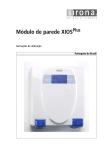Download USER's GUIDE: MDCM Self-Reporting Workbook
Transcript
USER’s GUIDE: MDCM Self-Reporting Workbook USER’S GUIDE MDCM SELF-REPORTING WORKBOOK TABLE OF CONTENTS Understanding how your academic record is evaluated ........................................................... 4 Purpose of the MDCM Self-Reporting Workbook .... 4 Getting started ......................................................... 5 How to enter data .................................................... 5 How to submit your completed workbook .............. 6 Legend (Workbook): ................................................. 6 Legend (This Guide) .................................................. 6 SECTION 1: APPLICANT GENERAL INFORMATION .... 7 LAST NAME ........................................................... 7 FIRST NAME .......................................................... 7 McGill ID ............................................................... 7 PROGRAM ............................................................. 7 APPLICANT CATEGORY ......................................... 7 SECTION 2: SUMMARY OF POST-SECONDARY STUDIES .............................................................. 8 PROGRAM TYPE .................................................... 8 PROGRAM ............................................................. 9 PROGRAM DETAIL . Error! Bookmark not defined. MAJOR .................................................................. 9 LOCATION GROUP ................................................ 9 LOCATION & INSTITUTION.................................... 9 START DATE & END DATE ..................................... 9 CREDIT COUNT FOR PROGRAM .......................... 10 STATUS................................................................ 10 DATE OF CONFERRAL.......................................... 10 ADDITIONAL COMMENTS ................................... 10 HONOURS PROGRAM ......................................... 10 STUDY ABROAD/EXCHANGE PROGRAM............. 10 SUMMER PROGRAM .......................................... 11 PROFESSIONAL PROGRAM ................................. 11 SECTION 3: BASIS OF ADMISSION DEGREE ............. 12 Document version 3.0 of the workbook. ADMISSION BASED DEGREE & INSTITUTION...... 12 ACADEMIC YEAR ................................................. 12 ACADEMIC TERM ................................................ 12 COURSE CODE .................................................... 13 COURSE NAME ................................................... 13 BROAD COURSE CATEGORY ............................... 13 COURSE LEVEL .................................................... 14 GRADE STATUS ................................................... 15 NUMERICAL GRADE AND/OR LETTER GRADE ... 15 COURSE CREDIT WEIGHT.................................... 15 MCGILL GPA CONVERSION ................................. 16 SECTION 4: PRE-REQUISITES AND RECOMMENDED COURSES .......................................................... 17 PREREQUISITE COURSES..................................... 17 INSTITUTION ....................................................... 17 ACADEMIC YEAR ................................................. 17 COURSE CODE .................................................... 17 COURSE NAME ................................................... 17 COURSE LEVEL .................................................... 17 GRADE STATUS ................................................... 17 GRADE SCALE......... Error! Bookmark not defined. NUMERICAL GRADE AND/OR LETTER GRADE ........................ Error! Bookmark not defined. COURSE CREDIT WEIGHT.................................... 18 EXEMPTION/SUBSTITUTION............................... 18 SECTION 5: FEEDBACK REPORT .............................. 19 Appendix -Tables of grade point values for basic science prerequisites completed in a preuniversity setting ............................................. 20 Quebec CEGEP .................................................... 20 College Board, Inc. AP Exams ............................. 20 International Baccalaureate (IBO) Exams Results ..................................................................... 21 Page 2 USER’S GUIDE MDCM SELF-REPORTING WORKBOOK A-Level (or equivalent) Exams Results ............... 21 McGill Equivalent grade point value .................. 22 Document version 3.0 of the workbook. Page 3 USER’S GUIDE MDCM SELF-REPORTING WORKBOOK Understanding how your academic record is evaluated The Office of Admissions, Equity & Diversity considers several criteria in its evaluation of the academic strength of a candidate. The academic history workbook is the tool used to assess a candidate’s academic profile. ‘Basis of admission degree’ means the undergraduate degree upon which your candidacy is assessed, and the cumulative grade point average is the primary measure of degree performance. In order to determine which candidates will be invited to interview, a candidate’s academic performance is weighted at 70% and the combined CV and personal narrative are weighted at 30%. Within the 70% academic prescreening score, 63% is based on the undergraduate CGPA and 7% is based on academic context. The assessment of an applicant's academic context is based upon elements such as the progression of difficulty of coursework, post-bachelors academics and recognition of professional programs (i.e.: programs that lead to the practice of a profession for which one must be a member of a professional order). For applicants invited to the multiple mini-interviews, the final rank order list (which includes those who will receive an offer of admission and those who will be placed on a waiting list) is calculated as follows: 80% for interview performance and 20% for the performance in the basic science prerequisites (for candidates who have submitted an MCAT score, the MCAT will be worth 10% and the prerequisites will be worth another 10%). For applicants in the Non-Traditional Pathway, final decisions are based 100% on multiple mini-interview performance. For more information about the selection process, please see: http://www.mcgill.ca/medadmissions/applying/selection-process Purpose of the MDCM Self-Reporting Workbook Assessment of academic strength is based upon the undergraduate (Bachelor’s degree) record. This should be a 120-credit university degree program, or, for residents of Quebec who hold a Diploma from a Quebec-based CEGEP, a 90-credit university degree program. This is the BASIS OF ADMISSION DEGREE, for which detailed information must be reported in Section 3: Basis of Admission Degree of the workbook. Document version 3.0 of the workbook. Page 4 USER’S GUIDE MDCM SELF-REPORTING WORKBOOK If you are applying on the basis of your second bachelor’s degree you must report courses and grades for both bachelor’s degrees. NB: While you will be asked to list all post-secondary programs undertaken in Section2: Summary of Post-Secondary Studies you will not be required to report individual courses or grades for these programs. Getting started Before you get started: • • • • You will need a valid McGill ID number in order to complete the self-reporting workbook. Have on hand copies of all of your academic records (i.e. transcripts) for your basis of admission degree or degrees. If your basic science prerequisite courses were not taken in a university, (i.e., CEGEP, AP exams, A-Level, French Baccalaureate, or distance education) you will also need these academic records for self-reporting. To get started, you need to download the workbook from the following website: http://www.mcgill.ca/medadmissions/applying/elements/mdsr Technical notes on the Workbook: The Self-Reporting Workbook can be completed in Microsoft Excel® or Appache Open Office. Templates are available for both formats on the above website. N.B. > McGill University does not endorse or support any of the above-mentioned software. How to enter data BE CONSISTENT! When entering data in a table, make sure you are consistent with terminology. Blank fields: the workbook will prompt you if a field MUST be completed. Otherwise, it is preferable to leave field blank rather than entering values such as N/A. Reserve comments for the Comments fields. Do not use the comment-box functions as these are not captured when doing reports. Ensure that your data entry accurately reflects what appears on your official records. The SelfReported Workbook will be verified against your transcripts by the Admissions Office. The information you provide in the Workbook. McGill University reserves the right to require official academic records at any time during the admissions process, and rescind any offer of admission made if discrepancies between unofficial and official records(s) are found. Document version 3.0 of the workbook. Page 5 USER’S GUIDE MDCM SELF-REPORTING WORKBOOK How to submit your completed workbook Once you have finalised your workbook and ensured that the data presented is accurate and clean, you can submit it as per the instructions found at: http://www.mcgill.ca/medadmissions/applying/elements/mdsr Make sure to name the file as indicated in SECTION 5: FEEDBACK REPORT before submitting it. Legend (Workbook): LIGHT GRAY CELLS Data entry is REQUIRED MEDIUM GRAY CELLS Data entry is OPTIONAL DARK GRAY CELLS CALCULATED FIELD that cannot be modified by applicants YELLOW CELLS This is a clickable cell that takes you elsewhere in the workbook. Often this cell is activated only when the sheet is complete. If this is the case it will take you to the next section. Normally you can find these buttons below the tables in each section. BLUE CELLS These cells are headers, used to Group Field Names or Column Headers. RED CELLS These cells are headers, used to Group Field Names or Column Headers. LIGHT BLUE CELLS These cells contain the Field Names or Column headers. LIGHT RED CELLS These cells contain the Field Names or Column headers. Legend (This Guide) Example data entries are presented in a red, mono-spaced font. FIELD NAMES are presented in green. Document version 3.0 of the workbook. Page 6 USER’S GUIDE MDCM SELF-REPORTING WORKBOOK SECTION 1: APPLICANT GENERAL INFORMATION This section identifies the owner of the data (that’s you!). You must have a valid 9-digit McGill ID number before submitting the completed version of the workbook. You cannot proceed beyond the first section without a valid McGill ID number. LAST NAME Enter your last name as per your application. FIRST NAME Enter your first name as per your application. Middle names are optional. McGill ID Enter your 9-digit McGill identification number. You receive this number once Step 1 of you application has been completed and your payment has been processed. PROGRAM Select (from a dropdown list) the short name of the program to which you are applying. APPLICANT CATEGORY Select (from a dropdown list) the short name of the Applicant Category in which you are applying. MD-ROQ-U (Québec resident, university-level) MD-ROQ-N (Québec resident, non-traditional) MD-CDN (Canadian (non-QC) resident) MD-INTL (International resident) MD-FNIN (First Nations, Inuit) Document version 3.0 of the workbook. Page 7 USER’S GUIDE MDCM SELF-REPORTING WORKBOOK SECTION 2: SUMMARY OF POST-SECONDARY STUDIES This table is a summary of your entire post-secondary history, including CÉGEP, graduate programs, study abroad or exchange sessions, independent or open studies, and applicable advanced secondary studies such as AP courses, A-Levels, IBO or French Baccalaureate. PROGRAM TYPE Select from the dropdown menu the option that best describes the program type. Select this Program Type: To designate : A-Levels Advanced Level examinations or programs such as those in UKbased education systems AP Program/College Board Bachelor DEC or AEC (CEGEP) program Doctorate Advanced Placement examinations or programs from CollegeBoard, Inc. Bachelor degree program Associate degree program Other Bachelor degree programs that do not fit elsewhere. Diploma of Collegial Studies (DEC) program from CEGEP, or equivalent AEC programs Professional or thesis-based program leading to a Doctorate degree. Some examples include: PhD, M.D., J.D., O.D., D.V.M., etc. French Bacc. Program offered by or based on the French Baccalaureate system IBO program Program offered by International Baccalaureate Organisation (IBO) License program Licence-level program (certain European countries) Master Dipl or Cert prog Tech/Vocational Study-Abroad/Exchange Other Document version 3.0 of the workbook. Course-based, thesis-based or professional program leading to a Master’s degree. Some examples include: M.Sc., M.B.A., M.P.H., LL.M., etc. Undergraduate- or graduate-level diploma or certificate program including post-baccalaureate programs For a technical training or vocational college program, including technical certifications For a university-organised or university-sponsored study-abroad or exchange program For undergraduate studies that are not part of any specific program, sometimes referred to as open studies or independent studies For a graduate- or post-graduate-level program that does not fit elsewhere in this list. For a program that is not university-based (i.e., neither graduate nor undergraduate) that does not fit elsewhere in this list. Page 8 USER’S GUIDE MDCM SELF-REPORTING WORKBOOK PROGRAM NAME Enter the name that best describes the program. • • • • • Example: Bachelor of Arts Example: Certificate in Accounting Example: Master of Applied Sciences Example: PHD Example: IB Health Sciences MAJOR Indicate the area of study in which you are majoring (optional). LOCATION GROUP Indicate the location of the relevant institution using the dropdown menu. Your choices are Canada, USA or Other. LOCATION & INSTITUTION Indicate the location of the relevant institution using the dropdown menu. If your institution does not appear in the menu, enter the name manually. If you must manually enter the name of the institution you attended, use the official name of the institution as indicated on official records. If there is a specific campus involved, include the campus name. • • • Example: McGill University Example: University of Western Ontario Example with campus: University of British Columbia (Vancouver) START DATE & END DATE Enter the month and year in which you started attending this institution and in which you finished or will finish attending the institution for the relevant program. It should always be in the MM/YYYY format Example: Enter 09/2009 for September 2009 N.B. > the start and end dates should match the dates appearing on your transcript for the program. Document version 3.0 of the workbook. Page 9 USER’S GUIDE MDCM SELF-REPORTING WORKBOOK CREDIT COUNT FOR PROGRAM Select from the dropdown menu the option that best describes the number of credits required for graduation. STATUS Select from the dropdown menu the appropriate STATUS for each of your listed programs. Enter this text: To designate that: PROGRAM IN PROGRESS the program is in progress at the time of your application. PROGRAM DISCONTINUED you have abandoned the program . PROGRAM GRADUATED PROGRAM TERMINATED all degree requirements have been successfully completed at the time of application (enter the date of conferral of the degree/diploma/certificate in the ADDITIONAL COMMENTS column). you are reporting course work or the program did not lead to a degree/diploma/certificate etc. (i.e.: could be used to enter an elective course taken outside of your home institution.) DATE OF CONFERRAL Enter the date of conferral of the degree/diploma/certificate for programs that have been successfully completed. (Leave this field blank for programs that are IN PROGRESS or DISCONTINUED). ADDITIONAL COMMENTS Use this space to enter any comments. • • Summary of transfers (e.g. “30 credits transferred from Concordia Univ.”) Special or exceptional conditions (e.g. studied part time) N.B. > If there were extenuating circumstances that had an impact on your academic performance and wish for special consideration of your application due to these circumstances, please review our policy at http://www.mcgill.ca/medadmissions/applying/elements/extenuating-circumstances . Circumstances expressed in this document may not be considered if the above policy is not respected. HONOURS PROGRAM Select the check box if your program is an honours program STUDY ABROAD/EXCHANGE PROGRAM Document version 3.0 of the workbook. Page 10 USER’S GUIDE MDCM SELF-REPORTING WORKBOOK Select the check box if your program was part of a study abroad or an exchange program SUMMER PROGRAM Select the check box if your program is part of a summer program or were independent summer courses. PROFESSIONAL PROGRAM Select the check box if your program is professional program. (i.e.: programs that lead to the practice of a profession for which one must be a member of a professional order). Document version 3.0 of the workbook. Page 11 USER’S GUIDE MDCM SELF-REPORTING WORKBOOK SECTION 3: BASIS OF ADMISSION DEGREE This is the degree upon which your academic assessment for admission will be based. In most cases, the BASIS OF ADMISSION DEGREE is your most recent undergraduate degree (exceptions include professional degrees such as Doctor of Medical Dentistry). This should be a 120-credit university degree program, or, for residents of Quebec who hold a Diploma from a Quebec-based CEGEP, a 90-credit university degree program. If you are applying on the basis of your second bachelor’s degree you must report courses and grades for both bachelor’s degrees. NB: While you were asked to list all post-secondary programs undertaken in Section 2, you are not required to report individual courses or grades for these programs in Section 3. ADMISSION BASED DEGREE & INSTITUTION Select from the drop down menu the institution-program type-major combination that corresponds to your transcript. This is to identify the source of the course. ASSIGNED TO BACHELOR NAME Select from the dropdown menu the course credits that belong to the Bachelor’s degree. This is useful in the case of transfer credits, multiple institutions, exchange programs and switched programs. • Example: You attended institution A and studied X then after a year you transferred to institution B and studied Y. After three years you were able to graduate from institution B with a degree in Y because you also used the credits earned when you were studying X at institution A. Make sure that you assign all the courses taken at institution A to your degree in Y. If those courses were counted as credits but not as part of institution B’s GPA then the Grade Status= NG (No Grade). ACADEMIC YEAR Enter the academic year in which the course took place. It should always be in the YYYY-YYYY format. • Example: 2008-2009 ACADEMIC TERM Document version 3.0 of the workbook. Page 12 USER’S GUIDE MDCM SELF-REPORTING WORKBOOK Use the list below to enter a valid option: Enter this text: Winter To designate this: First session of the academic year. “Fall” session for semester, trimester or quarter-based institutions. Second session of the academic year. “Winter” session for semester, trimester or quarter-based institutions. Spring Spring session for QUARTER-based institutions Fall Summer Full-Year course Term n/a Third session of the academic year. “Summer” session for semester, trimester or quarter-based institutions. Courses spanning of the first and second sessions of the academic year “Fall-Winter” in most institutions. If the course is not a full term or if you feel that none of the above options correctly captures the nature of your term. COURSE CODE Enter the individual course code as it appears on the transcript. • • • Example: for PHYS 101 Example: for CHM138Y1 Example: for 101-NYA-05 COURSE NAME Enter the title of the course as it appears on the transcript. BROAD COURSE CATEGORY Select from dropdown menu the entry that most accurately represents the general classification of the course. The purpose is to group the classes based on its general discipline. If the course spans multiple disciplines or is in an unlisted discipline, you may manually enter a value. The idea is to provide a general classification rather than a specification. Wikipedia (URL: http://en.wikipedia.org/wiki/Academic_disciplines) as this served as the foundation for the classification list. For quick reference: • • • AGRICULTURE ARCHITECTURE ARTS o Performing arts, Visual arts, Applied Arts etc. Document version 3.0 of the workbook. Page 13 USER’S GUIDE MDCM SELF-REPORTING WORKBOOK • • • • • • • • • • • • • • • • • • • • BUSINCESS DIVINITY/RELIGION EDUCATION ENGINEERING ENVIRONMENTAL SCIENCES HEALTH SCIENCES o Medicine, Dentistry, Physiotherapy, Clinical Psychology, Veterinary Medicine etc. HISTORY JOURNALISM/MEDIA STUDIES/COMMUNICATIONS LAW LIBRARY SCIENCES LINGUISTICS o Languages etc. LITERATURE MATHEMATICS\COMPUTER SCIENCE MILITARY SCIENCES NATURAL SCIENCES o Life sciences such as Biology, Neuroscience and Endocrinology o Branches of chemistry, Physics, Astronomy, Earth science etc. PUBLIC ADMINISTRATION SOCIAL SCIENCES o Anthropology, archaeology, cultural and ethnic studies, economics, geography, psychology, political science, gender science, sociology etc. SOCIAL WORK TRANSPORTATION OTHER o Family and consumer science, Kinesiology, Physical Education etc. COURSE LEVEL Select from dropdown menu the entry that most accurately represents the course level. Select this value: To designate this: 000-Level a pre-freshman level course. Typically, these courses start with a “0” in their numbering (e.g. PHYS 099). 100-Level a Freshman / “First Year” / U0 –level course, including all CEGEP courses 200-Level a Sophomore / “Second Year” / U1 –level course. 300-Level a Junior / “Third Year” / U2 –level course. Document version 3.0 of the workbook. Page 14 USER’S GUIDE MDCM SELF-REPORTING WORKBOOK 400-Level a Senior / “Fourth Year” / U3 –level course. 500-Level an advanced undergraduate course (e.g. Master’s-level course available to undergraduates) GR-Level a graduate-level course (i.e. part of an graduate program) GRADE STATUS Use the list below to enter a valid option: Select this value: To designate: GR(GRADED) the course grade (letter or numerical) is calculated in the GPA NG(NO GRADE) the course result cannot be calculated in the GPA (does not have a point value). This includes Pass/Fail, Satisfactory/Unsatisfactory notations (e.g. PASS, CR, S, W, CNT, IPR, etc.) IP(IN PROGRESS) the course is in progress and its final grade or notation is not available at this time. That this course was subsequently retaken. RT(RETAKEN) [EXAMPLE: You took BIO 101 in 2009 and got a D; enter this information in one row and indicate a GRADE STATUS of RT. You took BIO 101 again in 2010 and got a B; enter this information on a separate row and indicate a GRADE STATUS of GR (Graded). This allows us to calculate your GPA in the manner most advantageous to the applicant, counting only the better of the two grades.] TRANSCRIPT NUMERICAL GRADE AND/OR LETTER GRADE AND/OR GPA Where applicable, enter the grade, mark or notation of the course as per the transcript. Either a numerical grade and/or a letter grade and/or a GPA must be entered. TRANSCRIPT COURSE CREDIT WEIGHT Enter the credit value or weight of the course, as per the transcript. This field is used in calculations and, therefore, should only contain a number. • Example: 3.0, 6.0, 2.66 etc. Document version 3.0 of the workbook. Page 15 USER’S GUIDE MDCM SELF-REPORTING WORKBOOK NB: To assist you in converting your institutional grades and credits to their McGill equivalents please consult the appendix. If the tables provided in the appendix do not capture the grading scheme of your institution, you may refer to the following links: International http://www.mcgill.ca/gradapplicants/apply/prepare/international/international-degreeequivalency ; USA https://www.aamc.org/students/download/181676/data/amcas_grade_conversio... ; Canadian http://www.ouac.on.ca/omsas/ MCGILL EQUIVALENT LETTER GRADE Select from the dropdown menu the McGill grade equivalent that corresponds with the grade that appears on the transcript. A letter grade must be entered. These grades will be converted to a McGill scale. MCGILL EQUIVALENT COURSE CREDIT WEIGHT Enter the credit value or weight of the course, as per the transcript. This field is used in calculations and, therefore, should only contain a number. • • • Example: 3.0 for a semester course Example: 4.0 for a semester course with lab or a heavier semester course Example: 9.0 for a full year course MCGILL GPA CONVERSION This is a calculated field. The figure that appears in this box is a calculated field, generated by the Workbook on the basis of the data you entered. This field is locked for viewing only. Document version 3.0 of the workbook. Page 16 USER’S GUIDE MDCM SELF-REPORTING WORKBOOK SECTION 4: PRE-REQUISITES AND RECOMMENDED COURSES PREREQUISITE COURSES These fields are populated automatically and cannot be altered. INSTITUTION Select from the dropdown menu the appropriate institution. This menu is populated on the basis of information you reported in section 2. If the institution appears more than once (for example, you listed the institution for more than one program in Table 2), select any of the values as they are treated equally. ACADEMIC YEAR (refer to previous section) COURSE CODE (refer to previous section) COURSE NAME (refer to previous section) COURSE LEVEL (refer to previous section) GRADE STATUS (refer to previous section) Select from the dropdown menu the grading scale that best describes the source of your grade. Document version 3.0 of the workbook. Page 17 USER’S GUIDE MDCM SELF-REPORTING WORKBOOK TRANSCRIPT NUMERICAL GRADE AND/OR LETTER GRADE AND/OR GPA (refer to previous section) TRANSCRIPT COURSE CREDIT WEIGHT (refer to previous section) MCGILL EQUIVALENT GPA Consult the appendices and enter the McGill grade equivalent that corresponds with the grade that appears on the transcript. A GPA must be entered. MCGILL EQUIVALENT COURSE CREDIT WEIGHT (refer to previous section) EXEMPTION/SUBSTITUTION Check the box if you have obtained from the Office of Admissions, Equity and Diversity approval of a request for exemption or substitution for a basic science prerequisite course. Indicate the date on which you obtained the written approval from the Office of Admissions, Equity & Diversity. INCLUDES LAB Check the box if your course includes a lab. If the lab is a separate course then enter the course in the next section. Document version 3.0 of the workbook. Page 18 USER’S GUIDE MDCM SELF-REPORTING WORKBOOK SECTION 5: FEEDBACK REPORT The feedback report provided in this workbook is used to confirm and summarize the results of the data entered by the applicant. Note that the McGill CALCULATED GPA is a preliminary calculation and is subject to: • • Verification against your transcript Possible adjustments due to courses that are RETAKEN or due to EXTENUATING CIRCUMSTANCES. Any such adjustments will only be made if they are to the applicant’s advantage. If you have any additional comments please enter them in the designated box Document version 3.0 of the workbook. Page 19 USER’S GUIDE MDCM SELF-REPORTING WORKBOOK Appendix -Tables of grade point values for basic science prerequisites completed in a pre-university setting These tables are for you information only. Quebec CEGEP s McGill grade point value 87% or higher 4.0 83—86% 3.7 79—82% 3.3 75—78% 3.0 71—74% 2.7 67—70% 2.3 63—66% 2.0 60—62% 1.0 59% or lower 0.0 CEGEP Credit Units to Semester Hours multiply by 1.5 (e.g. 2.66 cr = 4.0 sem hrs) College Board, Inc. AP Exams AP Exam Result McGill grade point value 5 4.0 4 3.5 3 3.0 2 0 1 0 Document version 3.0 of the workbook. AP exam weights to Semester Hours Assign each exam result 6 semester hours Page 20 USER’S GUIDE MDCM SELF-REPORTING WORKBOOK International Baccalaureate (IBO) Exams Results IBO Exam Result McGill grade point value 7 4.0 6 3.5 5 3.0 4 2.0 3 1.0 2 0 1 0 IBO Exam weights to Semester Hours Assign each higher-level exam 6 semester hours. N.B. > Standard level exams are not considered to fulfill any of the basic science prerequisites. A-Level (or equivalent) Exams Results AP Exam Result McGill grade point value A 4.0 B 3.5 C 3.0 D 2.0 E 1.0 N 0 Document version 3.0 of the workbook. A-Level Exam weights to Semester Hours Assign each exam 10 semester hours Page 21 USER’S GUIDE MDCM SELF-REPORTING WORKBOOK McGill Equivalent grade point value Local grade McGill equivalent grade McGill grade point value A 4.0 A- A- 3.7 B+ B+ 3.3 B B 3.0 B- B- 2.7 C+ C+ 2.3 C 2.0 D 1.0 F 0.0 A+ A C CD+ D DF+ F/E Document version 3.0 of the workbook. Page 22