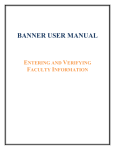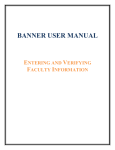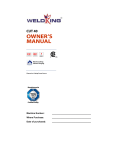Download Banner Student / Release Guide / 8.5
Transcript
BANNER STUDENT RELEASE GUIDE Release 8.5.1 June 2011 Trademark, Publishing Statement and Copyright Notice SunGard or its subsidiaries in the U.S. and other countries is the owner of numerous marks, including “SunGard,” the SunGard logo, “Banner,” “PowerCAMPUS,” “Advance,” “Luminis,” “DegreeWorks,” “fsaATLAS,” “Course Signals,” and “Open Digital Campus.” Other names and marks used in this material are owned by third parties. © 2011 SunGard. All rights reserved. Contains confidential and proprietary information of SunGard and its subsidiaries. Use of these materials is limited to SunGard Higher Education licensees, and is subject to the terms and conditions of one or more written license agreements between SunGard Higher Education and the licensee in question. This PDF is certified for use with Adobe Reader, version 7.x and higher. Some elements of this PDF may not render properly when viewed using earlier versions of the Acrobat Reader or with other PDF viewing applications. In preparing and providing this publication, SunGard Higher Education is not rendering legal, accounting, or other similar professional services. SunGard Higher Education makes no claims that an institution's use of this publication or the software for which it is provided will insure compliance with applicable federal or state laws, rules, or regulations. Each organization should seek legal, accounting and other similar professional services from competent providers of the organization’s own choosing. Prepared by: SunGard Higher Education 4 Country View Road Malvern, Pennsylvania 19355 United States of America Customer Support Center Website http://connect.sungardhe.com Documentation Feedback http://education.sungardhe.com/survey/documentation.html Distribution Services E-mail Address [email protected] Revision History Log Publication Date Summary June 2011 New version that supports Banner Student 8.5.1 software. Banner Student 8.5.1 Release Guide Contents Introduction. . . . . . . . . . . . . . . . . . . . . . . . . . . . . . . . . . . . . . . . 7 Enhancements for 8.5.1 . . . . . . . . . . . . . . . . . . . . . . . . . . . . . . . . . 7 Section 1 Faculty Feedback - Functional . . . . . . . . . . . . . . . . . . . . . . . . . . . . . . . . . . . . .9 Overview . . . . . . . . . . . . . . . . . . . . . . . . . . . . . . . . . . . . . . . . . 9 New reports/processes . . . . . . . . . . . . . . . . . . . . . . . . . . . . . . . . . 10 Feedback Monitor Students Process (SFRFFMN) . . . . . . . . . . . . . . . . . . 10 Report sample . . . . . . . . . . . . . . . . . . . . . . . . . . . . . . . . . . . . . . . 11 Faculty Feedback Purge Process (SFRFFPG) . . . . . . . . . . . . . . . . . . . . 11 Report sample . . . . . . . . . . . . . . . . . . . . . . . . . . . . . . . . . . . . . . . 12 Section 2 Faculty Feedback - Technical. . . . . . . . . . . . . . . . . . . . . . . . . . . . . . . . . . . . . . . 13 New tables . . . . . . . . . . . . . . . . . . . . . . . . . . . . . . . . . . . . . . . . 13 Faculty Issues and Recommendations Validation Table (STVFFVA) . . . . . . . . 13 Faculty Feedback Session Control Table (SRBFFSC) . . . . . . . . . . . . . . . . 14 Faculty Feedback Student Estimated Grade and Comments Table (SFRFFST) . 15 Faculty Feedback About Students Table (SFRFFBK) . . . . . . . . . . . . . . . . 17 New Banner view . . . . . . . . . . . . . . . . . . . . . . . . . . . . . . . . . . . . 18 Faculty Feedback View (SFVFDBK) . . . . . . . . . . . . . . . . . . . . . . . . . . 18 New APIs . . . . . . . . . . . . . . . . . . . . . . . . . . . . . . . . . . . . . . . . . 19 New Optimistic Locking strategy . . . . . . . . . . . . . . . . . . . . . . . . . . . . 19 sb_feedback_codes . . . . . . . . . . . . . . . . . . . . . . . . . . . . . . . . . . . 19 sb_feedback_codes_rules . . . . . . . . . . . . . . . . . . . . . . . . . . . . . . . . 20 sb_feedback_codes_strings . . . . . . . . . . . . . . . . . . . . . . . . . . . . . . . 20 sb_feedback_session . . . . . . . . . . . . . . . . . . . . . . . . . . . . . . . . . . 21 June 2011 Banner Student 8.5.1 Release Guide Contents 3 sb_feedback_session_rules . . . . . . . . . . . . . . . . . . . . . . . . . . . . . . . 21 sb_feedback_session_strings . . . . . . . . . . . . . . . . . . . . . . . . . . . . . . 22 sb_faculty_feedback . . . . . . . . . . . . . . . . . . . . . . . . . . . . . . . . . . . 22 sb_faculty_feedback_rules. . . . . . . . . . . . . . . . . . . . . . . . . . . . . . . . 23 sb_faculty_feedback_strings . . . . . . . . . . . . . . . . . . . . . . . . . . . . . . 23 sb_estimated_grades . . . . . . . . . . . . . . . . . . . . . . . . . . . . . . . . . . . 24 sb_estimated_grades_rules . . . . . . . . . . . . . . . . . . . . . . . . . . . . . . . 24 sb_estimated_grades_strings . . . . . . . . . . . . . . . . . . . . . . . . . . . . . . 25 New scripts . . . . . . . . . . . . . . . . . . . . . . . . . . . . . . . . . . . . . . . . 25 Section 3 Faculty Security - Technical . . . . . . . . . . . . . . . . . . . . . . . . . . . . . . . . . . . . . . . . 27 Changed tables . . . . . . . . . . . . . . . . . . . . . . . . . . . . . . . . . . . . . 27 Process Code Control Validation Table (STVPROC) . . . . . . . . . . . . . . . . . 27 Faculty Member Base Table (SIBINST) . . . . . . . . . . . . . . . . . . . . . . . . 27 New scripts . . . . . . . . . . . . . . . . . . . . . . . . . . . . . . . . . . . . . . . . 28 Changed package . . . . . . . . . . . . . . . . . . . . . . . . . . . . . . . . . . . . 28 SIKLIBS/SIKLIB1 . . . . . . . . . . . . . . . . . . . . . . . . . . . . . . . . . . . . . 28 Changed API . . . . . . . . . . . . . . . . . . . . . . . . . . . . . . . . . . . . . . . 29 sb_faculty . . . . . . . . . . . . . . . . . . . . . . . . . . . . . . . . . . . . . . . . . 29 Section 4 Faculty Security - Functional . . . . . . . . . . . . . . . . . . . . . . . . . . . . . . . . . . . . . . . 31 Overview . . . . . . . . . . . . . . . . . . . . . . . . . . . . . . . . . . . . . . . . . 31 Process order . . . . . . . . . . . . . . . . . . . . . . . . . . . . . . . . . . . . . . 31 STVPROC: Enforce Check Order Checkbox . . . . . . . . . . . . . . . . . . . . 32 Usage examples for Check Order. . . . . . . . . . . . . . . . . . . . . . . . . . . . 33 Scenario 1 . . . . . . . . . . . . . . . . . . . . . . . . . . . . . . . . . . . . . . . . 33 Scenario 2 . . . . . . . . . . . . . . . . . . . . . . . . . . . . . . . . . . . . . . . . 34 Scenario 3 . . . . . . . . . . . . . . . . . . . . . . . . . . . . . . . . . . . . . . . . 34 DISPLAYGRADES and Check Order . . . . . . . . . . . . . . . . . . . . . . . . . . 35 Faculty/Advisor Information Form (SIAINST) . . . . . . . . . . . . . . . . . . . 36 4 Banner Student 8.5.1 Release Guide Contents June 2011 Section 5 Miscellaneous Enhancements . . . . . . . . . . . . . . . . . . . . . . . . . . . . . . . . . . . . . . 39 AMCAS 2011-2012 regulatory updates . . . . . . . . . . . . . . . . . . . . . . . 39 Updated value on STVTESC . . . . . . . . . . . . . . . . . . . . . . . . . . . . . . 42 Migrate Electronic Prospects Process (SRRPREL) . . . . . . . . . . . . . . . . . . 42 New script . . . . . . . . . . . . . . . . . . . . . . . . . . . . . . . . . . . . . . . . . 43 GRE 2011-2012 regulatory updates . . . . . . . . . . . . . . . . . . . . . . . . . 44 Test Code Validation Form (STVTESC) . . . . . . . . . . . . . . . . . . . . . . . . 45 Tape Field Names Validation Form (STVTPRD) . . . . . . . . . . . . . . . . . . . 45 Tape Field Position Rule Form (SRATPFD) . . . . . . . . . . . . . . . . . . . . . . 45 MAJR_CODE field positions changed . . . . . . . . . . . . . . . . . . . . . . . . 45 New fields . . . . . . . . . . . . . . . . . . . . . . . . . . . . . . . . . . . . . . . . 45 Temporary Tape Name Table (SRTTPFD) . . . . . . . . . . . . . . . . . . . . . . . 46 MAJR_CODE field positions changed . . . . . . . . . . . . . . . . . . . . . . . . 46 New fields . . . . . . . . . . . . . . . . . . . . . . . . . . . . . . . . . . . . . . . . 46 Electronic Prospect Load (SRTLOAD) . . . . . . . . . . . . . . . . . . . . . . . . . 47 New scripts . . . . . . . . . . . . . . . . . . . . . . . . . . . . . . . . . . . . . . . . 47 Student Search Service SSS_SEARCH 2010-2011 regulatory updates . . . . 48 Regulatory changes to file layout . . . . . . . . . . . . . . . . . . . . . . . . . . . . 48 Additional changes to file layout . . . . . . . . . . . . . . . . . . . . . . . . . . . . . 48 Major codes . . . . . . . . . . . . . . . . . . . . . . . . . . . . . . . . . . . . . . . . 48 Update script . . . . . . . . . . . . . . . . . . . . . . . . . . . . . . . . . . . . . . . 48 Changes to SRATPFD . . . . . . . . . . . . . . . . . . . . . . . . . . . . . . . . . . 49 Grade mode controls in Faculty and Advisor Self-Service . . . . . . . . . . . 51 Changed form . . . . . . . . . . . . . . . . . . . . . . . . . . . . . . . . . . . . . . . 51 Grading Mode Validation Form (STVGMOD) . . . . . . . . . . . . . . . . . . . . 51 Changed table . . . . . . . . . . . . . . . . . . . . . . . . . . . . . . . . . . . . . . . 52 Grading Mode Validation Table (STVGMOD) . . . . . . . . . . . . . . . . . . . . 52 New scripts . . . . . . . . . . . . . . . . . . . . . . . . . . . . . . . . . . . . . . . . 52 Mid-term grading in Faculty and Advisor Self-Service . . . . . . . . . . . . . . 53 Seed data . . . . . . . . . . . . . . . . . . . . . . . . . . . . . . . . . . . . . . . . . 53 Crosswalk Validation Form (GTVSDAX) . . . . . . . . . . . . . . . . . . . . . . . 53 Transcript pagination . . . . . . . . . . . . . . . . . . . . . . . . . . . . . . . . . . 54 Changed form . . . . . . . . . . . . . . . . . . . . . . . . . . . . . . . . . . . . . . . 54 June 2011 Banner Student 8.5.1 Release Guide Contents 5 Transcript Type Rules Form (SHATPRT) . . . . . . . . . . . . . . . . . . . . . . . 54 Changed table . . . . . . . . . . . . . . . . . . . . . . . . . . . . . . . . . . . . . . . 55 Transcript Rules Request Type Table (SHRTPRT) . . . . . . . . . . . . . . . . . 55 New scripts . . . . . . . . . . . . . . . . . . . . . . . . . . . . . . . . . . . . . . . . 55 Changed process . . . . . . . . . . . . . . . . . . . . . . . . . . . . . . . . . . . . . 56 Academic Transcript (SHRTRTC) . . . . . . . . . . . . . . . . . . . . . . . . . . . 56 Last date of attendance grade entry in Faculty and Advisor Self-Service . . 56 Modified GTVSDAX rule . . . . . . . . . . . . . . . . . . . . . . . . . . . . . . . . . 56 New GTVSDAX rule for pipes processing . . . . . . . . . . . . . . . . . . . . . 57 Transcript report truncation . . . . . . . . . . . . . . . . . . . . . . . . . . . . . . 57 Changed report/process . . . . . . . . . . . . . . . . . . . . . . . . . . . . . . . . . 58 Academic Transcript (SHRTRTC) . . . . . . . . . . . . . . . . . . . . . . . . . . . 58 Changed Web page . . . . . . . . . . . . . . . . . . . . . . . . . . . . . . . . . . . 58 Transcript Request Address page (bwskwtrr.p_disp_transcript_address) . . . . 58 Changed packages . . . . . . . . . . . . . . . . . . . . . . . . . . . . . . . . . . . . 59 Section 6 Problem Resolutions . . . . . . . . . . . . . . . . . . . . . . . . . . . . . . . . . . . . . . . . . . . . . . . . 61 Catalog module . . . . . . . . . . . . . . . . . . . . . . . . . . . . . . . . . . . . . 61 Class Schedule module . . . . . . . . . . . . . . . . . . . . . . . . . . . . . . . . 63 Faculty Load module . . . . . . . . . . . . . . . . . . . . . . . . . . . . . . . . . . 67 Recruiting module . . . . . . . . . . . . . . . . . . . . . . . . . . . . . . . . . . . . 68 Admissions module . . . . . . . . . . . . . . . . . . . . . . . . . . . . . . . . . . . 70 General Student module . . . . . . . . . . . . . . . . . . . . . . . . . . . . . . . . 73 Registration module . . . . . . . . . . . . . . . . . . . . . . . . . . . . . . . . . . 74 Academic History module . . . . . . . . . . . . . . . . . . . . . . . . . . . . . . . 81 CAPP module . . . . . . . . . . . . . . . . . . . . . . . . . . . . . . . . . . . . . . 85 Overall modules . . . . . . . . . . . . . . . . . . . . . . . . . . . . . . . . . . . . . 86 Validation . . . . . . . . . . . . . . . . . . . . . . . . . . . . . . . . . . . . . . . . . 90 6 Banner Student 8.5.1 Release Guide Contents June 2011 Introduction This release guide documents Release 8.5.1 of the Banner® Student System. Release 8.5.1 includes enhancements and problem resolutions. Enhancements for 8.5.1 This document describes the following enhancements, which are new for Release 8.5.1. Faculty Feedback Enhancement The Faculty Feedback enhancement allows institutions to gather information from faculty about how students are performing in their classes. Faculty are presented with a web page where they can enter a current grade for a student, select issues they wish to report related to student performance in class, select recommendations to address the issues, and optionally enter comments about a student. Faculty Security Enhancement The Faculty Security enhancement allows institutions to enforce Check Order. An option has been added to force the use of Check Order on STVPROC. SIAINST now provides the option to Override Process Rule Security for an individual ID. Miscellaneous Enhancements This section includes new information for the following topics: • AMCAS regulatory updates • GRE regulatory updates • Student Search Service regulatory updates • Grade mode controls in Faculty and Advisor Self-Service • Mid-term grading in Faculty and Advisor Self-Service • Transcript pagination • Last date of attendance grade entry in Faculty and Advisor Self-Service • New GTVSDAX rule for pipes processing June 2011 Banner Student 8.5.1 Release Guide 7 8 Banner Student 8.5.1 Release Guide June 2011 1 Faculty Feedback Functional Overview Faculty feedback processing is used to help faculty members identify and monitor students in their classes who may be at risk academically. Faculty members can use new Web pages to: • Define issues and recommendations • Select issues and make recommendations to address the issues • Enter freeform comments regarding the issues • Enter estimated grades Information is collected during a specific period of time or session. The feedback can then be used to help with problems and initiate proactive action to assist students in academic recovery. First time, full-time freshman who are first generation college students or minority students are examples of students that can be monitored. Any faculty member who is defined as an instructor can enter feedback in Self-Service. A new Web Tailor role is delivered to define a faculty member as a faculty feedback administrator. When an instructor is assigned to a course, he/she can view the information. When multiple instructors are assigned to a course, they can view all information. Instructors can update and change existing comments entered by other instructors. Faculty feedback functionality works with Banner Relationship Management (BRM) early alerts processing, which will be delivered in Release 1.5. The feedback data is extracted from Self-Service and used as source data in BRM. Then early alerts processing uses defined rules and student events that occur to intervene on behalf of the students. Early alerts can be triggered by a pattern, such as a GPA that falls over multiple semesters, students who miss class repeatedly, or students who do not complete assignments. The students are flagged for an alert based on the pattern and are monitored for intervention. Once a student has been selected for monitoring, the faculty member can enter recommendations such as seeking a tutor, meeting with an advisor, or taking a seminar in an appropriate topic like time management. Note Estimated grades used for faculty feedback do not relate to actual grades received by the students. Estimated grades are used only for monitoring the progress of the students. June 2011 Banner Student 8.5.1 Release Guide Faculty Feedback - Functional 9 Please see the Banner Faculty and Advisor 8.5.1 Release Guide for more information on new Web pages. New reports/processes The following processes are new for this enhancement. Feedback Monitor Students Process (SFRFFMN) This process uses a population selection to find students registered for a course in a specific term that are required to be monitored by faculty members. Students are designated as monitored, and a feedback record for each monitored student is loaded to the Faculty Feedback Student Estimated Grade Table (SFRFFST). Students not designated as monitored are optional and are not considered by the process. When a faculty member views the Faculty Feedback Roster (bwlkfdbk.P_FacultyFeedback) in Banner Faculty and Advisor Self-Service, the students that require feedback are displayed, and the student marked as Monitored have the status of Monitored. When a issue or recommendation has been entered for a monitored student, the Monitored status changes to Complete. Students with an Optional status remain as optional. If desired, the process can be executed multiple times for the same session with different populations. Subsequent executions add new students not marked as Monitored. This process calls the sb_feedback_session API and the sb_estimated_grades API. The parameters are: • Session Term Code - Required. Enter a term code to be assigned to the feedback session. Valid values come from the Term Code Validation Form (STVTERM). • Feedback Session Description - Required. Enter the description of the feedback session. • Application Code - Optional. Enter the code that identifies the general area for which the selection identifier was defined. Valid values come from the Application Inquiry Form (GLIAPPL). All or none of the population selection parameters must be entered. The Population Selection Extract Inquiry Form (GLIEXTR) may be used to review the people who will be processed in the load from the selection identifier and application code entered. • Selection Identifier - Optional. Enter the code that identifies the population with which you wish to work. The selection identifier must be defined on the Population 10 Banner Student 8.5.1 Release Guide Faculty Feedback - Functional June 2011 Selection Inquiry Form (GLISLCT). All or none of the population selection parameters must be entered. • Creator ID - Optional. Enter the user ID of the person creating the sub-population rules. The creator ID must have been specified when defining the selection identifier. All or none of the population selection parameters must be entered. • User ID - Optional. Enter the user ID for the population selection. This will match the creator ID and is the Banner logon user ID. All or none of the population selection parameters must be entered. Report sample Number of rows currently for session 201120:Third and Fourth Week Feedback=16 Number of rows inserted for session 201120:Third and Fourth Week Feedback=250 PAGE 2 SFRFFMN 8.5.1 SUNGARD UNIVERSITY of BANNER Faculty Feedback Monitor Students RUN TIME * * * REPORT CONTROL INFORMATION * * * Parameters have been entered via Job Submission. Value Parameter Name _____________________________ ________________ Parameter Seq No: Session Term Code: Feedback Session Description: Application Code: Selection Identifier: Creator ID: User ID: RUN DATE 05:22 PM 05-APR-2011 280712 201120 Third and Fourth Week Feedback TESTAPPL MONSTUDENT TESTUSER TESTUSER Faculty Feedback Purge Process (SFRFFPG) This process is used to purge records for a term and session description for the start and end dates of the session control record. The feedback session end date must be in the past. Data purged includes: feedback session definition, estimated grades and comments, and issues and recommendations. The feedback session definition can be deleted from the user interface as long as no feedback exists. When feedback exists, SFRFFPG must be used. The parameters are: • Session Term Code - Required. Enter the term code for the session to be purged, or enter % for all. Valid values come from the Term Code Validation Form (STVTERM). • Feedback Session Description - Required. Enter the feedback session description for the session to be purged. June 2011 Banner Student 8.5.1 Release Guide Faculty Feedback - Functional 11 Report sample Purging data for feedback session 201010 Feedback Period 1 Purge complete for 201010,Feedback Period 1 Faculty Feedback records purged: 302. Estimated Grade records purged: 118. Session Control Records purged: 1. PAGE 2 SFRFFPG 8.5.1 SUNGARD UNIVERSITY of BANNER Faculty Feedback Purge Process RUN DATE 05-APR-2011 RUN TIME 03:30 PM * * * REPORT CONTROL INFORMATION * * * Parameters have been entered via Job Submission. Parameter Name _____________________________ Parameter Seq No: Session Term Code: Feedback Session Description: 12 Banner Student 8.5.1 Release Guide Faculty Feedback - Functional Value ________________ 280683 201010 Feedback Period 1 June 2011 2 Faculty Feedback Technical New tables The following tables are new for this enhancement. They correspond to new Web pages in Banner Faculty and Advisor Self-Service. These tables follow a new pattern for Banner tables. Every table, including validation tables, has a Surrogate Id column, which is a single unique identifier for each record. Other columns in the tables can be comprised of a single or alone unique keys, but the Surrogate Id column is the only column used in referential integrity constraints. The Surrogate Id column is maintained by the corresponding API and is generated from an Oracle sequence generator. Faculty Issues and Recommendations Validation Table (STVFFVA) This table is used to store and maintain faculty issue and recommendation feedback codes used in Banner Faculty and Advisor Self-Service. • This table uses Primary Key PK_STVFFVA (STVFFVA_SURROGATE_ID). • This table uses Unique Key UK1_STVFFVA (STVFFVA_CODE). The following columns are in this table. Column Null/Not Null Data Type Comment STVFFVA_SURROGATE_ ID NOT NULL NUMBER(19) Surrogate ID for STVFFVA. STVFFVA_CODE NOT NULL VARCHAR2(30) Issue or recommendation code. STVFFVA_DESC NOT NULL VARCHAR2(255) Faculty Issue or Recommendation Name. STVFFVA_TYPE NOT NULL VARCHAR2(20) Type of validation code: ISSUE or RECOMMENDATION. STVFFVA_ACTIVE_IND NOT NULL VARCHAR2(1) Y indicates the value is active, N indicates not active and will not be available for selection. June 2011 Banner Student 8.5.1 Release Guide Faculty Feedback - Technical 13 Column Null/Not Null Data Type Comment STVFFVA_VERSION NOT NULL NUMBER(19) Optimistic lock token for STVFFVA. STVFFVA_DATA_ ORIGIN NOT NULL VARCHAR2(30) This system-maintained field specifies the origin of the data. STVFFVA_USER_ID NOT NULL VARCHAR2(30) Oracle user who created or updated the record. STVFFVA_ACTIVITY_ DATE NOT NULL DATE This system-maintained field specifies the date this record was created or updated. STVFFVA_VPDI_CODE NOT NULL VARCHAR2(6) Multi-Entity Processing institution code for STVFFVA. Faculty Feedback Session Control Table (SRBFFSC) This table contains the data that defines faculty feedback sessions and controls various aspects of a session. • This table uses Primary Key PK_SFBFFSC (SFBFFSC_SURROGATE_ID). • This table uses Foreign Key FK1_SFBFFSC_INV_STVTERM_CODE (SFBFFSC_TERM_CODE). • This table uses Unique Key UK_SFBFFSC_TERM_DESC (SFBFFSC_TERM_CODE, SFBFFSC_DESCRIPTION). The following columns are in this table. Column Null/Not Null Data Type Comment SFBFFSC_SURROGATE_ ID NOT NULL NUMBER(19) Surrogate ID for SFBFFSC. SFBFFSC_TERM_CODE NOT NULL VARCHAR2(5) Term code for which faculty feedback is being requested. SFBFFSC_DESCRIPTION NOT NULL VARCHAR2(30) Feedback session description. SFBFFSC_SUSPEND_ FEEDBACK_IND NOT NULL VARCHAR2(1) Y indicates this session has been suspended for feedback. SFBFFSC_START_DATE NOT NULL DATE The date within a term from which faculty can start providing feedback. SFBFFSC_END_DATE NOT NULL DATE The date after which no more feedback can be provided. 14 Banner Student 8.5.1 Release Guide Faculty Feedback - Technical June 2011 Column Null/Not Null Data Type Comment SFBFFSC_ADD_ COMMENTS_FLAG NOT NULL VARCHAR2(1) Y indicates faculty can enter free-form comments while choosing concerns. SFBFFSC_ADD_ RECOMMENDS_FLAG NOT NULL VARCHAR2(1) Y indicates faculty can provide recommendations to mitigate the concerns. SFBFFSC_VERSION NOT NULL NUMBER(19) Optimistic lock token for SFBFFSC. SFBFFSC_DATA_ORIGIN NOT NULL VARCHAR2(30) This system-maintained field specifies the origin of the data. SFBFFSC_USER_ID NOT NULL VARCHAR2(30) Oracle user who created or updated the record. SFBFFSC_ACTIVITY_ DATE NOT NULL DATE This system-maintained field specifies the date this record was created or updated. SFBFFSC_VPDI_CODE NOT NULL VARCHAR2(5) Multi-Entity Processing institution code for SFBFFSC. Faculty Feedback Student Estimated Grade and Comments Table (SFRFFST) This table contains a list of students monitored for faculty feedback with the associated estimated grades and comments, as well as records for students for whom feedback has been manually entered. Students that are not monitored have the Status of (O)ptional. There are two types of records that are in this table. One type of record is for monitored students. The other are optional records that contain information on students that do not require monitoring. Records for monitored students only exist for students that were targeted by the Feedback Monitor Students Process (SFRFFMN). Students that are to be monitored have a status of Monitored displayed on the Faculty Feedback Roster web page. The number of monitored students in a class is dependent on how the institution defined the student population and for what courses those students are registered. There is no requirement that monitored students be defined or a limit at to how many students can be monitored. Once the monitored students have feedback entered for them, the status is changed to Complete or is changed back to Monitored if all feedback is deleted. Optional records contain information about students that are not required to be monitored. These records do not exist at first. The records are created by the faculty member as they enter their data. These students have the status of Optional displayed in Faculty Feedback Roster web page even if there is no record in the table for them. The record is created in the database when a grade, a comment, issue, or recommendation is added, and the user saves the information. June 2011 Banner Student 8.5.1 Release Guide Faculty Feedback - Technical 15 The parent of the Faculty Feedback Student Estimated Grade and Comments table (SFRFFST) is the Session Control table (SFBFFSC), which is identified by the SFRFFST_SFBFFSC_ID column. The Faculty Feedback table (SFRFFBK) is the child table of the Session Control table (SFBFFSC). • This table uses Primary Key PK_SFRFFST (SFRFFST_SURROGATE_ID). • This table uses Foreign Key FK1_SFRFFST_INV_SFSFFSC_KEY (SFRFFST_SFBFFSC_ID). • This table uses Unique Key UK_SFRFFST_PIDM_CRN (SFRFFST_SFBFFSC_ID, SFRFFST_STUDENT_PIDM, SFRFFST_CRN). The following columns are in this table. Column Null/Not Null Data Type Comment SFRFFST_SURROGATE_ ID NOT NULL NUMBER(19) Surrogate ID for SFRFFST. SFRFFST_SFBFFSC_ID NOT NULL NUMBER(19) Surrogate ID from the Session Control table for which this feedback is being entered. SFRFFST_STUDENT_ PIDM NOT NULL NUMBER(19) The PIDM of the student about whom the feedback is entered. SFRFFST_CRN NOT NULL VARCHAR2(5) The course number of the course in which the student has been registered. SFRFFST_FACULTY_ PIDM NULL NUMBER(8) The PIDM of the faculty person entering the feedback. SFRFFST_STATUS_CDE NOT NULL VARCHAR2(1) The status of the feedback: (O)ptional, (M)onitored, or (C)ompleted. An Optional student always has the Status of Optional; the status does not change. A Monitored student is a student that was preloaded into this table by the Monitored Students process. Once feedback has been entered for a Monitored student, the status changes to Complete. If feedback is removed for that student, the status reverts to Monitored. SFRFFST_GRDE_CODE NULL VARCHAR2(6) Estimated grade code. SFRFFST_COMMENTS NULL VARCHAR2(4000) Free-form overall comments entered by the faculty. SFRFFST_VERSION NOT NULL NUMBER(19) Optimistic lock token for SFRFFST. 16 Banner Student 8.5.1 Release Guide Faculty Feedback - Technical June 2011 Column Null/Not Null Data Type Comment SFRFFST_DATA_ ORIGIN NOT NULL VARCHAR2(30) This system-maintained field specifies the origin of the data. SFRFFST_USER_ID NOT NULL VARCHAR2(30) Oracle user who created or updated the record. SFRFFST_ACTIVITY_ DATE NOT NULL DATE This system-maintained field specifies the date this record was created or updated. SFRFFST_VPDI_CODE NOT NULL VARCHAR2(6) Multi-Entity Processing institution code for SFRFFST. Faculty Feedback About Students Table (SFRFFBK) This table contains Issues and Recommendations for a student in a course, which is provided by assigned faculty for the course. The records in this table are dependent on the Estimated Grades record (SFRFFST). • This table uses Primary Key PK_SFRFFBK (SFRFFBK_SURROGATE_ID). • This table uses Foreign Keys FK1_SFRFFBK_INV_SFRFFST_KEY (SFRFFBK_SFRFFST_ID) and FK1_SFRFFBK_INV_STVFFVA_KEY (SFRFFBK_STVFFVA_ID). • This table uses Unique Key UK_SFRFFBK_SURROGATE_ID (SFRFFBK_SFRFFST_ID, SFRFFBK_STVFFVA_ID). The following columns are in this table. Column Null/Not Null Data Type Comment SFRFFBK_SURROGATE_ ID NOT NULL NUMBER(19) Surrogate ID for SFRFFBK. SFRFFBK_SFRFFST_ID NOT NULL NUMBER(19) Surrogate ID from the Estimated Grade table (SFRFFST) for which this feedback is being entered. SFRFFBK_STVFFVA_ID NOT NULL NUMBER(19) The surrogate ID of the actual issue or recommendation that the faculty has about the student. SFRFFBK_VERSION NOT NULL NUMBER(19) Optimistic lock token for SFRFFBK. SFRFFBK_DATA_ ORIGIN NOT NULL VARCHAR2(30) This system-maintained field specifies the origin of the data. June 2011 Banner Student 8.5.1 Release Guide Faculty Feedback - Technical 17 Column Null/Not Null Data Type Comment SFRFFBK_USER_ID NOT NULL VARCHAR2(30) Oracle user who created or updated the record. SFRFFBK_ACTIVITY_ DATE NOT NULL DATE This system-maintained field specifies the date this record was created or updated. SFRFFBK_VPDI_CODE NOT NULL VARCHAR2(6) Multi-Entity Processing institution code for SFRFFBK. New Banner view The following Banner views is new for this enhancement. Faculty Feedback View (SFVFDBK) This view is used to select Faculty Feedback information. It joins the faculty feedback tables to simplify reporting on Faculty Feedback activity. The following columns are in this view: SFVFDBK_SESSION_TERM SFVFDBK_TERM_DESCRIPTION SFVFDBK_SESSION_DESC SFVFDBK_STUDENT_ID SFVFDBK_STUDENT_FIRST_NAME SFVFDBK_STUDENT_LAST_NAME SFVFDBK_CRN SFVFDBK_FACULTY_ID SFVFDBK_FACULTY_FIRST_NAME SFVFDBK_FACULTY_LAST_NAME SFVFDBK_STATUS_CDE SFVFDBK_COMMENT_DATE SFVFDBK_FEEDBACK_DATE SFVFDBK_FEEDBACK_CODE SFVFDBK_FEEDBACK_DESC SFVFDBK_FEEDBACK_TYPE SFVFDBK_ESTIMATED_GRADE SFVFDBK_FEEDBACK_COMMENTS SFVFDBK_STUDENT_PIDM SFVFDBK_FACULTY_PIDM SFVFDBK_SESSION_ID SFVFDBK_GRADE_ID 18 Banner Student 8.5.1 Release Guide Faculty Feedback - Technical June 2011 SFVFDBK_FEEDBACK_ID New APIs The following APIs are new for this enhancement. New Optimistic Locking strategy As a part of the enhancement, the new faculty feedback APIs now implement Optimistic Locking strategy rather than the Pessimistic Locking strategy, which is used by older Banner APIs. Optimistic Locking strategy is managed by the APIs using the Version column in each table. The Version column is increased each time an API updates a record. On any delete or update, the version number of the record in the database must match the version number passed into the database. If it does not, an exception is raised. sb_feedback_codes This package provides the Common Business interface for the Faculty Feedback Codes API (sb_feedback_codes). Table Objects API Object Name API Entity Name Task Performed STVFFVA BWLKFDAD, BWLKFDBK sb_feedback_ codes FEEDBACK_CODES Used to process feedback codes for issues and recommendations in Banner Faculty and Advisor Self-Service. The following packages are in this API: • sokb_ffdbk_codes0.sql • sokb_ffdbk_codes1.sql • sokb_ffdbk_codes_r0.sql • sokb_ffdbk_codes_r1.sql • sokb_ffdbk_codes_s0.sql • sokb_ffdbk_codes_s1.sql June 2011 Banner Student 8.5.1 Release Guide Faculty Feedback - Technical 19 sb_feedback_codes_rules This package supports subprograms for the Faculty Feedback Codes API (sb_feedback_codes). Table Objects API Object Name API Entity Name Task Performed STVFFVA BWLKFDAD, BWLKFDBK sb_feedback_ codes_rules FEEDBACK_CODES Used to process subprograms for issues and recommendations in Banner Faculty and Advisor Self-Service. The following packages are in this API: • sokb_ffdbk_codes_rules0.sql • sokb_ffdbk_codes_rules1.sql • sokb_ffdbk_codes_rules_r0.sql • sokb_ffdbk_codes_rules_r1.sql • sokb_ffdbk_codes_rules_s0.sql • sokb_ffdbk_codes_rules_s1.sql sb_feedback_codes_strings This package contains error messages and error message functions for the Faculty Feedback Codes API (sb_feedback_codes_strings). Table Objects API Object Name API Entity Name Task Performed STVFFVA BWLKFDAD, BWLKFDBK sb_feedback_ codes_strings FEEDBACK_CODES Used to process error messages and error message functions for issues and recommendations in Banner Faculty and Advisor Self-Service. The following packages are in this API: • sokb_ffdbk_codes_strings0.sql • sokb_ffdbk_codes_strings1.sql • sokb_ffdbk_codes_strings_r0.sql • sokb_ffdbk_codes_strings_r1.sql • sokb_ffdbk_codes_strings_s0.sql • sokb_ffdbk_codes_strings_s1.sql 20 Banner Student 8.5.1 Release Guide Faculty Feedback - Technical June 2011 sb_feedback_session This package provides the Common Business interface for the Faculty Feedback Session API (sb_feedback_session). Table Objects API Object Name API Entity Name Task Performed SFBFFSC BWLKFDAD, BWLKFDBK sb_feedback_ session FEEDBACK_SESSION Used to process faculty feedback session information in Banner Faculty and Advisor Self-Service. The following packages are in this API: • sokb_ffdbk_sess0.sql • sokb_ffdbk_sess1.sql • sokb_ffdbk_sess_r0.sql • sokb_ffdbk_sess_r1.sql • sokb_ffdbk_sess_s0.sql • sokb_ffdbk_sess_s1.sql sb_feedback_session_rules This package supports subprograms for the Faculty Feedback Session API (sb_feedback_session). Table Objects API Object Name API Entity Name Task Performed SFBFFSC BWLKFDAD, BWLKFDBK sb_feedback_ session_rules FEEDBACK_SESSION Used to support subprograms for faculty feedback session information in Banner Faculty and Advisor Self-Service. The following packages are in this API: • sokb_ffdbk_sess_rules0.sql • sokb_ffdbk_sess_rules1.sql • sokb_ffdbk_sess_rules_r0.sql • sokb_ffdbk_sess_rules_r1.sql • sokb_ffdbk_sess_rules_s0.sql • sokb_ffdbk_sess_rules_s1.sql June 2011 Banner Student 8.5.1 Release Guide Faculty Feedback - Technical 21 sb_feedback_session_strings This package contains error messages and error message functions for the Faculty Feedback Session API (sb_feedback_session). Table Objects API Object Name API Entity Name Task Performed SFBFFSC BWLKFDAD, BWLKFDBK sb_feedback_ session_strings FEEDBACK_SESSION Used to process error messages and error message functions for faculty feedback session information in Banner Faculty and Advisor Self-Service. The following packages are in this API: • sokb_ffdbk_sess_strings0.sql • sokb_ffdbk_sess_strings1.sql • sokb_ffdbk_sess_strings_r0.sql • sokb_ffdbk_sess_strings_r1.sql • sokb_ffdbk_sess_strings_s0.sql sb_faculty_feedback This package provides the Common Business interface for the Faculty Feedback API (sb_faculty_feedback). Table Objects API Object Name API Entity Name Task Performed SFRFFBK BWLKFDAD, BWLKFDBK sb_faculty_ feedback FACULTY_FEEDBACK Used to process faculty feedback information in Banner Faculty and Advisor SelfService. The following packages are in this API: • sokb_ffdbk0.sql • sokb_ffdbk1.sql • sokb_ffdbk_r0.sql • sokb_ffdbk_r1.sql • sokb_ffdbk_s0.sql • sokb_ffdbk_s1.sql 22 Banner Student 8.5.1 Release Guide Faculty Feedback - Technical June 2011 sb_faculty_feedback_rules This package supports subprograms for the Faculty Feedback API (sb_faculty_feedback). Table Objects API Object Name API Entity Name Task Performed SFRFFBK BWLKFDAD, BWLKFDBK sb_faculty_ feedback_rules FACULTY_FEEDBAC K Used to support subprograms for faculty feedback information in Banner Faculty and Advisor Self-Service. The following packages are in this API: • sokb_ffdbk_rules0.sql • sokb_ffdbk_rules1.sql • sokb_ffdbk_rules_r0.sql • sokb_ffdbk_rules_r1.sql • sokb_ffdbk_rules_s0.sql • sokb_ffdbk_rules_s1.sql sb_faculty_feedback_strings This package contains error messages and error message functions for the Faculty Feedback API (sb_faculty_feedback). Table Objects API Object Name API Entity Name Task Performed SFRFFBK BWLKFDAD, BWLKFDBK sb_faculty_ feedback_strings FACULTY_FEEDBAC K Used to process error messages and error message functions for faculty feedback information in Banner Faculty and Advisor Self-Service. The following packages are in this API: • sokb_ffdbk_strings0.sql • sokb_ffdbk_strings1.sql • sokb_ffdbk_strings_r0.sql • sokb_ffdbk_strings_r1.sql • sokb_ffdbk_strings_s0.sql • sokb_ffdbk_strings_s1.sql June 2011 Banner Student 8.5.1 Release Guide Faculty Feedback - Technical 23 sb_estimated_grades This package provides the Common Business interface for the Estimated Grades API (sb_estimated_grades). Table Objects API Object Name API Entity Name Task Performed SFRFFST BWLKFDAD, BWLKFDBK sb_estimated_ grades ESTIMATED_GRADES Used to process estimated grades in Banner Faculty and Advisor Self-Service. The following packages are in this API: • sokb_ffdbk_est_grd0.sql • sokb_ffdbk_est_grd1.sql • sokb_ffdbk_est_grd_r0.sql • sokb_ffdbk_est_grd_r1.sql • sokb_ffdbk_est_grd_s0.sql • sokb_ffdbk_est_grd_s1.sql sb_estimated_grades_rules This package supports subprograms for the Estimated Grades API (sb_estimated_grades). Table Objects API Object Name API Entity Name Task Performed SFRFFST BWLKFDAD, BWLKFDBK sb_estimated_ grades_rules ESTIMATED_GRADES Used to support subprograms for estimated grades in Banner Faculty and Advisor SelfService. The following packages are in this API: • sokb_ffdbk_est_grd_rules0.sql • sokb_ffdbk_est_grd_rules1.sql • sokb_ffdbk_est_grd_rules_r0.sql • sokb_ffdbk_est_grd_rules_r1.sql • sokb_ffdbk_est_grd_rules_s0.sql • sokb_ffdbk_est_grd_rules_s1.sql 24 Banner Student 8.5.1 Release Guide Faculty Feedback - Technical June 2011 sb_estimated_grades_strings This package contains the error messages and error message functions for the Estimated Grades API (sb_estimated_grades). Table Objects API Object Name API Entity Name Task Performed SFRFFST BWLKFDAD, BWLKFDBK sb_estimated_ grades_strings ESTIMATED_GRADES Used to process error messages and error message functions for estimated grades in Banner Faculty and Advisor SelfService. The following packages are in this API: • sokb_ffdbk_est_grd_strings0.sql • sokb_ffdbk_est_grd_strings1.sql • sokb_ffdbk_est_grd_strings_r0.sql • sokb_ffdbk_est_grd_strings_r1.sql • sokb_ffdbk_est_grd_strings_s0.sql • sokb_ffdbk_est_grd_strings_s1.sql New scripts The following scripts are delivered with this enhancement. Note Unless otherwise noted, new scripts are run as part of the upgrade process for a release. Script Result stvffva_080501_01.sql Creates table Adds comments on column Adds Primary Key Adds Unique Key Constraint Creates ID sequence number, incremental by one stvffva_080501_02.sql stvffva_080501_03.sql stvffva_080501_04.sql stvffva_080501_05.sql sfbffsc_080501_01.sql sfbffsc_080501_02.sql sfbffsc_080501_03.sql sfbffsc_080501_04.sql June 2011 Creates table Adds Primary Key Adds Foreign Key Adds comments on column Banner Student 8.5.1 Release Guide Faculty Feedback - Technical 25 Script Result sfbffsc_080501_05.sql Adds Unique Key Constraint Creates ID sequence number, incremental by one sfbffsc_080501_06.sql sfrffst_080501_01.sql sfrffst_080501_02.sql sfrffst_080501_03.sql sfrffst_080501_04.sql sfrffst_080501_05.sql sfrffst_080501_06.sql sfrffbk_080501_01.sql sfrffbk_080501_02.sql sfrffbk_080501_03.sql sfrffbk_080501_04.sql sfrffbk_080501_05.sql sfrffbk_080501_06.sql 26 Banner Student 8.5.1 Release Guide Faculty Feedback - Technical Creates table Adds comments on column Adds Primary Key Adds Foreign Key Adds Unique Key Constraint Creates ID sequence number, incremental by one Creates table Adds comments on column Adds Primary Key Adds Foreign Keys Adds Unique Key Constraint Creates ID sequence number, incremental by one June 2011 3 Faculty Security Technical Changed tables The following table has been modified for this enhancement. Process Code Control Validation Table (STVPROC) New columns have been added to the table. STVPROC_ENFORCE_CHKORDR_IND NOT NULL VARCHAR2(1) The comment on column is: ENFORCE CHECKORDER INDICATOR: Allows clients to check On/Off the ability to bypass the STVPROC relation check. Faculty Member Base Table (SIBINST) SIBINST_OVERRIDE_PROCESS_IND Not Null VARCHAR2(1) The comment on column is: OVERRIDE PROCESS RULE SECURITY INDICATOR: Allows clients to bypass all process rule security on SOAFACS . SIBINST_OVERRIDE_PROC_USERID Null VARCHAR2(30) The comment on column is: OVERRIDE PROCESS USER ID: User ID of last user to update bypass all process rule security indicator on SOAFACS . SIBINST_OVERRIDE_PROC_DATE NULL date The comment on column is: OVERRIDE PROCESS ACTIVITY DATE: Activity Date of last update to bypass all process rule security indicator on SOAFACS. June 2011 Banner Student 8.5.1 Release Guide Faculty Security - Technical 27 New scripts The following scripts are delivered with this enhancement. Note Unless otherwise noted, new scripts are run as part of the upgrade process for a release. Script Result stvproc_080500_01.sql Adds the new column STVPROC_ENFORCE_CHKORDR_IND stvproc_080500_02.sql Sets the value of the column to N for all records stvproc_080500_03.sql Changes the column to Not Null stvproc_080500_04.sql Adds the comment on column sibinst_080501_01.sql Adds a new column sibinst_080501_02.sql Sets the value of the column to N for all records sibinst_080501_03.sql Changes the column to Not Null sibinst_080501_04.sql Adds comment on column sibinst_080501_05.sql Adds two new columns SIBINST_OVERRIDE_PROCESS_IND SIBINST_OVERRIDE_PROC_USERID and SIBINST_OVERRIDE_PROC_DATE sibinst_080501_06.sql Adds the comments on column Changed package The following package has been changed for this enhancement. SIKLIBS/SIKLIB1 This f_check_relation function has been modified to use the new Enforce Check Order indicator to enforce check order processing. Additionally, it has been modified to check for the Override Process Rule Security indicator to allow all access for the instructor or advisor. 28 Banner Student 8.5.1 Release Guide Faculty Security - Technical June 2011 Changed API The following API has been changed for this enhancement. sb_faculty This API package has been modified to process the new columns on SIBINST. The following packages have been changed: • sokd_sibinst0.sql • sokd_sibinst1.sql • sokb_faculty0.sql • sokb_faculty1.sql • sokb_faculty_rules0.sql • sokb_faculty_rules1.sql • sokb_faculty_strg0.sql June 2011 Banner Student 8.5.1 Release Guide Faculty Security - Technical 29 30 Banner Student 8.5.1 Release Guide Faculty Security - Technical June 2011 4 Faculty Security Functional Overview 1-CY0CME The following changes have been made for faculty security: • Provide the option to force the use of Check Order on STVPROC. Check Order is typically used only when a relation between the SIAINST Faculty and Advisor record and a student/advisee could not be established. In some unique situations, it might be necessary to force the use of Check Order even when a relation is clear. We are providing a new checkbox on STVPROC to Enforce Check Order. The option is tied to a specific process on STVPROC so enforcement may be tied to only Transcripts, for example. • SIAINST now provides the option to Override Process Rule Security for an individual ID. Any ID with the Override Process Rule Security setting ON will have access to student information for any Self-Service page that is available in Self-Service and is controlled by SOAFACS with the exception of ENTERGRADES. Process order 1. Security processing takes place. 2. STVPROC establishes the rule to be executed from SOAFACS. June 2011 2.1. If the rule provides access, the process stops. 2.2. If the rule does not provide access, SIAINST is checked for the setting of the Override Process Rule Security checkbox. 2.3. When the Override Process Rule Security checkbox is checked, the process provides all access for the SOAFACS rule that was executed for the SOAFACS process and the SOAFACS process Self-Service link. 2.4. When the Override Process Rule Security checkbox is unchecked, the process stops, and access is not allowed. Banner Student 8.5.1 Release Guide Faculty Security - Functional 31 3. By checking the setting of the Override Process Rule Security indicator last, all faculty security processing is executed, and an SOAFACS rule is established. STVPROC: Enforce Check Order Checkbox STVPROC CHECKORDER is currently checked when: An ID is identified as both FACULTY and ADVISOR on SIAINST and when both the student and advisee are related to that ID. Enforce Check Order would never be necessary since Check Order would be used regardless. OR STVPROC CHECKORDER is currently checked when an ID is identified as both FACULTY and ADVISOR on SIAINST and when both the student and advisee are not related to that ID. Enforce Check Order would never be necessary since Check Order would be used regardless. OR (New for 1-CY0CME) STVPROC CHECKORDER may now optionally be checked when an ID is identified as both FACULTY and ADVISOR on SIAINST and if there is A relation to the student - Faculty OR Advisor. Regardless of that relation, if Enforce Check Order is flagged, the appropriate SOAFACS rule will be kicked off. This is to accommodate schools that may have Open Advising (or similar situation) and even if the Faculty (flagged both Advisor and Faculty on SIAINST) has A relation to the student, schools may want to force the Advisor rule (or Faculty rule) and this may be done using the Enforce Check Order checkbox. Check Order would not normally be checked in this case because there would have been a clear relation to the student, and it would be clear which SOAFACS rule to kick off. Now, the option to force the use of Check Order is provided. The Check Order option is not available for the process ENTERGRADES since that process is available for Faculty only. The Enforce Check Order option is not available for the process ENTERGRADES . Faculty or Advisor Is there a relation to the Student? Relation Check to select SOAFACS Rule Will Check Order be used? Faculty Faculty Advisor Yes No Yes Faculty Rule Faculty Rule Advisor Rule No No No 32 Banner Student 8.5.1 Release Guide Faculty Security - Functional May Enforce Check Order be used? No No No June 2011 May Enforce Check Order be used? Faculty or Advisor Is there a relation to the Student? Relation Check to select SOAFACS Rule Will Check Order be used? Advisor Faculty and Advisor Faculty and Advisor Faculty and Advisor Faculty and Advisor No Teaching Only Advisor Rule Clear Relation - Faculty Rule No No No Yes Advising Only Clear Relation - Advisor Rule No Yes Not Teaching Not Advising Teaching and Advising No Clear Relation - Requires Checkorder No Clear Relation - Requires Checkorder Yes N/A Yes N/A Note In the table above and in the following examples, Teaching/Teaches Student means the faculty member is assigned to a course for a term on SSASECT and the student is registered for that course in that term. Advises Student means the Advisee is assigned to the Advisor on SGASTDN Usage examples for Check Order The ID must be flagged as both Faculty and Advisor on SIAINST in order for the consideration of Check Order, Enforced or Not. If an ID is flagged as both Faculty and Advisor, it may need to be determined in what way the ID is related to the student. Scenario 1 Faculty or Advisor Relation - Relation is clear, so CHECKORDER is not necessary. Option to Enforce Check Order is available in this scenario. • If the advisor has relation (SGVADVR), and faculty does not have SSASECT assignment, then the SOAFACS ADVISOR rule for the process will be selected. • If the faculty has relation (SSASECT), and advisor does not have SGAADVR assignment for that student, then the SOAFACS Faculty rule for the process will be selected. For example: ID is both Faculty and Advisor Faculty Teaches Student A Advisor Advises Student B June 2011 Banner Student 8.5.1 Release Guide Faculty Security - Functional 33 • If the SIAINST ID is requesting information for Student A, it will use the Faculty Rule, and it does not Checkorder. • If the SIAINST ID is requesting information for Student B, it will use the Advisor Rule, and it does not Checkorder. Scenario 2 Both Relations - Faculty and Advisor: The relation is not clear, so CHECKORDER is necessary. The use of Enforce Check Order would be irrelevant since it checks anyway. • If SIAINST ID is both an advisor in SGVADVR and faculty in SSASECT for the student, then the Check Order setting in STVPROC determines whether to use the SOAFACS faculty rule or the SOAFACS advisor rule. For example: ID is both Faculty and Advisor Faculty Teaches Student A Advisor Advises Student A • If the SIAINST ID is requesting information for Student A, it needs to use the Checkorder setting. • If the SIAINST ID is requesting information for Advisee A, it needs to use the Checkorder setting. Scenario 3 No Relation: Faculty or Advisor relation is not clear, so CHECKORDER is necessary. The use of the Enforce Check Order would be irrelevant since it checks anyway. • If SIAINST ID is not related to the student in any way, then the Check Order setting in STVPROC determines whether to use the SOAFACS faculty rule or the SOAFACS advisor rule. For example: ID is both Faculty and Advisor Faculty does not Teach Student C Advisor does not Advise Student C • If the SIAINST ID is requesting information for Student C, it needs to use the Checkorder setting. • If the SIAINST ID is requesting information for Student C, it needs to use the Checkorder setting. The Enforce Check Order option is available for Scenario 1. The SIAINST ID is flagged as both Faculty and Advisor and the ID has a clear relation to the student: Faculty or 34 Banner Student 8.5.1 Release Guide Faculty Security - Functional June 2011 Advisor. CHECKORDER would not typically be necessary because a relation is clear. However, the option to Enforce Check Order may be used under certain situations. For instances, if the advisor has a relation to the student (SGVADVR), and faculty does not have SSASECT assignment, then the SOAFACS ADVISOR rule for the process would typically be selected. • If Enforce Check Order is on and the CHECKORDER rule is set to Faculty, the SOAFACS faculty rule would be forced. Also, if the faculty has relation to the student (SSASECT) and the student is registered for the course, and advisor does not have SGAADVR assignment for that student, then the SOAFACS Faculty rule for the process would typically be selected. • If Enforce Check Order is on and the CHECKORDER rule is set to Advisor, the SOAFACS Advisor rule would be forced. For example: ID is both Faculty and Advisor Faculty Teaches Student A Advisor Advises Student B • If the ID is requesting information for Student A, it will use the Faculty Rule and not Checkorder. If Enforce Check Order is ON, Disregard Relation and use Check Order Rule. • If the ID is requesting information for Student B, it will use the Advisor Rule and not Checkorder. If Enforce Check Order is ON, Disregard Relation and use Check Order Rule. Note The STVPROC Check Oder option determines which SOAFACS rule should be kicked off with regard to the Self-Service URL. Whether or not the ID actually is presented with the student information is driven by the rules on SOAFACS. DISPLAYGRADES and Check Order DISPLAYGRADES Links with regards to the SOAFACS Advisor or Faculty Rules may perform differently than other processes. Typically, when an ID is defined as both Faculty and Advisor on SIAINST and the relation is not clear, Check Order is used. However, DISPLAYGRADES has a mixture of ID and CRN based links and the latter cannot typically be accessed by Advisors. Selection of the SOAFACS rule may depend on: • Whether the link is a CRN based link (Faculty) verses an ID link (Faculty or Advisor) • Whether or not the Faculty is associated with the CRN and/or if the Advisor is associated with the ID June 2011 Banner Student 8.5.1 Release Guide Faculty Security - Functional 35 In the case of DISPLAYGRADES, if an ID is both Faculty and Advisor, which depends on whether the link and if he/she has a course assigned and has an Advisee, the option to Enforce Check Order may be used. Faculty/Advisor Information Form (SIAINST) SIAINST will now provide a new checkbox that is optional to Override Process Rule Security associated specifically with an ID. Once this checkbox is selected, an Override User ID and Override Activity Date are captured. The Override User ID and Override Activity Date change when the checkbox is turned ON or OFF. There is no audit table/ trail associated with this Override User ID or Override Activity Date information. In addition, when new records are created via the Maintenance button, the existing values of the Override Process Rule Security checkbox, Override User ID, and Override Activity Date will be carried to the new term. The value of checkbox may be changed in the new term and a new Override User ID and Override Activity Date will be captured in the new term. The SIAINST ID needs to be flagged as a Faculty or an Advisor in order to select the Override Process Rule Security checkbox. If on SIAINST the Override Process Rule Security flag is ON, then if the individual Faculty or Advisor is found not to have access to the link based on existing security settings on SOAFACS, the SIAINST override will allow the individual access to the link regardless. Warning The use of SIAINST Override Process Rule Security is a very powerful option and will always provide access to the ID on which the Override Process Rule Security flag is checked. This includes when the SOAFACS process is not available on Self-Service or when the SOAFACS process has no access. If the links are available in SelfService and if the Override Process Rule Security is set toON for the individual, access to the link and associated student information will be allowed. It is suggested this option be used for a very limited population and only when Faculty Security rules on STVPROC and SOAFACS do not accommodate very specific individual faculty or advising responsibilities. SOAFACS Process ENTERGRADES does not apply to the Override Process Rule Security option. However, DISPLAYGRADES does provide the option. SIAINST Override Process Rule Security option is not valid for the process ENTERGRADES. The Override Process Rule Security should not allow access to ENTERGRADES for anyone other than Faculty who are authorized to enter grades. Override Process Rule Security may be used with process DISPLAYGRADES. Note 36 Banner Student 8.5.1 Release Guide Faculty Security - Functional June 2011 that if the SIAINST override is ON, the ID may be able to view grades due to overriding DISPLAYGRADES access. DISPLAYGRADES may not display grades to SIAINST IDs who are Faculty only and who attempt to access ID specific links, even when Override Process Rule Security is On. They do not have an Advisee ID to enter since they have no student assignments on SGAADVR, and the link needs the Student Advisee ID. June 2011 Banner Student 8.5.1 Release Guide Faculty Security - Functional 37 38 Banner Student 8.5.1 Release Guide Faculty Security - Functional June 2011 5 Miscellaneous Enhancements The following enhancements are in this section: • AMCAS regulatory updates • GRE regulatory updates • Student Search Service regulatory updates • Grade mode controls in Faculty and Advisor Self-Service • Mid-term grading in Faculty and Advisor Self-Service • Transcript pagination • Last date of attendance grade entry in Faculty and Advisor Self-Service • New GTVSDAX rule for pipes processing AMCAS 2011-2012 regulatory updates 1-MNXGB5 AMCAS has announced new score values, referred to as Alpha Scores, for test type codes MBS, MPS, MVR, and MWS. The new Alpha Scores are delivered to clients as alphanumeric and are reported against the same test codes as numeric as well as the same test date. The alpha score test date corresponds to the numeric score that has been placed on hold, cancelled, or deleted. These alphanumeric scores can be reported in advance of valid AMCAS numeric scores or following the valid AMCAS numeric scores. No load processing has changed for this regulatory update. The changes are limited to the display of incoming AMCAS test score information that is 1) Out of Range or 2) for an incoming score that may have changed for the same test code taken on the same test date. This AMCAS test scores information is collected and displayed on SRRPREL.lis for informational purposes only. June 2011 Banner Student 8.5.1 Release Guide Miscellaneous Enhancements 39 Institutions will need to decide how to handle these new AMCAS Alpha Scores. For this reason, the following procedures have been established to accommodate this change: 1. The existing test score range for numeric test scores for MBS, MPS, and MVR will remain 00-99. 2. When an AMCAS Alpha Score or CD, DD, HD is reported against MBS, MPS or MVR, they will be considered invalid or out of range and will not load in to the Banner database. 3. The existing test score range for alpha numeric test scores MWS will be changed from A-Z to J-T to accurately describe the valid range of scores. A Seed Data Script will be delivered as part of this AMCAS Regulatory. 4. When an AMCAS Alpha Score of C, D or H is reported against the MWS , it will be considered out of range and will not load in to the Banner database. 5. SRRPREL will not load AMCAS test scores out of range. SRRPREL will provide summary information at the end of the file to include test scores reported by AMCAS that are invalid and/or out of range. This will allow institutions to review any incoming alpha scores or other inconsistencies that have been reported and they can be handled on a case by case basis. 6. SRRPREL will also provide summary information at the end of the file regarding incoming test scores reported for the SAME test code on the SAME date as exist in Banner if the incoming test scores are different than existing. These scores are currently potentially loaded in to Banner based on SAAERUL LOADOLDTESTS and this processing does not change. The incoming test score dates will have a date 1up the day and the original test scores are unchanged. Providing this information for AMCAS Scores on the report will allow institutions to review potentially changed scores. The following situations can occur with regards to the new AMCAS Alpha Scores. • Scenario 1: The Alpha Scores may precede Numeric Scores of the same test code and test type In this case, the Alpha Scores will be considered out of range and reported in SRRPREL.lis. Out of range scores will not load to Banner. Institutions can review SRRPREL.lis and choose how to manage this information on an individual basis. A suggestion might be to create new corresponding (different) Test Codes for these new Alpha Scores on STVTESC and enter the Alpha Scores for reference. Another suggestion might be to update admissions comments or indicate in some other manner on the student's application that the scores have been revoked by AMCAS. Institutions can also reference the AMCAS Change Report for test score changes. This scenario should be referenced on the report. 40 Banner Student 8.5.1 Release Guide Miscellaneous Enhancements June 2011 • Scenario 2: The Alpha Scores may follow Numeric Scores of the same test code and test type The Alpha Scores will not load in to Banner since they will be considered out of range and will be reported in SRRPREL.lis. Existing numeric Test Scores may have been rendered invalid as of the reporting of the Alpha Scores for the same Test Code and Test Date. Institutions can refer to SRRPREL.lis and can choose how to manage this information on an individual basis. An option to consider is to remove the invalid Numeric Test Scores on SOATEST (for the same test type and date as incoming Alpha score), create new corresponding Test Codes for these new Alpha Scores on STVTESC, and enter the Alpha Scores on SOATEST for reference. Another option is to update admissions comments or indicate in some other manner on the student's application that the scores have been revoked. Institutions can reference the AMCAS Change Report for test score changes. This scenario should be referenced on the report. • Scenario 3: Valid, in range Numeric Scores may follow Alpha Scores of the same test code and test type In this case and under the above circumstances, Numeric Scores will likely load with no errors since there will not be a prior score existing for the incoming Test Code and Test Date (depending on how or if institutions have chosen to update the new Alpha Scores on SOATEST). If the Numeric Scores follow the Alpha Scores and your data loads are kept up sequentially by date, these scores take precedence over the Alpha Scores previously reported that rendered the numeric test scores invalid. Keep in mind if you had entered an Alpha Score on SOATEST with a different Test Code and the Same Test Date you will need to understand when you look at the test scores that the Numeric Scores now override the Alpha Scores and upon review of SRRPREL.lis you may decide to remove the Alpha Scores for the same test date. Institutions can reference the AMCAS Change Report for test score changes. This scenario should be referenced on the report. SRRPREL will not overwrite existing scores on SOATEST. SRRPREL will also not load scores out of range. AMCAS is reporting alpha scores for tests that may have been previously received as valid numeric scores. Since Banner will not overwrite existing scores, these incoming out of range scores should be reviewed and handled on an individual basis. You can also refer to the AMCAS Change Report for additional assistance. Note Alpha Scores are rarely reported. Also, when records are matched or manually loaded on SRIPREL, this score information will be by-passed. Test information will need to be manually reviewed on SRAPREL for a visual confirmation of r invalid scores. Invalid or out of range scores do load to the temporary tables but do not load or push to Banner. Institutions should consult the AMCAS Change Report for additional information. June 2011 Banner Student 8.5.1 Release Guide Miscellaneous Enhancements 41 Updated value on STVTESC STVTESC now reflects the true, valid test score values for Test Code MWS. The test score values have been changed from Min Value = A, Max Value = Z to Min Value = J, Max Value = T. Migrate Electronic Prospects Process (SRRPREL) SRRPREL.lis has been modified to display additional test score information. When Electronic Prospect Code = AMCS (Parm 01 = AMCS) is used, a list of all AMCAS test scores is included with exception information regarding AMCAS Test Scores. The information will print when Parm 1 = AMCS and will display at the end of the Report Detail and before Report Control Information. Example 1 - Incoming Test Scores found to be out of range. No records Found with Incoming Score Changes. 09-MAY-2011 01:37:49 PM SUNGARD UNIVERSITY of BANNER Migrate Electronic Prospects Electronic Prospect Code: AMCS AMCAS Delimited Test File ID NAME MTCH TERM A00131792 090620040 Lname, Fname Smith, Michael M M APPL NUM 200510 200510 Page: 1 SRRPREL LEVL MAJR MD MD MED MED HSCH LOAD STATUS Person Created 09-MAY-2011 Person Created 09-MAY-2011 * * * REPORT SUMMARY AMCAS INCOMING SCORES OUT OF RANGE - Release 8.5.0.6 * * * 090620040 Smith, Michael MPS MVR MWS MBS 01-SEP-07 01-SEP-07 01-SEP-07 01-SEP-07 CD Not valid numeric CD Not valid numeric C Out of Range CD Not valid numeric * * * REPORT SUMMARY AMCAS INCOMING SCORES CHANGES - Release 8.5.0.6 * * * No Record found. 09-MAY-2011 01:37:49 PM SUNGARD UNIVERSITY of BANNER Migrate Electronic Prospects Page: 2 SRRPREL * * * REPORT CONTROL INFORMATION - SRRPREL - Release 8.5.0.6 * * * RPTNAME: SRRPREL PREL CODE: AMCS AMCAS Delimited Test File TAPE ID : LP1 MATCH STATUS: M STUDENT TYPE: Number of Prospects Read: 2 Number of General Persons Migrated to Production Banner: 2 Number of Recruits Migrated to Production Banner: Number of Applicants Migrated to Production Banner: Total Individuals Migrated to Production Banner: 2 Number of Persons NOT Migrated to Production Banner: 42 Banner Student 8.5.1 Release Guide Miscellaneous Enhancements June 2011 Example 2 - Test Scores found to be Out of Range and also different than existing for the same Test Code on the same Test Date 09-MAY-2011 05:19:24 PM SUNGARD UNIVERSITY of BANNER Migrate Electronic Prospects Electronic Prospect Code: AMCS AMCAS Delimited Test File ID NAME MTCH TERM A00131792 090620040 Lname, Fname Smith, Michael M M 200510 200510 MD MD MED MED APPL NUM LEVL Page: 1 SRRPREL MAJR HSCH LOAD STATUS Person Created 09-MAY-2011 Person Created 09-MAY-2011 * * * REPORT SUMMARY AMCAS INCOMING SCORES OUT OF RANGE - Release 8.5.0.6 * * * 090620040 Smith, Michael A00131792 Lname, Fname 090620040 Smith, Michael MPS MVR MWS MBS 01-SEP-07 01-SEP-07 01-SEP-07 01-SEP-07 CD Not valid numeric CD Not valid numeric C Out of Range CD Not valid numeric * * * REPORT SUMMARY AMCAS INCOMING SCORES CHANGES - Release 8.5.0.6 * * * MWS MBS MWS MPS MVR MBS 09-MAY-2011 05:19:24 PM 01-SEP-07 01-SEP-07 01-AUG-07 01-AUG-07 01-AUG-07 01-AUG-07 N 10 R 08 07 08 SUNGARD UNIVERSITY of BANNER Migrate Electronic Prospects Page: 2 SRRPREL * * * REPORT CONTROL INFORMATION - SRRPREL - Release 8.5.0.6 * * * RPTNAME: SRRPREL PREL CODE: AMCS AMCAS Delimited Test File TAPE ID : LP1 MATCH STATUS: M STUDENT TYPE: Number of Prospects Read: 2 Number of General Persons Migrated to Production Banner: 2 Number of Recruits Migrated to Production Banner: Number of Applicants Migrated to Production Banner: Total Individuals Migrated to Production Banner: 2 Number of Persons NOT Migrated to Production Banner: New script The stvtescu_08050006.sql script delivers the new codes. June 2011 Banner Student 8.5.1 Release Guide Miscellaneous Enhancements 43 GRE 2011-2012 regulatory updates 1-NDSRPV ETS is providing an Estimated Current Score for General Test (02) taken before August 2011 and reported as of November 2011 or later. These changes do not effect the processing of 2010 scores. These change prepare the process to accommodate the Estimated Scores when the scores are delivered. ETS is introducing the GRE revised General Test. Minor changes are being made to GRE® Optional Score. The reporting record layout will be changed. The 2011-2012 record layout will become effective on July 1, 2011. The new fields in the layout will not be populated until scores for the GRE revised General Test are reported beginning in November 2011. The changes to the record layout will include two Estimated Current Score fields (453-455 and 467-469). These fields have been added in areas of the layout that were previously fields used as placeholders. The changes to the record layout enable ETS to provide estimated Verbal Reasoning and Quantitative Reasoning scores on the GRE revised General Test for individuals who took the GRE General Test prior to August 1, 2011. For individuals who take the GRE General Test prior to August 1, 2011, and report their scores in November 2011 or later, the Estimated Current Score fields will contain the estimated Verbal or Quantitative scores on the new score scale, based on the 130-170 score range in 1-point increments. The Scaled Score fields for these individuals will contain the Verbal or Quantitative scaled scores originally reported, based on the 200-800 score range, in 10-point increments. For individuals who take the GRE revised General Test on August 1, 2011, or later, the Estimated Current Score fields will be blank, and the Scaled Score fields will contain their Verbal or Quantitative scores based on the 130-170 score range in 1-point increments. The GRE 2010 files will continue to process with no errors. 2011 processing has been modified to accommodate new test scores associated with the General (02) Test and the Major Code field has had position changes. Prior to this change, the layout for 2010 files collected the Major Code from positions 37-40. In most cases, the values in (old) positions 37-40 match the new Major Code positions 71-74 and convert similarly in SOTCNVT. While processing 2010 files with this changed layout will collect the appropriate major code. It is suggested that you complete your 2010 file processing to avoid any discrepancies. The following sections describe the changes that have been made for this enhancement. 44 Banner Student 8.5.1 Release Guide Miscellaneous Enhancements June 2011 Test Code Validation Form (STVTESC) The following test score have been added for this enhancement. These test scores are delivered as seed data. Code Test Type Description Number Positions Data Type Min Score Max Score G2VE GRE GRE Verbal Estimated Current 3 checked 130 170 G2QE GRE GRE Quantitative Estimated Cur 3 checked 130 170 Tape Field Names Validation Form (STVTPRD) The following fields are new. These fields are delivered as seed data. Field Name Description GRE_EST_CURR0 GRE Estimated Current 0 GFRE_EST_CURR1 GRE Estimated Current 1 Tape Field Position Rule Form (SRATPFD) The following changes have made for this enhancement. These changes are delivered as seed data. MAJR_CODE field positions changed MAJR_CODE field positions changed from positions 37-40 to positions 71-74. Note In the most cases, the Department Code is now located in positions 37 40 will present the same value and convert from the same SOTCNVT rules as Intended Major now located in positions 71-74. New fields Two new fields have been inserted with the associated positions June 2011 Banner Student 8.5.1 Release Guide Miscellaneous Enhancements 45 . Field Name Start Position End Position Occurrence GRE_EST_CURR0 453 455 1 GRE_EST_CURR1 467 469 1 Temporary Tape Name Table (SRTTPFD) The following changes have made for this enhancement. These changes are delivered as seed data. MAJR_CODE field positions changed MAJR_CODE field positions changed from positions 37-40 to positions 71-74. SRTTPFD_TAPE_CODE GRE SRTTPFD_REC_NUMBER 01 SRTTPFD_TPFD_CODE MAJR_CODE SRTTPFD_START_POS 71 SRTTPFD_END_POS 74 SRTTPFD_ACTIVITY_DATE SYSDATE SRTTPFD_OCC 1 New fields Two new fields, GRE_EST_CURR0 and GRE_EST_CURR1, have been inserted with the associated positions 46 SRTTPFD_TAPE_CODE GRE GRE SRTTPFD_REC_NUMBER 01 01 SRTTPFD_TPFD_CODE GRE_EST_CURR0 GRE_EST_CURR1 SRTTPFD_START_POS 453 467 SRTTPFD_END_POS 455 469 Banner Student 8.5.1 Release Guide Miscellaneous Enhancements June 2011 SRTTPFD_ACTIVITY_DATE SYSDATE SYSTDATE SRTTPFD_OCC 01 01 SRTTPFD_TAPE_CODE GRE GRE SRTTPFD_REC_NUMBER 99 99 SRTTPFD_TPFD_CODE GRE_EST_CURR0 GRE_EST_CURR1 SRTTPFD_START_POS 453 467 SRTTPFD_END_POS 455 469 SRTTPFD_ACTIVITY_DATE SYSDATE SYSTDATE SRTTPFD_OCC 01 01 Electronic Prospect Load (SRTLOAD) This report has been modified to link the new test scores G2VE and G2QE in positions 453-455 and 467-469 to the new fields GRE_EST_CURR0 and GRE_EST_CURR1 when based on the Test Code 2. New scripts The following scripts are delivered with this enhancement. Note Unless otherwise noted, new scripts are run as part of the upgrade process for a release. Script Result stvtesci_08050006.sql Add new test scores G2VE and G2QE Script to add new fields GRE_EST_CURR0 and stvtpfdi_08050006.sql GRE_EST_CURR1 srttpfdu_08050006.sql srttpfdi_08050006.sql June 2011 Modifies field positions for MAJR_CODE from positions 37-40 to positions 71-74 Inserts new fields with associated positions Banner Student 8.5.1 Release Guide Miscellaneous Enhancements 47 Student Search Service SSS_SEARCH 2010-2011 regulatory updates 1-EBG2OT The following regulatory changes have been announced by the ETS for the fixed width Student Search Data SSS_SEARCH file. The changes are effective on or about December 16, 2010. SSS_SEARCH files using the 2010-2011 format will not be properly loaded to Banner unless these updates are installed. You will need to complete all processing of SSS_SEARCH data files in the 2010 format prior to the installation of these changes. SSS_SEARCH files using the prior reporting year format will not be processed properly with the delivered changes. Additional information regarding these changes and specific effective dates can be accessed directly from the ETS at the following website: http:// professionals.collegeboard.com/higher-ed/recruitment/sss. Regulatory changes to file layout SRATPFD has been modified to reflect the changes in the file layout for the SSS_SEARCH (Student Search Service) tape code. The Email Address (EMAIL_ADDR) is now reported and has been added to the layout in positions 234 - 283. Additional changes to file layout The SSS_SEARCH SSN has not been reported in prior years and has been removed from the layout. The SSN was in positions 141-149. Major codes Contact the ETS for a copy of the Majors Effective September 2010 Crosswalk. Review the changes, and modify the conversion rules on SOTCNVT as appropriate for the interface type code of SSS_SEARCH and the validation table names of MAJR and MAJP. Update script The ssrttpfdi_08050002.sql script is delivered to accommodate the file layout changes. 48 Banner Student 8.5.1 Release Guide Miscellaneous Enhancements June 2011 Changes to SRATPFD Here are the positions and field names used for 2010 - 2011 SSS_SEARCH files. The SSN is no longer used. The Email Address has been added. June 2011 From and To Positions Field Name 15 - 29 Student's Last Name 30 - 41 Student's First Name 42 Student's Middle Initial 43 - 92 Street Address 93 - 122 City 123 - 124 State/Province 125 - 134 Zip + 4 or Postal Code 135 - 163 Country Name 168 Gender 169 - 176 Date of Birth N/A SSN - is no longer reported 186-191 Student's High School Code 192-194 SAT I First-Choice Intended College Major 195-197 SAT I Second Listed Major 198-200 SAT I Third Listed Major 201-203 SAT I Fourth Listed Major 204-206 SAT I Fifth Listed Major 227-228 Graduation Year 232-233 Ethnic Indicator 234-283 Email Address - new field added 284-286 PSAT/NMSQT Intended College Major Banner Student 8.5.1 Release Guide Miscellaneous Enhancements 49 Here is a comparison of current and new field names and positions from SRATPFD. SSN has been removed for positions 141 - 149. EMAIL_ADDR has been added for positions 234 - 283. Tape Code = SSS_SEARCH Record Number = 01 Current From Position Current To Position New From Position New To Position NAME_LAST 14 28 15 29 NAME_FIRST 29 40 30 41 NAME_MI 41 41 42 42 STREET_LINE1 43 71 43 92 CITY 72 88 93 122 STAT_CODE 89 90 123 124 ZIP 91 100 125 134 NATION_NAME 101 129 135 163 GENDER 134 134 168 168 BIRTH_MON 135 136 169 170 BIRTH_DAY 137 138 171 172 BIRTH_YEAR 139 140 173 176 SSN 141 149 N/A N/A HSCH_SBGI_CODE 150 155 186 191 MAJR_CODE 156 158 192 194 MAJR_CODE2 159 161 195 197 MAJR_CODE3 162 164 198 200 MAJR_CODE4 165 167 201 203 MAJR_CODE5 168 170 204 206 HSCH_GRAD_YEAR 191 192 227 228 ETHN_CODE 196 197 232 233 50 Banner Student 8.5.1 Release Guide Miscellaneous Enhancements June 2011 Tape Code = SSS_SEARCH Record Number = 01 Current From Position Current To Position New From Position New To Position EMAIL_ADDR N/A N/A 234 283 MAJR_PSAT 248 250 284 286 Grade mode controls in Faculty and Advisor Self-Service This enhancement allows an institution to control the grade mode to be displayed for midterm and final grades in Banner Faculty and Advisor Self-Service. You may not allow faculty members to view the grading modes for which students have registered when individual grades are assigned. You can use this control to set up the display of substitute grading modes for use by the faculty. The grade mode that is displayed in Self-Service is dependent on the value in the new Web Display Grade Mode field on the Grading Mode Validation Form (STVGMOD). Self-Service uses the value in this field to build the list of grades displayed to the faculty members on the Mid Term Grades page (bwlkfmgd.P_FacMidGrd) and the Final Grades page (bwlkffgd.P_FacFinGrd). The values entered in the Web Display Grade Mode field must exist in the STVGMOD table. When the Web Display Grade Mode field is left blank, grade mode controls are not used. Please refer to the Banner Faculty and Advisor Self-Service 8.5.1 Release Guide for more information. Changed form The following form has been modified for this enhancement. Grading Mode Validation Form (STVGMOD) A new field has been added to the form. Use the Web Display Grade Mode field to substitute the actual grade mode with one that will be displayed on the Web in Banner Faculty and Advisor Self-Service. The grade mode displayed in Self-Service is different from the mode the student selected during registration. When a Web Grade Mode Display value exists on STVGMOD for the grade mode selected by the student during registration, only the grades using the substitute Web display grade mode are displayed when the faculty member is grading that student from June 2011 Banner Student 8.5.1 Release Guide Miscellaneous Enhancements 51 Self-Service. To enable this mode, GMODGRD must be set to Y in the Crosswalk Validation Form (GTVSDAX). For example, a student in registered in a course as Pass/Fail. The STVGMOD_CODE field is set to P (Pass/Fail). The STVGMOD_GMOD_CODE_WEB field is set to S (Standard Letter). The faculty member can see grades A, B, C, D, and F in the Grade field on the Mid Term Grades page (bwlkfmgd.P_FacMidGrd) and the Final Grades page (bwlkffgd.P_FacFinGrd). In the previous example, it is assumed that the grade substitution rules are set up so that the entered grade is substituted during the roll to the Academic History. In GTVSDAX, GMODGRD is set to Y. The Grade Substitution Maintenance Form (SHAGRDS) defines the translated values for the entered grade, which is in line with the grade mode allocated to the student at time of registration. This substitution does not occur until the grade is rolled to the Academic History. Field Description Web Display Grade Mode Used to record the grade mode that will be displayed on the Web in Banner Faculty and Advisor Self-Service for faculty grading. Changed table The following table has been modified for this enhancement. Grading Mode Validation Table (STVGMOD) A new column has been added to the table. The STVGMOD_GMOD_CODE_WEB column is used to record the grading mode displayed on the Mid Term Grades page and the Final Grades page in Banner Faculty and Advisor Self Service. It corresponds to the Web Display Grade Mode field on STVGMOD. STVGMOD_GMOD_CODE_WEBNULLVARCHAR2(1) The comment on column is: This indicator will be used to determine the grading mode to be displayed on the Web. New scripts The following scripts are delivered with this enhancement. Note Unless otherwise noted, new scripts are run as part of the upgrade process for a release. 52 Banner Student 8.5.1 Release Guide Miscellaneous Enhancements June 2011 Script Result stvgmod_080501_01.sql Adds new column Adds Foreign Key constraints Adds comment on column stvgmod_080501_02.sql stvgmod_080501_03.sql Mid-term grading in Faculty and Advisor Self-Service This enhancement is used to determine whether mid-term grades are required for students on the Mid Term Grades page (bwlkfmgd.P_FacMidGrd) in Banner Faculty and Advisor Self-Service. A grade comment code is used to indicate which students require grades. A new GTVSDAX rule is delivered for use with this functionality. Please refer to the Banner Faculty and Advisor Self-Service 8.5.1 Release Guide for more information. Seed data The following seed data is delivered for this enhancement. Crosswalk Validation Form (GTVSDAX) A new rule is delivered for GTVSDAX. This rule is added during the upgrade by the sgtvsdaxi_080501.sql script. This Mid Term Grades page (bwlkfmgd.P_FacMidGrd) will now only display students who require a mid-term grade to be entered by faculty members. The display of students is based on the new GTVSDAX MIDTERM rule for the grade comment code on the SFRSTCR table. Add a grade comment code to STVGCMT for mid-term grades, and check the Web Indicator for the code. This code is displayed in the Grade Comment field on SFASLST. Note If the MIDTERM rule is created and no students in the course have the mid-term comment code is the entered in the SFRSTER table, the following error will display when the faculty grader attempts to assign the mid-term grades: There are no students to grade in this CRN. Use the MIDTERM rule for the Internal Code Group of GRADING to select the students with the appropriate grade comment code on the SFRSTCR table for display in Self- June 2011 Banner Student 8.5.1 Release Guide Miscellaneous Enhancements 53 Service for mid-term grading. Faculty members must provide mid-term grades for these students. • When this rule is set to N, mid-term grade comment code is not required. All students in the class roster are displayed to the faculty member for mid-term grading. • When this rule is set to value other than N, mid-term grade comment code is required. Only students with the appropriate grade comment code are matched with the GTVSDAX code and are displayed to the faculty member for mid-term grading in Self-Service. External Code N Internal Code Internal Code Sequence Number Internal Code Group MIDTERM 1 GRADING Description Mid-Term Grade Required Activity Date Sysdate Transcript pagination Changes have been made to the Academic Transcript (SHRTRTC) for continuous pagination. The page numbering can now be reset for each course level. Each Course Level value on the transcript (such as Credit, Graduate, Undergraduate) is printed on a new Page 1. The END OF TRANSCRIPT message is only printed at the end of the entire transcript. The pagination style is controlled by a new transcript type rule on the SHATPRT form and a new row on the SHRTPRT table. When the rule is set to Y, you can use the existing continuous pagination. When this rule is set to N, you can use new course level pagination. Changed form The following form has been changed for this enhancement. Transcript Type Rules Form (SHATPRT) A new checkbox for Continuous Pagination has been added to the Print Options in the main window. 54 Banner Student 8.5.1 Release Guide Miscellaneous Enhancements June 2011 Fields Descriptions Continuous Pagination SHRTPRT_CONTIN_PAGINATION_PRINT – Option to Print using Continuous Pagination This option prints using continuous pagination on the transcript or to print by course level with each level as a new Page 1. The default value is checked or Y when creating a transcript type rule. It appears on paper transcripts. Changed table The following table has been changed for this enhancement. Transcript Rules Request Type Table (SHRTPRT) A new column has been added to the table. SHRTPRT_CONTIN_PAGINATION_PRINTNOT NULLVARCHAR2(1) The comment on column is: Pagination style. Check for Continuous, uncheck for level specific. New scripts The following scripts are delivered with this enhancement. Note Unless otherwise noted, new scripts are run as part of the upgrade process for a release. Script Result shrtprt_080501_01.sql New column SHRTPRT_CONT_PAGINATION_PRINT to the table SHRTPRT shrtprt_080501_02.sql Updates new column SHRTPRT_CONT_PAGINATION_PRINT with the default value of N to all existing rows June 2011 Banner Student 8.5.1 Release Guide Miscellaneous Enhancements 55 Script Result shrtprt_080501_03.sql Alters the table SHRTPRT to modify new column SHRTPRT_CONT_PAGINATION_PRINT to Not NULL column shrtprt_080501_04.sql Adds comments to new column SHRTPRT_CONT_PAGINATION_PRINT Changed process The following process has been changed for this enhancement. Academic Transcript (SHRTRTC) The transcript process has been modified to use either continuous pagination or pagination by course level. The pagination style can be modified for each transcript type used at your institution. Last date of attendance grade entry in Faculty and Advisor Self-Service Updates are delivered for the faculty grading process using the last date of attendance. The last date of attendance is required for grades entered in Banner Faculty and Advisor SelfService. These updates prevent grades from being overlaid by incorrect grades. Changes have been made to a GTVSDAX rule, the Final Grades page (bwlkffgd.P_FacFinGrd), and in Web Tailor. Please see the Banner Faculty and Advisor Self-Service 8.5.1 Release Guide for more information. Modified GTVSDAX rule The GRDISPNUMB rule on GTVSDAX has been modified. The rule now uses FACWEB for the Internal Code Group, instead of using WEBREG as the Internal Code Group. A script is delivered to update this record. This rule is used to set the number of records displayed per page. If no GRDISPNUMB rule exists on GTVSDAX, the number of records displayed is set to 25. The sgtvsdaxi_080501.sql script updates this rule. 56 Banner Student 8.5.1 Release Guide Miscellaneous Enhancements June 2011 New GTVSDAX rule for pipes processing A new GTVSDAX rule has been added with the resolution to defect 1-HBRXCM. This rule can be used with the SFRPIPE listener process to perform CAPP area prerequisite checking or WebCAPP processing. The rule uses an Internal Code of PIPESELECT and an Internal Code Group of PREREQUISITES. The PIPESELECT rule provides an alternative method of selecting a database pipe from the SFBPIPE table. You can still use the current method that applies load balancing communications across the pipes. The PIPESELECT rule uses values of TRUE or FALSE to toggle between the alternative pipe selection and the current load balancing pipe selection. When the rule is TRUE, the new logic randomly selects a pipe from the SFBPIPE table. When the rule is FALSE, the existing logic is used to perform load balancing across the pipes as determined by SFBPIPE. The pipe naming convention in the SFBPIPE table must use the format XXYYYYZZ: where XX is the node, YYYY is the name, and ZZ is the pipe number. External Code FALSE Internal Code Internal Code Sequence Number Internal Code Group PIPESELECT 1 PREREQUISITES Description Activity Date Randomly select pipes Sysdate for RAC Transcript report truncation 1-8IWU45, 1-8JQFNI, and 1-BORIC2 Academic Transcript (SHRTRTC) has been changed to increase the number of characters that can be displayed in the Issued To field and all street line fields. Also, the City, State, Zip line has been expanded to hold up to 80 characters. The full name may also be displayed in last, first, middle name order or first, middle, last name order, depending on the new parameter setting. As a part of this enhancement, three new parameters have been added. Two parameters expand the number of characters printed for the full address and Issue to fields. The third parameter determines the order in which a student’s full concatenated current name is printed. This reformatted version of Academic Transcript accommodates the longer field requirements by dropping column two below the Name, Address and Issuing information. June 2011 Banner Student 8.5.1 Release Guide Miscellaneous Enhancements 57 The second column begins printing on the same line as the course level. The reformatted version will be used whenever the values in the new Expanded Issued To or Expanded Address parameters have a value entered greater than 50. When the value in these parameters is less than 50, the original formatting of the columns is used by the transcript print process. Changed report/process This section describes the changed report/process for this enhancement. Academic Transcript (SHRTRTC) The following parameters are new. Name Required? Description Print Expanded Issued To N Enter the number of characters to print for the Issued To field. The limit is 185 characters. The text will wrap after the seventy-forth character. Print Expanded Address N Enter the number of characters to print for the address. The limit is 75 characters. Print Formatted Current Name Enter the order in which the full name prints. For example, a student’s name is Jane Doe Smith. If the parameter is set to LFMI, the name prints as Smith, Jane Doe. N Values FMIL - prints the full name in first, middle, last name order. LFMI - prints the full name in last, first, middle name order. Changed Web page The following Web page has changed for this enhancement. Transcript Request Address page (bwskwtrr.p_disp_transcript_address) The Issue To field has been changed to accept up to 185 characters. All characters are stored in the database without error. SHRTRTC can print all characters of the Issue to data if the new parameters are set to the maximum value of 185. 58 Banner Student 8.5.1 Release Guide Miscellaneous Enhancements June 2011 Changed packages The following packages have changed for this enhancement: • BWSKWTR1 - Allows the Issued to column to store up to 185 characters. • BWSKWCC1 - Allows the Issued to column to store up to 185 characters. June 2011 Banner Student 8.5.1 Release Guide Miscellaneous Enhancements 59 60 Banner Student 8.5.1 Release Guide Miscellaneous Enhancements June 2011 6 Problem Resolutions The following problem resolutions are delivered with this release. Note For comprehensive and detailed problem, impact, and resolution information for all defects corrected in this release, refer to the supplemental problem resolutions file (student80501resolutions.txt) delivered along with your release guide. The information in this text file is extracted directly from the Customer Support Center just prior to release of the product and may include additional defects that were resolved after this document was finalized. Catalog module The following problem resolutions are delivered for this module. Object Number Summary SCACRSE 1-BC06L7 The Grade Mode block allowed the entry of a course without a default grade mode. SCACRSE 1-BCF3M2 The Activity Date field in the Partition Preferences and Room Attribute Preferences blocks could be updated and saved by a user. The Preference field in the Room Attribute Preferences block accepted a negative number. SCACRSE 1-BCOLJ4 If a user removed the division code/department code values and then saved the changes, the descriptions of the codes were still displayed. SCACRSE 1-BCOLKC SCACRSE allowed a user to save changes when the CEU or Credit field was Null. When a student then tried to register, the student could not because a Null value is not allowed in the Credit Hours field on SFAREGS. June 2011 Banner Student 8.5.1 Release Guide Problem Resolutions 61 Object Number Summary SCAPREQ 1-44FKIC If the user entered the course prerequisite manually, an error was displayed in the auto hint line: ERROR* (code entered) is invalid. List for valid choices. When the record was saved, the auto hint message indicated the transaction was saved. It appeared that the record was saved, and a check of the SCRRARE table revealed that the record was in the table. Another variation was that the data was saved and was in the table, but the sequence number was not updated. In this case, the CAPP prerequisite entered was not displayed on SCAPREQ. SCAPREQ 1-4KAI2M When the copy function was used to copy an existing CAPP area to a new effective term and a second area was added, a message was displayed that the record was created. When the user performed a Rollback and Next Block, the second area was no longer displayed. The record was created but had no sequence number on SCRRARE. The sequence number had to be forced into the record using SQL. SCAPREQ 1-BE6J7Q The Maintenance button in the Course Information block needed to be changed to a Copy button. SCARRES 1-59MFT5 When using the List of Values for the Study Restriction Code, only values from STVMAJR with the STVMAJR_VALID_MAJOR_IND set to Y are displayed. This is true even if the type is set to MINOR or CONCENTRATION. sokb_section1.sql, 1-DJXG2X sokb_section0.sql, sokb_course_rules1.sql, sokb_course1.sql, sokb_course0.sql The SCBCRSE and SSBSECT rules APIs did not handle the new PREREQ_CHK_METHOD_CDE column correctly. They defaulted the PREREQ_CHK_METHOD_CDE value to NULL. This is a NOT NULL field and should have defaulted to B. 62 Banner Student 8.5.1 Release Guide Problem Resolutions June 2011 Class Schedule module The following problem resolutions are delivered for this module. Object Number Summary Options Menu - seed data, SSASECT 1-5AVT9H Options menu changes were needed: • Change “Course Section Restrictions (SSARRES)” to “Schedule Restrictions (SSARRES)”. This will avoid confusion with “Catalog Schedule Restrictions (SCASRES)”. • Change “Course Pre-requisites (SSAPREQ)” to “Schedule Prerequisites (SSAPREQ)” or “Section Prerequisite (SSAPREQ)” or “Course Section Pre-requisite (SSAPREQ) to avoid confusion with Catalog module course prerequisites. sokb_section1.sql, sokb_section0.sql, sokb_course_rules1.sql, sokb_course1.sql, sokb_course0.sql 1-DJXG2X The SCBCRSE and SSBSECT rules APIs did not handle the new PREREQ_CHK_METHOD_CDE column correctly. They defaulted the PREREQ_CHK_METHOD_CDE value to NULL. This is a NOT NULL field and should have been defaulted to B. SSADETL 1-5BU6MB After creating a section fee rule and using Rollback, the student curriculum rule was still displayed at the bottom of the Corequisites block. June 2011 Banner Student 8.5.1 Release Guide Problem Resolutions 63 Object Number Summary SSASECT 1-4LWDNO When the Copy CRN button was used to copy a section from one term to another, some of the SSADETL columns (including User ID) were not being copied to the newly created CRN. The columns not copied were: • SSRFEES_LEVL_CODE_STDN • SSRFEES_COLL_CODE • SSRFEES_CAMP_CODE • SSRFEES_PROGRAM • SSRFEES_DEGC_CODE • SSRFEES_TERM_CODE_ADMIT • SSRFEES_RATE_CODE_CURRIC • SSRFEES_STYP_CODE_CURRIC • SSRFEES_LFST_CODE • SSRFEES_MAJR_CODE • SSRFEES_DEPT_CODE • SSRFEES_PRIM_SEC_CDE • SSRFEES_RESD_CODE • SSRFEES_CLAS_CODE • SSRFEES_RATE_CODE • SSRFEES_STYP_CODE • SSRFEES_ATTS_CODE • SSRFEES_CHRT_CODE • SSRFEES_VTYP_CODE • SSRFEES_USER_ID 64 Banner Student 8.5.1 Release Guide Problem Resolutions June 2011 Object Number Summary SSASECT 1-4SGZ73 Duplicate subject, course, and section number combinations were only allowed if the section number was 0 (zero). In 8.X, the Copy CRN button allowed the creation of a second CRN for an existing section with an identical subject, course, and section number combination (where the section number was not zero). Using the Create CRN button for this scenario gave the expected error of Section exists with subject/course/section number. SSASECT 1-56NP1S When a Duplicate Item function was performed on SSAXMTI for meeting times and instructor information, users received the following error message: Cannot add assignment. Faculty is not active for this term. SSASECT 1-5IT570 The Meeting Times block may not have been displayed after the user received an Instructor Schedule Conflict error while navigating to the Scheduler Preferences tab. SSASECT 1-6W9F5, 16R8RE5 When a user queried for a room from the meeting time record on SSASECT using SLQROOM, the term code displayed was the first term on STVTERM and not the term of the SSASECT record. SSASECT 1-AG83P3 Performance issues were experienced with SSASECT that were caused by the SIVASGN view. SSASECT 1-BH7V3B The auto hint on SSASECT indicated that the Duration Unit field must be in the format 99990D00. If a 5 digit number was entered and the user tabbed to the next field, then ####### was displayed. This did not occur with smaller or larger numbers. June 2011 Banner Student 8.5.1 Release Guide Problem Resolutions 65 Object Number Summary SSASECT 1-BJICD9 When a section was created for the first time, the sets of None, To, Or radio buttons were accessible and updateable. When a user saved the section information, the changes in the radio button data were not saved. SSASECT 1-DEBA0M Navigation issues existed. When you entered the form, performed a Next Block, entered a query, and selected the Section Enrollment Information tab, a blank Enrollment Details window was displayed. When the Section Override indicator was not checked on SOATERM, and you accessed the Section Enrollment Information on SSASECT, when you tabbed through the fields you ended up in the Contact Hours/Lecture Hours in the main window. SSASECT 1-EM7LO6 When a section was created manually on SSASECT, the Prerequisite Check Method radio group was not being set to CAPP, if a CAPP area prerequisite existed that defaulted in from the catalog. When the term code on SSASECT was the same as the from term for the course on SCACRSE, this issue occurred when the user clicked out of the Course Number field rather than using the Tab key to move out of the Course Number field. When the term code on SSASECT was greater than the from term for the course on SCACRSE, this issue occurred when the user clicked out of the Course Number field or used the Tab key to move out of the Course Number field. SSASECT 66 Banner Student 8.5.1 Release Guide Problem Resolutions 1-K6FPXH The Copy function allowed you to copy the CRN even when the default term for the section number was not equal to zero. June 2011 Object Number Summary SSASECT 1-KW8YRS The Copy CRN button/function was not working when a course already existed for the to term and when the from and to terms were different. An error occurred, and the section was not duplicated. SSAXLST 1-ESFE2D The crosslist CRNs entered on SSAXLST received activity dates without time stamps. Appending the time stamp to the activity date will order the SSRXLST row by date and time providing a more accurate post to the Schedule Cross List and will allow third party interface process, such as Ad Astra to process efficiently. SSRROLL 1-D8KOO4 When enrollment existed for the from term for the CRN, SSRROLL was not rolling the reserved seat rules. Faculty Load module The following problem resolution is delivered for this module. June 2011 Object Number Summary Documentation Faculty Load processing 1-L88E8X On page 7-5 (485 in the PDF) of the Banner Student 8.5 User Guide three methods of determining faculty load are listed. The second option (Faculty Contract Term Analysis) referenced an incorrect form. It should reference SIAFLCT instead of SIAFLRT. SIAASGN 1-CKUBXP When an instructor was assigned to a CRN through SIAASGN, the SIAASGN_USER_ID value was blank If the instructor was assigned from SSASECT, the SIAASGN_USER_ID value was populated. SIRASGQ 1-BHWDAV The salary value was displayed with the comma in the incorrect position. Banner Student 8.5.1 Release Guide Problem Resolutions 67 Recruiting module The following problem resolutions are delivered for this module. Object Number Summary Documentation - Tape Load Processing 1-HUN4KX On page 71 of Chapter 9, Recruiting in the Banner Student 8.5 User Guide, the listed the report name was incorrect. The name was listed as SSRSRIN rather than SRRSRIN. SRATPFD, 1-EBG2OT SSS_SEARCH regulatory changes were announced and are effective December 16, 2010. ssrttpfdi_08050002.sql ETS has announced changes to: 1) File Layout • SRATPFD has been modified to reflect the changes in the layout for the Tape Code SSS_SEARCH. • The SSN is no longer reported and has been removed from the layout. • The Email Address is now reported and has been added to the layout. 2) Major Codes. Clients should contact ETS for a Copy of Majors Effective September 2010 Crosswalk, review the changes, and modify SOTCNVT conversion rules for Interface Type Code SSS_SEARCH and Validation Table Name MAJR as appropriate. SRKPRE1 68 Banner Student 8.5.1 Release Guide Problem Resolutions 1-EVMMEX The SRKPREL package was suspending matching records that already had an email address. This occurred after Banner Genera 8.3.1 delivered RPEs 1-DW371 and 1BUD84Q. The RPEs updated gokb_mail_s1.sql, gokb_email_r1.sql, and gokb_email1.sql. June 2011 Object Number Summary SRRPREL, 1-MNXGB5 To communicate changes to the status to an examinee’s scores, several new categories were created, which report to programs that receive scores from the MCAT Score Reporting Service and through AMCAS. The new codes are as follows: stvtescu_08050006.sql • Canceled (CD or C) - MCAT prevents score release or recalls scores after a release due to a MCAT testing or scoring error. (Note: this status is not used for investigations, but for MCAT errors only). • Deleted (DD or D) - MCAT deletes a score either prior to or after score release as a result of an investigation. An investigation report is also available upon request. • Hold (HD or H) - MCAT places a hold, either prior to or after score release. Scores can be placed on hold for financial reasons, due to investigations, or other reasons SRTLOAD 1-DJPJV0 ACT percentiles were not loaded when TESC conversions existed for the test codes on SOTCNVT. SRTLOAD 1-DTN2QD SRTLOAD would not load a 60 character First Name or Middle Name. SRTLOAD 1-NDSRPV For the GRE 2011-2012 Regulatory, changes need to be made to accommodate the New Estimated Current Scores. srttpfdi_08050006.sql, srttpfdu_08050006.sql, stvtesci_08050006.sql, stvtpfdi_08050006.sql ETS provided an Estimated Current Score for General Tests (02) taken prior to Aug 1, 2011 and reported as of November 2011 or later. These changes do not affect the processing of 2010 score files. This change prepares the process to accommodate the Estimated Scores when they are delivered. June 2011 Banner Student 8.5.1 Release Guide Problem Resolutions 69 Admissions module The following problem resolutions are delivered for this module. Object Number Summary Documentation - SAKMODS 1-PII44X Banner Student TRM Supplement 8.5 incorrectly referred to sakmods.p_create_learner. The correct procedure is sakmods.p_create_student. Documentation - SARETPG 1-56QTRI The documentation for the Process Indicator parameter listed % (All) as a valid option to process all values. This was incorrect. The parameter must be left blank to process all values. Documentation - Self-Service Admissions setup for procedures and routines on SAAECRL 1-FSP769 P200 procedure and routines were listed in the user guide. These items are no longer used as of Student 7.3. SAAADMS 1-8KTXXM When there were no changes to be saved, performing a Rollback did not always return the user to the Key Block. This occurred from the following blocks: Mail Submission, Checklist, Sources, Interests, Comments, Contacts, Cohorts, and Attributes. Users were returned to the Application block and had perform another Rollback to access the ID field in the Key Block. SAAADMS 70 Banner Student 8.5.1 Release Guide Problem Resolutions 1-CZNYRG The form had missing or incorrect field auto hint text. In the Field of Study block, the Activity field was incorrectly described as Curriculum activity status rather than Field of Study activity status. In the Withdrawal Data block, there was no status line description for the Institution Attended field. June 2011 Object Number Summary SAAEAPS 1-2RUQLC Part 2 of 1-11IX3R was not corrected when working on an application from a queried list of applications. The Application Status was not updated to Y after the user selected Options, Manual Verification Steps, and completed the steps. Once back in the Electronic Applications block, verification was completed, but upon the push, the message Manual Steps Remain to Verify; Cannot Load was displayed. SAAEAPS 1-91FLPK Multiple query issues existed. • When querying on the Process Date, the only resulting data that was displayed were records that had been manually pushed on that date using SAAEAPS. Anything processed in the batch processed on that date using SARETMT was not displayed. All data was displayed when no date filters were imposed. • An incorrect data error message was displayed when the user queried on the add date using advanced query methods. • The user could not longer query on the date field using %JUL-2010, which worked in Banner 7.x. SAAEAPS June 2011 1-D46YHE Query results were lost when the user navigated between the tabs in the form. Banner Student 8.5.1 Release Guide Problem Resolutions 71 Object Number Summary SAAERUL, 1-GE8WSV When the ADDRSAMETYPE rule was set to N for SAT, PREL, etc., the following occurred. ssarerulu_08050004.sql If one of the addresses for an existing person was marked inactive (SPRADDR_STATUS_IND = Y), a new address was loaded, when the incoming address record was not exactly the same as the inactive one. Because the address line (or ZIP, etc.) was different than the inactive address, an address was created for sequence number 3. If the address was the same as the inactive address but was different from the current address, the address was not loaded. This only happened when the address content was different than the inactive address. SAAWADF, 1-3BMLYF sarwadf_080501_01.sql Curriculum rules and major rules were defined as eight (8) numbers on SOBCURR and SORCMJR. However, for the SAAWADF form, the SARWADF table had size four (4). SAAWADF allowed the entry of 5 characters (Max Data Length = 5) in the Curriculum field, but when the changes were saved, an Oracle error was displayed: Unable to Update Record. ORA-01438 value larger than specified precision allows for this column. 72 SAKL045 1-FTDMBH Banner General 8.3.1 delivered several RPEs that caused the SAKL045 package (SARETMT) to receive the error, “Cannot Create, Record Already Exists.” SAKL090 1-K99IPZ The resolution for 1-AFFUE allowed multiple degrees for a previous college in Self-Service. Those records were not pushed into Banner successfully. Banner Student 8.5.1 Release Guide Problem Resolutions June 2011 Object Number Summary SAKPCOM 1-5O2K7I The DUPLAPPLMAJR and DUPLAPPLLEVL rules were enforced across terms. A duplicate major verification error or duplicate level error should only have been received if the application was in the same term and major or level, but not for the overall term. SARETMT, SAKL020 1-56QTSW SARETMT did not process the SSN correctly for a Self-Service Admissions application when the SSN was greater than nine digits. 1) SARETMT was only matching on the first nine characters of the SSN. 2) SARETMT was only pushing the first nine characters of the SSN. SARRATE 1-BHY84R If a rating was calculated and a new rating was calculated with a lower result, the record was not updated. The message New rating not greater than existing was displayed, and the lower rating was not updated into the system. This affected offers to students based on ratings, in that a student might no longer have qualified for a seat. SAVHEAD 1-DDU3V3 Long middle names were truncated when the data was pushed to Banner by SARETMT. Originally long first names were also truncated. That issue was resolved in defect 1-BEHAP8, but the issue remained for middle names. General Student module The following problem resolutions are delivered for this module. June 2011 Banner Student 8.5.1 Release Guide Problem Resolutions 73 Object Number Summary SGASTDN 1-AZYBT4 In Academic and Graduation Status, Dual Degree Window, the Progress Evaluation was field label was spelled incorrectly as “Progress Evaluaton”. SGKCLAS, SOKLIB1, SOFSCLY 1-D46TOF The resolution for 1-BJENPM did not correct the classification calculation when there were two rules with the same class code but different attributes, and the student met one of those rules. Registration module The following problem resolutions are delivered for this module. Object Number Documentation 1-KZCYUS Enrollment Count Scripts Summary The following enrollment count scripts were not listed in the Enrollment Count Scripts section of the Student User Manual, version 8.5, page 12-19. The following scripts should be added: • srchkcensuscount1.sql • srchkcensuscount2.sql • supcensuscount1.sql • supcensuscount2.sql Also, there was no indication as to the order in which the scripts should be run. Documentation Registration and duplicate courses 1-H9A5L3 The Student User Guide had no mention of what constitutes a duplicate course. What is the definition of a duplicate course when a student is registering? What elements of the class must match to constitute a duplicate during registration? A duplicate course is one that has the same subject, same course number and same schedule type. Most likely these CRNs have different schedule types defined on SSASECT. 74 Banner Student 8.5.1 Release Guide Problem Resolutions June 2011 Object Number Summary Documentation SCARRES and SSARRES 1-PG1QD4 The User Guide needs to be enhanced for SCARRES and SSARRES. It need to be explained that the field of study types are AND conditions and not OR conditions. Examples need to be included. When a student has MINOR MAJOR and CONCENTRATION set to INCLUDE = MATH, they need to satisfy all three types to get into class. When a student has ALL FIELD OF STUDY set to INCLUDE = MATH, they only need to have a MATH as a major or Minor or Concentration. Documentation SFRFASC 1-HKW0XB The effects of Parameter 17 (Create Accounting records) set to N need to be documented. “Parameter 17 is currently documented as: Enter Y to create TBRACCD (student accounts receivable charges and payments) student accounting records or N to not determine the student accounting information based on the assessments. The default is Y.” It needs to be mentioned that if Parameter 17 is set to N and parameter 19 is set to U, SFAFAUD records are created for the assessed students, but the charges are not transferred to TSAAREV. If this is caught before the next run of SFRFASC, deleting the newly created SFAFAUD records and re-running SFRFASC will update TSAAREV. However, if subsequent runs of SFRFASC have been performed before the error is discovered, there is now no method to update TSAAREV, and the charges will have to be posted manually. Documentation SFRPIPE GTVSDAX rule 1-G34262 Regarding the PREREGDEBG rule used with SFRPIPE, the documentation says the following. “Warning: It is strongly advised that this rule only be set to FALSE when pipe process testing is taking place. Numerous calls to the dbms_output item are performed, which could affect system performance in a production environment.” The warning should state that this rule only be set to TRUE when pipe process testing is taking place. June 2011 Banner Student 8.5.1 Release Guide Problem Resolutions 75 Object Number Summary Documentation SFVREGD 1-PYL60E The Student 8.5 User Guide, page 12-90 states in section, “SFVREGD View”: “This view joins the SFRSTCR and SFRREGD tables to cumulatively list all registration records for a student, including those that have been dropped/ deleted and removed. The view is used in fee assessment processing to determine if courses have been dropped/deleted for a student since their last assessment was produced. It is also used in the SFRFEES report, to cumulatively list all registration records for a student, including those that have been dropped/deleted and removed.” The View and SFRFEES displays the DD Courses only if they are not removed from SFAREGS (assessed or not assessed) and if they are removed from SFAREGS but not yet assessed; once assessed they are deleted from the view. Documentation - Time Ticketing Setup 1-FEMBWK On page 12-230 of the Student 8.4 User Manual, there was an error in how it explained the use of SFARCTT and SFARCTL. Below is an excerpt: “Procedurally, registration group codes can be defined on SFARCTT without priorities at the same time that registration time slots are defined on SFARCTL. Priorities can then be assigned to the group codes on SFARCTT after the time slots exist with their assigned priorities on SFARCTL.” The document should say that SFARCTL is where you build the group codes and SFARCTT is where you can build the time slots without priorities. SFAREGS 1-B0PRKU The Alternate ID option from the Search feature in the ID field of the Key Block did not work. When the option to call GUIALTI was used, the cursor returned to the Key Block. SFAREGS 1-EFV79D When a student was given a registration status on STVRSTS that had an attached auto grade, SFASLST was not being updated with the auto grade as the student’s final grade. 76 Banner Student 8.5.1 Release Guide Problem Resolutions June 2011 Object Number Summary SFAREGS, SGASTDN 1-CZNUX5 Users could enter data in the field of study Attached to Major field for majors and minors. Users should only be able to enter data in the field of study Attached to Major field for concentrations. SFARGFE 1-8WJKIE A List function from the Field of Study Code field displayed “All Major Codes (STVMAJR)” and no flags, so the user did not know what was valid for the major, minor, or concentration. The List should have displayed “Majors, Minors, Concentrations (STVMAJR)” with codes and attached flags. SFARGFE 1-B1QVCD The Copy feature did not copy all visa type rules when the rules were the same except for the visa type code. Only the first alphanumeric visa type was copied, and the rest were not copied. SFKCUR1 1-HAK8A1 When doing performance testing, the SQL Advisor Recommendations identified parts of the class search as having potential problems. One specific recommendation was to create a materialized view. The code in question is used to create the pick list of instructors. Basic concept of code: 1) Select distinct all of SPRIDEN rows, order by last name, first name. 2) For each row returned, call formatting procedure. The first step distinguishes and sorts many more columns than is required. The second step is reading SPRIDEN again, even though all the information is already available in program variables. According to the audit trail, the call to f_format_name was added in 8.2 for I18N when it would have been better to just add SPRIDEN_SURNAME_PREFIX to the existing code. June 2011 Banner Student 8.5.1 Release Guide Problem Resolutions 77 Object Number Summary SFKFEE1 1-DHF3KN Waitlisted Courses causes the penalty to be reversed, When a student drops from a Flat Charge into a Per Credit during an SFARFND Penalty Period, the correct Penalty and Source is calculated. If a Student then subsequently adds a course and places that course on the Waitlist, the penalty is reversed. There should be no change in assessment since Waitlist Codes on STVRSTS do not Count-in-Assessment nor have the W/D Indicator set = Y. The SFAFAUD record after the Waitlist Assessment has a note on the SFKFEES Assessment Source: “DD/not count in assessment status handled.” This note needs to clarify in the code that if the STVRSTS Status Type = "Waitlist" do not treat it as a DD. SFKFEE1 1-DI1HHB When flat charge processing was used for the LEVEL rule with refund by course and swapping, there was an issue with variable billing hours. Liable hours were not correct after adding and dropping was performed, as fee assessment was re-evaluating the hours and not considering swapping. SFKFEE1 1-EASG7T When flat charge processing was used with refund by course and swapping, the internal adjustment for dropping and adding courses with swapping was correct. However, the rule liable hours were not correct on SFAFAUD. SFKFEE1 1-FTFCPU When flat charge processing was used for the LEVEL rule, as well as refund by course and variable billing hours, the following occurred. This was not a swapping issue. Fee assessment calculated less liable hours than those for which the student was registered when the billing hours were increased after a drop was performed. SFKFEE1 78 Banner Student 8.5.1 Release Guide Problem Resolutions 1-HK35KV Increasing the variable bill hours on a study path attribute rule may have caused an Oracle error during assessment. This was an intermittent issue and did not occur for every assessment. June 2011 Object Number Summary SFKFEE1 1-IWYAKR When refund by total was used and a student dropped all courses during a 0% refund, 100% liability period (from SFARFND), fee assessment correctly calculated the FEE category liability, but not the TUI liability. This resulted in the student receiving a 100% refund for all TUI charges. If you registered for the courses and dropped them in the same Banner session, the student was assessed the correct refund penalty. SFKFEE1 1-MKDGBT A student with only a primary curriculum record is being charged for a fee assessment rule for the secondary curriculum. SFKFEE1, SFKFEES 1-JJX4PP The following code changed the code from using Refund by Course to using Refund by Total, but the Refund by Total reference was also commented out. Other changes were required as well to resolved the issue. p_print_dbms('rbt tuit pen: ' || rbt_tuit_penalty_percent || ' rbc liab: ' || crn_tuit_liab_percentage || ' with ind: ' || crn_status_withdraw_ind ); --if rbt_tuit_penalty_percent > 0 -- or rbt_fees_penalty_percent > 0 if crn_tuit_liab_percentage > 0 then or crn_fees_liab_percentage > 0 then ANY_DROPS := TRUE; p_print_dbms('rbt3: any drops was set to true ' || crn_tuit_liab_percentage); SFKMOD1 June 2011 1-B7FGE8 The Source Code was incorrectly set to N on TSAAREV for application credit card payments. N indicates Non-Sufficient Fund Charge. The source code should have used the GTVSDAX setting of PMTSRCE. Banner Student 8.5.1 Release Guide Problem Resolutions 79 Object Number Summary SFKPIP1, sgtvsdaxi_ 08050004.sql 1-HBRXCM Banner Student CAPP prerequisites pipe compliance returned a communication error and a row lock contention event. The segment with the row lock was in the SFBPIPE table. SFKWAI1 1-CQ3GB7 The resolution to 1-B9RJHN produced Open Reserved for Wait List registration errors. SFKWAI1 1-D2EGW8 When the non-automated waitlisting was in effect for the term, and one seat was open, and there were students on the waitlist, the following occurred. A new student was allowed to register and should not have been, as that seat was held for the waitlisted student. SFKWAI1 1-FHSXKV When On-Line Waitlist Notification is not checked on SOAWLTC and the waitlist is closed or negative, new students are able to register in front of the waitlisted students. This issue does not occur if the waitlist is open. SFKWLA1 1-BIB18L Waitlist notification emails were being sent to the wrong (non-primary) advisor when a student had multiple advisors listed on SGAADVR. SFKWLA1 1-D743WT After a priority was manually changed, the next priority assigned was the integer following the change. SFPWAIT 1-E4PNGV SFPWAIT was missing the GJBPDEF record for parameter 05 (Printer Control Indicator) record, which should have been delivered with the p17wah47_stu8040004 patch. SFRBWLP 1-DY9SQT SFRBWLP was missing the GJBPDEF record for parameter 05 (Printer Control Indicator), which should have been delivered with the p1ayf0v4_stu8040002 patch. SFRNSLC 1-DU9Q0R SFRNSLC was not printing start and end dates when parameter 24 (Report Start and End Dates) was set to Y, and the student had no courses in the term. If the student had no courses (they were on a leave or had withdrawn) then the default start and end term dates should have been used, as these dates are required. 80 Banner Student 8.5.1 Release Guide Problem Resolutions June 2011 Object Number Summary SFRNSLC 1-DXDBPL The ENT|01 segment in the EDI file that contained the SSN was missing for students with no SSN. The NSC was rejecting records that did not have an ENT|01 segment. SFRRNOP 1-2RUMVK SFRRNOP may not have updated the SSBSECT_CENSUS_ENRL field. SFRTMST 1-C4WHCE The 8.4 version of the report was updating a manual time status value entered on SFAREGS. The report indicated that the record Must be updated manually, but the program still updated it. Academic History module The following problem resolutions are delivered for this module. Object Number Documentation and 1-LI5PBD Online Help - Academic Standing Rules Summary The following from the Dynamic Help for the Grades field on SHAACST (Dean's List Rules/ Excluded Grade window) needs to be added to the Banner Student User Guide for Academic Rules Standing information and the Banner Student Online Help: “The Grade field in the Excluded Grades block is used to enter any grade which will cause a student to be ineligible for an end-of-term honor, even if the student otherwise qualifies under a rule defined in the Dean's List Rule block. Multiple lines of excluded grades are allowed. Entries are validated against the Grade Code Maintenance Form (SHAGRDE) for grades defined for the level entered in the Key Block. The List function displays a list of valid grades. When a valid grade is entered, the abbreviation for the grade is displayed.” SHADGMQ June 2011 1-BUGDQB When an applicant was viewed on SAAADMS and then SHADGMQ was accessed directly, the following error was displayed: FRM40815: Variable GLOBAL.STUDY_PATH does not exist. Banner Student 8.5.1 Release Guide Problem Resolutions 81 Object Number Summary SHARQTS 1-BXI7XG The Issue To Name (SHTTRAN_ADDR_NAME) on SHARQTC was expanded from 30 to 185 characters in Release 8.x. However, the display on SHARQTS was not expanded. If an Issue To name was longer than 30 characters on a transcript request, it is was not displayed correctly on SHARQTS. The field was filled with #####. SHATCKN 1-7WMH4E When a grade was marked as inactive on SHAGRDE, beginning with a specific term, that inactive grade could still be used and successfully saved without an error for that term and future terms. SHKITR1 1-HLKVEF When attempting to process the electronic transcript from SHAEDIS to SHATAEQ can encounter the error: FRM:-40735: INSERT_SHRTRTK_SHRDTRM trigger raised unhandled exception ORA-06502: PL/ SQL: numeric or value error In the package SHKITRE, there are two procedures p_insert_trtk_drtm and p_insert_trtk_drtm_retained. In these procedures, variables are incorrectly defined. The variable TRTK_DCMT_SEQNO is incorrectly defined as varchar2(3). In the temporary tables and in SHKTRTK, document seqno is defined as a number(8). As a result, an error is thrown, because the variable is too small. Desc SHRTRTK SHRTRTK_DCMT_SEQNO NUMBER(8) The %type should be used to define the variables like was done for procedure p_load_1ap in SHKITRE via defect 1CKZO68. 82 Banner Student 8.5.1 Release Guide Problem Resolutions June 2011 June 2011 Object Number Summary SHKITR1, SHREDIP 1-JQOQMG Courses 5 position in length or greater did not load, and the remainder courses in the file did not load. SHKROL1 1-MKFPCI Grade roll may roll an inactive curriculum to the outcome, and then you cannot access the record on SHADEGR because it is also inactive. SHRASTD 1-DSFPI3 SHRASTD used the first record returned by SOVLCUR to select the student level for processing (which may also have been the lowest sequence number). This logic did not always select the correct level when multiples existed. SHRDEGV 1-C11B4S SHRDEGV was not printing the SSN to the file on the IBM AIX. SSNs were missing, and format issues occurred, (missing delimeters and fillers) which caused the file to be rejected by the Clearinghouse. SHREDIP 1-CO16AO SHATAEQ did not loading all terms and courses when there were no dates delivered in the ASES records. This happened at random. For example, a transcript with 4 terms loaded terms 1, 2, and 4, but skipped the 3rd term. It happened in 8.3 and 8.4. No error message was given. SHREDIP 1-D4Z047 SHREDIP aborted with the message, “**ORACLE ERROR #-1,480: Insert into SHRCRSR.r4” shredip.pc, shkitr1.sql 1-N3W8FK SHREDIP will successfully load courses with null hours attempted, null quality points, and null grade. SHAEDIS to SHATAEQ cannot handle this data condition. When attempting to process this incoming electronic transcript, INSERT_SHRTRTK_STVTERM raised unhandled exception ORA-01400: cannot insert NULL into (). SHRICIP 1-EL28WE SHRICIP was reporting SURVSECT=C01, when according to regulations it should have been SURVSECT=COM. Banner Student 8.5.1 Release Guide Problem Resolutions 83 Object Number Summary SHRIPDS 1-EM7LEV SHRIETH was not picking up second year graduates if they were not coded as first time graduates in SGBSTDN. Returning students have additional SGBSTDN records and need to be considered by the report. SHRIPDS 1-L03AQU Lines may be missing from the shrieth_wu data file. The following lines may be missing: • Lines 3 and 17 from CIP Code 99.000. • Lines 3, 11, 17, and 25 from the major specific CIP Codes, such as 13.000, 26.000, and 52.000. The information for Lines 3 and 17 seem to be incorrectly reported in Lines 2 and 16 making the counts in Lines 2 and 16 overstated. 84 SHRIPDS, SHRIETH 1-NZ5OAV SHRIETH - IPEDS. The information requested in Part D changed for 2010-11. shrieth was not modified to accommodate the change. In the prior reporting year, the number to report in Part D was total undergraduates, which what was in the _wu file on the last line. Part D changed, and D5 expected first-time subset of non-degree seeking students. shrrpts.pc 1-QIR6NC The First Passing Grade repeat results are incorrect. When the Repeat Rules are First Passing Grade, the process used the Numeric Value of the Passing Grade (SHBRPTS_GRDE_CODE_MIN_PASS) as the Numeric Value of the Evaluation Grade (SHBRPTR_REPEAT_PASS_GRADE). The result was that any course which should have been excluded received the message: Not Updated Check Grade. Banner Student 8.5.1 Release Guide Problem Resolutions June 2011 Object Number Summary SHRTRTC 1-2TFBXN SHARQTC allowed a transcript to be requested for a student who only had one course where the course registration status was “dropped” or “deleted” or “withdrawn”. When SHRTRTC was run in sleep/wake mode, the process charged the transcript fee multiple times. The charge was made each time the process woke up. SHRTRTC 1-8JQFNI SHRTRTC truncated addresses that were longer than 30 characters. CAPP module The following problem resolutions are delivered for this module. June 2011 Object Number Summary SMAAREA, SMAGROP 1-J02S75 Navigation and data entry on SMAAREA and SMAGROP resulted in an Oracle error: FRM 40738-Argument 1 to builtin GO_RECORD cannot be null. This occurred when the Edit menu item was selected to edit an umbrella rule. SMKXAPIL 1-F18UNJ Web CAPP generation never finished. The process did not run to completion. An internet error was displayed. smrcrlt.xsl 1-BHV4VJ The overall Area Met/Not Met results were not being displayed. Prior versions of SelfService CAPP displayed the overall Area Met/Not Met results. smrcrlt.xsl 1-E0Q1SA Rule text for the met rule may not have appeared in the Web degree evaluation. SMREVAL, SMRCMPL 1-5ID64Q When an area was built with OR conditions, and none of the conditions had been fully satisfied, equivalent courses were not used being used to fulfill the requirements. Banner Student 8.5.1 Release Guide Problem Resolutions 85 Object Number Summary SMRSELS 1-AR3WZN Inprogress repeated courses were not being rejected when they were the equivalent of a course already in history, and the repeat limit had been exceeded. SMRSELS, SMRCMPL 1-AVY4P4 When you registered for a course section that required a prerequisite that was defined on SMAAREA as concurrent (SMRACAA_CONCURRENCY_IND = Y), a prerequisite error was displayed. When you registered for a course and the prerequisite course together, registration proceeded correctly. However, you could drop the prerequisite course and remain registered for the initial course that required the prerequisite, which was incorrect. SMVRQCM 1-7VGH0G Records were no longer sorted by last name on SMACACT as previously occurred. Records were displayed alphabetically by student first name. Overall modules The following problem resolutions are delivered for multiple modules. 86 Banner Student 8.5.1 Release Guide Problem Resolutions June 2011 Object Number Banner Student Advanced Queues: 1-HBVRIR Gostage may have failed on running the squeqtabc_08040100_01.sql script. squeqtabd_08050004_01.sql, squeqtabc_08050004_01.sql Storage parameters were missing from the squeqtabc_08040100_01.sql, squeqtabc_08040100_02.sql, and squeqtabc_08040100_03.sql scripts. This may have caused gostage to fail with errors. DegreeWorks Prerequisite Queues: squeqtabd_08050004_02.sql, squeqtabc_08050004_02.sql DegreeWorks Description Queues: squeqtabd_08050004_03.sql, squeqtabc_08050004_03.sql Documentation - Curriculum Appendix Summary 1-F53X4B Appendix C “Concurrent Curricula Processing” in the Banner Student User Guide needs to be updated for accuracy. For example: on page C-5: Note: In a 7.x release, functionality and rules will be implemented to allow for the tracking and use of concurrent curricula. At that time, the APIs used to update the original curricula columns will be desupported. This note is incorrect and out of date. The information in this appendix should be reviewed and modified as necessary. Documentation - SOAINFR June 2011 1-JILDHO Some of the Banner 7.X and 8.X Self-Service documentation and training workbooks still referenced the SOAINFR form, which was obsolete. Banner Student 8.5.1 Release Guide Problem Resolutions 87 Object Number Summary SOAHSCH 1-EBKUEM The SORHSCH_SBGI_CODE is allowed to be changed/updated if there is a record only on the High School Details block (SORHSCH table). If data exists in the High School Subjects block (SORHSBJ table), when a user tries to change/update the High School Code, the following error is displayed: ORA-02292: integrity constraint (SATURN.FK1_SORHSBJ_INV_SORHSCH _KEY) violated - child record found ORA-06512: at "BANINST1.DML_SORHSCH", line 59 ORA-06512: at "BANINST1.SB_HIGHSCHOOL", line 658 While this is a correct error technically, a functional user does not know what it means. It may be better to make the field “protected against update” when the above data condition exists. SOAIDEN 1-4717WA When accessing SOAIDEN directly or from SRARECR (and other forms other than SPAIDEN), the SOAIDNS option on the Options Menu was disabled. SOFSCLY 1-K5QIYZ An incorrect change was made to the Student Classification function (SOFSCLY f_class_calc_fnc) . Previous code had: shrtgpa_term_code <= term code to Current code has: shrtgpa_term_code < term code. SOKAIN1 1-G0WET1 SORAINF no longer considered the SPBPERS_CITZ_CODE rule for Recruiting and Admissions. It also no longer considered the SPBPERS_ETHN_CODE rules. It appeared that any rule on SOAADAS that referenced the SPBPERS table was being ignored. 88 Banner Student 8.5.1 Release Guide Problem Resolutions June 2011 Object Number Summary SOKCCUR1 1-FWY5R0 Undocumented change in p1-9djw80_stu8020102 and 8.3 that persists in 8.4 is causing unnecessary reloads of LEARNER curriculum data, up to dozens of times during a single registration request. This has a significant impact on performance. Code that was added to the f_curriculum function is problematic. SOKLCU1 1-IPARHE Using the Roll to Outcome button on SFAREGS created a second degree sequence when it should not have. Also, an additional degree sequence could be created, making the first degree sequence inactive, instead of updating it. Also, an additional duplicate degree sequence could be created, instead of adding a sequence to the existing record. SOKLCU1, SHKROL1 1-7MSJ2U When a student had changed the program/ majors and the older term had the higher sequence number, the grade roll created one degree record instead of two records, as the program, level, college, and degree were different. SOKLCU1, SHKROL1 1-DO14CT The grade roll process was incorrectly updating a degree record when it should have been creating a new degree sequence number, based on the setting on SHACTRL. The grade roll also rolled an active learner record to outcome as inactive and updated a current degree sequence number when it should have created a new degree sequence number. The SORLCUR_ROLLED_SEQNO was updated, but the record created in SORLCUR for the outcome was inactive, and the SHRDGMR table was not updated. June 2011 Banner Student 8.5.1 Release Guide Problem Resolutions 89 Object Number Summary SOQOLIB, SRAQUIK, SRARECR, SAAADMS, SAAQUIK, SGASTDN, SFAREGS, SHADEGR 1-FSS07X SFAREGS and SGASTDN were incorrectly changed for the resolution to 1-CZNUX5. The fix should have been made in SOQOLIB, and then these seven forms needed to be recompiled: SAAADMS, SAAQUIK, SFAREGS, SGASTDN, SHADEGR, SRAQUIK, and SRARECR. By modifying SFAREGS and SGASTDN for 1CZNUX5, the inheritance from SOQOLIB is now broken in those forms, on the triggers of the Attached to Major field. Also, the :global.attached_major at the end of the LFOS_CURR_CONC_HELP trigger needs to be cleared out. SOVLCUR, SOVLFOS 1-E64EPC The Student 8.3 Upgrade delivered the 8.1 version of SOVLCUR and SOVLFOS, rather than the 8.2.1 version of SOVLCUR and SOVLFOS. Validation The following problem resolutions are delivered for validation forms. Object Number Summary Documentation STVTERM 1-OVEHYN On Page 2-29 of the Student 8.5 User Guide should be updated to clarify that term creation should be numeric only in the following section: STVTERM Term Code Validation Form 000000 The Beginning of Time 999999 The End of Time Please add the following statement to the documentation: “Note: Term codes should be numeric, in the format YYYYTT, and the codes must be constructed so that they maintain the appropriate sequence of terms. Term codes are displayed in descending order, with the highest term first.” 90 Banner Student 8.5.1 Release Guide Problem Resolutions June 2011 June 2011 Banner Student 8.5.1 Release Guide Problem Resolutions 91 4 Country View Road Malvern, Pennsylvania 19355 United States of America www.sungardhe.com