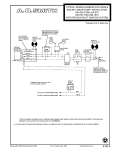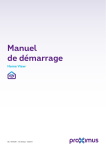Download ASME BOILER & PRESSURE VESSEL CODE – USER GUIDE
Transcript
ASME BOILER & PRESSURE VESSEL CODE – USER GUIDE 1. Go to the library website www.nait.ca/library. 2. In the search box type ASME Standard Boiler and Pressure Vessel Code and click Go. 3. Before you connect to the ASME Boiler & Pressure Vessel Code for the first time, you will need to install the FileOpen Plug‐In on your computer. From the results list, go into Details for the ASME Boiler & Pressure Vessel Code (online access) result. 4. On the right will be a link for the FILEOPEN Plugin. Click to install. Updated June 2012 5. Iff you get a note at the to op (yellow bar), click insttall ActiveX,, then on Ru un when the se ecurity warn ning box pop ps up. Updated Ju une 2012 6. Click on OK in n the FileOpe en Plug‐in In nstaller Box. 7. When the ins W stallation is ccomplete, click on Finish h. Updated Ju une 2012 8. The page belo ow will appe ear. Close the page and return to the library seaarch results. 9. Go back to th G he record and click on th he blue title llink. Updated Ju une 2012 10. You will be prompted to log in with your last name and ID number. 11. When the resource opens, type boiler in the search box on the top left. From the results, choose a section of the ASME Boiler & Pressure Vessel Code to review. Updated June 2012