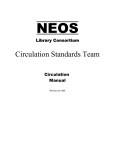Download Microform Scanner Software User Guide
Transcript
Microform Scanner Software User Guide Open Microfilm Scanner Software on desktop Click on ‘Scan’ Change ‘Scan Size’ to 8.5”x11” Make sure this box is checked Click on ‘Scan’ or press the green button on the Reader to start scanning. Move to next page to be scanned and repeat above step until you have scanned all the pages you need. 31 August 2011 The scans will be saved in one pdf file. When finished scanning, click on ‘Close’ 1 Give scanned document a name Click on ‘Done’ Pages scanned saved as a pdf file The file can be saved to a USB key or printed 31 August 2011 Save to USB: Click on file File Save as save to USB Print: Click on file File Print To choose multiple files: Click on first file, hold down ‘Ctrl’ key and click on other file 2