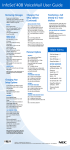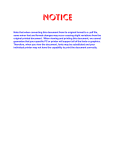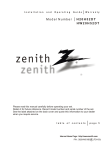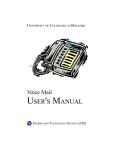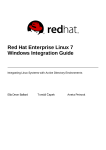Download Electra Elite Attendant User Guide (Issue 2)
Transcript
NECK002.Attendant/cover
E
04.04.01
02:37 PM
Page 3
lectra Elite
A
ttendant User Guide
NECK002.Attendant/cover
04.04.01
02:37 PM
Page 1
Electra Elite DSS/BLF
1
2
1. DSS keys (Direct Station
Selection) or CO Keys
(Central Office Lines)
2. Status Indicators
3
Ge n e r a l
3. Dedicated Feature Keys
Information
The following should be considered when reviewing this user guide:
• Attendant console keys can be assigned as Direct Station Selection/Busy Lamp
Field (DSS/BLF), Call Arrival or as additional central office lines (CO Add-On
Console.)
• Refer to Multiline Telephone User Guide for additional information on telephone
operation.
• All operational instructions assume Prime Line Pickup is assigned to intercom
dial tone, Ringing Line Preference is assigned, a Call Appearance and Call
Arrival key is assigned to all multiline telephones and only a single tenant has
been assigned in the system.
• All access codes listed are standard; some may vary based on system assignment.
• Access to many features is based on system assignments. Not all features may be
available from your telephone.
• The telephone display provides useful call processing information such as trunk
access, recall indication, feature confirmation, etc.
DSS/BLF LEDS
Telephone Status
Attendant Message
DSS/BLF Status
Steady Green
Idle
Unlit
In-Use
Steady Red
Hold
Steady Red
FWD All (DND)
Flashing Red
ADD-ON CONSOLE LEDS
CO Line Status
Idle
Incoming Call
In-Use (by Attendant)
Other-Use
Held Call
➤ Your Telephone
➤ Other Telephone
LED Indication
Unlit
Rapid Flashing Red
Steady Green
Steady Red
Slow Flashing Green
Slow Flashing Red
NECK002.Attendant/insides
Ta b l e
4/4/01
2:14 PM
Page 1
of Contents
PA G E S 2 & 3
Attendant Add-On Console
Night Transfer
Trunk to Trunk Transfer
Automatic Trunk to Trunk Transfer
PA G E S 4 & 5
Message Waiting or Station Outgoing Lockout
Station Outgoing Lockout
Paging
Set Relocation Mode
Direct Inward System Access (DISA)
PA G E S 6 & 7
Automated Attendant
Recording Voice Prompts
Programming System Speed Dial
PA G E S 8 & 9
Programming Forced/Verified Account Codes
Clock/Calendar Setting
Conference Bridge Setup
C HARACTER E NTRY C ODES
AND
S YSTEM S PEED D IAL D IRECTORY
NECK002.Attendant/insides
At t e n d a n t
4/4/01
2:14 PM
Page 2
Add-On Console
ANSWERING CALLS
Receive CO incoming ringing:
➤ Lift handset.
➤ Converse and process call.
TRANSFERRING CALLS
With a call in progress:
➤ Press DSS/BLF key for the desired station (call is placed on Non-Exclusive Hold.)
➤ Voice announce after tone burst.
OR Wait for ringing call to be answered.
➤ Press Transfer on the Attendant Add-On Console.
➤ Replace handset.
NOTE 1: Pressing Transfer immediately after the DSS key will result in an unscreened ring transfer or
camp-on.
NOTE 2: If the called station is busy or unanswered, press the flashing Line key, Call Appearance key
or Conf key (internal calls) to return to the original party.
NOTE 3: Unanswered camp-ons and unscreened transfers will recall to the attendant telephone. After
answering the recall, pressing Feature 86 will transfer the call to the personal voice
mailbox of the station number dialed.
PLACING INTERNAL CALLS
➤ Lift handset.
➤ Press DSS/BLF key on the Attendant Add-On Console.
➤ Voice announce after tone burst.
OR Wait for ringing call to be answered.
NOTE 1: When calling a multiline telephone, dialing 1 after the station number will change ringing to
voice or voice to ringing.
NOTE 2: To directly access a personal voice mailbox, dial 7 after dialing the station number.
PLACING CALLS
TO
C A L L A R R I VA L K E Y S
➤ Lift handset.
➤ Press DSS/BLF key on the Attendant Add-On Console representing a Call
Arrival key.
➤ Wait for ringing call to be answered.
PLACING OUTGOING CALLS
➤
➤
➤
➤
2
Lift handset.
Press idle CO Line key on Attendant Add-On Console.
Dial telephone number.
Converse.
NECK002.Attendant/insides
Ni g h t
4/4/01
2:14 PM
Page 3
Tr a n s f e r
SET/CANCEL USING CONSOLE
SET/CANCEL USING ACCESS CODE
➤ Press NT key.
➤ Press Feature.
➤ Dial Night Transfer code 80.
➤ Press Feature.
NOTE: When programmed for Automatic Day/Night Transfer, the system will enter/exit night mode at the
preprogrammed times.
Tr u n k
t o Tr u n k Tr a n s f e r
With an outside call in progress:
➤ Press Transfer.
➤ Dial trunk access code i.e. _9.
➤ Dial telephone number, wait for answer.
➤ Press Feature.
➤ Press Transfer.
➤ Replace handset.
NOTE: Once established, a trunk to trunk connection cannot be re-entered.
Au t o m a t i c
Tr u n k t o Tr u n k Tr a n s f e r
PROGRAM/MODIFY/ERASE
FORWARD ASSIGNMENT
SET/CANCEL
➤ Press Feature.
➤ Dial Automatic Trunk
Transfer code:
➤ Dial Automatic Trunk Transfer code 63.
➤ Dial incoming trunk number to be
forwarded:
➤ Individual trunks 01~64 or
➤ All trunks
00
➤ Press Feature.
➤ Set
61
➤ Cancel
62
➤ Dial incoming trunk number
to be set/cancelled:
➤ Dial #.
➤ Individual trunks 01~64
➤ Dial outgoing telephone number where
calls are to be directed.
➤ All trunks
00
➤ Press Feature.
➤ Press Feature.
NOTE: Once set, incoming calls to the selected CO/PBX line(s) will automatically be routed to the
programmed telephone number.
3
NECK002.Attendant/insides
Me s s a g e
4/4/01
2:14 PM
Page 4
Wa i t i n g o r S t a t i o n O u t g o i n g L o c k o u t
SET/CANCEL
➤ Press MSG/Station Lockout.
➤ Press desired DSS/BLF key.
NOTE 1: An Attendant Add-On Console can be assigned with Message Waiting OR Station Outgoing
Lockout capability.
NOTE 2: A green LED at the associated DSS/BLF key indicates that a message or Station Outgoing
Lockout has been set.
St a t i o n
Outgoing Lockout
To cancel Station Outgoing Lockout and default the password on a per station basis:
➤ Press Speaker.
➤ Dial Attendant Reset Password access code ___.
➤ Dial Station number to be canceled.
➤ Press Speaker.
Pa g i n g
PA G I N G U S I N G D I R E C T PA G I N G A C C E S S K E Y
➤ Lift handset.
➤ Press Direct Paging Access key.
➤ Page.
➤ Wait for Meet-Me Answer or replace handset.
PA G I N G U S I N G A C C E S S C O D E
➤ Lift handset.
➤ Dial Paging code:
INTERNAL
➤
➤
➤
➤
All Zones
Zone A
Zone B
Zone C
EXTERNAL
51
52
53
54
➤
➤
➤
➤
➤
All int. & ext.
All Zones
Zone A
Zone B
Zone C
➤ Page.
➤ Wait for Meet-Me Answer or replace handset.
4
59
55
56
57
58
NECK002.Attendant/insides
Se t
4/4/01
2:14 PM
Page 5
Relocation Mode
SET/CANCEL USING ACCESS CODE
➤ Press Feature.
➤ Dial Set Relocation Mode code 84.
Di r e c t
Inward System Access (DISA)
SETTING DISA PASSWORDS
RESETTING DISA PASSWORDS
➤ Lift handset.
➤ Dial DISA Password set access code ___.
➤ Dial DISA ID code of station to be set ___.
➤ Dial current DISA Password ___.
Default 0000000000 (10 zeros)
➤ Dial new DISA Password ___.
➤ Replace handset.
➤ Lift handset.
➤ Dial DISA Password reset
access code ___.
➤ Dial DISA ID code of station
to be reset ___.
➤ Replace handset.
NOTE 1: Password may be a maximum of 10 digits. If the new password is less than 10 digits, replace
the handset to enter.
NOTE 2: It is recommended that DISA passwords be 10 digits and changed frequently to prevent
unauthorized use.
NOTE 3: Resetting DISA Passwords will return them to the default value of 0000000000 (10 zeros).
CONFIRMING DISA PASSWORDS
➤ Lift handset.
➤ Dial DISA Password confirmation access code ___.
➤ Dial DISA ID code of station to be confirmed ___.
➤ Confirm password.
➤ Replace handset.
DISA SET/CANCEL
➤ Press Feature.
➤ Dial DISA code:
➤ Set
81
➤ Cancel 82
➤ Dial trunk number to be set/cancelled from DISA:
Individual trunks
01~64
All trunks
00
➤ Press Feature.
5
NECK002.Attendant/insides
Au t o m a t e d
4/4/01
2:14 PM
Page 6
Attendant
RECORDING MESSAGES
VERIFY/DELETE MESSAGES
➤ Lift handset.
➤ Dial VRS Voice Message
access code ___.
➤ Dial 1.
➤ Dial 1.
➤ Dial Automated Attendant
message number 1~8.
➤ Dial operation:
➤ Record day mode
1
➤ Record night mode
2
➤ Record weekend mode 3
➤ Record message via handset.
➤ Lift handset.
➤ Dial VRS Voice Message
access code ___.
➤ Dial operation:
➤ Verify message
2
➤ Delete message
3
➤ Dial 1.
➤ Dial Automated Attendant message
number 1~8.
➤ Dial operation:
➤ Verify/delete day mode
1
➤ Verify/delete night mode
2
➤ Replace handset.
➤ Verify/delete weekend mode 3
➤ Verify/delete message.
➤ Replace handset.
➤ Replace handset.
AUTOMATED ATTENDANT SET/CANCEL
➤ Press Feature.
➤ Dial VRS Voice Message access code:
➤ Set
81
➤ Cancel 82
➤ Dial trunk number to be set/cancelled for Automated Attendant:
➤ Individual trunks 01~64
➤ All trunks
00
➤ Press Feature.
6
NECK002.Attendant/insides
Re c o r d i n g
4/4/01
2:14 PM
Page 7
Vo i c e P r o m p t s
SET
VERIFY/DELETE
➤ Lift handset.
➤ Lift handset.
➤ Dial VRS Voice Message
access code ___.
➤ Dial VRS Voice Message
access code ___.
➤ Dial 1.
➤ Dial operation:
➤ Dial 2.
➤ Verify message
➤ Delete message
➤ Dial operation:
➤ Dial tone message 1
➤ Dial 2.
➤ Call waiting tone 2
➤ Dial operation:
2
3
➤ Record message via handset.
➤ Dial tone message
➤ Replace handset.
➤ Call waiting message 2
➤ Verify/delete message.
Pr o g r a m m i n g
1
➤ Replace handset.
System Speed Dial
➤ Press Feature.
➤ Press Redial.
➤ Dial System Speed Dial Memory location 00~79.
➤ Dial trunk access code i.e. 9_.
➤ Dial telephone number to be stored (24 digits maximum).
➤ Press Hold (if entering name) and dial name of party (13 characters maximum).
➤ Press Feature.
NOTE 1: Press Redial to insert a pause or Recall to store a hookflash.
NOTE 2: Refer to Character Entry Codes when entering name of party.
7
NECK002.Attendant/insides
Pr o g r a m m i n g
4/4/01
2:14 PM
Page 8
F o r c e d / Ve r i f i e d A c c o u n t C o d e s
➤ Lift handset.
➤ Dial Forced Account Programming access code _______. Hear second dial tone.
➤ Dial the Forced Account Number (001~500).
➤ Dial the Forced Account Code _______. Hear Confirmation tone.
➤ Press Transfer.
➤ The next Forced Account Number (001~500) is displayed. Dial additional
Forced Account Codes as desired.
➤ Replace handset.
NOTE 1: A maximum of 500 Account Codes may be entered. Each Forced Account Code must be assigned
a number (001-500).
NOTE 2: The length of the Forced Account Code can be up to 13 digits as assigned in system programming.
The default is 10 digits.
Cl o c k / C a l e n d a r
Setting
➤ Press Feature.
➤ Dial _9#.
➤ Enter hour and minute via dialpad.
➤ Press Recall to change AM/PM setting.
➤ Press Hold to change to calendar setting.
OR Press Feature to exit this feature.
➤ Press Recall to select day of week.
➤ Dial # to move the cursor to day of month field.
➤ Enter day of month via dialpad.
➤ Press Recall to select month.
➤ Dial # to move the cursor to year field.
➤ Enter last two digits of year via dialpad.
➤ Press Feature.
8
NECK002.Attendant/cover
Co n f e r e n c e
04.04.01
02:37 PM
Page 2
Bridge Setup
Before using the Multiline Conference Bridge feature, passwords must be assigned.
It should be noted that the supervisor should perform these procedures.
SETTING SUPERVISOR PASSWORD
➤ Call a Conference Bridge extension.
➤ When the Conference Bridge extension answers, dial the default Supervisor
Password (0000#).
➤ Follow the voice prompt and enter the setting verification mode. Then enter
setting change mode.
➤ Follow the voice prompt to change Supervisor Password (4-8 digits).
SETTING CONFERENCE 1 AND/OR CONFERENCE 2 PASSWORDS
➤ Set the Supervisor Password, if necessary.
➤ Call a Conference Bridge extension.
➤ When the Conference Bridge extension answers, dial the Supervisor Password
and #.
➤ Skip the steps by pressing * until the Conference Setup mode is available for
conference 1 or conference 2.
➤ Follow the voice prompt and set the conference 1 or the conference 2
password (4-8 digits).
RECORD CUSTOMIZED GREETING
➤ Set the Supervisor Password, if necessary.
➤ Call a Conference Bridge extension.
➤ When the Conference Bridge extension answers, dial the Supervisor Password
and #.
➤ Press * to skip the setting verification mode.
➤ Press # to change system settings.
➤ Skip the steps until Customized Greeting option is played.
➤ Follow the voice prompt and record a new Customized Greeting.
9
NECK002.Attendant/cover
04.04.01
02:37 PM
Page 3
SYSTEM SPEED DIAL DIRECTORY
00
40
01
41
02
42
03
43
04
44
05
45
06
46
07
47
08
48
09
49
10
50
11
51
12
52
13
53
14
54
15
55
16
56
17
57
18
58
19
59
20
60
21
61
22
62
23
63
24
64
25
65
26
66
27
67
28
68
29
69
30
70
31
71
32
72
33
73
34
74
35
75
36
76
37
77
38
78
39
79
NECK002.Attendant/cover
04.04.01
02:36 PM
Page 1
CHARACTER ENTRY CODES
CHARACTER
CODE
CHARACTER
CODE
CHARACTER
CODE
Blank
032
@
064
\
096
!
033
A
065
a
097
||
034
B
066
b
098
#
035
C
067
c
099
$
036
D
068
d
100
%
037
E
069
e
101
&
038
F
070
f
102
‘
039
G
071
g
103
(
040
H
072
h
104
)
041
I
073
i
105
*
042
J
074
j
106
+
043
K
075
k
107
,
044
L
076
l
108
-
045
M
077
m
109
-
046
N
078
n
110
/
047
0
079
o
111
0
048
P
080
p
112
1
049
Q
081
q
113
2
050
R
082
r
114
3
051
S
083
s
115
4
052
T
084
t
116
5
053
U
085
u
117
6
054
V
086
v
118
7
055
W
087
w
119
8
056
X
088
x
120
9
057
Y
089
y
121
:
058
Z
090
z
122
;
059
[
091
{
123
<
060
¥
092
|
124
=
061
]
093
}
125
>
062
^
094
➞
126
?
063
_
095
127
NECK002.Attendant/cover
04.04.01
©1999 NEC America, Inc. The material
contained herein is subject to change
without prior notice at the sole discretion
of NEC America, Inc.
02:36 PM
Page 2
Issue #2 7/99
For more information contact:
NEC America, Inc.
CPE Group
1555 Walnut Hill Lane
Irving Texas 75038-3796
1 800 TEAM NEC
750802
FPO BAR CODE