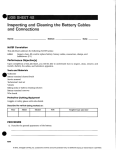Download Instructor User Guide - Athabasca University Psychology Centre
Transcript
CengageNOW User Guide for PSYC 290 Students CengageNOW is a text-specific, online study tool. CengageNOW offers quizzes, videos, exercises and web-lectures that relate perfectly to your text, Weiten/McCann’s Psychology: Themes and Variations First Canadian Edition. Additionally, through a series of pre-tests, a personalized study plan can be generated so that you are aware of and can master the concepts you struggle with the most. First Time User Registration To register for access to your textbook resources, go to academic.cengage.com/login. 1. Under Register Here, choose Create My Account. 2. Choose Student to create your student account. Page 1 of 5 CengageNOW User Guide for PSYC 290 Students Creating your student account is a three-step process: Step 1: Enter your access code The first step is to enter the Access Code provided on your Access Card that came with your course materials package. 1. Enter the access code. (An example of an access code is PP8XLP3XD528HC.) 2. Choose Continue. Step 2: Account Information Enter your personal account information. As part of this step, you also have the opportunity to sign up to receive information and take advantage of exclusive discounts and promotions on Cengage Learning products and services. 1. Complete the required fields. 2. Accept the License Agreement. 3. Indicate your preferences about future offers (checked means yes, unchecked means no). 4. Choose Continue. Page 2 of 5 CengageNOW User Guide for PSYC 290 Students Step 3: Select Your Institution Choose “International institution” in the Location drop-down list. 1. Enter an Institution Name – Athabasca University 2. Choose Search. A list of institutions matching your search criteria will display. 3. Select “Athabasca University” and choose Register. Unable to find your institution? If you are unable to find your institution, search again by selecting this option at the top of the screen, or choose the link to contact Technical Support. Your personal Dashboard will automatically display with your newly registered textbook. Returning User Sign-in Once you have created your account, you can sign in as a returning user. Go to academic.cengage.com/login. 1. Under Returning Users, enter your E-mail Address. 2. Enter your Password. 3. Choose Sign in. Page 3 of 5 CengageNOW User Guide for PSYC 290 Students My Dashboard My Dashboard provides a single location to access multiple Cengage Learning programs, websites, and online content. To access CengageNOW for Weiten/McCann’s Psychology: Themes and Variations 1st Canadian edition, simply click on the link and a new window will open! The first page you see you will be asked for a course key – please ignore. Click on the Study Tools tab instead. Study Content Please ignore the Home, Course, Grades, and Assignments tabs. Those tabs relate to course management functions that you will not need. The Study Tools tab includes all the self-study content. To access the study content click on a chapter title. Page 4 of 5 CengageNOW User Guide for PSYC 290 Students Once you have access to a chapter’s study content, you can either create a Personalized Study Plan, or go straight to the practice tools. The PSP (Personalized Study Plan) includes a chapter specific Pre-Test. Based on the results of the Pre-Test a Personalized Study Plan is created. The Study Plan focuses on the concepts that were not understood in the Pre-Test. After the Study Plan is completed a Post Test is generated. The Post-Test confirms that the content has been mastered. To skip the Pre-Test/Post-Test and go straight to the study plan content, click on “All Chapter X Content” from the left hand side of the screen. Here you’ll see all the available self-study resources for the selected chapter. To access the eBook, click Read Entire Chapter from the top right corner. Contacting Technical Support Online Get live chat or e-mail support at academic.cengage.com/support Please note: E-mail responses may take up to 48 hours. Page 5 of 5